Page 1

English
8
Precautions with regard to setting up
WARNING
Installation work should only be carried out by a qualified technician.
• If the bracket is installed incorrectly, the display may fall down and personal injury may result.
Make sure that all safety factors regarding strength of installation are observed.
• If the installation strength is insufficient, the display may fall down and personal injury may
result.
Do not install in places which are unable to bear loads.
• If the strength of the installation surface is insufficient, the display may fall down and personal
injury may result.
CAUTION
Do not install in places which are subject to humidity, dust, oil fumes, water vapour or
excessive heat.
• These can have adverse effects on Wide Plasma Display operation, and fire or electric shocks
may result.
Do not install the Wide Plasma Display face up, sideways or upside down.
• Doing so may cause heat to build up inside the display, and fire may result.
Two people are required to install and remove the display.
• If two people are not present, the display may be dropped, and personal injury may result.
Maintain a space of at least 3
15
/16 inches at the top, bottom and sides of the display, and at
least 2
11
/64 inches at the rear of the display.
• The display has air outlet holes at the top and air intake holes at the bottom and rear. These
holes must not be covered, otherwise fire may result.
Page 2
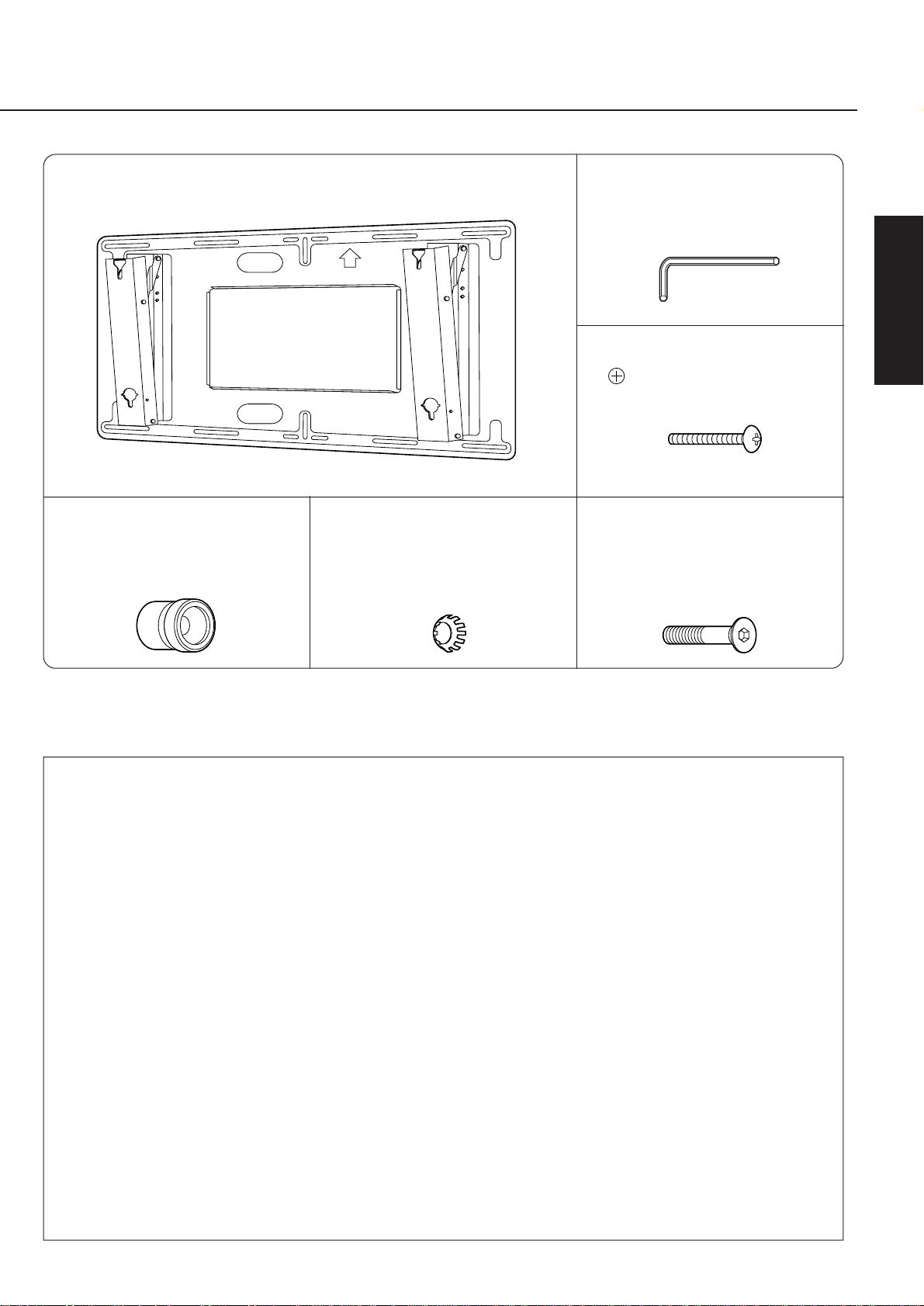
English
9
Components
Points to note during installation
•
The wall-hanging bracket is for use in installing the Wide Plasma Display to a vertical wall
for viewing purposes. Do not use it for any type of installation other than vertical wall
installation.
•
In order to ensure correct, problem-free operation of the Wide Plasma Display , do not install
the Display in any of the following places.
• Places which are next to sprinklers or sensors
• Places which are subject to vibration or shocks
• Places which are close to high-voltage wires or electric motors
• Places in direct contact with air from heaters
•
When installing this wall-hanging bracket unit, use a fixing method appropriate to the type of
wall.
•
Insert the power cord plug for the Wide Plasma Display into a wall outlet which is close and
easily accessible.
•
Provide adequate ventilation so that the temperature around the display does not rise above
40°C (104 F°). If there is insufficient movement of the air inside display, heat may build up
inside the display, and fire may result.
Wall-hanging bracket unit........1 Allen key (accessory) ......1
Fixing screw
( M5-35)........................2
Insulating spacer
....................................4
Toothed pan washer
....................................4
Pan head bolt with
hex socket (M8-45) .........4
(Fixing screw)
Page 3
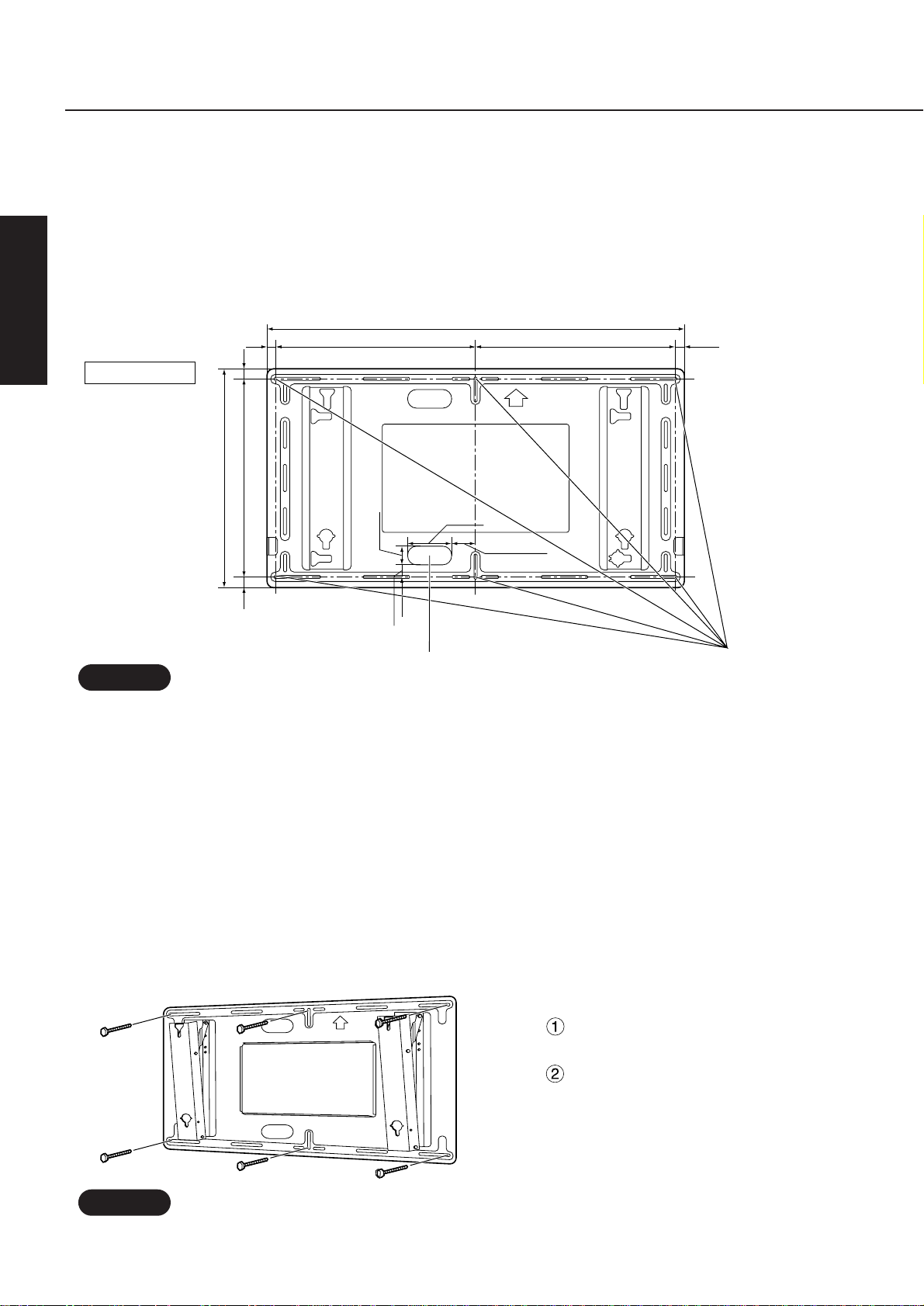
English
10
The wall-hanging bracket weighs approximately 19.85 lds. and the Wide Plasma Display unit weighs
approximately 99.2 lbs.
While referring to the wall-hanging bracket installation dimensions in the diagram below, check the strength of
the wall in six installation locations, and add reinforcing if any of these locations are not strong enough.
Installation procedure
• The wall-hanging bracket has installation holes provided in 14 locations.
If the wall material will not allow sufficient strength to be obtained from using six installation holes, use some of the spare holes.
However, depending on the construction material used at the place of installation, cracks may develop if the screws are
inserted too close to each other.
Note
Note
• Use commercially-available M6 bolts which suit the wall materials for installation to the wall.
Note
Note
Installation procedure
First screw a bolt into the centretop hole.
Use a level gauge to correct the
alignment of the wall-hanging
bracket, and then screw bolts into
the remaining five holes.
1. Check the strength of the installation location.
2. Install the wall-hanging bracket to the wall.
• Install the wall-hanging bracket so that the arrow shown on the bracket is pointing upwards.
• If it is necessary to embed bolts or nuts beforehand because the wall is made from concrete, use the bracket
itself to determine the correct installation hole positions, or use the dimension diagram to calculate the hole
positions. Then embed the M6 bolts or nuts into the holes. Furthermore, when embedding the bolts, allow the
bolts to protrude from the wall by 13/32 inches to 19/32 inches.
365/8
19
19
/64
17
23
/32
1
31
/32
1
1
/4
51
/64
51
/64
1723/32
1723/32
315/16
19
/32
19
/32
Wall installation holes (6 locations)
Used for routing wires behind a wall
131/32
Units : inches
Page 4
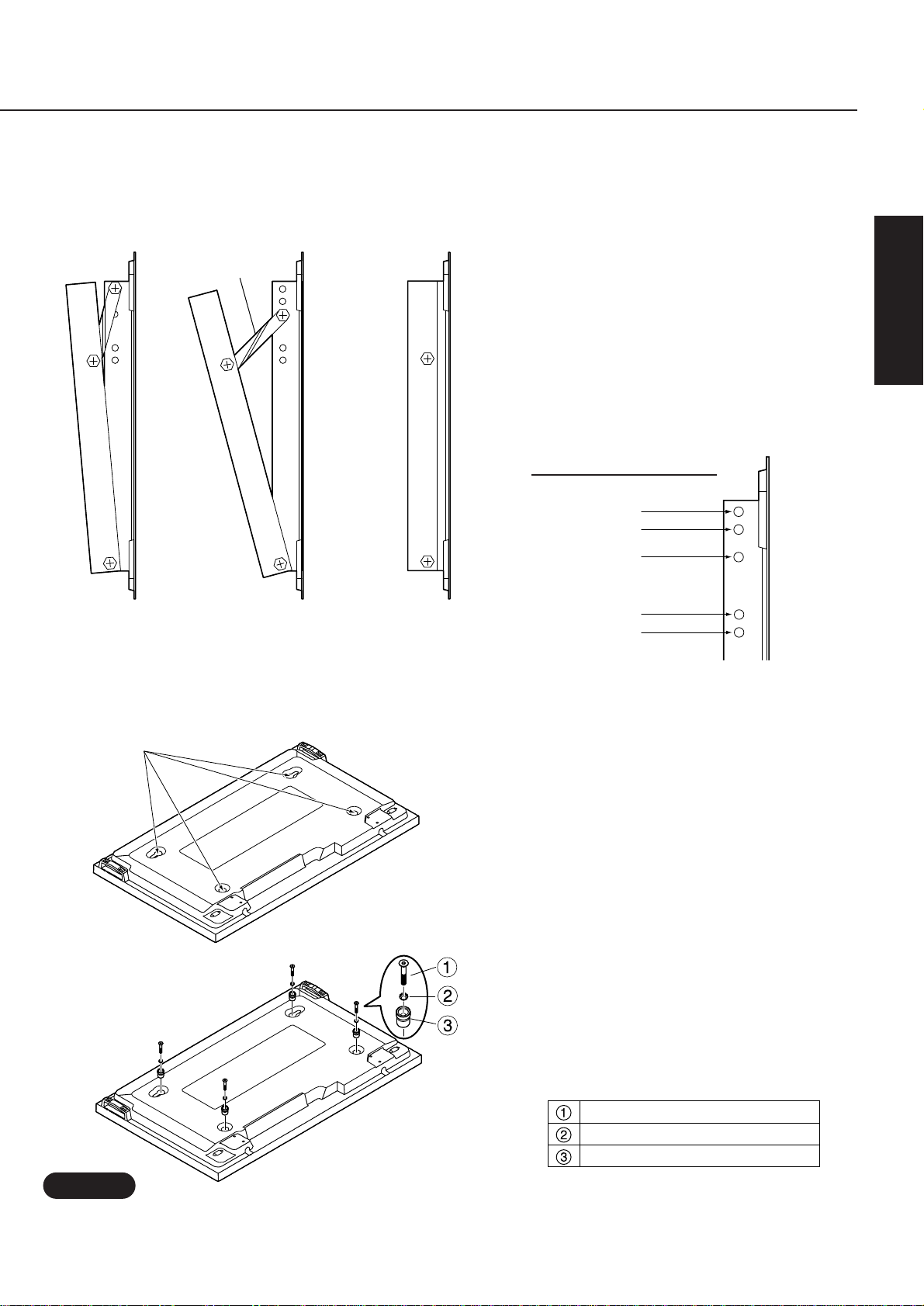
English
11
• Place the display face down on top of a cloth which is clean and free from other foreign particles, and then carry out the
procedure above.
Note
Note
3. Adjusting the angle of the wall-hanging bracket
4. Prepare the Wide Plasma Display.
Remove the four bolts.
Pan head bolt wih hex socket
Toothed pan washer
Insulating spacer
1. Remove the four bolts from the
display.
2. Use the accessory tool (Allen key) to
install the four accessory pan head
bolts with hex socket, toothed pan
washers and insulating spacers into
the holes where the four bolts used to
be as shown in the illustration.
• Attach the insulating spacers to the display.
Stay
The angle for this wall-hanging bracket can be
adjusted to one of five positions ranging from
no tilt to 20° tilt in steps of 5°.
At the time of shipment from the factory, the angle of
tilt is set to 5°. To change this angle, you should
change the installation position of the stay.
* The stay is not needed if installing the
display with no tilt.
Angle adjustment positions
5° tilt 15° tilt No tilt
5° tilt
10° tilt
15° tilt
20° tilt
No tilt
Page 5
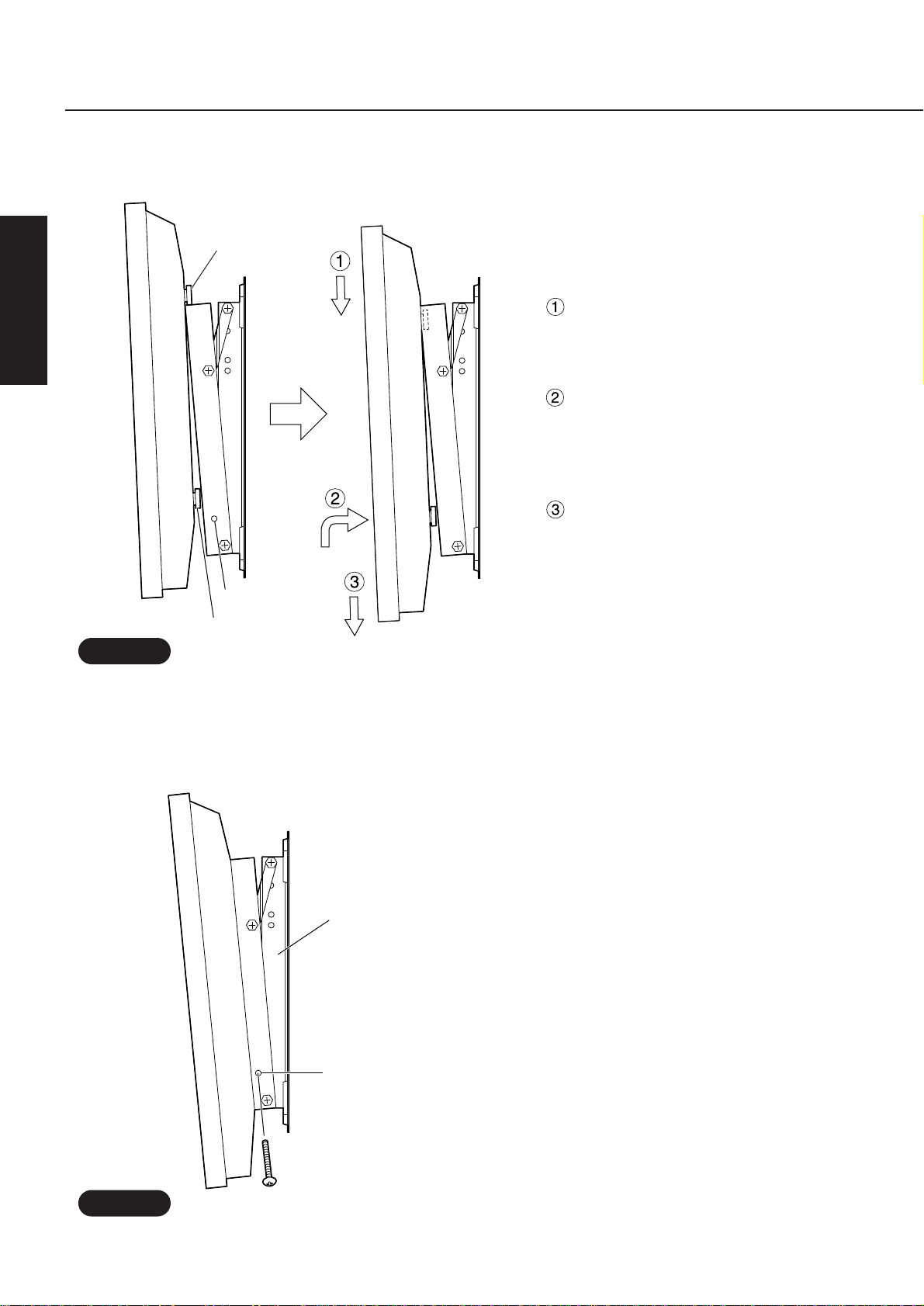
English
12
5. Installing the display to the wall-hanging bracket
Installation procedure
Fit the insulating spacers on the
upper part of the display into the
notches at the top of the wallhanging bracket.
While lifting the display up slightly,
insert the insulating spacers on the
lower part of the display into the
notches in the lower part of the
wall-hanging bracket.
Lower the display into place.
6. Securing the display
• Tighten the accessory fixing screws
into the fixing screw flanges at the
left and right sides of the wallhanging bracket.
Fixing screws
Insulating spacer
Insulating spacer
• Do not lift the display too high, otherwise it may become unhooked.
Note
Note
• Be sure to tighten the left and right fixing screws to prevent the display from detaching from the wall-hanging bracket.
Note
Note
Wall-hanging bracket
Fixing screws (left and right)
Fixing screw mounts
Installation procedure
Page 6
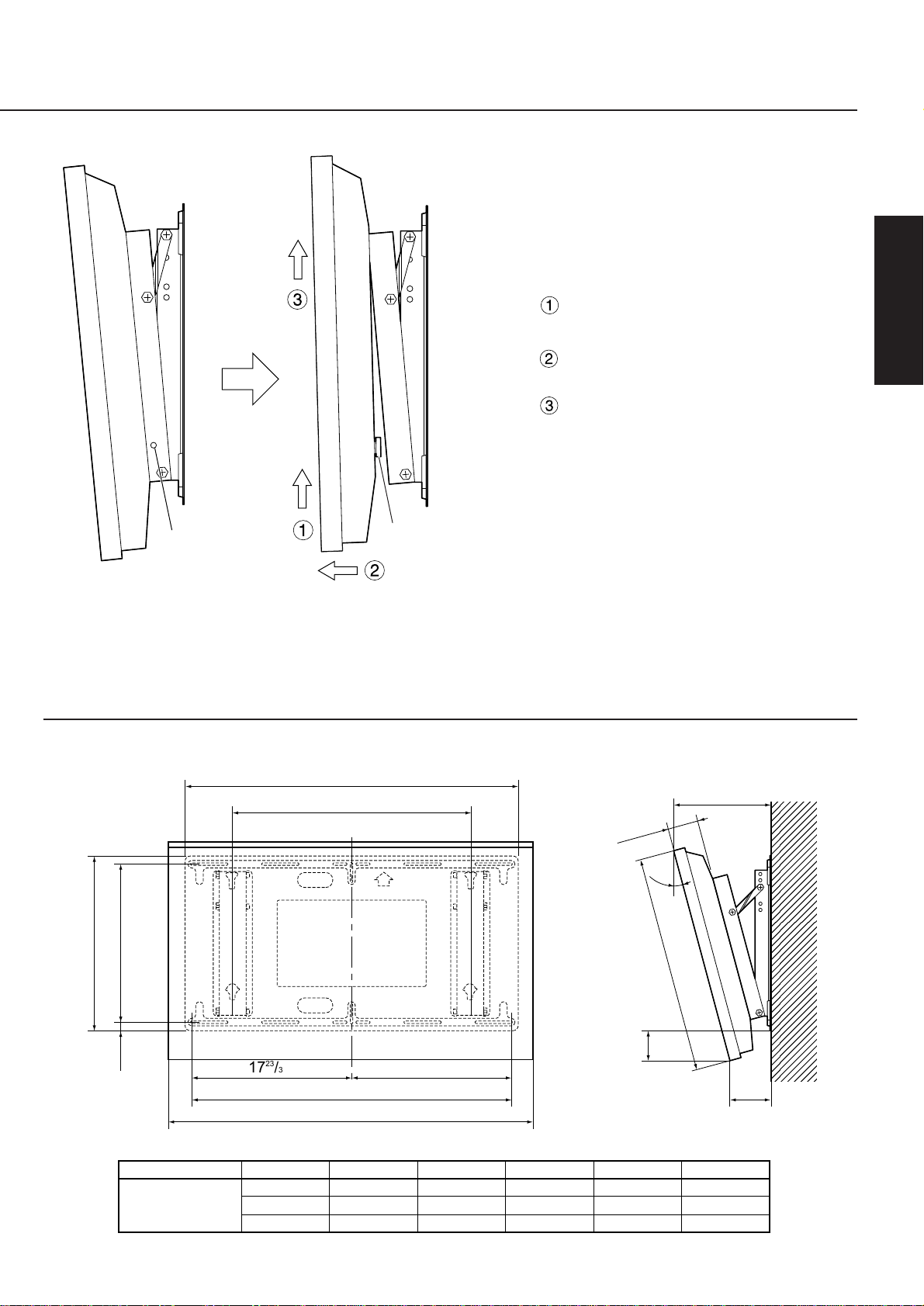
English
13
1. Remove the two fixing screws which
are screwed into the wall-hanging
bracket.
2. While lifting up the bottom of the
display
Pull it forward to detach the
insulating spacers at the bottom
Then lift up the display.
Removing the display
Fixing screws
Insulating spacer
1723/32 1723/32
17
23
/32
51
/64
19
19
/64
C
2663/64
357/16
4741/64
365/8
3
5
5
/
6
4
28
1
/
2
A
R
B
R
A
B
C
Angle
Dementions
5°
713/16
5 7/16
449/64
0°
6
6
427/64
10°
941/64
427/32
5 1/ 8
15°
1117/32
4 7/32
5 7/16
20°
1315/64
335/64
343/64
Example of wall-hanging bracket installation
Dimensions
Units : inches
Page 7

Deutsch
14
Vorsichtsmaßnahmen bei der Aufstellung
WARNUNG
Die lnstallation darf nur von einem qualifizierten Fachmann ausgeführt werden.
• Bei fehlerhafter Montage kann das Display herunterfallen und Verletzungen verursachen.
Kontrollieren Sie die Sicherheit und ob eine ausreichende Festigkeit der lnstallation
gewährleistet ist
• Bei unzureichender Festigkeit kann das Display herunterfallen und Verletzungen verursachen.
Die Wandhängehalterung darf nicht an Stellen montiert werden, die keine ausreichende
Tragfähigkeit für das Gewicht aufweisen.
• Bei unzureichender Tragfähigkeit kann das Display herunterfallen und Verletzungen
verursachen.
VORSICHT
Nicht an Orten installieren, an denen hohe Feuchtigkeit, Staub, Öldämpfe, Wasserdampf
oder hohe Temperaturen vorhanden sind.
• Solche Bedingungen sind für den Betrieb des Plasmadisplays ungeeignet und können einen
Brand oder elektrischen Schlag verursachen.
Das Plasmadisplay darf nicht nach oben gerichtet, auf die Seite gestellt oder nach unten
gerichtet installiert werden.
• Unter solchen Bedingungen kann im Display ein Wärmestau auftreten, was zu einem
Brandausbruch führen kann.
Für das Aufhängen und das Abnehmen des Displays sind zwei Personen notwendig.
• Falls nicht zwei Personen zur Verfügung stehen, kann das Display herunterfallen und
Verletzungen verursachen.
Oben, auf der Seite und unten am Display muß ein freier Mindestabstand von 10 cm und zwischen
der Rückseite und der Wand muß ein Mindestabstand von 5.5 cm vorhanden sein.
• An der Oberseite des Displays sind Luftaustrittsöffnungen und auf der Unter- und Rückseite
sind Lufteintrittsöffnungen vorhanden. Diese Öffnungen dürfen nicht abgedeckt werden, weil
sonst ein Brand verursacht werden kann.
Page 8
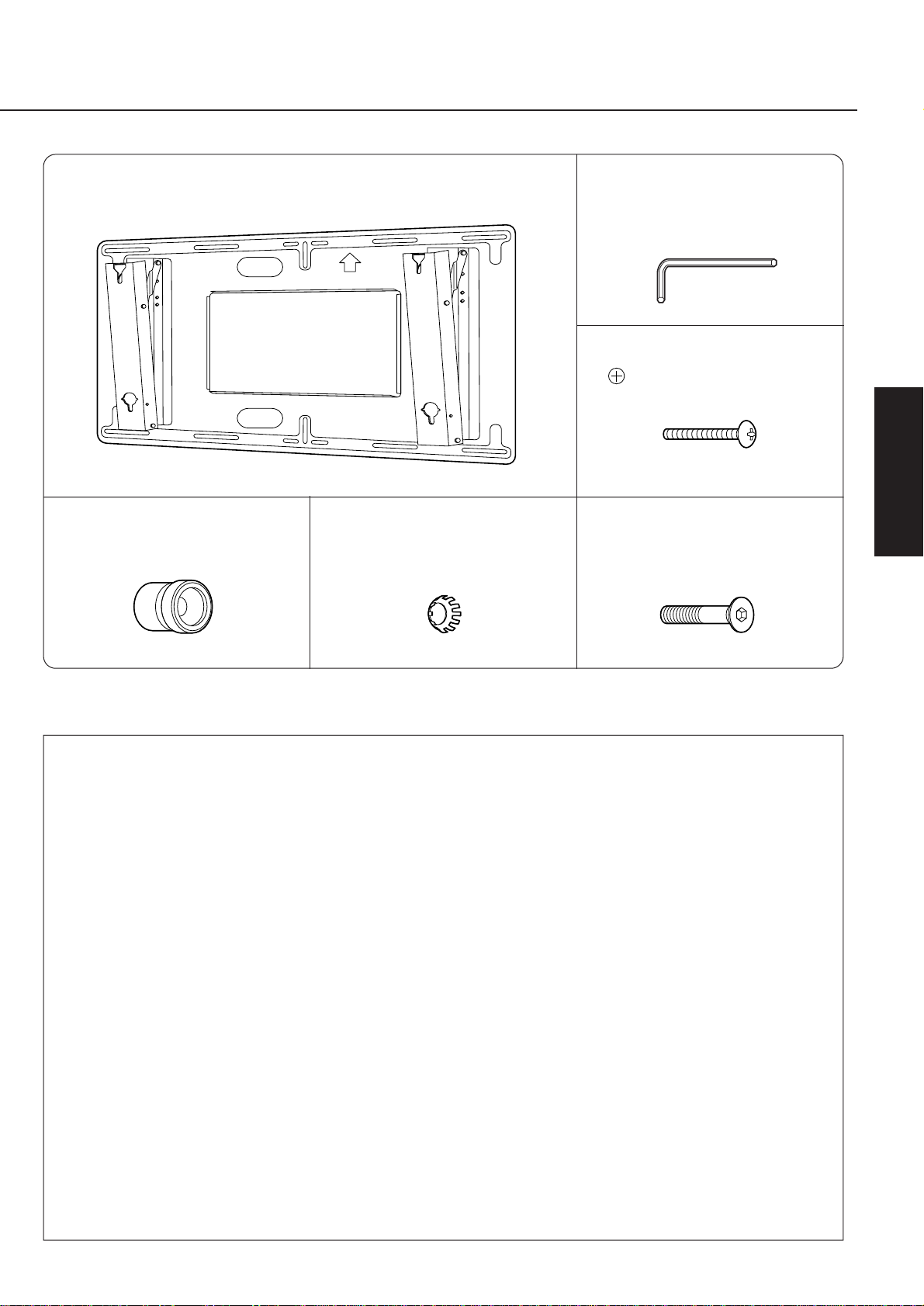
Deutsch
15
Einzelteile
Installationshinweise
•
Die Wandhängehalterung ist für die Installation des Plasmadisplays an einer vertikalen
Wand. Sie darf nicht für die Installation an einer nicht vertikalen Wand verwendet werden.
•
Um einen störungsfreien Betrieb zu gewährleisten, darf das Plasmadisplay nicht an
folgenden Orten installiert werden.
• Orte in dessen Nähe sich Sprinkler oder Sensoren befinden
• Orte, die vibrationen oder Stößen ausgesetzt sind
•
Orte, die sich in der Nähe von Hochspannungskabeln oder elektrischen Motoren befinden
• Orte, die einem direkten Luftstrom von einer Heizung ausgesetzt sind
•
Für die Struktur und das Material am Installationsort muß eine geeignete
Installationsmethode angewendet werden.
•
Verwenden Sie für die Installation an der Wand (Holz, Eisen, Beton) geeignete, im Handel
erhältliche M6-Schrauben.
•
Schließen Sie das Netzkabel des Plasmadisplays an einer in der Nähe befindlichen
Wandsteckdose an.
•
Es muß für eine ausreichende Raumbelüftung gesorgt werden, so daß die Temperatur in der
Nähe des Displays nicht auf über 40°C ansteigt. Bei unzureichender Luftzirkulation kann ein
Wärmestau im Displays auftreten, so daß die Gefahr eines Brandausbruchs vorhanden ist.
Wandhängehalterung ......1 Innensechskantschlüssel
(Zubehör).........................1
Kreuzschlitzschraube
( M5-35)........................2
Abstandhalter
....................................4
Zahnscheiben
....................................4
Innensechskant-Flachkopfschrauben
(M8-45) ...........................4
(Kreuzschlitzschraube)
Page 9
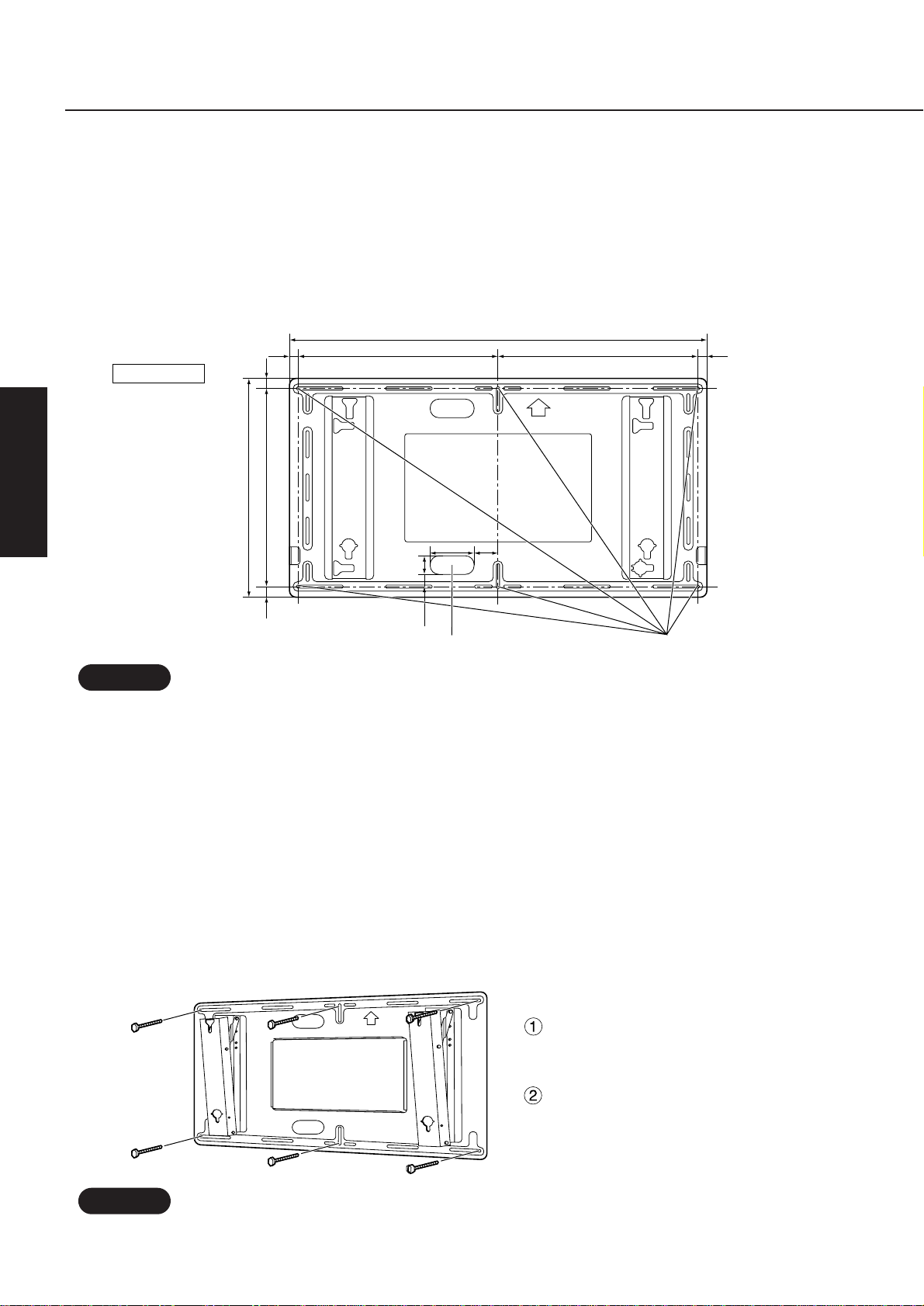
Deutsch
16
Die Wandhängehalterung hat ein Gewicht von ungefähr 9 kg und die Breit Plasmadisplay-Einheit wiegt ca. 45
kg. Beachten Sie die Installationsabmessungen in der nachstehenden Abbildung und kontrollieren Sie die
Stärke der Wand an den sechs Stellen, an denen die Halterung befestigt wird. Falls notwendig, müssen
schwache Befestigungsstellen verstärkt werden.
Installation
• An der Wandhängehalterung sind Löcher an 14 Stellen vorhanden.
Falls die Wand an den sechs Stellen nicht genügend stark ist, venwenden einige der anderen Löcher.
Beachten Sie, daß je nach dem Wandmaterial Risse auftreten können, wenn sich zwei Schrauben nahe beieinander
befinden.
Note
Hinweis
• Verwenden Sie im Handel erhältliche M6-Schrauben, die für das Wandmaterial geeignet sind.
Note
Hinweis
Installation
Schrauben Sie zuerst eine
Schraube in das Loch oben in der
Mitte.
Richten Sie die
Wandhängehalterung exakt mit
einer Lehre aus und befestigen Sie
die anderen 5 Schrauben.
1. Überprüfen Sie die Tragfähigkeit der Installationsstelle.
2. Bringen Sie die Wandhängehalterung an der Wand an.
• Montieren Sie die Wandhängehalterung so, daß der Pfeil auf der Halterung nach oben weist.
• Falls bei einer Wand aus Beton die Schrauben vorher angebracht werden, können Sie die exakten
Lochpositionen mit Hilfe der Halterung oder anhand der angegebenen Abmessungen bestimmen und die M6Schrauben oder Muttern anbringen. Die Schrauben müssen 10 bis 15 mm an der Wand vorstehen.
930
490
450
5030
2020
450450
100 50
15 15
Falls die Kabel in der Wand verlegt werden Befestigungslöcher (6 Stellen)
Einheilt: mm
Page 10
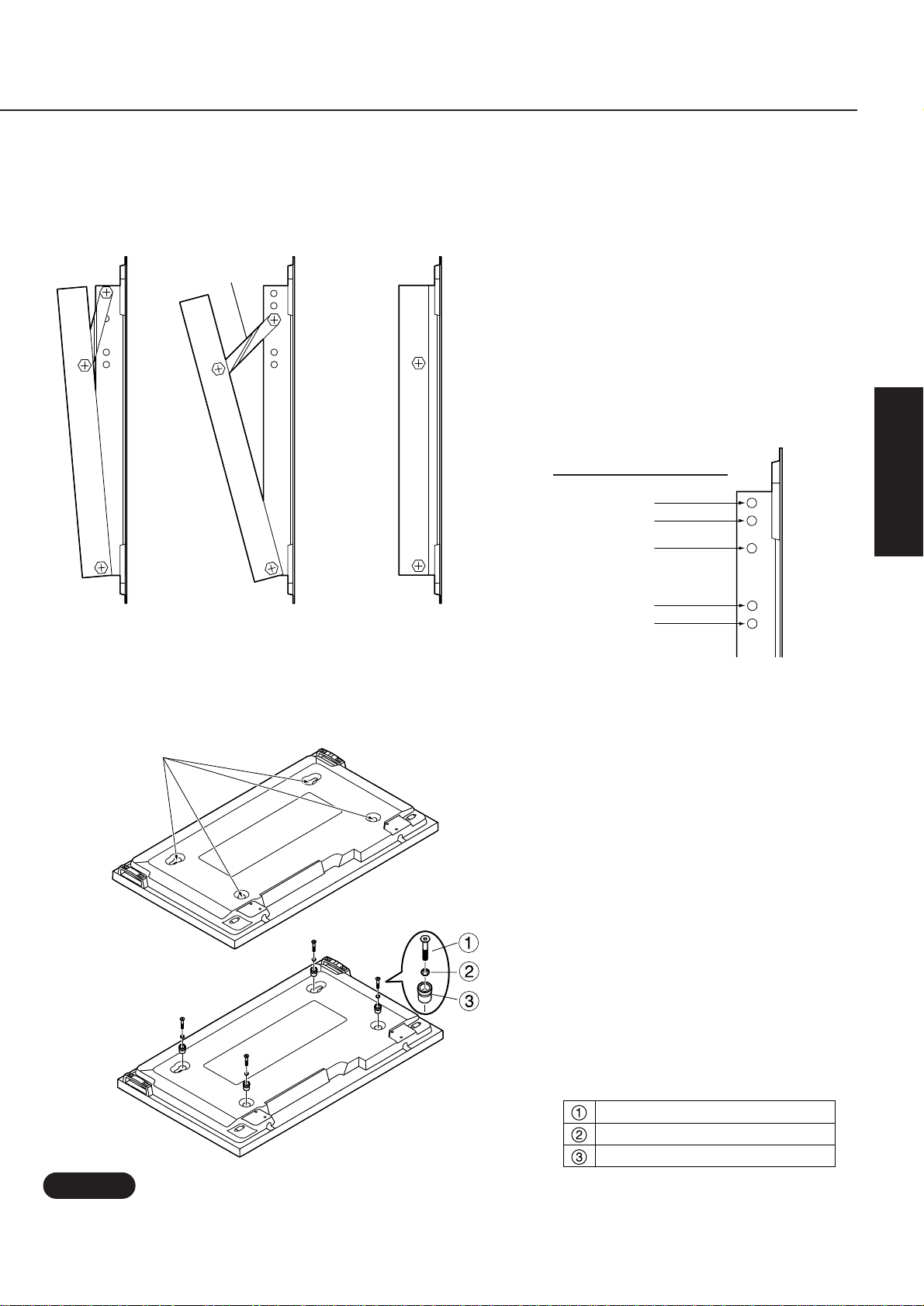
Deutsch
17
• Legen Sie das Display mit der Bildschirmseite nach unten gerichtet auf ein weiches sauberes Tuch, um die Schrauben
anzubringen.
Note
Hinweis
3. Stellen Sie den Neigungswinkel der Wandhängehalterung ein.
4. Bereiten Sie das Plasmadisplay vor.
Die vier Schrauben Entfernen.
Innensechskant-Flachkopfschrauben
Zahnscheiben
Abstandhalter
1. Entfernen Sie die vier Schrauben
am Display.
2.
Verwenden Sie den
Innensechskantschlüssel aus dem
Zubehör und bringen Sie die vier
Innensechskant-Flachkopfschrauben,
die Zahnscheiben und die
Abstandhalter an den Löchern an, an
denen die vier Schrauben vorher
befestigt waren.
• Bringen Sie die Abstandhalter am Display an.
Strebe
Die Neigung dieser Wandhängehalterung kann in 5
verschiedenen Position bis zu 20° in Schritten von 5°
eingestellt werden.
Bei der Auslieferung ist ein Neigungswinkel von 5°
eingestellt. Für die Änderung dieses Winkels muß die
Befestigungsposition der Streben geändert werden.
* Für eine Installation ohne Neigung sind die
Streben nicht notwendig.
Winkel einstell positionen
Neigung 5° Neigung 15° keine Neigung
Neigung 5°
Neigung 10°
Neigung 15°
Neigung 20°
keine Neigung
Page 11
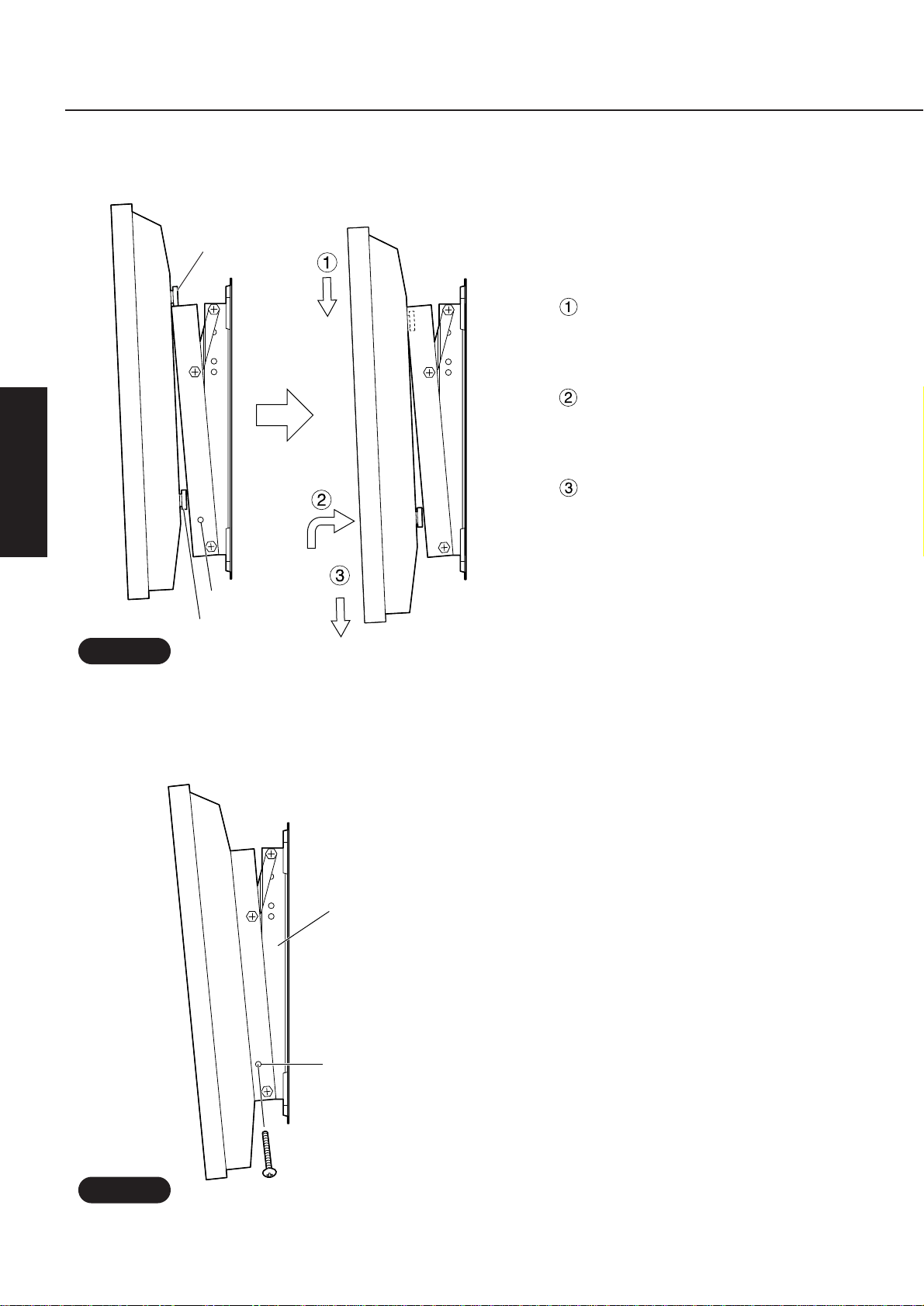
Deutsch
18
5. Montieren Sie das Display an der Wandhängehalterung.
Installation
Setzen Sie die Abstandhalter an
der Oberseite des Displays in die
Kerben der Wandhängehalterung
ein.
Heben Sie das Display etwas an,
um die Abstandhalter an der
Unterseite in die Kerben der
Wandhängehalterung einzusetzen.
Senken Sie das Display ab.
6. Sichern Sie das Display.
• Drehen Sie die Schrauben auf der
linken und rechten Seite der
Wandhängehalterung in die
Schraubenflanschen.
Schrauben
Abstandhalter
Abstandhalter
• Heben Sie das Display nicht zu weit an, weil es sich sonst von der Halterung lösen kann.
Note
Hinweis
• Die Schrauben auf der linken und rechten Seite müssen festgezogen werden, um zu verhüten, daß sich das Display von
der Wandhängehalterung lösen kann.
Note
Hinweis
Wandhängehalterung
Schrauben (links und rechts)
Schraubenmontageloch
Installation
Page 12
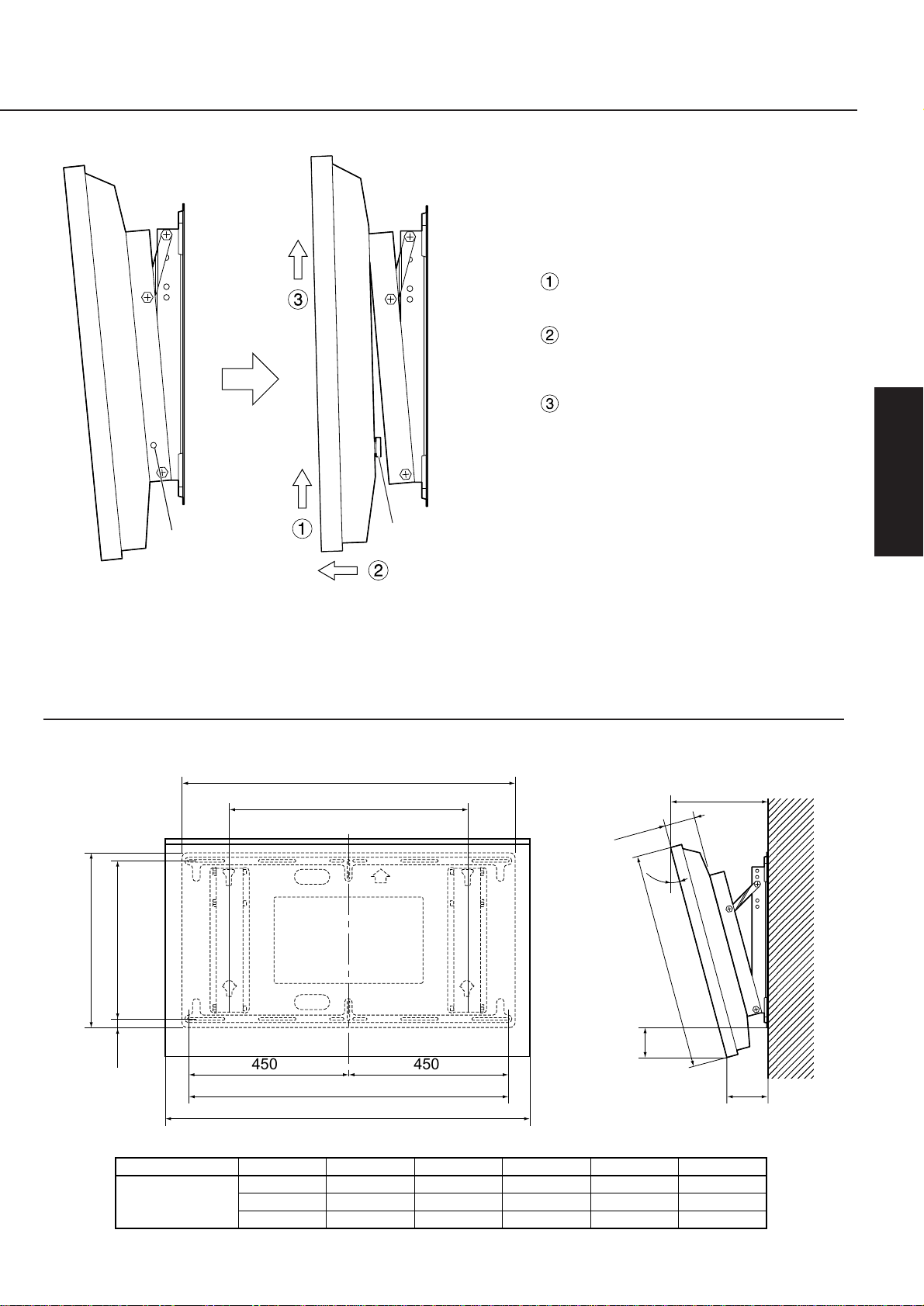
Deutsch
19
1. Entfernen Sie die beiden
Befestigungsschrauben aus der
Wandhängehalterung.
2. Heben Sie die Unterseite des
Displays an.
Ziehen Sie das Display nach vorn
und entfernen Sie die
Abstandhalter an der Unterseite.
Heben Sie das Display ab.
Abnehmen des Displays
Schrauben
Abstandhalter
450 450
45020
490
C
660
900
1210
930
98
724
A
R
B
0°
152.5
152.5
112.5
R
A
B
C
5°
201
138
121
10°
248
123
130
15°
293
107
138
20°
336
90
144
Winkel
Afmetinge
Installationsbeispiel einer Wandängehalterug
Admessungen
Einhelt : mm
Page 13

Français
20
Précautions concernant l’installation
AVERTISSEMENT
Les travaux d’installation doivent être effectués par un technicien qualifié seulement.
• Si I’applique est mal instalée, l’écran risquera de tomber et de causer des blessures.
Veillez à bien respecter toutes les consignes de sécurité concernant la solidité de
l’installation.
• Si la solidité de I’nstallation est insuffisante, l’écran risquera de tomber et de causer des
blessures.
N’installez pas I’écran à des endroits ne pouvant pas supporter de charges.
• Si la solidité de la surface d’installation est insuffisante, l’écran risquera de tomber et de
causer des blessures.
ATTENTION
N’installez pas I’écran a des endroits sujets à l’humidité, à la poussière, aux fumées
huileuses, à la vapeur d’eau ou à une chaleur excessive.
• De telles conditions peuvent aftecter négativement le bon fonctionnement de l’écran plasma
16/9ème, et causer un incendie ou une électrocution.
N’installez pas I’écran plasma 16/9ème en l’orientant face vers le haut, vers les côtés ou à
l’envers.
• Sinon, I’écran risquerait de surchauffer et de causer un incendie.
Le concours de deux personnes est nécessaire pour installer et retirer l’écran.
• Si deux personnes ne sont pas présentes, l’écran risquera de tomber et de causer des
blessures.
Laissez un espace d’au moins 10 cm en haut, en bas et sur les côtés de l’écran, et de 5.5
cm ou plus à l’arrière de l’écran.
• ll y a des trous de sortie d’air en haut de l’écran, et des trous d’entrée d'air en bas et à l’arrière.
Si ces trous sont obstrués, ceci pourra causer un incendie.
Page 14
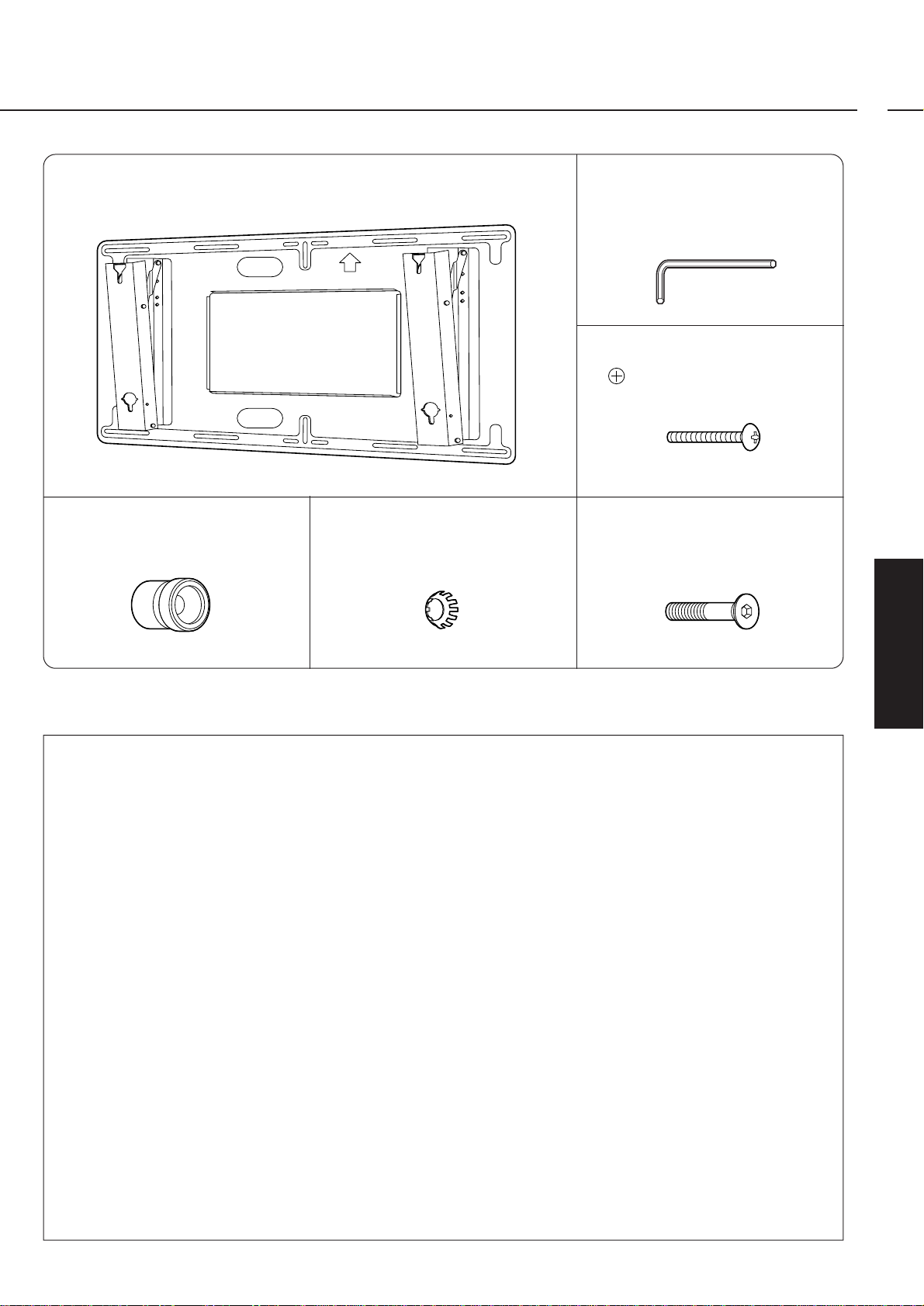
Français
21
Composants
Points à noter pour l’installation
•
L’applique de suspension au mur est conçue spécialement pour l’installation de I’écran plasma 16/9ème sur un mur
vertical pour le visionnement. Ne l’utilisez pas pour un type d’installation autre que l’installation sur un mur vertical.
•
Afin d’assurer un fonctionnement correct et sans problème de l’écran plasma 16/9ème, n’installez pas
l’écran aux endroits suivants.
• A proximité dappareils d’arrosage ou de capteurs
• A des endroits sujets aux vibrations ou aux chocs
• A proximité de fils sous haute tension ou de moteurs électriques
• En contact direct avec le souffle d’air d’appareils de chauffage.
•
La méthode d’installation doit convenir à la structure et aux matériaux utilisés à
l’emplacement d’installation.
•
Utilisez des boulons M6 en vente dans le commerce qui soient adaptés aux matériaux du
mur (bois, fer, béton) pour l’installation au mur.
•
Insérez la fiche du cordon d’alimentation de I’écran plasma 16/9ème dans une prise secteur
proche et facilement accessible.
•
Assurez une ventilation adéquate de manière que la température autour de l’écran ne
dépasse pas 40°C. Si la circulation d’air est insuffisante dans l’écran, de la chaleur risquera
de s’y accumuler et de causer un incendie.
Applique de suspension
au mur .............................1
Clé Allen (fournie)............1
Vis de fixation
( M5-35)........................2
Entretoise isolante
....................................4
Rondelle dentée
....................................4
Boulon d’ancrage à douille
hexagonale (M8-45) .......4
(Vis de fixation)
Page 15
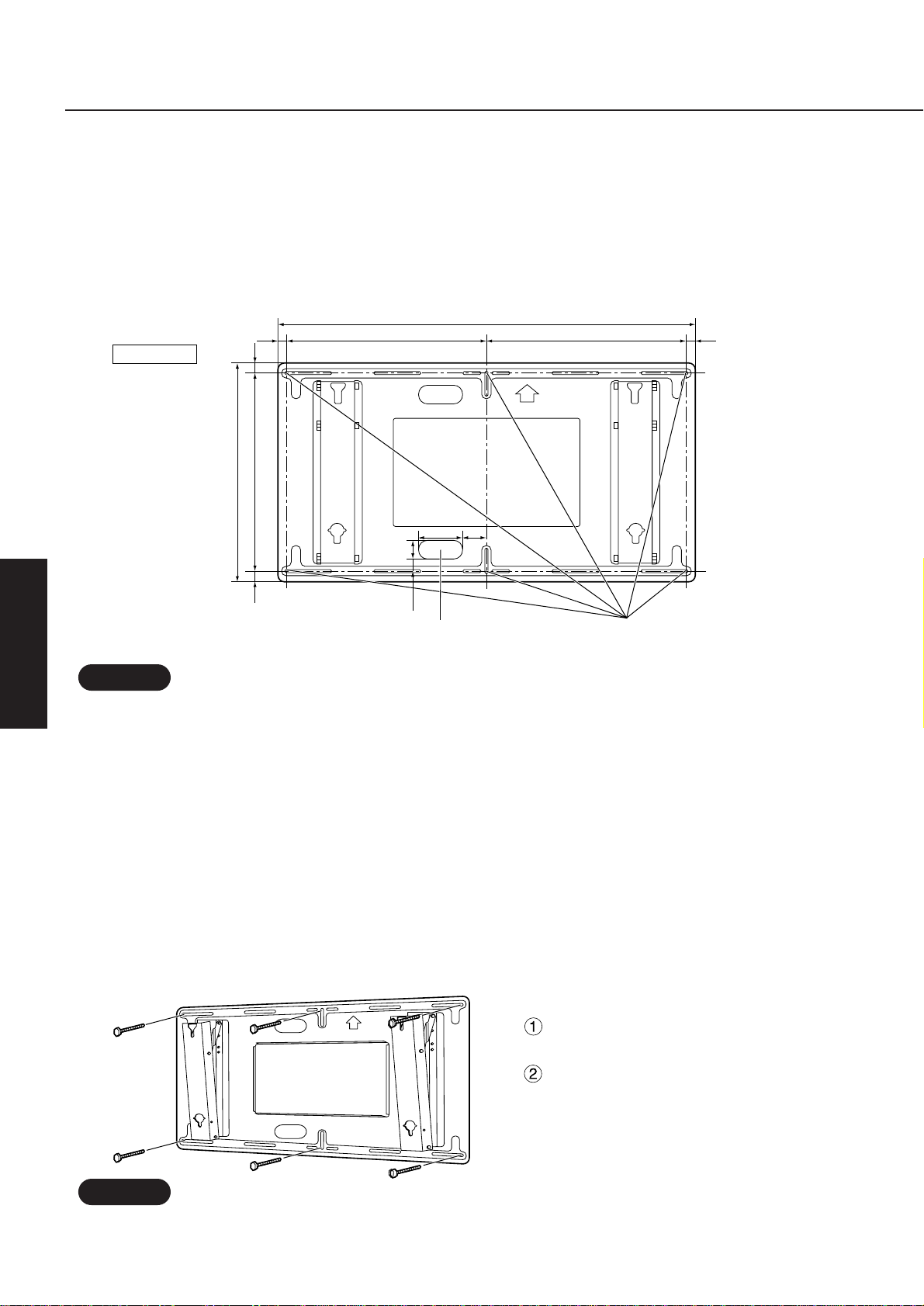
Français
22
L’applique de suspension au mur (verticale) pèse environ 9 kg, et I’appareil d‘Affichage Large à Plasma pèse
approximativement 45 kg. En vous référant aux dimensions d’instaliation de I’applique de suspension au mur (verticale)
indiquées dans le schéma ci-dessous, vérifiez la solidité du mur à six emplacements d’installation, et renforcez ces
emplacements s’ils ne sont pas assez solides.
Procédure d’installation
• L’applique de suspension au mur comporte 14 trous d’installation.
Si le matériau de construction du mur ne peut pas assurer une solidité suftisante en utilisant six trous d’installation, utilisez
plusieurs autres trous.
Toutefois, selon le matériau de construction du mur à l’emplacement d’installation, des fissures risqueront de se développer
si vous insérez les vis trop près l’une de l’autre.
Note
Remarque
• Utilisez des boulons M6 en vente sur le marché qui soient adaptés aux matériaux de construction du mur pour réaliser
l’installation au mur.
Note
Remarque
Procédure d’installation
Vissez d’abord une vis dans le trou
supérieur central.
Utilisez une jauge de niveau pour
corriger l’alignement de l’applique
de suspension au mur, puis vissez
les boulons dans les cinq autres
trous.
1. Vérifiez la solidité de l’emplacement d’installation.
2. Installez l’applique de suspension au mur sur le mur.
•
Installez l’applique de suspension au mur de manière que la flèche indiquée sur l’applique soit orientée vers le haut.
• S’il faut encastrer les boulons ou les écrous préalablement car le mur est en béton, utilisez l’applique elle-
même pour déterminer les positions correctes des trous d’installation, ou utilisez le schéma des dimensions
pour calculer les positions des trous. Encastrez ensuite les boulons M6 ou les écrous dans les trous. En outre,
lorsque vous encastrez les boulons, veillez à ce que les boulons dépassent de 10 à 15 mm hors du mur.
930
490
450 2020
45045015 15
Trous d’installlation au mur
(6 emplacements)
5030
100 50
Si vous faites passer les fils derrière
le mur
Unités: mm
Unités: mm
Page 16
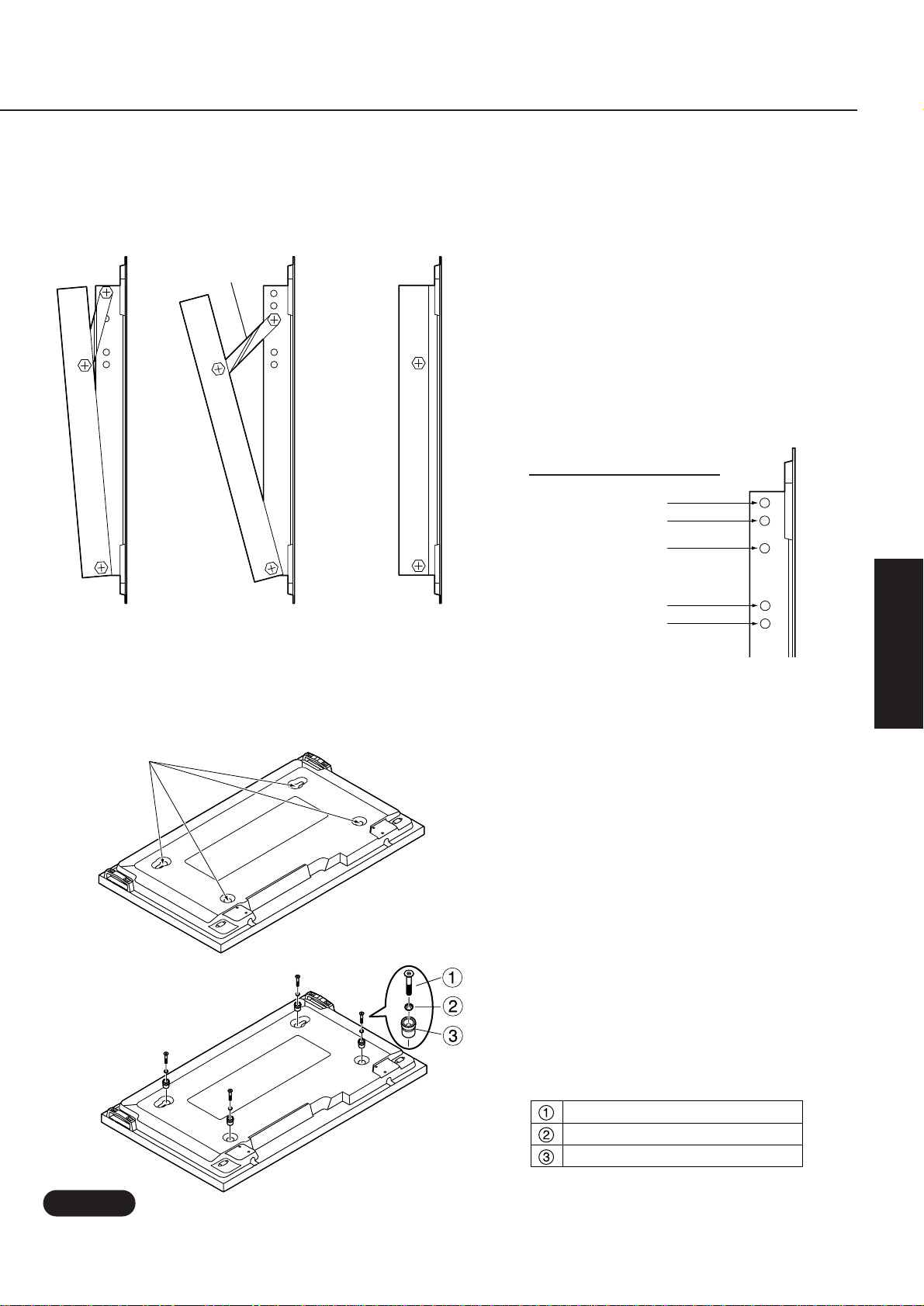
Français
23
• Placez I’écran face vers le bas sur un tissu propre et sans impuretés, pius effectuez la procédure ci-dessus.
Note
Remarque
3. Réglage de l’angle de l’applique de suspension au mur
4. Préparez l’écran plasma 16/9ème.
Retirez les quatre boulons.
Boulon d’ancrage à douille hexagonale
Rondelle dentée
Entretoise isolante
1. Retirez les quatre boulons de
l’écran.
2.
Utilisez l’outil fourni (clé Allen) pour installer
les quatre boulons d’ancrage à douille
hexagonale fournis, Ies rondelles dentées et
les entretoises isolantes dans les trous où les
quatre boulons se trouvaient auparavant,
comme indiqué sur l’illustration.
• Fixez les entretoises isolantes sur l’écran.
Etai
L’angle pour cette applique de suspension au mur peut
être réglé parmi cinq positions allant d’une inclinaison
nulle à une inclinaison de 20° par pas de 5°.
A l’expédition de l’usine, I’angle d’inclinaison
est réglé à 5°. Pour changer cet angle, il faut
changer la position d’installation de l’étai.
*
Il n’est pas nécessaire d’utiliser I’étai si vous
installez l’écran sans aucune inclinaison.
Positions de régIage de l’angle
Inclinaison de 5° Inclinaison de 15°
Inclinaison nulle
Inclinaison de 5°
Inclinaison de 10°
Inclinaison de 15°
Inclinaison de 20°
Inclinaison nulle
Page 17
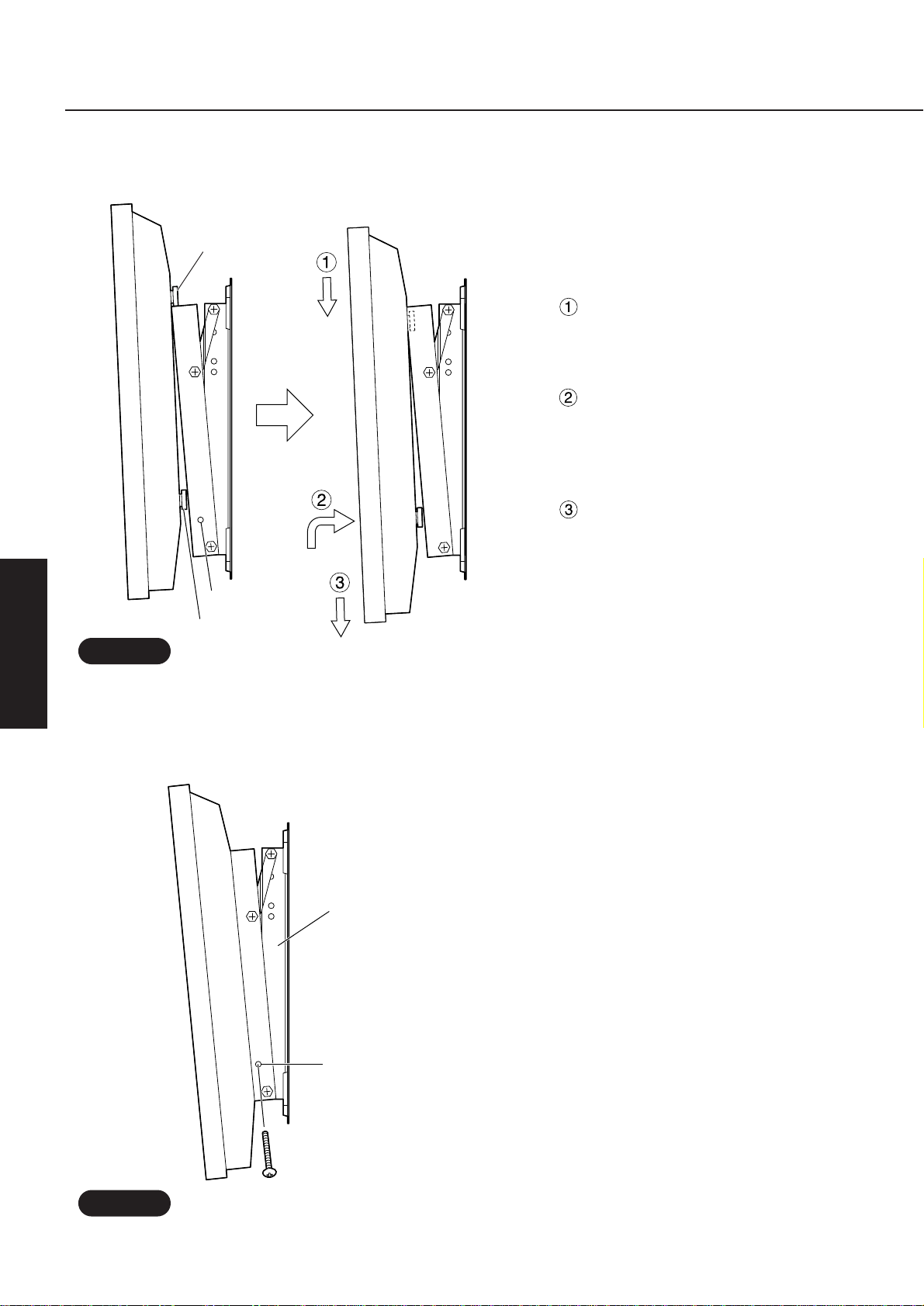
Français
24
5. Installez l’écran sur l’applique de suspension au mur.
Procédure d’installation
Placez les entretoises isolantes de
la partie supérieure de l’écran dans
les encoches situées sur le haut de
l’applique de suspension au mur.
Tout en levant légèrement I’écran,
insérez les entretoises isolantes de
la partie inférieure de l’écran dans
les encoches situées sur le bas de
l’applique de suspension au mur.
Baissez l’écran à sa place
6. Fixez l’écran.
• Serrez les vis de fixation fournies
dans les brides des vis de fixation
situées sur les côtés gauche et droit
de l’applique de suspension au mur.
Vis de fixation
Entretoise isolante
Entretoise isolante
• Ne levez pas l’écran trop haut, car il risquerait de se décrocher.
Note
Remarque
•
Veillez à bien serrer les vis de fixation gauche et droite pour empêcher l’écran de se détacher de l’applique de suspension au mur.
Note
Remarque
Aplique de
suspension au mur
Vis de fixation (gauche et droite)
Support de vis de fixation
Procédure d’installation
Page 18
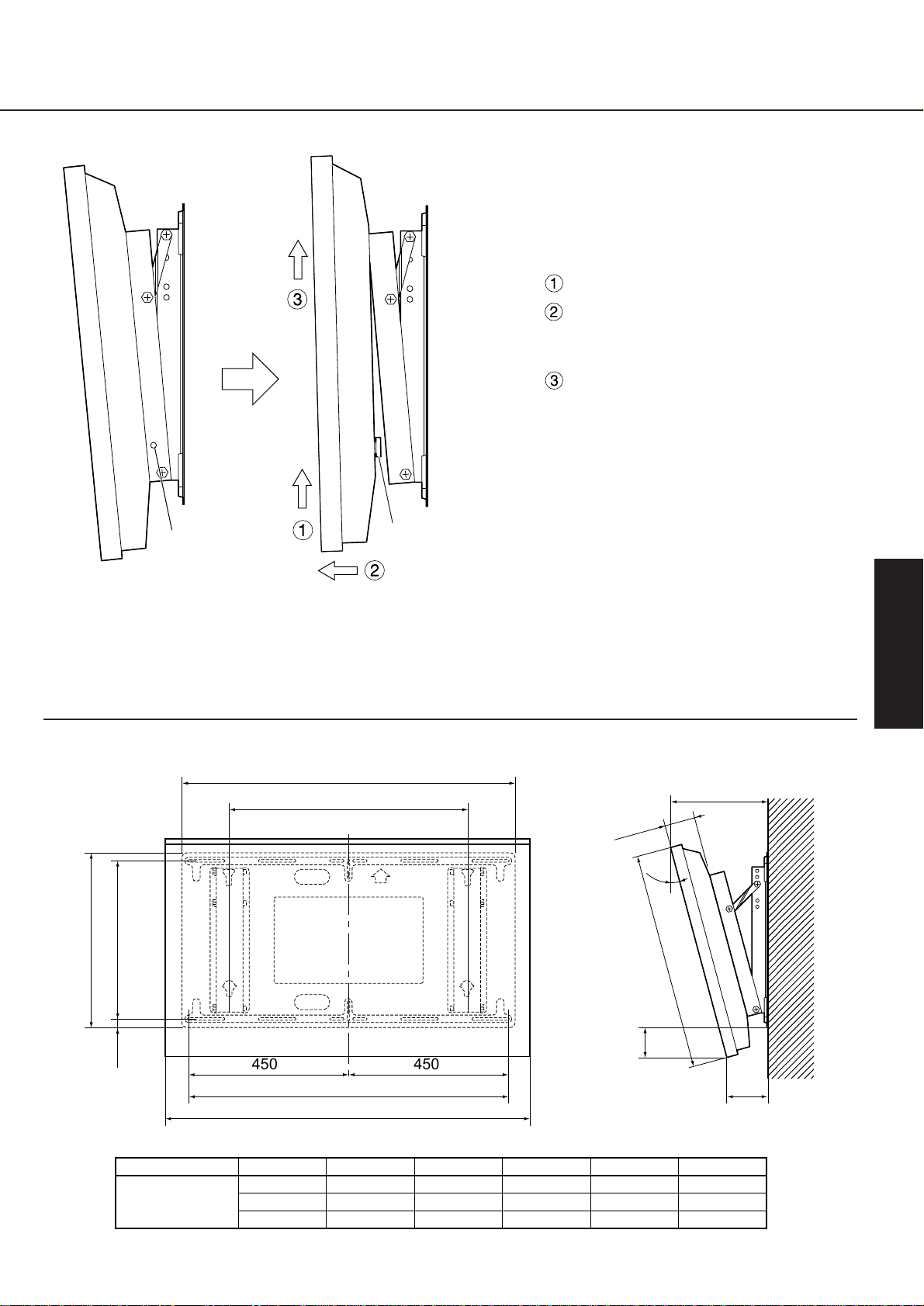
Français
25
1. Retirez les deux vis de fixation qui
sont vissées dans I’applique de
suspension au mur.
2. Tout en levant le bas de l’écran
Tirez-le vers l’avant pour
détacher les entretoises
isolantes situées en bas.
Ensuite, Ievez l’écran.
Retrait de l’écran
Vis de fixation
Entretoise
isolante
Example d’installation de l’applique de suspnsion au mur
450 450
45020
490
C
660
900
1210
930
98
724
A
R
B
0°
152.5
152.5
112.5
R
A
B
C
5°
201
138
121
10°
248
123
130
15°
293
107
138
20°
336
90
144
Angle
Dimensiones
Dimentions
Unités : mm
Page 19

Italiano
26
Precauzioni relative all’installazione
AVVERTENZA
Le operazioni di installazione vanno eseguite esclusivamente da personale qualificato.
• Se la staffa è installata in modo errato, Io schermo può cadere e procurare danni a cose e
persone.
Accertarsi che siano osservate tutte le norme di sicurezza in materia di installazione.
• Se l’installazione non è corretta, Io schermo può cadere e procurare danni a cose e persone.
Non installare su pareti che non sono in grado di reggere carichi.
• Se la resistenza della superficie di installazione è insufficiente, Io schermo può cadere e
procurare danni a cose e persone.
ATTENZIONE
Non installare in ambienti soggetti a umidità, polvere, vapori oleosi, vapore acqueo o forti
fonti di calore.
• Tutte queste condizioni, infatti, possono avere effetti negativi sullo schermo al plasma-16:9 e
provocare incendi o corti circuiti.
Non installare lo schermo al plasma-16:9 rivolgendolo con il video verso l’alto, verso il
basso o di lato.
• Possono essere provocati dei surriscaldamenti con conseguente pericolo di incendio.
Per installare e rimuovere lo schermo sono richieste due persone.
• In caso contrario, si corre il rischio di far cadere lo schermo, procurando così danni a cose e
persone.
Lasciare uno spazio di almeno 10 cm tra lo schermo ed eventuali superfici in alto e di lato,
ed almeno 5.5 cm dietro lo schermo.
• Lo schermo dispone di fessure di ventilazione nella parte superiore e di prese d’aria sul retro e
nella parte inferiore. Non ostruire queste fessure per evitare surriscaldamenti interni.
Page 20
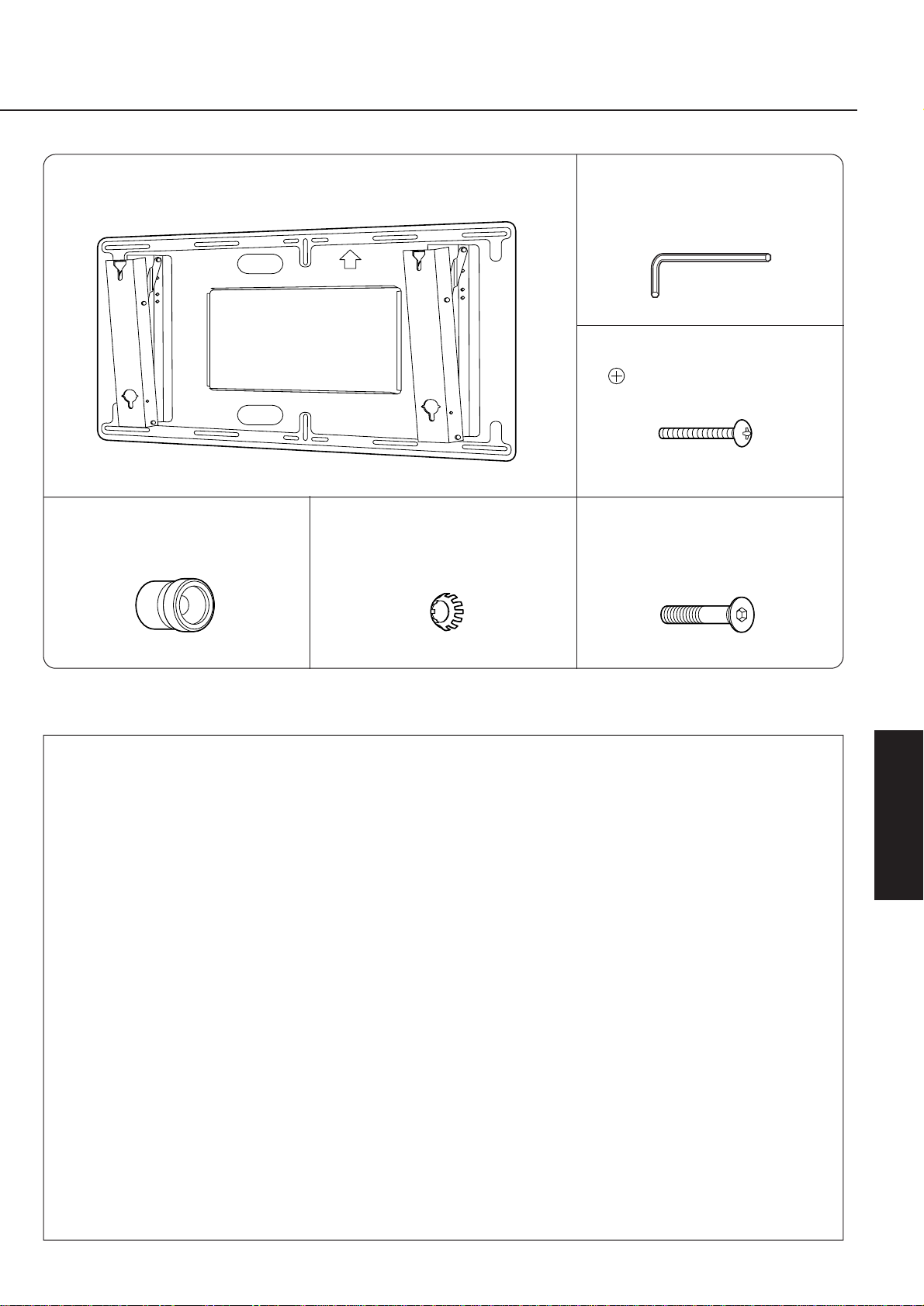
Italiano
27
Componenti
Note particolari durante l’installazione
•
La staffa per sospensione a parete va utilizzata unicamente per l’installazione dello schermo al plasma16:9 su una parete verticale. Non utilizzarla per scopi diversi da questo tipo di installazione.
•
Al fine di garantire un corretto funzionamento senza problemi dello schermo al plasma-16:9,
non installare l’unità in uno dei seguenti punti:
• Punti prossimi a irroratori o sensori
• Punti soggetti a vibrazioni o urti
• Punti prossimi a cavi di alta tensione o motori elettrici
• Punti esposti al diretto contatto di aria proveniente da impianti di riscaldamento
•
Il tipo di installazione deve essere appropriato alla struttura e ai materiali utilizzati
nell’ambiente di installazione.
•
Utilizzare viti M6 disponibili in commercio adatte al tipo di parete (legno, ferro, cemento)
sulla quale installare l’unità.
•
Inserire il cavo di alimentazione dello schermo al plasma-16:9 in una presa facilmente
accessibile e vicina all’impianto.
•
Fornire una ventilazione adeguata in modo da tenere la temperatura intorno allo schermo
al di sotto dei 40°C. Se la ventilazione all’interno dello schermo è insufficiente, si corre il
rischio di creare surriscaldamenti e di provocare incendi.
Staffa per sospensione a parete
....................................1
Chiave esagonale
(accessoria).....................1
Vite di fissaggio
( M5-35)........................2
Distanziatore isolante
....................................4
Rondella dentellata
....................................4
Vite con testa piatta a esagono
incassato
(M8-45) ..............4
(vite di fissaggio)
Page 21
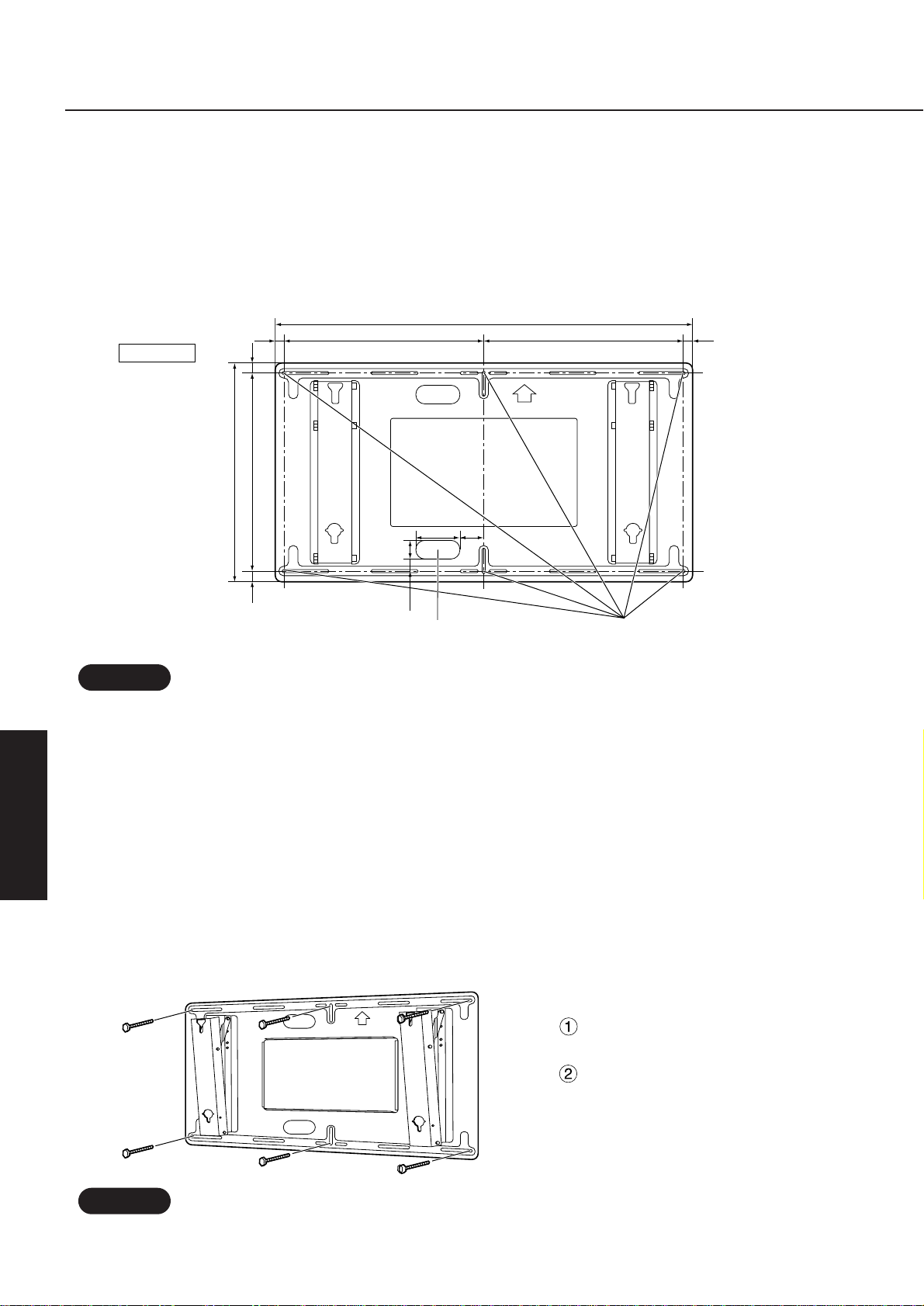
Italiano
28
La staffa per sospensione a parete (verticale) pesa circa 9 kg e ll peso dell’unità Wide Plasma Display varia circa
tra i 45 kg. Con riferimento alla tabella sotto per quanto riguarda le dimensioni di installazione delle staffe per
sospendsione a parete (verticale), controllare la resistenza della parete nei sei punti di installazione, e rafforzare
laddove la resistenza misurata non fosse adeguata.
Procedura di installazione
• Sulla staffa per sospensione a parete sono localizzati 14 fori per I’installazione. Se la struttura della parete non dispone di
una resistenza sufticiente procurata con soli sei fori per l’installazione, utilizzare alcuni dei restanti fori.
Tuttavia, a seconda del materiale da costruzione impiegato per la parete sulla quale installare l’unità, possono svilupparsi
delle crepe se le viti vengono inserite troppo vicine le une alle altre.
Note
Nota
• Utilizzare viti M6 disponibili in commercio adatte al tipo di materiale da costruzione della parete sulla quale installare l’unità.
Note
Nota
Procedura di installazione
Avvitare la prima vite nel foro
centrale in alto.
Utilizzare una livella a bolla per
correggere l’allineamento del staffa
per sospensione a parete, quindi
avvitare le viti nei restanti cinque fori.
1. Verificare la resistenza del punto di installazione.
2. Installare la staffa per sospensione a parete.
• Installare la stafta con la freccia riprodotta verso l’alto.
• Se è necessario praticare prima dei fori per fissare le viti in una parete in cemento, utilizzare la staffa per
stabilire la corretta posizione dei fori oppure utilizzare il diagramma delle dimensioni per calcolarne la
posizione. Quindi, inserire le viti M6 nei fori avendo cura che queste sporgano dalla parete di almeno 10-15
mm.
930
490
450 2020
45045015 15
Fori per l’installazione a parete
(6 punti)
5030
100 50
Per I’utilizzo di cavi sulla parete
Unitä: mm
Unità: mm
Page 22
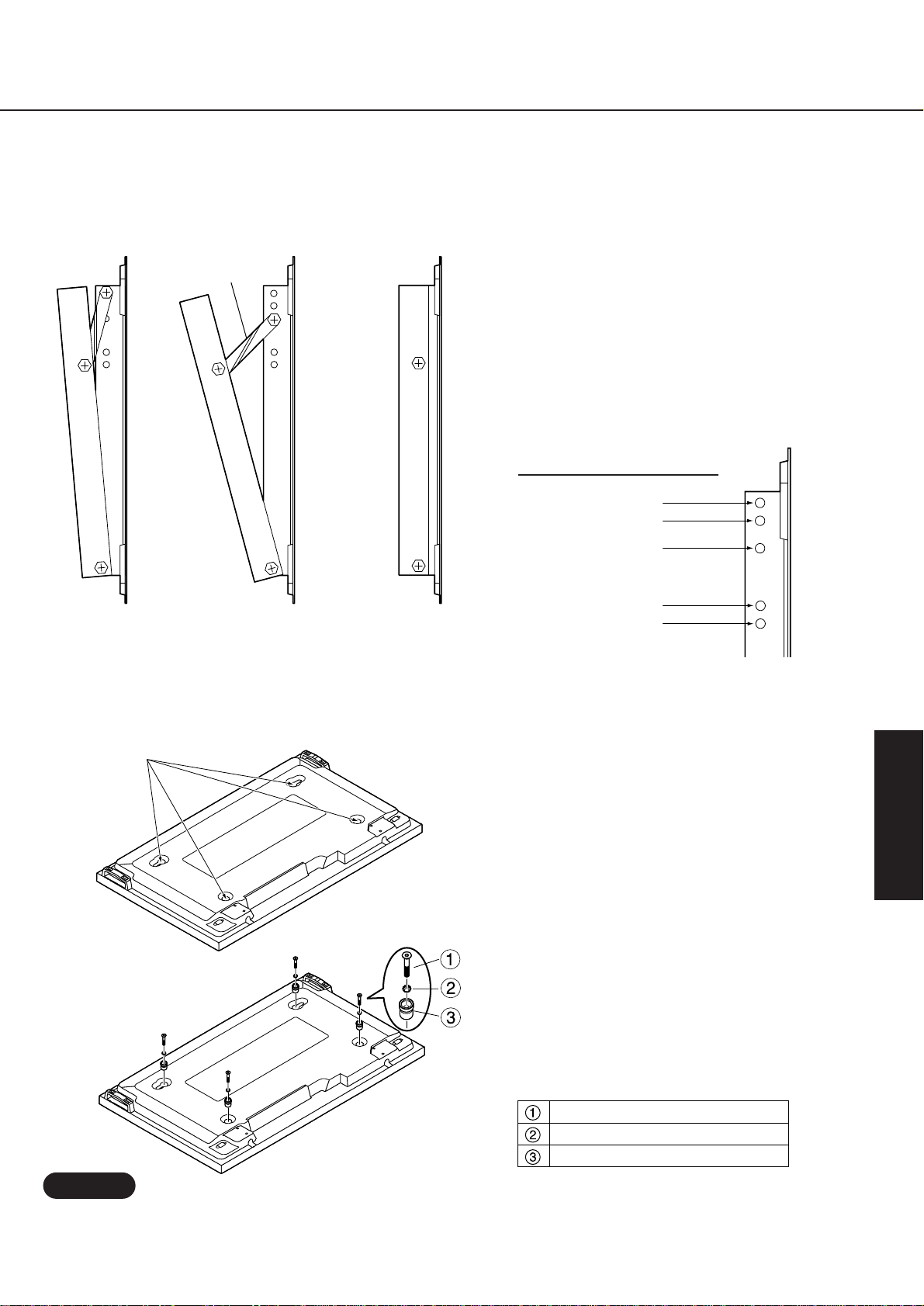
Italiano
29
• Posizionare lo schermo con il video rivolto verso il basso su un panno pulito e privo di corpi estranei, quindi procedere con i
punti precedentemente descritti.
Note
Nota
3.
Regolare l’angolo di inclinazione della staffa per sospensione a parete
4. Preparare lo schermo al plasma-16:9
Rimuovere le quattoro viti.
Vite con testa piatta a esagono incassato
Rondella dentellata
Distanziatore isolante
1. Rimuovere le quattro viti dallo
schermo.
2.
Utilizzare la chiave accessoria (chiave
esagonale) per installare le quattro viti
con testa piatta a esagono incassato, Ie
rondelle dentellate e i distanziatori
isolanti nei fori in cui risiedevano le
quattro viti, come illustrato in figura.
• Inserire i distanziatori isolanti nello schermo.
Sostegno
È possibile regolare I’angolo di inclinazione della staffa
per sospensione a parete in un arco di 5 posizioni,
partendo da un angolo di inclinazione nullo fino a un
angolo di 20°, a intervalli di 5°.
La staffa viene fornita con un angolo di inclinazione
predefinito di 5°. Per cambiare quest’angolo, modificare la
posizione di installazione del sostegno.
* Non è richiesto l’utilizzo del sostegno se non
si inclina la staffa.
Regolazione dell’angolo di inclinazione
Inclinazione di 5° Inclinazione di 15° Nessuna inclinazione
Inclinazione di 5°
Inclinazione di 10°
Inclinazione di 15°
Inclinazione di 20°
Nessuna inclinazione
Page 23
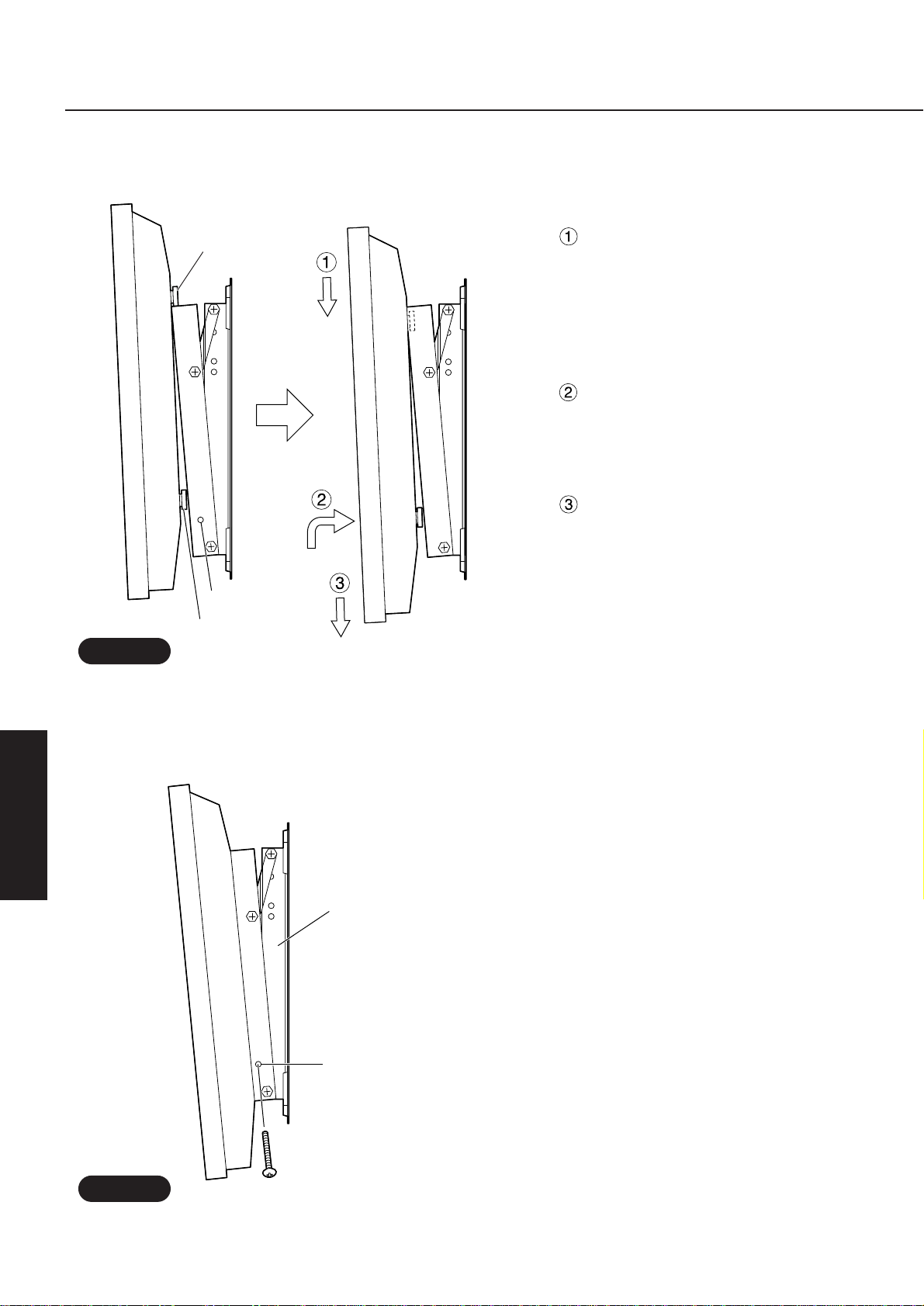
Italiano
30
5. Installare lo schermo sulla staffa per sospensionea parete
Procedura di installazione
Spingere i distanziatori isolanti
superiori dello schermo all’interno
degli incavi posti nella parte
superiore della staffa per
sospensione a parete finchè non
restano agganciati, quindi
abbassare lo schermo.
Sollevando leggermente lo
schermo, inserire i distanziatori
inferiori dello schermo nei fori
orizzontali posti nella parte inferiore
della staffa.
Abbassare lo schermo.
6. Fissare lo schermo
• Serrare le viti di fissaggio accessorie
nelle apposite flange a sinistra e a
destra della staffa per sospensione a
parete.
Viti di fissaggio
Distanziatore isolante
Distanziatore isolante
• Non sollevare troppo in alto lo schermo, altrimenti può sganciarsi.
Note
Nota
• Accertarsi di serrare le viti di fissaggio a sinistra e a destra per impedire il distacco dello schermo dalla staffa per
sospensione a parete.
Note
Nota
Staffa per
sospensione a parete
Viti di fissaggio (sinistra e destra)
Punto di attacco delle viti
Procedura di installazione
Page 24
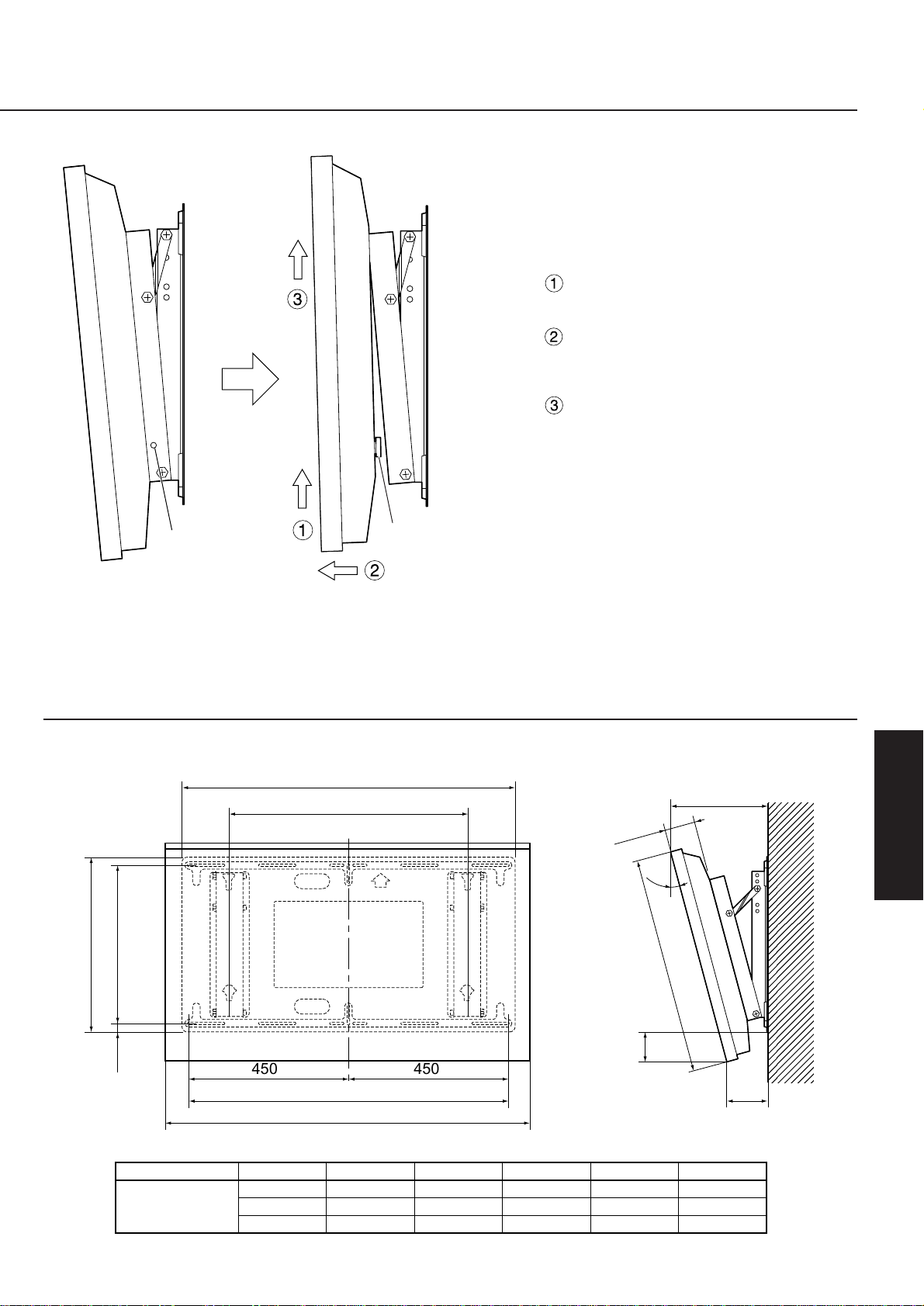
Italiano
31
1. Rimuovere le due viti di fissaggio
dalla staffa per sospensione a
parete.
2. Sollevare lo schermo verso l’alto
prendendolo dalla parte inferiore.
Tirarlo in avanti per staccare i
distanziatori isolanti nella parte
inferiore.
Sollevare lo schermo verso l’alto.
Rimozione dello schermo
Viti di fissaggio
Distanziatore
isolante
450 450
45020
490
C
660
900
1210
930
98
724
A
R
B
0°
152.5
152.5
112.5
R
A
B
C
5°
201
138
121
10°
248
123
130
15°
293
107
138
20°
336
90
144
Angolo
Dimensions
Esempio di installazione della staffa per sospensione a parete
Dimensioni
Unità : mm
Page 25

Español
32
Precauciones para la instalación
ADVERTENCIA
El trabajo de instalación debe realizarlo un técnico cualificado.
• Si la abrazadera se instala incorrectamente, Ia pantalla puede caerse y pudiendo sufrir daños
personales.
Asegúrese de que se han respetado todas las normas de seguridad con respecto a la
fuerza de la instalación.
• Si la fuerza de la instalación es insuficiente, Ia pantalla puede caerse y puede sufrir daños
personales.
No instale en lugares que no puedan soportar la carga.
• Si la fuerza de la superficie de instalación es insuficiente, Ia pantalla puede caerse, pudiendo
sufrir daños personales.
PRECAUCIÓN
No instale en lugares que están expuestos a la humedad, polvo, emanaciones de aceite, vapor de agua o
calor excesivo.
• Pueden tener efectos adversos para el funcionamiento de la Pantalla Panorámica de Plasma y
puede provocar fuego o descargas eléctricas.
No instale la Pantalla Panorámica de Plasma cara arriba, de lado o hacia abajo.
• Esto puede hacer se acumule calor en el interior de la pantalla y provocar fuego.
Son necesarias dos personas para instalar y desmontar la pantalla.
• Si no cuenta con dos personas, Ia pantalla puede caerse y puede sufrir daños personales.
Deje un espacio de por lo menos 10 cm por la parte superior, inferior y a los lados de la
pantalla y 5.5 cm o más por la parte trasera de la pantalla.
• La pantalla tiene orificios de salida de aire en la parte superior y orificios de entrada de aire en
la parte inferior y trasera. No tape estos orificios ya que puede provocar un fuego.¡
Page 26

Español
33
Componentes
Puntos a tener en cuenta para la instalación
•
La abrazadera de suspensión de pared es para instalar la Pantalla Panorámica de Plasma en una
pared vertical. No la utilice para otro tipo de instalación que no sea la suspensión vertical de pared.
•
Para asegurar un funcionamiento correcto, sin problemas de la Pantalla Panorámica de
Plasma, no instale la Pantalla en los siguientes lugares.
• Lugares cerca de rociadores de agua o sensores
• Lugares expuestos a vibraciones o golpes
• Lugares cerca de cables de alta tensión o motores eléctricos
• Lugares en contacto directo con aire de la calefacción
•
El método de instalación debe ser el apropiado para la estructura de los materiales
utilizados en el lugar de instalación.
•
Utilice pernos de M6 de venta comercial que se adecúen al material de la pared (madera,
hierro, hormigón) para instalación en la pared.
•
Enchufe el cable eléctrico de la Pantalla Panorámica de Plasma en un tomacorriente
cercano y de fácil acceso.
•
Permita una buena circulación del aire para que la temperatura alrededor de la pantalla no
suba a más de 40°C. Si no hay suficiente movimiento del aire dentro de la pantalla, el calor
puede acumularse en el interior de la pantalla y puede provocar fuego.
Unidad de abrazadera de
suspensión de pared
..........1
Llave Allen (accesorio) ....1
Tornillo de fijación
( M5-35)........................2
Espaciador de aislación
....................................4
Arandela grande dentada
....................................4
Perno de cabeza grande con
cubo hexagonal (M8-45)
........4
(Tornillo de fijación)
Page 27

Español
34
La abrazadera de suspensión de pared pesa aproximadamente 9 kg y la unidad de visualización de plasma ancha pesa
aproximadamente de 45 kg. Consulte las dimensiones de instalación de la abrazadera de suspensión de pared del siguiente
diagrama y verifique la resistencia de la pared en los seis lugares de instalación, agregando refuerzos si estos lugares no
son lo suficientemente resistentes.
Procedimiento de instalación
• La abrazadera de suspensión de pared tiene orificios de instalación en 14 Iugares.
Si el material de la pared no tiene suficiente resistencia con los seis orificios de instalación, utilice algunos de los orificios
adicionales.
Sin embargo, según el material de construcción del lugar de instalación, pueden aparecer grietas si se colocan tornillos
muy cerca uno de otro.
Note
Nota
• Utilice pernos M6 de venta comercial apropiados al material de la pared, para la instalación en la pared.
Note
Nota
Procedimiento de instalación
Atornille primero el perno en el
orificio superior central.
Utilice un calibre de nivel para
corregir la alineación de la
abrazadera de suspensión de
pared y atornille los pernos en los
restantes cinco orificios.
1. Verifique la resistencia del lugar de instalación.
2. Instale la abrazadera de suspensión de pared en la pared.
• Instale la abrazadera de suspensión de pared de tal forma que la flecha de la abrazadera apunte hacia arriba.
• Si fuera necesario encajar los pernos o tuercas de antemano porque la pared es de hormigón, utilice la
abrazadera en sí para determinar las posiciones de los orificios de instalación correctos o utilice el diagrama
de dimensiones para calcular las posiciones de los orificios. A continuación, encaje los pernos M6 o tuercas en
los orificios. Cuando encaje los pernos, haga que los pernos sobresalgan entre 10 y 15 mm de la pared.
930
490
450 2020
45045015 15
Orificios de instalación en la pared
(6 lugares)
5030
100 50
Si se instalan los cables dentro de la pared
Unidad: mm
Unidad: mm
Page 28

Español
35
• Apoye la pantalla cara abajo sobre un paño limpio y libre de materias extrañas para realizar el procedimiento anterior.
Note
Nota
3. Ajuste del ángulo de la abrazadera de suspensión de pared
4. Prepare la Pantalla Panorámica de Plasma.
Saque los cuatro pernos.
Pemo de cabeza grande con cubo hexagonal
Arandela grande dentada
Espaciador de aisraci n
1. Saque los cuatro pernos de la
pantalla.
2.
Utilice la herramienta accesoria (llave Allen)
para instalar los cuatro pernos de cabeza
grande accesorios con la llave hexagonal,
arandelas grandes dentadas y espaciadores
de aislación en los orificios donde se utilizan
los cuatro pernos, tal como en la figura.
• Instale los espaciadores de aislación en la pantalla.
Tirante
EI ángulo de esta abrazadera de suspensión de pared
puede ajustarse a una de las cinco posiciones, desde la
instalación sin inclinación hasta una inclinación de 20° en
intervalos de 5°.
A Ia salida de fábrica, el ángulo de inclinación ha sido
ajustado a 5°. Para cambiar este ángulo deberá cambiar
la posición de instalación del tirante.
* El tirante no es necesario si se instala la
pantalla sin inclinación.
Posiciones de ajuste de ángulo
Inclinación de 5° Inclinación de 15°
Sin inclinación
Inclicación de 5°
Inclicación de 10°
Inclicación de 15°
Inclicación de 20°
Sin inclicación
Page 29

Español
36
5.
Instalación de la pantalla en la abrazadera de suspensión de pared
Procedimiento de instalación
Encaje los espaciadores de
aislación en la parte superior de la
pantalla en las muescas en la parte
superior de la abrazadera de
suspensión de pared.
Mientras levanta ligeramente la
pantalla, coloque los espaciadores
de aislación en la parte inferior de
la pantalla, en las muescas de la
parte inferior de la abrazadera de
suspensión de pared.
Baje la pantalla a su posición.
6. Fijación de la pantalla
• Apriete los tornillos de fijación en las
bridas de tornillo de fijación en los
lados izquierdo y derecho de la
abrazadera de suspensión de pared.
Tornillo de fijación
Espaciador de aislación
Espaciador de aislación
• No levante demasiado la pantalla porque puede desengancharse.
Note
Nota
• Asegúrese de apretar los tornillos de fijación izquierdo y derecho para evitar que la pantalla se salga de la abrazadera de
suspensión de pared.
Note
Nota
Abrazadera de
suspensión de pared
Tornillos de fijación (izquierdo y derecho)
Monturas de tornillo de fijación
Procedimiento de instalación
Page 30

Español
37
1. Saque los dos tornillos de fijación
atornillados de la abrazadera de
suspensión de pared.
2. Mientras levanta la parte inferior
de la pantalla
Tire hacia adelante para soltar
los espaciadores de aislación de
la parte inferior.
A continuación, Ievante la
pantalla.
Desmontaje de la pantalla
Tornillos de
fijación
Espaciador de
Aislación
Ejemplo de ubstakacuón de la abrazadera de suspensión de pared
Dimensiones
Unidad : mm
450 450
45020
490
C
660
900
1210
930
98
724
A
R
B
0°
152.5
152.5
112.5
R
A
B
C
Angulo
Dimensiones
5°
201
138
121
10°
248
123
130
15°
293
107
138
20°
336
90
144
Page 31

38
Page 32
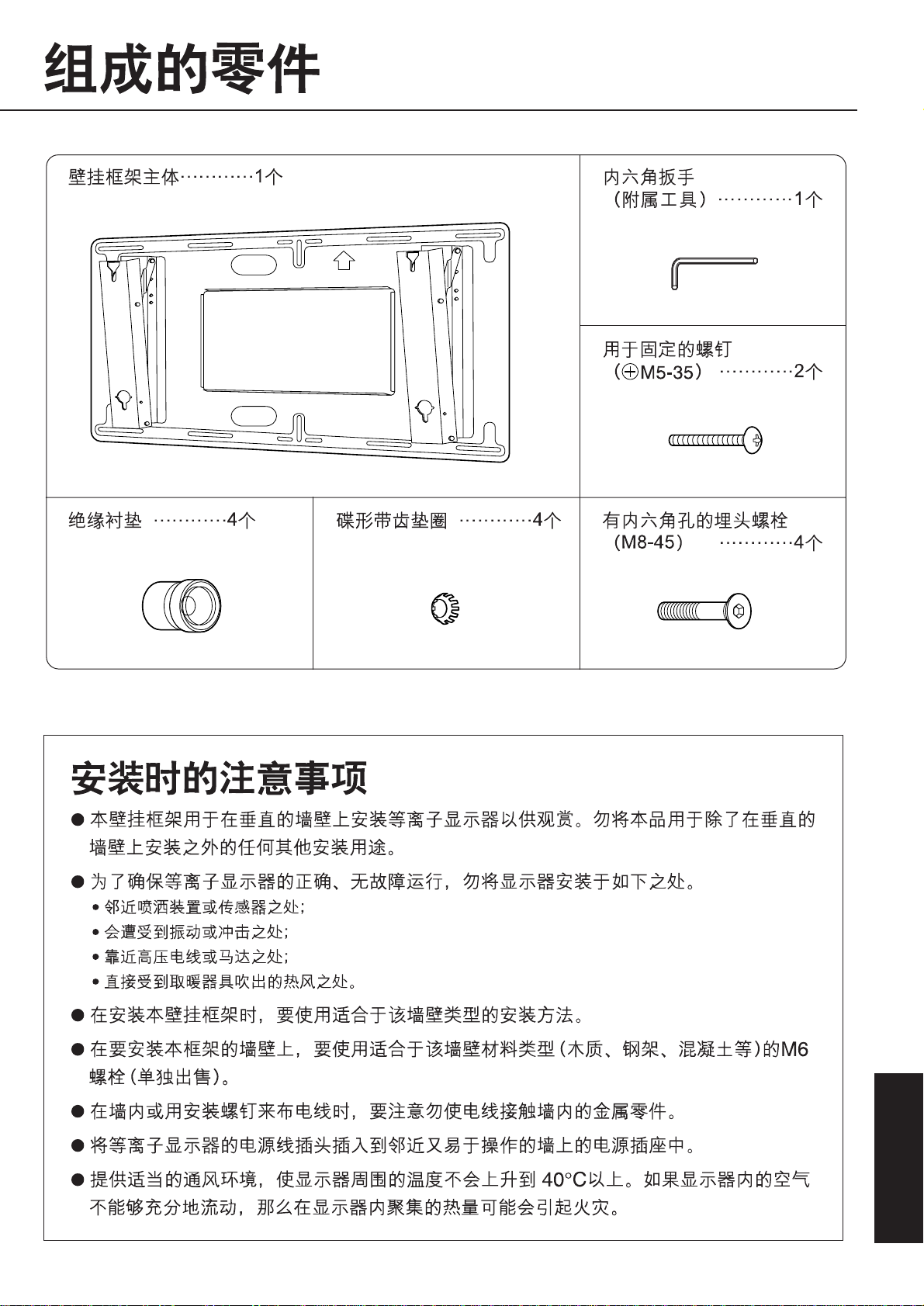
39
Page 33
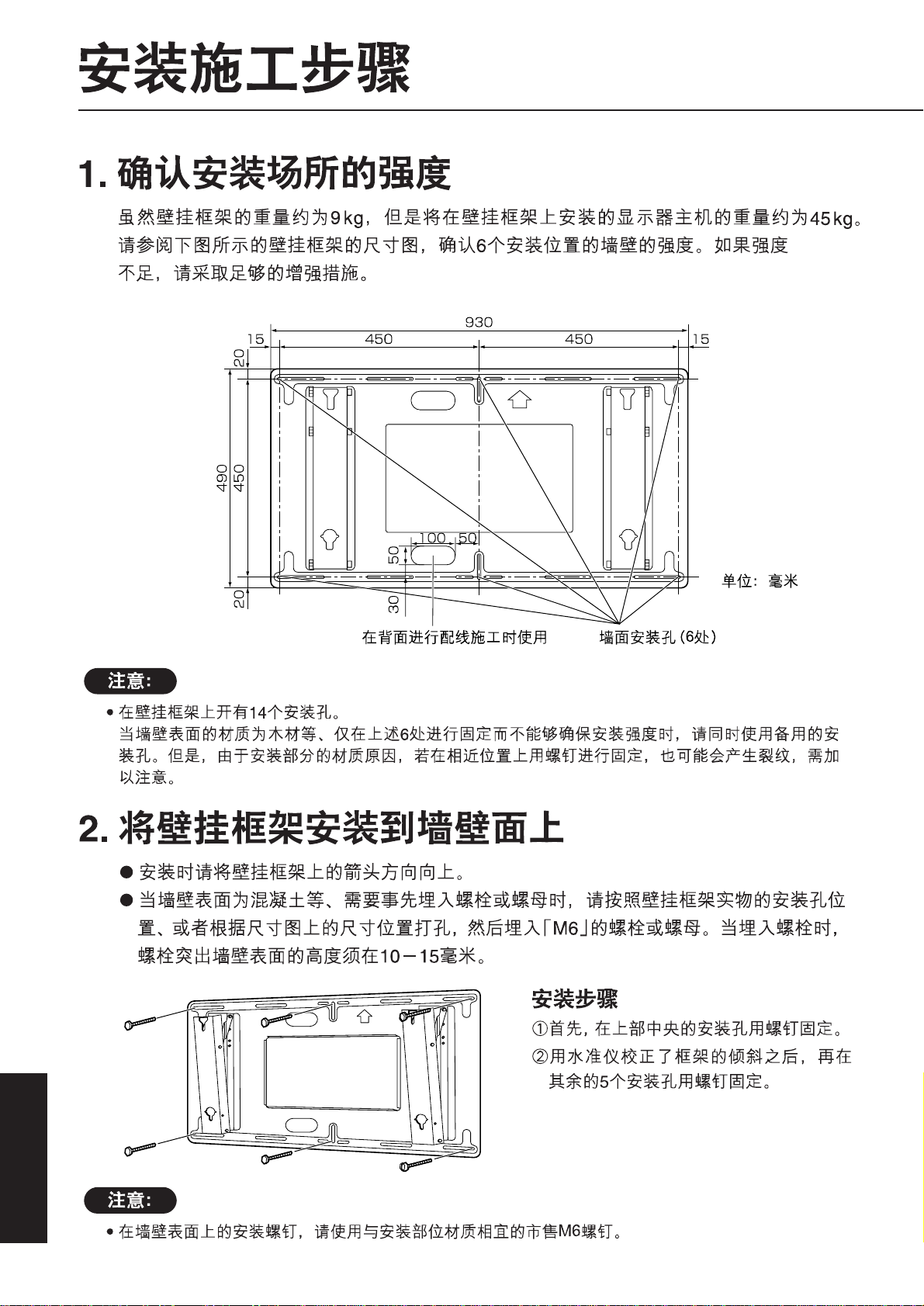
40
Page 34
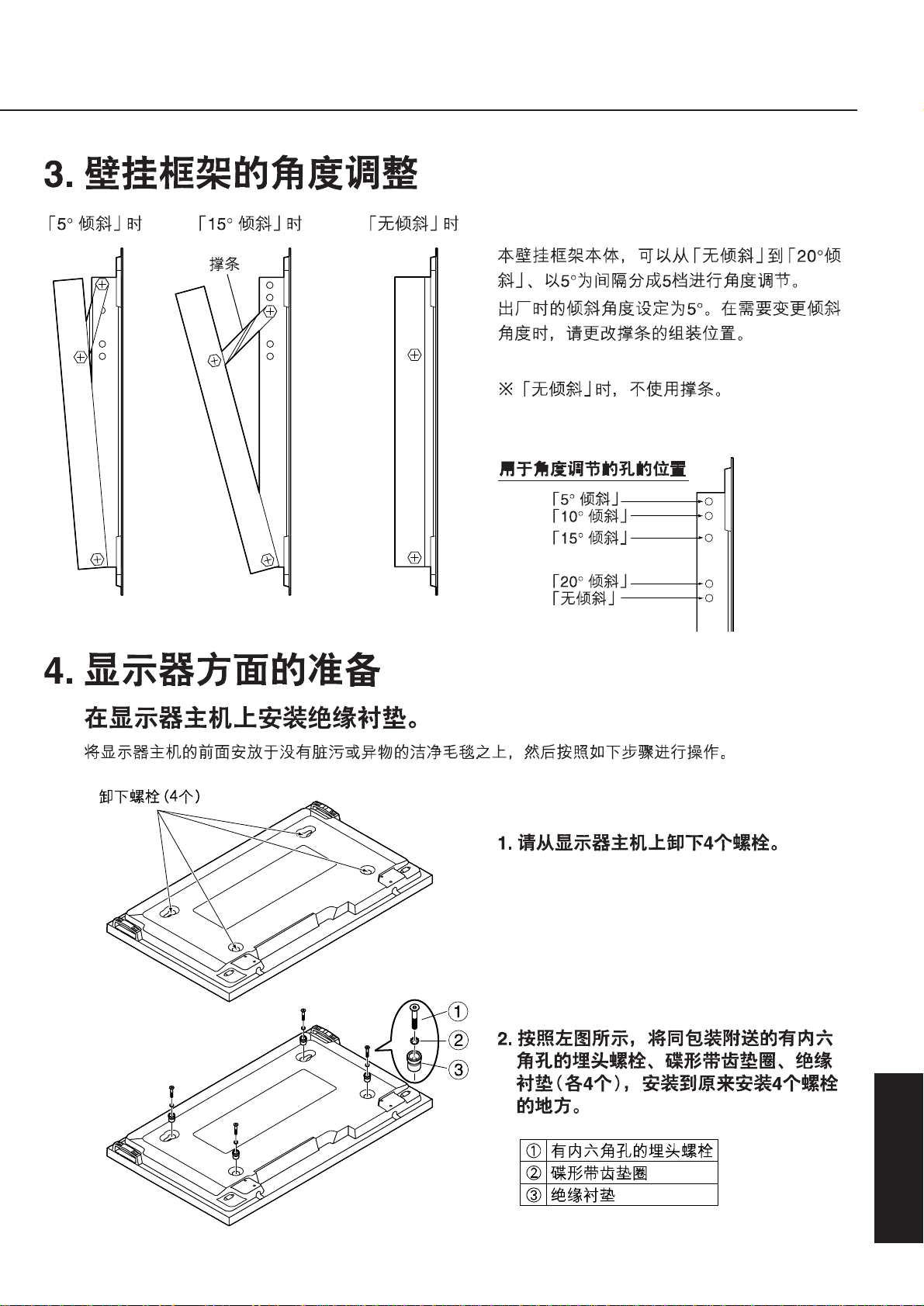
41
Page 35
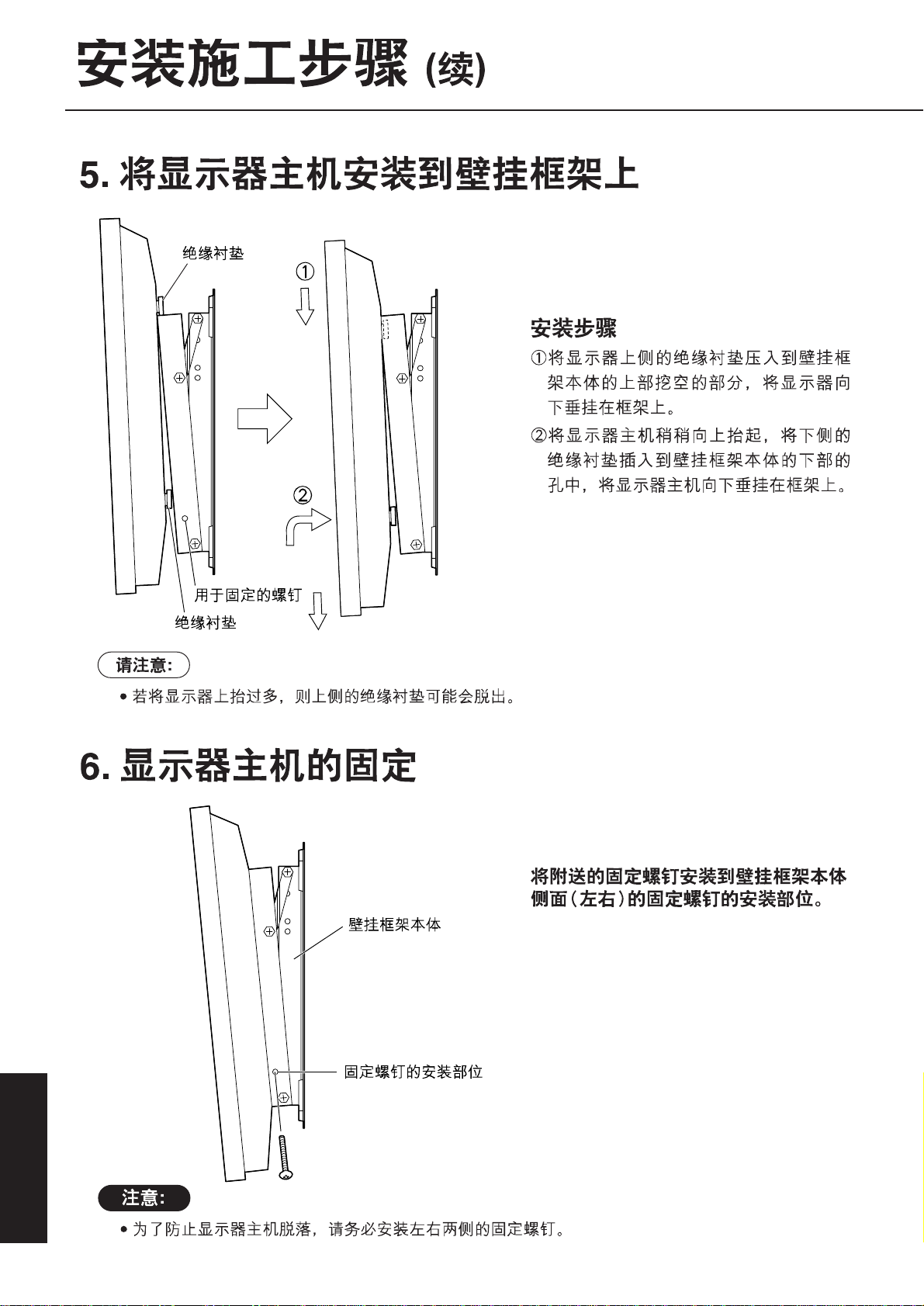
42
Page 36
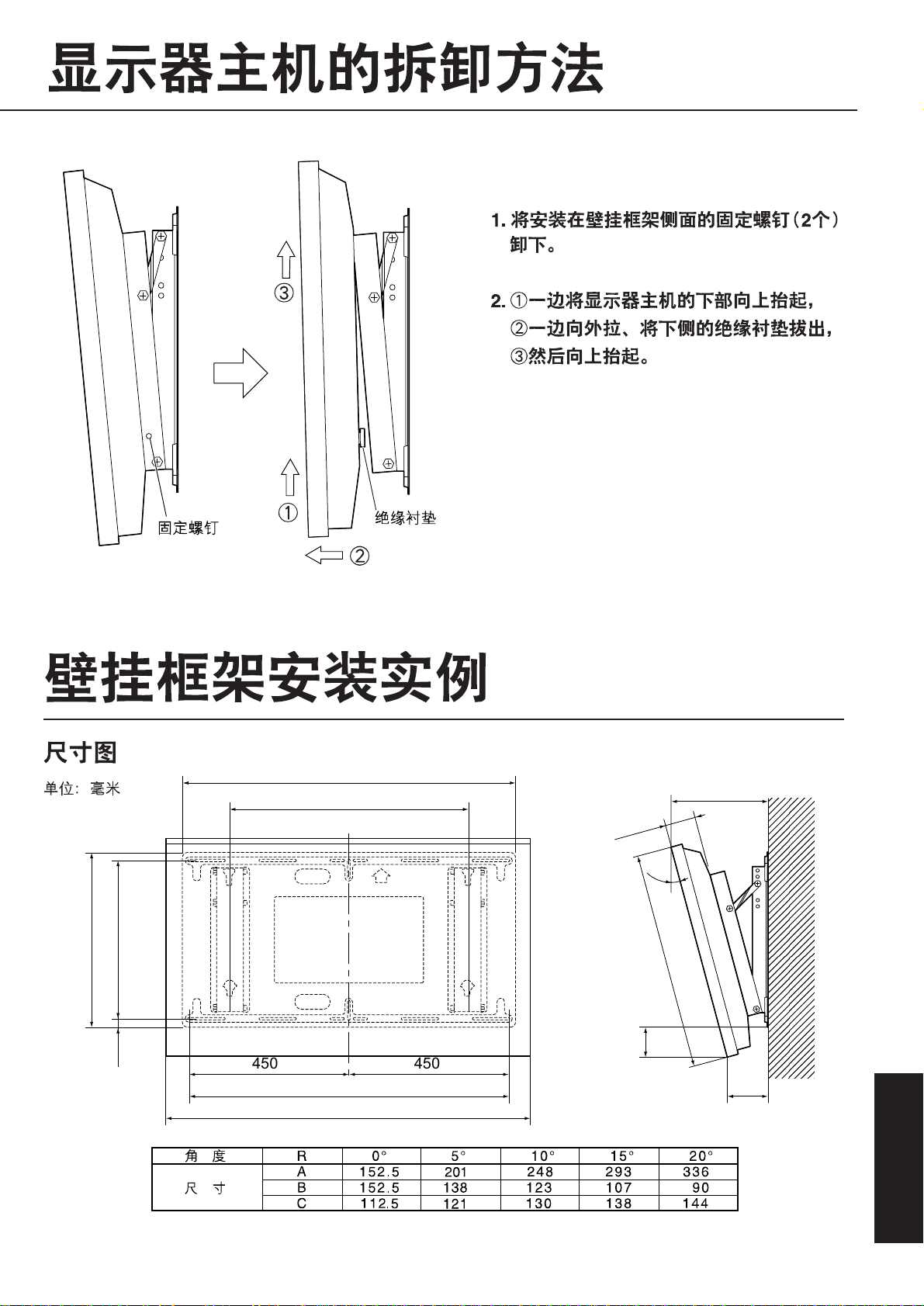
43
450 450
45020
490
C
660
900
1210
930
98
724
A
R
B
Page 37

8
English
Precautions with regard to setting up
WARNING
Installation work should only be carried out by a qualified technician.
• If the bracket is installed incorrectly, the display may fall down and personal injury may result.
Make sure that all safety factors regarding strength of installation are observed.
• If the installation strength is insufficient, the display may fall down and personal injury may
result.
Do not install in places which are unable to bear loads.
• If the strength of the installation surface is insufficient, the display may fall down and personal
injury may result.
CAUTION
Do not install in places which are subject to humidity, dust, oil fumes, water vapour or
excessive heat.
• These can have adverse effects on Wide Plasma Display operation, and fire or electric shocks
may result.
Do not install the Wide Plasma Display face up, sideways or upside down.
• Doing so may cause heat to build up inside the display, and fire may result.
Two people are required to install and remove the display.
• If two people are not present, the display may be dropped, and personal injury may result.
Maintain a space of at least 3
15
/16
inches at the top, bottom and sides of the display, and at
least
3
/4 inches at the rear of the display.
• The display has air outlet holes at the top and air intake holes at the bottom and rear. These
holes must not be covered, otherwise fire may result.
Page 38
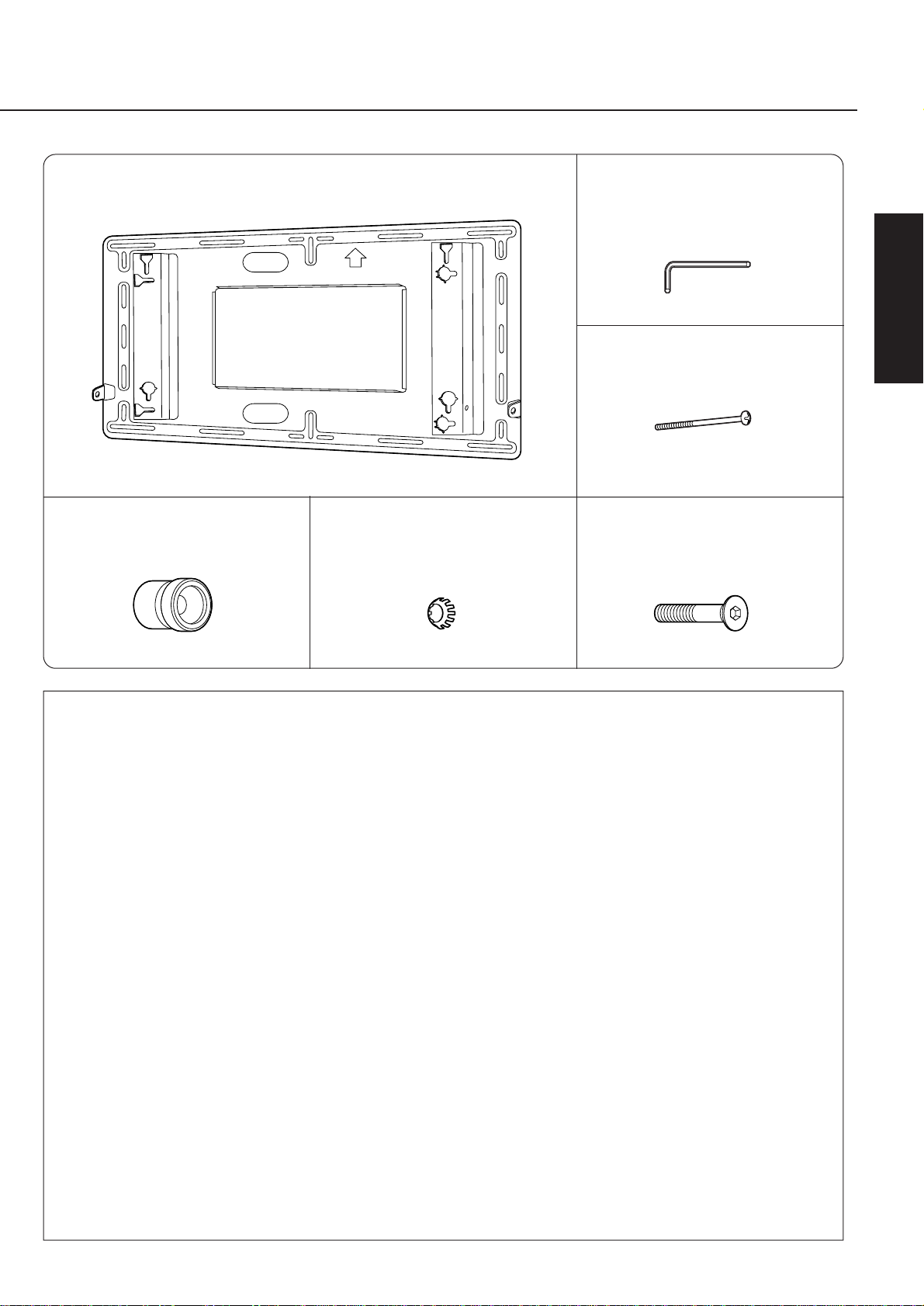
9
English
Components
Points to note during installation
•
The wall-hanging bracket is for use in installing the Wide Plasma Display to a vertical wall
for viewing purposes. Do not use it for any type of installation other than vertical wall
installation.
•
In order to ensure correct, problem-free operation of the Wide Plasma Display, do not
install the Display in any of the following places.
• Places which are next to sprinklers or sensors
• Places which are subject to vibration or shocks
• Places which are close to high-voltage wires or electric motors
• Places in direct contact with air from heaters
•
When installing this wall-hanging bracket unit, use a fixing method appropriate to the type
of wall.
•
Insert the power cord plug for the Wide Plasma Display into a wall outlet which is close
and easily accessible.
•
Provide adequate ventilation so that the temperature around the display does not rise
above 40°C (104 F°). If there is insufficient movement of the air inside display, heat may
build up inside the display, and fire may result.
WalI-hanging bracket unit.........................1 Allen key (accessory) ......1
M5 screw .........................2
Insulating spacer
....................................4
Toothed pan washer
....................................4
Pan head bolt with
hex socket (M8-45) .........4
(Fixing screw)
Page 39

10
English
The wall-hanging bracket weighs approximately 13.23 lbs., and the Wide Plasma Display unit weights
approximately 99.2 lbs.
While referring to the waIl-hanging bracket installation dimensions in the diagram below, check the strength of
the wall in six installation locations, and add reinforcing if any of these locations are not strong enough.
Installation procedure
• The wall-hanging bracket has installation holes provided in 24 locations.
lf the wall material will not allow sufficient strength to be obtained from using six installation holes, use some of the spare holes.
However, depending on the construction material used at the place of installation, cracks may develop if the screws are
inserted too close to each other.
Note
Note
Note
Note
Installation procedure
First screw a bolt into the centre-top
hole.
Use a level gauge to correct the
alignment of the wall-hanging
bracket, and then screw bolts into
the remaining five holes.
Provisionally tighten the fixing screws.
If the screws are inserted more than
13
/64inches, it will not be possible to
install the Wide Plasma Display in the
correct position.
1. Check the strength of the installation location.
2. Install the wall-hanging bracket to the wall.
Fixing screw
Fixing screw
• lnstall the walI-hanging bracket so that the arrow shown on the bracket is pointing upwards.
• If it is necessary to embed bolts or nuts beforehand because the wall is made from concrete, use the bracket
itself to determine the correct installation hole positions, or use the dimension diagram to calculate the hole
positions. Then embed the M6 bolts or nuts into the holes. Furthermore, when embedding the bolts, allow the
bolts to protrude from the wall by 13/32 inches to 19/32 inches.
365/8
19
19
/64
17
23
/32
1
31
/32
1
1
/4
51
/64
51
/64
1723/32
1723/32
315/16
19
/32
19
/32
Wall installation holes (6 locations)
Used for routing wires behind a wall
131/32
Units : inches
• Use commercially-available M6 bolts which suit the wall materials for installation to the wall.
Page 40
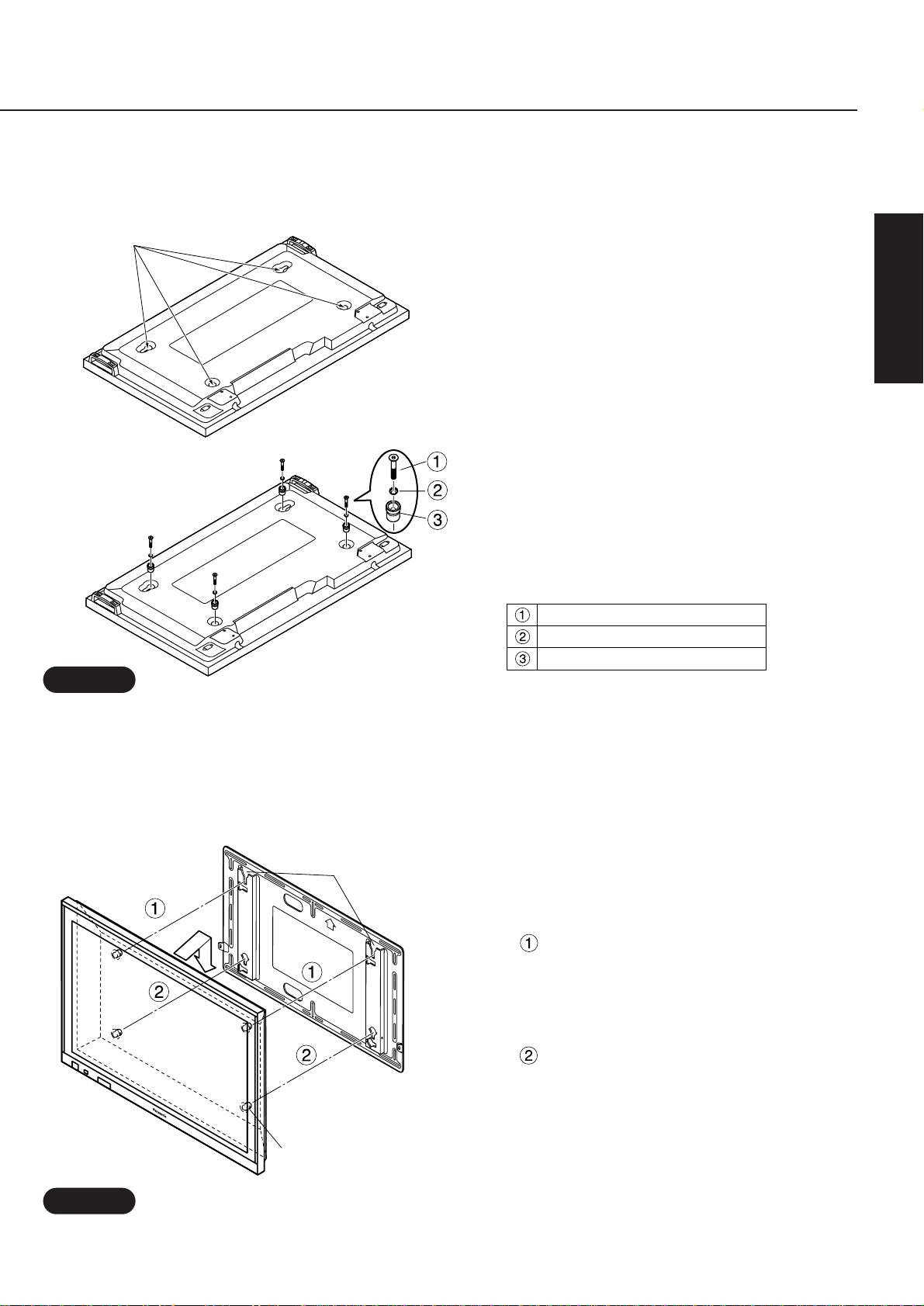
11
English
• Place the display face down on top of a cloth which is clean and free from other foreign particles, and then carry out the
procedure above.
Note
Note
• Do not Iift the display too high, otherwise it may become unhooked.
Note
Note
Installation procedure
Push the upper insulating spacers
on the display into the notches at
the top of the wall-hanging bracket
until they are hooked in, and then
lower the display into place.
While lifting the display slightly,
insert the lower insulating spacers
on the display into the lower
horizontal hanging holes in the wallhanging bracket, and then lower the
display.
3. Prepare the Wide Plasma Display.
4. Install the display to the wall-hanging bracket.
Remove the four bolts.
Pan head bolt with hex socket
Toothed pan washer
Insulating spacer
1. Remove the four bolts from the display.
2. Use the accessory tool (Allen key) to
install the four accessory pan head
bolts with hex socket, toothed pan
washers and insulating spacers into the
holes where the four bolts used to be
as shown in the illustration.
• Attach the insulating spacers to the display.
Insulating spacer
Notches (for hanging horizontally)
Page 41

12
English
Installation procedure
5. Secure the walI-hanging bracket.
6. Removing the display
1. Remove the two fixing screws which
are screwed into the wall-hanging
bracket.
2. While lifting up the bottom of the
display
Pull it forward to detach the
insulating spacers at the bottom
Then lift up the display.
• Tighten the fixing screws at left and
right.
Fixing screw mounts
(left and right)
Wall-hanging bracket
• Be sure to tighten the left and right fixing screws to prevent the display from detaching from the wall-hanging bracket.
Note
Note
Fixing screws
(left and right)
Insulating spacer
Page 42

13
English
Example of wall-hanging bracket installation
25 63/64
17
23
/32
51
/64
12
39
/64
28
1
/2
35 7/16
17 23/32 17 23/32
47 41/64
2
3
/4
4
27
/64
19
19
/64
36 5/8
3 55/64
3
/4
Dimensions
Units : inches
Page 43

14
Deutsch
Vorsichtsmaßnahmen für die AufsteIlung
WARNUNG
Die lnstallation darf nur von einem quaIifizierten Fachmann ausgeführt werden.
• Bei fehlerhafter Montage kann das Display herunterfallen und Verletzungen verursachen.
Kontrollieren Sie die Sicherheit und ob eine ausreichende Festigkeit der Installation
gewährleistet ist.
• Bei unzureichender Festigkeit kann das Display herunterfallen und Verletzungen verursachen.
Die Wandhängehalterung darf nicht an Stellen montiert werden, die keine ausreichende
Tragfähigkeit für das Gewicht aufweisen.
• Bei unzureichender Tragfähigkeit kann das Display herunterfallen und Verletzungen
verursachen.
VORSICHT
Nicht an Orten installieren, an denen hohe Feuchtigkeit, Staub, Öldämpfe, Wasserdampf
oder hohe Temperaturen vorhanden sind.
• Solche Bedingungen sind für den Betrieb des Plasmadisplays ungeeignet und können einen
Brand oder elektrischen Schlag verursachen.
lnstallieren Sie das Plasmadisplay nicht nach oben oder unten gerichtet und nicht auf die
Seite gestellt.
• Unter solchen Bedingungen kann im Display ein Wärmestau auftreten, was zu einem
Brandausbruch führen kann.
Für das Aufhängen und das Abnehmen des Displays sind zwei Personen notwendig.
• Falls nicht zwei Personen zur Verfügung stehen, kann das Display herunterfallen und
Verletzungen verursachen.
Halten Sie einen freien Abstand von mindestens 100 mm oben, unten und seitlich am
Display und von mlndestens 19 mm an der Rückseite des Displays ein.
• An der Oberseite des Displays sind Luftaustrittsöffnungen und auf der Unter-und Rückseite sind
Lufteintrittsöffnungen vorhanden. Diese Öffnungen dürfen nicht abgedeckt werden, weil sonst
ein Brand verursacht werden kann.
Page 44

15
Deutsch
Installationshinweise
•
Die Wandhängehalterung ist für die Installation des Plasmadisplay an einer vertikalen
Wand. Sie darf nicht für die Installation an einer nicht vertikalen Wand ve rwendet werden.
•
Um einen störungsfreien Betrieb zu gewährleisten, darf das Display nicht an foIgenden
Orten installiert werden:
• Orte in dessen Nähe sich Sprinkler oder Sensoren befinden
• Orte, die Vibrationen oder Stößen ausgesetzt sind
•
Orte, die sich in der Nähe von Hochspannungskabeln oder elektrischen Motoren befinden
• Orte, die einem direkten Luftstom von einer Heizung ausgesetzt sind
•
Für die Struktur und das Material am Installationsort muß eine geeignete
Installationsmethode angewendet werden.
•
Verwenden Sie für die Installation an der Wand (Holz, Eisen, Beton) geeignete, im Handel
erhältliche M6-Schrauben.
•
Schließen Sie den Netzstecker des Plasmadisplays an einer nahen und leicht
zugänglichen Steckdose an.
•
Es muß für eine ausreichende Raumbelüftung gesorgt werden, so daß die Temperatur in
der Nähe des Displays nicht auf über 40˚C ansteigt. Bei unzureichender Luftzirkulation im
Display kann ein Wärmestau auftreten, was zu einem Brandausbruch führen kann.
Wandhängehalterung..........................................................1 InnensechskantschlüsseI
(Zubehör).........................1
M5-Schrauben.................2
Abstandhalter
....................................4
Zahnscheiben
....................................4
InnensechskantFlachkopfschrauben
(M8-45) ...........................4
Einzelteile
(Schraube)
Page 45

16
Deutsch
Die Wandhängehalterung hat ein Gewicht von ungefähr 6 kg die Breit-Plasmadisplay-Einheit wiegt ca. 45 kg.
Beachten Sie die Installationsabmessungen für die Wandhängehalterung in der nachstehenden Abbildung und
kontrollieren Sie die Stärke der Wand an den sechs Stellen, an denen die Halterung befestigt wird. Falls
notwendig, müssen zu schwache Befestigungsstellen verstärkt werden.
• An der Wandhängehalterung sind Löcher an 24 Stellen vorhanden.
Falls die Wand an den sechs Stellen nicht genügend stark ist, verwenden einige der anderen Löcher. Beachten Sie, daß je
nach dem Wandmaterial Risse auftreten können, wenn sich zwei Schrauben nahe beieinander befinden.
Note
Hinweis
Note
Hinweis
• Verwenden Sie im Handel erhältliche M6-Schrauben, die für das Wandmaterial geeignet sind.
Installation
Schrauben Sie zuerst eine Schraube
in das Loch oben in der Mitte.
Richten Sie die
Wandhängehalterung exakt mit
einer Lehre aus und befestigen Sie
die anderen 5 Schrauben.
Ziehen Sie die Schrauben
provisorisch fest. Falls die Schrauben
mehr als 5 mm hineingedreht werden,
Iäßt sich das Plasmadisplay nicht in
der richtigen Position installieren.
1. Überprüfen Sie die Tragfahigkeit des Installtionsortes.
2. Bringen Sie die Wandhängehalterung an der Wand an.
Schraube
Schraube
• Montieren Sie die Wandhängehalterung so, daß die Pfeile auf der Halterung nach oben weisen.
• Falls bei einer Wand aus Beton die Schrauben vorher angebracht werden, können Sie die exakten
Lochpositionen mit Hilfe der Halterung oder anhand der angegebenen Abmessungen bestimmen und die M6Schrauben oder Muttern anbringen. Die Schrauben müssen 10 bis 15 mm an der Wand vorstehen.
930
490
450
5030
2020
450450
100 50
15 15
Falls die Kabel in der Wand verlegt werden Befestigungslöcher (6 Stellen)
Einheilt: mm
Installation
Page 46

17
Deutsch
Note
Hinweis
Note
Hinweis
• Legen Sie das Display mit der Bildschirmseite nach unten gerichtet auf ein weiches sauberes Tuch, um die Schrauben
anzubringen.
• Heben Sie das Display nicht zu weit an, weil es sich sonst von der Halterung lösen kann.
Installation
Drücken Sie die Abstandhalter an
der Oberseite des Displays in die
Nuten an der Oberseite der
Wandhängehalterung, so daß sie
einhaken und senken Sie das
Display ab.
Heben Sie das Display etwas an,
um die Abstandhalter an der
Unterseite in die horizontalen
Aufhängungslöcher der
Wandhängehalterung einzusetzen
und senken Sie das Display ab.
3. Bereiten Sie das Plasmadisplay vor.
4. Montieren Sie das Display an der Wandhängehalterung.
Entfernen Sie die vier
Schrauben.
Innensechskant-Flachkopfshrauben
Zahnscheiben
Abstandhalter
1. Entfernen Sie die vier Schrauben am
Display.
2. Verwenden Sie den
Innensechskantschlüssel aus dem
Zubehör, um die vier InnensechskantFlachkopfschrauben, die Zahnscheiben
und die Abstandhalter an den Löchern
an, an denen die vier Schrauben
vorher befestigt waren, anzubrlngen.
• Bringen Sie die Abstandhalter am Display an.
Abstandhalter
Kerben (für die horizontale
Aufhängung)
Page 47

18
Deutsch
5. Sichern Sie die Wandhängehalterung.
• Ziehen Sie die Schrauben auf der linken
und rechten Seite fest.
Schrauben
(links und rechts)
Wandhängehalterung
• Die Schrauben auf der linken und rechten Seite müssen festgezogen werden, um zu verhüten, daß sich das Display von
der Wandhängehalterung lösen kann.
Note
Hinweis
6. Abnehmen des Displays
1. Entfernen Sie die beiden Schrauben
aus der Wandhängehalterung.
2. Heben Sie die Unterseite des
Displays an.
Ziehen Sie das Display nach vorn
und entfernen Sie die Abstandhalter
an der Unterseite.
Heben Sie das Display ab.
Schrauben
(links und rechts)
Abstandhalter
Installation
Page 48
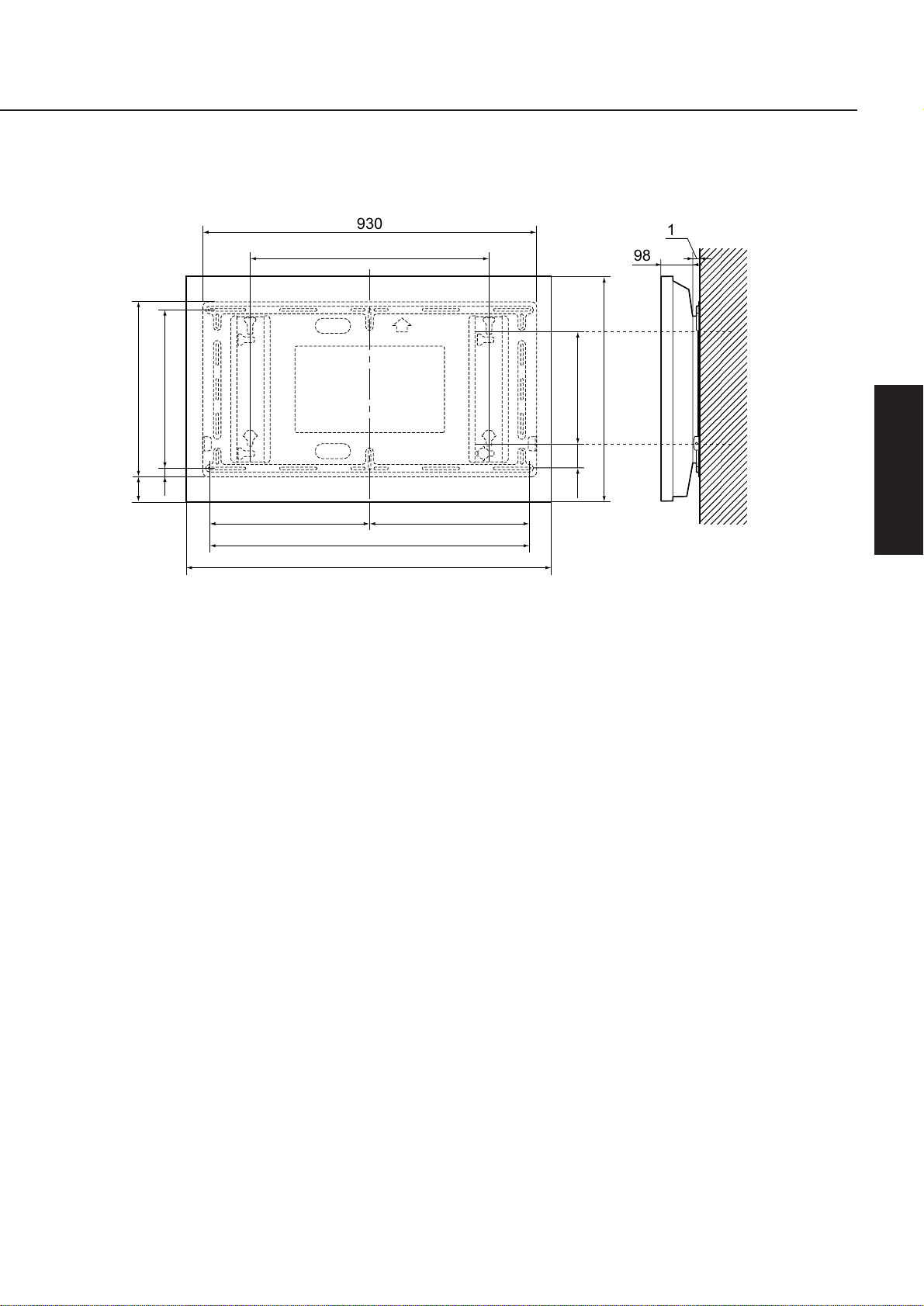
19
Deutsch
Installationsbeispiel einer Wandhänghalterung
660
450
20
320
724
900
450 450
1210
69.5
112.5
490
930
98
19
Abmessungen
Einheit : mm
Page 49

20
Français
Précautions pour l’installation
AVERTISSEMENT
Les travaux d’installation doivent être confiés à un technicien qualifié seulement.
• Si l’applique n’est pas correctement installée, l’écran risque de tomber et de causer des
blessures.
Veillez à bien respecter toutes les consignes de sécurité relatives à la solidité de
l’installation.
• Si l’installation n’est pas assez solide, I’écran risquera de tomber et de causer des blessures.
N’installez pas l’appareil à un endroit dont la solidité n’est pas suffisante pour supporter
l’appareil.
• Si la surface d’installation n’est pas assez solide, l’écran risquera de tomber et de causer des
blessures.
ATTENTION
N’installez pas l’appareil à des endroits exposés à l’humidité, à la poussière, aux fumées
grasses, à la vapeur d’eau ou à une chaleur excessive.
• Ces conditions risquent d’affecter le fonctionnement de l’écran plasma 16/9ème et de causer
un incendie ou une électrocution.
N’installez pas l’ Ecran plasma 16/9ème en orientant sa face vers le haut, vers côté ou à
l’envers.
• Sinon, l’écran risquerait de surchaufter et de causer un incendie.
Pour poser ou déposer l’ Ecran, il faut le concours de deux personnes.
• Si deux personnes au moins ne sont pas présentes pour eftectuer l’installation, I’écran risquera
de tomber et de causer des blessures.
Laissez un espace d’au moins 100 mm en haut, en bas et sur les côtés de I’ècran, et de 19
mm ou plus à l’arrière de l’ Ecran.
• L’écran est doté d’orifices de sortie d’air sur son côté supérieur et d’orifices d’entrée d’air sur
ses côtés inférieur et arrière. Ces orifices ne doivent pas être couverts, sinon un incendie
pourrait en résulter.
Page 50
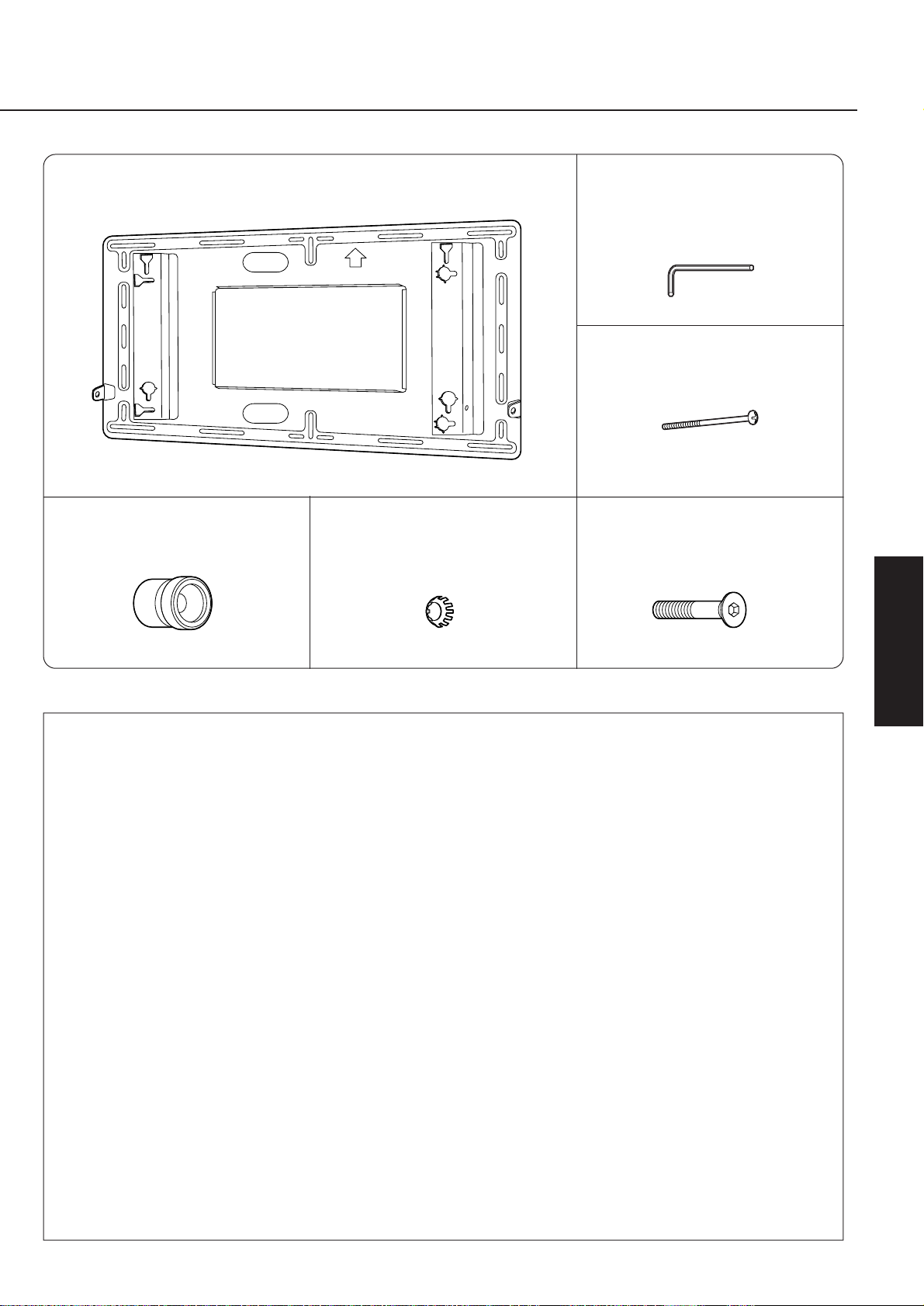
21
Français
Remarques pour I’installation
•
L’applique de suspension au mur (verticale) est utilisée pour installer l’ Ecran plasma
16/9ème sur un mur vertical pour le visionnement. Ne l’utilisez pas pour une installation
autre que l’installation sur un mur vertical.
•
Afin d’assurer un fonctionnement absolument correct de l’ Ecran plasma 16/9Eème,
n’installez pas l’écran dans les endroits suivants.
• Endroits situés à proximité d’un extincteur ou d’un capteur
• Endroits sujets aux vibrations ou aux chocs
• Endroits situés à proximité de fils placés sous haute tension ou de moteurs électriques
• Endroits directement exposés au courant d’air d’appareils de chauftage
•
La méthode d’installation doit convenir à la structure et aux matériaux utilisés à
l’emplacement d’installation.
•
Utilisez des boulons M6 en vente dans le commerce qui conviennent aux matériaux du
mur (bois, fer, béton) pour l’installation sur un mur.
•
Insérez la fiche du cordon d’alimentation de l’ Ecran plasma 16/9ème dans la prise
secteur la plus proche et la plus facilement accessible.
•
Assurez une ventilation adéquate de manière que la température autour de l’écran ne
s’élève pas au-dessus de 40˚C.
Si l’air ne circule pas suffisamment dans l’écran, l’écran risquera de surchauffer et de causer un incendie.
Applique de suspension au mur (verticale)..................1 Clé Allen (fournie)
....................................1
Vis M5
....................................2
Entretoises isolantes
....................................4
Rondelles à cuvette dentées
....................................4
Boulons à tête à cuvette avec
douille hexagonale (M8-45)
....................................4
(Vis de fixation)
Composants
Page 51
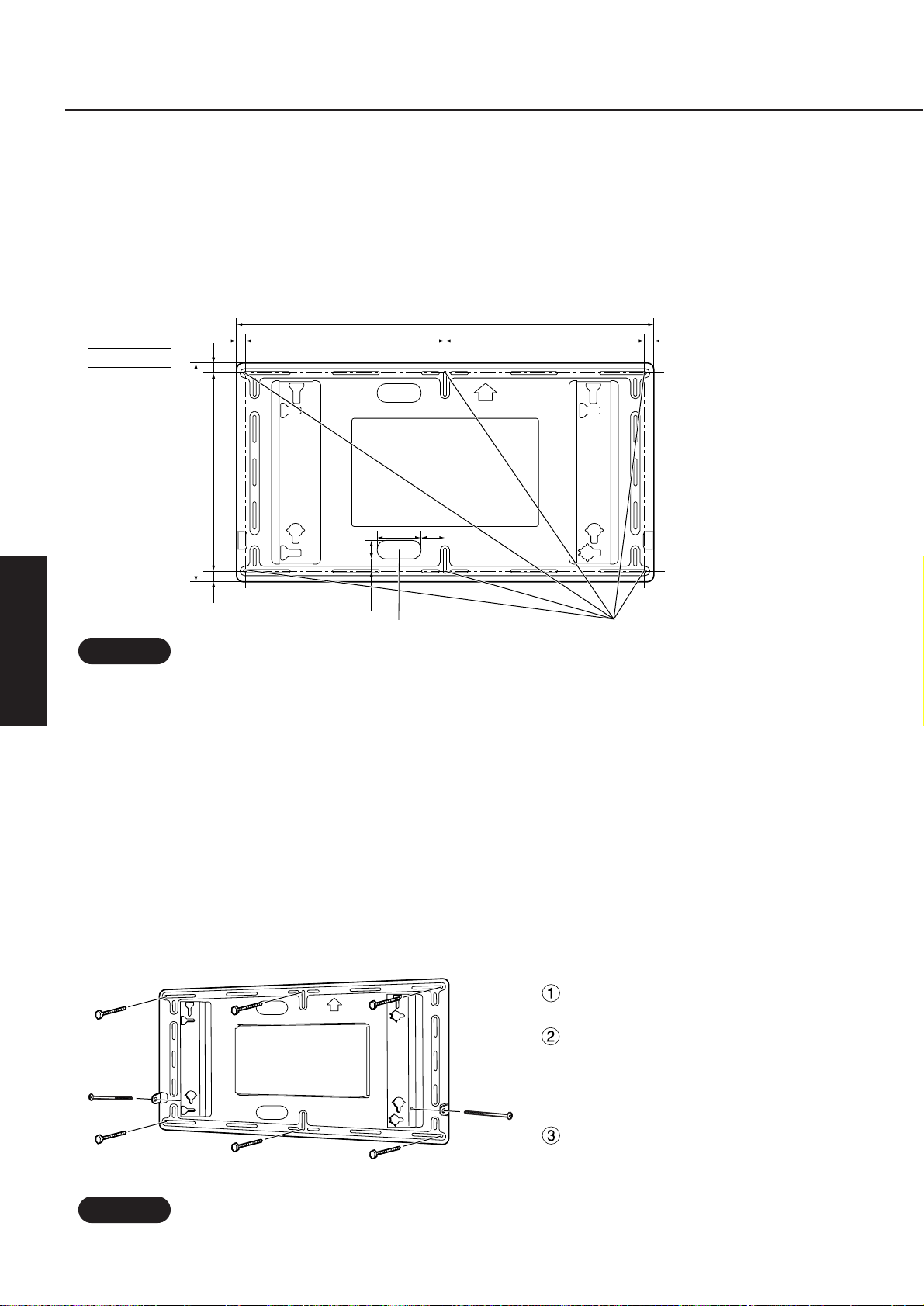
22
Français
L’applique de suspension au mur pèse environ 6 kg, l’appareil d’Affichage Large à Plasma pèse
approximativement 45 kg. En vous reportant aux dimensions d’installation de I’applique de suspension au mur
indiquées sur le schéma ci-dessous, vérifiez la solidité du mur à six emplacements, et renforcez ces
emplacements s’ils ne sont pas assez solides.
• L’applique de suspension au mur (verticale) possède des trous d’installation placés à 24 endroits.
Si le matériau mural n’est pas assez solide pour garantir une installation sûre en utilisant six trous d’installation seulement,
utilisez aussi les autres trous.
Toutefois, selon le matériau de construction utilisé à l’emplacement d’installation, des fissures risquent de se former si les
vis sont placées trop près l’une de l’autre.
Note
Remarque
Note
Remarque
•
Utilisez des boulons M6 en vente dans le commerce qui conviennent aux matériaux du mur pour réaliser l’installation sur le mur.
Procédure d’installation
Vissez d’abord un boulon dans le
trou supérieur central.
Utilisez une jauge de niveau pour
corriger l’alignement de I’applique
de suspension au mur (verticale),
puis vissez les boulons dans les
cinq autres trous.
Serrez provisoirement les vis de
fixation.Si les vis sont insérées de
plus de 5 mm, il ne sera pas
possible d’installer l’ Ecran plasma
16/9ème à la position correcte.
1. Vérifiez la solidité de l’emplacement d’installation.
2.
Installez l’applique de suspension au mur (verticale) sur le mur.
Vis de
fixation
Vis de
fixation
• Installez l’applique de suspension au mur (verticale) de manière que la flèche marquée sur l’applique soit
orientée vers le haut.
• S’il est nécessaire d’encastrer les boulons ou les écrous préalablement parce que le mur est en béton, utilisez
I’applique lui-même pour déterminer la position des trous d’installation adéquate, ou utilisez le schéma de
dimension pour déterminer les positions des trous. Encastrez ensuite les boulons M6 ou les 6crous dans les
trous. En outre, Iorsque vous encastrez les boulons, Iaissez les boulons dépasser de 10 à 15 mm hors du mur.
930
490
450
5030
2020
450450
100 50
15 15
Si vous faites passer les fils derrière le mur Trous d’installation au mur (6 emplacements)
Unités: mm
Procédure d’installation
Page 52
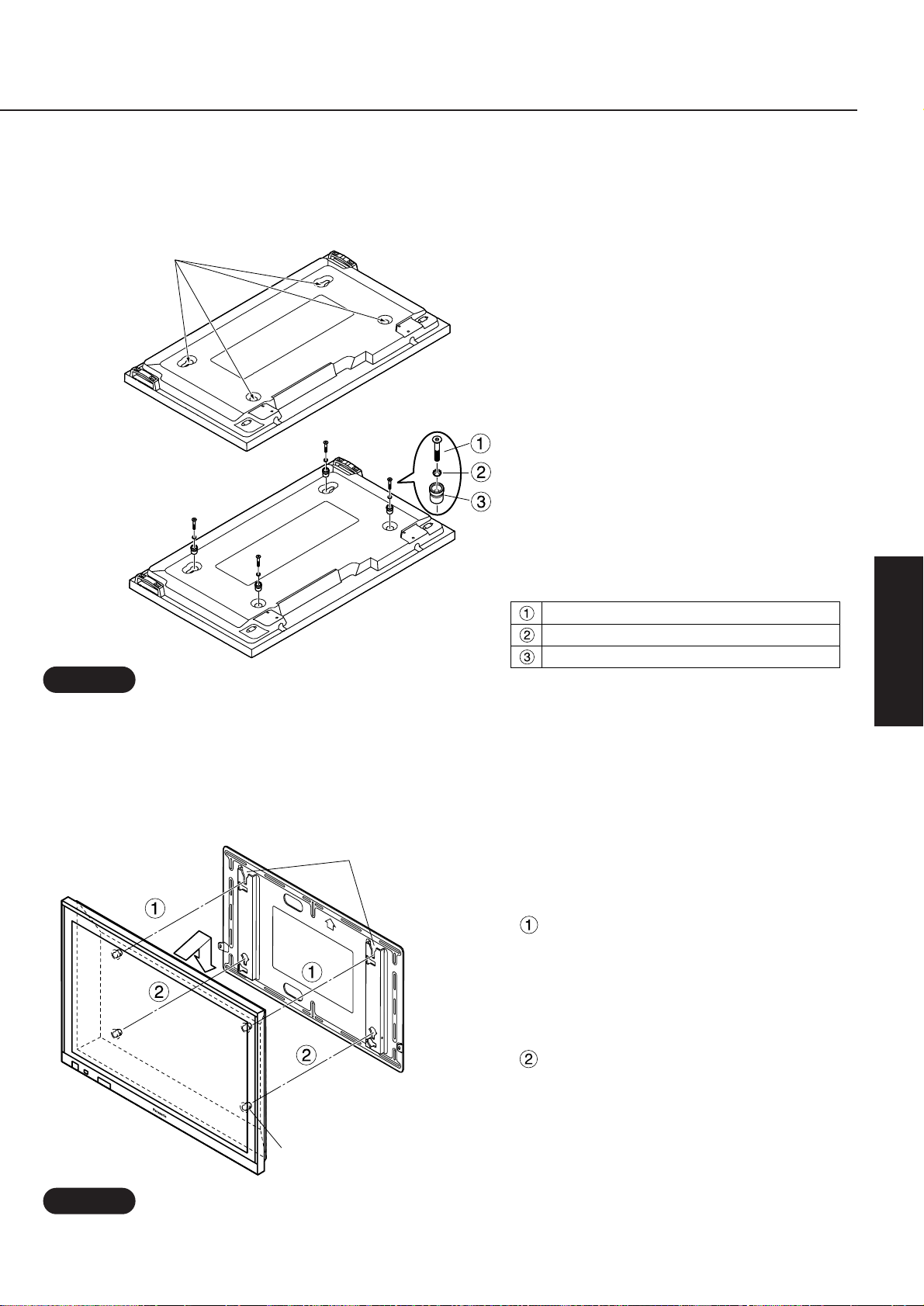
23
Français
Note
Remarque
Note
Remarque
• Placez l’écran face vers le bas sur un tissu absolument propre et net, puis etfectuez la procédure ci-dessus.
• Ne soulevez pas I’écran trop haut, sinon il risquerait de se décrocher.
Procédure d’installation
Poussez les entretoises isolantes
supérieures de l’écran dans les
encoches situées en haut de
l’applique de suspension au mur
jusqu’à ce qu’elles soient accrochées,
puis abaissez l’ecran à sa place.
Tout en levant légèrement l’écran,
insérez les entretoises isolantes
inférieures de l’écran dans les trous
de suspension horizontaux inférieurs
de I’applique de suspension au mur,
puis abaissez l’écran.
3. Préparez I’ Ecran plasma 16/9ème.
4.
Installez l’écran sur l’applique de suspension au mur (verticale).
Retirez les quatre boulons.
Boulon à tête à cuvette avec douille hexagonale
Rondelle à cuvette dentée
Entretoise isolante
1. Retirez les quatre boulons de l’écran.
2. A l’aide de I’outil fourni (clé AIlen),
installez les quatre boulons d’ancrage
à douille hexagonale fournis, Ies
rondelles dentées et les entretoises
isolantes dans les tours où les quatre
boulons se trouvaient, comme indiqué
sur I’illustration.
• Fixez les entretoises isolantes sur l’écran.
Entretoise isolante
Encoches (pour la suspension
horizontale)
Page 53
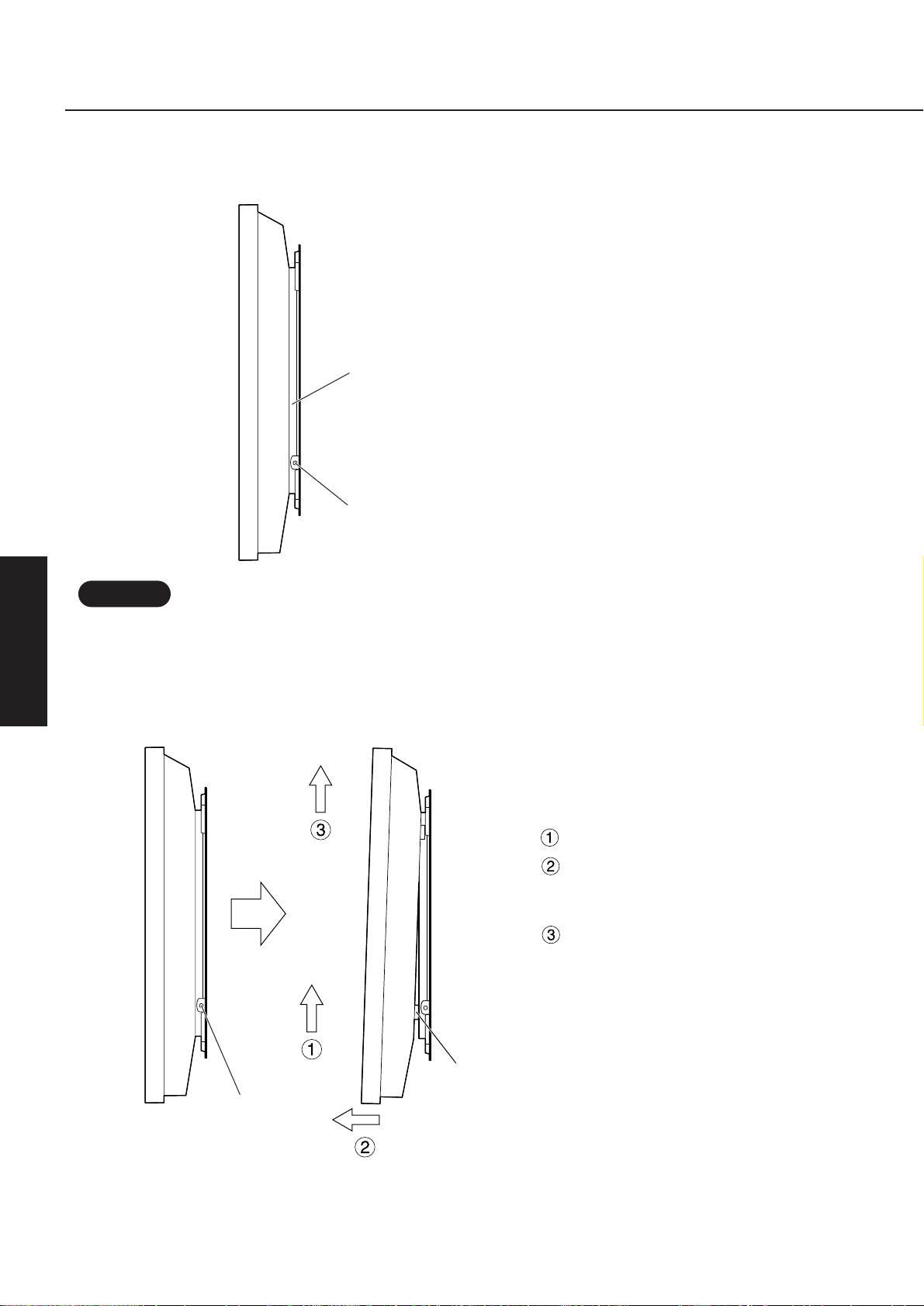
24
Français
5. Fixez l’applique de suspension au mur (verticale).
• Serrez les vis de fixation à gauche et à
droite.
Fixations des vis de fixation
(gauche et droite)
Applique de suspension
au mur (verticale)
• Veillez à bien serrer les vis de fixation gauche et droite pour empêcher l’écran de se détacher de l’applique de suspension
au mur (verticale).
Note
Remarque
Procédure d’installation
6. Dépose de l’écran
1. Retirez les deux vis de fixation qui sont
vissées dans I’applique de suspension
au mur (verticale).
2. Tout en soulevant le bas de l’écran
Tirez-le vers l’avant pour détacher
les entretoises d’isolation situées en
bas.
Ensuite, soulevez I’écran.
Vis de fixation
(gauche et droite)
Entretoise isolante
Page 54
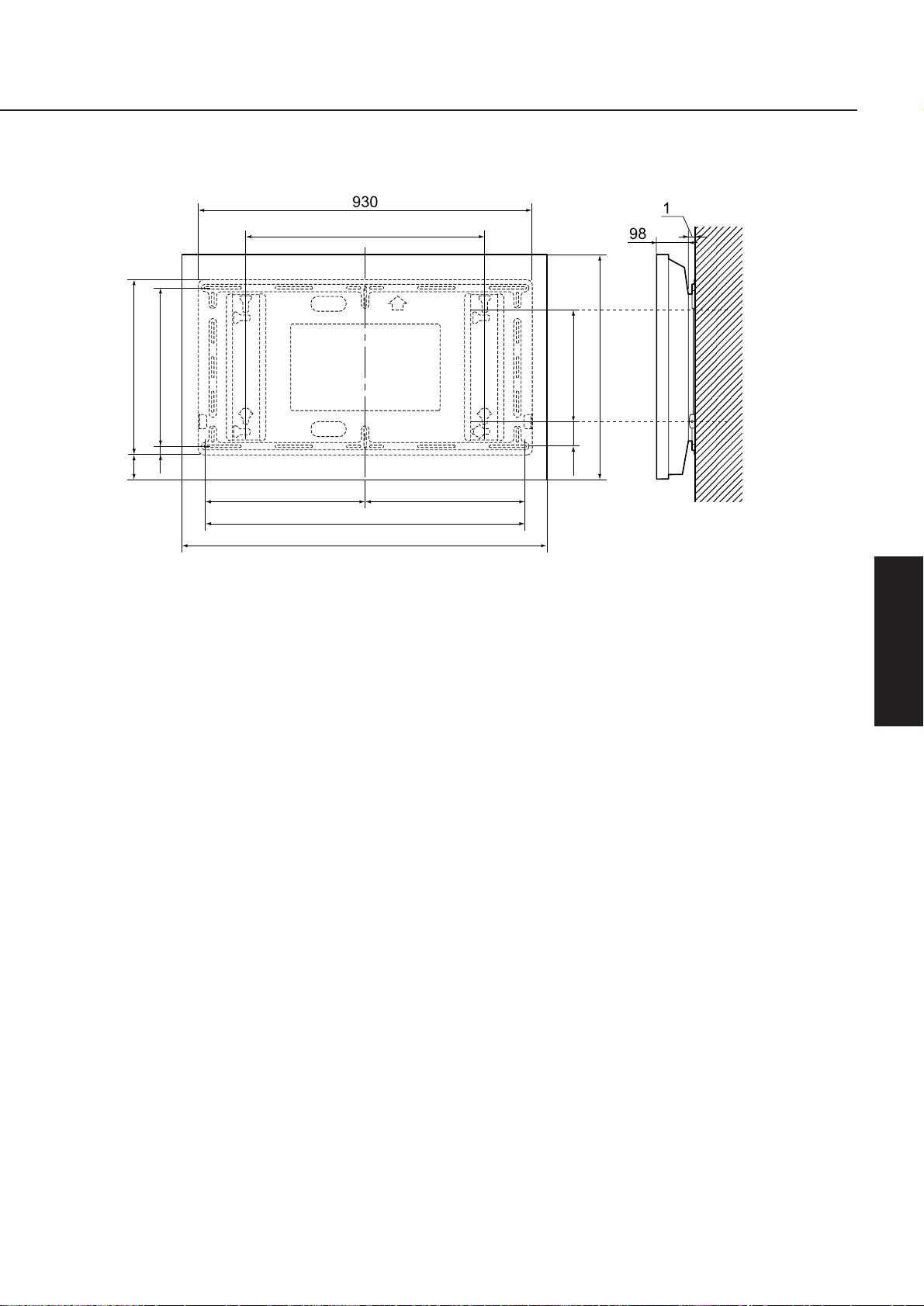
25
Français
Example d’installation de l’applique de suspension au mur (verticale)
Dimentiones
Unités : mm
660
450
20
320
724
900
450 450
1210
69.5
112.5
490
930
98
19
Page 55

26
Italiano
Precauzioni da adottare per l’installazione
AVVERTENZA
Le operazioni di installazione vanno eseguite esclusivamente da personale qualificato.
• Se la staffa è installata in modo errato, Io schermo può cadere e procurare danni a cose e
persone.
Accertarsi che siano osservate tutte le norme di sicurezza in materia di installazione.
• Se l’installazione non è corretta, Io schermo può cadere e procurare danni a cose e persone.
Non installare su pareti che non sono in grado di reggere carichi.
• Se la resistenza della superficie di installazione è insufficiente, Io schermo può cadere e
procurare danni a cose e persone.
ATTENZIONE
Non installare in ambienti soggetti a umidità, polvere, vapori oleosi, vapore acqueo o forti
fonti di calore.
• Tutte queste condizioni, infatti, possono avere effetti negativi sullo schermo al plasma-16:9 e
provocare incendi o corti circuiti.
Non installare lo schermo al plasma 16:9 posizionandolo verso l’alto, verso il basso o di
lato.
• Possono essere provocati dei surriscaldamenti con conseguente pericolo di incendio.
Per installare e rimuovere lo schermo sono richieste due persone.
• In caso contrario, si corre il rischio di far cadere lo schermo, procurando così danni a cose e
persone.
Lasciare uno spazio di almeno 100 mm in alto, in basso e ai lati dello schermo e di almeno
19 mm sul retro.
• Lo schermo dispone di fessure di ventilazione nella parte superiore e di prese d’aria sul retro e
nella parte inferiore. Non ostruire queste fessure per evitare surriscaldamenti interni.
Page 56
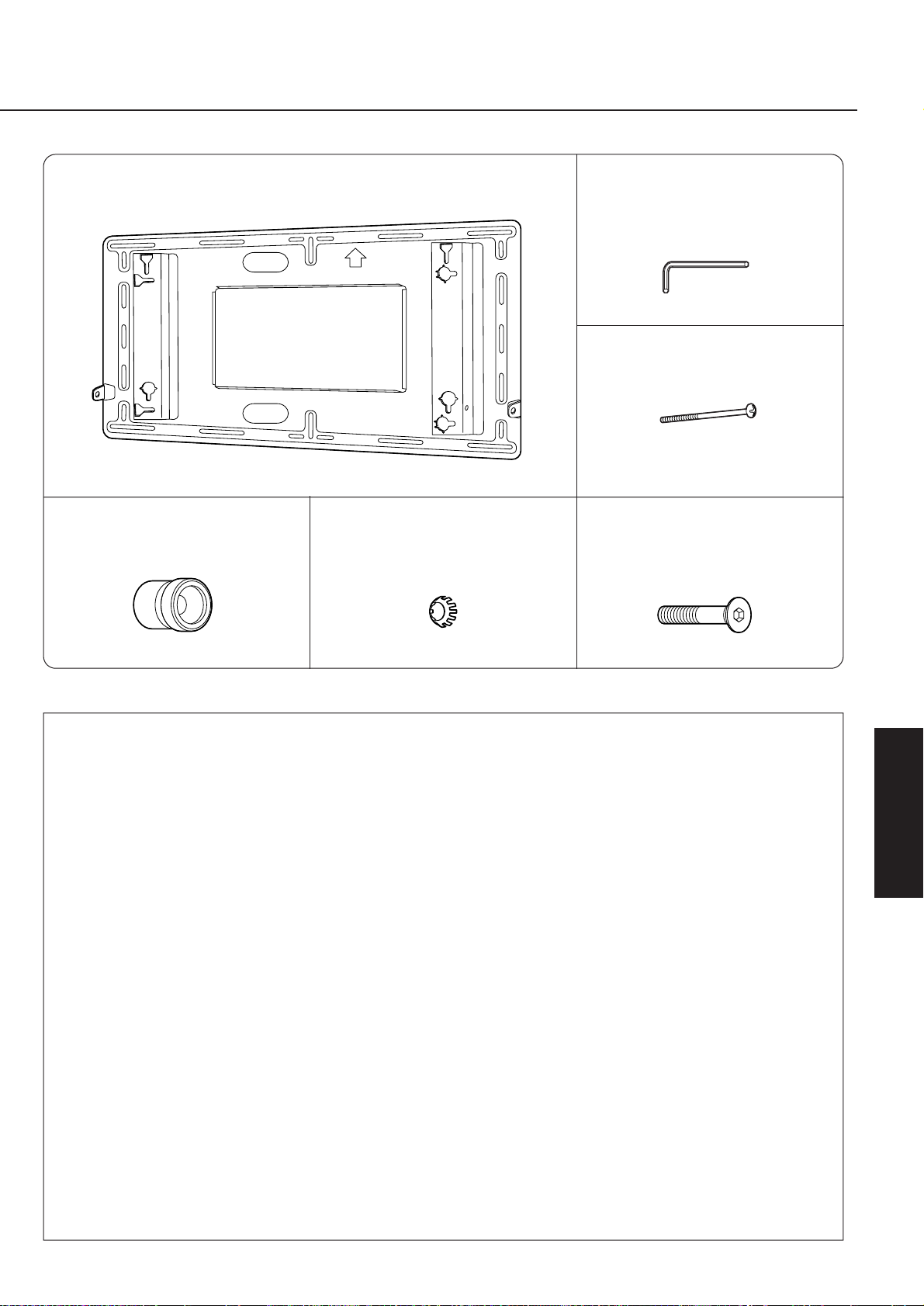
27
Italiano
Note particolari durante l’installazione
•
La staffa per sospensione a parete (verticale) va utilizzata per l’installazione dello
schermo al plasma-16:9 su una parete verticale. Non utilizzarla per scopi diversi da
questo tipo di installazione.
•
Al fine di garantire un corretto funzionamento senza problemi dello schermo al plasma16;9, non installare l’unità in uno dei seguenti punti:
• Punti prossimi a irroratori o sensori
• Punti soggetti a vibrazioni o urti
• Punti prossimi a cavi di alta tensione o motori elettrici
• Punti esposti al diretto contatto di aria proveniente da impianti di riscaldamento
•
Il tipo di installazione deve essere appropriato alla struttura e ai materiali utilizzati
nell’ambiente di installazione.
•
Utilizzare viti M6 disponibili in commercio adatte al tipo di parete (legno, ferro, cemento)
sulla quale installare l’unità.
•
Inserire la spina del cavo di alimentazione per lo schermo al plasma-16:9 in una presa
elettrica che sia vicina all’apparecchio e facilmente accessibile.
•
Fornire una ventilazione adeguata in modo da tenere la temperatura intorno allo schermo
al di sotto dei 40˚C. Se la ventilazione all’interno dello schermo è insufficiente, si corre il
rischio di creare surriscaldamenti e di provocare incendi.
Staffa per sospensione a parete (verticale) ........................1 Chiave esagonale
(accessorio).....................1
Viti M5 con testa a esagono
incassato .........................2
Distanziatore isolante
....................................4
Rondella dentellata
....................................4
Vite con testa piatta a esagono
incassato (M8-45)
...............4
(Vite di fissaggio)
Componenti
Page 57
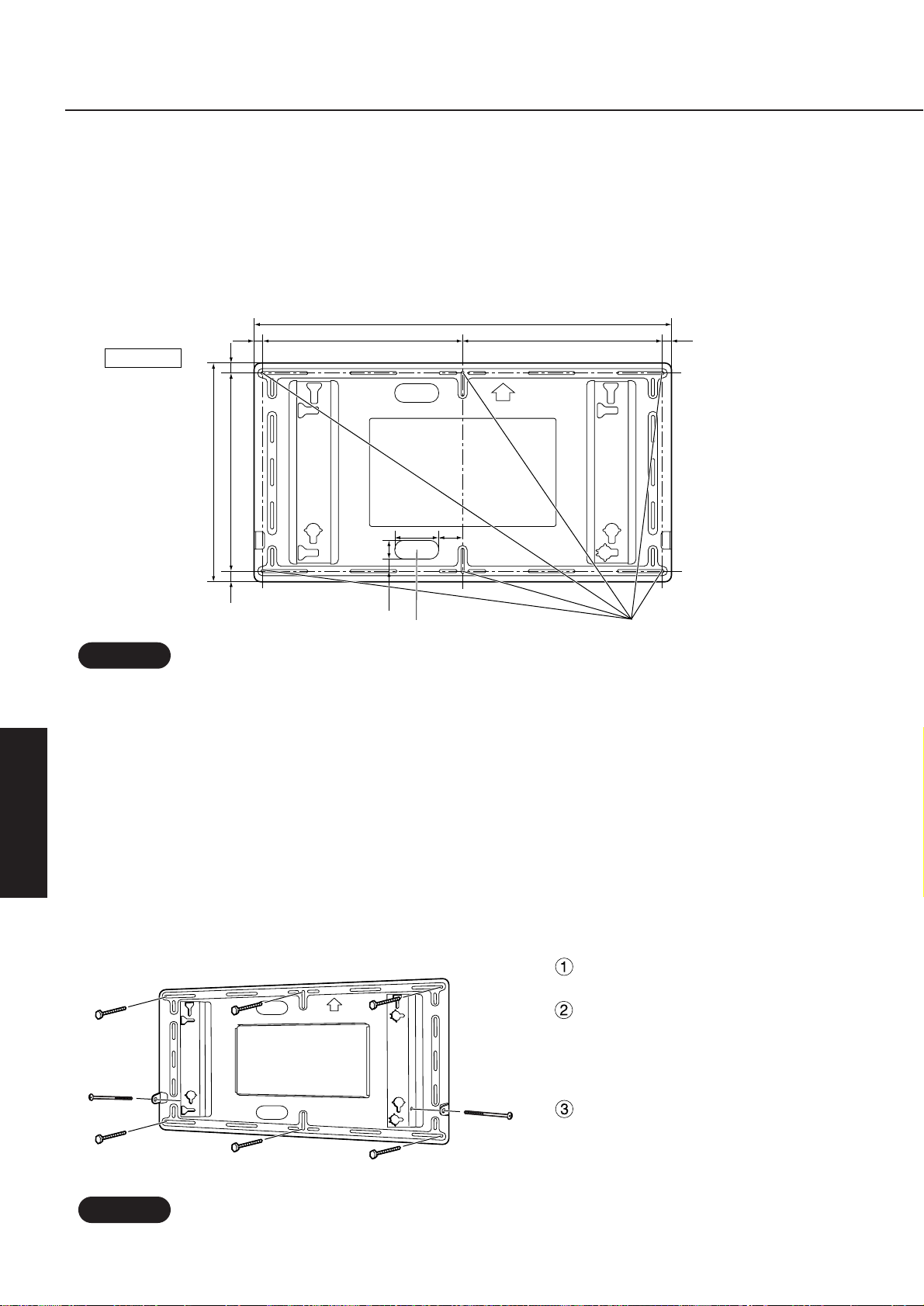
28
Italiano
La staffa per sospensione a parete pesa approssimativamente 6 kg ll peso de’ll unità Wide Plasma Display varia
circa tra i 45 kg. Prendendo in considerazione le dimensioni della stafta nel diagramma riportato di seguito,
verificare la resistenza della parete nei sei punti di installazione e aggiungere dei rinforzi qualora uno dei punti
non fosse sufficientemente resistente.
• Sulla staffa per sospensione a parete (verticale) sono localizzati 24 fori per l’installazione.
Se la struttura della parete non dispone di una resistenza sufticiente procurata con soli sei fori per l’installazione, utilizzare
alcuni dei restanti fori.
Tuttavia, a seconda del materiale da costruzione impiegato per la parete sulla quale installare l’unità, possono svilupparsi
delle crepe se le viti vengono inserite troppo vicine le une alle altre.
Note
Nota
• Utilizzare viti M6 disponibili in commercio adatte al tipo di materiale da costruzione della parete sulla quale installare l’unità.
Note
Nota
Procedura di installazione
Avvitare la prima vite nel foro
centrale in alto.
Utilizzare una livella a bolla per
correggere l’allineamento del staffa
per sospensione a parete
(verticale), quindi avvitare le viti nei
restanti cinque fori.
Serrare le viti di fissaggio in modo
non definitivo. Se le viti sono
inserite per più di 5 mm, non sarà
possibile installare lo schermo al
plasma-16:9 nella posizione
appropriata.
1. Verificare la resistenza del punto di installazione.
2.
Installare la staffa per sospensione a parete (verticale) sulla parete.
Vite di
fissaggio
Vite di
fissaggio
• Installare la stafta per sospensione a parete (verticale) con la freccia riprodotta verso I’alto.
• Se è necessario praticare prima dei fori per fissare le viti in una parete in cemento, utilizzare la stafta per stabilire
la corretta posizione dei fori oppure utilizzare il diagramma delle dimensioni per calcolarne la posizione. Quindi,
inserire le viti M6 nei fori avendo cura che queste sporgano dalla parete di almeno 10-15 mm.
930
490
450
5030
2020
450450
100 50
15 15
Per I’utilizzo di cavi sulla parete Fori per I’installazione a parete (6 punti)
Unità: mm
Procedura di installazione
Page 58

29
Italiano
• Posizionare lo schermo con la parte anteriore rivolta verso il basso su un panno pulito e privo di corpi estranei, quindi
procedere con i punti precedentemente descritti.
Note
Nota
• Non sollevare troppo in alto lo schermo, altrimenti può sganciarsi.
Note
Nota
Procedura di installazione
Spingere i distanziatori isolanti
superiori dello schermo all’interno
degli incavi posti nella parte
superiore della stafta per
sospensione a parete finchè non
restano agganciati, quindi
abbassare lo schermo.
Sollevando leggermente lo schermo,
inserire i distanziatori inferiori dello
schermo nei fori orizzontali posti
nella parte inferiore della staffa per
sospensione a parete, quindi
abbassare lo schermo.
3. Preparare lo schermo al plasma-16:9
4.
Installare lo schermo sulla staffa per sospensione a parete (verticale).
Rimouvere le quattro viti.
Vite con testa piatta a esagono incassato
Rondella dentellata
Distanziatore isolante
1.
Rimuovere le quattro viti dallo schermo.
2. Utilizzare la chiave accessoria (chiave
esagonale) per installare le quattro viti
con testa piatta a esagono incassato,
Ie rondelle dentellate e i distanziatori
isolanti nei fori in cui risiedevano le
quattro viti, come illustrato in figura.
• Inserire i distanziatori isolanti nello schermo.
Distanziatore isolante
Incavi (per il montaggio
in orizzontale)
Procedura di installazione
Page 59

30
Italiano
5. Fissare la staffa per sospensione a parete (verticale).
• Serrare le viti di fissaggio a sinistra e a
destra.
Punti di attacco delle viti di
fissaggio (sinistra e destra)
Staffa per sospensione
a parete (verticale)
• Accertarsi di serrare le viti di fissaggio a sinistra e a destra per impedire il distacco dello schermo al plasma-16:9 dalla staffa
per sospensione a parete (verticale).
Note
Nota
Procedura di installazione
6. Rimozione dello schermo
1. Rimuovere le due viti di fissaggio dalla
staffa per sospensione a parete
(verticale).
2. Sollevare lo schermo verso l’alto
prendendolo dalla parte inferiore.
Tirarlo in avanti per staccare i
distanziatori isolanti nella parte
inferiore.
Sollevare lo schermo verso l’alto.
Viti di fissagio
(sinistra e destra)
Distanziatore isolante
Page 60

31
Italiano
Dimensioni
Unitá : mm
Esempio di installazione della staffa per sospensione a parete (verticale)
660
450
20
320
724
900
450 450
1210
69.5
112.5
490
930
98
19
Page 61

32
Español
Precauciones para la instalación
ADVERTENCIA
El trabajo de instalación debe hacerlo un técnico cualificado.
• Si se instala incorrectamente la abrazadera, Ia pantalla puede caerse y sufrir daños.
Compruebe que se han respetado todos los factores para su seguridad sobre la fuerza de
la instalación.
• Si la fuerza de la instalación no es suficiente, Ia pantalla puede caerse y puede sufrir daños.
No instale en lugares que no puedan soportar cargas pesadas.
• Si la fuerza de la superficie de instalación no es suficiente, Ia pantalla puede caerse y puede
sufrir daños.
PRECAUCIÓN
No instale en lugares expuestos a la humedad, polvo, humo, aceite, vapor de agua o
excesivo calor.
• Pueden afectar adversamente a la Pantalla Panorámica de Plasma y provocar un incendio o
descarga daños.
No instale la Pantalla Panorámica de Plasma cara arriba, de lado o arriba abajo.
• Esto puede hacer que se acumule calor dentro de la pantalla y provocar un incendio.
Es necesaria la ayuda de dos personas para instalar y desmontar la pantalla.
• Si no tiene la ayuda de otra persona, Ia pantalla puede caerse y sufrir daños.
Deje un espacio de por lo menos 100 mm arriba, abajo y a los lados de la pantalla y 19
mm o más detrás la pantalla.
• La pantalla tiene orificios de salida de aire encima y orificios de entrada de aire abajo y atrás.
No tape estos orificios porque puede ser la causa de un incendio.
Page 62

33
Español
Puntos a tener en cuenta durante la instalación
•
La abrazadera de suspensión de pared es para utilizar en la instalación de la Pantalla
Panorámica de Plasma en una pared vertical para ver las imágenes de la pantalla. No lo
utilice para ningún otro tipo de instalación que no sea la vertical en una pared.
•
Para un funcionamiento correcto o sin problemas de la Pantalla Panorámica de Plasma,
no instale la pantalla en los siguientes lugares.
• Lugares cerca de rociadores o sensores
• Lugares expuestos a vibraciones o golpes
• Lugares cerca de cables de alta tensión o motores eléctricos
• Lugares en contacto directo con el aire de la caletacción
•
El método de instalación debe ser apropiado a la estructura y materiales utilizados en el
lugar de la instalación.
•
Utilice pernos M6 de venta en los comercios, apropiados para el material de la pared
(madera, hierro, hormigón) para la instalación en la pared.
•
Enchufe el cable eléctrico para la Pantalla Panorámica de Plasma en un enchufe cercano
y de fácil acceso.
•
Debe haber buena circulación de aire para que la temperatura alrededor de la pantalla no
suba encima de los 40˚C. Si el aire no circula bien dentro de la pantalla puede
acumularse calor en el interior y provocar un incendio.
Unidad de abrazadera de
suspensión de pared ................................1
Llave Allen (accesorio)
....................................1
Tornillo M5
....................................2
Espaciador de aislamiento
....................................4
Arandela de cazoleta
dentada ...........................4
Perno de cabeza cazoleta
con cubo hexagonal
(M8-45) ...........................4
(Tornillo de fijación)
Componentes
Page 63

34
Español
La abrazadera de suspensión de pared pesa aproximadamente 6 kg la unidad de visualización de plasma ancha
pesa aproximadamente de 45 kg. Consulte las dimensiones de instalación de la abrazadera de suspensión de
pared en el siguiente esguema y confirme la fuerza de la pared en seis lugares, agregando refuerzos si alguno
de estos lugares no es lo suficientemente fuerte.
• La abrazadera de suspensión de pared tiene orificios de instalación en 24 Iugares. Si el material de la pared no es lo
suficientemente fuerte cuando se utilizan seis orificios de instalación, utilice algunos de los orificios adicionales.
Sin embargo, según el material de construcción utilizado en el lugar de la instalación, pueden aparecer grietas si se
colocan tornillos demasiado cerca entre sí.
Note
Nota
Utilice pernos M6 de venta en los comercios, apropiados para el material de la pared, para su instalación.
Note
Nota
Procedimiento de instalación
Atornille primero un perno en el
orificio superior central.
Utilice un calibre de nivel para
corregir la alineación de la
abrazadera de suspensión de pared
y atornille los pernos en los demás
cinco orificios.
Apriete temporalmente los tomillos
de fijación. Si se introducen los
tornillos más de 5 mm no será
posible instalar la Pantalla
Panorámica de Plasma en la
posición correcta.
1. Verifique la fuerza del lugar de instalación.
2. Instale la abrazadera en la pared.
Tomillo de
fijación
Tomillo de
fijación
• Instale la abrazadera de suspensión de pared para que la flecha en la abrazadera apunte hacia arriba.
• Si fuera necesario introducir los pernos o tuercas por adelantado porque la pared es de hormigón, utilice la
abrazadera en sí para determinar las posiciones correctas de orificio de instalación o utilice el esquema de
dimensiones para calcular las posiciones de los orificios. Introduzca los pernos o tuercas M6 en los orificios.
Además, cuando introduzca los pernos, deje que sobresalgan 10 a 15 mm de la pared.
930
490
450
5030
2020
450450
100 50
15 15
Si se pasan los cables detrás de la pared Orificios para instalación en
la pared (6 lugares)
Unidad: mm
Procedimiento de instalación
Page 64
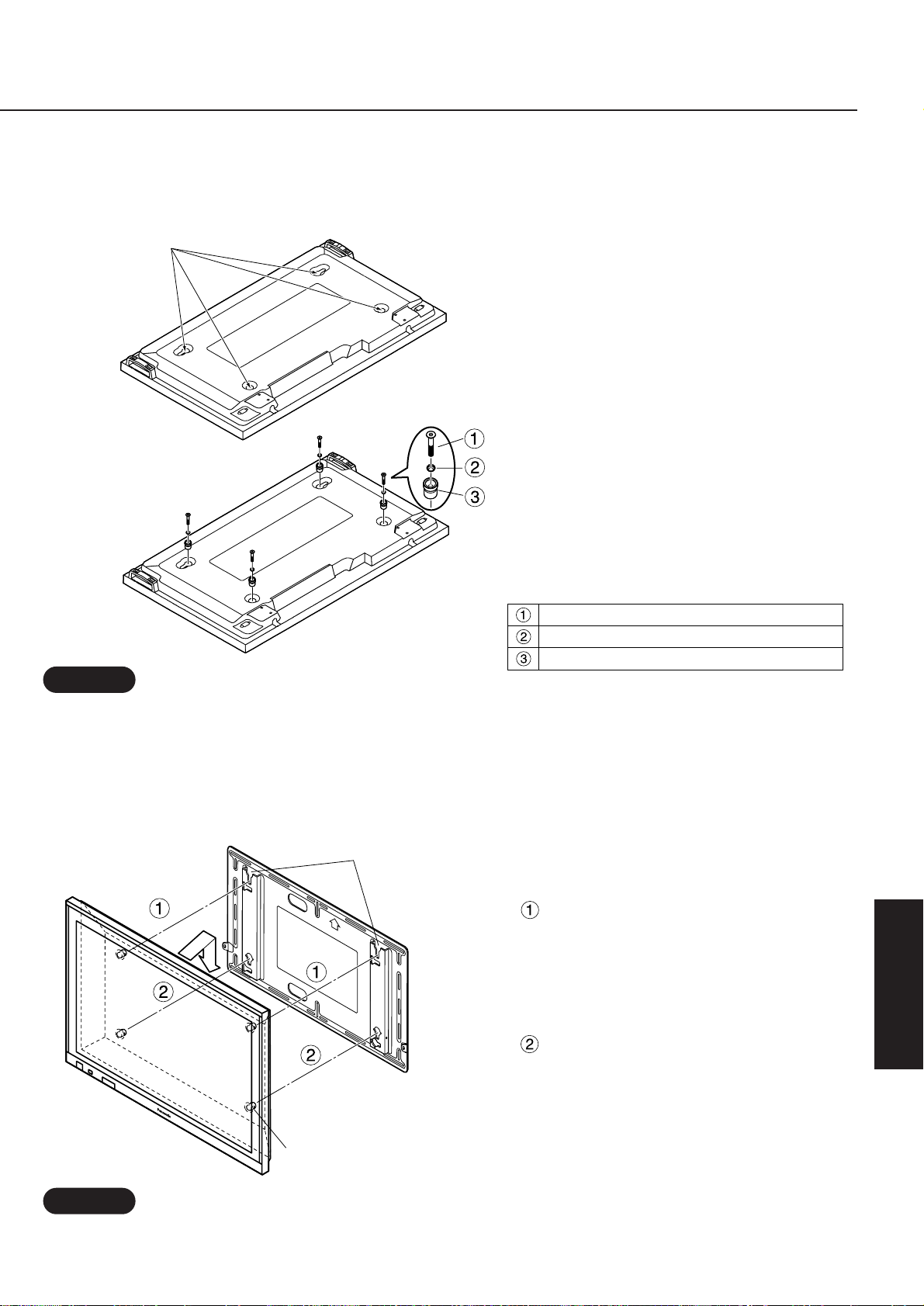
35
Español
• Coloque la pantalla cara abajo encima de un paño limpio y libre de partículas extrañas y realice el procedimiento anterior.
Note
Nota
• No levante la pantalla demasiado alto, de lo contrario puede desengancharse.
Note
Nota
Procedimiento de instalación
Empuje los espaciadores de
aislamiento en la pantalla en las
muescas de la parte superior de la
abrazadera de suspensión de pared
hasta que estén enganchados y
baje la pantalla en su lugar.
Mientras encaja ligeramente la
pantalla, inserte los espaciadores
de aislamiento inferior en los
orificios para colgar horizontales
inferiores en la abrazadera de
suspensión de pared, y baje la
pantalla.
3. Prepare la Pantalla Panorámica de Plasma.
4. Instale la pantalla en la abrazadera de suspensión de pared.
Saque los cuatro pernos.
Perno de cabeza cazoleta con cubo hexagonal
Arandela de cazoleta dentada
Espaciador de aislamiento
1. Saque los cuatro pernos de la pantalla.
2. Utilice la herramienta accesoria (Ilave
Allen) para instalar los cuatro pemos
de cabeza cazoleta con cubo
hexagonal, arandelas de cazoleta
dentada y espaciadores de aislamiento
en los orificios donde se utilizan los
cuatro pernos, tal como aparece en la
figura.
• Instale los espaciadores de aislación en la pantalla.
Espaciador de
aislamiento
Muescas (para colgar
horizontalmente)
Page 65
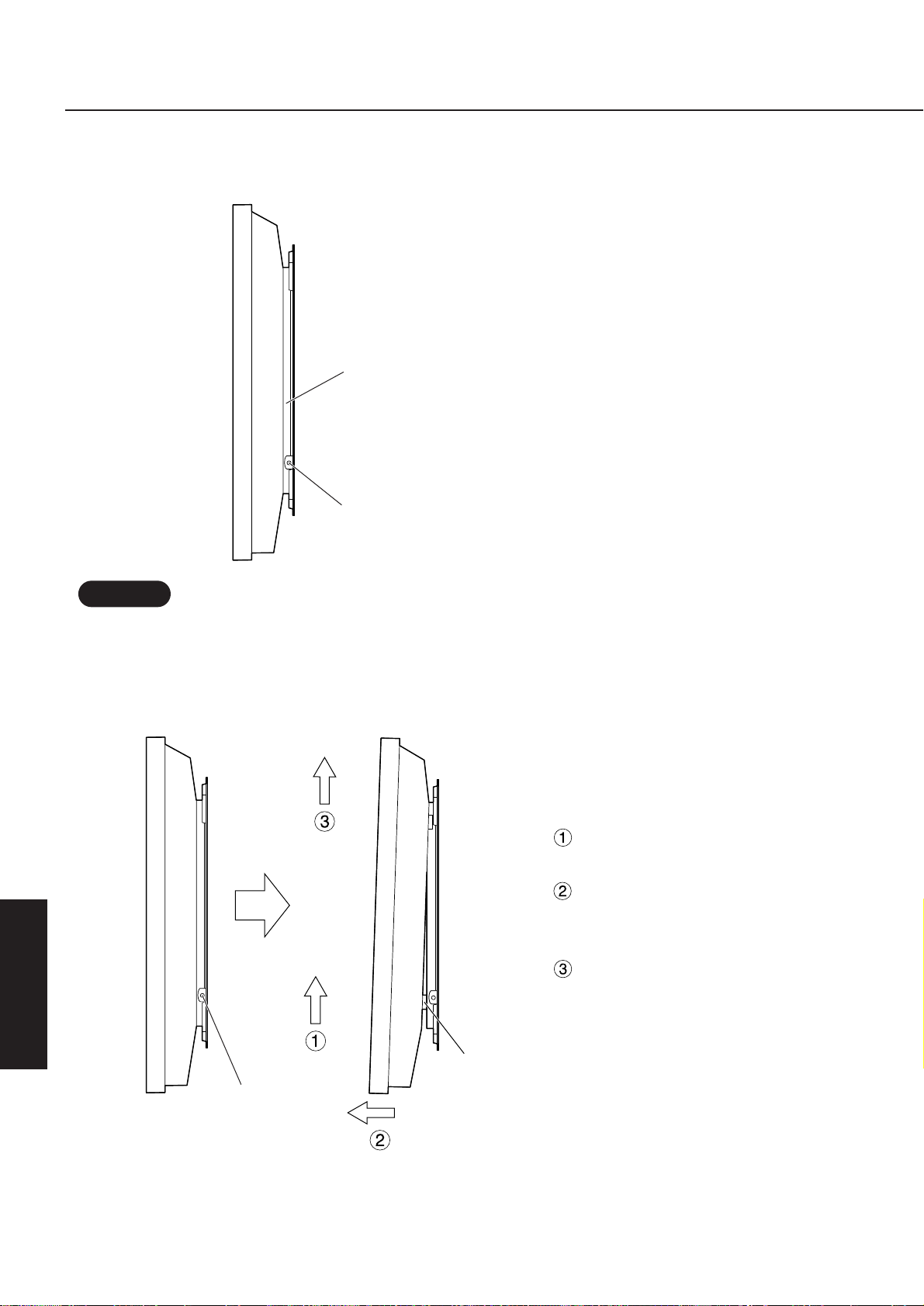
36
Español
5. Asegure la abrazadera de suspensión de pared.
• Apriete los tornillos de fijación en el lado
izquierdo y derecho.
Monturas de tornillo de fijación
(izquierda y derecha)
Abrazadera de suspensión
de pared
• Asegúrese de apretar los tornillos de fijación izquierdo y derecho para evitar que la pantalla se suelte de la abrazadera de
suspensión de pared.
Note
Nota
6. Desmontaje de la pantalla
1. Saque los dos tornillos de fijación
atornillados en la abrazadera de
suspensión de pared.
2. Mientras levanta la parte inferior de
la pantalla
Tire hacia adelante para soltar los
espaciadores de aislamiento en la
parte inferior
Levante la pantalla.
Tornillos de fijación
(izquierdo y derecho)
Espaciador de
aislamiento
Procedimiento de instalación
Page 66
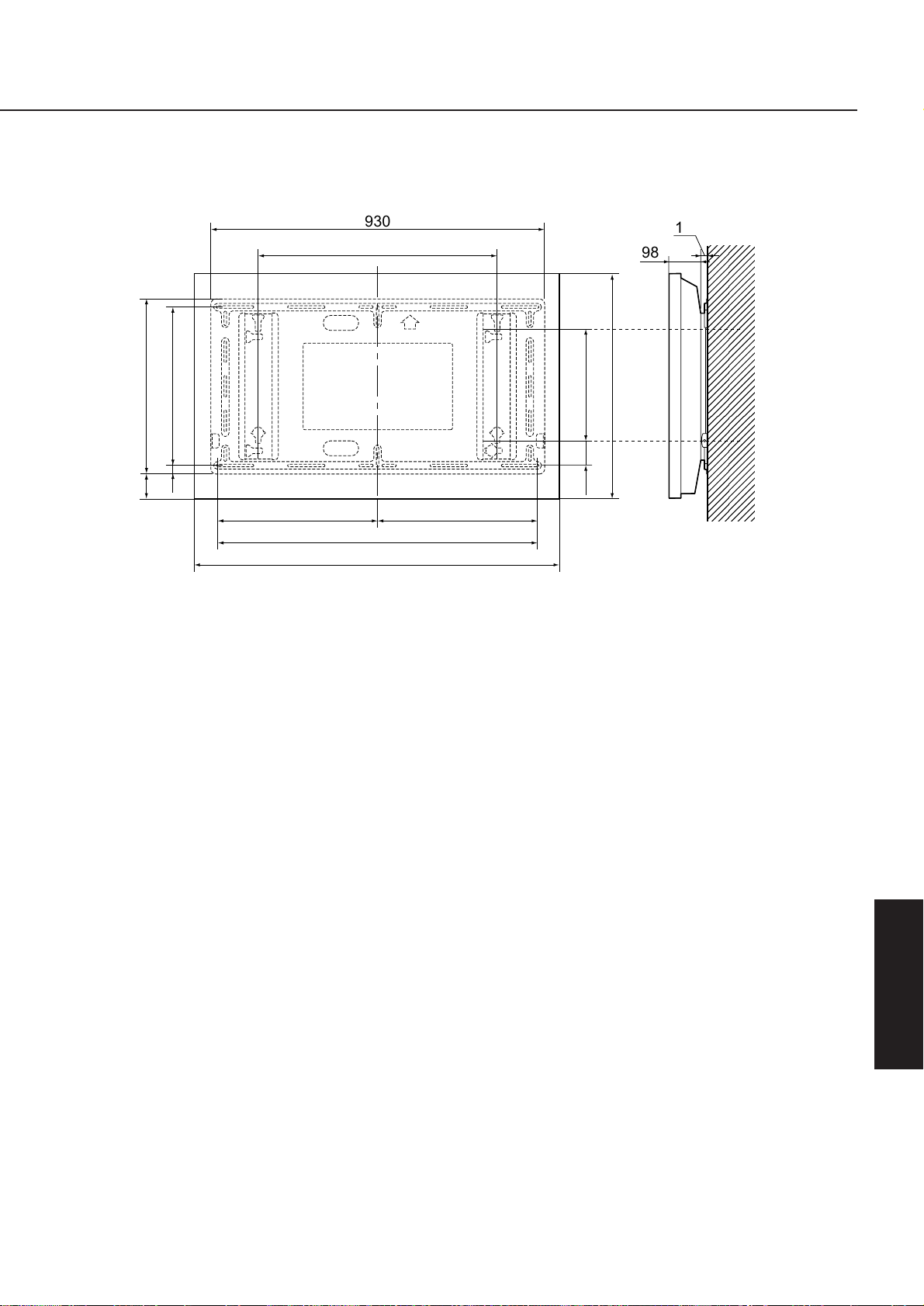
37
Español
Dimensiones
Unidad : mm
Ejemplo de instalación de la abrazadera de suspensión de pared
660
450
20
320
724
900
450 450
1210
69.5
112.5
490
930
98
19
Page 67
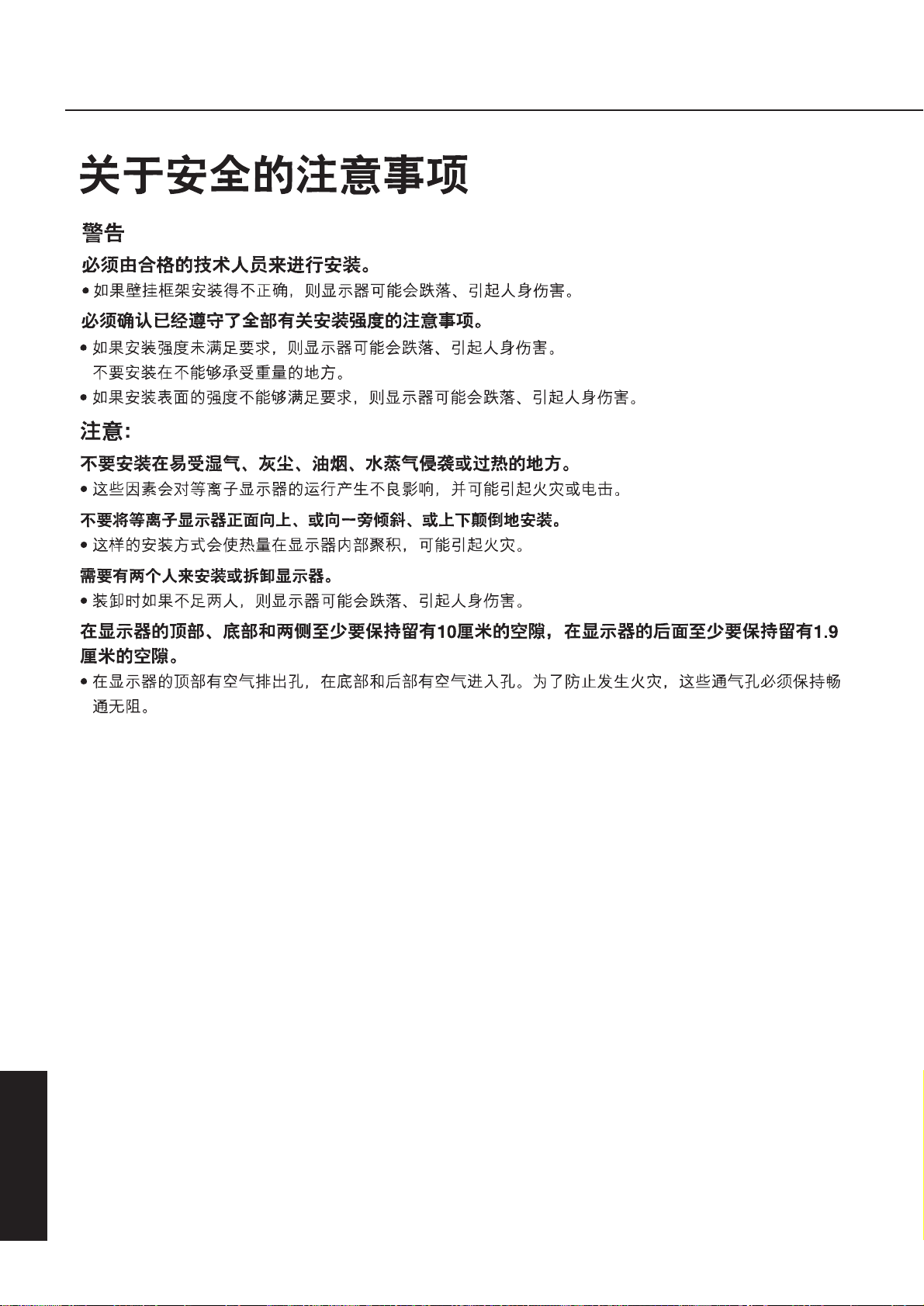
38
Page 68
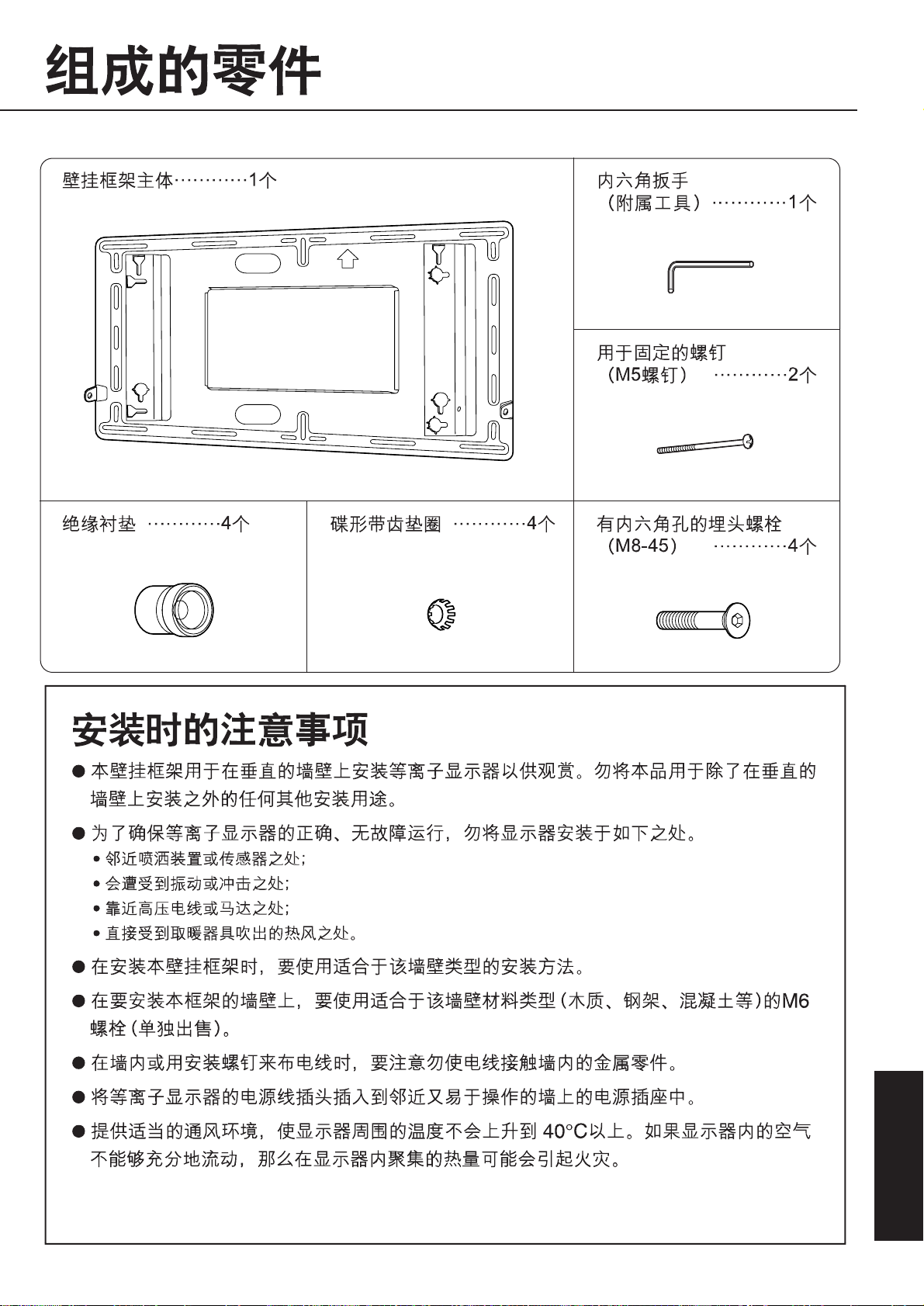
39
Page 69
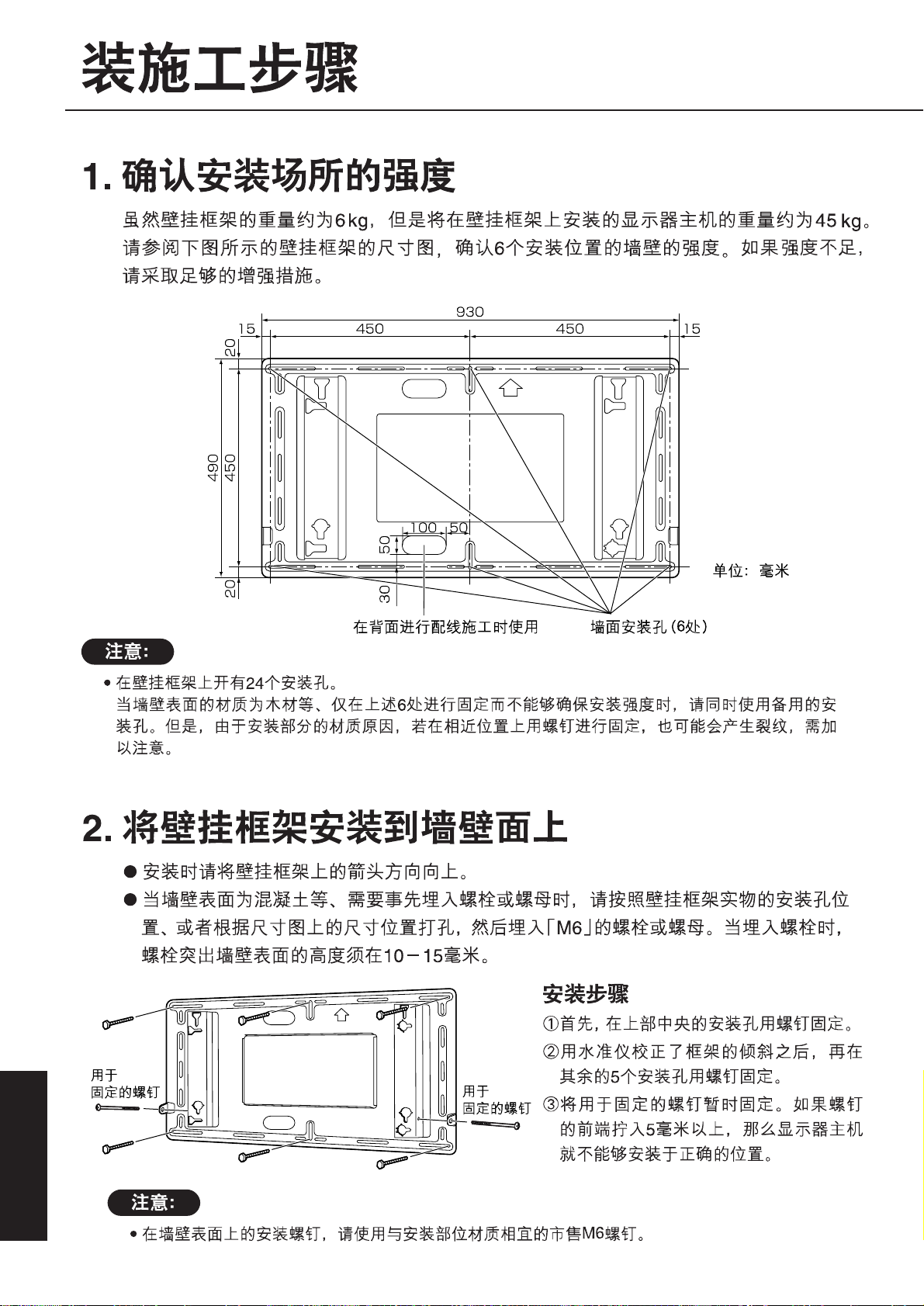
40
Page 70
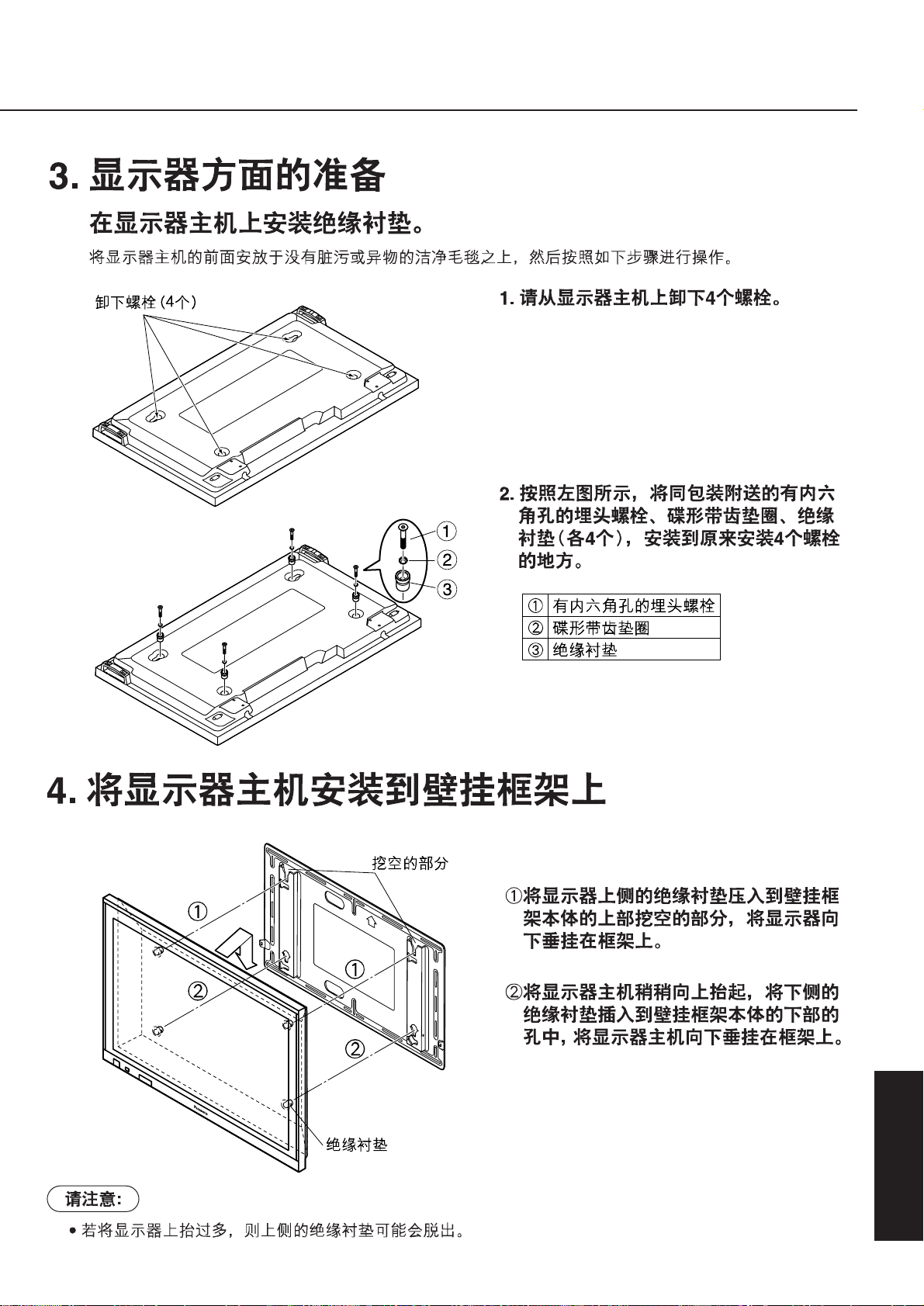
41
Page 71
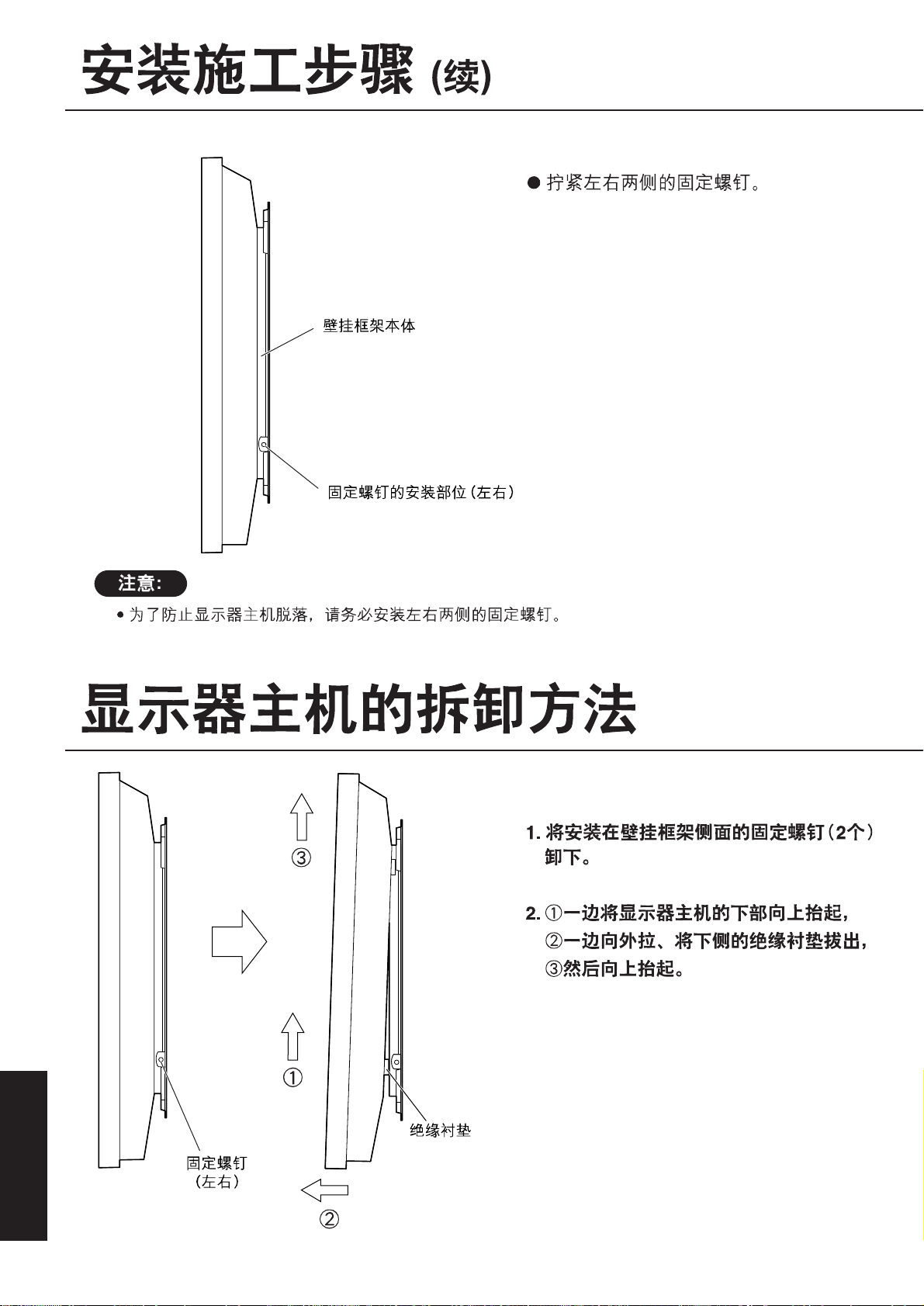
42
Page 72
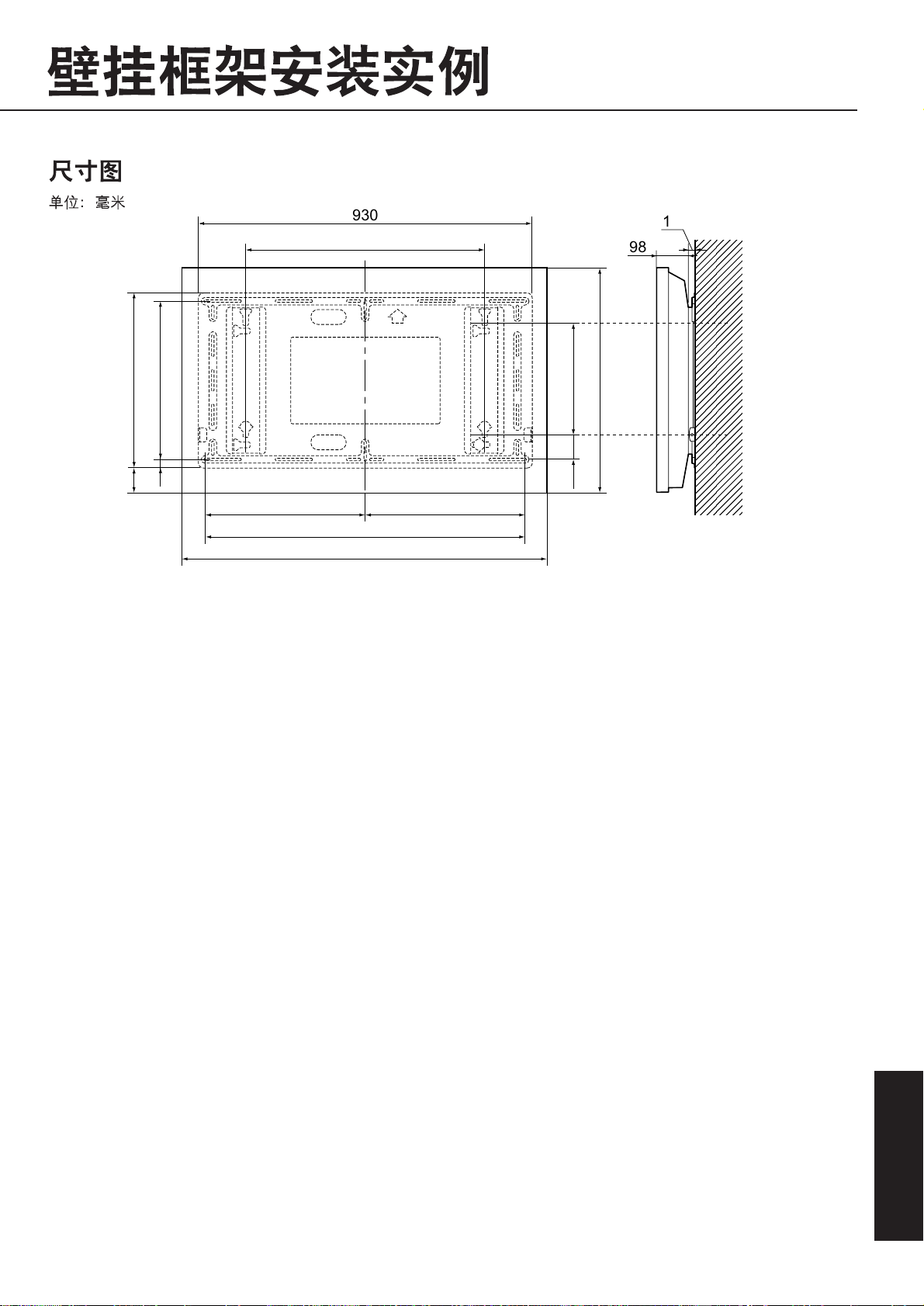
43
930
660
19
98
490
112.5
450
20
450 450
900
1210
320
69.5
724
