Page 1
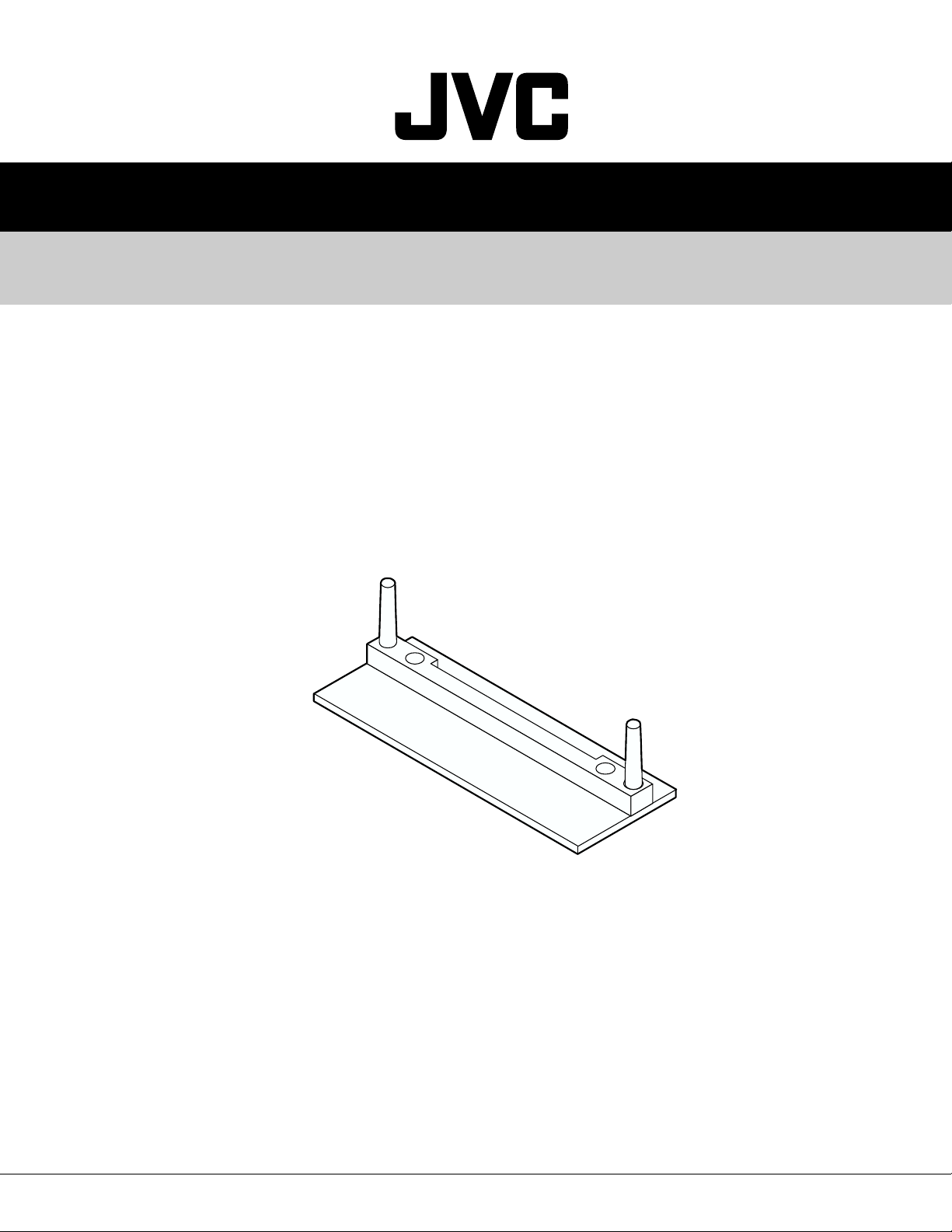
SERVICE MANUAL
PEDESTAL FOR WIDE PLASMA DISPLAY
TS-C50P1G
TS-C50P1G
CONTENTS
5 INSTRUCTIONS .......................................................................................... 2
5 PARTS LIST................................................................................................. 5
COPYRIGHT © 2002 VICTOR COMPANY OF JAPAN, LTD.
No. 52050
Oct. 2002
Page 2
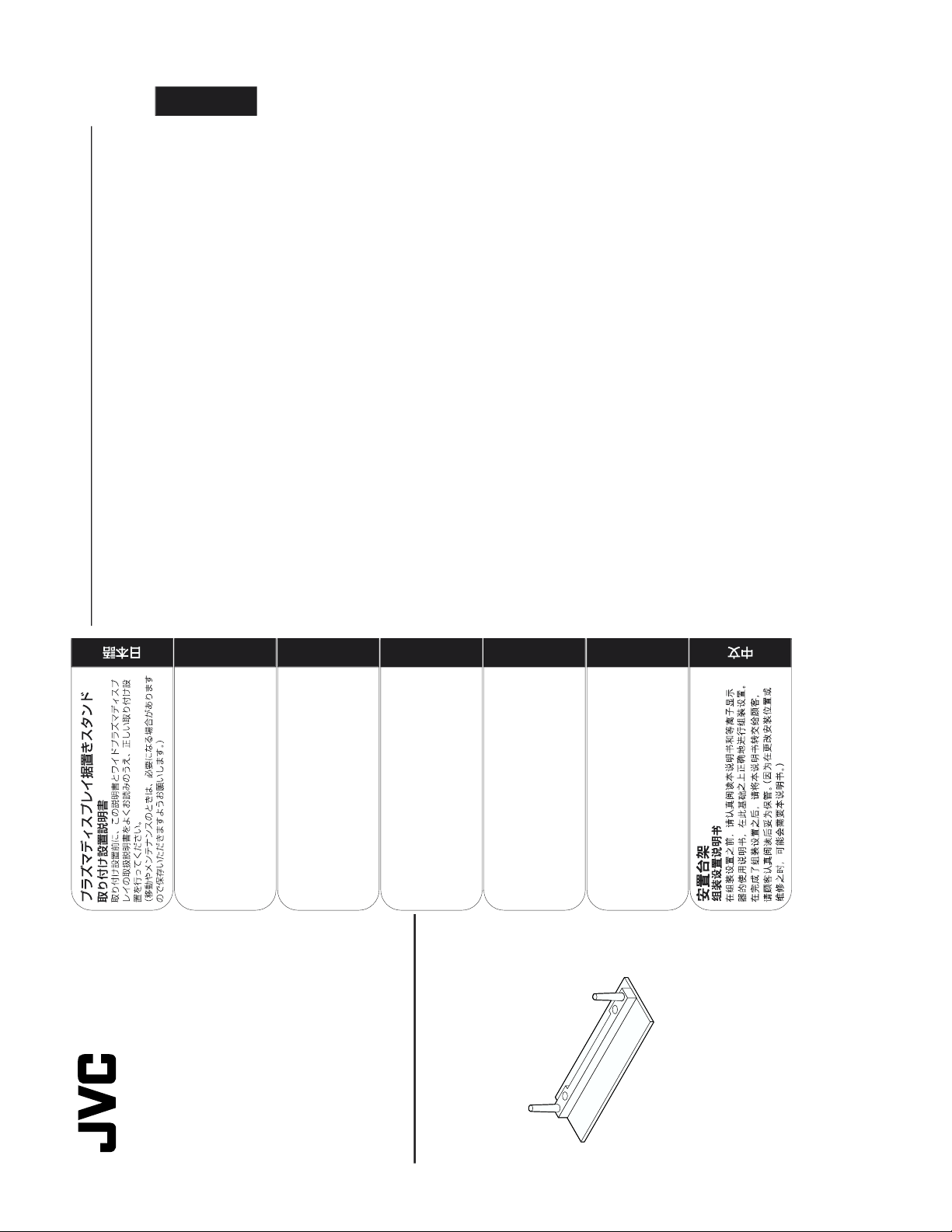
TS-C50P1G
TQZH307-1
Pedestal para Pantalla Panorámica
de Plasma
Instrucciones de instalación
Antes del instalar estos accesorios, lea cuidadosamente
estas instrucciones.
Guarde estas instrucciones para futuras referencias.
Piedistallo per lo schermo al plasma-
16:9
Instruzioni per I’installazione
Prima di iniziare a montare questi accessori, siete pregati di
leggere interamente le presenti istruzioni.
Siete inolte pregati di conservare questo libro per future
consultazioni.
Piédestal pour l’Ecran plasma
16/9ème
Manuel d’installation
Avant d'essayer d'essembler ces accessoires, veuillez lire
ces instructions complètement.
Veuillez garder ce manuel pour une rèfèrence future.
Sockel für Plasmadisplay
Installationsanleitung
Vor der Installation lesen Sie bitte diese Anleitung sorgfältig
durch.
Diese Anleitung zum späteren Nachschlagen aufbewahren.
Pedestal for Wide Plasma Display
Installation Instructions
Before attempting to assemble these accessories, please
read these instructions completely.
Please retain this book for future reference.
TS-C50P1G
English
Deutsch
Français
Italiano
Español
English
Precautions with regard to setting up
WARNING
Installation work should only be carried out by a qualified technician.
•
If the pedestal is not installed correctly, the Wide Plasma Display may fall over and personal injury may result.
CAUTION
Do not use any displays other than those given in the catalogue.
Do not climb up onto the pedestal or use it as a step. (Young children should be made
particularly aware of this caution.)
• If the unit falls over or becomes damaged through misuse, injury may result.
Do not use the pedestal if it becomes warped or physically damaged.
• If you use the pedestal whilst it is physically damaged, personal injury may result. Contact your
nearest JVC Dealer immediately.
Set up on a stable, level surface.
• If this is not done, the unit may fall over and become damaged, and personal injury may result.
Do not use in places with high humidity.
• Long-term usage in such conditions can cause warping or deformation. This can lead to loss of
strength, and the unit may fall over and become damaged, and personal injury may result.
During setting-up, make sure that all screws are securely tightened.
• If sufficient care is not taken to ensure screws are properly tightened during assembly, the
pedestal will not be strong enough to support the Wide Plasma Display, and it might fall over
and become damaged, and personal injury may result.
Use the accessory fall-prevention brackets to secure the Wide Plasma Display.
• If the unit is knocked or children climb onto the pedestal with the Wide Plasma Display installed,
the Wide Plasma Display may fall over and personal injury may result.
Two people are required to install and remove the display.
• If two people are not present, the display may be dropped, and personal injury may result.
• Leave a space of at least 3
15
/
16
inches at the top, left and right, at least 2
3
/
8
inches at the
bottom, and at least 2
49
/
64
inches at the rear.
Notes on handling
1) If the unit is placed in direct sunlight or next to a stove, the light and heat may cause discoloration or deformation.
2) Cleaning
Wipe the unit with a dry cloth. If the unit is particularly dirty, clean it using a cloth soaked with water to which a
small amount of neutral detergent has been added, and then wipe with a dry cloth.
Do not use products such as solvents, thinner or household wax for cleaning, as they can damage the surface
coating.
(If using a chemically-treated cloth, follow the instructions supplied with the cloth.)
3) Do not attach sticky tape or labels, as they can make the surface of the pedestal dirty.
INSTRUCTIONS
2No. 52050
Page 3

TS-C50P1G
English
Assembling the pedestal / Setting-up
Assembly screw
...........................4
Assembly screw
(Black screw).....4
Pole ...................2 Base ..................1
Base
PolePole
For 50˝ Display(Outside)
Insert the poles into the left and right holes in the
underside of the base so that they fit securely as
shown in the illustration above.
2. Securing the poles
Base
Pole
Pole
Front
Use the assembly screws to secure the poles
firmly to the bottom of the base.
Accessories for pedestal assembly
Assembling the pedestal
The numbers (such as ) in the explanatory text indicate part numbers in the table of accessories.
Setting-up
1. Installing the poles
1. Setting up the display unit
Display unit
Cloth or similar
Spread a clean cloth or similar material over a level
floor or base, and place the display unit on it face
down.
2. Securing the display unit
* Carry out work on a
horizontal and level
surface.
Display unit
Pole
Rear
Pedestal
Front
Nameplate
Use the assembly screws (Black screw) to
fasten securely.
Lift the display unit above the pedestal base, with
the back of the display unit on the same side as
the Nameplate. Then align the holes in the display
unit with the poles of the pedestal and lower the
display unit into place.
Assemble the poles correctly by referring to the illustrations below.
No. 52050 3
Page 4

TS-C50P1G
English
If securing to the base If securing to a wall
Front
Front
Black
screw
Black
screw
Band
Base
Wood Worktop
Band
Wood screw
Wood screw
Screw into the
middle of the
back edge of a
wood worktop.
Black screw
Clamp
Clamp
• Preparation
• Securing method
With speakers
With screw holes
(conventional product)
No speakers
Black screw
Clamp Clamp
Bracket mounting
screw
Black screw
....2
Band .........2
Wood screw
....2 Clamp .......4
Black screw
....2
Fall-prevention brackets
* Use strong wire or chain which is commercially available to secure
the Wide Plasma Display to a solid area of the wall or a pillar.
Stopping the Wide Plasma Display from falling over
Dimensions
26 31/
32
10
5
/
8
4
5
/
32
6
15
/
32
28 5/
8
2 29/
64
53
/
64
5
/
8
7
17
/
64
5
15
/
16
4
11
/
64
Units : inches
4No. 52050
Page 5

VICTOR COMPANY OF JAPAN, LIMITED
12,3-chome,Moriya-cho,Kanagawa-ku,Yokohama,Kanagawa-prefecture,221-8528,JapanHOME AV NETWORK BUSINESS UNIT.
TS-C50P1G
Printed in Japan
0210 WPC
