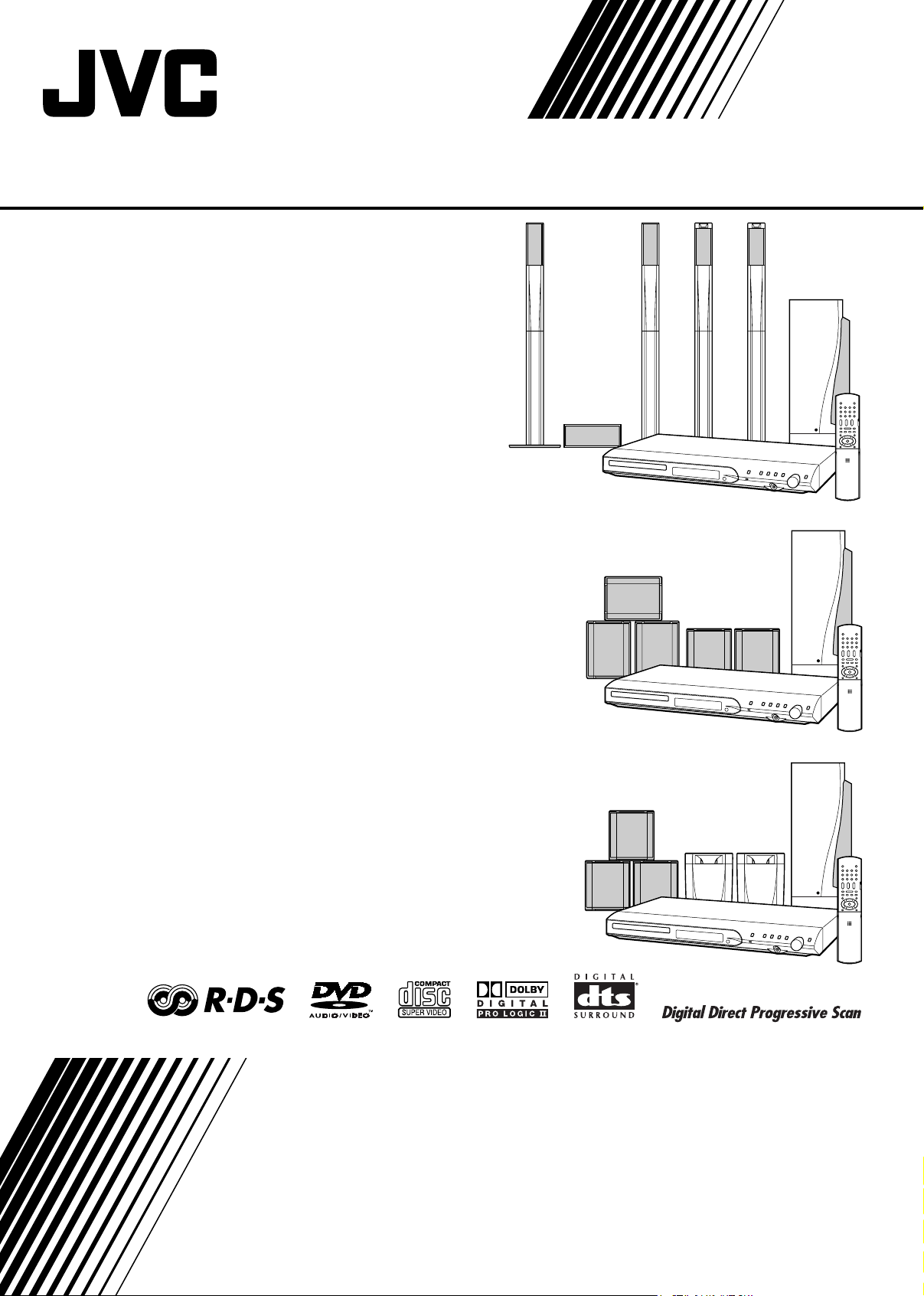
DVD DIGITAL CINEMA SYSTEM
TH-S8
Consists of XV-THS8, SP-PWS8,
SP-THS9F, SP-THS9C and SP-THS9S
TH-S5
Consists of XV-THS5, SP-PWS5, SP-THS5F,
SP-THS5C and SP-THS5S
TH-S51
Consists of XV-THS51, SP-PWS51,
SP-THM303F, SP-THM303C and
SP-THM303S
INSTRUCTIONS
LVT1148-003C
[B]
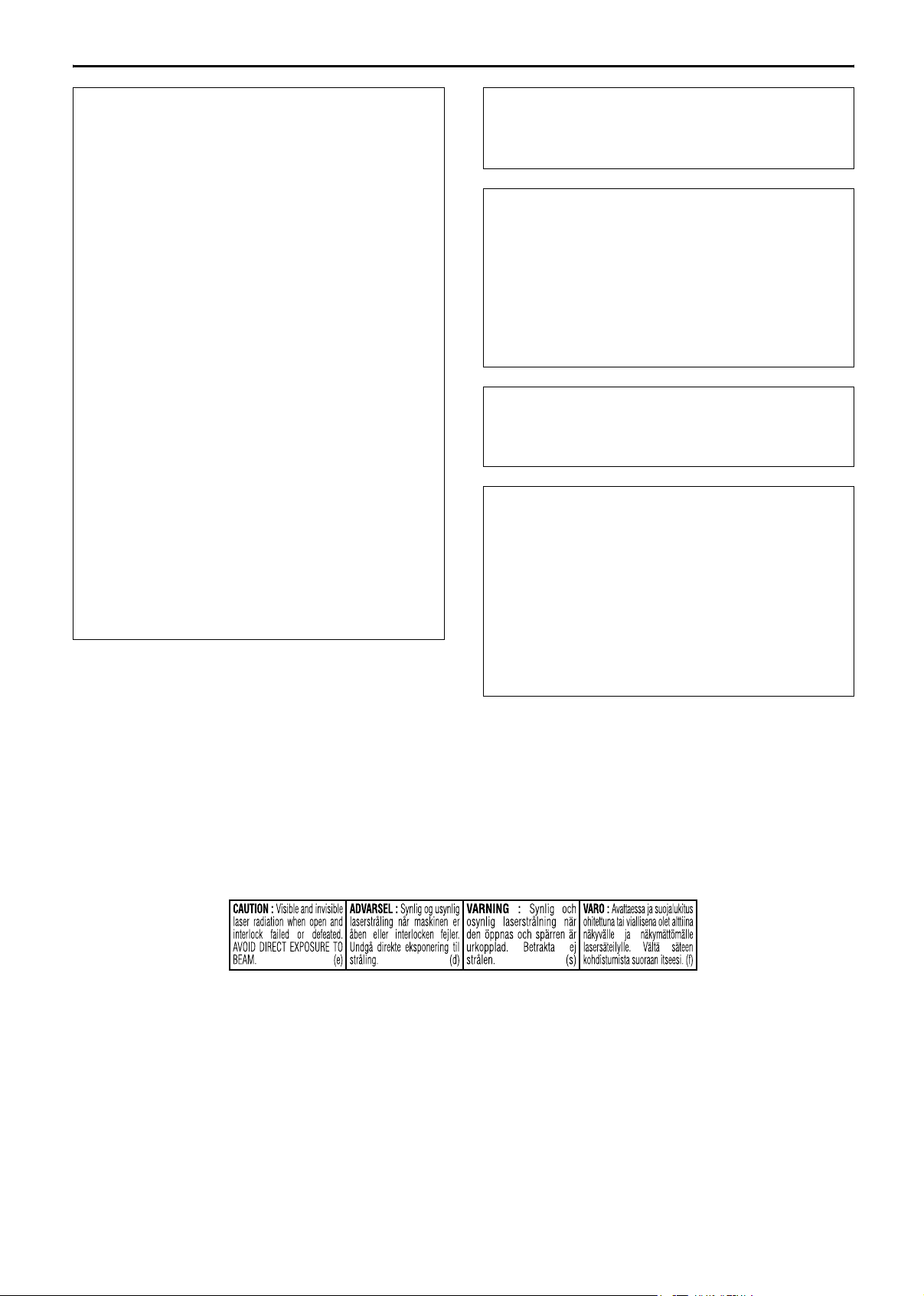
Warnings, Cautions and Others
IMPORTANT for the U.K.
DO NOT cut off the mains plug from this equipment. If the
plug fitted is not suitable for the power points in your home or
the cable is too short to reach a power point, then obtain an
appropriate safety approved extension lead or consult your
dealer.
BE SURE to replace the fuse only with an identical approved
type, as originally fitted.
If nonetheless the mains plug is cut off ensure to remove the
fuse and dispose of the plug immediately, to avoid a possible
shock hazard by inadvertent connection to the mains supply.
If this product is not supplied fitted with a mains plug then
follow the instructions given below:
IMPORTANT.
DO NOT make any connection to the terminal which is
marked with the letter E or by the safety earth symbol or
coloured green or green-and-yellow.
The wires in the mains lead on this product are coloured in
accordance with the following code:
Blue: Neutral
Brown: Live
As these colours may not correspond with the coloured
markings identifying the terminals in your plug proceed as
follows:
The wire which is coloured blue must be connected to the
terminal which is marked with the letter N or coloured black.
The wire which is coloured brown must be connected to the
terminal which is marked with the letter L or coloured red.
IF IN DOUBT - CONSULT A COMPETENT ELECTRICIAN.
CAUTION
To reduce the risk of electrical shocks, fire, etc.:
1. Do not remove screws, covers or cabinet.
2. Do not expose this appliance to rain or moisture.
CAUTION — F button!
(XV-THS8/XV-THS5/XV-THS51)
Disconnect the mains plug to shut the power off completely
(the STANDBY lamp goes off).
The F button in any position does not disconnect the mains
line.
• When the system is on standby, the STANDBY lamp lights
red.
• When the system is turned on, the STANDBY lamp goes off.
The power can be remote controlled.
CAUTION (SP-PWS8/SP-PWS5/SP-PWS51)
The power supply to the subwoofer is linked to the center unit.
The POWER ON lamp on the subwoofer lights green when the
power is turned on.
CAUTION
• Do not block the ventilation openings or holes.
(If the ventilation openings or holes are blocked by a
newspaper or cloth, etc., the heat may not be able to get out.)
• Do not place any naked flame sources, such as lighted
candles, on the apparatus.
• When discarding batteries, environmental problems must be
considered and local rules or laws governing the disposal of
these batteries must be followed strictly.
• Do not expose this apparatus to rain, moisture, dripping or
splashing and that no objects filled with liquids, such as
vases, shall be placed on the apparatus.
IMPORTANT FOR LASER PRODUCTS
1. CLASS 1 LASER PRODUCT
CAUTION: Do not open the top cover. There are no user
2.
serviceable parts inside the unit; leave all servicing to qualified
service personnel.
CAUTION: Visible and invisible laser radiation when open and
3.
interlock failed or defeated. Avoid direct exposure to beam.
4. REPRODUCTION OF LABEL: CAUTION LABEL,
PLACED INSIDE THE UNIT.
G-1
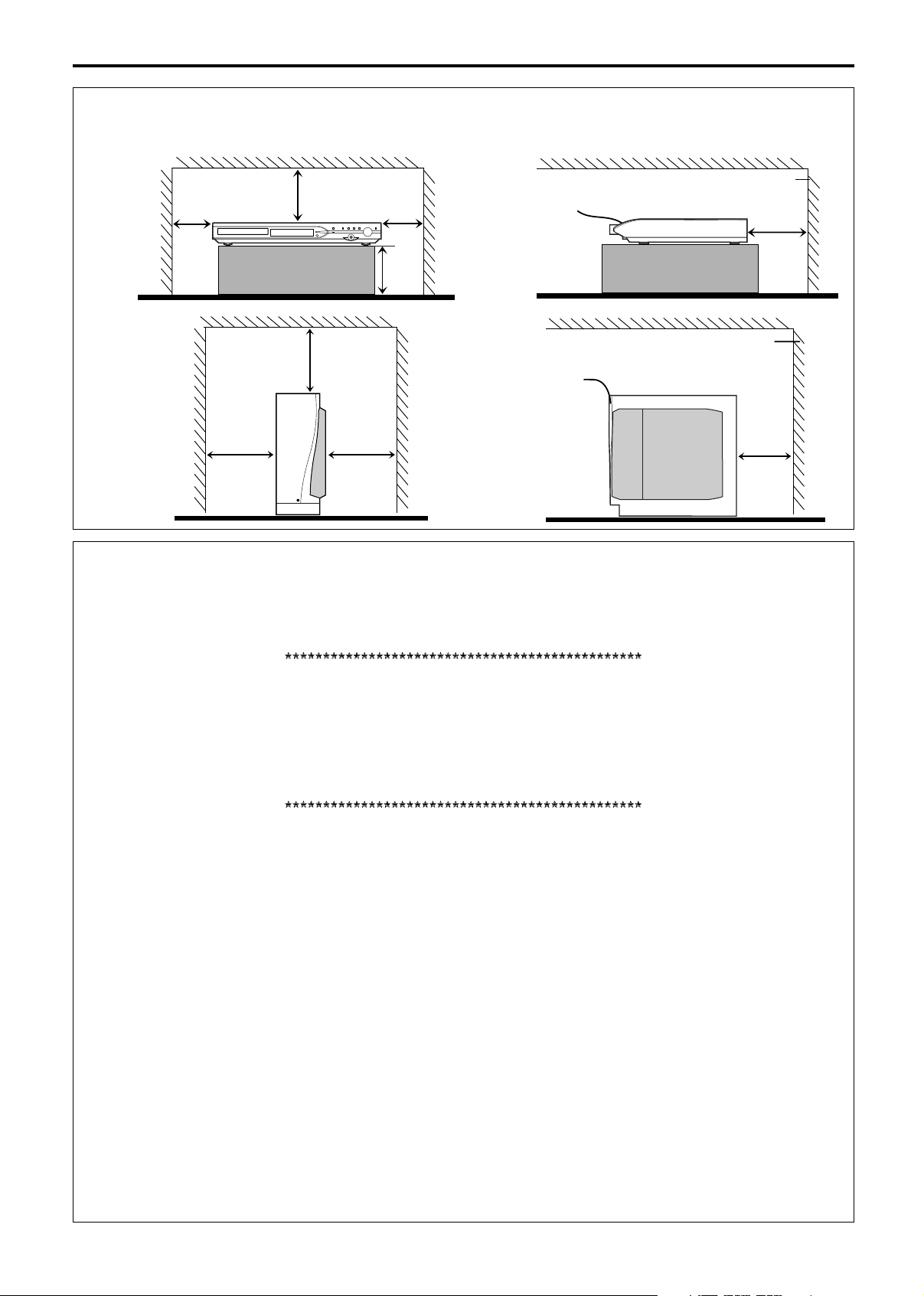
Warnings, Cautions and Others
Caution: Proper Ventilation
To avoid risk of electric shock and fire and to protect from damage, place the apparatus on a level surface. The minimal clearances are
shown below:
Wall or
obstructions
obstructions
XV-THS8/
XV-THS5/
3 cm 3 cm
XV-THS51
Wall or
SP-PWS8/
SP-PWS5/
SP-PWS51
15 cm 15 cm
8 cm
20 cm
15 cm
Front
No
obstructions
Front
No
obstructions
XV-THS8/XV-THS5/XV-THS51
SP-PWS8/SP-PWS5/
SP-PWS51
Wall or obstructions
10 cm
Wall or obstructions
15 cm
SAFETY INSTRUCTIONS
“SOME DOS AND DON’TS ON THE SAFE USE OF EQUIPMENT”
This equipment has been designed and manufactured to meet international safety standards but, like any electrical equipment, care must be
taken if you are to obtain the best results and safety is to be assured.
Do read the operating instructions before you attempt to use the equipment.
Do ensure that all electrical connections (including the mains plug, extension leads and interconnections between pieces of equipment) are
properly made and in accordance with the manufacturer’s instructions. Switch off and withdraw the mains plug when making or changing
connections.
Do consult your dealer if you are ever in doubt about the installation, operation or safety of your equipment.
Do be careful with glass panels or doors on equipment.
DON’T continue to operate the equipment if you are in any doubt about it working normally, or if it is damaged in any way — switch off,
withdraw the mains plug and consult your dealer.
DON’T remove any fixed cover as this may expose dangerous voltages.
DON’T leave equipment switched on when it is unattended unless it is specifically stated that it is designed for unattended operation or has
a standby mode.
Switch off using the switch on the equipment and make sure that your family know how to do this.
Special arrangements may need to be made for infirm or handicapped people.
DON’T use equipment such as personal stereos or radios so that you are distracted from the requirements of traffic safety. It is illegal to
watch television whilst driving.
DON’T listen to headphones at high volume as such use can permanently damage your hearing.
DON’T obstruct the ventilation of the equipment, for example with curtains or soft furnishings.
Overheating will cause damage and shorten the life of the equipment.
DON’T use makeshift stands and NEVER fix legs with wood screws — to ensure complete safety always fit the manufacturer’s approved
stand or legs with the fixings provided according to the instructions.
DON’T allow electrical equipment to be exposed to rain or moisture.
ABOVE ALL
— NEVER let anyone, especially children, push anything into holes, slots or any other opening in the case — this could result in a fatal
electrical shock.;
— NEVER guess or take chances with electrical equipment of any kind — it is better to be safe than sorry!
E43486-340B
G-2

Table of contents
Introduction .....................................2
Notes on handling .................................................................2
Supplied accessories ............................................................2
About discs .....................................3
Playable disc types ...............................................................3
Description of parts and controls ... 5
Connections ....................................8
Connecting the FM and AM (MW) antennas .........................8
Assembling the front and surround speakers .......................9
Connecting the satellite (front, center, surround) speakers ... 10
Speaker layout ....................................................................12
Connecting a TV ..................................................................12
Connecting the powered subwoofer ....................................13
Connecting to an analog component ...................................13
Connecting to a digital component .....................................13
Connecting the power cord .................................................13
Operating external components with
the remote control ........................14
Operating the TV .................................................................14
Operating the VCR ..............................................................15
Basic operations ...........................16
Turning the system on/off ...................................................16
Selecting the source to play ................................................17
Adjusting the volume [VOLUME] ........................................17
Listening with headphones (not supplied) ..........................17
Turning off the sound temporarily [MUTING] .....................17
Adjusting the brightness of the indications [DIMMER] .......17
Sleep Timer [SLEEP] ...........................................................18
Adjusting the output level of the subwoofer and center/
surround speakers [SUBWFR, CENTER, SURR L/R] ...........18
Adjusting the treble sound [TREBLE] ..................................18
Changing the scan mode ....................................................18
Optimizing the speaker settings [Smart Surround Setup] ...19
Playback ........................................20
Basic playback ....................................................................20
One Touch Replay ...............................................................22
Fast-forward/fast-reverse search ........................................22
Skip to the beginning of a desired selection .......................22
Locating a desired title/group using number buttons .........23
Playing back a bonus group ................................................23
Advanced operations ....................24
Using the surround mode ...................................................24
Using the on-screen bar .....................................................25
Playing from a specified position on a disc .........................27
Using the file control display ..............................................28
Resume Playback ...............................................................29
Selecting a view angle .........................................................29
Selecting the subtitle ..........................................................29
Selecting the audio .............................................................30
Special picture playback .....................................................30
Program Playback ...............................................................32
Random Playback ...............................................................33
Repeat Playback .................................................................33
Tray lock .............................................................................34
Sound and other settings ....................................................35
Setting DVD preferences ..............36
Using the setup menus .......................................................36
Menu description ................................................................36
Tuner operations ........................... 40
Manual tuning .....................................................................40
Preset tuning ......................................................................40
Selecting the FM reception mode ........................................41
Reducing the noise of AM (MW) broadcast ........................41
Using the RDS (Radio Data System) when receiving FM
stations ...............................................................................41
References ....................................44
Maintenance .......................................................................44
Troubleshooting ..................................................................44
Specifications .....................................................................45
1
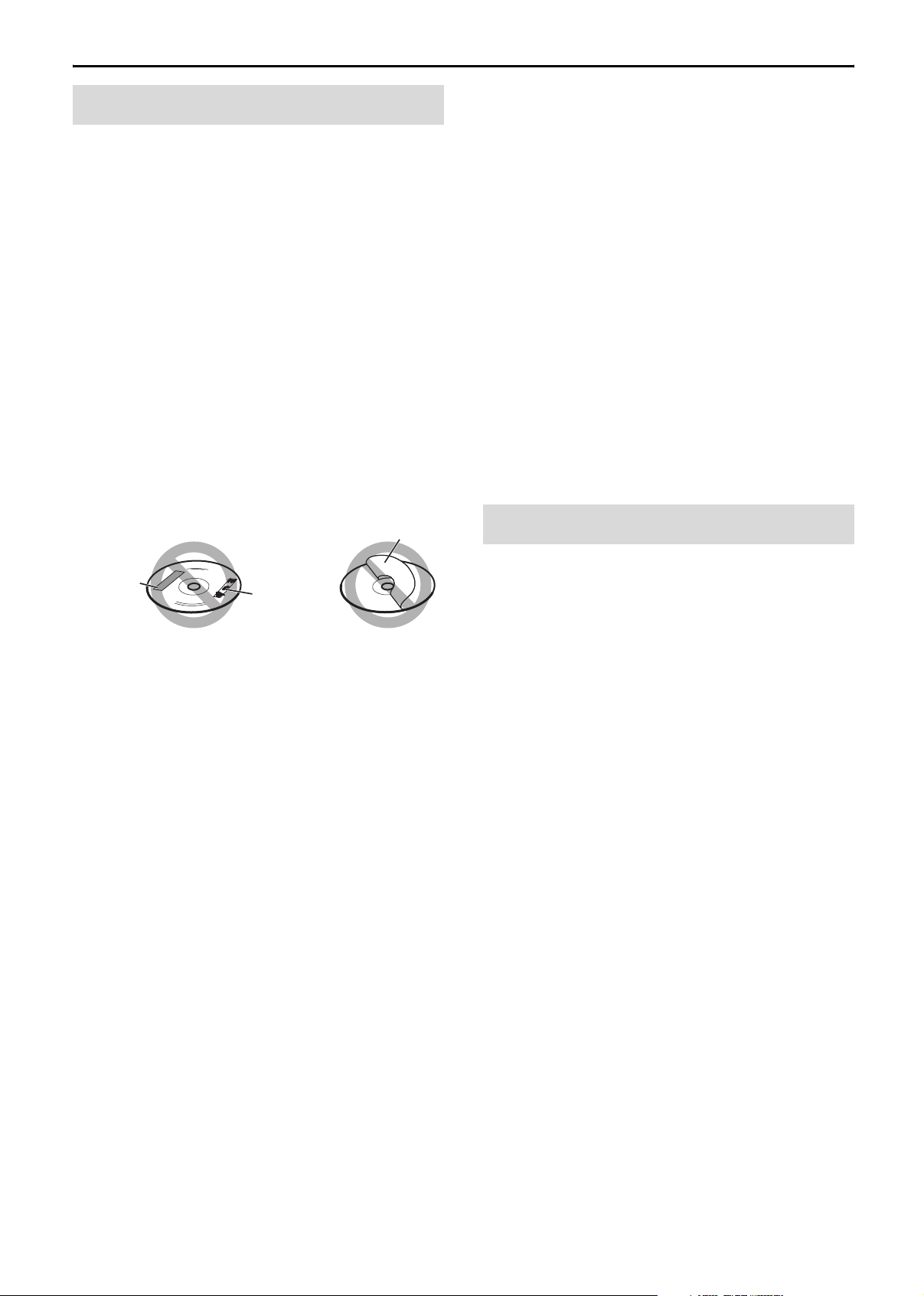
Introduction
Notes on handling
7 Important cautions
Installation of the system
• Select a place which is level, dry and neither too hot nor too cold;
between 5°C and 35°C.
• Leave sufficient distance between the system and the TV.
• Do not use the system in a place subject to vibration.
Power cord
• Do not handle the power cord with wet hands!
• A small amount of power is always consumed while the power
cord is connected to the wall outlet (center unit only).
• When unplugging the power cord from the wall outlet, always
pull on the plug, not the power cord.
To prevent malfunctions of the system
• There are no user-serviceable parts inside. If anything goes
wrong, unplug the power cord and consult your dealer.
• Do not insert any metallic object into the system.
• Do not use any non-standard shape disc (like a heart, flower or
credit card, etc.) available on the market, because it may damage
the system.
• Do not use a disc with tape, stickers, or paste on it, because it
may damage the system.
7 Safety precautions
Avoid moisture, water and dust
Do not place the system in moist or dusty places.
Avoid high temperatures
Do not expose the system to direct sunlight and do not place it near
a heating device.
When you are away
When away on travel or for other reasons for an extended period of
time, disconnect the power cord plug from the wall outlet.
Do not block the vents
Blocking the vents may damage the system.
Care of the cabinet
When cleaning the system, use a soft cloth and follow the relevant
instructions on the use of chemically-coated cloths. Do not use
benzene, thinner or other organic solvents including disinfectants.
These may cause deformation or discoloring.
If water gets inside the system
Turn the system off and disconnect the power cord plug from the
wall outlet, then call the store where you made your purchase.
Using the system in this condition may cause fire or electrical
shock.
Label sticker
Sticker
Paste
Note about copyright laws
Check the copyright laws in your country before recording from the
discs. Recording of copyrighted material may infringe copyright
laws.
Note about copyguard system
The discs are protected by copyguard system. When you connect
the system to your VCR directly, the copyguard system activates
and the picture may not be played back correctly.
Supplied accessories
Check to be sure you have all of the supplied accessories.
The number in parentheses is the quantity of the pieces supplied.
If anything is missing, contact your dealer immediately.
• Remote control (1)
• Batteries (2)
• FM antenna (1)
• AM (MW) loop antenna (1)
• Power cord (1)
• System cord (1)
• Speaker cords (TH-S8 and TH-S5 only)
For satellite (front left/right) and center speakers (3)
For satellite speakers (surround left/right) (2)
• Screws (TH-S8 only)
M5 x 25 mm:
For satellite speakers (8)
2
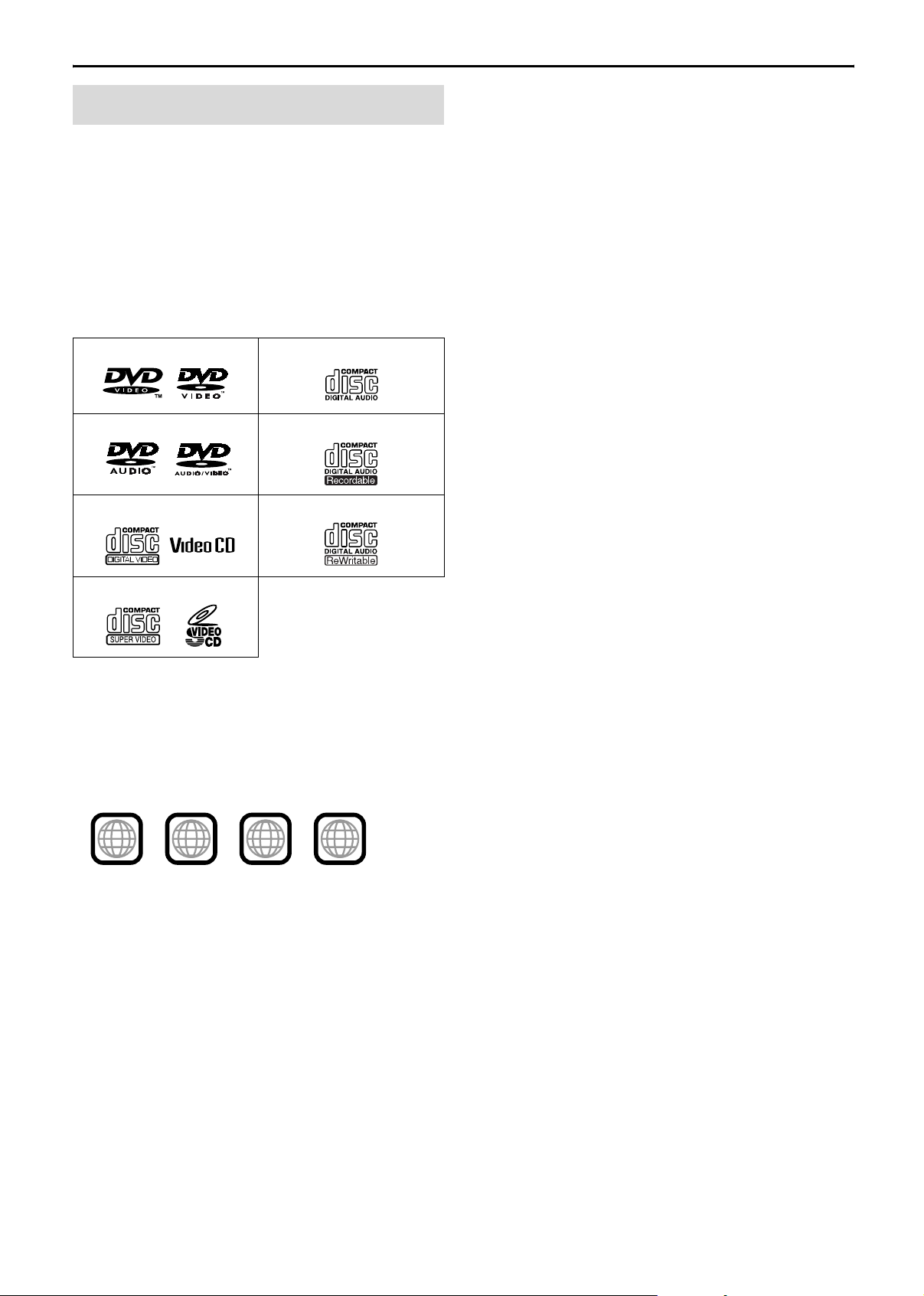
About discs
Playable disc types
This system has been designed to play back the following discs:
DVD VIDEO, DVD AUDIO, Video CD (VCD), Super Video CD
(SVCD), Audio CD (CD), CD-R and CD-RW.
• This system accommodates the PAL system, and also can play
discs recorded with NTSC system. Note that an NTSC video
signal on a disc is converted to the PAL60 signal and output.
• This system can also play MP3, WMA, JPEG and MPEG4 files
recorded on CD-Rs and CD-RWs. (A pg. 20)
• This system can also play finalized DVD-R/-RWs recorded in
DVD VIDEO format. However, some discs may not be played
because of their disc characteristics or recording conditions.
Discs you can play:
DVD VIDEO CD
DVD AUDIO CD-R
VCD CD-RW
SVCD
DVD Logo is a trademark of DVD Format/Logo Licensing
Corporation.
Region code of DVD VIDEO
DVD VIDEO players and DVD VIDEO discs have their own
Region Code numbers. This system can play back DVD VIDEO
discs whose Region Code numbers include the system’s Region
Code, which is indicated on the rear panel.
Example of playable DVD:
• The following discs cannot be played back:
DVD-ROM, DVD-RAM, SACD, CD-ROM, CD-I (CD-I Ready),
Photo CD, etc.
Playing back these discs will generate noise and damage the
speakers.
• On some DVD VIDEOs, DVD AUDIOs, VCDs or SVCDs,
their actual operation may be different from what is
explained in this manual. This is due to the disc
programming and disc structure, not a malfunction of this
system.
Notes on CD-R and CD-RW
• User-edited CD-Rs (Recordable) and CD-RWs (Rewritable) can
be played back only if they are already “finalized”.
• This system can play CD-Rs or CD-RWs recorded on a personal
computer if they have been recorded in the audio CD format.
This system can also play CD-Rs or CD-RWs if MP3, WMA,
JPEG or MPEG4 files are recorded on them.
However, some discs may not be played back because of their
disc characteristics, recording conditions, or damage or stain on
them.
Especially, the configuration and characteristics of an MP3,
WMA, JPEG or MPEG4 disc are determined by the writing
(encoding) software and hardware used for recording. Therefore,
due to the software and hardware used, the following symptoms
may occur:
• Some discs may not be played back.
• Some tracks on an MP3 or WMA disc may be skipped or may
not be played back normally.
• Some files on a JPEG or MPEG4 disc may be played back
distortedly.
• Before playing back CD-Rs or CD-RWs, read their instructions
or cautions carefully.
• CD-RWs may require a longer readout time. This is caused by
the fact that the reflectance of CD-RWs is lower than that of
regular CDs.
3
ALL
If a DVD with an improper Region Code number is loaded,
“REGION CODE ERROR!” appears on the TV screen and
playback cannot start.
2
52
2
5
4
3

About discs
Notes on MP3/WMA/JPEG/MPEG4 discs
• MP3/WMA/JPEG/MPEG4 discs (either CD-R or CD-RW)
require a longer readout time. (It differs due to the complexity of
the directory/file configuration.)
• When making an MP3/WMA/JPEG/MPEG4 disc, select ISO
9660 Level 1 or Level 2 for the disc format.
• This system supports “multi-session” discs (up to 20 sessions).
• This system cannot play “packet write” discs.
• The system can only play MP3/WMA/JPEG/MPEG4 files with
the following file extensions;
MP3: “.MP3”, “.Mp3”, “.mP3” and “.mp3”
WMA: “.wma”, “.WMA” and any uppercase and lowercase
combination (such as “.Wma”)
JPEG: “.jpg”, “.jpeg”, “.JPG”, “.JPEG” and any uppercase and
lowercase combination (such as “.Jpg”)
MPEG4: “.asf”, “.ASF” and any uppercase and lowercase
combination (such as “.Asf”)
• If different type of files (audio (MP3/WMA), still picture
(JPEG), and video (MPEG4) files) are recorded on a disc, set the
FILE TYPE setting in the PICTURE menu to the appropriate
setting for the data to be read. (A pg. 37)
• The system recognizes up to 150 tracks (files) per group, 99
groups per disc, and the total number of the tracks (files) that the
system can play is 1000. For example, if you set FILE TYPE to
AUDIO (A pg. 37) and play a disc that contains 500 MP3 tracks,
200 JPEG files, and 600 WMA tracks, the system can play 500
MP3 tracks and the first 500 of 600 WMA tracks.
• Some MP3/WMA/JPEG/MPEG4 discs may not be played back
normally because of their disc characteristics or recording
conditions.
Notes on MP3/WMA discs only
• The system supports MP3 files recorded with a bit rate of 32 –
320 kbps and a sampling frequency of 16 kHz, 22.05 kHz,
24 kHz*, 32 kHz, 44.1 kHz, or 48 kHz.
• If the tag information (album name, artist, and track title, etc.) is
recorded on a disc, it appears in the file control display on the TV
screen. (A pg. 28)
• We recommend to record each piece of material (song) at a
sample rate of 44.1 kHz and at a data transfer rate of
128 (96*) kbps.
• Some tracks may be skipped or may not be played back
normally.
* For WMA only
Notes on JPEG discs only
• We recommend to record a file at 640 x 480 resolution. (If a file
has been recorded at a resolution of more than 640 x 480, it will
take a longer time to be displayed.)
• This system can only play baseline JPEG files.
• Some files on a JPEG disc may be played back distortedly.
Notes on MPEG4 disc only
• The system supports the types of simple profile as MPEG4 files
(MPEG4 SP).
• The system supports MPEG4 files recorded with the maximum
bit rate of 384 kbps and an audio codec of G.726. (To play the
MPEG4 file, it is required that G.726 formatted audio data is
contained in that file.)
• The maximum size of the played picture is at a 352 x 288 pixel
resolution (CIF).
• Some files may be skipped or may not be played normally.
This product incorporates copyright protection technology
that is protected by method claims of certain U.S. patents
and other intellectual property rights owned by Macrovision
Corporation and other rights owners. Use of this copyright
protection technology must be authorized by Macrovision
Corporation, and is intended for home and other limited
viewing uses only unless otherwise authorized by
Macrovision Corporation. Reverse engineering or
disassembly is prohibited.
“CONSUMERS SHOULD NOTE THAT NOT ALL HIGH
DEFINITION TELEVISION SETS ARE FULLY COMPATIBLE
WITH THIS PRODUCT AND MAY CAUSE ARTIFACTS TO BE
DISPLAYED IN THE PICTURE. IN CASE OF 525 OR 625
PROGRESSIVE SCAN PICTURE PROBLEMS, IT IS
RECOMMENDED THAT THE USER SWITCH THE
CONNECTION TO THE ‘STANDARD DEFINITION’ OUTPUT.
IF THERE ARE QUESTIONS REGARDING OUR TV SET
COMPATIBILITY WITH THIS MODEL 525p AND 625p DVD
PLAYER, PLEASE CONTACT OUR CUSTOMER SERVICE
CENTER.”
USE OF THIS PRODUCT IN ANY MANNER THAT COMPLIES
WITH THE MPEG-4 VISUAL STANDARD IS PROHIBITED,
EXCEPT FOR USE BY A CONSUMER ENGAGING IN
PERSONAL AND NON-COMMERCIAL ACTIVITIES.
4
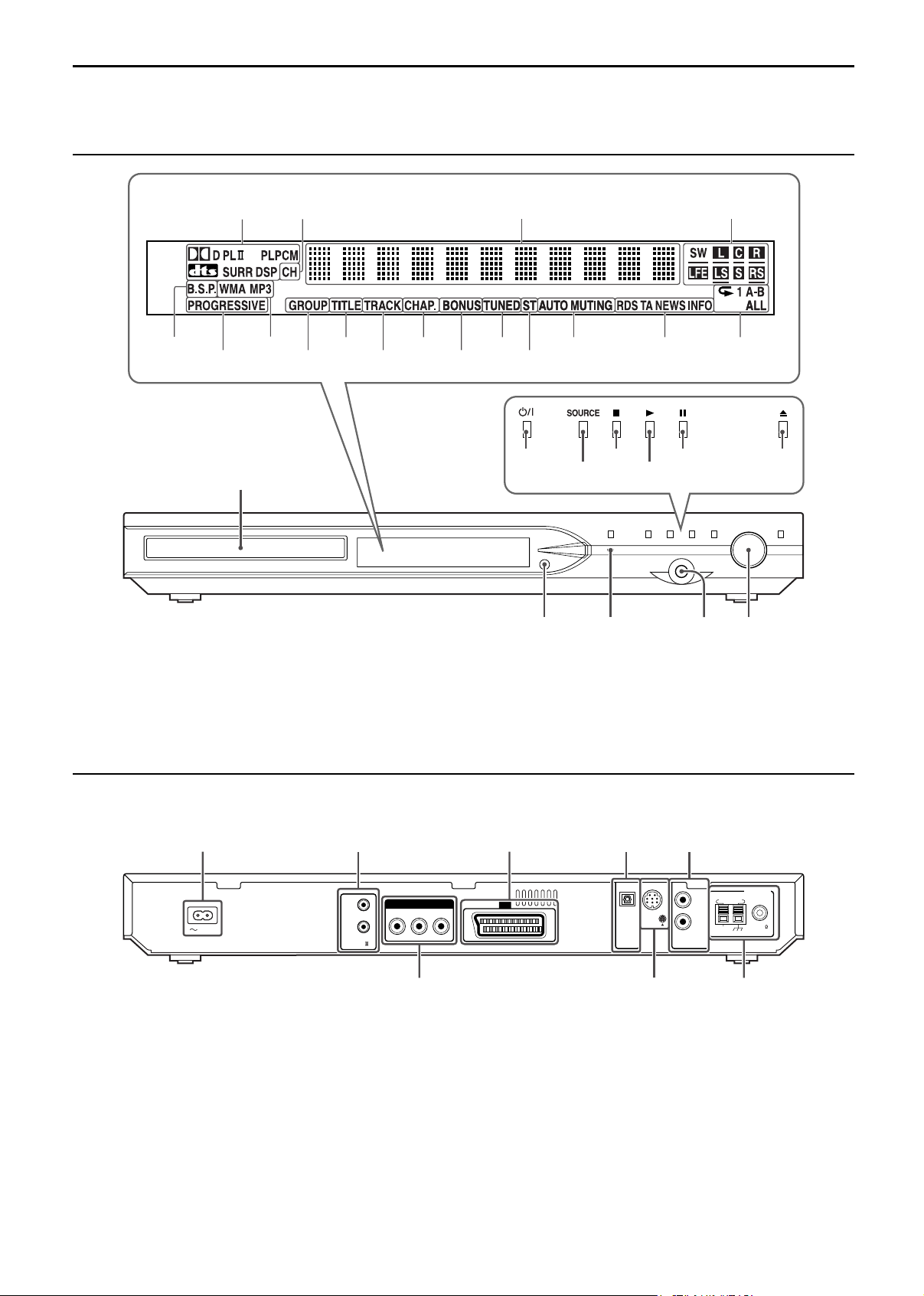
Description of parts and controls
The illustrations of the center unit and the subwoofer used in this manual are of TH-S8 unless otherwise noted.
Front panel (center unit)
Display window
pg. 24 pg. 40 pg. 21 pg. 25
pg. 31 pg. 40
pg. 21
pg. 18
Disc tray (inside): pg. 20
Rear panel (center unit)
pg. 21 pg. 21
pg. 23
pg. 40
pg. 16
pg. 17
Remote sensor: pg. 7
pg. 20
pg. 41, 43pg. 21 pg. 21
pg. 20
pg. 41 pg. 33
pg. 20
PHONES
pg. 16
pg. 17
pg. 17
pg. 20
VOLUMESTANDBY
pg. 13
AC IN
For future use
AV COMPU
LINK-
COMPONENT VIDEO OUT
PRPBY
pg. 12
pg. 12
AV
pg. 13
OPTICAL
DIGITAL
IN
pg. 13
pg. 13
LEFT
RIGHT
AUX IN
AM LOOP
AM EXT
ANTENNA
pg. 8
FM 75
COAXIAL
5
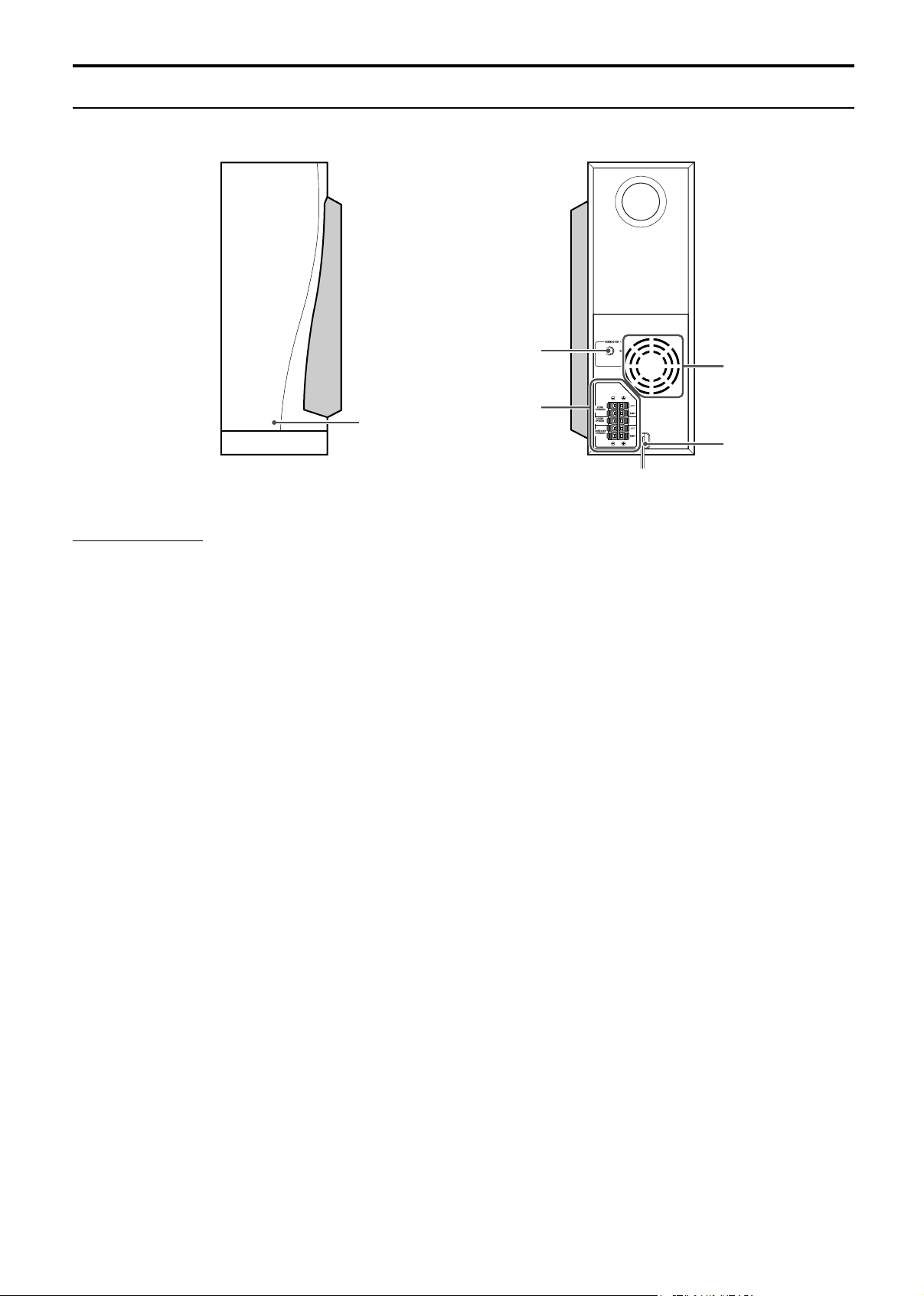
Description of parts and controls
Powered subwoofer
SP-PWS8/SP-PWS5/SP-PWS51
POWER ON lamp:
pg. 16
Front
NOTE
• For safety reasons, always ensure that there is sufficient space behind
the powered subwoofer.
pg. 13
Do not block the
ventilation openings.
pg. 10
Power cord:
pg. 13
Rear
6
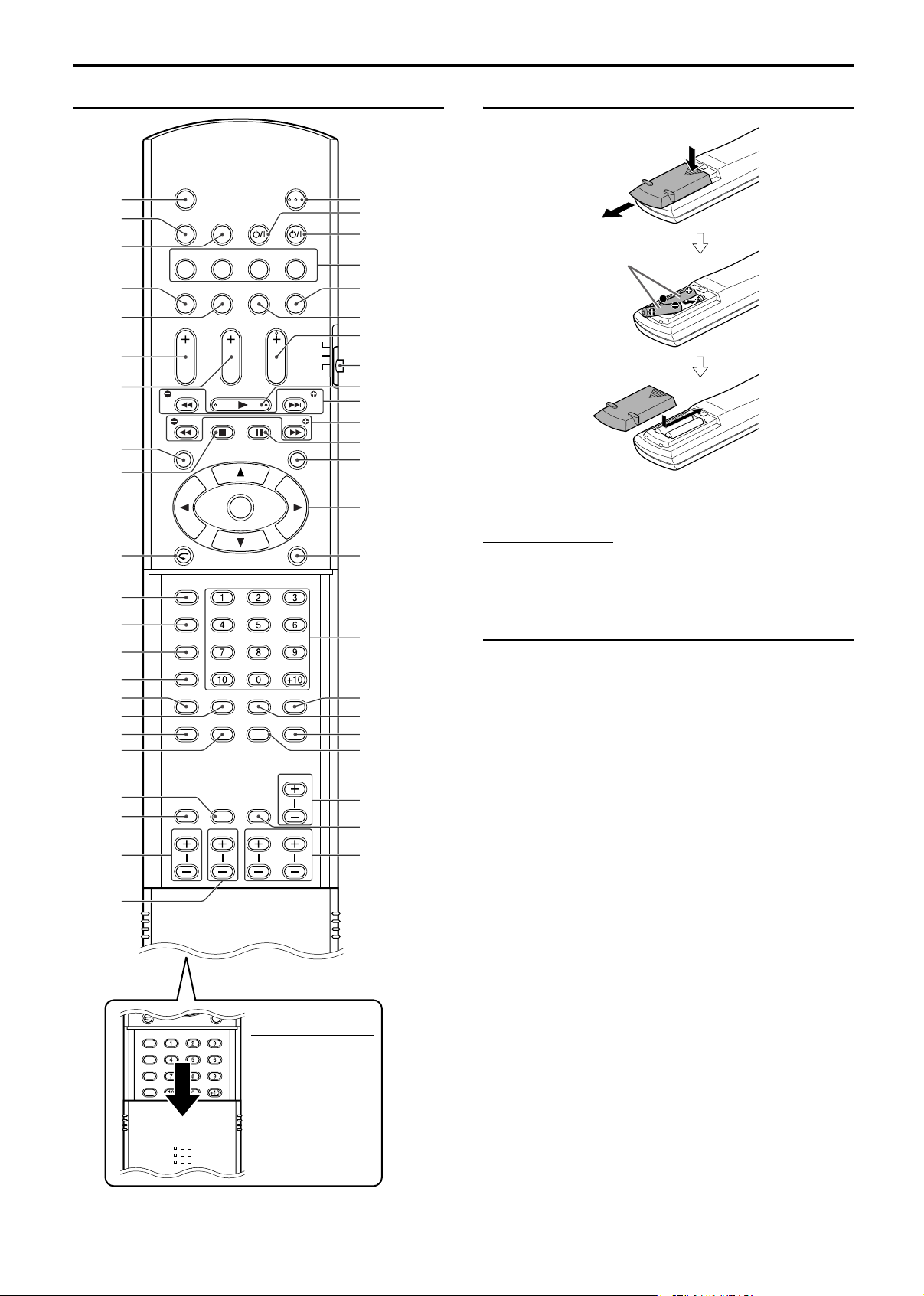
Description of parts and controls
RDS
DISPLAY
TITLE/GROUP
ANGLE
VFP
ZOOM
PAG E
REPEAT
SETUP
SLEEP
TV RETURN
A-B RPT
SETTING
SMART
S.SETUP
PLAY MODE
RETURN
DIMMER
100+
CANCEL
SCAN MODE
TREBLE
Remote control Putting batteries in the remote control
pg. 20
pg. 14
pg. 17
pg. 30
pg. 29
pg. 14
pg. 14
pg. 27
pg. 20,
40
pg. 15,
22
pg. 23
pg. 29
pg. 31
pg. 31
pg. 33
pg. 34
pg. 36
pg. 35
pg. 17
pg. 18
pg. 18
OPEN/CLOSE
TV/VIDEO
MUTING
DVD
AUDIO
SUBTITLE
TV VOL CHANNEL AUDIO VOL
TUNING TA/NEWS/INFO
PTY PTY
TOP MENU
REC
TITLE/GROUP
ANGLE
ZOOM
TV RETURN
PAG E
A-B RPT
REPEAT
SETUP
SETTING
SLEEP
S.WFR
FM/AM
DIMMER
CENTER
TV
AUX
SURR.
FM MODEMEMORY
ENTER
PLAY MODE
SCAN MODE
VFP
SMART
S.SETUP
L-SURR.-R
SEARCH
DISPLAY
F AUDIO
VCR
TV SOUND
FL DISP.
AUDIO
TUNING
MENU
PTY
ON
SCREEN
RDS
100+
CANCEL
RETURN
TREBLE
VCR
pg. 16
pg. 14
pg. 15
pg. 17
pg. 21
R6P (SUM-3)/AA (15F)
type dry-cell batteries
(supplied)
pg. 25
pg. 17
TV
pg.14–43
pg. 20, 43
pg. 22, 40
pg. 22, 42
pg. 20, 41
pg. 27, 42
If the range or effectiveness of the remote control decreases,
pg. 18, 36
replace both batteries.
CAUTION
pg. 25, 41
• Do not expose batteries to heat or flame.
Operating the system from the remote
control
Number
buttons:
pg. 22
pg. 32
pg. 32, 33
pg. 27
pg. 18, 31
pg. 18
pg. 19
pg. 18
Aim the remote control directly to the front panel of the center unit.
• Do not hide the remote sensor.
pg. 18
7
NOTE
• To use the buttons
under the cover, slide
down the cover.
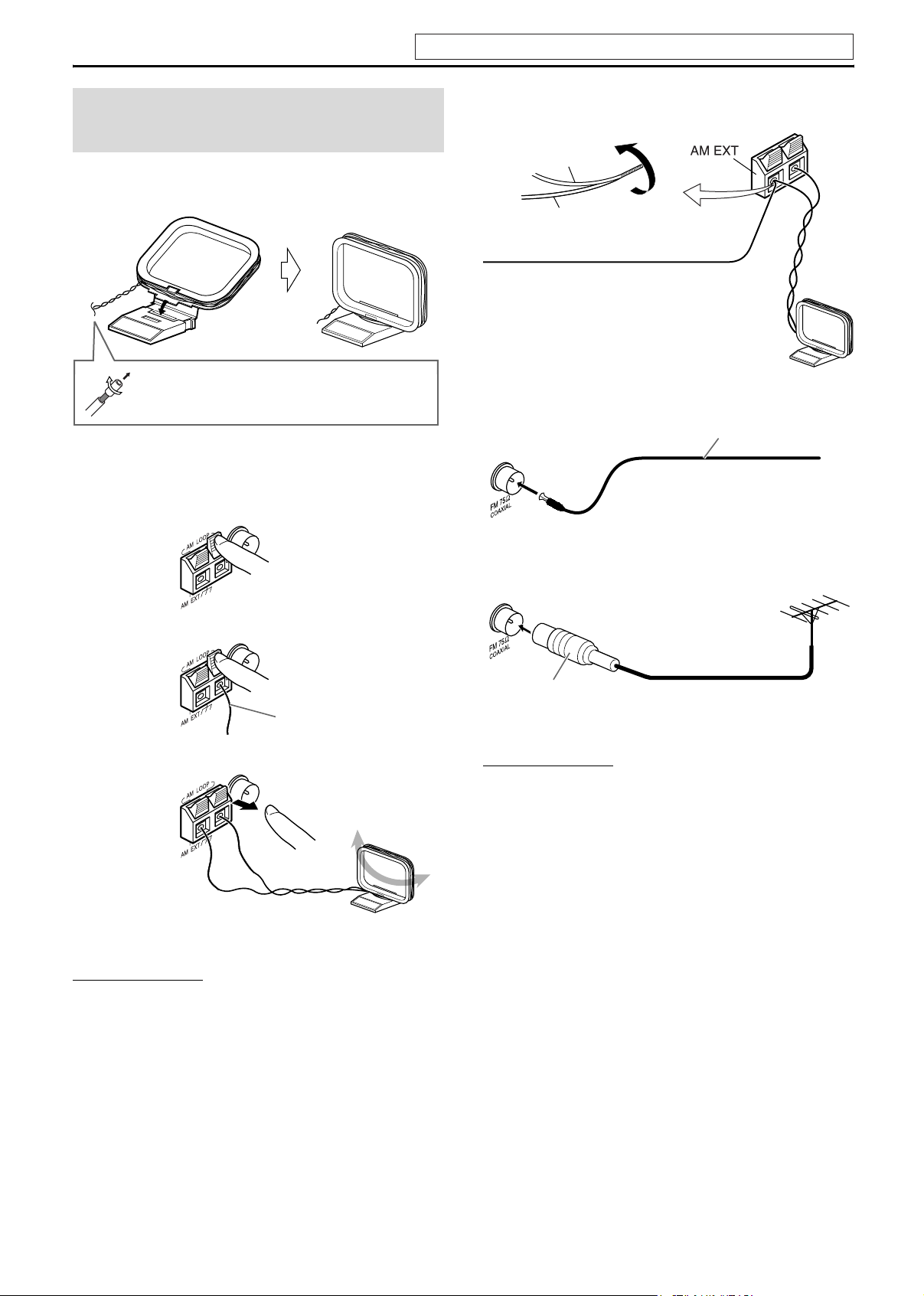
Connections
Connecting the FM and
AM (MW) antennas
7 AM (MW) loop antenna
Setting up supplied AM (MW) loop antenna
Do not connect the power cord until all other connections have been made.
If reception is poor
Center unit
AM (MW) loop
antenna
Outdoor single vinyl-covered wire antenna
(not supplied)
If the antenna cord is covered with the insulation
coat, twist and pull the insulation coat off and
remove.
Connecting AM (MW) loop antenna
1
Center unit
2
Antenna cord
3
7 FM antenna
Center unit
If reception is poor
Center unit
Standard type (75 C
coaxial) connector
NOTE
• We recommend that you use coaxial cable for the FM antenna as it is
well-shielded against interference.
FM antenna (supplied)
Extend the supplied FM antenna
horizontally.
Outdoor FM antenna
(not supplied)
Outdoor FM antenna cord
(not supplied)
• Turn the loop antenna until you have the best reception during
AM (MW) broadcast program reception.
NOTE
• Make sure the antenna conductors do not touch any other terminals,
connecting cords and power cords. This could cause poor reception.
8
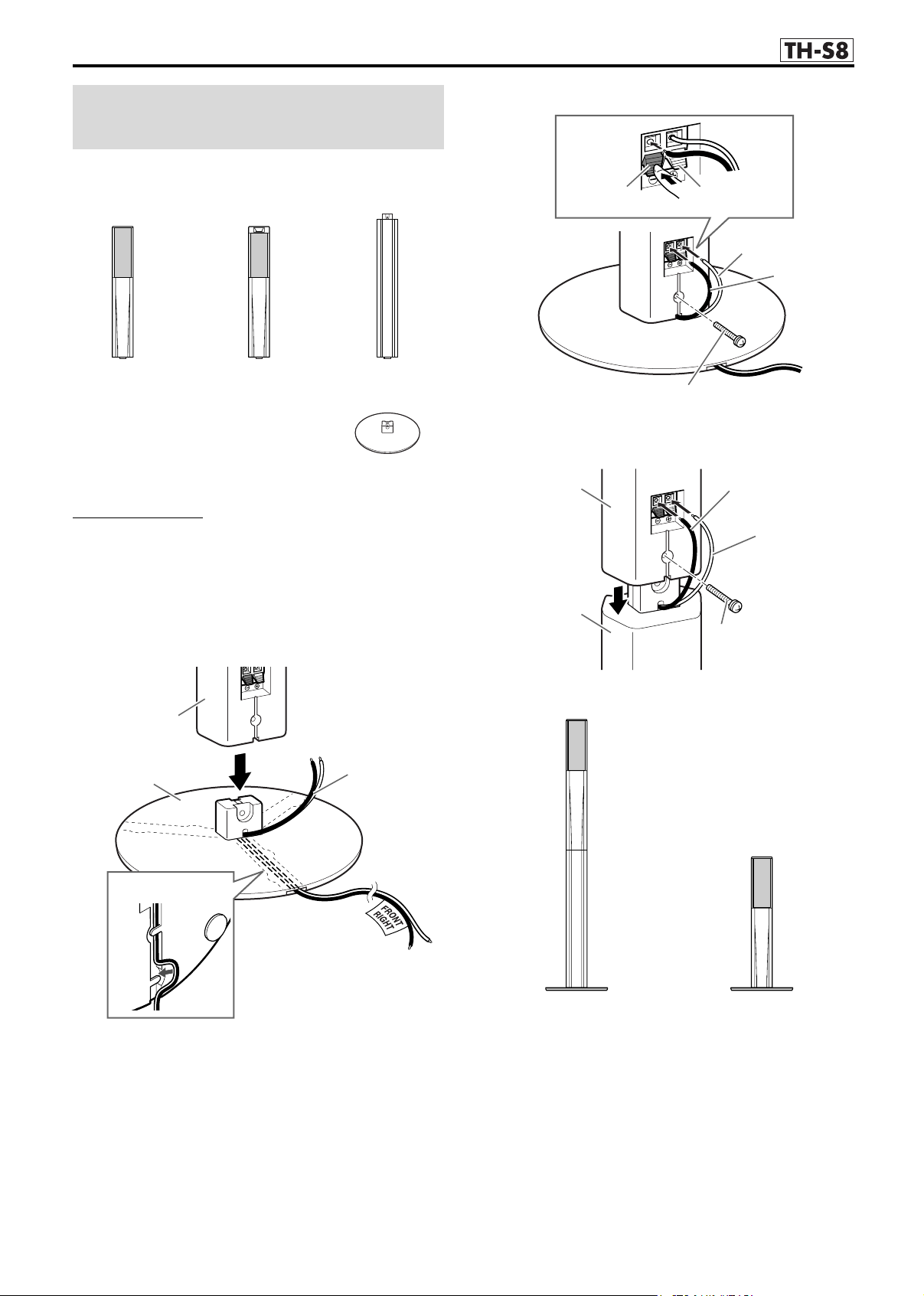
Connections
Assembling the front and
surround speakers
The following procedure explains the front speaker assembly. The
assembly of both the front and surround speakers are done in the
same manner.
2
Black
This page is for
Red
Copper
Silver
(×2)
NOTE
• The stands and the base plates are commonly used for both front and
surround speakers assembly.
Before assembling —
• Prepare a Phillips screwdriver (not supplied).
• Take care not to drop the base plate while assembling; otherwise,
it may cause damage to the floor or injury.
Surround speaker
(×2)
Stand (×4)Front speaker
Base plate (×4)
1
Stand
Base plate
Speaker cord
(supplied)
3
Speaker
Stand
Completion
Screw M5 x 25 mm (supplied)
Black
White
Screw M5 x 25 mm
(supplied)
Bottom
• You can route the speaker cords through one on the three
grooves on the base plate depending on the speaker layout.
• Depending on the installing condition, you can assemble the
front and surround speakers without the stands. In such a
case, attach the speaker directly to the base plate instead of
the stand.
9
with stand without stand
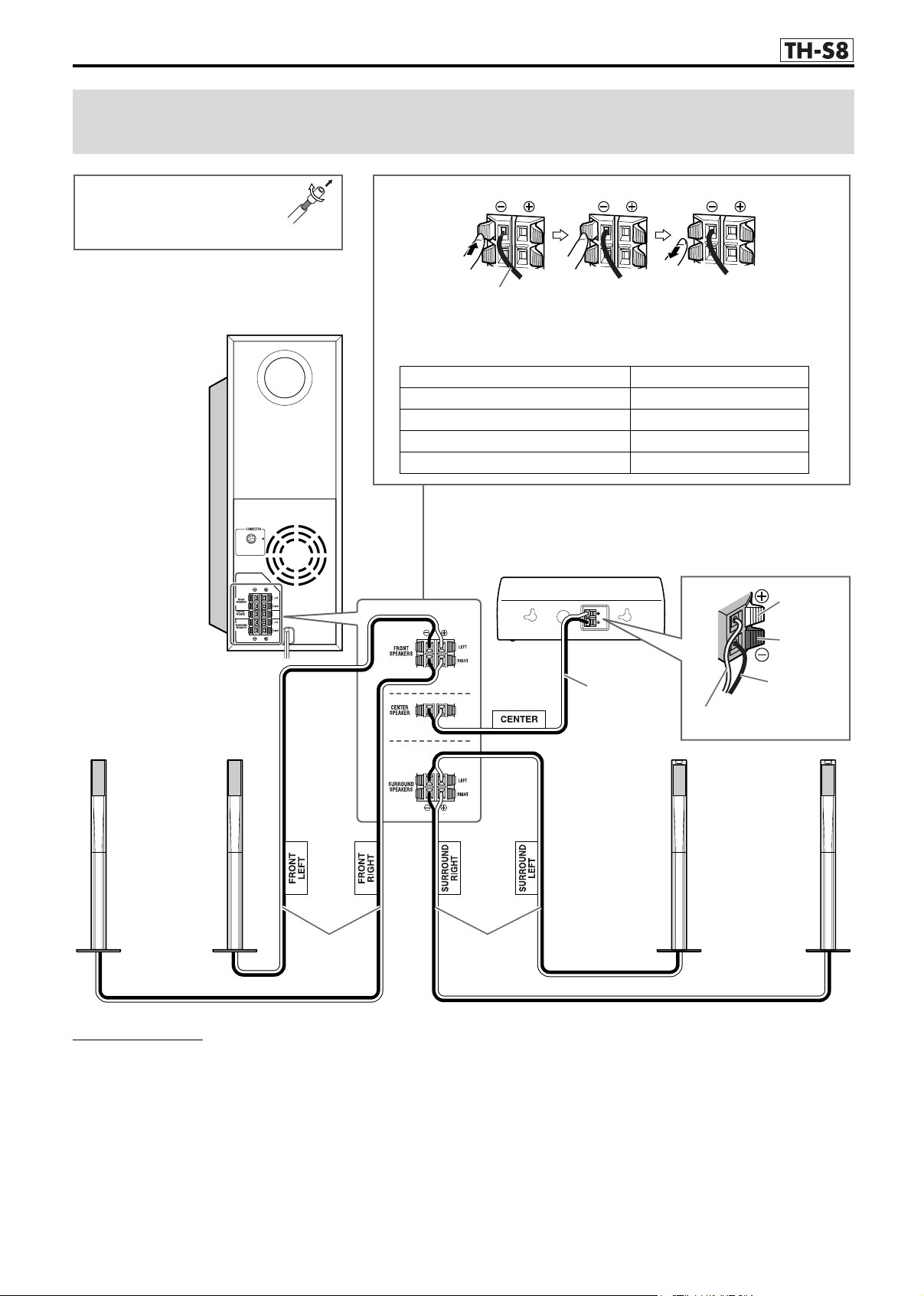
Connections
This page is for
Connecting the satellite (front, center, surround)
speakers
Before connecting the
speaker cords;
Twist and pull the insulation coat
off and remove.
Speaker cord (supplied)
Powered subwoofer
SP-PWS8
Front speakers
SP-THS9F
• Connect the silver cords to the black (r) terminals.
• Connect the copper cords to the (q) terminals referring to the table below:
FRONT SPEAKERS (LEFT) White
FRONT SPEAKERS (RIGHT) Red
CENTER SPEAKER Green
SURROUND SPEAKERS (LEFT) Blue
SURROUND SPEAKERS (RIGHT) Gray
Center speaker
SP-THS9C
Red
Black
4m
Copper
Surround speakers
SP-THS9S
Silver
4m 10m
CAUTION
• When you connect speakers other than the supplied ones, use
speakers of the same speaker impedance (SPEAKER IMPEDANCE)
indicated near the speaker terminals on the rear of the powered
subwoofer.
• DO NOT connect more than one speaker to one speaker terminal.
Continued on next page
10
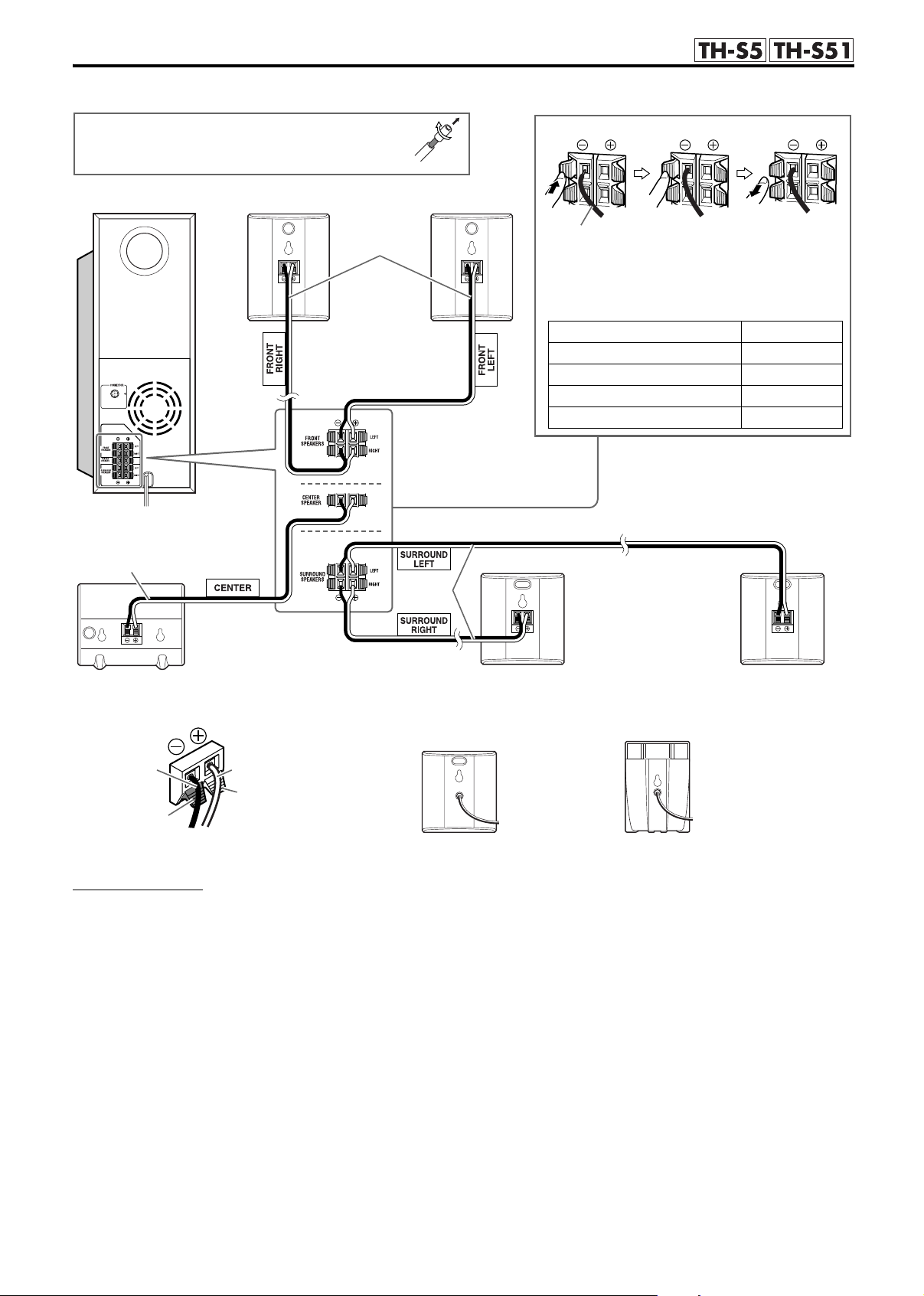
Connections
Note that the illustration below is for TH-S5.
Before connecting the speaker cords;
Twist and pull the insulation coat off and remove.
This page is for
Powered subwoofer
TH-S5: SP-PWS5
(
TH-S51: SP-PWS51
4 m
(
)
Center speaker
TH-S5: SP-THS5C*1
(
TH-S51: SP-THM303C
4 m
Front speakers
TH-S5: SP-THS5F*
TH-S51: SP-THM303F*
2
)
*
1
10 m
Speaker cord (supplied)
• Connect the silver cords to the black (r) terminals.
• Connect the copper cords to the (q) terminals
referring to the table below:
FRONT SPEAKERS (LEFT) White
2
)
FRONT SPEAKERS (RIGHT) Red
CENTER SPEAKER Green
SURROUND SPEAKERS (LEFT) Blue
SURROUND SPEAKERS (RIGHT) Gray
Surround speakers
TH-S5: SP-THS5S*1
(
TH-S51: SP-THM303S
2
)
*
*1
For TH-S5
Silver
Black
CAUTION
• When you connect speakers other than the supplied ones, use
speakers of the same speaker impedance (SPEAKER IMPEDANCE)
indicated near the speaker terminals on the rear of the powered
subwoofer.
• DO NOT connect more than one speaker to one speaker terminal.
Copper
Red
*2
For TH-S51, the satellite speakers are equipped with their speaker cords attached
directly to their speaker unit instead of having speaker terminals on their cabinet.
Front/Center
speakers
• When installing the satellite speakers on the wall;
• Be sure to have them installed on the wall by a qualified personnel.
DO NOT install the satellite speakers on the wall by yourself to
avoid unexpected damage from their falling off the wall due to
incorrect installation or weakness in wall structure.
• Care must be taken in selecting a location for speaker installation
on a wall. Injury to personnel or damage to equipment may result
if the speakers installed interfere with daily activities.
Surround
speakers
11
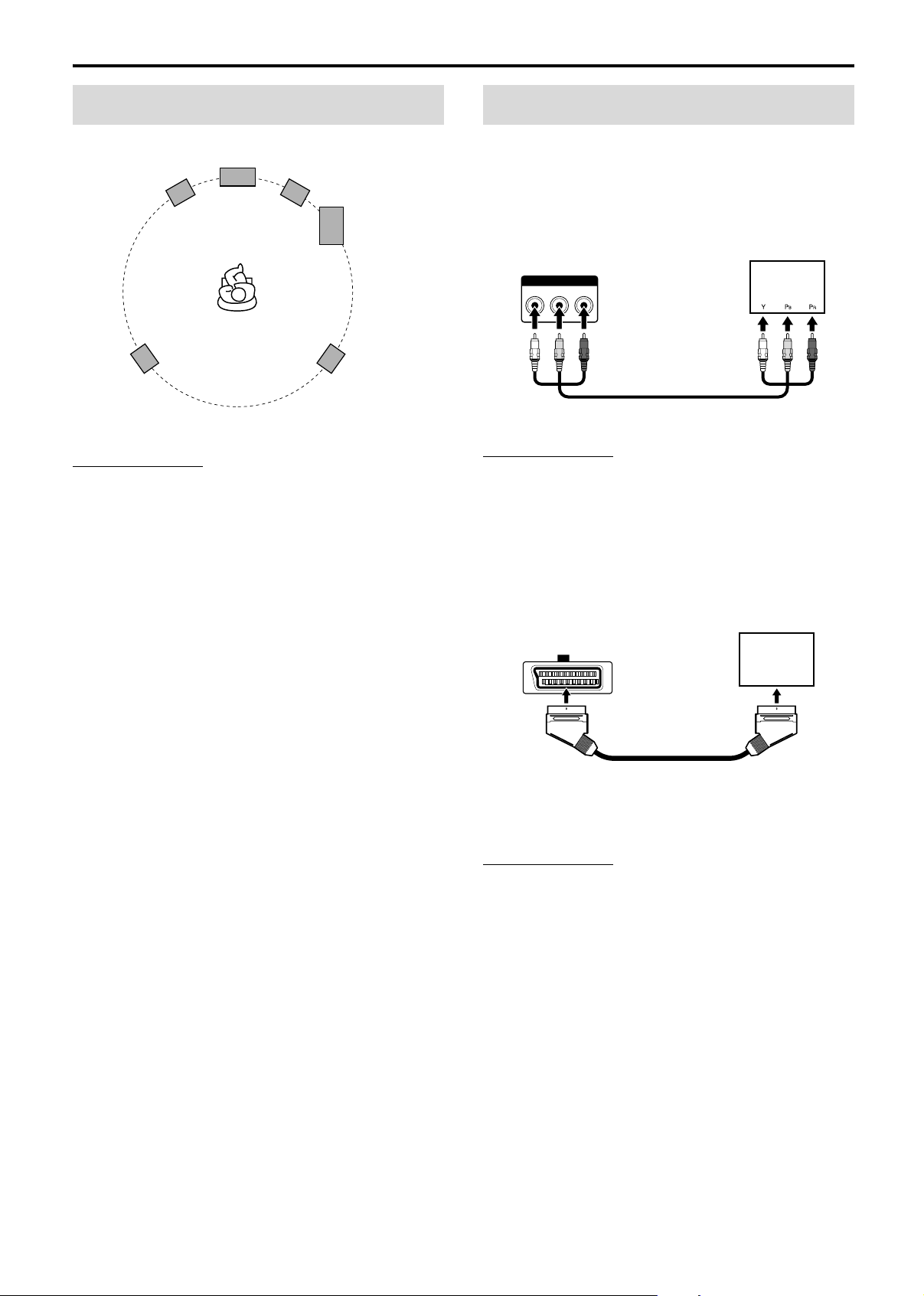
Connections
Speaker layout
Center speaker
Front left
speaker
Surround left
speaker
NOTE
• Although the satellite speakers and the powered subwoofer are
magnetically shielded, the TV screen may appear mottled. In this
case, keep enough distance between the speakers and the TV.
• The speakers are magnetically shielded to avoid color distortions on
TVs. However, if not installed properly, they may cause color
distortions. So, pay attention to the following when installing the
speakers.
– When placing the speakers near a TV set, turn off the TV’s main
power switch or unplug it before installing the speakers. Then wait
at least 30 minutes before turning on the TV’s main power switch
again.
Some TVs may still be affected even though you have followed the
above. If this happens, move the speakers away from the TV.
• Place the satellite speakers on a flat and level surface.
• Be sure to place the powered subwoofer to the TV’s right. If you place
the powered subwoofer to the TV’s left, keep sufficient distance
between them to prevent the TV screen from appearing mottled.
Front right
speaker
Powered
subwoofer
Surround right
speaker
Connecting a TV
• Distortion of picture may occur when connecting to the TV via a
VCR, or to a TV with a built-in VCR.
• You need to set “MONITOR TYPE” in the PICTURE menu
correctly according to the aspect ratio of your TV. (A pg. 37)
7 To connect a TV equipped with the component video
input jacks
Center unit
COMPONENT VIDEO OUT
PRPBY
To component
video input
Component video cord (not supplied)
NOTE
• If your TV supports progressive video input, you can enjoy a high
quality picture by setting the progressive scan mode to active.
(A pg. 18)
• If the component video input jacks of your TV are of the BNC type,
use a plug adapter (not supplied) to convert the pin plugs to BNC
plugs.
• The component video signals can be output only when you select
“DVD” as the source to play. (A pg. 17)
7 To connect a TV with the SCART connector
Center unit
AV
To SCART
connector
TV
TV
*
SCART cable (not supplied)
* Some TV’s SCART connectors output audio signal. In such a
case, you can enjoy the TV sound through this system.
NOTE
• No sound signal comes out from “AV” (SCART) connector.
• Select the appropriate scan mode according to your TV. See
“Changing the scan mode” (A pg. 18).
12
