Page 1

SERVICE MANUAL
SURROUND SOUND HEADPHONE ADAPTOR
XC04520063
SU-DH1-J/E
Model No.
TM
Model No.(Bottom)
TABLE OF CONTENTS
1 DISASSEMBLY . . . . . . . . . . . . . . . . . . . . . . . . . . . . . . . . . . . . . . . . . . . . . . . . . . . . . . . . . . . . . . . . . . . . . . . 1-3
2 TROUBLESHOOTING . . . . . . . . . . . . . . . . . . . . . . . . . . . . . . . . . . . . . . . . . . . . . . . . . . . . . . . . . . . . . . . . . . 1-4
COPYRIGHT © 2006 Victor Company of Japan, Limited
No.XC045
2006/3
Page 2
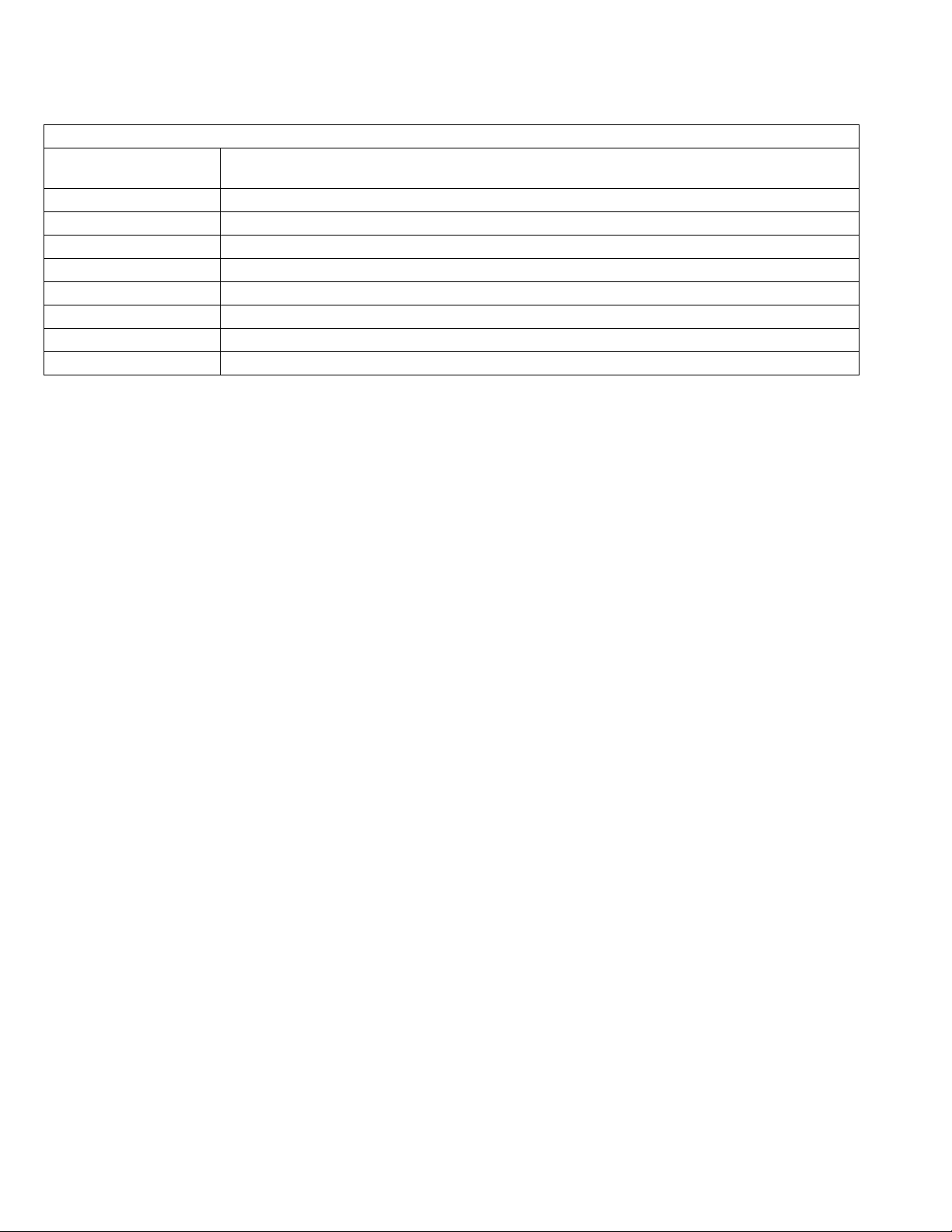
SPECIFICATION
SU-DH1-J/E
Playable format Dolby Digital (Dolby Surround EX), Dolby Pro Logic II, DTS (DTS-ES 6.1ch),MPEG-2 AAC, PCM
(Fs=44.1kHz, 48kHz)
Surround function Dolby Headphone (DH1/DH2/DH3), Dolby Pro Logic II (AUTO/MOVIE/MUSIC)
Input terminals Optical digital signal mini jack x 1, LINE IN signal cord with Gold plated stereo mini plug (3.5mm) x 1
Headphone output Stereo mini jack x 1
Power requirements Alkaline AA battery (DC 1.5V) x 2
Battery life approx. 10hours (using Alkaline AA battery), approx. 2.5hours (using Manganese AA battery)
Dimensions 82mm x 20mm x 86mm (W/H/D)
Mass approx. 99g (include Manganese AA battery)
Accessories Manganese AA battery (R6P) x 2 (for initial use), Carrying pouch x 1, Dual plug adaptor x 1
1-2 (No.XC045)
Page 3
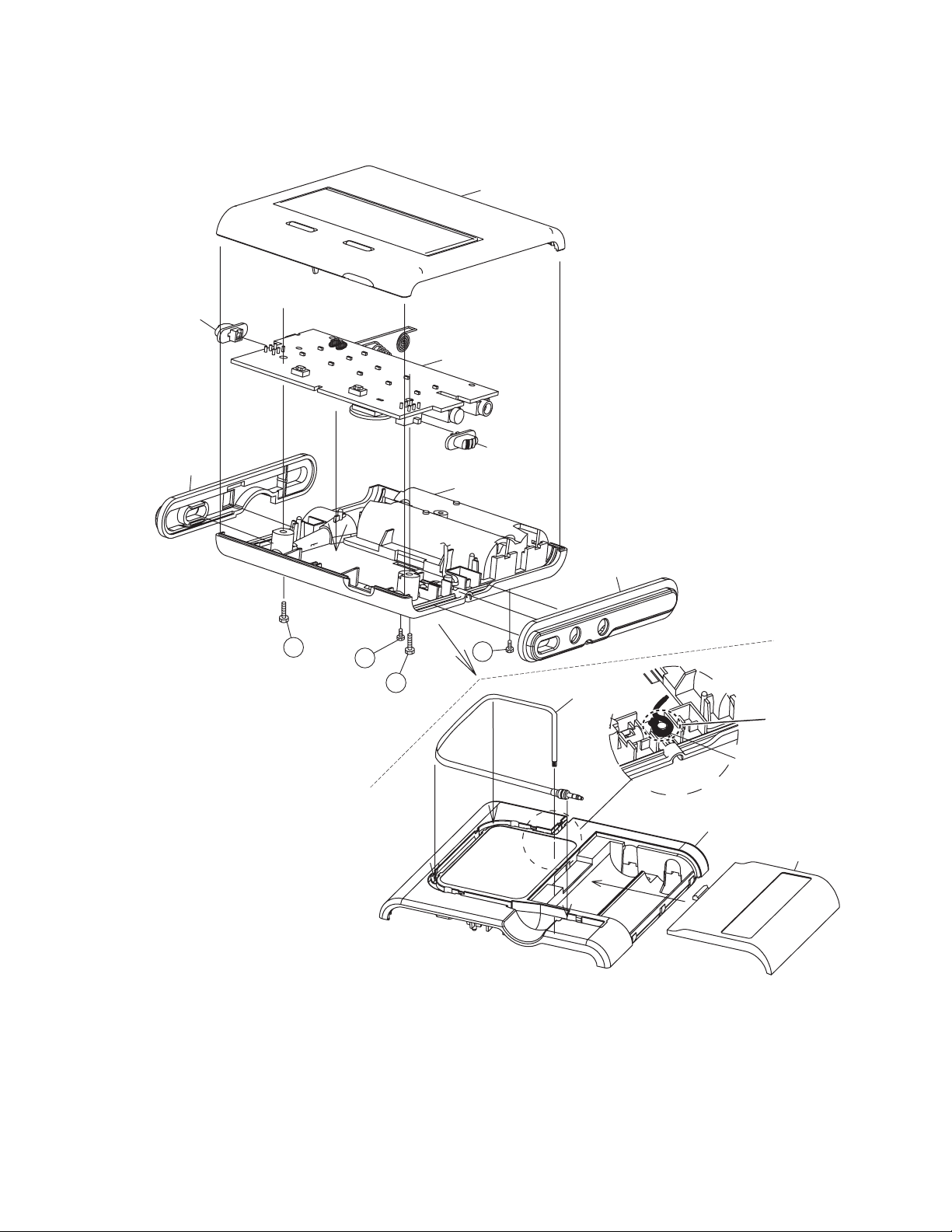
1.1 Disassembly method
r
Switch knob
SECTION 1
DISASSEMBLY
Top case
Main board
Side panel L
Switch knob
Bottom case
Side panel R
B
A
B
BACK
SIDE
A
Line IN cord
Boss 'a'
Bond of rubber
Bottom case
Battery cove
(1) Remove the battery cover from the back of the main body, and then pull out the line-in cord from the slot.
(2) From the back of the main body, respectively remove the two screws A, and another two screws B attaching the bottom case.
(3) Turn the main body back to the original position, and then remove the top case.
(4) When removing the main board by lifting it up, the side panels L/ R will also be removed.
* Please fix boss 'a' part and the code in the bond of rubber after the code ties to boss 'a' part of the projection of the
bottom case when you install line in cord in the bottom case.
* When attaching the side panels L/ R, make sure to confirm that each switch (SW1, SW2) on the main board is firmly
placed in the hole of the each switch knob.
(No.XC045)1-3
Page 4
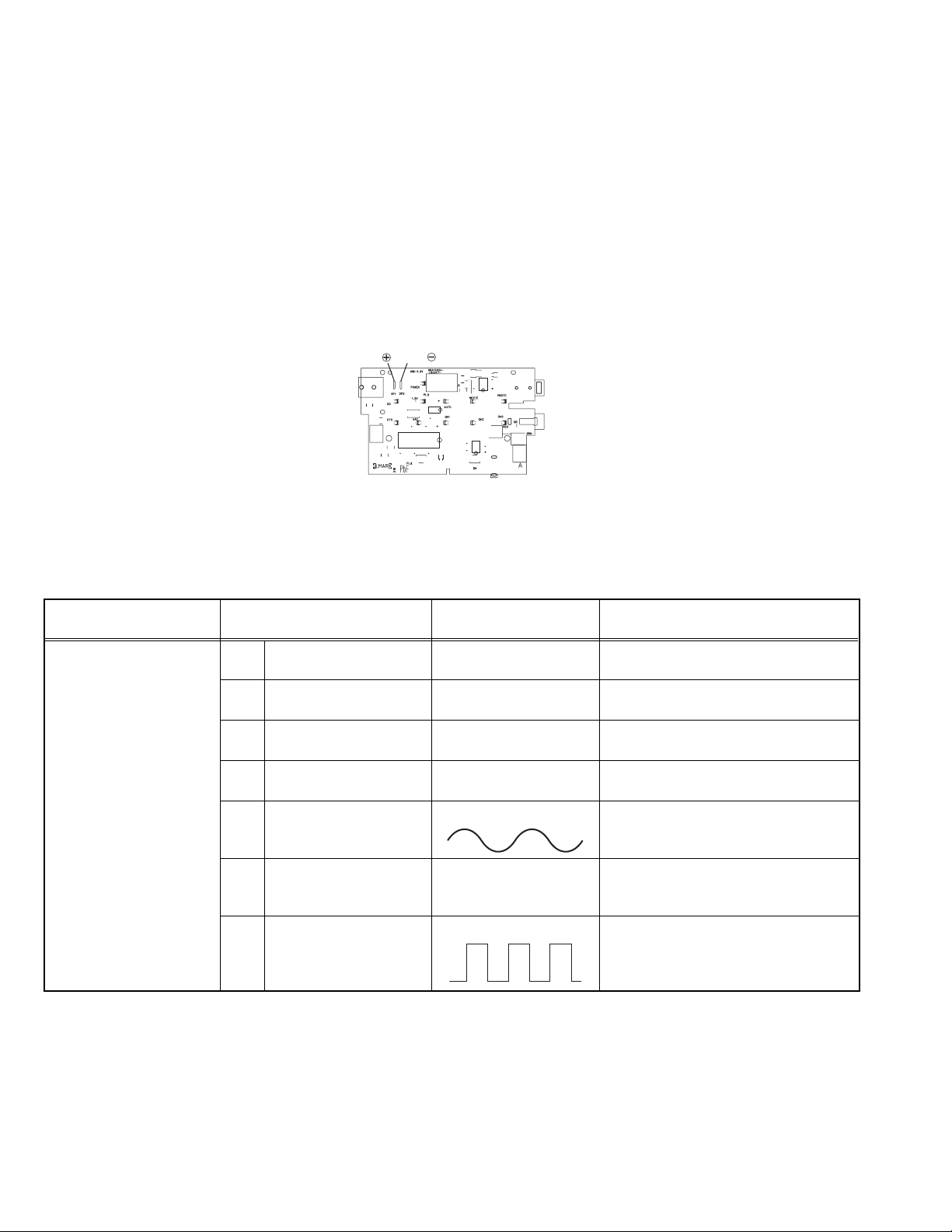
SECTION 2
TROUBLESHOOTING
2.1 Measuring instrument
• DC power supply (3V 500mA can be output.)
• Audio signal generator
• Vacuum Tube Volt Meter
• Oscilloscope
• DVD Player with optical digital output
2.2 About power supply
Please set the output voltage of the DC power supply to 3V, connect with SP1 and SP2 on the substrate as follows, and do the confirmation work.
SP1: The plus output of the DC power supply is connected.
SP2: Ground of the DC power supply is connected.
SP2
2.3 Analog signal input level
500mVrms
2.4 YES → Normal
NO → The voltage and the waves are abnormal.
2.5 Check method
SP1
F1
J1
R95
R23
D4
C86
R36
R90
R22
F2
X1
D5
R85
R37
Q3
SW1
C46
SW3
Q2
C66
C50
C45
K6
Q1
D2
R24
D1
C26
D6 D7
C85
IC4
R30
D9
D3
C78
C67
IC8
R28
R29
R34
C51
R33
R31
R32
R27
R26
Q4
R35
IC9
C71
Q5
R69
D8
R44
R41
R40
C92
R45
D11
D10
K15
C151
C152
R3
R2
J4
R5
R4
C69 C70
IC11
C93
R46
R43
SW2
C54
SW4
C91
Symptom Check point Voltage and waves when
it is normal
The power supply is not
1 Both sides of F2 DC approx. 0V NO→ Defect of F2
turned on.
2 IC1 8pin DC approx. 3.3V NO→ Defect of IC1
3 IC6 4pin DC approx. 1.3V NO→ Defect of IC6
4 IC5 1pin DC approx. 3.3V NO→ Defect of IC5
5 IC8 10pin f=10MHz NO→ Defect of IC8 or Check on circuit in
6 IC8 7pin DC approx. 3.3V NO→ Defect of IC8 or Check on circuit in
7 IC7 3pin f=12.288MHz NO→ Defect of IC7 or Check on circuit in
Check part and breakdown parts
YES→ check of 2
YES→ check of 3
YES→ check of 4
YES→ check of 5
surrounding.
YES→check of 6
surrounding.
YES→ check of 7
surrounding.
YES→ Defect of IC2 or Check on circuit in
surrounding.
1-4 (No.XC045)
Page 5
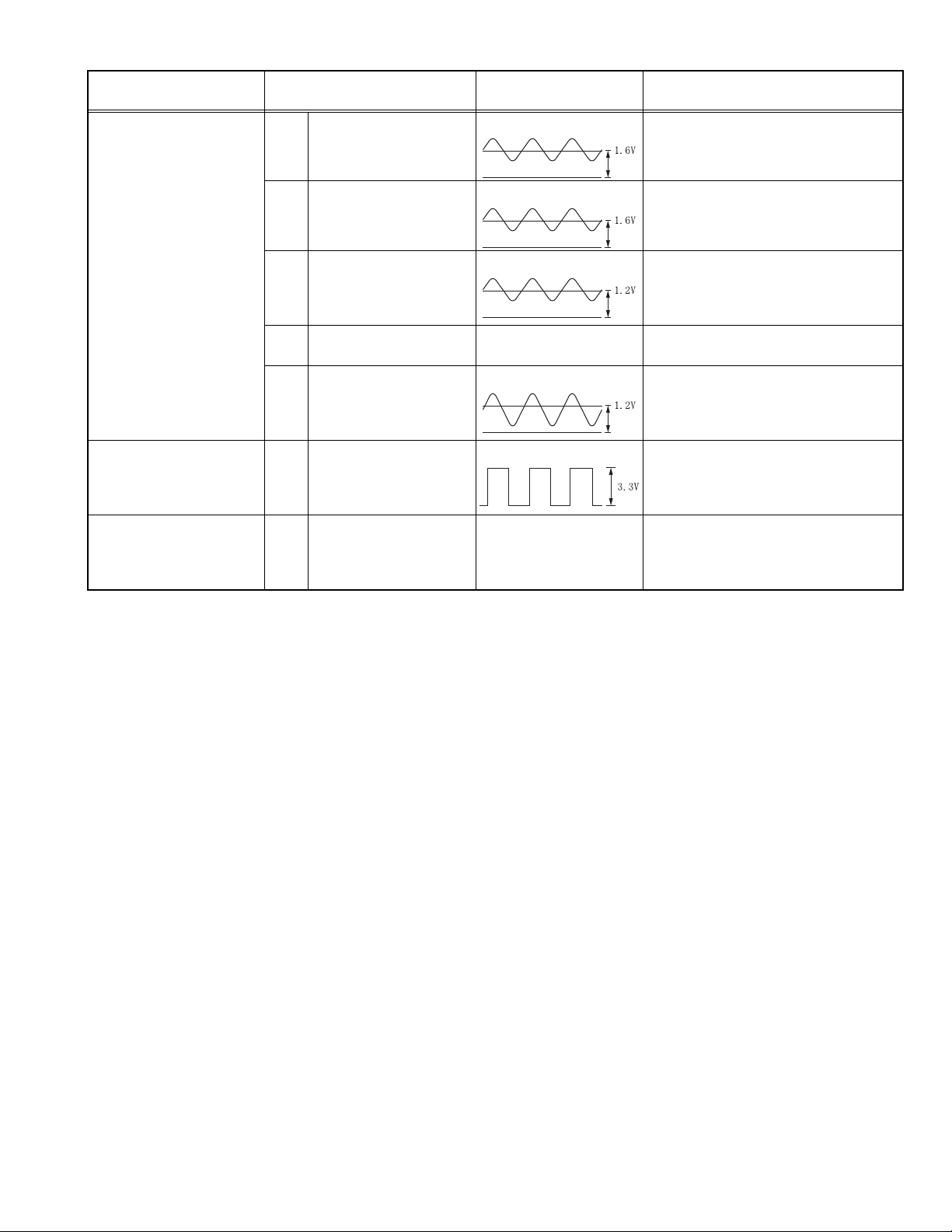
Symptom Check point Voltage and waves when
it is normal
Analog input :
The sound is not emitted.
8 C5, C6 Positive pin Sine wave NO→ Connected check from J4 to C4, C5
9 C28, 29 Positive pin Sine wave NO→ Defect of IC2, IC3
Check part and breakdown parts
YES→ Check since 9
YES→ Check since 10
Digital input :
The sound is not emitted.
LED doesn't light.
(D4 to D11)
10 IC9
2pin (L ch),4pin (R ch)
(The volume is confirmed
in the maximum.)
11 IC9 10pin DC approx. 3.3V NO→ Check of Q4, Q1, Q5, IC8
12 IC9
9pin (L ch),7pin (R ch)
(The volume is confirmed
in the maximum.)
13 IC10 1pin
(The DVD player etc. are
connected with an optical,
digital input.)
14 IC11 13pin DC approx. 0V NO→ Defect of IC8 and Check on circuit
Sine wave NO→ Defect of R99 and Check on circuit
in surrounding.
YES→ Check since 11
YES→ Check since 12
Sine wave NO→ Defect of IC9 and Check on circuit
in surrounding.
YES→ J3 Check on circuit in surround-
ing.
NO→ Defect of J2
YES→ IC10 and Check on circuit in sur-
rounding.
in surrounding.
YES→ Defect of IC11 and Check on cir-
cuit in surrounding.
(No.XC045)1-5
Page 6

Victor Company of Japan, Limited
ACCESSORIES CATEGORY 1644, Shimotsuruma, Yamato, Kanagawa 242-8514, Japan
(No.XC045)
Printed in Japan
VPT
Page 7

Block diagram
Analog
5
Line in cord J4
IC3
VOLUME
R99
AK4552VT-X
CODEC
Control
A/D D/A
DSP
Optical Digital
input J2
4
IC10 AK4116VNP-W
DIR
DD/PL /AAC/DTS
Decode
Dolby Headphone
IC2
X'TAL 12.288M
IC7
4M Serial Flash Memory
IC4
M25P40VMN6P-X
Headphone AMP
IC9
LA4534M-X
DC JACK
(JAPAN ONLY)
Headphone Jack
J3
BATTERY
1.5V 2
DSPC56371-W
Low Battery. Detect
3.3V REG
3
DIR Control
System Control Micon
IC8
Xtal 10M
X1
3.3V
IC1
NCP1410DM2G-W
PIC16LF876A-W
1.3V REG
LED DRIVER
IC11
MC74HC595DT-W
2
DH MODE SW4
PL MODE SW3
D1-D8:SML-310VT-X
MODE LED
1.25V
XC9211A133M
IC6
D9-D11:SML-310MT-X
1
A
BCD EFG
2-1 2-2
Page 8

Standard schematic diagram
Main section
5
NQR0251-001X
DGND
4
3
2
C1
47U/6.3
J4
QAM0803-001
J2
NNZ0153-001
VCC-3.3
K9
C2
0.1U/50
AGND
220p
C152
K15
220p
C151
R2
3.9K/0.1
0
R1
1K/0.1
R3
3.9K/0.1
R6
470/0.1
C69
NI
SW2
QSW0665-001
C70
NI
C3
NI
R4R5
33K/0.133K/0.1
R7
2.2K
R8
2.2K
C35
0.1U/50
0.1U/50
C42
DSP-3.3
C5
4.7U/6.3
4.7U/6.3
C38
0.1U/50
C6
C36
0.1U/50
C47
C44
0.1U/50
0.1U/50
C31
0.1U/50
DSP56371-W
IC2
VCC-3.3
C37
0.1U/50
VCC-3.3
K8
NQR0251-001X
K3
NQR0251-001X
C21
10U/6.3V
C10
47U/6.3
M25P40VMN6P-X
C34
0.1U/50
C19
0.1U/50
R14
C11
0.1U/50
IC4
C75
47U/6.3V
22/0.1
C13
10U/6.3V
C39
0.1U/50
C30
0.1U/50
22/0.1
R93
C15
0.1U/50
DSP-1.3
C26
0.1U/50
AK4552VT-X
C22
0.1U/50
C43
0.1U/50
K1
NQR0502-001X
IC3
R18
27/0.1
IC7
NAX0846-001X
C25
0.1U/50
SPDIF
MCLK12.288
C27
10U/6.3V
VCC-3.3
0.1U/50
C49
NQR0251-001X
K7
DSP-SDT1
DSP-FST
DSP-SCKT
12K/0.1
10U/6.3V
R38
C48
IC10
AK4116VNP-W
VCC-3.3
K6
RT1P441C
C71
0.1U/50
Q4
NQR0251-001X
Q1
RT1N441C
C52
0.15U
R39
4.7
R34
R32
R33
10K/0.1
10K/0.1
10K/0.1
C55
220U/6.3
C53
0.15U
R42
4.7
C56
220U/6.3
C161
0.001
C164
0.22 0.22
R164 R163
4.7 4.7
K16
MC74HC595DT-W
C162
0.001
C163
NQR0251-001X
IC11
J3
NNS0011-001X
VCC-3.3
K4
47U/6.3
C93
470p
C54
0.1U/50
C51
QGF1007C4-05X
CN4
QGF1016C2-04W
CN3
R26
NI
C68
C91
D2
SML-310VT-X
220/0.1
C78
0.1
C85
NAX0813-001X
4p
C86
4p
8.2K/0.1
VCC-3.3
470
R28
47K/0.1
PIC16LF876A-W
C45
47/6.3
LA4534M-X
R25
IC8
RT1N441C
R29
10K/0.1
R27
470
C92
0.1
0.1
R24
X1
0
R85
R22
IC9
R69
10K
Q5
4.7K/0.1
C50
220U/6.3
R31
0.1U/50
R35
10K/0.1
1K/0.1
C46
TP3
C28
R20
470
10U/6.3
R21
C29
470
10U/6.3
R82
NI
TP1
DIGI-IN
CTRL-CSN
CTRL-CLK
CTRL-CDTI
CTRL-CDTO
RESET-N
SS
SCK
MISO
MOSI
LOB-OUT
C32
1800P/50
C40
10U/6.3
C41
10U/6.3
R99
R83
C33
NI
1800P/50
NVQ0009-B14X
NI
NI
NI
NI
R67
R66
NI
C66
R68
C67
TP2
J1
F1
NI
1
A
SW1
QSW0665-001
C4
IC5
BU4216G-W
10U/16
0.01U
C101
R10 R9
R13
330K/0.1 220K/0.1
R11R12
200K/0.1 27K/0.1330K/0.1
R102
0.1U
C103
R101
C102
NI
NI
0
R90
0
F2
ICP-S1.2-X
V1
LR-6
V2
LR-6
R95
0
C7
150P/50
22UH/1A
NCP1410DM2G-W
C8
0.15U/50
L2
IC1
R15
560K/0.1
C76
NI
C12
0.056U/50
VCC-3.3
C16
220U/10
C14
470P/50
Q2
RT1P441C
Q3 R19
RT1N144C 47K
10U/10
C24
BCDEFG
IC6
XC9211A133M
C23
47U/6.3
L5
22uH/1A
C18
470P
2-3 2-4
R23
220/0.1
D1
SML-310VT-X
220/0.1
D3
SML-310VT-X
R30
SW3
NSW0281-001X
SW4
NSW0281-001X
R36
220/0.1
D4
SML-310VT-X
SML-310VT-X
R41R40R37
SML-310VT-X
SML-310VT-X
220/0.1 220/0.1 220/0.1 220/0.1220/0.1220/0.1220/0.1
R43 R44 R45 R46
D10D9D8D7D6D5 D11
SML-310MT-X
SML-310MT-X
SML-310VT-X
SML-310MT-X
Page 9

Description of major ICs
r
AK4116VNP-W(IC10):Digital audio receiver
AVDD
R
AVSS
PDN
INT0
20 19 18 17 16
RX0
RX0
DVDD
DVSS
XTI
XTO
1
2
3
4
5
6 7 8 9 10
BICK
LPCK
SDTO
DAUX
AVSS
15
INT1
14
CSN
13
CCLK
12
CDTI
11
CDTO
MCKO
AVD D
Clock
Recovery
R
XTI
X'tal
Oscillator
XTO
Clock
Generator
MCKO
AK4552VT-X(IC3):AD/DA Converter
RIN
LIN
VSS
VA
VD
DEM0
DEM1
SDTO
LIN
1
2
3
4
5
6
7
8
VA VSS VD
16
15
14
13
12
11
10
9
ROUT
LOUT
VCOM
PDN
BCLK
MCLK
LRCK
SDTI
Modulator
RIN
VCOM
Modulator
Common Voltage
Decimation
filter
Decimation
filter
Clock
Divider
Serial I/O
Interface
MCLK
LRCK
BCLK
SDTO
SDTI
DAIF
Decoder
DVDD
DVSS
AC-3/MPEG
Detect
Error&
STATUS
Detect
INT0
INT1
J47862-001(IC9):Stereo power amplifie
Power
1
switch
Mute
circuit
10
Q-subcode
buffer
Audio
I/F
P I/F
LRCK
BICK
SDTO
DAUX
PDN
CSN
CCLK
CDTI
CDTO
LOUT
ROUT
LPF
LPF
Modulator
Modulator
8x
Interpolator
8x
Interpolator
DEM0
DEM1
PDN
2
3
4
Bias
5
Amp1
Amp2
9
8
7
6
2-5 2-6
Page 10

DSPC56371AF180(IC2):DSP
6180
1
20
21 40
ESAI
Interface
122
ESAI_1
Interface
PIO_EB
2
5
SHI
Interface
12
Triple
Timer
DAX
Address
Generation
Unit
Six Channel
DMA Unit
Bootstrap
ROM
60
41
11
GPIO EFCOP
Peripheral
Expansion Area
Program
RAM
4K x 24
ROM
64K x 24
PM_EB
24-Bit
DSP56300
Memory Expansion Area
X Data
RAM
36K x 24
ROM
32K x 24
YAB
XAB
PAB
DAB
Core
XM_EB
Y Data
RAM
48K x 24
ROM
32K x 24
YM_EB
J47866-001(IC1):DC-DC Converter
5
SHDN
1
FB
4
REF
2
LBI
FB
LBI
LBO
REF
1
2
3
4
(Top View)
Chip
Enable
_PWGONCE
PFM
+
-
Voltage
Reference
8
7
6
5
_ZCUR
_CEN
_PFM
_V
REFOK
OUT
LX
GND
SHDN
ZLC
CONTROL
LOGIC
_MAINSW2ON
_SYNSW2ON
_ILIM
+
-
+
+
20 mV
V
DD
GND
_MAINSWOFD
_SYNSWOFD
+
+
ILIM
GND
M1
R
SENSE
SENSEFET
V
DD
GND
M2
GND
7
LX
V
DD
8
OUT
6
C
OUT
3
LBO
Clock
Gen-
erator
EXTAL
RESET
PINIT/NMI
Internal
Data
Bus
Switch
PLL
Program
Interrupt
Controller
Program
Decode
Controller
MODA/IRQA
MODB/IRQB
MODC/IRQC
MODD/IRQD
Program
Address
Generator
DDB
YDB
XDB
PDB
GDB
Data ALU
24 x 24+56 56-bit MAC
Two 56-bit Accumelators
56-bit Barrel Shifter
Power
Mngmnt.
JTAG
OnCE
J47872-001(IC11):LED Controller
LOGIC DIAGRAM
SERIAL
DATA
INPUT
4
TM
Q
Q
Q
Q
Q
Q
Q
GND
1
B
2
C
3
D
4
E
F
6
G
7
H
8
V
16
CC
15
Q
A
14
A
13
OUTPUT ENABLE
125
LATCH CLOCK
SHIFT CLOCK
11
RESET
10
9
SQ
H
CLOCK
RESET
CLOCK
OUTPUT
ENABLE
2-7 2-8
SHIFT
LATCH
14
A
11
10
12
13
SHIFT
REGISTER
LATCH
15
Q
A
1
Q
B
2
Q
C
3
Q
D
4
Q
E
5
Q
F
6
Q
G
7
Q
H
9
SQ
H
= PIN 16
V
CC
GND = PIN 8
PARALLEL
DATA
OUTPUTS
SERIAL
DATA
OUTPUT
Page 11

J47868-001(IC6):DC-DC Converter
J47870-001(IC8):Flash microcontroller
VIN
VSS
CE
VOUT
VIN
1
2
3
54LX
VOUT
Vref with
Soft Stant,
CE
U.V.L.O Comp.
U.V.L.O
Compensation
Error Amp.
PWM/PFM
Selector
Phase
PWM
Comparator
Buffer
Logic
Limit & Feedback
Driver
Current
Ramp Wave
Generator
OSC
CE/MODE
Control Logic
Pch
Driver
Tr.
Nch
SW
Tr.
LX
CE/MODE
VSS
OSC1/CLKI
OSC2/CLKO
RA2/AN2/Vref-/CVref
RA3/AN3/Vref+
RA4/T0CKI/C1OUT
RA5/AN4/SS/C2OUT
OSC2/CLKO
RC0/T1OSO/T1CKI
RC1/T1OSI/CCP2
RC3/SCK/SCL
FLASH
Program
Memory
Program
Bus
14
Instruction reg
Instruction
Decode &
Control
Timing
Generation
MCLR/Vpp
RA0/AN0
RA1/AN1
Vss
OSC1/CLKI
RC2/CCP1
13
Program Counter
8-Level Stack
Direct Addr
8
Power-up
Oscillator
Start-up Timer
Power-on
Wafchdog
Brown-out
In-Circuit
Debugger
Low-Voltage
Programming
1
2
3
4
5
6
7
8
9
10
11
12
13
14
(13-bit)
Timer
Reset
Timer
Reset
28
27
26
25
24
23
22
21
20
PIC16F876A
19
18
17
16
15
RAM Addr
7
RB7/PGD
RB6/PGC
RB5
RB4
RB3/PGM
RB2
RB1
RB0/INT
Vdd
Vss
RC7/RX/DT
RC6/TX/CK
RC5/SDO
RC4/SDI/SDA
Data Bus
RAM
File
Registers
Addr MUX
STATUS reg
3
ALU
8
W reg
9
8
FSR reg
MUX
Indirect
Addr
8
PORTA
RA0/AN0
RA1/AN1
RA2/AN2/VREF-/CVREF
RA3/AN3/VREF+
RA4/T0CKI/C1OUT
RA5/AN4/SS/C2OUT
PORTB
RB0/INT
RB1
RB2
RB3/PGM
RB4
RB5
RB6/PGC
RB7/PGD
PORTC
RC0/T1OSO/T1CKI
RC1/T1OSI/CCP2
RC2/CCP1
RC3/SCK/SCL
RC4/SDI/SDA
RC5/SDO
RC6/TX/CK
RC7/RX/DT
2-9 2-10
V
DD,
V
MCLR
Timer0 Timer1 Timer2 10-bit A/D
Data EEPROM
Device
PIC16F876A
Program Flash
8K words
SS
Synchronous
Serial Port
Data Memory
368 Bytes
USART
Data EEPROM
256 Bytes
ComparatorCCP1,2
Voltage
Reference
Page 12

Printed circuit board
Main board
5
J1
R95
Forward side
C66
Q1
C50
K6
C45
K15
C151
R3
R2
R5
R4
C69 C70
R27
R26
D8
C92
D11
J4
SW2
C91
D2
R69
Q5
C93
C54
Q4
C71
R45
IC11
R35
IC9
R41
D10
C152
R46
R43
SW4
R24
R23
D4
F1
F2
R90
R22
D5
R37
R36
C86
X1
R85
4
Q3
SW1
C46
Q2
SW3
D3
R31
R32
C85
R30
D1
R29
R34
R33
C26
D6 D7
IC4
D9
C78
C67
IC8
R28
C51
R44
R40
3
Reverse side
R11
C7
C35
CN3
C16
IC1
C43
R25
CN4
J1
C101 C102
C103
C24
SW1
R101
R102
IC6
R19
2
IC5
1
L5
TP2
C21
K8
C18
C23
K1
C37
C44
C47
C19
C76
C75
C4
C30
C39
C42
C14
C12
L2
IC2
C38
R10
C36
R12
C8
C34
C31
TP3
K4
C25
R82
C32
R13
R9
R15
K7
C48
R67
C28
R20
R66
R68
C49
R38
C27
C22
R18
IC7
TP1
IC3
C29
R21
C68
C10
C11
C15
C13
C33
R83
C41
C40
IC10
R14
C52
R39
R93
C55
K9
C1
K3
C56
C53
C2
R1
R6
C6
C5
R42
C163
C161
J2
R7
C164
R99
C162
R163
C3
R8
SW2
R164
J3
K16
A
BCD
2-11 2-12
Page 13

PARTS LIST
[SU-DH1-J/E]
* All printed circuit boards and its assemblies are not available as service parts.
* (x_) in a description column shows the number of the used part.
- Contents -
Exploded view of general assembly and parts list
Electrical parts list
Packing materials and accessories parts list
3-2
3-4
3-6
(No.XC045)3-1
Page 14

Exploded view of general assembly and parts list
M
2
BACK SIDE
Block No.M1M
1
3
4
9
13
12
3
7
5
8
9
BACK
SIDE
8
11
3-2(No.XC045)
6
10
Page 15

General assembly
Symbol No. Part No. Part Name Description Local
1 J22303-001 TOP CASE ASSY TOP CASE+WINDOW
2 J34513-001 FUNCTION BUTTON
3 J34514-001 SWITCH KNOB POWER & ATTENUA(x2)
4 J34656-001 SIDE PANEL L
5 J34512-001 SIDE PANEL R
6 J22306-001 BOTTOM CASE ASSY BOTTOM CASE+LABEL E
6 J22305-001 BOTTOM CASE ASSY BOTTOM CASE+LABEL J
7 J47854-001 SPRING-R FOR BATTERY(+ -)
8 QYSPSF2004NA TAP SCREW BATT BOX -TOP CASE(x2)
9 QYSPSF2006MA TAP SCREW BOTTOM CASE -TOP CASE(x2)
10 J47877-001 BATTERY COVER ASSY
11 J47861-001 AUDIO CABLE
12 J47855-001 SPRING-L POSITIVE
13 J47856-001 SPRING-L NEGATIVE
Block No. [M][1][M][M]
(No.XC045)3-3
Page 16

Electrical parts list
Main board
Symbol No.
PW1 J47859-001 MAIN CB ASSY
IC1 J47866-001 IC
IC2 DSPC56371AF180 IC
IC3 AK4552VT-X IC
IC4 J47864-001 IC(FLASH)
IC5 J47867-001 IC
IC6 J47868-001 IC
IC7 J47865-001 OSCILLATOR
IC8 J47870-001 IC
IC9 J47862-001 IC
IC10 AK4116VNP-W IC
IC11 J47872-001 IC
Q1 RT1N441C-X DIGI TRANSISTOR
Q2 RT1P441C-X DIGI TRANSISTOR
Q3 RT1N144C-X DIGI TRANSISTOR
Q4 RT1P441C-X DIGI TRANSISTOR
Q5 RT1N441C-X DIGI TRANSISTOR
D1 SML-310VT-X LED
D2 SML-310VT-X LED
D3 SML-310VT-X LED
D4 SML-310VT-X LED
D5 SML-310VT-X LED
D6 SML-310VT-X LED
D7 SML-310VT-X LED
D8 SML-310VT-X LED
D9 J47873-001 LED
D10 J47873-001 LED
D11 J47873-001 LED
C1 NBE20JM-476X
C2 NCB31HK-104X C CAPACITOR 0.1uF 50V K
C4 J47875-001
C5 NBE20JM-475X
C6 NBE20JM-475X
C7 NCB31HK-151X C CAPACITOR 150pF 50V K
C8 NCB31AK-154X C CAPACITOR 0.15uF 10V K
C10 NBE20JM-476X
C11 NCB31HK-104X C CAPACITOR 0.1uF 50V K
C12 NCB31EK-563X C CAPACITOR 0.056uF 25V K
C13 NBE20JM-106X
C14 NCB31HK-471X C CAPACITOR 470pF 50V K
C15 NCB31HK-104X C CAPACITOR 0.1uF 50V K
C16 J47876-001
C18 NCB31HK-471X C CAPACITOR 470pF 50V K
C19 NCB31HK-104X C CAPACITOR 0.1uF 50V K
C21 NBE20JM-106X
C22 NCB31HK-104X C CAPACITOR 0.1uF 50V K
C23 NBE20JM-476X
C24 NBE21AM-106X
C25 NCB31HK-104X C CAPACITOR 0.1uF 50V K
C26 NCB31HK-104X C CAPACITOR 0.1uF 50V K
C27 NBE20JM-106X
C28 NBE20JM-106X
C29 NBE20JM-106X
C30 NCB31HK-104X C CAPACITOR 0.1uF 50V K
C31 NCB31HK-104X C CAPACITOR 0.1uF 50V K
C32 NCB31HK-182X C CAPACITOR 1800pF 50V K
C33 NCB31HK-182X C CAPACITOR 1800pF 50V K
C34 NCB31HK-104X C CAPACITOR 0.1uF 50V K
C35 NCB31HK-104X C CAPACITOR 0.1uF 50V K
C36 NCB31HK-104X C CAPACITOR 0.1uF 50V K
C37 NCB31HK-104X C CAPACITOR 0.1uF 50V K
C38 NCB31HK-104X C CAPACITOR 0.1uF 50V K
C39 NCB31HK-104X C CAPACITOR 0.1uF 50V K
C40 NBE20JM-106X
C41 NBE20JM-106X
C42 NCB31HK-104X C CAPACITOR 0.1uF 50V K
C43 NCB31HK-104X C CAPACITOR 0.1uF 50V K
C44 NCB31HK-104X C CAPACITOR 0.1uF 50V K
Part No. Part Name Description Local
Main board assembly is not supplied.
Not supplied.(
TA E CAPACITOR
TA E CAPACITOR
TA E CAPACITOR
TA E CAPACITOR
TA E CAPACITOR
TA E CAPACITOR
TA E CAPACITOR
TA E CAPACITOR
TA E CAPACITOR
TA E CAPACITOR
TA E CAPACITOR
TA E CAPACITOR
TA E CAPACITOR
TA E CAPACITOR
TA E CAPACITOR
47uF 6.3V M
10uF 16V M
4.7uF 6.3V M
4.7uF 6.3V M
47uF 6.3V M
10uF 6.3V M
220uF 10V M
10uF 6.3V M
47uF 6.3V M
10uF 10V M
10uF 6.3V M
10uF 6.3V M
10uF 6.3V M
10uF 6.3V M
10uF 6.3V M
Block No. [0][1]
Consultation with CS groupe )
Symbol No.
C45 NBE20JM-476X
C46 NCB31HK-104X C CAPACITOR 0.1uF 50V K
C47 NCB31HK-104X C CAPACITOR 0.1uF 50V K
C48 NBE20JM-106X
C49 NCB31HK-104X C CAPACITOR 0.1uF 50V K
C50 NBE50JM-227X
C51 NBE20JM-476X
C52 NCB31AK-154X C CAPACITOR 0.15uF 10V K
C53 NCB31AK-154X C CAPACITOR 0.15uF 10V K
C54 NCB31HK-104X C CAPACITOR 0.1uF 50V K
C55 NEAF0JM-227X E CAPACITOR 220uF 6.3V M
C56 NEAF0JM-227X E CAPACITOR 220uF 6.3V M
C71 NCB31HK-104X C CAPACITOR 0.1uF 50V K
C75 NBE20JM-476X
C78 NCB31HK-104X C CAPACITOR 0.1uF 50V K
C85 NDC31HJ-4R0X C CAPACITOR 4pF 50V J
C86 NDC31HJ-4R0X C CAPACITOR 4pF 50V J
C91 NCB31HK-104X C CAPACITOR 0.1uF 50V K
C92 NCB31HK-104X C CAPACITOR 0.1uF 50V K
C93 NCB31HK-471X C CAPACITOR 470pF 50V K
C101 NCB31HK-103X C CAPACITOR 0.01uF 50V K
C103 NCB31HK-104X C CAPACITOR 0.1uF 50V K
C151 NCB31HK-221X C CAPACITOR 220pF 50V K
C152 NCB31HK-221X C CAPACITOR 220pF 50V K
C161 NCB31HK-102X C CAPACITOR 1000pF 50V K
C162 NCB31HK-102X C CAPACITOR 1000pF 50V K
C163 NCB31AK-224X C CAPACITOR 0.22uF 10V K
C164 NCB31AK-224X C CAPACITOR 0.22uF 10V K
R1 NRSA63J-102X MG RESISTOR 1kΩ 1/16W J
R2 NRSA63J-392X MG RESISTOR 3.9kΩ 1/16W J
R3 NRSA63J-392X MG RESISTOR 3.9kΩ 1/16W J
R4 NRSA63J-333X MG RESISTOR 33kΩ 1/16W J
R5 NRSA63J-333X MG RESISTOR 33kΩ 1/16W J
R6 NRSA63J-471X MG RESISTOR 470Ω 1/16W J
R7 NRSA63J-222X MG RESISTOR 2.2kΩ 1/16W J
R8 NRSA63J-222X MG RESISTOR 2.2kΩ 1/16W J
R9 NRSA63J-224X MG RESISTOR 220kΩ 1/16W J
R10 NRSA63J-334X MG RESISTOR 330kΩ 1/16W J
R11 NRSA63J-273X MG RESISTOR 27kΩ 1/16W J
R12 NRSA63J-334X MG RESISTOR 330kΩ 1/16W J
R13 NRSA63J-204X MG RESISTOR 200kΩ 1/16W J
R14 NRSA63J-220X MG RESISTOR 22Ω 1/16W J
R15 NRSA63J-564X MG RESISTOR 560kΩ 1/16W J
R18 NRSA63J-270X MG RESISTOR 27
R19 NRSA63J-473X MG RESISTOR 47k
R20 NRSA63J-471X MG RESISTOR 470
R21 NRSA63J-471X MG RESISTOR 470Ω 1/16W J
R22 NRSA63J-822X MG RESISTOR 8.2k
R23 NRSA63J-221X MG RESISTOR 220
R24 NRSA63J-221X MG RESISTOR 220Ω 1/16W J
R25 NRSA63J-103X MG RESISTOR 10k
R26 NRSA63J-471X MG RESISTOR 470Ω 1/16W J
R27 NRSA63J-471X MG RESISTOR 470
R28 NRSA63J-473X MG RESISTOR 47k
R29 NRSA63J-472X MG RESISTOR 4.7kΩ 1/16W J
R30 NRSA63J-221X MG RESISTOR 220
R31 NRSA63J-102X MG RESISTOR 1k
R32 NRSA63J-103X MG RESISTOR 10kΩ 1/16W J
R33 NRSA63J-103X MG RESISTOR 10k
R34 NRSA63J-103X MG RESISTOR 10k
R35 NRSA63J-103X MG RESISTOR 10kΩ 1/16W J
R36 NRSA63J-221X MG RESISTOR 220
R37 NRSA63J-221X MG RESISTOR 220
R38 NRSA63J-123X MG RESISTOR 12k
R39 NRSA63J-4R7X MG RESISTOR 4.7
R40 NRSA63J-221X MG RESISTOR 220Ω 1/16W J
R41 NRSA63J-221X MG RESISTOR 220
R42 NRSA63J-4R7X MG RESISTOR 4.7
R43 NRSA63J-221X MG RESISTOR 220Ω 1/16W J
R44 NRSA63J-221X MG RESISTOR 220
R45 NRSA63J-221X MG RESISTOR 220
R46 NRSA63J-221X MG RESISTOR 220Ω 1/16W J
R69 NRSA63J-103X MG RESISTOR 10k
Part No. Part Name Description Local
TA E CAPACITOR
TA E CAPACITOR
TA E CAPACITOR
TA E CAPACITOR
TA E CAPACITOR
47uF 6.3V M
10uF 6.3V M
220uF 6.3V M
47uF 6.3V M
47uF 6.3V M
Ω
1/16W J
Ω
1/16W J
Ω
1/16W J
Ω
1/16W J
Ω
1/16W J
Ω
1/16W J
Ω
1/16W J
Ω
1/16W J
Ω
1/16W J
Ω
1/16W J
Ω
1/16W J
Ω
1/16W J
Ω
1/16W J
Ω
1/16W J
Ω
1/16W J
Ω
1/16W J
Ω
1/16W J
Ω
1/16W J
Ω
1/16W J
Ω
1/16W J
Ω
1/16W J
3-4(No.XC045)
Page 17

Symbol No.
R85 NRSA63J-0R0X MG RESISTOR 0Ω 1/16W J
R93 NRSA63J-220X MG RESISTOR 22Ω 1/16W J
R95 NRSA63J-0R0X MG RESISTOR 0Ω 1/16W J
R99 J47863-001 V RESISTOR
R101 NRSA63J-0R0X MG RESISTOR 0Ω 1/16W J
R163 NRSA63J-4R7X MG RESISTOR 4.7
R164 NRSA63J-4R7X MG RESISTOR 4.7
L2 NQL52EM-220X COIL 22uH M
L5 NQL52EM-220X COIL 22uH M
CN4 QGF1007C4-05X CONNECTOR FFC/FPC (1-5)
F2 ICP-S1.2-X IC PROTECTOR 1.2A
J2 J47860-001 PIN JACK
J3 J47914-001 PIN JACK
K1 NQR0502-001X FERRITE BEADS
K3 NQR0251-001X FERRITE BEADS
K4 NQR0251-001X FERRITE BEADS
K6 NQR0251-001X FERRITE BEADS
K7 NQR0251-001X FERRITE BEADS
K8 NQR0251-001X FERRITE BEADS
K9 NQR0251-001X FERRITE BEADS
K15 NRSA63J-0R0X MG RESISTOR 0Ω 1/16W J
K16 NQR0251-001X FERRITE BEADS
SW1 QSW0665-001 SWITCH(SLIDE)
SW2 QSW0665-001 SWITCH(SLIDE)
SW3 J47874-001 SWITCH(TACT)
SW4 J47874-001 SWITCH(TACT)
X1 J47871-001 CRYSTAL
Part No. Part Name Description Local
Ω
1/16W J
Ω
1/16W J
(No.XC045)3-5
Page 18

Packing materials and accessories parts list
*Blister cover
2
1
Block No.M2MM
4
3
*Decoraton Card
Note:
These parts which was marked
* (Blister cover / Decoraton Card/ Blister tray)
*Blister tray
will not be able to supply as our service parts.
Packing and accessories
Symbol No. Part No. Part Name Description Local
1 LNT0057-001A INST BOOK E
1 LNT0056-001A INST BOOK E
1 LNT0055-001A INST BOOK J
2 ------------ BATTERY R6TYPE(x2)
3 J47857-001 POCKET
4 J47916-001 ADAPTOR PLUG
Block No. [M][2][M][M]
3-6(No.XC045)
