Page 1
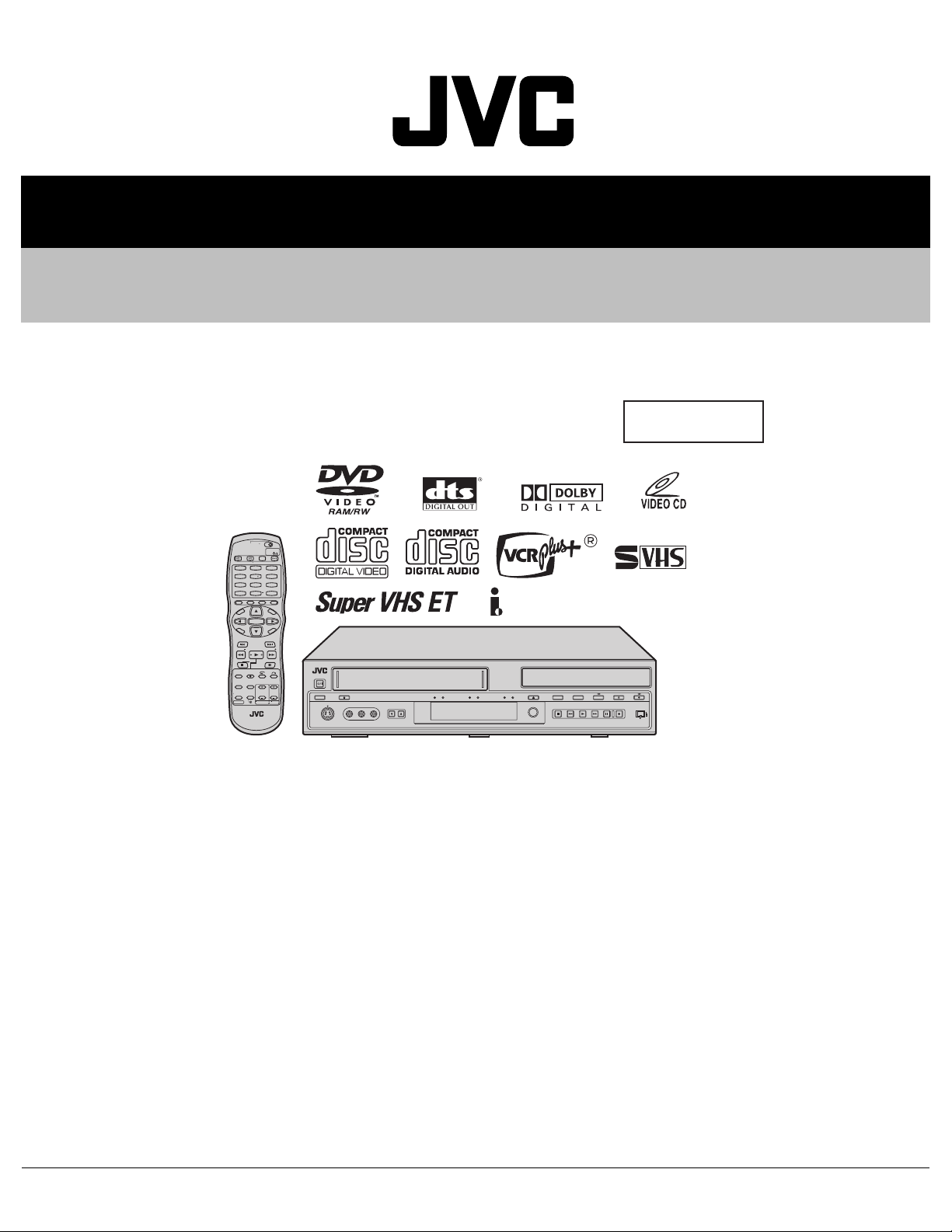
SERVICE MANUAL
DVD VIDEO RECORDER & VIDEO CASSETTE RECORDER
YD082B20063
SR-MV40US2
Area Suffix
US ---------------- U.S.A.
DVDTV
CABLE/DBS
TV/CBL/DBS
DVD
VCR
VCR
/DVD
TIMER
/DVD
TIMER
NUMBER/ TV CH /DVD CHNUMBER/ TV CH /DVD CH
1
2
3
ABC DEF
5
4
6
JKL MNO
GHI
8
7
9
TUV
PQRS WXYZ
0
MEMO/MARK
AUX
CANCEL
PROG/CHECK
DISPLAYON SCREEN
PROGRESSIVE
VCR PLUS+
SCAN
TION
VIGA
MENU
U
N
NA
ME
P
O
T
ENTER
S
N
E
T UP
R
U
RET
PREVIOUS NEXT
SLOW
SLOW
PLAY/SELECT
CLEAR
PAUSESTOP/
REMAIN REC
REC MODE
ANGLE
LIVE CHECK
TV/VCR
TV/DVD
SUBTITLE
CH
AUDIO
TV/CBL/DVD
OPERATE
TV
VOL.
TV
S-VIDEO
VIDEO (MONO)L - AUDIO - R
–
IN F-1
CH +
RECDVDDUBBTBCRECVCR
EJECTEJECTTBC
VCR/DVD REC MODE DUBB
DVDVCR DVDVCR
FFREWSTOP
RECPAUSEPLAY
DV IN
SR-MV40US2 [D3RS29]
* Since the whole mechanism assembly unit is replaced, the DVD recorder mechanism of this
unit need not be adjusted.
* For disassembling and assembling of VHS MECHANISM ASSEMBLY, refer to the SERVICE
MANUAL No.86700(MECHANISM ASSEMBLY).
* Regarding service information other than these sections, refer to the service manual No.YD006
(DR-MV1SUS).
Also, be sure to note important safety precautions provided in the service manual.
This model is a model to whom the DVD drive unit and some parts are changed based
on SR-MV40US.
Please see page 1-3 about details and the distinction method.
TABLE OF CONTENTS
1 PRECAUTION. . . . . . . . . . . . . . . . . . . . . . . . . . . . . . . . . . . . . . . . . . . . . . . . . . . . . . . . . . . . . . . . . . . . . . . . . 1-4
2 SPECIFIC SERVICE INSTRUCTIONS . . . . . . . . . . . . . . . . . . . . . . . . . . . . . . . . . . . . . . . . . . . . . . . . . . . . . . 1-5
3 DISASSEMBLY . . . . . . . . . . . . . . . . . . . . . . . . . . . . . . . . . . . . . . . . . . . . . . . . . . . . . . . . . . . . . . . . . . . . . . . 1-6
4 ADJUSTMENT . . . . . . . . . . . . . . . . . . . . . . . . . . . . . . . . . . . . . . . . . . . . . . . . . . . . . . . . . . . . . . . . . . . . . . . . 1-9
5 TROUBLESHOOTING . . . . . . . . . . . . . . . . . . . . . . . . . . . . . . . . . . . . . . . . . . . . . . . . . . . . . . . . . . . . . . . . . 1-11
COPYRIGHT © 2006 Victor Company of Japan, Limited
No.YD082B
2006/3
Page 2
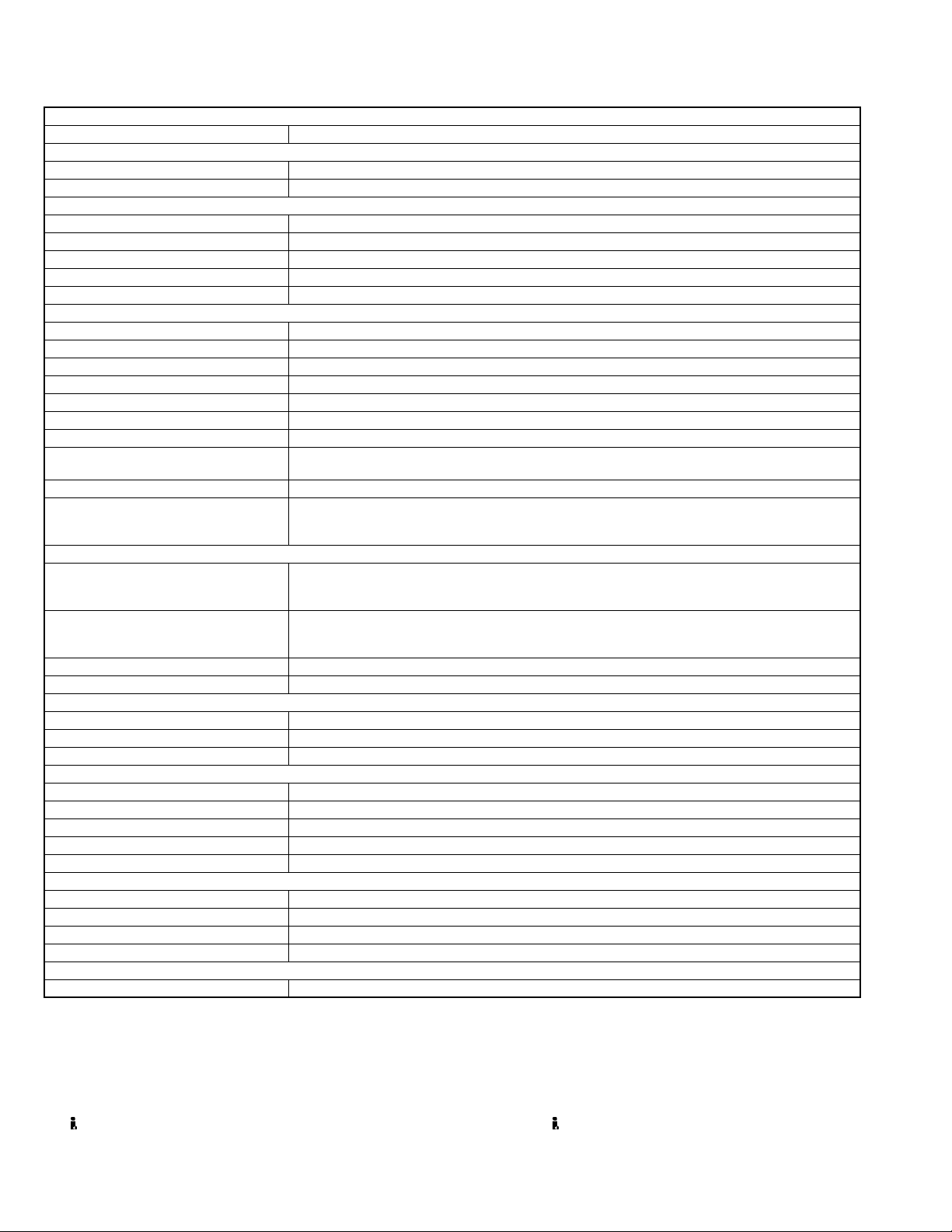
SPECIFICATION
GENERAL
Power requirement AC 120 V, 60 Hz
Power consumption
Power on 55 W
Power off 13.7 W
Temperature
Operating 5°C to 35°C (41°F to 95°F)
Storage -20°C to 60°C (-4°F to140°F)
Operating position Horizontal only
Dimensions (W × H × D) 435 mm × 96 mm × 343 mm (17-3/16" × 3-13/16" × 13-1/2")
Weight 6.2 kg (13.7 lbs)
Input/Output
S-video input Y: 0.8 - 1.2 Vp-p, 75 Ω, C: 0.2 - 0.4 Vp-p, 75 Ω
S-video output Y: 1.0 Vp-p, 75 Ω, C: 0.3 Vp-p, 75 Ω
Video input 0.5 - 2.0 Vp-p, 75 Ω (pin jack)
Video output 1.0 Vp-p, 75 Ω (pin jack × 1, BNC × 1)
Audio input -8 dB, 50 kΩ (pin jack), Corresponding to mono (left)
Audio output -8 dB, 1 kΩ (pin jack)
i.Link 4-pin for DV input
Component video output Y: 1.0 Vp-p, 75 Ω, CB/CR, PB/PR: 0.7 Vp-p, 75 Ω
Remote Input Ø3.5 mm
Digital audio output Optical, Coaxial
VIDEO/AUDIO (DVD Deck)
Recording format DVD-RAM: DVD Video Recording format
Recording time Maximum 8 hours (with 4.7 GB disc)
Audio recording system Dolby Digital (2 ch), Linear PCM (XP mode only)
Video recording compression system MPEG2 (CBR/VBR)
VIDEO/AUDIO (VCR Deck)
Signal system NTSC color signal and EIA monochrome signal, 525 lines/60 fields
Recording system DA4 (Double Azimuth) head helical scan system
Format S-VHS/VHS NTSC standard
Maximum recording time
(SP) 210 min. with ST-210 video cassette
(EP) 630 min. with ST-210 video cassette
Signal-to-noise ratio 45 dB
Horizontal resolution 230 lines(VHS) / 400 lines(S-VHS)
Frequency range 70 Hz to 10,000 Hz (Normal audio) 20 Hz to 20,000 Hz (Hi-Fi audio)
TUNER/TIMER
Tuning system Frequency synthesized tuner
Channel coverage VHF: Channels 2 - 13, UHF: Channels 14 - 69,CATV: 113 Channels
RF output Channel 3 or 4 (switchable; preset to Channel 3 when shipped) 75 Ω, unbalanced
Memory backup time Approx. 5 seconds
ACCESSORIES
Provided accessories RF cable, Audio cable, S-video cable, Infrared remote control unit, "AA" battery × 2
Corresponding to Dolby Digital and DTS Digital Surround
Bit stream Selectable in digital audio output setting menu
DVD-RW: DVD-Video format, DVD Video Recording format
(XP): Approx. 1 hour, (SP): Approx. 2 hours, (LP): Approx. 4 hours
(EP): Approx. 6 hours, (FR): Approx. 1 hour - 8 hours
• Specifications shown are for SP mode unless otherwise specified.
• E.& O.E. Design and specifications subject to change without notice.
• VCR Plus+ and PlusCode are registered trademarks of Gemstar Development Corporation.
• The VCR Plus+ system is manufactured under license from Gemstar Development Corporation.
TM
•DSS
is an official trademark of DIRECTV, Inc., a unit of GM Hughes Electronics. DISH NetworkTM is a trademark of Echostar Communications
Corporation.
• Manufactured under license from Dolby Laboratories. "Dolby" and the double-D symbol are trademarks of Dolby Laboratories.
• "DTS" and "DTS Digital Out" are trademarks of Digital Theater Systems, Inc.
• (i.Link) refers to the IEEE1394-1995 industry specification and extensions thereof. The logo is used for products compliant with the i.Link standard.
Corresponding to copy protection
DVD-R: DVD-Video format
1-2 (No.YD082B)
Page 3
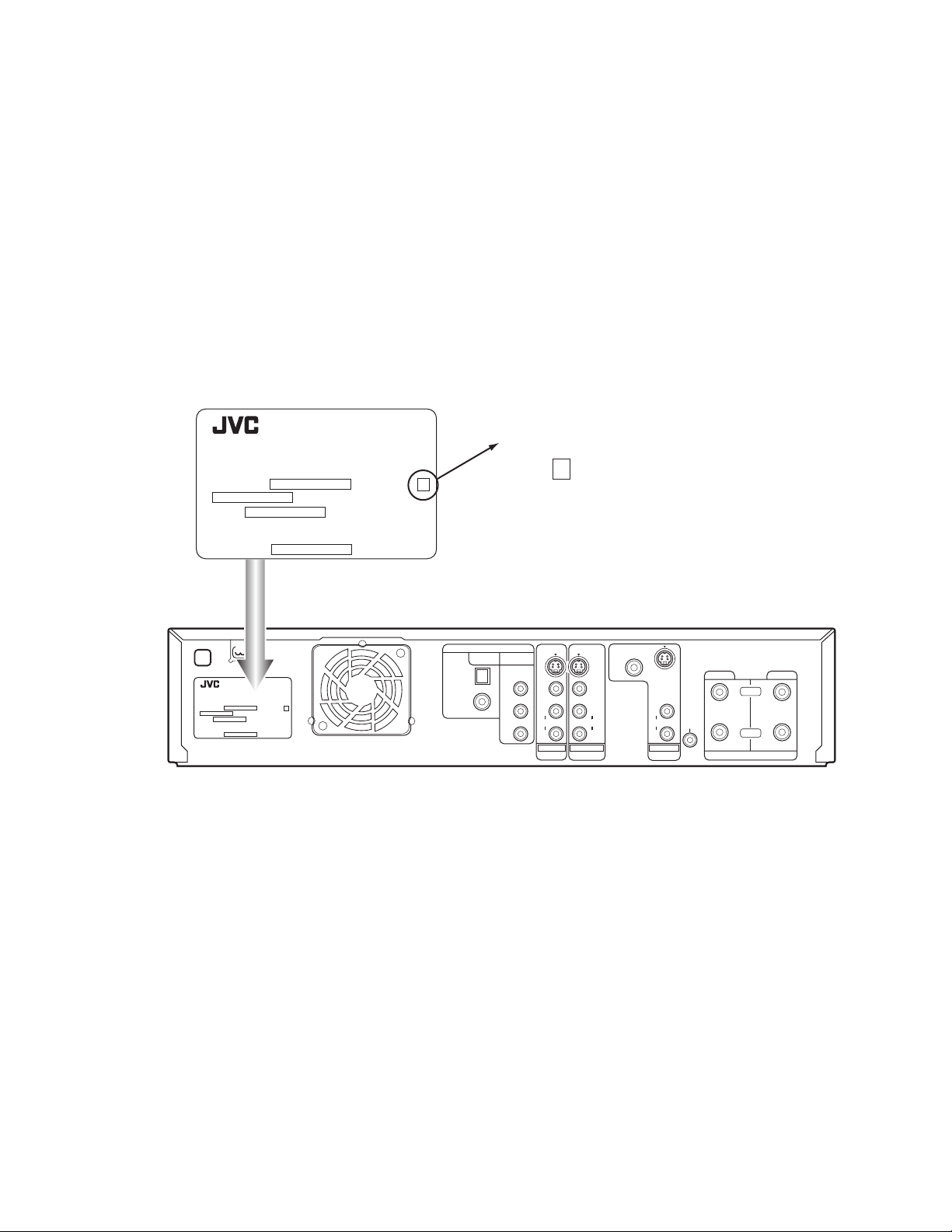
About this service manual
This model is a model to whom the DVD drive unit and some parts are changed based
on SR-MV40US.
Since the way of recognizing is explained below, in the case of SR-MV40US2,
please use this manual.
In the case of SR-MV40US, please refer to another service manual (No.YD082 2005/10).
HOW TO IDENTIFY MODELS
How to recognize from the appearance of the model concerned is written below.
Please distinguish from several contents currently printed on the rating label of the left side on main body.
BLANK : SR-MV40US
MODEL NO.
S, NO.
MADE IN
MODEL NO.
S, NO.
MADE IN
The surface of
a rear panel
2
2
2 : SR-MV40US2
PCM/
STREAM
DVD
DIGITAL
AUDIO OUT
OPTICAL
COAXIAL
S VIDEO
COMPONENT
VIDEO OUT
Y
B
P
PR
S VIDEO
VIDEO
L
AUDIO
R
OUTPUT
INPUT L-1
DVD DVD/VCR DVD/VCR
VIDEO
AUDIO
VIDEO
S VIDEO
L
R
L
AUDIO
R
OUTPUT
DVD
REMOTE IN
.
ANT LOOP OUT TV OUT
VCR
IN
OUT
VHF/UHF
(No.YD082B)1-3
Page 4

SECTION 1
PRECAUTION
Please refer to "DR-MV1SUS No.YD006" about this section.
1-4 (No.YD082B)
Page 5
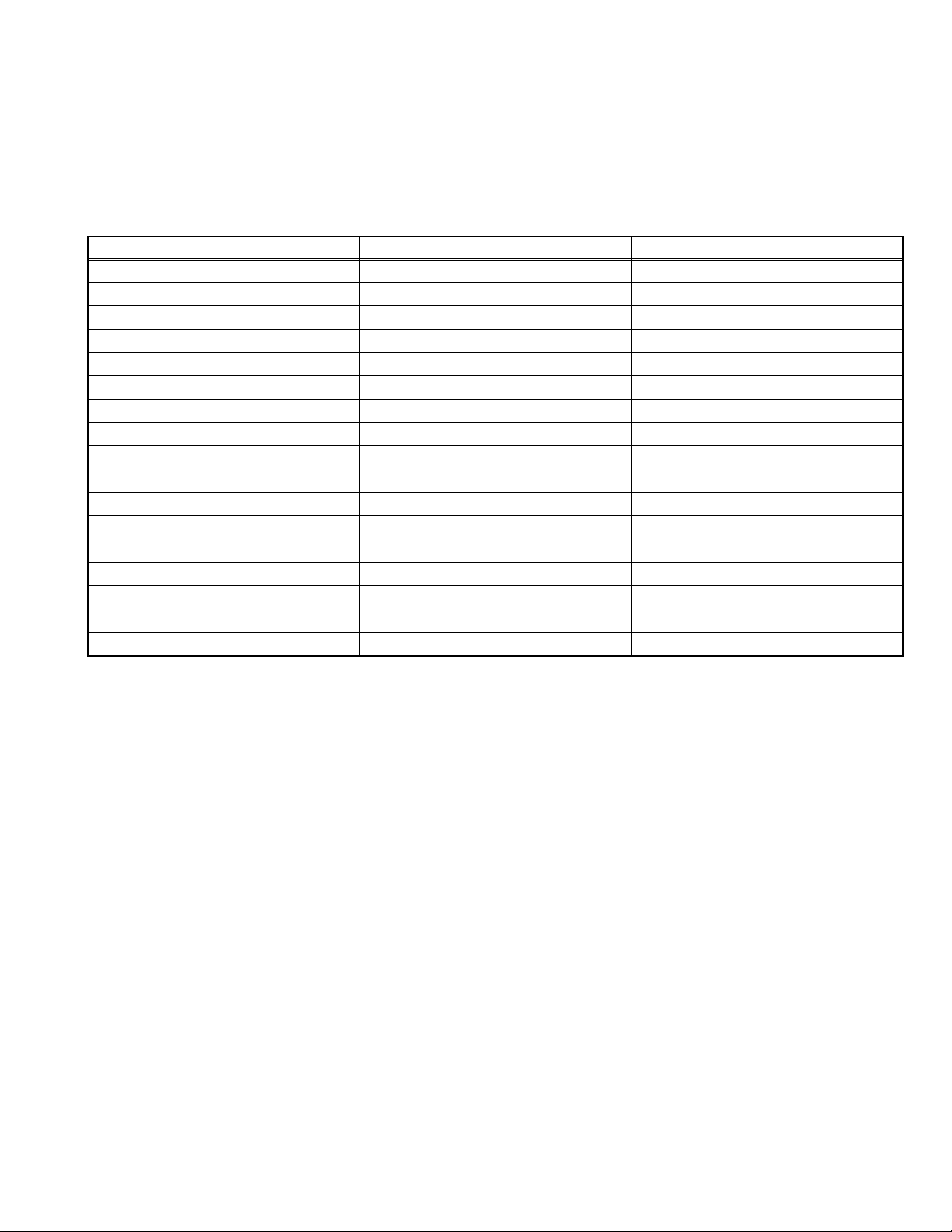
SECTION 2
SPECIFIC SERVICE INSTRUCTIONS
Please refer to "DR-MV1SUS No.YD006" about this section except a written item.
2.1 DIFFERENT TABLE OF FEATURE
The following table indicates main different points between models DR-MV1SUS and SR-MV40US2.
MODEL NAME DR-MV1SUS SR-MV40US2
BODY COLOR PURE SILVER GRAY
FRONT DOOR USED NOT USED
ILLUMINATION COLOR USED(BLUE) NOT USED
VIDEO SYSTEM VHS S-VHS
S-VHS ET NOT USED USED
SQPB USED NOT USED
TIME BASE CORRECTOR NOT USED USED
3R PICTURE(DIGITAL or ANALOG) NOT USED USED
3D DIGITAL Y/C SEPARATION NOT USED USED
2MB FRAME MEMORY NOT USED USED
CABLE BOX CONTROLLER USED(OPTION) NOT USED
FRONT A/V INPUT CONNECTORS SILVER CONNECTORS GOLD CONNECTORS
VIDEO OUTPUT CONNECTOR PIN JACK TYPE BNC TYPE
REMOTE IN CONNECOTR NOT USED USED
VCR PLUS+ (DVD SIDE) VCR PLUS+C3 VCR PLUS+
LAST FUNCTION MEMORY NOT USED USED
MODE LOCK NOT USED USED
(No.YD082B)1-5
Page 6
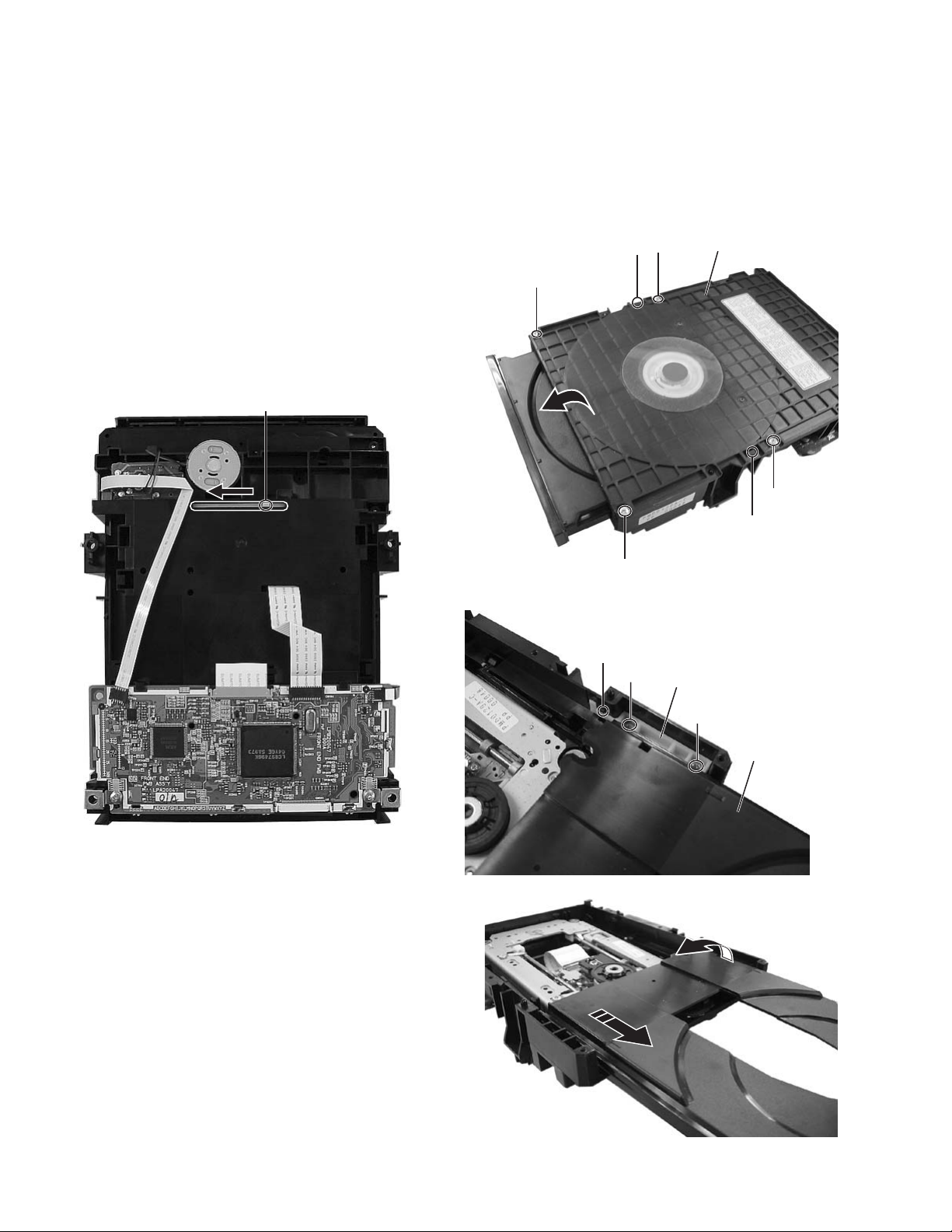
SECTION 3
DISASSEMBLY
3.1 Removing the major parts
Please refer to "DR-MV1SUS No.YD006" about this section.
3.2 DVD Drive unit section
3.2.1 Remove the top cover and tray (See figure 1, figure2, figure3, figure4)
(1) The part a on the reverse side of a DVD drive unit is made
to slide in the direction of an arrow. (A tray ejects a few.)
(2) Remove the four screws A attaching the top cover.
(3) Hooks b are removed, and the top cover is removed.
(4) The tray is drawn out forward.
(5) Remove the two screws B attaching the shaft guide, and
hook c is removed.
(6) It draws it out while lifting the tray in the direction of the ar-
row.
A
Part a
Hook b
A
Top cover
A
Hook b
Fig.1
Hook c
A
B
Fig.2
Shaft guide
B
Tray
Fig.3
1-6 (No.YD082B)
Fig.4
Page 7
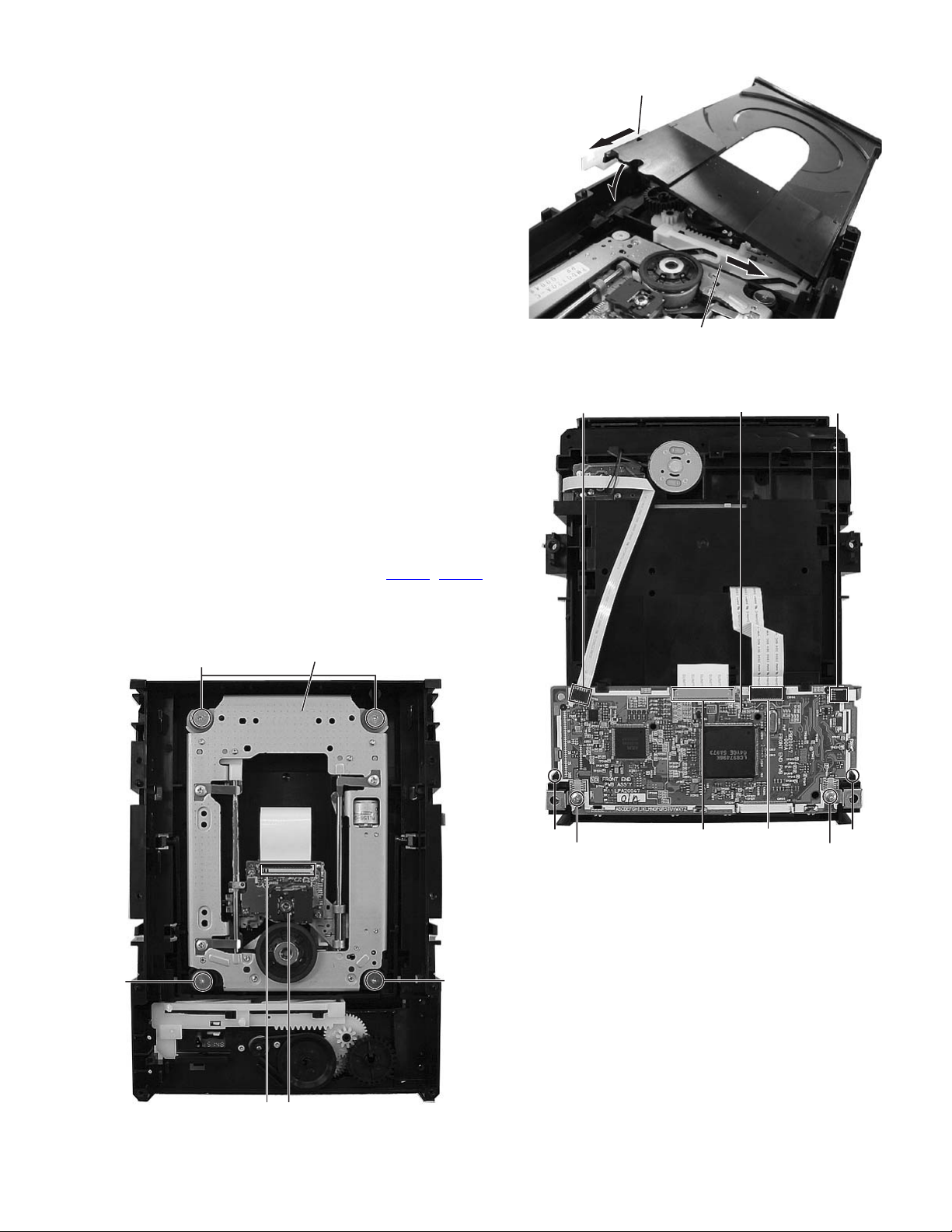
3.2.2 Reassembly the tray (See figure 5)
(1) The slide cam is done in the slide in the direction of the ar-
row.
(2) The shaft guide is done in the slide in the direction in the
back.
(3) The left side of the tray is inserted in the rail of the loading
base, and the shaft guide is built in.
(4) Please push the tray, and confirm whether the tray is nor-
mally good to the close position at the slide by manual.
3.2.3 Remove the traverse mechanism assembly (See figure 6, figure 7)
• Prior to performing the following procedure, remove the top
cover, tray.
(1) Disconnect the FFC wire from connector on the pick-up
unit.
ATTENTION:
The laser diode of "pick-up" might be destroyed by static
electricity. Please work after installing the wristband. In
addition, please do not touch in each part, the terminal,
and the laser diode terminal on the substrate of the pickup unit. Never
(2) Disconnect the FFC wire from connector CN103
on the servo control board.
(3) Remove the four screws C attaching the traverse mecha-
nism assembly.
, CN104
CN105
Shaft guide
Slide cam
Fig.5
Servo control board
CN103
C
Traverse mechanism assembly
C
C
Hook d Hook d
CN102
CN104
D D
Fig.7
Pick-up unitConnector
Fig.6
(No.YD082B)1-7
Page 8
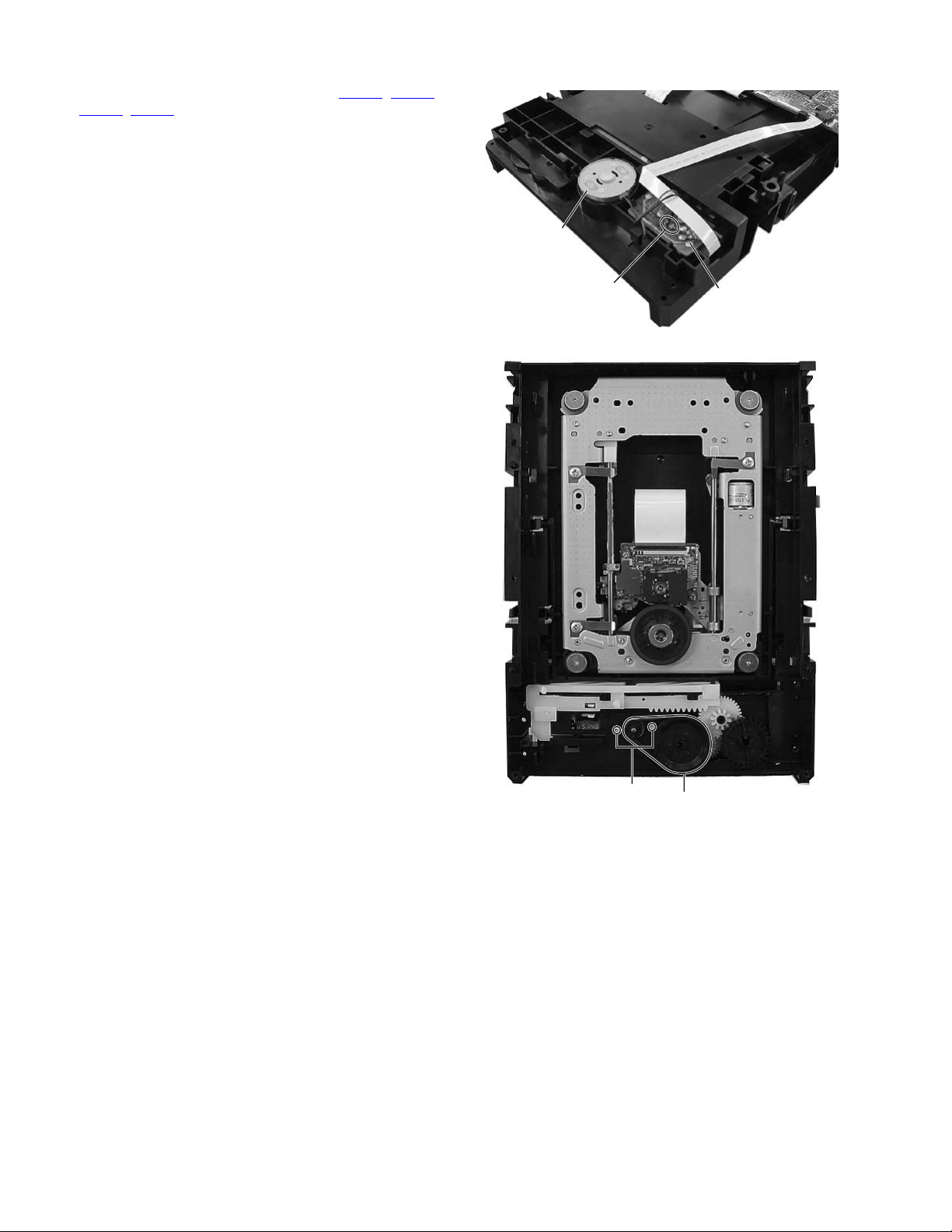
3.2.4 Remove the servo control board (See figure 7)
(1) Disconnect the FFC wire from connector CN102
, CN105 on the servo control board.
CN104
(2) Remove the two screws D attaching the servo control
board.
(3) Hooks d is removed, and the servo control board is re-
moved.
3.2.5 Remove the loading motor (See figure 8, figure 9)
• Prior to performing the following procedure, remove the top
cover, tray.
(1) Remove the solder part e soldered on the switch board.
(2) A belt is removed.
(3) Remove the two screws E attaching the loading motor.
, CN103,
Loading
motor
Part e
Switch board
Fig.8
1-8 (No.YD082B)
E
Belt
Fig.9
Page 9
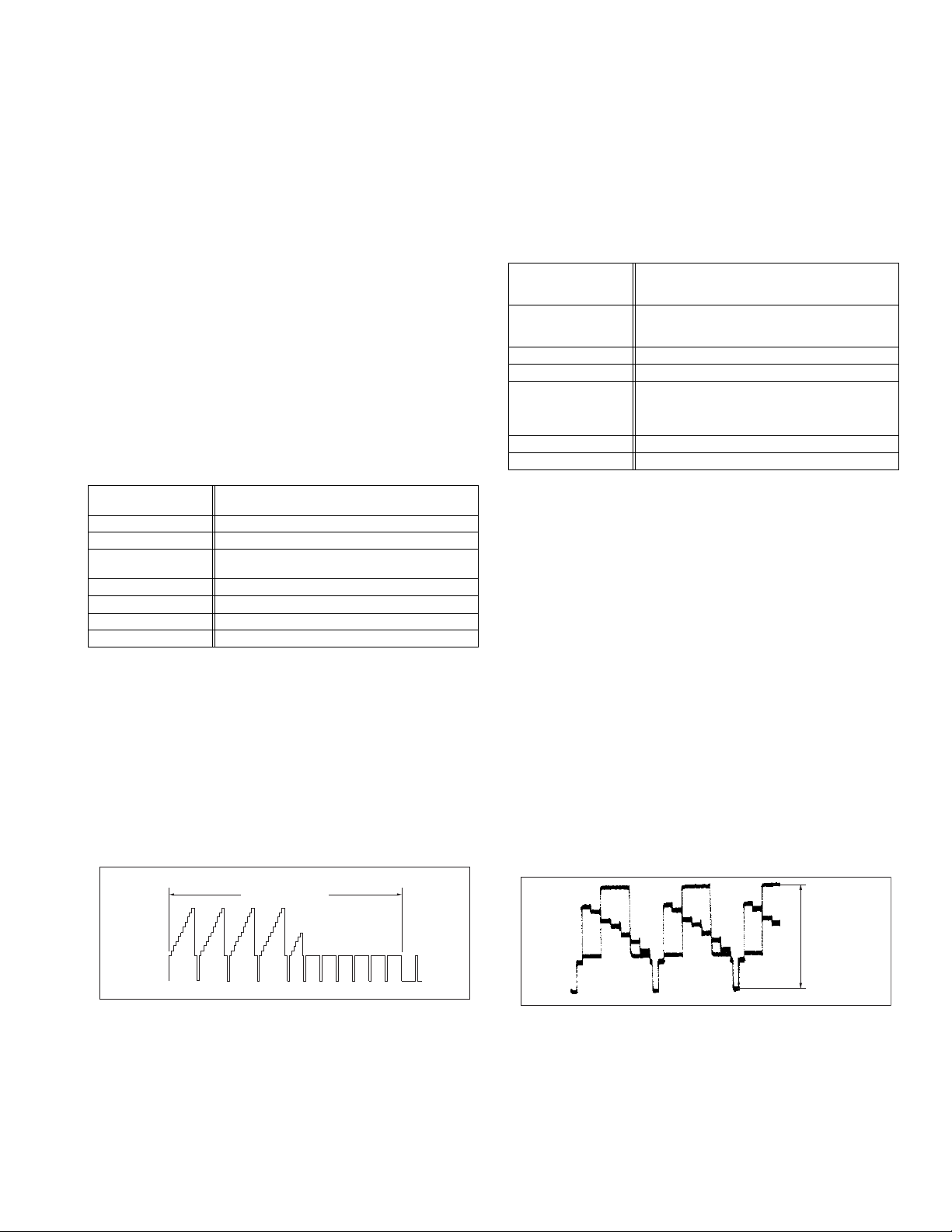
SECTION 4
ADJUSTMENT
4.1 Before adjustment
Please refer to "DR-MV1SUS No.YD006" about this section.
4.2 Electrical adjustment (VHS SECTION)
Note:
The following adjustment procedures are not only necessary
after replacement of consumable mechanical parts or board
assemblies, but are also provided as references to be referred
to when servicing the electrical circuitry.
In case of trouble with the electrical circuitry, always begin a
service by identifying the defective points by using the measuring instruments as described in the following electrical adjustment procedures. After this, proceed to the repair,
replacement and/or adjustment. If the required measuring instruments are not available in the field, do not change the adjustment parts (variable resistor, etc.) carelessly.
4.2.1 Servo circuit
4.2.1.1 Switching point
Signal (A1)
Mode (B) • PB
Equipment (C) • Oscilloscope
Measuring point (D) • VIDEO OUT terminal (75
External trigger (E) • TP111 (D.FF)
Adjustment part (F) • Jig RCU: Code “43-51”or “43-52”
Specified value (G) • 8.0 ± 0.5H
Adjustment tool (H) • Jig RCU [PTU94023B]
(1) Play back the signal (A1) of the alignment tape (A2).
(2) Apply the external trigger signal to D.FF (E) to observe the
VIDEO OUT waveform and V.PB FM waveform at the
measuring points (D1) and (D2).
(3) Set the VCR to the manual tracking mode.
(4) Adjust tracking so that the V.PB FM waveform becomes
maximum.
(5) Transmit the code (F) from the Jig RCU to adjust so that the
trigger point of the VIDEO OUT wavefome is changed from
the trailing edge of the V.sync signal becomes the specified
value (G).
(6) Set the VCR to the stop mode.
Trigger point
• Stairstep signal
(A2)
• Alignment tape(EP,stairstep,NTSC) [MHP-L]
• TP106 (PB. FM)
Switching point
Ω terminated)
V.sync
4.2.2 Video circuit
4.2.2.1 EE Y/PB Y level
Signal (A1)
Mode (B1)
Equipment (C) • Oscilloscope
Measuring point (D) • Y OUT terminal (75
EVR mode
EVR address
Specified value (G) • 1.00 ± 0.05 Vp-p
Adjustment tool (H) • Jig RCU [PTU94023B]
• Ext. S-input
(A2)
• Ext. input
(A3)
• Color (colour) bar signal [NTSC]
• EE SP
(B2)
•S-VHS SP
(B3)
•VHS SP
Ω terminated)
(F1)
• Jig code “43-57”
(F2)
• A : 11
(F3)
• Jig code “43-21” twice
(F4)
• Jig code “43-18” or “43-19” (Channel +/-)
(1) Input the signal (A3) from the input point (A1).
(2) Set the VCR to the mode (B1).
(3) Observe the Y OUT waveform at the measuring point (D).
(4) Set the VCR to the EVR mode by transmitting the code (F1)
from the Jig RCU.
(5) Set the EVR address to (F2) by transmitting the code (F3)
from the Jig RCU.
(6) Transmit the code (F4) from the Jig RCU to adjust so that
the Y level of the Y OUT waveform becomes the specified
value (G).
(7) Release the EVR mode of the VCR by transmitting the
code (F1) from the Jig RCU again. (When the EVR mode
is released, the adjusted data is memorized.)
(8) Input the signal (A3) from the input point (A2).
(9) Repeat steps (3) to (7) in the mode (B1).
(10) Record the signal (A3) in the mode (B2), and play back the
recorded signal.
(11) Set the VCR to the manual tracking mode.
(12) Repeat steps (3) to (7) in the mode (B2).
(13) Record the signal (A3) in the mode (B3), and play back the
recorded signal.
(14) Set the VCR to the manual tracking mode.
(15) Repeat steps (3) to (7) in the mode (B3).
Fig.4-1a Switching point
V. rate
Y level
H. rate
Fig.4-1b EE Y/PB Y lebel
(No.YD082B)1-9
Page 10

4.2.3 Audio circuit
Note:
• GND (Ground) should be taken from the Tuner shield
case.
4.2.3.1 Audio REC FM
Signal (A1)
Mode (B) • S-VHS EP
Equipment (C) • Oscilloscope
Measuring point (D) • TP2253 (A. PB FM) [Main board]
External trigger (E) • TP111 (D.FF)
Adjustment part (F) • VR2251 (FMA REC LEVEL)
Specified value (G1)
• Ext. input
• Audio: No signal
(A2)
• Video: Color (colour) bar signal [NTSC]
(A3)
•TBC:OFF
• 350 ± 50 mVp-p
(G2)
• More than 200 mVp-p
(1) Apply the external trigger signal to D.FF (E) to observe the
Audio PB FM waveform at the measuring point (D).
4.3 Electrical adjustment
Please refer to "DR-MV1SUS No.YD006" about this section.
(2) Record the signal (A3) with no audio signal input in the
mode (B), and play back the recorded signal.
(3) Set the VCR to the manual tracking mode.
(4) If the A.PB FM level is not within the specified value (G1),
perform the adjustment in a following procedure.
(5) Adjust the Adjustment part (F) so that the A. PB FM level of
the higher channel level becomes the specified value (G1).
(Adjust before recording, then confirm it by playing back.)
(6) If the specified value (G1) is not obtained, adjust the Ad-
justment part (F) so that the waveform level of the lower
channel level becomes the specified value (G2). (Adjust
before recording, then confirm it by playing back.)
Specified
value (G2)
V. rate
Specified
value (G1)
Fig.4-1c Audio REC FM
1-10 (No.YD082B)
Page 11
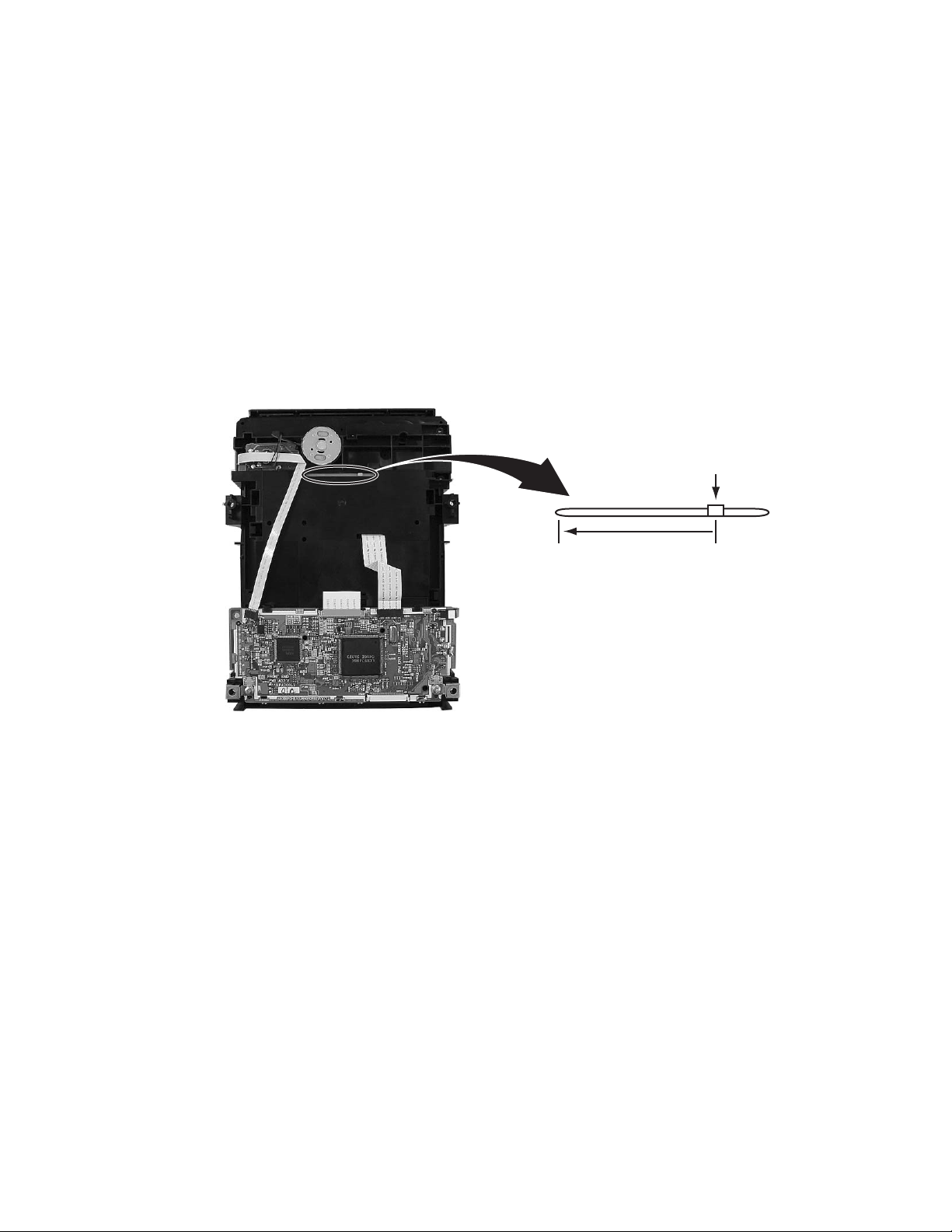
SECTION 5
TROUBLESHOOTING
5.1 Manually removing the cassette tape
Please refer to "DR-MV1SUS No.YD006" about this section.
5.2 Manually removing the disk(DVD/CD)
< Method 1 >
There is a forced tray eject mode with electrical operation.
(1) Right after plugging in the power code (while “LOADING” blink and it is displayed), keep pressing the OPEN/CLOSE button of
the main body.
(2) Remove the disc as the tray is ejected in a short while.
(3) The tray closes automatically at about five seconds.
< Method 2 >
When < Method 1 > can not remove the disc, the tray can be ejected mechanically without turning the power on.
(1) The DVD drive unit is detached from the main body.
(2) The part a on the reverse side of a drive unit is made to slide in the direction of an arrow with a screw driver etc.
(3) As the tray ejects a little, pull out the tray manually.
Part a
5.3 Emergency display function (VHS SECTION)
Please refer to "DR-MV1SUS No.YD006" about this section.
5.4 Display function of DVD section
Please refer to "DR-MV1SUS No.YD006" about this section.
(No.YD082B)1-11
Page 12

Victor Company of Japan, Limited
DIGITAL VIDEO STORAGE CATEGORY 12, 3-chome, Moriya-cho, kanagawa-ku, Yokohama, kanagawa-prefecture, 221-8528, Japan
(No.YD082B)
Printed in Japan
VPT
Page 13
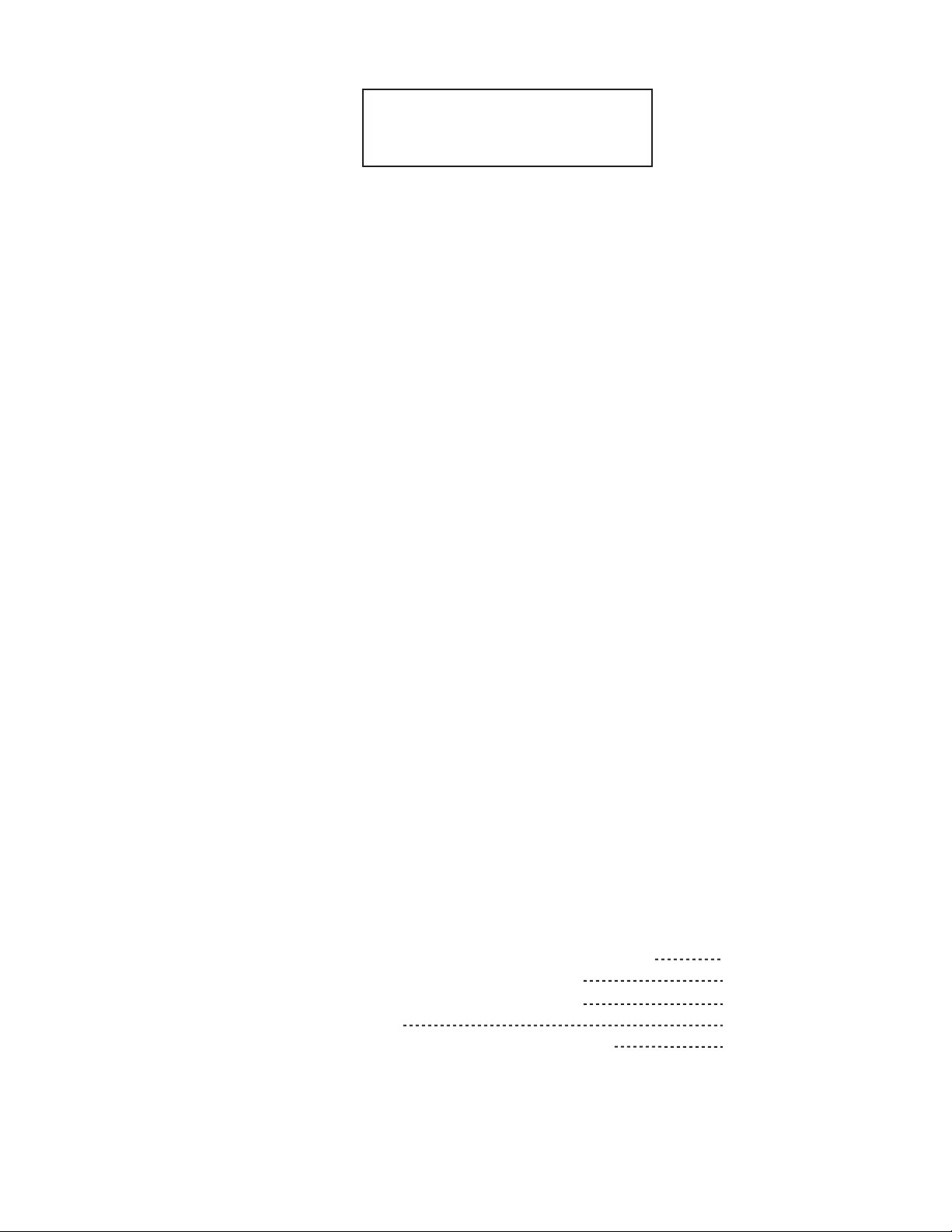
PARTS LIST
[SR-MV40US2]
* SAFETY PRECAUTION
Parts identified by the symbol are critical for safety. Replace only with
specified part numbers.
* BEWARE OF BOGUS PARTS
Parts that do not meet specifications may cause trouble in regard to safety and
performance. We recommend that genuine JVC parts be used.
* (x_) in a description column shows the number of the used part.
- Contents -
Exploded view of general assembly and parts list
DVD mechanism assembly and parts list
VHS mechanism assembly and parts list
Electrical parts list
Packing materials and accessories parts list
3-2
3-5
3-7
3-10
3-26
(No.YD082B)3-1
Page 14
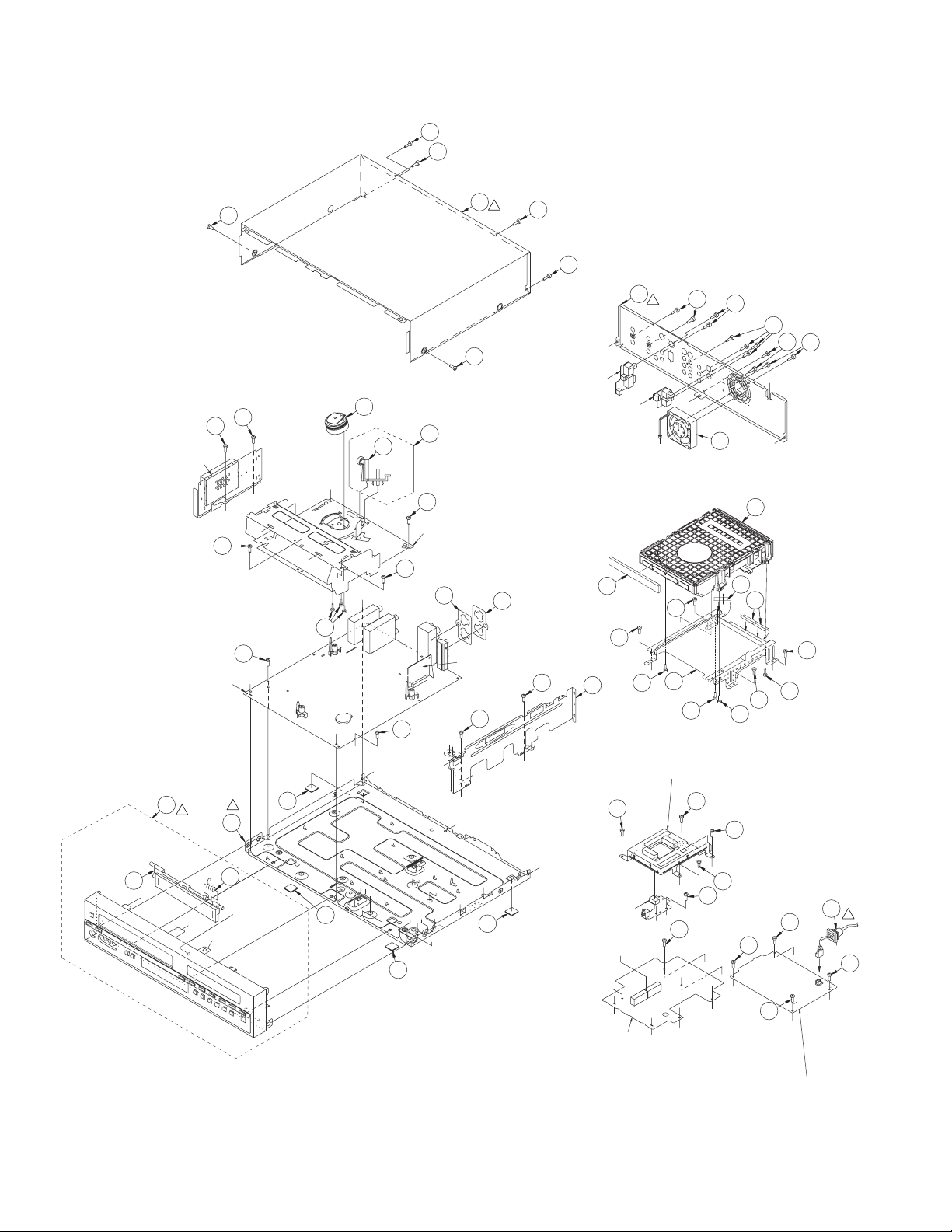
Exploded view of general assembly and parts list
6
6
4
!
6
6
i
Jack board assembly<94>
31
11
c
a
c
i
7
10
Digital board assembly<02>
24
Jack board
assembly<36>
e'
S-VHS sub/3d
board assembly<15>
Main board assembly<03>
1
!
1A
j
j
5
5
BNC board assembly<97>
22
18
1
r
q
j
18
j
22
!
29
9
1B
j
8
36A
q
36
18
VHS mechanism assembly<M3>
g
h
17
19
r
30
UP
UP
Osd board assembly<17>
JS3001
22
a
i
a
b
a
b
e
29
e
d
e
d
k
29
11
g
h
j
a
a
i
c
e
b
m
c
b
e
29
Junction board assembly<92>
Block No. M1MM
14
!
26
25
25
15
21
f
i
t
20
13
13
D
D
12
16
16
24
e'
m
d
e
d
e'
24
e'
28
k
24
e
e'
e
e'
e'
e
e
i
37
34
35
13
D
D
16
13
16
24
27
CN5001
!
f
23
c
23
23
c
c
23
c
3-2(No.YD082B)
Switching regulator board assembly<01>
Page 15
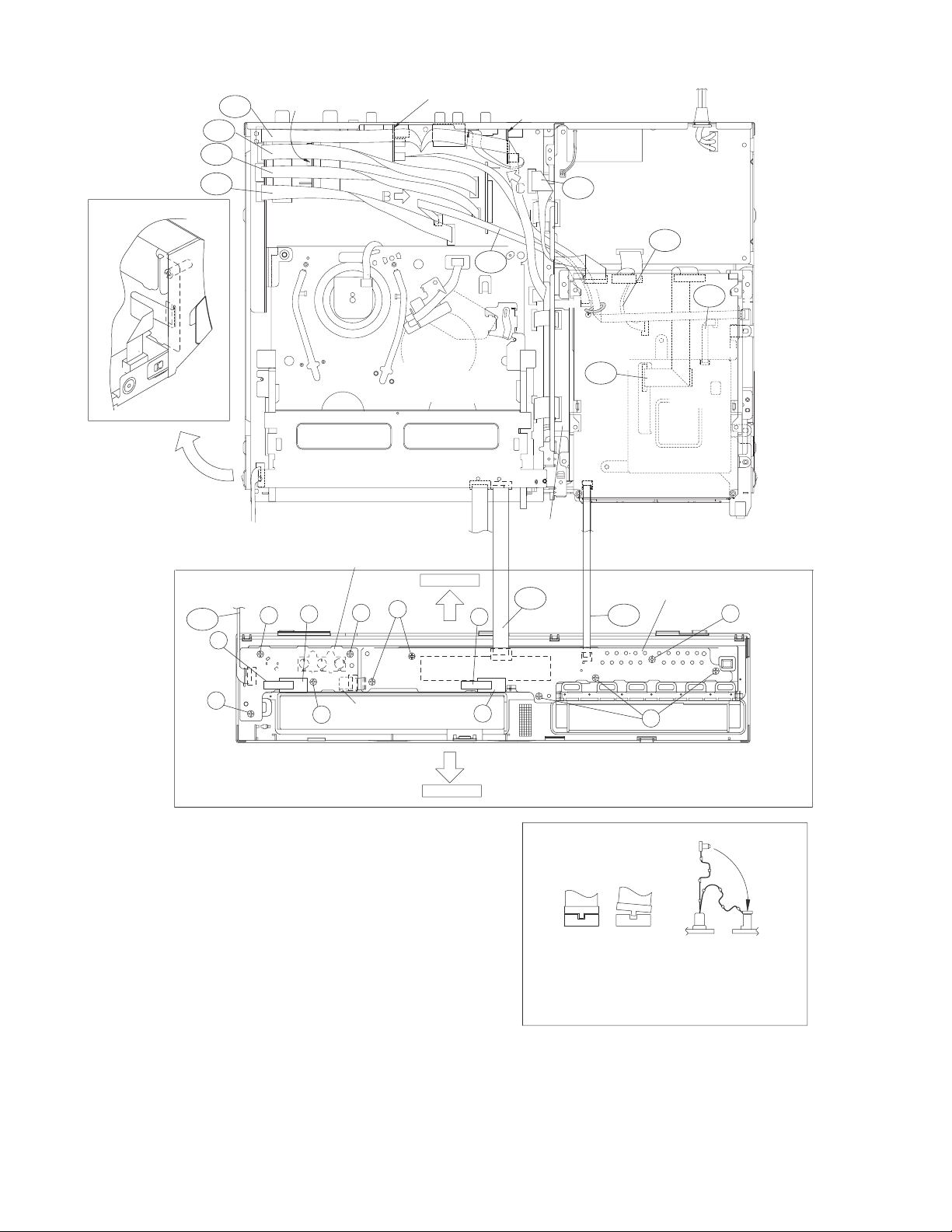
CN3104
CN7201
WR12
WR9
WR10
WR11
Demod board assembly<14>
Main board assembly
CN3104
BNC board assembly
J7501
FW7504
CN7502
CN501
CN2
CN3
CN2001
WR2
A/C HEAD
Jack board assembly
CN7501
CN8501
CN5302
WR1
CN5311
CN5301
CN3106
CN7123
CN8001
CN2601 CN3103
CN7102
DRIVE
CN3102
CN7103
FAN
Switching regulator
board assembly
CN5304
CN701
CN7107
CN5503
WR6
UNIT
Digital board assembly
CN5501
CN2201
WR7
WR8
CN1404
CN5001
CN7124
CN7106
from FRONT PANEL
(Operation jack CN7201)
Operation jack board assembly<27>
to MAIN BOARD ASSY
(CN3104)
32
WR3
3
33
CN7201
3
3
NOTE) INSERT FFC WIRE
TO THE CONNECTOR
BEFORE ATTACHING
TO FRONT PANEL.
BOTTOM SIDE
2
3
CN7202
CN7001
NOTE)Push the slack of the wire
into the CN7202 side.
TOP SIDE
Junction
board assembly
33
32
WR4
Switch display board assembly<28>
WR5
CN7001
CN7002
2
NOTE) WHEN YOU FIX ANY PWB
WITH THE SCREW,
PUT IT ON THE JIGS.
NOTE) FJ CONN should be
insert as follows.
OK
CN
JUNCTION BOARD ASSY CN7102
JUNCTION BOARD ASSY CN8001
JUNCTION BOARD ASSY CN5501
NG
CN
MAIN BOARD ASSY CN3103
MAIN BOARD ASSY CN2601
SWITCHING REGULATOR
BOARD ASSY CN5304
MAIN BOARD ASSY CN5311
SWITCHING REGULATOR
BOARD ASSY CN5301
2
(No.YD082B)3-3
Page 16

General assembly
Symbol No. Part No. Part Name Description Local
1 LP10574-007B FRONT PANEL ASSY
1A LP21308-004A CASSETTE DOOR
1B PQ46448 TORSION SPRING
2 QYTDSF2608ZA TAP SCREW M2.6 x 8mm SWITCH DISPLAY(x6)
3 QYTDSF2608ZA TAP SCREW M2.6 x 8mm OPERATION JACK(x4)
4 LP10460-018A TOP COVER (SERVICE)
5 QYSBSG3006NA TAP SCREW TOP SIDE(x2)
6 QYSBSG3006NA TAP SCREW TOP REAR(x4)
7 LP21424-001A FITTING(DVD)
8 PDV2635A DRUM FINAL ASSY
9 LP10525-001E BOTTOM CHASSIS
10 LP21222-001B BRACKET(CENTER)
11 LP31391-001A SPECIAL SCREW BRACKET(CENTER)(x2)
12 LP21421-001B LOADER BKT
13 LP31391-001A SPECIAL SCREW BRACKET(DVD)(x4)
14 LP21134-027A REAR COVER
15 QYSBSG3006NA TAP SCREW M3 x 6mm REAR COVER(x2)
16 QYSBSG3012ZA TAP SCREW M3 x 12mm DRIVE UNIT(x4)
17 QYSPSPD3008ZA SCREW M3 x 8mm DRUM(x3)
18 LP31391-002A SPECIAL SCREW MACHANISM(x3)
19 LP31391-001A SPECIAL SCREW HOUSING
20 QAR0349-001 COOLING FAN
21 QYTDSF3008MA TAP SCREW M3 x 8mm FAN(x2)
22 LP31391-001A SPECIAL SCREW MAIN(x3)
23 LP31391-001A SPECIAL SCREW SWITCHING REGULATOR(x4)
24 LP31391-001A SPECIAL SCREW JUNCTION(x5)
25 QYTDSF3008MA TAP SCREW M3 x 8mm JACK COVER(x6)
26 QYTDST3005MA TAP SCREW M3 x 5mmTUNER(x2)
27 QMPD650-170-JC POWER CORD(US/CA) 1.7m BLACK
28 LP31391-001A SPECIAL SCREW JACK
29 LP31348-001A FOOT (x4)
30 LP31345-001A EARTH PLATE FOR J7501
31 LP31345-001A EARTH PLATE FOR J7503
32 LP41206-001A SHEET (x2)
33 LP30002-0A9A SPACER FRNT SHEET(x2)
34 LP30002-0A9A SPACER DVD BKT
35 LP30002-0A9A SPACER DVD BKT(x2)
36 LP40910-002G H.CLEANER ASSY
36A PQ46419-2 CLEANER
37 PMD0120A-C1 MECHA(D)F.ASSY
WR 1 QUQ112-1318CG-E FFC WIRE JUNCTION CN7107-MAIN CN7501
WR 2 QUQ212-0422CG-E FFC WIRE JUNCTION CN7123-MAIN CN501
WR 3 QUQ112-0910CG-E FFC WIRE OPERATION JACK CN7201-MAIN CN3104
WR 4 QUQ112-1110CG-E FFC WIRE SWITCH DISPLAY CN7001-MAIN CN3102
WR 5 QUQ212-0410CG-E FFC WIRE SWITCH DISPLAY CN7002-JUNCTION CN7103
WR 6 QUQL05-4020AF-E FFC WIRE DRIVE UNIT-DIGITAL CN2201
WR 7 QJJ015-081413-E SIN CR C-C WIRE DRIVE UNIT-SWITCHING REGULATOR CN5503
WR 8 QUQ210-0406CC-E FFC WIRE DIGITAL CN1404-JUNCTION CN7106
WR 9 QUQ112-1124CG-E FFC WIRE S-VHS SUB CN501-MAIN CN7502
WR10 QUQ112-0724CG-E FFC WIRE S-VHS SUB CN502-MAIN CN2
WR11 QUQ112-1022CG-E FFC WIRE S-VHS SUB CN504-MAIN CN3
WR12 QUQ112-0940CG-E FFC WIRE S-VHS SUB CN503-MAIN CN3106
Block No. [M][1][M][M]
3-4(No.YD082B)
Page 17

DVD mechanism assembly and parts list
24
24
24
Block No.M2MM
24
25
19
25
19
25
25
17
21
15
18
22
16
23
CLAMPER SA
20
13
10
14
28
11
5
8
7
2
6
4
3
9
1
26
29
29
28
12
27
(No.YD082B)3-5
Page 18

DVD mechanism
Symbol No. Part No. Part Name Description Local
1 LP10590-002B LOWER CASE
2 LP41183-001A MOTOR PULLEY
3 QAR0347-001 LOADING MOTOR
4 LP41117-001A SCREW (x2)
5 LP41290-001A BELT
6 LP31519-002A PULLEY GEAR
7 LP31521-001A MIDDLE GEAR
8 LP31523-001A MIDDLE GEAR 2
9 LP31520-001A DRIVE GEAR
10 LP21396-001A SLIDE CAM
11 LP21397-001A TRAVERSE HOLDER
12 QYSDSF2008ZA TAP SCREW M2 x 8mm
13 LP10591-002B TRAY
14 LP41287-001A CUSHION
15 LP41287-002A CUSHION
16 LE40898-001A SHAFT
17 LP31522-001A SHAFT HOLDER
18 QYSSSF2008ZA TAP SCREW M2 x 8mm
19 QYSDSF2608ZA TAP SCREW M2.6 x 8mm(x2)
20 LP10592-001C TOP COVER
21 LP31518-001A CLAMPER
22 LP41242-001A YOKE
23 LP41243-001A COVER SHEET
24 QYSDSF2608ZA TAP SCREW M2.6 x 8mm(x4)
25 LE40901-002A SPECIAL SCREW (x4)
26 QUQL05-45X7AA-E FFC WIRE 45pin 7.5cm
27 QUQ210-0516DJ-E FFC WIRE 5pin 16cm
28 LP41305-001A EARTH PLATE (x2)
29 QYSDSF2608ZA TAP SCREW M2.6 x 8mm(x2)
Block No. [M][2][M][M]
3-6(No.YD082B)
Page 19

VHS mechanism assembly and parts list
AA
112
127
AA
110
AA
124
AA
128
141
137
122
Block No. M3MM
Classification Part No. Symbol in drawing
Grease KYODO-SH-JB AA
Oil COSMO-HV56 BB
NOTE:The section marked in AA and BB
indicate lubrication and greasing areas.
130
118
121
77
72
76
71
AA
73
78
74
90
BB
75
37
17
AA
89
38
AA
36
107
AA
88
BB
4
105
BB
Not used
90
79
89
21
AA
82
123
125
126
119
111
120
117
86
115
AA
56
52
55
3
53
58
80
26
83
81
31
30
105
107
AA
112
A/C head board
assembly <12>
58
91
151
113
116
114
WR2
57
42
50
44
49
WR1
134
PMD0051A-C
BB
AA
69
70
102
AA
AA
95
96
93
94
BB
15
AA
16
AA
18
22
19
20
Loading motor
board assembly <55>
65
23
24
AA
AA
AA
64
67
62
59
WR3
AA
39
68
AA
61
60
63
66
84
48
85
87
AA
AA
46
47
(No.YD082B)3-7
Page 20

VHS mechanism
Symbol No. Part No. Part Name Description Local
3 LP40097-002E GUIDE POLE CAP
4 NAH0004-001 FULL ERASE HEAD
15 LP30958-001B LOADING GEAR BASE
16 QYTPST2620ZA TAP SCREW M2.6 x 20mm(x2)
17 QYTDST2606ZA TAP SCREW M2.6 x 6mm
18 LP40798-002A LOADING GEAR(SUPPLY) ASSY
19 LP40837-001A TORSION SPRING(SUP)
20 LP40903-004A FIXING PLATE
21 LP40806-001D POLE BASE ASSY(SUPPLY)
22 LP30959-001B LOADING GEAR
23 LP40802-002A LOADING GEAR(TAKE UP) ASSY
24 LP40838-001A TORSION SPRING(TAKE UP)
26 LP40808-001E POLE BASE ASSY(TAKE UP)
30 LP31020-005A ARM BASE
31 QYTDST2606ZA TAP SCREW M2.6 x 6mm
36 LP21055-001G TAKE UP LEVER
37 LP40943-001A TENSION SPRING
38 LP40859-001D T-UP HEAD
39 LP30961-001C LID GUIDE
42 LP40810-003A PINCH ROLLER ARM ASSY
44 LP40840-001E TORSION SPRING
46 LP30963-002A PRESS LEVER
47 PQM30017-24 SLIT WASHER
48 LP40930-002F S-SWITCH
49 LP40813-001D GUIDE ARM ASSY
50 LP40841-001A TORSION SPRING
52 NAH0005-001 AC HEAD
53 LP30965-003A HEAD BASE
55 LP40842-001D COMPRESSION SPRING
56 QYTDST2006MA TAP SCREW M2 x 6mm
57 LP41036-002A A/C ADJ.SCREW (x2)
58 QYTDST2606ZA TAP SCREW M2.6 x 6mm(x2)
59 QAR0289-001 LOADING MOTOR
60 QYTPSP3003ZA SCREW M3 x 3mm(x2)
61 LP21056-002J MOTOR BRACKET
62 QYTPST2620ZA TAP SCREW M2.6 x 20mm
63 LP40814-001B WORM BEARING
64 LP21044-001E CONTROL CAM
65 PQM30017-24 SLIT WASHER
66 LP40815-001A WORM GEAR
67 LP40816-001B HELICAL GEAR
68 LP40817-001A CONNECT GEAR
69 LP10400-001N CONTROL PLATE
70 LP40843-001A TORSION SPRING
71 LP40818-002A TENSION ARM ASSY
72 LP40844-001F TENSION SPRING
73 LP21045-001E TENSION ARM BASE
74 LP40821-001A TENSION BAND ASSY
75 LP30967-001B BAND HOLDER-1
76 LP30968-001C BAND HOLDER-2
77 LP40822-002B ADJUST PIN
78 LP31000-005E TENSION ARM LEVER
79 LP21046-001C MAIN BRAKE(TAKE UP)
80 LP40824-001A BAND BRAKE ASSY
81 LP30969-002B BRAKE LEVER
82 LP30003-033C TENSION SPRING
83 LP30003-035C TENSION SPRING
84 LP40825-001B CAPSTAN BRAKE ASSY
85 QAR0267-004 CAPSTAN MOTOR
86 QYTPSG2606ZA TAP SCREW M2.6 x 6mm(x3)
87 LP30005-010A BELT CAPSTAN MOTOR
88 LP30970-001B IDLER ARM
89 LP40828-004A IDLER GEAR 1 (x2)
90 LP40829-002A IDLER GEAR 2 (x2)
91 LP31014-002A WIRE HOLDER
93 LP40934-001B CLUTCH UNIT
94 PQM30017-47 SLIT WASHER
95 LP30973-001A DIRECT GEAR
96 LP40939-001A COMPRESSION SPRING
102 LP30974-001C CHANGE LEVER
105 LP21049-001A REEL DISK (x2)
107 LP30017-004A SPACER REEL DISK(x2)
110 LP10401-001L SIDE FRAME(L)
111 LP10402-001M SIDE FRAME(R)
112 QYTDST2606ZA TAP SCREW M2.6 x 6mm(x2)
113 LP40917-001D TORSION SPRING
114 LP30976-002B SIDE PLATE
115 LP30977-002E LIMIT PLATE
116 LP40846-001C LIMIT SPRING
Block No. [M][3][M][M]
3-8(No.YD082B)
Page 21

Symbol No. Part No. Part Name Description Local
117 LP31100-002A DRIVE LEVER
118 LP30978-001B DRIVE ARM(L)
119 LP30979-001S DRIVE ARM(R)
120 LP40847-001B TORSION SPRING
121 LP30980-002A CONNECT PLATE
122 LP10403-001C SIDE HOLDER(L)
123 LP10404-001F SIDE HOLDER(R)
124 LP30983-002A LOCK LEVER(L)
125 LP30984-002A LOCK LEVER(R)
126 LP40924-001D TENSION SPRING
127 LP40972-001A EARTH SPRING(1)
128 LP40857-001B EARTH SPRING(2)
130 LP30981-003B CASSETTE HOLDER ASSY
134 LP21051-002C REC SAFETY LEVER
137 LP21052-002A TOP FRAME
141 LP40924-001D TENSION SPRING
151 LP30985-002M DOOR OPENER
WR1 WJT0117-001A-E E-CARD WIRE DRUM
WR2 WJT0067-001B-E E-CARD WIRE A/C HEAD CN2001
WR3 WJW0023-001A-E E-TWISTED ASSY LOADING MOTOR
(No.YD082B)3-9
Page 22

Electrical parts list
Symbol No.
Part No. Part Name Description Local
Switching regulator board
Block No. [0][1]
Symbol No.
PW1 LPA10315-01B1 SWITCHING REGULATOR BOARD ASSY
IC5101 STR-G6653-F9 IC
IC5301 UTCTL431-T IC
IC5301 or MM1431AT-T IC
IC5301 or L5431-T IC
IC5301 or TL431/A/-T IC
IC5302 RT9172N-20PT5 IC
Q5301 2SC5739/QP/ POW TRANSISTOR
Q5301 or 2SD2394/EF/ POW TRANSISTOR
Q5302 UN511E-X DIGI TRANSISTOR
Q5302 or DTA144WUA-X DIGI TRANSISTOR
Q5302 or PDTA144WU-X DIGI TRANSISTOR
Q5302 or RT1P44HM-X DIGI TRANSISTOR
Q5304 UN5111-X DIGI TRANSISTOR
Q5304 or DTA114EUA-X DIGI TRANSISTOR
Q5304 or PDTA114EU-X DIGI TRANSISTOR
Q5304 or RT1P141M-X DIGI TRANSISTOR
Q5305 2SD2144S/UV/-T TRANSISTOR
Q5305 or 2SC3576-JVC-T TRANSISTOR
Q5306 2SC5739/QP/ POW TRANSISTOR
Q5307 2SA1585S/QR/-T TRANSISTOR
Q5308 UN5211-X DIGI TRANSISTOR
Q5308 or DTC114EUA-X DIGI TRANSISTOR
Q5308 or PDTC114EU-X DIGI TRANSISTOR
Q5308 or RT1N141M-X DIGI TRANSISTOR
Q5309 UN5211-X DIGI TRANSISTOR
Q5309 or DTC114EUA-X DIGI TRANSISTOR
Q5309 or PDTC114EU-X DIGI TRANSISTOR
Q5309 or RT1N141M-X DIGI TRANSISTOR
D5001 D3SBA60 BRIDGE DIODE
D5001 or GBJ4J BRIDGE DIODE
D5001 or KBJ4J BRIDGE DIODE
D5101 SARS01-T2 FR DIODE
D5103 1F4G-G-T2 FR DIODE
D5103 or 10ERB20-T2 FR DIODE
D5103 or 1F4G-T2 FR DIODE
D5104 1SS133-T2 SI DIODE
D5104 or 1SS270A-T2 SI DIODE
D5105 1F4G-G-T2 FR DIODE
D5105 or 10ERB20-T2 FR DIODE
D5105 or 1F4G-T2 FR DIODE
D5106 1F4G-G-T2 FR DIODE
D5106 or 10ERB20-T2 FR DIODE
D5106 or 1F4G-T2 FR DIODE
D5201 1SR156-400-X SI DIODE
D5201 or RS1G-X FR DIODE
D5202 1SR156-400-X SI DIODE
D5202 or RS1G-X FR DIODE
D5203 RL2Z-LFB2 FR DIODE
D5203 or UF202G-F26 FR EIODE
D5205 SB340-F82 FUSEIODE
D5206 SB340-F82 FUSEIODE
D5208 SB340-F82 FUSEIODE
D5209 SB340-F82 FUSEIODE
D5210 1F4G-G-T2 FR DIODE
D5210 or 10ERB20-T2 FR DIODE
D5210 or 1F4G-T2 FR DIODE
D5211 1F4G-G-T2 FR DIODE
D5211 or 10ERB20-T2 FR DIODE
D5211 or 1F4G-T2 FR DIODE
D5213 1F4G-G-T2 FR DIODE
D5213 or 10ERB20-T2 FR DIODE
D5213 or 1F4G-T2 FR DIODE
D5301 MTZJ15A-T2 Z DIODE
D5302 MTZJ27D-T2 Z DIODE
D5303 MTZJ11C-T2 Z DIODE
D5304 MTZJ5.6C-T2 Z DIODE
D5306 RK34-LFB2 FUSEIODE
D5307 RK34-LFB2 FUSEIODE
Part No. Part Name Description Local
D5308 RK34-LFB2 FUSEIODE
D5309 1S4-T2 SB DIODE
D5309 or SBO40-T2 SB DIODE
PC5101 PS2581AL1/QW/ PHOTO COUPLER
PC5101 or PC123Y82FZ PHOTO COUPLER
C5001 QFZ9073-683 MM CAPACITOR 0.068uF AC250V M
C5002 QFZ9073-223 MM CAPACITOR 0.022uF AC250V M
C5003 QEZ0639-337 E CAPACITOR 330uF 200V M
C5004 QCZ9079-472 C CAPACITOR 4700pF AC250V M
C5005 QCZ9079-101 C CAPACITOR 100pF AC250V K
C5102 QCZ0349-472Z C CAPACITOR 4700pF 1kV K
C5103 QEZ0657-276Z E CAPACITOR 27uF 35V M
C5104 QCZ0136-101Z C CAPACITOR 100pF 1kV K
C5105 QFLC1HJ-471Z M CAPACITOR 470pF 50V J
C5106 NCB31HK-103X C CAPACITOR 0.01uF 50V K
C5107 NCB31HK-221X C CAPACITOR 220pF 50V K
C5201 QEZ0657-127Z E CAPACITOR 120uF
C5202 QETN2AM-475Z E CAPACITOR 4.7uF 100V M
C5203 QEZ0701-128 E CAPACITOR 1200uF
C5204 QEZ0655-687Z E CAPACITOR 680uF
C5205 QEMW1AM-398 E CAPACITOR 3900uF 10V M
C5206 QEMW1AM-398 E CAPACITOR 3900uF 10V M
C5207 QEMW1AM-338 E CAPACITOR 3300uF 10V M
C5208 QEZ0700-158 E CAPACITOR 1500uF 10V K
C5209 QEZ0658-186Z E CAPACITOR 18uF 50V M
C5210 QEZ0653-227Z E CAPACITOR 220uF 6.3V M
C5301 QFVF1HJ-154Z MF CAPACITOR 0.15uF 50V J
C5302 QFLC1HJ-333Z M CAPACITOR 0.033uF 50V J
C5303 QETN1CM-107Z E CAPACITOR 100uF 16V M
C5304 QETN1CM-107Z E CAPACITOR 100uF 16V M
C5305 QETN1AM-107Z E CAPACITOR 100uF 10V M
C5306 QETN1AM-107Z E CAPACITOR 100uF 10V M
C5307 QETN1AM-107Z E CAPACITOR 100uF 10V M
C5308 QETN1AM-107Z E CAPACITOR 100uF 10V M
C5309 QETN1VM-476Z E CAPACITOR 47uF 35V M
C5311 QETN1CM-107Z E CAPACITOR 100uF 16V M
C5312 QETN1AM-107Z E CAPACITOR 100uF 10V M
C5313 NCB31AK-105X C CAPACITOR 1uF 10V K
C5314 QETN1AM-107Z E CAPACITOR 100uF 10V M
C5315 NCB31HK-103X C CAPACITOR 0.01uF 50V K
R5001 QRZ9046-475Z C RESISTOR 4.7MΩ 1/2W K
R5101 QRZ0251-154 OMF RESISTOR 150kΩ 2W J
R5102 NRSA63J-122X MG RESISTOR 1.2kΩ 1/16W J
R5103 QRE141J-684Y C RESISTOR 680kΩ 1/4W J
R5104 NRSA63J-102X MG RESISTOR 1kΩ 1/16W J
R5105 QRE141J-680Y C RESISTOR 68Ω 1/4W J
R5106 QRE141J-392Y C RESISTOR 3.9k
R5107 NRSA63J-681X MG RESISTOR 680Ω 1/16W J
R5108 QRT01DJ-R33X MF RESISTOR 0.33
R5109 QRZ9005-470X FUSI RESISTOR 47
R5301 NRSA63J-221X MG RESISTOR 220Ω 1/16W J
R5302 NRSA63J-472X MG RESISTOR 4.7k
R5303 NRSA63D-152X MG RESISTOR 1.5k
R5304 NRSA63D-682X MG RESISTOR 6.8kΩ 1/16W D
R5305 NRSA63D-203X MG RESISTOR 20k
R5306 NRSA63D-392X MG RESISTOR 3.9kΩ 1/16W D
R5307 NRSA63J-472X MG RESISTOR 4.7k
R5308 NRSA63J-122X MG RESISTOR 1.2k
R5309 NRSA63J-102X MG RESISTOR 1kΩ 1/16W J
R5312 NRSA63J-103X MG RESISTOR 10k
R5313 NRSA63J-103X MG RESISTOR 10k
R5314 NRSA63J-471X MG RESISTOR 470Ω 1/16W J
R5315 QRE121J-101Y C RESISTOR 100
R5316 NRSA63J-103X MG RESISTOR 10k
R5317 NRSA63J-102X MG RESISTOR 1k
R5325 QRE141J-200Y C RESISTOR 20
R5326 QRZ9005-101X F RESISTOR 100
R5342 QRL02DJ-151X OMF RESISTOR 150Ω 2W J
L5201 QQL26AK-330Z COIL 33uH K
L5202 QQL26AK-330Z COIL 33uH K
L5204 QQL26AK-330Z COIL 33uH K
L5205 QQL26AK-330Z COIL 33uH K
L5206 QQL26AK-330Z COIL 33uH K
L5207 QQL26AK-330Z COIL 33uH K
Ω
1/4W J
Ω
1W J
Ω
Ω
1/16W J
Ω
1/16W D
Ω
1/16W D
Ω
1/16W J
Ω
1/16W J
Ω
1/16W J
Ω
1/16W J
Ω
1/2W J
Ω
1/16W J
Ω
1/16W J
Ω
1/4W J
Ω
3-10(No.YD082B)
Page 23

Symbol No.
Part No. Part Name Description Local
Symbol No.
Part No. Part Name Description Local
L5301 QQR0678-001Z FERRITE BEADS
T5001 QQS0245-001 SW TRANSF
B5301 NRSA63J-0R0X MG RESISTOR 0Ω 1/16W J
CN5001 QGA7902C1-02 CONNECTOR AC IN
CN5301 QGB1231L1-15 CONNECTOR F/T MAIN
CN5302 QGA2001C1-02 CONNECTOR T0 FAN
CN5304 QGB1231L1-19 CONNECTOR T0 JUNC
CP5301
F5001 QMF51N2-1R6-J1 FUSE 1.6A AC250V
FC5001 QNG0003-001Z FUSE CLIP
FC5002 QNG0003-001Z FUSE CLIP
LF5002 QQR0908-001 LINE FILTER
VA5001 QAF0023-431Z VARISTOR 430V
W5305 QRE141J-0R0Y C RESISTOR 0Ω 1/4W J
W5404 QRE141J-0R0Y C RESISTOR 0Ω 1/4W J
W5408 QRE141J-0R0Y C RESISTOR 0Ω 1/4W J
W5501 NRSA63J-0R0X MG RESISTOR 0Ω 1/16W J
QMFZ053-1R5Z-J1
FUSE 1.5A
Digital board
Symbol No.
PW1 LPA10236-27C DIGITAL BOARD ASSY
IC1001 JCP8059-2 IC
IC1002
IC1002 or
IC1002 or
IC1201 LPN0953-007A IC(FLASH) (SERVICE)
IC1202
IC1203
IC1401 DMN8652-B0L IC(DIGITAL)
IC1404
IC1405 SN74LV08APW-X IC
IC1601
IC1602
IC1701 PQ015YZ01Z-X IC
IC1801 TSB41AB1PAP IC
Q1001 UN221E-X TRANSTSTOR
Q1001 or DTC144WKA-X DIGI TRANSISTOR
Q1001 or RT1N44HC-X DIGI TRANSISTOR
Q1002 2SA1037AK/QR/-X TRANSISTOR
Q1002 or 2SA1530A/QR/-X TRANSISTOR
Q1002 or 2SB709A/QR/-X TRANSISTOR
Q1003 2SA1037AK/QR/-X TRANSISTOR
Q1003 or 2SA1530A/QR/-X TRANSISTOR
Q1003 or 2SB709A/QR/-X TRANSISTOR
Q1004 2SA1037AK/QR/-X TRANSISTOR
Q1004 or 2SA1530A/QR/-X TRANSISTOR
Q1004 or 2SB709A/QR/-X TRANSISTOR
Q1005 2SA1037AK/QR/-X TRANSISTOR
Q1005 or 2SA1530A/QR/-X TRANSISTOR
Q1005 or 2SB709A/QR/-X TRANSISTOR
Q1008 UMZ1N-W PAIR TRANSISTOR
Q1008 or BC847PN-X PAIR TRANSISTOR
Q1008 or BC846PN-X PAIR TRANSISTOR
Q1009
Q1009 or
Q1009 or 2SD601A/QRS/-X TRANSISTOR
Q1010
Q1010 or
Q1010 or 2SD601A/QRS/-X TRANSISTOR
Q1011
Q1011 or
Q1011 or 2SD601A/QRS/-X TRANSISTOR
D1001 1SS355-X DIODE C.M
D1001 or MA111-X SI DIODE
D1002 1SS355-X DIODE C.M
Part No. Part Name Description Local
HY57V161610ET-8
K4S161622H-UC60
HY57V161610ETP7
SN74LVC373APW-X
SN74LVC373APW-X
SN74HCT08APW-X
HY5DU561622DT-J
HY5DU561622DT-J
2SC2412K/QRS/-X
2SC3928A/QRS/-X
2SC2412K/QRS/-X
2SC3928A/QRS/-X
2SC2412K/QRS/-X
2SC3928A/QRS/-X
IC
IC
IC
IC(DIGITAL)
IC(DIGITAL)
IC
IC
IC
TRANSISTOR
TRANSISTOR
TRANSISTOR
TRANSISTOR
TRANSISTOR
TRANSISTOR
Block No. [0][2]
D1002 or MA111-X SI DIODE
D1401 1SS355-X DIODE C.M
D1401 or MA111-X SI DIODE
D1402 1SS355-X DIODE C.M
D1402 or MA111-X SI DIODE
D1403 1SS355-X DIODE C.M
D1403 or MA111-X SI DIODE
C1001 NBE20JM-226X
C1002 NBE20JM-106X
C1003 NCB31CK-104X C CAPACITOR 0.1uF 16V K
C1004 NCB31CK-104X C CAPACITOR 0.1uF 16V K
C1005 NCB31CK-104X C CAPACITOR 0.1uF 16V K
C1007 NCB31CK-104X C CAPACITOR 0.1uF 16V K
C1008 NCB31CK-104X C CAPACITOR 0.1uF 16V K
C1009 NCB31CK-104X C CAPACITOR 0.1uF 16V K
C1012 NCB31CK-104X C CAPACITOR 0.1uF 16V K
C1014 NCB31CK-104X C CAPACITOR 0.1uF 16V K
C1015 NCB31CK-104X C CAPACITOR 0.1uF 16V K
C1017 NCB31CK-104X C CAPACITOR 0.1uF 16V K
C1018 NCB31CK-104X C CAPACITOR 0.1uF 16V K
C1019 NCB31EK-103X C CAPACITOR 0.01uF 25V K
C1020 NCB31CK-104X C CAPACITOR 0.1uF 16V K
C1026 NCB31CK-104X C CAPACITOR 0.1uF 16V K
C1030 NCB31CK-104X C CAPACITOR 0.1uF 16V K
C1032 NCB31CK-104X C CAPACITOR 0.1uF 16V K
C1033 NCB31CK-104X C CAPACITOR 0.1uF 16V K
C1034 NCB31CK-104X C CAPACITOR 0.1uF 16V K
C1035 NCB31CK-104X C CAPACITOR 0.1uF 16V K
C1036 NCB31CK-104X C CAPACITOR 0.1uF 16V K
C1038 NCB31CK-104X C CAPACITOR 0.1uF 16V K
C1039 NCB31CK-104X C CAPACITOR 0.1uF 16V K
C1041 NBE20JM-106X
C1042 NCB31CK-104X C CAPACITOR 0.1uF 16V K
C1043 NCB31CK-104X C CAPACITOR 0.1uF 16V K
C1044 NCB31CK-104X C CAPACITOR 0.1uF 16V K
C1045 NCB31CK-104X C CAPACITOR 0.1uF 16V K
C1046 NCB31CK-104X C CAPACITOR 0.1uF 16V K
C1047 NCB31CK-104X C CAPACITOR 0.1uF 16V K
C1051 NBE20JM-106X
C1052 NCB31CK-104X C CAPACITOR 0.1uF 16V K
C1053 NCB31EK-103X C CAPACITOR 0.01uF 25V K
C1054 NCB31CK-104X C CAPACITOR 0.1uF 16V K
C1055 NCB31CK-104X C CAPACITOR 0.1uF 16V K
C1056 NCB31CK-104X C CAPACITOR 0.1uF 16V K
C1057 NCB31CK-104X C CAPACITOR 0.1uF 16V K
C1059 NCB31CK-104X C CAPACITOR 0.1uF 16V K
C1060 NCB31CK-104X C CAPACITOR 0.1uF 16V K
C1061 NCB31CK-104X C CAPACITOR 0.1uF 16V K
C1065 NCB20JM-475X C CAPACITOR 4.7uF 6.3V M
C1077 NCB31CK-104X C CAPACITOR 0.1uF 16V K
C1089 NCB31CK-104X C CAPACITOR 0.1uF 16V K
C1090 NCB31CK-104X C CAPACITOR 0.1uF 16V K
C1091 NCB31CK-104X C CAPACITOR 0.1uF 16V K
C1092 NCB31CK-104X C CAPACITOR 0.1uF 16V K
C1093 NCB31CK-104X C CAPACITOR 0.1uF 16V K
C1094 NCB31CK-104X C CAPACITOR 0.1uF 16V K
C1095 NBE20JM-106X
C1096 NCB31CK-104X C CAPACITOR 0.1uF 16V K
C1097 NCB31CK-104X C CAPACITOR 0.1uF 16V K
C1098 NCB31CK-104X C CAPACITOR 0.1uF 16V K
C1203 NCB31CK-104X C CAPACITOR 0.1uF 16V K
C1204 NEHM0JM-476X E CAPACITOR 47uF 6.3V M
C1206 NCB31CK-104X C CAPACITOR 0.1uF 16V K
C1207 NCB31CK-104X C CAPACITOR 0.1uF 16V K
C1401 NCB31CK-104X C CAPACITOR 0.1uF 16V K
C1402 NCB31CK-104X C CAPACITOR 0.1uF 16V K
C1403 NCB31CK-104X C CAPACITOR 0.1uF 16V K
C1404 NEHM0JM-107X E CAPACITOR 100uF 6.3V M
C1405 NCB31CK-104X C CAPACITOR 0.1uF 16V K
C1406 NCB31CK-104X C CAPACITOR 0.1uF 16V K
C1407 NCB31CK-104X C CAPACITOR 0.1uF 16V K
C1408 NCB31CK-104X C CAPACITOR 0.1uF 16V K
C1409 NCB31CK-104X C CAPACITOR 0.1uF 16V K
C1410 NCB31CK-104X C CAPACITOR 0.1uF 16V K
C1411 NEHM0JM-107X E CAPACITOR 100uF 6.3V M
C1412 NCB31CK-104X C CAPACITOR 0.1uF 16V K
C1413 NEHM0JM-107X E CAPACITOR 100uF 6.3V M
TA E CAPACITOR
TA E CAPACITOR
TA E CAPACITOR
TA E CAPACITOR
TA E CAPACITOR
22uF 6.3V M
10uF 6.3V M
10uF 6.3V M
10uF 6.3V M
10uF 6.3V M
(No.YD082B)3-11
Page 24

Symbol No.
Part No. Part Name Description Local
Symbol No.
Part No. Part Name Description Local
C1414 NCB31CK-104X C CAPACITOR 0.1uF 16V K
C1416 NCB31CK-104X C CAPACITOR 0.1uF 16V K
C1417 NCB31CK-104X C CAPACITOR 0.1uF 16V K
C1418 NCB31CK-104X C CAPACITOR 0.1uF 16V K
C1420 NBE20JM-106X
C1421 NCB31CK-104X C CAPACITOR 0.1uF 16V K
C1422 NCB31CK-104X C CAPACITOR 0.1uF 16V K
C1423 NCB31CK-104X C CAPACITOR 0.1uF 16V K
C1424 NCB31CK-104X C CAPACITOR 0.1uF 16V K
C1425 NCB31CK-104X C CAPACITOR 0.1uF 16V K
C1426 NCB31CK-104X C CAPACITOR 0.1uF 16V K
C1427 NBE20JM-106X
C1428 NCB31CK-104X C CAPACITOR 0.1uF 16V K
C1429 NCB31CK-104X C CAPACITOR 0.1uF 16V K
C1430 NCB31CK-104X C CAPACITOR 0.1uF 16V K
C1431 NCB31CK-104X C CAPACITOR 0.1uF 16V K
C1432 NCB31CK-104X C CAPACITOR 0.1uF 16V K
C1433 NCB31CK-104X C CAPACITOR 0.1uF 16V K
C1435 NBE20JM-106X
C1436 NCB31CK-104X C CAPACITOR 0.1uF 16V K
C1437 NCB31CK-104X C CAPACITOR 0.1uF 16V K
C1438 NCB31CK-104X C CAPACITOR 0.1uF 16V K
C1439 NCB31CK-104X C CAPACITOR 0.1uF 16V K
C1440 NCB31CK-104X C CAPACITOR 0.1uF 16V K
C1441 NCB31CK-104X C CAPACITOR 0.1uF 16V K
C1442 NCB31CK-104X C CAPACITOR 0.1uF 16V K
C1443 NCB31CK-104X C CAPACITOR 0.1uF 16V K
C1444 NCB31CK-104X C CAPACITOR 0.1uF 16V K
C1445 NCB31CK-104X C CAPACITOR 0.1uF 16V K
C1446 NCB31CK-104X C CAPACITOR 0.1uF 16V K
C1447 NCB31CK-104X C CAPACITOR 0.1uF 16V K
C1448 NCB31EK-103X C CAPACITOR 0.01uF 25V K
C1449 NCB31CK-104X C CAPACITOR 0.1uF 16V K
C1450 NCB31CK-104X C CAPACITOR 0.1uF 16V K
C1452 NCB31CK-104X C CAPACITOR 0.1uF 16V K
C1453 NCB31CK-104X C CAPACITOR 0.1uF 16V K
C1455 NCB31CK-104X C CAPACITOR 0.1uF 16V K
C1457 NCB31CK-104X C CAPACITOR 0.1uF 16V K
C1458 NCB31CK-104X C CAPACITOR 0.1uF 16V K
C1601 NBAD0GM-227X
C1602 NBAD0GM-227X
C1605 NCB31CK-104X C CAPACITOR 0.1uF 16V K
C1606 NCB31CK-104X C CAPACITOR 0.1uF 16V K
C1607 NCB31CK-104X C CAPACITOR 0.1uF 16V K
C1608 NCB31CK-104X C CAPACITOR 0.1uF 16V K
C1609 NCB31CK-104X C CAPACITOR 0.1uF 16V K
C1610 NCB31CK-104X C CAPACITOR 0.1uF 16V K
C1611 NCB31CK-104X C CAPACITOR 0.1uF 16V K
C1612 NCB31CK-104X C CAPACITOR 0.1uF 16V K
C1613 NCB31CK-104X C CAPACITOR 0.1uF 16V K
C1614 NCB31CK-104X C CAPACITOR 0.1uF 16V K
C1615 NCB31CK-104X C CAPACITOR 0.1uF 16V K
C1616 NCB31CK-104X C CAPACITOR 0.1uF 16V K
C1617 NCB31CK-104X C CAPACITOR 0.1uF 16V K
C1618 NCB31CK-104X C CAPACITOR 0.1uF 16V K
C1619 NCB31CK-104X C CAPACITOR 0.1uF 16V K
C1620 NCB31CK-104X C CAPACITOR 0.1uF 16V K
C1621 NCB31CK-104X C CAPACITOR 0.1uF 16V K
C1622 NCB31CK-104X C CAPACITOR 0.1uF 16V K
C1623 NCB31CK-104X C CAPACITOR 0.1uF 16V K
C1624 NCB31CK-104X C CAPACITOR 0.1uF 16V K
C1625 NCB31CK-104X C CAPACITOR 0.1uF 16V K
C1638 NCB31CK-104X C CAPACITOR 0.1uF 16V K
C1640 NCB31CK-104X C CAPACITOR 0.1uF 16V K
C1642 NCB31CK-104X C CAPACITOR 0.1uF 16V K
C1644 NCB31CK-104X C CAPACITOR 0.1uF 16V K
C1646 NCB31CK-104X C CAPACITOR 0.1uF 16V K
C1648 NCB31CK-104X C CAPACITOR 0.1uF 16V K
C1650 NCB31CK-104X C CAPACITOR 0.1uF 16V K
C1652 NCB31CK-104X C CAPACITOR 0.1uF 16V K
C1654 NCB31CK-104X C CAPACITOR 0.1uF 16V K
C1656 NCB31CK-104X C CAPACITOR 0.1uF 16V K
C1658 NCB31CK-104X C CAPACITOR 0.1uF 16V K
C1701 NCB31CK-104X C CAPACITOR 0.1uF 16V K
C1702 NEHM0JM-107X E CAPACITOR 100uF 6.3V M
C1703 NCB31CK-104X C CAPACITOR 0.1uF 16V K
C1704 NEHM0JM-107X E CAPACITOR 100uF 6.3V M
C1706 NCB31CK-104X C CAPACITOR 0.1uF 16V K
TA E CAPACITOR
TA E CAPACITOR
TA E CAPACITOR
OS E CAPACITOR
OS E CAPACITOR
10uF 6.3V M
10uF 6.3V M
10uF 6.3V M
220uF 2.5V M
220uF 2.5V M
C1707 NCB31CK-104X C CAPACITOR 0.1uF 16V K
C1708 NBE40JM-476X
C1710 NBE40JM-476X
C1801 NCB30JK-105X C CAPACITOR 1uF 6.3V K
C1802 NDC31HJ-271X C CAPACITOR 270pF 50V J
C1803 NBE20JM-106X
C1804 NCB31CK-104X C CAPACITOR 0.1uF 16V K
C1805 NCB31CK-104X C CAPACITOR 0.1uF 16V K
C1806 NBE20JM-106X
C1807 NCB31CK-104X C CAPACITOR 0.1uF 16V K
C1808 NDC31HJ-120X C CAPACITOR 12pF 50V J
C1809 NDC31HJ-120X C CAPACITOR 12pF 50V J
C1811 NCB31CK-104X C CAPACITOR 0.1uF 16V K
C1812 NCB31CK-104X C CAPACITOR 0.1uF 16V K
C2201 NCB31CK-104X C CAPACITOR 0.1uF 16V K
C2202 NCB31CK-104X C CAPACITOR 0.1uF 16V K
R1001 NRSA63D-221X MG RESISTOR 220Ω 1/16W D
R1002 NRSA63J-0R0X MG RESISTOR 0Ω 1/16W J
R1003 NRSA63J-0R0X MG RESISTOR 0Ω 1/16W J
R1004 NRSA63J-0R0X MG RESISTOR 0
R1005 NRSA63J-103X MG RESISTOR 10k
R1006 NRSA63J-0R0X MG RESISTOR 0Ω 1/16W J
R1007 NRSA63J-103X MG RESISTOR 10kΩ 1/16W J
R1009 NRSA63J-103X MG RESISTOR 10kΩ 1/16W J
R1012 NRSA63J-0R0X MG RESISTOR 0Ω 1/16W J
R1013 NRSA02J-0R0X MG RESISTOR 0Ω 1/10W J
R1014 NRSA02J-0R0X MG RESISTOR 0Ω 1/10W J
R1015 NRSA02J-0R0X MG RESISTOR 0Ω 1/10W J
R1017 NRSA63J-0R0X MG RESISTOR 0Ω 1/16W J
R1018 NRSA63J-0R0X MG RESISTOR 0Ω 1/16W J
R1019 NRSA63J-0R0X MG RESISTOR 0Ω 1/16W J
R1021 NRSA63D-332X MG RESISTOR 3.3kΩ 1/16W D
R1022 NRSA63D-152X MG RESISTOR 1.5kΩ 1/16W D
R1024 NRSA63D-272X MG RESISTOR 2.7kΩ 1/16W D
R1027 NRSA63J-272X MG RESISTOR 2.7kΩ 1/16W J
R1028 NRSA63J-272X MG RESISTOR 2.7kΩ 1/16W J
R1029 NRSA63J-0R0X MG RESISTOR 0Ω 1/16W J
R1030 NRSA63J-103X MG RESISTOR 10kΩ 1/16W J
R1031 NRSA63J-103X MG RESISTOR 10kΩ 1/16W J
R1032 NRSA63J-103X MG RESISTOR 10kΩ 1/16W J
R1033 NRSA63J-471X MG RESISTOR 470Ω 1/16W J
R1034 NRSA63J-103X MG RESISTOR 10kΩ 1/16W J
R1035 NQR0129-002X FERRITE BEADS
R1036 NRSA63J-102X MG RESISTOR 1kΩ 1/16W J
R1037 NRSA63D-101X MG RESISTOR 100Ω 1/16W D
R1038 NQR0129-002X FERRITE BEADS
R1039 NRSA63J-102X MG RESISTOR 1kΩ 1/16W J
R1040 NRSA63D-101X MG RESISTOR 100Ω 1/16W D
R1041 NQR0129-002X FERRITE BEADS
R1042 NRSA63J-102X MG RESISTOR 1k
R1043 NRSA63D-151X MG RESISTOR 150
R1044 NQR0129-002X FERRITE BEADS
R1045 NRSA63J-102X MG RESISTOR 1k
R1046 NRSA63J-332X MG RESISTOR 3.3k
R1047 NRSA63D-221X MG RESISTOR 220
R1050 NRSA63J-152X MG RESISTOR 1.5kΩ 1/16W J
R1054 NRSA63D-332X MG RESISTOR 3.3k
R1056 NRSA63J-222X MG RESISTOR 2.2kΩ 1/16W J
R1057 NRSA63J-330X MG RESISTOR 33
R1059 NRSA63J-471X MG RESISTOR 470
R1060 NRSA63J-223X MG RESISTOR 22kΩ 1/16W J
R1061 NRSA63J-223X MG RESISTOR 22k
R1065 NRSA63J-121X MG RESISTOR 120
R1066 NRSA63J-101X MG RESISTOR 100Ω 1/16W J
R1067 NRSA63J-121X MG RESISTOR 120
R1068 NRSA63D-222X MG RESISTOR 2.2k
R1069 NRSA63D-222X MG RESISTOR 2.2k
R1070 NRSA63D-122X MG RESISTOR 1.2k
R1071 NRSA63D-152X MG RESISTOR 1.5kΩ 1/16W D
R1072 NRSA63J-0R0X MG RESISTOR 0
R1216 NRSA63J-101X MG RESISTOR 100
R1217 NRSA63J-101X MG RESISTOR 100Ω 1/16W J
R1218 NRSA63J-101X MG RESISTOR 100
R1219 NRSA63J-101X MG RESISTOR 100
R1220 NRSA63J-101X MG RESISTOR 100Ω 1/16W J
R1221 NRSA63J-101X MG RESISTOR 100
R1222 NRSA63J-0R0X MG RESISTOR 0
TA E CAPACITOR
TA E CAPACITOR
TA E CAPACITOR
TA E CAPACITOR
47uF 6.3V M
47uF 6.3V M
10uF 6.3V M
10uF 6.3V M
Ω
1/16W J
Ω
1/16W J
Ω
1/16W J
Ω
1/16W D
Ω
1/16W J
Ω
1/16W J
Ω
1/16W D
Ω
1/16W D
Ω
1/16W J
Ω
1/16W J
Ω
1/16W J
Ω
1/16W J
Ω
1/16W J
Ω
1/16W D
Ω
1/16W D
Ω
1/16W D
Ω
1/16W J
Ω
1/16W J
Ω
1/16W J
Ω
1/16W J
Ω
1/16W J
Ω
1/16W J
3-12(No.YD082B)
Page 25

Symbol No.
Part No. Part Name Description Local
Symbol No.
Part No. Part Name Description Local
R1223 NRSA63J-472X MG RESISTOR 4.7kΩ 1/16W J
R1224 NRSA63J-472X MG RESISTOR 4.7kΩ 1/16W J
R1225 NRSA63J-103X MG RESISTOR 10kΩ 1/16W J
R1226 NRSA63J-472X MG RESISTOR 4.7kΩ 1/16W J
R1229 NRSA63J-472X MG RESISTOR 4.7kΩ 1/16W J
R1230 NRSA63J-472X MG RESISTOR 4.7k
R1231 NRSA63J-472X MG RESISTOR 4.7k
R1401 NRSA63F-1181X MG RESISTOR 1.18kΩ 1/16W F
R1402 NRSA63J-0R0X MG RESISTOR 0Ω 1/16W J
R1408 NRSA63J-102X MG RESISTOR 1kΩ 1/16W J
R1409 NRSA63J-103X MG RESISTOR 10kΩ 1/16W J
R1410 NRSA63J-103X MG RESISTOR 10kΩ 1/16W J
R1411 NRSA63J-101X MG RESISTOR 100Ω 1/16W J
R1412 NRSA63J-103X MG RESISTOR 10kΩ 1/16W J
R1413 NRSA63J-103X MG RESISTOR 10kΩ 1/16W J
R1414 NRSA63J-102X MG RESISTOR 1kΩ 1/16W J
R1415 NRSA63J-102X MG RESISTOR 1kΩ 1/16W J
R1416 NRSA63J-102X MG RESISTOR 1kΩ 1/16W J
R1417 NRSA63J-102X MG RESISTOR 1kΩ 1/16W J
R1419 NRSA63J-101X MG RESISTOR 100Ω 1/16W J
R1420 NRSA63J-101X MG RESISTOR 100
R1427 NRSA63J-101X MG RESISTOR 100
R1428 NRSA63J-101X MG RESISTOR 100Ω 1/16W J
R1429 NRSA63J-101X MG RESISTOR 100Ω 1/16W J
R1430 NRSA63J-101X MG RESISTOR 100Ω 1/16W J
R1431 NRSA63J-101X MG RESISTOR 100Ω 1/16W J
R1434 NRSA63J-101X MG RESISTOR 100Ω 1/16W J
R1435 NRSA63J-101X MG RESISTOR 100Ω 1/16W J
R1436 NRSA63J-101X MG RESISTOR 100Ω 1/16W J
R1437 NRSA63J-0R0X MG RESISTOR 0Ω 1/16W J
R1438 NRSA63J-101X MG RESISTOR 100Ω 1/16W J
R1439 NRSA63J-101X MG RESISTOR 100Ω 1/16W J
R1440 NRSA63J-101X MG RESISTOR 100Ω 1/16W J
R1441 NRSA63J-103X MG RESISTOR 10kΩ 1/16W J
R1443 NRSA63J-472X MG RESISTOR 4.7kΩ 1/16W J
R1444 NRSA63J-472X MG RESISTOR 4.7kΩ 1/16W J
R1445 NRSA63J-101X MG RESISTOR 100Ω 1/16W J
R1446 NRSA63J-101X MG RESISTOR 100Ω 1/16W J
R1447 NRSA63J-101X MG RESISTOR 100Ω 1/16W J
R1448 NRSA63J-101X MG RESISTOR 100Ω 1/16W J
R1449 NRSA63J-101X MG RESISTOR 100Ω 1/16W J
R1450 NRSA63J-101X MG RESISTOR 100Ω 1/16W J
R1451 NRSA63J-101X MG RESISTOR 100Ω 1/16W J
R1452 NRSA63J-101X MG RESISTOR 100Ω 1/16W J
R1458 NRSA63J-101X MG RESISTOR 100Ω 1/16W J
R1459 NRSA63J-101X MG RESISTOR 100Ω 1/16W J
R1460 NRSA63J-101X MG RESISTOR 100Ω 1/16W J
R1461 NRSA63J-101X MG RESISTOR 100Ω 1/16W J
R1462 NRSA63J-101X MG RESISTOR 100Ω 1/16W J
R1465 NRSA63J-101X MG RESISTOR 100
R1466 NRSA63J-101X MG RESISTOR 100Ω 1/16W J
R1468 NRSA63J-101X MG RESISTOR 100
R1469 NRSA63J-102X MG RESISTOR 1k
R1470 NRSA63J-102X MG RESISTOR 1kΩ 1/16W J
R1471 NRSA63J-101X MG RESISTOR 100
R1472 NRSA63J-0R0X MG RESISTOR 0
R1473 NRSA63J-101X MG RESISTOR 100Ω 1/16W J
R1474 NRSA63J-101X MG RESISTOR 100
R1475 NRSA63J-101X MG RESISTOR 100Ω 1/16W J
R1476 NRSA63J-101X MG RESISTOR 100
R1477 NRSA63J-101X MG RESISTOR 100
R1478 NRSA63J-101X MG RESISTOR 100Ω 1/16W J
R1479 NRSA63J-101X MG RESISTOR 100
R1480 NRSA63J-0R0X MG RESISTOR 0
R1481 NRSA63J-0R0X MG RESISTOR 0Ω 1/16W J
R1482 NRSA63J-0R0X MG RESISTOR 0
R1491 NRSA63J-102X MG RESISTOR 1k
R1493 NRSA63J-0R0X MG RESISTOR 0
R1496 NRSA63J-103X MG RESISTOR 10k
R1497 NRSA63J-103X MG RESISTOR 10kΩ 1/16W J
R1498 NRSA63J-103X MG RESISTOR 10k
R1601 NRSA63J-100X MG RESISTOR 10
R1602 NRSA63J-100X MG RESISTOR 10Ω 1/16W J
R1603 NRSA63J-100X MG RESISTOR 10
R1604 NRSA63J-100X MG RESISTOR 10
R1605 NRSA63J-470X MG RESISTOR 47Ω 1/16W J
R1606 NRSA63J-470X MG RESISTOR 47
R1607 NRSA63J-470X MG RESISTOR 47
Ω
1/16W J
Ω
1/16W J
Ω
1/16W J
Ω
1/16W J
Ω
1/16W J
Ω
1/16W J
Ω
1/16W J
Ω
1/16W J
Ω
1/16W J
Ω
1/16W J
Ω
1/16W J
Ω
1/16W J
Ω
1/16W J
Ω
1/16W J
Ω
1/16W J
Ω
1/16W J
Ω
1/16W J
Ω
1/16W J
Ω
1/16W J
Ω
1/16W J
Ω
1/16W J
Ω
1/16W J
Ω
1/16W J
Ω
1/16W J
R1608 NRSA63J-470X MG RESISTOR 47Ω 1/16W J
R1613 NRSA63J-0R0X MG RESISTOR 0Ω 1/16W J
R1614 NRSA63J-0R0X MG RESISTOR 0Ω 1/16W J
R1615 NRSA63J-0R0X MG RESISTOR 0Ω 1/16W J
R1616 NRSA63J-0R0X MG RESISTOR 0Ω 1/16W J
R1617 NRSA63J-270X MG RESISTOR 27
R1618 NRSA63J-270X MG RESISTOR 27
R1619 NRSA63J-101X MG RESISTOR 100Ω 1/16W J
R1620 NRSA63J-101X MG RESISTOR 100Ω 1/16W J
R1621 NRSA63J-270X MG RESISTOR 27Ω 1/16W J
R1622 NRSA63J-270X MG RESISTOR 27Ω 1/16W J
R1623 NRSA63J-270X MG RESISTOR 27Ω 1/16W J
R1624 NRSA63J-270X MG RESISTOR 27Ω 1/16W J
R1625 NRSA63J-101X MG RESISTOR 100Ω 1/16W J
R1626 NRSA63J-101X MG RESISTOR 100Ω 1/16W J
R1627 NRSA63J-270X MG RESISTOR 27Ω 1/16W J
R1628 NRSA63J-270X MG RESISTOR 27Ω 1/16W J
R1642 NRSA63J-100X MG RESISTOR 10Ω 1/16W J
R1644 NRSA63J-470X MG RESISTOR 47Ω 1/16W J
R1649 NRSA63J-101X MG RESISTOR 100Ω 1/16W J
R1650 NRSA63J-101X MG RESISTOR 100
R1651 NRSA63J-101X MG RESISTOR 100
R1652 NRSA63J-101X MG RESISTOR 100Ω 1/16W J
R1653 NRSA63J-0R0X MG RESISTOR 0Ω 1/16W J
R1654 NRSA63J-0R0X MG RESISTOR 0Ω 1/16W J
R1655 NRSA63J-0R0X MG RESISTOR 0Ω 1/16W J
R1656 NRSA63J-0R0X MG RESISTOR 0Ω 1/16W J
R1657 NRSA63J-220X MG RESISTOR 22Ω 1/16W J
R1658 NRSA63J-220X MG RESISTOR 22Ω 1/16W J
R1659 NRSA63J-220X MG RESISTOR 22Ω 1/16W J
R1660 NRSA63J-220X MG RESISTOR 22Ω 1/16W J
R1701 NRSA63J-271X MG RESISTOR 270Ω 1/16W J
R1702 NRSA63J-102X MG RESISTOR 1kΩ 1/16W J
R1703 NRSA63D-222X MG RESISTOR 2.2kΩ 1/16W D
R1704 NRSA63D-222X MG RESISTOR 2.2kΩ 1/16W D
R1801 NRSA63J-0R0X MG RESISTOR 0Ω 1/16W J
R1802 NRSA63J-0R0X MG RESISTOR 0Ω 1/16W J
R1803 NRSA63J-103X MG RESISTOR 10kΩ 1/16W J
R1804 NRSA63J-103X MG RESISTOR 10kΩ 1/16W J
R1805 NRSA63J-0R0X MG RESISTOR 0Ω 1/16W J
R1807 NRSA63J-103X MG RESISTOR 10kΩ 1/16W J
R1809 NRSA63J-103X MG RESISTOR 10kΩ 1/16W J
R1810 NRSA63J-394X MG RESISTOR 390kΩ 1/16W J
R1812 NRSA63J-0R0X MG RESISTOR 0Ω 1/16W J
R1813 NRSA63J-560X MG RESISTOR 56Ω 1/16W J
R1814 NRSA63J-560X MG RESISTOR 56Ω 1/16W J
R1815 NRSA63J-560X MG RESISTOR 56Ω 1/16W J
R1816 NRSA63J-560X MG RESISTOR 56Ω 1/16W J
R1817 NRSA63J-512X MG RESISTOR 5.1kΩ 1/16W J
R1818 NRSA63D-562X MG RESISTOR 5.6k
R1819 NRSA63D-751X MG RESISTOR 750Ω 1/16W D
R1820 NRSA63J-103X MG RESISTOR 10k
R1821 NRSA63J-102X MG RESISTOR 1k
R1822 NRSA63J-0R0X MG RESISTOR 0Ω 1/16W J
R2201 NRSA63J-103X MG RESISTOR 10k
R2202 NRSA63J-562X MG RESISTOR 5.6k
R2203 NRSA63J-472X MG RESISTOR 4.7kΩ 1/16W J
R2204 NRSA63J-330X MG RESISTOR 33
R2205 NRSA63J-820X MG RESISTOR 82Ω 1/16W J
R2206 NRSA63J-220X MG RESISTOR 22
R2207 NRSA63J-220X MG RESISTOR 22
R2208 NRSA63J-820X MG RESISTOR 82Ω 1/16W J
R2209 NRSA63J-220X MG RESISTOR 22
R2210 NRSA63J-820X MG RESISTOR 82
R2211 NRSA63J-330X MG RESISTOR 33Ω 1/16W J
R2212 NRSA63J-330X MG RESISTOR 33
R2213 NRSA63J-330X MG RESISTOR 33
R2214 NRSA63J-330X MG RESISTOR 33
R2215 NRSA63J-330X MG RESISTOR 33
RA1001 NRZ0040-0R0X NET RESISTOR 0Ω 1/16W J x4
RA1002 NRZ0040-0R0X NET RESISTOR 0
RA1003 NRZ0034-103W NET RESISTOR 10k
RA1004 NRZ0034-103W NET RESISTOR 10kΩ 1/32W J x4
RA1005 NRZ0034-103W NET RESISTOR 10k
RA1006 NRZ0034-103W NET RESISTOR 10k
RA1201 NRZ0034-103W NET RESISTOR 10kΩ 1/32W J x4
RA1202 NRZ0034-103W NET RESISTOR 10k
RA1203 NRZ0034-103W NET RESISTOR 10k
Ω
1/16W J
Ω
1/16W J
Ω
1/16W J
Ω
1/16W J
Ω
1/16W D
Ω
1/16W J
Ω
1/16W J
Ω
1/16W J
Ω
1/16W J
Ω
1/16W J
Ω
1/16W J
Ω
1/16W J
Ω
1/16W J
Ω
1/16W J
Ω
1/16W J
Ω
1/16W J
Ω
1/16W J
Ω
1/16W J
Ω
1/16W J x4
Ω
1/32W J x4
Ω
1/32W J x4
Ω
1/32W J x4
Ω
1/32W J x4
Ω
1/32W J x4
(No.YD082B)3-13
Page 26

Symbol No.
Part No. Part Name Description Local
Symbol No.
Part No. Part Name Description Local
RA1204 NRZ0034-103W NET RESISTOR 10kΩ 1/32W J x4
RA1401 NRZ0040-101X NET RESISTOR 100Ω 1/16W J x4
RA1402 NRZ0040-101X NET RESISTOR 100Ω 1/16W J x4
RA1403 NRZ0040-101X NET RESISTOR 100Ω 1/16W J x4
RA1404 NRZ0040-101X NET RESISTOR 100Ω 1/16W J x4
RA1405 NRZ0034-101W NET RESISTOR 100
RA1406 NRZ0034-101W NET RESISTOR 100
RA1407 NRZ0034-101W NET RESISTOR 100Ω 1/32W J x4
RA1408 NRZ0034-101W NET RESISTOR 100Ω 1/32W J x4
RA1409 NRZ0034-101W NET RESISTOR 100Ω 1/32W J x4
RA1410 NRZ0034-101W NET RESISTOR 100Ω 1/32W J x4
RA1411 NRZ0034-101W NET RESISTOR 100Ω 1/32W J x4
RA1601 NRZ0040-101X NET RESISTOR 100Ω 1/16W J x4
RA1602 NRZ0040-101X NET RESISTOR 100Ω 1/16W J x4
RA1603 NRZ0040-101X NET RESISTOR 100Ω 1/16W J x4
RA1604 NRZ0040-101X NET RESISTOR 100Ω 1/16W J x4
RA1605 NRZ0040-101X NET RESISTOR 100Ω 1/16W J x4
RA1606 NRZ0040-101X NET RESISTOR 100Ω 1/16W J x4
RA1607 NRZ0040-101X NET RESISTOR 100Ω 1/16W J x4
RA1608 NRZ0040-101X NET RESISTOR 100Ω 1/16W J x4
RA1609 NRZ0040-220X NET RESISTOR 22
RA1610 NRZ0040-220X NET RESISTOR 22
RA1611 NRZ0040-220X NET RESISTOR 22Ω 1/16W J x4
RA1612 NRZ0040-220X NET RESISTOR 22Ω 1/16W J x4
RA1613 NRZ0040-220X NET RESISTOR 22Ω 1/16W J x4
RA1614 NRZ0040-220X NET RESISTOR 22Ω 1/16W J x4
RA1615 NRZ0040-220X NET RESISTOR 22Ω 1/16W J x4
RA1616 NRZ0040-220X NET RESISTOR 22Ω 1/16W J x4
RA1617 NRZ0040-101X NET RESISTOR 100Ω 1/16W J x4
RA1618 NRZ0040-101X NET RESISTOR 100Ω 1/16W J x4
RA1619 NRZ0040-101X NET RESISTOR 100Ω 1/16W J x4
RA1620 NRZ0040-101X NET RESISTOR 100Ω 1/16W J x4
RA1621 NRZ0040-101X NET RESISTOR 100Ω 1/16W J x4
RA1622 NRZ0040-101X NET RESISTOR 100Ω 1/16W J x4
RA1623 NRZ0040-101X NET RESISTOR 100Ω 1/16W J x4
RA1624 NRZ0040-101X NET RESISTOR 100Ω 1/16W J x4
RA1625 NRZ0040-100X NET RESISTOR 10Ω 1/16W J x4
RA1626 NRZ0040-100X NET RESISTOR 10Ω 1/16W J x4
RA1627 NRZ0040-100X NET RESISTOR 10Ω 1/16W J x4
RA1628 NRZ0040-100X NET RESISTOR 10Ω 1/16W J x4
RA1629 NRZ0040-470X NET RESISTOR 47Ω 1/16W J x4
RA1630 NRZ0040-470X NET RESISTOR 47Ω 1/16W J x4
RA1631 NRZ0040-470X NET RESISTOR 47Ω 1/16W J x4
RA1632 NRZ0040-470X NET RESISTOR 47Ω 1/16W J x4
RA1801 NRZ0034-103W NET RESISTOR 10kΩ 1/32W J x4
RA1802 NRZ0034-103W NET RESISTOR 10kΩ 1/32W J x4
RA2201 NRZ0040-0R0X NET RESISTOR 0Ω 1/16W J x4
RA2202 NRZ0040-0R0X NET RESISTOR 0Ω 1/16W J x4
RA2203 NRZ0040-0R0X NET RESISTOR 0Ω 1/16W J x4
RA2204 NRZ0040-0R0X NET RESISTOR 0
RA2205 NRZ0040-0R0X NET RESISTOR 0Ω 1/16W J x4
RA2206 NRZ0040-0R0X NET RESISTOR 0
RA2207 NRZ0040-0R0X NET RESISTOR 0
RA2208 NRZ0040-330X NET RESISTOR 33Ω 1/16W J x4
RA2209 NRZ0040-330X NET RESISTOR 33
RA2210 NRZ0040-330X NET RESISTOR 33
RA2211 NRZ0040-330X NET RESISTOR 33Ω 1/16W J x4
L1004 NQL144K-100X P COIL 10uH K
L1801 NQL144K-100X P COIL 10uH K
T1801 NQR0444-001X CHOKE COIL
B1001 NRSA02J-0R0X MG RESISTOR 0Ω 1/10W J
B1007 NRSA02J-0R0X MG RESISTOR 0
B1008 NQR0339-001X FERRITE BEADS
B1204 NRSA63J-0R0X MG RESISTOR 0
B1802 NRSA02J-0R0X MG RESISTOR 0
CN1001 QGB2027L5-28X CONNECTOR 28PIN STR
CN1002 QGB2027L5-28X CONNECTOR 28PIN STR
CN1404 QGF1016F8-04W CONNECTOR FFC/FPC (1-4)
CN1801 QGB2027L1-10X CONNECTOR B-B (1-10)
CN2201 QGF0508C2-40W CONNECTOR FFC/FPC (1-40)
K1001 NQR0339-001X FERRITE BEADS
K1002 NRSA63J-0R0X MG RESISTOR 0
K1003 NQR0129-002X FERRITE BEADS
K1004 NRSA63J-0R0X MG RESISTOR 0
K1005 NQR0129-002X FERRITE BEADS
K1006 NRSA63J-0R0X MG RESISTOR 0Ω 1/16W J
Ω
1/32W J x4
Ω
1/32W J x4
Ω
1/16W J x4
Ω
1/16W J x4
Ω
1/16W J x4
Ω
1/16W J x4
Ω
1/16W J x4
Ω
1/16W J x4
Ω
1/16W J x4
Ω
1/10W J
Ω
1/16W J
Ω
1/10W J
Ω
1/16W J
Ω
1/16W J
K1008 NRSA63J-0R0X MG RESISTOR 0Ω 1/16W J
K1009 NRSA63J-0R0X MG RESISTOR 0Ω 1/16W J
K1010 NQR0129-002X FERRITE BEADS
K1011 NQR0129-002X FERRITE BEADS
K1012 NQR0129-002X FERRITE BEADS
K1013 NQR0129-002X FERRITE BEADS
K1014 NQR0129-002X FERRITE BEADS
K1015 NQR0129-002X FERRITE BEADS
K1016 NQR0129-002X FERRITE BEADS
K1017 NQR0129-002X FERRITE BEADS
K1018 NQR0129-002X FERRITE BEADS
K1019 NRSA02J-0R0X MG RESISTOR 0Ω 1/10W J
K1020 NQR0129-002X FERRITE BEADS
K1201 NRSA63J-0R0X MG RESISTOR 0Ω 1/16W J
K1401 NRSA02J-0R0X MG RESISTOR 0Ω 1/10W J
K1402 NRSA02J-0R0X MG RESISTOR 0Ω 1/10W J
K1403 NRSA02J-0R0X MG RESISTOR 0Ω 1/10W J
K1404 NRSA02J-0R0X MG RESISTOR 0Ω 1/10W J
K1406 NRSA02J-0R0X MG RESISTOR 0Ω 1/10W J
K1407 NRSA02J-0R0X MG RESISTOR 0Ω 1/10W J
K1408 NRSA02J-0R0X MG RESISTOR 0
K1701 NRSA02J-0R0X MG RESISTOR 0
K1702 NRSA02J-0R0X MG RESISTOR 0Ω 1/10W J
K1801 NRSA02J-0R0X MG RESISTOR 0Ω 1/10W J
K2201 NQR0129-002X FERRITE BEADS
K2202 NQR0129-002X FERRITE BEADS
K2203 NQR0129-002X FERRITE BEADS
K2204 NQR0129-002X FERRITE BEADS
K2205 NQR0129-002X FERRITE BEADS
K2206 NQR0129-002X FERRITE BEADS
K2207 NQR0129-002X FERRITE BEADS
K2208 NQR0129-002X FERRITE BEADS
K2209 NQR0129-002X FERRITE BEADS
K2210 NQR0129-002X FERRITE BEADS
K2211 NQR0129-002X FERRITE BEADS
K2212 NQR0129-002X FERRITE BEADS
K2213 NQR0129-002X FERRITE BEADS
K2214 NQR0129-002X FERRITE BEADS
K2215 NQR0129-002X FERRITE BEADS
K2216 NQR0129-002X FERRITE BEADS
K2217 NQR0129-002X FERRITE BEADS
K2218 NQR0129-002X FERRITE BEADS
K2219 NQR0129-002X FERRITE BEADS
K2220 NQR0129-002X FERRITE BEADS
K2221 NQR0129-002X FERRITE BEADS
LC1401 NQR0415-002X EMI FILTER 1uF 16V Z
LC1402 NQR0415-002X EMI FILTER 1uF 16V Z
LC1403 NQR0415-002X EMI FILTER 1uF 16V Z
OT1 LP40769-001A SPACER FOR IC1401
SD1 LP21293-001A S.FRAME(DIGI.)
X1401 NAX0580-001X CXO 27.0000MHz
X1801 NAX0666-001X CRYSTAL 24.576000MHz
Ω
1/10W J
Ω
1/10W J
Main board
Block No. [0][3]
Symbol No.
PW1 LPA10238-07D MAIN BOARD ASSY
IC1 JCP8060-NSA IC
IC501 JCP8038-I IC
IC501 or JCP8038 IC
IC2201 AN3663FBP IC
IC2602 BU4052BCF-X IC
IC2602 or CD4052BM-X IC
IC2603 BA15218F-XE IC
IC2604 BU4052BCF-X IC
IC2604 or CD4052BM-X IC
IC2605 BA15218F-XE IC
IC3001
IC3002
IC3003 LPN0952-001D-00 IC(EEPROM) *(REFER TO BELOW)
Part No. Part Name Description Local
HD6432194SAD99F
S-80827CNNB-G-W
IC(MCU) MASK
IC
3-14(No.YD082B)
After exchanging EEPROMs, a main part does not correspond to some remote control commands at Jig RCU mode.
Please cancel the Jig RCU mode of a main part after exchanging EEPROMs. Please refer to the "Canceling JIG mode"
about the release method.
Page 27

Symbol No.
Part No. Part Name Description Local
Symbol No.
Part No. Part Name Description Local
IC3601 BU2090FS-X IC
IC7501 74HC4052D-X IC
IC7502 74HC4053D-X IC
Q1 DTC144WUA-X DIGI TRANSISTOR
Q1 or PDTC144WU-X DIGI TRANSISTOR
Q1 or UN521E-X DIGI TRANSISTOR
Q7 2SC4081/QRS/-X TRANSISTOR
Q8 2SC4081/QRS/-X TRANSISTOR
Q503 2SC4081/QRS/-X TRANSISTOR
Q503 or
Q503 or 2SC4154/EF/-X TRANSISTOR
Q504 2SA1576A/QR/-X TRANSISTOR
Q504 or 2PA1576/R/-X TRANSISTOR
Q504 or 2SB1218A/QR/-X TRANSISTOR
Q504 or 2SA1602A/E/-X TRANSISTOR
Q505 2SA1576A/QR/-X TRANSISTOR
Q505 or 2PA1576/R/-X TRANSISTOR
Q505 or 2SB1218A/QR/-X TRANSISTOR
Q505 or 2SA1602A/E/-X TRANSISTOR
Q506 2SA1576A/QR/-X TRANSISTOR
Q506 or 2PA1576/R/-X TRANSISTOR
Q506 or 2SB1218A/QR/-X TRANSISTOR
Q506 or 2SA1602A/E/-X TRANSISTOR
Q507 2SA1576A/QR/-X TRANSISTOR
Q507 or 2PA1576/R/-X TRANSISTOR
Q507 or 2SB1218A/QR/-X TRANSISTOR
Q507 or 2SA1602A/E/-X TRANSISTOR
Q2001 2SC4081/QRS/-X TRANSISTOR
Q2001 or
Q2001 or 2SC4154/EF/-X TRANSISTOR
Q2002 2SC4081/QRS/-X TRANSISTOR
Q2002 or
Q2002 or 2SC4154/EF/-X TRANSISTOR
Q2003 DTA144WUA-X DIGI TRANSISTOR
Q2003 or UN511E-X DIGI TRANSISTOR
Q2003 or PDTA144WU-X DIGI TRANSISTOR
Q2003 or DTA144WUA-X DIGI TRANSISTOR
Q2003 or RT1P44HM-X DIGI TRANSISTOR
Q2051 2SC4081/QRS/-X TRANSISTOR
Q2051 or
Q2051 or 2SC4081/QRS/-X TRANSISTOR
Q2051 or 2SC4154/EF/-X TRANSISTOR
Q2052 2SA1576A/QR/-X TRANSISTOR
Q2052 or 2SB1218A/QR/-X TRANSISTOR
Q2052 or 2PA1576/R/-X TRANSISTOR
Q2053 DTC144WUA-X DIGI TRANSISTOR
Q2053 or PDTC144WU-X DIGI TRANSISTOR
Q2053 or UN521E-X DIGI TRANSISTOR
Q2053 or RT1N44HM-X DIGI TRANSISTOR
Q2054 2SA1576A/QR/-X TRANSISTOR
Q2054 or 2SB1218A/QR/-X TRANSISTOR
Q2054 or 2PA1576/R/-X TRANSISTOR
Q2055 DTC144WUA-X DIGI TRANSISTOR
Q2055 or PDTC144WU-X DIGI TRANSISTOR
Q2055 or UN521E-X DIGI TRANSISTOR
Q2055 or RT1N44HM-X DIGI TRANSISTOR
Q2201 DTA144WUA-X DIGI TRANSISTOR
Q2201 or PDTA144WU-X DIGI TRANSISTOR
Q2201 or UN511E-X DIGI TRANSISTOR
Q2201 or RT1P44HM-X DIGI TRANSISTOR
Q2202 DTC144WUA-X DIGI TRANSISTOR
Q2202 or PDTC144WU-X DIGI TRANSISTOR
Q2202 or UN521E-X DIGI TRANSISTOR
Q2202 or RT1N44HM-X DIGI TRANSISTOR
Q2203 2SC4081/QRS/-X TRANSISTOR
Q2203 or
Q2203 or 2SC4154/EF/-X TRANSISTOR
Q2204 2SC4081/QRS/-X TRANSISTOR
Q2204 or
Q2204 or 2SC4154/EF/-X TRANSISTOR
Q2251 DTC144WUA-X DIGI TRANSISTOR
Q2251 or PDTC144WU-X DIGI TRANSISTOR
Q2251 or UN521E-X DIGI TRANSISTOR
Q2251 or RT1N44HM-X DIGI TRANSISTOR
Q2252 DTC144WUA-X DIGI TRANSISTOR
Q2252 or PDTC144WU-X DIGI TRANSISTOR
Q2252 or UN521E-X DIGI TRANSISTOR
2SD1819A/QRS/-X
2SD1819A/QRS/-X
2SD1819A/QRS/-X
2SD1819A/QRS/-X
2SD1819A/QRS/-X
2SD1819A/QRS/-X
TRANSISTOR
TRANSISTOR
TRANSISTOR
TRANSISTOR
TRANSISTOR
TRANSISTOR
Q2252 or RT1N44HM-X DIGI TRANSISTOR
Q2253 DTC144WUA-X DIGI TRANSISTOR
Q2253 or PDTC144WU-X DIGI TRANSISTOR
Q2253 or UN521E-X DIGI TRANSISTOR
Q2253 or RT1N44HM-X DIGI TRANSISTOR
Q2254 DTC114EUA-X DIGI TRANSISTOR
Q2254 or PDTC114EU-X DIGI TRANSISTOR
Q2254 or UN5211-X DIGI TRANSISTOR
Q2254 or RT1N141M-X DIGI TRANSISTOR
Q2601 2SC4081/QRS/-X TRANSISTOR
Q2601 or
Q2601 or 2SC4154/EF/-X TRANSISTOR
Q2602 2SC4081/QRS/-X TRANSISTOR
Q2602 or
Q2602 or 2SC4154/EF/-X TRANSISTOR
Q2603 DTA144WUA-X DIGI TRANSISTOR
Q2603 or PDTA144WU-X DIGI TRANSISTOR
Q2603 or UN511E-X DIGI TRANSISTOR
Q2603 or RT1P44HM-X DIGI TRANSISTOR
Q3002 PTZ-NV16A IC(PHOTO SENSOR
Q3003 PTZ-NV16A IC(PHOTO SENSOR
Q3004
Q3004 or 2SC4081/QRS/-X TRANSISTOR
Q3004 or 2SC4154/EF/-X TRANSISTOR
Q3005
Q3005 or 2SC4081/QRS/-X TRANSISTOR
Q3005 or 2SC4154/EF/-X TRANSISTOR
Q3901 DTC144WUA-X DIGI TRANSISTOR
Q3901 or UN521E-X DIGI TRANSISTOR
Q3901 or PDTC144WU-X DIGI TRANSISTOR
Q4001 UN5211-X DIGI TRANSISTOR
Q4001 or DTC114EUA-X DIGI TRANSISTOR
Q4001 or RT1N141M-X DIGI TRANSISTOR
Q4002 UN5211-X DIGI TRANSISTOR
Q4002 or DTC114EUA-X DIGI TRANSISTOR
Q4003 UN5211-X DIGI TRANSISTOR
Q4003 or DTC114EUA-X DIGI TRANSISTOR
Q6030 2SB1218A/QR/-X TRANSISTOR
Q6030 or 2SA1576A/QR/-X TRANSISTOR
Q6030 or 2PA1576/R/-X TRANSISTOR
Q6030 or 2SA1602A/E/-X TRANSISTOR
Q6130 2SB1218A/QR/-X TRANSISTOR
Q6130 or 2SA1576A/QR/-X TRANSISTOR
Q6130 or 2PA1576/R/-X TRANSISTOR
Q6130 or 2SA1602A/E/-X TRANSISTOR
Q7501 2SB1218A/QR/-X TRANSISTOR
Q7501 or 2SA1576A/QR/-X TRANSISTOR
Q7501 or 2PA1576/R/-X TRANSISTOR
Q7501 or 2SA1602A/E/-X TRANSISTOR
Q7502 2SB1218A/QR/-X TRANSISTOR
Q7502 or 2SA1576A/QR/-X TRANSISTOR
Q7502 or 2PA1576/R/-X TRANSISTOR
Q7502 or 2SA1602A/E/-X TRANSISTOR
Q7503 2SB1218A/QR/-X TRANSISTOR
Q7503 or 2SA1576A/QR/-X TRANSISTOR
Q7503 or 2PA1576/R/-X TRANSISTOR
Q7503 or 2SA1602A/E/-X TRANSISTOR
Q7571 2SB1218A/QR/-X TRANSISTOR
Q7571 or 2SA1576A/QR/-X TRANSISTOR
Q7571 or 2PA1576/R/-X TRANSISTOR
Q7571 or 2SA1602A/E/-X TRANSISTOR
Q7572 2SB1218A/QR/-X TRANSISTOR
Q7572 or 2SA1576A/QR/-X TRANSISTOR
Q7572 or 2PA1576/R/-X TRANSISTOR
Q7572 or 2SA1602A/E/-X TRANSISTOR
Q7573 2SB1218A/QR/-X TRANSISTOR
Q7573 or 2SA1576A/QR/-X TRANSISTOR
Q7573 or 2PA1576/R/-X TRANSISTOR
Q7573 or 2SA1602A/E/-X TRANSISTOR
D501 DA204U-X SI DIODE
D502 DA204U-X SI DIODE
D2001 1SS133-T2 SI DIODE
D2001 or 1SS270A-T2 SI DIODE
D2251 1SS133-T2 SI DIODE
D2251 or 1SS270A-T2 SI DIODE
D2601 1SS133-T2 SI DIODE
D2601 or 1SS270A-T2 SI DIODE
2SD1819A/QRS/-X
2SD1819A/QRS/-X
2SD1819A/QRS/-X
2SD1819A/QRS/-X
TRANSISTOR
TRANSISTOR
TRANSISTOR
TRANSISTOR
(No.YD082B)3-15
Page 28

Symbol No.
Part No. Part Name Description Local
Symbol No.
Part No. Part Name Description Local
D3001 LNB2301L01VI LED
D3002 1SS133-T2 SI DIODE
D3002 or 1SS270A-T2 SI DIODE
D3003 MTZJ39C-T2 Z DIODE
D3004 1A3G-T2 SI DIODE
D3004 or 10EDB20-T2 SI DIODE
D3004 or 1G3-T2 SI DIODE
D3005 1A3G-T2 SI DIODE
D3005 or 10EDB20-T2 SI DIODE
D3005 or 1G3-T2 SI DIODE
D3007 1SS133-T2 SI DIODE
D4002 1SS355-X DIODE C.M
D4002 or MA111-X SI DIODE
D6002 HZ30-2L-T2 Z DIODE
D6102 HZ30-2L-T2 Z DIODE
PC3001 RPI-304J IC(PHOTO SENSOR
PC3002 RPI-304J IC(PHOTO SENSOR
C1 NDC31HJ-151X C CAPACITOR 150pF 50V J
C2 NDC31HJ-3R0X C CAPACITOR 3pF 50V J
C3 NDC31HJ-470X C CAPACITOR 47pF 50V J
C4 QEKJ1EM-106Z E CAPACITOR 10uF 25V M
C5 NCB31CK-104X C CAPACITOR 0.1uF 16V K
C6 NCB31CK-104X C CAPACITOR 0.1uF 16V K
C7 NCB31CK-104X C CAPACITOR 0.1uF 16V K
C8 NCF31AZ-105X C CAPACITOR 1uF 10V Z
C9 QEKJ1HM-225Z E CAPACITOR 2.2uF 50V M
C10 QEKJ0JM-476Z E CAPACITOR 47uF 6.3V M
C11 NCF31AZ-105X C CAPACITOR 1uF 10V Z
C13 NCF31AZ-105X C CAPACITOR 1uF 10V Z
C14 NCF31AZ-105X C CAPACITOR 1uF 10V Z
C15 NCB31CK-104X C CAPACITOR 0.1uF 16V K
C16 NCB31EK-103X C CAPACITOR 0.01uF 25V K
C18 NCB31CK-104X C CAPACITOR 0.1uF 16V K
C19 NCB31CK-104X C CAPACITOR 0.1uF 16V K
C20 NCB31CK-104X C CAPACITOR 0.1uF 16V K
C21 NCB31EK-103X C CAPACITOR 0.01uF 25V K
C23 NCB31CK-104X C CAPACITOR 0.1uF 16V K
C24 NCB31CK-104X C CAPACITOR 0.1uF 16V K
C25 QEKJ1HM-335Z E CAPACITOR 3.3uF 50V M
C26 QEKJ1EM-106Z E CAPACITOR 10uF 25V M
C27 NCB31EK-103X C CAPACITOR 0.01uF 25V K
C28 NDC31HJ-470X C CAPACITOR 47pF 50V J
C29 NCB31EK-103X C CAPACITOR 0.01uF 25V K
C30 QCBB1HK-331Y C CAPACITOR 330pF 50V K
C31 QEKJ0JM-476Z E CAPACITOR 47uF 6.3V M
C32 NCB31CK-104X C CAPACITOR 0.1uF 16V K
C33 QEKJ1EM-106Z E CAPACITOR 10uF 25V M
C34 NCB31EK-103X C CAPACITOR 0.01uF 25V K
C35 QCBB1HK-103Y C CAPACITOR 0.01uF 50V K
C36 QEKJ1HM-105Z E CAPACITOR 1uF 50V M
C37 NDC31HJ-4R0X C CAPACITOR 4pF 50V J
C38 NCB31EK-103X C CAPACITOR 0.01uF 25V K
C39 QEKJ0JM-476Z E CAPACITOR 47uF 6.3V M
C40 NCB31EK-103X C CAPACITOR 0.01uF 25V K
C41 NCB31CK-104X C CAPACITOR 0.1uF 16V K
C43 QEKJ1HM-335Z E CAPACITOR 3.3uF 50V M
C44 QEKJ1HM-225Z E CAPACITOR 2.2uF 50V M
C45 NCB31EK-472X C CAPACITOR 4700pF 25V K
C46 NCB31CK-104X C CAPACITOR 0.1uF 16V K
C47 QEKJ1HM-474Z E CAPACITOR 0.47uF 50V M
C48 NCB31EK-223X C CAPACITOR 0.022uF 25V K
C49 QEKJ1HM-475Z E CAPACITOR 4.7uF 50V M
C50 NCB31EK-103X C CAPACITOR 0.01uF 25V K
C52 NDC31HJ-120X C CAPACITOR 12pF 50V J
C56 NCB31CK-104X C CAPACITOR 0.1uF 16V K
C57 NCB31EK-103X C CAPACITOR 0.01uF 25V K
C58 NCB31EK-103X C CAPACITOR 0.01uF 25V K
C59 NCF31EZ-104X C CAPACITOR 0.1uF 25V Z
C60 NCF31EZ-104X C CAPACITOR 0.1uF 25V Z
C61 QEKC0JM-476Z E CAPACITOR 47uF 6.3V M
C62 QCBB1HK-103Y C CAPACITOR 0.01uF 50V K
C63 NCB31EK-103X C CAPACITOR 0.01uF 25V K
C71 NCB31EK-103X C CAPACITOR 0.01uF 25V K
C501 QEKJ0JM-476Z E CAPACITOR 47uF 6.3V M
C502 NCB31CK-104X C CAPACITOR 0.1uF 16V K
C503 NCF31AZ-105X C CAPACITOR 1uF 10V Z
C505 NCB31EK-103X C CAPACITOR 0.01uF 25V K
C506 NCB31EK-103X C CAPACITOR 0.01uF 25V K
C508 NCF31AZ-105X C CAPACITOR 1uF 10V Z
C510 NCB31EK-103X C CAPACITOR 0.01uF 25V K
C511 NCB31EK-103X C CAPACITOR 0.01uF 25V K
C513 NCF31AZ-105X C CAPACITOR 1uF 10V Z
C515 NCB31EK-103X C CAPACITOR 0.01uF 25V K
C516 NCB31EK-103X C CAPACITOR 0.01uF 25V K
C518 NCF31AZ-105X C CAPACITOR 1uF 10V Z
C519 NCF31AZ-105X C CAPACITOR 1uF 10V Z
C521 NCB31EK-103X C CAPACITOR 0.01uF 25V K
C522 NCB31EK-103X C CAPACITOR 0.01uF 25V K
C523 NCB31EK-103X C CAPACITOR 0.01uF 25V K
C524 NCB31EK-103X C CAPACITOR 0.01uF 25V K
C525 NCB31EK-103X C CAPACITOR 0.01uF 25V K
C526 NCB31EK-103X C CAPACITOR 0.01uF 25V K
C527 NCF31AZ-105X C CAPACITOR 1uF 10V Z
C528 QEKJ1CM-106Z E CAPACITOR 10uF 16V M
C529 QEKJ0JM-476Z E CAPACITOR 47uF 6.3V M
C530 NCB31EK-103X C CAPACITOR 0.01uF 25V K
C533 NCB31EK-103X C CAPACITOR 0.01uF 25V K
C534 QEKJ1HM-475Z E CAPACITOR 4.7uF 50V M
C535 NCB31EK-103X C CAPACITOR 0.01uF 25V K
C536 NCB31EK-103X C CAPACITOR 0.01uF 25V K
C537 NCB31EK-103X C CAPACITOR 0.01uF 25V K
C538 NCB31EK-104X C CAPACITOR 0.1uF 25V K
C539 NCB31EK-103X C CAPACITOR 0.01uF 25V K
C540 NCB31EK-103X C CAPACITOR 0.01uF 25V K
C541 NCB31EK-103X C CAPACITOR 0.01uF 25V K
C543 NCB31EK-104X C CAPACITOR 0.1uF 25V K
C545 QEKJ1HM-225Z E CAPACITOR 2.2uF 50V M
C546 NCB31EK-103X C CAPACITOR 0.01uF 25V K
C547 NCB31EK-103X C CAPACITOR 0.01uF 25V K
C549 NDC31HJ-120X C CAPACITOR 12pF 50V J
C550 NDC31HJ-820X C CAPACITOR 82pF 50V J
C555 NCB31EK-104X C CAPACITOR 0.1uF 25V K
C556 NCB31EK-103X C CAPACITOR 0.01uF 25V K
C565 QEKJ0JM-476Z E CAPACITOR 47uF 6.3V M
C577 NCB31EK-103X C CAPACITOR 0.01uF 25V K
C578 NCB31EK-104X C CAPACITOR 0.1uF 25V K
C2001 QEKJ1HM-475Z E CAPACITOR 4.7uF 50V M
C2002 QEKJ1HM-105Z E CAPACITOR 1uF 50V M
C2003 QEKJ0JM-476Z E CAPACITOR 47uF 6.3V M
C2004 NCB31EK-103X C CAPACITOR 0.01uF 25V K
C2005 QEKJ1HM-475Z E CAPACITOR 4.7uF 50V M
C2006 NCB31EK-682X C CAPACITOR 6800pF 25V K
C2007 QEKJ1CM-226Z E CAPACITOR 22uF 16V M
C2008 QEKJ1HM-475Z E CAPACITOR 4.7uF 50V M
C2009 NCB31HK-102X C CAPACITOR 1000pF 50V K
C2010 NCB31HK-681X C CAPACITOR 680pF 50V K
C2011 QEKJ1HM-475Z E CAPACITOR 4.7uF 50V M
C2012 QEKJ1HM-475Z E CAPACITOR 4.7uF 50V M
C2051 NDC31HJ-331X C CAPACITOR 330pF 50V J
C2052 QFV61HJ-823Z MF CAPACITOR 0.082uF 50V J
C2053 NCB31HK-472X C CAPACITOR 4700pF 50V K
C2054 NCB31EK-223X C CAPACITOR 0.022uF 25V K
C2055 QEKJ1EM-106Z E CAPACITOR 10uF 25V M
C2201 QEKJ1EM-106Z E CAPACITOR 10uF 25V M
C2202 QEKJ1HM-475Z E CAPACITOR 4.7uF 50V M
C2203 QEKJ1HM-475Z E CAPACITOR 4.7uF 50V M
C2204 QEKJ0JM-336Z E CAPACITOR 33uF 6.3V M
C2205 QEKJ1EM-106Z E CAPACITOR 10uF 25V M
C2206 QEKJ1EM-106Z E CAPACITOR 10uF 25V M
C2207 NCB31EK-153X C CAPACITOR 0.015uF 25V K
C2208 NCB31EK-153X C CAPACITOR 0.015uF 25V K
C2209 QEKJ1EM-106Z E CAPACITOR 10uF 25V M
C2210 QEKJ1EM-106Z E CAPACITOR 10uF 25V M
C2211 QEKJ0JM-336Z E CAPACITOR 33uF 6.3V M
C2212 QEKJ0JM-476Z E CAPACITOR 47uF 6.3V M
C2214 QEKJ1EM-106Z E CAPACITOR 10uF 25V M
C2215 QEKJ1EM-106Z E CAPACITOR 10uF 25V M
C2216 QEKC1CM-476Z E CAPACITOR 47uF 16V M
C2219 QEKJ1CM-226Z E CAPACITOR 22uF 16V M
C2220 QEKJ1EM-106Z E CAPACITOR 10uF 25V M
C2221 NCB31EK-223X C CAPACITOR 0.022uF 25V K
C2222 NCB31EK-103X C CAPACITOR 0.01uF 25V K
C2234 NCB30JK-105X C CAPACITOR 1uF 6.3V K
C2235 NCB30JK-105X C CAPACITOR 1uF 6.3V K
3-16(No.YD082B)
Page 29

Symbol No.
Part No. Part Name Description Local
Symbol No.
Part No. Part Name Description Local
C2251 NCB31EK-103X C CAPACITOR 0.01uF 25V K
C2252 NCB31EK-103X C CAPACITOR 0.01uF 25V K
C2253 NCB31EK-103X C CAPACITOR 0.01uF 25V K
C2254 QEKJ0JM-476Z E CAPACITOR 47uF 6.3V M
C2255 NCB31EK-103X C CAPACITOR 0.01uF 25V K
C2256 NCB31EK-103X C CAPACITOR 0.01uF 25V K
C2257 QCBB1HK-103Y C CAPACITOR 0.01uF 50V K
C2259 QEKJ1HM-334Z E CAPACITOR 0.33uF 50V M
C2603 QEKJ1EM-106Z E CAPACITOR 10uF 25V M
C2604 QEKJ1EM-106Z E CAPACITOR 10uF 25V M
C2651 QEKJ1CM-476Z E CAPACITOR 47uF 16V M
C2653 QEKJ1CM-476Z E CAPACITOR 47uF 16V M
C3004 NCB31EK-473X C CAPACITOR 0.047uF 25V K
C3012 QEKJ0JM-476Z E CAPACITOR 47uF 6.3V M
C3015 NCB31CK-104X C CAPACITOR 0.1uF 16V K
C3016 NCB31CK-104X C CAPACITOR 0.1uF 16V K
C3022 NCB31CK-104X C CAPACITOR 0.1uF 16V K
C3024 NDC31HJ-220X C CAPACITOR 22pF 50V J
C3025 QAT3725-300Z
C3027 QERF1CM-106Z E CAPACITOR 10uF 16V M
C3030 QERF1CM-476Z E CAPACITOR 47uF 16V M
C3031 NCB31CK-104X C CAPACITOR 0.1uF 16V K
C3032 NCB31CK-104X C CAPACITOR 0.1uF 16V K
C3033 NCB31CK-104X C CAPACITOR 0.1uF 16V K
C3036 NDC31HJ-180X C CAPACITOR 18pF 50V J
C3037 NDC31HJ-120X C CAPACITOR 12pF 50V J
C3042 QETJ0JM-477Z E CAPACITOR 470uF 6.3V M
C3050 NCB31CK-104X C CAPACITOR 0.1uF 16V K
C3054 NCB31CK-104X C CAPACITOR 0.1uF 16V K
C3071 QEKJ1HM-336Z E CAPACITOR 33uF 50V M
C3602 NCB31EK-104X C CAPACITOR 0.1uF 25V K
C4002 NCB31HK-103X C CAPACITOR 0.01uF 50V K
C4004 NBE20JM-226X
C4005 NDC31HJ-181X C CAPACITOR 180pF 50V J
C4006 NBE40JM-476X
C4008 NCB30JK-105X C CAPACITOR 1uF 6.3V K
C4009 NRSA63J-0R0X MG RESISTOR 0Ω 1/16W J
C4010 NCB31EK-223X C CAPACITOR 0.022uF 25V K
C4011 NCB31CK-104X C CAPACITOR 0.1uF 16V K
C4012 NCB31CK-224X C CAPACITOR 0.22uF 16V K
C4014 NDC31HJ-101X C CAPACITOR 100pF 50V J
C4015 NCB31HK-221X C CAPACITOR 220pF 50V K
C4016 NCB31HK-821X C CAPACITOR 820pF 50V K
C4017 NCB31HK-222X C CAPACITOR 2200pF 50V K
C4018 NCB31HK-102X C CAPACITOR 1000pF 50V K
C4031 QEKJ1CM-336Z E CAPACITOR 33uF 16V M
C6013 NCB31HK-103X C CAPACITOR 0.01uF 50V K
C6021 NDC31HJ-331X C CAPACITOR 330pF 50V J
C6501 NCB31CK-104X C CAPACITOR 0.1uF 16V K
C6502 QEKJ1EM-106Z E CAPACITOR 10uF 25V M
C6503 QEKJ1HM-105Z E CAPACITOR 1uF 50V M
C6504 NCB31CK-104X C CAPACITOR 0.1uF 16V K
C6505 QEKJ1HM-335Z E CAPACITOR 3.3uF 50V M
C6508 NCB31CK-223X C CAPACITOR 0.022uF 16V K
C6509 NCB31CK-104X C CAPACITOR 0.1uF 16V K
C6512 NCB31EK-223X C CAPACITOR 0.022uF 25V K
C6513 QEKJ1HM-225Z E CAPACITOR 2.2uF 50V M
C6514 NCB31EK-223X C CAPACITOR 0.022uF 25V K
C6515 QEKJ1HM-335Z E CAPACITOR 3.3uF 50V M
C6516 QEKJ1HM-475Z E CAPACITOR 4.7uF 50V M
C6517 NCB31AK-224X C CAPACITOR 0.22uF 10V K
C6532 QCBB1HK-104Y C CAPACITOR 0.1uF 50V K
C7501 QEKJ0JM-476Z E CAPACITOR 47uF 6.3V M
C7502 NCB31EK-103X C CAPACITOR 0.01uF 25V K
C7515 NCB31EK-103X C CAPACITOR 0.01uF 25V K
C7516 QETJ0JM-477Z E CAPACITOR 470uF 6.3V M
C7517 NCB31EK-103X C CAPACITOR 0.01uF 25V K
C7518 QETN0JM-477Z E CAPACITOR 470uF 6.3V M
C7519 QETN0JM-477Z E CAPACITOR 470uF 6.3V M
C7520 QETN0JM-477Z E CAPACITOR 470uF 6.3V M
C7521 QETN0JM-477Z E CAPACITOR 470uF 6.3V M
C7529 NCB31EK-103X C CAPACITOR 0.01uF 25V K
C7538 QETJ0JM-477Z E CAPACITOR 470uF 6.3V M
C7539 QETN0JM-477Z E CAPACITOR 470uF 6.3V M
C7553 NCB31HK-103X C CAPACITOR 0.01uF 50V K
C7571 NCB31HK-103X C CAPACITOR 0.01uF 50V K
C7575 NCB31HK-103X C CAPACITOR 0.01uF 50V K
C7576 QEKJ1CM-107Z E CAPACITOR 100uF 16V M
TRIM CAPACITOR
TA E CAPACITOR
TA E CAPACITOR
30pF TIMER CLOCK
22uF 6.3V M
47uF 6.3V M
C7577 NCB31HK-103X C CAPACITOR 0.01uF 50V K
C7581 NCB31HK-221X C CAPACITOR 220pF 50V K
C7582 NCB31HK-221X C CAPACITOR 220pF 50V K
C7585 NCB31HK-221X C CAPACITOR 220pF 50V K
C7586 NCB31HK-221X C CAPACITOR 220pF 50V K
C7587 NCB31HK-221X C CAPACITOR 220pF 50V K
C7588 NCB31HK-221X C CAPACITOR 220pF 50V K
C7591 NCB31EK-103X C CAPACITOR 0.01uF 25V K
R1 NRSA63J-622X MG RESISTOR 6.2kΩ 1/16W J
R2 NRSA63J-152X MG RESISTOR 1.5kΩ 1/16W J
R3 NRSA63J-121X MG RESISTOR 120Ω 1/16W J
R4 NRSA63J-103X MG RESISTOR 10kΩ 1/16W J
R11 NRSA63J-472X MG RESISTOR 4.7kΩ 1/16W J
R12 NRSA63J-102X MG RESISTOR 1kΩ 1/16W J
R14 NRSA63J-182X MG RESISTOR 1.8kΩ 1/16W J
R19 NCB31EK-103X C CAPACITOR 0.01uF 25V K
R21 NRSA63J-0R0X MG RESISTOR 0Ω 1/16W J
R27 NRSA63J-122X MG RESISTOR 1.2kΩ 1/16W J
R36 NRSA63J-272X MG RESISTOR 2.7kΩ 1/16W J
R37 NRSA63J-153X MG RESISTOR 15k
R38 NRSA63J-475X MG RESISTOR 4.7M
R41 NRSA63J-102X MG RESISTOR 1kΩ 1/16W J
R51 QRE141J-122Y C RESISTOR 1.2kΩ 1/4W J
R501 NRSA63J-0R0X MG RESISTOR 0Ω 1/16W J
R502 NRSA63J-103X MG RESISTOR 10kΩ 1/16W J
R503 NRSA63J-0R0X MG RESISTOR 0Ω 1/16W J
R504 NRSA63J-0R0X MG RESISTOR 0Ω 1/16W J
R505 NRSA63J-103X MG RESISTOR 10kΩ 1/16W J
R506 NRSA63J-0R0X MG RESISTOR 0Ω 1/16W J
R507 NRSA63J-0R0X MG RESISTOR 0Ω 1/16W J
R508 NRSA63J-103X MG RESISTOR 10kΩ 1/16W J
R509 NRSA63J-0R0X MG RESISTOR 0Ω 1/16W J
R510 NRSA63J-332X MG RESISTOR 3.3kΩ 1/16W J
R511 NRSA63J-0R0X MG RESISTOR 0Ω 1/16W J
R512 NRSA63J-0R0X MG RESISTOR 0Ω 1/16W J
R518 NRSA63J-272X MG RESISTOR 2.7kΩ 1/16W J
R521 NRSA63J-271X MG RESISTOR 270Ω 1/16W J
R526 NRSA63J-102X MG RESISTOR 1kΩ 1/16W J
R527 NRSA63J-562X MG RESISTOR 5.6kΩ 1/16W J
R528 NRSA63J-562X MG RESISTOR 5.6kΩ 1/16W J
R529 NRSA63J-222X MG RESISTOR 2.2kΩ 1/16W J
R533 NRSA63J-472X MG RESISTOR 4.7kΩ 1/16W J
R534 NRSA63J-222X MG RESISTOR 2.2kΩ 1/16W J
R535 NRSA63J-152X MG RESISTOR 1.5kΩ 1/16W J
R542 NRSA63J-102X MG RESISTOR 1kΩ 1/16W J
R545 NRSA63J-471X MG RESISTOR 470Ω 1/16W J
R546 NRSA63J-471X MG RESISTOR 470Ω 1/16W J
R547 NRSA63J-0R0X MG RESISTOR 0Ω 1/16W J
R548 NRSA63J-471X MG RESISTOR 470
R549 NRSA63J-471X MG RESISTOR 470Ω 1/16W J
R550 NRSA63J-0R0X MG RESISTOR 0
R551 NRSA63J-0R0X MG RESISTOR 0
R553 NRSA63J-0R0X MG RESISTOR 0Ω 1/16W J
R2007 NRSA63J-123X MG RESISTOR 12k
R2010 NRSA63J-123X MG RESISTOR 12k
R2013 NRSA63J-123X MG RESISTOR 12kΩ 1/16W J
R2014 NRSA63J-394X MG RESISTOR 390k
R2015 NRSA63J-271X MG RESISTOR 270Ω 1/16W J
R2016 NRSA63J-333X MG RESISTOR 33k
R2017 NRSA63J-223X MG RESISTOR 22k
R2018 NRSA63J-472X MG RESISTOR 4.7kΩ 1/16W J
R2019 NRSA63J-472X MG RESISTOR 4.7k
R2021 NRSA63J-333X MG RESISTOR 33k
R2022 NRSA63J-103X MG RESISTOR 10kΩ 1/16W J
R2023 NRSA63J-103X MG RESISTOR 10k
R2024 NRSA63J-103X MG RESISTOR 10k
R2053 NRSA63J-123X MG RESISTOR 12k
R2054 NRSA63J-123X MG RESISTOR 12k
R2055 NRSA63J-3R3X MG RESISTOR 3.3Ω 1/16W J
R2056 QRE141J-820Y C RESISTOR 82
R2057 NRSA63J-473X MG RESISTOR 47k
R2058 NRSA63J-183X MG RESISTOR 18kΩ 1/16W J
R2059 NRSA63J-473X MG RESISTOR 47k
R2060 NRSA63J-183X MG RESISTOR 18k
R2201 NRSA63J-473X MG RESISTOR 47kΩ 1/16W J
R2202 NRSA63J-682X MG RESISTOR 6.8k
R2203 NRSA63J-473X MG RESISTOR 47k
Ω
1/16W J
Ω
1/16W J
Ω
1/16W J
Ω
1/16W J
Ω
1/16W J
Ω
1/16W J
Ω
1/16W J
Ω
1/16W J
Ω
1/16W J
Ω
1/16W J
Ω
1/16W J
Ω
1/16W J
Ω
1/16W J
Ω
1/16W J
Ω
1/16W J
Ω
1/16W J
Ω
1/4W J
Ω
1/16W J
Ω
1/16W J
Ω
1/16W J
Ω
1/16W J
Ω
1/16W J
(No.YD082B)3-17
Page 30

Symbol No.
Part No. Part Name Description Local
Symbol No.
Part No. Part Name Description Local
R2204 NRSA63J-682X MG RESISTOR 6.8kΩ 1/16W J
R2205 NRSA63J-473X MG RESISTOR 47kΩ 1/16W J
R2206 NRSA63J-682X MG RESISTOR 6.8kΩ 1/16W J
R2207 NRSA63J-473X MG RESISTOR 47kΩ 1/16W J
R2208 NRSA63J-682X MG RESISTOR 6.8kΩ 1/16W J
R2209 NRSA63J-101X MG RESISTOR 100
R2210 NRSA63J-472X MG RESISTOR 4.7k
R2211 NRSA63J-332X MG RESISTOR 3.3kΩ 1/16W J
R2212 NRSA63J-332X MG RESISTOR 3.3kΩ 1/16W J
R2213 NRSA63J-472X MG RESISTOR 4.7kΩ 1/16W J
R2214 NRSA63J-101X MG RESISTOR 100Ω 1/16W J
R2215 NRSA63J-0R0X MG RESISTOR 0Ω 1/16W J
R2218 NRSA63J-392X MG RESISTOR 3.9kΩ 1/16W J
R2219 NRSA63J-102X MG RESISTOR 1kΩ 1/16W J
R2220 NRSA63J-102X MG RESISTOR 1kΩ 1/16W J
R2226 NRSA63J-393X MG RESISTOR 39kΩ 1/16W J
R2227 NRSA63J-682X MG RESISTOR 6.8kΩ 1/16W J
R2228 NRSA63J-393X MG RESISTOR 39kΩ 1/16W J
R2229 NRSA63J-682X MG RESISTOR 6.8kΩ 1/16W J
R2230 QRE141J-471Y C RESISTOR 470Ω 1/4W J
R2231 QRE141J-471Y C RESISTOR 470
R2251 NRSA63J-472X MG RESISTOR 4.7k
R2252 NRSA63J-332X MG RESISTOR 3.3kΩ 1/16W J
R2253 NRSA63J-101X MG RESISTOR 100Ω 1/16W J
R2254 NRSA63J-103X MG RESISTOR 10kΩ 1/16W J
R2255 NRSA63J-273X MG RESISTOR 27kΩ 1/16W J
R2256 NRSA63J-222X MG RESISTOR 2.2kΩ 1/16W J
R2257 NRSA63J-684X MG RESISTOR 680kΩ 1/16W J
R2258 NRSA63J-221X MG RESISTOR 220Ω 1/16W J
R2609 NRSA63J-102X MG RESISTOR 1kΩ 1/16W J
R2610 NRSA63J-101X MG RESISTOR 100Ω 1/16W J
R2611 NRSA63J-101X MG RESISTOR 100Ω 1/16W J
R2631 NRSA63J-102X MG RESISTOR 1kΩ 1/16W J
R2632 QRE141J-471Y C RESISTOR 470Ω 1/4W J
R2633 NRSA63J-471X MG RESISTOR 470Ω 1/16W J
R2634 NRSA63J-103X MG RESISTOR 10kΩ 1/16W J
R2635 NRSA63J-103X MG RESISTOR 10kΩ 1/16W J
R2636 NRSA63J-472X MG RESISTOR 4.7kΩ 1/16W J
R2637 NRSA63J-472X MG RESISTOR 4.7kΩ 1/16W J
R2638 NRSA63J-102X MG RESISTOR 1kΩ 1/16W J
R2651 QRE141J-221Y C RESISTOR 220Ω 1/4W J
R2652 NRSA63J-0R0X MG RESISTOR 0Ω 1/16W J
R2653 NRSA63J-103X MG RESISTOR 10kΩ 1/16W J
R2654 NRSA63J-153X MG RESISTOR 15kΩ 1/16W J
R2658 NRSA63J-103X MG RESISTOR 10kΩ 1/16W J
R2659 NRSA63J-103X MG RESISTOR 10kΩ 1/16W J
R2660 NRSA63J-103X MG RESISTOR 10kΩ 1/16W J
R2661 NRSA63J-103X MG RESISTOR 10kΩ 1/16W J
R2662 NRSA63J-223X MG RESISTOR 22kΩ 1/16W J
R2663 NRSA63J-223X MG RESISTOR 22k
R2666 NRSA63J-223X MG RESISTOR 22kΩ 1/16W J
R2667 NRSA63J-223X MG RESISTOR 22k
R3011 NRSA63J-0R0X MG RESISTOR 0
R3012 NRSA63J-0R0X MG RESISTOR 0Ω 1/16W J
R3013 NRSA63J-472X MG RESISTOR 4.7k
R3014 NRSA63J-0R0X MG RESISTOR 0
R3015 NRSA63J-0R0X MG RESISTOR 0Ω 1/16W J
R3016 NRSA63J-472X MG RESISTOR 4.7k
R3017 NRSA63J-472X MG RESISTOR 4.7kΩ 1/16W J
R3018 NRSA63J-0R0X MG RESISTOR 0
R3021 NRSA63J-0R0X MG RESISTOR 0
R3022 NRSA63J-0R0X MG RESISTOR 0Ω 1/16W J
R3025 NRSA63J-0R0X MG RESISTOR 0
R3026 NRSA63J-0R0X MG RESISTOR 0
R3027 NRSA63J-102X MG RESISTOR 1kΩ 1/16W J
R3029 NRSA63J-472X MG RESISTOR 4.7k
R3030 NRSA63J-102X MG RESISTOR 1k
R3032 NRSA63J-102X MG RESISTOR 1k
R3033 NRSA63J-0R0X MG RESISTOR 0
R3034 NRSA63J-0R0X MG RESISTOR 0Ω 1/16W J
R3035 NRSA63J-0R0X MG RESISTOR 0
R3036 NRSA63J-472X MG RESISTOR 4.7k
R3037 NRSA63J-0R0X MG RESISTOR 0Ω 1/16W J
R3038 NRSA63J-182X MG RESISTOR 1.8k
R3039 NRSA63J-0R0X MG RESISTOR 0
R3040 NRSA63J-0R0X MG RESISTOR 0Ω 1/16W J
R3041 NRSA63J-0R0X MG RESISTOR 0
R3042 NRSA63J-0R0X MG RESISTOR 0
Ω
1/16W J
Ω
1/16W J
Ω
1/4W J
Ω
1/16W J
Ω
1/16W J
Ω
1/16W J
Ω
1/16W J
Ω
1/16W J
Ω
1/16W J
Ω
1/16W J
Ω
1/16W J
Ω
1/16W J
Ω
1/16W J
Ω
1/16W J
Ω
1/16W J
Ω
1/16W J
Ω
1/16W J
Ω
1/16W J
Ω
1/16W J
Ω
1/16W J
Ω
1/16W J
Ω
1/16W J
Ω
1/16W J
Ω
1/16W J
R3044 NRSA63J-0R0X MG RESISTOR 0Ω 1/16W J
R3046 NRSA63J-0R0X MG RESISTOR 0Ω 1/16W J
R3047 NRSA63J-0R0X MG RESISTOR 0Ω 1/16W J
R3048 NRSA63J-0R0X MG RESISTOR 0Ω 1/16W J
R3049 NRSA63J-0R0X MG RESISTOR 0Ω 1/16W J
R3050 NRSA63J-0R0X MG RESISTOR 0
R3051 NRSA63J-471X MG RESISTOR 470
R3052 NRSA63J-471X MG RESISTOR 470Ω 1/16W J
R3053 NRSA63J-471X MG RESISTOR 470Ω 1/16W J
R3054 NRSA63J-102X MG RESISTOR 1kΩ 1/16W J
R3055 NRSA63J-102X MG RESISTOR 1kΩ 1/16W J
R3056 NRSA63J-0R0X MG RESISTOR 0Ω 1/16W J
R3057 NRSA63J-101X MG RESISTOR 100Ω 1/16W J
R3058 NRSA63J-0R0X MG RESISTOR 0Ω 1/16W J
R3059 NRSA63J-102X MG RESISTOR 1kΩ 1/16W J
R3060 NRSA63J-471X MG RESISTOR 470Ω 1/16W J
R3061 NRSA63J-471X MG RESISTOR 470Ω 1/16W J
R3062 NRSA63J-103X MG RESISTOR 10kΩ 1/16W J
R3063 NRSA63J-472X MG RESISTOR 4.7kΩ 1/16W J
R3066 NRSA63J-472X MG RESISTOR 4.7kΩ 1/16W J
R3069 NRSA63J-101X MG RESISTOR 100
R3071 NRSA63J-103X MG RESISTOR 10k
R3072 NRSA63J-0R0X MG RESISTOR 0Ω 1/16W J
R3073 NRSA63J-0R0X MG RESISTOR 0Ω 1/16W J
R3074 NRSA63J-0R0X MG RESISTOR 0Ω 1/16W J
R3075 NRSA63J-471X MG RESISTOR 470Ω 1/16W J
R3076 NRSA63J-471X MG RESISTOR 470Ω 1/16W J
R3078 NRSA63J-102X MG RESISTOR 1kΩ 1/16W J
R3079 QRE141J-471Y C RESISTOR 470Ω 1/4W J
R3080 NRSA63J-102X MG RESISTOR 1kΩ 1/16W J
R3081 NRSA63J-102X MG RESISTOR 1kΩ 1/16W J
R3083 NRSA63J-102X MG RESISTOR 1kΩ 1/16W J
R3085 NRSA63J-102X MG RESISTOR 1kΩ 1/16W J
R3086 NRSA63J-222X MG RESISTOR 2.2kΩ 1/16W J
R3087 NRSA63J-0R0X MG RESISTOR 0Ω 1/16W J
R3088 NRSA63J-0R0X MG RESISTOR 0Ω 1/16W J
R3089 NRSA63J-0R0X MG RESISTOR 0Ω 1/16W J
R3090 NRSA63J-0R0X MG RESISTOR 0Ω 1/16W J
R3091 QRE141J-102Y C RESISTOR 1kΩ 1/4W J
R3092 NRSA63J-102X MG RESISTOR 1kΩ 1/16W J
R3094 NRSA63J-102X MG RESISTOR 1kΩ 1/16W J
R3095 QRE141J-102Y C RESISTOR 1kΩ 1/4W J
R3097 NRSA63J-102X MG RESISTOR 1kΩ 1/16W J
R3104 NRSA63J-102X MG RESISTOR 1kΩ 1/16W J
R3105 NRSA63J-0R0X MG RESISTOR 0Ω 1/16W J
R3106 NRSA63J-102X MG RESISTOR 1kΩ 1/16W J
R3205 QRE141J-181Y C RESISTOR 180Ω 1/4W J
R3206 NRSA63J-123X MG RESISTOR 12kΩ 1/16W J
R3207 NRSA63J-183X MG RESISTOR 18kΩ 1/16W J
R3208 NRSA63J-121X MG RESISTOR 120
R3209 NRSA63J-183X MG RESISTOR 18kΩ 1/16W J
R3210 NRSA63J-121X MG RESISTOR 120
R3211 NRSA63J-183X MG RESISTOR 18k
R3212 QRE141J-474Y C RESISTOR 470kΩ 1/4W J
R3213 NRSA63J-334X MG RESISTOR 330k
R3214 NRSA63J-103X MG RESISTOR 10k
R3215 NRSA63J-103X MG RESISTOR 10kΩ 1/16W J
R3216 NRSA63J-103X MG RESISTOR 10k
R3217 NRSA63J-103X MG RESISTOR 10kΩ 1/16W J
R3218 NRSA63J-472X MG RESISTOR 4.7k
R3219 NRSA63J-472X MG RESISTOR 4.7k
R3220 NRSA63J-104X MG RESISTOR 100kΩ 1/16W J
R3222 NRSA63J-103X MG RESISTOR 10k
R3223 NRSA63J-472X MG RESISTOR 4.7k
R3224 NRSA63J-472X MG RESISTOR 4.7kΩ 1/16W J
R3229 NRSA63J-105X MG RESISTOR 1M
R3230 NRSA63J-472X MG RESISTOR 4.7k
R3231 NRSA63J-102X MG RESISTOR 1k
R3235 NRSA63J-332X MG RESISTOR 3.3k
R3236 NRSA63J-332X MG RESISTOR 3.3kΩ 1/16W J
R3237 NRSA63J-103X MG RESISTOR 10k
R3241 NRSA63J-104X MG RESISTOR 100k
R3242 QRE141J-103Y C RESISTOR 10kΩ 1/4W J
R3253 NRSA63J-103X MG RESISTOR 10k
R3257 NRSA63J-103X MG RESISTOR 10k
R3258 NRSA63J-103X MG RESISTOR 10kΩ 1/16W J
R3259 NRSA63J-0R0X MG RESISTOR 0
R3260 NRSA63J-473X MG RESISTOR 47k
Ω
1/16W J
Ω
1/16W J
Ω
1/16W J
Ω
1/16W J
Ω
1/16W J
Ω
1/16W J
Ω
1/16W J
Ω
1/16W J
Ω
1/16W J
Ω
1/16W J
Ω
1/16W J
Ω
1/16W J
Ω
1/16W J
Ω
1/16W J
Ω
1/16W J
Ω
1/16W J
Ω
1/16W J
Ω
1/16W J
Ω
1/16W J
Ω
1/16W J
Ω
1/16W J
Ω
1/16W J
Ω
1/16W J
Ω
1/16W J
3-18(No.YD082B)
Page 31

Symbol No.
Part No. Part Name Description Local
Symbol No.
Part No. Part Name Description Local
R3261 NRSA63J-103X MG RESISTOR 10kΩ 1/16W J
R3262 NRSA63J-103X MG RESISTOR 10kΩ 1/16W J
R3263 NRSA63J-103X MG RESISTOR 10kΩ 1/16W J
R3264 NRSA63J-103X MG RESISTOR 10kΩ 1/16W J
R3265 NRSA63J-332X MG RESISTOR 3.3kΩ 1/16W J
R3601 NRSA63J-222X MG RESISTOR 2.2k
R3612 NRSA63J-103X MG RESISTOR 10k
R4001 NRSA63J-472X MG RESISTOR 4.7kΩ 1/16W J
R4003 NRSA63J-561X MG RESISTOR 560Ω 1/16W J
R4004 NRSA63J-561X MG RESISTOR 560Ω 1/16W J
R4005 NRSA63J-562X MG RESISTOR 5.6kΩ 1/16W J
R4007 NRSA63J-102X MG RESISTOR 1kΩ 1/16W J
R4008 NRSA63J-102X MG RESISTOR 1kΩ 1/16W J
R4009 NRSA63J-102X MG RESISTOR 1kΩ 1/16W J
R4010 NRSA63J-222X MG RESISTOR 2.2kΩ 1/16W J
R4012 NRSA63J-222X MG RESISTOR 2.2kΩ 1/16W J
R4013 NRSA63J-102X MG RESISTOR 1kΩ 1/16W J
R4015 NRSA63J-223X MG RESISTOR 22kΩ 1/16W J
R4017 NRSA63J-102X MG RESISTOR 1kΩ 1/16W J
R6020 NRSA63J-102X MG RESISTOR 1kΩ 1/16W J
R6021 NRSA63J-102X MG RESISTOR 1k
R6030 NRSA63J-332X MG RESISTOR 3.3k
R6031 NRSA63J-101X MG RESISTOR 100Ω 1/16W J
R6050 QRE141J-101Y C RESISTOR 100Ω 1/4W J
R6051 NQR0129-003X FERRITE BEADS
R6054 NQR0129-003X FERRITE BEADS
R6120 NRSA63J-102X MG RESISTOR 1kΩ 1/16W J
R6121 NRSA63J-102X MG RESISTOR 1kΩ 1/16W J
R6130 NRSA63J-332X MG RESISTOR 3.3kΩ 1/16W J
R6131 NRSA63J-101X MG RESISTOR 100Ω 1/16W J
R6502 NRSA63J-332X MG RESISTOR 3.3kΩ 1/16W J
R7501 NRSA63J-221X MG RESISTOR 220Ω 1/16W J
R7502 NRSA63J-221X MG RESISTOR 220Ω 1/16W J
R7503 NRSA63J-221X MG RESISTOR 220Ω 1/16W J
R7504 NRSA63J-221X MG RESISTOR 220Ω 1/16W J
R7505 NRSA63J-221X MG RESISTOR 220Ω 1/16W J
R7506 NRSA63J-221X MG RESISTOR 220Ω 1/16W J
R7520 NRSA63J-750X MG RESISTOR 75Ω 1/16W J
R7521 NRSA63J-750X MG RESISTOR 75Ω 1/16W J
R7522 NRSA63J-750X MG RESISTOR 75Ω 1/16W J
R7523 NRSA63J-750X MG RESISTOR 75Ω 1/16W J
R7528 NRSA63J-560X MG RESISTOR 56Ω 1/16W J
R7538 NRSA63D-560X MG RESISTOR 56Ω 1/16W D
R7539 NRSA63D-560X MG RESISTOR 56Ω 1/16W D
R7540 NRSA63D-560X MG RESISTOR 56Ω 1/16W D
R7541 NRSA63J-750X MG RESISTOR 75Ω 1/16W J
R7542 NRSA63J-750X MG RESISTOR 75Ω 1/16W J
R7543 NRSA63J-750X MG RESISTOR 75Ω 1/16W J
R7544 NRSA63J-820X MG RESISTOR 82Ω 1/16W J
R7553 NRSA63J-103X MG RESISTOR 10k
R7554 NRSA63J-103X MG RESISTOR 10kΩ 1/16W J
R7561 NRSA63J-101X MG RESISTOR 100
R7562 NRSA63J-101X MG RESISTOR 100
R7563 NRSA63J-101X MG RESISTOR 100Ω 1/16W J
R7564 NRSA63J-101X MG RESISTOR 100
R7565 NRSA63J-101X MG RESISTOR 100
R7566 NRSA63J-101X MG RESISTOR 100Ω 1/16W J
R7571 QRE123J-271X C RESISTOR 270
R7572 QRE123J-101X C RESISTOR 100Ω 1/2W J
R7573 QRE123J-271X C RESISTOR 270
R7574 QRE141J-101Y C RESISTOR 100
R7575 QRE123J-271X C RESISTOR 270Ω 1/2W J
R7576 QRE141J-101Y C RESISTOR 100
R7585 QRE141J-101Y C RESISTOR 100
R7586 QRE141J-101Y C RESISTOR 100Ω 1/4W J
R7593 NRSA63J-101X MG RESISTOR 100
VR2251 QVP0039-103Z TRIM RESISTOR 10k
L1 QQL231J-101Y COIL 100uH J
L3 QQL29BJ-100Z P COIL 10uH J
L5 QQL29BJ-100Z P COIL 10uH J
L6 QQL29BJ-100Z P COIL 10uH J
L7 QQL071J-120Y COIL 12uH J
L9 QQL231J-100Y COIL 10uH J
L10 QQL29BJ-100Z P COIL 10uH J
L501 QQL29BJ-100Z P COIL 10uH J
L502 QQL29BJ-100Z P COIL 10uH J
L504 QQL231J-330Y COIL 33uH J
Ω
1/16W J
Ω
1/16W J
Ω
1/16W J
Ω
1/16W J
Ω
1/16W J
Ω
1/16W J
Ω
1/16W J
Ω
1/16W J
Ω
1/16W J
Ω
1/2W J
Ω
1/2W J
Ω
1/4W J
Ω
1/4W J
Ω
1/4W J
Ω
1/16W J
Ω
L2251 QQL29BJ-100Z P COIL 10uH J
L3001 QQL231J-R22Y COIL 0.22uH J
L4001 QQL29BK-1R0Z P COIL 1uH K
L6003 QQL29BK-1R0Z P COIL 1uH K
L6005 QQL29BK-1R0Z P COIL 1uH K
L6103 QQL29BK-1R0Z P COIL 1uH K
L6105 QQL29BK-1R0Z P COIL 1uH K
L7501 QQL29BJ-100Z P COIL 10uH J
L7502 QQL29BJ-100Z P COIL 10uH J
T2051 QQR1309-001 BIAS COIL
B4 NRSA63J-0R0X MG RESISTOR 0Ω 1/16W J
B10 NRSA63J-0R0X MG RESISTOR 0Ω 1/16W J
B2603 NRSA63J-0R0X MG RESISTOR 0Ω 1/16W J
B2604 NRSA63J-0R0X MG RESISTOR 0Ω 1/16W J
B3001 NRSA63J-0R0X MG RESISTOR 0Ω 1/16W J
B3024 NRSA63J-0R0X MG RESISTOR 0Ω 1/16W J
B6021 NRSA63J-0R0X MG RESISTOR 0Ω 1/16W J
B6024 NRSA63J-0R0X MG RESISTOR 0Ω 1/16W J
B7504 NRSA63J-0R0X MG RESISTOR 0Ω 1/16W J
B7505 NRSA63J-0R0X MG RESISTOR 0
B7509 NRSA63J-0R0X MG RESISTOR 0
B7511 NRSA63J-0R0X MG RESISTOR 0Ω 1/16W J
B7512 NRSA63J-0R0X MG RESISTOR 0Ω 1/16W J
B7513 NRSA63J-0R0X MG RESISTOR 0Ω 1/16W J
B7514 NRSA63J-0R0X MG RESISTOR 0Ω 1/16W J
B7515 NRSA63J-0R0X MG RESISTOR 0Ω 1/16W J
B7516 NRSA63J-0R0X MG RESISTOR 0Ω 1/16W J
B7591 NRSA63J-0R0X MG RESISTOR 0Ω 1/16W J
B7592 NRSA63J-0R0X MG RESISTOR 0Ω 1/16W J
CN1 QGF1201C2-09 CONNECTOR D.FPC
CN2 QGF1207C1-07 CONNECTOR S-SUB
CN3 QGF1207C1-10 CONNECTOR S-SUB
CN501 QGF1207C1-04 CONNECTOR FFC/FPC (1-4)
CN2001 QGF1207C1-06 CONNECTOR A/C HEAD
CN2002 QGB2532J1-02 CONNECTOR FE HEAD
CN2601 QGB1231L1-11 CONNECTOR JUNC AUDIO
CN3001 QGB2032M4-12 CONNECTOR CAP MOTOR
CN3102 QGF1207C1-11 CONNECTOR FRONT
CN3103 QGB1231L1-15 CONNECTOR JUNC 1-13
CN3104 QGF1207C1-09 CONNECTOR 1-9
CN3106 QGF1207C1-09 CONNECTOR S-SUB
CN3901 QGF1207C1-06 CONNECTOR JIG
CN5311 QGB1231M1-15 CONNECTOR POWER
CN7501 QGF1207C1-13 CONNECTOR JUNC VIDEO
CN7502 QGF1207C1-11 CONNECTOR S-SUB
CN7503 QGF1207C1-11 CONNECTOR BS/RF
CP3002
CP4002
FW7504
FW7505
J7501 QNZ0609-001 AV JACK LIN+VDROUT
J7502 QNZ0652-001 AV JACK LINE_OUT
J7503 QNN0587-002 PIN JACK COMP_OUT
J7506 QNS0100-001 3.5 JACK C BOX CTL
JS3001 NSW0238-001 ROTARY ENCODER
K2251 NRSA02J-0R0X MG RESISTOR 0Ω 1/10W J
K2252 NRSA02J-0R0X MG RESISTOR 0
K6050 NQR0129-003X FERRITE BEADS
OT1 LP31158-001A BOSS(MECHA) 1
OT2 LP31185-002A BOSS(MECHA) 2 (x2)
OT3
OT4 LP40229-002A PLATE FOR TU6001
S3001 QSW0602-004 PUSH SWITCH REC SAFE
S3002 QSW0602-004 PUSH SWITCH S.CASS
SD1 LP31179-001A
TU6001 QAU0336-003 TUNER TUNER1 VHS
TU6002 QAU0336-003 TUNER TUNER2 VDR
W1 NRSA63J-0R0X MG RESISTOR 0
W2 NRSA63J-0R0X MG RESISTOR 0Ω 1/16W J
W3 NRSA63J-0R0X MG RESISTOR 0
W4 NRSA63J-0R0X MG RESISTOR 0
W5 NRSA63J-0R0X MG RESISTOR 0Ω 1/16W J
W6 NRSA63J-0R0X MG RESISTOR 0
W7 NRSA63J-0R0X MG RESISTOR 0
W9 NRSA63J-0R0X MG RESISTOR 0Ω 1/16W J
W10 NRSA63J-0R0X MG RESISTOR 0
W12 NRSA63J-0R0X MG RESISTOR 0
QMFZ050-1R25X-E
QMFZ050-1R25X-E
QUM023-12A4BF-E
QUM022-13A4BF-E
QUQ112-1112CG-E
FUSE 1.25A 125V
FUSE 1.25A 125V
PARA RIBON WIRE
PARA RIBON WIRE
FFC WIRE MAIN-DEMOD
SHILD PLATE(PRE/REC)
Ω
1/16W J
Ω
1/16W J
COAX OUT
BNC OUT
Ω
1/10W J
PRE/REC
Ω
1/16W J
Ω
1/16W J
Ω
1/16W J
Ω
1/16W J
Ω
1/16W J
Ω
1/16W J
Ω
1/16W J
(No.YD082B)3-19
Page 32

Symbol No.
Part No. Part Name Description Local
Symbol No.
Part No. Part Name Description Local
W13 NRSA63J-0R0X MG RESISTOR 0Ω 1/16W J
W14 NRSA63J-0R0X MG RESISTOR 0Ω 1/16W J
W15 NRSA63J-0R0X MG RESISTOR 0Ω 1/16W J
W16 NRSA63J-0R0X MG RESISTOR 0Ω 1/16W J
W17 NRSA63J-0R0X MG RESISTOR 0Ω 1/16W J
W18 NRSA63J-0R0X MG RESISTOR 0
W21 NRSA63J-0R0X MG RESISTOR 0
W22 NRSA63J-0R0X MG RESISTOR 0Ω 1/16W J
W23 NRSA63J-0R0X MG RESISTOR 0Ω 1/16W J
W24 NRSA63J-0R0X MG RESISTOR 0Ω 1/16W J
W25 NRSA63J-0R0X MG RESISTOR 0Ω 1/16W J
W26 NRSA63J-0R0X MG RESISTOR 0Ω 1/16W J
W27 NRSA63J-0R0X MG RESISTOR 0Ω 1/16W J
W28 NRSA63J-0R0X MG RESISTOR 0Ω 1/16W J
W29 NRSA63J-0R0X MG RESISTOR 0Ω 1/16W J
W31 NRSA63J-0R0X MG RESISTOR 0Ω 1/16W J
W32 NRSA63J-0R0X MG RESISTOR 0Ω 1/16W J
W33 NRSA63J-0R0X MG RESISTOR 0Ω 1/16W J
W35 NRSA63J-0R0X MG RESISTOR 0Ω 1/16W J
W37 NRSA63J-0R0X MG RESISTOR 0Ω 1/16W J
W38 NRSA63J-0R0X MG RESISTOR 0
W39 NRSA63J-0R0X MG RESISTOR 0
W40 NRSA63J-0R0X MG RESISTOR 0Ω 1/16W J
W41 NRSA63J-0R0X MG RESISTOR 0Ω 1/16W J
W42 NRSA63J-0R0X MG RESISTOR 0Ω 1/16W J
W43 NRSA63J-0R0X MG RESISTOR 0Ω 1/16W J
W44 NRSA63J-0R0X MG RESISTOR 0Ω 1/16W J
W46 NRSA63J-0R0X MG RESISTOR 0Ω 1/16W J
W47 NRSA63J-0R0X MG RESISTOR 0Ω 1/16W J
W48 NRSA63J-0R0X MG RESISTOR 0Ω 1/16W J
X2 QAX0739-001 CRYSTAL 3.57MHz
X3001 QAX0444-001 CRYSTAL 32.768kHz
X3002 QAX0527-001 CRYSTAL 10.000000MHz
Ω
1/16W J
Ω
1/16W J
Ω
1/16W J
Ω
1/16W J
A/C Head board
Block No. [1][2]
Symbol No.
Part No. Part Name Description Local
C6514 NCB31HK-102X C CAPACITOR 1000pF 50V K
C6515 QEKJ1EM-475Z E CAPACITOR 4.7uF 25V M
C6516 QEKJ1HM-225Z E CAPACITOR 2.2uF 50V M
C6519 QEKJ1CM-476Z E CAPACITOR 47uF 16V M
C6520 QEKJ1HM-225Z E CAPACITOR 2.2uF 50V M
C6521 QEKJ1EM-106Z E CAPACITOR 10uF 25V M
C6522 QEKJ1EM-106Z E CAPACITOR 10uF 25V M
C6523 QEKJ1HM-225Z E CAPACITOR 2.2uF 50V M
R2301 NRSA63J-123X MG RESISTOR 12kΩ 1/16W J
R2302 NRSA63J-181X MG RESISTOR 180Ω 1/16W J
R2303 NRSA63J-123X MG RESISTOR 12kΩ 1/16W J
R2304 NRSA63J-181X MG RESISTOR 180Ω 1/16W J
R2305 NRSA63J-101X MG RESISTOR 100Ω 1/16W J
R2306 NRSA63J-103X MG RESISTOR 10kΩ 1/16W J
R2307 NRSA63J-222X MG RESISTOR 2.2kΩ 1/16W J
R2308 NRSA63J-224X MG RESISTOR 220kΩ 1/16W J
R2309 NRSA63J-222X MG RESISTOR 2.2kΩ 1/16W J
R2310 NRSA63J-103X MG RESISTOR 10kΩ 1/16W J
R2311 NRSA63J-101X MG RESISTOR 100Ω 1/16W J
R2312 NRSA63J-822X MG RESISTOR 8.2k
R6501 NRSA63J-103X MG RESISTOR 10k
R6503 NRSA63J-332X MG RESISTOR 3.3kΩ 1/16W J
R6504 NRSA63J-102X MG RESISTOR 1kΩ 1/16W J
R6505 NRSA63J-102X MG RESISTOR 1kΩ 1/16W J
R6508 NRSA63J-184X MG RESISTOR 180kΩ 1/16W J
R6509 NRSA63J-0R0X MG RESISTOR 0Ω 1/16W J
R6510 NRSA63J-103X MG RESISTOR 10kΩ 1/16W J
R6511 NRSA63J-0R0X MG RESISTOR 0Ω 1/16W J
R6512 NRSA63J-103X MG RESISTOR 10kΩ 1/16W J
BK1 LP40425-001A BRACKET(PWB)
CN2301 QGF1207F1-11 CONNECTOR AUDIO_RF
CN6701 QGG2502K1-09 CONNECTOR HEADER PIN (1-9)
W1 NRSA63J-0R0X MG RESISTOR 0Ω 1/16W J
W2 NRSA63J-0R0X MG RESISTOR 0Ω 1/16W J
W3 NRSA63J-0R0X MG RESISTOR 0Ω 1/16W J
W4 NRSA63J-0R0X MG RESISTOR 0Ω 1/16W J
W5 NRSA63J-0R0X MG RESISTOR 0Ω 1/16W J
W6 NRSA63J-0R0X MG RESISTOR 0Ω 1/16W J
Ω
1/16W J
Ω
1/16W J
PW1 LPA10158-01A1 A/C HEAD BOARD ASSY
Demodulator board
Symbol No.
PW1 LPA10243-01C1 DEMOD BOARD ASSY
IC2301 BA3308 IC
IC6501 AN5832SA-W IC
C2301 QEKJ1EM-106Z E CAPACITOR 10uF 25V M
C2302 QEKJ1EM-106Z E CAPACITOR 10uF 25V M
C2303 QEKJ1EM-106Z E CAPACITOR 10uF 25V M
C2304 QEKJ1EM-106Z E CAPACITOR 10uF 25V M
C2305 QEKJ1CM-476Z E CAPACITOR 47uF 16V M
C6501 QEKJ1EM-106Z E CAPACITOR 10uF 25V M
C6502 QEKJ1HM-334Z E CAPACITOR 0.33uF 50V M
C6503 QEKJ1HM-335Z E CAPACITOR 3.3uF 50V M
C6504 NCB31CK-104X C CAPACITOR 0.1uF 16V K
C6506 NCB31HK-223X C CAPACITOR 0.022uF 50V K
C6507 NCB31CK-104X C CAPACITOR 0.1uF 16V K
C6508 NCB31CK-333X C CAPACITOR 0.033uF 16V K
C6509 QEKJ1HM-225Z E CAPACITOR 2.2uF 50V M
C6510 QEKJ1HM-334Z E CAPACITOR 0.33uF 50V M
C6511 NCB31CK-104X C CAPACITOR 0.1uF 16V K
C6512 NCB31CK-224X C CAPACITOR 0.22uF 16V K
Part No. Part Name Description Local
Block No. [1][4]
S-VHS sub/3d board
Symbol No.
PW1 LPA10246-01A S-VHS SUB/3D BOARD ASSY
IC501 JCP8058-2 IC
IC1401 JCP8026 IC
Q1401 2SC1317/RS/-T TRANSISTOR
Q1402 2SA1576A/QR/-X TRANSISTOR
Q1402 or 2PA1576/R/-X TRANSISTOR
Q1402 or 2SB1218A/QR/-X TRANSISTOR
Q1402 or 2SA1602A/E/-X TRANSISTOR
Q1406 2SA1576A/QR/-X TRANSISTOR
Q1406 or 2PA1576/R/-X TRANSISTOR
Q1406 or 2SB1218A/QR/-X TRANSISTOR
Q1406 or 2SA1602A/E/-X TRANSISTOR
Q1408 2SC4081/S/-X TRANSISTOR
Q1410 2SC4081/QRS/-X TRANSISTOR
Q1410 or 2SC4081/QRS/-X TRANSISTOR
Q1410 or
Q1410 or 2SC4154/EF/-X TRANSISTOR
Q1412 2SA1576A/QR/-X TRANSISTOR
Q1412 or 2PA1576/R/-X TRANSISTOR
Q1412 or 2SB1218A/QR/-X TRANSISTOR
Q1412 or 2SA1602A/E/-X TRANSISTOR
Q1415 DTC114EUA-X DIGI TRANSISTOR
Q1415 or UN5211-X DIGI TRANSISTOR
Q1415 or PDTC114EU-X DIGI TRANSISTOR
Q1416 DTC114EUA-X DIGI TRANSISTOR
Part No. Part Name Description Local
2SD1819A/QRS/-X
TRANSISTOR
Block No. [1][5]
3-20(No.YD082B)
Page 33

Symbol No.
Part No. Part Name Description Local
Symbol No.
Part No. Part Name Description Local
Q1416 or UN5211-X DIGI TRANSISTOR
Q1416 or PDTC114EU-X DIGI TRANSISTOR
Q1418 2SA1576A/QR/-X TRANSISTOR
Q1418 or 2PA1576/R/-X TRANSISTOR
Q1418 or 2SB1218A/QR/-X TRANSISTOR
Q1418 or 2SA1602A/E/-X TRANSISTOR
Q1419 DTC124TUA-X DIGI TRANSISTOR
D1401 MTZJ4.3C-T2 Z DIODE
D1401 or MTZJ4.3B-T2 Z DIODE
D1402 1SS133-T2 SI DIODE
C501 QEKJ0JM-107Z E CAPACITOR 100uF 6.3V M
C502 NCB31EK-103X C CAPACITOR 0.01uF 25V K
C503 QEKJ1HM-225Z E CAPACITOR 2.2uF 50V M
C504 QEKJ1HM-225Z E CAPACITOR 2.2uF 50V M
C507 NCB31EK-103X C CAPACITOR 0.01uF 25V K
C508 NCB31CK-104X C CAPACITOR 0.1uF 16V K
C509 NCB31EK-103X C CAPACITOR 0.01uF 25V K
C510 NCB31EK-103X C CAPACITOR 0.01uF 25V K
C511 QEKJ0JM-337Z E CAPACITOR 330uF 6.3V M
C513 NDC31HJ-221X C CAPACITOR 220pF 50V J
C514 NDC31HG-271X C CAPACITOR 270pF 50V G
C515 NDC31HJ-121X C CAPACITOR 120pF 50V J
C516 NDC31HG-271X C CAPACITOR 270pF 50V G
C517 QEKJ1HM-475Z E CAPACITOR 4.7uF 50V M
C518 QEKJ1HM-225Z E CAPACITOR 2.2uF 50V M
C519 NDC31HG-271X C CAPACITOR 270pF 50V G
C520 QEKJ1HM-225Z E CAPACITOR 2.2uF 50V M
C521 NCB31EK-103X C CAPACITOR 0.01uF 25V K
C522 QEKJ1HM-475Z E CAPACITOR 4.7uF 50V M
C523 NCB31EK-103X C CAPACITOR 0.01uF 25V K
C524 QEKJ1EM-106Z E CAPACITOR 10uF 25V M
C525 NCB31EK-103X C CAPACITOR 0.01uF 25V K
C528 NCB31CK-104X C CAPACITOR 0.1uF 16V K
C529 NCB31EK-103X C CAPACITOR 0.01uF 25V K
C530 NCB31EK-103X C CAPACITOR 0.01uF 25V K
C539 NCB31EK-103X C CAPACITOR 0.01uF 25V K
C541 QEKJ1HM-475Z E CAPACITOR 4.7uF 50V M
C542 NCB31EK-103X C CAPACITOR 0.01uF 25V K
C1401 QEKJ1CM-336Z E CAPACITOR 33uF 16V M
C1403 QEKJ0JM-337Z E CAPACITOR 330uF 6.3V M
C1404 NCB31CK-104X C CAPACITOR 0.1uF 16V K
C1405 NCB31CK-104X C CAPACITOR 0.1uF 16V K
C1406 NCB21HK-103X C CAPACITOR 0.01uF 50V K
C1407 NDC31HJ-680X C CAPACITOR 68pF 50V J
C1408 NDC21HJ-330X C CAPACITOR 33pF 50V J
C1410 QEKJ1HM-475Z E CAPACITOR 4.7uF 50V M
C1411 NCB31CK-104X C CAPACITOR 0.1uF 16V K
C1412 NDC31HJ-680X C CAPACITOR 68pF 50V J
C1413 NDC21HJ-330X C CAPACITOR 33pF 50V J
C1415 NCB31CK-104X C CAPACITOR 0.1uF 16V K
C1416 QEKJ1EM-106Z E CAPACITOR 10uF 25V M
C1417 NCB21EK-104X C CAPACITOR 0.1uF 25V K
C1421 NDC31HJ-330X C CAPACITOR 33pF 50V J
C1422 NDC31HJ-680X C CAPACITOR 68pF 50V J
C1423 NCB31CK-104X C CAPACITOR 0.1uF 16V K
C1424 NCB31EK-103X C CAPACITOR 0.01uF 25V K
C1425 NCB31EK-103X C CAPACITOR 0.01uF 25V K
C1426 NDC31HJ-390X C CAPACITOR 39pF 50V J
C1428 NDC31HJ-220X C CAPACITOR 22pF 50V J
C1429 QEKJ0JM-337Z E CAPACITOR 330uF 6.3V M
C1430 NCB31CK-104X C CAPACITOR 0.1uF 16V K
C1432 NCF31AZ-105X C CAPACITOR 1uF 10V Z
C1433 NCB31CK-104X C CAPACITOR 0.1uF 16V K
C1435 NCB31CK-104X C CAPACITOR 0.1uF 16V K
C1436 NCB31CK-104X C CAPACITOR 0.1uF 16V K
C1437 NCB31CK-104X C CAPACITOR 0.1uF 16V K
C1438 NCB31CK-104X C CAPACITOR 0.1uF 16V K
C1439 NCB21HK-103X C CAPACITOR 0.01uF 50V K
C1440 NCB31CK-104X C CAPACITOR 0.1uF 16V K
C1441 NCB31CK-104X C CAPACITOR 0.1uF 16V K
C1442 NCF31AZ-105X C CAPACITOR 1uF 10V Z
C1444 NCB31CK-104X C CAPACITOR 0.1uF 16V K
C1445 NCB31CK-104X C CAPACITOR 0.1uF 16V K
C1446 QEKJ0JM-476Z E CAPACITOR 47uF 6.3V M
C1447 NCB31CK-104X C CAPACITOR 0.1uF 16V K
C1448 QEKJ0JM-476Z E CAPACITOR 47uF 6.3V M
C1449 NCB21EK-104X C CAPACITOR 0.1uF 25V K
C1450 NCB31CK-104X C CAPACITOR 0.1uF 16V K
C1451 QEKJ1HM-475Z E CAPACITOR 4.7uF 50V M
C1452 NCB31CK-104X C CAPACITOR 0.1uF 16V K
C1453 NCB31CK-104X C CAPACITOR 0.1uF 16V K
C1454 NCB31CK-104X C CAPACITOR 0.1uF 16V K
C1455 NCB31CK-104X C CAPACITOR 0.1uF 16V K
C1463 QEKJ0JM-336Z E CAPACITOR 33uF 6.3V M
C1468 NDC31HJ-101X C CAPACITOR 100pF 50V J
C1471 NCB31CK-104X C CAPACITOR 0.1uF 16V K
C1472 NCB31CK-104X C CAPACITOR 0.1uF 16V K
C1473 NCB31CK-104X C CAPACITOR 0.1uF 16V K
R501 NRSA63J-221X MG RESISTOR 220Ω 1/16W J
R503 NRSA63J-152X MG RESISTOR 1.5kΩ 1/16W J
R504 NRSA63J-561X MG RESISTOR 560Ω 1/16W J
R505 NRSA63J-102X MG RESISTOR 1kΩ 1/16W J
R506 NRSA63J-392X MG RESISTOR 3.9kΩ 1/16W J
R507 NRSA63J-392X MG RESISTOR 3.9kΩ 1/16W J
R508 NRSA63J-102X MG RESISTOR 1kΩ 1/16W J
R510 NRSA63J-475X MG RESISTOR 4.7M
R1401 NRSA63J-121X MG RESISTOR 120
R1402 NRSA63J-101X MG RESISTOR 100Ω 1/16W J
R1404 NRSA63J-272X MG RESISTOR 2.7kΩ 1/16W J
R1406 NRSA02J-221X MG RESISTOR 220Ω 1/10W J
R1410 NRSA63J-271X MG RESISTOR 270Ω 1/16W J
R1411 NRSA63J-152X MG RESISTOR 1.5kΩ 1/16W J
R1413 NRSA63J-221X MG RESISTOR 220Ω 1/16W J
R1415 NRVA63D-221X CMF RESISTOR 220Ω 1/16W D
R1416 NRSA63J-104X MG RESISTOR 100kΩ 1/16W J
R1417 NRSA63J-101X MG RESISTOR 100Ω 1/16W J
R1418 NRSA63J-471X MG RESISTOR 470Ω 1/16W J
R1421 NRSA63J-331X MG RESISTOR 330Ω 1/16W J
R1426 NRSA63J-561X MG RESISTOR 560Ω 1/16W J
R1427 NRSA63J-333X MG RESISTOR 33kΩ 1/16W J
R1428 NRSA63J-393X MG RESISTOR 39kΩ 1/16W J
R1429 NRSA63J-182X MG RESISTOR 1.8kΩ 1/16W J
R1430 NRSA63J-222X MG RESISTOR 2.2kΩ 1/16W J
R1431 NRSA63J-821X MG RESISTOR 820Ω 1/16W J
R1433 NRSA63J-510X MG RESISTOR 51Ω 1/16W J
R1434 NRVA63D-153X CMF RESISTOR 15kΩ 1/16W D
R1435 NRVA63D-473X CMF RESISTOR 47kΩ 1/16W D
R1436 NRVA63D-393X CMF RESISTOR 39kΩ 1/16W D
R1437 NRSA63J-392X MG RESISTOR 3.9kΩ 1/16W J
R1438 NRSA02J-473X MG RESISTOR 47kΩ 1/10W J
R1439 NRSA63J-273X MG RESISTOR 27kΩ 1/16W J
R1440 NRSA63J-473X MG RESISTOR 47kΩ 1/16W J
R1445 NRVA02D-393X CMF RESISTOR 39kΩ 1/10W D
R1446 NRSA63J-102X MG RESISTOR 1kΩ 1/16W J
R1447 NRSA63J-102X MG RESISTOR 1k
R1448 NRSA63J-102X MG RESISTOR 1kΩ 1/16W J
R1449 NRSA63J-102X MG RESISTOR 1k
R1450 NRSA63J-102X MG RESISTOR 1k
R1452 NRSA63J-471X MG RESISTOR 470Ω 1/16W J
R1453 NRSA63J-102X MG RESISTOR 1k
R1455 NRSA63J-681X MG RESISTOR 680
R1456 NRSA63J-123X MG RESISTOR 12kΩ 1/16W J
R1457 NRSA63J-102X MG RESISTOR 1k
R1459 NRSA63J-681X MG RESISTOR 680Ω 1/16W J
R1460 NRSA63J-273X MG RESISTOR 27k
L501 QQL29BJ-101Z P COIL 100uH J
L502 QQL29BJ-100Z P COIL 10uH J
L1402 QQL071J-6R8Y COIL 6.8uH J
L1403 QQL071J-6R8Y COIL 6.8uH J
L1404 QQL071J-6R8Y COIL 6.8uH J
L1405 QQL29BJ-100Z P COIL 10uH J
L1406 QQL071J-330Y COIL 33uH J
L1407 QQL29BJ-100Z P COIL 10uH J
B501 NRSA63J-0R0X MG RESISTOR 0Ω 1/16W J
B503 NRSA63J-0R0X MG RESISTOR 0
B511 NRSA63J-0R0X MG RESISTOR 0Ω 1/16W J
B512 NRSA63J-0R0X MG RESISTOR 0
B1412 NRSA02J-0R0X MG RESISTOR 0
BK1 LP31165-001A BRACKET(S/P)
CN501 QGF1207F1-11 CONNECTOR S-SUB
CN502 QGF1207F1-07 CONNECTOR S-SUB
Ω
1/16W J
Ω
1/16W J
Ω
1/16W J
Ω
1/16W J
Ω
1/16W J
Ω
1/16W J
Ω
1/16W J
Ω
1/16W J
Ω
1/16W J
Ω
1/16W J
Ω
1/16W J
Ω
1/10W J
(No.YD082B)3-21
Page 34

Symbol No.
CN503 QGF1207F1-09 CONNECTOR S-SUB
CN504 QGF1207F1-10 CONNECTOR S-SUB
LC1401 QQL29BJ-101Z P COIL 100uH J
LC1402 QQR0521-006Z NOISE FILTER
SD1 LP31411-001A S.CASE(3D.1)
SD2 LP31412-001A S.CASE(3D.2)
W1 NRSA63J-0R0X MG RESISTOR 0Ω 1/16W J
W2 NRSA63J-0R0X MG RESISTOR 0Ω 1/16W J
W3 NRSA63J-0R0X MG RESISTOR 0Ω 1/16W J
W4 NRSA02J-0R0X MG RESISTOR 0Ω 1/10W J
W5 NRSA02J-0R0X MG RESISTOR 0Ω 1/10W J
Part No. Part Name Description Local
Osd board
Block No. [1][7]
Symbol No.
PW1 LPA10243-01C3 OSD BOARD ASSY
IC201 LC74785N-9762-E IC
D201 1SS133-T2 SI DIODE
D202 1SS133-T2 SI DIODE
D203 1SS133-T2 SI DIODE
D204 1SS133-T2 SI DIODE
C201 NCB31EK-103X C CAPACITOR 0.01uF 25V K
C202 NCB21CK-105X C CAPACITOR 1uF 16V K
C203 NCB31EK-103X C CAPACITOR 0.01uF 25V K
C204 QEKJ1HM-105Z E CAPACITOR 1uF 50V M
C208 NDC31HJ-680X C CAPACITOR 68pF 50V J
C209 QEKJ0JM-337Z E CAPACITOR 330uF 6.3V M
C211 NCB31EK-103X C CAPACITOR 0.01uF 25V K
C212 NDC31HJ-330X C CAPACITOR 33pF 50V J
C213 NDC31HJ-330X C CAPACITOR 33pF 50V J
C219 NCB31CK-224X C CAPACITOR 0.22uF 16V K
C220 NCB31CK-224X C CAPACITOR 0.22uF 16V K
R202 NRSA63J-103X MG RESISTOR 10kΩ 1/16W J
R203 QRE141J-102Y C RESISTOR 1kΩ 1/4W J
R207 NRSA63J-0R0X MG RESISTOR 0Ω 1/16W J
R208 NRSA63J-103X MG RESISTOR 10kΩ 1/16W J
R209 NRSA63J-0R0X MG RESISTOR 0
R210 NRSA63J-103X MG RESISTOR 10kΩ 1/16W J
R211 NRSA63J-0R0X MG RESISTOR 0
R212 NRSA63J-103X MG RESISTOR 10k
R216 NRSA63J-0R0X MG RESISTOR 0Ω 1/16W J
R217 NRSA63J-102X MG RESISTOR 1k
R218 NRSA63J-222X MG RESISTOR 2.2kΩ 1/16W J
L201 QQL29BK-1R0Z P COIL 1uH K
L206 QQL29BJ-220Z P COIL 22uH J
B201 NRSA63J-0R0X MG RESISTOR 0Ω 1/16W J
B203 NRSA63J-0R0X MG RESISTOR 0Ω 1/16W J
B205 NRSA63J-0R0X MG RESISTOR 0
BK1 LP40425-001A BRACKET(PWB)
CN201 QGG2502K1-14 CONNECTOR HEADER PIN (1-14)
W101 NRSA63J-0R0X MG RESISTOR 0Ω 1/16W J
W102 NRSA63J-0R0X MG RESISTOR 0
W103 NRSA63J-0R0X MG RESISTOR 0
Part No. Part Name Description Local
Ω
1/16W J
Ω
1/16W J
Ω
1/16W J
Ω
1/16W J
Ω
1/16W J
Ω
1/16W J
Ω
1/16W J
Operation/jack board
Symbol No.
PW1 LPA10315-01A5 OPERATON JACK BOARD ASSY
D7204 MTZJ6.8A-T2 Z DIODE
C7206 NCB31HK-103X C CAPACITOR 0.01uF 50V K
R7202 QRE141J-750Y C RESISTOR 75Ω 1/4W J
R7206 NRSA63J-750X MG RESISTOR 75Ω 1/16W J
R7207 NRSA63J-750X MG RESISTOR 75Ω 1/16W J
CN7201 QGF1208C1-09 CONNECTOR FR MAIN
CN7202 QGD2503C1-04 CONNECTOR FR DISP/SW
J7201 QNN0592-002 PIN JACK FRONT AVAU
J7204 QND0085-001 S JACK FRONT S AU
S7216 QSW0381-001Z TACT SWITCH VHS_EJECT
S7217 QSW0381-001Z TACT SWITCH OPE
S7218 QSW0381-001Z TACT SWITCH TBC
Part No. Part Name Description Local
Switch/Display board
Symbol No.
PW1 LPA10315-01A4 DISPLAY/SWITCH BOARD ASSY
IC7001 PT6315 IC
IC7002 GP1UM281XKVF IR DETECT UNIT
IC7002 or PNA4652M00XB IR DETECT UNIT 38kHz
D7001 1SS133-T2 SI DIODE
D7001 or 1SS270A-T2 SI DIODE
D7002 1SS133-T2 SI DIODE
D7002 or 1SS270A-T2 SI DIODE
D7003 1SS133-T2 SI DIODE
D7003 or 1SS270A-T2 SI DIODE
D7004 1SS133-T2 SI DIODE
D7004 or 1SS270A-T2 SI DIODE
D7005 1SS133-T2 SI DIODE
D7005 or 1SS270A-T2 SI DIODE
D7012 1SS133-T2 SI DIODE
D7012 or 1SS270A-T2 SI DIODE
D7013 1SS133-T2 SI DIODE
D7013 or 1SS270A-T2 SI DIODE
D7014 1SS133-T2 SI DIODE
D7014 or 1SS270A-T2 SI DIODE
D7015 1SS133-T2 SI DIODE
D7015 or 1SS270A-T2 SI DIODE
D7021 MTZJ9.1B-T2 Z DIODE
D7041 SLR-343VC-T LED DVD REC
D7042 SLR-343MC-T LED VHS
D7043 SLR-343VC-T LED VHS REC
D7044 SLR-343VC-T LED TBC
D7046 SLR-343VC-T LED DUB
D7047 SLR-343MC-T LED DVD
C7001 NCB31HK-104X C CAPACITOR 0.1uF 50V K
C7002 QCFB1HZ-104Y C CAPACITOR 0.1uF 50V Z
C7003 QEKJ1HM-106Z E CAPACITOR 10uF 50V M
C7006 QEKJ0JM-227Z E CAPACITOR 220uF 6.3V M
C7008 QERF1AM-227Z E CAPACITOR 220uF 10V M
C7010 NCF31HZ-473X C CAPACITOR 0.047uF 50V Z
C7011 NCF31HZ-473X C CAPACITOR 0.047uF 50V Z
R7001 QRE141J-103Y C RESISTOR 10kΩ 1/4W J
R7002 QRE141J-103Y C RESISTOR 10k
R7003 QRE141J-823Y C RESISTOR 82k
R7005 QRE141J-472Y C RESISTOR 4.7kΩ 1/4W J
R7006 QRE141J-472Y C RESISTOR 4.7k
Part No. Part Name Description Local
Ω
1/4W J
Ω
1/4W J
Ω
1/4W J
Block No. [2][7]
Block No. [2][8]
3-22(No.YD082B)
Page 35

Symbol No.
R7007 QRE141J-102Y C RESISTOR 1kΩ 1/4W J
R7009 QRE141J-103Y C RESISTOR 10kΩ 1/4W J
R7010 NRSA63J-103X MG RESISTOR 10kΩ 1/16W J
R7013 QRE141J-333Y C RESISTOR 33kΩ 1/4W J
R7014 QRE141J-333Y C RESISTOR 33kΩ 1/4W J
R7015 NRSA63J-102X MG RESISTOR 1k
R7041 QRE141J-331Y C RESISTOR 330
R7042 QRE141J-331Y C RESISTOR 330Ω 1/4W J
R7043 QRE141J-331Y C RESISTOR 330Ω 1/4W J
R7044 QRE141J-331Y C RESISTOR 330Ω 1/4W J
R7046 QRE141J-331Y C RESISTOR 330Ω 1/4W J
R7047 QRE141J-331Y C RESISTOR 330Ω 1/4W J
CN7001 QGF1209F2-11 CONNECTOR FR MAIN
CN7002 QGF1209C1-04 CONNECTOR FR JUNC
DI7001 QLF0143-001 FL TUBE
FW7001
HD1 PQ34949-1-1 FL HOLDER(L) FOR DI7001
HD2 PQ34950-1-1 FDP HOLDER(R) FOR DI7001
OT1 LP30002-0F8A SPACER
S7002 QSW0381-001Z TACT SWITCH CH+
S7004 QSW0381-001Z TACT SWITCH VHS-DVD
S7005 QSW0381-001Z TACT SWITCH MARUGOTO
S7012 QSW0381-001Z TACT SWITCH DVD-VHS
S7013 QSW0381-001Z TACT SWITCH FF
S7014 QSW0381-001Z TACT SWITCH PAUSE
S7015 QSW0381-001Z TACT SWITCH STOP
S7022 QSW0381-001Z TACT SWITCH CHS7023 QSW0381-001Z TACT SWITCH REC MODE
S7024 QSW0381-001Z TACT SWITCH VIDEO/DVD
S7032 QSW0381-001Z TACT SWITCH OPEN/CLOSE
S7033 QSW0381-001Z TACT SWITCH REW
S7034 QSW0381-001Z TACT SWITCH REC
S7035 QSW0381-001Z TACT SWITCH PLAY
W41 NRSA63J-0R0X MG RESISTOR 0Ω 1/16W J
W42 NRSA63J-0R0X MG RESISTOR 0Ω 1/16W J
Part No. Part Name Description Local
Ω
1/16W J
Ω
1/4W J
QUM024-07A4BF-E
PARA RIBON WIRE
Jack board
Symbol No.
PW1 LPA10315-01A3 JACK BOARD ASSY
B4121 NRSA63J-0R0X MG RESISTOR 0
B4122 NRSA63J-0R0X MG RESISTOR 0
B4123 NRSA63J-0R0X MG RESISTOR 0
B4124 NRSA63J-0R0X MG RESISTOR 0Ω 1/16W J
CN4104 QGB2027M1-10S CONNECTOR DIGITAL
J4112 QNZ0675-001 DV CONNECTORF-DV
K4101 NRSA63J-0R0X MG RESISTOR 0Ω 1/16W J
K4102 NRSA63J-0R0X MG RESISTOR 0
K4103 NRSA63J-0R0X MG RESISTOR 0Ω 1/16W J
K4104 NRSA63J-0R0X MG RESISTOR 0
OT1 QZW0021-001 PC SUPPORT
Part No. Part Name Description Local
Ω
1/16W J
Ω
1/16W J
Ω
1/16W J
Ω
1/16W J
Ω
1/16W J
Block No. [3][6]
Junction board
Symbol No.
PW1 LPA10315-02B2 JUNC BOARD ASSY
IC5501 MM1662GH-X IC
IC5502 MM1665AH-X IC
IC5503 RT9167A-50PS-X IC
IC5504 RT9167A-33PS-X IC
IC5505 RT9167A-33PS-X IC
IC5506 MM1665AH-X IC
IC7101 MM1623XF-X IC
IC8001 BA15218F-XE IC
IC8001 or RC4558D-X IC
IC8002 AK5357ET-X IC
IC8002 or AK5357VT-X IC
IC8201 BA15218F-XE IC
IC8201 or RC4558D-X IC
IC8202 AK4385ET-X IC
IC8202 or AK4385VT-X IC
Q5501
Q5501 or 2SC4081/QRS/-X TRANSISTOR
Q5502 UN5111-X DIGI TRANSISTOR
Q5502 or DTA114EUA-X DIGI TRANSISTOR
Q5502 or PDTA114EU-X DIGI TRANSISTOR
Q5502 or RT1P141M-X DIGI TRANSISTOR
Q5503 2SD2144S/UV/-T TRANSISTOR
Q5503 or 2SC3576-JVC-T TRANSISTOR
Q5504 UN5211-X DIGI TRANSISTOR
Q5504 or DTC114EUA-X DIGI TRANSISTOR
Q5504 or PDTC114EU-X DIGI TRANSISTOR
Q5504 or RT1N141M-X DIGI TRANSISTOR
Q5505 UN5111-X DIGI TRANSISTOR
Q5505 or DTA114EUA-X DIGI TRANSISTOR
Q5505 or PDTA114EU-X DIGI TRANSISTOR
Q5505 or RT1P141M-X DIGI TRANSISTOR
Q5506 UN5211-X DIGI TRANSISTOR
Q5506 or DTC114EUA-X DIGI TRANSISTOR
Q5506 or PDTC114EU-X DIGI TRANSISTOR
Q5506 or RT1N141M-X DIGI TRANSISTOR
Q5507 2SA1585S/QR/-T TRANSISTOR
Q5508 UN5211-X DIGI TRANSISTOR
Q5508 or DTC114EUA-X DIGI TRANSISTOR
Q5508 or PDTC114EU-X DIGI TRANSISTOR
Q5508 or RT1N141M-X DIGI TRANSISTOR
Q7101 2SB1218A/QR/-X TRANSISTOR
Q7101 or 2SA1576A/QR/-X TRANSISTOR
Q7101 or 2PA1576/R/-X TRANSISTOR
Q8001 2SC4081/QRS/-X TRANSISTOR
Q8001 or
Q8002 2SC4081/QRS/-X TRANSISTOR
Q8002 or
Q8003 DTC144WUA-X DIGI TRANSISTOR
Q8003 or PDTC144WU-X DIGI TRANSISTOR
Q8003 or UN521E-X DIGI TRANSISTOR
Q8004 DTC144WUA-X DIGI TRANSISTOR
Q8004 or PDTC144WU-X DIGI TRANSISTOR
Q8004 or UN521E-X DIGI TRANSISTOR
Q8005 DTA144WUA-X DIGI TRANSISTOR
Q8005 or PDTA144WU-X DIGI TRANSISTOR
Q8005 or UN511E-X DIGI TRANSISTOR
Part No. Part Name Description Local
2SD1819A/QRS/-X
2SD1819A/QRS/-X
2SD1819A/QRS/-X
TRANSISTOR
TRANSISTOR
TRANSISTOR
Block No. [9][2]
Loading Motor board
Symbol No.
PW1 LPA10158-01A2 LOADING MOTOR BOARD ASSY
Part No. Part Name Description Local
Block No. [5][5]
D5501 1G3-T2 SI DIODE
D5501 or 10EDB20-T2 SI DIODE
D5501 or 1A3G-T2 SI DIODE
D5502 1SS133-T2 SI DIODE
D5502 or 1SS270A-T2 SI DIODE
D5503 MTZJ27C-T2 Z DIODE
D5504 1A3G-T2 SI DIODE
D5504 or 10EDB20-T2 SI DIODE
D5504 or 1G3-T2 SI DIODE
D5505 1S4-T2 SB DIODE
D5505 or SBO40-T2 SB DIODE
D5506 1A3G-T2 SI DIODE
D5506 or 10EDB20-T2 SI DIODE
D5506 or 1G3-T2 SI DIODE
(No.YD082B)3-23
Page 36

Symbol No.
Part No. Part Name Description Local
Symbol No.
Part No. Part Name Description Local
D5509 1S4-T2 SB DIODE
D5509 or SBO40-T2 SB DIODE
C5501 NCB31AK-105X C CAPACITOR 1uF 10V K
C5502 QETN1AM-107Z E CAPACITOR 100uF 10V M
C5503 NCB31HK-471X C CAPACITOR 470pF 50V K
C5504 NCB31AK-105X C CAPACITOR 1uF 10V K
C5505 QETN1HM-226Z E CAPACITOR 22uF 50V M
C5506 NCB31HK-471X C CAPACITOR 470pF 50V K
C5507 NCB31AK-105X C CAPACITOR 1uF 10V K
C5508 NCB31AK-105X C CAPACITOR 1uF 10V K
C5509 NDC31HJ-101X C CAPACITOR 100pF 50V J
C5510 NCB31AK-105X C CAPACITOR 1uF 10V K
C5511 NCB31AK-105X C CAPACITOR 1uF 10V K
C5512 NDC31HJ-101X C CAPACITOR 100pF 50V J
C5513 NCB31AK-105X C CAPACITOR 1uF 10V K
C5514 NCB31AK-105X C CAPACITOR 1uF 10V K
C5515 NDC31HJ-101X C CAPACITOR 100pF 50V J
C5516 NCB31AK-105X C CAPACITOR 1uF 10V K
C5517 NCB31HK-471X C CAPACITOR 470pF 50V K
C5518 QETN1AM-477Z E CAPACITOR 470uF 10V M
C5519 QETN1CM-108Z E CAPACITOR 1000uF 16V M
C7101 NCB31EK-103X C CAPACITOR 0.01uF 25V K
C7102 NCB31EK-103X C CAPACITOR 0.01uF 25V K
C7103 NCF31AZ-105X C CAPACITOR 1uF 10V Z
C7104 QEKC1CM-226Z E CAPACITOR 22uF 16V M
C7105 NCF31AZ-105X C CAPACITOR 1uF 10V Z
C7106 NCF31AZ-105X C CAPACITOR 1uF 10V Z
C7107 NCF31AZ-105X C CAPACITOR 1uF 10V Z
C7109 NCB31EK-103X C CAPACITOR 0.01uF 25V K
C7112 QEKC0JM-227Z E CAPACITOR 220uF 6.3V M
C7123 NDC31HJ-120X C CAPACITOR 12pF 50V J
C7124 NDC31HJ-6R0X C CAPACITOR 6pF 50V J
C7141 NDC31HJ-330X C CAPACITOR 33pF 50V J
C7142 NDC31HJ-330X C CAPACITOR 33pF 50V J
C8001 NDC31HJ-101X C CAPACITOR 100pF 50V J
C8003 NDC31HJ-101X C CAPACITOR 100pF 50V J
C8005 NDC31HJ-101X C CAPACITOR 100pF 50V J
C8007 NDC31HJ-101X C CAPACITOR 100pF 50V J
C8009 QEKC1EM-106Z E CAPACITOR 10uF 25V M
C8010 QEKC1EM-106Z E CAPACITOR 10uF 25V M
C8011 QEKC1HM-475Z E CAPACITOR 4.7uF 50V M
C8012 NCB31HK-104X C CAPACITOR 0.1uF 50V K
C8013 QEKC0JM-107Z E CAPACITOR 100uF 6.3V M
C8014 NCB31HK-104X C CAPACITOR 0.1uF 50V K
C8015 QEKC0JM-107Z E CAPACITOR 100uF 6.3V M
C8016 NCB31HK-104X C CAPACITOR 0.1uF 50V K
C8051 QEKC0JM-337Z E CAPACITOR 330uF 6.3V M
C8052 QEKC1CM-107Z E CAPACITOR 100uF 16V M
C8053 NCB31HK-104X C CAPACITOR 0.1uF 50V K
C8054 QEKC0JM-337Z E CAPACITOR 330uF 6.3V M
C8055 NCB31HK-104X C CAPACITOR 0.1uF 50V K
C8056 QEKC1CM-107Z E CAPACITOR 100uF 16V M
C8057 QEKC1CM-107Z E CAPACITOR 100uF 16V M
C8201 QEKC1CM-476Z E CAPACITOR 47uF 16V M
C8202 NCB31HK-471X C CAPACITOR 470pF 50V K
C8203 NCB31HK-471X C CAPACITOR 470pF 50V K
C8204 NCB31HK-472X C CAPACITOR 4700pF 50V K
C8205 NCB31HK-471X C CAPACITOR 470pF 50V K
C8206 NCB31HK-472X C CAPACITOR 4700pF 50V K
C8207 NCB31HK-471X C CAPACITOR 470pF 50V K
C8208 QEKC1CM-476Z E CAPACITOR 47uF 16V M
C8209 NCB31HK-104X C CAPACITOR 0.1uF 50V K
C8210 QEKC0JM-337Z E CAPACITOR 330uF 6.3V M
C8211 NCB31HK-104X C CAPACITOR 0.1uF 50V K
C8231 QEKC0JM-107Z E CAPACITOR 100uF 6.3V M
C8232 NCB31HK-104X C CAPACITOR 0.1uF 50V K
R5501 QRE121J-561Y C RESISTOR 560Ω 1/2W J
R5502 QRE121J-681Y C RESISTOR 680Ω 1/2W J
R5503 NRSA63J-562X MG RESISTOR 5.6k
R5504 NRSA63J-102X MG RESISTOR 1k
R5505 QRE121J-222Y C RESISTOR 2.2kΩ 1/2W J
R5506 NRSA63J-103X MG RESISTOR 10k
R5507 QRE141J-821Y C RESISTOR 820
R5508 QRE141J-821Y C RESISTOR 820Ω 1/4W J
R7101 NRSA63J-122X MG RESISTOR 1.2k
R7102 NRSA63J-102X MG RESISTOR 1k
Ω
1/16W J
Ω
1/16W J
Ω
1/16W J
Ω
1/4W J
Ω
1/16W J
Ω
1/16W J
R7145 NRSA63J-200X MG RESISTOR 20Ω 1/16W J
R7146 NRSA63J-0R0X MG RESISTOR 0Ω 1/16W J
R7147 NRSA63J-0R0X MG RESISTOR 0Ω 1/16W J
R7148 NRSA63J-200X MG RESISTOR 20Ω 1/16W J
R7149 NRSA63J-200X MG RESISTOR 20Ω 1/16W J
R7150 NRSA63J-200X MG RESISTOR 20
R7151 NRSA63J-200X MG RESISTOR 20
R8001 NRSA63J-103X MG RESISTOR 10kΩ 1/16W J
R8002 NRSA63J-103X MG RESISTOR 10kΩ 1/16W J
R8003 NRSA63J-103X MG RESISTOR 10kΩ 1/16W J
R8004 NRSA63J-103X MG RESISTOR 10kΩ 1/16W J
R8005 NRSA63J-103X MG RESISTOR 10kΩ 1/16W J
R8006 NRSA63J-103X MG RESISTOR 10kΩ 1/16W J
R8007 NRSA63J-103X MG RESISTOR 10kΩ 1/16W J
R8008 NRSA63J-103X MG RESISTOR 10kΩ 1/16W J
R8009 NRSA63J-152X MG RESISTOR 1.5kΩ 1/16W J
R8010 NRSA63J-152X MG RESISTOR 1.5kΩ 1/16W J
R8011 NRSA63J-152X MG RESISTOR 1.5kΩ 1/16W J
R8012 NRSA63J-152X MG RESISTOR 1.5kΩ 1/16W J
R8013 NRSA63J-470X MG RESISTOR 47Ω 1/16W J
R8014 NRSA63J-470X MG RESISTOR 47
R8015 NRSA63J-470X MG RESISTOR 47
R8016 NRSA63J-470X MG RESISTOR 47Ω 1/16W J
R8017 NRSA63J-103X MG RESISTOR 10kΩ 1/16W J
R8018 NRSA63J-123X MG RESISTOR 12kΩ 1/16W J
R8019 NRSA63J-223X MG RESISTOR 22kΩ 1/16W J
R8051 NRSA63J-221X MG RESISTOR 220Ω 1/16W J
R8052 NRSA63J-0R0X MG RESISTOR 0Ω 1/16W J
R8201 NRSA63J-471X MG RESISTOR 470Ω 1/16W J
R8202 NRSA63J-273X MG RESISTOR 27kΩ 1/16W J
R8203 NRSA63J-512X MG RESISTOR 5.1kΩ 1/16W J
R8204 NRSA63J-121X MG RESISTOR 120Ω 1/16W J
R8205 NRSA63J-121X MG RESISTOR 120Ω 1/16W J
R8206 NRSA63J-512X MG RESISTOR 5.1kΩ 1/16W J
R8207 NRSA63J-512X MG RESISTOR 5.1kΩ 1/16W J
R8208 NRSA63J-121X MG RESISTOR 120Ω 1/16W J
R8209 NRSA63J-121X MG RESISTOR 120Ω 1/16W J
R8210 NRSA63J-512X MG RESISTOR 5.1kΩ 1/16W J
R8211 NRSA63J-273X MG RESISTOR 27kΩ 1/16W J
R8212 NRSA63J-471X MG RESISTOR 470Ω 1/16W J
R8213 NRSA63J-470X MG RESISTOR 47Ω 1/16W J
R8214 NRSA63J-470X MG RESISTOR 47Ω 1/16W J
R8215 NRSA63J-470X MG RESISTOR 47Ω 1/16W J
R8216 NRSA63J-470X MG RESISTOR 47Ω 1/16W J
R8217 NRSA63J-103X MG RESISTOR 10kΩ 1/16W J
R8219 NRSA63J-432X MG RESISTOR 4.3kΩ 1/16W J
R8220 NRSA63J-432X MG RESISTOR 4.3kΩ 1/16W J
R8221 NRSA63J-432X MG RESISTOR 4.3kΩ 1/16W J
R8222 NRSA63J-432X MG RESISTOR 4.3kΩ 1/16W J
R8231 NRSA63J-222X MG RESISTOR 2.2k
R8232 NRSA63J-222X MG RESISTOR 2.2kΩ 1/16W J
R8233 NRSA63J-102X MG RESISTOR 1k
L7101 QQL29BJ-100Z P COIL 10uH J
L7102 QQL071J-6R8Y COIL 6.8uH J
L8001 QQL29BJ-220Z P COIL 22uH J
L8002 QQL29BJ-220Z P COIL 22uH J
B7101 NRSA63J-0R0X MG RESISTOR 0Ω 1/16W J
B7107 NRSA63J-0R0X MG RESISTOR 0
B7112 NRSA63J-0R0X MG RESISTOR 0
B7113 NRSA63J-0R0X MG RESISTOR 0Ω 1/16W J
B7115 NRSA63J-0R0X MG RESISTOR 0
B7118 NRSA63J-0R0X MG RESISTOR 0
CN5501 QGB1231M1-19 CONNECTOR FROM REG
CN5503 QGA2001C1-08 CONNECTOR DVD(Y42)
CN7102 QGB1231M1-15 CONNECTOR SYS 1-13
CN7103 QGF1207C1-04 CONNECTOR FRONT
CN7106 QGF1040C1-04 CONNECTOR JIG
CN7107 QGF1207C1-13 CONNECTOR VIDEO OUT
CN7108 QGB2027M6-28S CONNECTOR DIGITAL
CN7109 QGB2027M6-28S CONNECTOR DIGITAL
CN7123 QGF1207C1-04 CONNECTOR VIDEO SW
CN7124 QGF1207C1-04 CONNECTOR CPRM JIG
CN8001 QGB1231M1-11 CONNECTOR AUDIO
K7101 NQR0129-002X FERRITE BEADS
K8001 NRSA63J-0R0X MG RESISTOR 0
K8002 NRSA63J-0R0X MG RESISTOR 0
Ω
1/16W J
Ω
1/16W J
Ω
1/16W J
Ω
1/16W J
Ω
1/16W J
Ω
1/16W J
Ω
1/16W J
Ω
1/16W J
Ω
1/16W J
Ω
1/16W J
Ω
1/16W J
Ω
1/16W J
3-24(No.YD082B)
Page 37

Symbol No.
K8201 NRSA63J-0R0X MG RESISTOR 0Ω 1/16W J
K8202 NRSA63J-4R7X MG RESISTOR 4.7Ω 1/16W J
W1 NRSA63J-0R0X MG RESISTOR 0Ω 1/16W J
W2 NRSA63J-0R0X MG RESISTOR 0Ω 1/16W J
W5 NRSA63J-0R0X MG RESISTOR 0Ω 1/16W J
W6 NRSA63J-0R0X MG RESISTOR 0
W7 NRSA63J-0R0X MG RESISTOR 0
W8 NRSA63J-0R0X MG RESISTOR 0Ω 1/16W J
W9 NRSA63J-0R0X MG RESISTOR 0Ω 1/16W J
W10 NRSA63J-0R0X MG RESISTOR 0Ω 1/16W J
W11 NRSA63J-0R0X MG RESISTOR 0Ω 1/16W J
W12 NRSA63J-0R0X MG RESISTOR 0Ω 1/16W J
W14 NRSA63J-0R0X MG RESISTOR 0Ω 1/16W J
W15 NRSA63J-0R0X MG RESISTOR 0Ω 1/16W J
Part No. Part Name Description Local
Ω
1/16W J
Ω
1/16W J
Jack board
Symbol No.
PW1 LPA10243-01C2 JACK BOARD ASSY
IC8501
Part No. Part Name Description Local
SN74AHCT08NS-X
IC
Block No. [9][4]
C8401 QEKJ0JM-107Z E CAPACITOR 100uF 6.3V M
C8402 NCB31CK-104X C CAPACITOR 0.1uF 16V K
C8501 QEKJ0JM-107Z E CAPACITOR 100uF 6.3V M
C8502 NCB31CK-104X C CAPACITOR 0.1uF 16V K
C8503 QEKJ1HM-475Z E CAPACITOR 4.7uF 50V M
C8504 NDC31HJ-151X C CAPACITOR 150pF 50V J
C8506 NCB31CK-104X C CAPACITOR 0.1uF 16V K
R8501 NRSA63J-4R7X MG RESISTOR 4.7Ω 1/16W J
R8502 NRSA63J-301X MG RESISTOR 300Ω 1/16W J
R8503 NRSA63J-301X MG RESISTOR 300Ω 1/16W J
R8504 NRSA63J-820X MG RESISTOR 82Ω 1/16W J
R8505 NRSA63J-100X MG RESISTOR 10Ω 1/16W J
R8506 NRSA63J-100X MG RESISTOR 10Ω 1/16W J
L8501 QQL071J-1R0Y COIL 1uH J
CN8501 QGD2503C1-03 CONNECTOR (1-3)
J8401 GP1FAV31TK0F
J8501 QNN0096-001 PIN JACK COAXIAL
K8401 NQR0227-004X FERRITE BEADS
K8501 NQR0227-004X FERRITE BEADS
OPT TRANSMITTER
OPTICAL
BNC board
Symbol No.
PW1 LPA10315-02A6 BNC BOARD ASSY
R7801 NRSA63J-820X MG RESISTOR 82Ω 1/16W J
CN7507 QGD2503C1-02 CONNECTOR (1-2)
J7507 QNZ0093-001 BNC CONNECTOR
Part No. Part Name Description Local
Block No. [9][7]
(No.YD082B)3-25
Page 38

Packing materials and accessories parts list
Block No. M4MM
9
!
7
4
5
6
10
ADHESIVE TAPE
8
13
2
3
14
POWER CORD
SET
POLY BAG
2
GENERAL ASSY<M1>
11
1
12
SPEC OF BARCODE
3-26(No.YD082B)
Page 39

Packing and accessories
Symbol No. Part No. Part Name Description Local
1 LP31469-013A PACKING CASE
2 LP31454-002A CUSHION ASSY
3 PQM30021-105 POLY BAG
4 QAM0501-003 RF CABLE
5 QAM0516-002 S CABLE
6 QAM0499-001 AUDIO CABLE
7 ------------ BATTERY R6 TYPE(x2)
8 QPC02202230P POLY BAG 22cm x 22cm CABLE
9 LPT1098-001D INST.BOOK (ENGLISH)
9 LPT1098-002D INST.BOOK (FRENCH)
10 QPC02503530P POLY BAG 25cm x 35cm INST
11 ------------ WARRANTY CARD BT-51010-3
12 LP31500-001A POLY BAG WARRANTY
13 RM-SDR013J REMOCON UNIT
14 LPT1098-003A SHEET(CAUTION) CAUTION
Block No. [M][4][M][M]
(No.YD082B)3-27
Page 40

SCHEMATIC DIAGRAMS
DVD VIDEO RECORDER & VIDEO CASSETTE RECORDER
SR-MV40US2
CD-ROM No.SML200603
Area Suffix
US ---------------- U.S.A.
DVDTV
CABLE/DBS
TV/CBL/DBS
DVD
VCR
VCR
/DVD
TIMER
/DVD
TIMER
NUMBER/ TV CH /DVD CHNUMBER/ TV CH /DVD CH
1
2
3
ABC DEF
5
4
6
JKL MNO
GHI
8
7
9
TUV
PQRS WXYZ
0
MEMO/MARK
AUX
CANCEL
PROG/CHECK
DISPLAYON SCREEN
PROGRESSIVE
VCR PLUS+
SCAN
TION
MENU
U
N
NAVIGA
ME
OP
T
ENTER
SE
N
T
R
U
U
T
P
E
R
PREVIOUS NEXT
SLOW
SLOW
PLAY/SELECT
CLEAR
PAUSESTOP/
REMAIN REC
REC MODE
ANGLE
LIVE CHECK
TV/VCR
TV/DVD
SUBTITLE
AUDIO
TV/CBL/DVD
CH
OPERATE
TV
VOL.
TV
S-VIDEO
VIDEO (MONO)L - AUDIO - R
–
IN F-1
CH +
RECDVDDUBBTBCRECVCR
EJECTEJECTTBC
VCR/DVD REC MODE DUBB
DVDVCR DVDVCR
FFREWSTOP
RECPAUSEPLAY
DV IN
SR-MV40US2 [D3RS29]
* Since the whole mechanism assembly unit is replaced, the DVD recorder mechanism of this
unit need not be adjusted.
* For disassembling and assembling of VHS MECHANISM ASSEMBLY, refer to the SERVICE
MANUAL No.86700(MECHANISM ASSEMBLY).
* Regarding service information other than these sections, refer to the service manual No.YD006
(DR-MV1SUS).
Also, be sure to note important safety precautions provided in the service manual.
This model is a model to whom the DVD drive unit and some parts are changed based
on SR-MV40US.
Please see page 1-3 about details and the distinction method.
COPYRIGHT 2006 Victor Company of Japan, Limited
No.YD082BSCH
2006/3
Page 41

Page 42

CHARTS AND DIAGRAMS
Board interconnections
CN2301
CN7401
5
CN1901
CN6204
CN6202 CN7503
CN6201
CN3107
CN6701
CN501
CN7502
CN502
CN2
CN504
CN3
CN503
CN3106
4
CN6001CN6203
3
CN7505
FW7505
CN7507
CN8501
FW7504
CN5301
CN5311
CN501
CN7501
CN2601 CN8001
CN7104
CN7107
CN5304CN5501
CN5001
CN5302
CN7124
CN7105
CN1404
CN7108
CN2201
CN3001
CN3103
CN3901
CN7102
CN7109
Y42
2
JR*
CN2001
CN2002
CN1
CN3104
CN7201
CN7202
FW7001
CN7001 CN3102
CN4104
CN7103CN7002
1
CN5504( JR*)
CN5503( Y42)
p10812001a_rev0
A
BCD EFG
2-1 2-2
Page 43

Switching regulator and junction schematic diagrams
C5208
D5213
C5207
D5202
D5301
L5207
L5206
D5307
IC5302
C5202
C5205
C5307
D5306
C5314
Q5301
D5309
C5204
C5308
D5302
R5324
C5203
C5206
R5307
L5201
L5202
L5204
L5205
C5306
C5309
C5303
B5302
C5304
C5305
C5316
R5308
Q5302
L5301
R5309
R5310
C5310
Q5305
Q5306
D5304
B5301
Q5303
R5311
D5303
R5314
R5313
C5311
C5312
R5506
R5507
Q5508
Q5507
R5508
C5519
R5315
R5316
IC5501
B5303
R5312
Q5307
R5317
Q5304
Q5308
Q5309
C5503
IC5506
B5305
C5516
R5501 R5503R5502
Q5504
C5518
C5517
Q5502
Q5501
CN5301
CN5302
D1.8V
CN5504
D5201
C5201
CN5001
F5001
DANGEROUS VOLTAGE
LF5002
T5001
5
R5103
C5102
C5001
VA5001
4
R5107
C5105
GROUND POINT FOR
PRIMARY VOLTAGE
B5001
3
SG5001
C5005
R5001
VA5003
C5004
R5106
R5108
IC5101
C5104
D5104
C5002
D5001
C5106
R5301
R5302
PC5101
IC5301
C5003
C5302
D5103
C5301
R5101
R5303
D5106
C5107
C5103
R5306
R5304
R5305
R5109
D5101
R5104
R5105
D5105
R5102
C5101
D5203
D5205
D5206
GROUND POINT FOR
SECONDARY VOLTAGE
D5209
D5208
D5308
C5313
C5501
C5502
2
Parts are safety assurance parts.
When replacing those parts make
sure to use the specified one.
Q5506
CN5501
D5210
R5326
C5209
1
C5315
D5211
CP5301
C5210
R5325
CN5304
A
BCDEFG
2-3 2-4
R5505
B5502
Q5505
R5504
C5504
Q5503
IC5502
IC5503
C5509
D5506
C5505
C5506
C5507
D5504 D5505
D5501
C5508
D5502
C5512
IC5505
C5515
IC5504
D5503
C5510
C5513
C5511
C5514
D2.5V
D5V
CN5503
3.3V
SW5V[2]
GND
SW12V
SW-7V
-29V
DC[-]
DC[+]
p10811001a_rev0
Page 44

S-SUB/3D Schematic diagram
MCO6
MCO5
TCPOUT
AVSS3
C1425
0.01
R1429
1.5k
Q1412
R1430
2.2k
MCO7
RFSC
0.1
C1441
VSS
AVDD4
1
C1442
VDD33
PCOMP
OPEN
C1443
C1453C1454
0.10.1
SWRCK
MINTEST
CKMODE
PIREF
47k
R1438
CH
L1406
µ
33
RSTW
VDD25
VDD33
VDD33
PVREF
3.9k
R1437
RSTR
MCI7
MCI6
MCI5
MCI4
MCI3
MCI2
MCI1
MCI0
TCLK
VOUT
C1427
OPEN
CRE
MTO
RST
VSS
R1440
47k
R1439
27k
C1445
0.1
C1444
0.1
B1412
0Ω
R1431
820
CHCH
C1428C1426
22p39p
R1433
51
CH
C1450
C1449
C1452
C1448
R1457
C1447
C1446
R1456
D1402
1SS133
L1407
100
R1455
C1470
OPEN
0.1
0.1
0.1
Q1415
DTC114EUA
4.7
/25
B1417
OPEN
Q1416
47
DTC114EU
/6.3
1k
0.1
47
/6.3
C1451
12k
µ
100
µ
C538
OPEN
C507
0.01
L501
C510
0.01
R507
3.9k
R506
3.9k
R504
560
CH
CH
C537
OPEN
R501
C504
C506
OPEN
L502
C516
270p
C514
270p
1k
R505
120p
C515
1.5k
R503
220p
C513
CH CH CH CH
0.01
C509
220
0.1
C508
/50
2.2
µ
10
680
L1409
OPEN
C539
0.01
C522
C523
C524
C525
0.01
10
0.01 4.7
/25
IC501
JCP8058
C528
0.1
R510
C548
100p
GND
4.7M
Q501
C529
0.01
D502
OPEN
B501
C530
0.01
R512
820
0.01
C502
/6.3
100
C501
B503
OPEN
D501
L503
C521
4.7
0.01
/50
R521
C542
OPEN
0.01
C546
OPEN
OPEN
C541
4.7
/50
C519
270p
C520 C511
2.2 330
/50 / 6.3
Q502
OPEN
R522
OPEN
R511
OPEN
C518
CH
R508
C517
2.2
/50
1k
/50
C503
2.2
/50
CN504
V_FROM_AV
GND
Y_TO_SUB
VHS[H]
SYNC_OUT
REC_COLOR
GND
Y_TO_AV
GND
V_TO_OSD_SSUB
CN502
PB_COLOR
GND
Fsc
KILLER
TO_SUB_EMPH
GND
FROM_SUB_EMPH
0.1
MON3VREF
C1435
C1424
0.01
0.1
C1436
TS1
AVDD2
DRAMTE
CLAMP
VDD25
YVIN
0.1
C1437
VSS25
VRTY
0.1
C1472
C1455
MCO0
VRBY
0.1
0.1
C1473
MCO1
VRTC
R1427
33k
R1428
39k
0.1
C1438
MCO2
VRBC
MCO3
CIN
C1471
VSS
IC1401
JCP8026
AVSS2
C1439
0.1
CWE
FSCIN
0.1
C1440
1
VDD33
AVDD3
MCO4
PFSC
R1447
1k
1k
R1448
5
QQR0657-010
R1449
LC1402
R1451
R1452
R1450
C1460
1k
1k
OPEN
470
4
3
2
1
SLOW_PULSE
TRICK[H]
V.P_CTL
I2C_DATA_A/V
I2C_CLK_A/V
P.MUTE_VHS[L]
SELD_C_IN
SELD_YV/F_IN
V_FROM_OSD
CHARA_DATA
V.REF
Y_OUT
C_OUT
CN503
D.FF
GND
CN501
GND
GND
GND
GND
SW5V
LC1401
QQR0657-013
C1461
C1462
C1464
C1463
33
R1460
27k
OPEN
CH
OPEN
OPEN
CH CHCH
OPEN
Q1419
DTC124TUA
/6.3
CH
C1459
OPEN
MON2
MON1
C1430
MON0
0.1
VDD33
SLOWP
B1416
OPEN
R1435
R1436
TRICK
DFFI
VR
VPLS
VSS
SDATA
SCLK
KILLER
VDD25
COMP
AVDD1
COUT
AVSS1
YOUT
IREF
22k
6.8k
R1445
39k
R1401
C1401
33
/16
180
R1402
R1446
1k
R1454
OPEN
L1401
10
2SC1317(RS)
100
D1401
RD4.3ES/B3
C1403
330
/6.3
µ
R1441
Q1401
R1442
OPEN
B1409
OPEN
Q1414
OPEN
OPEN
C1402
R1453
C1406
C1466
OPEN
0.01
R1404
1.8k
0.01
Q1402
C1404
0.1
C1410
4.7
/25
C1411
C1467
0.1
OPEN
R1459
680
C1416
Q1418
10
R1416
C1468
100p
R1421
330
CH
C1420 C1422
OPEN
C1469
OPEN
R1405
OPEN
/16
100k
R1411
1.5k
Q1406
C1421
33p
R1412
OPEN
L1404
6.8
C1408
CH
33p
L1402
6.8
µ
CH
CH
C1407
68p
C1413
33p
CH
L1403
6.8
µ
CH
CH
C1412
68p
Q1408
2SC4081( S)
R1417
100
R1418
470
CH
Q1410
µ
CH
68p
R1426
560
C1405
0.1
R1406
470
Q1404
OPEN
R1413
C1414
OPEN
C1409
OPEN
R1408
220
C1415
OPEN
1k
R1410
270
C1432
1
C1433
0.1
CH
C1465
OPEN
OPEN
C1434
R1415
220
15k
R1434
0.1
L1405
µ
100
C1429
330
/6.3
C1417
0.1
C1423
0.1
p10605001a_rev0
A
BCD EFG
2-5 2-6
Page 45

Operation jack, Switch display and Jack Schematic diagrams
OPE/JACK
5
D7002
D7001
S7022
S7002
FW7001
S7217 S7216
CN7202
10k
1k
4.7k
1k
4.7k
33k
82k
S7023
R7016
C7006
220
S7033S7035 S7034
S7014 S7013
D7012
D7015
D7013
D7014
4
C7001
0.1 220
IC7001
3
S7032
S7012
C7008
10k
R7002
10k 33k
R7001 R7014
D7005
S7005 S7004S7015
D7004
D7003
IC7002
R7009
R7015
R7005
R7007
R7006
R7013
D7034
D7033
D7032
D7035
R7003
C7005
C7004
S7024
S7218
C7201
L7204
D7203D7202
C7207
CN7201
L7202
C7203
L7203
C7205
D7204
C7202
C7204
R7202
L7201
75
C7206
0.01
R7206R7207
7575
J7201
J7204
D7031
L7001
C7007
C7002
0.1
2
0.047
C7010
D7021
DI7001
0.047
10
C7011
C7003
10k
R7010
R7021
R7041
R7042
330
330
D7041 D7044D7042
R7043
330
D7043
R7044
330
R7046
330
D7046
R7047
330
D7047
CN7001
CN7002
CN4104
K4105
K4106
B4123
KA4102
B4124K4107
B4121
B4122
KA4101
K4104
K4103
K4102
K4101
J4112
1
p10696001a_rev0
A
BCDEFG
2-7 2-8
Page 46

Switching regulator and junction board
<01>SWITCHING REGULATOR
CAUTION :
FOR CONTINUED PROTECTION AGAINST FIRE HAZARD, REPLACE ONLY WITH SAME TYPE AND RATED FUSE(S).
D5301
CN5301
IC5101
C5207
C5307
D5208
C5303
T
C5208
L5207
R5315
ATTENTION :
REPLACER PAR DES FUSIBLE DE MEME TYPE.
D5202
D5201
C5314
C5101
D5101
R5109
C5203
C5304
C5311
Q5305
C5004
R5101
R5103
C5102
B5302
C5202
C5201
C5310
D5303
D5308
IC5302
R5316
Q5307
B5303
Q5305 A D 10E
Q5306 A D 10B
Q5307 A D 11F
Q5308 B C 11F
Q5309 B C 7G
RESISTOR
R5001 A D 1G
R5101 A D 3E
R5102 B C 2B
R5103 A D 5E
R5104 B C 2B
R5105 A D 3B
R5106 A D 1B
R5107 B C 1C
R5108 A D 1D
R5109 A D 5E
R5301 B C 4B
R5302 B C 5B
R5108
C5103
D5203
D5213
C5204
L5206
L5201
L5202
C5308
D5306
C5313
IC
IC5101 A D 2C
IC5301 A D 5A
IC5302 A D 10E
COIL
L5201 A D 8D
L5202 A D 8D
L5204 A D 8C
L5205 A D 7B
L5206 A D 7D
L5207 A D 8C
L5301 A D 8B
TRANSISTOR
Q5301 A D 8F
Q5302 B C 7F
Q5303 B C 8F
Q5304 B C 7G
R5307
R5324
Q5308
D5001
C5005
C5003
C5002
LF5002
Q5302
Q5301
C5309
D5307
D5302
CN5302
R5001
B5001
Q5304
R5312
R5309
B5301
R5317
R5303 B C 5A
R5304 B C 5A
R5305 B C 5A
R5306 B C 5A
R5307 B C 7F
R5308 B C 8G
R5309 B C 8G
R5310 B C 8G
R5311 B C 8G
R5312 B C 8F
R5313 B C 7G
R5314 B C 9B
R5315 A D 11D
R5316 B C 11F
R5317 B C 11F
R5324 A D 8F
R5325 A D 6A
R5326 A D 7B
CN5001
R5313
R5308
VA5001
C5001
Q5309
Q5303
VA5003
FC5001FC5002
F5001
R5310
R5311
OTHER
CP5301 A D 6B
FC5001 A D 3G
FC5002 A D 4G
LF5002 A D 5F
PC5101 A D 4A
SG5001 B C 2H
T5001 A D 3B
VA5001 A D 5H
VA5003 A D 1H
DANGEROUS VOLTAGE
D5106
R5106
D5206
C5209
T5001
D5205
C5206
L5205
C5316
R5314
R5107
C5104C5105
D5209
C5205
L5204
D5309
D5304
B5305
D5206 A D 5B
D5208 A D 5D
D5209 A D 5C
D5210 A D 6B
D5211 A D 5B
D5213 A D 5D
D5301 A D 5C
D5302 A D 9F
D5303 A D 9E
D5304 A D 9C
D5306 A D 9D
D5307 A D 8F
D5308 A D 9F
D5309 A D 8C
FUSE
F5001 A D 4G
C5107
W5501
R5104
R5102
D5103
D5105
D5104
PC5101
C5301
C5302
IC5301
CP5301
R5303
C5210
R5325
C5315
R5326
L5301
C5312
R5105
R5302
D5211
R5301
D5210
C5306
C5305
Q5306
C5106
R5304R5305
R5306
CN5304
COMPONENT PARTS LOCATION GUIDE <SWITCHING REGULATOR>
REF.NO. LOCATION REF.NO. LOCATION REF.NO. LOCATION REF.NO. LOCATION REF.NO. LOCATION REF.NO. LOCATION REF.NO. LOCATION REF.NO. LOCATION
CAPACITOR
C5001 A D 5G
C5002 A D 4F
C5003 A D 2F
C5004 A D 1E
C5005 A D 1F
C5101 A D 3E
C5102 A D 5E
C5103 A D 1D
C5104 A D 2C
C5105 A D 2B
C5106 B C 3A
C5107 B C 1B
C5201 A D 7E
C5202 A D 7E
C5203 A D 7E
C5204 A D 6D
C5205 A D 7C
C5206 A D 6B
C5207 A D 6D
C5208 A D 7C
C5209 A D 6B
C5210 A D 6A
C5301 A D 4A
C5302 A D 5A
C5303 A D 9C
C5304 A D 8E
C5305 A D 8B
C5306 A D 8B
C5307 A D 8C
C5308 A D 8D
C5309 A D 8F
C5310 A D 9E
C5311 A D 9D
C5312 A D 9B
C5313 B C 10D
C5314 A D 10D
C5315 B C 7A
C5316 B C 7B
CONNECTOR
CN5001 A D 3G
CN5301 A D 11D
CN5302 A D 11F
CN5304 A D 8A
DIODE
D5001 A D 4E
D5101 A D 3D
D5103 A D 2B
D5104 A D 3A
D5105 A D 3B
D5106 A D 1B
D5201 B C 6E
D5202 B C 5D
D5203 A D 5D
D5205 A D 5C
<92>JUNCTION
CN7107
ST1
CN7105
B7126
W10
Q5508
Q5504
Q5502
CN5501
C5506
R5503
R5507
IC5502
Q5501
C5517
C5503
R5506
R5508
D5506
D5504
IC5501
COMPONENT PARTS LOCATION GUIDE <JUNCTION>
REF.NO. LOCATION REF.NO. LOCATION REF.NO. LOCATION REF.NO. LOCATION REF.NO. LOCATION REF.NO. LOCATION REF.NO. LOCATION REF.NO. LOCATION REF.NO. LOCATION
CAPACITOR
C5501 B C 3D
C5502 A D 3E
C5503 B C 2E
C5504 B C 2F
C5505 A D 2F
C5506 B C 2F
C5507 B C 3E
C5508 B C 4D
C5509 B C 3E
C5510 B C 3G
C5511 B C 4G
C5512 B C 3G
C5513 B C 3F
C5514 B C 3E
C5515 B C 3F
C5516 B C 3G
C5517 B C 2H
C5518 A D 3H
C5519 A D 3I
C7101 B C 8E
C7102 B C 8F
C7103 B C 8E
C7104 A D 7E
C7105 B C 7E
C7106 B C 7E
CN7123
IC5506
C5504
Q5507
C5512
C5505
C5515
C5502
C5501
CN7124
CN8001
R8202
Q8001
C8202
R8201
W11
R8052
ST2
C5519
C5518
C5516
C5510
D5505
C5511
IC5504
C5513
D5501
IC5505
C5514
C5507
C5509
W1
C5508
IC5503
Q5503
Q5506
R5504
Q5505
CN7106
CN7125
C7107 B C 7E
C7108 A D 8D
C7109 B C 8D
C7112 A D 8E
C7113 B C 11E
C7114 B C 11E
C7123 B C 10E
C7124 B C 10E
C7131 B C 12F
C7132 B C 12F
C7133 B C 11G
C7134 B C 11G
C7135 B C 10G
C7137 B C 6E
C7141 B C 9G
C7142 B C 9G
C7143 B C 11F
C8001 B C 6I
C8002 B C 6I
C8003 B C 6I
C8004 B C 6I
C8005 B C 6H
C8006 B C 6H
C8007 B C 6H
C8008 B C 6H
C8009 A D 7H
R8203
CN5503
R5502
R8204
ET3
R8205
C8204
CN5504
C8208
R8212
R8232
Q8002
R8231
C8201
C8052
C8053
R8051
R8004
R8003
C8003
C8004
ET1
B5502
R5505
D5503
R5501
D5502
C8010 A D 7H
C8011 A D 7H
C8012 B C 7H
C8013 A D 7H
C8014 B C 7H
C8015 A D 8H
C8016 B C 8H
C8051 A D 8H
C8052 A D 5I
C8053 B C 5I
C8054 A D 8H
C8055 B C 7J
C8056 A D 7J
C8057 A D 7J
C8201 A D 5J
C8202 B C 6J
C8203 B C 6J
C8204 B C 6J
C8205 B C 6K
C8206 B C 6K
C8207 B C 6K
C8208 A D 5J
C8209 B C 8J
C8210 A D 8J
C8211 B C 8J
C8231 A D 8I
R8210
C8207
R8211
IC8201
IC8001
R8007
C8005
R8006
C8006
C8007
R8008
R7150
R7149
R7151
R7145
C8232 B C 8I
CONNECTOR
CN5501 A D 1H
CN5503 A D 4G
CN5504 A D 4G
CN7102 A D 9K
CN7103 A D 12J
CN7104 A D 9H
CN7105 A D 1C
CN7106 A D 3B
CN7107 A D 1J
CN7108 A D 7G
CN7109 A D 10G
CN7121 A D 11C
CN7122 A D 12C
CN7123 A D 3J
CN7124 A D 3A
CN7125 A D 4B
CN8001 A D 4K
DIODE
D5501 A D 3F
D5502 A D 4B
D5503 A D 4C
D5504 A D 2G
R8209
R8005
R7148
R8002
B7121
B7122
B7123
B7124
B7125
C8002
R7146
C8206
B8002
R7147
R8208
C8203
R8206
C8001
C7137
R8207
C8205
W14
R8222
W12
IC8202
C8055
C8056
C8057
R8019
B8001
R8001
R8018
R8009
C8009
R8010
C8008
R8011
R8012
C8012
C8010
C8011
B7111
B7101
C7106
C7107
D5505 A D 2G
D5506 A D 2H
IC
IC5501 B C 2D
IC5502 B C 2F
IC5503 B C 3D
IC5504 B C 3G
IC5505 B C 3F
IC5506 B C 3H
IC7101 B C 7E
IC8001 B C 6I
IC8002 B C 7I
IC8201 B C 6J
IC8202 B C 7J
COIL
L7101 A D 9D
L7102 A D 10E
L8001 A D 8H
L8002 A D 8G
TRANSISTOR
Q5501 B C 2C
Q5502 B C 1C
Q5503 A D 4C
IC8002
R8221
C8013
C7105
R8220
R8017
C8014
IC7101
CN7102
R8219
C8209
K8202
C8210
R8218
C8211
C8231
C8232
C8015
C8016
K8201
K8001
C8051
W7
CN7108
C7104
C7102
C7103
Q5504 B C 1C
Q5505 B C 3C
Q5506 B C 3C
Q5507 A D 2I
Q5508 B C 2I
Q7101 B C 10E
Q7103 B C 10F
Q7104 B C 10E
Q7106 B C 10E
Q7107 B C 9E
Q8001 B C 5J
Q8002 B C 5J
Q8003 B C 8I
Q8004 B C 8I
Q8005 B C 8I
RESISTOR
R5501 A D 4B
R5502 A D 4B
R5503 B C 2C
R5504 B C 3C
R5505 A D 4C
R5506 B C 2I
R5507 A D 2I
R5508 A D 2H
R7101 B C 10E
R8233
W8
L8001
L8002
B7117
K8002
B7108
C7109
Q8003
Q8005
C8054
C7142
C7101
C7108
C7112
Q8004
CN7104
C7141
Q7107
R7117
B7113
B7115
R8213
R8214
R8215
W9
R8015
R8016
R7161
R7162
B7107
B7118
B7112
R7116
R7101
R7115
C7123
L7101
ET4
R7102 B C 10D
R7108 B C 10E
R7109 B C 10E
R7110 B C 11E
R7111 B C 10F
R7112 B C 10F
R7113 B C 11E
R7114 B C 10E
R7115 B C 10E
R7116 B C 10E
R7117 A D 9E
R7145 B C 6E
R7146 B C 6F
R7147 B C 6F
R7148 B C 6F
R7149 B C 6F
R7150 B C 5F
R7151 B C 6E
R7161 B C 9G
R7162 B C 9G
R8001 B C 6I
R8002 B C 6I
R8003 B C 6I
R8004 B C 6I
R8005 B C 6H
R8006 B C 6H
R8216
R8014
Q7106
R7109
R8217
R8013
W6
L7102
C7135
K7101
R7112
Q7103
R7114
C7124
Q7101
R7102
R8007 B C 6H
R8008 B C 6H
R8009 B C 6I
R8010 B C 6I
R8011 B C 6H
R8012 B C 6H
R8013 B C 8I
R8014 B C 8I
R8015 B C 7I
R8016 B C 7I
R8017 B C 7I
R8018 B C 7I
R8019 B C 7I
R8051 B C 5I
R8052 B C 6J
R8201 B C 5J
R8202 B C 5J
R8203 B C 5J
R8204 B C 6J
R8205 B C 6J
R8206 B C 6J
R8207 B C 6K
R8208 B C 6K
R8209 B C 6K
R8210 B C 6K
R8211 B C 5J
R7111
R7113
C7134
CN7109
C7143
R7108
B7116
R7110
Q7104
B7114
W5
C7113
C7133
C7132
C7131
C7114
K4112
CN7121
K4114
K4113
R8212 B C 5J
R8213 B C 7J
R8214 B C 7J
R8215 B C 7J
R8216 B C 7J
R8217 B C 8J
R8218 B C 8J
R8219 B C 8K
R8220 B C 7K
R8221 B C 7K
R8222 B C 7K
R8231 B C 5J
R8232 B C 5J
R8233 B C 8I
OTHER
K7101 B C 10F
K8001 B C 8H
K8002 B C 8H
K8201 B C 8H
K8202 B C 8J
K4111
CN7103
ET2
CN7122
W2
2-9 2-10
Page 47

3D/S-SUB, Operation/Jack, Switch/Display, BNC and Jack board
<15> 3D/S-SUB
R1445
R1436
C1407
Q1402
C1404
L1403
<28> SWITCH/DISPLAY
R1405
C1414
C1459
Q1404
C1408
R1413
R1447
R1435
C1405
L1402
R1404
C1413
C1412
C1460
R1448
R1406
C1409
C1461
R1449
R1408
C1425
C1415
LC1402
C1465
R1410
R1429
Q1412
C1426
R1430
R1412
R1450
R1428
R1411
C1462
C1424
R1427
L1406
Q1406
R1460
Q1419
W5
C1427 C1428
R1431
R1433
C1463
R1451
B1416
C1471
C1440
C1441
C1444
C1411
C1432
C1410
C1464
R1452
C1435
C1472
C1466
R1453
R1415
C1436
C1437
C1473
C1438
C1429
W4
R1418
C1406
C1433
R1434
C1467
C1434
C1439
B1412
Q1414
B1409
C1442
R1416
C1430
IC1401
C1417
C1416
R1438
C1443
Q1408
Q1418
R1454
R1437
R1417
R1442
R1441
C1445
R1439
R1459
C1468
C1449
C1450
C1455
L1404
R1446
Q1401
LC1401
L1405
C1402
C1469
C1452
C1447
C1446
C1421
R1402
C1454
C1448
C1420
R1401
C1453
R1440
L1407
B1417
C1422
R1421
D1401
L1409
D1402
Q1410
C1403
L1401
R1455
C1451
R1457
R1426
C1423
C1470
Q1416
R1456
Q1415
C1401
C548
C539
B512
W2
Q501
B511
C522
C524
R510
W3
C529
D502
CN504
C525
C528
W1
R512
C519
C523
C518
C521
B501
C520
C510
C517
C530
D501
R508
L503
CN502
C502
C501
C511
C516
R507
R511
C541
C542
C515
R504
C538
R505
C537
R506
C546
R521
L501
IC501
B503
R522
C514
R503
C509
C507
Q502
C513
R501
C508
CN501
C506
L502
C504
C503
CN503
COMPONENT PARTS LOCATION GUIDE <3D/S-SUB>
REF.NO. LOCATION REF.NO. LOCATION REF.NO. LOCATION REF.NO. LOCATION REF.NO. LOCATION REF.NO. LOCATION
CAPACITOR
C501 A D 9B
C502 B C 9B
C503 A D 10C
C504 A D 10D
C506 A D 10B
C507 B C 10C
C508 B C 10D
C509 B C 10D
C510 B C 8D
C511 A D 9D
C513 B C 9D
C514 B C 9D
C515 B C 9D
C516 B C 9D
C517 A D 8E
C518 A D 8D
C519 B C 8D
C520 A D 8D
C521 B C 8D
C522 A D 8D
C523 B C 8D
C524 A D 8D
C525 B C 8C
C528 B C 8C
C529 B C 8B
C530 B C 8B
C537 B C 9D
C538 B C 9D
C539 B C 8D
C541 A D 9B
C542 B C 9B
C546 B C 9B
C548 B C 7C
C1401 A D 7B
C1402 B C 6B
C1403 A D 7C
C1404 B C 2D
C1405 B C 2D
C1406 B C 4B
C1407 B C 2D
C1408 B C 3D
C1409 B C 3D
C1410 A D 4C
C1411 B C 3C
C1412 B C 3C
C1413 B C 3C
C1414 B C 2C
C1415 B C 3C
C1416 A D 5B
C1417 B C 5C
C1420 B C 6C
C1421 B C 6C
C1422 B C 6C
C1423 B C 7C
C1424 B C 3E
C1425 B C 3D
C1426 B C 3D
C1427 B C 3D
C1428 B C 3D
C1429 A D 4C
C1430 B C 5E
C1432 B C 4E
C1433 B C 4E
C1434 B C 4E
C1435 B C 4D
C1436 B C 4D
C1437 B C 4D
C1438 B C 4D
C1439 B C 4D
C1440 B C 4C
C1441 B C 4C
C1442 B C 4C
C1443 B C 5C
C1444 B C 4C
C1445 B C 5C
C1446 A D 6D
C1447 B C 6D
C1448 A D 6D
C1449 B C 5D
C1450 B C 5C
C1451 A D 7D
C1452 B C 6D
C1453 B C 6E
C1454 B C 6E
C1455 B C 5E
C1459 B C 2B
C1460 B C 3B
C1461 B C 3B
C1462 B C 3B
C1463 A D 3B
C1464 B C 4B
C1465 B C 3E
C1466 B C 4B
C1467 B C 4B
C1468 B C 5B
C1469 B C 6B
C1470 B C 6B
C1471 B C 4D
C1472 B C 4D
C1473 B C 4D
CONNECTOR
CN501 A D 9E
CN502 A D 8E
CN503 A D 11E
CN504 A D 7E
DIODE
D501 A D 8B
D502 A D 8B
D1401 A D 7B
D1402 A D 6D
IC
IC501 B C 9C
IC1401 B C 5D
COIL
L501 A D 9E
L502 A D 10B
L503 A D 8B
L1401 A D 6C
L1402 A D 3D
L1403 A D 3C
L1404 A D 6C
L1405 A D 6C
L1406 A D 3D
L1407 A D 6C
L1409 A D 6B
LC1401 A D 5B
LC1402 A D 3B
TRANSISTOR
Q501 B C 8C
Q502 B C 9B
Q1401 A D 6C
Q1402 B C 2D
Q1404 B C 2E
Q1406 B C 3C
Q1408 B C 5C
Q1410 B C 6C
Q1412 B C 3D
Q1414 B C 4C
Q1415 B C 7D
Q1416 B C 7D
Q1418 B C 5B
Q1419 B C 3B
RESISTOR
R501 B C 10D
R503 B C 9D
R504 B C 9D
R505 B C 9D
R506 B C 9D
R507 B C 9D
R508 B C 8D
R510 B C 8C
R511 B C 9B
R512 B C 8B
R521 B C 9B
R522 B C 9B
R1401 B C 6B
R1402 B C 6B
R1404 B C 3D
R1405 B C 2D
R1406 B C 3D
R1408 B C 3E
R1410 B C 3E
R1411 B C 3C
R1412 B C 3C
R1413 B C 3C
R1415 B C 4E
R1416 B C 4C
R1417 B C 5C
R1418 B C 4C
R1421 B C 6C
R1426 B C 7D
R1427 B C 3D
R1428 B C 3D
R1429 B C 3D
R1430 B C 3D
R1431 B C 3D
R1433 B C 3D
R1434 B C 4E
R1435 B C 2E
R1436 B C 2E
R1437 B C 5C
R1438 B C 5D
R1439 B C 5C
R1440 B C 6D
R1441 B C 5B
R1442 B C 5B
R1445 B C 2E
R1446 B C 5C
R1447 B C 2B
R1448 B C 3B
R1449 B C 3B
R1450 B C 3B
R1451 B C 3B
R1452 B C 4B
R1453 B C 4B
R1454 B C 5B
R1455 B C 6B
R1456 B C 7D
R1457 B C 7D
R1459 B C 5B
R1460 B C 3B
OTHER
PC06 B C 11L
S7012
<36> JACK
KA4102
K4102
K4101
J4112
B4124
B4123
B4122
B4121
W4101
K4106
K4103
K4107
KA4101
K4104
S7005
CN4104
S7014
K4105
S7023
S7004
S7013
S7035
S7033S7034
<27>OPERATION/JACK
CN7202
L7203
C7205
C7204
L7204
C7207
J7201
S7024
C7202
L7201
S7015
S7216
C7003
L7202
R7010
C7203
D7202
C7010
R7202
D7021
S7032
C7006
J7204
D7203
CN7002
C7201
R7206
R7207
IC7002
C7011
C7206
D7204
S7217
R7016
CN7201
R7041
S7218
D7034
D7041
C7005
D7035
R7006
D7032
D7033
W41
D7047
R7047
C7004
D7043
R7043
W42
R7044
R7003
R7042
C7002
C7007
L7001
D7042
R7021
D7031
R7013
R7015
D7005
R7009
D7003
R7014
D7004
R7007
R7005
CN7001
R7046
C7001
D7046
C7008
R7001
DI7001
R7002
D7012
D7013
D7044
IC7001
D7014
D7015
COMPONENT PARTS LOCATION GUIDE <SWITCH/DISPLAY>
REF.NO. LOCATION REF.NO. LOCATION REF.NO. LOCATION REF.NO. LOCATION REF.NO. LOCATION REF.NO. LOCATION
CAPACITOR
C7001 B C 14B
C7002 A D 17B
C7003 A D 8A
C7004 B C 12B
C7005 A D 12B
C7006 A D 9B
C7007 A D 17A
C7008 A D 14B
C7010 B C 9A
C7011 B C 10A
CONNECTOR
CN7001 A D 14A
CN7002 A D 9A
DIODE
D7001 A D 20B
D7002 A D 20B
D7003 A D 12A
D7004 A D 12A
D7005 A D 12A
D7012 A D 15A
D7013 A D 15A
D7014 A D 15A
D7015 A D 15A
D7021 A D 9A
D7031 A D 18B
D7032 A D 12B
D7033 A D 12B
D7034 A D 12B
D7035 A D 12B
D7041 A D 11C
D7042 A D 18C
D7043 A D 17C
D7044 A D 15C
D7046 A D 14C
D7047 A D 12C
IC
IC7001 B C 16B
IC7002 A D 10B
COIL
L7001 A D 18A
RESISTOR
R7001 A D 15C
R7002 A D 15C
R7003 A D 17B
R7005 A D 13B
R7006 A D 12A
R7007 A D 13B
R7009 A D 13B
R7010 B C 8A
R7013 A D 12B
R7014 A D 13B
R7015 B C 12B
R7016 A D 11B
R7021 A D 18B
R7041 A D 11B
R7042 A D 17B
R7043 A D 17B
R7044 A D 17B
R7046 A D 14B
R7047 A D 12C
OTHER
FW7001 A D 21C
DI7001 A D 14B
S7002 A D 20B
COMPONENT PARTS LOCATION GUIDE <OPERATION/JACK>
REF.NO. LOCATION REF.NO. LOCATION REF.NO. LOCATION REF.NO. LOCATION REF.NO. LOCATION
CAPACITOR
C7201 B C 5A
C7202 B C 3A
C7203 B C 4B
C7204 B C 1A
C7205 B C 2B
C7206 B C 6B
C7207 B C 2B
CONNECTOR
CN7201 A D 7B
CN7202 A D 1C
DIODE
D7202 A D 4A
D7203 A D 4A
D7204 A D 6B
COIL
L7201 A D 3A
L7202 A D 4B
L7203 A D 2B
L7204 A D 1A
RESISTOR
R7202 A D 4B
R7206 B C 5A
R7207 B C 5B
OTHER
J7201 A D 3A
J7204 A D 5A
S7216 A D 4C
S7217 A D 6D
S7218 A D 6C
S7004 A D 4B
S7005 A D 3B
S7012 A D 1B
S7013 A D 5B
S7014 A D 4B
S7015 A D 8B
S7022 A D 21B
S7023 A D 6B
S7024 A D 8B
S7032 A D 10B
S7033 A D 7B
S7034 A D 3B
S7035 A D 6B
D7001
D7002
S7002
FW7001
S7022
<97>BNC
C7404
C7403
CN7401
J7401
C7401
IC7401
C7402
C7405
W7401
CN7507
R7801
R7802
J7507
2-11 2-12
Page 48

Page 49

Victor Company of Japan, Limited
Digital Video Storage Category 12, 3-chome, Moriya-cho, kanagawa-ku, Yokohama, kanagawa-prefecture, 221-8528, Japan
No.YD082BSCH
Printed in Japan
VPT
