Page 1

LT-55N6105A 55" 4K UHD
INPUT
INFO
RECALL
GUIDE
HOME
Q.MENU
MENU
EXIT
BACK
SUBTITLE
Pg Dn
Page 2

Page 3

1
Page 4
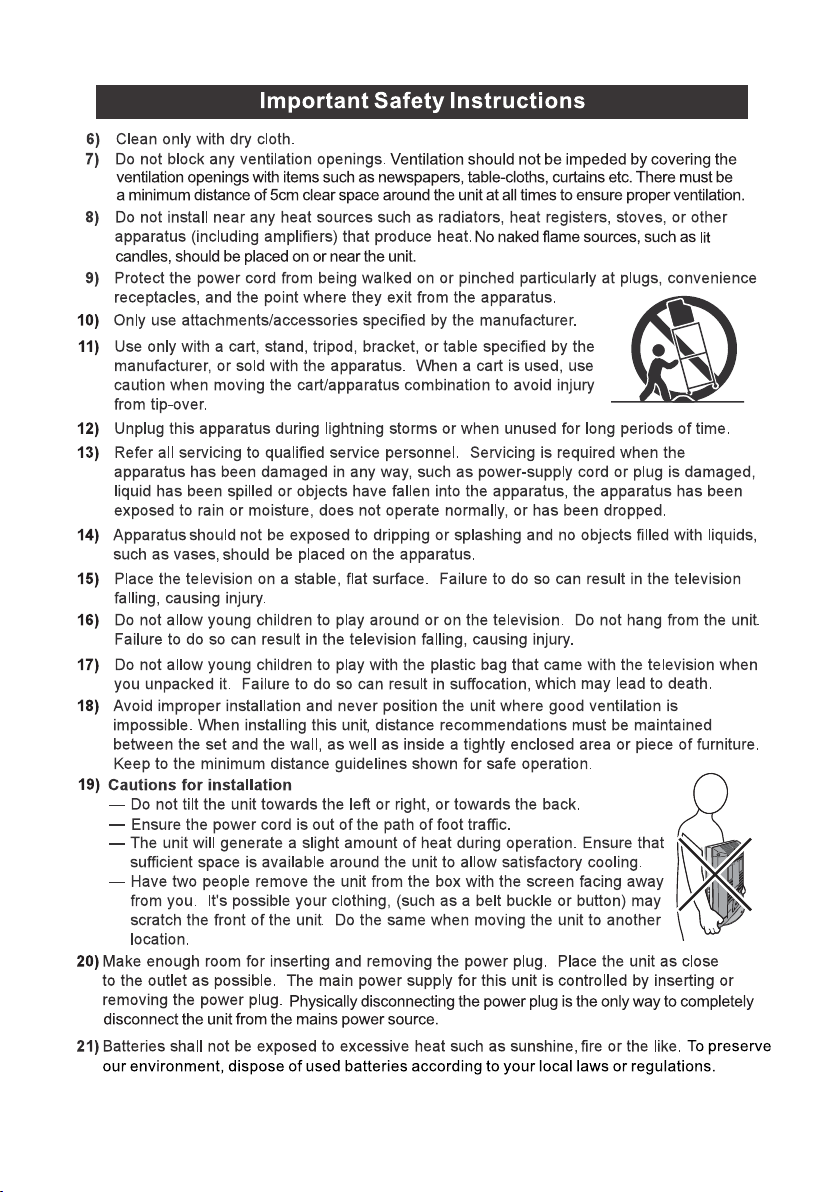
2
Page 5

3
Page 6

Never place a television set in an unstable location. A television set may fall, causing serious personal
injury or death. Many injuries, particularly to children, can be avoided by taking simple precautions such
as:
- Using cabinets or stands recommended by the manufacturer of the television set.
- Only using furniture that can safety support the television set.
- Ensuring the television set is not overhanging the edge of the supporting furniture.
- Not placing the television set on tall furniture (for example, cupboards or bookcases) without anchoring
both the furniture and the television set to a suitable support.
- Not placing the television set on cloth or other materials that may be located between the television set
and supporting furniture.
- Educating children about the dangers of climbing on furniture to reach the television set or its
controls
If your existing television set is being retained and relocated, the same considerations as above should
be applied.
The plug or appliance coupler is used as the disconnect device, the disconnect device shall remain
readily operable.
WARNING
Table of Contents
Accessories------------------------------------------------------------------------------------------------------------Introduction-------------------------------------------------------------------------------------------------------------
Basic Functions---------------------------------------------------------------------------------------------------------Specifications-------------------------------------------------------------------------------------------------------------
Stand instructions (optional)-------------------------------------------------------------------------------------General Description--------------------------------------------------------------------------------------------------
Overview of back panel-----------------------------------------------------------------------------------------------Overview of front panel-----------------------------------------------------------------------------------------------Overview of remote control-------------------------------------------------------------------------------------------Installing Batteries in the Remote Control------------------------------------------------------------------------External Connection-------------------------------------------------------------------------------------------------Antenna connection----------------------------------------------------------------------------------------------------Connecting VCR--------------------------------------------------------------------------------------------------------Connecting a Camcorder---------------------------------------------------------------------------------------------Connecting DVD Player/Set-Top Box via HDMI----------------------------------------------------------------Connecting Digital Audio System------------------------------------------------------------------------------------
Supporting signals---------------------------------------------------------------------------------------------------Basic operation---------------------------------------------------------------------------------------------------------
Menu Operation---------------------------------------------------------------------------------------------------------Menu system instruction-------------------------------------------------------------------------------------------Picture---------------------------------------------------------------------------------------------------------------------Sound --------------------------------------------------------------------------------------------------------------------Setting --------------------------------------------------------------------------------------------------------------------Lock------------------------------------------------------------------------------------------------------------------------PVR Option--------------------------------------------------------------------------------------------------------------Program------------------------------------------------------------------------------------------------------------------Network ------------------------------------------------------------------------------------------------------------------About ---------------------------------------------------------------------------------------------------------------------Home Operation -----------------------------------------------------------------------------------------------------SOURCE setup -------------------------------------------------------------------------------------------------------APP setup ---------------------------------------------------------------------------------------------------------------
Digital Media Player--------------------------------------------------------------------------------------------------Troubleshooting--------------------------------------------------------------------------------------------------------
5
6
6
7
8
9
9
10
11
14
14
14
15
16
17
18
19
20
20
22
22
23
25
27
28
30
32
33
35
35
35
37
38
4
Page 7

Accessories
Please make sure the following items are included with your LED TV. If any items are missing,
contact your dealer.
1 x remote control
2 x AAA batteries
1 x user manual
2 x Base Legs
4 x Base Screws
1 x 3.5mm to L-R Audio Cable
1 x 3.5mm to Y/V, Pb, Pr Video Cable
5
Page 8

Introduction
Basic Functions
Input terminals used for external equipment connection
1 x ANT. IN input
2 x USB inputs
3 x HDMI inputs
1 x Shared Mini Component and Composite Input
1 x Digital Optical Audio Out
1 x Headphone output
1 x RJ-45 input
6
Page 9

Introduction
Specifications
Model
Display size
LED panel resolution
Speaker output power
Power supply
TV receive system
Frequency range
Video in
Power consumption
Standby comsumption
Antenna input
Contrast ratio
Brightness(typ.)
Controller power
LT-55N6105A
55" Diagonal (max.)
3840x2160
≥5Wx2
110-240V~, 50/60Hz
Digital: DVB-T
Analog: PAL: BG, I, DK,
SECAM: BG, D/K
Analog: Antenna:
46.25MHz-855.25MHz
Digital:
DVB-T/T2: 5-12,21-69
PAL/NTSC/SECAM
150W
≤ 1W
75 ohms
5000:1(Dynamic)
400 cd/m
DC 3V
(Two AAA size batteries)
2
Dimensions
(LxWxH)
Weight
(Net weight)
Operating temperature
TV with stand
TV without stand
TV with stand
TV without stand
1227X266X777.7mm
1227X86.9X722.3mm
10.4kg
10.25kg
o o
0 C-40 C
NOTES:
• Design and specifications are subject to change without notice.
• Weight and Dimension shown are approximate.
7
Page 10

Stand instructions (optional)
How to assemble the stand
If you need to remove or assemble the stand please read the following instructions.
- Before attaching/detaching the stand, make sure to turn off the TV.
-Lay the TV face down on a soft cloth or a towel to prevent scratches.
Assembling instruction:
Step2: Before performing work, spread cushioning over the base area to lay the LED TV on.
Put the television on the table.
Step2: Align the Base Legs against the corresponding screw holes on the bottom of the TV.
Insert and tighten the screws to attach the Base Legs to the TV.
- To disconnect the stand from the TV, perform the above steps in reverse order.
8
Page 11

General Description
General Description
General Description
Overview of back panel
Overview of back panel
Overview of back panel
You can connect the TV with video devices such as DVD/VCD player, VCR and video camera to
enjoy the high quality picture.
Headphone
ANTENNA
Y/V
Pb
Pr
YPbPr/V
L
DVD player
R
AUDIO
OPTICAL
OUT
Camcorder
HDMI 1
(ARC)
DVD player
HDMI 2
HDMI 3
PC (HDMI-output)
Blu-ray disc player
USB 1
5V 500mA
USB
USB 2
5V 500mA
Note:
The product and illustrations in this user's manual are only for explanation purposes and
may vary depending on model.
9
Page 12

General Description
Overview of front panel
The Multifunction Button on the bottom of your TV(see below) can control your TV’s basic features,
including the on-screen menu. To use the more advanced features, you must use the remote control.
Remote Control Sensor/Power Indicator
POWER(power on / key function)
Multifunction Button Description
CH+
Display/Hide the icons: Press the Multifunction Button once to display the icons shown above.
The icons will be hidden after 5 seconds of inactivity.
Short press the button, move the loop to the right, select the icon.Icon selection:
Icon Description:
Power off Icon: Corresponding to the “PO WER” button of remote.
CH+ Icon: Corr esponding to the “CH+” button of remote.
CH- Icon: Corr esponding to the “CH-” button of remote.
Volume+ Icon: Co rresponding to the “VOL+” button of remote.
Volume- Icon: Co rresponding to the “VOL-” button of remote.
Input Icon: Co rresponding to the “Input” button of remo te.
CH- VOL+ VOL- INPUT
Press&Hold: Select Press: Move
Long press the key to achieve the function of the selected icon.Icon function selection:
10
Page 13

General Description
Overview of Remote Control
Œ
Ž
‘
“
•
INFO
GUIDE
Q.MENU
BACK
HOME
INPUT
RECALL
MENU
EXIT
SUBT ITLE
’
”
Pg Dn
Note:
1) On average, the batteries should last for about a year.
2) If you don't intend to use the remote control for a long period of time, remove batteries
to avoid damage due to leakage.
3) Do not mix old and new batteries or different types.
4) Do not throw batteries into fire or water.
5) The batteries (battery pack or batteries installed) should not be exposed to excessive
heat such as sunshine, fire or the like.
11
Page 14

General Description
Overview of Remote Control
1. POWER: Turn the TV on or switch it to standby.
2. INPUT: This button is used to switch among
different sources, Select a source and press
ENTER button to confirm.
3. Number Buttons(0-9): Directly select channel
with buttons.number
4. RECALL: Switch to the previous program.
5. INFO: Display the program information.
6. GUIDE: Open the Electronic Program Guide (EPG)
in DTV mode.
7. When connected to a network,YouTube: press this
key to view YouTube directly.
8. HOME: Press it to go to App home page.
9. NETFLIX: When connected to a network, press this
key to view NETFLIX directly.
10. Q.MENU: Press this key to go to quick menu.
11. MENU: Display the main menu or exit the
current menu.
12. ENTER: Validation key.
Œ
Ž
‘
“
•
INFO
GUIDE
Q.MENU
BACK
HOME
INPUT
RECALL
MENU
EXIT
SUBT ITLE
’
”
12
Pg Dn
Page 15

General Description
Overview of Remote Control
13. Arrow button : Use to select s pqtu
on-screen menu items and change menu
values.
14. BACK: Return.
15. source button: In ATV , the button is used to
set NICAM sound system. In DTV , the source
button is used to set the audio language.
16. EXIT: Exit the menu.
17. VOL -: Press these buttons to adjust the +/
volume.
18. CH : / Press these buttons to change channel
upward or downward.
19. MUTE: Press this button to cut off the sound of
the TV set temporarily, press again to resume.
20. COLOR It's used as shown in the EPG BUTTONS:
or Program Edit menu.
21. DIGITAL MEDIA PLAYER CONTROL BUTTONS:
Includes Play/Pause, Stop, Previous, Next, Back,
Forward used in USB mode. A USB memory
device must be connected to one of the USB ports
for recording.
22. SUBTITLE: In USB mode, press this button to
turn on/turn off subtitles (for a program with
subtitles).
Œ
Ž
‘
“
•
INFO
GUIDE
Q.MENU
BACK
HOME
INPUT
RECALL
MENU
EXIT
SUBT ITLE
Pg Dn
’
”
13
Page 16

General Description
Installing Batteries in the Remote Control
Installing Batteries
Open the battery compartment
1
cover on the back side.
Insert two 1.5V AAA size batteries
in correct polarity. Don´t mix old or
2
used batteries with new ones.
Close the cover.
3
Point the remote towards the remote control
sensor of the TV and use it within 8 meters.
Do not put used batteries in your household
rubbish as this can negatively affect the
environment. Contact your local council for
battery recycling options.
External Connection
Antenna connection
Antenna input impedance of this unit is 75ohm. VHF/UHF 75ohm coaxial cable can be connected
to the antenna jack directly, if the antenna cable is 300ohm parallel flat feeder cable, you need to
use the 300ohm/75ohm converter to connect the antenna cable to the antenna jack. For details
please refer to the following drawing.
Antennas with 300 W flat twins Leads
Use a 75ohm - 300ohm converter
300ohm coaxial cable
Antenna feeder
Antennas with 75 W Round Leads
75ohm coaxial cable
Antenna cable
14
Page 17

These instructions assume that you have already connected your TV to an antenna or a cable
TV system. Skip step 1 if you have not yet connected to an antenna or a cable system.
VCR Rear Panel
ANT
ANT OUT S-VIDEO
1
RF Cable (Not supplied)
1
YPbPr cable(Not supplied)
2
3
Audio Cable (Not supplied)
VIDEO OUT
Green
Blue
2
Red
AUDIO OUT
White
3
Follow the instructions in Viewing a VCR or Camcorder Tape to
view your VCR tape.
Each VCR has a different back panel configuration.
When connecting a VCR, match the color of the connection
terminal to the cable.
1. Unplug the cable or antenna from the back of the TV.
2. Connect the cable or antenna to the ANT IN terminal on the
back of the VCR.
3. Connect an RF Cable between the ANT OUT terminal on the
VCR and the ANT IN terminal on the TV.
4. Connect a Component Cable between the COMPONENT
[Y, Pb, Pr] jacks on the DVD player and YPbPr jack on the TV.
5. Connect Audio Cables between the AUDIO OUT jacks on the
VCR and the AUDIO jack on the TV.
TV Rear Panel
Red
Green
Blue
2
Red
Red
White
3
1
ANTENNA
YPbPr/V
AUDIO
OPTICAL
OUT
HDMI 1
(ARC)
HDMI 2
HDMI 3
Y/V
Pb
Pr
L
R
Note:
1. Whenever you connect an external device to your TV, make
sure that power on the unit is turned off.
2. When connecting an external device, match the color of the
connection terminal to the cable.
15
USB 1
5V 500mA
USB 2
5V 500mA
Page 18

The rear panel jacks on your TV make it easy to connect a camcorder to your TV. They allow you
to view the camcorder tapes without using a VCR.
Each Camcorder has a different back panel configuration.
When connecting a Camcorder or DVD, match the color of the connection terminal to the cable.
1
Video Cable (Not supplied)
Green
White
Red
Camcorder
Green
White
Red
2
Audio Cable (Not supplied)
1. Connect a Video Cable between the Y/V,Pb,Pr jack on the TV and
the VIDEO OUT jack on the camcorder/ DVD player..
2. Connect Audio Cables between the AUDIO L and AUDIO R jacks on the
TV and the AUDIO OUT jacks on the camcorder/DVD player..
Notes:
1. Whenever you connect an external device to your TV, make sure
that power on the unit is turned off.
2. When connecting an external device, match the color of the
connection terminal to the cable.
Green
Blue
Red
White
Red
TV Rear Panel
ANTENNA
Y/V
Pb
Pr
YPbPr/V
L
R
AUDIO
OPTICAL
OUT
HDMI 1
(ARC)
HDMI 2
HDMI 3
16
USB 1
5V 500mA
USB 2
5V 500mA
Page 19

External Connection
HDMI 1
(ARC)
HDMI 2
HDMI 3
Connecting DVD Player/Set-Top Box via HDMI
This connection can only be made if there is an HDMI Output connector on the external device.
TV Rear Panel
HDMI Cable (Not supplied)
What is HDMI?
HDMI, or high-definition multimedia interface, is an interface that enables the transmission of digital
audio and video signals using a single cable without compression.
Multimedia interface is a more accurate name for it especially because it allows multiple channels
of digital audio (5.1 channels).
Each DVD player/STB has a different back panel configuration.
Connect an HDMI Cable between one of the HDMI connectors on the TV and the HDMI connector
on the DVD player/Set-Top Box.
Notes:
1.Whenever you connect an external device to your TV, make sure that power on the unit
is turned off.
2.When connecting an external device, match the color of the connection terminal to the
cable.
17
Page 20

External Connection
Connecting Digital Audio System
The rear panel jacks on your TV make it easy to connect a Digital Audio System to your TV.
Digital Audio System
SPDIF
OPTICAL
5.1 CH audio is possible when the TV is connected to an external device
supporting 5.1 CH.
Connect an OPTICAL Cable between the Optical Output on the TV and the
Digital Audio Input jacks on the Digital Audio System. When a Digital Audio
System is connected to the OPTICAL terminal:
Decrease the gain (volume) of the TV, and adjust the volume level with the
Digital Audio System's volume control.
TV Rear Panel
ANTENNA
YPbPr/V
AUDIO
OPTICAL
OUT
HDMI 1
(ARC)
HDMI 2
HDMI 3
Y/V
Pb
Pr
L
R
18
USB 1
5V 500mA
USB 2
5V 500mA
Page 21

Supporting Signals
Input
DTV
CVBS
Input
Component
HDMI
Mode
Digital: DVB-T
SECAM BG DK
Resolution
480i
480p
576i
576p
720p
1080i
1080p
480p
576p
720p
1080i
1080p
3840x2160
24Hz/25Hz/30Hz/60Hz
Vertical
Frequency
60Hz
60Hz
50Hz
50Hz
50Hz/60Hz
50Hz/60Hz
50Hz/60Hz
60Hz
50Hz
50Hz/60Hz
50Hz/60Hz
50Hz/60Hz
19
Page 22

Basic Operation
Menu Operation
1 Input Setup
Press INPUT key on the remote control to enter "INPUT SOURCE" menu.
Use t/u key to select an input source and press ENTER key to confirm.
DVBT
Component
ATV AV
HDMI 1 HDMI 2
Component
HDMI 3
HDMI 1 HDMI 2
Home
USB
HOME
2 Channels Selection
There are four ways to select channel:
1) Using number keys, and “ENTER” keys on the remote control to select channel directly.
To select channel 90, press .
9
ENTER
0
When you use the number buttons, you can directly select channels that were either erased or
not memorised.
2) Using CH t/u key on the remote control or on your TV to select channel.
When you press the CH t/u key, the TV changes channels in sequence. You will see all the
channels that the TV has memorised.
You will not see channels that were either erased or not memorised.
3) Press RECALL key to return to previous channel, press it again to return to current channel.
To quickly switch between two channels that are far apart, tune to one channel, then use the
number keys to select the second channel. Then use the RECALL button to quickly alternate
between them.
ut
RECALL is not activated if no channel has been changed after TV turning on.
4) Select channels from "Channels List" or "Favorite List".
Press “ENTER” key to choose from "Channel List" menu.
3 Volume Adjustment and Mute Setup
Volume adjustment
Press VOL+ / key on the remote control or the TV to display "Volume" menu, adjust the volume of TV between 0 to 100 by using VOL+ / key: -
20
Page 23

Basic Operation
Menu Operation
( To increase the volume, press VOL + key;
( To decrease the volume, press VOL - key;
Mute
Press “MUTE” and the sound cuts off. The MUTE icon will appear in the lower-right corner of the
screen.
To resume sound, press the “MUTE” button again, or simply press the VOL+ key.
4 Current Channel Information
Press “INFO” key on the remote control to view current channel information, the indications of
channel information are listed in the following table.
u
9
No Information
Nine Digital
13:00 - 13:30(30Min)
MPEG/AC3
THE SHAK
5761 SD
Undened
Thurs 13:01 01/18/2007
Age:1
p
q
Press “EXIT” key on the remote control to exit this OSD.
5 EPG Menu
Press GUIDE key to enter "EPG" menu, the first line displays current channel number, channel
name, event title and current time.
The following line displays all programs which will be displayed in this channel, press ▲/q key to
select the program then press “ENTER” key to enter this program to watch.you want to watch,
“Reminder”(ENTER) button to reserve programs. If the TV is in DTV mode, it will automatically Use
switch to the reserved program at the scheduled time. Press t key and select “Schedule” option to
look up the reminder list.
Channel List
9 Nine Digital
90 Nine Digital HD
99 Nine Guide
Program List
12:30-13:00
18/JAN/2007
13:00-13:30
18/JAN/2007
THE SHAK
NATIONAL NINE AFTERN...
Schedule
Press EXIT key on the remote control to exit this OSD.
21
Guide
Schedule
Channel Name
90 Nine Digital HD
90 Nine Digital HD
Program Name
THE SHAK
NATIONAL NIN A..
Event
18 Jan.2018 13:03
18 Jan.2018 13:30
Page 24

Menu system instruction
Picture
1. Press key to display the main menu on the screen.MENU
2. Press key to select "Picture" option. p/q
3. Press key to enter "Picture" submenu.u
Picture
Picture
Sound
Setting
Lock
PVR Option
Program
Picture Mode
Contrast
Brightness
Color
Sharpness
Tint
Backlight
Network
Color Temperature
About
t Standard u
100
t Standard u
50
50
50
50
0
Picture
Sound
Setting
Lock
PVR Option
Program
Network
About
Picture
Aspect Ratio
Noise Reduction
Open HDR
t Standard u
t 16:9 u
t Middle u
Picture Mode
Your TV has these picture settings that are preset at the factory. Only "User" mode can be set to
your preference by adjusting particular items such as Contrast, Brightness, Color, Sharpness.
1. Press / key to select "Picture Mode" option. p q
2. Press / key to select one picture mode.t u
User settings for PICTURE (Contrast, Brightness, Color, Sharpness,Tint, Backlight)
Your set has several settings which allow you to control picture quality.
1. Press ▲/▼ key to select a particular item.
2. Press / key to decrease or increase the value of a particular item. t u
Note: The adjusted values are stored according to the selected particular item.
Contrast: Adjusts the lightness and darkness between objects and the background.
Brightness: Adjusts the brightness of the picture.
Color: Adjusts the colors, making them lighter or darker.
Sharpness: Adjusts the outline of objects to either sharpen them or make them more dull.
Tint: Adjusts the Tint of the picture. Note: This adjustment is only available for NTSC signals.
Backlight: Adjusts the brightness of the whole screen.
Color Temperature
You can change the color of the entire screen according to your preference.
1. Press p/q key to select "Color Temperature" option.
2. Press t/u key to select color temp.
Aspect Ratio
1. Press p/q key to select “Aspect Ratio” option.
2. Press t/u key to change the size of the picture on the screen.
Noise Reduction
Press p/q key to select the Noise Reduction mode.
You can select the right mode to match the pictures.
Open HDR
1. Press p/q key to select “Open HDR” option.
2. Press t/u key to select “Auto”, “Low”, “Middle” or “High”.
22
Page 25

Menu system instruction
Menu system instruction
Sound
1. Press key to display the main menu on the screen.MENU
2. Press / key to select "Sound" option.p q
3. Press key to enter "Sound" submenu. u
Sound
Sound Mode
You can select the type of the special sound effect
to
be used when watching a given broadcast.
Your TV has five sound settings (“Standard”,
“Music”, “Movie”, “Sport”, “User”) that are preset
at the factory.
1. Press key to select "Sound Mode" option. p/q
2. Press key to select a sound mode.t/u
l Standard: Selects the normal sound mode.
l Music: Provides clear and live sound for music.
l Movie: Provides live and full sound for movies.
l Sports: Emphasizes bass over other sounds.
l User: Selects your custom sound settings.
Equalizer
Set sound equalizer mode.
Balance
If the volumes of the left speaker and the right speaker are not the same, you can adjust the
"Balance" to suit your personal preference.
1. Press p/q key to select "Balance" option.
2. Press t/u key to decrease or increase the value of the item.
Picture
Sound
Setting
Lock
PVR Option
Program
Network
About
Sound Mode
Equalizer
Balance
Auto Volume Limit
Surround Sound
Dolby Audio Process
AD Switch
t Standard u
t Off u
t Off u
t Off u
0
Auto Volume Limit
Each broadcasting station has its own signal conditions, and it is inconvenient to adjust the
volume every time the channel is changed. “AVL” automatically adjusts the volume of the desired
channel by lowering the sound output when the modulation signal is high or by raising the sound
output when the modulation signal is low.
1. Press p/q key to select “AVL” option.
2. Press t/u key to select “On” or “Off”.
Surround sound
This is used to turn on surround sound to gain better sound effect.
1. Press p/q key to select "Surround sound” option.
2. Press t/u key to select “Surround” or “Off”.
Dolby Audio Process
This is used to set DAP.
1. Press p/q key to select "Dolby Audio Process” option.
2. Press t/u key to select “On” or “Off”.
23
Page 26

Menu system instruction
Menu system instruction
Sound
AD Switch
Press p q button to select AD Switch, then press /
ENTER or u button to enter sub-menu.
In it you can turn the AD Switch on or off and set
the volume ratio in DTV mode.
Picture
Sound
Digital Output Type
This is used to . set digital audio output
1. Press / key to select "Digital Output Type” p q
option.
2. Press / key to select a digital output type in t u
DTV or HDMI mode.
Audio Type
This is used to set audio type
1.Press / key to select "Audio Type" option.p q
2.Press / key to select audio type.t u
Audio Delay
This is used to set audio delay.
1.Press / key to select "Audio Delay", them p q
press ENTER or button to enter sub-menu.u
2.Press / key to decrease or increase the t u
value of the item.
Sound
Setting
Lock
PVR Option
Program
Network
About
Auto Volume Limit
Surround Sound
Dolby Audio Process
AD Switch
Digital Output Type
Audio Type
Audio Delay
t Off u
t Off u
t Off u
Auto
Normal
ut
ut
24
Page 27

Menu system instruction
Menu system instruction
Setting
1. Press MENU key to display the main menu on the screen.
2. Press p q key to select "Setting" option. /
3. Press u key to enter “Setting" submenu.
Language
OSD Language1. Press p q key to select “ " /
setting.
2. Press ENTER or u key to select a proper
language for OSD.
OSD Time
Set the preferred amount of time for the OSD to
be displayed on the screen.
HDMI EDID
This function is only used in HDMI mode.
1. Press p q key to select “ HDMI EDID” option. /
2. Press t/u key to select “Auto”,”2K” or “4K”.
HBBTV
This is used to set HBBTV.
Turn on or turn off the HBBTV function.
Picture
Sound
Setting
Lock
PVR Option
Programe
Network
About
Setting
Language
OSD Time
HDMI EDID
HBBTV
Link Setup
Time
Reset
Always
Auto
On
ut
ut
ut
Link Setup
1. Press p/q key to select “Link Setup” option.
2. u “Link Setup” submenu.Press key to enter
Link-CEC
Turn on or turn off the Link-CEC function.
Consumer Electronics Control (CEC) allows you to control multiple
CEC-enabled devices connected using HDMI, with a single remote
control.
HDMI ARC
Turn on or turn off the HDMI ARC function.
Audio Return Channel (ARC) returns audio though the same HDMI
channel that is used to send video to the TV. If switched on, you
won't need a separate audio cable to return sound from the TV.
ARC Feature is available on HDMI 1.
Auto Power
Turn on or turn off the Auto Power function.
Auto Standby
Turn on or turn off the Auto Standby function.
Time
PVR Option
Picture
Sound
Setting
Lock
Programe
Network
About
Setting
Link Setup
Link - CEC
HDMI ARC
Auto Power
Auto Standby
Off
On
On
Off
ut
ut
ut
ut
1. Press MENU key to display the main menu on
the screen.
2. Press key to select "Time" option.p/q
3. Press key to enter "Time" submenu. u
Auto Sync
You can modify the time of your TV set in Manual mode. In Auto mode, the “clock” is decided by
the DTV signal.
Clock --:--
When Auto Sync is on, the clock is obtained from DTV streams; Set the clock when Auto Sync is
off.
25
Page 28

Menu system instruction
Menu system instruction
Setting
Off Time
In "Off Time” item, press u button or ENTER
button to enter the submenu, set the day & time
to turn off the TV set.
On Time
In "On Time” item, press u button or ENTER
button to enter the submenu, set the time to turn
on the TV set, when the TV set is in the standby
mode. You can set the ON time in advance for
up to 7 days.
Sleep Timer
PVR Option
1. Press / key to select "Sleep Timer" option.p q
2. Press / key repeatedly until the desired t u
time appears (Off, 10mins, 20mins, 30mins,
60mins, 90mins, 120mins, 180mins, 240mins).
The sleep timer you have set will be Note:
cancelled when the TV turns off or if a power
failure occurs.
When the time is less than 60 seconds, Note:
remind information will be displayed on the screen. Press any key button to cancel timer
function.
Auto Sleep
Press / key to select whether to open the No signal Power off features. If this function is p q
opened, the TV will power off when there is no signal.
Picture
Sound
Setting
Lock
Program
Network
About
Setting
Time
Auto Sync
Clock 13:01
Off Time
On Time
Sleep Timer
Auto Sleep
Time Zone
On
Off
Off
Western
ut
ut
ut
ut
Time Zone
You can choose it to modify your time zone in the TV set.
1. Press / key to select "Time Zone" option.p q
2. Press / key to select time zone.t u
Reset
1.Press “p q" key to select "Reset" option./
2.Press “u” or “ENTER" key to confirm.
3.Press "Yes" to confirm again, TV will turn off automatically and reset all settings to factory settings.
26
Page 29

Menu system instruction
Menu system instruction
Lock
The "Lock" feature automatically locks out programming that is deemed inappropriate for children.
The user must first enter a Password before any of the lock restrictions can be set up or changed.
1. Press MENU key to display the main menu on the screen.
2. Press p/q key to select "Lock" option.
3. Press u key to enter "Lock" submenu, "Enter Password" menu will appear, enter your 4-digit
password to enter "Lock” submenu (the default and universal password is 0000).
Lock System
Set the Lock function on or off.
1. Press p/q key to select "Lock System" option.
2. Press t/u key to select "On" or "Off".
Set Password
1. Press p/q key to select "Set Password" option.
2. Enter your 4-digit password to enter "Set Password" submenu.
Choose any 4-digits for your new password and enter them. As soon as the 4 digits are entered,
the cursor skipped to “Confirm Password” item, re-enter the same 4 digits, and your new
password will be set.
Note: When programs are locked, use the t/u key on the remote control to access the
input-password window.
Parental Guidance
This option can only be used in DTV mode.
1. Press p/q key to select “Parental Guidance" option.
2.Prsee t/u key to select the lock level of the Parental Rate.
Picture
Sound
Setting
Lock
PVR Option
Program
Network
About
Lock
Lock System
Set Password
Parental Guidance
On
OFF
ut
ut
Please Enter Password
27
Page 30

Menu system instruction
Menu system instruction
PVR Option
1. Press MENU key to display the main menu on the screen.
2. Press p/q key to select " VR Option" option.P
3. Press u key to enter " VR Option" submenu.P
Picture
Sound
Setting
Lock
PVR Option
Program
Network
About
PVR Option
PVR File System
Start Record
Start Timeshift
Record Files
PVR Option
Picture
Sound
Setting
Lock
Program
Network
About
PVR Option
PVR File System
Select Disk
Select Partition
Time Shift Size
Format
Speed
USB:1
1
512M
Start
check
ut
ut
ut
PVR File System
1. Press p/q key to select “PVR File System” option.
2. Press ENTER or u key to enter submenu in DTV mode.
Connect the USB disk to the standard USB port before PVR.using
l Select Disk: Press OK” button to enter submenu and press choose the disk for PVR. “ “ ” to t/u
l Shift Size: Display the buffer used for PVR.Time
l Format Start: Press “OK” button to enter format submenu.
l Speed: Display the disk writing/reading speed.
Warning:
1. The disk must be formatted when first used for PVR, so backup the original data in the disk.
Note: The recorded PVR file will be in encrypted form. It can only be viewed on the TV.
use a special disk for PVR. Don’t modify the PVR file in PC.It is recommended to
CH 9 Nine Digital
00:00:09
03:50:25
Are you sure want to stop PVR?
Yes No
Start Record
start recording.
The recording menus will disappear in 5 seconds, press “MENU” key to call them out.
When recording, press “●” key again, then you can choose to stop recording or continue:
28
ENTERPress ▲/▼key to select “Start Record”. If the storage device is ready, press “ ” key to
Page 31

Menu system instruction
Menu system instruction
PVR Option
Start Timeshift
Note: A USB device must be connected to the USB port for this function.
In DTV channel, press “ ” key to pause, press it again to resume playback.
This is the “Time Shift”. When time shift function is activated, the program is temporarily stored in the
USB device. The 'time shift' length may be limited based on the available space in the USB device.
CH 9 Nine Digital
00:00:12
03:50:25
This feature supports fast forward and rewind function. Press “ ” key to go backward or forward.
CH 9 Nine Digital
00:00:31
03:50:25
Record Files
p q ENTERPress / key to select "Recorded List". If the storage device is ready, press “ ” key to
check the record list.
1) Press / key to select record file.p q
1) Press u and “ ” key to delete the selected file.ENTER
Record Files
LCN9Channel
Nine Digital
Program/Service
MALCOLM IN THE M...
00:00:02 00:00:33
MALCOLM IN THE MIDDLE
2018 08/11 16:20
29
Page 32

Menu system instruction
Program
1. Press MENU key to display the main menu on the screen.
2. Press p/q key to select " rogram" option.P
3. Press u key to enter " rogram" submenu.P
Auto Tuning
Press ▲/▼ key to select "Auto Tuning" option. The
number of searched channels will be shown on the
screen.
Note: If you want to exit the whole searching,
you can press EXIT button.
DTV Manual Tuning
You can use ◄/► button or input number to
choose the channel. Then press ENTER button to
search, the TV will store the DTV channel if there
is a DTV signal present.
PVR Option
ATV Manual Tuning
In the ATV/DTV source, you can choose "ATV
Manual Tuning" to enter "ATV Manual Tuning" menu.
Current CH
You can see the current channel number and you can press ◄/►button to choose the channel
you want to modify. It will be searched and saved automatically.
Color System
Select the "Color System" option, press ◄/► on the remote control to change. The color system
will be changed repeatedly in the order: PAL-N, PAL-M, NTSC or AUTO.
Picture
Sound
Setting
Lock
Program
Network
About
Program
Auto Tuning
DTV Manual Tuning
ATV Manual Tuning
Signal Information
Fine Tune
In case of unfavourable image or sound of TV program, you can use "Fine Tune".
Frequency
You can see the frequency of the searched channels.
Save
You can see the channel you chose.
DTV Manual Tuning
37
Press OK to search
Signal
DTV
0
Data
0
Radio
0
30
ATV Manual Tuning
867.875 MHz
1
Search
Fine-Tune
Save
Sound System
Color System
t BG u
t PAL u
Page 33

Menu system instruction
Program
Signal Information (Used only in DTV)
1. Press p/q key to select “Signal Information" option.
2. Press “ ”or u key, you can see the information of the DTV channel. ENTER
NOTE:
Signal Quality/Signal Strength (DTV Only): Unlike analogue channels, which can vary in
reception quality, digital channels must have perfect reception quality or you will not receive them
at all. So, unlike analogue channels, you cannot fine tune a digital channel. If the signal strength
indicates that the signal is weak, a possible solution is to adjust your antenna to increase the signal
strength. Continue to adjust the antenna until you find the best position with the strongest signal.
Program
Picture
Signal Information
Sound
Channel:
9
Setting
Lock
PVR Option
Program
Network
About
Name:
Modulation:
Quality:
Strength:
Nine Digital
64QAM
100
0
31
Page 34

Menu system instruction
Network
1. Press MENU key to display the main menu on the screen.
2. Press p/q key to select "Network" option.
3. Press u key to enter "Network" submenu.
Wi-Fi
To connect to Wi-Fi using "Autoscan", select "Autoscan"
option and press key to select your Wi-Fi network.
Enter the password to connect to the Wi-Fi network.
For manual input, select "Manual Input" option, then
set up IP, Netmask, Gateway and DNS.
Press “Connect” when the setup is complete.
Ethernet
To connect to wired network, using Dynamic IP address
setting, select "DHCP" in Configuration, then press
"Connect" to enter.
If using Static IP address setting, select "Static" in
Configuration, then set up IP, Netmask, Gateway and
DNS. Press "Connect" when setup is complete.
Picture
Sound
Setting
Lock
PVR Option
Programe
Network
About
Network
Wi-Fi
Ethernet
Wake On LAN
Wake On WLAN
Not Connected
Not Connected
On
On
ut
ut
Wake On LAN/Wake On WLAN
Use the ◄/► Buttons to turn on these functions. Your
mobile phone should be in the same network as the
TV.
Network
Picture
Network / Ethernet
Sound
Setting
Lock
PVR Option
Programe
Network
About
Conguration
IP
Netmask
Gateway
DNS
Connect
172.16.67.130
255.255.254.0
172.16.66.254
172.16.64.81
Static
ut
Picture
Sound
Setting
Picture
Sound
Setting
Network
Network / Wi-Fi
Auto Scan
Manual Input
Network
Network / Wi-Fi
Searching, Please Wait...
32
Page 35

Menu system instruction
About
1. Press MENU key to display the main menu on the screen.
2. Press p/q key to select "About" option.
3. Press u key to enter "About" submenu.
Netflix
Netflix Deactive
1.Press p/q key to select “Netflix Deactive” option.
2.Press u or key to confirm.ENTER
3.Press “YES” to confirm again, the Netflix will
be activated.
Terminate Netflix
1.Press p/q key to select “Terminate Netflix” option.
2.Press u or key to confirm.ENTER
3.Press “YES” to confirm again, the Netflix will be
terminated.
Netflix ESN
Display the Netflix Esn information.
Netflix Version
Display the Netflix version.
Picture
Sound
Setting
Lock
PVR Option
Program
Network
About
About
Netflix
Netix Deactive
Terminate Netix
Netix ESN
Netix Version
View End-User License Agreement
1.Press p/q key to select "View End-User License
Agreement" option.
2.Press u or " " key to display View End-User ENTER
License Agreement.
33
About
Picture
Sound
Netix
View End-User License Agreement
Setting
System information
Lock
NetReady Information
PVR Option
Software Update(USB)
Program
Internet Update Check
Network
About
Page 36

Menu system instruction
About
System information
1.Press p/q key to select "System information" option.
2.Press u or " " key to display system information.ENTER
Net Ready Information
1.Press p/q key to select "Net Ready Information" option.
2.Press u or " " key to display net ready information.ENTER
Software Update(USB)
Note: Please check with Customer Service if an update is available.
When the TV need to be updated, please copy the new software to a USB memory device and
connect it to the USB port of the TV. Then perform the following steps:
1.Press p/q key to select “Software Update” option.
2.Press u or key to confirm.ENTER
3.Press “YES” to confirm again, the TV will update by USB. Please wait a few minutes and don’t turn
off the power, it will turn off automatically when updating is complete.
Internet Update Check
Check if an internet update is available.
34
Page 37

Home Operation
Setup wizard
Press “HOME” key to enter home interface.
SOURCE setup
Press arrow key to select a input source and press ENTER key to confirm.
DVBT
Component
ATV AV
HDMI 1 HDMI 2
Component
HDMI 3
HDMI 1 HDMI 2
Home
USB
HOME
APP setup
NETFLIX
If you have a Netflix account, you can watch videos using the Netflix app. Sign in using your email
address and password.
Œ Use arrow key to select icon, then press “ENTER” key to enter NETFLIX.
Use arrow button to select one video and press “ENTER” key to play.
Press “MENU” key to exit playing.
Ž Use arrow key to browse the pages. press “MENU” key to return to main menu and
press “EXIT” key to exit.
Sign in
Get ready to watch thousands of TV shows and movies.
Enter your email address
1 2
q
a s
@gmail.com
!#$
3
e
w
d
z xcv
Back
4
r
f
@yhoo.com.tw
@
5
t
g
6 7 8 9 0
y
u
i
hjk l
n m
b
@hotmail.com
com
³
Next
p
o
l
l
x
Email address
Password (4-60 characters)
Forgot password?
Remember Email
Need help signing in? Visit http://help.netflix.com
35
Page 38

Home Operation
Œ Use arrow key to Select YouTube icon, then press “ENTER” key to enter Youtube.
Use arrow button to select one video and press “ENTER” key to play. Press “MENU”
key to exit playing.
Ž Press key to open or close control menu when playing.q
Screencast
This function is for ANDROID smart phone sharing screens with TV.
1) Download “miracast” app or similar from Google store in Android smart phone.
2) Connect TV and phone to the same WIFI.
3) Turn on the SCREENCAST application of TV.
4) Turn on the Miracast function of phone.
5) Select the TV screencast.
Homeshare
This function is for smart phone sharing music/picture/video with TV.
1. Download “Media server” or similar from Google store in Android smart phone.
Download “UPNP/DLNA streamer for TV” or similar from Apple store in IOS smart phone.
2. Android: Connect TV and phone to the same WIFI.
IOS:Connect TV and phone to the same WIFI.
Turn on the Application, and broadcast the phone.
3. Select DLNA function of TV.
4. Check the documents from phone.
Browser
Application for customer to view website.
36
Page 39

Digital Media Player
Introduction
This TV is embedded with USB port digital media player. It can find the devices that support
USB1.1/2.0,including flash disk, USB hard disk and digital camera. It supports functions as:
Display pictures. Play music files, Play video files.
Notice:
For a good viewing experience, use a short, good-quality USB cable.
Use the remote control buttons described below to access the files.
Maximum capacity of USB device: 4TB (FAT32 format)
Data
Picture
Music
Video
Remote Control Button
MPG, MPEG, , Mp4 MKV, MOV
Format
JPG, JPEG, PNG, BMP
Mp3
INFO
RED
Q.MENU
BACK
INPUT
INFO
RECALL
GUIDE
HOME
MENU
ENTER
Description of Buttons:
Buttons Function
AUDIO
SUBTITLE
INFO
YELLOW
RED
CH
CH
Track switch (video)
Subtitle switch (video)
Show/Hide movie info (video)
AB Loop(Video)
Goto Time(Video)
Page up
Page down
Play/Pause
Previous file
Next file
Backward
Forward
SUBTIT LE
EXIT
AUDIO
YELLOW
SUBTITLE
Pg Dn
Page up
Page down
37
Page 40

Troubleshooting
This section summarises a few common problems you may encounter when using your TV. If the
trouble persists, please contact Customer Service for assistance.
Symptoms
No power
No picture
Good picture but no
sound
Good sound but abnormal
color or no picture
No response to remote
control
Picture is breaking up
Possible solutions
Please check if the power cord is plugged in and that the power
outlet works.
Unplug the power cord and plug it in after 60 seconds and
restart the TV.
Please check antenna connection.
Station may be experiencing problems, please tune to
another station.
Please adjust the settings of contrast and brightness.
Please increase the volume.
Please check if TV is under mute mode, press MUTE button
on the remote control.
Please check sound settings
If external devices are being used, check their volumes are
not set too low or turned off.
If using AVI or Component inputs, please make sure cables
are connected properly and not loose.
Make sure a headphone jack is not connected.
Please check antenna connection and antenna condition.
If using Component input, please check Component
connections, incorrect or loose connections may cause
colour problems or cause the screen to be blank.
Batteries of remote control may have exhausted, if
necessary, please change the batteries.
Clean the remote control lens. The distance between
LED TV and remote control should be within 8m, within
recommended operating angle and path is free of obstructions.
Keep the TV away from noisy electrical sources such as cars,
hair dryers, welders or similar.
Electrical atmospheric interference such as local or distant
lightning storms may cause picture to break up.
When installing optional equipment, leave some space
between the optional equipment and the TV.
Check the antenna and connection.
Keep the antenna away from any power or input/output cables.
After Auto Tuning only
some channels are
available
Channel cannot be
selected
Check your area is covered by Digital Video Broadcasts.
Try re-tuning or manually tuning missing channels.
Check that you are using the correct antenna type.
Check if the channel has been blocked in the main menu
settings.
38
Page 41

TroubleshootingTroubleshooting
USB not playing
Picture is distorted
Noise from speaker
TV turns off automatically
TV turns on
automatically
Picture is not shown in
full screen
Please check connecting USB cable and power supply is connected.
Hard drive has not been formatted. Please make sure USB disk is
compatible and the multimedia data formats are supported.
Compression of video contents may cause distortion especially on
fast moving pictures such as sports and action movies.
Check cable connections, make sure a video cable is not connected
to an audio input.
Low signal level may cause sound distortion.
Check if the Off Timer is set to On in the Setup menu.
Sleep Timer may have been enabled.
If there is no signal for about 10 minutes ( 2 minutes in VGA) from
an input, the TV will turn off.
Make sure the AC power cord is plugged in securely to the wall
outlet and the TV.
Check if the On Timer is set to On in the Setup menu.
Black bars on each side will be shown on HD channels when
displaying SD (4:3) contents.
Black bars on Top & Bottom will be shown on movies that have
aspect ratios different from your TV.
Adjust picture size option on your external device or TV to full screen.
39
Page 42

