Page 1
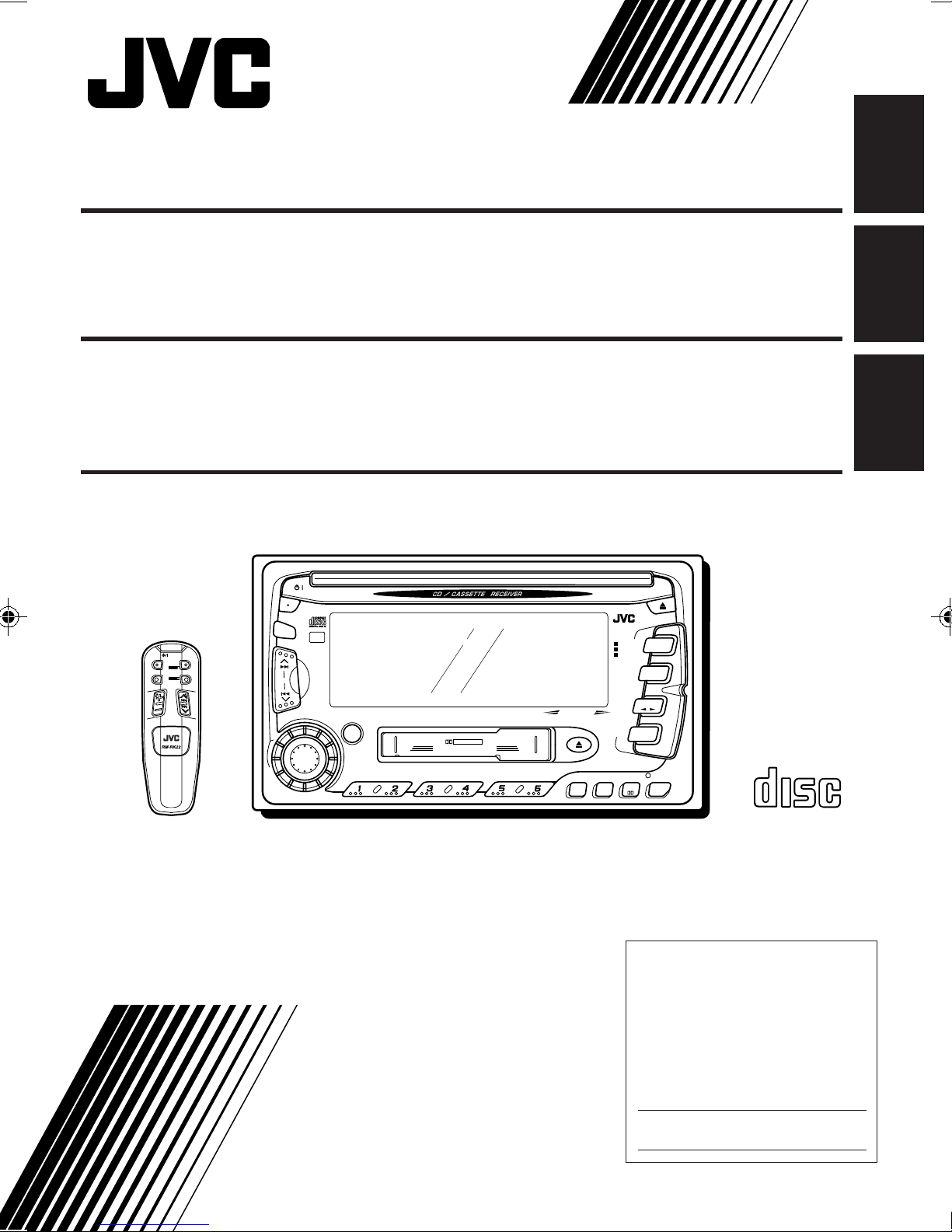
CD/CASSETTE RECEIVER KW-XC770
ENGLISH
RECEPTOR DE CD-CASSETTE KW-XC770
RADIOCASSETTE/CD KW-XC770
/
ATT
D
IS
P
SCM
ATT
BAND
PROG
DISC
FUNC
DISC
PRESET
SSM
MULTI MODE SPECTRUM ANALYZER
40Wx4
SCM
SEL
789101112
DOLBY B NR
CD CHANGER CONTROL
KW-XC770
RPTMORND
B.SKIP
DIRECT
SOURCE
SELECT
SCAN
C D
FM/AM
TAPE
CD-
CH
COMPACT
EX
DIGITAL AUDIO
ESPAÑOL
FRANÇAIS
For installation and connections, refer to the separate manual.
Para la instalación y las conexiones, refiérase al manual separado.
Pour l’installation et les raccordements, se référer au manuel séparé.
INSTRUCTIONS
MANUAL DE INSTRUCCIONES
MANUEL D’INSTRUCTIONS
For customer Use:
Enter below the Model No. and
Serial No. which are located on
the top or bottom of the cabinet.
Retain this information for future
reference.
Model No.
Serial No.
LVT0400-001A
[J]
Page 2
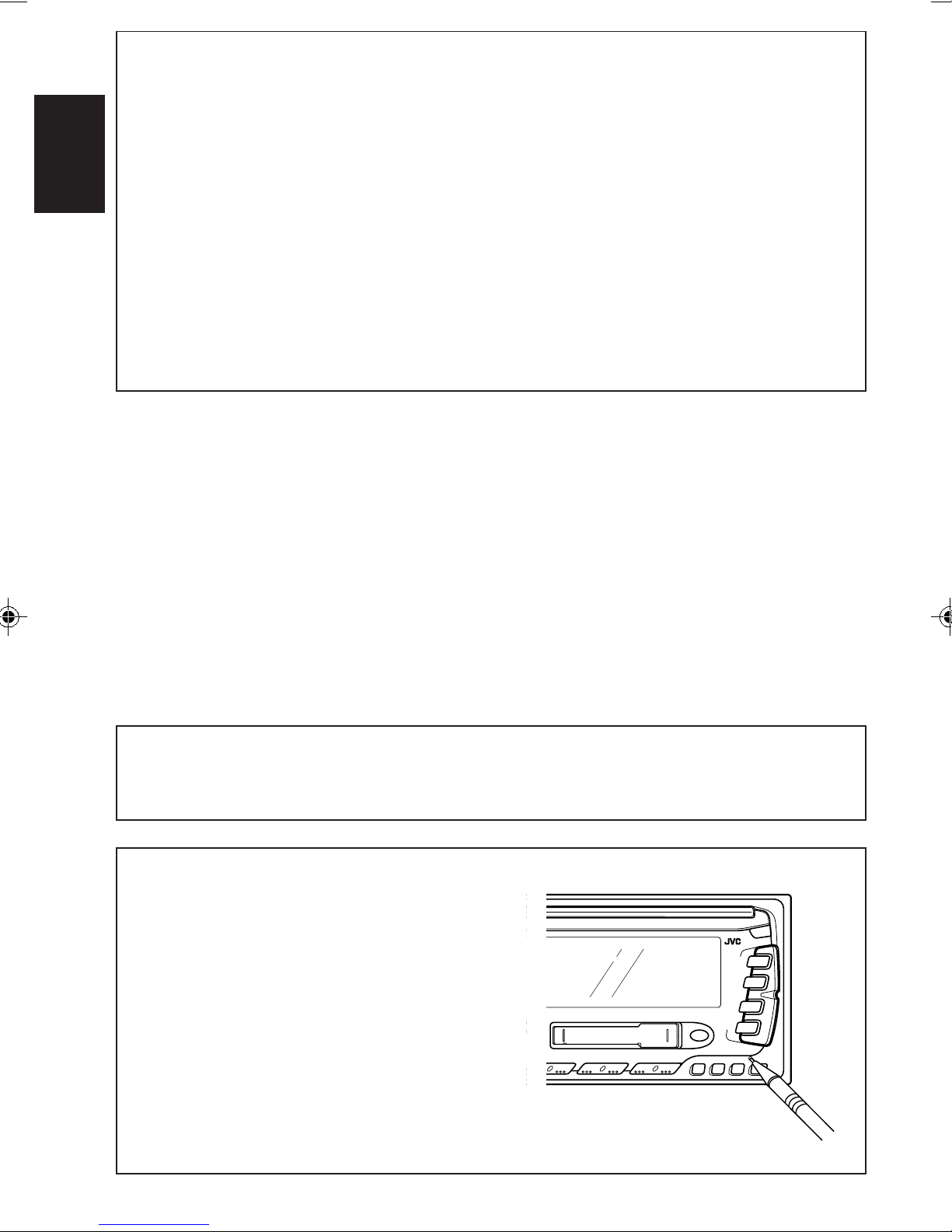
INFORMATION (For USA)
This equipment has been tested and found to comply with the limits for a Class B digital
device, pursuant to Part 15 of the FCC Rules. These limits are designed to provide
reasonable protection against harmful interference in a residential installation. This
equipment generates, uses, and can radiate radio frequency energy and, if not installed
and used in accordance with the instructions, may cause harmful interference to radio
communications. However, there is no guarantee that interference will not occur in a
ENGLISH
particular installation. If this equipment does cause harmful interference to radio or tele vision
reception, which can be determined by turning the equipment off and on, the user is
encouraged to try to correct the interference by one or more of the following measures:
– Reorient or relocate the receiving antenna.
– Increase the separation between the equipment and receiver.
– Connect the equipment into an outlet on a circuit different from that to which the receiver
is connected.
– Consult the dealer or an experienced radio/TV technician for help.
IMPORTANT FOR LASER PRODUCTS
Precautions:
1. CLASS 1 LASER PRODUCT
2. DANGER: In visib le laser radiation when open and interlock f ailed or def eated. Avoid direct
exposure to beam.
3. CAUTION: Do not open the top cover. There are no user-serviceable par ts inside. Leave
all servicing to qualified service personnel.
4. CAUTION: This CD player uses invisible laser radiation, however, is equipped with safety
switches to prevent radiation emission when unloading CDs. It is dangerous to defeat the
safety switches.
5. CAUTION: Use of controls, adjustments or performance of procedures other than those
specified herein may result in hazardous radiation exposure.
CAUTION on Volume Setting
CDs produce very little noise compared with other sources. If the volume level is adjusted for the
tuner , for e xample, the speakers may be damaged b y the sudden increase in the output level. Ther efore ,
lower the volume before playing a CD and adjust it as required during playback.
To reset your unit
After installing the unit or when you have
troubles with operations, reset the
microcomputer b uilt in this unit.
Press the reset button on the front panel
using a ball-point pen or a similar tool.
SCM
• REMEMBER your preset adjustments
such as preset channels or sound
adjustments will also be erased from
memory.
2
789101112
Page 3
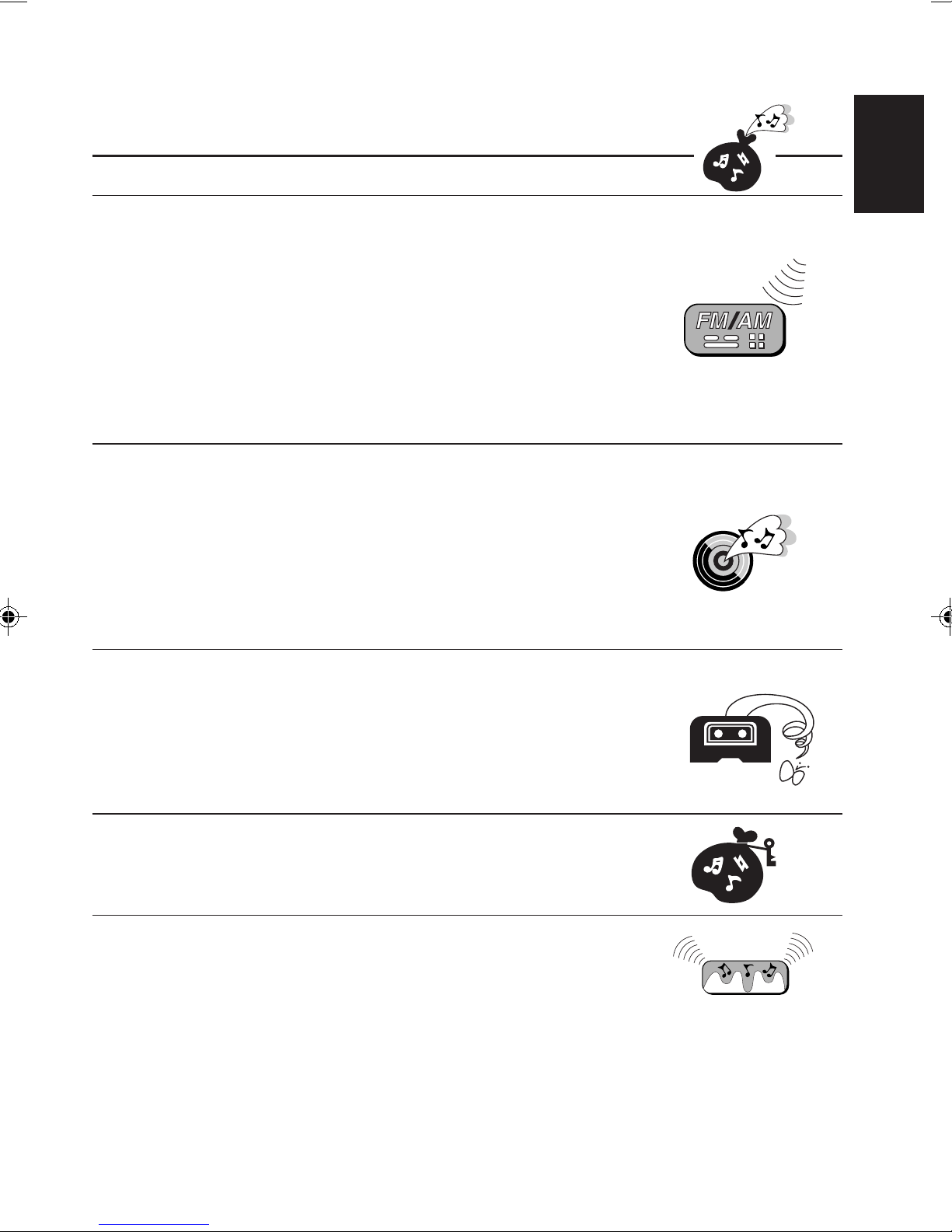
Thank you for purchasing a JVC product. Please read all instructions carefully before operation, to
ensure your complete understanding and to obtain the best possible performance from the unit.
CONTENTS
BASIC OPERATIONS .................................................... 5
RADIO OPERATIONS ...................................................6
Listening to the radio ..................................................................... 6
Storing stations in memory ............................................................ 7
Automatic preset: SSM................................................................ 7
Manual preset.............................................................................. 8
Storing your favorite station into the EX (extra) button ................ 9
Tuning into a preset station ......................................................... 10
Other convenient tuner functions................................................11
Scanning broadcast stations ......................................................11
Selecting FM reception sound....................................................11
Changing the AM/FM channel intervals..................................... 11
CD OPERATIONS.......................................................12
Playing a CD ................................................................................. 12
Locating a track or a particular portion on a CD ..................... 13
Fast-forwarding or reversing the track ........................................ 13
Going to the next track or the previous track..............................13
Going to a particular track directly ............................................. 13
Other convenient CD functions ................................................... 14
Selecting CD playback modes ...................................................14
Prohibiting CD ejection.............................................................. 14
ENGLISH
TAPE OPERATIONS ....................................................15
Listening to a tape ........................................................................15
Finding the beginning of a tune................................................... 17
Other convenient tape functions..................................................18
Skipping blank portions on the tape...........................................18
Playing the current tune repeatedly ...........................................18
Prohibiting tape ejection............................................................ 18
SOUND ADJUSTMENTS .............................................19
Selecting preset sound modes ...................................................... 19
Adjusting the sound......................................................................20
Storing your own sound adjustments ......................................... 21
SPECTRUM ANALYZER ..............................................22
Selecting spectrum analyzer patterns ......................................... 22
Spectrum analyzer patterns .......................................................23
CONTINUED TO THE NEXT PAGE
3
Page 4
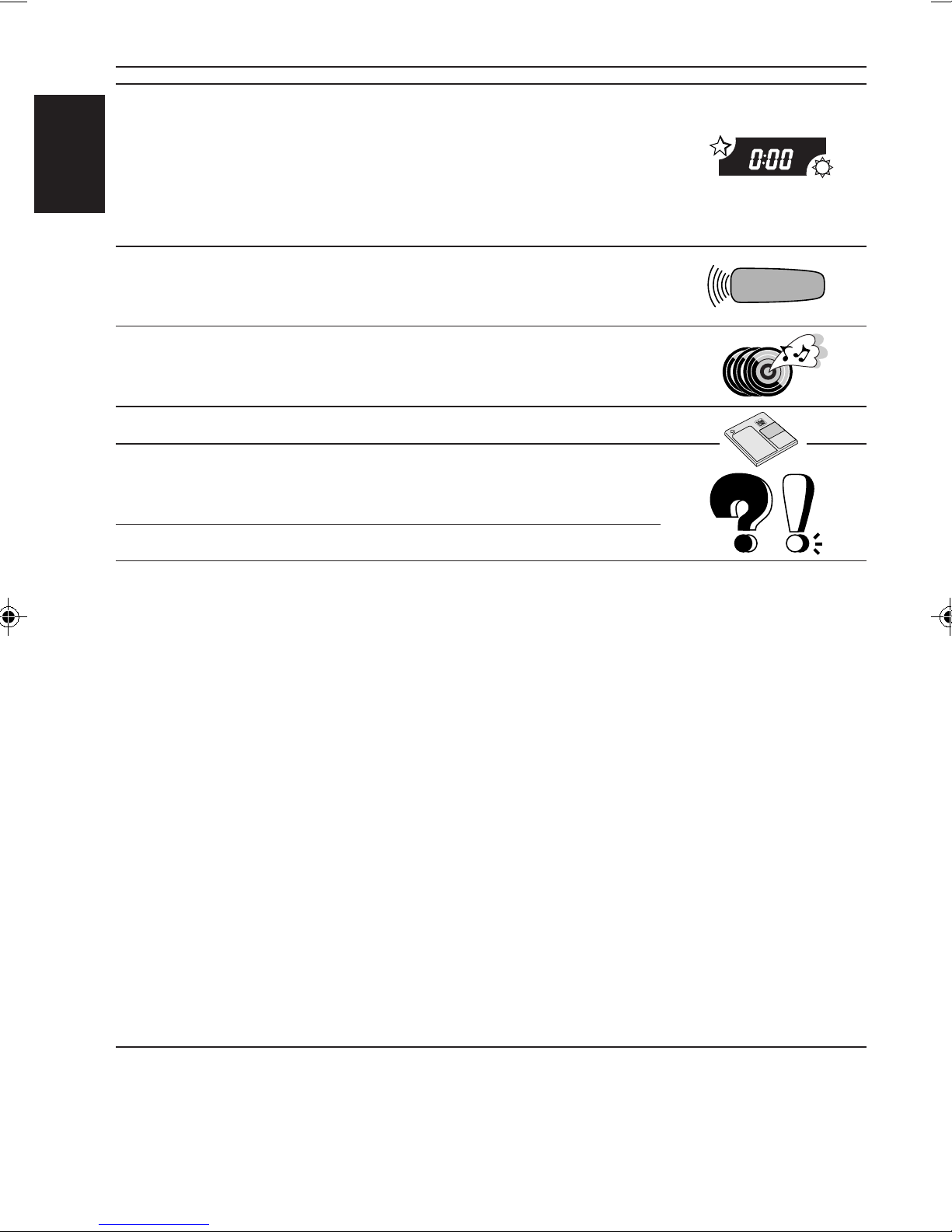
OTHER MAIN FUNCTIONS .........................................24
Changing general settings (PSM)................................................ 24
Setting the clock ........................................................................ 24
Turning on or off the key-touch tone...........................................25
ENGLISH
Selecting the dimmer mode .......................................................25
Selecting the external component to use ...................................26
Turning on or off the display demonstration ............................... 26
REMOTE OPERATIONS............................................... 27
Installing the batteries..................................................................27
Using the remote controller .........................................................28
CD CHANGER OPERATIONS ...................................... 29
Playing CDs ...................................................................................29
Selecting CD playback modes......................................................31
EXTERNAL COMPONENT OPERATIONS ..................... 32
MAINTENANCE......................................................... 33
Handling cassettes ........................................................................ 33
Handling CDs................................................................................ 34
TROUBLESHOOTING .................................................35
SPECIFICATIONS .......................................................37
BEFORE USE
* For safety....
• Do not raise the volume level too much, as this will
block outside sounds, making driving danger ous.
• Stop the car before performing any complicated
operations.
4
* Temperature inside the car....
If you have parked the car for a long time in hot
or cold weather, wait until the temperature in the
car becomes normal before operating the unit.
Page 5
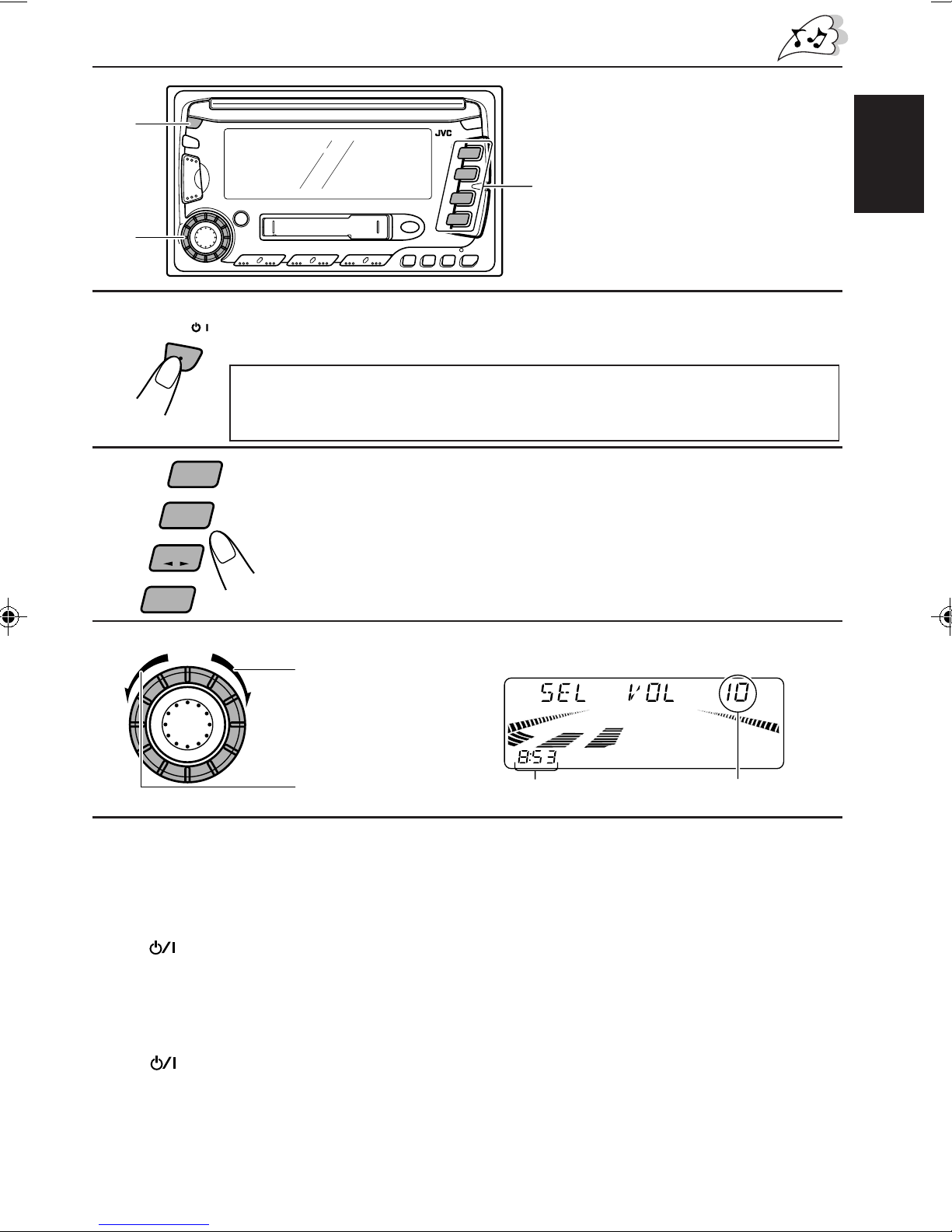
1
BASIC OPERATIONS
Note:
When you use this unit for the first
time, set the built-in cloc k correctly,
see page 24.
1
2
3
CD-
FM/AM
TAPE
CH
C D
ATT
2
/
Turn on the power.
“HELLO” appears on the display.
Note on One-Touch Operation:
When you select a source in step 2 below, the power automatically comes on.
You do not have to press this button to turn on the power.
Select the source.
To operate the tuner, see pages 6 – 11.
To operate the CD player, see pages 12 – 14.
To operate the tape deck, see pages 15 – 18.
To operate the CD changer, see pages 29 – 31.
To operate an external device, see page 32.
ENGLISH
3
4
To turn up the
volume
SEL
To turn down
the volume
Adjust the sound as you want (see pages 19 – 21).
• If you need to change the spectrum analyzer pattern, see page 22.
Adjust the volume.
Clock time
Volume level
To drop the volume in a moment
Press
the volume level will drop in a moment.
To resume the previous volume level, press the button briefly again.
briefly while listening to any source. “A TT” starts flashing on the display, and
ATT
To turn off the power
Press
• If y ou turn off the ignition k ey without turning off this unit, the unit will automatically turn on
when you turn on the ignition key ne xt time . If the last selected source is ready f or playback
(ex. a CD or a tape is in the unit), playback starts automatically.
for more than 1 second. “SEE YOU” appears, then the unit turns off.
ATT
5
Page 6
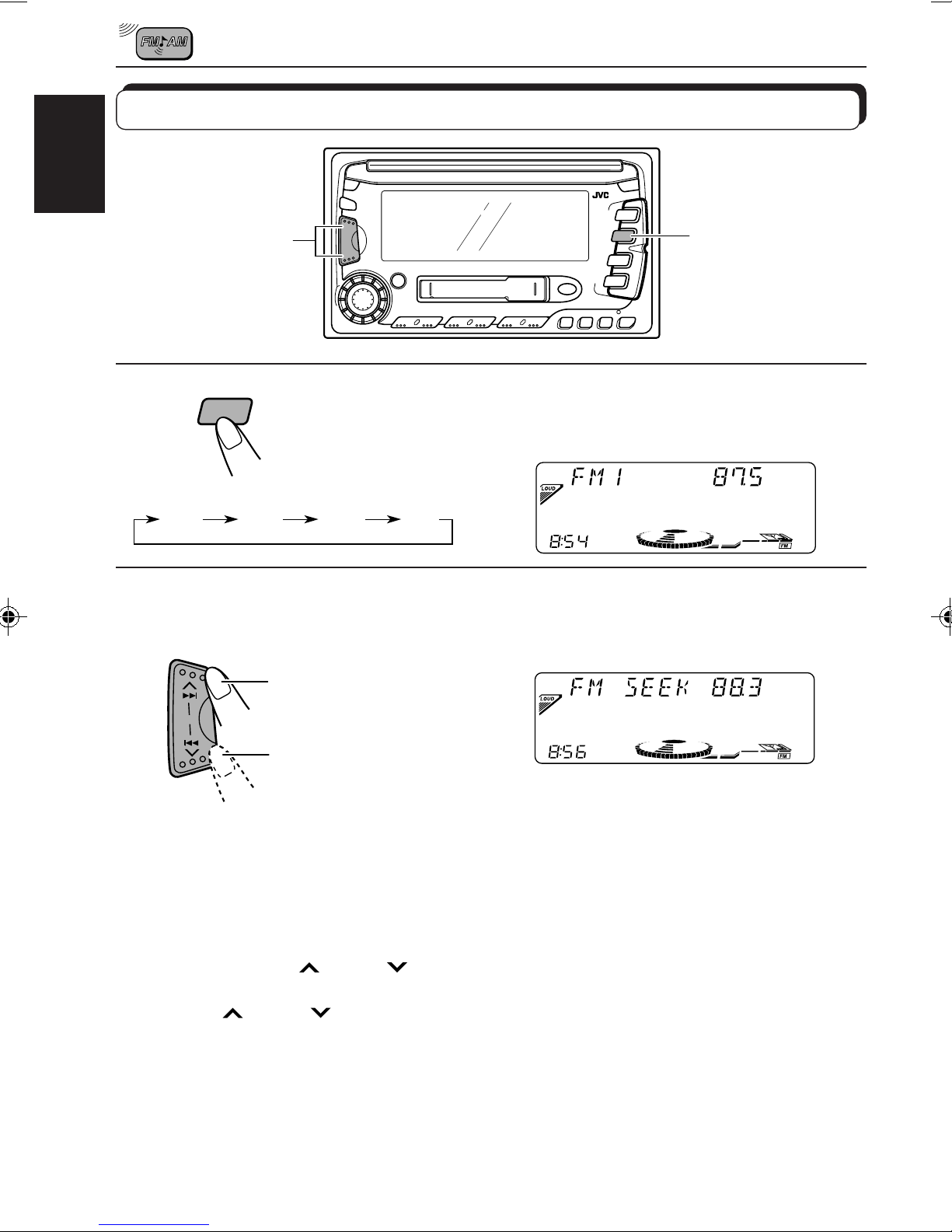
RADIO OPERATIONS
Listening to the radio
ENGLISH
2
1
FM/AM
FM1 FM2 FM3 AM
2
To search stations of
SSM
higher frequencies
1
Select the band (FM1, FM2, FM3 or AM).
You can select any one of FM1, FM2, and FM3 to listen to an
FM station.
ANA
Start searching a station.
When a station is received, searching stops.
ANA
To search stations of
lower frequencies
To stop searching before a station is received, press the same button you have pressed
for searching.
To tune in a particular frequency manually:
1 Press FM/AM repeatedly to select the band (FM or AM).
2 Press and hold ¢
Now you can manually change the frequency while “MANU” is flashing.
3 Press ¢
• If you hold down the button, the frequency keeps changing until you release the button.
6
or 4 repeatedly until the frequency you want is reached.
or 4 until “MANU” flashes on the display.
Page 7
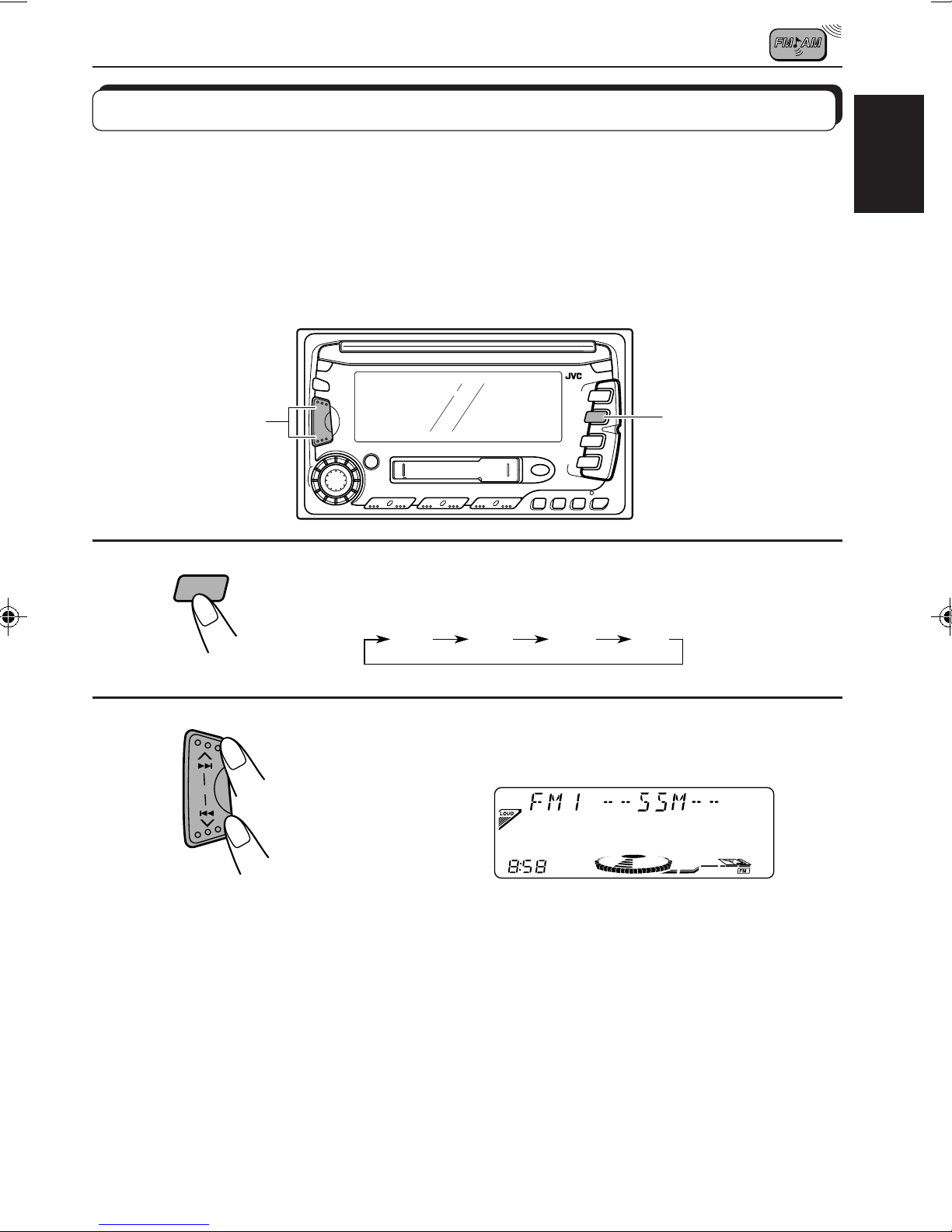
Storing stations in memory
You can use one of the following methods to store broadcasting stations in memory.
• Automatic preset: SSM (Strong-station Sequential Memory)
• Manual preset
• Storing your favorite station into the EX button
Automatic preset: SSM
You can preset 6 local stations in each FM band (FM1, FM2, and FM3) and 6 local stations in
AM band.
ENGLISH
1
2
FM/AM
SSM
2
1
Select the band (FM1, FM2, FM3 or AM).
FM1 FM2 FM3 AM
Press and hold both buttons for more than 2
seconds.
ANA
Local stations with the strongest signals are searched and stored automatically in the band
you have selected (FM1, FM2, FM3, or AM). These stations are preset in the number buttons
— No. 1 (lowest frequency) to No. 6 (highest frequency).
When automatic preset is over, the station stored in number button 1 will be automatically
tuned in.
“SSM” appears, then disappears when automatic
preset is over .
7
Page 8
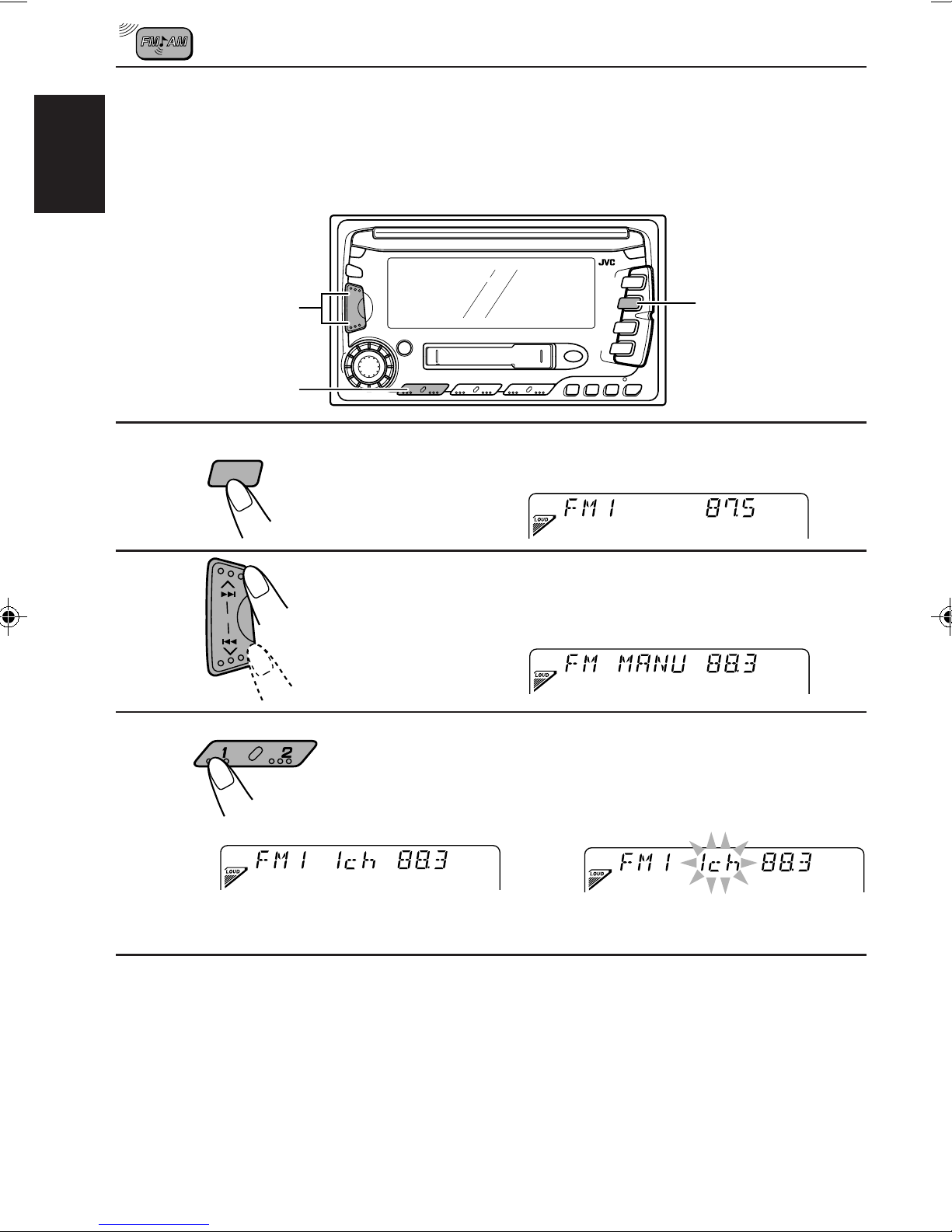
Manual preset
You can preset up to 6 stations in each band (FM1, FM2, FM3 and AM) manually.
EXAMPLE: Storing an FM station of 88.3 MHz into the preset channel number 1 of the FM1
ENGLISH
band
1
2
3
FM/AM
SSM
2
3
1
Select the FM1 band.
ANA
Tune into a station of 88.3 MHz.
See page 6 to tune into a station.
ANA
Press and hold the button (in this example,
4
Repeat the above procedure to store other stations into other
preset channel numbers.
Notes:
• A previously pr eset sta tion is erased when a new station is stor ed in the same preset c hannel number.
• Preset stations are erased when the power supply to the memory circuit is interrupted (f or example,
during battery replacement). If this occurs, preset the stations again.
8
number 1 b utton) until channel number flashes
(in this example “1ch”).
ANA
ANA
\
“1ch” flashes for a few seconds,
showing that the station has been preset.
Page 9

Storing your favorite station into the EX (extra) button
You can preset an FM or AM station (such as your favor ite station or traffic announcement
station); and recall it by one touch operation even if the unit is turned off.
EXAMPLE: Storing an FM station of 88.3 MHz into the EX button
1
2
1
Follow the steps 1 and 2 on page 6.
2
EX
Press and hold the button until “FM” flashes.
ENGLISH
1
ANA
“FM” flashes on the display, showing that the station
has been preset.
Notes:
• A previously preset station is erased when a new station is stored.
• Preset station is erased when the power supply to the memory circuit is interrupted (f or example,
during battery replacement). If this occurs, preset the station again.
9
Page 10
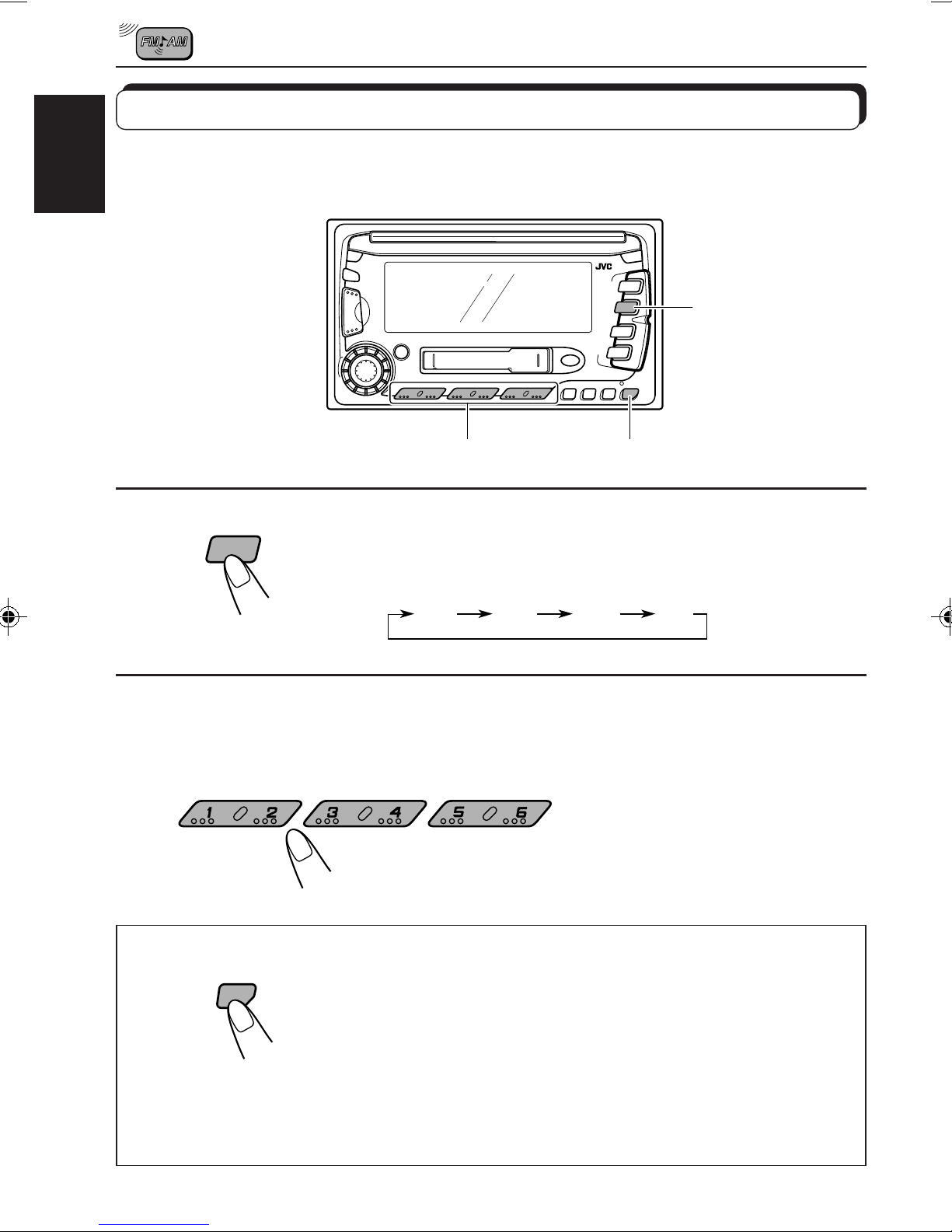
Tuning into a preset station
You can easily tune into a preset station.
Remember that you must store stations first. If you have not stored them yet, see pages 7 to
ENGLISH
9.
DISP
1
SCM
SEL
789101112
1
2
FM/AM
2
EX
Select the band (FM1, FM2, FM3 or AM) you
want.
FM1 FM2 FM3 AM
Select the number (1 – 6) for the preset station
you want.
To tune in the favorite station (EX)
EX
Note:
If you adjust the volume while this function is in use, it is automatically stored for this function.
10
The unit automatically turns on (if it has been off).
Your favorite station is tuned in, and the volume level is
automatically set to the one when this function has been
used bef ore.
• If you press the b utton a gain, the previous sour ce will be played
back again at the previous volume level.
Page 11
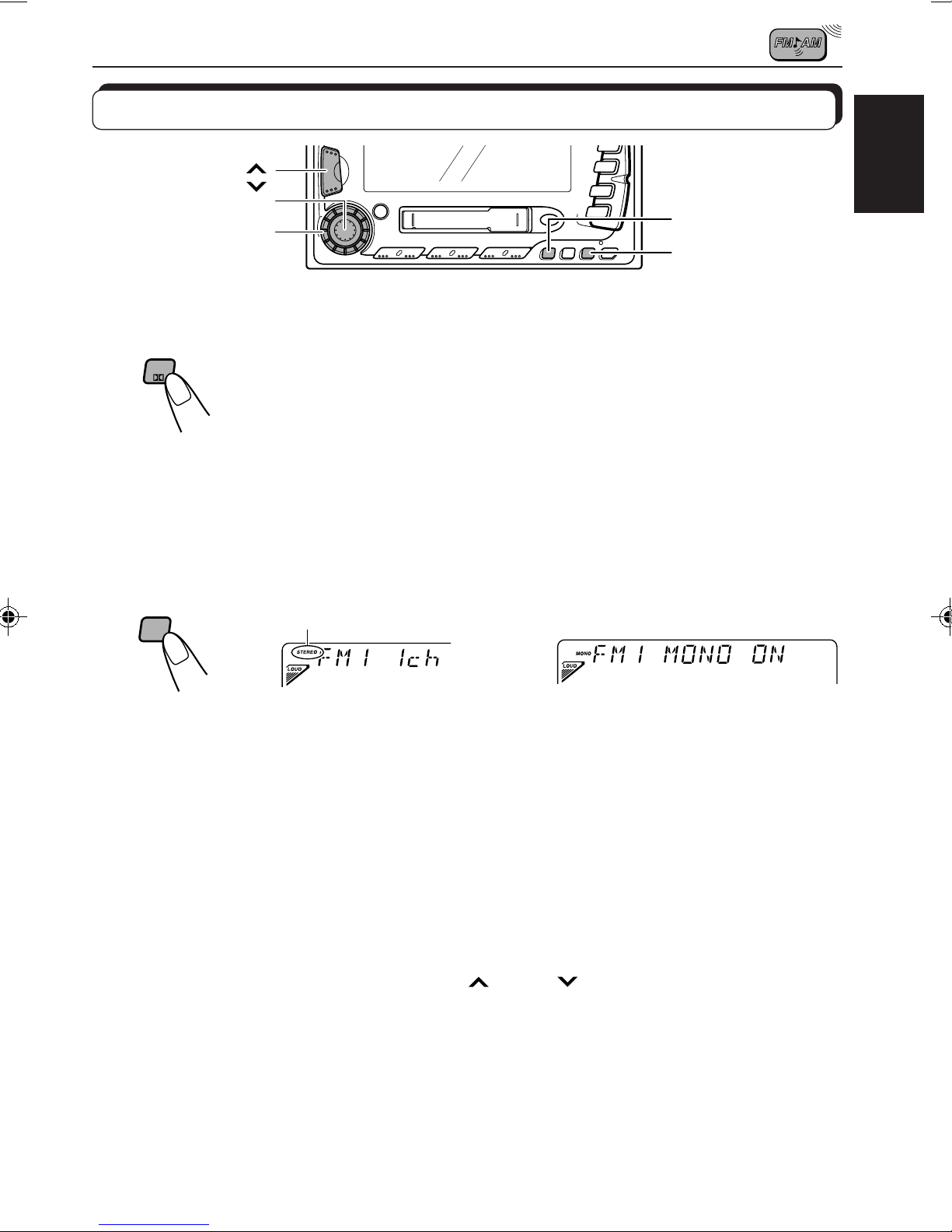
Other convenient tuner functions
¢
4
SEL
Control dial
Scanning broadcast stations
When you press SCAN Ÿ (Scan/Dolby NR) while listening to the radio,
station scanning starts. (“SCAN” appears on the display.) Each time a
SCAN
broadcast is tuned in, scanning stops for about 5 seconds (tuned frequency
number flashes on the display), and you can check what program is now
being broadcasted.
If you want to listen to that program, press the same button again to stop
scanning.
Selecting FM reception sound
When an FM stereo broadcast is hard to receive:
Press RPT MO (Repeat/Monaural) while listening to an FM stereo broadcast. The sound y ou
hear becomes monaural but reception will be improved.
RPT
MO
Lights up when receiving an FM broadcast in stereo.
J
RPT MO
SCAN Ÿ
ANA
ENGLISH
To restore the stereo effect, press the same button again.
Changing the AM/FM channel intervals
When this unit is shipped from the factory, the channel intervals are set to 10 kHz f or AM and
200 kHz for FM (so that the unit can be used in North and South America).
When using this unit in an area other than North and South America, change the channel
intervals by following the procedure below.
• AREA EU: Select this when used in an area other than North and South America.
• AREA US: Select this when used in North or South America.
1 Press SEL for more than 2 seconds.
One of the PSM items appears on the display.
2 If “PSM AREA” does not appear, press ¢
3 Turn the control dial to the right.
“AREA EU” appears and the channel intervals are set to 9 kHz for AM and 50 kHz (for
manual tuning) / 100 kHz (for searching) for FM.
4 Press SEL again to finish the setting.
To reset to the factory setting, follow the abov e step 1 and 2, then turn the control dial to the
left in step 3 (“AREA US” appears on the display).
or 4 repeatedly until it appears.
11
Page 12
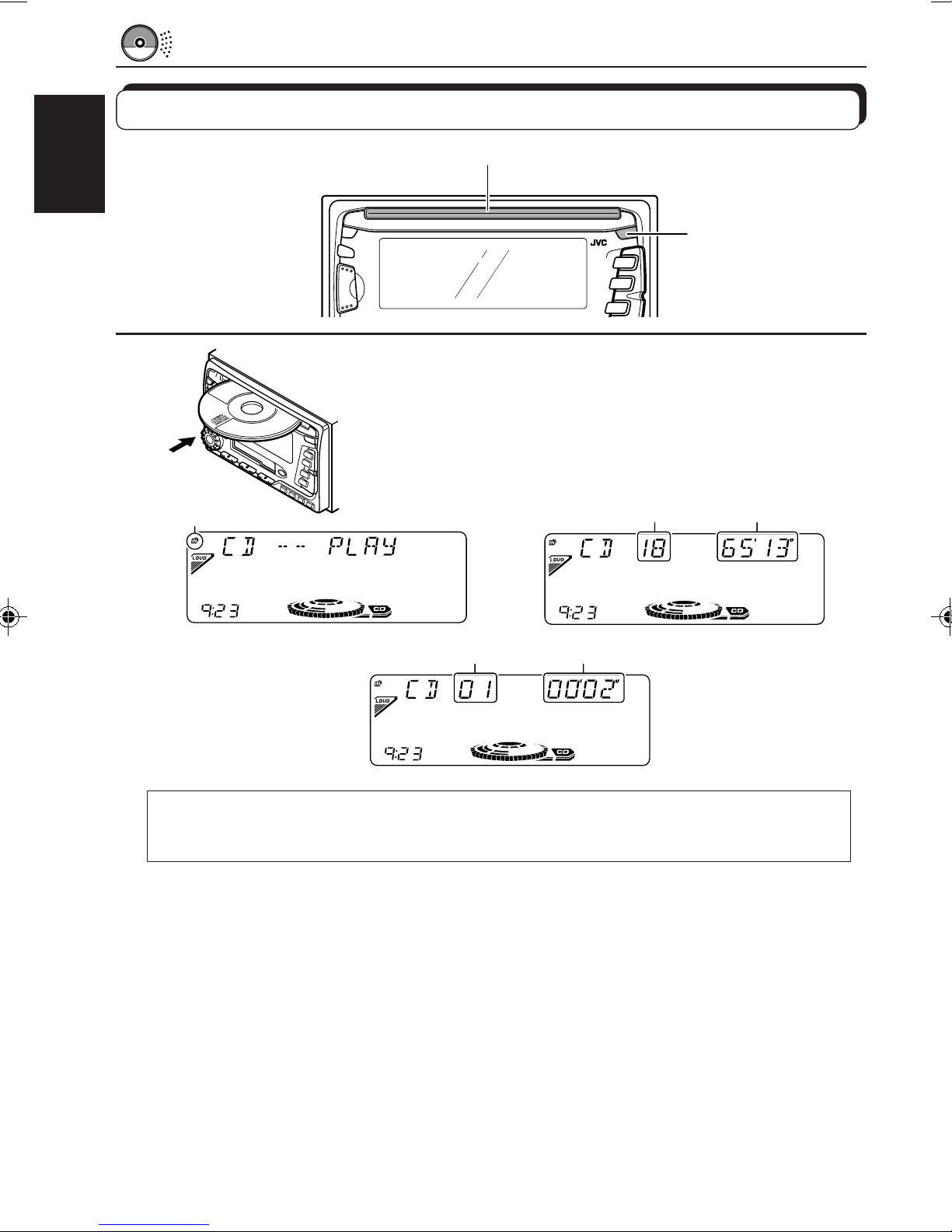
CD OPERATIONS
Playing a CD
ENGLISH
1
1
Lights up
DISP
0
Insert a disc into the loading slot.
The unit turns on, draws a CD and starts playback
automatically.
• Insert the CD with the printed face facing upside.
Total track number
of the inserted disc
ANA
Total playing time of
the inserted disc
\
Current track
Elapsed playing time
ANA
ANA
\
Note on One-Touch Operation:
When a CD is already in the loading slot, pr essing CD turns on the unit and starts playbac k
automatically.
To stop play and eject the CD
Press 0.
CD play stops and the CD automatically ejects from the loading slot (“CD EJECT” appears on
the display). The source changes to the last selected source.
If you change the source, the CD play also stops (without ejecting the CD this time).
• If the ejected disc is not removed for about 15 seconds, the disc is automatically inser ted a gain into
the loading slot to protect it from dust. (CD play will not start this time.)
• You can eject the CD even when the unit is turned off.
12
Page 13

Locating a track or a particular portion on a CD
DISP
¢
4
SCM
SEL
789101112
Number buttons
Fast-forwarding or reversing the track
Press and hold ¢ while playing a CD, to fast-forward the track.
SSM
Press and hold 4 while playing a CD, to reverse the track.
Going to the next tracks or the previous tracks
ENGLISH
Press ¢ briefly while playing a CD, to go ahead to the beginning of
the next track. Each time y ou press the button consecutively, the beginning
SSM
of the next tracks is located and played back.
Press 4
briefly while playing a CD , to go bac k to the beginning of the
current track. Each time you press the button consecutively, the beginning
of the previous tracks is located and played back.
Going to a particular track directly
78910 11 12
Press the number button corresponding to the track number to start its
playback.
• To select a track number from 1 – 6:
Press 1 (7) – 6 (12) briefly.
• To select a track number from 7 – 12:
Press and hold 1 (7) – 6 (12) for more than 1 second.
13
Page 14

Other convenient CD functions
ENGLISH
DISP
SCM
SEL
789101112
RPT MO RND B.SKIP
Selecting CD playback modes
7 To play back tracks at random (Random Play)
You can play back all tracks on the CD at random.
RND
B.SKIP
Each time you press RND B.SKIP (Random/Blank Skip) while playing a
CD, CD random play mode turns on (“RANDOM ON”) and off (“RANDOM
OFF”) alternatively.
When the random mode is turned on, the RND indicator lights up on the
display and a track randomly selected starts playing.
0
CD
7 To play back tracks repeatedly (Repeat Play)
You can play back the current track repeatedly.
RPT
MO
Each time you press RPT MO (Repeat/Monaural) while playing a CD, CD
repeat play mode turns on (“REPEAT ON”) and off (“REPEAT OFF”)
alternatively.
When the repeat mode is turned on, the RPT indicator lights up on the
display.
Prohibiting CD ejection
You can prohibit the CD ejection and can “lock” a CD in the loading slot.
Press and hold CD and 0 for more than 2 seconds . “CD EJECT” appears,
then “EJECT” flashes on the display for about 5 seconds, and the CD is
“locked.”
C D
To cancel the prohibition and “unlock” the CD, press and hold CD
and 0 f or more than 2 seconds again. “CD EJECT” appears , then “EJECT”
flashes on the display for about 5 seconds, and the CD is “unlocked.”
(at the same time)
14
Page 15

TAPE OPERATIONS
Listening to a tape
DISP
1
¢
4
1
SCM
SEL
789101112
3
0
2
Insert a cassette.
The unit turns on and tape play starts automatically.
When one side of the tape reaches its end during play, the
other side of the tape automatically starts playing. (Auto
Reverse)
Note on One-Touch Operation:
When a cassette is already in the cassette compartment, pressing TAPE 2 3 turns on the
unit and starts tape play automatically.
ENGLISH
2
3
SCAN
TAPE
Turn on or off the Dolby B NR* as needed.
Each time you press the b utton, the Dolby B NR turns on (“DOLBY
B ON”) and off (“DOLBY B OFF”).
ANA
This indicator lights up when the Dolby B NR is turned on.
Select the tape direction.
Each time you press the button, the tape direction changes
alternatively.
ANA
ANA
j
* Dolby noise reduction manufactured under license from Dolby Laboratories Licensing
Corporation. “Dolby” and the double-D symbol Ÿ are trademarks of Dolby Laboratories
Licensing Corporation.
15
Page 16

To stop play and eject the cassette
Press 0.
Tape play stops and the cassette automatically ejects from the cassette compartment.
If you change the source, the tape play also stops (without ejecting the cassette this time).
• You can also eject the cassette with the unit turned off.
ENGLISH
To fast-forward and rewind a tape
• Press ¢ for more than 1 second to fast-forward the tape.
Tape direction
ANA
When the tape reaches its end, the tape is reversed and pla ybac k starts from the beginning
of the other side.
• Press 4
for more than 1 second to rewind the tape.
Tape direction
ANA
When the tape reaches its end, playback of the same side starts.
To stop fast-forward and rewind at any position on the tape, press TAPE 2 3.
Tape play starts from that position on the tape.
16
Page 17

Finding the beginning of a tune
Multi Music Scan allows you to automatically start playback from the beginning of a specified
tune. You can specify up to 9 tunes ahead or before the current tune.
1
1
During playback
Specify where (how many tunes
ahead of or before the current tune)
SSM
T o locate a tune ahead
of the current tune on
the tape
the tune you want is located.
ANA
ENGLISH
T o locate a tune bef ore
the current tune on the
tape
Each time you press the button, the number
changes up to ±9.
When the beginning of the specified tune is located, playback starts automatically.
Notes:
• While locating a specified tune:
– If the tape is rewound to its beginning, playback starts from the beginning of that side.
– If the tape is fast-forwarded to the end, it is reversed and played from the beginning of the other
side.
• In the following cases, Multi Music Scan may not operate correctly.
– Tapes with tunes having long pianissimo passages (very quiet parts) or non-recorded portions
during tunes.
– Tapes with short non-recorded sections.
– Tapes with high level noise or humming between tunes.
– The Dolby NR setting does not match. For example, if the tape is recorded with the Dolby C NR.
17
Page 18

Other convenient tape functions
ENGLISH
SCM
SEL
789101112
RPT MO RND B.SKIP
Skipping blank portions on the tape
You can skip blank portions between the tunes. (Blank Skip)
RND
B.SKIP
Each time you press RND B.SKIP (Random/Blank Skip) while playing a
tape, the blank skip function turns on and off alternatively.
When this function is on, the B.SKIP indicator lights up on the display and
the unit skips blank portions of 15 seconds or more, fast-forwards to the
next tune, then starts playing it.
• When the tape reaches its end while fast-forwarding, the tape direction will be
changed automatically.
Playing the current tune repeatedly
You can play the current tune repeatedly. (Repeat Play)
RPT
MO
Each time you press RPT MO (Repeat/Monaural) while playing a tape,
repeat pla y turns on and off alternatively. When this function is on, the RPT
indicator lights up on the display.
• Repeat play will be canceled when you change the source or turn off the unit.
TAPE 2 3
0
Prohibiting tape ejection
You can prohibit the tape ejection and can “lock” a tape in the cassette
TAPE
(at the same time)
Note:
In the following cases, Blank Skip and Repeat Play may not operate correctly.
– T apes with tunes having long pianissimo passages (very quiet par ts) or non-recor ded portions during
tunes.
– Tapes with short non-recorded sections.
– Tapes with high level noise or humming between tunes.
– The Dolby NR setting does not match. For example, if the tape is recorded with the Dolby C NR.
18
compartment.
Press and hold TAPE 2 3 and
0 for more than 2 seconds. “TAPE EJECT”
appears , then “EJECT” flashes on the display for about 5 seconds, and the
tape is “locked.”
To cancel the prohibition and “unlock” the tape, press and hold TAPE
2 3 and
0 for more than 2 seconds again. “TAPE EJECT” appears, then
“EJECT” flashes on the display for about 5 seconds, and the tape is
“unlocked.”
Page 19

SOUND ADJUSTMENTS
Selecting preset sound modes
You can select a preset sound adjustment suitable to the music genre.
DISP
ENGLISH
1
SEL
789101112
1
SCM
Indication For: Preset values
SCM OFF (Flat sound) 00 00 On
BEAT Rock or disco music +2 00 On
SOFT Quiet background music +1 –3 Off
Select the sound mode you want.
Each time you press the button, the sound mode changes
as follows.
Bass Treble Loudness
POP Light music +4 +1 Off
Notes:
• You can adjust the preset sound mode to your preference, and store it in memory.
If you want to adjust and stor e your original sound mode, see “Storing your own sound adjustments”
on page 21.
• To adjust the bass and treble r einfor cement levels or to turn on/off the loudness function temporarily ,
see “Adjusting the sound” on page 20.
19
Page 20

Adjusting the sound
You can adjust the sound characteristics to your preference.
ENGLISH
LOUD indicator
1
2
1
Select (“SEL”) the item you want to adjust.
SEL
Indication To do: Range
BAS Adjust the bass –6 (min.) — +6 (max.)
(Bass)
TRE Adjust the treble –6 (min.) — +6 (max.)
(Treble)
FAD Adjust the front and rear speaker R6 (rear only) — F6 (front only)
(Fader)* balance
BAL Adjust the left and right speaker L6 (left only) — R6 (right only)
(Balance) balance
LOUD Turn on or off the loudness function** ON — OFF
(Loudness)
VOL Adjust the volume 00 (min.) — 50 (max.)
(Volume)
Notes:
* If you are using a two-speaker system, set the fader level to “00.”
** The loudness function can boost low and high fr equencies to produce a well-balanced sound at
low volume levels. When the loudness function is “ON,” the LOUD indicator changes from
to on the display.
2
SEL
20
Adjust the level.
Note:
Normally the control dial works for volume adjustment. So you do
not have to select “VOL” to adjust the volume level.
Page 21

Storing your own sound adjustments
You can adjust the sound modes (BEAT, SOFT, POP: see page 19) to your preference and
store your own adjustments in memory.
1, 4
2
3
ENGLISH
1
2
3
SCM
Call up the sound mode you want to adjust.
See page 19 for details.
Within
5 seconds
Select “BAS (bass),” “TRE (treble)” or “LOUD
(loudness).”
SEL
Within
5 seconds
Adjust the selected item.
See page 20 for details.
SEL
Within
5 seconds
4
SCM
5
Repeat the same procedure to store other settings.
To reset to the factory settings
Repeat the same procedure and reassign the preset values listed in the table on page 19.
Press and hold SCM until “MEMO” flashes on
the display.
Your setting is stored in memory.
21
Page 22

SPECTRUM ANALYZER
Selecting spectrum analyzer patterns
You can select any one from 10 different spectrum analyzer patterns or a demonstration of all
the mode.
ENGLISH
1
2
1
D
ISP
Select the spectrum analyzer selection mode.
Each time you press the button, the spectrum analyzer
selection mode turns on and off.
2
SEL
ANA
changes
the spectrum analyzer selection mode.
Spectrum analyzer mode
currently selected
ANA
to while the unit is in
ANA
Select the spectrum analyzer selection pattern
you want.
As you turn the control dial, the spectrum analyzer pattern
changes as shown on the next page.
22
Page 23

Spectrum analyser patterns
1. ALL DEMO (default setting)
Demonstrate all the spectrum analyzer
patterns, each for 10 seconds.
2. STANDARD
Standard spectrum analyzer.
3. PEAK HOLD
Hold the peak for about 2 seconds.
7. WAVE 1
Wa ve image.
ANA
ANA
ENGLISH
8. WAVE 2
Wave image with more illumination
than WAVE 1.
9. LEVEL 1
Level meter with little illumination.
ANA
ANA
4. RAIN 1
As if it is raining on the display.
5. RAIN 2
As if it is raining on the display, but from
the bottom to the top.
6. SIDE WINDER
Spectrum analyzer is displayed
horizontally.
10.LEVEL 2
Level meter with more illumination
ANA
than LEVEL 1.
11.LEVEL 3
Level meter with more illumination
than LEVEL 2.
12.OFF
No spectrum analyzer is displayed.
ANA
23
Page 24

OTHER MAIN FUNCTIONS
Changing general settings (PSM)
You can change the f ollowing settings for this unit b y using the PSM (Preferred Setting Mode)
control.
ENGLISH
• PSM CLOCK (H/M): Adjusts the built-in clock (see below).
• PSM BEEP: Turns on or off the key-touch tone (see page 25).
• PSM DIMMER: Selects the dimmer mode (see page 25).
• PSM AREA: Selects the area you use this unit — when using this unit in an area other than
North or South America (see page 11).
• PSM LINE IN: Selects the external component to use (see page 26).
• PSM DEMO: Turn on or off the display demonstration (see page 26).
¢
4
SEL
Control dial
Setting the clock
After installation, set the built-in cloc k correctly.
1 Press SEL for more than 2 seconds.
One of the PSM items appears on the display.
2 If “PSM CLOCK H” does not appear, press ¢
\
3 Turn the control dial to adjust the hour.
4 Press ¢
or 4 until “PSM CLOCK M” appears on the display.
or 4 repeatedly until it appears.
The hour digit starts flashing.
5 Turn the control dial to adjust the minute.
6 Press SEL again to finish the setting.
24
\
The minute digit starts flashing.
Page 25

Turning on or off the key-touch tone
When shipped from the factory, the key-touch tone function is on so that you can hear a
“beep” each time you press a button. If you want to turn off this function, follow the procedure
below.
• BEEP ON: Activates the key-touch tone.
• BEEP OFF: Cancels the key-touch tone.
1 Press SEL for more than 2 seconds.
One of the PSM items appears on the display.
2 If “PSM BEEP” does not appear, press ¢
or 4 repeatedly until it appears.
\
The current setting appears.
3 Turn the control dial to select the setting you want appears.
4 Press SEL again to finish the setting.
Selecting the dimmer mode
When shipped from the factory, Auto Dimmer function has been activated.
With this function in use, the display automatically dims when you turn on the car head lights.
If you want to cancel this function, follow the procedure below.
• AUTO:Activates Auto Dimmer
• ON: Activates the Dimmer.
• OFF: Cancels Auto Dimmer
ENGLISH
1 Press SEL for more than 2 seconds.
One of the PSM items appears on the display.
2 If “PSM DIMMER” does not appear, press ¢
or 4 repeatedly until it appears.
\
The current setting appears.
3 Turn the control dial to select the setting you want appears.
4 Press SEL again to finish the setting.
25
Page 26

Selecting the external component to use
You can connect the external component to the CD changer jack on the rear using the Line
Input Adaptor KS-U57 (not supplied).
To use the external component as the playback source through this unit, you need to select
which component — CD changer or external component — to use. When shipped from the
ENGLISH
factory, CD changer is selected as the external component.
LINE IN ON: To use the external component other than CD changer
LINE IN OFF:To use the CD changer
1 Press SEL for more than 2 seconds.
One of the PSM items appears on the display.
2 If “PSM LINE IN” does not appear, press ¢
or 4 repeatedly until it appears.
\
The current setting appears.
3 Turn the control dial to select either “LINE IN ON” (external component) or “LINE IN OFF”
(CD changer).
4 Press SEL again to finish the setting.
Note:
• For connecting the Line Input Adaptor KS-U57 and the external component, refer to the
Installation/Connection Manual (separate volume).
Turning on or off the display demonstration
When shipped from the factory, this function is set to on.
With this function turned on, the unit automatically starts the following display demonstration
if no signal comes in for about 3 minutes except in the following case.
• When you turn on the unit for the first time after installation or after pressing the reset
button, it starts if no signal comes in for about 10 seconds.
JVC
If you want to turn off the display demonstration, follow the procedure below.
1 Press SEL for more than 2 seconds.
One of the PSM items appears on the display.
2 If “PSM DEMO” does not appear, press ¢
CD CASSETTE
or 4 repeatedly until it appears.
\
The current setting appears.
3 Turn the control dial to the left to tur n off the function (or tur n it to the right to turn on the
function again).
4 Press SEL again to finish the setting.
26
Page 27

REMOTE OPERATIONS
Before using the remote controller:
• Aim the remote controller directly at the remote sensor on the main unit. Make sure
there is no obstacle in between.
• Do not expose the remote sensor to strong light (direct sunlight or artificial lighting).
Remote sensor
ENGLISH
Installing the batteries
R03(UM-4)/AAA(24F)
Insert the ·
ends first.
When the controllable range or effectiveness of the remote controller decreases, replace
the batteries — R03(UM-4)/AAA(24F).
27
Page 28

Using the remote controller
ENGLISH
14
2
ATT
FUNC
BAND
PROG
DISC
DISC
PRESET
5
3
1 Functions the same as the
ATT
button on the main unit.
2 Selects the source.
Each time you press FUNC (function), the
source changes.
3 Functions the same as the control dial on
the main unit.
Note: This button does not function for the
preferred setting mode (PSM) adjustment.
4 • Changes the band while listening to the
radio .
• Changes the tape direction while
listening to a tape.
• Selects disc numbers in the increasing
order , and starts playing while listening
to the CD changer.
6
5 • Selects disc numbers in the decreasing
order , and starts playing while listening
to the CD changer.
• Select preset numbers in the increasing
order while listening to the radio.
6 • Searches stations while listening to the
radio.
• Fast forwards or reverses the track if
pressed and held while listening to a CD .
• Skips to the beginning of the ne xt tracks
or goes back to the beginning of the
current (or previous tracks) if pressed
briefly while listening to a CD.
• F ast-f orward or rewind a tape and find a
beginning of a tune (MMS) while
listening to a tape.
28
Page 29

CD CHANGER OPERATIONS
We recommend that you use one of the CH-X series with your KW-XC770.
If you hav e another CD automatic changer, consult your JVC car audio dealer f or connections.
• For example, if your CD automatic c hanger is one of the KD-MK series, you need a cord (KS-U15K)
for connecting it to this unit.
Before operating your CD automatic changer:
• Refer also to the Instructions supplied with your CD changer.
• If no discs are in the magazine of the CD changer or the discs are inser ted upside
down, “NO DISC” will appear on the displa y . If this happens, remove the magazine and
set the discs correctly.
• If “RESET 1 - RESET 8” appears on the displa y , something is wrong with the connection
between this unit and the CD changer. If this happens, check the connection, connect
the connecting cord(s) firmly if necessary , then press the reset b utton of the CD changer .
Playing CDs
DISP
¢
4
SCM
SEL
789101112
1
ENGLISH
1
Number buttons
CD-
CH
Select the CD automatic changer.
Play back starts from the first track of the first disc.
All tracks of all discs are played back.
Disc number
Track number
Elapsed playing time
ANA
Note on One-Touch Operation:
When you press CD-CH, the power automatically comes on. You do not have to press
to turn on the power.
ATT
29
Page 30

To fast-forward or reverse the track
Press and hold ¢ while playing a CD, to fast-forward the track.
SSM
ENGLISH
Press and hold 4 while playing a CD, to reverse the track.
To go to the next tracks or the previous tracks
Press ¢ briefly while playing a CD, to go ahead to the beginning of
SSM
the ne xt track. Each time you press the button consecutively, the beginning
of the next tracks is located and played back.
Press 4
briefly while playing a CD , to go bac k to the beginning of the
current track. Each time you press the button consecutiv ely, the beginning
of the previous tracks is located and played back.
To go to a particular disc directly
78910 11 12
Press the number button corresponding to the disc number to start its
playback (while CD changer is playing).
• To select a disc number from 1 – 6:
Press 1 (7) – 6 (12) briefly.
• To select a disc number from 7 – 12:
Press and hold 1 (7) – 6 (12) for more than 1 second.
Ex. When disc number 3 is selected.
30
Disc number
Track number
ANA
Page 31

Selecting CD playback modes
DISP
SCM
SEL
789101112
RPT MO
RND B.SKIP
To play back tracks at random (Random Play)
RND
B.SKIP
Mode RND indicator Plays at random
RANDOM 1 ON Lights All tracks of the current disc, then the tracks of the next
Each time you press RND B.SKIP (Random/Blank Skip) while playing a
CD, CD random play mode changes as follows:
RANDOM 1 ON
RANDOM 2 ON
RANDOM OFF
disc, and so on.
ENGLISH
RANDOM 2 ON Flashes All tracks of all discs inserted in the magazine.
RANDOM OFF Goes off Canceled.
To play back tracks repeatedly (Repeat Play)
Each time you press RPT MO (Repeat/Monaural) while playing a CD, CD
RPT
MO
Mode RPT indicator Plays repeatedly
REPEAT 1 ON Lights The current track (or specified track).
REPEAT 2 ON Flashes All tracks of the current disc (or specified disc).
REPEAT OFF Goes off Canceled.
repeat play mode changes as follows:
REPEAT 1 ON
REPEAT OFF
REPEAT 2 ON
31
Page 32

EXTERNAL COMPONENT OPERATIONS
You can connect the external component to the CD changer jack on the rear using the Line
Input Adaptor KS-U57 (not supplied).
ENGLISH
3
DISP
SCM
SEL
789101112
1
Preparations:
• F or connecting the Line Input Adaptor KS-U57 and the external component, r efer to the Installation/
Connection Manual (separate volume).
• Before operating the external component using the following procedure, select the external input
correctly. (See “Selecting the external component to use” on page 26.)
1
CD-
CH
Select the external component.
ANA
2
3
• If “LINE INPUT” does not appear on the display, see page
26 and select the external input (“PSM LINE IN”).
Note on One-Touch Operation:
When you press CD-CH, the power automatically comes on. You do not have to press
to turn on the power.
ATT
Turn on the connected component and start playing the source.
To turn up the
volume
SEL
To turn down
the volume
Adjust the volume.
32
Page 33

MAINTENANCE
Handling cassettes
The cassette deck built in this unit requires very little attention, but y ou will be able to extend
the life of the cassette deck if you follow the instructions below.
To clean the heads
• Clean the heads after every 10 hours of use
using a wet-type head cleaning tape (av ailable
at an audio store).
When the head becomes dirty, you may realiz e
the follo wing symptoms:
– Sound quality is reduced.
– Sound level decreases.
– Sound drops out.
• Do not play dirty or dusty tapes.
• Do not touch the highly-polished head with any
metallic or magnetic tools.
ENGLISH
To keep the tape clean
• Always store the tapes to their storage cases
after use.
• Do not store tapes in the following places:
– Subject to direct sunlight
– With high humidity
– At extremely hot temperatures
CAUTIONS:
• Do not play the tapes with peeling labels; otherwise, they can damage the unit.
• Tighten tapes to remove slack since loose tape may become entangled with the mechanism.
• Do not leave a cassette in the cassette compartment after use, as the tape may become slack.
The function below is also provided to ensure the longer life of the cassette deck.
Ignition key-off release
• When y ou turn off the ignition key with a cassette in the compartment, the unit automatically
releases the tape from its head.
33
Page 34

Handling CDs
The CD player built in this unit has been designed only to play back the CDs bearing the
COMPACT
DIGITAL AUDIO
ENGLISH
How to handle CDs
When removing a CD from its case, press down the center holder of the
case and lift the CD out, holding it by the edges.
• Always hold the CD by the edges. Do not touch its recording surface.
• When storing a CD into its case, gently insert the CD around the center
• Make sure to store CDs into the cases after use.
To keep CDs clean
A dirty CD may not play correctly. If a CD does becomes dirty, wipe it with a
soft cloth in a straight line from center to edge.
To play new CDs
New CDs may have some rough spots around the inner and outer edges.
If such a CD is used, this unit may reject the CD.
To remove these rough spots, rub the edges with a pencil or ball-point pen,
etc.
mark. Other discs cannot be played back.
Center holder
holder (with the printed surface facing up).
Moisture condensation
Moisture may condense on the lens inside the CD player in the following cases:
• After starting the heater in the car.
• If it becomes very humid inside the car.
Should this occur, the CD player may malfunction. In this case, eject the CD and leave the
unit turned on for a few hours until the moisture evaporates.
CAUTIONS:
• Do not insert 8 cm (3 3/16") CDs (single CDs) into the loading slot. (Such CDs cannot be
ejected.)
• Do not insert any CD of unusual shape — like a heart or flower; otherwise, it will malfunction.
• Do not expose CDs to direct sunlight or an y heat sour ce or place them in a place subject to high
temperature and humidity. Do not leave them in a car.
• Do not use any solvent (for example, conventional record cleaner, spray, thinner, benzine, etc.)
to clean CDs.
When playing a CD-R (Recordable)
You can play back your original CD-Rs on this unit.
• Before playing back CD-Rs, read their instructions or cautions carefully.
• Some CD-Rs recorded on CD recorders may not be played back on this unit because of
their disc characteristics, and of the following reasons:
– Discs are dirty or scratched.
– Moisture condensation occurs on the lens inside the unit.
– The pickup lens inside the unit is dirty.
• Use only “finalized” CD-Rs.
• CD-RWs (Rewritable) cannot be played back on this unit.
• Do not use the CD-Rs with stickers or sticking labels on the surface. They may cause
malfunctions.
34
Page 35

TROUBLESHOOTING
What appears to be trouble is not alwa ys serious. Check the following points before calling a
service center.
Symptoms
• CD cannot be played back.
• CD sound is sometimes
interrupted.
• “NO DISC” appears on the
display.
• A cassette tape cannot be
inserted.
• Cassette tapes become hot.
• Tape sound is at very low
level and sound quality is
degraded.
Causes
CD is inserted upside down.
You are driving on rough
roads.
CD is scratched.
Connections are incorrect.
No CD is in the loading slot.
(or in the magazine).
CD is inserted incorrectly.
You have tried to insert a
cassette in the wrong way.
This is not a malfunction.
The tape head is dirty.
Remedies
ENGLISH
Insert the CD correctly.
Stop CD play while driving on
rough roads.
Change the CD.
Check the cords and
connections.
Insert CD.
Insert it correctly.
Insert the cassette with the
exposed tape facing right.
———————
Clean it with a head cleaning
tape.
• Sound is sometimes
interrupted.
• Sound cannot be heard from
the speakers.
• SSM automatic preset does
not work.
• Static noise while listening to
the r adio.
• “NO MAGAZINE” appears
on the display.
Connections are not good.
The volume control is turned
to the minimum level.
Connections are incorrect.
Signals are too weak.
The antenna is not connected
firmly.
No magazine is in the CD
changer.
Check the cords and
connections.
Adjust it to the optimum level.
Check the cords and
connections.
Store stations manually.
Connect the antenna firmly.
Insert the magazine.
CONTINUED TO THE NEXT PAGE
35
Page 36

Symptoms
Causes
Remedies
• “RESET 8” appears on the
display.
ENGLISH
• “RESET 1-RESET 7”
appears on the display.
• CD can neither be played
back nor ejected.
• This unit does not work at
all.
• The CD changer does not
work at all.
This unit is not connected to
a CD changer correctly.
———————
The CD player may function
incorrectly.
The built-in microcomputer
may function incorrectly due
to noise, etc.
Connect this unit and the CD
changer correctly and press
the reset button of the CD
changer.
Press the reset button of the
CD changer.
While holding 0 for the CD
player, press
more than 2 seconds. Be
careful not to drop CD when it
is ejected.
Press the reset button on the
front panel (See page 2.)
ATT
for
About mistracking:
Mistrac king ma y result from driving on extremely rough roads . This does not damage the
unit and the CD , but will be annoying. We recommend that you stop CD pla y while driving
on such rough roads.
36
Page 37

SPECIFICATIONS
AUDIO AMPLIFIER SECTION
Maximum Power Output:
Front: 40 W per channel
Rear: 40 W per channel
Continuous Power Output (RMS):
Front: 16 W per channel into 4 Ω,
40 Hz to 20,000 Hz at no more
than 0.8% total harmonic
distortion.
Rear: 16 W per channel into 4 Ω,
40 Hz to 20,000 Hz at no more
than 0.8% total harmonic
distortion.
Load Impedance: 4 Ω (4 to 8 Ω allowance)
Tone Control Range:
Bass: ±10 dB at 100 Hz
Treble:±10 dB at 10 kHz
Frequency Response: 40 Hz to 20,000 Hz
Signal-to-Noise Ratio: 70 dB
Line-Out Level/Impedance:
2.0 V/20 kΩ load (full scale)
Output Impedance: 1 kΩ
TUNER SECTION
Frequency Range:
FM: 87.5 MHz to 107.9 MHz
(with channel interval set to 200 kHz)
87.5 MHz to 108.0 MHz
(with channel interval set to 50 kHz)
AM: 530 kHz to 1,710 kHz
(with channel interval set to 10 kHz)
531 kHz to 1,602 kHz
(with channel interval set to 9 kHz)
[FM Tuner]
Usable Sensitivity: 11.3 dBf (1.0 µV/75 Ω)
50 dB Quieting Sensitivity:
16.3 dBf (1.8 µV/75 Ω)
Alternate Channel Selectivity (400 kHz):
65 dB
Frequency Response: 40 Hz to 15,000 Hz
Stereo Separation: 30 dB
Capture Ratio: 1.5 dB
CD PLAYER SECTION
Type: Compact disc player
Signal Detection System: Non-contact optical
pickup (semiconductor laser)
Number of channels: 2 channels (stereo)
Frequency Response: 5 Hz to 20,000 Hz
Dynamic Range: 96 dB
Signal-to-Noise Ratio: 98 dB
Wow and Flutter: Less than measurable limit
CASSETTE DECK SECTION
Wow and Flutter: 0.11% (WRMS)
Fast-Wind Time: 100 sec. (C-60)
Frequency Response: 50 Hz to 16,000 Hz
Signal-to-Noise Ratio:
Dolby B NR ON: 64 dB
Dolby B NR OFF: 56 dB
Stereo Separation: 40 dB
GENERAL
Power Requirement:
Operating Voltage: DC 14.4 V (11 V to 16
V allowance)
Grounding System: Negative ground
Allo wabe Working T emperature:
0°C to +40°C (32°F to 104°F)
Dimensions (W x H x D):
Installation Size:
178 mm x 100 mm x 150 mm
(7-1/16" x 3-15/16" x 5-15/16")
Front Panel Size:
170 mm x 92 mm x 15 mm
(6-3/4" x 3-5/8" x 5/8")
Mass: 2.2 kg (4.9 lbs) (excluding accessories)
Design and specifications subject to change
without notice.
If a kit is necessary for your car, consult
your telephone directory for the nearest
car audio speciality shop.
ENGLISH
[AM Tuner]
Sensitivity: 20 µV
Selectivity: 35 dB
37
Page 38

Having TROUBLE with operation?
Please reset your unit
Refer to page of How to Reset
Still having trouble??
USA ONLY
Call 1-800-252-5722
http://www.jvcservice.com
W e can help you!
EN, SP, FR
VICTOR COMPANY OF JAPAN, LIMITED
1199MNMMDWJEIN
JVC
