JVC KS-FX490 Service Manual
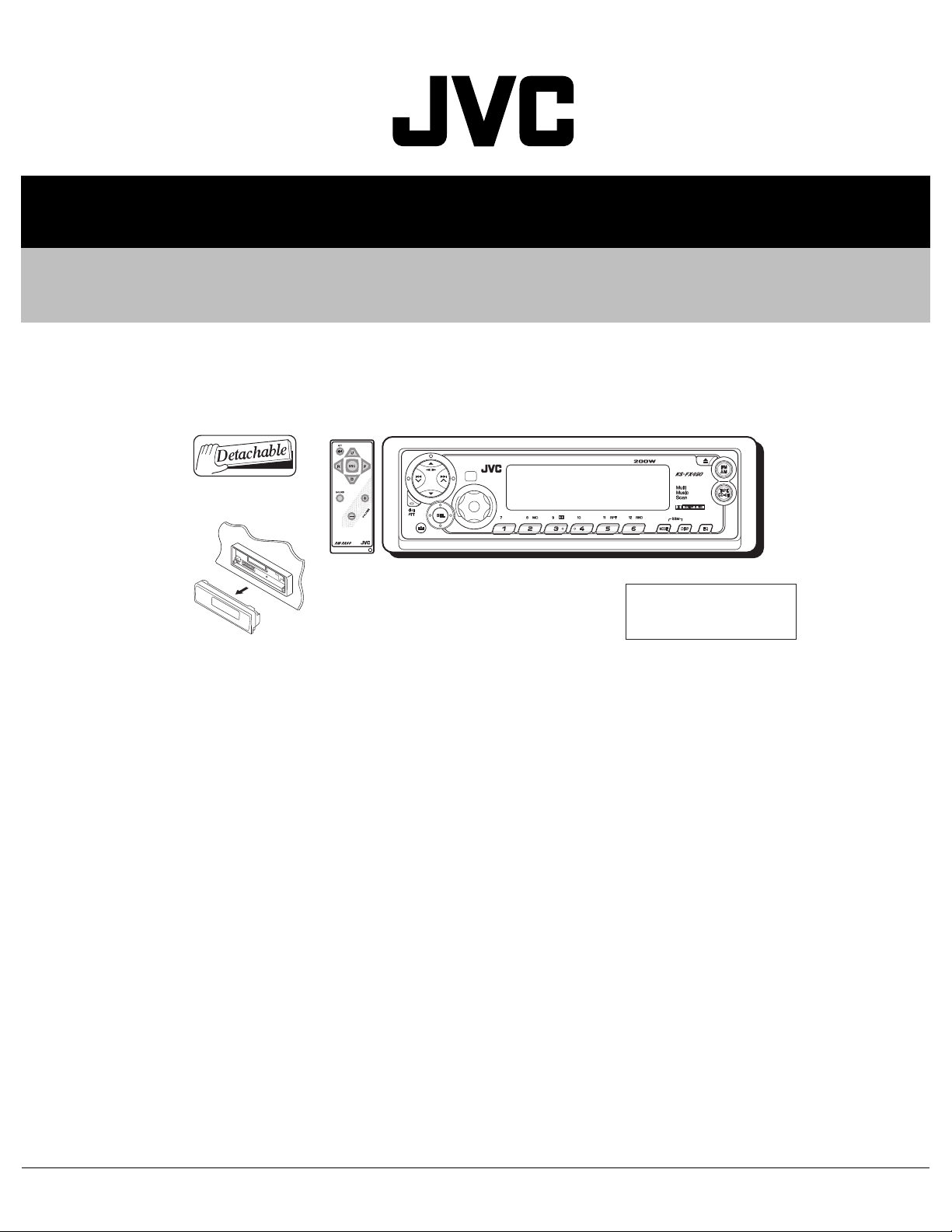
SERVICE MANUAL
CASSETTE RECEIVER
4984520035
KS-FX490
S
Area Suffix
J ------ Northern America
TABLE OF CONTENTS
1 Precautions . . . . . . . . . . . . . . . . . . . . . . . . . . . . . . . . . . . . . . . . . . . . . . . . . . . . . . . . . . . . . . . . . . . . . . . . . . . .3
2 Disassembly method . . . . . . . . . . . . . . . . . . . . . . . . . . . . . . . . . . . . . . . . . . . . . . . . . . . . . . . . . . . . . . . . . . . . 4
3 Adjustment. . . . . . . . . . . . . . . . . . . . . . . . . . . . . . . . . . . . . . . . . . . . . . . . . . . . . . . . . . . . . . . . . . . . . . . . . . . . 19
4 Description of major ICs. . . . . . . . . . . . . . . . . . . . . . . . . . . . . . . . . . . . . . . . . . . . . . . . . . . . . . . . . . . . . . . . . 23
COPYRIGHT © 2003 VICTOR COMPANY OF JAPAN, LTD.
No.49845
2003/5
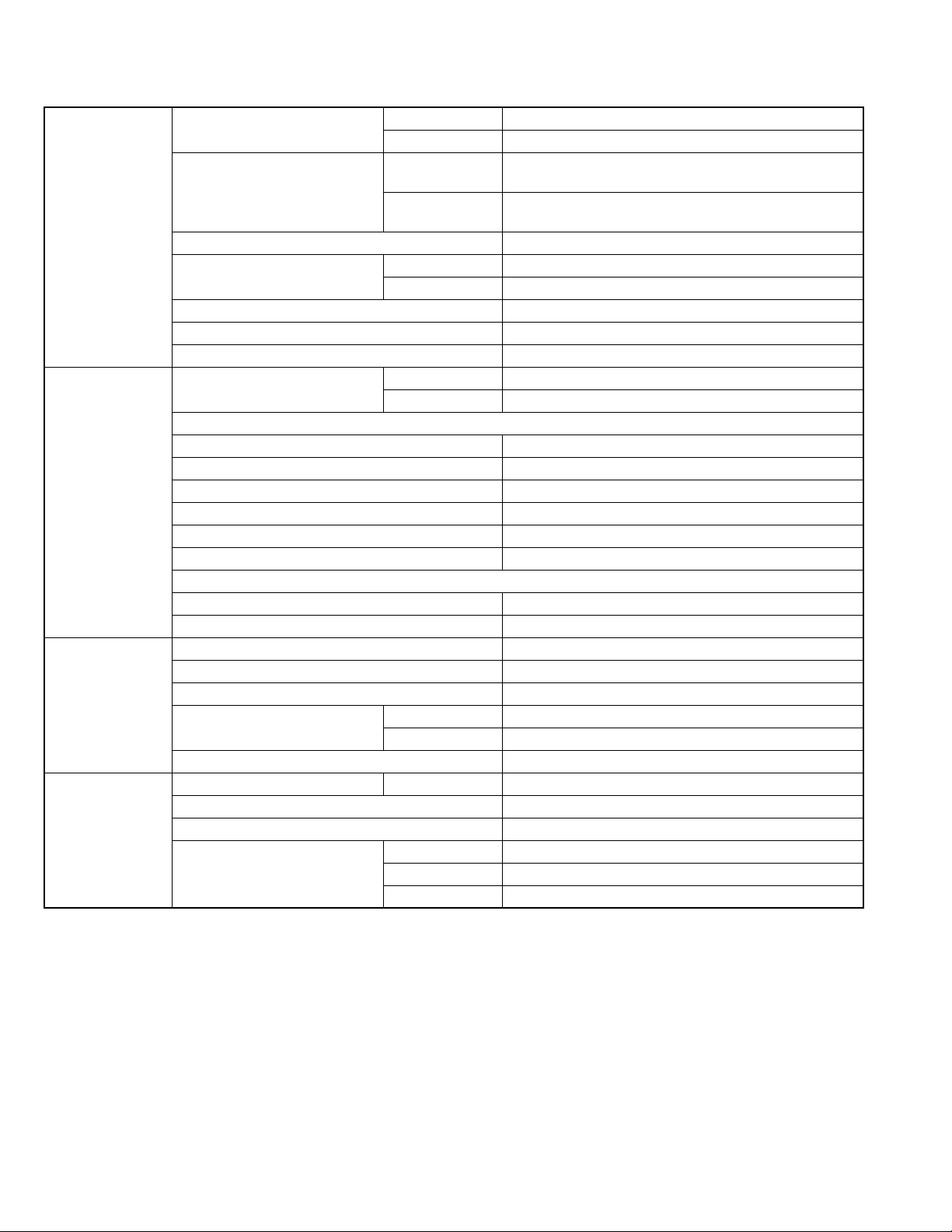
SPECIFICATION
AUDIO AMPLIFIER
SECTION
TUNER SECTION Frequency Range FM 87.5 MHz to 107.9 MHz
CASSETTE DECK
SECTION
GENERAL Power Requirement Operating Voltage DC 14.4 V (11 V to 16 V allowance)
Maximum Power Output Front 50 W per channel
Rear 50 W per channel
Continuous Power Output (RMS) Front 19 W per channel into 4 Ω, 40 Hz to 20 000 Hz at no more
than 0.8 % total harmonic distortion.
Rear 19 W per channel into 4 Ω, 40 Hz to 20 000 Hz at no more
than 0.8 % total harmonic distortion.
Load Impedance 4 Ω (4 Ω to 8 Ω allowance)
Tone Control Range Bass ±10 dB at 100 Hz
Treble ±9 dB at 10 kHz
Frequency Response 40 Hz to 20 000 Hz
Signal-to-Noise Ratio 70 dB
Line-Out Level/Impedance 2.0 V/20 kΩ load (250 nWb/m)
AM 530 kHz to 1 710 kHz
[FM Tuner]
Usable Sensitivity 11.3 dBf (1.0 µV/75 Ω)
50 dB Quieting Sensitivity 16.3 dBf (1.8 µV/75 Ω)
Alternate Channel Selectivity (400 kHz) 65 dB
Frequency Response 40 Hz to 15 000 Hz
Stereo Separation 35 dB
Capture Ratio 1.5 dB
[AM Tuner]
Sensitivity 20 µV
Selectivity 35 dB
Wow & Flutter 0.11% (WRMS)
Fast-Wind Time
Frequency Response (Dolby B NR OFF) 30 Hz to 16 000 Hz (Normal tape)
Signal-to-Noise Ratio
(Normal tape)
Stereo Separation 40 dB
Grounding System Negative ground
Allowable Operating Temperature 0°C to +40°C (32°F to +104°F)
Dimensions (W × H × D) Installation Size 182 mm x 52 mm x 150 mm (7-3/16" x 2-1/16" x 5-15/16")
(Dolby B NR ON) 65 dB
(Dolby B NR OFF) 56 dB
Panel Size 188 mm x 58 mm x 12 mm (7-7/16" x 2-5/16" x 1/2")
Mass 1.3 kg (2.9 lbs) (excluding accessories)
100 sec. (C-60)
Design and specifications are subject to change without notice.
1-2 (No.49845)
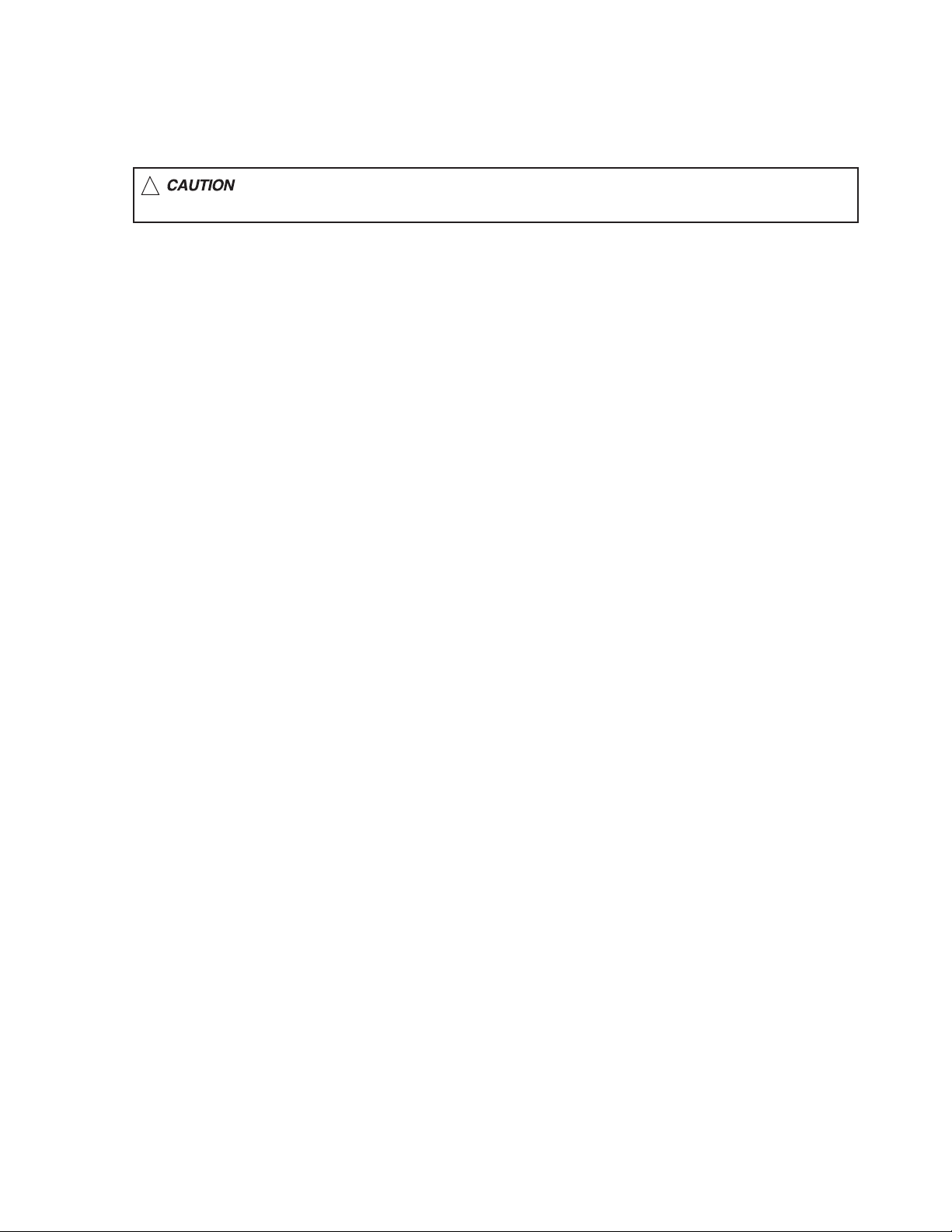
1.1 Safety Precautions
SECTION 1
Precautions
!
Burrs formed during molding may be left over on some parts of the chassis. Therefore,
pay attention to such burrs in the case of preforming repair of this system.
(No.49845)1-3
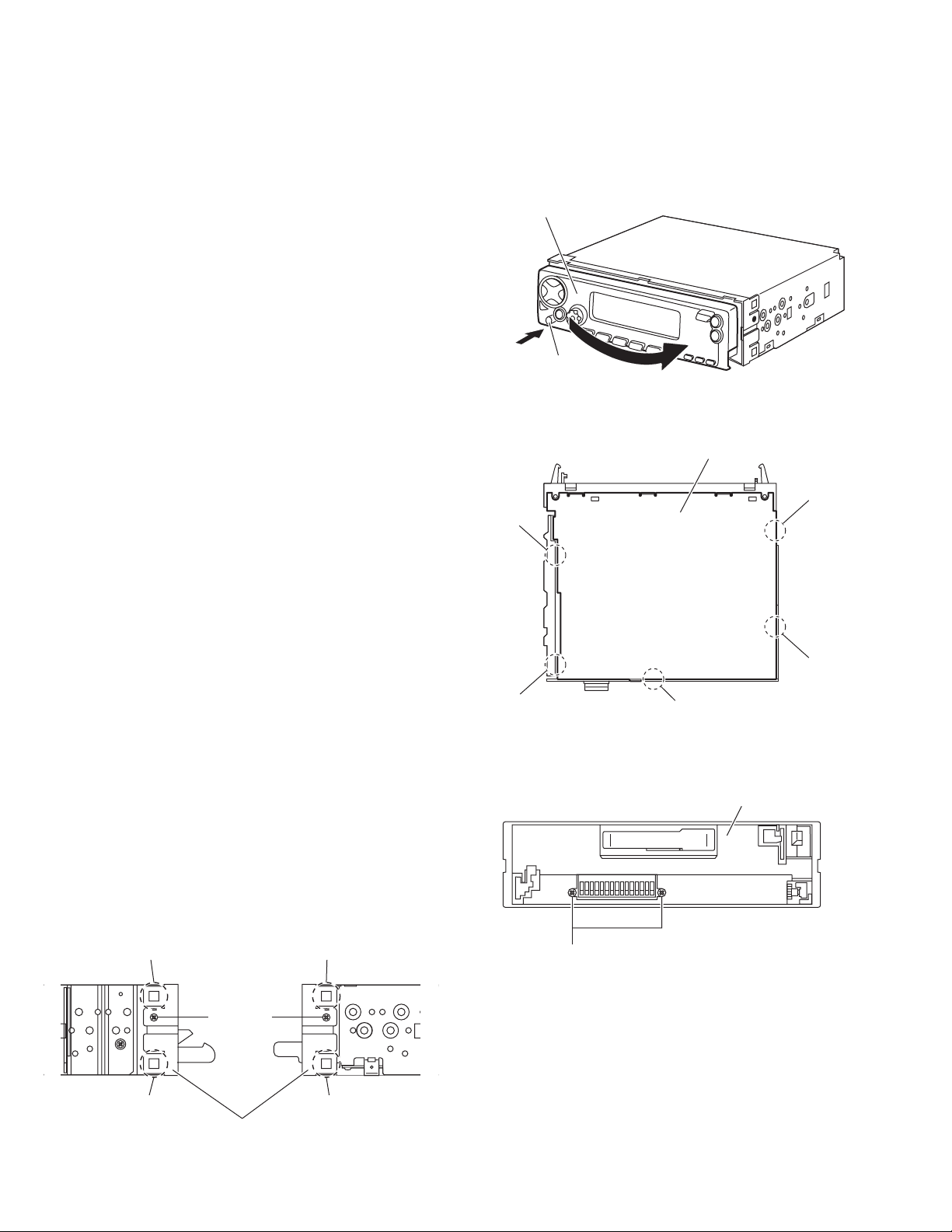
SECTION 2
Disassembly method
2.1 Main body
2.1.1 Removing the front panel assembly
(See Fig.1)
(1) Push the detach button in the lower left part of the front
panel assembly and remove the front panel assembly in
the direction of the arrow.
2.1.2 Removing the bottom cover
(See Fig.2)
• Prior to performing the following procedures, remove the front
panel assembly.
(1) Turn the main body upside down.
(2) Insert a screwdriver under the joints to release the two
joints a on the left side, two joints b on the right side and
joint c on the back side of the main body, then remove the
bottom cover from the main body.
CAUTION:
When releasing the joints using a screwdriver, do not damage
the main board.
Front panel assembly
Detach button
Fig.1
Bottom cover
Joint b
Joint a
2.1.3 Removing the front chassis assembly
(See Figs.3 and 4)
• Prior to performing the following procedures, remove the front
panel assembly and bottom cover.
(1) Remove the two screws A on the both sides of the main
body. (See Fig.3.)
(2) Remove the two screws B on the front side of the main
body. (See Fig.4.)
(1) Release the two joints d and two joints e on the both sides
of the main body, then remove the front chassis assembly
toward the front. (See Fig.3.)
Joint d
A
Joint d
Front chassis assembly
A
Fig.3
Joint e
Joint e
Joint a
Joint b
Joint c
Fig.2
Front chassis assembly
B
Fig.4
1-4 (No.49845)
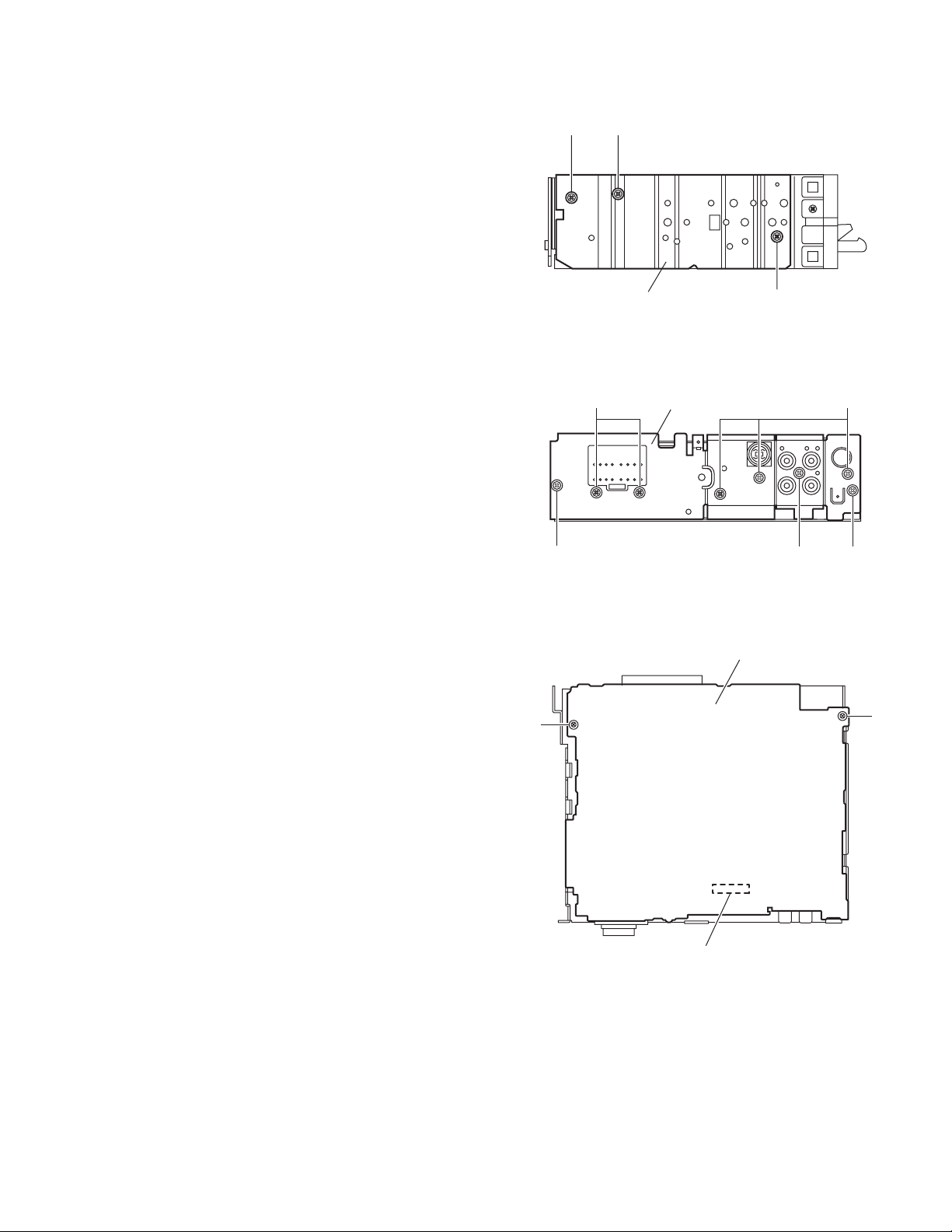
2.1.4 Removing the heat sink
(See Fig.5)
• Prior to performing the following procedure, remove the front
panel assembly.
(1) Remove the two screws C and screw D attaching the heat
sink on the left side of the main body, and remove the heat
sink.
C
D
2.1.5 Removing the rear panel
(See Fig.6)
• Prior to performing the following procedure, remove the front
panel assembly and bottom cover.
(1) Remove the two screws E, three screws F and three
screws G attaching the rear panel on the back side of the
main body.
2.1.6 Removing the main board
(See Fig.7)
• Prior to performing the following procedures, remove the front
panel assembly, bottom cover, front chassis assembly, heat
sink and rear panel.
(1) Remove the two screws H attaching the main board on the
top chassis.
(2) Disconnect the connector CP401 on the main board from
the cassette mechanism assembly.
Heat sink
Fig.5
FG
Rear bracket
EE
Fig.6
Main board
H
C
F
H
CP401
Fig.7
(No.49845)1-5
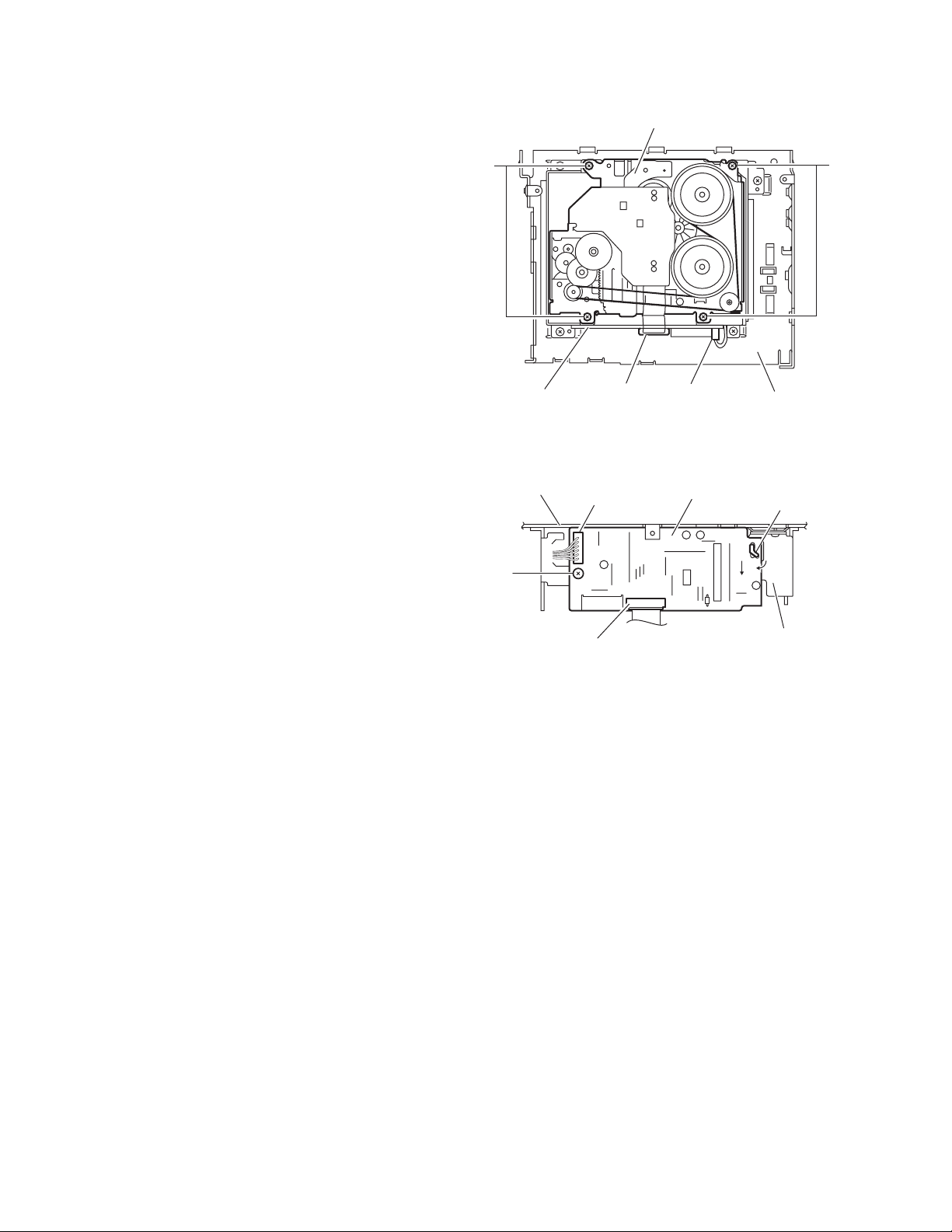
2.1.7 Removing the cassette mechanism assembly
(See Fig.8)
• Prior to performing the following procedures, remove the front
panel assembly, bottom cover, front chassis assembly, heat
sink, rear panel and main board.
(1) Disconnect the wire from the connector CN402 on the
mecha board.
(2) Disconnect the card wire from the connector CN403 on the
mecha board.
(3) Remove the four screws J attaching the cassette mecha-
nism assembly to the top chassis, take out the cassette
mechanism assembly.
Cassette mechanism assembly
J
J
2.1.8 Removing the mecha board
(See Fig.9)
• Prior to performing the following procedures, remove the front
panel assembly, bottom cover, front chassis assembly, heat
sink, rear panel and main board.
(1) Disconnect the wire from the connector CN402 on the
mecha board.
(2) Disconnect the card wire from the connector CN403 on the
mecha board.
(3) Remove the screw K attaching the mecha board.
(4) Bend the hook f in the direction of the arrow 1 and move
the mecha board in the direction of the arrow 2.
(5) Remove the mecha board from the mecha bracket (L) of
the top chassis.
Mecha board
Top chassis
K
CN402
CN403
CN403
CN402
Fig.8
Mecha board
Fig.9
Top chassis
Hook f
1
2
Mecha bracket (L)
1-6 (No.49845)
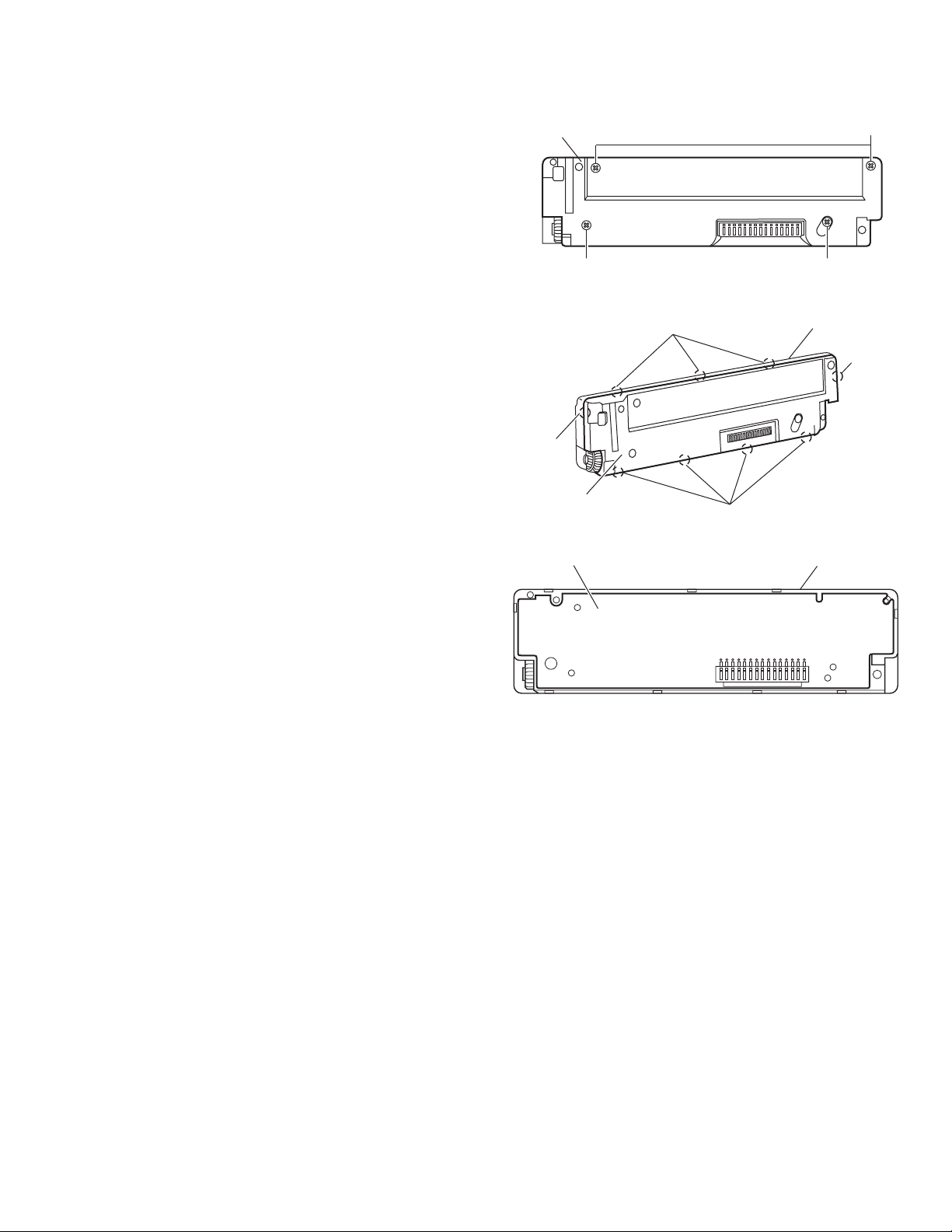
2.1.9 Removing the front board
(See Figs.10 to 12)
• Prior to performing the following procedures, remove the front
panel assembly.
(1) Remove the four screws L attaching the rear cover on the
back side of the front panel assembly. (See Fig.10.)
(2) Release the nine joints g, the front panel assembly and
rear cover become separate. (See Fig.11.)
(3) Remove the front board from the front panel assembly.
(See Fig.12.)
Rear cover
L
Joint g
Rear cover
Front board
L
Joints g
L
Fig.10
Front panel assembly
Joint g
Joints g
Fig.11
Front panel assembly
Fig.12
(No.49845)1-7
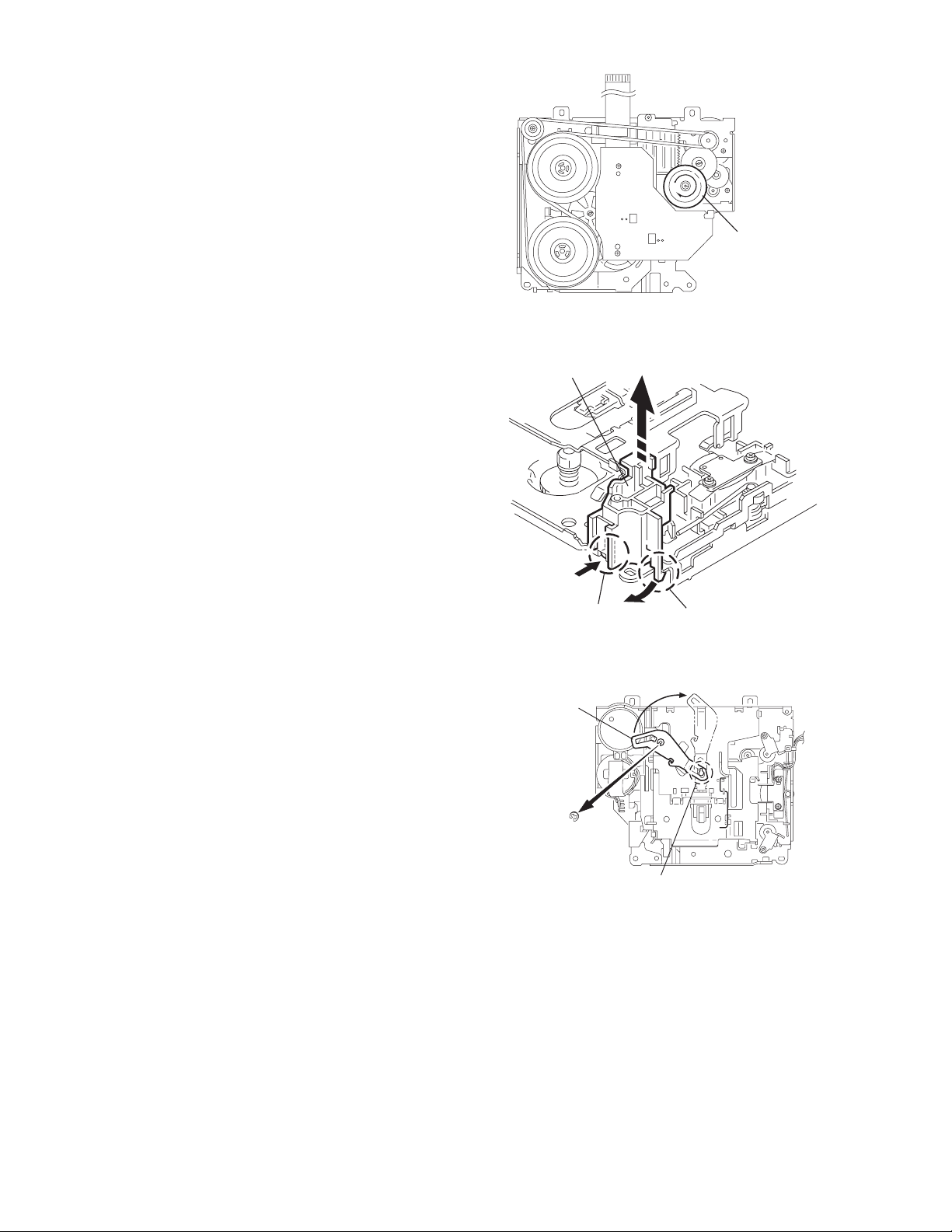
2.2 Cassette mechanism assembly
r
REFERENCE:
Prior to performing the following procedures, turn the mode
gear on the bottom of the body until the respective part comes
to the EJECT position (Refer to Fig.1).
2.2.1 Removing the cassette guide
(See Fig.2)
(1) Turn the mode gear to set to RVS play or subsequent
mode.
(2) Remove the cassette guide from the main chassis while re-
leasing each two joint tabs a in the direction of the arrow.
Mode gea
Fig.1
Cassette guide
2.2.2 Removing the load arm
(See Fig.3)
(1) Remove the E-washer attaching the load arm.
(2) Move the load arm in the direction of the arrow and release
the joint b on the cassette catch.
Load arm
E-washer
Tab a
Tab a
Fig.2
Joint b
Fig.3
1-8 (No.49845)
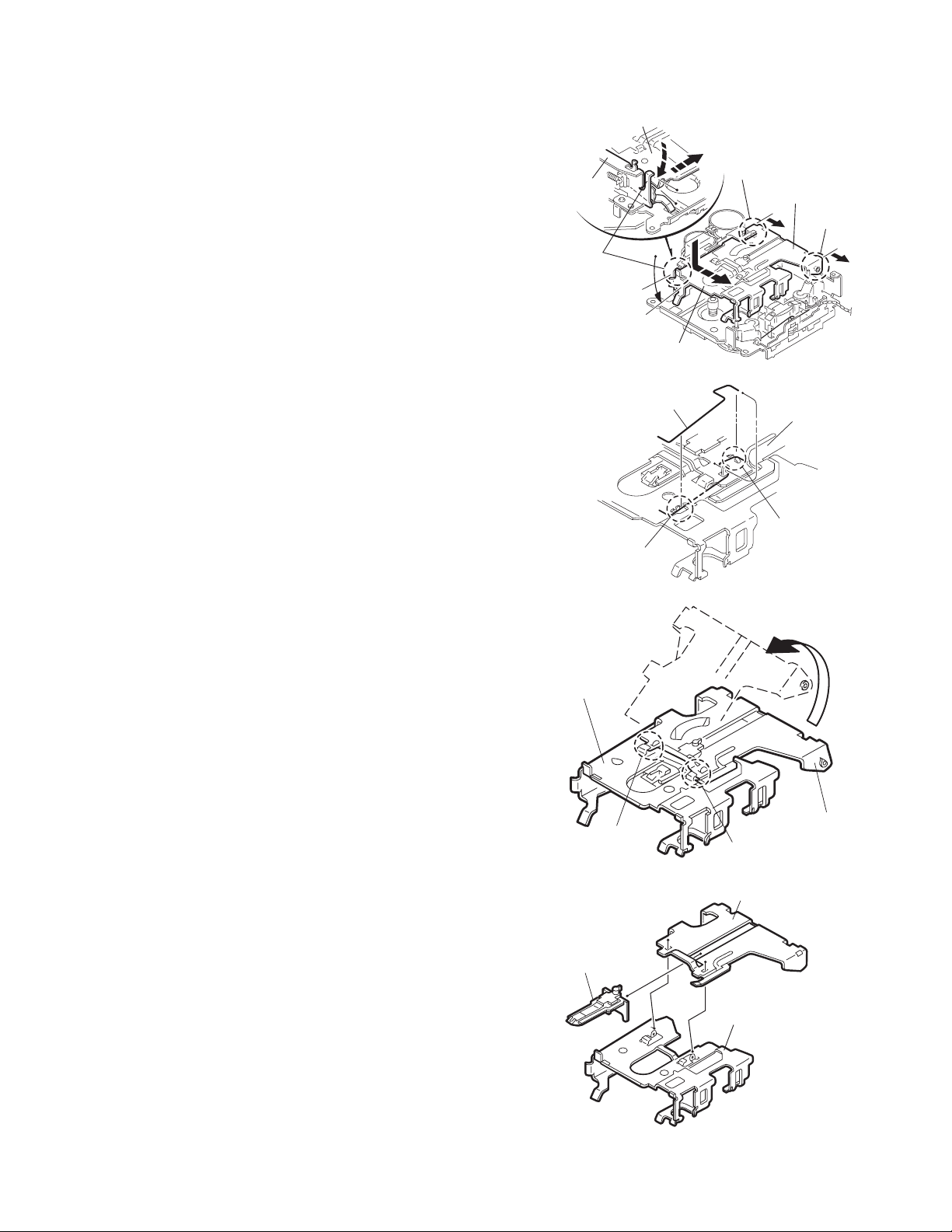
2.2.3 Removing the cassette hanger assembly / cassette holder
r
(See Fig.4 to 7)
(1) Check the mode is set to EJECT. Push down the front part
of the cassette holder and move in the direction of the arrow to release the joint c.
(2) Move the rear part of the cassette hanger assembly in the
direction of the arrow to release it from the two joint bosses
d.
(3) Release the holder stabilizer spring from the hooks e and
f, then pull out from the cassette hanger assembly.
(4) Bring up the rear side of the cassette hanger assembly to
release the joint g and h.
(5) Pull out the cassette catch from the cassette hanger as-
sembly.
Cassette holder assembly
Side bracket
Joints c
Cassette holder assembly
Fig.4
Boss d
Cassette hanger
assembly
Boss d
Cassette stabilizer spring
Hook e
Cassette holder
assembly
Hook g
Cassette hange
assembly
Hook f
Fig.5
Cassette hanger
assembly
Hook h
Fig.6
Cassette hanger assembly
Cassette catch
Cassette holder assembly
Fig.7
(No.49845)1-9
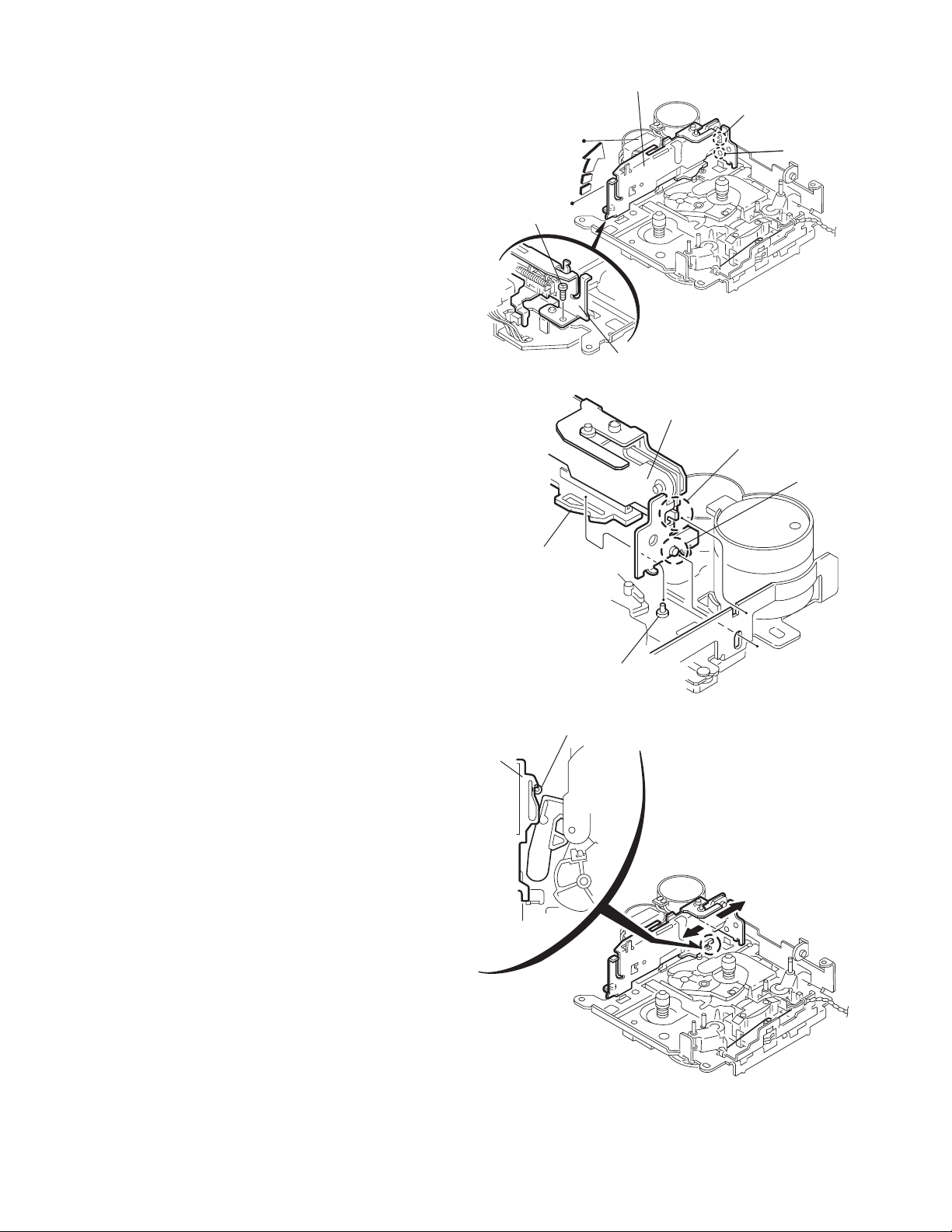
2.2.4 Removing the side bracket assembly
(See Fig.8 to 10)
(1) Remove the screw A attaching the side bracket assembly.
(2) Detach the front side of the side bracket assembly upward
and pull out forward to release the joint i and j in the rear.
CAUTION:
When reassembling, make sure that the boss k of the
main chassis is set in the notch of the load rack under the
side bracket assembly. Do not reattach the load rack on
the boss k.
CAUTION:
After reattaching the side bracket assembly, confirm operation.
Side bracket assembly
Joint i
Joint j
A
Side bracket assembly
Fig.8
Side bracket assembly
Joint i
Joint j
Load rack
Load rack
Boss k
Fig.9
Boss k
1-10 (No.49845)
Fig.10

2.2.5 Removing the pinch arm (F) assembly
r
(See Fig.11 and 12)
(1) Remove the polywasher and pull out the pinch arm (F) as-
sembly.
(2) Remove the compulsion spring.
2.2.6 Removing the pinch arm (R) assembly
(See Fig.11 and 12)
(1) Remove the polywasher and pull out the pinch arm (R) as-
sembly.
2.2.7 Removing the slide chassis assembly
(See Fig.13 and 14)
REFERENCE:
It is not necessary to remove the head and the tape guide.
(1) Move the slide chassis assembly in the direction of the ar-
row to release the two joints l and remove from the main
chassis.
(2) Remove the rack link.
CAUTION:
When reassembling, first reattach the rack link, and next
fit the boss m and hook n of the slide chassis assembly
to the hole of the main chassis, and engage the two joints
l.
Joint l
Joint l
Slide chassis assembly
Fig.13
Head
Tape guide
Boss m
Rack link
Hook n
Polywasher
Polywasher
Compulsion
spring
Pinch arm
(R) assembly
Pinch arm
(F) assembly
Fig.11
Pinch arm (F) assembly
Pinch arm
(R) assembly
Polywashe
Fig.14
Polywasher
Fig.12
(No.49845)1-11
