Page 1
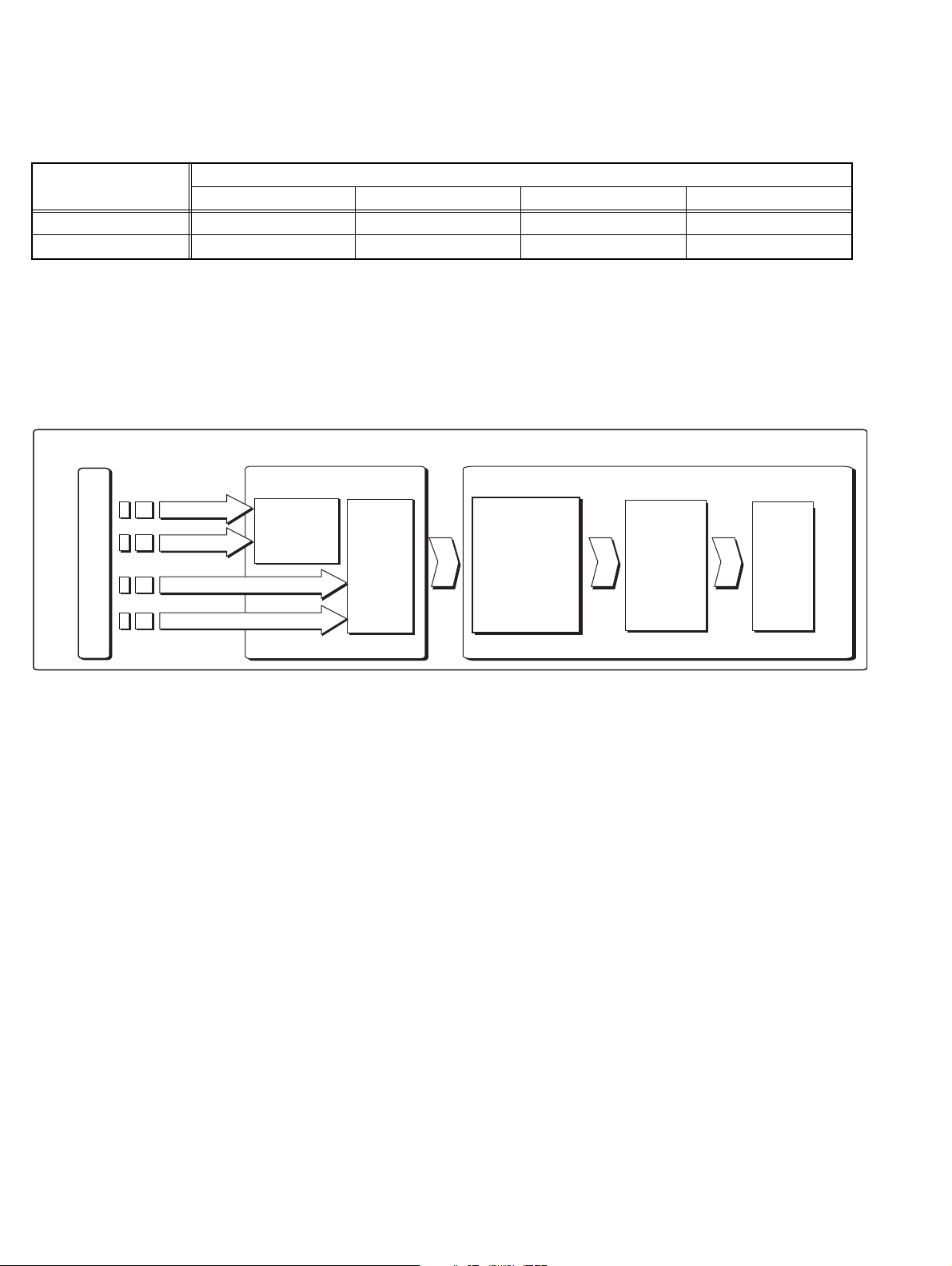
2.1 MAIN DIFFERENCE LIST
SECTION 2
SPECIFIC SERVICE INSTRUCTIONS
Item
POWER CORD QMP40D0-200J5
REAR COVER GG10192-007A-H ← GG10192-008A-H GG10192-007A-H
2.2 FEATURES
ADVANTAGES OF D.I.S.T
D.I.S.T. (Digital Image Scaling Technology) realizes a flicker-free, high-resolution picture.
It can accept virtually all currently used video signal formats, reproducing them with high resolution and improved detail that is
very clear to the viewer. The signal path of D.I.S.T. from input to output can be divided into 5 components: (1) InterlaceProgressive Converter; (2) Formatter; (3) Enhancer LSI; (4) Driver; and (5) Display Device.
Structure of D.I.S.T
PAL / 625i
NTSC / 525i
625p
Source signal format
525p
HV-Z29V1 HV-Z29V1/E HV-Z29V1/H HV-Z29V1/S
← QMPN050-200-E2 ←
1
I-P Converter
Core of D.I.S.T
2
Formatter
Model name
3
Enhancer LSI
"Super Digipure"
4
Wide Range
CRT Driver
Supporting Components
5
Fine
Pitch
CRT
Compared with current 100Hz technology, the advantages of D.I.S.T. mean that :
(1)Diagonal lines are smooth and free from jaggies since the number of scanning lines has been increased to 1250i.
(2)There is no field flicker, since the Formatter raises the frame rate to 75Hz.
(3)There is no line flicker, thanks to the I-P conversion to a progressive signal.
(4)Scenes with movement are also smooth, thanks to both I-P conversion and the formatting process.
(5)Vivid, sharp contours and solid presence are made possible by the support of additional technologies such as the Enhancer
LSI "Super DigiPure" while faithful reproduction without blur or smear is ensured by the Wide-Range CRT Driver.
(6)The refined signal displayed on an appropriate device such as a CRT will provide unprecedented picture quality and the
highest levels of resolution.
MULTI SCREEN FUNCTION
POP
Back programs can be seen at once.
MULTI
A favorable program can be selected from the 9 or 5 previews on the screen.
TWIN
Different images, such as a program and video, can be simultaneously seen on two screens.
COMPONENT VIDEO INPUT TERMINAL
Since the component video input terminal is equipped, it reappears direct without deteriorating the signal from DVD or Video
player.
1-4 (No.YA016)
Page 2
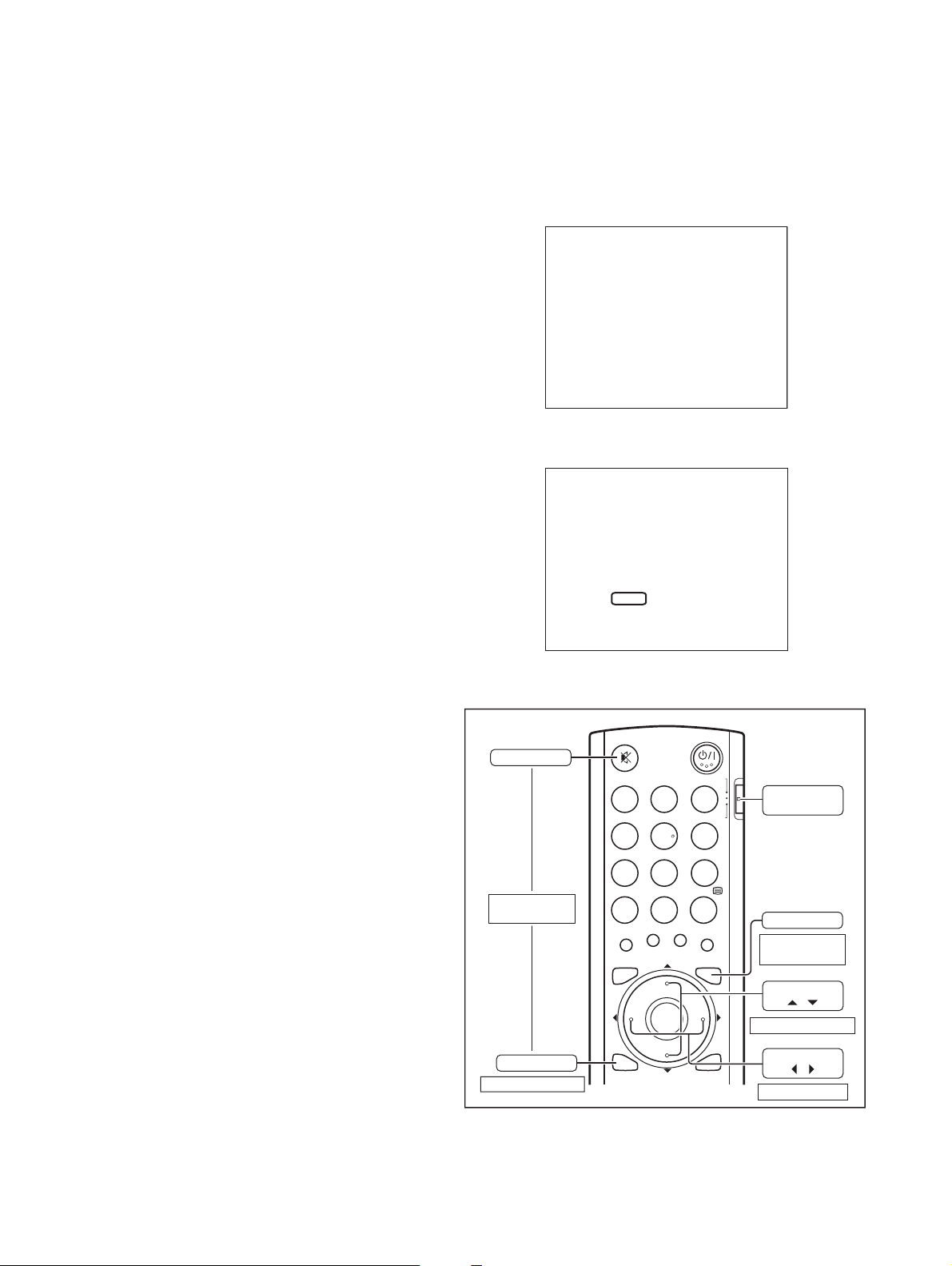
3.2 MEMORY IC REPLACEMENT
3.2.1 MEMORY IC
This TV use the memory IC. In the memory IC, there are memorized data for correctly operating for the video and deflection circuits
and more. When replacing the memory IC, be sure to use IC written with the initial values of data.
3.2.2 PROCEDURE FOR REPLACING MEMORY IC
1. Power off
Turn the power off and unplug the power plug.
2. Replace IC.
Be sure to use the memory IC written with the initial setting
data.
SERVICE MENU
1. IF
3. AUDIO
5. VSM&SSM
7. 3DNR
9. SHIPPING(OFF)
2. V/C
4. DEF
6. STATUS
8. IP
0. BUS FREE
3. Power on
Connect the power plug and turn the power on.
1-9:SELECT DISP : EXIT
4. Setting of receive channels
Set the receive channels. For setting, refer to the
OPERATING INSTRUCTIONS.
Fig.1
5. User settings
Check the user setting items according to “FACTORY
SHIPPING” at page later. If these are different, set the correct
value.
SYSTEM CONSTANT SET
1. P MUTE YES
6. Check the SYSTEM CONSTANT items
(1) Before operating the SERVICE MENU, confirm that the
setting of PIP/TV/DVD switch of the REMOTE CONTROL
UNIT is at the “TV” side. If this switch have not been
properly set, you cannot enter the SERVICE MENU.
(2) Press the [DISPLAY] key and [MUTING] key on the
REMOTE CONTROL UNIT simultaneously.
(3) The SERVICE MENU screen on Fig.1 will be displayed.
(4) While the SERVICE MENU is displayed, again press the
[DISPLAY] key and [MUTING] key simultaneously. Then
display the SYSTEM CONSTANT SET screen as shown in
Fig.2.
(5) Refer to the “SETTING VALUE OF SYSTEM CONSTANT
SET”, and check the setting items. When it differ, adjust it
with the [FUNCTION /] keys.
(6) Press the [MENU] key to memorize the setting value.
(7) Press the [DISPLAY] key twice to return to the normal
screen.
7. SERVICE MENU setting
Verify what to set in the SERVICE MENU, and set whatever is
necessary. Refer to the ADJUSTMENT for setting.
MUTING
SERVICE MENU
Enter
DISPLAY
Exit SERVICE MENU
- / + : STORE DISP : EXIT
MENU
Fig.2
DVDPIP T V
123
456
789
RETURN+
0
FAVORITE CHANNEL
SUB-P
TV/VIDEO MENU
OK
DISPLAY
SUB-P
CHANNEL VOLUME
BACK
PIP/TV/DVD
SWITCH
MENU
Memorize the
adjustment data
FUNCTION
/
Select the setting item
FUNCTION
/
Adjust the value
1-10 (No.YA016)
Page 3

3.3 FACTORY SHIPPING SETTING
3.3.1 SETTING VALUE OF SYSTEM CONSTANT SET
Setting value
Setting item Variable range
HV-Z29V1, HV-Z29V1/H,
HV-Z29V1/E
HV-Z29V1/S
1. P MUTE YES / NO YES ←
2. TTX SBT PMT YES / NO YES ←
3. VOL LIMIT YES / NO YES NO
4. BB OFF MUTE YES / NO NO YES
5. COLOUR AUTO YES / NO NO YES
6. PIP P MUTE YES / NO YES ←
3.3.2 SETTING OF REMOTE CONTROL UNIT
Setting item Setting value Setting item Setting value
POWER OFF CINEMA SURROUND OFF
VOLUME 10 ZOOM REGULAR
CHANNEL 1
3.3.3 SETTING OF MENU SCREEN
Setting item Setting value Setting item Setting value
PICTURE SETTING FEATURES
PICTURE MODE BRIGHT SLEEP TIMER OFF
CONTRAST Center CHANNEL GUARD “off” for all the channels.
BRIGHT Center APPEARANCE TYPE A
SHARP Center BLUE BACK ON
COLOUR Center CHILD LOCK OFF
TINT Center AUTO SHUTOFF OFF
WHITE BALANCE MID FAVORITE
FEATURES DIGITAL VNR AUTO(LOW)
SETTING
Super DigiPure AUTO VIDEO
PULL DOWN AUTO
Colour DigiPure ON
COLOUR SYSTEM Depend on preset channel
FAVORITE CH
SETTING
SETTING
NO MEMORY
PICTURE MODE : BRIGHT
DIGITAL VNR : MIN
WHITE BALANCE : MID
SUPER DIGIPURE : MAX
PICTURE EFFECT : ON
ZOOM REGULAR SETUP
MULTI 9 picture AUTO PROGRAM TV channel automatically set.
SOUND SETTING EDIT / MANUAL PRESET CH only
STEREO O
other : Blank
SOUND MODE DYNAMIC LANGUAGE ENGLISH
BALANCE Center PICTURE TILT Center
HEADPHONE VOLUME 10 VIDEO-2 SETTING COMPONENT
CINEMA SURROUND OFF VIDEO-3 SETTING COMPONENT
SUPER BASS HIGH AI VOLUME ON
BBE DIGITAL ON TELETEXT LANGUAGE GROUP-1 : HV-Z29V1,HV-Z29/H
GROUP-3 : HV-Z29V1/E
GROUP-4 : HV-Z29V1/S
3.3.4 SERVICE MENU SETTING ITEMS
Service menu Sub menu item Description
1. IF 1. VCO, 2. ATT
2. V/C 1. CUT_OF_R ~ 15. RY_ANGLE
3. AUDIO 1. ERROR LIMIT ~ 23. BBE ON 120 It is no required for adjustment. Don’t change the value.
4. DEF 1. FREE-RUN ~ 11. V-LIN
5. VSM & SSM PRESET 1. CONT ~ 11. EFECT
6. STATUS 1. SOFT ~ 4. IC It is no required for adjustment. Don’t change the value.
7. 3DNR 1. YNR LIM ~ 90. HGCON21 It is no required for adjustment. Don’t change the value.
8. IP 1. ASLVGAIN ~ 70. BVMCORINGON It is no required for adjustment. Don’t change the value.
9. SHIPPING Initialize the all data. It is no requirement for adjustment.
2
0. BUS FREE Stops the all I
C bus communication. It is no requirement for adjustment.
(No.YA016)1-11
Page 4
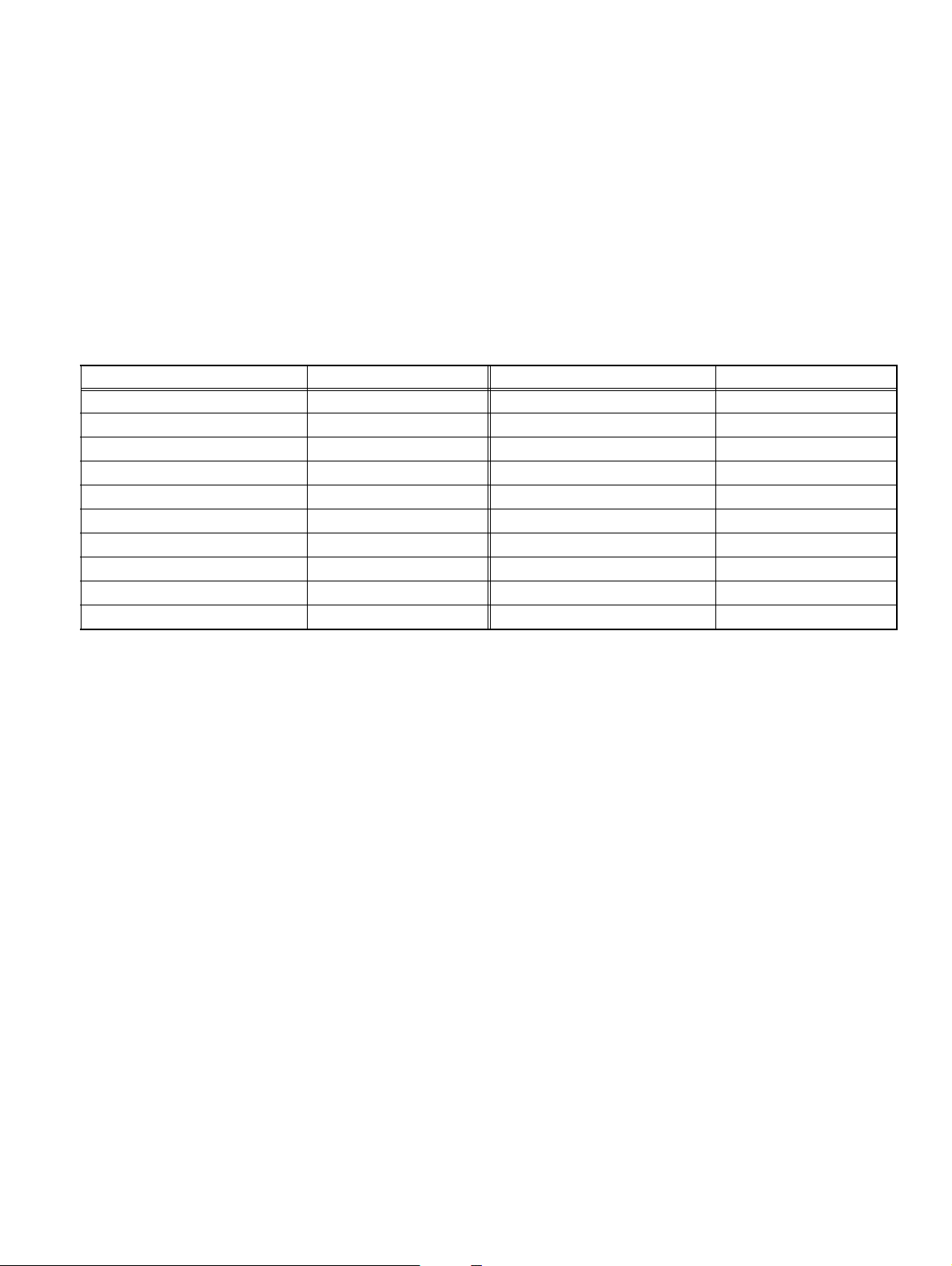
SECTION 4
ADJUSTMENTS
4.1 ADJUSTMENT PREPARATION
(1) There are 2 ways of adjusting this TV : One is with the REMOTE CONTROL UNIT and the other is the conventional method
using adjustment parts and components.
(2) The adjustment using the REMOTE CONTROL UNIT is made on the basis of the initial setting values. The setting values which
adjust the screen to the optimum condition can be different from the initial setting values.
(3) Make sure that connection is correctly made AC to AC power source.
(4) Turn on the power of the TV and measuring instruments for warning up for at least 30 minutes before starting adjustments.
(5) If the receive or input signal is not specified, use the most appropriate signal for adjustment.
(6) Never touch the parts (such as variable resistors, transformers and condensers) not shown in the adjustment items of this service
adjustment.
(7) Preparation for adjustment. Unless otherwise specified in the adjustment items, preset the following functions with the REMOTE
CONTROL UNIT.
Item Preset Value Item Preset Value
PICTURE MODE STANDARD PULL DOWN AUTO
CONTRAST Center SOUND MODE All 0
BRIGHT Center BALANCE Center
SHARP Center CINEMA SURROUND OFF
COLOUR Center BBE DIGITAL OFF
TINT Center SUPER BASS MID
WHITE BALANCE MID ZOOM REGULAR
DIGITAL VNR AUTO(LOW) SLEEP TIMER OFF
Colour DigiPure ON BLUE BACK OFF
Super DigiPure AUTO
4.2 MEASURING INSTRUMENT AND FIXTURES
(1) DC voltmeter (or digital voltmeter)
(2) VTVM
(3) Oscilloscope
(4) Signal generator (Pattern generator : PAL, SECAM, NTSC)
(5) Remote control unit
4.3 ADJUSTMENT ITEM
B1 POWER SUPPLY check
HIGH VOLTAGE
HORIZONTAL FREQUENCY
TUNER/IF CIRCUIT
FOCUS
VSM&SSM PRESET
VIDEO CIRCUIT
WHITE BALANCE (LOW LIGHT)
WHITE BALANCE (HIGH LIGHT)
SUB BRIGHT
SUB CONTRAST
SUB COLOUR (1)
SUB COLOUR (2)
SUB TINT (1)
SUB TINT (2)
DEFLECTION CIRCUIT
V. POSITION
V. SIZE
H. POSITION
H. SIZE
SIDE PIN
TRAPEZIUM
CORNER PIN
V. LINEARITY
SUB SCREEN
CONTRAST
COLOUR
TINT
(No.YA016)1-13
Page 5
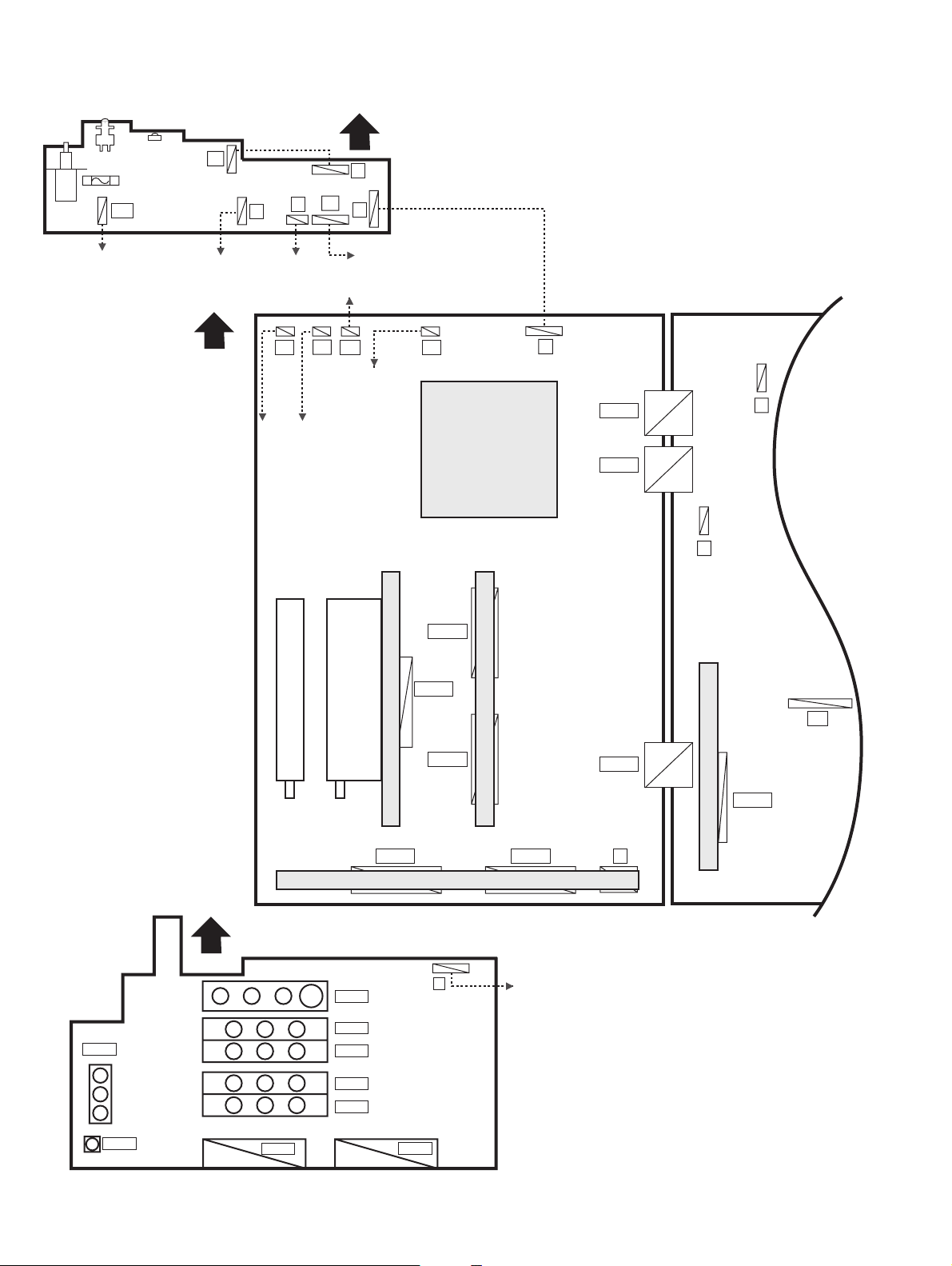
4.4 ADJUSTMENT LOCATIONS
LINE FILTER PWB
FRONT
F901
POWER
SW
POWER CORD
PW
C1
P
X
TO POWER & DEF. PWB
FRONT
MAIN PWB
SR
TO SPEAKER
MAIN
TUNER
C
B1
B
TO FRONT CONTROL PWB
TO AV BOARD
SL SW RT
TO DEG COIL
SUB TUNER PWB
SUB
TUNER
MICOM PWB
DIST PWB
CN008
POWER & DEF. PWB
B
CN001
CN002
J
DEF OSC PWB
P
AV SW PWB
J106
J107
TOP
CN006
J101
J102
J103
J104
J105
CN012
CN009
AV SW PWB
CN007
HV
CN003
CN010
CN007CN006
F
TO FRONT
CONTROL PWB
C
1-14 (No.YA016)
Page 6
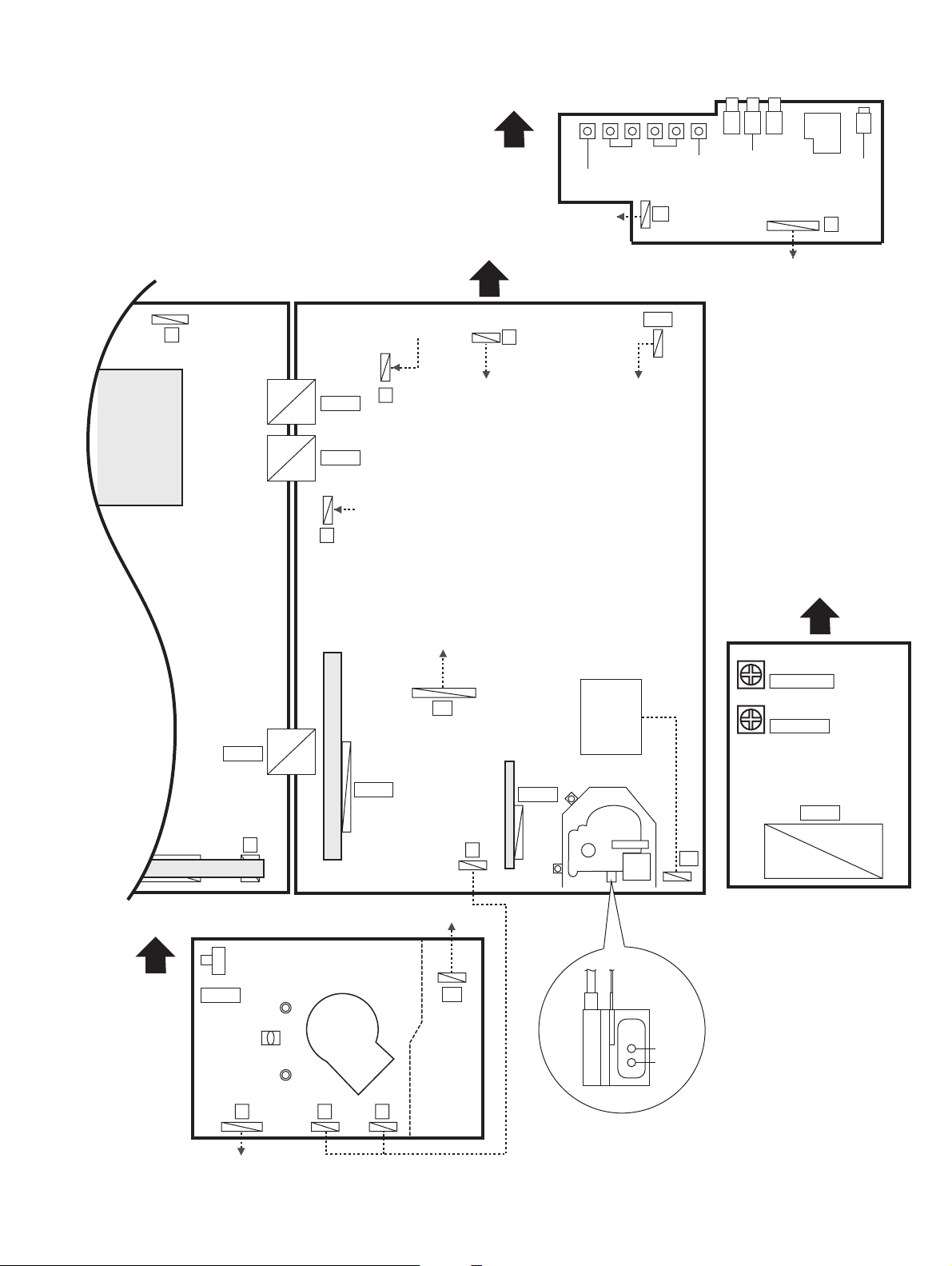
FRONT
FRONT CONTROL PWB
MICOM PWB
MAIN PWB
B
POWER & DEF. PWB
TO LINE FILTER PWB
TO LINE FILTER PWB
CN001
CN002
J
P
TO CRT SOCKET PWB
FRONT
TO LINE FILTER
PWB
X
TV/VIDEO
+-
+-
VOL
TO DEG COIL
CH MENU
B1
DEG
J8301 J8303
J8302
TO AV SW PWB
J8304
TOP
H/P
J8001
F
TOP
CN003
C
AV SW PWB
CRT SOCKET PWB
R250
Focus2
TP-47R
TP-E
TP-47G
DEF OSC PWB
CN010
TO DEF YOKE
HV
A
TO DEF YOKE
VM
EHT PWB
CN011
1: TP-E
2: NC
3: X-RAY1
4: NC
5: TP-91
FBT
1
FOCUS1
SCREEN
S1
5
EHT PWB
R2533
X-RAY ADJ
R2528
EHT ADJ
CN011
E J
TO IP PWB
A
(No.YA016)1-15
Page 7
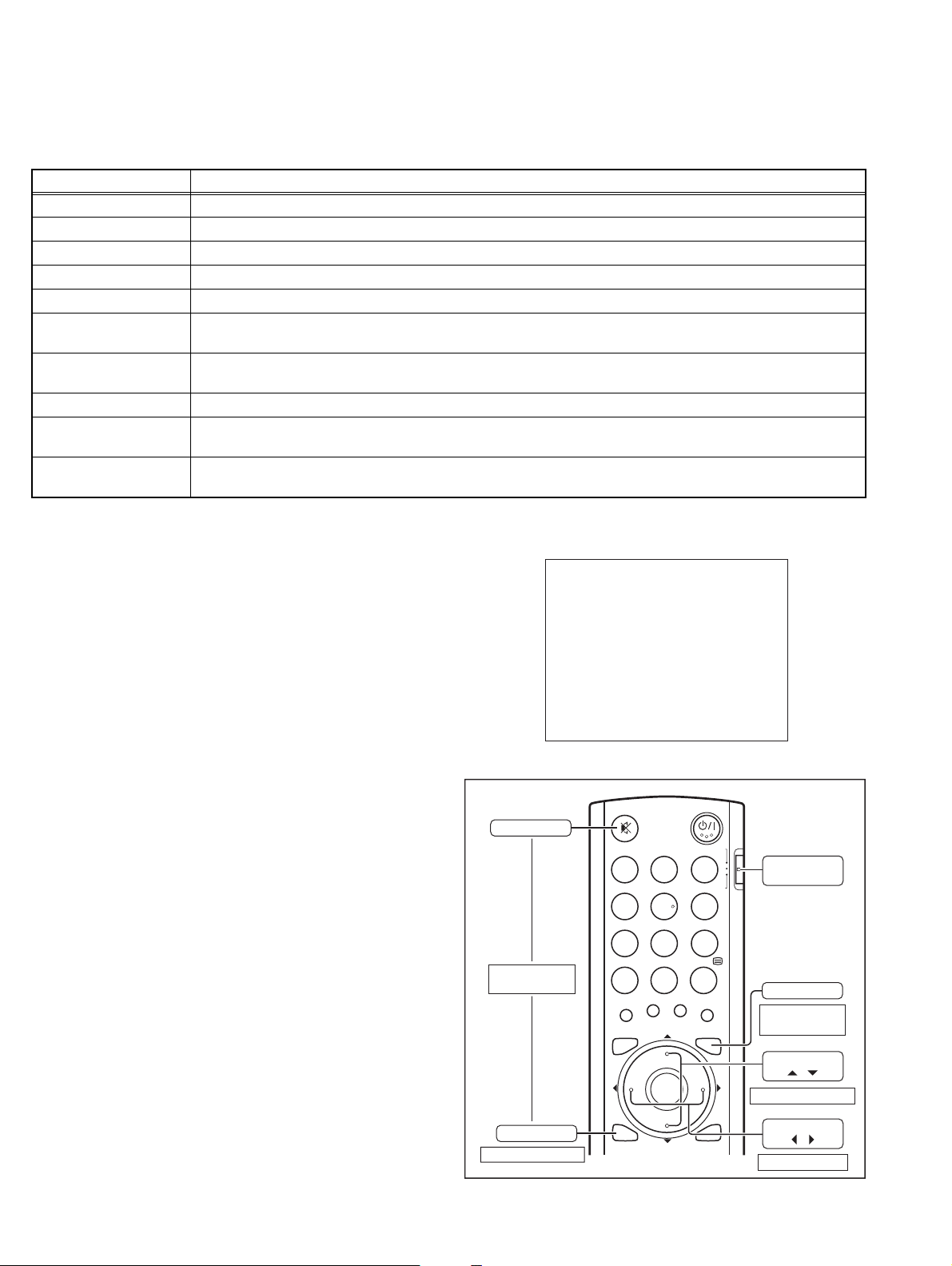
4.5 BASIC OPERATION OF SERVICE MENU
Operate the SERVICE MENU with the REMOTE CONTROL UNIT.
4.5.1 SERVICE MENU ITEMS
With the SERVICE MENU, various adjustment can be made, and they are broadly classified in the following items of settings.
Sub menu item Description
1. IF This mode adjusts the IF circuit.
2. V/C This mode adjusts the VIDEO circuit
3. AUDIO This mode adjusts the AUDIO circuit.[It is no requirement for adjustment.]
4. DEF This mode adjusts the DEFLECTION circuit.
5. VSM&SSM PRESET This mode sets the VSM (Video Status Memory) data.
2
6. STATUS This mode shows the I
C memory data, software version and information.
[It is no requirement for adjustment.]
7. 3DNR This mode adjusts the 3DNR (three-Dimension Noise Reduction) circuit.
[It is no requirement for adjustment.]
8. IP This mode adjusts the DIST circuit. [It is no requirement for adjustment.]
9. SHIPPING This mode initialize the data for factory shipment.
Not to select this mode during adjusting. [It is no requirement for adjustment.]
2
0. BUS FREE This mode stops the all I
C bus communication.
Not to select this mode during adjusting. [It is no requirement for adjustment.]
4.5.2 BASIC OPERATION IN SERVICE MENU
4.5.2.1 HOW TO ENTER THE SERVICE MENU
Before operating SERVICE MENU, confirm that the setting of
PIP/TV/DVD switch of the REMOTE CONTROL UNIT is at the
“TV” side. If this switch have not been properly set, you cannot
enter the SERVICE MENU.
Press the [DISPLAY] key and [MUTING] key of the REMOTE
SERVICE MENU
1. IF
3. AUDIO
5. VSM&SSM PRESET
7. 3DNR
9. SHIPPING(OFF)
2. V/C
4. DEF
6. STATUS
8. IP
0. BUS FREE
CONTROL UNIT simultaneously. Then SERVICE MENU
screen will be displayed as shown figure.
1-9:SELECT DISP : EXIT
4.5.3 SUB MENU SCREEN SELECTION
Press one of the CHANNEL number key with the remote
control unit, and select the SUB MENU SCREEN from
SERVICE MENU.
4.5.4 MEMORIZE THE ADJUSTMENT DATA
When adjustment is completed, press the [MENU] key to
memorize the adjustment value. If not to do it, adjustment data
is not memorized to the memory IC. And if exit the adjustment
mode before memorize the data, the adjustment value which
you change is canceled.
4.5.5 RELEASE OF SERVICE MENU
When adjustment is completed, press the [DISPLAY] key.
Then return to the SERVICE MENU screen.
Again press the [DISPLAY] key, you can return to the normal
screen.
MUTING
SERVICE MENU
Enter
DISPLAY
Exit SERVICE MENU
123
456
789
RETURN+
0
FAVORITE CHANNEL
SUB-P
TV/VIDEO MENU
OK
DISPLAY
SUB-P
CHANNEL VOLUME
DVDPIP T V
adjustment data
Select the setting item
BACK
Adjust the value
PIP/TV/DVD
SWITCH
MENU
Memorize the
FUNCTION
/
FUNCTION
/
1-16 (No.YA016)
Page 8
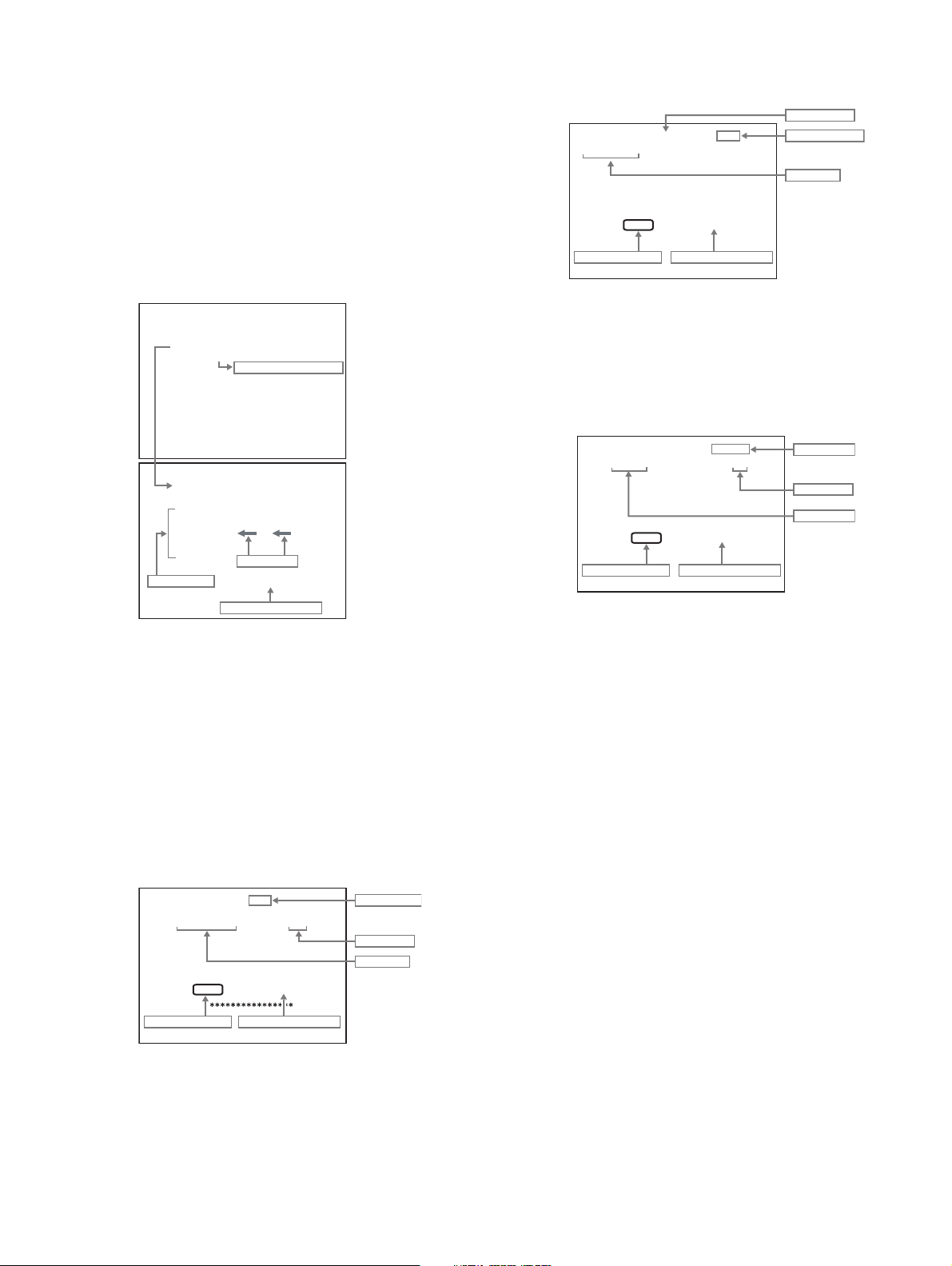
4.5.6 SETTING METHOD OF SUB MENU SCREEN
J 1. IF [Perform only confirmation]
When enter to the 1. IF adjustment screen, display the sub
select screen as shown in figure. Then select the 1.VCO
with number [1] key on the remote control unit.
J 1.VCO screen
(1) VCO condition
Display the VCO condition. The letter where yellow
arrow points is current VCO condition.
(2) Exit
Press the [DISPLAY] key twice to exit to the service
menu.
IF SERVICE MENU
1. VCO
2. ATT ON / OFF
Shoud be "OFF" position
4. DEF
ASPECT mode
DEF FULL 900i
1. FREE-RUN 0
- / + : STORE DISP : EXIT
MENU
Memorize the value Exit from the this mode
( 93)
Display resolution
Setting item
Display only FULL. Adjustment in other aspect mode are
not required in 4.DEF mode.
Display resolution
900i
: 625i, 625p, input or 9screen
1125i
: 525i, 525p, 1125i (NTSC HD) input
1350i
: 2screen (625i or 625p) or 1125i (PAL HD) input
602p
: 625i -Text signal screen
1-2:SELECT DISP : EXIT
VCO(CW) **.**MHz
MAIN SUB
TOO HIGH
ABOVE REF.
JUST REF.
BELOW REF.
TOO LOW
VCO condition
Exit from the this mode
Yellow arrow
DISP : EXIT
5. VSM&SSM PRESET
Memorize the value Exit from the this mode
Setting item 1
[VSM]
J 2. V/C, 4. DEF and 5.VSM&SSM PRESET
The operation method in each screen is almost the same.
(1) Setting item
Press the [FUNCTION /] key to select the setting
item.
(2) Setting value
Press the [FUNCTION /] key to adjust the value.
(3) Memorize
Press the [MENU] key to memorize the adjustment
value.
(4) Exit
Press the [DISPLAY] key twice to exit to the service
menu.
2. V/C
V / C PAL
1.CUT_OF_R 130
- / + : STORE DISP : EXIT
MENU
Memorize the value Exit from the this mode
Colour system
Setting value
Setting item
COLOUR SYSTEM
PAL
SECAM
N3
N4
: PAL
: SECAM
: NTSC 3.58
: NTSC 4.43
PICTURE MODE
BRIGHT
SOFT
STD
COLOUR TEMP
COOL
WARM
NORMAL
[SSM]
DYNAMIC
MUSIC
NEWS
USER
Setting item 2
[VSM]
PICTURE MODE
1. CONT
2. BRIGHT
3. SHARP
4. COLOUR
5. TINT
COLOUR TEMP
1. WRD B
2. WRD G
3. WRD R
[SSM]
6. 120Hz
7. 500Hz
8. 1.5Hz
9. 5kHz
10. 10kHz
11. EFECT
J 3. AUDIO, 6. STATUS, 7. 3DNR, 8. IP, 9. SHIPPING and 0. BUS FREE
It is no requirement for adjustment. Do not change the values in these sub menu screen.
VSM&SSM PRESET BRIGHT
1. CONT 16
- / + : STORE DISP : EXIT
MENU
: BRIGHT
: SOFT
: STANDARD
: COOL
: WARM
: NORMAL
: DYNAMIC
: MUSIC
: NEWS
: USER
Setting item 1
Setting value
Setting item 2
(No.YA016)1-17
Page 9
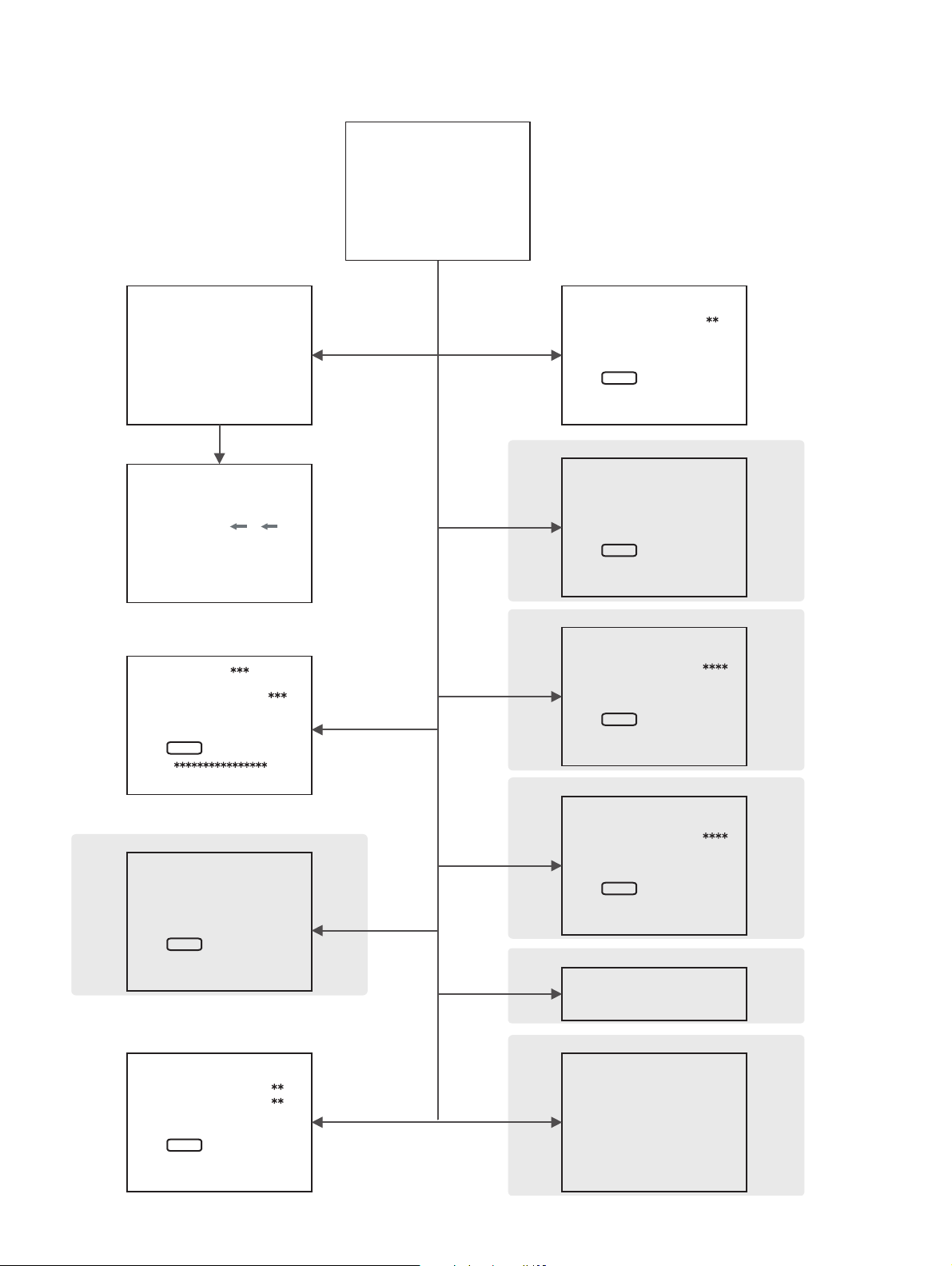
4.6 SERVICE MENU FLOW CHART
SERVICE MENU
SERVICE MENU
1. IF
3. AUDIO
5. VSM&SSM PRESET
7. 3DNR
9. SHIPPING(OFF)
1-9 : SELECT DISP : EXIT
2. V/C
4. DEF
6. STATUS
8. IP
0. BUS FREE
1.IF
IF SERVICE MENU
1. VCO
2. ATT ON / OFF
1-2: SELECT DISP : EXIT
VCO(CW) **.**MHz
MAIN SUB
TOO HIGH
ABOVE REF.
JUST REF.
BELOW REF.
TOO LOW
DISP : EXIT
2. V/C
V/C
1.CUT_OF_R
5. VSM&SSM PRESET
VSM&SSM PRESET BRIGHT
1. CONT
- / + : STORE DISP : EXIT
MENU
6. STATUS
STATUS
1. SOFT
- / + : STORE DISP : EXIT
MENU
7. 3DNR
3DNR NRL-PA
1. YNR LIM
- / + : STORE DISP : EXIT
MENU
Do not adjust.
Do not adjust.
- / + : STORE DISP : EXIT
MENU
3. AUDIO
AUDIO
1. ERROR LIMIT 0100
ERROR LIMIT = D7FF
C_AD_BITS = 00000000
- / + : STORE DISP : EXIT
MENU
4. DEF
DEF FULL 900i
1. FREE-RUN
- / + : STORE DISP : EXIT
MENU
( )
Do not adjust.
8. IP
IP
1. ASLGAIN
- / + : STORE DISP : EXIT
MENU
900i
9. SHIPPING
SHIPPING (OFF)
SHIPPING (ON)
0. BUS FREE
I2C BUS FREE
Do not adjust.
Do not adjust.
Do not adjust.
1-18 (No.YA016)
Page 10
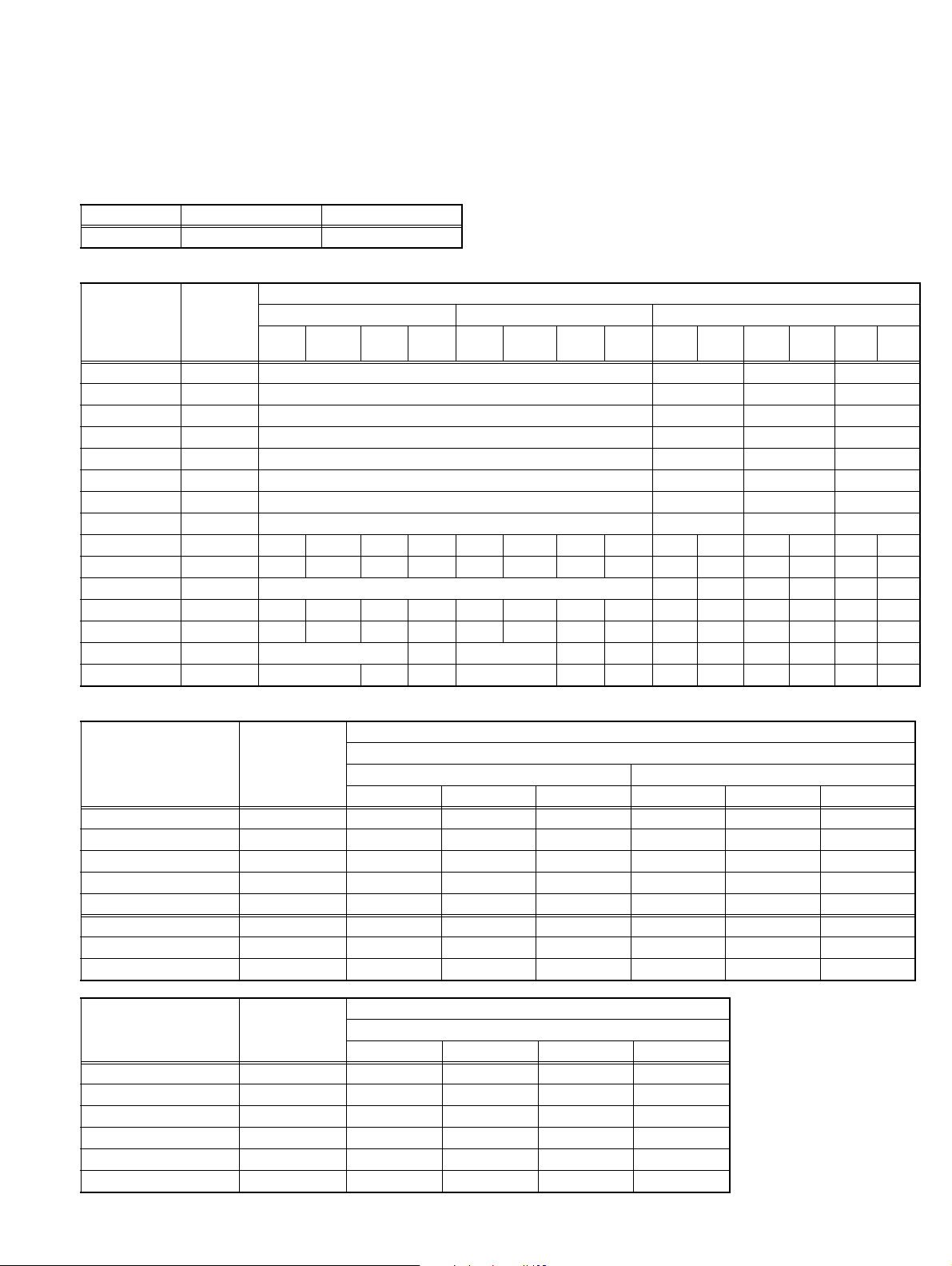
4.7 INITIAL SETTING VALUE OF SERVICE MENU
(1) Adjustment of the SERVICE MENU is made on the basis of the initial setting values. However, the new setting values which
displays on the screen in its optimum condition may differ from the initial setting value.
(2) Do not change the initial setting values of the items not listed in “ADJUSTMENT PROCEDURE”.
(3) “---” is impossible to adjust or not requirement to adjustment.
4.7.1 [1. IF]
Setting item Variable range Initial setting value
2.ATT ON / OFF OFF
4.7.2 [2. V/C]
Initial setting value
Setting item
1.CUT_OF_R 000~255 140 140 0 0
2.CUT_OF_G 000~255 140 140 0 0
3.CUT_OF_B 000~255 140 140 0 0
4.DRIVE_R 000~255 64 64 0 0
5.DRIVE_G 000~255 64 64 0 0
6.DRIVE_B 000~255 64 64 0 0
7.BRIGHT 000~255 130 130 0 -3
8.CONT 000~127 70 70 0 -3
9.COLOUR 000~127 64 55 64 0 0 0 0 0 -10 -10 -10 -10 0 0
10.HUE 000~127 0 0 63 0 0 0 0 0 65 65 0 1 0 2
11.TWN_CNT 000~015 9 0 0 ----- ----- 0 0
12.TWN_COL 000~015 9 9 9 0 0 0 0 0 0 0 0 0 0 0
13.TWN_TNT 000~063 0 0 35 0 0 0 1 0 0 0 0 1 0 0
14.BY_GAIN 000~063 43 0 43 43 0 0 0 0 0 0 0
RY_ANGLE
15.
Variable
range
PAL
000~015 5 6 0 5 6 0 0 0 0 0 0 0
RF External (Composite / S) External (Component)
NTSC
SECAM
3.58
NTSC
4.43
PAL
SECAM
NTSC
3.58
NTSC
4.43
625i 525i 625p 525p
1125i
50Hz
1125i
60Hz
4.7.3 [5. VSM&SSM PRESET]
Initial setting value
Setting item Variable range
BRIGHT SOFT STD COOL WARM NORMAL
1.CONT -16~16 +16 -8 +5 ----- ----- -----
2.BRIGHT -16~16 0 0 0 ----- ----- -----
3.SHARP -16~16 0 -2 0 ----- ----- -----
4.COLOUR -16~16 0 -2 0 ----- ----- -----
5.TINT -16~16 0 0 0 ----- ----- -----
1.WDR R -64~63 ----- ----- ----- 0 +19 0
2.WDR G -64~63 ----- ----- ----- 0 0 0
3.WDR B -64~63 ----- ----- ----- +12 -1 0
Setting item Variable range
DYNAMIC MUSIC NEWS USER
6.120Hz -10~10 +4 +3 -7 0
7.500Hz -10~10 -3 +1 +1 0
8.1.5kHz -10~10 0 -1 +5 0
9.5kHz -10~10 +1 -1 +2 0
10.10kHz -10~10 +3 +3 -6 0
11.EFECT -128~127 0 0 -61 0
PICTURE MODE COLOUR TEMP
Initial setting value
SSM PRESET
VSM PRESET
(No.YA016)1-19
Page 11
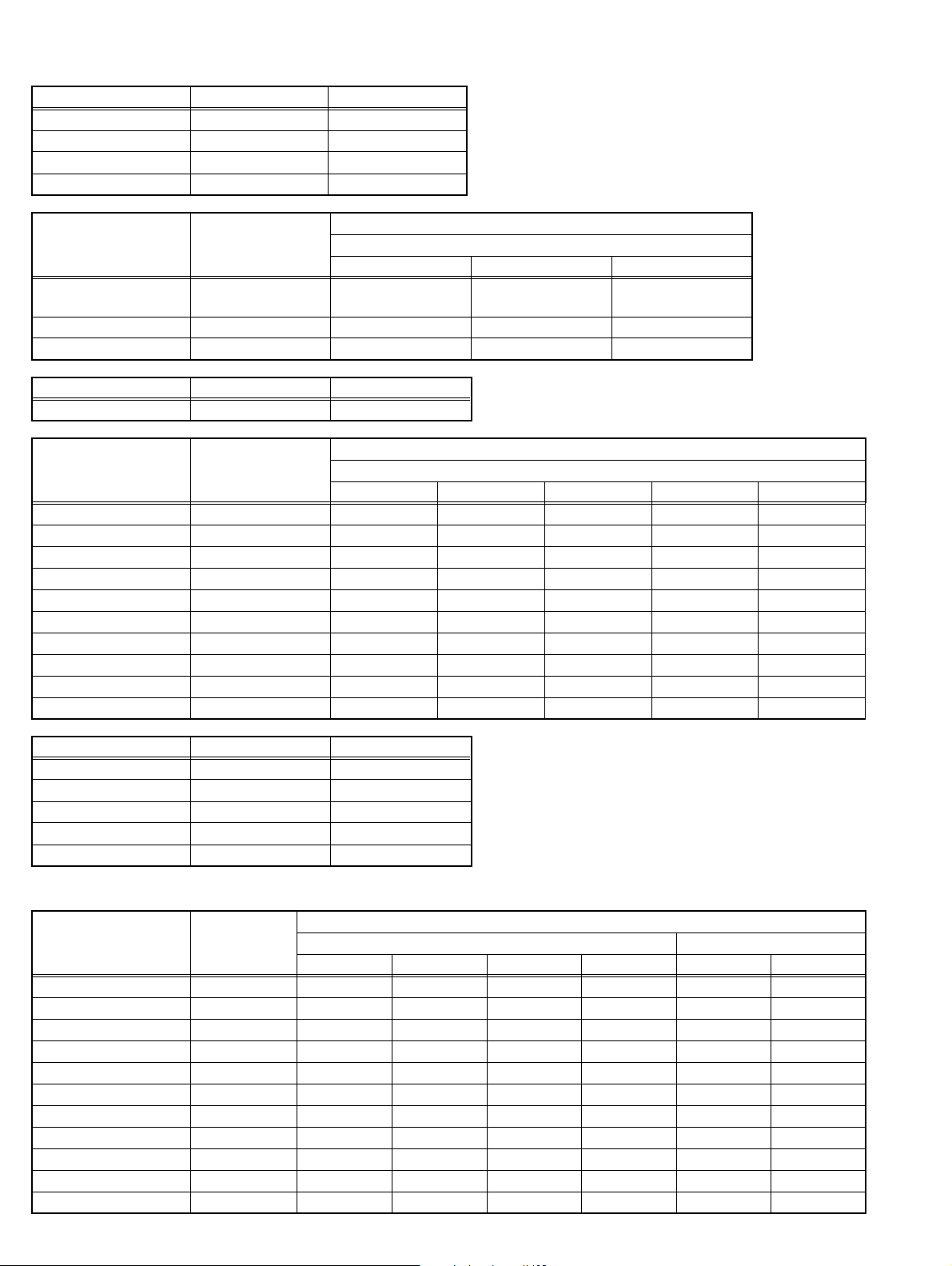
4.7.4 [3. AUDIO]
Setting item Variable range Initial setting value
1.ERROR LIMIT 0000H~FFF0H 100H
2.A2 ID THR 0000H~00FFH 14H
3.Q-PEAK B/G
4.SOUND LEVEL ----- FFFFH
Setting item Variable range
5.VIRT_MODE
6.VIRT_SPAT 0000H~007FH 0FH 28H 3AH
7.VIRTUAL EF 0000H~007FH 0CH 23H 34H
Setting item Variable range Initial setting value
8.SPATIAL EF 0000H~007FH 3FH
Setting item Variable range
9.MB STR 0000H~007FH 35H 35H 2FH 35H 3EH
10.MB HMC 0000H~007FH 00H 00H 00H 00H 00H
11.MB HP 0000H~001EH 06H 06H 06H 06H 06H
12.MB LP 0000H~001EH 0FH 0FH 0FH 0FH 0FH
13.MB LIMIT 00E0H~0000H FCH FCH EDH FCH 00H
14.SUBW LEVEL 0080H~000CH 05H 05H 05H 05H 05H
15.SUBW FREQ 0000H~0028H 0FH 0FH 0FH 0FH 0FH
16.SUBW CHAR 0000H~0003H 01H 01H 01H 01H 01H
17.SUBW HP 0000H~0002H 01H 01H 01H 01H 01H
18.VOL CLP M 0000H~0003H 03H 03H 03H 03H 03H
→I→D/K→L -----
PANORAMA /
3D PANORAMA
3D PANORAMA 3D PANORAMA 3D PANORAMA
Initial setting value
SURROUND
LOW MID HIGH
Initial setting value
SUPPER BASS
OFF MONO LOW MID HIGH
Setting item Variable range Initial setting value
19.A PROTECT 0000H~0100H 100H
20.BBE LEVEL 0000H~00FH F0H
21.BBE ON 5K 0000H~00FH 00H
22.BBE ON 10K 0000H~00FH FBH
23.BBE ON 20K 0000H~00FH 00H
4.7.5 [4. DEF]
Initial setting value
Setting item Variable range
900i 1125i 1350i 602p 1125i 1350i
1.FREE-RUN 0~2259000000
2.V-SHIFT 0~632200000
3.V-SIZE 0~127 57 0 0 -3 -28 -28
4.H-CENT 0~2555000000
5.H-SIZE 0~633500000
6.TRAPEZ 0~63 32 00000
7.EW-PIN 0~632000000
8.COR-UP 0~15700000
9.COR-LOW 0~15700000
10.V-S. CR 0~635000000
11.V-LIN 0~634113000
FULL 16:9
1-20 (No.YA016)
Page 12
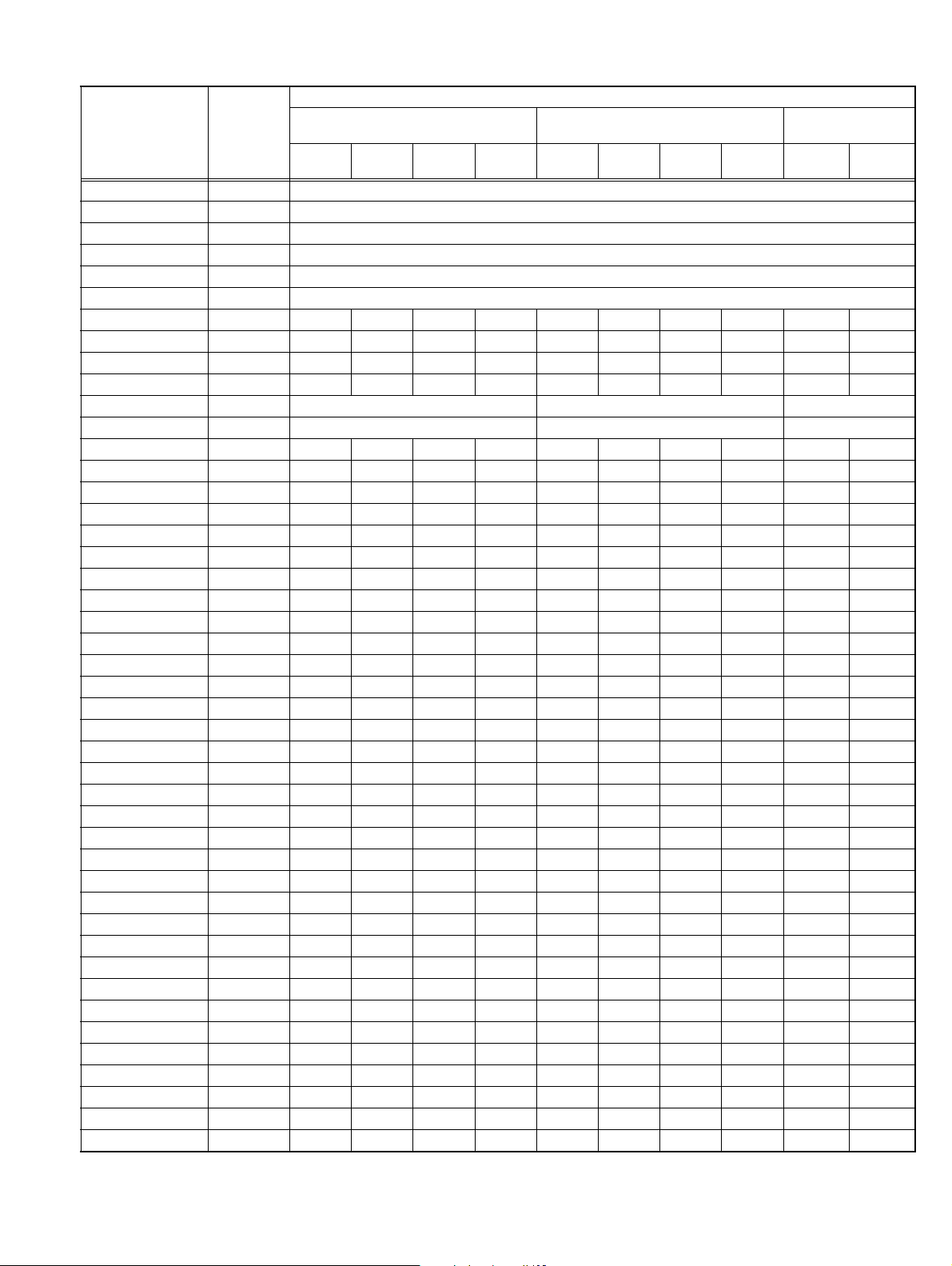
4.7.6 [7.3DNR]
Initial setting value
Setting item
1. YNR LIM 0000~0003 03
2. YNR K 0000~0003 02
3. YNR GAIN 0000~0003 01
4. CNR LIM 0000~0003 03
5. CNR K 0000~0003 02
6. CNR GAIN 0000~0003 01
7. LTI GAIN 0000~0003 00 01 00 00 00 01 00 00 00 00
8. LTI SLICE 0000~0003 00 00 00 00 00 00 00 00 00 00
9. CTI GAIN 0000~0003 02 03 02 02 02 03 02 02 02 02
10. CTI SLICE 0000~0003 00 00 00 00 00 00 00 00 00 00
11. BRIGHTNESS 0000~000F 01 01 01
12. CONTRAST 0000~00FF 13 13 13
13. AC M SLP 0000~0003 03 03 01 03 03 03 01 03 03 03
14. AC S SLP 0000~0003 03 03 02 03 03 03 02 03 03 03
15. AY M SLP 0000~0003 02 02 02 02 02 02 02 02 02 02
16. AY S SLP 0000~0003 02 02 02 02 02 02 02 02 02 02
17. AC M E SET 0000~0003 02 02 03 02 02 02 03 02 02 02
18. AC M F SET 0000~0003 02 02 03 02 02 02 03 02 02 02
19. AC S E SET 0000~0003 00 00 02 00 00 00 02 00 00 00
20. AC S F SET 0000~0003 00 00 02 00 00 00 02 00 00 00
21. AY M E SET 0000~0003 02 02 03 02 02 02 03 02 02 02
22. AY M F SET 0000~0003 02 02 03 02 02 02 03 02 02 02
23. AY S E SET 0000~0003 00 00 01 00 00 00 01 00 00 00
24. AY S F SET 0000~0003 00 00 01 00 00 00 01 00 00 00
25. BC M SLP 0000~0003 03 03 03 03 03 03 03 03 03 03
26. BC S SLP 0000~0003 03 03 02 03 03 03 02 03 03 03
27. BY M SLP 0000~0003 00 00 03 00 00 00 03 00 00 00
28. BY S SLP 0000~0003 00 00 02 00 00 00 02 00 00 00
29. BC M E SET 0000~0003 02 02 03 02 02 02 03 02 02 02
30. BC M F SET 0000~0003 02 02 02 02 02 02 02 02 02 02
31. BC S E SET 0000~0003 00 00 02 00 00 00 02 00 00 00
32. BC S F SET 0000~0003 00 00 02 00 00 00 02 00 00 00
33. BY M E SET 0000~0003 00 00 03 00 00 00 03 00 00 00
34. BY M F SET 0000~0003 00 00 03 00 00 00 03 00 00 00
35. BY S E SET 0000~0003 00 00 02 00 00 00 02 00 00 00
36. BY S F SET 0000~0003 00 00 02 00 00 00 02 00 00 00
37. BC M UP 0000~0001 01 01 01 01 01 01 01 01 01 01
38. C E CMP 0000~0007 04 04 05 04 04 04 05 04 04 04
39. C S CMP 0000~000F 08 08 01 08 08 08 01 08 08 08
40. F1HER 0000~0003 01 01 01 01 01 01 01 01 01 01
41. F1VER 0000~0003 01 01 01 01 01 01 01 01 01 01
42. MREF 0000~0007 05 05 02 05 05 05 02 05 05 05
43. CDEYE 0000~0003 01 01 02 01 01 01 02 01 01 01
44. YDEYE 0000~0003 01 01 00 01 01 01 00 01 01 01
45. MDS 0000~0001 00 00 00 00 00 00 00 00 00 00
Variable
range
PAL SECAM
RF External (Composite / S)
NTSC
3.58
NTSC
4.43
PAL SECAM
NTSC
3.58
NTSC
4.43
External
(Component)
625i 525i
(No.YA016)1-21
Page 13
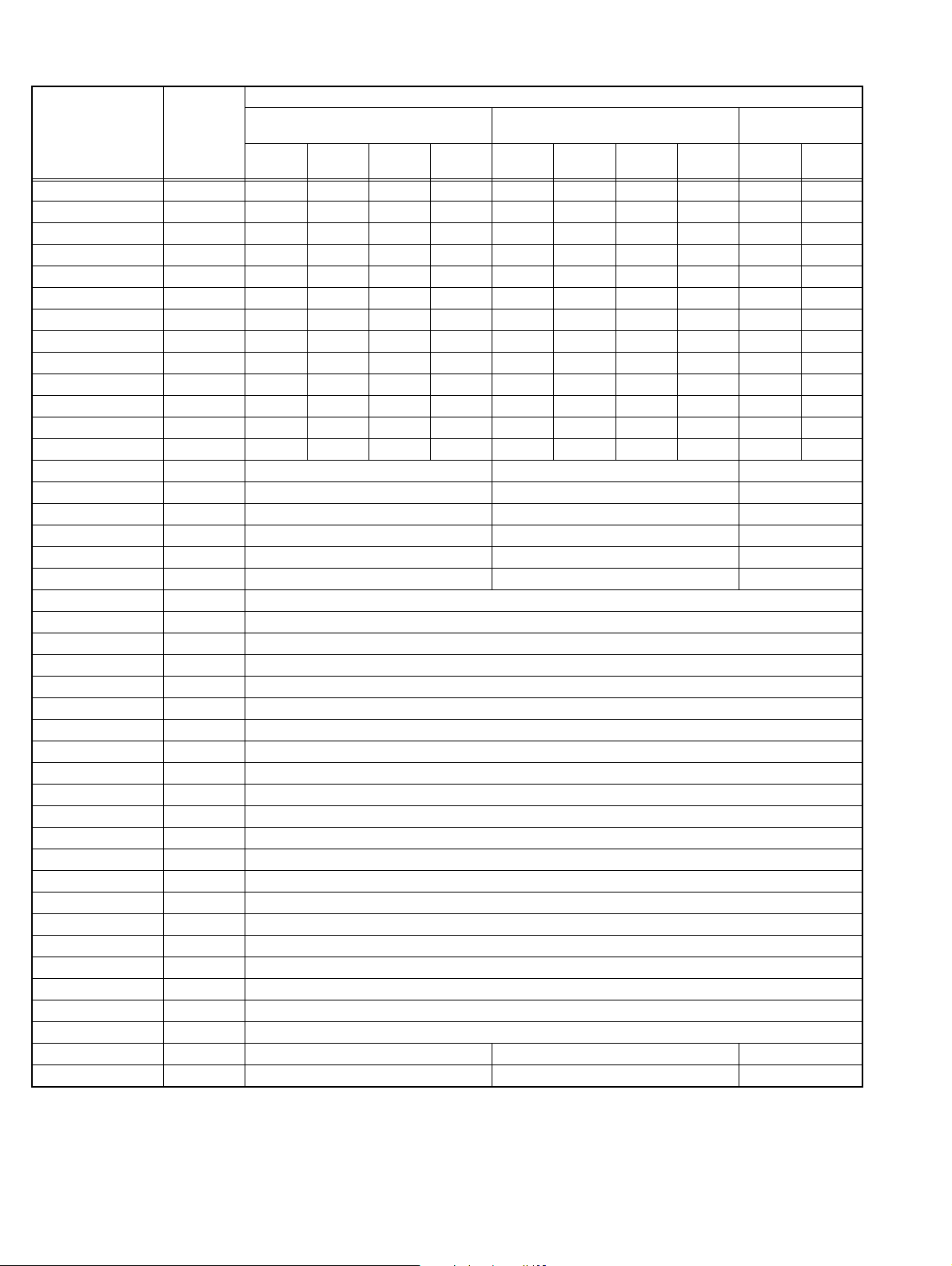
Initial setting value
Setting item
46. MDMPL 0000~0001 00 00 00 00 00 00 00 00 00 00
47. MDMBL 0000~0001 01 01 00 01 01 01 00 01 01 01
48. 3D STD 0000~0001 00 00 00 00 00 00 00 00 00 00
49. 2ASS 0000~000101010101010101010101
50. 2ASEL 0000~0001 00 00 00 00 00 00 00 00 00 00
51. 2ALEV 0000~0007 01 01 01 01 01 01 01 01 01 01
52. 2ASSCM 0000~0003 02 02 02 02 02 02 02 02 02 02
53. CROSS 0000~000100000100000001000000
54. CHLPF 0000~000100000000000000000000
55. YDCLOFF 0000~0001 01 01 00 01 01 01 00 01 01 01
56. YDNRW 0000~0001 00 00 00 00 00 00 00 00 00 00
57. CDNRW 0000~0001 00 00 01 00 00 00 01 00 00 00
58. YDCMP 0000~000F 08 08 00 08 08 08 00 08 08 08
59. HDAMP1 0000~0007 03 00 00
60. HDGAIN1 0000~001F 08 0D 10
61. HDAMP2 0000~0007 04 03 03
62. HDGAIN2 0000~001F 06 07 28
63. HDAMP3 0000~0007 05 04 04
64. HDGAIN3 0000~001F 03 03 12
65. SHCTRL 0000~003F 63
66. MUTE 0000~0001 00
67. CMUTE 0000~0001 00
71. BCFOFF 0000~0001 01
72. CGAIN 0000~0007 07
73. EN NOI H S 0000~0007 04
74. EN NOI H W 0000~0007 04
75. EN NOI V S 0000~0007 00
76. EN NOI V W 0000~0003 01
77. HDPH 0000~000F 00
78. VDPH 0000~000F 00
79. VPHS 0000~0007 00
80. EN PIXH S 0000~000F 00
81. EN PIXH W 0000~000F 00
82. EN PIXV S 0000~000F 00
83. EN PIXV A 0000~0001 00
84. HBLK S 0000~000F 00
85. HBLK W 0000~000F 00
86. FHST S 0000~000F 00
87. FVST S 0000~000F 00
88. EXTCLP 0000~000F 00
89. HGCON12 0000~000F 09 03 12
90. HGCON21 0000~000F 10 14 14
Variable
range
PAL SECAM
RF External (Composite / S)
NTSC
3.58
NTSC
4.43
PAL SECAM
NTSC
3.58
NTSC
4.43
External
(Component)
625i 525i
1-22 (No.YA016)
Page 14
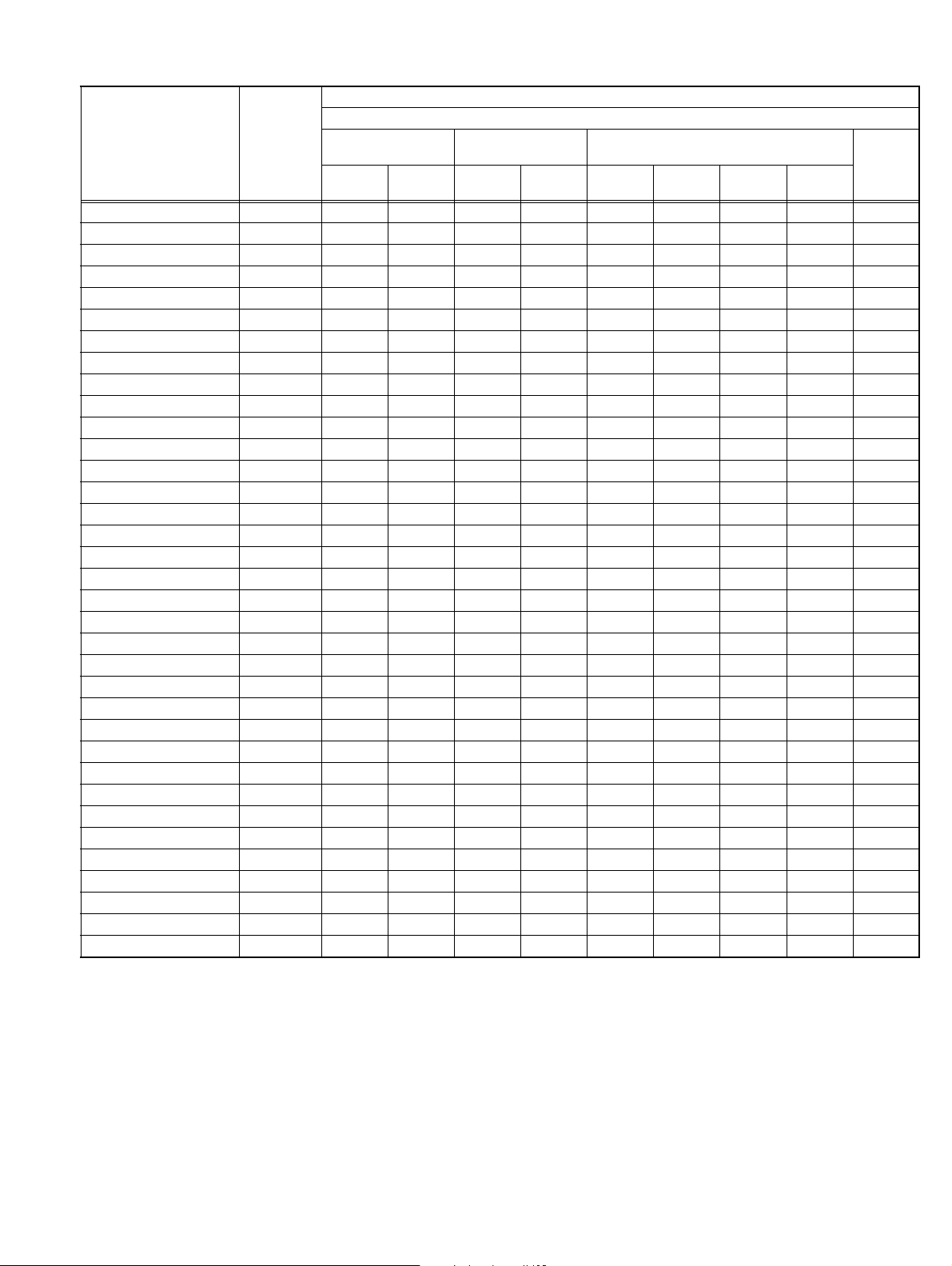
4.7.7 [8. IP]
Initial setting value
Single screen
Setting item
1. ASLVGAIN 0~63242424242424142724
2. ASLVHGAIN 0~63 8 8 8 8 8 8 0 13 8
3. ASLHGAIN 0~63213038383838382126
4. ASLVPEAKFREQ 0~3 1 1 1 1 1 1 1 1 1
5. ASLHPEAKFREQ 0~7 1 1 1 1 1 1 1 1 1
6. ASLEDGECTRL 0~63 37 25 37 30 25 25 18 15 37
7. ASLEDGECTRLON0~1111111111
8. ASLCORINGON 0~1111111111
9. ASLENHACEON0~1111111111
10. ASVPEAKFREQ 0~3 2 2 2 2 2 2 2 2 2
11. ASHPEAKFREQ 0~7 4 4 4 4 4 4 4 4 4
12. ASYLCONTROL 0~63 32 28 4 5 4 4 4 8 5
13. ASYLCTRLON 0~1 1 1 1 1 1 1 1 1 1
14. ASYHCONTROL0~63636363636363636363
15. ASYHCTRLON 0~1111111111
16. ASCCONTROL 0~63 7 7 16 16 16 16 23 32 16
17. ASENHANCEON0~1111111111
18. ASPMBALANCE 0~63 1 5 6 6 6 6 6 18 6
19. ASPMBLNCEON 0~1 1 1 1 1 1 1 1 1 1
20. ASLIMIT 0~63 51 51 51 51 51 51 32 16 51
21. ASLIMITON 0~1111111111
22. ASCORINGON0~63111111111
23. APBGAIN 0~63 26 26 26 26 26 26 26 26 26
24. APBPEAKFREQ 0~7 2 2 2 2 2 2 2 3 2
25. APBCORING 0~63 9 9 9 9 9 9 9 9 9
26. APBCORINGON 0~1 1 1 1 1 1 1 1 1 1
27. APRGAIN 0~63 26 26 26 26 26 26 26 26 26
28. APRPEAKFREQ 0~7 2 2 2 2 2 2 2 3 2
29. APRCORING 0~63 9 9 9 9 9 9 9 9 9
30. APRCORINGON 0~1 1 1 1 1 1 1 1 1 1
31. AVMPEAKFREQ 0~7 3 3 3 3 3 3 3 2 3
32. AVMLIMITON 0~1111111111
33. AVMHCONTROL0~63323232323232261032
34. AVMHCTRLON 0~1000000100
35. AVMCORINGON0~1111111111
Variable
range
RF
625i 525i 625i 525i 625i 525i
External
(Composite / S)
External
(Component)
625p /
525p
1125i
External
(RGB)
(No.YA016)1-23
Page 15
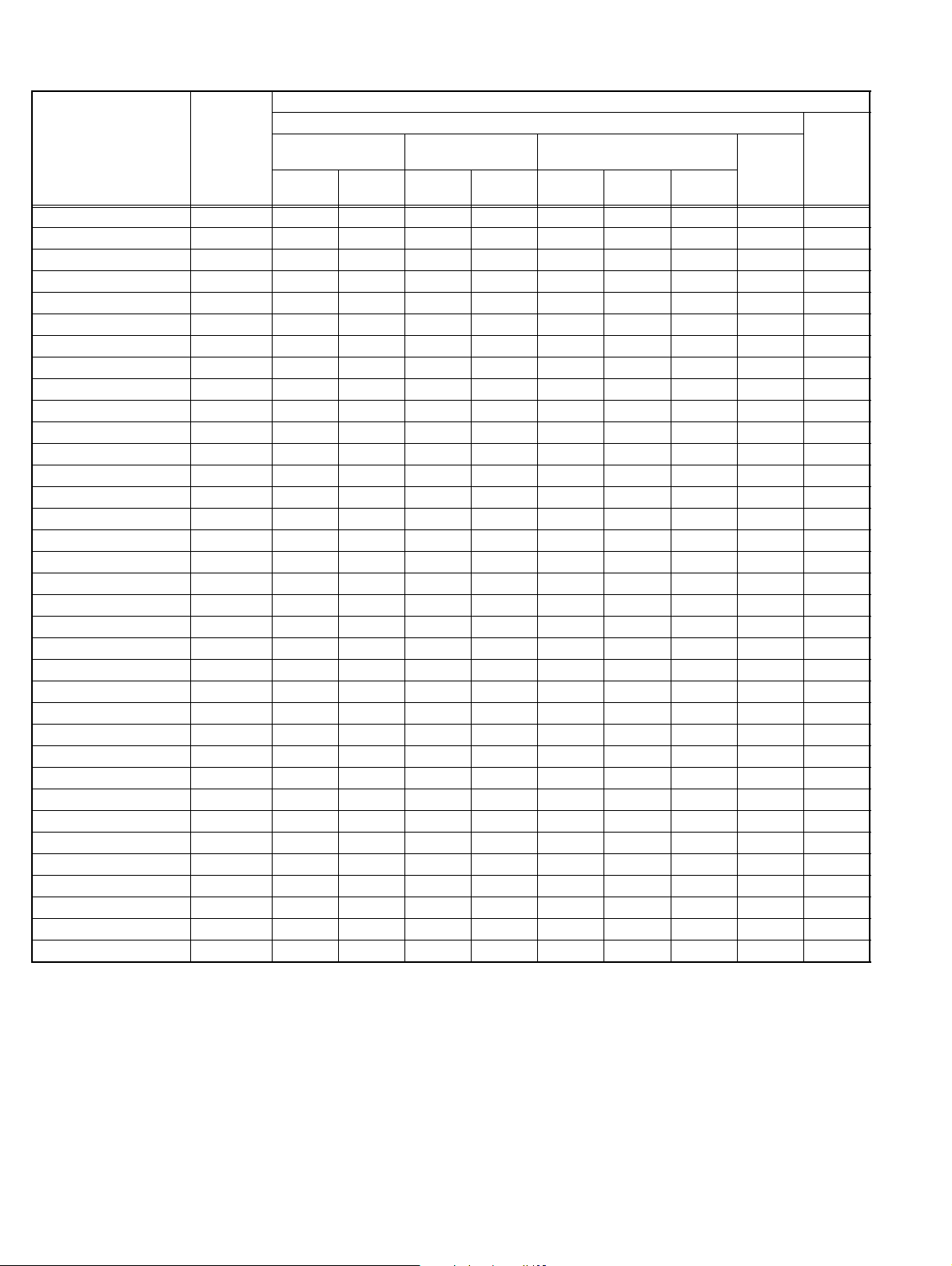
Initial setting value
Sub screen
Setting item
1. ASLVGAIN 0~63242424242424142424
2. ASLVHGAIN 0~638888880819
3. ASLHGAIN 0~63212126262626182626
4. ASLVPEAKFREQ 0~3 1 1 1 1 1 1 1 1 1
5. ASLHPEAKFREQ0~7111111111
6. ASLEDGECTRL 0~63 37 37 37 37 37 37 18 37 37
7. ASLEDGECTRLON0~1111111111
8. ASLCORINGON 0~1111111111
9. ASLENHACEON0~1111111111
10. ASVPEAKFREQ 0~3 2 2 2 2 2 2 3 2 2
11. ASHPEAKFREQ 0~7 4 4 4 4 4 4 4 4 4
12. ASYLCONTROL0~63555555555
13. ASYLCTRLON 0~1111111111
14. ASYHCONTROL0~63636363636363636363
15. ASYHCTRLON 0~1111111111
16. ASCCONTROL 0~63 7 7 16 16 16 16 23 16 7
17. ASENHANCEON0~1111111111
18. ASPMBALANCE 0~63 1 1 6 6 6 6 6 6 10
19. ASPMBLNCEON0~1111111111
20. ASLIMIT 0~63515151515151325151
21. ASLIMITON 0~1111111111
22. ASCORINGON0~63111111111
23. APBGAIN 0~63262626262626262626
24. APBPEAKFREQ 0~7 2 2 2 2 2 2 2 2 2
25. APBCORING 0~63999999999
26. APBCORINGON0~1111111111
27. APRGAIN 0~63262626262626262626
28. APRPEAKFREQ0~7222222222
29. APRCORING 0~63999999999
30. APRCORINGON0~1111111111
31. AVMPEAKFREQ 0~7 3 3 3 3 3 3 3 3 3
32. AVMLIMITON 0~1111111111
33. AVMHCONTROL0~63323232323232323232
34. AVMHCTRLON 0~1000000100
35. AVMCORINGON0~1111111111
Variable
range
RF
625i 525i 625i 525i 625i 525i
External
(Composite / S)
External
(Component)
625p /
525p
External
(RGB)
9 screen
1-24 (No.YA016)
Page 16
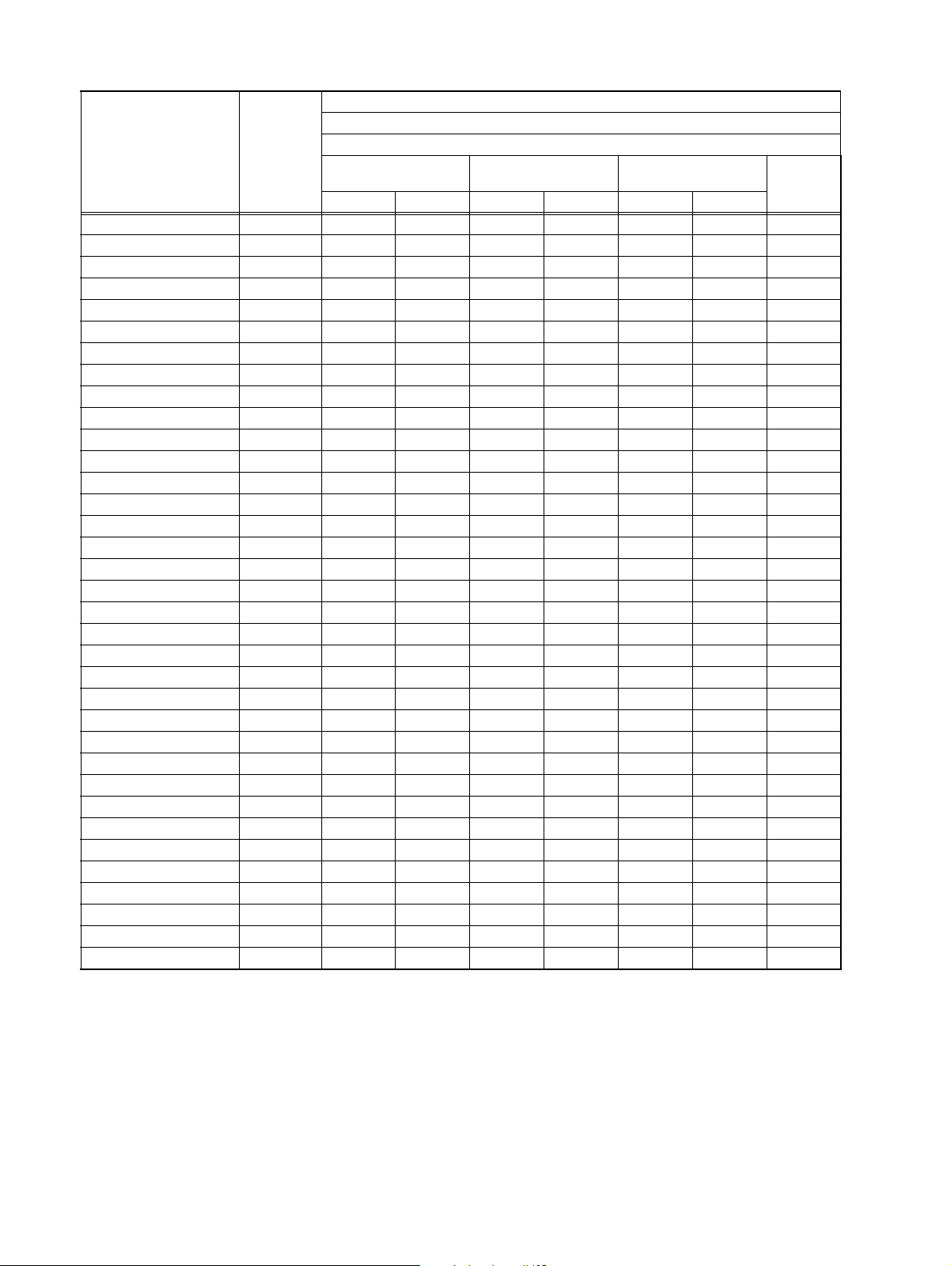
Initial setting value
Main screen : 625i / 525i
Setting item
36. BSLVGAIN 0~63 24 24 24 24 24 24 24
37. BSLVHGAIN 0~638888888
38. BSLHGAIN 0~63 21 21 26 26 26 26 26
39. BSLVPEAKFREQ 0~3 1 1 1 1 1 1 1
40. BSLHPEAKFREQ 0~7 1 1 1 1 1 1 1
41. BSLEDGECTRL 0~63 37 37 37 37 37 37 37
42. BSLEDGECTRLON0~11111111
43. BSLCORINGON0~11111111
44. BSLENHACEON0~11111111
45. BSVPEAKFREQ 0~3 2 2 2 2 2 2 2
46. BSHPEAKFREQ 0~7 4 4 4 4 4 4 4
47. BSYLCONTROL 0~63 32 32 35 35 35 35 32
48. BSYLCTRLON 0~1 1 1 1 1 1 1 1
49. BSYHCONTROL 0~63 63 63 63 63 63 63 63
50. BSYHCTRLON0~11111111
51. BSCCONTROL 0~63 7 7 16 16 7 7 7
52. BSENHANCEON0~11111111
53. BSPMBALANCE 0~63 1 1 6 6 6 6 6
54. BSPMBLNCEON 0~1 1 1 1 1 1 1 1
55. BSLIMIT 0~63 51 51 51 51 51 51 51
56. BSLIMITON 0~11111111
57. BSCORINGON0~11111111
58. BPBGAIN 0~63 26 26 26 26 26 26 26
59. BPBPEAKFREQ 0~7 2 2 2 2 2 2 2
60. BPBCORING 0~63 9 9 9 9 9 9 9
61. BPBCORINGON 0~1 1 1 1 1 1 1 1
62. BPRGAIN 0~63 26 26 26 26 26 26 26
63. BPRPEAKFREQ 0~7 2 2 2 2 2 2 2
64. BPRCORING 0~63 9 9 9 9 9 9 9
65. BPRCORINGON 0~1 1 1 1 1 1 1 1
66. BVMPEAKFREQ 0~7 3 3 3 3 3 3 3
67. BVMLIMITON 0~11111111
68. BVMHCONTROL 0~63 32 32 32 32 32 32 32
69. BVMHCTRLON0~10000000
70. BVMCORINGON0~11111111
Variable
range
RF
625i 525i 625i 525i 625i 525i
Multi 2 screen (Sub screen)
External
(Composite / S)
(Component)
External
External
(RGB)
(No.YA016)1-25
Page 17
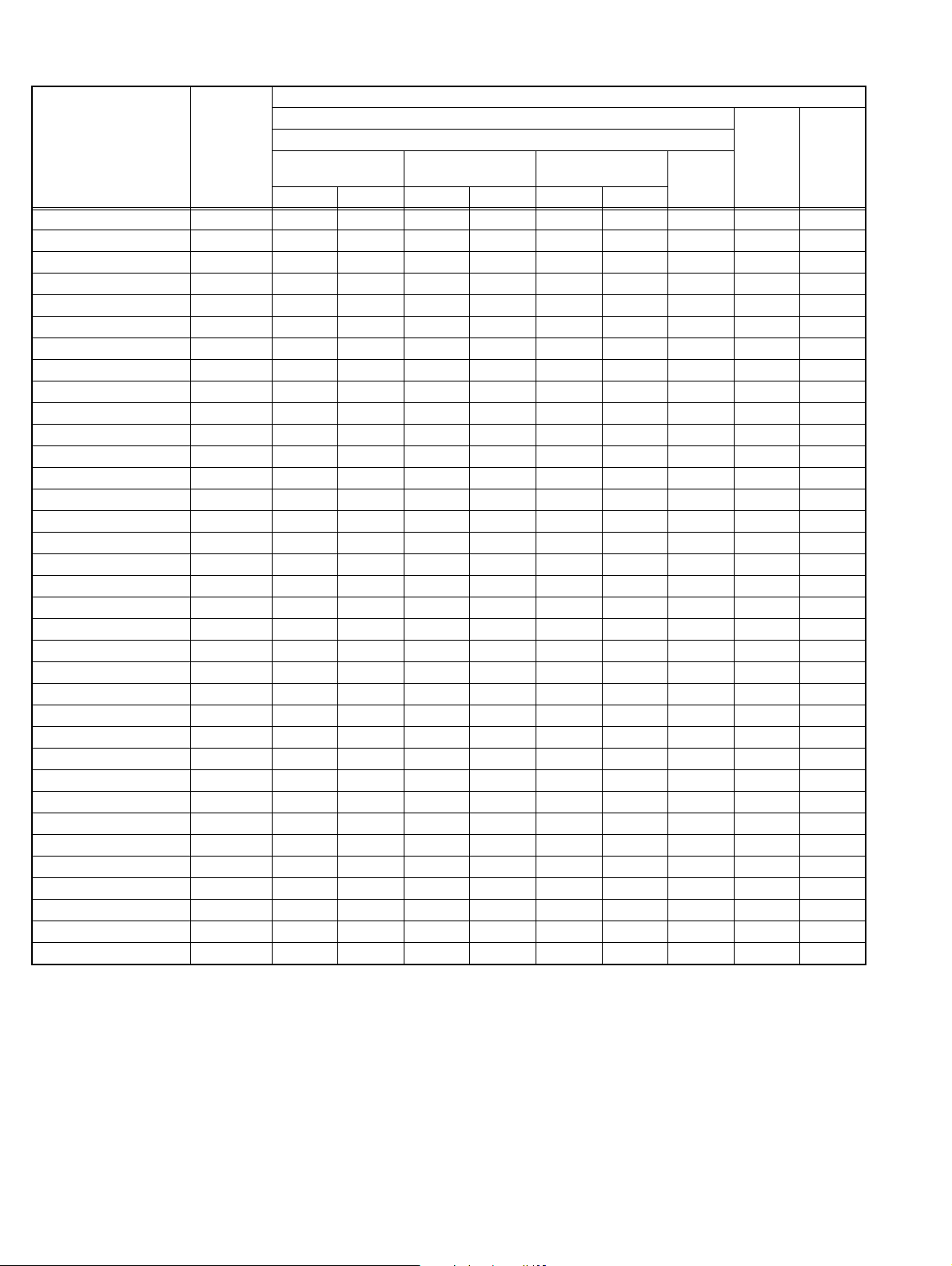
Initial setting value
Main screen : RGB / 625p / 525p
Setting item
36. BSLVGAIN 0~63 24 24 24 24 24 24 24 24 24
37. BSLVHGAIN 0~63888888888
38. BSLHGAIN 0~63 21 21 26 26 26 26 26 26 26
39. BSLVPEAKFREQ0~3111111111
40. BSLHPEAKFREQ 0~7 1 1 1111111
41. BSLEDGECTRL0~63373737373737373737
42. BSLEDGECTRLON0~1111111111
43. BSLCORINGON0~1111111111
44. BSLENHACEON0~1111111111
45. BSVPEAKFREQ 0~3 2 2 2222222
46. BSHPEAKFREQ0~7444444444
47. BSYLCONTROL0~63323235353535323232
48. BSYLCTRLON 0~1111111111
49. BSYHCONTROL0~63636363636363636363
50. BSYHCTRLON 0~1111111111
51. BSCCONTROL0~6377161677777
52. BSENHANCEON0~1111111111
53. BSPMBALANCE0~6311666661010
54. BSPMBLNCEON0~1111111111
55. BSLIMIT 0~63515151515151515151
56. BSLIMITON 0~1111111111
57. BSCORINGON 0~1111111111
58. BPBGAIN 0~63262626262626262626
59. BPBPEAKFREQ 0~7 2 2 2222222
60. BPBCORING 0~63999999999
61. BPBCORINGON0~1111111111
62. BPRGAIN 0~63262626262626262626
63. BPRPEAKFREQ0~7222222222
64. BPRCORING 0~63999999999
65. BPRCORINGON0~1111111111
66. BVMPEAKFREQ 0~7 3 3 3333333
67. BVMLIMITON 0~1111111111
68. BVMHCONTROL0~63323232323232323232
69. BVMHCTRLON0~1000000000
70. BVMCORINGON0~1111111111
Variable
range
RF
625i 525i 625i 525iz 625i 525i
Multi 2 screen (Sub screen)
External
(Composite / S)
External
(Component) External
5
screen9screen
(RGB)
1-26 (No.YA016)
Page 18
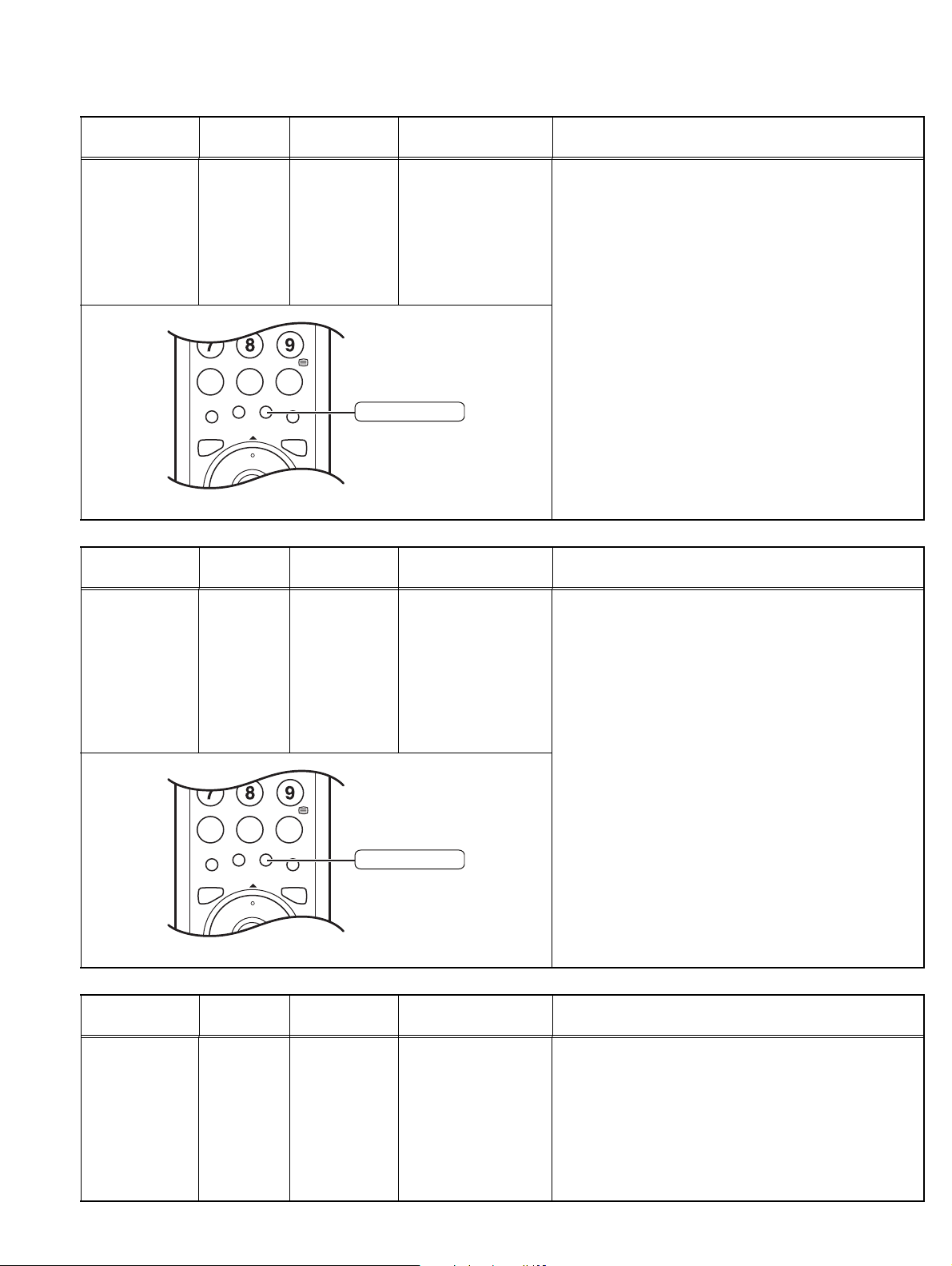
4.8 ADJUSTMENTS PROCEDURE
4.8.1 CHECK ITEM
Item
B1 POWER
SUPPLY
Measuring
instrument
Signal
generator
check
DC voltmeter
Remote
control unit
RETURN+
FAVORITE CHANNEL
TV/VIDEO MENU
4.8.2 HIGH VOLTAGE
Item
Measuring
instrument
HIGH VOLTAGE Signal
generator
VTVM
Remote
control unit
RETURN+
FAVORITE CHANNEL
TV/VIDEO MENU
0
SUB-P
0
SUB-P
Test point Adjustment part Description
S1 Connector
TP-91
TP-E
[MAIN PWB]
[2.V/C]
1.CUT_OF_R
SCREEN VR
[In FBT]
(1) Receive the black and white signal (colour off).
(2) Connect the DC voltmeter to TP-91 (S1 connector 5
pin) and TP-E (S1 connector 1 pin).
(3) Select 2.V/C.
(4) Select < 1.CUT_OF_R >.
(5) Show one horizontal line with the [YELLOW] key.
(6) Turn the SCREEN VR counterclockwise to display
whole black screen.
(7) Make sure that the voltage is DC145V(±2V).
(8) Readjust the SCREEN VR to appear the horizontal
line faintly, and cancel the horizontal line by pressing
the [YELLOW] key.
[YELLOW] key
Test point Adjustment part Description
CRT anode [2.V/C]
1.CUT_OF_R
(1) Receive the black and white signal (colour off).
(2) Connect the VTVM to CRT anode cap and chassis
GND.
EHT ADJ VR(R2528)
[EHT PWB]
(3) Select 2.V/C.
(4) Select < 1.CUT_OF_R >.
(5) Show one horizontal line with the [YELLOW] key.
SCREEN VR
[In FBT]
(6) Turn the SCREEN VR counterclockwise to display
whole black screen.
(7) Adjust EHT ADJ VR so that the voltage become
31kV(±0.2V).
(8) Readjust the SCREEN VR to appear the horizontal
line faintly, and cancel the horizontal line by pressing
the [YELLOW] key.
[YELLOW] key
4.8.3 HORIZONTAL FREQUENCY
Item
HORIZONTAL
FREQUENCY
Measuring
instrument
Remote
control unit
Test point Adjustment part Description
[4.DEF]
1.FREE-RUN
(1) Receive any broadcast.
(2) Select 4.DEF.
(3) Confirm that when you enter to the 4.DEF, the
screen automatically show the FREE-RUN screen.
And the picture run up or down.
(4) Adjust the < 1. FREE RUN > to stop the picture. But
the picture does not stop completely.
(5) Press the [MENU] key to memorize the adjustment
data.
(No.YA016)1-27
Page 19
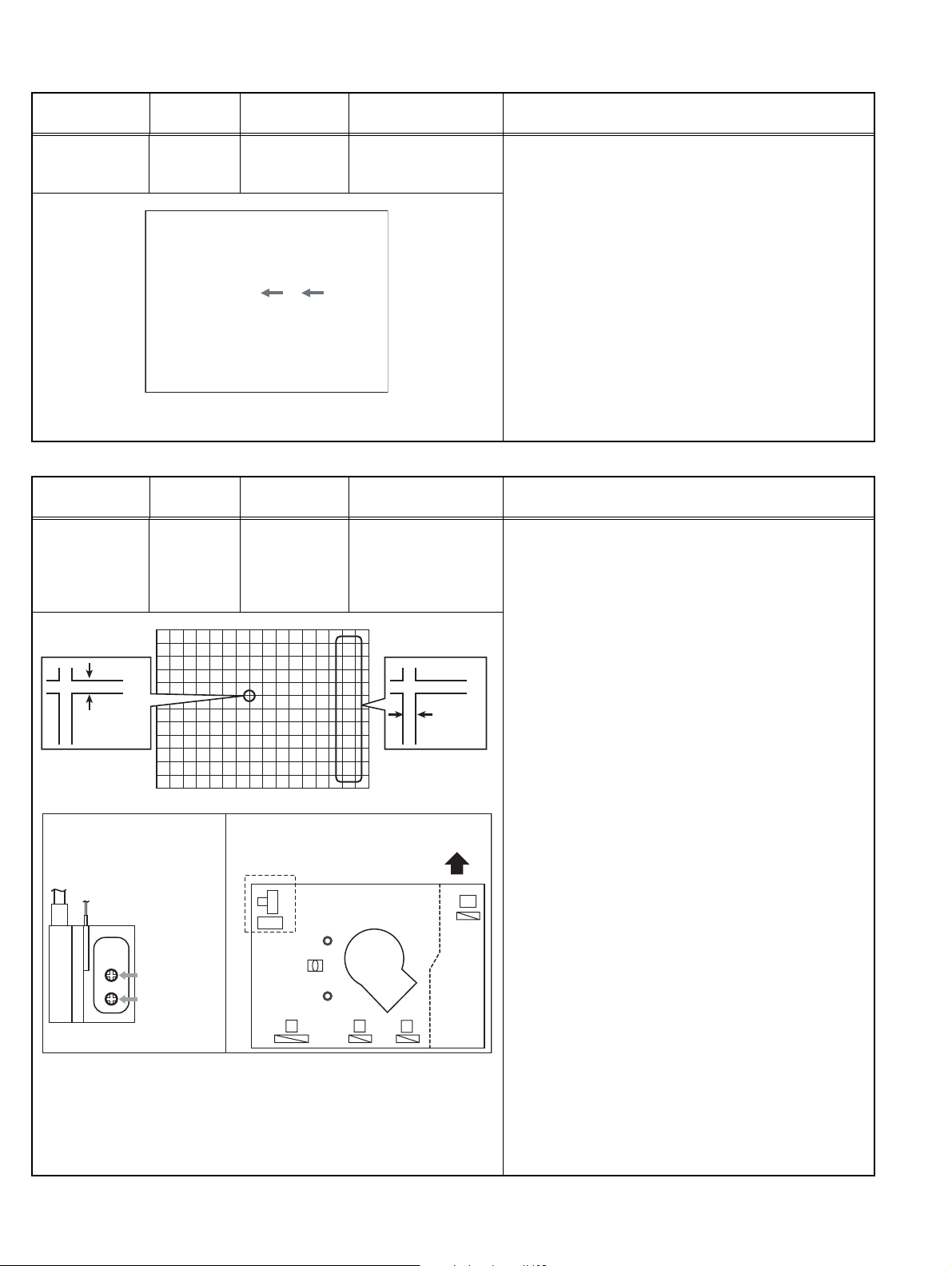
4.8.4 TUNER/IF CIRCUIT
Item
Measuring
instrument
IF VCO check Remote
control unit
4.8.5 FOCUS
Item
Measuring
instrument
FOCUS Signal
generator
Test point Adjustment part Description
VCO(CW) **.**MHz
MAIN SUB
TOO HIGH
ABOVE REF.
JUST REF.
BELOW REF.
TOO LOW
DISP : EXIT
Test point Adjustment part Description
[1. IF]
1.VCO
YELLOW
FOCUS1 VR
[In FBT]
FOCUS2 VR (R250)
[CRT SOCKET PWB]
•It must not adjust without inputting the RF signal.
(1) Receive the broadcast.
(2) Select 1.IF.
(3) Select < 1.VCO >.
(4) Check the yellow position of MAIN the [JUST REF.].
(5) Press [OK] key and select SUB.
(6) Check the yellow position of SUB the [JUST REF.].
(1) Receive the crosshatch signal.
(2) Select the ASPECT mode to REGULAR.
(3) While watching to the screen, adjust the FOCUS1
VR to the horizontal lines will be clear and in fine
detail at center of screen.
(4) Then adjust the FOCUS2 VR to the vertical lines will
be clear and in fine detail at the circumference part
of screen.
(5) Make sure that the picture is in focus even when the
screen gets darkened.
Horizontal line
FOCUS
SCREEN
FOCUS1 VR
SCREEN VR
CRT SOCKET PWB
FOCUS2 VR
R250
TP-47R
TP-E
TP-47G
E J
Vertical line
TOP
VM
A
1-28 (No.YA016)
Page 20
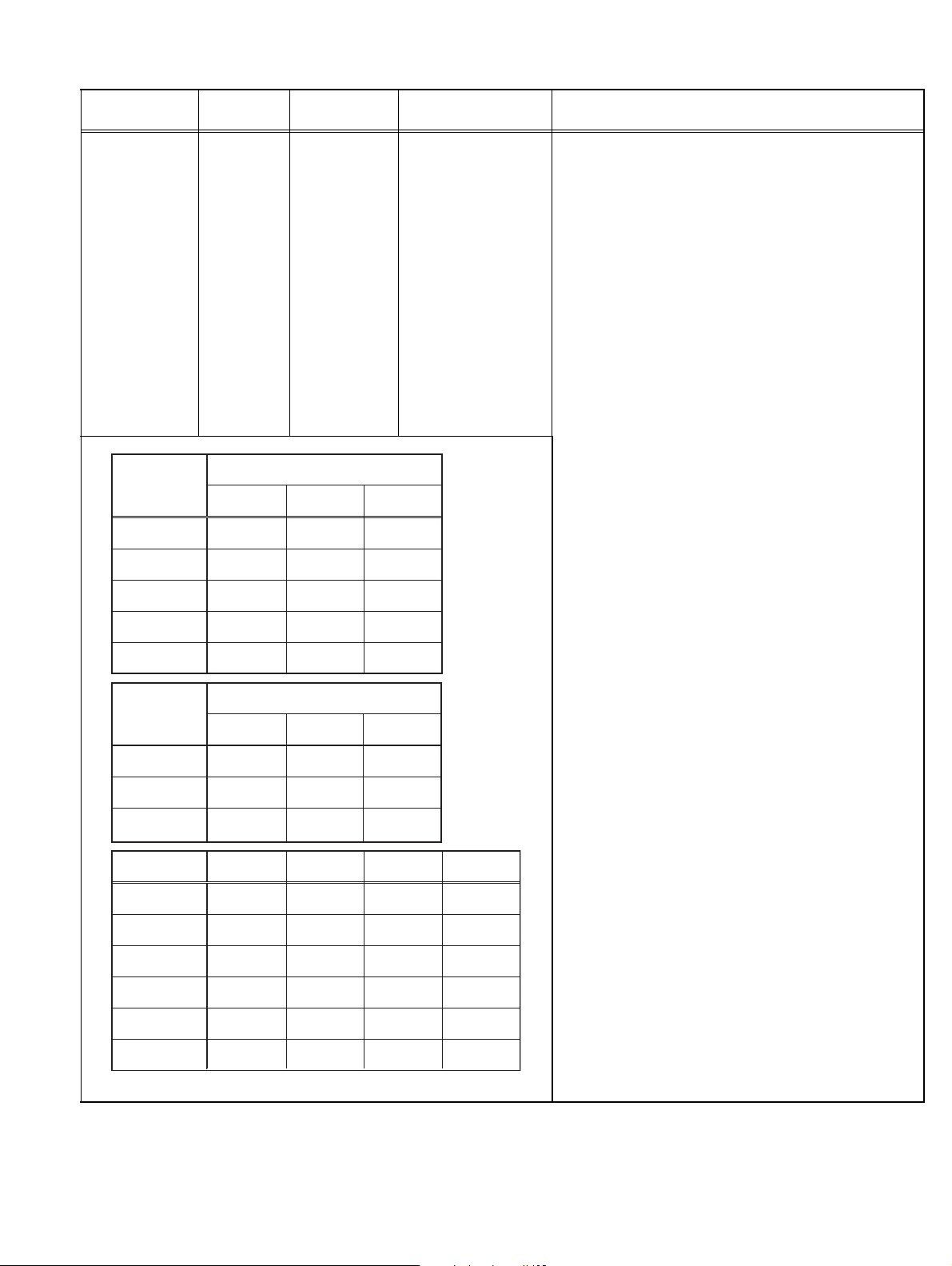
4.8.6 VSM & SSM PRESET
Item
VSM & SSM
PRESET
setting
Measuring
instrument
Remote
control unit
Setting item
BRIGHT
1. CONT
2. BRIGHT
3. SHARP
4. COLOUR
5. TINT
+16
0
0
0
0
Test point Adjustment part Description
PICTURE MODE
SOFT
-8
0
-2
-2
0
[5.VSM&SSM PRESET]
1. CONT
2. BRIGHT
3. SHARP
4. COLOUR
5. TINT
1. WDR R
2. WDR G
3. WDR B
6. 120Hz
7. 500Hz
8. 1.5kHz
9. 5kHz
10. 10kHz
11. EFECT
STD
+5
0
0
0
0
(1) Select 5. VSM&SSM PRESET
(2) Set the PICTURE MODE to “BRIGHT” with the “OK”
key.
(3) Select < 1.CONT >.
(4) Set the initial setting value of VSM&SSM PRESET,
as shown in the table given below.
(5) Press the [MENU] key to memorize the setting
value.
(6) Select < 2.BRIGHT > to < 5.TINT > in turn, and set
the values.
(7) Respectively select the “SOFT” and “STD”. Make
similar adjustment as same step as above.
(8) Set the COLOUR TEMP to “COOL” with the “OK”
key.
(9) Select < 1.WDR R >.
(10) Set the initial setting value of VSM&SSM PRESET,
as shown in the table given below.
(11) Press the [MENU] key to memorize the setting
value.
(12) Select < 2.WDR G > and < 3.WDR B > in turn, and
set the values.
(13) Respectively select the “WARM” and “NORMAL”.
Make similar adjustment as same step as above.
(14) Select < 6.120Hz > to < 11.EFECT > in turn, and set
the values.
(15) Respectively select the “DYNAMIC” to “USER”.
Make similar adjustment as same step as above.
Setting item
1. WDR R
2. WDR G
3. WDR B
6. 120Hz
7. 500Hz
8. 1.5kHz
9. 5kHz
10. 10kHz
11. EFECT
COLOUR TEMP
COOL WARM
0
+19
0
+12
DYNAMIC
MUSICSetting item NEWS USER
0
0
NORMAL
0
0
0
+4 +3 -7 0
-3 +1 +1 0
0-1+50
+1 -1 +2 0
+3 +3 -6 0
0 0 -61
0
(No.YA016)1-29
Page 21
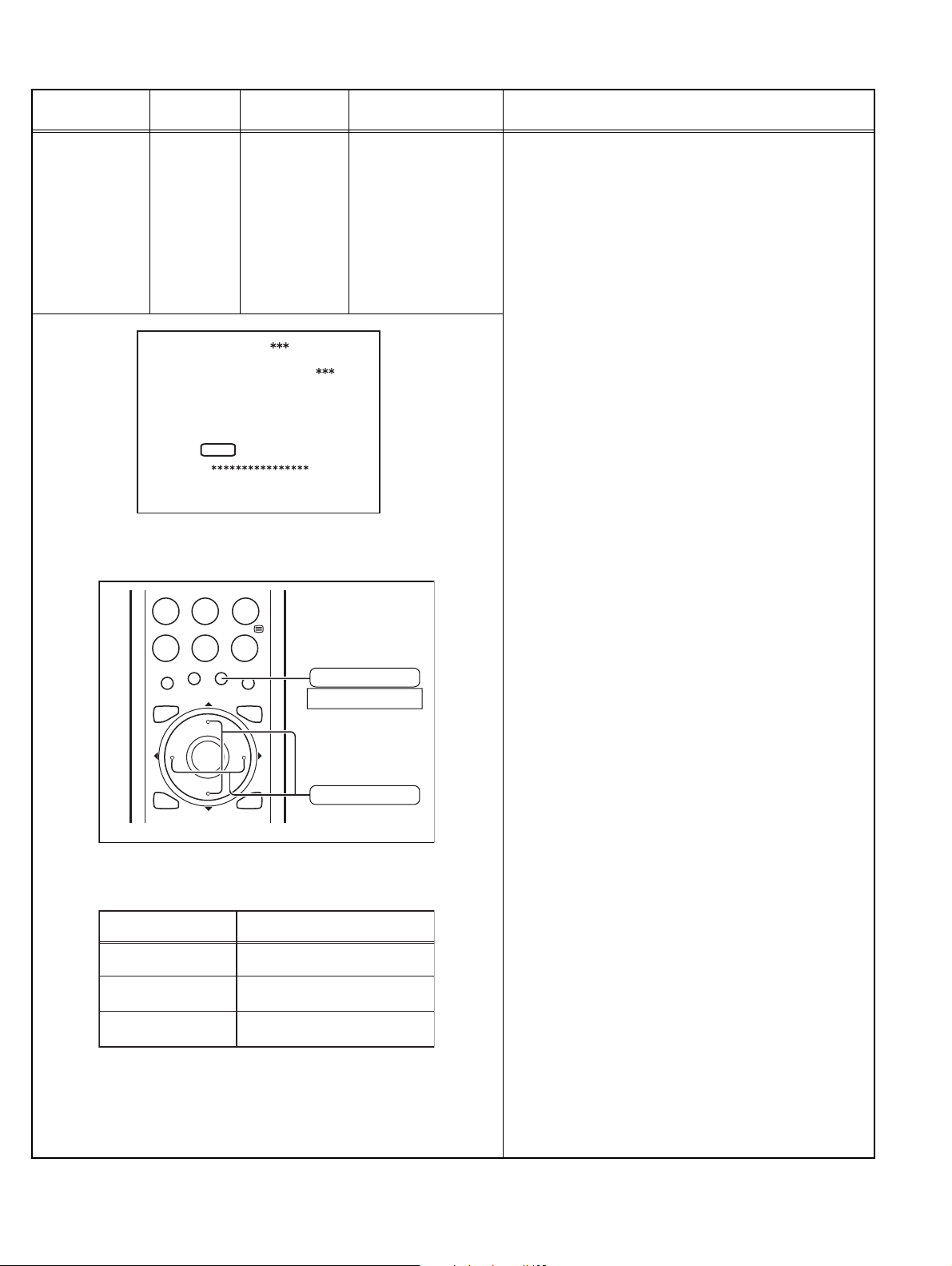
4.8.7 VIDEO CIRCUIT
Item
WHITE
BALANCE
Measuring
instrument
Signal
generator
(LOW LIGHT)
Remote
control unit
789
RETURN+
TV/VIDEO MENU
Test point Adjustment part Description
V / C
1.CUT_OF_R
- / + : STORE DISP : EXIT
MENU
0
FAVORITE CHANNEL
SUB-P
[YELLOW] key
Single horizontal line
[2. V/C]
1. CUT_OF_R
2. CUT_OF_G
3. CUT_OF_B
SCREEN VR
[In FBT]
(1) Receive the black and white signal (colour off).
(2) Select the 2.V/C.
(3) Set the initial setting value of < 1.CUT_OF_R >,
< 2.CUT_OF_G > and < 3.CUT_OF_B >.
(4) Display the single horizontal line with the [YELLOW]
key.
(5) Turn the SCREEN VR all the way to the left.
(6) Turn the SCREEN VR gradually to the right from the
left until either one of the red, blue or green colour
appears faintly.
(7) Adjust the two colours CUTOFF values which did not
appear until the single horizontal line that is
displayed become white with the < 1.CUT_OF_R >,
< 2.CUT_OF_G > or < 3.CUT_OF_B >.
(8) Press the [MENU] key to memorize the adjustment
value.
(9) Turn the SCREEN VR until the single horizontal line
is displayed faintly.
(10) Press the [YELLOW] key to cancel the single
horizontal line mode.
(11) Confirm that whether the colour ingredient of R, G or
B is visible to the black component, which shines
white slightly.
(12) Input the 625p black and white signal to the
component input terminal.
(13) Confirm that there is no problem on the low light
adjustment condition. If it is too bad, adjust the
< 1.CUT_OF_R > to < 3.CUT_OF_B > as same step
as above mentioned.
DISPLAY
SUB-P
CHANNEL VOLUME
1. CUT_OF_R
2. CUT_OF_G
3. CUT_OF_B
OK
BACK
[FUNCTION] keys
Initial setting valueSetting item
140
140
140
1-30 (No.YA016)
Page 22
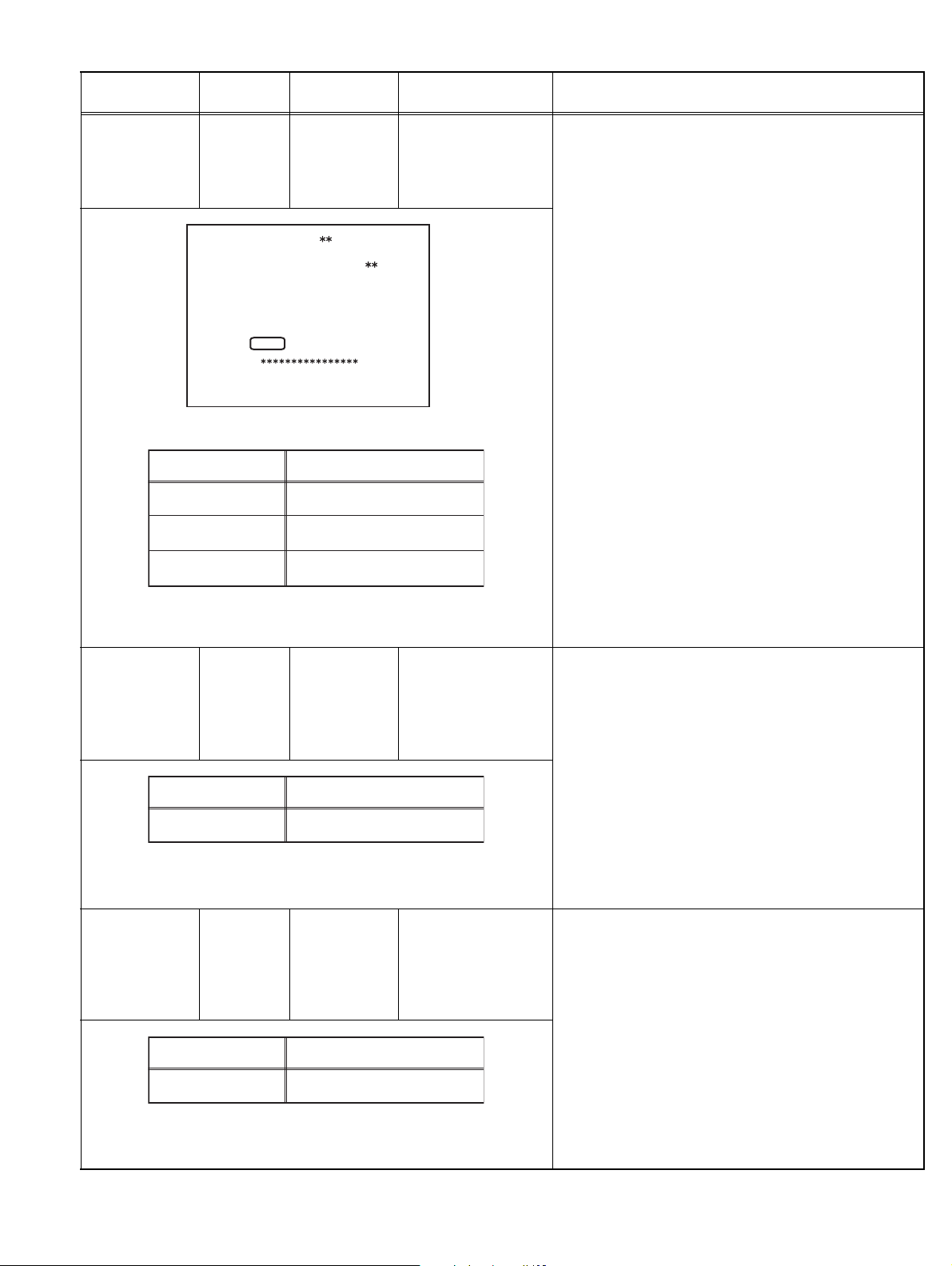
Item
WHITE
BALANCE
(HIGH LIGHT)
Measuring
instrument
Test point Adjustment part Description
Signal
generator
Remote
control unit
V / C
1.DRIVE_R
- / + : STORE DISP : EXIT
MENU
Initial setting valueSetting item
[2.V/C]
4. DRIVE R
5. DRIVE G
6. DRIVE B
(1) Receive the black and white signal (colour off).
(2) Select the 2.V/C.
(3) Set the initial setting value of < 4. DRIVE R >, < 5.
DRIVE G > and < 6. DRIVE B >.
(4) Adjust the high light values until screen becomes
white with the < 4. DRIVE R >, < 5. DRIVE G > and
< 6. DRIVE B >.
(5) Press the [MENU] key to memorize the adjustment
value.
4. DRIVE_R
5. DRIVE_G
6. DRIVE_B
SUB BRIGHT Remote
control unit
7. BRIGHT
SUB
CONTRAST
Remote
control unit
64
64
64
[2.V/C]
7. BRIGHT
(1) Receive the broadcast.
(2) Select 2.V/C.
(3) Set the initial setting value of the < 7. BRIGHT >.
(4) If the brightness is not the best with the initial setting
value, make fine adjustment of the < 7. BRIGHT >
until you get the optimum brightness.
(5) Press the [MENU] key to memorize the adjustment
Initial setting valueSetting item
values.
130
[2.V/C]
8. CONT
(1) Receive the broadcast.
(2) Select 2.V/C.
(3) Set the initial setting value of the < 8. CONT >.
(4) If the contrast is not the best with the initial setting
value, make fine adjustment of the < 8. CONT > until
you get the optimum contrast.
(5) Press the [MENU] key to memorize the adjustment
Initial setting valueSetting item
values.
8. CONT
70
(No.YA016)1-31
Page 23
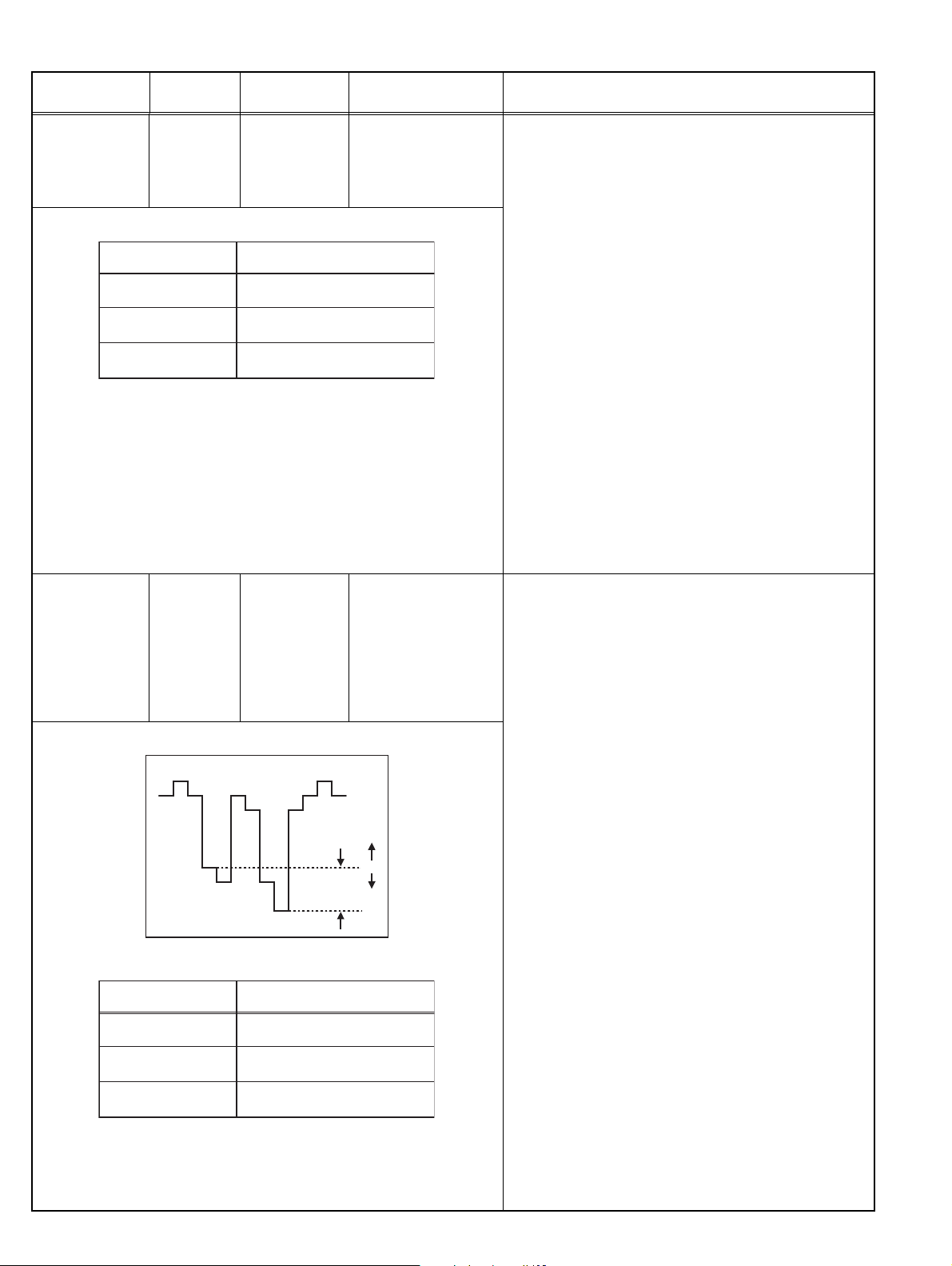
Item
SUB
COLOUR (1)
SUB
COLOUR (2)
Measuring
instrument
Signal
generator
Remote
control unit
PAL
SECAM
NTSC 3.58
Signal
generator
Oscilloscope
Remote
control unit
(75%)
PAL
SECAM
NTSC 3.58
TP-47R
TP-E
[CRT SOCKET
PWB]
Cy
W
Y
Test point Adjustment part Description
[2. V/C]
9. COLOUR
[Method of adjustment without measuring instruments]
PAL COLOUR
(1) Receive PAL broadcast.
(2) Select 2. V/C.
(3) Set the initial setting value of < 9. COLOUR >.
(4) If the colour is not the best with the initial set value,
make fine adjustment until you get the best colour.
Initial setting valueColour system
64
(5) Press the [MENU] key and memorize the adjustment
value.
SECAM COLOUR
(1) Receive SECAM broadcast.
55
(2) Select 2. V/C.
(3) Set the initial setting value for < 9. COLOUR >.
64
(4) If the colour is not the best with the initial set value,
make fine adjustment until you get the best colour.
(5) Press the [MENU] key and memorize the adjustment
value.
NTSC 3.58 COLOUR
(1) Input NTSC3.58MHz COMPOSITE VIDEO signal.
(2) Select 2. V/C.
(3) Set the initial setting value for < 9. COLOUR >.
(4) If the colour is not the best with the initial set value,
make fine adjustment until you get the best colour.
(5) Press the [MENU] key and memorize the adjustment
value.
[2. V/C]
9. COLOUR
[Method of adjustment using measuring instruments]
PAL COLOUR
(1) Receive PAL full field colour bar signal (75% white).
(2) Select 2. V/C.
(3) Set the initial setting value of < 9. COLOUR >.
(4) Connect the oscilloscope between TP-47R and TP-
E at the CRT SOCKET PWB.
(5) Adjust < 9. COLOUR > and bring the value of (A) in
the illustration to the values as shown in the table
(Voltage difference between white (W) and red (R)).
(6) Press the [MENU] key and memorize the adjustment
value.
B
G
(-)
(A)
0
Mg
R
(+)
SECAM COLOUR
(1) Receive SECAM colour bar signal (75% white).
(2) Select 2. V/C.
(3) Set the initial setting value of < 9. COLOUR >.
(4) Connect the oscilloscope between TP-47R and TP-
E at the CRT SOCKET PWB.
(5) Adjust < 9. COLOUR > and bring the value of (A) in
the illustration to the values as shown in the table
(Voltage difference between white (W) and red (R)).
(6) Press the [MENU] key and memorize the adjustment
value.
Initial setting valueColour system
+9V
+20V
+15V
NTSC 3.58 COLOUR
(1) Input NTSC3.58MHz full field colour bar signal (75%
white).
(2) Select 2. V/C.
(3) Set the initial setting value for < 9. COLOUR >.
(4) Connect the oscilloscope between TP-47R and TP-
E at the CRT SOCKET PWB.
(5) Adjust < 9. COLOUR > and bring the value of (A) in
the illustration to the values as shown in the table
(Voltage difference between white (W) and red (R)).
(6) Press the [MENU] key and memorize the adjustment
value.
1-32 (No.YA016)
Page 24

SUB
TINT (1)
Item
Measuring
instrument
Signal
generator
Remote
control unit
NTSC 3.58
Test point Adjustment part Description
[2. V/C]
[Method of adjustment without measuring instruments]
10. HUE
NTSC 3.58 TINT
(1) Input NTSC 3.58MHz full field colour bar signal (75%
white).
(2) Select 2. V/C.
Initial setting valueSetting item
63
(3) Set the initial setting value of < 10. HUE >.
(4) If the tint is not the best with the initial set value,
make fine adjustment until you get the best hue.
(5) Press the [MENU] key and memorize the adjustment
value.
SUB
TINT (2)
Signal
generator
TP-47R
TP-E
[CRT SOCKET
Oscilloscope
PWB]
Remote
control unit
(75%)
Cy
W
Y
G
B
(B)
Mg
R
Initial setting valueSetting item
NTSC 3.58 +1V
[2. V/C]
10. HUE
(-)
0
(+)
[Method of adjustment using measuring instruments]
NTSC 3.58 TINT
(1) Input NTSC3.58 full field colour bar signal (75%
white).
(2) Select 2. V/C.
(3) Set the initial setting value of < 10. HUE >.
(4) Connect the oscilloscope between TP-47R and TP-
E at the CRT SOCKET PWB.
(5) Adjust < 10. HUE > and bring the value of (B) in the
illustration to the values as shown in the table
(Voltage difference between white (W) and yellow
(Y)).
(6) Press the [MENU] key and memorize the adjustment
value.
(No.YA016)1-33
Page 25

4.8.8 DEFLECTION CIRCUIT
(1) The deflection adjustment using the remote control unit is made on the basis of the initial setting values. The setting values which
adjust the screen to the optimum condition can be different from the initial setting values.
(2) There are several kinds of adjustment modes with the vertical frequency (Vertical frequency : PAL-50Hz, NTSC-60Hz).
a) At first, the adjustment in PAL-50Hz, 900i mode should be done. Then the adjustment for the other vertical frequency mode
is corrected in the respective value at the same time.
b) However, if the picture quality has not been optimized, adjust each vertical frequency mode again, respectively.
c) If adjustment in PAL-50Hz each vertical frequency mode has been done in very high accuracy, the adjustment for the same
vertical frequency mode in NTSC-60Hz mode is corrected in the respective value. Adjustment is completed at this time.
d) If the picture quality in NTSC-60Hz has not been optimized, adjust each ASPECT mode again in NTSC-60Hz, respectively.
In this case, only NTSC-60Hz each ASPECT mode is corrected.
(5) Deflection adjustment should surely carry out by setting ASPECT mode to FULL. Since a deflection setup of those other than
FULL mode is carried out by SERVICE MENU 8. IP setting, adjustment in ASPECT modes other than FULL mode is
unnecessary.
Item
Measuring
instrument
V. POSITION Signal
generator
Remote
control unit
V. SIZE Signal
generator
Remote
control unit
Test point Adjustment part Description
[4.DEF]
2. V-SHIFT
(1) Select the ASPECT mode to FULL.
(2) Receive the circle pattern signal.
(3) Select 4.DEF.
(4) Set the initial setting value of < 2. V-SHIFT >.
(5) Adjust < 2. V-SHIFT > to become A=B as shown in
the figure.
(6) Press the [MENU] key to memorize the adjustment
value.
A
B
[4.DEF]
3. V-SIZE
(1) Receive the crosshatch signal.
(2) Select 4.DEF.
(3) Set the initial setting value of < 3. V-SIZE >.
(4) Adjust < 3. V-SIZE > to become the vertical screen
size given below table.
(5) Press the [MENU] key to memorize the adjustment
value.
Screen
size
Setting position
SCREEN TOP 92%
SCREEN BOTTOM
1-34 (No.YA016)
92%
92%
1125i 1350i 602p900i
92%
92%
92%
Picture
size
100%
92%
92%
Page 26

Item
H. POSITION Signal
Measuring
instrument
generator
Remote
control unit
Test point Adjustment part Description
[4.DEF]
4. H-CENT
C
D
(1) Receive the circle pattern signal.
(2) Select 4.DEF.
(3) Set the initial setting value of < 4. H-CENT >.
(4) Adjust < 4. H-CENT > to become C=D as shown in
left figure.
(5) Press the [MENU] key to memorize the adjustment
value.
90%90%
L
H. SIZE Signal
generator
Remote
control unit
Setting item
H-SIZE 92% 92% 92%92%
SIDE PIN Signal
generator
Remote
control unit
1125i 1350i 602p900i
Straight
[4.DEF]
5. H-SIZE
[4.DEF]
7. EW-PIN
(1) Receive the circle pattern signal.
(2) Select 4.DEF.
(3) Set the initial setting value of < 5. H-SIZE >.
(4) Adjust < 5. H-SIZE > to become the horizontal
screen size is in the table given left.
(5) Press the [MENU] key to memorize the adjustment
value.
(1) Receive the crosshatch signal.
(2) Select 4.DEF.
(3) Set the initial setting value of < 7. EW-PIN >.
(4) Adjust < 7. EW-PIN > so that second vertical lines at
the right and left edges of the screen become
straight. Also make third vertical lines become
straight.
(5) Press the [MENU] key to memorize the adjustment
value.
TRAPEZIUM Signal
generator
Remote
control unit
Parallel
[4.DEF]
6. TRAPEZ
(1) Receive the crosshatch signal.
(2) Select 4.DEF.
(3) Set the initial setting value of < 7. TRAPEZ >.
(4) Adjust < 7. TRAPEZ > to become the vertical lines at
the right and left edges of the screen parallel.
(5) Press the [MENU] key to memorize the adjustment
value.
(No.YA016)1-35
Page 27

Item
Measuring
instrument
CORNER PIN Signal
generator
Remote
control unit
Test point Adjustment part Description
[4.DEF]
8. COR-UP
9. COR-LOW
(1) Receive the crosshatch signal.
(2) Select 4.DEF.
(3) Set the initial setting value of < 8. COR-UP >.
(4) Adjust < 8. COR-UP > to become the vertical line at
the upper corner straight.
(5) Set the initial setting value of < 9. COR-LOW >.
Straight
(6) Adjust < 9. COR-LOW > to become the vertical line
at the lower corner straight.
(7) Press the [MENU] key to memorize the adjustment
value.
V. LINEARITY Signal
generator
Remote
control unit
4.8.9 SUB SCREEN ADJUSTMENT
Item
SUB SCREEN
CONTRAST
Measuring
instrument
Signal
generator
Test point Adjustment part Description
Remote
control unit
[4.DEF]
10. V.S-COR
11. V-LIN
TOP
CENTER
BOTTOM
[2. V/C]
11. TWN_CONT
Should not adjustment except for in case of under the
condition that remarkably bad about vertical linearity.
(1) Receive the crosshatch signal.
(2) Select 4.DEF.
(3) Set the initial setting value of < 10.V.S-COR >.
(4) Adjust the < 10.V.S-COR > to the all square in the
crosshatch screen become true square.
(5) Set the initial setting value of < 11.V-LIN >.
(6) Adjust the < 11.V-LIN > to the all vertical lines
become straight.
(7) Press the [MENU] key to memorize the adjustment
value.
(1) Set the MULTI-SCREEN to the 2 (twin).
(2) Receive the black and white signal (colour off) to
both right and left screen.
(3) Select 2. V/C.
(4) Set the initial setting value of < 11. TWN_CONT >.
(5) If the contrast of both screen are not the best with the
initial setting value, make fine adjustment of the <
11. TWN_CONT > until you get the optimum
contrast.
(6) Press the [MENU] key to memorize the adjustment
values.
1-36 (No.YA016)
Page 28

Item
SUB SCREEN
COLOUR
TINT
SUB SCREEN COLOUR
SUB SCREEN COLOUR ADJUSTMENT VALUE[V]
Measuring
instrument
Signal
generator
Oscilloscope
Remote
control unit
PAL
SECAM
NTSC 3.58
PAL
SECAM
NTSC 3.58
Test point Adjustment part Description
TP-47R
TP-E
[CRT SOCKET
PWB]
[2. V/C]
12. TWN_COL
13. TWN_TNT
PAL COLOUR
(1) Set the MULTI-SCREEN to the 2 (twin).
(2) Receive PAL full field colour bar signal (75% white)
to the sub screen.
(3) Select 2. V/C.
(4) Set the initial setting value of < 12. TWN_COL >.
(5) Connect the oscilloscope between TP-47R and TP-
E at the CRT SOCKET PWB.
(6) Adjust < 12. TWN_COL > so that the voltage
difference between white and red become +9V.
Initial setting valueColour system
(7) Press the [MENU] key to memorize the adjustment
value.
9
9
9
SECAM COLOUR
(1) Set the MULTI-SCREEN to the 2 (twin).
(2) Receive SECAM colour bar signal (75% white) to the
sub screen.
(3) Select 2. V/C.
(4) Set the initial setting value of < 12. TWN_COL >.
(5) Connect the oscilloscope between TP-47R and TP-
Adjustment valueColour system
+9V
+20V
+15V
E at the CRT SOCKET PWB.
(6) Adjust < 12. TWN_COL > so that the voltage
difference between white and red become +2V.
(7) Press the [MENU] key to memorize the adjustment
value.
W
(75%)
Cy
G
Mg
Y
R
Cy
B
B
G
W
Mg
Y
R
SUB SCREEN TINT
Initial setting valueColour system
PAL 35
SUB SCREEN TINT ADJUSTMENT VALUE[V]
Adjustment valueColour system
PAL +1V
Cy
G
Cy
B
B
G
(-)
(+)
NTSC3.58 COLOUR
(1) Set the MULTI-SCREEN to the 2 (twin).
(2) Input NTSC3.58MHz full field colour bar signal (75%
white) from the EXT terminal to sub screen.
(3) Select 2. V/C.
(4) Set the initial setting value < 12. TWN_COL >.
(5) Connect the oscilloscope between TP-47R and TP-
0
E at the CRT SOCKET PWB.
(6) Adjust < 12. TWN_COL > so that the voltage
difference between white and red become +15V.
(7) Press the [MENU] key to memorize the adjustment
value.
NTSC3.58 TINT
(1) Set the MULTI-SCREEN to the 2 (twin).
(2) Input NTSC3.58MHz full field colour bar signal (75%
white) from the EXT terminal to sub screen.
(3) Select 2. V/C.
(4) Set the initial setting value of < 13. TWN_TNT >.
(5) Connect the oscilloscope between TP-47R and TP-
E at the CRT SOCKET PWB.
(6) Adjust < 13. TWN_TNT > so that the voltage
difference between white and yellow become +1V.
(7) Press the [MENU] key to memorize the adjustment
value.
(75%)
W
(-)
W
Mg
Y
R
Mg
Y
R
0
(+)
(No.YA016)1-37
Page 29

4.8.10 PURITY AND CONVERGENCE
PURITY ADJUSTMENT
(1) Demagnetize CRT with the demagnetizer.
(2) Loosen the retainer screw of the deflection yoke.
(3) Remove the wedges.
(4) Input a green raster signal from the signal generator, and
turn the screen to green raster.
(5) Move the deflection yoke backward.
(6) Bring the long lug of the purity magnets on the short lug and
position them horizontally. (Fig.2)
(7) Adjust the gap between two lugs so that the GREEN
RASTER will come into the center of the screen. (Fig.3)
(8) Move the deflection yoke forward, and fix the position of the
deflection yoke so that the whole screen will become green.
(9) Insert the wedge to the top side of the deflection yoke so that
it will not move.
(10) Input a crosshatch signal.
(11) Verify that the screen is horizontal.
(12) Input red and blue raster signals, and make sure that purity
is properly adjusted.
WEDGE
DYNAMIC CONVERGENCE
ADJUSTMENT
PURITY MAGNET(P)
CRT
46
CRT SOCKET PWB
DEF. YOKE
P/C MAGNETS
P/C MAGNETS
P :
PURITY
MAGNET
4 : 4 POLES (convergence magnet)
6 : 6 POLES (convergence magnet)
Fig.1
PURITY MAGNETS
Short lug
Long lug
Bring the long lug over the short lug and
position them horizontally.
Fig.2
( FRONT VIEW )
GREEN RASTER
CENTER
Fig.3
1-38 (No.YA016)
Page 30

STATIC CONVERGENCE ADJUSTMENT
(1) Input a crosshatch signal.
(2) Using 4-pole convergence magnets, overlap the red and
blue lines in the center of the screen (Fig.1) and turn them
to magenta (red/blue).
(3) Using 6-pole convergence magnets, overlap the magenta
(red/blue) and green lines in the center of the screen and
turn them to white.
( FRONT VIEW )
(4) Repeat 2 and 3 above, and make best convergence.
DYNAMIC CONVERGENCE ADJUSTMENT
(1) Move the deflection yoke up and down and overlap the lines
in the periphery. (Fig. 2)
(2) Move the deflection yoke left to right and overlap the lines in
the periphery. (Fig. 3)
(3) Repeat the steps 1 and 4 and obtain an optimum
convergence.
After adjustment, fix the wedge at the original position. Fasten
the retainer screw of the deflection yoke. Fix the 6 magnets
with glue.
( FRONT VIEW )
RED
BLUE
GREEN
RED
Fig.1
GREEN
Fig.2
BLUE
RED
GREEN
BLUE
REDBLUE GREEN
( FRONT VIEW )
GREEN
BLUE
RED
Fig.3
BLUE
GREEN
RED
RED
GREEN
BLUE
BLUE
GREEN
RED
(No.YA016)1-39
Page 31

CIRCUIT DIAGRAMS
MAIN PWB CIRCUIT DIAGRAM (1/3) SHEET1
PIN NO.
VOLTAGE(V
IC1501
1 NC
2 4.7
3 4.7
4 NC
5 NC
6 NC
7 NC
8 NC
9 NC
10 NC
11 5
12 5
13 5
14 0
15 0
16 0
17 NC
18 NC
19 NC
20 NC
21 5
22 NC
23 NC
24 NC
25 NC
26 0
27 0
28 0
29 NC
30 0
31 NC
32 NC
33 NC
34 NC
35 0
36 3.5
37 3.5
38 NC
39 7.9
40 7
41 NC
42 NC
43 0
44 0
45 3.6
46 NC
47 3.7
48 3.7
49 0
50 3.7
51 3.7
52 0
53 3.7
54 3.7
55 0
56 3.7
57 3.7
58 2.5
59 NC
60 3.7
61 0
62 0
63 NC
64 NC
65 5
66 5
67 1.4
68 1.4
69 1.8
70 0
71 2.2
72 2.2
73 NC
74 NC
75 NC
76 NC
77 NC
78 NC
79 2.5
80 5
IC601
1 4.6
2 4.6
3 4.6
4 0
5 4.6
6 4.6
7 4.6
)
PIN NO.
8 9
IC641
1 0
2 NC
3 0
4 0
5 28.1
6 NC
7 0
8 NC
9 0
10 4.3
11 0
12 NC
13 13.9
14 NC
15 4.3
16 NC
17 0
18 0
19 29
20 13.9
21 15.8
22 NC
23 14
IC906
1 9
2 0
3 7.9
TU001
1 1.8
2 4
3 0
4 4.7
5 4.7
6 NC
7 4.9
8 0
9 32.2
10 NC
11 3
12 0
13 3
14 0
15 5
16 1.2
17 1.8
18 2.3
19 4.7
20 4.7
21 2
22 3.2
Q101
E 0
C 9
B 0
Q103
E 2
C 4.6
B 2.7
Q104
E 0
C 5
B 0
Q652
E 0.2
C 0.1
B 0.1
Q654
E 0
C 0
B 0.1
Q655
E 0
C 0
B 0.1
Q657
E 0
C 0.3
B -2.5
Q659
E 0
C 4.3
B 0.3
Q660
E 0
C 0
B 2.4
VOLTAGE(V
AFC2
TU1_SW2
TU1_SW1
Y102
0
TU1_SW1
GND
TU1_SW2
R105
OPEN
R106
R107
OPEN
C108
OPEN
Q656
R659
Q653
R654
R656
C663
D658
D659
Q657
Q658
R660
R661
R662
R663
C664
D660
D661
Q659
Q660
R664
R665
R666
R667
R669
C666
D662
D663
SUB TUNER PWB
SHEET 4 SHEET 2SHEET 2SHEET 3
SDA2
SCL1/29V9V5V5V
GND
GND
GND
SCL1/2
SDA2
L103
0
QRN143J-0R0X
Y101
0
01k
C106
OPEN
R104 C105
C107
OPEN OPEN
10/50
C117
2p
C118
2p
D_GND
OLLC04067
OLLC04067
SMM-1502A
SMM-1502A
UN2226-X
0
PNP
4.7k
100k
10/50
DI
DI
UN2210-X
NPN
10k
47k
8.2k
8.2k
10/50
DI
DI
UN2210-X
UN2212-X
10k
47k
8.2k
8.2k
0
10/50
DI
DI
R102
OPEN
Q102
OPEN
AMP
R103
OPEN
R116
OPEN
CHCH
32V
32V
C115C116
.1/1610/50
K101
NQR0389-003X
C104
.01
R101
1k
X101
QAX0773-001Z
R117
OPEN
32V
Q101
NPN
BUFFER
C101
SHEET 2 SHEET 3
GND
GND
GND
VTV2
STV2
GND
GND
VTV2
STV2
GND
M_R
M_L
GND
A.GND
IC906
AN77L08-T
C919
100/16
9V
RTV1
LTV1
MAIN PWB ASS'Y (1/3
)
SMM-1502A-U2: HV-Z29V1
SMM-1505A-U2: HV-Z29V1/H
N
C144
10/16
N
C145
10/16
B2
C142
1/10
C141
C140
C139
10/50
.1/16
.01
C102
.01
C103
OPEN
SCL1/2
R119R118
SDA2
100100
IC101
MSP3411GQAC1201
MULTI-SOUND
PROCESS/
AUDIO CONTROL
K102
NQR0389-003X
LC101
NQR0431-001X
C119
.1/16
C120
100/16
L104
4.7
QQL244K-4R7Z
OPEN
C138
OPEN
C137
OPEN
C136
OPEN
C121
R120
C135
.01
10k
OPEN
C134
OPEN
C133
10/50
C132
.1/16
R121
100
Q104
UN2213-X
RESET
MSP_RST
C143
OPEN
Y606
Y104
Y107
C920
100/16
C131
10/50
C130
.1/16
C129
.01
C128
.01
C127
10/50
R123
1.5k
C126
R122
.001
1.5k
C125
.001
C124
C601
CH
*
C122
.001
CHCH CHCH
Y105
OPEN
*
C602
NN
1/50
C603
N
1/50
C123
.001
0
0
0
R601R602
D601
A.GND
C604
100/16
1k
R603
33k33k
MA8047/L/-X
R606
3.3k
R605
3.3K
D657
R607
C605
DI
1k
C606
.015
R609
3.3k
1k
R608
100/16
C607
.015
R610
3.3k
C609
.0012
A.MUTE
SMM-1506A-U2: HV-Z29V1/S
SMM-1507A-U2: HV-Z29V1/E
IC641
*
HS641
R615
4.7k
N
C612
R618
100k
R616
4.7k
N
**
R657
R658
R659
C662
*
Q653
*
R656
*
C663
*
C644
*
C646
*
C642
10/50
R641
C645
*
100/50
C641
10/50
C643
*
R619
100k
C614
OPEN
Q654
D660
UN2226-X
Q655
UN2226-X
Q656
*
R660
*
Q657
*
D661
*
*
0
0
*
*
R642
Y601
Y602
Y605
Y603
0
R643
*
R675
OPEN
R676
*
D662
*
D663
OPEN
C675
OPEN
R664 R666
Y604
OPEN
*
0
0
0
R662
*
R663
*
Q658R661
**
C664
*
R611
1k
C608
.0012
R612
1k
IC601
HA17558AF-X
( 2/2)
R653
4.7k
D656
DI
D658
*
SUB_MUTE
R655
100k
R654
D659
C610
.022
*
*
R613
R614
IC601
HA17558AF-X
( 1/2)
220
10/50
C613
220
10/50
C611
.022
R617 R620
Q652
PNP
TF
C652
*
TF
C653
TH675
OPEN
*
R646
*
R1/2
C650
OPEN
C651
OPEN
R645
OPEN
C649
R647
*
18K
**
R668
OPEN
Q659
R665
*
C665
OPEN
R667
*
Q660
*
*
R669
*
2.1
D643
MA8330/M/-X
D641
MA8330/M/-X
TF
C647
*
TF
C648
*
R644
*
R1/2
TF
TF
*
D642
A2.GND
C666
*
TU001-18
R670
OPEN
R671
OPEN
Q661
OPEN
C656
Q662
OPEN
C654
C655
*
*
*
R649
OMF2
R650
OMF2
R648
*
R672
OPEN
C667
OPEN
SUB_MUTE
A.MUTE
MSP_RST
SDA2
SCL1/2
*
*
CN0SL
QGA2501C5-03Z
CN0SR
QGA2501C5-03Z
CN0SW
*
A_VCC
A2.GND
A_PROT
STB_5V
POWER
AMP_MUTE
SUB_MUTE
A.MUTE
MSP_RST
SDA2
SCL1/2
SPEAKER
SPEAKER
NOT USE
SHEET 3
SHEET 2
SHEET 3
CN012
GND
680
R108
NPN
OLLC04067
OLLC04067
SMM-1502A
SMM-1502A
QGA2501C5
C111 C110
.01 0
C112
.01
OPEN
OPEN
OPEN
OPEN
OPEN
OPEN
MA8330
/M/-X
OPEN
OPEN
L102
OPEN
-03Z
GND
AFC2
L101
OPEN
CH
CH CH
C109
OPEN
32V
AFC1
AFC2/AGC
VTV1
)
Y014
Y015
OPEN
VTV1
32V
AGC
AFC1
TU001
QAU0341-001
UD001
OPEN
C009
C016
Y012
Y011
Y010
C017
33p
33p
0
Y001
0
CH
CH
.0022
Y009
C004
.1/16
C001
LC001
OPEN
Y002
Y013
C011
R011
OPEN
0
C006
.01
R005
R004
C003
R013
OPEN
R012
OPEN
OPEN
0
OPEN
Y003
R006
Y005
OPEN
Y004
OPEN
OPEN
10/50
C012
OPEN
0
.1/16
OPEN
0
C008
.1/16
100
100
OPEN
C002
C014
47p
CH
CH
C013
OPEN
0
AFC2
C007
10/50
C005
1000/16
GND
C015
47p
R002
OPEN
R001
OPEN
R010
R009
R008
R007
10/50
Y006
C010
L001
SDA2
L003
L002
ATT
SDA2
SCL1/2
SCL1/2
ATT
TU
OPEN
100
SCL1/2
TU1_SW2
SDA2
TU1_SW1
OPEN
VTV1
100
AFC1
Y008
10
0
0
Y007
OPEN
10
32V
27
SDA2
SCL1/2
K001
OPEN
AGC
R003
OPEN
CN0UT
OPEN
ATT
IC641
HS641
R641
R642
R643
C644
C646
C649
R617
R620
R648
C124
C601
C643
C654
C655
C656
C662
9V
5V
TU
OLLC04067
SMM-1502A
AN7585
LC32265
-002A
10k
10k
10k
OPEN
OPEN
QETM1VM
-228
4.7k
100k
22k
.001
10/50
10/50
QETN1VM
-108Z
QETN1VM
-108Z
QETM1VM
-338
3.3/50
C113
.01
C114
10/50
R111
2.2k
R113
VTV2
STV2
QGB1505J1-25
VTV2
STV2
R109
Y103
OPEN
Q103
0
R112
1k
R110
330
R644
R646
C652
C653
C647
C648
D642
R649
R650
CN0SW
No.YA016 No.YA0162-5 2-6
Page 32

MAIN PWB CIRCUIT DIAGRAM (2/3) SHEET 2
PIN NO.
VOLTAGE(V
IC201
1 0.3
2 0.1
3 0
4 0
5 0
6 NC
7 6.3
8 NC
9 5
10 NC
11 6.7
12 0
13 0
14 0
15 NC
16 4.6
17 NC
18 0
19 0.2
20 NC
21 4.8
22 4.7
23 0
24 3
25 NC
26 2.1
27 NC
28 4.9
29 0.1
30 NC
IC202
1 0.2
2 0.2
3 0
4 0
5 3.2
IC251
1 4.4
2 4.4
3 4.4
4 4.7
5 4.7
6 4.4
7 4.4
8 4.4
9 4.7
10 4.7
11 9
12 4.4
13 4.4
14 4.4
15 4.7
16 4.7
17 4.4
18 4.4
19 4.4
20 4.7
21 4.7
22 NC
23 NC
24 NC
25 4.3
26 4.3
27 4.3
28 9
29 NC
30 NC
31 4.2
32 4.3
33 4.3
34 0
35 4.7
36 4.7
IC252
1 0
2 3.6
3 9
4 4
5 0
6 4.3
IC281
1 0
2 NC
3 0
4 3.1
5 3.1
6 3.1
7 4.9
8 0.1
9 0.1
10 3.1
11 0.3
12 3.1
13 3.1
14 3.1
IC282
1 0.1
2 3.1
3 0
4 0
5 3.1
IC401
1 0.3
2 0.1
3 0
4 4.9
5 4.6
6 4.5
7 0
8 0.4
9 5
10 0.4
11 4.5
12 4.5
13 4.8
14 5
IC402
1 3.7
2 0
3 0.5
4 4.2
5 0
6 5
7 0
8 0.4
9 4.5
10 4.5
11 0.4
12 5
13 0
14 5
Q257
E 3.6
C 9
B 4.3
Q258
E 3.7
C 9
B 4.3
Q259
E 3.7
C 9
B 4.3
)
PIN NO.
Q266
E 3.6
C 9
B 4.2
Q267
E 3.6
C 9
B 4.3
Q268
E 3.7
C 9
B 4.3
Q281
E 0
C 2.8
B 0
Q282
E 0
C 0
B 2.8
Q283
E 0
C 0
B 0.1
Q1103
E 4.7
C 8.9
B 5.3
CN1008
1 NC
2 3.7
3 3.7
4 3.7
5 0.2
6 0.1
7 0
8 0
9 3.1
10 0
11 9
12 0
13 5
14 0
15 4.7
16 0
17 3.2
18 3
19 0
20 0
21 0
22 0
23 0
24 0
25 0
26 0
27 0
28 3.1
29 0
30 9
31 0
32 5
33 0
34 4.6
35 3.2
36 0
37 3.2
38 0
39 0
40 0
41 0
42 0
43 0
44 0
45 0
46 0
47 0
48 0
49 0
50 0
51 0
52 4.8
53 NC
54 3.2
55 0
CN009
1 0
2 0.1
3 0.1
4 0
5 0.3
6 0
7 NC
8 8.7
9 0
10 0
11 0
12 0
13 3.6
14 4.4
15 3.6
16 3.6
17 4.5
18 0
19 0
20 0
21 0.1
22 0
23 0
24 0
25 0.5
26 0
27 0.1
28 0.1
29 0
30 0
31 0
32 0
33 0
34 0
35 0
36 0
37 0
38 0
39 0.1
40 0.1
41 0
42 0.3
43 0
44 0
45 0
46 0
47 0
48 0
49 0
50 0
51 4.4
52 0
53 0
54 0
55 0
VOLTAGE(V
EXT4BY
YUV1/OTH
C280
OPEN
C278
OPEN
CN006
QGB1505J1-25
ID_Y
ID_RY
RGB_H
R401
1.5k
DEF_HP
Vcc
123456
Vcc
123456
ID_BY
A.MUTE
D422
DI
C421
SN74HC14NS-X
4
1.3
VTV2
STV2
R422
10k0.001
R402
2.2k
D401
MA8039/H/-X
IC401
OPEN
IC402
IC201-1
IC251-27
M_L
D421
MA8039/H/-X
R421
2.2k
M_R
C401
OPEN
IC402
CH
IC402
SDA2
R418
GND
GND
0.9
SCL1/2
82
8910111213
8910111213
4
VTV1
POWER_G%
QRN143J-0R0X
C405
.1
C406
.1
IC201-2
IC251-31
DIST PWB (2/4)
SHEET 7
CN009CN009
GND
DEC_C
DEC_BY
GND
GND
GND
GND
GND
GND
GND
GND
GND
GND
GND
SDA2
C207
.1
1.2
GND
CSYNC/OTH
IC202
SN74AHC1G08V-X
GND
VCC
IC201-16
5
IC251-33
R208
10k
R212
10k
DEC_C
A.GND
LTV1
RTV1
ID_Y
M_CV/Y
SCL1/2
L201
0
OPEN
Y257
Y258
A_HD
R216
220
A_VD
C407
1000/6.3
IC201-9
0.2
10µs
V
IC251-32
0.8
GND
OSD_B
MULTI_ABL
S_VD
OSD_R
S_HD
C206
1/50
P_MU
GND
IC401
R209
100
R210
100
R207
10k
R211
10k
3
3
A92RES
C_SYNC
A92RES
IC401
N
C205
1/50
N
IC201-19
CN008-5
GND
GND
GND
GND
DEC_BY
DEC_RY
DEC_C
DEC_Y
IC402 IC402
IC402
IC401
IC201
TA1370FG-X
R404
OPEN
IC201-24 IC201-28 IC201-29
2.5
CN008-6
3
DEC_Y
GND
DEC_RY
GND
GND
C_SYNC
ABL
DEF_VP
HOUT
VOUT
GND
GND
GND
NECK
DEF_VP
V_SYNC
H_SYNC
ABL
Q401
OPEN
R203
R204
OPEN
C204
0.01
X201
CSB503F30
R206
330
R205
4.7k
C201
0.012
5
CN009-28
3
V
NECK
CH
C411
IC401
SD
MULTI_ABL
DC_COTL
RGB_V
RGB_H
GND
NC
15p
RGB_V
RGB_H
DC_CTOL
OPEN
C203
100/16
C202
2.2/50
R202
100
R201
100
MULTI_ABL
SD
S_VD
S_HD
V
GND
OSD_B
SW_G
SW_B
SW_R
ID_Y
ID_RY
ID_BY
S_Y
S_RY
S_BY
EXT4Y
EXT4RY
EXT4BY
OSD_B
OSD_G
M_CV/Y
3
OSD_G
OSD_R
C273
100/16
CN009-10
3
CN008
CN008CN008CN009
QGB1509J1-55QGB1509J1-55QGB1509J1-55QGB1509J1-55QGB1509J1-55
QGB1509J1-55
GND
GND
GND
GND
GND
GND
GND
SCL1/2
SDA3
NC
P_MU
OSD_YS
OSD_R
GND
P_MU
OSD_YS
IC251
AN15851AN-W
C251
Y251
0
Y254
OPEN
C274
.01
.01
C252
.01
Y252
C253
0
.01
C254
Y253
.01
0
C255
.01
C256
1/50
N
C257
1/50
NN
Y255
C258
OPEN
1/50
C259
.01
Y256
OPEN
C260
.01
C261
1/50
C262
1/50
C263
1/50
C264
.01
C265
.01
C266
1/50
C267
1/50
C268
1/50
IC251-12
V
0.7
CN009-13
V
1
MAIN PWB ASS'Y (2/3
GND
GND
GND
L432
QQL26AK-100Z
QQL26AK-100Z
C_SYNC
GND
GND
L433
10
R271
0
IC251-13
0.4
CN009-15
1
GND
GND
10
TEXT_CV
R270
100
GND
IP_RST
IP_RST
SDA2
)
IP_ERR
IP_ERR
SCL1/2
R262
R261
R260
R253
R252
R251
C270
C269
GND
3.3V
GND
SCL3
SDA3
GND
GND
GND
5V
5V
SCL1/2
SDA1
C439C440
1000/6.3.1/50
C434
.1/16
SCL1/2
SDA1
SDA3
SCL3
DEC_Y
CV/COMP
IC252
MM1503XN-X
C277
.1
Q268
R269
0
0
0
0
0
0
.01
.01
NPN
100
R265
R268
OPEN
2.2k
Q267
NPN
R264
R267
2.2k
OPEN
C272
100/16
C271
.01
R256
OPEN
Q259
R259
2.2k
R255
OPEN
R263
OPEN
NPN
Q258
NPN
R258
2.2k
R254
OPEN
IC251-14
0.4
CN009-16
1
3.3V
GND
GND
GND
GND9V9V
C436 C435
OPEN 1000/6.3
C433
1000/16
C276
10/16
N
N
C275
10/16
Q266
NPN
R266
2.2k
Q257
NPN
R257
2.2k
A_VD
GND
GND
GND
GND
GND
A_VD
A_HD
IC251-25
0.9
0.9
A_BY
A_HD
A_BY_GND
A_BY
IC251-26
A_RY
A_Y_GND
A_RY_GND
A_RY
A_Y
GND
A_Y
DEC_RY
DEC_BY
A_RY
A_BY
GND
NC
GND
A_Y
CN009-17
5
SMM-1502A-U2: HV-Z29V1
SMM-1505A-U2: HV-Z29V1/H
SMM-1506A-U2: HV-Z29V1/S
SMM-1507A-U2: HV-Z29V1/E
CN007
QGB1505J1-35
)
GND
A.GND
SHEET 3
SHEET 3
SHEET 1
SHEET 1
PW_MUTE
HP_MUTE
OSD_R
OSD_G
OSD_B
OSD_YS
YS1_DET
YS2_DET
SCL1/2
A92RES
MICON_H
MICON_V
POWER_G%
YUV1/OTH
MULTI_ABL
TEXT_CV
CV/COMP
CSYNC/OTH
RGB2ON/OFF
DC_CTOL
TV_LINK
IP_RST
IP_ERR
PROTECT
A.MUTE
HP_VOL
3.3V
LTV1
RTV1
VTV1
VTV2
STV2
SCL3
SDA1
SDA2
SDA3
P_MU
D609
DI
SW_R
SW_G
SW_B
TV_LINK
9V
10V
5V
LTV1
RTV1
VTV1
VTV2
STV2
M_L
M_L
M_R
M_R
OSD_R
OSD_G
OSD_B
OSD_YS
YS2_DET
SCL1/2
SCL3
SDA1
SDA2
SDA3
A92RES
POWER_G%
YUV1/OTH
P_MU
SD
SD
MULTI_ABL
TEXT_CV
CV/COMP
CSYNC/OTH
RGB2ON/OFF
DC_CTOL
SCL1/2
SDA1
TV_LINK
IP_RST
IP_ERR
A.MUTE
HP_VOL
HP_VOL
RGB2ON/OFF
YS2_DET
R281 R282
OPEN OPEN
Q281
OPEN
Y281
0
ABL
ABL
PROTECT
S_Y
DEF_HP
NC
NC
DEF_HP
POWER & DEF PWB
S_RY
Q282
OPEN
R407
R405
H_SYNC
V_SYNC
H_SYNC
V_SYNC
EHT( DC)
SHEET 13
S_BY
100
0
DEF_VP
DEF_VP
NECK
S_HD
Q283
OPEN
NECK
S_VD
R406
OPEN
NC
OSD_VD
SDA1
IC402
C279
OPEN
GND
GND
SDA1
SCL1/2
M_CV/Y
IC281
OPEN
IC282
OPEN
VCC
CN003
QGB1506L1-16
DEC_C
GND
AV SW PWB
SHEET 5
EXT4Y
EXT4RY
S_VD
RGB_V
No.YA016 No.YA0162-82-7
Page 33

MAIN PWB CIRCUIT DIAGRAM (3/3) SHEET 3
SHEET 1,2
SHEET 2
SHEET 2SHEET 1,2SHEET 1,2 SHEET 2
SHEET 2
SHEET 1,2
POWER & DEF
PWB
SHEET 13
POWER & DEF
PWB
SHEET 13
CN002
QGB1506L1-16
CN001
QGB1506L1-16
32V
10V
Y683
OPEN
Y682
OPEN
Y681
0
IC901
BA12T
C901 C902
100/25 220/16
IC902
BA09T
L901
OPEN
K901
QRN143J-0R0X
C903
100/16
2200/25
C907
IC903
SI-8050JD-W
SI-8033JD-W
D904
EC30HA03L-X
D903
EC30HA03L-X
IC904
K904
QQR0582-001Z
L904
OPEN
K903
QRN143J-0R0X
QETM1EM-228
L907
82
QQL26AK-820Z
C912
2200/25
QETM1EM-228
GND
MAIN PWB ASS'Y (3/3
220/16
L905
QQR1401-001
C908
OPEN
C909
1200/10
QEZ0256-128
L908
QQR1401-001
C913
OPEN
C914
1200/10
QEZ0256-128
HS901
CEHT11B-002QS
HS902
CEHT11B-002QS
QQL50AK-330Z
C905
QRK126J-220X
R907
22
C910
R908 R910
1k 1k
QRK126J-5R6X
R911
L903
OPEN
5.6
C915
OPEN
R912 R914
1k 1k
C906
220/16
L906
QQL26AK-220Z
R909
OPEN
1000/6.3
QQL50AK-100Z
R913
OPEN
)
SMM-1502A-U2: HV-Z29V1
SMM-1505A-U2: HV-Z29V1/H
SMM-1506A-U2: HV-Z29V1/S
SMM-1507A-U2: HV-Z29V1/E
GND
A_VCC
A2.GND
STB_5V
No.YA016 No.YA0162-9 2-10
Y684
OPEN
D991
DI
C911
1000/6.3
D905
PTZ6.8B-X
9V
5V
3.3V
D681
R681
100k
DI
C681
OPEN
C551
.22/16
80%
C552
.22/16
80%
C682
OPEN
R684
OPEN
R551
10
2200/25
QETM1EM-228
R682
15k
IC551
R552
120K
R553
68K
R554
5.6K
R567
5.6k
CN0RT
QGA2501C5-03Z
LA6515
R566
10k
D992
DI
Y685
D993
DI
QRK126J-100X
L909
10
D994
C916
DI
R683
OPEN
Q563
R557
PNP
R559
150K
R556
4.7K
5.6K
Q681
PNP
Q682
OPEN
ROTATION
MA8220/M/-X
D562
DI
CN00C
QGA2501F1-06
MA8056/M/-XMA8056/M/-XMA8056/M/-XMA8056/M/-X
PW_MUTE
D682
DI
R558
100K
QRK126J-100X
R555
33K
D561
Q562
NPN
R564
1k
Y686
OPEN
R560
D773
A.MUTE
10
C683
OPEN
R565
3.3k
R568
2.2k
D774
A_MUTE
D684
D683
DI
Y687
OPEN
220
220
R776
R775
SDA0
BUSFREE
DI
Q683
OPEN
C553
47/25
C554
.22/16
C555
.22/16
Q561
R563
1.8k
PNP
100/16
220
R774
C560
220
220
R773
R772
SCL1/2
SDA1SDSCL0
POW_DET
12V
80%
80%
R562
100
D772
D771
C711
OPEN
C712
R702
R751
OPEN
D751
OPEN
HP_VOL
HP_VOL
DC_CTOL
RGB2ON/OFF
OPEN
OPEN
R754
OPEN
D752
OPEN
PW_MUTE
PW_MUTE
IC701
R701
4.7k
Q751
OPEN
YS2_DET
TV_LINK
R709
SAD0
ROTATION
R706
R766
10k
Q754
OPEN
R757
OPEN
A_PROT
ATT
A_PROT
TV_LINK
P_MU
AMP_MUTE
220220
220
R708
P_MUTE
AMP_MUTE
GND
DAC
R758
OPEN
Q755
OPEN
R759 R761
OPEN OPEN
MSP_RST
MSP_RST
CSYNC/OTH
CSYNC/OTH
CN00B
QJB003
-062211
TEXT_CV
TEXT_CV
HP_VOL
MULTI_ABL
R707
4.7k
10/50
C721
R760
OPEN
R762
KEY1
KEY2
KEY3
H.P_DET
KEY2
KEY1
H.P_DET
LINE FILTER PWB
YUV1/OTH
.056/16
C722
R764
2.2k
Q756
PNP
39k
GND
KEY3
STB_3.3V
SHEET 11
MULTI_ABL
MULTI_ABL
SD
A92RES
LED_R
GND
STB_3.3V
SD
P_MU
IC721
BU2098F-X
C752
OPEN
R765
2.2k
R763
2.2k
LED_G
REMOCON
LED_RED
LED_GREEN
YUV1/OTH
P_MU
YUV1/OTH
VDD
A0A1A2
STB_5V
REMOCON
A92RES
SDA1
100
R738
R721
R723
A92RES
SDA1
C353
OPEN
C754C753
47/16.1
CN016
OPEN
SCL1/2
100
R737
C354
OPEN
MICON_H
MICON_H
SCL2
10k
R722
1k
1k
H.P_DET
MICON_V
MICON_V
OPEN
R736
NC
A92RESET
KEY1
KEY2
KEY1
H.P_DET
POWER_G%
POWER_G%
OSD_YS
OPEN
R735
OPEN
R734
Q6
Q7
YUV1/OTH
CSYNC
10k
10k
R724
R726
Y351
OPEN
IC781
CMS007-008
24LC256-I/P
KEY3
KEY2
KEY3
STB_3.3V
OSD_YS
OPEN
ON/OFF
R781
4.7k
GND
IP_ERR
SCL1/2
220
R712
SCL
RGB2
R703
4.7k
R753
OPEN
AMP_MUTE
A.MUTE
AMP_MUTE
DC_CTOL
DC_CTOL
SDA1
ON/OFF
C751
OPEN
R756
OPEN
Q752
OPEN
R752
OPEN
SUB_MUTE
SUB_MUTE
IP_RST
RGB2ON/OFF
RGB2ON/OFF
IP_RST
220
R711
SDA
SAD2
ABL
MULTI
DC_COTL
R705
220
R704
Q753
OPEN
AFC1
AFC2/AGC
AFC1
IP_ERR
R710
4.7k
SAD1
HP_VOL
220
POWER
POWER
AFC2/AGC
YS2_DET
ATT
HP_MUTE
HP_MUTE
Vcc
SD
CXA1875AM-X
R755
OPEN
A.MUTE
PROTECT
PROTECT
SHEET 1SHEET 1 NOT USE NOT USE NOT USE
OSD_B
OPEN
R733
R732
Q5
R728
CN00U
OPEN
OSD_B
CV/COMP
10k
OSD_G
OSD_R
OSD_G
OPEN
R731
OPEN
R730
Q4VSS
CH
R352
8.2k
C351 R353
OPEN 10k
R362
10k
C361
OPEN
R783
4.7k
SDA0
VssA2A1
IRQ
IRQ
OSD_R
OPEN
R729
SCL0
GND
CV/COMP
CV/COMP
R727
1k
R725
1k
R351
1.8k
C352
270p
R361
Q361
R782
220
R784
TEST
RXA
TXA
TXA
SCL1/2
NPN
INV
220
RXA
SCL1/2
6.8k
SDA1
SDA1
Vcc
A0
SCL3
SDA2
SDA2
SCL3
CV/COMP
CSYNC/OTH
Q351
NPN
INV
MICON_V
MICON_H
TV_LINK1
CVBS
TEXT_CV
TV_LINK2
SDA0
SCL0
C781
C782
OPEN
TV_LINK
POWER
ID_POWER
GND
STB_5V
SDA3
SDA3
C362
.0068
.1
CN0U2
OPEN
ID_POWER
IP_ERR
IP_RST
SCL3
SDA3
YS2_DET
BUSFREE
SCL0
SDA0
SCL1/2
SDA1
SDA2
OSD_R
OSD_G
OSD_YS
TV_LINK1
TV_LINK2
HP_MUTE
POWER_G%
POW_DET
CVBS
A_MUTE
SUB_MUTE
A_PROT
PROTECT
AFC1
AFC2/AGC
LED_R
LED_G
TXA
RXA
IRQ
ID_POWER
H.P_DET
POWER
KEY1
KEY2
KEY3
MA8033/H/-X
MA8039/H/-X
REMOCON
ATT
MSP_RST
YS1_DET
YS1_DET
C744
IP_ERR
IP_RST
SCL3
SDA3
GND
YS1_DET
GND
YS2_DET
GND
I2C_FREE
SCL0
SDA0
SCL1/2
SDA1
SDA2
GND
R
G
B
GND
YS
TV_LINK1
TV_LINK2
HP_MUTE
POWERG
C741
10p
D701
D702
C742
C743
OPEN
CH
27p
CH
CH
GND
H_PULSE
V_PULSE
POW_DET
CVBS
CN005
QGB2023M1-30
A_MUTE
SUB_WOOFR
A.PROTECT
PROTECT
STB_5V
AFC1
AFC2/AGC
LED_RED
LED_GREEN
STB_3.3V
GND
TXA
RXA
IRQ
ID_POWER
H.P_DET
POWER%
KEY1
KEY2
KEY3
STB_3.3V
GND
GND
REMOCON
GND
STB_5V
ATT_OUT
GND
GND
MSP_RESET
CN004
QGB2023M1-30
0.1
MUTE
MICOM PWB
SHEET 15
PIN NO.
IC551
1 0.6
2 0.6
3 11
4 6.6
5 0
6 17.1
7 9.3
8 11.3
9 11.3
10 11.9
IC701
1 0
2 0
3 0.3
4 0
5 2
6 2.4
7 NC
8 0
9 0
10 0
11 0
12 0
13 5
14 4.7
15 4.7
16 5
IC721
1 0
2 0
3 5
4 0
5 0
6 0
7 0
8 0
9 0
10 0
11 0
12 0
13 NC
14 4.7
15 4.7
16 5
IC791
1 0
2 0
3 0
4 0
5 3.2
6 0
7 3.2
8 3.2
IC901
1 13.8
2 11.9
3 0
IC902
1 10.4
2 9
3 0
IC903
1 10.4
2 5.2
3 0
4 4.9
5 1.6
IC904
1 10.2
2 3.4
3 0
4 3.2
5 2
Q351
E 0
C 3.1
B 0
Q361
E 0
C 0.3
B 0.5
Q561
E 0
C 0
B 2.4
Q562
E 2.4
C 25.3
B 3.1
Q563
E 10.5
C 0
B 17.9
VOLTAGE(V
)
PIN NO.
Q681
E 9.9
C -3.6
B 10.3
Q751
E 0
C 5.3
B 0
Q752
E 0
C 0
B -0.1
Q753
E 4.4
C 5
B 5
Q754
E 4.4
C 6.1
B 2.5
Q755
E 5
C 0
B 6.1
Q756
E 2.4
C 0
B 1.8
CN1004
1 0.3
2 0.3
3 2.4
4 3.2
5 4.7
6 2.3
7 2.2
8 3.2
9 0.3
10 3.2
11 0
12 0
13 3.2
14 0.2
15 0.2
16 3.2
17 0
18 1.1
19 1.3
20 1.3
21 3.2
22 0
23 0
24 2.5
25 0
26 4.7
27 0.2
28 0
29 0
30 0
CN1005
1 3
2 3.2
3 3.2
4 3.2
5 0
6 0
7 0
8 0
9 0
10 0.2
11 3. 2
12 3.2
13 5.2
14 4.7
15 5.2
16 0
17 0.1
18 0.1
19 0.3
20 0
21 2.4
22 0
23 0
24 3.2
25 0
26 0
27 0.3
28 3.1
29 0
30 2.9
VOLTAGE(V
)
Page 34

SUB TUNER PWB CIRCUIT DIAGRAM SHEET 4
TU0001
QAU0217-001
C0010
OPEN
C0011
.1/16
PIN NO.
VOLTAGE(V
IC0101
1 5
2 0
3 0
4 NC
5 NC
6 NC
7 NC
8 NC
9 0
10 1.5
11 0
12 0
13 NC
14 4.8
15 4.8
16 5
TU001
1 3.9
2 32.3
3 4.9
4 4.8
5 4.8
6 NC
7 4.9
8 NC
9 32.4
10 NC
11 4.3
12 4.3
13 8.9
14 4.3
15 0
16 0.9
17 3.9
18 3.8
19 0
20 0
21 0
22 8.9
C0009
.1/16
100
100
100
R0108
1k
100
100
R0109
R0110
R0107
VDD
SDA
SCL
VDAC
TU2_SW2
A2
A1
A0
L0003
10
QQL244K-100Z BU2098F-X
C0008
10/50
NC
IC0101
R0106
1k
R0105
NC
100
1001k100
1k
R0103 R0104
TU2_SW1
TU1_SW2
NC
R0101 R0102
NC
TU1_SW1
VSS
.1/16
C0102
10/50
C0101
GND
GND
AFC2
TU1_SW2
TU1_SW1
R0005
R0004
GND
GND
L0002
10
QQL244K-100Z
C0007
.01
C0005
.1/16
)
R0003
R0002
R0006
C0003
100
100
0
OPEN
C0006
10/50
L0001
27
QQL244K-270Z
C0004
1000/16
SDA2
SCL1/2
GND
GND
9V
9V
5V
5V
32V
32V
GND
GND
VTV2
GND
GND
STV2
GND
GND
MAIN PWB (1/3)
SHEET 1
CN012
C0002
.0022
C0001
10/50
GND
R0001
OPEN
QGB1505K1-25
TU0001-18
SUB TUNER PWB ASS'Y
2
SMM0R501A-U2
No.YA016 No.YA0162-122-11
Page 35

A
V SW PWB CIRCUIT DIAGRAM SHEET 5
AV SW PWB ASS'Y
SMM0S501A-H2
R106R105
7575
J101J101J101J101
J101
QNZ0438-001QNZ0438-001QNZ0438-001QNZ0438-001
QNZ0438-001
J102
J102J102
QNN0463-001
QNN0463-001QNN0463-001
J103
J103
J103
QNN0551-001QNN0551-001
QNN0551-001
J104
J104
J104
QNN0463-001
QNN0463-001
QNN0463-001
J105J105
J105
QNN0551-001
QNN0551-001QNN0551-001
J106
J106
J106
QNN0551-001
QNN0551-001
QNN0551-001
J107
QNS0229-001
AV COMPULINK
R115
R331
R341
R351
R121
R301
75
R311
75
R321
75
75
75
75
75
75
C651
.01
C652
.01
C101
.0015
C102
.0015
C301 R302
10/50 22k
C311
10/50
C321
10/50
C111
.0015
C331
10/50
C341
10/50
C351
10/50
C121
.0015
R651
10k
R652
10k
R107
75
Q301
NPN
D301
R303
R304
R312
OPEN
33k
22k
2.2k
Q311
NPN
R313
D302
OPEN
D303
OPEN
R332
D331
OPEN
D341
OPEN
D351
OPEN
R314
33k
2.2k
C112
.0015
22k
Q331
NPN
R333
R334
R342
33k
22k
2.2k
Q341
NPN
R343
R344
33k
2.2k
C122
.0015
C656
Q653
Q651
PNP
UN2226-X
MUTING
MUTING
C653
OPEN
R655
100k
Q652
UN2226-X
MUTING
D101
MA8056/M/-X
FRONT CONTROL PWB
SHEET 16
IC703
C520
M52055FP-X
10/16
NN
V2_BY
V3_BY
V2_Y
V3_Y
V2_RY
V3_RY
YUV1/OTH
C1
S_1
Y1
V1
L1
C302
100/16
R322
22k
Q321
NPN
R323
R324
33k
2.2k
C332
100/16
R352
22k
Q351
NPN
R353
R354
33k
2.2k
470/25
R656
4.7k
C654
.001
C655
.001
Y651
0
TV_LINK
R1
V2_Y
V2_BY
V2_RY
V2
L2
R2
V3_Y
V3_BY
V3_RY
V3
L3
R3
CVOUT
LOUT
A.MUTE
ROUT
C519
10/16
N
C521
10/16
V4
R103
2.2k
L4
Y4
R101
2.2k
R4
C4
S_4
R120
V1
R113
2.2k
L1
Y1
R111
2.2k
R1
C1
S_1
R119
33k
V2
R242
2.2k
L2
R241
2.2k
R2
YUV_SW
R521
8.2k
C505
47/16
Q505
UN2213-X
R166
75
C150
10/50
MA8120/M/-X
C151
R104
33k
1/10
R171
R102
R161
33k
R114
D166
MA8120/M/-X
R234
R235
Y102
GND GND
Y103
Y104
GND GND GND GND
80%
75
C152
10/50
MA8120/M/-X
C153
33k
1/10
80%
75
C154
.01
MA8120/M/-X
D165
MA8120/M/-X
33k
C142
10/50
C143
1/10
33k
80%
80%
C144
1/10
33k
0
0
0
Y106
0
GND GND
Y105
0
Y107
0
C506
.01
R4L4V4Y4C4
STV2
VTV2
SEL_Y
SEL_BY
SEL_RY
R528
1k
N
N
N
C512
C510
C511
10/25
R527
1k
CH
C162
OPEN
R151
220
D163
R152
220
R153
220
D162
R154
220
R155
220
D161
R156
220
R144
220
C146
10/50
R145
220
C147
1/10
80%
R146
220
C148
10/50
R147
220
C149R112
1/1033k
80%
R148
220
C141
.01
R143
220
C134
R149
R150
R142
GNDGNDGNDGND
QGB1505K1-25
.01
220
220
220
RTV1
GND
CN006
10/16
10/16
V4
L4
Y4
R4
C4
S2-4
S-4
V1
L1
Y1
R1
C1
S2-1
S-1
L2
Y2
R2V2VIDEO2
C2
C135
.01
220
220
R162
R165
C161
10/50
1/10
C163
R163
2.2k
V3
L3
VTV1
LTV1
R529R525
5.6k5.6k
.01
.01
C140
C139C136
R5RV5
L5
TV2
VIDEO4
IC101
CXA2069Q
VIDEO1
VIDEO/
AUDIO
SELECT
S2-2
S-2V3L3Y3R3C3S2-3
80%
C165
33k
R164
R168
SDA2
SCL1/2
R187
220
.01
C138
V
L
VGND
COUT2
YOUT2
TRAP2
ROUT2
SUB
MAIN
LINE_OUT
TV1VIDEO3
L6V6R6
S-3
C137
.01
.01
5.6k
220
R173
R170
80%
80%
1/10
1/10
C167
33k
R190
1k
R169
2.2k
LTV1
R3
M_R
M_L
VTV2
STV2
A.MUTE
VOUT2
COUT1
TRAP1
ROUT1
V/YOUT1
LOUT1
VOUT3
ROUT3
YOUT3
LOUT3
COUT3
DCOUT
OPEN
C186
LOUT2
CIN1
BIAS
YIN1
MUTE
VCC
AGND
SDA
SCL
ADR
C168
1k
V3_BY
5.6k
R174
B2
10/50
R191
RTV1
VTV1
V3_Y
V3_RY
CN00F
QGA2501F1-13
S_4
C179
.01
C178
10/50
B2
C177
1/10
R176
R175
1/10
C169
Y101
0
MAIN PWB (2/3)
SHEET 2
C603
10/50
C604
1/50
C601
100/16
R601
22k
V2_BY
YUV1/OTH
R603
22k
220
220
NJM2777M-X
NC NC
VREP
LIN
CAPL
CNTL
OUTL
GND
C605
1/50
R185
100
C172 C173
100/16
B2
B2
C171
C170
1/10
1/10
R177 R179
390 390
LOUT
ROUT
M_C
V2_Y
V2_RY
0.1
C802
IC802
TC90A69AF-X
IC801-1
1 2
IC801-22
0.5
IC703- 6
0.6
C813
47/50
0.1
0.1
0.1
C817
C816
C815
TB1274AF
IC801
47/50
0.01
C804
C805
0.01
0.1
C806
C803
L808
CORE3
C864
0.01
C863
0.01
R862
330
C862
0.1
CH
C861
680p
L864
L100
C887 C888
0.1 100/10
C860
0.01
100
100
R860
R861
SDA1
IC801-3
IC801-23
0.5
IC703- 8, 9
0.7
C814
0.01
0.1
C812
7.5k
0.01
47/50
C808
C807
R807
R893
L809
CORE3
6.8k
Q854
R867
NPN
0
R864 L852
390 L6R8
CH CH
R863
820
Q858
R877
0
NPN
R874 L853
390 L6R8
CH CH
R873
820
C891
47/50
Q863
NPN
C877
0.01
R889
1k
0.1
0.1
C811
C810
C809
4.7/16
CF1
100
100
R808
R809
C892
CH
18P
R891
OPEN
C865 C866 R865
56P 56P 390
CH
C894
18P
R892
OPEN
C869 C870
56P 56P
R887 R885
1k 12k
Q862
NPN
R888 R886
1k 5.6k
IC801-4
5
IC801-46
0.8
IC703- 11, 14
1
C835
C836
C837
R869 C868
5.6k 0.1
R866
0
R876
0
R875
390
C876
0.01
R884 C875
1.5k 10p
Q855
PNP
R879
5.6k
Q859
PNP
C874
15p
L854
CH CH
L27
ǴU
.1
.1
.1
C872
0.1
CH
V
L866 L867
L22 L22
R883
470
C873
33p
IC801-5
1
IC802-7
1.1
IC703- 1, 16
0.7
SEL_Y
SEL_BY
SEL_RY
C889
10/50
C890
10/50
S_R-Y
S_B-Y
S_Y
SDA1
S_VD
S_HD
IC101-30
S_L
HP_MUTE
HP_VOL
S_C
S_CV/Y
M_CV/Y
CVOUT
SCL1/2
1
S_R
IC801-9
4
IC802-25
2
S_R
S_L
M_C
M_R
M_L
S_C
S_CV/Y
SDA2
5V
R853
18k
C853
47/16
R854
8.2k
SCL1/2
HP_VOL
HP_MUTE
TV_LINK
GND
CN007
QGB1505K1-35
IC601
MUTE
RIN
CAPR
CNTR
OUTR
VCC
C606
470
C612
1/10
80%
C611
1/10
C176
1/10
C175
1/10
Q101
NPN
VIDEO
BUFFER
R186
2.2K
C174
.01
470/25
Q105
KTC3199/YG/-T
VIDEO
BUFFER
R182
R184
100
75
R183
150
R1/2
MA8120/M/-X
C190
100/16
9V
M_CV/Y
SDA1
R602
C602
22k
100/16
R605
100
C607
1/50
R604
/25
80%
80%
C185
47/50
D164
8.2k
R606
33
3WOMR
QRL039J-330
80%
S_Y
S_VD
S_HD
S_R-Y
S_B-Y
BA05FP-X
R855
1.5k
IC101-41
1
IC801-11
1
IC802-27
0.8
IC803
C826C828
22/50OPEN
Y801
OPEN
CH
C850
Q851
18P
NPN
R850
OPEN
L851
L6R8
R851
390
CH CH
C851 C852
56p 56p
IC101-44
2
IC802-19
0.5
IC703- 3
0.6
L807
CORE3
R803
3.3k
R801
2.2k
Q801
PNP
R802
2.2k
R806
3.3k
R804
2.2k
Q802
PNP
R805
2.2k
C825
OPEN
L865
L22
R859
6.8k
Q853
PNP
R857
0
R852
390
C854C886
0.110/50
NQL034K-4R7X
NRSA02J-0R0X
NQL034K-4R7X
IC101-56
2
IC801-21
ǴU
0.7
IC703- 5
0.7
C818
10/50
C819
CH
10p
X801
16.2MHz
QAX0305-001
C820
R816
.47/10
27k
C821
0.01
R819
10K
R817
10k
C822
R818
3.3k
2.2/16
B1
C823
C824
0.015
0.01
C801
0.1
C827
R856
100/16
1M
C855
0.01
C878
C880
0.1
100/10
C856
0.01
L861
C857
L22
0.01
C879
C881
0.1
100/10
C858
0.01
C859
0.47
NCB31AK-474X
C884
100/10
L862
C882
4.7
0.01
L868
0
C883
L863
0.01
4.7
C885
100/10
PIN NO.
VOLTAGE(V
IC101
1 3.8
2 4.4
3 3.9
4 4.4
5 4.4
6 NC
7 0
8 3.9
9 4.4
10 3.9
11 4. 4
12 4.3
13 6.7
14 0
15 3.9
16 4.4
17 3.8
18 4.4
19 4.3
20 6.6
21 0
22 3.9
23 4.4
24 3.8
25 4.4
26 4.4
27 6.6
28 0
29 4.4
30 4.3
31 4.4
32 8.9
33 4.7
34 4.7
35 0
36 NC
37 NC
38 4.4
39 NC
40 4.4
41 3.5
42 9
43 4.4
44 4.3
45 4.4
46 NC
47 4.3
48 0
49 4.8
50 4.4
51 4.3
52 4.4
53 4.4
54 4.4
55 NC
56 4
57 0
58 4.2
59 4.4
60 4.2
61 4.4
62 4.4
63 3.9
64 4.4
IC601
1 8.9
2 4
3 1.7
4 1.5
5 4.1
6 0.1
7 NC
8 NC
9 4
10 4
11 1. 5
12 1.7
13 0
14 0
IC703
1 4.6
2 6.4
3 3.1
4 0
5 2.3
6 2.2
7 6.4
8 4.6
9 3.6
10 0
11 4. 6
12 6.4
13 8.9
14 3.7
15 0
16 3.7
IC801
1 2.3
2 1.8
3 1.4
4 0.1
5 2.3
6 5
7 2.5
8 0
9 0.2
10 0.7
11 2. 4
12 5
13 4.7
14 4.7
15 0
16 0
17 2.5
18 2.4
19 1.3
20 2.4
21 1.6
22 1.8
23 1.8
24 0
25 2.4
26 2.4
27 2.4
28 0
29 0
30 0
31 0
32 4.9
33 2.4
34 2.4
35 2.4
36 0
37 4.9
38 3.9
39 NC
40 3.1
41 NC
42 4.5
43 NC
44 NC
45 4.9
46 1.9
47 3.7
48 1.7
IC802
1 1.2
2 3.1
3 4.9
4 2.4
5 0
)
PIN NO.
6 1.7
7 2.3
8 NC
9 0
10 0
11 4. 9
12 0
13 5
14 0
15 4.7
16 4.7
17 NC
18 NC
19 2.4
20 4.9
21 0
22 2.8
23 2.7
24 3.3
25 3.3
26 0
27 3.4
28 1.5
Q101
E 3.7
C 8.9
B 4.3
Q102
E 0.2
C -0.4
B 0
Q103
E 0
C 0
B -0.2
Q104
E 0
C 0
B -0.4
Q105
E 2.9
C 8.9
B 3.5
Q131
E 1.9
C 0
B 1.2
Q201
E 0
C 6.7
B 0
Q202
E 0
C 6.7
B 0
Q211
E 0
C 6.7
B 0
Q212
E 0
C 6.7
B 0
Q221
E 0
C 6.6
B 0
Q222
E 0
C 6.6
B 0
Q231
E 1.4
C 4.7
B 0
Q232
E 5
C 4.4
B 0
Q233
E 0
C 7.4
B 0.2
Q234
E 0
C 0
B 7.4
Q301
E 3.7
C 8.9
B 4.3
Q311
E 3.7
C 8.9
B 4.3
Q321
E 3.7
C 8.9
B 4.3
Q651
E 0
C 0
B -3.2
Q652
E 0
C 0
B -3.3
Q653
E 0.2
C -3.3
B 0.1
Q801
E 2.6
C 0
B 2
Q802
E 2.5
C 0
B 1.9
Q851
E 2
C 9
B 2.6
Q853
E 1.6
C 0
B 0.9
Q854
E 2.7
C 8.9
B 3.3
Q855
E 1.9
C 0
B 1.3
Q858
E 3
C 8.9
B 3.6
Q859
E 2
C 0
B 1.4
Q862
E 0.9
C 3.9
B 1.5
Q863
E 3.3
C 4.9
B 3.9
VOLTAGE(V
)
No.YA016 No.YA0162-13 2-14
Page 36

DIST PWB CIRCUIT DIAGRAM (1/4) SHEET 6
DIST PWB ASS'Y (1/4
SMM0Z502A-H2
DEC_Y
DEC_C
SHEET 7
DEC_RY
DEC_BY
SHEET 7
SHEET 8
SHEET 7
C_SYNC
SCL1/2T
SDA1T
A92RES
RST3
C_SYNC
SCL1/2T
SDA1T
A92RES
RST3
LC3101
NRSA02J-0R0X
LC3121
NRSA02J-0R0X
LC3141
NRSA02J-0R0X
LC3161
NRSA02J-0R0X
.33/10
C3141
33/10
C3161
33/10
C3101
33/10
C3121
N
N
R3101
N
R3122
10k
R3102
10k
R3121
10k
10k
R3141
10k
R3142
10k
R3161
10k
R3162
10k
R3103
100
R3123
100
R3143
100
R3163
100
)
R3104
R3124
R3144
R3164
3.3k
3.3k
3.3k
3.3k
Q3161
NPN
Q3101
NPN
Q3121
NPN
R3125
Q3141
NPN
R3145
R3165
R3105
560
560
C3122
560
C3142
560
C3162
33p
33p
C3104
33p
R3106
OPEN
L3101
NQL092K-6R8X
C3103C3102
56p33p
C3124
33p
CH
R3126
OPEN
L3121
NQL092K-6R8X
CH
C3123
56p
C3144
33p
CH
R3146
OPEN
L3141
NQL092K-6R8X
CH
C3143
56p33p
C3164
33p
CH CH
R3166
OPEN
L3161
NQL092K-6R8X
CH
C3163
56p
NCF11CZ-475X
C3105
4.7/16
R3111
Q3103
PNP
CHCH
R3107
390
NCF11CZ-475X
C3125
4.7/16
Q3123
PNP
CH
R3127
330
NCF11CZ-475X
C3145
4.7/16
R3151
GND3DA
Q3143
PNP
CH
R3147
560
NCF11CZ-475X
C3165 C3166
4.7/16 .1
Q3163
CH
R3167
560
5.6k
R3131
5.6k
5.6k
R3171
PNP
)
PIN NO.
VOLTAGE(V
IC3001
1 0
2 0
3 1.2
4 0
5 2.9
6 0
7 1.3
8 0
9 0
10 1.4
11 0
12 0
13 0
14 0
15 0
16 0
17 0
18 0
19 0
20 0
21 1.4
22 0
23 0
24 2.9
25 0
26 0
27 0
28 0
29 0
30 2.9
31 4.7
32 4.7
33 0
34 0
35 0
36 1.4
37 0
38 4.5
39 0
40 0
41 0
42 2.9
43 1
44 1
45 0
46 1
47 1.7
48 0
49 0
50 0
51 1.4
52 0
53 2.4
54 1
55 1.1
56 0
57 0
58 1.3
59 1.4
60 0
61 0
62 0
63 1
64 2.9
65 1.1
66 1.1
67 0
68 1.1
69 1.1
70 1.4
71 1
72 0.9
73 0
74 1.8
75 0.1
76 0
77 0
78 1.4
79 0
80 1.1
81 0.8
82 1.6
83 1.1
84 0
85 1.1
86 2.3
87 0.6
88 0.7
89 1.6
90 1.1
91 2.4
92 1.1
93 0
94 1.1
95 0.6
96 2.4
97 0
98 0
99 1
100 0
C3026
.01
C3027
10/16
R3003
10k
C3023
C3025
.01
DVDD1.5
.01
IC3001-76
3
C3024
47/16
R3005R3004
10k220
C3016
10/16
GC14
DIN0
DIN1
DIN2
DIN3
DIN4
DIN5
DIN6
DIN7
DIN8
DIN9
L3006
NRSA02J-0R0X
NRSA02J-0R0X
C3022
C3021
C3020
C3019
C3018
R3008
C3017
R3007
R3006
Q3001
UN2213-X
D3005
OPEN
IC3001-38
5
VCC3D
VCC3D
L3010
0
NRSA02J-0R0X
IC3003
MM1572FN-X
C3052
1
/6.3
C3053
47/16
IC3002
R1141Q151D-X
VCC9A
VCC9A
L3102
CORE2
C3107 C3108
0.01 47/16
GND3DA
R3112
0
C3106
.1
Q3102
GND3DAGND3DA
0
GND3DAGND3DA
0
GND3DA
0
GND3DAGND3DA
0
R3168
OPEN
C3126
R3128
C3146
.1
R3148
R3108
OPEN
.1
OPEN
OPEN
NPN
R3110
0.5%
Q3122
NPN
R3152
Q3142
NPN
R3172
Q3162
NPN
1k
R3132
R3130
0.5%
R3150
0.5%
R3170
0.5%
0
1k
0
1k
0
1k
R3109
R3129
R3149
5.6k
R3169
2.2/6.3
C3058
C3059
47/16
VDD
GND
CE NOISE
ViVo
Vo
GNDCE
C3054
2.2
C3056
.01
C3057
1
D3002
EC30HA03L-X
/6.3
C3055
47/16
/6.3
D3003
OPEN
N
C3048
.47/50
C3049
.01
NN
C3050
.47/50
C3051
.47/50
D3001
EC30HA03L-X
R3010
560
CH
C3034
R3011
150p
18k
C3036
100/6.3
L3007
L22
C3041
22/25
L3008
L22
L3009
L33
R3012
1.5k
CH
Q3002
NPN
C3060
4p
R3013
1.2k
0
K3005
NRSA02J-0R0X
GND3DA AGND
VCC1.5Y
VCC1.5Y
.01
C3031
.01
C3032
.01
C3033
C3035
.01
C3038
.01
C3039
.01
C3040
.01
C3043
C3044 C3045
22/25 .1
.01
C3046
.01
C3047
K3004
CORE2
C3004
.01
C3003
.01
GND3DA
C3037
C3042
COUT3
COUT4
COUT5
COUT6
COUT7
COUT8
COUT9
HDOUT
VDOUT
UVFLAG
ODDEVEN
R3009
OPEN
68p
CH
.1
.1
L3001
C3002
L33
22/25
C3005
1500p
C3001
.01
L3002
K3001
CORE2
C3008
.01
C3009
22p
L47
C3007
10/16
R3001
270k
X3001
NAX0660-001X
L3003
L1R5
CH
.01
C3030
YC SEP./
VIDEO PROCESS/
SYNC. SEP./
MULTI SCREEN/
A-D CONVERT
.01
C3006
.01
C3012
R3002
100
0.5%
CH
C3010
18p
DIN9
CH
C3011
.001
IC3001
TC90A92AFG
DIN7
DIN8
.01
C3029
C3013
DIN5
DIN6
COUT2
.01
DIN4
IC3001-75
3
L3011
L47
YOUT3
YOUT2
YOUT1
YOUT0
CKOUT
COUT0
COUT1
.01
C3028
.01
.01
C3014
C3015
GC14
DIN0
DIN1
DIN2
DIN3
RA3001
10k
NRZ0040-103X
RA3002
10k
NRZ0040-103X
RA3003
10k
NRZ0040-103X
0
L3005
R3015
OPEN
K3002
CORE2
IC3001-85
V
0.8
0
47/16
L3004
L10
.01
VDDRAM1.5
47/16
.01
YOUT4
YOUT5
YOUT6
YOUT7
YOUT8
YOUT9
.01
220
C_SYNC
.01
100
SCL1/2T
SDA1T
100
K3003
CORE2
GND3DA
A92RES
D3004
DI
RST3
Q3003
OPEN
DGND
UVFLAG
ODDEVEN
VDOUT
HDOUT
YOUT8
YOUT9
YOUT7
YOUT6
YOUT5
YOUT4
YOUT3
YOUT2
YOUT1
YOUT0
CKOUT
COUT9
COUT8
COUT7
COUT6
COUT5
COUT4
COUT3
COUT1
COUT0
RA017
NRZ0040-103X
RA018
NRZ0040-103X
RA015
NRZ0040-103X
RA016
NRZ0040-103X
RA019
NRZ0040-103X
RA020
NRZ0040-103X
IC3001-92
0.5
RA3004
RA3005
RA3006
RA3007
R3014
0.47
RA3008
RA3009
RA3010
10k
10k
10k
10k
10k
10k
100
FDC
VDC
HDC
100
100
100
DVIB_Y[6]
DVIB_Y[7]
DVIB_Y[5]
DVIB_Y[4]
DVIB_Y[3]
DVIB_Y[2]
DVIB_Y[1]
DVIB_Y[0]
NQL093K-R47X
CLKBI
100
100
100
DVIB_RB[7]
DVIB_RB[6]
DVIB_RB[5]
DVIB_RB[4]
DVIB_RB[3]
DVIB_RB[2]
DVIB_RB[1]
DVIB_RB[0]COUT2
DVIC_Y[0]
DVIC_Y[1]
DVIC_Y[2]
DVIC_Y[3]
DVIC_Y[4]
DVIC_Y[5]
DVIC_Y[6]
DVIC_Y[7]
DVIC_R[0]
DVIC_R[1]
DVIC_R[2]
DVIC_R[3]
DVIC_R[4]
DVIC_R[5]
DVIC_R[6]
DVIC_R[7]
DVIC_B[0]
DVIC_B[1]
DVIC_B[2]
DVIC_B[3]
DVIC_B[4]
DVIC_B[5]
DVIC_B[6]
DVIC_B[7]
NRZ0040-101X
NRZ0040-101X
NRZ0040-101X
NRZ0040-101X
NRZ0040-101X
NRZ0040-101X
NRZ0040-101X
IC3001-94
0.5
FDC
VDC
HDC
DVIB_Y[6]
DVIB_Y[7]
DVIB_Y[5]
DVIB_Y[4]
DVIB_Y[3]
DVIB_Y[2]
DVIB_Y[1]
DVIB_Y[0]
CLKBI
DVIB_RB7
DVIB_RB6
DVIB_RB5
DVIB_RB4
DVIB_RB3
DVIB_RB2
DVIB_RB1
DVIB_RB0
DVIC_Y[0]
DVIC_Y[1]
DVIC_Y[2]
DVIC_Y[3]
DVIC_Y[4]
DVIC_Y[5]
DVIC_Y[6]
DVIC_Y[7]
DVIC_R[0]
DVIC_R[1]
DVIC_R[2]
DVIC_R[3]
DVIC_R[4]
DVIC_R[5]
DVIC_R[6]
DVIC_R[7]
DVIC_B[0]
DVIC_B[1]
DVIC_B[2]
DVIC_B[3]
DVIC_B[4]
DVIC_B[5]
DVIC_B[6]
DVIC_B[7]
SHEET 8
SHEET 8
No.YA016 No.YA0162-162-15
Page 37

DIST PWB CIRCUIT DIAGRAM (2/4) SHEET 7
SHEET 8
SHEET 8
SHEET 6
SDA1T
SCL1/2T
SCL1/2
LPFM1
LPFM0
SDA3
SCL3
SDA1
A_Y
A_Y_GND
A_BY
A_BY_GND
A_RY
A_RY_GND
A_HD
A_VD
CB051
33/10
CB052
33/10
CB053
33/10
RB1865
10k
R1860
OPEN
1k
RB191
1k
0
RGB_H
RB134
OPEN
RB194
OPEN
NECK
RB133
RB163
RB164
OPEN
RB193
0
CB118
CHCH
0
CH
0
CB178
OPEN
CH
ABL
OPEN
CB148
OPEN
CB147
CB177
CB117
330p
330p
330p
DEF_VP
CB119
0.1
/16
RB135
2.2k
QB019
2SA1022/BC/-X
RB136
100
LB010
OPEN
CH
RB137
4.7k
CB121
CB149
0.1
/16
RB165
2.2k
QB029
2SA1022/BC/-X
RB166
100
LB011
OPEN
CH
CB179
0.1
/16
RB195
2.2k
QB039
2SA1022/BC/-X
RB196
100
LB012
OPEN
CH
RB197
CB181
VOUT
HOUT
56p
CB1232
56p
RB167
4.7k
4.7k
56p
PS
PS
CB1231
CHCH
T
CB120
47
/16
DIST PWB ASS'Y (2/4
)
SMM0Z502A-H2
ADY_IN
ADY_IN
ADB_IN
RD211
0
DEC_Y
DEC_C
DEC_RY
DEC_BY
C_SYNC
A92RES
ADB_IN
ADR_IN
PWMY
PWMB
CLPH
SHEET 8
ADR_IN
PWMY
PWMB
PWMR
CLPH
SHEET 8
0
CLK_RI
CLK_RI
CLK_MI
CLK_MI
HDA
VDA
P_MU
OSD_YS
OSD_R
SHEET 9
OSD_G
OSD_B
SD
MULTI_ABL
DC_COTL
RGB_V
RGB_H
NECK
ABL
DEF_VP
HOUT
VOUT
IP_RST
IP_ERR
DEC_Y
DEC_C
DEC_RY
SHEET 6
DEC_BY
C_SYNC
A92RES
CH
T
PS
CB150
47
/16
RB200
OPEN
VCC3D
VCC5D
LB021
LB020
OPEN
CORE2
CB190
0.1
/16
IC005
SN74AHCT1G08V-X
RB202
0
LB203
0
/16
10
CB421
VCC
VCC3D
/16 PS
CB422
0.1
0
RB451
PS
RB452
OPEN
RB450
DGND
22
DGND
GND
X201
NAX0526-001X
RD201
0
SN74AHC2G74T-X
DGND
GND9AMAD MGND
GND9AMAD
0.1
CH
T
CB180
47
/16
RB201
OPEN
NRSA02J-0R0X
CH
56p
DEC_Y
DEC_C
DEC_RY
DEC_BY
C_SYNC
A92RES
AGND
AGND
DGND
IC213
CD302
/16
0
KB002
NRSA02J-0R0X2SC3837K/NP/-X
0
KB006
NRSA02J-0R0X
KB007
0
NRSA02J-0R0X
KB003
0
NRSA02J-0R0X
0
KB010
NRSA02J-0R0X
0
KB011
NRSA02J-0R0X
VCC3D
KB004
NRSA02J-0R0X
GND9AMAD
MGND
MGND
MGND
LD301
NQL034K-4R7X
RD203
OPEN
P_MU
OSD_YS
OSD_R
OSD_G
OSD_B
SD
MULTI_ABL
DC_COTL
RGB_V
RGB_H
NECK
ABL
DEF_VP
HOUT
VOUT
IP_RST
IP_ERR
RD202
0
RD210
RB128
1.8k
RB129
NNN
CB112 RB131
4.7k
10 0
/10
CH
CB114
82p
QB018
CB113
10
CB143
10
CB173
10
UMX1N-W
CB115
82p
CH
RB130
4.7k
CB116
0.1
PS
/16
/16
QB017
UMX1N-W
RB158
1.8k
RB159
4.7k
CH
CB144
82p
CB145
82p
CH
RB160
4.7k
CB146
0.1
PS
/16
/16
QB027
UMX1N-W
RB188
1.8k
RB189
4.7k
CH
CB174
82p
CB175
82p
CH
RB190
4.7k
CB176
PS
0.1
/16
/16
QB037
UMX1N-W
P_MU
OSD_R
OSD_G
OSD_YS
QB028
UMX1N-W
QB038
UMX1N-W
OSD_B
SD
RB132
RB162
RB192
RGB_V
DC_COTL
MULTI_ABL
1k
VCC9AMAD
VCC9A
VCC9A
LC025
NQR0483-005X
RB059
RB001
0
27k
NNN
RB060
0
RB061
0
RB062
0
RB063
0
RB064
0
SN74AHC2G34T-X
100
RB092
100
RB093
DGND
RB090
RB091
RB1864
10k
Q1718
2SK1830-X
DGS
RB1866
OPEN
R1858
OPEN
Q1713
OPEN
DGS
R1859
0
LC019
OPEN
RB016
LC020
OPEN
LC021
OPEN
RB030
AGND
IC013
GND
OPEN
OPEN
VCC3D
Q1717
2SK1830-X
RB1863
OPEN
NQR0416-001X
VCC3D
Q1712
OPEN
R1857
0
NQR0416-001X
VCC9AMAD
27k
RB017
22k
VCC9AMAD
RB029
27k
22k
KB001
NRSA02J-0R0X
VCC3D
Vcc
DGS
LC1721
NQR0416-001X
LC1720
DGS
LC1015
NQR0416-001X
LC1016
RB002
22k
RB031
0
RB003
RB018
100
CB070
0.1
QB011
2SC3837K/NP/-X
2SA1022/BC/-X
RB110
QB012
470
RB113
10
RB112
RB114
OPEN
RB140
470
RB170
470
QB031
2SC3837K/NP/-X
DGND
RB094
100
CB1238
OPEN
CB1237
OPEN
CB1235
OPEN
CB1236
OPEN
OPEN
CB110
RB115
OPEN
OPEN
QB022
2SA1022/BC/-X
RB143
82
RB142
RB144
OPEN
OPEN
CH
RB145
CB140
OPEN
OPEN
QB032
2SA1022/BC/-X
RB173
82
RB174
RB172
OPEN
OPEN
CH
RB175
CB170
OPEN
OPEN
RB111
470 OPEN
QB021
100
RB141
470
RB171
470
/16
PS
RB095
100
RB1861
OPEN
RB1862
OPEN
AGND
R1855
OPEN
R1856
OPEN
AGND
A_Y
RB116
RB117
RB118
OPEN
RB146
RB147
RB148
OPEN
RB176
100
RB177
RB178
OPEN
A_RY
A_Y_GND
100
RB119
OPEN
0
RB005
100
RB006
QB013
OPEN
QB003
CB009
RB012
0.1
100k
/16
100
RB149
OPEN
0
RB020 RB025
RB021
OPEN
QB023
OPEN
RB179
OPEN
0
RB033 RB038
RB034
OPEN
QB033
OPEN
A_VD
A_HD
A_BY
A_RY_GND
A_BY_GND
RB007
OPEN
CB001
CH
OPEN
UMX1N-W
RB013
22k
RB022
OPEN
CB011
OPEN
RB035
OPEN
CB018 CB019
OPEN 6p
VCC3A
VCC3DVCC3A
VCC3D
LB201
OPEN
CB002
6p
CH
RB014
OPEN
RB023
CB013
LB002
CB012
CH
6p
QB007
RB036
CB020
LB003
CH CH CH
QB010
VCC9A
VCC9A
LC103
NQR0483-005X
150
RB008
OPEN
CB004
CH
L2R2
LB001
CB006
27p
CB003
OPEN
CB005
CH CHCH CH
68p
QB004
CB010
OPEN
150
OPEN
CHCH
L2R2100 100
CH CHCH
CB014 CB015
27p 68p
UMX1N-W
CB017
0.1
150
OPEN
L2R2100 100
CH
CB021
CB022
27p
68p
UMX1N-W
CB024
0.1
VCC5D
VCC5D VCC5A
LB202
CORE2
LC101
LC102
NQR0483-005X
NQR0483-005X
OPEN
/16
RB015
OPEN
VCC5A
/16
CB016
RB024
OPEN
CB023
0.1
RB037
OPEN
0.1
/16
CB007
OPEN
2SA1022/BC/-X
/16
RB028
22k
RB027
100k
2SA1022/BC/-X
RB041
22k
RB040
100k
RB150
RB180
1k
QB034
CB008
QB024
IP_ERR
0.1
RB010
RB009
/16
100
OPEN
IP_RST
QB014
2SA1022/BC/-X
RB120
1k
GND9AMAD
RB122
QB015
10k100
RB121
2.2k
RB123
0
RB124
CB111
10
/16
MGND
RB152
4.7k
RB151
2.2k
RB153
180
CB141
10
RB154 CB151
/16
1k 56p
MGND
RB182
4.7k
RB181
2.2k
RB183
180
CB171
10
RB184
/16
1k
MGND
RB125
QB025
RB155
QB035
RB185
RB126
NPN
OPEN
RB127
RB138
OPEN
0
QB016
1501k1k
OPEN
CB142 RB161
10 0
/10
RB156
NPN
OPEN
RB168
RB157
0
OPEN
QB026
OPEN
1k
CB172
10
/10
RB186
OPEN
NPN
RB187
RB198
OPEN
0
QB036
OPEN
1k
9V9V5V
GND
GND
A_Y
CN008CN008 CN009CN009CN009
CN008
QGB1509K1-55T
QGB1509K1-55TQGB1509K1-55T QGB1509K1-55TQGB1509K1-55TQGB1509K1-55T
A_RY
A_Y_GND
A_RY_GND
A_BY
A_HD
A_BY_GND
GND
GND
GND
A_VD
GND
GND
3.3V
3.3V
GND
GND
5V
GND
GND
GND
GND
GND
SCL1/2
SDA1
GND
GND
GND
GND
GND
GND
GND
GND
GND
GND
GND
GND
SCL3
SDA3
IP_ERR
IP_RST
GND
GND
GND
GND
GND
MAIN PWB (2/3) SHEET 2
No.YA016 No.YA0162-17 2-18
P_MU
OSD_YS
OSD_R
OSD_G
OSD_B
GND
GND
RGB_V
DC_COTL
MULTI_ABL
RGB_H
NECK
ABL
DEF_VP
GND
SD
GND
GND
GND
GND
GND
HOUT
VOUT
GND
GND
GND
DEC_Y
DEC_C
DEC_RY
GND
GND
GND
GND
C_SYNC
A92RES
DEC_BY
GND
GND
GND
GND
GND
GND
GND
GND
GND
GND
AGND
GND
GND
GND
DGND
Page 38

DIST PWB CIRCUIT DIAGRAM (3/4) SHEET 8
SHEET 6
SHEET 7
SHEET 7
FRONT[S]
FRONT[S]
FRONT[S]
FRONT[S]
FRONT[S]
FRONT[S]
FRONT[S]
FRONT[S]
FRONT[S]
FRONT[S]
FRONT[S]
FRONT[S]
FRONT[S]
FRONT[S]
FRONT[S]
FRONT[S]
FRONT[S]
FRONT[S]
FRONT[S]
FRONT[S]
FRONT[S]
FRONT[S]
FRONT[S]
FRONT[S]
FRONT[S]
FRONT[S]
FRONT[S]
FRONT[S]
FRONT[S]
FRONT[S]
FRONT[S]
FRONT[S]
FRONT[S]
FRONT[S]
FRONT[S]
FRONT[S]
FRONT[S]
FRONT[S]
FRONT[S]
FRONT[S]
FRONT[S]
FRONT[S]
FRONT[S]
FRONT[M]
FRONT[M]
FRONT[M]
CLAMP
CLAMP
CLAMP
CLAMP
CLAMP
CLAMP
CLAMP
R1221
SD_DQ[0]
SD_DQ[3]
C1105
0.1
/16
C1106
0.1
/16
SD_DQ[4]
SD_DQ[5]
RA1202RA1402
SD_DQ[6]
NRZ51OPEN
SD_DQ[7]
C1107
0.1
OPEN 51
OPEN 51
OPEN
OPEN
OPEN
SD_DQ[0]
SD_DQ[1]
SD_DQ[2]
SD_DQ[3]
NRZ51
RA1101
SD_DQ0
SD_DQ1
SD_DQ2
CLK_SDNO34-A
DLL2_AVDD
DLL2_AVSS
DLL2_CPO
DLL2_VCI
1k
R1020
200
R1019
CH
100p
R1030
5.6k
820
R1032
OPEN
C1066
C1056
.33/10
C1108
C1109
C1110
R1206
R1208
R1210
SD_DQ[4]
NRZ51
RA1102
SD_DQ3
SD_DQ4
PLL1_AVDD1
PLL1_AVDD2
C1025
L1005
Q1023
OPEN
SD_DQ[5]
SD_DQ[6]
SD_DQ5
SD_DQ6
PLL1_AVSS1
PLL1_AVSS2
CORE2
R1087
SD_DQ[8]
SD_DQ[7]
RA1103
SD_DQ7
PLL1_CPO
NBZ0007-107X
OPEN
R1033
OPEN
C1055
R1088
0.1
0.1
0.1
51
51
51
C1087
SD_DQ8
PLL1_VCI
C1027
100
0.1
/16
SD_DQ[9]
NRZ51
SD_DQ9
PLL2_AVDD1
C1026
0.10.1
/16
/16
/16
/16
SD_DQ[10]
SD_DQ[11]
SD_DQ10
PLL2_AVDD2
/16/16
/4
R1031
C1060
100
SD_DQ[17]
RA1205RA1405
SD_DQ[18]
NRZ51OPEN
RB366
3.3k
0.5%
IC108
VCC3D
VCC3D
VCC5D
VCC5D
L1016
OPEN
NBZ0007-107X
R1091
R1092
AGND
R1093
R1094
AGND
CLKBI
HDA
VDA
DVIB_Y[0]
DVIB_Y[1]
DVIB_Y[2]
DVIB_Y[3]
DVIB_Y[4]
DVIB_Y[5]
DVIB_Y[6]
DVIB_Y[7]
DVIB_RB[0]
DVIB_RB[1]
DVIB_RB[2]
DVIB_RB[3]
DVIB_RB[4]
DVIB_RB[5]
DVIB_RB[6]
DVIB_RB[7]
DVIC_Y[0]
DVIC_Y[1]
DVIC_Y[2]
DVIC_Y[3]
DVIC_Y[4]
DVIC_Y[5]
DVIC_Y[6]
DVIC_Y[7]
DVIC_R[0]
DVIC_R[1]
DVIC_R[2]
DVIC_R[3]
DVIC_R[4]
DVIC_R[5]
DVIC_R[6]
DVIC_R[7]
DVIC_B[0]
DVIC_B[1]
DVIC_B[2]
DVIC_B[3]
DVIC_B[4]
DVIC_B[5]
DVIC_B[6]
DVIC_B[7]
HDC
VDC
FDC
CLK_RI
CLK_MI
PWMY
PWMR
PWMB
CLPH
ADY_IN
ADR_IN
ADB_IN
VCC5D
LB301
CORE2
/6.3
/16/6.3
102.202.2
IC301
MM1563DF-X
CB321C1069
CB322
VCC5D
VCC5D
L1009
CORE2
IC1005
MM1563DF-X
C1070
2.2
CLKBI
FRONT
SCL3
SDA3
LPFM0
LPFM1
PQ070XZ02Z-X
SD
VIN
L1015
RB365
10k
CORE2
F
CB376
1
/10
CB382
DGND
DGND
LP3964EMP-ADJ-X
VCC3D
VCC3D
SD
RB361
10k
RB371
0
NRSA02J-0R0X
CB371
1
/6.3
0
0
DGND
OPEN
OPEN
DGND
CB046
RB321
1k
10
LB302
MGND
Vin
SUB
NRSA02J-0R0X
CONT
GND
NCCnVo
CH
CB324CB323
CB325
R1041
472.2
470p
/16/6.3
MGND
C1061
0.1
/16
MGND
R1044
R1021
3.9k
1k
0.5%
C1062
0.1
/16
Vin
SUB
CONT
GND
NCCnVo
R1054
C1072
150
100
0.5%
/6.3
CH
C1071
470p
/6.3
VCC3D
C1017
10
C1018
SCL3
0.1
SDA3
LPFM0
LPFM1
VCC2.5B
VCC2.5B
VOUT
GND
SENSE
RB368
1.5k
CB379
100p
0.5%
CH
CB364
47
/16
OS
RB369
OPEN
RB367
1k
0.5%
IC1004
LP2995M-X
NC
VTT
GND
PVIN
VS
AVON
VREF
VDDQ
IC107
VIN
VOUT
SENSE
RB370
OPEN
DGND
OPEN
R1012
DGND
VCC3A
KB301
LC026
/16
NQR0483-005X
C1063
0.1
/16
MGND
R1049
1k
VCC5A
0
R1042
OPEN
R1052
3.3k
R1045
0.5%
1k
QB289
NPN
R1043
5.6
1k
R1053
0.5%
PNP
QB290
R1056
5.6
R1062
MGND
5.6
L1004
CORE2
/16
/16
DGND
T
CB302
CB378
OPEN
100
/4
VCC2.5B
VCC2.5B
L1017
R1066
CORE2
OPEN
R1069
R1068
0
OPEN
C1084 C1083
100 0.1
/6.3 /16
C1085
100
/6.3
C1086
0.1
/16
RB362
6.8k
0.5%
VCC1.5B
VCC1.5B
GND
RB364
CB375
4.7k
100p
0.5%
CH
CB365
T
OS
47
/16
CB374
RB363
CB303
OPEN
100
10k
/4
0.5%
R1013
R1096
R1010
R1046
0
/16
C1064
3.3k
0.1
R1051
MGND
VCC3A
VCC3A
L1014
CORE2
R1015
4.7k
R1016
OPEN
VCC1.5B
C1001
0.1
/16
C1002
0.1
/16
C1003
100
/6.3
C1004
0.1
/16
C1005
0.1
/16
C1006
0.1
/16
C1007
0.1
/16
C1008
0.1
/16
DGND
R1001
CH NDC31HJ-150X
/6.3
C1012
0.1
/16
K1003
CORE2
AGND
0
R1002
0
R1003
0
C1141
0.1
/16
C1009
0.1
/16
C1143
0.1
/16
0.1
C1142
/16
R1004
0
R1005
0
0.1OPEN
C1144
/16
C1010
C1146
0.1
/16
0.1
/16
C1145
0.1
/16
R1006
0
R1007
0
0.1
C1147
/16
C1011
0.1
/16
C1148
0.1
/16
R1008
0
R1009
C1149
0
0.1
/16
MGND
/16
/16
L1012
CORE2
0.1
0.1
C1020
C1021
C1019
100
/6.3
K1008
OPEN
R1026
DGND
C1065
OPEN
10k
15p
10k
C1013
100
VCC5A
OPEN
R1047
R1061
R1048
3.3
3.3
R1055
3.3
NPN
QB291
QB292
PNP
0.5%
R1050
1k
VCC1.5B
R1014
100
X1001
NAX0635-001X
[133M/6635M]
SD_DQ[19]
SD_DQ[20]
SD_DQ[21]
RA1206RA1406
NRZ51OPEN
SD_DQ[22]
SD_DQ[23]
SD_DQM[0]
SD_DQM[2]
R1201 R1202
R1203 R1204
R1205
R1207
R1209
R1102R1101
5151
CLK_SDPO34-B
SD_VREF1
SD_VREF2
SD_VREF3
SD_VREF4
VDDI
VDDI
VDDI
VDDI
VDDI
VDDI
VDDI
VDDI
VDDI
VDDI
VDDI
VSS
VSS
VSS
VSS
VSS
VSS
VSS
VSS
VSS
VSS
VSS
HDA
VDA
DVIB_Y0
DVIB_Y1
DVIB_Y2
DVIB_Y3
DVIB_Y4
DVIB_Y5
DVIB_Y6
DVIB_Y7
DVIB_RB0
DVIB_RB1
DVIB_RB2
DVIB_RB3
DVIB_RB4
DVIB_RB5
DVIB_RB6
DVIB_RB7
DVIC_Y0
DVIC_Y1
DVIC_Y2
DVIC_Y3
DVIC_Y4
DVIC_Y5
DVIC_Y6
DVIC_Y7
DVIC_R0
DVIC_R1
DVIC_R2
DVIC_R3
DVIC_R4
DVIC_R5
DVIC_R6
DVIC_R7
DVIC_B0
DVIC_B1
DVIC_B2
DVIC_B3
DVIC_B4
DVIC_B5
DVIC_B6
DVIC_B7
HDC
VDC
FDC
CLKAI
CLKBI
CLKCI
CLK_RI
CLK_SDI
CLK_MI
PWMY
PWMR
PWMB
CLPH
ADY_AVDD1
ADY_AVDD2
ADY_AVSS1
ADY_AVSS2
ADY_IN
ADY_RH
ADY_RL
ADR_AVDD1
ADR_AVDD2
ADR_AVSS1
ADR_AVSS2
ADR_IN
ADR_RH
ADR_RL
ADB_AVDD1
ADB_AVDD2
ADB_AVSS1
ADB_AVSS2
ADB_IN
ADB_RH
ADB_RL
DLL1_AVDD
DLL1_AVSS
DLL1_CPO
DLL1_VCI
R1017
C1023
1k
0.1
/16
R1018
200
CH
C1022
100p
C1024
5.6k
OPEN
R1029
OPEN
R1027
820
R1028
OPEN
OPEN
C1059
C1057
C1058
.33/10
Q1021
Q1022
OPEN
OPEN
SD_DQ[1]
SD_DQ[2]
DQ3
VDDQ
DQ4
DQ5
VSSQ
DQ6
DQ7
VDDQ
DQ16
DQ17
VSSQ
DQ18
DQ19
VDDQ
VDD
VSS
DQ20
DQ21
VSSQ
DQ22
DQ23
VDDQ
DM0
DM2
WE
CAS
RAS
CS
BA0
BA1
NRZ51
OPEN
RA1409
SD_DQ[18]
SD_DQ[17]
SD_DQ[16]
NRZ51
RA1105
SD_DQ16
SD_DQ17
SD_DQ18
PLL4_AVSS
PLL4_CPO
PLL4_VGS
/16
0.1
L1007
/6.3
C1029
100
R1060
C1054
0.022
R1089 R1090
0 OPEN
SD_DQ[19]
CORE2
C1053
SD_DQ19
VDDP
C1031
0.1
C1030
R1035
DQ2
VSSQ
A0A1A2A3VDD
SD_ADRS[0]
SD_ADRS[1]
SD_DQ[21]
SD_DQ[20]
NRZ51
RA1106
SD_DQ20
SD_DQ21
VSSP
VDDP
/16
100
/6.3
DGND
OPEN
0.0015
C1052
OPEN
DQ1
SD_ADRS[2]
SD_ADRS[3]
SD_DQ[23]
SD_DQ[22]
SD_DQ22
VSSP
R1058
0
DQ0
SD_DQ23
TCLKI
C1051
OPEN
/16
0.1
C1104
SD_DQ[24]
RA1107
OPEN
OPEN
/16
0.1
51
R1222
C1103
DQS
VDD
VDDQ
MT46V2M32V1LG55
A10
RFU
C1089
0.1
SD_ADRS[10]
SD_DQ[27]
SD_DQ[26]
SD_DQ[25]
NRZ51
SD_DQ24
SD_DQ25
SD_DQ26
IP_KFM
I2CEXT0
I2CEXT1
LPFM0
LPFM1
R1095
OPEN
R1067
OPEN
RA1210
RA1009
RFU
N.C.
/16
C1090
0.1
SD_DQ27
I2CEXT2
NRZ51
RA1410
SD_DQ[28]
RA1108
100
VSSQ
IC1002
N.C.
OPEN
SD_DQ[29]
NRZ51
SD_DQ28
I2CEXT3
NRZ0040-101X
/16
0.1
C1102
N.C.
N.C.
N.C.
N.C.
/16
C1091
0.1
SD_DQ[30]
SD_DQ29
SD_DQ30
TCK
TMS
R1071
R1072
RA1011
RA1012
NRZ0040-103X
N.C.
N.C.
/16
SD_DQ[31]
SD_DQ31
TRST
OPEN
OPEN
OPEN
10k
/16
0.1
C1101
N.C.
N.C.
RA1211
SD_DQ[32]
RA1109
SD_DQ32
TDI
NRZ51
N.C.
N.C.A9VSSA5A6A7A4
NRZ51
RA1411
SD_DQ[33]
SD_DQ33
TDO
/16
0.1
C1100
OPEN
SD_ADRS[9]
SD_DQ[34]
RA1401 RA1408
OPEN OPEN
RA1201
NRZ51
RA1209
C1088
100
/6.3
SD_DQ[15]
SD_DQ[14]
SD_DQ[13]
SD_DQ[12]
NRZ51
RA1104
SD_DQ11
SD_DQ12
SD_DQ13
SD_DQ14
SD_DQ15
PLL2_AVSS1
PLL2_AVSS2
PLL2_CPO
PLL2_VCI
PLL4_AVDD
C1028
CORE2
L1006
R1034
2.7k
OPEN
OPEN
Q1024
OPEN
100
SD_DQ[30]
SD_DQ[29]
DQ30
SD_ADRS[6]
SD_DQ[38]
SD_DQ37
VSSQ
SD_DQ38
DQ29
A8[AP]
SD_ADRS[7]
SD_DQ[39]
SD_DQ39
RA1208
NRZ51
DQ28
VDDQ
DQ27
DQ26
VSSQ
DQ25
DQ24
VDDQ
DQ15
DQ14
VSSQ
DQ13
DQ12
VDDQ
DQ11
DQ10
VSSQ
VDDQ
VREF
SD_ADRS[8]
SD_DQ[40]
NRZ51
RA1111
SD_DQ40
VSS
VDD
DQ9
DQ8
DM3
DM1
CKE
MCL
SD_DQ[41]
CK
CK
SD_DQ41
SD_DQ[42]
RA1212
RA1412
OPEN
SD_DQ42
NRZ51
SD_DQ[43]
SD_DQ43
SD_DQ[44]
RA1112
SD_DQ[0-31]
SD_DQ[32-63]
SD_DQ[45]
NRZ51
SD_DQ44
SD_DQ45
IC1001
JCC5055
SD_DQ[28]
C1098
C1097
C1096
C1095
C1094
C1093
R1211 R1212
R1213 R1214
R1215 R1216
R1217 R1218
R1219
SD_DQ[46]
SD_DQ[47]
SD_DQ[48]
RA1113
SD_DQ46
SD_DQ47
C1099
0.1
RA1207 RA1407
NRZ51 OPEN
RA1204 RA1404
NRZ51 OPEN
RA1203 RA1403
NRZ51 OPEN
0.1
0.1
0.1
0.1
0.1
0.1
51 OPEN
51 OPEN
51 OPEN
51 OPEN
R1220
51
C1092
0.1
/16
SD_DQ[49]
SD_DQ[50]
SD_DQ[51]
SD_DQ[52]
NRZ51
RA1114
SD_DQ48
SD_DQ49
SD_DQ50
SD_DQ51
VDDQ
SD_DQ34
SD_DQ[35]
VSS
SD_DQ35
SD_DQ[31]
DQ31
SD_ADRS[4]
SD_ADRS[5]
SD_DQ[36]
SD_DQ[37]
NRZ51
RA1110
SD_DQ36
SCAN CONVERT/
D-A CONVERT
XRST
SCL
SDA
TEST0
TEST1
TEST2
TEST3
VPD
PLL_RST
VDDE
VDDE
VDDE
VDDE
VDDE
VDDE
VDDE
VDDE
VDDE
/16
/16
/16
/16
/16
0.1
0.1
0.1
0.1
10k
RA1010
100
100
R1024
R1025
NRZ0040-103X
SCL3
SDA3
R1084
OPEN
R1083
0.1
CORE2
C1032
C1033
C1034
C1035
C1036
C1135
VCC3D
VCC3D
100
/6.3
L1008
R1073
0
R1085
100
GNDPLL4
R1086
100
OPEN
0
R1070
/16
0.1
C1050
/16
/16
SD_DQ[27] SD_DQ[36]
SD_DQ[26]
SD_DQ[25]
SD_DQ[24]
/16
SD_DQ[15]SD_DQ[16]
SD_DQ[14]
SD_DQ[13]
SD_DQ[12]
/16
/16
SD_DQ[11]
SD_DQ[10]
SD_DQ[9]
SD_DQ[8]
/16
/16
SD_DQM[3]
SD_DQM[1]
OPEN
SD_DQ[53]
SD_DQ[54]
SD_DQ[55]
SD_DQ[56]
SD_DQ[57]
SD_DQ[58]
SD_DQ[59]
SD_DQ[60]
SD_DQ[61]
SD_DQ[62]
SD_DQ[63]
SD_DQ53
VDDE
SD_DQ54
VDDE
515151515151515151
NRZ51
NRZ51
RA1115
RA1116
R1103
SD_DQ55
SD_DQ56
SD_DQ57
SD_DQ58
SD_DQ59
SD_DQ60
SD_DQ61
SD_DQ62
SD_DQ63
VDDE
VSS
VSS
VSS
VSS
VSS
VSS
VSS
VSS
/16
/16
0.1
0.1
C1049
100
/6.3
C1038
C1039
K1006K1005
CORE2CORE2
AGND
GND1DSD
SD_DQ52
VDDE
NRZ51
/16
0.1
C1037
SD_DQS0
VSS
SD_DQ[35]
RA1501
RA1302RA1502
NRZ51OPEN
RA1305RA1505
NRZ51OPEN
RA1306RA1506
NRZ51OPEN
SD_DQ[37]
SD_DQ[38]
SD_DQ[39]
C1131
SD_DQ[49]
SD_DQ[50]
SD_DQ[51]
C1132
C1133
SD_DQ[52]
SD_DQ[53]
SD_DQ[54]
SD_DQ[55]
SD_DQM1
VSS
SD_DQM[2]
R1107
SD_DQM2
VSS
K1007
OPEN
SD_DQM[3]
R1108
SD_DQM3
VDDI
0.1
OPEN
OPEN
OPEN
OPEN
OPEN
SD_DQM[4]
R1109
SD_DQM4
VDDI
C1041
SD_DQM[5]
R1110
/16
SD_DQM5
VDDI
C1042
0.1
SD_DQM[6]
R1111
SD_DQM6
VDDI
SD_DQM[4]
SD_DQM[7]
51
R1112
SD_DQM7
VDDI
/16
SD_DQM[6]
22
R1113
SD_CKE
VDDI
C1043
0.1
C1134
RA1117
222222
R1116
R1115
R1114
SD_WE
SD_BA0
SD_CAS
SD_RAS
VDDI
VDDI
VDDI
VDDI
C1044
0.1
/16
C1045
0.1
/16
RR1301
RR1303
RR1305
RR1307
RR1309
SD_DQM[1]
SD_DQM[0]
R1104
R1105
R1106
SD_DQM0
SD_DQS1
VSS
VSS
DGND
RA1301
C1129
0.1
/16
C1130
0.1
/16
0.1
/16
0.1
/16
0.1
/16
0.1
/16
RR1302
51
RR1304
51
RR1306
51
RR1308
51
RR1310
51
NRZ51
C1111
RA1309
0.1
/16
C1112
100
/6.3
SD_ADRS[0-10]
SD_DQM[4-7]SD_DQM[0-3]
SD_ADRS[0-10]
22
222222
RA1118
RA1119
SD_ADRS[4]
SD_ADRS[5]
SD_ADRS[10]
SD_ADRS[9]
SD_ADRS[0]
SD_ADRS[1]
SD_ADRS[2]
SD_ADRS[3]
SD_BA1
SD_ADRS0
SD_ADRS1
SD_ADRS2
SD_ADRS3
SD_ADRS4
SD_ADRS5
SD_ADRS6
SD_ADRS7
SD_ADRS8
SD_ADRS9
VDDI
VDDI
VDDI
VDDI
VDDI
VDDI
VDDI
VSS
VSS
VSS
VSS
C1046
C1048C1040
0.1
0.10.1
/16
/16/16
C1047
0.1
/16
/16
OPEN
NRZ51
DQ3
VDDQ
DQ4
DQ5
VSSQ
DQ6
DQ7
VDDQ
DQ16
DQ17
VSSQ
DQ18
DQ19
VDDQ
VDD
VSS
DQ20
DQ21
VSSQ
DQ22
DQ23
VDDQ
DM0
DM2
WE
CAS
RAS
CS
BA0
BA1
OPEN
RA1509
RA1120
SD_ADRS[6]
SD_ADRS[7]
VDDQ
SD_ADRS10
VSS
VSS
QB641
RB473
OPEN
SD_DQ[32]
SD_DQ[33]
SD_DQ[34]
DQ1
DQ2
VSSQ
A0A1A2A3VDD
SD_ADRS[3]
SD_ADRS[0]
SD_ADRS[1]
SD_ADRS[2]
NRZ0040-220X
SD_ADRS[8]
C1082 C1081 C1080
0.1 0.1 0.1
/16 /16 /16
VDDQ
VDDQ
VDDQ
VDDQ
VDDQ
VSS
VSS
VSS
VSS
VSS
OPEN
VS
HS
GND
/16
/16
0.1
0.1
C1127
C1128
RR1322
VDD
DQ0
VDDQ
MT46V2M32V1LG55
A10
C1113
0.1
SD_ADRS[10]
VDDQ
VDDQ
VDDQ
VSS
VSS
VSS
RB471
OPEN
RB472
330
RB476
OPEN
CN00S4
QGA2001F2-03V
RR1321
OPEN
/16
/16
/16
0.1510.1
0.1
C1124
C1126
C1125
VSS
DQS
RFU
N.C.
N.C.
VDDQ
N.C.
N.C.
N.C.
DQ31
VSSQ
IC1003
RFU
N.C.
N.C.
N.C.
N.C.
N.C.
N.C.
N.C.A9VSSA5A6A7A4
NRZ51
NRZ51
RA1310
RA1311
OPEN
OPEN
RA1510
RA1511
/16
C1114
0.1
/16
C1115
SD_ADRS[4] SD_DQ[63]
SD_ADRS[9]
0.1
/16
VDDQ
VDDQ
VDDQ
VDDQ
VDDQ
VDDQ
VDDQ
VDDQ
VDDQ
VDDQ
VDDQ
VDDQ
VDDQ
VDDQ
VDDQ
VDDQ
VDDQ
VDDQ
VDDQ
VDDQ
VDDQ
VDDQ
VDDQ
VSS
VSS
VSS
VSS
VSS
VSS
VSS
VSS
VSS
VSS
VSS
VSS
VSS
VSS
VSS
VSS
VSS
VSS
VSS
VSS
VSS
VSS
VSS
VSS
VSS
VSS
VSS
CLK_RO
DYO9
DYO8
DYO7
DYO6
DYO5
DYO4
DYO3
DYO2
DYO1
DYO0
DRO9
DRO8
DRO7
DRO6
DRO5
DRO4
DRO3
DRO2
DRO1
DRO0
DBO9
DBO8
DBO7
DBO6
DBO5
DBO4
DBO3
DBO2
DBO1
DBO0
DAY_AVDD
DAY_AVSS
DAY_VREF
DAY_VRO
DAY_COMP
DAY_OUT
DAR_AVDD
DAR_AVSS
DAR_VREF
DAR_VRO
DAR_COMP
DAR_OUT
DAB_AVDD
DAB_AVSS
DAB_VREF
DAB_VRO
DAB_COMP
DAB_OUT
DAVM_AVDD
DAVM_AVSS
DAVM_VREF
DAVM_VRO
DAVM_COMP
DAVM_OUT
HDO
VDO
FDO
VSS
VSS
VSS
DGND
VCC3D
QB642
OPEN
RB474
OPEN
RB475
330
AGND
SD_DQ[62]
DQ30
SD_ADRS[5]
SD_ADRS[6]
VSSQ
SD_DQ[61]
DQ29
A8[AP]
SD_ADRS[7]
CB513
RA1508
RA1308
DQ28
VDDQ
DQ27
DQ26
VSSQ
DQ25
DQ24
VDDQ
DQ15
DQ14
VSSQ
DQ13
DQ12
VDDQ
DQ11
DQ10
VSSQ
VDDQ
VREF
SD_ADRS[8]
SD_DQ[60]
OPEN
NRZ51
C1123
0.1
/16
C1122
0.1
/16
SD_DQ[59]
SD_DQ[58]
SD_DQ[57]
SD_DQ[56]
C1121
0.1
/16
SD_DQ[47]SD_DQ[48]
SD_DQ[46]
SD_DQ[45]
SD_DQ[44]
C1120
0.1
VSS
VDD
DQ9
DQ8
DM3
DM1
CK
CK
CKE
MCL
R1057
CB543
CB573
CB633
RB537
0
/16
C1119
0.1
/16
SD_DQ[43]
SD_DQ[42]
C1118
0.1
/16
C1117
0.1
/16
RR1311
51
RR1313
51
RR1315
51
RR1317
51
RR1319
51
NRZ51
RA1312
C1116
0.1
/16
OPEN
RA1512
C1079
100
/6.3
C1078
0.1
/16
C1077
0.1
/16
C1076
0.1
/16
C1075
0.1
/16
C1074
0.1
/16
DGND
RA1001
NRZ
0
RA1002
NRZ
RA1003
NRZ
RA1004
NRZ
RA1005
NRZ
RA1006
NRZ
RA1007
NRZ
RA1008
NRZ
0.1
/16
RB511
2.7k
CB511
0.1
/16
RB514
75
0.1
/16
RB541
2.7k
CB541
0.1
/16
RB544
75
0.1
/16
RB571
2.7k
CB571
0.1
/16
RB574
75
0.1
/16
RB631
2.7k
CB631
0.1
/16
RB634
75
R1040
0
R1039
0
R1038
GND1DSD
IC205
SN74LVC2G126T-X
VCC
GND
0.1
CB428
DGND
DIST PWB ASS'Y (3/4
SMM0Z502A-H2
RA1307 RA1507
SD_DQ[41]
SD_DQ[40]
SD_DQM[7]
SD_DQM[5]
NQR0483-005X
/16
NRZ51 OPEN
RA1304 RA1504
NRZ51 OPEN
RA1303 RA1503
NRZ51 OPEN
RR1312
OPEN
RR1314
OPEN
RR1316
OPEN
RR1318
OPEN
RR1320
OPEN
VCC3A
K1009
CORE2
LC027
C1067C1068
100.1
/16/16
K1004
CORE2
AGND
RB512
1.2k
RB513
2.4k
CB512
0.1
/16
RB542
1.2k
RB543
2.4k
CB542
0.1
/16
RB572
1.2k
RB573
2.4k
CB572
0.1
/16
RB632
1.2k
RB633
2.4k
CB632
0.1
/16
VCC3D
RB463
0
SN74LVC1G126V-X
RB464
330
IC206
RB465
330
VCC
RB466
1.5k
GND
RB462
CB429
0
0.1
/16
2SA1022/BC/-X
2SA1022/BC/-X
2SA1022/BC/-X
RB635
RB515
RB545
0
RB575
0
0
2SA1022/BC/-X
RB516
2.2k
CB515
47
/16
0
QB211
RB546
2.2k
CB545
47
/16
QB241
RB548
56k
RB576
2.2k
CB575
47
/16
QB271
RB578
56k
RB636
4.7k
QB631
RB345
RB346
DGND
DGND
RB347
100
CB381
0.1
VCC9A
RB517
47k
RB518
QB212
0
2SC3837K/NP/-X
RB519
56k
RB520
560
AGND
LB211
NQL092K-2R2X
VCC9A
RB547
47k
QB242
2SC3837K/NP/-X
RB549
1.5k
AGND
LB241
NQL092K-2R2X
VCC9A
RB577
47k
QB272
2SC3837K/NP/-X
RB579
1.5k
AGND
LB271
NQL092K-2R2X
VCC9A
RB637
47k
CB635
RB638
47
/16
100
RB639
56k
RB641
1.5k
AGND
NQL092K-2R2X
IC104
SN74AHC2G74T-X / 16
0
0
RB348
OPEN
/16
DGND
IC106
S-80828CLNB-W
VOUT
HOUT
AREA
RB521
330
RB550
330
RB580
330
QB632
2SC3837K/NP/-X
RB640
330
CB636
LB631
VCC3D
CB358
OPEN
RB379
RB381
OPEN
SHEET 7
CB517
CB547
CB577
CB637
5p
0
CB518
OPEN
RB522
CB548
OPEN
CH
5p
CB578
OPEN
RB581
CH
5p
2SC3837K/NP/-X
OPEN
RB642
1k
CH
CB647
0.1
CB357
0.1
CH
CB359
220p
DGND
RB380
OPEN
RB382
0
2SC3837K/NP/-X
1.8k
CHCH
CB519
2SC3837K/NP/-X
RB551
1.8k
CB549
2SC3837K/NP/-X
1.8k
CB579
CB638
5p
/16
DGND
RB349
RB350
1k
VCC3D
DGND
)
QB214
2SC3837K/NP/-X
RB528
1.8k
0.5%
RB529
QB213
150
RB525
1k
RB523
0.5%
100
CB521
RB526
8p
0
RB524
1.5k
5p05p
RB552
100
RB553
CH
5p
RB582
100
RB583
CH
5p
RB645
QB633
RB643
100
RB644
CH
F
100
RB351
CB360
.01
CH
RB530
RB527
680
680
0.5%
QB244
2SC3837K/NP/-X
RB556
1.2k
0.5%
RB557
QB243
220
RB555
1k
0.5%
OPEN
RB558
RB554
680
560
0.5%
QB274
2SC3837K/NP/-X
RB586
1.2k
0.5%
RB587
QB273
220
RB585
1k
0.5%
RB584
OPEN
680
RB588
560
0.5%
QB634
2SC3837K/NP/-X
RB649
1k
0
0.5%
RB650
220
CB639
OPEN
RB646
1k
0.5%
RB653
1.8k
1k
RB647
68
CB640
.01
RB651
820
RB648
680
0.5%
CB644
0.1
/16
IC631
SN74AHC1G66HV-X
CB645
AGND
RB356
OPEN
RB354
33k
RB355
33k
RB352
1k
VCC
RB353
1k
GND
IC105
DGND
SN74AHC1G08V-X
0
8p
VCC3D
RB531
4.7k
RB532
1.8k
RB559
4.7k
RB560
1.8k
RB589
4.7k
RB590
1.8k
RB652
4.7k
CB641
47
/16
2SA1022/BC/-X
CB361
0.1
QB215
2SC3837K/NP/-X
RB533
CB522
47
RB561
CB551
47
RB591
68
CB581
47
RB654
68
CB642
0.1
QB636
CH
CH
/16
CB524
68
0.1
/16
YOUT
YOUT
RB534
CB523
470
0.1
/16
/16
QB245
2SC3837K/NP/-X
CB553
0.1
68
/16
/16
/16
RB657
10k
CB646
39p
RB357
100
CB552
0.1 1k
/16
QB275
2SC3837K/NP/-X
CB582
0.1
/16
2SC3837K/NP/-X
RB659
2SC3837K/NP/-X
RB658
/16
PROUT
PROUT
RB562
SHEET 9
CB583
0.1
/16
PBOUT
PBOUT
RB592
1k
QB635
CB643
0.1
/16
RB656
68
VMOUT
VMOUT
RB655
1k
VCC9A
1.2k
QB637
VMOFF
RB660
56k
2.2k
IP_RST
RST3
SHEET 7
IP_ERR
No.YA016 No.YA0162-202-19
Page 39

DIST PWB CIRCUIT DIAGRAM (4/4) SHEET 9
SHEET 7
SHEET 8
SHEET 7
AREA
OSD_YS
NECK
P_MU
VCC9A
DC_COTL
YOUT
PROUT
PBOUT
HOUT
VCC5A
DEF_VP
RGB_V
RGB_H
IC1301-19
3.5
IC1301-21 IC1301-23
3.5
3.5
IC1301-37
0.9
IC1301-38
0.5
IC1301-39
0.6
SHEET 7 SHEET 8
VCC3D
R1351
R1384
10k
470
R1388
OPEN
R1411
R1301
3.9k
IC1401
22k
R1396
OPEN
R1397
OPEN
R1312
3.9k
AGND
AGND
Q1317
NPN
R1409
100
R1307
OPEN
C1406
OPEN
R1403
100
R1394
OPEN
R1395
OPEN
L1301
NRSA02J-0R0X
DGND
DI
VMOFF
CH
C1404 C 1401
10p 1
BLKNECK
P_MU
C1304 C1305
/10 /16
100 4.7
Q1320Q1321
OPENOPEN
0
R1392
R1306
OPEN
OPEN
R1393
OPEN
C1301
1/50
C1302
1/50
C1303
1/50
R1338
100
C1308 C1309
47/16 0.0047
Q1311
OPEN
C1343
1/10
NNN
R1305
OPEN
IC1401
SN74HC32NS-X
Vcc
F
/10
R1337
OPEN
B1
R1308
C1320
/50
1
F
.01
DI
R1420
BLK
4.7k
C1310
OPEN
CH
C1344
/50
22p
R1309
56k
C1321
/25
4.7
R1310
120k
AGND
Yin
R-Yin
B-Yin
Chroma_Gamma
ABL/ACL
GND( Analog1)
CLPin
AGND
R1398
OPEN
VCC( 5V)
DI
BLK
HP
VP
R1352
R1353
R1354
R1355
R1421
OPEN
1k
0
0
220
IC1401
SD
VCC9A
YOUT
PROUT
PBOUT
HOUT
VCC5A
DC_COTL
D1406
R1418
OPEN
DI
D1404
R1407
OPEN
220
R1408
10k
DGND
R1410
D1405
220
DI
Q1310
OPEN
R1304
OPEN
R1311C1341
VP+6H
SDA1
SDA1
1M2.2
SCL1/2
SCL1/2
GND
DGND
APL
BlackPeak
WhitePeak
RGB_SWYMYs
AGND
OSD_R
OSD_R
R1360
OSD_G
OSD_G
R-CLP
100
OSD_YS
OSD_B
C1318
3.3
RGB
PROCESS
0
R1361
AGND
OSD_B
/50
G-CLP
Neck
OSD_YS
OSD_YS
C1319C1317
3.33.3
100
R1362
SCL1/2
/50/50
B-CLP
IC1301
AN15394A
SCL
100
R1363
SDA1
MULTI_ABL
MULTI_ABL
SpotKiller
VCC( Analog1)
GND( Analog2)
SDA
GND( 5V)
AGND
R1313
12K
VCC( RGBOUT1)
VCC( RGBOUT2)
GND( RGBOUT1)
GND( RGBOUT2)
VCC( Analog2)
Rin
Gin
Bin
F
F
1/10
1/10
C1312
C1311
R1315
2.2k
IK
R-S/H
ROUT
Blooming_DC
G-S/H
GOUT
B-S/H
BOUT
OSD-Rin
OSD-Gin
OSD-Bin
F
1/10
C1313
AGND
VMOFF
VMOFF
R1314
6.8k
C1323
1
)
PIN NO.
VOLTAGE(V
IC701
1 0.9
2 0.9
3 2.9
4 0
5 0
6 0
7 0
DIST PWB ASS'Y (4/4
)
SMM0Z502A-H2
AGND
Q1314
AGND
AGND
C1332
4.7
NCF11CZ-475X
DI
/16
C1340
.0047
NPN
R1322
1.8k
R1323
Q1301
2SA1022/BC/-X
/16
150
R1320
Q1313
NPN
BUFFERE
R1382R1381
1.5k3.3k
R1376
3.9k
R1377
1.5k
Q1315
C1338
3.3
150
R1340
4.7k
0.5%
R1341
820
R1342
2.2k
0.5%
AGND
2SA1022/BC/-X
/50
C1337
/16
0.1
D1301
DI
AGND
R1343
4.7k
0.5%
R1344
R1345
820
2.2k
0.5%
R1375
R1324
1.8k
R1325
150
Q1302
2SA1022/BC/-X
R1321
150
AGND
OPEN
D1302
DI
R1346
220
0.0033
AGND
C1329
R1326
1.8k
R1327
150
Q1303
2SA1022/BC/-X
/50
Q1307
2SC3837K/NP/-X
D1307
OPEN
D1303
R1347
DI
220
R1334
2.7k
R1336
1.8k
0.5%
AGND
0.0033
R1374
AGND
R1385
C1330
C1342
/50
3.3
470
0
2SC3837K/NP/-X
/50
Q1308
2SC3837K/NP/-X
R1348
220
R1335
C1331
0.0033
D1308
OPEN
2.7k
0.5%0.5%
/16
C1325
4.7
Q1304
R1328
R1386
/50
R1373 C1336
1k 0.1
C1326
/25
1
NCF11EZ-105X
AGND AGND
NCF11CZ-475X
470
AGND
0
2SC3837K/NP/-X
Q1309
2SC3837K/NP/-X
Q1305
R1329
470
AGND
AGND
R1387
/16
C1335
OPEN
AGND
C1327
/25
1
NCF11EZ-105X
0
R1330
470
AGND
C1328
/25
1
NCF11EZ-105X
AGND
R1331
68
R1332
68
Q1306
2SC3837K/NP/-X
R1333
68
NRSA02J-0R0X
D1304
D1305
D1306
OPEN
OPEN
OPEN
K1712
ABL
R
G
B
RGB
R1383
0
R1429
0
0
LC029
OPEN
AGND
VMOUT
R
B
G
VM_OUT
ABL
VMOUT
CN000E
QGA2001F2-10V
SHEET 7
SHEET 8
CRT SOCKET PWB
SHEET 9
MULTI_ABL
R1380
2.2k
Q1312
NPN
BUFFERE
C1339
/10
100
AGND
R1379
1.5k
R1378
1.5k
/50
C1324
0.01
AGND
C1314
1/6.3
C1315
1/6.3
C1316
1/6.3
R1316
R1317
R1318
2.2k
2.2k
2.2k
C1307
0.0047
OSD_R
OSD_G
OSD_B
P_MU
R1350
22k
C1306
47
AGNDAGND
Q1316
NPN
/16
R1349
4.7k
AGND
R1319
150
D1309
DI
D1310
C1333
4.7
NCF11CZ-475X
8 0
9 0
10 0
11 2. 9
12 0.9
13 0.9
14 2.9
IC1301
1 0.2
2 0
3 0
4 0
5 0
6 4.7
7 4.7
8 0
9 4.3
10 4.4
11 4. 3
12 0
13 0
14 4.4
15 4.4
16 8.9
17 0
18 0
19 3.3
20 0
21 3.3
22 0
23 3.2
24 0
25 3
26 3.5
27 8.9
28 8.9
29 7.5
30 8.9
31 1.9
32 2
33 1.8
34 0.4
35 5.1
36 4.2
37 0
38 5.2
39 0
40 0
41 0
42 0
43 0
44 5
45 0
46 0
47 0.5
48 0
No.YA016 No.YA0162-21 2-22
Page 40

CRT SOCKET PWB CIRCUIT DIAGRAM SHEET 10
CRT SOCKET PWB ASS'Y
SMM-3502A-H2
CN300E
QGA2501C1-10
SHEET 9
SHEET 13
)
QGA2501C5-04
QGA2501C5-05
CN300A
CN300J
( H)
GNDH
GND
K3201
BW10
K3202
QQR0679-001
DIST PWB (4/4
POWER & DEF PWB
LC3701
OPEN
Y3704
0
Y3703
0
C3702
10/50
C3701
0.001
C3714 R3703
OPEN 3.3k
R3701
100
CH
C3225
47/16
D3207
1SR124-400A-T2
C3203
10p
CHCH
R3203
1.5k
D3209
MA3130/H/-X
D3206
1SR124-400A-T2
.1
C3205
NCF31CZ-104X
C3202
10p
CH
R3202
1.5k
R3238
OPEN
R3239
1.8k
D3205
1SR124-400A-T2
C3201
10p
R3201
1.5k
R3706
2SA1005/MLK/-T
470
R3702
27k
Q3701
2SC1906-T
C3705
OPEN
R3705
390
NCF31CZ-104X
R3223
2.7k
R3222
10k
R3724
100
1SS355-X
CH
C3706
OPEN
R3708
OPEN
C3206
.1
C3204
.1
NCF31CZ-104X
QCB32HK-102Z
NCF21HZ-104X
Q3702
D3701
R3707
3.9k
C3703
R3704
3.3k
R3220
5.6k
D3210
MA3130/H/-X
R3218
5.6k
C3720
IC3203
TDA6111Q B-OUT
C3209
47/25
IC3202
TDA6111Q R-OUT
C3208
47/25
R3219
5.6k
IC3201
TDA6111Q G-OUT
C3207
47/25
K3701
QQR1114-001Z
C3704
0.0047
Q3703
2SC1959/Y/-T
QFM72DK-103
C3717
QFM72DK-103
C3718
Q3704
2SA562TM/Y/-T
C3708
QFM72DK-103
R3226
QRL029J-104-F
C3224
10/250
R3225
QRL029J-104-F
C3223
10/250
R3224
QRL029J-104-F
C3222
10/250
C3709
10/250
R3710
1.8k
NB
C3707
R3711
47k
1/2W
QFM72DK-103
C3711
22/160
100k
C3212
.1
QFK62EK-104Z
100k
C3211
.1
QFK62EK-104Z
100k
C3210
.1
QFK62EK-104Z
R3714
47
NB
2SJ584LS-CB11
C3710
22/160
R3712
47k
QQR0582-001Z
1/2W
R3715
47
R3713
680
NB
QFLC1HJ-222Z
NB
R3229
0
R3228
0
R3227
C3712
2200p
Q3705
Q3706
2SK2417
C3713
0
QRT029J-8R2
MY
K3704
BW
G
K3703
BW
K3702
G
K3705
BW
HS3203
LC31150-002A
C3215
680p
CH
L3203
BW
HS3202
LC31150-002A
C3214
680p
CHCH
L3202
BW
HS3201
LC31150-002A
C3213
680p
L3201
BW
R3716
S
D
D
S
R3719
1W
18
R3213
10k
L3213
5.6
QQL244K-5R6Z
D3203
EU01N-T2
QRC121K-271Z
R3212
10k
L3212
5.6
QQL244K-5R6Z
D3202
EU01N-T2
QAF0056-501Z
QAF0056-501Z
QAF0056-501Z
QRC121K-271Z
R3211
10k
L3211
5.6
QQL244K-5R6Z
D3201
EU01N-T2
C3719
0.33
MM
R3232
270
QRC121K-271Z
R3231
270
SG3203
SG3202
SG3201
R3230
270
C3218
33/250
QETM2EM-336
D3702
RH1S-T3
H3705
CEHS12B-002Q
R3721
22
3W
R3720
22
3W
D3703
RH1S-T3
H3706
CEHS12B-002Q
TP-E
Y3708
QQR0621-002Z
R3236
1/2S
1M
C3221
10/250
C3217
OPEN
R3233
OPEN
R3723
22
3W
R3722
R3725
10
22
3W
3W QCS32HJ-330Z
VM_HS_GND
Y3702
OPEN
SK3001
QNZ0633-001
R3250
QVP0038-206
1/2W
Y3705
OPEN
Y3706
OPEN
!
!
C3716
Y3201
BW
Y3707
QFZ0097-223
140
SK3001
R3235
1k
1/2S
BW
RM2C-LFA1
C3219
.022
IC3201-8
D3204
MM
CN3VM2
OPEN
CN3VM1
QGA2501C5-03Z
!
V01
PICTURE TUBE
A80LTM350X
CN30E1
K3105
QQR0621-002Z
R3234
470k
1/2S
NOT USE
VM COIL
IC3202-8
140
CE41507-001P
CN30SC
QGZ0017C1-01Z
150
IC3203-8
PIN NO.
VOLTAGE(V
IC3201
1 4.3
2 11.9
3 4.2
4 0
5 NC
6 211
7 142
8 143.5
9 140
IC3202
1 4.3
2 11.9
3 4.2
4 0
5 NC
6 211
7 143
8 145
9 142
IC3203
1 4.3
2 11.9
3 4.2
4 0
5 NC
6 211
7 139
8 140
9 137
Q3701
E 3.4
C 36.4
B 4
Q3702
E 37.1
C 17.1
B 36.4
Q3703
E 16.7
C 37.1
B 17.1
Q3704
E 16.7
C 0
B 16.5
Q3705
S 147.6
D 67.2
G 144.6
Q3706
S 0
D 70.5
G 0.9
)
No.YA016 No.YA0162-242-23
Page 41

LINE FILTER PWB CIRCUIT DIAGRAM SHEET 11
!
QGAB801C1-02
CN90PW
QMP40D0-200J5
QMPR010-200-E2
QMPN050-200-E2
LINE FILTER PWB ASS'Y
SMM-9501A-H2
QFZ9075-474
VA9901
!
!
.47
R9801
220
C9901
MF
Q9802
UN2112-XUN2112-X
!
S9901
QSW1041-001
!
T5.0AH
F9901
QMF51E2-5R0S
QAF0052-621
Q9801
D9801
SPR-39MVWF
Y9901
OPEN
Y9902
OPEN
!
LF9901
QQR1253-002
Y9903
OPEN
Y9904
OPEN
R9802
330
Y9905
OPEN
Y9906
OPEN
!
MF
.1
! !
LF9902
QQR1253-002
Y9907
OPEN
Y9908
OPEN
R9851
1K
C9902
QFZ9072-104
Y9909
OPEN
Y9910
OPEN
LF9903
QQR1253-002
Y9911
OPEN
Y9912
OPEN
IC9851
GP1UM281QK
!
C9903
.47
QFZ9075-474
R9901
4.7
QRZ0216-4R7
C9851
/16
.1
C9852
100
/16
D9851
MA8068/M/-X
MF
!
C9910
QCZ9054-472
.0047
D9910
S1WB/A/60-4101
QCZ9054-472
!
C9911
.0047
QCZ9054-472
QMFZ052-2R0-E
!
QEZ0632-226
C9912
.0047
!
C9913
22/400
CP9901
CP
IC9931
!
QAL0515-001
C9991
!
470p
QCZ9079-471
C9992
!
470p
QCZ9079-471
L9941
QQL26AM-4R7Z
4.7
C9941 C9942
470/16 220/10
GND1
CN900X
CN900P
POWER & DEF PWB
SHEET 13
POWER & DEF PWB
SHEET 13
PIN NO.
VOLTAGE(V
IC9851
1 2.5
2 4.8
3 0
Q9801
E 2.1
C 1.8
B 0.3
Q9802
E 3.2
C -5
B 3.2
GND2
CN90B1
FRONT CONTROL PWB
SHEET 16
CN90C1
CN900C
)
CN900B
MAIN PWB (1/3)
SHEET 3
No.YA016 No.YA0162-25 2-26
Page 42

DEF OSC PWB CIRCUIT DIAGRAM SHEET 12
)
PIN NO.
VOLTAGE(V
IC0101
1 4.6
2 0.1
3 0.4
4 7.3
5 0
6 8.1
7 5.3
8 0.2
9 2.1
10 6.4
11 5.8
12 0
13 8.2
14 9
15 8.3
16 3.3
17 NC
18 1.5
19 NC
20 7
21 11.7
22 5.9
23 0
24 0.1
25 NC
26 0
27 1.9
28 6
29 5.3
30 5.8
IC0102
1 13.9
2 0
3 9
IC0161
1 4.7
2 4.7
3 0
4 4.9
5 8.9
6 NC
7 4.9
8 4.9
9 0
10 0
11 0
12 NC
13 0
14 0
15 11.7
16 5
17 5
18 3.6
19 0.4
20 NC
21 NC
22 2.5
23 1.2
24 4.3
25 11.7
26 3.4
27 0
28 0
IC0162
1 2.1
2 1.1
3 2
4 0
5 2.3
6 0.6
7 10.7
8 11.7
IC0163
1 11.7
2 4.9
3 0
IC0212
1 NC
2 NC
3 1
4 1.8
5 0.3
6 NC
7 NC
8 0
9 NC
10 0.4
11 0
12 5
13 5
14 4.7
15 4.7
16 5
Q0101
E 0.1
C 11.7
B 0.1
Q0102
E 0.1
C 11.7
B 0.2
Q0131
E 0
C 11.7
B 0
Q0132
E 0
C 4.1
B 0
Q0161
E 1.1
C 11.7
B 1.3
Q0162
E 3
C 11.7
B 3.6
Q0751
E 4.3
C 24.1
B 4.8
Q0752
E 23.6
C 37.1
B 24.1
Q0753
E 3.3
C 460
B 3.8
Q0754
E 0
C -0.7
B -0.1
C0101
OPEN
H_SYNC
DEF_RST
R0104
10k
R0101
1k
R0102
OPEN
R0105
R0131
Q0131
NPN
R0133
150
R0143
470
C0133
.1
QFVF1HJ-104Z
C0132
1
/50
IC0101
LA7860M-X
Q0101
NPN
C0102
.01
R0103
680
R0114
2.2k
R0106
12k
Q0102
NPN
47k
R0107
C0123
1k
C0131
100p
CH
R0134
330k
C0134
.015
R0110
22k
CH
C0104
560p
C0103
.01
CH
C0106
QEKC1HM-475Z
R0108
OPEN
R0113
10k
R0109
6.8k
L0103
10
NQL092K-100X
0.5%
R0129
0.5%
18k
10k
.01
C0135
.001
CH
C0136
.001
CH
.001
V_SYNC
CH
.0012
C0107
C0108
4.7
FBP
R0138
10k
NDC21HJ-122X
/50
C0111
2.2
R0112
1.8k
0.5%
100
R0111
15k
0.5%
C0121
C0109
R0116
/50
C0137
/16
.001
CH
.01
0.5%
1.8k
R0139
22k
C0110C0113
.001.0012
CH
NRSA63D-182X
NDC21HJ-122X
R0117
3.3k
C0112
2.2
L0104
10
NQL092K-100X
C0124
.01
C0122
C0114
/50
.01
CH
.001
C0138
150p
CH
R0126
10k
R0127
OPEN
C0116
.01
QECR1CM-477Z
C0117
470
R0140
R0141
/16
10k
4.7k
C0118
.01
D0163
MA111-X
!
QRK126J-101X
R0124
5.6k
C0115
.001
CH
R0121
1.5k
R0120
18k
R0142
10k
Q0132
NPN
R0123
100
QRG01GJ-470
R0122
DEF OSC PWB ASS'Y
SMM0H502A-H2
IC0101-1
2
IC0101-16
7
H
POWER & DEF PWB
SHEET 13
CN0010
QGB1505K1-35
GND
0
Y0009
SCL
R0161
220
R0183
1k
C0173
0.015
BA10393F-XE
R0175
0
IC0101-30
2
Q0161
NPN
R0167
1k
IC0162
SDA
SDA
SCL
L0105
100
QQL244K-101Z
C0163
470
/10
C0164
.01
R0162
220
C0172
2.2/50
QFVF1HJ-824Z
NRSA63D-562X
R0187
4.7k
R0179
5.6k
R0188
100
0.5%
R0180
1.5k
0.5%
R0168
1k
R0169
180
R0174
1k
C0166
220/16
V
36V
H_DRIVE
EW
L7805CP
IC0101-24
4
R0165
5V
C0184
C0183
OPEN
OPEN
IC0102
BA12FP-X
C0120
47
/16
47k
R0166
OPEN
D0161
D0162
OPEN
1SS355-X
V
DEF
DEF
OSD_VD
L0101
47
QQL244K-470Z
H_DRIVE
47
1W
IC0163
IC0164
OPEN
C0119
47
/25
QEKC1EM-476Z
DEF_HP
EW
IC0101-18
9.5
DEF_HP
H_SYNC
V_SYNC
C0185
OPEN
C0165
0.1
C0170
0.01
R0190
47k
0.5%
R0191
10k
IC0161-17
2
OSD_VD
0.5%
FBP
V_DRIVE
C0171
0.18
QFVF1HJ-184Z
R0177
6.8k
R0178
330
R0173
10k
C0177
.0033
H
1000
C0168
0.01
C0175
.0015
NCS21HJ-152X
C0176
.0027
QFP31HJ-272Z
IC0161-18
1.2
C0161
DAF
/16
R0164
100
R0170
C0178
.1
2.2k
C0162
.01
IC0161
AN5441SA-W
R0163
100
C0179 C0180 C0181 C0182
.1 .1 .1 .1
Q0162
NPN
C0174
10/50
R0171
10k
D0164
0
R0172
3.3k
IC0161-26
4
5V
Y0008
NRSA63J-0R0X
Y0007
OPEN
R0225
10k
Q0752
Q0751
NPN
IC0162-5
4
NPN
R0767 R0752
OPEN 10k
R0751
27k
C0754
R0768
QFVF1HJ
OPEN
R0769
1k
R0770
47k
36V
Q0754
NPN
-224Z
C0751
QFVF1HJ
-224Z
IC0162-2
9
DEF_RST
R0223
100
R0224
100
IC0212
CXA1875AM-X
D0222
C0752
47
R0754 R0756 R0757R0753
5.6k 3.9k 3.9k3.3k
R0759
4.7k
MA8062/M/-X
/25
R0755
33k
R0765
180k
1/2W
2SC4632
D0223
MA8062/M/-X
Q0753
R0764
180k
1/2W
R0763
1/2W
C0753
.0075
QFZ0122-752
IC0162-6
0.3
H
V
180k
C0212
10
/50
QFZ0122-682
12
SDA
SCL
R0762
180k
1/2W
R0761
180k
1/2W
C0761
.0068
2kV
IC0162-7
R0216R0217
220220
DAF
V
C0762
OPEN
D0751
ES1F-LFG2
T0751
QQR1096-001
ES1F-LFG2
Q0753 - C
250
C0763
OPEN
D0752
QRZ0056-102Z
Y0751
OPEN
V_DRIVE
R0758
1k
CN000L
QUB572-18FPFX
POWER & DEF PWB
SHEET 13
CN000K
CE41507-001P
V
No.YA016 No.YA0162-282-27
Page 43

POWER & DEF PWB CIRCUIT DIAGRAM SHEET 13
LINE FILTER PWB
SHEET 11
PIN NO.
VOLTAGE(V
IC401
1 NC
2 -13.6
3 0.3
4 13.8
5 2.2
6 2.2
7 13.6
8 -11.2
9 13.6
10 -11.1
IC901
1 1.1
2 0
3 274
4 18.8
5 2.9
IC951
1 140.7
2 143.3
3 0
PC901
1 144.2
2 143.3
3 2.7
4 0
Q401
E 0.2
C 11.9
B -1.6
Q402
E 0
C 1.7
B 0
Q451
E 10.4
C 11.9
B 10.8
Q452
E 10.4
C 0
B 10.8
Q453
S 0
D 13.5
G 10.5
Q501
E 4.2
C 11.9
B 3.1
Q502
E 0
C 10.8
B 0
Q522
E 0
C 158.9
B -0.1
Q523
E 1.6
C 11.9
B 1.7
Q551
S 0
D 262
G 1.7
Q553
E 2.2
C 11.9
B 2.3
Q554
E 2.2
C 0
B 2.3
Q941
E 0
C 4.8
B 0
Q942
E 4.8
C 0
B 4.8
Q943
E 0
C 0.6
B -0.1
Q952
E 0
C 13.9
B 0
Q953
E 0
C 0.1
B 0.6
Q954
E 0
C 3.2
B 0.1
Q951
E 147.6
C 0
B 147.4
LINE FILTER PWB
SHEET 11
CN00P
QGA2501C5-03Z
SMM-
2502A
Y954
BW
Y955
OPEN
R410
150
R411
1.8
R505
220
QAD014
TH901
5-2R3
QFZ019
C522
6-113
QFP32J
C524
J-153
QEZ041
C525
4-226
QFZ019
C526
7-204
QFZ019
C527
7-124
L525
OPEN
QQR114
L526
9-006
QCB32H
C463
K-102Z
QFLC2A
C705
J-473Z
R565
270k
R566
270k
CN00X
QGA7901C1-02
TH901
QRF154K-1R0
QRF154K-1R0
*
HS901
LC31211-001A
R901
1.0
15W
R915
1.0
15W
R907
39k
3WOMR
IC901
STR-F6658B/F7
C903
!
.0047
QCZ9015-472Z
C904
.0047
!
QEZ0649-337
QEZ0649-337
R902
C906
330
390k
1/2W
!
C915
D910
*3
330
R914
.15
QRT02EJ-R15X
D903
MTZJ6.8C-T2
QQR0679-001
MTZJ27B-T2
C911
560p
2kV
0.0015
R911
3.3k
1/2W
R903
390k
1/2W
R904
27k
RG1C-LFA1
D906
D907
*3
C913
K901
QRZ9046-825Z
D901
C905
RBV-606
.0047
D911
MTZJ15B-T2
C910
K902
/50
47
OPEN
D909
R912
BW
680
1/2W
D908
MTZJ15B-T2
R913
.1
QRM059J-R10
C914
470p
)
CNDEG
!
QGZ5004C1-02
QCB32HK-103
C907
.01
/500
D902
RGP10J
RGP10J
QCZ0354-561Z
MY
!
QSK0090-001
!
QSK0090-001
QCZ0354-391Z
QRZ9017-4R7
C909
D904
D905
R910
1.5k
D968
RY951
RY952
!
T901
QQS0253-001
3WOMR
82k
R905
C908
390p
2kV
1500p
/500QCB32HK-152Z
R908
!
4.7
1/4W
R909
1.2k
1/2W
C912
0.0015
/500
PC901
PC123Y22
R999
8.2M
QGB1506M1-16
*3
Q953
2SC1627A/Y/-T
R973
OPEN
D966
*3
QQR0621-002Z
3WOMR
82k
R906
35V
29V
!
C999
!
470p
!
CN001
BT
R972
0
R971
2WOMR
82
C951
Y951
OPEN
OPEN
K951
K952
BW
Y953
K953
BW
K954
BW
QQR0621-002Z
Y954
Y955
R977
OPEN
QCZ9079-471
2kV QCZ0354-821Z
820p
D951
RU4B-F1
D952
RU4B-F1
C953
OPEN
!
D953
CP
RGP10J
C955
HS951
OPEN
BW
D954
C957
FMX-G12S
1500p
/500
D955 L953
RU3YX-LFC4 QQLZ026-240
C959
/500
1500p
K955
D956
*
FMX-G12S
HS952
CEHT11B-002QS
*
R952
10k
1/2W
POWER & DEF PWB ASS'Y
SMM-2502A-U2
IC401-3
80
IC401-4, 10
60
MAIN PWB (3/3)
SHEET 3
POWER
STB_5V
A2.GND
AUDIO_VCC
QQL26AK-220Z
L942
R976
R975
2.2k
47k
Q943
*1
R944
27k
R945
12k
D942
*3
Q941
*1
C943
10
/50
Q952 R966
2SC1627A/Y/-T
R968
R969
100k
/25
CP951
CP
C963
.68
C965
OPEN
!
TF
4.7k
L951
46
QQLZ026-460
L952
22
QQL26AK-220Z
24
QMFZ049-4R0Z-E
C960
/50
2200
QETM1HM-228
D958
MTZJ3.9B-T2
D965
*3
D967
OPEN
R970
OPEN
1/2W
C952
100
QEZ0368-227
CP953
ICP-N38-Y
C954
220
QEHR1HM-227Z
CEHT11B-002QS
C956
2200
QEZ0257-228
C958
470
D957
FMX-G12S
Y956
OPEN
CEHT11B-002QS
22
/250
/50
/16
HS957
IC401-8, 9
30
CN002
QGB1506M1-16
10V
14V
Q942
*2
R946
6.8k
D944
*3
R947
33k
C970
220
D943
R950 R974 D962
OPEN 10k *3
OPEN
DTC124ESA-T
C969
/25
47
D964
MTZJ9.1B-T2
R961
OPEN
1%
R963
22k
1/2W
R964
47k
QRL039J-681
1K
R967
6.8K
R959
2WMFR
1.2
R960
1
C967
100
/16
Q951Y952
2SA1371/EF/Z1-T
C968
47
/25
D959
2WMFR
MTZJ15B-T2
D960
R958
560
IC951
SE140N
R951
680
3WOMR
/16
IQ502-B
1.5
Q954
D963
MTZJ33B-T2
*3
R962
3.9k
1/2W
2WOMR
C966
1
R978
QUY160-100Y
D970
OPEN
/50
MAIN PWB (2/3)
SHEET 2
CN003
QGB1506M1-16
BW
5V
SDA0
V_SYNC
OSD_VD
DEF_HP
EW
2
D407
MTZJ6.8C-T2
Q522-B
SCL0
C413
10/50
C501
/25
47
R501
2.2k
R508 R507
OPEN
Q503
OPEN
Y558
QUY160-150Y
DEF_HP
H_SYNC
D961
*3
R965
33k
D969
*3
BT
14V
10V
AUDIO_VCC
A2.GND
H_DRIVE
Q502-C
20
R418
4.7k
Q501
*1
R502
270
1/2W
OPEN
QGA2501C5-05Z
1300
H_DRIVE
KTC3199/YG/-T
Q402
*1
R417
100k
QEM61HK-475Z
R503
82
Y559
OPEN
CN0S1
Q522-C
CN010
QGB1505J1-35
D406
MTZJ6.8C-T2
R504
330
3WOMR
R505
*
3WOMR
C503
2.2
/50
TF
C502
.22
FOR TEST
DEF OSC PWB
SHEET 12
SCL0EWDEF_HP
SDA0
R416
100
C412
.0022
D525
1SS81-T5
R526
R527
10k
C532
.0068
QFLC2AJ-682Z
D501
*3
Y553
Y554
OPEN
BW
R537
1k
S1
80
R528
47
33k
MY
2SC1627A/Y/-T
Q502
T701-2
Q401
R415
2.2k
H_SYNC
*1
R529
8.2k
R530
6.8k
C533
.0068
QCZ0354-681Z
T501
QQR1424-001
C504
560p
/500
R506
1k
1/2W
CE41507-001P
CN0E3
12V
IC401
LA7876NZ
V_SYNC
OSD_VD
D401
RD100E/B/-T2
QEHR1VM-107Z
C401
10
/25
QENC1EM-106Z
N
R402
R401
6.8k
5.6k
C402
.0039
R414
D405
*3
10k
C534
47p
5%
Q523
*1
R532
100
R531
D527
1k
MTZJ15B-T2
D526
MTZJ12C-T2
C531
C530
2kV
2kV
680
680
QCZ0354-681Z
LC31813-001A
2SC5914-RL
R524
22
1/2W
C505
/500
390p
C552
4.7
/50
Q553
2SC1959/Y/-T
Q554
2SA562TM/Y/-T
EHT PWB
SHEET 14
100/35
C406
1000/35
C403
18p
MY
/500
5%
R403
TF
C404
.1
HS521
Q522
!
V11CA-C1
2SC1959/Y/-T
R461
1k
C462
OPEN
2SA562TM/Y/-T
D552
R554
BW
OPEN
1%
C536
.1
R535
/100
33
MY
T701-4
500
130
C407
10k
1%
D522
Q462
MTZJ15B-T2
CN011
QGB1505J1-15
D523
FMV-3FU-F1
RG2A-LFC4
QQR0679-001
Q461
!
R557
4.7k
D528
T701-7
D402
LC30521-001A
R552
15k
1%
R553
OPEN
1%
HS401
LC31695-002A
D403
D524
K521
QQR0679-001
QQR1425-001
R462
47
HS461
R555
470
1/2W
LC21032-001A
D557
MTZJ9.1B-T2
QEHR1VM-107Z
1SR35-400A-T2
C701
100
QEZ0203-107
C702
/250
10
HS523
R465
1k
2WOMR
C461
560p
/500
G
K552
QQR0679-001
QRM059J-R15
C408
100/35
1SR35-400A-T2
R404
18
K401
QQR0621-002Z
/250
K522
D
S
CEHT11B-002QS
C551
10
/50
HS551
1/2W
C524
Q463
2SK2417
Q551
R558
R407
3.3k
130
1%
1000
C522
*
*
QRZ9017-4R7
G
.15
QRZ9009-1R5
QRZ9011-1R0
C703
1000
QEHR1EM-108Z
C704
/25
L461
2SK2655-01R
R405
6.8k
1%
R408
820
!
/25
R703
!
L523
C525
*
R466
82
2WOMR
C463
OPEN
R551
!
4.7
D
D550
S
T701-9
!
QRZ9011-1R0
D461
1%
R409
820
1%
2WOMR
2WMFR
R701
1.5
R702
1
QQR1195-001
RU4DS-F1
R406
6.8k
1%
R410
*
R411
*
RH1S-T3
RGP10J
RGP10J
1
R467
82
2WOMR
RGP10J-04TS-T3
C464
0.0047
QFM72DK-472Z
1SR124-400A-T2
D555
RU1P-T3
D701
D702
D703
C526
0.0038
C554
D404
*3
C409
/50
1
C410
OPEN
!
*
D551
QQR0679-001
QQLZ026-240
QFZ0196-382
T701
R412
8.2
1/2W
QFZ0128-154
K551
L553
C535
QFP42JJ-682
C556
100
QEZ0568-107
26
QRL01EJ-220X
QQR1427-001
L701
QQR1422-001
L702
QRT01EJ-2R2X
C527
*
C528
.15
MPP250V
R533
QRF054J-470
/250
T701-11
R706
2.2
1WMFR
OPEN
L524
18
QQR1423-001
T551
QQH0174-001
!
R704
22
QCS32HJ-561
R705
12k
1/2W
MY
C705
.015
/100
L526
*
L525
*
C529 R525
560p
/500
5%
R565
*
1%
QTMN1HM-105Z
C561
/50
1
C558
/50
1
TF
R568
0.68
D529
MTZJ10B-T2
R564
470k
820
2WOMR
C560
1
R566
*
1%
N
/50
C557
1
QTMN1HM-105Z
QAF0046-242Z
C559
QTMN1HM-105Z
D556
1SR35-400A-T2
!
DEF YOKE
HV
CN0HV
CN00J
QGA2501C5-05Z
CRT SOCKET PWB
CN00A
SHEET 10
QGA2501C5-04Z
L
DEF OSC PWB
CN00L
CE41507-001P
R567
220k
1%
/50
CN00K
QUB572-26FPFX
!
SG551
/50
1
SHEET 12
DEF OSC PWB
SHEET 12
No.YA016 No.YA0162-29 2-30
Page 44

EHT PWB CIRCUIT DIAGRAM SHEET 14
C2517
47/16
NRSA63D-912X
R2516
9.1k
NCB31HK-272X
C2506
.0027
C2515
0.1/16
C2511
OPEN
IC2501
TLC555ID-X
D2511
MA8150/M/-X
Q2503
PNP
CH
R2515
330
Q2502
PNP
C2510
OPEN
CH
R2514
2.7k
R2517
10k
R2524
3.9k
D2504
NCB31HK-103X
C2505
.01
R2513
R2521
3.9k
DI
C2507
470p
R2518
12k
2.2k
D2503
DI
R2512
2.2k
R2520
CH
C2501
.1
1.5k
R2519
100
C2508
470p
CH
D2509
DI
C2504
OPEN
R2510
0
IC2502
BA15218F-XE
CH
R2509
5.6V
D2502
MA8056/M/-X
C2516
0.1/16
R2508
1k
N
C2514
47
/16
QENC1CM-476Z
R2539
2.2k
100k
NRSA63D-912X
R2511
9.1k
R2523
3.9k
D2501
MA8120/M/-XNCB31HK-104X
R2507
2.2k
NRSA63D-222X
QVP0086-204Z
R2528
200kB
R2529
220k
NRSA63D-224X
R2506
C2513
4.7
/50
Q2505
NPN
D2505
DI
R2522
1.5k
NCB31HK-104X
R2527
220k
Q2501
150k
R2505
Q2504
D2506
D2507
DI
C2509
.1
NPN
10k
NPN
R2504
3.3k
DI
47k
R2538
C2503
680p
R2542
10k
1.3V
NRSA63D-224X
D2508
DI
C2502
.1
NCB31HK-104X
NCB31HK-104X
R2503
680
R2502
CH
R2541
10k
IC2503
LM339D-X
R2536
OPEN
NRSA63D-103X
R2525
100k
100
R2526
10k
D2510
DI
C2512
0.1
C2518
150p
R2540
47
D2512
DI
R2535
OPEN
R2534
10k
CH
QVP0086-502Z
R2533
5kB
R2530
68
R2501
68
R2537
R2532
10k
1K
GND
12V
CN2011
QGB1505K1-15
)
PIN NO.
VOLTAGE(V
IC2501
1 0
2 11.2
3 2.2
4 0.6
5 6.4
6 0.6
7 0.6
8 11.9
IC2502
1 10.5
2 5.5
3 5.5
4 0
5 5.4
6 5.4
7 5.4
8 11.9
IC2503
1 0.1
2 4
3 11.9
4 0
5 2.2
6 5.5
7 4.9
8 0
9 1
10 0.1
11 1
12 0
13 11.6
14 11.1
Q2501
E 9.2
C 11.9
B 9.7
Q2502
E 11.2
C 0.6
B 10.6
Q2503
E 11.9
C 11.2
B 11.3
Q2504
E 0
C 0.1
B 2
Q2505
E 0
C 5.7
B 0.1
POWER & DEF PWB
SHEET 13
EHT PWB ASS'Y
SMM0E501A-H2
No.YA016 No.YA0162-322-31
Page 45

MICOM PWB CIRCUIT DIAGRAM SHEET 15
PIN NO.
VOLTAGE(V
IC001
1 3.2
2 0.7
3 0.6
4 3.2
5 2.5
6 3.2
7 3.2
8 3.2
9 0
10 0
11 3.2
12 0
13 0
14 3.2
15 0
16 0
17 0
18 0
19 0
20 0
21 2.4
22 0
23 0
24 0.6
25 0
26 0.7
27 0.5
28 0
29 0
30 0.9
31 0
32 3.2
33 2.5
34 2.5
35 1.5
36 1.1
37 0
38 0.8
39 2.9
40 2.6
41 0
42 3.2
43 1
44 2.6
45 3.2
46 3.2
47 3.2
48 0
49 0
50 3.2
51 1.3
52 0
53 0
54 0
55 0
56 0
57 0.9
58 1.5
59 1.5
60 0
61 3.2
62 0
63 0
64 0.9
65 1.9
66 1
67 0.1
68 0
69 3.2
70 0.8
71 0
72 0
73 3.2
74 3.2
75 3.2
76 2.5
77 0
78 0
79 0
80 0
81 3.1
82 3.2
83 0
84 0
85 3.2
86 0
87 2.4
88 0
89 3.2
90 0
91 3.2
)
PIN NO.
VOLTAGE(V
92 3.2
93 3.2
94 2.3
95 3.2
96 0
97 0
98 3.2
99 3.2
100 0
101 3.2
102 3.1
103 0.3
104 0
105 0
106 3.2
107 0
108 1.3
109 0.4
110 0
111 2. 4
112 0.2
113 0.2
114 0.2
115 0
116 3.4
117 0
118 0
119 0
120 0
121 0.8
122 0
123 2.4
124 1.5
125 1.1
126 2.4
127 2.9
128 0
IC003
1 3.2
2 0.1
3 3.2
4 1.5
5 0.1
6 0
7 0
8 3.2
9 0.1
10 0
11 0
12 0.1
13 3.2
14 0
15 3.2
16 2.9
17 2.9
18 2.9
19 2.5
20 2.5
21 0.5
22 0
23 0
24 1.2
25 1.2
26 3.2
27 0
28 1.2
29 1.2
30 1.2
31 1.2
32 1.2
33 0
34 0
35 0
36 NC
37 3.2
38 1
39 0
40 NC
41 0
42 0.1
43 3.2
44 0
45 0.1
46 0
47 0.1
48 0.1
49 3.2
50 0.1
51 2.5
52 0
53 2.5
54 0
)
MICOM PWB ASS'Y
SMM0M501A-H2
IC001-102
V
IC004
MBV160T90PT
NNV0013-048
( A20)
IC804
OPEN
( A20)
DQ15/A-1
DQ15/A-1
3.5
NQR0389-003X
BYTE%
VSS
DQ7
DQ14
DQ6
DQ13
DQ5
DQ12
DQ4
VCC
DQ11
DQ3
DQ10
DQ2
DQ9
DQ1
DQ8
DQ0
OE%
VSS
CE%
A0
BYTE%
VSS
DQ7
DQ14
DQ6
DQ13
DQ5
DQ12
DQ4
VCC
DQ11
DQ3
DQ10
DQ2
DQ9
DQ1
DQ8
DQ0
OE%
VSS
CE%
A0
C067
3
A15
A15 A16
A14
A14
A13
A13
A12
A12
A11
A11
A10
A10
A9
A9
A8
A8
A19
A19
A20
NC
WR
R147
0
.1
OPEN
R148
OPEN
R149
A18
A17
A7
A6
A5
A4
A3
A2
A1
A15
A14
A13
A12
A11
A10
A9
A8
A19
A20
WR
A18
A17
A7
A6
A5
A4
A3
A2
A1
WE%
RESET%
NC
NC
RY/BY
A18
A17
A7
A6
A5
A4
A3
A2
A1
A15 A16
A14
A13
A12
A11
A10
A9
A8
A19
NC
WE%
RESET%
NC
NC
RY/BY
A18
A17
A7
A6
A5
A4
A3
A2
A1
NC NC
IC001-103
NQL79GM-4R7X
A16
D15
D7
D14
D6
D13
D5
D12
D4
D11
D3
D10
D2
D9
D1
D8
D0
RD
CSROM
A0
A16
D15
D7
D14
D6
D13
D5
D12
D4
D11
D3
D10
D2
D9
D1
D8
D0
RD
CSROM
A0
K004
L015
4.7
K003
0
C050
.1
IC001-108,109
1
C049
.1
C048
47/16
C056
.1
C057
.1
1µs
D0
D1
D2
D3
D4
D5
D6
D7
LDQM
WR
A15
A14
CSSDRAM
A13
A12
A10
A0
A1
A2
A3
IC003
K4S641632F-TC75
WR
LDQM
UDQM
OPEN
OPEN
OPEN
R075
R076
R077
CKE
CSSDRAM
10p
OPEN
NDC31HJ-100X
R079
R078
A10
OPEN
R080
A11
OPEN
R081
A12
OPEN
R082
D15
D14
D13
D12
D11
D10
D9
D8
UDQM
CLK
CKE
A11
A9
A8
A7
A6
A5
A4
NQL79GM-4R7X
A13
A14
OPEN
220
R083
R084
C052
A15
OPEN
R085
NOT USE
CN0J1
OPEN
B
SDA2
SCL1/2
YS2_DET
YS1_DET
SDA1
G
R
YS
R143
OPEN
C058
OPEN
R141
OPEN
TDO
TMSBTDI
TCK
R142
OPEN
R135
18k
R065
C030
A20
A19
A18
A17
A16
A8
A7
A9
A6
A5
A10
A11
A12
NQR0415-003X
1k
C023
.033
C025
.033
R071
4.7k
.1
L001
L4R7
LC001
C044
C046
OPEN
.1
C059
C047
L4R7
L014
.1
10/16
C045
L4R7
L013
.1
C062
0
D004
OPEN
C060
10/16
R063
10k
TCK
TMS
TDI
TDO
.1
C043
L4R7
L012
IC001
SDA6000-B12
X001
NAX0618-001X
NAZ0644-001X
C041
33p
CH
R062
100
NRSA02J-0R0X
.1
C042
L011
C068
C039
C040
33p
CH
10k
4.7k
10k
10k
10k
R061
R060
R059
R058
R057
NQL79GM-4R7X
.1
L009
R056
R055
R054
R053
R052
R051
R050
R049
R048
R047
R046
R045
R044
R043
L008
L4R7
C036
L4R7
4.7
C061
10/16
1k
1k
1k
1k
0
0
1k
.1
C038
.1
C037
1k
1k
1k
1k
220
220
220
220
220
.1
R008
R007
NRZ
NRZ
L4R7
L010
/10
1
R074
1k
R042
R041
L007
0000000
R040
R039
R038
R037
R036
R035
R034
B
IRQ
H.P_DET
ID_TVPOWER
A4
R003
NRZ
RXA
TXA
A15
A14
A13A0A1A2A3
CLK
CSSDRAM
C033 C034 C035
R004 R006R005
OPEN .1 .1
NRZ NRZNRZ
LC002
K001
NQR0415-003X
NRSA63J-390X
3.3V
CKE
CSROM
39
RD
UDQM
L4R7
L005
LDQMWRD15D7D0
YS
H_PULSE
V_PULSE
R151
L1R5
L017
D14
220
L1R5
L018
D8D6D1
470
R152
680
R155
L1R5
L019
L4R7
L006
D13
G
R153
R
SDA0
SCL0
470
470
680
R156
R154
L1R5
L020
680
R157
R158
L021
100
L1R5
I2C_FREE
R159
L022
100
L1R5
YS1_DET
R160
L023
100
L1R5
SDA3
SCL3
R161
L024
100
L1R5
CVBS
MSP_RESET
AFC1
AFC2/AGC
A.PROTECT
L016
4.7
.1
C051
47/16
C053
.1
C054
.1
R145
OPEN
R146
10p
NDC31HJ-100X
C055
.1
IP_ERR
REMOCON
KEY1
KEY2
KEY3
TV_LINK1
PROTECT
POWERG
TV_LINK2
4.7k
R022R023
OPEN
R012
100k
4.7k
R011
R024R025
OPEN
1k
R013
R014
R015
R018
R019
R020
OPEN
K002
R026R027
OPEN
0
OPEN
R028R029
OPEN
82k
R066
R067
C024
100k
.1
82k
R068
R069C026
100k.1
R070
OPEN
C027C028
47/1647/16
CH
10k
R064
C029
150p
1k
1k
1k
1k
1k
1k
A20
A19
A18
A17
A16
4.7k
4.7k
C031
.1
R030R031
R032R033
NRZNRZ
R001R002
OPEN
OPEN
C032
.1
L003
L4R7
B
ATT_OUT
Q014 LC004
2SK1830-X
DGS
Q013
2SK1830-X
Q003
NPN
R124
10k
Q004
UN2213-X
10k
10k
10k
10k
R183
R182
R184
R181
10k
10k
10k
10k
2.2k
R175
R171
R172
R173
R174
D11
D3
D4
D10
D12
D2
D5
D9
SCL3
SDA3
4.7k
R185
R165
4.7k
R164
DGS
4.7k
R186
2.2k
R176
47k
Q015
2SK1830-X
R125
4.7k
220/4
10k
R187
4.7k
R177
R072
R073
D001
DI
C001
4.7k
R188
DGS
4.7k
C006
2.2/6.3
R189
100/6.3
4.7k
4.7k
S-80828CNNB-W
Vcc
C012
.1
4.7k
R128
IC191
C004
IC002
4.7k
4.7k
R127
R126
PQ2L3252MS-X
C005
2.2/6.3
GNDOUT
2.5V
0
R123
LC005
OPEN
VO1
VO2
IN
GND
Nr
C003
.1/16
R166 R168
22K OPEN
R122
Q001
UMX1N-W
OPEN
0
R121
0
LC003
OPEN
D005
RSA6.1J4-W
H_PULSE
V_PULSE
I2C_FREE
L002
L47
3.3V
C002
C008
2.2/6.3
OPEN
C013 C020
C007
47/16 .1
220/4
ATT_OUT
H.P_DET
SCL0
SDA0
IRQ
RXA
TXA
ID_TVPOWER
LED_G
LED_RED
IP_RST
A_MUTE
SUB_MUTE
HP_MUTE
R167
10K
KEY3
KEY2
KEY1
CN004
QGB2023L1-30X
MSP_RESET
GND
GND
MSP_RESET
STB_5V
ATT_OUT
REMOCON
GND
REMOCON
KEY2
KEY1
POWER%
H.P_DET
ID_POWER
IRQ
GND
GND
KEY3
STB_3.3V
RXA
No.YA016 No.YA0162-33 2-34
LED_G
LED_RED
AFC2/AGC
AFC1
PROTECT
A.PROTECT
A_MUTE
SUB_MUTE
CVBS
POWERG
HP_MUTE
TV_LINK2
TV_LINK1
SDA2
SDA1
SCL1/2
YS2_DET
IP_RST
IP_ERR
GND
BGR
GND
TXA
STB_3.3V
LED_GREEN
LED_RED
AFC2/AGC
AFC1
STB_5V
PROTECT
MUTE
A_MUTE
A.PROTECT
SUB_WOOFR
MAIN PWB (3/3)
SHEET 3
CVBS
POW_DET
V_PULSE
GND
H_PULSE
POWERG
HP_MUTE
TV_LINK2
TV_LINK1
GND
GND
SDA1
SDA2
SCL1/2
YS
SDA0
SCL0
GND
I2C_FREE
GND
YS2_DET
YS1
CN005
GND
SCL3
SDA3
QGB2023L1-30X
IP_ERR
IP_RST
Page 46

FRONT CONTROL PWB CIRCUIT DIAGRAM SHEET 16
FRONT CONTROL PWB ASS'Y
SMM-8501A-H2
S8001
QSW0619-003Z
MENU
S8002
QSW0619-003Z
CH DOWN
10k
R8011
10k
R8012
10k
R8013
J8001
QNS0155-001
CEMN011-003
R4IN
J8301 J8303
CEMN011-002
L4IN
J8302
CEMN011-001
V4IN
S-VIDEO
J8304
J8304
J8304
QMCC004-C01QMCC004-C01
QMCC004-C01
LINE FILTER PWB
SHEET 11
S8003
QSW0619-003Z
CH UP
S8004
QSW0619-003Z
VOL DOWN
S8005
QSW0619-003Z
VOL UP
S8006
QSW0619-003Z
TV/VIDEO
D8011
DI
D8012
DI
D8013
DI
D8014
DI
D8015
DI
D8016
DI
C8001
.01
C8002
.01
R8023
OPEN
R8022
1k
C8003
OPEN
1/2W
100
R8001
QRK126J-101X
R8021
1k
D8001
MA8039/H/-X
1/2W
100
R8002
QRK126J-101X
C8310
.0047
C8311
.0047
A_GND
R8317
OPEN
R8316 R8315
OPEN OPEN
Y8001
OPEN
/16
C8321
.1
CN80B1
QGA2501C5-06Z
No.YA016 No.YA0162-362-35
GND
Y8002
BW
Y8003
BW
V_GND
( V4)
CN800F
QGA2501C1-13
AV SW PWB
SHEET 5
Page 47

PARTS LIST
CAUTION
J The parts identified by the symbol are important for the safety . Whenever replacing these parts, be sure to use specified ones to secure the
safety.
J The parts not indicated in this Parts List and those which are filled with lines --- in the Parts No. columns will not be supplied.
J P.W. BOARD Ass'y will not be supplied, but those which are filled with the Parts No. in the Parts No. columns will be supplied.
ABBREVIATIONS OF RESISTORS, CAPACITORS AND TOLERANCES
RESISTORS CAPACITORS
CR Carbon Resistor C CAP. Ceramic Capacitor
FR Fusible Resistor E CAP. Electrolytic Capacitor
PR Plate Resistor M CAP. Myla r Capacitor
VR Variable Resistor CH CAP. Chip Capacitor
HV R High Voltage Resistor HV CAP. High Voltage Capacitor
MF R Metal Film Resistor MF CAP. Metalized Film Capacitor
MG R Metal Glazed Resistor MM CAP. Metalized Mylar Capacitor
MP R Metal Plate Resistor MP CAP. Metalized Polystyrol Capacitor
OM R Metal Oxide Film Resistor PP CAP. Polypropylene Capacitor
CMF R Coating Metal Film Resistor PS CAP. Polystyrol Capacitor
UNF R Non-Flammable Resistor TF CAP. Thin Film Capacitor
CH V R Chip Variable Resistor MPP CAP. Metalized Polypropylene Capacitor
CH MG R Chip Metal Glazed Resistor TAN. CAP. Tantalum Capacitor
COMP. R Composition Resistor CH C CAP. Chip Ceramic C apacitor
LPTC R Linear Positive Temperature Coefficient Resistor BP E CAP. Bi-Polar Electrolytic Capacitor
CH AL E CAP. Chip Aluminum Electrolytic Capacitor
CH AL BP CAP. Chip Aluminum Bi-Polar Capacitor
CH TAN. E CAP. Chip Tantalum Electrolytic Capacitor
CH AL BP E CAP. Chip Tantalum Bi-Polar Electrolytic Capacitor
RESISTORS
FGJKMNRHZP
±1% ±2% ±5% ±10% ±20% ±30%
+30%
-10%
+50%
-10%
+80%
-20%
+100%
-0%
(No.YA016)3-1
Page 48

CONTENTS
USING P.W. BOARD & REMOTE CONTROL UNIT ................................................................................................... 3-2
EXPLODED VIEW PARTS LIST -1 ............................................................................................................................. 3-3
EXPLODED VIEW -1 ...................................................................................................................................................3-3
EXPLODED VIEW PARTS LIST -2 ............................................................................................................................. 3-4
EXPLODED VIEW -2 ...................................................................................................................................................3-5
PRINTED WIRING BOARD PARTS LIST [HV-Z29V1] ...............................................................................................3-6
MAIN P.W. BOARD ASS'Y (SMM-1502A-H2) ...................................................................................................3-6
POWER & DEF P.W. BOARD ASS'Y (SMM-2502A-H2) ................................................................................... 3-8
CRT SOCKET P.W. BOARD ASS'Y (SMM-3502A-H2) ................................................................................... 3-10
FRONT CONTROL P.W. BOARD ASS'Y (SMM-8501A-H2) ........................................................................... 3-11
LINE FILTER P.W. BOARD ASS'Y (SMM-9501A-H2) .....................................................................................3-11
EHT P.W. BOARD ASS'Y (SMM0E501A-H2) .................................................................................................. 3-11
DEF. OSC P.W. BOARD ASS'Y (SMM0H502A-H2) ........................................................................................ 3-12
MI-COM P.W. BOARD ASS'Y (SMM0M501A-H2) ........................................................................................... 3-13
SUB TUNER P.W. BOARD ASS'Y (SMM0R501A-H2) .................................................................................... 3-14
AV SW P.W. BOARD ASS'Y (SMM0S501A-H2) ............................................................................................. 3-14
DIST P.W. BOARD ASS'Y (SMM0Z501A-H2) ................................................................................................. 3-16
PRINTED WIRING BOARD PARTS LIST [HV-Z29V1/E] ......................................................................................... 3-24
MAIN P.W. BOARD ASS'Y (SMM-1507A-H2) ................................................................................................. 3-24
POWER & DEF P.W. BOARD ASS'Y (SMM-2502A-H2) ................................................................................. 3-26
CRT SOCKET P.W. BOARD ASS'Y (SMM-3502A-H2) ................................................................................... 3-26
FRONT CONTROL P.W. BOARD ASS'Y (SMM-8501A-H2) ........................................................................... 3-26
LINE FILTER P.W. BOARD ASS'Y (SMM-9501A-H2) .....................................................................................3-26
EHT P.W. BOARD ASS'Y (SMM0E501A-H2) .................................................................................................. 3-26
DEF. OSC P.W. BOARD ASS'Y (SMM0H502A-H2) ........................................................................................ 3-26
MI-COM P.W. BOARD ASS'Y (SMM0M501A-H2) ........................................................................................... 3-26
SUB TUNER P.W. BOARD ASS'Y (SMM0R501A-H2) .................................................................................... 3-26
AV SW P.W. BOARD ASS'Y (SMM0S501A-H2) ............................................................................................. 3-26
DIST P.W. BOARD ASS'Y (SMM0Z501A-H2) ................................................................................................. 3-26
PRINTED WIRING BOARD PARTS LIST [HV-Z29V1/H] ......................................................................................... 3-27
MAIN P.W. BOARD ASS'Y (SMM-1505A-H2) ................................................................................................. 3-27
POWER & DEF P.W. BOARD ASS'Y (SMM-2502A-H2) ................................................................................. 3-29
CRT SOCKET P.W. BOARD ASS'Y (SMM-3502A-H2) ................................................................................... 3-29
FRONT CONTROL P.W. BOARD ASS'Y (SMM-8501A-H2) ........................................................................... 3-29
LINE FILTER P.W. BOARD ASS'Y (SMM-9501A-H2) .....................................................................................3-29
EHT P.W. BOARD ASS'Y (SMM0E501A-H2) .................................................................................................. 3-29
DEF. OSC P.W. BOARD ASS'Y (SMM0H502A-H2) ........................................................................................ 3-29
MI-COM P.W. BOARD ASS'Y (SMM0M501A-H2) ........................................................................................... 3-29
SUB TUNER P.W. BOARD ASS'Y (SMM0R501A-H2) .................................................................................... 3-29
AV SW P.W. BOARD ASS'Y (SMM0S501A-H2) ............................................................................................. 3-29
DIST P.W. BOARD ASS'Y (SMM0Z501A-H2) ................................................................................................. 3-29
PRINTED WIRING BOARD PARTS LIST [HV-Z29V1/S] ......................................................................................... 3-30
MAIN P.W. BOARD ASS'Y (SMM-1506A-H2) ................................................................................................. 3-30
POWER & DEF P.W. BOARD ASS'Y (SMM-2502A-H2) ................................................................................. 3-32
CRT SOCKET P.W. BOARD ASS'Y (SMM-3502A-H2) ................................................................................... 3-32
FRONT CONTROL P.W. BOARD ASS'Y (SMM-8501A-H2) ........................................................................... 3-32
LINE FILTER P.W. BOARD ASS'Y (SMM-9501A-H2) .....................................................................................3-32
EHT P.W. BOARD ASS'Y (SMM0E501A-H2) .................................................................................................. 3-32
DEF. OSC P.W. BOARD ASS'Y (SMM0H502A-H2) ........................................................................................ 3-32
MI-COM P.W. BOARD ASS'Y (SMM0M501A-H2) ........................................................................................... 3-32
SUB TUNER P.W. BOARD ASS'Y (SMM0R501A-H2) .................................................................................... 3-32
AV SW P.W. BOARD ASS'Y (SMM0S501A-H2) ............................................................................................. 3-32
DIST P.W. BOARD ASS'Y (SMM0Z501A-H2) ................................................................................................. 3-32
REMOTE CONTROL UNIT PARTS LIST (RM-C1800-1C) .............................................................................. 3-32
PACKING ........................... ................................ ................................... ..................................................................... 3-33
PACKING PARTS LIST .................................. ... ... ... .... ... ... ... ....................................... ... ... .... .................................... 3-33
3-2(No.YA016)
Page 49

USING P.W. BOARD & REMOTE CONTROL UNIT
P.W.B ASS'Y HV-Z29V1 HV-Z29V1/E HV-Z29V1/H HV-Z29V1/S
MAIN P.W.B SMM-1502A-H2 SMM-1507A-H2 SMM-1505A-H2 SMM-1506A-H2
POWER & DEF P.W.B SMM-2502A-H2 ←←←
CRT SOCKET P.W.B SMM-3502A-H2 ←←←
FRONT CONTROL P.W.B SMM-8501A-H2 ←←←
LINE FILTER P.W.B SMM-9501A-H2 ←←←
EHT P.W.B SMM0E501A-H2 ←←←
DEF. OSC P.W.B SMM0H502A-H2 ←←←
MI-COM P.W.B SMM0M501A-H2 ←←←
SUB TUNER P.W.B SMM0R501A-H2 ←←←
AV SW P.W.B SMM0S501A-H2 ←←←
DIST P.W.B SMM0Z501A-H2 ←←←
REMOTE CONTROL UNIT RM-C1850-1C ←←←
(No.YA016)3-3
Page 50

PRINTED WIRING BOARD PARTS LIST [HV-Z29V1]
MAIN P.W. BOARD ASS'Y (SMM-1502A-H2)
Ref No. Part No. Part Name Description Local
IC101 MSP3411GQ AC1201 IC
IC201 TA1370FG-X IC
IC202 SN74AHC1G08V-X IC
IC251 AN15851A-W IC
IC252 MM1503XN-X IC
IC402 SN74HC14NS-X IC
IC551 LA6515 IC
IC601 HA17558AF-X IC
IC641 AN7585 IC
IC701 CXA1875AM-X IC
IC721 BU2098F-X IC
IC781 AT24C256-Z29V1 IC (SERVICE)
IC901 BA12T IC
IC902 BA09T IC
IC903 SI-8050JD-W IC
IC904 SI-8033JD-W IC
IC906 AN77L08-T IC
Q101 2SC3928A/QR/-X TRANSISTOR
Q103 2SC3928A/QR/-X TRANSISTOR
Q104 UN2213-X DIGI TRANSISTOR
Q257 2SC3928A/QR/-X TRANSISTOR
Q258 2SC3928A/QR/-X TRANSISTOR
Q259 2SC3928A/QR/-X TRANSISTOR
Q266 2SC3928A/QR/-X TRANSISTOR
Q267 2SC3928A/QR/-X TRANSISTOR
Q268 2SC3928A/QR/-X TRANSISTOR
Q351 2SC3928A/QR/-X TRANSISTOR
Q361 2SC3928A/QR/-X TRANSISTOR
Q561 2SA1530A/QR/-X TRANSISTOR
Q562 2SC3928A/QR/-X TRANSISTOR
Q563 2SA1530A/QR/-X TRANSISTOR
Q652 2SA1530A/QR/-X TRANSISTOR
Q653 2SA1530A/QR/-X TRANSISTOR
Q654 UN2226-X DIGI TRANSISTOR
Q655 UN2226-X DIGI TRANSISTOR
Q656 UN2226-X DIGI TRANSISTOR
Q657 UN2210-X DIGI TRANSISTOR
Q658 2SC3928A/QR/-X TRANSISTOR
Q659 UN2210-X DIGI TRANSISTOR
Q660 UN2212-X DIGI TRANSISTOR
Q681 2SA1530A/QR/-X TRANSISTOR
Q756 2SA1530A/QR/-X TRANSISTOR
D401 MA8039/H/-X Z DIODE
D421 MA8039/H/-X Z DIODE
D422 MA111-X SI DIODE
D561 MA8220/M/-X Z DIODE
D562 MA111-X SI DIODE
D601 MA8047/L/-X Z DIODE
D609 MA111-X SI DIODE
D641 MA8330/M/-X Z DIODE
D642 MA8330/M/-X Z DIODE
D643 MA8330/M/-X Z DIODE
D656 MA111-X SI DIODE
D657 MA111-X SI DIODE
D658 MA111-X SI DIODE
D659 MA111-X SI DIODE
D660 MA111-X SI DIODE
D661 MA111-X SI DIODE
D662 MA111-X SI DIODE
D663 MA111-X SI DIODE
D681 MA111-X SI DIODE
D682 MA111-X SI DIODE
D683 MA111-X SI DIODE
D684 MA111-X SI DIODE
D701 MA8033/H/-X Z DIODE
D702 MA8039/H/-X Z DIODE
D771 MA8056/M/-X Z DIODE
D772 MA8056/M/-X Z DIODE
D773 MA8056/M/-X Z DIODE
D774 MA8056/M/-X Z DIODE
D903 EC30HA03L-X SB DIODE
D904 EC30HA03L-X SB DIODE
D905 PTZ6.8B-X Z DIODE
D991 MA111-X SI DIODE
D992 MA111-X SI DIODE
D993 MA111-X SI DIODE
D994 MA111-X SI DIODE
C001 NCB31HK-222X C CAPACITOR 2200pF 50V K
C002 QETN1HM-106Z E CAPACITOR 10uF 50V M
Ref No. Part No. Part Name Description Local
C004 NCB31CK-104X C CAPACITOR 0.1uF 16V K
C005 QETN1CM-108Z E CAPACITOR 1000uF 16V M
C006 NCB31HK-103X C CAPACITOR 0.01uF 50V K
C007 QETN1HM-106Z E CAPACITOR 10uF 50V M
C008 NCB31CK-104X C CAPACITOR 0.1uF 16V K
C009 NRSA63J-0R0X MG RESISTOR 0Ω 1/16W J
C010 QETN1HM-106Z E CAPACITOR 10uF 50V M
C011 NCB31CK-104X C CAPACITOR 0.1uF 16V K
C014 NDC31HJ-470X C CAPACITOR 47pF 50V J
C015 NDC31HJ-470X C CAPACITOR 47pF 50V J
C016 NDC31HJ-330X C CAPACITOR 33pF 50V J
C017 NDC31HJ-330X C CAPACITOR 33pF 50V J
C101 NCB31HK-103X C CAPACITOR 0.01uF 50V K
C102 NCB31HK-103X C CAPACITOR 0.01uF 50V K
C104 NCB31HK-103X C CAPACITOR 0.01uF 50V K
C107 QETN1HM-106Z E CAPACITOR 10uF 50V M
C110 NRSA63J-0R0X MG RESISTOR 0Ω 1/16W J
C111 NCB31HK-103X C CAPACITOR 0.01uF 50V K
C112 NCB31HK-103X C CAPACITOR 0.01uF 50V K
C113 NCB31HK-103X C CAPACITOR 0.01uF 50V K
C114 QETN1HM-106Z E CAPACITOR 10uF 50V M
C115 NCB31CK-104X C CAPACITOR 0.1uF 16V K
C116 QETN1HM-106Z E CAPACITOR 10uF 50V M
C117 NDC31HJ-2R0X C CAPACITOR 2pF 50V J
C118 NDC31HJ-2R0X C CAPACITOR 2pF 50V J
C119 NCB31CK-104X C CAPACITOR 0.1uF 16V K
C120 QETN1CM-107Z E CAPACITOR 100uF 16V M
C121 NCB31HK-103X C CAPACITOR 0.01uF 50V K
C122 NDC31HJ-102X C CAPACITOR 1000pF 50V J
C123 NDC31HJ-102X C CAPACITOR 1000pF 50V J
C124 NDC31HJ-102X C CAPACITOR 1000pF 50V J
C125 NDC31HJ-102X C CAPACITOR 1000pF 50V J
C126 NDC31HJ-102X C CAPACITOR 1000pF 50V J
C127 QETN1HM-106Z E CAPACITOR 10uF 50V M
C128 NCB31HK-103X C CAPACITOR 0.01uF 50V K
C129 NCB31HK-103X C CAPACITOR 0.01uF 50V K
C130 NCB31CK-104X C CAPACITOR 0.1uF 16V K
C131 QETN1HM-106Z E CAPACITOR 10uF 50V M
C132 NCB31CK-104X C CAPACITOR 0.1uF 16V K
C133 QETN1HM-106Z E CAPACITOR 10uF 50V M
C140 NCB31CK-104X C CAPACITOR 0.1uF 16V K
C141 QETN1HM-106Z E CAPACITOR 10uF 50V M
C142 NCB21AK-105X C CAPACITOR 1uF 10V K
C144 QENC1CM-106Z BP E CAPACITOR 10uF 16V M
C145 QENC1CM-106Z BP E CAPACITOR 10uF 16V M
C201 NCB31HK-123X C CAPACITOR 0.012uF 50V K
C202 QETN1HM-225Z E CAPACITOR 2.2uF 50V M
C203 QETN1CM-107Z E CAPACITOR 100uF 16V M
C204 NCB31HK-103X C CAPACITOR 0.01uF 50V K
C205 QENC1HM-105Z BP E CAPACITOR 1uF 50V M
C206 QENC1HM-105Z BP E CAPACITOR 1uF 50V M
C207 NCB31HK-104X C CAPACITOR 0.1uF 50V K
C251 NCB31HK-103X C CAPACITOR 0.01uF 50V K
C252 NCB31HK-103X C CAPACITOR 0.01uF 50V K
C253 NCB31HK-103X C CAPACITOR 0.01uF 50V K
C254 NCB31HK-103X C CAPACITOR 0.01uF 50V K
C255 NCB31HK-103X C CAPACITOR 0.01uF 50V K
C256 QENC1HM-105Z BP E CAPACITOR 1uF 50V M
C257 QENC1HM-105Z BP E CAPACITOR 1uF 50V M
C258 QENC1HM-105Z BP E CAPACITOR 1uF 50V M
C259 NCB31HK-103X C CAPACITOR 0.01uF 50V K
C260 NCB31HK-103X C CAPACITOR 0.01uF 50V K
C261 QETN1HM-105Z E CAPACITOR 1uF 50V M
C262 QETN1HM-105Z E CAPACITOR 1uF 50V M
C263 QETN1HM-105Z E CAPACITOR 1uF 50V M
C264 NCB31HK-103X C CAPACITOR 0.01uF 50V K
C265 NCB31HK-103X C CAPACITOR 0.01uF 50V K
C266 QETN1HM-105Z E CAPACITOR 1uF 50V M
C267 QETN1HM-105Z E CAPACITOR 1uF 50V M
C268 QETN1HM-105Z E CAPACITOR 1uF 50V M
C269 NCB31HK-103X C CAPACITOR 0.01uF 50V K
C270 NCB31HK-103X C CAPACITOR 0.01uF 50V K
C271 NCB31HK-103X C CAPACITOR 0.01uF 50V K
C272 QETN1CM-107Z E CAPACITOR 100uF 16V M
C273 QETN1CM-107Z E CAPACITOR 100uF 16V M
C274 NCB31HK-103X C CAPACITOR 0.01uF 50V K
C275 QENC1CM-106Z BP E CAPACITOR 10uF 16V M
C276 QENC1CM-106Z BP E CAPACITOR 10uF 16V M
C277 NCB31HK-104X C CAPACITOR 0.1uF 50V K
C352 NDC31HJ-271X C CAPACITOR 270pF 50V J
C362 NCB31HK-682X C CAPACITOR 6800pF 50V K
C405 NCB31HK-104X C CAPACITOR 0.1uF 50V K
C406 NCB31HK-104X C CAPACITOR 0.1uF 50V K
C407 QETN0JM-108Z E CAPACITOR 1000uF 6.3V M
(No.YA016)3-7
Page 51

Ref No. Part No. Part Name Description Local
Ref No. Part No. Part Name Description Local
C411 NDC31HJ-150X C CAPACITOR 15pF 50V J
C421 NCB31HK-102X C CAPACITOR 1000pF 50V K
C433 QETN1CM-108Z E CAPACITOR 1000uF 16V M
C434 NCB31CK-104X C CAPACITOR 0.1uF 16V K
C435 QETN0JM-108Z E CAPACITOR 1000uF 6.3V M
C439 QETN0JM-108Z E CAPACITOR 1000uF 6.3V M
C440 NCB31HK-104X C CAPACITOR 0.1uF 50V K
C551 NCF31CZ-224X C CAPACITOR 0.22uF 16V Z
C552 NCF31CZ-224X C CAPACITOR 0.22uF 16V Z
C553 QETN1EM-476Z E CAPACITOR 47uF 25V M
C554 NCF31CZ-224X C CAPACITOR 0.22uF 16V Z
C555 NCF31CZ-224X C CAPACITOR 0.22uF 16V Z
C560 QETN1CM-107Z E CAPACITOR 100uF 16V M
C601 QENC1HM-106Z BP E CAPACITOR 10uF 50V M
C602 QENC1HM-105Z BP E CAPACITOR 1uF 50V M
C603 QENC1HM-105Z BP E CAPACITOR 1uF 50V M
C604 QETN1CM-107Z E CAPACITOR 100uF 16V M
C605 QETN1CM-107Z E CAPACITOR 100uF 16V M
C606 NCB31HK-153X C CAPACITOR 0.015uF 50V K
C607 NCB31HK-153X C CAPACITOR 0.015uF 50V K
C608 NCB31HK-122X C CAPACITOR 1200pF 50V K
C609 NCB31HK-122X C CAPACITOR 1200pF 50V K
C610 NCB31HK-223X C CAPACITOR 0.022uF 50V K
C611 NCB31HK-223X C CAPACITOR 0.022uF 50V K
C612 QENC1HM-106Z BP E CAPACITOR 10uF 50V M
C613 QENC1HM-106Z BP E CAPACITOR 10uF 50V M
C641 QETN1HM-106Z E CAPACITOR 10uF 50V M
C642 QETN1HM-106Z E CAPACITOR 10uF 50V M
C643 QETN1HM-106Z E CAPACITOR 10uF 50V M
C645 QETN1HM-107Z E CAPACITOR 100uF 50V M
C649 QETM1VM-228 E CAPACITOR 2200uF 35V M
C654 QETN1VM-108Z E CAPACITOR 1000uF 35V M
C655 QETN1VM-108Z E CAPACITOR 1000uF 35V M
C656 QETM1VM-338 E CAPACITOR 3300uF 35V M
C662 QETN1HM-335Z E CAPACITOR 3.3uF 50V M
C663 QETN1HM-106Z E CAPACITOR 10uF 50V M
C664 QETN1HM-106Z E CAPACITOR 10uF 50V M
C666 QETN1HM-106Z E CAPACITOR 10uF 50V M
C681 QETM1EM-228 E CAPACITOR 2200uF 25V M
C721 QETN1HM-106Z E CAPACITOR 10uF 50V M
C722 NCB31CK-563X C CAPACITOR 0.056uF 16V K
C741 NDC31HJ-100X C CAPACITOR 10pF 50V J
C742 NDC31HJ-270X C CAPACITOR 27pF 50V J
C744 NCB31HK-104X C CAPACITOR 0.1uF 50V K
C753 NCB31HK-104X C CAPACITOR 0.1uF 50V K
C754 QETN1CM-476Z E CAPACITOR 47uF 16V M
C781 NCB31HK-104X C CAPACITOR 0.1uF 50V K
C901 QETN1EM-107Z E CAPACITOR 100uF 25V M
C902 QETN1CM-227Z E CAPACITOR 220uF 16V M
C903 QETN1CM-107Z E CAPACITOR 100uF 16V M
C905 QETN1CM-227Z E CAPACITOR 220uF 16V M
C906 QETN1CM-227Z E CAPACITOR 220uF 16V M
C907 QETM1EM-228 E CAPACITOR 2200uF 25V M
C909 QEZ0256-128 E CAPACITOR 1200uF 10V M
C911 QETN0JM-108Z E CAPACITOR 1000uF 6.3V M
C912 QETM1EM-228 E CAPACITOR 2200uF 25V M
C914 QEZ0256-128 E CAPACITOR 1200uF 10V M
C916 QETN0JM-108Z E CAPACITOR 1000uF 6.3V M
C919 QETN1CM-107Z E CAPACITOR 100uF 16V M
C920 QETN1CM-107Z E CAPACITOR 100uF 16V M
Ω
R004 NRSA63J-101X MG RESISTOR 100
R005 NRSA63J-101X MG RESISTOR 100Ω 1/16W J
R006 NRSA63J-0R0X MG RESISTOR 0
R007 NRSA63J-101X MG RESISTOR 100
R009 NRSA63J-101X MG RESISTOR 100
R101 NRSA63J-102X MG RESISTOR 1k
R106 NRSA63J-0R0X MG RESISTOR 0
R108 NRSA63J-102X MG RESISTOR 1k
R109 NRSA63J-681X MG RESISTOR 680
R110 NRSA63J-331X MG RESISTOR 330
R111 NRSA63J-222X MG RESISTOR 2.2kΩ 1/16W J
R112 NRSA63J-102X MG RESISTOR 1k
R113 NRSA63J-0R0X MG RESISTOR 0
R118 NRSA63J-101X MG RESISTOR 100Ω 1/16W J
R119 NRSA63J-101X MG RESISTOR 100
R120 NRSA63J-103X MG RESISTOR 10kΩ 1/16W J
R121 NRSA63J-101X MG RESISTOR 100
R122 NRSA63J-152X MG RESISTOR 1.5kΩ 1/16W J
R123 NRSA63J-152X MG RESISTOR 1.5k
R201 NRSA63J-101X MG RESISTOR 100Ω 1/16W J
R202 NRSA63J-101X MG RESISTOR 100
R205 NRSA63J-472X MG RESISTOR 4.7k
R206 NRSA63J-331X MG RESISTOR 330Ω 1/16W J
R207 NRSA63J-103X MG RESISTOR 10kΩ 1/16W J
R208 NRSA63J-103X MG RESISTOR 10k
R209 NRSA63J-101X MG RESISTOR 100
1/16W J
Ω
1/16W J
Ω
1/16W J
Ω
1/16W J
Ω
1/16W J
Ω
1/16W J
Ω
1/16W J
Ω
1/16W J
Ω
1/16W J
Ω
1/16W J
Ω
1/16W J
Ω
1/16W J
Ω
1/16W J
Ω
1/16W J
Ω
1/16W J
Ω
1/16W J
Ω
1/16W J
Ω
1/16W J
R210 NRSA63J-101X MG RESISTOR 100Ω 1/16W J
R211 NRSA63J-103X MG RESISTOR 10kΩ 1/16W J
R212 NRSA63J-103X MG RESISTOR 10kΩ 1/16W J
R216 NRSA63J-221X MG RESISTOR 220Ω 1/16W J
R251 NRSA63J-0R0X MG RESISTOR 0Ω 1/16W J
R252 NRSA63J-0R0X MG RESISTOR 0Ω 1/16W J
R253 NRSA63J-0R0X MG RESISTOR 0Ω 1/16W J
R257 NRSA63J-222X MG RESISTOR 2.2kΩ 1/16W J
R258 NRSA63J-222X MG RESISTOR 2.2kΩ 1/16W J
R259 NRSA63J-222X MG RESISTOR 2.2kΩ 1/16W J
R260 NRSA63J-0R0X MG RESISTOR 0Ω 1/16W J
R261 NRSA63J-0R0X MG RESISTOR 0Ω 1/16W J
R262 NRSA63J-0R0X MG RESISTOR 0Ω 1/16W J
R266 NRSA63J-222X MG RESISTOR 2.2kΩ 1/16W J
R267 NRSA63J-222X MG RESISTOR 2.2kΩ 1/16W J
R268 NRSA63J-222X MG RESISTOR 2.2kΩ 1/16W J
R269 NRSA63J-101X MG RESISTOR 100Ω 1/16W J
R270 NRSA63J-101X MG RESISTOR 100Ω 1/16W J
R271 NRSA63J-0R0X MG RESISTOR 0Ω 1/16W J
R351 NRSA63J-182X MG RESISTOR 1.8kΩ 1/16W J
R352 NRSA63J-822X MG RESISTOR 8.2kΩ 1/16W J
R353 NRSA63J-103X MG RESISTOR 10kΩ 1/16W J
R361 NRSA63J-682X MG RESISTOR 6.8kΩ 1/16W J
R362 NRSA63J-103X MG RESISTOR 10kΩ 1/16W J
R401 NRSA63J-152X MG RESISTOR 1.5kΩ 1/16W J
R402 NRSA63J-222X MG RESISTOR 2.2k
R405 NRSA63J-0R0X MG RESISTOR 0
R407 NRSA63J-101X MG RESISTOR 100Ω 1/16W J
R418 NRSA63J-820X MG RESISTOR 82Ω 1/16W J
R421 NRSA63J-222X MG RESISTOR 2.2kΩ 1/16W J
R422 NRSA63J-103X MG RESISTOR 10kΩ 1/16W J
R551 QRK126J-100X UNF C RESISTOR 10Ω 1/2W J
R552 NRSA63J-124X MG RESISTOR 120kΩ 1/16W J
R553 NRSA63J-683X MG RESISTOR 68kΩ 1/16W J
R554 NRSA63J-562X MG RESISTOR 5.6kΩ 1/16W J
R555 NRSA63J-333X MG RESISTOR 33kΩ 1/16W J
R556 NRSA63J-472X MG RESISTOR 4.7kΩ 1/16W J
R557 NRSA63J-562X MG RESISTOR 5.6kΩ 1/16W J
R558 NRSA63J-104X MG RESISTOR 100kΩ 1/16W J
R559 NRSA63J-154X MG RESISTOR 150kΩ 1/16W J
R560 QRK126J-100X UNF C RESISTOR 10Ω 1/2W J
R562 NRSA63J-101X MG RESISTOR 100Ω 1/16W J
R563 NRSA63J-182X MG RESISTOR 1.8kΩ 1/16W J
R564 NRSA63J-102X MG RESISTOR 1kΩ 1/16W J
R565 NRSA63J-332X MG RESISTOR 3.3kΩ 1/16W J
R566 NRSA63J-103X MG RESISTOR 10kΩ 1/16W J
R567 NRSA63J-562X MG RESISTOR 5.6kΩ 1/16W J
R568 NRSA63J-222X MG RESISTOR 2.2kΩ 1/16W J
R601 NRSA63J-333X MG RESISTOR 33kΩ 1/16W J
R602 NRSA63J-333X MG RESISTOR 33kΩ 1/16W J
R603 NRSA63J-102X MG RESISTOR 1kΩ 1/16W J
R605 NRSA63J-332X MG RESISTOR 3.3kΩ 1/16W J
R606 NRSA63J-332X MG RESISTOR 3.3kΩ 1/16W J
R607 NRSA63J-102X MG RESISTOR 1kΩ 1/16W J
R608 NRSA63J-102X MG RESISTOR 1kΩ 1/16W J
R609 NRSA63J-332X MG RESISTOR 3.3k
R610 NRSA63J-332X MG RESISTOR 3.3kΩ 1/16W J
R611 NRSA63J-102X MG RESISTOR 1k
R612 NRSA63J-102X MG RESISTOR 1k
R613 NRSA63J-221X MG RESISTOR 220Ω 1/16W J
R614 NRSA63J-221X MG RESISTOR 220Ω 1/16W J
R615 NRSA63J-472X MG RESISTOR 4.7kΩ 1/16W J
R616 NRSA63J-472X MG RESISTOR 4.7kΩ 1/16W J
R617 NRSA63J-472X MG RESISTOR 4.7k
R618 NRSA63J-104X MG RESISTOR 100k
R619 NRSA63J-104X MG RESISTOR 100k
R620 NRSA63J-104X MG RESISTOR 100k
R641 NRSA63J-103X MG RESISTOR 10k
R642 NRSA63J-103X MG RESISTOR 10k
R643 NRSA63J-103X MG RESISTOR 10k
R647 NRSA63J-183X MG RESISTOR 18k
R648 NRSA63J-223X MG RESISTOR 22kΩ 1/16W J
R653 NRSA63J-472X MG RESISTOR 4.7k
R654 NRSA63J-472X MG RESISTOR 4.7k
R655 NRSA63J-104X MG RESISTOR 100kΩ 1/16W J
R656 NRSA63J-104X MG RESISTOR 100k
R657 NRSA63J-0R0X MG RESISTOR 0Ω 1/16W J
R658 NRSA63J-0R0X MG RESISTOR 0
R659 NRSA63J-0R0X MG RESISTOR 0Ω 1/16W J
R660 NRSA63J-103X MG RESISTOR 10k
R661 NRSA63J-473X MG RESISTOR 47kΩ 1/16W J
R662 NRSA63J-822X MG RESISTOR 8.2k
R663 NRSA63J-822X MG RESISTOR 8.2k
R664 NRSA63J-103X MG RESISTOR 10kΩ 1/16W J
R665 NRSA63J-473X MG RESISTOR 47kΩ 1/16W J
R666 NRSA63J-822X MG RESISTOR 8.2k
R667 NRSA63J-822X MG RESISTOR 8.2k
Ω
1/16W J
Ω
1/16W J
Ω
1/16W J
Ω
1/16W J
Ω
1/16W J
Ω
1/16W J
Ω
1/16W J
Ω
1/16W J
Ω
1/16W J
Ω
1/16W J
Ω
1/16W J
Ω
1/16W J
Ω
1/16W J
Ω
1/16W J
Ω
1/16W J
Ω
1/16W J
Ω
1/16W J
Ω
1/16W J
Ω
1/16W J
Ω
1/16W J
Ω
1/16W J
Ω
1/16W J
3-8(No.YA016)
Page 52

Ref No. Part No. Part Name Description Local
Ref No. Part No. Part Name Description Local
R669 NRSA63J-0R0X MG RESISTOR 0Ω 1/16W J
R681 NRSA63J-104X MG RESISTOR 100kΩ 1/16W J
R682 NRSA63J-153X MG RESISTOR 15kΩ 1/16W J
R701 NRSA63J-472X MG RESISTOR 4.7kΩ 1/16W J
R703 NRSA63J-472X MG RESISTOR 4.7kΩ 1/16W J
R704 NRSA63J-221X MG RESISTOR 220Ω 1/16W J
R705 NRSA63J-221X MG RESISTOR 220Ω 1/16W J
R706 NRSA63J-221X MG RESISTOR 220Ω 1/16W J
R707 NRSA63J-472X MG RESISTOR 4.7kΩ 1/16W J
R708 NRSA63J-221X MG RESISTOR 220Ω 1/16W J
R709 NRSA63J-221X MG RESISTOR 220Ω 1/16W J
R710 NRSA63J-472X MG RESISTOR 4.7kΩ 1/16W J
R711 NRSA63J-221X MG RESISTOR 220Ω 1/16W J
R712 NRSA63J-221X MG RESISTOR 220Ω 1/16W J
R721 NRSA63J-102X MG RESISTOR 1kΩ 1/16W J
R722 NRSA63J-103X MG RESISTOR 10kΩ 1/16W J
R723 NRSA63J-102X MG RESISTOR 1kΩ 1/16W J
R724 NRSA63J-103X MG RESISTOR 10kΩ 1/16W J
R725 NRSA63J-102X MG RESISTOR 1kΩ 1/16W J
R726 NRSA63J-103X MG RESISTOR 10kΩ 1/16W J
R727 NRSA63J-102X MG RESISTOR 1kΩ 1/16W J
R728 NRSA63J-103X MG RESISTOR 10kΩ 1/16W J
R737 NRSA63J-101X MG RESISTOR 100Ω 1/16W J
R738 NRSA63J-101X MG RESISTOR 100Ω 1/16W J
R762 NRSA63J-393X MG RESISTOR 39kΩ 1/16W J
R763 NRSA63J-222X MG RESISTOR 2.2k
R764 NRSA63J-222X MG RESISTOR 2.2k
R765 NRSA63J-222X MG RESISTOR 2.2kΩ 1/16W J
R766 NRSA63J-103X MG RESISTOR 10kΩ 1/16W J
R772 NRSA63J-221X MG RESISTOR 220Ω 1/16W J
R773 NRSA63J-221X MG RESISTOR 220Ω 1/16W J
R774 NRSA63J-221X MG RESISTOR 220Ω 1/16W J
R775 NRSA63J-221X MG RESISTOR 220Ω 1/16W J
R776 NRSA63J-221X MG RESISTOR 220Ω 1/16W J
R781 NRSA63J-472X MG RESISTOR 4.7kΩ 1/16W J
R782 NRSA63J-221X MG RESISTOR 220Ω 1/16W J
R783 NRSA63J-472X MG RESISTOR 4.7kΩ 1/16W J
R784 NRSA63J-221X MG RESISTOR 220Ω 1/16W J
R907 QRK126J-220X UNF C RESISTOR 22Ω 1/2W J
R908 NRSA63J-102X MG RESISTOR 1kΩ 1/16W J
R910 NRSA63J-102X MG RESISTOR 1kΩ 1/16W J
R911 QRK126J-5R6X UNF C RESISTOR 5.6Ω 1/2W J
R912 NRSA63J-102X MG RESISTOR 1kΩ 1/16W J
R914 NRSA63J-102X MG RESISTOR 1kΩ 1/16W J
L001 QQL244K-270Z PEAKING COIL 27uH K
L002 QQL244K-100Z PEAKING COIL 10uH K
L003 QQL244K-100Z PEAKING COIL 10uH K
L103 QRN143J-0R0X C RESISTOR 0Ω 1/4W J
L104 QQL244K-4R7Z PEAKING COIL 4.7uH K
L201 QRN143J-0R0X C RESISTOR 0Ω 1/4W J
L432 QQL26AK-100Z CHOKE COIL 10uH K
L433 QQL26AK-100Z CHOKE COIL 10uH K
L903 QQL50AK-330Z CHOKE COIL 33uH K
L905 QQR1401-001 CHOKE COIL
L906 QQL26AK-220Z CHOKE COIL 22uH K
L907 QQL26AK-820Z CHOKE COIL 82uH K
L908 QQR1401-001 CHOKE COIL
L909 QQL50AK-100Z CHOKE COIL 10uH K
CN001 QGB1506L1-16 CONNECTOR B-B (1-16)
CN002 QGB1506L1-16 CONNECTOR B-B (1-16)
CN003 QGB1506L1-16 CONNECTOR B-B (1-16)
CN004 QGB2023M1-30 CONNECTOR B-B (1-30)
CN005 QGB2023M1-30 CONNECTOR B-B (1-30)
CN006 QGB1505J1-25 CONNECT OR B-B (1-25)
CN007 QGB1505J1-35 CONNECT OR B-B (1-35)
CN008 QGB1509J1-55 CONNECT OR B-B (1-55)
CN009 QGB1509J1-55 CONNECT OR B-B (1-55)
CN00B QGA2501C5-12 CONNECTOR W-B (1-12)
CN00C QGA2501F1-06 CONNECTOR W-B (1-6)
CN012 QGB1505J1-25 CONNECT OR B-B (1-25)
CN0RT QGA2501C5-03Z CONNECTOR W-B (1-3)
CN0SL QGA2501C5-04Z CONNECTOR W-B (1-4)
CN0SR QGA2501C5-03Z CONNECTOR W-B (1-3)
CN0SW QGA2501C5-03Z CONNECTOR W-B (1-3)
HS641 LC32265-002A HEAT SINK/AL-F/
HS901 CEHT11B-002QS HEAT SINK
HS902 CEHT11B-002QS HEAT SINK
K101 NQR0389-003X FERRITE BEADS
K102 NQR0389-003X FERRITE BEADS
K901 QRN143J-0R0X C RESISTOR 0
K903 QRN143J-0R0X C RESISTOR 0
K904 QQR0582-001Z FERRITE BEADS
LC101 NQR0431-001X EMI FILTER 0.22uF 50V Z
TU001 QAU0341-001 TUNER MAIN
X101 QAX0773-001Z CRYSTAL 18.432000MHz
Ω
1/16W J
Ω
1/16W J
Ω
1/4W J
Ω
1/4W J
X201 CSB503F30-T2 C RESONATOR
POWER & DEF P.W. BOARD ASS'Y (SMM-2502A-H2)
Ref No. Part No. Part Name Description Local
IC401 LA7876NZ IC
IC901 STR-F6658B/F7 IC
IC951 SE140N IC
Q401 KTC3199/YG/-T TRANSISTOR
Q402 KTC3199/YG/-T TRANSISTOR
Q461 2SC1959/Y/-T TRANSISTOR
Q462 2SA562TM/Y/-T TRANSISTOR
Q463 2SK2417 POWER MOS FET
Q501 KTC3199/YG/-T TRANSISTOR
Q502 2SC1627A/Y/-T TRANSISTOR
Q522 2SC5914-RL POW TRANSISTOR H.OUT
Q523 KTC3199/YG/-T TRANSISTOR
Q551 2SK2655-01R POWER MOS FET
Q553 2SC1959/Y/-T TRANSISTOR
Q554 2SA562TM/Y/-T TRANSISTOR
Q941 KTC3199/YG/-T TRANSISTOR
Q942 KTA1267/YG/-T TRANSISTOR
Q943 KTC3199/YG/-T TRANSISTOR
Q951 2SA1371/EF/Z1-T SI TRANSISTOR
Q952 2SC1627A/Y/-T TRANSISTOR
Q953 2SC1627A/Y/-T TRANSISTOR
Q954 DTC124ESA-T DIGI TRANSISTOR
D401 RD100E/B/-T2 Z DIODE
D402 1SR35-400A-T2 SI DIODE
D403 1SR35-400A-T2 SI DIODE
D404 1SS133-T2 DIODE
D405 1SS133-T2 DIODE
D406 MTZJ6.8C-T2 Z DIODE
D407 MTZJ6.8C-T2 Z DIODE
D461 RGP10J-04TS-T3 SI DIODE
D501 1SS133-T2 DIODE
D522 V11CA-C1 SI DIODE
D523 FMV-3FU-F1 SI DIODE
D524 RG2A-LFC4 SI DIODE
D525 1SS81-T5 SI DIODE
D526 MTZJ12C-T2 Z DIODE
D527 MTZJ15B-T2 Z DIODE
D528 MTZJ15B-T2 Z DIODE
D529 MTZJ10B-T2 Z DIODE
D550 RU4DS-F1 SI DIODE
D551 1SR124-400A-T2 SI DIODE
D555 RU1P-T3 SI DIODE
D556 1SR35-400A-T2 SI DIODE
D557 MTZJ9.1B-T2 Z DIODE
D701 RH1S-T3 SI DIODE
D702 RGP10J-04TS-T3 SI DIODE
D703 RGP10J-04TS-T3 SI DIODE
D901 RBV-606 BRIDGE DIODE
D902 RG1C-LFA1 SI DIODE
D903 MTZJ6.8C-T2 Z DIODE
D904 RGP10J-04TS-T3 SI DIODE
D905 RGP10J-04TS-T3 SI DIODE
D906 MTZJ27B-T2 Z DIODE
D907 1SS133-T2 DIODE
D908 MTZJ15B-T2 Z DIODE
D910 1SS133-T2 DIODE
D911 MTZJ15B-T2 Z DIODE
D942 1SS133-T2 DIODE
D944 1SS133-T2 DIODE
D951 RU4B-F1 SI DIODE
D952 RU4B-F1 SI DIODE
D953 RGP10J-04TS-T3 SI DIODE
D954 FMX-G12S SI DIODE
D955 RU3YX-LFC4 SI DIODE
D956 FMX-G12S SI DIODE
D957 FMX-G12S SI DIODE
D958 MTZJ3.9B-T2 Z DIODE
D959 MTZJ33B-T2 Z DIODE
D960 MTZJ15B-T2 Z DIODE
D961 1SS133-T2 DIODE
D962 1SS133-T2 DIODE
D963 1SS133-T2 DIODE
D964 MTZJ9.1B-T2 Z DIODE
D965 1SS133-T2 DIODE
D966 1SS133-T2 DIODE
D968 1SS133-T2 DIODE
(No.YA016)3-9
Page 53

Ref No. Part No. Part Name Description Local
Ref No. Part No. Part Name Description Local
D969 1SS133-T2 DIODE
C401 QENC1EM-106Z BP E CAPACITOR 10uF 25V M
C402 QFLC1HJ-392Z M CAPACITOR 3900pF 50V J
C403 QCS32HJ-180Z C CAPACITOR 18pF 500V J
C404 QFVF1HJ-104Z MF CAPACITOR 0.1uF 50V J
C406 QETN1VM-108Z E CAPACITOR 1000uF 35V M
C407 QEHR1VM-107Z E CAPACITOR 100uF 35V M
C408 QEHR1VM-107Z E CAPACITOR 100uF 35V M
C409 QETN1HM-105Z E CAPACITOR 1uF 50V M
C412 QCB31HK-222Z C CAPACITOR 2200pF 50V K
C413 QETN1HM-106Z E CAPACITOR 10uF 50V M
C461 QCB32HK-561Z C CAPACITOR 560pF 500V K
C463 QCB32HK-102Z C CAPACITOR 1000pF 500V K
C464 QFN32DK-472Z M CAPACITOR 4700pF 200V K
C501 QETN1EM-476Z E CAPACITOR 47uF 25V M
C502 QFVF1HJ-224Z MF CAPACITOR 0.22uF 50V J
C503 QEM61HK-475Z E CAPACITOR 4.7uF 50V K
C504 QCB32HK-561Z C CAPACITOR 560pF 500V K
C505 QCB32HK-391Z C CAPACITOR 390pF 500V K
C522 QFZ0196-113 MPP CAPACITOR 0.011uF 1.5kV H
C524 QFP32JJ-153 PP CAPACITOR 0.015uF 630V J
C525 QEZ0414-226 BP E CAPACITOR 22uF 50V M
C526 QFZ0197-204 MPP CAPACITOR 0.2uF 250V J
C527 QFZ0197-124 MPP CAPACITOR 0.12uF 250V J
C528 QFZ0128-154 MPP CAPAC ITOR 0.15uF DC400V H
C529 QCS32HJ-561 C CAPACITOR 560pF 500V J
C530 QCZ0354-681Z C CAPACITOR 680pF 2kV K
C531 QCZ0354-681Z C CAPACITOR 680pF 2kV K
C532 QFN32AJ-682Z M CAPACITOR 6800pF 100V J
C533 QCB31HK-682Z C CAPACITOR 6800pF 50V K
C534 QCS31HJ-470Z C CAPACITOR 47pF 50V J
C535 QFP42JJ-682 PP CAPACITOR 6800pF 630V J
C536 QFLC2AJ-104Z M CAPACITOR 0.1uF 100V J
C551 QETN1HM-106Z E CAPACITOR 10uF 50V M
C552 QETN1HM-475Z E CAPACITOR 4.7uF 50V M
C554 QFZ0196-382 MPP CAPACITOR 3800pF 1.5kV H
C556 QEZ0568-107 E CAPACITOR 100uF 250V M
C557 QTMN1HM-105Z E CAPACITOR 1uF 50V M
C558 QENC1HM-105Z BP E CAPACITOR 1uF 50V M
C559 QTMN1HM-105Z E CAPACITOR 1uF 50V M
C560 QETN1HM-105Z E CAPACITOR 1uF 50V M
C561 QTMN1HM-105Z E CAPACITOR 1uF 50V M
C701 QEZ0203-107 E CAPACITOR 100uF 160V M
C702 QETN2EM-106Z E CAPACITOR 10uF 250V M
C703 QEHR1EM-108Z E CAPACITOR 1000uF 25V M
C704 QETN1EM-108Z E CAPACITOR 1000uF 25V M
C705 QFLC2AJ-473Z M CAPACITOR 0.047uF 100V J
C903 QCZ9015-472Z C CAPACITOR 4700pF AC250V Z
C904 QCZ9015-472Z C CAPACITOR 4700pF AC250V Z
C905 QCZ9015-472Z C CAPACITOR 4700pF AC250V Z
C906 QEZ0649-337 E CAPACITOR 330uF 400V M
C907 QCB32HK-103 C CAPACITO R 0.01uF 500V K
C908 QCZ0354-391Z C CAPACITOR 390pF 2kV K
C909 QCB32HK-152Z C CAPACITOR 1500pF 500V K
C910 QETN1HM-476Z E CAPACITOR 47uF 50V M
C911 QCZ0354-561Z C CAPACITOR 560pF 2kV K
C912 QCB32HK-152Z C CAPACITOR 1500pF 500V K
C913 QFLC1HJ-152Z M CAPACITOR 1500pF 50V J
C914 QCB31HK-471Z C CAPACITOR 470pF 50V K
C915 QEZ0649-337 E CAPACITOR 330uF 400V M
C943 QETN1HM-106Z E CAPACITOR 10uF 50V M
C951 QCZ0354-821Z C CAPACITOR 820pF 2kV K
C952 QEZ0368-227 E CAPACITOR 220uF 200V M
C954 QEHR1HM-227Z E CAPACITOR 220uF 50V M
C956 QEZ0257-228 E CAPACITOR 2200uF 25V M
C957 QCB32HK-152Z C CAPACITOR 1500pF 500V K
C958 QETN1CM-477Z E CAPACITOR 470uF 16V M
C959 QCB32HK-152Z C CAPACITOR 1500pF 500V K
C960 QETM1HM-228 E CAPACITOR 2200uF 50V M
C963 QFVF1HJ-684Z MF CAPACITOR 0.68uF 50V J
C966 QETN1HM-105Z E CAPACITOR 1uF 50V M
C967 QETN1CM-107Z E CAPACITOR 100uF 16V M
C968 QETN1EM-476Z E CAPACITOR 47uF 25V M
C969 QETN1EM-476Z E CAPACITOR 47uF 25V M
C970 QETN1CM-227Z E CAPACITOR 220uF 16V M
C999 QCZ9079-471 C CAPA CITOR 470pF AC250V K
Ω
R401 QRE141J-682Y C RESISTOR 6.8k
R402 QRE141J-562Y C RESISTOR 5.6k
R403 QRA14CF-1002Y CMF RESISTOR 10kΩ 1/4W F
R404 QRE121J-180Y C RESISTOR 18
R405 QRA14CF-6801Y CMF RESISTOR 6.8k
R406 QRA14CF-6801Y CMF RESISTOR 6.8kΩ 1/4W F
R407 QRA14CF-3301Y CMF RESISTOR 3.3kΩ 1/4W F
R408 QRA14CF-8200Y CMF RESISTOR 820
R409 QRA14CF-8200Y CMF RESISTOR 820
1/4W J
Ω
1/4W J
Ω
1/2W J
Ω
1/4W F
Ω
1/4W F
Ω
1/4W F
R410 QRL02EJ-151X OMF RESISTOR 150Ω 2W J
R411 QRT02EJ-1R8X MF RESISTOR 1.8Ω 2W J
R412 QRE121J-8R2Y C RESISTOR 8.2Ω 1/2W J
R414 QRE141J-103Y C RESISTOR 10kΩ 1/4W J
R415 QRE141J-222Y C RESISTOR 2.2kΩ 1/4W J
R416 QRE141J-101Y C RESISTOR 100Ω 1/4W J
R417 QRE141J-104Y C RESISTOR 100kΩ 1/4W J
R418 QRE141J-472Y C RESISTOR 4.7kΩ 1/4W J
R461 QRE141J-102Y C RESISTOR 1kΩ 1/4W J
R462 QRE141J-470Y C RESISTOR 47Ω 1/4W J
R465 QRL02EJ-102X OMF RESISTOR 1kΩ 2W J
R466 QRL02EJ-820X OMF RESISTOR 82Ω 2W J
R467 QRL02EJ-820X OMF RESISTOR 82Ω 2W J
R501 QRE141J-222Y C RESISTOR 2.2kΩ 1/4W J
R502 QRE121J-271Y C RESISTOR 270Ω 1/2W J
R503 QRE141J-820Y C RESISTOR 82Ω 1/4W J
R504 QRL03EJ-331X OMF RESISTOR 330Ω 3W J
R505 QRL03EJ-221X OMF RESISTOR 220Ω 3W J
R506 QRE121J-102Y C RESISTOR 1kΩ 1/2W J
R524 QRE121J-220Y C RESISTOR 22Ω 1/2W J
R525 QRL02EJ-821X OMF RESISTOR 820Ω 2W J
R526 QRE141J-333Y C RESISTOR 33kΩ 1/4W J
R527 QRE141J-103Y C RESISTOR 10kΩ 1/4W J
R528 QRE141J-470Y C RESISTOR 47Ω 1/4W J
R529 QRE141J-822Y C RESISTOR 8.2kΩ 1/4W J
R530 QRE141J-682Y C RESISTOR 6.8k
R531 QRE141J-102Y C RESISTOR 1k
R532 QRE141J-101Y C RESISTOR 100Ω 1/4W J
R533 QRF054J-470 UNF WW RESISTOR 47Ω 5W J
R535 QRE141J-330Y C RESISTOR 33Ω 1/4W J
R537 QRE141J-102Y C RESISTOR 1kΩ 1/4W J
R551 QRZ9017-4R7 FUSI RESISTOR 4.7Ω 1/4W J
R552 QRA14CF-1502Y CMF RESISTOR 15kΩ 1/4W F
R555 QRE121J-471Y C RESISTOR 470Ω 1/2W J
R557 QRE141J-472Y C RESISTOR 4.7kΩ 1/4W J
R558 QRM059J-R15 MP RESISTOR 0.15Ω 5W J
R564 QRE141J-474Y C RESISTOR 470kΩ 1/4W J
R565 QRA14CF-2703Y CMF RESISTOR 270kΩ 1/4W F
R566 QRA14CF-2703Y CMF RESISTOR 270kΩ 1/4W F
R567 QRA14CF-2203Y CMF RESISTOR 220kΩ 1/4W F
R568 QFVF1HJ-684Z MF CAPACITOR 0.68uF 50V J
R701 QRZ9009-1R5 FUSI RESISTOR 1.5Ω 1/2W J
R702 QRZ9011-1R0 FUSI RESISTOR 1Ω 1/2W J
R703 QRZ9011-1R0 FUSI RESISTOR 1Ω 1/2W J
R704 QRL01EJ-220X OMF RESISTOR 22Ω 1W J
R705 QRE121J-123Y C RESISTOR 12kΩ 1/2W J
R706 QRT01EJ-2R2X MF RESISTOR 2.2Ω 1W J
R901 QRF154K-1R0 UNF WW RESISTOR 1Ω 15W K
R902 QRE121J-394Y C RESISTOR 390kΩ 1/2W J
R903 QRE121J-394Y C RESISTOR 390kΩ 1/2W J
R904 QRE141J-273Y C RESISTOR 27kΩ 1/4W J
R905 QRL03EJ-823X OMF RESISTOR 82kΩ 3W J
R906 QRL03EJ-823X OMF RESISTOR 82kΩ 3W J
R907 QRL03EJ-393X OMF RESISTOR 39kΩ 3W J
R908 QRZ9017-4R7 FUSI RESISTOR 4.7Ω 1/4W J
R909 QRE121J-122Y C RESISTOR 1.2k
R910 QRE141J-152Y C RESISTOR 1.5kΩ 1/4W J
R911 QRE121J-332Y C RESISTOR 3.3k
R912 QRE121J-681Y C RESISTOR 680
R913 QRM059J-R10 MP RESISTOR 0.1Ω 5W J
R914 QRT02EJ-R15X MF RESISTOR 0.15Ω 2W J
R915 QRF154K-1R0 UNF WW RESISTOR 1Ω 15W K
R944 QRE141J-273Y C RESISTOR 27kΩ 1/4W J
R945 QRE141J-123Y C RESISTOR 12k
R946 QRE141J-682Y C RESISTOR 6.8k
R947 QRE141J-333Y C RESISTOR 33k
R951 QRL039J-681 OMF RESISTOR 680
R952 QRE121J-103Y C RESISTOR 10k
R958 QRL02EJ-561X OMF RESISTOR 560
R959 QRT02EJ-1R2X MF RESISTOR 1.2
R960 QRT02EJ-1R0X MF RESISTOR 1
R962 QRE121J-392Y C RESISTOR 3.9kΩ 1/2W J
R963 QRE121J-223Y C RESISTOR 22k
R964 QRE141J-473Y C RESISTOR 47k
R965 QRE141J-333Y C RESISTOR 33kΩ 1/4W J
R966 QRE141J-102Y C RESISTOR 1k
R967 QRE141J-682Y C RESISTOR 6.8kΩ 1/4W J
R968 QRE141J-472Y C RESISTOR 4.7k
R969 QRE141J-104Y C RESISTOR 100kΩ 1/4W J
R971 QRL02EJ-820X OMF RESISTOR 82
R972 QRE141J-0R0Y C RESISTOR 0Ω 1/4W J
R974 QRE141J-103Y C RESISTOR 10k
R975 QRE141J-473Y C RESISTOR 47k
R976 QRE141J-222Y C RESISTOR 2.2kΩ 1/4W J
R999 QRZ9046-825Z C RESISTOR 8.2MΩ 1/2W K
L461 QQR1425-001 CHOKE COIL
Ω
1/4W J
Ω
1/4W J
Ω
1/2W J
Ω
1/2W J
Ω
1/2W J
Ω
1/4W J
Ω
1/4W J
Ω
1/4W J
Ω
Ω
1/2W J
Ω
Ω
Ω
Ω
1/2W J
Ω
1/4W J
Ω
1/4W J
Ω
1/4W J
Ω
Ω
1/4W J
Ω
1/4W J
3W J
2W J
2W J
2W J
2W J
3-10(No.YA016)
Page 54

Ref No. Part No. Part Name Description Local
Ref No. Part No. Part Name Description Local
L523 QQR1195-001 LINE FILTER
L524 QQR1423-001 CHOKE COIL
L526 QQR1149-006 LINEARITY COIL
L553 QQLZ026-240 COIL 24uH Å}7%
L701 QQR1422-001 CHOKE COIL
L942 QQL26AK-220Z CHOKE COIL 22uH K
L951 QQLZ026-460 COIL 46uH Å}7%
L952 QQL26AK-220Z CHOKE COIL 22uH K
L953 QQLZ026-240 COIL 24uH Å}7%
T501 QQR1424-001 DRIVE TRANSF
T701 QQR1427-001 H.OUT TRANSF
T901 QQS0253-001 SW TRANSF
CN001 QGB1506M1-16 CONNECTOR B-B (1-16)
CN002 QGB1506M1-16 CONNECTOR B-B (1-16)
CN003 QGB1506M1-16 CONNECTOR B-B (1-16)
CN00A QGA2501C5-04Z CONNECTOR W-B (1-4)
CN00J QGA2501C5-05Z CONNECTOR W-B (1-5)
CN00K QUB572-26FPFX SIN TWIST WIRE
CN00L CE41507-001P LV CONNECTOR
CN00P QJK002-031213 SIN CR C-B WIRE
CN00X QGA7901C1-02 CONNECTOR W-B (1-2)
CN010 QGB1505J1-35 CONNECT OR B-B (1-35)
CN011 QGB1505J1-15 CONNECTOR B-B (1-15)
CN0E3 CE41507-001P LV CONNECTOR
CN0HV CHC802T-05N-T LV CONNECTOR
CN0S1 QGA2501C5-05Z CONNECTOR W-B (1-5)
CP951 QMFZ049-4R0Z-E FUSE 4A 125V
CP953 ICP-N38-Y IC PROTECTOR 1.5A
HS401 LC31695-002A HEAT SINK/AL-F/
HS461 CEHT11B-002QS HEAT SINK
HS521 LC31813-001A HEAT SINK
HS523 LC30521-001A HEAT SINK/AL-F/
HS551 LC21032-001A HVT SHIELD
HS901 LC31211-001A HEAT SINK/AL-F/
HS951 CEHT11B-002QS HEAT SINK
HS952 CEHT11B-002QS HEAT SINK
HS957 CEHT11B-002QS HEAT SINK
K401 QQR0621-002Z FERRITE BEADS
K521 QQR0679-001 FERRITE BEADS
K522 QQR0679-001 FERRITE BEADS
K551 QQR0679-001 FERRITE BEADS
K552 QQR0679-001 FERRITE BEADS
K901 QQR0679-001 FERRITE BEADS
K951 QQR0621-002Z FERRITE BEADS
K955 QQR0621-002Z FERRITE BEADS
PC901 PC123Y22 PHOTO COUPLER
RY951 QSK0090-001 RELAY
RY952 QSK0090-001 RELAY
SG551 QAF0046-242Z SURGE ABSORBER 2400V M
TH901 QAD0145-2R3 POSISTOR 2.3
Ω
CRT SOCKET P.W. BOARD ASS'Y (SMM-3502A-H2)
Ref No. Part No. Part Name Description Local
IC3201 TDA6111Q IC
IC3202 TDA6111Q IC
IC3203 TDA6111Q IC
Q3701 2SC1906-T TRANSISTOR
Q3702 2SA1005/MLK/-T TRANSISTOR
Q3703 2SC1959/Y/-T TRANSISTOR
Q3704 2SA562TM/Y/-T TRANSISTOR
Q3705 2SJ584LS-CB11 POWER MOS FET
Q3706 2SK2417 POWER MOS FET
D3201 EU01N-T2 SI DIODE
D3202 EU01N-T2 SI DIODE
D3203 EU01N-T2 SI DIODE
D3204 RM2C-LFA1 SI DIODE
D3205 1SR124-400A-T2 SI DIODE
D3206 1SR124-400A-T2 SI DIODE
D3207 1SR124-400A-T2 SI DIODE
D3209 MA3130/H/-X CHIP ZENER DIODE
D3210 MA3130/H/-X CHIP ZENER DIODE
D3701 1SS355-X SI DIODE
D3702 RH1S-T3 SI DIODE
D3703 RH1S-T3 SI DIODE
C3201 NDC31HJ-100X C CAP ACITOR 10pF 50V J
C3202 NDC31HJ-100X C CAP ACITOR 10pF 50V J
C3203 NDC31HJ-100X C CAP ACITOR 10pF 50V J
C3204 NCF31CZ-104X C CAP ACITOR 0.1uF 16V Z
C3205 NCF31CZ-104X C CAP ACITOR 0.1uF 16V Z
C3206 NCF31CZ-104X C CAP ACITOR 0.1uF 16V Z
C3207 QETN1EM-476Z E CAPACITOR 47uF 25V M
C3208 QETN1EM-476Z E CAPACITOR 47uF 25V M
C3209 QETN1EM-476Z E CAPACITOR 47uF 25V M
C3210 QFK62EK-104Z MM CAPACITOR 0.1uF 250V K
C3211 QFK62EK-104Z MM CAPACITOR 0.1uF 250V K
C3212 QFK62EK-104Z MM CAPACITOR 0.1uF 250V K
C3213 NDC31HJ-681X C CAP ACITOR 680pF 50V J
C3214 NDC31HJ-681X C CAP ACITOR 680pF 50V J
C3215 NDC31HJ-681X C CAP ACITOR 680pF 50V J
C3218 QETM2EM-336 E CAPACITOR 33uF 250V M
C3219 QFZ0097-223 MM CAPACITOR 0.022uF 1.25KV M
C3221 QETN2EM-106Z E CAPACITOR 10uF 250V M
C3222 QETN2EM-106Z E CAPACITOR 10uF 250V M
C3223 QETN2EM-106Z E CAPACITOR 10uF 250V M
C3224 QETN2EM-106Z E CAPACITOR 10uF 250V M
C3225 QETN1CM-476Z E CAPACITOR 47uF 16V M
C3701 NCB31HK-102X C CAPACITOR 1000pF 50V K
C3702 QETN1HM-106Z E CAPACITOR 10uF 50V M
C3703 NCF21HZ-104X C CAP ACITOR 0.1uF 50V Z
C3704 NCB31HK-472X C CAPACITOR 4700pF 50V K
C3707 QFN32DK-103 M CAPACITOR 0.01uF 200V K
C3708 QFN32DK-103 M CAPACITOR 0.01uF 200V K
C3709 QETN2EM-106Z E CAPACITOR 10uF 250V M
C3710 QETN2CM-226Z E CAPACITOR 22uF 160V M
C3711 QETN2CM-226Z E CAPACITOR 22uF 160V M
C3712 QFLC1HJ-222Z M CAP AC ITOR 2200pF 50V J
C3713 QFLC1HJ-222Z M CAP AC ITOR 2200pF 50V J
C3716 QCS32HJ-330Z C CAPACITOR 33pF 500V J
C3717 QFN32DK-103 M CAPACITOR 0.01uF 200V K
C3718 QFN32DK-103 M CAPACITOR 0.01uF 200V K
C3719 QFZ0197-334 MPP CAPACITOR 0.33uF 250V J
C3720 QCB32HK-102Z C CAPACITOR 1000pF 500V K
R3201 NRSA63J-152X MG RESISTOR 1.5kΩ 1/16W J
R3202 NRSA63J-152X MG RESISTOR 1.5kΩ 1/16W J
R3203 NRSA63J-152X MG RESISTOR 1.5kΩ 1/16W J
R3211 NRSA63J-103X MG RESISTOR 10kΩ 1/16W J
R3212 NRSA63J-103X MG RESISTOR 10kΩ 1/16W J
R3213 NRSA63J-103X MG RESISTOR 10kΩ 1/16W J
R3218 NRSA63J-562X MG RESISTOR 5.6kΩ 1/16W J
R3219 NRSA63J-562X MG RESISTOR 5.6kΩ 1/16W J
R3220 NRSA63J-562X MG RESISTOR 5.6kΩ 1/16W J
R3222 NRSA63J-103X MG RESISTOR 10kΩ 1/16W J
R3223 NRSA63J-272X MG RESISTOR 2.7kΩ 1/16W J
R3224 QRL029J-104-F OMF RESISTOR 100kΩ 2W J
R3225 QRL029J-104-F OMF RESISTOR 100kΩ 2W J
R3226 QRL029J-104-F OMF RESISTOR 100kΩ 2W J
R3227 NRSA63J-0R0X MG RESISTOR 0Ω 1/16W J
R3228 NRSA63J-0R0X MG RESISTOR 0Ω 1/16W J
R3229 NRSA63J-0R0X MG RESISTOR 0Ω 1/16W J
R3230 QRC121K-271Z COMP RESISTOR 270Ω 1/2W K
R3231 QRC121K-271Z COMP RESISTOR 270Ω 1/2W K
R3232 QRC121K-271Z COMP RESISTOR 270Ω 1/2W K
R3234 QRZ0107-474Z C RESISTOR 470k
R3235 QRZ0107-102Z C RESISTOR 1kΩ 1/2W K
R3236 QRZ0107-105Z C RESISTOR 1M
R3239 NRSA63J-182X MG RESISTOR 1.8k
R3250 QVP0038-206 TRIM RESISTOR 20MΩ 0.6W Å}25%
R3701 NRSA63J-101X MG RESISTOR 100Ω 1/16W J
R3702 NRSA63J-273X MG RESISTOR 27kΩ 1/16W J
R3703 NRSA63J-332X MG RESISTOR 3.3kΩ 1/16W J
R3704 NRSA63J-332X MG RESISTOR 3.3k
R3705 NRSA63J-391X MG RESISTOR 390
R3706 NRSA63J-471X MG RESISTOR 470
R3707 NRSA63J-392X MG RESISTOR 3.9k
R3710 QRJ146J-182X UNF C RESISTOR 1.8k
R3711 QRE121J-473Y C RESISTOR 47k
R3712 QRE121J-473Y C RESISTOR 47k
R3713 QRJ146J-681X UNF C RESISTOR 680
R3714 QRJ146J-470X UNF C RESISTOR 47Ω 1/4W J
R3715 QRJ146J-470X UNF C RESISTOR 47
R3716 QRT029J-8R2 MF RESISTOR 8.2
R3719 QRG01GJ-180 OMF RESISTOR 18Ω 1W J
R3720 QRL039J-220 OMF RESISTOR 22
R3721 QRL039J-220 OMF RESISTOR 22Ω 3W J
R3722 QRL039J-100 OMF RESISTOR 10
R3723 QRL039J-220 OMF RESISTOR 22Ω 3W J
R3724 NRSA63J-101X MG RESISTOR 100
R3725 QRL039J-220 OMF RESISTOR 22Ω 3W J
L3211 QQL244K-5R6Z PEAKING COIL 5.6uH K
L3212 QQL244K-5R6Z PEAKING COIL 5.6uH K
L3213 QQL244K-5R6Z PEAKING COIL 5.6uH K
CN300A QGA2501C5-04Z CONNECTOR W-B (1-4)
Ω
1/2W K
Ω
1/2W K
Ω
1/16W J
Ω
1/16W J
Ω
1/16W J
Ω
1/16W J
Ω
1/16W J
Ω
1/4W J
Ω
1/2W J
Ω
1/2W J
Ω
1/4W J
Ω
1/4W J
Ω
Ω
Ω
Ω
1/16W J
2W J
3W J
3W J
(No.YA016)3-11
Page 55

Ref No. Part No. Part Name Description Local
Ref No. Part No. Part Name Description Local
CN300E WJK0164-001A E-SI C WIRE C-B
CN300J QGA2501C5-05Z CONNECTOR W-B (1-5)
CN30E1 CE41507-001P LV CONNECTOR
CN30SC QGZ0017C1-01Z CONNECTOR (1-1)
CN3VM2 WJM0048-002A E-SI C WIRE C-F
H3705 CEHS12B-002Q HEAT SINK
H3706 CEHS12B-002Q HEAT SINK
HS3201 LC31150-002A HEAT SINK/AL-F1
HS3202 LC31150-002A HEAT SINK/AL-F1
HS3203 LC31150-002A HEAT SINK/AL-F1
K3105 QQR0621-002Z FERRITE BEADS
K3202 QQR0679-001 FERRITE BEADS
K3701 QQR1114-001Z FERRITE BEADS
K3702 QQR0582-001Z FERRITE BEADS
SG3201 QAF0056-501Z SURGE ABSORBER 500V M
SG3202 QAF0056-501Z SURGE ABSORBER 500V M
SG3203 QAF0056-501Z SURGE ABSORBER 500V M
SK3001 QNZ0633-001 CRT SOCKET
FRONT CONTROL P.W. BOARD ASS'Y (SMM-8501A-H2)
Ref No. Part No. Part Name Description Local
D8001 MA8039/H/-X Z DIODE
D8011 MA111-X SI DIODE
D8012 MA111-X SI DIODE
D8013 MA111-X SI DIODE
D8014 MA111-X SI DIODE
D8015 MA111-X SI DIODE
D8016 MA111-X SI DIODE
C8001 NCB31HK-103X C CAPACITOR 0.01uF 50V K
C8002 NCB31HK-103X C CAPACITOR 0.01uF 50V K
C8310 NCB31HK-472X C CAPACITOR 4700pF 50V K
C8311 NCB31HK-472X C CAPACITOR 4700pF 50V K
C8321 NCB31CK-104X C CAPACITOR 0.1uF 16V K
R8001 QRK126J-101X UNF C RESISTOR 100Ω 1/2W J
R8002 QRK126J-101X UNF C RESISTOR 100Ω 1/2W J
R8011 NRSA63J-103X MG RESISTOR 10kΩ 1/16W J
R8012 NRSA63J-103X MG RESISTOR 10kΩ 1/16W J
R8013 NRSA63J-103X MG RESISTOR 10kΩ 1/16W J
R8021 NRSA63J-102X MG RESISTOR 1kΩ 1/16W J
R8022 NRSA63J-102X MG RESISTOR 1kΩ 1/16W J
CN800F QGA2501C1-13 CONNECTOR W-B (1-13)
CN80B1 QGA2501C5-06Z CONNECTOR W-B (1-6)
J8001 QNS0155-001 3.5 JACK HEADPHONE
J8301 CEMN011-003 PIN JACK R4 IN
J8302 CEMN011-002 PIN JACK L4 IN
J8303 CEMN011-001 PIN JACK V4 IN
J8304 QMCC004-C01 MINI DIN JACK S-VIDEO
S8001 QSW0619-003Z TACT SWITCH MENU
S8002 QSW0619-003Z TACT SWITCH CHS8003 QSW0619-003Z TACT SWITCH CH+
S8004 QSW0619-003Z TACT SWITCH VOLS8005 QSW0619-003Z TACT SWITCH VOL+
S8006 QSW0619-003Z TACT SWITCH TV/VIDEO
LINE FILTER P.W. BOARD ASS'Y (SMM-9501A-H2)
Ref No. Part No. Part Name Description Local
IC9851 GP1UM281QK IR DETECT UNIT 38kHz
IC9931 QAL0515-001 POWER MODULE
Q9801 UN2112-X TRANSISTOR
Q9802 UN2112-X TRANSISTOR
D9801 SPR-39MVWF LED POWER
D9851 MA8068/M/-X Z DIODE
D9910 S1WB/A/60-4101 BRIDGE DIODE
C9851 NCB31CK-104X C CAPACITOR 0.1uF 16V K
C9852 QETN1CM-107Z E CAPACITOR 100uF 16V M
C9901 QFZ9075-474 MPP CAPACITOR 0.47uF AC275V M
C9902 QFZ9072-104 MM CAPACITOR 0.1uF AC250V K
C9903 QFZ9075-474 MPP CAPACITOR 0.47uF AC275V M
C9910 QCZ9054-472 C CAPACITOR 4700pF AC250V Z
C9911 QCZ9054-472 C CAPACITOR 4700pF AC250V Z
C9912 QCZ9054-472 C CAPACITOR 4700pF AC250V Z
C9913 QEZ0632-226 E CAPACITOR 22uF
C9941 QETN1CM-477Z E CAPACITOR 470uF 16V M
C9942 QETN1AM-227Z E CAPACITOR 220uF 10V M
C9991 QCZ9079-471 C CAPACITOR 470pF AC250V K
C9992 QCZ9079-471 C CAPACITOR 470pF AC250V K
R9801 NRSA63J-221X MG RESISTOR 220Ω 1/16W J
R9802 NRSA63J-331X MG RESISTOR 330Ω 1/16W J
R9851 NRSA63J-102X MG RESISTOR 1kΩ 1/16W J
R9901 QRZ0216-4R7 UNF WW RESISTOR 4.7Ω 7W K
L9941 QQL26AM-4R7Z COIL 4.7uH M
CN900B QJK002-122012 SIN CR C-B WIRE
CN900C WJL0012-001A E-SI C WIRE B-B
CN900P QGA2501C5-03Z CONNECTOR W -B (1-3)
CN900X WJK0050-002A E-SI C WIRE C-B
CN90B1 QJK002-061201 SIN CR C-B WIRE
CN90PW QGAB801C1-02 CONNECTOR W-B (1-2)
CP9901 QMFZ052-2R0-E FUSE 2A
F9901 QMF51E2-5R0S FUSE 5A AC250V
LF9901 QQR1253-002 LINE FILTER
LF9902 QQR1253-002 LINE FILTER
LF9903 QQR1253-002 LINE FILTER
S9901 QSW1041-001 PUSH SWITCH POWER
VA9901 QAF0052-621 VARISTOR 620V
EHT P.W. BOARD ASS'Y (SMM0E501A-H2)
Ref No. Part No. Part Name Description Local
IC2501 TLC555ID-X IC
IC2502 BA15218F-XE IC
IC2503 LM339D-X IC
Q2501 2SC3928A/QR/-X TRANSISTOR
Q2502 2SA1530A/QR/-X TRANSISTOR
Q2503 2SA1530A/QR/-X TRANSISTOR
Q2504 2SC3928A/QR/-X TRANSISTOR
Q2505 2SC3928A/QR/-X TRANSISTOR
D2501 MA8120/M/-X CHIP Z.DIODE
D2502 MA8056/M/-X Z DIODE
D2503 MA111-X SI DIODE
D2504 MA111-X SI DIODE
D2505 MA111-X SI DIODE
D2506 MA111-X SI DIODE
D2507 MA111-X SI DIODE
D2508 MA111-X SI DIODE
D2509 MA111-X SI DIODE
D2510 MA111-X SI DIODE
D2511 MA8150/M/-X Z DIODE
D2512 MA111-X SI DIODE
C2501 NCB31HK-104X C CAPACITO R 0.1uF 50V K
C2502 NCB31HK-104X C CAPACITO R 0.1uF 50V K
C2503 NDC21HJ-681X C CAPACITOR 680pF 50V J
C2505 NCB31HK-103X C CAPACITO R 0.01uF 50V K
C2506 NCB31HK-272X C CAPACITO R 2700pF 50V K
C2507 NDC21HJ-471X C CAPACITOR 470pF 50V J
C2508 NDC21HJ-471X C CAPACITOR 470pF 50V J
C2509 NCB31HK-104X C CAPACITO R 0.1uF 50V K
C2512 NCB31HK-104X C CAPACITO R 0.1uF 50V K
C2513 QETN1HM-475Z E CAPACITOR 4.7uF 50V M
C2514 QENC1CM-476Z BP E CAPACITOR 47uF 16V M
C2515 NCB31CK-104X C CAPACITO R 0.1uF 16V K
C2516 NCB31CK-104X C CAPACITO R 0.1uF 16V K
C2517 QETN1CM-476Z E CAPACITOR 47uF 16V M
C2518 NDC21HJ-151X C CAPACITOR 150pF 50V J
R2501 NRSA63J-680X MG RESISTOR 68Ω 1/16W J
R2502 NRSA63J-101X MG RESISTOR 100
R2503 NRSA63J-681X MG RESISTOR 680
R2504 NRSA63J-332X MG RESISTOR 3.3kΩ 1/16W J
R2505 NRSA63J-103X MG RESISTOR 10k
R2506 NRSA63J-154X MG RESISTOR 150kΩ 1/16W J
R2507 NRSA63D-222X MG RESISTOR 2.2k
R2508 NRSA63J-102X MG RESISTOR 1kΩ 1/16W J
R2509 NRSA63J-104X MG RESISTOR 100k
R2510 NRSA63J-0R0X MG RESISTOR 0
R2511 NRSA63D-912X MG RESISTOR 9.1kΩ 1/16W D
R2512 NRSA63J-222X MG RESISTOR 2.2kΩ 1/16W J
R2513 NRSA63J-222X MG RESISTOR 2.2k
Ω
1/16W J
Ω
1/16W J
Ω
1/16W J
Ω
1/16W D
Ω
1/16W J
Ω
1/16W J
Ω
1/16W J
3-12(No.YA016)
Page 56

Ref No. Part No. Part Name Description Local
Ref No. Part No. Part Name Description Local
R2514 NRSA63J-272X MG RESISTOR 2.7kΩ 1/16W J
R2515 NRSA63J-331X MG RESISTOR 330Ω 1/16W J
R2516 NRSA63D-912X MG RESISTOR 9.1kΩ 1/16W D
R2517 NRSA63J-103X MG RESISTOR 10kΩ 1/16W J
R2518 NRSA63J-123X MG RESISTOR 12kΩ 1/16W J
R2519 NRSA63J-101X MG RESISTOR 100Ω 1/16W J
R2520 NRSA63J-152X MG RESISTOR 1.5kΩ 1/16W J
R2521 NRSA63J-392X MG RESISTOR 3.9kΩ 1/16W J
R2522 NRSA63J-152X MG RESISTOR 1.5kΩ 1/16W J
R2523 NRSA63J-392X MG RESISTOR 3.9kΩ 1/16W J
R2524 NRSA63J-392X MG RESISTOR 3.9kΩ 1/16W J
R2525 NRSA63J-104X MG RESISTOR 100kΩ 1/16W J
R2526 NRSA63J-103X MG RESISTOR 10kΩ 1/16W J
R2527 NRSA63D-224X MG RESISTOR 220kΩ 1/16W D
R2528 QVP0086-204Z TRIM RESISTOR 200kΩ 0.3W N
R2529 NRSA63D-224X MG RESISTOR 220kΩ 1/16W D
R2530 NRSA63J-680X MG RESISTOR 68Ω 1/16W J
R2532 NRSA63J-103X MG RESISTOR 10kΩ 1/16W J
R2533 QVP0086-502Z TRIM RESISTOR 5kΩ 0.3W N
R2534 NRSA63D-103X MG RESISTOR 10kΩ 1/16W D
R2537 NRSA63J-102X MG RESISTOR 1kΩ 1/16W J
R2538 NRSA63J-473X MG RESISTOR 47kΩ 1/16W J
R2539 NRSA63J-222X MG RESISTOR 2.2kΩ 1/16W J
R2540 NRSA63J-470X MG RESISTOR 47Ω 1/16W J
R2541 NRSA63J-103X MG RESISTOR 10kΩ 1/16W J
R2542 NRSA63J-103X MG RESISTOR 10k
CN2011 QGB1505K1-15 CONNECTOR B-B (1-15)
Ω
1/16W J
DEF. OSC P.W. BOARD ASS'Y (SMM0H502A-H2)
Ref No. Part No. Part Name Description Local
IC0101 LA7860M-X IC
IC0102 BA12FP-X IC
IC0161 AN5441SA-W IC
IC0162 BA10393F-XE IC
IC0163 L7805CP IC
IC0212 CXA1875AM-X IC
Q0101 2SC3928A/QR/-X TRANSISTOR
Q0102 2SC3928A/QR/-X TRANSISTOR
Q0131 2SC3928A/QR/-X TRANSISTOR
Q0132 2SC3928A/QR/-X TRANSISTOR
Q0161 2SC3928A/QR/-X TRANSISTOR
Q0162 2SC3928A/QR/-X TRANSISTOR
Q0751 2SC3928A/QR/-X TRANSISTOR
Q0752 2SC3928A/QR/-X TRANSISTOR
Q0753 2SC4632 POW TRANSISTOR
Q0754 2SC3928A/QR/-X TRANSISTOR
D0162 1SS355-X SI DIODE
D0163 MA111-X SI DIODE
D0164 NRSA63J-0R0X MG RESISTOR 0
D0222 MA8062/M/-X Z DIODE
D0223 MA8062/M/-X Z DIODE
D0751 ES1F-LFG2 SI DIODE
D0752 ES1F-LFG2 SI DIODE
C0102 NCB31HK-103X C CAPACITOR 0.01uF 50V K
C0103 NCB31HK-103X C CAPACITOR 0.01uF 50V K
C0104 NDC31HJ-561X C CAP ACITOR 560pF 50V J
C0106 NDC31HJ-102X C CAP ACITOR 1000pF 50V J
C0107 NDC21HJ-122X C CAP ACITOR 1200pF 50V J
C0108 QEKC1HM-475Z E CAPACITOR 4.7uF 50V M
C0109 NCB31HK-103X C CAPACITOR 0.01uF 50V K
C0110 NCB31HK-102X C CAPACITOR 1000pF 50V K
C0111 QETN1HM-225Z E CAPACITOR 2.2uF 50V M
C0112 QETN1HM-225Z E CAPACITOR 2.2uF 50V M
C0113 NDC21HJ-122X C CAP ACITOR 1200pF 50V J
C0114 NDC31HJ-102X C CAP ACITOR 1000pF 50V J
C0115 NDC31HJ-102X C CAP ACITOR 1000pF 50V J
C0116 NCB31HK-103X C CAPACITOR 0.01uF 50V K
C0117 QECR1CM-477Z E CAPACITOR 470uF 16V M
C0118 NCB31HK-103X C CAPACITOR 0.01uF 50V K
C0119 QEKC1EM-476Z E CAPACITOR 47uF 25V M
C0120 QETN1CM-476Z E CAPACITOR 47uF 16V M
C0121 QETN1CM-107Z E CAPACITOR 100uF 16V M
C0122 NCB31HK-103X C CAPACITOR 0.01uF 50V K
C0123 NCB31HK-103X C CAPACITOR 0.01uF 50V K
C0124 NCB31HK-103X C CAPACITOR 0.01uF 50V K
C0131 NDC31HJ-101X C CAP ACITOR 100pF 50V J
C0132 QETN1HM-105Z E CAPACITOR 1uF 50V M
C0133 QFVF1HJ-104Z MF CAPACITOR 0.1uF 50V J
Ω
1/16W J
C0134 NCB31HK-153X C CAPACITOR 0.015uF 50V K
C0135 NDC31HJ-102X C CAP ACITOR 1000pF 50V J
C0136 NDC31HJ-102X C CAP ACITOR 1000pF 50V J
C0137 NDC31HJ-102X C CAP ACITOR 1000pF 50V J
C0138 NDC31HJ-151X C CAP ACITOR 150pF 50V J
C0161 QETN1CM-108Z E CAPACITOR 1000uF 16V M
C0162 NCB31HK-103X C CAPACITOR 0.01uF 50V K
C0163 QETN1AM-477Z E CAPACITOR 470uF 10V M
C0164 NCB31HK-103X C CAPACITOR 0.01uF 50V K
C0165 NCB31CK-104X C CAPACITOR 0.1uF 16V K
C0166 QETN1CM-227Z E CAPACITOR 220uF 16V M
C0168 NCB31HK-103X C CAPACITOR 0.01uF 50V K
C0170 NCB31HK-103X C CAPACITOR 0.01uF 50V K
C0171 QFVF1HJ-184Z MF CAPACITOR 0.18uF 50V J
C0172 QFVF1HJ-394Z MF CAPACITOR 0.39uF 50V J
C0173 NCB31HK-153X C CAPACITOR 0.015uF 50V K
C0174 QETN1HM-106Z E CAPACITOR 10uF 50V M
C0175 NCS21HJ-152X C CAPACITOR 1500pF 50V J
C0176 QFP31HJ-272Z PP CAPACITOR 2700pF 50V J
C0177 NCB31HK-332X C CAPACITOR 3300pF 50V K
C0178 NCB31CK-104X C CAPACITOR 0.1uF 16V K
C0179 NCB31CK-104X C CAPACITOR 0.1uF 16V K
C0180 NCB31CK-104X C CAPACITOR 0.1uF 16V K
C0181 NCB31CK-104X C CAPACITOR 0.1uF 16V K
C0182 NCB31CK-104X C CAPACITOR 0.1uF 16V K
C0212 QETN1HM-106Z E CAPACITOR 10uF 50V M
C0751 QFVF1HJ-224Z MF CAPACITOR 0.22uF 50V J
C0752 QETN1EM-476Z E CAPACITOR 47uF 25V M
C0753 QFZ0122-752 MPP CAPACITOR 7500pF 1.8kV H
C0754 QFVF1HJ-224Z MF CAPACITOR 0.22uF 50V J
C0761 QFZ0122-682 MPP CAPACITOR 6800pF 1.8kV H
R0101 NRSA63J-102X MG RESISTOR 1kΩ 1/16W J
R0103 NRSA63J-681X MG RESISTOR 680Ω 1/16W J
R0104 NRSA63J-103X MG RESISTOR 10kΩ 1/16W J
R0105 NRSA63J-473X MG RESISTOR 47kΩ 1/16W J
R0106 NRSA63J-123X MG RESISTOR 12kΩ 1/16W J
R0107 NRSA63J-103X MG RESISTOR 10kΩ 1/16W J
R0109 NRSA63J-682X MG RESISTOR 6.8kΩ 1/16W J
R0110 NRSA63J-223X MG RESISTOR 22kΩ 1/16W J
R0111 NRSA63D-153X MG RESISTOR 15kΩ 1/16W D
R0112 NRSA63D-182X MG RESISTOR 1.8kΩ 1/16W D
R0113 NRSA63D-103X MG RESISTOR 10kΩ 1/16W D
R0114 NRSA63J-222X MG RESISTOR 2.2kΩ 1/16W J
R0116 NRSA63D-182X MG RESISTOR 1.8kΩ 1/16W D
R0117 NRSA63J-332X MG RESISTOR 3.3kΩ 1/16W J
R0120 NRSA63J-183X MG RESISTOR 18kΩ 1/16W J
R0121 NRSA63J-152X MG RESISTOR 1.5kΩ 1/16W J
R0122 QRG01GJ-470 OMF RESISTOR 47Ω 1W J
R0123 QRK126J-101X UNF C RESISTOR 100Ω 1/2W J
R0124 NRSA63J-562X MG RESISTOR 5.6kΩ 1/16W J
R0126 NRSA63J-103X MG RESISTOR 10kΩ 1/16W J
R0129 NRSA63D-183X MG RESISTOR 18kΩ 1/16W D
R0131 NRSA63J-102X MG RESISTOR 1kΩ 1/16W J
R0133 NRSA63J-151X MG RESISTOR 150Ω 1/16W J
R0134 NRSA63J-334X MG RESISTOR 330k
R0138 NRSA63J-103X MG RESISTOR 10kΩ 1/16W J
R0139 NRSA63J-223X MG RESISTOR 22k
R0140 NRSA63J-103X MG RESISTOR 10k
R0141 NRSA63J-472X MG RESISTOR 4.7kΩ 1/16W J
R0142 NRSA63J-103X MG RESISTOR 10kΩ 1/16W J
R0143 NRSA63J-471X MG RESISTOR 470Ω 1/16W J
R0161 NRSA63J-221X MG RESISTOR 220Ω 1/16W J
R0162 NRSA63J-221X MG RESISTOR 220
R0163 NRSA63J-101X MG RESISTOR 100
R0164 NRSA63J-101X MG RESISTOR 100
R0165 NRSA63J-473X MG RESISTOR 47k
R0167 NRSA63J-102X MG RESISTOR 1k
R0168 NRSA63J-102X MG RESISTOR 1k
R0169 NRSA63J-181X MG RESISTOR 180
R0170 NRSA63J-222X MG RESISTOR 2.2k
R0171 NRSA63J-103X MG RESISTOR 10kΩ 1/16W J
R0172 NRSA63J-332X MG RESISTOR 3.3k
R0173 NRSA63J-103X MG RESISTOR 10k
R0174 NRSA63J-102X MG RESISTOR 1kΩ 1/16W J
R0175 NRSA63J-0R0X MG RESISTOR 0
R0177 NRSA63J-682X MG RESISTOR 6.8kΩ 1/16W J
R0178 NRSA63J-331X MG RESISTOR 330
R0179 NRSA63D-562X MG RESISTOR 5.6kΩ 1/16W D
R0180 NRSA63D-152X MG RESISTOR 1.5k
R0183 NRSA63J-102X MG RESISTOR 1kΩ 1/16W J
R0187 NRSA63J-472X MG RESISTOR 4.7k
R0188 NRSA63D-101X MG RESISTOR 100
R0190 NRSA63D-473X MG RESISTOR 47kΩ 1/16W D
R0191 NRSA63D-103X MG RESISTOR 10kΩ 1/16W D
R0216 NRSA63J-221X MG RESISTOR 220
R0217 NRSA63J-221X MG RESISTOR 220
Ω
1/16W J
Ω
1/16W J
Ω
1/16W J
Ω
1/16W J
Ω
1/16W J
Ω
1/16W J
Ω
1/16W J
Ω
1/16W J
Ω
1/16W J
Ω
1/16W J
Ω
1/16W J
Ω
1/16W J
Ω
1/16W J
Ω
1/16W J
Ω
1/16W J
Ω
1/16W D
Ω
1/16W J
Ω
1/16W D
Ω
1/16W J
Ω
1/16W J
(No.YA016)3-13
Page 57

Ref No. Part No. Part Name Description Local
Ref No. Part No. Part Name Description Local
R0223 NRSA63J-101X MG RESISTOR 100Ω 1/16W J
R0224 NRSA63J-101X MG RESISTOR 100Ω 1/16W J
R0225 NRSA63J-103X MG RESISTOR 10kΩ 1/16W J
R0751 NRSA63J-273X MG RESISTOR 27kΩ 1/16W J
R0752 NRSA63J-103X MG RESISTOR 10kΩ 1/16W J
R0753 NRSA63J-332X MG RESISTOR 3.3kΩ 1/16W J
R0754 NRSA63J-562X MG RESISTOR 5.6kΩ 1/16W J
R0755 NRSA63J-333X MG RESISTOR 33kΩ 1/16W J
R0756 NRSA63J-392X MG RESISTOR 3.9kΩ 1/16W J
R0757 NRSA63J-392X MG RESISTOR 3.9kΩ 1/16W J
R0758 QRZ0056-102Z COMP RESISTOR 1kΩ 1/2W K
R0759 NRSA63J-472X MG RESISTOR 4.7kΩ 1/16W J
R0761 QRE121J-184Y C RESISTOR 180kΩ 1/2W J
R0762 QRE121J-184Y C RESISTOR 180kΩ 1/2W J
R0763 QRE121J-184Y C RESISTOR 180kΩ 1/2W J
R0764 QRE121J-184Y C RESISTOR 180kΩ 1/2W J
R0765 QRE121J-184Y C RESISTOR 180kΩ 1/2W J
R0769 NRSA63J-102X MG RESISTOR 1kΩ 1/16W J
R0770 NRSA63J-473X MG RESISTOR 47kΩ 1/16W J
L0101 QQL244K-470Z PEAKING COIL 47uH K
L0103 NQL092K-100X COIL 10uH K
L0104 NQL092K-100X COIL 10uH K
L0105 QQL244K-101Z PEAKING COIL 100uH K
T0751 QQR1096-001 DAF TRANSF
CN000K CE41507-001P LV CONNECTOR
CN000L QUB572-18FPFX SIN TWIST WIRE
CN0010 QGB1505K1-35 CONNECTOR B-B (1-35)
MI-COM P.W. BOARD ASS'Y (SMM0M501A-H2)
Ref No. Part No. Part Name Description Local
IC001 SDA6000-B12 IC
IC002 S-80828CNNB-W IC
IC003 K4S641632F-TC75 IC(DIGITAL)
IC004 MBV160T90PT IC(MICRO C ROM)
IC191 PQ2L3252MS-X IC
Q001 UMX1N-W PAIR TRANSISTOR
Q003 2SC3928A/QR/-X TRANSISTOR
Q004 UN2213-X DIGI TRANSISTOR
Q013 2SK1830-X MOS FET
Q014 2SK1830-X MOS FET
Q015 2SK1830-X MOS FET
D001 MA111-X SI DIODE
D005 RSA6.1J4-W SI DIODE
C001 NEH70GM-227X E CAPACITOR 220uF 4V M
C003 NCB31CK-104X C CAPACITOR 0.1uF 16V K
C004 NEH70JM-107X E CAPACITOR 100uF 6.3V M
C005 NCB30JK-225X C CAPACITOR 2.2uF 6.3V K
C006 NCB30JK-225X C CAPACITOR 2.2uF 6.3V K
C007 NEH70GM-227X E CAPACITOR 220uF 4V M
C008 NCB30JK-225X C CAPACITOR 2.2uF 6.3V K
C012 NCB31HK-104X C CAPACITOR 0.1uF 50V K
C013 NEH71CM-476X E CAPACITOR 47uF 16V M
C020 NCB31HK-104X C CAPACITOR 0.1uF 50V K
C023 NCB31HK-333X C CAPACITOR 0.033uF 50V K
C024 NCB31HK-104X C CAPACITOR 0.1uF 50V K
C025 NCB31HK-333X C CAPACITOR 0.033uF 50V K
C026 NCB31HK-104X C CAPACITOR 0.1uF 50V K
C027 NEH71CM-476X E CAPACITOR 47uF 16V M
C028 NEH71CM-476X E CAPACITOR 47uF 16V M
C029 NDC31HJ-151X C CAPACITOR 150pF 50V J
C030 NCB31HK-104X C CAPACITOR 0.1uF 50V K
C031 NCB31HK-104X C CAPACITOR 0.1uF 50V K
C032 NCB31HK-104X C CAPACITOR 0.1uF 50V K
C034 NCB31HK-104X C CAPACITOR 0.1uF 50V K
C035 NCB31HK-104X C CAPACITOR 0.1uF 50V K
C036 NCB31HK-104X C CAPACITOR 0.1uF 50V K
C037 NCB31HK-104X C CAPACITOR 0.1uF 50V K
C038 NCB31HK-104X C CAPACITOR 0.1uF 50V K
C039 NCB31HK-104X C CAPACITOR 0.1uF 50V K
C040 NDC31HJ-330X C CAPACITOR 33pF 50V J
C041 NDC31HJ-330X C CAPACITOR 33pF 50V J
C042 NCB31HK-104X C CAPACITOR 0.1uF 50V K
C043 NCB31HK-104X C CAPACITOR 0.1uF 50V K
C045 NCB31HK-104X C CAPACITOR 0.1uF 50V K
C046 NCB31HK-104X C CAPACITOR 0.1uF 50V K
C047 NCB31HK-104X C CAPACITOR 0.1uF 50V K
C048 NEH71CM-476X E CAPACITOR 47uF 16V M
C049 NCB31HK-104X C CAPACITOR 0.1uF 50V K
C050 NCB31HK-104X C CAPACITOR 0.1uF 50V K
C051 NEH71CM-476X E CAPACITOR 47uF 16V M
C052 NCB31HK-104X C CAPACITOR 0.1uF 50V K
C053 NCB31HK-104X C CAPACITOR 0.1uF 50V K
C054 NCB31HK-104X C CAPACITOR 0.1uF 50V K
C055 NCB31HK-104X C CAPACITOR 0.1uF 50V K
C056 NCB31HK-104X C CAPACITOR 0.1uF 50V K
C057 NCB31HK-104X C CAPACITOR 0.1uF 50V K
C059 NEH71CM-106X E CAPACITOR 10uF 16V M
C060 NEH71CM-106X E CAPACITOR 10uF 16V M
C061 NEH71CM-106X E CAPACITOR 10uF 16V M
C062 NRSA63J-0R0X MG RESISTOR 0Ω 1/16W J
C067 NCB31HK-104X C CAPACITOR 0.1uF 50V K
C068 NCB31AK-105X C CAPACITOR 1uF 10V K
R001 NRZ0040-0R0X NET RESISTOR 0Ω 1/16W J x4
R002 NRZ0040-0R0X NET RESISTOR 0Ω 1/16W J x4
R003 NRZ0040-0R0X NET RESISTOR 0Ω 1/16W J x4
R004 NRZ0040-0R0X NET RESISTOR 0Ω 1/16W J x4
R005 NRZ0040-0R0X NET RESISTOR 0Ω 1/16W J x4
R006 NRZ0040-0R0X NET RESISTOR 0Ω 1/16W J x4
R007 NRZ0040-0R0X NET RESISTOR 0Ω 1/16W J x4
R008 NRZ0040-0R0X NET RESISTOR 0Ω 1/16W J x4
R011 NRSA63J-102X MG RESISTOR 1kΩ 1/16W J
R012 NRSA63J-104X MG RESISTOR 100k
R013 NRSA63J-102X MG RESISTOR 1k
R014 NRSA63J-102X MG RESISTOR 1kΩ 1/16W J
R015 NRSA63J-102X MG RESISTOR 1kΩ 1/16W J
R018 NRSA63J-102X MG RESISTOR 1kΩ 1/16W J
R019 NRSA63J-102X MG RESISTOR 1kΩ 1/16W J
R020 NRSA63J-102X MG RESISTOR 1kΩ 1/16W J
R022 NRSA63J-472X MG RESISTOR 4.7kΩ 1/16W J
R024 NRSA63J-472X MG RESISTOR 4.7kΩ 1/16W J
R030 NRSA63J-472X MG RESISTOR 4.7kΩ 1/16W J
R032 NRSA63J-472X MG RESISTOR 4.7kΩ 1/16W J
R034 NRSA63J-0R0X MG RESISTOR 0Ω 1/16W J
R035 NRSA63J-0R0X MG RESISTOR 0Ω 1/16W J
R036 NRSA63J-0R0X MG RESISTOR 0Ω 1/16W J
R037 NRSA63J-0R0X MG RESISTOR 0Ω 1/16W J
R038 NRSA63J-0R0X MG RESISTOR 0Ω 1/16W J
R039 NRSA63J-0R0X MG RESISTOR 0Ω 1/16W J
R040 NRSA63J-0R0X MG RESISTOR 0Ω 1/16W J
R041 NRSA63J-221X MG RESISTOR 220Ω 1/16W J
R042 NRSA63J-221X MG RESISTOR 220Ω 1/16W J
R043 NRSA63J-221X MG RESISTOR 220Ω 1/16W J
R044 NRSA63J-221X MG RESISTOR 220Ω 1/16W J
R045 NRSA63J-221X MG RESISTOR 220Ω 1/16W J
R046 NRSA63J-102X MG RESISTOR 1kΩ 1/16W J
R047 NRSA63J-102X MG RESISTOR 1kΩ 1/16W J
R048 NRSA63J-102X MG RESISTOR 1kΩ 1/16W J
R049 NRSA63J-102X MG RESISTOR 1kΩ 1/16W J
R050 NRSA63J-102X MG RESISTOR 1kΩ 1/16W J
R051 NRSA63J-0R0X MG RESISTOR 0Ω 1/16W J
R052 NRSA63J-0R0X MG RESISTOR 0Ω 1/16W J
R053 NRSA63J-102X MG RESISTOR 1k
R054 NRSA63J-102X MG RESISTOR 1kΩ 1/16W J
R055 NRSA63J-102X MG RESISTOR 1k
R056 NRSA63J-102X MG RESISTOR 1k
R057 NRSA63J-103X MG RESISTOR 10kΩ 1/16W J
R058 NRSA63J-103X MG RESISTOR 10kΩ 1/16W J
R059 NRSA63J-103X MG RESISTOR 10kΩ 1/16W J
R060 NRSA63J-472X MG RESISTOR 4.7kΩ 1/16W J
R061 NRSA63J-103X MG RESISTOR 10k
R062 NRSA63J-101X MG RESISTOR 100
R063 NRSA63J-103X MG RESISTOR 10k
R064 NRSA63J-103X MG RESISTOR 10k
R065 NRSA63J-183X MG RESISTOR 18k
R066 NRSA63J-823X MG RESISTOR 82k
R067 NRSA63J-104X MG RESISTOR 100k
R068 NRSA63J-823X MG RESISTOR 82k
R069 NRSA63J-104X MG RESISTOR 100kΩ 1/16W J
R071 NRSA63J-472X MG RESISTOR 4.7k
R072 NRSA63J-472X MG RESISTOR 4.7k
R073 NRSA63J-472X MG RESISTOR 4.7kΩ 1/16W J
R074 NRSA63J-102X MG RESISTOR 1k
R078 NDC31HJ-100X C CAPACITOR 10pF 50V J
R084 NRSA63J-221X MG RESISTOR 220
R121 NRSA63J-0R0X MG RESISTOR 0Ω 1/16W J
R122 NRSA63J-0R0X MG RESISTOR 0
R123 NRSA63J-0R0X MG RESISTOR 0Ω 1/16W J
R124 NRSA63J-103X MG RESISTOR 10k
R125 NRSA63J-472X MG RESISTOR 4.7k
R126 NRSA63J-472X MG RESISTOR 4.7kΩ 1/16W J
R127 NRSA63J-472X MG RESISTOR 4.7kΩ 1/16W J
R128 NRSA63J-472X MG RESISTOR 4.7k
R135 NRSA63J-102X MG RESISTOR 1k
Ω
1/16W J
Ω
1/16W J
Ω
1/16W J
Ω
1/16W J
Ω
1/16W J
Ω
1/16W J
Ω
1/16W J
Ω
1/16W J
Ω
1/16W J
Ω
1/16W J
Ω
1/16W J
Ω
1/16W J
Ω
1/16W J
Ω
1/16W J
Ω
1/16W J
Ω
1/16W J
Ω
1/16W J
Ω
1/16W J
Ω
1/16W J
Ω
1/16W J
Ω
1/16W J
Ω
1/16W J
3-14(No.YA016)
Page 58

Ref No. Part No. Part Name Description Local
Ref No. Part No. Part Name Description Local
R146 NDC31HJ-100X C CAPACITOR 10pF 50V J
R147 NRSA63J-0R0X MG RESISTOR 0Ω 1/16W J
R151 NRSA63J-221X MG RESISTOR 220Ω 1/16W J
R152 NRSA63J-471X MG RESISTOR 470Ω 1/16W J
R153 NRSA63J-471X MG RESISTOR 470Ω 1/16W J
R154 NRSA63J-471X MG RESISTOR 470Ω 1/16W J
R155 NRSA63J-681X MG RESISTOR 680Ω 1/16W J
R156 NRSA63J-681X MG RESISTOR 680Ω 1/16W J
R157 NRSA63J-681X MG RESISTOR 680Ω 1/16W J
R158 NRSA63J-101X MG RESISTOR 100Ω 1/16W J
R159 NRSA63J-101X MG RESISTOR 100Ω 1/16W J
R160 NRSA63J-101X MG RESISTOR 100Ω 1/16W J
R161 NRSA63J-101X MG RESISTOR 100Ω 1/16W J
R164 NRSA63J-473X MG RESISTOR 47kΩ 1/16W J
R165 NRSA63J-472X MG RESISTOR 4.7kΩ 1/16W J
R166 NRSA63J-223X MG RESISTOR 22kΩ 1/16W J
R167 NRSA63J-103X MG RESISTOR 10kΩ 1/16W J
R171 NRSA63J-103X MG RESISTOR 10kΩ 1/16W J
R172 NRSA63J-103X MG RESISTOR 10kΩ 1/16W J
R173 NRSA63J-103X MG RESISTOR 10kΩ 1/16W J
R174 NRSA63J-103X MG RESISTOR 10kΩ 1/16W J
R175 NRSA63J-222X MG RESISTOR 2.2kΩ 1/16W J
R176 NRSA63J-222X MG RESISTOR 2.2kΩ 1/16W J
R177 NRSA63J-472X MG RESISTOR 4.7kΩ 1/16W J
R181 NRSA63J-103X MG RESISTOR 10kΩ 1/16W J
R182 NRSA63J-103X MG RESISTOR 10k
R183 NRSA63J-103X MG RESISTOR 10k
R184 NRSA63J-103X MG RESISTOR 10kΩ 1/16W J
R185 NRSA63J-472X MG RESISTOR 4.7kΩ 1/16W J
R186 NRSA63J-472X MG RESISTOR 4.7kΩ 1/16W J
R187 NRSA63J-103X MG RESISTOR 10kΩ 1/16W J
R188 NRSA63J-472X MG RESISTOR 4.7kΩ 1/16W J
R189 NRSA63J-472X MG RESISTOR 4.7kΩ 1/16W J
L001 NQL092K-4R7X COIL 4.7uH K
L002 NQL79GM-470X COIL 47uH M
L003 NQL092K-4R7X COIL 4.7uH K
L005 NQL092K-4R7X COIL 4.7uH K
L006 NQL092K-4R7X COIL 4.7uH K
L007 NQL092K-4R7X COIL 4.7uH K
L008 NQL092K-4R7X COIL 4.7uH K
L009 NQL79GM-4R7X COIL 4.7uH M
L010 NQL092K-4R7X COIL 4.7uH K
L011 NRSA02J-0R0X MG RESISTOR 0Ω 1/10W J
L012 NQL092K-4R7X COIL 4.7uH K
L013 NQL092K-4R7X COIL 4.7uH K
L014 NQL092K-4R7X COIL 4.7uH K
L015 NQL79GM-4R7X COIL 4.7uH M
L016 NQL79GM-4R7X COIL 4.7uH M
L017 NQL092K-1R5X COIL 1.5uH K
L018 NQL092K-1R5X COIL 1.5uH K
L019 NQL092K-1R5X COIL 1.5uH K
L020 NQL092K-1R5X COIL 1.5uH K
L021 NQL092K-1R5X COIL 1.5uH K
L022 NQL092K-1R5X COIL 1.5uH K
L023 NQL092K-1R5X COIL 1.5uH K
L024 NQL092K-1R5X COIL 1.5uH K
CN004 QGB2023L1-30X CONNECTOR B-B (1-30)
CN005 QGB2023L1-30X CONNECTOR B-B (1-30)
K001 NRSA63J-390X MG RESISTOR 39
K002 NRSA63J-0R0X MG RESISTOR 0Ω 1/16W J
K003 NRSA63J-0R0X MG RESISTOR 0Ω 1/16W J
K004 NQR0389-003X FERRITE BEADS
LC001 NQR0415-003X EMI FILTER 0.47uF 16V M
LC002 NQR0415-003X EMI FILTER 0.47uF 16V M
X001 NAX0644-001X CRYSTAL
Ω
1/16W J
Ω
1/16W J
Ω
1/16W J
SUB TUNER P.W. BOARD ASS'Y (SMM0R501A-H2)
Ref No. Part No. Part Name Description Local
IC0101 BU2098F-X IC
C0001 QETN1HM-106Z E CAPACITOR 10uF 50V M
C0002 NCB31HK-222X C CAPACITOR 2200pF 50V K
C0004 QETN1CM-108Z E CAPACITOR 1000uF 16V M
C0005 NCB31CK-104X C CAPACITOR 0.1uF 16V K
C0006 QETN1HM-106Z E CAPACITOR 10uF 50V M
C0007 NCB31HK-103X C CAPACITOR 0.01uF 50V K
C0008 QETN1HM-106Z E CAPACITOR 10uF 50V M
C0009 NCB31CK-104X C CAPACITOR 0.1uF 16V K
C0011 NCB31CK-104X C CAPACITOR 0.1uF 16V K
C0101 QETN1HM-106Z E CAPACITOR 10uF 50V M
C0102 NCB31CK-104X C CAPACITOR 0.1uF 16V K
R0002 NRSA63J-101X MG RESISTOR 100Ω 1/16W J
R0003 NRSA63J-101X MG RESISTOR 100Ω 1/16W J
R0004 NRSA63J-101X MG RESISTOR 100Ω 1/16W J
R0005 NRSA63J-101X MG RESISTOR 100Ω 1/16W J
R0006 NRSA63J-0R0X MG RESISTOR 0Ω 1/16W J
R0101 NRSA63J-102X MG RESISTOR 1kΩ 1/16W J
R0102 NRSA63J-101X MG RESISTOR 100Ω 1/16W J
R0103 NRSA63J-102X MG RESISTOR 1kΩ 1/16W J
R0104 NRSA63J-101X MG RESISTOR 100Ω 1/16W J
R0105 NRSA63J-102X MG RESISTOR 1kΩ 1/16W J
R0106 NRSA63J-101X MG RESISTOR 100Ω 1/16W J
R0107 NRSA63J-102X MG RESISTOR 1kΩ 1/16W J
R0108 NRSA63J-101X MG RESISTOR 100Ω 1/16W J
R0109 NRSA63J-101X MG RESISTOR 100Ω 1/16W J
R0110 NRSA63J-101X MG RESISTOR 100Ω 1/16W J
L0001 QQL244K-270Z PEAKING COIL 27uH K
L0002 QQL244K-100Z PEAKING COIL 10uH K
L0003 QQL244K-100Z PEAKING COIL 10uH K
CN012 QGB1505K1-25 CONNECTOR B-B (1-25)
TU0001 QAU0217-001 TUNER
AV SW P.W. BOARD ASS'Y (SMM0S501A-H2)
Ref No. Part No. Part Name Description Local
IC101 CXA2069Q IC
IC601 NJM2777M-X IC
IC703 M52055FP-X IC
IC801 TB1274AF IC
IC802 TC90A69AF-X IC
IC803 BA05FP-X IC
Q101 2SC3928A/QR/-X TRANSISTOR
Q105 KTC3199/YG/-T TRANSISTOR
Q301 2SC3928A/QR/-X TRANSISTOR
Q311 2SC3928A/QR/-X TRANSISTOR
Q321 2SC3928A/QR/-X TRANSISTOR
Q331 2SC3928A/QR/-X TRANSISTOR
Q341 2SC3928A/QR/-X TRANSISTOR
Q351 2SC3928A/QR/-X TRANSISTOR
Q505 UN2213-X DIGI TRANSISTOR
Q651 UN2226-X DIGI TRANSISTOR
Q652 UN2226-X DIGI TRANSISTOR
Q653 2SA1530A/QR/-X TRANSISTOR
Q801 2SA1530A/QR/-X TRANSISTOR
Q802 2SA1530A/QR/-X TRANSISTOR
Q851 2SC3928A/QR/-X TRANSISTOR
Q853 2SA1530A/QR/-X TRANSISTOR
Q854 2SC3928A/QR/-X TRANSISTOR
Q855 2SA1530A/QR/-X TRANSISTOR
Q858 2SC3928A/QR/-X TRANSISTOR
Q859 2SA1530A/QR/-X TRANSISTOR
Q862 2SC3928A/QR/-X TRANSISTOR
Q863 2SC3928A/QR/-X TRANSISTOR
D101 MA8056/M/-X Z DIODE
D161 MA8120/M/-X CHIP Z.DIODE
D162 MA8120/M/-X CHIP Z.DIODE
D163 MA8120/M/-X CHIP Z.DIODE
D164 MA8120/M/-X CHIP Z.DIODE
D165 MA8120/M/-X CHIP Z.DIODE
D166 MA8120/M/-X CHIP Z.DIODE
C101 NCB31HK-152X C CAPACITOR 1500pF 50V K
C102 NCB31HK-152X C CAPACITOR 1500pF 50V K
C111 NCB31HK-152X C CAPACITOR 1500pF 50V K
C112 NCB31HK-152X C CAPACITOR 1500pF 50V K
C121 NCB31HK-152X C CAPACITOR 1500pF 50V K
C122 NCB31HK-152X C CAPACITOR 1500pF 50V K
C134 NCB31HK-103X C CAPACITOR 0.01uF 50V K
C135 NCB31HK-103X C CAPACITOR 0.01uF 50V K
C136 NCB31HK-103X C CAPACITOR 0.01uF 50V K
C137 NCB31HK-103X C CAPACITOR 0.01uF 50V K
C138 NCB31HK-103X C CAPACITOR 0.01uF 50V K
C139 NCB31HK-103X C CAPACITOR 0.01uF 50V K
C140 NCB31HK-103X C CAPACITOR 0.01uF 50V K
C141 NCB31HK-103X C CAPACITOR 0.01uF 50V K
C142 QETN1HM-106Z E CAPACITOR 10uF 50V M
C143 NCF31AZ-105X C CAPACITOR 1uF 10V Z
C144 NCF31AZ-105X C CAPACITOR 1uF 10V Z
(No.YA016)3-15
Page 59

Ref No. Part No. Part Name Description Local
Ref No. Part No. Part Name Description Local
C146 QETN1HM-106Z E CAPACITOR 10uF 50V M
C147 NCF31AZ-105X C CAPACITOR 1uF 10V Z
C148 QETN1HM-106Z E CAPACITOR 10uF 50V M
C149 NCF31AZ-105X C CAPACITOR 1uF 10V Z
C150 QETN1HM-106Z E CAPACITOR 10uF 50V M
C151 NCF31AZ-105X C CAPACITOR 1uF 10V Z
C152 QETN1HM-106Z E CAPACITOR 10uF 50V M
C153 NCF31AZ-105X C CAPACITOR 1uF 10V Z
C154 NCB31HK-103X C CAPACITOR 0.01uF 50V K
C161 QETN1HM-106Z E CAPACITOR 10uF 50V M
C163 NCF31AZ-105X C CAPACITOR 1uF 10V Z
C165 NCF31AZ-105X C CAPACITOR 1uF 10V Z
C167 NCF31AZ-105X C CAPACITOR 1uF 10V Z
C168 QETN1HM-106Z E CAPACITOR 10uF 50V M
C169 NCB21AK-105X C CAPACITOR 1uF 10V K
C170 NCB21AK-105X C CAPACITOR 1uF 10V K
C171 NCB21AK-105X C CAPACITOR 1uF 10V K
C172 QETN1CM-107Z E CAPACITOR 100uF 16V M
C173 NCB31HK-103X C CAPACITOR 0.01uF 50V K
C174 QETN1EM-477Z E CAPACITOR 470uF 25V M
C175 NCF31AZ-105X C CAPACITOR 1uF 10V Z
C176 NCF31AZ-105X C CAPACITOR 1uF 10V Z
C177 NCB21AK-105X C CAPACITOR 1uF 10V K
C178 QETN1HM-106Z E CAPACITOR 10uF 50V M
C179 NCB31HK-103X C CAPACITOR 0.01uF 50V K
C185 QETN1HM-476Z E CAPACITOR 47uF 50V M
C190 QETN1CM-107Z E CAPACITOR 100uF 16V M
C301 QETN1HM-106Z E CAPACITOR 10uF 50V M
C302 QETN1CM-107Z E CAPACITOR 100uF 16V M
C311 QETN1HM-106Z E CAPACITOR 10uF 50V M
C321 QETN1HM-106Z E CAPACITOR 10uF 50V M
C331 QETN1HM-106Z E CAPACITOR 10uF 50V M
C332 QETN1CM-107Z E CAPACITOR 100uF 16V M
C341 QETN1HM-106Z E CAPACITOR 10uF 50V M
C351 QETN1HM-106Z E CAPACITOR 10uF 50V M
C505 QETN1CM-476Z E CAPACITOR 47uF 16V M
C506 NCB31HK-103X C CAPACITOR 0.01uF 50V K
C510 QENC1CM-106Z BP E CAPACITOR 10uF 16V M
C511 QENC1EM-106Z BP E CAPACITOR 10uF 25V M
C512 QENC1CM-106Z BP E CAPACITOR 10uF 16V M
C519 QENC1CM-106Z BP E CAPACITOR 10uF 16V M
C520 QENC1CM-106Z BP E CAPACITOR 10uF 16V M
C521 QENC1CM-106Z BP E CAPACITOR 10uF 16V M
C601 QETN1CM-107Z E CAPACITOR 100uF 16V M
C602 QETN1CM-107Z E CAPACITOR 100uF 16V M
C603 QETN1HM-106Z E CAPACITOR 10uF 50V M
C604 QETN1HM-105Z E CAPACITOR 1uF 50V M
C605 QETN1HM-105Z E CAPACITOR 1uF 50V M
C606 QETN1EM-477Z E CAPACITOR 470uF 25V M
C607 QETN1HM-105Z E CAPACITOR 1uF 50V M
C611 NCF31AZ-105X C CAPACITOR 1uF 10V Z
C612 NCF31AZ-105X C CAPACITOR 1uF 10V Z
C651 NCB31HK-103X C CAPACITOR 0.01uF 50V K
C652 NCB31HK-103X C CAPACITOR 0.01uF 50V K
C654 NCB31HK-102X C CAPACITOR 1000pF 50V K
C655 NCB31HK-102X C CAPACITOR 1000pF 50V K
C656 QETN1EM-477Z E CAPACITOR 470uF 25V M
C801 NCB31HK-104X C CAPACITOR 0.1uF 50V K
C802 NCB31HK-104X C CAPACITOR 0.1uF 50V K
C803 NCB31HK-104X C CAPACITOR 0.1uF 50V K
C804 QETN1HM-476Z E CAPACITOR 47uF 50V M
C805 NCB31HK-103X C CAPACITOR 0.01uF 50V K
C806 NCB31HK-103X C CAPACITOR 0.01uF 50V K
C807 QETN1HM-476Z E CAPACITOR 47uF 50V M
C808 NCB31HK-103X C CAPACITOR 0.01uF 50V K
C809 NCF11CZ-475X C CAPAC ITOR 4.7uF 16V Z
C810 NCB31HK-104X C CAPACITOR 0.1uF 50V K
C811 NCB31HK-104X C CAPACITOR 0.1uF 50V K
C812 NCB31HK-104X C CAPACITOR 0.1uF 50V K
C813 QETN1HM-476Z E CAPACITOR 47uF 50V M
C814 NCB31HK-103X C CAPACITOR 0.01uF 50V K
C815 NCB31HK-104X C CAPACITOR 0.1uF 50V K
C816 NCB31HK-104X C CAPACITOR 0.1uF 50V K
C817 NCB31HK-104X C CAPACITOR 0.1uF 50V K
C818 QETN1HM-106Z E CAPACITOR 10uF 50V M
C819 NDC31HJ-100X C CAPACITOR 10pF 50V J
C820 NCB31AK-474X C CAPACITOR 0.47uF 10V K
C821 NCB31HK-103X C CAPACITOR 0.01uF 50V K
C822 NCB11CK-225X C CAPACITO R 2.2uF 16V K
C823 NCB31HK-153X C CAPACITOR 0.015uF 50V K
C824 NCB31HK-103X C CAPACITOR 0.01uF 50V K
C826 QETN1HM-226Z E CAPACITOR 22uF 50V M
C827 QETN1CM-107Z E CAPACITOR 100uF 16V M
C835 NCB31HK-104X C CAPACITOR 0.1uF 50V K
C836 NCB31HK-104X C CAPACITOR 0.1uF 50V K
C837 NCB31HK-104X C CAPACITOR 0.1uF 50V K
C850 NDC31HJ-180X C CAPACITOR 18pF 50V J
C851 NDC31HJ-560X C CAPACITOR 56pF 50V J
C852 NDC31HJ-560X C CAPACITOR 56pF 50V J
C853 QETN1CM-476Z E CAPACITOR 47uF 16V M
C854 NCB31HK-104X C CAPACITOR 0.1uF 50V K
C855 NCB31HK-103X C CAPACITOR 0.01uF 50V K
C856 NCB31HK-103X C CAPACITOR 0.01uF 50V K
C857 NCB31HK-103X C CAPACITOR 0.01uF 50V K
C858 NCB31HK-103X C CAPACITOR 0.01uF 50V K
C859 NCB31AK-474X C CAPACITOR 0.47uF 10V K
C860 NCB31HK-103X C CAPACITOR 0.01uF 50V K
C861 NDC31HJ-681X C CAPACITOR 680pF 50V J
C862 NCB31HK-104X C CAPACITOR 0.1uF 50V K
C863 NCB31HK-103X C CAPACITOR 0.01uF 50V K
C864 NCB31HK-103X C CAPACITOR 0.01uF 50V K
C865 NDC31HJ-560X C CAPACITOR 56pF 50V J
C866 NDC31HJ-560X C CAPACITOR 56pF 50V J
C868 NCB31HK-104X C CAPACITOR 0.1uF 50V K
C869 NDC31HJ-560X C CAPACITOR 56pF 50V J
C870 NDC31HJ-560X C CAPACITOR 56pF 50V J
C872 NCB31HK-104X C CAPACITOR 0.1uF 50V K
C873 NDC31HJ-330X C CAPACITOR 33pF 50V J
C874 NDC31HJ-150X C CAPACITOR 15pF 50V J
C875 NDC31HJ-100X C CAPACITOR 10pF 50V J
C876 NCB31HK-103X C CAPACITOR 0.01uF 50V K
C877 NCB31HK-103X C CAPACITOR 0.01uF 50V K
C878 NCB31HK-104X C CAPACITOR 0.1uF 50V K
C879 NCB31HK-104X C CAPACITOR 0.1uF 50V K
C880 QETN1AM-107Z E CAPACITOR 100uF 10V M
C881 QETN1AM-107Z E CAPACITOR 100uF 10V M
C882 NCB31HK-103X C CAPACITOR 0.01uF 50V K
C883 NCB31HK-103X C CAPACITOR 0.01uF 50V K
C884 QETN1AM-107Z E CAPACITOR 100uF 10V M
C885 QETN1AM-107Z E CAPACITOR 100uF 10V M
C886 QETN1HM-106Z E CAPACITOR 10uF 50V M
C887 NCB31HK-104X C CAPACITOR 0.1uF 50V K
C888 QETN1AM-107Z E CAPACITOR 100uF 10V M
C889 QETN1HM-106Z E CAPACITOR 10uF 50V M
C890 QETN1HM-106Z E CAPACITOR 10uF 50V M
C891 QETN1HM-476Z E CAPACITOR 47uF 50V M
C892 NDC31HJ-180X C CAPACITOR 18pF 50V J
C894 NDC31HJ-180X C CAPACITOR 18pF 50V J
R101 NRSA63J-222X MG RESISTOR 2.2kΩ 1/16W J
R102 NRSA63J-333X MG RESISTOR 33kΩ 1/16W J
R103 NRSA63J-222X MG RESISTOR 2.2kΩ 1/16W J
R104 NRSA63J-333X MG RESISTOR 33kΩ 1/16W J
R105 NRSA63J-750X MG RESISTOR 75Ω 1/16W J
R106 NRSA63J-750X MG RESISTOR 75Ω 1/16W J
R107 NRSA63J-750X MG RESISTOR 75Ω 1/16W J
R111 NRSA63J-222X MG RESISTOR 2.2kΩ 1/16W J
R112 NRSA63J-333X MG RESISTOR 33kΩ 1/16W J
R113 NRSA63J-222X MG RESISTOR 2.2kΩ 1/16W J
R114 NRSA63J-333X MG RESISTOR 33kΩ 1/16W J
R115 NRSA63J-750X MG RESISTOR 75Ω 1/16W J
R119 NRSA63J-333X MG RESISTOR 33kΩ 1/16W J
R120 NRSA63J-333X MG RESISTOR 33k
R121 NRSA63J-750X MG RESISTOR 75Ω 1/16W J
R142 NRSA63J-221X MG RESISTOR 220
R143 NRSA63J-221X MG RESISTOR 220
R144 NRSA63J-221X MG RESISTOR 220Ω 1/16W J
R145 NRSA63J-221X MG RESISTOR 220Ω 1/16W J
R146 NRSA63J-221X MG RESISTOR 220Ω 1/16W J
R147 NRSA63J-221X MG RESISTOR 220Ω 1/16W J
R148 NRSA63J-221X MG RESISTOR 220
R149 NRSA63J-221X MG RESISTOR 220
R150 NRSA63J-221X MG RESISTOR 220
R151 NRSA63J-221X MG RESISTOR 220
R152 NRSA63J-221X MG RESISTOR 220
R153 NRSA63J-221X MG RESISTOR 220
R154 NRSA63J-221X MG RESISTOR 220
R155 NRSA63J-221X MG RESISTOR 220
R156 NRSA63J-221X MG RESISTOR 220Ω 1/16W J
R161 NRSA63J-750X MG RESISTOR 75
R162 NRSA63J-221X MG RESISTOR 220
R163 NRSA63J-222X MG RESISTOR 2.2kΩ 1/16W J
R164 NRSA63J-333X MG RESISTOR 33k
R165 NRSA63J-221X MG RESISTOR 220Ω 1/16W J
R166 NRSA63J-750X MG RESISTOR 75
R168 NRSA63J-222X MG RESISTOR 2.2kΩ 1/16W J
R169 NRSA63J-333X MG RESISTOR 33k
R170 NRSA63J-221X MG RESISTOR 220Ω 1/16W J
R171 NRSA63J-750X MG RESISTOR 75
R173 NRSA63J-562X MG RESISTOR 5.6k
R174 NRSA63J-562X MG RESISTOR 5.6kΩ 1/16W J
R175 NRSA63J-221X MG RESISTOR 220Ω 1/16W J
R176 NRSA63J-221X MG RESISTOR 220
R177 NRSA63J-391X MG RESISTOR 390
Ω
1/16W J
Ω
1/16W J
Ω
1/16W J
Ω
1/16W J
Ω
1/16W J
Ω
1/16W J
Ω
1/16W J
Ω
1/16W J
Ω
1/16W J
Ω
1/16W J
Ω
1/16W J
Ω
1/16W J
Ω
1/16W J
Ω
1/16W J
Ω
1/16W J
Ω
1/16W J
Ω
1/16W J
Ω
1/16W J
Ω
1/16W J
Ω
1/16W J
3-16(No.YA016)
Page 60

Ref No. Part No. Part Name Description Local
Ref No. Part No. Part Name Description Local
R179 NRSA63J-391X MG RESISTOR 390Ω 1/16W J
R182 NRSA63J-101X MG RESISTOR 100Ω 1/16W J
R183 QRK126J-151X UNF C RESISTOR 150Ω 1/2W J
R184 NRSA63J-750X MG RESISTOR 75Ω 1/16W J
R185 NRSA63J-101X MG RESISTOR 100Ω 1/16W J
R186 NRSA63J-222X MG RESISTOR 2.2kΩ 1/16W J
R187 NRSA63J-221X MG RESISTOR 220Ω 1/16W J
R190 NRSA63J-102X MG RESISTOR 1kΩ 1/16W J
R191 NRSA63J-102X MG RESISTOR 1kΩ 1/16W J
R234 NRSA63J-333X MG RESISTOR 33kΩ 1/16W J
R235 NRSA63J-333X MG RESISTOR 33kΩ 1/16W J
R241 NRSA63J-222X MG RESISTOR 2.2kΩ 1/16W J
R242 NRSA63J-222X MG RESISTOR 2.2kΩ 1/16W J
R301 NRSA63J-750X MG RESISTOR 75Ω 1/16W J
R302 NRSA63J-223X MG RESISTOR 22kΩ 1/16W J
R303 NRSA63J-333X MG RESISTOR 33kΩ 1/16W J
R304 NRSA63J-222X MG RESISTOR 2.2kΩ 1/16W J
R311 NRSA63J-750X MG RESISTOR 75Ω 1/16W J
R312 NRSA63J-223X MG RESISTOR 22kΩ 1/16W J
R313 NRSA63J-333X MG RESISTOR 33kΩ 1/16W J
R314 NRSA63J-222X MG RESISTOR 2.2kΩ 1/16W J
R321 NRSA63J-750X MG RESISTOR 75Ω 1/16W J
R322 NRSA63J-223X MG RESISTOR 22kΩ 1/16W J
R323 NRSA63J-333X MG RESISTOR 33kΩ 1/16W J
R324 NRSA63J-222X MG RESISTOR 2.2kΩ 1/16W J
R331 NRSA63J-750X MG RESISTOR 75
R332 NRSA63J-223X MG RESISTOR 22k
R333 NRSA63J-333X MG RESISTOR 33kΩ 1/16W J
R334 NRSA63J-222X MG RESISTOR 2.2kΩ 1/16W J
R341 NRSA63J-750X MG RESISTOR 75Ω 1/16W J
R342 NRSA63J-223X MG RESISTOR 22kΩ 1/16W J
R343 NRSA63J-333X MG RESISTOR 33kΩ 1/16W J
R344 NRSA63J-222X MG RESISTOR 2.2kΩ 1/16W J
R351 NRSA63J-750X MG RESISTOR 75Ω 1/16W J
R352 NRSA63J-223X MG RESISTOR 22kΩ 1/16W J
R353 NRSA63J-333X MG RESISTOR 33kΩ 1/16W J
R354 NRSA63J-222X MG RESISTOR 2.2kΩ 1/16W J
R521 NRSA63J-822X MG RESISTOR 8.2kΩ 1/16W J
R525 NRSA63J-562X MG RESISTOR 5.6kΩ 1/16W J
R527 NRSA63J-102X MG RESISTOR 1kΩ 1/16W J
R528 NRSA63J-102X MG RESISTOR 1kΩ 1/16W J
R529 NRSA63J-562X MG RESISTOR 5.6kΩ 1/16W J
R601 NRSA63J-223X MG RESISTOR 22kΩ 1/16W J
R602 NRSA63J-223X MG RESISTOR 22kΩ 1/16W J
R603 NRSA63J-223X MG RESISTOR 22kΩ 1/16W J
R604 NRSA63J-822X MG RESISTOR 8.2kΩ 1/16W J
R605 NRSA63J-101X MG RESISTOR 100Ω 1/16W J
R606 QRL039J-330 OMF RESISTOR 33Ω 3W J
R651 NRSA63J-103X MG RESISTOR 10kΩ 1/16W J
R652 NRSA63J-103X MG RESISTOR 10kΩ 1/16W J
R655 NRSA63J-104X MG RESISTOR 100kΩ 1/16W J
R656 NRSA63J-472X MG RESISTOR 4.7kΩ 1/16W J
R801 NRSA63J-222X MG RESISTOR 2.2kΩ 1/16W J
R802 NRSA63J-222X MG RESISTOR 2.2kΩ 1/16W J
R803 NRSA63J-332X MG RESISTOR 3.3kΩ 1/16W J
R804 NRSA63J-222X MG RESISTOR 2.2k
R805 NRSA63J-222X MG RESISTOR 2.2kΩ 1/16W J
R806 NRSA63J-332X MG RESISTOR 3.3k
R807 NRSA63J-752X MG RESISTOR 7.5k
R808 NRSA63J-101X MG RESISTOR 100Ω 1/16W J
R809 NRSA63J-101X MG RESISTOR 100Ω 1/16W J
R816 NRSA63J-273X MG RESISTOR 27kΩ 1/16W J
R817 NRSA63J-103X MG RESISTOR 10kΩ 1/16W J
R818 NRSA63J-332X MG RESISTOR 3.3k
R819 NRSA63J-103X MG RESISTOR 10k
R851 NRSA63J-391X MG RESISTOR 390
R852 NRSA63J-391X MG RESISTOR 390
R853 NRSA63J-183X MG RESISTOR 18k
R854 NRSA63J-822X MG RESISTOR 8.2k
R855 NRSA63J-152X MG RESISTOR 1.5k
R856 NRSA63J-105X MG RESISTOR 1M
R857 NRSA63J-0R0X MG RESISTOR 0Ω 1/16W J
R859 NRSA63J-682X MG RESISTOR 6.8k
R860 NRSA63J-101X MG RESISTOR 100
R861 NRSA63J-101X MG RESISTOR 100Ω 1/16W J
R862 NRSA63J-331X MG RESISTOR 330
R863 NRSA63J-821X MG RESISTOR 820Ω 1/16W J
R864 NRSA63J-391X MG RESISTOR 390
R865 NRSA63J-391X MG RESISTOR 390Ω 1/16W J
R866 NRSA63J-0R0X MG RESISTOR 0
R867 NRSA63J-0R0X MG RESISTOR 0Ω 1/16W J
R869 NRSA63J-562X MG RESISTOR 5.6k
R873 NRSA63J-821X MG RESISTOR 820
R874 NRSA63J-391X MG RESISTOR 390Ω 1/16W J
R875 NRSA63J-391X MG RESISTOR 390Ω 1/16W J
R876 NRSA63J-0R0X MG RESISTOR 0
R877 NRSA63J-0R0X MG RESISTOR 0
Ω
1/16W J
Ω
1/16W J
Ω
1/16W J
Ω
1/16W J
Ω
1/16W J
Ω
1/16W J
Ω
1/16W J
Ω
1/16W J
Ω
1/16W J
Ω
1/16W J
Ω
1/16W J
Ω
1/16W J
Ω
1/16W J
Ω
1/16W J
Ω
1/16W J
Ω
1/16W J
Ω
1/16W J
Ω
1/16W J
Ω
1/16W J
Ω
1/16W J
Ω
1/16W J
Ω
1/16W J
R879 NRSA63J-562X MG RESISTOR 5.6kΩ 1/16W J
R883 NRSA63J-471X MG RESISTOR 470Ω 1/16W J
R884 NRSA63J-152X MG RESISTOR 1.5kΩ 1/16W J
R885 NRSA63J-123X MG RESISTOR 12kΩ 1/16W J
R886 NRSA63J-562X MG RESISTOR 5.6kΩ 1/16W J
R887 NRSA63J-102X MG RESISTOR 1kΩ 1/16W J
R888 NRSA63J-102X MG RESISTOR 1kΩ 1/16W J
R889 NRSA63J-102X MG RESISTOR 1kΩ 1/16W J
R893 NRSA63J-682X MG RESISTOR 6.8kΩ 1/16W J
L807 NQR0413-003X FERRITE BEADS
L808 NQR0413-003X FERRITE BEADS
L809 NQR0413-003X FERRITE BEADS
L851 NQL092K-6R8X COIL 6.8uH K
L852 NQL092K-6R8X COIL 6.8uH K
L853 NQL092K-6R8X COIL 6.8uH K
L854 NQL092M-270X P COIL 27uH M
L861 NQL79GM-220X COIL 22uH M
L862 NQL034K-4R7X COIL 4.7uH K
L863 NQL034K-4R7X COIL 4.7uH K
L864 NQL79GM-101X COIL 100uH M
L865 NQL79GM-220X COIL 22uH M
L866 NQL79GM-220X COIL 22uH M
L867 NQL79GM-220X COIL 22uH M
L868 NRSA02J-0R0X MG RESISTOR 0Ω 1/10W J
CN006 QGB1505K1-25 CONNECTOR B-B (1-25)
CN007 QGB1505K1-35 CONNECTOR B-B (1-35)
CN00F QGA2501F1-13 CONNECTOR W-B (1-13)
J101 QNZ0438-001 AV JACK S/V/L/R IN
J102 QNN0463-001 PIN JACK Y/Cb/Cr IN
J103 QNN0551-001 PIN JACK V/L/R IN
J104 QNN0463-001 PIN JACK Y/Cb/Cr IN
J105 QNN0551-001 PIN JACK V/L/R IN
J106 QNN0551-001 PIN JACK V/L/R OUT
J107 QNS0229-001 3.5 JACK AV COMPULINK
X801 QAX0305-001 CRYSTAL 16.200MHz
DIST P.W. BOARD ASS'Y (SMM0Z501A-H2)
Ref No. Part No. Part Name Description Local
IC005 SN74AHCT 1G08V-X IC
IC013 SN74AHC2G34T-X IC
IC104 SN74AHC2G74T-X IC
IC105 SN74AHC1G08V-X IC
IC106 S-80828CLNB-W IC
IC107 LP3964EMP-ADJ-X IC
IC108 PQ070XZ02Z-X IC
IC205 SN74LVC2G126T-X IC
IC206 SN74LVC1G126V-X IC
IC213 SN74AHC2G74T-X IC
IC301 MM1563DF-X IC
IC631 SN74AHC1G66HV-X IC
IC1001 JCC5055 IC 418pin
IC1002 MT46V2M32V1LG55 IC 100pin
IC1003 MT46V2M32V1LG55 IC 100pin
IC1004 LP2995M-X IC
IC1005 MM1563DF-X IC
IC1301 AN15394A IC
IC1401 SN74HC32NS-X IC(DIGITAL)
IC3001 TC90A92AFG IC 100pin
IC3002 R1141Q151D-X IC
IC3003 MM1572FN-X IC
Q1301 2SA1022/BC/-X TRANSISTOR
Q1302 2SA1022/BC/-X TRANSISTOR
Q1303 2SA1022/BC/-X TRANSISTOR
Q1304 2SC3837K/NP/-X TRANSISTOR
Q1305 2SC3837K/NP/-X TRANSISTOR
Q1306 2SC3837K/NP/-X TRANSISTOR
Q1307 2SC3837K/NP/-X TRANSISTOR
Q1308 2SC3837K/NP/-X TRANSISTOR
Q1309 2SC3837K/NP/-X TRANSISTOR
Q1312 2SC3928A/QR/-X TRANSISTOR
Q1313 2SC3928A/QR/-X TRANSISTOR
Q1314 2SC3928A/QR/-X TRANSISTOR
Q1315 2SA1022/BC/-X TRANSISTOR
Q1316 2SC3928A/QR/-X TRANSISTOR
Q1317 2SC3928A/QR/-X TRANSISTOR
Q1717 2SK1830-X MOS FET
Q1718 2SK1830-X MOS FET
Q3001 UN2213-X DIGI TRANSISTOR
Q3002 2SC3928A/QR/-X TRANSISTOR
(No.YA016)3-17
Page 61

Ref No. Part No. Part Name Description Local
Ref No. Part No. Part Name Description Local
Q3101 2SC3928A/QR/-X TRANSISTOR
Q3102 2SC3928A/QR/-X TRANSISTOR
Q3103 2SA1530A/QR/-X TRANSISTOR
Q3121 2SC3928A/QR/-X TRANSISTOR
Q3122 2SC3928A/QR/-X TRANSISTOR
Q3123 2SA1530A/QR/-X TRANSISTOR
Q3141 2SC3928A/QR/-X TRANSISTOR
Q3142 2SC3928A/QR/-X TRANSISTOR
Q3143 2SA1530A/QR/-X TRANSISTOR
Q3161 2SC3928A/QR/-X TRANSISTOR
Q3162 2SC3928A/QR/-X TRANSISTOR
Q3163 2SA1530A/QR/-X TRANSISTOR
QB003 UMX1N-W PAIR TRANSISTOR
QB007 UMX1N-W PAIR TRANSISTOR
QB010 UMX1N-W PAIR TRANSISTOR
QB011 2SC3837K/NP/-X TRANSISTOR
QB012 2SA1022/BC/-X TRANSISTOR
QB014 2SA1022/BC/-X TRANSISTOR
QB015 2SC3928A/QR/-X TRANSISTOR
QB017 UMX1N-W PAIR TRANSISTOR
QB018 UMX1N-W PAIR TRANSISTOR
QB019 2SA1022/BC/-X TRANSISTOR
QB021 2SC3837K/NP/-X TRANSISTOR
QB022 2SA1022/BC/-X TRANSISTOR
QB024 2SA1022/BC/-X TRANSISTOR
QB025 2SC3928A/QR/-X TRANSISTOR
QB027 UMX1N-W PAIR TRANSISTOR
QB028 UMX1N-W PAIR TRANSISTOR
QB029 2SA1022/BC/-X TRANSISTOR
QB031 2SC3837K/NP/-X TRANSISTOR
QB032 2SA1022/BC/-X TRANSISTOR
QB034 2SA1022/BC/-X TRANSISTOR
QB035 2SC3928A/QR/-X TRANSISTOR
QB037 UMX1N-W PAIR TRANSISTOR
QB038 UMX1N-W PAIR TRANSISTOR
QB039 2SA1022/BC/-X TRANSISTOR
QB211 2SA1022/BC/-X TRANSISTOR
QB212 2SC3837K/NP/-X TRANSISTOR
QB213 2SC3837K/NP/-X TRANSISTOR
QB214 2SC3837K/NP/-X TRANSISTOR
QB215 2SC3837K/NP/-X TRANSISTOR
QB241 2SA1022/BC/-X TRANSISTOR
QB242 2SC3837K/NP/-X TRANSISTOR
QB243 2SC3837K/NP/-X TRANSISTOR
QB244 2SC3837K/NP/-X TRANSISTOR
QB245 2SC3837K/NP/-X TRANSISTOR
QB271 2SA1022/BC/-X TRANSISTOR
QB272 2SC3837K/NP/-X TRANSISTOR
QB273 2SC3837K/NP/-X TRANSISTOR
QB274 2SC3837K/NP/-X TRANSISTOR
QB275 2SC3837K/NP/-X TRANSISTOR
QB289 2SC3928A/QR/-X TRANSISTOR
QB290 2SA1530A/QR/-X TRANSISTOR
QB291 2SC3928A/QR/-X TRANSISTOR
QB292 2SA1530A/QR/-X TRANSISTOR
QB631 2SA1022/BC/-X TRANSISTOR
QB632 2SC3837K/NP/-X TRANSISTOR
QB633 2SC3837K/NP/-X TRANSISTOR
QB634 2SC3837K/NP/-X TRANSISTOR
QB635 2SC3837K/NP/-X TRANSISTOR
QB636 2SA1022/BC/-X TRANSISTOR
QB637 2SC3837K/NP/-X TRANSISTOR
D1301 MA111-X SI DIODE
D1302 MA111-X SI DIODE
D1303 MA111-X SI DIODE
D1309 MA111-X SI DIODE
D1310 MA111-X SI DIODE
D1405 MA111-X SI DIODE
D1406 MA111-X SI DIODE
D3001 EC30HA03L-X SB DIODE
D3002 EC30HA03L-X SB DIODE
D3004 MA111-X SI DIODE
C1001 NCB31CK-104X C CAPACITOR 0.1uF 16V K
C1002 NCB31CK-104X C CAPACITOR 0.1uF 16V K
C1003 NEH70JM-107X E CAPACITOR 100uF 6.3V M
C1004 NCB31CK-104X C CAPACITOR 0.1uF 16V K
C1005 NCB31CK-104X C CAPACITOR 0.1uF 16V K
C1006 NCB31CK-104X C CAPACITOR 0.1uF 16V K
C1007 NCB31CK-104X C CAPACITOR 0.1uF 16V K
C1008 NCB31CK-104X C CAPACITOR 0.1uF 16V K
C1009 NCB31CK-104X C CAPACITOR 0.1uF 16V K
C1010 NCB31CK-104X C CAPACITOR 0.1uF 16V K
C1011 NCB31CK-104X C CAPACITOR 0.1uF 16V K
C1012 NCB31CK-104X C CAPACITOR 0.1uF 16V K
C1013 NEH70JM-107X E CAPACITOR 100uF 6.3V M
C1017 NEH71CM-106X E CAPACITOR 10uF 16V M
C1018 NCB31CK-104X C CAPACITO R 0.1uF 16V K
C1019 NEH70JM-107X E CAPACITOR 100uF 6.3V M
C1020 NCB31CK-104X C CAPACITO R 0.1uF 16V K
C1021 NCB31CK-104X C CAPACITO R 0.1uF 16V K
C1022 NDC31HJ-101X C CAPACITOR 100pF 50V J
C1023 NCB31CK-104X C CAPACITO R 0.1uF 16V K
C1024 NDC31HJ-101X C CAPACITOR 100pF 50V J
C1025 NCB31CK-104X C CAPACITO R 0.1uF 16V K
C1026 NCB31CK-104X C CAPACITO R 0.1uF 16V K
C1027 NBZ0007-107X SP E CAPACITOR 100uF
C1028 NCB31CK-104X C CAPACITO R 0.1uF 16V K
C1029 NEH70JM-107X E CAPACITOR 100uF 6.3V M
C1030 NEH70JM-107X E CAPACITOR 100uF 6.3V M
C1031 NCB31CK-104X C CAPACITO R 0.1uF 16V K
C1032 NCB31CK-104X C CAPACITO R 0.1uF 16V K
C1033 NCB31CK-104X C CAPACITO R 0.1uF 16V K
C1034 NCB31CK-104X C CAPACITO R 0.1uF 16V K
C1035 NCB31CK-104X C CAPACITO R 0.1uF 16V K
C1036 NCB31CK-104X C CAPACITO R 0.1uF 16V K
C1037 NCB31CK-104X C CAPACITO R 0.1uF 16V K
C1038 NCB31CK-104X C CAPACITO R 0.1uF 16V K
C1039 NCB31CK-104X C CAPACITO R 0.1uF 16V K
C1040 NCB31CK-104X C CAPACITO R 0.1uF 16V K
C1041 NCB31CK-104X C CAPACITO R 0.1uF 16V K
C1042 NCB31CK-104X C CAPACITO R 0.1uF 16V K
C1043 NCB31CK-104X C CAPACITO R 0.1uF 16V K
C1044 NCB31CK-104X C CAPACITO R 0.1uF 16V K
C1045 NCB31CK-104X C CAPACITO R 0.1uF 16V K
C1046 NCB31CK-104X C CAPACITO R 0.1uF 16V K
C1047 NCB31CK-104X C CAPACITO R 0.1uF 16V K
C1048 NCB31CK-104X C CAPACITO R 0.1uF 16V K
C1049 NEH70JM-107X E CAPACITOR 100uF 6.3V M
C1050 NCB31CK-104X C CAPACITO R 0.1uF 16V K
C1053 NCB31HK-152X C CAPACITO R 1500pF 50V K
C1054 NCB31HK-223X C CAPACITO R 0.022uF 50V K
C1056 NCB31AK-334X C CAPACITOR 0.33uF 10V K
C1058 NCB31AK-334X C CAPACITOR 0.33uF 10V K
C1061 NCB31CK-104X C CAPACITO R 0.1uF 16V K
C1062 NCB31CK-104X C CAPACITO R 0.1uF 16V K
C1063 NCB31CK-104X C CAPACITO R 0.1uF 16V K
C1064 NCB31CK-104X C CAPACITO R 0.1uF 16V K
C1067 NEH71CM-106X E CAPACITOR 10uF 16V M
C1068 NCB31CK-104X C CAPACITO R 0.1uF 16V K
C1069 NCB30JK-225X C CAPACITOR 2.2uF 6.3V K
C1070 NCB30JK-225X C CAPACITOR 2.2uF 6.3V K
C1071 NDC31HJ-471X C CAPACITOR 470pF 50V J
C1072 NEH70JM-107X E CAPACITOR 100uF 6.3V M
C1074 NCB31CK-104X C CAPACITO R 0.1uF 16V K
C1075 NCB31CK-104X C CAPACITO R 0.1uF 16V K
C1076 NCB31CK-104X C CAPACITO R 0.1uF 16V K
C1077 NCB31CK-104X C CAPACITO R 0.1uF 16V K
C1078 NCB31CK-104X C CAPACITO R 0.1uF 16V K
C1079 NEH70JM-107X E CAPACITOR 100uF 6.3V M
C1080 NCB31CK-104X C CAPACITO R 0.1uF 16V K
C1081 NCB31CK-104X C CAPACITO R 0.1uF 16V K
C1082 NCB31CK-104X C CAPACITO R 0.1uF 16V K
C1083 NCB31CK-104X C CAPACITO R 0.1uF 16V K
C1084 NEH70JM-107X E CAPACITOR 100uF 6.3V M
C1085 NEH70JM-107X E CAPACITOR 100uF 6.3V M
C1086 NCB31CK-104X C CAPACITO R 0.1uF 16V K
C1087 NCB31CK-104X C CAPACITO R 0.1uF 16V K
C1088 NEH70JM-107X E CAPACITOR 100uF 6.3V M
C1089 NCB31CK-104X C CAPACITO R 0.1uF 16V K
C1090 NCB31CK-104X C CAPACITO R 0.1uF 16V K
C1091 NCB31CK-104X C CAPACITO R 0.1uF 16V K
C1092 NCB31CK-104X C CAPACITO R 0.1uF 16V K
C1093 NCB31CK-104X C CAPACITO R 0.1uF 16V K
C1094 NCB31CK-104X C CAPACITO R 0.1uF 16V K
C1095 NCB31CK-104X C CAPACITO R 0.1uF 16V K
C1096 NCB31CK-104X C CAPACITO R 0.1uF 16V K
C1097 NCB31CK-104X C CAPACITO R 0.1uF 16V K
C1098 NCB31CK-104X C CAPACITO R 0.1uF 16V K
C1099 NCB31CK-104X C CAPACITO R 0.1uF 16V K
C1100 NCB31CK-104X C CAPACITO R 0.1uF 16V K
C1101 NCB31CK-104X C CAPACITO R 0.1uF 16V K
C1102 NCB31CK-104X C CAPACITO R 0.1uF 16V K
C1103 NCB31CK-104X C CAPACITO R 0.1uF 16V K
C1104 NCB31CK-104X C CAPACITO R 0.1uF 16V K
C1105 NCB31CK-104X C CAPACITO R 0.1uF 16V K
C1106 NCB31CK-104X C CAPACITO R 0.1uF 16V K
C1107 NCB31CK-104X C CAPACITO R 0.1uF 16V K
C1108 NCB31CK-104X C CAPACITO R 0.1uF 16V K
C1109 NCB31CK-104X C CAPACITO R 0.1uF 16V K
C1110 NCB31CK-104X C CAPACITOR 0.1uF 16V K
C1111 NCB31CK-104X C CAPACITOR 0.1uF 16V K
C1112 NEH70JM-107X E CAPACITOR 100uF 6.3V M
3-18(No.YA016)
Page 62

Ref No. Part No. Part Name Description Local
Ref No. Part No. Part Name Description Local
C1113 NCB31CK-104X C CAPACITOR 0.1uF 16V K
C1114 NCB31CK-104X C CAPACITOR 0.1uF 16V K
C1115 NCB31CK-104X C CAPACITOR 0.1uF 16V K
C1116 NCB31CK-104X C CAPACITOR 0.1uF 16V K
C1117 NCB31CK-104X C CAPACITOR 0.1uF 16V K
C1118 NCB31CK-104X C CAPACITOR 0.1uF 16V K
C1119 NCB31CK-104X C CAPACITOR 0.1uF 16V K
C1120 NCB31CK-104X C CAPACITOR 0.1uF 16V K
C1121 NCB31CK-104X C CAPACITOR 0.1uF 16V K
C1122 NCB31CK-104X C CAPACITOR 0.1uF 16V K
C1123 NCB31CK-104X C CAPACITOR 0.1uF 16V K
C1124 NCB31CK-104X C CAPACITOR 0.1uF 16V K
C1125 NCB31CK-104X C CAPACITOR 0.1uF 16V K
C1126 NCB31CK-104X C CAPACITOR 0.1uF 16V K
C1127 NCB31CK-104X C CAPACITOR 0.1uF 16V K
C1128 NCB31CK-104X C CAPACITOR 0.1uF 16V K
C1129 NCB31CK-104X C CAPACITOR 0.1uF 16V K
C1130 NCB31CK-104X C CAPACITOR 0.1uF 16V K
C1131 NCB31CK-104X C CAPACITOR 0.1uF 16V K
C1132 NCB31CK-104X C CAPACITOR 0.1uF 16V K
C1133 NCB31CK-104X C CAPACITOR 0.1uF 16V K
C1134 NCB31CK-104X C CAPACITOR 0.1uF 16V K
C1135 NEH70JM-107X E CAPACITOR 100uF 6.3V M
C1141 NCB31CK-104X C CAPACITOR 0.1uF 16V K
C1142 NCB31CK-104X C CAPACITOR 0.1uF 16V K
C1143 NCB31CK-104X C CAPACITOR 0.1uF 16V K
C1144 NCB31CK-104X C CAPACITOR 0.1uF 16V K
C1145 NCB31CK-104X C CAPACITOR 0.1uF 16V K
C1146 NCB31CK-104X C CAPACITOR 0.1uF 16V K
C1147 NCB31CK-104X C CAPACITOR 0.1uF 16V K
C1148 NCB31CK-104X C CAPACITOR 0.1uF 16V K
C1149 NCB31CK-104X C CAPACITOR 0.1uF 16V K
C1301 NEN51HM-105X BP E CAPACITOR 1uF 50V M
C1302 NEN51HM-105X BP E CAPACITOR 1uF 50V M
C1303 NEN51HM-105X BP E CAPACITOR 1uF 50V M
C1304 NEH71AM-107X E CAPACITOR 100uF 10V M
C1305 NCB11CK-475X C CAPACITOR 4.7uF 16V K
C1306 NEH71CM-476X E CAPACITOR 47uF 16V M
C1307 NCB31HK-472X C CAPACITOR 4700pF 50V K
C1308 NEH71CM-476X E CAPACITOR 47uF 16V M
C1309 NCB31HK-472X C CAPACITOR 4700pF 50V K
C1310 NCB31HK-103X C CAPACITOR 0.01uF 50V K
C1311 NCF31AZ-105X C CAPACITOR 1uF 10V Z
C1312 NCF31AZ-105X C CAPACITOR 1uF 10V Z
C1313 NCF31AZ-105X C CAPACITOR 1uF 10V Z
C1314 NCB30JK-105X C CAPACITOR 1uF 6.3V K
C1315 NCB30JK-105X C CAPACITOR 1uF 6.3V K
C1316 NCB30JK-105X C CAPACITOR 1uF 6.3V K
C1317 NEH71HM-335X E CAPACITOR 3.3uF 50V M
C1318 NEH71HM-335X E CAPACITOR 3.3uF 50V M
C1319 NEH71HM-335X E CAPACITOR 3.3uF 50V M
C1320 NEH71HM-105X E CAPACITOR 1uF 50V M
C1321 NEH71EM-475X E CAPACITOR 4.7uF 25V M
C1323 NEH71HM-105X E CAPACITOR 1uF 50V M
C1324 NCB31HK-103X C CAPACITOR 0.01uF 50V K
C1325 NCF11CZ-475X C CAPACITOR 4.7uF 16V Z
C1326 NCF11EZ-105X C CAP ACITOR 1uF 25V Z
C1327 NCF11EZ-105X C CAP ACITOR 1uF 25V Z
C1328 NCF11EZ-105X C CAP ACITOR 1uF 25V Z
C1329 NCB31HK-332X C CAPACITOR 3300pF 50V K
C1330 NCB31HK-332X C CAPACITOR 3300pF 50V K
C1331 NCB31HK-332X C CAPACITOR 3300pF 50V K
C1332 NCF11CZ-475X C CAPACITOR 4.7uF 16V Z
C1333 NCF11CZ-475X C CAPACITOR 4.7uF 16V Z
C1336 NCB31CK-104X C CAPACITOR 0.1uF 16V K
C1337 NCB31CK-104X C CAPACITOR 0.1uF 16V K
C1338 NEH71HM-335X E CAPACITOR 3.3uF 50V M
C1339 NEH71AM-107X E CAPACITOR 100uF 10V M
C1340 NCB31HK-472X C CAPACITOR 4700pF 50V K
C1341 NEH71HM-225X E CAPACITOR 2.2uF 50V M
C1342 NEH71CM-106X E CAPACITOR 10uF 16V M
C1343 NCF31AZ-105X C CAPACITOR 1uF 10V Z
C1344 NDC31HJ-220X C CAP ACITOR 22pF 50V J
C1401 NCF31AZ-105X C CAPACITOR 1uF 10V Z
C1404 NDC31HJ-100X C CAP ACITOR 10pF 50V J
C3001 NCB31HK-103X C CAPACITOR 0.01uF 50V K
C3002 NEH71EM-226X E CAPACITOR 22uF 25V M
C3003 NCB31HK-103X C CAPACITOR 0.01uF 50V K
C3004 NCB31HK-103X C CAPACITOR 0.01uF 50V K
C3005 NCB31HK-152X C CAPACITOR 1500pF 50V K
C3006 NCB31HK-103X C CAPACITOR 0.01uF 50V K
C3007 NEH71CM-106X E CAPACITOR 10uF 16V M
C3008 NCB31HK-103X C CAPACITOR 0.01uF 50V K
C3009 NDC31HJ-220X C CAP ACITOR 22pF 50V J
C3010 NDC31HJ-180X C CAP ACITOR 18pF 50V J
C3011 NDC31HJ-102X C CAP ACITOR 1000pF 50V J
C3012 NCB31HK-103X C CAPACITOR 0.01uF 50V K
C3013 NCB31HK-103X C CAPACITOR 0.01uF 50V K
C3014 NCB31HK-103X C CAPACITOR 0.01uF 50V K
C3015 NCB31HK-103X C CAPACITOR 0.01uF 50V K
C3016 NEH71CM-106X E CAPACITOR 10uF 16V M
C3017 NCB31HK-103X C CAPACITOR 0.01uF 50V K
C3018 NCB31HK-103X C CAPACITOR 0.01uF 50V K
C3019 NCB31HK-103X C CAPACITOR 0.01uF 50V K
C3020 NEH71CM-476X E CAPACITOR 47uF 16V M
C3021 NCB31HK-103X C CAPACITOR 0.01uF 50V K
C3022 NEH71CM-476X E CAPACITOR 47uF 16V M
C3023 NCB31HK-103X C CAPACITOR 0.01uF 50V K
C3024 NEH71CM-476X E CAPACITOR 47uF 16V M
C3025 NCB31HK-103X C CAPACITOR 0.01uF 50V K
C3026 NCB31HK-103X C CAPACITOR 0.01uF 50V K
C3027 NEH71CM-106X E CAPACITOR 10uF 16V M
C3028 NCB31HK-103X C CAPACITOR 0.01uF 50V K
C3029 NCB31HK-103X C CAPACITOR 0.01uF 50V K
C3030 NCB31HK-103X C CAPACITOR 0.01uF 50V K
C3031 NCB31HK-103X C CAPACITOR 0.01uF 50V K
C3032 NCB31HK-103X C CAPACITOR 0.01uF 50V K
C3033 NCB31HK-103X C CAPACITOR 0.01uF 50V K
C3034 NDC31HJ-151X C CAP ACITOR 150pF 50V J
C3035 NDC31HJ-680X C CAP ACITOR 68pF 50V J
C3036 NEH70JM-107X E CAPACITOR 100uF 6.3V M
C3037 NCB31HK-104X C CAPACITOR 0.1uF 50V K
C3038 NCB31HK-103X C CAPACITOR 0.01uF 50V K
C3039 NCB31HK-103X C CAPACITOR 0.01uF 50V K
C3040 NCB31HK-103X C CAPACITOR 0.01uF 50V K
C3041 NEH71EM-226X E CAPACITOR 22uF 25V M
C3042 NCB31HK-104X C CAPACITOR 0.1uF 50V K
C3043 NCB31HK-103X C CAPACITOR 0.01uF 50V K
C3044 NEH71EM-226X E CAPACITOR 22uF 25V M
C3045 NCB31HK-104X C CAPACITOR 0.1uF 50V K
C3046 NCB31HK-103X C CAPACITOR 0.01uF 50V K
C3047 NCB31HK-103X C CAPACITOR 0.01uF 50V K
C3048 NEN51HM-474X BP E CAPACITOR 0.47uF 50V M
C3049 NCB31HK-103X C CAPACITOR 0.01uF 50V K
C3050 NEN51HM-474X BP E CAPACITOR 0.47uF 50V M
C3051 NEN51HM-474X BP E CAPACITOR 0.47uF 50V M
C3052 NCB30JK-105X C CAPACITOR 1uF 6.3V K
C3053 NEH71CM-476X E CAPACITOR 47uF 16V M
C3054 NCB30JK-225X C CAPACITOR 2.2uF 6.3V K
C3055 NEH71CM-476X E CAPACITOR 47uF 16V M
C3056 NCB31HK-103X C CAPACITOR 0.01uF 50V K
C3057 NCB30JK-105X C CAPACITOR 1uF 6.3V K
C3058 NCB30JK-225X C CAPACITOR 2.2uF 6.3V K
C3059 NEH71CM-476X E CAPACITOR 47uF 16V M
C3060 NDC31HJ-4R0X C CAPACITOR 4pF 50V J
C3101 NEN51AM-336X BP E CAPACITOR 33uF 10V M
C3102 NDC31HJ-330X C CAP ACITOR 33pF 50V J
C3103 NDC31HJ-560X C CAP ACITOR 56pF 50V J
C3104 NDC31HJ-330X C CAP ACITOR 33pF 50V J
C3105 NCF11CZ-475X C CAPACITOR 4.7uF 16V Z
C3106 NCB31HK-104X C CAPACITOR 0.1uF 50V K
C3107 NCB31HK-103X C CAPACITOR 0.01uF 50V K
C3108 NEH71CM-476X E CAPACITOR 47uF 16V M
C3121 NCB31AK-334X C CAPACITOR 0.33uF 10V K
C3122 NDC31HJ-330X C CAP ACITOR 33pF 50V J
C3123 NDC31HJ-560X C CAP ACITOR 56pF 50V J
C3124 NDC31HJ-330X C CAP ACITOR 33pF 50V J
C3125 NCF11CZ-475X C CAPACITOR 4.7uF 16V Z
C3126 NCB31HK-104X C CAPACITOR 0.1uF 50V K
C3141 NEN51AM-336X BP E CAPACITOR 33uF 10V M
C3142 NDC31HJ-330X C CAP ACITOR 33pF 50V J
C3143 NDC31HJ-560X C CAP ACITOR 56pF 50V J
C3144 NDC31HJ-330X C CAP ACITOR 33pF 50V J
C3145 NCF11CZ-475X C CAPACITOR 4.7uF 16V Z
C3146 NCB31HK-104X C CAPACITOR 0.1uF 50V K
C3161 NEN51AM-336X BP E CAPACITOR 33uF 10V M
C3162 NDC31HJ-330X C CAP ACITOR 33pF 50V J
C3163 NDC31HJ-560X C CAP ACITOR 56pF 50V J
C3164 NDC31HJ-330X C CAP ACITOR 33pF 50V J
C3165 NCF11CZ-475X C CAPACITOR 4.7uF 16V Z
C3166 NCB31HK-104X C CAPACITOR 0.1uF 50V K
CB002 NDC31HJ-6R0X C CAPACIT O R 6pF 50V J
CB005 NDC31HJ-680X C CAPACITOR 68pF 50V J
CB006 NDC31HJ-270X C CAPACITOR 27pF 50V J
CB008 NCB31CK-104X C CAPACITOR 0.1uF 16V K
CB009 NCB31CK-104X C CAPACITOR 0.1uF 16V K
CB012 NDC31HJ-6R0X C CAPACIT O R 6pF 50V J
CB014 NDC31HJ-270X C CAPACITOR 27pF 50V J
CB015 NDC31HJ-680X C CAPACITOR 68pF 50V J
CB016 NCB31CK-104X C CAPACITOR 0.1uF 16V K
CB017 NCB31CK-104X C CAPACITOR 0.1uF 16V K
CB019 NDC31HJ-6R0X C CAPACIT O R 6pF 50V J
CB021 NDC31HJ-270X C CAPACITOR 27pF 50V J
CB022 NDC31HJ-680X C CAPACITOR 68pF 50V J
(No.YA016)3-19
Page 63

Ref No. Part No. Part Name Description Local
Ref No. Part No. Part Name Description Local
CB023 NCB31CK-104X C CAPACITOR 0.1uF 16V K
CB024 NCB31CK-104X C CAPACITOR 0.1uF 16V K
CB046 NEH71CM-106X E CAPACITOR 10uF 16V M
CB051 NEN51AM-336X BP E CAPACITOR 33uF 10V M
CB052 NEN51AM-336X BP E CAPACITOR 33uF 10V M
CB053 NEN51AM-336X BP E CAPACITOR 33uF 10V M
CB070 NCB31CK-104X C CAPACITOR 0.1uF 16V K
CB111 NEH71CM-106X E CAPACITOR 10uF 16V M
CB112 NEN51AM-106X BP E CAPACITOR 10uF 10V M
CB113 NEH71CM-106X E CAPACITOR 10uF 16V M
CB114 NDC31HJ-820X C CAPACITOR 82pF 50V J
CB115 NDC31HJ-820X C CAPACITOR 82pF 50V J
CB116 NCB31CK-104X C CAPACITOR 0.1uF 16V K
CB117 NDC31HJ-331X C CAPACITOR 330pF 50V J
CB119 NCB31CK-104X C CAPACITOR 0.1uF 16V K
CB120 NBE71CM-476X TA E CAPACIT O R 47uF 16V M
CB121 NDC31HJ-560X C CAPACITOR 56pF 50V J
CB141 NEH71CM-106X E CAPACITOR 10uF 16V M
CB142 NEN51AM-106X BP E CAPACITOR 10uF 10V M
CB143 NEH71CM-106X E CAPACITOR 10uF 16V M
CB144 NDC31HJ-820X C CAPACITOR 82pF 50V J
CB145 NDC31HJ-820X C CAPACITOR 82pF 50V J
CB146 NCB31CK-104X C CAPACITOR 0.1uF 16V K
CB147 NDC31HJ-331X C CAPACITOR 330pF 50V J
CB149 NCB31CK-104X C CAPACITOR 0.1uF 16V K
CB150 NBE71CM-476X TA E CAPACIT O R 47uF 16V M
CB151 NDC31HJ-560X C CAPACITOR 56pF 50V J
CB171 NEH71CM-106X E CAPACITOR 10uF 16V M
CB172 NEN51AM-106X BP E CAPACITOR 10uF 10V M
CB173 NEH71HM-106X E CAPACITOR 10uF 50V M
CB174 NDC31HJ-820X C CAPACITOR 82pF 50V J
CB175 NDC31HJ-820X C CAPACITOR 82pF 50V J
CB176 NCB31CK-104X C CAPACITOR 0.1uF 16V K
CB177 NDC31HJ-331X C CAPACITOR 330pF 50V J
CB179 NCB31CK-104X C CAPACITOR 0.1uF 16V K
CB180 NBE71CM-476X TA E CAPACIT O R 47uF 16V M
CB181 NDC31HJ-560X C CAPACITOR 56pF 50V J
CB190 NCB31CK-104X C CAPACITOR 0.1uF 16V K
CB302 NBZ0007-107X SP E CAPACITOR 100uF
CB303 NBZ0007-107X SP E CAPACITOR 100uF
CB321 NEH71CM-106X E CAPACITOR 10uF 16V M
CB322 NCB30JK-225X C CAPACITOR 2.2uF 6.3V K
CB323 NCB30JK-225X C CAPACITOR 2.2uF 6.3V K
CB324 NEH71CM-476X E CAPACITOR 47uF 16V M
CB325 NDC31HJ-471X C CAPACITOR 470pF 50V J
CB357 NCB31CK-104X C CAPACITOR 0.1uF 16V K
CB359 NDC31HJ-221X C CAPACITOR 220pF 50V J
CB360 NCB31HK-103X C CAPACITOR 0.01uF 50V K
CB361 NCB31CK-104X C CAPACITOR 0.1uF 16V K
CB364 NBE71CM-476X TA E CAPACIT O R 47uF 16V M
CB365 NBE71CM-476X TA E CAPACIT O R 47uF 16V M
CB371 NCB30JK-105X C CAPACITOR 1uF 6.3V K
CB375 NDC31HJ-101X C CAPACITOR 100pF 50V J
CB376 NCF31AZ-105X C CAPACITOR 1uF 10V Z
CB379 NDC31HJ-101X C CAPACITOR 100pF 50V J
CB381 NCB31CK-104X C CAPACITOR 0.1uF 16V K
CB382 NBZ0007-107X SP E CAPACITOR 100uF
CB421 NEH71CM-106X E CAPACITOR 10uF 16V M
CB422 NCB31CK-104X C CAPACITOR 0.1uF 16V K
CB428 NCB31CK-104X C CAPACITOR 0.1uF 16V K
CB429 NCB31CK-104X C CAPACITOR 0.1uF 16V K
CB511 NCB31CK-104X C CAPACITOR 0.1uF 16V K
CB512 NCB31CK-104X C CAPACITOR 0.1uF 16V K
CB513 NCB31CK-104X C CAPACITOR 0.1uF 16V K
CB515 NEH71CM-476X E CAPACITOR 47uF 16V M
CB517 NDC31HJ-5R0X C CAPACITOR 5pF 50V J
CB519 NDC31HJ-5R0X C CAPACITOR 5pF 50V J
CB521 NDC31HJ-8R0X C CAPACITOR 8pF 50V J
CB522 NEH71CM-476X E CAPACITOR 47uF 16V M
CB523 NCB31CK-104X C CAPACITOR 0.1uF 16V K
CB524 NCB31CK-104X C CAPACITOR 0.1uF 16V K
CB541 NCB31CK-104X C CAPACITOR 0.1uF 16V K
CB542 NCB31CK-104X C CAPACITOR 0.1uF 16V K
CB543 NCB31CK-104X C CAPACITOR 0.1uF 16V K
CB545 NEH71CM-476X E CAPACITOR 47uF 16V M
CB547 NDC31HJ-5R0X C CAPACITOR 5pF 50V J
CB549 NDC31HJ-5R0X C CAPACITOR 5pF 50V J
CB551 NEH71CM-476X E CAPACITOR 47uF 16V M
CB552 NCB31CK-104X C CAPACITOR 0.1uF 16V K
CB553 NCB31CK-104X C CAPACITOR 0.1uF 16V K
CB571 NCB31CK-104X C CAPACITOR 0.1uF 16V K
CB572 NCB31CK-104X C CAPACITOR 0.1uF 16V K
CB573 NCB31CK-104X C CAPACITOR 0.1uF 16V K
CB575 NEH71CM-476X E CAPACITOR 47uF 16V M
CB577 NDC31HJ-5R0X C CAPACITOR 5pF 50V J
CB579 NDC31HJ-5R0X C CAPACITOR 5pF 50V J
CB581 NEH71CM-476X E CAPACITOR 47uF 16V M
CB582 NCB31CK-104X C CAPACITOR 0.1uF 16V K
CB583 NCB31CK-104X C CAPACITOR 0.1uF 16V K
CB631 NCB31CK-104X C CAPACITOR 0.1uF 16V K
CB632 NCB31CK-104X C CAPACITOR 0.1uF 16V K
CB633 NCB31CK-104X C CAPACITOR 0.1uF 16V K
CB635 NEH71CM-476X E CAPACITOR 47uF 16V M
CB636 NDC31HJ-5R0X C CAPACITOR 5pF 50V J
CB638 NDC31HJ-5R0X C CAPACITOR 5pF 50V J
CB640 NCB31HK-103X C CAPACITOR 0.01uF 50V K
CB641 NEH71CM-476X E CAPACITOR 47uF 16V M
CB642 NCB31CK-104X C CAPACITOR 0.1uF 16V K
CB643 NCB31CK-104X C CAPACITOR 0.1uF 16V K
CB644 NCB31CK-104X C CAPACITOR 0.1uF 16V K
CB645 NDC31HJ-8R0X C CAPACITOR 8pF 50V J
CB646 NDC31HJ-390X C CAPACITOR 39pF 50V J
CB647 NCF31CZ-104X C CAPACITOR 0.1uF 16V Z
CB1231 NDC31HJ-560X C CAPACITOR 56pF 50V J
CB1232 NDC31HJ-560X C CAPACITOR 56pF 50V J
CD302 NCB31CK-104X C CAPACITOR 0.1uF 16V K
R1001 NRSA63J-0R0X MG RESISTOR 0Ω 1/16W J
R1002 NRSA63J-0R0X MG RESISTOR 0Ω 1/16W J
R1003 NRSA63J-0R0X MG RESISTOR 0Ω 1/16W J
R1004 NRSA63J-0R0X MG RESISTOR 0Ω 1/16W J
R1005 NRSA63J-0R0X MG RESISTOR 0Ω 1/16W J
R1006 NRSA63J-0R0X MG RESISTOR 0
R1007 NRSA63J-0R0X MG RESISTOR 0
R1008 NRSA63J-0R0X MG RESISTOR 0Ω 1/16W J
R1009 NRSA63J-0R0X MG RESISTOR 0Ω 1/16W J
R1010 NRSA63J-103X MG RESISTOR 10kΩ 1/16W J
R1013 NRSA63J-103X MG RESISTOR 10kΩ 1/16W J
R1014 NRSA63J-101X MG RESISTOR 100Ω 1/16W J
R1015 NRSA63J-472X MG RESISTOR 4.7kΩ 1/16W J
R1017 NRSA63J-102X MG RESISTOR 1kΩ 1/16W J
R1018 NRSA63J-201X MG RESISTOR 200Ω 1/16W J
R1019 NRSA63J-201X MG RESISTOR 200Ω 1/16W J
R1020 NRSA63J-102X MG RESISTOR 1kΩ 1/16W J
R1021 NRSA63J-102X MG RESISTOR 1kΩ 1/16W J
R1024 NRSA63J-101X MG RESISTOR 100Ω 1/16W J
R1025 NRSA63J-101X MG RESISTOR 100Ω 1/16W J
R1026 NRSA63J-562X MG RESISTOR 5.6kΩ 1/16W J
R1028 NRSA63J-821X MG RESISTOR 820Ω 1/16W J
R1030 NRSA63J-562X MG RESISTOR 5.6kΩ 1/16W J
R1032 NRSA63J-821X MG RESISTOR 820Ω 1/16W J
R1034 NRSA63J-272X MG RESISTOR 2.7kΩ 1/16W J
R1038 NRSA63J-0R0X MG RESISTOR 0Ω 1/16W J
R1039 NRSA63J-0R0X MG RESISTOR 0Ω 1/16W J
R1040 NRSA63J-0R0X MG RESISTOR 0Ω 1/16W J
R1041 NRSA63J-0R0X MG RESISTOR 0Ω 1/16W J
R1043 NRSA63J-5R6X MG RESISTOR 5.6Ω 1/16W J
R1044 NRSA63D-392X MG RESISTOR 3.9kΩ 1/16W D
R1045 NRSA63J-102X MG RESISTOR 1kΩ 1/16W J
R1046 NRSA63J-0R0X MG RESISTOR 0Ω 1/16W J
R1048 NRSA63J-3R3X MG RESISTOR 3.3Ω 1/16W J
R1049 NRSA63J-102X MG RESISTOR 1kΩ 1/16W J
R1050 NRSA63J-102X MG RESISTOR 1k
R1051 NRSA63D-332X MG RESISTOR 3.3kΩ 1/16W D
R1052 NRSA63D-332X MG RESISTOR 3.3k
R1053 NRSA63D-102X MG RESISTOR 1k
R1054 NRSA63D-151X MG RESISTOR 150Ω 1/16W D
R1055 NRSA63J-3R3X MG RESISTOR 3.3Ω 1/16W J
R1056 NRSA63J-5R6X MG RESISTOR 5.6Ω 1/16W J
R1057 NRSA63J-0R0X MG RESISTOR 0Ω 1/16W J
R1060 NRSA63J-0R0X MG RESISTOR 0
R1061 NRSA63J-3R3X MG RESISTOR 3.3
R1062 NRSA63J-5R6X MG RESISTOR 5.6
R1069 NRSA63J-0R0X MG RESISTOR 0
R1070 NRSA63J-0R0X MG RESISTOR 0
R1073 NRSA63J-0R0X MG RESISTOR 0
R1085 NRSA63J-101X MG RESISTOR 100
R1086 NRSA63J-101X MG RESISTOR 100
R1087 NRSA63J-101X MG RESISTOR 100Ω 1/16W J
R1088 NRSA63J-101X MG RESISTOR 100
R1089 NRSA63J-0R0X MG RESISTOR 0
R1091 NRSA63J-0R0X MG RESISTOR 0Ω 1/16W J
R1092 NRSA63J-0R0X MG RESISTOR 0
R1096 NDC31HJ-150X C CAPACITOR 15pF 50V J
R1101 NRSA63J-510X MG RESISTOR 51
R1102 NRSA63J-510X MG RESISTOR 51Ω 1/16W J
R1103 NRSA63J-510X MG RESISTOR 51
R1104 NRSA63J-510X MG RESISTOR 51Ω 1/16W J
R1105 NRSA63J-510X MG RESISTOR 51
R1106 NRSA63J-510X MG RESISTOR 51
R1107 NRSA63J-510X MG RESISTOR 51Ω 1/16W J
R1108 NRSA63J-510X MG RESISTOR 51Ω 1/16W J
R1109 NRSA63J-510X MG RESISTOR 51
R1110 NRSA63J-510X MG RESISTOR 51
Ω
1/16W J
Ω
1/16W J
Ω
1/16W J
Ω
1/16W D
Ω
1/16W D
Ω
1/16W J
Ω
1/16W J
Ω
1/16W J
Ω
1/16W J
Ω
1/16W J
Ω
1/16W J
Ω
1/16W J
Ω
1/16W J
Ω
1/16W J
Ω
1/16W J
Ω
1/16W J
Ω
1/16W J
Ω
1/16W J
Ω
1/16W J
Ω
1/16W J
Ω
1/16W J
Ω
1/16W J
3-20(No.YA016)
Page 64

Ref No. Part No. Part Name Description Local
Ref No. Part No. Part Name Description Local
R1111 NRSA63J-510X MG RESISTOR 51Ω 1/16W J
R1112 NRSA63J-510X MG RESISTOR 51Ω 1/16W J
R1113 NRSA63J-220X MG RESISTOR 22Ω 1/16W J
R1114 NRSA63J-220X MG RESISTOR 22Ω 1/16W J
R1115 NRSA63J-220X MG RESISTOR 22Ω 1/16W J
R1116 NRSA63J-220X MG RESISTOR 22Ω 1/16W J
R1202 NRSA63J-510X MG RESISTOR 51Ω 1/16W J
R1204 NRSA63J-510X MG RESISTOR 51Ω 1/16W J
R1206 NRSA63J-510X MG RESISTOR 51Ω 1/16W J
R1208 NRSA63J-510X MG RESISTOR 51Ω 1/16W J
R1210 NRSA63J-510X MG RESISTOR 51Ω 1/16W J
R1211 NRSA63J-510X MG RESISTOR 51Ω 1/16W J
R1213 NRSA63J-510X MG RESISTOR 51Ω 1/16W J
R1215 NRSA63J-510X MG RESISTOR 51Ω 1/16W J
R1217 NRSA63J-510X MG RESISTOR 51Ω 1/16W J
R1219 NRSA63J-510X MG RESISTOR 51Ω 1/16W J
R1222 NRSA63J-510X MG RESISTOR 51Ω 1/16W J
R1301 NRSA63J-392X MG RESISTOR 3.9kΩ 1/16W J
R1308 NRSA63J-472X MG RESISTOR 4.7kΩ 1/16W J
R1309 NRSA63J-563X MG RESISTOR 56kΩ 1/16W J
R1310 NRSA63J-124X MG RESISTOR 120kΩ 1/16W J
R1311 NRSA63J-105X MG RESISTOR 1MΩ 1/16W J
R1312 NRSA63J-392X MG RESISTOR 3.9kΩ 1/16W J
R1313 NRSA63J-123X MG RESISTOR 12kΩ 1/16W J
R1314 NRSA63J-682X MG RESISTOR 6.8kΩ 1/16W J
R1315 NRSA63J-222X MG RESISTOR 2.2k
R1316 NRSA63J-222X MG RESISTOR 2.2k
R1317 NRSA63J-222X MG RESISTOR 2.2kΩ 1/16W J
R1318 NRSA63J-222X MG RESISTOR 2.2kΩ 1/16W J
R1319 NRSA63J-151X MG RESISTOR 150Ω 1/16W J
R1320 NRSA63J-151X MG RESISTOR 150Ω 1/16W J
R1321 NRSA63J-151X MG RESISTOR 150Ω 1/16W J
R1322 NRSA63J-182X MG RESISTOR 1.8kΩ 1/16W J
R1323 NRSA63J-151X MG RESISTOR 150Ω 1/16W J
R1324 NRSA63J-182X MG RESISTOR 1.8kΩ 1/16W J
R1325 NRSA63J-151X MG RESISTOR 150Ω 1/16W J
R1326 NRSA63J-182X MG RESISTOR 1.8kΩ 1/16W J
R1327 NRSA63J-151X MG RESISTOR 150Ω 1/16W J
R1328 NRSA63J-471X MG RESISTOR 470Ω 1/16W J
R1329 NRSA63J-471X MG RESISTOR 470Ω 1/16W J
R1330 NRSA63J-471X MG RESISTOR 470Ω 1/16W J
R1331 NRSA63J-680X MG RESISTOR 68Ω 1/16W J
R1332 NRSA63J-680X MG RESISTOR 68Ω 1/16W J
R1333 NRSA63J-680X MG RESISTOR 68Ω 1/16W J
R1334 NRSA63D-272X MG RESISTOR 2.7kΩ 1/16W D
R1335 NRSA63D-272X MG RESISTOR 2.7kΩ 1/16W D
R1336 NRSA63D-182X MG RESISTOR 1.8kΩ 1/16W D
R1338 NRSA63J-101X MG RESISTOR 100Ω 1/16W J
R1340 NRSA63D-472X MG RESISTOR 4.7kΩ 1/16W D
R1341 NRSA63J-821X MG RESISTOR 820Ω 1/16W J
R1342 NRSA63D-222X MG RESISTOR 2.2kΩ 1/16W D
R1343 NRSA63D-472X MG RESISTOR 4.7kΩ 1/16W D
R1344 NRSA63J-821X MG RESISTOR 820Ω 1/16W J
R1345 NRSA63D-222X MG RESISTOR 2.2kΩ 1/16W D
R1346 NRSA63J-221X MG RESISTOR 220Ω 1/16W J
R1347 NRSA63J-221X MG RESISTOR 220
R1348 NRSA63J-221X MG RESISTOR 220Ω 1/16W J
R1349 NRSA63J-472X MG RESISTOR 4.7k
R1350 NRSA63J-223X MG RESISTOR 22k
R1351 NRSA63J-103X MG RESISTOR 10kΩ 1/16W J
R1352 NRSA63J-102X MG RESISTOR 1kΩ 1/16W J
R1353 NRSA63J-0R0X MG RESISTOR 0Ω 1/16W J
R1354 NRSA63J-0R0X MG RESISTOR 0Ω 1/16W J
R1355 NRSA63J-221X MG RESISTOR 220
R1360 NRSA63J-101X MG RESISTOR 100
R1361 NRSA63J-0R0X MG RESISTOR 0
R1362 NRSA63J-101X MG RESISTOR 100
R1363 NRSA63J-101X MG RESISTOR 100
R1373 NRSA63J-102X MG RESISTOR 1k
R1374 NRSA63J-471X MG RESISTOR 470
R1376 NRSA63J-392X MG RESISTOR 3.9k
R1377 NRSA63J-152X MG RESISTOR 1.5kΩ 1/16W J
R1378 NRSA63J-152X MG RESISTOR 1.5k
R1379 NRSA63J-152X MG RESISTOR 1.5k
R1380 NRSA63J-222X MG RESISTOR 2.2kΩ 1/16W J
R1381 NRSA63J-332X MG RESISTOR 3.3k
R1382 NRSA63J-152X MG RESISTOR 1.5kΩ 1/16W J
R1383 NRSA63J-0R0X MG RESISTOR 0
R1384 NRSA63J-471X MG RESISTOR 470Ω 1/16W J
R1385 NRSA63J-0R0X MG RESISTOR 0
R1386 NRSA63J-0R0X MG RESISTOR 0Ω 1/16W J
R1387 NRSA63J-0R0X MG RESISTOR 0
R1403 NRSA63J-101X MG RESISTOR 100
R1407 NRSA63J-221X MG RESISTOR 220Ω 1/16W J
R1408 NRSA63J-103X MG RESISTOR 10kΩ 1/16W J
R1409 NRSA63J-101X MG RESISTOR 100
R1410 NRSA63J-221X MG RESISTOR 220
Ω
1/16W J
Ω
1/16W J
Ω
1/16W J
Ω
1/16W J
Ω
1/16W J
Ω
1/16W J
Ω
1/16W J
Ω
1/16W J
Ω
1/16W J
Ω
1/16W J
Ω
1/16W J
Ω
1/16W J
Ω
1/16W J
Ω
1/16W J
Ω
1/16W J
Ω
1/16W J
Ω
1/16W J
Ω
1/16W J
Ω
1/16W J
Ω
1/16W J
Ω
1/16W J
Ω
1/16W J
R1411 NRSA63J-223X MG RESISTOR 22kΩ 1/16W J
R1429 NRSA63J-0R0X MG RESISTOR 0Ω 1/16W J
R1857 NRSA63J-0R0X MG RESISTOR 0Ω 1/16W J
R1859 NRSA63J-0R0X MG RESISTOR 0Ω 1/16W J
R3001 NRSA63J-274X MG RESISTOR 270kΩ 1/16W J
R3002 NRSA63D-101X MG RESISTOR 100Ω 1/16W D
R3003 NRSA63J-103X MG RESISTOR 10kΩ 1/16W J
R3004 NRSA63J-221X MG RESISTOR 220Ω 1/16W J
R3005 NRSA63J-103X MG RESISTOR 10kΩ 1/16W J
R3006 NRSA63J-101X MG RESISTOR 100Ω 1/16W J
R3007 NRSA63J-101X MG RESISTOR 100Ω 1/16W J
R3008 NRSA63J-221X MG RESISTOR 220Ω 1/16W J
R3010 NRSA63J-561X MG RESISTOR 560Ω 1/16W J
R3011 NRSA63J-183X MG RESISTOR 18kΩ 1/16W J
R3012 NRSA63J-152X MG RESISTOR 1.5kΩ 1/16W J
R3013 NRSA63J-122X MG RESISTOR 1.2kΩ 1/16W J
R3014 NQL093K-R47X COIL 0.47uH K
R3101 NRSA63J-103X MG RESISTOR 10kΩ 1/16W J
R3102 NRSA63J-103X MG RESISTOR 10kΩ 1/16W J
R3103 NRSA63J-101X MG RESISTOR 100Ω 1/16W J
R3104 NRSA63J-332X MG RESISTOR 3.3kΩ 1/16W J
R3105 NRSA63J-561X MG RESISTOR 560Ω 1/16W J
R3107 NRSA63J-391X MG RESISTOR 390Ω 1/16W J
R3109 NRSA63J-0R0X MG RESISTOR 0Ω 1/16W J
R3110 NRSA63D-102X MG RESISTOR 1kΩ 1/16W D
R3111 NRSA63J-562X MG RESISTOR 5.6k
R3112 NRSA63J-0R0X MG RESISTOR 0
R3121 NRSA63J-103X MG RESISTOR 10kΩ 1/16W J
R3122 NRSA63J-103X MG RESISTOR 10kΩ 1/16W J
R3123 NRSA63J-101X MG RESISTOR 100Ω 1/16W J
R3124 NRSA63J-332X MG RESISTOR 3.3kΩ 1/16W J
R3125 NRSA63J-561X MG RESISTOR 560Ω 1/16W J
R3127 NRSA63J-331X MG RESISTOR 330Ω 1/16W J
R3129 NRSA63J-0R0X MG RESISTOR 0Ω 1/16W J
R3130 NRSA63D-102X MG RESISTOR 1kΩ 1/16W D
R3131 NRSA63J-562X MG RESISTOR 5.6kΩ 1/16W J
R3132 NRSA63J-0R0X MG RESISTOR 0Ω 1/16W J
R3141 NRSA63J-103X MG RESISTOR 10kΩ 1/16W J
R3142 NRSA63J-103X MG RESISTOR 10kΩ 1/16W J
R3143 NRSA63J-101X MG RESISTOR 100Ω 1/16W J
R3144 NRSA63J-332X MG RESISTOR 3.3kΩ 1/16W J
R3145 NRSA63J-561X MG RESISTOR 560Ω 1/16W J
R3147 NRSA63J-561X MG RESISTOR 560Ω 1/16W J
R3149 NRSA63J-0R0X MG RESISTOR 0Ω 1/16W J
R3150 NRSA63D-102X MG RESISTOR 1kΩ 1/16W D
R3151 NRSA63J-562X MG RESISTOR 5.6kΩ 1/16W J
R3152 NRSA63J-0R0X MG RESISTOR 0Ω 1/16W J
R3161 NRSA63J-103X MG RESISTOR 10kΩ 1/16W J
R3162 NRSA63J-103X MG RESISTOR 10kΩ 1/16W J
R3163 NRSA63J-101X MG RESISTOR 100Ω 1/16W J
R3164 NRSA63J-332X MG RESISTOR 3.3kΩ 1/16W J
R3165 NRSA63J-561X MG RESISTOR 560Ω 1/16W J
R3167 NRSA63J-561X MG RESISTOR 560Ω 1/16W J
R3169 NRSA63J-0R0X MG RESISTOR 0Ω 1/16W J
R3170 NRSA63D-102X MG RESISTOR 1kΩ 1/16W D
R3171 NRSA63J-562X MG RESISTOR 5.6k
R3172 NRSA63J-0R0X MG RESISTOR 0Ω 1/16W J
RA015 NRZ0040-103X NET RESISTOR 10k
RA016 NRZ0040-103X NET RESISTOR 10k
RA017 NRZ0040-103X NET RESISTOR 10kΩ 1/16W J x4
RA018 NRZ0040-103X NET RESISTOR 10kΩ 1/16W J x4
RA019 NRZ0040-103X NET RESISTOR 10kΩ 1/16W J x4
RA020 NRZ0040-103X NET RESISTOR 10kΩ 1/16W J x4
RA1001 NRZ0040-0R0X NET RESISTOR 0
RA1002 NRZ0040-0R0X NET RESISTOR 0
RA1003 NRZ0040-0R0X NET RESISTOR 0
RA1004 NRZ0040-0R0X NET RESISTOR 0
RA1005 NRZ0040-0R0X NET RESISTOR 0
RA1006 NRZ0040-0R0X NET RESISTOR 0
RA1007 NRZ0040-0R0X NET RESISTOR 0
RA1008 NRZ0040-0R0X NET RESISTOR 0
RA1009 NRZ0040-101X NET RESISTOR 100Ω 1/16W J x4
RA1010 NRZ0040-103X NET RESISTOR 10k
RA1012 NRZ0040-103X NET RESISTOR 10k
RA1101 NRZ0040-510X NET RESISTOR 51Ω 1/16W J x4
RA1102 NRZ0040-510X NET RESISTOR 51
RA1103 NRZ0040-510X NET RESISTOR 51Ω 1/16W J x4
RA1104 NRZ0040-510X NET RESISTOR 51
RA1105 NRZ0040-510X NET RESISTOR 51Ω 1/16W J x4
RA1106 NRZ0040-510X NET RESISTOR 51
RA1107 NRZ0040-510X NET RESISTOR 51Ω 1/16W J x4
RA1108 NRZ0040-510X NET RESISTOR 51
RA1109 NRZ0040-510X NET RESISTOR 51
RA1110 NRZ0040-510X NET RESISTOR 51Ω 1/16W J x4
RA1111 NRZ0040-510X NET RESISTOR 51Ω 1/16W J x4
RA1112 NRZ0040-510X NET RESISTOR 51
RA1113 NRZ0040-510X NET RESISTOR 51
Ω
1/16W J
Ω
1/16W J
Ω
1/16W J
Ω
1/16W J x4
Ω
1/16W J x4
Ω
1/16W J x4
Ω
1/16W J x4
Ω
1/16W J x4
Ω
1/16W J x4
Ω
1/16W J x4
Ω
1/16W J x4
Ω
1/16W J x4
Ω
1/16W J x4
Ω
1/16W J x4
Ω
1/16W J x4
Ω
1/16W J x4
Ω
1/16W J x4
Ω
1/16W J x4
Ω
1/16W J x4
Ω
1/16W J x4
Ω
1/16W J x4
Ω
1/16W J x4
(No.YA016)3-21
Page 65

Ref No. Part No. Part Name Description Local
Ref No. Part No. Part Name Description Local
RA1114 NRZ0040-510X NET RESISTOR 51Ω 1/16W J x4
RA1115 NRZ0040-510X NET RESISTOR 51Ω 1/16W J x4
RA1116 NRZ0040-510X NET RESISTOR 51Ω 1/16W J x4
RA1117 NRZ0040-220X NET RESISTOR 22Ω 1/16W J x4
RA1118 NRZ0040-220X NET RESISTOR 22Ω 1/16W J x4
RA1119 NRZ0040-220X NET RESISTOR 22Ω 1/16W J x4
RA1120 NRZ0040-220X NET RESISTOR 22Ω 1/16W J x4
RA1201 NRZ0040-510X NET RESISTOR 51Ω 1/16W J x4
RA1202 NRZ0040-510X NET RESISTOR 51Ω 1/16W J x4
RA1203 NRZ0040-510X NET RESISTOR 51Ω 1/16W J x4
RA1204 NRZ0040-510X NET RESISTOR 51Ω 1/16W J x4
RA1205 NRZ0040-510X NET RESISTOR 51Ω 1/16W J x4
RA1206 NRZ0040-510X NET RESISTOR 51Ω 1/16W J x4
RA1207 NRZ0040-510X NET RESISTOR 51Ω 1/16W J x4
RA1208 NRZ0040-510X NET RESISTOR 51Ω 1/16W J x4
RA1209 NRZ0040-510X NET RESISTOR 51Ω 1/16W J x4
RA1210 NRZ0040-510X NET RESISTOR 51Ω 1/16W J x4
RA1211 NRZ0040-510X NET RESIST OR 51Ω 1/16W J x4
RA1212 NRZ0040-510X NET RESISTOR 51Ω 1/16W J x4
RA1301 NRZ0040-510X NET RESISTOR 51Ω 1/16W J x4
RA1302 NRZ0040-510X NET RESISTOR 51Ω 1/16W J x4
RA1303 NRZ0040-510X NET RESISTOR 51Ω 1/16W J x4
RA1304 NRZ0040-510X NET RESISTOR 51Ω 1/16W J x4
RA1305 NRZ0040-510X NET RESISTOR 51Ω 1/16W J x4
RA1306 NRZ0040-510X NET RESISTOR 51Ω 1/16W J x4
RA1307 NRZ0040-510X NET RESISTOR 51
RA1308 NRZ0040-510X NET RESISTOR 51
RA1309 NRZ0040-510X NET RESISTOR 51Ω 1/16W J x4
RA1310 NRZ0040-510X NET RESISTOR 51Ω 1/16W J x4
RA1311 NRZ0040-510X NET RESIST OR 51Ω 1/16W J x4
RA1312 NRZ0040-510X NET RESISTOR 51Ω 1/16W J x4
RA3001 NRZ0040-103X NET RESISTOR 10kΩ 1/16W J x4
RA3002 NRZ0040-103X NET RESISTOR 10kΩ 1/16W J x4
RA3003 NRZ0040-103X NET RESISTOR 10kΩ 1/16W J x4
RA3004 NRZ0040-101X NET RESISTOR 100Ω 1/16W J x4
RA3005 NRZ0040-101X NET RESISTOR 100Ω 1/16W J x4
RA3006 NRZ0040-101X NET RESISTOR 100Ω 1/16W J x4
RA3007 NRZ0040-101X NET RESISTOR 100Ω 1/16W J x4
RA3008 NRZ0040-101X NET RESISTOR 100Ω 1/16W J x4
RA3009 NRZ0040-101X NET RESISTOR 100Ω 1/16W J x4
RA3010 NRZ0040-101X NET RESISTOR 100Ω 1/16W J x4
RB001 NRSA63J-273X MG RESISTOR 27kΩ 1/16W J
RB002 NRSA63J-223X MG RESISTOR 22kΩ 1/16W J
RB003 NRSA63J-101X MG RESISTOR 100Ω 1/16W J
RB005 NRSA63J-101X MG RESISTOR 100Ω 1/16W J
RB008 NRSA63J-151X MG RESISTOR 150Ω 1/16W J
RB010 NRSA63J-101X MG RESISTOR 100Ω 1/16W J
RB012 NRSA63J-104X MG RESISTOR 100kΩ 1/16W J
RB013 NRSA63J-223X MG RESISTOR 22kΩ 1/16W J
RB016 NRSA63J-273X MG RESISTOR 27kΩ 1/16W J
RB017 NRSA63J-223X MG RESISTOR 22kΩ 1/16W J
RB018 NRSA63J-101X MG RESISTOR 100Ω 1/16W J
RB020 NRSA63J-101X MG RESISTOR 100Ω 1/16W J
RB023 NRSA63J-151X MG RESISTOR 150Ω 1/16W J
RB025 NRSA63J-101X MG RESISTOR 100Ω 1/16W J
RB027 NRSA63J-104X MG RESISTOR 100k
RB028 NRSA63J-223X MG RESISTOR 22kΩ 1/16W J
RB029 NRSA63J-273X MG RESISTOR 27k
RB030 NRSA63J-223X MG RESISTOR 22k
RB031 NRSA63J-101X MG RESISTOR 100Ω 1/16W J
RB033 NRSA63J-101X MG RESISTOR 100Ω 1/16W J
RB036 NRSA63J-151X MG RESISTOR 150Ω 1/16W J
RB038 NRSA63J-101X MG RESISTOR 100Ω 1/16W J
RB040 NRSA63J-104X MG RESISTOR 100k
RB041 NRSA63J-223X MG RESISTOR 22k
RB059 NRSA63J-0R0X MG RESISTOR 0
RB060 NRSA63J-0R0X MG RESISTOR 0
RB061 NRSA63J-0R0X MG RESISTOR 0
RB062 NRSA63J-0R0X MG RESISTOR 0
RB063 NRSA63J-0R0X MG RESISTOR 0
RB064 NRSA63J-0R0X MG RESISTOR 0
RB092 NRSA63J-101X MG RESISTOR 100Ω 1/16W J
RB093 NRSA63J-101X MG RESISTOR 100
RB094 NRSA63J-101X MG RESISTOR 100
RB095 NRSA63J-101X MG RESISTOR 100Ω 1/16W J
RB110 NRSA63J-471X MG RESISTOR 470
RB111 NRSA63J-471X MG RESISTOR 470Ω 1/16W J
RB113 NRSA63J-100X MG RESISTOR 10
RB116 NRSA63J-101X MG RESISTOR 100Ω 1/16W J
RB117 NRSA63J-0R0X MG RESISTOR 0
RB120 NRSA63J-102X MG RESISTOR 1kΩ 1/16W J
RB121 NRSA63J-222X MG RESISTOR 2.2k
RB122 NRSA63J-103X MG RESISTOR 10k
RB123 NRSA63J-0R0X MG RESISTOR 0Ω 1/16W J
RB124 NRSA63J-102X MG RESISTOR 1kΩ 1/16W J
RB125 NRSA63J-151X MG RESISTOR 150
RB128 NRSA63J-182X MG RESISTOR 1.8k
Ω
1/16W J x4
Ω
1/16W J x4
Ω
1/16W J
Ω
1/16W J
Ω
1/16W J
Ω
1/16W J
Ω
1/16W J
Ω
1/16W J
Ω
1/16W J
Ω
1/16W J
Ω
1/16W J
Ω
1/16W J
Ω
1/16W J
Ω
1/16W J
Ω
1/16W J
Ω
1/16W J
Ω
1/16W J
Ω
1/16W J
Ω
1/16W J
Ω
1/16W J
Ω
1/16W J
Ω
1/16W J
RB129 NRSA63J-472X MG RESISTOR 4.7kΩ 1/16W J
RB130 NRSA63J-472X MG RESISTOR 4.7kΩ 1/16W J
RB131 NRSA63J-0R0X MG RESISTOR 0Ω 1/16W J
RB132 NRSA63J-102X MG RESISTOR 1kΩ 1/16W J
RB133 NRSA63J-0R0X MG RESISTOR 0Ω 1/16W J
RB135 NRSA63J-222X MG RESISTOR 2.2kΩ 1/16W J
RB136 NRSA63J-101X MG RESISTOR 100Ω 1/16W J
RB137 NRSA63J-472X MG RESISTOR 4.7kΩ 1/16W J
RB138 NRSA63J-0R0X MG RESISTOR 0Ω 1/16W J
RB140 NRSA63J-471X MG RESISTOR 470Ω 1/16W J
RB141 NRSA63J-471X MG RESISTOR 470Ω 1/16W J
RB143 NRSA63J-820X MG RESISTOR 82Ω 1/16W J
RB146 NRSA63J-101X MG RESISTOR 100Ω 1/16W J
RB147 NRSA63J-0R0X MG RESISTOR 0Ω 1/16W J
RB150 NRSA63J-102X MG RESISTOR 1kΩ 1/16W J
RB151 NRSA63J-222X MG RESISTOR 2.2kΩ 1/16W J
RB152 NRSA63J-472X MG RESISTOR 4.7kΩ 1/16W J
RB153 NRSA63J-181X MG RESISTOR 180Ω 1/16W J
RB154 NRSA63J-102X MG RESISTOR 1kΩ 1/16W J
RB155 NRSA63J-102X MG RESISTOR 1kΩ 1/16W J
RB158 NRSA63J-182X MG RESISTOR 1.8kΩ 1/16W J
RB159 NRSA63J-472X MG RESISTOR 4.7kΩ 1/16W J
RB160 NRSA63J-472X MG RESISTOR 4.7kΩ 1/16W J
RB161 NRSA63J-0R0X MG RESISTOR 0Ω 1/16W J
RB162 NRSA63J-102X MG RESISTOR 1kΩ 1/16W J
RB163 NRSA63J-0R0X MG RESISTOR 0
RB165 NRSA63J-222X MG RESISTOR 2.2k
RB166 NRSA63J-101X MG RESISTOR 100Ω 1/16W J
RB167 NRSA63J-472X MG RESISTOR 4.7kΩ 1/16W J
RB168 NRSA63J-0R0X MG RESISTOR 0Ω 1/16W J
RB170 NRSA63J-471X MG RESISTOR 470Ω 1/16W J
RB171 NRSA63J-471X MG RESISTOR 470Ω 1/16W J
RB173 NRSA63J-820X MG RESISTOR 82Ω 1/16W J
RB176 NRSA63J-101X MG RESISTOR 100Ω 1/16W J
RB177 NRSA63J-0R0X MG RESISTOR 0Ω 1/16W J
RB180 NRSA63J-102X MG RESISTOR 1kΩ 1/16W J
RB181 NRSA63J-222X MG RESISTOR 2.2kΩ 1/16W J
RB182 NRSA63J-472X MG RESISTOR 4.7kΩ 1/16W J
RB183 NRSA63J-181X MG RESISTOR 180Ω 1/16W J
RB184 NRSA63J-102X MG RESISTOR 1kΩ 1/16W J
RB185 NRSA63J-102X MG RESISTOR 1kΩ 1/16W J
RB188 NRSA63J-182X MG RESISTOR 1.8kΩ 1/16W J
RB189 NRSA63J-472X MG RESISTOR 4.7kΩ 1/16W J
RB190 NRSA63J-472X MG RESISTOR 4.7kΩ 1/16W J
RB191 NRSA63J-0R0X MG RESISTOR 0Ω 1/16W J
RB192 NRSA63J-102X MG RESISTOR 1kΩ 1/16W J
RB193 NRSA63J-0R0X MG RESISTOR 0Ω 1/16W J
RB195 NRSA63J-222X MG RESISTOR 2.2kΩ 1/16W J
RB196 NRSA63J-101X MG RESISTOR 100Ω 1/16W J
RB197 NRSA63J-472X MG RESISTOR 4.7kΩ 1/16W J
RB198 NRSA63J-0R0X MG RESISTOR 0Ω 1/16W J
RB202 NRSA63J-0R0X MG RESISTOR 0Ω 1/16W J
RB321 NRSA63J-102X MG RESISTOR 1kΩ 1/16W J
RB345 NRSA63J-0R0X MG RESISTOR 0Ω 1/16W J
RB346 NRSA63J-0R0X MG RESISTOR 0Ω 1/16W J
RB347 NRSA63J-101X MG RESISTOR 100
RB349 NRSA63J-101X MG RESISTOR 100Ω 1/16W J
RB350 NRSA63J-102X MG RESISTOR 1k
RB351 NRSA63J-0R0X MG RESISTOR 0
RB352 NRSA63J-102X MG RESISTOR 1kΩ 1/16W J
RB353 NRSA63J-102X MG RESISTOR 1kΩ 1/16W J
RB354 NRSA63J-333X MG RESISTOR 33kΩ 1/16W J
RB355 NRSA63J-333X MG RESISTOR 33kΩ 1/16W J
RB357 NRSA63J-101X MG RESISTOR 100
RB361 NRSA63J-103X MG RESISTOR 10k
RB362 NRSA63D-682X MG RESISTOR 6.8k
RB363 NRSA63D-103X MG RESISTOR 10k
RB364 NRSA63D-472X MG RESISTOR 4.7k
RB365 NRSA63J-103X MG RESISTOR 10k
RB366 NRSA63D-332X MG RESISTOR 3.3k
RB367 NRSA63D-102X MG RESISTOR 1k
RB368 NRSA63D-152X MG RESISTOR 1.5kΩ 1/16W D
RB371 NRSA02J-0R0X MG RESISTOR 0
RB379 NRSA63J-0R0X MG RESISTOR 0
RB382 NRSA63J-0R0X MG RESISTOR 0Ω 1/16W J
RB450 NRSA63J-220X MG RESISTOR 22
RB451 NRSA63J-0R0X MG RESISTOR 0Ω 1/16W J
RB462 NRSA63J-0R0X MG RESISTOR 0
RB463 NRSA63J-0R0X MG RESISTOR 0Ω 1/16W J
RB464 NRSA63J-331X MG RESISTOR 330
RB465 NRSA63J-331X MG RESISTOR 330Ω 1/16W J
RB466 NRSA63J-152X MG RESISTOR 1.5k
RB472 NRSA63J-331X MG RESISTOR 330
RB475 NRSA63J-331X MG RESISTOR 330Ω 1/16W J
RB511 NRSA63J-272X MG RESISTOR 2.7kΩ 1/16W J
RB512 NRSA63J-122X MG RESISTOR 1.2k
RB513 NRSA63J-242X MG RESISTOR 2.4k
Ω
1/16W J
Ω
1/16W J
Ω
1/16W J
Ω
1/16W J
Ω
1/16W J
Ω
1/16W J
Ω
1/16W J
Ω
1/16W D
Ω
1/16W D
Ω
1/16W D
Ω
1/16W J
Ω
1/16W D
Ω
1/16W D
Ω
1/10W J
Ω
1/16W J
Ω
1/16W J
Ω
1/16W J
Ω
1/16W J
Ω
1/16W J
Ω
1/16W J
Ω
1/16W J
Ω
1/16W J
3-22(No.YA016)
Page 66

Ref No. Part No. Part Name Description Local
Ref No. Part No. Part Name Description Local
RB514 NRSA63J-750X MG RESISTOR 75Ω 1/16W J
RB515 NRSA63J-0R0X MG RESISTOR 0Ω 1/16W J
RB516 NRSA63J-222X MG RESISTOR 2.2kΩ 1/16W J
RB517 NRSA63J-473X MG RESISTOR 47kΩ 1/16W J
RB518 NRSA63J-0R0X MG RESISTOR 0Ω 1/16W J
RB519 NRSA63J-563X MG RESISTOR 56kΩ 1/16W J
RB520 NRSA63J-561X MG RESISTOR 560Ω 1/16W J
RB521 NRSA63J-331X MG RESISTOR 330Ω 1/16W J
RB522 NRSA63J-182X MG RESISTOR 1.8kΩ 1/16W J
RB523 NRSA63J-101X MG RESISTOR 100Ω 1/16W J
RB524 NRSA63J-152X MG RESISTOR 1.5kΩ 1/16W J
RB525 NRSA63D-102X MG RESISTOR 1kΩ 1/16W D
RB526 NRSA63J-0R0X MG RESISTOR 0Ω 1/16W J
RB527 NRSA63J-681X MG RESISTOR 680Ω 1/16W J
RB528 NRSA63D-182X MG RESISTOR 1.8kΩ 1/16W D
RB529 NRSA63J-151X MG RESISTOR 150Ω 1/16W J
RB530 NRSA63D-681X MG RESISTOR 680Ω 1/16W D
RB531 NRSA63J-472X MG RESISTOR 4.7kΩ 1/16W J
RB532 NRSA63J-182X MG RESISTOR 1.8kΩ 1/16W J
RB533 NRSA63J-680X MG RESISTOR 68Ω 1/16W J
RB534 NRSA63J-471X MG RESISTOR 470Ω 1/16W J
RB537 NRSA63J-0R0X MG RESISTOR 0Ω 1/16W J
RB541 NRSA63J-272X MG RESISTOR 2.7kΩ 1/16W J
RB542 NRSA63J-122X MG RESISTOR 1.2kΩ 1/16W J
RB543 NRSA63J-242X MG RESISTOR 2.4kΩ 1/16W J
RB544 NRSA63J-750X MG RESISTOR 75
RB545 NRSA63J-0R0X MG RESISTOR 0
RB546 NRSA63J-222X MG RESISTOR 2.2kΩ 1/16W J
RB547 NRSA63J-473X MG RESISTOR 47kΩ 1/16W J
RB548 NRSA63J-563X MG RESISTOR 56kΩ 1/16W J
RB549 NRSA63J-152X MG RESISTOR 1.5kΩ 1/16W J
RB550 NRSA63J-331X MG RESISTOR 330Ω 1/16W J
RB551 NRSA63J-182X MG RESISTOR 1.8kΩ 1/16W J
RB552 NRSA63J-101X MG RESISTOR 100Ω 1/16W J
RB554 NRSA63J-681X MG RESISTOR 680Ω 1/16W J
RB555 NRSA63D-102X MG RESISTOR 1kΩ 1/16W D
RB556 NRSA63D-122X MG RESISTOR 1.2kΩ 1/16W D
RB557 NRSA63J-221X MG RESISTOR 220Ω 1/16W J
RB558 NRSA63D-561X MG RESISTOR 560Ω 1/16W D
RB559 NRSA63J-472X MG RESISTOR 4.7kΩ 1/16W J
RB560 NRSA63J-182X MG RESISTOR 1.8kΩ 1/16W J
RB561 NRSA63J-680X MG RESISTOR 68Ω 1/16W J
RB562 NRSA63J-102X MG RESISTOR 1kΩ 1/16W J
RB571 NRSA63J-272X MG RESISTOR 2.7kΩ 1/16W J
RB572 NRSA63J-122X MG RESISTOR 1.2kΩ 1/16W J
RB573 NRSA63J-242X MG RESISTOR 2.4kΩ 1/16W J
RB574 NRSA63J-750X MG RESISTOR 75Ω 1/16W J
RB575 NRSA63J-0R0X MG RESISTOR 0Ω 1/16W J
RB576 NRSA63J-222X MG RESISTOR 2.2kΩ 1/16W J
RB577 NRSA63J-473X MG RESISTOR 47kΩ 1/16W J
RB578 NRSA63J-563X MG RESISTOR 56kΩ 1/16W J
RB579 NRSA63J-152X MG RESISTOR 1.5kΩ 1/16W J
RB580 NRSA63J-331X MG RESISTOR 330Ω 1/16W J
RB581 NRSA63J-182X MG RESISTOR 1.8kΩ 1/16W J
RB582 NRSA63J-101X MG RESISTOR 100Ω 1/16W J
RB584 NRSA63J-681X MG RESISTOR 680
RB585 NRSA63D-102X MG RESISTOR 1kΩ 1/16W D
RB586 NRSA63D-122X MG RESISTOR 1.2k
RB587 NRSA63J-221X MG RESISTOR 220
RB588 NRSA63D-561X MG RESISTOR 560Ω 1/16W D
RB589 NRSA63J-472X MG RESISTOR 4.7kΩ 1/16W J
RB590 NRSA63J-182X MG RESISTOR 1.8kΩ 1/16W J
RB591 NRSA63J-680X MG RESISTOR 68Ω 1/16W J
RB592 NRSA63J-102X MG RESISTOR 1k
RB631 NRSA63J-272X MG RESISTOR 2.7k
RB632 NRSA63J-122X MG RESISTOR 1.2k
RB633 NRSA63J-242X MG RESISTOR 2.4k
RB634 NRSA63J-750X MG RESISTOR 75
RB635 NRSA63J-0R0X MG RESISTOR 0
RB636 NRSA63J-472X MG RESISTOR 4.7k
RB637 NRSA63J-473X MG RESISTOR 47k
RB638 NRSA63J-101X MG RESISTOR 100Ω 1/16W J
RB639 NRSA63J-563X MG RESISTOR 56k
RB640 NRSA63J-331X MG RESISTOR 330
RB641 NRSA63J-152X MG RESISTOR 1.5kΩ 1/16W J
RB642 NRSA63J-102X MG RESISTOR 1k
RB643 NRSA63J-101X MG RESISTOR 100Ω 1/16W J
RB644 NRSA63J-102X MG RESISTOR 1k
RB645 NRSA63J-0R0X MG RESISTOR 0Ω 1/16W J
RB646 NRSA63D-102X MG RESISTOR 1k
RB647 NRSA63J-680X MG RESISTOR 68Ω 1/16W J
RB648 NRSA63J-681X MG RESISTOR 680
RB649 NRSA63D-102X MG RESISTOR 1k
RB650 NRSA63J-221X MG RESISTOR 220Ω 1/16W J
RB651 NRSA63D-821X MG RESISTOR 820Ω 1/16W D
RB652 NRSA63J-472X MG RESISTOR 4.7k
RB653 NRSA63J-182X MG RESISTOR 1.8k
Ω
1/16W J
Ω
1/16W J
Ω
1/16W J
Ω
1/16W D
Ω
1/16W J
Ω
1/16W J
Ω
1/16W J
Ω
1/16W J
Ω
1/16W J
Ω
1/16W J
Ω
1/16W J
Ω
1/16W J
Ω
1/16W J
Ω
1/16W J
Ω
1/16W J
Ω
1/16W J
Ω
1/16W J
Ω
1/16W D
Ω
1/16W J
Ω
1/16W D
Ω
1/16W J
Ω
1/16W J
RB654 NRSA63J-680X MG RESISTOR 68Ω 1/16W J
RB655 NRSA63J-102X MG RESISTOR 1kΩ 1/16W J
RB656 NRSA63J-680X MG RESISTOR 68Ω 1/16W J
RB657 NRSA63J-103X MG RESISTOR 10kΩ 1/16W J
RB658 NRSA63J-222X MG RESISTOR 2.2kΩ 1/16W J
RB659 NRSA63J-122X MG RESISTOR 1.2kΩ 1/16W J
RB660 NRSA63J-563X MG RESISTOR 56kΩ 1/16W J
RB1864 NRSA63J-103X MG RESISTOR 10kΩ 1/16W J
RB1865 NRSA63J-103X MG RESISTOR 10kΩ 1/16W J
RD201 NRSA63J-0R0X MG RESISTOR 0Ω 1/16W J
RD202 NRSA63J-0R0X MG RESISTOR 0Ω 1/16W J
RD210 NRSA63J-0R0X MG RESISTOR 0Ω 1/16W J
RD211 NRSA63J-0R0X MG RESISTOR 0Ω 1/16W J
RR1302 NRSA63J-510X MG RESISTOR 51Ω 1/16W J
RR1304 NRSA63J-510X MG RESISTOR 51Ω 1/16W J
RR1306 NRSA63J-510X MG RESISTOR 51Ω 1/16W J
RR1308 NRSA63J-510X MG RESISTOR 51Ω 1/16W J
RR1310 NRSA63J-510X MG RESISTOR 51Ω 1/16W J
RR1311 NRSA63J-510X MG RESISTOR 51Ω 1/16W J
RR1313 NRSA63J-510X MG RESISTOR 51Ω 1/16W J
RR1315 NRSA63J-510X MG RESISTOR 51Ω 1/16W J
RR1317 NRSA63J-510X MG RESISTOR 51Ω 1/16W J
RR1319 NRSA63J-510X MG RESISTOR 51Ω 1/16W J
RR1322 NRSA63J-510X MG RESISTOR 51Ω 1/16W J
L1004 NQR0489-002X FERRITE BEADS
L1005 NQR0489-002X FERRITE BEADS
L1006 NQR0489-002X FERRITE BEADS
L1007 NQR0489-002X FERRITE BEADS
L1008 NQR0489-002X FERRITE BEADS
L1009 NQR0489-002X FERRITE BEADS
L1012 NQR0489-002X FERRITE BEADS
L1014 NQR0489-002X FERRITE BEADS
L1015 NQR0489-002X FERRITE BEADS
L1017 NQR0489-002X FERRITE BEADS
L1301 NRSA02J-0R0X MG RESISTOR 0Ω 1/10W J
L3001 NQL79GM-330X COIL 33uH M
L3002 NQL79GM-470X COIL 47uH M
L3003 NQL092K-1R5X COIL 1.5uH K
L3004 NQL79GM-100X COIL 10uH M
L3005 NRSA02J-0R0X MG RESISTOR 0Ω 1/10W J
L3006 NRSA02J-0R0X MG RESISTOR 0Ω 1/10W J
L3007 NQL79GM-220X COIL 22uH M
L3008 NQL79GM-220X COIL 22uH M
L3009 NQL79GM-330X COIL 33uH M
L3010 NRSA02J-0R0X MG RESISTOR 0Ω 1/10W J
L3011 NQL79GM-470X COIL 47uH M
L3101 NQL092K-6R8X COIL 6.8uH K
L3102 NQR0489-002X FERRITE BEADS
L3121 NQL092K-6R8X COIL 6.8uH K
L3141 NQL092K-6R8X COIL 6.8uH K
L3161 NQL092K-6R8X COIL 6.8uH K
LB001 NQL092K-2R2X COIL 2.2uH K
LB002 NQL092K-2R2X COIL 2.2uH K
LB003 NQL092K-2R2X COIL 2.2uH K
LB021 NQR0489-002X FERRITE BEADS
LB202 NQR0489-002X FERRITE BEADS
LB203 NRSA02J-0R0X MG RESISTOR 0Ω 1/10W J
LB211 NQL092K-2R2X COIL 2.2uH K
LB241 NQL092K-2R2X COIL 2.2uH K
LB271 NQL092K-2R2X COIL 2.2uH K
LB301 NQR0489-002X FERRITE BEADS
LB302 NRSA02J-0R0X MG RESISTOR 0
LB631 NQL092K-2R2X COIL 2.2uH K
LD301 NQL034K-4R7X COIL 4.7uH K
CN008 QGB1509K1-55T CONNECTOR B-B (1-55)
CN009 QGB1509K1-55T CONNECTOR B-B (1-55)
CN000E QGA2001F2-10V CONNECTOR W-B (1-10)
CN00S4 QGA2001F2-03V CONNECTOR W-B (1-3)
K1003 NQR0489-002X FERRITE BEADS
K1004 NQR0489-002X FERRITE BEADS
K1005 NQR0489-002X FERRITE BEADS
K1006 NQR0489-002X FERRITE BEADS
K1009 NQR0489-002X FERRITE BEADS
K1712 NRSA63J-0R0X MG RESISTOR 0
K3001 NQR0489-002X FERRITE BEADS
K3002 NQR0489-002X FERRITE BEADS
K3003 NQR0489-002X FERRITE BEADS
K3004 NQR0489-002X FERRITE BEADS
K3005 NRSA02J-0R0X MG RESISTOR 0Ω 1/10W J
KB001 NRSA02J-0R0X MG RESISTOR 0
KB002 NRSA02J-0R0X MG RESISTOR 0
KB003 NRSA02J-0R0X MG RESISTOR 0Ω 1/10W J
KB004 NRSA02J-0R0X MG RESISTOR 0Ω 1/10W J
KB006 NRSA02J-0R0X MG RESISTOR 0
KB007 NRSA02J-0R0X MG RESISTOR 0
Ω
1/10W J
Ω
1/16W J
Ω
1/10W J
Ω
1/10W J
Ω
1/10W J
Ω
1/10W J
(No.YA016)3-23
Page 67

Ref No. Part No. Part Name Description Local
KB010 NRSA02J-0R0X MG RESISTOR 0Ω 1/10W J
KB011 NRSA02J-0R0X MG RESISTOR 0Ω 1/10W J
LC025 NQR0483-005X EMI FILTER
LC026 NQR0483-005X EMI FILTER
LC027 NQR0483-005X EMI FILTER
LC101 NQR0483-005X EMI FILTER
LC102 NQR0483-005X EMI FILTER
LC103 NQR0483-005X EMI FILTER
LC1015 NQR0416-001X EMI FILTER 240pF 16V M
LC1016 NQR0416-001X EMI FILTER 240pF 16V M
LC1720 NQR0416-001X EMI FILTER 240pF 16V M
LC1721 NQR0416-001X EMI FILTER 240pF 16V M
LC3101 NRSA02J-0R0X MG RESISTOR 0Ω 1/10W J
LC3121 NRSA02J-0R0X MG RESISTOR 0Ω 1/10W J
LC3141 NRSA02J-0R0X MG RESISTOR 0Ω 1/10W J
LC3161 NRSA02J-0R0X MG RESISTOR 0Ω 1/10W J
X201 NAX0526-001X CXO 74.1758MHz
X1001 NAX0635-001X CXO
X3001 NAX0642-001X CRYSTAL
3-24(No.YA016)
Page 68

PRINTED WIRING BOARD PARTS LIST [HV-Z29V1/E]
MAIN P.W. BOARD ASS'Y (SMM-1507A-H2)
Ref No. Part No. Part Name Description Local
IC101 MSP3411GQ AC1201 IC
IC201 TA1370FG-X IC
IC202 SN74AHC1G08V-X IC
IC251 AN15851A-W IC
IC251 AN15851AN-W IC
IC252 MM1503XN-X IC
IC402 SN74HC14NS-X IC
IC551 LA6515 IC
IC601 HA17558AF-X IC
IC641 AN7585 IC
IC701 CXA1875AM-X IC
IC721 BU2098F-X IC
IC781 AT24C256-Z29V1 IC (SERVICE)
IC901 BA12T IC
IC902 BA09T IC
IC903 SI-8050JD-W IC
IC904 SI-8033JD-W IC
IC906 AN77L08-T IC
Q101 2SC3928A/QR/-X TRANSISTOR
Q103 2SC3928A/QR/-X TRANSISTOR
Q104 UN2213-X DIGI TRANSISTOR
Q257 2SC3928A/QR/-X TRANSISTOR
Q258 2SC3928A/QR/-X TRANSISTOR
Q259 2SC3928A/QR/-X TRANSISTOR
Q266 2SC3928A/QR/-X TRANSISTOR
Q267 2SC3928A/QR/-X TRANSISTOR
Q268 2SC3928A/QR/-X TRANSISTOR
Q351 2SC3928A/QR/-X TRANSISTOR
Q361 2SC3928A/QR/-X TRANSISTOR
Q561 2SA1530A/QR/-X TRANSISTOR
Q562 2SC3928A/QR/-X TRANSISTOR
Q563 2SA1530A/QR/-X TRANSISTOR
Q652 2SA1530A/QR/-X TRANSISTOR
Q653 2SA1530A/QR/-X TRANSISTOR
Q654 UN2226-X DIGI TRANSISTOR
Q655 UN2226-X DIGI TRANSISTOR
Q656 UN2226-X DIGI TRANSISTOR
Q657 UN2210-X DIGI TRANSISTOR
Q658 2SC3928A/QR/-X TRANSISTOR
Q659 UN2210-X DIGI TRANSISTOR
Q660 UN2212-X DIGI TRANSISTOR
Q681 2SA1530A/QR/-X TRANSISTOR
Q756 2SA1530A/QR/-X TRANSISTOR
D401 MA8039/H/-X Z DIODE
D421 MA8039/H/-X Z DIODE
D422 MA111-X SI DIODE
D561 MA8220/M/-X Z DIODE
D562 MA111-X SI DIODE
D601 MA8047/L/-X Z DIODE
D609 MA111-X SI DIODE
D641 MA8330/M/-X Z DIODE
D642 MA8330/M/-X Z DIODE
D643 MA8330/M/-X Z DIODE
D656 MA111-X SI DIODE
D657 MA111-X SI DIODE
D658 MA111-X SI DIODE
D659 MA111-X SI DIODE
D660 MA111-X SI DIODE
D661 MA111-X SI DIODE
D662 MA111-X SI DIODE
D663 MA111-X SI DIODE
D681 MA111-X SI DIODE
D682 MA111-X SI DIODE
D683 MA111-X SI DIODE
D684 MA111-X SI DIODE
D701 MA8033/H/-X Z DIODE
D702 MA8039/H/-X Z DIODE
D771 MA8056/M/-X Z DIODE
D772 MA8056/M/-X Z DIODE
D773 MA8056/M/-X Z DIODE
D774 MA8056/M/-X Z DIODE
D903 EC30HA03L-X SB DIODE
D904 EC30HA03L-X SB DIODE
D905 PTZ6.8B-X Z DIODE
D991 MA111-X SI DIODE
D992 MA111-X SI DIODE
D993 MA111-X SI DIODE
D994 MA111-X SI DIODE
C001 NCB31HK-222X C CAPACITOR 2200pF 50V K
Ref No. Part No. Part Name Description Local
C002 QETN1HM-106Z E CAPACITOR 10uF 50V M
C004 NCB31CK-104X C CAPACITOR 0.1uF 16V K
C005 QETN1CM-108Z E CAPACITOR 1000uF 16V M
C006 NCB31HK-103X C CAPACITOR 0.01uF 50V K
C007 QETN1HM-106Z E CAPACITOR 10uF 50V M
C008 NCB31CK-104X C CAPACITOR 0.1uF 16V K
C009 NRSA63J-0R0X MG RESISTOR 0Ω 1/16W J
C010 QETN1HM-106Z E CAPACITOR 10uF 50V M
C011 NCB31CK-104X C CAPACITOR 0.1uF 16V K
C014 NDC31HJ-470X C CAPACITOR 47pF 50V J
C015 NDC31HJ-470X C CAPACITOR 47pF 50V J
C016 NDC31HJ-330X C CAPACITOR 33pF 50V J
C017 NDC31HJ-330X C CAPACITOR 33pF 50V J
C101 NCB31HK-103X C CAPACITOR 0.01uF 50V K
C102 NCB31HK-103X C CAPACITOR 0.01uF 50V K
C104 NCB31HK-103X C CAPACITOR 0.01uF 50V K
C107 QETN1HM-106Z E CAPACITOR 10uF 50V M
C110 NRSA63J-0R0X MG RESISTOR 0Ω 1/16W J
C111 NCB31HK-103X C CAPACITOR 0.01uF 50V K
C112 NCB31HK-103X C CAPACITOR 0.01uF 50V K
C113 NCB31HK-103X C CAPACITOR 0.01uF 50V K
C114 QETN1HM-106Z E CAPACITOR 10uF 50V M
C115 NCB31CK-104X C CAPACITOR 0.1uF 16V K
C116 QETN1HM-106Z E CAPACITOR 10uF 50V M
C117 NDC31HJ-2R0X C CAPACITOR 2pF 50V J
C118 NDC31HJ-2R0X C CAPACITOR 2pF 50V J
C119 NCB31CK-104X C CAPACITOR 0.1uF 16V K
C120 QETN1CM-107Z E CAPACITOR 100uF 16V M
C121 NCB31HK-103X C CAPACITOR 0.01uF 50V K
C122 NDC31HJ-102X C CAPACITOR 1000pF 50V J
C123 NDC31HJ-102X C CAPACITOR 1000pF 50V J
C124 NDC31HJ-102X C CAPACITOR 1000pF 50V J
C125 NDC31HJ-102X C CAPACITOR 1000pF 50V J
C126 NDC31HJ-102X C CAPACITOR 1000pF 50V J
C127 QETN1HM-106Z E CAPACITOR 10uF 50V M
C128 NCB31HK-103X C CAPACITOR 0.01uF 50V K
C129 NCB31HK-103X C CAPACITOR 0.01uF 50V K
C130 NCB31CK-104X C CAPACITOR 0.1uF 16V K
C131 QETN1HM-106Z E CAPACITOR 10uF 50V M
C132 NCB31CK-104X C CAPACITOR 0.1uF 16V K
C133 QETN1HM-106Z E CAPACITOR 10uF 50V M
C140 NCB31CK-104X C CAPACITOR 0.1uF 16V K
C141 QETN1HM-106Z E CAPACITOR 10uF 50V M
C142 NCB21AK-105X C CAPACITOR 1uF 10V K
C144 QENC1CM-106Z BP E CAPACITOR 10uF 16V M
C145 QENC1CM-106Z BP E CAPACITOR 10uF 16V M
C201 NCB31HK-123X C CAPACITOR 0.012uF 50V K
C202 QETN1HM-225Z E CAPACITOR 2.2uF 50V M
C203 QETN1CM-107Z E CAPACITOR 100uF 16V M
C204 NCB31HK-103X C CAPACITOR 0.01uF 50V K
C205 QENC1HM-105Z BP E CAPACITOR 1uF 50V M
C206 QENC1HM-105Z BP E CAPACITOR 1uF 50V M
C207 NCB31HK-104X C CAPACITOR 0.1uF 50V K
C251 NCB31HK-103X C CAPACITOR 0.01uF 50V K
C252 NCB31HK-103X C CAPACITOR 0.01uF 50V K
C253 NCB31HK-103X C CAPACITOR 0.01uF 50V K
C254 NCB31HK-103X C CAPACITOR 0.01uF 50V K
C255 NCB31HK-103X C CAPACITOR 0.01uF 50V K
C256 QENC1HM-105Z BP E CAPACITOR 1uF 50V M
C257 QENC1HM-105Z BP E CAPACITOR 1uF 50V M
C258 QENC1HM-105Z BP E CAPACITOR 1uF 50V M
C259 NCB31HK-103X C CAPACITOR 0.01uF 50V K
C260 NCB31HK-103X C CAPACITOR 0.01uF 50V K
C261 QETN1HM-105Z E CAPACITOR 1uF 50V M
C262 QETN1HM-105Z E CAPACITOR 1uF 50V M
C263 QETN1HM-105Z E CAPACITOR 1uF 50V M
C264 NCB31HK-103X C CAPACITOR 0.01uF 50V K
C265 NCB31HK-103X C CAPACITOR 0.01uF 50V K
C266 QETN1HM-105Z E CAPACITOR 1uF 50V M
C267 QETN1HM-105Z E CAPACITOR 1uF 50V M
C268 QETN1HM-105Z E CAPACITOR 1uF 50V M
C269 NCB31HK-103X C CAPACITOR 0.01uF 50V K
C270 NCB31HK-103X C CAPACITOR 0.01uF 50V K
C271 NCB31HK-103X C CAPACITOR 0.01uF 50V K
C272 QETN1CM-107Z E CAPACITOR 100uF 16V M
C273 QETN1CM-107Z E CAPACITOR 100uF 16V M
C274 NCB31HK-103X C CAPACITOR 0.01uF 50V K
C275 QENC1CM-106Z BP E CAPACITOR 10uF 16V M
C276 QENC1CM-106Z BP E CAPACITOR 10uF 16V M
C277 NCB31HK-104X C CAPACITOR 0.1uF 50V K
C352 NDC31HJ-271X C CAPACITOR 270pF 50V J
C362 NCB31HK-682X C CAPACITOR 6800pF 50V K
C405 NCB31HK-104X C CAPACITOR 0.1uF 50V K
C406 NCB31HK-104X C CAPACITOR 0.1uF 50V K
(No.YA016)3-25
Page 69

Ref No. Part No. Part Name Description Local
Ref No. Part No. Part Name Description Local
C407 QETN0JM-108Z E CAPACITOR 1000uF 6.3V M
C411 NDC31HJ-150X C CAPACITOR 15pF 50V J
C421 NCB31HK-102X C CAPACITOR 1000pF 50V K
C433 QETN1CM-108Z E CAPACITOR 1000uF 16V M
C434 NCB31CK-104X C CAPACITOR 0.1uF 16V K
C435 QETN0JM-108Z E CAPACITOR 1000uF 6.3V M
C439 QETN0JM-108Z E CAPACITOR 1000uF 6.3V M
C440 NCB31HK-104X C CAPACITOR 0.1uF 50V K
C551 NCF31CZ-224X C CAPACITOR 0.22uF 16V Z
C552 NCF31CZ-224X C CAPACITOR 0.22uF 16V Z
C553 QETN1EM-476Z E CAPACITOR 47uF 25V M
C554 NCF31CZ-224X C CAPACITOR 0.22uF 16V Z
C555 NCF31CZ-224X C CAPACITOR 0.22uF 16V Z
C560 QETN1CM-107Z E CAPACITOR 100uF 16V M
C601 QENC1HM-106Z BP E CAPACITOR 10uF 50V M
C602 QENC1HM-105Z BP E CAPACITOR 1uF 50V M
C603 QENC1HM-105Z BP E CAPACITOR 1uF 50V M
C604 QETN1CM-107Z E CAPACITOR 100uF 16V M
C605 QETN1CM-107Z E CAPACITOR 100uF 16V M
C606 NCB31HK-153X C CAPACITOR 0.015uF 50V K
C607 NCB31HK-153X C CAPACITOR 0.015uF 50V K
C608 NCB31HK-122X C CAPACITOR 1200pF 50V K
C609 NCB31HK-122X C CAPACITOR 1200pF 50V K
C610 NCB31HK-223X C CAPACITOR 0.022uF 50V K
C611 NCB31HK-223X C CAPACITOR 0.022uF 50V K
C612 QENC1HM-106Z BP E CAPACITOR 10uF 50V M
C613 QENC1HM-106Z BP E CAPACITOR 10uF 50V M
C641 QETN1HM-106Z E CAPACITOR 10uF 50V M
C642 QETN1HM-106Z E CAPACITOR 10uF 50V M
C643 QETN1HM-106Z E CAPACITOR 10uF 50V M
C645 QETN1HM-107Z E CAPACITOR 100uF 50V M
C649 QETM1VM-228 E CAPACITOR 2200uF 35V M
C654 QETN1VM-108Z E CAPACITOR 1000uF 35V M
C655 QETN1VM-108Z E CAPACITOR 1000uF 35V M
C656 QETM1VM-338 E CAPACITOR 3300uF 35V M
C662 QETN1HM-335Z E CAPACITOR 3.3uF 50V M
C663 QETN1HM-106Z E CAPACITOR 10uF 50V M
C664 QETN1HM-106Z E CAPACITOR 10uF 50V M
C666 QETN1HM-106Z E CAPACITOR 10uF 50V M
C681 QETM1EM-228 E CAPACITOR 2200uF 25V M
C721 QETN1HM-106Z E CAPACITOR 10uF 50V M
C722 NCB31CK-563X C CAPACITOR 0.056uF 16V K
C741 NDC31HJ-100X C CAPACITOR 10pF 50V J
C742 NDC31HJ-270X C CAPACITOR 27pF 50V J
C744 NCB31HK-104X C CAPACITOR 0.1uF 50V K
C753 NCB31HK-104X C CAPACITOR 0.1uF 50V K
C754 QETN1CM-476Z E CAPACITOR 47uF 16V M
C781 NCB31HK-104X C CAPACITOR 0.1uF 50V K
C901 QETN1EM-107Z E CAPACITOR 100uF 25V M
C902 QETN1CM-227Z E CAPACITOR 220uF 16V M
C903 QETN1CM-107Z E CAPACITOR 100uF 16V M
C905 QETN1CM-227Z E CAPACITOR 220uF 16V M
C906 QETN1CM-227Z E CAPACITOR 220uF 16V M
C907 QETM1EM-228 E CAPACITOR 2200uF 25V M
C909 QEZ0256-128 E CAPACITOR 1200uF 10V M
C911 QETN0JM-108Z E CAPACITOR 1000uF 6.3V M
C912 QETM1EM-228 E CAPACITOR 2200uF 25V M
C914 QEZ0256-128 E CAPACITOR 1200uF 10V M
C916 QETN0JM-108Z E CAPACITOR 1000uF 6.3V M
C919 QETN1CM-107Z E CAPACITOR 100uF 16V M
C920 QETN1CM-107Z E CAPACITOR 100uF 16V M
Ω
R004 NRSA63J-101X MG RESISTOR 100
R005 NRSA63J-101X MG RESISTOR 100
R006 NRSA63J-0R0X MG RESISTOR 0
R007 NRSA63J-101X MG RESISTOR 100
R009 NRSA63J-101X MG RESISTOR 100
R101 NRSA63J-102X MG RESISTOR 1k
R106 NRSA63J-0R0X MG RESISTOR 0
R108 NRSA63J-102X MG RESISTOR 1k
R109 NRSA63J-681X MG RESISTOR 680
R110 NRSA63J-331X MG RESISTOR 330Ω 1/16W J
R111 NRSA63J-222X MG RESISTOR 2.2k
R112 NRSA63J-102X MG RESISTOR 1k
R113 NRSA63J-0R0X MG RESISTOR 0Ω 1/16W J
R118 NRSA63J-101X MG RESISTOR 100
R119 NRSA63J-101X MG RESISTOR 100Ω 1/16W J
R120 NRSA63J-103X MG RESISTOR 10k
R121 NRSA63J-101X MG RESISTOR 100Ω 1/16W J
R122 NRSA63J-152X MG RESISTOR 1.5k
R123 NRSA63J-152X MG RESISTOR 1.5kΩ 1/16W J
R201 NRSA63J-101X MG RESISTOR 100
R202 NRSA63J-101X MG RESISTOR 100
R205 NRSA63J-472X MG RESISTOR 4.7kΩ 1/16W J
R206 NRSA63J-331X MG RESISTOR 330Ω 1/16W J
R207 NRSA63J-103X MG RESISTOR 10k
R208 NRSA63J-103X MG RESISTOR 10k
1/16W J
Ω
1/16W J
Ω
1/16W J
Ω
1/16W J
Ω
1/16W J
Ω
1/16W J
Ω
1/16W J
Ω
1/16W J
Ω
1/16W J
Ω
1/16W J
Ω
1/16W J
Ω
1/16W J
Ω
1/16W J
Ω
1/16W J
Ω
1/16W J
Ω
1/16W J
Ω
1/16W J
Ω
1/16W J
R209 NRSA63J-101X MG RESISTOR 100Ω 1/16W J
R210 NRSA63J-101X MG RESISTOR 100Ω 1/16W J
R211 NRSA63J-103X MG RESISTOR 10kΩ 1/16W J
R212 NRSA63J-103X MG RESISTOR 10kΩ 1/16W J
R216 NRSA63J-221X MG RESISTOR 220Ω 1/16W J
R251 NRSA63J-0R0X MG RESISTOR 0Ω 1/16W J
R252 NRSA63J-0R0X MG RESISTOR 0Ω 1/16W J
R253 NRSA63J-0R0X MG RESISTOR 0Ω 1/16W J
R257 NRSA63J-222X MG RESISTOR 2.2kΩ 1/16W J
R258 NRSA63J-222X MG RESISTOR 2.2kΩ 1/16W J
R259 NRSA63J-222X MG RESISTOR 2.2kΩ 1/16W J
R260 NRSA63J-0R0X MG RESISTOR 0Ω 1/16W J
R261 NRSA63J-0R0X MG RESISTOR 0Ω 1/16W J
R262 NRSA63J-0R0X MG RESISTOR 0Ω 1/16W J
R266 NRSA63J-222X MG RESISTOR 2.2kΩ 1/16W J
R267 NRSA63J-222X MG RESISTOR 2.2kΩ 1/16W J
R268 NRSA63J-222X MG RESISTOR 2.2kΩ 1/16W J
R269 NRSA63J-101X MG RESISTOR 100Ω 1/16W J
R270 NRSA63J-101X MG RESISTOR 100Ω 1/16W J
R271 NRSA63J-0R0X MG RESISTOR 0Ω 1/16W J
R351 NRSA63J-182X MG RESISTOR 1.8kΩ 1/16W J
R352 NRSA63J-822X MG RESISTOR 8.2kΩ 1/16W J
R353 NRSA63J-103X MG RESISTOR 10kΩ 1/16W J
R361 NRSA63J-682X MG RESISTOR 6.8kΩ 1/16W J
R362 NRSA63J-103X MG RESISTOR 10kΩ 1/16W J
R401 NRSA63J-152X MG RESISTOR 1.5k
R402 NRSA63J-222X MG RESISTOR 2.2k
R405 NRSA63J-0R0X MG RESISTOR 0Ω 1/16W J
R407 NRSA63J-101X MG RESISTOR 100Ω 1/16W J
R418 NRSA63J-820X MG RESISTOR 82Ω 1/16W J
R421 NRSA63J-222X MG RESISTOR 2.2kΩ 1/16W J
R422 NRSA63J-103X MG RESISTOR 10kΩ 1/16W J
R551 QRK126J-100X UNF C RESISTOR 10Ω 1/2W J
R552 NRSA63J-124X MG RESISTOR 120kΩ 1/16W J
R553 NRSA63J-683X MG RESISTOR 68kΩ 1/16W J
R554 NRSA63J-562X MG RESISTOR 5.6kΩ 1/16W J
R555 NRSA63J-333X MG RESISTOR 33kΩ 1/16W J
R556 NRSA63J-472X MG RESISTOR 4.7kΩ 1/16W J
R557 NRSA63J-562X MG RESISTOR 5.6kΩ 1/16W J
R558 NRSA63J-104X MG RESISTOR 100kΩ 1/16W J
R559 NRSA63J-154X MG RESISTOR 150kΩ 1/16W J
R560 QRK126J-100X UNF C RESISTOR 10Ω 1/2W J
R562 NRSA63J-101X MG RESISTOR 100Ω 1/16W J
R563 NRSA63J-182X MG RESISTOR 1.8kΩ 1/16W J
R564 NRSA63J-102X MG RESISTOR 1kΩ 1/16W J
R565 NRSA63J-332X MG RESISTOR 3.3kΩ 1/16W J
R566 NRSA63J-103X MG RESISTOR 10kΩ 1/16W J
R567 NRSA63J-562X MG RESISTOR 5.6kΩ 1/16W J
R568 NRSA63J-222X MG RESISTOR 2.2kΩ 1/16W J
R601 NRSA63J-333X MG RESISTOR 33kΩ 1/16W J
R602 NRSA63J-333X MG RESISTOR 33kΩ 1/16W J
R603 NRSA63J-102X MG RESISTOR 1kΩ 1/16W J
R605 NRSA63J-332X MG RESISTOR 3.3kΩ 1/16W J
R606 NRSA63J-332X MG RESISTOR 3.3kΩ 1/16W J
R607 NRSA63J-102X MG RESISTOR 1kΩ 1/16W J
R608 NRSA63J-102X MG RESISTOR 1k
R609 NRSA63J-332X MG RESISTOR 3.3kΩ 1/16W J
R610 NRSA63J-332X MG RESISTOR 3.3k
R611 NRSA63J-102X MG RESISTOR 1k
R612 NRSA63J-102X MG RESISTOR 1kΩ 1/16W J
R613 NRSA63J-221X MG RESISTOR 220Ω 1/16W J
R614 NRSA63J-221X MG RESISTOR 220Ω 1/16W J
R615 NRSA63J-472X MG RESISTOR 4.7kΩ 1/16W J
R616 NRSA63J-472X MG RESISTOR 4.7k
R617 NRSA63J-472X MG RESISTOR 4.7k
R618 NRSA63J-104X MG RESISTOR 100k
R619 NRSA63J-104X MG RESISTOR 100k
R620 NRSA63J-104X MG RESISTOR 100k
R641 NRSA63J-103X MG RESISTOR 10k
R642 NRSA63J-103X MG RESISTOR 10k
R643 NRSA63J-103X MG RESISTOR 10k
R647 NRSA63J-183X MG RESISTOR 18kΩ 1/16W J
R648 NRSA63J-223X MG RESISTOR 22k
R653 NRSA63J-472X MG RESISTOR 4.7k
R654 NRSA63J-472X MG RESISTOR 4.7kΩ 1/16W J
R655 NRSA63J-104X MG RESISTOR 100k
R656 NRSA63J-104X MG RESISTOR 100kΩ 1/16W J
R657 NRSA63J-0R0X MG RESISTOR 0
R658 NRSA63J-0R0X MG RESISTOR 0Ω 1/16W J
R659 NRSA63J-0R0X MG RESISTOR 0
R660 NRSA63J-103X MG RESISTOR 10kΩ 1/16W J
R661 NRSA63J-473X MG RESISTOR 47k
R662 NRSA63J-822X MG RESISTOR 8.2k
R663 NRSA63J-822X MG RESISTOR 8.2kΩ 1/16W J
R664 NRSA63J-103X MG RESISTOR 10kΩ 1/16W J
R665 NRSA63J-473X MG RESISTOR 47k
R666 NRSA63J-822X MG RESISTOR 8.2k
Ω
1/16W J
Ω
1/16W J
Ω
1/16W J
Ω
1/16W J
Ω
1/16W J
Ω
1/16W J
Ω
1/16W J
Ω
1/16W J
Ω
1/16W J
Ω
1/16W J
Ω
1/16W J
Ω
1/16W J
Ω
1/16W J
Ω
1/16W J
Ω
1/16W J
Ω
1/16W J
Ω
1/16W J
Ω
1/16W J
Ω
1/16W J
Ω
1/16W J
Ω
1/16W J
Ω
1/16W J
3-26(No.YA016)
Page 70

Ref No. Part No. Part Name Description Local
Ref No. Part No. Part Name Description Local
R667 NRSA63J-822X MG RESISTOR 8.2kΩ 1/16W J
R669 NRSA63J-0R0X MG RESISTOR 0Ω 1/16W J
R681 NRSA63J-104X MG RESISTOR 100kΩ 1/16W J
R682 NRSA63J-153X MG RESISTOR 15kΩ 1/16W J
R701 NRSA63J-472X MG RESISTOR 4.7kΩ 1/16W J
R703 NRSA63J-472X MG RESISTOR 4.7kΩ 1/16W J
R704 NRSA63J-221X MG RESISTOR 220Ω 1/16W J
R705 NRSA63J-221X MG RESISTOR 220Ω 1/16W J
R706 NRSA63J-221X MG RESISTOR 220Ω 1/16W J
R707 NRSA63J-472X MG RESISTOR 4.7kΩ 1/16W J
R708 NRSA63J-221X MG RESISTOR 220Ω 1/16W J
R709 NRSA63J-221X MG RESISTOR 220Ω 1/16W J
R710 NRSA63J-472X MG RESISTOR 4.7kΩ 1/16W J
R711 NRSA63J-221X MG RESISTOR 220Ω 1/16W J
R712 NRSA63J-221X MG RESISTOR 220Ω 1/16W J
R721 NRSA63J-102X MG RESISTOR 1kΩ 1/16W J
R722 NRSA63J-103X MG RESISTOR 10kΩ 1/16W J
R723 NRSA63J-102X MG RESISTOR 1kΩ 1/16W J
R724 NRSA63J-103X MG RESISTOR 10kΩ 1/16W J
R725 NRSA63J-102X MG RESISTOR 1kΩ 1/16W J
R726 NRSA63J-103X MG RESISTOR 10kΩ 1/16W J
R727 NRSA63J-102X MG RESISTOR 1kΩ 1/16W J
R728 NRSA63J-103X MG RESISTOR 10kΩ 1/16W J
R737 NRSA63J-101X MG RESISTOR 100Ω 1/16W J
R738 NRSA63J-101X MG RESISTOR 100Ω 1/16W J
R762 NRSA63J-393X MG RESISTOR 39k
R763 NRSA63J-222X MG RESISTOR 2.2k
R764 NRSA63J-222X MG RESISTOR 2.2kΩ 1/16W J
R765 NRSA63J-222X MG RESISTOR 2.2kΩ 1/16W J
R766 NRSA63J-103X MG RESISTOR 10kΩ 1/16W J
R772 NRSA63J-221X MG RESISTOR 220Ω 1/16W J
R773 NRSA63J-221X MG RESISTOR 220Ω 1/16W J
R774 NRSA63J-221X MG RESISTOR 220Ω 1/16W J
R775 NRSA63J-221X MG RESISTOR 220Ω 1/16W J
R776 NRSA63J-221X MG RESISTOR 220Ω 1/16W J
R781 NRSA63J-472X MG RESISTOR 4.7kΩ 1/16W J
R782 NRSA63J-221X MG RESISTOR 220Ω 1/16W J
R783 NRSA63J-472X MG RESISTOR 4.7kΩ 1/16W J
R784 NRSA63J-221X MG RESISTOR 220Ω 1/16W J
R907 QRK126J-220X UNF C RESISTOR 22Ω 1/2W J
R908 NRSA63J-102X MG RESISTOR 1kΩ 1/16W J
R910 NRSA63J-102X MG RESISTOR 1kΩ 1/16W J
R911 QRK126J-5R6X UNF C RESISTOR 5.6Ω 1/2W J
R912 NRSA63J-102X MG RESISTOR 1kΩ 1/16W J
R914 NRSA63J-102X MG RESISTOR 1kΩ 1/16W J
L001 QQL244K-270Z PEAKING COIL 27uH K
L002 QQL244K-100Z PEAKING COIL 10uH K
L003 QQL244K-100Z PEAKING COIL 10uH K
L103 QRN143J-0R0X C RESISTOR 0Ω 1/4W J
L104 QQL244K-4R7Z PEAKING COIL 4.7uH K
L201 QRN143J-0R0X C RESISTOR 0Ω 1/4W J
L432 QQL26AK-100Z CHOKE COIL 10uH K
L433 QQL26AK-100Z CHOKE COIL 10uH K
L903 QQL50AK-330Z CHOKE COIL 33uH K
L905 QQR1401-001 CHOKE COIL
L906 QQL26AK-220Z CHOKE COIL 22uH K
L907 QQL26AK-820Z CHOKE COIL 82uH K
L908 QQR1401-001 CHOKE COIL
L909 QQL50AK-100Z CHOKE COIL 10uH K
CN001 QGB1506L1-16 CONNECTOR B-B (1-16)
CN002 QGB1506L1-16 CONNECTOR B-B (1-16)
CN003 QGB1506L1-16 CONNECTOR B-B (1-16)
CN004 QGB2023M1-30 CONNECTOR B-B (1-30)
CN005 QGB2023M1-30 CONNECTOR B-B (1-30)
CN006 QGB1505J1-25 CONNECT OR B-B (1-25)
CN007 QGB1505J1-35 CONNECT OR B-B (1-35)
CN008 QGB1509J1-55 CONNECT OR B-B (1-55)
CN009 QGB1509J1-55 CONNECT OR B-B (1-55)
CN00B QGA2501C5-12 CONNECTOR W-B (1-12)
CN00C QGA2501F1-06 CONNECTOR W-B (1-6)
CN012 QGB1505J1-25 CONNECT OR B-B (1-25)
CN0RT QGA2501C5-03Z CONNECTOR W-B (1-3)
CN0SL QGA2501C5-04Z CONNECTOR W-B (1-4)
CN0SR QGA2501C5-03Z CONNECTOR W-B (1-3)
CN0SW QGA2501C5-03Z CONNECTOR W-B (1-3)
HS641 LC32265-002A HEAT SINK/AL-F/
HS901 CEHT11B-002QS HEAT SINK
HS902 CEHT11B-002QS HEAT SINK
K101 NQR0389-003X FERRITE BEADS
K102 NQR0389-003X FERRITE BEADS
K901 QRN143J-0R0X C RESISTOR 0Ω 1/4W J
K903 QRN143J-0R0X C RESISTOR 0Ω 1/4W J
K904 QQR0582-001Z FERRITE BEADS
LC101 NQR0431-001X EMI FILTER 0.22uF 50V Z
TU001 QAU0341-001 TUNER MAIN
Ω
1/16W J
Ω
1/16W J
X101 QAX0773-001Z CRYSTAL 18.432000MHz
X201 CSB503F30-T2 C RESONATOR
POWER & DEF P.W. BOARD ASS'Y (SMM-2502A-H2)
REFER TO PARTS LIST IN PAGE 3-9 FOR THIS P.W. BOARD.
CRT SOCKET P.W. BOARD ASS'Y (SMM-3502A-H2)
REFER TO PARTS LIST IN PAGE 3-11 FOR THIS P.W. BOARD.
FRONT CONTROL P.W. BOARD ASS'Y (SMM-8501A-H2)
REFER TO PARTS LIST IN PAGE 3-12 FOR THIS P.W. BOARD.
LINE FILTER P.W. BOARD ASS'Y (SMM-9501A-H2)
REFER TO PARTS LIST IN PAGE 3-12 FOR THIS P.W. BOARD.
EHT P.W. BOARD ASS'Y (SMM0E501A-H2)
REFER TO PARTS LIST IN PAGE 3-12 FOR THIS P.W. BOARD.
DEF. OSC P.W. BOARD ASS'Y (SMM0H502A-H2)
REFER TO PARTS LIST IN PAGE 3-13 FOR THIS P.W. BOARD.
MI-COM P.W. BOARD ASS'Y (SMM0M501A-H2)
REFER TO PARTS LIST IN PAGE 3-14 FOR THIS P.W. BOARD.
SUB TUNER P.W. BOARD ASS'Y (SMM0R501A-H2)
REFER TO PARTS LIST IN PAGE 3-15 FOR THIS P.W. BOARD.
AV SW P.W. BOARD ASS'Y (SMM0S501A-H2)
REFER TO PARTS LIST IN PAGE 3-15 FOR THIS P.W. BOARD.
DIST P.W. BOARD ASS'Y (SMM0Z501A-H2)
REFER TO PARTS LIST IN PAGE 3-17 FOR THIS P.W. BOARD.
(No.YA016)3-27
Page 71

PRINTED WIRING BOARD PARTS LIST [HV-Z29V1/H]
MAIN P.W. BOARD ASS'Y (SMM-1505A-H2)
Ref No. Part No. Part Name Description Local
IC101 MSP3411GQAC1201 IC
IC201 TA1370FG-X IC
IC202 SN74AHC1G08V-X IC
IC251 AN15851A-W IC
IC251 AN15851AN-W IC
IC252 MM1503XN-X IC
IC402 SN74HC14NS-X IC
IC551 LA6515 IC
IC601 HA17558AF-X IC
IC641 AN7585 IC
IC701 CXA1875AM-X IC
IC721 BU2098F-X IC
IC781 AT24C256-Z29V1 IC (SERVICE)
IC901 BA12T IC
IC902 BA09T IC
IC903 SI-8050JD-W IC
IC904 SI-8033JD-W IC
IC906 AN77L08-T IC
Q101 2SC3928A/QR/-X TRANSISTOR
Q103 2SC3928A/QR/-X TRANSISTOR
Q104 UN2213-X DIGI TRANSISTOR
Q257 2SC3928A/QR/-X TRANSISTOR
Q258 2SC3928A/QR/-X TRANSISTOR
Q259 2SC3928A/QR/-X TRANSISTOR
Q266 2SC3928A/QR/-X TRANSISTOR
Q267 2SC3928A/QR/-X TRANSISTOR
Q268 2SC3928A/QR/-X TRANSISTOR
Q351 2SC3928A/QR/-X TRANSISTOR
Q361 2SC3928A/QR/-X TRANSISTOR
Q561 2SA1530A/QR/-X TRANSISTOR
Q562 2SC3928A/QR/-X TRANSISTOR
Q563 2SA1530A/QR/-X TRANSISTOR
Q652 2SA1530A/QR/-X TRANSISTOR
Q653 2SA1530A/QR/-X TRANSISTOR
Q654 UN2226-X DIGI TRANSISTOR
Q655 UN2226-X DIGI TRANSISTOR
Q656 UN2226-X DIGI TRANSISTOR
Q657 UN2210-X DIGI TRANSISTOR
Q658 2SC3928A/QR/-X TRANSISTOR
Q659 UN2210-X DIGI TRANSISTOR
Q660 UN2212-X DIGI TRANSISTOR
Q681 2SA1530A/QR/-X TRANSISTOR
Q756 2SA1530A/QR/-X TRANSISTOR
D401 MA8039/H/-X Z DIODE
D421 MA8039/H/-X Z DIODE
D422 MA111-X SI DIODE
D561 MA8220/M/-X Z DIODE
D562 MA111-X SI DIODE
D601 MA8047/L/-X Z DIODE
D609 MA111-X SI DIODE
D641 MA8330/M/-X Z DIODE
D642 MA8330/M/-X Z DIODE
D643 MA8330/M/-X Z DIODE
D656 MA111-X SI DIODE
D657 MA111-X SI DIODE
D658 MA111-X SI DIODE
D659 MA111-X SI DIODE
D660 MA111-X SI DIODE
D661 MA111-X SI DIODE
D662 MA111-X SI DIODE
D663 MA111-X SI DIODE
D681 MA111-X SI DIODE
D682 MA111-X SI DIODE
D683 MA111-X SI DIODE
D684 MA111-X SI DIODE
D701 MA8033/H/-X Z DIODE
D702 MA8039/H/-X Z DIODE
D771 MA8056/M/-X Z DIODE
D772 MA8056/M/-X Z DIODE
D773 MA8056/M/-X Z DIODE
D774 MA8056/M/-X Z DIODE
D903 EC30HA03L-X SB DIODE
D904 EC30HA03L-X SB DIODE
D905 PTZ6.8B-X Z DIODE
D991 MA111-X SI DIODE
D992 MA111-X SI DIODE
D993 MA111-X SI DIODE
D994 MA111-X SI DIODE
C001 NCB31HK-222X C CAPACITOR 2200pF 50V K
Ref No. Part No. Part Name Description Local
C002 QETN1HM-106Z E CAPACITOR 10uF 50V M
C004 NCB31CK-104X C CAPACITOR 0.1uF 16V K
C005 QETN1CM-108Z E CAPACITOR 1000uF 16V M
C006 NCB31HK-103X C CAPACITOR 0.01uF 50V K
C007 QETN1HM-106Z E CAPACITOR 10uF 50V M
C008 NCB31CK-104X C CAPACITOR 0.1uF 16V K
C009 NRSA63J-0R0X MG RESISTOR 0Ω 1/16W J
C010 QETN1HM-106Z E CAPACITOR 10uF 50V M
C011 NCB31CK-104X C CAPACITOR 0.1uF 16V K
C014 NDC31HJ-470X C CAPACITOR 47pF 50V J
C015 NDC31HJ-470X C CAPACITOR 47pF 50V J
C016 NDC31HJ-330X C CAPACITOR 33pF 50V J
C017 NDC31HJ-330X C CAPACITOR 33pF 50V J
C101 NCB31HK-103X C CAPACITOR 0.01uF 50V K
C102 NCB31HK-103X C CAPACITOR 0.01uF 50V K
C104 NCB31HK-103X C CAPACITOR 0.01uF 50V K
C107 QETN1HM-106Z E CAPACITOR 10uF 50V M
C110 NRSA63J-0R0X MG RESISTOR 0Ω 1/16W J
C111 NCB31HK-103X C CAPACITOR 0.01uF 50V K
C112 NCB31HK-103X C CAPACITOR 0.01uF 50V K
C113 NCB31HK-103X C CAPACITOR 0.01uF 50V K
C114 QETN1HM-106Z E CAPACITOR 10uF 50V M
C115 NCB31CK-104X C CAPACITOR 0.1uF 16V K
C116 QETN1HM-106Z E CAPACITOR 10uF 50V M
C117 NDC31HJ-2R0X C CAPACITOR 2pF 50V J
C118 NDC31HJ-2R0X C CAPACITOR 2pF 50V J
C119 NCB31CK-104X C CAPACITOR 0.1uF 16V K
C120 QETN1CM-107Z E CAPACITOR 100uF 16V M
C121 NCB31HK-103X C CAPACITOR 0.01uF 50V K
C122 NDC31HJ-102X C CAPACITOR 1000pF 50V J
C123 NDC31HJ-102X C CAPACITOR 1000pF 50V J
C124 NDC31HJ-102X C CAPACITOR 1000pF 50V J
C125 NDC31HJ-102X C CAPACITOR 1000pF 50V J
C126 NDC31HJ-102X C CAPACITOR 1000pF 50V J
C127 QETN1HM-106Z E CAPACITOR 10uF 50V M
C128 NCB31HK-103X C CAPACITOR 0.01uF 50V K
C129 NCB31HK-103X C CAPACITOR 0.01uF 50V K
C130 NCB31CK-104X C CAPACITOR 0.1uF 16V K
C131 QETN1HM-106Z E CAPACITOR 10uF 50V M
C132 NCB31CK-104X C CAPACITOR 0.1uF 16V K
C133 QETN1HM-106Z E CAPACITOR 10uF 50V M
C140 NCB31CK-104X C CAPACITOR 0.1uF 16V K
C141 QETN1HM-106Z E CAPACITOR 10uF 50V M
C142 NCB21AK-105X C CAPACITOR 1uF 10V K
C144 QENC1CM-106Z BP E CAPACITOR 10uF 16V M
C145 QENC1CM-106Z BP E CAPACITOR 10uF 16V M
C201 NCB31HK-123X C CAPACITOR 0.012uF 50V K
C202 QETN1HM-225Z E CAPACITOR 2.2uF 50V M
C203 QETN1CM-107Z E CAPACITOR 100uF 16V M
C204 NCB31HK-103X C CAPACITOR 0.01uF 50V K
C205 QENC1HM-105Z BP E CAPACITOR 1uF 50V M
C206 QENC1HM-105Z BP E CAPACITOR 1uF 50V M
C207 NCB31HK-104X C CAPACITOR 0.1uF 50V K
C251 NCB31HK-103X C CAPACITOR 0.01uF 50V K
C252 NCB31HK-103X C CAPACITOR 0.01uF 50V K
C253 NCB31HK-103X C CAPACITOR 0.01uF 50V K
C254 NCB31HK-103X C CAPACITOR 0.01uF 50V K
C255 NCB31HK-103X C CAPACITOR 0.01uF 50V K
C256 QENC1HM-105Z BP E CAPACITOR 1uF 50V M
C257 QENC1HM-105Z BP E CAPACITOR 1uF 50V M
C258 QENC1HM-105Z BP E CAPACITOR 1uF 50V M
C259 NCB31HK-103X C CAPACITOR 0.01uF 50V K
C260 NCB31HK-103X C CAPACITOR 0.01uF 50V K
C261 QETN1HM-105Z E CAPACITOR 1uF 50V M
C262 QETN1HM-105Z E CAPACITOR 1uF 50V M
C263 QETN1HM-105Z E CAPACITOR 1uF 50V M
C264 NCB31HK-103X C CAPACITOR 0.01uF 50V K
C265 NCB31HK-103X C CAPACITOR 0.01uF 50V K
C266 QETN1HM-105Z E CAPACITOR 1uF 50V M
C267 QETN1HM-105Z E CAPACITOR 1uF 50V M
C268 QETN1HM-105Z E CAPACITOR 1uF 50V M
C269 NCB31HK-103X C CAPACITOR 0.01uF 50V K
C270 NCB31HK-103X C CAPACITOR 0.01uF 50V K
C271 NCB31HK-103X C CAPACITOR 0.01uF 50V K
C272 QETN1CM-107Z E CAPACITOR 100uF 16V M
C273 QETN1CM-107Z E CAPACITOR 100uF 16V M
C274 NCB31HK-103X C CAPACITOR 0.01uF 50V K
C275 QENC1CM-106Z BP E CAPACITOR 10uF 16V M
C276 QENC1CM-106Z BP E CAPACITOR 10uF 16V M
C277 NCB31HK-104X C CAPACITOR 0.1uF 50V K
C352 NDC31HJ-271X C CAPACITOR 270pF 50V J
C362 NCB31HK-682X C CAPACITOR 6800pF 50V K
C405 NCB31HK-104X C CAPACITOR 0.1uF 50V K
C406 NCB31HK-104X C CAPACITOR 0.1uF 50V K
3-28(No.YA016)
Page 72

Ref No. Part No. Part Name Description Local
Ref No. Part No. Part Name Description Local
C407 QETN0JM-108Z E CAPACITOR 1000uF 6.3V M
C411 NDC31HJ-150X C CAP ACITOR 15pF 50V J
C421 NCB31HK-102X C CAPACITOR 1000pF 50V K
C433 QETN1CM-108Z E CAPACITOR 1000uF 16V M
C434 NCB31CK-104X C CAPACITOR 0.1uF 16V K
C435 QETN0JM-108Z E CAPACITOR 1000uF 6.3V M
C439 QETN0JM-108Z E CAPACITOR 1000uF 6.3V M
C440 NCB31HK-104X C CAPACITOR 0.1uF 50V K
C551 NCF31CZ-224X C CAP ACITOR 0.22uF 16V Z
C552 NCF31CZ-224X C CAP ACITOR 0.22uF 16V Z
C553 QETN1EM-476Z E CAPACITOR 47uF 25V M
C554 NCF31CZ-224X C CAP ACITOR 0.22uF 16V Z
C555 NCF31CZ-224X C CAP ACITOR 0.22uF 16V Z
C560 QETN1CM-107Z E CAPACITOR 100uF 16V M
C601 QENC1HM-106Z BP E CAPACITOR 10uF 50V M
C602 QENC1HM-105Z BP E CAPACITOR 1uF 50V M
C603 QENC1HM-105Z BP E CAPACITOR 1uF 50V M
C604 QETN1CM-107Z E CAPACITOR 100uF 16V M
C605 QETN1CM-107Z E CAPACITOR 100uF 16V M
C606 NCB31HK-153X C CAPACITOR 0.015uF 50V K
C607 NCB31HK-153X C CAPACITOR 0.015uF 50V K
C608 NCB31HK-122X C CAPACITOR 1200pF 50V K
C609 NCB31HK-122X C CAPACITOR 1200pF 50V K
C610 NCB31HK-223X C CAPACITOR 0.022uF 50V K
C611 NCB31HK-223X C CAPACITOR 0.022uF 50V K
C612 QENC1HM-106Z BP E CAPACITOR 10uF 50V M
C613 QENC1HM-106Z BP E CAPACITOR 10uF 50V M
C641 QETN1HM-106Z E CAPACITOR 10uF 50V M
C642 QETN1HM-106Z E CAPACITOR 10uF 50V M
C643 QETN1HM-106Z E CAPACITOR 10uF 50V M
C645 QETN1HM-107Z E CAPACITOR 100uF 50V M
C649 QETM1VM-228 E CAPACITOR 2200uF 35V M
C654 QETN1VM-108Z E CAPACITOR 1000uF 35V M
C655 QETN1VM-108Z E CAPACITOR 1000uF 35V M
C656 QETM1VM-338 E CAPACITOR 3300uF 35V M
C662 QETN1HM-335Z E CAPACITOR 3.3uF 50V M
C663 QETN1HM-106Z E CAPACITOR 10uF 50V M
C664 QETN1HM-106Z E CAPACITOR 10uF 50V M
C666 QETN1HM-106Z E CAPACITOR 10uF 50V M
C681 QETM1EM-228 E CAPACITOR 2200uF 25V M
C721 QETN1HM-106Z E CAPACITOR 10uF 50V M
C722 NCB31CK-563X C CAPACITOR 0.056uF 16V K
C741 NDC31HJ-100X C CAPACITOR 10pF 50V J
C742 NDC31HJ-270X C CAPACITOR 27pF 50V J
C744 NCB31HK-104X C CAPACITOR 0.1uF 50V K
C753 NCB31HK-104X C CAPACITOR 0.1uF 50V K
C754 QETN1CM-476Z E CAPACITOR 47uF 16V M
C781 NCB31HK-104X C CAPACITOR 0.1uF 50V K
C901 QETN1EM-107Z E CAPACITOR 100uF 25V M
C902 QETN1CM-227Z E CAPACITOR 220uF 16V M
C903 QETN1CM-107Z E CAPACITOR 100uF 16V M
C905 QETN1CM-227Z E CAPACITOR 220uF 16V M
C906 QETN1CM-227Z E CAPACITOR 220uF 16V M
C907 QETM1EM-228 E CAPACITOR 2200uF 25V M
C909 QEZ0256-128 E CAPACITOR 1200uF 10V M
C911 QETN0JM-108Z E CAPACITOR 1000uF 6.3V M
C912 QETM1EM-228 E CAPACITOR 2200uF 25V M
C914 QEZ0256-128 E CAPACITOR 1200uF 10V M
C916 QETN0JM-108Z E CAPACITOR 1000uF 6.3V M
C919 QETN1CM-107Z E CAPACITOR 100uF 16V M
C920 QETN1CM-107Z E CAPACITOR 100uF 16V M
Ω
R004 NRSA63J-101X MG RESISTOR 100
R005 NRSA63J-101X MG RESISTOR 100
R006 NRSA63J-0R0X MG RESISTOR 0
R007 NRSA63J-101X MG RESISTOR 100
R009 NRSA63J-101X MG RESISTOR 100
R101 NRSA63J-102X MG RESISTOR 1k
R106 NRSA63J-0R0X MG RESISTOR 0
R108 NRSA63J-102X MG RESISTOR 1k
R109 NRSA63J-681X MG RESISTOR 680
R110 NRSA63J-331X MG RESISTOR 330Ω 1/16W J
R111 NRSA63J-222X MG RESISTOR 2.2k
R112 NRSA63J-102X MG RESISTOR 1k
R113 NRSA63J-0R0X MG RESISTOR 0Ω 1/16W J
R118 NRSA63J-101X MG RESISTOR 100
R119 NRSA63J-101X MG RESISTOR 100Ω 1/16W J
R120 NRSA63J-103X MG RESISTOR 10k
R121 NRSA63J-101X MG RESISTOR 100Ω 1/16W J
R122 NRSA63J-152X MG RESISTOR 1.5k
R123 NRSA63J-152X MG RESISTOR 1.5kΩ 1/16W J
R201 NRSA63J-101X MG RESISTOR 100
R202 NRSA63J-101X MG RESISTOR 100
R205 NRSA63J-472X MG RESISTOR 4.7kΩ 1/16W J
R206 NRSA63J-331X MG RESISTOR 330Ω 1/16W J
R207 NRSA63J-103X MG RESISTOR 10k
R208 NRSA63J-103X MG RESISTOR 10k
1/16W J
Ω
1/16W J
Ω
1/16W J
Ω
1/16W J
Ω
1/16W J
Ω
1/16W J
Ω
1/16W J
Ω
1/16W J
Ω
1/16W J
Ω
1/16W J
Ω
1/16W J
Ω
1/16W J
Ω
1/16W J
Ω
1/16W J
Ω
1/16W J
Ω
1/16W J
Ω
1/16W J
Ω
1/16W J
R209 NRSA63J-101X MG RESISTOR 100Ω 1/16W J
R210 NRSA63J-101X MG RESISTOR 100Ω 1/16W J
R211 NRSA63J-103X MG RESISTOR 10kΩ 1/16W J
R212 NRSA63J-103X MG RESISTOR 10kΩ 1/16W J
R216 NRSA63J-221X MG RESISTOR 220Ω 1/16W J
R251 NRSA63J-0R0X MG RESISTOR 0Ω 1/16W J
R252 NRSA63J-0R0X MG RESISTOR 0Ω 1/16W J
R253 NRSA63J-0R0X MG RESISTOR 0Ω 1/16W J
R257 NRSA63J-222X MG RESISTOR 2.2kΩ 1/16W J
R258 NRSA63J-222X MG RESISTOR 2.2kΩ 1/16W J
R259 NRSA63J-222X MG RESISTOR 2.2kΩ 1/16W J
R260 NRSA63J-0R0X MG RESISTOR 0Ω 1/16W J
R261 NRSA63J-0R0X MG RESISTOR 0Ω 1/16W J
R262 NRSA63J-0R0X MG RESISTOR 0Ω 1/16W J
R266 NRSA63J-222X MG RESISTOR 2.2kΩ 1/16W J
R267 NRSA63J-222X MG RESISTOR 2.2kΩ 1/16W J
R268 NRSA63J-222X MG RESISTOR 2.2kΩ 1/16W J
R269 NRSA63J-101X MG RESISTOR 100Ω 1/16W J
R270 NRSA63J-101X MG RESISTOR 100Ω 1/16W J
R271 NRSA63J-0R0X MG RESISTOR 0Ω 1/16W J
R351 NRSA63J-182X MG RESISTOR 1.8kΩ 1/16W J
R352 NRSA63J-822X MG RESISTOR 8.2kΩ 1/16W J
R353 NRSA63J-103X MG RESISTOR 10kΩ 1/16W J
R361 NRSA63J-682X MG RESISTOR 6.8kΩ 1/16W J
R362 NRSA63J-103X MG RESISTOR 10kΩ 1/16W J
R401 NRSA63J-152X MG RESISTOR 1.5k
R402 NRSA63J-222X MG RESISTOR 2.2k
R405 NRSA63J-0R0X MG RESISTOR 0Ω 1/16W J
R407 NRSA63J-101X MG RESISTOR 100Ω 1/16W J
R418 NRSA63J-820X MG RESISTOR 82Ω 1/16W J
R421 NRSA63J-222X MG RESISTOR 2.2kΩ 1/16W J
R422 NRSA63J-103X MG RESISTOR 10kΩ 1/16W J
R551 QRK126J-100X UNF C RESISTOR 10Ω 1/2W J
R552 NRSA63J-124X MG RESISTOR 120kΩ 1/16W J
R553 NRSA63J-683X MG RESISTOR 68kΩ 1/16W J
R554 NRSA63J-562X MG RESISTOR 5.6kΩ 1/16W J
R555 NRSA63J-333X MG RESISTOR 33kΩ 1/16W J
R556 NRSA63J-472X MG RESISTOR 4.7kΩ 1/16W J
R557 NRSA63J-562X MG RESISTOR 5.6kΩ 1/16W J
R558 NRSA63J-104X MG RESISTOR 100kΩ 1/16W J
R559 NRSA63J-154X MG RESISTOR 150kΩ 1/16W J
R560 QRK126J-100X UNF C RESISTOR 10Ω 1/2W J
R562 NRSA63J-101X MG RESISTOR 100Ω 1/16W J
R563 NRSA63J-182X MG RESISTOR 1.8kΩ 1/16W J
R564 NRSA63J-102X MG RESISTOR 1kΩ 1/16W J
R565 NRSA63J-332X MG RESISTOR 3.3kΩ 1/16W J
R566 NRSA63J-103X MG RESISTOR 10kΩ 1/16W J
R567 NRSA63J-562X MG RESISTOR 5.6kΩ 1/16W J
R568 NRSA63J-222X MG RESISTOR 2.2kΩ 1/16W J
R601 NRSA63J-333X MG RESISTOR 33kΩ 1/16W J
R602 NRSA63J-333X MG RESISTOR 33kΩ 1/16W J
R603 NRSA63J-102X MG RESISTOR 1kΩ 1/16W J
R605 NRSA63J-332X MG RESISTOR 3.3kΩ 1/16W J
R606 NRSA63J-332X MG RESISTOR 3.3kΩ 1/16W J
R607 NRSA63J-102X MG RESISTOR 1kΩ 1/16W J
R608 NRSA63J-102X MG RESISTOR 1k
R609 NRSA63J-332X MG RESISTOR 3.3kΩ 1/16W J
R610 NRSA63J-332X MG RESISTOR 3.3k
R611 NRSA63J-102X MG RESISTOR 1k
R612 NRSA63J-102X MG RESISTOR 1kΩ 1/16W J
R613 NRSA63J-221X MG RESISTOR 220Ω 1/16W J
R614 NRSA63J-221X MG RESISTOR 220Ω 1/16W J
R615 NRSA63J-472X MG RESISTOR 4.7kΩ 1/16W J
R616 NRSA63J-472X MG RESISTOR 4.7k
R617 NRSA63J-472X MG RESISTOR 4.7k
R618 NRSA63J-104X MG RESISTOR 100k
R619 NRSA63J-104X MG RESISTOR 100k
R620 NRSA63J-104X MG RESISTOR 100k
R641 NRSA63J-103X MG RESISTOR 10k
R642 NRSA63J-103X MG RESISTOR 10k
R643 NRSA63J-103X MG RESISTOR 10k
R647 NRSA63J-183X MG RESISTOR 18kΩ 1/16W J
R648 NRSA63J-223X MG RESISTOR 22k
R653 NRSA63J-472X MG RESISTOR 4.7k
R654 NRSA63J-472X MG RESISTOR 4.7kΩ 1/16W J
R655 NRSA63J-104X MG RESISTOR 100k
R656 NRSA63J-104X MG RESISTOR 100kΩ 1/16W J
R657 NRSA63J-0R0X MG RESISTOR 0
R658 NRSA63J-0R0X MG RESISTOR 0Ω 1/16W J
R659 NRSA63J-0R0X MG RESISTOR 0
R660 NRSA63J-103X MG RESISTOR 10kΩ 1/16W J
R661 NRSA63J-473X MG RESISTOR 47k
R662 NRSA63J-822X MG RESISTOR 8.2k
R663 NRSA63J-822X MG RESISTOR 8.2kΩ 1/16W J
R664 NRSA63J-103X MG RESISTOR 10kΩ 1/16W J
R665 NRSA63J-473X MG RESISTOR 47k
R666 NRSA63J-822X MG RESISTOR 8.2k
Ω
1/16W J
Ω
1/16W J
Ω
1/16W J
Ω
1/16W J
Ω
1/16W J
Ω
1/16W J
Ω
1/16W J
Ω
1/16W J
Ω
1/16W J
Ω
1/16W J
Ω
1/16W J
Ω
1/16W J
Ω
1/16W J
Ω
1/16W J
Ω
1/16W J
Ω
1/16W J
Ω
1/16W J
Ω
1/16W J
Ω
1/16W J
Ω
1/16W J
Ω
1/16W J
Ω
1/16W J
(No.YA016)3-29
Page 73

Ref No. Part No. Part Name Description Local
Ref No. Part No. Part Name Description Local
R667 NRSA63J-822X MG RESISTOR 8.2kΩ 1/16W J
R669 NRSA63J-0R0X MG RESISTOR 0Ω 1/16W J
R681 NRSA63J-104X MG RESISTOR 100kΩ 1/16W J
R682 NRSA63J-153X MG RESISTOR 15kΩ 1/16W J
R701 NRSA63J-472X MG RESISTOR 4.7kΩ 1/16W J
R703 NRSA63J-472X MG RESISTOR 4.7kΩ 1/16W J
R704 NRSA63J-221X MG RESISTOR 220Ω 1/16W J
R705 NRSA63J-221X MG RESISTOR 220Ω 1/16W J
R706 NRSA63J-221X MG RESISTOR 220Ω 1/16W J
R707 NRSA63J-472X MG RESISTOR 4.7kΩ 1/16W J
R708 NRSA63J-221X MG RESISTOR 220Ω 1/16W J
R709 NRSA63J-221X MG RESISTOR 220Ω 1/16W J
R710 NRSA63J-472X MG RESISTOR 4.7kΩ 1/16W J
R711 NRSA63J-221X MG RESISTOR 220Ω 1/16W J
R712 NRSA63J-221X MG RESISTOR 220Ω 1/16W J
R721 NRSA63J-102X MG RESISTOR 1kΩ 1/16W J
R722 NRSA63J-103X MG RESISTOR 10kΩ 1/16W J
R723 NRSA63J-102X MG RESISTOR 1kΩ 1/16W J
R724 NRSA63J-103X MG RESISTOR 10kΩ 1/16W J
R725 NRSA63J-102X MG RESISTOR 1kΩ 1/16W J
R726 NRSA63J-103X MG RESISTOR 10kΩ 1/16W J
R727 NRSA63J-102X MG RESISTOR 1kΩ 1/16W J
R728 NRSA63J-103X MG RESISTOR 10kΩ 1/16W J
R737 NRSA63J-101X MG RESISTOR 100Ω 1/16W J
R738 NRSA63J-101X MG RESISTOR 100Ω 1/16W J
R762 NRSA63J-393X MG RESISTOR 39k
R763 NRSA63J-222X MG RESISTOR 2.2k
R764 NRSA63J-222X MG RESISTOR 2.2kΩ 1/16W J
R765 NRSA63J-222X MG RESISTOR 2.2kΩ 1/16W J
R766 NRSA63J-103X MG RESISTOR 10kΩ 1/16W J
R772 NRSA63J-221X MG RESISTOR 220Ω 1/16W J
R773 NRSA63J-221X MG RESISTOR 220Ω 1/16W J
R774 NRSA63J-221X MG RESISTOR 220Ω 1/16W J
R775 NRSA63J-221X MG RESISTOR 220Ω 1/16W J
R776 NRSA63J-221X MG RESISTOR 220Ω 1/16W J
R781 NRSA63J-472X MG RESISTOR 4.7kΩ 1/16W J
R782 NRSA63J-221X MG RESISTOR 220Ω 1/16W J
R783 NRSA63J-472X MG RESISTOR 4.7kΩ 1/16W J
R784 NRSA63J-221X MG RESISTOR 220Ω 1/16W J
R907 QRK126J-220X UNF C RESISTOR 22Ω 1/2W J
R908 NRSA63J-102X MG RESISTOR 1kΩ 1/16W J
R910 NRSA63J-102X MG RESISTOR 1kΩ 1/16W J
R911 QRK126J-5R6X UNF C RESISTOR 5.6Ω 1/2W J
R912 NRSA63J-102X MG RESISTOR 1kΩ 1/16W J
R914 NRSA63J-102X MG RESISTOR 1kΩ 1/16W J
L001 QQL244K-270Z PEAKING COIL 27uH K
L002 QQL244K-100Z PEAKING COIL 10uH K
L003 QQL244K-100Z PEAKING COIL 10uH K
L103 QRN143J-0R0X C RESISTOR 0Ω 1/4W J
L104 QQL244K-4R7Z PEAKING COIL 4.7uH K
L201 QRN143J-0R0X C RESISTOR 0Ω 1/4W J
L432 QQL26AK-100Z CHOKE COIL 10uH K
L433 QQL26AK-100Z CHOKE COIL 10uH K
L903 QQL50AK-330Z CHOKE COIL 33uH K
L905 QQR1401-001 CHOKE COIL
L906 QQL26AK-220Z CHOKE COIL 22uH K
L907 QQL26AK-820Z CHOKE COIL 82uH K
L908 QQR1401-001 CHOKE COIL
L909 QQL50AK-100Z CHOKE COIL 10uH K
CN001 QGB1506L1-16 CONNECTOR B-B (1-16)
CN002 QGB1506L1-16 CONNECTOR B-B (1-16)
CN003 QGB1506L1-16 CONNECTOR B-B (1-16)
CN004 QGB2023M1-30 CONNECTOR B-B (1-30)
CN005 QGB2023M1-30 CONNECTOR B-B (1-30)
CN006 QGB1505J1-25 CONNECTOR B-B (1-25)
CN007 QGB1505J1-35 CONNECTOR B-B (1-35)
CN008 QGB1509J1-55 CONNECTOR B-B (1-55)
CN009 QGB1509J1-55 CONNECTOR B-B (1-55)
CN00B QGA2501C5-12 CONNECTOR W-B (1-12)
CN00C QGA2501F1-06 CONNECTOR W-B (1-6)
CN012 QGB1505J1-25 CONNECTOR B-B (1-25)
CN0RT QGA2501C5-03Z CONNECTOR W-B (1-3)
CN0SL QGA2501C5-04Z CONNECTOR W-B (1-4)
CN0SR QGA2501C5-03Z CONNECTOR W-B (1-3)
CN0SW QGA2501C5-03Z CONNECTOR W-B (1-3)
HS641 LC32265-002A HEA T SINK/AL-F/
HS901 CEHT11B-002QS HEAT SINK
HS902 CEHT11B-002QS HEAT SINK
K101 NQR0389-003X FERRITE BEADS
K102 NQR0389-003X FERRITE BEADS
K901 QRN143J-0R0X C RESISTOR 0Ω 1/4W J
K903 QRN143J-0R0X C RESISTOR 0Ω 1/4W J
K904 QQR0582-001Z FERRITE BEADS
LC101 NQR0431-001X EMI FILTER 0.22uF 50V Z
TU001 QAU0341-001 TUNER MAIN
Ω
1/16W J
Ω
1/16W J
X101 QAX0773-001Z CRYSTAL 18.432000MHz
X201 CSB503F30-T2 C RESONATOR
POWER & DEF P.W. BOARD ASS'Y (SMM-2502A-H2)
REFER TO PARTS LIST IN PAGE 3-9 FOR THIS P.W. BOARD.
CRT SOCKET P.W. BOARD ASS'Y (SMM-3502A-H2)
REFER TO PARTS LIST IN PAGE 3-11 FOR THIS P.W. BOARD.
FRONT CONTROL P.W. BOARD ASS'Y (SMM-8501A-H2)
REFER TO PARTS LIST IN PAGE 3-12 FOR THIS P.W. BOARD.
LINE FILTER P.W. BOARD ASS'Y (SMM-9501A-H2)
REFER TO PARTS LIST IN PAGE 3-12 FOR THIS P.W. BOARD.
EHT P.W. BOARD ASS'Y (SMM0E501A-H2)
REFER TO PARTS LIST IN PAGE 3-12 FOR THIS P.W. BOARD.
DEF. OSC P.W. BOARD ASS'Y (SMM0H502A-H2)
REFER TO PARTS LIST IN PAGE 3-13 FOR THIS P.W. BOARD.
MI-COM P.W. BOARD ASS'Y (SMM0M501A-H2)
REFER TO PARTS LIST IN PAGE 3-14 FOR THIS P.W. BOARD.
SUB TUNER P.W. BOARD ASS'Y (SMM0R501A-H2)
REFER TO PARTS LIST IN PAGE 3-15 FOR THIS P.W. BOARD.
AV SW P.W. BOARD ASS'Y (SMM0S501A-H2)
REFER TO PARTS LIST IN PAGE 3-15 FOR THIS P.W. BOARD.
DIST P.W. BOARD ASS'Y (SMM0Z501A-H2)
REFER TO PARTS LIST IN PAGE 3-17 FOR THIS P.W. BOARD.
3-30(No.YA016)
Page 74

PRINTED WIRING BOARD PARTS LIST [HV-Z29V1/S]
MAIN P.W. BOARD ASS'Y (SMM-1506A-H2)
Ref No. Part No. Part Name Description Local
IC101 MSP3411GQ AC1201 IC
IC201 TA1370FG-X IC
IC202 SN74AHC1G08V-X IC
IC251 AN15851A-W IC
IC251 AN15851AN-W IC
IC252 MM1503XN-X IC
IC402 SN74HC14NS-X IC
IC551 LA6515 IC
IC601 HA17558AF-X IC
IC641 AN7585 IC
IC701 CXA1875AM-X IC
IC721 BU2098F-X IC
IC781 AT24C256-Z29V1 IC (SERVICE)
IC901 BA12T IC
IC902 BA09T IC
IC903 SI-8050JD-W IC
IC904 SI-8033JD-W IC
IC906 AN77L08-T IC
Q101 2SC3928A/QR/-X TRANSISTOR
Q103 2SC3928A/QR/-X TRANSISTOR
Q104 UN2213-X DIGI TRANSISTOR
Q257 2SC3928A/QR/-X TRANSISTOR
Q258 2SC3928A/QR/-X TRANSISTOR
Q259 2SC3928A/QR/-X TRANSISTOR
Q266 2SC3928A/QR/-X TRANSISTOR
Q267 2SC3928A/QR/-X TRANSISTOR
Q268 2SC3928A/QR/-X TRANSISTOR
Q351 2SC3928A/QR/-X TRANSISTOR
Q361 2SC3928A/QR/-X TRANSISTOR
Q561 2SA1530A/QR/-X TRANSISTOR
Q562 2SC3928A/QR/-X TRANSISTOR
Q563 2SA1530A/QR/-X TRANSISTOR
Q652 2SA1530A/QR/-X TRANSISTOR
Q653 2SA1530A/QR/-X TRANSISTOR
Q654 UN2226-X DIGI TRANSISTOR
Q655 UN2226-X DIGI TRANSISTOR
Q656 UN2226-X DIGI TRANSISTOR
Q657 UN2210-X DIGI TRANSISTOR
Q658 2SC3928A/QR/-X TRANSISTOR
Q659 UN2210-X DIGI TRANSISTOR
Q660 UN2212-X DIGI TRANSISTOR
Q681 2SA1530A/QR/-X TRANSISTOR
Q756 2SA1530A/QR/-X TRANSISTOR
D401 MA8039/H/-X Z DIODE
D421 MA8039/H/-X Z DIODE
D422 MA111-X SI DIODE
D561 MA8220/M/-X Z DIODE
D562 MA111-X SI DIODE
D601 MA8047/L/-X Z DIODE
D609 MA111-X SI DIODE
D641 MA8330/M/-X Z DIODE
D642 MA8330/M/-X Z DIODE
D643 MA8330/M/-X Z DIODE
D656 MA111-X SI DIODE
D657 MA111-X SI DIODE
D658 MA111-X SI DIODE
D659 MA111-X SI DIODE
D660 MA111-X SI DIODE
D661 MA111-X SI DIODE
D662 MA111-X SI DIODE
D663 MA111-X SI DIODE
D681 MA111-X SI DIODE
D682 MA111-X SI DIODE
D683 MA111-X SI DIODE
D684 MA111-X SI DIODE
D701 MA8033/H/-X Z DIODE
D702 MA8039/H/-X Z DIODE
D771 MA8056/M/-X Z DIODE
D772 MA8056/M/-X Z DIODE
D773 MA8056/M/-X Z DIODE
D774 MA8056/M/-X Z DIODE
D903 EC30HA03L-X SB DIODE
D904 EC30HA03L-X SB DIODE
D905 PTZ6.8B-X Z DIODE
D991 MA111-X SI DIODE
D992 MA111-X SI DIODE
D993 MA111-X SI DIODE
D994 MA111-X SI DIODE
C001 NCB31HK-222X C CAPACITOR 2200pF 50V K
Ref No. Part No. Part Name Description Local
C002 QETN1HM-106Z E CAPACITOR 10uF 50V M
C004 NCB31CK-104X C CAPACITOR 0.1uF 16V K
C005 QETN1CM-108Z E CAPACITOR 1000uF 16V M
C006 NCB31HK-103X C CAPACITOR 0.01uF 50V K
C007 QETN1HM-106Z E CAPACITOR 10uF 50V M
C008 NCB31CK-104X C CAPACITOR 0.1uF 16V K
C009 NRSA63J-0R0X MG RESISTOR 0Ω 1/16W J
C010 QETN1HM-106Z E CAPACITOR 10uF 50V M
C011 NCB31CK-104X C CAPACITOR 0.1uF 16V K
C014 NDC31HJ-470X C CAPACITOR 47pF 50V J
C015 NDC31HJ-470X C CAPACITOR 47pF 50V J
C016 NDC31HJ-330X C CAPACITOR 33pF 50V J
C017 NDC31HJ-330X C CAPACITOR 33pF 50V J
C101 NCB31HK-103X C CAPACITOR 0.01uF 50V K
C102 NCB31HK-103X C CAPACITOR 0.01uF 50V K
C104 NCB31HK-103X C CAPACITOR 0.01uF 50V K
C107 QETN1HM-106Z E CAPACITOR 10uF 50V M
C110 NRSA63J-0R0X MG RESISTOR 0Ω 1/16W J
C111 NCB31HK-103X C CAPACITOR 0.01uF 50V K
C112 NCB31HK-103X C CAPACITOR 0.01uF 50V K
C113 NCB31HK-103X C CAPACITOR 0.01uF 50V K
C114 QETN1HM-106Z E CAPACITOR 10uF 50V M
C115 NCB31CK-104X C CAPACITOR 0.1uF 16V K
C116 QETN1HM-106Z E CAPACITOR 10uF 50V M
C117 NDC31HJ-2R0X C CAPACITOR 2pF 50V J
C118 NDC31HJ-2R0X C CAPACITOR 2pF 50V J
C119 NCB31CK-104X C CAPACITOR 0.1uF 16V K
C120 QETN1CM-107Z E CAPACITOR 100uF 16V M
C121 NCB31HK-103X C CAPACITOR 0.01uF 50V K
C122 NDC31HJ-102X C CAPACITOR 1000pF 50V J
C123 NDC31HJ-102X C CAPACITOR 1000pF 50V J
C124 NDC31HJ-102X C CAPACITOR 1000pF 50V J
C125 NDC31HJ-102X C CAPACITOR 1000pF 50V J
C126 NDC31HJ-102X C CAPACITOR 1000pF 50V J
C127 QETN1HM-106Z E CAPACITOR 10uF 50V M
C128 NCB31HK-103X C CAPACITOR 0.01uF 50V K
C129 NCB31HK-103X C CAPACITOR 0.01uF 50V K
C130 NCB31CK-104X C CAPACITOR 0.1uF 16V K
C131 QETN1HM-106Z E CAPACITOR 10uF 50V M
C132 NCB31CK-104X C CAPACITOR 0.1uF 16V K
C133 QETN1HM-106Z E CAPACITOR 10uF 50V M
C140 NCB31CK-104X C CAPACITOR 0.1uF 16V K
C141 QETN1HM-106Z E CAPACITOR 10uF 50V M
C142 NCB21AK-105X C CAPACITOR 1uF 10V K
C144 QENC1CM-106Z BP E CAPACITOR 10uF 16V M
C145 QENC1CM-106Z BP E CAPACITOR 10uF 16V M
C201 NCB31HK-123X C CAPACITOR 0.012uF 50V K
C202 QETN1HM-225Z E CAPACITOR 2.2uF 50V M
C203 QETN1CM-107Z E CAPACITOR 100uF 16V M
C204 NCB31HK-103X C CAPACITOR 0.01uF 50V K
C205 QENC1HM-105Z BP E CAPACITOR 1uF 50V M
C206 QENC1HM-105Z BP E CAPACITOR 1uF 50V M
C207 NCB31HK-104X C CAPACITOR 0.1uF 50V K
C251 NCB31HK-103X C CAPACITOR 0.01uF 50V K
C252 NCB31HK-103X C CAPACITOR 0.01uF 50V K
C253 NCB31HK-103X C CAPACITOR 0.01uF 50V K
C254 NCB31HK-103X C CAPACITOR 0.01uF 50V K
C255 NCB31HK-103X C CAPACITOR 0.01uF 50V K
C256 QENC1HM-105Z BP E CAPACITOR 1uF 50V M
C257 QENC1HM-105Z BP E CAPACITOR 1uF 50V M
C258 QENC1HM-105Z BP E CAPACITOR 1uF 50V M
C259 NCB31HK-103X C CAPACITOR 0.01uF 50V K
C260 NCB31HK-103X C CAPACITOR 0.01uF 50V K
C261 QETN1HM-105Z E CAPACITOR 1uF 50V M
C262 QETN1HM-105Z E CAPACITOR 1uF 50V M
C263 QETN1HM-105Z E CAPACITOR 1uF 50V M
C264 NCB31HK-103X C CAPACITOR 0.01uF 50V K
C265 NCB31HK-103X C CAPACITOR 0.01uF 50V K
C266 QETN1HM-105Z E CAPACITOR 1uF 50V M
C267 QETN1HM-105Z E CAPACITOR 1uF 50V M
C268 QETN1HM-105Z E CAPACITOR 1uF 50V M
C269 NCB31HK-103X C CAPACITOR 0.01uF 50V K
C270 NCB31HK-103X C CAPACITOR 0.01uF 50V K
C271 NCB31HK-103X C CAPACITOR 0.01uF 50V K
C272 QETN1CM-107Z E CAPACITOR 100uF 16V M
C273 QETN1CM-107Z E CAPACITOR 100uF 16V M
C274 NCB31HK-103X C CAPACITOR 0.01uF 50V K
C275 QENC1CM-106Z BP E CAPACITOR 10uF 16V M
C276 QENC1CM-106Z BP E CAPACITOR 10uF 16V M
C277 NCB31HK-104X C CAPACITOR 0.1uF 50V K
C352 NDC31HJ-271X C CAPACITOR 270pF 50V J
C362 NCB31HK-682X C CAPACITOR 6800pF 50V K
C405 NCB31HK-104X C CAPACITOR 0.1uF 50V K
C406 NCB31HK-104X C CAPACITOR 0.1uF 50V K
(No.YA016)3-31
Page 75

Ref No. Part No. Part Name Description Local
Ref No. Part No. Part Name Description Local
C407 QETN0JM-108Z E CAPACITOR 1000uF 6.3V M
C411 NDC31HJ-150X C CAPACITOR 15pF 50V J
C421 NCB31HK-102X C CAPACITOR 1000pF 50V K
C433 QETN1CM-108Z E CAPACITOR 1000uF 16V M
C434 NCB31CK-104X C CAPACITOR 0.1uF 16V K
C435 QETN0JM-108Z E CAPACITOR 1000uF 6.3V M
C439 QETN0JM-108Z E CAPACITOR 1000uF 6.3V M
C440 NCB31HK-104X C CAPACITOR 0.1uF 50V K
C551 NCF31CZ-224X C CAPACITOR 0.22uF 16V Z
C552 NCF31CZ-224X C CAPACITOR 0.22uF 16V Z
C553 QETN1EM-476Z E CAPACITOR 47uF 25V M
C554 NCF31CZ-224X C CAPACITOR 0.22uF 16V Z
C555 NCF31CZ-224X C CAPACITOR 0.22uF 16V Z
C560 QETN1CM-107Z E CAPACITOR 100uF 16V M
C601 QENC1HM-106Z BP E CAPACITOR 10uF 50V M
C602 QENC1HM-105Z BP E CAPACITOR 1uF 50V M
C603 QENC1HM-105Z BP E CAPACITOR 1uF 50V M
C604 QETN1CM-107Z E CAPACITOR 100uF 16V M
C605 QETN1CM-107Z E CAPACITOR 100uF 16V M
C606 NCB31HK-153X C CAPACITOR 0.015uF 50V K
C607 NCB31HK-153X C CAPACITOR 0.015uF 50V K
C608 NCB31HK-122X C CAPACITOR 1200pF 50V K
C609 NCB31HK-122X C CAPACITOR 1200pF 50V K
C610 NCB31HK-223X C CAPACITOR 0.022uF 50V K
C611 NCB31HK-223X C CAPACITOR 0.022uF 50V K
C612 QENC1HM-106Z BP E CAPACITOR 10uF 50V M
C613 QENC1HM-106Z BP E CAPACITOR 10uF 50V M
C641 QETN1HM-106Z E CAPACITOR 10uF 50V M
C642 QETN1HM-106Z E CAPACITOR 10uF 50V M
C643 QETN1HM-106Z E CAPACITOR 10uF 50V M
C645 QETN1HM-107Z E CAPACITOR 100uF 50V M
C649 QETM1VM-228 E CAPACITOR 2200uF 35V M
C654 QETN1VM-108Z E CAPACITOR 1000uF 35V M
C655 QETN1VM-108Z E CAPACITOR 1000uF 35V M
C656 QETM1VM-338 E CAPACITOR 3300uF 35V M
C662 QETN1HM-335Z E CAPACITOR 3.3uF 50V M
C663 QETN1HM-106Z E CAPACITOR 10uF 50V M
C664 QETN1HM-106Z E CAPACITOR 10uF 50V M
C666 QETN1HM-106Z E CAPACITOR 10uF 50V M
C681 QETM1EM-228 E CAPACITOR 2200uF 25V M
C721 QETN1HM-106Z E CAPACITOR 10uF 50V M
C722 NCB31CK-563X C CAPACITOR 0.056uF 16V K
C741 NDC31HJ-100X C CAPACITOR 10pF 50V J
C742 NDC31HJ-270X C CAPACITOR 27pF 50V J
C744 NCB31HK-104X C CAPACITOR 0.1uF 50V K
C753 NCB31HK-104X C CAPACITOR 0.1uF 50V K
C754 QETN1CM-476Z E CAPACITOR 47uF 16V M
C781 NCB31HK-104X C CAPACITOR 0.1uF 50V K
C901 QETN1EM-107Z E CAPACITOR 100uF 25V M
C902 QETN1CM-227Z E CAPACITOR 220uF 16V M
C903 QETN1CM-107Z E CAPACITOR 100uF 16V M
C905 QETN1CM-227Z E CAPACITOR 220uF 16V M
C906 QETN1CM-227Z E CAPACITOR 220uF 16V M
C907 QETM1EM-228 E CAPACITOR 2200uF 25V M
C909 QEZ0256-128 E CAPACITOR 1200uF 10V M
C911 QETN0JM-108Z E CAPACITOR 1000uF 6.3V M
C912 QETM1EM-228 E CAPACITOR 2200uF 25V M
C914 QEZ0256-128 E CAPACITOR 1200uF 10V M
C916 QETN0JM-108Z E CAPACITOR 1000uF 6.3V M
C919 QETN1CM-107Z E CAPACITOR 100uF 16V M
C920 QETN1CM-107Z E CAPACITOR 100uF 16V M
Ω
R004 NRSA63J-101X MG RESISTOR 100
R005 NRSA63J-101X MG RESISTOR 100
R006 NRSA63J-0R0X MG RESISTOR 0
R007 NRSA63J-101X MG RESISTOR 100
R009 NRSA63J-101X MG RESISTOR 100
R101 NRSA63J-102X MG RESISTOR 1k
R106 NRSA63J-0R0X MG RESISTOR 0
R108 NRSA63J-102X MG RESISTOR 1k
R109 NRSA63J-681X MG RESISTOR 680
R110 NRSA63J-331X MG RESISTOR 330Ω 1/16W J
R111 NRSA63J-222X MG RESISTOR 2.2k
R112 NRSA63J-102X MG RESISTOR 1k
R113 NRSA63J-0R0X MG RESISTOR 0Ω 1/16W J
R118 NRSA63J-101X MG RESISTOR 100
R119 NRSA63J-101X MG RESISTOR 100Ω 1/16W J
R120 NRSA63J-103X MG RESISTOR 10k
R121 NRSA63J-101X MG RESISTOR 100Ω 1/16W J
R122 NRSA63J-152X MG RESISTOR 1.5k
R123 NRSA63J-152X MG RESISTOR 1.5kΩ 1/16W J
R201 NRSA63J-101X MG RESISTOR 100
R202 NRSA63J-101X MG RESISTOR 100
R205 NRSA63J-472X MG RESISTOR 4.7kΩ 1/16W J
R206 NRSA63J-331X MG RESISTOR 330Ω 1/16W J
R207 NRSA63J-103X MG RESISTOR 10k
R208 NRSA63J-103X MG RESISTOR 10k
1/16W J
Ω
1/16W J
Ω
1/16W J
Ω
1/16W J
Ω
1/16W J
Ω
1/16W J
Ω
1/16W J
Ω
1/16W J
Ω
1/16W J
Ω
1/16W J
Ω
1/16W J
Ω
1/16W J
Ω
1/16W J
Ω
1/16W J
Ω
1/16W J
Ω
1/16W J
Ω
1/16W J
Ω
1/16W J
R209 NRSA63J-101X MG RESISTOR 100Ω 1/16W J
R210 NRSA63J-101X MG RESISTOR 100Ω 1/16W J
R211 NRSA63J-103X MG RESISTOR 10kΩ 1/16W J
R212 NRSA63J-103X MG RESISTOR 10kΩ 1/16W J
R216 NRSA63J-221X MG RESISTOR 220Ω 1/16W J
R251 NRSA63J-0R0X MG RESISTOR 0Ω 1/16W J
R252 NRSA63J-0R0X MG RESISTOR 0Ω 1/16W J
R253 NRSA63J-0R0X MG RESISTOR 0Ω 1/16W J
R257 NRSA63J-222X MG RESISTOR 2.2kΩ 1/16W J
R258 NRSA63J-222X MG RESISTOR 2.2kΩ 1/16W J
R259 NRSA63J-222X MG RESISTOR 2.2kΩ 1/16W J
R260 NRSA63J-0R0X MG RESISTOR 0Ω 1/16W J
R261 NRSA63J-0R0X MG RESISTOR 0Ω 1/16W J
R262 NRSA63J-0R0X MG RESISTOR 0Ω 1/16W J
R266 NRSA63J-222X MG RESISTOR 2.2kΩ 1/16W J
R267 NRSA63J-222X MG RESISTOR 2.2kΩ 1/16W J
R268 NRSA63J-222X MG RESISTOR 2.2kΩ 1/16W J
R269 NRSA63J-101X MG RESISTOR 100Ω 1/16W J
R270 NRSA63J-101X MG RESISTOR 100Ω 1/16W J
R271 NRSA63J-0R0X MG RESISTOR 0Ω 1/16W J
R351 NRSA63J-182X MG RESISTOR 1.8kΩ 1/16W J
R352 NRSA63J-822X MG RESISTOR 8.2kΩ 1/16W J
R353 NRSA63J-103X MG RESISTOR 10kΩ 1/16W J
R361 NRSA63J-682X MG RESISTOR 6.8kΩ 1/16W J
R362 NRSA63J-103X MG RESISTOR 10kΩ 1/16W J
R401 NRSA63J-152X MG RESISTOR 1.5k
R402 NRSA63J-222X MG RESISTOR 2.2k
R405 NRSA63J-0R0X MG RESISTOR 0Ω 1/16W J
R407 NRSA63J-101X MG RESISTOR 100Ω 1/16W J
R418 NRSA63J-820X MG RESISTOR 82Ω 1/16W J
R421 NRSA63J-222X MG RESISTOR 2.2kΩ 1/16W J
R422 NRSA63J-103X MG RESISTOR 10kΩ 1/16W J
R551 QRK126J-100X UNF C RESISTOR 10Ω 1/2W J
R552 NRSA63J-124X MG RESISTOR 120kΩ 1/16W J
R553 NRSA63J-683X MG RESISTOR 68kΩ 1/16W J
R554 NRSA63J-562X MG RESISTOR 5.6kΩ 1/16W J
R555 NRSA63J-333X MG RESISTOR 33kΩ 1/16W J
R556 NRSA63J-472X MG RESISTOR 4.7kΩ 1/16W J
R557 NRSA63J-562X MG RESISTOR 5.6kΩ 1/16W J
R558 NRSA63J-104X MG RESISTOR 100kΩ 1/16W J
R559 NRSA63J-154X MG RESISTOR 150kΩ 1/16W J
R560 QRK126J-100X UNF C RESISTOR 10Ω 1/2W J
R562 NRSA63J-101X MG RESISTOR 100Ω 1/16W J
R563 NRSA63J-182X MG RESISTOR 1.8kΩ 1/16W J
R564 NRSA63J-102X MG RESISTOR 1kΩ 1/16W J
R565 NRSA63J-332X MG RESISTOR 3.3kΩ 1/16W J
R566 NRSA63J-103X MG RESISTOR 10kΩ 1/16W J
R567 NRSA63J-562X MG RESISTOR 5.6kΩ 1/16W J
R568 NRSA63J-222X MG RESISTOR 2.2kΩ 1/16W J
R601 NRSA63J-333X MG RESISTOR 33kΩ 1/16W J
R602 NRSA63J-333X MG RESISTOR 33kΩ 1/16W J
R603 NRSA63J-102X MG RESISTOR 1kΩ 1/16W J
R605 NRSA63J-332X MG RESISTOR 3.3kΩ 1/16W J
R606 NRSA63J-332X MG RESISTOR 3.3kΩ 1/16W J
R607 NRSA63J-102X MG RESISTOR 1kΩ 1/16W J
R608 NRSA63J-102X MG RESISTOR 1k
R609 NRSA63J-332X MG RESISTOR 3.3kΩ 1/16W J
R610 NRSA63J-332X MG RESISTOR 3.3k
R611 NRSA63J-102X MG RESISTOR 1k
R612 NRSA63J-102X MG RESISTOR 1kΩ 1/16W J
R613 NRSA63J-221X MG RESISTOR 220Ω 1/16W J
R614 NRSA63J-221X MG RESISTOR 220Ω 1/16W J
R615 NRSA63J-472X MG RESISTOR 4.7kΩ 1/16W J
R616 NRSA63J-472X MG RESISTOR 4.7k
R617 NRSA63J-472X MG RESISTOR 4.7k
R618 NRSA63J-104X MG RESISTOR 100k
R619 NRSA63J-104X MG RESISTOR 100k
R620 NRSA63J-104X MG RESISTOR 100k
R641 NRSA63J-103X MG RESISTOR 10k
R642 NRSA63J-103X MG RESISTOR 10k
R643 NRSA63J-103X MG RESISTOR 10k
R647 NRSA63J-183X MG RESISTOR 18kΩ 1/16W J
R648 NRSA63J-223X MG RESISTOR 22k
R653 NRSA63J-472X MG RESISTOR 4.7k
R654 NRSA63J-472X MG RESISTOR 4.7kΩ 1/16W J
R655 NRSA63J-104X MG RESISTOR 100k
R656 NRSA63J-104X MG RESISTOR 100kΩ 1/16W J
R657 NRSA63J-0R0X MG RESISTOR 0
R658 NRSA63J-0R0X MG RESISTOR 0Ω 1/16W J
R659 NRSA63J-0R0X MG RESISTOR 0
R660 NRSA63J-103X MG RESISTOR 10kΩ 1/16W J
R661 NRSA63J-473X MG RESISTOR 47k
R662 NRSA63J-822X MG RESISTOR 8.2k
R663 NRSA63J-822X MG RESISTOR 8.2kΩ 1/16W J
R664 NRSA63J-103X MG RESISTOR 10kΩ 1/16W J
R665 NRSA63J-473X MG RESISTOR 47k
R666 NRSA63J-822X MG RESISTOR 8.2k
Ω
1/16W J
Ω
1/16W J
Ω
1/16W J
Ω
1/16W J
Ω
1/16W J
Ω
1/16W J
Ω
1/16W J
Ω
1/16W J
Ω
1/16W J
Ω
1/16W J
Ω
1/16W J
Ω
1/16W J
Ω
1/16W J
Ω
1/16W J
Ω
1/16W J
Ω
1/16W J
Ω
1/16W J
Ω
1/16W J
Ω
1/16W J
Ω
1/16W J
Ω
1/16W J
Ω
1/16W J
3-32(No.YA016)
Page 76

Ref No. Part No. Part Name Description Local
Ref No. Part No. Part Name Description Local
R667 NRSA63J-822X MG RESISTOR 8.2kΩ 1/16W J
R669 NRSA63J-0R0X MG RESISTOR 0Ω 1/16W J
R681 NRSA63J-104X MG RESISTOR 100kΩ 1/16W J
R682 NRSA63J-153X MG RESISTOR 15kΩ 1/16W J
R701 NRSA63J-472X MG RESISTOR 4.7kΩ 1/16W J
R703 NRSA63J-472X MG RESISTOR 4.7kΩ 1/16W J
R704 NRSA63J-221X MG RESISTOR 220Ω 1/16W J
R705 NRSA63J-221X MG RESISTOR 220Ω 1/16W J
R706 NRSA63J-221X MG RESISTOR 220Ω 1/16W J
R707 NRSA63J-472X MG RESISTOR 4.7kΩ 1/16W J
R708 NRSA63J-221X MG RESISTOR 220Ω 1/16W J
R709 NRSA63J-221X MG RESISTOR 220Ω 1/16W J
R710 NRSA63J-472X MG RESISTOR 4.7kΩ 1/16W J
R711 NRSA63J-221X MG RESISTOR 220Ω 1/16W J
R712 NRSA63J-221X MG RESISTOR 220Ω 1/16W J
R721 NRSA63J-102X MG RESISTOR 1kΩ 1/16W J
R722 NRSA63J-103X MG RESISTOR 10kΩ 1/16W J
R723 NRSA63J-102X MG RESISTOR 1kΩ 1/16W J
R724 NRSA63J-103X MG RESISTOR 10kΩ 1/16W J
R725 NRSA63J-102X MG RESISTOR 1kΩ 1/16W J
R726 NRSA63J-103X MG RESISTOR 10kΩ 1/16W J
R727 NRSA63J-102X MG RESISTOR 1kΩ 1/16W J
R728 NRSA63J-103X MG RESISTOR 10kΩ 1/16W J
R737 NRSA63J-101X MG RESISTOR 100Ω 1/16W J
R738 NRSA63J-101X MG RESISTOR 100Ω 1/16W J
R762 NRSA63J-393X MG RESISTOR 39k
R763 NRSA63J-222X MG RESISTOR 2.2k
R764 NRSA63J-222X MG RESISTOR 2.2kΩ 1/16W J
R765 NRSA63J-222X MG RESISTOR 2.2kΩ 1/16W J
R766 NRSA63J-103X MG RESISTOR 10kΩ 1/16W J
R772 NRSA63J-221X MG RESISTOR 220Ω 1/16W J
R773 NRSA63J-221X MG RESISTOR 220Ω 1/16W J
R774 NRSA63J-221X MG RESISTOR 220Ω 1/16W J
R775 NRSA63J-221X MG RESISTOR 220Ω 1/16W J
R776 NRSA63J-221X MG RESISTOR 220Ω 1/16W J
R781 NRSA63J-472X MG RESISTOR 4.7kΩ 1/16W J
R782 NRSA63J-221X MG RESISTOR 220Ω 1/16W J
R783 NRSA63J-472X MG RESISTOR 4.7kΩ 1/16W J
R784 NRSA63J-221X MG RESISTOR 220Ω 1/16W J
R907 QRK126J-220X UNF C RESISTOR 22Ω 1/2W J
R908 NRSA63J-102X MG RESISTOR 1kΩ 1/16W J
R910 NRSA63J-102X MG RESISTOR 1kΩ 1/16W J
R911 QRK126J-5R6X UNF C RESISTOR 5.6Ω 1/2W J
R912 NRSA63J-102X MG RESISTOR 1kΩ 1/16W J
R914 NRSA63J-102X MG RESISTOR 1kΩ 1/16W J
L001 QQL244K-270Z PEAKING COIL 27uH K
L002 QQL244K-100Z PEAKING COIL 10uH K
L003 QQL244K-100Z PEAKING COIL 10uH K
L103 QRN143J-0R0X C RESISTOR 0Ω 1/4W J
L104 QQL244K-4R7Z PEAKING COIL 4.7uH K
L201 QRN143J-0R0X C RESISTOR 0Ω 1/4W J
L432 QQL26AK-100Z CHOKE COIL 10uH K
L433 QQL26AK-100Z CHOKE COIL 10uH K
L903 QQL50AK-330Z CHOKE COIL 33uH K
L905 QQR1401-001 CHOKE COIL
L906 QQL26AK-220Z CHOKE COIL 22uH K
L907 QQL26AK-820Z CHOKE COIL 82uH K
L908 QQR1401-001 CHOKE COIL
L909 QQL50AK-100Z CHOKE COIL 10uH K
CN001 QGB1506L1-16 CONNECTOR B-B (1-16)
CN002 QGB1506L1-16 CONNECTOR B-B (1-16)
CN003 QGB1506L1-16 CONNECTOR B-B (1-16)
CN004 QGB2023M1-30 CONNECTOR B-B (1-30)
CN005 QGB2023M1-30 CONNECTOR B-B (1-30)
CN006 QGB1505J1-25 CONNECT OR B-B (1-25)
CN007 QGB1505J1-35 CONNECT OR B-B (1-35)
CN008 QGB1509J1-55 CONNECT OR B-B (1-55)
CN009 QGB1509J1-55 CONNECT OR B-B (1-55)
CN00B QGA2501C5-12 CONNECTOR W-B (1-12)
CN00C QGA2501F1-06 CONNECTOR W-B (1-6)
CN012 QGB1505J1-25 CONNECT OR B-B (1-25)
CN0RT QGA2501C5-03Z CONNECTOR W-B (1-3)
CN0SL QGA2501C5-04Z CONNECTOR W-B (1-4)
CN0SR QGA2501C5-03Z CONNECTOR W-B (1-3)
CN0SW QGA2501C5-03Z CONNECTOR W-B (1-3)
HS641 LC32265-002A HEAT SINK/AL-F/
HS901 CEHT11B-002QS HEAT SINK
HS902 CEHT11B-002QS HEAT SINK
K101 NQR0389-003X FERRITE BEADS
K102 NQR0389-003X FERRITE BEADS
K901 QRN143J-0R0X C RESISTOR 0Ω 1/4W J
K903 QRN143J-0R0X C RESISTOR 0Ω 1/4W J
K904 QQR0582-001Z FERRITE BEADS
LC101 NQR0431-001X EMI FILTER 0.22uF 50V Z
TU001 QAU0341-001 TUNER MAIN
Ω
1/16W J
Ω
1/16W J
X101 QAX0773-001Z CRYSTAL 18.432000MHz
X201 CSB503F30-T2 C RESONATOR
POWER & DEF P.W. BOARD ASS'Y (SMM-2502A-H2)
REFER TO PARTS LIST IN PAGE 3-9 FOR THIS P.W. BOARD.
CRT SOCKET P.W. BOARD ASS'Y (SMM-3502A-H2)
REFER TO PARTS LIST IN PAGE 3-11 FOR THIS P.W. BOARD.
FRONT CONTROL P.W. BOARD ASS'Y (SMM-8501A-H2)
REFER TO PARTS LIST IN PAGE 3-12 FOR THIS P.W. BOARD.
LINE FILTER P.W. BOARD ASS'Y (SMM-9501A-H2)
REFER TO PARTS LIST IN PAGE 3-12 FOR THIS P.W. BOARD.
EHT P.W. BOARD ASS'Y (SMM0E501A-H2)
REFER TO PARTS LIST IN PAGE 3-12 FOR THIS P.W. BOARD.
DEF. OSC P.W. BOARD ASS'Y (SMM0H502A-H2)
REFER TO PARTS LIST IN PAGE 3-13 FOR THIS P.W. BOARD.
MI-COM P.W. BOARD ASS'Y (SMM0M501A-H2)
REFER TO PARTS LIST IN PAGE 3-14 FOR THIS P.W. BOARD.
SUB TUNER P.W. BOARD ASS'Y (SMM0R501A-H2)
REFER TO PARTS LIST IN PAGE 3-15 FOR THIS P.W. BOARD.
AV SW P.W. BOARD ASS'Y (SMM0S501A-H2)
REFER TO PARTS LIST IN PAGE 3-15 FOR THIS P.W. BOARD.
DIST P.W. BOARD ASS'Y (SMM0Z501A-H2)
REFER TO PARTS LIST IN PAGE 3-17 FOR THIS P.W. BOARD.
REMOTE CONTROL UNIT PARTS
LIST (RM-C1850-1C)
Ref No. Part No. Part Name Description Local
2AA070311 BATTERY COVER
(No.YA016)3-33
