Page 1

SERVICE MANUAL
DVD/CD PLAYER Hi-Fi STEREO VIDEO CASSETTE RECORDER
TV
VCR
MARKER RETURN
DVD MENU
DISPLAY A.TRK
SUB TITLE
SP/EP
PLAY
ZOOM
MODE
TIMER
0
PLAY
REW
STOP
REC
V
/
V
T
SKIP
/INDEX
ENTER/
SET SET
SELECT
SET UP
MENU
T
V
/
V
C
OSD
A.MONITOR
VCR/DVD/TV
HR-XVC1U
POWER
DVD
OPEN/
CLOSE
C.RESET
ZERO RETURN
SEARCH
ANGLE
MODE
REPEAT
TITLE
A-B
TV
POWER
INPUT
TV VOL
TV/VCR
FF
PAUSE
C
R
C
H
+
SKIP
/INDEX
CANCEL
–
H
C
R
SLOW
SKIP
SEARCH
HR-XVC1UC
/M
/M
,
Regarding service information other than these sections, refer to the service manual No. 82902 (HR-XVC1U).
Also, be sure to note important safety precautions provided in the service manual.
SPECIFICATIONS
GENERAL
Power supply:
Power consumption:
Weight:
Dimensions:
Inputs/Outputs:
Video:
Audio:
Antenna:
Hi-Fi Frequency Response:
Hi-Fi Dynamic Range:
(The specifications shown pertain specifically to the model HR-XVC1U/M.)
DVD section
AC 120V 60Hz
Operation: 20W
Stand by: 3W
9.9lbs (4.5 kg)
Width : 16-15/16 inches (430 mm)
Height: 3-7/8 inches (99 mm)
Depth : 12-1/4 inches (311 mm)
Signal system:
Applicable disc:
Audio characteristics:
Frequency response:
S/N Ratio:
Harmonic distortion:
Wow and flutter:
Dynamic range:
In: 1Vp-p/75 ohm
Output:
Out: 1Vp-p/75 ohm
-
In:
8 dBm/50K ohm
-
8 dBm/1K ohm
Out:
Pickup:
UHF/VHF IN/OUT: 75 ohm coaxial
20Hz to 20,000Hz
More than 90dB
NTSC
DVD (12cm, 8cm), CD (12cm, 8cm)
DVD: 4Hz - 22KHz
CD: 4Hz - 20KHz
90dB
0.01%
Below Measurable Level
90dB
Video : (RCA) 1 Vp-p/75ohm
-
Audio : (RCA)
8 dBm/1Kohm
Digital Audio : 0.5Vp-p 75 ohm
CD : Wavelength: 775 - 805 nm
Maximum output power: 0.5 mW
DVD : Wavelength: 640 - 660 nm
Maximum output power: 1.0 mW
VCR section
Video Head:
Audio Track:
Tuner:
RF Channel Output:
F.FWD/REW Time:
4 Rotary Heads
Hi-Fi Sound - 2 Tracks / MONO Sound - 1 Track
181 Channel Freq. Synthesized
VHF 2-13
UHF 14-69
CATV 14-36 (A)-(W)
37-59 (AA)-(WW)
60-85 (AAA)-(ZZZ)
86-94 (86)-(94)
95-99 (A-5)-(A-1)
100-125 (100)-(125)
01 (5A)
Channel 3 or 4, Switchable
Approx. 54 seconds (with T-120 Cassette Tape) (at+25 C)
This service manual is printed on 100% recycled paper.
COPYRIGHT © 2002 VICTOR COMPANY OF JAPAN, LTD
ACCESSORIES:
Remote control x 1
Batteries (2 x AA)
75 ohm Coaxial Cable x 1
AUDIO/VIDEO Cable x 1
HR-XVC1U/M, HR-XVC1UC/M V14PV1
No.82902B
September 2002
Page 2
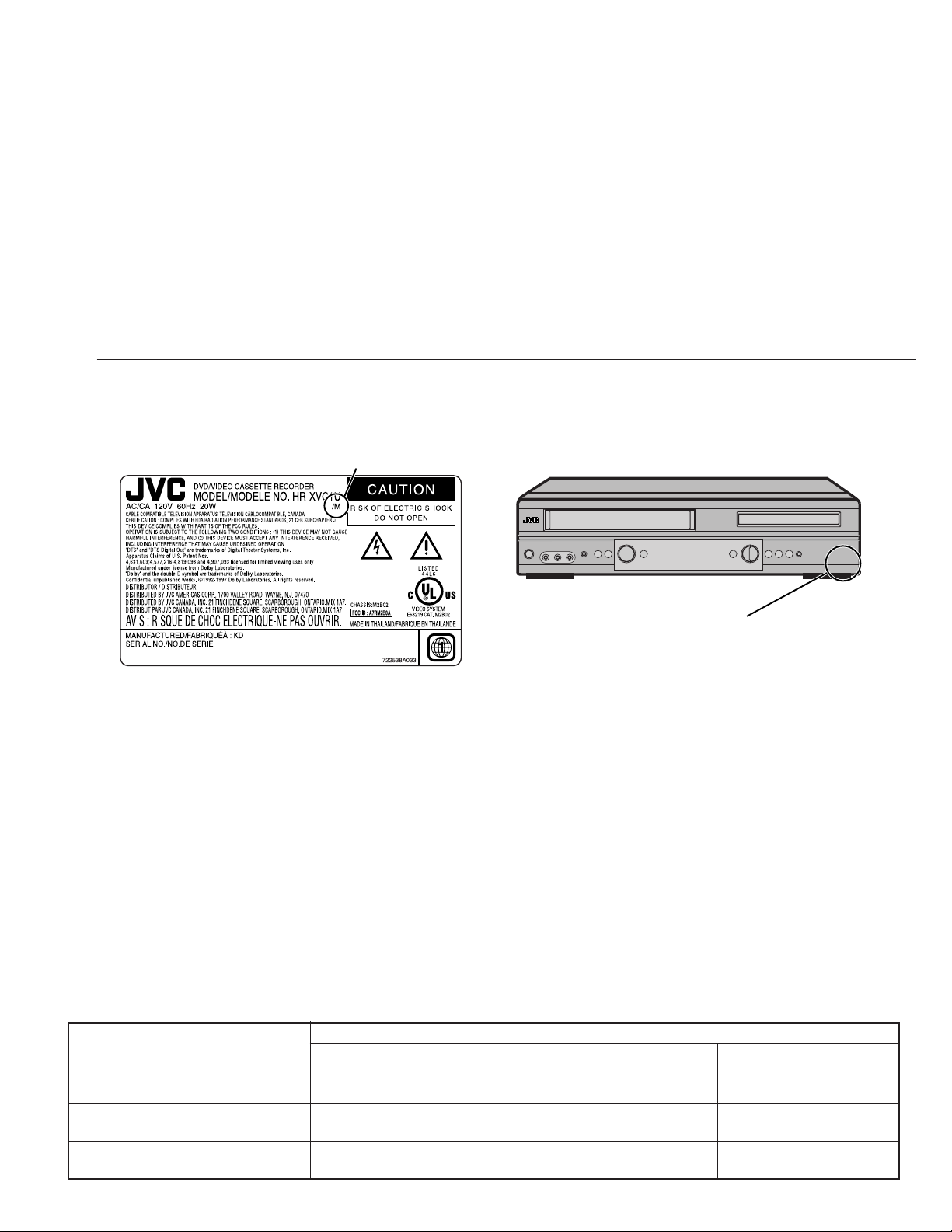
TABLE OF CONTENTS
HOW TO IDENTIFY MODELS....................................................................1
Circuit board assembly and unit compatibility between
HR-XVC1U(or HR-XVC1UC) and HR-XVC1U/M(HR-XVC1UC/M) ..1
DIFFERENT TABLE ...................................................................................2
DISASSEMBLY INSTRUCTIONS
1. REMOVAL OF MECHANICAL PARTS AND P.C. BOARDS.......... 1-1
1-5. DECK CD AND DVD MT PCB ................................................. 1-1
SERVICE MODE LIST.......................................................................
WHEN REPLACING EEPROM(MEMORY) IC ..................................
SERVO TIMING CHART ...................................................................
PREPARATION FOR SERVICING ....................................................
ELECTRICAL ADJUSTMENTS ........................................................
2. ELECTRICAL ADJUSTMENT PARTS LOCATION GUIDE
(Connector Connections) ......................................................... 1-4
2. CHARTS AND DIAGRAMS (2-1 to 2-41)
INTERCONNECTION DIAGRAM ............................................ 2-1
POWER SCHEMATIC DIAGRAM............................................ 2-3
MPEG SCHEMATIC DIAGRAM............................................... 2-5
MEMORY SCHEMATIC DIAGRAM ......................................... 2-7
1-1
1-2
1-2
1-3
1-3
SYSCON1 SCHEMATIC DIAGRAM ........................................ 2-9
DSP SCHEMATIC DIAGRAM ................................................. 2-11
MOTOR DRIVE SCHEMATIC DIAGRAM .............................. 2-13
READ CHANNEL SCHEMATIC DIAGRAM ........................... 2-15
AUDIO/VIDEO SCHEMATIC DIAGRAM................................ 2-17
Y/C/AUDIO/CCD/HEAD AMP SCHEMATIC DIAGRAM......... 2-19
VCR SYSCON SCHEMATIC DIAGRAM................................ 2-21
TUNER/JACK SCHEMATIC DIAGRAM................................. 2-23
REGULATOR SCHEMATIC DIAGRAM ................................. 2-25
DISPLAY SCHEMATIC DIAGRAM......................................... 2-27
HI-FI/DEMODULATOR SCHEMATIC DIAGRAM................... 2-29
DVD IN/OUT SCHEMATIC DIAGRAM................................... 2-31
OPERATION SCHEMATIC DIAGRAM .................................. 2-33
PRINTED CIRCUIT BOARDS VCR ....................................... 2-35
PRINTED CIRCUIT BOARDS DVD ....................................... 3-39
PRINTED CIRCUIT BOARDS OPERATION.......................... 2-41
PRINTED CIRCUIT BOARDS POWER ................................. 2-41
3. PARTS LIST (3-1 to 3-7)
3.1 PACKING AND ACCESSORY ASSEMBL Y <M1> ................... 3-1
3.2 ELECTRICAL PART LIST
VCR BOARD ASSEMBLY<03>.................................................. 3-2
DVD BOARD ASSEMBLY<50>.................................................. 3-6
HOW TO IDENTIFY MODELS
How to recognize from the appearance of the model concerned is written below.
Please distinguish from several contents currently printed on the rating label of the rear panel or “SPECIALIZER” logo mark of the
front panel.
(blank) : HR-XVC1U or HR-XVC1UC
/M : HR-XVC1U/M or HR-XVC1UC/M
"SPECIALIZER" logo mark
3D STEREO: HR-XVC1U or HR-XVC1UC
N-2-2: HR-XVC1U/M or HR-XVC1UC/M
RATING LABEL
Circuit board assembly and unit compatibility between HR-XVC1U (or HR-XVC1UC) and HR-XVC1U/M (or HR-XVC1UC/M)
Since the same parts are used for the VCR mechanism section and power supply circuit board assembly for the HR-XVC1U (or HRXVC1UC) and HR-XVC1U/M (or HR-XVC1UC/M), they are interchangeable. However, there is no compatibility for the VCR circuit board,
DVD circuit board, and DVD drive unit.
1. The difference in the VCR circuit board is the connection cable that connects to the DVD circuit board. It is not possible to connect an
old board to a new board.
2. The difference in the DVD circuit board is the substantial difference in external dimensions. There is also no compatibility in terms of
specifications.
<Reference>
When an old VCR circuit board is forcibly connected to a new DVD circuit board, there is a terminal that changes HR-XVC1U (or HRXVC1UC): 3.3V⇒HR-XVC1U/M (or HR-XVC1UC/M): 9V and the DVD circuit board will be damaged.
3. It is possible to install the DVD drive unit in the chassis. However, since there is no compatibility between the DVD circuit board and the
connection cable, it is not possible to connect old and new together.
<Reference>
If the entire set of revised parts is exchanged at once (DVD drive unit, VCR circuit board, DVD circuit board (with attachment angle)),
the specifications for Spatializer will change from 3D Stereo ⇔ N-2-2. This type of process will cause non-compliance with certified
specifications, so do not interchange old and new type parts.
Compatibility
Old/New Parts Compatibility
Mechanical specifications (installation)
DVD drive unit Yes No —
DVD circuit board No No No
DVD circuit board attachment angle No — —
VCR mechanism unit Yes Yes —
VCR circuit board Yes Yes No
Power supply circuit board Yes Yes —
Electrical specifications (connection)
Software specifications
1
Page 3
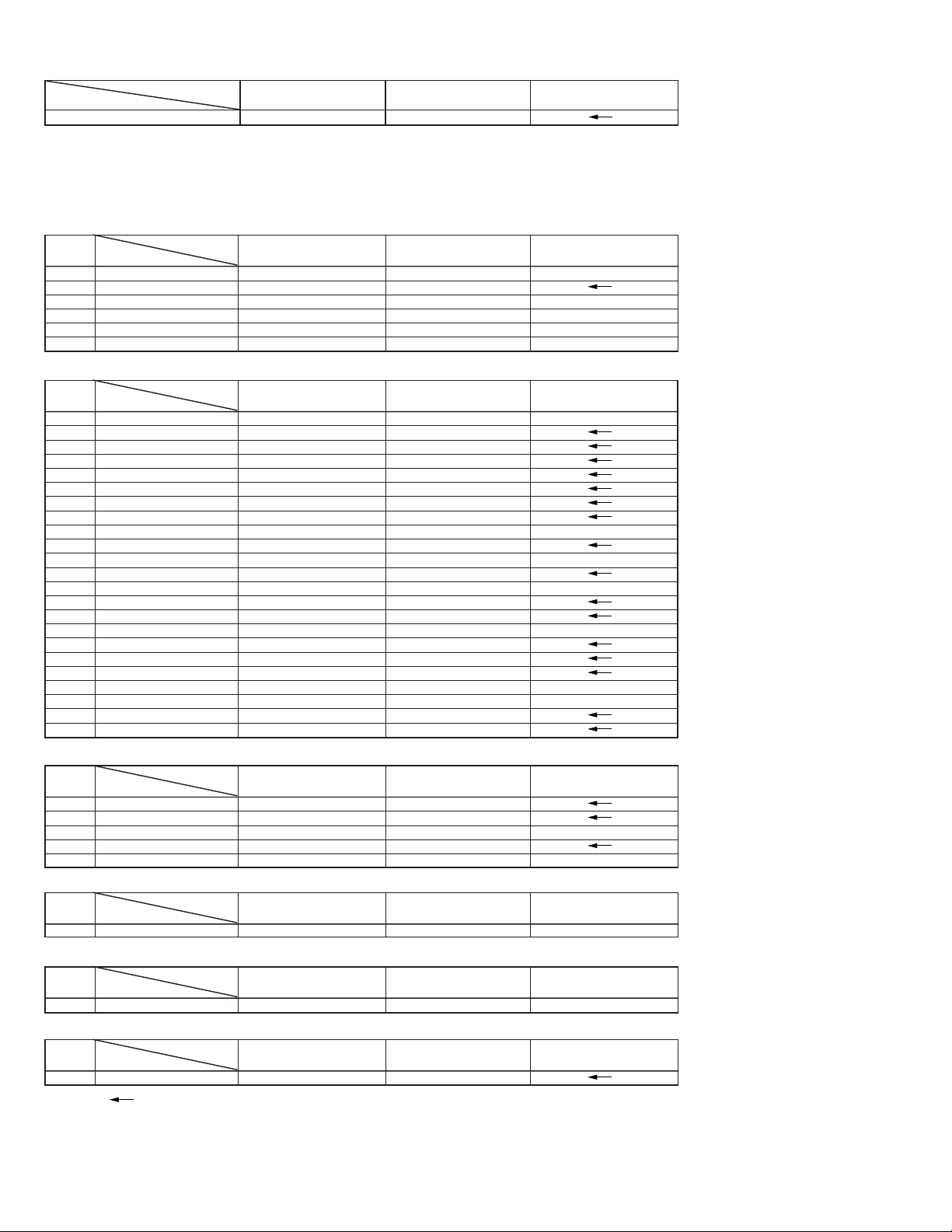
The following table indicates main different points between models HR-XVC1U and HR-XVC1U/M.
ITEM
SPECIALIZER 3D STEREO N-2-2
MODEL
HR-XVC1U
HR-XVC1U/M
HR-XVC1UC/M
The following table indicates different parts number between models HR-XVC1U and HR-XVC1U/M.
PACKING AND ACCESSORY ASSEMBLY<M1>
PACKING AND ACCESSORY ASSEMBLY<M1> is indicated on the parts list.
PACKING AND ACCESSORY ASSEMBLY<M1>
REF
!
ITEM
NO.
8 GIFT BOX X-793WCD1390 X-793WCDB297 X-793WCDB329
12
INSTRUCTION BOOK(EN)
12
INSTRUCTION BOOK(FR) — — X-J2B00410
13 REGISTRATION CARD X-J5500117 X-J2B00317 —
14 GUARANTEE CARD — — X-J2B00402
15 SERVICE STATION LIST — — X-J2B00415
MODEL
HR-XVC1U HR-XVC1U/M
X-J2A30201 X-J2B00401
HR-XVC1UC/M
FINAL ASSEMBL Y<M2>
REF
!
!
ITEM
NO.
601 CABINET ,FRONT ASSY X-A2A302A720 X-A2B003C720 X-A2B0004C720
606 HOLDER,EOT SENSOR X-85OP700036 X-85OP700038
608 CABINET,FRONT X-701WPJ1107 X-701WPJB729
619 PLATE,BOTT OM X-702WSA0109 X-702WSA0117
621 SHEET,IC X-7230007414 X-7230007426
624 SHIELD,FRONT X-753WSA0148 X-753WSA0153
627
ANGLE,DECK1/ANGLE,DECK
628
ANGLE,DECK2/HOLDER,FFC
633
CABINET ,BOTTOM ASSY
634
SHIELD,M-PEG/SHEET,IC
635 SPRING,EARTH X-753WUA0061 X-744WUA0013 —
636
SHEET,PVC/CORD CLIP UL CO.
637 SHEET,PVC X-755WNA0016 — —
708 SCREW,TAP TITE(B) — X-8109I30804
CD102
CORD,JUMPER X-122F061501 X-122F061502
CD503
CORD,CONNECTOR X-06CU262201 — —
CD2301
CORD,JUMPER — X-122H081007
CD2302
CORD,CONNECTOR — X-06CU251002
CD2601
CORD,JUMPER — X-122H0O2102
CD4001
CORD,JUMPER X-122S0Q0901 — —
CD4002
CORD,JUMPER X-122S0G0901 — —
CD8002
CORD,JUMPER X-122S0I2001 X-122H0I1801
DK4001
DECK CD X-169G00012A X-169G00014A
MODEL
HR-XVC1U HR-XVC1U/M
X-761WSA0085 X-761WSA0096
X-761WSA0086 X-761WPA0250
X-A2A302A730 X-A2B003C730 X-A2B004C730
X-752WSA0279 X-7230007461
X-755WNA0015 X-8995034000
HR-XVC1UC/M
POWER BOARD ASSEMBLY<01>
REF
!
!C516 CAPACITOR QCZ9079-472 X-CD39E0MQ3M
ITEM
NO.
PCB240
POWER BOARD ASSY X-A2A302A240 X-A2B003C240
D525 DIODE X-D2WXN40050 — —
L505 COIL X-02167F470J QQL29BJ-220X
CD502
CORD,JUMPER X-122Y0E1701 — —
MODEL
HR-XVC1U HR-XVC1U/M HR-XVC1UC/M
VCR BOARD ASSEMBLY<03>
!
REF
ITEM
NO.
PCB010
VCR BOARD ASSY X-A2A302A010 X-A2B003C010 X-A2B004C010
MODEL
HR-XVC1U HR-XVC1U/M
HR-XVC1UC/M
MPEG MT BOARD ASSEMBLY<50>
!
REF
ITEM
NO.
PCB120
MPEG MT BOARD ASSY X-A2A302A120 — —
MODEL
HR-XVC1U HR-XVC1U/M
HR-XVC1UC/M
DVD BOARD ASSEMBLY<50>
REF
!
Note: Mark is same as left.
ITEM
NO.
PCB130
DVD BOARD ASSY — X-A2B003C130
Mark — is not used.
MODEL
HR-XVC1U HR-XVC1U/M HR-XVC1UC/M
2
Page 4

DISASSEMBLY INSTRUCTIONS
1. REMOVAL OF MECHANICAL PARTS AND P.C. BOARDS
1-5: DECK CD AND DVD MT PCB (Refer to Fig. 1-5)
1.
Make the short circuit on the position as shown Fig. 1-5
using a soldering. If you remove the Deck CD with no
soldering, the Laser may be damaged.
2.
Disconnect the following connector: (CP503).
3.
Remove the 4 screws 1.
4.
Remove the Deck Angle in the direction of arrow (A).
5.
Remove the 2 screws 2.
6.
Remove the Front Shield in the direction of arrow (B).
7.
Disconnect the following connectors: (CP2301, CP2302
and CP2601).
8.
Remove the 4 screws 3.
9.
Remove the Deck CD in the direction of arrow (C).
10.
Remove the 4 screws 4.
11.
Remove the DVD MT PCB in the direction of arrow (D).
NOTE
When the installation of the Deck CD, remove all the soldering on the short circuit position after the connection of Pick
Up PCB and DVD MT PCB connector.
Deck CD
1
1
2
2
Front-DVD Shield
3
(B)
CP2603
4
Pick Up PCB
3
3
3
(C)
1
(D)
4
CP2601
4
(A)
1
4
CP2602
CP503
Make the sort circuit
using a soldering.
Deck Angle
DVD MT PCB
Set Key OperationsSet Key
Standard Time
(seconds)
CH DOWN POWER 2
Set Key
Standard Time
(seconds)
REC 5 2
Fig. 1-5
SERVICE MODE LIST
VCR operation mode at no connection of DVD.
Refer to the “PREPARATION FOR SERVICING”
NOTE: Although the DVD is connected, the DVD mode cannot be selected.
OperationsRemocon Key
Initialization of the factory on DVD.
NOTE: The function will only work without the setting of DVD disc at DVD
mode.
Do not use this for the normal servicing.
1-1
Page 5

WHEN REPLACING EEPROM (MEMORY) IC
If a service repair is undertaken where it has been required to change the MEMORY IC, the following steps should be taken to
ensure correct data settings while making reference to TABLE 1.
NOTE: No need setting for after INI 2D.
INI +0 +1 +2 +3 +4 +5 +6 +7 +8 +9 +A +B +C +D +E +F
00
0A 30 9A 24 64 64 4A 86 0B 2F 86 34 8A 08 0A 0F
10 AF 97 95 8A A0 55 31 04 88 A5 9F 3A 00 10 BF 00
20
29 02 00 71 66 31 29 04 00 00 00 05 A2 B0 00 ---
Table 1
1. Connect the set to TV Monitor.
2. Turn on the POWER.
3. Press both CH UP button on the set and the FF button on the set for more than 2 seconds.
ADDRESS and DATA will appear on TV Monitor as Fig 1.
4. ADDRESS is now selected and should “blink”. Using the SET + or - button on the remote,
step through the ADDRESS until required ADDRESS to be changed is reached.
5. Press ENTER to select DATA. When DATA is selected, it will “blink”.
6. Again, step through the DATA using SET + or - button until required DATA value has been selected.
7. Pressing ENTER will take you back to ADDRESS for further selection if necessary.
8. Repeat steps 4 to 7 until all data has been checked.
9. When satisfied correct DATA has been entered, turn POWER off (return to STANDBY MODE) to finish DATA input.
The unit will now have the correct DATA for the new MEMORY IC.
ADDRESS DATA
INIT 00 C2
PLAY/REC 0000
Fig. 1
SERVO TIMING CHART
VCR MT PCB IC3001 (OEC0125A)
DPG 104 PIN
DFG 104 PIN
24 Cycle
H. SW. P 105 PIN
V-SYNC (E-E) 111 PIN
REC CTL (REC)
7 PIN
V-SYNC (TRICK PB)
109 PIN
• WAVEFORM CHANGES DEPENDED ON THE TAPE SPEED
1-2
CH 1
CH 2
Page 6

PREPARATION FOR SERVICING
How to use the Servicing Fixture
1.
Short circuit between TP3001 and Ground with the cable JG154.
(The BOT, EOT, and the Reel Sensor do not work and the VCR deck can be operated without a cassette tape.)
2.
In case of using a cassette tape, press the EJECT button to insert or eject a cassette tape.
Turn on the power and re-check the cable before checking the trouble points.
When you servicing without the connection of DVD, perform the following operations before step 1.
While pressing the POWER button on the set for more than 2 seconds, press the CH DOWN button on the set simultaneously at
the Power OFF. Although the DVD is connected, the DVD mode cannot be selected.
ELECTRICAL ADJUSTMENTS
2. ELECTRICAL ADJUSTMENT PARTS LOCATION GUIDE (Connector Connections)
AC IN
POWER PCB
CP502
CP503
J8001
J8008
J8006
J8009
J8007
OS8001
CD502
CD8502
TU301
TP3002
TP101
J8003
J8004
TP8001
J8005
CP101
CD102
VCR MT PCB
TP3001
A/C HEAD
CP1701
CP8001
CP8002
CP651
V651
CP681
OPERATION PCB
CD8002
CD651
CP8502
DVD MT PCB
CD8501
CP2601
CP2301
CP2302
CD2302
CD2601
CD2301
DECK CD
1-3
Page 7

JVC SERVICE & ENGINEERING COMPANY OF AMERICA
DIVISION OF JVC AMERICAS CORP.
www.jvcservice.com(US Only)
JVC CANADA INC.
Head office
:
21 Finchdene Square Scarborough, Ontario M1X 1A7
(416)293-1311
Printed in Japan
0209 VP
