Page 1
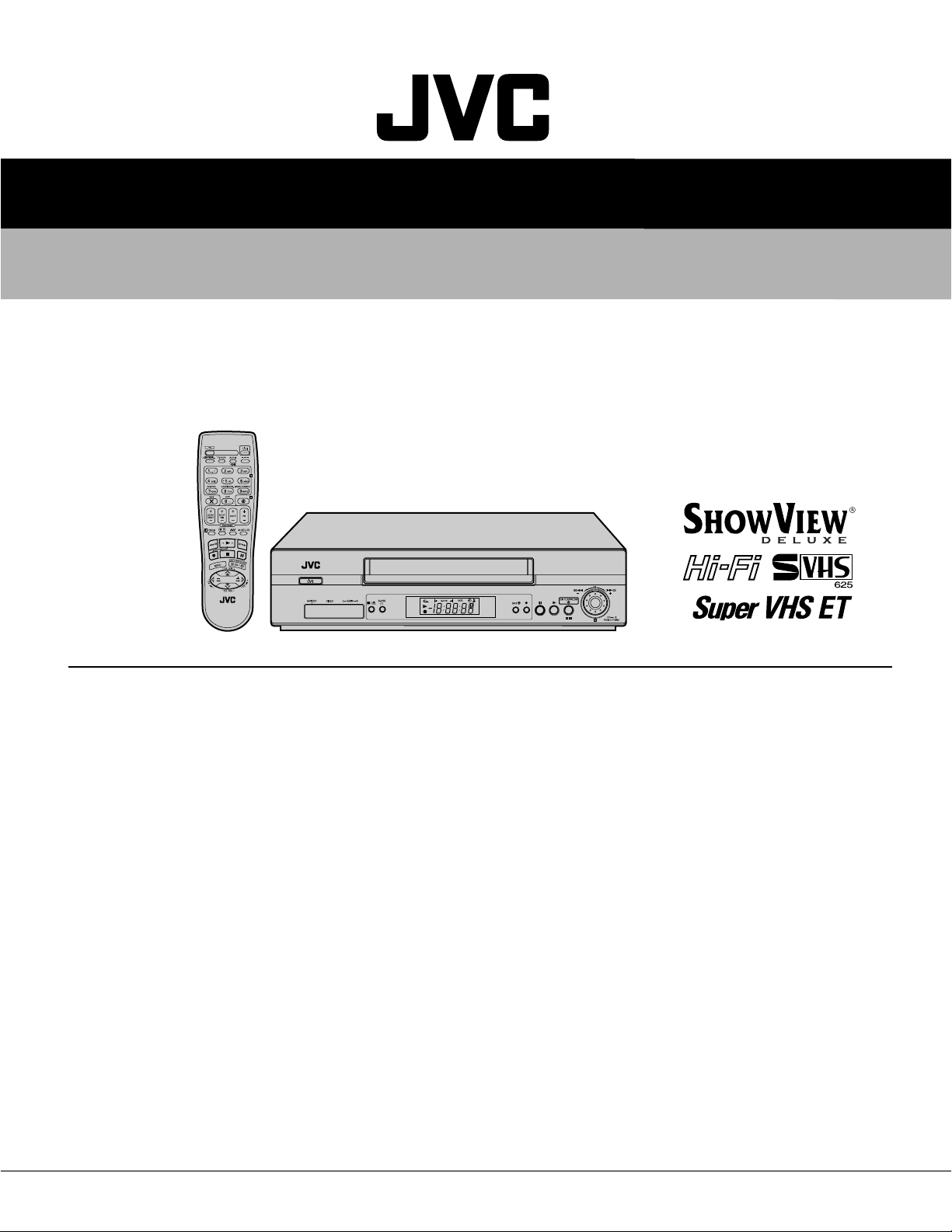
SERVICE MANUAL
VIDEO CASSETTE RECORDER
HR-S6950EU, HR-S6955MS,
HR-S7950EU, HR-S7955EK, HR-S7955MS
SPECIFICATIONS
GENERAL
Power requirement : AC 220 V – 240 Vd, 50 Hz/60 Hz
Power consumption
Power on : 18 W
Power off : 3.6 W
Temperature
Operating : 5°C to 40°C
Storage : –20°C to 60°C
Operating position : Horizontal only
Dimensions (WxHxD)
: 400 mm x 94 mm x 270 mm
Weight : 3.4 kg
Format : S-VHS/VHS PAL standard
Maximum recording time
(SP) : 240 min. with E-240 video cassette
(LP) : 480 min. with E-240 video cassette
(EP) : 720 min. with E-240 video cassette
VIDEO/AUDIO
Signal system : PAL-type colour signal and CCIR
Recording system : DA4 (Double Azimuth) head helical
Signal-to-noise ratio: 45 dB
Horizontal resolution
(SP/LP) : 250 lines (VHS)
(EP) : 220 lines (VHS)
Frequency range : 70 Hz to 10,000 Hz (Normal audio)
(The specifications shown pertain specifically to the model HR-S7950EU.)
monochrome signal, 625 lines
50 fields
scan system
400 lines (S-VHS)
350 lines (S-VHS)
20 Hz to 20,000 Hz (Hi-Fi audio)
Input/Output : 21-pin SCART connectors:
TUNER/TIMER
TV channel storage capacity
Tuning system : Frequency synthesized tuner
Channel coverage : VHF 47 MHz – 89 MHz/
Aerial output : UHF channels 22 – 69 (Adjustable)
Memory backup time
ACCESSORIES
Provided accessories
Specifications shown are for SP mode unless otherwise
specified.
E.& O.E. Design and specifications subject to change without
notice.
IN/OUT x 1, IN/DECODER x 1
RCA connectors:
VIDEO IN x 1, AUDIO IN x 1,
AUDIO OUT x 1
S-Video connector:
IN x 1, OUT x 1
: 99 positions (+AUX position)
104 MHz – 300 MHz/
302 MHz – 470 MHz
UHF 470 MHz – 862 MHz
: Approx. 10 min.
: RF cable,
Infrared remote control unit,
“R6” battery x 2
This service manual is printed on 100% recycled paper.
COPYRIGHT © 2002 VICTOR COMPANY OF JAPAN, LTD
V15S1/S2/S15
No.82923
June 2002
Page 2

Page 3
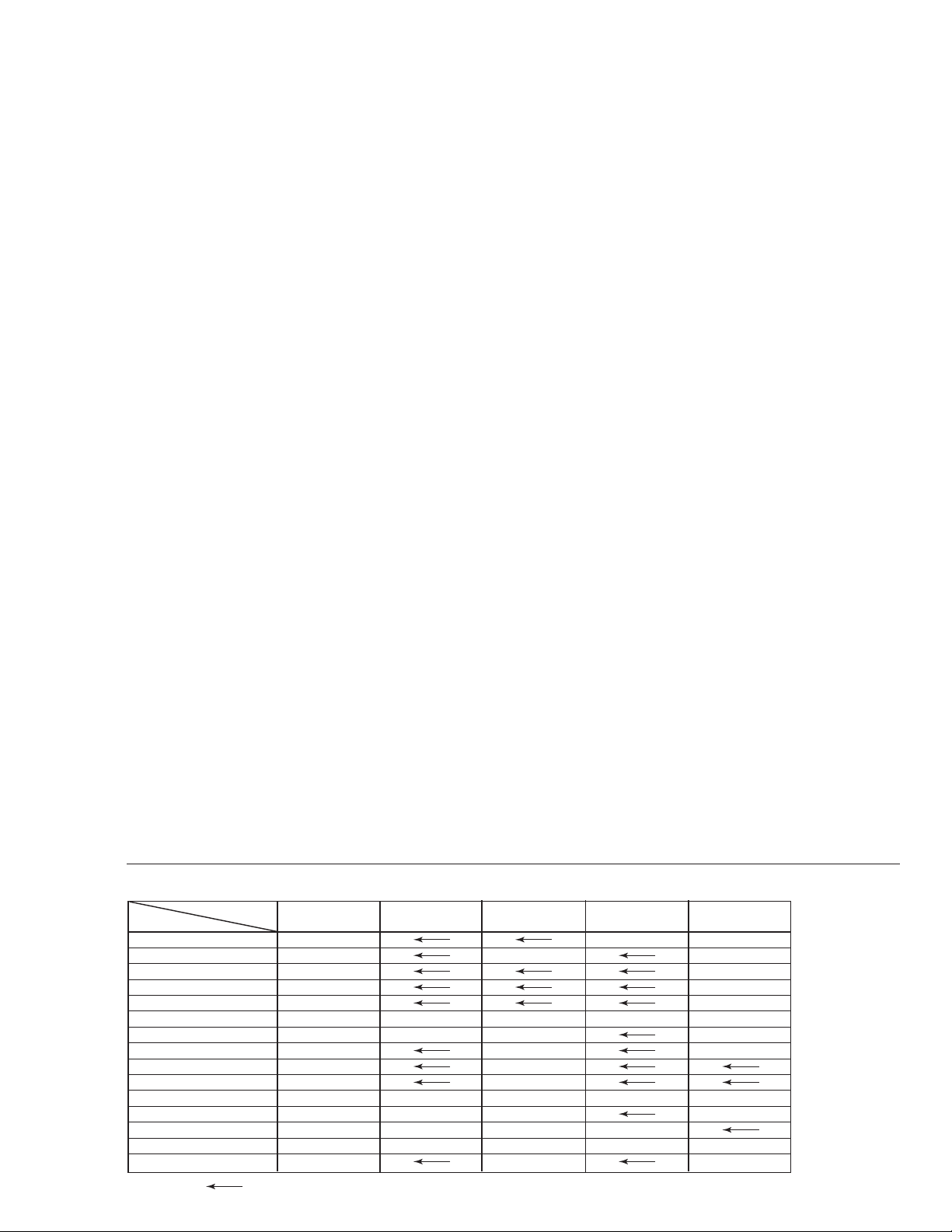
TABLE OF CONTENTS
Section Title Page Section Title Page
Important Safety Precautions
INSTRUCTIONS
1. DISASSEMBLY
1.1 Manually removing the cassette tape .............................................. 1-1
1.2 Removing the major parts ................................................................ 1-2
1.2.1 How to read the procedure table................................................ 1-2
1.2.2 Disassembly procedure ............................................................. 1-2
1.3 Emergency display function ............................................................. 1-4
1.3.1 Displaying the EMG information ................................................ 1-4
1.3.2 Clearing the EMG history ........................................................... 1-4
1.3.3
Details of the OSD display in the EMG display mode
1.3.4 EMG content description............................................................ 1-6
1.3.5 EMG detail information<1> ........................................................ 1-7
1.3.6 EMG detail information<2> ........................................................ 1-8
1.3.7 EMG detail information<3> ........................................................ 1-8
1.4 Service position................................................................................ 1-9
1.4.1 How to set the "Service position" ............................................... 1-9
1.5 Jig RCU mode.................................................................................. 1-9
1.5.1 Setting the Jig RCU mode ......................................................... 1-9
1.5.2 Setting the User RCU mode ...................................................... 1-9
1.6 Mechanism service mode ................................................................ 1-9
1.6.1 How to set the "Mechanism service mode"................................ 1-9
1.6.2 How to exit from the "Mechanism service mode"....................... 1-9
1.7 Maintenance and inspection .......................................................... 1-10
1.7.1 Cleaning ................................................................................... 1-10
1.7.2 Lubrication ............................................................................... 1-10
1.7.3
Suggested servicing schedule for main components
1.8 Sevicing items related to video navigation ..................................... 1-10
2. MECHANISM
2.1. Before disassembling/assembling .................................................. 2-1
2.1.1 Notes.......................................................................................... 2-1
2.1.2 Mechanism operation check ...................................................... 2-1
2.1.3 Setting the mechanism assembling mode ................................. 2-1
2.1.4 Layout of the main mechanism parts ......................................... 2-2
2.1.5 Disassembling procedure table.................................................. 2-3
2.2. Replacement of the main mechanism parts.................................... 2-4
2.2.1 Cassette holder .......................................................................... 2-4
2.2.2 A/C head .................................................................................... 2-5
2.2.3 Guide arm, pinch roller arm ....................................................... 2-6
2.2.4 Idler arm, idler gear 1/2 .............................................................. 2-6
2.2.5
Main brake(T), brake lever , tension arm,reel disk(S/T), Rec safety lever
Press lever, control cam, capstan brake assembly ,loading motor assembly
2.2.6
2.2.7 Capstan motor, load gear, control plate ..................................... 2-8
2.2.8 Clutch unit assembly, direct gear............................................... 2-9
2.3. Mechanism timing chart ................................................................ 2-10
3. ADJUSTMENT
3.1 Before adjustment ............................................................................ 3-1
3.1.1 Precaution ...................................................................................3-1
3.1.2 Required test equipments .......................................................... 3-1
3.1.3 Required adjustment tools ......................................................... 3-1
3.1.4 Color(colour) bar signal, color(colour) bar pattern ..................... 3-1
3.1.5 Switch settings ........................................................................... 3-1
3.1.6
Manual tracking mode (Auto tracking ON/OFF) setting .......................
EVR sdjustment ...................................................................................
3.1.7
3.2 Mechanism compatibility adjustment ............................................... 3-2
3.2.1 Tension pole position ................................................................. 3-3
3.2.2 FM waveform linearity ................................................................ 3-3
3.2.3 Height and tilt of the A/C head ................................................... 3-3
3.2.4 A/C head phase(X-value)........................................................... 3-4
3.3 Electrical Adjustment........................................................................ 3-4
........................ 1-5
....................... 1-10
.................... 2-6
.................... 2-7
3-1
3-2
3.3.1 Servo circuit ............................................................................... 3-4
3.3.1.1 Switching point ...................................................................... 3-4
3.3.1.2 Slow tracking preset.............................................................. 3-5
3.3.2 Video circuit ............................................................................... 3-5
3.3.2.1 EE Y/PB Y(S-VHS/VHS)level................................................ 3-5
3.3.3 Audio circuit................................................................................ 3-5
3.3.3.1 Audio REC FM ...................................................................... 3-5
3.3.4 Syscon circuit(EU/EK MODEL) .................................................. 3-6
3.3.4.1 Timer clock............................................................................ 3-6
3.3.5 PAL/SECAM converter circuit(MS MODEL)............................... 3-6
3.3.5.1 Colour difference level .......................................................... 3-6
3.3.5.2 SECAM burst position ........................................................... 3-6
4. CHARTS AND DIAGRAMS
4.1 BOARD INTERCONNECTIONS ...................................................... 4-3
4.2 MAIN(VIDEO/N.AUDIO) SCHEMATIC DIAGRAM........................... 4-5
4.3 MAIN(ON SCREEN) SCHEMATIC DIAGRAM ................................ 4-7
4.4
MAIN(SECAM) SCHEMATIC DIAGRAM [HR-S6950MS/S7955MS].................
4.5 MAIN(FMA) SCHEMATIC DIAGRAM .............................................. 4-9
4.6 MAIN(SYSCON) SCHEMATIC DIAGRAM..................................... 4-11
4.7 MAIN(SW.REG) SCHEMATIC DIAGRAM ..................................... 4-13
4.8 MAIN(TUNER) SCHEMATIC DIAGRAM ....................................... 4-15
4.9
MAIN(FRONT) ,MINI FRONT, S-JACK AND ADV.JOG SCHEMA TIC DIAGRAM ...
MAIN(MAIN TERMINAL) SCHEMATIC DIAGRAM
4.10
2D DIGITAL SCHEMATIC DIAGRAM [HR-S6950EU/S6955MS/S7955MS]...................
4.11
3D/TBC (2M) SCHEMATIC DIAGRAM [HR-S7950EU/S7955EK]
4.12
TERMINAL(S-SUB) SCHEMATIC DIAGRAM
4.13
4.14
TERMINAL(I/O) SCHEMATIC DIAGRAM.........................................
DEMODULATOR SCHEMATIC DIAGRAM .....................................
4.15
S-P CONVERTER SCHEMATIC DIAGRAM [HR-S6955MS/S7955MS] ...............
4.16
4.17 MAIN CIRCUIT BOARD............................................................... 4-33
4.18 2D DIGITAL AND 3D DIGITAL/2M CIRCUIT BOARDS ............... 4-36
4.19 DEMODULATOR CIRCUIT BOARD ............................................ 4-37
4.20
S-P CONVERTER CIRCUIT BOARD[HR-S6955MS/S7955MS] ............
TERMINAL CIRCUIT BOARD.................................................................
4.21
WAVEFORMS .........................................................................................
4.22
VOLTAGE CHARTS ................................................................................
4.23
REMOTE CONTROLLER
4.24
4.25
FDP GRID ASSIGNMENT AND ANODE CONNECTION
CPU PIN FUNCTION
4.26
SYSTEM CONTROL BLOCK DIAGRAM
4.27
VIDEO BLOCK DIAGRAM
4.28
4.29
AUDIO BLOCK DIAGRAM
5. PARTS LIST
5.1 PACKING AND ACCESSORY ASSEMBLY<M1> ............................ 5-1
5.2 FINAL ASSEMBLY<M2>.................................................................. 5-2
5.3 MECHANISM ASSEMBLY<M4> ...................................................... 5-4
5.4 ELECTRICAL PARTS LIST .............................................................. 5-6
MAIN BOARD ASSEMBLY<03> .......................................................... 5-6
2D D BOARD ASSEMBLY<05>[HR-S6950EU/S6955MS/S7955MS]
3D D/2M BOARD ASSEMBLY<05>[HR-S7950EU/S7955EK]
TERMINAL BOARD ASSEMBLY<06> ............................................... 5-16
A/C HEAD BOARD ASSEMBLY<12> ............................................................
DEMOD BOARD ASSEMBLY<14>.................................................... 5-18
MINI FRONT BOARD ASSEMBLY<28>
S.JACK BOARD ASSEMBLY<36> .................................................... 5-18
ADV.JOG BOARD ASSEMBLY<38> .................................................. 5-18
LOADING MOTOR BOARD ASSEMBLY<55>................................... 5-19
S-P CONVERTER BOARD ASSEMBLY<87>[HR-S6955MS/S7955MS]
SCHEMATIC DIAGRAM ........................ 4-43
...................................................................... 4-44
............................................................... 4-47
............................................................... 4-51
........................................... 4-45
[HR-S7955MS]
......................... 4-19
.......................... 4-23
................................. 4-25
..................... 4-43
.......................
...................... 5-18
4-8
4-17
4-21
4-27
4-29
4-31
4-37
4-38
4-39
4-41
.......... 5-14
5-15
5-18
...... 5-19
The following table lists the differing points between models HR-S6950EU, HR-S6955MS, HR-S7950EU, HR-S7955EK and
HR-S7955MS.
ITEM
MODEL
HR-S6950EU
HR-S7950EUHR-S6955MS HR-S7955MSHR-S7955EK
POWER PLUG CEE 3PIN CEE
DIGITAL SLOW NOT USED USED NOT USED
RETAKE NOT USED USED
ZERO FRAME EDIT NOT USED USED
INSERT / AUDIO DUBBING
NOT USED USED
MESECAM USED(MANUAL) USED(PB ONLY) USED(MANUAL) NOT USED USED(PB ONLY)
SECAM NOT USED USED NOT USED USED
TBC NOT USED USED NOT USED
REAR S OUT(4-pin) NOT USED USED
REMOTE PAUSE TERMINAL
BROADCASTING STANDARD
NOT USED USED
B/G, D/K L, B/G B/G, D/K I L, B/G
RF OUT USED NOT USED USED NOT USED
VPS USED NOT USED USED NOT USED
OSD LANGUAGE 13 LANGUAGES FRENCH 13 LANGUAGES ENGLISH FRENCH
x1.5 PLAYBACK with AUDIO
NOT USED USED NOT USED
Notes: Mark is same as left.
Page 4
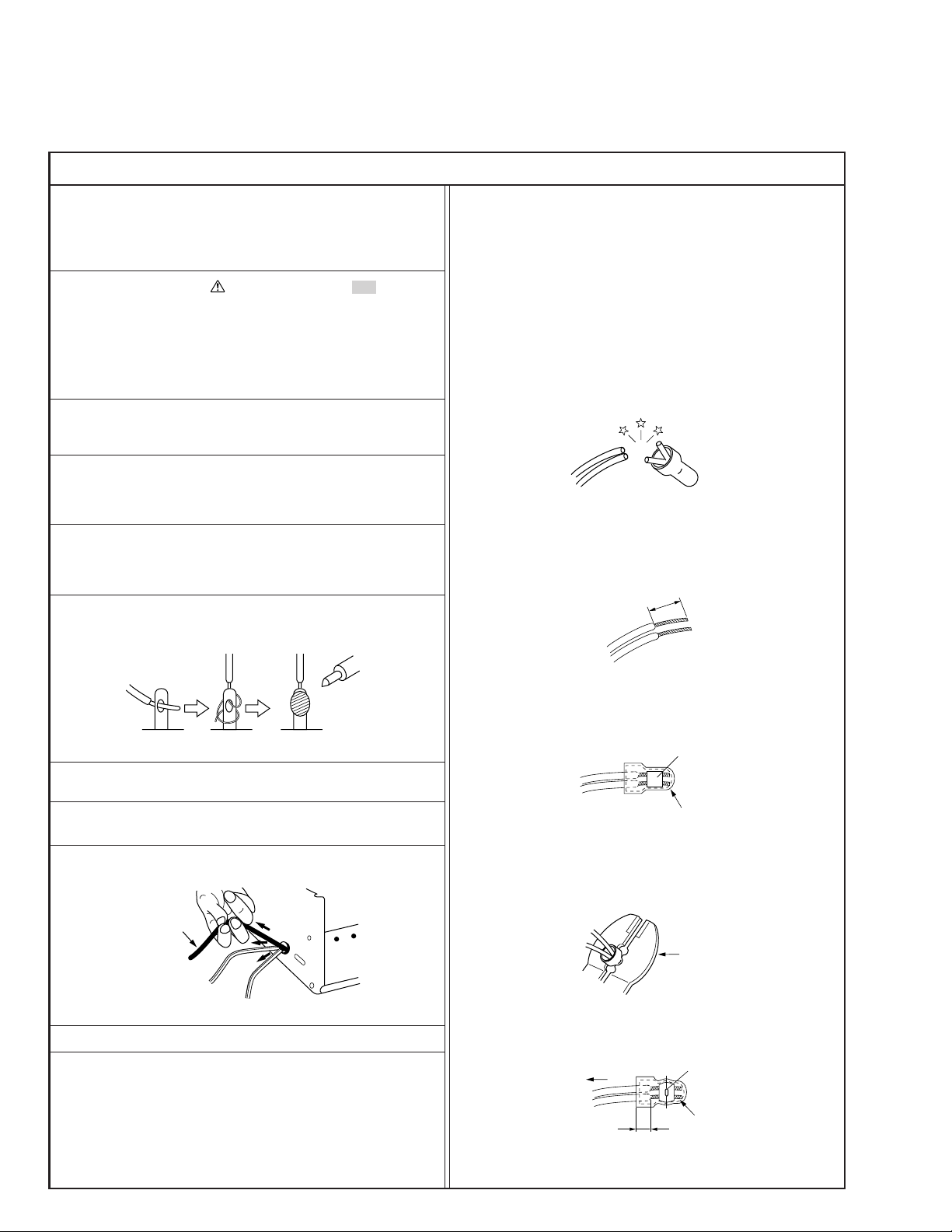
Important Safety Precautions
cut close to connector
Prior to shipment from the factory, JVC products are strictly inspected to conform with the recognized product safety and electrical codes
of the countries in which they are to be sold. However, in order to maintain such compliance, it is equally important to implement the
following precautions when a set is being serviced.
v
Precautions during Servicing
1. Locations requiring special caution are denoted by labels and
inscriptions on the cabinet, chassis and certain parts of the
product. When performing service, be sure to read and comply with these and other cautionary notices appearing in the
operation and service manuals.
2. Parts identified by the
critical for safety.
Replace only with specified part numbers.
Note: Parts in this category also include those specified to com-
ply with X-ray emission standards for products using
cathode ray tubes and those specified for compliance
with various regulations regarding spurious radiation
emission.
3. Fuse replacement caution notice.
Caution for continued protection against fire hazard.
Replace only with same type and rated fuse(s) as specified.
4. Use specified internal wiring. Note especially:
1) Wires covered with PVC tubing
2) Double insulated wires
3) High voltage leads
5. Use specified insulating materials for hazardous live parts.
Note especially:
1) Insulation Tape 3) Spacers 5) Barrier
2) PVC tubing 4) Insulation sheets for transistors
6. When replacing AC primary side components (transformers,
power cords, noise blocking capacitors, etc.) wrap ends of
wires securely about the terminals before soldering.
symbol and shaded ( ) parts are
12. Crimp type wire connector
In such cases as when replacing the power transformer in sets
where the connections between the power cord and power
transformer primary lead wires are performed using crimp type
connectors, if replacing the connectors is unavoidable, in order to prevent safety hazards, perform carefully and precisely
according to the following steps.
1) Connector part number : E03830-001
2) Required tool : Connector crimping tool of the proper type
which will not damage insulated parts.
3) Replacement procedure
(1) Remove the old connector by cutting the wires at a point
close to the connector.
Important : Do not reuse a connector (discard it).
Fig.3
(2) Strip about 15 mm of the insulation from the ends of
the wires. If the wires are stranded, twist the strands to
avoid frayed conductors.
15 mm
Fig.1
7. Observe that wires do not contact heat producing parts
(heatsinks, oxide metal film resistors, fusible resistors, etc.)
8. Check that replaced wires do not contact sharp edged or
pointed parts.
9. When a power cord has been replaced, check that 10-15 kg of
force in any direction will not loosen it.
Power cord
Fig.2
10. Also check areas surrounding repaired locations.
11. Products using cathode ray tubes (CRTs)
In regard to such products, the cathode ray tubes themselves,
the high voltage circuits, and related circuits are specified for
compliance with recognized codes pertaining to X-ray emission.
Consequently, when servicing these products, replace the cathode ray tubes and other parts with only the specified parts.
Under no circumstances attempt to modify these circuits.
Unauthorized modification can increase the high voltage value
and cause X-ray emission from the cathode ray tube.
Fig.4
(3) Align the lengths of the wires to be connected. Insert
the wires fully into the connector.
Metal sleeve
Connector
Fig.5
(4) As shown in Fig.6, use the crimping tool to crimp the
metal sleeve at the center position. Be sure to crimp fully
to the complete closure of the tool.
1.25
2.0
5.5
Fig.6
(5) Check the four points noted in Fig.7.
Not easily pulled free
Wire insulation recessed
more than 4 mm
Fig.7
Crimping tool
Crimped at approx. center
of metal sleeve
Conductors extended
1
S40888-01
Page 5
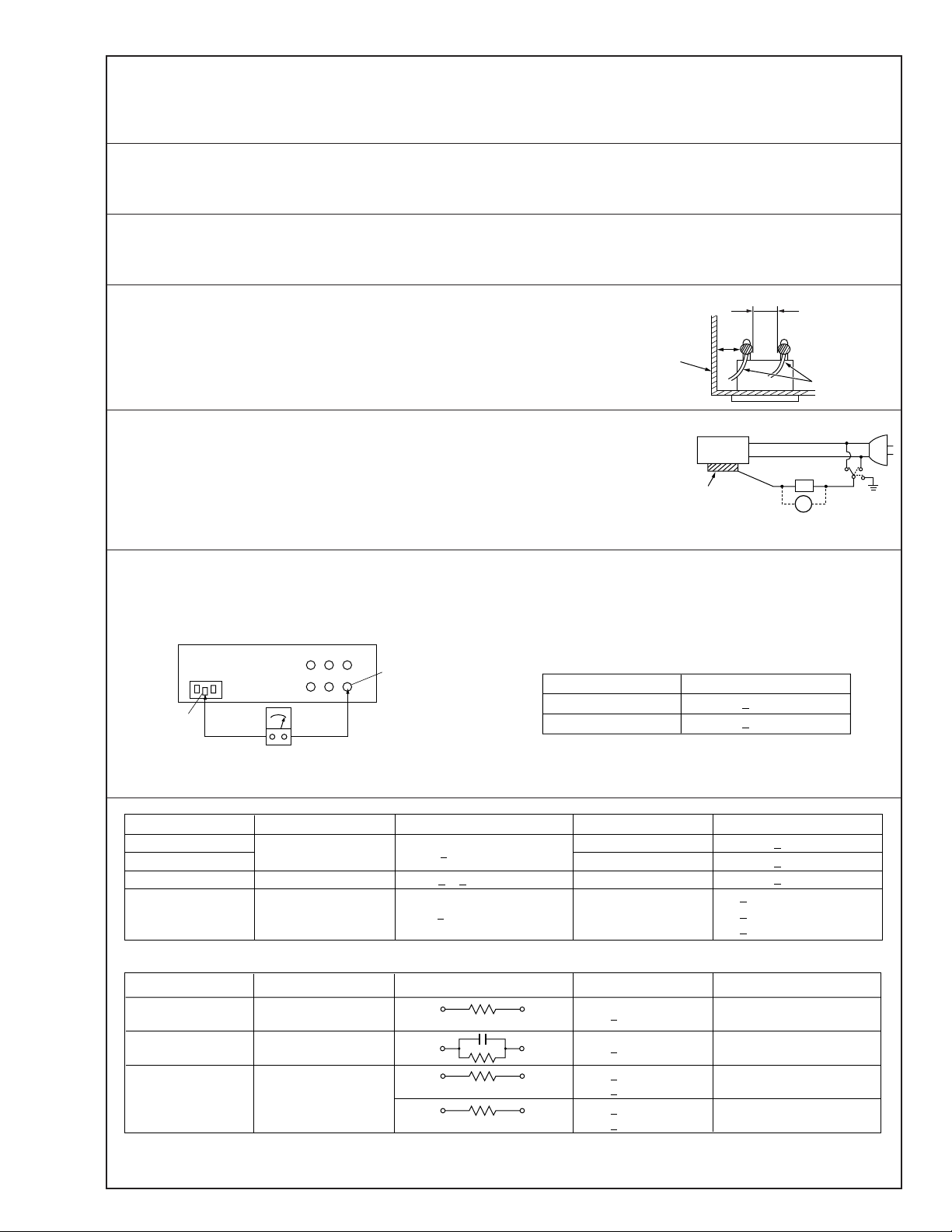
v
d'
d
Chassis
Power cord,
primary wire
Safety Check after Servicing
Examine the area surrounding the repaired location for damage or deterioration. Observe that screws, parts and wires have been
returned to original positions, Afterwards, perform the following tests and confirm the specified values in order to verify compliance with safety standards.
1. Insulation resistance test
Confirm the specified insulation resistance or greater between power cord plug prongs and
externally exposed parts of the set (RF terminals, antenna terminals, video and audio input
and output terminals, microphone jacks, earphone jacks, etc.). See table 1 below.
2. Dielectric strength test
Confirm specified dielectric strength or greater between power cord plug prongs and exposed
accessible parts of the set (RF terminals, antenna terminals, video and audio input and output
terminals, microphone jacks, earphone jacks, etc.). See table 1 below.
3. Clearance distance
When replacing primary circuit components, confirm specified clearance distance (d), (d’) between soldered terminals, and between terminals and surrounding metallic parts. See table 1
below.
Fig. 8
4. Leakage current test
Confirm specified or lower leakage current between earth ground/power cord plug prongs
and externally exposed accessible parts (RF terminals, antenna terminals, video and audio
input and output terminals, microphone jacks, earphone jacks, etc.).
Measuring Method : (Power ON)
Insert load Z between earth ground/power cord plug prongs and externally exposed accessible parts. Use an AC voltmeter to measure across both terminals of load Z. See figure 9 and
following table 2.
Externally
exposed
accessible part
Z
V
Fig. 9
ab
c
5. Grounding (Class 1 model only)
Confirm specified or lower grounding impedance between earth pin in AC inlet and externally exposed accessible parts (Video in,
Video out, Audio in, Audio out or Fixing screw etc.).
Measuring Method:
Connect milli ohm meter between earth pin in AC inlet and exposed accessible parts. See figure 10 and grounding specifications.
AC inlet
Earth pin
AC Line Voltage
100 V
100 to 240 V
110 to 130 V
110 to 130 V
200 to 240 V
Exposed accessible part
Milli ohm meter
Fig. 10
Region
Japan
USA & Canada
Europe & Australia R 10 MΩ/500 V DC
Region Load Z
Insulation Resistance (R)
≤
R 1 MΩ/500 V DC
≥≥
1 MΩ R 12 MΩ/500 V DC
≤
Table 1 Specifications for each region
Grounding Specifications
Region
USA & Canada
Europe & Australia
Dielectric Strength
AC 1 kV 1 minute
AC 1.5 kV 1 miute
AC 1 kV 1 minute
AC 3 kV 1 minute
AC 1.5 kV 1 minute
(Class 2)
(Class 1)
Grounding Impedance (Z)
≤
Z 0.1 ohm
≤
Z 0.5 ohm
Clearance Distance (d), (d')
≤
d, d' 3 mm
≤
d, d' 4 mm
≤
d, d' 3.2 mm
≤
d 4 mm
≤
d' 8 mm (Power cord)
≤
d' 6 mm (Primary wire)
a, b, cLeakage Current (i)AC Line Voltage
100 V
110 to 130 V
110 to 130 V
220 to 240 V
Note: These tables are unofficial and for reference only. Be sure to confirm the precise values for your particular country and locality.
Japan
USA & Canada
Europe & Australia
Table 2 Leakage current specifications for each region
1 kΩ
0.15 µF
1.5 kΩ
2 kΩ
50 kΩ
2
≤
i 1 mA rms Exposed accessible parts
≤
i 0.5 mA rms
≤
i 0.7 mA peak
≤
i 2 mA dc
≤
i 0.7 mA peak
≤
i 2 mA dc
Exposed accessible parts
Antenna earth terminals
Other terminals
S40888-01
Page 6

Page 7
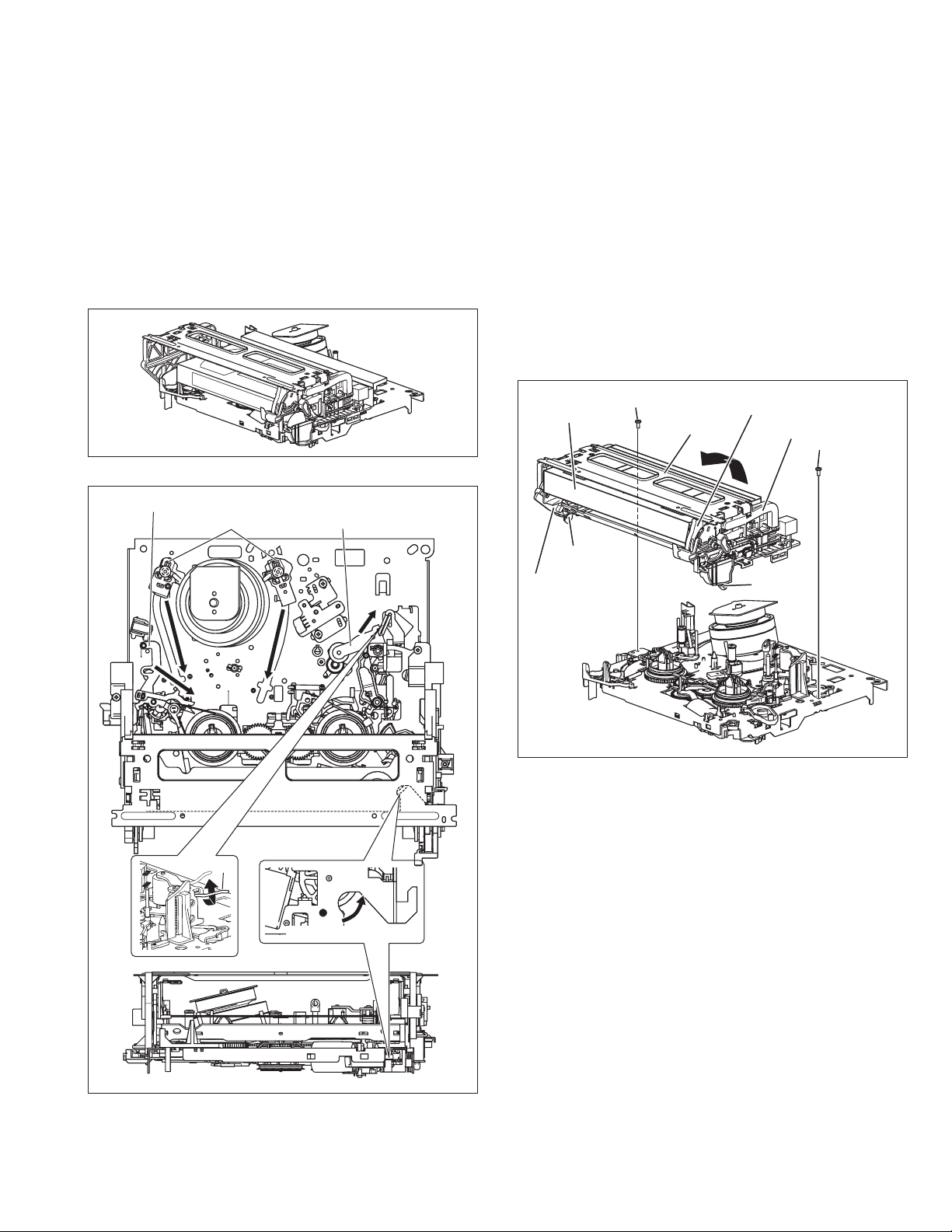
SECTION 1
Screw(a)
Screw(a)
Top frame
Cassette tape
Cassette holder
Side frame(R)
Side frame(L)
Hook(a)
Hook(b)
DISASSEMBLY
1.1 Manually removing the cassette tape
If you cannot remove the cassette tape which is loaded because of any electrical or mechanical failures, manually remove
it by taking the following steps.
(1) Unplug the power cord plug from the power outlet.
(2) Refer to the disassembly procedure of the VCR and perform
the disassembly of the major parts before removing the
mechanism assembly. (See Fig. 1-1a)
Fig. 1-1a
Tension arm assembly
Pole base assembly
Pinch roller arm assembly
(3) Unload the pole base assembly by manually turning the gear
of the loading motor until the pole base assembly is hidden
behind the cassette lid. In doing so, hold the tape by the hand
to keep the slack away from any grease. (See Fig. 1-1b.)
In case of mechanical failures, while keeping the tension arm
assembly free from tension, pull out the tape on the pole
base assembly. Take the spring(a) of the pinch roller arm
assembly off the hook, and detach it from the tape.
(4) Remove the screw (a) of the side frame (L/R).
(5) Hold the slack tape and cassette cover together, lift the
cassette tape, top frame, cassette holder and side frames
(L, R) together from the rear and remove them by dis-
engaging the hooks (a) and (b).
Spring(a)
Fig. 1-1b
Fig. 1-1c
(6) Take up the slack of the tape into the cassette. This com-
pletes removal of the cassette tape.
Direction of unloading
1-1
Page 8
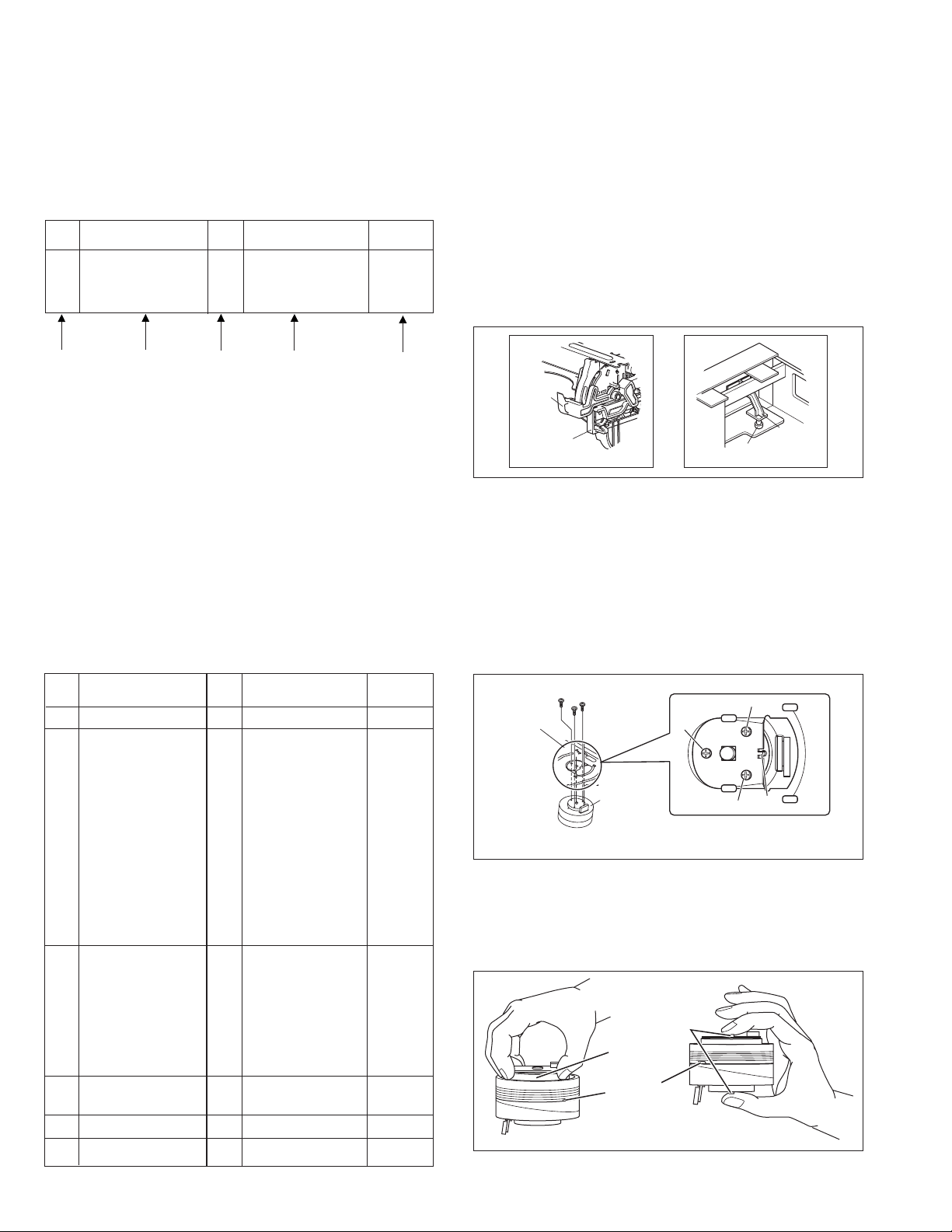
1.2 Removing the major parts
1.2.1 How to read the procedure table
This table shows the steps for disassembly of the externally
furnished parts and board assemblies. Reverse these steps
when re-assembling them.
<Example>
Step/
Loc No.
Part Name
[1] Top cover, 1-3a
Bracket 2(S1c)
(1) (2) (3) (4) (5)
Fig.
No.
Point Note
4(S1a),(S1b),3(L1a), <Note 1a>
2(SD1a),(P1a),(W1a),
CN1(WR1a),
----------------------------------------
(1) Order of steps in Procedure
When reassembling, perform the step(s) in the reverse order.
These numbers are also used as the identification (location) No. of
parts Figures.
(2) Part name to be removed or installed.
(3) Fig. No. showing procedure or part location.
(4) Identification of part to be removed, unhooked, unlocked,
released, unplugged, unclamped or unsoldered.
P= Spring, W= Washer, S= Screw, L= Locking tab, SD= Solder,
CN**(WR**)= Remove the wire (WR**) from the connector (CN**).
Note:
The bracketed ( ) WR of the connector symbol are as-
•
signed nos. in priority order and do not correspond to
those on the spare parts list.
(5) Adjustment information for installation
1.2.2
Disassembly procedure
Step/
Loc No.
Part Name
[1] Top cover
[2] Front panel
assembly CN7005(WR2a) <
--------------------------------------------------------------------------
[HR-S7955MS] CN7001(WR2c)
Mini front board assembly
--------------------------------------------------------------------------
(
ADV. Jog board assembly)2(S2b), Knob assembly
--------------------------------------------------------------------------
(Front S jack board assembly)
[3] Mechanism
assembly (S3a), (S3b) <
(Drum assembly) CN1(WR3b),
(Inertia plate) 4(L3b)
(Roller arm assembly) (S3g), (W3a), (P3a),
[4]
[HR-S6955MS, S7955MS]
S/P Converter board assembly
[5]
Main board assembly
[6] Bottom cover
Fig.
No.
1-2-2d
1-2-2d
--------------------------
Point Note
4(S1a), (S1b)
[HR-S7955MS] <
[HR-S6950EU, S6950MS
HR-S7950EU, S7955EK]
CN7001(WR2a),
--------------------------
CN916(WR2b),
2(S2a), 4(L2a), 3(L2b)
(L2c), (L2d),
PC Support
2(S2c)
1-2-2d
CN2001(WR3a), <
--------------------------
(S3c), (S3d), (S3e)
--------------------------
--------------------------
(L3c)
1-2-2d
CN511(WR4a)
2(S4a), (L4a)
1-2-2d
(S5a), 3(S5b), (L5a)
1-2-2d
3(L6a), 5(L6b), 2(L6c)
Note 2a
Note 2b
Note 2a
Note 3a
<
Note 3b
<
Note 3c
>
>
>
>
>
>
<Note 2a>
• Be careful not to damage the connector and wire etc. during
connection and disconnection.
• When connecting the flat wire to the connector, be careful with
the flat wire direction.
<Note 2b>
• When reattaching the Front panel assembly, make sure that
the door opener of the Side frame (R) is lowered in position
prior to the reinstallation.
• When reattaching the Front panel assembly, pay careful attention to the switch lever of the Front panel assembly not to make
it touch the switch knob of the Main board assembly from the
side.
• When reattaching the Front panel assembly, lift the Cassette
door slightly.
Door
opener
Switch
knob
Switch
lever
<Note 3a>
Side
frame(R)
Fig. 1-2-2a
• When reattaching the Mechanism assembly, secure the screws
(S3a to S3b) in the order of a, b.
<Note 3b>
• When reattaching the Mechanism assembly, be sure to align
the phase of the Rotary encoder on the Main board assembly.
• When reattaching the Mechanism assembly, set the “Mechanism assembling mode”. (See “section 2 mechanism”.)
• When reattaching the Mechanism assembly to the Main board
assembly , take care not to damage the sensors and switch on
the Main board assembly.
Mechanism
assembly
<Note 3c>
(S3d)
(S3c)
(S3e)
Drum
assembly
<Note 3c>
(S3d)
<NOTE>
Attach the Drum assembly appropriately,
since the installation state of the Drum assembly
influences the FM WAVEFORM LINEARITY
greatly.
Fig. 1-2-2b
(S3c)
(S3e)
HOOK
• When reattaching the Drum assembly, secure the screws (S3c
to S3e) in the order of c, d, e.
• When handling the drum assembly alone, hold it by the motor
or shaft. Be careful not to touch other parts, especially the video
heads. Also take care not to damage the connectors.
Shaft
Motor
Video heads
Fig. 1-2-2c
1-2
Page 9
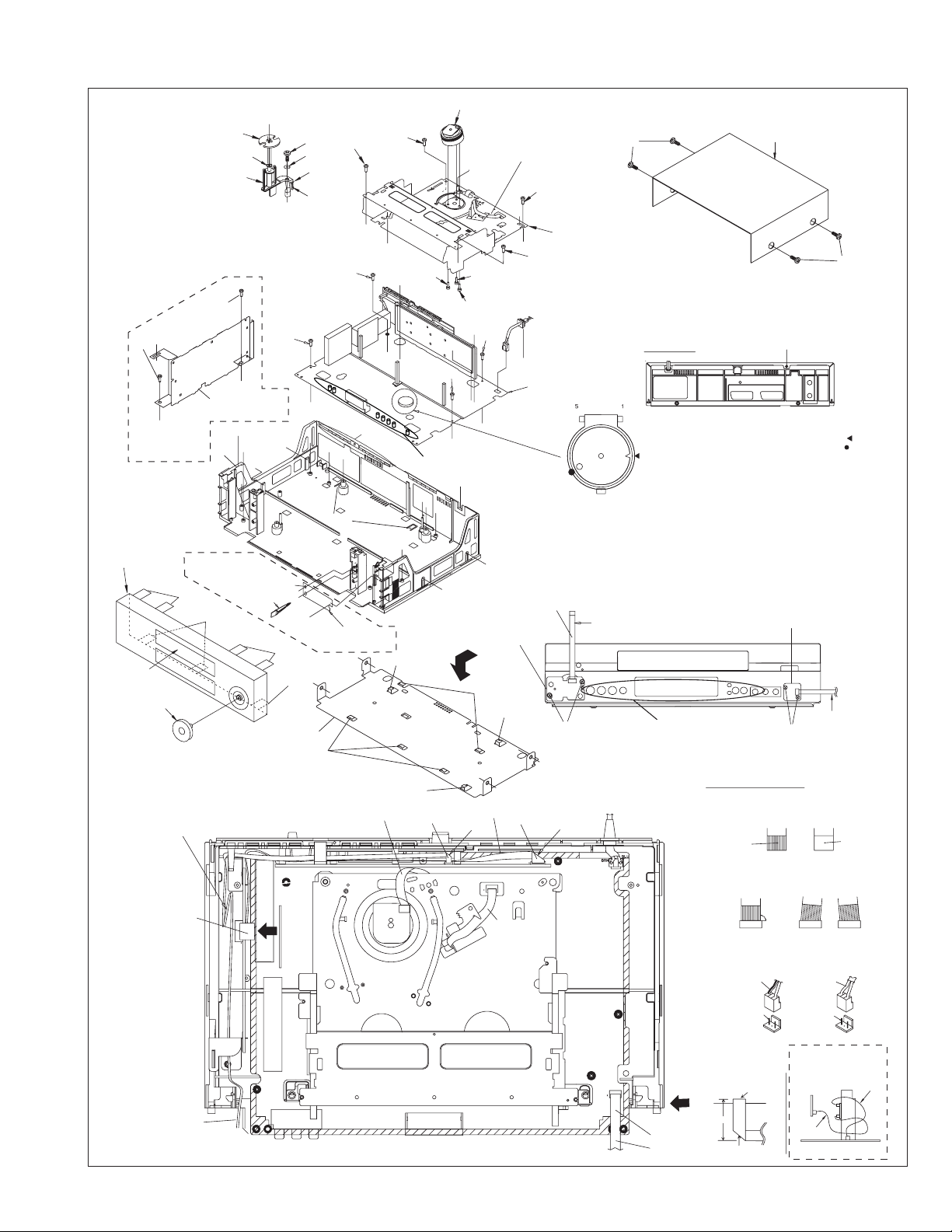
NOTE) INERTIA PLATE should be attached so as to ser small
Roller arm assembly
(S4a)
k
h
ONLY USED FOR
HR-S6955MS,
HR-S7955MS
[2] Front panel
assembly
<Note 2b>
Cassette door
<Note 2b>
Knob assembly
The excessive length portion
of wire should be reat as figure.
diameter of central round hole above.
Inertia plate
(L3b)
(S3g)
(W3a)
(P3a)
<Note 3e>
NOTE) When attaching ROLLER ARM ASS'Y,
attach the hook(L3c) before the spring(P3a).
NOTE) After attached ROLLER ARM ASS'Y,
tighten screw(S3g) with slit washer(W3a).
(L3c)
g
(S4a)
(S5a)
h
[4] S/P conveter board
assembly
k
a
(L4a)
f
h
a
h
f
"Z"
ONLY USED
FOR HR-S7955MS
(L2a)
(L2b)
(L2c)
PC Support
(L2d)
[2]Mini front board
(L2a)
(L2b)
[6] Bottom cover
(L6b)
right side
CN1601
A
(S2a)
(S5b)
b
c'
(L6c)
assembly
f
<Note 2a>
<Note 3a>
0
0
3
Q
(L5a)
(WR3b)
(S3a)
e
3
b
(L6a)
f
DRUM
Drum assembly
<Note 3c>
(S3c)
c
c'
1
0
0
3
D
1
0
0
3
S
Q
J
Switch knob
<Note 2b>
d'
c'
b
(L6a)
back side
d
(S5b)
2
0
0
3
b
f
CN916
g
a
<Note 3c>
(S3d)
<Note 3c>
c
d
d'
c'
b
e
Make a crease
A/C HEAD
(WR3a)
<Note 2a>
(S3b)
<Note 3a>
[3] Mechanism assembly
<Note 3b>
d
(S2a)
(S3e)
C
N
5
0
0
1
e
[5]Main board
Insert the bushing of POWER CORD
so as not to twist the cord.
assembly
REAR SIDE
(S5b)
JS3001
b
For the prevention of the DRUM FPC damage.
When you attach the Mechanism assembly on Bottom chassis.
Attach the Mechanism assembly after the positioning boss "z" of the
Bottom chassis is matched to the positioning hole of the Mehcanism assembly.
NOTE) INSERT FFC WIRE TO THE CONNECTOR BEFORE
f
ATTACHING JOG/SW PWB TO F.PANEL.
NOTE)INSERT FFC WIRE TO THE CONNECTOR
BEFORE ATTACHING JOG/SW PWB TO F.PANEL.
Back side
CN7003
(WR2a)
<Note 2a>
ADV. Jog board
assembly
(L6b)
(L6a)
(S2b)
f
f
<Note 2a>
(WR4a)
back side
Make a crease
(WR3a)
<Note 2a>
CN511
CN2001
<Phase alignment>
Accord the position of V gap on R. Encoder and PWB silk " ".
Accord the position of Boss on R. Encoder and PWB silk " ".
NOTE) WHEN YOU FIX FRONT S Jack PWB WITH THE SCREW.
PUT JIG UNDER FRONT PANEL ASS'Y.
Front panel assembly back side
Switch lever
<Note 2b>
CN5001
(S1a)
[1] Top cover
(S1a)
(S1b)
Front S Jack board assembly
CN7108
(WR2b)
<Note 2a>
(S2c)
NOTE
1. Insert direction of FFC WIRE as follows.
Right side Back side
electrode side
2. FFC WIRE and DRUM FPC WIRE should
be insert as follows.
OK
90°
CN
3. Insert direction of POWER CORD.
U/U(C)/JPN
WHITE LINE
supporting side
NG
CN CN
Except U/U(C)/JPN
BLUE
(WR2b)
<Note 2a>
To Front S Jack board assembly
Fig. 1-2-2d
CN7001
To Adv. Jog board assembly
right side
(WR2a)
<Note 2a>
B
DETAIL "A"
About 5cm
Make a crease
NEUTRAL
Make a crease
P/S CONV PWB
NEUTRAL
CN5001
ONLY USED
FOR HR-S7955MS
DETAIL "B"
FRONT PANEL
CN7002
CN7005
(WR2a)
Push the FFC wire from the FRONT PANEL
to rear side.
CN7001
CN5001
(WR2c)
1-3
Page 10
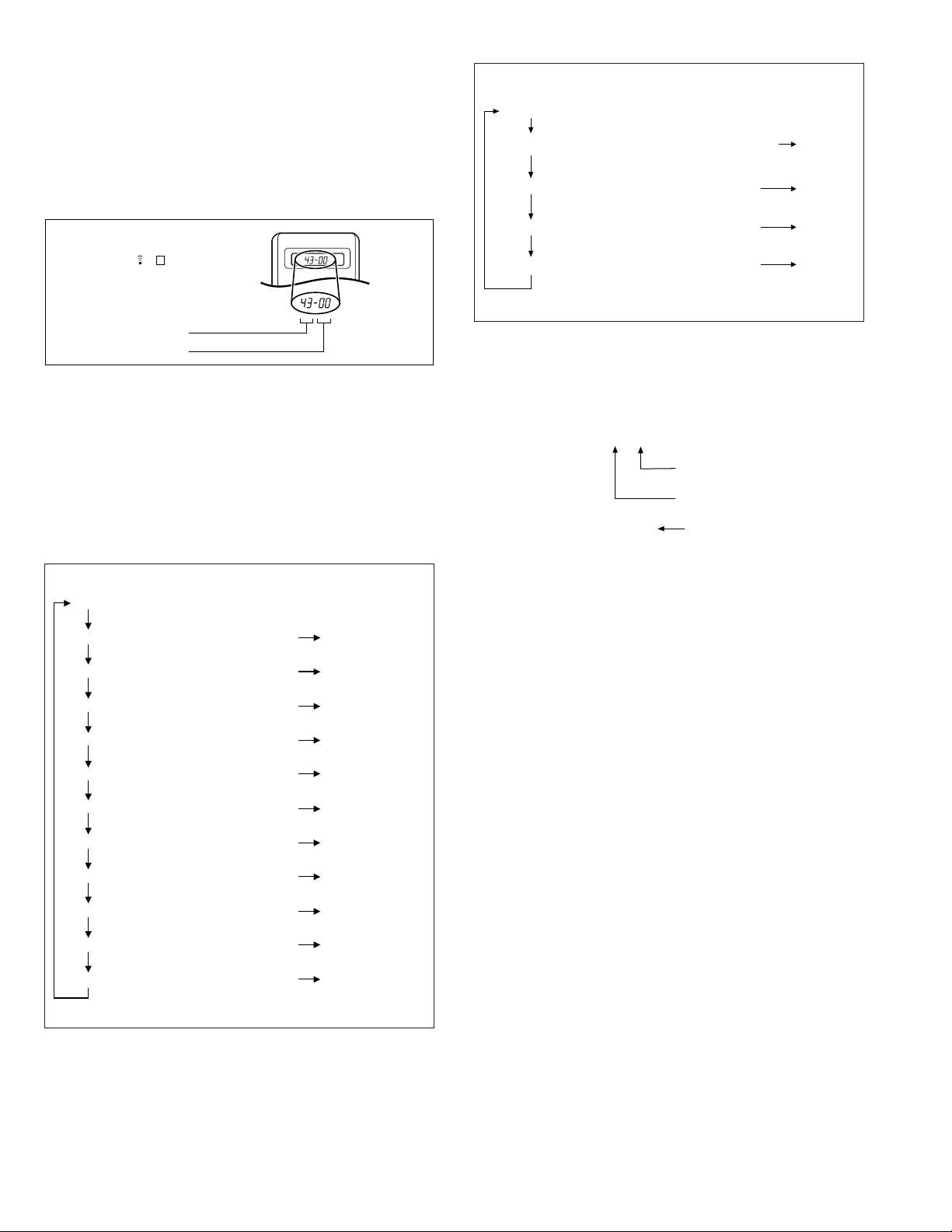
1.3 Emergency display function
This unit saves details of the last two emergencies as the EMG
history and allows the status of the VCR and the mechanism
of each emergency to be shown both on the display and as
OSD information.
When using the emergency function, it is required to set the
VCR to the Jig RCU mode (the mode in which codes from the
Jig RCU can be received).
Jig RCU
[Data transmitting method]
Depress the “ ” ( 3 ) button
after the data code is set.
CUSTOM CODE
43: A CODE
DATA CODE
INITIAL MODE
0: 00 : 00
E:**:**
*1: *2 : 34
*5: *6 : *7
*8: *9 : *10
Normal display (Counter or clock)
EMG content display (E:Latest:Previous) See 1.3.4.
[EMG code display mode]
EMG detail information <1> display See 1.3.5.
[Deck and other mode display mode]
EMG detail information <2> display See 1.3.6.
[Cassette display mode]
EMG detail information <3> display See 1.3.7.
[Deck mode history dispaly mode]
Fig. 1-3-1b EMG display of FDP display model
Fig. 1-3a Jig RCU [PTU94023B]
1.3.1 Displaying the EMG information
The EMG detail of information can be displayed by transmitting the code "59" from the Jig RCU.
Note:
The EMG detail information <1><2> show the information on
•
the latest EMG.
It becomes “ – – : – – : – –” when there is no latest EMG
record.
0: 00
E: **
1E: **
1: *1
2: *2
3: 34
4: *5
5: *6
6: *7
7: *8
8: *9
9: *10
Normal display
EMG content display (Latest) See 1.3.4.
EMG content display (Previous) See 1.3.4.
EMG detail information <1> See 1.3.5.
[Deck operation mode]
EMG detail information <1> See 1.3.5.
[Mechanism operation mode]
EMG detail information <1> See 1.3.5.
[Mechanism sensor information and Mechanism mode position]
EMG detail information <2> See 1.3.6.
[Type of the cassette tape in use <1>]
EMG detail information <2> See 1.3.6.
[Winding position of the cassette tape in use]
EMG detail information <2> See 1.3.6.
[Type of the cassette tape in use <2> (Winding area)]
EMG detail information <3> See 1.3.7.
[Previous deck operation mode]
EMG detail information <3> See 1.3.7.
[The deck operation mode of the one before the last]
EMG detail information <3> See 1.3.7.
[The deck operation mode of the one prior to one above]
Fig. 1-3-1a EMG display of 7segment LED display model
<Reference> EMG display of FDP display mode
(1) Transmit the code “59” from the Jig RCU.
The FDP shows the EMG content in the form of “E:**:**”.
<Example 1> E : 01 : 03
Previous EMG
Latest EMG
<Example 2> E : –– : ––
No EMG record
(2) Transmit the code “59” from the Jig RCU again.
The FDP shows the EMG detail information <1> in the form
of “ *1 : *2 : 34 ”.
*1 : Deck operation mode at the moment of EMG
*2 : Mechanism operation mode at the moment of EMG
3– : Mechanism sensor information at the moment of
EMG
–4 : Mechanism mode position at the moment of EMG
(3) Transmit the code “59” from the Jig RCU once again.
The FDP shows the EMG detail information <2> in the form
of “ *5 : *6 : *7 ”.
*5 : Type of the cassette tape in use <1> .
*6 : Winding position of the cassette tape in use
*7 : Type of the cassette tape in use <2> (Winding area)
(4) Transmit the code “59” from the Jig RCU once again.
The FDP shows the EMG detail information <3> in the form
of “*8 : *9 : *10”.
* 8 : Previous deck operation mode at the moment of
EMG
*9 : The deck operation mode of the one before the last
at the moment of EMG
* 10 : The deck operation mode of the one prior to one
above at the moment of EMG
(5) Transmit the code “59” from the Jig RCU once again to re-
set the display.
1.3.2 Clearing the EMG history
(1) Display the EMG history.
(2) Transmit the code “36” from the Jig RCU.
(3) Reset the EMG display.
1-4
Page 11
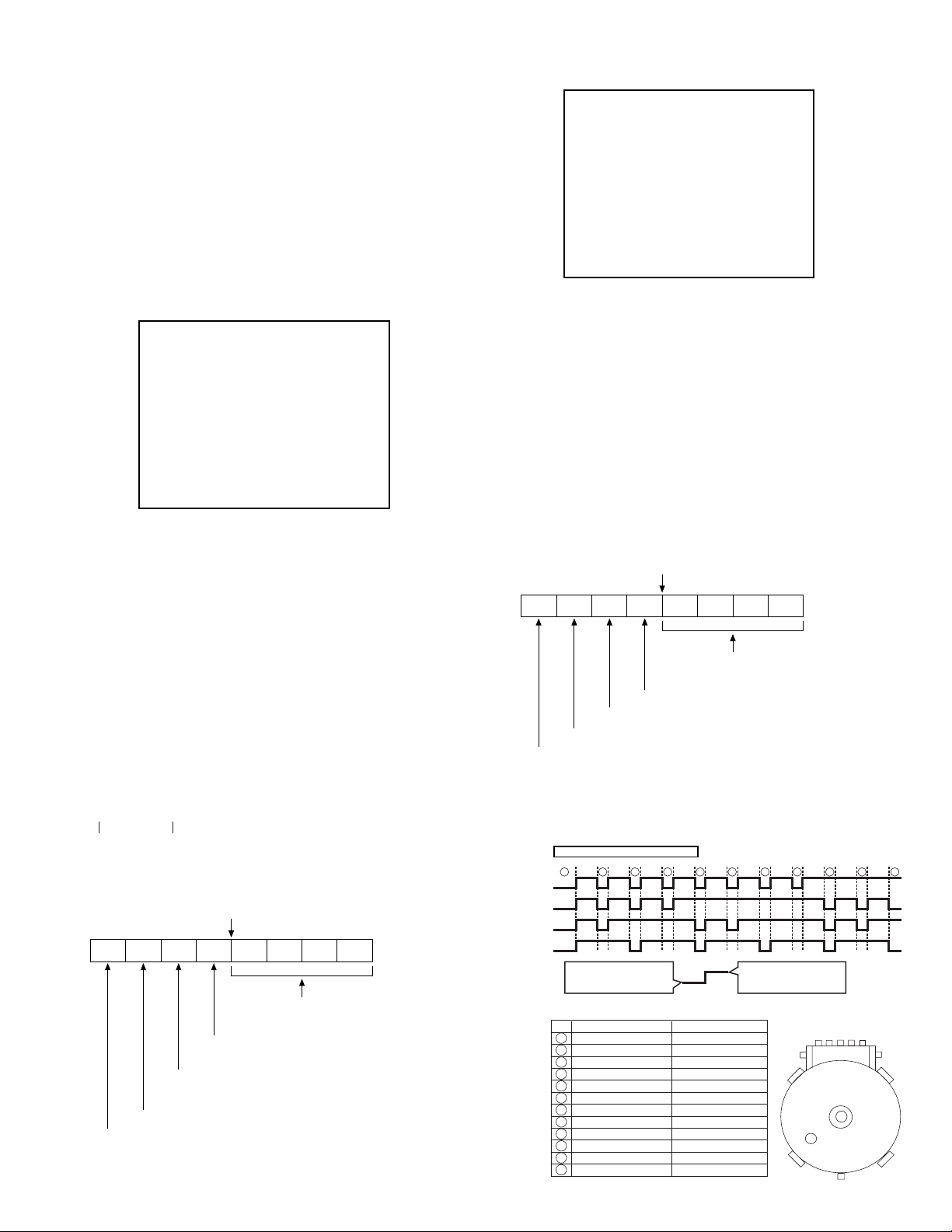
1.3.3 Details of the OSD display in the EMG display mode
AA BB CC
DD EE FF
GGGG HHHH
I I JJJJ
KKKK LLLL MMMM
ROM No.
<Display>
** h
********
Encoder data
(See Mechanism mode sequence.)
Remote pause
End sensor
Start sensor
Cassette tab present = 1
Cassette tab broken = 0
*DD: Sensor information details
AA : Key code (JVC code)
BB : Deck operation mode (See EMG detail information <1>.)
CC :
Mechanism operation mode (See EMG detail information <1>.)
DD : Sensor information (See sensor information details.)
EE : Capstan motor speed (Search, double speed)
F F : Tracking value
GGGG: Cassette tape type <2>, 16 bits.
(See EMG detail information <2>.)
HHHH : Supply reel winding diameter data
I I : Capstan motor speed (FF/REW, double speed)
JJJJ: Tape speed data, lower 8 bits.
KKKK : General data display area
LLLL : General data display area
MMMM : General data display area
LSA
LSB
LSC
LSD
Encoder output = Low
or
Trerminal - GND = SHORT
Encoder output = High
or
Trerminal - GND = OPEN
Mechanism mode - Encoder data
1110
9876
543
21
Mechanism mode sequence
No. Position Encoder data
EJECT 0 h = 0000
EJECT1 1 h = 0001
EJECT2 2 h = 0010
ULSTOP 3 h = 0011
UPPER 4 h = 0100
ONSTOP(PLAY) 5 h = 0101
FWD/SS 6 h = 0110
REV/SS 7 h = 0111
OFFSTOP 8 h = 1000
FFREW-BRAKE 9 h = 1001
FFREW A h = 1010
MIDDLE F h = 1111
1
2
3
4
5
6
7
8
9
10
11
12
LSD
LSC
LSB
LSA
GND
12345
During the EMG display, the OSD shows the data on the deck
mode, etc. The details of the display contents are as follows.
Notes:
The display is variable depending on the part No. of the
•
System Control microcomputer (IC3001) built into the
VCR. In the following, refer to the figure carrying the same
two characters as the top two characters of the part
number of your IC.
•
The sensor information in the OSD display contents is par-
tially different from the mechanism sensor information in
EMG detail information <1>.
[For MN* only]
AA BB CC DD EE
FF GG HH I I J J
KK LL MM NN OO
PP QQ RR SS TT
UU VV WW XX YY
[For *HD only]
AA : Deck operation mode (See EMG detail information <1>.)
BB :
Mechanism operation mode (See EMG detail of information <1>.)
CC : Mechanism transition flag
DD : Capstan motor control status
EE : Loading motor control status
F F : Sensor information (See sensor information details.)
GG : Capstan motor speed
HH : Key code (JVC code)
I I : Supply reel winding diameter data, higher 8 bits.
J J : Supply reel winding diameter data, lower 8 bits.
KK : Mechanism sensor information & mechanism mode position
(See EMG detail of information <1>.)
L L : Tape speed data, higher 8 bits.
MM : Tape speed data, lower 8 bits.
NN : Cassette tape type <2>, higher 8 bits.
(See EMG detail of information <2>.)
OO : Cassette tape type <2>, lower 8 bits.
(See EMG detail of information <2>.)
PP : General data display area
YY : General data display area
*FF: Sensor information details
<Display>
** h
********
Cassette tab present = 1
Encoder data
(See Mechanism mode sequence.)
Cassette tab broken = 0
End sensor
Cassette absent = 1
Cassette present = 0
Start sensor
[For both MN*/HD*]
1-5
Page 12

1.3.4 EMG content description Note:
EMG contents “E08/E09” are for the model with Dynamic Drum (DD).
FDP CONTENT CAUSE
E01: Loading EMG
E02:
Unloading EMG
E03: Take Up Reel
Pulse EMG
E04: Drum FG EMG
E05: Cassette Eject
EMG
E06: Capstan FG
EMG
E07:SW Power
Short-Circuit
EMG
E08:
DD Initialized
(Absolute
Position
Sensor) EMG
E09: DD FG EMG
E0A: Supply Reel
Pulse EMG
EU1:
Head clog warning
history
1-6
If the mechanism mode does not change to the next mode within 4 seconds after the loading motor starts rotating in the loading direction, while
the mechanism is in the after-loading position (with the tape up against
the pole base), [E:01] is identified and the power is switched OFF.
However, if the tape loading is not completed within 4 seconds after
the loading motor starts rotating in the loading direction, the tape is
simply unloaded and ejected. No EMG data is recorded in this case.
When the mechanism mode cannot be changed to another mode
even when the loading motor has rotated for more than 4 seconds in the unloading direction, [E:02] is identified and the power
is turned off.
When the falling edje of the take-up reel pulse has not been generated for more than 4 seconds in the capstan rotating mode,
[E:03] is identified, the pinch rollers are turned off and stopped,
and the power is turned off. In this case, however, the mechanism should be in position after tape loading. Note that the reel
EMG is not detected during Slow/Frame advance operations.
When the drum FG pulse has not been input for more than 3 seconds in the drum rotating mode, [E:04] is identified, the pinch rollers are turned off and stopped, and the power is turned off.
If the cassette does not reach the eject position within about 0.7
seconds after the cassette housing has started the cassette ejection operation, [E:05] is identified, the drive direction is reversed
to load the tape, the mode is switched to STOP mode with the
pinch roller OFF, and the power is switched OFF.
During the cassette insertion process, the drive direction is reversed
and the cassette is ejected if the tape is not up against the pole
base within about 3 seconds after the start of the cassette pullingin operation. If the cassette does not reach the eject position within
about 0.7 seconds after the drive mode reversal operation, [E:05]
is identified and the power is switched OFF immediately.
When the capstan FG pulse has not been generated for more
than 1 second in the capstan rotating mode, [E:06] is identified,
the pinch rollers are turned off and stopped, and the power is
turned off.However, the capstan EMG is not detected in SLOW/
STILL modes.
Note that, if the part number of the System Control IC begins with
“MN” or “M3”, the capstan EMG is not detected even during the
FF/REW operation.
When short-circuiting of the SW power supply with GND has lasted
for 0.5 second or more, [E:07] is identified, all the motors are
stopped and the power is turned off.
When DD tilting does not complete in 4 seconds, [E:08] is identified, the tilt motor is stopped and the power is turned off.
When the DD FG pulse is not generated within 2.5 seconds, [E:09]
is identified, the tilt motor is stopped and the power is turned off.
When the falling edge of the supply reel pulse has not been generated for more than 10 seconds in the capstan rotating mode,
[E:0A] is identified and the cassette is ejected (but the power is
not turned off). In this case, however, the mechanism should be
in the position after tape loading (with the tape up against the pole
base). Also note that the reel EMG is not detected during Slow/
Frame advance operations.
Presupposing the presence of the control pulse output in the PLAY mode, when the value obtained by mixing the two V.FM output channels (without regard
to the A.FM output) has remained below a certain threshold level for more than 10 seconds, [E:U1] is identified and recorded in the emergency history.
During the period in which the head clog is detected, the FDP shows "U:01" and the OSD repeats the “3 seconds of warning display” and the “7 seconds of
noise picture display” alternately.
EMG code : “E:C1” or “E:U1” / FDP : “U:01” / OSD : “Try cleaning tape.” or “Use cleaning cassette.”
The head clog warning is reset when the above-mentioned threshold has been exceeded for more than 2 seconds or the mode is changed to another mode
than PLAY.
1. The mechanism is locked in the middle of the mode transition during a tape loading operation.
2.
The mechanism overruns during the tape loading operation because the SYSCON cannot recognize
the mechanism mode normally. This problem is due to a cause such as a rotary encoder failure.
3.
Power is not supplied to the loading MDA. (M12V/Vcc/Vref/ICP are disconnected in
the middle.)
1.
The mechanism is locked in the middle of mode transition.
2.
Without an eject signal being sent from the SYSCON, unloading is attempted (i.e. Ejection is attempted while the tape is still inside the mechanism.) because the SYSCON
cannot recognize the mechanism mode normally. This is due to a cause such as a
rotary encoder failure. (Mechanism position: UPPER)
3.
Power is not supplied to the loading MDA. (M12V/Vcc/Vref/ICP are disconnected in the middle.)
1.
The take-up reel pulse is not generated in the FWD transport modes (PLAY/FWD
SEARCH/FF, etc.) because;
1)The idler gear is not meshed with the take-up reel gear because the mechanism malfunctions for some reason.
2)
The idler gear is meshed with the take-up reel gear, but incapable of winding due to
too large mechanical load (abnormal tension);
3)The reel is rotating normally but an FG pulse is not generated due to the take-up reel
sensor failure.
2.
The supply reel pulse is not generated in the REV transport modes (REV SEARCH/
REW, etc.) because;
1) The idler gear is not meshed with the supply reel gear because the mechanism mal-
functions for some reason.
2) The idler gear is meshed with the supply reel gear, but incapable of winding due to
too large a mechanical load (abnormal tension);
3) The reel rotates normally but the FG pulse is not generated due to a supply reel
sensor failure.
3.
Power(SW5V) is not supplied to the reel sensor on the tape winding side.
1.
The drum could not start or the drum rotation has stopped due to too large a load on
the tape, because;
1) The tape tension is abnormally high;
2)
The tape is damaged or a foreign object (grease, etc.) adheres to the tape.
2.
The drum FG pulse did not reach the System controller CPU because;
1) The signal circuit is disconnected in the middle;
2) The FG pulse generator (hall device) of the drum is faulty.
3.
The drum control voltage (DRUM CTL V) is not supplied to the MDA.
4.
Power (M12V) is not supplied to the drum MDA.
1.
The cassette cannot be ejected due to a failure in the drive mechanism of the housing.
2.
When the housing load increases during ejection, the loading motor is stopped because
of lack of headroom in its drive torque.
Housing load increasing factors: Temperature environment (low temperature, etc.),
mechanism wear or failure.
3.
The sensor/switch for detecting the end of ejection are not functioning normally.
4.
The loading motor drive voltage is lower than specified or power (M12V) is not supplied to the motor (MDA).
5.
When the user attempted to eject a cassette, a foreign object (or perhaps the user's
hand) was caught in the opening of the housing.
1.
The capstan could not start or the capstan rotation has stopped due to too large a load
on the tape, because;
1) The tape tension is abnormally high (mechanical lock);
2) The tape is damaged or a foreign object (grease, etc.) is adhered to the tape (occur-
rence of tape entangling, etc.).
2.
The capstan FG pulse did not reach the System controller CPU because;
1) The signal circuit is disconnected in the middle;
2) The FG pulse generator (MR device) of the capstans is faulty.
3.
The capstan control voltage (CAPSTAN CTL V) is not supplied to the MDA.
4.
Power (M12V, SW5V) are not supplied to the capstan MDA.
1.
The SW 5 V power supply circuit is shorted with GND.
2.
The SW 12 V power supply circuit is shorted with GND.
1. The absolute value sensor is defective. (The soldered parts have separated.)
2. The pull-up resistor at the absolute sensor output is defective. (The soldered parts have separated.)
3. Contact failure or soldering failure of the pins of the connector (board-to-board) to the absolute value
sensor.
4.
The absolute value sensor data is not sent to the System Controller CPU.
1. The FG sensor is defective. (The soldered parts have separated.)
2. The pull-up resistor at the FG sensor output is defective. (The soldered parts have separated.)
3. Contact failure or soldering failure of the pins of the connector (board-to-board) to the FG sensor.
4. The power (5V) to the sensor is not supplied. (Connection failure/soldering failure)
5. The FG pulse is not sent to the System Controller CPU.
6.
The tilt motor is defective. (The soldered parts have separated.)
7. The drive power to the tilt motor is not supplied. (Connection failure/soldering failure)
8. The tilt motor drive MDA - IC is defective.
9. Auto-recovery of the DD tilting cannot take place due to overrun.
1.
The supply reel pulse is not generated in the FWD transport mode (PLAY/FWD
SEARCH/FF, etc.) because;
1) PLAY/FWD or SEARCH/FF is started while the tape in the inserted cassette is cut in
the middle;
2) A mechanical factor caused tape slack inside and outside the supply reel side of the
cassette shell. In this case, the supply reel will not rotate until the tape slack is removed by the FWD transport, so the pulse is not generated until then;
3) The reel is rotating normally but the FG pulse is not generated due to a supply reel
sensor failure.
2.
The take-up reel pulse is not generated in the REV transport mode (REV SEARCH/
REW, etc.).
1) REV SEARCH/REW is started when the tape in the inserted cassette has been cut
in the middle;
2) A mechanical factor caused tape slack inside and outside the take-up reel side of
the cassette shell. In this case, the supply reel will not rotate until the tape slack is
removed by the REV transport, so the pulse will not be generated until that time;
3) The reel is rotating normally but the FG pulse is not generated due to a take-up reel
sensor failure.
3.
The power (SW 5V) to a reel sensor is not supplied.
Table 1-3-4a
Page 13

1.3.5 EMG detail information <1>
The status (electrical operation mode) of the VCR and the status
(mechanism operation mode/sensor information) of the mechanism
in the latest EMG can be confirmed based on the figure in EMG
detail information <1> .
[FDP/OSD display]
*1 : *2 : 34
*1 : Deck operation mode at the moment of EMG
*2 : Mechanism operation mode at the moment of EMG
3– : Mechanism sensor information at the moment of EMG
–4 : Mechanism mod
e position at the moment of EMG
Note:
For EMG detailed information <1>, the content of the code
•
that is shown on the display (or OSD) differs depending on
the parts number of the system control microprocessor
(IC3001) of the VCR. The system control microprocessor parts
number starts with two letters, refer these to the corresponding table.
*2 : Mechanism operation mode
[Table of MN*]
Display
00 Command standby (No command to be executed)
01 Immediate Power OFF after EMG occurrence
02 Loading from an intermediate position during mechanism initialization
03 Unloading due to EMG occurrence during mechanism initialization
04 Ejecting cassette (ULSTOP to EJECT)
05 Inserting cassette (EJECT to ULSTOP)
06 Loading tape (ULSTOP to PLAY)
07 Unloading tape (PLAY to ULSTOP)
08 Transition from pinch roller ON to STOP
09 Transition from pinch roller OFF to STOP (PLAY to OFFSTOP)
0A Transition from pinch roller OFF to STOP at power OFF
0B Transition from pinch roller ON to STOP at power ON
0C Transition to PLAY
0D Transition to Search FF
0E Transition to REC
0F Transition to FWD STILL/SLOW
10 Transition to REV STILL/SLOW
11 Transition to Search REV
12 Transition from FF/REW to STOP
13 Transition to FF
14 Transition to REW
15 Tape end detection processing during loading
16 Short FWD/REV at tape sensor ON during unloading
17 Transition to FF/REW brake mode
Mechanism operation mode
*1 : Deck operation mode
[Common table of MN* and HD]
Display
MN* HD*
00 - Mechanism being initialized
01 00 STOP with pinch roller pressure off (or tape present with P.OFF)
02 01 STOP with pinch roller pressure on
03 - POWER OFF as a result of EMG
04 04 PLAY (Normal playback)
0C 0E REC
10 11 Cassette ejected
20 22 FF
21 - Tape fully loaded, START sensor ON, short FF
22 - Cassette identification FWD SEARCH before transition to FF (SP
24 26 FWD SEARCH (variable speed) including x2-speed
2C 2E INSERT REC
40 43 REW
42 - Cassette identification REV SEARCH before transition to REW (SP
44 47 REV SEARCH (variable speed)
4C 4C AUDIO DUB
6C 6E INSERT REC (VIDEO + AUDIO)
84 84 FWD STILL / SLOW
85 85 REV STILL / SLOW
8C 8F REC PAUSE
8D - Back spacing
8E - Forward spacing (FWD transport mode with BEST function)
AC AF INSERT REC PAUSE
AD - INSERT REC back spacing
CC CD AUDIO DUB PAUSE
CD - AUDIO DUB back spacing
EC EF INSERT REC (VIDEO + AUDIO) PAUSE
ED - INSERT REC (VIDEO + AUDIO) back spacing
x7-speed)
x7-speed)
Deck operation mode
[Table of HD*]
Display
00 STOP with pinch roller pressure off
01 STOP with pinch roller pressure on
02 U/L STOP (or tape being loaded)
04 PLAY (Normal playback)
05 PLAY (x1-speed playback using JOG)
0E REC
11 Cassette ejected
22 FF
26 FWD SEARCH (variable speed) including x2-speed
2E INSERT REC
43 REW
47 REV SEARCH
4C AUDIO DUB
6E INSERT REC (VIDEO + AUDIO)
84 FWD STILL/SLOW
85 REV STILL/SLOW
8F REC PAUSE
AF INSERT REC PAUSE
C7 REV SEARCH (x1-speed reverse playback using JOG)
CD AUDIO DUB PAUSE
EF INSERT REC (VIDEO + AUDIO) PAUSE
F0 Mechanism being initialized
F1 POWER OFF as a result of EMG
F2 Cassette being inserted
F3 Cassette being ejected
F4 Transition from STOP with pinch roller pressure on to STOP with pinch roller
pressure off
F5 Transition from STOP with pinch roller pressure on to PLAY
F6 Transition from STOP with pinch roller pressure on to REC
F7 Cassette type detection SEARCH before FF/REW is being executed
F8 Tape being unloaded
F9 Transition from STOP with pinch roller pressure off to STOP with pinch roller
pressure on
FA Transition from STOP with pinch roller pressure off to FF/REW
FB Transition from STOP with pinch roller pressure off to REC.P (T.REC,etc.)
FC Transition from STOP with pinch roller pressure off to cassette type detec-
tion SEARCH
FD Short REV being executed after END sensor on during unloading
FE Tension loosening being executed after tape loading (STOP with pinch roller
pressure on)
FF Tape being unloaded
Mechanism operation mode
1-7
Page 14

3– : Mechanism sensor information
[Common table of MN* and HD*]
Display
0- Tab broken ON ON ON
1- Tab broken ON
2- Tab broken ON
3- Tab broken ON OFF
4- Tab present ON
5- Tab present
6- Tab present OFF
7- Tab present OFF
8- Tab broken ON ON
9- Tab broken ON
A- Tab broken
B- Tab broken OFF
C- Tab present ON
D- Tab present
E- Tab present OFF
F- Tab present OFF
REC safety SW
Tab broken = 0 Sensor ON = 0 Sensor ON = 0
Tab present = 1 sensor OFF = 1 Sensor OFF = 1
Mechanism sensor information
Start sensor End sensor
OFF
OFF
OFF
ON
ON
OFF
OFF
OFF
OFF
OFF
OFF
OFF OFF
ON
ON
ON
ON
Mechansim
position sensor
OFF
ON
OFF
ON
OFF
ON
OFF
ON
OFF
ON
OFF
ON
OFF
ON
*5 : Cassette tape type <1>
Display Cassette tape type <1>
00 Cassette type not identified
16
Large reel/small reel (T-0 to T-15/T-130 to T-210) not classified
82 Small reel, thick tape (T-120) identified/thin tape (T-140) identified
84 Large reel (T-0 to T-60) identified
92
Small reel, thick tape (T-130) identified/thin tape (T-160 to T-210) identified
93
Small reel, thick tape/C cassette (T-0 to T-100/C cassette) not classified
C3
Small reel, thick tape/C cassette (T-0 to T-100/C cassette) being classified
D3
Small reel, thick tape/C cassette (T-0 to T-100/C cassette) being classified
E1 C cassette, thick tape (TC-10 to TC-20) identified
E2 Small reel, thick tape (T-0 to T-100) identified
E9 C cassette, thin tape (TC-30 to TC-40) identified
F1
C cassette, thick tape/thin tape (TC-10 to TC-40) not classified
Notes:
Cassette tape type
•
<1>
is identified a few times during mode transition and the identification count is variable depending on the cassette tape type. If an EMG occurs in the middle of identification, the
cassette tape type may not be able to be identified.
•
If other value than those listed in the above table is displayed,
the cassette tape type is not identified.
–4 : Mechanism mode position
[Common table of MN* and HD*]
Mechanism
sensor
information
Display
Deck operation mode
-0 Not established
-1 EJECT EJECT position
-2 EJECT-EJECT1 Intermodal position
-3 EJECT1 EJECT1 position
-4 EJECT1-EJECT2 Intermodal position
-5 EJECT2 EJECT2 position
-6 EJECT2-ULSTOP Intermodal position
Even number
(0, 2, 4, 6, 8,
A, C, E)
-7 ULSTOP ULSTOP position
-8 ULSTOP-UPPER Intermodal position
-9 UPPER Loading (unloading) tape
-A UPPER-ONSTOP Intermodal position
-B ONSTOP PLAY position
-C PLAY-FWD/SS Intermodal position
-D FWD/SS
FWD (FWD Still/Slow) position
-E FWD/SS-REV Intermodal position
-F REV
REV (REV Still/Slow) position
-0 REV-OFFSTOP Intermodal position
-1 OFFSTOP Pinch roller OFF position
Odd number
(1, 3, 5, 7, 9,
B, D, F)
-2
OFFSTOP-FFREWB
Intermodal position
-3 FFREWB FF/REW Brake position
-4 FFREWB-FFREW Intermodal position
-5 FFREW FF/REW position
1.3.6 EMG detail information <2>
The type of the cassette tape and the cassette tape winding position can be confirmed based on the figure in EMG detail information <2> .
[FDP/OSD display]
*5 : *6 : *7
*5 : Type of the cassette tape in use <1>
*6 : Winding position of the cassette tape in use
*7 : Type of th
e cassette tape in use
<2>
(Winding area)
Note:
EMG detail information <2> is the reference information
•
stored using the remaining tape detection function of the cassette tape. As a result, it may not identify cassette correctly
when a special cassette tape is used or when the tape has
variable thickness.
*6 : Cassette tape winding position
The cassette tape winding position at the moment of EMG is displayed by dividing the entire tape (from the beginning to the end) in
21 sections using a hex number from “00” to “14”.
“00” : End of winding
“14” : Beginning of winding
“FF” : Tape position not identified
*7 : Cassette tape type <2> (Winding area)
Display
00
04 - 08
05 - 06
05 - 0C
06 - 0C
06 - 0C
07 - 08
09 - 0B
0C - 0D
0D - 0F
0E - 10
10 - 12
10 - 13
11 - 14
12 - 14
13 - 14
13 - 14
13 - 14
13 - 14
15 - 16
16 - 17
17 - 18
19 - 1B
Cassette tape type <2>
Cassette type not identified
C cassette, thick tape TC-10
Small reel, thick tape T-20
C cassette, thick tape TC-20P
C cassette, thin tape TC-40
C cassette, thin tape TC-30
Small reel, thick tape T-40
Small reel, thick tape T-60
Small reel, thick tape T-80(DF-160)
Small reel, thick tape T-90(DF-180)
Small reel, thick tape T-100
Small reel, thin tape T-140
Small reel, thick tape T-120(DF-240)
Small reel, thick tape T-130
Small reel, thin tape T-160
Small reel, thin tape T-210(DF-420)
Small reel, thin tape T-180(DF-360)
Small reel, thin tape T-168
Small reel, thick tape DF-300
Large reel T-20
Large reel T-30
Large reel T-40
Large reel T-60
(Reference) Word data
(Beginning) (End)
(0497 - 0506) (0732 - 0858)
(05A9 - 0661)
(0599 - 05FF) (0AA1 - 0C07)
(0623 - 063D) (0C41 - 0CC3)
(0611 - 0638) (0C0C - 0CB2)
(07CC - 08E5)
(09FD - 0B78)
(0C20 - 0DFC)
(0D31 - 0F3E)
(0E43 - 107F)
(10E1 - 120C)
(1073 - 1313)
(1185 - 1429)
(12D3 - 141F)
(1373 - 14C3)
(1357 - 14C0)
(1395 - 14EE)
(13A8 - 14CE)
(1536 - 1618)
(1647 - 175A)
(1759 - 189C)
(1989 - 1B2F)
Note:
The values of cassette tape type <2> in the above table are
•
typical values with representative cassette tapes.
1.3.7 EMG detail information <3>
Three deck operation modes preceding the deck operation
mode in which the EMG occurs may be confirmed based on
the figures in the EMG information detail <3>. For the contents
of the displayed information, see the table "Deck operation
mode" in section "1.3.5 EMG detail information <1>".
1-8
Page 15

1.4 Service position
This unit has been designed so that the Mechanism and Main
board assemblies can be removed together from the chassis
assembly. Before diagnosing or servicing the circuit boards,
take out the major parts from the chassis assembly.
1.4.1 How to set the “Service position”
(1) Refer to the disassembly procedure and perform the dis-
assembly of the major parts before removing the Mechanism assembly.
(2) Remove the screws that fix the Mechanism assembly to the
Chassis assembly. If any other screws are used to fix the
boards, remove them also.
(3) Remove the combined Mechanism and Main board assem-
blies.
(4) If any other major parts are used, remove them also.
(5) Connect the wires and connectors of the major parts that
have been removed in steps (1) to (4). (Refer to Fig. 1-2-2d.)
(6) Place the combined Mechanism, Main board and other
board assemblies upside down.
(7) Insert the power cord plug into the power outlet and then
proceed with the diagnostics and servicing of the board as-
sembly.
Notes:
Before inserting the power cord plug into the power out-
•
let, make sure that none of the electrical parts are able to
short-circuit between the workbench and the board assembly.
•
For the disassembly procedure of the major parts and details of the precautions to be taken, see “1.2 Removing
the major parts”.
•
If there are wire connections from the Main board and
Mechanism assemblies to the other major parts, be sure
to remove them (including wires connected to the major
parts) first before performing step (2).
•
When carrying out diagnosis and repair of the Main board
assembly in the “Service position”, be sure to ground both
the Main board and Mechanism assemblies. If they are improperly grounded, there may be noise on the playback
picture or FDP counter display may move even when the
mechanism is kept in an inoperative status.
•
In order to diagnose the playback or recording of the cassette tape, set the Mechanism assembly to the required
mode before placing it upside down. If the mechanism
mode is changed (including ejection) while it is in an upside down position the tape inside may be damaged.
•
For some models, the mechanism and board assemblies
are attached by connectors only. When carrying out a diagnosis or repair of the boards in the “Service position”,
make sure that the connectors are not disconnected.
ONLY USED FOR
HR-S6955MS,
HR-S7955MS
CN1601
CN916
CN511
1.5 Jig RCU mode
This unit uses the following two modes for receiving remote
control codes.
1) User RCU mode : Ordinary mode for use by the user.
2) Jig RCU mode : Mode for use in production and servicing.
When using the Jig RCU, it is required to set the VCR to the
Jig RCU mode (the mode in which codes from the Jig RCU
can be received). As both of the above two modes are stored
in the EEPROM, it is required to set the VCR back to the User
RCU mode each time that an adjustment is made or to check
that the necessary operations have been completed. These
modes can be set by the operations described below.
1.5.1 Setting the Jig RCU mode
(1) Unplug the power cord plug from the power outlet.
(2) Press and hold the “REC” and “PAUSE” buttons on the VCR
simultaneously, while plugging the power cord plug into the
power outlet.
When the VCR is set to the Jig RCU mode, the symbols
( “ : ” ) in the time display of the FDP are turned off.
1.5.2 Setting the User RCU mode
(1) Turn off the power.
(2) Press the “REC” and “PAUSE” buttons of the VCR simulta-
neously. Alternatively, transmit the code “80” from the Jig
RCU.
1.6 Mechanism service mode
This model has a unique function to enter the mechanism into
every operation mode without loading of any cassette tape. This
function is called the “Mechanism service mode”.
1.6.1 How to set the “Mechanism service mode”
(1) Set the VCR to the Jig RCU mode (the mode in which codes
from the Jig RCU can be received).
(2) Transmit the code “E5” from the Jig RCU.
(3) Release the lug of the Cassette holder and then slide the
Cassette holder toward the direction where the Cassette
holder is loaded by manually.
(4) The cassette holder lowers and, when the loading has com-
pleted, the mechanism enters the desired mode.
When the VCR is set to the Mechanism service mode, the
symbols (“Timer”) in the FDP (LED) are blinked.
1.6.2 How to exit from the "Mechanism service mode"
(1) Unplug the power cord plug from the power outlet.
VR1603
BURST
VR1601
R-Y
VR1602
B-Y
S/P converter
board assembly
VR2251
REC AGC ADJ
TP111
D.FF
TP4001
CTL.P
TP106
PB.FM
TP2253
A.PB.FM
C3025
Timer clock
Fig. 1-4-1a
Main board
assembly
CP3001
CP4001
CN7001
To Adv. jog board assemblyTo Front S jack board assembly
1-9
Page 16

1.7 Maintenance and inspection
1.7.1 Cleaning
Regular cleaning of the transport system parts is desirable but
practically impossible. So make it a rule to carry out cleaning
of the tape transport system whenever the machine is serviced.
When the video head, tape guide and/or brush get soiled, the
playback picture may appear inferior or at worst disappear, resulting in possible tape damage.
Note:
Absolutely avoid sweeping the upper drum vertically as
•
this will cause damage to the video head.
(1) When cleaning the upper drum (especially the video head),
soak a piece of closely woven cloth with alcohol and while
holding the cloth onto the upper drum by the fingers, turn
the upper drum counterclockwise.
(2) To clean the parts of the tape transport system other than
the upper drum, use a piece of closely woven cloth or a
cotton swab soaked with alcohol.
(3) After cleaning, make sure that the cleaned parts are com-
pletely dry before using the cassette tape.
A/C head
Video heads
Fig. 1-7-1a
1.7.2 Lubrication
With no need for periodical lubrication, you have only to lubricate new parts after replacement. If any oil or grease on contact parts is soiled, wipe it off and newly lubricate the parts.
Note:
See the “mechanism assembly” diagram of the “parts list”
•
for the lubricating or greasing spots, and for the types of
oil or grease to be used.
1.7.3 Suggested servicing schedule for main components
The following table indicates the suggested period for such
service measures as cleaning, lubrication and replacement. In
practice, the indicated periods will vary widely according to environmental and usage conditions. However, the indicated components should be inspected when a set is brought for service
and the maintenance work performed if necessary. Also note
that rubber parts may deform in time, even if the set is not used.
System Parts name
Drum assembly
A/C head
Pinch roller arm assembly
Tape transport
Drive
Other
Full erase head
Tension arm assembly
Capstan motor (Shaft)
Guide arm assembly
Capstan motor
Capstan brake assembly
Main brake assembly
Belt (Capstan)
Loading motor
Clutch unit
Worm gear
Control plate
Rotary encoder
Operation hours
1000H
C,X
C,X
C
C
C
C
C
X
2000H
X
C,X
C
C
C
C
C
X
X
X
X
X
X
X
X
X
C : Cleaning
X : Inspection or Replacement if necessary
1.8 Servicing items related to video navigation
The video navigation function built into this unit works by storing the video navigation data in the internal EEPROM and writing data in the cassette tape simultaneously.
The video navigation data stored in the EEPROM cannot be copied to another EEPROM. Therefore, when the circuit board mounting the EEPROM is replaced, the original EEPROM should be
mounted on the new board. This will make the user’s video navigation data usable with the new circuit board after replacement.
However, the user’s data cannot be restored if the EEPROM on
the original circuit board is damaged.
Note:
• If the circuit board mounting the EEPROM or the EEPROM
alone has been replaced, it is required to perform confirmation/re-adjustment on all of the adjustment items using the EVR as well as those which are adjusted by transmitting adjustment codes from the Jig RCU.
1-10
Page 17

SECTION 2
MECHANISM
2.1 Before disassembling
2.1.1 Notes
This model’s mechanism relates closely to the rotary encoder
and system control circuit (the rotary encoder is meshed with
the control cam).
The system control circuit detects the mechanism condition
using the rotary encoder’s phase (internal switch phase).
Therefore, the parts such as the rotary encoder, control plate,
loading gear and control cam need to be installed correctly in
order for the mechanism to operate properly. (For the mechanism phase adjustment, refer to the installation of each part.)
• For the disassembly procedure of the major parts of the main
unit and notes, refer to the “section 1 disassembly”.
• Before using a soldering iron, be sure to disconnect the
power plug from the AC outlet.
• Do not touch any of the adjustment points until a defect position is specified.
• When plugging or unplugging the connector, be sure not to
damage the wire.
• Be sure the springs are hooked all the way around and in
the correct direction.
• When performing repairs, take care not to damage a catch,
etc.
2.1.3 Setting the mechanism assembling mode
The mechanism-assembling mode is provided with this mechanism. When disassembling and assembling, it is required to
engage this mode.
Set the mode by adopting the following procedures.
(1) Remove the mechanism assembly using the disassembling
procedure.
(2) Turn gear (a) of the loading motor manually to set the mecha-
nism assembly to the eject end mode. Make sure that the
main deck is connected to the guide hole (a) of the drive
lever and the seal (a) of the main deck is connected to the
mark “E” of the control plate. This condition is called the
mechanism-assembling mode.
Seal (a)
“E” mark
CONTROL PLATE
Guide hole (a)
DRIVE LEVER
<Example>
OK NG
not hooked all the
()
way around
Fig. 2-1-1a
2.1.2 Mechanism operation check
When the mechanism is operated without a cassette loaded,
operate the mechanism in the mechanism service mode. (Refer to the "section 1 disassembly".)
LOADING MOTOR
Loading
Gear (a)
Unloading
Fig. 2-1-3a
2-1
Page 18

2.1.4 Layout of the main mechanism parts
Full erase head
Pole base assy
(supply side)
Tension arm assy
Tension arm base
Rec safety lever
T17
T1
T16
T15
T14
T2
Reel disk
(supply side)
Pole base assy
(take-up Side)
T13
Load gear assy
(take-up side)
T12
Idler arm
T3
A/C head
B15
Fig. 2-1-4a
B1
Direct gear
Fixing plate
B2
Main brake assy
T4
(take-up side)
T11
Ider gear 1/2
T10
Load gear assy
B3
(supply side)
T5
Pinch roller arm assy
T6
Lid guide
Guide arm assy
T7
T8
Brake lever
T9
Drive lever
Reel disk
(take-up side)
Side frame(L)
Capstan motor
Capstan brake
Press lever
Control cam
L2
B11
Belt
B14
B13
B12
B10
Loading motor assy
B9
Fig. 2-1-4b
B8
Clutch unit assy
B7
Change lever
B4
Load gear
B5
Control plate
B6
Tension arm lever
Side frame(R)
R1
2-2
Earth spring(1)
Fig. 2-1-4c
L1
Fig. 2-1-4d
Page 19

2.1.5 Disassembling procedure table
This table shows the order of parts removal when replacing each part. For replacement, remove the parts in the order of 1 to 13
shown in the table and install the parts in the reverse order.
The symbol number before each part name shows the number in the figure “Layout of the main mechanism parts”. T and B on the
right of each part name show the side from which the part should be removed (T: From the front of the mechanism, B: From the
rear of the mechanism, T/B: From both sides).
Symbols and numbers
Removal parts
(Reference items)
Symbols and numbers
Replacement parts
L1
2.1 Earth spring (1) T 1
-
2.1 Top frame T 2 1
-
2.1 Cassette holder T 3 1 2
L2
2.1 Side frame (L) T 3 1 2
-
2.1Drive arm T51234
R1
2.1 Side frame (R) T 3 1 2
T3
2.2 A/C head T 1
T17
- FE head T/B 1
T7
2.3 Guide arm assy T 1
T6
2.3 Lid guide T 1
T5
2.3
Pinch roller arm assy
T12
2.4Idler arm T4123
T11
2.4 Idler gear 1/2 T 5123 4
T4
2.5 Main brake assy (T) T 6123 45
T10
2.5 Reel disk (T) T 7123 456
T16
2.5Tension arm T6123 45
T13
2.5 Reel disk (S) T 7123 45
T15
2.5Tension arm base T7123 45
-
-T-up head T 8123 45
-
-T-up lever T8123 45
T8
2.5Brake lever T8123
T14
2.5Rec safety lever T7123456
B12
2.6 Press lever B 1
B11
2.6 Control cam B 2
B13
2.6 Capstan brake assy B 3
B9
2.6 Loading motor assy B 4
B10
2.7 Belt B 1
B14
2.7 Capstan motor T/B 2
-
- Wire holder T/B 1
B2
2.7 Fixing plate B 1
B4
2.7 Load gear B 2
B3
2.7
Loading gear assy(S)
B1
T1
T2
B5
T9
B8
B15
B7
B6
Loading gear assy(T)
2.7
- Pole base assy(S) T/B 4
- Pole base assy(T) T/B 5
-
- Load gear base B 5
2.7 Control plate B 6
-Drive lever T/B10123456
2.8 Clutch unit B 2
2.8 Direct gear B 3
- Change lever T/B 6 1 2
- Tension arm lever T/B 14 1 2 3 4 5
L1 - - L2 - R1 T6 T12 T11 T4 T10 T16 T15 B12B11B13 B9 B10 B2 B4 B3 B1 B5 B8 B15
Front(T)/Back(B) of mechanism
Number of removal steps
Earth spring (1)
Top frame
Cassette holder
Side frame (L)
Drive arm
Side frame (R)
Lid guide
Idler arm
Idler gear 1/2
Main brake (T)
Reel disk (T)
Tension arm
Tension arm base
Press lever
Control cam
Capstan brake assy
Loading motor assy
Belt
Fixing plate
Load gear
Loading gear assy (S)
T2 1
6
6
67
67
456
7
1
12
123
1
1
B3
B4
12
123
123
1234
1234
12 345
78 9
1
12
345
6789 101112 13
Loading gear assy (T)
Control plate
Clutch unit
Direct gear
2-3
Page 20

2.2 Replacement of the main mechanism parts
2.2.1 Cassette holder
2.2.1.1 Removal
(1) Remove the screws (a) and (b).
(2) Hold up the top frame, cassette holder assembly, drive arm
assembly and side frames (L/R) all together and remove
them by releasing the hooks (a) and (b).
Screw (a)
Screw (b)
2.2.1.3 Disassembling
(1) Release hook (a) to remove the earth spring (1) from the
top frame.
(2) Release the catches (a) and (b) and pull the top frame in
the direction shown by the arrow (a) to remove it.
(3) Pull out the side frame (R).
(4) Pull out the cassette holder assembly and drive arm assem-
bly from the side frame (L).
Hook (a)
Catch (a)
Catch (b)
Hook (a)
Hook (b)
Fig. 2-2-1a
2.2.1.2 Installation (phase adjustment)
(1) Turn gear (a) of the loading motor assembly so that the main
deck connects to the guide hole (a) of the drive lever.
(2) Hook the main deck to hooks (a) and (b).
(3) Place the projection of the drive lever to section (a) of the
side frame (R) and install the cassette holder to the main
deck. Make sure that the bosses of the side frame (L/R) con-
nect with the holes (a) and (b) of the main deck.
(4) Secure screws (a) and (b).
Screw (a)
Screw (b)
Hook (a)
Hook (b)
Hole
(a)
Section
(a)
Hole (b)
Guide hole (a)
DRIVE
LEVER
EARTH SPRING(1)
Arrow (a)
TOP FRAME
SIDE
FRAME(L)
CASSETTE HOLDER
Assembly
DRIVE ARM Assembly
SIDE FRAME(R)
Fig. 2-2-1c
2.2.1.4 Assembling (installation and phase adjustment)
(1) Turn gear (a) of the loading motor assembly so that the main
deck connects to the guide hole (a) of the drive lever.
(2) Place the projection of the drive lever on section (a) of the
side frame (R) and install the side frame (R) to the main deck.
(3) Secure screw (b).
(4) Place section (b) of the drive arm on the gear of the side
frame (R). Make sure that the pin of the door opener con-
nects with section (c) of the drive arm.
(5) Place the drive arm on section (d) of the side frame (L) and
install the side frame (L) on the main deck. Be sure to con-
nect the earth spring (1) to the side frame (L).
(6) Secure screw (a).
(7) Turn gear (a) of the loading motor assembly until the drive
arm is vertical.
(8) Place the slit of the side frame (L/R) at the foot of the cas-
sette holder assembly and install the cassette holder.
(9) Place the top frame on the position guide (a) of the side
frame (L/R) and push it in the direction shown by the arrow
(a) for installation.
(10) Hook the earth spring (1) to the hook (a) of the top frame.
2-4
Gear (a)
Fig. 2-2-1b
Page 21

SIDE FRAME(R)
Screw (b)
2.2.2 A/C head
2.2.2.1 Removal
(1) Remove screws (a) and (b).
(2) Remove the A/C head together with the head base.
(3) Remove the screws (c), (d) and (e) to remove the spring (a)
and the A/C head from the Head base.
Section (a)
DRIVE LEVER
Cassette Holder Assembly
Screw (a)
Guide hole (a)
Gear (a)
Section (c)
Section
(b)
Screw (e)
Screw (c)
Spring (a)
Screw (a)
HEAD BASE
Screw (d)
A/C HEAD
Screw (b)
Fig. 2-2-2a
2.2.2.2 Installation (initial setting)
To install the A/C head to the head base, secure the screws in
the order of (c), (d) and (e). To make the adjustment easy, temporarily elevate the A/C head.
SIDE FRAME(R)
DRIVE ARM(L)
Section (d)
Hook (a)
EARTH SPRING(1)
SIDE FRAME(L)
TOP FRAME
Fig. 2-2-1d
DRIVE ARM(R)
Position guide (a)
Arrow (a)
(Temporary height)
11mm
A/C HEAD
HEAD BASE
Fig. 2-2-2b
2-5
Page 22

2.2.3 Guide arm, pinch roller arm
2.2.3.1 Removal
(1) Remove the spring (a) from the hook (a) and detach the
guide arm assembly.
(2) Release the catch (a) to remove the lid guide.
(3) Remove the spring (b) from the hook (b) and detach the
pinch roller arm assembly.
2.2.4 Idler arm, idler gear 1/2
2.2.4.1 Removal
(1) Release the catches (a) and (b) to detach the idler arm.
(2) Detach the idler gear 1/2.
IDLER ARM
Catch (b)
Pinch roller arm assembly
Hook (a)Guide arm assembly Spring (a)
Catch (a)
Spring (b)
PRESS
LEVER
Hook (b)
LID GUIDE
Catch
(a)
IDLER GEAR 1/2
IDLER ARM
IDLER GEAR 2
IDLER GEAR 1
LID GUIDE
Guide arm assembly
2-6
Fig. 2-2-3a
Pinch roller arm
assembly
PRESS
LEVER
Fig. 2-2-4a
2.2.5 Main brake (T), brake lever, tension arm, reel disk (S/T), Rec safety lever
2.2.5.1 Removal
(1) Remove the spring (a). (Detach section (b) of the spring (a).)
(2) Release the catch (a) to detach the main brake (T).
(3) Release the catch (b) to detach the reel disk (T) and the
spacer.
Lift up and turn section (b) of the brake lever counterclockwise
(4)
to remove the brake lever.
(5) Remove the spring (b) from the hook (a).
(6) Release the catch (c) to detach the tension arm.
(7) Release the catch (d) to detach the reel disk (S) and the
spacer.
(8) Remove the spring (c) from the hook (b).
(9) Turn the tension arm base in the direction shown by arrow
(a) to release catch (e). Place the projections of the tension
arm base to the holes (a) to detach the tension arm base.
(10) While releasing the catch (f), turn the Rec safety lever
counterclockwise to remove it.
Page 23

Tension arm assembly
Catch (d)
Catch (c)
Screw (a)
Screw (a)
Loading motor
assembly
Solder (a)
Slit washer (a)
Slit washer
(b)
Catch (b)
Capstan brake assembly
CONTROL CAM
Slit washer (b)
PRESS LEVER
Capstan
brake assembly
CONTROL
CAM
Loading
motor
assembly
Spring (b)
Catch (c)
Hook (a)
Catch (d)
REEL DISK(S)
Main brake (T) assembly
Section (b)
Spring (a)
Spring (a)
BRAKE
LEVER
2.2.6 Press lever, control cam, capstan brake assembly, loading motor assembly
2.2.6.1 Removal
(1) Remove the slit washer (a) to detach the press lever.
(2) Release the slit washer (b) to detach the control cam.
(3) Release the catch (b) to detach the capstan brake assem-
bly.
(4) Remove the solder (a).
(5) Remove the screw (a).
(6) Release the catches (c) and (d) to detach the loading motor
assembly.
Tension arm base
assembly
REC SAFETY
LEVER
Tension arm base assembly
Arrow (a)
Hole (a)
Catch (e)
Hole (a)
Hook (b)
Catch (a)
Tension arm
assembly
Main brake (T)
assembly
REEL DISK(T)
REEL DISK(S)
SPACER
REEL DISK(T)
Catch (b)
BRAKE
LEVER
Spring (c)
REC
SAFETY
LEVER
Catch (f)
Fig. 2-2-5a
Fig. 2-2-6a
2-7
Page 24

2.2.6.2 Installation (phase adjustment)
(1) Attach the loading motor assembly to the main deck.
(2) Secure the screw (a).
(3) Solder the wire to section (a).
(4) Arrange the wire along with the position guide (b).
(5) Attach the capstan brake assembly to the main deck.
(6) Place the main deck on the guide hole (a) of the control plate.
(7) Place the main deck on the guide hole (b) of the drive lever.
(8) Place the main deck no guide hole (c) of the control cam to
install the control cam.
(9) Move the capstan brake in the direction shown by the arrow
(a) to attach the press lever to the shaft (a). Make sure that
the boss of the press lever fits in the control cam, and that
the shaft (b) of the pinch roller arm assembly connects with
the hole of the press lever.
(10) Attach slit washer (a) to shaft (a).
Wire (black)Wire (red)
Section (a)
Capstan brake assembly
Note:
• When replacing the worm bearing of the loading motor as-
sembly, attach it according to the following specification.
If worm bearing is not attached correctly, a mechanism
noise may occur. (See Fig. 2-2-6c)
LOADING MOTOR
WORM BEARING
6.8 ± 0.2 mm
Fig. 2-2-6c
2.2.7 Capstan motor, load gear, control plate
2.2.7.1 Removal
(1) Detach the belt.
(2) Check that the FFC connector on the drum is disconnected.
(3) Release the catch (a) to remove the FFC wire.
(4) Remove the screws (a) to detach the capstan motor.
(5) Remove the screws (b) to detach the fixing plate.
(6) Release the catch (b) to detach the load gear.
(7) Turn the load gear (S/T) in the loading direction to detach it.
(8) Remove the control plate.
Screws (a)
Position
guide (b)
DRIVE
LEVER
Guide hole (b)
Arrow (a)
Screw (a)
CONTROL CAM
Shaft (a)
Guide hole (a)
Guide hole (c)
Loading motor assembly
Shaft (a)
Shaft (b)
CONTROL
PLATE
CONTROL
PLATE
Catch (b)
Load gear (T) assembly
Load gear (S) assembly
LOAD GEAR
FIXING PLATE
Capstan motor assembly
Screws (b)
BELT
2-8
PRESS LEVER
Fig. 2-2-6b
Slit washer (a)
LOAD GEAR
Catch (a)
Fig. 2-2-7a
FFC
Page 25

2.2.7.2 Installation (phase adjustment)
DIRECT GEAR
Spring (a)
CLUTCH UNIT
Slit washer (a)
(1) Place the main deck on the guide hole (a) of the tension arm
lever.
(2) Place the main deck on the guide hole (b) of the brake le-
ver.
(3) Attach the control plate to align with the position guide (a).
(4) Place the hole (c) of the load arm (T) on the pole base (T)
and the load gear (T) on the load gear base.
(5) Place the hole (d) of the load arm (S) on the pole base (S)
and the load gear (S) on the load gear base. Be sure to align
the guide mark (e) of the load gear (T) to that of the load
gear (S).
(6) Turn the load gear (S/T) in the unloading direction to place
the main deck on the guide hole (f) of the load gear (T).
(7) Place the main deck on the guide hole (g) of the control plate.
(8) Attach the load gear on the load gear base so that the con-
trol plate is placed on the edge (h) of the load gear.
(9) Place the fixing plate on the shaft of the load gear base and
secure the screws (b).
2.2.8 Clutch unit assembly, direct gear
2.2.8.1 Removal
(1) Remove the slit washer (a) to detach the clutch unit assem-
bly.
(2) Remove the spring (a) and the direct gear.
POLE
BASE(T)
Hole (c)
Load gear (T) assembly
Insertion direction
Guide hole (g)
Guide marks (e)
LOAD GEAR BASE
Load gear (T)
assembly
CONTROL PLATE
Guide hole (f)
(From the top)
Load gear (S) assembly
Edge (h)
Position guide (a)
POLE
BASE(S)
Hole (d)
Load gear (S)
assembly
Screws (b)
FIXING
PLATE
LOAD GEAR
Fig. 2-2-8a
Guide hole (b)
BRAKE LEVER
Fig. 2-2-7b
Guide hole (a)
TENSION ARM LEVER
2-9
Page 26

2.3 Mechanism timing chart
MECHANISM MODE
CONTROL PLATE
MARK
POLE BASE
REEL LOCK
TENSION ARM
TENSION
ARM LEVER
ON
OFF
LOCK
FREE
ON
OFF
PLAY
STOP
FF/REW
REV
OFF
REV
SERCH
/SLOW
/STILL
STOP
REEL
BRAKE
EJECT
PLAY
FOR
SLOW
/STILL
E P SL R ST B FR
FF
/REW
(STOP MODE PRESS UP)
ON
BRAKE
LEVER
GUIDE ARM
PINCH
ROLLER
CONTACT
CAPSTAN BRAKE
TU LEVER
DIRECT GEAR
Movements of a
CONTROL PLATE
ON
OFF
ON
OFF
ON
OFF
ON
OFF
OFF2
OFF1
ON
OFF
DIRECT
CLUTCH
(m/m)
0 5 15 20 25 30 35 40 45 50 5510
2-10
Page 27

SECTION 3
ADJUSTMENT
3.1 Before adjustment
3.1.1 Precaution
• The adjustments of this unit include the mechanism
compatibility and electrical adjustments. During the
performance of this work, be sure to observe the precautions for each type of adjustment.
• If there is a reference to a signal input method in the
signal column of the adjustment chart, “Ext. S-input”
means the Y/C separated video signal and “Ext. input”
means the composite video signal input.
• Unless otherwise specified, all measuring points and
adjustment parts are located on the Main board.
3.1.2 Required test equipments
• Color (colour) television or monitor
• Oscilloscope:
wide-band, dual-trace, triggered delayed sweep
• Signal generator: RF / IF sweep / marker
•
Signal generator: stairstep, color (colour) bar [PAL/SECAM]
• Recording tape
• Digit-key remote controller(provided)
3.1.3 Required adjustment tools
: Used : Not used
Electrical
adjustment
PUJ48076-2
Alignment tape
(EP, stairstep, NTSC)
MHP-L
Roller driver
Jig RCU
Back tension cassette gauge
Alignment tape(MHPE)
Alignment tape(MHPE-L)
Roller driver
PTU94002
Alignment tape
(SP, stairstep, PAL)
MHPE
Jig RCU
PTU94023B
Alignment tape
(LP, stairstep, PAL)
MHPE-L
Machanism
compatibility
adjustment
Back tension cassette gauge
s
Colour bar signal [SECAM]s Colour bar pattern [SECAM]
White
(100%)
Yellow
White
(100%)
Green
0.7 Vp-p
0.3 Vp-p
Carrier(4.406 MHz)
R-Y
B-Y
R-Y colour BAR
R-Y
Carrier(4.250 MHz)
B-Y
Cyan
Horizontal sync
B-Y colour BAR
Magenta
Red
Blue
R–Y
White
Yellow
Cyan
White
100%
Green
Red
Magenta
B–Y Black
3.1.5 Switch settings
When adjusting this unit, set the VCR mode and switches
as described below.
• When using the Jig RCU, it is required to set the VCR
to the Jig RCU mode (the mode in which codes from
the Jig RCU can be received). (See SECTION 1 DISASSEMBLY.)
Jig RCU
[Data transmitting method]
Depress the “ ” ( 3 ) button
after the data code is set.
CUSTOM CODE
43: A CODE
DATA CODE
INITIAL MODE
Fig. 3-1-4a Jig RCU [PTU94023B]
•
Set the switches as shown below unless otherwise
specified on the relevant adjustment chart. The switches
that are not listed below can be set as desired.
If the VCR is not equipped with the functions detailed
below, setup is not required.
AUTO PICTURE/VIDEO CALIBRATION/
B.E.S.T./D.S.P.C.
PICTURE CONTROL/SMART PICTURE
VIDEO STABILIZER OFF
TBC ON
Digital 3R ON
VIDEO NAVIGATION/TAPE MANAGER
BLUE BACK OFF
OFF
NORMAL/NATURAL
OFF
Blue
Color (colour) bar signal, color (colour) bar pattern
3.1.4
Color(colour) bar signal [PAL]•
•
1V
Horizontal sync
White(75%)
0.7 V
0.3 V
White(100%)
Yellow
Cyan
Green
Magenta
VU
Red
V(R-Y)
U(B-Y)
Blue
Burst
Color(colour) bar pattern [PAL]
(75%)
Cyan
White
Yellow
0.3 V
V
White
U Black
100%
Green
Magenta
Red
Blue
Manual tracking mode (Auto tracking ON/OFF) setting
3.1.6
(1) In order to set to the manual tracking mode during tape
playback, press the "SP/EP(LP)" button on the remote
control unit.
• Each press of the button switches the auto tracking ON
or OFF.
• When the auto tracking is OFF, the monitor screen displays “AT: OFF”.
• When the manual tracking mode is set, the tracking is
placed at the center position.
(2) Press "channel +/-" to adjust the tracking manually.
3-1
Page 28

3.1.7 EVR adjustment
Some of the adjustments require the adjustment performed
by the EVR system. The main unit have EEPROMs for storing the EVR adjustment data and user setups.
Notes:
• In the EVR adjustment mode, the value is varied with
the channel buttons (+, –). The adjusted data is stored
when the setting mode changes (from PB to STOP,
when the tape speed is changed, etc.). Take care to
identify the current mode of each adjustment item
when making an adjustment.
• When changing the address setting in the EVR adjustment mode, use the Jig RCU or the remote controller
having numeric keypad with which a numeric code can
be directly input.
The remote control code of the Jig RCU corresponds
to each of the digit keys on the remote controller as
follows.
Digit-key 0 1 2 3 4 5 6 7 8 9
Code 20 21 22 23 24 25 26 27 28 29
• As the counter indication and remaining tape indication are not displayed FDP during the EVR adjustment
mode, check them on the TV monitor screen.
• When performing the EVR adjustment, confirm that the
FDP indication is changed to the EVR mode, as shown
below.
FDP
Fig. 3-1-7a EVR mode
3.2 Mechanism compatibility adjustment Notes:
• Although compatibility adjustment is very important, it is not
necessary to perform this as part of the normal servicing
work. It will be required when you have replaced the A/C head,
drum assembly or any part of the tape transport system.
• To prevent damaging the alignment tape in the compatibility
adjustment, prepare a cassette tape (for self-recording/playback), perform a test on it by transporting it and making sure
that the tape is not bent by the tape transport mechanisms
such as in the guide rollers.(See Fig.3-2-2a)
3.2.1 Tension pole position
Notes:
•
This adjustment must be performed every time the tension
band is replaced.
Signal (A) • Back tension cassette gauge
Mode (B1)
(B2) •Eject end
Adjustment part (F) •Adjust pin [Mechansim assembly]
Specified value (G)
[PUJ48076-2]
• Play back position
• 25 - 51 gf•cm (2.45 – 5 × 10
-3
Nm]
(1) Play back the back tension cassette gauge (A).
(2) Check that the indicated value on the left side gauge is
within the specified value (G).
(3) If the indicated value is not within the specified value (G),
perform the adjustment in a following procedure.(See
Fig.3-2-1a.)
1) Remove the top frame, cassette holder and side
frames (L/R) all together. (See “section 2 mechanism”.)
2) Rotate the loading motor gear to move the control plate
so that the triangular stamping to the left of the “P”
stamping is aligned with the stamping (a) on the main
deck. This positioning is mode (B1).
3) Adjust by turning the adjustment pin so that the tip of
the tension arm is aligned with the stamping (b) on
the main deck.
4) Rotate the reel disk (S) by about one turn clockwise
and make sure that the round hole of the adjustment
pin is located in the “OK” range.
If it is outside this range, restart the adjustment from
the beginning.
After completion of the adjustment, rotate the loading gear
motor to return it to the mode (B2) position.
TENSION ARM
3-2
Stamping(b)
OK
ADJUST PIN
CONTROL PLATE
Stamping(a)
NG
Fig. 3-2-1a
Page 29

3.2.2 FM waveform linearity
Signal (A1) •
(A2) •
Mode (B) • PB
Equipment (C) • Oscilloscope
Measuring point (D) • TP106 (PB. FM)
External trigger (E) • TP111 (D.FF)
Adjustment part (F) • Guide roller [Mechanism assembly]
Specified value (G) • Flat V.PB FM waveform
Adjustment tool (H)
Alignment tape(SP, stairstep, PAL) [MHPE]
Alignment tape(LP, stairstep, PAL) [MHPE-L]
• Roller driver [PTU94002]
(1) Play back the alignment tape (A1).
(2) Apply the external trigger signal to D.FF (E), to observe
the V.PB FM waveform at the measuring point (D).
(3) Set the VCR to the manual tracking mode.
Make sure that there is no significant level drop of the V.PB
(4)
FM waveform caused by the tracking operation, with its
generally parallel and linear variation ensured. Perform the
following adjustments when required. (See Fig. 3-2-2b.)
(5) Reduce the V.PB FM waveform by the tracking opera-
tion. If a drop in level is found on the left side, turn the
guide roller of the pole base assembly (supply side) with
the roller driver to make the V.PB FM waveform linear.
If a drop in level is on the right side, likewise turn the guide
roller of the pole base assembly (take-up side) with the
roller driver to make it linear. (See Fig. 3-2-2b.)
(6) Make sure that the V.PB FM waveform varies in parallel
and linearly with the tracking operation again. When required, perform fine-adjustment of the guide roller of the
pole base assembly (supply or take-up side).
(7) Unload the cassette tape once, play back the alignment
tape (A1) again and confirm the V.PB FM waveform.
After adjustment, confirm that the tape wrinkling does not
(8)
occur at the roller upper or lower limits. (See Fig. 3-2-2a.)
[Perform adjustment step (9) only for the models
equipped with SP mode and EP (or LP) mode.]
(9) Repeat steps (1) to (8) by using the alignment tape (A2).
Improper
(a) GUIDE ROLLER
(b) GUIDE POLE
Proper
Fig. 3-2-2a
• Proper waveform variation
• Improper waveform variation
A
C
Up Down
B
D
Roller driver
Guide roller
(supply side)
Fig. 3-2-2b
3.2.3 Height and tilt of the A/C head Note:
• Set a temporary level of the height of the A/C head in
advance to make the adjustment easier after the A/C
head has been replaced. (See “section 2 mechanism”.)
Signal (A) •
Mode (B) •PB
Equipment (C) • Oscilloscope
Measuring point (D1)
External trigger (E) • TP111 (D.FF)
Adjustment part (F) •A/C head [Mechanism assembly]
Specified value (G)
Alignment tape(SP, stairstep, PAL) [MHPE]
• AUDIO OUT terminal
(D2) • TP4001 (CTL. P)
• Maximum waveform
(1) Play back the alignment tape (A).
(2) Apply the external trigger signal to D.FF (E), to observe
the AUDIO OUT waveform and Control pulse waveform
at the measuring points (D1) and (D2) in the ALT mode.
(3) Set the VCR to the manual tracking mode.
(4) Adjust the AUDIO OUT waveform and Control pulse
waveform by turning the screws (1), (2) and (3) little by
little until both waveforms reach maximum. The screw (1)
and (3) are for adjustment of tilt and the screw (2) for azi-
muth.
Head base
(2)
(1)
AUDIO OUT
A/C head
CTL. P
(3)
Fig. 3-2-3a
3-3
Page 30

3.2.4 A/C head phase (X-value)
Signal (A1) •
(A2) •
Mode (B) • PB
Equipment (C) • Oscilloscope
Measuring point (D) • TP106 (PB. FM)
External trigger (E) • TP111 (D.FF)
Adjustment part (F) •
Specified value (G) • Maximum V.PB FM waveform
Adjustment tool (H)
Alignment tape(SP, stairstep, PAL) [MHPE]
Alignment tape(LP, stairstep, PAL) [MHPE-L]
A/C head base [Mechanism assembly]
• Roller driver [PTU94002]
(1) Play back the alignment tape (A1).
(2) Apply the external trigger signal to D.FF (E), to observe
the V.PB FM waveform at the measuring point (D).
(3) Set the VCR to the manual tracking mode.
(4) Loosen the screws (4) and (5), then set the Roller driver
to the innermost projected part of the A/C head. (See Fig.
3-2-4a.)
(5) Rotate the roller driver so that the A/C head comes clos-
est to the capstan. From there, move the A/C head back
gradually toward the drum until the point where the FM
waveform is maximized for the second time, and then
tighten the screws (4) and (5) temporarily.
(6) Play an alignment tape (A2) and set to the manual-track-
ing mode.
(7) Fine-adjust A/C head base position to maximize the FM
waveform, and then tighten the screws (4) and (5) firmly.
(8) Play alignment tapes (A1) and (A2) and confirm that the
FM waveforms are maximized when the tracking is at the
center position.
To the drum
Toward the capstan
Toward the drum
A/C head
Screw (5)
Roller driver
Screw (4)
Head base
To the capstan
Fig. 3-2-4a
Alignment tape
[SP, stairstep]
played with the
SP head
Waveform output
X-value adjustment point
Drum side Control head position Capstan side
Alignment tape
[EP(LP), stairstep]
played with the
EP(LP) head
3.3 Electrical adjustment Note:
The following adjustment procedures are not only necessary
after replacement of consumable mechanical parts or board
assemblies, but are also provided as references to be referred to when servicing the electrical circuitry.
In case of trouble with the electrical circuitry, always begin a
service by identifying the defective points by using the measuring instruments as described in the following electrical adjustment procedures. After this, proceed to the repair, replacement and/or adjustment. If the required measuring instruments are not available in the field, do not change the
adjustment parts (variable resistor, etc.) carelessly.
3.3.1 Servo circuit
3.3.1.1 Switching point
Signal (A1) • Stairstep signal
(A2) •
(A3) •
Mode (B) • PB
Equipment (C) • Oscilloscope
Measuring point (D1) •
(D2) • TP106 (PB. FM)
External trigger (E) • TP111 (D.FF)
Adjustment part (F) • Jig RCU: Code “5A”
(F1) • Jig RCU: Code “51” or “52”
Specified value (G) • 7.5 ±0.5 H
(G) • 8.0 ±0.5 H (PAL)
Adjustment tool (H) • Jig RCU [PTU94023B]
Alignment tape (LP, stairstep, PAL) [MHPE-L]
Alignment tape (EP, stairstep, NTSC) [MHP-L]
• TBC:OFF
VIDEO OUT terminal (75Ø terminated)
• 7.5 ±0.5 H (NTSC)
[For the model without TBC function]
(1) Play back the signal (A1) of the alignment tape (A2).
(2) Apply the external trigger signal to D. FF (E) to observe the
VIDEO OUT waveform and V . PB FM waveform at the meas-
uring points (D1) and (D2).
(3) Set the VCR to the manual tracking mode.
(4) Adjust tracking so that the V. PB FM waveform becomes
maximum.
(5) Set the VCR to the Auto adjust mode by transmitting the code
(F) from the Jig RCU. When the VCR enters the stop mode,
the adjustment is completed.
(6) If the VCR enters the eject mode, repeat steps (1) to (5) again.
(7) Play back the alignment tape (A2) again, confirm that the
switching point is the specified value (G).
[For the model equipped with TBC function]
Steps (1) to (4) are the same as previous steps (1) to (4).
(5) Transmit the code (F1) from the Jig RCU to adjust so that the
trigger point of the VIDEO OUT waveform is changed from
the trailing edge of the V. sync signal becomes the specified
value (G1).
(6) Set the VCR to the stop mode or eject mode.
(7) Play back the signal (A1) of the alignment tape (A3).
(8) Repeat steps (2) to (6).
Trigger point
Switching point
V.sync
3-4
Fig. 3-2-4b
Maximum
V. rate
Fig. 3-3-1-1a Switching point
Page 31

3.3.1.2Slow tracking preset
Signal (A1) • Ext. input
Mode (B1) • VHS SP
Measuring point (D) • TV-Monitor
Adjustment part (F) • Jig RCU: Code “71“ or “72”
Specified value (G) • minimum noise
Adjustment tool (H) • Jig RCU [PTU94023B]
(A2) • Color (colour) bar signal [PAL]
(B2) • VHS LP
(1) Record the signal (A2) in the mode (B1), and play back
the recorded signal.
(2) Set the VCR to the manual tracking mode.
(3) Set the VCR to the FWD slow (+1/6x) mode.
(4) Transmit the code (F) from the Jig RCU to adjust so that
the noise bar becomes the specified value (G) on the TV
monitor in the slow mode.
(5) Set the VCR to the Stop mode.
(6) Confirm that the noise bar is (G) on the TV monitor in
the slow mode.
(7) Repeat steps (3) to (6) in the REV slow (–1/6x) mode.
(8) Repeat steps (1) to (7) in the mode (B2).
Note:
For FWD slow (+1/6x) playback, transmit the code “08”
•
from the Jig RCU to enter the slow playback mode, and
transmit the code “D0” for REV slow (–1/6x) mode.
3.3.2 Video circuit
3.3.2.1 EE Y/PB Y (S-VHS/VHS) level
Signal (A1) •Ext. S-input
Mode (B1)
Equipment (C) • Oscilloscope
Measuring point (D) • Y OUT terminal (75Ø terminated)
EVR mode (F1)
EVR address (F2)
Specified value (G) • 1.00 ± 0.05 Vp-p
Adjustment tool (H)
• Ext. input
(A2)
(A3) •Color (colour) bar signal [PAL]
• EE SP
• S-VHS SP
(B2)
(B3) •VHS SP
• Jig code “57”
• A : 11
• Jig code “21” twice
(F3)
(F4) •Jig code “18” or “19” (Channel +/-)
• Jig RCU [PTU94023B]
(1) Input the signal (A3) from the input point (A1).
(2) Set the VCR to the mode (B1).
(3) Observe the Y OUT waveform at the measuring point (D).
(4) Set the VCR to the EVR mode by transmitting the code
(F1) from the Jig RCU.
(5) Set the EVR address to (F2) by transmitting the code (F3)
from the Jig RCU.
(6) Transmit the code (F4) from the Jig RCU to adjust so that
the Y level of the Y OUT waveform becomes the specified value (G).
(7) Release the EVR mode of the VCR by transmitting the
code (F1) from the Jig RCU again. (When the EVR mode
is released, the adjusted data is memorized.)
(8) Input the signal (A3) from the input point (A2).
(9) Repeat steps (3) to (7) in the mode (B1).
(10)Record the signal (A3) in the mode (B2), and play back
the recorded signal.
(11) Set the VCR to the manual tracking mode.
(12)Repeat steps (3) to (7) in the mode (B2).
(13)Record the signal (A3) in the mode (B3), and play back
the recorded signal.
(14)Set the VCR to the manual tracking mode.
(15)Repeat steps (3) to (7) in the mode (B3).
Y level
H. rate
Fig. 3-3-2-1a EE/PB Y level
3.3.3 Audio circuit Notes:
• GND (Ground) should be taken from the Tuner shield
case.
3.3.3.1 Audio REC FM
Signal (A1) •Ext. input
Mode (B) • S-VHS LP
Equipment (C) • Oscilloscope
Measuring point (D) • TP2253 (A. PB. FM)
External trigger (E) • TP111 (D.FF)
Adjustment part (F) • VR2251
Specified value (G1)
• Audio: No signal
(A2)
(A3) •
Video: Color (colour) bar signal [PAL]
• 600 ± 100 mVp-p
• More than 400 mVp-p
(G2)
(1) Apply the external trigger signal to D.FF (E) to observe
the Audio PB FM waveform at the measuring point (D).
(2) Record the signal (A3) with no audio signal input in the
mode (B), and play back the recorded signal.
(3) Set the VCR to the manual tracking mode.
(4) If the A.PB FM level is not within the specified value (G1),
perform the adjustment in a following procedure.
(5) Adjust the Adjustment part (F) so that the A. PB FM level
of the higher channel level becomes the specified value
(G1). (Adjust before recording, then confirm it by playing
back.)
(6) If the specified value (G1) is not obtained, adjust the Ad-
justment part (F) so that the waveform level of the lower
channel level becomes the specified value (G2). (Adjust
before recording, then confirm it by playing back.)
Specified
value (G2)
V. rate
Specified
value (G1)
Fig. 3-3-3-1a Audio REC FM
3-5
Page 32

3.3.4 Syscon circuit [EU/EK MODEL] Note:
When perform this adjustment, remove the Mechanism
•
assembly.
3.3.4.1 Timer clock
Signal (A) • No signal
Mode (B) • EE
Equipment (C) • Frequency counter
Measuring point (D1)
Short point (D2)
Adjustment part (F) •C3025 (TIMER CLOCK)
Specified value (G)
• IC3001 pin 61
• IC3001 pin 24
(D3) • C3026 + and –
• 1024.008 ± 0.001 Hz
(976.5549 ± 0.0010 µsec)
(1) Connect the frequency counter to the measuring point
(D1).
(2) Connect the short wire between the short point (D2) and
Vcc (5V).
(3) Short the leads of capacitor (D3) once in order to reset
the microprocessor of the SYSCON.
(4) Disconnect the short wire between the short point (D2)
and Vcc then connect it again.
(5) Adjust the Adjustment part (F) so that the output fre-
quency becomes the specified value (G).
3.3.5
PAL/SECAM converter circuit [MS MODEL]
Note:
• Unless otherwise specified in this P/S Converter circuit adjustments, all measuring points and adjustment
parts are located on the S-P Converter board.
3.3.5.2 SECAM burst position
Signal (A1) • Ext. input
Mode (B) • EE
Equipment (C) • Oscilloscope
Measuring point (D1) • CN1601 Pin 7
Adjustment part (F) • VR1603
Specified value (G) • Tr = 5.6 ± 0.1 µsec
(A2) • Color (colour) bar signal [SECAM]
(D2) • CN1601 Pin 3
(1) Observe the waveforms appeared at the measuring
points (D1) and (D2).
(2) Adjust the adjustment part (F) so that the waveforms tim-
ing width between the H-SYNC and the colour burst signal becomes the specified value (G).
Colour burst signal
C
(Converted colour)
Y
H-SYNC
Specified value (G)
H.rate
Fig. 3-5-2a PAL burst position
3.3.5.1 Colour difference level
Signal (A1) • Color (colour) bar signal [SECAM]
Mode (B) • EE
Equipment (C) • Oscilloscope
Measuring point (D) • CN1601 Pin 7
Adjustment part (F1) • VR1602 (B-Y ADJ)
Specified value (G1) • 460 ± 20 mVp-p (B-Y)
(F2) • VR1601 (R-Y ADJ)
(G2) • 620 ± 20 mVp-p (R-Y)
(1) Observe the C (converted colour) waveform at the meas-
uring point (D).
(2) Adjust the adjustment part (F1) so that the higher level
of the Yellow and Blue of the C waveform becomes the
specified value (G1).
(3) Adjust the adjustment part (F2) so that the higher level
of the Green and Magenta of the C waveform becomes
the specified value (G2).
GREEN
Specified
value (G2)
Specified
value (G1)
BLUE
YELLOW
MAGENTA
H.rate
3-6
Fig. 3-5-1a Colour difference level
Page 33

Page 34

VICTOR COMPANY OF JAPAN, LIMITED
VIDEO DIVISION
S40894
Printed in Japan
