Page 1
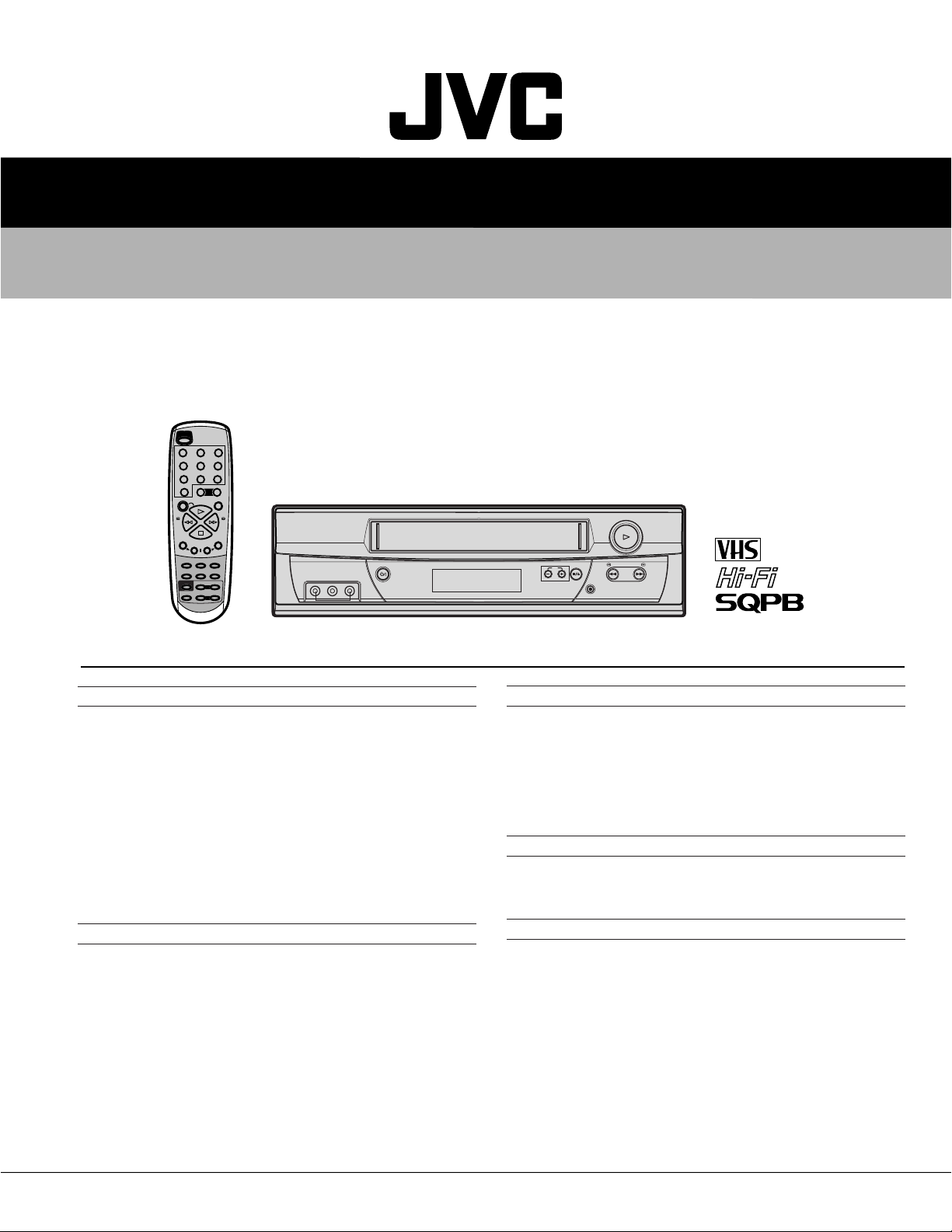
SERVICE MANUAL
VIDEO CASSETTE RECORDER
HR-J6009UM
POWER
12 3
456
7089
+
CH(AUX)
–
REC
PAUSE
PLAY
REW FF
MENU
STOP
+
–
SET
CANCEL
TV/VCR TIMER
C.RESET
A.MONITOR SP/EP DISPLAY
–
TV CH
TV POWER
–
TV VOL
INPUT
ENTER
+
+
VIDEO (MONO) L – AUDIO – R
POWER
STOP/EJECT
CH
PLAY
REW
FF
REC
SPECIFICATIONS
GENERAL
Power requirement
Power consumption
Power on
Power off
Temperature
Operating
Storage
Operating position
Dimensions (W x H x D)
Weight
Format
Maximum recording time
SP
EP
VIDEO/AUDIO
Signal system
Recording/Playback
system
Signal-to-noise ratio
Horizontal resolution
Frequency range
Normal audio
Hi-Fi audio
Input/Output
: AC 110 V-220 V~, 50 Hz/60 Hz
: 10 W
: 2.0 W
:5°C to 40°C (41°F to 104°F)
:–20°C to 60°C
: Horizontal only
: 360 mm x 95 mm x 224 mm
: 3.2 kg
: VHS NTSC standard
: 210 min. with ST -210 video cassette
: 630 min. with ST -210 video cassette
: NTSC-type color signal and
E IA monochrome signal, 525 lines/60 fields
: DA-4
(Double Azimuth) head helical scan system
: 42 dB
: 230 lines
: 100 Hz to 10,000 Hz
: 20 Hz to 20,000 Hz
RC A connectors (IN x 1, OUT x 1)
:
TUNER
Tuning system
Channel coverage
VHF
UHF
CAT V
R F output
(–4°F to140°F)
TIMER
Clock reference
Program capacity
Memory backup for timer
ACCESSO RIES
Provided accessories
Specifications shown are for S P mode unless specified other wise.
E. & O.E. Design and specifications subject to change without notice.
: Frequency-synthesized tuner
: Channels 2–13
: Channels 14– 69
: 113 Channels
: Channel 3 or 4 (switchable; preset to
Channel 3 when shipped) 75 ohms,
unbalanced
: Quartz
: 1-month programmable timer/8 programs
: Approx. 18 hours
: R F cable (F-type),
Infrared remote control unit,
“AAA” batter
y x 2, Conversion plug
This service manual is printed on 100% recycled paper.
COPYRIGHT © 2002 VICTOR COMPANY OF JAPAN, LTD
HR-J6009UM V15D1
No.82905
January 2002
Page 2
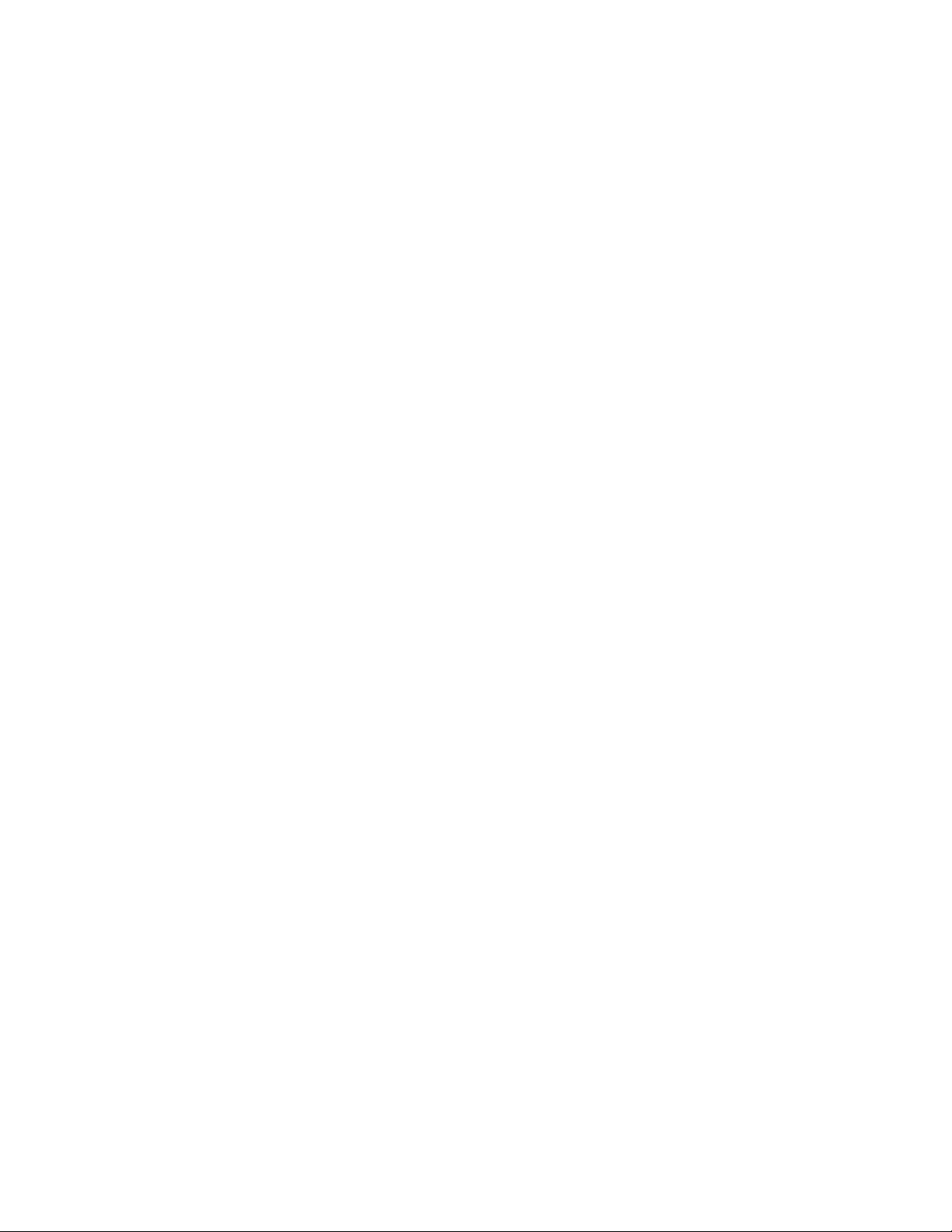
Page 3

TABLE OF CONTENTS
Section Title Page Section Title Page
Important Safety Precautions
INSTRUCTIONS
DISASSEMBLY INSTRUCTION
1.REMOVAL OF MECHANICAL PARTS AND
P.C.BOARDS ..................................................................1-1
1-1 TOP CABINET AND FRONT CABINET ..................1-1
1-2 FLAP .......................................................................1-1
1-3 DECK CHASSIS .....................................................1-1
1-4 SYSCON PCB......................................................... 1-1
2.REMOVAL OF DECK PARTS ......................................... 1-2
2-1 TOP BRACKET .......................................................1-2
2-2 CASSETTE HOLDER ASS’Y ..................................1-2
2-3 CASSETTE SIDE L/R .............................................1-2
2-4 LINK UNIT ...............................................................1-2
2-5 LINK LEVER/FLAP LEVER..................................... 1-2
2-6 LOADING MOTOR/WORM .....................................1-3
2-7 TENSION ASS’Y .....................................................1-3
2-8 T BRAKE ARM/T BRAKE BAND .............................1-4
S REEL/T REEL/IDLER ARM ASS’Y/IDLER GEAR ........
2-9
2-10 CASSETTE OPENER/PINCH ROLLER
BLOCK/P5 ARM ASS’Y........................................... 1-5
2-11 A/C HEAD ...............................................................1-5
2-12 FE HEAD(RECORDER ONLY) ...............................1-5
2-13 AHC ASS’Y/CYLINDER UNIT ASS’Y......................1-5
2-14 CAPSTAN DD UNIT................................................1-6
2-15
MAIN CAM/PINCH ROLLER CAM/JOINT GEAR ............
LOADING GEAR S/T UNIT..............................................
2-16
CLUTCH ASS’Y/RING SPRING/
2-17
CLUTCH LEVER/CLUTCH GEAR ...................................
2-18
CASSETTE GUIDE POST/
INCLINED BASE S/T UNIT/P4 CAP ................................
REMOVAL AND INSTALLATION OF FLAT PACKAGE IC........
3.
REMOVAL........................................................................1-8
INSTALLATION ................................................................1-9
KEY TO ABBREVIATIONS .............................................1-10
PREVENTIVE CHECKS AND SERVICE INTERVALS ....1-12
CLEANING...................................................................... 1-12
SERVICE MODE LIST..................................................... 1-13
SERVICING FIXTURES AND TOOLS............................. 1-13
MECHANISM ADJUSTMENT PARTS LOCATION GUIDE.......
MECHANICAL ADJUSTMENTS
TAPE REMOVAL METHOD AT NO POWER SUPPLY .... 1-14
1.CONFIRMATION AND ADJUSTMENT ......................... 1-14
1-1 CONFIRMATION AND ADJUSTMENT OF
TENSION POST POSITION ................................. 1-14
1-2 CONFIRMATION OF PLAYBACK TORQUE AND
BACK TENSION TORQUE DURING PLAY BACK .. 1-14
1-3 CONFIRMATION OF VSR TORQUE ....................1-14
1-4 CONFIRMATION OF REEL BRAKE TORQUE .....1-15
2.CONFIRMATION AND ADJUSTMENT OF
TAPE RUNNING MECHANISM .................................... 1-15
2-1 GUIDE ROLLER ...................................................1-15
2-2 CONFIRMATION AND ADJUSTMENT OF
AUDIO/CONTROL HEAD .....................................1-16
2-3
TAPE RUNNING ADJUSTMENT(X-VALUE ADJUSTMENT)...
1-4
1-6
1-6
1-7
1-7
1-8
1-13
1-16
PLAYBACK PICTURE SHAKES.................................... 1-31
AUTO TRACKING DOES NOT OPERATE ....................1-32
WHEN PLAYBACK, FAST FORWARD OR REWIND MODE IS ACTIVATED,
UNIT STOPS IMMEDIATELY
PLAYBACK PICTURE JITTERS VERTICALLY .............1-33
NO PLAYBACK PICTURE ............................................. 1-34
NO PICTURE DURING PLAYBACK.............................. 1-35
NO COLOR DURING SELF RECORDING AND PLAYBACK .
PLAYBACK PICTURE NOISY(EVEN AFTER CLEANING HEADS) ...
NO NORMAL AUDIO ON PLAYBACK ...........................1-37
AUDIO CAN NOT BE RECORDED ...............................1-38
RECORDING MECHANISM WORKS,
BUT NO VIDEO RECORDED FROM INPUT JACK OR TUNER ..
NO E-E(NO VIDEO FROM TUNER).............................. 1-40
NO E-E AUDIO(MONO)................................................. 1-41
NO TUNER AUDIO(MONO)........................................... 1-42
CHARTS AND DIAGRAMS
INTERCONNECTION DIAGRAM ...................................... 2-1
Y/C/AUDIO/CCD/HEAD AMP SCHEMATIC DIAGRAM.....2-3
SYSTEM CONTROL/SERVO SCHEMATIC DIAGRAM ....2-5
POWER SCHEMATIC DIAGRAM......................................2-7
TUNER SCHEMATIC DIAGRAM .......................................2-9
OPERATION SCHEMATIC DIAGRAM ............................ 2-11
HI-FI/DEMODULATOR SCHEMATIC DIAGRAM.............2-13
SYSCON CIRCUIT BOARD(INSERTED PARTS) ........... 2-15
SYSCON CIRCUIT BOARD(CHIP MOUNTED PARTS).. 2-17
WAVEFORMS ..................................................................2-20
Y/C/AUDIO/HEAD AMP BLOCK DIAGRAM ....................2-21
SYSTEM CONTROL/SERVO BLOCK DIAGRAM ........... 2-23
TUNER BLOCK DIAGRAM.............................................. 2-25
OPERATION BLOCK DIAGRAM .....................................2-27
POWER BLOCK DIAGRAM ............................................2-27
HI-FI/DEMODULATOR BLOCK DIAGRAM .....................2-29
PARTS LIST
3.1 P ACKING AND ACCESSOR Y ASSEMBL Y <M1> .....3-1
3.2 FINAL ASSEMBL Y <M2>...........................................3-2
3.3 MECHANISM ASSEMBL Y <M4>...............................3-4
3.4 ELECTRICAL PARTS LIST ....................................... 3-7
SYSCON BOARD ASSEMBLY <03>.........................3-7
Reference.......................................................................... 4-1
GENERAL SPECIFICATIONS ........................................... 4-1
.....................................................1-32
1-35
1-36
1-39
ELECTRICAL ADJUSTMENTS
1.BASIC ADJUSTMENT .................................................. 1-17
1-1 SWITCHING POINT.............................................. 1-17
ELECTRICAL ADJUSTMENT PARTS LOCATION GUIDE ........
IC DESCRIPTIONS .........................................................1-18
SERVO TIMING CHART ................................................. 1-21
MECHANISM TIMING CHART........................................ 1-22
TROUBLESHOOTING GUIDE
POWER DOES NOT TURN ON ..............................................
POWER SHUTS OFF .................................................... 1-24
CYLINDER NOT ROTATING DURING PLAYBACK AND RECODRDING..
CASSETTE IN AND DOWN, UNIT HAS NO FUNCTIONS .....
FF/REW DO NOT WORK ..............................................1-26
AUDIO SHAKES ............................................................ 1-26
CASSETTE TAPE IS NOT ACCEPTED.........................1-27
WHEN INSERTING CASSETTE, IT EJECTS IMMEDIATELY ..
TAPE LOADING IS OK, BUT UNLOADS IMMEDIATELY..
CAPSTAN DD MOTOR NOT ROTATING ......................1-30
PLAYBACK PICTURE JITTERS HORIZONTALLY........1-31
1-17
1-23
1-25
1-25
1-28
1-29
Page 4
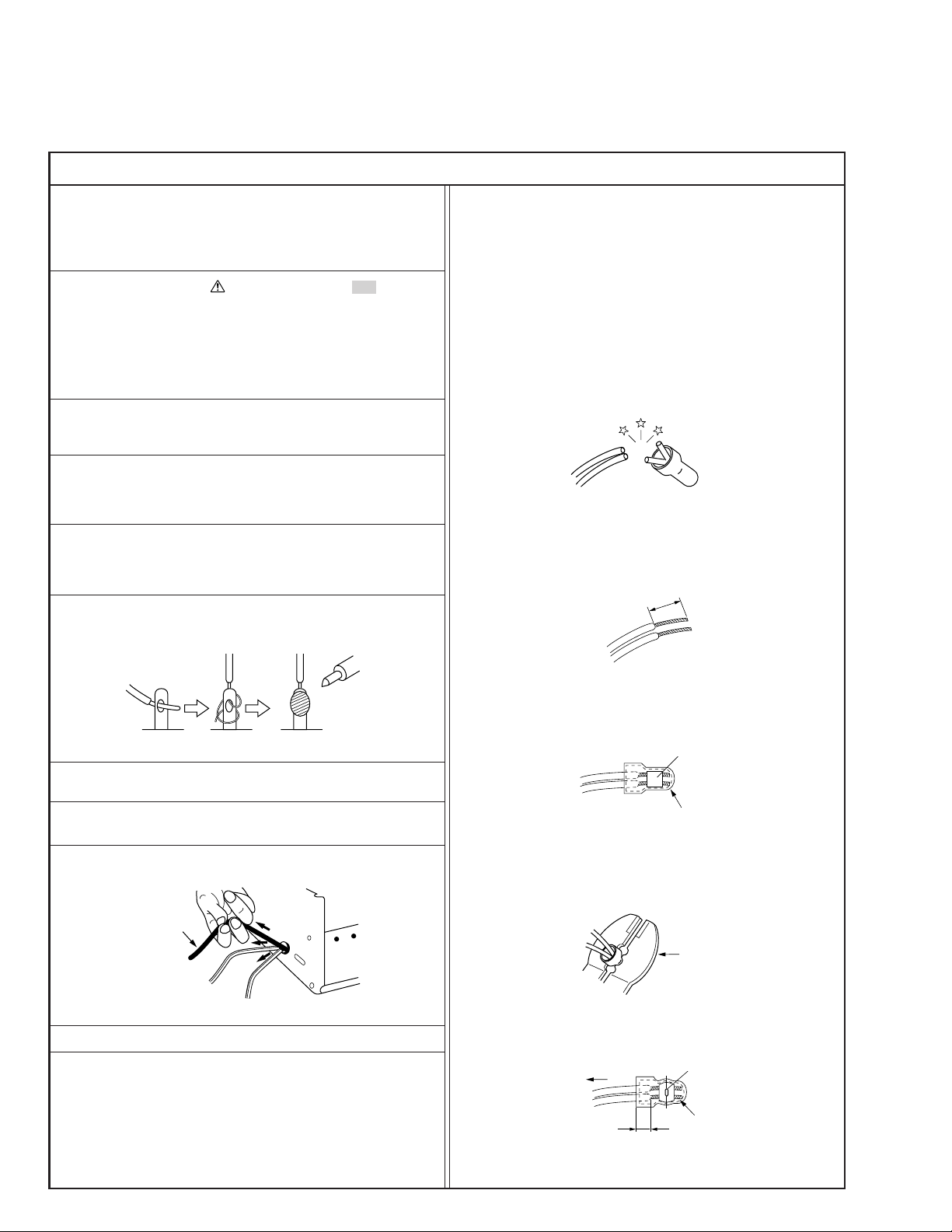
Important Safety Precautions
cut close to connector
Prior to shipment from the factory, JVC products are strictly inspected to conform with the recognized product safety and electrical codes
of the countries in which they are to be sold. However, in order to maintain such compliance, it is equally important to implement the
following precautions when a set is being serviced.
v
Precautions during Servicing
1. Locations requiring special caution are denoted by labels and
inscriptions on the cabinet, chassis and certain parts of the
product. When performing service, be sure to read and comply with these and other cautionary notices appearing in the
operation and service manuals.
2. Parts identified by the
critical for safety.
Replace only with specified part numbers.
Note: Parts in this category also include those specified to com-
ply with X-ray emission standards for products using
cathode ray tubes and those specified for compliance
with various regulations regarding spurious radiation
emission.
3. Fuse replacement caution notice.
Caution for continued protection against fire hazard.
Replace only with same type and rated fuse(s) as specified.
4. Use specified internal wiring. Note especially:
1) Wires covered with PVC tubing
2) Double insulated wires
3) High voltage leads
5. Use specified insulating materials for hazardous live parts.
Note especially:
1) Insulation Tape 3) Spacers 5) Barrier
2) PVC tubing 4) Insulation sheets for transistors
6. When replacing AC primary side components (transformers,
power cords, noise blocking capacitors, etc.) wrap ends of
wires securely about the terminals before soldering.
symbol and shaded ( ) parts are
12. Crimp type wire connector
In such cases as when replacing the power transformer in sets
where the connections between the power cord and power
transformer primary lead wires are performed using crimp type
connectors, if replacing the connectors is unavoidable, in order to prevent safety hazards, perform carefully and precisely
according to the following steps.
1) Connector part number : E03830-001
2) Required tool : Connector crimping tool of the proper type
which will not damage insulated parts.
3) Replacement procedure
(1) Remove the old connector by cutting the wires at a point
close to the connector.
Important : Do not reuse a connector (discard it).
Fig.3
(2) Strip about 15 mm of the insulation from the ends of
the wires. If the wires are stranded, twist the strands to
avoid frayed conductors.
15 mm
Fig.1
7. Observe that wires do not contact heat producing parts
(heatsinks, oxide metal film resistors, fusible resistors, etc.)
8. Check that replaced wires do not contact sharp edged or
pointed parts.
9. When a power cord has been replaced, check that 10-15 kg of
force in any direction will not loosen it.
Power cord
Fig.2
10. Also check areas surrounding repaired locations.
11. Products using cathode ray tubes (CRTs)
In regard to such products, the cathode ray tubes themselves,
the high voltage circuits, and related circuits are specified for
compliance with recognized codes pertaining to X-ray emission.
Consequently, when servicing these products, replace the cathode ray tubes and other parts with only the specified parts.
Under no circumstances attempt to modify these circuits.
Unauthorized modification can increase the high voltage value
and cause X-ray emission from the cathode ray tube.
Fig.4
(3) Align the lengths of the wires to be connected. Insert
the wires fully into the connector.
Metal sleeve
Connector
Fig.5
(4) As shown in Fig.6, use the crimping tool to crimp the
metal sleeve at the center position. Be sure to crimp fully
to the complete closure of the tool.
1.25
2.0
5.5
Fig.6
(5) Check the four points noted in Fig.7.
Not easily pulled free
Wire insulation recessed
more than 4 mm
Fig.7
Crimping tool
Crimped at approx. center
of metal sleeve
Conductors extended
1
S40888-01
Page 5
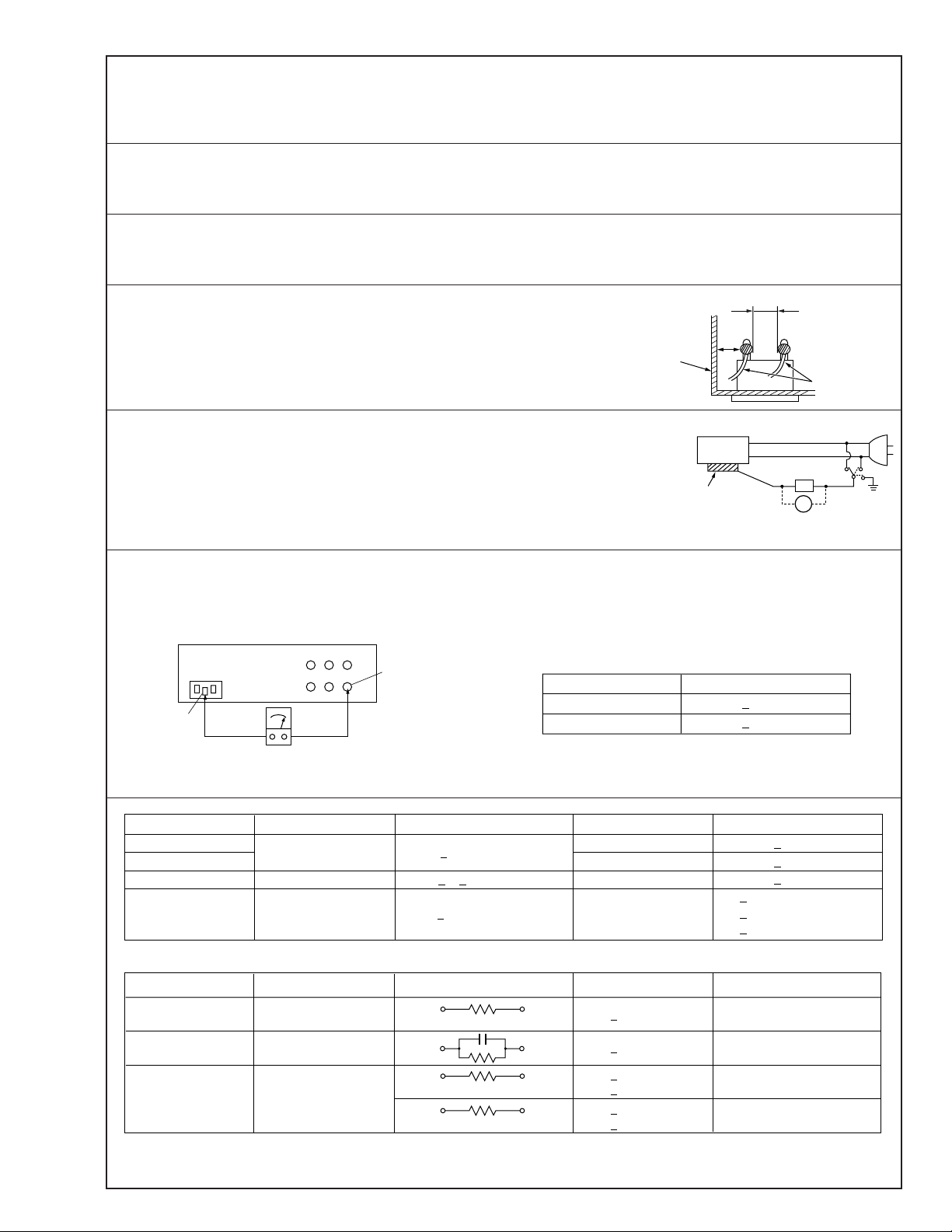
v
d'
d
Chassis
Power cord,
primary wire
Safety Check after Servicing
Examine the area surrounding the repaired location for damage or deterioration. Observe that screws, parts and wires have been
returned to original positions, Afterwards, perform the following tests and confirm the specified values in order to verify compliance with safety standards.
1. Insulation resistance test
Confirm the specified insulation resistance or greater between power cord plug prongs and
externally exposed parts of the set (RF terminals, antenna terminals, video and audio input
and output terminals, microphone jacks, earphone jacks, etc.). See table 1 below.
2. Dielectric strength test
Confirm specified dielectric strength or greater between power cord plug prongs and exposed
accessible parts of the set (RF terminals, antenna terminals, video and audio input and output
terminals, microphone jacks, earphone jacks, etc.). See table 1 below.
3. Clearance distance
When replacing primary circuit components, confirm specified clearance distance (d), (d’) between soldered terminals, and between terminals and surrounding metallic parts. See table 1
below.
Fig. 8
4. Leakage current test
Confirm specified or lower leakage current between earth ground/power cord plug prongs
and externally exposed accessible parts (RF terminals, antenna terminals, video and audio
input and output terminals, microphone jacks, earphone jacks, etc.).
Measuring Method : (Power ON)
Insert load Z between earth ground/power cord plug prongs and externally exposed accessible parts. Use an AC voltmeter to measure across both terminals of load Z. See figure 9 and
following table 2.
Externally
exposed
accessible part
Z
V
Fig. 9
ab
c
5. Grounding (Class 1 model only)
Confirm specified or lower grounding impedance between earth pin in AC inlet and externally exposed accessible parts (Video in,
Video out, Audio in, Audio out or Fixing screw etc.).
Measuring Method:
Connect milli ohm meter between earth pin in AC inlet and exposed accessible parts. See figure 10 and grounding specifications.
AC inlet
Earth pin
AC Line Voltage
100 V
100 to 240 V
110 to 130 V
110 to 130 V
200 to 240 V
Exposed accessible part
Milli ohm meter
Fig. 10
Region
Japan
USA & Canada
Europe & Australia R 10 MΩ/500 V DC
Region Load Z
Insulation Resistance (R)
≤
R 1 MΩ/500 V DC
≥≥
1 MΩ R 12 MΩ/500 V DC
≤
Table 1 Specifications for each region
Grounding Specifications
Region
USA & Canada
Europe & Australia
Dielectric Strength
AC 1 kV 1 minute
AC 1.5 kV 1 miute
AC 1 kV 1 minute
AC 3 kV 1 minute
AC 1.5 kV 1 minute
(Class 2)
(Class 1)
Grounding Impedance (Z)
≤
Z 0.1 ohm
≤
Z 0.5 ohm
Clearance Distance (d), (d')
≤
d, d' 3 mm
≤
d, d' 4 mm
≤
d, d' 3.2 mm
≤
d 4 mm
≤
d' 8 mm (Power cord)
≤
d' 6 mm (Primary wire)
a, b, cLeakage Current (i)AC Line Voltage
100 V
110 to 130 V
110 to 130 V
220 to 240 V
Note: These tables are unofficial and for reference only. Be sure to confirm the precise values for your particular country and locality.
Japan
USA & Canada
Europe & Australia
Table 2 Leakage current specifications for each region
1 kΩ
0.15 µF
1.5 kΩ
2 kΩ
50 kΩ
2
≤
i 1 mA rms Exposed accessible parts
≤
i 0.5 mA rms
≤
i 0.7 mA peak
≤
i 2 mA dc
≤
i 0.7 mA peak
≤
i 2 mA dc
Exposed accessible parts
Antenna earth terminals
Other terminals
S40888-01
Page 6

Page 7
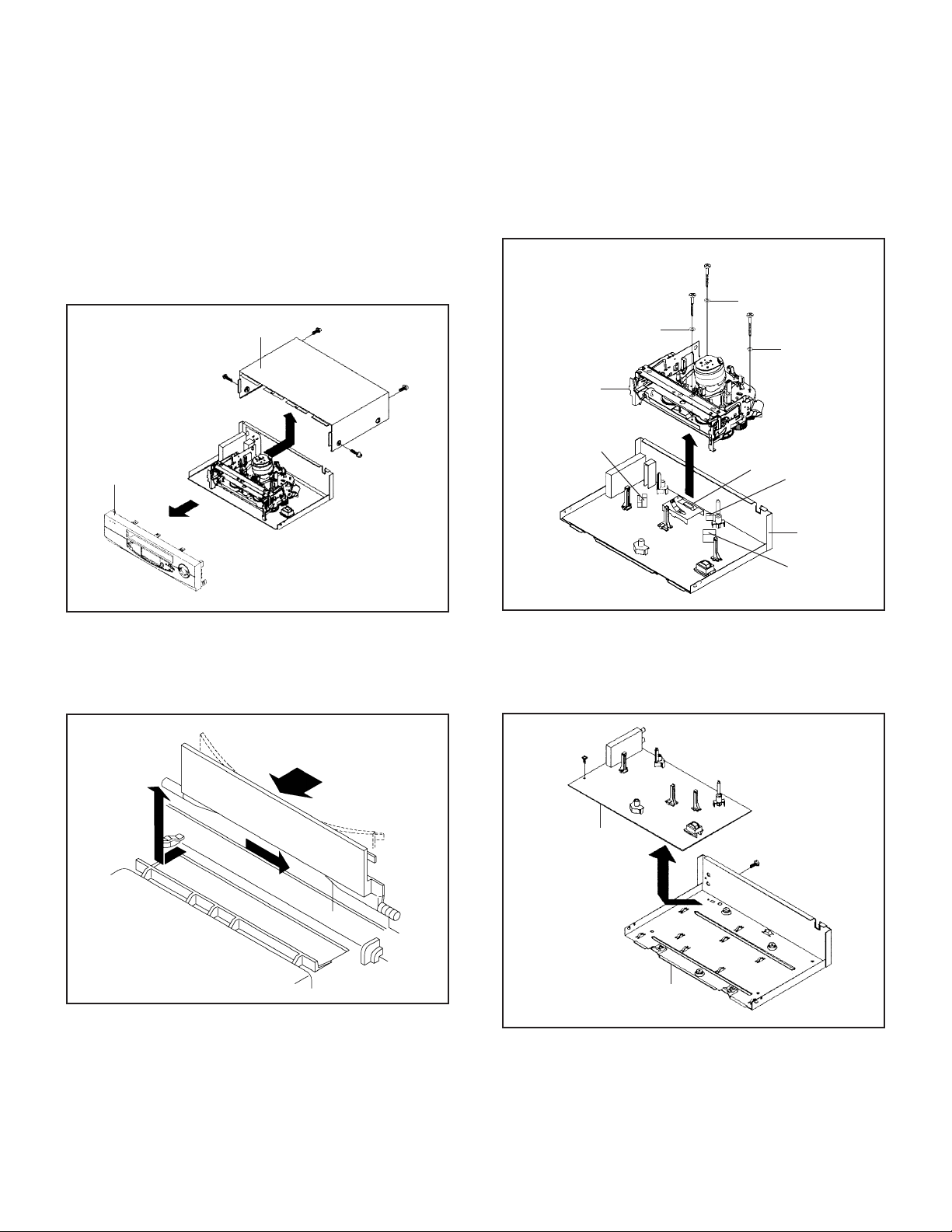
DISASSEMBLY INSTRUCTIONS
1.
REMOVAL OF MECHANICAL PARTS
AND P.C. BOARDS
1-1:
TOP CABINET AND FRONT CABINET
(Refer to Fig. 2-1)
1.
Remove the 4 screws 1.
2.
Remove the Top Cabinet in the direction of arrow (A).
3.
Unlock the 7 supports 2.
4.
Remove the Front Cabinet in the direction of arrow (B).
1
1
Front Cabinet
2
2
Top Cabinet
1
(A)
(B)
2
2
2
2
2
1
Fig. 1-1
1-3: DECK CHASSIS (Refer to Fig. 1-3)
1.
Remove the 3 screws 1.
2.
Disconnect the following connectors: (CP1001, CP4001,
CP4002 and CP4003).
3.
Remove the Deck Chassis in the direction of arrow.
1
1
Washer
Deck Chassis
CP4003
Washer
1
CP4001
Washer
CP4002
Bottom Plate
CP1001
Fig. 1-3
1-2: FLAP (Refer to Fig. 1-2)
1.2.Open Flap to 90˚ and flex in direction of arrow (A), at the
same time slide in direction of arrow (B).
Then lift in direction of arrow (C).
(A)
(C)
(B)
Flap
Fig. 1-2
1-4: SYSCON PCB (Refer to Fig. 1-4)
1.
Remove the screw 1.
2.
Remove the screw 2.
3.
Remove the Syscon PCB in the direction of arrow.
2
Syscon PCB
Bottom Plate
1
Fig. 1-4
1-1
Page 8
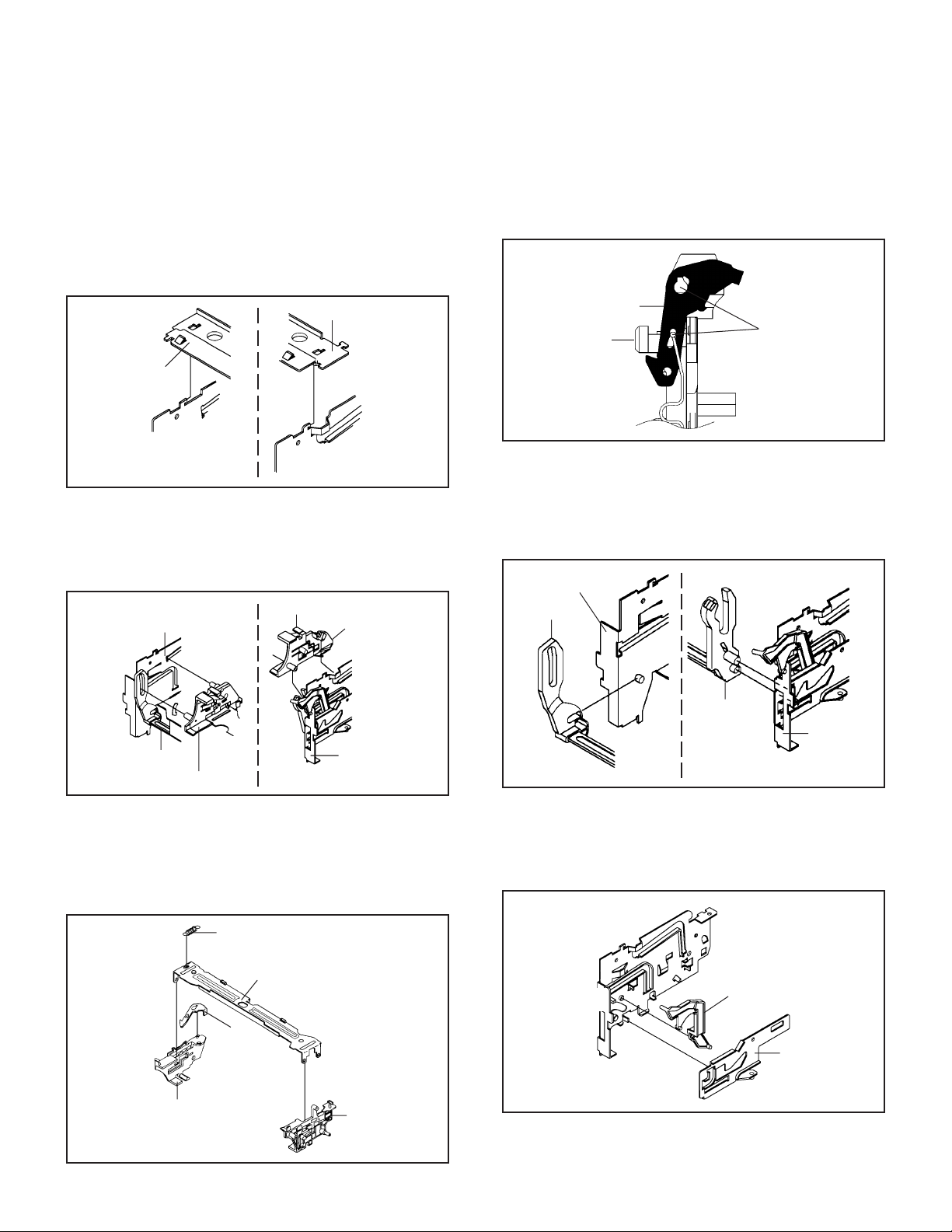
DISASSEMBLY INSTRUCTIONS
2. REMOVAL OF DECK PARTS
2-1: TOP BRACKET (Refer to Fig. 2-1)
Extend the 2 supports 1.
1.
Slide the 2 supports 2 and remove the Top Bracket.
2.
NOTE
After the installation of the Top Bracket, bend the support
1.
1 so that the Top Bracket is fixed.
Top Bracket
1
Top Bracket
2
Main Chassis
2
Main Chassis
2-2: CASSETTE HOLDER ASS'Y (Refer to Fig. 2-2)
1.
Move the Cassette Holder Ass'y to the front side.
2.
Push the Locker R to remove the Cassette Side R.
3.
Remove the Cassette Side L.
Cassette Side R
Main Chassis
1
Locker R
Fig. 2-1
NOTE
In case of the Locker R installation, check if the two
1.
positions of Fig. 2-3-B are correctly locked.
When you install the Cassette Side R, be sure to move
2.
the Locker R after installing.
Locker R
Check if these
Cassette Side R
positions are locked.
2-4: LINK UNIT (Refer to Fig. 2-4)
1.
Set the Link Unit to the Eject position.
2.
Unlock the support 1.
3.
Remove the (A) side of the Link Unit first, then remove
the (B) side.
Main Chassis
Link Unit
Fig. 2-3-B
Link Unit
Cassette Side L
Main Chassis
2-3: CASSETTE SIDE L/R (Refer to Fig. 2-3-A)
1.
Remove the Locker Spring.
2.
Unlock the 4 supports 1 and then remove the Cassette
Side L/R.
3.
Unlock the support 2 and then remove the Locker R.
Locker Spring
1
1
2
Cassette Side R
Cassette Holder
Locker R
1
1
Cassette Side L
Fig. 2-2
(A)
(B)
Link Unit
Main Chassis
2-5: LINK LEVER/FLAP LEVER (Refer to Fig. 2-5)
1.
Extend the support 1.
2.
Remove the Link Lever.
3.
Remove the Flap Lever.
1
Flap Lever
Link Lever
Fig. 2-4
Fig. 2-5
1-2
Fig. 2-3-A
Page 9
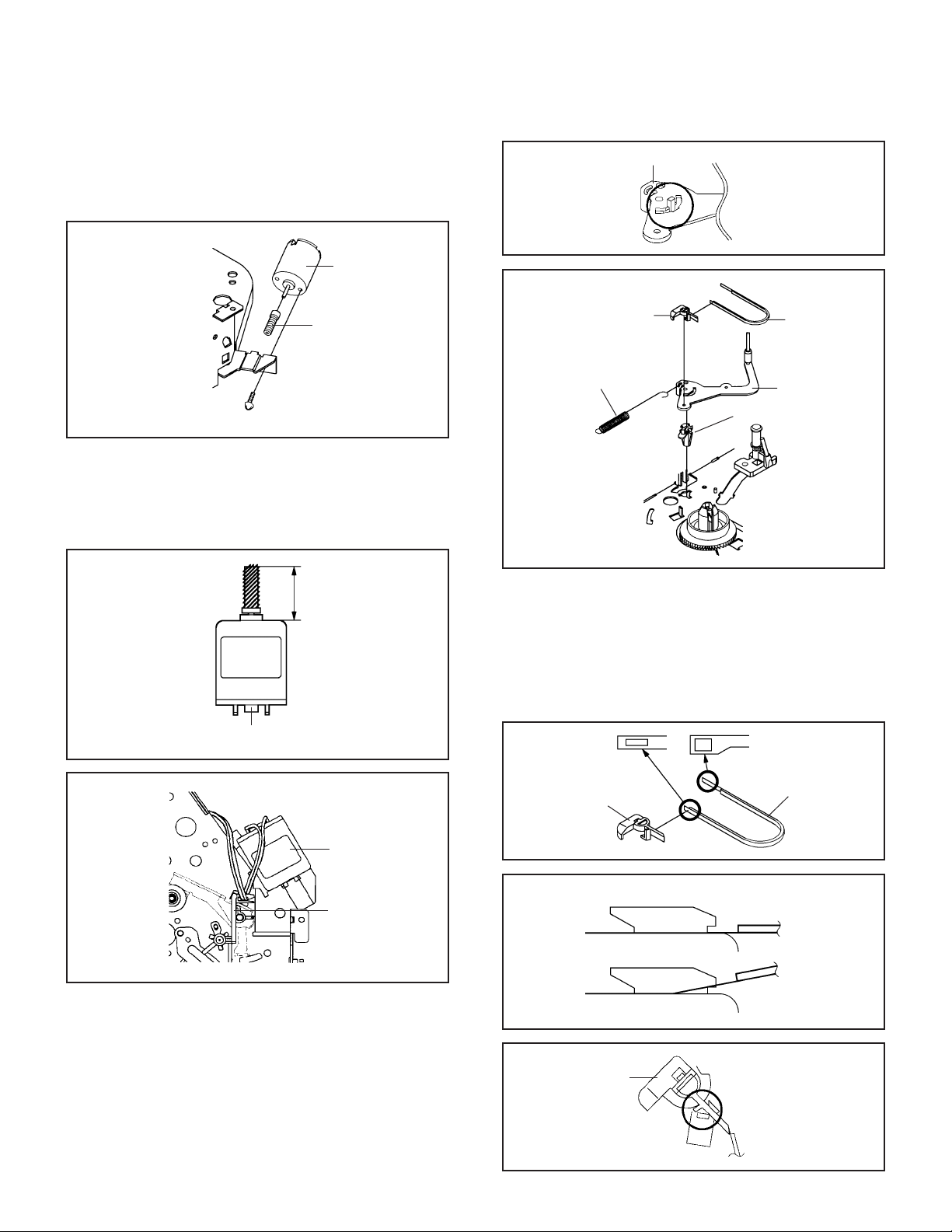
DISASSEMBLY INSTRUCTIONS
2-6: LOADING MOTOR/WORM (Refer to Fig. 2-6-A)
1.
Remove the screw 1.
2.
Remove the Loading Motor.
3.
Remove the Worm.
Loading Motor
Worm
Main Chassis
• Screw Torque: 3 ± 0.5kgf•cm
1
Fig. 2-6-A
NOTE
1.2.In case of the Worm installation, check if the value of the
Fig. 2-6-B is correct.
In case of the Loading Motor installation, hook the wire
on the Cassette Opener as shown Fig. 2-6-C.
19.2 ± 0.1mm
Tension Arm Ass’y
Fig. 2-7-A
1
Tension Connect
Tension Spring
2
4
1
3
Tension Holder
Tension Band
Tension Arm Ass’y
Fig. 2-7-B
NOTE
1.
In case of the Tension Band installation, note the direction of the installation. (Refer to Fig. 2-7-C)
2.
In case of the Tension Band installation, install correctly
as Fig. 2-7-D.
3.
In case of the Tension Connect installation, install as the
circled section of Fig. 2-7-E.
Safety surface for pressing
of the insert.
Loading Motor
Cassette Opener
Fig. 2-6-B
Fig. 2-6-C
2-7: TENSION ASS’Y (Refer to Fig. 2-7-B)
1.
Turn the Pinch Roller Cam clockwise so that the Tension
Holder hook is set to the position of Fig. 2-7-A to move
the Tension Arm Ass’y.
2.
Remove the Tension Spring.
3.
Unlock the 2 supports 1 and remove the Tension Band.
4.
Unlock the support 2 and remove the Tension Arm Ass’y.
5.
Unlock the support 3 and remove the Tension Connect.
6.
Float the hook 4 and turn it clockwise then remove the
Tension Holder.
Tension Connect
[OK]
[NG]
Tension Connect
Tension Connect
Tension Connect
Main Chassis
Tension Band
Fig. 2-7-C
Tension Band
Tension Band
Fig. 2-7-D
Fig. 2-7-E
1-3
Page 10
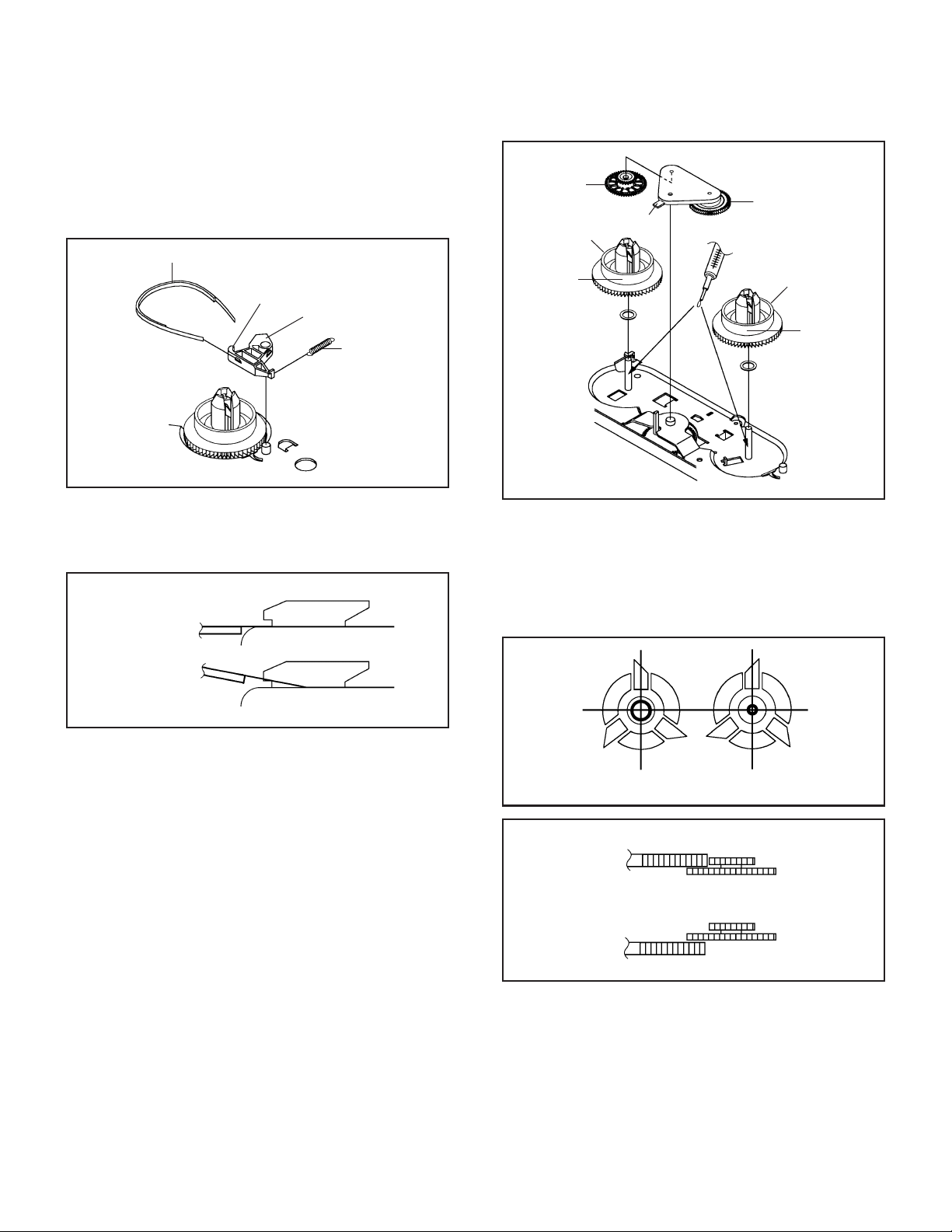
DISASSEMBLY INSTRUCTIONS
2-8: T BRAKE ARM/T BRAKE BAND (Refer to Fig. 2-8-A)
Remove the T Brake Spring.
1.
Turn the T Brake Arm clockwise and bend the hook
2.
section to remove it.
Unlock the 2 supports 1 and remove the T Brake Band.
3.
T Brake Band
Hook section
1
1
T Brake Arm
T Brake Spring
Idler Gear
(A)
Idler Arm Ass’y
(B)
S Reel
T Reel
1
(A)
1
Fig. 2-8-A
NOTE
1. In case of the T Brake Band installation, install correctly
as Fig. 2-8-B.
[OK]
T Brake Band
[NG]
T Brake Band
T Brake Arm
T Brake Arm
Fig. 2-8-B
2-9: S REEL/T REEL/IDLER ARM ASS’Y/IDLER GEAR
(Refer to Fig. 2-9-A)
1.
Remove the S Reel and T Reel.
2.
Remove the 2 Polyslider Washers 1.
3.
Remove the Idler Arm Ass’y and Idler Gear.
NOTE
1.
Take care not to damage the gears of the S Reel and T
Reel.
2.
The Polyslider Washer may be remained on the back of
the reel.
3.
Take care not to damage the shaft.
4.
Do not touch the section “A” of S Reel and T Reel. (Use
gloves.) (Refer to Fig. 2-9-A) Do not adhere the stains
on it.
5.
When you install the reel, clean the shaft and grease it
(FG-84M). (If you do not grease, noise may be heard in
FF/REW mode.)
6.
After installing the reel, adjust the height of the reel.
(Refer to MECHANICAL ADJUSTMENT)
Fig. 2-9-A
NOTE
1.2.In case of the S Reel and T Reel installation, check if the
correct parts are installed. (Refer to Fig. 2-9-B)
In case of the Idler Arm Ass’y installation, install correctly
as Fig. 2-9-C. And also set it so that the section “B” of
Fig. 2-9-A is placed under the Main Chassis tab.
Big Hole
(S Reel)
Small Hole
(T Reel)
Fig. 2-9-B
[OK]
Clutch Gear
Idler Arm Ass’y
[NG]
Idler Arm Ass’y
Clutch Gear
Fig. 2-9-C
1-4
Page 11
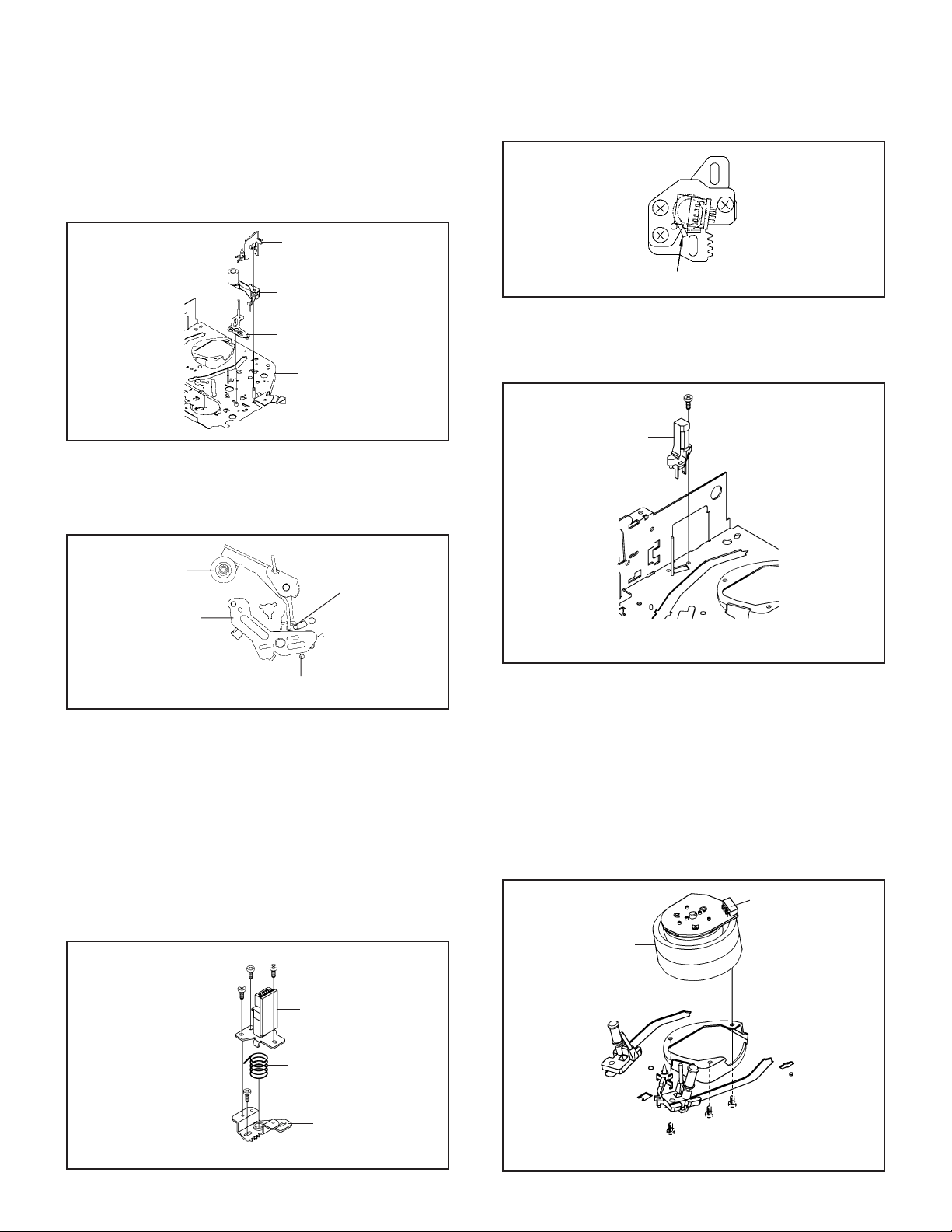
DISASSEMBLY INSTRUCTIONS
2-10: CASSETTE OPENER/PINCH ROLLER BLOCK/P5
ARM ASS’Y (Refer to Fig. 2-10-A)
1.2.Unlock the support 1 and remove the Cassette Opener.
Remove the Pinch Roller Block and P5 Arm Ass’y.
1
Cassette Opener
Pinch Roller Block
P5 Arm Ass’y
Main Chassis
Fig. 2-10-A
NOTE
1.2.Do not touch the Pinch Roller. (Use gloves.)
In case of the Pinch Roller Block and the Pinch Roller
Cam installation, install correctly as Fig. 2-10-B.
Pinch Roller Block
P5 Arm Ass’y
Can be seen the hole of the
Main Cam.
Can be seen the hole of
the Pinch Roller Cam.
Fig. 2-10-B
2-11: A/C HEAD (Refer to Fig. 2-11-A)
1.
Remove the screw 1.
2.
Remove the A/C Head Base.
3.
Remove the 3 screws 2.
4.
Remove the A/C Head and A/C Head Spring.
NOTE
1.
Do not touch the A/C Head. (Use gloves.)
2.
When you install the A/C Head Spring, install as shown in
Fig. 2-11-B.
3.
When you install the A/C Head, tighten the screw (1) first,
then tighten the screw (2), finally tighten the screw (3).
(3)
(1)
2
2
(2)
2
A/C Head
Spring Position
Fig. 2-11-B
2-12: FE HEAD (RECORDER ONLY) (Refer to Fig. 2-12)
1.2.Remove the screw 1.
Remove the FE Head.
1
FE Head
• Screw Torque: 5 ± 0.5kgf•cm
• The FE Head is not installed on the Video Cassette Player.
Fig. 2-12
2-13: AHC ASS’Y/CYLINDER UNIT ASS’Y
(Refer to Fig. 2-13)
1.
Disconnect the following connector:
(CD2001)
2.
Remove the 3 screws 1.
3.
Remove the Cylinder Unit Ass’y.
NOTE
1. When you install the Cylinder Unit Ass’y, tighten the
screws from (1) to (3) in order while pulling the Ass’y
toward the left front direction.
CD2001
Cylinder Unit Ass’y
1
• Screw Torque: 5 ± 0.5kgf•cm (Screw 1)
A/C Head Spring
A/C Head Base
Fig. 2-11-A
• Screw Torque: 3 ± 0.5kgf•cm
(3)
(2)
(1)
1
1
1
Fig. 2-13
1-5
Page 12
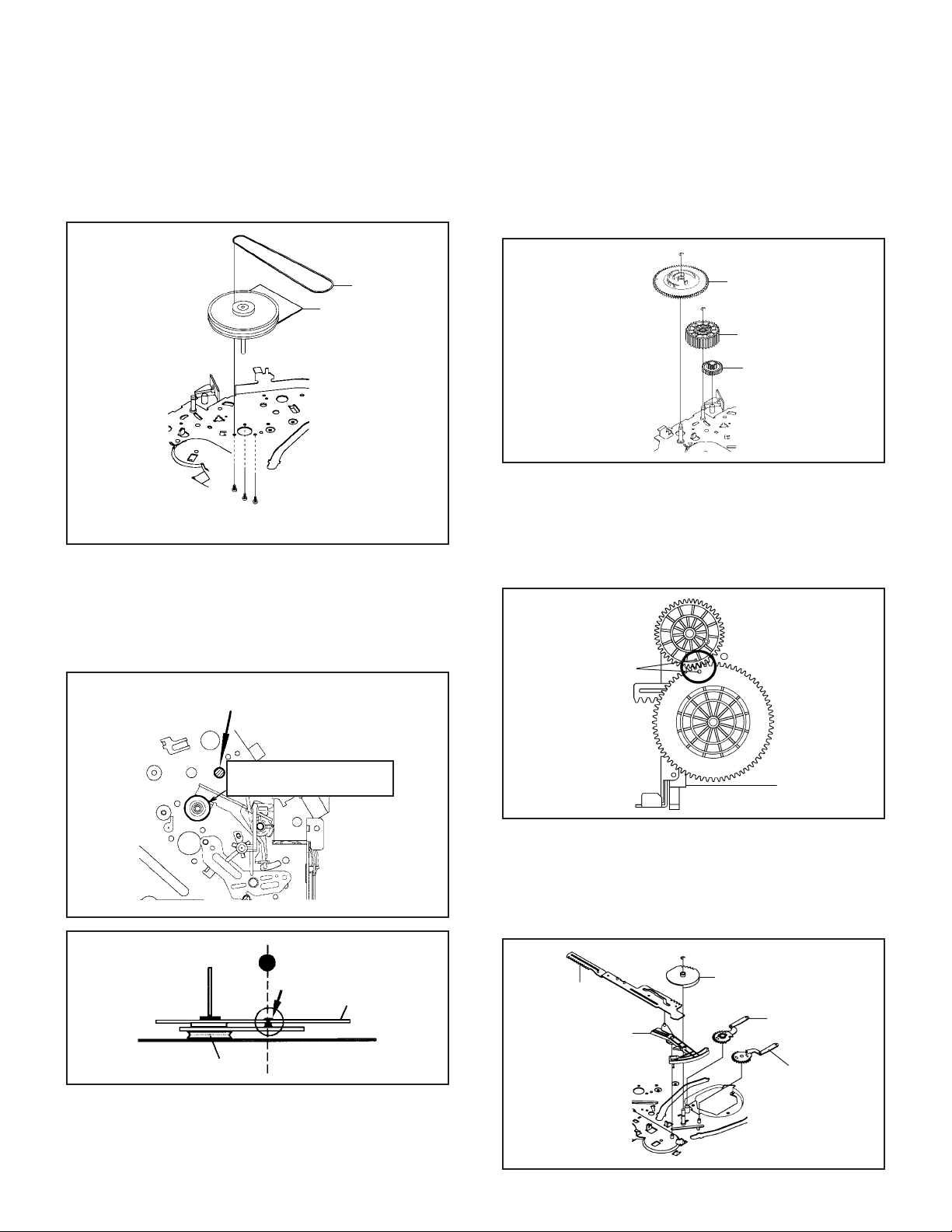
DISASSEMBLY INSTRUCTIONS
2-14: CAPSTAN DD UNIT (Refer to Fig. 2-14-A)
1.
Remove the Capstan Belt.
2.
Remove the 3 screws 1.
3.
Remove the Capstan DD Unit.
Capstan Belt
Capstan DD Unit
1
1
1
• Screw Torque: 4 ± 0.5kgf•cm
Fig. 2-14-A
NOTE
1. In case of the Capstan DD Unit installation, apply the
silicon bond (TSE3843-W) on the position Fig. 2-14-B
correctly. (If no silicon bond applied, abnormal noise will
be heard on the deck operation.)
(Refer to Fig. 2-14-B, C)
Applied position of
silicon bond
2-15: MAIN CAM/PINCH ROLLER CAM/JOINT GEAR
(Refer to Fig. 2-15-A)
1.2.Remove the E-Ring 1, then remove the Main Cam.
Remove the E-Ring 2, then remove the Pinch Roller
Cam and Joint Gear.
1
Main Cam
2
Pinch Roller Cam
Joint Gear
Fig. 2-15-A
NOTE
1. In case of the Pinch Roller Cam and Main Cam installation, install them as the circled section of Fig. 2-15-B so
that the each markers are met. (Refer to Fig. 2-15-B)
And also can be seen the Main Chassis hole through the
Main Cam maker hole.
Pinch Roller Cam
Marker
Main Cam
1-6
Be careful not to apply the silicon
bond to the Pinch Roller.
Capstan DD Unit
Silicon Bond
Main Chassis
Fig. 2-14-B
Fig. 2-14-C
Fig. 2-15-B
2-16: LOADING GEAR S/T UNIT (Refer to Fig. 2-16-A)
1.2.Remove the E-Ring 1 and remove the Main Loading
Gear.
Remove the Main Rod, Tension Lever, Loading Arm S
Unit and Loading Arm T Unit.
1
Main Rod
Tension Lever
Main Loading Gear
Loading Arm T Unit
Loading Arm S Unit
Fig. 2-16-A
Page 13
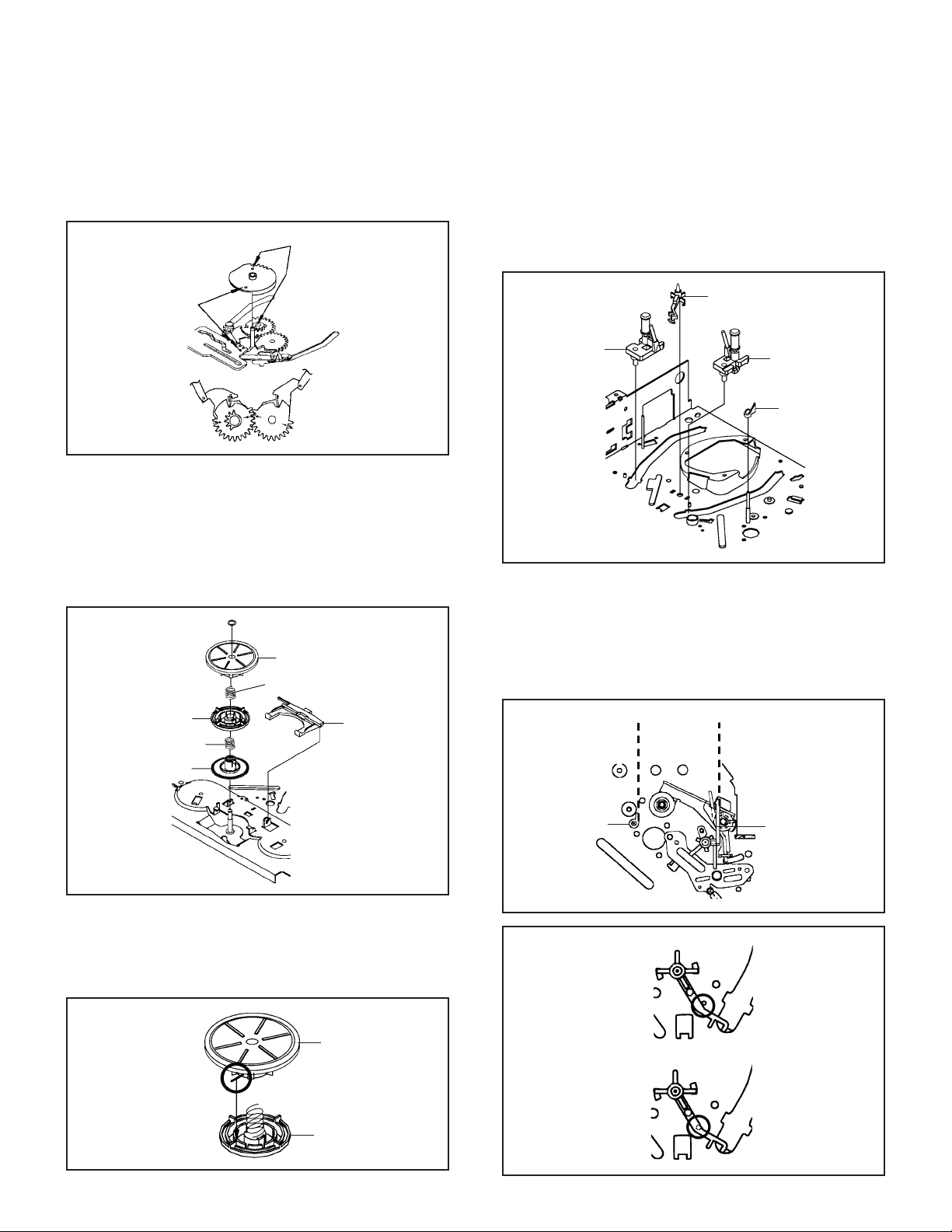
DISASSEMBLY INSTRUCTIONS
NOTE
1. When you install the Loading Arm S Unit, Loading Arm T
Unit and Main Loading Gear, align each marker. (Refer to
Fig. 2-16-B)
Marker
Main Loading Gear
Marker
Loading Arm T Unit Loading Arm S Unit
Fig. 2-16-B
2-17: CLUTCH ASS’Y/RING SPRING/CLUTCH LEVER/
CLUTCH GEAR (Refer to Fig. 2-17-A)
1.
Remove the Polyslider Washer 1.
2.
Remove the Clutch Ass’y and Ring Spring.
3.
Remove the Clutch Lever.
4.
Remove the Coupling Gear, Coupling Spring and Clutch
Gear.
1
Clutch Ass’y
Ring Spring
2-18: CASSETTE GUIDE POST/INCLINED BASE S/T
UNIT/P4 CAP (Refer to Fig. 2-18-A)
1.
Remove the P4 Cap.
2.
Unlock the support 1 and remove the Cassette Guide
Post.
3.
Remove the Inclined Base S Unit and Inclined Base T
Unit.
Cassette Guide Post
Inclined Base T
Unit
P4 Cap
Inclined Base S
Unit
1
Fig. 2-18-A
NOTE
1.
Do not touch the roller of Guide Roller.
2.
In case of the P4 Cap installation, install it with parallel
for “A” and “B” of Fig. 2-18-B.
3.
In case of the Cassette Guide Post installation, install
correctly as the circled section of Fig. 2-18-C.
Coupling Gear
Coupling Spring
Clutch Gear
Clutch Lever
Fig. 2-17-A
NOTE
1. In case of the Clutch Ass’y installation, install it with
inserting the spring of the Clutch Ass’y into the dent of the
Coupling Gear. (Refer to Fig. 2-17-B)
Clutch Ass’y
Coupling Gear
Fig. 2-17-B
“A”
P4 Cap
[OK]
Cassette Guide Post
[NG]
Cassette Guide Post
“B”
Cassette Opener
Fig. 2-18-B
Fig. 2-18-C
1-7
Page 14
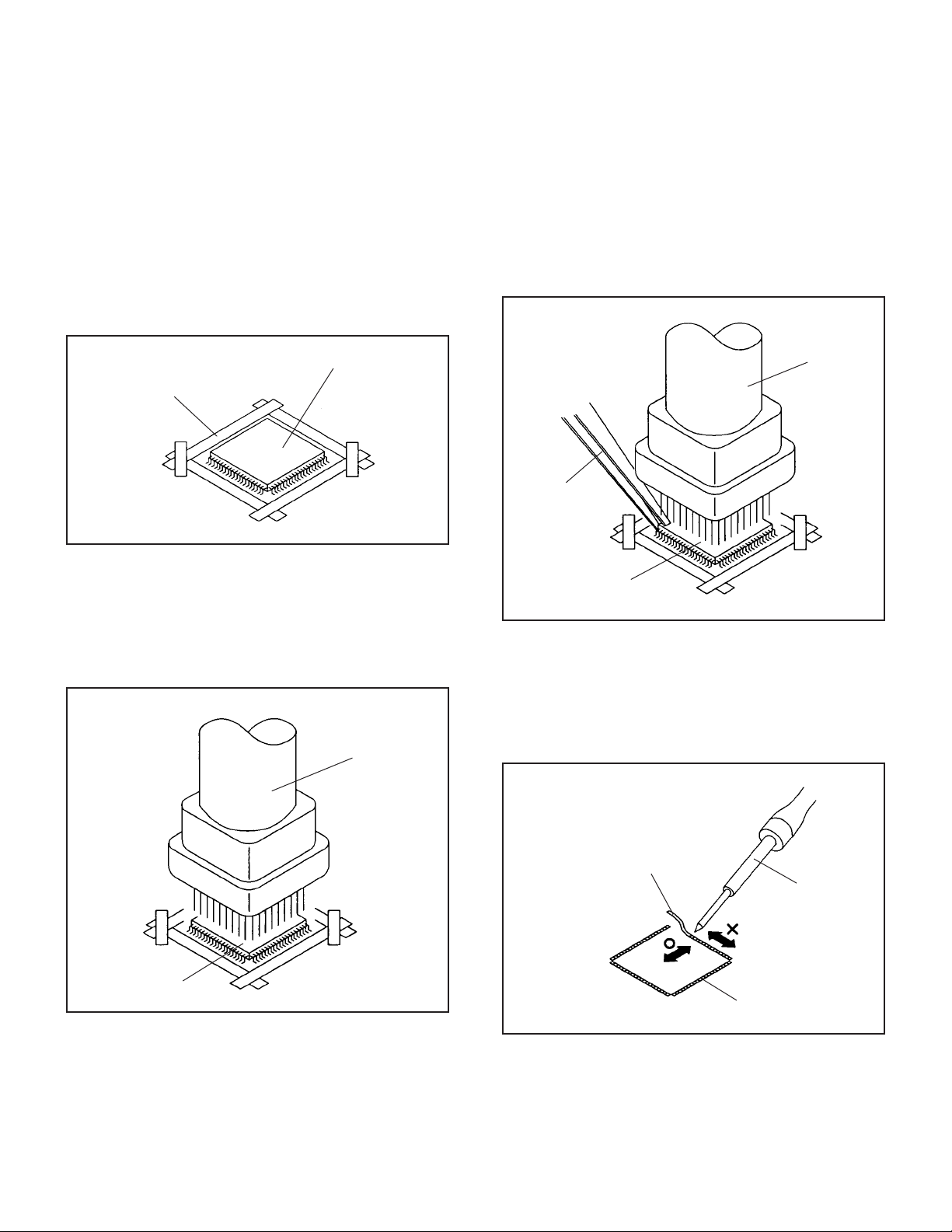
DISASSEMBLY INSTRUCTIONS
3. REMOVAL AND INSTALLATION OF FLAT
PACKAGE IC
REMOVAL
1. Put the Masking Tape (cotton tape) around the Flat
Package IC to protect other parts from any damage.
(Refer to Fig. 3-1.)
NOTE
Masking is carried out on all the parts located within
10 mm distance from IC leads.
Masking Tape
(Cotton Tape)
2. Heat the IC leads using a blower type IC desoldering
machine. (Refer to Fig. 3-2.)
NOTE
Do not add the rotating and the back and forth directions force on the IC, until IC can move back and forth
easily after desoldering the IC leads completely.
IC
Fig. 3-1
Blower type IC
desoldering machine
3. When IC starts moving back and forth easily after
desoldering completely, pickup the corner of the IC using
a tweezers and remove the IC by moving with the IC
desoldering machine. (Refer to Fig. 3-3.)
NOTE
Some ICs on the PCB are affixed with glue, so be
careful not to break or damage the foil of each IC
leads or solder lands under the IC when removing it.
Blower type IC
desoldering machine
Tweezers
IC
4.5.Peel off the Masking Tape.
Absorb the solder left on the pattern using the Braided
Shield Wire. (Refer to Fig. 3-4.)
NOTE
Do not move the Braided Shield Wire in the vertical
direction towards the IC pattern.
Fig. 3-3
1-8
Braided Shield Wire
Soldering Iron
IC
Fig. 3-2
IC pattern
Fig. 3-4
Page 15
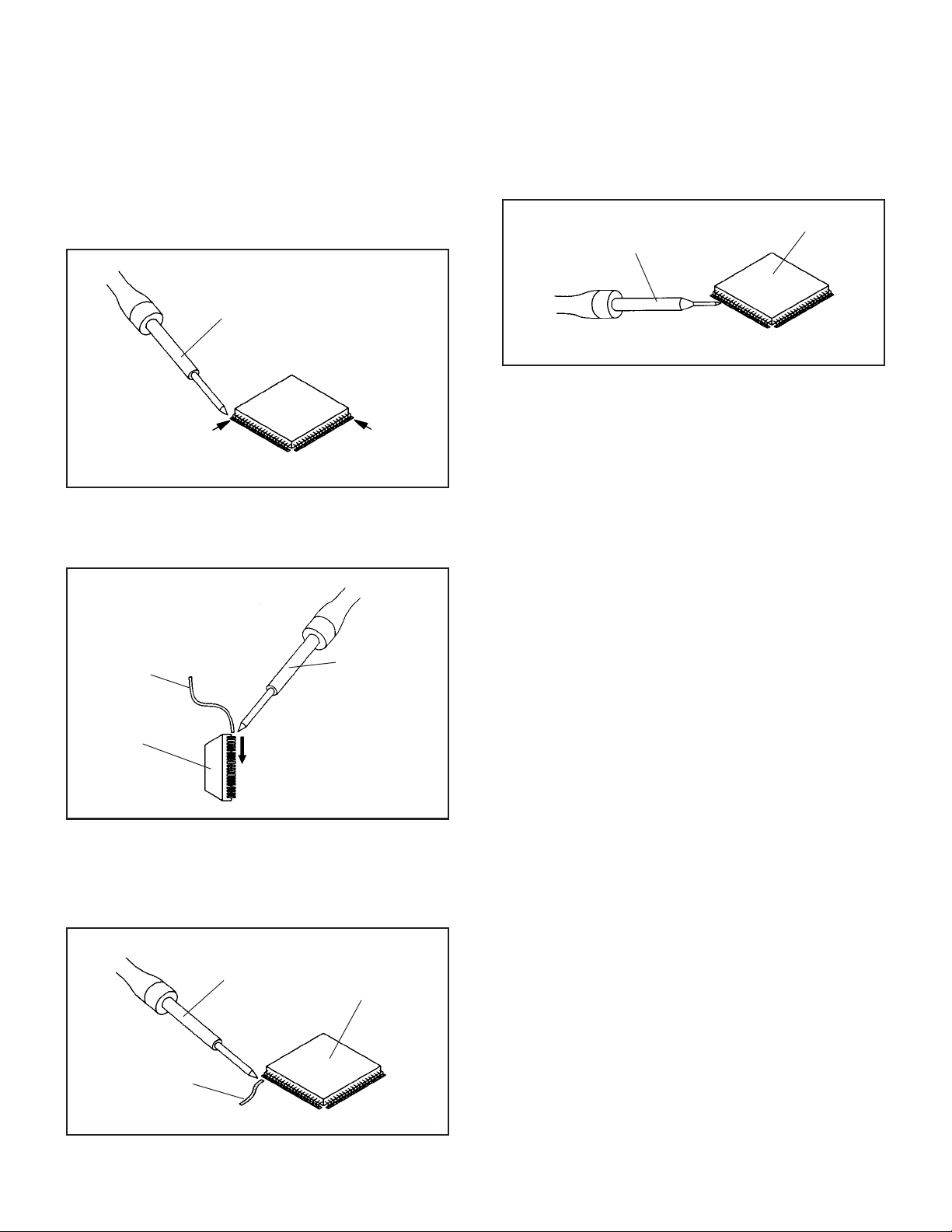
DISASSEMBLY INSTRUCTIONS
INSTALLATION
1. Take care of the polarity of new IC and then install the
new IC fitting on the printed circuit pattern. Then solder
each lead on the diagonal positions of IC temporarily.
(Refer to Fig. 3-5.)
Soldering Iron
Solder temporarily
Solder temporarily
Fig. 3-5
2. Supply the solder from the upper position of IC leads
sliding to the lower position of the IC leads.
(Refer to Fig. 3-6.)
4. When bridge-soldering between terminals and/or the
soldering amount are not enough, resolder using a Thintip Soldering Iron. (Refer to Fig. 3-8.)
IC
Thin-tip Soldering Iron
Fig. 3-8
5. Finally, confirm the soldering status on four sides of the
IC using a magnifying glass.
Confirm that no abnormality is found on the soldering
position and installation position of the parts around the
IC. If some abnormality is found, correct by resoldering.
NOTE
When the IC leads are bent during soldering and/or
repairing, do not repair the bending of leads. If the
bending of leads are repaired, the pattern may be
damaged. So, be always sure to replace the IC in this
case.
Solder
IC
Supply soldering
from upper position
to lower position
Soldering Iron
3. Absorb the solder left on the lead using the Braided
Shield Wire. (Refer to Fig. 3-7.)
NOTE
Do not absorb the solder to excess.
Soldering Iron
IC
Braided Shield Wire
Fig. 3-6
Fig. 3-7
1-9
Page 16

A/C
A
ACC
AE
AFC
AFT
AFT DET
AGC
AMP
ANT
A.PB
APC
ASS’Y
AT
AUTO
A/V
B
BGP
BOT
BPF
BRAKE SOL
BUFF
B/W
C
C
CASE
CAP
CARR
CH
CLK
CLOCK (SY-SE)
COMB
CONV
CPM
CTL
CYL
CYL-M
CYL SENS
D
DATA (SY-CE)
dB
DC
DD Unit
DEMOD
DET
DEV
E
E
EF
EMPH
ENC
ENV
EOT
EQ
EXT
F
F
FBC
FE
FF
FG
FL SW
FM
FSC
FWD
G
GEN
GND
H
H.P.F
KEY TO ABBREVIATIONS
:
Audio/Control
:
Automatic Color Control
:
Audio Erase
:
Automatic Frequency Control
:
Automatic Fine Tuning
:
Automatic Fine Tuning Detect
:
Automatic Gain Control
:
Amplifier
:
Antenna
:
Audio Playback
:
Automatic Phase Control
:
Assembly
:
All Time
:
Automatic
:
Audio/Video
:
Burst Gate Pulse
:
Beginning of Tape
:
Bandpass Filter
:
Brake Solenoid
:
Buffer
:
Black and White
:
Capacitance, Collector
:
Cassette
:
Capstan
:
Carrier
:
Channel
:
Clock
:
Clock (Syscon to Servo)
:
Combination, Comb Filter
:
Converter
:
Capstan Motor
:
Control
:
Cylinder
:
Cylinder-Motor
:
Cylinder-Sensor
:
Data (Syscon to Servo)
:
Decibel
:
Direct Current
:
Direct Drive Motor Unit
:
Demodulator
:
Detector
:
Deviation
:
Emitter
:
Emitter Follower
:
Emphasis
:
Encoder
:
Envelope
:
End of Tape
:
Equalizer
:
External
:
Fuse
:
Feed Back Clamp
:
Full Erase
:
Fast Forward, Flipflop
:
Frequency Generator
:
Front Loading Switch
:
Frequency Modulation
:
Frequency Sub Carrier
:
Forward
:
Generator
:
Ground
:
High Pass Filter
H.SW
Hz
I
IC
IF
IND
INV
K
KIL
L
L
LED
LIMIT AMP
LM, LDM
LP
L.P.F
LUMI.
M
M
MAX
MINI
MIX
MM
MOD
MPX
MS SW
N
NC
NR
O
OSC
OPE
P
PB
PB CTL
PB-C
PB-Y
PCB
P. CON
PD
PG
P-P
R
R
REC
REC-C
REC-Y
REEL BRK
REEL S
REF
REG
REW
REV, RVS
RF
RMC
RY
S
S. CLK
S. COM
S. DATA
SEG
SEL
SENS
SER
SI
SIF
SO
SOL
SP
STB
SW
:
Head Switch
:
Hertz
:
Integrated Circuit
:
Intermediate Frequency
:
Indicator
:
Inverter
:
Killer
:
Left
:
Light Emitting Diode
:
Limiter Amplifier
:
Loading Motor
:
Long Play
:
Low Pass Filter
:
Luminance
:
Motor
:
Maximum
:
Minimum
:
Mixer, mixing
:
Monostable Multivibrator
:
Modulator, Modulation
:
Multiplexer, Multiplex
:
Mecha State Switch
:
Non Connection
:
Noise Reduction
:
Oscillator
:
Operation
:
Playback
:
Playback Control
:
Playback-Chrominance
:
Playback-Luminance
:
Printed Circuit Board
:
Power Control
:
Phase Detector
:
Pulse Generator
:
Peak-to Peak
:
Right
:
Recording
:
Recording-Chrominance
:
Recording-Luminance
:
Reel Brake
:
Reel Sensor
:
Reference
:
Regulated, Regulator
:
Rewind
:
Reverse
:
Radio Frequency
:
Remote Control
:
Relay
:
Serial Clock
:
Sensor Common
:
Serial Data
:
Segment
:
Select, Selector
:
Sensor
:
Search Mode
:
Serial Input
:
Sound Intermediate Frequency
:
Serial Output
:
Solenoid
:
Standard Play
:
Serial Strobe
:
Switch
1-10
Page 17

S
SYNC
SYNC SEP
T
TR
TRAC
TRICK PB
TP
U
UNREG
V
V
VCO
VIF
VP
V.PB
VR
V.REC
VSF
VSR
VSS
V-SYNC
VT
X
X’TAL
Y
Y/C
KEY TO ABBREVIATIONS
:
Synchronization
:
Sync Separator, Separation
:
Transistor
:
Tracking
:
Trick Playback
:
Test Point
:
Unregulated
:
Volt
:
Voltage Controlled Oscillator
:
Video Intermediate Frequency
:
Vertical Pulse, Voltage Display
:
Video Playback
:
Variable Resistor
:
Video Recording
:
Visual Search Fast Forward
:
Visual Search Rewind
:
Voltage Super Source
:
Vertical-Synchronization
:
Voltage T uning
:
Crystal
:
Luminance/Chrominance
1-11
Page 18

PREVENTIVE CHECKS AND SERVICE INTERVALS
The following standard table depends on environmental conditions and usage.
Parts replacing time does not mean the life span for individual parts.
Also, long term storage or misuse may cause transformation and aging of rubber parts.
The following list means standard hours, so the checking hours depends on the conditions.
Time
Parts Name
Audio Control Head
Full Erase Head
(Recorder only)
Capstan Belt
Pinch Roller
Capstan DD Unit
Loading Motor
Tension Band
T Brake Band
Clutch Ass’y
Idler Arm Ass’y
Capstan Shaft
Tape Running
Guide Post
Cylinder Unit
: Clean
: Check it and if necessary, replace it.
500
hours
1,000
hours
CLEANING
NOTE
After cleaning the heads with isopropyl alcohol, do not
run a tape until the heads dry completely. If the heads are
not completely dry and alcohol gets on the tape, damage
may occur.
1. AUDIO CONTROL HEAD
Clean the Audio Control Head with the cotton stick
soaked by alcohol. Clean the full erase head in the same
manner. (Refer to the figure below.)
1,500
hours
2,000
hours
2. TAPE RUNNING SYSTEM
When cleaning the tape transport system, use the gauze
moistened with isopropyl alcohol.
3. CYLINDER
Wrap a piece of chamois around your finger. Dip it in
isopropyl alcohol. Hold it to the cylinder head softly.
Turn the cylinder head counterclockwise to clean it (in the
direction of the arrow). (Refer to the figure below.)
NOTE
Do not exert force against the cylinder head. Do not move
the chamois upward or downward on the head.
Use the chamois one by one.
2,500
hours
Notes
Clean those parts in
contact with the tape.
Clean the rubber, and parts
which the rubber touches.
Replace when rolling
becomes abnormal.
Clean the Head
1-12
Audio Control Head
Cylinder Head
Page 19

SERVICE MODE LIST
This unit provided with the following SERVICE MODES so you can repair, examine and adjust easily.
Method Operations
Press the ATR button on the
remote control for more than
2 seconds during PLAY.
Make the short circuit
between the test point of
SERVICE and the GND.
VHS Alignment T ape
MHP
Torque Tape
PUJ48076-2
Adjusting of the Tracking to the center position.
Refer to the “MECHANICAL ADJUSTMENT” (GUIDE ROLLER) and “ELECTRICAL
ADJUSTMENT” (SWITHCHING POINT).
The BOT, EOT, and the Reel Sensor do not work and the deck can be operated
without a cassette tape.
Refer to the “PREPARATION FOR SERVICING”
SERVICING FIXTURES AND TOOLS
VHS Alignment T ape
MHP-L
Short Jumper
Torque Gauge
PUJ48075-2
Roller Driver
PTU94002-2
X-JG153 X Value Adjustment
Screwdriver
MECHANISM ADJUSTMENT PARTS LOCATION GUIDE
4
5
1. Tension Connect
2. Tension Arm
3. Guide Roller
4. Audio/Control Head
3
2
1
Arm position
8910
6
7
5. X value adjustment driver hole
6.
P4 Post
7.
T Brake Spring
8.
T Reel
9.
S Reel
10.
Adjusting section for the Tension
1-13
Page 20

MECHANICAL ADJUSTMENTS
TAPE REMOVAL METHOD AT NO POWER SUPPLY
1. Remove the Top Cabinet and Front Cabinet.
(Refer to item 1 of the DISASSEMBLY INSTRUCTIONS.)
2. Remove the screw 1 of the Deck Chassis and remove
the Loading Motor.
3. Rotate the Pinch Roller Cam in the direction of the arrow
by hand to slacken the Video Tape.
4. Rotate the Clutch Ass'y either of the directions to wind
the Video Tape in the Cassette Case.
5. Repeat the above step 3~4. Then take out the Video
Cassette from the Deck Chassis.
Be careful not toscratch on the tape.
Loading Motor
Screw 1
Capstan DD Unit
Pinch Roller Cam
Main Cam
Clutch Ass'y
1. CONFIRMATION AND ADJUSTMENT
Read the following NOTES before starting work.
• Place an object which weighs between 450g~500g on the
Cassette Tape to keep it steady when you want to make
the tape run without the Cassette Holder. (Do not place
an object which weighs over 500g.)
1-1: CONFIRMATION AND ADJUSTMENT OF TENSION
POST POSITION
1.
Set to the PLAY mode.
2.
Adjust the adjusting section for the Tension Arm position
so that the Tension Arm top is within the standard line of
Main Chassis.
3.
While turning the S Reel clockwise, confirm that the edge
of the Tension Arm is located in the position described
above.
Standard line of Main Chassis
T ension Arm
0.5mm (Adjusting range)
Fig. 1-2-A
Main Chassis (Front Side)
Adjusting section for the
T ension Arm position
Tension Band
The Tension Arm top will
move to the inside direction
of the Main Chassis.
Bend
The Tension Arm top will
move to the outside direction
of the Main Chassis.
Fig. 1-2-B
1-2: CONFIRMATION OF PLAYBACK TORQUE AND
BACK TENSION TORQUE DURING PLAYBACK
1.
After confirmation and adjustment of Tension Post
position (Refer to item 1-1), load the cassette type
torque tape and set to the PLAY mode.
2.
Confirm that the right meter of the torque tape indicates
50~90gf•cm during playback in SP mode.
3.
Confirm that the left meter of the torque tape indicates
25~40gf•cm during playback in SP mode.
1-3: CONFIRMATION OF VSR TORQUE
1.2.Install the Torque Gauge on the S Reel. Set to the Picture
Search (Rewind) mode. (Refer to Fig.1-4-B)
Then, confirm that it indicates 120~180gf•cm.
NOTE
Install the Torque Gauge on the reel disk firmly. Press the
REW button to turn the reel disk.
1-14
Page 21

MECHANICAL ADJUSTMENTS
1-4: CONFIRMATION OF REEL BRAKE TORQUE
(S Reel Brake) (Refer to Fig. 1-4-B)
1.
Once set to the Fast Forward mode then set to the Stop
mode. While, unplug the AC cord when the Pinch Roller
Block is on the position of Fig. 1-4-A.
2.
Move the Idler Ass’y from the S Reel.
3.
Install the Torque Gauge on the S Reel. Turn the Torque
Gauge clockwise.
4.
Then, confirm that it indicates 60~100gf•cm.
(T Reel Brake) (Refer to Fig. 1-4-B)
1.
Once set to the Fast Forward mode then set to the Stop
mode. While, unplug the AC cord when the Pinch Roller
Block is on the position of Fig. 1-4-A.
2.
Move the Idler Ass’y from the T Reel.
3.
Install the Torque Gauge on the T reel. Turn the Torque
Gauge counterclockwise.
4.
Then, confirm that it indicates 30~50gf•cm.
The position at FF mode.
Pinch Roller Block
Stop at this position.
The position at
STOP mode.
Capstan DD Unit
Cassette Holder Ass’y
Cassette Opener
Fig. 1-4-A
2. CONFIRMATION AND ADJUSTMENT OF TAPE RUNNING MECHANISM
Tape Running Mechanism is adjusted precisely at th e
factory. Adjustment is not necessary as usual. When you
replace the parts of the tape running mechanism because of
long term usage or failure, the confirmation and adjustment
are necessary.
2-1: GUIDE ROLLER
Playback the VHS Alignment Tape (MHP).
1.
Connect CH-1 of the oscilloscope to TP4001 (Envelope)
2.
and CH-2 to TP1002 (SW Pulse).
Press and hold the Tracking-Auto button on the remote
3.
control more than 2 seconds to set tracking to center.
Trigger with SW Pulse and observe the envelope. (Refer
4.
to Fig. 2-1-A)
5.
When observing the envelope, adjust the Roller Driver
(PTU94002-2) slightly until the envelope will be flat.
Even if you press the Tracking Button, adjust so that
flatness is not moved so much.(Refer to Fig. 2-1-B)
6.
Adjust so that the A : B ratio is better than 3 : 2 as shown
in Fig. 2-1-C, even if you press the Tracking Button to
move the envelope (The envelope waveform will begin to
decrease when you press the Tracking Button).
7.
Adjust the SWITCHING POINT during playback.
(Refer to the ELECTRICAL ADJUSTMENTS)
NOTE
After adjustment, confirm and adjust A/C head.
(Refer to item 2-2)
Torque Gauge
Torque Gauge
S Reel
T Reel
Fig. 1-4-B
NOTE
If the torque is out of the range, replace the following parts.
Check item
1-3
1-4
S Reel side:
Replacement Part
Idler Ass’y/Clutch Ass’y
S Reel/Tension Band/Tension
Connect/Tension Arm Ass’y
T Reel side:
T Reel/T Brake Band//T Brake
Spring/T Brake Arm
CH-1
Envelope
(TP4001)
CH-2
SW Pulse (TP1002)
Improper
(a) Guide roller
(b) P4 CAP
Entrance
Max
CH-1
CH-2
Track
Track
A : B ≥ 3 : 2
Fig. 2-1-A
Proper
Fig. 2-1-B
Exit
MaxA B
Fig. 2-1-C
1-15
Page 22

MECHANICAL ADJUSTMENTS
2-2: CONFIRMATION AND ADJUSTMENT OF AUDIO/
CONTROL HEAD
When the Tape Running Mechanism does not work well,
adjust the following items.
1.
Playback the VHS Alignment Tape (MHP).
2.
Confirm that the reflected picture of stamp mark is
appeared on the tape prior to P4 Post as shown in Fig. 2-
2-A.
a)
When the reflected picture is distorted, turn the screw
1 clockwise until the distortion is disappeared.
b)
When the reflected picture is not distorted, turn the
screw 1 counterclockwise until little distortion is
appeared, then adjust the a).
3.
Turn the screw 2 to set the audio level to maximum.
4.
Confirm that the bottom of the Audio/ Control Head and
the bottom of the tape is shown in Fig. 2-2-C.
c)
When the height is not correct, turn the screw 3 to
adjust the height. Then, adjust the 1~3 again.
Audio/Control Head
Reflected picture of
Stamp Mark
P4 Cap
2-3: TAPE RUNNING ADJUSTMENT
(X VALUE ADJUSTMENT)
1.
Confirm and adjust the position of the Tension Post.
(Refer to item 1-1)
2.
Adjust the Guide Roller. (Refer to item 2-1)
3.
Confirm and adjust the Audio/Control Head.
(Refer to item 2-2)
4.
Connect CH-1 of the oscilloscope to TP1002, CH-2 to
TP4001 and CH-3 to HOT side of Audio Out Jack.
5.
Playback the VHS Alignment Tape (MHP).
6.
Press and hold the Tracking-Auto button on the remote
control more than 2 seconds to set tracking to center.
7. Set the X Value adjustment driver (X-JG153) to the 4 of
Fig. 2-2-B. At first, turn the Audio/Control Head position
fully toward the capstan side. Then adjust X Value to turn
it back gradually toward the cylinder side and stop on the
second peak point position of the envelope.
Play MHP
Waveform output
X-value adjustment point
Drum side Control head position Capstan side
Play MHP-L
Audio/Control Head
3
2
Audio/Control Head
Tape
Stamp Mark
1
4
Fig. 2-2-A
Fig. 2-2-B
0.25±0.05mm
Fig. 2-2-C
Maximum
Perform tracking operation and confirm the envelope is
8.
maximum on the tracking center position.
Playback the VHS Alignment Tape(MHP-L).
9.
Perform tracking operation and confirm the envelope is
10.
maximum on the tracking center position. If envelope is
not maximum, should be fine-tune the X-VALUE.
Fig. 2-3
1-16
Page 23

ELECTRICAL ADJUSTMENTS
Read and perform this adjustment when repairing the
circuits or replacing electrical parts or PCB assemblies.
1. BASIC ADJUSTMENT
CAUTION
When you exchange IC and Transistor for a heat sink,
apply the silicon grease (YG6260M) on the contact section
of the heat sink. Before applying new silicon grease,
remove all the old silicon grease. (Old grease may cause
6.5H
damages to the IC and Transistor.)
1-1: SWITCHING POINT CONDITIONS
MODE-PLAYBACK
Input Signal-Alignment Tape (MHP)
INSTRUCTIONS
Connect CH-1 on the oscilloscope to TP1002 and CH-2
1.
to TP4201.
Playback the alignment tape. (MHP)
2.
Press and hold the Tracking-Auto button on the remote
3.
control more than 2 seconds to set tracking to center.
Adjust the VR1001 until the waveform of the oscilloscope
4.
6.5H
measures 6.5 ± 0.5(H) at both leading and trailing edges.
(Refer to Fig. 1-1-A, B)
ELECTRICAL ADJUSTMENT PARTS LOCATION GUIDE (Connector Connections)
CH-2
CH-1
Fig. 1-1-A
CH-2
CH-1
Fig. 1-1-B
AC IN
TU6001
VR1001
J4203
TP4201
J4204
TP1002
TP4001
J4205
J4201
CP4002
CD1002
A/C HEAD
T501
TP1001
SYSCON PCB
1-17
Page 24

IC DESCRIPTIONS
SYSCON PCB OEC0115A (IC1001)
No. PORT PIN NAME I/O DESCRIPTION
1 P10 SEG8 OUT LEM(LED Module) control terminal.
2 AVSS AVSS - Ground.
3 P07/AN7 BOT-H IN Tape start sensor input signal.
4 P06/AN6 HI-FI_ENV IN Input terminal of HiFi RF envelope.
5 P05/AN5 PGMM IN Input voltage from Variable Resistor of PG SHIFTER.
6 P04/AN4 MS_SEN-B IN Input terminal of mecha state sensor.
7 P03/AN3 MS_SEN-A IN
8 P02/AN2 KEY-B IN Main unit key input.
9 P01/AN1 KEY-A IN
10 P00/AN0 STEREO_SEL IN Input terminal for the judgement of voice reception condition.
11 AN-B AFT-S_CURVE IN AFT S CURVE input for tuner.
12 AN-A EOT-H IN Tape end sensor input signal.
13 AN9 SLOW OFFSET IN Terminal for the offset of Slow.
14 AN8 ENV_DET IN Input terminal of video RF envelope.
15 AVDD AVDD - ON/OFF control Micon AD section.
16 /RESET /RESET IN RESET will be done when the voltage goes to HIGH after the
reset signal.
17 P74 GND IN Ground.
18 P73 IIC CLK OUT CLOCK terminal for IIC BUS communication.
19 P72 IIC DATA OUT/IN DATA terminal for IIC BUS communication.
20 P71 Y/C CS OUT Control terminal for Y/C selection.
21 P70 CAP_FULL OUT Output the HIGH during the acceleration force of capstan motor at
SLOW mode.
22 VDD VDD - Power of CPU.
23 AUDIO_FF HI-FI H.SW OUT Output terminal of HI-FI Head SW.
24 VIDEO_FF H.SW OUT Output terminal of Video Head SW.
25 CAP_PWM CAP_PWM OUT PWM output of Capastan control.
26 DRUM_PWM DRUM_PWM OUT PWM output of Cylinder control.
27 V-PULSE DUMMY_V-SYNC OUT Virtual V Pulse output.
28 C.ROTARY C.ROTARY OUT Color Rotary Control output.
29 H.AMP.SW H.AMP.SW OUT Switching output of Head Amp SW.
30 COMP COMP IN Comparison results input of Playback Envelope level on SP/LP
heads (4 heads).
31 CTL-H(+) CTL-H(+) - Input and output terminal of Control Head.
32 CTL-H(-) CTL-H(-) - Input terminal of Control Head.
33 SV VSS SV VSS - Ground.
34 CTL_GAIN_SW CTL_GAIN_SW - Output terminal for gain.
35 CTL_AMP(-) CTL_AMP(-) - Output terminal for amp control.
36 CTL_BIAS CTL_BIAS - Output terminal for bias.
1-18
Page 25

IC DESCRIPTIONS
SYSCON PCB OEC0115A (IC1001)
No. PORT PIN NAME I/O DESCRIPTION
37 CTL_AMP CTL_AMP OUT Output terminal for amp out.
38 DFG DFG IN Input terminal for DRUM FG signal detection.
39 DPG DPG IN Input terminal for DRUM PG signal derection.
40 CFG CFG IN Input terminal for CAPSTAN FG signal detection.
41 SV VDD VCC(SV) - + 5V
42 OSD VDD VCC(OSD) - + 5V
43 CV_IN CV_IN IN Composite Video input terminal.
44 V_REF V_REF OUT
45 CV_OUT CV_OUT OUT Composite Video output.
46 CHR_BIAS CHR_BIAS IN Brightness(Brilliant)level setting of OSD character Indications.
47 AFC_LPF AFC_LPF IN Condenser connection for AFC LPF.
48 AFC_OSC AFC_OSC IN Condenser connection for AFC OSC.
49 OSD_VSS OSD_VSS - Ground.
50 DOSC_IN DOSC_IN IN Dot Clock pulse(Oscillator)of OSD character indications.
51 DOSC_OUT DOSC_OUT OUT Dot Clock pulse(Oscillator)of OSD character indications.
52 4FSC_OUT 4FSC_OUT OUT 4 FSC pulse.
53 4FSC_IN 4FSC_IN IN 4 FSC pulse.
54 SYNC SYNC IN Input terminal for composite SYNC.
55 P67/Vsync POWER_OFF_L OUT 4FSC_MUTE control output of power off.
56 P66/YC01 V_REC_ST-H OUT On control of A/V recording(Whole width erase) circuit.
57 P65/YE01 2/4 HEAD IN The initial settings of 2 head or 4 head.
58 P64/YC02 TUNER-L OUT Output low at tuner and output high at external input/play.
59 P63/YE02 A.MUTE-H OUT Mute signal of audio mute.
60 P57 CAP_FWD-H OUT Capstan forward and backward command.
61 P56 CENTER LED OUT The CENTER LED light-up/put-off control output.
62 P55 RF CH OUT OUT Switching of a RF channel.
63 P54 LDM CTL OUT Loading motor control terminal.
64 P53/TM0 POWER ON-H OUT For control the user power switch ON/OFF.
65 P52/PWM2 CYL_SPEED_UP OUT Output terminal for correct cylinder during SLOW.
66 P51/PWM1 CAP_LIMIT OUT Switch the maximum output current of the Capstan Motor.
67 P50/BUZZ SERVICE IN Input terminal for Service Mode.
68 TEST TEST IN Ground.
69 X2 X2 OUT Subclock pulse(32.768KHz)
70 X1 X1 IN
71 DVSS VSS - Ground.
72 OSC1 OSC1 IN Connect the main crystal(10MHz)
73 OSC2 OSC2 OUT
74 P47 GND - GND
75 P46 GRID5 OUT LEM(LED Module) control terminal.
Capacity connection for Sync Chip Clamp composite Video input.
1-19
Page 26

IC DESCRIPTIONS
SYSCON PCB OEC0115A (IC1001)
No. PORT PIN NAME I/O DESCRIPTION
76 P45 GRID4 OUT LEM(LED Module) control terminal.
77 P44 GRID3 OUT LEM(LED Module) control terminal.
78 P43 GRID2 OUT LEM(LED Module) control terminal.
79 P42 GRID1 OUT LEM(LED Module) control terminal.
80 P41 TAB SW IN Input terminal for judge the tape if it has TAB or not.
81 P40 POWER_ON_L OUT For control the user power switch ON/OFF.
82 P37/IC REM_IN IN Receive the remote control signal.
83 P36/NM1 CFG IN2 IN Input terminal for CAPSTAN FG signal detection.
84 P35/IRQ5 VCR-H OUT ON/OFF control of RF Modulator.
85 P34/IRQ4 SEG9 OUT LEM(LED Module) control terminal.
86 P33/IRQ3 SEG10 OUT LEM(LED Module) control terminal.
87 P32/IRQ2 REEL-T IN Input terminal of reel sensor take up.
88 P31/IRQ1 NC OUT Not used.
89 P30/IRQ0 POWER_FAIL IN Input terminal of Power fail signal.
90 P23 AC/32KHz
91 P22 SP-L OUT Tape speed SP mode at the time of LOW.
92 P21 EP-L OUT Tape speed EP mode at the time of LOW.
93 P20 AUDIO_OUT_MUTE OUT L for at AUDIO MUTE and POWER OFF. H for except above case.
IN
The initial setting that is whether it does with subclock pulse or it
does the counting of the clock with an AC pulse
94 P17/PWM14 SEG1 TV/CA TV OUT/IN
95 P16/SCK2 SEG2 LANG SEL OUT/IN
96 P15/SI1 SEG3 INDEX OUT/IN
97 P14/S01 SEG4 OUT LEM(LED Module) control terminal.
98 P13/SCK2 SEG5 OUT LEM(LED Module) control terminal.
99 P12/SI2 SEG6 OUT LEM(LED Module) control terminal.
100 P11/SO2 SEG7 OUT LEM(LED Module) control terminal.
LEM(LED Module) control terminal.And this terminal uses it for the
initial setting of TV/CATV mode.
LEM(LED Module) control terminal.And this terminal uses it for the
initial setting of language select.
LEM(LED Module) control terminal.And this terminal uses it for the
initial setting of INDEX on/off.
1-20
Page 27

SYSCON PCB IC1001 (OEC0115A)
DPG 39 PIN
DFG 38 PIN
SERVO TIMING CHART
24 Cycle
H. SW. P 24 PIN
V-SYNC (E-E) 54 PIN
REC CTL (REC)
35 PIN
V-SYNC (TRICK PB)
27 PIN
• WAVEFORM CHANGES DEPENDED ON THE TAPE SPEED
CH 1
CH 2
1-21
Page 28

MECHANISM TIMING CHART
Please see the list below for the operational timing and the mode sensor output of the main parts on each mechanism modes.
MECHANISM MODE UNLOAD STOP3
Mode Dealing
Directions
Revolutional Angle of
MAIN CAM
Moving Quantity of
MAIN ROD (mm)
MODE MS-1
SENSOR
HIGH
LOW
EJECT
0
STBY
15
3
206.3100
180
Output
HIGH
MS-2
LOW
INCLINED BASE S/T UNIT
PINCH ROLLER BLOCK
P5 ARM ASS'Y
(T BRAKE:LOW)
TENSION LEVER
TENSION ARM ASS'Y
(S REEL BRAKE)
VSR
S BRAKE:LOW
255
26.5
PRESS
PRESS
P5-ON (T BRAKE HIGH)
BRAKE-ON
PBF.SLOW
S BRAKE:HIGH
FF/REWSTOP2
323.8303.7272.2226.4
38.53529.521.5
TENSION CONNECT
(S REEL BRAKE)
T BRAKE ARM
(T REEL BRAKE)
CLUTCH LEVER
LINK UNIT
FLAP LEVER
BRAKE-ON
BRAKE-ON
CLUTCH-ON
UP
BRAKE-ON
DIRECT
PRESS
1-22
Page 29

TROUBLESHOOTING GUIDE
POWER DOES NOT TURN ON
Is the voltage at pins
15 and 22 of IC1001
about 5V?
No
Is the voltage at cathode
of D512 about 5V?
No
Check Around T501.
Yes
Yes
Check IC1001.
Check AT+5.2V line and the
check peripheral circuit.
1-23
Page 30

POWER SHUTS OFF
Insert a cassette and
push PLAY button.
TROUBLESHOOTING GUIDE
Does it Power off in about
3 seconds?
No
Does it Power off in about
6 seconds?
No
Does it Power off intermittently?
No
Check IC1001.
Yes
Yes
Yes
Check CAPSTAN DD UNIT and
CYLINDER UNIT.
Check REEL SENSOR
and CAPSTAN BELT.
Check REEL SENSOR and
CAPSTAN BELT slack.
1-24
Page 31

TROUBLESHOOTING GUIDE
CYLINDER NOT ROTATING
DURING PLAYBACK AND
RECORDING
Is the voltage at pins
11 and 12 of CP1001
about DC5V?
Yes
In playback, is the voltage
at pins 1, 4, 5 and 9 of CP1001
about DC5V?
No
Check IC1002.
No
Yes
Check pins 26, 38, 39 and 65
of IC1001 lines.
Replace CAPSTAN DD UNIT.
CASSETTE IN AND DOWN,
UNIT HAS NO FUNCTIONS
Does mode OSD
appear in Monitor?
No
Does VCR operate with
the remote control?
Yes
Check Operation PCB.
Yes
No
Check LOADING MOTOR, MODE
SENSOR and the peripheral parts.
Check IC1001.
1-25
Page 32

FF/REW DO NOT WORK
TROUBLESHOOTING GUIDE
Is the voltage changing
at pin 82 of IC1001 when you
press FF/REW?
Yes
Check DECK MECHANISM.
AUDIO SHAKES
Is AUDIO HEAD scratched?
No
Check pins 8 and 9 of IC1001 lines.
Yes
Replace AUDIO HEAD.
1-26
No
Does pin 40 of IC1001
output about 5Vp-p?
Yes
In playback, is the voltage
at pin 5 of CP1001 3.0V?
Yes
Check AUDIO BLOCK.
No
No
Replace CAPSTAN DD.
Check IC1001.
Page 33

TROUBLESHOOTING GUIDE
CASSETTE TAPE IS NOT
ACCEPTED
Does WORM GEAR
activate?
Yes
When cassette is not
inserted, is the voltage at pin
3 of IC1001 5V?
Yes
When a cassette is
inserted, is the voltage between
pins 2 and 8 of CP1001
12V?
No
When a cassette is
inserted, is the voltage at
pin 63 of IC1001 5V?
No
No
Yes
No
Check CASSETTE LOADING BLOCK.
Check LED and PHOTO SENSOR
on DECK.
Replace LOADING MOTOR.
Replace IC1001.
Yes
Check circuit of LOADING MOTOR.
1-27
Page 34

TROUBLESHOOTING GUIDE
WHEN INSERTING CASSETTE,
IT EJECTS IMMEDIATELY
Does Another cassette go down?
No
Are SW1001 and the lever
of the stage set correctly?
Yes
After a CASSETTE is
inserted is the voltage at pin 80
of IC1001 LOW?
Yes
Check IC1001.
Yes
No
No
Defective CASSETTE or
CASSETTE LOADING BLOCK.
Check Rec LEVER.
Check SW1001.
1-28
Page 35

TAPE LOADING IS OK, BUT
UNLOADS IMMEDIATELY
TROUBLESHOOTING GUIDE
Does CYLINDER rotate?
Yes
Does TP1002 feed
HEAD SWITCHING PULSE
signal?
No
No
Is the voltage at pins 11
and 12 of CP1001 UNREG
5V?
Yes
In playback, is the voltage
at pins 1,4,5 and 9 of CP1001
about 5V?
Yes
Replace CYLINDER UNIT.
No
Does PG PULSE signal
appear at pin 39 of IC1001?
No
No
Check pins 26, 38, 39
and 65 of IC1001 lines.
Replace CAPSTAN DD UNIT.
Yes
Check REEL SENSOR.
Yes
Replace IC1001.
1-29
Page 36

TROUBLESHOOTING GUIDE
CAPSTAN DD MOTOR NOT
ROTATING
In playback, is the voltage
at pin 1 of CP1001 12V?
Yes
Is the voltage at pin
3 of CP1001 5V?
Yes
In playback, check the
voltage at pin 25 of IC1001
is 2.5V?
Yes
Does DD MOTOR rotate now?
If not, replace DD MOTOR .
No
No
No
Check POWER circuit.
Replace IC1001.
1-30
Page 37

PLAYBACK PICTURE
JITTERS HORIZONTALLY
TROUBLESHOOTING GUIDE
Is FG Pulse output level
at pin 1 of CP1001 about 6V?
6V
Yes
Is the voltage at pin 83 of
IC1001 about 5V?
Yes
Replace CYLINDER MOTOR.
PLAYBACK PICTURE SHAKES
No
No
Replace CYLINDER MOTOR.
Replace IC1001.
Is FG Pulse output level
at pin 1 of CP1001 about 6V?
6V
Yes
Is the voltage at pin 4 of
CP1001 about 6V?
Yes
Replace CYLINDER MOTOR.
No
Replace CYLINDER MOTOR.
No
Replace IC1001.
1-31
Page 38

TROUBLESHOOTING GUIDE
AUTO TRACKING DOES NOT
OPERATE
By manual tracking,
does the DC level at pin 59
of IC4001 change?
Yes
In auto tracking, is the
voltage at pin 14 of IC1001
more than DC1.65V?
Yes
Replace IC1001.
WHEN PLAYBACK, FAST
FORWARD OR REWIND
MODE IS ACTIVATED, UNIT STOPS
IMMEDIATELY
No
No
Does the CTL PULSE
(about 1.0Vp-p) appear at pin 37
of IC1001?
1.0Vp-p
Yes
Check CYLINDER UNIT.
No
Check CONTROL HEAD.
1-32
Does CAPSTAN DD
MOTOR rotate?
Yes
Does the REEL SENSOR
PULSE signal appear at pin
87 and IC1001?
Yes
Check IC1001 and check
peripheral circuit.
No
No
Refer to section "CAPSTAN DD
MOTOR NOTROTATING"
Check Q1002.
Page 39

TROUBLESHOOTING GUIDE
PLAYBACK PICTURE JITTERS
VERTICALLY
No
tracking UP/DOWN buttons, will the
Is PG SHIFTER Adjustment 6.5H?
Does tracking noise
appear in the picture?
Yes
By adjusting the manual
noise disappear in the picture?
Yes
Are GUIDE POSTS
the right height?
Yes
No
No
No
Check P/B ENVELOPE.
Adjust GUIDE POST height.
Adjust PG SHIFTER.
Yes
Is PB-Y waveform normal?
No
Check PB-Y circuit.
Yes
Replace IC1001.
1-33
Page 40

NO PLAYBACK PICTURE
TROUBLESHOOTING GUIDE
Is E-E appearing on
the Monitor TV?
Yes
Is there Video signal
at pin 30 of IC4001?
Yes
Is there VIDEO signal
at pin 26 of IC4001?
Yes
No
No
No
Is the voltage at pins 44,
52 and 68 of IC4001 5V?
Yes
Check IC4001.
No
Check P.CON 5V line.
Check J4203.
Check IC4001 and the
peripheral circuit.
Check J4201.
1-34
Page 41

TROUBLESHOOTING GUIDE
NO PICTURE DURING PLAYBACK
Is there Video signal
at pin 26 of IC4001?
Yes
Is there Color signal
in Video signal at pin 26 of
IC4001?
Yes
Check IC4001.
No
No
Check IC4001 and check the
peripheral circuit.
Replace IC4001.
NO COLOR DURING SELF
RECORDING AND PLAYBACK
Does VIDEO signal appear
at pin 30 of IC4001?
Yes
Does VIDEO signal appear
at pin 26 of IC4001?
Yes
Check IC4001 and peripheral circuit.
No
No
Replace J4203.
Check VIDEO input circuit.
Change IC4001.
1-35
Page 42

TROUBLESHOOTING GUIDE
PLAYBACK PICTURE NOISY
(EVEN AFTER CLEANING HEADS)
Is FM signal at TP4001
more than 300mVp-p?
Yes
Is VIDEO waveform
at pin 30 of IC4001 2Vp-p
are there any noises?
Yes
Is video output at pin 26
of IC4001 2Vp-p and are
there any noise?
Yes
Check J4201.
No
No
No
Check IC4001 and CYLINDER UNIT.
Check IC4001 and peripheral circuit.
Check IC4001 and IC1001.
1-36
Page 43

NO NORMAL AUDIO
ON PLAYBACK
TROUBLESHOOTING GUIDE
Does audio appear on E-E?
Yes
Does AUDIO signal appear
at pin 6 of IC4001?
Yes
Does AUDIO signal appear
at pin 10 of IC4001?
Yes
Check AUDIO HEAD for debris of
stains.
Check that the connector from
AUDIO HEAD is fully inserted to
Replace IC4001?
No
No
No
Refer to section "NO E-E".
Check C4031 and peripheral circuit.
Check IC4001 and peripheral circuit.
1-37
Page 44

AUDIO CAN NOT BE RECORDED
TROUBLESHOOTING GUIDE
Is BIAS level O.K at
T4001?
Is there AUDIO signal
at pin 10 of IC4001?
60V
Yes
Yes
No
No
Is the voltage at Emitter
of Q4003 5V?
Yes
Is the voltage at pin 23
of IC4001 above 5V?
Yes
T4001 is broken or shorted.
No
No
Check POWER circuit.
Check IC4001.
Check the circuit between
audio out of Tuner and
pin 10 of IC4001.
1-38
Check J4201 and peripheral circuit.
Page 45

TROUBLESHOOTING GUIDE
RECORDING MECHANISM WORKS,
BUT NO VIDEO RECORDED FROM
INPUT JACK OR TUNER
Does VIDEO signal
appear at pins 30 and
32 of IC4001?
Yes
Does VIDEO signal appear
at pin 26 of IC4001?
Yes
Does FM signal appear
at pin 59 to IC4001?
No
No
No
Is the voltage at pin
56 of IC1001 5V?
Yes
Check the circuit from
VIDEO input jack to IC4001,
from Tuner Pack to IC4001.
No
Check IC1001.
Check IC4001.
Yes
Does the FM current
appear at pin 59 of IC4001
during the REC?
Yes
Check CYLINDER UNIT and
IC4001 circuit.
No
Check IC4001 and check
the peripheral circuit.
1-39
Page 46

TROUBLESHOOTING GUIDE
NO E-E
(NO VIDEO FROM TUNER)
Are the plugs
connected to the
VIDEO input jacks?
Yes
Do the voltages appear at
each terminal +B(5V),
PB(5V) and TU(32V) of
TU6001?
Yes
Check VIDEO
Does VIDEO signal appear
at pin 24 of TU6001?
No
No
No
Disconnect the plugs from the
VIDEO input Jacks.
Check peripheral circuit.
Replace TU6001.
Yes
Is there VIDEO
waveform at pin
32 of IC4001?
Yes
Replace IC4001.
No
Check J4201.
1-40
Page 47

NO E-E AUDIO (MONO)
TROUBLESHOOTING GUIDE
Is the voltage at pins 52,
68 and 77 of IC4001 5V?
Yes
Does signal appear
at pin 78 of IC4001?
Yes
Does signal appear
at pin 10 of IC4001?
Yes
Check J4201.
No
No
No
Check POWER BLOCK.
Check J4204 and J4205.
Replace IC4001.
1-41
Page 48

TROUBLESHOOTING GUIDE
NO TUNER AUDIO (MONO)
Do the voltages appear at
each terminal +B(5V),
PB(5V) and TU(32V) of
TU6001?
Yes
No
Check POWER BLOCK.
Does signal appear
at pin 22 of TU6001?
Yes
Does signal appear
at pin 76 of IC4001?
Yes
Check J4201 and peripheral circuit.
No
No
Check TU6001 and
peripheral circuit.
Replace IC4001.
1-42
Page 49

<Reference>
G-1 VCR System VHS Player / Recorder
System Video System NTSC
Hi-Fi STEREO Yes
NTSC PB(PAL60Hz) No
Deck DECK OVD-7
Loading System Front
Motor 3
Heads Video Head 4Head
FM Audio Head 2Head
Normal Audio /Control Mono / Yes
Erase(Full Track Erase) Yes
Tape Rec PAL Speed NTSC SP/EP(SLP)
Play PAL -
NTSC SP/EP(SLP)
Fast Forward / Rewind Time (Approx.) FF:4'50"/REW:2'30"
with Cassette T-120
Forward/Reverse NTSC or PAL-M SP/EP(SLP)=3x,5x/9x,15x
Picture Search PAL or SECAM Frame Advance 1/10
Slow Speed 1/10
G-2 Tuning Broadcasting System US System M
System Tuner and System 1Tuner
Receive CH Destination USA(w/CATV)
Tuning System F-Synth
Input Impedance VHF/UHF 75 OHM
CH Coverage
2-69,4A,A-5~ A-1,A~I,J~ W
W+1-W+84
Intermediate Picture(FP) 45.75MHz
Frequency Sound(FS) 41.25MHz
FP-FS 4.50MHz
Preset CH No
RF Converter Output Yes
Channel 3 or 4 ch
Level/Impedance 66dBu /75ohm
Sound Selector No
Stereo/Dual TV Sound Yes(US-ST)
G-3 Power Power Source AC 110-220V,50/60Hz
DC Power Consumption Power On(at AC) 10 W at 220V 60Hz
Stand by (at AC) 2.0 W at 220V 60Hz
Per Year - kWh/Year
Protector Power Fuse Yes
Dew Sensor No
G-4 Regulation Safety NOM, (IEC65)
Radiation (CISPR13)
G-5 Temperature Operation 5oC - 40oC
Storage -20oC - 60oC
G-6 Operating Humidity Less then 80% RH
G-7 Signal Video Signal Input Level 1 V p-p/75 ohm
Output Level 1 V p-p/75 ohm
S/N Ratio (Weighted) 50
Horizontal Resolution at SP Mode 230Line
Audio Signal Input Level -8dBm/50Kohm
(0dB=0.775Vrms) Output Level -8dBm/1Kohm
S/N Ratio at SP (Weighted) 42dB
Harmonic Distortion at SP (1KHz) Typical
1.5 %
Frequency Response at SP 100Hz - 10kHz
at LP -
at SLP 100Hz - 4kHz
Hi-Fi Audio Signal Dynamic Range : More than 90dB
Frequency Response 20Hz ~20kHz
Wow And Flutter : Less than 0.01 %Wrms
Channel Separation : More than 60 dB
Harmonic Distortion : Less than 0.01
GENERAL SPECIFICATIONS
4-1
Page 50

<Reference>
,FF(
GENERAL SPECIFICATIONS
G-8 On Screen Menu Yes
G-9 OSD Language English French Spanish
G-10 Clock,Timer Calendar 1990/1/1 ~ 2081/12/31
G-11 Display Indicator Yes
Display Menu Type Character
G-CODE(or SHOWVIEW or PLUSCODE)No. Entry No
NICAM 1/2,NICAM Off,Audio Output No
Stereo,Audio Output,SAP Yes
Play/Stop/FF/Rew/Rec/OTR/T-Rec/Pause/Eject/Tape In (Symbol Mark)
and Timer Timer Events 8 prog/1 month
Back-up One Touch Recording Max Time 5 Hours
OTPB Valid Time No
Timer Back-up (at Power Off Mode) 18 Hours
Indicator Type LED Module(Amber + Red)
ATS No
Timer Rec Set Yes
Auto Repeat On/Off Yes
SAP On Off Yes
CH Set-Up Yes
Pin Code Registration No
System Set-Up No
Clock Set Yes (Calendar 12H)
Language Yes
No Noise Back Ground Yes
TV/CATV Yes
Auto CH Memory Yes
Add/Delete Yes
CH/AV Yes
Clock Yes
Repeat Yes
Pin Code No
Tape Counter Yes
Index No
Hotel Lock No
Tape Speed Yes
Manual Tracking (Bar Setting) No
Hi-Fi Yes
S-Repeat/SR-R/SR-Play No
VPS No
PDC No
Clock/Counter,CH,Timer Rec,OTR, Play
Cue),Rew(Rev),Stop,ATR
Rec
Pause Yes
Still Yes
Eject(Tape Mark Flash) Yes
Slow Yes
WKL,Y.M.D,Start,End No
AFT No
Repeat No
A-DUB No
VCR Yes
Memory No
Index No
VPS No
PDC No
SP No
LP No
SLP No
AM No
PM Yes
F1,F2
RF Output CH Yes
Tape In Yes
Yes
Yes
No
4-2
Page 51

<Reference>
G-12 Remote Unit RC-ES
Control Glow in Dark Remocon No
Format type JVC
Custom Code 43 / 03
Power Source Voltage(D.C) 3V
UM size x pcs UM-4 x 2 pcs
Total Keys 35 Keys
Keys Power Yes
1 Yes
2 Yes
3 Yes
4 Yes
5 Yes
6 Yes
7 Yes
8 Yes
9 Yes
0/Input Select Yes
CH Up Yes
CH Down Yes
Input Select No
Play/Slow Yes
F.Fwd Yes
Rew Yes
Pause/Still Yes
Stop Yes
Rec/OTR Yes
Eject No
Counter Reset/Cancel Yes
Speed / Auto Tracking Yes
Timer Rec Yes
TV Monitor No
Quick View No
Program No
Slow No
Auto Tracking No
Set/Tracking+ Yes
Set/ Tracking - Yes
Menu Yes
Enter Yes
Cancel No
Display(Call) Yes
TV/VCR Yes
Sleep Timer No
Muting No
Clock/Counter No
Zero Return No
CM Skip No
Audio Select Yes
TV CH+ Yes
TV CH- Yes
TV Input Select Yes
TV Volume+ Yes
TV Volume- Yes
TV Power Yes
GENERAL SPECIFICATIONS
4-3
Page 52

<Reference>
GENERAL SPECIFICATIONS
G-13 Features Auto Head Cleaning No
G-14 Accessories Owner's Manual Language English /Spanish
Auto Tracking Yes
Index Search No
HQ (VHS Standard High Quality) Yes
Auto Power On, Auto Play, Auto Rewind, Auto Eject Yes
Auto Power Off Yes
Forward/Reverse Picture Search Yes
VIDEO PLUS+(SHOWVIEW,G-CODE) No
ATS No
PDC No
VPS No
One Touch Playback No
Picture Control No
Auto CH Memory Yes
Channel Lock No
Hotel Lock No
Anti Theft No
Audio Dubbing No
Remort Control Code 1/2 No
SQPB Yes
CATV Yes
Energy Star No
MTS(SAP) Yes
CM Skip(30sec x 6 Times) No
w/Guarantee Card No
Remote Control Unit Yes
Dew Cation Sheet No
Video Cassette Tape No
Battery Yes
UM size x pcs UM 4 x 2pcs
Safety Tip No
Toll Free Insert Sheet No
Quick Set-Up Sheet No
Information Sheet (Buyer Supply) No
75 Ohm Coaxial Cable Yes
Rod Antenna No
Poles
Terminal
Loop Antenna No
Terminal
U/V Mixer No
DC Car Cord (Center+) No
Guarantee Card warrantee card No
Warning Sheet No
Circuit Diagram No
Antenna Change Plug No
Service Station List No
Important Safeguard No
Dew/AHC Caution Sheet No
AC Plug Adapter Yes(SASO->VDE type)
Quick Set-up Sheet Yes
AC Cord No
AV Cord No
Registration Card No
PTB Sheet No
Tape Rewinder(Buyer Supply) No
300 ohm to 75 ohm Antenna Adapter No
4-4
Page 53

<Reference>
GENERAL SPECIFICATIONS
G-15 Interface Switch Front Power Yes
Rear RF Output SW No
Indicator Power No
Terminals Front Video Input RCA x 1 (Black)
Rear Video Input No
G-16 Set Size Approx. W x D x H (mm) 360 x 224 x 95
G-17 Weight Net (Approx.) 3.2kg(7.1lbs)
G-18 Carton Master Carton No
Gift Box Yes
Drop Test Natural Dropping At 1Corner / 3Edges / 6Surfaces
Container Stuffing(40' container) 3136Sets
G-19 Cabinet Material Cabinet Front PS 94V2 or More / DECABROM
Play Yes
Pause/Still No
System Select No
One Touch Playback No
Channel Up Yes
Channel Down Yes
F.FWD/Cue Yes
Eject/Stop Yes
Main Power SW No
Volume Up No
Volume Down No
Rew/Rev Yes
Rec/OTR Yes
Stand by No
Repeat No
TV/VCR No
Rec No
T-Rec No
Tape In No
Audio Input RCA x 2 (Black)
Other Terminal No
Audio Input No
Video Output RCA x 1 (Yellow)
Audio Output RCA x 2 (White/Red)
Euro Scart No
DC Jack 12V(Center +) No
VHF/UHF Antenna Input/Output F Type
AC Inlet No
Gross (Approx.) 3.8kg(8.4lbs)
Content Material Dimensions W x D x H(mm) Description of Origin -
Material Single/White
Dimensions W x D x H(mm) 420x291x160
Design As Per BUYER 's
Description of Origin Yes
Height (cm) 80
4-5
Page 54

Page 55

Page 56

VICTOR COMPANY OF JAPAN, LIMITED
VIDEO DIVISION
S40894
Printed in Japan
