Page 1
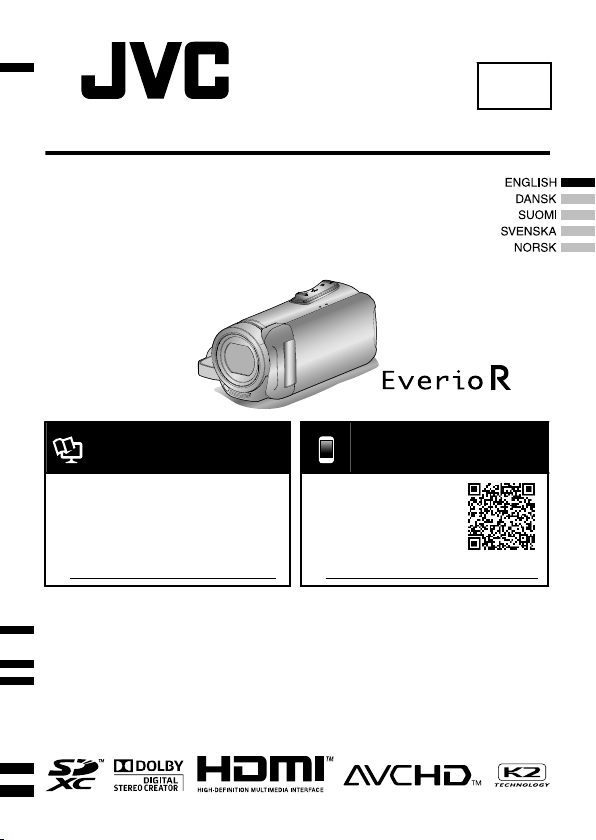
Basic User Guide
CAMCORDER
GZ-R445BE
GZ-R445DE
GZ-R441BE
B5A-3008-01
EN
Detailed User Guide
.
For more details on operating this
product, please refer to the “Detailed
User Guide” at the following website.
o
http://manual3.jvckenwood.com/index.html/
Dear Customers
Thank you for purchasing this JVC product.
Before use, please read the Safety Precautions and Cautions on p. 2 and p. 15 to
ensure safe use of this product.
Mobile User Guide
.
When you are outside, refer to
the “Mobile User Guide”.
Mobile User Guide can be
viewed with standard browser
for Android tablet and iPhone.
o
http://manual3.jvckenwood.com/mobile/eu/
Page 2
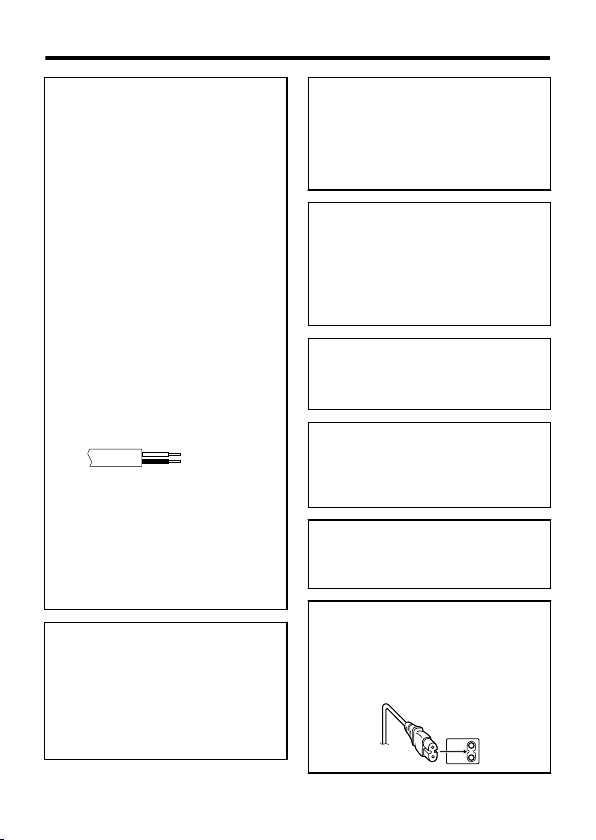
Safety Precautions
Blue to N
(Neutral) or Blac
k
Brown to L (Live)
or Red
IMPORTANT (for owners in the U.K.)
Connection to the mains supply in the
United Kingdom.
DO NOT cut off the mains plug from
this equipment.
If the plug fitted is not suitable for the
power points in your home or the cable is
too short to reach a power point, then
obtain an appropriate safety approved
extension lead or consult your dealer.
BE SURE to replace the fuse only with an
identical approved type, as originally
fitted, and to replace the fuse cover.
If nonetheless the mains plug is cut off be
sure to remove the fuse and dispose of the
plug immediately, to avoid possible shock
hazard by inadvertent connection to the
mains supply.
If this product is not supplied fitted with a
mains plug then follow the instructions
given below:
DO NOT make any connection to the
Larger Terminal coded E or Green.
The wires in the mains lead are coloured
in accordance with the following code:
.
If these colours do not correspond with the
terminal identifications of your plug,
connect as follows:
Blue wire to terminal coded N (Neutral) or
coloured black.
Brown wire to terminal coded L (Live) or
coloured Red.
If in doubt — consult a competent
electrician.
CAUTIONS:
0
To prevent shock, do not open the
cabinet. No user serviceable parts
inside. Refer servicing to qualified
personnel.
0
When you are not using the AC adapter
for a long period of time, it is
recommended that you disconnect the
power cord from AC outlet.
CAUTION:
A built-in lithium-ion battery is inside the
unit. When discarding the unit,
environmental problems must be
considered and the local rules or laws
governing the disposal of these batteries
must be followed strictly.
NOTES:
0
The rating plate and safety caution are on
the bottom and/or the back of the main unit.
0
The serial number plate is on the bottom
and/or the back of the main unit.
0
The rating information and safety caution
of the AC adapter are on its upper
and/or lower sides.
WARNING:
The camcorder with battery installed
should not be exposed to excessive heat
such as direct sunlight, fire or the Iike.
CAUTION:
The mains plug shall remain readily
operable.
0
Remove the mains plug immediately if
the camcorder functions abnormally.
CAUTIONS:
0
Be sure to use the supplied AC adapter.
0
Do not use the supplied AC adapter with
other devices.
CAUTION:
To avoid electric shock or damage to the
unit, first firmly insert the small end of the
power cord into the AC Adapter until it is
no longer wobbly, and then plug the larger
end of the power cord into an AC outlet.
.
EN
2
Page 3
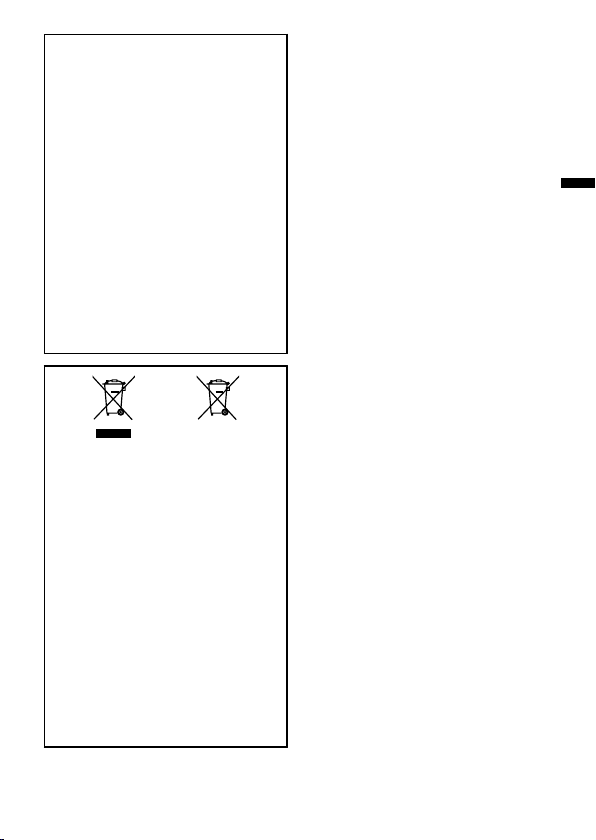
Do not point the lens directly into the sun.
This can cause eye injuries, as well as
lead to the malfunctioning of internal
circuitry. There is also a risk of fire or
electric shock.
CAUTION!
The following notes concern possible
physical damage to this unit and to the
user.
Carrying or holding this unit by the LCD
monitor can result in dropping the unit, or
in a malfunction.
Do not use a tripod on unsteady or unlevel
surfaces. It could tip over, causing serious
damage to the unit.
CAUTION!
Connecting cables (Audio/Video, etc.) to
this unit and leaving it on top of the TV is
not recommended, as tripping on the
cables will cause this unit to fall, resulting
in damage.
.
Information on Disposal of Old
Electrical and Electronic Equipment
and Batteries (applicable for
countries that have adopted separate
waste collection systems)
Products and batteries with the symbol
(crossed-out wheeled bin) cannot be
disposed as household waste.
Old electrical and electronic equipment
and batteries should be recycled at a
facility capable of handling these items
and their waste byproducts.
Contact your local authority for details in
locating a recycle facility nearest to you.
Proper recycling and waste disposal will
help conserve resources whilst
preventing detrimental effects on our
health and the environment.
Notice: The sign “Pb” below the symbol
for batteries indicates that this battery
contains lead.
SOME DO’S AND DON’TS ON THE SAFE
USE OF EQUIPMENT
This equipment has been designed and
manufactured to meet international safety
standards but, like any electrical equipment,
care must be taken if you are to obtain the
best results and safety is to be assured.
DO read the operating instructions before
you attempt to use the equipment.
DO ensure that all electrical connections
(including the mains plug, extension leads and
interconnections between pieces of
equipment) are properly made and in
accordance with the manufacturer’s
instructions. Switch off and withdraw the mains
plug when making or changing connections.
DO consult your dealer if you are ever in
doubt about the installation, operation or
safety of your equipment.
DO be careful with glass panels or doors on
equipment.
DON’T continue to operate the equipment if
you are in any doubt about it working
normally, or if it is damaged in any way —
switch off, withdraw the mains plug and
consult your dealer.
DON’T remove any fixed cover as this may
expose dangerous voltages.
DON’T leave equipment switched on when
it is unattended unless it is specifically stated
that it is designed for unattended operation
or has a standby mode. Switch off using the
switch on the equipment and make sure that
your family knows how to do this.
Special arrangements may need to be made
for infirm or handicapped people.
DON’T use equipment such as personal
stereos or radios so that you are distracted
from the requirements of road safety. It is
illegal to watch television whilst driving.
DON’T listen to headphones at high volume,
as such use can permanently damage your
hearing.
DON’T obstruct the ventilation of the
equipment, for example with curtains or soft
furnishings. Overheating will cause damage
and shorten the life of the equipment.
EN 3
Page 4
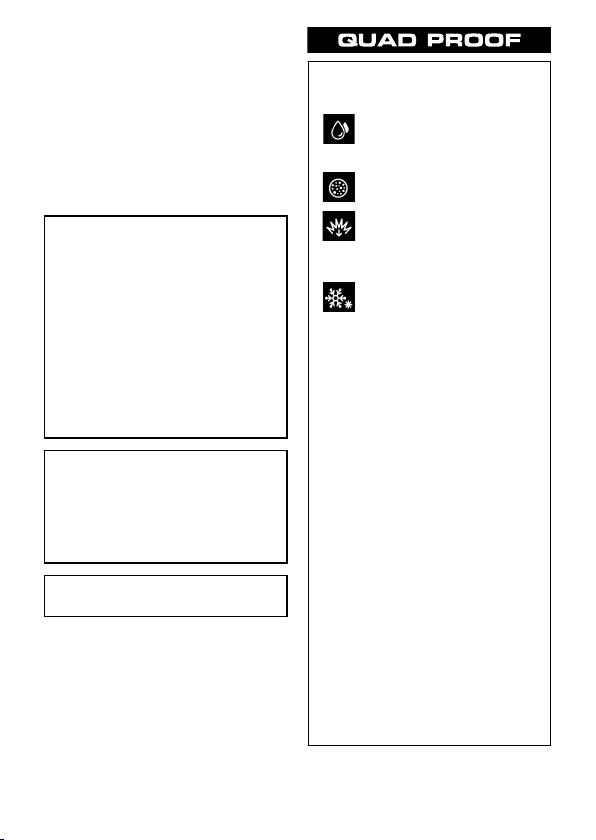
DON’T use makeshift stands and NEVER fix
legs with wood screws — to ensure complete
safety always fit the manufacturer’s
approved stand or legs with the fixings
provided according to the instructions.
ABOVE ALL
0
NEVER let anyone especially children
push anything into holes, slots or any other
opening in the case — this could result in
a fatal electrical shock;
0
NEVER guess or take chances with
electrical equipment of any kind — it is
better to be safe than sorry!
This product is licensed under the AVC
Patent Portfolio License for the personal
use of a consumer or other uses in which
it does not receive remuneration to (i)
encode video in compliance with the AVC
standard (“AVC Video”) and/or (ii) decode
AVC Video that was encoded by a
consumer engaged in a personal activity
and/or was obtained from a video provider
licensed to provide AVC Video. No
license is granted or shall be implied for
any other use.
Additional information may be obtained
from MPEG LA, LLC.
See http://www.mpegla.com
Make a backup of important recorded
data
JVC will not be responsible for any lost
data. It is recommended to copy your
important recorded data to a disc or other
recording media for storage once every 3
months.
M/D on the unit denotes the month and
year of production.
.
This unit is equipped with Water
proof, Dust proof, Drop proof and
Freeze proof.
Water proof: Equivalent to IEC
Standard publication 529 IPX8
and IPX6 (30 minutes at depths
up to 5 m (16.4 ft))
Dust proof: Equivalent to IEC
Standard publication 529 IP5X
Drop proof: This camera clears
company testing compliant with
"MIL-STD-810F Method; 516.5
Shock: dropping onto plywood 3
cm thick from a height of 1.5 m"
Freeze proof: Allowable
operating temperatures: −10 °C
to +40 °C
Note: Temperatures between
−10 °C and 0 °C temporarily
lower battery performance,
reducing the time available for
recording.
Precautions for waterproof function
0
Malfunction due to misuse by the
customer is not covered by warranty.
0
Before use in water, be sure to read and
understand the “Detailed User Guide”.
0
Close the terminal cover firmly until it
clicks and confirm that the red sign
completely goes off.
0
Make sure that there is no damage to and
no foreign material adhered to the
packing inside the cover.
0
Use the camcorder in marine water and
fresh water not deeper than 5 m or for not
more than 30 minutes.
0
The waterproof cannot be guaranteed if
the camcorder is subject to impact such
as dropping.
0
Do not jump or dive into water holding the
camcorder.
0
Do not use the camcorder in strong water
flows such as in rapids or under
waterfalls. The strong water pressure
may impair the waterproof performance.
0
Do not soak the camcorder in hot springs
or water of 40 °C or higher.
4
EN
Page 5
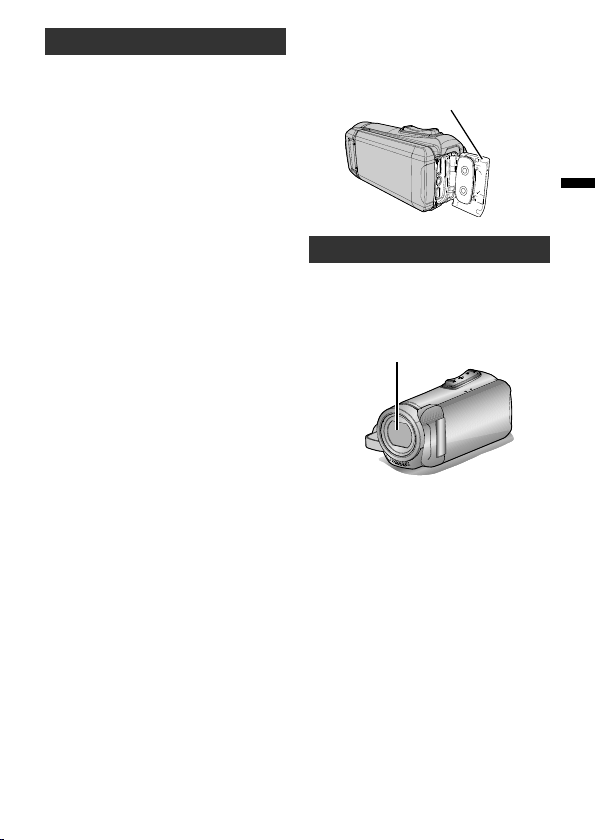
Fogging inside the Lens
Open the terminal cover.
Lens protective glass
Models with waterproof function are airtight.
When the temperature rises during
recording, condensation can occur inside
the lens due to the internal humidity.
During recording
To prevent the temperature of this unit from
rising, we recommend that you use the unit
in the following ways.
A
Avoid frequent exposure to direct
sunlight.
Record under the shade or use an
umbrella. Best if you could keep a wet
towel cover the unit.
B
The use of a tripod is recommended.
Long hours of recording while holding the
unit in your hands will cause the
temperature of the unit to rise.
C
It is better to leave the terminal cover open
while recording.
However, the waterproof, dust-proof and
shockproof features do not function in this
condition. Do take note of the environment
when using the camera. (Do not use a wet
towel.)
D
Make sure to turn off the power when you
are not recording.
The power turns off when the LCD monitor
is closed.
During charging
It is recommended to charge the unit in a low
humidity environment.
The moist air inside the unit can cause
condensation.
We recommend that you charge the unit in a
room where humidifier is not in use, and in
an air-conditioned room during summer.
When fogging occurs inside the lens
Open the terminal cover to reduce the
temperature, close the LCD monitor and
leave the camera as it is for a while.
.
Protecting the Lens
There is a protective glass in front of the lens
to protect the lens.
0
If the protective glass is dirty, wipe clean
using a commercially available cleaning
cloth.
.
EN 5
Page 6
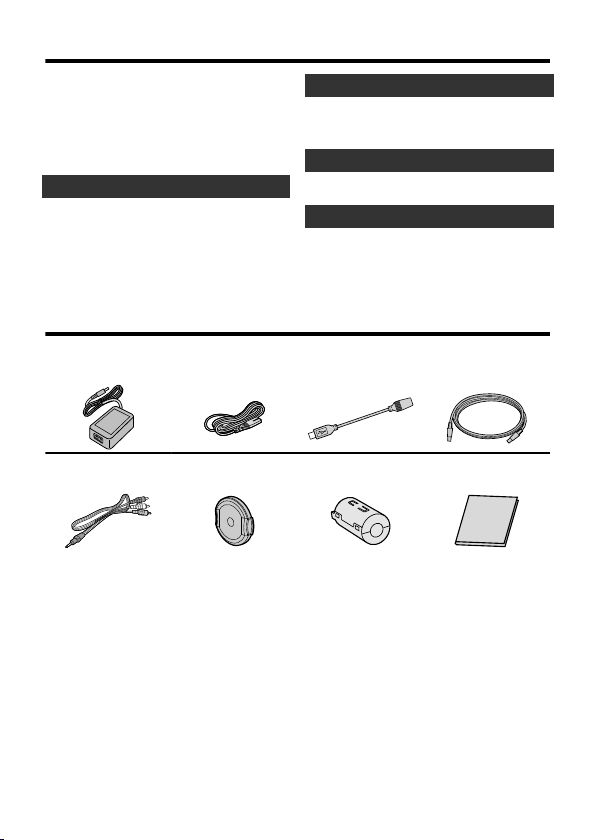
Contents
Safety Precautions ................................. 2
Verifying the Accessories ...................... 6
Names of Parts and Functions ............... 7
Date and Time Setting ........................... 8
Open the terminal cover (SD card cover)
Getting Started
Charging the Battery ............................ 10
Inserting an SD Card ........................... 11
Recording
Video Recording .................................. 12
Video Quality ....................................... 13
...... 9
Playback
Playing Back/Deleting Files on this Unit
Further Information
Troubleshooting/Cautions .................... 15
Recordable Time/Specifications .......... 18
Verifying the Accessories
..... 14
AC Adapter
UIA312-0520
.
AV Cable
E3A-0085-00
.
0
Please consult your JVC dealer or the nearest JVC service center when purchasing
a new AV cable.
0
Attach the lens cap when carrying the camera around and when the camera is not
in use.
Power Cord
.
Lens Cap
.
Adapter Cable
QAM1580-001
.
Core Filter
(for AV Cable)
.
USB Cable
(Type A - Micro Type B)
.
Basic User Guide
(this manual)
.
6 EN
Page 7
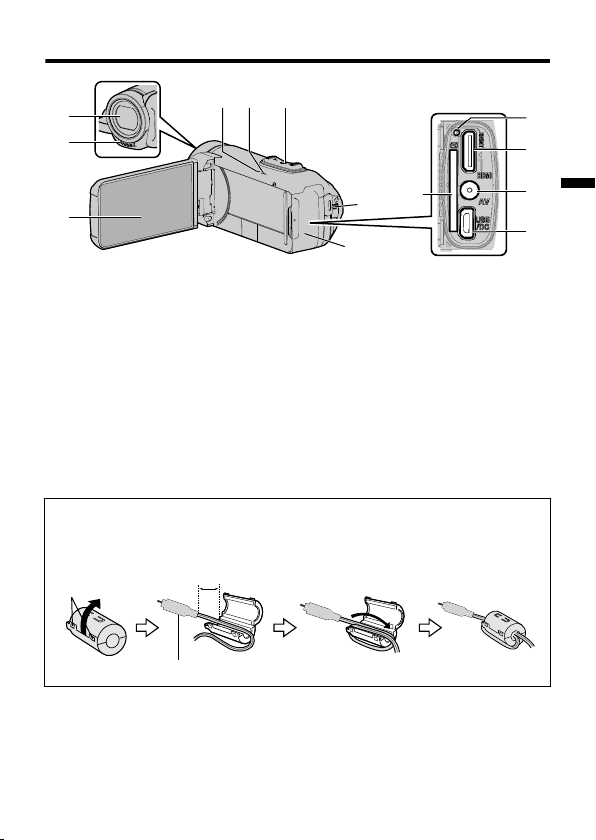
Names of Parts and Functions
7
a
0
9
b
c
8
4
56
2
1
3
3 cm
To be connected to this unit
Release the
stopper.
Wind once
.
A
Lens Protective Glass
If the protective glass is dirty, wipe
using a commercially available cloth.
B
Stereo Microphone
C
LCD Monitor
D
CHARGE (Charging) Lamp (p. 10)
E
POWER/ACCESS (Power/Access)
Lamp
F
Zoom/Volume Lever (p. 12, 14)
o
Attaching the Core Filter
Attach the core filter to the AV Cable as shown in the illustration. The core filter
reduces interference when this unit is connected to other devices.
.
G
START/STOP (Video Recording)
Button (p. 12)
H
Terminal Cover (SD Card Cover)
I
SD Card Slot (p. 11)
J
Reset Button
K
HDMI Mini Connector
L
AV Connector
M
USB Connector
EN
7
Page 8
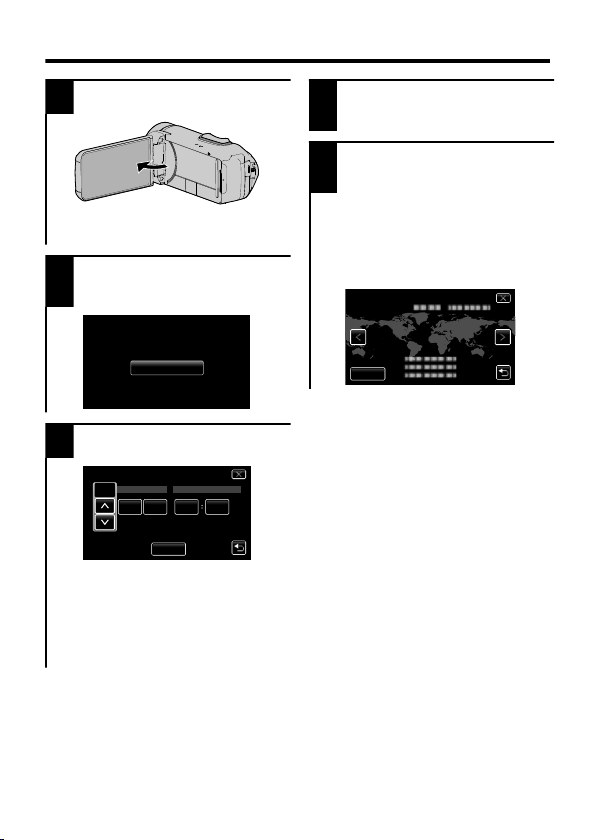
Date and Time Setting
SET DATE/TIME!
OK
201912 10 00
24
TIME
DATE
SAVE
DATE & TIME
GMT
SAVE
DATE & TIME/AREA
1
Open the LCD monitor.
.
0
The unit turns on. When the LCD
monitor is closed, the unit turns off.
Tap [OK] when [SET DATE/
2
TIME!] is displayed.
.
3
Set the date and time.
.
0
When the day, month, year, hour, or
minute item is tapped, 3 and 2 will
be displayed.
Tap 3 or 2 to adjust the value.
0
Repeat this step to input the day,
month, year, hour, and minute.
After setting the date and
4
time, tap [SAVE].
Select the region where you
5
live and tap [SAVE].
0
Time difference between the
selected city and the GMT
(Greenwich Mean Time) is
displayed.
0
Tap 0 or 1 to select the city name.
.
8 EN
Page 9
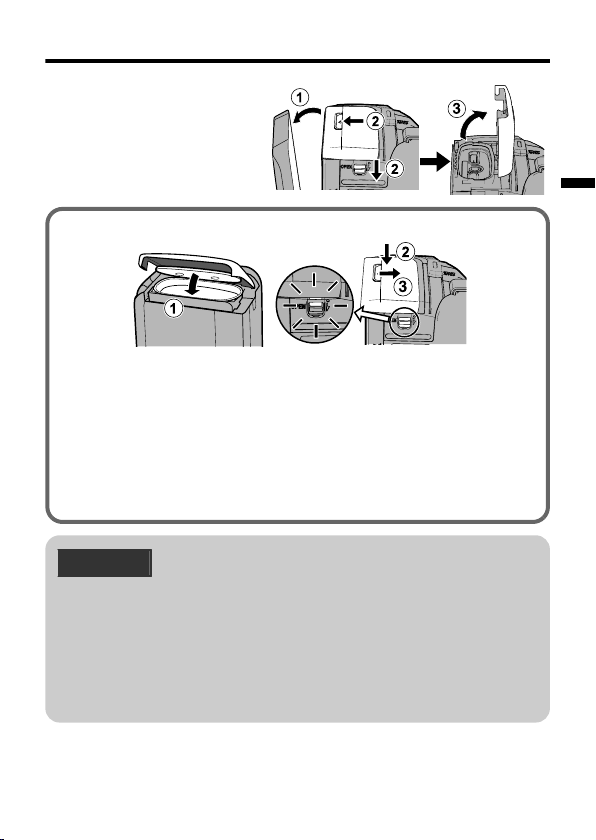
Open the terminal cover (SD card cover)
Not properly closed if the red mark is visible!
(Rear)
A
Open the LCD monitor.
B
Slide down the terminal cover
lock and slide the cover aside
C
Lift the cover slowly.
o
To close
Leave the LCD monitor open first.
A
B
C
(The cover is not properly closed if the red mark at the terminal cover lock is
visible.)
.
Flip down the cover slowly while making sure the gray waterproof seal fits into
the opening at the terminals.
Press the entire cover against the camcorder with equal force and firmly attach
the cover completely.
Slide the cover until it clicks into place.
CAUTION
0
Do not apply excessive force when opening or closing the terminal cover.
0
Do not open or close the terminal cover with wet or dirt/sand-covered hands.
0
Do not allow any dirt, lint, hair, sand, and other foreign substances to
accumulate between the waterproof seal and the case.
0
Never damage or scratch the waterproof seal and terminal cover. Doing so
can result in leaks. If the seal is damaged, contact your nearest JVC Service
Center for a replacement. (Charges apply.)
0
Read the “Detailed User Guide” carefully before using the camcorder under
water or in places exposed to water droplet.
EN 9
Page 10
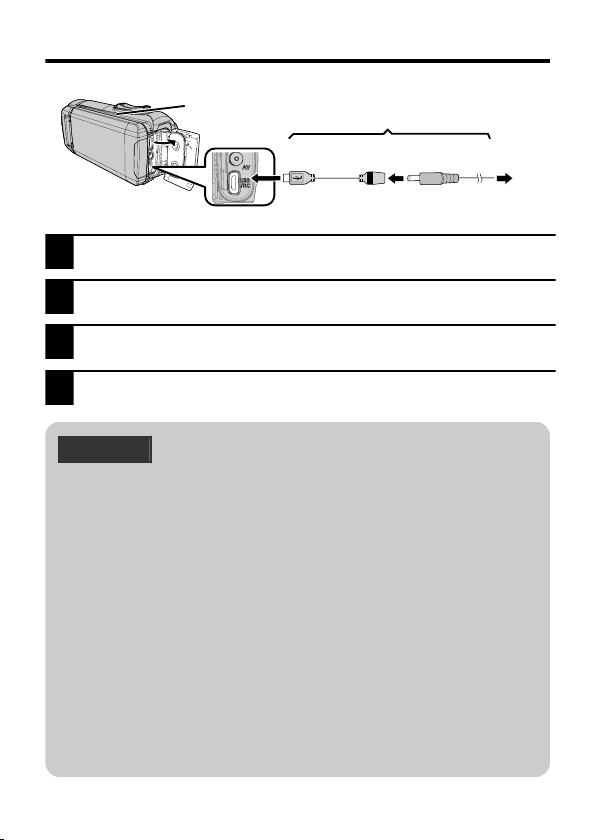
Charging the Battery
AC Adapter
(Provided)
Adapter Cable
(Provided)
Charging Lamp
To AC Outlet
(100 V to 240 V)
A
B
C
D
A battery is built into the camcorder.
.
1
Open the terminal cover (p. 9)
2
Connect adapter cable to AC adapter.
3
Plug in the AC adapter to AC outlet (100 V to 240 V).
4
Connect the other side to USB socket on the unit.
CAUTION
0
At the time of purchase or in case of the battery is not used for a long period
of time, the charging time will be longer than usual. The camera does not turn
on if the remaining battery power is low. In this case, charge the battery for
more than 40 minutes before turning on the power.
0
Charging time: Approx. 6 h 10 m (when charging at 25°C)
0
The battery cannot be charged outside the room temperature range of 10°C
to 35°C. The CHARGE lamp does not light up when the battery is not being
charged. If the temperature increases or decreases during charging, the
CHARGE lamp will blink slowly and charging will stop. In this case, remove
the AC adapter, press the Reset button and wait until the room temperature
is within the above stated range before charging again.
0
You can record or play back videos during charging. (However, the charging
time will be longer than usual. In addition, the remaining battery power may
decrease according to conditions.) If the internal temperature rises when
using the unit, stop the charging temporarily. (The CHARGE lamp goes off.)
0
If malfunctions (such as overvoltage) occur, charging will stop. In this case,
the CHARGE lamp blinks quickly as a notification.
0
When the recording time becomes extremely short even when the battery is
fully charged, the battery needs to be replaced. For details on replacing the
built-in battery (subject to a fee), consult the nearest JVC service center.
0
For details on other charging methods, please refer to the “Detailed User Guide”.
10 EN
Page 11
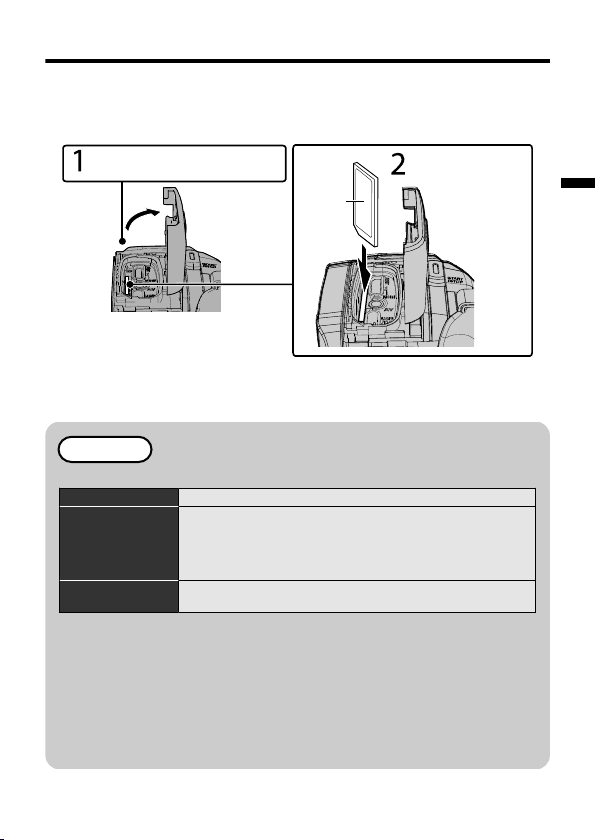
Inserting an SD Card
*
Insert an SD card.
Before inserting the SD card,
close the LCD monitor to turn off
this unit.
(Rear)
Label
Open the terminal cover.
The videos and the still images are recorded to the built-in memory at the initial
settings.
Insert a commercially available SD card if you want to record to the SD card.
For details on switching the media, please refer to the “Detailed User Guide”.
.
o
To remove the SD card
Push the SD card inward once, then pull it out straight.
NOTE
Operations are confirmed on the following SD cards.
Manufacturer Panasonic, TOSHIBA, SanDisk
Video A
Still Image B SD card (256 MB to 2 GB) / SDHC card (4 GB to 32 GB) /
0
Using SD cards (including SDHC/SDXC cards) other than those specified
above may result in recording failure or data loss.
0
This unit is not guaranteed to operate with all SD cards, even when using the
ones specified above. Some SD cards may not work due to specification
changes, etc.
0
To protect the data, do not touch the terminals of the SD card.
0
When using an SDXC card, check its compatibility with the OS of your
computer by referring to the Detailed User Guide.
0
Do not use a miniSD card or microSD card (even if the card is inserted in an
adapter). It may cause malfunction to the camcorder.
Class 4 (
K
Class 4 (
Class 4 (
0
When recording with video quality [UXP], Class 6 (
or higher is recommended.
) or higher compatible SD card (2 GB)/
K
) or higher compatible SDHC card (4 GB to 32 GB)/
K
) or higher compatible SDXC card (64 GB to 128 GB)
SDXC card (64 GB to 128 GB)
L
)
EN 11
Page 12
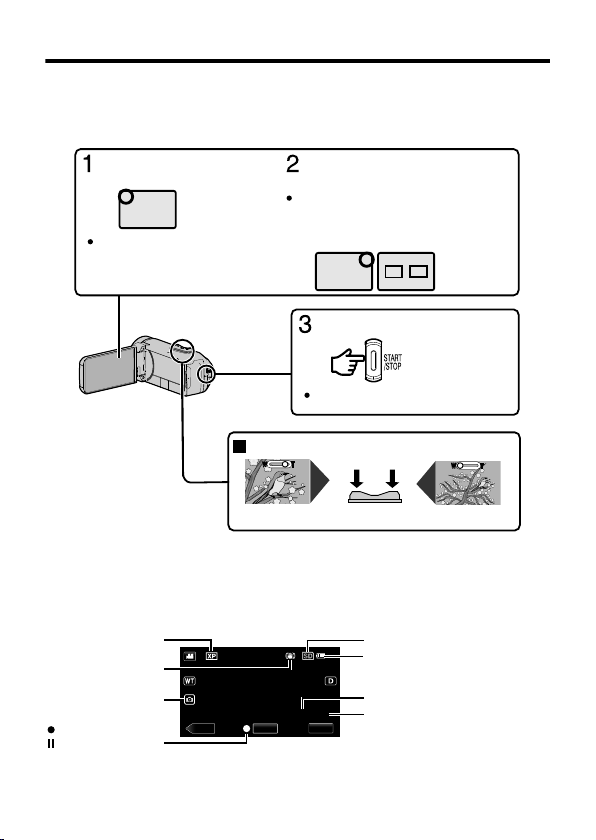
Video Recording
H
P
A
C
A
T
W
Check if the recording
mode is A video.
If the mode is B still image,
tap B on the touch screen,
then tap A to switch.
Start recording.
Press again to stop.
Zooming
(Wide angle)
(Telephoto)
Zoom Lever
If the mode is H Manual, tap H on
the touch screen, then tap P to
switch.
Check if the recording mode
is P.
MENU
≪PLAY
0:00:00 [0:54]
REC
Recording in Progress
Recording-Standby
Battery Indicator
Recording Media
Image Stabilizer
Video Quality
Remaining Recording
Time
Scene Counter
Still Image
Recording Button
You can record without worrying about the setting details by using the P (Intelligent
Auto) mode. Settings such as exposure and focus will be adjusted automatically to
suit the shooting conditions.
Before recording an important scene, it is recommended to conduct a trial recording.
.
0
You can also tap 6 on the touch screen to record. To stop recording, tap
7
. In addition, you can also tap D to zoom.
o
Indications during video recording
.
12
EN
Page 13

NOTE
0
The estimated recording time of the supplied battery is approximately 2 hour
50 minutes of actual recording and up to 5 hours 10 minutes of continuous
recording.
0
Do not remove SD card when the POWER/ACCESS lamp is lighted. The
recorded data may become unreadable.
0
With [AUTO POWER OFF] operation, the camera automatically turns off if no
operation is performed for 5 minutes, in order to conserve power. (The unit
enters into standby mode when the AC adapter is used.)
0
The angle of view may change when the image stabilizer is turned on or off.
0
When recording underwater, the internal mechanical noise (such as zooming
sound) may be easily picked up and recorded. This is not a malfunction.
Video Quality
This unit can perform recording in high definition (1920x1080).
Default setting of [VIDEO QUALITY] is XP.
o
To change the setting
A
Tap [MENU].
B
Tap [RECORD SETTING].
C
Tap [VIDEO QUALITY].
D
Tap the desired video quality.
AVCHD
(1920x1080)
* For the approximate video recording time, refer to p. 18.
UXP Higher video quality
XP
(Default)
EP
.
More recording time
EN
13
Page 14
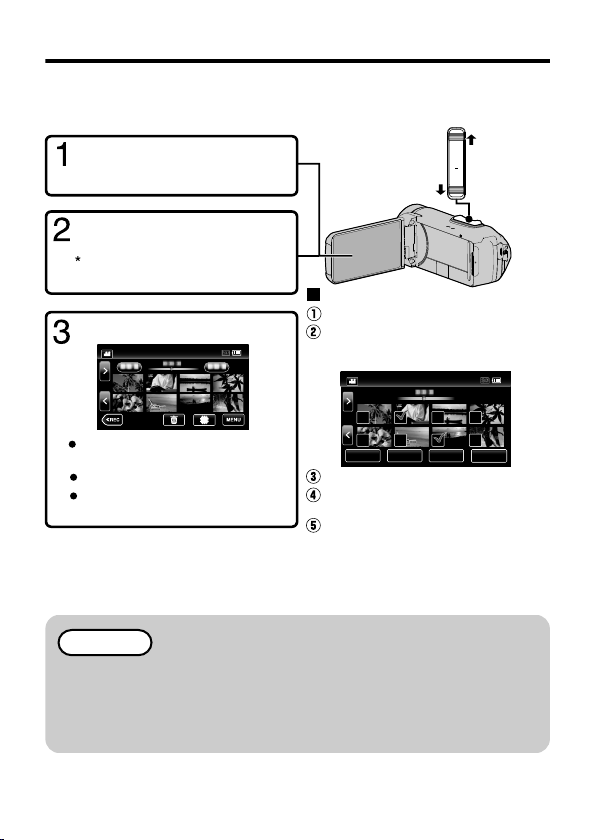
Playing Back/Deleting Files on this Unit
T
W
VOL.
+
Tap on the files to delete.
Ta p R.
To delete unwanted files
Turn up the
volume
Turn down
the volume
Volume adjustment
during playback
Ta p u to return to the video
index screen.
Tap on the file to play back.
Tap "SET".
Ta p E to return to the
recording mode.
Ta p F on the touch screen
to select the playback mode.
Ta p e to pause playback.
Tap "OK".
Tap "EXECUTE" when the
confirmation message appears.
Ta p A or B to select the video
or still image mode.
A I mark appears on the selected file.
To remove the I mark, tap again.
DELETE
SEL ALL REL ALL SET
QUIT
Ta p I/J to select the media for
playback.
Select and play back the recorded videos or still images from an index screen
(thumbnail display).
.
o
To capture a still image during playback
A
Pause the playback with e.
B
Press the START/STOP button or tap the A on the LCD.
NOTE
0
While this unit may be used with the LCD monitor reversed and closed, the
temperature rises more easily. Leave the LCD monitor open when using this
unit.
0
The power may turn off to protect the circuit if the temperature of this unit rises
too much.
14 EN
Page 15
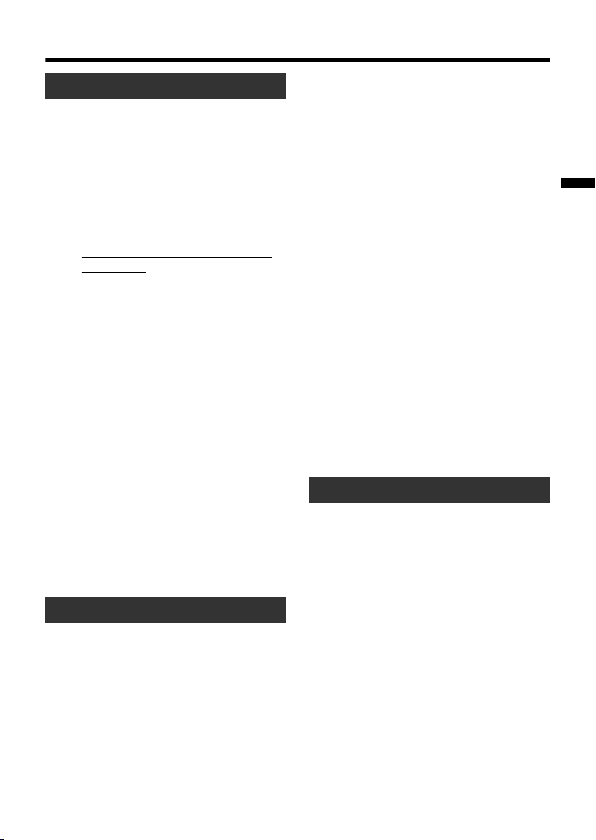
Troubleshooting/Cautions
0
Troubleshooting
If you encounter problems with this unit,
check the following before requesting
service.
1.
Refer to the “Troubleshooting”
section in the “Detailed User Guide”.
If you have difficulties operating the
unit, refer to the detailed
descriptions in the “Detailed User
Guide”.
http://manual3.jvckenwood.com/
index.html/
2.
This unit is a microcomputercontrolled device. Electrostatic
discharge, external noise and
interference (from a TV, a radio, etc.)
might prevent it from functioning
properly.
In such a case, reset the unit.
A
Remove all the cables from this
unit.
B
Press the "Reset button" located
inside of the terminal cover.
(Before pressing the reset button,
close the LCD monitor to turn off
this unit.)
C
Reattach the AC adapter, open
the LCD monitor and this unit
powers on automatically.
3.
If the above do not solve the problem,
consult your nearest JVC dealer or
JVC service center.
Built-in Battery
This unit is equipped with a built-in lithiumion battery. Before using this Unit, be sure
to read the following cautions:
0
To avoid hazards
…
do not burn.
…
do not modify or disassemble.
…
do not expose this Unit to temperatures
exceeding 60 °C, as this may cause the
built-in battery to overheat, explode or
catch fire.
To prevent damage and prolong
service life
…
do not subject to unnecessary shock.
…
charge within the temperature range of
10°C to 35°C. Cooler temperatures
require longer charging time, or in some
cases stop charging at all.
Warmer temperatures prevent complete
charging, or in some cases stop
charging at all.
…
store in a cool, dry place. Extended
exposure to high temperatures will
increase natural discharge and shorten
service life.
…
keep a 30% battery level (i) if the
battery is not to be used for a long period
of time.
In addition, fully charge and then fully
discharge the battery every 6 months,
then continue to store it at a 30% battery
level (i).
…
remove the AC adapter from the unit
when not in use, as some machines use
current even when switched off.
…
do not drop intentionally or subject to
strong impact.
Recording Medium
0
Be sure to follow the guidelines
below to prevent corruption or
damage to your recorded data.
0
Do not bend or drop the recording
medium, or subject it to strong
pressure, jolts or vibrations.
0
Do not splash the recording medium
with water.
0
Do not use, replace, or store the
recording medium in locations that are
exposed to strong static electricity or
electrical noise.
0
Do not turn off the camcorder power
during shooting, playback, or when
otherwise accessing the recording
medium.
EN
15
Page 16
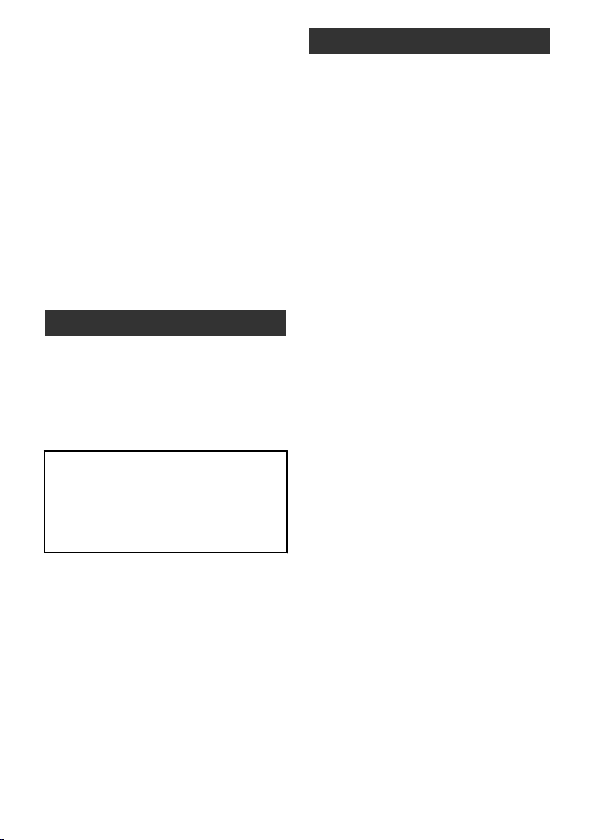
0
Do not bring the recording medium
near objects that have a strong
magnetic field or that emit strong
electromagnetic waves.
0
Do not store the recording medium in
locations with high temperature or
high humidity.
0
Do not touch the metal parts.
0
When erasing data using the
camcorder, the data won’t be erased
completely. When handing over your
camcorder and/or SD card, you are
recommended to erase all of the data by
either performing “FORMAT” or
“FACTORY PRESET” operation on this
unit, using commercially available
software, or by physically destroying the
camcorder.
LCD Monitor
0
To prevent damage to the LCD
monitor, DO NOT
…
push it strongly or apply any shocks.
…
place the camcorder with LCD monitor
on the bottom.
0
To prolong service life
…
avoid rubbing it with coarse cloth.
While the LCD monitor screen has more
than 99.99% effective pixels, 0.01% of
the pixels may be bright spots (red,
blue, green) or dark spots. This is not a
malfunction. The spots will not be
recorded.
Main Unit
0
For safety, DO NOT
…
open the camcorder’s chassis.
…
disassemble or modify the unit.
…
allow inflammables, water or metallic
objects to enter the unit.
…
disconnect the power supply while the
power is on.
…
place naked flame sources, such as
lighted candles, on the apparatus.
…
leave dust or metal objects adhered to
the power plug or an AC wall outlet.
…
insert any objects in the camcorder.
0
Avoid using the unit
…
in places subject to soot or steam such
as near a cooking stove.
…
in places subject to excessive shock or
vibration.
…
near a television set.
…
near appliances generating strong
magnetic or electric fields (speakers,
broadcasting antennas, etc.).
…
in places subject to extremely high (over
40 °C) or extremely low (under -10 °C)
temperatures.
0
DO NOT leave the unit
…
in places of over 50°C
…
in places where humidity is extremely
low (below 35 %) or extremely high
(above 80 %) with the terminal cover
open.
…
in direct sunlight.
…
in a closed car in summer.
…
near a heater.
…
in high places such as on a TV. Leaving
the unit in high places while a cable is
connected may result in a malfunction if
the cable is caught and the unit falls onto
the floor.
16 EN
Page 17
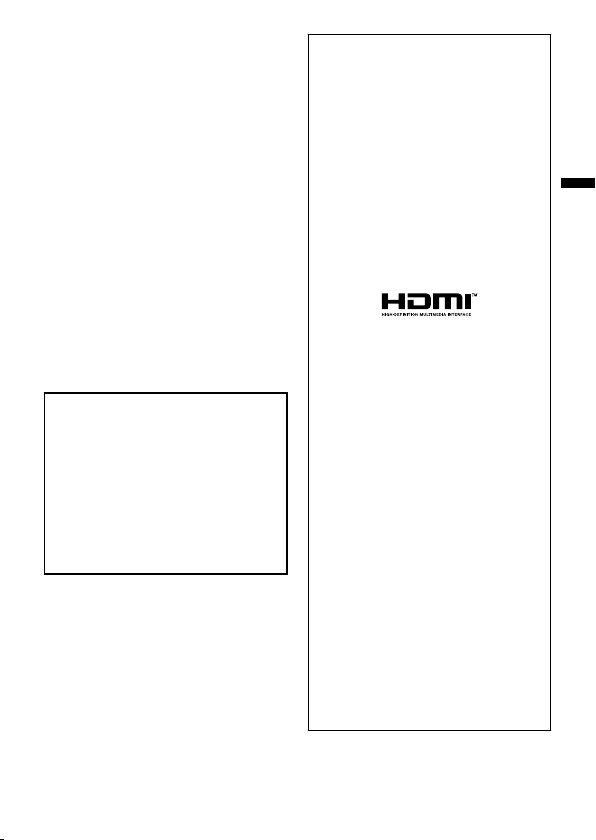
0
To protect the unit, DO NOT
…
drop the unit or strike it against hard
objects.
…
subject it to shock or excessive vibration
during transportation.
…
keep the lens directed at extremely
bright objects for long periods.
…
expose the lens to direct sunlight.
…
swing it excessively when using the
hand strap.
…
swing the soft camcorder case
excessively when the camcorder is
inside it.
…
cover camcorder with a towel, cloth and
so on.
0
To prevent the unit from dropping
0
Fasten the grip belt securely.
0
When using the camcorder with a
tripod, attach the camcorder to the
tripod securely.
If the camcorder drops, you may be injured
and the camcorder may be damaged.
When a child uses the unit, there must be
parental guidance.
Dear Customer, [European Union]
This apparatus is in conformance with
the valid European directives and
standards regarding electromagnetic
compatibility and electrical safety.
European representative of
JVC KENWOOD Corporation is:
JVCKENWOOD Deutschland GmbH
Konrad-Adenauer-Allee 1-11
61118 Bad Vilbel
GERMANY
Remember that this unit is intended
for private consumer use only.
Any commercial use without proper
permission is prohibited. (Even if you record
an event such as a show, performance or
exhibition for personal enjoyment, it is
strongly recommended that you obtain
permission beforehand.)
Trademarks
0
AVCHD and AVCHD logo are
trademarks of Panasonic Corporation
and Sony Corporation.
0
HDMI (High-Definition Multimedia
Interface) and HDMI logo are either
registered trademarks or trademarks of
HDMI Licensing, LLC in the United
States and/or other countries.
0
0
0
0
0
0
0
0
0
.
Manufactured under license from Dolby
Laboratories. Dolby and the double-D
symbol are trademarks of Dolby
Laboratories.
SDXC logo is a trademark of SD-3C LLC.
Windows® is either registered
trademark or trademark of Microsoft
Corporation in the United States and/or
other countries.
Apple, Mac, Mac OS, OS X, iMovie,
iPhoto, iPhone and Safari are
trademarks of Apple Inc., registered in
the U.S. and other countries.
Intel and Intel Core are trademarks or
registered trademarks of Intel
Corporation or its subsidiaries in the
United States and other countries.
Google™, Android™, YouTube™,
YouTube logo and Chrome™ are
trademarks and/or registered
trademarks of Google Inc.
QR Code is a registered trademark of
Denso Wave Incorporated.
Other product and company names
included in this instruction manual are
trademarks and/or registered
trademarks of their respective holders.
Marks such as ™ and ® have been
omitted in this manual.
EN
17
Page 18
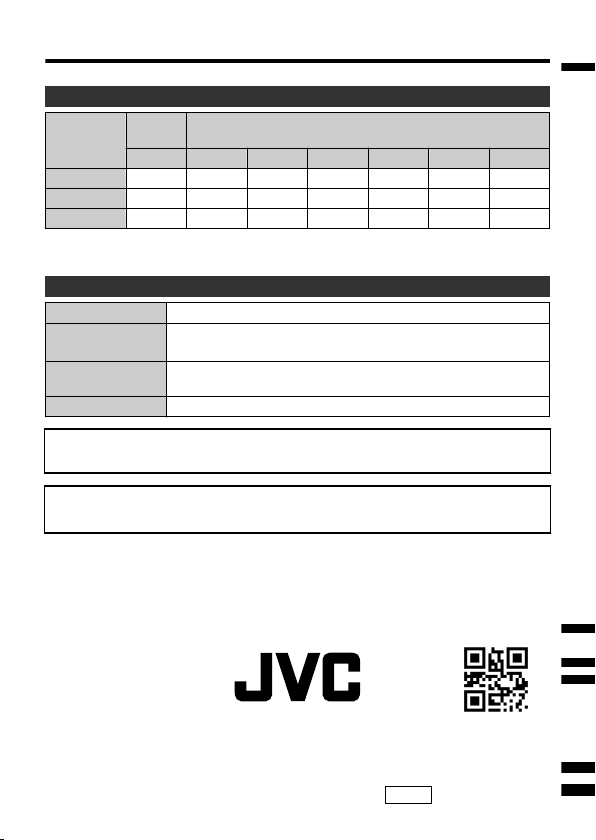
Recordable Time/Specifications
JVC KENWOOD Corporation
3-12, Moriyacho, Kanagawa-ku, Yokohama-shi, Kanagawa, 221-0022, JAPAN
Approximate Video Recording Time
Built-in
Quality
UXP 15 m 20 m 40 m 1 h 20 m 2 h 40 m 5 h 40 m 11 h 30 m
0
The recordable time is only a guide. The actual recording time may be longer or
shorter than the time indicated above.
memory
4 GB 4 GB 8 GB 16 GB 32 GB 64 GB 128 GB
XP 20 m 30 m 1 h 1 h 50 m 3 h 50 m 8 h 10 m 16 h 20 m
EP 1 h 20 m 1 h 40 m 3 h 30 m 7 h 14 h 28 h 50 m 57 h 50 m
Camera
Power supply Using AC adapter: DC 5 V
Power
consumption
Dimensions 60 mm x 59.5 mm x 127 mm
Weight Approx. 290 g
The specifications and appearance of this product are subject to changes for
further improvement without prior notice.
For more information, please refer to the Detailed User Guide.
http://manual3.jvckenwood.com/index.html/
2.2 W (when [MONITOR BRIGHTNESS] is set to [3] (standard))
Rated Current Consumption: 2A
(W x H x D: excluding grip belt)
SDHC/SDXC Card
©2019 JVC KENWOOD Corporation
18 EN
0119TOH-SW-MT
EU
Page 19
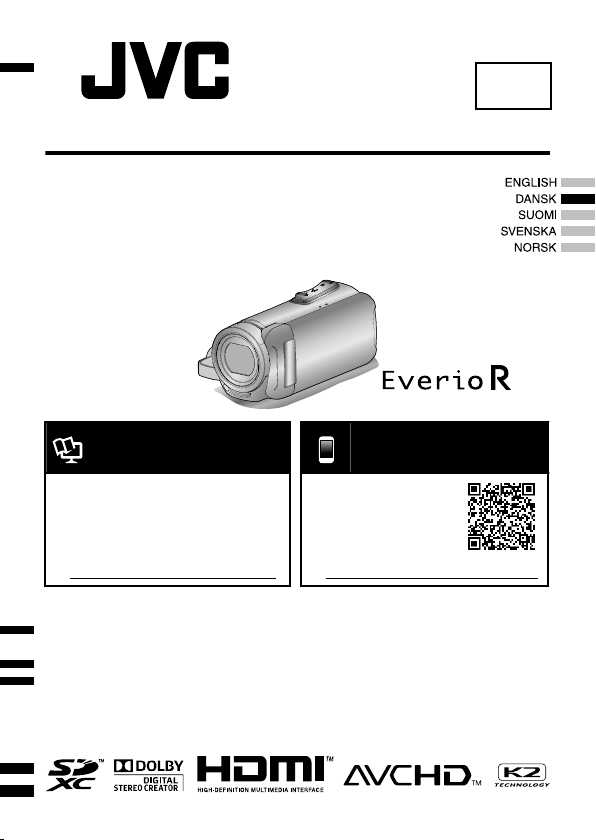
B5A-3008-01
Grundlæggende brugervejledning
VIDEOKAMERA
GZ-R445BE
GZ-R445DE
GZ-R441BE
DA
Detaljeret
brugervejledning
.
For yderligere oplysninger om
betjening af dette produkt, bedes du
henvise til „Detaljeret
brugervejledning“ på den følgende
website.
o
http://manual3.jvckenwood.com/index.html/
Kære kunder
Vi takker dig for at købe dette JVC produkt.
Inden du tager produktet i brug, bedes du læse Sikkerhedsforskrifterne og
Forholdsreglerne på side. 2 og side. 15 for at sørge for sikker anvendelse af
produktet.
Mobile Brugervejledning
.
Når du er udenfor, se „Mobile
Brugervejledning“. Mobile
Brugervejledning kan ses med en
standardbrowser for Android tablet
og iPhone.
o
http://manual3.jvckenwood.com/mobile/eu/
Page 20
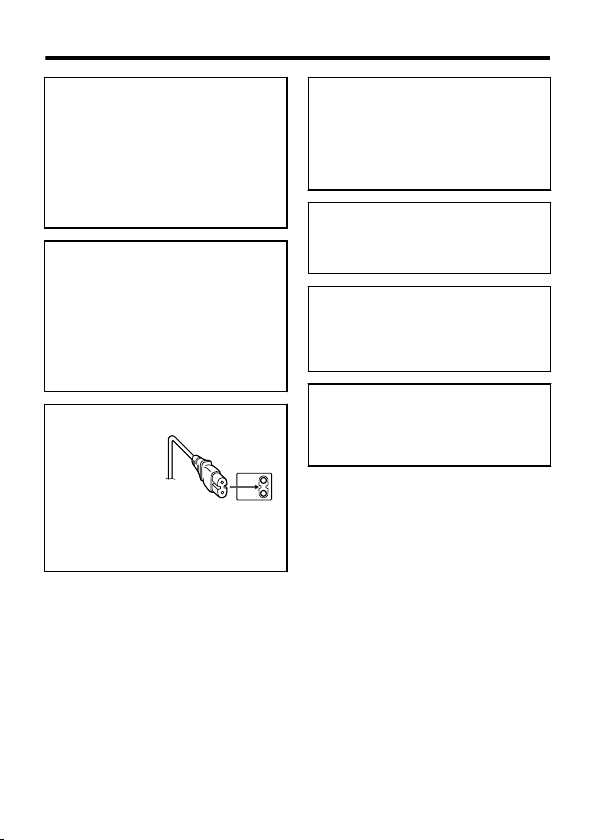
Sikkerhedsforskrifter
BEMÆRKNINGER:
0
Typebetegnelse og forsigtighedsregler
er anbragt på undersiden og/eller
bagsiden af hovedenheden.
0
Serienummerpladen er placeret på
batteripakningens monteringsdel.
0
Information om mærkekapacitet og
sikkerhedsforskrifter for
lysnetadapteren sidder på over- og/eller
undersiden.
FORSIGTIGHEDSREGLER:
0
Forsøg aldrig at lukke kabinettet op. Der
er risiko for at få elektrisk stød. Der findes
ingen dele i kameraet, som brugeren
selv kan reparere. Reparationer og
service skal udføres af fagfolk.
0
Hvis De ikke anvender lysnetadapter i
længere tid, anbefales det, at De tager
netledningen ud af stikkontakten i
væggen.
FORSIGTIG:
For at undgå
elektrisk stød eller
beskadigelse af
apparatet, skal
den lille ende af
netledningen
trykkes godt ind i lysnetadapteren, indtil
den ikke kan rokkes, hvorefter den store
ende af netledningen sættes i et
vekselstrømsudtag.
FORSIGTIG:
Der er et indbygget litium-ion-batteri inde
i enheden. Når du kasserer enheden, bør
du tage miljøproblemer i betragtning og
overholde de lokale regler og love, der
vedrører afhændelsen af disse batterier,
til punkt og prikke.
ADVARSEL:
Videokameraet med installeret batteri må
ikke udsættes for stærk varme som f.eks.
direkte sollys, ild eller lignende.
FORSIGTIG:
Netstikket skal være umiddelbart
tilgængeligt.
0
Fjern netstikket omgående, hvis denne
enhed fungerer unormalt.
FORSIGTIGHEDSREGLER:
0
Sørg for at bruge den medfølgende
lysnetadapter.
0
Den medfølgende lysnetadapter må ikke
bruges med andre anordninger.
2 DA
Page 21
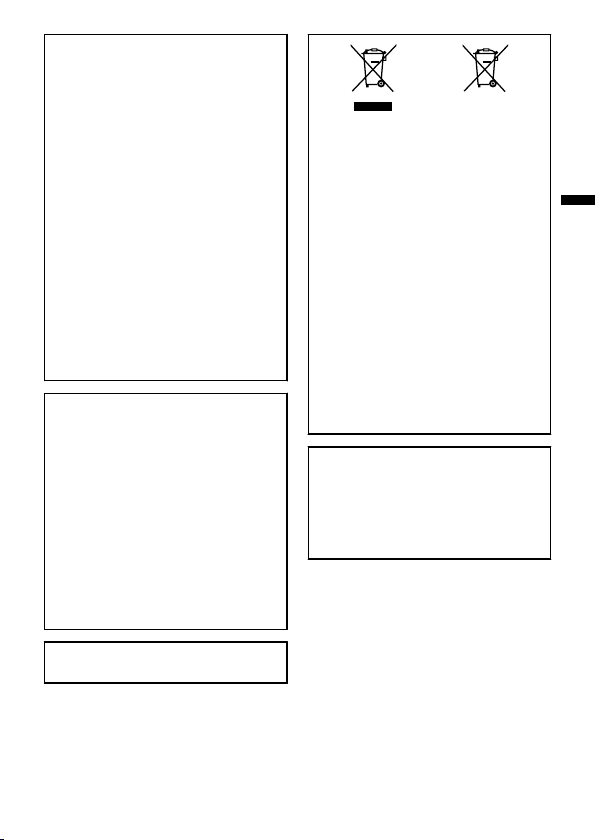
Ret ikke objektivet direkte mod solen.
Dette kan føre til øjenskader og bevirke,
at det interne kredsløb ikke fungerer, som
det skal. Desuden vil der være fare for
brand og/eller elektrisk stød.
FORSIGTIG!
De følgende bemærkninger vedrører
eventuel fysisk beskadigelse af kameraet
og personskade.
Hvis De bærer eller holder kameraet i
LCD-monitoren, risikerer De at tabe eller
beskadige den.
Brug ikke et trebenet stativ, hvis
underlaget er ustabilt eller ujævnt.
Stativet kan vælte, hvorved kameraet kan
lide skade.
FORSIGTIG!
Tilslutning af kabler (lyd/video, osv.) til
kameraet og anbringelse af det ovenpå et
fjernsyn frarådes, da der i så fald vil være
fare for at snuble over kablerne med
nedfald af kameraet og materiel skade og
personskade til følge.
Dette produkt er godkendt ifølge AVC
Patent Portfolio License for personlig brug
af en forbruger eller andre brugere, som
ikke modtager betaling for at (i) kode en
video i overenstemmelse med AVCstandarden („AVC Video“) og/eller (ii)
kode AVC video der er blevet kodet af en
forbruger, som er engageret i en personlig
aktivitet, og/eller er blevet indhentet fra en
videoleverandør der har licens til at levere
en AVC Video. Der er ikke bevilliget noget
licens, eller det skal antyde nogen anden
anvendelse.
Yderligere oplysninger kan fås fra MPEG
LA, L.L.C.
Se http://www.mpegla.com
.
Oplysninger om bortskafning af
gammelt elektrisk udstyr og batterier
(gælder for lande som har indført
separate systemer for indhentning af
affald)
Produkter og batterier med symbolet
(vogn med kryds) må ikke kasseres som
husholdningsaffald.
Gammelt elektrisk og elektronisk udstyr
og batterier skal recirkuleres på et anlæg,
der er i stand til at håndtere disse
elementer og deres affaldsprodukter.
Kontakt de lokale myndigheder for
oplysninger om et genbrugssted i
nærheden af dig. Korrekt recirkulering og
bortskaffelse af affald hjælper til med at
bevare ressourcer mens det forebygger
skadelige virkning af vores helbred og
miljøet.
Bemærk: Tegnet „Pb“ under symbolet for
batterier giver udtryk for at dette batteri
indeholder bly.
Lav en sikkerhedskopi af vigtige
optagede data
JVC er ikke ansvarlig for tab af data. Det
anbefales, at du kopierer vigtige,
optagede data til en disk eller et andet
optagemedie til lagring en gang hver
tredje måned.
M/D på enheden angiver måned og
produktionsår.
DA 3
Page 22
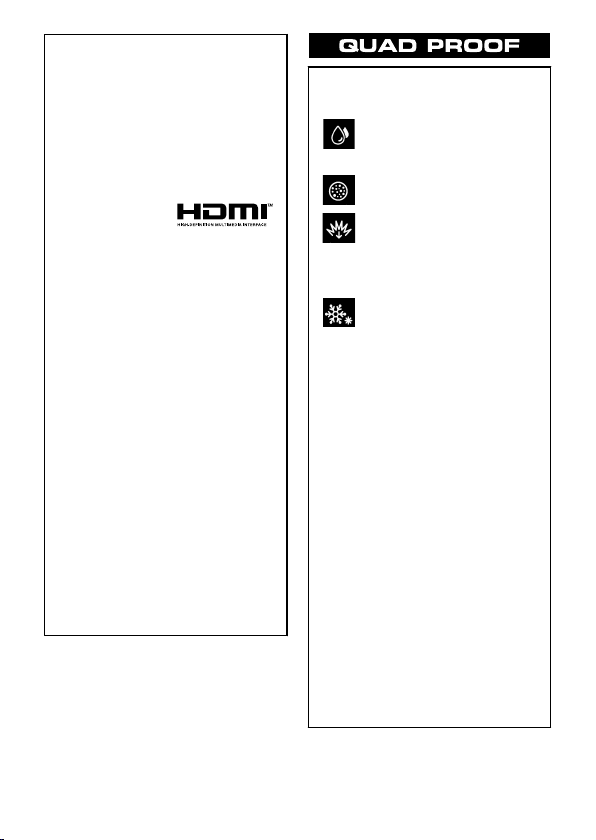
Husk på, at dette kamera udelukkende er
beregnet til private indspilninger.
Enhver kommerciel anvendelse uden
forudgående tilladelse er forbudt. (Selv i
tilfælde hvor du indspiller en begivenhed
såsom et show, en forestilling eller en udstilling
til personlig brug, anbefales det stærkt, at du
på forhånd indhenter tilladelse.)
Varemærker
0
AVCHD og AVCHD-logoet er varemærker,
der tilhører Panasonic Corporation og Sony
Corporation.
0
HDMI (High-Definition
Multimedia Interface)
og HDMI-logoet er
enten registrerede varemærker eller
varemærker der tilhører HDMI Licensing,
LLC i USA og/eller andre lande.
0
Fremstillet under licens fra Dolby
Laboratories. Dolby og dobbelt-D symbolet
er varemærker, tilhørende Dolby
Laboratories.
0
SDXC-logoet er et varemærke der tilhører
SD-3C LLC.
0
Windows® er enten et registreret varemærke
eller et varemærke tilhørende Microsoft
Corporation i USA og/eller andre lande.
0
Apple, Mac, Mac OS, OS X, iMovie, iPhoto,
iPhone og Safari er varemærker, der tilhører
Apple Inc., registreret i USA og andre lande.
0
Intel og Intel Core er varemærker eller
registrerede varemærker, der tilhører Intel
Corporation eller deres datterselskaber i USA
og andre lande.
0
Google™, Android™, YouTube™, YouTubelogoet og Chrome™ er varemærker og/eller
registrerede varemærker, der tilhører Google
Inc.
0
QR Code er et registreret varemærke
tilhørende Denso Wave Incorporated.
0
Andre produkt- og firmanavne, der er
omfattet i denne brugervejledning er
varemærker og/eller registrerede
varemærker der tilhører deres respektive
ejere.
0
Mæker som for eksempel ™ og ® er blevet
udeladt i denne manual.
.
Denne enhed er udstyret med
Vandtæt, Støvtæt, Faldsikkert og
Frostsikkert.
Vandtæt: Svarende til IEC
Standardpublikation 529 IPX8 og
IPX6 (30 minutter ved dybder på
op til 5 m)
Støvtæt: Svarende til IEC
Standardpublikation 529 IP5X
Faldsikkert: Dette kamera
overholder selskabets testning i
overensstemmelse med „MILSTD-810F Method; 516.5
Shock: Falde ned på 3 cm tyk
krydsfinér fra en højde på 1,5 m“
Frostsikker: Tilladt
driftstemperatur: -10 °C til +40 °C
Bemærk: Temperaturer mellem
-10 °C og 0 °C sænker midlertidig
batteriets ydeevne og reducerer
tiden tilgængelig til optagelse.
Forholdsregler for vandtæt funktion
0
Funktionsfejl på grund af forkert brug af
kunden dækkes ikke af garantien.
0
Før anvendelse i vand skal du læse og
forstå „Detaljeret brugervejledning“.
0
Luk terminaldækslet godt, indtil det
klikker, og bekræft at det røde lys slukkes
helt.
0
Sørg for, at der ingen skade er, og at
ingen fremmedlegemer sidder fast på
pakningen inden i dækslet.
0
Brug videokameraet i havvand og
ferskvand, der ikke er dybere end 5 m,
og ikke i mere end 30 min.
0
Vandtætheden kan ikke garanteres, hvis
videokameraet udsættes for stød, som
f.eks. ved tab.
0
Hop ikke i og dyk ikke ned i vand, mens
du holder videokameraet.
0
Anvend ikke videokameraet i stærke
vandstrømme ved eksempelvis rafting
eller under vandfald. Det stærke
vandtryk kan forringe vandtætheden.
0
Gennemvæd ikke videokameraet i
varme kilder eller vand over 40 °C.
4
DA
Page 23

Tildugning indvendigt i objektivet
Åbn terminaldækslet.
Objektivets beskyttelsesglas
Modeller med vandtæt funktion er lufttætte.
Når temperaturen stiger under optagelse,
kan der opstå kondensering i objektivet som
følge af fugtighed indvendigt.
Under optagelse
For at undgå temperaturstigning i denne
enhed anbefaler vi dig, at du anvender
enheden på følgende måder.
A
Undgå hyppig udsættelse for direkte
sollys.
Optag i skygge, eller benyt en paraply.
Mest optimalt vil det være at lade et vådt
håndklæde dække enheden.
B
Det anbefales at anvende stativ.
Længere tids optagelse, mens du holder
enheden i hænderne, medfører
temperaturstigning i enheden.
C
Det er bedre at lade terminaldækslet stå
åbent under optagelse.
Funktionerne for vandtæt, støvtæt og
stødsikker virker dog ikke i denne tilstand.
Vær opmærksom på omgivelserne ved
anvendelse af kameraet. (Anvend ikke et
vådt håndklæde).
D
Sørg for, at der er slukket for strømmen,
når du ikke optager.
Strømmen slukker, når LCD-skærmen
lukkes.
Under opladning
Det anbefales at oplade enheden i et område
med lav luftfugtighed.
Fugtig luft inde i enheden kan medføre
kondensering.
Vi anbefaler, at du oplader enheden i et rum,
hvor der ikke benyttes luftfugter, og om
sommeren i et rum med aircondition.
Når der opstår tildugning indvendigt i
objektivet
Åbn terminaldækslet for at sænke
temperaturen, luk LCD-skærmen, og lad
kameraet være i et stykke tid.
.
Beskyttelse af objektivet
Der er beskyttelsesglas foran på objektivet
for at beskytte det.
0
Hvis beskyttelsesglasset er snavset, skal
du tørre det af med en renseklud, der fås i
handelen.
.
DA 5
Page 24
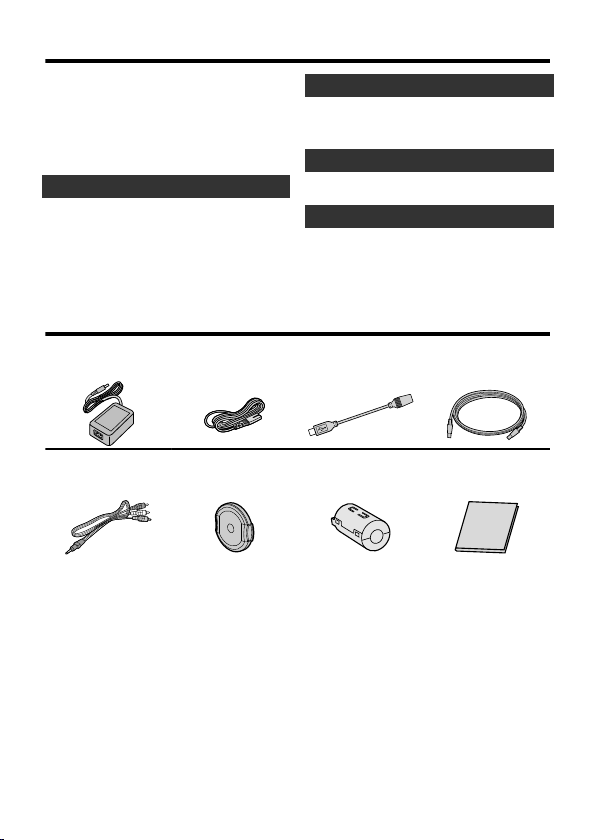
Indhold
Sikkerhedsforskrifter .............................. 2
Kontrol af medfølgende tilbehør ............. 6
Delenes navne og deres funktioner ....... 7
Indstilling af dato og tid .......................... 8
Åbn terminaldækslet (SD-kortets låg)
.......... 9
Kom godt i gang
Opladning af batteriet .......................... 10
Indsættelse af SD-kort ......................... 11
Optagelse
Videooptagelse .................................... 12
Videokvalitet ........................................ 13
Afspilning
Afspilning/sletning af filer på denne enhed
Yderligere oplysninger
Fejlfinding/Forholdsregler .................... 15
Optagelsestid/specifikationer .............. 18
Kontrol af medfølgende tilbehør
........ 14
Lysnetadapter
UIA312-0520
.
AV-kabel
E3A-0085-00
.
0
Når du køber et nyt AV.-kabel bedes du kontakte din JVC-forhandler eller det
nærmeste JVC servicecenter for yderligere oplysninger.
0
Montér linselåget, når du bærer kameraet rundt, og når kameraet ikke er i brug.
Strømledning
.
Linselåg
.
Adapterkabel
QAM1580-001
.
Kernefilter
(for AV-kabel)
.
USB-kabel
(type A - Mikro type B)
.
Grundlæggende
brugervejledning
(denne håndbog)
.
6 DA
Page 25
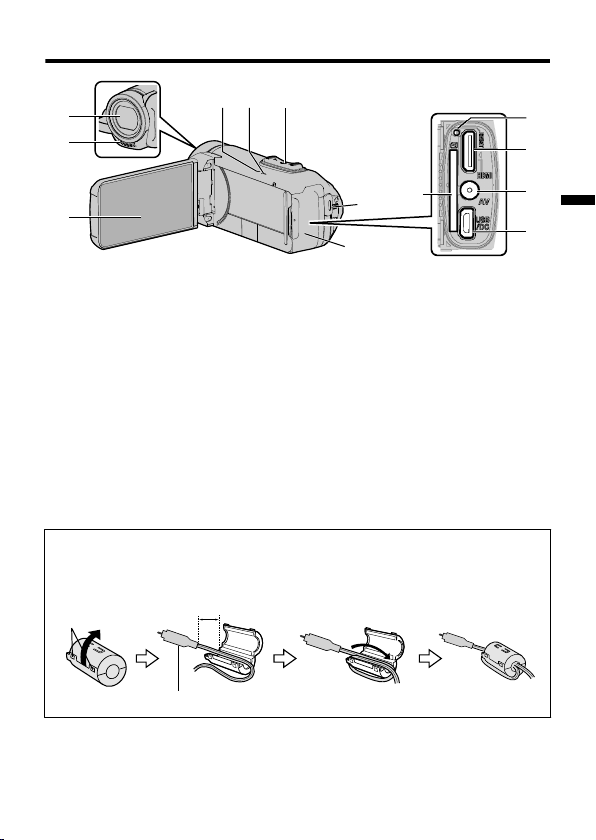
Delenes navne og deres funktioner
7
a
0
9
b
c
8
4
56
2
1
3
3 cm
Den skal kobles til apparatet
Udløs stopperen.
Sno en gang
.
A
Objektivets beskyttelsesglas
Hvis beskyttelsesglasset er snavset,
skal du tørre det af med en klud, der
fås i handelen.
B
Stereomikrofon
C
LCD-skærm
D
CHARGE Lampen (opladning) (side. 10)
E
POWER/ACCESS Lampen (Strøm/
adgang)
F
Zoom/lydstyrke-reguleringsarm
(side. 12, 14)
o
Fastgøring af kernefiltret
Fastgør et kernefilter til AV-kablet, som vist på illustrationen. Kernefiltret reducerer
interferensen, når dette apparat er koblet til andre enheder.
.
G
H
I
J
K
L
M
START/STOP (Video-optagelse)-knap
(side. 12)
Terminaldæksel (SD-kortdæksel)
Port til SD-kort (side. 11)
Nulstillingsknap
HDMI mini-stikket
AV-stik
USB-stik
DA
7
Page 26
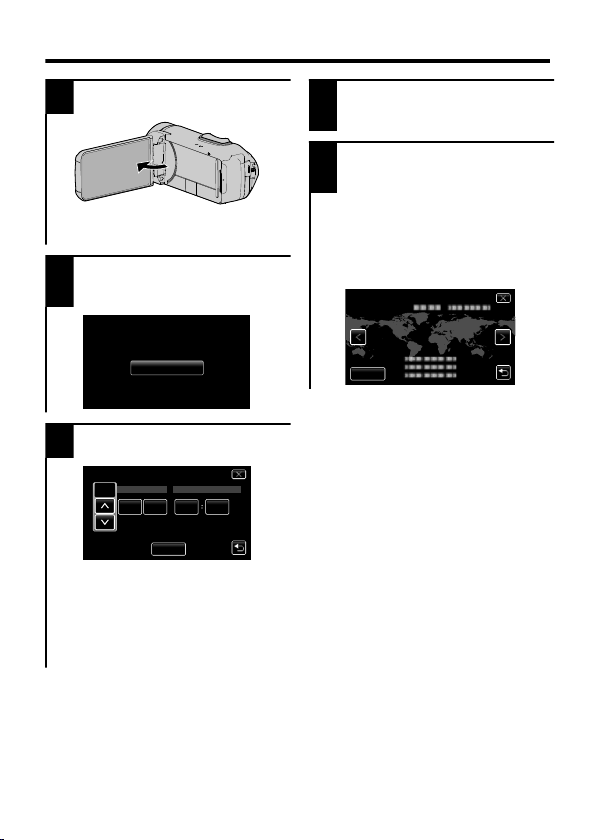
Indstilling af dato og tid
SET DATE/TIME!
OK
201912 10 00
24
TIME
DATE
SAVE
DATE & TIME
GMT
SAVE
DATE & TIME/AREA
1
Åbn LCD-skærmen.
.
0
Enheden tænder. Enheden slukker,
når LCD-skærmen er lukket.
Tryk [OK] når [SET DATE/
2
TIME!] bliver vist.
.
3
Angiv dato og klokkeslæt.
.
0
Når der trykkes på dag, måned, år,
time eller minut, bliver 3 og 2 vist.
Tryk på 3 eller 2 for at justere
værdien.
0
Gentag dette trin til at indstille dag,
måned, år, time og minut.
Efter indstilling af dato og
4
tid, tryk [SAVE].
Vælg din region og tryk på
5
[SAVE].
0
Tidsforskellen mellem den valgte by
og GMT (Greenwich Mean Time)
bliver vist.
0
Tryk på 0 eller 1 for at vælge byens
navn.
.
8 DA
Page 27
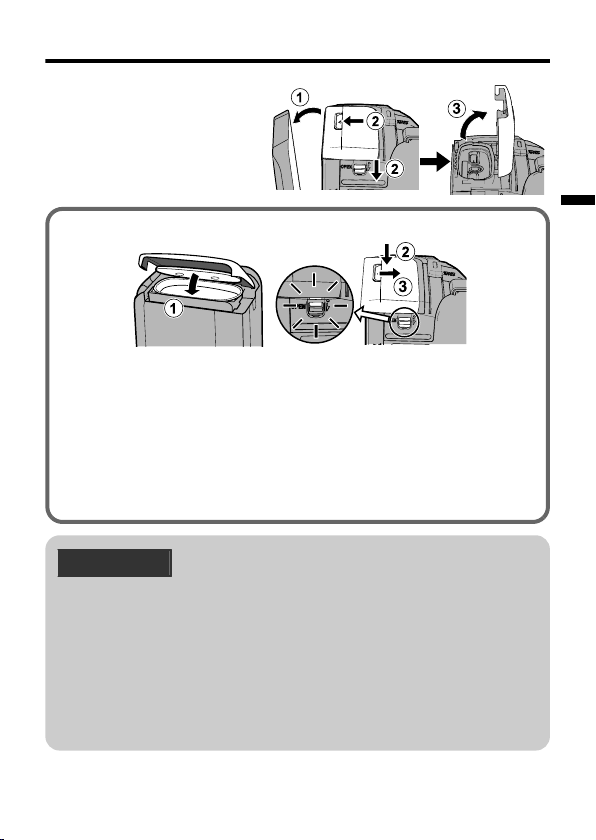
Åbn terminaldækslet (SD-kortets låg)
Ikke lukket ordentligt, hvis det røde mærke er synligt!
(Bagside)
A
Åbn LCD-skærmen.
B
Skub terminaldækslets lås ned,
og skub dækslet til side
C
Løft dækslet langsomt.
o
For at lukke
Lad først LCD-skærmen være åben.
A
B
C
(Dækslet er ikke lukket ordentligt, hvis det røde mærke på terminaldækslets lås
er synligt).
.
Klap dækslet langsomt ned, mens du sørger for, at den grå, vandtætte
forsegling passer ind i åbningen ved terminalerne.
Tryk hele dækslet ned mod videokameraet med jævn kraft, og montér
omhyggeligt dækslet helt.
Skub dækslet godt på plads, indtil den giver et klik.
FORSIGTIG
0
Du må ikke være for voldsom, når du åbner eller lukker terminaldækslet.
0
Åbn eller luk ikke terminaldækslet, hvis dine hænder er våde eller fyldt snavs/
sand.
0
Sørg for, at der ikke samler sig snavs, støv, hår, sand og andre
fremmedlegemer mellem den vandtætte forsegling og kamerahuset.
0
Du må aldrig beskadige eller ridse den vandtætte forsegling og
terminaldækslet. Gør du det, kan det medføre lækager. Hvis forseglingen er
beskadiget, bedes du kontakte dit nærmeste JVC-servicecenter for
udskiftning. (Udskiftningen er ikke gratis).
0
Læs „Detaljeret brugervejledning“ omhyggeligt, før du anvender
videokameraet under vand eller på steder, der udsættes for vanddråber.
DA 9
Page 28
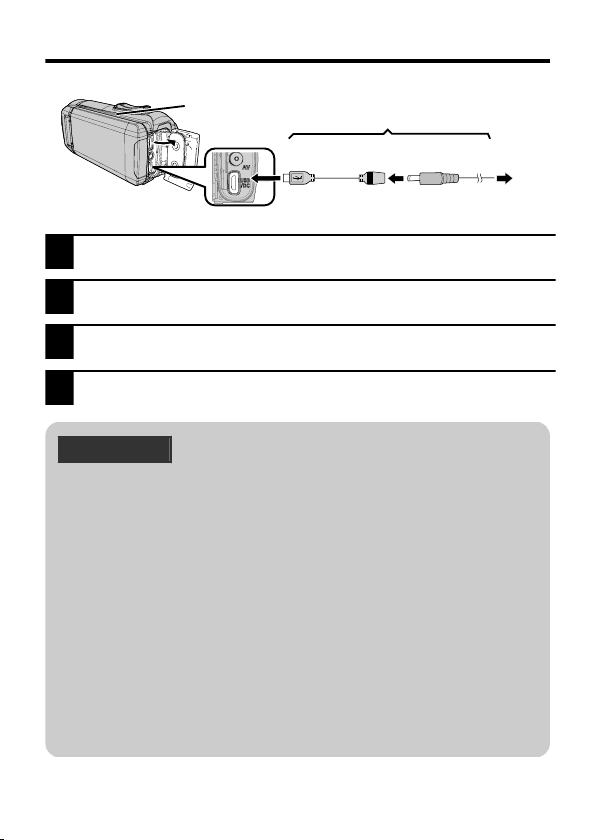
Opladning af batteriet
Lysnetadapter
(medfølger)
Adapterkabel
(medfølger)
Ladelampe
Til stikkontakten
(100 V til 240 V)
A
B
C
D
Et batteri er bygget ind i videokameraet.
.
1
Åbn terminaldækslet (side. 9)
2
Tilslut Adapterkablet til AC-adapteren.
3
Tilslut AC-adapteren til stikkontakten (100 V til 240 V).
4
Forbind den anden side til USB-stikket på Enheden.
FORSIGTIG
0
På købstidspunktet, eller hvis batteriet ikke anvendes i længere tid, er opladningstiden
længere end normalt. Kameraet tændes ikke, hvis den resterende batterikapacitet er
lav. Hvis dette er tilfældet, skal du oplade batteriet i mere end 40 minutter, før du tænder
for strømmen.
0
Opladningstid: Ca. 6 t og 10 min (når der oplades ved 25°C)
0
Batteriet kan ikke oplades uden for en stuetemperatur på mellem 10 °C og 35 °C.
Lampen CHARGE begynder ikke at lyse, når batteriet ikke lades op. Hvis temperaturen
stiger eller falder under opladning, blinker lampen CHARGE langsomt, og opladningen
stopper. I så fald skal du fjerne lysnetadapteren, trykke på knappen Nulstil og vente,
til stuetemperaturen ligger inden for det ovennævnte interval, før du oplader igen.
0
Du kan optage eller afspille videoer under opladning. (Opladningstiden er dog længer
end normalt. Derudover reduceres den tilbageværende batterikapacitet muligvis i
henhold til forholdene). Hvis den indvendige temperatur stiger ved anvendelse af
enheden, skal du midlertidigt indstille opladningen. (Lampen CHARGE slukker).
0
Hvis der opstår funktionsfejl (såsom overspænding), stopper opladningen. I så fald
blinker lampen CHARGE hurtigt som underrettelse.
0
Når optagetiden bliver meget kort, selvom batteriet er fuldt opladet, skal du skifte
batteriet ud. For detaljer om udskiftning af det indbyggede batteri (mod betaling),
kontakt det nærmeste JVC-servicecenter.
0
For detaljer om andre opladningsmetoder, se „Detaljeret brugervejledning“.
10 DA
Page 29

Indsættelse af SD-kort
*
Indsæt et
SD-kort.
Før du indsætter SD-kortet, skal
du lukke LCD-skærmen for at
slukke denne enhed.
(Bagside)
Etiket
Åbn terminaldækslet.
Videoer og stillbilleder optages og lagres på den indbyggede hukommelse ved de
indledende indstillinger.
Indsæt et almindeligt SD-kort, hvis du ønsker at optage og lagre på SD-kortet.
For detaljer om skift af medie, se „Detaljeret brugervejledning“.
.
o
Sådan fjernes SD-kortet
Tryk SD-kortet ned en gang, og træk det ud af kameraet i en lige vinkel.
BEMÆRK
Funktionerne bekræftes på de følgende SD-kort.
Producent Panasonic, TOSHIBA, SanDisk
Video A
Stillbillede B
0
Hvis der bruges andre SD-kort (inklusive SDHC/SDXC-kort) end dem, der er
angivet ovenfor, optages dataene muligvis ikke korrekt eller går tabt.
0
Der er ingen garanti for at enheden fungerer med alle SD-kort, selvom de
ovenfor beskrevne anvendes. Nogle SD-kort fungerer muligvis ikke på grund
af specifikationsændringer, osv.
0
For at beskytte dataene, må SD-kortets stik ikke berøres.
0
Når du bruger et SDXC-kort, skal du kontrollere kompatibiliteten med din
computers operativsystem ved at henvise til Detaljeret brugervejledning.
0
Anvend ikke miniSD- eller mikroSD-kort (selvom kortet er sat ind i en adapter).
Det kan medføre funktionsfejl i videokameraet.
Klasse 4 (
K
Klasse 4 (
Klasse 4 (
0
Når der optages med videokvalitet [UXP], anbefales det at der
bruges klasse 6 (
SD-kort (256 MB til 2 GB) / SDHC-kort (4 GB til 32 GB) / SDXCkort (64 GB til 128 GB)
) eller højere kompatibelt SD-kort (2 GB)/
K
) eller højere kompatibelt SDHC-kort (4 GB til 32 GB)/
K
) eller højere kompatibelt SDXC-kort (64 GB til 128 GB)
L
) eller højere.
DA 11
Page 30

Videooptagelse
H
P
A
C
A
T
W
Kontroller om
optagelsestilstanden er A video.
Hvis tilstanden er B
stillbillede, tryk B på
berøringsskærmen, og tryk
derefter A for at skifte.
Begynd optagelsen.
Tryk igen for at standse
optagelsen.
Zoom
(Bred vinkel)
(Telefoto)
Zoomhåndtag
Hvis tilstanden er H manuel, tryk
H på berøringsskærmen, og tryk
derefter P for at skifte.
Kontrollér om optagelsestilstanden er P.
MENU
≪PLAY
0:00:00 [0:54]
REC
Indspilning i gang
Optag-Standby
Batteriindikator
Optagelsesmedie
Billedstabilisering
Videokvalitet
Resterende optagetid
Scenetæller
Optagelsesknap for
Stillbillede
Du kan optage uden at bekymre dig om indstillingerne ved hjælp af indstillingen P
(Intelligent Auto). Indstillinger, som for eksempel belysning og fokus, bliver
automatisk justeret for at passe til optagelsesforholdene.
Det anbefales at lave en prøveoptagelse, før du optager en vigtig scene.
.
0
Du kan også trykke 6 på berøringsskærmen for at optage. For at stoppe
optagelsen, tryk på 7. Derudover kan du også trykke på D for at zoome.
o
Indikationer under video optagelsen
12
DA
.
Page 31

BEMÆRK
0
Den anslåede optagetid for det medfølgende batteri er omtrent 2 timer og 50
minutters faktisk optagelse og op til 5 timer og 10 minutters kontinuerlig
optagelse.
0
Fjern ikke SD-kortet, når POWER/ACCESS-lampen lyser. De optagede data
kan blive ulæselige.
0
I funktionen [AUTO POWER OFF] slukker kameraet automatisk, hvis der ikke
foretages nogen handlinger i 5 minutter, for at spare strøm. (Enheden går i
standby-tilstand, når lysnetadapteren anvendes).
0
Synsvinklen skifter kan ændre sig når billedstabilisatoren tændes eller
slukkes.
0
Ved optagelse under vand kan den indvendige, mekaniske støj (såsom lyd
fra zoom) let opfanges og optages. Dette er ikke en fejl.
Videokvalitet
Denne enhed kan optage i høj opløsning (1920x1080).
Standardindstilling for [VIDEO QUALITY] er XP.
o
Sådan ændres indstillingen
A
Tryk [MENU].
B
Tryk [RECORD SETTING].
C
Tryk [VIDEO QUALITY].
D
Tryk på den ønskede videokvalitet.
AVCHD
(1920x1080)
* For den omtrentlige video optagetid, se side. 18.
UXP Højere videokvalitet
XP
(Standard)
EP
.
Mere optagetid
DA
13
Page 32

Afspilning/sletning af filer på denne enhed
T
W
VOL.
+
Tryk på filerne for at slette.
Tr y k R.
Sådan slettes uønskede filer
Skru op for
lydstyrken
Skru ned for
lydstyrken
Justering af lydstyrke
under afspilning
Tr y k u for at vende tilbage til
video indeksskærmen.
Tryk på filen for at afspille den.
Tryk "SET".
Tr y k E for at vende tilbage til
optagelsestilstanden.
Tr y k F på berøringsskærmen
for at vælge afspilningstilstanden.
Tryk på e for at stoppe afspilningen.
Tryk "OK".
Tryk "EXECUTE" når den
bekræftende meddelelse vises.
Tryk på A eller B for at vælge
video- eller stillbillede-tilstand.
Mærket I kommer til syne på den valgte
fil. For at fjerne mærket I, tryk igen.
DELETE
SEL ALL REL ALL SET
QUIT
Tryk på I/J for at vælge det
medie, der skal afspilles.
Vælg og afspil de optagede videoer eller stillbilleder fra en indeksskærm (visning af
miniaturebillede).
.
o
Sådan fanges et stillbillede under afspilning
A
Sæt afspilningen på pause med e.
B
Tryk på START/STOP-knappen, eller tryk på A på LCD-skærmen.
BEMÆRK
0
Mens denne enhed anvendes med LCD-skærmen når den vendes og lukkes,
stiger temperaturen lettere. Lad LCD-skærmen være åben når du bruger
denne enhed.
0
Strømmen kan slukkes for at beskytte kredsløbet, hvis enhedens temperatur
stiger for meget.
14 DA
Page 33

Fejlfinding/Forholdsregler
Fejlfinding
Hvis du oplever problemer med dette
apparat, bedes du kontrollere følgende,
inden du anmoder om service.
1.
Se venligst „Fejlfinding“ sektionen i
„Detaljeret brugervejledning“.
Hvis du har svært ved at betjene
apparatet, bedes du henvise til den
detaljerede beskrivelse i
„Detaljeret brugervejledning“.
http://manual3.jvckenwood.com/
index.html/
2.
Denne enhed er en mikrocomputerstyret enhed. Elektrostatisk
udladning, ekstern støj og
interferens (fra et tv, en radio, etc.)
kan hindre apparatet i at fungere
korrekt.
Hvis dette er tilfældet, skal
apparatet genindstilles.
A
Fjern alle kabler fra denne enhed.
B
Tryk på „Nulstil-knappen“, der
befinder sig indenfor
terminaldækslet. (Før du trykker
på Nulstil-knappen, skal du lukke
LCD-skærmen for at slukke
denne enhed.)
C
Tilslut AC-adapteren igen, åbn
LCD-skærmen, hvorefter denne
enhed automatisk slår strømmen
til.
3.
Hvis ovennævnte ikke løser
problemet, bedes du kontakte din
nærmeste JVC-forhandler eller JVCservicecenter.
Indbygget Batteri
Dette apparat er udstyret med et
indbygget litiumion-batteri. Før du
anvender denne Enhed, skal du sørge
for at læse følgende forholdsregler:
0
Du undgår farlige situationer ved
…
ikke at brænde batteriet.
…
ikke at ændre eller skille batteriet ad.
…
udsæt ikke denne Enhed for
temperaturer over 60 °C, da dette kan
medføre, at det indbyggede batteri
overophedes, eksploderer eller
begynder at brænde.
0
For at forhindre skader og
forlænge levetiden skal du
…
ikke udsætte batteriet for
unødvendige stød.
…
oplade batteriet inden for et
temperaturområde fra 10°C til 35°C.
Ved køligere temperaturer kræves der
længere opladningstid, eller
opladningen stopper i visse tilfælde
helt.
Varmere temperaturer forhindrer fuld
opladning eller stopper i visse tilfælde
opladningen.
…
opbevare batteriet på et køligt, tørt
sted. Hvis det udsættes for høje
temperaturer i længere tid,
fremskyndes den naturlige afl adning,
og batteriets levetid afkortes.
…
Oprethold et batteriniveau på 30 %
(i), hvis batteriet ikke skal bruges i
længere tid.
Oplad derudover batteriet
fuldstændigt, og aflad det derefter
hver 6. måned, hvorefter det fortsat
skal opbevares med et batteriniveau
på 30 % (i).
…
fjern AC-adapteren fra enheden når
den ikke anvendes, da nogle maskiner
bruger strøm, selv når de er slukkede.
…
den må ikke tabes eller udsættes for
kraftige slag.
DA
15
Page 34

Indspilningsmedie
0
Sørg for at følge nedenstående
retningslinjer for at undgå
beskadigelse eller ødelæggelse af
dine indspillede data.
0
Undlad at bøje eller tabe
indspilningsmediet eller at udsætte
det for kraftige tryk, stød eller
vibrationer.
0
Undlad at sprøjte vand på
indspilningsmediet.
0
Undlad at bruge, udskifte eller
gemme indspilningsmediet på
steder, der er udsat for kraftig statisk
elektricitet eller elektrisk støj.
0
Undlad at afbryde strømtilførslen til
videokameraet under optagelse,
afspilning, eller når der i øvrigt læses
eller skrives på indspilningsmediet.
0
Undlad at placere
indspilningsmediet i nærheden af
genstande, der har et kraftigt
magnetfelt eller udsender kraftig
elektromagnetisk stråling.
0
Undlad at gemme
indspilningsmediet på steder med
høje temperaturer eller høj
luftfugtighed.
0
Undlad at berøre metaldelene.
0
Når du formaterer eller sletter data
med videokameraet, er det kun filens
administrationsoplysninger der bliver
ændret. Dataene bliver ikke helt slettet
fra optagelsesmediet. Hvis du ønsker
at slette alle dataene fuldstændigt,
anbefaler vi at du enten bruger en
software der fås i handelen, som er
specielt designet til det formål, eller
fysisk destruerer videokameraet.
LCD-skærm
0
Forebyg skader på LCD-skærmen
ved IKKE at
…
trykke hårdt på den eller udsætte den
for stød.
…
stille kameraet med LCD-skærmen
nedad.
0
For at forlænge dens levetid skal
du
…
undgå at gnubbe på den med en grov
klud.
Selvom LCD-skærmen har mere end
99,99 % effektive pixels, kan 0,01 %
af pixels være lyse prikker (røde, blå,
grønne) eller mørke prikker. Dette er
ikke en fejl. Prikkerne bliver ikke
optaget.
Hovedenhed
0
Af sikkerhedsmæssige årsager må
du IKKE
…
åbne kameraet.
…
skille kameraet ad eller ændre det.
…
lade brændbart materiale, vand eller
metalgenstande trænge ind i kameraet.
…
Afbryd strømtilførslen, mens der er tændt
for strømmen.
…
anbringe åben ild, f.eks. stearinlys, oven
på apparatet.
…
lade pulver- eller metalgenstande være
fastgjort til strømstikket eller en
stikkontakt.
…
indsætte genstande i kameraet.
0
Undgå at bruge kameraet
…
på steder med sod eller damp som for
eksempel i nærheden af et komfur.
…
på steder, hvor der er risiko for kraftige
stød eller vibrationer.
…
i nærheden af et tv.
…
i nærheden af apparater, der frembringer
stærke magnetiske eller elektriske felter
(højttalere, senderantenner osv.).
…
på steder, hvor det kan blive meget varmt
(over 40 °C) eller meget koldt (under -10 °C).
16
DA
Page 35

0
Lad IKKE kameraet ligge
…
på steder, hvor det er varmere end 50°C.
…
på steder, hvor luftfugtigheden er meget
lav (under 35%) eller meget høj (over
80%), med terminaldækslet åbent.
…
i direkte sollys.
…
i en lukket bil om sommeren.
…
i nærheden af et varmeapparat.
…
højt oppe, f.eks. på et tv. Hvis apparatet
ligger højt oppe, når et kabel er tilsluttet,
kan det medføre funktionsfejl, hvis kablet
bliver viklet ind i noget, og apparatet
falder på gulvet.
0
Beskyt kameraet ved IKKE at
…
tabe det eller støde det mod hårde
genstande.
…
udsætte det for stød eller kraftig vibration
under transport.
…
holde objektivet direkte mod meget lyse
motiver i længere tid.
…
udsætte objektivet for direkte sollys.
…
svinge overdrevent med det vha.
håndstroppen.
…
svinge for meget med tasken, mens
kameraet er i den.
…
Dæk videokameraet med et håndklæde,
en klud eller lignende.
0
Sådan forhindrer man, at enheden
tabes
0
Skal du fastgøre remmen.
0
Sæt kameraet godt fast til stativet, når
du bruger kameraet med et stativ.
Hvis kameraet falder, kan du muligivs
blive skadet, og kameraet kan blive
beskadiget.
Når et barn bruger enheden, skal det ske
under forældrenes overvågning.
Kære kunde, [EU]
Dette apparat er i overensstemmelse
med gældende europæiske
direktiver og standarder vedrørende
elektromagnetisk kompatibilitet og
elektrisk sikkerhed.
Europæisk repræsentant for
JVC KENWOOD Corporation er:
JVCKENWOOD Deutschland GmbH
Konrad-Adenauer-Allee 1-11
61118 Bad Vilbel
TYSKLAND
.
DA 17
Page 36

Optagelsestid/specifikationer
JVC KENWOOD Corporation
3-12, Moriyacho, Kanagawa-ku, Yokohama-shi, Kanagawa, 221-0022, JAPAN
Omtrentlig optagetid for video
Indbygget
Kvalitet
0
Den tilgængelige optagetid er kun vejledende. Den faktiske optagetid kan være
længere eller kortere end den tid, der angives ovenfor.
hukommelse
4 GB 4 GB 8 GB 16 GB 32 GB 64 GB 128 GB
UXP 15 m 20 m 40 m 1 t 20 m 2 t 40 m 5 t 40 m 11 t 30 m
XP 20 m 30 m 1 t 1 t 50 m 3 t 50 m 8 t 10 m 16 t 20 m
EP 1 t 20 m 1 t 40 m 3 t 30 m 7 t 14 t 28 t 50 m 57 t 50 m
Kamera
Strømforsyning Ved anvendelse af lysnetadapter: DC 5 V
Strømforbrug 2,2 W (når [MONITOR BRIGHTNESS] er indstillet til [3]
Dimensioner 60 mm x 59,5 mm x 127 mm
Vægt Ca. 290 g
Produktets konstruktion og specifikationer forbedres løbende og kan ændres
uden varsel.
For yderligere oplysninger, se Detaljeret brugervejledning.
http://manual3.jvckenwood.com/index.html/
(standard))
Mærkespændingsforbrug: 2A
(B x H x D: eksklusive håndremmen)
SDHC/SDXC-kort
©2019 JVC KENWOOD Corporation
18 DA
0119TOH-SW-MT
EU
Page 37

Peruskäyttöopas
VIDEOKAMERA
GZ-R445BE
GZ-R445DE
GZ-R441BE
B5A-3008-01
FI
Yksityiskohtainen
käyttöopas
.
Jos haluat tarkempia tietoja tämän
tuotteen
käyttämisestä, ”Yksityiskohtainen
käyttöopas” löytyy seuraavasta verkkoosoitteesta.
o
http://manual3.jvckenwood.com/index.html/
Hyvät asiakkaat
Kiitämme tämän JVC-tuotteen hankinnasta.
Lue ennen käyttöä luvut Varo-ohjeita ja Huomiot kohdista s. 2 ja s. 15
varmistaaksesi laitteen turvallisen käytön.
Mobile käyttöopas
.
”Mobile käyttöopas” antaa lisätietoja
ulkona käytöstä. Asiakirjaa Mobile
käyttöopas voi katsella Androidtabletin ja iPhonen perusselaimella.
o
http://
manual3.jvckenwood.com/mobile/eu/
Page 38

Varo-ohjeita
HUOMAUTUKSIA:
0
Arvo- ja varoituskilvet sijaitsevat
päälaitteen pohjassa ja/tai takana.
0
Sarjanumerokilpi on akun lokerossa.
0
Verkkolaitteen arvotiedot ja
turvahuomautukset löytyvät sen yläja/tai alapinnalta.
TÄRKEÄÄ:
0
Sähköiskujen välttämiseksi laitetta ei
saa avata. Sisällä ei ole käyttäjän
korjattavissa olevia osia. Jätä kaikki
huoltotyöt ammattihenkilön tehtäviksi.
0
Kun verkkolaitetta ei aiota käyttää
pitkähköön aikaan, verkkojohto on syytä
irrottaa pistorasiasta.
TÄRKEÄÄ:
Sähköiskun tai
laitteen
vahingoittumisen
välttämiseksi
aseta virtajohdon
pienempi pää
ensin tiukasti verkkolaitteeseen ja liitä
suurempi pää sen jälkeen
verkkoulosottoon.
TÄRKEÄÄ:
Laitteessa on sisäänrakennettu
litiumioniakku. Laitetta hävitettäessä on
otettava huomioon ympäristöongelmat ja
noudatettava paikallisia akkujen
hävittämisestä annettuja lakeja ja
määräyksiä.
VAROITUS:
Videokameraa, jossa on akku, ei saa
altistaa liialliselle kuumuudelle, kuten
suoralle auringonvalolle, tulelle tai
vastaavalle.
TÄRKEÄÄ:
Sähköpistokkeen on heti käytettävissä.
0
Poista sähköpistoke välittömästi, jos
laite toimii epänormaalisti.
TÄRKEÄÄ:
0
Käytä vain mukana toimitettua
verkkolaitetta.
0
Älä käytä mukana toimitettua
verkkolaitetta muiden laitteiden kanssa.
2 FI
Page 39

Älä suuntaa objektiivia suoraan aurinkoa
vasten. Tämä saattaa aiheuttaa
näkövaurioita ja vahingoittaa laitteen
sisäisiä piirejä. On olemassa myös palotai sähköiskuvaara.
TÄRKEÄÄ!
Seuraavien huomautusten
noudattamatta jättäminen saattaa
aiheuttaa kameralle tai käyttäjälle fyysisiä
vammoja.
Jos kameraa kannetaan pitämällä kiinni
nestekidenäytöstä, se saattaa pudota tai
mennä epäkuntoon.
Älä käytä jalustaa epävakaalla tai
epätasaisella alustalla. Jalusta saattaa
kaatua, jolloin kamera vahingoittuu
vakavasti.
TÄRKEÄÄ!
Emme suosittele kameran johtojen (ääni/
kuva, jne) liittämistä ja kameran jättämistä
TV:n päälle, sillä johtojen sotkeutuminen
saattaa aiheuttaa kameran putoamisen,
jolloin se vahingoittuu vakavasti.
.
Vanhojen sähkö- ja
elektroniikkalaitteiden ja akkujen
hävittäminen (koskee maita, joissa on
erilliset keräysjärjestelmät)
Tuotteita, joissa on symboli (yliviivattu
jäteastia) ei saa hävittää
kotitalousjätteiden kanssa.
Vanhat sähköiset ja elektroniset laitteet
tulee viedä asiaan kuuluviin
kierrätyskeskuksiin kierrätystä varten.
Tietoa lähimmästä kierrätyskeskuksesta
saat paikallisilta viranomaisilta. Oikea
jätteiden kierrätys ja hävittäminen auttaa
resurssien säilyttämisessä samalla kun
se suojaa terveyttämme ja
ympäristöämme haitallisilta vaikutuksilta.
Huom: Merkinta ”Pb” akku symbolin alla
tarkoittaa etta tämä akku sisaltaa lyijya.
Tämän tuotteen käyttöoikeus on
myönnetty AVCpatenttisalkkukäyttöoikeuden nojalla
kuluttajan henkilökohtaiseen käyttöön tai
muihin käyttötarkoituksiin, joista ei saa
palkkiota (i) videon koodaamisesta AVCstandardin (”AVC-video”) mukaisesti
ja/tai (ii) sellaisen AVC-videon
koodauksen purkamisesta, jonka
kuluttaja on koodannut henkilökohtaiseen
käyttöönsä ja/tai joka on saatu
videopalveluntarjoajalta, jolla on oikeus
tuottaa AVC-video. Mihinkään muuhun
käyttötarkoitukseen ei myönnetä mitään
käyttöoikeutta, eikä tällaiseen
käyttöoikeuteen viitata.
Lisätietoja antaa MPEG LA, L.L.C.
Katso http://www.mpegla.com
M/D yksikössä tarkoittaa kuukautta ja
tuotannonvuotta.
Varmuuskopioi tärkeät tallennetut
tiedot
JVC ei ota vastuuta menetetyistä
tiedoista. Tärkeät tallennetut tiedot on
suositeltavaa varmuuskopioida levylle tai
johonkin muuhun median
tallennusyksikköön joka kolmas
kuukausi.
FI 3
Page 40

Muista, että tämä kamera on tarkoitettu
vain yksityis- ja kotikäyttöön.
Kaikki luvaton käyttö kaupallisiin tarkoituksiin
on kielletty. (Vaikka nauhoitat jonkin esityksen
tai näyttelyn yksityiseen tarkoitukseen,
suosittelemme luvan pyytämistä etukäteen.)
Tavaramerkit
0
AVCHD ja AVCHD -logo ovat Panasonic
Corporation in ja Sony Corporation in
tavaramerkkejä.
0
HDMI (High-Definition
Multimedia Interface)
ja HDMI-logo ovat
HDMI Licensing, LLC:n rekisteröityjä
tavaramerkkejä tai tavaramerkkejä
Yhdysvalloissa ja/tai muissa maissa.
0
Valmistettu Dolby Laboratories -yrityksen
lisenssillä. Dolby ja kaksois-D-symboli ovat
Dolby Laboratories -yrityksen
tavaramerkkejä.
0
SDXC-logo on SD-3C LLC:n tavaramerkki.
0
Windows® on Microsoft Corporation yrityksen rekisteröity tavaramerkki tai
tavaramerkki Yhdysvalloissa ja/tai muissa
maissa.
0
Apple, Mac, Mac OS, OS X, iMovie, iPhoto,
iPhone ja Safari ovat Apple Inc:n
rekisteröityjä tavaramerkkejä Yhdysvalloissa
ja muissa maissa.
0
Intel ja Intel Core ovat Intel Corporationin tai
sen tytäryhtiöiden tavaramerkkejä tai
rekisteröityjä tavaramerkkejä Yhdysvalloissa
ja muissa maissa.
0
Google™, Android™, YouTube™, YouTube
logo ja Chrome™ ovat tavaramerkkejä ja/tai
Google Inc:n rekisteröityjä tavaramerkkejä.
0
QR Code on Denso Wave Incorporatedin
rekisteröity tavaramerkki.
0
Muut tässä oppaassa olevat tuotteiden tai
yritysten nimet ovat omistajiensa
tavaramerkkejä ja/tai rekisteröityjä
tavaramerkkejä.
0
Sellaiset merkit kuten ™ ja ® on poistettu
tästä oppaasta.
.
Tämä laite on vedenpitävä, pölytiivis
sekä pudotuksen ja jäätymisen
kestävä.
Vedenpitävä: Vastaa IEC-
standardijulkaisuja 529 IPX8 ja
IPX6 (30 minuuttia enintään 5 m:n
syvyydessä)
Pölytiivis: IECstandardijulkaisua 529 IP5X
vastaava
Pudotuksen kestävä: Tämä
kamera läpäisee yhtiön
testauksen, joka noudattaa ”MILSTD-810F-metodia; 516,5 isku:
pudotus 3 cm paksulle vanerille
1,5 m korkeudesta”
Jäätymisen kestävä: sallittu
käyttölämpötila: -10 °C – +40 °C
Huomautus: lämpötilat -10 °C:n
ja 0 °C:n välillä alentavat akun
suorituskykyä väliaikaisesti
vähentäen tallentamiseen
käytettävissä olevaa aikaa.
Vedenpitävyystoimintoon liittyvät
varotoimet
0
Takuu ei kata tuotteen väärinkäytöstä
johtuvia toimintahäiriöitä.
0
Ennen käyttöä vedessä varmista, että olet
lukenut ja ymmärtänyt ”Yksityiskohtainen
käyttöopas”.
0
Sulje liitinsuojus tiukasti, kunnes se
napsahtaa ja varmista, että punainen
merkki katoaa kokonaan.
0
Varmista, ettei suojuksen sisäpuolella
olevaan tiivisteeseen ole tullut vaurioita tai
tarttunut mitään vierasta ainesta.
0
Käytä videokameraa merivedessä ja
makeassa vedessä enintään 5 metrin
syvyydessä tai korkeintaan 30 minuuttia.
0
Vesitiiviyttä ei voida taata, jos
videokamera altistuu iskuille esim.
pudotessaan.
0
Älä hyppää tai sukella veteen
videokameran kanssa.
0
Älä käytä videokameraa kovassa
vedenvirtauksessa, kuten koskissa tai
vesiputouksen alla. Kova vedenpaine voi
heikentää tuotteen vedenpitävyyttä.
0
Älä liota videokameraa kuumissa
lähteissä tai vedessä, jonka lämpötila on
40 °C tai enemmän.
4
FI
Page 41

Linssin sisäpuolen huurtuminen
Linssin suojalasi
Vedenpitävät mallit ovat ilmatiiviitä. Kun
lämpötila nousee kuvauksen aikana,
sisäinen kosteus voi aiheuttaa kosteuden
tiivistymisen linssin sisälle.
Tallennuksen aikana
Suosittelemme käyttämään laitetta
seuraavasti, jotta laitteen lämpötila ei nouse.
A
Vältä toistuvaa altistusta suoralle
auringonvalolle.
Kuvaa varjossa tai käytä aurinkovarjoa.
Jos pystyt, peitä laite märällä pyyhkeellä.
B
Jalustan käyttöä suositellaan.
Laitteen lämpötila nousee, kun sitä
pidetään pitkään kädessä kuvauksen
aikana.
C
Liitinsuojus kannattaa jättää auki
kuvauksen ajaksi.
Tällöin laite ei kuitenkaan ole vedenpitävä,
pölytiivis eikä iskunkestävä. Ota
ympäristö huomioon, kun käytät kameraa.
(Älä käytä märkää pyyhettä.)
D
Muista katkaista virta, kun et kuvaa.
Virta katkeaa, kun LCD-monitori
suljetaan.
Latauksen aikana
Suosittelemme lataamaan laitteen paikassa,
jossa ilmankosteus on pieni.
Laitteen sisällä oleva kostea ilma voi saada
kosteuden tiivistymään.
Suosittelemme lataamaan laitteen tilassa,
jossa ei ole ilmankostutinta, ja kesällä
ilmastoidussa tilassa.
Kun linssin sisäpuoli huurtuu
Avaa liitinsuojus laskeaksesi lämpötilaa,
sulje LCD-monitori ja anna kameran olla
hetken ajan.
.
Linssin suojaaminen
Linssin edessä on suojalasi, joka suojaa
linssiä.
0
Jos suojalasi on likainen, pyyhi se
puhtaaksi kaupallisesti saatavalla
puhdistusliinalla.
.
FI 5
Page 42

Sisältö
Varo-ohjeita ........................................... 2
Varusteiden tarkastaminen .................... 6
Osat ja niiden toiminnot ......................... 7
Päivämäärän ja kellonajan asetus ......... 8
Avaa liitinsuojus (SD-kortin kansi) ......... 9
Aloittaminen
Akun lataaminen .................................. 10
SD-kortin liittäminen ............................. 11
Tallennus
Videon tallennus .................................. 12
Videon laatu ......................................... 13
Toisto
Tiedostojen toisto/poisto tällä laitteella
Lisätietoja
Ongelmanratkaisu/varoitukset ............. 15
Tallennusaika/Tekniset tiedot .............. 18
Varusteiden tarkastaminen
............ 14
Verkkolaite
UIA312-0520
.
AV-kaapeli
E3A-0085-00
.
0
Ota yhteyttä JVC-kauppiaaseen tai lähimpään JVC-palvelukeskukseen, kun
haluat ostaa uuden AV-kaapelin.
0
Kiinnitä linssinsuojus, kun kuljetat kameraa ja kun kamera ei ole käytössä.
Virtajohto
.
Linssin suojus
.
Sovitinkaapeli
QAM1580-001
.
Ydinsuodatin
(AV-johdolle)
.
Mikrotyyppi B)
.
Peruskäyttöopas
(tämä käyttöopas)
6 FI
USB-johto
(Tyyppi A -
.
Page 43

Osat ja niiden toiminnot
7
a
0
9
b
c
8
4
56
2
1
3
3 cm
Kytketään laitteeseen
Vapauta pysäytin.
Kietaise kerran
.
A
Linssin suojalasi
Jos suojalasi on likainen, pyyhi se
kaupallisesti saatavilla olevalla
liinalla.
B
Stereomikrofoni
C
LCD-monitori
D
CHARGE (Latauksen) merkkivalo (s. 10)
E
POWER/ACCESS (Virran/käytön)
merkkivalo
F
Zoomin ja äänenvoimakkuuden vipu
(s. 12, 14)
o
Ydinsuodattimen kiinnittäminen
Kiinnitä ydinsuodatin AV-johtoon kuvassa esitetyllä tavalla. Ydinsuodatin
vähentää häiriötä, kun tämä laite liitetään muihin laitteisiin.
.
G
H
I
J
K
L
M
START/STOP
videontallennuspainike (s. 12)
Liitinsuojus (SD-kortin suojus)
SD-korttipaikka (s. 11)
Nollauspainike
HDMI miniliitin
AV-liitin
USB-liitin
FI
7
Page 44

Päivämäärän ja kellonajan asetus
SET DATE/TIME!
OK
201912 10 00
24
TIME
DATE
SAVE
DATE & TIME
GMT
SAVE
DATE & TIME/AREA
1
Avaa LCD-monitori.
.
0
Laite käynnistyy. Kun LCD-monitori
suljetaan, laite sammuu.
Kosketa [OK]-painiketta,
2
kun näytössä näkyy [SET
DATE/TIME!].
.
3
Aseta päivämäärä ja aika.
.
0
Kun päivä-, kuukausi-, vuosi-, tuntitai minuuttikohtaa on kosketettu,
näytössä näkyy 3 ja 2.
Säädä arvoa koskettamalla 3- tai
2-painiketta.
0
Toista tämä vaihe päivän,
kuukauden, vuoden, tunnin ja
minuutin syöttämiseksi.
Kosketa päivämäärän ja
4
ajan asettamisen jälkeen
[SAVE]-painiketta.
Valitse alue, jolla asut, ja
5
kosketa [SAVE]-painiketta.
0
Valitun paikkakunnan ja GMT-ajan
(Greenwich Mean Time) välinen
aikaero tulee näyttöön.
0
Valitse kaupungin nimi
koskettamalla 0- tai 1 -painiketta.
.
8 FI
Page 45

Avaa liitinsuojus (SD-kortin kansi)
Kansi ei ole kunnolla kiinni, jos punainen merkki näkyy!
(Takapuoli)
A
Avaa LCD-monitori.
B
Liu’uta liitinsuojuksen lukko alas
ja liu’uta suojus sivuun
C
Nosta suojus hitaasti.
o
Sulkeminen
Jätä LCD-näyttö ensin auki.
A
B
C
(Kansi ei ole kunnolla kiinni, jos liitinsuojuksen lukossa oleva punainen merkki
jää näkyviin.)
.
Paina kansi hitaasti alas ja varmista samalla, että harmaa vedenpitävä tiiviste
asettuu paikoilleen sitä varten olevaan aukkoon.
Paina koko kantta tasaisella voimalla videokameraa vasten ja kiinnitä se
tiukasti täysin paikoilleen.
Liu’uta suojusta, kunnes se napsahtaa paikoilleen.
TÄRKEÄÄ
0
Älä käytä liikaa voimaa, kun avaat tai suljet liitinsuojuksen.
0
Älä avaa tai sulje liitinsuojusta, jos kätesi ovat märät tai hiekkaiset.
0
Älä anna vedenpitävän tiivisteen ja suojuksen väliin kerääntyä minkäänlaista
likaa, nukkaa, karvoja, hiekkaa tai muita vieraita aineita.
0
Älä koskaan vahingoita tai naarmuta vedenpitävää tiivistettä tai liitinsuojusta.
Muuten seurauksena voi olla vuotoja. Jos tiiviste on vahingoittunut, ota yhteys
lähimpään JVC-palvelukeskukseen ja vaihda se. (Vaihto on maksullinen.)
0
Lue ”Yksityiskohtainen käyttöopas” huolellisesti ennen kuin käytät
videokameraa veden alla tai paikoissa, joissa kamera altistuu vesipisaroille.
FI 9
Page 46

Akun lataaminen
Verkkolaite
(mukana)
Sovitinkaapeli
(mukana)
Latausvalo
Verkkopistokkeeseen
(100 V - 240 V)
A
B
C
D
Akku on rakennettu videokameran sisään.
.
1
Avaa liitinsuojus (s. 9)
2
Liitä sovitinkaapeli verkkolaitteeseen.
3
Liitä verkkolaite pistorasiaan (100–240 V).
4
Liitä toinen puoli laitteen USB-pistokkeeseen.
TÄRKEÄÄ
0
Ostohetkellä tai jos akkua ei ole käytetty pitkään aikaan, latausaika on tavallista
pidempi. Kamera ei kytkeydy päälle, jos akun varaus on vähissä. Tässä tapauksessa
lataa akkua yli 40 minuuttia ennen kuin kytket virran päälle.
0
Latausaika: noin 6 h 10 min (kun ympäristön lämpötila on 25 °C)
0
Akkua ei voi ladata huonelämpötila-alueen 10 °C – 35 °C ulkopuolella. CHARGE-valo
ei syty, kun akkua ei ladata. Jos lämpötila nousee tai laskee lataamisen aikana,
CHARGE-valo vilkkuu hitaasti ja lataus keskeytyy. Irrota tällöin verkkolaite, paina
Reset-painiketta ja odota, että huoneen lämpötila on yllä mainitulla lämpötila-alueella
ennen kuin lataat uudelleen.
0
Voit tallentaa tai toistaa videoita lataamisen aikana. (Latausaika on kuitenkin tällöin
tavallista pidempi. Lisäksi jäljellä oleva akkuvirta saattaa vähentyä olosuhteiden
mukaisesti.) Jos laitteen sisälämpötila nousee käytön aikana, keskeytä lataaminen
hetkeksi. (CHARGE-valo sammuu.)
0
Virhetilanteiden (kuten ylijännitteen) sattuessa, lataus keskeytyy. Tällöin CHARGEvalo vilkkuu nopeasti ilmoitukseksi.
0
Jos tallennusaika muuttuu hyvin lyhyeksi silloinkin, kun akku on täynnä, akku täytyy
vaihtaa uuteen. Kysy lähimmästä JVC-palvelukeskuksesta tietoja sisäänrakennetun
akun vaihtamisesta (toimenpide on maksullinen).
0
10 FI
Kun tarvitset tietoa muista latausmenetelmistä, katso ”Yksityiskohtainen käyttöopas”.
Page 47

SD-kortin liittäminen
*
Aseta SD-kortti
sisään.
Ennen kuin asetat SD-kortin,
sulje LCD-monitori sammuttaaksesi tämän laitteen.
(Takapuoli)
Etiketti
Avaa liitinsuojus.
Videot ja yksittäiskuvat tallennetaan sisäiseen muistiin alkuasetusten mukaan.
Aseta sisään kaupallisesti saatavana oleva SD-kortti, jos haluat tallentaa SD-kortille.
Kun tarvitset tietoa tallennusvälineen vaihtamisesta, katso ”Yksityiskohtainen
käyttöopas”.
.
o
SD-kortin poistaminen
Työnnä SD-korttia sisään kerran ja vedä se sitten suoraan ulos.
HUOMAUTUS
Toimivuus on varmistettu seuraavilla SD-korteilla.
Valmistaja Panasonic, TOSHIBA, SanDisk
Video A
Yksittäiskuva B
0
Muiden kuin yllä mainittujen SD-korttien (mukaan lukien SDHC/SDXC-kortit)
käyttäminen voi johtaa tallennusvirheisiin tai tietojen menetykseen.
0
Tämä vastaanotin ei välttämättä toimi kaikkien SD-korttien kanssa, mukaan
lukien yllä mainitut. Jotkin SD-kortit eivät välttämättä toimi teknisten
muutosten jne. takia.
0
Tietojen suojaamiseksi SD-kortin liittimiin ei saa koskea.
0
Jos käytät SDXC-korttia, Yksityiskohtainen käyttöopas sisältää tiedot sen
yhteensopivuudesta tietokoneesi käyttöjärjestelmän kanssa.
0
Älä käytä mini- tai mikroSD-korttia (vaikka kortti olisi asetettu sovittimeen). Se
voi aiheuttaa videokameran toimintahäiriön.
Luokan 4 (
K
Luokan 4 (
Luokan 4 (
0
Kun tallennetaan videolaadulla [UXP], suositellaan luokkaa 6
(
L
SD-kortti (256 Mt – 2 Gt) / SDHC-kortti (4 – 32 Gt) / SDXC-kortti
(64 – 128 Gt)
) tai korkeampi yhteensopiva SD-kortti (2 Gt)/
K
) tai korkeampi yhteensopiva SDHC-kortti (4 - 32 Gt)/
K
) tai korkeampi yhteensopiva SDXC-kortti (64–128 Gt)
) tai korkeampaa.
FI 11
Page 48

Videon tallennus
H
P
A
C
A
T
W
Tarkasta, onko
tallennustila A video.
Mikäli tilana on B
yksittäiskuva, kosketa B
kosketusnäytöllä, ja kosketa
sitten A vaihtaaksesi.
Aloita tallennus.
Pysäytä painamalla uudelleen.
Zoomaus
(Laajakulma)
(Telefoto)
Zoomausvipu
Mikäli tilana on H manuaalinen,
kosketa H kosketusnäytöllä, ja
kosketa sitten P vaihtaaksesi.
Tarkista, onko tallennustilana
P.
MENU
≪PLAY
0:00:00 [0:54]
REC
Tallennus käynnissä
Tallennuksen valmiustila
Akun varaustila
Tallennusväline
Kuvanvakain
Videon laatu
Jäljellä oleva
tallennusaika
Kohtauslaskuri
Pysäytyskuvan
tallennuspainike
Voit tallentaa huolehtimatta asetusten yksityiskohdista käyttämällä P (Intelligent
Auto) -tilaa (älykäs automaattitila). Asetukset, kuten valotus ja tarkennus, säädetään
automaattisesti vastaamaan kuvausolosuhteita.
Ennen tärkeän tapahtuman tallentamista on suositeltavaa tehdä
koetallennus.
.
0
Voit myös tallentaa koskettamalla kosketusnäytön 6-painiketta. Pysäytä
tallennus koskettamalla 7-painiketta. Lisäksi voit zoomata myös koskettamalla
D-painiketta.
o
Merkinnät videon tallennuksen aikana
.
12
FI
Page 49

HUOMAUTUS
0
Mukana toimitetun akun arvioitu tallennusaika on noin 2 tuntia 50 minuuttia
varsinaista tallennusta ja enintään 5 tuntia 10 minuuttia jatkuvaa tallennusta.
0
Älä poista SD-korttia, kun POWER/ACCESS-merkkivalo palaa. Tallennetut
tiedot voivat vioittua lukukelvottomiksi.
0
[AUTO POWER OFF]-tilassa kamera kytkeytyy virran säästämiseksi
automaattisesti pois päältä, jos kamera on 5 minuutin ajan kokonaan
käyttämättä. (Laite siirtyy valmiustilaan AC-adapteria käytettäessä.)
0
Kuvakulma voi muuttua kun kuvanvakain kytketään päälle tai pois.
0
Veden alla kuvattaessa sisäiset mekaaniset äänet (kuten zoomauksen ääni)
kuuluvat ja tallentuvat helposti. Tämä ei ole vika.
Videon laatu
Tämä laite voi tallentaa teräväpiirtolaadulla (1920x1080).
[VIDEO QUALITY]:n oletusasetus on XP.
o
Asetuksen muuttaminen
A
Kosketa [MENU] -painiketta.
B
Kosketa [RECORD SETTING]-painiketta.
C
Kosketa [VIDEO QUALITY] -painiketta.
D
Kosketa haluttua videolaatua.
AVCHD
(1920x1080)
* Likimääräinen videon tallennusaika ilmoitetaan sivulla s. 18.
UXP Korkeampi videon laatu
XP
(Oletus)
EP
.
Lisää tallennusaikaa
FI 13
Page 50

Tiedostojen toisto/poisto tällä laitteella
T
W
VOL.
+
Poista tiedostot koskemalla niitä.
Kosketa R-painiketta.
Tiedostojen poisto
Lisää
äänenvoim
akkuutta
Vähennä
äänenvoimakkuutta
Ä
änenvoimakkuuden
säätö toiston aikana
Palaa videon hakemistonäyttöön
koskettamalla u-painiketta.
Toista tiedosto koskemalla sitä.
Kosketa "SET" -painiketta.
Palaa tallennustilaan
koskettamalla E-painiketta.
Valitse toistotila koskettamalla
F kosketusnäytöllä.
Keskeytä toisto koskemalla e-painiketta.
Kosketa "OK" -painiketta.
Kosketa "EXECUTE"-painiketta, kun
vahvistusviesti tulee näkyviin.
Kosketa A tai B valitaksesi
video- tai yksittäiskuvatilan.
I-merkki ilmestyy valitun tiedoston kohdalle.
Poista I-merkki koskettamalla uudelleen.
DELETE
SEL ALL REL ALL SET
QUIT
Valitse toistettava toistoväline
koskettamalla I- tai J-painiketta.
Valitse toistettavat tallennetut videot tai yksittäiskuvat hakemistoruudusta
(esikatselunäyttö).
o
Yksittäiskuvan kaappaus toiston aikana
A
Keskeytä toisto e-kuvakkeella.
B
Paina START/STOP-painiketta tai napauta A LCD-monitorin.
HUOMAUTUS
0
Vaikka tätä laitetta voi käyttää LCD-monitorin ollessa käännetty ja suljettu,
lämpötila nousee tällöin helpommin. Jätä LCD-monitori auki käyttäessäsi tätä
laitetta.
0
Virta voi pysähtyä piirien suojelemiseksi, kun lämpötila nousee liian korkeaksi.
14 FI
.
Page 51

Ongelmanratkaisu/varoitukset
Ongelmanratkaisu
Jos laitteessa ilmenee ongelmia,
tarkista seuraavat seikat, ennen kuin
otat yhteyttä huoltoon.
1.
Tutustu ohjeen ”Yksityiskohtainen
käyttöopas””Ongelmanratkaisu”osioon.
Jos laitteen käytössä on ongelmia,
tutustu ohjeen ”Yksityiskohtainen
käyttöopas” yksityiskohtaisiin
ohjeisiin.
http://manual3.jvckenwood.com/
index.html/
2.
Tämä on mikroprosessoriohjattu
laite. Sähköstaattinen varaus,
ulkoinen melu ja häiriö (televisiosta,
radiosta jne.) voi estää sitä
toimimasta oikein.
Nollaa tällöin laite.
A
Irrota kaikki kaapelit tästä
laitteesta.
B
Paina liitinsuojuksen sisäpuolella
olevaa ”reset-painiketta”. (Ennen
kuin painat reset-painiketta, sulje
LCD-monitori kytkeäksesi tämän
laitteen pois päältä.)
C
Liitä verkkolaite uudelleen, avaa
LCD-monitorin ja tämä laite
käynnistyy automaattisesti.
3.
Mikäli edellä annetut ohjeet eivät
ratkaise ongelmaa, pyydä lisäohjeita
lähimmältä JVC-kauppiaalta tai JVCpalvelukeskukselta.
Sisäänrakennettu akku
Tässä laitteessa on sisäänrakennettu
litiumioniakku. Ennen kuin käytät tätä
laitetta, lue seuraavat varoitukset:
0
Vaaran välttämiseksi
…
älä polta akkua.
…
älä muuta tai pura akkua.
…
älä altista tätä laitetta yli 60 °C
lämpötilalle, sillä tämä voi aiheuttaa
sisäänrakennetun akun
ylikuumenemisen, räjähtämisen tai
tulipalon.
0
Vahinkojen välttämiseksi ja
käyttöiän pidentämiseksi
…
suojaa akku iskuilta.
…
lataa lämpötila-alueella 10 °C - 35 °C.
Alhaisemmissa lämpötiloissa
tarvitaan pidempi latausaika, tai
joissain tapauksissa lataus ei onnistu
lainkaan.
Korkeammat lämpötilat estävät
latautumisen täyteen, tai joissain
tapauksissa lataus ei onnistu
lainkaan.
…
säilytä akku kuivassa, viileässä
paikassa. Jatkuva altistuminen
korkealle lämmölle nopeuttaa akun
luonnollista purkautumista ja lyhentää
käyttöikää.
…
pidä akun varaus 30 %:ssa (i), jos
akkua ei ole tarkoitus käyttää pitkään
aikaan.
Sen lisäksi lataa akku ja käytä se
tyhjäksi kuuden kuukauden välein ja
jatka sitten akun varastoimista 30 %:n
varaustasolla (i).
…
irrota verkkolaite laitteesta, kun laite ei
ole käytössä, koska jotkut laitteet
käyttävät virtaa silloinkin kun ovat pois
päältä.
…
älä pudota tahallisesti tai altista
voimakkaille iskuille.
FI
15
Page 52

Tallennusväline
0
Muista noudattaa seuraavia
ohjeita, jotta vältät
tallennusvälineen
vahingoittumisen.
0
Älä taivuta tai pudota
tallennusvälinettä tai altista sitä
voimakkaalle paineelle tai tärinälle
tai voimakkaille täräyksille.
0
Älä roiskuta tallennusvälineelle
vettä.
0
Älä käytä, vaihda tai säilytä
tallennusvälinettä ympäristössä,
jossa on voimakasta staattista
sähköä tai sähköistä kohinaa.
0
Älä katkaise videokameran virtaa
kuvauksen, toiston tai muunlaisen
tallennusvälineen käytön aikana.
0
Älä vie tallennusvälinettä sellaisten
esineiden läheisyyteen, joilla on
voimakas magneettinen kenttä tai
jotka säteilevät voimakkaita
elektromagneettisia aaltoja.
0
Älä säilytä tallennusvälinettä
ympäristössä, jossa on korkea
lämpötila tai kosteus.
0
Älä koske metalliosiin.
0
Kun tietoja alustetaan tai pyyhitään
videokameralla, vain tiedoston
hallintatiedot muuttuvat. Tietoja ei
pyyhitä kokonaan
tallennusvälineestä. Jos haluat
poistaa kaikki tiedot kokonaan,
suosittelemme joko kaupallisesti
saatavan, kyseiseen tarkoitukseen
suunnitellun ohjelmiston käyttämistä
tai videokameran tuhoamista
fyysisesti.
LCD-monitori
0
Nestekidenäytön
vahingoittumisen ehkäisemiseksi,
ÄLÄ
…
paina sitä voimakkaasti tai kohdista
siihen iskuja.
…
aseta kameraa siten, että
nestekidenäyttö on pohjalla.
0
Käyttöiän pidentämiseksi
…
vältä sen hankaamista karkealla
liinalla.
Vaikka LCD-monitorin näytön
pikseleistä yli 99,99 % on toimivia,
0,01 % pikseleistä voi olla kirkkaita
(punaisia, sinisiä, vihreitä) tai pimeitä.
Tämä ei ole vika. Pisteitä ei
tallenneta.
Päälaite
0
Turvallisuuden vuoksi ÄLÄ
…
avaa kameran koteloa.
…
pura laitetta tai muuta sen rakennetta.
…
päästä helposti syttyviä aineita, vettä tai
metallisia esineitä laitteeseen.
…
irrota virtalähdettä virran ollessa päällä.
…
aseta avotulta, esimerkiksi kynttilöitä,
laitteen päälle.
…
jätä pölyä pistotulppaan tai pistorasiaan
tai työnnä niihin metalliesineitä.
…
työnnä mitään esineitä kameraan.
0
Vältä laitteen käyttöä
…
paikoissa, joissa on nokea tai höyryä,
esim. lieden lähellä.
…
paikoissa, joissa on alttiina voimakkaille
iskuille tai tärinälle.
…
television lähellä.
…
lähellä laitteita, jotka synnyttävät
voimakkaita magneetti- tai sähkökenttiä
(kaiuttimet, lähetysantennit jne.).
…
paikoissa, joissa voi altistua hyvin
korkeille (yli 40 °C) tai hyvin alhaisille (alle
-10 °C) lämpötiloille.
16
FI
Page 53

0
ÄLÄ jätä laitetta
…
paikkoihin, joiden lämpötila ylittää 50 °C.
…
paikkoihin, joissa ilmankosteus on
erittäin alhainen (alle 35 %) tai erittäin
korkea (yli 80 %) liitinsuojus auki.
…
suoraan auringonpaisteeseen.
…
suljettuun autoon kesällä.
…
lämmittimen lähelle.
…
korkealle, esimerkiksi television päälle.
Jos laite jätetään korkealle, kun johto on
kytkettynä, se saattaa lakata toimimasta,
jos johtoa nykäistään ja laite putoaa
lattialle.
0
Laitteen suojaamiseksi ÄLÄ
…
pudota tai kolhi sitä.
…
altista sitä iskuille tai voimakkaalle
tärinälle kuljetuksen aikana.
…
pidä objektiivia suunnattuna hyvin
kirkkaaseen kohteeseen pitkää aikaa.
…
altista objektiivia suoralle
auringonvalolle.
…
heiluttele sitä rajusti käsihihnan varassa.
…
heiluttele pehmeää kameralaukkua
rajusti kameran ollessa laukussa.
…
Peitä videokamera pyyhkeellä, vaatteella
tai muulla vastaavalla.
0
Estääksesi laitteen putoamisen
0
Kiinnitä hihna tukevasti.
0
Kun käytät kameraa jalustalta, kiinnitä
kamera jalustaan kunnolla.
Jos kamera putoaa, voi sattua
henkilövahinko tai kamera voi
vaurioitua.
On suositeltavaa, että lapsi käyttää
laitetta vain vanhemman henkilön
valvonnassa.
Hyvä asiakas, [Euroopan unioni]
Tämä laite on yhdenmukainen niiden
voimassa olevien eurooppalaisten
direktiivien ja standardien kanssa,
jotka koskevat sähkömagneettista
yhteensopivuutta ja
sähköturvallisuutta.
JVC KENWOOD Corporation:in
Euroopan edustaja on:
JVCKENWOOD Deutschland GmbH
Konrad-Adenauer-Allee 1-11
61118 Bad Vilbel
SAKSA
.
FI 17
Page 54

Tallennusaika/Tekniset tiedot
JVC KENWOOD Corporation
3-12, Moriyacho, Kanagawa-ku, Yokohama-shi, Kanagawa, 221-0022, JAPAN
Arvioitu videotallennusaika
Sisäinen
Laatu
UXP 15 min 20 min 40 min 1 h 20 min 2 h 40 min 5 h 40 min 11 h 30
XP 20 min 30 min 1 h 1 h 50 min 3 h 50 min 8 h 10 min 16 h 20
EP 1 h 20 min 1 h 40 min 3 h 30 min 7 h 14 h 28 h 50
0
Tallennusaika on vain ohjeellinen. Todellinen tallennusaika saattaa olla pidempi
tai lyhempi kuin yllä ilmoitettu aika.
muisti
4 Gt 4 Gt 8 Gt 16 Gt 32 Gt 64 Gt 128 Gt
Kamera
Virtalähde Verkkolaitekäytössä: DC 5 V
Virrankulutus 2,2 W (kun [MONITOR BRIGHTNESS] on asetettu arvoon [3]
Mitat 60 mm x 59,5 mm x 127 mm
Paino Noin 290 g
Tämän tuotteen tietoihin ja ulkoasuun voidaan tehdä parantavia muutoksia ilman
eri ilmoitusta.
Jos haluat lisätietoja, katso Yksityiskohtainen käyttöopas.
http://manual3.jvckenwood.com/index.html/
(perus))
Nimellisvirrankulutus: 2A
(L x K x S: ilman käsihihnaa)
SDHC/SDXC-kortti
min
min
min
57 h 50
min
©2019 JVC KENWOOD Corporation
18 FI
0119TOH-SW-MT
EU
Page 55

B5A-3008-01
SW
Grundläggande användarhandbok
VIDEOKAMERA
GZ-R445BE
GZ-R445DE
GZ-R441BE
Detaljerad
användarhandbok
.
För mer detaljer om användningen av
den här produkten hänvisas
till ”Detaljerad användarhandbok” på
följande webbplats.
o
http://manual3.jvckenwood.com/index.html/
Bäste kund
Tack för att du har köpt den här JVC-produkten.
Innan du använder den bör du läsa Säkerhetsåtgärder och Försiktighetsåtgärder på
sid. 2 och sid. 15 för en säker användning av denna produkt.
Mobil Guide
.
När man är utomhus kan man
använda ”Mobil Guide”. Man kan
använda Mobil Guide via
standardwebbläsare för Androidsurfplattor och iPhone.
o
http://manual3.jvckenwood.com/mobile/eu/
Page 56

Säkerhetsåtgärder
ANMÄRKNINGAR:
0
Märkskylt och säkerhetsföreskrifter sitter
på huvudenhetens undersida och/eller
baksida.
0
Serienummerskylten finns på batteriets
monteringsenhet.
0
Information om spänning och
säkerhetsföreskrifter för nättillsatsen
återfinns på dess ovansida och/eller
undersida.
OBSERVERA:
0
Fara för elektrisk stöt. Öppna inte höljet!
Det finns inga delar inuti apparaten som
konsumenten kan åtgärda. Överlämna
alla reparationer till kvalificerad
personal.
0
Om du inte använder nättillsatsen under
en längre period rekommenderar vi att
du drar ut sladden ur nätuttaget.
OBSERVERA:
Undvik elstötar
eller skador på
enheten genom att
först ansluta den
smala ändan av
nätkabeln till
nätadaptern tills den sitter ordentligt, och
anslut sedan nätkabelns breda ända till ett
vägguttag.
OBSERVERA:
Ett inbyggt litiumjonbatteri finns inuti
enheten. När du slänger enheten, måste
du ta hänsyn till miljön och strängt följa
lagar och lokala föreskrifter gällande
bortskaffande av den här typen av
batterier.
VARNING:
Videokameran med batteriet installerat
bör inte utsättas för stark värme, såsom
direkt solljus, eld eller liknande.
OBSERVERA:
Nätkontakten ska vara lätt åtkomlig.
0
Dra ur nätkontakten omedelbart om
denna enhet inte fungerar normalt.
OBSERVERA:
0
Var noga att använda medföljande
nätadapter.
0
Använd inte medföljande nätadapter till
andra enheter.
2 SW
Page 57

Rikta aldrig objektivet rakt mot solen.
Detta kan skada ögonen och leda till fel
på enhetens inre delar. Det föreligger
också risk för brand eller elstötar.
OBSERVERA!
Iakttag noga nedanstående punkter för att
undvika skador på såväl
digitalmediakameran som användaren.
Om du bär eller håller
digitalmediakameran i LCD-skärmen kan
du tappa den eller skada den på andra
sätt.
Använd inte ett stativ på ostadiga eller
sluttande ytor. Det kan falla och orsaka
allvarliga skador på kameran.
OBSERVERA!
Kameran bör inte lämnas ovanpå TV:n
när kablar (Audio/Video, osv.) är
anslutna. Någon kan snubbla på kablarna
och göra att kameran faller ned och
skadas.
Denna produkt är licensierad under AVC
Patent Portfolio License för personlig
konsumentanvändning, eller annan
användning som inte innefattar
mottagande av ersättning för att (i) koda
videofilm i enlighet med standard AVC
(”AVC Video”) och/eller (ii) avkoda AVCvideo som kodats av en konsument under
dennes personliga bruk och/eller
införskaffats av en leverantör som är
licensierad att leverera AVC Video. Inga
licenser får beviljas eller underförstås för
någon annan typ av användning.
Ni kan finna ytterligare information på
MPEG LA, L.L.C.
Se http://www.mpegla.com
M/D på enheten anger månad och år
för produktion.
.
Information gällande handhavande av
gammal elektrisk eller elektronisk
utrustning och för batterier (för länder
som har tillämpat separata
återvinningssystem för avfall)
Produkter och batterier med symbolen
(en överkorsad papperskorg) ska inte
disponeras som hushållsavfall.
Gammal elektrisk eller elektronisk
utrustning och batterier ska återvinnas på
en plats som har befogenhet att ta hand
om dessa produkter och dess avfall.
Kontakta din lokala myndighet för
information om närliggande
återvinningsstationer. Lämplig
återvinning och handhavande av det
elektroniska avfallet hjälper oss att skona
våra naturtillgångar och förebygger
skadliga effekter på vår hälsa och miljö.
Notera: Märket ”Pb” nedanför symbolen
för batterier indikerar att detta batteri
innehåller spänning.
Gör en säkerhetskopia av viktiga
inspelade data.
JVC ansvarar inte för några förlorade data. Man
rekommenderas att var tredje månad kopiera
sina viktiga inspelade data till en skiva eller
annat inspelningsmedium för lagring.
SW 3
Page 58

Kom ihåg att kameran bara är avsedd att
användas av privatpersoner.
Kommersiell användning utan tillstånd är
förbjuden. (Vi rekommenderar att tillstånd
inhämtas även om du spelar in en show,
uppträdande, utställning el.dyl. enbart för
personligt bruk.)
Varumärken
0
AVCHD och AVCHD-logotypen är
varumärken för Panasonic Corporation och
Sony Corporation.
0
HDMI (High-Definition
Multimedia Interface)
och HDMI-logotypen
är antingen registrerade varumärken eller
varumärken för HDMI Licensing, LLC i USA
och/eller andra länder.
0
Tillverkat under licens från Dolby
Laboratories. Dolby och dubbel D-symbolen
är varumärken som tillhör Dolby
Laboratories.
0
SDXC-logotypen är ett varumärke för
SD-3C LLC.
0
Windows® är ett registrerat varumärke eller
varumärke som tillhör Microsoft Corporation
i USA och/eller andra länder.
0
Apple, Mac, Mac OS, OS X, iMovie, iPhoto,
iPhone och Safari är varumärken som tillhör
Apple Inc., registrerade i USA och andra
länder.
0
Intel och Intel Core är varumärken eller
registrerade varumärken som tillhör Intel
Corporation eller dess dotterbolag i USA och
andra länder.
0
Google™, Android™, YouTube™, YouTubelogotypen och Chrome™ är varumärken och/
eller registrerade varumärken som tillhör
Google Inc.
0
QR Code är ett registrerat varumärke som
tillhör Denso Wave Incorporated.
0
Andra produkt- eller företagsnamn som finns
inkluderade i denna bruksanvisning är
varumärken och/eller registrerade
varumärken för respektive innehavare.
0
Symboler som ™ och ® har utelämnats ur
denna manual.
.
Denna enhet är vattentät, dammtät,
stöttålig och frystålig.
Vattentät: Motsvarande IEC-
standardpublikation 529 IPX8
och IPX6 (30 minuter på djup upp
till 5 m)
Dammtät: Motsvarande IECstandardpublikation 529 IP5X
Stöttålig: Denna kamera är
godkänd i tester som
uppfyller ”MIL-STD-810F
Method; 516.5 Shock: fall på 3
cm tjock plywood från en höjd på
1,5 m”
Frystålig: Tillåten
arbetstemperatur: -10 °C till +40 °C
Notera: Temperaturer mellan -10
°C och 0 °C sänker tillfälligt
batteriets prestanda, vilket minskar
den tillgängliga inspelningstiden.
Försiktighetsåtgärder för
vattentätheten
0
Fel orsakade av felaktig användning av
användaren täcks inte av garantin.
0
Innan användning i vatten, läs och
förstå ”Detaljerad användarhandbok”.
0
Stäng kontaktskyddet ordentligt tills det
klickar på plats och kontrollera att den
röda markeringen försvinner helt.
0
Se till att det inte finns skador på eller att
inga främmande ämnen fastnat på
packningen på insidan av luckan.
0
Använd inte videokameran i havsvatten
och sötvatten djupare än 5 m, och inte
längre än 30 minuter.
0
Vattentätheten kan inte garanteras om
videokameran utsätts för stötar, t.ex. om
den tappas.
0
Hoppa eller dyk inte ner i vattnet när du
håller i videokameran.
0
Använd inte videokameran i starka
vattenflöden såsom forsar eller under
vattenfall. Det starka vattentrycket kan
påverka vattentätheten negativt.
0
Sänk inte ner videokameran i varma
källor eller i vatten som är 40 °C eller
varmare.
4
SW
Page 59

Imma inuti objektivet
Objektivets skyddsglas
Vattentäta modeller är dessutom lufttäta. När
temperaturen stiger under inspelning kan
kondensering förekomma inuti objektivet på
grund av den interna luftfuktigheten.
Under inspelning
För att förhindra att den här enhetens
temperatur stiger rekommenderar vi att du
använder den på följande sätt.
A
Undvik att ofta utsätta enheten för direkt
solljus.
Spela in i skugga eller använd ett paraply.
Det vore bäst om du kunde täcka enheten
med en våt handduk.
B
Användande av ett stativ
rekommenderas.
Inspelning under flera timmar samtidigt
som du håller enheten i dina händer
kommer att få enhetens temperatur att
stiga.
C
Det är bättre att lämna kontaktskyddet
öppet under inspelning.
Däremot är enheten inte vattentät,
dammtät eller stöttålig i detta tillstånd. Var
uppmärksam på miljön när kameran
används. (Använd inte en våt handduk.)
D
Se till att stänga av strömmen när du inte
spelar in.
Strömmen stängs av när LCD-skärmen
stängs.
Under laddning
Det rekommenderas att enheten laddas i en
miljö med låg luftfuktighet.
Den fuktiga luften inuti enheten kan orsaka
kondens.
Vi rekommenderar att du laddar enheten i ett
rum där en luftfuktare inte används och under
sommaren i ett luftkonditionerat rum.
När imma uppstår inuti objektivet
Öppna kontaktskyddet för att sänka
temperaturen, stäng LCD-skärmen och låt
kameran ligga en stund.
.
Skydd av objektivet
Det finns ett skyddande glas framför
objektivet för att skydda linsen.
0
Om skyddsglaset är smutsigt, torka det
rent genom att använda en kommersiellt
tillgänglig rengöringsduk.
.
SW 5
Page 60

Innehåll
Säkerhetsåtgärder ................................. 2
Kontrollera tillbehören ............................ 6
Namn på delar och funktioner ................ 7
Datum- och tidsinställningar .................. 8
Öppna kontaktskyddet (SD-kortluckan)
....... 9
Komma igång
Ladda batteriet ..................................... 10
Sätta in ett SD-kort ............................... 11
Inspelning
Videoinspelning ................................... 12
Videokvalitet ........................................ 13
Uppspelning
Spela upp/radera filer på enheten ........ 14
Ytterligare information
Felsökning/varningar ........................... 15
Inspelningsbar tid/Specifikationer ........ 18
Kontrollera tillbehören
Nätadapter
UIA312-0520
.
AV-kabel
E3A-0085-00
.
0
När man ska köpa ny AV-kabel rekommenderar vi att man kontaktar sin lokala JVC
återförsäljare eller närmsta JVC servicecenter.
0
Fäst linsskyddet när du bär kameran och när kameran inte används.
Strömsladd
.
Linsskydd
.
Adapterkabel
QAM1580-001
.
Huvudfilter
(till AV-kabel)
.
USB-kabel
(Typ A - Micro typ B)
.
Grundläggande
användarhandbok
(denna handbok)
.
6 SW
Page 61

Namn på delar och funktioner
7
a
0
9
b
c
8
4
56
2
1
3
3 cm
För att anslutas till denna enhet
Lossa spärren.
Vrid en gång
.
A
Objektivets skyddsglas
Om skyddsglaset är smutsigt, torka
det genom att använda en
kommersiellt tillgänglig duk.
B
Stereomikrofon
C
LCD-skärm
D
CHARGE (Laddar) Lampa
(sid. 10)
E
POWER/ACCESS (ström/åtkomst) lampa
F
Zoom/volymreglage (sid. 12, 14)
o
Fästa huvudfiltret
Fäst huvudfiltret vid AV-kabeln, enligt vad som visas på ritningen. Filtret minskar
störningar som kan förekomma när enheten är ansluten till andra anordningar.
.
G
H
I
J
K
L
M
START/STOP (videoinspelnings)-knapp
(sid. 12)
Kontaktskydd (SD-kortlucka)
Fack för SD-kort (sid. 11)
Återställningsknapp
HDMI-minikontakt
AV-kontakt
USB-kontakt
SW
7
Page 62

Datum- och tidsinställningar
STÄLL IN DATUM/TID!
OK
201912 10 00
24
TID
DATUM
SPARA
DATUM & TID
GMT
SPARA
DATUM & TID/OMRÅDE
1
Öppna LCD-skärmen.
.
0
Enheten sätts på. När LCDskärmen stängs, stängs enheten av.
Tryck på [OK] när [STÄLL IN
2
DATUM/TID!] visas.
.
3
Ställ in datum och tid.
.
0
När man trycker på posten för dag,
månad, år, timme eller minut
kommer 3 och 2 visas.
Tryck på 3 eller 2 för att justera
värdet.
0
Upprepa detta steg för att ställa in
dag, månad, år, timme och minut.
När datum och tid ställts in
4
ska man trycka på [SPARA].
Välj området där du bor och
5
tryck på [SPARA].
0
Tidsskillnaden mellan vald stad och
GMT (Greenwich Mean Time)
visas.
0
Tryck på 0 eller 1 för att välja
stadens namn.
.
8 SW
Page 63

Öppna kontaktskyddet (SD-kortluckan)
Ej ordentligt stängt om den röda markeringen syns!
(Bak)
A
Öppna LCD-skärmen.
B
Skjut ner kontaktskyddets lås
och skjut skyddet åt sidan
C
Lyft locket sakta.
o
För att stänga
Lämna först LCD-skärmen öppen.
A
B
C
(Skyddet är inte ordentligt stängt om den röda markeringen vid kontaktskyddets
lås syns.)
.
Fäll ner skyddet långsamt, och se till att den gråa vattentäta tätningen passar
i öppningen vid kontakterna.
Tryck hela skyddet mot videokameran med jämn kraft och sätt fast skyddet
ordentligt.
Skjut in skyddet tills det klickar på plats.
OBS!
0
Använd inte våld när du öppnar eller stänger kontaktskyddet.
0
Öppna eller stäng inte kontaktskyddet med våta eller smutsiga/sandiga
händer.
0
Se till att smuts, ludd, hår, sand eller andra främmande ämnen inte ansamlas
mellan den vattentäta tätningen och höljet.
0
Se till att den vattentäta tätningen och kontaktskyddet inte skadas eller repas.
Det kan orsaka läckage. Om tätningen skadas, kontakta ditt närmaste JVCservicecenter och skaffa en ny. (Kostnader tillkommer.)
0
Läs ”Detaljerad användarhandbok” noggrant innan du använder
videokameran under vatten eller på platser som utsätts för vattendroppar.
SW 9
Page 64

Ladda batteriet
Nätadapter
(medföljer)
Adapterkabel
(medföljer)
Laddningslampa
Till AC-utgång
(100 V till 240 V)
A
B
C
D
Videokameran har ett inbyggt batteri.
.
1
Öppna kontaktskyddet (sid. 9)
2
Anslut adapterkabeln till nätadaptern.
3
Anslut nätadaptern till ett eluttag (100 V till 240 V).
4
Anslut den andra änden till USB-uttaget på enheten.
OBS!
0
Vid inköpet eller om batteriet inte har använts under en längre tid är laddningstiden
längre än normalt. Kameran startar inte om batterinivån är låg. I detta fall, ladda batteriet
i minst 40 minuter innan du slår på strömmen.
0
Laddningstid: Ca 6 h 10 min (vid laddning i 25 °C)
0
Batteriet måste laddas i rumstemperatur, inom ett intervall från 10 °C till 35 °C.
CHARGE-lampan lyser inte om batteriet inte laddas. Om temperaturen stiger eller
sjunker under laddningen blinkar CHARGE-lampan långsamt och laddningen stoppas.
I detta fall, ta bort nätadaptern, tryck på Reset-knappen och vänta tills temperaturen i
rummet ligger inom det intervall som anges ovan innan du laddar igen.
0
Du kan spela in eller spela upp videor medan laddning pågår. (Men laddningstiden blir
längre än normalt. Dessutom kan den återstående batteriladdningen minska,
beroende på förhållandena.) Om den interna temperaturen ökar när enheten används,
stoppa laddningen tillfälligt. (CHARGE-lampan slocknar.)
0
Om fel (t.ex. överspänning) inträffar stoppas laddningen. I detta fall blinkar CHARGElampan snabbt för att indikera detta.
0
När inspelningstiden blir extremt kort trots att batteriet är fulladdat måste det bytas ut.
För information om att byta ut det inbyggda batteriet (kostnad tillkommer), rådfråga
närmaste JVC-servicecenter.
0
10 SW
För mer information om andra laddningsmetoder, se ”Detaljerad användarhandbok”.
Page 65

Sätta in ett SD-kort
*
Sätt i ett SD-kort.
Innan du sätter in SD-kortet,
stäng LCD-skärmen för att
stänga av enheten.
(Bakdel)
Etikett
Öppna kontaktskyddet.
Videor och stillbilder spelas in till det inbyggda minnet som standardinställning.
Sätt i ett kommersiellt tillgängligt SD-kort om du vill spela in till SD-kortet.
För mer information om att växla medium, se ”Detaljerad användarhandbok”.
.
o
Ta ut SD-kortet
Tryck SD-kortet inåt en gång och dra det sedan rakt ut.
ANMÄRKNING
Användning av följande SD-kort är godkänd.
Tillverkare Panasonic, TOSHIBA, SanDisk
Video A
Stillbild B
0
Användning av andra SD-kort (inklusive SDHC-/SDXC-kort) än de ovan
angivna kan orsaka inspelningsfel eller dataförlust.
0
Vi garanterar inte att denna enhet fungerar med alla SD-kort, även när man
använder av de typer som angetts ovan. Vissa SD-kort kanske inte fungerar
p.g.a. ändringar i specifikationen etc.
0
För att skydda datan ska man undvika att röra vid SD-kortets terminaler.
0
När man använder ett SDXC-kort ska man kontrollera dess kompatibilitet med
datorns operativsystem; se Detaljerad användarhandbok.
0
Använd inte miniSD- eller microSD-kort (även om kortet sitter i en adapter).
Det kan skada videokameran.
SD-kort kompatibelt med klass 4 (
SDHC-kort kompatibelt med klass 4 (
SDXC-kort kompatibelt med klass 4 (
GB)
0
När man spelar in med [UXP]-videokvalitet rekommenderas klass 6
(
L
SD-kort (256 MB till 2 GB) / SDHC-kort (4 GB till 32 GB) / SDXCkort (64 GB till 128 GB)
) eller högre.
K
) eller högre (2 GB)/
K
) eller högre (4 GB till 32 GB)/
K
) eller högre (64 GB till 128
SW 11
Page 66

Videoinspelning
H
P
A
C
A
T
W
Kontrollera om
inspelningsläget är A-video.
Om läget är B-stillbild ska
man trycka på B på
pekskärmen och sedan
trycka på A för att växla.
Starta inspelning.
Tryck igen för att stoppa.
Zooma
(Vidvinkel)
(Telefoto)
Zoomreglage
Om läget är H manuellt ska man
trycka på H på pekskärmen och
sedan trycka på P för att växla.
Kontrollera om inspelningsläget är P.
MENU
≪PLAY
0:00:00 [0:54]
REC
Inspelning pågår
Inspelning-standby
Batteriindikator
Inspelningsmedia
Bildstabilisator
Videokvalitet
Återstående
inspelningstid
Sekvensräknare
Stillbildsupptagnings-
knapp
Du kan spela in utan att oroa dig för detaljerade inställningar genom att använda
läget P (Intelligent Auto). Inställningar som t.ex. exponering och fokus justeras
automatiskt utifrån inspelningsförhållandena.
Innan en viktig sekvens spelas in, rekommenderas att utföra en
provinspelning.
.
0
Du kan också trycka på 6 på pekskärmen för att spela in. Tryck på 7 för
att stoppa inspelningen. Du kan dessutom även trycka på D för att zooma.
o
Indikationer under videoinspelning
.
12
SW
Page 67

ANMÄRKNING
0
Den uppskattade inspelningstiden för det medföljande batteriet är ca 2 timmar
och 50 minuter faktisk inspelning, och upp till 5 timmar och 10 minuter
kontinuerlig inspelning.
0
Ta inte bort SD-kortet när POWER/ACCESS-lampan lyser. Inspelad data kan
bli oläsbar.
0
Med funktionen [AUTOMATISK AVSTÄNGN.] stängs kameran av
automatiskt om inga åtgärder utförs under 5 minuter, för att spara ström.
(Enheten går in i standbyläge när nätadaptern används.)
0
Synvinkeln kan ändras när man startar eller stänger av
bildstabiliseringsfunktionen.
0
Vid inspelning under vattnet kan internt mekaniskt ljud (som t.ex. ljud vid
zoomning) enkelt höras och spelas in. Detta tyder inte på något fel.
Videokvalitet
Denna enhet kan spela in med hög upplösning (1920x1080).
Standardinställningen för [VIDEOKVALITET] är XP.
o
För att ändra inställningen
A
Tryck på [MENU].
B
Tryck på [INSPEL. INSTÄLLN.].
C
Tryck på [VIDEOKVALITET].
D
Tryck på önskad videokvalitet.
AVCHD
(1920x1080)
* Se sid. 18 för ungefärlig videoinspelningstid.
UXP Bättre videokvalitet
XP
(Standard)
EP
.
Längre inspelningstid
SW
13
Page 68

Spela upp/radera filer på enheten
T
W
VOL.
+
Tryck på filerna för att radera.
Tryck på R.
Radera oönskade filer
Vrida upp
volymen
Vrida ned
volymen
Volyminställning under
uppspelning
Tryck på u iör att återgå till
videoindexskärm.
Tryck på filen för att spela upp.
Tryck på "OK".
Tryck på E för att återgå till
inspelningsläge.
Tryck på F på pekskärmen
för att välja uppspelningsläge.
Tryck på e för att pausa uppspelning.
Tryck på "OK".
Tryck på "VERKSTÄLL" när
bekräftelsemeddelandet visas.
Tryck på A eller B för att välja
video- eller stillbildsläge.
En I-markering visas på den valda filen.
Tryck igen för att ta bort I-markeringen.
DELETE
SEL ALL REL ALL SET
QUIT
Tryck på I/J för att välja media
för uppspelning.
Välj och spela av inspelade videos eller stillbilder från en indexskärm
(miniatyrdisplay).
.
o
Fånga en stillbild under uppspelning
A
Pausa uppspelningen med e.
B
Tryck på START/STOP-knappen eller tryck på A på LCD-skärmen.
ANMÄRKNING
0
Om enheten används med LCD-skärmen omvänd och stängd har
temperaturen lättare för att stiga. Lämna LCD-skärmen öppen när du
använder enheten.
0
Strömmen kan brytas i syfte att skydda kretsen i det fall temperaturen för
enheten stiger för mycket.
14 SW
Page 69

Felsökning/varningar
Felsökning
Om man stöter på problem med enheten
ska man kontrollera följande innan man
kontaktar supporten.
1.
Se avsnitt ”Felsökning” i ”Detaljerad
användarhandbok”.
Om man har problem vid
användningen av enheten ska man
se de detaljerade beskrivningarna
i ”Detaljerad användarhandbok”.
http://manual3.jvckenwood.com/
index.html/
2.
Denna enhet är mikrodator-styrd.
Elektrostatisk urladdning, externt
brus och interferens (från en TV, en
radio, etc.) kan hindra den från att
fungera korrekt.
Återställ i ett sådant fall enheten.
A
Ta bort alla kablar från enheten.
B
Tryck på ”Reset-knappen” som
finns innanför kontaktskyddet.
(Innan du trycker på resetknappen, stäng LCD-skärmen för
att stänga av enheten.)
C
Sätt tillbaka nätadaptern och
öppna LCD-skärmen så startar
enheten automatiskt.
3.
Om informationen ovan inte hjälper
till att lösa problemet ska man
kontakta sin närmsta JVCåterförsäljare eller JVC:s
servicecenter.
Inbyggt batteri
Enheten är utrustad med ett inbyggt
litiumjon-batteri. Se till att läsa följande
försiktighetsåtgärder innan du använder
enheten:
0
Undvik att ta risker genom att
…
inte bränna batteriet.
…
inte ändra eller plocka isär batteriet.
…
utsätt inte enheten för temperaturer
över 60 °C, eftersom det inbyggda
batteriet kan överhettas, explodera
eller fatta eld.
0
Förhindra skador och förläng
livslängden genom att
…
inte utsätta batteriet för stötar.
…
ladda inom temperaturintervallet 10°C
till 35°C. Vid lägre temperaturer krävs
längre uppladdningstid och i vissa fall
kan uppladdningen avbrytas helt.
Högre temperaturer förhindrar
fullständig laddning och i vissa fall kan
uppladdningen avbrytas helt.
…
förvara batteriet på en torr, sval plats.
Långa perioder i höga temperaturer
påskyndar den naturliga urladdningen
och förkortar batteriets livslängd.
…
spara en batterinivå på 30 % (i) om
du inte ska använda batteriet under en
längre tid.
Vidare ska man helt ladda och sedan
helt ladda ur batteriet var 6:e månad;
fortsätt sedan förvara det med en
batterinivå på 30 % (i).
…
koppla bort nätadaptern från enheten
när den inte används, då vissa
maskiner drar ström även när de är
avstängda.
…
undvik att tappa enheten eller utsätta
den för kraftiga stötar.
SW
15
Page 70

Inspelningsmedia
0
Se till att följa riktlinjerna nedan för
att förhindra att den inspelade
datan förvrängs eller skadas.
0
Böj eller tappa inte
inspelningsenheten eller utsätt den
inte för hårt tryck, stötar eller
vibrationen.
0
Skvätt inte vatten på
inspelningsenheten.
0
Använd inte, byt inte ut eller förvara
inte inspelningsenheten på platser
som är utsatta för stark statisk
elektricitet eller elektriskt brus.
0
Stäng inte av kamerans ström vid
fotografering, uppspelning eller när
inspelningsenheten används på
annat sätt.
0
Håll inte inspelningsenheten i
närheten av objekt som har ett starkt
magnetfält eller som sänder starka
elektromagnetiska vågor.
0
Förvara inte inspelningsenheten på
platser med hög temperatur eller
hög fuktighet.
0
Rör inte vid metalldelarna.
0
Under formatering eller radering av
data med hjälp av videokameran är
det endast informationen om
filadministration som ändras. Datan
raderas inte helt från
inspelningsapparaten. För att radera
all data fullständigt rekommenderar vi
att man antingen använder sig av
programvara som är särskilt framställd
för detta syfte och som finns tillgänglig
i handeln, eller att man fysiskt förstör
videokameran.
LCD-skärm
0
Förhindra skador på LCDskärmen, GENOM ATT INTE
…
trycka hårt på den eller utsätta den för
stötar.
…
placera kameran med LCD-skärmen
på botten.
0
Förläng livslängden
…
genom att inte torka av den med grova
trasor.
LCD-skärmen har mer än 99,99 %
effektiva pixlar men 0,01 % av
pixlarna kan vara ljusa fläckar (röda,
blå, gröna) eller mörka fläckar. Detta
tyder inte på något fel. Fläckarna
spelas inte in.
Huvudenhet
0
Av säkerhetsskäl bör du INTE
…
öppna kamerans hölje.
…
plocka isär eller modifiera enheten.
…
låta lättantändliga ämnen, vatten eller
metallföremål komma in i enheten.
…
koppla bort strömförsörjningen medan
strömmen är påslagen.
…
placera öppna värmekällor, t.ex. ett
stearinljus, ovanpå enheten.
…
låta damm eller metallföremål fastna på
stickkontakten eller på eluttaget i väggen.
…
för in något föremål i kameran.
0
Undvik att använda enheten
…
på ställen där den kan utsättas för sot
eller ånga, t.ex. nära en spis.
…
på ställen där den kan utsättas för stötar
eller vibrationer.
…
nära en TV-apparat.
…
nära apparater som ger ifrån sig kraftiga
magnetiska eller elektriska fält
(högtalare, antenner osv.).
…
på platser med extremt höga (över 40 °C)
eller extremt låga (under -10 °C)
temperaturer.
16
SW
Page 71

0
Lämna INTE enheten
…
på ställen där temperaturen överstiger
50°C.
…
på platser där luftfuktigheten är extremt
låg (under 35 %) eller extremt hög (över
80 %) med kontaktskyddet öppet.
…
i direkt solsken.
…
i en stängd parkerad bil på sommaren.
…
nära ett element.
…
på höga ställen såsom ovanpå en TV. Att
lämna enheten på höga platser, då en
kabel är ansluten, kan resultera i
funktionsfel om kabeln fastnar och
enheten faller till golvet.
0
Skydda enheten genom att INTE
…
tappa den eller stöta den mot hårda
föremål.
…
utsätta den för kraftiga stötar eller
vibrationer under transport.
…
hålla objektivet riktat mot ljusstarka
föremål under längre perioder.
…
utsätta objektivet för direkt solljus.
…
svinga den överdrivet i
handledsremmen.
…
svänga den mjuka kameraväskan för
häftigt när kameran ligger i den.
…
Täck videokameran med en handduk,
trasa eller liknande.
0
För att förhindra att enheten
tappas
0
Fäst greppremmen ordentligt.
0
Sätt fast kameran ordentligt när du
använder stativ.
Om du tappar kameran kan både du och
kameran skadas.
Barn ska endast använda kameran
under vuxens överinseende.
Bästa kund! [Europeiska Unionen]
Denna apparat överensstämmer
med gällande EU-direktiv och
standarder beträffande
elektromagnetisk kompatibilitet och
elsäkerhet.
Europarepresentant för
JVC KENWOOD Corporation är:
JVCKENWOOD Deutschland GmbH
Konrad-Adenauer-Allee 1-11
61118 Bad Vilbel
TYSKLAND
.
SW 17
Page 72

Inspelningsbar tid/Specifikationer
JVC KENWOOD Corporation
3-12, Moriyacho, Kanagawa-ku, Yokohama-shi, Kanagawa, 221-0022, JAPAN
Ungefärlig videoinspelningstid
Internt
Kvalitet
UXP 15 m 20 m 40 m 1 h 20 m 2 h 40 m 5 h 40 m 11 h 30 m
XP 20 m 30 m 1 h 1h 50 m 3h 50 m 8 h 10 m 16 h 20 m
EP 1 h 20 m 1 h 40 m 3 h 30 m 7 h 14 h 28 h 50 m 57 h 50 m
0
Inspelningstiden är endast en vägledning. Den faktiska inspelningstiden kan vara
längre eller kortare än den tid som anges ovan.
minne
4 GB 4 GB 8 GB 16 GB 32 GB 64 GB 128 GB
Kamera
Strömförsörjning Användning av nätadapter: DC 5 V
Effektförbrukning 2,2 W (när [MONITOR LJUS] är inställd på [3] (standard))
Storlek 60 mm x 59,5 mm x 127 mm
Vikt Ca 290 g
Specifikationerna och utförandet av denna produkt kan ändras för att förbättras
ytterligare utan föregående meddelande.
För mer information, se i den Detaljerad användarhandbok.
http://manual3.jvckenwood.com/index.html/
Märkströmsförbrukning: 2A
(B x H x D: exklusive handtagsrem)
SDHC/SDXC-kort
©2019 JVC KENWOOD Corporation
18 SW
0119TOH-SW-MT
EU
Page 73

B5A-3008-01
Grunnleggende brukerhåndbok
VIDEOKAMERA
GZ-R445BE
GZ-R445DE
GZ-R441BE
NO
Detaljert brukerhåndbok
.
For mer informasjon om hvordan å
betjene produktet, se “Detaljert
brukerhåndbok” på det følgende
nettstedet.
o
http://manual3.jvckenwood.com/index.html/
Kjære kunder
Takk for at du kjøpe dette JVC-produktet.
Før du tar kameraet i bruk, vennligst les sikkerhetsforanstaltninger og advarsler på
s. 2 og s. 15 for sikker bruk av dette produktet.
Mobile Brukerhåndbok
.
Når du er utendørs, se “Mobile
Brukerhåndbok”. Mobile
Brukerhåndbok kan vises med
standard nettleser for Android tablet
og iPhone.
o
http://manual3.jvckenwood.com/mobile/eu/
Page 74

Sikkerhetsforanstaltninger
MERKNADER:
0
Merkeplaten og varseltekster sitter i
bunnen og/eller på baksiden av
hovedenheten.
0
Serialnummerplaten er plassert på
batteripakken.
0
Merkeinformasjon og sikkerhetsmerking
for vekselstrømadapteren finnes øverst
og/eller nederst på sideflatene.
OBS!
0
For å unngå støtfare må ikke
kamerahuset åpnes. Det innholder ingen
deler som kan repareres av brukeren.
Overlat reparasjoner til kvalifi sert
personale.
0
Hvis du ikke skal bruke AC-adapteren
over tid, anbefaler vi at du trekker
nettledningen ut av stikkontakten.
OBS:
For å unngå
støtfare eller skade
på enheten, settes
først den lille
enden av
strømledningen
ordentlig inn i adapteren, deretter plugges
støpselet i en stikkontakt.
OBS:
Enheten har et innebygd litium-ionbatteri. Når du kaster enheten, må du ta
de nødvendige miljøhensyn og følge
myndighetenes krav når du skal kaste de
brukte batteriene.
ADVARSEL:
Videokameraet med installert batteri må
ikke utsettes for overdreven varme slik
som direkte sollys, ild eller lignende.
OBS:
Hovedpluggen skal være lett tilgjengelig.
0
Fjern hovedpluggen straks hvis denne
enheten fungerer unormalt.
OBS!
0
Sørg for å bruke den medfølgende
vekselstrømadapteren.
0
Ikke bruk den medfølgende
vekselstrømadapteren på andre
apparater.
2 NO
Page 75

Pek aldri med objektivet direkte mot
solen. Det kan føre til øyenskader i tillegg
til at kretsløpet i kameraet kan svikte. Det
medfører dessuten brann- og støtfare.
OBS!
Følgende punkter gjelder mulige skader
på kameraet eller brukeren.
Hvis du bærer eller holder kameraet i
LCD-skjermen, kan du miste enheten,
eller det kan forårsake funksjonsfeil.
Stativ bør unngås hvis underlaget er
ujevnt eller ustødig. Stativet kan velte så
kameraet utsettes for store skader.
OBS!
Det anbefales ikke at kabler (audio/video,
osv.) kobles til kameraet og at kameraet
legges oppå TV-apparatet, da det er lett
å snuble i kablene og rive ned kameraet
så det utsettes for skader.
Dette produktet er lisensiert under AVC
lisens for patentportefølje for personlig
bruk for forbrukere eller andre
bruksområder som ikke medfører
godtgjørelse for å (i) kode video i samsvar
med AVC-standarden (“AVC Video”) og/
eller (ii) dekode AVC-video som er kodet
av forbrukere i personlig øyemed og/eller
er anskaffet fra en videoleverandør med
lisens til å levere AVC-video. Ingen
lisenser skal gis eller utledes til annet
bruk.
Du kan få ytterligere informasjon fra
MPEG LA, L.L.C.
Se http://www.mpegla.com
M/D på enheten angir måned og år for
produksjon.
.
Informasjon om avhending av
gammelt elektrisk og elektronisk
utstyr og batterier (gjelder for land
som har innført separate
avfallsinnsamlingssystemer)
Produkter og batterier med symbolet som
viser en søppelkasse med kryss over, kan
ikke kastes som husholdningsavfall.
Gammelt elektrisk og elektronisk utstyr og
batterier skal leveres til resirkulering på
miljøstasjoner eller elektriske
forretninger.
Kontakt dine lokale myndigheter for
informasjon om hvor din nærmeste
miljøstasjon er. Riktig resirkulering og
avhending bidrar til å bevare
naturressursene og hindre skader på
miljø og helse.
Merk: Hvis det står “Pb” under dette
symbolet på batteriet, betyr det at det
aktuelle batteriet inneholder bly.
Lag en sikkerhetskopi av viktige
opptatte data.
JVC tar intet ansvar for tapte data. Det
anbefales å kopiere dine viktige data på
en plate eller annet opptaksmedium for
lagring hver 3 måned.
NO 3
Page 76

Husk at dette kameraet kun er ment til
private opptak.
Eventuell kommersiell bruk uten nødvendig
tillatelse er forbudt. (Selv om du tar opp for
eksempel et show, en forestilling eller utstilling
til personlig bruk, så anbefaler vi på det
sterkeste at du innhenter tillatelse på forhånd.)
Varemerker
0
AVCHD og AVCHD logo er varemerker for
Panasonic Corporation og Sony Corporation.
0
HDMI (High-Definition
Multimedia Interface)
og HDMI-logoen er
enten registrerte varemerker eller
varemerker for HDMI Licensing, LLC i USA
og/eller andre land.
0
Produsert på lisens fra Dolby Laboratories.
Dolby og symbolet dobbel-D er varemerker
for Dolby Laboratories.
0
SDXC-logoen er et varemerker for
SD-3C LLC.
0
Windows® er enten et registrert varemerke
eller et varemerke som tilhører Microsoft
Corporation i USA og/eller andre land.
0
Apple, Mac, Mac OS, OS X, iMovie, iPhoto,
iPhone og Safari er varemerker som tilhører
Apple Inc., registrert i USA og andre land.
0
Intel og Intel Core er varemerker eller
registrerte varemerker som tilhører Intel
Corporation eller deres datterselskaper i USA
og andre land.
0
Google™, Android™, YouTube™, YouTubelogoen og Chrome™ er varemerker og/eller
registrerte varemerker som tilhører Google
Inc.
0
QR Code er et registrert varemerke for Denso
Wave Incorporated.
0
Øvrige produkt og selskapsnavn som nevnes
i denne bruksanvisningen, er varemerker og/
eller registrerte varemerker for de respektive
eierne av dem.
0
Merker som ™ og ® har blitt utelatt i denne
brukerhåndboken.
.
Denne enheten er vanntett, støtsikker
og frostsikker.
Vanntett: I samsvar med IEC-
standardpublikasjon 529 IPX8
og IPX6 (30 minutter på dybder
på opp til 5 m)
Støvtett: I samsvar med IECstandardpublikasjon 529 IP5X
Støtsikkert: Dette kameraet
oppfyller vårt selskaps støttest
etter betingelsene i “MILSTD-810F-metode; 516.5 Støt:
fall på 3 cm tykk kryssfinér fra en
høyde på 1,5 m”
Frostsikkert: Tillatt
brukstemperatur: -10 °C til +40 °C
Merk: Temperaturer mellom -10 °C
og 0 °C reduserer batteriets ytelse
midlertidig og reduserer
tilgjengelig opptakstid.
Forholdsregler for vanntettheten
0
Feilfunksjon på grunn av feil bruk av
kunden dekkes ikke av garantien.
0
Les og forstå “Detaljert brukerhåndbok”
før bruk i vann.
0
Lukk kontaktdeksel godt til det klikker på
plass, og bekreft at det røde tegnet
slukkes helt.
0
Sørg for at det ikke er noen skade og
ingen fremmedlegemer på tetningen på
dekslets innside.
0
Bruk kameraet i saltvann og ferskvann
på dybder som ikke er større en 5 m og
ikke i mer enn 30 minutter.
0
Vanntettheten garanteres ikke hvis
kameraet utsettes for støt som ved å
mistes.
0
Ikke hopp eller dukk inn i vann mens du
holder kameraet.
0
Ikke bruk kameraet i sterke
vannstrømninger som i stryk eller under
fosser. Det sterke vanntrykket kan
hemme den vanntette ytelsen.
0
Ikke senk kameraet ned i varme kilder
eller vann med en temperatur på 40 °C
eller mer.
4
NO
Page 77

Dugg på innsiden av objektivet
Objektivets beskyttelsesglass
Vanntette modeller er lufttette. Når
temperaturen stiger under opptak, kan
kondens oppstå inne i objektivet på grunn av
innvendig fuktighet.
Under opptak
For å forhindre at temperaturen i denne
enheten stiger, anbefaler vi at du bruker
enheten på følgende måter.
A
Unngå hyppig utsettelse for direkte
sollys.
Ta opp i skygge eller bruk en paraply. Det
er best om du dekker enheten med et
fuktig håndkle.
B
Bruk av stativ anbefales.
Mange timers opptak mens du holder
enheten i hånden, vil føre til at
temperaturen i enheten stiger.
C
Det er bedre å la terminaldekslet være
åpent under opptak.
Imidlertid fungerer ikke de vanntette,
støvtette og støtsikre funksjonene i denne
tilstanden. Tenk på miljøet når du bruker
kameraet. (Ikke bruk et vått håndkle.)
D
Sørg for at du slår av strømmen når du
ikke tar opp.
Strømmen slås av når LCD-skjermen
lukkes.
Under lading
Det anbefales at du lader opp enheten i et
miljø med lav fuktighet.
Den fuktige luften inne i enheten kan føre til
kondens.
Vi anbefaler at du lader opp enheten i et rom
der en luftfukter ikke er i bruk og i et rom med
klimaanlegg om sommeren.
Hvis tåke oppstår på innsiden av
objektivet
Åpne terminaldekslet for å redusere
temperaturen, lukk LCD-skjermen og la
kameraet være som det er en stund.
.
Beskytte objektivet
Det er et beskyttende glass foran objektivet
for å beskytte objektivet.
0
Hvis det beskyttende glasset er skittent,
tørker du det rent ved å bruke en
kommersielt tilgjengelig rengjøringsklut.
.
NO 5
Page 78

Innhold
Sikkerhetsforanstaltninger ..................... 2
Verifiser tilbehøret .................................. 6
Navn på deler og funksjoner .................. 7
Innstilling av dato og klokkeslett ............ 8
Åpne kontaktdeksel (SD-kortdekslet)
.......... 9
Komme i gang
Lade batteriet ....................................... 10
Sette i et SD-kort .................................. 11
Verifiser tilbehøret
Opptak
Videoopptak ........................................ 12
Videokvalitet ........................................ 13
Avspilling
Avspilling/sletting av filer på denne enheten
...... 14
Ytterligere informasjon
Feilsøking/forholdsregler ..................... 15
Opptakstid/spesifikasjoner .................. 20
Vekselstrømadapter
UIA312-0520
.
AV-kabel
E3A-0085-00
.
0
Kontakt din JVC-forhandler eller det nærmeste JVC-servicesenteret for kjøp av ny
AV-kabel.
0
Fest objektivdekselet når du bærer kameraet rundt og når kameraet ikke er i bruk.
Strømledning
.
Linsedeksel
.
Adapterkabel
QAM1580-001
.
Kjernefilter
(til AV-kabel)
.
USB-kabel
(Type A - Mikrotype B)
.
Grunnleggende
brukerhåndbok
(denne
brukerhåndboken)
.
6 NO
Page 79

Navn på deler og funksjoner
7
a
0
9
b
c
8
4
56
2
1
3
3 cm
Fra å være tilkoblet denne enheten
Frigjør stopperen.
Vikle én gang
.
A
Objektivets beskyttelsesglass
Hvis det beskyttende glasset er
skittent, tørker du det ved å bruke en
kommersielt tilgjengelig klut.
B
Stereomikrofon
C
LCD-skjerm
D
CHARGE (Lade)-lampe (s. 10)
E
POWER/ACCESS (Strøm-/
tilgangs)-lampe
F
Zoom/Volum-spak (s. 12, 14)
o
Montere kjernefilteret
Monter kjernefilteret til AV-kabelen som vist i illustrasjonen. Kjernefilteret
reduserer interferens når denne enheten er koblet til andre enheter.
.
G
H
I
J
K
L
M
START/STOP (Videoopptak)-knapp (s. 12)
Terminaldeksel (SD-kortdeksel)
Spor for SD-kort (s. 11)
Nullstillingsknapp
HDMI minikontakt
AV-kontakt
USB-kontakt
NO
7
Page 80

Innstilling av dato og klokkeslett
SET DATE/TIME!
OK
201912 10 00
24
TIME
DATE
SAVE
DATE & TIME
GMT
SAVE
DATE & TIME/AREA
1
Åpne LCD-skjermen.
.
0
Enheten slås på. Når LCD-skjermen
lukkes, slås enheten av.
Trykk på [OK] når [SET
2
DATE/TIME!] vises.
.
3
Still inn dato og klokkeslett.
.
0
Når du trykker på dag-, måned-, år-,
time- eller minuttelementet, vises 3
og 2.
Trykk på 3 eller 2 for å justere
verdien.
0
Gjenta dette trinnet for å angi dag,
måned, år, time og minutt.
Etter innstilling av dato og
4
klokkeslett trykker du på
[SAVE].
Velg området hvor du bor,
5
og trykk på [SAVE].
0
Tidsforskjellen mellom den valgte
byen og GMT (Greenwich Mean
Time) vises.
0
Trykk på 0 eller 1 for å velge by.
.
8 NO
Page 81

Åpne kontaktdeksel (SD-kortdekslet)
Ikke tilstrekkelig lukket hvis det røde merket er synlig!
(Bakside)
A
Åpne LCD-skjermen.
B
Skyv ned kontaktdeksellåsen
og skyv dekslet til side
C
Løft dekslet langsomt.
o
For å lukke
La LCD-skjermen være åpen først.
A
B
C
(Dekslet er ikke tilstrekkelig lukket hvis det røde merket på kontaktdeksellåsen
er synlig.)
.
Knips dekslet ned langsomt mens du passer på at det grå vanntette seglet
passer inn i åpningen ved kontaktene.
Trykk hele dekslet mot kameraet med lik kraft og monter dekslet godt og
fullstendig.
La dekslet gli inn til det klikker på plass.
ADVARSEL
0
Ikke bruk makt når du åpner eller lukker kontaktdekslet.
0
Ikke åpne eller lukk kontaktdekslet med våte eller skitt-/sanddekkede hender.
0
Ikke la skitt, lo, sand og andre fremmede substanser samle seg mellom det
vanntette seglet og huset.
0
Du må aldri skade eller lage riper i det vanntette seglet og kontaktdekslet.
Dette kan føre til lekkasjer. Dersom seglet er skadet, kontakter du ditt
nærmeste JVC-servicesenter for utskifting. (Mot betaling.)
0
Les “Detaljert brukerhåndbok” nøye før du bruker videokameraet under vann
eller på steder som er utsatt for vanndråper.
NO 9
Page 82

Lade batteriet
Vekselstrømadapter
(medfølgende)
Adapterkabel
(medfølgende)
Ladelampe
Til vekselstrømkontakt
(100 V til 240 V)
A
B
C
D
Videokameraet har et innebygd batteri.
.
1
Åpne kontaktdeksel (s. 9)
2
Koble adapterkabelen til vekselstrømadapteren.
Sett inn vekselstrømadapteren i et vekselstrømuttak (100 V til
3
240 V).
4
Koble den andre enden til USB-kontakten på enheten.
ADVARSEL
0
Ladetiden vil være lengre enn vanlig når batteriet kjøpes eller hvis batteriet ikke er brukt
under lang tid. Kameraet slår seg ikke på når det er lite gjenværende batteristrøm. I
dette tilfellet må du lade opp batteriet i mer enn 40 minutter før du slår på strømmen.
0
Ladetid: Omtrent 6 t 10 min (ved lading ved 25 °C)
0
Batteriet kan ikke lades utenfor et temperaturområde fra 10 °C til 35 °C. CHARGElampen lyser ikke når batteriet ikke lades. Hvis temperaturen øker eller blir redusert
under ladingen, vil CHARGE-lampen blinke langsomt og ladingen stopper. I dette
tilfellet fjerner du vekselstrømadapteren, trykker på nullstillingknappen og venter til
romtemperaturen er innenfor området angitt ovenfor før du starter ladingen igjen.
0
Du kan ta opp eller avspille videoer under ladingen. (Ladetiden vil imidlertid være lengre
enn vanlig. I tillegg kan gjenværende batteristrøm reduseres i samsvar med
forholdene.) Stans ladingen midlertidig hvis den innvendige temperaturen stiger når
du bruker enheten. (CHARGE-lampen slukker.)
0
Hvis feilfunksjon (som overspenning) oppstår, vil ladingen stanse. I dette tilfellet blinker
CHARGE-lampen hurtig.
0
Når opptakstiden blir ekstremt kort selv når batteriet er fulladet, må batteriet byttes.
For informasjon om bytting av det innebygde batteriet (gebyr må betales), ta kontakt
med ditt nærmeste JVC-servicesenter.
0
10 NO
For informasjon om andre lademetoder, se “Detaljert brukerhåndbok”.
Page 83

Sette i et SD-kort
*
Sette inn et
SD-kort.
Før du setter inn SD-kortet, må
du lukke LCD-skjermen for å slå
av denne enheten.
(Bakside)
Etikett
Åpne kontaktdeksel.
Videoer og stillbilder som er lagret i det innebygde minnet i de innledende
innstillingene.
Sett inn et alminnelig SD-kort hvis du vil ta opp til SD-kortet.
For detaljer om bytte av media, vennligst se “Detaljert brukerhåndbok”.
.
o
Fjerne SD-kort
Trykk SD-kortet innover én gang og trekk det deretter rett ut.
NB!
Drift er bekreftet på de følgende SD-kortene.
Produsent Panasonic, TOSHIBA, SanDisk
Video A
Stillbilde B
0
Bruk av andre typer SD-kort (inkludert SDHC-/SDXC-kort) enn de som er
spesifisert ovenfor, kan medføre opptaksfeil eller tap av data.
0
Det garanteres ikke at denne enheten fungerer med alle SD kort selv når du
bruker de som er angitt ovenfor. Noen SD-kort kan ikke jobbe på grunn av
spesifikasjonen endringer, etc.
0
Ikke berør terminalene på SD-kortet, da dette kan skade dataene.
0
Ved bruk av et SDXC-kort, undersøk om det er kompatibelt med
operativsystemet for datamaskinen din ved å se på Detaljert brukerhåndbok.
0
Ikke bruk et miniSD-kort eller microSD-kort (selv om kortet er satt inn i en
adapter). Dette kan føre til funksjonsfeil på kameraet.
SD-kort kompatibelt med klasse 4 (
SDHC-kort kompatibelt med klasse 4 (
SDXC-kort kompatibelt med klasse 4 (
0
Ved opptak med videokvalitet [UXP] anbefales klasse 6 (
eller høyere.
SD-kort (256 MB-2 GB) / SDHC-kort (4-32 GB) / SDXC-kort
(64-128 GB)
K
) eller høyere (2 GB)/
K
K
) eller høyere (64 GB til 128 GB)
) eller høyere (4 GB til 32 GB)/
L
)
NO 11
Page 84

Videoopptak
H
P
A
C
A
T
W
Kontroller om
opptaksmodus er A video.
Hvis modus er B stillbilde,
bank lett B på
berøringsskjermen, bank
deretter lett A for å skifte.
Starte opptak.
Trykk igjen for å stoppe.
Zooming
(Vidvinkel)
(Telefoto)
Zoomspak
Hvis modus er H manuell, bank
lett H på berøringsskjermen, bank
deretter lett P for å skifte.
Kontroller om opptaksmodus
er P.
MENU
≪PLAY
0:00:00 [0:54]
REC
Opptak pågår
Opptak på vent
Batteriindikator
Opptaksmedium
Bildestabilisator
Videokvalitet
Resterende
opptakstid
Sceneteller
Stillbildefotograferingsknapp
Du kan gjøre opptak uten å bekymre deg for innstillingsdetaljene ved å bruke P
(Intelligent Auto)-modus. Innstillinger som eksponering og fokus justeres automatisk
etter opptaksforholdene.
Før opptak av en viktig scene, anbefaler vi at du gjør et prøveopptak.
.
0
Du kan også trykke på 6 på berøringsskjermen for å ta opp. Når du vil stoppe
opptaket, trykker du på 7. Du kan også trykke på D for å zoome.
o
Indikasjoner under videoopptak
.
12
NO
Page 85

NB!
0
Den estimerte opptakstiden for det medfølgende batteriet er omtrent 2 timer
og 50 minutter for faktisk opptak og opp til 5 timer og 10 minutter med
kontinuerlig opptak.
0
Ikke fjern SD-kortet når POWER/ACCESS-lampen lyser. Innspillingsdataene
kan bli uleselige.
0
Med [AUTO POWER OFF]-betjening slår kameraet seg automatisk av hvis
ingen operasjon utføres på 5 minutter for å spare strøm. (Enheten går inn i
hvilemodus når vekselstrømadapteren brukes.)
0
Bildevinkelen kan endres når bildestabilisatoren er slått på eller av.
0
Ved opptak under vann kan den innvendige mekaniske støyen (som
zoomingslyden) enkelt bli plukket opp og spilles inn. Dette er ikke en
funksjonsfeil.
Videokvalitet
Denne enheten kan gjøre opptak i HD (1920x1080).
Standardinnstillingen for [VIDEO QUALITY] er XP.
o
Endre innstillingen
A
Trykk på [MENU].
B
Trykk på [RECORD SETTING].
C
Trykk på [VIDEO QUALITY].
D
Bank lett på ønsket videokvalitet.
AVCHD
(1920x1080)
* Se s. 20 for omtrentlige videoopptakstider.
UXP Høyere videokvalitet
XP
(Standard)
EP
.
Lenger opptakstid
NO
13
Page 86

Avspilling/sletting av filer på denne enheten
T
W
VOL.
+
Trykk på filene for å slette dem.
Trykk på R.
Slik sletter du uønskede filer
Skru opp
volumet
Skru ned volumet
Volumjustering under
avspilling
Trykk på u for å gå tilbake til
videoindeksskjermen.
Trykk på filen for å spille den av.
Trykk på "SET".
Trykk på E for å gå tilbake til
opptaksmodus.
Bank lett F på berøringsskjermen
for å velge avspillingsmodus.
Trykk på e for å pause avspillingen.
Trykk på "OK".
Trykk på "EXECUTE" når
bekreftelsesmeldingen vises.
Bank lett på A eller B for å
velge video eller
stillbildemodus.
Et I-merke vises på valgt fil. Hvis du vil
fjerne I-merket, trykker du igjen.
DELETE
SEL ALL REL ALL SET
QUIT
Trykk på I/J for å velge media
for avspilling.
Velg og spill av videofilmer eller se på stillbilder via en indeksskjerm
(miniatyrbildevisning).
.
o
Slik tar du et stillbilde under avspilling
A
Pause avspillingen med e.
B
Trykk på START/STOP-knappen eller trykk på A-knappen på LCD-skjermen.
NB!
0
Hvis denne enheten brukes med LCD-skjermen snudd og lukket, stiger
temperaturen lettere. La LCD-skjermen være åpen når du bruker denne
enheten.
0
Strømmen kan slås av for å beskytte kretsen hvis temperaturen på denne
enheten stiger for mye.
14 NO
Page 87

Feilsøking/forholdsregler
Feilsøking
Dersom du støter på problemer med
denne enheten, kontrollerer du det
følgende før du bestiller service.
1.
Se “Feilsøking”-delen i “Detaljert
brukerhåndbok”.
Dersom du har problemer med å
betjene enheten, se de detaljerte
beskrivelsene i “Detaljert
brukerhåndbok”.
http://manual3.jvckenwood.com/
index.html/
2.
Dette er en mikrodatamaskin-styrt
enhet. Elektrostatisk utladning,
ekstern støy, og interferens (fra TV,
radio, etc.) kan hindre den fra å
fungere korrekt.
Ved slike tilfeller må enheten
tilbakestilles.
A
Fjern alle kablene fra denne
enheten.
B
Trykk på “nullstillingsknappen”
innenfor kontaktdeksel. (Før du
trykker på nullstillingsknappen,
må du lukke LCD-skjermen for å
slå av denne enheten.)
C
Tilkoble vekselstrømadapteren
på nytt, åpne LCD-skjermen og
denne enheten slår seg på
automatisk.
3.
Dersom dette ikke løser problemet,
kontakter du din nærmeste JVCforhandler eller JVC-servicesenter.
Innebygd batteri
Denne enheten er utstyrt med et
innebygd litium-ion-batteri. Før du tar i
bruk denne enheten, må du lese
følgende advarsler:
0
For å unngå fare
…
ikke brenn.
…
ikke endre eller demonter.
…
ikke utsett denne enheten for
temperaturer som overstiger 60 °C da
dette kan føre til at det innebygde
batteriet blir overopphetet,
eksploderer eller begynner å brenne.
0
Hindre skade og forlenge
batteriets levetid
…
utsett ikke batteriet for unødvendige
støt og slag.
…
lad batteriet på et sted der
temperaturen er mellom 10°C og
35°C. Lavere temperatur krever
lengre opplading og fører i enkelte
tilfeller til at ladingen stopper.
Høyere temperatur fører til
ufullstendig lading og i enkelte tilfeller
til at ladingen stopper.
…
oppbevar batteriet på et kjølig og tørt
sted. Hvis batteriet utsettes for høye
temperaturer over tid, øker den
naturlige utladingen og batteriets
levetid reduseres.
…
oppbevares med et batterinivå på
30% (i) hvis batteriet ikke skal
brukes på god stund.
I tillegg bør batteriet fullstendig lades
og utlades hver 6. måned, for deretter
å oppbevares videre med et
batterinivå på 30% (i).
…
frakoble vekselstrømadapteren fra
enheten når den ikke er i bruk. Enkelte
maskiner bruker strøm selv når
enheten er slått av.
…
enheten må ikke slippes ved vilje eller
utsettes for kraftige støt.
NO
15
Page 88

Opptaksmedium
0
Pass på at du følger
retningslinjene nedenfor for å
unngå å skade eller ødelegge de
innspilte dataene dine.
0
Ikke bøy eller mist opptaksmediet,
eller utsett det for kraftig press, støt
eller vibrasjoner.
0
Ikke søl vann på opptaksmediet.
0
Ikke bruk, skift ut eller oppbevar
opptaksmediet på steder som er
utsatt for sterk statisk elektrisitet
eller elektrisk støy.
0
Ikke slå av strømmen på kameraet
under opptak, avspilling eller når du
på annen måte skriver til eller leser
fra opptaksmediet.
0
Ikke la opptaksmediet komme i
nærheten av gjenstander med et
sterkt magnetisk felt, eller som
sender ut sterke elektromagnetiske
bølger.
0
Ikke oppbevar opptaksmediet på
steder med høye temperaturer eller
høy luftfuktighet.
0
Ikke berør metalldelene.
0
Når du formaterer eller sletter data ved
hjelp av videokameraet, endres bare
filbehandlingsinformasjonen.
Dataene blir ikke fullstendig slettet fra
opptaksmediet. Hvis du vil slette alle
dataene fullstendig, anbefaler vi at du
enten bruker et program som er
spesielt beregnet på dette, eller at
videokameraet blir fysisk destruert.
LCD-skjerm
0
For å forhindre skade på LCDskjermen, IKKE
…
trykk kraftig eller slå på den.
…
plasser kameraet slik at LCDskjermen vender ned.
0
For å forlenge levetiden
…
må du unngå skrubbing med grove
kluter.
Selv om LCD-skjermen har mer enn
99,99 % effektive piksler, kan 0,01 %
av pikslene være lyse (røde, blå,
grønne) eller mørke flekker. Dette er
ikke en funksjonsfeil. Flekkene blir
ikke tatt opp.
Hovedenhet
0
For sikkerhets skyld må du IKKE
…
åpne kamerahuset.
…
demontere eller modifisere enheten.
…
la brennbare stoffer, vann eller
metallobjekter trenge inn i enheten.
…
koble fra strømforsyningen mens
strømmen er på.
…
sette bare varmekilder, så som tente
stearinlys, på apparatet.
…
la det være støv eller metallgjenstander
på strømpluggen eller en stikkontakt.
…
putte ting inn i kameraet.
0
Unngå å bruke enheten
…
på steder som er utsatt for sot eller damp,
for eksempel i nærheten av en komfyr.
…
på steder som er utsatt for kraftige støt
eller vibrasjoner.
…
i nærheten av en TV.
…
i nærheten av husholdningsapparater
som avgir sterke magnetiske eller
elektriske felt (høyttalere, antenner,
osv.).
…
på steder som er utsatt for sterk varme
(over 40 °C) eller ekstremt lave
temperaturer (under -10 °C).
16
NO
Page 89

0
Sett IKKE fra deg enheten
…
på steder med temperatur på over 50°C.
…
på steder der fuktigheten er ekstremt lav
(under 35 %) eller ekstremt høy (over 80
%) med kontaktdeksel åpent.
…
i direkte sollys.
…
i en lukket bil om sommeren.
…
nær et varmeapparat.
…
på høye steder som oppå en TV. Å legge
fra seg apparatet på høye steder med en
ledning tilkoblet kan gi feilfunksjon hvis
kabelen henger fast i noe og enheten
faller ned på golvet.
0
For å beskytte enheten må du IKKE
…
miste enheten eller slå den mot harde
gjenstander.
…
utsette den for støt eller kraftige
vibrasjoner under transport.
…
holde objektivet rettet mot ekstreme
lyskilder over lengre perioder.
…
utsette objektivet for direkte sollys.
…
slenge den rundt etter håndremmen.
…
slenge for mye med den myke
kameraesken når kameraet er inni den.
…
Dekk til videokameraet med et håndkle
eller lignende.
0
For å hindre at enheten faller i
gulvet
0
Fest gripestroppen godt.
0
Når kameraet skal stå på et stativ, må
det festes godt til stativet.
Hvis du mister kameraet, kan du og
kameraet bli skadet.
Når et barn bruker enheten, må en
voksen passe på.
Kjære kunde, [Europeiske union]
Dette apparatet er i samsvar med
gjeldende europeiske direktiver og
standarder for elektromagnetisk
kompatibilitet og elektrisk sikkerhet.
Den europeiske representanten for
JVC KENWOOD Corporation er:
JVCKENWOOD Deutschland GmbH
Konrad-Adenauer-Allee 1-11
61118 Bad Vilbel
TYSKLAND
.
NO 17
Page 90

MEMO
18 NO
Page 91

MEMO
NO 19
Page 92

Opptakstid/spesifikasjoner
JVC KENWOOD Corporation
3-12, Moriyacho, Kanagawa-ku, Yokohama-shi, Kanagawa, 221-0022, JAPAN
Omtrentlig tid for videoopptak
Innebygd
Kvalitet
UXP 15 min 20 min 40 min 1 t 20 min 2 t 40 min 5 t 40 min 11 t 30
XP 20 min 30 min 1 t 1 t 50 min 3 t 50 min 8 t 10 min 16 t 20
EP 1 t 20 min 1 t 40 min 3 t 30 min 7 t 14 t 28 t 50
0
Opptakstiden er kun ment som en veiledning. Den faktiske opptakstiden kan være
lengre eller kortere enn tiden som er indikert ovenfor.
minne
4 GB 4 GB 8 GB 16 GB 32 GB 64 GB 128 GB
Kamera
Strømforsyning Bruk av vekselstrømadapter: DC 5 V
Strømforbruk 2,2 W (når [MONITOR BRIGHTNESS] er angitt som [3]
Dimensjoner 60 mm x 59,5 mm x 127 mm
Vekt Omtrent 290 g
Spesifikasjonene og utseende for produktet kan endres for ytterligere
forbedringer uten varsel.
Se Detaljert brukerhåndbok for mer informasjon.
http://manual3.jvckenwood.com/index.html/
(standard))
Beregnet strømforbruk: 2A
(B x H x D: uten gripereim)
SDHC/SDXC-kort
min
min
min
57 t 50
min
©2019 JVC KENWOOD Corporation
20 NO
0119TOH-SW-MT
EU
