Page 1
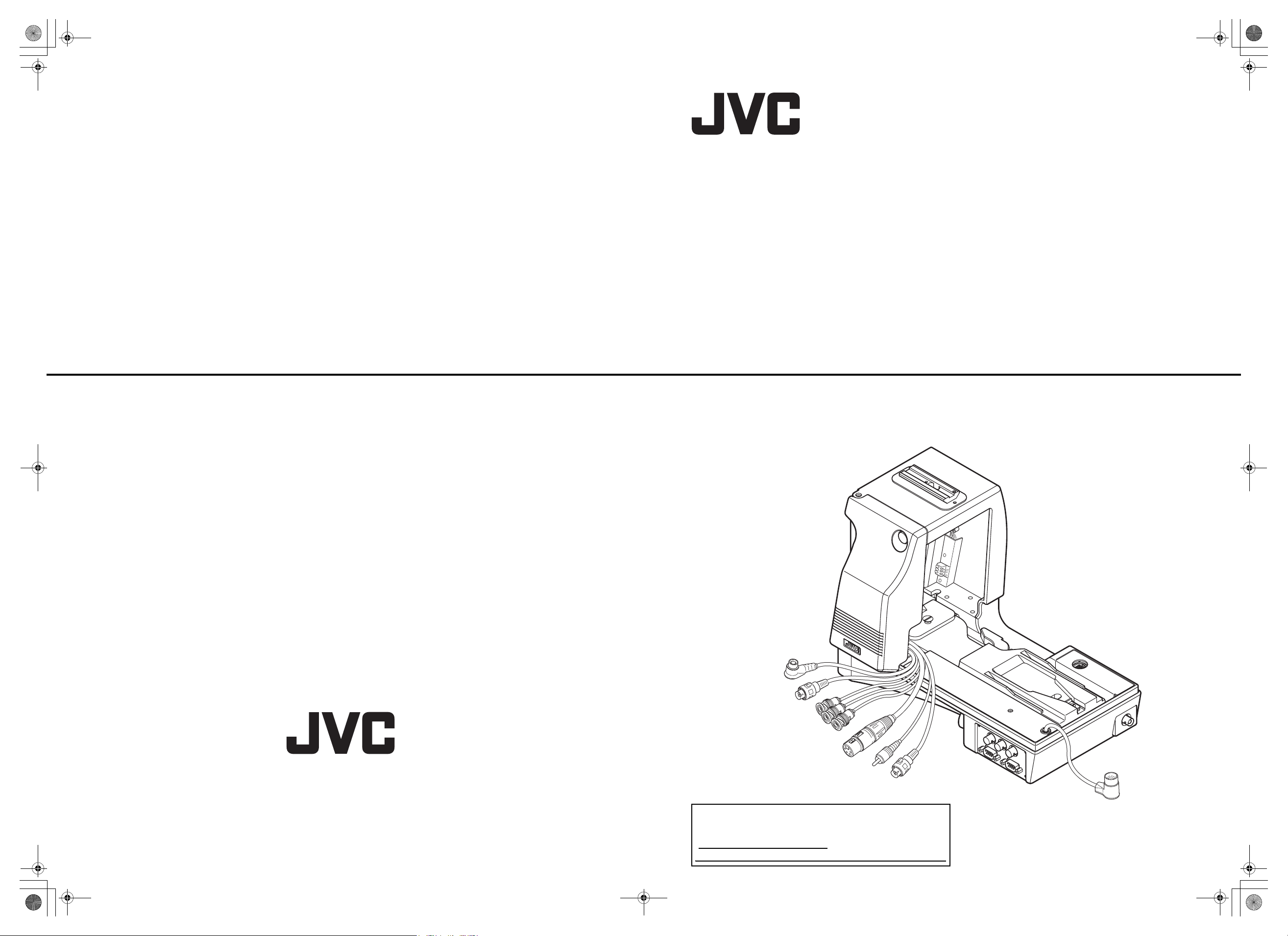
e_ka250.book Page 1 Tuesday, September 5, 2006 11:13 AM
KA-HD250 STUDIO ADAPTER
STUDIO ADAPTER
KA-HD250
INSTRUCTIONS
For Customer Use:
Enter below the Serial No. which is located on the body.
Retain this information for future reference.
Model No. KA-HD250
Serial No.
LST0445-001A© 2006 Victor Company of Japan, Limited
LST0445-001A
Page 2
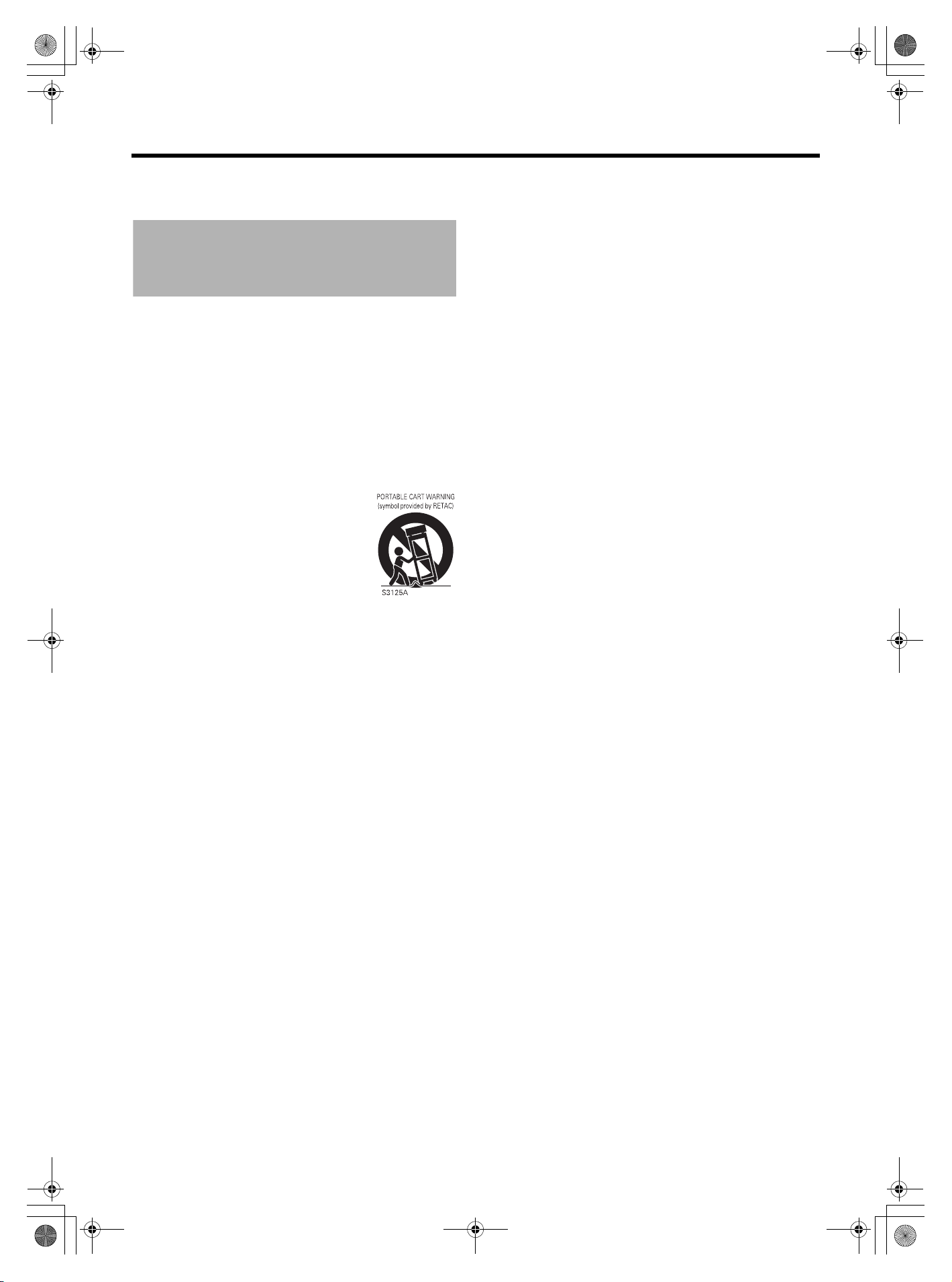
e_ka250.book Page 2 Tuesday, September 5, 2006 4:10 PM
INTRODUCTION
These are general important Safeguards and certain items
may not apply to all appliances.
Important Safeguards
1. Read all of these instructions.
2. Save these instructions for later use.
3. All warnings on the product and in the operating
instructions should be adhered to.
4. Unplug this appliance system from the wall outlet
before cleaning. Do not use liquid cleaners or aerosol
cleaners. Use a damp cloth for cleaning.
5. Do not use attachments not recommended by the
appliance manufacturer as they may cause hazards.
6. Do not use this appliance near water – for example,
near a bathtub, washbowl, kitchen sink, or laundry
tub, in a wet basement, or near a swimming pool, etc.
7. Do not place this appliance on an
unstable cart, stand, or table. The
appliance may fall, causing serious
injury to a child or adult, and serious
damage to the appliance.
Use only with a cart or stand recommended by the manufacturer, or sold
with the appliance.
Wall or shelf mounting should follow the manufacturer’s instructions, and should use a mounting kit
approved by the manufacturer.
An appliance and cart combination should be moved
with care. Quick stops, excessive force, and uneven
surfaces may cause the appliance and cart combination to overturn.
8. Slots and openings in the cabinet and the back or bottom are provided for ventilation, and to insure reliable
operation of the appliance and to protect it from overheating, these openings must not be blocked or covered. The openings should never be blocked by
placing the appliance on a bed, sofa, rug, or other
similar surface. This appliance should never be
placed near or over a radiator or heat register. This
appliance should not be placed in a built-in installation such as a bookcase unless proper ventilation is
provided.
9. This appliance should be operated only from the type
of power source indicated on the marking label.
If you are not sure of the type of power supplied to
your home, consult your dealer or local power company. For appliance designed to operate from battery
power, refer to the operating instructions.
10. This appliance system is equipped with a 3-prong
grounding type plug (a plug having a third (grounding)
pin). This plug will only fit into a grounding-type power
outlet. This is a safety feature. If your power outlet is
not this type, contact your electrician to have it
replaced in order to utilize the grounding plug. Do not
defeat the safety purpose of the grounding plug.
11. For added protection for this product during a lightning storm, or when it is left unattended and unused
for long periods of time, unplug it from the wall outlet
and disconnect the antenna or cable system. This will
prevent damage to the product due to lightning and
power-line surges.
12. Do not allow anything to rest on the power cord. Do
not place this appliance where the cord will be
abused by persons walking on it.
13. Follow all warnings and instructions marked on the
appliance.
14. Do not overload wall outlets and extension cords as
this can result in fire or electric shock.
15. Never push objects of any kind into this appliance
through cabinet slots as they may touch dangerous
voltage points or short parts that could result in a fire
or electric shock. Never spill liquid of any kind on the
appliance.
16. Do not attempt to service this appliance yourself as
opening or removing covers may expose you to dangerous voltage or other hazards. Refer all servicing to
qualified service personnel.
17. Unplug this appliance from the wall outlet and refer
servicing to qualified service personnel under the following conditions:
a. The power cord or plug is damaged or frayed.
b. Liquid has been spilled into the appliance.
c. The appliance has been exposed to rain or water.
d. The appliance does not operate normally by following the
operating instructions. Adjust only those controls that are
covered by the operating instructions as improper adjustment of other controls may result in damage and will
often require extensive work by a qualified technician to
restore the appliance to normal operation.
e. The appliance has been dropped or the cabinet has been
damaged.
f. The appliance exhibits a distinct change in performance
– this indicates a need for service.
18. When replacement parts are required, be sure the
service technician has used replacement parts specified by the manufacturer that have the same characteristics as the original part. Unauthorized
substitutions may result in fire, electric shock, or other
hazards.
19. Upon completion of any service or repairs to this
appliance, ask the service technician to perform routine safety checks to determine that the appliance is
in safe operating condition.
2
Page 3
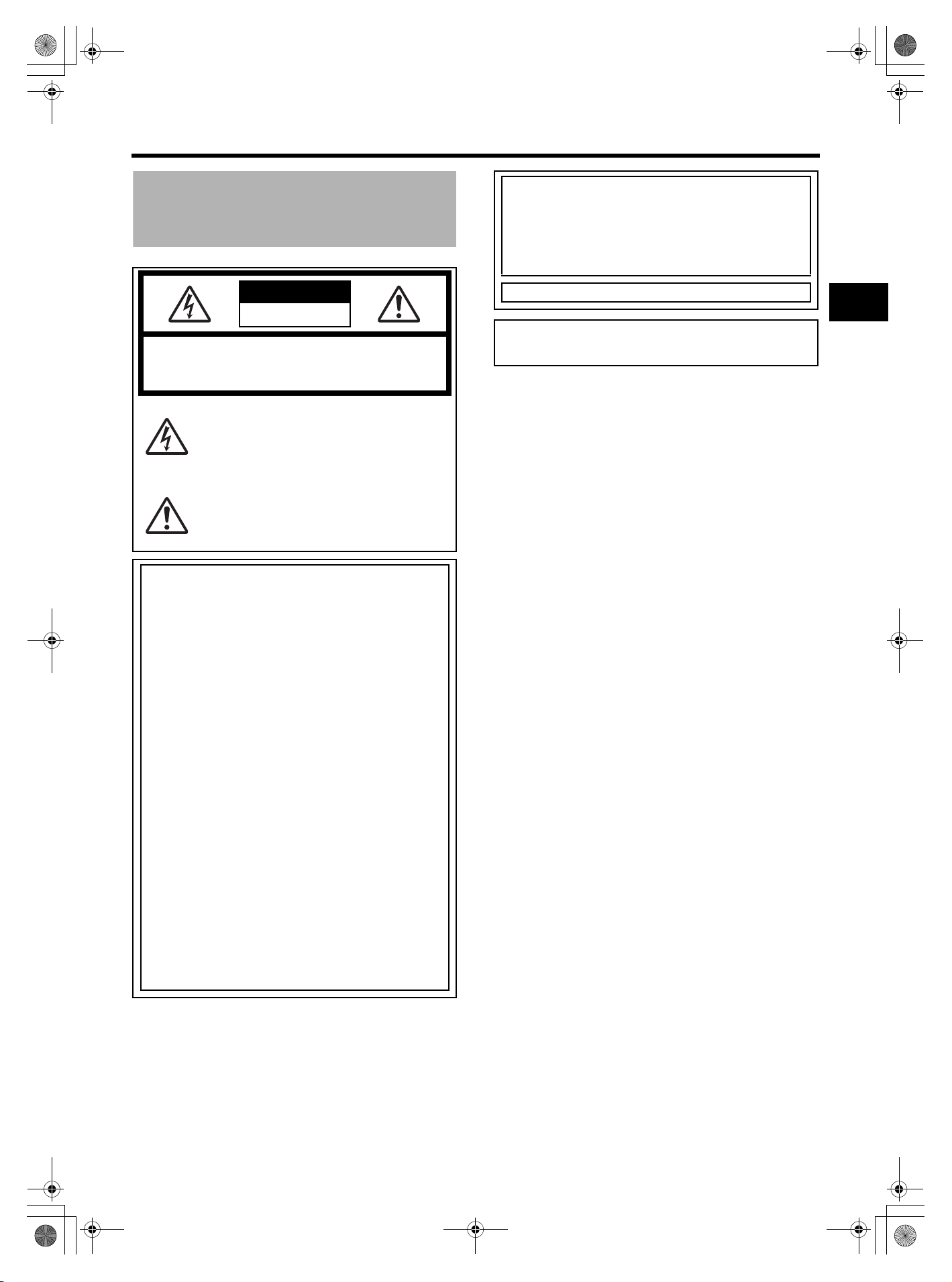
e_ka250.book Page 3 Tuesday, September 5, 2006 4:10 PM
Safety Precautions
(For USA and Canada)
THIS DEVICE COMPLIES WITH PART 15 OF THE FCC
RULES. OPERATION IS SUBJECT TO THE FOLLOWING
TWO CONDITIONS: (1) THIS DEVICE MAY NOT CAUSE
HARMFUL INTERFERENCE, AND (2) THIS DEVICE MUST
ACCEPT ANY INTERFERENCE RECEIVED, INCLUDING
INTERFERENCE THAT MAY CAUSE UNDESIRED OPERATION.
CAUTION
RISK OF ELECTRIC SHOCK
DO NOT OPEN
CAUTION: TO REDUCE THE RISK OF ELECTRIC SHOCK,
REFER SERVICING TO QUALIFIED SERVICE PERSONNEL.
DO NOT REMOVE COVER (OR BACK).
NO USER SERVICEABLE PARTS INSIDE.
The lightning flash with arrowhead symbol, within
an equilateral triangle is intended to alert the user
to the presence of uninsulated “dangerous voltage”
within the product’s enclosure that may be of sufficient magnitude to constitute a risk of electric shock
to persons.
The exclamation point within an equilateral triangle
is intended to alert the user to the presence of
important operating and maintenance (servicing)
instructions in the literature accompanying the
appliance.
INFORMATION:
This equipment has been tested and found to comply with the
limits for a Class B digital device, pursuant to Part 15 of the
FCC Rules.
These limits are designed to provide reasonable protection
against harmful interference in a residential installation. This
equipment generates, uses, and can radiate radio frequency
energy and, if not installed and used in accordance with the
instructions, may cause harmful interference to radio communications. However, there is no guarantee that interference will
not occur in a particular installation.
If this equipment does cause harmful interference to radio or
television reception, which can be determined by turning the
equipment off and on, the user is encouraged to try to correct
the interference by one or more of the following measures:
z Reorient or relocate the receiving antenna.
z Increase the separation between the equipment and
receiver.
z Connect the equipment into an outlet on a circuit different
from that to which the receiver is connected.
z Consult the dealer or an experienced radio/TV technician for
help.
CAUTION:
CHANGES OR MODIFICATIONS NOT APPROVED BY JVC
COULD VOID USER’S AUTHORITY TO OPERATE THE
EQUIPMENT.
NOTE:
The rating plate (serial number plate) is on this unit.
WARNING:
TO REDUCE THE RISK OF FIRE OR ELECTRIC SHOCK, DO
NOT EXPOSE THIS APPLIANCE TO RAIN OR MOISTURE.
This unit should be used with 12 V DC only.
CAUTION:
To prevent electric shocks and fire hazards, DO NOT use any
other power source.
3
Page 4
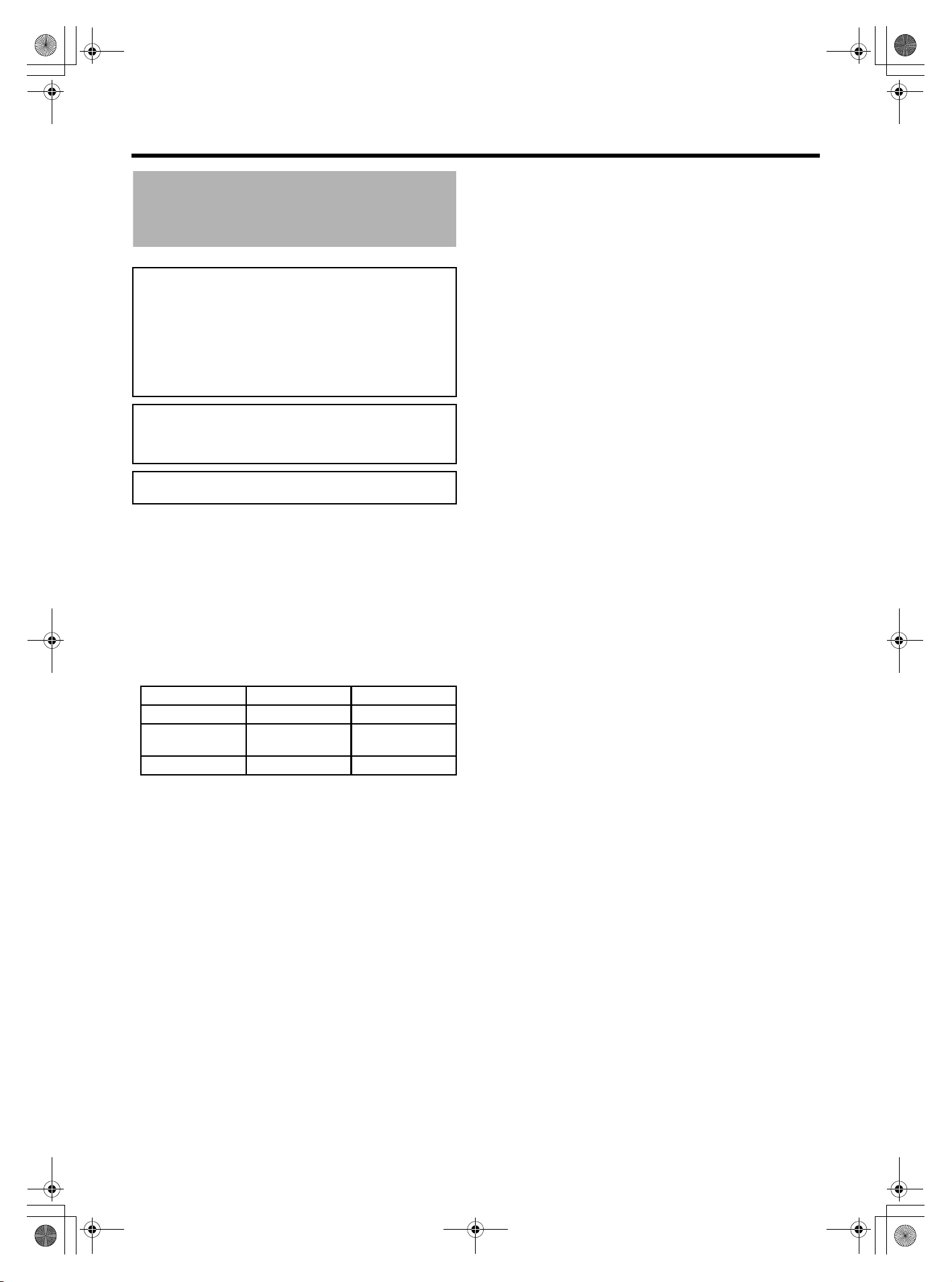
e_ka250.book Page 4 Tuesday, September 5, 2006 4:10 PM
INTRODUCTION
Safety Precautions
(For Europe)
WARNING:
TO REDUCE THE RISK OF FIRE OR
ELECTRIC SHOCK, DO NOT EXPOSE THIS
APPLIANCE TO RAIN OR MOISTURE.
This unit should be used with 12 V DC only.
CAUTION:
To prevent electric shocks and fire hazards, do NOT
use any other power source.
CAUTION:
To prevent electric shock, do not open the cabinet. No user serviceable parts inside. Refer servicing to qualified service personnel.
Note:
The rating plate (serial number plate) is on this unit.
This equipment is in conformity with the provisions and protection
requirements of the corresponding European Directives. This equipment is designed for professional video appliances and can be used
in the following environments:
z Residential (including both of the location type class 1 and 2
found in IEC 1000-2-5)
z Commercial and light industrial (including, for example, theatres)
z Urban outdoors (based on the definition of location type class 6 in
IEC 1000-2-5)
In order to keep the best performance and furthermore for electromagnetic compatibility we recommend to use cables not exceeding
the following lengths:
Port Cable Length
RM Exclusive Cable 100 meters
PROMPTER
OUTPUT
DC INPUT Exclusive Cable 5 meters
Caution: Where there are strong electromagnetic waves or magnetism, for example near a radio or TV transmitter, transformer,
motor, etc., the picture and sound may be disturbed. In such a case,
please keep the apparatus away from the sources of the disturbance.
Coaxial Cable 5 meters
4
Page 5
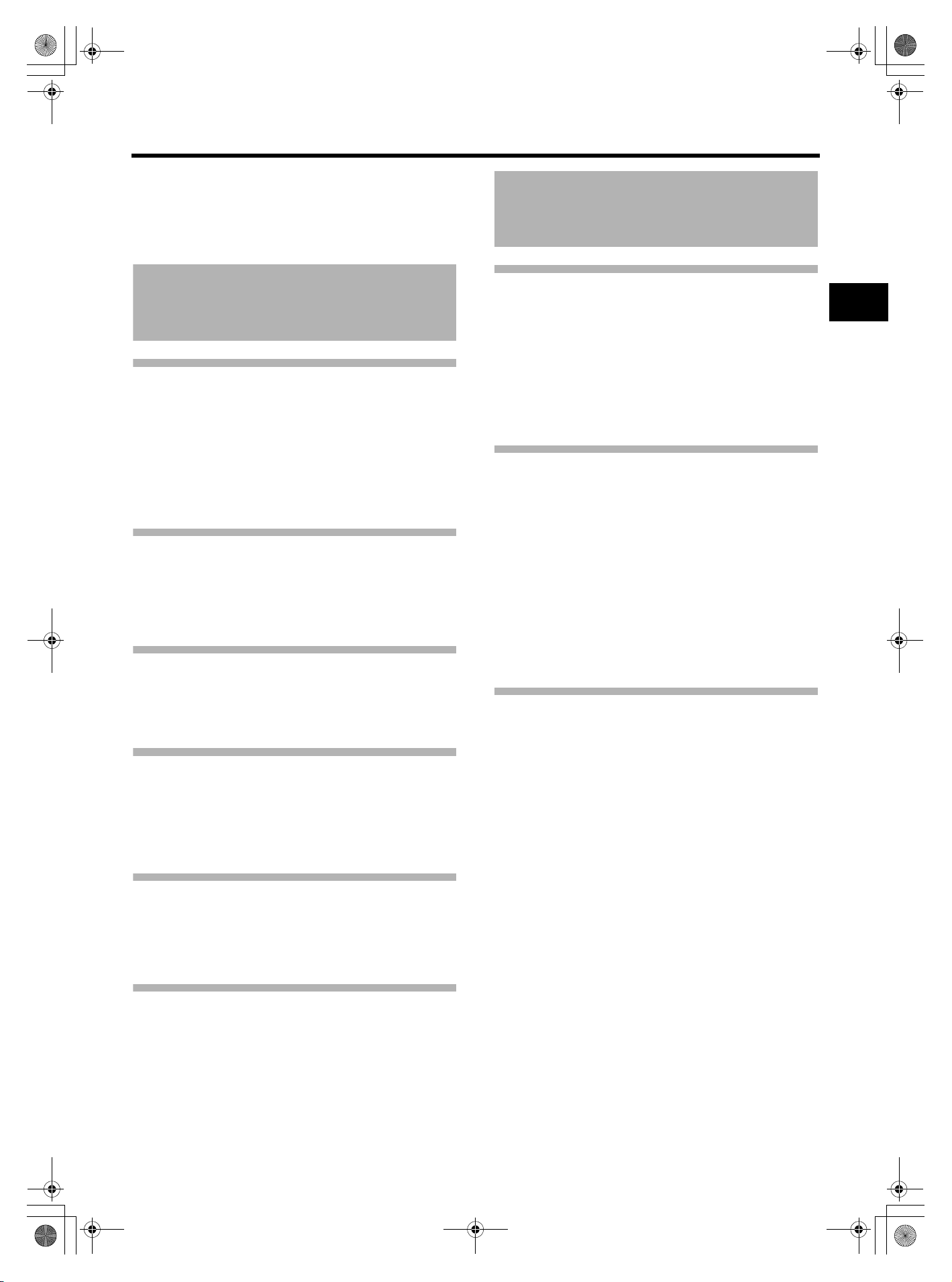
e_ka250.book Page 5 Tuesday, September 5, 2006 4:10 PM
Thank you for purchasing this product.
(These instructions are for: KA-HD250U.)
Before operating this unit, read the instruction manual carefully in order to make sure that the best possible performance is obtained.
Contents
Main Features
Equipped with Analog 26P Camera
Connector
Connect the Remote Control Unit RM-P210 (sold separately)
to control this unit from up to a distance of 100 m away. In
this case, the remote control unit provides power for the
camera and thus there is no requirement for a separate
power supply for the camera.
Multi-system Output
Output composite signals and RGB component, Y/PB/PR
component, or YC separate signals from the 26P camera
connector. (Selectable with the menu switch.)
Equipped with Intercom Terminal
INTRODUCTION
Main Features . . . . . . . . . . . . . . . . . . . . . . . . . . . . . . . . . . .5
Operating Precautions . . . . . . . . . . . . . . . . . . . . . . . . . . . . .6
Regarding Genlock Signal and Adjustment of System
Phase . . . . . . . . . . . . . . . . . . . . . . . . . . . . . . . . . . . .6
Controls, Indicators and Connectors . . . . . . . . . . . . . . . . . .7
Front Section. . . . . . . . . . . . . . . . . . . . . . . . . . . . . . . . . .7
Rear Section . . . . . . . . . . . . . . . . . . . . . . . . . . . . . . . . . .8
Bottom Section . . . . . . . . . . . . . . . . . . . . . . . . . . . . . . . .8
PREPARATIONS
Basic System . . . . . . . . . . . . . . . . . . . . . . . . . . . . . . . . . . . .9
Installation . . . . . . . . . . . . . . . . . . . . . . . . . . . . . . . . . . . . .10
Mounting on a Tripod . . . . . . . . . . . . . . . . . . . . . . . . . .10
Mounting the Camera . . . . . . . . . . . . . . . . . . . . . . . . . .10
Connecting Cables . . . . . . . . . . . . . . . . . . . . . . . . . . . .11
Connecting the Viewfinder (VF-P400) . . . . . . . . . . . . .11
Connecting to Remote Control Unit RM-P210 . . . . . . . . . .12
Connection . . . . . . . . . . . . . . . . . . . . . . . . . . . . . . . . . .12
Menu Screen Setting . . . . . . . . . . . . . . . . . . . . . . . . . .12
Switch Setting . . . . . . . . . . . . . . . . . . . . . . . . . . . . . . . .12
Operation . . . . . . . . . . . . . . . . . . . . . . . . . . . . . . . . . . .13
Notes on Operating RM-P210 . . . . . . . . . . . . . . . . . . . . . .14
Use a headset to communicate with the remote control unit
operator. (Dynamic only)
Equipped with Prompter Output Terminal
Output prompter video from the remote control unit as composite signals.
VF-P400 4-inch Viewfinder Compatible
A general-purpose viewfinder can also be connected.
Features External Monitor Component Terminals (BNC × 3)
OTHERS
Specifications . . . . . . . . . . . . . . . . . . . . . . . . . . . . . . . . . . .15
Dimensions . . . . . . . . . . . . . . . . . . . . . . . . . . . . . . . . . .15
5
Page 6

e_ka250.book Page 6 Tuesday, September 5, 2006 4:10 PM
INTRODUCTION
Operating Precautions
• In order to ensure that this unit serves you longer, avoid
storing or using in the following.
Extremely hot or cold places
Strong vibrations
Dusty places
High humidity
Near loud noise sources
• Do not subject this unit to strong vibration or impact when
installing or moving it.
• Do not plug in or unplug the camera cable connector when
this unit is powered on.
• Use only the designated power supplies. Use either RM-
P210 or IDX IA-60a, VL-2PLUS.
• To reduce power consumption, turn off the power when
not in-use.
• When a transceiver or mobile phone is used near this unit,
noise may occur in the intercom speaker or the screen.
This is not a malfunction.
• Grounding the INTERCOM G (GND) terminal is recom-
mended as noise may be induced depending on the inter-
com headset used.
• Use only the specified standard length camera cable. Oth-
erwise, cable compensation may be insufficient.
Regarding Genlock Signal and
Adjustment of System Phase
When using the RM-P210 Remote Control Unit with this system, input Genlock signal into either the GY-HD250 Camera
or RM-P210.
However, if Genlock signal is applied to both GY-HD250 and
RM-P210, screen images will appear choppy.
Perform System Phase adjustment on the machine where
Genlock signal has been input.
In addition, RM-LP55 is prioritized when connected.
• When Genlock signal is input into RM-P210
Adjust the phase by adjusting RM-P210’s H and SC.
Use RM-LP55 to adjust the phase if it is connected to this
system.
• When Genlock signal is input into GY-HD250
• Adjust the phase by adjusting GY-HD250 H and SC.
(Adjustment should be performed through GY-HD250
even if RM-P210 is connected.)
Use RM-LP55 to adjust the phase if it is connected to this
system.
CAUTION
• Moving this unit with the supporting tripod attached may
cause it to detach and fall if there is a sudden external
impact or vibration. This may cause injuries. Remove this
unit from the tripod before moving it.
• The front base mount may lock even when the pin on this
device and the rear base mount attachment hole on the
camera is not attached. After attaching, confirm that the
camera has been firmly attached. The camera may fall
and cause injury or accident if it is not attached properly.
• When transporting with the camera attached to this
device, hold the bottom of this device. If transported with
the camera handle, the attachment may come off and
this device may fall and cause injury or accident.
How to Use This Manual
Characters and symbols used in this manual
CAUTION : Points to pay attention to during operation.
NOTE : Details for reference, such as functions or
constraints during use.
X : Pages or items to refer to.
Notation used in this manual
• The copyright for this manual is property of JVC. Unauthorized reproduction or publication of this manual in
part or in whole is strictly forbidden.
• All product names that appear in this document are the
trademarks or registered trademarks of their respective
companies.
Marks and symbols such as
in this document.
• The design, specifications, etc. found in this manual are
subject to change without notice for improvement.
• This manual refers to the connecting camera as GYHD250. However, the same operations are used when
connecting the GY-HD251.
™, ®
and © do not appear
6
Page 7

e_ka250.book Page 7 Tuesday, September 5, 2006 4:10 PM
Controls, Indicators and
Connectors
Front Section
1
MEMO
• When the viewfinder is connected to this terminal, the
signal is not output correctly even if the viewfinder is connected to the 3 [VF OUTPUT] terminal.
• When connected to the Y/PB/PR terminal of the monitor,
the return video signal from the RM-P210 appears in
black and white.
8[TALLY OUTPUT] Tally Signal Output Terminal (D-sub
9 pin)
Output tally signals. Use when connecting a VF other than
VF-P400.
2
3
f
e
d
c
b
a
0
9
8
6
7
4
5
1Viewfinder Holder
Use for mounting the VF-P400 4-inch Viewfinder.
2Lock Lever
Fastens the camera to this unit.
X See “Mounting the Camera” on page 10.
3[VF OUTPUT] round 20-pin
Connect the VF-P400 4-inch Viewfinder (sold separately).
See “Connecting the Viewfinder (VF-P400)” on page 11.
X
4[PROMPTER OUTPUT] Prompter Output Terminal
(BNC)
The prompter video signal input to the [AUX] input terminal of the remote control unit is output from this terminal
via the RM multi-pin connector. Composite signal is output. Video monitor is connected here.
5[VF] Viewfinder Cable
Connect to the VF terminal of GY-HD250.
6[BREAKER] Breaker Switch
Breaker switch trips and cuts off power if the power consumed is higher than the rated capacity. If the breaker
switch trips, confirm that there are no abnormalities and
that the power consumption does not exceed the rated
wattage. If no abnormalities are detected, press the
breaker switch before turning the power on again to put
this unit in the operating status. If this unit still does not
function properly, consult your JVC-authorized dealer.
7[VF OUTPUT] (Y/P
B/PR/RGB) BNC×3
Component output terminal for viewfinder.Use when connecting a Viewfinder other than VF-P400.
The HD/SD (from the GY-HD250) and composite video
signal (from the RM-P210) can be switched. Use the GYHD250 menu to set.
Recommended viewfinder:
• DM-3106 (Astrodesign)
• V-R70P-HAD (Marshall Electronics)
96
(Surface profile)
1 NC 6 NC
2 RM_PREVIEW 7 RM_TALLY
3 NC 8 NC
51
4 NC 9 NC
5 GND
Signal Signal
9[TALLY INPUT]
Input tally signals.
96
1 NC 6 NC
2 TALLY_IN 7 NC
3 NC 8 NC
51
(Surface profile)
4 NC 9 NC
5 GND
Signal Signal
0[RM] RM Multi-pin Connector (26 Pin)
Connect to Remote Control Unit RM-P210 by using the
26-pin camera cable. In addition, power is supplied to this
unit and the camera from the remote control unit via this
connector.
MEMO
• Output Composite video signal and RGB component, Y/
P
B/PR component and YC separate signals from the out-
put terminal of RM-P210. Select the output signal using
the “OUTPUT” item on the “SYSTEM” menu screen on
the GY-HD250.
• SD1 and HD signal cannot be output to the RM-P210.
aGenlock Output Cable (BNC)
Output cable for synchronization signals. Connect to the
GENLOCK output terminal of GY-HD250.
bComposite Video Input Cable (RCA)
Input cable for composite video signals. Connect to the
VIDEO output terminal of GY-HD250.
cDC Output Cable (XLR 4pin)
Connect to the DC INPUT terminal of GY-HD250.
dComponent Y/P
Input cable for component video Y/P
to the each of the Y/P
B/PR Input Cable (BNC×3)
B/PR signals. Connect
B/PR output terminals of GY-HD250.
e[CONTROL] Control Cable (Round 9 pin)
Connect to the STUDIO terminal of GY-HD250.
f[REMOTE] Remote Cable (Round 6 pin)
Connect to the REMOTE terminal of GY-HD250.
7
Page 8

INTERCOM
INTERCOM MIC
INTERCOM LEVEL
CALL
DC INPUT
ON
OFF
MIN
MAX
PUSH
e_ka250.book Page 8 Tuesday, September 5, 2006 4:10 PM
INTRODUCTION
Controls, Indicators and Connectors (Cont’d)
Rear Section
k[CALL] CALL button/Power indicator
Lights green when the studio adapter is turned on.
Press to send call signal to the remote control unit operator if intercom headset is not in-use.
Button indicator changes from green to red when the button is pressed.
When this button is pressed and held down, call signal is
sent to the remote control unit and the [TALLY] indicator
blinks. Once the [CALL] button is released, call signal is
no longer sent and the [TALLY] indicator of the remote
control unit turns off.
l[DC INPUT] DC Power Input Terminal (XLR 4 Pin)
Connect DC power to this terminal if Remote Control Unit
RM-P210 is not connected. For DC power supply, use the
g
IDX IA-60a or VL-2PLUS.
CAUTION
When cable is connected to the DC INPUT terminal while
supplying power from the RM-P210, power will flicker.
Turn off connected devices when connecting a cable to the
DC INPUT terminal.
hi jkl
g[TALLY] TALLY Lamp
Lights up red when GY-HD250 is in RECORDING mode.
Blinks red when preparing RECORDING mode and lights
up green when in stand-by.
h[INTERCOM] Intercom Input Terminal (XLR 5 Pin)
Input terminal for intercom headset. (Dynamic only)
Recommended headset: DT109 (Beyerdynamic)
1
2
(Surface profile)
5
1 MIC (H)
2 MIC (C)
4
3 EAR (C)
3
4 EAR (H) – LEFT
5 EAR (H) – RIGHT
Signal
i[INTERCOM MIC] Intercom Mic [ON/OFF] Switch
[ON/OFF] switch for intercom headset microphone. Set to
[ON] to use the headset microphone.
j[INTERCOM LEVEL] Intercom Receiver Volume
Use for adjusting the intercom headset receiver volume
level.
Bottom Section
m
mScrew Holes for Mounting Tripod
8
Page 9

e_ka250.book Page 9 Tuesday, September 5, 2006 4:10 PM
PREPARATIONS
Basic System
MACRO
ND FILTER
2
1
MENU
STATUS
WHT.BAL
AUTO
CH-1 CH-2
ON
OFF
POWER
HD CAMERA RECORDER
GY-HD250/GY-HD251
PROMPTER OUTPUT
VF BRIGHT
USER 3USER 2USER 1
AUTO
AUDIO
LEVEL
REC
terminal
View Finder
DM-3106 (Astrodesign)
V-R70P-HAD (Marshall Electronics)
VF OUTPUT
terminal
(BNC × 3)
STUDIO KIT
KA-HD250
Conversion plug
VF OUTPUT
terminal
(Round 20-Pin)
INTERCOM terminal
DC INPUT terminal
View Finder
DC cable
REMOTE cableRM terminal
VF-P400
Headset
DT109 (Beyerdynamic)
AC Power Adapter
IA-60a, VL-2PLUS (IDX)
Tripod
TP-P300
REMOTE CONTROL UNIT RM-P210
POWER
IRIS
W.BAL
B
A
PRESET
I
AUTO
MANU
O
CLOSE OPEN
Monitor
Dolly
TP-P205
CALLTALLY
FULL AUTO F1
BARS
F2
INTERCOM
LEVEL
Headset
DT109 (Beyerdynamic)
F3
SHUTTER
F4
GAIN
Remote Control Unit
RM-P210
MENU/SHUTTER GAIN
SHUTTER
PUSH-ON
MENU
DOWN UP
WHITE MASTER BLACK
PAINT AUTO
STEP
HIGH
VARIABLE
MID
PUSH-ON
BR
LOW
DOWN UP
z Power is supplied by the Remote Control Unit RM-P210 via the 26 pin camera cable when in-use. If the Remote Control Unit
RM-P210 is not in-use, use AC power adapter.
9
Page 10

e_ka250.book Page 10 Tuesday, September 5, 2006 4:10 PM
PREPARATIONS
Installation
Mounting on a Tripod
2. Release the LOCK RELEASE LEVER.
Push the safety lever until the front attachment clip clicks,
and then pull the lock lever.
Use the screw holes on the bottom to mount on a tripod.
There are multiple screw holes. Use well-balanced holes to
mount to a tripod.
Screw
holes
Mounting the Camera
Prepare the camera as follows before mounting.
• Attach the lens.
• Attach the microphone.
• Remove the viewfinder.
For details, refer to GY-HD250’s INSTRUCTION MANUAL.
1. Open the side cover.
Lock lever
Safety lever
3. Position the camera.
Position the camera so the rear base mount is aligned
with the pin on this device.
Rear base mount Front base mount
4. Lock the camera.
Hold the camera on the top and slide forward. The front
base mount of the camera and the front attachment grip
of this device locks and clicks.
10
CAUTION
• The front base mount may lock even when the pin on this
device and the rear base mount attachment hole on the
camera is not attached. After attaching, confirm that the
camera has been firmly attached. The camera may fall
and cause injury or accident if it is not attached properly.
• When transporting with the camera attached to this
device, hold the bottom of this device. If transported with
the camera handle, the attachment may come off and
this device may fall and cause injury or accident.
Page 11

DC INPUT
REMOTE
HD/SD
GENLOCK/AUX IN
P
TC OUT
IEEE 1394
CH2-AUDIO OUT-
CH1 VIDEO
STUDIO
P
TC IN
Y
SDI
e_ka250.book Page 11 Tuesday, September 5, 2006 4:10 PM
Connecting Cables
Connect the cables for this device to the camera.
9
4
1
2
3
8
Connect the cable for this device to the camera terminal.
Cable (type) Camera terminal
GENLOCK (BNC) 1 GENLOCK IN
REMOTE (Round 6-pin) 2 REMOTE
DC OUTPUT (XLR 4-pin) 3 DC INPUT
VIDEO (RCA) 4 VIDEO OUTPUT
Y (BNC) 5 Y IN
P
B (BNC) 6 P
P
R (BNC) 7 P
STUDIO (Round 10-pin) 8 STUDIO
VF (Round 20-pin) 9 VF
5
6
7
IN
B
IN
R
Connecting the Viewfinder (VF-P400)
3.
1.
1. Loosen the lock lever.
Turn the viewfinder lock lever counterclockwise and
loosen the lock lever.
2. Attach the viewfinder.
Slide the viewfinder forward along the viewfinder holder
guides on the top of this device.
3. Tighten with the lock lever.
Turn the viewfinder lock lever clockwise and tighten the
lock lever.
4. Connect the cables.
Connect the viewfinder cable and conversion plug and
connect the conversion plug to the viewfinder output terminal (20 pin) of this device.
2.
4.
MEMO
• Turn off the device before connecting cables.
• Do not touch the plug terminals when connecting.
• Insert the DC cable plug all the way in until it locks.
MEMO
• Signals are not output from the VF OUTPUT (Y/P
B/PR/
RGB) BNC terminal on the side of this device.
• Do not connect anything other than the specified viewfinder to the viewfinder output terminal (20 pins).
11
Page 12

e_ka250.book Page 12 Tuesday, September 5, 2006 4:10 PM
PREPARATIONS
Connecting to Remote
Control Unit RM-P210
Connection
Switch off RM-P210 power supply before attempting the connection.
3. Connecting a Monitor
Prompter video (RM-P210 [AUX VIDEO INPUT] terminal
input signal) from RM-P210 can be verified by connecting
this unit’s [PROMPTER OUTPUT] terminal located in the
front to a monitor using a BNC cable.
MEMO
• Power for this unit and the camera are supplied by RMP210 via the 26 pin camera cable.
• 26 pin camera cable
VC-P110 (5 m)
VC-P112 (20 m)
VC-P113 (50 m)
VC-P114 (100 m)
4.
Menu Screen Setting
1. Output Signal Setting
Composite video signal is always output from the RM
multi-pin connector. In addition, RGB component, Y/PB/
component or YC separate signal can also be output.
P
R
Select the output signal using the OUTPUT item on the
SYSTEM menu screen
MEMO
Sync signals are superimposed onto RGB component signals.
Switch Setting
1. Enabling/disabling INCOM MIC
Set the [INCOM MIC ON/OFF] switch depending on
whether headset microphone will be used. Set the switch
to [ON] use the headset microphone.
1. Connecting the RM-G210
Connect this unit’s RM multi-pin connector and RM-P210
using the 26 pin camera cable. Length of the camera
cable should not be longer than 100 m.
2. Connecting the DT-109U
Connect the Headset DT-109U plug to the [INTERCOM]
terminal to use an intercom headset.
MEMO
This device supports only DYNAMIC-type headset. CARBON-type headphones cannot be connected.
12
INCOM MIC
ON/OFF switch
Page 13

e_ka250.book Page 13 Tuesday, September 5, 2006 4:10 PM
Operation
1. Turn the RM-P210 on.
Turn the [POWER] switch of the camera remote control
unit to [ON]. CALL button lights up green when the power
is turned on. After the [POWER] switch is turned on, camera remote control unit can be operated after about 30
seconds.
MEMO
After the power is turned on, the camera remote control unit
takes about 30 seconds to be ready to communicate with
this unit.
2. Press the [CALL] button.
Press and hold down the [CALL] to send call signals to
the remote control unit operator. The [TALLY] button indicator of the remote control unit blinks.
[CALL] button indicator changes from green to red while
the button is pressed. The [TALLY] lamp on the viewfinder also blinks when call signals are received from the
remote control unit.
3. Adjust the volume.
Adjust the headset reception volume with [INCOM
LEVEL].
MEMO
• If both this unit (including the camera) and the remote
control unit have the same functional switches, the
remote control unit switches are prioritized.
• If local Remote Control Unit (RM-LP55 or RM-LP57) is
used simultaneously, the local remote control unit is prioritized.
• If external synchronization signal is present when the
power is turned on, pictures may appear choppy for a
few seconds. This is not a malfunction.
• When using the remote control unit, refer to its instruction manual for details.
INCOM LEVEL
volume
CALL
button
13
Page 14

e_ka250.book Page 14 Tuesday, September 5, 2006 4:10 PM
PREPARATIONS
Notes on Operating RMP210
Some actions are not compatible when setting the GYHD250 with RM-P210 menu operations.
(G: Action available ×: No action)
Function Action
BAR OFF G
ON G
DETAIL OFF G
(CONTOUR) ON G
IRIS MANU G
AUTO G
WHITE BAL MANU G
PRE G
AUTO1 G
AUTO2 G
FAW G
AUTO SET ×
WHITE G
GAIN 0dB G
+3dB G
+6dB G
+9dB G
+12dB G
+15dB G
+18dB G
+24dB ×
–3dB ×
ALC-EEl G
VARIABLE GAIN2 ×
VARIABLE GAIN ×
TALLY OFF G
ON G
PREVIEW G
VOLTAGE
CHK. (RM r CAM)
VOLTAGE
CHK. (CAM r RM)
SHUTTER OFF G
SHUTTER 1/1000 G
BLACK NORMAL G
NORMAL (OFF) ×
(HI-RESO) V.MAX (ON) ×
AUTO KNEE OFF G
HIGH G
LOW G
1/100 G*1
1/120 G*2
1/250 G
1/500 G
1/2000 G
V.SCAN ×
STRETCH G
COMPRESS G
ON G
G
G
Function Action
GAMMA OFF ×
ON ×
DNR OFF G
ON G
DNR LEVEL LOW ×
MIDDLE ×
HIGH ×
AUTO ×
DTL FRQ LOW G
MIDDLE G
HIGH G
AUTO ×
SKIN DTL OFF G
ON G
COLOR MATRIX OFF ×
ON ×
ASPECT RATIO 4:3 ×
16:9 ×
LETTER ×
FULL AUTO SHOOTING OFF G
ON G
LOLUX OFF ×
ON ×
SMOOTH TRANS OFF G
ON G
×
*1 When frame rate is 60p, 60i, 30p, or 24p
*2 When frame rate is 50p, 50i, or 25p
Level command
Function Action
IRIS G
MAUAL WHITE BALANCE R G
B G
BLACK PAINT R ×
B×
MASTER BLACK G
H.PHASE G
DETAIL MASTER G
DETAIL BAL H/V G
WHITE PAINT R G
B G
KNEE MASTER G
GAMMA MASTER ×
IRIS LEVEL (AL) G
VARIABLE SHUTTERT ×
VARIABLE GAIN2 ×
14
Page 15

e_ka250.book Page 15 Tuesday, September 5, 2006 4:10 PM
OTHERS
Specifications
RM Multi-pin connector:
Composite video signal output
(Either Y/PB/PR, RGB or YC separate output signal can be
selected)
PROMPTER output:
PROMPTER video signal output (composite signal)
Operating temperature range:
• –5°C to 40°C (Humidity below 80%)
Allowable storage temperature:
• –20°C to 60°C
Power supply voltage:
DC12 V
Power consumption:
Max. 40W (GY-HD250, VF-P400)
Mass:
Approx. 1.8 f
Accessories:
Instructions ........................................................................× 1
Dimensions (Unit: mm)
80
253
243
INTERCOM
PUSH
INTERCOM MIC
ON
OFF
INTERCOM LEVEL
MIN
176
MAX
204
DC INPUT
CALL
333
325
VF OUTPUT
R/PR
G/Y B/PB
TALLY INPUT
TALLY OUTPUT
60
67
96(=6xP16)
48(=3xP16)
22
Specifications and appearance of this unit are subject to change for further improvement without prior notice.
15
