Page 1

COMPACT COMPONENT SYSTEM
SYSTEME DE COMPOSANTS COMPACT
FS-P5 — Consists of CA-FSP5 and SP-UXP5.
COMPACT
DIGITAL AUDIO
CD-R/RW PLAYBACK
STANDBY/ON
SLEEP
DISPLAYDIMMER
REPEATRANDOMPROG
AUTO
SOUND
FM MODE
PRESET
MODE
CD
CD
CANCEL MULTI KEY SET
AHB
VOLUME
PRO
RM-SFSP5J REMOTE CONTROL
STANDBY/ON
COMPACT COMPONENT SYSTEM FS·P5
STANDBY / ON
AHB PRO
MD/AUX
FM/AM
TAPE
SOUND
PHONES
DIRECT OPERATING
CD TAPE FM/AM
/
REC
AUTO REVERSE
MD/AUX
CLOCK
VOLUMEFUNCTION
TIMER
REV.MODE
REC
INSTRUCTIONS
MANUEL D’INSTRUCTIONS
For Customer Use:
Enter below the Model No. and Serial No.
which are located either on the rear, bottom or side of the cabinet. Retain this
information for future reference.
Model No.
Serial No.
GVT0053-002A
[C]
Page 2

Warnings, Cautions and Others
Mises en garde, précautions et indications diverses
CAUTION
RISK OF ELECTRIC SHOCK
DO NOT OPEN
CAUTION: TO REDUCE THE RISK OF ELECTRIC SHOCK,
DO NOT REMOVE COVER (OR BACK).
NO USER SERVICEABLE PARTS INSIDE.
REFER SERVICING TO QUALIFIED SERVICE PERSONNEL.
The lightning flash with arrowhead symbol,
within an equilateral triangle is intended to
alert the user to the presence of uninsulated
"dangerous voltage" within the product's
enclosure that may be of sufficient
magnitude to constitute a risk of electric
shock to persons.
The exclamation point within an equilateral
triangle is intended to alert the user to the
presence of important operating and
maintenance (servicing) instructions in the
literature accompanying the appliance.
For U.S.A.
This equipment has been tested and found to comply with the limits
for a Class B digital device, pursuant to part 15 of the FCC Rules.
These limits are designed to provide reasonable protection against
harmful interference in a residential installation.
This equipment generates, uses and can radiate radio frequency
energy and, if not installed and used in accordance with the
instructions, may cause harmful interference to radio
communications. However, there is no guarantee that interference
will not occur in a particular installation. If this equipment does cause
harmful interference to radio or television reception, which can be
determined by turning the equipment off and on, the user is
encouraged to try to correct the interference by one or more of the
following measures:
Reorient or relocate the receiving antenna.
Increase the separation between the equipment and receiver.
Connect the equipment into an outlet on a circuit different from that
to which the receiver is connected.
Consult the dealer or an experienced radio/TV technician for help.
WARNING: TO REDUCE THE RISK OF FIRE
OR ELECTRIC SHOCK, DO NOT EXPOSE
THIS APPLIANCE TO RAIN OR MOISTURE.
CAUTION
To reduce the risk of electrical shocks, fire, etc.:
1. Do not remove screws, covers or cabinet.
2. Do not expose this appliance to rain or moisture.
ATTENTION
Afin d’éviter tout risque d’électrocution, d’incendie, etc.:
1. Ne pas enlever les vis ni les panneaux et ne pas ouvrir
le coffret de l’appareil.
2. Ne pas exposer l’appareil à la pluie ni à l’humidité.
Caution –– STANDBY/ON button!
Disconnect the mains plug to shut the power off
completely (the STANDBY/ON lamp goes off).
The STANDBY/ON button in any position does not
disconnect the mains line.
• When the unit is on standby, the STANDBY/ON lamp
lights red.
• When the unit is turned on, the STANDBY/ON lamp lights
green.
The power can be remote controlled.
Attention –– Commutateur STANDBY/ON!
Déconnectez la prise d’alimentation secteur pour mettre
l’appareil complètement hors tension (le témoin STANDBY/
ON s’éteint).
L’interrupteur STANDBY/ON, sur n’importe quelle
position, ne peut pas déconnecter l’appareil du secteur.
• Quand l’appareil est en mode de veille, le témoin
STANDBY/ON est allumé en rouge.
• Quand l’appareil est sous tension, le témoin
STANDBY/ON est allumé en vert.
L’alimentation peut être télécommandée.
For Canada/pour le Canada
CAUTION: TO PREVENT ELECTRIC SHOCK, MATCH WIDE
BLADE OF PLUG TO WIDE SLOT, FULLY INSERT.
ATTENTION: POUR EVITER LES CHOCS ELECTRIQUES,
INTRODUIRE LA LAME LA PLUS LARGE DE LA FICHE DANS
LA BORNE CORRESPONDANTE DE LA PRISE ET POUSSER
JUSQUAU FOND.
For Canada/pour le Canada
THIS DIGITAL APPARATUS DOES NOT EXCEED THE CLASS
B LIMITS FOR RADIO NOISE EMISSIONS FROM DIGITAL
APPARATUS AS SET OUT IN THE INTERFERENCE-CAUSING
EQUIPMENT STANDARD ENTITLED “DIGITAL APPARATUS,”
ICES-003 OF THE DEP AR TMENT OF COMMUNICATIONS.
CET APPAREIL NUMERIQUE RESPECTE LES LIMITES DE
BRUITS RADIOELECTRIQUES APPLICABLES AUX APPAREILS
NUMERIQUES DE CLASSE B PRESCRITES DANS LA NORME
SUR LE MATERIEL BROUILLEUR: “APP AREILS NUMERIQUES”,
NMB-003 EDICTEE PAR LE MINISTRE DES
COMMUNICATIONS.
Note to CATV system installer:
This reminder is provided to call the CATV system
installer’s attention to Section 820-40 of the NEC which
provides guidelines for proper grounding and, in particular,
specifies that the cable ground shall be connected to the
grounding system of the building, as close to the point of
cable entry as practical.
1. CLASS 1 LASER PRODUCT
2. CAUTION: Invisible laser radiation when open and interlock
failed or defeated. Avoid direct exposure to beam.
3. CAUTION: Do not open the top cover. There are no user
serviceable parts inside the Unit; leave all servicing to
qualified service personnel.
1. PRODUIT LASER CLASSE 1
2. ATTENTION: Radiation laser invisible quand l'appareil est
ouvert ou que le verrouillage est en panne ou désactivé.
Eviter une exposition directe au rayon.
3. ATTENTION: Ne pas ouvrir le couvercle du dessus. Il n'y a
aucune pièce utilisable à l'intérieur. Laisser à un personnel
qualifié le soin de réparer votre appareil.
– G-1 –
Page 3

Instructions for safe use
(Statement in accordance with the UL standards)
1) Read Instructions — Read carefully this instructions for
your safe use before this appliance is installed, wireconnected, and operated.
2) Retain Instructions — For your future reference, retain
this instruction.
3) Follow Instructions — Follow and obey all warnings,
cautions and instructions marked on this appliance and
this instruction.
4) Water and Moisture — Do not expose this appliance to
rain, water and moisture, or operate it near water — for
example near a bathtub, wash bowl, kitchen sink,
laundry tub, in a wet basement or near a swimming pool,
and the like.
5) Ventilation and Heat — This appliance should be
situated so that its location does not interfere with its
proper ventilation. For example, this appliance should
not be situated on a bed, sofa, rug, or similar surface
that may block the ventilation openings; or, placed in a
built-in installation, such as a bookcase or cabinet that
may impede the flow of air through the ventilation
openings. This appliance should be situated away from
heat sources such as radiators, heat registers, stoves,
or other appliances (including amplifiers) that produce
heat.
6) Power sources — This appliance should be connected
to a power supply only of the type as marked on this
appliance.
7) Polarization — The precautions that should be taken so
that the polarization means of this appliance is not
defeated.
8) Power Cord Protection — Power supply cords should be
routed so that they are not likely to be walked on or
pinched by items placed upon or against them, paying
particular attention to cords at plugs, convenience
receptacles, and the point where they exit from the
appliance.
9) Cleaning — The appliance should be cleaned only as
recommended by the manufacturer.
10)Power Lines — An outdoor antenna should be located
away from power lines.
11)Outdoor Antenna Grounding — If this appliance is
provided with means to connect the outdoor antenna
and outside antenna is connected to this appliance, be
sure the antenna system is grounded so as to provide
some protection against voltage surges and built-up
static charges. Article 810 of the National Electrical
Code, ANSI/ NFPA 70, provides information with regard
to proper grounding of the mast and supporting
structure, grounding of the lead-in wire to an antennadischarge unit, size of grounding conductors, location of
antenna-discharge unit, connection to grounding
electrodes, and requirements for the grounding
electrode. Example of antenna grounding is illustrated in
here.
EXAMPLE OF ANTENNA GROUNDING AS PER
NATIONAL ELECTRICAL CODE
ANTENNA
LEAD IN
WIRE
GROUND
CLAMP
ANTENNA
DISCHARGE UNIT
(NEC SECTION 810–20)
ELECTRIC
SERVICE
EQUIPMENT
NEC
— NATIONAL ELECTRICAL CODE
GROUNDING CONDUCTORS
(NEC SECTION 810–21)
GROUND CLAMPS
POWER SERVICE GROUNDING
ELECTRODE SYSTEM
(NEC ART 250. PART H)
12)Nonuse Periods — The power cord of the appliance
should be unplugged from the outlet when left unused
for a long period of time.
13)Object and Liquid Entry — Care should be taken so that
objects do not fall and liquids are not spilled into the
enclosure through openings.
14)Damage Requiring Service — The appliance should be
serviced by qualified service personnel when : (a) The
power-supply cord or the plug has been damaged; or (b)
Objects have fallen, or liquid has been spilled into the
appliance; or (c) The appliance has been exposed to
rain; or (d) The appliance does not appear to operate
normally or exhibits a marked change in performance; or
(e) The appliance has been dropped, or the enclosure
damaged.
15)Servicing — The user should not attempt to service the
appliance beyond that described in the operating
instructions. All other servicing should be referred to
qualified service personnel.
– G-2 –
Page 4

Introduction
Nous vous remercions pour avoir acheté un de nos produits JVC.
Avant d’utiliser cet appareil, lisez attentivement ce mode d’emploi afin
d’obtenir les meilleures performances de l’appareil, et conservez-le à titre
d’information.
À propos de ce mode d’emploi
Français
Ce mode d’emploi est organisé de la façon suivante:
• Ce mode d’emploi explique principalement le
fonctionnement de l’appareil en utilisant les touches de
la télécommande.
Vous pouvez utiliser les touches de la télécommande et
de l’appareil de la même façon si porte le même nom ou
un nom similaire (ou une marque), sauf mentionné
autrement.
• Les informations de base et communes, qui sont les mêmes
pour beaucoup de fonctions, sont regroupées en un seul
endroit et ne sont pas répétées dans chaque procédure. Par
exemple, nous ne répétons pas les informations sur la mise
sous/hors tension de l’appareil, le réglage du volume, la
modification des effets sonores, etc. qui sont expliqués dans
la section “Fonctionnement commun” aux pages 9 et 10.
• Les marques suivantes sont utilisées dans ce mode
d’emploi:
Vous donne des avertissements et des
précautions pour éviter tout dommage, risque
d’incendie ou d’électrocution.
Vous donne aussi des informations qui ne vous
permettent pas d’obtenir les meilleures
performances de l’appareil.
Vous donne des informations et des conseils
que vous devriez connaître.
Sources d’alimentation
• Pour débrancher l’appareil de la prise secteur murale, tirez
toujours sur la fiche et non sur le cordon d’alimentation.
NE MANIPULEZ PAS le cordon d’alimentation
avec les mains mouillées.
Condensation d’humidité
De l’humidité peut se condenser sur la lentille à l’intérieur de
l’appareil dans les cas suivants:
• Après le démarrage d’un chauffage dans la pièce
• Dans une pièce humide
• Si l’appareil est amené directement d’une pièce froide dans
une pièce chaude
Si cela se produit, l’appareil risque de ne pas fonctionner
correctement. Dans ce cas, laisser l’appareil sous tension
pendant quelques heures jusqu’à ce que l’humidité se soit
évaporée, débranchez le cordon d’alimentation secteur puis
rebranchez-le de nouveau.
Autres
• Si un objet métallique ou un liquide tombait à l’intérieur de
l’appareil, débranchez l’appareil et consultez votre
revendeur avant de faire quoi que ce soit.
• Si vous n’avez pas l’intention d’utiliser votre appareil
pendant une période prolongée, débranchez le cordon
d’alimentation secteur de la prise murale.
NE DÉMONTEZ PAS l’appareil. Il n’y a aucune
pièce réparable par l’utilisateur à l’intérieur.
Précautions
Installation
• Installez l’appareil dans un endroit plat, sec et ni trop
chaud, ni trop froid — entre 5˚C (41˚F) et 35˚C (95˚F).
• Installez l’appareil dans un endroit suffisamment ventilé
pour éviter tout échauffement interne de l’appareil.
• Laissez suffisamment d’espace entre l’appareil et le
téléviseur.
• Ne placez pas les enceintes trop près du téléviseur pour
éviter toute interférence.
N’INSTALLEZ PAS l’appareil près de sources de
chaleur, ou dans un endroit exposé à la lumière
directe du soleil, à une poussière excessive ou aux
vibrations.
En cas de problèmes, débranchez le cordon d’alimentation
secteur et consultez votre revendeur.
– 1 –
Page 5

Table des matières
Emplacement des touches et des commandes .......... 3
Panneau avant............................................................. 3
Télécommande ........................................................... 5
Pour commencer ......................................................... 6
Accessoires fournis .................................................... 6
Mise en place des piles dans la télécommande .......... 6
Connexion des antennes ............................................. 6
Connexion des enceintes ............................................ 7
Connexion d’un autre appareil ................................... 8
Fonctionnement commun........................................... 9
Mise sous tension ....................................................... 9
Réglage de l’horloge .................................................. 9
Sélection d’une source et démarrage de la lecture ..... 9
Ajustement du volume ............................................. 10
Sélection de la luminosité de l’affichage ................. 10
Renforcement des graves ......................................... 10
Sélection des modes sonores .................................... 10
Écoute d’émissions FM et AM................................. 11
Accord d’une station ................................................ 11
Préréglage des stations ............................................. 11
Accord d’une station préréglée ................................ 11
Lecture de CD (CD/CD-R/CD-RW)........................ 12
Lecture d’un CD en entier
— Lecture normale............................................. 12
Fonctionnement de base de la platine CD................ 12
Programmation de l’ordre de lecture des plages
— Lecture programmée...................................... 13
Lecture dans un ordre aléatoire
— Lecture aléatoire ............................................ 14
Répétition des plages — Lecture répétée................. 14
Interdiction de l’éjection des disques
— Verrouillage des plateaux............................... 14
Lecture de cassettes .................................................. 15
Lecture d’une cassette .............................................. 15
Enregistrement.......................................................... 16
Enregistrement sur une cassette ............................... 16
Enregistrement direct de CD .................................... 17
Enregistrement d’une plage...................................... 17
Utilisation des minuteries......................................... 18
Utilisation de la minuterie quotidienne et
d’enregistrement ................................................. 18
Utilisation de la minuterie d’arrêt ............................ 19
Français
Guide de dépannage ................................................. 20
Entretien .................................................................... 21
Spécifications............................................................. 22
– 2 –
Page 6

Emplacement des touches et des commandes
Familiarisez-vous avec les touches et les commandes de votre appareil.
Panneau avant
Panneau avant
Français
1
2
3
4
5
6
7
STANDBY / ON
STANDBY / ON
AHB PRO
SOUND
DIRECT OPERATING
COMPACT
DIGITAL AUDIO
COMPACT COMPONENT SYSTEM FS-P5
CD TAPE FM/AM
/
CD-R/RW PLAYBACK
MD/AUX
VOLUMEFUNCTION
p
q
w
e
CLOCK
r
t
TIMER
y
u
i
o
8
9
PHONES
REC
AUTO REVERSE
– 3 –
REV.MODE
;
a
REC
s
d
Page 7

Fenêtre d’affichage
À suivre
1
[
DAIL Y REC SLEEP
2
]
CLOCK
PRGM
4
Référez-vous aux pages entre parenthèses pour plus de détails.
RANDOM
5
Panneau avant
1 Capteur de télécommande
2 Touche (STANDBY/ON) et témoin STANDBY/ON
(9, 14, 19)
3 Touche TAPE 2 3 (9, 15, 16)
Appuyez sur cette touche met aussi l’appareil sous tension.
4 Touche CD 3/8 (lecture/pause) (9, 12, 17)
Appuyez sur cette touche met aussi l’appareil sous tension.
5 Touche AHB (Active Hyper Bass) PRO (10)
6 Touche SOUND (10)
7 Touche MD/AUX (9)
Appuyez sur cette touche met aussi l’appareil sous tension.
8 Témoins de fonctionnement de la platine cassette (15, 16)
• Témoins 2 3 (direction de la bande) et REC
9 Prise PHONES (10)
p Touche 0 (ouverture/fermeture du plateau à CD) (12)
Appuyez sur cette touche met aussi l’appareil sous tension.
q Plateau à disque
w Touche FM/AM (9, 11)
Appuyez sur cette touche met aussi l’appareil sous tension.
e Fenêtre d’affichage
r Touche CLOCK (9)
t Réglage VOLUME + / – (10)
y Touche TIMER (18, 19)
u Touche ¢ (recherche vers l’avant) (9, 11, 12, 14, 15, 18)
i Touche 7 (arrêt) (12 – 17)
o Touche 4 (recherche vers l’arrière) (9, 11, 12, 15, 18)
; Touche REV.MODE (mode autoreverse) (15 – 17)
a Porte-cassettes
s Touche REC (16, 17)
d Touche 0 (éjection) pour la platine cassette (15 – 17)
ALL BASS SOUND MONOST
3
REC
6
Fenêtre d’affichage
1 Indicateurs de fonctionnement de la platine cassette
• Indicateurs 2 3 (direction de la bande) et (mode
autoreverse)
2 Indicateurs de minuterie
• Indicateurs (timer), DAILY, REC et SLEEP
3 Indicateur REC
4 Indicateur CLOCK
5 Indicateurs du mode de lecture de CD
• Indicateurs PRGM (program), RANDOM et répéter
( / ALL)
6 Indicateur BASS (Active Hyper Bass)
7 Indicateur SOUND (sound mode)
8 Indicateurs de fonctionnement du tuner
• Indicateurs MONO et ST (stereo)
9 Affichage principal
• Indique le nom de la source, la fréquence, etc.
7
89
Français
– 4 –
Page 8

Télécommande
Français
1
2
3
4
5
6
7
8
9
p
q
w
e
STANDBY/ON
SLEEP
DISPLAYDIMMER
MD/AUX
REPEATRANDOMPROG
AUTO
SOUND
PRESET
MODE
CD
CD
CANCEL MULTI KEY SET
AHB
PRO
RM-SFSP5J REMOTE CONTROL
VOLUME
FM MODE
FM/AM
TAPE
r
t
y
u
i
o
;
a
s
d
Télécommande
1 Touche REPEAT (14)
2 Touche DIMMER (10)
3 Touche DISPLAY (9)
4 Touche PROG (program) (13)
5 Touche RANDOM (14)
6 Touche SOUND MODE (10)
7 Touche AUTO PRESET (11)
8 Touche CD 0 (ouverture/fermeture du plateau à CD) (12)
Appuyez sur cette touche met aussi l’appareil sous tension.
9 Touche CD 3/8 (9, 12, 13)
Appuyez sur cette touche met aussi l’appareil sous tension.
p Touche 4 (recherche vers l’arrière) (11, 12, 15)
q Touche 7 (arrêt) (12 – 17)
w Touche CANCEL (13)
e Touche AHB (Active Hyper Bass) PRO (10)
r Touche (STANDBY/ON) (9)
t Touche SLEEP (19)
y Touche MD/AUX (9)
Appuyez sur cette touche met aussi l’appareil sous tension.
u Touche FM/AM (9, 11)
Appuyez sur cette touche met aussi l’appareil sous tension.
i Touche TAPE 2 3 (9, 15)
Appuyez sur cette touche met aussi l’appareil sous tension.
o Touche FM MODE (11)
; Touche ¢ (recherche vers l’avant) (11, 12, 14, 15)
a Touche SET (11, 13)
s Touches MULTI KEY > / < (11 – 14)
d Touches VOLUME + / – (10)
COMPACT
DIGITAL AUDIO
CD-R/RW PLAYBACK
STANDBY
COMPACT COMPONENT SYSTEM FS·P5
STANDBY / ON
AHB PRO
SOUND
PHONES
DIRECT OPERATING
CD TAPE FM/AM
/
REC
AUTO REVERSE
MD/AUX
CLOCK
VOLUMEFUNCTION
TIMER
REV.MODE
REC
Lors de l’utilisation de la télécommande,
dirigez-la sur le capteur de télécommande
du panneau avant.
– 5 –
Page 9

Pour commencer
À suivre
Accessoires fournis
Vérifiez que vous avez bien tous les accessoires suivants.
Le nombre entre parenthèses indique le nombre de pièces
fournies.
• Antenne cadre AM (1)
• Antenne FM (1)
• Télécommande (1)
• Piles (2)
Si quelque chose manquait, consultez immédiatement votre
revendeur.
Mise en place des piles dans la
télécommande
Insérez les piles — R6(SUM-3)/AA(15F) — dans la
télécommande, en faisant correspondre les polarités (+ et –)
des piles avec les marques + et – dans le compartiment à
piles.
Quand la télécommande ne peut plus commander
l’appareil, remplacez les deux piles en même temps.
Connexion des antennes
Antenne FM
ANTENNA
AM EXT
AM LOOP
FM 75
COAXIAL
Antenne FM (fournie)
1 Connectez l’antenne FM à la prise FM 75 Ω
COAXIAL.
2 Étendez l’antenne FM.
3 Fixez-la dans la position qui offre la meilleure
réception possible, puis fixez-la au mur, etc.
Français
1
R6(SUM-3)/AA(15F)
2
3
• N’UTILISEZ PAS une vieille pile avec une pile
neuve.
• N’UTILISEZ PAS différents types de pile en
même temps.
• N’EXPOSEZ PAS les piles au feu ou à une
flamme.
• NE LAISSEZ PAS les piles dans le
compartiment à piles si vous n’avez pas
l’intention d’utiliser la télécommande pendant
une période prolongée. Sinon, elles
risqueraient de fuir et d’endommager la
télécommande.
A propos de l’antenne FM fournie
L’antenne FM fournie avec cet appareil peut être utilisée
temporairement. Si la réception est mauvaise, connectez une antenne
FM extérieure.
Pour connecter une antenne FM extérieure
Avant de la connecter, déconnectez l’antenne FM fournie.
Antenne FM extérieure
(non fournie)
Câble coaxial
ANTENNA
AM EXT
AM LOOP
FM 75
COAXIAL
Une antenne 75 Ω avec un connecteur de type coaxial
doit être utilisée.
– 6 –
Page 10
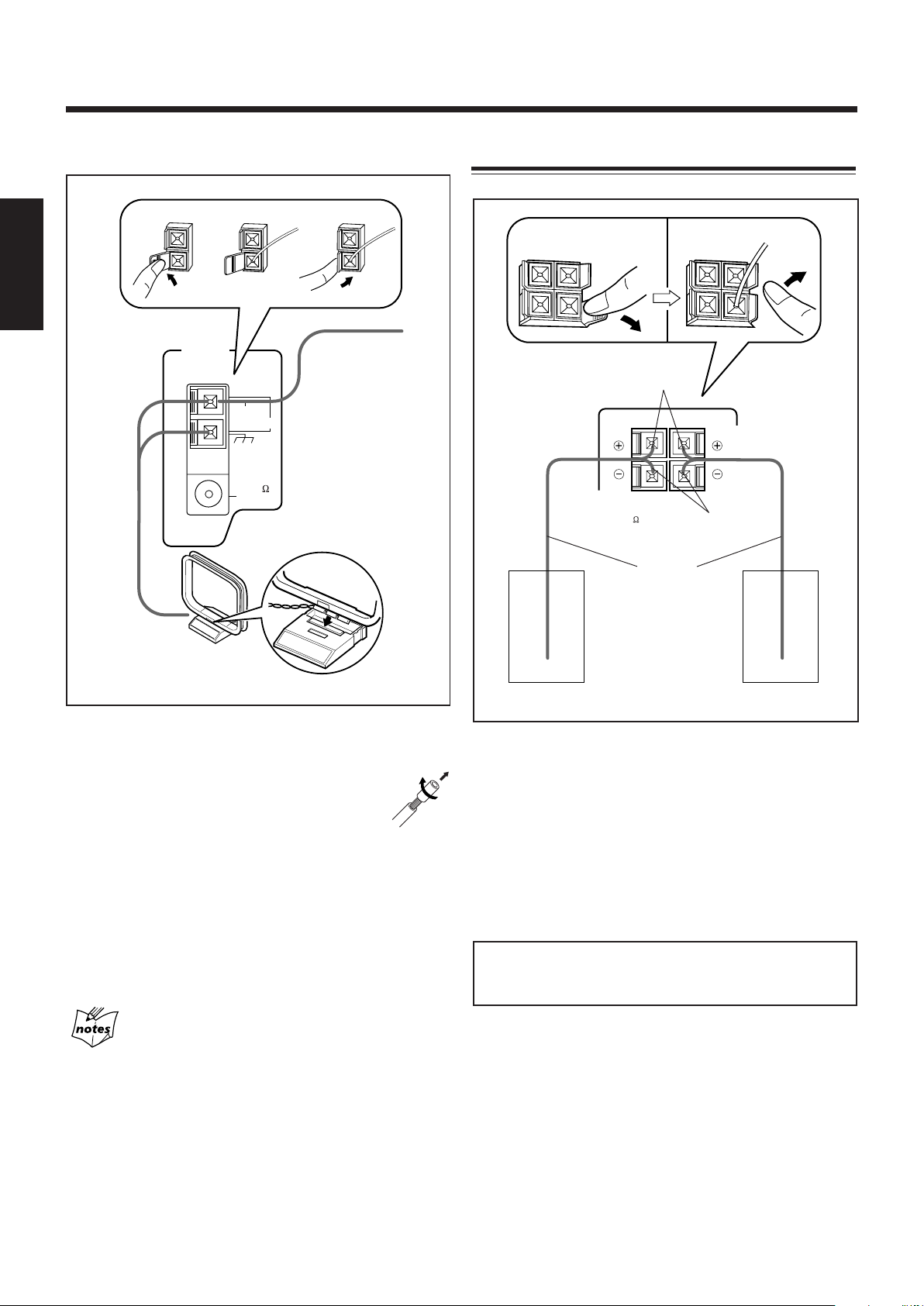
Antenne AM
Connexion des enceintes
Français
1
2
Antenne cadre AM
(fournie)
]
ANTENNA
AM EXT
AM LOOP
FM
75
COAXIAL
]
Fil recouvert de
vinyle (non fourni)
1
2
3
Rouge
RIGHT LEFT
SPEAKER
IMPEDANCE
MIN
6
Cordon d’enceinte
Enceinte droite Enceinte gauche
Noir
MAIN
SPEAKERS
1 Connectez l’antenne cadre AM aux prises
AM LOOP comme montré sur l’illustration.
• Si le fil de l’antenne cadre AM est recouvert
de vinyle, retirer ce dernier en le tordant
comme montré sur l’illustration ci-contre.
2 Tournez l’antenne cadre AM jusqu’à
l’obtention de la meilleure réception possible.
Pour connecter une antenne AM extérieure
Si la réception est mauvaise, connectez un fil recouvert de
vinyle à la prise AM EXT et étendez-le horizontalement.
(L’antenne cadre AM doit rester connectée.)
Pour une meilleure réception FM et AM
• Assurez-vous que les conducteurs de l’antenne ne touchent pas
d’autres prises et cordons de connexion.
• Éloignez les antennes des parties métalliques de l’appareil, des
cordons de connexion et du cordon d’alimentation.
1 Maintenez en position ouverte le serre-fil de
la prise d’enceinte sur le panneau arrière.
2 Insérez une extrémité du cordon d’enceinte
dans la prise.
Faites coïncider les polarités des prises d’enceinte: Rouge
(+) à rouge (+) et noir (–) à noir (–).
3 Relâchez les serre-fils.
IMPORTANT: Utilisez uniquement des enceintes
possédant la même impédance que celle indiquée à côté
des prises d’enceinte à l’arrière de l’appareil.
– 7 –
Page 11

Retrait des grilles des enceintes
Les grilles des enceintes peuvent être retirées de la façon
montrée sur l’illustration ci-dessous:
Trous Projections
Pour connecter un appareil audio muni d’une
prise d’entrée numérique optique
Vous pouvez enregistrer le son des CD sur l’appareil
numérique connecté.
Fiche de protection
OPTICAL
DIGITAL
OUT
Français
Grille
d’enceinte
Pour retirer la grille d’enceinte, insérez vos doigts en haut
de la grille d’enceinte, puis tirez vers vous. Faites de même
avec le bas de la grille.
Pour fixer la grille d’enceinte, insérez les projections de la
grille d’enceinte dans les trous de l’enceinte.
Connexion d’un autre appareil
Vous pouvez connecter un appareil analogique ou un appareil
numérique.
• NE CONNECTEZ PAS les appareils quand ils
sont sous tension.
• NE BRANCHEZ PAS les appareils sur le secteur
avant que toutes les connexions ne soient
terminées.
Avant de connecter l’autre appareil,
retirer la fiche de protection de la prise.
Appareil audio muni
d’une entrée
À l’entrée numérique
optique
numérique optique
Connectez un cordon numérique optique (non fourni) entre la
prise d’entrée numérique optique de l’autre appareil et la
prise OPTICAL DIGITAL OUT.
Maintenant, vous pouvez brancher le
cordon d’alimentation secteur.
IMPORTANT: Assurez-vous que toutes les connexions
ont été réalisées avant de brancher le cordon
d’alimentation secteur dans une prise murale.
Pour connecter un appareil audio
Assurez-vous que les fiches des cordons audio sont codées
par couleur: Les fiches et les prises blanches sont pour les
signaux audio gauches et les rouges pour les signaux audio
droits.
AUX
RL
À la sortie audio
À l’entrée audio
Appareil audio
En utilisant des cordons audio (non fournis), connectez:
• Les prises d’entrée audio de l’autre appareil aux prises
AUX OUT: Pour l’enregistrement sur l’autre appareil.
• Les prises de sortie audio de l’autre appareil aux prises
AUX IN: Pour la lecture sur l’autre appareil.
OUT
IN
– 8 –
Page 12

Fonctionnement commun
Mise sous tension
Quand vous appuyez sur la touche de lecture — CD 3/8,
TAPE 2 3, ou des touches de sélection de source —
FM/AM et MD/AUX, l’appareil se met automatiquement
sous tension et démarre la lecture de cette source si elle est
prête.
Français
Pour mettre l’appareil sous tension, appuyez sur
(STANDBY/ON).
Le témoin STANDBY/ON sur l’appareil s’allume en vert.
STANDBY/ON
STANDBY/ON
STANDBY/ON
Pour mettre l’appareil hors tension (en mode d’attente),
appuyez de nouveau sur (STANDBY/ON).
Le témoin STANDBY/ON s’allume en rouge.
• L’indicateur CLOCK clignote sur l’affichage jusqu’à ce
que vous régliez l’horloge intégrée. Une fois que l’horloge
est réglée, l’heure apparaît sur l’affichage quand l’appareil
est hors tension.
• Une petite quantité de courant est toujours consommée
même quand l’appareil est en mode d’attente.
Pour mettre l’appareil hors tension complètement,
débranchez le cordon d’alimentation de la prise secteur murale.
Si vous débranchez le cordon d’alimentation ou si une
coupure de courant se produit
L’horloge est réinitialisée immédiatement sur “AM12:00”, tandis
que les stations préréglées du tuner (voir page 11) sont effacées
après quelques jours.
Réglage de l’horloge
2
Appuyez sur ¢ ou 4
pour ajuster l’heure, puis
appuyez sur CLOCK.
Le chiffre les minutes commence à
clignoter sur l’affichage.
CLOCK
3
Appuyez sur ¢ ou 4
CLOCK
pour ajuster les minutes,
puis appuyez sur CLOCK.
L’indicateur CLOCK reste allumé sur
l’affichage.
CLOCK
Pour vérifier l’heure
Appuyez sur DISPLAY sur la télécommande
(ou CLOCK sur l’appareil) lors de l’écoute de
n’importe quelle source.
• Chaque fois que vous appuyez sur la touche,
l’indication de la source et l’horloge alternent sur
l’affichage.
• Si vous débranchez le cordon d’alimentation ou si une coupure de
courant se produit, le réglage de l’horloge est perdu et celle-ci est
réinitialisée sur “AM12:00”. Vous devez la régler de nouveau.
• Il se peut que l’horloge avance ou retarde 1 ou 2 minutes en plus
par mois.
CLOCK
DISPLAY
CLOCK
Avant de continuer à utiliser l’appareil, réglez d’abord
l’horloge intégrée à cet appareil. Quand vous branchez le
cordon d’alimentation secteur sur une prise murale,
l’indicateur CLOCK clignote sur l’affichage.
Vous pouvez régler l’horloge quand l’appareil est allumé ou
éteint.
• Il y a une durée limite pour réaliser les étapes suivantes. Si
le réglage est annulé avant la fin, recommencez à partir de
l’étape 1.
Sur l’appareil UNIQUEMENT:
1
Appuyez sur CLOCK pendant plus 2
CLOCK
seconde.
Le chiffre des heures commence à clignoter sur
l’affichage.
CLOCK
Sélection d’une source et démarrage de la
lecture
Pour reproduire un CD, appuyez sur CD 3/8. (Voir pages
12 – 14.)
Pour reproduire une cassette, appuyez sur TAPE 2 3.
(Voir page 15.)
Pour écouter une émission FM/AM, appuyez sur FM/AM.
(Voir page 11.)
Pour choisir l’appareil extérieur comme source, appuyez
sur MD/AUX.
CD
TAPE
FM/AM
– 9 –
MD/AUX
Page 13

Ajustement du volume
Renforcement des graves
Vous pouvez ajuster le niveau de volume uniquement quand
l’appareil est sous tension. Vous pouvez régler le niveau du
volume entre “VOLUME 0” et “VOLUME40”.
Lors de l’utilisation de la télécommande,
VOLUME
appuyez sur VOLUME + pour augmenter
le volume ou sur VOLUME – pour le
diminuer.
Lors de l’utilisation de l’appareil, tournez
le réglage VOLUME + / – dans le sens des
aiguilles d’une montre (+) pour augmenter
le volume et dans le sens contraire (–)
pour le réduire.
Pour une écoute privée
Connectez un casque d’écoute à la prise PHONES. Aucun son ne
sort des enceintes. Assurez-vous de diminuer le volume avant de
connecter le casque d’écoute ou de le mettre sur vos oreilles.
NE METTEZ PAS l’appareil hors tension (en mode
d’attente) avec le volume réglé sur un niveau très
élevé; sinon, une soudaine déflagration sonore
peut endommager votre ouïe, vos enceintes ou
votre casque d’écoute quand l’appareil est remis
sous tension ou qu’une source est reproduite la
fois suivante.
RAPPELEZ-VOUS qu’il n’est pas possible d’ajuster
le volume quand l’appareil est en mode d’attente.
VOLUME
Sélection de la luminosité de l’affichage
Vous pouvez changer la luminosité de l’affichage uniquement
quand l’appareil est sous tension.
Vous pouvez à présent accentuer les sons graves (“AHB 1” et
“AHB 2”) pour conserver toute leur richesse à un faible
volume. Cette fonction n’affecte que le son reproduit et pas
l’enregistrement.
Pour mettre l’effet en service, appuyez sur
AHB
PRO
AHB (Active Hyper Bass) PRO jusqu’à ce
que “AHB 1” ou “AHB 2” apparaisse sur
l’affichage. L’indicateur BASS s’allume aussi
sur l’affichage.
BASS
• Chaque fois que vous appuyez sur la touche, les graves
changes comme suit:
AHB 1
AHB OFF
(Annulé)
AHB 2
Le réglage “AHB 2” offre une accentuation des graves plus
forte qu’avec le réglage “AHB 1”.
Pour annuler l’effet, appuyez sur AHB PRO jusqu’à ce que
“AHB OFF” apparaisse sur l’affichage. L’indicateur BASS
s’éteint.
Sélection des modes sonores
Vous pouvez choisir un des 4 modes sonores préréglés. Cette
fonction n’affecte que le son reproduit et pas l’enregistrement.
Pour choisir les modes sonores, appuyez sur
SOUND MODE sur la télécommande
(ou SOUND sur l’appareil) jusqu’à ce que le
mode sonore souhaité apparaisse sur l’affichage.
L’indicateur SOUND s’allume aussi sur
l’affichage.
SOUND
MODE
SOUND
Français
Pour changer la luminosité de l’affichage,
appuyez sur DIMMER sur la télécommande.
• Chaque fois que vous appuyez sur la touche,
l’affichage s’assombrit et s’illumine alternativement.
DIMMER
SOUND
• Chaque fois que vous appuyez sur la touche, le mode
sonore change comme suit:
ROCK POP
FLAT
(Annulé)
CLASSICJAZZ
ROCK: Produit un son lourd. Accentue les basses et les
hautes fréquences.
POP: Convient à la musique vocale.
CLASSIC: Convient à la musique classique.
JAZZ: Donne l’impression d’une atmosphère de direct.
Convient à la musique acoustique.
FLAT: Annule les modes sonores. L’indicateur SOUND
s’éteint.
– 10 –
Page 14

Écoute d’émissions FM et AM
Accord d’une station
1
Appuyez sur FM/AM.
L’appareil se met automatiquement sous
tension et accorde la dernière station accordée
(FM ou AM).
• Chaque fois que vous appuyez sur la touche,
Français
la bande alterne entre FM et AM.
2
Maintenez pressée ¢ ou 4
pendant plus 1 seconde.
L’appareil commence à rechercher les
stations et s’arrête quand une station
de signal suffisamment fort est
accordée.
Si le programme est diffusé en stéréo, l’indicateur
ST (stereo) s’allume.
Pour arrêter la recherche en cours, appuyez sur ¢ ou 4.
Si vous appuyez sur ¢ ou 4 brièvement et
répétitivement
La fréquence change pas par pas.
Pour changer le mode de réception FM
Quand une émission FM stéréo est difficile à rece voir
ou parasitée, appuyez sur FM MODE sur la
télécommande de façon que l’indicateur MONO
s’allume sur l’affichage. La réception est améliorée.
Pour rétablir l’effet stéréo, appuyez de nouveau sur
FM MODE de façon que l’indicateur MONO s’éteigne.
En mode stéréo, vous entendez un son stéréo quand un
programme est diffusé en stéréo.
FM/AM
FM MODE
3
Répétez les étapes 1 et 2 pour mémoriser une
station d’une autre bande.
Si vous ne pouvez pas mémoriser les stations souhaitées
automatiquement
Les stations avec un signal faible ne peuvent pas être détectées avec
la méthode de préréglage automatique. Pour mémoriser une telle
station, utilisez la méthode de préréglage manuel.
Pour prérégler les stations manuellement
— Préréglage manuel
• Il y a une durée limite pour réaliser les étapes suivantes. Si
le réglage est annulé avant la fin, recommencez à partir de
l’étape 2.
Sur la télécommande UNIQUEMENT:
1
Accordez la station que vous souhaitez
prérégler.
• Vour “Accord d’une station”.
2
Appuyez sur SET.
3
Appuyez sur MULTI KEY > ou
MULTI KEY < pour choisir un
SET
MULTI KEY
numéro de préréglage.
Préréglage des stations
Vous pouvez prérégler 30 stations FM et 15 stations AM
— en utilisant soit de préréglage automatique ou de
préréglage manuel.
Dans certains cas, des tests de fréquences ont déjà été
mémorisés dans le tuner lors de la vérification de la fonction
de préréglage avant l’expédition. Ce n’est pas un mauvais
fonctionnement. Vous pouvez prérégler les stations que vous
voulez en suivant la méthode de préréglage.
Pour prérégler les stations automatiquement
— Préréglage automatique
Vous avez besoin de prérégler les stations séparément pour
les bandes FM et AM.
Sur la télécommande UNIQUEMENT:
1
Appuyez sur FM/AM pour choisir la
gamme.
• Chaque fois que vous appuyez sur la touche, la
bande alterne entre FM et AM.
2
Maintenez pressée AUTO PRESET
pendant plus 2 secondes.
Les stations locales avec un fort signal sont
recherchées et mémorisées automatiquement.
Quand le préréglage automatique est terminé, la
station mémorisée dans le numéro de préréglage
1 est accordée.
FM/AM
AUTO
PRESET
4
Appuyez de nouveau sur SET.
La station accordée à l’étape 1 est mémorisée sur le
numéro de préréglage choisi à l’étape 3.
• Mémoriser une nouvelle station sur un numéro déjà
utilisé efface la station précédemment mémorisée.
Si vous débranchez le cordon d’alimentation ou si une
coupure de courant se produit
Les stations préréglées sont effacées après quelques jours. Si cela se
produit, préréglez de nouveau les stations.
Accord d’une station préréglée
Sur la télécommande UNIQUEMENT:
1
Appuyez sur FM/AM.
L’appareil est mis automatiquement sous
tension et accorde la dernière station accordée
(FM ou AM).
• Chaque fois que vous appuyez sur la touche,
la bande alterne entre FM et AM.
2
Appuyez sur MULTI KEY > ou
MULTI KEY < pour choisir un
numéro de préréglage.
– 11 –
SET
FM/AM
MULTI KEY
Page 15

Lecture de CD (CD/CD-R/CD-RW)
À suivre
Cet appareil est conçu pour reproduire les CD suivants:
•CD
• CD-R
• CD-RW
L’utilisation continue de CD de formes
irrégulières (en forme de coeurs, octogonaux,
etc.) risque d’endommager le lecteur.
Divers
De manière générale, vous obtiendrez toujours les meilleurs
résultats en gardant vos CD et les appareils en parfait état de
propreté.
• Rangez les CD dans leurs boîtiers et conservez-les dans une
armoire ou sur une étagère.
• Veillez à fermer le plateau à disque lorsque l’appareil n’est
pas utilisé.
Lors de la reproduction d’un CD-R ou d’un CD-RW
Les CD-R (enregistrables) et les CD-RW (réinscriptibles)
édités par l’utilisateur peuvent être reproduits uniquement
s’ils ont déjà été “finalisés”.
• Vous pouvez reproduire vos CD-R et CD-RW originaux
enregistrés au format CD audio. (Cependant, il se peut
qu’en fonction de leurs caractéristiques ou des conditions
d’enregistrement, ils ne puissent pas être reproduits.)
• Avant de reproduire un CD-R ou un CD-RW, lisez
attentivement leurs instructions et précautions.
• Certains CD-R ou CD-RW ne peuvent pas être reproduits
sur cet appareil à cause de leurs caractéristiques, de
dommages ou de taches, ou quand la lentille est sale.
• Les CD-RW peuvent avoir un temps d’affichage plus long.
(C’est à cause de leur indice de réflexion inférieur à celui
des CD ordinaires.)
Lecture d’un CD en entier — Lecture normale
1
Appuyez sur CD 0 sur la
télécommande (ou sur 0 sur la
section du lecteur CD).
L’appareil se met automatiquement sous
tension et le plateau à disque sort.
2
Placez un disque correctement sur la rainure
du plateau avec l’étiquette dirigée v ers le haut.
CORRECT
• Lors de l’utilisation d’un CD single (8 cm), placez-le
sur la rainure intérieure du plateau.
INCORRECT
CD
3
Appuyez sur CD 3/8.
Le plateau à disque se referme automatiquement
et la lecture de la première plage du CD démarre.
Numéro de plage Temps de lecture
• Le lecteur CD automatiquement après la lecture de la
dernière plage du disque.
Pour arrêter la lecture, appuyez sur 7.
Nombre total de plages
Pour retirer le disque, appuyez sur CD 0 sur la
télécommande (ou sur 0 sur la section du lecteur CD).
• Si le lecteur ne parvient pas à lire correctement le CD (par
exemple, parce qu’il est rayé)
Le message “00 0000” apparaît sur l’affichage.
• S’il n’y a pas de CD dans le tiroir de disque
Le message “NO DISC” s’affiche.
• Si un CD-R ou CD-RW illisible est inséré
“BLANK CD” apparaît sur l’affichage.
NE JAMAIS essayer d’ouvrir ou de refermer le
plateau à CD à la main car vous risqueriez de
l’endommager.
Temps de lecture total
CD
Fonctionnement de base de la platine CD
Pendant la lecture d’un CD, vous pouvez réaliser les choses
suivantes.
Pour arrêter la lecture momentanément
Appuyez sur CD 3/8.
Pendant la pause, la durée de lecture écoulée
clignote sur l’affichage.
Pour reprendre la lecture, appuyez de
nouveau sur CD 3/8.
Pour passer sur une autre plage
Appuyez répétitivement sur MULTI KEY > /
MULTI KEY < ou ¢ / 4 avant ou
pendant la lecture.
• MULTI KEY > ou ¢ :
Passe au début de la plage
suivante ou des plages qui la
suivent.
• MULTI KEY < ou 4 :
Passe au début de la plage actuelle
ou d’une plage précédente.
Pour localiser un point particulier sur une plage
Pendant la lecture, maintenez pressée ¢ ou 4.
• ¢ : Avance rapide du disque.
• 4 : Retour rapide du disque.
CD
MULTI KEY
Français
– 12 –
Page 16

Programmation de l’ordre de lecture des
plages — Lecture programmée
Vous pouvez changer l’ordre dans lequel les plages sont
reproduites avant de commence la lecture. Vous pouvez
programmer 20 plages au maximum.
Pour vérifier le contenu du programme
Vous pouvez vérifier le contenu du
programme en appuyant sur PROG sur la
télécommande.
Les plages programmées apparaissent dans
l’ordre du programme.
PROG
Sur la télécommande UNIQUEMENT:
Français
1
Mettez un CD en place.
• Si la source de lecture actuelle n’est pas le lecteur CD,
appuyez sur CD 3/8, puis sur 7 avant de passer à
l’étape suivante.
2
Appuyez sur PROG (program).
L’indicateur PRGM (program) s’allume
sur l’affichage.
PRGM
• Si un programme a été mémorisé, ce programme est
rappelé.
3
Appuyez sur MULTI KEY > ou
MULTI KEY < pour choisir le numéro
de plage, puis appuyez sur SET.
MULTI KEY
SET
PROG
Pour modifier le programme
Avant ou après de commencer la lecture, vous
pouvez effacer la dernière plage programmée en
appuyant sur la touche CANCEL sur la
télécommande.
• Chaque fois que vous appuyez sur la touche, la dernière
plage programmée est effacée du programme.
Pour ajouter des plages dans un programme après la
reproduction, choisissez simplement les numéros de plage
que vous souhaitez ajouter en suivant l’étape 3 de la
procédure de programmation.
• Si vous essayez de programmer un 21e pas
“FULL” apparaît sur l’affichage.
• Si la durée totale de lecture est de 100 minutes ou supérieure
La durée totale de lecture ne peut pas être affichée. “– –:– –”
apparaît.
CANCEL
PRGM
Numéro de plage Numéro du pas
de programme
4
Répétez l’étape 3 pour programmer d’autres
plages souhaitées.
5
Appuyez sur CD 3/8.
Les plages sont reproduites dans l’ordre de
la programmation.
Pour arrêter la lecture en cours, appuyez sur 7.
Pour quitter le mode de lecture programmée, appuyez sur
7 avant ou après de lecture. L’indicateur PRGM (program)
s’éteint. Toutes les plages du programme sont annulées.
• Éjecter un CD efface aussi le programme.
CD
– 13 –
Page 17

Lecture dans un ordre aléatoire
— Lecture aléatoire
Interdiction de l’éjection des disques
— Verrouillage des plateaux
Lorsque ce mode est utilisé, les plages sont lues dans un
ordre totalement aléatoire.
Sur la télécommande UNIQUEMENT:
Pour utiliser le mode de lecture aléatoir e, appuyez
sur RANDOM pendant ou avant la lecture.
L’indicateur RANDOM s’allume sur l’affichage.
RANDOM
Les plages sont reproduites dans un ordre aléatoire.
La lecture aléatoire se termine quand toutes les plages sont
été reproduites une fois.
Pour sauter la plage actuelle, appuyez sur ¢ ou
MULTI KEY >.
• Vous ne pouvez pas retourner aux plages précédentes en
appuyant sur 4 ou MULTI KEY <.
Pour arrêter la lecture en cours, appuyez sur 7.
• Le mode de lecture aléatoire est aussi annulé.
Pour sortir du mode de lecture aléatoire, appuyez de
nouveau sur RANDOM pendant ou avant la lecture. La
lecture aléatoire est annulée et la lecture normale reprend.
RANDOM
Répétition des plages — Lecture répétée
Vous pouvez interdire l’éjection des CD de l’appareil et
verrouiller les disques.
• C’est uniquement possible pendant que l’appareil est sous
tension.
Sur l’appareil UNIQUEMENT:
Pour interdire l’éjection des disques,
appuyez sur (STANDBY/ON) pendant
tot en maintenant pressée 7. (S’il un des
plateaux est ouvert, il se referme d’abord.)
“LOCKED” apparaît pendant quelques
instants et les CD en place sont verrouillés.
Pour annuler l’interdiction et déverrouiller
les CD, appuyez sur (STANDBY/ON) tot
en maintenant pressée 7.
“UNLOCKED” apparaît pendant quelques
instants et les CD en place sont déverrouillés.
Si vous essayez d’éjecter un CD
“LOCKED” apparaît pour vous informer que les plateaux sont
verrouillés.
STANDBY/ON
STANDBY/ON
Français
Vous pouvez reproduire répétitivement toutes les plages, un
programme ou la plage en cours de lecture autant de fois que
vous le souhaitez.
Sur la télécommande UNIQUEMENT:
Pour répéter la lecture, appuyez sur REPEAT
pendant ou avant la lecture.
• Chaque fois que vous appuyez sur la touche, le
mode de lecture répétée change comme suit et
l’indicateur suivant s’allume sur l’affichage:
ALL
Annulé
: Répète une plage.
:
En mode de lecture normale, répète toutes les plages.
ALL
En mode de lecture programmée, répète toutes
les plages d’un programme.
En mode de lecture en ordre quelconque (aléatoire),
répète toutes les plages dans un ordre quelconque.
Pour arrêter la lecture en cours, appuyez sur 7.
Pour annuler la lecture répétée, appuyez répétitivement sur
REPEAT jusqu’à ce que l’indicateur de répétition s’éteigne
de l’affichage.
• En mode de lecture en ordre quelconque (aléatoire),
ne peut pas être sélectionné. Si est choisi quand vous
appuyez sur RANDOM, il est annulé (s’éteint).
• Le mode de répétition reste affiché même lorsque vous
changez le mode de lecture.
REPEAT
– 14 –
Page 18

Lecture de cassettes
Vous pouvez reproduire des cassettes de type I, de type II et
de type IV sans changer aucun réglage.
Lecture d’une cassette
1
Appuyez sur 0 sur la platine cassette.
Français
2
Mettez une cassette à l’intérieur, la partie
exposée dirigée vers le bas.
3
Refermez doucement le compartiment à
cassette.
Pour arrêter la lecture en cours, appuyez sur 7.
Pour bobiner rapidement vers la gauche ou vers la droite,
appuyez sur ¢ ou 4 quand la bande est à l’arrêt.
L’indicateur de sens de la bande (3 ou 2) clignote
rapidement sur l’affichage.
Pour retirer la cassette, appuyez sur 0 sur la platine cassette.
Pour reproduire les deux faces répétitivement
— Mode autoreverse
Vous pouvez régler la platine pour reproduire une seule face
d’une cassette, les deux faces une fois ou les deux faces en
continu.
Appuyez sur REV.MODE sur l’appareil.
• Chaque fois que vous appuyez sur la touche, le
mode d’inversion change comme suit:
: La platine à s’arrête automatiquement après la
lecture des deux faces. (S’arrête lorsque la
lecture dans le sens 2 est terminée.)
: La platine à continue de lire les deux faces de
la bande jusqu’à ce que vous appuyez sur la
touche 7.
: La platine à s’arrête automatiquement après la
lecture d’une face.
REV.MODE
4
Appuyez sur TAPE 2 3.
L’appareil se met automatiquement sous
tension et la lecture de la cassette
commence. L’indicateur du sens de
défilement de la bande (3 ou 2) clignote
doucement sur l’affichage.
• Chaque fois que vous appuyez sur la touche,
le sens de défilement de la bande change.
3 : reproduction de la face avant.
2 : reproduction de la face arrière.
Le témoin de sens de défilement de la bande, sur
l’appareil, clignote pour indiquer le sens de défilement
de la bande.
Quand la bande est reproduite jusqu’à la fin, la platine
s’arrête automatiquement si le mode autoreverse est réglé
sur ou . (Voir “Pour reproduire les deux faces
répétitivement — Mode autoreverse”.)
REC
L’utilisation de bande C-120 ou plus fine n’est pas
recommandée, car une détérioration
caractéristique peut se produire et la bande peut
se prendre facilement dans les galets presseurs et
les cabestans.
TAPE
– 15 –
Page 19

Enregistrement
À suivre
IMPORTANT:
• Notez qu’il peut être illégal d’enregister des cassettes
préenregistrées, des disques analogiques ou numériques
sans le consentement du propriétaire des droits de
l’enregistrement sonore ou vidéo, des émissions de
télévision ou de télévision par câble e de tout programme
littéraire, dramatique, musical ou artistique.
• Le niveau d’enregistrement est réglé correctement
automatiquement et n’est donc pas affecté par les réglages
VOLUME, AHB (Active Hyper Bass) PRO et SOUND
MODE. Alors, vous pouvez ajuster le son que vous êtes en
train d’écouter, pendant un enregistrement, sans affecter le
niveau d’enregistrement.
• Si les enregistrements effectués ont trop de parasites, c’est
que l’appareil était peut-être trop près d’un téléviseur.
Éloignez-le du téléviseur.
• Vous pouvez utiliser des cassettes de type I pour
l’enregistrement.
Pour protéger vos enregistrements
Les cassettes possèdent deux
languettes à l’arrière permettant
de protéger les enregistrements
contre tout effacement ou réenregistrement accidentel.
Pour protéger vos enregistrements, retirez ces languettes.
Pour enregistrer de nouveau sur une cassette protégée,
couvrez les trous avec du ruban adhésif.
Enregistrement sur une cassette
Sur l’appareil UNIQUEMENT:
1
Insérez une cassette enregistrable, avec la
partie exposée dirigée vers le bas.
2
Refermez le compartiment à cassette
doucement.
• Si vous souhaitez enregistrer les deux faces de la
cassette, voir “Pour enregistrer les deux faces — Mode
autoreverse”.
3
Vérifiez le sens d’enregistrement pour la
cassette.
• Si le sens de défilement de la bande n’est pas correct,
appuyez deux fois sur TAPE 2 3 puis sur 7 pour
changer le sens du défilement.
Français
Pour conserver la meilleure qualité d’enregistrement
ou de lecture possible
Si les têtes, les cabestans et les galets presseurs de la platine
cassette deviennent sales, les choses suivantes se produisent:
• Baisse de la qualité sonore
• Son discontinu
• Affaiblissement
• Effacement incomplet
• Difficultés à l’enregistrement
Pour nettoyer les têtes, les cabestans et les galets presseurs
Utilisez un coton-tige imprégné d’alcool.
Cabestans
Têtes
Galets presseur
Pour démagnétiser les têtes
Mettez l’appareil hors tension et utiliser un démagnétiseur de
têtes (en vente dans les magasins d’électronique et de disques).
4
Commencez la reproduction de la source —
FM, AM ou appareil extérieur connecté aux
prises AUX.
• Si la source est le lecteur CD, voir “Enregistrement
direct de CD” à la page 17.
5
Appuyez sur REC.
L’indicateur REC s’allume sur l’affichage et
l’enregistrement commence.
La témoin REC sur l’appareil s’allume en rouge.
REC
Pour arrêter l’enregistrement en cours, appuyez sur 7.
Pour retirer la cassette, appuyez sur 0 sur la platine cassette.
Pour enregistrer les deux faces — Mode autoreverse
Appuyez sur REV.MODE sur l’appareil jusqu’à ce
que l’indicateur s’allume.
• Lors de l’utilisation du mode autoreverse pour
l’enregistrement, démarrez l’enregistrement vers
l’avant (3). Sinon, l’enregistrement n’est réalisé que sur
une face (la face arrière) de la cassette.
REC
REV.MODE
En début et en fin de bande
Il y a une amorce sur laquelle il n’est pas possible d’enregistrer.
Ainsi, lors de l’enregistrement de CD ou d’émissions de radio,
bobinez d’abord la cassette pour dépasser l’amorce afin de ne perdre
aucune partie de la musique.
– 16 –
Page 20

Enregistrement direct de CD
Enregistrement d’une plage
Tout ce qu’il y a sur le CD est enregistré sur la cassette dans
l’ordre où il se trouvait sur le CD, ou en fonction d’un
programme que vous avez réalisé.
Sur l’appareil UNIQUEMENT:
Français
1
Insérez une cassette enregistrable, avec la
partie exposée dirigée vers le bas.
2
Placez un disque correctement sur la rainure
du plateau à disque, avec l’étiquette dirigée
vers le haut.
• Si la source de lecture actuelle n’est pas le lecteur CD,
appuyez sur CD 3/8, puis sur 7 avant de passer à
l’étape suivante.
• Si vous souhaitez enregistrer les deux faces de la
cassette, vour “Pour enregistrer les deux faces — Mode
autoreverse”.
• Si vous ne souhaitez pas qu’il y ait un blanc d’environ
4 secondes entre les plages, appuyez deux fois sur
CD 3/8. Sinon, un blanc sera automatiquement
enregistré entre les plages.
Cette méthode d’enregistrement est pratique pour
l’enregistrement des plages d’un CD pendant la lecture de ce
CD. Vous pouvez de cette façon enregistrer vos morceaux
favoris sur une cassette.
Sur l’appareil UNIQUEMENT:
1
Insérez une cassette enregistrable, avec la
partie exposée dirigée vers le bas.
2
Ecoutez la plage du CD à enregistrer.
3
Appuyez sur REC.
Le lecteur CD revient au début de cette plage et
la plage s’enregistre sur la cassette. Après
l’enregistrement, le lecteur CD et la platine à
cassettes s’arrêtent automatiquement.
4
Répétez les étapes 2 et 3 pour enregistrer
REC
d’autres plages.
3
Appuyez sur REC.
Le témoin REC s’allume sur l’affichage et
l’enregistrement commence.
Après l’enregistrement, le lecteur CD et la
platine à cassettes s’arrêtent automatiquement.
Pour arrêter l’enregistr ement direct de CD, appuyez sur 7.
La cassette s’arrête au bout de 4 secondes.
Pour retirer la cassette, appuyez sur 0 sur la platine cassette.
Pour enregistrer les deux faces — Mode autoreverse
Appuyez sur REV.MODE sur l’appareil jusqu’à ce
que l’indicateur s’allume.
• Lors de l’utilisation du mode autoreverse pour
l’enregistrement direct de CD, commencez
l’enregistrement à partir de la face avant (3). Quand la
bande atteint sa fin pendant l’enregistrement d’un morceau
sur la face avant (3), ce morceau est réenregistré au début
de la face arrière (2).
Si vous commencez l’enregistrement sur la face arrière
(2), l’enregistrement s’arrêtera à la fin de la face arrière de
la cassette.
Lorsque vous programmez la minuterie Bonsoir
(SLEEP) pendant l’enregistrement direct d’un CD
Laissez suffisamment de temps pour terminer la lecture du CD sinon
la chaîne s’éteindra avant la fin de l’enregistrement.
REC
REV.MODE
– 17 –
Page 21

Utilisation des minuteries
À suivre
Il y a trois minuteries disponibles — la minuterie
quotidienne, la minuterie d’enregistrement et la minuterie
d’arrêt.
Avant d’utiliser ces minuteries, vous devez régler l’horloge
intégrée à cet appareil (voir page 9). Quand vous appuyez sur
TIMER pendant plus de 3 secondes, l’affichage passe
alternativement sur “ADJUST” et “CLOCK” pendant environ
5 secondes.
Utilisation de la minuterie quotidienne et
d’enregistrement
Vous pouvez régler la minuterie que l’appareil soit sous ou
hors tension.
Quand l’heure de début de la minuterie arrive, l’appareil se
met automatiquement sous tension (l’indicateur
commence à clignote un peu avant l’heure de début et
continue de clignoter pendant le fonctionnement de la
minuterie). Puis, quand l’heure de fin arrive, l’appareil se met
automatiquement hors tension (en mode d’attente).
Le réglage de la minuterie reste en mémoire jusqu’à ce qu’il
soit changé.
• Quand l’indicateur DAILY est allumé sur l’affichage, la
minuterie fonctionne comme minuterie quotidienne. Une
fois que la minuterie quotidienne a été réglée, elle se
déclenche à la même heure tous les jours jusqu’à ce qu’elle
soit mise hors service.
• Quand l’indicateur REC est allumé sur l’affichage, la
minuterie fonctionne comme minuterie d’enregistrement.
Une fois que l’enregistrement par minuterie est terminé, les
réglages de minuterie reste en mémoire mais la minuterie
est mise hors service.
Avant de commencer...
Lors de l’utilisation du “TUNER” comme source de
lecture, assurez-vous que la station souhaitée est accordée
avant de mettre l’appareil hors tension.
• Il y a une durée limite pour réaliser les étapes suivantes.
Si le réglage est annulé avant la fin, recommencez à partir
de l’étape 1.
Sur l’appareil UNIQUEMENT:
1
Maintenez pressée TIMER
pendant plus 3 secondes.
L’indicateur de minuterie ( ) s’allume, et
l’indicateur de mode de minuterie (DAILY
ou REC) et l’heure de début actuelle
clignotent sur l’affichage.
L’appareil entre en mode de réglage de l’heure de début.
(Exemple: AM 12:00)
[
DAILY
]
TIMER
2
Réglez l’heure à laquelle
vous souhaitez que l’appareil
se mette sous tension.
1) Appuyez sur ¢ ou 4 pour régler
les heures, puis appuyez sur TIMER.
2) Appuyez sur ¢ ou 4 pour régler
les minutes, puis appuyez sur TIMER.
L’appareil entre en mode de réglage de
l’heure de fin.
(Exemple: PM 1:30)
[
DAILY
3
Réglez l’heure à laquelle
]
vous souhaitez que l’appareil
se mette hors tension (en
mode d’attente).
1) Appuyez sur ¢ ou 4 pour régler
les heures, puis appuyez sur TIMER.
2) Appuyez sur ¢ ou 4 pour régler
les minutes, puis appuyez sur TIMER.
L’appareil entre en mode de sélection de la source.
4
Appuyez sur ¢ ou 4
pour choisir le mode de
minuterie (minuterie
quotidienne ou minuterie
d’enregistrement) et la source de
lecture, puis appuyez sur TIMER.
• Chaque fois que vous appuyez sur ¢ ou
4, le mode de minuterie et la source
changent comme suit:
DAILY
TUNER
DAILY
TAPE
DAILY
TUNER: accorde la dernière station écoutée.
REC
TUNER: enregistre la dernière station écoutée.
DAILY
CD: reproduit un CD. (Minuterie quotidienne)
DAILY
TAPE:
5
Appuyez sur ¢ ou 4 pour
(Minuterie quotidienne)
(Minuterie d’enregistrement)
• Mettez une cassette enregistrable dans la
platine cassette.
reproduit une cassette. (Minuterie quotidienne)
• Assurez-vous que le sens de défilement
de la bande est correctement choisi.
REC
TUNER
DAILY
CD
régler le niveau du volume.
• Vous pouvez choisir le niveau de
volume (“VOLUME 0” à “VOLUME40” et
“VOLUME –”). Si vous choisissez “VOLUME –”, le
volume est réglé sur le dernier niveau de volume réglé
avant la mise hors tension de l’appareil.
Pour couper le son pendant qu’un enregistrement
par minuterie (
niveau de volume sur “VOLUME 0”.
REC
TUNER) est en cours, réglez le
TIMER
Français
TIMER
TIMER
– 18 –
Page 22

6
Appuyez sur TIMER pour terminer
le réglage de la minuterie.
7
Appuyez sur (STANDBY/ON)
pour mettre l’appareil hors tension
(en mode d’attente) si vous avez
Français
réglé la minuterie avec l’appareil
sous tension.
• Quand la minuterie se met en service, l’indicateur de
minuterie ( ) et l’indicateur du mode de minuterie
choisi (DAILY ou REC) clignotent sur l’affichage.
Pour annuler le réglage, maintenez pressée TIMER jusqu’à
ce que l’indicateur de minuterie ( ) s’éteigne sur l’aff ichage.
• Si l’appareil est sous tension quand l’heure de début de la
minuterie arrive
La minuterie ne fonctionne pas.
• Si vous débranchez le cordon d’alimentation ou si une
coupure de courant se produit
La minuterie est annulée. Vous devez régler d’abord l’horloge,
puis de nouveau la minuterie.
TIMER
STANDBY/ON
Utilisation de la minuterie d’arrêt
Avec la minuterie d’arrêt, vous pouvez vous endormir en
musique.
Vous pouvez régler la minuterie quand l’appareil est sous tension.
Fonctionnement de la minuterie d’arrêt
L’appareil se met automatiquement hors tension après une
durée déterminée.
Sur la télécommande UNIQUEMENT:
1
Appuyez sur SLEEP.
La durée avant que l’appareil ne se mette hors
tension apparaît et l’indicateur SLEEP allume sur
l’affichage.
• Chaque fois que vous appuyez sur la touche, la durée
change comme suit:
10
2
Attendez environ 5 secondes après avoir
30 60 90 120
20
Annulé
spécifié une durée.
Pour vérifier la durée restante jusqu’à la mise hors
tension, appuyez une fois sur SLEEP de façon que la durée
restante jusqu’à la mise hors tension apparaisse pendant
environ 5 secondes.
SLEEP
Pour changer la durée avant la mise hors tension, appuyez
répétitivement sur SLEEP jusqu’à ce que la durée souhaitée
apparaisse sur l’affichage.
Pour annuler le réglage, appuyez répétitivement sur SLEEP
de façon que l’indicateur SLEEP s’éteigne.
• La minuterie d’arrête est aussi annulée quand l’appareil est
mis hors tension.
• Si vous réglez la minuterie d’arrêt après le démarrage de la
lecture d’une source avec la minuterie quotidienne
La minuterie quotidienne est annulée.
• Si vous réglez la minuterie d’arrêt après le démarrage d’un
enregistrement avec la minuterie d’enregistrement
La minuterie d’enregistrement est annulée mais l’enregistrement
continue jusqu’à ce que la minuterie d’arrêt soit mise en service.
– 19 –
Page 23

Guide de dépannage
Si vous rencontrez des problèmes avec cet appareil, consultez cette liste avant d’appeler un réparateur.
Si vous ne pouvez pas résoudre le problème avec les conseils donnés ci-dessous, ou si l’appareil a été endommagé
physiquement, appelez une personne qualifiée, telle que votre revendeur, pour faire réparer l’appareil.
Symptôme
Aucun son n’est entendu.
Il est difficile d’écouter les émissions de
radio à cause des parasites.
Le plateau à disque ne s’ouvrent pas ni ne
se ferme.
Impossible de reproduire le disque.
Le son du disque est discontinu.
Les compartiments à cassette ne s’ouvre
pas.
Impossible d’enregistrer.
L’appareil ne fonctionne pas.
Impossible de commander l’appareil à partir
de la télécommande.
Cause
• Les connexions sont incorrectes ou
lâches.
• Le casque d’écoute est branché.
• Les antennes sont déconnectées.
• L’antenne cadre AM est trop près de
l’appareil.
• L’antenne FM n’est pas étendue ou placée
correctement.
Le cordon d’alimentation n’est pas branché.
Le disque est placé à l’envers.
Le disque est rayé ou sale.
L ’alimentation du cordon d’alimentation a été
coupée pendant le défilement de la bande.
Les languettes à l’arrière de la cassette ont
été retirées.
Le microprocesseur intégré fonctionne mal
à cause d’interférences électriques
extérieures.
• Il y a un obstacle entre la télécommande
et le capteur de télécommande.
• Les piles sont usées.
Action
• Vérifiez toutes les connexions et corrigezles. (Voir pages 6 à 8.)
• Débranchez le casque d’écoute.
• Reconnectez les antennes correctement et
solidement.
• Changez la position et l’orientation de
l’antenne cadre AM.
• Étendez l’antenne dans la meilleure
position possible.
Branchez le cordon d’alimentation secteur.
Placez le disque avec l’étiquette en haut.
Nettoyez ou remplacez le disque. (V oir page 21.)
Mettez l’appareil sous tension.
Recouvrez les trous avec du ruban adhésif.
Débranchez le cordon d’alimentation
secteur puis rebranchez-le.
• Retirez l’obstacle.
• Remplacez les piles.
Français
– 20 –
Page 24

Entretien
Pour obtenir les meilleures performances de l’appareil, gardez vos disques et le mécanisme propres.
Manipulation des CD
Français
N’UTILISEZ PAS de solvant — comme un
nettoyant pour disques vinyles, un vaporisateur,
un diluant ou du benzène — pour nettoyer un CD.
• Retirez les CD de leur boîtier en les
tenant par les arêtes et en appuyant
légèrement au centre.
• Ne touchez pas la surface brillante du
CD et ne le tordez pas.
• Remettez les CD dans leur boîte après
utilisation pour éviter qu’ils ne se
gondolent.
• Faites attention de ne pas rayer la
surface du CD en le remettant dans son
boîtier.
• Evitez une exposition directe au soleil,
aux températures extrêmes et à
l’humidité.
Pour nettoyez un CD
Essuyez le CD avec un chiffon doux en
ligne droite du centre vers les bords du
disque.
Nettoyage de l’appareil
• Taches sur l’appareil
Elles doivent être enlevées avec un chiffon doux. Si
l’appareil est très taché, essuyez-le avec un chiffon
humidifié avec une solution détergente neutre diluée dans
l’eau et frottez ensuite avec un chiffon sec.
• Faites attention aux point suivants pour que l’appareil
ne soit pas détérioré en qualité, endommagé et qu’il ne
perde pas sa peinture.
— NE L’ESSUYEZ PAS avec un chiffon dur.
— NE L’ESSUYEZ PAS trop fortement.
— NE L’ESSUYEZ PAS avec un diluant ou du benzène.
— N’APPLIQUEZ sur l’appareil aucune substance
volatile telle que des insecticides.
— NE LAISSEZ PAS des objets en caoutchouc ou en
plastique en contact prolongé avec l’appareil.
Manipulation des cassettes
• Si la bande est lâche dans la cassette,
retirez le mou en insérant un stylo dans
l’une des bobines et en tournant.
• Si la bande est lâche, elle peut être
étirée, coupée ou se prendre dans la
cassette.
• Ne touchez pas la surface de la bande.
• Évitez les endroits suivants pour
conserver les cassettes:
— Les endroits poussiéreux
— En plein soleil ou dans un endroit
très chaud
— Dans des endroits humides
— Sur un téléviseur ou un haut-parleur
— Près d’un aimant
– 21 –
Page 25

Spécifications
FS-P5 (CA-FSP5 et SP-UXP5)
La conception et les spécifications sont
sujettes à changement sans notification.
Amplificateur
Puissance de sortie
50 W par canal, min. efficace, les deux canaux entraînés sur
6 Ω à 1 kHz avec moins de 10 % de distorsion harmonique
totale.
Sensibilité d’entrée audio/Impédance (à 1 kHz)
AUX: 400 mV/48 kΩ
Niveau de sortie audio
AUX: 260 mV/5,8 kΩ
Sortie numérique — OPTICAL DIGITAL OUT
Longueur d’onde: 660 nm
Niveau de sortie: –21 dBm à –15 dBm
Impédance des enceintes 6 Ω – 16 Ω
Tuner
Plage d’accord FM 87,5 MHz – 108,0 MHz
Plage d’accord AM 530 kHz – 1 710 kHz
Lecteur CD
Plage dynamique 85 dB
Rapport signal sur bruit 90 dB
Pleurage et scintillement Non mesurable
Platine cassette
Réponse en fréquence
Normal (type I): 50 Hz – 14 000 Hz
Pleurage et scintillement 0,15 % (WRMS)
Général
Alimentation AC 120 V , 60 Hz
Consommation 85 W (pendant le fonctionnement)
5,8 W (en mode d’attente)
Dimensions (approx.) 505 mm x 256 mm x 295 mm (L/H/P)
(20 1/8 x 10 1/8 x 11 5/
Masse (approx.) 10,0 kg (22, 1 livres)
pouces)
8
Accessoires fournis
Voir page 6.
Haut-parleurs
Haut-parleurs unité Haut-parleur de graves
Coniques de 12 cm (4
Haut-parleur des aigus
Coniques de 4 cm (1
Impédance 6 Ω
Dimensions (approx.) 160 mm x 256 mm x 213 mm (L/H/P)
(6 5/16 x 10 1/8 x 8 7/
Masse (approx.) 2,3 kg (5,1 livres)
3
/
pouces) x 1
4
5
/
pouces) x 1
8
pouces)
16
Français
– 22 –
Page 26

VICTOR COMPANY OF JAP AN, LIMITED
EN, FR
0401MWMMDWJEM
