Page 1
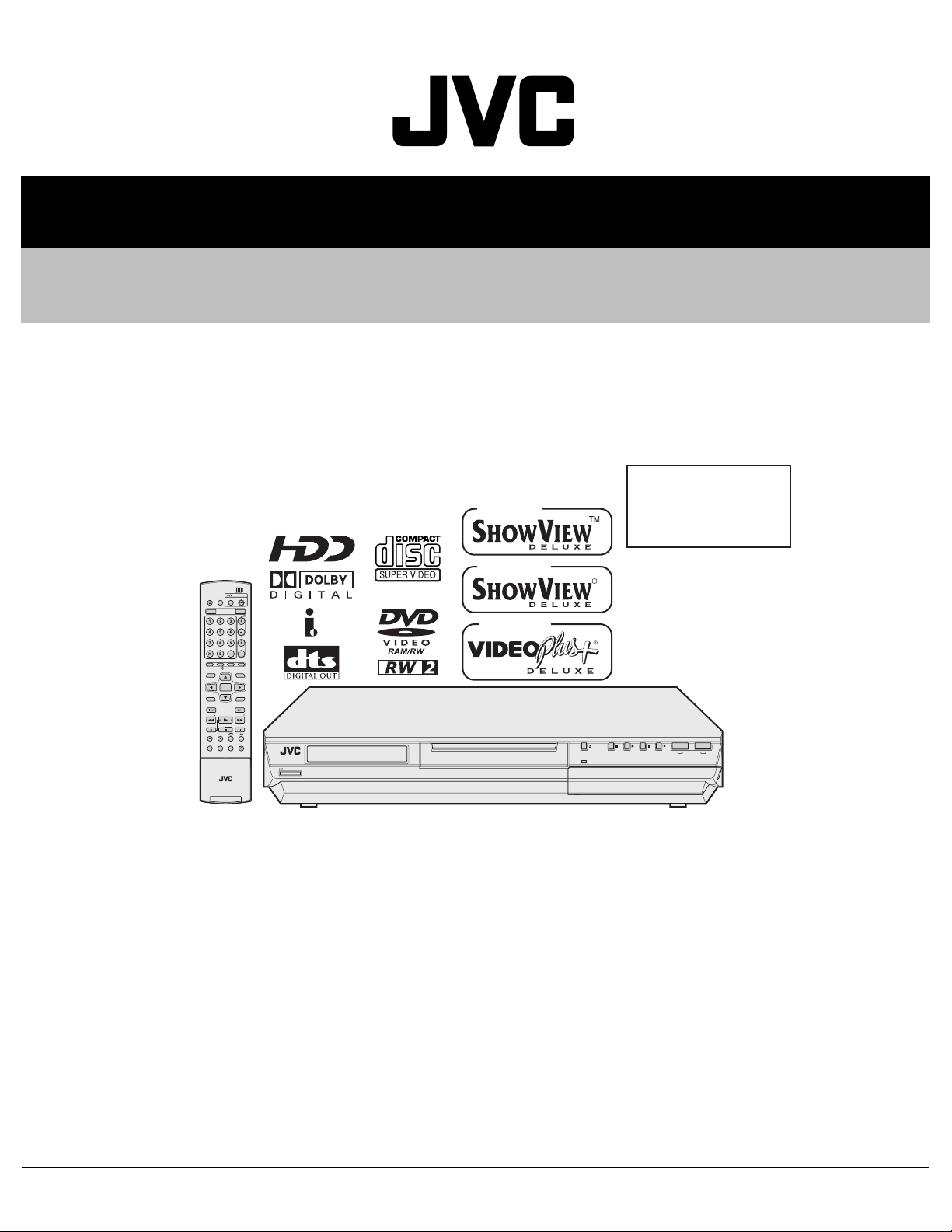
SERVICE MANUAL
DVD&HDD VIDEO RECORDER
YD07220057
DR-MH200SE,DR-MH200SEF,
DR-MH200SEK
Area Suffix
E ------- Continental Europe
Only ver.E
Northern Europe
EF --------------------- France
EK ------------------------ U.K.
Only ver.EF
OPEN/
CLOSE
TV AV
TV/CBL/SAT
VIDEO
HDD DVD
AUX
CANCEL
MEMO/MARK
EDIT
DUBBING
LIVE
TV
ENTER
MENU
CLEAR
STOP/
JUMP
REC MODE
DISPLAY
ON SCREEN
SAT SET UP
VPS/PDC
AUDIO
SUBTITLE
ANGLE
LIVE CHECK
CABLE/SAT
STANDBY ON
TV
PROGRAMME
NAVIGATIONTOP MENU
RETURN
NEXTPREVIOUS
SLOWSLOW PLAY/SELECT
PAUSEREC
PROGRESSIVE
DVDTV
DVD
PR
HELP
STANDBY/ON
SCAN
Only ver.EK
DR-MH200SE, DR-MH200SEF, DR-MH200SEK [D5HR05]
R
VIDEO
F1
S-VIDEO VIDEO
L(MONO)-AUDIO-R
DV
HDD DVD
DV IN
PULL - OPEN
Since the whole mechanism assembly unit is replaced, the DVD recorder
mechanism of this unit need not be adjusted.
This model has partially changed specifications from the precedent
models DR-MH20SE, DR-MH20SEF, and DR-MH20SEK.
Therefore, this service manual includes only the "Schematic diagrams",
"Parts list", and "Instruction book". For details other than those described
in this manual, please refer to another service manual (DR-MH20SE/EK/EF,
DR-MH30SE/EK/EF/ER ISSUE No.YD027 2004/9)
TABLE OF CONTENTS
1 PRECAUTION. . . . . . . . . . . . . . . . . . . . . . . . . . . . . . . . . . . . . . . . . . . . . . . . . . . . . . . . . . . . . . . . . . . . . . . . . 1-3
2 SPECIFIC SERVICE INSTRUCTIONS . . . . . . . . . . . . . . . . . . . . . . . . . . . . . . . . . . . . . . . . . . . . . . . . . . . . . . 1-6
3 DISASSEMBLY . . . . . . . . . . . . . . . . . . . . . . . . . . . . . . . . . . . . . . . . . . . . . . . . . . . . . . . . . . . . . . . . . . . . . . . 1-6
4 ADJUSTMENT . . . . . . . . . . . . . . . . . . . . . . . . . . . . . . . . . . . . . . . . . . . . . . . . . . . . . . . . . . . . . . . . . . . . . . . . 1-6
5 TROUBLESHOOTING . . . . . . . . . . . . . . . . . . . . . . . . . . . . . . . . . . . . . . . . . . . . . . . . . . . . . . . . . . . . . . . . . . 1-6
COPYRIGHT © 2005 Victor Company of Japan, Limited
No.YD072
2005/7
Page 2
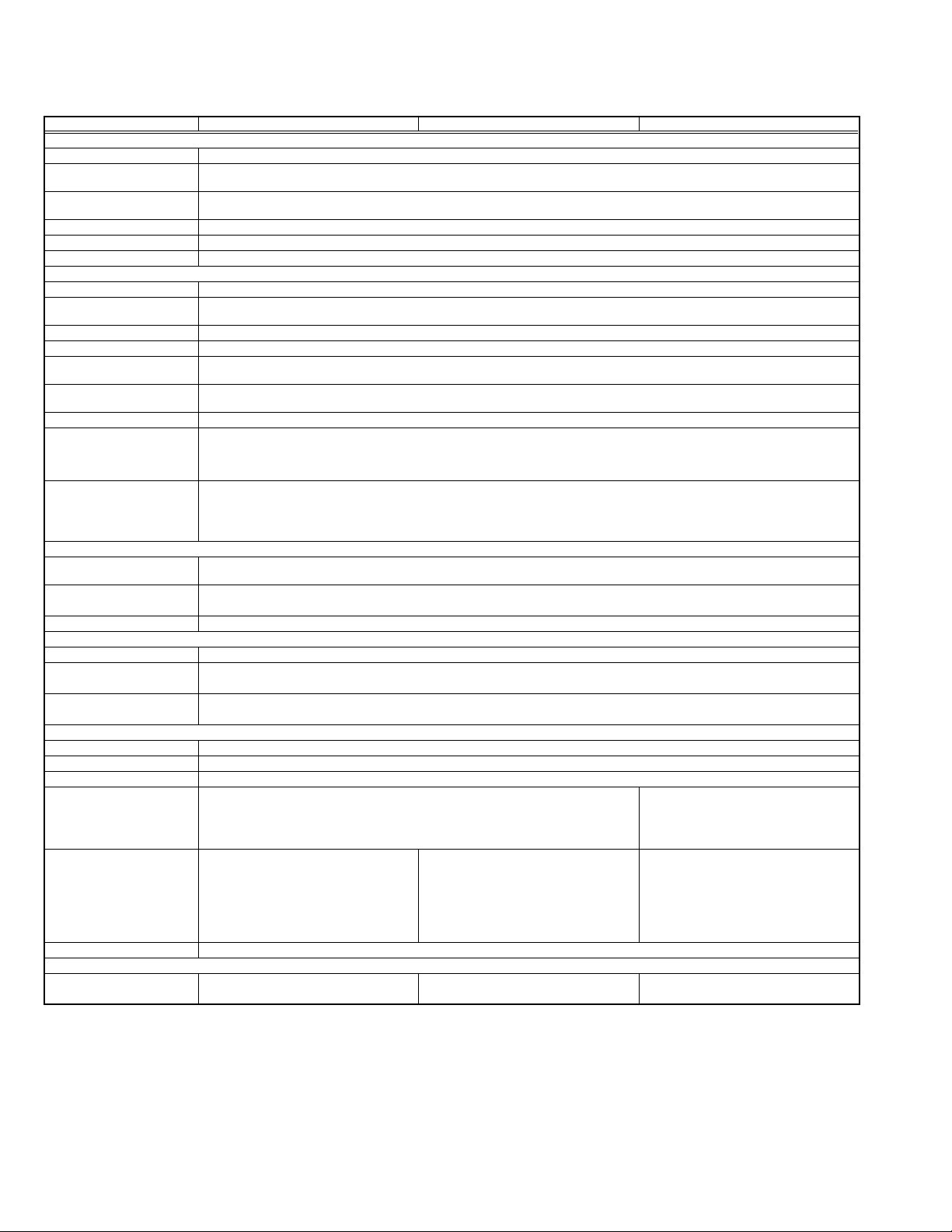
SPECIFICATION
GENERAL
Power requirement AC 220 V - 240 V~, 50 Hz/60 Hz
Power consumption Power on : 37 W
Temperature Operating : 5°C to 35°C
Operating position Horizontal only
Dimensions (W × H × D) 435 mm × 70 mm × 345.5 mm
Input/Output
Video input 0.5- 2.0 Vp-p, 75 ohms (pin jack)
Audio input -8 dB, 50 kilohms (pin jack)
Audio output -8 dB, 1 kilohms (pin jack)
21-pin SCART connectors IN/OUT x 1, IN/DECODER x 1
S-video input Y:0.8-1.2 Vp-p, 75 ohms
S-video output Y : 1.0 Vp-p, 75 ohms
Component video output Y : 1.0 Vp-p, 75 ohms
Digital audio output Optical, Coaxial
VIDEO/AUDIO (DVD Deck)
Recording time
Audio recording system Dolby Digital (2 ch)
Video recording compression system
VIDEO/AUDIO (HDD Deck)
Video recording compression system
Audio recording system Dolby Digital (2 ch)
Recording time
TUNER/TIMER
Signal system PAL-type colour signal and CCIR monochrome signal, 625 lines 50 fields
TV channel storage capacity
Tuning system Frequency synthesized tuner
Channel coverage
(SECAM-L)
Channel coverage(PAL) VHF(LOW): 47 MHz-89 MHz
Memory backup time Approx. 60 seconds
ACCESSORIES
Provided accessories
E.& O.E. Design and specifications subject to change without notice.
• Manufactured under licence from Dolby Laboratories. “Dolby” and double-D symbol are trademarks of Dolby Laboratories.
• “DTS” and “DTS Digital Out” are trademarks of Digital Theater Systems, Inc.
• SHOWVIEW is a trademark of Gemstar Development Corporation. The SHOWVIEW system is manufactured under license from Gemstar Development Corporation.
• This product incorporates copyright protection technology that is protected by method claims of certain U.S. patents and other intellectual property
rights owned by Macrovision Corporation and other rights owners. Use of this copyright protection technology must be authorized by Macrovision
Corporation, and is intended for home and other limited viewing users only unless otherwise authorized by Macrovision Corporation. Reverse engineering or disassembly is prohibited.
• VIDEO Plus+ and PlusCode are registered trademarks of Gemstar Development Corporation. The VIDEO Plus+ system is manufactured under license from Gemstar Development Corporation.
Power off : 19.3 W
Storage : -20°C to 60°C
Weight 6.1 kg
Corresponding to mono (left)
C : 0.2 -0.4 Vp-p, 75 ohms
C : 0.3 Vp-p, 75 ohms
i.Link 4-pin for DV input
CB/CR, PB/PR: 0.7 Vp-p, 75 ohms
Corresponding to copy protection
SAT Control: 3.5 mm Jack
Corresponding to Dolby Digital and DTS Digital Surround
Bit stream
Selectable in digital audio output setting menu
Maximum 8 hours (with 4.7 GB disc)
(XP) : Approx. 1 hour, (SP) : Approx. 2 hours, (LP) : Approx. 4 hours, (EP) : Approx. 6 hours, (FR) : Approx. 1 hour - 8 hours
Linear PCM (XP mode only)
MPEG2 (CBR/VBR)
MPEG2 (VBR)
Linear PCM (XP mode only)
Maximum 300 hours (with 160 GB HDD)
(XP): Approx. 36 hours,(SP): Approx. 72 hours,(LP): Approx. 143 hours,(EP): Approx. 214 hours,(FR): Approx. 300 hours
99 positions (+AUX position)
-
VHF(HIGH):104 MHz -300 MHz
Hyper:302 MHz-470 MHz
UHF 470 MHz-862 MHz
RF cable,21-pin SCART cable,Satellite Controller,Infrared remote control unit,”R6” battery x 2
DR-MH200SE DR-MH200SEK DR-MH200SEF
VHF(LOW):49 MHz-65 MHz(2-4)
VHF(HIGH):104 MHz-300 MHz(5-10CATV)
Hyper:300 MHz-470 MHz(CATV)
UHF:470 MHz-862 MHz(21-69)
VHF(LOW):44.5 MHz-143 MHz
VHF(HIGH):143 MHz-470 MHz
UHF: 470 MHz-862 MHz
RF cable,21-pin SCART cable,Satellite Controller,Infrared remote control unit,”AA” battery x 2
VHF(LOW):47 MHz-89 MHz
(E2-E4,X,Y,Z)
VHF(HIGH):104 MHz-300 MHz
(E5-E12,S1-S20,M1-M10,U1-U10)
Hyper:302 MHz-470 MHz(S21-S41)
UHF:470 MHz-862 MHz(E21-E69)
RF cable,21-pin SCART cable,Satellite Control-
ler,Infrared remote control unit,”R6” battery x 2
1-2 (No.YD072)
Page 3
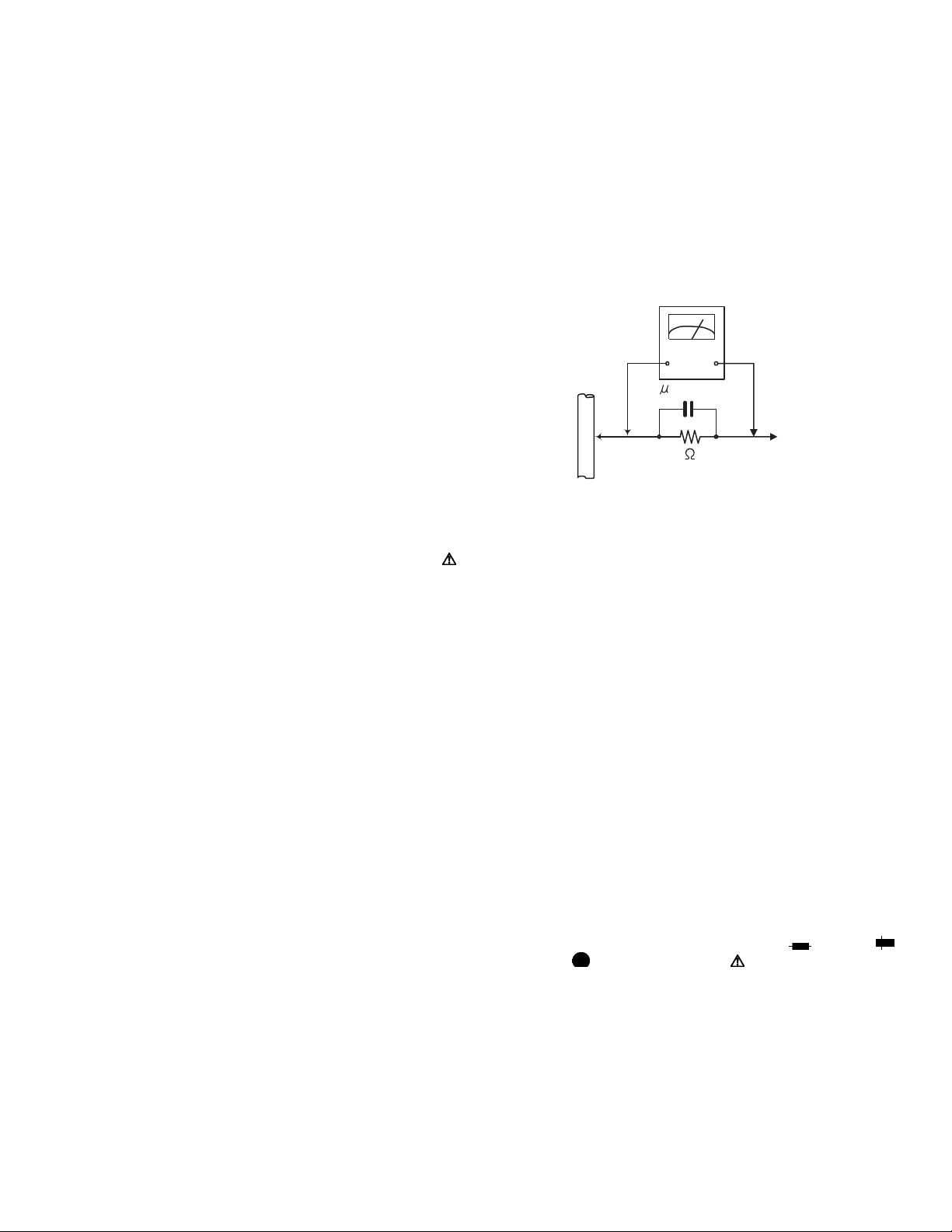
SECTION 1
PRECAUTION
1.1 Safety Precautions
(1) This design of this product contains special hardware and
many circuits and components specially for safety purposes. For continued protection, no changes should be made
to the original design unless authorized in writing by the
manufacturer. Replacement parts must be identical to
those used in the original circuits. Services should be performed by qualified personnel only.
(2) Alterations of the design or circuitry of the product should
not be made. Any design alterations of the product should
not be made. Any design alterations or additions will void
the manufacturers warranty and will further relieve the
manufacture of responsibility for personal injury or property
damage resulting therefrom.
(3) Many electrical and mechanical parts in the products have
special safety-related characteristics. These characteristics are often not evident from visual inspection nor can the
protection afforded by them necessarily be obtained by using replacement components rated for higher voltage, wattage, etc. Replacement parts which have these special
safety characteristics are identified in the Parts List of Service Manual. Electrical components having such features
are identified by shading on the schematics and by ( ) on
the Parts List in the Service Manual. The use of a substitute
replacement which does not have the same safety characteristics as the recommended replacement parts shown in
the Parts List of Service Manual may create shock, fire, or
other hazards.
(4) The leads in the products are routed and dressed with ties,
clamps, tubings, barriers and the like to be separated from
live parts, high temperature parts, moving parts and/or
sharp edges for the prevention of electric shock and fire
hazard. When service is required, the original lead routing
and dress should be observed, and it should be confirmed
that they have been returned to normal, after reassembling.
(5) Leakage shock hazard testing
After reassembling the product, always perform an isolation check on the exposed metal parts of the product (antenna terminals, knobs, metal cabinet, screw heads,
headphone jack, control shafts, etc.) to be sure the product
is safe to operate without danger of electrical shock.Do not
use a line isolation transformer during this check.
• Plug the AC line cord directly into the AC outlet. Using a
"Leakage Current Tester", measure the leakage current
from each exposed metal parts of the cabinet, particularly any exposed metal part having a return path to the
chassis, to a known good earth ground. Any leakage current must not exceed 0.5mA AC (r.m.s.).
• Alternate check method
Plug the AC line cord directly into the AC outlet. Use an
AC voltmeter having, 1,000Ω per volt or more sensitivity
in the following manner. Connect a 1,500Ω 10W resistor
paralleled by a 0.15µF AC-type capacitor between an ex-
posed metal part and a known good earth ground.
Measure the AC voltage across the resistor with the AC
voltmeter.
Move the resistor connection to each exposed metal
part, particularly any exposed metal part having a return
path to the chassis, and measure the AC voltage across
the resistor. Now, reverse the plug in the AC outlet and
repeat each measurement. Voltage measured any must
not exceed 0.75 V AC (r.m.s.). This corresponds to 0.5
mA AC (r.m.s.).
AC VOLTMETER
(Having 1000
ohms/volts,
or more sensitivity)
0.15 F AC TYPE
Place this
probe on
1500 10W
Good earth ground
1.2 Warning
(1) This equipment has been designed and manufactured to
meet international safety standards.
(2) It is the legal responsibility of the repairer to ensure that
these safety standards are maintained.
(3) Repairs must be made in accordance with the relevant
safety standards.
(4) It is essential that safety critical components are replaced
by approved parts.
(5) If mains voltage selector is provided, check setting for local
voltage.
1.3 Caution
Burrs formed during molding may be left over on some parts
of the chassis.
Therefore, pay attention to such burrs in the case of preforming repair of this system.
1.4 Critical parts for safety
In regard with component parts appearing on the silk-screen
printed side (parts side) of the PWB diagrams, the parts that are
printed over with black such as the resistor ( ), diode ( )
and ICP ( ) or identified by the " " mark nearby are critical
for safety. When replacing them, be sure to use the parts of the
same type and rating as specified by the manufacturer.
(This regulation dose not Except the J and C version)
each exposed
metal part.
(No.YD072)1-3
Page 4
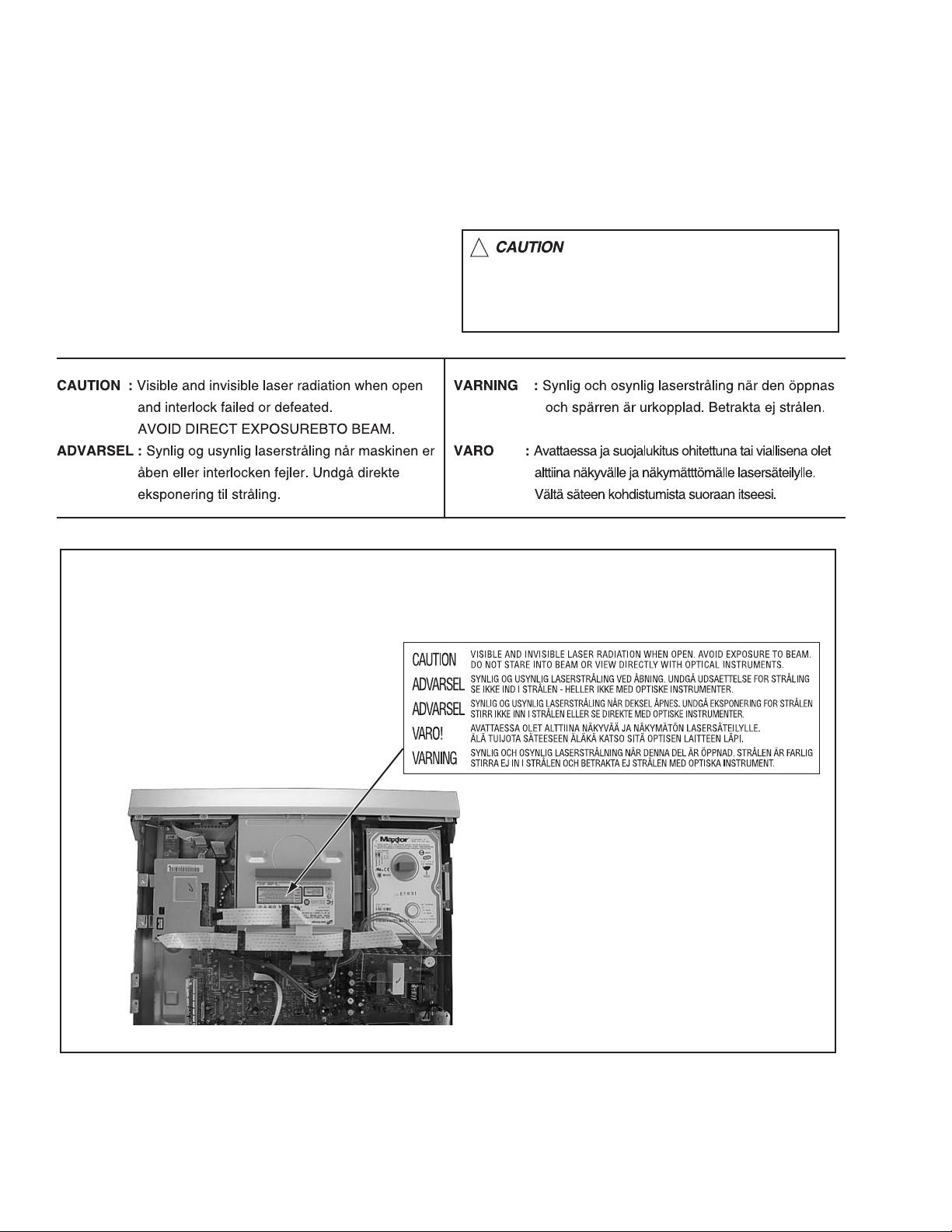
1.5 Important for laser products
!
1.CLASS 1 LASER PRODUCT
2.DANGER : Invisible laser radiation when open and inter
lock failed or defeated. Avoid direct exposure to beam.
3.CAUTION : There are no serviceable parts inside the
Laser Unit. Do not disassemble the Laser Unit. Replace
the complete Laser Unit if it malfunctions.
4.CAUTION : The CD,MD and DVD player uses invisible
laser radiation and is equipped with safety switches which
prevent emission of radiation when the drawer is open and
the safety interlocks have failed or are defeated. It is
dangerous to defeat the safety switches.
5.CAUTION : If safety switches malfunction, the laser is able
to function.
6.CAUTION : Use of controls, adjustments or performance of
procedures other than those specified here in may result in
hazardous radiation exposure.
Please use enough caution not to
see the beam directly or touch it
in case of an adjustment or operation
check.
REPRODUCTION AND POSITION OF LABEL
On mechaism assembly
The photograph might be
different from the actual thing.
1-4 (No.YD072)
Page 5

1.6 Hard Disk Drive (HDD) Handling Precautions
The HDD is a precision device for use in reading and writing a large amount of data on or from a disk rotating at a high speed. If it is
not handled carefully, either abnormal operation may result or it may not be possible to read data. The HDD is sensitive to the following
items and special care is required in safeguarding against them when handling an HDD. Also take care in handling a set incorporating
an HDD.
(1) Vibrations and impacts
(2) Static electricity
(3) Rough handling
1.6.1 Handling in transport, etc.
• Be sure to place the HDD in the manufacturer's specified package carton before transport.
• When receiving a package containing an HDD, check that the
package carton is not damaged (such as having holes in the
carton, crushed corners, etc.).
• Do not impact the packaging carton when loading or unloading
HDD
Do not throw or
drop packages.
it.
• It is not permitted to use the inner package carton only for
transporting an HDD.
• Do not stack package cartons one upon another.
Be sure to package and
transport the HDDs correctly.
1.6.2 Handling an HDD in the stand-alone status
• When handling an HDD on a hard workbench, place an antistatic mat (rubber sheet) or similar object on the hard surface
(to prevent any impacts occurring between the HDD and
bench).
• Do not stack the HDDs one upon another.
• Do not knock an HDD with a hard object (such as a screwdriver).
• Do not place an HDD on its side panel without using a support
(do not place an HDD in an unstable position).
1.6.3 Handling the installation of an HDD
• Place antistatic mats or similar sheets on all of the surfaces on which work is conducted or when the HDD is transported.
• Do not permit the HDD to knock against the set's brackets.
• When screwing the brackets, be careful not to knock the HDD. When using a power screwdriver, use a low-shock model and arrange
the tightening torque properly.
• When mounting an HDD in a main body, take care not to apply excessive force to the brackets.
(No.YD072)1-5
Page 6

SECTION 2
SPECIFIC SERVICE INSTRUCTIONS
Please refer to "DR-MH20SE, DR-MH20SEK, DR-MH20SEF,DR-MH30SE, DR-
MH30SEK,DR-MH30SEF, DR-MH30SER (issue number : YD027 2004/9)"
about this section.
SECTION 3
DISASSEMBLY
Please refer to "DR-MH20SE, DR-MH20SEK, DR-MH20SEF,DR-MH30SE, DR-
MH30SEK,DR-MH30SEF, DR-MH30SER (issue number : YD027 2004/9)"
about this section.
SECTION 4
ADJUSTMENT
Please refer to "DR-MH20SE, DR-MH20SEK, DR-MH20SEF,DR-MH30SE, DR-
MH30SEK,DR-MH30SEF, DR-MH30SER (issue number : YD027 2004/9)"
about this section.
SECTION 5
TROUBLESHOOTING
Please refer to "DR-MH20SE, DR-MH20SEK, DR-MH20SEF,DR-MH30SE, DR-
MH30SEK,DR-MH30SEF, DR-MH30SER (issue number : YD027 2004/9)"
about this section.
1-6 (No.YD072)
Page 7
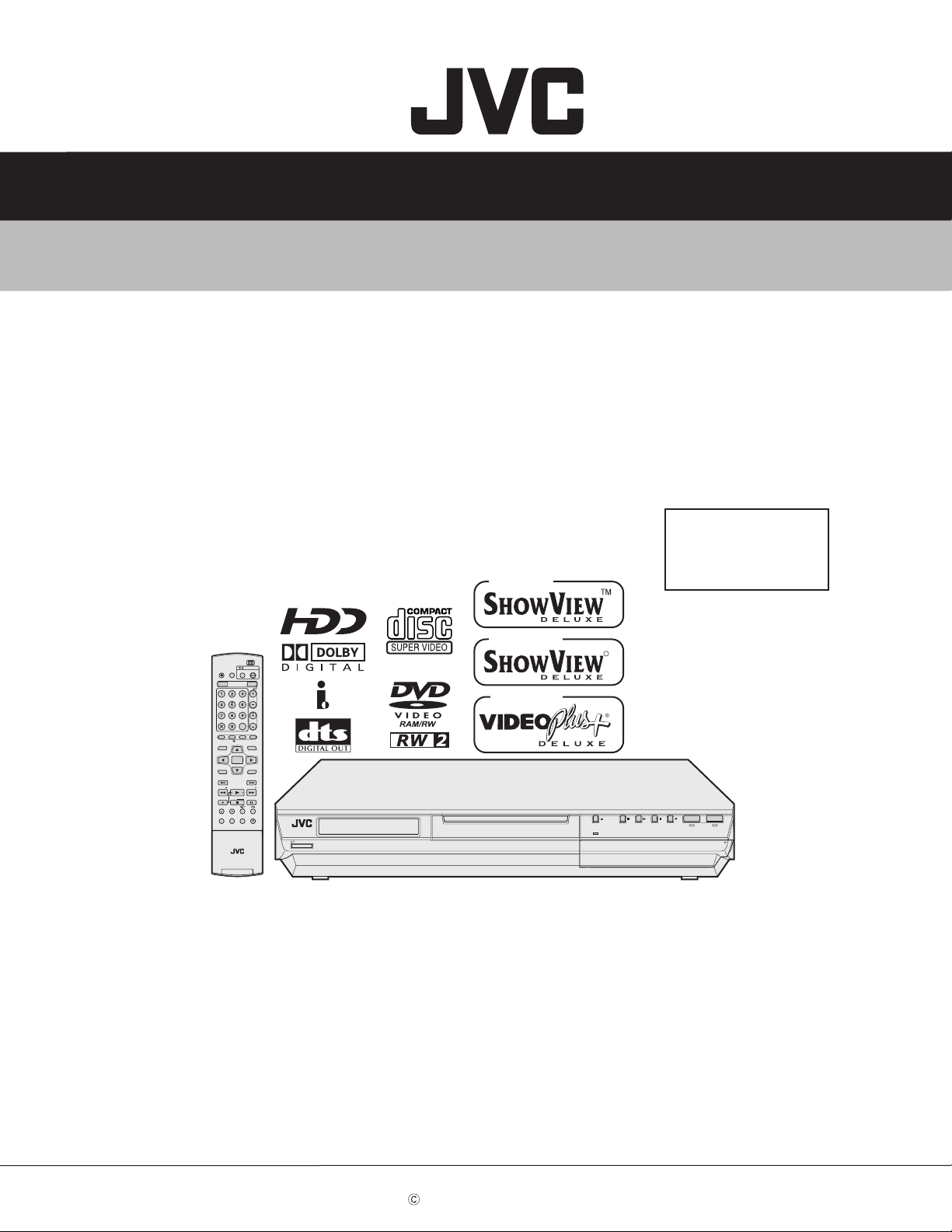
SCHEMATIC DIAGRAMS
DVD & HDD VIDEO RECORDER
DR-MH200SE, DR-MH200SEF,
DR-MH200SEK,
CD-ROM No.SML200507
Area Suffix
E ------- Continental Europe
Northern Europe
EF --------------------- France
Only ver.E
EK ------------------------ U.K.
Only ver.EF
OPEN/
CLOSE TV AV
TV/CBL/SAT
VIDEO
HDD DVD
AUX
CANCEL
MEMO/MARK
EDIT
DUBBING
LIVE
TV
ENTER
MENU
CLEAR
STOP/
JUMP
REC MODE
DISPLAY
ON SCREEN
SAT SET UP
VPS/PDC
AUDIO
SUBTITLE
ANGLE
LIVE CHECK
CABLE/SAT
STANDBY ON
TV
PROGRAMME
NAVIGATIONTOP MENU
RETURN
NEXTPREVIOUS
SLOWSLOW PLAY/SELECT
PAUSEREC
PROGRESSIVE
DVDTV
DVD
PR
HELP
STANDBY/ON
SCAN
Only ver.EK
DR-MH200SE, DR-MH200SEF, DR-MH200SEK [D5HR05]
R
VIDEO
F1
S-VIDEO VIDEO
L(MONO)-AUDIO-R
DV
HDD DVD
DV IN
PULL - OPEN
Since the whole mechanism assembly unit is replaced, the DVD recorder
mechanism of this unit need not be adjusted.
This model has partially changed specifications from the precedent
models DR-MH20SE, DR-MH20SEF, and DR-MH20SEK.
Therefore, this service manual includes only the "Schematic diagrams",
"Parts list", and "Instruction book". For details other than those described
in this manual, please refer to another service manual (DR-MH20SE/EK/EF,
DR-MH30SE/EK/EF/ER ISSUE No.YD027 2004/9)
COPYRIGHT 2005 Victor Company of Japan, Limited
No.YD072SCH
2005/7
Page 8
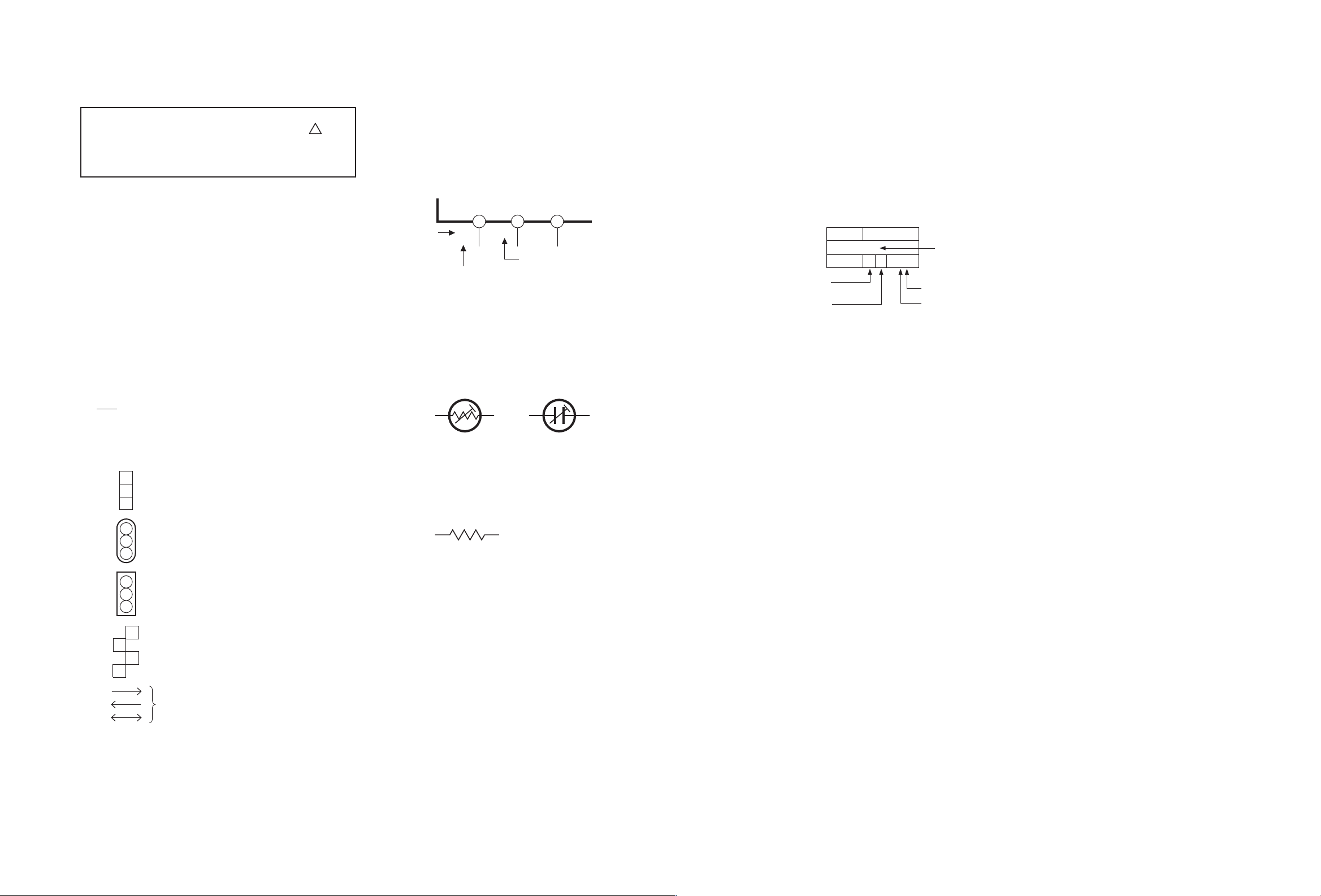
CHARTS AND DIAGRAMS
NOTES OF SCHEMATIC DIAGRAM
Safety precautions
The Components indentified by the symbol are
critical for safety. For continued safety, replace safety
critical components only with manufacturer's recommended parts.
1. Units of components on the schematic diagram
Unless otherwise specified.
1) All resistance values are in ohm. 1/6 W, 1/8 W (refer to
parts list).
Chip resistors are 1/16 W.
K: KΩ(1000Ω), M: MΩ (1000KΩ)
2) All capacitance values are in µF, (P: PF).
3) All inductance values are in µH, (m: mH).
4) All diodes are 1SS133, MA165 or 1N4148M (refer to parts
list).
Note: The Parts Number, value and rated voltage etc. in
the Schematic Diagram are for references only.
When replacing the parts, refer to the Parts List.
2. Indications of control voltage
AUX : Active at high.
AUX or AUX(L) : Active at low.
!
4. Voltage measurement
1) Regulator (DC/DC CONV) circuits
REC : Colour bar signal.
PB : Alignment tape (Colour bar).
— : Unmeasurable or unnecessary to measure.
2) Indication on schematic diagram
Voltage indications for REC and PB mode on the schematic diagram are as shown below.
REC mode
12 3
2.5
(5.0)
PB mode
1.8
PB and REC modes
(Voltage of PB and REC modes
are the same)
Note: If the voltages are not indicated on the schematic
diagram, refer to the voltage charts.
6. Indication of the parts for adjustments
The parts for the adjustments are surrounded with the circle
as shown below.
CIRCUIT BOARD NOTES
1. Foil and Component sides
1) Foil side (B side) :
Parts on the foil side seen from foil face (pattern face)
are indicated.
2) Component side (A side) :
Parts on the component side seen from component face
(parts face) indicated.
Parts location are indicated by guide scale on the circuit board.
2. Parts location guides
Parts location are indicated by guide scale on the circuit board.
LOCATION
IC
Category : IC
Horizontal “A” zone
Vertical “6” zone
(A : Component side)
D : Discrete component)
B : Foil side
C : Chip component
REF No.
IC101 B C 6 A
3. Interpreting Connector indications
1
2
Removable connector
3
1
2
Wire soldered directly on board
3
1
Non-removable Board connector
2
3
1
2
4
Board to Board
3
Connected pattern on board
The arrows indicate signal path
7. Indication of the parts not mounted on the circuit board
“OPEN” is indicated by the parts not mounted on the circuit
board.
R216
OPEN
2-1 2-2
Page 9
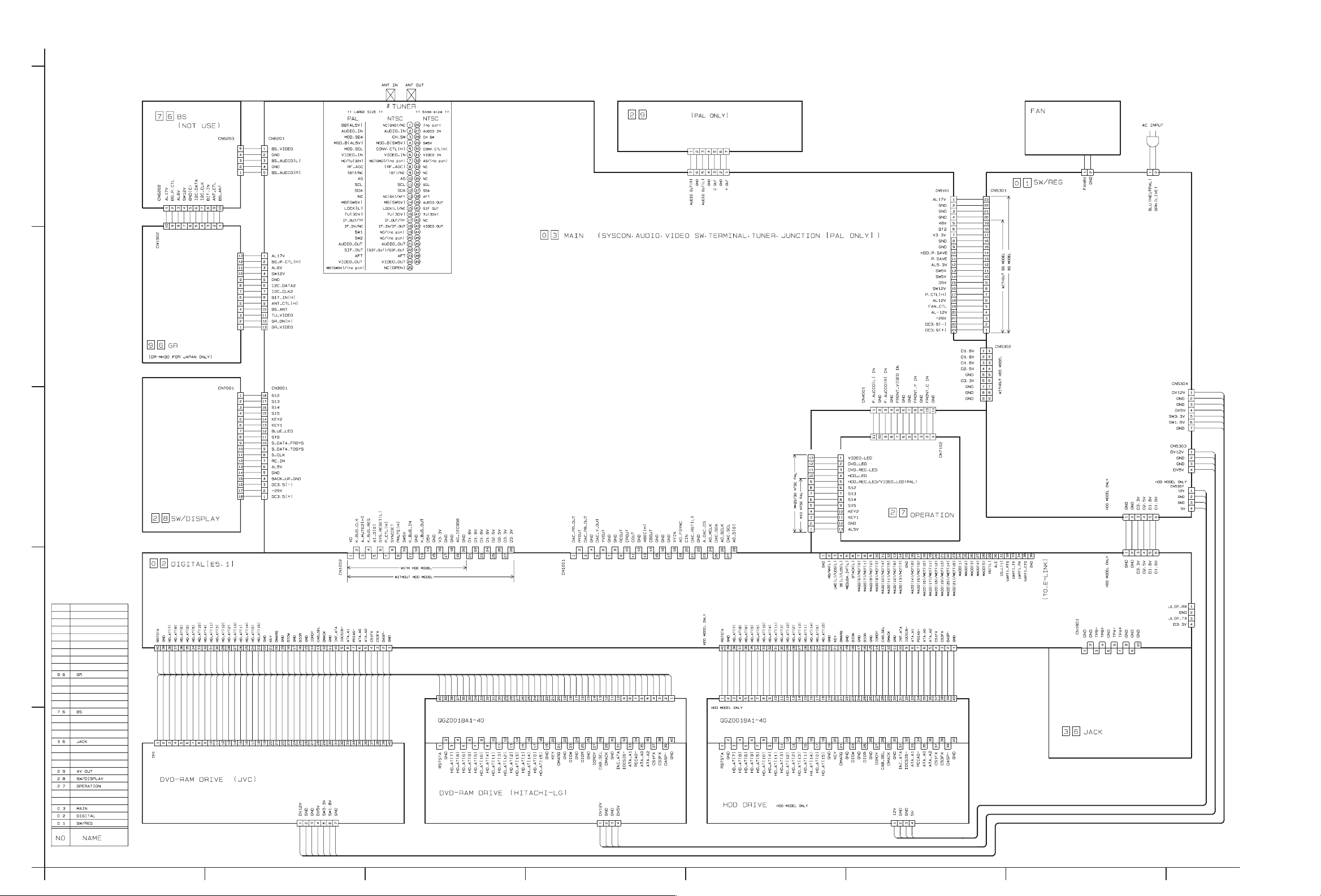
Wiring diagram
S/RCA OUT
5
CN1901
CN6901
CN7312
CN7301
CN5305
CN5001
4
CN5102
3
CN5306
CN4102
CN4101
CN3002
CN7101
CN1202
CN1003
CN1402
2
CN2201
CN2101
CN4104
1
p10596001a_rev1
A
BCDEFG
2-3 2-4
Page 10
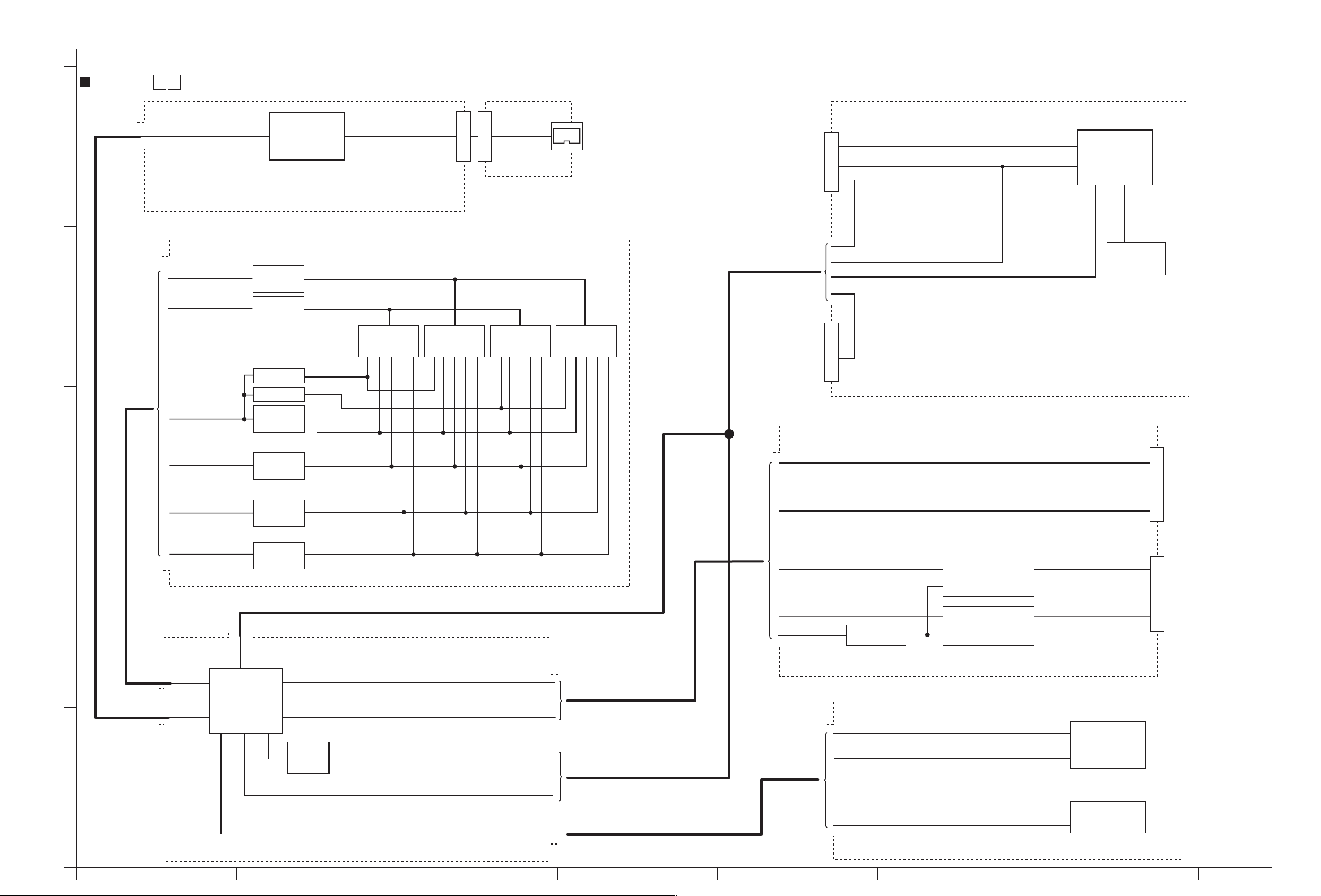
Block diagrams
DIGITAL 0 2
CN4104
IEEE1394
5
PHY_RESET[L]
PHY_LREQ PHY_CLK
PHY_CNA PHY_CTL[0],[1]
PHY_DATA[0-7] PHY_LPS
PHY_LINK_ON
Controller
IC1801
TPA+ TPA- TPB+ TPB-
CN1801
IEEE1394 Section (SHEET 2)
J4112
IEEE1394
Terminal
TO CN4101
SHEET 10
CIN VYIN SYNCDET CROUT CBOUT
YVOUT COUT
CN1001
AO_FSYNC AO_D[0] DAC_RST[L]
AO_SCLK A_DAC_CS AO_MCLKO
DAC_SCL DAC_Y_OUT
DAC_RST[L] 480I[H]
DAC_CVBS_OUT
DAC_SY_OUT
DAC_SC_OUT
Video
controller
IC1001
AP A0 to A9
UDQM WE
CAS RAS
DQ0 to DQ15
16M SDRAM
SDRAM_DQ16 to 31
RA1613 to
RA1616
4
SDRAM_DQ0 to 15
RA1609 to
RA1612
DDR_DQ16 to 31
DDR_DQ0 to 15
DDR SDRAM
IC1601
DDR SDRAM
IC1602
DDR SDRAM
IC1603
DDR SDRAM
IC1604
TO CN4102
VI_D2 to 9 VIDEO_RST[L] VO_D1 to 15 SPI_MOSI
VIDEO_27M VIDEO_CS VIDEO_MUTE[M] SPI_CLK VIDEO_RXD
CN1002
SYS_RESET[L] K_BUS_CLK K_BUS_REQ K_BUS_IN K_BUS_OUT
AO_IEC958 AI_D[0] A_MUTE2[H] DAC_CSL DAC_SDA
IC1002
SHEET 10
RA1642
RA1641
SDRAM_A0 to 15
RA1625 to
RA1628
SDRAM_DQM0 to 3
3
SDRAM_DQS0 to 3
SDRAM_CKE
SDRAM_RAS_L
SDRAM_CAS_L
SDRAM_WE_L
RA1601 to
RA1604
RA1653 to
RA1660
DDR_CS0
DDR_CS1
DDR_BA1,2
DDR_A0 to 12
DDR_DQM0 to 3
DDR_DQS0 to 3
DDR_RAS_L DDR_CKE
DDR_CAS_L DDR_WE_L
ATA2_DATA0 to 15
ATA2_RESET ATA2_DMARQ
ATA2_IORDY ATA2_INTRQ
ATA2_DMAACK[L] ATA2_ADD0 to 4
ATA2_DIOW[L] ATA2_DIOR[L]
Video signal control section (SHEET 5)
RSTATA DMARQ IORDY
HD_AT0 to 15 INT_ATA
ATA_A0 to 2 CS1FX CS3FX
DIOW DIOR DMACK
CN2101
TO
HDD unit
SDRAM_CLK0,1
SDRAM_CLK_L0,1
RA1613 to
RA1616
2
Media
processor
IC1401
DDR_CLK0,1
DDR_CLK_L0,1
IC1404
DDR SDRAM Section (SHEET 3)
ATA2_DMAACK[L] ATA2_INTRQ ATA2_ADD0 to 4
ATA2_DIOR[L] ATA2_DIOW[L] ATA2_IORDY
ATA2_DAT0 to 15 ATA2_RESET ATA2_DMARQ
ATA_DMAACK[L] ATA_INTRQ ATA_ADD0 to 4
ATA_DIOR[L] ATA_DIOW[L] ATA_IORDY
ATA_DAT0 to 15 ATA_RESET ATA_DMARQ
SYS_RESET[L] VIDEO_RXD
K_BUS_CLK K_BUS_REQ K_BUS_IN/OUT
ATA_DATA0 to 15
ATA_RESET ATA_DMARQ
ATA_IORDY ATA_INTRQ
ATA_DMAACK[L] ATA_ADD0 to 4
ATA_DIOW[L] ATA_DIOR[L]
P_CTL[H]
Q2201
MADD1 to 22
RD/WR[L] E5_RESET[L] OE[L]/LDS[L] CS[0]
RSTATA DMARQ IORDY
20bit FET
HD_AT0 to 15 INT_ATA
Bus switch
IC2201
ATA_A0 to 2 CS1FX CS3FX
8bit FET
DIOW DIOR DMACK
Bus switch
IC2202
ATAPI Interface section (SHEET 6)
16Mbit Flash
IC1201
CN2201
TO
DRIVE UNIT
IC1405
LH_AR6 to 21
1
Media processor section (SHEET 4)
VIDEO_RST[L] SPI_MOSI SPI_CLK VIDEO_CS
RD/WR[L] ALE OE[L]/LDS[L] MADD1 to 22 CS[0] E5_RESET[L]
ALE MADD6 to 21
FLASH-ROM Section (SHEET 7)
IC1202
IC1203
A
BCD EFG
2-5 2-6
Page 11
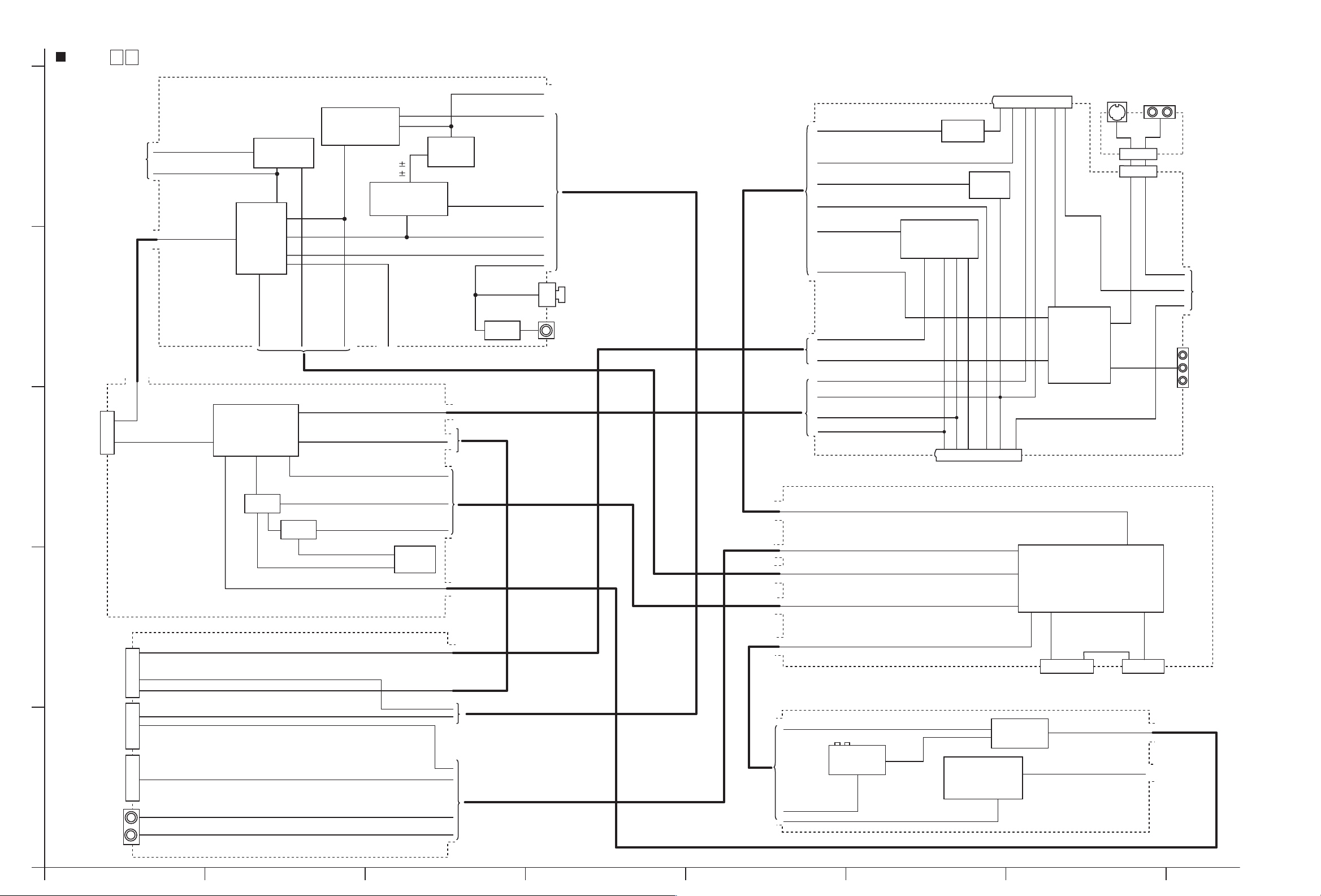
MAIN 0 3
5
4
TO CN7102
SHEET 14
3
2
TO CN1001
TO CN1002
TO CN5301
1
AV COMPULINK
SAT CONTROL
TO SHEET 11
CN4001
Audio / video signal input control section (SHEET 9)
SHEET 5
SHEET 5
SHEET 1
J4109
Audio signal control section (SHEET 8)
Muting
DEC_OUT[L/R]
LINE_OUT[L/R]
IC8301
Q8201,Q8202
IC8302
AUDIO_IN1[L/R]
AUDIO_IN2[L/R]
24bit
F_AUDIO[L/R]
A/D
combatr
IC8001
AV1 _L
AV2 _H
ACD_RST[L]
I2C_CLK2 I2C_DATA2
F_AUDIO[L/R]
A_MUTE1[H]
REAR1_C_IN REAR 1_YV_IN
REAR2_C_IN REAR 2_YV_IN
Video controller
YTODIGI CTODIGI
SECAM_DET[H] SEPA_IN[H]
SYNC+BGP.IN
FRONT_VIDEO
FRONT_Y_IN
FRONT_C_IN
IC4001
IC4201
I2C_DATA_A/V I2C_CLK_A/V
SYNC_DET
I2C_CLK2 I2C_DATA2
IC4301
HD_FROM_PDC
TU_VIDEO
RCOUT COUT 480I[H] RYOUT YVOUT CBOUT CROUT
CN4101 CN4102 CN5101
AO_FSYNC AO_D[0] DAC_RST[L] AO_SCLK A_DAC_CS AO_MCLKO
DAC_SCL DAC_SDA
YTODIGI CTODIGI
AI_D[0] A_MUTE2[H] AO_IEC958
K_BUS_REQ K_BUS_OUT K_BUS_CLK K_BUS_IN SYS_RESET[L]
P_MUTE[H] P_CTL[H] SYNC_DET VD
FAN_CTL P.CTL[H] P.SAVE
R.PAUSE
SAT_CTL
Input/output relay section(SHEET 10)
AOUTL
AOUTR
2chDA converter
IC8201
AO_SCLK AO_FSYNC AO_MCLKO
AI_D[0]
TU_AUDIO[L/R]
TO SHEET 13
SECAM
IC4304
AUDIO_OUT1[L/R]
IC8202
A_MUTE2[H]
DAC_SDA
DAC_SCL
A_DAC_CS
DAC_RST[L]
AO_D[0]
AO_IEC958
IC8501
TO SHEET 11
J8401
Optical digital
OUT
J8501
COAXIAL OUT
RAPID_SW BIAS/RGB_CTL
4_3[H] P50_I/O AV_YC_IN[H] TV[H]
AV1 _L
SCR_ID
AV2_H RGB_TH[H]
SWITCH
IC7303 to IC7306
VMUTE[L]
CROUT CBOUT
COUT YVOUT
480I[L] RCOUT RYOUT
REAR1_C_IN
REAR1_YV_IN
REAR2_C_IN
REAR2_Y_IN
Q7310 to
Q7312
L-1 SCART Terminal
J7301
SWITCH
IC7302
V_OUT
R
G
B
R
G
B
V_OUT
Video driver
DEC_OUT[L/R] AUDIO_IN2[L/R]
S-VIDEO
LINE_OUT[L/R]
AUDIO_IN1[L/R]
IC7301
Input/output terminal section
J7302
L-2 SCART Terminal
SCR_ID 4_3[H] RGB_TH[H] AV1_YC_IN[H] BIAS/RGB_CTL AV1_L AV2_H
RAPID_SW V_MUTE[L] TV[H] P50_I/O
P.MUTE[H] K_BUS_OUT SYS_RESET[L] K_BUS_IN P_CTL[H] K_BUS_CLK FAN_CTL
K_BUS_REQ SYNC_DET VD R.PAUSE SAT_CTL P.SAVE
ADC_RST[L] A_MUTE[H] AV1_L AV2_H I2C_CLK2 I2C_DATA2
SYNC_DET I2C_DATA_A/V I2C_CLK_A/V
SECAM_DET[H] I2C_DATA2 I2C_CLK2 SEPA_IN[H]
I2C_DATA2 I2C_CLK2 TU_DATA TU_CLK
TU_V_MUTE[H] SW1 SW2 AFC RF_AGC
System controller section(SHEET 12)
TU_V_MUTE[H]
Tuner
TU6001
TU_DATA
TU_CLK
AFC RF_AGC
SW1 SW2
VIDEO_OUT
TV Multiplex
sound processor
IC6701
I2C_DATA2 I2C_CLK2
(SHEET 11)
System controller
IC3001
STB RC_IN S_CLK
LED_OUT
S_DATA_TOSYS
S_DATA_FRSYS
CN3001
TO CN7001
SHEET 14
Muting
TU_VIDEO
Q6031
TU_AUDIO[L/R]
Tuner section(SHEET 13)
J7308
FW7301
CN7301
CN3002
TO CN7101
SHEET 14
J7307
AUDIO OUT
AUDIO_OUT1[L/R]
HDD_REC_LED
HDD_LED
DVD_REC_LED
DVD_LED
VIDEO_LED
TO SHEET 8
TO
SHEET 8
J7309
COMPONENT
VIDEO OUT
A
BCDEFG
2-7 2-8
Page 12

SW.REG 0 1
SW/DISPLAY 2 8
FL Display driver
45V
17V
5
Q5301
AC IN
4
AC-DC
D5001
Switching
regulator
IC5101
Power
transformer
T5001
5V REG
IC5305
3.3V REG
IC5303
Q5310
Q5316
HDD_P.SAVE[L]
-29V
AL12V
AL12V[-]
AL5.8V
DC3.9V[+/-]
D5V
V3.3V
P.SAVE[L]
P.CTL[H]
SW5V
SW12V
FAN_CTL
CN5301
TO CN5101
SHEET 10
FL Display section (SHEET 14)
OPERATE 2 7
IC7001
S12 to S15
LIGHTING
D7043
1G to 12G
S1 to S16
FL Display
DI7001
BLUE_LED
KEY1,KEY2
Operation switch
S7001
STB S_DATA_FRSYS
S_DATA_TOSYS S_CLK
Remote controller
IC7002
RC-IN
CN7001
TO CN3001
SHEET 12
CN7101
S12 to S15 KEY1,KEY2
HDD_REC_LED
HDD_LED
DVD_REC_LED
DVD_LED
VIDEO_LED
CN7102
FRONT C/Y
FRONT VIDEO
F.AUDIO[L/R]
D7123 to D7127
Operation switch
S7132 to S7135,
S7113 to S7115
LED
Operation switch section (SHEET 14)
J7001
Front S-video IN
J7002
Front A/V IN
Q5304
FAN
CN5305
TO FAN UNIT
TO CN3002
SHEET 12
3
D3.3V
2.5V/1.8V
REG
IC5302
Q5309
Q5307
5V REG
IC5308
2
Q5306
D2.5V
D1.8V
HD5V
HD12V
DV5V
DV12V
TO CN1003
SHEET 5
CN5307 CN5303CN5306
TO HDD
TO DRIVE unit
TO CN4001
SHEET 9
Power supply section (SHEET 1)
1
A
BCD EFG
2-9 2-10
Page 13
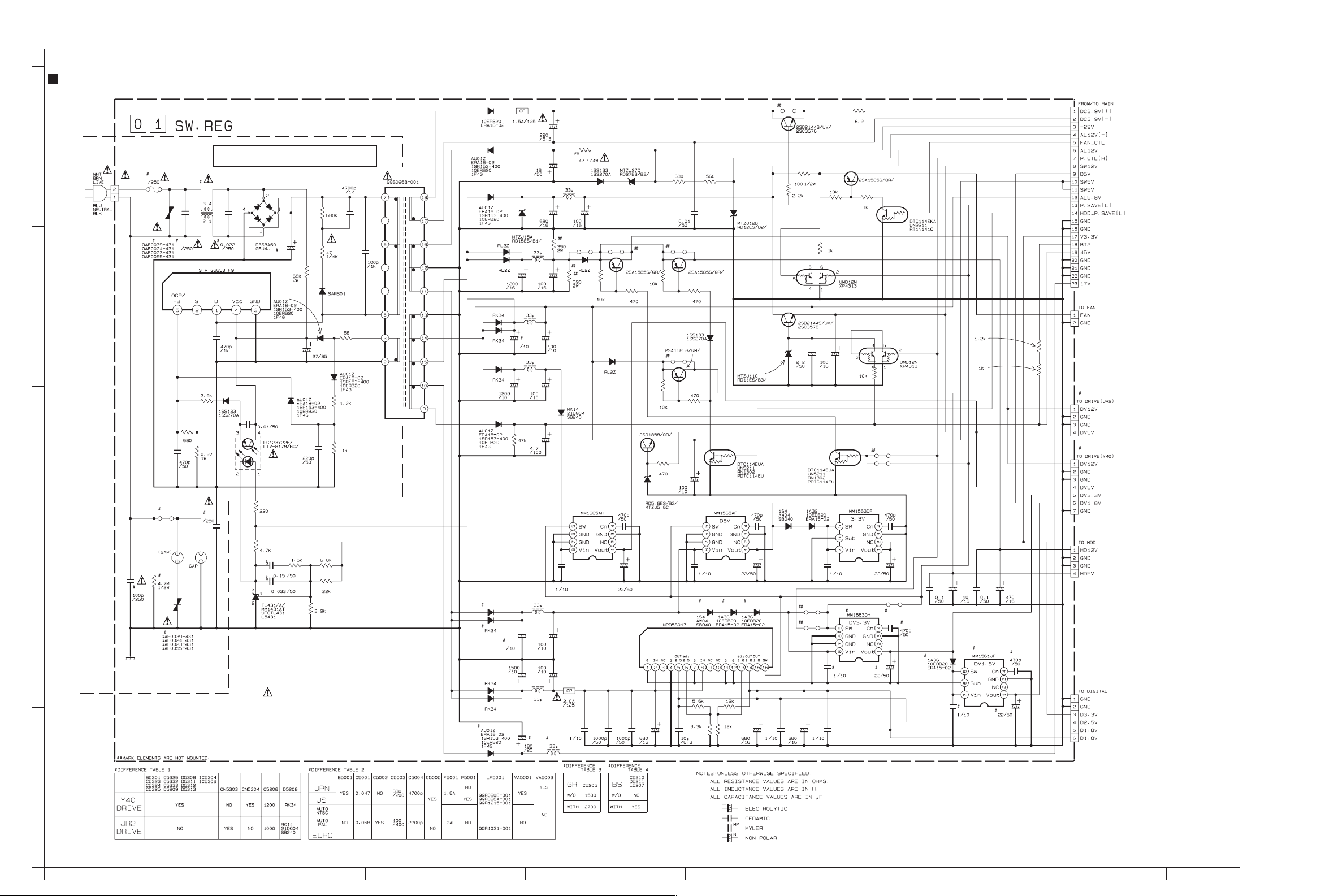
Standard schematic diagrams
Power supply section
5
F5001
CN5001
VA5001
C5001
4
R5107
C5105
3
B5001
DANGEROUS VOLTAGE
LF5001
C5002
IC5101
C5104
R5106
D5104
R5108
C5004
D5001
C5003
R5101
D5103
D5106
C5106
PC5101
R5301
C5107
C5103
R5103
R5109
D5101
R5105
D5105
R5102
R5104
C5102
C5101
T5001
D5202
D5203
D5207
D5201
D5205
D5206
D5213
D5212
D5204
C5206
C5204
CP5301
D5301
C5205
R5343
L5203
L5204
C5202
L5202
C5306
C5207
C5201
C5203
C5304
C5305
R5328
L5201
C5303
D5317
R5329
B5401
D5316
R5307
IC5308
D5302
R5310
D5307
C5339
D5303
Q5306
R5311
B5502
Q5310
R5312
D5309
R5316
R5318
Q5309
R5308
B5503
B5505
C5309
C5312
Q5307
R5313
D5306
R5317
R5309
IC5305
D5304
D5315
Q5311
C5335
D5314
B5501
R5323
Q5301
R5320
Q5316
C5311
D5310
C5310
Q5312
R5324
R5321
Q5302
R5319
IC5303
Q5304
R5322
R5341
B5402
B5508
C5315
Q5303
CN5301
TO CN5101
SHEET 10
Q5305
CN5305
TO FAN UNIT
R5336
R5337
CN5303
TO DVD DRIVE UNIT
CN5304
Not use
SG5001
R5001
C5005
2
VA5003
R5302
R5303
R5304
C5301
C5302
IC5301
R5305
R5306
Parts are safety assurance parts.
When replacing those parts make
sure to use the specified one.
D5208
D5209
D5210
D5214
D5211
C5208
C5209
C5210
L5205
L5206
C5307
C5308
L5207
C5338
CP5302
C5317
C5340
C5341 C5342
IC5302
C5343
R5332
R5333
C5334
D5312D5311
R5334
R5335
C5313
D5313
C5320
B5507
B5506
C5314
C5332
C5322C5318 C5319 C5321
IC5306
C5316
C5323
B5301
C5333
C5328 C5329
D5308
C5324
IC5304
C5330
C5331
C5325
C5326
CN5307
TO HDD unit
CN5306
TO CN1003
SHEET 5
1
p20405001a_rev0
* Refer to the "JR2 DRIVE" column of a table for this model.
SHEET 1
A
BCDEFG
2-11 2-12
Page 14
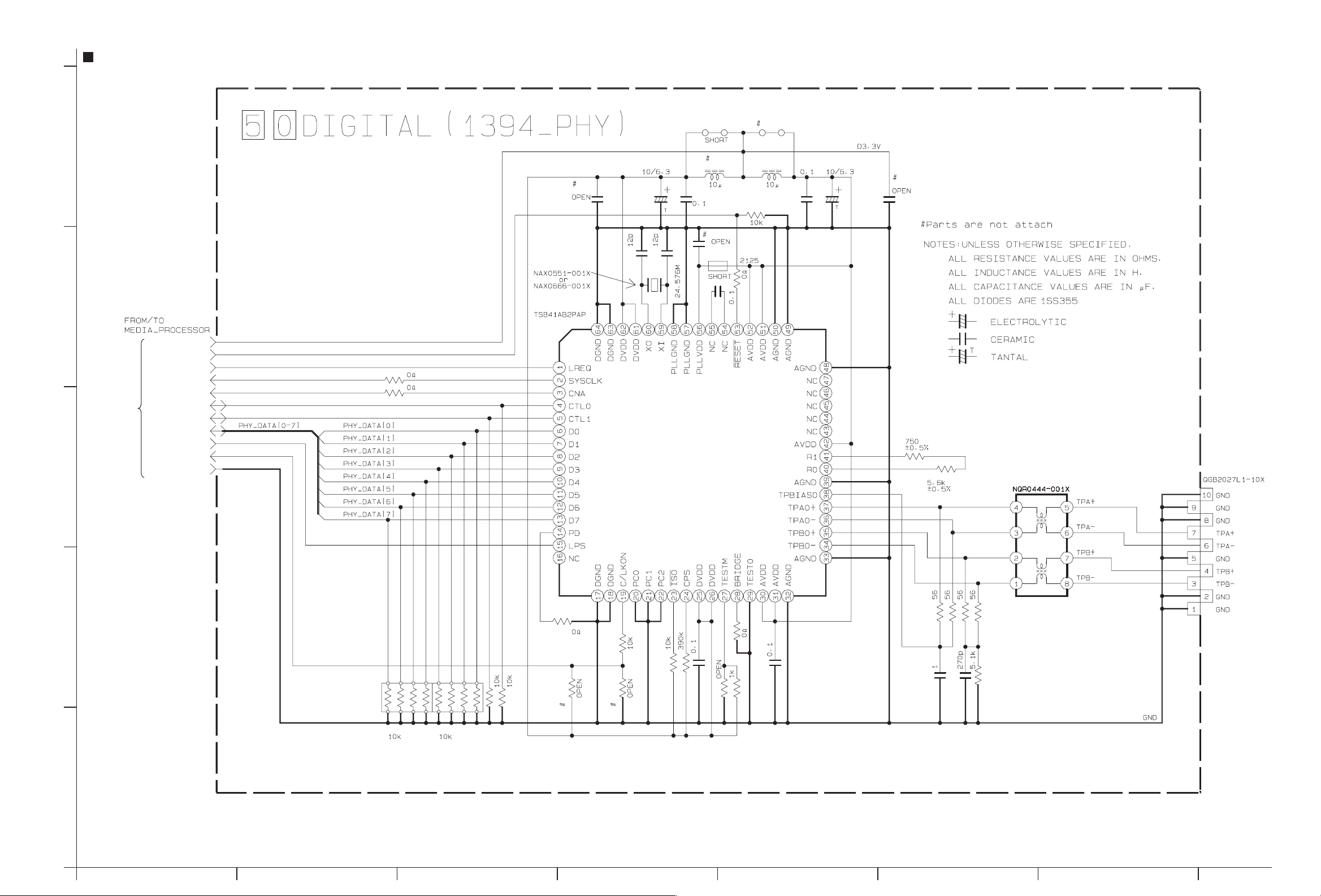
IEEE1394 Section
5
C1813
C1805
C1810
B1801B1802
L1801L1802 C1804
R1820
C1803C1806
C1814
4
TO SHEET 4
3
D3.3V
PHY_RESET[L]
PHY_LREQ
PHY_CLK
PHY_CNA
PHY_CTL[0]
PHY_CTL[1]
PHY_DATA[0-7]
PHY_LPS
PHY_LINK_ON
GND
R1801
R1802
IC1801
X1801
C1809
C1808
K1801
C1807
R1822
R1819
R1818
T1801T1801T1801T1801T1801T1801T1801T1801
CN1801
2
RA1801
RA1802
R1803
R1804
R1805
R1806
R1808 R1807
R1809
R1810
C1811
R1812
R1811
R1821
C1812
R1813
C1801
R1814
R1815
C1802
R1816R1817
TO CN4104
SHEET 10
1
p30124001a_rev0
SHEET 2
A
BCD EFG
2-13 2-14
Page 15
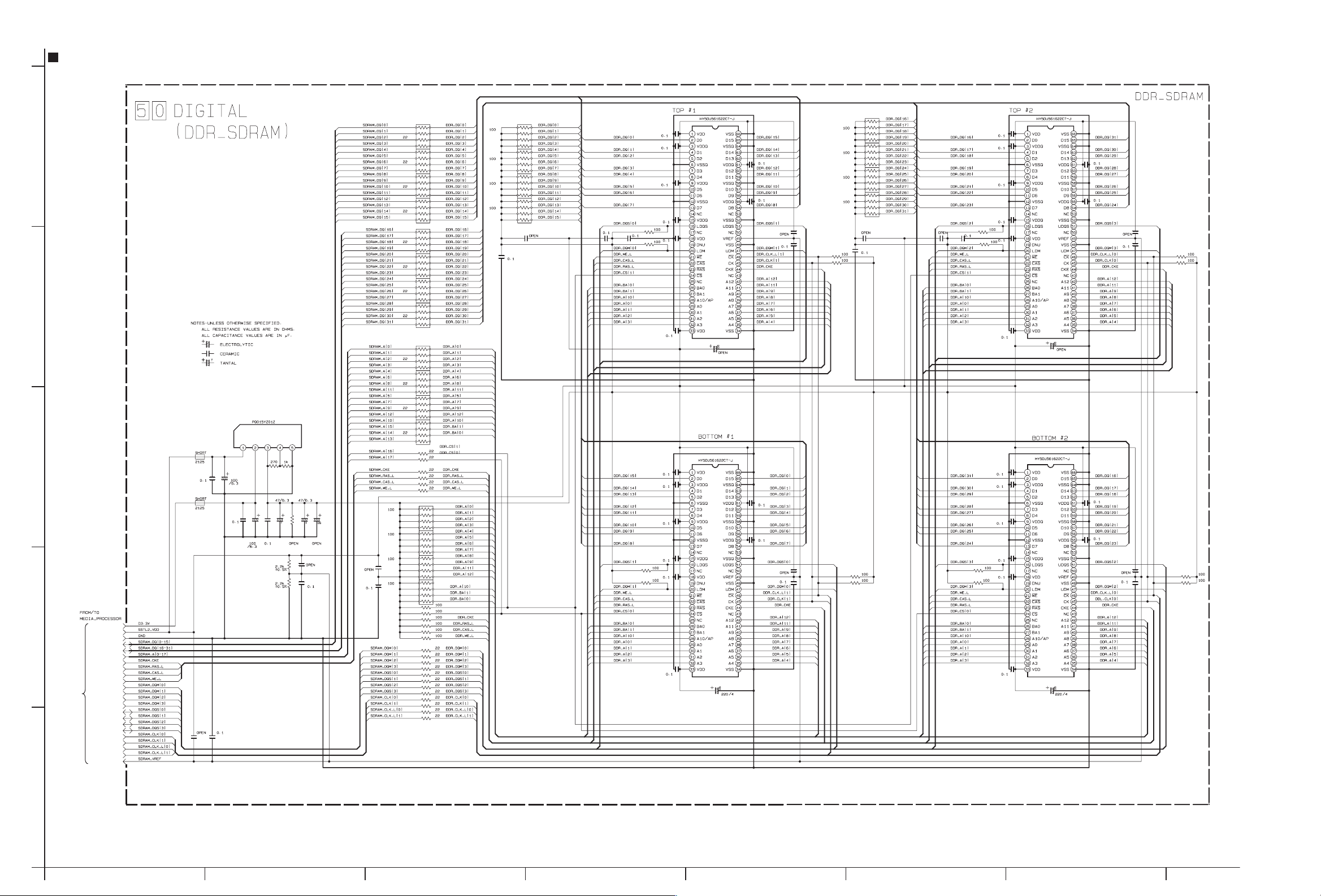
DDR SDRAM Section
C1604
IC1604IC1604
C1633
C1632
C1661
C1662
R1628
R1627
IC1603IC1603 IC1604IC1603
IC1603 IC1604
R1622
R1621
RA1621
RA1622
RA1623
RA1624
C1652
C1644
R1625
R1623
C1634
C1629
C1630
C1631
C1635
C1636
RA1609
5
4
IC1701
RA1610
RA1611
RA1612
RA1613
RA1614
RA1615
RA1616
RA1625
RA1626
RA1627
RA1628
RA1617
RA1618
RA1619
RA1620
C1641 C1650
C1642
C1626
C1621
C1625
C1622
C1624
R1619
R1617
C1623
C1627
C1659
C1660
C1628
C1603
C1649 C1651 C1643
3
2
TO
SHEET 4
D3.3V
SSTL2_VDD
SDRAM_DQ[0-15]
SDRAM_DQ[16-31]
SDRAM_A[0-17]
SDRAM_CKE
SDRAM_RAS_L
SDRAM_CAS_L
SDRAM_WE_L
SDRAM_DQM[0]
SDRAM_DQM[1]
SDRAM_DQM[2]
SDRAM_DQM[3]
SDRAM_DQS[0]
SDRAM_DQS[1]
SDRAM_DQS[2]
SDRAM_DQS[3]
SDRAM_CLK[0]
SDRAM_CLK[1]
SDRAM_CLK_L[0]
SDRAM_CLK_L[1]
SDRAM_VREF
K1702
C1703 C1704
K1701
C1701
GND
C1654
C1653
C1702
C1707
R1701 R1702
C1708
R1703
R1704
R1705
C1710
C1705
C1706
C1709
C1645
C1646
RA1629
RA1630
RA1631
RA1632
R1641
R1642
R1601
R1602
R1603
R1604
R1643
R1644
R1605
R1606
R1607
R1608
R1653
R1654
R1655
R1656
R1657
R1658
R1659
R1660
R1613
R1614
R1615
R1616
R1620
R1618
C1610
C1605
C1606
C1607
C1611
C1612
IC1601
IC1601IC1601
IC1601
C1618
C1613
C1609
C1614
C1608
C1655
C1656
C1601 C1602
R1629
R1630
R1626
R1624
C1615
C1619
C1620
IC1602
IC1602IC1602IC1602
C1617
C1616
C1657
C1658
R1631
R1632
1
p10614001a_rev0
SHEET 3
A
BCDEFG
2-15 2-16
Page 16

Media processor section
TO SHEET 5
TO SHEET 2
5
4
AO_FSYNC
AO_IEC958
AO_MCLKO
VIDEO_MUTE[H]
TO SHEET 5
AO_D[0]
AO_SCLK
AI_D[0]
PHY_CNA
480I[H]
SDRAM_A[14-17]
SDRAM_VREF
SDRAM_CLK_L[1]
SDRAM_CLK[1]
SDRAM_CLK_L[0]
SDRAM_CLK[0]
SDRAM_WE_L
SDRAM_CKE
SDRAM_RAS_L
SDRAM_CAS_L
SDRAM_DQM[0-3]
R1474
R1478
R1479
R1480
R1481
R1483
B1404
B1405
TL1402
TL1437
R1408
TL1403
TL1404
R1409
R1410
TL1407
R1411
R1412
R1413
R1414
R1415
R1416
K1407
C1450
R1402
X1401
R1417
TL1489
R1494
R1495
TL1452
TL1453
TL1454
TL1455
TL1456
TL1457
TL1458
TL1459
RA1401
RA1402
RA1403
R1482
R1475
R1476
TL1433
TL1434
R1477
R1473
TL1440
TL1432
TL1438
TL1439
IC1401
RA1411
RA1410
RA1409
RA1408
RA1407
R1471
R1469
R1468
R1467
R1466
R1465
TL1486
TL1485
R1462
R1461
R1460
R1459
R1458
TL1484
TL1483
TL1482
TL1481
R1453
R1452
TL1480
TL1479
TL1478
TL1477
R1451
R1450
R1472R1470
C1459
SDRAM_DQS[0-3]
SDRAM_A[0-13]
SDRAM_DQ[16-31]
SDRAM_DQ[0-15]
ALE
OE[L]/LDS[L]
UWE[L]/UDS[L]
ELINK_INT[L]
RD/WR[L]
WAIT[L]
DTACK[L]
CS[1]
CS[0]
MADD[22]
MADD[1-5]
MADD[6-21]
TO
SHEET 3
TO
SHEET 7
PHY_RESET[L]
TO
SHEET 2
TO
3
SHEET 5
TO
2
SHEET 2
TO SHEET 3
TO SHEET 5
1
TO
SHEET 5
TO
SHEET 5
RA1404
R1419
TL1412
VI_D[2-9]
VO_D[0-15]
VIDEO_27M
DAC_CVBS_OUT
DAC_SY_OUT
DAC_SC_OUT
DAC_Y_OUT
DAC_PB_OUT
DAC_PR_OUT
V3.3V
PHY_DATA[0-7]
PHY_CTL[1]
PHY_CTL[0]
PHY_LREQ
PHY_LPS
PHY_LINK_ON
PHY_CLK
DIGI3.3V
D2.5V
D1.8V
GND
D5.0V
D1.8V
D2.5V K1405
DIGI3.3V
GND
D3.3V
VDDI1.8
GND
R1421
R1422
R1423
R1424
R1425
R1426
B1401
C1401
B1402
C1408
B1403
R1493
K1408
C1453
C1454 D1402D1401
LC1401
C1402
LC1402
C1411
C1409
LC1403
C1413 C1414
TL1490
TL1491
R1420
R1485
R1486
R1487
R1488
R1489
R1490
C1452
C1455
C1456
C1406
C1405
C1412
C1415
TL1413
TL1414
TL1415
R1491
TL1417
TL1418
TL1419
R1427
TL1420
RA1405
RA1406
R1428
R1429
R1430
R1431
R1432
C1419
C1417
C1418
C1461
C1416
C1474
C1473C1472C1471C1469C1468C1467C1466C1465C1464 C1470
K1401
C1463
C1475
C1421
C1420C1404
C1425C1424C1423
C1422
C1430C1429C1428C1427
C1439
C1438C1437C1436C1434 C1435
ATA_ADD[0-4]
ATA_DAT[0-15]
ATA_RESET
ATA_DMAACK[L]
ATA_DMARQ
ATA_IORDY
ATA_INTRQ
ATA_DIOR[L]
ATA_DIOW[L]
ATA2_RESET
ATA2_DMAACK[L]
ATA2_DMARQ
ATA2_IORDY
ATA2_INTRQ
ATA2_DIOR[L]
ATA2_DIOW[L]
ATA2_ADD[0-4]
ATA2_DAT[0-15]
K1402
C1442
K1403
C1444
K1404
K1406
C1447
C1448
C1445
C1446
R1401
TL1493
TL1494
TL1495
TL1492
R1434
R1435
R1439
TL1441
TL1442
TL1422
TL1436
R1492
TL1448
R1436
R1438
R1437
R1440
TL1423
TL1425
TL1424
R1441
IC1404
IC1405
S1401
C1458C1457
D1403
R1445
R1446
R1447
R1448
R1449
R1444
R1443
DAC_RST[L]
K_BUS_CLK
K_BUS_REQ
SYS_RESET[L]
K_BUS_OUT
K_BUS_IN
E5_RESET[L]
UART2_TX
UART2_RX
TO
SHEET 6
TO
SHEET 5
TO
SHEET 7
GND
D3.3V
SSTL2_VDD
TO SHEET 3
A
BCD EFG
GND
D5.0V
D3.3V
TO SHEET 6
CN1404
CN1405
Not use
2-17 2-18
CN1403
TO SHEET 5
SPI_CLK
A_MUTE2[H]
VIDEO_RST[L]
SPI_MOSI
CN1402
SPI_CLK
SPI_MOSI
A_DAC_CS
VIDEO_CS
VIDEO_RXD
TO SHEET 5
p10613001a_rev0
SHEET 4
Page 17

Video signal control section
VDDI1.8
DIGI3.3V
D2.5V
D1.8V
GND
K_BUS_OUT
TO SHEET 4
5
TO CN4102
SHEET 10
4
TO SHEET 4
3
TO CN4101
SHEET 10
2
TO SHEET 4
1
K_BUS_IN
SYS_RESET[L]
K_BUS_REQ
A_MUTE2[H]
K_BUS_CLK
CN1002
AO_IEC958
CN1001
AO_SCLK
SPI_MOSI
AO_MCLKO
A_DAC_CS
DAC_RST[L]
AO_FSYNC
DAC_CVBS_OUT
DAC_SY_OUT
DAC_SC_OUT
DAC_Y_OUT
DAC_PB_OUT
DAC_PR_OUT
P_CTL[H]
AI_D[0]
D5.0V
V3.3V
AO_D[0]
SPI_CLK
D3.3V
K1002
K1003
K1004
K1005
K1006
K1007
K1008
K1009
K1010
GND
K1011
K1012
K1013
K1014
K1015
K1016
K1017
K1018
LC1004
TO CN5306
SHEET 1
C1053
C1049
C1048
C1050
B1008
LC1001
K1001
LC1002
CN1003
C1042
R1036
R1035
Q1002
R1037
C1093
C1094
B1001
LC1003
RA1004
C1058
C1033
R1024
R1021
C1034
C1035
R1046
R1054
C1004
C1070
R1039
R1038
Q1003
R1040
C1071
C1066
C1067
C1082
C1080
C1078
C1083
C1081
C1079
Q1001
B1004
L1004
C1069
C1052
C1051
R1034
C1063
C1098C1097
B1007
R1042
R1041
Q1004
R1043
C1072
R1045
R1044
Q1005
R1047
C1073
R1049
R1048
Q1006
R1051
C1074
R1053
R1052
Q1007
R1055
C1075
C1065
R1056
R1057
C1076
C1077
R1068
R1069
R1070
Q1010
Q1011
Q1009
Q1008
TL1097
R1059
R1066
R1062
TL1098
TL1099
R1067
R1065
K1020
K1019
C1095
C1096
C1036
C1032
R1022
C1038
C1039
C1060
C1090
R1050
C1091
C1092
R1071
C1043
C1044
R1030
R1031
C1045
C1062
R1028
R1027
R1013
C1003C1002C1001
IC1002
RA1005RA1003
C1047
C1088
C1046
R1033
R1032
C1041
RA1006
C1026C1030
R1010
TL1031
TL1032
TL1033
TL1034
TL1035
C1020
RA1001
IC1001
R1006
R1007
R1004
C1015
R1005
R1003
C1014
C1012
C1008 C1009
TL1093
R1001
R1072
R1061
R1009
C1022
R1020 C1023
R1018
D1001
D1002
TL1091
R1002
C1017
C1018
R1029
R1015
R1014
R1012
C1005
R1060
C1007
TL1092
C1019
RA1002
VI_D[2-9]
R1019
R1017
VO_D[0-15]
VIDEO_27M
VIDEO_MUTE[H]
VIDEO_RXD
VIDEO_RST[L]
SPI_MOSI
VIDEO_CS
SPI_CLK
480I[H]
TO
SHEET 4
p10612001a_rev0
SHEET 5
A
BCDEFG
2-19 2-20
Page 18

ATAPI Interface section
5
4
TO
SHEET 4
ATA2_RESET
ATA2_DAT[0-15]
ATA2_DMARQ
ATA2_IORDY
ATA2_INTRQ
ATA2_DIOW[L]
ATA2_DIOR[L]
ATA2_DMAACK[L]
ATA2_ADD[0-4]
D5.0V
D3.3V
GND
IC2201
RA2201
RA2202
RA2203
RA2204
RA2205
C2102
R2101 R2102 R2103
IC2101
IC2102
C2101
R2104
R2105
R2106
R2107
R2108
R2109
R2110
R2111
R2112
R2113
R2114
R2115
RA2101
RA2102
RA2103
RA2104
K2101
K2102
K2103
K2104
K2105
K2106
K2107
K2108
K2109
K2110
K2111
K2112
K2113
K2114
K2115
K2116
K2117
K2118
K2119
K2120
K2121
CN2101
TO
HDD
3
TO SHEET 4
2
TO
SHEET 4
P_CTL[H]
ATA_RESET
ATA_DAT[0-15]
ATA_DMARQ
ATA_IORDY
ATA_INTRQ
ATA_DIOW[L]
ATA_DIOR[L]
ATA_DMAACK[L]
ATA_ADD[0-4]
R2203
R2201
C2201
R2202
IC2202
C2202
Q2201
R2217
RA2206
RA2207
R2205
R2206
R2207
R2208
R2209
R2210
R2211
R2212
R2213
R2214
R2215
R2204
RA2208
RA2209
RA2210
RA2211
R2116
K2201
K2202
K2203
K2204
K2205
K2206
K2207
K2208
K2209
K2210
K2211
K2212
K2213
K2214
K2215
K2216
K2217
K2218
K2219
K2220
K2221
D2101
TO
DRIVE unit
1
D2201R2216
CN2201
p20418001a_rev0
SHEET 6
A
BCD EFG
2-21 2-22
Page 19

FLASH-ROM Section
5
IC1201
K1201
C1203
C1207
IC1203
4
3
TO
SHEET 4
MADD[22]
D3.3V
GND
UART2_RX
UART2_TX
CS[0]
CS[1]
ALE
E5_RESET[L]
MADD[1-5]
MADD[6-21]
R1216
B1203
B1202
B1204
R1225
R1222
R1223
R1224
R1226
C1204
C1206
IC1202
B1205
R1227
R1228
B1206
TL1215
TL1216
CN1202
2
1
TO
SHEET 4
DTACK[L]
WAIT[L]
ELINK_INT[L]
OE[L]/LDS[L]
UWE[L]/UDS[L]
RD/WR[L]
A
R1217
R1218
R1219
R1220
R1221
RA1201
RA1202
Not use
TL1227
TL1226
TL1225
TL1224
TL1223
TL1222
TL1221
TL1220
RA1203
RA1204
R1229
R1230
R1231
C1208
TL1217
B1207
B1208
p20417001a_rev0
SHEET 7
BCDEFG
2-23 2-24
Page 20

Audio signal control section
AV1_L
AV2_H
TO
SHEET 12
5
TO
SHEET 13
TO
SHEET 9
TO
4
SHEET 11
3
TO SHEET 10
2
1
I2C_CLK2
I2C_DATA2
A_MUTE1[H]
ADC_RST[L]
TU_AUDIO[R]
TU_AUDIO[L]
F_AUDIO[R]
F_AUDIO[L]
AUDIO_IN1[R]
AUDIO_IN1[L]
AUDIO_IN2[R]
AUDIO_IN2[L]
D3.3V
D5V
AL12V
AL-12V
GND
V3.3V
J8501
R8506
C8505
K8501
C8506
C8001 C8002
R8007 R8008
L8501
C8504
R8504
R8505
C8402
C8503
C8401
C8501
C8502
IC8501
K8401
R8002R8001
R8013 R8014
L8001
R8015 R8016
C8029
R8502
R8501
R8503
R8507
C8005 R8046
C8007
C8008
C8009
C8010
C8011
C8012
C8014
R8022
R8023
R8024
R8031
C8021
R8026
R8017
R8019
R8020
R8021
IC8001
R8321
C8321
C8022
C8322
R8326
R8325
R8032
K8001
C8023
C8024
R8323
C8324 C8323
C8026
C8025
R8324
C8028
C8027
K8002
R8322
IC8303
R8047
R8033
R8038
R8034
R8040
R8041
R8037
R8036
R8035
R8039
R8042R8043 D8001
C8220
C8202
K8201
R8201
R8205
R8045 R8044
C8201
IC8201
R8202 R8203 R8204
R8206
R8220
R8218
C8206
R8217
R8219
R8214
R8212
C8203
R8211
R8213
R8222
R8221
C8205
R8216
R8215
C8208
C8207
C8204
D8201
R8301
C8307
C8308
R8302
Q8201
C8209
C8211
IC8301
R8307
R8313
D8202
C8306
C8318
C8317
C8316
C8210
IC8202
C8212
R8224
R8303
R8304
IC8302
R8306
R8310
R8312
C8312
R8223
C8302
C8301
Q8202
Q8301
Q8302
R8309
C8217
C8311
C8215
C8305
C8304
C8303
R8305
R8308
Q8303
Q8304
R8250
R8249
C8313
R8242
R8241
C8315
C8314
R8311
R8314
R8315
R8316
Q8205
R8252
R8234
R8233
Q8203
R8244
AUDIO_OUT1[R]
AUDIO_OUT1[L]
LINE_OUT[L]
LINE_OUT[R]
DEC_OUT[L]
DEC_OUT[R]
A_MUTE2[H]
DAC_SDA
DAC_SCL
A_DAC_CS
DAC_RST[L]
AO_FSYNC
AO_D[0]
AO_SCLK
AO_MCLKO
AI_D[0]
AO_IEC958
TO
SHEET 11
TO
SHEET 10
p20424001a_rev0
SHEET 8
A
BCD EFG
2-25 2-26
Page 21

Audio/Video signal input control section
C4318
C4319
5
R4319
C4310
R4311
TO SHEET 12
SHEET 10
4
SHEET 12
3
SHEET 10
SHEET 13
2
TO
TO
TO
TO
443[H]
SW5V
I2C_DATA_A/V
I2C_CLK_A/V
SEPA_IN[H]
YTODIGI
CTODIGI
TU_VIDEO
D4301
R4317
R4318
IC4304
GND
Q4005
C4029
C4028
R4042
L4006
B4002
R4010
C4068
C4069
R4046
R4048
X4001
R4051
Q4007
R4047
Q4006
R4044
R4045
R4043C4067L4007
C4027
R4049
R4052
C4026
C4025
C4024
C4023
C4022
C4021
L4008C4073
Q4008
C4071
C4072
R4050
Q4009
R4011
C4038
C4039
C4043
C4036
C4040
C4041
C4045
C4046
R4012
C4035
C4034
C4033
C4032
C4031
C4030
GND
L4002
C4047
R4017
Q4001
C4048
R4018
L4003
R4019
C4055
C4051
C4049
L4004 R4021
C4050
Q4003
R4026
R4027
R4028
R4029
C4065
C4037
C4056
B4001
L4301
IC4301
R4320
C4306
C4307
C4305
L4202
R4209
R4208
R4207
C4207
R4312
R4211
C4209
R4210
C4208
R4309
R4310
C4308
C4210
C4309
R4212
C4311
SYNC_DET
I2C_CLK2
I2C_DATA2
SECAM_DET[H]
SYNC_DET1
TO
SHEET 12
TO
SHEET 10
Q4301
C4302
C4301
R4302
R4301
L4201
C4201 C4202
L4001
R4303
C4304
L4302 C4303
R4201
R4206
C4211
C4203
C4205
R4304
Q4302 Q4303
R4305
R4202
R4203
X4201
C4206
R4204
R4306
R4307
R4308
C4204
R4205
IC4201
SHEET 8
TO CN7102
SHEET 14
1
TO
F_AUDIO[R]
F_AUDIO[L]
CN4001
IC4001
GND
R4036
R4040
R4041
D4002
D4001
C4003
R4001
C4004
R4003
C4007
C4006
C4005
R4004
C4008
R4006
C4011
C4012
C4010
R4007
C4014 C4017C4009
C4013
R4009
C4016
C4018 C4019
C4015
C4020
C4001
C4002
REAR1_C_IN
REAR1_YV_IN
REAR2_C_IN
REAR2_Y_IN
TO
SHEET 11
p10602001a_rev0
SHEET 9
A
BCDEFG
2-27 2-28
Page 22

Input/Output relay section
TO CN1001 SHEET 5 TO CN1002 SHEET 5
CN4101
CN4102
5
AO_D[0]
DAC_SCL
AO_SCLK
DAC_SDA
AO_MCLKO
TO SHEET 8
4
TO SHEET 9
TO SHEET 11
A_DAC_CS
DAC_RST[L]
AO_FSYNC
AO_IEC958
AI_D[0]
A_MUTE2[H]
GND
CTODIGI
YTODIGI
CBOUT
480I[H]
COUT
CROUT
RCOUT
YVOUT
RYOUT
RF5V
Q4101
C4109C4110
C4084
R4104
R4105
C4080
C4079
C4078
C4085
C4082
C4081
B4102
B4101
R4147
VD
K_BUS_CLK
K_BUS_REQ
SYS_RESET[L]
P_CTL[H]
SYNC_DET1
P.MUTE[H]
K_BUS_IN
K_BUS_OUT
SAT_CTL
R.PAUSE
GND
AL5.3V
J4109
TO SHEET 12
TO SHEET 9
TO SHEET 12
3
SW5V
TO SHEET 9
GND
CN5102
CN4104
K4105
TO CN1801
SHEET 2
2
K4106
K4107
B4123
KA4102
B4124
9 9 MAIN SUB
Connect to CN4101-1pin
Connect to CN4101-3pin
1
Connect to CN4101-5pin
K0110
K0120
K0130
B4122
B4121
KA4101
Connect to W1011(IC8001 side)
Connect to W619(IC8001 side)
Connect to W815(IC8001 side)
Not use
CN5101
J4112
TO CN5301
SHEET 1
GND
AL-12V
SW12V
SW5V
D3.3V
GND
AL-12V
AL12V
D5V
V3.3V
DC3.9[+]
Dc3.9[-]
-29V
FAN_CTL
P.CTL[H]
SW12V
SW5V
AL5.3V
P.SAVE
HDD_P.SAVE
GND
48V
BT2
TO SHEET 13
TO SHEET 11
TO SHEET 8
TO SHEET 14
TO SHEET 12
p20408001a_rev1
SHEET 10
A
BCD EFG
2-29 2-30
Page 23

Input/Output terminal section
5
GND
4_3[L]
TV[L]
TO
SHEET 12
4
3
J7308
2
J7307J7307
1
R7301
D7304
R7327
R7328
C7365
C7367
L7302
L7303
R7302
Q7302
Q7301
R7304
R7303
C7326
CN7312
R7365
C7364
R7366
C7366
R7305
CN7301
C7327
DEC_OUT[L]
LINE_OUT[L]
DEC_OUT[R]
LINE_OUT[R]
AUDIO_IN2[L]
AUDIO_OUT1[L]
AUDIO_OUT1[R]
TO SHEET 8
AUDIO_IN1[L]
AUDIO_IN1[R]
AUDIO_IN2[R]
R7337
R7338
R7335
R7336
R7354
R7353
R7355
R7356
L7307
L7310
C7348
C7328
C7332
C7329
C7349
L7309
C7352
L7308
L7313
L7314
L7306
L7305
C7330
C7350
C7331
L7311
C7351
L7312
C7333
C7353
R7339
C7334 C7335
C7354 C7355
R7340
R7378
J7301
R7344 R7345
C7346C7345
J7302
R7357
R7358
Q7311
Q7310
C7336
R7349
Q7316
R7346
R7359
R7351
D7303
R7347
R7309
R7343
R7350
C7347
R7341
R7342
R7361
R7352
D7302
Q7313
R7360
Q7315
Q7314
Q7312
L7304
C7340
R7348
R7318
B7303
J7309J7309
R7319
R7320
R7367
C7311
IC7302
C7368
L7325
C7338
R7313
C7339
C7337
C7317
C7369
Q7317
C7316
R7368
IC7301
IC7304
C7302
C7313
C7303
C7359
C7319
C7308
L7318
C7318
L7321C7341
L7316
C7357
C7305
C7356
R7310
L7315
C7325
C7304
R7377
Q7320
R7314
C7314
R7374 R7371
R7315
C7307
IC7303
C7358
C7322
B7302
L7317
C7306
C7361
C7321
C7310
L7320
R7373 R7376
C7371
R7370
L7319
Q7319
C7301
C7309
C7360
B7301
C7324
C7323
R7375
Q7318
L7301
R7369
R7372
C7312
TO
SHEET 12
P50_I/O
SCR_ID
BIAS/RGB_CTL
AV1_YC_IN[H]
RAPID_SW
REAR1_C_IN
TO
REAR1_YV_IN
SHEET 9
SW5V
TO
SW12V
GND
SHEET 10
RF5V
TO
480I[H]
RCOUT
SHEET 10
RYOUT
V_MUTE[L]
AV2_H
TO
AV1_L
SHEET 12
RGB_TH[H]
B7304B7305B7306
C7320
R7311
C7315
R7312
AL-12V
TU_VIDEO
CROUT
CBOUT
COUT
YVOUT
REAR2_C_IN
REAR2_Y_IN
TO
SHEET 10
TO
SHEET 13
TO
SHEET 10
TO
SHEET 9
p10601001a_rev0
SHEET 11
A
BCDEFG
2-31 2-32
Page 24

System controller section
TO SHEET 9
5
SHEET 11
TO SHEET 9
4
SHEET 10
3
SHEET 10
SHEET 14
2
TO SHEET 9
TO SHEET 11
TO
TO SHEET 10
TO SHEET 11
TO
TO
TO
443[H]
SCR_ID
SEPA_IN[H]
SECAM_DET[H]
4_3[L]
TV[L]
RGB_TH[H]
AV1_YC_IN[H]
BIAS/RGB_CTL
AV1_L
AV2_H
P.MUTE[H]
RAPID_SW
V_MUTE[L]
I2C_DATA_A/V
I2C_CLK_A/V
HDD_P.SAVE
P.SAVE
SW5V
SW12V
FAN_CTL
P_CTL[H]
AL5.3V
K_BUS_OUT
K_BUS_IN
K_BUS_CLK
K_BUS_REQ
SYS_RESET[L]
P_CTL[H]
VIDEO_LED
DVD_LED
DVD_REC_LED
HDD_LED
HDD_REC_LED
LED_OUT
BACK_UP_GND
AL5V
S_CLK
S_DATA_TOSYS
S_DATA_FRSYS
RC_IN
AV1_L
AV2_H
ADC_RST[L]
A_MUTE1[H]
I2C_DATA2
GND
C3033
C3039
R3248
C3038
R3011
R3012
R3016
R3017
R3022
R3028
C3007
C3051
C3049
R3029
IC3001
R3038
R3039
R3040
R3220
C3014
C3015
48V
GND
GND
VD
STB
GND
R3218
D3003
L3001
Q3004
R3219
D3004 D3005
C3010 C3011
R3251
R3213
R3214
D3002
C3042
R3252
R3249
R3018
R3242 C3041
R3246
R3247
R3260
R3041
R3097
R3044
R3096
C3016
R3095
TP3901
R3046
R3094
TP3902
R3047
R3048
R3049
R3050
R3090
R3051
R3089
R3052
R3088
R3053
R3054
R3055
R3235
R3236
R3237
C3017
C3018
C3019
C3020
C3021
IC3004
R3079
TP3906
R3076
R3075
R3073
R3072
C3050
R3063
R3061
R3060
TP3904
TP3905
TP3903
TP3908
TP3907
B3962
R3258
R3257
R3256
R3062
B3971
R3223
R3224
R3071
R3069
X3001
C3032
C3037
R3229
C3036
C3025
C3024
C3028 C3029
R3239
R3240
C3022
X3002
C3034
C3035
C3054
R3066
Q3901
C3026
B3966
R3230
IC3002
IC3003
C3027
R3231
C3031
C3030
R3225
R3226
R7202
R7203
Q7201
C7203
R7204
L7201
C7202
I2C_CLK2
SYNC_DET
I2C_DATA2
I2C_CLK2
CN3901
P50_I/O
R.PAUSE
SAT_CTL
GND
TO
SHEET 8
TO
SHEET 9
TO SHEET 11
TO SHEET 10
Q3010
R3234
R3233
D3008
D3007
Q3009
I2C_DATA2
I2C_CLK2
TU_V_MUTE[H]
TU_DATA
TU_CLK
SW_2
SW_1
AFC
RF_AGC
TO
SHEET 13
Q3007
1
p10603001a_rev0
SHEET 12
A
BCD EFG
2-33 2-34
Page 25

Tuner section
TU6001
K6708
L6002
L6005
GND
RF5V
SW5V
TO SHEET 10
SW12V
BT2
5
L6701
C6752C6751
TU_AUDIO[L]
GND
TU_AUDIO[R]
K6701
C6706
K6706
R6716
K6702
C6707
C6717
C6708
IC6701
C6716
C6709
X6701
R6715
R6713
C6715
C6714
R6712R6714
L6702
R6711
C6713
D6701
C6712
K6705
R6710
C6753
R6709
K6704
C6711
C6710
K6703
R6708
R6719
C6718
4
TU6001
C6014
3
L6001
R6080
C6022
R6020
C6020
R6021
C6021
C6007
C6008
C6005
C6006
C6721
C6720
R6721
C6722
C6723
R6720
C6719
C6724
K6707
R6707
TO SHEET 8
2
1
TO
SHEET 12
TU_CLK
TU_DATA
I2C_CLK2
I2C_DATA2
TU_V_MUTE[H]
RF_AGC
SW_1
SW_2
A
D6002
C6027
C6028
AFC
C6701
Q6030
R6030
TU_VIDEO
GND
TO SHEET 9
R6031
C6037R6032
R6033
C6032
Q6031
p10630001a_rev1
SHEET 13
BCDEFG
2-35 2-36
Page 26

FL Display and operation switch section
5
D7001
S7001
IC7002
J7001
J7002
R7152 R7151
C7150
R7153
C7151 C7152
R7154R7156
C7153 C7154
R7155
D7127
R7115
CN7102
TO CN4001
SHEET 9
R7114
D7126
D7125
D7124
D7123
B7107
R7113
R7112
B7106
R7111
R7110
B7105
R7109
R7108
B7104
R7107
R7106
B7103
R7009
R7015
R7005
R7007
R7006
R7013
R7014
D7034
D7033
D7032
D7035
R7003
C7005
C7004
C7006
R7021
D7043
D7042
R7047
C7001
C7008
4
R7002
R7001
IC7001
3
C7002
C7007
R7045
D7031
L7001
R7044
Q7001
C7056
R7016
CN7101
CN3002
B7108
Q7107
Q7106Q7105Q7104
Q7103
D7112
D7113
D7114
D7115
S7132
S7133
S7134 S7114
S7135 S7115
S7113
CN7001
2
DI7001
DI7001DI7001DI7001DI7001
C7010
C7012
D7021
C7011
C7003
R7010
CN3001
B3975
B3976
HDD_REC_LED
HDD_LED
DVD_REC_LED
DVD_LED
VIDEO_LED
LED_OUT
STB
S_DATA_FRSYS
S_DATA_TOSYS
S_CLK
RC_IN
AL5V
GND
BACK_UP_GND
DC3.5[-]
-29V
DC3.5[+]
TO SHEET 12
TO SHEET 10
1
p20404001a_rev1
SHEET 14
A
BCD EFG
2-37 2-38
Page 27

Printed circuit boards
Main board
<03> LPB10239-001D
R4041
W57
CN4001
GN6
R4040
R4036
B3976
R3076
C3035
C3030
R3073
R3075
B3975
C3031
Q3901
C3034
R3226
IC3003
R3225
B3971
ZZ1
C3027
CN3002
C3011
ZZ3
IC3004
IC3002
C3054
R3230
R3071
R3231
B3966
R3079
R3089
R3090
R3097
C3026
C3037
R3069
GN2
B3962
R3066
R3072
C4080
D3005
D3004
C3042
C3010
C3022
R3223
R3088
C3036
C3032
B4102
X3002
R3224
W26
R3063
W19
W17
R3094
R3095
CN3901
C4079
C3041
C4078
C3028
C3029
R3229
IC3001
C3014
ZZ2
R3062
R3096
C3024
C3050
C4085
R3239
R3061
CN4102
R3240
R3060
C3025
C3033
CN5102
X3001
W22
C3038
C8029
C4081
K8002
L8001
D3002
R3258
R4147
C8027
K8001
R3257
CN3001
C4082
C3039
C8025
R8033
R3256
R3055
C3007
B4101
C3021
R3054
R8034
R3053
C3020
GN4
C8026
R8035
R3052
R3050
R3011
R3012
R3252
C8028
R8036
C3019
W54
R8045
R8037
R8047
R3051
R3049
R3016
C3015
R8044
C3016
R3022
C8023
R3236
C3018
C3017
R3048
R3249
R3017
R3248
C8024
R8046
C8022
R8032
R3235
R3047
R3028
R8039
R8042
R3214
R3246
R3242
R8040
W31
R3251
R3046
R3247
R3018
C8021
D8001
C8002
R8002
R8031
R8041
R8043
W32
W25
R3213
R3044
R3220
R3029
C3049
CN4101
IC8001
R3237
R3040
R3260
Q3010
Q3004
CN5101
W51
C8014
R8026
C8220
R3041
Q3007
R3234
L3001
R8024
R3039
C8011
R8021
R8020
R8019
R8017
R8038
W21
Q3009
R3233
C8012
R3219
C3051
R8023
R3038
R8014
R8022
C8009
C8008
C8007
R8008
C8005
D3008
D3007
D3003
C8010
R8015
C8001
R8001
R8007
R8013
R3218
R8016
C6711
C6710
R6708
L6702
K6708
R6709
C6028
R6033
C6032
R7367
Q8205
R4319
R6031
C7368
C8307
Q7311
C4201
C4211
W5
C7369
C4023
C4030
C4318
L6701
L7325
C8306
Q8203
R7342
Q6031
W36
C8302
C8304
C4022
L4301
C7318
C8303
Q7317
L7321
C4021
C4310
IC4304
R6032
R8242
R4311
W50
Q8301
C4031
C6027
C6037
C7341
D6002
C7313
C8301
C8308
R7309
C4032
C7327
Q7320
R7368
C7319
R8305
L7318
C7325
R8304
R8303
L4001
C4035
R7374
R8301
C4033
R4317
D4301
R7371
R7310
IC7304
IC8301
R8308
C8305
C4001
C4002
IC4001
C4034
C4308
R8315
Q8302
W12
C7359
C7322
W23
R4318
W55
W7
C6006
W41
R7372
R8307
C4020
C4010
C4043
C4036
R4310
R4309
L6005
C8315
R8310
R8306
C4018
C4037
IC4301
C4307
L7301
B7306
W38
R8314
Q8304
C4019
C4038
L7316
W42
R4021
R6719
R7312
R8321
R8224
R7302
R8233
C8212
Q4101
L4008
C6720
C7312
W34
R4104
C4109
R4049
R4050
C4073
C4204
C4209
C6721
R8217
C8209
R8214
R8212
R8211
R6721
C7315
R7311
R8219
C8207
C8205
R8216
Q4007
C4071
R4204
X4201
R8218
Q7302
Q4006
R4042
L4006
R4206
C6708
X4001
R4208
C6709
C8206
B4002
X6701
C6707
IC7303
IC8202
C8203
R4105
R4048
Q4005
R6720
W46
R8221
R8215
R7304
R7348
R4051
R4046
R4044
C6723
R6716
W45
C8208
C8204
C4110
Q7312
C4069
L4007
R4205
R4202
W13
K6701
R8222
R4203
C6722
C6718
C8211
R7305
R4047
C4068
R4045
R4043
C4067
C4206
C6752
R8220
R8213
R7339
C4203
C6724
C6751
K6706
C7314
R8249
R7341
L4002
R8250
R8241
C8215
R7378
C4202
C4302
C6701
W56
W53
CN7301
C8217
R8252
W28
C4028
L4201
C4205
C6706
R6030
W35
R8244
R7340
C4024
C4025
C4026
R4010
C4029
W10
K6702
Q6030
Q7310
R4201
C4319
R6707
K6707
C4027
R4011
R4012
C4301
K6703
K6704
ZZ4
C6715
R8205
C6713
R8203
R8204
IC8201
W6
R6713
R6712
C6717
IC8303
D8201
C6714
C6716
C8324
GN1
IC6701
C8323
D8202
R8322
R8202
Q7301
C4207
R4207
C8321
Q8201
C8201
R7301
R4052
R6714
C8322
R8323
IC4201
R4211
R4212
R6715
D7304
C4084
R8325
R8324
R8201
R7303
C6719
W43
W44
R8326
R8234
Q8202
C8210
R8223
K8201
C8202
Q4009
Q4008
L4202
C4072
C4210
R4209
R4210
C4208
GN3
ZZ6
C6712
C6753
D6701
W30
K6705
R6711
R8206
ZZ5
R6710
C7308
C7305
R7377
C8314
W27
C4017
C4015
L4004
C7301
C7371
C7323
R8309
C6008
C6005
Q7318
R7369
IC8302
W20
C4049
L4003
C4309
C7302
R7314
R7315
C7304
C7357
L7315
R8311
R8312
R4009
C4045
C4050
C7303
C4014
C4005
C4039
W4
R6021
C7320
R4007
C4004
B4001
W11
C4306
R4312
C6021
L6001
B7304
R8316
W18
R4018
C4311
C7307
Q8303
R8313
C4007
C4040
Q4001
C4048
C6020
C6007
C7356
R7375
C8313
C4011
R4003
R4001
W14
C8318
C4016
C4013
R4006
C4046
R4302
IC7301
L7317
W39
C7324
C7321
C8312
C4009
C4065
R4301
C6022
R6020
B7302
R7376
W29
C8317
D4002
C4041
C4047
R4017
Q4301
L4302
C7358
R7373
R8302
R4004
D4001
R4019
B7301
L7320
C4012
L6002
C7306
C7361
Q7319
B7303
C7316
C4006
C4055
R4304
C4304
L7319
C8311
C4003
Q4003
R4027
R4028
C4056
C4305
R4307
R4306
R4305
R4303
R6080
C7310
C7360
B7305
C4008
C4051
C4303
C8316
IC7302
Q4302
W3
TU6001
C7309
R7370
L7304
C7317
R7335
R7338
R4320
ZZ7
R7352
W37
C7345
L7305
Q4303
Q7201
GN5
Q7315
W15
L7311
R4026
R4029
C8501
ST1
C8502
C7339
C7347
R7351
R7350
Q7313
L7308
L7314
R7355
C8503
C7317
R7359
C7353
R7356
L7313
R7202
Q7314
R4308
R7203
C7337
W48
R7313
D7303
L7201
R8501
W2
L8501
R8504
C8504
R7318
C7329
R7337
R7354
R7353
W8
C7203
R8503
Q7316
R7346
C7311
C7333
C7328
R7357
C7349
R7320
W40
W16
W9
C7202
R8506
R7347
R7349
C7336
C7340
R7360
R7358
C7350
C7348
R7204
K8501
C8505
R8502
IC8501
C7338
C7346
L7309
C7331
K8401
R7319
W49
L7307
C7351
R8507
D7302
C7334
C7332
R7361
C7352
C8506
W1
R7345
J7301
C7330
J7302
C6014
R8505
R7336
C8402
L7306
W24
C7354
L7310
J4109
ZZ9
W47
W33
L7312
W52
J7309
R7343
R7344
C7335
ZZ8
C7355
J8501
C8401
2-39 2-40
Page 28

COMPONENT PARTS LOCATION GUIDE <MAIN> LPB10239-001D
REF.NO. LOCATION REF.NO. LOCATION REF.NO. LOCATION REF.NO. LOCATION REF.NO. LOCATION REF.NO. LOCATION REF.NO. LOCATION
CAPACITOR
C3007 B C 5E
C3010 A D 3M
C3011 B C 3M
C3014 A D 4D
C3015 B C 5E
C3016 B C 5G
C3017 B C 5H
C3018 B C 5H
C3019 B C 5H
C3020 B C 5H
C3021 B C 5H
C3022 B C 3J
C3024 B C 4H
C3025 A D 4H
C3026 B C 3H
C3027 A D 2H
C3028 B C 3I
C3029 B C 3H
C3030 A D 2H
C3031 B C 2H
C3032 B C 3F
C3033 B C 4E
C3034 B C 2J
C3035 B C 2F
C3036 B C 3H
C3037 B C 3G
C3038 A D 4E
C3039 B C 4E
C3041 B C 3H
C3042 A D 3N
C3049 B C 6F
C3050 B C 3G
C3051 B C 7F
C3054 B C 3H
C4001 A D 15H
C4002 B C 15H
C4003 B C 17G
C4004 B C 16G
C4005 B C 16G
C4006 B C 17G
C4007 B C 16G
C4008 B C 17G
C4009 B C 16G
C4010 B C 15G
C4011 B C 16G
C4012 B C 16H
C4013 B C 16H
C4014 B C 16H
C4015 B C 15H
C4016 B C 16H
C4017 B C 15H
C4018 B C 15H
C4019 B C 15H
C4020 B C 15H
C4021 B C 14H
C4022 B C 14H
C4023 B C 14H
C4024 B C 13H
C4025 B C 13G
C4026 B C 13G
C4027 B C 13G
C4028 A D 13G
C4029 A D 14F
C4030 B C 14F
C4031 B C 14F
C4032 B C 14F
C4033 B C 15F
C4034 A D 15F
C4035 B C 15F
C4036 B C 15F
C4037 B C 15F
C4038 B C 15F
C4039 B C 16F
C4040 B C 16F
C4041 B C 16F
C4043 B C 15G
C4045 A D 15G
C4046 B C 16G
C4047 B C 16F
C4048 B C 16F
C4049 B C 16F
C4050 B C 16F
C4051 B C 17F
C4055 B C 17F
C4056 B C 17F
C4065 A D 17F
C4067 B C 13G
C4068 B C 13G
C4069 B C 13G
C4071 B C 12F
C4072 A D 12G
C4073 B C 12G
C4078 B C 4O
C4079 B C 3O
C4080 B C 3O
C4081 B C 4O
C4082 B C 4O
C4084 B C 11G
C4085 B C 4O
C4109 A D 12H
C4110 A D 12I
C4201 A D 13F
C4202 B C 13E
C4203 B C 13E
C4204 B C 12F
C4205 B C 13E
C4206 B C 13E
C4207 B C 11E
C4208 A D 12E
C4209 B C 12E
C4210 A D 12F
C4211 B C 14E
C4301 B C 14E
C4302 A D 14E
C4303 B C 17D
C4304 B C 17E
C4305 B C 17E
C4306 B C 16E
C4307 B C 15E
C4308 B C 15E
C4309 B C 16D
C4310 B C 14E
C4311 B C 16D
C4318 B C 14E
C4319 B C 14D
C6005 A D 15O
C6006 B C 15P
C6007 A D 16O
C6008 B C 16P
C6014 B C 18P
C6020 B C 16P
C6021 B C 16P
C6022 B C 16P
C6027 B C 14P
C6028 B C 14P
C6032 B C 14O
C6037 A D 14O
C6701 B C 13P
C6706 B C 13O
C6707 B C 13P
C6708 B C 12P
C6709 B C 13P
C6710 B C 8P
C6711 B C 8P
C6712 B C 10O
C6713 B C 10O
C6714 B C 11O
C6715 A D 10O
C6716 B C 11N
C6717 A D 11O
C6718 B C 13N
C6719 A D 12N
C6720 A D 12O
C6721 B C 12O
C6722 A D 13O
C6723 B C 13O
C6724 A D 13O
C6751 A D 13O
C6752 B C 13O
C6753 A D 9O
C7001 A D 10B
C7002 A D 12C
C7003 A D 12A
C7004 A D 10C
C7005 A D 10C
C7006 A D 16C
C7007 A D 13B
C7008 A D 10B
C7010 A D 12A
C7011 A D 12A
C7012 A D 13A
C7056 A D 14C
C7202 A D 17D
C7203 A D 18D
C7301 A D 15N
C7302 B C 16N
C7303 B C 16N
C7304 B C 16M
C7305 B C 16N
C7306 B C 17M
C7307 A D 16M
C7308 B C 16N
C7309 B C 17N
C7310 B C 17M
C7311 B C 18K
C7312 B C 12M
C7313 B C 14M
C7314 B C 13M
C7315 A D 12M
C7316 A D 17L
C7317 B C 17L
C7318 A D 14M
C7319 A D 14L
C7320 A D 16L
C7321 A D 17L
C7322 A D 15M
C7323 B C 15L
C7324 B C 16L
C7325 B C 14M
C7327 A D 15N
C7328 B C 18J
C7329 B C 18J
C7330 B C 18K
C7331 B C 18J
C7332 B C 18J
C7333 B C 18K
C7334 B C 18J
C7335 B C 19K
C7336 A D 18M
C7337 A D 18N
C7338 A D 18N
C7339 A D 17N
C7340 A D 18I
C7341 B C 14M
C7345 B C 17L
C7346 A D 18L
C7347 A D 17N
C7348 B C 18F
C7349 B C 18E
C7350 B C 18F
C7351 B C 18E
C7352 B C 18E
C7353 B C 17F
C7354 B C 18F
C7355 B C 19F
C7356 B C 16M
C7357 B C 16M
C7358 B C 16M
C7359 B C 15N
C7360 B C 17M
C7361 B C 17M
C7364 B C 19C
C7365 B C 19C
C7368 B C 14M
C7369 B C 14M
C7371 B C 15M
C8001 B C 7L
C8002 B C 6N
C8005 A D 7M
C8007 A D 7M
C8008 A D 7M
C8009 A D 7N
C8010 A D 7N
C8011 A D 7N
C8012 A D 7N
C8014 A D 6N
C8021 A D 6N
C8022 A D 6N
C8023 A D 5N
C8024 B C 5M
C8025 A D 5N
C8026 B C 5M
C8027 A D 5M
C8028 B C 5M
C8029 A D 5M
C8201 B C 11I
C8202 A D 12I
C8203 B C 13I
C8204 B C 13I
C8205 B C 12J
C8206 B C 13K
C8207 B C 12J
C8208 B C 13J
C8209 B C 12J
C8210 A D 12J
C8211 B C 13J
C8212 A D 12J
C8215 A D 13I
C8217 A D 13J
C8220 B C 6K
C8301 A D 15K
C8302 B C 14K
C8303 A D 14J
C8304 A D 14J
C8305 A D 15J
C8306 A D 14K
C8307 A D 14K
C8308 A D 15J
C8311 A D 16K
C8312 B C 16K
C8313 A D 16L
C8314 A D 16K
C8315 A D 15K
C8316 A D 16K
C8317 A D 17J
C8318 A D 16J
C8321 A D 11M
C8322 B C 11L
C8323 A D 11M
C8324 B C 11M
C8401 A D 19B
C8402 B C 18B
C8501 A D 18C
C8502 B C 17B
C8503 A D 17C
C8504 B C 18B
C8505 B C 18C
C8506 B C 18C
CONNECTOR
CN3001 A D 5B
CN3002 A D 2N
CN3901 A D 3B
CN4001 A D 1O
CN4101 A D 7O
CN4102 A D 5O
CN5101 A D 7A
CN5102 A D 3A
CN7001 A D 11A
CN7301 A D 13K
DIODE
D3002 A D 4J
D3003 A D 7B
D3004 A D 3N
D3005 A D 3N
D3007 B C 7F
D3008 B C 7G
D4001 B C 16G
D4002 B C 16G
D4301 A D 15E
D6002 A D 14O
D6701 A D 10O
D7001 A D 15B
D7021 A D 13A
D7031 A D 13A
D7032 A D 10C
D7033 A D 10C
D7034 A D 10C
D7035 A D 11C
D7042 A D 14C
D7043 A D 8C
D7115 A D 19I
D7124 A D 19G
D7126 A D 19H
D7302 A D 18M
D7303 A D 18I
D7304 A D 12H
D8001 B C 6K
D8201 B C 11K
D8202 B C 11K
DI7001 A D 12C
IC
IC3001 B C 4F
IC3002 B C 3H
IC3003 B C 2H
IC3004 B C 3J
IC4001 B C 14G
IC4201 A D 13E
IC4301 B C 15E
IC4304 B C 14E
IC6701 B C 12O
IC7001 B C 11B
IC7002 A D 16B
IC7301 B C 16N
IC7302 B C 17K
IC7303 B C 12M
IC7304 B C 15M
IC8001 B C 6M
IC8201 B C 11J
IC8202 B C 13J
IC8301 B C 14J
IC8302 B C 16K
IC8303 B C 11L
IC8501 B C 17B
COIL
L3001 A D 6B
L4001 A D 15H
L4002 A D 13F
L4003 A D 16E
L4004 A D 16F
L4006 A D 12F
L4007 A D 13F
L4008 A D 12G
L4201 A D 13F
L4202 A D 12G
L4301 A D 14F
L4302 A D 16D
L6001 A D 16O
L6002 A D 17O
L6005 A D 15O
L6701 A D 13N
L6702 A D 9P
L7001 A D 14A
L7201 A D 18D
L7301 A D 15N
L7302 A D 19C
L7303 A D 20B
L7304 A D 17L
L7305 A D 17K
L7306 A D 18J
L7307 A D 18J
L7308 A D 18J
L7309 A D 18J
L7310 A D 18E
L7311 A D 17F
L7312 A D 18E
L7313 A D 18E
L7314 A D 18F
L7315 A D 16M
L7316 A D 16M
L7317 A D 16M
L7318 A D 15N
L7319 A D 17M
L7320 A D 16M
L7321 A D 14L
L7325 A D 14M
L8001 B C 5L
L8501 A D 18C
TRANSISTOR
Q3004 B C 6H
Q3007 B C 6G
Q3009 B C 6F
Q3010 B C 6F
Q3901 B C 2G
Q4001 B C 16F
Q4003 B C 17F
Q4005 B C 13F
Q4006 B C 12G
Q4007 B C 12H
Q4008 B C 12G
Q4009 B C 12G
Q4101 A D 12I
Q4301 B C 16E
Q4302 B C 17E
Q4303 B C 17E
Q6030 B C 14O
Q6031 B C 14O
Q7001 A D 14C
Q7201 A D 17D
Q7301 B C 11H
Q7302 B C 12H
Q7310 B C 14H
Q7311 B C 14H
Q7312 B C 13H
Q7313 B C 17M
Q7314 B C 17M
Q7315 B C 17M
Q7316 B C 18M
Q7317 B C 14M
Q7318 B C 16M
Q7319 B C 16M
Q7320 B C 14N
Q8201 B C 11K
Q8202 B C 12K
Q8203 B C 14J
Q8205 B C 14J
Q8301 B C 14I
Q8302 B C 15J
Q8303 B C 16J
Q8304 B C 15J
RESISTOR
R3011 B C 5E
R3012 B C 5E
R3016 B C 5E
R3017 B C 5E
R3018 B C 5E
R3022 B C 5F
R3028 B C 6F
R3029 B C 6F
R3038 B C 7G
R3039 B C 6G
R3040 B C 6G
R3041 B C 6H
R3044 B C 6H
R3046 B C 5G
R3047 B C 5G
R3048 B C 5H
R3049 B C 5H
R3050 B C 5H
R3051 B C 5H
R3052 B C 5H
R3053 B C 5H
R3054 B C 5H
R3055 B C 4H
R3060 B C 4H
R3061 B C 4H
R3062 B C 3H
R3063 B C 3H
R3066 B C 3H
R3069 B C 3G
R3071 B C 3G
R3072 B C 3G
R3073 B C 2G
R3075 B C 2G
R3076 B C 2F
R3079 B C 2F
R3088 B C 3F
R3089 B C 3F
R3090 B C 3E
R3094 B C 3E
R3095 B C 3E
R3096 B C 3E
R3097 B C 3D
R3213 B C 6H
R3214 B C 5G
R3218 B C 8B
R3219 B C 6H
R3220 B C 6G
R3223 B C 3I
R3224 B C 3I
R3225 B C 2I
R3226 B C 2I
R3229 B C 3G
R3230 B C 3H
R3231 B C 3H
R3233 B C 7F
R3234 B C 6F
R3235 B C 5H
R3236 B C 5H
R3237 B C 6H
R3239 B C 4I
R3240 B C 4H
R3242 B C 5E
R3246 B C 6F
R3247 B C 6F
R3248 B C 5D
R3249 B C 5E
R3251 B C 6H
R3252 B C 5D
R3256 B C 4H
R3257 B C 4H
R3258 B C 4H
R3260 B C 6F
R4001 B C 16G
R4003 B C 16G
R4004 B C 16G
R4006 B C 16H
R4007 B C 16H
R4009 B C 16H
R4010 B C 13G
R4011 B C 14F
R4012 B C 14F
R4017 B C 16F
R4018 B C 16F
R4019 B C 16F
R4021 B C 15F
R4026 B C 17F
R4027 B C 17F
R4028 B C 17F
R4029 B C 17F
R4036 B C 1P
R4040 B C 1P
R4041 B C 1P
R4042 B C 12G
R4043 B C 13G
R4044 B C 13G
R4045 B C 13G
R4046 B C 13G
R4047 B C 13G
R4048 B C 13G
R4049 B C 12G
R4050 B C 12G
R4051 B C 13H
R4052 B C 11G
R4104 B C 12H
R4105 B C 13H
R4147 B C 4O
R4201 B C 13E
R4202 B C 13F
R4203 B C 13E
R4204 B C 12F
R4205 B C 13F
R4206 B C 12E
R4207 B C 11E
R4208 B C 12E
R4209 B C 12E
R4210 B C 11E
R4211 B C 12E
R4212 B C 11E
R4301 B C 16D
R4302 B C 16E
R4303 B C 17D
R4304 B C 17E
R4305 B C 17E
R4306 B C 17E
R4307 B C 17E
R4308 B C 17E
R4309 B C 15D
R4310 B C 15E
R4311 B C 14E
R4312 B C 16E
R4317 B C 15E
R4318 B C 15E
R4319 B C 14E
R4320 B C 17E
R6020 B C 16P
R6021 B C 16P
R6030 B C 13O
R6031 B C 14P
R6032 B C 14P
R6033 B C 14O
R6080 B C 17P
R6707 B C 13O
R6708 B C 8P
R6709 B C 9P
R6710 B C 9O
R6711 B C 10O
R6712 B C 11O
R6713 B C 11O
R6714 B C 11O
R6715 B C 11N
R6716 B C 13N
R6719 A D 12P
R6720 B C 13N
R6721 B C 12N
R7001 B C 10C
R7002 B C 10C
R7003 B C 11C
R7005 B C 9C
R7006 B C 10C
R7007 B C 10C
R7009 A D 9B
R7010 B C 13A
R7013 B C 9B
R7014 B C 10B
R7015 B C 10C
R7016 A D 16B
R7021 A D 14A
R7044 A D 15C
R7045 A D 14C
R7047 A D 14C
R7108 A D 19G
R7112 A D 19H
R7113 A D 19H
R7202 B C 17E
R7203 B C 18E
R7204 A D 18E
R7301 B C 11H
R7302 B C 12H
R7303 B C 11H
R7304 B C 13H
R7305 B C 13I
R7309 B C 14H
R7310 B C 15L
R7311 A D 12L
R7312 B C 12M
R7313 B C 17K
R7314 B C 16N
R7315 B C 16M
R7318 B C 18O
R7319 B C 18N
R7320 B C 18N
R7335 B C 17K
R7336 B C 18J
R7337 B C 18J
R7338 B C 17J
R7339 A D 13I
R7340 B C 14H
R7341 B C 13H
R7342 B C 14H
R7343 B C 19M
R7344 B C 19L
R7345 B C 18L
R7346 B C 18L
R7347 B C 18N
R7348 B C 13H
R7349 A D 17M
R7350 B C 17M
R7351 B C 17N
R7352 B C 17M
R7353 B C 18E
R7354 B C 17G
R7355 B C 17E
R7356 B C 17F
R7357 B C 18G
R7358 B C 18G
R7359 B C 18G
R7360 B C 18H
R7361 B C 18H
R7367 B C 14M
R7368 B C 15M
R7369 B C 16L
R7370 B C 17M
R7371 B C 15M
R7372 B C 15L
R7373 B C 16L
R7374 B C 15M
R7375 B C 16M
R7376 B C 16L
R7377 B C 15M
R7378 A D 14H
R8001 B C 7L
R8002 B C 6N
R8007 B C 7M
R8008 B C 7N
R8013 B C 7M
R8014 B C 7N
R8015 B C 7N
R8016 B C 8N
R8017 B C 7L
R8019 B C 7L
R8020 B C 7L
R8021 B C 7L
R8022 B C 7M
R8023 B C 7N
R8024 B C 6N
R8026 B C 6N
R8031 B C 6N
R8032 B C 5N
R8033 B C 5L
R8034 B C 5L
R8035 B C 5L
R8036 B C 5L
R8037 B C 5L
R8038 B C 6K
R8039 B C 5L
R8040 B C 6K
R8041 B C 6L
R8042 B C 5L
R8043 B C 6L
R8044 B C 5L
R8045 B C 5L
R8046 B C 5L
R8047 B C 5L
R8201 B C 11J
R8202 B C 11J
R8203 B C 11J
R8204 B C 11J
R8205 B C 10J
R8206 B C 10J
R8211 B C 12I
R8212 B C 12I
R8213 B C 13I
R8214 B C 12J
R8215 B C 13I
R8216 B C 12J
R8217 B C 12K
R8218 B C 12K
R8219 B C 12J
R8220 B C 13J
R8221 B C 13J
R8222 B C 13K
R8223 B C 12J
R8224 B C 12J
R8233 B C 12K
R8234 B C 12K
R8241 B C 13I
R8242 B C 14J
R8244 B C 13J
R8249 B C 13J
R8250 B C 13J
R8252 B C 13J
R8301 B C 15K
R8302 B C 16K
R8303 B C 15I
R8304 B C 15J
R8305 B C 14J
R8306 B C 15J
R8307 B C 15J
R8308 B C 15J
R8309 B C 15K
R8310 B C 15K
R8311 B C 16J
R8312 B C 16J
R8313 B C 16J
R8314 B C 15J
R8315 B C 15K
R8316 B C 16K
R8321 B C 12L
R8322 B C 11M
R8323 B C 11L
R8324 B C 11L
R8325 B C 11L
R8326 B C 12L
R8501 B C 17C
R8502 B C 18B
R8503 B C 18B
R8504 B C 18B
R8505 B C 18C
R8506 B C 18C
R8507 B C 18B
OTHER
GN1 A D 10P
GN2 A D 2P
GN3 A D 9P
GN4 A D 4C
GN5 A D 18O
GN6 A D 1E
J4109 A D 19D
J7301 A D 18L
J7302 A D 18G
J7309 A D 19O
J8501 A D 19C
K6701 B C 13O
K6702 B C 13P
K6703 B C 11P
K6704 B C 11P
K6705 B C 10O
K6706 B C 13N
K6707 B C 14O
K6708 B C 9P
K8001 B C 4M
K8002 B C 5M
K8201 B C 12I
K8401 B C 18B
K8501 B C 18C
PC0958 B C 1A
S7001 A D 16A
TP3901 B C 6G
TP3902 B C 5G
TP3903 B C 3I
TP3904 B C 3G
TP3905 B C 3H
TP3906 B C 4H
TP3907 B C 4H
TP3908 B C 4H
TU6001 A D 19P
X3001 A D 4G
X3002 A D 3G
X4001 A D 13G
X4201 A D 13E
X6701 A D 12P
Switch display board
D7034
R7015
R7006
D7043
R7005
R7002
R7001
R7013
W7052
R7009
Jack board
K4105
CN4104
K4107
K4106
Operation board
R7108
D7124
S7113
D7125
B7105
R7110
R7111
R7109
S/RCA Out board
J7308
R7327
C7326
R7328
R7365
CN7312
R7007
R7014
C7004
C7005
CN7001
<36> LPB10239-001D
KA4101
KA4102
B4124
<27> LPB10239-001D
S7114
D7127
Q7105
B7107
<29> LPB10239-001D
C7367
L7303
C7366
R7366
<28> LPB10239-001D
R7003
D7032
D7035
D7033
C7001
C7008
B4121
B4122
B4123
R7112
R7113
D7126
R7115
R7114
Q7107
L7302
C7365
C7364
J7307
C7010
CN7102
D7115
C7003
C7002
IC7001
S7115
C7154
C7011
B7106
Q7106
K4104
K4103
K4102
S7135
R7155
W7013
C7007
D7021
W7053
K4101
R7156
C7153
R7045
R7010
B7109
D7114
C7152
Q7001
DI7001
C7012
J4112
D7042
R7021
Q7104
J7002
D7031
B7104
R7154
S7134
C7151
R7047
W7153
W7154
C7056
Q7103
R7044
L7001
S7133
R7106
B7103
R7153
W7151
R7107
W7012
D7001
R7152
D7113
J7001
W7152
R7016
W7009
C7150
D7112
B7108
C7006
IC7002
S7001
S7132
D7123
R7151
CN7101
2-41 2-42
Page 29

Switching regulator board
<01> LPB10237-001B
GN1
B5301
CN5305
D5304
R5309
R5308
B5506 B5507
C5333
C5309
D5313
IC5306
Q5316
C5311
D5312
D5315
C5310
C5312
C5322
R5318
D5311
C5321
R5334
D5309
Q5310
C5313
C5334
IC5305
C5303
R5329
C5304
CN5306
W5502
C5332
D5308
C5324
CN5304
CN5303
C5326
C5323
C5325
IC5304
C5316
W5503
C5315
C5319
IC5303
C5314
C5320
R5333
R5335
R5332
IC5302
C5335
C5341
C5343
IC5308
C5342
D5316
C5307
C5318
C5308
C5317
CP5302
C5338
C5340
Q5303
D5314
R5341
D5310
Q5307
R5312
B5503
R5310
R5313
C5330
C5331
R5317
R5319
W5501
Q5312
B5508
B5402
CN5301
Q5311
R5336
D5306
R5311
R5337
C5339
B5502
Q5306
COMPONENT PARTS LOCATION GUIDE <SWITCHING REGURATOR> LPB10237-001B
REF.NO. LOCATION REF.NO. LOCATION REF.NO. LOCATION REF.NO. LOCATION REF.NO. LOCATION REF.NO. LOCATION REF.NO. LOCATION
CAPACITOR
C5001 A D 14F
C5002 A D 13C
C5003 A D 14A
C5004 A D 12E
C5005 A D 13F
C5101 A D 12B
C5102 A D 12A
C5103 A D 12B
C5104 A D 12C
C5105 A D 12D
C5106 B C 11E
C5107 B C 12D
C5201 A D 8F
C5202 A D 8E
C5203 A D 7E
C5204 A D 7F
C5205 A D 7E
C5206 A D 7D
C5207 A D 9A
C5208 A D 7B
C5209 A D 7C
C5210 A D 8A
C5301 A D 10F
C5302 A D 10F
C5303 A D 5F
C5304 A D 5E
C5305 A D 6D
C5306 A D 6D
C5307 A D 5D
C5308 A D 5C
C5309 A D 2G
C5310 A D 3F
C5311 A D 2F
C5312 A D 3F
C5313 A D 5E
C5314 B C 3D
C5315 B C 3D
C5316 A D 3D
C5317 B C 4D
C5318 A D 5D
C5319 A D 3D
C5320 B C 4D
C5321 A D 3E
C5322 B C 3E
C5323 A D 2E
C5324 B C 1D
C5325 B C 2D
C5326 A D 2D
C5328 B C 6B
C5329 A D 6B
C5330 B C 5B
C5331 A D 5B
C5332 B C 1E
C5333 B C 2E
C5334 B C 5E
C5335 B C 4E
C5338 B C 5C
C5339 B C 4C
C5340 A D 4C
C5341 B C 4D
C5342 B C 4C
C5343 B C 4D
CONNECTOR
CN5001 A D 14G
CN5301 A D 2B
CN5303 A D 1C
CN5304 A D 1C
CN5305 A D 5G
CN5306 A D 3D
CN5307 A D 6B
DIODE
D5001 A D 14C
D5101 A D 12B
D5103 A D 10D
D5104 A D 11E
D5105 A D 10D
D5106 A D 12D
D5201 A D 9E
D5202 A D 8E
D5203 A D 8D
D5204 A D 8E
D5205 A D 8D
D5206 A D 8C
D5207 A D 9B
D5208 A D 8B
D5209 A D 8B
D5210 A D 8C
D5211 A D 9B
D5212 A D 8D
D5213 A D 8C
D5214 A D 8B
D5301 A D 8D
D5302 A D 8F
D5303 A D 9F
D5304 A D 1F
D5306 A D 4B
D5307 A D 5D
D5308 A D 2D
D5309 A D 4F
D5310 A D 3C
D5311 A D 4F
D5312 A D 3E
D5313 A D 2F
D5314 A D 2C
D5315 A D 2F
D5316 A D 5E
D5317 A D 6D
FUSE
F5001 A D 15G
IC
IC5101 A D 12C
IC5301 A D 9F
IC5302 A D 4C
IC5303 B C 3D
IC5304 B C 2D
IC5305 B C 4E
IC5306 B C 2E
IC5308 B C 4C
COIL
L5201 A D 6F
L5202 A D 6F
L5203 A D 6D
L5204 A D 6D
L5205 A D 7B
L5206 A D 6C
L5207 A D 8A
TRANSISTOR
Q5301 A D 8F
Q5302 B C 8G
Q5303 B C 2C
Q5304 A D 8G
Q5305 B C 8H
Q5306 A D 4B
Q5307 A D 5C
Q5309 A D 6C
Q5310 A D 4F
Q5311 B C 3B
Q5312 B C 3B
Q5316 A D 3F
RESISTOR
R5001 A D 13F
R5101 A D 14B
R5102 B C 11D
R5103 A D 12A
R5104 B C 12D
R5105 A D 11E
R5106 B C 12E
R5107 B C 12C
R5108 A D 12B
R5109 A D 13A
R5301 B C 10F
R5302 B C 10F
R5303 B C 10F
R5304 B C 10F
R5305 B C 10F
R5306 B C 10F
R5307 A D 8F
R5308 A D 1F
R5309 A D 1F
R5310 B C 5B
R5311 B C 4B
R5312 B C 5C
R5313 B C 5C
R5316 B C 6C
R5317 A D 6B
R5318 B C 3F
R5319 A D 1B
R5320 A D 6G
R5321 B C 8G
R5322 B C 8H
R5323 B C 8F
R5324 B C 7G
R5328 A D 6E
R5329 A D 5F
R5332 B C 4D
R5333 B C 4D
R5334 B C 4E
R5335 B C 4E
R5336 B C 4B
R5337 B C 4B
R5341 B C 4C
R5343 B C 9B
OTHER
CP5301 A D 9E
CP5302 A D 4C
FC5001 A D 15E
FC5002 A D 15G
GN1 A D 8H
LF5001 A D 13E
PC5101 A D 11F
SG5001 B C 14G
T5001 A D 10D
VA5001 A D 14F
VA5003 A D 15G
L5201
B5401
C5306
D5307
R5316
CN5307
C5305
D5317
Q5309
L5202
R5328
B5505
C5329
L5203
L5204
L5206
C5328
R5320
C5204
C5205
C5206
C5209
C5208
L5205
R5324
B5501
D5203
R5321
Q5301
C5203
L5207
ST1
R5322
D5302
D5204
D5301
D5205
D5206
D5213
D5210
D5214
D5208
D5209
Q5304
R5323
Q5302
C5202
D5212
C5210
Q5305
C5201
D5303
R5307
D5211
D5202
D5201
C5207
R5305
IC5301
R5306
CP5301
R5343
DANGEROUS VOLTAGE
R5304
C5301
R5303
R5302
R5301
C5302
PC5101
D5207
T5001
R5105
C5106
D5103
R5102
D5104
R5104
C5105
D5105
C5101
C5104
IC5101
R5106
C5107
D5106
R5108
C5004
R5107
R5103
C5103
D5101
R5109
R5001
C5005
C5102
C5002
R5101
B5001
LF5001
D5001
C5003
CN5001
VA5001
C5001
VA5003
FC5002
F5001
FC5001
2-43 2-44
Page 30

Digital board
TM5 TM6
CN1003
LC1403
B1403
C1413
C1401
C1402
B1401
LC1401
C1404
C1418
C1467
C1411
K1701
C1702
C1471
C1472
C1473
TM4
TM3
R2104
K2101 K2102
K2103 K2104
K2105 K2106
K2107 K2108
K2109 K2110
K2111 K2112
K2113 K2114
K2115 K2116
R2105
R2106
R2108
R2109
R2110
K2117
K2118
K2119
K2120
K2121
K1702
C1704
RA2101
RA2102
RA2103RA2104
C1470
R2107
R2111
R2112
R2113
R2114
R2115
C2101
<02> LPB10247-001C
R2204
K2201
K2203
K2205
RA2208 RA2209 RA2210 RA2211
C1620
C1412
C1612
C1601 C1602
R2102
IC2101
1121324253637
IC2102
C1474
1
10
11
20
R2205
R2206
K2207
K2209
K2202
48
R2207
K2211
K2213
K2215
K2204
K2206
K2208
K2210
K2212
K2214
37
48
25
36
13
24
IC2201112
R1606
R1607
R1608
R1644
C1619
R1627
R1628
C1651
C1652
C1658
C1611
C1641
C1642
R1621
R1622
C1649
C1650
C1656
R2101
R2103
C2102
K1201
TL1495
R2208
R2209R2210
K2217
K2216
R2212
R2211
C2202
C2201
RA1623 RA1624RA1629 RA1632
C1615
50.5
66
34
49.5
17.5
33
IC1602116.5
C1616
C1657
RA1619 RA1620
C1607
50.5
66
34
49.5
17.5
33
IC1601116.5
C1655
C1608
C1204
TL1494
TL1492TL1493
Forward side Reverse side
ZP22
TM2
K2218K2219
K2220K2221
R2215
R2214
R2213
K1021 K1022
K1023
IC22021101120
C1613
C1614
C1618
RA1621RA1622
C1617
C1643
C1644
C1605
C1606
C1610
RA1617RA1618
C1609
R1226
IC1203
1
RA1201
10
11
20
C1207
C1475
IC1202
1
RA1203
10
11
20
C1206
C1082
CN1001 CN1002
K1016
Q1009
Q1010
R1440
K1015
C1063
R1066
Q1011
R1067
R1467
IC1201
1121324253637
B1202
B1203
K1017
K1018
R1062
R1068
C1097
R1420
R1402
R1419
C1423
C1438
C1436
R1065
C1098
C1439
R1458
R1468
RA1410 RA1411
48
B1204
R1224
C1083
R1410
R1409
R1412
C1463
R1459
R1466
R1223
R1225
C1417
R1660
R1656
R1613
R1615
R1655
R1659
R1658
R1654
R1614
R1616
R1653
R1657
R1601
R1641 R1642
RA1627RA1628
R1217
RA1202
RA1204
C1053
K1011
K1012
K1013
K1014
C1465
R1478
R1476
R1482
R1477
R1475
R1480
R1481
R1479
R1604
R1602R1603
RA1625 RA1626
C1469
R1056
R1057
C1052
Q1008
C1076 C1077
R1059
R1483
R1416
C1428
R1414
C1654
R1474
R1417
C1446
R1473
C1424
C1430
C1429
C1427
C1406
C1422
TL1436
TL1448 TL1485TL1486
RA1407 RA1408 RA1409
C1203
LC1004
C1065
R1069 R1070
C1081
C1078
TL1407
RA1401RA1402
TL1412
TL1491
TL1490
TL1404
TL1403
C1452
R1493
C1420
C1435
C1456
C1414
K1401
C1434
C1416
K1405
R1461
R1222
R1216
D1401 D1402
K1406
C1445
C1450
R1411
X1401
C1454
R1413
C1442
C1453
R1408
R1427
K1402
K1408
C1455
K1020
C1425
C1415
C1419
C1405
C1437
C1421
R1445
R1446
C1457
IC140417814
R1449
C1066
K1407
TL1402
C1444
R1027
R1054
C1005
R1071
R1046
C1093 C1094
C1060
C1035 C1036 C1038
C1033
D1403
R1444
R1448
R1817
C1802
R1816
R1815
R1814
R1813
C1801
C1080
C1092
R1028
R1050
C1062
C1091
C1034
C1032
C1039
C1058
R1022
R1024
C1004
B1001
LC1003
T1801
K1403
TL1414TL1417
TL1413
TL1418
R1491
TL1415
TL1419TL1420
TL1437
C1003
C1002
R1441
R1443
R1447
C1458
IC140517814
C1805
C1806
L1802
B1802
C1803
L1801
B1801
C1814
TM1
F
F
C1049
D1001
TL1092TL1093
C1461
E
E
C1009
C1012
C1007
C1008
C1015
C1090
C1014
C1020
C1026
C1030
R1010
R1021
D
D
C1001
C1096
C1041
C1095
K1019
C
C
B
CN1801
TM8
TM7
B
A
A
R1072
R1019
C1023
R1007
R1006
R1005
R1004
R1003
RA1001 RA1002
TL1034
TL1035
TL1033
C1042
RA1003RA1004
C1043
C1044 C1046
R1030R1031
C1045
D1002
TL1091
C1050
R1002
R1060R1061
C1017C1018
C1019
R1001
R1020
R1018
IC1001
144458889
TL1031
TL1032
IC1002
1
13.52526
12.5
37.5
ZP141
ZP142
ZP143
ZP144
ZP145
ZP146
ZP147
ZP148
ZP149
ZP150
ZP210
ZP212
ZP84
ZP86
ZP211
ZP82
ZP88
ZP85
ZP83
ZP87
TL1098
R1013
R1017
C1022
R1014
R1009
R1012
R1029
R1015
133
132
176
R1428
R1431
RA1005RA1006
C1088
C1047
38.5
50
R1033
R1032
R1808
R1807
R1806
R1809
R1810
C1811
R1821
R1811
R1812
C1812
ZP81
K1010
R1429
R1805
ZP78
ZP80
ZP77
ZP79
K1008
K1009
C1067
TL1097TL1099
R1430
RA1405 RA1406
RA1801 RA1802
R1818 R1819
ZP70
ZP74
ZP72
ZP76
ZP73
ZP75
LC1001
K1404
IC1801116
K1002
K1004
K1006
ZP69
ZP71
K1005
K1007
B1008
K1001
C1079
R1485
R1486
R1487
R1488
R1489
R1401
C1447
C1448
R1421
R1422
R1423
R1424
R1425
TL1478
TL1484
TL1479
TL1477
R1450
R1451
R1462
TL1483
R1432
TL1480
R1802
R1803
R1804
R1801
C1813
C1809
49
64
C1808
33
48
C1810
17
32
C1807
R1822
R1820
C1804
K1801
ZP67
ZP209
ZP66
ZP68
C1048
R1034
Q1001
B1007
LC1002
C1069
K1003
L1004
B1004
R1469
R1426
R1490
IC1401
19798
X1801
S1401
ZP61
ZP63
ZP65
ZP62
ZP64
Q1005 Q1006 Q1007
C1073
R1045
R1047
C1051
C1464
RA1403 RA1404
195
292
194
291
388
R1452
R1453
R1460
R1465
R1471
C1459
C1468
R1227
B1205
TL1215TL1216
ZP201
ZP59
ZP60
C1074
R1044
C1071
TL1459TL1489
TL1458
R1472
R1470
B1206
R1228
ZP207
Q1003 Q1004
ZP51
ZP53
ZP55
ZP57
ZP52
ZP54
ZP56ZP58
R1048
C1075
R1049
R1051
R1053
R1055
R1038
C1072
R1039
R1040
R1042
R1043
R1415
TL1434
TL1442
TL1441
TL1481
R1434
R1436
R1438
R1439
TL1482
TL1217
R1218
R1219
R1220
R1221
CN1202
ZP2
ZP49
D2201
ZP50
ZP1
ZP3
Q1002
R2216
R1035
R1052
C1070
R1041
Q2201
TL1432TL1433
R1492
R1437
C1208
R1229
B1207
B1208
ZP46
ZP48
R1036
R1037
ZP45
ZP47
ZP43
ZP208
R2217
TL1438
R1495
TL1439TL1440
TL1454TL1455
B1404
TL1452
TL1456TL1457
TL1453
R1494
C1653
C1705
R1703
RA1609 RA1610 RA1611 RA1612 RA1613 RA1614 RA1615 RA1616
TL1422
TL1424
R1435
TL1423
TL1425
R1230 R1231
TL1223
TL1227
TL1222
TL1226
TL1221
TL1225
TL1220
TL1224
ZP197
ZP15 ZP17 ZP19
CN2201
ZP13
ZP11 ZP12
ZP4
ZP6
ZP44
C1466
ZP5
ZP42
ZP41
B1405
C1633
R1704
C1629
C1630
C1634
C1625
C1626
C1621
C1622
CN1403
ZP198
ZP18
ZP8
ZP10
ZP14
ZP20
ZP24
ZP16
ZP21
ZP7
RA2206RA2207
C1706
C1632
C1624
ZP199
ZP23
ZP9
R2201
R2202
R2203
C1661
C1662
R1631
R1632
R1626
C1631
R1620
C1623
R1605
50.5
66
34
49.5
17.5
33
IC1604116.5
R1623 R1624
R1625
R1643
C1635
C1659
C1660
R1629
R1630
50.5
66
34
49.5
17.5
33
IC1603116.5
C1627
R1617 R1618
R1619
ZP200
ZP32
ZP36
ZP40
ZP151
ZP39
ZP30
ZP38
ZP34
ZP26
ZP28 ZP29
ZP31
ZP25
CN1405
ZP33
ZP27
RA2201RA2202RA2203RA2204RA2205
RA1630RA1631
C1645
C1646
C1636
C1603 C1604
ZP164
C1628
CN1402
ZP196
ZP152
ZP37
ZP153
ZP204
ZP35
C1708
C1709
ZP205
ZP154
C1409
ZP206
C1408
ZP155
LC1402
ZP156
B1402
C1710
C1707
R1705
IC1701
C1701
C1703
R1701
R1702
ZP202 ZP203
R2116
D2101
ZP157ZP158
ZP159ZP160
ZP161ZP162
ZP163
ZP165ZP166
ZP167ZP168
ZP169ZP170
ZP171ZP172
ZP173ZP174
ZP175ZP176
ZP177ZP178
ZP179ZP180
ZP183ZP184
ZP187ZP188
ZP191ZP192
ZP195
CN2101
ZP181ZP182
ZP185ZP186
ZP189ZP190
ZP193ZP194
567234
1
1
567234
2-45 2-46
Page 31

COMPONENT PARTS LOCATION GUIDE <DIGITAL BOARD> LPB10247-001C
REF.NO. LOCATION REF.NO. LOCATION REF.NO. LOCATION REF.NO. LOCATION REF.NO. LOCATION REF.NO. LOCATION REF.NO. LOCATION
CAPACITOR
C1001 A C 1C
C1002 A C 2D
C1003 A C 2D
C1004 A C 1D
C1005 A C 1D
C1007 A C 1D
C1008 A C 1D
C1009 A C 1D
C1012 A C 1D
C1014 A C 1D
C1015 A C 1D
C1017 B C 1E
C1018 B C 1E
C1019 B C 1E
C1020 A C 1D
C1022 B C 1E
C1023 B C 1E
C1026 A C 1D
C1030 A C 1D
C1032 A C 1D
C1033 A C 2D
C1034 A C 1D
C1035 A C 2D
C1036 A C 2D
C1038 A C 1D
C1039 A C 2D
C1041 A C 1C
C1042 B C 1C
C1043 B C 1C
C1044 B C 1C
C1045 B C 1B
C1046 B C 2C
C1047 B C 2C
C1048 B C 3F
C1049 B C 1E
C1050 B C 1E
C1051 B C 3E
C1052 A C 4E
C1053 A C 4E
C1058 A C 2D
C1060 A C 2D
C1062 A C 2D
C1063 A C 3E
C1065 A C 4E
C1066 A C 2E
C1067 B C 2E
C1069 B C 3E
C1070 B C 4E
C1071 B C 4E
C1072 B C 4E
C1073 B C 3E
C1074 B C 4E
C1075 B C 4E
C1076 A C 4E
C1077 A C 4E
C1078 A C 2E
C1079 B C 2E
C1080 A C 2A
C1081 A C 4A
C1082 A C 5A
C1083 A C 3E
C1088 B C 2C
C1090 A C 1D
C1091 A C 1D
C1092 A C 2D
C1093 A C 2D
C1094 A C 2D
C1095 A C 1C
C1096 A C 1C
C1097 A C 3E
C1098 A C 3D
C1203 A C 4A
C1204 A C 6B
C1206 A C 5A
C1207 A C 5A
C1208 B C 4B
C1401 A C 7E
C1402 A C 7E
C1404 A C 7E
C1405 A C 2C
C1406 A C 4C
C1408 B C 7E
C1409 B C 7E
C1411 A C 7D
C1412 A C 7D
C1413 A C 7F
C1414 A C 3C
C1415 A C 2D
C1416 A C 3C
C1417 A C 5E
C1418 A C 7E
C1419 A C 3C
C1420 A C 3D
C1421 A C 2C
C1422 A C 4C
C1423 A C 3D
C1424 A C 4D
C1425 A C 3D
C1427 A C 4C
C1428 A C 4D
C1429 A C 4C
C1430 A C 4C
C1434 A C 3C
C1435 A C 3D
C1436 A C 3D
C1437 A C 3C
C1438 A C 3D
C1439 A C 3C
C1442 A C 2D
C1444 A C 2E
C1445 A C 3C
C1446 A C 4D
C1447 B C 2E
C1448 B C 2E
C1450 A C 2D
C1452 A C 3D
C1453 A C 3D
C1454 A C 3D
C1455 A C 2D
C1456 A C 3D
C1457 A C 3C
C1458 A C 2C
C1459 B C 4B
C1461 A C 1E
C1463 A C 3D
C1464 B C 4E
C1465 A C 4E
C1466 B C 5E
C1467 A C 7E
C1468 B C 3B
C1469 A C 4B
C1470 A C 7B
C1471 A C 8C
C1472 A C 8B
C1473 A C 8B
C1474 A C 7A
C1475 A C 5A
C1601 A C 7C
C1602 A C 7D
C1603 B C 7C
C1604 B C 7D
C1605 A C 5C
C1606 A C 5C
C1607 A C 6C
C1608 A C 6B
C1609 A C 5B
C1610 A C 5C
C1611 A C 6C
C1612 A C 6C
C1613 A C 5E
C1614 A C 5E
C1615 A C 6E
C1616 A C 6C
C1617 A C 5C
C1618 A C 5E
C1619 A C 6E
C1620 A C 6E
C1621 B C 5B
C1622 B C 5B
C1623 B C 6B
C1624 B C 5C
C1625 B C 5C
C1626 B C 5B
C1627 B C 6B
C1628 B C 6B
C1629 B C 5C
C1630 B C 5C
C1631 B C 6C
C1632 B C 5E
C1633 B C 5E
C1634 B C 5C
C1635 B C 6C
C1636 B C 6C
C1641 A C 6C
C1642 A C 6C
C1643 A C 5C
C1644 A C 5C
C1645 B C 7E
C1646 B C 7E
C1649 A C 6B
C1650 A C 6B
C1651 A C 6C
C1652 A C 6C
C1653 B C 5D
C1654 A C 4D
C1655 A C 6B
C1656 A C 6B
C1657 A C 6C
C1658 A C 6C
C1659 B C 6C
C1660 B C 6C
C1661 B C 6E
C1662 B C 6E
C1701 B C 7C
C1702 A C 8C
C1703 B C 7C
C1704 A C 7C
C1705 B C 5D
C1706 B C 5E
C1707 B C 7D
C1708 B C 7D
C1709 B C 7C
C1710 B C 7D
C1801 A C 2A
C1802 A C 2B
C1803 A C 2A
C1804 B C 3A
C1805 A C 2B
C1806 A C 2B
C1807 B C 3A
C1808 B C 3A
C1809 B C 3A
C1810 B C 3A
C1811 B C 1B
C1812 B C 1A
C1813 B C 3B
C1814 A C 2A
C2101 A C 7A
C2102 A C 6B
C2201 A C 6E
C2202 A C 6E
CONNECTOR
CN1001 A C 4F
CN1002 A C 2F
CN1003 A C 8F
CN1202 B C 4A
CN1402 B C 7A
CN1403 B C 5A
CN1405 B C 6A
CN1801 A C 1B
CN2101 B C 8B
CN2201 B C 6F
DIODE
D1001 B C 1E
D1002 B C 1E
D1401 A C 3D
D1402 A C 3D
D1403 A C 2C
D2101 B C 8C
D2201 B C 5F
IC
IC1001 B C 1D
IC1002 B C 1C
IC1201 A C 3A
IC1202 A C 5A
IC1203 A C 5B
IC1401 B C 3C
IC1404 A C 3B
IC1405 A C 2B
IC1601 A C 6C
IC1602 A C 6D
IC1603 B C 6C
IC1604 B C 6D
IC1701 B C 7D
IC1801 B C 2A
IC2101 A C 6B
IC2102 A C 6A
IC2201 A C 6E
IC2202 A C 5E
COIL
L1004 B C 3E
L1801 A C 2A
L1802 A C 2B
TRANSISTOR
Q1001 B C 3F
Q1002 B C 4F
Q1003 B C 4E
Q1004 B C 4E
Q1005 B C 4F
Q1006 B C 4F
Q1007 B C 4F
Q1008 A C 4E
Q1009 A C 4E
Q1010 A C 3D
Q1011 A C 3D
Q2201 B C 4E
RESISTOR
R1001 B C 1E
R1002 B C 1E
R1003 B C 1D
R1004 B C 1D
R1005 B C 1E
R1006 B C 1E
R1007 B C 1E
R1009 B C 1E
R1010 A C 1D
R1012 B C 1E
R1013 B C 2E
R1014 B C 2E
R1015 B C 2E
R1017 B C 2E
R1018 B C 1E
R1019 B C 1E
R1020 B C 1E
R1021 A C 1D
R1022 A C 1D
R1024 A C 2D
R1027 A C 2D
R1028 A C 2D
R1029 B C 2E
R1030 B C 1B
R1031 B C 1B
R1032 B C 2B
R1033 B C 2C
R1034 B C 3F
R1035 B C 5F
R1036 B C 5E
R1037 B C 4E
R1038 B C 4E
R1039 B C 4E
R1040 B C 4E
R1041 B C 4E
R1042 B C 4E
R1043 B C 4E
R1044 B C 4E
R1045 B C 4E
R1046 A C 2D
R1047 B C 4E
R1048 B C 4F
R1049 B C 4E
R1050 A C 2D
R1051 B C 4E
R1052 B C 4F
R1053 B C 4E
R1054 A C 2D
R1055 B C 4E
R1056 A C 4E
R1057 A C 4E
R1059 A C 4E
R1060 B C 1E
R1061 B C 1E
R1062 A C 3E
R1065 A C 3D
R1066 A C 3E
R1067 A C 3D
R1068 A C 3E
R1069 A C 4D
R1070 A C 3D
R1071 A C 2D
R1072 B C 1E
R1216 A C 3A
R1217 A C 5B
R1218 B C 4B
R1219 B C 4B
R1220 B C 4B
R1221 B C 4B
R1222 A C 3A
R1223 A C 3A
R1224 A C 3A
R1225 A C 3A
R1226 A C 5B
R1227 B C 4B
R1228 B C 4B
R1229 B C 4B
R1230 B C 5B
R1231 B C 5B
R1401 B C 2E
R1402 A C 3D
R1408 A C 2D
R1409 A C 3D
R1410 A C 3D
R1411 A C 3E
R1412 A C 3D
R1413 A C 2D
R1414 A C 4D
R1415 B C 4E
R1416 A C 4D
R1417 A C 4D
R1419 A C 3D
R1420 A C 3D
R1421 B C 2E
R1422 B C 2E
R1423 B C 2E
R1424 B C 3E
R1425 B C 3E
R1426 B C 3E
R1427 A C 2D
R1428 B C 2D
R1429 B C 2D
R1430 B C 2D
R1431 B C 2D
R1432 B C 3B
R1434 B C 4B
R1435 B C 5B
R1436 B C 4B
R1437 B C 4B
R1438 B C 4B
R1439 B C 4B
R1440 A C 4C
R1441 A C 2C
R1443 A C 2C
R1444 A C 2C
R1445 A C 3C
R1446 A C 2C
R1447 A C 2C
R1448 A C 2C
R1449 A C 2B
R1450 B C 3B
R1451 B C 2B
R1452 B C 3B
R1453 B C 4B
R1458 A C 3C
R1459 A C 3C
R1460 B C 3B
R1461 A C 3C
R1462 B C 3B
R1465 B C 3B
R1466 A C 3C
R1467 A C 3C
R1468 A C 3C
R1469 B C 3E
R1470 B C 4B
R1471 B C 3B
R1472 B C 4B
R1473 A C 4D
R1474 A C 4D
R1475 A C 4D
R1476 A C 4D
R1477 A C 4D
R1478 A C 4E
R1479 A C 4D
R1480 A C 4D
R1481 A C 4D
R1482 A C 4D
R1483 A C 4E
R1485 B C 2E
R1486 B C 2E
R1487 B C 2E
R1488 B C 3E
R1489 B C 3E
R1490 B C 3E
R1491 A C 2D
R1492 B C 4B
R1493 A C 3D
R1494 B C 5E
R1495 B C 5E
R1601 A C 5C
R1602 A C 4C
R1603 A C 5C
R1604 A C 4C
R1605 B C 6E
R1606 A C 6E
R1607 A C 6E
R1608 A C 6E
R1613 A C 5D
R1614 A C 5C
R1615 A C 5D
R1616 A C 5C
R1617 B C 6B
R1618 B C 6C
R1619 B C 6B
R1620 B C 6C
R1621 A C 6B
R1622 A C 6B
R1623 B C 6C
R1624 B C 6E
R1625 B C 6C
R1626 B C 6E
R1627 A C 6C
R1628 A C 6C
R1629 B C 6C
R1630 B C 6C
R1631 B C 6E
R1632 B C 6E
R1641 A C 5C
R1642 A C 4C
R1643 B C 6C
R1644 A C 6E
R1653 A C 5C
R1654 A C 5D
R1655 A C 5D
R1656 A C 5D
R1657 A C 5C
R1658 A C 5D
R1659 A C 5D
R1660 A C 5D
R1701 B C 8C
R1702 B C 8C
R1703 B C 5D
R1704 B C 5E
R1705 B C 8D
R1801 B C 3B
R1802 B C 3B
R1803 B C 2B
R1804 B C 2B
R1805 B C 2B
R1806 B C 1B
R1807 B C 1B
R1808 B C 1B
R1809 B C 1B
R1810 B C 1B
R1811 B C 1A
R1812 B C 1A
R1813 A C 2A
R1814 A C 2B
R1815 A C 2B
R1816 A C 2B
R1817 A C 2B
R1818 B C 2A
R1819 B C 2A
R1820 B C 3A
R1821 B C 1A
R1822 B C 3A
R2101 A C 6B
R2102 A C 6B
R2103 A C 6B
R2104 A C 7C
R2105 A C 7B
R2106 A C 7B
R2107 A C 7B
R2108 A C 7B
R2109 A C 7B
R2110 A C 7B
R2111 A C 7B
R2112 A C 7A
R2113 A C 7A
R2114 A C 7A
R2115 A C 7A
R2116 B C 7C
R2201 B C 6E
R2202 B C 6E
R2203 B C 6E
R2204 A C 7F
R2205 A C 6F
R2206 A C 6F
R2207 A C 6F
R2208 A C 6F
R2209 A C 6F
R2210 A C 6F
R2211 A C 6E
R2212 A C 6F
R2213 A C 5E
R2214 A C 5E
R2215 A C 5F
R2216 B C 5F
R2217 B C 5E
OTHER
K1001 B C 2E
K1002 B C 3F
K1003 B C 3E
K1004 B C 3F
K1005 B C 3E
K1006 B C 2F
K1007 B C 3E
K1008 B C 2E
K1009 B C 2E
K1010 B C 2E
K1011 A C 4E
K1012 A C 4E
K1013 A C 4E
K1014 A C 4E
K1015 A C 3E
K1016 A C 4E
K1017 A C 3E
K1018 A C 3E
K1019 A C 1C
K1020 A C 2D
K1021 A C 5E
K1022 A C 5E
K1023 A C 5E
K1201 A C 6B
K1401 A C 3C
K1402 A C 2D
K1403 A C 2D
K1404 B C 2E
K1405 A C 3C
K1406 A C 3C
K1407 A C 2E
K1408 A C 3D
K1701 A C 8D
K1702 A C 7D
K1801 B C 3A
K2101 A C 7C
K2102 A C 7C
K2103 A C 7B
K2104 A C 7B
K2105 A C 7B
K2106 A C 7B
K2107 A C 7B
K2108 A C 7B
K2109 A C 7B
K2110 A C 7B
K2111 A C 7B
K2112 A C 7B
K2113 A C 7B
K2114 A C 7B
K2115 A C 7B
K2116 A C 7B
K2117 A C 7B
K2118 A C 7A
K2119 A C 7A
K2120 A C 7A
K2121 A C 7A
K2201 A C 7F
K2202 A C 6F
K2203 A C 6F
K2204 A C 6F
K2205 A C 6F
K2206 A C 6F
K2207 A C 6F
K2208 A C 6F
K2209 A C 6F
K2210 A C 6F
K2211 A C 6F
K2212 A C 6F
K2213 A C 6F
K2214 A C 6F
K2215 A C 6F
K2216 A C 6F
K2217 A C 6F
K2218 A C 5F
K2219 A C 5F
K2220 A C 5F
K2221 A C 5F
LC1001 B C 2E
LC1002 B C 3E
LC1003 A C 2C
LC1004 A C 4E
LC1401 A C 7E
LC1402 B C 7E
LC1403 A C 7F
RA1001 B C 1D
RA1002 B C 1D
RA1003 B C 1C
RA1004 B C 1C
RA1005 B C 2C
RA1006 B C 2C
RA1201 A C 5B
RA1202 A C 5B
RA1203 A C 5A
RA1204 A C 5A
RA1401 A C 3E
RA1402 A C 3E
RA1403 B C 3E
RA1404 B C 4E
RA1405 B C 2B
RA1406 B C 2B
RA1407 A C 4B
RA1408 A C 4B
RA1409 A C 3B
RA1410 A C 3B
RA1411 A C 3B
RA1609 B C 5C
RA1610 B C 5C
RA1611 B C 5C
RA1612 B C 5C
RA1613 B C 5D
RA1614 B C 5D
RA1615 B C 5D
RA1616 B C 5D
RA1617 A C 5B
RA1618 A C 5B
RA1619 A C 6C
RA1620 A C 5C
RA1621 A C 5C
RA1622 A C 5C
RA1623 A C 6E
RA1624 A C 5E
RA1625 A C 4C
RA1626 A C 4C
RA1627 A C 5C
RA1628 A C 5C
RA1629 A C 7E
RA1630 B C 6E
RA1631 B C 6E
RA1632 A C 6E
RA1801 B C 2B
RA1802 B C 2B
RA2101 A C 7C
RA2102 A C 7B
RA2103 A C 7B
RA2104 A C 7B
RA2201 B C 7E
RA2202 B C 7E
RA2203 B C 6E
RA2204 B C 6E
RA2205 B C 6E
RA2206 B C 6E
RA2207 B C 5E
RA2208 A C 7E
RA2209 A C 6E
RA2210 A C 6E
RA2211 A C 6E
S1401 B C 3A
T1801 A C 2B
TM1 A C 1F
TM2 A C 1F
TM3 A C 8A
TM4 A C 8A
TM5 A C 7F
TM6 A C 7F
TM7 A C 1A
TM8 A C 1A
X1401 A C 2D
X1801 B C 3A
VOLTAGE CHARTS
<SWITCHING REGULATOR>
MODE
PIN NO.
IC5101
1 308.2
2 0
3 0
4 16.7
5 2.4
IC5301
1 2.4
2 0
3 4.6
IC5302
1 0
2 5.8
3 3.0
4 0
5 2.5
6 0.9
7 0
8 5.9
9 3.5
10 0
11 0
12 0
13 0.9
14 1.9
15 1.9
16 4.8
IC5303
1 3.3
2 0
3 0
4 1.9
5 3.8
6 0
7 3.8
IC5305
1 4.9
2 0
3 0
4 3.3
5 4.8
6 0
7 0
8 5.9
IC5308
1 5.0
2 0
3 0
4 3.4
5 4.8
6 0
7 0
8 5.6
Q5301
E -14.4
C -14.3
B -13.5
Q5302
1 0
2 0
3 5.5
4 5.7
5 0
6 0
Q5303
1 0
2 4.9
3 11.6
4 11.7
5 0
6 0
Q5304
E 11.0
C 11.0
B 10.3
Q5305
E 0
C 0
B 0
Q5309
E 5.0
C 4.9
B 4.3
Q5310
E 5.0
C 5.6
B 5.8
Q5311
E 0
C 0
B 4.5
Q5312
E 0
C 0
B 4.8
Q5316
E 11.0
MODE
P.ON P.ON
PIN NO.
C 12.0
B 11.7
CN5303
1 12.1
2 0
3 0
4 5.0
CN5305
1 11.0
2 0
CN5306
1 -0.1
2 0
3 3.3
4 2.4
5 1.9
6 1.9
CN5307
1 12.0
2 0
3 0
4 4.9
<MAIN>
MODE
PIN NO.
IC3001
1 0
2 0
3 1.6
4 0
5 1.1
6 0
7 4.2
8 0
9 4.8
10 4.9
11 0.1
12 0
13 0
14 0
15 0
16 0
17 0
18 0
19 0
20 2.6
21 4.4
22 0
23 0
24 0
25 0
26 1.1
27 0
28 4.8
29 0
30 0
31 4.8
32 0
33 0
34 0
35 0
36 0
37 0
38 0
39 4.0
40 0
41 4.8
42 4.3
43 0
44 0
45 0
46 0
47 0
48 0
49 0
50 0
51 0
52 0
53 0
54 0
55 0
56 0
57 0
58 0
59 4.8
60 4.8
61 4.8
62 0
63 0
64 1.4
65 1.2
66 4.9
67 2.4
68 0
69 2.4
70 3.4
71 4.9
72 0
73 0
74 4.8
75 4.2
76 4.1
77 0
78 1.0
79 0
80 4.9
81 0
82 4.9
83 0
84 0
85 4.8
86 0
87 0
88 0
89 0
90 -0.1
91 0
92 0.5
93 0
94 0
95 0
96 4.8
MODE
P.ON P.ON P.ON P.ON P.ON P.ON P.ON P.ON
PIN NO.
97 0
98 0
99 1.3
100 1.3
101 0
102 0
103 0
104 0
105 0
106 0
107 0
108 0
109 4.9
110 1.3
111 0
112 1.7
IC3002
1 4.9
2 4.9
3 0
4 0
IC3004
1 0
2 0
3 0
4 0
5 0
6 4.2
7 0
8 4.8
IC4001
1 0
2 0.1
3 2.1
4 4.9
5 2.8
6 0
7 2.0
8 0
9 2.8
10 0.1
11 2.1
12 0
13 0
14 2.7
15 1.5
16 2.7
17 2.4
18 0
19 1.5
20 0
21 2.6
22 2.7
23 3.0
24 3.4
25 2.8
26 4.9
27 2.8
28 2.2
29 2.3
30 0
31 2.7
32 0.1
33 2.8
34 0.3
35 2.8
36 3.5
37 0
38 4.7
39 4.7
40 2.8
41 2.6
42 2.8
43 3.0
44 1.6
45 2.6
46 5.0
47 0.6
48 2.8
49 0
50 2.8
51 2.9
52 0
53 3.3
54 2.4
55 0
56 2.5
IC4201
1 0
2 2.5
3 5.0
4 4.9
5 0
6 4.1
7 4.2
8 0
9 4.6
MODE
PIN NO.
10 0
11 2.7
12 2.7
13 1.1
14 1.5
15 5.0
16 3.4
17 2.5
18 4.7
19 5.0
20 4.9
21 0
22 3.5
23 4.9
24 4.9
IC6701
1 4.2
2 1.5
3 1.5
4 0
5 2.0
6 2.0
7 1.3
8 0
9 0
10 3.5
11 3.5
12 4.2
13 4.0
14 1.5
15 1.5
16 1.5
17 1.5
18 1.5
19 4.9
20 0
21 1.5
22 4.2
23 0
24 0
25 0
26 0
27 0
28 0
29 0
30 2.3
31 2.3
32 0
33 4.6
34 3.7
35 0
36 2.3
37 0
38 0
39 0
40 2.3
41 2.3
42 2.5
43 2.3
44 0
IC7301
1 4.9
2 2.3
3 2.8
4 1.6
5 0
6 1.6
7 0
8 2.4
9 3.3
10 1.6
11 0
12 2.3
13 2.7
14 2.3
15 0
16 2.4
17 0
18 2.4
19 0
20 2.3
21 2.1
22 0
23 2.2
24 0
25 0
26 2.4
27 0
28 4.9
IC7302
1 0
2 1.2
3 4.9
4 2.8
5 0
6 1.3
IC7303
MODE
PIN NO.
1 0
2 0.6
3 0
4 0.6
5 0.6
6 0
7 -4.7
8 0
9 0
10 0
11 0
12 0.6
13 0
14 0
15 0.6
16 4.9
IC7304
1 0
2 2.1
3 4.9
4 2.8
5 0
6 2.8
IC8001
1 2.4
2 0
3 2.5
4 0
5 2.4
6 0
7 2.4
8 0
9 2.4
10 2.4
11 2.4
12 2.4
13 2.4
14 2.4
15 0
16 0
17 0
18 0
19 0
20 3.3
21 0
22 0
23 1.7
24 1.7
25 3.1
26 0
27 0
28 0
29 0
30 0
31 0
32 2.4
33 0
34 3.3
35 0
36 0
37 0
38 0
39 0
40 2.4
41 0
42 2.5
43 0
44 2.4
IC8201
1 1.7
2 1.7
3 1.7
4 1.6
5 3.3
6 3.3
7 2.7
8 0.1
9 2.4
10 2.4
11 2.5
12 2.4
13 0
14 4.9
15 0
16 0
IC8202
1 0
2 1.2
3 1.2
4 -10.8
5 1.2
6 1.2
7 0
8 11.3
IC8301
1 7.6
2 0
MODE
PIN NO.
3 7.6
4 0
5 6.9
6 6.9
7 0
8 7.6
9 11.5
10 7.6
IC8302
1 7.6
2 0
3 7.6
4 0
5 6.9
6 6.9
7 0
8 7.6
9 11.4
10 7.6
IC8303
1 0
2 0
3 0
4 -10.9
5 0
6 0
7 0
8 11.3
IC8501
1 3.3
2 1.6
3 1.6
4 0
5 0
6 0
7 0
8 1.6
9 1.7
10 3.3
11 1.6
12 1.7
13 3.3
14 3.3
Q3004
E 0
C 0
B 0.7
Q3007
E 0
C 5.6
B 0
Q3009
E 0
C 1.6
B 0
Q3010
E 0
C 4.8
B 0
Q3901
E 0
C 4.9
B 0
Q4001
E 3.0
C 0
B 2.3
Q4003
E 1.8
C 4.9
B 2.4
Q4005
E 3.1
C 5.0
B 3.5
Q4101
E 4.9
C 5.6
B 5.6
Q6030
E 5.0
C 0
B 4.3
Q6031
E 0
C 4.3
B 0
Q7001
E 0.7
C 1.6
B 1.4
Q7201
E 2.5
C 5.6
B 1.0
Q7301
E 0.8
MODE
PIN NO.
C 0.8
B 1.4
Q7302
E 0.3
C 10.6
B 0.8
Q7310
E 4.9
C 0
B 5.4
Q7311
E -0.5
C 0
B 1.4
Q7312
E 0
C 5.0
B 0
Q7313
E 0
C 0
B 4.8
Q7314
E -0.1
C 0
B 4.9
Q7315
E 0
C 10.6
B 0
Q7316
E 10.6
C 0
B 10.6
Q7317
E 1.9
C 0
B 1.3
Q8201
E 0
C 4.9
B 0.7
Q8202
E 4.9
C -5.9
B 5.0
Q8203
E 0
C 0
B -5.9
Q8205
E 0
C 0
B -5.9
Q8301
E 0
C 0
B -5.9
Q8302
E 0
C 0
B -5.9
Q8303
E 0
C 0
B -5.9
Q8304
E 0
C 0
B -5.9
TU6001
1 2 3 4 5 6 7 8 9 10 11 12 13 14 15 16 17 18 19 20 21 22 23 24 25 26 4.9
MODE
PIN NO.
27 0
28 1.0
29 0
30 1.4
31 0
32 0
33 4.5
34 0
35 0
36 4.8
37 4.8
38 39 4.9
40 0
41 32.5
42 0
43 0
44 0
45 0
46 2.4
47 0
48 2.7
49 4.3
CN3001
1 -15.6
2 -28.5
3 -19.5
4 0
5 0
6 4.9
7 4.8
8 4.5
9 4.6
10 0
11 4.0
12 4.1
13 0
14 0
15 -26.3
16 -28.7
17 -28.6
18 -23.9
CN3002
1 4.9
2 0.1
3 0
4 0
5 -27.9
6 -27.9
7 -27.9
8 -27.9
9 4.9
10 11 12 13 CN3901
1 0
2 4.9
3 0
4 4.9
5 0.1
6 4.8
CN4001
1 0
2 0
3 0
4 0
5 0
6 0
7 0
8 0
9 -0.1
10 0
11 0
CN4101
1 0
2 1.2
3 0
4 0
5 0
6 1.3
7 0
8 0
9 1.0
10 0.6
11 0.6
12 0
13 3.3
14 0.6
15 0
16 0
17 0
18 3.0
19 1.7
20 1.8
21 3.3
MODE
PIN NO.
22 0
23 3.3
24 1.7
25 0
26 1.6
27 2.6
28 1.7
CN4102
1 0
2 0
3 0
4 5 1.2
6 4.8
7 4.8
8 0
9 4.5
10 5.0
11 0
12 0
13 0
14 4.9
15 0
16 3.3
17 0
18 0
19 1.6
20 0
21 1.8
22 1.8
23 1.8
24 1.8
25 2.5
26 2.5
27 3.3
28 3.3
CN5101
1 2 3 4 5 52.4
6 32.5
7 0
8 0
9 0
10 -0.1
11 4.8
12 5.6
13 5.0
14 5.0
15 5.0
16 10.6
17 4.8
18 12.2
19 4.8
20 -11.9
21 -29.4
22 -20.3
23 -16.2
CN5102
1 1.9
2 1.9
3 1.9
4 2.6
5 0.1
6 3.4
7 0
8 0
9 0
CN7301
1 0.9
2 0
3 2.0
4 0
5 0
6 0
7 0
2-47 2-48
Page 32

PARTS LIST
[DR-MH200SE, DR-MH200SEF, DR-MH200SEK]
* SAFETY PRECAUTION
Parts identified by the symbol are critical for safety. Replace only with
specified part numbers.
* BEWARE OF BOGUS PARTS
Parts that do not meet specifications may cause trouble in regard to safety and
performance. We recommend that genuine JVC parts be used.
* (x_) in a description column shows the number of the used part.
Area Suffix
E ------- Continental Europe
Northern Europe
EF --------------------- France
EK ------------------------ U.K.
- Contents -
Exploded view of general assembly and parts list
Electrical parts list
Packing materials and accessories parts list
3-2
3-5
3-17
(No.YD072)3-1
Page 33

Exploded view of general assembly and parts list
11
11
12
12
14
!
12
44
39
12
CN5001
11
37
!
25
Block No.M1MM
30
f
25
k
SWITCHING REGULATOR
BOARD ASSY<01>
CN5305
33
11
50
i
54
!
A drive unit is only unit exchange.
21
a
i
h
32
42
i
i
23
i
e
22
h
33
35
h
35
h
h
31
h
g
g
h
h
g
g
33
33
35
9
23
22
22
23
i
e
i
51
i
e
23
24
24
MAIN BOARD
ASSY<03>
b
b
15
20
16
g
49
49
1
!
!
g
a
e
g
g
!
17
f
19
k
22
S/RCA OUT
BOARD ASSY<03>
DIGITAL BOARD ASSY<02>
24
26
29
26
b
4
0
1
4
N
C
2
11
4
J
JACK BOARD ASSY<36>
d
40
18
28
28
28
28
28
36
27
b
c
c
27
e
49
49
e
c
c
20
3-2(No.YD072)
1C
1B
1A
d
16
Symbol No.2 to No.8 is not included.
1C
Page 34

Block No.M1MM
CN5001
WR10
43
From FRONT PANEL ASSY
(SWICH/DISPLAY BOARD ASSY CN7001)
SWITCH/DISPLAY BOARD ASSY<28>
10
CN5305
CN5306
WR7
38
47
CN5307
B
WR9
CN5301
A
43
52
CN5101
47
34
WR1
CN3001
BOTTOM SIDE
WR2
CN7001
WR4
10
WR5
CN5304
41
47
52
From FRONT PANEL ASSY
(OPERATION BOARD ASSY CN7101)
OPERATION BOARD ASSY<27>
CN7101
13
10
CN7301
45
CN3002
WR6
E
CN7102
WR11
D
CN2201
CN4001
From FRONT PANEL ASSY
(OPERATION BOARD ASSY CN7102)
WR3
10
CN2101
C
43
46
43
NOTE) WHEN YOU FIX ANY PWB WITH THE SCREW.
PUT IT ON THE JIGS.
DRAWING FROM DIRECTION A
46
WR8
REAR SIDE
FRONT SIDE
DRAWING FROM DIRECTION B
6
NOTE) INSERT FFC WIRE TO THE CONNECTOR BEFORE
TOP SIDE
NOTE) SHIELD CASE and FERRITE CORE
are fixed by SPACER.
It is pasted so that there
is no space.
It is pasted from the edge side
in FERRITE CORE.
DRAWING FROM DIRECTION D
7
3
ATTACHING TO FRONT PANEL.
48
2
7
4
48
DRAWING FROM DIRECTION C
53
Fix the FCC by
a SPACER.
CN4001 CN3002
Be careful not to damage
FFC WIRE with BOTTOM CHASSIS.
DRAWING FROM DIRECTION E
8
6
5
53
SPACER is rolled
on the edge.
(No.YD072)3-3
Page 35

General assembly
Symbol No. Part No. Part Name Description Local
1 LP10533-230A FRONT PANEL ASSY With PUSH BUTTON
1A LP21252-201A DOOR
1B PU60109 CATCHER
1C LP31348-002A FOOT (x2)
2 LP31512-004A LID ASSY
3 LP21246-205A WINDOW SCREEN(L)
4 LP21248-225A WINDOW SCREEN(R) E,EF
4 LP21248-226A WINDOW SCREEN(R) EK
5 LP31383-002A FL SCREEN
6 LP31382-201A STOPPER (x2)
7 QYSBSF2608ZA TAP SCREW M2.6 x 8mm(x2)
8 LP41141-001A SPRING LID
9 LP21347-001B FITTING DRIVE
10 QYTDSF2608ZA TAP SCREW FRONT PWB(x6)
11 QYSBSG3006NA TAP SCREW TOP SIDE(x4)
12 QYSBSG3006NA TAP SCREW TOP REAR(x5)
13 LP41175-001A SPACER DOOR
14 LP21256-006A METAL COVER (SERVICE)
15 LP10564-001A BOTTOM CHASSIS
16 QYSDSG3008NA TAP SCREW B.CHASSIS(x2)
17 LP21321-006A REAR PANEL E,EF
17 LP21321-007A REAR PANEL EK
18 QYSDSF3008MA TAP SCREW FAN(x2)
19 QAR0349-001 COOLING FAN
20 LP31348-002A FOOT (x2)
21 PEME0946-08 SPACER REG PWB
22 QYTDST3006ZA TAP SCREW DRIVE(x4)
23 QYSDSGY3006ZA TAP SCREW BKT(DVD)(x4)
24 QYSPSGG3006ZA TAP SCREW MAIN PWB(x3)
25 QYSPSGG3006ZA TAP SCREW REG PWB(x2)
26 QYSBSGG3008EA TAP SCREW DIGI PWB(x2)
27 QYSBSGG3008EA TAP SCREW DIGI PWB(x2)
28 QYSBSGY3008MA TAP SCREW JACK(x11)
29 QYSPSGG3006ZA TAP SCREW DV PWB
30 QMP4A10-170-K POWER CORD 1.7m BLACK E,EF
30 QMP51K0-170-K POWER CORD(EU) 1.7m BLACK EK
31 LP21280-202A BRACKET(HDD)
32 LPH40267-035A HDD SG160GB(SERVICE)
33 LP40738-001B SCREW (x10)
34 PU43192-4 BINDER
35 QYSDSGY3006ZA TAP SCREW M3 x 6mm(x4)
36 LP41107-002A GASKET REAR PANEL
37 LP31442-001A PROTECT COVER
38 QQR0917-002 CORE FILTER DRIVE REG
39 PU43192-4 BINDER AC CORD
40 LP41165-002A GASKET S/RCA JACK
41 QZW0004-001 WIRE CLAMP QQR0917
42 LP21156-003A BRACKET(DVD DRIVE) DVD DRIVE
43 QQR1439-003 FERRITE CORE ATA DVD/HD(x4)
44 QQR0491-001 FERRITE CORE AC CORD
45 QQR0917-002 CORE FILTER D.PWR WIRE
46 LP30002-0F6A SPACER ATA WIRE(x2)
47 LP30002-0A9A SPACER ATA WIRE(x3)
48 LP30002-0K5A SPACER F.CORE FFC
49 LP30002-0G2A SPACER F.PANEL(x4)
50 LP41107-001A GASKET DVD DRIVE
51 LP30002-0H5A SPACER BRACKET(DVD)
52 LP30002-0A9A SPACER HDD FFC(x2)
53 LP30002-0A9A SPACER FRONT FFC(x2)
54 QAL0704-001 DRIVE UNIT
WR 1 QUQ112-1926CJ-E FFC WIRE REGULATOR CN5301-MAIN CN5101
WR 2 QUQ112-1818CJ-E FFC WIRE SWICH DISPLAY CN7001-MAIN CN3001
WR 3 QUQ112-1312CG-E FFC WIRE OPERATION CN7102-MAIN CN4001
WR 4 QUQ112-1112CG-E FFC WIRE OPERATION CN7101-MAIN CN3002
WR 5 QUQ112-0714CG-E FFC WIRE S/RCA OUT CN7312-MAIN CN7301
WR 6 QUQ105-4022AH-E FFC WIRE DIGITAL CN2201-DVD UNIT
WR 7 QJJ032-041214-E SIN CR C-C WIRE REGULATOR CN5304-DVD UNIT
WR 8 QGZ0021A1-40 CONNECTOR HDD & DVD UNIT(x2)
WR 9 QUQ105-4038AH-E FFC WIRE HDD-DIGITAL CN2101
WR10 QJJ032-042204-E SIN CR C-C WIRE HDD-REGULATOR CNCN5307
WR11 QJJ015-062211-E SIN CR C-C WIRE REGULATOR CN5306-DIGITAL CN1401
Block No. [M][1][M][M]
3-4(No.YD072)
Page 36

Electrical parts list
Switching regulator board
Symbol No.
PW1 LPA10237-04D SW.REG BOARD ASSY
IC5101 STR-G6653-F9 IC
IC5301 TL431/A/-T IC
IC5301 or MM1431AT-T IC
IC5301 or UTCTL431-T IC
IC5301 or L5431-T IC
IC5302 MPD5S017 IC(HYBRID)
IC5303 MM1563DF-X IC
IC5305 MM1565AF-X IC
IC5308 MM1665AH-X IC
Q5301 2SD2144S/UV/-T TRANSISTOR
Q5301 or 2SC3576-JVC-T TRANSISTOR
Q5302 UMD12N-W DIGI TRANSISTOR
Q5302 or XP4313-W DIGI TRANSISTOR
Q5303 UMD12N-W DIGI TRANSISTOR
Q5303 or XP4313-W DIGI TRANSISTOR
Q5304 2SA1585S/QR/-T TRANSISTOR
Q5305 DTC114EKA-X TRANSISTOR
Q5305 or UN2211-X TRANSISTOR
Q5305 or RT1N141C-X DIGI TRANSISTOR
Q5306 2SA1585S/QR/-T TRANSISTOR
Q5307 2SA1585S/QR/-T TRANSISTOR
Q5309 2SA1585S/QR/-T TRANSISTOR
Q5310 2SD1858/QR/-T TRANSISTOR
Q5311 DTC114EUA-X DIGI TRANSISTOR
Q5311 or UN5211-X DIGI TRANSISTOR
Q5311 or PDTC114EU-X DIGI TRANSISTOR
Q5311 or RT1N141M-X DIGI TRANSISTOR
Q5312 DTC114EUA-X DIGI TRANSISTOR
Q5312 or UN5211-X DIGI TRANSISTOR
Q5312 or PDTC114EU-X DIGI TRANSISTOR
Q5312 or RT1N141M-X DIGI TRANSISTOR
Q5316 2SD2144S/UV/-T TRANSISTOR
Q5316 or 2SC3576-JVC-T TRANSISTOR
D5001 D3SBA60 DIODE
D5101 SARS01-T2 SI DIODE
D5103 AU01Z-T2 FR DIODE
D5103 or 10ERB40-T2 FR DIODE
D5103 or 10ERB20-T2 FR DIODE
D5104 1SS133-T2 DIODE
D5104 or 1SS270A-T2 SI DIODE
D5105 AU01Z-T2 FR DIODE
D5105 or 10ERB40-T2 FR DIODE
D5106 AU01Z-T2 FR DIODE
D5106 or 10ERB40-T2 FR DIODE
D5106 or 10ERB20-T2 FR DIODE
D5201 10ERB20-T2 FR DIODE
D5202 AU01Z-T2 FR DIODE
D5202 or 10ERB40-T2 FR DIODE
D5202 or 10ERB20-T2 FR DIODE
D5203 AU01Z-T2 FR DIODE
D5203 or 10ERB20-T2 FR DIODE
D5204 RL2Z-LFB2 FR DIODE
D5205 RK34-LFB2 SB DIODE
D5206 RK34-LFB2 SB DIODE
D5207 AU01Z-T2 FR DIODE
D5207 or 10ERB20-T2 FR DIODE
D5208 RK14-LFB2 SB DIODE
D5210 RK34-LFB2 SB DIODE
D5212 RL2Z-LFB2 FR DIODE
D5213 RK34-LFB2 SB DIODE
D5214 RK34-LFB2 SB DIODE
D5301 MTZJ15A-T2 Z DIODE
D5302 1SS133-T2 DIODE
D5302 or 1SS270A-T2 SI DIODE
D5303 MTZJ27C-T2 Z DIODE
D5304 MTZJ12B-T2 Z DIODE
D5304 or MTZJ12C-T2 Z DIODE
D5306 1SS133-T2 DIODE
Part No. Part Name Description Local
Block No. [0][1]
Symbol No.
D5306 or 1SS270A-T2 SI DIODE
D5307 RK34-LFB2 SB IODE
D5309 MTZJ5.6C-T2 Z DIODE
D5310 10EDB20-T2 SI DIODE
D5310 or ERA15-02-T2 SI DIODE
D5314 AW04-T2 SB DIODE
D5315 MTZJ12A-T2 Z DIODE
PC5101 PC123Y22FZ PHOTO COUPLER
C5001 QFZ9075-683
C5002 QFZ9075-223
C5003 QEZ0374-107 E CAPACITOR 100uF 400V M
C5004 QCZ9079-222 C CAPACITOR 2200pF AC250V M
C5101 QCZ0353-101Z C CAPACITOR 100pF 1kV K
C5102 QCZ0349-472Z C CAPACITOR 4700pF 1kV K
C5103 QEMU1VM-276Z E CAPACITOR 27uF 35V M
C5104 QCZ0136-471Z C CAPACITOR 470pF 1kV K
C5105 QFLC1HJ-471Z M CAPACITOR 470pF 50V J
C5106 NCB31HK-103X C CAPACITOR 0.01uF 50V K
C5107 NCB31HK-221X C CAPACITOR 220pF 50V K
C5201 QEMX0JM-227Z E CAPACITOR 220uF 6.3V M
C5202 QEMU1HM-186Z E CAPACITOR 18uF 50V M
C5203 QEMT1CM-687 E CAPACITOR 680uF 16V M
C5204 QEMT1CM-128 E CAPACITOR 1200uF 16V M
C5205 QEMT1AM-158 E CAPACITOR 1500uF 10V M
C5206 QEMT1AM-128 E CAPACITOR 1200uF 10V M
C5207 QETN2AM-475Z E CAPACITOR 4.7uF 100V M
C5208 QEMT1AM-108 E CAPACITOR 1000uF 10V M
C5209 QEMT1AM-158 E CAPACITOR 1500uF 10V M
C5301 QFVF1HJ-154Z MF CAPACITOR 0.15uF 50V J
C5302 QFLC1HJ-333Z M CAPACITOR 0.033uF 50V J
C5303 QETN1CM-107Z E CAPACITOR 100uF 16V M
C5304 QETN1CM-107Z E CAPACITOR 100uF 16V M
C5305 QETN1AM-107Z E CAPACITOR 100uF 10V M
C5306 QETN1AM-107Z E CAPACITOR 100uF 10V M
C5307 QETN1AM-107Z E CAPACITOR 100uF 10V M
C5308 QETN1AM-107Z E CAPACITOR 100uF 10V M
C5309 QCBB1HK-103Y C CAPACITOR 0.01uF 50V K
C5310 QETN1CM-107Z E CAPACITOR 100uF 16V M
C5311 QETN1HM-225Z E CAPACITOR 2.2uF 50V M
C5312 QETN1AM-107Z E CAPACITOR 100uF 10V M
C5313 QETN1HM-226Z E CAPACITOR 22uF 50V M
C5314 NCB21AK-105X C CAPACITOR 1uF 10V K
C5315 NCB31HK-471X C CAPACITOR 470pF 50V K
C5316 QETN1HM-226Z E CAPACITOR 22uF 50V M
C5317 NCB21AK-105X C CAPACITOR 1uF 10V K
C5318 QECS1CM-477 E CAPACITOR 470uF 16V M
C5319 QECS1CM-477 E CAPACITOR 470uF 16V M
C5321 QECS1CM-477 E CAPACITOR 470uF 16V M
C5322 NCB21AK-105X C CAPACITOR 1uF 10V K
C5328 NCB31HK-104X C CAPACITOR 0.1uF 50V K
C5329 QETN1AM-107Z E CAPACITOR 100uF 10V M
C5330 NCB31HK-104X C CAPACITOR 0.1uF 50V K
C5331 QETN1CM-477Z E CAPACITOR 470uF 16V M
C5334 NCB21AK-105X C CAPACITOR 1uF 10V K
C5335 NCB31HK-471X C CAPACITOR 470pF 50V K
C5338 NCB21AK-105X C CAPACITOR 1uF 10V K
C5339 NCB31HK-103X C CAPACITOR 0.01uF 50V K
C5340 QETN1AM-477Z E CAPACITOR 470uF 10V M
C5341 NCB31HK-102X C CAPACITOR 1000pF 50V K
C5342 NCB31HK-102X C CAPACITOR 1000pF 50V K
R5101 QRG02GJ-683 OMF RESISTOR 68kΩ 2W J
R5102 NRSA63J-122X MG RESISTOR 1.2k
R5103 QRE141J-684Y C RESISTOR 680k
R5104 NRSA63J-102X MG RESISTOR 1kΩ 1/16W J
R5105 QRE141J-680Y C RESISTOR 68
R5106 NRSA63J-392X MG RESISTOR 3.9k
R5107 NRSA63J-681X MG RESISTOR 680Ω 1/16W J
R5108 QRT01DJ-R27X MF RESISTOR 0.27
R5109 QRZ9005-470X FUSI RESISTOR 47Ω 1/4W G
R5301 NRSA63J-221X MG RESISTOR 220Ω 1/16W J
R5302 NRSA63J-472X MG RESISTOR 4.7k
Part No. Part Name Description Local
MPP CAPACITOR
MPP CAPACITOR
0.068uF AC275V M
0.022uF AC275V M
Ω
1/16W J
Ω
1/4W J
Ω
1/4W J
Ω
1/16W J
Ω
1W J
Ω
1/16W J
(No.YD072)3-5
Page 37

Symbol No.
R5303 NRSA63J-152X MG RESISTOR 1.5kΩ 1/16W J
R5304 NRSA63D-682X MG RESISTOR 6.8kΩ 1/16W D
R5305 NRSA63D-223X MG RESISTOR 22kΩ 1/16W D
R5306 NRSA63D-392X MG RESISTOR 3.9kΩ 1/16W D
R5307 QRZ9005-470X FUSI RESISTOR 47Ω 1/4W G
R5308 QRE141J-681Y C RESISTOR 680
R5309 QRE141J-561Y C RESISTOR 560
R5310 NRSA63J-103X MG RESISTOR 10kΩ 1/16W J
R5311 NRSA02J-471X MG RESISTOR 470Ω 1/10W J
R5312 NRSA63J-103X MG RESISTOR 10kΩ 1/16W J
R5313 NRSA02J-471X MG RESISTOR 470Ω 1/10W J
R5316 NRSA63J-103X MG RESISTOR 10kΩ 1/16W J
R5317 QRE141J-181Y C RESISTOR 180Ω 1/4W J
R5318 NRSA63J-471X MG RESISTOR 470Ω 1/16W J
R5319 QRE141J-8R2Y C RESISTOR 8.2Ω 1/4W J
R5320 QRE123J-101X C RESISTOR 100Ω 1/2W J
R5321 NRSA63J-103X MG RESISTOR 10kΩ 1/16W J
R5322 NRSA63J-102X MG RESISTOR 1kΩ 1/16W J
R5323 NRSA63J-222X MG RESISTOR 2.2kΩ 1/16W J
R5324 NRSA63J-102X MG RESISTOR 1kΩ 1/16W J
R5332 NRSA63D-562X MG RESISTOR 5.6k
R5333 NRSA63D-332X MG RESISTOR 3.3k
R5334 NRSA63D-123X MG RESISTOR 12kΩ 1/16W D
R5335 NRSA63D-123X MG RESISTOR 12kΩ 1/16W D
R5336 NRSA63J-122X MG RESISTOR 1.2kΩ 1/16W J
R5337 NRSA63J-102X MG RESISTOR 1kΩ 1/16W J
R5341 NRSA63J-103X MG RESISTOR 10kΩ 1/16W J
R5343 NRSA63J-473X MG RESISTOR 47kΩ 1/16W J
L5201 QQR0934-001 CHOKE COIL
L5202 QQR0934-001 CHOKE COIL
L5203 QQR0934-001 CHOKE COIL
L5204 QQR0934-001 CHOKE COIL
L5205 QQR0934-001 CHOKE COIL
L5206 QQR0934-001 CHOKE COIL
T5001 QQS0268-001 SW TRANSF
B5508 NRSA63J-0R0X MG RESISTOR 0Ω 1/16W J
CN5001 QGA7901C3-02 CONNECTOR AC IN
CN5301 QGF1207C1-19 CONNECTOR MAIN 1-19
CN5303 QGA2501C1-04 CONNECTOR T0 LG DRV
CN5305 QGA2001C1-02 CONNECTOR T0 FAN
CN5306 QGA2001C1-06 CONNECTOR TO DIGITAL
CN5307 QGA2501C1-04 CONNECTOR T0 HDD
CP5301 QMFZ050-1R5X-E FUSE 1.5A 125V
CP5302 QMFZ050-2R0X-E FUSE 2A 125V
F5001 QMF5AE2-2R0-J1 FUSE 2A AC250V
FC5001 QNG0020-001Z FUSE CLIP
FC5002 QNG0020-001Z FUSE CLIP
HS1 QZW0162-001 HEAT SINK FOR IC5101
LF5001 QQR1031-001 LINE FILTER
ST1 QZW0007-001 POST PIN
W5501 NRSA63J-0R0X MG RESISTOR 0Ω 1/16W J
W5502 NRSA63J-0R0X MG RESISTOR 0Ω 1/16W J
W5503 NRSA63J-0R0X MG RESISTOR 0
OT1 QYTDST3008ZA TAP SCREW FOR IC5101
Part No. Part Name Description Local
Ω
1/4W J
Ω
1/4W J
Ω
1/16W D
Ω
1/16W D
Ω
1/16W J
Digital board
Symbol No.
PW1 LPA10247-07A DIGITAL BOARD ASSY
IC1001 JCP8059-2 IC
IC1002
IC1002 or
IC1002 or
IC1201 LPN0877-001A IC(FLASH) (SERVICE)
IC1202
IC1203
IC1401 DMN8652-B0L IC(DIGITAL)
IC1404
IC1405 SN74LV08APW-X IC
IC1601
IC1602
IC1603
IC1604
IC1701 PQ015YZ01Z-X IC
IC1801 TSB41AB1PAP IC
Q1002 2SA1037AK/QR/-X TRANSISTOR
Q1002 or 2SA1530A/QR/-X SI TRANSISTOR
Q1002 or 2SB709A/QR/-X TRANSISTOR
Q1003 2SA1037AK/QR/-X TRANSISTOR
Q1003 or 2SA1530A/QR/-X SI TRANSISTOR
Q1003 or 2SB709A/QR/-X TRANSISTOR
Q1004 2SA1037AK/QR/-X TRANSISTOR
Q1004 or 2SA1530A/QR/-X SI TRANSISTOR
Q1004 or 2SB709A/QR/-X TRANSISTOR
Q1005 2SA1037AK/QR/-X TRANSISTOR
Q1005 or 2SA1530A/QR/-X SI TRANSISTOR
Q1005 or 2SB709A/QR/-X TRANSISTOR
Q1006 2SA1037AK/QR/-X TRANSISTOR
Q1006 or 2SA1530A/QR/-X SI TRANSISTOR
Q1006 or 2SB709A/QR/-X TRANSISTOR
Q1007 2SA1037AK/QR/-X TRANSISTOR
Q1007 or 2SA1530A/QR/-X SI TRANSISTOR
Q1007 or 2SB709A/QR/-X TRANSISTOR
Q1008 UMZ1N-W PAIR TRANSISTOR
Q1008 or BC847PN-X PAIR TRANSISTOR
Q1008 or BC846PN-X PAIR TRANSISTOR
Q1009
Q1009 or
Q1009 or 2SD601A/QRS/-X TRANSISTOR
Q1010
Q1010 or
Q1010 or 2SD601A/QRS/-X TRANSISTOR
Q1011
Q1011 or
Q1011 or 2SD601A/QRS/-X TRANSISTOR
D1001 1SS355-X SI DIODE
D1001 or MA111-X SI DIODE
D1002 1SS355-X SI DIODE
D1002 or MA111-X SI DIODE
D1401 1SS355-X SI DIODE
D1401 or MA111-X SI DIODE
D1402 1SS355-X SI DIODE
D1402 or MA111-X SI DIODE
D1403 1SS355-X SI DIODE
D1403 or MA111-X SI DIODE
C1001 NBE20JM-226X
C1002 NBE20JM-106X
C1003 NCB31CK-104X C CAPACITOR 0.1uF 16V K
C1004 NCB31CK-104X C CAPACITOR 0.1uF 16V K
C1005 NCB31CK-104X C CAPACITOR 0.1uF 16V K
C1007 NCB31CK-104X C CAPACITOR 0.1uF 16V K
C1008 NCB31CK-104X C CAPACITOR 0.1uF 16V K
C1009 NCB31CK-104X C CAPACITOR 0.1uF 16V K
C1012 NCB31CK-104X C CAPACITOR 0.1uF 16V K
C1014 NCB31CK-104X C CAPACITOR 0.1uF 16V K
C1015 NCB31CK-104X C CAPACITOR 0.1uF 16V K
C1017 NCB31CK-104X C CAPACITOR 0.1uF 16V K
C1018 NCB31CK-104X C CAPACITOR 0.1uF 16V K
C1019 NCB31EK-103X C CAPACITOR 0.01uF 25V K
Part No. Part Name Description Local
HY57V161610ET-8
K4S161622H-UC60
HY57V161610ETP7
SN74LVC373APW-X
SN74LVC373APW-X
SN74HCT08APW-X
HY5DU561622DT-J
HY5DU561622DT-J
HY5DU561622DT-J
HY5DU561622DT-J
2SC2412K/QRS/-X
2SC3928A/QRS/-X
2SC2412K/QRS/-X
2SC3928A/QRS/-X
2SC2412K/QRS/-X
2SC3928A/QRS/-X
IC
IC
IC
IC(DIGITAL)
IC(DIGITAL)
IC
IC
IC
IC
IC
TRANSISTOR
TRANSISTOR
TRANSISTOR
TRANSISTOR
TRANSISTOR
TRANSISTOR
TA E CAPACITOR
TA E CAPACITOR
22uF 6.3V M
10uF 6.3V M
Block No. [0][2]
3-6(No.YD072)
Page 38

Symbol No.
Part No. Part Name Description Local
Symbol No.
Part No. Part Name Description Local
C1020 NCB31CK-104X C CAPACITOR 0.1uF 16V K
C1026 NCB31CK-104X C CAPACITOR 0.1uF 16V K
C1030 NCB31CK-104X C CAPACITOR 0.1uF 16V K
C1032 NCB31CK-104X C CAPACITOR 0.1uF 16V K
C1033 NCB31CK-104X C CAPACITOR 0.1uF 16V K
C1034 NCB31CK-104X C CAPACITOR 0.1uF 16V K
C1035 NCB31CK-104X C CAPACITOR 0.1uF 16V K
C1036 NCB31CK-104X C CAPACITOR 0.1uF 16V K
C1038 NCB31CK-104X C CAPACITOR 0.1uF 16V K
C1039 NCB31CK-104X C CAPACITOR 0.1uF 16V K
C1041 NBE20JM-106X
C1042 NCB31CK-104X C CAPACITOR 0.1uF 16V K
C1043 NCB31CK-104X C CAPACITOR 0.1uF 16V K
C1044 NCB31CK-104X C CAPACITOR 0.1uF 16V K
C1045 NCB31CK-104X C CAPACITOR 0.1uF 16V K
C1046 NCB31CK-104X C CAPACITOR 0.1uF 16V K
C1047 NCB31CK-104X C CAPACITOR 0.1uF 16V K
C1051 NBE20JM-106X
C1052 NCB31CK-104X C CAPACITOR 0.1uF 16V K
C1053 NCB31HK-102X C CAPACITOR 1000pF 50V K
C1060 NCB31CK-104X C CAPACITOR 0.1uF 16V K
C1062 NCB31EK-103X C CAPACITOR 0.01uF 25V K
C1065 NCB20JM-475X C CAPACITOR 4.7uF 6.3V M
C1077 NCB31CK-104X C CAPACITOR 0.1uF 16V K
C1080 NCB31CK-104X C CAPACITOR 0.1uF 16V K
C1081 NCB31CK-104X C CAPACITOR 0.1uF 16V K
C1082 NCB31CK-104X C CAPACITOR 0.1uF 16V K
C1083 NCB31CK-104X C CAPACITOR 0.1uF 16V K
C1090 NCB31CK-104X C CAPACITOR 0.1uF 16V K
C1091 NCB31CK-104X C CAPACITOR 0.1uF 16V K
C1092 NCB31CK-104X C CAPACITOR 0.1uF 16V K
C1093 NCB31CK-104X C CAPACITOR 0.1uF 16V K
C1094 NCB31CK-104X C CAPACITOR 0.1uF 16V K
C1095 NBE20JM-106X
C1096 NCB31CK-104X C CAPACITOR 0.1uF 16V K
C1097 NCB31CK-104X C CAPACITOR 0.1uF 16V K
C1098 NCB31CK-104X C CAPACITOR 0.1uF 16V K
C1203 NCB31CK-104X C CAPACITOR 0.1uF 16V K
C1204 NEHM0JM-476X E CAPACITOR 47uF 6.3V M
C1206 NCB31CK-104X C CAPACITOR 0.1uF 16V K
C1207 NCB31CK-104X C CAPACITOR 0.1uF 16V K
C1401 NCB31CK-104X C CAPACITOR 0.1uF 16V K
C1402 NCB31CK-104X C CAPACITOR 0.1uF 16V K
C1404 NEHM0JM-476X E CAPACITOR 47uF 6.3V M
C1405 NCB31CK-104X C CAPACITOR 0.1uF 16V K
C1406 NCB31CK-104X C CAPACITOR 0.1uF 16V K
C1408 NCB31CK-104X C CAPACITOR 0.1uF 16V K
C1409 NCB31CK-104X C CAPACITOR 0.1uF 16V K
C1411 NEHM0JM-107X E CAPACITOR 100uF 6.3V M
C1412 NCB31CK-104X C CAPACITOR 0.1uF 16V K
C1413 NEHM0JM-476X E CAPACITOR 47uF 6.3V M
C1414 NCB31CK-104X C CAPACITOR 0.1uF 16V K
C1416 NCB31CK-104X C CAPACITOR 0.1uF 16V K
C1417 NCB31CK-104X C CAPACITOR 0.1uF 16V K
C1418 NCB31CK-104X C CAPACITOR 0.1uF 16V K
C1420 NBE20JM-106X
C1421 NCB31CK-104X C CAPACITOR 0.1uF 16V K
C1422 NCB31CK-104X C CAPACITOR 0.1uF 16V K
C1423 NCB31CK-104X C CAPACITOR 0.1uF 16V K
C1424 NCB31CK-104X C CAPACITOR 0.1uF 16V K
C1425 NCB31CK-104X C CAPACITOR 0.1uF 16V K
C1427 NBE20JM-106X
C1428 NCB31CK-104X C CAPACITOR 0.1uF 16V K
C1429 NCB31CK-104X C CAPACITOR 0.1uF 16V K
C1430 NCB31CK-104X C CAPACITOR 0.1uF 16V K
C1435 NBE20JM-106X
C1436 NCB31CK-104X C CAPACITOR 0.1uF 16V K
C1437 NCB31CK-104X C CAPACITOR 0.1uF 16V K
C1438 NCB31CK-104X C CAPACITOR 0.1uF 16V K
C1439 NCB31CK-104X C CAPACITOR 0.1uF 16V K
C1442 NCB31CK-104X C CAPACITOR 0.1uF 16V K
C1444 NCB31CK-104X C CAPACITOR 0.1uF 16V K
C1445 NCB31CK-104X C CAPACITOR 0.1uF 16V K
C1446 NCB31CK-104X C CAPACITOR 0.1uF 16V K
C1447 NCB31CK-104X C CAPACITOR 0.1uF 16V K
C1448 NCB31EK-103X C CAPACITOR 0.01uF 25V K
C1450 NCB31CK-104X C CAPACITOR 0.1uF 16V K
C1452 NCB31CK-104X C CAPACITOR 0.1uF 16V K
TA E CAPACITOR
TA E CAPACITOR
TA E CAPACITOR
TA E CAPACITOR
TA E CAPACITOR
TA E CAPACITOR
10uF 6.3V M
10uF 6.3V M
10uF 6.3V M
10uF 6.3V M
10uF 6.3V M
10uF 6.3V M
C1453 NCB31CK-104X C CAPACITOR 0.1uF 16V K
C1455 NCB31CK-104X C CAPACITOR 0.1uF 16V K
C1457 NCB31CK-104X C CAPACITOR 0.1uF 16V K
C1458 NCB31CK-104X C CAPACITOR 0.1uF 16V K
C1461 NCB31CK-104X C CAPACITOR 0.1uF 16V K
C1463 NCB31CK-104X C CAPACITOR 0.1uF 16V K
C1464 NCB31CK-104X C CAPACITOR 0.1uF 16V K
C1465 NCB31CK-104X C CAPACITOR 0.1uF 16V K
C1466 NCB31CK-104X C CAPACITOR 0.1uF 16V K
C1467 NCB31CK-104X C CAPACITOR 0.1uF 16V K
C1468 NCB31CK-104X C CAPACITOR 0.1uF 16V K
C1469 NCB31CK-104X C CAPACITOR 0.1uF 16V K
C1470 NCB31CK-104X C CAPACITOR 0.1uF 16V K
C1471 NCB31CK-104X C CAPACITOR 0.1uF 16V K
C1472 NCB31CK-104X C CAPACITOR 0.1uF 16V K
C1473 NCB31CK-104X C CAPACITOR 0.1uF 16V K
C1474 NCB31CK-104X C CAPACITOR 0.1uF 16V K
C1475 NCB31CK-104X C CAPACITOR 0.1uF 16V K
C1601 NEZ0019-157X
C1602 NEZ0019-157X
C1605 NCB31CK-104X C CAPACITOR 0.1uF 16V K
C1606 NCB31CK-104X C CAPACITOR 0.1uF 16V K
C1607 NCB31CK-104X C CAPACITOR 0.1uF 16V K
C1608 NCB31CK-104X C CAPACITOR 0.1uF 16V K
C1609 NCB31CK-104X C CAPACITOR 0.1uF 16V K
C1610 NCB31CK-104X C CAPACITOR 0.1uF 16V K
C1611 NCB31CK-104X C CAPACITOR 0.1uF 16V K
C1612 NCB31CK-104X C CAPACITOR 0.1uF 16V K
C1613 NCB31CK-104X C CAPACITOR 0.1uF 16V K
C1614 NCB31CK-104X C CAPACITOR 0.1uF 16V K
C1615 NCB31CK-104X C CAPACITOR 0.1uF 16V K
C1616 NCB31CK-104X C CAPACITOR 0.1uF 16V K
C1617 NCB31CK-104X C CAPACITOR 0.1uF 16V K
C1618 NCB31CK-104X C CAPACITOR 0.1uF 16V K
C1619 NCB31CK-104X C CAPACITOR 0.1uF 16V K
C1620 NCB31CK-104X C CAPACITOR 0.1uF 16V K
C1621 NCB31CK-104X C CAPACITOR 0.1uF 16V K
C1622 NCB31CK-104X C CAPACITOR 0.1uF 16V K
C1623 NCB31CK-104X C CAPACITOR 0.1uF 16V K
C1624 NCB31CK-104X C CAPACITOR 0.1uF 16V K
C1625 NCB31CK-104X C CAPACITOR 0.1uF 16V K
C1626 NCB31CK-104X C CAPACITOR 0.1uF 16V K
C1627 NCB31CK-104X C CAPACITOR 0.1uF 16V K
C1628 NCB31CK-104X C CAPACITOR 0.1uF 16V K
C1629 NCB31CK-104X C CAPACITOR 0.1uF 16V K
C1630 NCB31CK-104X C CAPACITOR 0.1uF 16V K
C1631 NCB31CK-104X C CAPACITOR 0.1uF 16V K
C1632 NCB31CK-104X C CAPACITOR 0.1uF 16V K
C1633 NCB31CK-104X C CAPACITOR 0.1uF 16V K
C1634 NCB31CK-104X C CAPACITOR 0.1uF 16V K
C1635 NCB31CK-104X C CAPACITOR 0.1uF 16V K
C1636 NCB31CK-104X C CAPACITOR 0.1uF 16V K
C1642 NCB31CK-104X C CAPACITOR 0.1uF 16V K
C1644 NCB31CK-104X C CAPACITOR 0.1uF 16V K
C1646 NCB31CK-104X C CAPACITOR 0.1uF 16V K
C1650 NCB31CK-104X C CAPACITOR 0.1uF 16V K
C1652 NCB31CK-104X C CAPACITOR 0.1uF 16V K
C1654 NCB31CK-104X C CAPACITOR 0.1uF 16V K
C1656 NCB31CK-104X C CAPACITOR 0.1uF 16V K
C1658 NCB31CK-104X C CAPACITOR 0.1uF 16V K
C1660 NCB31CK-104X C CAPACITOR 0.1uF 16V K
C1662 NCB31CK-104X C CAPACITOR 0.1uF 16V K
C1701 NCB31CK-104X C CAPACITOR 0.1uF 16V K
C1702 NEHM0JM-107X E CAPACITOR 100uF 6.3V M
C1703 NCB31CK-104X C CAPACITOR 0.1uF 16V K
C1704 NEHM0JM-107X E CAPACITOR 100uF 6.3V M
C1706 NCB31CK-104X C CAPACITOR 0.1uF 16V K
C1707 NCB31CK-104X C CAPACITOR 0.1uF 16V K
C1708 NBE20JM-476X
C1710 NBE20JM-476X
C1801 NCB30JK-105X C CAPACITOR 1uF 6.3V K
C1802 NDC31HJ-271X C CAPACITOR 270pF 50V J
C1803 NBE20JM-106X
C1804 NCB31CK-104X C CAPACITOR 0.1uF 16V K
C1805 NCB31CK-104X C CAPACITOR 0.1uF 16V K
C1806 NBE20JM-106X
C1807 NCB31CK-104X C CAPACITOR 0.1uF 16V K
C1808 NDC31HJ-120X C CAPACITOR 12pF 50V J
OS E CAPACITOR
OS E CAPACITOR
TA E CAPACITOR
TA E CAPACITOR
TA E CAPACITOR
TA E CAPACITOR
150uF 4V M
150uF 4V M
47uF 6.3V M
47uF 6.3V M
10uF 6.3V M
10uF 6.3V M
(No.YD072)3-7
Page 39

Symbol No.
Part No. Part Name Description Local
Symbol No.
Part No. Part Name Description Local
C1809 NDC31HJ-120X C CAPACITOR 12pF 50V J
C1811 NCB31CK-104X C CAPACITOR 0.1uF 16V K
C1812 NCB31CK-104X C CAPACITOR 0.1uF 16V K
R1001 NRSA63D-221X MG RESISTOR 220Ω 1/16W D
R1002 NRSA63J-0R0X MG RESISTOR 0
R1003 NRSA63J-0R0X MG RESISTOR 0
R1004 NRSA63J-0R0X MG RESISTOR 0Ω 1/16W J
R1005 NRSA63J-103X MG RESISTOR 10kΩ 1/16W J
R1006 NRSA63J-0R0X MG RESISTOR 0Ω 1/16W J
R1007 NRSA63J-103X MG RESISTOR 10kΩ 1/16W J
R1009 NRSA63J-103X MG RESISTOR 10kΩ 1/16W J
R1012 NRSA63J-0R0X MG RESISTOR 0Ω 1/16W J
R1013 NRSA02J-0R0X MG RESISTOR 0Ω 1/10W J
R1014 NRSA02J-0R0X MG RESISTOR 0Ω 1/10W J
R1015 NRSA02J-0R0X MG RESISTOR 0Ω 1/10W J
R1017 NRSA63J-0R0X MG RESISTOR 0Ω 1/16W J
R1018 NRSA63J-0R0X MG RESISTOR 0Ω 1/16W J
R1019 NRSA63J-0R0X MG RESISTOR 0Ω 1/16W J
R1021 NRSA63D-332X MG RESISTOR 3.3kΩ 1/16W D
R1022 NRSA63D-152X MG RESISTOR 1.5k
R1024 NRSA63D-272X MG RESISTOR 2.7k
R1027 NRSA63J-272X MG RESISTOR 2.7kΩ 1/16W J
R1028 NRSA63J-272X MG RESISTOR 2.7kΩ 1/16W J
R1029 NRSA63J-0R0X MG RESISTOR 0Ω 1/16W J
R1030 NRSA63J-103X MG RESISTOR 10kΩ 1/16W J
R1031 NRSA63J-103X MG RESISTOR 10kΩ 1/16W J
R1032 NRSA63J-103X MG RESISTOR 10kΩ 1/16W J
R1033 NRSA63J-471X MG RESISTOR 470Ω 1/16W J
R1035 NRSA63J-0R0X MG RESISTOR 0Ω 1/16W J
R1036 NRSA63J-102X MG RESISTOR 1kΩ 1/16W J
R1037 NRSA63D-101X MG RESISTOR 100Ω 1/16W D
R1038 NRSA63J-0R0X MG RESISTOR 0Ω 1/16W J
R1039 NRSA63J-102X MG RESISTOR 1kΩ 1/16W J
R1040 NRSA63D-101X MG RESISTOR 100Ω 1/16W D
R1041 NRSA63J-0R0X MG RESISTOR 0Ω 1/16W J
R1042 NRSA63J-102X MG RESISTOR 1kΩ 1/16W J
R1043 NRSA63D-151X MG RESISTOR 150Ω 1/16W D
R1044 NRSA63J-0R0X MG RESISTOR 0Ω 1/16W J
R1045 NRSA63J-102X MG RESISTOR 1kΩ 1/16W J
R1046 NRSA63J-332X MG RESISTOR 3.3kΩ 1/16W J
R1047 NRSA63D-201X MG RESISTOR 200Ω 1/16W D
R1048 NRSA63J-0R0X MG RESISTOR 0Ω 1/16W J
R1049 NRSA63J-102X MG RESISTOR 1kΩ 1/16W J
R1050 NRSA63J-152X MG RESISTOR 1.5kΩ 1/16W J
R1051 NRSA63D-271X MG RESISTOR 270Ω 1/16W D
R1052 NRSA63J-0R0X MG RESISTOR 0Ω 1/16W J
R1053 NRSA63J-102X MG RESISTOR 1kΩ 1/16W J
R1054 NRSA63D-332X MG RESISTOR 3.3kΩ 1/16W D
R1055 NRSA63D-181X MG RESISTOR 180
R1056 NRSA63J-222X MG RESISTOR 2.2kΩ 1/16W J
R1057 NRSA63J-330X MG RESISTOR 33
R1059 NRSA63J-471X MG RESISTOR 470
R1060 NRSA63J-223X MG RESISTOR 22kΩ 1/16W J
R1061 NRSA63J-223X MG RESISTOR 22k
R1065 NRSA63J-121X MG RESISTOR 120
R1066 NRSA63J-101X MG RESISTOR 100Ω 1/16W J
R1067 NRSA63J-121X MG RESISTOR 120
R1068 NRSA63D-222X MG RESISTOR 2.2kΩ 1/16W D
R1069 NRSA63D-222X MG RESISTOR 2.2k
R1070 NRSA63D-122X MG RESISTOR 1.2k
R1071 NRSA63D-152X MG RESISTOR 1.5kΩ 1/16W D
R1072 NRSA63J-0R0X MG RESISTOR 0
R1217 NRSA63J-101X MG RESISTOR 100
R1218 NRSA63J-101X MG RESISTOR 100Ω 1/16W J
R1219 NRSA63J-101X MG RESISTOR 100
R1220 NRSA63J-101X MG RESISTOR 100
R1221 NRSA63J-101X MG RESISTOR 100
R1222 NRSA63J-0R0X MG RESISTOR 0
R1225 NRSA63J-103X MG RESISTOR 10kΩ 1/16W J
R1226 NRSA63J-472X MG RESISTOR 4.7k
R1229 NRSA63J-472X MG RESISTOR 4.7k
R1230 NRSA63J-472X MG RESISTOR 4.7kΩ 1/16W J
R1231 NRSA63J-472X MG RESISTOR 4.7k
R1401 NRSA63F-1181X MG RESISTOR 1.18k
R1402 NRSA63J-0R0X MG RESISTOR 0Ω 1/16W J
R1408 NRSA63J-102X MG RESISTOR 1k
R1409 NRSA63J-103X MG RESISTOR 10k
Ω
1/16W J
Ω
1/16W J
Ω
1/16W D
Ω
1/16W D
Ω
1/16W D
Ω
1/16W J
Ω
1/16W J
Ω
1/16W J
Ω
1/16W J
Ω
1/16W J
Ω
1/16W D
Ω
1/16W D
Ω
1/16W J
Ω
1/16W J
Ω
1/16W J
Ω
1/16W J
Ω
1/16W J
Ω
1/16W J
Ω
1/16W J
Ω
1/16W J
Ω
1/16W J
Ω
Ω
1/16W J
Ω
1/16W J
1/16W F
R1410 NRSA63J-103X MG RESISTOR 10kΩ 1/16W J
R1411 NRSA63J-101X MG RESISTOR 100Ω 1/16W J
R1412 NRSA63J-103X MG RESISTOR 10kΩ 1/16W J
R1413 NRSA63J-103X MG RESISTOR 10kΩ 1/16W J
R1414 NRSA63J-102X MG RESISTOR 1kΩ 1/16W J
R1415 NRSA63J-102X MG RESISTOR 1k
R1416 NRSA63J-102X MG RESISTOR 1k
R1417 NRSA63J-102X MG RESISTOR 1kΩ 1/16W J
R1419 NRSA63J-101X MG RESISTOR 100Ω 1/16W J
R1420 NRSA63J-101X MG RESISTOR 100Ω 1/16W J
R1427 NRSA63J-101X MG RESISTOR 100Ω 1/16W J
R1428 NRSA63J-101X MG RESISTOR 100Ω 1/16W J
R1429 NRSA63J-101X MG RESISTOR 100Ω 1/16W J
R1430 NRSA63J-101X MG RESISTOR 100Ω 1/16W J
R1431 NRSA63J-101X MG RESISTOR 100Ω 1/16W J
R1434 NRSA63J-101X MG RESISTOR 100Ω 1/16W J
R1435 NRSA63J-101X MG RESISTOR 100Ω 1/16W J
R1436 NRSA63J-101X MG RESISTOR 100Ω 1/16W J
R1437 NRSA63J-0R0X MG RESISTOR 0Ω 1/16W J
R1438 NRSA63J-101X MG RESISTOR 100Ω 1/16W J
R1439 NRSA63J-101X MG RESISTOR 100
R1440 NRSA63J-101X MG RESISTOR 100
R1441 NRSA63J-103X MG RESISTOR 10kΩ 1/16W J
R1443 NRSA63J-472X MG RESISTOR 4.7kΩ 1/16W J
R1444 NRSA63J-472X MG RESISTOR 4.7kΩ 1/16W J
R1445 NRSA63J-101X MG RESISTOR 100Ω 1/16W J
R1446 NRSA63J-101X MG RESISTOR 100Ω 1/16W J
R1447 NRSA63J-101X MG RESISTOR 100Ω 1/16W J
R1448 NRSA63J-101X MG RESISTOR 100Ω 1/16W J
R1449 NRSA63J-101X MG RESISTOR 100Ω 1/16W J
R1450 NRSA63J-101X MG RESISTOR 100Ω 1/16W J
R1451 NRSA63J-101X MG RESISTOR 100Ω 1/16W J
R1452 NRSA63J-101X MG RESISTOR 100Ω 1/16W J
R1453 NRSA63J-101X MG RESISTOR 100Ω 1/16W J
R1458 NRSA63J-101X MG RESISTOR 100Ω 1/16W J
R1459 NRSA63J-101X MG RESISTOR 100Ω 1/16W J
R1460 NRSA63J-101X MG RESISTOR 100Ω 1/16W J
R1461 NRSA63J-101X MG RESISTOR 100Ω 1/16W J
R1462 NRSA63J-101X MG RESISTOR 100Ω 1/16W J
R1465 NRSA63J-101X MG RESISTOR 100Ω 1/16W J
R1466 NRSA63J-101X MG RESISTOR 100Ω 1/16W J
R1467 NRSA63J-101X MG RESISTOR 100Ω 1/16W J
R1468 NRSA63J-101X MG RESISTOR 100Ω 1/16W J
R1469 NRSA63J-102X MG RESISTOR 1kΩ 1/16W J
R1470 NRSA63J-102X MG RESISTOR 1kΩ 1/16W J
R1471 NRSA63J-101X MG RESISTOR 100Ω 1/16W J
R1472 NRSA63J-0R0X MG RESISTOR 0Ω 1/16W J
R1473 NRSA63J-101X MG RESISTOR 100Ω 1/16W J
R1474 NRSA63J-331X MG RESISTOR 330Ω 1/16W J
R1475 NRSA63J-331X MG RESISTOR 330
R1476 NRSA63J-101X MG RESISTOR 100Ω 1/16W J
R1477 NRSA63J-101X MG RESISTOR 100
R1478 NRSA63J-331X MG RESISTOR 330
R1479 NRSA63J-101X MG RESISTOR 100Ω 1/16W J
R1480 NRSA63J-331X MG RESISTOR 330
R1481 NRSA63J-331X MG RESISTOR 330
R1482 NRSA63J-101X MG RESISTOR 100Ω 1/16W J
R1483 NRSA63J-331X MG RESISTOR 330
R1491 NRSA63J-102X MG RESISTOR 1kΩ 1/16W J
R1493 NRSA63J-0R0X MG RESISTOR 0
R1494 NRSA63J-103X MG RESISTOR 10k
R1495 NRSA63J-103X MG RESISTOR 10kΩ 1/16W J
R1601 NRSA63J-220X MG RESISTOR 22
R1602 NRSA63J-220X MG RESISTOR 22
R1603 NRSA63J-220X MG RESISTOR 22Ω 1/16W J
R1604 NRSA63J-220X MG RESISTOR 22
R1605 NRSA63J-101X MG RESISTOR 100
R1606 NRSA63J-101X MG RESISTOR 100
R1607 NRSA63J-101X MG RESISTOR 100
R1608 NRSA63J-101X MG RESISTOR 100Ω 1/16W J
R1613 NRSA63J-220X MG RESISTOR 22
R1614 NRSA63J-220X MG RESISTOR 22
R1615 NRSA63J-220X MG RESISTOR 22Ω 1/16W J
R1616 NRSA63J-220X MG RESISTOR 22
R1617 NRSA63J-101X MG RESISTOR 100
R1618 NRSA63J-101X MG RESISTOR 100Ω 1/16W J
R1619 NRSA63J-101X MG RESISTOR 100
R1620 NRSA63J-101X MG RESISTOR 100
Ω
1/16W J
Ω
1/16W J
Ω
1/16W J
Ω
1/16W J
Ω
1/16W J
Ω
1/16W J
Ω
1/16W J
Ω
1/16W J
Ω
1/16W J
Ω
1/16W J
Ω
1/16W J
Ω
1/16W J
Ω
1/16W J
Ω
1/16W J
Ω
1/16W J
Ω
1/16W J
Ω
1/16W J
Ω
1/16W J
Ω
1/16W J
Ω
1/16W J
Ω
1/16W J
Ω
1/16W J
Ω
1/16W J
Ω
1/16W J
3-8(No.YD072)
Page 40

Symbol No.
Part No. Part Name Description Local
Symbol No.
Part No. Part Name Description Local
R1621 NRSA63J-101X MG RESISTOR 100Ω 1/16W J
R1622 NRSA63J-101X MG RESISTOR 100Ω 1/16W J
R1623 NRSA63J-101X MG RESISTOR 100Ω 1/16W J
R1624 NRSA63J-101X MG RESISTOR 100Ω 1/16W J
R1625 NRSA63J-101X MG RESISTOR 100Ω 1/16W J
R1626 NRSA63J-101X MG RESISTOR 100
R1627 NRSA63J-101X MG RESISTOR 100
R1628 NRSA63J-101X MG RESISTOR 100Ω 1/16W J
R1629 NRSA63J-101X MG RESISTOR 100Ω 1/16W J
R1630 NRSA63J-101X MG RESISTOR 100Ω 1/16W J
R1631 NRSA63J-101X MG RESISTOR 100Ω 1/16W J
R1632 NRSA63J-101X MG RESISTOR 100Ω 1/16W J
R1641 NRSA63J-220X MG RESISTOR 22Ω 1/16W J
R1642 NRSA63J-220X MG RESISTOR 22Ω 1/16W J
R1643 NRSA63J-101X MG RESISTOR 100Ω 1/16W J
R1644 NRSA63J-101X MG RESISTOR 100Ω 1/16W J
R1653 NRSA63J-220X MG RESISTOR 22Ω 1/16W J
R1654 NRSA63J-220X MG RESISTOR 22Ω 1/16W J
R1655 NRSA63J-220X MG RESISTOR 22Ω 1/16W J
R1656 NRSA63J-220X MG RESISTOR 22Ω 1/16W J
R1657 NRSA63J-220X MG RESISTOR 22
R1658 NRSA63J-220X MG RESISTOR 22
R1659 NRSA63J-220X MG RESISTOR 22Ω 1/16W J
R1660 NRSA63J-220X MG RESISTOR 22Ω 1/16W J
R1701 NRSA63J-271X MG RESISTOR 270Ω 1/16W J
R1702 NRSA63J-102X MG RESISTOR 1kΩ 1/16W J
R1703 NRSA63D-222X MG RESISTOR 2.2kΩ 1/16W D
R1704 NRSA63D-222X MG RESISTOR 2.2kΩ 1/16W D
R1801 NRSA63J-0R0X MG RESISTOR 0Ω 1/16W J
R1802 NRSA63J-0R0X MG RESISTOR 0Ω 1/16W J
R1803 NRSA63J-103X MG RESISTOR 10kΩ 1/16W J
R1804 NRSA63J-103X MG RESISTOR 10kΩ 1/16W J
R1805 NRSA63J-0R0X MG RESISTOR 0Ω 1/16W J
R1807 NRSA63J-103X MG RESISTOR 10kΩ 1/16W J
R1809 NRSA63J-103X MG RESISTOR 10kΩ 1/16W J
R1810 NRSA63J-394X MG RESISTOR 390kΩ 1/16W J
R1812 NRSA63J-0R0X MG RESISTOR 0Ω 1/16W J
R1813 NRSA63J-560X MG RESISTOR 56Ω 1/16W J
R1814 NRSA63J-560X MG RESISTOR 56Ω 1/16W J
R1815 NRSA63J-560X MG RESISTOR 56Ω 1/16W J
R1816 NRSA63J-560X MG RESISTOR 56Ω 1/16W J
R1817 NRSA63J-512X MG RESISTOR 5.1kΩ 1/16W J
R1818 NRSA63D-562X MG RESISTOR 5.6kΩ 1/16W D
R1819 NRSA63D-751X MG RESISTOR 750Ω 1/16W D
R1820 NRSA63J-103X MG RESISTOR 10kΩ 1/16W J
R1821 NRSA63J-102X MG RESISTOR 1kΩ 1/16W J
R1822 NRSA63J-0R0X MG RESISTOR 0Ω 1/16W J
R2101 NRSA63J-472X MG RESISTOR 4.7kΩ 1/16W J
R2102 NRSA63J-103X MG RESISTOR 10kΩ 1/16W J
R2103 NRSA63J-562X MG RESISTOR 5.6k
R2104 NRSA63J-330X MG RESISTOR 33Ω 1/16W J
R2105 NRSA63J-820X MG RESISTOR 82
R2106 NRSA63J-220X MG RESISTOR 22
R2107 NRSA63J-220X MG RESISTOR 22Ω 1/16W J
R2108 NRSA63J-820X MG RESISTOR 82
R2109 NRSA63J-220X MG RESISTOR 22
R2110 NRSA63J-820X MG RESISTOR 82Ω 1/16W J
R2111 NRSA63J-330X MG RESISTOR 33
R2112 NRSA63J-330X MG RESISTOR 33Ω 1/16W J
R2113 NRSA63J-330X MG RESISTOR 33
R2114 NRSA63J-330X MG RESISTOR 33
R2115 NRSA63J-330X MG RESISTOR 33Ω 1/16W J
R2201 NRSA63J-103X MG RESISTOR 10k
R2202 NRSA63J-562X MG RESISTOR 5.6k
R2203 NRSA63J-472X MG RESISTOR 4.7kΩ 1/16W J
R2204 NRSA63J-330X MG RESISTOR 33
R2205 NRSA63J-820X MG RESISTOR 82
R2206 NRSA63J-220X MG RESISTOR 22
R2207 NRSA63J-220X MG RESISTOR 22
R2208 NRSA63J-820X MG RESISTOR 82Ω 1/16W J
R2209 NRSA63J-220X MG RESISTOR 22
R2210 NRSA63J-820X MG RESISTOR 82
R2211 NRSA63J-330X MG RESISTOR 33Ω 1/16W J
R2212 NRSA63J-330X MG RESISTOR 33
R2213 NRSA63J-330X MG RESISTOR 33
R2214 NRSA63J-330X MG RESISTOR 33Ω 1/16W J
R2215 NRSA63J-330X MG RESISTOR 33
RA1001 NRZ0040-0R0X NET RESISTOR 0
Ω
1/16W J
Ω
1/16W J
Ω
1/16W J
Ω
1/16W J
Ω
1/16W J
Ω
1/16W J
Ω
1/16W J
Ω
1/16W J
Ω
1/16W J
Ω
1/16W J
Ω
1/16W J
Ω
1/16W J
Ω
1/16W J
Ω
1/16W J
Ω
1/16W J
Ω
1/16W J
Ω
1/16W J
Ω
1/16W J
Ω
1/16W J
Ω
1/16W J
Ω
1/16W J
Ω
1/16W J
Ω
1/16W J
Ω
1/16W J x4
RA1002 NRZ0040-0R0X NET RESISTOR 0Ω 1/16W J x4
RA1003 NRZ0034-103W NET RESISTOR 10kΩ 1/32W J x4
RA1004 NRZ0034-103W NET RESISTOR 10kΩ 1/32W J x4
RA1005 NRZ0034-103W NET RESISTOR 10kΩ 1/32W J x4
RA1006 NRZ0034-103W NET RESISTOR 10kΩ 1/32W J x4
RA1201 NRZ0034-103W NET RESISTOR 10k
RA1202 NRZ0034-103W NET RESISTOR 10k
RA1203 NRZ0034-103W NET RESISTOR 10kΩ 1/32W J x4
RA1204 NRZ0034-103W NET RESISTOR 10kΩ 1/32W J x4
RA1401 NRZ0034-101W NET RESISTOR 100Ω 1/32W J x4
RA1402 NRZ0034-101W NET RESISTOR 100Ω 1/32W J x4
RA1403 NRZ0034-101W NET RESISTOR 100Ω 1/32W J x4
RA1404 NRZ0034-101W NET RESISTOR 100Ω 1/32W J x4
RA1405 NRZ0034-101W NET RESISTOR 100Ω 1/32W J x4
RA1406 NRZ0034-101W NET RESISTOR 100Ω 1/32W J x4
RA1407 NRZ0034-101W NET RESISTOR 100Ω 1/32W J x4
RA1408 NRZ0034-101W NET RESISTOR 100Ω 1/32W J x4
RA1409 NRZ0034-101W NET RESISTOR 100Ω 1/32W J x4
RA1410 NRZ0034-101W NET RESISTOR 100Ω 1/32W J x4
RA1411 NRZ0034-101W NET RESISTOR 100Ω 1/32W J x4
RA1609 NRZ0040-220X NET RESISTOR 22
RA1610 NRZ0040-220X NET RESISTOR 22
RA1611 NRZ0040-220X NET RESISTOR 22Ω 1/16W J x4
RA1612 NRZ0040-220X NET RESISTOR 22Ω 1/16W J x4
RA1613 NRZ0040-220X NET RESISTOR 22Ω 1/16W J x4
RA1614 NRZ0040-220X NET RESISTOR 22Ω 1/16W J x4
RA1615 NRZ0040-220X NET RESISTOR 22Ω 1/16W J x4
RA1616 NRZ0040-220X NET RESISTOR 22Ω 1/16W J x4
RA1617 NRZ0040-101X NET RESISTOR 100Ω 1/16W J x4
RA1618 NRZ0040-101X NET RESISTOR 100Ω 1/16W J x4
RA1619 NRZ0040-101X NET RESISTOR 100Ω 1/16W J x4
RA1620 NRZ0040-101X NET RESISTOR 100Ω 1/16W J x4
RA1621 NRZ0040-101X NET RESISTOR 100Ω 1/16W J x4
RA1622 NRZ0040-101X NET RESISTOR 100Ω 1/16W J x4
RA1623 NRZ0040-101X NET RESISTOR 100Ω 1/16W J x4
RA1624 NRZ0040-101X NET RESISTOR 100Ω 1/16W J x4
RA1625 NRZ0040-220X NET RESISTOR 22Ω 1/16W J x4
RA1626 NRZ0040-220X NET RESISTOR 22Ω 1/16W J x4
RA1627 NRZ0040-220X NET RESISTOR 22Ω 1/16W J x4
RA1628 NRZ0040-220X NET RESISTOR 22Ω 1/16W J x4
RA1629 NRZ0040-101X NET RESISTOR 100Ω 1/16W J x4
RA1630 NRZ0040-101X NET RESISTOR 100Ω 1/16W J x4
RA1631 NRZ0040-101X NET RESISTOR 100Ω 1/16W J x4
RA1632 NRZ0040-101X NET RESISTOR 100Ω 1/16W J x4
RA1801 NRZ0034-103W NET RESISTOR 10kΩ 1/32W J x4
RA1802 NRZ0034-103W NET RESISTOR 10kΩ 1/32W J x4
RA2101 NRZ0040-330X NET RESISTOR 33Ω 1/16W J x4
RA2102 NRZ0040-330X NET RESISTOR 33Ω 1/16W J x4
RA2103 NRZ0040-330X NET RESISTOR 33Ω 1/16W J x4
RA2104 NRZ0040-330X NET RESISTOR 33
RA2208 NRZ0040-330X NET RESISTOR 33Ω 1/16W J x4
RA2209 NRZ0040-330X NET RESISTOR 33
RA2210 NRZ0040-330X NET RESISTOR 33
RA2211 NRZ0040-330X NET RESISTOR 33Ω 1/16W J x4
L1004 NQL144K-100X P COIL 10uH K
L1801 NQL144K-100X P COIL 10uH K
T1801 NQR0444-001X CHOKE COIL
B1001 NRSA02J-0R0X MG RESISTOR 0Ω 1/10W J
B1007 NRSA02J-0R0X MG RESISTOR 0
B1008 NRSA02J-0R0X MG RESISTOR 0Ω 1/10W J
B1202 NRSA63J-0R0X MG RESISTOR 0
B1405 NRSA02J-0R0X MG RESISTOR 0
B1802 NRSA02J-0R0X MG RESISTOR 0Ω 1/10W J
CN1001 QGB2027L5-28X CONNECTOR B-B (1-28)
CN1002 QGB2027L5-20X CONNECTOR B-B (1-20)
CN1003 QGA2001F6-06X CONNECTOR W-B (1-6)
CN1402 QGA2001C6-04X CONNECTOR W-B (1-4)
CN1403 QGF1016C2-04W CONNECTOR FFC/FPC (1-4)
CN1801 QGB2027L1-10X CONNECTOR B-B (1-10)
CN2101 QGF0539C1-40W CONNECTOR FFC/FPC (1-40)
CN2201 QGF0539C1-40W CONNECTOR FFC/FPC (1-40)
K1001 NRSA02J-0R0X MG RESISTOR 0
K1002 NRSA63J-0R0X MG RESISTOR 0
K1003 NQR0129-002X FERRITE BEADS
K1004 NRSA63J-0R0X MG RESISTOR 0
K1005 NQR0129-002X FERRITE BEADS
Ω
1/32W J x4
Ω
1/32W J x4
Ω
1/16W J x4
Ω
1/16W J x4
Ω
1/16W J x4
Ω
1/16W J x4
Ω
1/16W J x4
Ω
1/10W J
Ω
1/16W J
Ω
1/10W J
Ω
1/10W J
Ω
1/16W J
Ω
1/16W J
(No.YD072)3-9
Page 41

Symbol No.
K1006 NRSA63J-0R0X MG RESISTOR 0Ω 1/16W J
K1007 NRSA63J-0R0X MG RESISTOR 0Ω 1/16W J
K1008 NRSA63J-0R0X MG RESISTOR 0Ω 1/16W J
K1009 NRSA63J-0R0X MG RESISTOR 0Ω 1/16W J
K1010 NQR0129-002X FERRITE BEADS
K1011 NQR0129-002X FERRITE BEADS
K1012 NQR0129-002X FERRITE BEADS
K1013 NQR0129-002X FERRITE BEADS
K1014 NQR0129-002X FERRITE BEADS
K1015 NQR0129-002X FERRITE BEADS
K1016 NQR0129-002X FERRITE BEADS
K1017 NQR0129-002X FERRITE BEADS
K1018 NQR0129-002X FERRITE BEADS
K1019 NRSA02J-0R0X MG RESISTOR 0Ω 1/10W J
K1020 NQR0129-002X FERRITE BEADS
K1021 NRSA63J-0R0X MG RESISTOR 0Ω 1/16W J
K1022 NRSA63J-0R0X MG RESISTOR 0Ω 1/16W J
K1023 NRSA63J-0R0X MG RESISTOR 0Ω 1/16W J
K1201 NRSA63J-0R0X MG RESISTOR 0Ω 1/16W J
K1401 NRSA02J-0R0X MG RESISTOR 0Ω 1/10W J
K1402 NRSA02J-0R0X MG RESISTOR 0
K1403 NRSA02J-0R0X MG RESISTOR 0
K1404 NQR0339-001X FERRITE BEADS
K1406 NQR0339-001X FERRITE BEADS
K1407 NRSA02J-0R0X MG RESISTOR 0Ω 1/10W J
K1408 NRSA02J-0R0X MG RESISTOR 0Ω 1/10W J
K1701 NRSA02J-0R0X MG RESISTOR 0Ω 1/10W J
K1702 NRSA02J-0R0X MG RESISTOR 0Ω 1/10W J
K1801 NRSA02J-0R0X MG RESISTOR 0Ω 1/10W J
K2101 NQR0129-002X FERRITE BEADS
K2102 NQR0129-002X FERRITE BEADS
K2103 NQR0129-002X FERRITE BEADS
K2104 NQR0129-002X FERRITE BEADS
K2105 NQR0129-002X FERRITE BEADS
K2106 NQR0129-002X FERRITE BEADS
K2107 NQR0129-002X FERRITE BEADS
K2108 NQR0129-002X FERRITE BEADS
K2109 NQR0129-002X FERRITE BEADS
K2110 NQR0129-002X FERRITE BEADS
K2111 NQR0129-002X FERRITE BEADS
K2112 NQR0129-002X FERRITE BEADS
K2113 NQR0129-002X FERRITE BEADS
K2114 NQR0129-002X FERRITE BEADS
K2115 NQR0129-002X FERRITE BEADS
K2116 NQR0129-002X FERRITE BEADS
K2117 NQR0129-002X FERRITE BEADS
K2118 NQR0129-002X FERRITE BEADS
K2119 NQR0129-002X FERRITE BEADS
K2120 NQR0129-002X FERRITE BEADS
K2121 NQR0129-002X FERRITE BEADS
K2201 NQR0129-002X FERRITE BEADS
K2202 NQR0129-002X FERRITE BEADS
K2203 NQR0129-002X FERRITE BEADS
K2204 NQR0129-002X FERRITE BEADS
K2205 NQR0129-002X FERRITE BEADS
K2206 NQR0129-002X FERRITE BEADS
K2207 NQR0129-002X FERRITE BEADS
K2208 NQR0129-002X FERRITE BEADS
K2209 NQR0129-002X FERRITE BEADS
K2210 NQR0129-002X FERRITE BEADS
K2211 NQR0129-002X FERRITE BEADS
K2212 NQR0129-002X FERRITE BEADS
K2213 NQR0129-002X FERRITE BEADS
K2214 NQR0129-002X FERRITE BEADS
K2215 NQR0129-002X FERRITE BEADS
K2216 NQR0129-002X FERRITE BEADS
K2217 NQR0129-002X FERRITE BEADS
K2218 NQR0129-002X FERRITE BEADS
K2219 NQR0129-002X FERRITE BEADS
K2220 NQR0129-002X FERRITE BEADS
K2221 NQR0129-002X FERRITE BEADS
LC1401 NQR0512-008X EMI FILTER
LC1402 NQR0512-008X EMI FILTER
LC1403 NQR0512-008X EMI FILTER
SD1 LP21279-001A SHIELD CASE
X1401 NAX0580-001X CXO 27.0000MHz
X1801 NAX0551-001X CRYSTAL 24.576MHz
OT1 LP40769-001A SPACER FOR IC1401
Part No. Part Name Description Local
Ω
1/10W J
Ω
1/10W J
Main board
Block No. [0][3]
Symbol No.
PW1 LPA10239-17A1 MAIN BOARD ASSY E
PW1 LPA10239-18A1 MAIN BOARD ASSY EF
PW1 LPA10239-19A1 MAIN BOARD ASSY EK
IC3001
IC3002
IC3004 LPN0876-002G-31 IC(EEPROM)
IC3004 LPN0876-003H-33 IC(EEPROM)
IC3004 LPN0876-001G-32 IC(EEPROM)
IC4001 JCP8038-I IC
IC4001 or JCP8038 IC
IC4201 LC74793-E IC
IC4301 LA7357M-E-W IC EF
IC4304 74HC4538D-X IC EF
IC6701
IC7301 MM1623XF-X IC
IC7302 MM1508XN-X IC
IC7303
IC7303 or
IC7304 MM1501XN-X IC
IC8001 AK5365VQ IC
IC8201 AK4385VT-X IC
IC8201 or AK4385ET-X IC
IC8202 BA15218F-XE IC
IC8301 LA7151M-E-X IC
IC8302 LA7151M-E-X IC
IC8303 BA15218F-XE IC
IC8501 SN74LV08APW-X IC
Q3004
Q3004 or 2SD601A/QRS/-X TRANSISTOR
Q3004 or
Q3007 UN221E-X TRANSTSTOR
Q3007 or DTC144WKA-X DIGI TRANSISTOR
Q3007 or RT1N44HC-X DIGI TRANSISTOR
Q3009 UN221E-X TRANSTSTOR
Q3009 or DTC144WKA-X DIGI TRANSISTOR
Q3009 or RT1N44HC-X DIGI TRANSISTOR
Q3010 UN221E-X TRANSTSTOR
Q3010 or DTC144WKA-X DIGI TRANSISTOR
Q3010 or RT1N44HC-X DIGI TRANSISTOR
Q4001 2SB709A/QR/-X TRANSISTOR
Q4001 or 2SA1037AK/QR/-X TRANSISTOR
Q4001 or 2SA1530A/QR/-X SI TRANSISTOR
Q4003 2SD601A/QRS/-X TRANSISTOR
Q4003 or
Q4003 or
Q4006
Q4006 or
Q4101 2SD2144S/UV/-T TRANSISTOR
Q4101 or 2SC3576-JVC-T TRANSISTOR
Q4301 2SD601A/QRS/-X TRANSISTOR EF
Q4301 or
Q4301 or
Q4302 2SB709A/QR/-X TRANSISTOR EF
Q4302 or 2SA1037AK/QR/-X TRANSISTOR EF
Q4302 or 2SA1530A/QR/-X TRANSISTOR EF
Q4303 2SB709A/QR/-X TRANSISTOR EF
Q4303 or 2SA1037AK/QR/-X TRANSISTOR EF
Q4303 or 2SA1530A/QR/-X TRANSISTOR EF
Q6030 2SA1037AK/QR/-X TRANSISTOR
Q6030 or 2SB709A/QR/-X TRANSISTOR
Q6030 or 2SA1530A/QR/-X SI TRANSISTOR
Q6031 UN2211-X TRANSISTOR
Q6031 or DTC114EKA-X TRANSISTOR
Q6031 or RT1N141C-X DIGI TRANSISTOR
Q7201 2SC1317/RS/-T TRANSISTOR
Q7301 2SD601A/QRS/-X TRANSISTOR
Q7301 or
Q7301 or
Q7302 2SD601A/QRS/-X TRANSISTOR
Q7302 or
Q7302 or
Q7310 2SB709A/QR/-X TRANSISTOR
Part No. Part Name Description Local
HD6432194SXE01F
S-80827CNNB-G-W
MSP3417GQGB8V3X
TC74HC4053AF-XE
CD74HC4053NS-X
2SC2412K/QRS/-X
2SC3928A/QRS/-X
2SC2412K/QRS/-X
2SC3928A/QRS/-X
2SC2412K/QRS/-X
2SC3928A/QRS/-X
2SC2412K/QRS/-X
2SC3928A/QRS/-X
2SC2412K/QRS/-X
2SC3928A/QRS/-X
2SC2412K/QRS/-X
2SC3928A/QRS/-X
IC(MCU) MASK
IC
*(REFER TO BELOW)
*(REFER TO BELOW)
*(REFER TO BELOW)
IC
IC
IC
TRANSISTOR
TRANSISTOR
TRANSISTOR
TRANSISTOR
TRANSISTOR
TRANSISTOR
TRANSISTOR EF
TRANSISTOR EF
TRANSISTOR
TRANSISTOR
TRANSISTOR
TRANSISTOR
E
EF
EK
3-10(No.YD072)
After exchanging EEPROMs, a main part does not correspond to some remote control commands at Jig RCU mode.
Please cancel the Jig RCU mode of a main part after exchanging EEPROMs. Please refer to the "Canceling JIG mode"
about the release method.
Page 42

Symbol No.
Part No. Part Name Description Local
Symbol No.
Part No. Part Name Description Local
Q7310 or 2SA1037AK/QR/-X TRANSISTOR
Q7310 or 2SA1530A/QR/-X SI TRANSISTOR
Q7311 2SB709A/QR/-X TRANSISTOR
Q7311 or 2SA1037AK/QR/-X TRANSISTOR
Q7311 or 2SA1530A/QR/-X SI TRANSISTOR
Q7312 UN221E-X TRANSTSTOR
Q7312 or DTC144WKA-X DIGI TRANSISTOR
Q7312 or RT1N44HC-X DIGI TRANSISTOR
Q7313 UN221E-X TRANSTSTOR
Q7313 or DTC144WKA-X DIGI TRANSISTOR
Q7313 or RT1N44HC-X DIGI TRANSISTOR
Q7314 UN221E-X TRANSTSTOR
Q7314 or DTC144WKA-X DIGI TRANSISTOR
Q7314 or RT1N44HC-X DIGI TRANSISTOR
Q7315 DTC114TKA-X TRANSISTOR
Q7315 or RT1N140C-X DIGI TRANSISTOR
Q7315 or UN2215-X TRANSISTOR
Q7316 2SB709A/QR/-X TRANSISTOR
Q7316 or 2SA1037AK/QR/-X TRANSISTOR
Q7316 or 2SA1530A/QR/-X SI TRANSISTOR
Q7317 2SB709A/QR/-X TRANSISTOR
Q7317 or 2SA1037AK/QR/-X TRANSISTOR
Q7317 or 2SA1530A/QR/-X SI TRANSISTOR
Q8201 UN221E-X TRANSTSTOR
Q8201 or DTC144WKA-X DIGI TRANSISTOR
Q8201 or RT1N44HC-X DIGI TRANSISTOR
Q8202 UN211E-X DIGI TRANSISTOR
Q8202 or DTA144WKA-X TRANSISTOR
Q8202 or RT1P44HC-X DIGI TRANSISTOR
Q8203
Q8203 or 2SD601A/QRS/-X TRANSISTOR
Q8203 or
Q8205
Q8205 or 2SD601A/QRS/-X TRANSISTOR
Q8205 or
Q8301
Q8301 or 2SD601A/QRS/-X TRANSISTOR
Q8301 or
Q8302
Q8302 or 2SD601A/QRS/-X TRANSISTOR
Q8302 or
Q8303
Q8303 or 2SD601A/QRS/-X TRANSISTOR
Q8303 or
Q8304
Q8304 or 2SD601A/QRS/-X TRANSISTOR
Q8304 or
D3002 1SS133-T2 DIODE
D3002 or 1SS270A-T2 SI DIODE
D3003 MTZJ39C-T2 Z DIODE
D3004 10EDB20-T2 SI DIODE
D3005 10EDB20-T2 SI DIODE
D3007 1SS355-X SI DIODE
D3007 or MA111-X SI DIODE
D3008 1SS355-X SI DIODE
D3008 or MA111-X SI DIODE
D4001 DA204U-X SI DIODE
D4002 DA204U-X SI DIODE
D4301 1SS133-T2 SI DIODE EF
D6002 HZ30-2L-T2 Z DIODE
D6701 1SS133-T2 DIODE
D6701 or 1SS270A-T2 SI DIODE
D7304 1SS133-T2 DIODE
D8001 1SS355-X SI DIODE
D8001 or MA111-X SI DIODE
D8202 1SS355-X SI DIODE
C3007 NCB30JK-105X C CAPACITOR 1uF 6.3V K
C3010 QEZ0244-229 EDL CAPACITOR 0.022F 5.5V Z
C3014 QEKJ0JM-476Z E CAPACITOR 47uF 6.3V M
C3015 NCB31CK-104X C CAPACITOR 0.1uF 16V K
C3016 NCB31CK-104X C CAPACITOR 0.1uF 16V K
C3022 NCB31CK-104X C CAPACITOR 0.1uF 16V K
C3024 NDC31HJ-220X C CAPACITOR 22pF 50V J E
C3024 NDC31HJ-120X C CAPACITOR 12pF 50V J EF,EK
C3025 QAT3725-300Z
C3027 QERF1CM-106Z E CAPACITOR 10uF 16V M
2SC2412K/QRS/-X
2SC3928A/QRS/-X
2SC2412K/QRS/-X
2SC3928A/QRS/-X
2SC2412K/QRS/-X
2SC3928A/QRS/-X
2SC2412K/QRS/-X
2SC3928A/QRS/-X
2SC2412K/QRS/-X
2SC3928A/QRS/-X
2SC2412K/QRS/-X
2SC3928A/QRS/-X
TRANSISTOR
TRANSISTOR
TRANSISTOR
TRANSISTOR
TRANSISTOR
TRANSISTOR
TRANSISTOR
TRANSISTOR
TRANSISTOR
TRANSISTOR
TRANSISTOR
TRANSISTOR
TRIM CAPACITOR 30pF TIMER CLOCK
E
C3030 QEKJ0JM-476Z E CAPACITOR 47uF 6.3V M
C3031 NCB31CK-104X C CAPACITOR 0.1uF 16V K
C3032 NCB31CK-104X C CAPACITOR 0.1uF 16V K
C3033 NCB31CK-104X C CAPACITOR 0.1uF 16V K
C3036 NDC31HJ-180X C CAPACITOR 18pF 50V J
C3037 NDC31HJ-120X C CAPACITOR 12pF 50V J
C3038 QEKJ0JM-476Z E CAPACITOR 47uF 6.3V M
C3039 NCB31EK-103X C CAPACITOR 0.01uF 25V K
C3041 NDC31HJ-180X C CAPACITOR 18pF 50V J EF,EK
C3042 QETN0JM-477Z E CAPACITOR 470uF 6.3V M
C3050 NCB31CK-104X C CAPACITOR 0.1uF 16V K
C3051 NCB31HK-272X C CAPACITOR 2700pF 50V K
C3054 NCB31EK-103X C CAPACITOR 0.01uF 25V K
C4001 QEKJ0JM-476Z E CAPACITOR 47uF 6.3V M
C4002 NCB31CK-104X C CAPACITOR 0.1uF 16V K
C4003 NCF31AZ-105X C CAPACITOR 1uF 10V Z
C4005 NCB31EK-103X C CAPACITOR 0.01uF 25V K
C4006 NCB31EK-103X C CAPACITOR 0.01uF 25V K
C4008 NCF31AZ-105X C CAPACITOR 1uF 10V Z
C4010 NCB31EK-103X C CAPACITOR 0.01uF 25V K
C4012 NCB31EK-103X C CAPACITOR 0.01uF 25V K
C4013 NCF31AZ-105X C CAPACITOR 1uF 10V Z
C4015 NCB31EK-103X C CAPACITOR 0.01uF 25V K
C4016 NCB31EK-103X C CAPACITOR 0.01uF 25V K
C4018 NCF31AZ-105X C CAPACITOR 1uF 10V Z
C4019 NCF31AZ-105X C CAPACITOR 1uF 10V Z
C4021 NCB31EK-103X C CAPACITOR 0.01uF 25V K
C4022 NCB31EK-103X C CAPACITOR 0.01uF 25V K
C4023 NCB31EK-103X C CAPACITOR 0.01uF 25V K
C4024 NCB31EK-103X C CAPACITOR 0.01uF 25V K
C4025 NCB31EK-103X C CAPACITOR 0.01uF 25V K
C4026 NCB31EK-103X C CAPACITOR 0.01uF 25V K
C4027 NCB31EK-103X C CAPACITOR 0.01uF 25V K
C4028 QERF1CM-106Z E CAPACITOR 10uF 16V M
C4029 QERF0JM-476Z E CAPACITOR 47uF 6.3V M
C4030 NCB31EK-103X C CAPACITOR 0.01uF 25V K
C4033 NCB31EK-103X C CAPACITOR 0.01uF 25V K
C4034 QERF1EM-475Z E CAPACITOR 4.7uF 25V M
C4035 NCB31EK-103X C CAPACITOR 0.01uF 25V K
C4036 NCB31EK-103X C CAPACITOR 0.01uF 25V K
C4037 NCB31EK-103X C CAPACITOR 0.01uF 25V K
C4039 NCB31EK-103X C CAPACITOR 0.01uF 25V K
C4040 NCB31EK-103X C CAPACITOR 0.01uF 25V K
C4041 NCB31EK-103X C CAPACITOR 0.01uF 25V K
C4043 NCB31EK-104X C CAPACITOR 0.1uF 25V K
C4045 QEKJ1HM-225Z E CAPACITOR 2.2uF 50V M
C4046 NCB31EK-103X C CAPACITOR 0.01uF 25V K
C4047 NCB31EK-103X C CAPACITOR 0.01uF 25V K
C4049 NRSA63J-0R0X MG RESISTOR 0Ω 1/16W J
C4055 NCB31EK-104X C CAPACITOR 0.1uF 25V K
C4056 NCB31EK-103X C CAPACITOR 0.01uF 25V K
C4065 QERF0JM-476Z E CAPACITOR 47uF 6.3V M
C4067 NDC31HJ-151X C CAPACITOR 150pF 50V J
C4068 NCB31HK-102X C CAPACITOR 1000pF 50V K
C4069 NDC31HJ-821X C CAPACITOR 820pF 50V J
C4071 NCB31CK-104X C CAPACITOR 0.1uF 16V K
C4072 QERF0JM-107Z E CAPACITOR 100uF 6.3V M
C4081 NCB31HK-102X C CAPACITOR 1000pF 50V K
C4109 QERF1CM-476Z E CAPACITOR 47uF 16V M
C4110 QEKJ0JM-107Z E CAPACITOR 100uF 6.3V M
C4201 QERF1AM-227Z E CAPACITOR 220uF 10V M
C4202 NCB31CK-104X C CAPACITOR 0.1uF 16V K
C4203 NCB30JK-105X C CAPACITOR 1uF 6.3V K
C4204 NCB30JK-105X C CAPACITOR 1uF 6.3V K
C4207 NCB31CK-563X C CAPACITOR 0.056uF 16V K
C4208 QEKJ1HM-475Z E CAPACITOR 4.7uF 50V M
C4209 NCB31AK-224X C CAPACITOR 0.22uF 10V K
C4210 QERF1AM-227Z E CAPACITOR 220uF 10V M
C4211 NCB31EK-103X C CAPACITOR 0.01uF 25V K
C4301 NCB31EK-103X C CAPACITOR 0.01uF 25V K EF
C4302 QERF1CM-476Z E CAPACITOR 47uF 16V M
C4304 NCB31EK-103X C CAPACITOR 0.01uF 25V K EF
C4305 NCB31EK-103X C CAPACITOR 0.01uF 25V K EF
C4306 NCB31EK-103X C CAPACITOR 0.01uF 25V K EF
C4307 NCB31EK-103X C CAPACITOR 0.01uF 25V K EF
C4308 NCB31EK-103X C CAPACITOR 0.01uF 25V K EF
C4309 NCB31EK-103X C CAPACITOR 0.01uF 25V K EF
C4310 NDC31HJ-471X C CAPACITOR 470pF 50V J EF
(No.YD072)3-11
Page 43

Symbol No.
Part No. Part Name Description Local
Symbol No.
Part No. Part Name Description Local
C4318 NCB31CK-104X C CAPACITOR 0.1uF 16V K EF
C4319 NDC31HJ-471X C CAPACITOR 470pF 50V J EF
C6006 NCB21HK-103X C CAPACITOR 0.01uF 50V K E,EK
C6007 QEKJ0JM-337Z E CAPACITOR 330uF 6.3V M
C6014 NCB21HK-103X C CAPACITOR 0.01uF 50V K
C6037 QEKJ1EM-106Z E CAPACITOR 10uF 25V M EF
C6701 NCB21HK-102X C CAPACITOR 1000pF 50V K
C6707 NDC21HJ-470X C CAPACITOR 47pF 50V J
C6708 NDC21HJ-8R0X C CAPACITOR 8pF 50V J
C6709 NDC21HJ-8R0X C CAPACITOR 8pF 50V J
C6713 NCF21CZ-224X C CAPACITOR 0.22uF 16V Z
C6714 NCB21HK-222X C CAPACITOR 2200pF 50V K
C6715 QEKJ1HM-225Z E CAPACITOR 2.2uF 50V M
C6716 NCB21HK-222X C CAPACITOR 2200pF 50V K
C6717 QEKJ1HM-225Z E CAPACITOR 2.2uF 50V M
C6719 QEKJ1CM-106Z E CAPACITOR 10uF 16V M
C6720 QEKJ1CM-106Z E CAPACITOR 10uF 16V M
C6721 NCB21HK-103X C CAPACITOR 0.01uF 50V K
C6723 NCB21HK-103X C CAPACITOR 0.01uF 50V K
C6724 QEKJ1HM-225Z E CAPACITOR 2.2uF 50V M EF
C6753 QEKJ0JM-337Z E CAPACITOR 330uF 6.3V M
C7202 QEKJ0JM-227Z E CAPACITOR 220uF 6.3V M
C7203 QEKJ0JM-107Z E CAPACITOR 100uF 6.3V M
C7301 QEKJ0JM-107Z E CAPACITOR 100uF 6.3V M
C7302 NCB31CK-104X C CAPACITOR 0.1uF 16V K
C7303 NCB31EK-103X C CAPACITOR 0.01uF 25V K
C7304 NCB31EK-103X C CAPACITOR 0.01uF 25V K
C7305 NCB30JK-105X C CAPACITOR 1uF 6.3V K
C7306 NCB30JK-105X C CAPACITOR 1uF 6.3V K
C7307 QEKJ0JM-226Z E CAPACITOR 22uF 6.3V M
C7308 NCB30JK-105X C CAPACITOR 1uF 6.3V K
C7309 NCB30JK-105X C CAPACITOR 1uF 6.3V K
C7310 NCB30JK-105X C CAPACITOR 1uF 6.3V K
C7311 NCB31CK-104X C CAPACITOR 0.1uF 16V K
C7312 NCB31EK-103X C CAPACITOR 0.01uF 25V K
C7313 NCB31CK-104X C CAPACITOR 0.1uF 16V K
C7314 NCB31EK-103X C CAPACITOR 0.01uF 25V K
C7315 QEKJ1CM-476Z E CAPACITOR 47uF 16V M
C7316 QEKC1HM-475Z E CAPACITOR 4.7uF 50V M
C7317 NCB31CK-104X C CAPACITOR 0.1uF 16V K
C7318 QEKJ1HM-475Z E CAPACITOR 4.7uF 50V M
C7319 QEKJ1HM-475Z E CAPACITOR 4.7uF 50V M
C7327 QETN0JM-477Z E CAPACITOR 470uF 6.3V M
C7330 NCB31HK-102X C CAPACITOR 1000pF 50V K
C7331 NCB31HK-102X C CAPACITOR 1000pF 50V K
C7334 NDC31HJ-681X C CAPACITOR 680pF 50V J
C7335 NDC31HJ-681X C CAPACITOR 680pF 50V J
C7336 QETN0JM-477Z E CAPACITOR 470uF 6.3V M
C7337 QETN0JM-477Z E CAPACITOR 470uF 6.3V M
C7338 QETN0JM-477Z E CAPACITOR 470uF 6.3V M
C7339 QETN0JM-477Z E CAPACITOR 470uF 6.3V M
C7340 QETN0JM-477Z E CAPACITOR 470uF 6.3V M
C7345 NCB31EK-103X C CAPACITOR 0.01uF 25V K
C7346 QEKJ1CM-107Z E CAPACITOR 100uF 16V M
C7347 QEKJ1CM-476Z E CAPACITOR 47uF 16V M
C7350 NCB31HK-102X C CAPACITOR 1000pF 50V K
C7351 NCB31HK-102X C CAPACITOR 1000pF 50V K
C7354 NDC31HJ-681X C CAPACITOR 680pF 50V J
C7355 NDC31HJ-681X C CAPACITOR 680pF 50V J
C7368 NDC31HJ-120X C CAPACITOR 12pF 50V J
C7369 NDC31HJ-6R0X C CAPACITOR 6pF 50V J
C7371 NCB31EK-103X C CAPACITOR 0.01uF 25V K
C8001 NDC31HJ-101X C CAPACITOR 100pF 50V J
C8002 NDC31HJ-101X C CAPACITOR 100pF 50V J
C8005 QEKJ1HM-105Z E CAPACITOR 1uF 50V M
C8007 QERF1HM-105Z E CAPACITOR 1uF 50V M
C8008 QEKJ1HM-105Z E CAPACITOR 1uF 50V M
C8009 QEKJ1HM-105Z E CAPACITOR 1uF 50V M
C8010 QEKJ1HM-105Z E CAPACITOR 1uF 50V M
C8011 QEKJ1HM-105Z E CAPACITOR 1uF 50V M
C8012 QERF1HM-105Z E CAPACITOR 1uF 50V M
C8014 QEKJ1HM-105Z E CAPACITOR 1uF 50V M
C8021 QEKJ1HM-475Z E CAPACITOR 4.7uF 50V M
C8022 QEKJ1HM-475Z E CAPACITOR 4.7uF 50V M
C8023 QEKJ0JM-107Z E CAPACITOR 100uF 6.3V M
C8024 NCB31CK-104X C CAPACITOR 0.1uF 16V K
C8025 QEKJ1HM-475Z E CAPACITOR 4.7uF 50V M
C8026 NCB31CK-104X C CAPACITOR 0.1uF 16V K
C8027 QEKJ0JM-107Z E CAPACITOR 100uF 6.3V M
C8028 NCB31CK-104X C CAPACITOR 0.1uF 16V K
C8201 NCB31CK-104X C CAPACITOR 0.1uF 16V K
C8202 QETJ0JM-477Z E CAPACITOR 470uF 6.3V M
C8203 NCB31HK-472X C CAPACITOR 4700pF 50V K
C8204 NDC31HJ-471X C CAPACITOR 470pF 50V J
C8205 NDC31HJ-471X C CAPACITOR 470pF 50V J
C8206 NCB31HK-472X C CAPACITOR 4700pF 50V K
C8207 NDC31HJ-471X C CAPACITOR 470pF 50V J
C8208 NDC31HJ-471X C CAPACITOR 470pF 50V J
C8209 NCB31CK-104X C CAPACITOR 0.1uF 16V K
C8210 QETJ1CM-227Z E CAPACITOR 220uF 16V M
C8211 NCB31CK-104X C CAPACITOR 0.1uF 16V K
C8212 QETJ1CM-227Z E CAPACITOR 220uF 16V M
C8215 QETJ1EM-476Z E CAPACITOR 47uF 25V M
C8217 QETJ1EM-476Z E CAPACITOR 47uF 25V M
C8220 NCF31EZ-104X C CAPACITOR 0.1uF 25V Z
C8301 QETN1CM-477Z E CAPACITOR 470uF 16V M
C8302 NCB31CK-104X C CAPACITOR 0.1uF 16V K
C8303 QEKJ1HM-475Z E CAPACITOR 4.7uF 50V M
C8304 QEKJ1HM-475Z E CAPACITOR 4.7uF 50V M
C8305 QEKJ1HM-475Z E CAPACITOR 4.7uF 50V M
C8306 QEKJ1HM-475Z E CAPACITOR 4.7uF 50V M
C8307 QEKJ1HM-475Z E CAPACITOR 4.7uF 50V M
C8308 QEKJ1HM-475Z E CAPACITOR 4.7uF 50V M
C8311 QETN1CM-477Z E CAPACITOR 470uF 16V M
C8312 NCB31CK-104X C CAPACITOR 0.1uF 16V K
C8313 QEKJ1HM-475Z E CAPACITOR 4.7uF 50V M
C8314 QEKJ1HM-475Z E CAPACITOR 4.7uF 50V M
C8315 QEKJ1HM-475Z E CAPACITOR 4.7uF 50V M
C8316 QEKJ1HM-475Z E CAPACITOR 4.7uF 50V M
C8317 QEKJ1HM-475Z E CAPACITOR 4.7uF 50V M
C8318 QEKJ1HM-475Z E CAPACITOR 4.7uF 50V M
C8321 QETN1CM-227Z E CAPACITOR 220uF 16V M
C8322 NCB31CK-104X C CAPACITOR 0.1uF 16V K
C8323 QETN1CM-227Z E CAPACITOR 220uF 16V M
C8324 NCB31CK-104X C CAPACITOR 0.1uF 16V K
C8401 QEKJ0JM-107Z E CAPACITOR 100uF 6.3V M
C8402 NCB31CK-104X C CAPACITOR 0.1uF 16V K
C8501 QEKC1CM-107Z E CAPACITOR 100uF 16V M
C8502 NCB31CK-104X C CAPACITOR 0.1uF 16V K
C8503 QEKC1HM-475Z E CAPACITOR 4.7uF 50V M
C8504 NDC31HJ-151X C CAPACITOR 150pF 50V J
C8505 NDC31HJ-331X C CAPACITOR 330pF 50V J
C8506 NCB31CK-104X C CAPACITOR 0.1uF 16V K
R3011 NRSA63J-0R0X MG RESISTOR 0Ω 1/16W J
R3012 NRSA63J-0R0X MG RESISTOR 0Ω 1/16W J
R3016 NRSA63J-0R0X MG RESISTOR 0Ω 1/16W J
R3017 NRSA63J-104X MG RESISTOR 100k
R3018 NRSA63J-682X MG RESISTOR 6.8kΩ 1/16W J
R3022 NRSA63J-0R0X MG RESISTOR 0
R3028 NRSA63J-102X MG RESISTOR 1k
R3029 NRSA63J-102X MG RESISTOR 1kΩ 1/16W J
R3038 NRSA63J-0R0X MG RESISTOR 0
R3039 NRSA63J-0R0X MG RESISTOR 0
R3040 NRSA63J-102X MG RESISTOR 1kΩ 1/16W J
R3041 NRSA63J-103X MG RESISTOR 10k
R3044 NRSA63J-102X MG RESISTOR 1kΩ 1/16W J
R3046 NRSA63J-102X MG RESISTOR 1k
R3047 NRSA63J-102X MG RESISTOR 1k
R3048 NRSA63J-102X MG RESISTOR 1kΩ 1/16W J
R3049 NRSA63J-0R0X MG RESISTOR 0
R3050 NRSA63J-0R0X MG RESISTOR 0
R3051 NRSA63J-471X MG RESISTOR 470Ω 1/16W J
R3052 NRSA63J-471X MG RESISTOR 470
R3053 NRSA63J-471X MG RESISTOR 470
R3054 NRSA63J-471X MG RESISTOR 470
R3055 NRSA63J-102X MG RESISTOR 1k
R3060 NRSA63J-0R0X MG RESISTOR 0Ω 1/16W J
R3061 NRSA63J-0R0X MG RESISTOR 0
R3062 NRSA63J-103X MG RESISTOR 10k
R3063 NRSA63J-0R0X MG RESISTOR 0Ω 1/16W J
R3066 NRSA63J-472X MG RESISTOR 4.7k
R3069 NRSA63J-101X MG RESISTOR 100
R3071 NRSA63J-103X MG RESISTOR 10kΩ 1/16W J
R3072 NRSA63J-0R0X MG RESISTOR 0
R3073 NRSA63J-0R0X MG RESISTOR 0
Ω
1/16W J
Ω
1/16W J
Ω
1/16W J
Ω
1/16W J
Ω
1/16W J
Ω
1/16W J
Ω
1/16W J
Ω
1/16W J
Ω
1/16W J
Ω
1/16W J
Ω
1/16W J
Ω
1/16W J
Ω
1/16W J
Ω
1/16W J
Ω
1/16W J
Ω
1/16W J
Ω
1/16W J
Ω
1/16W J
Ω
1/16W J
Ω
1/16W J
3-12(No.YD072)
Page 44

Symbol No.
Part No. Part Name Description Local
Symbol No.
Part No. Part Name Description Local
R3075 NRSA63J-0R0X MG RESISTOR 0Ω 1/16W J
R3076 NRSA63J-0R0X MG RESISTOR 0Ω 1/16W J
R3079 NRSA63J-102X MG RESISTOR 1kΩ 1/16W J
R3088 NRSA63J-0R0X MG RESISTOR 0Ω 1/16W J
R3089 NRSA63J-0R0X MG RESISTOR 0Ω 1/16W J
R3090 NRSA63J-0R0X MG RESISTOR 0
R3094 NRSA63J-0R0X MG RESISTOR 0
R3095 NRSA63J-0R0X MG RESISTOR 0Ω 1/16W J
R3096 NRSA63J-0R0X MG RESISTOR 0Ω 1/16W J
R3097 NRSA63J-102X MG RESISTOR 1kΩ 1/16W J
R3213 NRSA63J-474X MG RESISTOR 470kΩ 1/16W J
R3214 NRSA63J-334X MG RESISTOR 330kΩ 1/16W J
R3218 NRSA63J-472X MG RESISTOR 4.7kΩ 1/16W J
R3219 NRSA63J-472X MG RESISTOR 4.7kΩ 1/16W J
R3220 NRSA63J-104X MG RESISTOR 100kΩ 1/16W J
R3223 NRSA63J-472X MG RESISTOR 4.7kΩ 1/16W J
R3224 NRSA63J-472X MG RESISTOR 4.7kΩ 1/16W J
R3225 NRSA63J-471X MG RESISTOR 470Ω 1/16W J
R3226 NRSA63J-471X MG RESISTOR 470Ω 1/16W J
R3229 NRSA63J-105X MG RESISTOR 1MΩ 1/16W J
R3230 NRSA63J-472X MG RESISTOR 4.7k
R3231 NRSA63J-102X MG RESISTOR 1k
R3233 NRSA63J-103X MG RESISTOR 10kΩ 1/16W J
R3234 NRSA63J-103X MG RESISTOR 10kΩ 1/16W J
R3235 NRSA63J-332X MG RESISTOR 3.3kΩ 1/16W J
R3236 NRSA63J-332X MG RESISTOR 3.3kΩ 1/16W J
R3237 NRSA63J-332X MG RESISTOR 3.3kΩ 1/16W J
R3239 NRSA63J-103X MG RESISTOR 10kΩ 1/16W J
R3240 NRSA63J-103X MG RESISTOR 10kΩ 1/16W J
R3242 NRSA63J-472X MG RESISTOR 4.7kΩ 1/16W J
R3248 NRSA63J-0R0X MG RESISTOR 0Ω 1/16W J
R3249 NRSA63J-0R0X MG RESISTOR 0Ω 1/16W J
R3251 NRSA63J-103X MG RESISTOR 10kΩ 1/16W J
R3252 NRSA63J-0R0X MG RESISTOR 0Ω 1/16W J
R3256 NRSA63J-103X MG RESISTOR 10kΩ 1/16W J
R3257 NRSA63J-103X MG RESISTOR 10kΩ 1/16W J
R3258 NRSA63J-103X MG RESISTOR 10kΩ 1/16W J
R3260 NRSA63J-103X MG RESISTOR 10kΩ 1/16W J
R4001 NRSA63J-0R0X MG RESISTOR 0Ω 1/16W J
R4003 NRSA63J-0R0X MG RESISTOR 0Ω 1/16W J
R4004 NRSA63J-0R0X MG RESISTOR 0Ω 1/16W J
R4006 NRSA63J-0R0X MG RESISTOR 0Ω 1/16W J
R4007 NRSA63J-0R0X MG RESISTOR 0Ω 1/16W J
R4009 NRSA63J-0R0X MG RESISTOR 0Ω 1/16W J
R4010 NRSA63J-332X MG RESISTOR 3.3kΩ 1/16W J
R4011 NRSA63J-0R0X MG RESISTOR 0Ω 1/16W J
R4012 NRSA63J-0R0X MG RESISTOR 0Ω 1/16W J
R4017 NRSA63J-102X MG RESISTOR 1kΩ 1/16W J
R4018 NRSA63J-272X MG RESISTOR 2.7kΩ 1/16W J
R4021 NRSA63J-271X MG RESISTOR 270
R4026 NRSA63J-102X MG RESISTOR 1kΩ 1/16W J
R4027 NRSA63J-562X MG RESISTOR 5.6k
R4028 NRSA63J-562X MG RESISTOR 5.6k
R4029 NRSA63J-222X MG RESISTOR 2.2kΩ 1/16W J
R4044 NRSA63J-471X MG RESISTOR 470
R4045 NRSA63J-821X MG RESISTOR 820
R4046 NRSA63J-332X MG RESISTOR 3.3kΩ 1/16W J
R4047 NRSA63J-103X MG RESISTOR 10k
R4048 NRSA63J-0R0X MG RESISTOR 0Ω 1/16W J
R4051 NRSA63J-0R0X MG RESISTOR 0
R4104 NRSA63J-221X MG RESISTOR 220
R4105 NRSA63J-105X MG RESISTOR 1MΩ 1/16W J
R4201 NRSA63J-103X MG RESISTOR 10k
R4203 NRSA63J-103X MG RESISTOR 10k
R4204 NRSA63J-0R0X MG RESISTOR 0Ω 1/16W J
R4205 NRSA63J-0R0X MG RESISTOR 0
R4207 NRSA63J-0R0X MG RESISTOR 0
R4208 NRSA63J-0R0X MG RESISTOR 0
R4209 NRSA63J-103X MG RESISTOR 10k
R4210 NRSA63J-272X MG RESISTOR 2.7kΩ 1/16W J
R4211 NRSA63J-562X MG RESISTOR 5.6k
R4301 NRSA63J-561X MG RESISTOR 560
R4302 NRSA63J-0R0X MG RESISTOR 0Ω 1/16W J EF
R4304 NRSA63J-223X MG RESISTOR 22k
R4305 NRSA63J-562X MG RESISTOR 5.6k
R4306 NRSA63J-122X MG RESISTOR 1.2kΩ 1/16W J EF
R4307 NRSA63J-103X MG RESISTOR 10k
R4308 NRSA63J-223X MG RESISTOR 22k
Ω
1/16W J
Ω
1/16W J
Ω
1/16W J
Ω
1/16W J
Ω
1/16W J
Ω
1/16W J
Ω
1/16W J
Ω
1/16W J
Ω
1/16W J
Ω
1/16W J
Ω
1/16W J
Ω
1/16W J
Ω
1/16W J
Ω
1/16W J
Ω
1/16W J
Ω
1/16W J
Ω
1/16W J
Ω
1/16W J
Ω
1/16W J
Ω
1/16W J EF
Ω
1/16W J EF
Ω
1/16W J EF
Ω
1/16W J EF
Ω
1/16W J EF
R4309 NRSA63J-222X MG RESISTOR 2.2kΩ 1/16W J EF
R4310 NRSA63J-822X MG RESISTOR 8.2kΩ 1/16W J EF
R4311 NRSA63J-123X MG RESISTOR 12kΩ 1/16W J EF
R4312 NRSA63J-0R0X MG RESISTOR 0Ω 1/16W J EF
R4317 NRSA63J-223X MG RESISTOR 22kΩ 1/16W J EF
R4318 NRSA63J-103X MG RESISTOR 10k
R4319 NRSA63J-123X MG RESISTOR 12k
R4320 NRSA63J-0R0X MG RESISTOR 0Ω 1/16W J EF
R6020 NRSA02J-102X MG RESISTOR 1kΩ 1/10W J
R6021 NRSA02J-102X MG RESISTOR 1kΩ 1/10W J
R6030 NRSA02J-332X MG RESISTOR 3.3kΩ 1/10W J
R6031 NRSA02J-101X MG RESISTOR 100Ω 1/10W J
R6032 NRSA02J-183X MG RESISTOR 18kΩ 1/10W J EF
R6033 NRSA02J-183X MG RESISTOR 18kΩ 1/10W J EF
R6080 NRSA02J-103X MG RESISTOR 10kΩ 1/10W J
R6707 NRSA02J-330X MG RESISTOR 33Ω 1/10W J
R6708 NRSA02J-103X MG RESISTOR 10kΩ 1/10W J
R6709 NRSA02J-102X MG RESISTOR 1kΩ 1/10W J
R6710 NRSA02J-0R0X MG RESISTOR 0Ω 1/10W J
R6711 NRSA02J-104X MG RESISTOR 100kΩ 1/10W J
R6712 NRSA02J-102X MG RESISTOR 1k
R6713 NRSA02J-123X MG RESISTOR 12k
R6714 NRSA02J-102X MG RESISTOR 1kΩ 1/10W J
R6715 NRSA02J-123X MG RESISTOR 12kΩ 1/10W J
R6716 NRSA02J-470X MG RESISTOR 47Ω 1/10W J
R6719 QRE141J-103Y C RESISTOR 10kΩ 1/4W J
R6720 NRSA02J-562X MG RESISTOR 5.6kΩ 1/10W J
R6721 NRSA02J-562X MG RESISTOR 5.6kΩ 1/10W J
R7202 NRSA63J-221X MG RESISTOR 220Ω 1/16W J
R7203 NRSA63J-472X MG RESISTOR 4.7kΩ 1/16W J
R7204 QRE121J-100Y C RESISTOR 10Ω 1/2W J
R7301 NRSA63J-472X MG RESISTOR 4.7kΩ 1/16W J
R7302 NRSA63J-472X MG RESISTOR 4.7kΩ 1/16W J
R7303 NRSA63J-392X MG RESISTOR 3.9kΩ 1/16W J
R7304 NRSA63J-223X MG RESISTOR 22kΩ 1/16W J
R7305 NRSA63J-331X MG RESISTOR 330Ω 1/16W J
R7309 NRSA63J-104X MG RESISTOR 100kΩ 1/16W J
R7311 QRE141J-153Y C RESISTOR 15kΩ 1/4W J
R7312 NRSA63J-103X MG RESISTOR 10kΩ 1/16W J
R7314 NRSA63J-103X MG RESISTOR 10kΩ 1/16W J
R7315 NRSA63J-472X MG RESISTOR 4.7kΩ 1/16W J
R7318 NRSA63D-750X MG RESISTOR 75Ω 1/16W D
R7319 NRSA63D-750X MG RESISTOR 75Ω 1/16W D
R7320 NRSA63D-750X MG RESISTOR 75Ω 1/16W D
R7335 NRSA63J-101X MG RESISTOR 100Ω 1/16W J
R7336 NRSA63J-101X MG RESISTOR 100Ω 1/16W J
R7337 NRSA63J-101X MG RESISTOR 100Ω 1/16W J
R7338 NRSA63J-101X MG RESISTOR 100Ω 1/16W J
R7339 QRE141J-101Y C RESISTOR 100Ω 1/4W J
R7340 NRSA63J-750X MG RESISTOR 75
R7341 NRSA63J-102X MG RESISTOR 1kΩ 1/16W J
R7342 NRSA63J-102X MG RESISTOR 1k
R7343 NRSA63J-750X MG RESISTOR 75
R7344 NRSA63D-750X MG RESISTOR 75Ω 1/16W D
R7345 NRSA63D-750X MG RESISTOR 75
R7346 NRSA63D-680X MG RESISTOR 68
R7347 NRSA63D-750X MG RESISTOR 75Ω 1/16W D
R7349 QRE121J-331Y C RESISTOR 330
R7350 NRSA63J-562X MG RESISTOR 5.6kΩ 1/16W J
R7351 NRSA63J-562X MG RESISTOR 5.6k
R7352 NRSA63J-332X MG RESISTOR 3.3k
R7353 NRSA63J-101X MG RESISTOR 100Ω 1/16W J
R7354 NRSA63J-101X MG RESISTOR 100
R7355 NRSA63J-101X MG RESISTOR 100
R7356 NRSA63J-101X MG RESISTOR 100Ω 1/16W J
R7357 NRSA63J-750X MG RESISTOR 75
R7358 NRSA63J-750X MG RESISTOR 75
R7359 NRSA63J-750X MG RESISTOR 75
R7360 NRSA63J-750X MG RESISTOR 75
R7361 NRSA63J-750X MG RESISTOR 75Ω 1/16W J
R7367 NRSA63J-122X MG RESISTOR 1.2k
R7368 NRSA63J-102X MG RESISTOR 1k
R7378 QRE141J-103Y C RESISTOR 10kΩ 1/4W J
R8001 NRSA63J-513X MG RESISTOR 51k
R8002 NRSA63J-513X MG RESISTOR 51k
R8007 NRSA63J-473X MG RESISTOR 47kΩ 1/16W J
R8008 NRSA63J-473X MG RESISTOR 47k
R8013 NRSA63J-473X MG RESISTOR 47k
Ω
1/16W J EF
Ω
1/16W J EF
Ω
1/10W J
Ω
1/10W J
Ω
1/16W J
Ω
1/16W J
Ω
1/16W J
Ω
1/16W D
Ω
1/16W D
Ω
1/2W J
Ω
1/16W J
Ω
1/16W J
Ω
1/16W J
Ω
1/16W J
Ω
1/16W J
Ω
1/16W J
Ω
1/16W J
Ω
1/16W J
Ω
1/16W J
Ω
1/16W J
Ω
1/16W J
Ω
1/16W J
Ω
1/16W J
Ω
1/16W J
(No.YD072)3-13
Page 45

Symbol No.
Part No. Part Name Description Local
Symbol No.
Part No. Part Name Description Local
R8014 NRSA63J-473X MG RESISTOR 47kΩ 1/16W J
R8015 NRSA63J-473X MG RESISTOR 47kΩ 1/16W J
R8016 NRSA63J-473X MG RESISTOR 47kΩ 1/16W J
R8017 NRSA63J-203X MG RESISTOR 20kΩ 1/16W J
R8019 NRSA63D-473X MG RESISTOR 47kΩ 1/16W D
R8020 NRSA63D-473X MG RESISTOR 47k
R8021 NRSA63D-473X MG RESISTOR 47k
R8022 NRSA63D-473X MG RESISTOR 47kΩ 1/16W D
R8023 NRSA63D-473X MG RESISTOR 47kΩ 1/16W D
R8024 NRSA63D-473X MG RESISTOR 47kΩ 1/16W D
R8026 NRSA63J-203X MG RESISTOR 20kΩ 1/16W J
R8031 NRSA63D-203X MG RESISTOR 20kΩ 1/16W D
R8032 NRSA63D-203X MG RESISTOR 20kΩ 1/16W D
R8033 NRSA63J-470X MG RESISTOR 47Ω 1/16W J
R8034 NRSA63J-470X MG RESISTOR 47Ω 1/16W J
R8035 NRSA63J-470X MG RESISTOR 47Ω 1/16W J
R8036 NRSA63J-470X MG RESISTOR 47Ω 1/16W J
R8039 NRSA63J-472X MG RESISTOR 4.7kΩ 1/16W J
R8040 NRSA63J-563X MG RESISTOR 56kΩ 1/16W J
R8041 NRSA63J-823X MG RESISTOR 82kΩ 1/16W J
R8042 NRSA63J-393X MG RESISTOR 39k
R8043 NRSA63J-823X MG RESISTOR 82k
R8044 NRSA63J-182X MG RESISTOR 1.8kΩ 1/16W J
R8045 NRSA63J-332X MG RESISTOR 3.3kΩ 1/16W J
R8046 NRSA63J-103X MG RESISTOR 10kΩ 1/16W J
R8047 NRSA63J-153X MG RESISTOR 15kΩ 1/16W J
R8201 NRSA63J-100X MG RESISTOR 10Ω 1/16W J
R8202 NRSA63J-470X MG RESISTOR 47Ω 1/16W J
R8203 NRSA63J-470X MG RESISTOR 47Ω 1/16W J
R8204 NRSA63J-470X MG RESISTOR 47Ω 1/16W J
R8206 NRSA63J-104X MG RESISTOR 100kΩ 1/16W J
R8211 NRSA63D-432X MG RESISTOR 4.3kΩ 1/16W D
R8212 NRSA63D-432X MG RESISTOR 4.3kΩ 1/16W D
R8213 NRSA63D-512X MG RESISTOR 5.1kΩ 1/16W D
R8214 NRSA63D-512X MG RESISTOR 5.1kΩ 1/16W D
R8215 NRSA63D-121X MG RESISTOR 120Ω 1/16W D
R8216 NRSA63D-121X MG RESISTOR 120Ω 1/16W D
R8217 NRSA63D-432X MG RESISTOR 4.3kΩ 1/16W D
R8218 NRSA63D-432X MG RESISTOR 4.3kΩ 1/16W D
R8219 NRSA63D-512X MG RESISTOR 5.1kΩ 1/16W D
R8220 NRSA63D-512X MG RESISTOR 5.1kΩ 1/16W D
R8221 NRSA63D-121X MG RESISTOR 120Ω 1/16W D
R8222 NRSA63D-121X MG RESISTOR 120Ω 1/16W D
R8223 NRSA63J-221X MG RESISTOR 220Ω 1/16W J
R8224 NRSA63J-221X MG RESISTOR 220Ω 1/16W J
R8233 NRSA63J-473X MG RESISTOR 47kΩ 1/16W J
R8234 NRSA63J-473X MG RESISTOR 47kΩ 1/16W J
R8241 NRSA63J-273X MG RESISTOR 27kΩ 1/16W J
R8242 NRSA63J-471X MG RESISTOR 470Ω 1/16W J
R8244 NRSA63J-682X MG RESISTOR 6.8k
R8249 NRSA63J-273X MG RESISTOR 27kΩ 1/16W J
R8250 NRSA63J-471X MG RESISTOR 470
R8252 NRSA63J-682X MG RESISTOR 6.8k
R8301 NRSA63J-100X MG RESISTOR 10Ω 1/16W J
R8302 NRSA63J-100X MG RESISTOR 10
R8303 NRSA63J-471X MG RESISTOR 470
R8304 NRSA63J-273X MG RESISTOR 27kΩ 1/16W J
R8305 NRSA63J-682X MG RESISTOR 6.8k
R8306 NRSA63J-471X MG RESISTOR 470Ω 1/16W J
R8307 NRSA63J-273X MG RESISTOR 27k
R8308 NRSA63J-682X MG RESISTOR 6.8k
R8309 NRSA63J-471X MG RESISTOR 470Ω 1/16W J
R8310 NRSA63J-273X MG RESISTOR 27k
R8311 NRSA63J-682X MG RESISTOR 6.8k
R8312 NRSA63J-471X MG RESISTOR 470Ω 1/16W J
R8313 NRSA63J-273X MG RESISTOR 27k
R8314 NRSA63J-682X MG RESISTOR 6.8k
R8315 NRSA63J-470X MG RESISTOR 47
R8316 NRSA63J-470X MG RESISTOR 47
R8321 NRSA63J-221X MG RESISTOR 220Ω 1/16W J
R8322 NRSA63J-221X MG RESISTOR 220
R8323 NRSA63J-103X MG RESISTOR 10k
R8324 NRSA63J-332X MG RESISTOR 3.3kΩ 1/16W J
R8325 NRSA63J-103X MG RESISTOR 10k
R8326 NRSA63J-332X MG RESISTOR 3.3k
R8501 NRSA63J-4R7X MG RESISTOR 4.7Ω 1/16W J
R8502 NRSA63J-561X MG RESISTOR 560
R8503 NRSA63J-561X MG RESISTOR 560
Ω
1/16W D
Ω
1/16W D
Ω
1/16W J
Ω
1/16W J
Ω
1/16W J
Ω
1/16W J
Ω
1/16W J
Ω
1/16W J
Ω
1/16W J
Ω
1/16W J
Ω
1/16W J
Ω
1/16W J
Ω
1/16W J
Ω
1/16W J
Ω
1/16W J
Ω
1/16W J
Ω
1/16W J
Ω
1/16W J
Ω
1/16W J
Ω
1/16W J
Ω
1/16W J
Ω
1/16W J
Ω
1/16W J
Ω
1/16W J
R8504 NRSA63J-820X MG RESISTOR 82Ω 1/16W J
R8505 NRSA63J-100X MG RESISTOR 10Ω 1/16W J
R8506 NRSA63J-100X MG RESISTOR 10Ω 1/16W J
R8507 NRSA63J-561X MG RESISTOR 560Ω 1/16W J
L3001 QQL231J-R22Y COIL 0.22uH J
L4001 QQL29BJ-100Z P COIL 10uH J
L4002 QQL29BJ-100Z P COIL 10uH J
L4006 QQL29BJ-100Z P COIL 10uH J
L4007 QQL071J-8R2Y COIL 8.2uH J
L4201 QQL29BJ-100Z P COIL 10uH J
L4301 QQL29BJ-100Z P COIL 10uH J EF
L6001 QQL29BK-1R0Z P COIL 1uH K
L6002 QQL29BK-1R0Z P COIL 1uH K
L6005 QQL29BK-1R0Z P COIL 1uH K
L6701 QQL29BJ-3R3Z P COIL 3.3uH J
L7201 QQL29BJ-100Z P COIL 10uH J
L7304 QQL29BJ-100Z P COIL 10uH J
L7325 QQL071J-6R8Y COIL 6.8uH J
L8501 QQL071J-1R0Y COIL 1uH J
B4001 NRSA63J-0R0X MG RESISTOR 0Ω 1/16W J
B4002 NRSA63J-0R0X MG RESISTOR 0Ω 1/16W J
B4102 NRSA63J-0R0X MG RESISTOR 0Ω 1/16W J
B7301 NRSA63J-0R0X MG RESISTOR 0Ω 1/16W J
B7304 NRSA63J-0R0X MG RESISTOR 0Ω 1/16W J
B7305 NRSA63J-0R0X MG RESISTOR 0Ω 1/16W J
B7306 NRSA63J-0R0X MG RESISTOR 0Ω 1/16W J
CN3001 QGF1207C1-18 CONNECTOR SW/DISPLAY
CN3002 QGF1207C1-13 CONNECTOR SW
CN4001 QGF1207C1-11 CONNECTOR FRONT IN
CN4101 QGB2027M5-28S CONNECTOR DIGITAL
CN4102 QGB2027M5-20S CONNECTOR DIGI(1-20)
CN5101 QGF1207C1-19 CONNECTOR REG
CN7301 QGF1207C1-07 CONNECTOR S/RCA OUT
GN1 QNZ0136-001Z EARTH PLATE
GN2 QNZ0136-001Z EARTH PLATE
GN5 QNZ0136-001Z EARTH PLATE
GN6 QNZ0136-001Z EARTH PLATE
HD1 PQ34949-1-1 FL HOLDER(L) FOR DI7001 EF,EK
HD2 LP21255-001A FL HOLDER(R) FOR DI7001 EF
J4109 QNS0089-001 3.5 JACK COMPU LINK/SAT
J7301 QNZ0516-001
J7302 QNZ0516-001
J7309 QNN0635-002 PIN JACK COMPONENT
J8501 GP1FP513TKBF
K6701 NQR0200-003X FERRITE BEADS
K6702 NQR0200-003X FERRITE BEADS
K6703 NRSA02J-0R0X MG RESISTOR 0Ω 1/10W J
K6704 NRSA02J-0R0X MG RESISTOR 0
K6705 NQR0200-003X FERRITE BEADS
K6706 NQR0200-003X FERRITE BEADS
K6707 NQR0129-003X FERRITE BEADS EF
K6708 NQR0200-003X FERRITE BEADS
K8001 NRSA63J-4R7X MG RESISTOR 4.7
K8002 NQR0339-001X FERRITE BEADS
K8201 NRSA63J-4R7X MG RESISTOR 4.7
K8401 NQR0339-001X FERRITE BEADS
K8501 NQR0227-004X FERRITE BEADS
TU6001 QAU0299-002 TUNER LG SECAM EF
TU6001 QAU0323-002 TUNER LG PAL E,EK
W1 NRSA63J-0R0X MG RESISTOR 0
W2 NRSA63J-0R0X MG RESISTOR 0
W3 NRSA63J-0R0X MG RESISTOR 0
W4 NRSA63J-0R0X MG RESISTOR 0Ω 1/16W J
W5 NRSA63J-0R0X MG RESISTOR 0
W6 NRSA63J-0R0X MG RESISTOR 0
W7 NRSA63J-0R0X MG RESISTOR 0
W8 NRSA63J-0R0X MG RESISTOR 0
W9 NRSA63J-0R0X MG RESISTOR 0Ω 1/16W J
W10 NRSA63J-0R0X MG RESISTOR 0
W11 NRSA63J-0R0X MG RESISTOR 0
W12 NRSA63J-0R0X MG RESISTOR 0Ω 1/16W J
W13 NRSA63J-0R0X MG RESISTOR 0
W14 NRSA63J-0R0X MG RESISTOR 0
W15 NRSA63J-0R0X MG RESISTOR 0Ω 1/16W J
W16 NRSA63J-0R0X MG RESISTOR 0
W17 NRSA63J-0R0X MG RESISTOR 0
RGB CONNECTOR
RGB CONNECTOR
OPT TRANSMITTER
AV1
AV2
OPTICAL/COAXIAL
Ω
1/10W J
Ω
1/16W J
Ω
1/16W J
Ω
1/16W J
Ω
1/16W J
Ω
1/16W J
Ω
1/16W J
Ω
1/16W J
Ω
1/16W J
Ω
1/16W J
Ω
1/16W J
Ω
1/16W J
Ω
1/16W J
Ω
1/16W J
Ω
1/16W J
Ω
1/16W J
3-14(No.YD072)
Page 46

Symbol No.
W18 NRSA63J-0R0X MG RESISTOR 0Ω 1/16W J
W19 NRSA63J-0R0X MG RESISTOR 0Ω 1/16W J
W20 NRSA63J-0R0X MG RESISTOR 0Ω 1/16W J
W21 NRSA63J-0R0X MG RESISTOR 0Ω 1/16W J
W22 NRSA63J-0R0X MG RESISTOR 0Ω 1/16W J
W23 NRSA63J-0R0X MG RESISTOR 0
W24 NRSA63J-0R0X MG RESISTOR 0
W25 NRSA63J-0R0X MG RESISTOR 0Ω 1/16W J
W26 NRSA63J-0R0X MG RESISTOR 0Ω 1/16W J
W27 NRSA63J-0R0X MG RESISTOR 0Ω 1/16W J
W28 NRSA63J-0R0X MG RESISTOR 0Ω 1/16W J
W29 NRSA63J-0R0X MG RESISTOR 0Ω 1/16W J
W30 NRSA63J-0R0X MG RESISTOR 0Ω 1/16W J
W31 NRSA63J-0R0X MG RESISTOR 0Ω 1/16W J
W32 NRSA63J-0R0X MG RESISTOR 0Ω 1/16W J
W33 NRSA63J-0R0X MG RESISTOR 0Ω 1/16W J
W34 NRSA63J-0R0X MG RESISTOR 0Ω 1/16W J
W35 NRSA63J-0R0X MG RESISTOR 0Ω 1/16W J
W36 NRSA63J-0R0X MG RESISTOR 0Ω 1/16W J
W37 NRSA63J-0R0X MG RESISTOR 0Ω 1/16W J
W38 NRSA63J-0R0X MG RESISTOR 0
W39 NRSA63J-0R0X MG RESISTOR 0
W40 NRSA63J-0R0X MG RESISTOR 0Ω 1/16W J
W41 NRSA63J-0R0X MG RESISTOR 0Ω 1/16W J
W42 NRSA63J-0R0X MG RESISTOR 0Ω 1/16W J
W43 NRSA63J-0R0X MG RESISTOR 0Ω 1/16W J
W44 NRSA63J-0R0X MG RESISTOR 0Ω 1/16W J
W45 NRSA63J-0R0X MG RESISTOR 0Ω 1/16W J
W46 NRSA63J-0R0X MG RESISTOR 0Ω 1/16W J
W47 NRSA63J-0R0X MG RESISTOR 0Ω 1/16W J
W48 NRSA63J-0R0X MG RESISTOR 0Ω 1/16W J
W49 NRSA63J-0R0X MG RESISTOR 0Ω 1/16W J
W50 NRSA63J-0R0X MG RESISTOR 0Ω 1/16W J
W51 NRSA63J-0R0X MG RESISTOR 0Ω 1/16W J
W52 NRSA63J-0R0X MG RESISTOR 0Ω 1/16W J
W53 NRSA63J-0R0X MG RESISTOR 0Ω 1/16W J
W54 NRSA63J-0R0X MG RESISTOR 0Ω 1/16W J
W55 NRSA63J-0R0X MG RESISTOR 0Ω 1/16W J
W56 NRSA63J-0R0X MG RESISTOR 0Ω 1/16W J
W57 NRSA63J-0R0X MG RESISTOR 0Ω 1/16W J
X3001 QAX0445-001 CRYSTAL 32.768kHz E
X3001 QAX0444-001 CRYSTAL 32.768kHz EF,EK
X3002 QAX0527-001 CRYSTAL 10.000000MHz
X4001 QAX0576-001 CRYSTAL 4.433619MHz
X6701 QAX0773-001Z CRYSTAL 18.432000MHz
OT1 PEME0946-04 SPACER (x3)
Part No. Part Name Description Local
Ω
1/16W J
Ω
1/16W J
Ω
1/16W J
Ω
1/16W J
Operation board
Block No. [2][7]
Symbol No.
PW1 LPA10239-17A3 OPERATION BOARD ASSY E
PW1 LPA10239-18A3 OPERATION BOARD ASSY EF
PW1 LPA10239-19A3 OPERATION BOARD ASSY EK
Q7103 DTA114ESA-T DIGI TRANSISTOR
Q7104 DTA114ESA-T DIGI TRANSISTOR
Q7105 DTA114ESA-T DIGI TRANSISTOR
Q7106 DTA114ESA-T DIGI TRANSISTOR
Q7107 DTA114ESA-T DIGI TRANSISTOR
D7112 1SS133-T2 DIODE
D7112 or 1SS270A-T2 SI DIODE
D7113 1SS133-T2 DIODE
D7113 or 1SS270A-T2 SI DIODE
D7114 1SS133-T2 DIODE
D7114 or 1SS270A-T2 SI DIODE
D7115 1SS133-T2 DIODE
D7115 or 1SS270A-T2 SI DIODE
D7123 SLR-343MC-T LED VIDEO LED
D7124 SDPC3DC0 LED DVD LED
D7125 SLI-343URC3F LED DVD REC LE
D7126 SDPB3DC0 LED HDD LED
D7127 SLI-343URC3F LED HDD REC LE
C7150 NRSA63J-0R0X MG RESISTOR 0Ω 1/16W J
C7151 NCB31HK-102X C CAPACITOR 1000pF 50V K
C7153 NCB31HK-102X C CAPACITOR 1000pF 50V K
R7106 QRE141J-181Y C RESISTOR 180Ω 1/4W J
R7108 QRE141J-681Y C RESISTOR 680Ω 1/4W J
R7110 QRE141J-331Y C RESISTOR 330Ω 1/4W J
R7112 QRE141J-471Y C RESISTOR 470Ω 1/4W J
R7114 QRE141J-331Y C RESISTOR 330Ω 1/4W J
R7151 NRSA63J-750X MG RESISTOR 75Ω 1/16W J
R7152 NRSA63J-750X MG RESISTOR 75Ω 1/16W J
R7153 NRSA63J-750X MG RESISTOR 75Ω 1/16W J
R7154 NRSA63J-101X MG RESISTOR 100Ω 1/16W J
R7155 NRSA63J-101X MG RESISTOR 100Ω 1/16W J
R7156 NRSA63J-0R0X MG RESISTOR 0Ω 1/16W J
CN7101 QGF1208F1-13 CONNECTOR FFC/FPC (1-13)
CN7102 QGF1208F1-11 CONNECTOR FFC/FPC (1-11)
J7001 QND0084-001 S JACK
J7002 QNN0364-002 PIN JACK
S7113 QSW0381-001Z TACT SWITCH DVD
S7114 QSW0381-001Z TACT SWITCH HDD
S7115 QSW0381-001Z TACT SWITCH REC
S7132 QSW0381-001Z TACT SWITCH OPEN/CLOSE
S7133 QSW0381-001Z TACT SWITCH STOP
S7134 QSW0381-001Z TACT SWITCH PLAY
S7135 QSW0381-001Z TACT SWITCH PAUSE
W7151 NRSA63J-0R0X MG RESISTOR 0
W7152 NRSA63J-0R0X MG RESISTOR 0Ω 1/16W J
W7153 NRSA63J-0R0X MG RESISTOR 0
W7154 NRSA63J-0R0X MG RESISTOR 0Ω 1/16W J
Part No. Part Name Description Local
Ω
1/16W J
Ω
1/16W J
(No.YD072)3-15
Page 47

Swich display board
Symbol No.
Part No. Part Name Description Local
Block No. [2][8]
S/RCA Out board
Symbol No.
Part No. Part Name Description Local
Block No. [2][9]
PW1 LPA10239-17A2 SWITCH DISPLAY BOARD ASSY E
PW1 LPA10239-18A2 SWITCH DISPLAY BOARD ASSY EF
PW1 LPA10239-19A2 SWITCH DISPLAY BOARD ASSY EK
IC7001 PT6315 IC
IC7002 GP1UM281XKVF IR DETECT UNIT
IC7002 or PNA4652M00XB IR DETECT UNIT 38kHz
Q7001 2SC1740S/QRS/-T TRANSISTOR
Q7001 or KTC3199/YG/-T TRANSISTOR
D7001 1SS133-T2 DIODE
D7001 or 1SS270A-T2 SI DIODE
D7021 MTZJ9.1B-T2 Z DIODE
D7042 1SS133-T2 DIODE
D7042 or 1SS270A-T2 SI DIODE
D7043 SDPB3DC0/Z1/ LED BLUE LIGHT
C7001 QCFB1HZ-104Y C CAPACITOR 0.1uF 50V Z
C7002 QCFB1HZ-104Y C CAPACITOR 0.1uF 50V Z
C7003 QEKJ1HM-106Z E CAPACITOR 10uF 50V M
C7006 QEKJ0JM-476Z E CAPACITOR 47uF 6.3V M
C7007 QCFB1HZ-104Y C CAPACITOR 0.1uF 50V Z
C7008 QEKJ0JM-227Z E CAPACITOR 220uF 6.3V M
C7010 QCFB1HZ-473Y C CAPACITOR 0.047uF 50V Z
C7011 QCFB1HZ-473Y C CAPACITOR 0.047uF 50V Z
C7056 QEKJ1EM-106Z E CAPACITOR 10uF 25V M
R7001 NRSA63J-103X MG RESISTOR 10kΩ 1/16W J
R7002 NRSA63J-103X MG RESISTOR 10kΩ 1/16W J
R7003 NRSA63J-823X MG RESISTOR 82kΩ 1/16W J
R7005 NRSA63J-472X MG RESISTOR 4.7kΩ 1/16W J
R7006 NRSA63J-472X MG RESISTOR 4.7kΩ 1/16W J
R7007 NRSA63J-102X MG RESISTOR 1kΩ 1/16W J
R7009 QRE141J-103Y C RESISTOR 10kΩ 1/4W J
R7010 NRSA63J-103X MG RESISTOR 10kΩ 1/16W J
R7013 NRSA63J-333X MG RESISTOR 33kΩ 1/16W J
R7014 NRSA63J-333X MG RESISTOR 33kΩ 1/16W J
R7015 NRSA63J-102X MG RESISTOR 1kΩ 1/16W J
R7044 QRE141J-182Y C RESISTOR 1.8kΩ 1/4W J
R7045 QRE141J-470Y C RESISTOR 47Ω 1/4W J
R7047 QRE141J-182Y C RESISTOR 1.8kΩ 1/4W J
CN7001 QGF1207C1-18 CONNECTOR FFC/FPC (1-18)
DI7001 QLF0121-001 FL TUBE
S7001 QSW0381-001Z TACT SWITCH OPERATION
HD1 PQ34949-1-1 FL HOLDER(L) FOR DI7001 E
HD2 LP21255-001A FL HOLDER(R) FOR DI7001 E,EK
PW1 LPA10239-17A5 S/RCA OUT BOARD ASSY E
PW1 LPA10239-18A5 S/RCA OUT BOARD ASSY EF
PW1 LPA10239-19A5 S/RCA OUT BOARD ASSY EK
C7326 NCB31EK-103X C CAPACITOR 0.01uF 25V K
C7365 NCB31HK-102X C CAPACITOR 1000pF 50V K
C7367 NCB31HK-102X C CAPACITOR 1000pF 50V K
R7327 NRSA63D-750X MG RESISTOR 75Ω 1/16W D
R7328 NRSA63D-750X MG RESISTOR 75Ω 1/16W D
R7365 NRSA63J-101X MG RESISTOR 100Ω 1/16W J
R7366 NRSA63J-101X MG RESISTOR 100Ω 1/16W J
CN7312 QGF1208F1-07 CONNECTOR FFC/FPC (1-7)
J7307 QNN0631-001 PIN JACK
J7308 QND0009-001 S JACK
Jack board
Block No. [3][6]
Symbol No.
PW1 LPA10239-17A4 JACK BOARD ASSY E
PW1 LPA10239-18A4 JACK BOARD ASSY EF
PW1 LPA10239-19A4 JACK BOARD ASSY EK
CN4104 QGB2027M1-10S CONNECTOR DIGITAL
J4112 QNZ0575-001 D CONNECTOR F-DV
OT1 QZW0021-001 PC SUPPORT
Part No. Part Name Description Local
MAIN SUB board
Block No. [9][9]
Symbol No.
PW1 YB20835G-CS MAIN SUB CM AS
K0110 NQR0129-002X FERRITE BEADS
K0120 NQR0129-002X FERRITE BEADS
K0130 NQR0129-002X FERRITE BEADS
Part No. Part Name Description Local
3-16(No.YD072)
Page 48

Packing materials and accessories parts list
ADHESIVE TAPE
Block No.M2MM
6
5
8
10
9
13
2
FINAL ASSY<M1>
7
12
14
11
15
4
2
3
1
SPEC OF BARCODE
(No.YD072)3-17
Page 49

Packing and accessories
Symbol No. Part No. Part Name Description Local
1 LP31384-041A PACKING CASE E
1 LP31384-042A PACKING CASE EF
1 LP31384-043A PACKING CASE EK
2 LP31387-002A CUSHION ASSY
3 PQM30021-93 POLY BAG
4 LP31399-001A SHEET ASSY EK
5 QAM0503-002 RF CABLE
6 ------------ BATTERY R6TYPE(x2)
7 QPC02202230P POLY BAG CABLE
8 QAL0517-005 LED CABLE ASSY
9 QAM0502-002 PERI CABLE
10 LPT1064-001A INST.BOOK (ENGLISH) E
10 LPT1064-002A INST.BOOK (GERMANY) E
10 LPT1064-003A INST.BOOK (FRENCH) E
10 LPT1064-004A INST.BOOK (DUTCH) E
10 LPT1064-005A INST.BOOK (SPANISH) E
10 LPT1064-006A INST.BOOK (ITALIAN) E
10 LPT1064-007A INST.BOOK (DANISH) E
10 LPT1064-008A INST.BOOK (FINNISH) E
10 LPT1064-009A INST.BOOK (SWEDISH) E
10 LPT1064-010A INST.BOOK (NORWEGIAN) E
10 LPT1064-011A INST.BOOK (PORTUGUESE) E
10 LPT1064-012A INST.BOOK (CZECH) E
10 LPT1064-013A INST.BOOK (POLISH) E
10 LPT1064-014A INST.BOOK (HUNGARIAN) E
10 LPT1066-001A INST.BOOK (FRENCH) EF
10 LPT1065-001A INST.BOOK (ENGLISH) EK
11 QPC02503530P POLY BAG INST
12 ------------ WARRANTY CARD BT-54027-1
13 RM-SDR011E-1 REMOCON UNIT
14 LPT1012-001A SHEET(LOADING) LOADING
15 LYT0194-001B Q.CARD EK
Block No. [M][2][M][M]
3-18(No.YD072)
