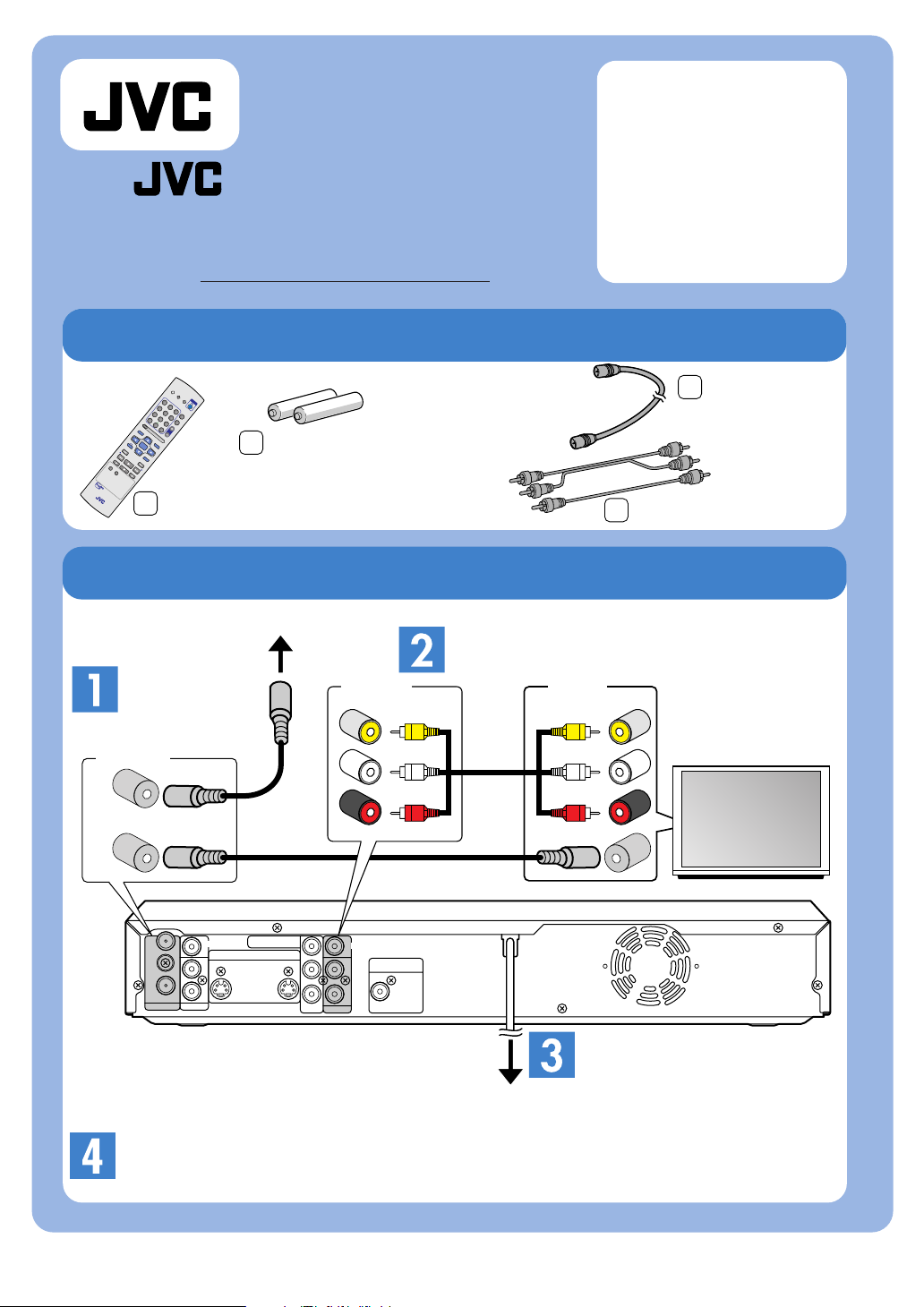
DR-M70SU
QUICK
IS HERE TO HELP!
START
TOLL FREE: 1(800)252-5722
http://www.jvc.com
GUIDE
Check Accessories
O
P
E
C
N
L
O
/
S
E
O
N
S
C
R
E
E
N
S
E
.@
T
ST
U
/:
P
A
N
D
1
BY
/O
AB
N
C
G
HI
2
4
D
E
F
JKL
P
QR
3
R
S
E
5
P
E
7
MN
A
T
O
T
C
U
V
LEA
6
Z
R
8
O
W
O
M
X
Y
Z
P
R
9
O
0
C
G
A
V
H
UD
C
R
IO
P
l
u
s
+
T
O
P
M
E
N
U
E
N
M
T
E
E
N
R
U
/
L
I
S
T
S
L
O
R
W
E
T
U
R
N
R
P
E
L
C
A
Y
R
S
E
P
C
E
S
S
E
T
D
L
O
O
P
W
R
M
E
O
C
N
I
T
O
P
R
A
U
S
E
REMOTE CONTROL
D
RM-SDR
V
D
R
E
053U
C
O
R
D
E
R
Remote control
“AA” batery x
2
(For remote control)
Audio/Video cable
RF cable
Connection Without Cable Box Or Satellite Box
Antenna or cable
Connect your TV.
Connect
the aerial.
OUTPUT
VIDEO
INPUT
VIDEO
ANTENNA
IN
AUDIO-L
AUDIO-R
OUT
IN
OUT
ANTENNA
AUDIO IN
VIDEO OUTPUT
S-VIDEO
IN
L
R
(L1)
OUT
VIDEO OUT
Y
PB/C
B
PR/C
R
AUDIO OUT
DIGITAL AUDIO OUTPUT
PCM / BITSTREAM
L
R
COAXIAL
COMPONENT
VIDEO IN
Back of unit
Turn on the power of all the units. Select an appropriate external input
on your TV. (Refer to page
For more information, see the instruction manual.
(
Refer to page
13,“Connection to a TV”)
13,“After you have completed connections”)
AC outlet
AUDIO-L
TV
AUDIO-R
RF
Plug to the AC outlet.
E6750UD QG/
1VMN21327 ★★★★★
LPT1079-003A
0805TNH-FN-FN
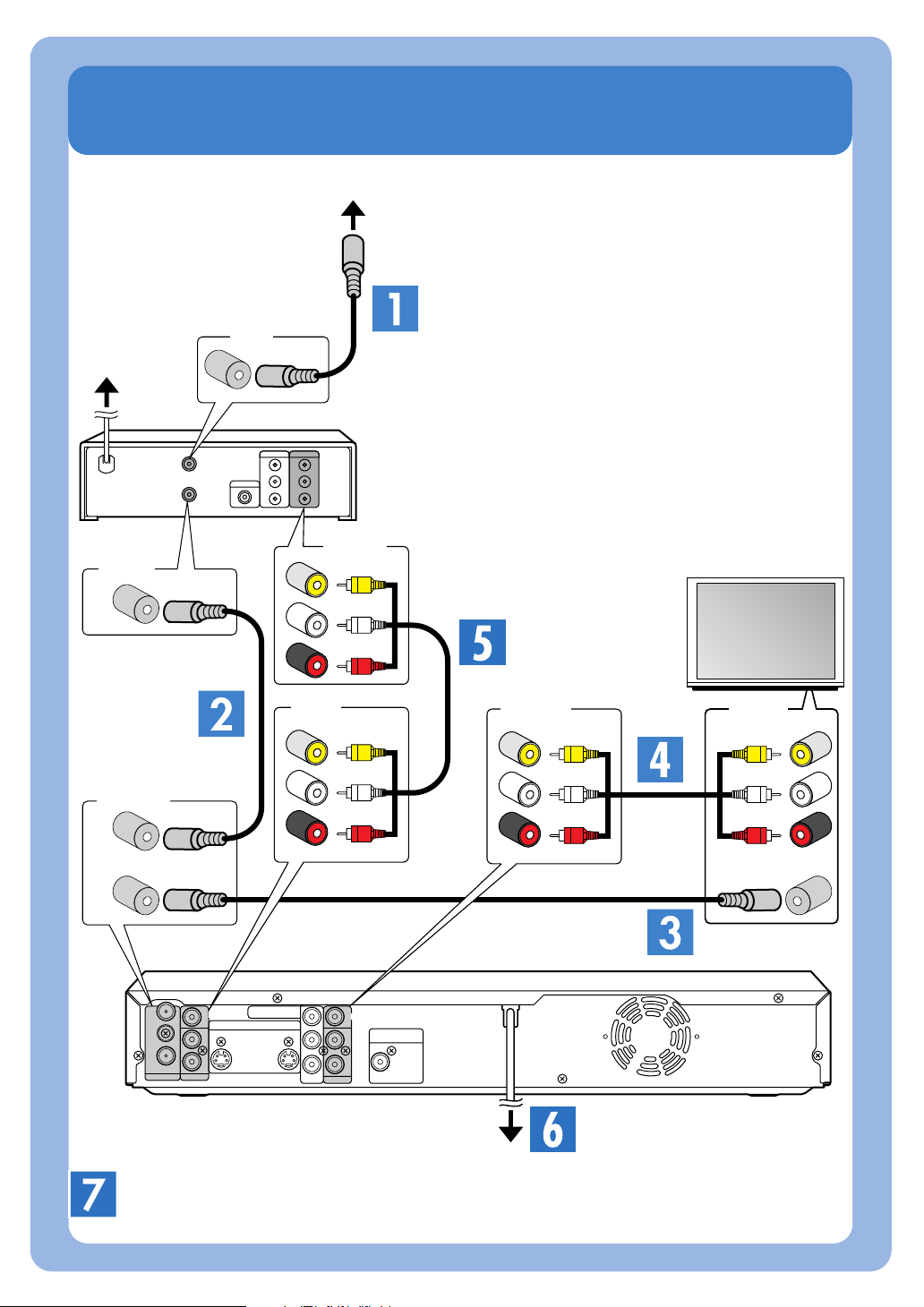
Connection With Cable Box Or Satellite Box
(When your TV has only audio/video connectors)
Antenna or cable
Connect the aerial.
RF IN
AC outlet
Cable box or
Satellite box
RF OUT
ANTENNA
IN
OUT
IN
OUT
ANTENNA
AUDIO IN
(L1)
VIDEO IN
L
R
OUTPUT
VIDEO
TV
AUDIO-L
AUDIO-R
INPUT
VIDEO
AUDIO-L
AUDIO-R
OUTPUT
VIDEO
AUDIO-L
AUDIO-R
INPUT
VIDEO
AUDIO-L
AUDIO-R
RF
COMPONENT
VIDEO OUTPUT
S-VIDEO
IN
OUT
VIDEO OUT
Y
PB/C
B
PR/C
R
AUDIO OUT
DIGITAL AUDIO OUTPUT
PCM / BITSTREAM
L
R
COAXIAL
Back of unit
AC outlet
Turn on the power of all the units. Select an appropriate external input
on your TV. (Refer to page 13,“After you have completed connections”)

Connection With Cable Box Or Satellite Box
(When your TV has component video connectors)
Antenna or cable
Connect the aerial.
RF IN
AC outlet
TV
Cable box or
Satellite box
OUTPUT
RF OUT
VIDEO
AUDIO-L
COMPONENT
VIDEO OUTPUT
Y
INPUT
Y
ANTENNA
IN
OUT
Back of unit
IN
OUT
ANTENNA
AUDIO IN
(L1)
VIDEO IN
L
R
AUDIO-R
INPUT
VIDEO
PB/CB
R/CR
P
AUDIO
PB/CB
PR/CR
OUTPUT
AUDIO-L
AUDIO-R
AUDIO-L
AUDIO-R
AUDIO-L
AUDIO-R
RF
COMPONENT
VIDEO OUTPUT
S-VIDEO
IN
OUT
VIDEO OUT
Y
PB/C
B
PR/C
R
AUDIO OUT
DIGITAL AUDIO OUTPUT
PCM / BITSTREAM
L
R
COAXIAL
AC outlet
Turn on the power of all the units. Select an appropriate external input
on your TV. (Refer to page 13,“After you have completed connections”)

Recordable Discs
Can be rewritten
1,000 times.
Playable on
other DVD players
or PCs
(after finalized).
DVD-RW
DVD-R
OPEN/
CLOSE
2
PL AY
1
3
STOP
OPEN/
CLOSE
2
1
3
OPEN/
CLOSE
CH
REC
SPEED
4
REC
5
STOP
NOTE:
• When you use a DVD-RW disc, format it in “VR MODE” or “VIDEO MODE”.
(Refer to page
• You cannot record on a DVD+RW/+R/-RAM disc.
To play back a recoreded disc with other DVD player, select Video mode (Refer to page 28).
•
• To play back a recoreded disc with other DVD player, it is necessary to finalize the disc
after finished recording (Refer to page 40).
28,“Formatting a disc”)
BASIC PLAYBACK
Insert
Playable Disc
Start Playback
Stop Playback
BASIC RECORDING
Insert Recordable
Disc
Select
Channel/Input
CH
Select
Rec Speed
For the recording speed, see
page 26 on the instruction
manual.
Start Recording
PL AY
REC STOP
REC
SPEED
For more information, see the instruction manual. (Refer to page 31, “Basic recording” and
43-46 “Basic playback”)
Stop Recording
