Page 1

OPERATIONS MANUAL
for a
JVC
Pan/Tilt Head
.
Prepared for: JVC Professional Products Company
1700 Valley Road
Wayne, NJ 07470
Document No. D0153
Date: 10 June 2002
Rev: -
Due to design changes and device availability, the information and data presented in this
manual are subject to possible change without prior notice.
Page 2
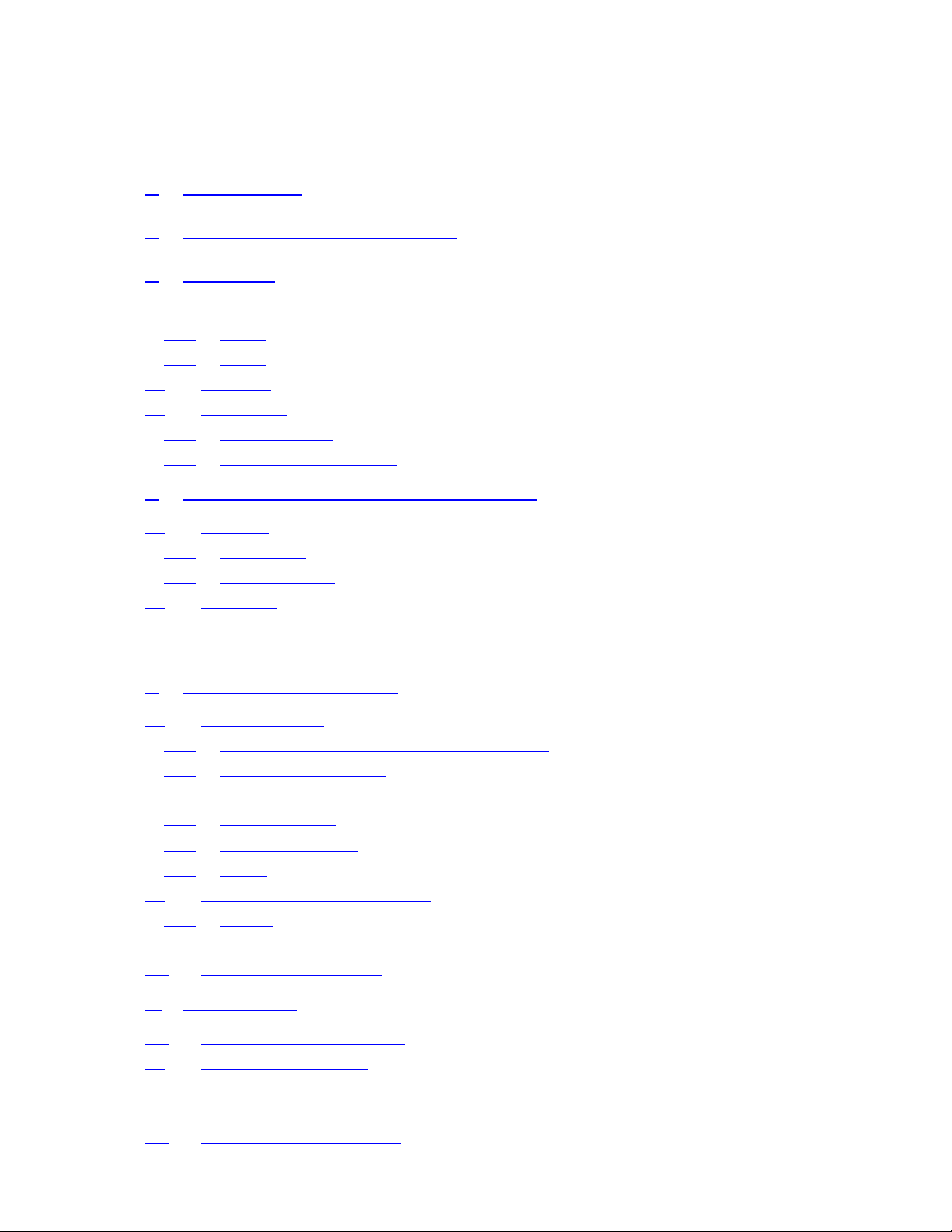
Table of Contents
1. INTRODUCTION .............................................................................................................................................. 4
2. PAN & TILT HEAD SPECIFICATIONS:....................................................................................................... 5
3. OPERATION ..................................................................................................................................................... 7
3.1 CONTROLLER................................................................................................................................................... 7
3.1.1 RS-422........................................................................................................................................................ 7
3.1.2 RS-232........................................................................................................................................................ 7
3.2 COMPUTER ...................................................................................................................................................... 7
3.3 SYSTEM TEST .................................................................................................................................................. 7
3.3.1 Power “ON” Test ...................................................................................................................................... 7
3.3.2 Pan & Tilt Limit Adjustment ...................................................................................................................... 8
4. SWITCH PANEL, CONTROLS AND INDICATORS ................................................................................ 10
4.1 CONTROLS..................................................................................................................................................... 10
4.1.1 Power Switch ........................................................................................................................................... 10
4.1.2 Setup Switch Pack.................................................................................................................................... 10
4.2 INDICATORS................................................................................................................................................... 12
4.2.1 Power Indicator-Green LED ................................................................................................................... 12
4.2.2 Data Indicator-Red LED ......................................................................................................................... 12
5. CONNECTOR INFORMATION .................................................................................................................... 13
5.1 CONNECTOR PANEL....................................................................................................................................... 13
5.1.1 Lens I/F Connector: NOT USED JVC Configuration ............................................................................. 13
5.1.2 Communications Interface....................................................................................................................... 14
5.1.3 RS-422 Connector.................................................................................................................................... 14
5.1.4 RS-232 Connector.................................................................................................................................... 15
5.1.5 +15 VDC Power Jack .............................................................................................................................. 16
5.1.6 VIDEO ..................................................................................................................................................... 16
5.2 PAN & TILT TRUNNION CONNECTORS ........................................................................................................... 16
5.2.1 Video in .................................................................................................................................................... 16
5.2.2 DIN, 8 pin Circular.................................................................................................................................. 16
5.3 DPT JUMPER INSTALLATION. ........................................................................................................................ 18
6. INSTALLATION.............................................................................................................................................. 19
6.1 TOOLS AND EQUIPMENT NEEDED .................................................................................................................. 19
6.2 STANDARD INSTALLATION............................................................................................................................ 19
6.3 DPT 115 FOOTPRINT DRAWING .................................................................................................................... 21
6.4 MOUNTING TELECONFERENCING LENS ADAPTER.......................................................................................... 22
6.5 BALANCING CAMERA AND LENS ................................................................................................................... 23
2/12/05 Document D0153
2
Page 3
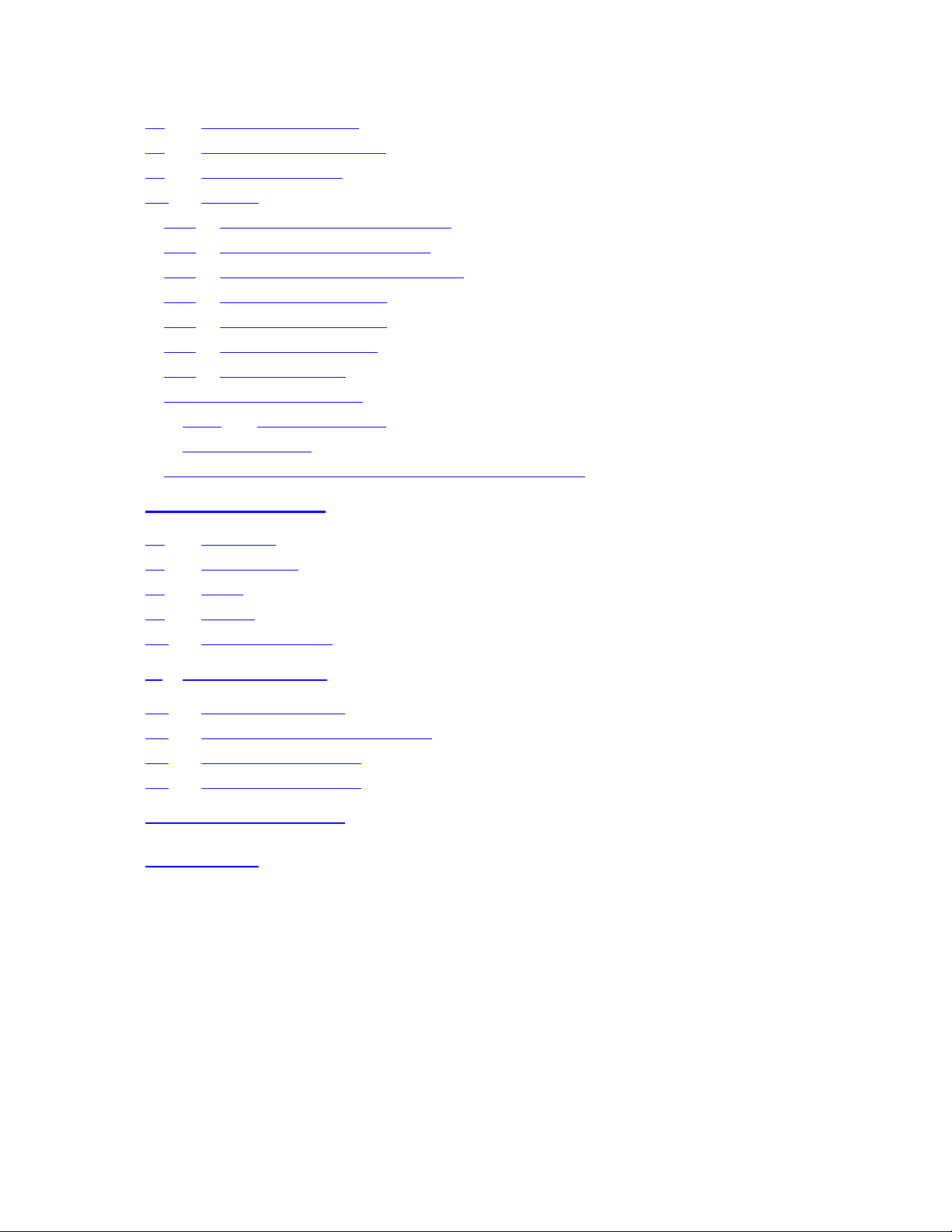
6.6 INVERTED INSTALLATION .............................................................................................................................. 25
6.7 WALL MOUNT INSTALLATION ....................................................................................................................... 26
6.8 TRIPOD INSTALLATION .................................................................................................................................. 27
6.9 CABLING ....................................................................................................................................................... 28
6.9.1 Attach Video Cable, User Equipment ...................................................................................................... 28
6.9.2 Attach 18 Inch Coax Video Cable............................................................................................................ 28
6.9.3 Attach Interface Cable to Pan and Tilt. ................................................................................................... 28
6.9.4 RS-422 Cable Installation........................................................................................................................ 28
6.9.5 RS-232 Cable Installation........................................................................................................................ 29
6.9.6 Power Cable Installation ......................................................................................................................... 29
6.9.7 Lens I/F Connector ................................................................................................................................. 29
Lens Control Cable Installation............................................................................................................................. 29
6.9.8.1 KY-F32 Configuration.....................................................................................................................................29
KY-F55 Configuration.......................................................................................................................................................... 30
DPT 115 LDCC Cable Installation (Used with LDCC Option Only).................................................................... 30
7. TROUBLE SHOOTING ...................................................................................................................................... 31
7.1 PAN & TILT ................................................................................................................................................... 31
7.2 LENS CONTROL ............................................................................................................................................. 31
7.3 LDCC ........................................................................................................................................................... 31
7.4 PRESETS ........................................................................................................................................................ 32
7.5 TECHNICAL SUPPORT..................................................................................................................................... 32
8. CABLE DRAWINGS...................................................................................................................................... 33
8.1 LENS CABLE DRAWING ................................................................................................................................. 33
8.2 PAN & TILT LDCC CABLE DRAWING ........................................................................................................... 34
8.3 RS-422 CABLE DRAWING ............................................................................................................................. 35
8.4 RS-232 CABLE DRAWING ............................................................................................................................. 35
9. SERIAL COMMAND LIST ................................................................................................................................. 36
10. GLOSSARY ....................................................................................................................................................... 37
2/12/05 Document D0153
3
Page 4

1. INTRODUCTION
This document describes the operations of the DPT 115 Digital Pan and Tilt head which is
designed for remote, long distance control requirements. This unit also provides presets for
applications needing camera and lens pre-programmed pan, tilt, zoom, and focus settings.
Applications such as teleconferencing, distance learning, tele-medicine and theater
instrumentation are all ideally suited for a DPT 115 installation. The DPT 115 is a lightweight
pan & tilt head designed to carry a variety of load configurations. The digital design of the
DPT 115 allows flexibility in lens selection and the adaptability necessary for special
requirements. Teleconferencing and CCTV lenses may all be easily interfaced to the versatile
DPT 115. Presets are available on the DPT 115 for pan, tilt, zoom and focus. The resolution of
the presets is 12 bits giving an angular resolution of 0.1 degree. Setup switches located at the
base of the unit make special functions and configuration changes easily implemented. A
family of digital controllers which may control from 1 to 5 DPT 115 Pan & Tilt Heads is
available. The Model 80, Model 88 and Model 180 family of digital controllers was
specifically designed to get the most from a DPT 115.
2/12/05 Document D0153
4
Page 5

2. PAN & TILT HEAD SPECIFICATIONS:
CHARACTERISTICS:
Operating Environment ................................................Indoor
Temperature.................................................................40 to 104 degrees F. (0 to 40 degrees C.)
Pan Rotation ................................................................260 degrees with adjustable limit switches
Tilt Angle ......................................................................+/- 45 degrees with adjustable limit switches
Pan Speed ...................................................................Continuously variable to 15 degrees/second
Tilt Speed .....................................................................Continuously variable to 7.5 degrees/second
Load Mounting..............................................................Side loading with alignment of image plane
and center of rotation
Capacity .......................................................................8 pounds
AN/TILT CONTROL:
P
Pan/Tilt .........................................................................0 to +12 VDC (DC coreless motor)
Presets .........................................................................Yes
Max. distance between controller & p/t head................2,000 feet (Contact ESI for longer distances)
Interface to Controller...................................................RS-422 differential over 4 wire cable
..................................................RS-232 Interface for Controller/computer
control and dual controllers
Special Functions .........................................................Externally accessible DIP switches
ENS CONTROL:
L
Focus ...........................................................................Teleconferencing and CCTV lenses
Zoom ............................................................................Teleconferencing and CCTV lenses
Iris (Optional)................................................................Teleconferencing and CCTV lenses
Multi-Lens Control ........................................................Different lens configurations selected from
Internal Jumper settings
Lens Interface Cable ....................................................Available (see Interface Cable Design Guide)
Presets .........................................................................Zoom & focus
PHYSICAL CHARACTERISTICS:
Size (surface mount) ...................................................4.5 (W) X 7.5 (H) X 3.5 (D) inches
Weight ..........................................................................5 Pounds
Mounting ......................................................................4 mounting holes (1 15/16 x 4 15/16)
P
OWER INPUT REQUIREMENTS:
Voltage .........................................................................+15 VDC unregulated
Current .........................................................................0.8 Amperes
Power ON Switch .........................................................Yes, located on Pan & Tilt base
Power ON Indicator......................................................Yes, located on Pan & Tilt base
Power Adapter..............................................................Supplied with Pan & Tilt head
Power Input ..................................................................From either supplied power adapter
or other appropriate DC power source
2/12/05 Document D0153
5
Page 6

ONNECTORS:
C
RS-422 Serial Interface ................................................4 conductor RJ-11 style
RS-232 Serial Interface ................................................9 pin D connector
Power ...........................................................................DC Jack
Pass through ................................................................8 pin mini- DIN lens pass through connector
Video ............................................................................BNC
2/12/05 Document D0153
6
Page 7

3. OPERATION
This section describes the operation of the DPT 115 and related system components. The DPT
115 receives serial data commands from one of two sources in all applications, a hardware
controller or a computer system. The pan and tilt unit will accept RS-232, RS-422 or both.
Functions of the pan and tilt include manual camera positioning, manual zoom and focus control,
and presets. Presets are stored pan, tilt, zoom, and focus positions that the DPT 115 will return to
automatically when recalled. The preset data is stored within the pan and tilt head. This data is
stored and recalled from the controller or computer system.
3.1 C
ONTROLLER
A controller is a device designed exclusively to provide ASCII serial commands to the pan and
tilt. These units generally have a joystick for up, down, left, and right direction commands. There
will also be some form of seesaw or switch controls for zoom and focus. Switches will also be
provided for preset control. The controller will transmit commands in RS-232 or RS-422
formats.
3.1.1 RS-422
RS-422 format is a balanced four wire interface. The signals are transmit plus, transmit minus,
receive plus, and receive minus. This interface is typically 26 AWG wire with a distance
limitation of 2000 feet.
3.1.2 RS-232
RS-232 format is a three wire single ended interface. The signals are transmit receive, and
ground. This interface is typically 20-24 AWG wire with a distance limitation of 100-200 feet.
3.2 C
OMPUTER
A computer can also be used to provide ASCII serial commands to the pan and tilt. Software
may be written to output the serial command over the serial port to remotely control the pan and
tilt. A computer program is available from the manufacturer that will allow a user to operate the
pan and tilt via the serial port of their personal computer. To obtain a copy of this program call
the manufacturer at the technical support center.
3.3 SYSTEM TEST
3.3.1 Power “ON” Test
Apply power to the pan and tilt electronics by activating the slide switch on the base of the pan
and tilt. The power green power LED should illuminate indicating the unit has DC power. The
red LED will flash once during power up.
2/12/05 Document D0153
7
Page 8
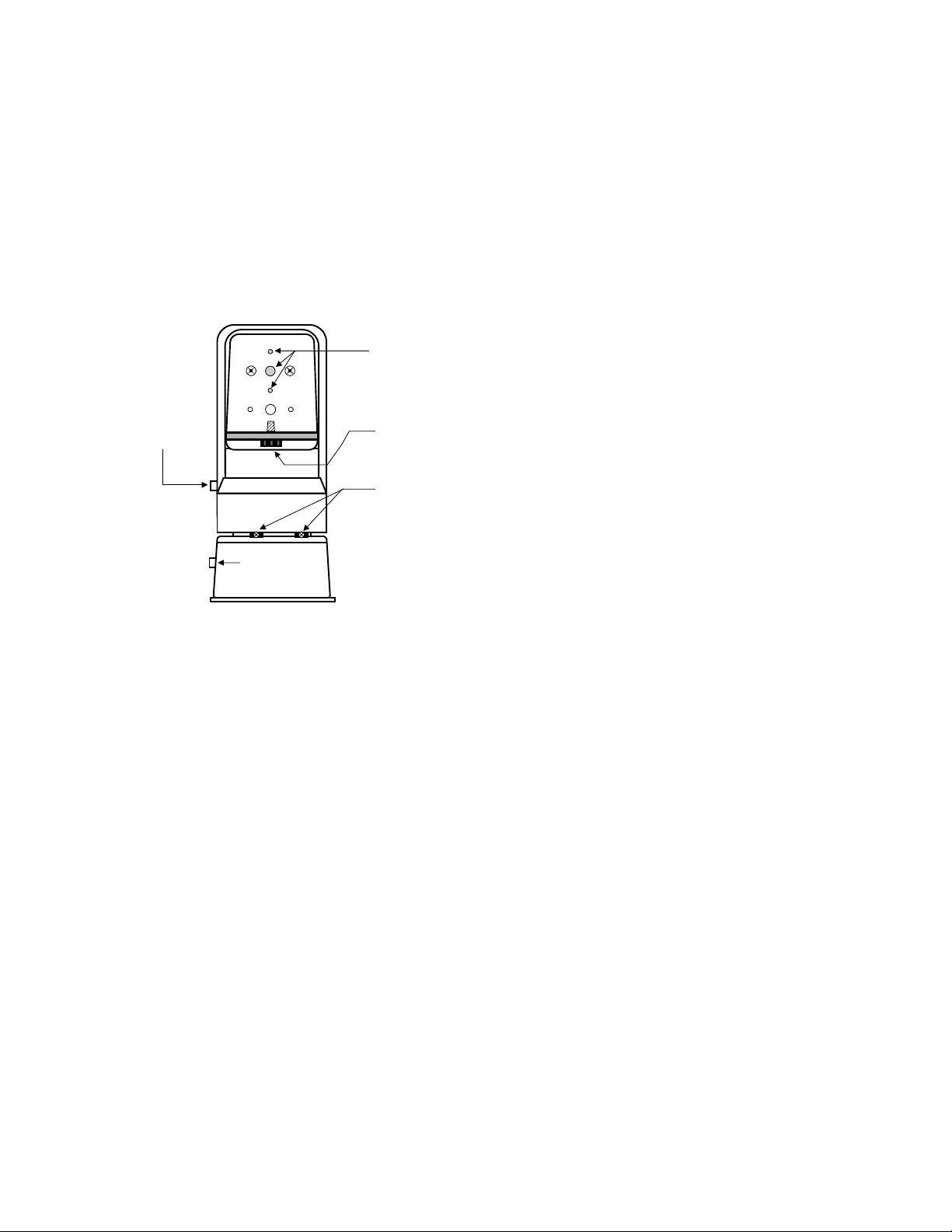
3.3.2 Pan & Tilt Limit Adjustment
The pan & tilt head has separate adjustments for limiting pan-left, pan-right, tilt-up and tiltdown. The adjustment of these limits are described below.
NOTE: These adjustments are to be made after the controller has been interfaced to the DPT
115. The controller will allow one to move the pan & tilt head and check the pan & tilt limits.
Pan Adjustment
View A illustrates the location of the pan limit
Tilt Vertical
Position Keys
adjustments on the trunnion. To adjust the limit of pan
travel, loosen the “Right Pan Limit Adjustment” screw
and rotate the pan-right limit block to the desired
Video from
Camera
Camera
Mounting
Adjustment
position. Loosen the “Pan-Left Limit Adjustment screw
and rotate the pan-left limit block to the desired
position.
Pan Limit
Switch
Adjustment
With the controller power “ON”, move the joystick in the
pan position. Check the pan-right travel and the pan-left
Video Output
travel. If either limit is still not adjusted properly, repeat
the adjustments described above.
VIEW A
maximum travel by ESI.
NOTE: The pan limit switch adjustments are set at their
2/12/05 Document D0153
8
Page 9
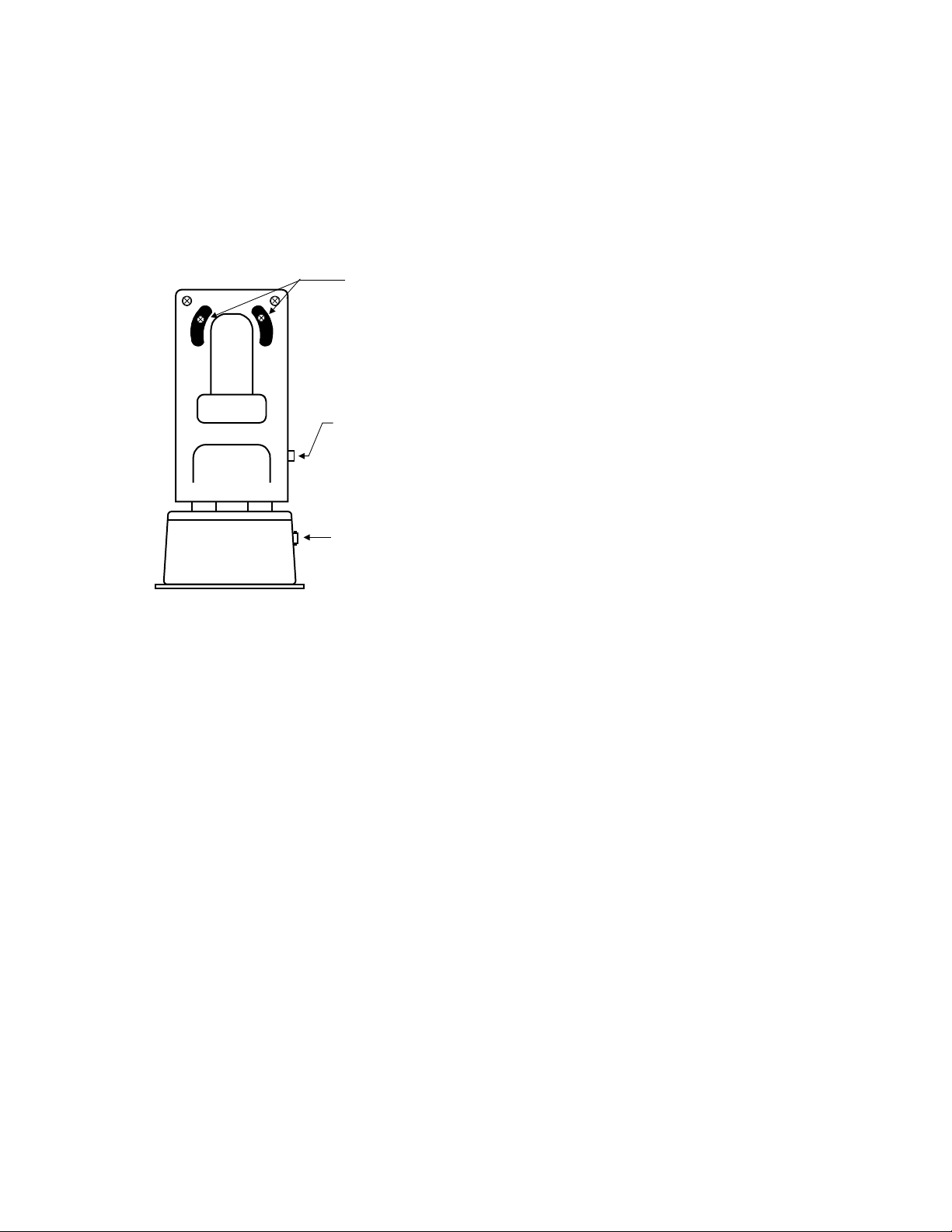
Tilt Adjustment
View B illustrates the location of the Tilt Up and Tilt Down Limit Adjustments. With the camera
mounted on the pan & tilt as shown in Figure 3, turn the system power “ON” and move the
JOYSTICK up until the rear of the camera nears the bottom of the pan & tilt. Make sure the
camera does not hit the pan & tilt when tilted fully up. If it does, DAMAGE COULD BE
Tilt Limit
+
+
Switch
Adjustment
CAUSED TO THE SERVO MOTORS IN THE PAN &
TILT HEAD OR TO THE CAMERA/LENS
-
-
ASSEMBLY. If the camera rear does hit the pan & tilt
head when fully positioned upward, readjust the “Tilt
Limit Switch Adjustment” until the camera rear does not
Video from
Camera
touch the pan & tilt head.
Move the JOYSTICK down until the front of the camera
nears the bottom of the pan & tilt. Make sure the camera
does not hit the pan & tilt when tilted fully down. IF IT
Video Output
DOES, DAMAGE COULD BE CAUSED TO THE
SERVO MOTORS IN THE PAN & TILT HEAD OR TO
VIEW B
THE CAMERA/LENS ASSEMBLY. If the camera front
does hit the pan & tilt head when fully positioned
downward, readjust the “Tilt Limit Switch Adjustment” until the camera front does not touch the
pan & tilt head.
2/12/05 Document D0153
9
Page 10

4. SWITCH PANEL, CONTROLS AND INDICATORS
4.1 CONTROLS
4.1.1 Power Switch
A main power switch is provided at the switch panel of the pan and tilt head. When closed this
small slide switch provides DC voltage from the pan and tilt power supply to the electronics
located within the base of the head. The “POWER” LED will illuminate indicating that power is
applied to the pan and tilt head control electronics. The power switch is “ON” when it is in the
down position.
4.1.2 Setup Switch Pack
The eight “SETUP” switches are located adjacent to the power indicator on the pan and tilt
switch panel. These switches are labeled one through eight, the function of these switches are
defined in the diagram on the next page.
2/12/05 Document D0153
10
Page 11
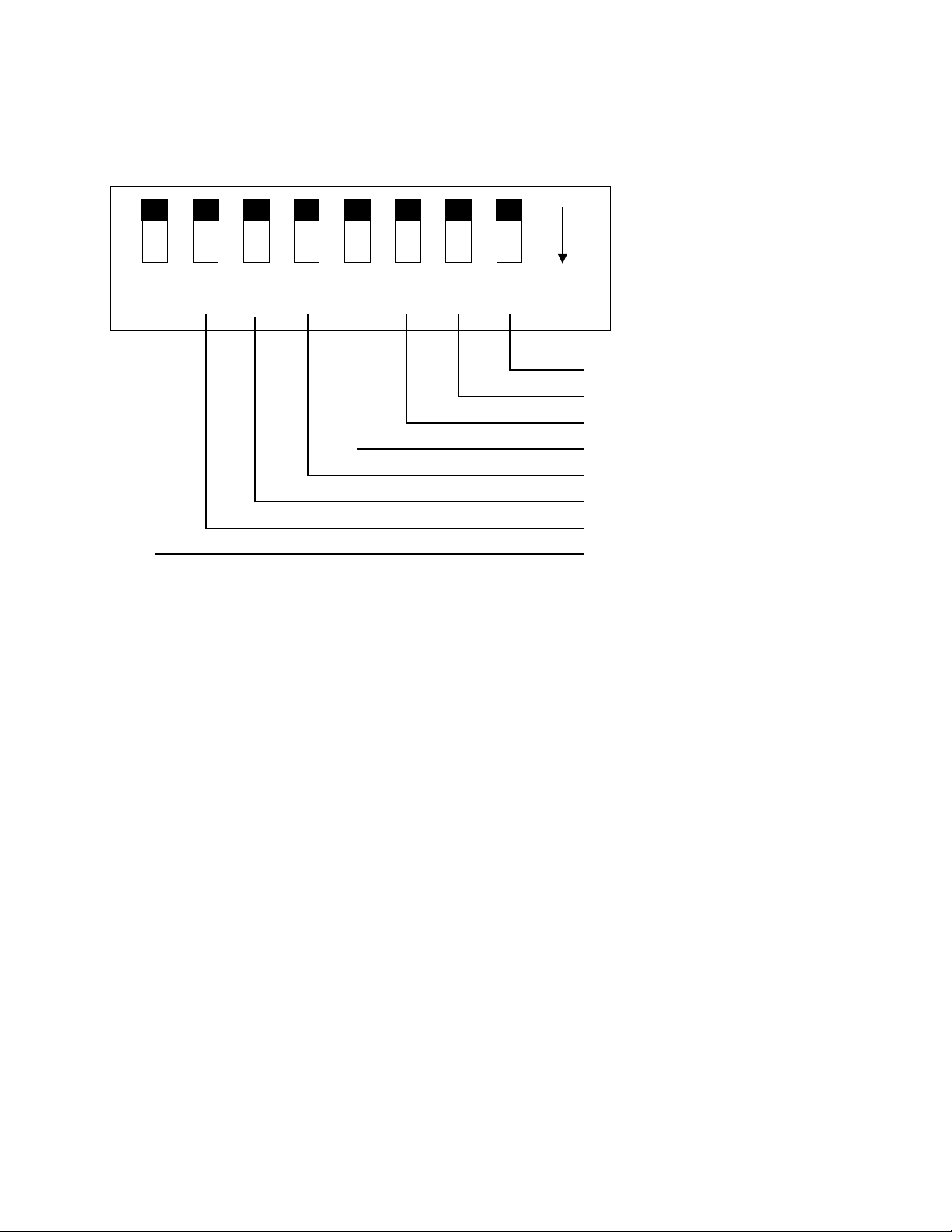
Setup Switches located on the base of the DPT 115
12345678
The Function of each of these switches is as follows:
8, Pan & Tilt Only
• Up: Pan, Tilt, Zoom and Focus Presets are enabled
• Down: Only Pan & Tilt Presets are allowed
7, Teleconferencing Lens
• Up: CCTV Lens
• Down: Teleconferencing Lens
6, Common Return
• Up: Independent Return for Zoom & Focus (4 Wire Control)
• Down: Common Return for Zoom & Focus (3 Wire Control)
5, Reserved
• Up: TBD
• Down: TBD
4, RS-422
• Up: Polls between RS-232 & RS-422 if DIP Switch 3 is also “Up”
• Down: RS-422 Communications only ( If both RS-232 & RS-422 are “DOWN”, LDCC Mode)
3, RS-232
• Up: Polls between RS-232 & RS-422 if DIP Switch 4 is also “Up”
• Down: RS-232 Communications only ( If both RS-232 & RS-422 are “DOWN”, LDCC Mode)
2, 1/2 Manual Speed
• Up: Pan & Tilt has maximum speed capability when manually controlled
• Down: Pan & Tilt has 1/2 maximum speed capability when manually controlled
1, 1/2 Preset Speed
• Up: Pan & Tilt has maximum speed capability when in Preset Mode
• Down: Pan & Tilt has 1/2 maximum speed capability when in Preset Mode
ON
Pan & Tilt Only
Teleconferencing Lens
Common Return
Reserved
RS-422
RS-232
1/2 Manual Speed
1/2 Preset Speed
2/12/05 Document D0153
11
Page 12

4.2 INDICATORS
4.2.1 Power Indicator-Green LED
The Power LED is located adjacent to the power switch on the pan and tilt switch panel. When
the “POWER” LED is illuminated, the power switch is closed and power is applied to the pan
and tilt head control electronics.
4.2.2 Data Indicator-Red LED
The red Data LED is located adjacent to the power switch on top of the power LED on the pan
and tilt switch panel. When the “DATA” LED is illuminated, data is being sent to pan and tilt, or
pan/tilt is in the process of going to a preset.
2/12/05 Document D0153
12
Page 13

5. CONNECTOR INFORMATION
5.1 CONNECTOR PANEL
5.1.1 Lens I/F Connector: NOT USED JVC Configuration
The connector labeled “LENS I/F” on the connector plate is an eight mini DIN female (socket)
type. This connector provides signals to and from the camera lens in special applications.
Internal wiring for this connector can be found on the MPU Module schematic diagram and is
directly wired to the 8 pin DIN connector located on the body of the pan & tilt. This is a
convenient location to monitor control signals to the lens during troubleshooting
DIN Connector Signal Name Lens I/F Connector
Pin Number Pin Number
1 Focus + 1
2 Zoom + 2
3 N/A (Jumper 8 & 9) 3
4 N/A (Jumper 4 & 5) 4
5 N/A (Jumper 6) 5
6 N/A (Jumper 7) 6
7 Ground 7
8 N/A (Jumper 3) 8
Lens I/F Connector – View Looking at DPT Base
2/12/05 Document D0153
13
Page 14

5.1.2 Communications Interface
Control of the pan and tilt is accomplished by sending packets of ASCII characters to the head.
The standard communications protocol is 9600 baud, eight data bits, one stop bit , and no parity.
These commands tell the head and lens which direction and at what rate to move. Preset related
commands are also passed over the communication link between the head and the controller. In
most cases the communications link is either RS-422 or RS-232. The micro-processor in the pan
and tilt head will automatically detect the communication type being received, and select that
communication interface type to transmit data back to the controller. The pan and tilt also has the
provision to use both type interfaces concurrently for special purpose application
The RS-422 communications interface is also used to pass camera control commands to the
camera in the camera control mode (LDCC) for JVC cameras. In this mode the controller sends
the camera commands to the head in RS-422 format on the four wire cable. The commands are
received in RS-422 and converted to TTL levels by electronics in the head. These commands are
the sent out the RS-232 connector via the pan and tilt LDCC cable (P/N ACA96037900) to the
camera. These camera control commands enter the camera on the six pin mini-DIN “REMOTE”
connector on the rear panel of the camera
5.1.3 RS-422 Connector
The connector labeled “RS422” on the connector plate is a six position, four conductor modular
jack. This connector provides differential 0 to +5 VDC voltage signals to and from the digital
pan and tilt head, this is the most common interface from the controller to the heads. Shown
below is the pin-out for the RS-422 connector. The pin assignment for this connector follows:
Pin 1
Not
Used
Pin 2 Pin 5
Pin 6
Not
Used
The pin assignment for this connector follows:
Pin # Description
2 P/T Data Out -
3 P/T Data Out +
4 P/T Data In -
5 P/T Data In +
2/12/05 Document D0153
14
Page 15

5.1.4 RS-232 Connector
The connector labeled “RS232” on the connector plate is a nine pin sub-miniature female
(socket) “D” type. This connector provides data for either the LDCC option or a RS-232
computer interface to the digital pan and tilt head. The pin numbers for the RS-232 connector are
clearly labeled on the connector. Internal wiring for this connector can be found on the MPU
Module schematic diagram. The pin assignment for this connector when used as LDCC option
interface follows:
Pin # Description, LDCC Application
1. SID1 (TTL Data to Camera)
2. N/A
3. N/A
4. Operate
5. Ground
6. N/A
7. N/A
8. N/A
9. SID2 (TTL Data from Camera)
The pin assignment for this connector when used as RS-232 interface follows:
Pin # Description, RS-232 Application
1. N/A
2. RS-232 Transmit Data Out of Pan & Tilt
3. RS-232 Receive Data into Pan & Tilt
4. N/A
5. Ground
6. N/A
7. N/A
8. N/A
9. N/A
2/12/05 Document D0153
15
Page 16

5.1.5 +15 VDC Power Jack
This connector provides the DC power required to operate the pan and tilt head. The connector
type is a Switchcraft 722 series. The outer conductor is for 15 VDC, the center conductor is
ground from the power source. The pan and tilt head requires a power supply capable of a
minimum of .8 amps at 15 DC. The power connection to the pan and tilt head is made via a 5.5
mm X 2.10 mm female DC plug located on the power supply. Caution: the center pin of this jack
is ground. The DC voltage is applied via the outer ring of the DC plug.
5.1.6 VIDEO
The BNC type video connector provides a convenient means to connect the users equipment to
the pan and tilt head. The video source originates at the camera’s system video connector
(“VIDEO OUT”). This video is routed to the trunnion (rotating section of head) of the pan and
tilt via a 18 inch seventy five ohm video connector. The video is routed to the base of the head
using the pan and tilt’s cable wrap technique, which is internal to the rotating mechanism of the
pan and tilt.
5.2 PAN & TILT TRUNNION CONNECTORS
5.2.1 Video in
This BNC type video connector located on the trunnion provides a means to connect the users
camera to the pan and tilt head. Note that this connector is not labeled. The video source
originates at the camera’s video connector (“VIDEO OUT”). This video is routed to the trunnion
of the pan and tilt via a short 18 inch video cable and this connector. The video is routed to the
base of the head using the pan and tilt’s cable wrap technique which is internal to the rotating
mechanism of the pan and tilt.
5.2.2 DIN, 8 pin Circular
This connector which is located on the trunnion adjacent to the video BNC connector provides a
means to connect the camera lens control signals from the pan and tilt head to the camera/lens
assembly. The output pin assignments for this connector are jumper selectable from within the
pan and tilt base. The figure below illustrates the pin lay out for the eight pin circular DIN
connector. Note that this connector is not labeled
8 Pin DIN
Connector
7
6
8
3
1
5
4
2
Mating Connector
View
2/12/05 Document D0153
7
8
3
5
2
Wiring Side
View
6
1
4
16
Page 17

The pin assignments schemes for teleconferencing lenses with preset capabilities are shown in
the table below:
DIN Connector Teleconferencing *
1 Focus
2 Zoom
3 Auto/Manual Iris
4 Iris
5 Zoom Select
6 +5VDC (Lens Sense)
7 Ground
8 N/U
2/12/05 Document D0153
17
Page 18

5.3 DPT JUMPER INSTALLATION.
It will be necessary to disassemble pan and tilt mechanism from base of DPT unit to gain access
to the configuration jumpers on the MPU PWA. The MPU PWA is the top board and will be
accessible as soon as the pan and tilt mechanism is removed. The following steps describe
reconfiguring the jumpers. The equipment necessary for this procedure are a No. 2 Phillips screw
driver a small pair of needle nose pliers and a 2” x 8” x 8” block of some type. Verify the DC
jack providing power to the unit has been removed prior to proceeding.
5. Position the pan and tilt at the parked or normal position. This position is defined as the
camera mounting plate being horizontal to the work surface and the two video BNC
connectors on the pan and tilt being on the same side facing the individual working on
the unit.
6. Remove the four Phillips head screws fastening the pan and tilt mechanism to the base.
7. Position the block directly behind the pan and tilt unit.
8. Remove pan and tilt mechanism by lifting slightly and rotating away from you, this step
will leave the pan and tilt mechanism laying on the side away from the BNC connector
behind the base.
9. The three position jumper posts will now be accessible at the far left corner of the PWA.
10. Place the pan and tilt mechanism back on the base.
11. Replace the four Phillips head screws fastening the pan and tilt mechanism to the base.
2/12/05 Document D0153
18
Page 19

6. INSTALLATION
6.1 TOOLS AND EQUIPMENT NEEDED
• Screwdriver and Mounting Screws: The only tool needed to install the DPT 115 is a
screwdriver for securing the pan & tilt base to its mount.
• #2 Phillips Screwdriver: To be used if access into the Electronics module is required.
• Customer furnished video cable from pan & tilt head to the user monitor.
6.2 STANDARD INSTALLATION
To get optimum performance from any pan and tilt it is important to have the weight of the
camera and lens balanced. This balance assures the pan and tilt will go in the up and down
directions at the same speed. Returning to presets accurately is also achieved when the load on
the pan and tilt is balanced.
To balance the load, determine the balance point of the camera and lens assembly. Mark this
point on the camera/lens with a small piece of tape. Position the camera and lens on the pan and
tilt mounting plate as shown with the center point of the load positioned over the center point of
the mounting plate. Note that in most cases the camera is mounted as far to the rear of the pan
and tilt as possible. In some cases it may not be possible to get the balance and still have the
camera mounting screw on the mounting plate. For these situations see the following sections for
installing and balancing the camera using the teleconferencing lens adapter bracket.
2/12/05 Document D0153
19
Page 20

BALANCE POINT
OF CAMERA & LENS
OVER CENTER OF P/T
JVC 3-CCD
2/12/05 Document D0153
20
Page 21

6.3 DPT 115 FOOTPRINT DRAWING
The required hole pattern for securing the pan & tilt head to a mounting surface is a symmetrical
two-inch by five-inch pattern. Four (4) mounting screws are needed to mount the pan & tilt head.
Care is to be taken to mount the pan & tilt in the proper orientation. Note the location of the
connector plate on the base of the pan & tilt head. This surface is the rear of the pan & tilt
assembly. The rear of the trunnion portion of the pan & tilt is the surface with the eight pin
circular DIN connector and the upper of the two BNC (Video) connectors. The pan & tilt head is
to be secured to it’s mounting location using No. 6 or No. 8 screws consistent with the mounting
material. The mounting screws and mounting surface are to be provided by the installer.
Shown below is the physical mounting dimensions for the pan and tilt head. The unit can be
fastened to any flat surface using #8 or #10 wood or machine screws.
5.50 in.
DPT 115
Digital
3.50 in.
Make mounting holes without threads and large enough for a #10 screw
2/12/05 Document D0153
Pan & Tilt
footprint
Front
4.95 in.
21
#10 Mounting
Holes 4 places
1.95 in.
Page 22

6.4 MOUNTING TELECONFERENCING LENS ADAPTER
Mount adapter bracket as shown to camera and lens assembly using ¼-20 screw and appropriate
flat and lock washers. Using this bracket allows the camera and lens assembly to be mounted on
the pan and tilt with the balance point of the weight centrally aligned to the tilt pivot point of the
pan and tilt head.
JVC KY-F32 Camera & Lens
JVC 3-CCD
Teleconferencing Lens Adapter
P/N: WCA97059400
2/12/05 Document D0153
22
Page 23

6.5 BALANCING CAMERA AND LENS
1. Place the camera/lens/adapter plate on a flat surface. Place a pencil or other small round
cylindrical item under the teleconferencing lens adapter plate as shown.
2. Move the camera/lens/adapter plate laterally, both left and right to determine the balance point
of the assembly. This the point at which the assembly would rock easily on the pencil resembling
a seesaw for children.
3. Using a small piece of masking tape or “post it note” mark the balance or pivot point on the
lens.
4. Remove the pencil or pivot item.
BALANCE POINT
JVC 3-CCD
PENCIL
2/12/05 Document D0153
23
Page 24

5. Place the camera/lens/adapter plate on the pan and tilt as shown below. Position
camera/lens/adapter plate assembly such that balance point is located directly over center
point of the tilt axis of the pan and tilt head. Install mounting screw and washers at this
time, Do not tighten.
6. Move the camera/lens/adapter plate assembly to the right (forward) approximately 1/8
inch. The mounting screw should be tightened at this point. Remove the tape marking the
pivot point at this time.
BALANCE POINT
OF CAMERA & LENS
JVC 3-CCD
2/12/05 Document D0153
24
Page 25

6.6 INVERTED INSTALLATION
The pan and tilt unit may be inverted or hung in certain applications. The teleconferencing lens
adapter bracket is required to provide the necessary clearance between the lens and the side of
the pan and tilt. If the unit is hung the pan left, pan right, tilt up, and tilt down functions will be
backwards for that particular camera station. This condition can be corrected by reversing the
manual controls to the pan and tilt for this particular camera. This operation is done at the
controller. For detailed instructions refer to the Pan/Tilt Controller Manual.
JVC 3-CCD
2/12/05 Document D0153
25
Page 26

6.7 WALL MOUNT INSTALLATION
JVC 3-CCD
4, # 10 FLAT HEADSCREWS
WITH SELF LOCKING NUTS
TRIPOD ADAPTER
PLATE
¼-20 SCREW
LARGE FLAT
LOCK
2/12/05 Document D0153
26
Page 27

6.8 TRIPOD INSTALLATION
2/12/05 Document D0153
27
Page 28

6.9 CABLING
6.9.1 Attach Video Cable, User Equipment
Attach the user’s video cable to BNC on the pan and tilt base. This cable provides the video
interface to the customer equipment from the pan and tilt/camera/lens assembly. This user
provided cable is to be connected between the “VIDEO IN” connector on the customers
equipment and the BNC “VIDEO” connector on the base of the pan and tilt head.
6.9.2 Attach 18 Inch Coax Video Cable
Attach the Video Cable (18 inch coax video cable) between the camera and the pan and tilt
trunnion connectors. The trunnion connector on the rotating section of the pan and tilt head.
Figure 3-1: 18 Inch Video Cable
The 18 inch video cable (P/N ACA95018700) illustrated above provides the video interface from
the camera to the pan and tilt trunnion assembly. This provided short video cable is to be
connected between the “VIDEO OUT” connector on the rear of the camera and the BNC
connector on the trunnion (upper portion) of the pan and tilt head.
6.9.3 Attach Interface Cable to Pan and Tilt.
The interface between the controller or computer and the pan and tilt head is accomplished using
a RS-422 interface cable. The pan and tilt head will automatically be configured for either
voltage interface based on which connector and cable that it is receiving data from.
6.9.4 RS-422 Cable Installation.
This interface is the normal connection to the digital controllers. Figure 3-2 illustrates a typical
RS-422 interface cable. Each camera station in the system must be connected to the controller
via a RS-422 cable. Connect one end of RS-422 to the connector on the rear of the controller or
computer interface. Connect the other end of the cable to the connector on the pan and tilt head
labeled “RS422”. Note: pins 1 and 6 are not used.
ACA96037900
1
2
3
4
5
6
P/T Out -
P/T Out +
P/T In -
P/T In +
Black
Red
Green
Yellow
1
2
3
4
5
6
2/12/05 Document D0153
28
Page 29

6.9.5 RS-232 Cable Installation.
The RS-232 cable provides the control interface between the DPT 115 pan and tilt head and the
controller if an RS-232 interface is desired. Figure 3-3 illustrates a typical RS-232 cable.
P2 P1
Red
3
Black
5
Black
2
White
Red
Black
Black
White
2
5
3
Figure 3-3: Typical RS-232 Cable
Connect the plug (male) end of RS-232 to the nine pin “D” connector on the pan and tilt head.
Connect the other end of the cable to the connector on the RS-232 controller.
6.9.6 Power Cable Installation
Attach the power cord plug on the power supply provided with the pan and tilt head to the DC
jack on the connector panel labeled “POWER”.
6.9.7 Lens I/F Connector
This connector is not used for most applications. No connections should be made to this
connector during normal setup. In the event this connector is to be used a full description will be
provided in the application note for that particular configuration.
Lens Control Cable Installation
6.9.8.1 KY-F32 Configuration
Attach the 8-pin circular DIN male connector of the lens control cable (ACL99088000) to the 8pin female DIN on the trunnion of the pan and tilt. Attach the other end, a male Hirose connector
to the female Hirose on the teleconferencing lens.
At this time there will be one cable on the teleconferencing lens not connected. Plug this male
Hirose connector into the female “LENS” connector on the rear of the KY-F32 camera.
2/12/05 Document D0153
29
Page 30

KY-F55 Configuration
Attach the 8-pin circular DIN male connector of the lens control cable (ACL99088000) to the 8pin female DIN on the trunnion of the pan and tilt. Attach the other end, a male Hirose connector
to the female Hirose on the teleconferencing lens.
At this time there will be one cable on the teleconferencing lens not connected. Plug this male
Hirose connector into the female “LENS” connector on the rear of the KY-F32 camera.
DPT 115 LDCC Cable Installation (Used with LDCC Option Only)
Attach the 9-pin Dsub male connector of the DPT 115 LDCC cable (ACA96052200) to the
“RS232” connector on the base of the pan and tilt. Connect other end, 6-pin male mini-DIN to
“REMOTE” connector on rear of camera.
2/12/05 Document D0153
30
Page 31

7. TROUBLE SHOOTING
7.1 PAN & TILT
Problem: No pan/tilt or lens functions.
Verify proper power is supplied to head.
Verify data is being sent to head.
7.2 LENS CONTROL
Problem: No zoom or focus.
Verify lens control cable is plugged in pan and tilt head.
Verify lens control cable is plugged into correct Hirose cable on lens. Verify the gender of the
connectors. It is possible to mix these up.
Problem: Zoom position returns to previous position when the zoom seesaw is released.
Check set-up switch settings, switch 7 should be down for teleconferencing lens.
7.3 LDCC
Problem: No RCU functions.
Verify the camera is in the “REMOTE” mode. See the camera’s operation manual.
Verify RCU adapter cable is attached to rear panel of controller and RM-LP55.
Verify LDCC cable (P/N: ACA96052200) is attached to “REMOTE” connector on the rear panel of the
camera. Inspect the rubber boot on the six-pin mini-DIN connector; insure that boot did not slide down
barrel of connector preventing a good connection. Verify cable end with 9 pin Dsub is connected to
RS232 connector on base of pan and tilt.
Verify “AUX2” switch is depressed.
Verify configuration of 4 conductor RS-422 interface cable to pan and tilt head. See cable drawing
section.
Verify set-up switches 3 and 4 are in the down (ON) position.
There are several set up items on the controller which will also provide these symptoms. These are listed
in the controller operation manual.
2/12/05 Document D0153
31
Page 32

7.4 PRESETS
Problem: Camera does not return to preset locations consistently.
Verify camera and lens are balanced properly.
Verify cable assemblies do not restrict camera and lens movement.
Problem: Red LED does not extinguish when going to a reset.
Verify camera and lens are balanced properly.
7.5 TECHNICAL SUPPORT
For technical assistance call (321) 956-0095 or go to web site at esi-inc.com. Have serial number of unit
and description of camera and lens on pan and tilt head.
2/12/05 Document D0153
32
Page 33

8. CABLE DRAWINGS
8.1 LENS CABLE DRAWING
FOCUS + (Near Command)
1
ZOOM + (Wide Command)
2
3
4
5
6
7
Auto Iris
IRIS
Zoom Select
+ 5 VDC(Lens Sense)
(POT-) GND
7
6
8
1
5
4
2
PAN
&
TILT
ACL99088000
Red
Yellow
Gray
Orange
Blue
Green
Black
3
CONNECTOR
JACK
7.5 VDC
Focus Select
1
2
10
11
3
4
5
8
9
4
5
2
1
1
1
3
9
1
8
712
6
LENS
REMOTE
CONTROL
2/12/05 Document D0153
33
Page 34

8.2 PAN & TILT LDCC CABLE DRAWING
P1
ACA96052200
P2
1
2
3
4
5
6
7
8
9
1 2 3 4 5
6 7 8 9
9 Pin Male
"D" (Plug)
BLU
RED
GRN
BLK
YEL
SID1 (Data to Camera)
*Operate(To Camera)
Ground
Ground
SID2 (Data from Camera)
5 6
3 4
1 2
5
2
1
3
6
4
View From
Mating Connector
6 Pin Male
Mini-DIN(Plug)
2/12/05 Document D0153
34
Page 35

8.3 RS-422 CABLE DRAWING
2
3
4
5
P/T Tx -
P/T Tx +
P/T Rx -
P/T Rx +
8.4 RS-232 CABLE DRAWING
Black
Red
Green
Yellow
ACA96037900
2
3
4
5
ACA96041600
1
2
3
4
5
6
7
8
9
J1
9 Pin Female
(Model 80)
RED DATA FROM DPT 115
GRN DATA TO DPT 115
BLK
TD
RD
SG
1
2
3
4
5
6
7
8
9
P1
9 Pin Male
(DPT 115)
2/12/05 Document D0153
35
Page 36

9. SERIAL COMMAND LIST
Commands or Actions used to control the DPT 115 Digital Pan & Tilt Head.
Command Letter Hex
Joystick
Up U 55
Down D 44
Left L 4C
Right R 52
Focus
Near N 4E
Far F 46
Zoom
Wide (Speed) W 57
Wide (Position) w 77
Telephoto (Speed) T 54
Telephoto (Position) t 74
Iris
Open O 4F
Close C 43
Auto A 41
Auxiliary
Rotate Right S 53
Rotate Left K 4B
Preset
Preset P 50
Communication
Carriage Return CR 0D
Inquiry ENQ3 B3
2/12/05 Document D0153
36
Page 37

10. GLOSSARY
Base: Bottom portion of the pan & tilt head which does not move.
BNC: A connector type used to interface video sources
CCTV Lens: A lens in which the zoom and focus motors are driven directly from the
DPT 115 lens control electronics.
Controller: The ESI Model 180 Pan & Tilt and Camera/Lens Controller.
DIN: Large circular connector on the trunnion of the pan & tilt head. Mates to the large
circular DIN connector on the ESI furnished W2 connector.
LED: Light Emitting Diode.
Limit Switch: Switches which disengage the electronic drive when the pan & tilt head
reaches a preset position.
MINI DIN: A small circular connector commonly used on cameras. Miniature version of
the DIN connector.
Position Keys: Locators on the Vertical face of the pan & tilt head which allows the “L”
bracket to be located in either of two positions.
Teleconferencing Lens: A lens in which the zoom and focus control electronics are
located within the lens. The DPT 115 supplies a single wire interface to each of the zoom
and focus electronic inputs.
Trunnion: Moveable top portion of the pan & tilt head.
2/12/05 Document D0153
37
