Page 1
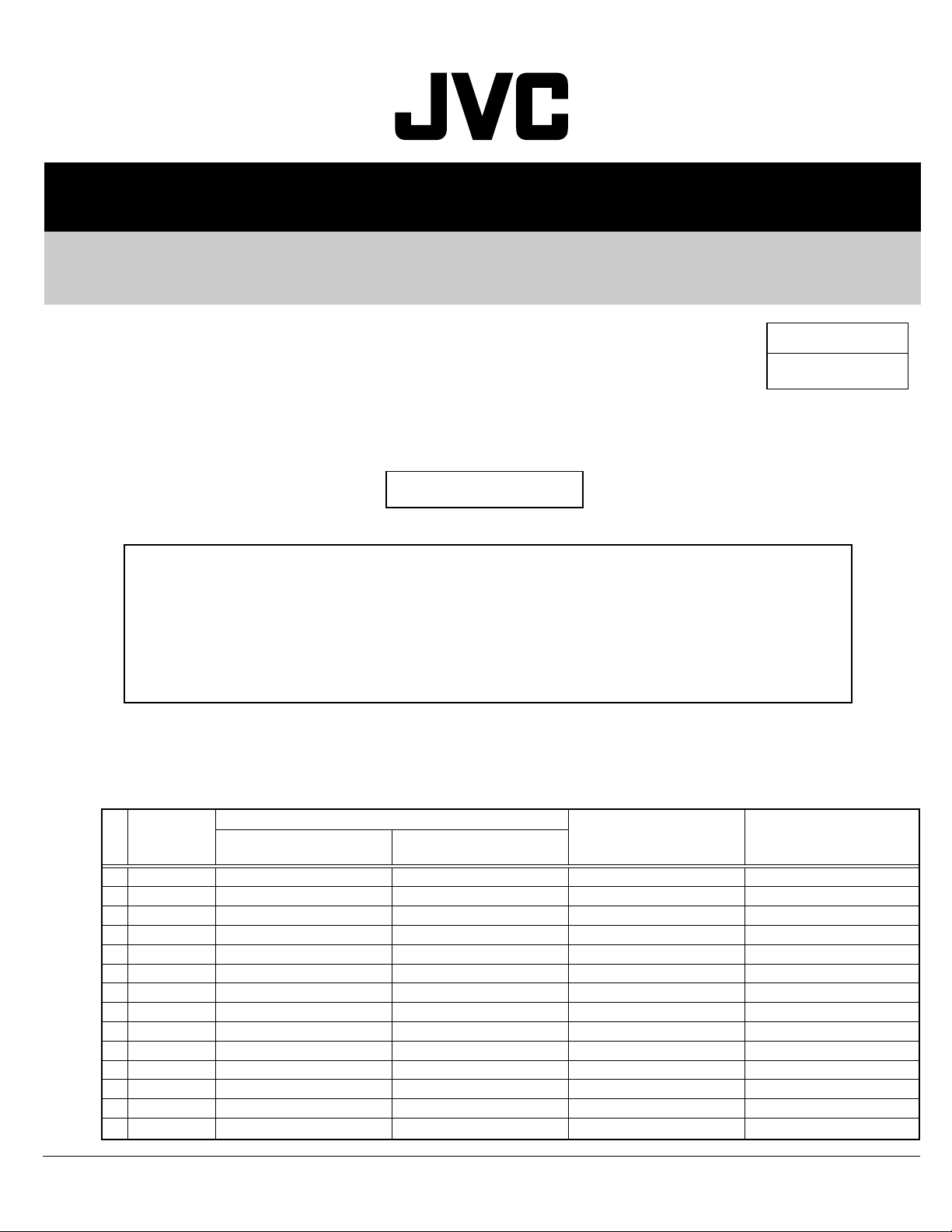
SERVICE MANUAL
COLOR TELEVISION
AV-27F802
BASIC CHASSIS
AC
AV-27F802
/AS
Supplementary
The following items for the AV-27F802/AS model were changed from those of the AV27F802
Therefore, this service manual describes only the items which differ from those of the
AV-27F802 service manual.
For details other than those described in this manual, please refer the AV-27F802
ice manual (No. 51757, Sep., 2000).
model.
serv-
DIFFERENCE PARTS LIST
EXPLODED PARTS LIST (Page 34)
Model No. & Parts No.
! Ref. No. AV-27F802 AV-27F802/AS Parts Name Remarks
! T1502 QQH0084-001 QQH0119-001 FBT Not Interchangeable
! V01 A68QCP891X001 A68QCP893X001 PICTURE TUBE ↑
4 LC20217-004A-A LC20217-004B-A CONTROL KNOB ↑
8 LC20269-001A-A — SP HOLDER
9 LC40317-001A — TAPPING SCREW
10 LC40226-001A — SPACER
12 QYSBSB4012Z GQ40014-001A-A TAPPING SCREW Not Interchangeable
! 14 LC20626-001C-A LC20626-001D-A TERMINAL BOARD ↑
! 17 LC10880-001C-A LC10880-001D-A REAR COVER ↑
19 LC30684-005A-A — BBE LABEL
! 20 LC31139-001A-A GQ30032-001A-A RATING LABEL Not Interchangeable
! 100 LC10878-001A-A LC10878-001D-A FRONT CABINET ASS’Y ↑
101 LC20628-001A-A LC202628-001B-A DOOR ↑
103 LC31238-001A-A — OPERATION SHEET
(No. 51757) (No. 51757B)
COPYRIGHT © 2002 VICTOR COMPANY OF JAPAN, LTD.
No. 51757B
Jan. 2002
Page 2
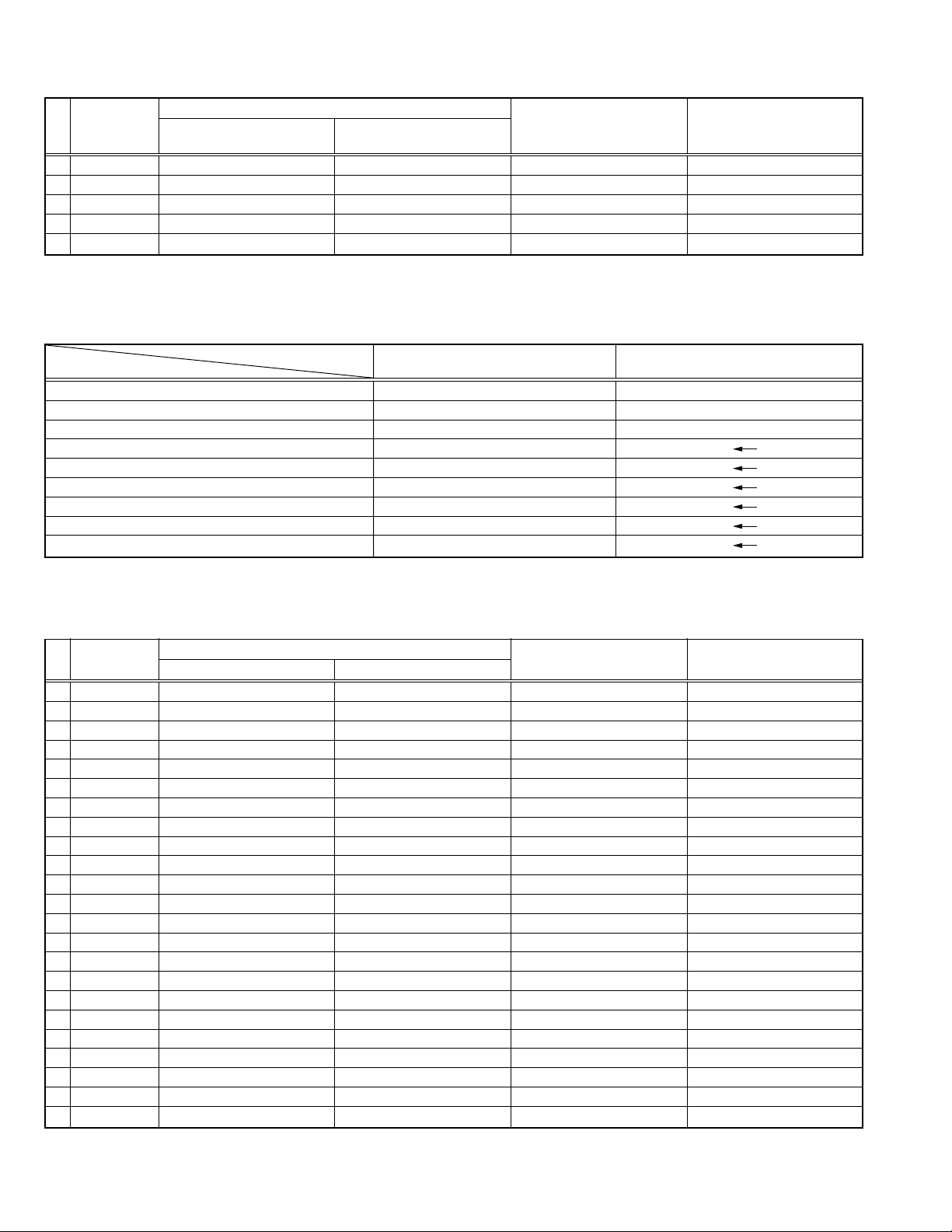
AV-27F802
PACKING PARTS LIST (Page 43)
Model No. & Parts No.
! Ref. No. AV-27F802 AV-27F802/AS Parts Name Remarks
3 RM-C301G-1A RM-C301G-2A RC HAND UNIT Interchangeable
! 6 LCT0821-001A-A LCT0821-001D-A INST BOOK Not Interchangeable
7 LCT0822-001A-A A68QCP893X001 SETUP GUIDE ↑
9 BT-51020-1Q BT-51028-1Q REGISTRATION CARD ↑
10 BT-20071B-Q — SVC CENTER LIST
USING P. W. BOARD (Page 34)
ITEM (No. 51757) (No. 51757B)
MAIN PWB SAC-1501A-M2 SAC-1544A-M2
DAF PWB SAC-2601A-M2 —
CRT SOCKET PWB SAC-3501A-M2 SAC-3514A-M2
FRONT PWB SAC-8501A-M2
POWER SW PWB SAC-8601A-M2
LF PWB SAC-9501A-M2
PIP PWB SAC0P501A-M2
AV SW PWB SAC0S501A-M2
3D Y/C MODULE PWB SAC-0Y501A
(No. 51757) (No. 51757B)
MODEL AV-27F802 AV-27F802/AS
MAIN PWB ASS’Y PARTS LIST (Page 36 – 39)
! Symbol. No.
R1001 NRSA63J-333X NRSA63J-473X MG R 47kØ 1/16W J
R1002 NRSA63J-102X NRSA63J-0R0X MG R 0.0Ø 1/16W ±0.5%
R1019 NRSA63J-104X — MG R
R1021 NRSA63J-333X NRSA63J-123X MG R 12kØ 1/16W J
R1288 NRSA63J-271X NRSA02J-471X MG R 470Ø 1/10W J
R1290 — NRSA02J-561X MG R 560Ø 1/10W J
R1319 NRSA63J-101X NRSA63J-102X MG R 1kØ 1/16W J
R1440 NRSA63J-101X — MG R
R1441 NRSA63J-103X — MG R
! R1535 NRVA02D-242X NRVA02D-392X MF R 3.9kØ 1/10W ±0.5%
R1536 — NRVA02D-823X MF R 82kØ 1/10W ±0.5%
R1711 NRSA63J-0R0X — MG R
R1739 NRSA63J-0R0X NRSA63J-272X MG R 2.7kØ 1/16W J
R1744 NRSA63J-333X — MG R
R1755 NRSA63J-393X NRSA63J-153X MG R 15kØ 1/16W J
R1775 NRSA63J-563X NRSA63J-333X MG R 33kØ 1/16W J
R1776 NRSA63J-272X NRSA63J-123X MG R 12kØ 1/16W J
R1818 — NRSA63J-102X MG R 1kØ 1/16W J
C1043-44 NDC31HJ-390X NDC31HJ-470X C CAP. 47pF 50V J
C1111 QETN0JM-108Z QETN0JM-228Z E CAP. 2200µF 6.3V M
C1403 NCB21HK-393X NCB21HK-153X C CAP. 0.015µF 50V K
! C1510 QFZ0196-402 QFZ0196-532 MPP CAP. 5300pF 1.5kVH ±3%
C1607 QETN1HM-106Z
SAC-1501A-M2 SAC-1544A-M2
PWB No. & Parts No.
QETN1HM-474Z E CAP. 0.47µF 50V M
Parts Name Remarks
2 No. 51757B
Page 3
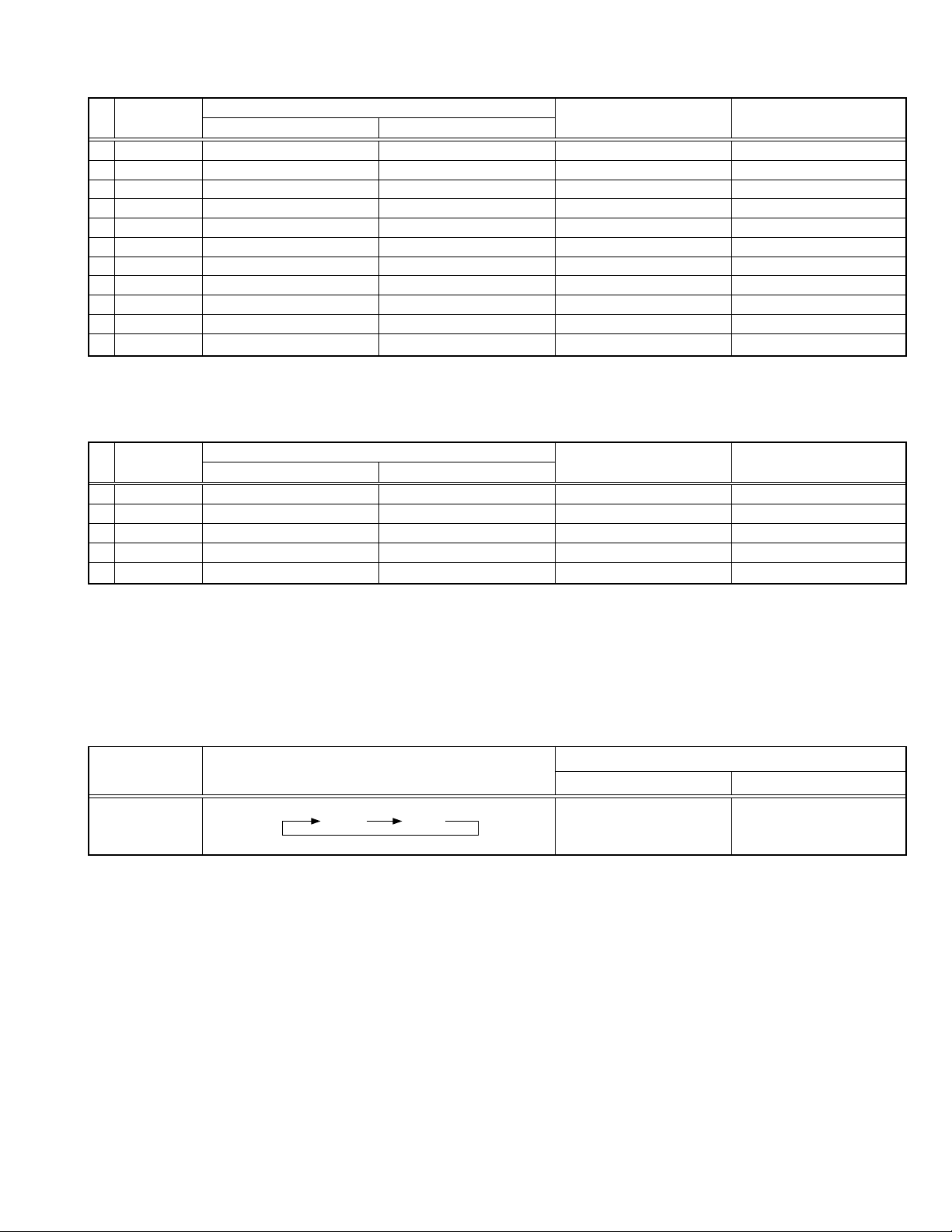
AV-27F802
! Symbol. No.
C1708-09 NDC31HJ-330X — C CAP.
! T1502 QQH0084-001 QQH0119-001 FBT
L1024 QQL244K-220Z — PEAKING COIL
! L1521 QQLZ018-480 — HEATER CHOKE
D1010 — MTZJ9.1C-T2 ZENER DIODE
D1534 1S355-X NRSA02J-0R0X SI.DIODE/MG R 0.0Ø 1/10W J
Q1440 2SC2412K/QR/-X — SI.TRANSISTOR
Q1706 2SC2412K/QR/-X DTC363TK-X SI.TRANSISTOR
IC1701 MN1876478JJ MN186478JL1 I.C(MICRO-COMP)
IC1702 AT24C04-27F802 AT24C04-F802Y I.C(MEMORY-OTH)
! FR1526 — QRZ9013-R27 F R 0.27Ø 1/2W K
CRT SOCKET PWB ASS’Y PARTS LIST (Page 39 – 40)
! Symbol. No.
R3119 NRSA63J-680X NRSA63J-121X MG R 120Ø 1/16W J
C3301 NDC31HJ-471X NDC31HJ-561X C CAP. 560pF 50V J
C3303 NDC31HJ-471X NDC31HJ-561X C CAP. 560pF 50V J
C3331-33 NDC31HJ-561X — C CAP.
! SK3001 CE42670-001 QNZ0464-001 C.R.T.SOCKET
SAC-1501A-M2 SAC-1544A-M2
SAC-3501A-M2 SAC-3514A-M2
PWB No. & Parts No.
PWB No. & Parts No.
Parts Name Remarks
Parts Name Remarks
SPECIFIC SERVICE INSTRUCTION
System Constant Setting (Page 9)
Setting value
Setting item Setting content
CAN V-CHIP NO YES
YES NO
AV-27F802 AV-27F802
/AS
No. 51757B 3
Page 4

AV-27F802
SERVICE ADJUSTMENTS
ADJUSTMENTS
ADJUSTMENT OF MTS CIRCUIT (Page 29)
Item
Measuring
instrument
Test point Adjustment part Description
MTS STEREO
VCO
adjustment
MTS SAP
VCO
adjustment
Signal
generator
Frequency
counter
Remote
control unit
Signal
generator
Frequency
counter
Remote
control unit
2
pin AUDIO R
3 pin GND
[MPX
Connector in
MAIN PWB]
4 pin TP
3 pin GND
2 pin AUDIO_R
[MPX
Connector in
MAIN PWB]
No.3 FH MONITOR
No.4 STEREO VCO
No.9 5FH MON.
No.10 SAP VCO
1. Receive a RF signal (nonmodulated sound signal) from the antenna
terminal.
2. Select the No.3 FH MONITOR of SOUND MODE, and change the
setting value from 0 to 1.
3. Connect the Frequency Counter to pin 2 of [MPX] connector and
GND (Pin 3 of [MPX] connector).
4. Select the No.4 STEREO VCO.
5. Set the initial setting value of the No.4 STEREO VCO with the LEFT/
RIGHT key of the remote control unit.
6. Adjust the No.4 STEREO VCO so that the frequency counter will
display 15.73kHz±0.1kHz.
7. Select the No.3 FH MONITOR of the SOUND MODE, and reset the
setting value from 1 to 0.
1. Receive a RF signal (non modulated sound signal) from the antenna terminal.
2. Connect between pin 4 of [MPX] connector and GND (Pin 3 of [MPX]
connector) through 1MØ Resistor.
3. Select the No.9 5FH MON. of the SOUND MODE, and reset the
setting value from 0 to 1.
4. Connect the Frequency Counter to pin 2 of [MPX] connector and
GND (Pin 3 of [MPX] connector) .
5. Select the No.10 SAP VCO.
6. Set the initial setting value of the No.10 SAP VCO with the LEFT/
RIGHT key of the remote control unit.
7. Adjust the No.10 SAP VCO so that the frequency counter will display 78.67kHz±0.5kHz.
8. Select the No.9 5FH MON. of the SOUND MODE, and reset the
setting value from 1 to 0.
MTS
SEPARATION
adjustment
L-Channel
signal waveform
1 cycle
TV audio
multiplex
signal
generator
Oscilloscope
Remote
control unit
1 pin AUDIO_L
2 pin AUDIO_R
3 pin GND
[MPX
Connector in
MAIN PWB]
R-Channel
crosstalk portion
Minimum
No.7 LOW SEP.
No.8 HI SEP.
1. Input a stereo L signal (300Hz) from the TV audio multiplex signal
2. Connect an oscilloscope to pin 1 of [MPX] connector, and display
3. Change the connection of the oscilloscope to pin 2 of [MPX] con-
4. Select the No.7 LOW SEP. of the SOUND MODE.
5. Set the initial setting value of the No.7 LOW SEP. with the LEFT/
6. Adjust the No.7 LOW SEP. so that the 300Hz signal level will be-
7. Change the signal to 3kHz, and connect an oscilloscope to pin 1 of
8. Adjust the No.8 HI SEP. so that the 3kHz signal level will become
4 No. 51757B
generator to the antenna terminal.
one cycle portion of the 300Hz signal.
nector, and enlarge the voltage axis.
RIGHT key of the remote control unit.
come minimum.
[MPX] connector.
minimum.
Page 5

HOW TO CHECK THE HIGH VOLTAGE HOLD DOWN CIRCUIT (Page 30)
1. HIGH VOLTAGE HOLD DOWN CIRCUIT
After repairing the high voltage hold down circuit shown in Fig. 1.
This circuit shall be checked to operate correctly.
2. CHECKING OF THE HIGH VOLTAGE HOLD DOWN CIRCUIT
(1) Turn the POWER SW ON.
S1
(2) As shown in Fig. 1, set the resistor (between
(3) Make sure that the screen picture disappears.
(4) Temporarily unplug the power cord.
(5) Remove the resistor (between S1 connector 2 & 3 ).
(6) Again plug the power cord, make sure that the normal picture is displayed on the screen.
connector 2 & 3 ).
AV-27F802
POWER
ON OFF
R952
R532
D535
R951
R533
Q531
Q951
RY951
Q532
R534
+
C533
D534
D532
BW
AV-27F802
20.66 kØ ± 103 Ø 1/4 W
RESISTOR
D531
R535R538
AV-27F802
15.0 kØ ± 75 Ø 1/4 W
23
R537 FR525
S1 CONNECTOR
+
C525
/AS
HEATER
T502
4
D525
Fig. 1
No. 51757B 5
Page 6

AV-27F802
SERVICE NOTE :
6 No. 51757B
Page 7

JVC SERVICE & ENGINEERING COMPANY OF AMERICA
DIVISION OF JVC AMERICAS CORP.
Head office :
East Coast :
Midwest :
West Coast : 5665 Corporate Avenue, Cypress, California 90630 (714)229-8011
Southwest : 10700 Hammerly, Suite 105, Houston, Texas 77043 (713)935-9331
Hawaii : 2969 Mapunapuna Place, Honolulu, Hawaii 96819 (808)833-5828
Southeast : 1500 Lakes Parkway, Lawrenceville, Georgia 30243 (770)339-2582
1700 Valley Road, Wayne, New Jersey 07470 (973)317-5000
10 New Maple Avenue, Pine Brook, New Jersey 07058 (973)396-1000
705 Enterprise St. Aurora, Illinois 60504
(630)851-7855
JVC CANADA INC.
Head office : 21 Finchdene Square Scarborough, Ontario M1X 1A7 (416)293-1311
Vancouver : 13040 Worster Court Richmond B.C. V6V 2B3 (604)270-1311
®
27F802AS-UCM #4
Printed in Japan
VP0201
SW
