Page 1
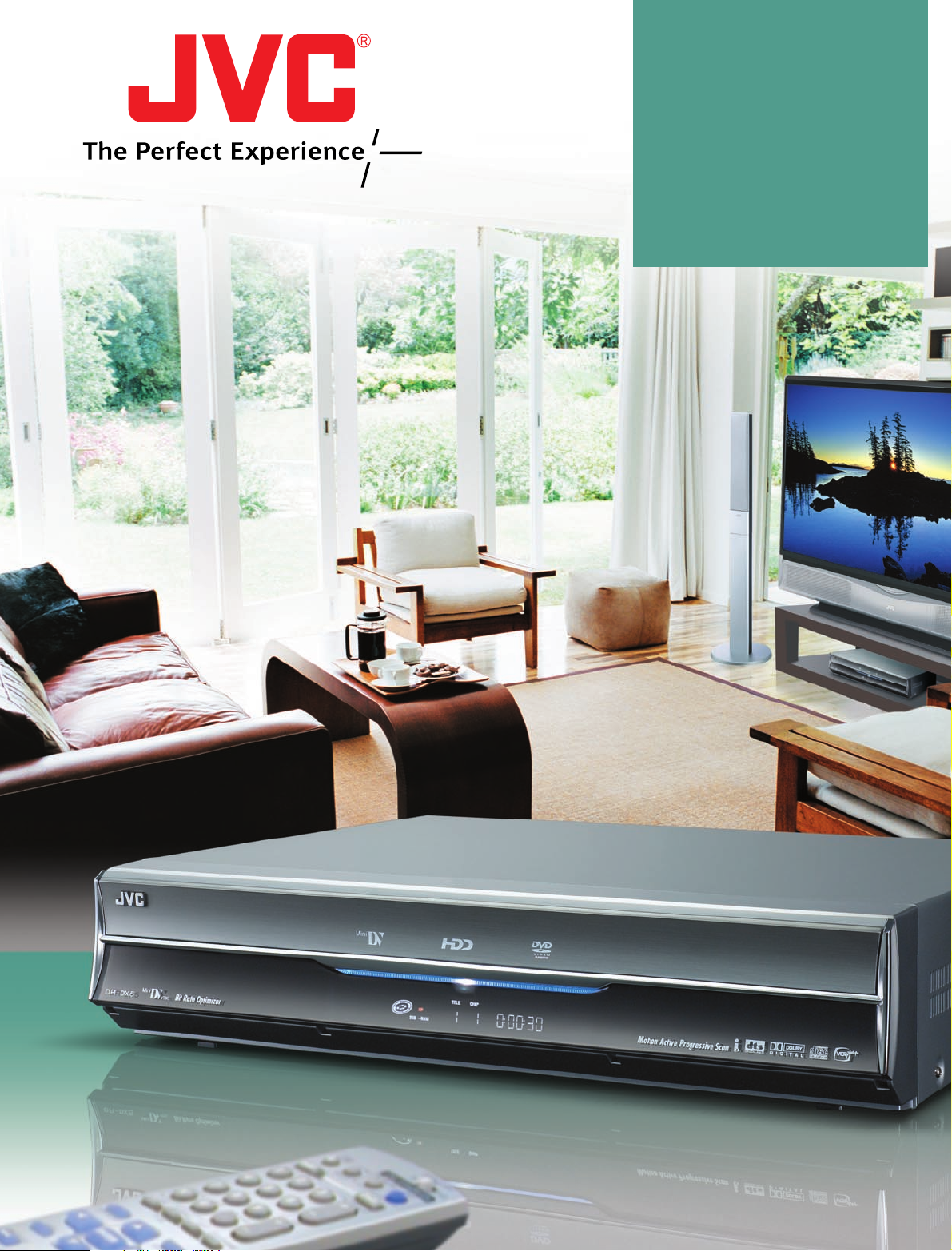
DIGITAL VIDEO
STORAGE
2006
DVD Recorders / DVD Players
D-VHS Recorders / Video Decks
Recording Media
Page 2
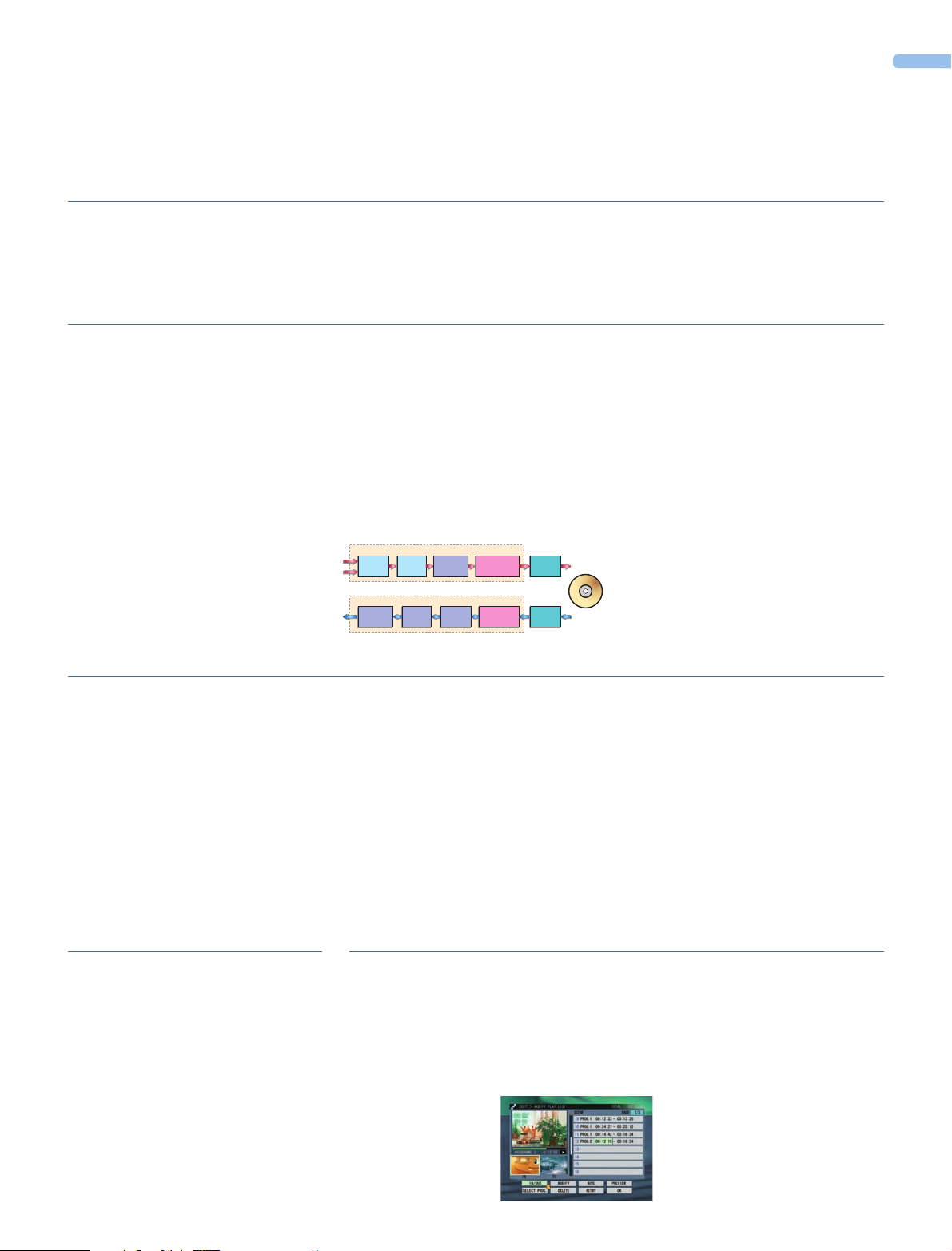
DVD Recorders
1
Recording is available in DVD-RAM, DVD-RW
or DVD-R format, letting you choose the most
suitable one depending on the purpose or
contents. Playback is possible with a vast
Recording and Playback Technologies
for High Resolution and Less Noise
1) Super MPEG Encode Pre-Processor
• Time Base Corrector eliminates jitter
contained in analog input signals
• Frame Synchroniser corrects frame
crossover jitter and processes any deviant
frames.
• Motion Active Noise Reduction System
reduces the noise of moving pictures by
precisely detecting the motion. Ecoded images
— especially moving subjects — are free of
edge smear and image lag.
2) Super MPEG Post-Processor
• Block Noise Reduction Circuit reduces
annoying “block noise”.
outputs the original progressive data — a
movie on pre-recorded DVD, for example —
without converting to interlaced data, so there
is no quality loss.
Longer Recording with High Resolution
Pictures (DVD-RAM/DVD-RW VR Format)
The quality of images tends to degrade with
longer recordings, due to the trade-off between
reducing noise and maintaining resolution.
However, JVC provides a solution to this
problem. For example, in the 3-hour recording
mode (FR180), MPEG noise is reduced while
maintaining a 400-line horizontal resolution,
compared to conventional technology that
reduces the resolution to about 250 lines.
Library Database DVD Navigation and
Animated Thumbnail (DVD-RAM/DVD-RW
VR Format)
Information for up to 2,000 programs —
including their titles, disc numbers, dates of
recording, and more — can be memorized.
When you choose one, the player tells you
which disc to load. Once loaded, choosing
the right program on the disc is as easy as
clicking on a thumbnail image. It even
animates (the image moves!), complete with
sound, for sure selection.
Store and Archive Your Favorite
Content
The 250GB HDD allows a max. 473 hours of
recording and lets you easily transfer the
stored programs to DVD discs for archiving.
It is also convenient when you do not want to
miss any of your favorite TV programs while
away from home.
In addition, JVC's HDD automatically
activates Temporary Loop Recording when
the unit is turned on. This lets you "go back"
and watch or record a program you missed,
because it records TV programs (up to a
specified number of minutes/hours) in a
continuous loop.
Live Memory
While you're watching a broadcast in realtime, Live Memory is saving the program on
Hard Disk temporarily so a ringing door bell
or other interruption won't disrupt your TV
viewing enjoyment.
Simultaneous Recording/Playback
You can watch a program recorded on the
HDD, while recording another on HDD or
DVD. You can also watch a DVD, while
recording another on Hard Disk.
RetroActive Recording
If you like the TV show you're watching and
want to save it for reviewing, Live Memory
lets you “go back” and start recording it from
the beginning or from any previous points
during the show*. * Program (channel) currently being viewed.
Playlist-Based Editing
The Hard Disk’s flexibility allows you to edit scenes of
recorded programs as you like. Record a program on
the HDD, and you can change the order of scenes,
delete unwanted parts of a recording, and insert scenes
from other titles. A window shows the scene, and the
Preview and Retry functions ensure you won’t make a
mistake. Then, at the touch
of a button, they’re dubbed
over to a DVD. Up to 99
Playlists can be stored,
allowing you to set
maximum 99 scenes.
Freezeless Editing* for DVD Disc
(HDD➔DVD)
JVC’s advanced technologies allow
precise editing of HDD-recorded
content — with minimum unwanted
scenes left in, and without eliminating
scenes you want to keep.
The technologies also solve the
problem of image freeze for
DVD-dubbed footage, which is
often seen in pictures edited with
conventional recorders.
* Freezing may remain with materials dubbed at
high speed to DVD.
Advanced Technologies for Recording and Playback
Hard Disk Drive — Outstanding Capacity, Speed, and Flexibility
Compatibility with Various Disc Formats
The Exclusive Benefits of Combined DVD Recorder + HDDUser-Friendly Features
Large storage capacity, high-speed signal processing, and flexibility — JVC’s extensive background in video technologies ensures
the superior performance of our DVD recorders. Enjoy digital video storage from wider sources — with superb picture quality, versatile
dubbing/editing functions, and a number of other exclusive advantages.
The Total Recording Solution
• Colour DigiPure conducts 3D noise
reduction and enhances color and detail.
• Hadamard Noise Reduction System
eliminates “mosquito noise”, without affecting
the details or unnaturally enhancing original
pictures.
3) Motion Active Progressive Scan Output
generates a progressive scan signal from
interlaced sources, such as TV programs
recorded on HDD/DVD.
4) Digital Direct Progressive Scan Output
majority of audio and video disc formats:
DVD-Video, DVD-RAM, DVD-RW/+RW,
DVD-R/+R, SVCD, VCD, CD and CD-R/RW.
You can also enjoy WMA/MP3 music files or
JPEG* files burned on a CD-R or CD-RW.
The Slide Show function enhances the fun of
viewing JPEG digital still images.
* The baseline JPEG format is supported.
AUX INPUT
Broadcasting
VIDEO
OUTPUT
Super MPEG Encode Pre-Processor
Y/C
(Time Base
Separation
Corrector)
Super MPEG Post-Processor
Hadamard
Noise
Reduction
TBC
Color
DigiPure
Frame
Synchronizer
Block
Noise
Reduction
Motion Active
Noise
Reduction
Motion Active
Progressive
Scan
MPEG-2
Encoder
MPEG-2
Decoder
DVD-RAM
DVD-RW
DVD-R
Recording
Playback
DVD-VIDEO
DVD-RAM
DVD-RW
DVD-R
Page 3

DVD Recorders
2
High-Speed Dubbing (HDD➔DVD)
Dubbing video contents from Hard Disk Drive
to DVD can be completed at an incredibly
high speed — up to 64 times the normal
speed*. A one-hour program can be copied
to a DVD disc in less than 1 minute.
* Possible when an FR480-mode-recorded program is
copied to a DVD-R disc compatible with 8x recording.
Bit-Rate Optimizer (Intelligent DualPass Encode Dubbing System)
(HDD➔DVD)
DVDs recorded at higher bit rates offer
superior quality, but their capacity may be
insufficient for long programs. Most DVD
recorders handle this by reducing the overall
bit rate.
JVC’s innovative Bit-Rate Optimizer,
based on the Intelligent Dual-Pass Encode
Dubbing System, analyzes the content as it is
recorded on the HDD and then intelligently
optimizes the bit rates — low for simple
scenes, high for complicated scenes. This
provides the best picture quality, while still
fitting the entire program on the disc.
HDD+DVD+MiniDV Triple Recorder with 250GB HDD, featuring 6-Way Dubbing, Bit-Rate Optimizer, High-Speed Dubbing (Max. 64x), and Super MPEG Encode
Pre- & Post-Processors
HDD/DVD/MiniDV Video Recorder Combo
DR-DX5S
• Playable Formats: MiniDV, HDD, DVD-Video,
DVD-RAM, DVD-RW, DVD-R, CD, SVCD, VCD,
CD-R/RW, WMA/MP3/JPEG Digital Still
(CD-R/RW)
• Recordable Formats: MiniDV, HDD, DVD-RAM,
DVD-RW (VR and Video Formats), DVD-R
• 250GB HDD (Up to 473 Hrs. Recording)
• Progressive Scan Output
• i.LINK Connection (DV Input for HDD/DVD/MiniDV,
DV Output for MiniDV)
• VCR Plus+ (HDD/DVD)
• Dolby Digital/DTS Digital Output (HDD/DVD)
• Component Video Output
High-Quality Picture
• DV-Format Recording (MiniDV) • Bit-Rate
Optimizer (Intelligent Dual-Pass Encode
Dubbing System) (HDD→DVD) • Motion
Active Progressive Scan Output (for Video
Source) • Digital Direct Progressive Scan
Output (for Film Source) • Super MPEG
Encode Pre-Processor: Time Base Corrector,
Frame Synchronizer and Motion Active Noise
Reduction • Super MPEG Post-Processor:
Block Noise Reduction Circuit, Color DigiPure
and Hadamard Noise Reduction System
Recording/Viewing
• 16-Hour DVD Recording (on Double-Sided
Disc) • Live Memory (HDD/DVD-RAM)
• Simultaneous Recording and Playback
(HDD/DVD-RAM) • Relief Recording (HDD)
• Linear PCM Audio Recording (XP Mode
Only) • 1.5x Quick Playback with Sound
(HDD)
Editing/Dubbing
• 6-Way Dubbing • Freezeless Editing for
DVD Disc (HDD→DVD) • High-Speed
Dubbing, Max. 64x (HDD→DVD)
• Playlist-Based Editing (HDD/DVD)
• Just Dubbing (HDD→DVD)
• Easy Program Dubbing (HDD/DVD)
User-Friendly
• Library Database DVD Navigation
• Animated Thumbnail on HDD/DVD
Navigation (DVD-RAM/DVD-RW VR Format)
• High-Resolution GUI (English/French/
Spanish) • DVD-R Menu Screen with
Thumbnail (18 Designs)
DVD RecorderHard Disk Recorder
MiniDV Recorder
Notice: It should be noted that it may be unlawful to re-record pre-recorded tapes, records, or
discs without the consent of the owner of copyright in the sound or video recording, broadcast
or cable program and in any literary, dramatic, musical, or artistic work embodied therein.
“Dolby”, “Dolby Digital” and the double-D symbol are trademarks of Dolby Laboratories.
“DTS” is a trademark of Digital Theater Systems, Inc.
With the door on the front panel fully opened
Complicated
Pictures
Simple
Pictures
Bit Rate
Bit-Rate Optimizer
Recording
Complicated
Pictures
Conventional VBR
Recording
Simple
Pictures
Average Bit Rate
Time
Page 4

HDMI Digital Output (DVD/VHS)
The DR-MV7 comes with HDMI (HighDefinition Multimedia Interface), a nextgeneration digital interface. Advantages
include:
1) A single cable connection for transmitting
uncompressed video and audio signals.
2) Digital-to-digital transmission for lossless,
high-quality pictures.
3) Video signal conversion from 480i
(interlaced)/480p (progressive) to 720p or
1080i.
4) HDCP (High-bandwidth Digital Content
Protection) is supported.
i.LINK Connection
The i.LINK terminal permits digital connection
with other equipment, including MiniDV video
cameras. The input DV signal is directly
converted to the MPEG-2 format — a digitalto-digital conversion which ensures highquality images with less noise and less loss.
This connection also lets you control the DV
unit using the DVD recorder’s remote.
DVD+VHS Recorder with Versatile Compatible Formats including DivX, featuring HDMI Digital Output with 1080i/720p Up-Conversion (DVD/VHS)
DVD Video Recorder & VHS Hi-Fi Stereo Video Recorder Combo
DR-MV7S
• Playable Formats: VHS Hi-Fi, DVD-Video,
DVD-RW, DVD-R, +RW, +R, CD, SVCD/VCD,
CD-R/RW, WMA/MP3/JPEG Digital Still/
DivX (CD-R/RW, DVD-R/RW, +R/+RW)
• Recordable Formats: VHS Hi-Fi, DVD-RW,
DVD-R, +RW, +R
• Progressive Scan Output
• HDMI Digital Output with 1080i/720p
Up-Conversion (DVD/VHS)
• i.LINK Connection (DV Input)
• SQPB
• Dolby Digital/DTS Digital Output (DVD)
• Component Video Output
• DVD↔VHS Dubbing
• 12-Hour DVD Recording (on Double-Sided
Disc)
• Playlist-based Editing (DVD)
• 1.5x Quick Playback with Sound
• High-Resolution GUI
(English/French/Spanish/Portuguese)
• Stylish, Slim Design — Only 31/8” (78.5mm)
High
DVD Recorders
DVD Recorder VHS Recorder
Analog Digital
Component DVI HDMI
Cable Video 3 1
1
Audio 2 2
PC Compatibility - Yes Yes
Content Protection - Yes Yes
Signal Format YPbPr RGB YPbPr/RGB
Application Consumer AV PC Consumer AV
3
Page 5

DVD Players
Progressive Scanning
Conventional
Track Adjust
Interlace Scanning
0.6x 0.8x 1.0x 1.2x 1.5x
Variable Speed
Sound &
Subtitles
Upward Disc Warpage
Downward Disc Warpage
Tilts
Note: Some CD-R and CD-RW (Linear PCM/MP3/JPEG/SVCD/VCD) discs, as well as
some DVD-R/+R discs, may not be played properly depending on their condition.
Normally, DVD-R/+R discs recorded with the DVD VIDEO format can be played back, but
there are some that may not because of the disc characteristics or recording condition.
4
Technologies for High
Resolution in Sound and Vision
NTSC Progressive Compatibility and
Digital Direct Progressive Scan Output
JVC’s DVD players provide smooth, sharp,
high-resolution images in NTSC progressive
format. Moreover, the Digital Direct
Progressive Scan Output delivers the NTSCprogressive pictures without converting the
original frames to the interlaced one when
viewing a movie. The result is a reduction of
conversion loss, which translates into natural,
smooth images.
192kHz/24-bit Audio D/A Converter
Combining 8-times oversampling/192kHz
with 24-bit resolution, the JVC DVD players
offer astounding sound quality with high
clarity and fidelity.
Ease of Use, Comfort,
and Convenience
Vari-Play with Sound & Subtitles
The units deliver Quick/Slow Playback
complete with sound and subtitles. The
1.2x/1.5x Quick Playback permits fast check
Express Play Start
Turn on the system and load a disc into the
DVD player. The first movie scene appears
on screen with virtually no waiting. Express
Play Start has a unique algorithm to identify
media and optimize parameters, the wait for
the show to start is over.
Rolling Pickup
JVC’s laser pickup has been known for
superior resistance against mistracking
caused by the variable thicknesses of two-
Track Adjust — For Noise-Free
Playback of Privately-Created Discs
Track Adjust is a JVC software innovation for
noise-free* playback of difficult discs. It
applies special signal processing to improve
tracking accuracy to playback uncentered,
scratched, or poorly-recorded discs —
problems often seen with privately created
DVDs. Three modes are available — Normal
for overall improvement, plus two modes
geared specifically for scratched or
uncentered discs. The last mode used for a
particular disc can be memorized by the Disc
Resume function (available for the last 30
loaded discs).
* “Noise” refers to block noise or picture freeze. The
effectiveness of noise reduction depends on the seriousness
of scratches, uncenteredness, or other problems with the
disc.
XV-N332S
XV-N330B
• Playable Formats: DVD-Video, DVD-RW, DVD-R,
+RW, +R, CD, CD-R/RW, SVCD/VCD, MP3/JPEG
Digital Still (CD-R/RW) • Progressive Scan Output
• PAL Playback on NTSC TV • Dolby Digital/DTS
Digital Output • Component Video Output
• Digital Direct Progressive Scan Output
• 192kHz/24-bit Audio D/A Converter
• 10-bit/54MHz Video D/A Converter
• Track Adjust — for Noise-Free Playback of
Privately-Created Discs • Vari-Play (VariableSpeed Playback) with Sound and Subtitles
(1.5x/1.2x/1.0x/0.8x/0.6x) • Express Play
Start • Rolling Pickup • VFP (Video Fine
Processor): 7 Parameters with 2 Presets and
2 Manual Settings • High-Resolution GUI
(Graphical User Interface) • One-Touch
Replay (10 Sec.) • Zoom Play (3 Steps)
• Resume Function (30 Discs) • Stylish,
Ultra-Slim Design — Only 13/4” (44mm) High
DVD Video Player with Progressive Scan, featuring Multi-Format Playback, Track Adjust, Vari-Play (w. Sound & Subtitles), and Express Play Start
DVD Video Player
XV-N332S XV-N330B
sided discs, serious scratches, disc wobbling
and non-concentricity. JVC developed a
higher-performance pickup — the Rolling
Pickup — that follows wandering tracks and
plays warped discs with impeccable
precision. You can play difficult discs and
enjoy movies with JVC DVD players when
you can't with other players.
of program content without missing subtitles.
The 0.6x/0.8x Slow Playback with sound and
subtitles makes rapid speech easier to follow.
Page 6

D-VHS Recorders
5
Integrated Digital
Terrestrial Receiver
The integrated digital terrestrial receiver is all
you need to enjoy full access to ATSC digital
terrestrial broadcasts, all the way from
standard definition (SD) to 1080i high
definition. Since the digital terrestrial receiver
is built in, you do not need an IEEE 1394
connection and an extra STB (for ATSC
broadcasts). The HM-DT100 receives all
forms of ATSC digital terrestrial programs
including high-definition broadcasts, records
them exactly “as they are” with no loss of
quality, and plays them back whenever you
want.
Single, Uncompressed,
Digital HDMI™
Connection with
Content Protection
(HDCP) Technology
Adopted by over 100
manufacturers, the digital
HDMI™ interface is already set to become
the standard of the future. It delivers
uncompressed digital video and audio signals
to your display, so there is no signal
deterioration. HDMI™ prevents any signal
loss by transferring video digitally, without
going through an analog interface or
performing unnecessary digital-to-analog
conversions, delivering a pristine signal that
produces lossless images identical to the
original. Not only does HDMI™ give you the
highest quality images, but also true-to-life
sound to intensify your home theater
experience.
Backed by major motion picture studios,
HDMI™ provides digital content that truly
reflects the filmmaker’s original vision. To
support secure one-way transfer of digital
content, the HM-DT100 and HM-DH5 feature
HDMI™ output with content protection
technology called HDCP.
Plus, HDMI™ also transfers video from
existing standard definition analog sources,
after conversion to progressive 480p digital
video for greatly improved image quality. And,
since this breakthrough technology’s single
cable handles both video and multi-channel
audio, it makes cabling complications a thing
of the past.
* Copy protected contents cannot be transferred through the
HDMI™ output to any device not equipped with an HDCPcompliant connector. Please be sure to connect to or via
HDCP-compliant devices.
** HDMI™ is compatible with DVI-D so an HDMI™ cable can
be connected to a DVI-D-compatible TV display using a
DVI conversion cable. However, please be sure to verify
that the source unit is HDCP-compliant.
*** The DVI-D cable does not carry audio signals.
HDTV Compatible MPEG-2 HD Decoder
and HDTV Component Output
In addition to HDMI™ digital-to-digital
connection, the HM-DT100 and HM-DH5
also support analog connection. The
MPEG-2 HD Decoder converts recorded
MPEG-2 signals into Component output
signals (Y/Pb/Pr). Connect directly to any
HDTV or projector equipped with Component
input terminals to enjoy the full quality of
D-Theater™ software and other highdefinition images.
MPEG-2 CODEC to Record Various
Sources Digitally
The standard definition MPEG-2 encoder
makes D-VHS digital recordings from NTSC
analog sources, as well as converting signals
from a connected MiniDV camcorder to
MPEG-2 and recording them on D-VHS.
Super MPEG Encode Pre-Processor
Enhances Analog Signals for Digital
Recording
To record analog sources in high-quality
digital, the HM-DT100 and HM-DH5 use
JVC’s exclusive Super MPEG Encode PreProcessor to eliminate the defects inherent in
analog signals and create new digital
recordings that actually appear to surpass the
original quality. Its Time Base Corrector (TBC)
eliminates jitter, Frame Synchronizer corrects
frame crossover jitter and processes any
deviant frames, and Motion Active Noise
Reduction circuit removes noise from both
still and moving parts of video pictures. The
decks digitally encode and record the now
pristine NTSC-compliant analog input signals,
free of image lag, smear and MPEG artifacts
such as mosquito noise.
5.1ch Dolby Digital Sound
The D-VHS decks record highdefinition broadcasts complete with 5.1ch
surround sound. In addition, HDMI™ and the
optical digital audio output make it easy to
connect and enjoy outstanding audio
performance on your home theater sound
system.
Linear PCM Digital Audio Capability
Thanks to the HM-DT100 and HM-DH5’s
48kHz/16-bit linear PCM recording in either
HS or STD mode, you can record full quality
linear PCM digital sound from a MiniDV
camcorder connected via i.LINK. You can
also record high-quality soundtracks from
analog sources in this non-compressed
digital format to accompany the resulting
high-quality digital image. The PCM audio
data rate uses 1.6 Mbps out of the
28.2 Mbps HS and 14.1 Mbps STD modes.
i.LINK Terminals
IEEE 1394 (i.LINK) digital interface
terminals with DTCP* content protection
technology on the front and rear of the
HM-DT100 and HM-DH5 allow you to easily
connect with i.LINK compatible devices such
as a MiniDV or high-definition camcorders for
convenient digital-to-digital dubbing. You can
also connect the HM-DH5 with a Digital
Set-Top Box (STB) to transfer and record HD
and SD broadcast digital signals**.
* DTCP (Digital Transmission Content Protection) protects
digital content from unauthorized copying. Copy-protected
contents cannot be recorded via i.LINK terminals.
Connected digital devices must be DTCP-compatible to
playback copy-protected digital content.
** Service depends on whether the digital stream provided
by cable systems conforms to the ATSC format.
Full Spec HDTV Compatible
When it comes to HDTV recording, nothing
compares to JVC’s D-VHS. With a
28.2 Mbps HS mode that exceeds the
19 Mbps specification of ATSC MPEG-2 HD
broadcasting formats, D-VHS captures the
full HDTV signal with no data loss
whatsoever. And since a single D-VHS
DF-480 tape holds up to 50 gigabytes of
Mode Data Rate Max. Recording Time When to Use
DF-300 DF-420 DF-480*
HS 28.2 Mbps 2.5 hrs. 3.5 hrs. 4 hrs. For directly recording HD digital broadcasts with HD quality. Highest quality recording of any digital or
analog source.
STD 14.1 Mbps 5 hrs. 7 hrs. 8 hrs. To digitally record from digital or analog sources with SD quality.
LS3 4.7 Mbps 15 hrs. 21 hrs. 24 hrs. To record a large number of programs on a single cassette with average DVD quality.
D-VHS Recording Modes
* Please check for availability.
TBC
(Time Base
Corrector)
MPEG-2
Encoder
Motion Active
Noise
Reduction
Digital 3D
Y/C
Separation
Frame
Synchronizer
Super MPEG Encode Pre-Processor
AUX INPUT
Broadcasting
data, all that picture and sound information
can be recorded in its original, full-quality
1080i or 720p broadcast form for up to
4 hours. Of course, D-VHS also records up to
8 or even 24 hours of standard definition
sources such as 480p* and 480i digital
broadcasts in D-VHS’s 14.1 Mbps STD and
LS3 modes.
* Depending on the bit-rate, HS mode may be applicable.
Page 7

Motion Active Progressive Scan for
Enhanced Big-Screen Performance
The ideal companion for your large-screen
display, the HM-DT100 and HM-DH5
incorporate JVC’s exclusive Motion Active
Progressive Scan circuit to up-convert
standard interlace 480i signals
to progressive 480p, eliminating
inferior image quality on larger
screens. Using sophisticated
motion detection circuitry for
pixel compensation, JVC’s
Motion Active Progressive Scan
circuit eliminates jitter and flicker
to produce smoother, cleaner
D-VHS Recorders
6
Playback Picture Format Converter
You can choose the output format that
matches your current home theater
environment, as well as any system upgrades
you make later on.
60i
30 frames per sec.
60p
60 frames per sec.
Field
Frame
Predicts and calculates by detecting motion between each
field to reproduce jitter and flicker-free frames.
Motion Active Progressive Scan
Time
Recorded
Playback Output
Format
HDMI™ Analog
i.LINK
(IEEE 1394)
1080i
1080i/480p/ 1080i/480p/
1080i
480i 480i
720p
1080i/720p/ 1080i/720p/
720p
480p/480i 480p/480i
480p 480p/480i 480p/480i 480p
480i 480p/480i 480p/480i 480i
D-Theater™ Software Compatible
With JVC’s D-VHS recorders, you can now enjoy more than 100 high-definition titles including
D-Theater™ movies released by major motion picture studios such as Lions Gate Entertainment*,
Universal Pictures, Twentieth Century Fox Home Entertainment and DreamWorks Home Entertainment.
The finest Hollywood has to offer, these releases are recorded in full capacity D-VHS HS mode,
offering quality actually surpassing the HDTV digital broadcast standard. In addition to
superior picture quality, you get astounding audio. The D-VHS recorders
support 5.1ch Dolby Digital with full-rate (576 to 640bps)
DTS sound – 1.5 to 2 times the possible DVD audio rate –
thus bringing out all of the subtle nuances and dynamic
impact of 5.1ch movie soundtracks.
* Distributed under Artisan Home Entertainment.
D-Theater™ is a set of standards for
high-definition pre-recorded content based
on D-VHS technology that adds an advanced
security system to encrypt and decrypt
recorded signals, and a proprietary dubbing
system with piracy prevention. Pre-recorded
cassettes labeled with the D-Theater logo
can be played back only on a D-VHS VCR
displaying the D-Theater logo.
Please visit www.dvhsmovie.com
for new title releases.
images that come close to matching the
quality of true progressive scan sources.
Since this minimizes the normal picture
degradation as display screens get larger,
S-VHS and VHS tapes will look better than
ever when you play them on the decks.
Page 8

D-VHS Recorders
7
D-VHS HDTV Recorder with Built-in ATSC Digital Tuner gives you full access
to ATSC digital terrestrial broadcasts and records full HDTV images with no
quality loss
D-VHS HDTV Recorder with Built-in ATSC Digital Tuner
• Playable Formats: D-VHS, D-Theater, S-VHS, VHS Hi-Fi
• Super VHS High Resolution plus Super VHS ET Recording
• Plays D-Theater tapes • VHS Hi-Fi Stereo with MTS/SAP Decoder
• Integrated Digital HDTV Receiver (Built-in ATSC Tuner)
• Digital interface HDMI™ (High-Definition Multimedia Interface)
• HDCP (High-bandwidth Digital Content Protection) copyright protection technology
• MPEG-2 decoder built-in
• Motion Active Progressive Scan Output (for analog tuner and
S-VHS/VHS Hi-Fi sources)
• 4-Hr. HDTV Digital Broadcast bit-stream recording/playback with
HS Mode (DF-480 tape)
• Super MPEG Encode Pre-Processor: Time Base Corrector (TBC),
Frame Synchronizer and Motion Active Noise Reduction
• Optical Digital Audio Output — 5.1ch Dolby Digital/2ch Linear
PCM/DTS
• Linear PCM Digital Audio Soundtrack Recording
• 5.1ch Dolby Digital at 576 to 640bps or full-rate DTS sound — 1.5 to twice the audio
rate possible with DVD
• DigiPure Technology
• Auto HS/STD mode select
• Can record any type of broadcast; Digital HD, SD or Analog SD
• MPEG-2 CODEC encoding/decoding for Digital Recording of NTSC
sources
• 8-Hr. Digital Recording in STD Mode in higher than DVD Quality (up to 500 TV lines/H)
(PCM Audio Rate 1.6 Mbps)
• 24-Hr. Digital Recording in LS3 Mode in average DVD Quality (up to 400 TV Lines/H)
• Playable Formats: D-VHS, D-Theater, S-VHS, VHS Hi-Fi
• Super VHS High Resolution plus Super VHS ET Recording
• Plays D-Theater tapes • VHS Hi-Fi Stereo with MTS/SAP Decoder
• Digital interface HDMI
TM
(High-Definition Multimedia Interface)
• HDCP (High-bandwidth Digital Content Protection) copyright protection technology
• MPEG-2 decoder built-in
• Motion Active Progressive Scan Output (for analog tuner and S-VHS/VHS
Hi-Fi sources)
• Digital Set-Top Box (STB) Ready with digital-to-digital connection via
i.LINK (IEEE 1394) Terminal from STB or Integrated HDTV
• 4-Hr. HDTV digital broadcast bit-stream recording/playback with
HS Mode (DF-480 tape)
• Super MPEG Encode Pre-Processor: Time Base Corrector (TBC),
Frame Synchronizer and Motion Active Noise Reduction
• Optical Digital Audio Output — 5.1ch Dolby Digital/2ch Linear
PCM/DTS
• Linear PCM Digital Audio Soundtrack Recording
• 5.1ch Dolby Digital at 576 to 640bps or full-rate DTS sound —
1.5 to twice the audio rate possible with DVD
• Auto HS/STD mode select
• DigiPure Technology
• Can record any type of broadcast; Digital HD, SD or Analog SD
• MPEG-2 CODEC encoding/decoding for digital recording of NTSC
sources
• 8-Hr. digital recording in STD Mode in higher than DVD quality (up to 500 TV lines/H)
(PCM Audio Rate 1.6 Mbps)
• 24-Hr. digital recording in LS3 Mode in average DVD quality (up to 400 TV Lines/H)
D-VHS Digital HDTV Recorder featuring built-in HDMITMdigital interface that
delivers uncompressed digital video and audio signals for lossless images
and astounding sound
D-VHS Digital HDTV Recorder
HM-DH5HM-DT100
HM-DT100
HM-DH5
Page 9

Multi-Media Playback
Our versatile DVD/Video combination decks
offer all the picture quality and rapid access
of DVD, DVD-RW/-R, DVD+RW/+R plus
recording on videocassette, as well as
playback of tapes you’ve accumulated over
the years. The disc player also supports CD
and CD-R/RW playback, including CD Audio,
JPEG files, and Video CD/SVCD to
accommodate modern audiovisual lifestyles.
DVD to VHS Direct Rec.*
Allows you to copy DVD material directly to
VHS tapes for viewing on VHS decks.
* Not possible with copy-protected DVD content.
DVD Player VHS Recorder
The Dual-Deck Advantage
Super VHS High Resolution
With more than 400 lines of horizontal
resolution, Super VHS delivers +60% sharper
picture quality than conventional analog
video. Ideal for viewing on large-screen TVs
and making master tapes.
Super VHS ET (Expansion Technology)*
S-VHS tape
S-VHS recording
VHS recording
VHS
tape
HG
S-VHS ET
An innovation that puts higher quality within
everybody’s reach, this advanced function
lets you record Super VHS signals on the
more widely available VHS tapes**, so you
can enjoy +60% sharper picture quality at the
touch of a button.
* Only SP mode recording and playback is available for
Super VHS ET.
** JVC’s EHG (Extra High Grade) tapes recommended.
There are some S-VHS VCR models by JVC and other
manufacturers with which playback of an S-VHS ET
recorded tape is not possible.
Active Video Calibration
Active Video Calibration automatically judges
video head condition and calibrates tape
quality to optimize long-term picture
performance.
Super Picture Quality
Plug & Play*
Simply follow the instructions on the onscreen menu, and set-up starts automatically.
Automatic tuner setting, VCR Plus+ Guide
Channel setting, and clock setting greatly
simplify video deck installation. (Whether all
Plug & Play facilities are functional may differ
by region.)
* Where applicable.
SQPB (S-VHS Quasi Playback)
Allows playback of Super VHS* tapes with
regular VHS resolution.
* In SP mode.
Express Programming
Easy manual programming via a single row of
buttons on the remote.
Convenient & Easy Operation
Easy PC Connectivity and NLE
Compatibility
(MiniDV/S-VHS/VHS PC)
Simplifies getting your video footage to your
PC for non-linear editing (NLE), and once
you're done editing, getting the final result
back to video, whether MiniDV or Super
VHS/VHS, is equally easy. i.LINK (IEEE 1394
compliant) connectivity and tested
compatibility with many major NLE systems*
will put your editing suite into the digital age.
* For compatible systems, please consult an authorized JVC
dealer.
64-Program “EasyEdit”
(MiniDV ➞ S-VHS/VHS)
“EasyEdit” with Random Assemble Editing
lets you choose up to 8 segments at a time
on the MiniDV tape, and at the touch of a
button they’re automatically copied over to
S-VHS/VHS. And since up to 8 pre-set
programs can be stored in memory, this
function lets you keep the information of 64
segments (8 x 8) in the deck to make
additional copies by simply calling up the
program number.
Convenient MiniDV Features
One-Touch Dubbing
(MiniDV S-VHS/VHS)
If you just want a straight dub, let the
HR-DVS3 dub the contents of the MiniDV
tape over to S-VHS/VHS, or vice versa, at
the touch of a single button.
MiniDV Format
The HR-DVS3’s built-in MiniDV recorder
produces a high-resolution picture with over
500 lines of horizontal resolution, and
breathtaking colors with approx. 3 times the
bandwidth of conventional video.
8
Video Decks
Interlace Scanning Progressive Scanning
MiniDV Recorder VHS Recorder
HDMI™ Output (DVD)
HDMI™ transmits uncompressed digital video
and audio signals to your display delivering
the highest quality images and sound. This
cable handles both video and multi-channel
audio allowing for easy system setup.
Progressive Scan Output
When viewing a movie on pre-recorded DVD,
Progressive Scan Output lets the original
progressive data (film is inherently
progressive) be output without converting
to interlace data, so there is no quality loss
and the picture remains true to the original
film source.
Page 10

Video Decks
2-in-1 Combo Deck featuring HDMI™ Digital Output that delivers uncompressed digital video and audio signals and allows for easy connection
DVD Video Player & VHS Hi-Fi Stereo Video Recorder Combo
HR-XVC39S HR-XVC38B
• Playable Formats: VHS Hi-Fi, DVD-Video,
DVD-RW (VR & Video Format)/-R (Video Format),
+RW/+R (Video Format), CD, SVCD, VCD,
CD-R/RW, JPEG Digital Still (CD-R/RW)
• SQPB (S-VHS Quasi Playback)
• VHS Hi-Fi Stereo with MTS Decoder
• HDMI™ Digital Output for lossless,
noiseless images and easy connection.
Signals are output via HDMI™ (1080i/720p
Up-Conversion). (DVD)
• Progressive Scan Output for high-resolution
images
• DVD to VHS Direct Rec.* allows dubbing
from DVD to VHS
• 30-Sec. Commercial Skip makes it
easier to zip past commercials
• 3D Surround Sound
• 14-bit/108MHz Video D/A Converter
• 96kHz/24-bit Audio D/A Converter
• New, slim design saves space
* Not possible with copy-protected DVD content.
DVD Player VHS Recorder
This slim DVD/VCR Player Combo features Progressive Scan for high-quality image output and convenient functions such as 30-Sec. Commercial Skip.
DVD Video Player & VHS Hi-Fi Stereo Video Recorder Combo
HR-XVC17S HR-XVC16B
• Playable Formats: VHS Hi-Fi, DVD-Video,
DVD-RW/-R (Video Format), +RW/+R (Video
Format), CD, SVCD, VCD, CD-R/RW, JPEG Digital
Still (CD-R/RW)
• SQPB (S-VHS Quasi Playback)
• VHS Hi-Fi Stereo with MTS Decoder
• Progressive Scan Output for high-resolution
images
• DVD to VHS Direct Rec.* allows dubbing
from DVD to VHS
• 30-Sec. Commercial Skip makes it
easier to zip past commercials
• 10-bit/54MHz Video D/A Converter
(Progressive)
• 96kHz/24-bit Audio D/A Converter
• New, slim design saves space
* Not possible with copy-protected DVD content.
DVD Player VHS Recorder
9
HR-XVC39S
HR-XVC17S
HR-XVC38B
HR-XVC16B
Page 11

MiniDV Recorder VHS Recorder
10
Video Decks
Super VHS Hi-Fi VCR with pro-style editing features
Super VHS Hi-Fi Stereo Video Cassette Recorder
HR-S5912 HR-S5902
• Playable Formats: S-VHS, VHS Hi-Fi
• Super VHS High Resolution plus Super VHS ET
Recording
• VHS Hi-Fi Stereo with MTS Decoder
• Super VHS High Resolution plus Super
VHS ET Recording for +60% sharper
pictures
• Reliable Timer Recording (VCR Plus+, Rec
Link, Express Programming, 24-Hr Quick
Programming)
• Insert Editing with Flying Erase Head/Audio
Dubbing for pro-style editing
• Advanced Jog Dial allows frame-byframe playback, variable speed slow
motion and search
• Multi-Brand TV/Cable/DBS Compatible
Remote with Glow-Keys
MiniDV and VCR Combo Deck allows easy playback of MiniDV, editing from MiniDV to S-VHS/VHS and connectivity with Non-Linear Editing systems
MiniDV/Super VHS Hi-Fi Stereo Video Cassette Recorder
HR-DVS3
• Playable Formats: MiniDV, S-VHS, VHS Hi-Fi
• Super VHS High Resolution plus Super VHS ET
Recording
• VHS Hi-Fi Stereo with MPX Decoder
• MiniDV Format
• Easy PC Connectivity and NLE
Compatibility (MiniDV/S-VHS/VHS ↔ PC)
• One Touch Dubbing (MiniDV ↔ S-VHS/
VHS) — A single touch of a button lets you
dub contents from a MiniDV tape to an
S-VHS/VHS tape and vice versa.
• 64-Program “EasyEdit” (MiniDV → S-VHS/
VHS) lets you choose up to 8 segments at
a time on the MiniDV tape, and
automatically copy to S-VHS/VHS. Thus
with the 8 pre-set programs stored in
memory, you can keep 64 segments in the
deck.
• DV Input/Output terminals permit editing
and dubbing of MiniDV content from a
digital video camera
• DigiPure Technology improves the image
quality on your S-VHS/VHS tape recordings
• PCM Digital Audio (MiniDV)
• Advanced Jog (S-VHS/VHS)
HR-S5902
HR-DVS3
HR-S5912
Page 12

11
Video Decks
• Super VHS High Resolution plus Super VHS ET Recording so you
can enjoy +60% sharper pictures
• Express Programming enables easy manual programming
• Active Video Calibration for best possible performance with any
grade of tape
• Plug & Play for simple video deck installation
• Playable Formats: S-VHS, VHS Hi-Fi
• Super VHS High Resolution plus
Super VHS ET Recording
• Playable Format: VHS Hi-Fi
• SQPB (S-VHS Quasi Playback)
Super VHS Hi-Fi VCR with +60% sharper pictures that are ideal for viewing
on large screen TVs
Super VHS Hi-Fi Stereo Video Cassette Recorder
HR-S2902
• Express Programming enables easy manual programming
• Plug & Play for simple video deck installation
• Picture Control — 4 different settings to match the material you are
viewing (NORM, EDIT, SOFT, SHARP)
VHS Hi-Fi VCR with Express Programming for easy manual timer setting
VHS Hi-Fi Stereo Video Cassette Recorder
HR-J692
• VHS Hi-Fi Stereo with MTS
Decoder
• VHS Hi-Fi Stereo with MTS
Decoder
Super VHS Hi-Fi VCR with multi-functional Advanced Jog Dial
Super VHS Hi-Fi Stereo Video Cassette Recorder
HR-S3912 HR-S3902
• Playable Formats: S-VHS, VHS Hi-Fi
• Super VHS High Resolution plus Super VHS ET
Recording
• VHS Hi-Fi Stereo with MTS Decoder
• Super VHS High Resolution plus Super
VHS ET Recording for +60% sharper
pictures
• Reliable Timer Recording (VCR Plus+, Rec
Link, Express Programming, 24-Hr Quick
Programming)
• Active Video Calibration for
best possible performance
with any grade of tape
• Advanced Jog Dial allows frame-by-frame
playback, variable speed slow motion and
search
• Multi-Brand TV/Cable/DBS Compatible
Remote
HR-S3902
HR-S3912
HR-S2902 HR-J692
Page 13

Recording Media
50 pack spindle, 16x speed
UPC Code: 0-46838-02543-3 Master: 5
JVC is introducing an exciting new lifestyle packaging concept to showcase the full range of
high-quality blank media products that we provide to the world.
In addition to the DVD models listed below, JVC also offers DVD+R and DVD+RW models.
DVD Models
DVD-R
DVD-RW DVD-RAM
Digital VHS Models
D-VHS
VDR47GU50
30 pack spindle, 16x speed
UPC Code: 0-46838-02542-6 Master: 10
VDR47GU30
Single, 300 min. digital VHS video cassette
UPC Code: 0-46838-00516-9 Master: 50
DF300AU
Single, 420 min. digital VHS video cassette
UPC Code: 0-46838-00577-0 Master: 50
DF420AU
50 pack white printable spindle, 16x speed
UPC Code: 0-46838-02544-0 Master: 5
VDR47GUP50
5 pack, 2x speed
UPC Code: 0-46838-01449-9 Master: 10
VDW47DU5
5 pack, 6x speed
UPC Code: 0-46838-02538-9 Master: 10
VDW47GU5
5 pack, 3x speed
UPC Code: 0-46838-01498-7 Master: 10
VDM47EU5
5 pack, 16x speed
UPC Code: 0-46838-02541-9 Master: 10
VDR47GU5
12
Page 14

13
DR-DX5SUS
HDD DVD MiniDV
MECHANISM/SERVO
Playable Formats DVD-Video ●
DVD-RAM/-RW
●/●/●
(VR & Video)/-R (Video)
CD-DA ●
CD-R/RW ●
SVCD/VCD ●/●
MP3 (CD-R/RW) ●
WMA (CD-R/RW) ●
JPEG Digital Still
●
(CD-R/RW)
Recordable Formats
DVD-RAM/-RW
●/●/●
(VR & Video)/-R (Video)
HDD Capacity 250GB
PAL Playback on NTSC TV ●
AUDIO
Output Level 2.0V RMS
Recording Audio Format
Dolby Digital/Linear PCM (XP Mode Only)
PCM 48/32kHz
Audio D/A Converter 192kHz/24-bit
Dolby Digital/DTS Digital Out ●/- ●/●
Virtual Surround ●
Audio Dubbing (12-bit x 2-Channel) ●
VIDEO
Horizontal Resolution
Approx. 500 Lines
(Recording and Playback: XP/SP)
Recording Video Format NTSC MPEG-2 NTSC DV
Recording Time XP 53 Hours 1 Hour
(Approx.)
SP
109 Hours 2 Hours
80 Minutes
(DV80 Tape)
LP
218 Hours 4 Hours
120 Minutes
(DV80 Tape)
EP 328 Hours 6 Hours
FR 53-473 Hours
1-8 Hours (63-Step)
(63-Step)
Video D/A Converter 10-bit/54MHz
Progressive Scan Film Source ● (Digital Direct Progressive Scan)
Output
Video Source ● (Motion Active Progressive Scan)
Super MPEG Encode
Time Base Corrector ●
Pre-Processor
Frame Synchronizer ●
Motion Active
●
Noise Reduction
Super MPEG Block Noise Reduction
●
Post-Processor Circuit
Color DigiPure ●
Hadamard Noise
●
Reduction System
Live Memory ●●(DVD-RAM)
RetroActive Recording ●
Relief Recording ●
Auto 16:9 Record & Playback ●
EDITING/DUBBING
6-Way Dubbing ●
Bit-Rate Optimizer (Intelligent Dual-Pass Encode
●
Dubbing System) (HDD→DVD)
Freezeless Editing for DVD Disc (HDD→DVD) ●
HDD→DVD High-Speed Dubbing (Max. 64x) ● (RAM 5x, -RW 4x, -R 8x)
Playlist-Based Editing ●
Insert Editing ●
DVD-R Menu Screen with Thumbnail
●
(18 Designs)
PLAYBACK FUNCTION
Library Database DVD Navigation ● (Max. 600 Discs/
2,000 Titles)
Animated Thumbnail on HDD/DVD Navigation
●
● (DVD-RAM/
DVD-RW VR)
1.5x Quick Playback with Sound ●
Variable Search (Forward/Reverse) ±4 Steps +3 Steps
Variable Slow (Forward/Reverse) ±3 Steps ±1 Steps
Natural Reverse Playback (-1x) ●
Time Skip ● (15 Min./30 Min./1 Hr.)
Quick Skip (30-Sec. FWD Skip) ●
One-Touch Replay ● (7 Sec.)
Resume Function ● (DVD-Video:
● (with Title) 30-Disc/DVD-VR:
On Library)
Number of Titles 200 99
FF/REW Speed 100 Sec.
Next Function Memory ●
(REW→PLAY, EJECT)
TUNER
MTS Decoder ●
Channel Storage 181 ch
Plug & Play ●
TIMER
Timer Program 1-Year/32-Program
VCR Plus+ ●
Permanent Program Memory ●
TERMINALS
Front S-Video In ●
Composite In ●
Audio L/R In ●
Rear RF In/Out ●/● (w/o Converter)
Component Out ●
S-Video In/Out ● (1)/● (2: HDD/DVD/DV x 1; HDD/DVD x 1)
Composite In/Out ● (1)/● (2: HDD/DVD/DV x 1; HDD/DVD x 1)
Audio L/R In/Out ● (1)/● (2: HDD/DVD/DV x 1; HDD/DVD x 1)
Optical Digital Out ●
Coaxial Digital Out ●
DV In/Out ●/- ●/- ●/●
MISCELLANEOUS
On-Screen Display GUI (Graphical
●
User Interface)
On-Screen Language English/French/Spanish
Multi-Brand Remote ●
GENERAL
Power Backup Time 60 Min.
Power Requirements AC 120V/60Hz
Power Consumption Power On 49.0W
Standby 12.0W
Dimensions
inches 173/16x 313/16x 151/
8
(W x H x D)
mm 435 x 96 x 383
Weight lbs. 14.1
kg 6.4
HDD/DVD/MiniDV Video Recorder Combo
DVD-RAM cartridges not supported.
Notice: The non-DVD side of a “DualDisc” does not comply with the “Compact Disc Digital Audio” standard.
Therefore, use of the non-DVD side of a DualDisc on these products is not recommended.
DVD-RAM cartridges not supported.
* Plays DivX
®
5, DivX®4, DivX®3, and DivX®VOD video content.
Notice: The non-DVD side of a “DualDisc” does not comply with the
“Compact Disc Digital Audio” standard. Therefore, use of the non-DVD side
of a DualDisc on these products is not recommended.
Specifications
D-VHS Recorders
HM-DT100 HM-DH5
MECHANISM/SERVO
Head Configuration D-VHS 5 Head 5 Head
VHS DA-4 + Hi-Fi Audio 2 Head DA-4 + Hi-Fi Audio 2 Head
AUDIO
Recording Audio D-VHS Linear PCM or MPEG-1 Linear PCM or MPEG-1
Format
VHS Hi-Fi Hi-Fi
Dolby Digital/DTS/MPEG Digital Out ●/●/● (D-VHS) ●/●/● (D-VHS)
VIDEO
Recording Video D-VHS DVB Standard MPEG-2 TS DVB Standard MPEG-2 TS
Format
VHS NTSC S-VHS/VHS NTSC S-VHS/VHS
S-VHS ET Recording ● (S-VHS) ● (S-VHS)
Recording Time HS 4 hours (28.2 Mbps) (D-VHS) 4 hours (28.2 Mbps) (D-VHS)
(Approx.)* STD 8 hours (14.1 Mbps) (D-VHS) 8 hours (14.1 Mbps) (D-VHS)
LS3 24 hours (4.7 Mbps) (D-VHS) 24 hours (4.7 Mbps) (D-VHS)
Recording and
D-VHS LS3/STD/HS/LP/EP/SP LS3/STD/HS/LP/EP/SP
Playback Speeds
**
VHS SP/EP SP/EP
Motion Active Progressive Scan Output ● (S-VHS/VHS) ● (S-VHS/VHS)
Super MPEG Encode Time Base Corrector ● (S-VHS/VHS) ● (S-VHS/VHS)
Pre-Processor
Frame Synchronizer ● (S-VHS/VHS) ● (S-VHS/VHS)
Motion Active Noise
● (S-VHS/VHS) ● (S-VHS/VHS)
Reduction
DigiPure Technology ● (S-VHS/VHS) ● (S-VHS/VHS)
Frame Memory Over 4MB Over 4MB
A.V. Calibration ● (S-VHS/VHS) ● (S-VHS/VHS)
PLAYBACK FUNCTION
Navigation D-VHS ● (Chapter) ● (Chapter)
VHS Over 1000 Titles Over 1000 Titles
Variable Search (Forward/Reverse) ● (S-VHS/VHS) ● (S-VHS/VHS)
Variable Slow (Forward/Reverse) ±1/6 (S-VHS/VHS) ±1/6 (S-VHS/VHS)
Shuttle Search SP 11x, EP 31x, HS 6x, SP 11x, EP 31x, HS 6x,
STD 12x, LS3 36x STD 12x, LS3 36x
Index Search ● (D-VHS/S-VHS/VHS) ● (D-VHS/S-VHS/VHS)
Skip Search ● (D-VHS/S-VHS/VHS) ● (D-VHS/S-VHS/VHS)
Repeat Playback (up to 50x) ● (except LS3) ● (except LS3)
Picture Control ●(AUTO/EDIT/SOFT/SHARP) ● (AUTO/EDIT/SOFT/SHARP)
(S-VHS/VHS) (S-VHS/VHS)
FF/REW Speed About 65 Sec. About 65 Sec.
Next Function Memory REW→OFF, PLAY, TIMER, REW→OFF, PLAY, TIMER,
EJECT (D-VHS/S-VHS/VHS) EJECT (D-VHS/S-VHS/VHS)
TUNER
Built-in ATSC Tuner ● (D-VHS/S-VHS/VHS)
Broadcast Standard M (D-VHS/S-VHS/VHS) M (D-VHS/S-VHS/VHS)
Stereo Decoder MTS (D-VHS/S-VHS/VHS) MTS (D-VHS/S-VHS/VHS)
Channel Storage 181 ch + ATSC Max. 250 ch 181 ch
(D-VHS/S-VHS/VHS) (D-VHS/S-VHS/VHS)
Plug & Play ● (D-VHS/S-VHS/VHS) ● (D-VHS/S-VHS/VHS)
TIMER
Timer Program 1-Year/24-Program 1-Year/24-Program
(D-VHS/S-VHS/VHS) (D-VHS/S-VHS/VHS)
Express Programming ● (D-VHS/S-VHS/VHS) ● (D-VHS/S-VHS/VHS)
VCR Plus+ ● (VCR+ C3 w/ ● (VCR+ C3 w/
Cable Box Control) Cable Box Control)
Rec Link ● (D-VHS) ● (D-VHS)
Permanent Program Memory ● (D-VHS/S-VHS/VHS) ● (D-VHS/S-VHS/VHS)
EPG ● (via ATSC)
(D-VHS/S-VHS/VHS)
TERMINALS
Front S-Video In ● (D-VHS/S-VHS/VHS) ● (D-VHS/S-VHS/VHS)
Audio L/R In ● (D-VHS/S-VHS/VHS) ● (D-VHS/S-VHS/VHS)
Rear Component Out ● (D-VHS/S-VHS/VHS) ● (D-VHS/S-VHS/VHS)
S-Video In/Out ● x 2/● x 2 ● x 2/● x 2
(D-VHS/S-VHS/VHS) (D-VHS/S-VHS/VHS)
Composite Video ● x 2/● x 2 ● x 2/● x 2
In/Out (D-VHS/S-VHS/VHS) (D-VHS/S-VHS/VHS)
Audio L/R In/Out ● x 2/● x 2 ● x 2/● x 2
(D-VHS/S-VHS/VHS) (D-VHS/S-VHS/VHS)
Optical Digital Out ● (D-VHS/S-VHS/VHS) ● (D-VHS/S-VHS/VHS)
HDMI™ Digital Out ● (with HDCP) ● (with HDCP)
(D-VHS/S-VHS/VHS) (D-VHS/S-VHS/VHS)
i.LINK In/Out 4-pin, DTCP Compatible 4-pin, DTCP Compatible
DVB Standard MPEG-2 TS DVB Standard MPEG-2 TS
In DV x 2 (including front) DV x 2 (including front)
RS-232C Connectable JLIP ● (D-VHS/S-VHS/VHS) ● (D-VHS/S-VHS/VHS)
AV Compu Link ● (D-VHS/S-VHS/VHS) ● (D-VHS/S-VHS/VHS)
GENERAL
On-Screen Display On-Screen Language Eng. (D-VHS/S-VHS/VHS) Eng. (D-VHS/S-VHS/VHS)
Multi-Brand Remote ●(Glow) ● (Glow)
Power Backup Time 10 Min. 10 Min.
Power Requirements AC 120V/60Hz AC 120V/60Hz
Power Consumption Power On 45W 45W
Standby 14W 14W
Dimensions in. 173/16x 313/16x 151/
8
173/16x 313/16x 1413/
16
(W x H x D)
mm 435 x 96 x 383 435 x 96 x 376
Weight lbs. 12.8 11.2
kg 5.8 5.1
* Using DF-480 cassette
** LP/EP mode recording and playback is not available for Super VHS ET.
DVD Video Recorder & VHS Hi-Fi
Stereo Video Recorder Combo
DR-MV7SUS
DVD VHS
MECHANISM/SERVO
Playable DVD-Video ●
Formats
DVD-RAM/-RW/-R/
-/●/●/●/●
+RW/+R
CD-DA ●
CD-R/RW ●
SVCD/VCD ●/●
MP3 (CD-R/RW,
●
DVD-R/RW, +R/+RW)
WMA (CD-R/RW,
●
DVD-R/RW, +R/+RW)
JPEG Digital Still
(CD-R/RW, DVD-R/RW, ●
+R/+RW)
DivX
®
* (CD-R/RW,
● (Ver. 5)
DVD-R/RW, +R/+RW)
Recordable DVD-RAM/-RW/-R/
-/●/●/●/●
Formats +RW/+R
PAL Playback on NTSC TV ●
AUDIO
Output Level 2.0V RMS
Recording Audio Format Dolby Digital VHS Hi-Fi
Audio D/A Converter 192kHz/24-bit
Dolby Digital/DTS Digital Out ●/●
VIDEO
Horizontal Resolution Approx.
(Recording and Playback: XP/SP) 500 Lines
Recording Video Format NTSC MPEG-2 NTSC
Recording Time XP 1 Hour 20 Min.
(Approx.)
SP
2 Hours
2 Hours
(T-120 Tape)
LP 4 Hours
EP
6 Hours
6 Hours
(T-120 Tape)
Video D/A Converter
10-bit/54MHz (Progressive Scan)
Progressive Scan Film Source ●
Output
Video Source ●
EDITING/DUBBING
Playlist-based Editing ●
DVD↔VHS Dubbing ●
PLAYBACK FUNCTION
1.5x Quick Playback with Sound ●
Variable Search (Forward/Reverse) ±5 Steps ±1 Steps
Variable Slow (Forward/Reverse) ±4 Steps +1 Steps
Natural Reverse Playback (-1x) ●
Resume Function ●
Number of Titles 99
(+VR Mode: 49)
SQPB ●
FF/REW Speed 180 Sec.
(T-120 Tape)
TUNER
MTS Decoder ●
Channel Storage 181 ch
TIMER
Timer Program 1-Month/16-Program
Permanent Program Memory ●
TERMINALS
Front S-Video In ●
Composite In ●
Audio L/R In ●
Rear RF In/Out ●/●
Component Out ●
S-Video In/Out -/●
Composite In/Out ●/●
Audio L/R In/Out ●/●
Optical Digital Out ●
Coaxial Digital Out ●
HDMI Digital Output ●
(1080i/720p Up-Conversion)
DV In/Out ●/-
MISCELLANEOUS
On-Screen Display GUI (Graphical
●
User Interface)
On-Screen English/French/
Language Spanish/Portuguese
Remote Control ●
GENERAL
Power Backup Time 3 Sec.
Power Requirements AC 120V/60Hz
Power Consumption Power On 27.0W
Standby 0.7W
Dimensions inches 1615/16x 31/8x 121/
4
(W x H x D)
mm 430 x 78.5 x 310
Weight lbs. 16.5
kg 7.5
Page 15

14
Video Decks
HR-XVC39S/XVC38B HR-XVC17S/XVC16B HR-S5912/S5902 HR-S3912/S3902 HR-S2902 HR-J692
MECHANISM/SERVO
Head Configuration DA-4 + Hi-Fi Audio 2 Head DA-4 + Hi-Fi Audio 2 Head DA-4 + Hi-Fi Audio 2 Head DA-4 + Hi-Fi Audio 2 Head DA-4 + Hi-Fi Audio 2 Head DA-4 + Hi-Fi Audio 2 Head
Playable Formats DVD-Video ● (DVD) ● (DVD)
DVD-RW (VR) ● (DVD)
DVD-RW/+RW (Video) ●/● (DVD) ●/● (DVD)
DVD-R/+R (Video) ●/● (DVD) ●/● (DVD)
SVCD ● (DVD) ● (DVD)
VCD ● (DVD) ● (DVD)
CD-DA ● (DVD) ● (DVD)
CD-R/RW ●(DVD) ● (DVD)
JPEG on CD-R/RW ● (DVD) ● (DVD)
AUDIO
Recording Audio Format Hi-Fi (VHS) Hi-Fi (VHS) Hi-Fi Hi-Fi Hi-Fi Hi-Fi
VHS Hi-Fi Stereo ●●●●
Audio D/A Converter 96kHz/24-bit (DVD) 96kHz/24-bit (DVD)
Dolby Digital/DTS Digital Out ●/● (DVD) ●/● (DVD)
Sound Effect 3D Surround Sound (DVD)
Audio Dubbing ●
VIDEO
Recording Video Format NTSC VHS (VHS) NTSC VHS (VHS) NTSC S-VHS/VHS NTSC S-VHS/VHS NTSC S-VHS/VHS NTSC VHS
S-VHS ET Recording ●●●
Recording and Playback Speeds* SP/SLP (VHS) SP/SLP (VHS) SP/EP SP/EP SP/EP SP/EP
DVD to VHS Direct Rec. ●●
Video D/A Converter 14-bit/108MHz (DVD)
10-bit/54MHz (Progressive) (DVD)
Progressive Scan Output ● (DVD) ● (DVD)
A.V. Calibration ●●●
EDITING/DUBBING
Insert Editing ●
Assemble Editing ● A.F.E. A.F.E.
PLAYBACK FUNCTION
Variable Search DVD ●●
(Forward/Reverse)
VHS ●●●●●●
Variable Slow DVD
±1/2, ±1/4, ±1/6, ±1/7 (Forward Only) ±1/2, ±1/4, ±1/6, ±1/7 (Forward Only)
(Forward/Reverse)
VHS ●●±1/6 ±1/6 ±1/6 ±1/6, ±1/18
Shuttle Search SP 5x, LP 9x, SLP 15x (VHS) SP 5x, LP 9x, SLP 15x (VHS) SP 7x, EP 21x SP 7x, EP 21x SP 7x, EP 21x SP 5x, EP 7x
Index Search ●●●●
Skip Search ●●●●
30-Sec. Commercial Skip ● (VHS) ● (VHS)
Repeat Playback (up to 100x) ●●●●
SQPB (S-VHS Quasi Playback) ● (VHS) ● (VHS) ●
Picture Control ● (AUTO/EDIT/SOFT/SHARP) ● (AUTO/EDIT/SOFT/SHARP) ● (AUTO/EDIT/SOFT/SHARP) ● (NORM/EDIT/SOFT/SHARP)
FF/REW Speed 180 ±30 Sec. (VHS) 180 ±30 Sec. (VHS) 140 Sec. 140 Sec. 140 Sec. 140 Sec.
Next Function Memory REW →OFF, PLAY, REW →OFF, PLAY, REW →OFF, PLAY, REW →OFF, PLAY,
TIMER, EJECT TIMER, EJECT TIMER, EJECT TIMER, EJECT
TUNER
Broadcast Standard M (VHS) M (VHS) M M M M
Stereo Decoder MTS (VHS) MTS (VHS) MTS MTS MTS MTS
Channel Storage 99 ch (VHS) 99 ch (VHS) 181 ch 181 ch 181 ch 181 ch
Plug & Play ●●●●
TIMER
Timer Program 1-Year/8-Program (VHS) 1-Year/8-Program (VHS) 1-Year/8-Program 1-Year/8-Program 1-Year/8-Program 1-Year/8-Program
Express Programming ●●●●
VCR Plus+ ●
(VCR+ C3 w/ Cable Box Control)●(VCR+ C3 w/ Cable Box Control)
Rec Link ●●
Permanent Program Memory ●●●
TERMINALS
Front Composite Video In ●●●●
S-Video In ●●●
A/V In ● (VHS) ● (VHS)
Audio L/R In ●●●●
Rear Component Out ● (DVD) ● (DVD)
Composite Video In/Out ●(VHS)/● (DVD/VHS) ● (VHS)/● (DVD/VHS) -/● -/● -/● -/●
S-Video In/Out -/● (DVD) ●/●●/● -/●
Audio L/R In/Out ● (VHS)/● (DVD/VHS) ● (VHS)/● (DVD/VHS) ●/●●/● -/● -/●
Optical Digital Out ● (DVD)
Coaxial Digital Out ● (DVD) ● (DVD)
HDMI™ Digital Out ● (1080i/720p
Up-Conversion) (DVD)
GENERAL
On-Screen Display On-Screen Language 3 Languages (Eng./Spa./Fre.) 3 Languages (Eng./Spa./Fre.) 3 Languages (Eng./Spa./Fre.) 3 Languages (Eng./Spa./Fre.) 3 Languages (Eng./Spa./Fre.) 3 Languages (Eng./Spa./Fre.)
Remote Control ●●●(Multi-Brand; Glow) ● (Multi-Brand) ●●
Jog/Shuttle on Deck Advanced Jog Advanced Jog
Power Requirements AC 120V/60Hz AC 120V/60Hz AC 120V/60Hz AC 120V/60Hz AC 120V/60Hz AC 120V/60Hz
Power Consumption Power On 16W 16W 16W 16W 16W 13W
Standby 0.8W 0.8W 1.5W 1.5W 1.5W 1.5W
Dimensions in. 1615/16x 31/8x 107/161615/16x 31/8x 107/
16
173/16x 33/4x 99/
16
173/16x 33/4x 99/
16
173/16x 33/4x 913/
16
173/16x 33/4x 99/
16
(W x H x D)
mm 430 x 78.5 x 265 430 x 78.5 x 265 435 x 94 x 242 435 x 94 x 242 435 x 94 x 248 435 x 94 x 248
Weight lbs. 9.3 9.3 5.9 5.9 5.9 5.9
kg 4.2 4.2 2.7 2.7 2.7 2.7
* LP/EP mode recording and playback is not available for Super VHS ET.
D-Theater and the D-Theater logo are trademarks of Victor
Company of Japan, Limited (JVC).
D-VHS and the D-VHS logo are registered trademarks of Victor
Company of Japan, Limited (JVC).
‘Dolby’, the double-D symbol, ‘Dolby Digital’ and ‘Dolby Digital
EX’ are trademarks of Dolby Laboratories Licensing Corporation.
‘DTS’ and ‘DTS-ES’ are trademarks of Digital Theater Systems, Inc.
is a trademark of Victor Company of Japan, Ltd. (JVC)
The MPEG logo is a registered trademark of Philips Electronics
N.V.
VCR Plus C3 and PlusCode are trademarks of Gemstar
Development Corporation.
The VCR Plus+ system is manufactured under license from
Gemstar Development Corporation.
DISH Network™ is a trademark of Echostar Communications
Corporation. (Non MPEG-2 standard broadcasts not supported).
High-Definition Multimedia Interface and HDMI are trademarks of
HDMI Licensing, LLC.
HDMI™ (High-Definition Multimedia Interface): The specification
for the next generation digital audio/video interface. HDMI™
transmits lossless, uncompressed digital images and multi-channel
audio on a single cable.
For transferring of content protected programs, the HDMI™ cable
must be HDCP-compatible.
All TV pictures are simulated.
MiniDV/Super VHS Hi-Fi Stereo Video Cassette Recorder
HR-DVS3
MECHANISM/SERVO
Head Configuration MiniDV Sx2
VHS DA-4 + Hi-Fi Audio 2 Head
AUDIO
Recording Audio Format MiniDV PCM Digital
VHS Hi-Fi
Audio Dubbing ● (MiniDV/VHS)
VIDEO
Recording Video Format MiniDV Digital
VHS NTSC S-VHS/VHS
S-VHS ET Recording ● (VHS)
Recording and Playback Speeds* SP/EP (LP) (MiniDV/VHS)
DigiPure Technology ● (VHS)
Frame Memory 2MB (VHS)
A.V. Calibration ● (VHS)
EDITING/DUBBING
Insert Editing ● (MiniDV/VHS)
Assemble Editing ● (MiniDV→S-VHS/VHS)
One-Touch Dubbing ●(MiniDV↔S-VHS/VHS)
DV-to-DV Dubbing ● (MiniDV↔MiniDV)
PLAYBACK FUNCTION
Variable Search MiniDV 2 Steps
(Forward/Reverse)
VHS ●
Variable Slow MiniDV ±1/10
(Forward/Reverse)
VHS ±1/6, ±1/18
Shuttle Search MiniDV SP, LP 9.5x
VHS SP 11x, EP 31x
Index Search ● (VHS)
Repeat Playback (up to 100x) ● (VHS)
Picture Control ● (AUTO/EDIT/SOFT/SHARP) (VHS)
FF/REW Speed 100 Sec. (MiniDV/VHS)
Next Function Memory REW→OFF, PLAY, TIMER, EJECT
(MiniDV/VHS)
HR-DVS3
TUNER
Broadcast Standard M (MiniDV/VHS)
Stereo Decoder MPX (MiniDV/VHS)
Channel Storage 181 ch (MiniDV/VHS)
Plug & Play ●(MiniDV/VHS)
TIMER
Timer Program 1-Year/6-Program (MiniDV/VHS)
Express Programming ● (MiniDV/VHS)
VCR Plus+ ● (MiniDV/VHS)
TERMINALS
Front Composite Video In ● (VHS)
S-Video In ● (VHS)
Audio L/R In ● (VHS)
i.LINK ● (MiniDV)
Rear Composite Video Out ● x 2 (MiniDV/VHS)
S-Video Out ● x 2 (MiniDV/VHS)
Audio L/R In/Out -/● x 2 (MiniDV/VHS)
GENERAL
On-Screen Display On-Screen Language 3 Languages (Eng./Spa./Fre.)
Multi-Brand Remote ●
Jog/Shuttle on Deck Advanced Jog
Power Requirements AC 120V/60Hz
Power Consumption Power On 31W
Standby 6.5W
Dimensions (W x H x D) in. 173/16x 43/16x 15
mm 435 x 106 x 380
Weight lbs. 11.2
kg 5.1
* LP/EP mode recording and playback is not available for Super VHS ET.
Specifications
Notice: The non-DVD side of a “DualDisc” does not comply with the
“Compact Disc Digital Audio” standard.” Therefore, use of the non-DVD
side of a DualDisc on these products is not recommended
DVD Video Players
XV-N332S/N330B
MECHANISM
System NTSC
Type Single
Playable Formats DVD-Video ●
DVD-RW ● (Video)
DVD-R ● (Video)
+RW/+R ●/● (Video)
CD / CD-R/RW ●/●
SVCD/VCD ●/●
MP3 ● (CD-R/RW)
JPEG Digital Still ● (CD-R/RW)
Express Play Start ●
Rolling Pickup ●
Track Adjust ●
PAL Playback on NTSC TV ●
AUDIO
Total Harmonic 16-bit Less than 0.009%
Distortion 20/24-bit Less than 0.009%
Frequency Response CD (fs=44.1kHz) 2Hz - 20kHz
DVD (fs=48kHz) 2Hz - 22kHz
DVD (fs=96kHz) 2Hz - 44kHz
Output Level 2.0V RMS
Audio D/A Converter 192kHz/24-bit
Dolby Digital/DTS Digital Out ●
Sound Effect ●
VIDEO
Horiziontal Resolution 500 Lines
Output Signal Component - Y 1.0Vp-p/75 ohms
Level Component - Pb/Pr 0.7Vp-p/75 ohms
S-Video - Y 1.0Vp-p/75 ohms
S-Video - C 0.3Vp-p/75 ohms
Composite 1.0Vp-p/75 ohms
Digital Direct Progressive Scan ●
Video D/A Converter 10-bit/54MHz
VFP (Video No. of Parameters 7
Fine Processor)
No. of Presets
●
(Presets 2/Manual 2)
Vari-Play (Variable-Speed Playback) ● (1.5x/1.2x/
with Sound & Subtitles 1.0x/0.8x/0.6x)
Variable Search (Forward/Reverse) ●
Variable Slow (Forward/Reverse) ●
Disc Memory Resume Function ● (30 Discs)
Resume (Bookmark) Function ●
Zoom Play ● (3 Steps)
One-Touch Replay ● (10 Sec.)
TERMINALS
Video Out Component ●
S-Video ●
Composite ●
Audio Out Front L/R ●
Coaxial Digital ●
MISCELLANEOUS
On-Screen Display GUI (Graphical User
●
Interface)
On-Screen Language Eng./Fre./Spa.
Numerical Bit-Rate
●
Indicator
Language Indicator ●
Screen Saver ●
Remote Control ●
GENERAL
Power Requirements AC 120V/60Hz
Power Consumption Power On 11.0W
Standby 1.0W
Dimensions inches 173/16x 13/4x 715/
16
(W x H x D) mm 435 x 44 x 201.5
Weight lbs. 3.3
kg 1.5
Page 16

Printed in Japan
VZP-2210R
“JVC” is the trademark or registered trademark of Victor Company of Japan, Limited.
Design and specifications subject to change without notice. The photos of the products featured in this brochure may not be of actual products that are available in your country.
All brand or product names may be trademarks and/or registered trademarks of their respective owners. Any rights not expressly granted herein are reserved.
Copyright © 2006, Victor Company of Japan, Limited (JVC). All Rights Reserved.
JVC COMPANY OF AMERICA
DIVISION OF JVC AMERICAS CORP.
1700 Valley Road, Wayne, N.J. 07470
CONSUMER INFORMATION CENTER
1-800-252-5722
http://www.jvc.com
DISTRIBUTED BY
JVC Jazz Festival New York, Carnegie Hall
Newport Jazz Festival is a registered service mark of George Wein and Festival Productions, Inc.
All musicians appearing on this page photographed at the 2005 JVC Jazz Festivals.
The Best of Live Jazz —
Brought to You by JVC
Jamie Cullum Roy Hargrove
Richard BonaMike Stern
For decades, JVC has been the chief sponsor behind some of the greatest
celebrations of jazz — festivals such as the renowned Newport Jazz Festival,
with more than 50 years of history, and the JVC Jazz Festival in New York,
which began over 20 years ago. It is our continuing goal to help keep strong
the passion of live jazz, now and in the future.
JVC is also a key sponsor of other major cultural events, such as the
annual International Tokyo Video Festival.
JVC — we bring excitement and emotion to the world.
