Page 1

IMPRESSA J5 – Quick Reference Guide
The ‘IMPRESSA Manual’ together with these short instructions ‘IMPRESSA J5 – Quick Reference Guide’ has been
awarded the seal of approval by the independent German
T echnical Inspection Agency, TÜV SÜD, due to its easy-tounderstand style, its thoroughness and coverage of safety
aspects.
Page 2
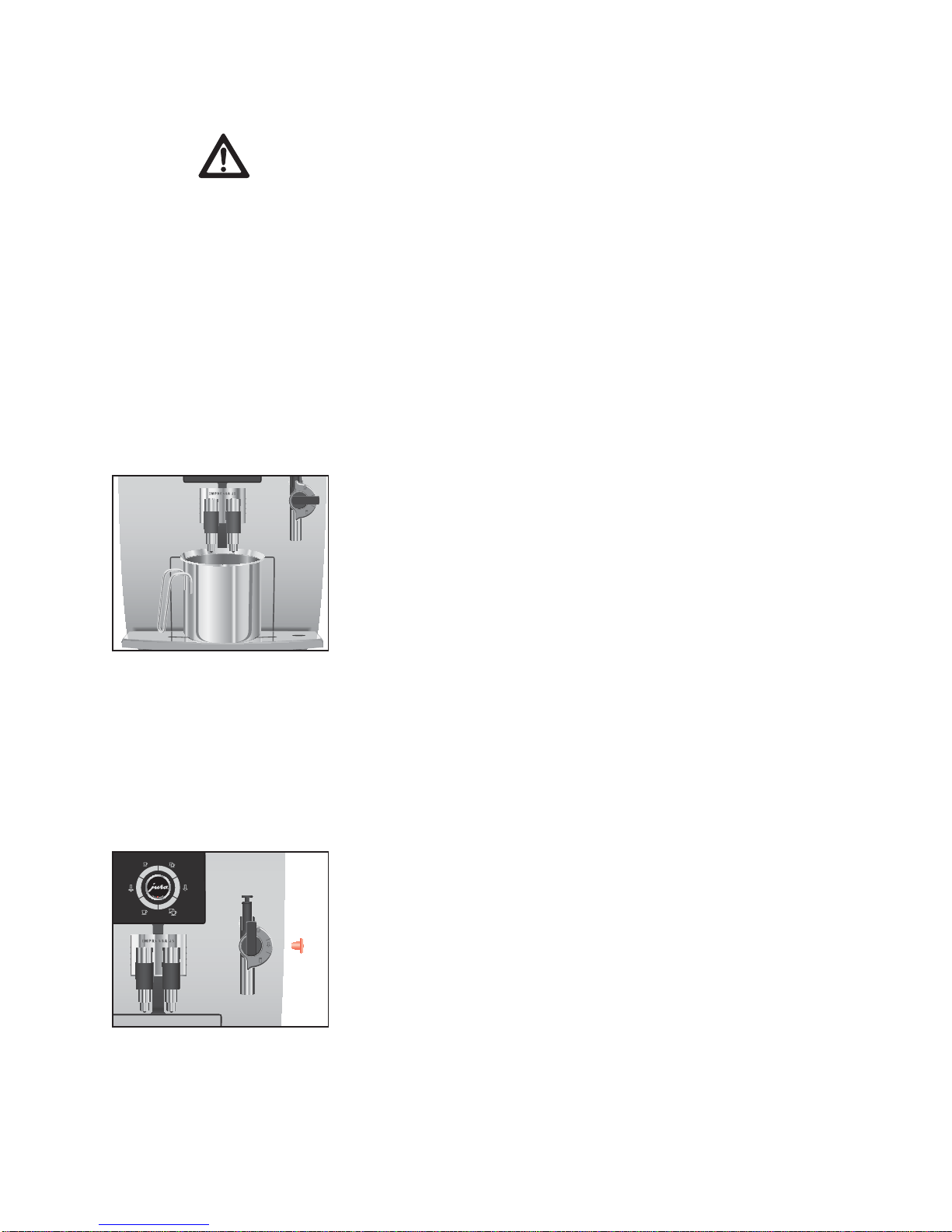
2
IMPRESSA J5 – Quick Reference Guide
These short instructions do not replace the ‘IMPRESSA J5 Manual’.
Make sure you read and observe the safety information and w arnings
first in order to avoid hazards.
When the IMPRESSA is switched on, a prompt to perform a rinse
operation automatically appears.
Precondition: Your IMPRESSA is switched on at the power switch
and the On/Off button
g
is illuminated (standby).
g l Press the On/Off button to switch the IMPRESSA on.
HEATING
PRESS RINSE
, the maintenance button h lights up.
l Place a receptacle under the coffee spout.
h l Press the maintenance button.
The machine will rinse itself, stopping automatically.
READY appears on the display. Your IMPRESSA is ready to
use.
A classic Italian recipe. The Cappuccino is made up of one-third each
of Espresso, hot milk and milk foam. The finishing touch is a sprinkling of cocoa powder.
Precondition: The Professional Cappuccino Frother is installed.
l Take the milk pipe out of the Welcome Pack.
l Take the protective cap off the Professional Cappuccino
Frother.
l Attach the milk pipe to the nozzle.
l Insert the other end in a milk carton/bottle or connect it to
a milk container.
l Place a cup under the Professional Cappuccino Frother.
Switching on
Cappuccino
Page 3
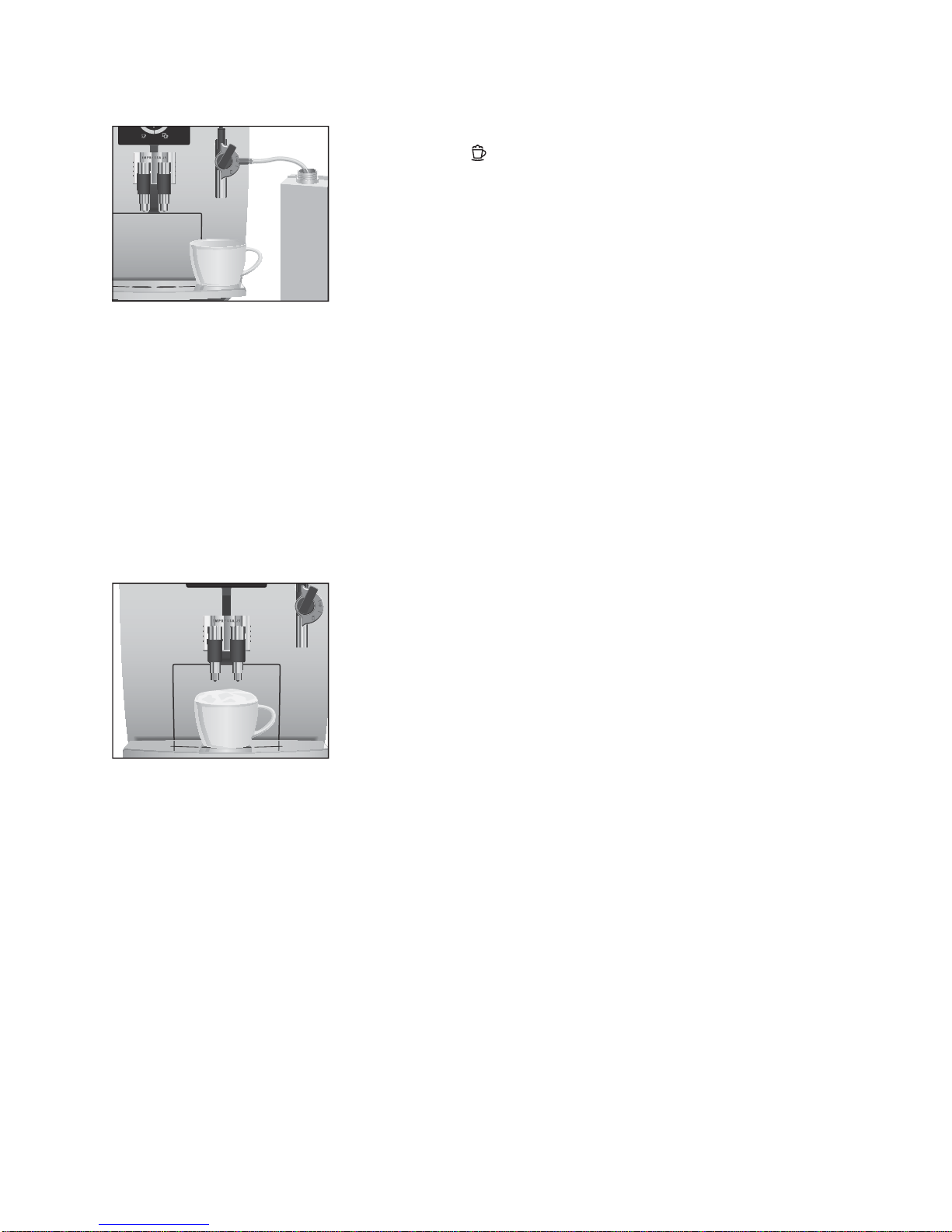
3
IMPRESSA J5 – Quick Reference Guide
l Turn the selection lever of the nozzle to the milk foam
position .
k l Press the steam button.
HEATING
READY
appears as soon as the IMPRESSA has heated up.
k l Press the steam button.
STEAM, the milk foam is being prepared.
The operation stops automatically after reaching the pre-set
amount of steam.
o The milk foam preparation can be interrupted at an y time. To
do this, press any button.
o While milk foam is being prepared, you can change the pre-
set amount of water by turning the rotary switch.
o You can continue with preparing milk foam within approx.
40 seconds.
l Move the cup under the coffee spout.
a l Press the 1 Espresso button.
1 ESPRESSO appears on the display. After this, the
strength is briefly displayed.
The pre-set amount of water flows into the cup.
Drink preparation stops automatically.
READY appears on
the display.
T o ensure that the Professional Cappucc ino Frother works perfectly,
you should rinse and clean it regularly. You can find more information under ‘Maintenance – Professional Cappuccino Frother’.
Page 4
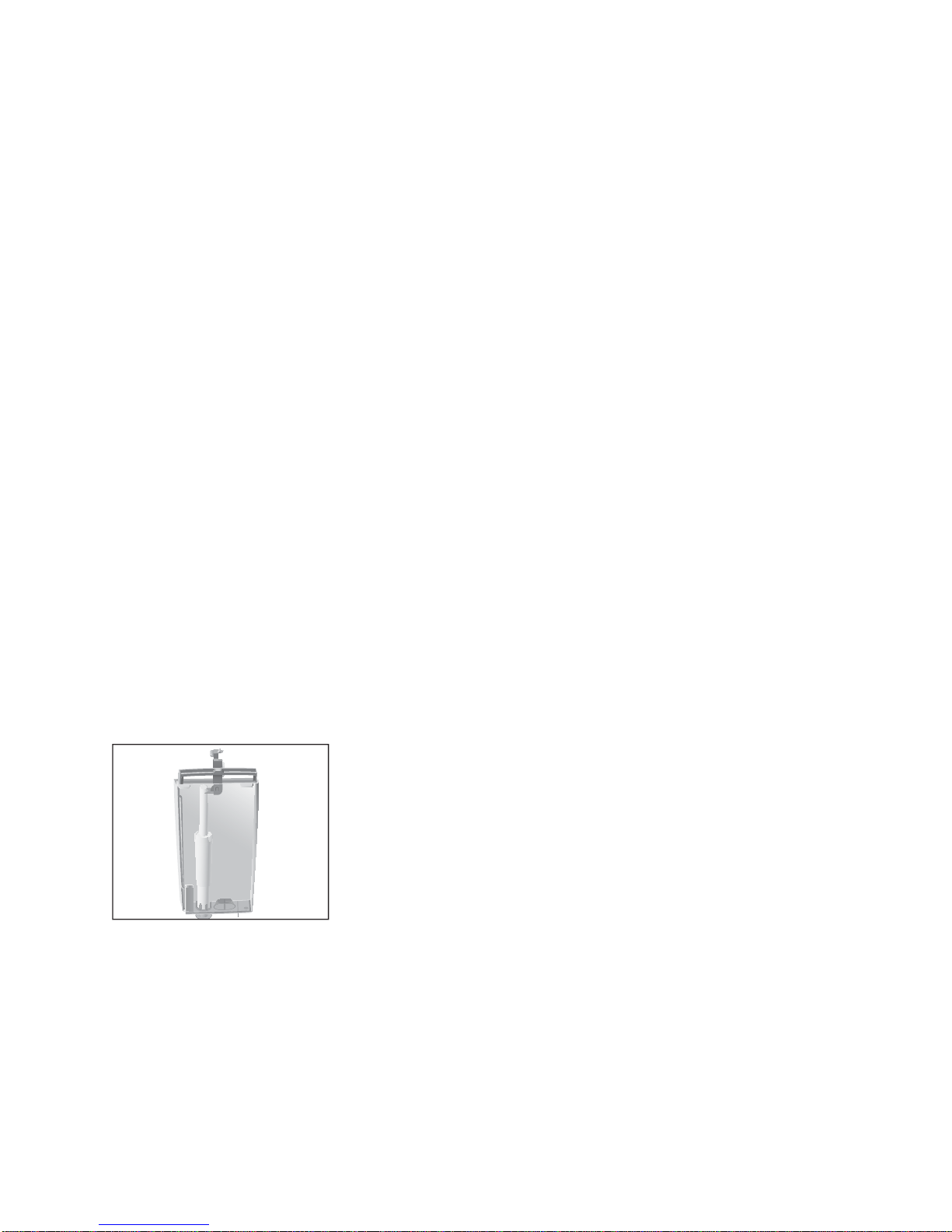
4
IMPRESSA J5 – Quick Reference Guide
Y our IMPRESSA no longer has to be descaled if y ou are using CLARIS
filter cartridges.
o Perform the ‘Insert filter’ operation without interruptions. This
will ensure that your IMPRESSA always produces its best.
o After two months, the filter will cease to work. Monitor the
elapsed time as shown on the date plate on the cartridge
holder.
Precondition:
READY appears on the display.
m l Keep the rotary switch pressed until RINSE appears on
the display.
ä l Turn the rotary switch until FILTER - appears.
m l Press the rotary switch to enter the programme item.
NO - appears on the display.
ä l Turn the rotary switch until YES √ appears.
m l Press the rotary switch to confirm this setting.
OK appears briefly on the display to confirm the setting.
INSERT, the maintenance button h lights up.
l Remove the CLARIS filter cartridge and the filter cartridge
extension from the Welcome Pack.
l Stick the extension on top of the filter cartridge.
l Remove the water tank and empty it.
l Lift the cartridge holder and inser t the filter cartridge into
the water tank, applying light pressure.
l Close the cartridge holder. It will click into place audibly.
l Fill the water tank with cold, fresh mains water and
reinsert.
l Place a receptacle (at least 500 ml) under the Professional
Cappuccino Frother.
Using and activating
filter
Page 5

5
IMPRESSA J5 – Quick Reference Guide
l Turn the selection lever of the nozzle to the steam
position
k.
h l Press the maintenance button.
FILTER RINSING. Water will flow out at the nozzle.
o You can interrupt the rinsing of the filter at any time by
pressing any button.
o The water may be slightly discoloured. This is not harmful to
health, nor does it affect the taste.
Filter rinsing stops automatically after approx. 500 ml.
HEATING appears on the display, and then READY
appears. The filter is now activated.
o After 50 litres of water have flowed through, the filter will
cease to work. Your IMPRESSA will automatically prompt you
to change the filter.
o After two months, the filter will cease to work. Monitor the
elapsed time as shown on the date plate on the cartridge
holder.
o If the CLARIS filter cartridge is not activated, you will not be
prompted to change the filter.
Precondition:
FILTER / READY appears on the display , and the
maintenance button lights up.
h l Press the maintenance button.
CHANGE
l Remove the water tank and empty it.
l Open up the cartridge holder and remove the old CLARIS fil-
ter cartridge and the extension piece.
l Stick the extension on top of a new CLARIS filter cartridge.
l Insert the filter cartridge into the water tank with light pres-
sure.
Changing the filter
Page 6

6
IMPRESSA J5 – Quick Reference Guide
l Close the cartridge holder. It will click into place audibly.
l Fill the water tank with cold, fresh mains water and reinsert.
l Place a receptacle (at least 500 ml) under the Professional
Cappuccino Frother.
l Turn the selection lever of the nozzle to the steam
position
k.
h l Press the maintenance button.
FILTER RINSING. Water will flow out at the nozzle.
o Y ou can interrupt the filter rinsing at any time. T o do this, press
any button.
o The water may be slightly discoloured. This is not harmful to
health, nor does it affect the taste.
Filter rinsing stops automatically after approx. 500 ml.
HEATING appears on the display, and then READY
appears.
After 200 coffee preparations or 80 switch-on rinses, the IMPRESSA
will prompt you to clean it.
If the wrong cleaning agent is used, the machine could be damaged
and/or traces of detergent could be left behind in the water.
l Use only original JURA care products.
o The cleaning programme only lasts about 15 minutes.
o Do not interrupt the cleaning programme. The quality of
cleaning will be impaired if you do so.
o JURA cleaning tablets are available from your stockist.
Precondition:
CLEAN / READY appears on the display, and the
maintenance button
h lights up.
Clean machine
CAUTION
Page 7

7
IMPRESSA J5 – Quick Reference Guide
h l Press the maintenance button.
EMPTY TRAY
l Empty the drip tray and coffee grounds container and put
them back into the machine.
PRESS RINSE – The maintenance button h lights up.
l Place a receptacle (at least 500 ml) under the coffee spout.
h l Press the maintenance button.
CLEANING – Water flows out of the coffee spout.
The process is interrupted –
ADD TABLET.
l Open the cover of the filler funnel for pre-ground coffee.
l Insert a JURA cleaning tablet into the filler funnel.
l Close the cover of the filler funnel.
PRESS RINSE – The maintenance button h lights up.
h l Press the maintenance button.
CLEANING
Water flows out of the coffee spout several times.
The process is interrupted –
EMPTY TRAY.
l Empty the drip tray and coffee grounds container and put
them back into the machine.
The cleaning operation is now complete. The cleaning
operation is now complete.
The IMPRESSA builds up deposits of limescale over time and automatically prompts you to descale it when necessary. The degree of
calcification depends on the degree of hardness of your water.
If the descaling agent comes into contact with the skin or eyes, this
can cause irritation.
l Avoid contact with the skin or eyes.
l Rinse the descaling agent off with clean water. Should y ou get
any descaling agent in your eye, see a doctor.
If the wrong descaling agent is used, the machine could be damaged and/or traces of detergent could be left behind in the water.
l Use only original JURA care products.
Descale machine
CAUTION
CAUTION
Page 8

8
IMPRESSA J5 – Quick Reference Guide
If the descaling operation is interrupted, there may be damage to
the machine.
l Allow the descaling program to run to the end.
If the descaling agent comes into contact with sensitive surfaces,
damage cannot be ruled out.
l Clean up any splashes immediately.
o The descaling programme lasts approx. 40 minutes.
o JURA descaling tablets are available from your stockist.
o If you use a CLARIS filter cartridge and this is activated, you
will not be prompted to change the filter.
Precondition:
DE-SCALE / READY appears on the display , and
the maintenance button
h lights up.
h l Press the maintenance button.
EMPTY TRAY
l Empty the drip tray and coffee grounds container and put
them back into the machine.
AGENT IN TANK
l Remove the water tank and empty it.
l Completely dissolve the contents of one blister (3 JURA
descaling tablets) in a container that holds 500 ml of water.
This may take several minutes.
l Pour the solution into the empty water tank and insert it in
the machine.
AGENT IN TANK – The maintenance button h lights
up.
l Remove the nozzle.
l Place a receptacle (at least 500 ml) under the Connector
System
©
.
h l Press the maintenance button.
DE-SCALING
This causes water to flow out of the Connector System©. The
maintenance button blinks during the descaling operation.
The operation stops automatically –
EMPTY TRAY.
l Empty the drip tray and coffee grounds container and put
them back into the machine.
CAUTION
CAUTION
Page 9

9
IMPRESSA J5 – Quick Reference Guide
l Empty the container under the Connector System
©
.
FILL WATER TANK
l Rinse the water tank thoroughly and fill it with cold, fresh
mains water.
l Put the water tank back in.
PRESS RINSE – The maintenance button h lights up.
l Place a container under the Connector System
©
.
h l Press the maintenance button.
This causes water to flow out of the Connector System
©
.
The operation stops automatically –
EMPTY TRAY.
l Empty the drip tray and coffee grounds container and put
them back into the machine.
l Replace the nozzle.
The descaling operation is now complete.
The IMPRESSA heats up and is ready for use again.
o If the descaling operation stops unexpectedly , rinse the water
tank thoroughly.
T o ensure that the Professional Cappucc ino Frother works perfectly,
you should rinse it with water after every milk preparation.
o The IMPRESSA will not prompt you to rinse the Professional
Cappuccino Frother.
l Remove the milk pipe from the milk carton/bottle or the
milk container.
l Fill the receptacle with 250 ml of fresh water and immerse
the milk pipe in it.
l Place a receptacle under the Professional Cappuccino
Frother.
l Turn the selection lever to the milk or milk foam
position.
k l Press the steam button.
HEATING
READY
Rinse Professional
Cappuccino Frother
Page 10

10
IMPRESSA J5 – Quick Reference Guide
k l Press the steam button again.
STEAM – The nozzle and pipe are rinsed.
l Press any button as soon as clean water flows into the cup.
T o ensure that the Professional Cappucc ino Frother works perfectly,
you should clean it daily when you have been preparing milk.
If the wrong cleaning agent is used, the machine could be damaged
and/or traces of detergent could be left behind in the water.
l Use only original JURA care products.
o The IMPRESSA will not prompt you to clean the Professional
Cappuccino Frother.
o The JURA Cappuccino Cleaner is available from your stockist.
l Place a receptacle under the Professional Cappuccino
Frother.
l Pour 250 ml of fresh water into a container and add one
capful (max. 15 ml) of Cappuccino Cleaner.
l Immerse the milk pipe in the receptacle.
l Turn the selection lever to the milk or milk foam
position.
k l Press the steam button.
HEATING
READY
k l Press the steam button again.
STEAM
Ä l Turn the rotary switch until 60 SEC appears on the
display.
STEAM – The nozzle and pipe are cleaned.
l Press any button as soon as the receptacle with the Cappuc-
cino Cleaner is empty.
Clean Professional
Cappuccino Frother
CAUTION
Page 11

11
IMPRESSA J5 – Quick Reference Guide
l Rinse the receptacle thoroughly, fill it with 250 ml of fresh
water and immerse the milk pipe in it.
k l Press the steam button.
ä l Turn the rotary switch until 60 SEC appears on the
display.
STEAM – The nozzle and pipe are rinsed with fresh water.
l Press any button as soon as the receptacle with the water is
empty.
l Carefully remove the Professional Cappuccino Frother from
the Connector System
©
.
l Disassemble the Professional Cappuccino Frother into its
components.
l Rinse all the nozzle parts thoroughly under running water.
l Reassemble the Professional Cappuccino F rother and attach
it to the Connector System
©
.
The cleaning of the Professional Cappuccino Frother is
finished.
Disassemble
Professional
Cappuccino Frother
Art. 66363/J5/en/20100806
