Jura IMPRESSA J5 User Manual

IMPRESSA J5 – Quick Reference Guide
The “IMPRESSA Manual” together with these short
instructions “IMPRESSA J5 – Quick Reference Guide”
has been awarded the seal of approval by the independent German Technical Inspection Agency, TÜV SÜD,
due to its easy-to-understand style, its thoroughness and
coverage of safety aspects.

IMPRESSA J5 – Quick Reference Guide
These short instructions do not replace the “IMPRESSA J5
Manual”. Make sure you read and observe the safety information
and warnings first in order to avoid hazards.
Switching onSwitching on
CappuccinoCappuccino
When the IMPRESSA is switched on, a prompt to perform a
rinse operation automatically appears.
Precondition: Your IMPRESSA is switched on at the power
switch and the On/Off button
is illuminated (standby).
g
g l Press the On/Off button to switch the IMPRESSA on.
HEATING
PRESS RINSE
Place a receptacle under the coffee spout.
l
, the maintenance button h lights up.
h l Press the maintenance button.
The machine will rinse itself, stopping automatically.
READY
ready to use.
A classic Italian recipe. The Cappuccino is made up of one-third
each of Espresso, hot milk and milk foam. The finishing touch is
a sprinkling of cocoa powder.
Precondition: The Professional Cappuccino Frother is installed.
Take the milk pipe out of the Welcome Pack.
l
Take the protective cap off the Professional Cappuccino
l
Frother.
Attach the milk pipe to the nozzle.
l
Insert the other end in a milk carton/bottle or connect it
l
to a milk container.
Place a cup under the Professional Cappuccino Frother.
l
appears on the display. Your IMPRESSA is
2
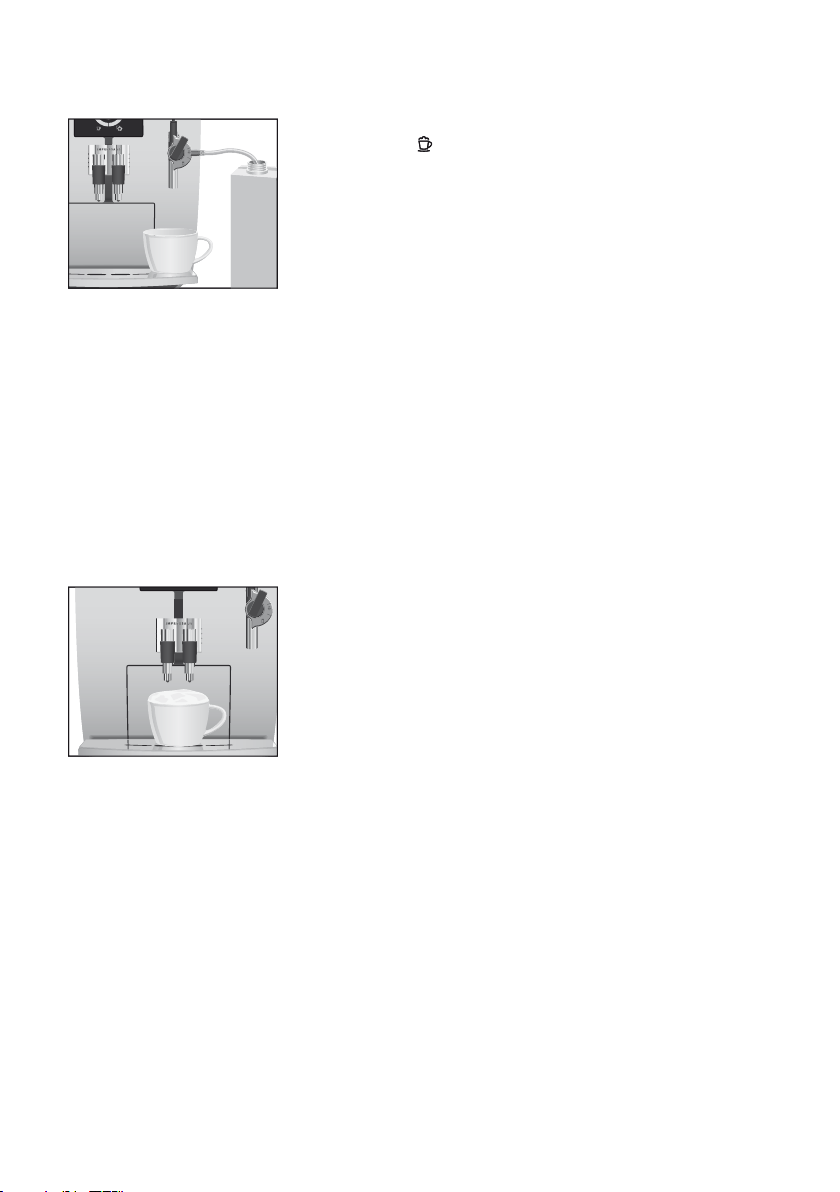
IMPRESSA J5 – Quick Reference Guide
Turn the selection lever of the nozzle to the milk foam
l
position .
k l Press the steam button.
HEATING
READY
up.
appears as soon as the IMPRESSA has heated
k l Press the steam button.
STEAM
The operation stops automatically after reaching the preset amount of steam.
The milk foam preparation can be interrupted at any time.
o
To do this, press any button.
While milk foam is being prepared, you can change the pre-
o
set amount of water by turning the rotary switch.
You can continue with preparing milk foam within approx.
o
40 seconds.
Move the cup under the coffee spout.
l
, the milk foam is being prepared.
a l Press the 1 Espresso button.
1 ESPRESSO
strength is briefly displayed.
The pre-set amount of water flows into the cup.
Drink preparation stops automatically.
on the display.
appears on the display. After this, the
READY
appears
To ensure that the Professional Cappuccino Frother works perfectly, you should rinse and clean it regularly. You can find more
information under “Maintenance – Professional Cappuccino
Frother”.
3
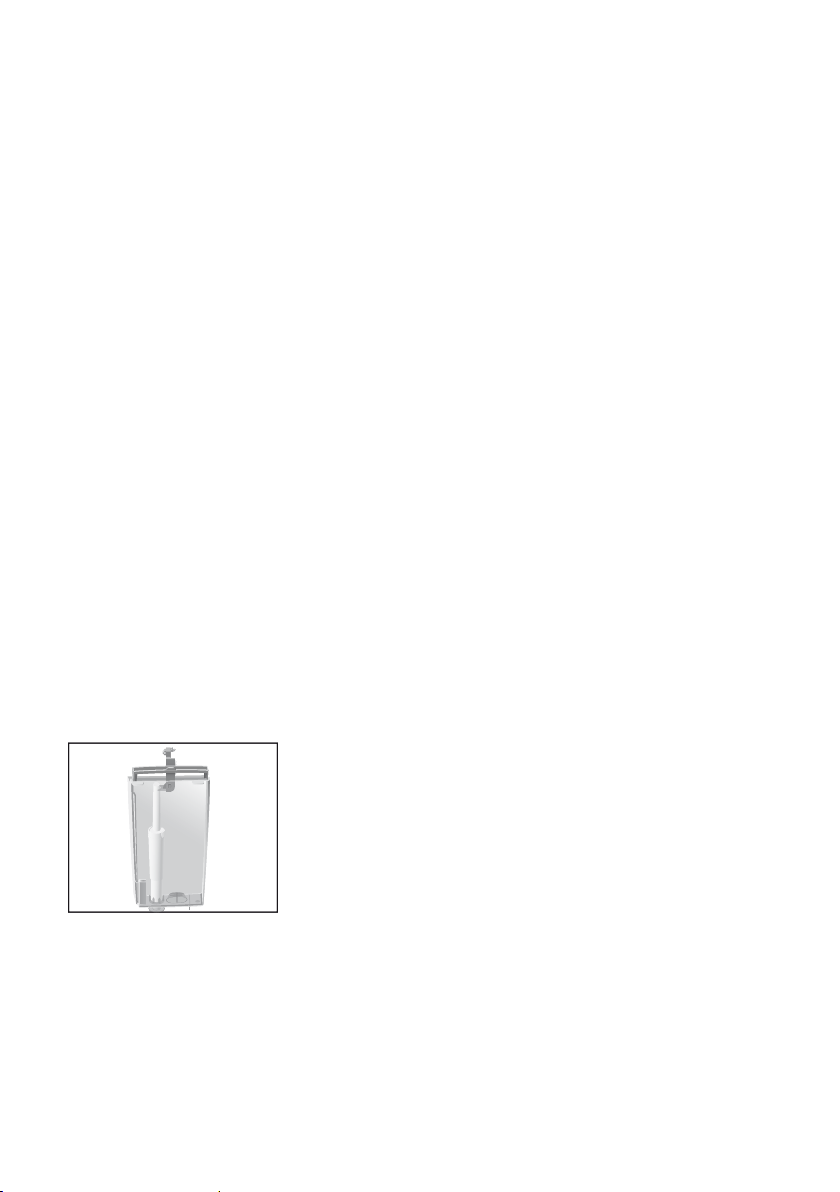
IMPRESSA J5 – Quick Reference Guide
Using and activating
Using and activating
filter
filter
Your IMPRESSA no longer has to be descaled if you are using
CLARIS plus filter cartridges.
Perform the ‘Insert filter’ operation without interruptions.
o
This will ensure that your IMPRESSA always produces its
best.
After two months, the filter will cease to work. Monitor the
o
elapsed time as shown on the date plate on the cartridge
holder.
Precondition:
READY
m l Keep the rotary switch pressed until
the display.
ä l Turn the rotary switch until
appears on the display.
RINSE
FILTER -
appears on
appears.
m l Press the rotary switch to enter the programme item.
appears on the display.
NO -
ä l Turn the rotary switch until
YES √
appears.
m l Press the rotary switch to confirm this setting.
appears briefly on the display to confirm the setting.
OK
INSERT
Remove the CLARIS plus filter cartridge and the filter
l
cartridge extension from the Welcome Pack.
Stick the extension on top of the filter cartridge.
l
Remove the water tank and empty it.
l
Lift the cartridge holder and insert the filter cartridge
l
into the water tank, applying light pressure.
Close the cartridge holder. It will click into place audi-
l
bly.
Fill the water tank with cold, fresh mains water and rein-
l
sert.
Place a receptacle (at least 500 ml) under the Professional
l
Cappuccino Frother.
, the maintenance button h lights up.
4
