Page 1
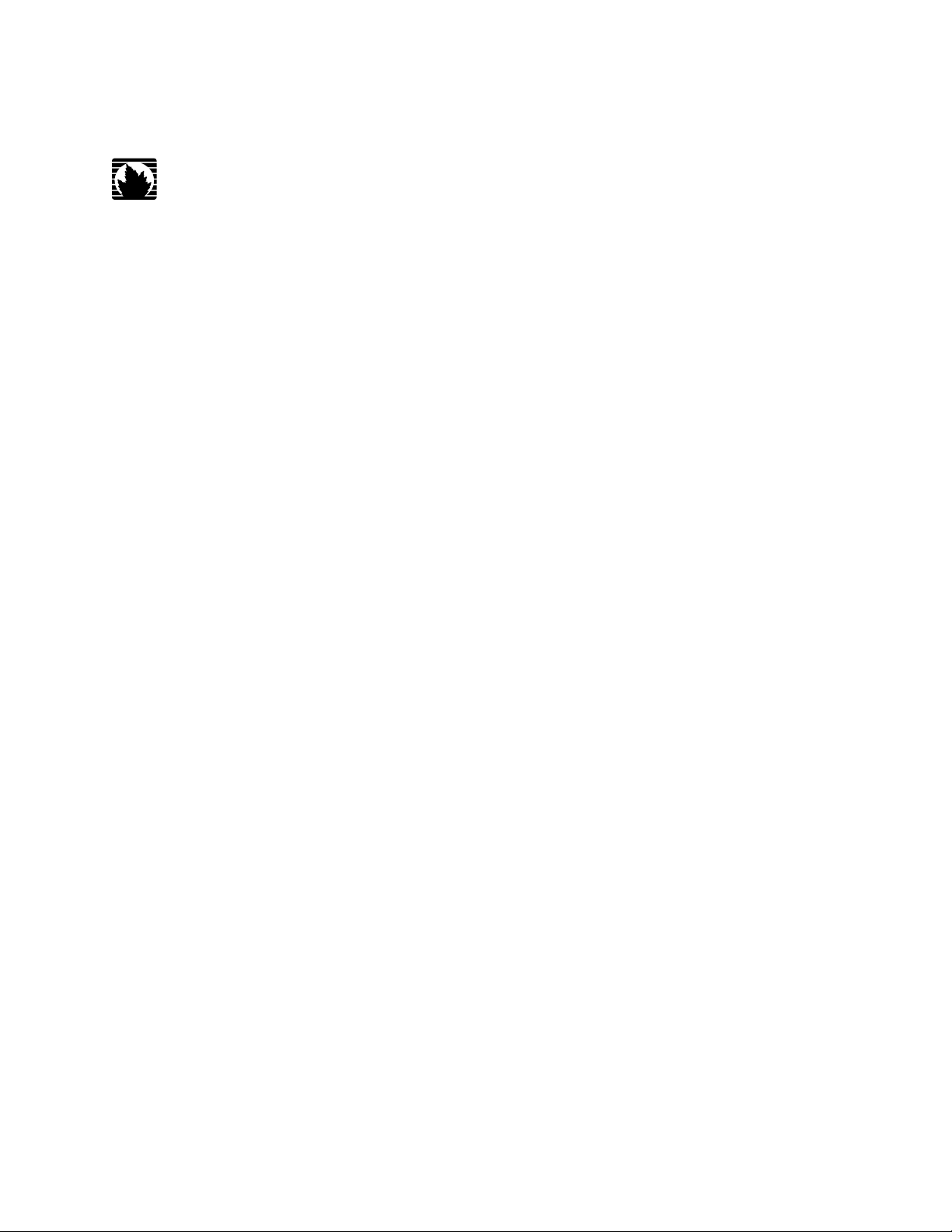
E Series™ Broadband Services Routers
E120 and E320 Module Guide
Release 11.1.x
Juniper Networks, Inc.
1194 North Mathilda Avenue
Sunnyvale, California 94089
USA
408-745-2000
www.juniper.net
Published: 2010-03-26
Page 2
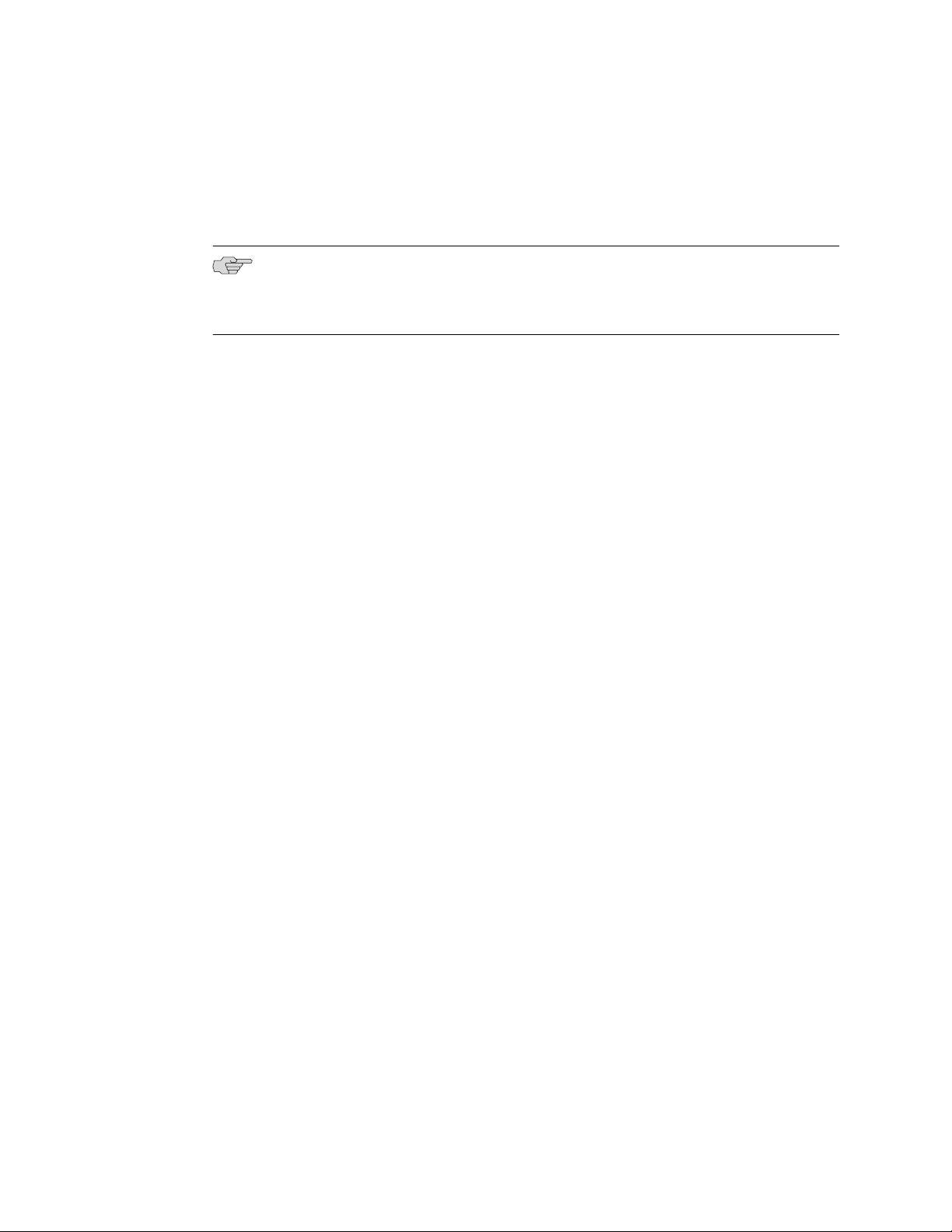
E120 and E320 11.1.x Module Guide
This guide provides an overview and description of the line modules (LMs), switch
route processor (SRP) modules, switch fabric modules (SFMs), and input/output
adapters (IOAs) available for the Juniper Networks E120 and E320 Broadband Services
Routers.
NOTE: A release may support multiple versions of a module or IOA. For information,
see Software Compatibility in JUNOSe System Basics Configuration Guide, Chapter 6,
Managing Modules.
Table 1 on page 3 lists the modules and IOAs supported by the router.
This book also contains the following appendixes:
■ IOA Protocol Support on page 53
■ Module and Slot Combinations on page 75
■ Module Name Cross-Reference Information on page 79
■ Product Reclamation and Recycling Program on page 81
For more information about E120 routers, E320 routers, modules, and IOAs, refer
to the following books:
■ Module installation and maintenance—E120 and E320 Hardware Guide
■ Managing routers—JUNOSe System Basics Configuration Guide
■ Configuring modules—JUNOSe Link Layer Configuration Guide
2 ■
Page 3
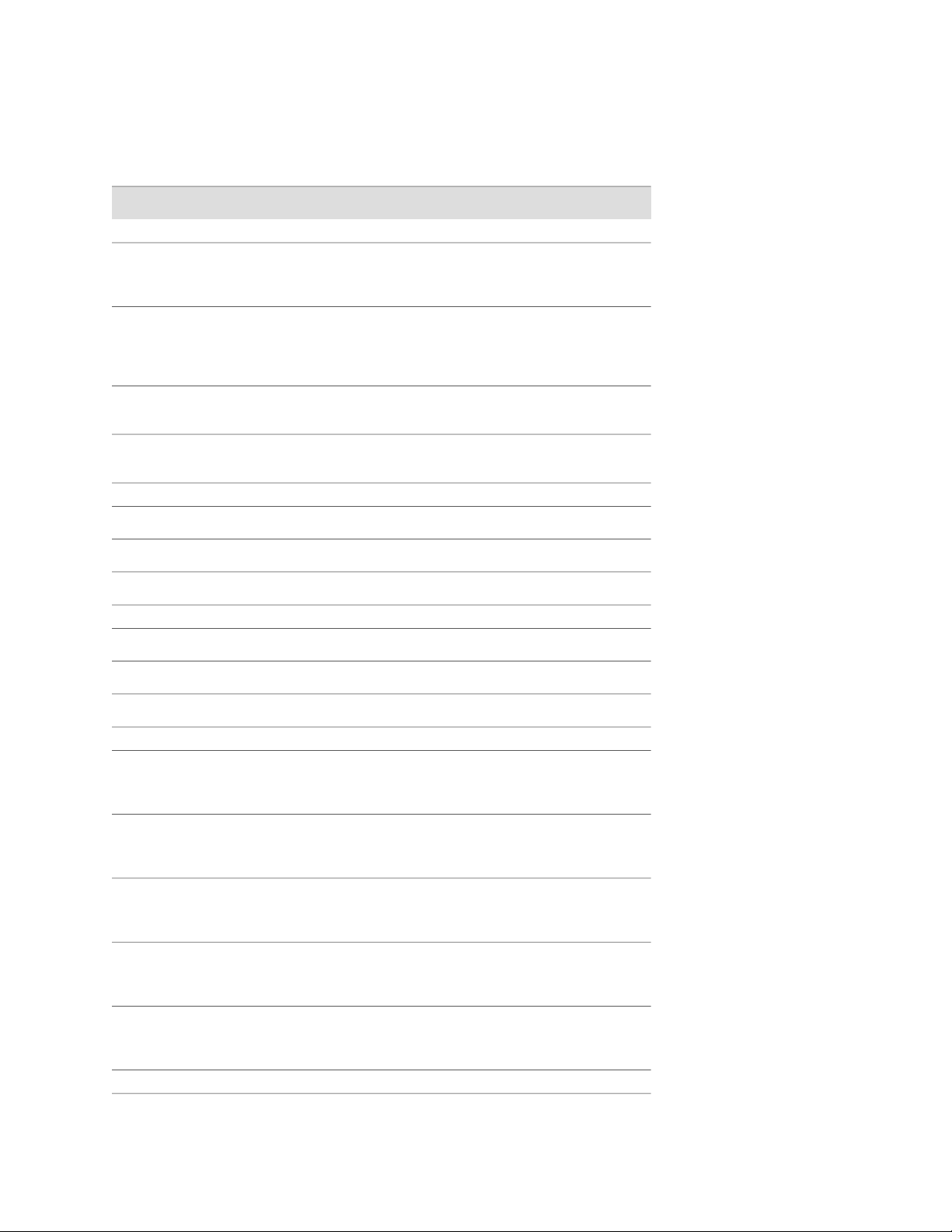
Table 1: Modules and IOAs
Line Module
LM-4
PageFirst JUNOSe SupportModule LabelModule/IOA Type
57.0.1ES2
4G
LM
LM-10 Uplink
LM-10
LM-10 ADV
SRP Module
SFM Module
Gigabit Ethernet IOA
GE-4 IOA
10G
77.2.0ES2
UPLINK
LM
98.0.0ES2
10G LM
1110.1.0ES2
10G ADV LM
127.0.1SRP-100SRP-100
148.2.0SRP-120SRP-120
167.3.0SRP-320SRP-320
187.0.1SFM-100SFM-100
198.2.0SFM-120SFM-120
207.3.0SFM-320SFM-320
217.0.1ES2-S1
GE-4
IOA
GE-8 IOA
GE-20 IOA
10GE IOA
10GE PR IOA
OC3/STM1 ATM IOA
GE-8
257.2.0ES2-S1
IOA
299.0.0ES2-S3
GE-20
IOA
337.0.1ES2-S1
10GE
IOA
367.2.0ES2-S2
10GE PR
IOA
■ 3
Page 4

E120 and E320 11.1.x Module Guide
Table 1: Modules and IOAs (continued)
PageFirst JUNOSe SupportModule LabelModule/IOA Type
OC3/STM1-8 ATM IOA
OC12/STM4 ATM IOA
OC12/STM4-2 ATM IOA
OC12/STM4 POS IOA
OC12/STM4-2 POS IOA
OC48/STM16 IOA
OC48/STM16 POS IOA
Redundancy IOA
REDUND IOA
OC3-8
407.0.1ES2-S1
STM1
ATM IOA
427.0.1ES2-S1
OC12-2
STM4
ATM IOA
447.0.1ES2-S1
OC12-2
STM4
POS IOA
467.0.1ES2-S1
OC48
STM16
POS IOA
487.0.1ES2-S1
REDUND
IOA
Service IOA
SERVICE IOA
SRP IOA
SERVICE
497.0.1ES2-S1
IOA
507.0.1SRP IOASRP IOA
4 ■
Page 5
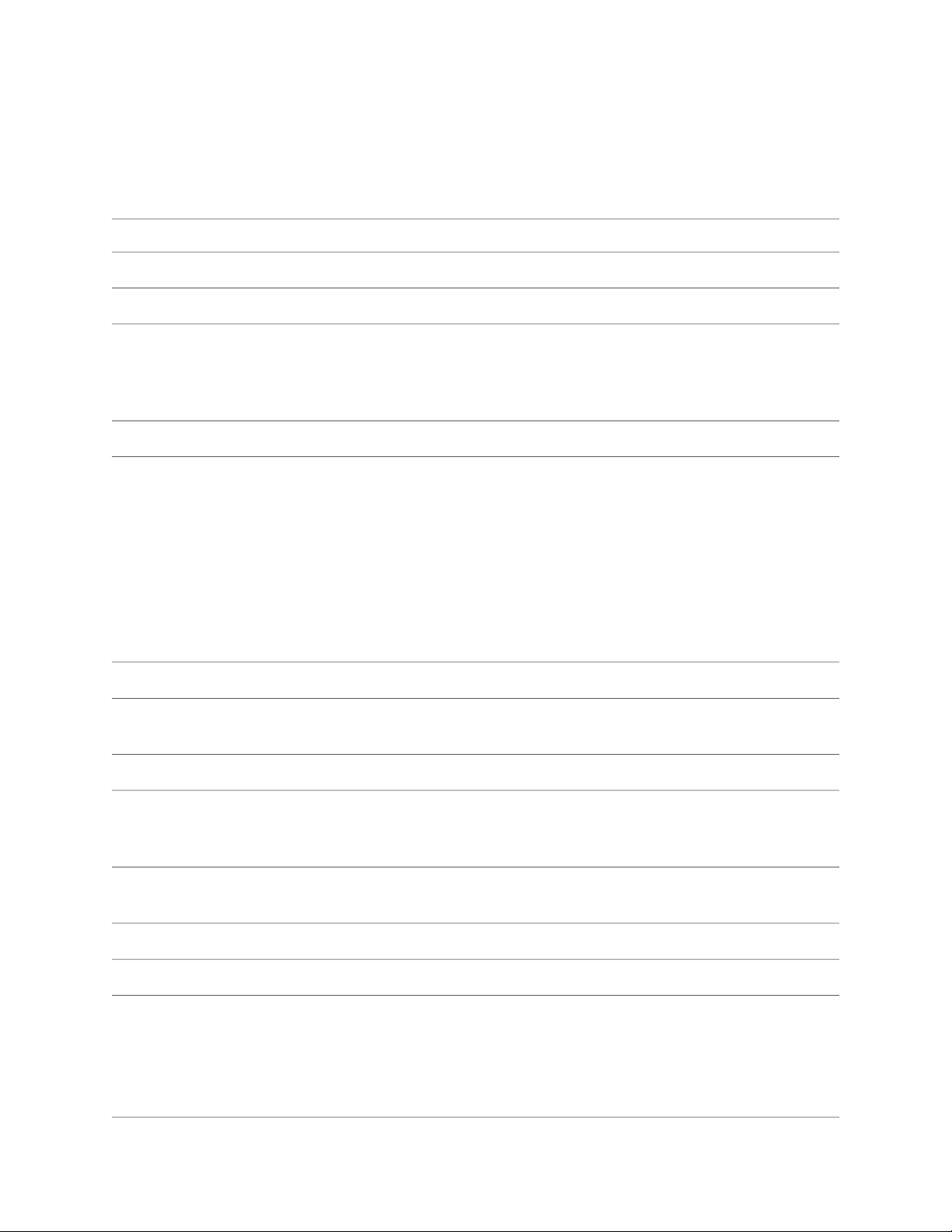
LM-4 Line Module
LM-4 Line Module
Module label
Number of ports
Software release
Description
Type
Capability
Software features
ES2 4G LM
Not applicable
■
First supported: 7.0.1
■
176 W maximum
■
Acts as frame forwarding engines for the physical interfaces
■
Responsible for processing data traffic
■
Pairs with IOAs to process data from different types of network connections
■
FFA ASIC
■
Supports a line rate of 128–byte packets on IOAs
■
The 100–Gbps switch fabric allocates 3.4 Gbps of overall bandwidth to each regular
■
line module slot and 10 Gbps of overall bandwidth to each of the turbo slots (slot
2 and slot 4).
The 320–Gbps switch fabric allocates 10 Gbps of overall bandwidth to each line
■
module slot. The line interface on the ES2 4G LM when installed in a 320 Gbps
fabric configuration is 3.9 Gbps; you can achieve this rate with random packet sizes
in the range 64–1518 bytes or a mixture of packet sizes that represent Internet
mix traffic (IMIX).
See JUNOSe System Basics Configuration Guide, Chapter 6, Managing Modules for
■
more information.
Not applicable
■
Model compatibility
Line module compatibility
SRP module compatibility
Line module redundancy
compatibility
Port redundancy support
Cables and connectors
LEDs
E320 router
■
E120 router
■
Not applicable
■
SRP-100
■
SRP-120
■
SRP-320
■
Yes (Redundancy IOA must be installed in either slot 0 or slot 11)
■
Can only back up another ES2 4G LM
■
Not applicable
■
Not applicable
■
When lit, LED indicates:
OK (green)—Self-test passed
■
FAIL (red)—Failure detected
■
ONLINE (green)—Online with no alarms or errors
■
REDUN (green)—Redundant card available
■
LM-4 Line Module ■ 5
Page 6
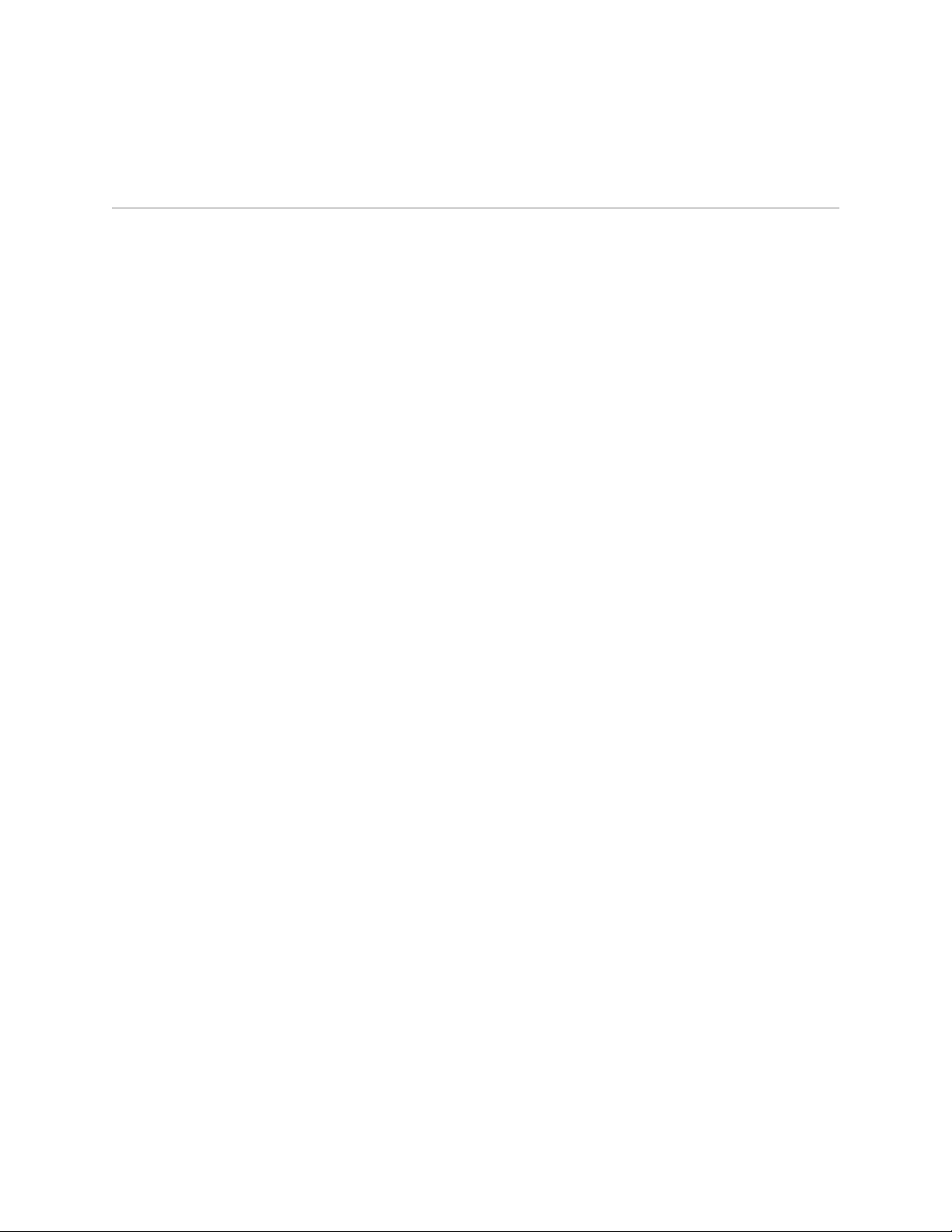
E120 and E320 11.1.x Module Guide
Alarms, errors, and events
See Monitoring Modules in JUNOSe System Basics Configuration Guide, Chapter 6,
■
Managing Modules.
6 ■ LM-4 Line Module
Page 7
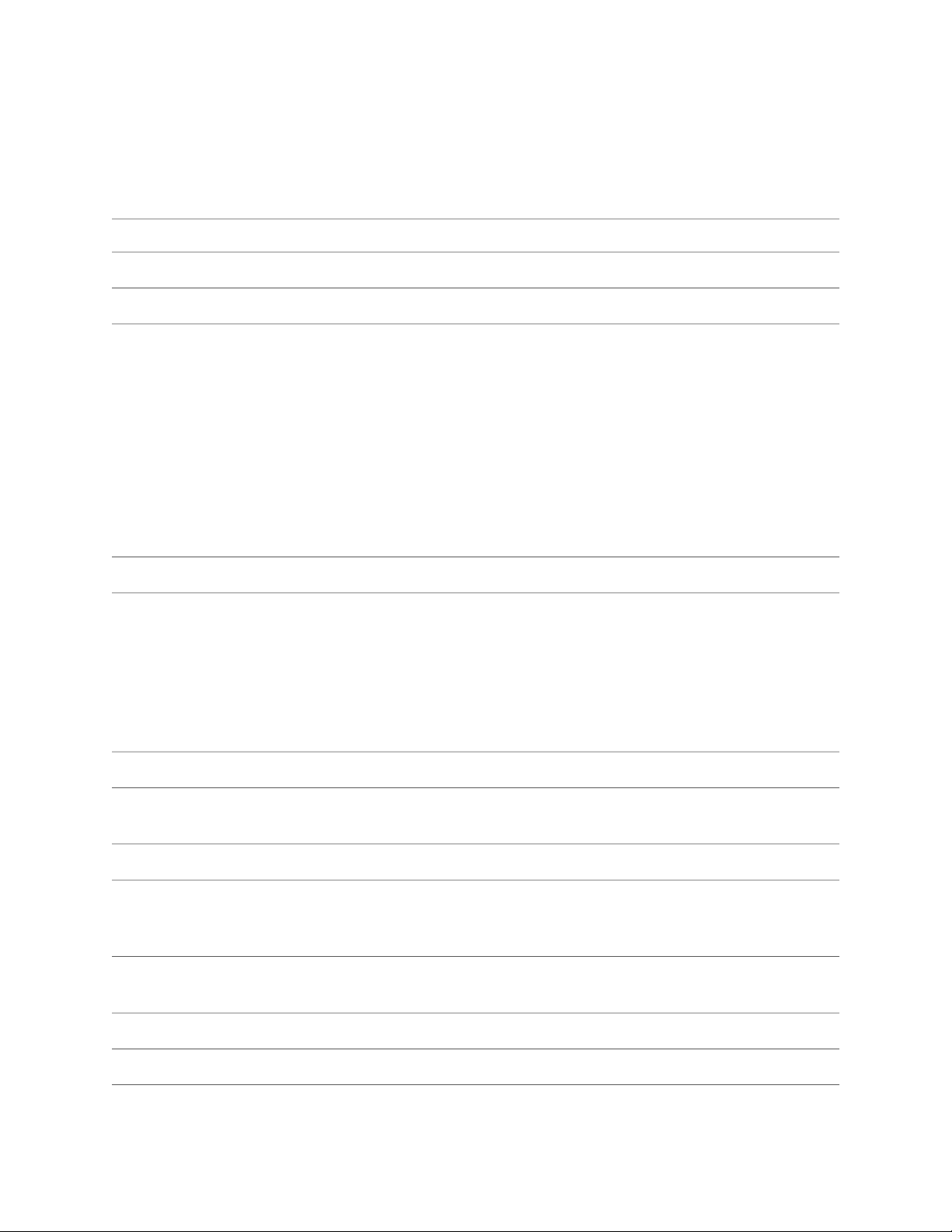
LM-10 Uplink Line Module
LM-10 Uplink Line Module
Module label
Number of ports
Software release
Description
Type
Capability
ES2 10G UPLINK LM
Not applicable
■
First supported: 7.2.0
■
150 W maximum
■
Acts as frame forwarding engines for the physical interfaces
■
Processes up to 10 Gb of data traffic
■
Pairs with ES2–S2 10GE PR IOA only
■
In a SRP-100 configuration, it must be installed in a turbo slot only (slot 2 or slot 4)
■
If you install the line module in a slot other than slot 2 or slot 4, it will be disabled
■
If you install a LM-10 Uplink module next to a configured line module that is
■
already installed in slot 3 or slot 5, the LM-10 Uplink module will be disabled
If you install a line module in slot 3 or slot 5 next to a previously installed LM-10
■
Uplink module, the non-LM-10 Uplink module will be disabled
In a SRP-120 and SRP-320 configuration, it can be installed in any slot
■
IXP network processor
■
Supports a line rate of 128–byte frames on IOAs
■
The 100–Gbps switch fabric allocates 3.4 Gbps of overall bandwidth to each regular
■
line module slot and 10 Gbps of overall bandwidth to each of the turbo slots (slot 2
and slot 4).
The 120–Gbps and 320–Gbps switch fabrics allocate 10 Gbps of overall bandwidth
■
to each line module slot.
See JUNOSe System Basics Configuration Guide, Chapter 6, Managing Modules for more
■
information.
Software features
Model compatibility
Line module compatibility
SRP module compatibility
Line module redundancy
compatibility
Port redundancy support
Cables and connectors
Not applicable
■
E320 router
■
E120 router
■
Not applicable
■
SRP-100
■
SRP-120
■
SRP-320
■
Yes (Redundancy IOA must be installed in either slot 0 or slot 11)
■
Can only back up another ES2 10G UPLINK LM
■
Not applicable
■
Not applicable
■
LM-10 Uplink Line Module ■ 7
Page 8
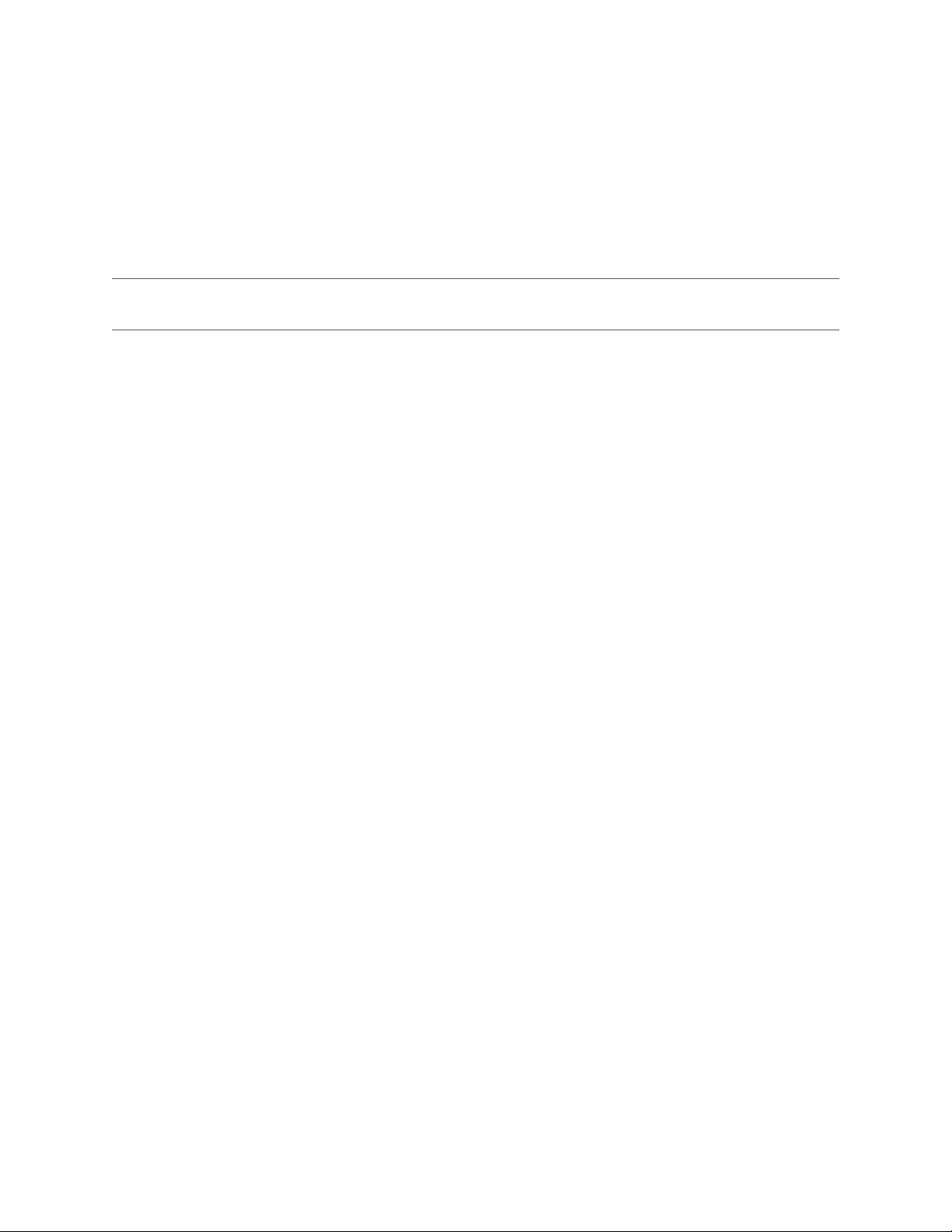
E120 and E320 11.1.x Module Guide
LEDs
Alarms, errors, and events
When lit, LED indicates:
OK (green)—Self-test passed
■
FAIL (red)—Failure detected
■
ONLINE (green)—Online with no alarms or errors
■
REDUN (green)—Redundant card available
■
See Monitoring Modules in JUNOSe System Basics Configuration Guide, Chapter 6,
■
Managing Modules.
8 ■ LM-10 Uplink Line Module
Page 9
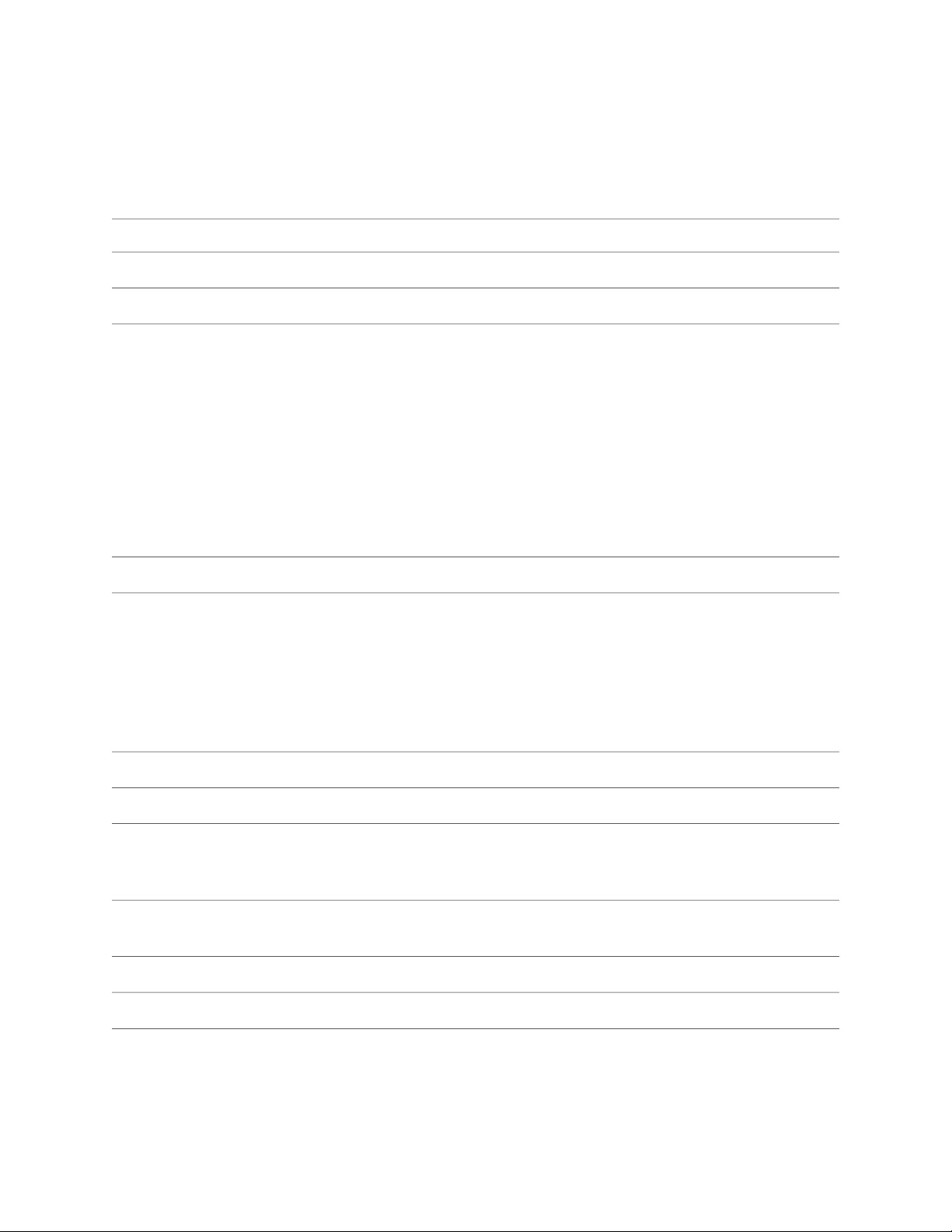
LM-10 Line Module
LM-10 Line Module
Module label
Number of ports
Software release
Description
Type
Capability
ES2 10G LM
Not applicable
■
First supported: 8.0.0
■
198 W maximum
■
Acts as frame forwarding engines for the physical interfaces
■
Processes up to 10 Gb of data traffic
■
Pairs with ES2–S2 10GE PR IOA and ES2–S1 GE-8 IOA
■
In a SRP-100 configuration, it must be installed in a turbo slot only (slot 2 or slot 4)
■
If you install the line module in a slot other than slot 2 or slot 4, it will be disabled
■
If you install the LM-10 module next to a configured line module that is already
■
installed in slot 3 or slot 5, the LM-10 module will be disabled
If you install a line module in slot 3 or slot 5 next to a previously installed LM-10
■
module, the non-LM-10 module will be disabled
In a SRP-120 and SRP-320 configuration, it can be installed in any slot
■
TFA ASIC
■
Supports a line rate of 128–byte frames on IOAs
■
The 100–Gbps switch fabric allocates 3.4 Gbps of overall bandwidth to each regular
■
line module slot and 10 Gbps of overall bandwidth to each of the turbo slots (slot 2
and slot 4).
The 120–Gbps and 320–Gbps switch fabrics allocate 10 Gbps of overall bandwidth to
■
each line module slot.
See JUNOSe System Basics Configuration Guide, Chapter 6, Managing Modules for more
■
information.
Software features
Line module compatibility
SRP module compatibility
Line module redundancy
compatibility
Port redundancy support
Cables and connectors
Not applicable
■
Not applicable
■
SRP-100
■
SRP-120
■
SRP-320
■
Yes (Redundancy IOA must be installed in either slot 0 or slot 11)
■
Can only back up another ES2 10G LM
■
Not applicable
■
Not applicable
■
LM-10 Line Module ■ 9
Page 10
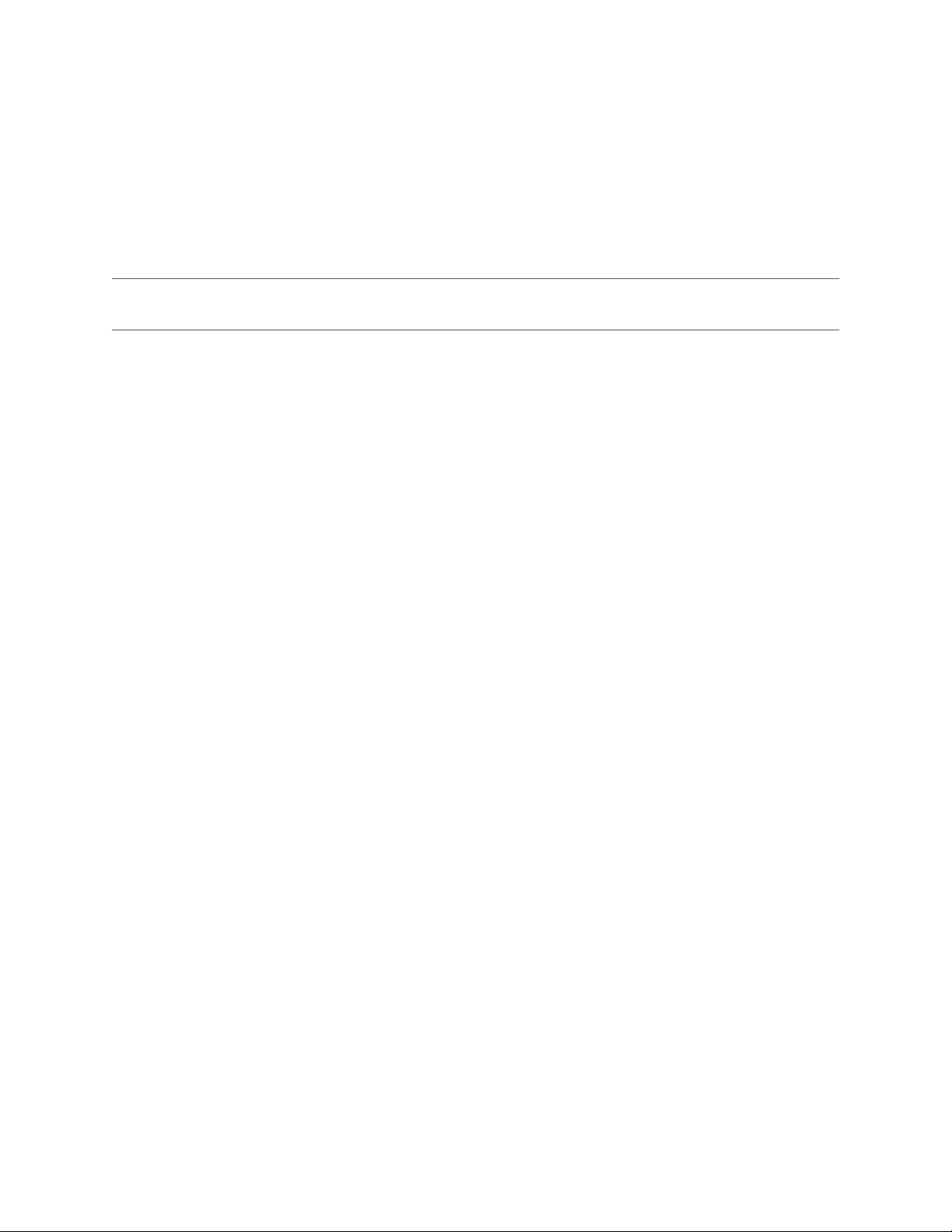
E120 and E320 11.1.x Module Guide
LEDs
Alarms, errors, and events
When lit, LED indicates:
OK (green)—Self-test passed
■
FAIL (red)—Failure detected
■
ONLINE (green)—Online with no alarms or errors
■
REDUN (green)—Redundant card available
■
See Monitoring Modules in JUNOSe System Basics Configuration Guide, Chapter 6,
■
Managing Modules.
10 ■ LM-10 Line Module
Page 11
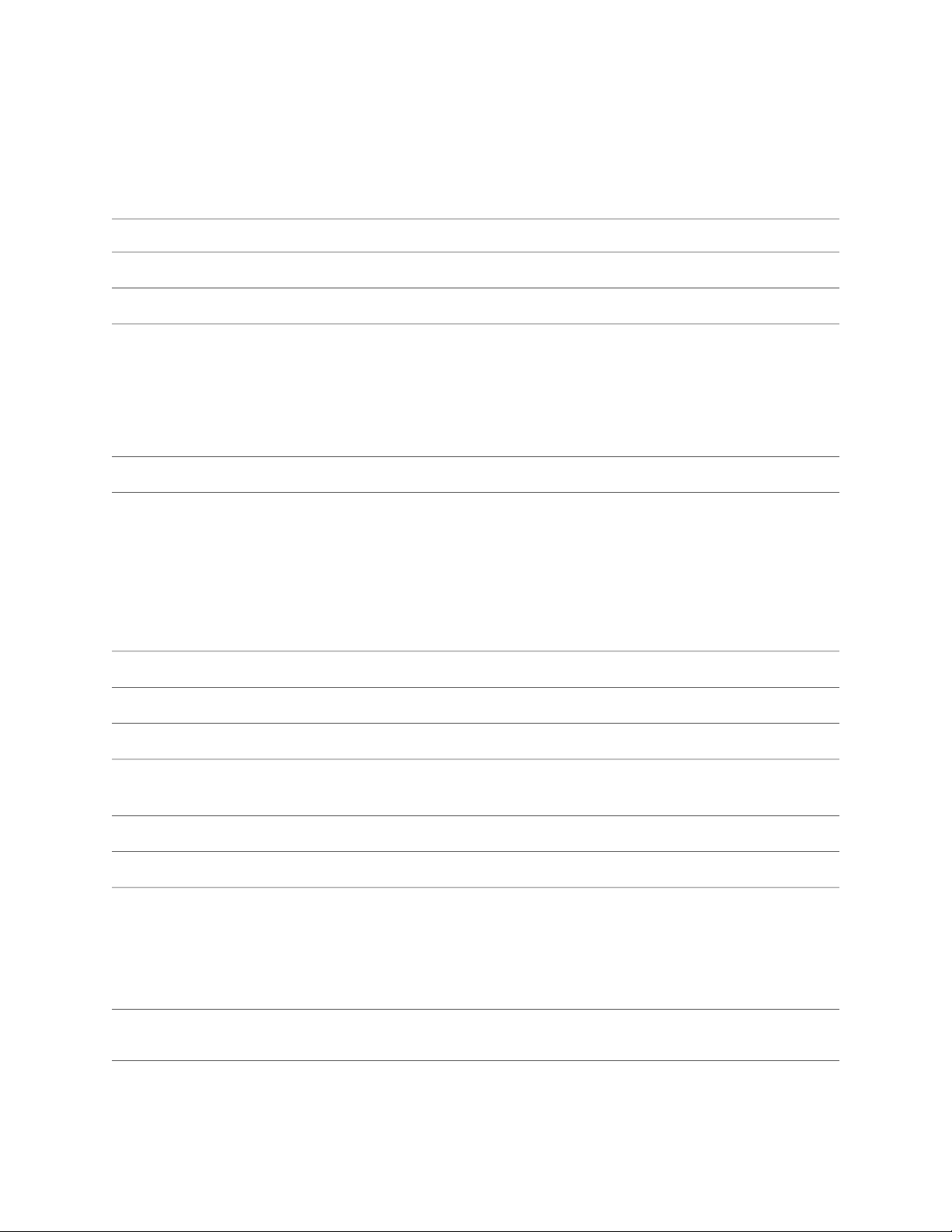
LM-10 ADV Line Module
LM-10 ADV Line Module
Module label
Number of ports
Software release
Description
Type
Capability
Software features
ES2 10G ADV LM
Not applicable
■
First supported: 10.1.0
■
190 W maximum
■
Acts as frame forwarding engines for the physical interfaces
■
Processes up to 10 Gb of data traffic
■
Pairs with ES2–S2 10GE PR IOA, ES2-S1 REDUND IOA, ES2–S3 GE-20 IOA, and
■
ES2–S1 GE-8 IOA
In an SRP-320 configuration, it can be installed in any slot
■
TFA ASIC
■
Supports a line rate of 128–byte frames on IOAs
■
The 100–Gbps switch fabric allocates 3.4 Gbps of overall bandwidth to each regular
■
line module slot and 10 Gbps of overall bandwidth to each of the turbo slots (slot
2 and slot 4).
The 320–Gbps switch fabrics allocate 10 Gbps of overall bandwidth to each line
■
module slot.
See JUNOSe System Basics Configuration Guide, Chapter 6, Managing Modules for
■
more information.
Not applicable
■
Line module compatibility
SRP module compatibility
Line module redundancy
compatibility
Port redundancy support
Cables and connectors
LEDs
Alarms, errors, and events
Not applicable
■
SRP-320
■
Yes (Redundancy IOA must be installed in either slot 0 or slot 11)
■
Can back up another ES2 10G ADV LM or ES2 10G LM
■
Not applicable
■
Not applicable
■
When lit, LED indicates:
OK (green)—Self-test passed
■
FAIL (red)—Failure detected
■
ONLINE (green)—Online with no alarms or errors
■
REDUN (green)—Redundant card available
■
See Monitoring Modules in JUNOSe System Basics Configuration Guide, Chapter 6,
■
Managing Modules.
LM-10 ADV Line Module ■ 11
Page 12
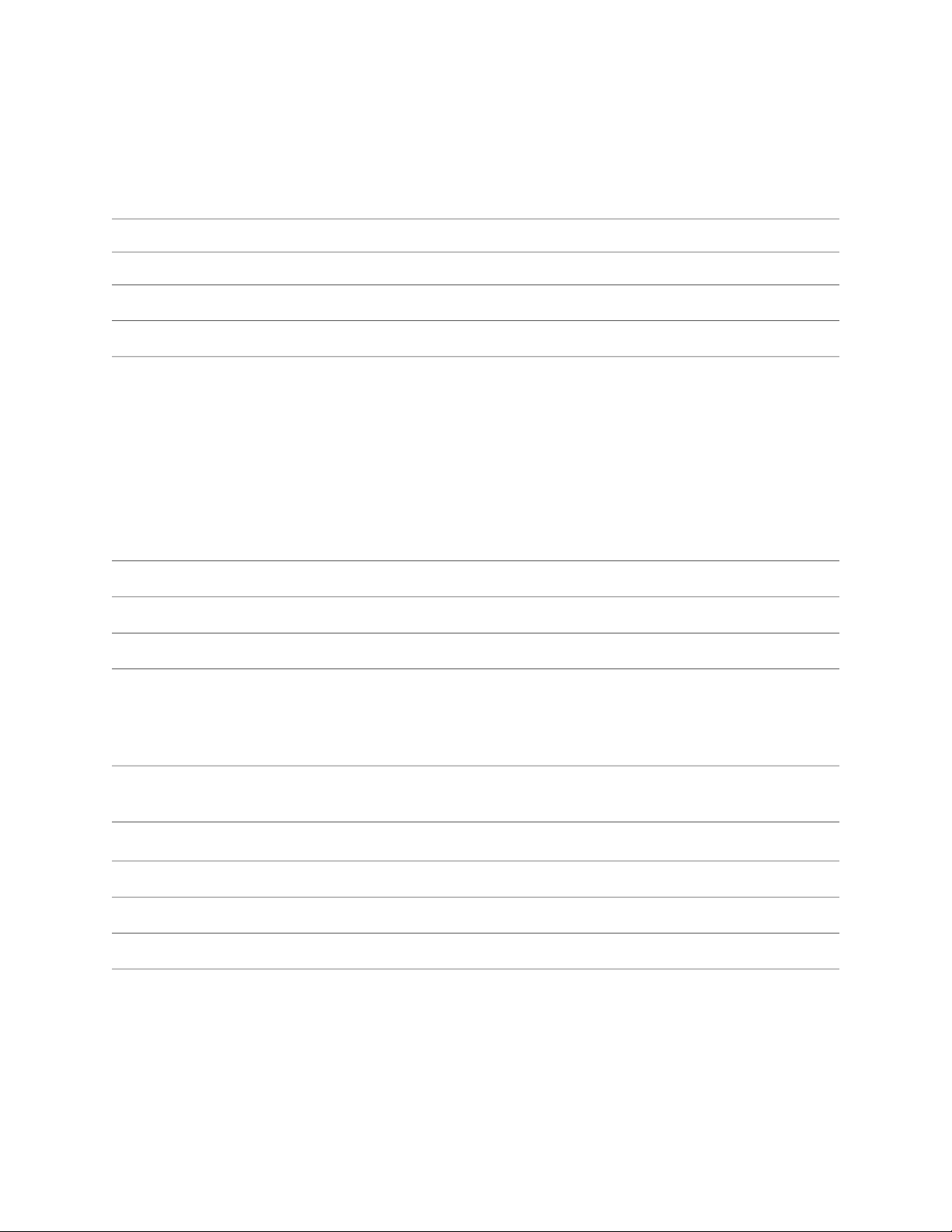
E120 and E320 11.1.x Module Guide
SRP-100 Module
Module label
IOA label
Number of IOA ports
Software release
Description
Capability
Software features
Model compatibility
Line module compatibility
SRP-100
SRP IOA
Not applicable
■
First supported: 7.0.1
■
75 W maximum
■
Switch route processor (100 Gbps)
■
Performs system management, route table calculations and maintenance, forwarding
■
table computations, statistics processing, configuration storage, and other control
plane functions
Has 2 GB of memory
■
Works with the SFM–100 module to create a switch fabric
■
Uses a PCMCIA nonvolatile storage (NVS) card to store the system's software and
■
configuration files
Must be installed only with SRP-100 module and SFM–100 modules
■
Not applicable
■
Not applicable
■
E320 router
■
ES2 4G LM
■
ES2 10G UPLINK LM
■
ES2 10G LM
■
ES2 10G ADV LM (only in turbo slots)
■
SRP module compatibility
Line module redundancy
compatibility
Module redundancy support
Port redundancy support
Cables and connectors
12 ■ SRP-100 Module
Cannot use with SRP-120 module or SFM-120 module
■
Cannot use with SRP-320 module or SFM-320 module
■
Yes ( ES2-S1 REDUND IOA must be installed in either slot 0 or slot 11)
■
1:1 redundancy
■
Not applicable
■
Not applicable
■
Page 13
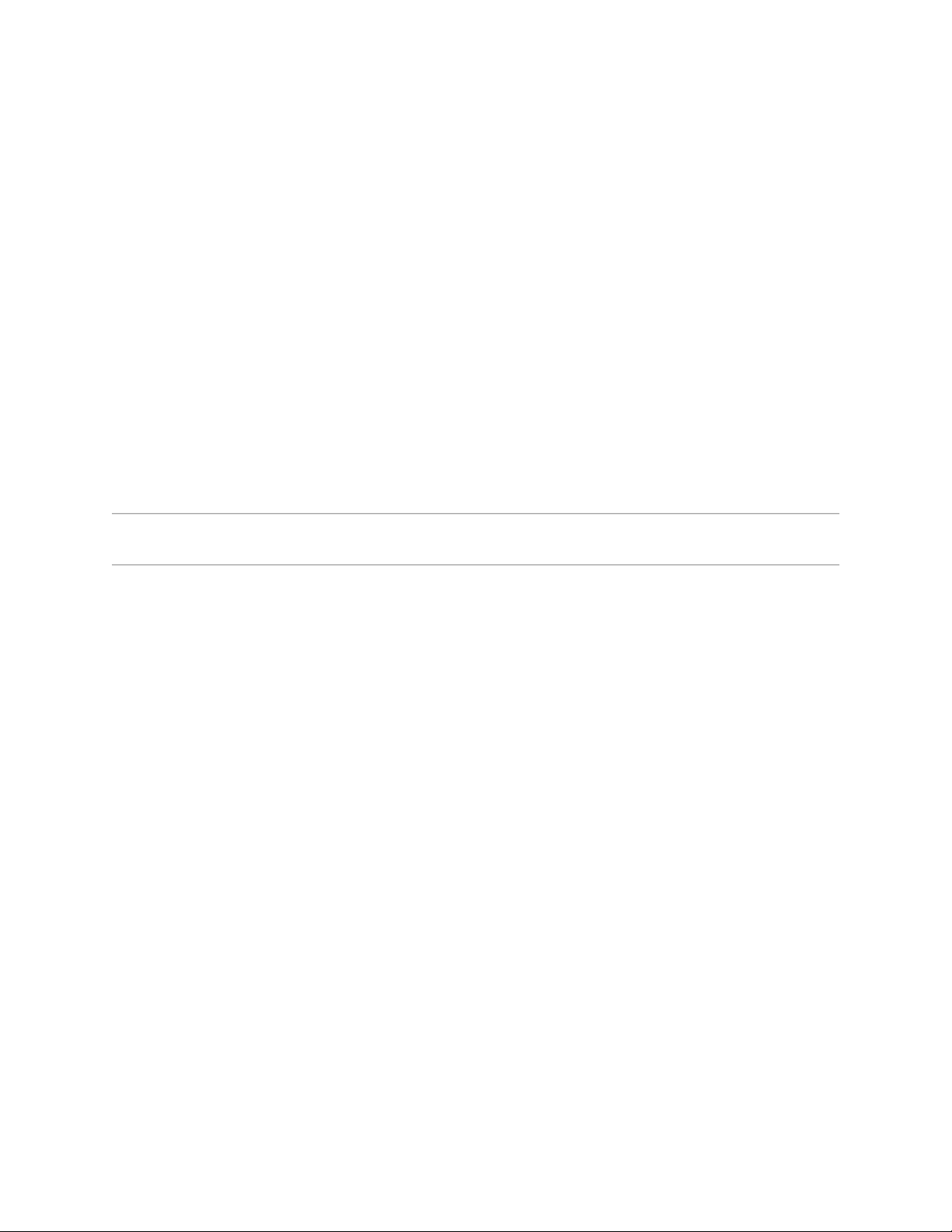
SRP-100 Module
LEDs
Alarms, errors, and events
Board-level LEDs:
OK (green)—Self-test passed
■
FAIL (red)—Failure detected
■
ONLINE (green)—Online with no alarms or errors
■
REDUN (green)—Module is the spare system controller, is up, and is ready to take
■
the role of the online system controller. When LED is not lit, module is not acting
as the spare system controller.
PA (green)—Power source on source A
■
PB (green)—Power source on source B
■
FO (green)—Fan OK
■
FF (red)—Fan failure
■
LK (green)—Ethernet link up
■
AC (green)—Blinks when there is Ethernet activity (traffic) on link
■
Flash Card Port LEDs:
0 (green)—When lit, indicates slot is busy
■
1 (green)—When lit, indicates slot is busy
■
See Monitoring Modules in JUNOSe System Basics Configuration Guide, Chapter 6,
■
Managing Modules.
SRP-100 Module ■ 13
Page 14
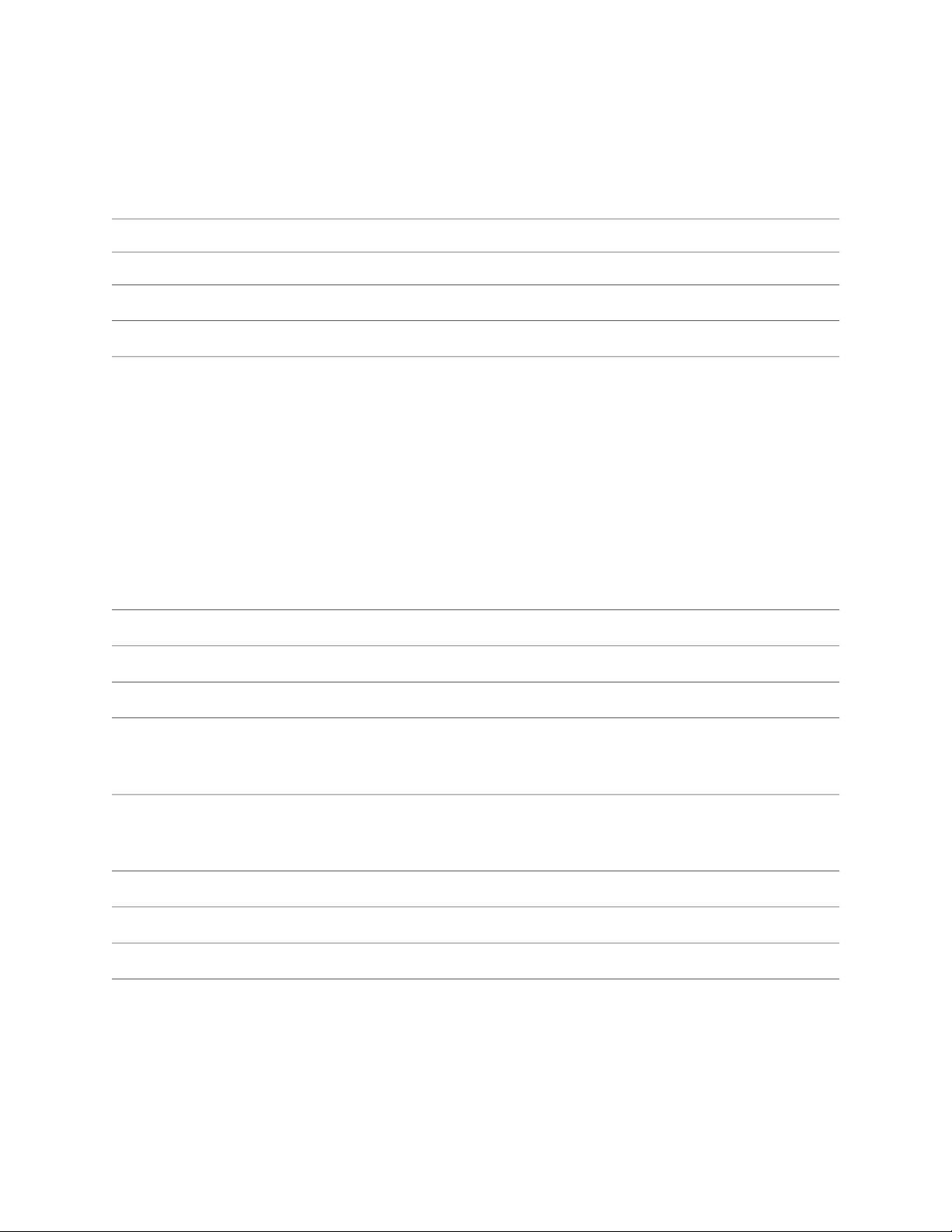
E120 and E320 11.1.x Module Guide
SRP-120 Module
Module label
IOA label
Number of IOA ports
Software release
Description
Capability
Software features
SRP-120
SRP IOA
Not applicable
■
First supported: 8.2.0
■
140 W maximum
■
Switch route processor (120 Gbps)
■
Performs system management, route table calculations and maintenance, forwarding
■
table computations, statistics processing, configuration storage, and other control
plane functions
Has 4 GB of memory
■
Works with the SFM–120 module to create a switch fabric
■
The 120–Gbps fabric allocates 10 Gbps of overall bandwidth to each line module
■
slot.
Uses an ATA flash card to store the system's software and configuration files
■
Two flash cards are required for operation
■
Must be installed only with SRP-120 module and SFM–120 modules
■
Not applicable
■
Not applicable
■
Model compatibility
Line module compatibility
SRP module compatibility
Module redundancy support
Port redundancy support
Cables and connectors
E120 router
■
ES2 4G LM
■
ES2 10G UPLINK LM
■
ES2 10G LM
■
SRP-120
■
Cannot use with SRP-100 module or SFM-100 module
■
Cannot use with SRP-320 module or SFM-320 module
■
1:1 redundancy
■
Not applicable
■
Not applicable
■
14 ■ SRP-120 Module
Page 15
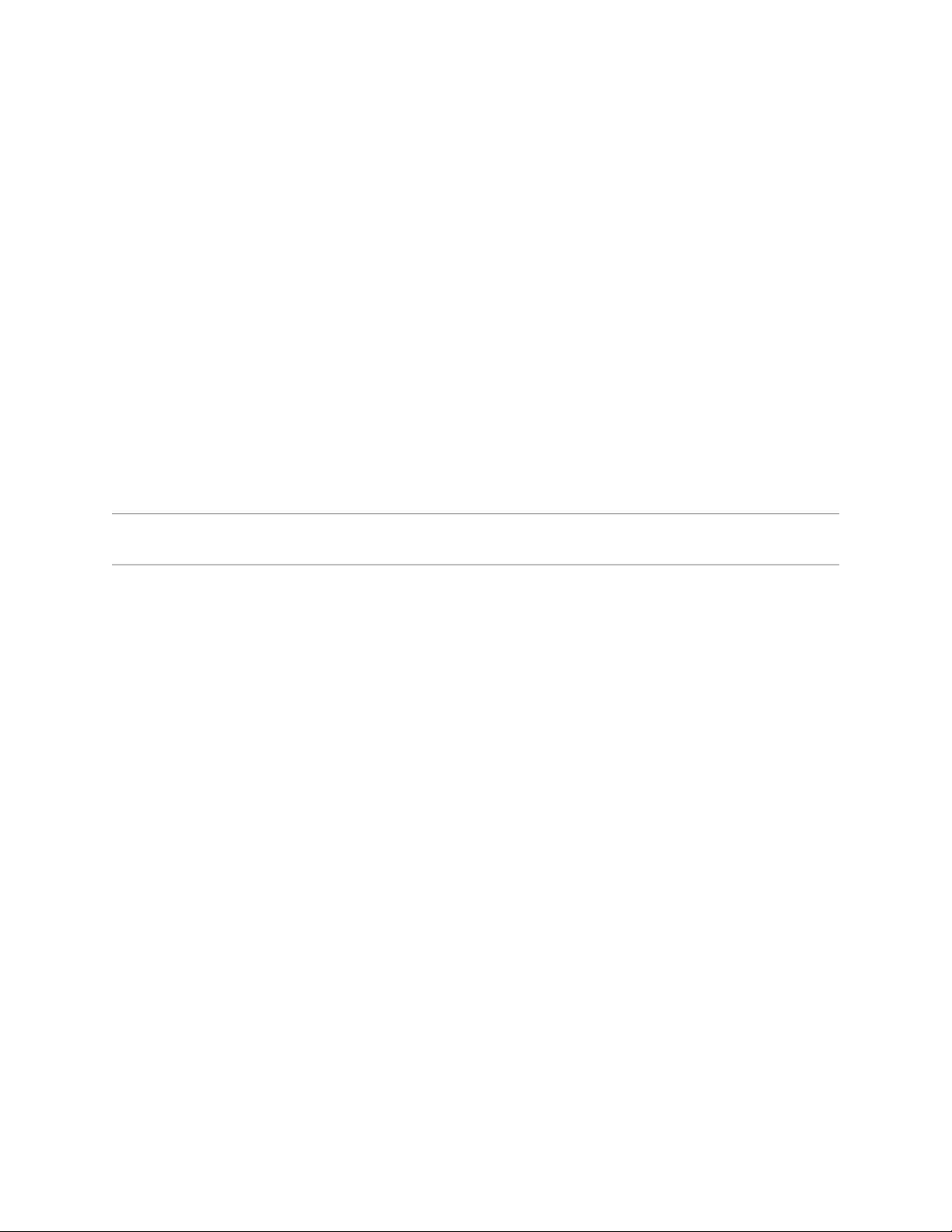
SRP-120 Module
LEDs
Alarms, errors, and events
Board-level LEDs:
OK (green)—Self-test passed
■
FAIL (red)—Failure detected
■
ONLINE (green)—Online with no alarms or errors
■
REDUN (green)—Module is the spare system controller, is up, and is ready to take
■
the role of the online system controller. When LED is not lit, module is not acting as
the spare system controller.
PA (green)—Power source on source A
■
PB (green)—Power source on source B
■
FO (green)—Fan OK
■
FF (red)—Fan failure
■
LK (green)—Ethernet link up
■
AC (green)—Blinks when there is Ethernet activity (traffic) on link
■
Flash Card Port LEDs:
0 (green)—When lit, indicates slot is busy
■
1 (green)—When lit, indicates slot is busy
■
See Monitoring Modules in JUNOSe System Basics Configuration Guide, Chapter 6,
■
Managing Modules.
SRP-120 Module ■ 15
Page 16
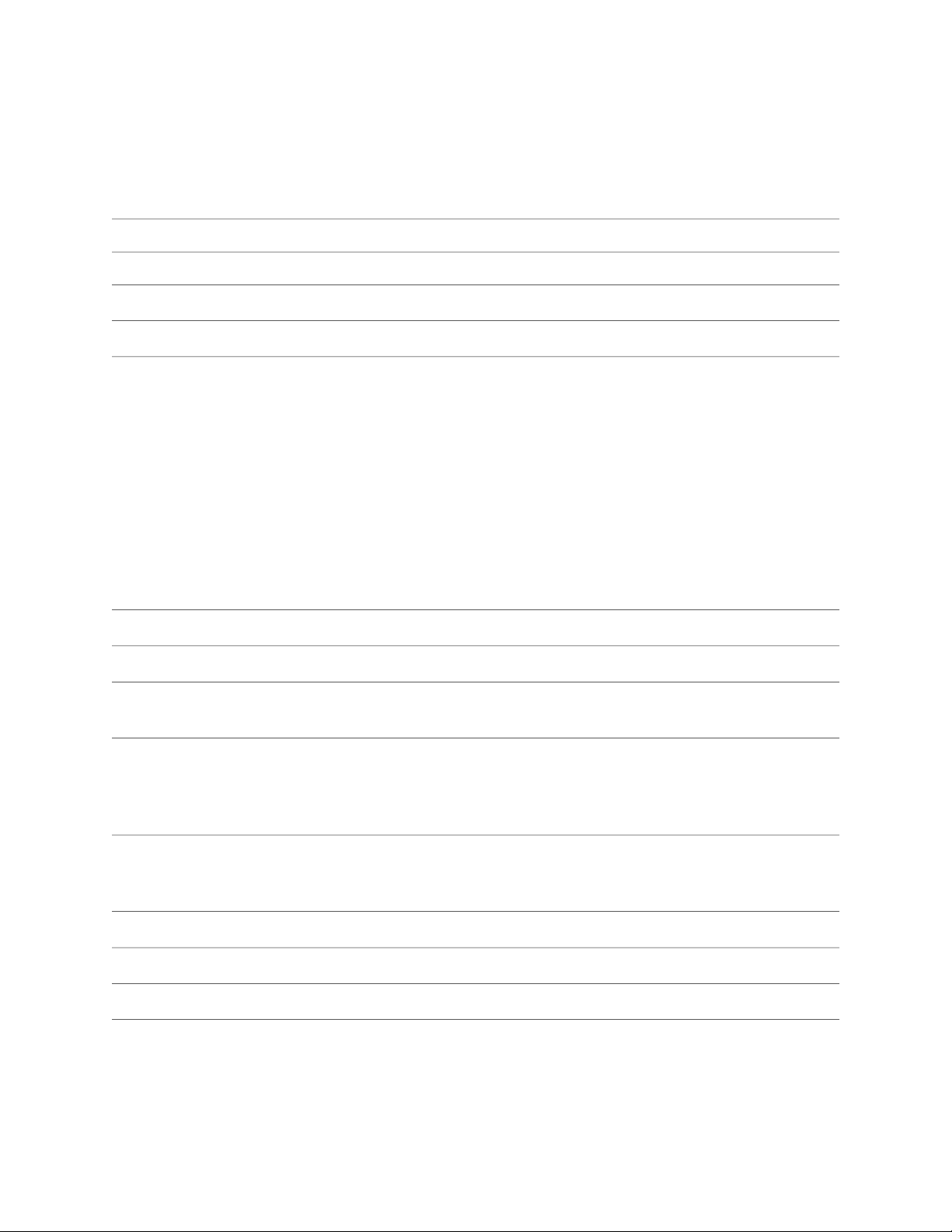
E120 and E320 11.1.x Module Guide
SRP-320 Module
Module label
IOA label
Number of IOA ports
Software release
Description
Capability
Software features
SRP-320
SRP IOA
Not applicable
■
First supported: 7.3.0
■
140 W maximum
■
Switch route processor (320 Gbps)
■
Performs system management, route table calculations and maintenance, forwarding
■
table computations, statistics processing, configuration storage, and other control
plane functions
Has 4 GB of memory
■
Works with the SFM–320 module to create a switch fabric
■
The 320–Gbps fabric allocates 10 Gbps of overall bandwidth to each line module
■
slot.
Uses an ATA flash card to store the system's software and configuration files
■
Two flash cards are required for operation
■
Must be installed only with SRP-320 module and SFM–320 modules
■
Not applicable
■
Not applicable
■
Model compatibility
Line module compatibility
SRP module compatibility
Module redundancy support
Port redundancy support
Cables and connectors
E320 router
■
E120 router
■
ES2 4G LM
■
ES2 10G UPLINK LM
■
ES2 10G LM
■
ES2 10G ADV LM
■
SRP-320
■
Cannot use with SRP-100 module or SFM-100 module
■
Cannot use with SRP-120 module or SFM-120 module
■
1:1 redundancy
■
Not applicable
■
Not applicable
■
16 ■ SRP-320 Module
Page 17
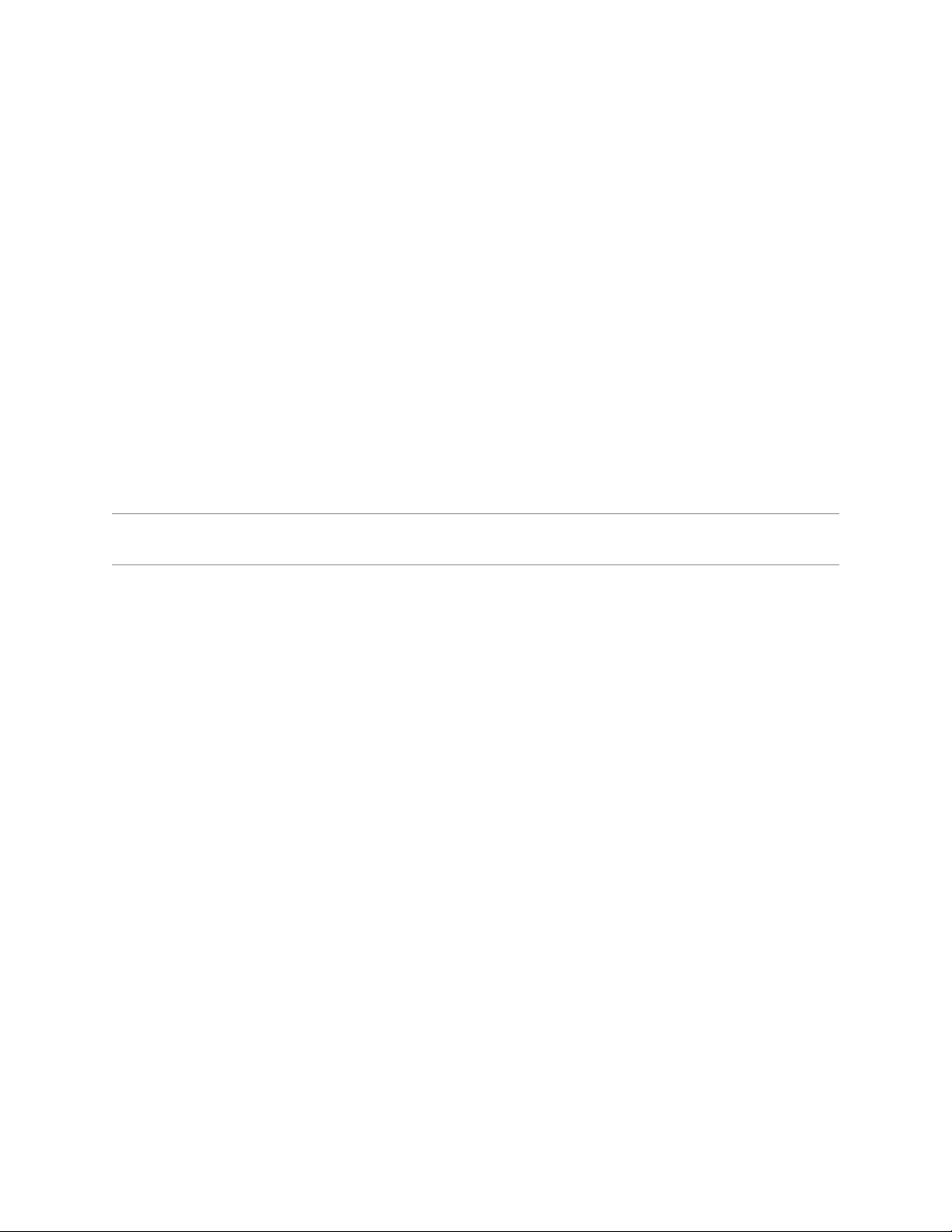
SRP-320 Module
LEDs
Alarms, errors, and events
Board-level LEDs:
OK (green)—Self-test passed
■
FAIL (red)—Failure detected
■
ONLINE (green)—Online with no alarms or errors
■
REDUN (green)—Module is the spare system controller, is up, and is ready to take
■
the role of the online system controller. When LED is not lit, module is not acting as
the spare system controller.
PA (green)—Power source on source A
■
PB (green)—Power source on source B
■
FO (green)—Fan OK
■
FF (red)—Fan failure
■
LK (green)—Ethernet link up
■
AC (green)—Blinks when there is Ethernet activity (traffic) on link
■
Flash Card Port LEDs:
0 (green)—When lit, indicates slot is busy
■
1 (green)—When lit, indicates slot is busy
■
See Monitoring Modules in JUNOSe System Basics Configuration Guide, Chapter 6,
■
Managing Modules.
SRP-320 Module ■ 17
Page 18
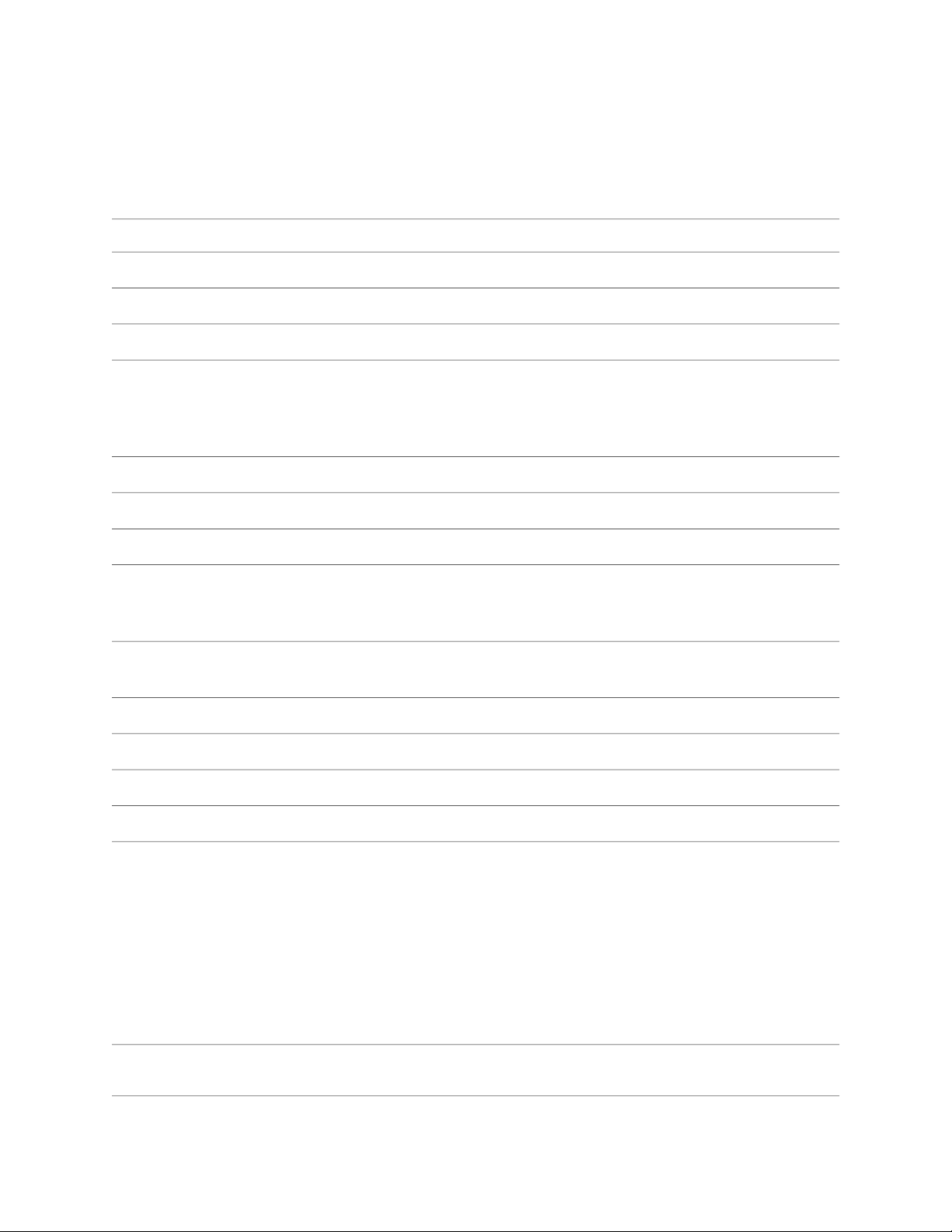
E120 and E320 11.1.x Module Guide
SFM-100 Module
Module label
IOA label
Number of IOA ports
Software release
Description
Capability
Software features
Model compatibility
Line module compatibility
SRP module compatibility
SFM-100
Not applicable
■
Not applicable
■
First supported: 7.0.1
■
40 W maximum
■
Switch fabric module (100 Gbps)
■
Works with the SRP-100 module to create a switch fabric
■
Must be installed only with SRP-100 module and SFM–100 modules
■
Not applicable
■
Not applicable
■
E320 router
■
ES2 4G LM
■
ES2 10G UPLINK LM
■
ES2 10G ADV LM (only in turbo slots)
■
SRP-100
■
Cannot use with SRP-320 module or SFM-320 module
■
Line module redundancy compatibility
Module redundancy support
Port redundancy support
Cables and connectors
LEDs
Alarms, errors, and events
Yes ( ES2-S1 REDUND IOA must be installed in either slot 0 or slot 11)
■
N+1 redundancy
■
Not applicable
■
Not applicable
■
When lit, LED indicates:
OK (green)—Self-test passed
■
FAIL (red)—Failure detected
■
ONLINE (green)—Online with no alarms or errors
■
REDUN (green)—N+1 redundancy is enabled; 2 SRPs and 3 SFMs must be
■
installed and working. When LED is unlit, one of the five fabric slices is down
or not installed; N+1 redundancy is not enabled.
NOTE: When REDUN LED is on, the module may be removed without interrupting
service.
See Monitoring Modules in JUNOSe System Basics Configuration Guide, Chapter 6,
■
Managing Modules.
18 ■ SFM-100 Module
Page 19
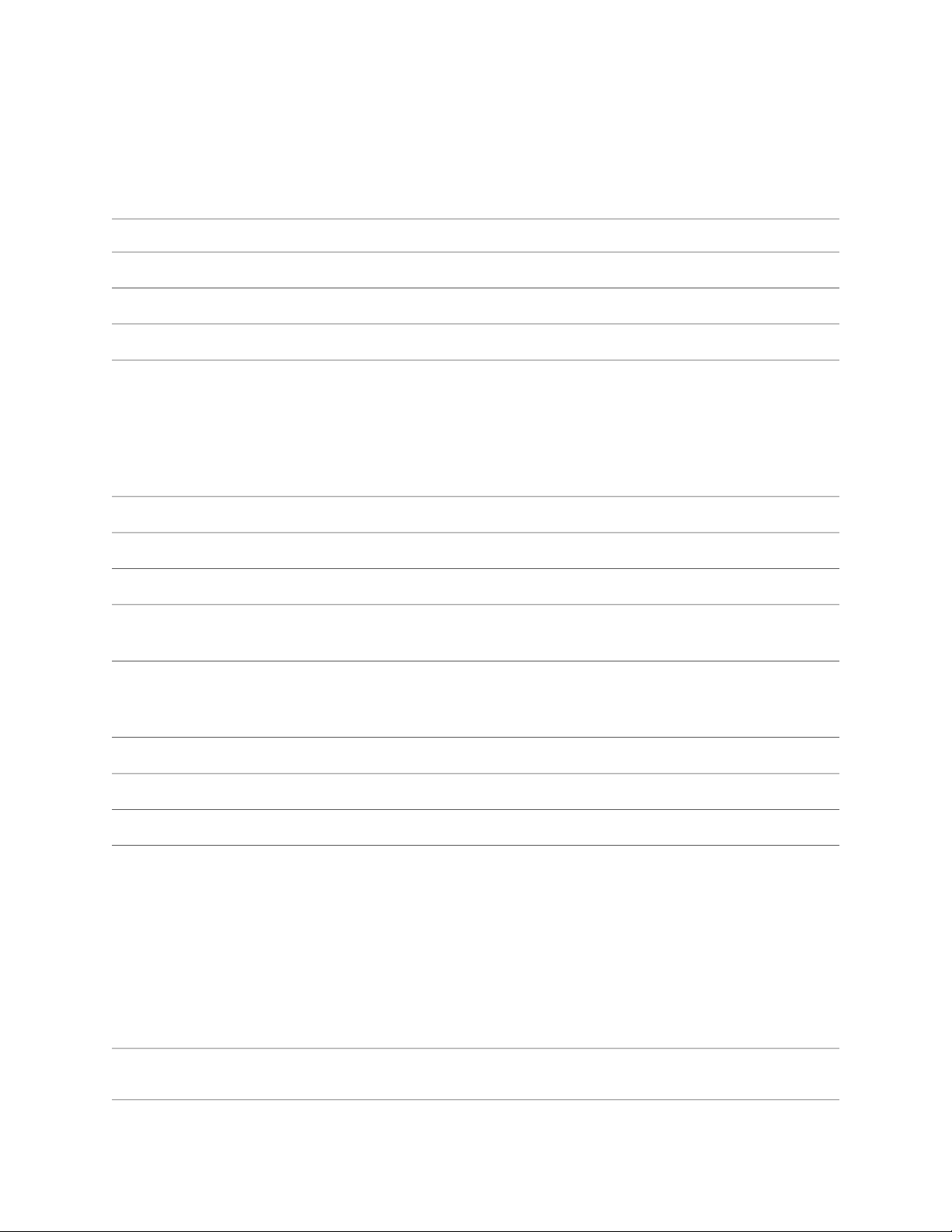
SFM-120 Module
SFM-120 Module
Module label
IOA label
Number of IOA ports
Software release
Description
Capability
Software features
Model compatibility
Line module compatibility
SRP module compatibility
SFM-120
Not applicable
■
Not applicable
■
First supported: 8.2.0
■
95 W maximum
■
Switch fabric module (120 Gbps)
■
Works with the SRP-120 module to create a switch fabric
■
The 120–Gbps fabric allocates 10 Gbps of overall bandwidth to each line
■
module slot.
Must be installed only with SRP-120 module and SFM–120 modules
■
Not applicable
■
Not applicable
■
E120 router
■
ES2 4G LM
■
ES2 10G UPLINK LM
■
SRP-120
■
Cannot use with SRP-100 module or SFM-100 module
■
Cannot use with SRP-320 module or SFM-320 module
■
Module redundancy support
Port redundancy support
Cables and connectors
LEDs
Alarms, errors, and events
N+1 redundancy
■
Not applicable
■
Not applicable
■
When lit, LED indicates:
OK (green)—Self-test passed
■
FAIL (red)—Failure detected
■
ONLINE (green)—Online with no alarms or errors
■
REDUN (green)—N+1 redundancy is enabled; 2 SRPs and 3 SFMs must be
■
installed and working. When LED is unlit, one of the five fabric slices is down
or not installed; N+1 redundancy is not enabled.
NOTE: When REDUN LED is on, the module may be removed without interrupting
service.
See Monitoring Modules in JUNOSe System Basics Configuration Guide, Chapter 6,
■
Managing Modules.
SFM-120 Module ■ 19
Page 20
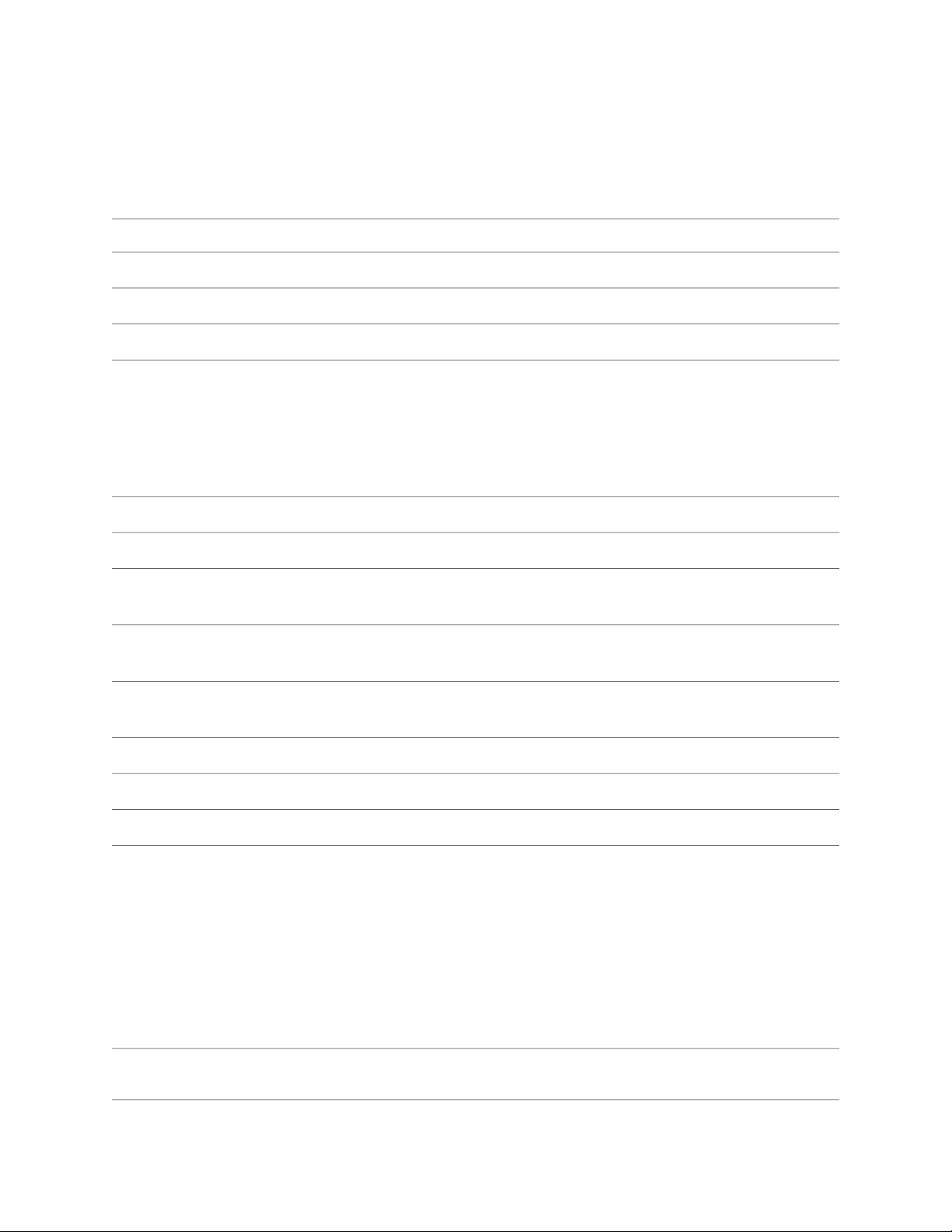
E120 and E320 11.1.x Module Guide
SFM-320 Module
Module label
IOA label
Number of IOA ports
Software release
Description
Capability
Software features
Model compatibility
Line module compatibility
SFM-320
Not applicable
■
Not applicable
■
First supported: 7.3.0
■
95 W maximum
■
Switch fabric module (320 Gbps)
■
Works with the SRP-320 module to create a switch fabric
■
The 320–Gbps fabric allocates 10 Gbps of overall bandwidth to each line
■
module slot.
Must be installed only with SRP-320 module and SFM–320 modules
■
Not applicable
■
Not applicable
■
E320 router
■
E120 router
■
ES2 4G LM
■
ES2 10G UPLINK LM
■
SRP module compatibility
Module redundancy support
Port redundancy support
Cables and connectors
LEDs
Alarms, errors, and events
SRP-320
■
Cannot use with SRP-100 module or SFM-100 module
■
N+1 redundancy
■
Not applicable
■
Not applicable
■
When lit, LED indicates:
OK (green)—Self-test passed
■
FAIL (red)—Failure detected
■
ONLINE (green)—Online with no alarms or errors
■
REDUN (green)—N+1 redundancy is enabled; 2 SRPs and 3 SFMs must be
■
installed and working. When LED is unlit, one of the five fabric slices is down
or not installed; N+1 redundancy is not enabled.
NOTE: When REDUN LED is on, the module may be removed without interrupting
service.
See Monitoring Modules in JUNOSe System Basics Configuration Guide, Chapter 6,
■
Managing Modules.
20 ■ SFM-320 Module
Page 21
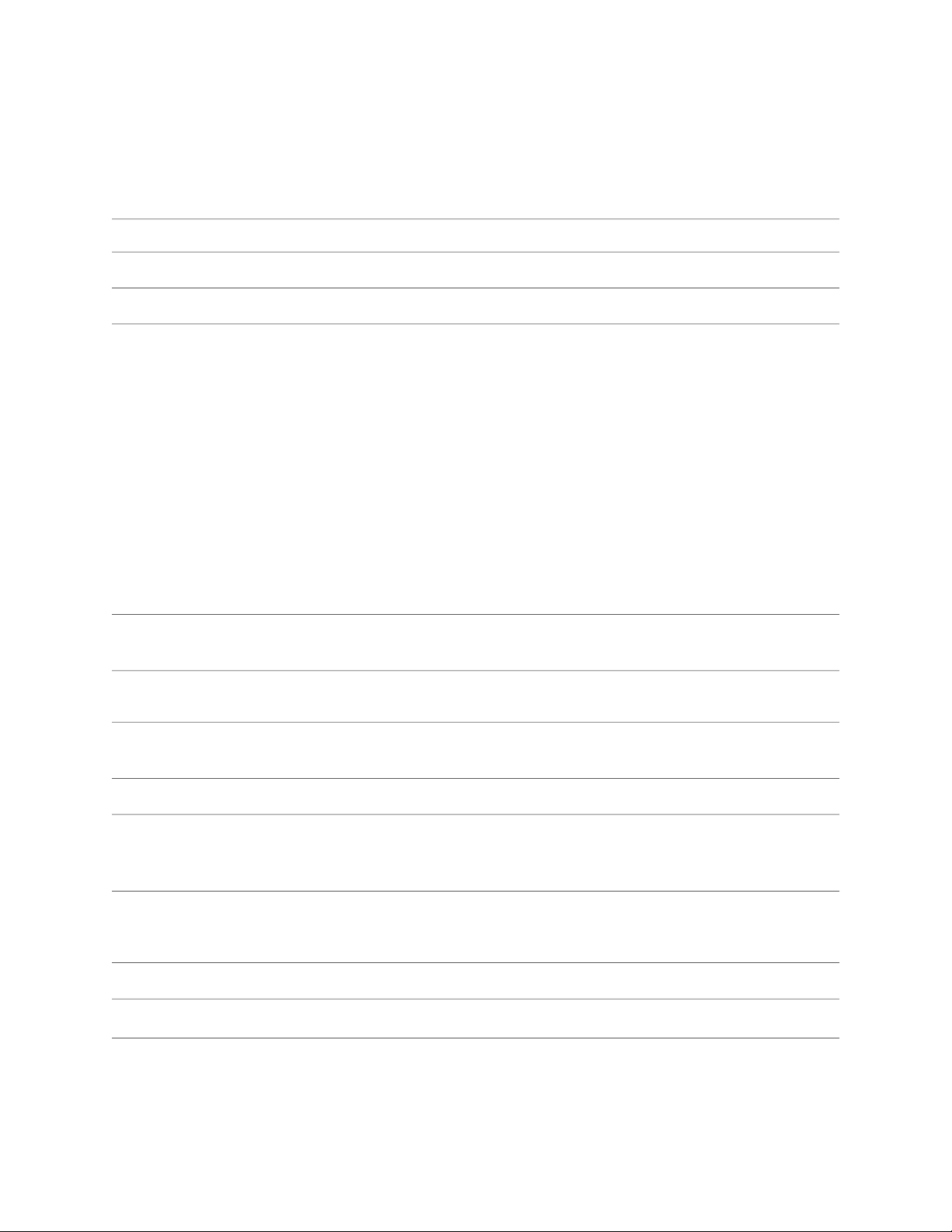
GE-4 IOA
GE-4 IOA
IOA label
Number of IOA ports
Software release
Description
Capability
ES2-S1 GE-4 IOA
4
■
First supported: 7.0.1
■
21 W maximum
■
Half-height module
■
See “Module and Slot Combinations” on page 75 for more information on combining
■
IOAs in a slot.
Uses a range of small form-factor pluggable (SFP) transceivers to support different
■
modes and cable lengths.
Uses either optical or copper SFPs.
■
The optical transceivers are 1000Base-SX, 1000Base-LX, and 1000Base-ZX
■
compliant.
The copper transceivers are 1000Base-T compliant.
■
Single-strand SFPs can be used. These SFPs work in pairs and require a matching SFP
■
at the opposite end of the Ethernet connection. For example, an SFP rated at TX 1310,
RX 1550 must be paired with an SFP rated TX 1550, RX 1310 with the same maximum
operating range. See the following corresponding table (Single-strand SFPs Pairing)
for more information.
Ethernet (IEEE 802.3x)
■
1000Base-SX/LX/ZX
■
Software features
Model compatibility
Line module compatibility
SRP module compatibility
Line module redundancy
compatibility
Port redundancy support
Cables and connectors (copper
SFP)
See “Ethernet IOAs” on page 53 for information about the layer 2 and layer 3 protocols
■
and applications that this module combination supports.
E320 router
■
E120 router
■
ES2 4G LM
■
SRP-100
■
SRP-120
■
SRP-320
■
Can be paired with an ES2 4G LM.
■
Must be installed in the same redundancy group as an ES2 4G LM and ES2–S1 REDUND
■
IOA combination.
Not applicable
■
Maximum range is 100 meters on CAT5 cable.
■
GE-4 IOA ■ 21
Page 22
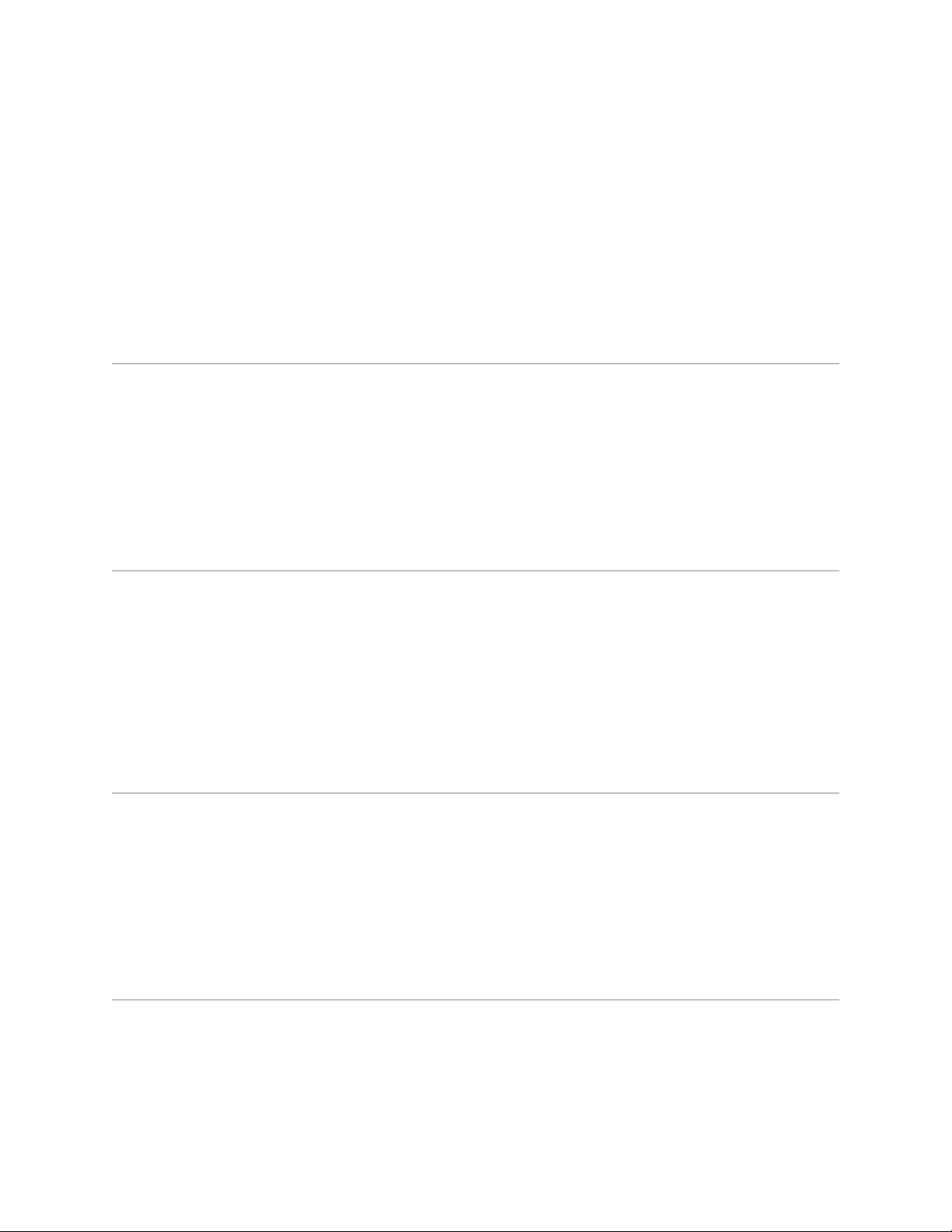
E120 and E320 11.1.x Module Guide
Cables and connectors
(multimode [SX] )
Cables and connectors
(single-mode [LX])
Up to four LC-style fiber-optic connectors
■
Transmit power:
■
min: –9.5 dBm
■
max: –3 dBm
■
Receive input power:
■
min: –20 dBm
■
max: 0 dBm
■
See the following corresponding table (SX Fiber Optic Cabling) for cabling requirements.
■
See E120 and E320 Hardware Guide, Chapter 5, Cabling the Router for more information.
■
Up to four LC-style fiber-optic connectors
■
Transmit power:
■
min: –9.5 dBm
■
max: –3 dBm
■
Receive input power:
■
min: –20 dBm
■
max: –3 dBm
■
See the following corresponding table (LX Fiber Optic Cabling) for cabling requirements.
■
See E120 and E320 Hardware Guide, Chapter 5, Cabling the Router for more information.
■
Cables and connectors
(single-mode LX40)
Cables and connectors
(single-mode [ZX] )
Up to four LC-style fiber-optic connectors
■
Transmit power:
■
min: –4.5 dBm
■
max: 0 dBm
■
Receive input power:
■
min: –35 dBm
■
max: –22.5 dBm
■
See the following corresponding table (LX40 Fiber Optic Cabling) for cabling
■
requirements.
See E120 and E320 Hardware Guide, Chapter 5, Cabling the Router for more information.
■
Up to four LC-style fiber-optic connectors
■
Transmit power:
■
min: –2 dBm
■
max: 3 dBm
■
Receive input power:
■
min: –22 dBm
■
max: –3 dBm
■
See the following corresponding table (ZX Fiber Optic Cabling) for cabling requirements.
■
See E120 and E320 Hardware Guide, Chapter 5, Cabling the Router for more information.
■
22 ■ GE-4 IOA
Page 23

GE-4 IOA
LEDs
Alarms, errors, and events
When lit, LED indicates:
OK (green)—Physical link is connected properly and is functioning properly
■
FAIL (red)—Failure detected
■
Port LEDs:
■
LK (green)—Ethernet link is up
■
ACT (green)—Blinks when there is Ethernet traffic being received
■
See Monitoring Ethernet Interfaces in JUNOSe Physical Layer Configuration Guide,
■
Chapter 5, Configuring Ethernet Interfaces.
Table 2: SX Fiber Optic Cabling
Minimal Modal Bandwidth at
850 nm (MHz*km)Fiber Type
Maximum Operating Range (meters)
220 (656.17 ft)16062.5 microns
275 (902.23 ft)200
500 (1640.42 ft)40050 microns
550 (1804.46 ft)500
Table 3: LX Fiber Optic Cabling
Table 4: LX40 Fiber Optic Cabling
Table 5: ZX Fiber Optic Cabling
Maximum Operating Range
(kilometers)Nominal Wavelength (nm)Fiber Type
10 (6.2 miles)13109 microns
Maximum Operating Range
(kilometers)Nominal Wavelength (nm)Fiber Type
40 (24.85 miles)13109 microns
Maximum Operating Range
(kilometers)Nominal Wavelength (nm)Fiber Type
70 (43.5 miles)155010 microns
GE-4 IOA ■ 23
Page 24

E120 and E320 11.1.x Module Guide
Table 6: Single-strand SFPs Pairing
9 microns
TX 1310, RX 1550
■
Pairs with TX 1550 / RX 1310
■
Maximum Operating Range (kilometers)Nominal Wavelength (nm)Fiber Type
10 (6.2 miles), matching SFP must have
the same operating range
9 microns
9 microns
9 microns
9 microns
9 microns
TX 1550 / RX 1310
■
Pairs with TX 1310, RX 1550
■
TX 1310, RX 1490
■
Pairs with TX 1490 / RX 1310
■
TX 1490 / RX 1310
■
Pairs with TX 1310, RX 1490
■
TX 1310, RX 1550
■
Pairs with TX 1550 / RX 1310
■
TX 1550, RX 1310
■
Pairs with TX 1310 / RX 1550
■
10 (6.2 miles), matching SFP must have
the same operating range
10 (6.2 miles), matching SFP must have
the same operating range
10 (6.2 miles), matching SFP must have
the same operating range
40 (24.85 miles), matching SFP must
have the same operating range
40 (24.85 miles), matching SFP must
have the same operating range
24 ■ GE-4 IOA
Page 25
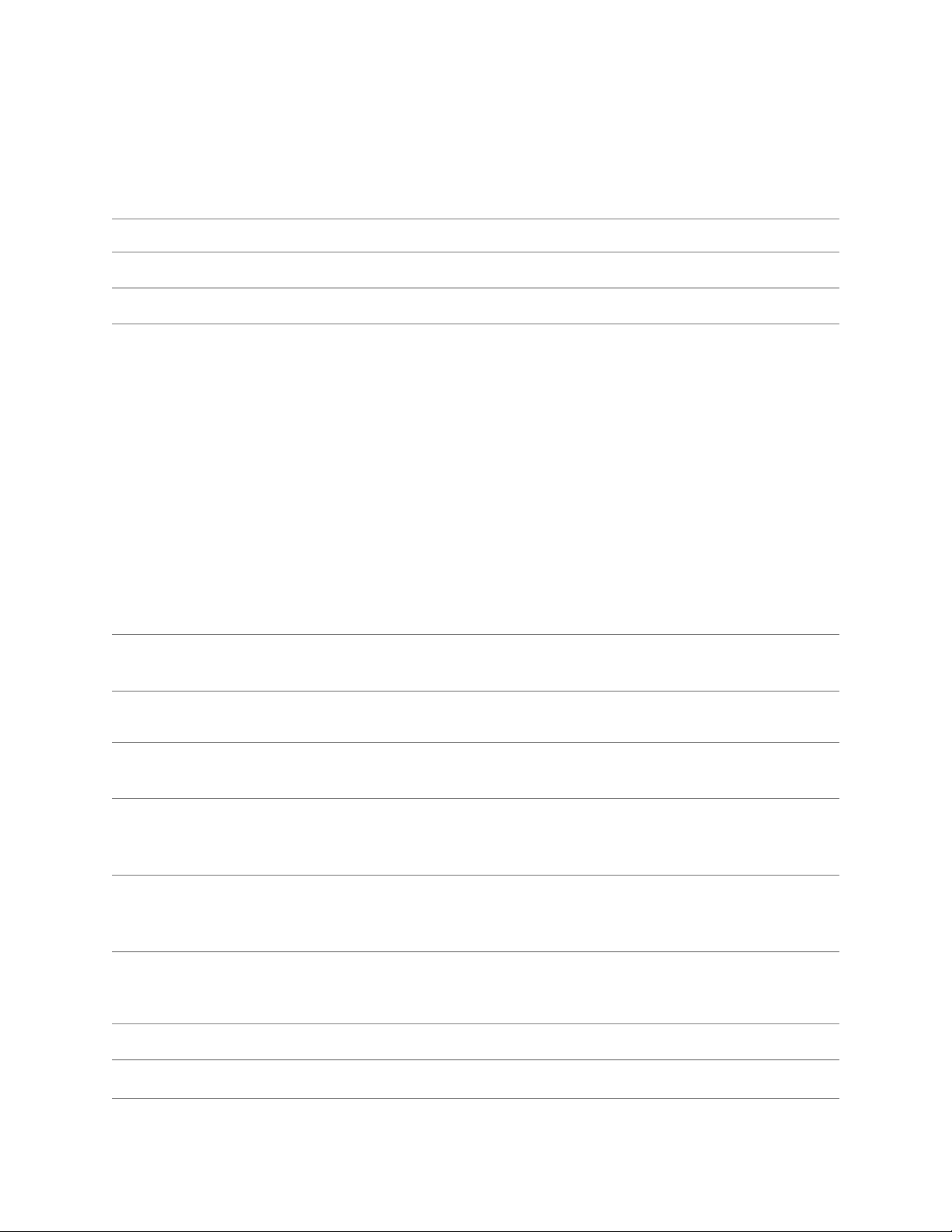
GE-8 IOA
GE-8 IOA
IOA label
Number of IOA ports
Software release
Description
Capability
ES2-S1 GE-8 IOA
8
■
First supported: 7.2.0
■
32 W maximum
■
Gigabit Ethernet
■
Half-height module
■
See “Module and Slot Combinations” on page 75 for more information on combining
■
IOAs in a slot.
Uses a range of small form-factor pluggable (SFP) transceivers to support different
■
modes and cable lengths
Uses either optical or copper SFPs.
■
The optical transceivers are 1000Base-SX, 1000Base-LX, and 1000Base-ZX
■
compliant.
The copper transceivers are 1000Base-T compliant.
■
Single-strand SFPs can be used. These SFPs work in pairs and require a matching SFP
■
at the opposite end of the Ethernet connection. For example, an SFP rated at TX 1310,
RX 1550 must be paired with an SFP rated TX 1550, RX 1310 with the same maximum
operating range. See the following corresponding table (Single-strand SFPs Pairing)
for more information.
Ethernet (IEEE 802.3z)
■
1000Base-SX/LX/ZX
■
Software features
Model compatibility
Line module compatibility
SRP module compatibility
Line module redundancy
compatibility
Port redundancy support
Cables and connectors (copper
SFP)
See “Ethernet IOAs” on page 53 for information about the layer 2 and layer 3 protocols
■
and applications that this module combination supports.
E320 router
■
E120 router
■
ES2 4G LM
■
ES2 10G LM
■
ES2 10G ADV LM
■
SRP-100
■
SRP-120
■
SRP-320
■
Can be paired with an ES2 4G LM.
■
Must be installed in the same redundancy group as an ES2 4G LM and ES2–S1 REDUND
■
IOA combination.
Not applicable
■
Maximum range is 100 meters on CAT5 cable.
■
GE-8 IOA ■ 25
Page 26

E120 and E320 11.1.x Module Guide
Cables and connectors
(multimode [SX])
Cables and connectors
(single-mode [LX])
One LC full duplex connector
■
Transmit power:
■
min: –9.5 dBm
■
max: –3 dBm
■
Receive input power:
■
min: –20 dBm
■
max: 0 dBm
■
See the following corresponding table (SX Fiber Optic Cabling) for cabling requirements.
■
See E120 and E320 Hardware Guide, Chapter 5, Cabling the Router for more information.
■
One LC full duplex connector
■
Transmit power:
■
min: –9.5 dBm
■
max: –3 dBm
■
Receive input power:
■
min: –20 dBm
■
max: –3 dBm
■
See the following corresponding table (LX Fiber Optic Cabling) for cabling requirements.
■
See E120 and E320 Hardware Guide, Chapter 5, Cabling the Router for more information.
■
Cables and connectors
(single-mode LX40)
Cables and connectors
(single-mode [ZX])
One LC full duplex connector
■
Transmit power:
■
min: –4.5 dBm
■
max: 0 dBm
■
Receive input power:
■
min: –35 dBm
■
max: –22.5 dBm
■
See the following corresponding table (LX40 Fiber Optic Cabling) for cabling
■
requirements.
See E120 and E320 Hardware Guide, Chapter 5, Cabling the Router for more information.
■
One LC full duplex connector
■
Transmit power:
■
min: –2 dBm
■
max: 3dBm
■
Receive input power:
■
min: –22 dBm
■
max: –3 dBm
■
See the following corresponding table (ZX Fiber Optic Cabling) for cabling requirements.
■
See E120 and E320 Hardware Guide, Chapter 5, Cabling the Router for more information.
■
26 ■ GE-8 IOA
Page 27

GE-8 IOA
LEDs
Alarms, errors, and events
Board-level LEDs:
OK (green)—IOA is online and is functioning properly
■
FAIL (red)—Failure detected
■
Port LEDs:
LK (green)—Ethernet link is up
■
ACT (green)—Blinks when Ethernet traffic is being received
■
See Monitoring Ethernet Interfaces in JUNOSe Physical Layer Configuration Guide,
■
Chapter 5, Configuring Ethernet Interfaces.
Table 7: SX Fiber Optic Cabling
Minimal Modal Bandwidth at
850 nm (MHz*km)Fiber Type
Maximum Operating Range (meters)
220 (656.17 ft)16062.5 microns
275 (902.23 ft)200
500 (1640.42 ft)40050 microns
550 (1804.46 ft)500
Table 8: LX Fiber Optic Cabling
Table 9: LX40 Fiber Optic Cabling
Table 10: ZX Fiber Optic Cabling
Maximum Operating Range
(kilometers)Nominal Wavelength (nm)Fiber Type
10 (6.2 miles)13109 microns
Maximum Operating Range
(kilometers)Nominal Wavelength (nm)Fiber Type
40 (24.85 miles)13109 microns
Maximum Operating Range
(kilometers)Nominal Wavelength (nm)Fiber Type
70 (43.5 miles)155010 microns
GE-8 IOA ■ 27
Page 28

E120 and E320 11.1.x Module Guide
Table 11: Single-strand SFPs Pairing
9 microns
TX 1310, RX 1550
■
Pairs with TX 1550 / RX 1310
■
Maximum Operating Range (kilometers)Nominal Wavelength (nm)Fiber Type
10 (6.2 miles), matching SFP must have
the same operating range
9 microns
9 microns
9 microns
9 microns
9 microns
TX 1550 / RX 1310
■
Pairs with TX 1310, RX 1550
■
TX 1310, RX 1490
■
Pairs with TX 1490 / RX 1310
■
TX 1490 / RX 1310
■
Pairs with TX 1310, RX 1490
■
TX 1310, RX 1550
■
Pairs with TX 1550 / RX 1310
■
TX 1550, RX 1310
■
Pairs with TX 1310 / RX 1550
■
10 (6.2 miles), matching SFP must have
the same operating range
10 (6.2 miles), matching SFP must have
the same operating range
10 (6.2 miles), matching SFP must have
the same operating range
40 (24.85 miles), matching SFP must
have the same operating range
40 (24.85 miles), matching SFP must
have the same operating range
28 ■ GE-8 IOA
Page 29

GE-20 IOA
GE-20 IOA
IOA label
Number of IOA ports
Software release
Description
ES2-S3 GE-20 IOA
20
■
First supported: 9.0.0
■
92 W maximum
■
Full-height module
■
See “Module and Slot Combinations” on page 75 for more information on combining
■
IOAs in a slot.
Uses a range of small form-factor pluggable (SFP) transceivers to support different modes
■
and cable lengths
Uses either optical or copper SFPs.
■
The optical transceivers are 1000Base-SX, 1000Base-LX, and 1000Base-ZX compliant.
■
The copper transceivers are 1000Base-T compliant and require a ferrite core to be
■
attached around the Ethernet cable. Note that a ferrite bead is not required for a
Finnisar transceiver (FCLF8522P2BTL–J1).
Single-strand SFPs can be used. These SFPs work in pairs and require a matching SFP at
■
the opposite end of the Ethernet connection. For example, an SFP rated at TX 1310, RX
1550 must be paired with an SFP rated TX 1550, RX 1310 with the same maximum
operating range. See the following corresponding table (Single-strand SFPs Pairing) for
more information.
In a 100 Gbps fabric configuration, the E320 router can accommodate up to 2 combinations
■
of ES2 10G LMs and ES2-S3 GE-20 IOAs. You must install a combination in either of the
turbo slots (slot 2 or slot 4). The 100 Gbps allocates 10 Gbps of overall bandwidth to each
of these slots.
In a 120 Gbps fabric configuration, the E120 router can accommodate up to 6 combinations
■
of ES2 10G LMs and ES2-S3 GE-20 IOAs. You can install a combination in any of the line
module slots, each of which are allocated 10 Gbps of overall bandwidth.
In a 320 Gbps fabric configuration, the E320 router can accommodate up to 12
■
combinations of ES2 10G LMs and ES2-S3 GE-20 IOAs. You can install a combination in
any of the line module slots, each of which are allocated 10 Gbps of overall bandwidth.
Capability
Software features
Model compatibility
Line module compatibility
SRP module compatibility
Ethernet (IEEE 802.3x)
■
1000Base-SX/LX/ZX
■
See “Ethernet IOAs” on page 53 for information about the layer 2 and layer 3 protocols
■
and applications that this module combination supports.
E320 router
■
E120 router
■
ES2 10G LM
■
ES2 10G ADV LM
■
SRP-100
■
SRP-120
■
SRP-320
■
GE-20 IOA ■ 29
Page 30

E120 and E320 11.1.x Module Guide
Line module redundancy
compatibility
Port redundancy support
Cables and connectors
■
■
■
■
(copper SFP)
Cables and connectors
(multimode [SX])
■
■
■
■
■
Can be paired with an ES2 10G LM.
Must be installed in the same redundancy group as an ES2 10G LM and ES2–S1 REDUND
IOA combination.
Not applicable
Maximum range is 100 meters on CAT5 cable.
One LC full duplex connector
Transmit power:
min: –9.5 dBm
■
max: –3 dBm
■
Receive input power:
min: –20 dBm
■
max: 0 dBm
■
See the following corresponding table (SX Fiber Optic Cabling) for cabling requirements.
See E120 and E320 Hardware Guide, Chapter 5, Cabling the Router for more information.
Cables and connectors
(single-mode [LX])
Cables and connectors
(single-mode LX40)
Cables and connectors
(single-mode [ZX])
One LC full duplex connector
■
Transmit power:
■
min: –9.5 dBm
■
max: –3 dBm
■
Receive input power:
■
min: –20 dBm
■
max: –3 dBm
■
See the following corresponding table (LX Fiber Optic Cabling) for cabling requirements.
■
See E120 and E320 Hardware Guide, Chapter 5, Cabling the Router for more information.
■
One LC full duplex connector
■
Transmit power:
■
min: –4.5 dBm
■
max: 0 dBm
■
Receive input power:
■
min: –35 dBm
■
max: –22.5 dBm
■
See the following corresponding table (LX40 Fiber Optic Cabling) for cabling requirements.
■
See E120 and E320 Hardware Guide, Chapter 5, Cabling the Router for more information.
■
One LC full duplex connector
■
Transmit power:
■
min: –2 dBm
■
max: 3dBm
■
Receive input power:
■
min: –22 dBm
■
max: –3 dBm
■
See the following corresponding table (ZX Fiber Optic Cabling) for cabling requirements.
■
See E120 and E320 Hardware Guide, Chapter 5, Cabling the Router for more information.
■
30 ■ GE-20 IOA
Page 31

GE-20 IOA
LEDs
Alarms, errors, and events
Board-level LEDs:
OK (green)—Physical link is connected properly and is functioning properly
■
FAIL (red)—Failure detected
■
Port LEDs:
LK (green)—Ethernet link is up
■
ACT (green)—Blinks when there is Ethernet traffic being received
■
See Monitoring Ethernet Interfaces in JUNOSe Physical Layer Configuration Guide, Chapter 5,
■
Configuring Ethernet Interfaces.
Table 12: SX Fiber Optic Cabling
Minimal Modal Bandwidth at
850 nm (MHz*km)Fiber Type
Maximum Operating Range (meters)
220 (656.17 ft)16062.5 microns
275 (902.23 ft)200
500 (1640.42 ft)40050 microns
550 (1804.46 ft)500
Table 13: LX Fiber Optic Cabling
Table 14: LX40 Fiber Optic Cabling
Table 15: ZX Fiber Optic Cabling
Maximum Operating Range
(kilometers)Nominal Wavelength (nm)Fiber Type
10 (6.2 miles)13109 microns
Maximum Operating Range
(kilometers)Nominal Wavelength (nm)Fiber Type
40 (24.85 miles)13109 microns
Maximum Operating Range
(kilometers)Nominal Wavelength (nm)Fiber Type
70 (43.5 miles)155010 microns
GE-20 IOA ■ 31
Page 32

E120 and E320 11.1.x Module Guide
Table 16: Single-strand SFPs Pairing
9 microns
TX 1310, RX 1550
■
Pairs with TX 1550 / RX 1310
■
Maximum Operating Range (kilometers)Nominal Wavelength (nm)Fiber Type
10 (6.2 miles), matching SFP must have
the same operating range
9 microns
9 microns
9 microns
9 microns
9 microns
TX 1550 / RX 1310
■
Pairs with TX 1310, RX 1550
■
TX 1310, RX 1490
■
Pairs with TX 1490 / RX 1310
■
TX 1490 / RX 1310
■
Pairs with TX 1310, RX 1490
■
TX 1310, RX 1550
■
Pairs with TX 1550 / RX 1310
■
TX 1550, RX 1310
■
Pairs with TX 1310 / RX 1550
■
10 (6.2 miles), matching SFP must have
the same operating range
10 (6.2 miles), matching SFP must have
the same operating range
10 (6.2 miles), matching SFP must have
the same operating range
40 (24.85 miles), matching SFP must
have the same operating range
40 (24.85 miles), matching SFP must
have the same operating range
32 ■ GE-20 IOA
Page 33

10GE IOA
10GE IOA
IOA label
Number of IOA ports
Software release
Description
Capability
Software features
Model compatibility
Line module compatibility
SRP module compatibility
ES2-S1 10GE IOA
1
■
First supported: 7.0.1
■
40 W maximum
■
Full-height module
■
Uses a range of 10-gigabit small form-factor pluggable (XFP) transceivers to support
■
different modes and cable lengths.
Ethernet (IEEE 802.3ae)
■
10Gb Base-SR/LR/ER/ZR
■
Port can operate in full duplex mode with an average data rate of 3.4 Gbps
■
See “Ethernet IOAs” on page 53 for information about the layer 2 and layer 3
■
protocols and applications that this module combination supports.
E320 router
■
E120 router
■
ES2 4G LM
■
SRP-100
■
SRP-120
■
SRP-320
■
Line module redundancy
compatibility
Port redundancy support
Cables and connectors
(multimode [SR])
Can be paired with an ES2 4G LM.
■
Must be installed in the same redundancy group as an ES2 4G LM and ES2–S1
■
REDUND IOA combination.
Not applicable
■
One LC full duplex connector
■
Transmit power:
■
min: –7.3 dBm
■
max: –1.0 dBm
■
Receive input power:
■
min: –9.9 dBm
■
max: –1.0 dBm
■
See the following corresponding table (SR Fiber Optic Cabling) for cabling
■
requirements.
See E120 and E320 Hardware Guide, Chapter 5, Cabling the Router for more
■
information.
10GE IOA ■ 33
Page 34

E120 and E320 11.1.x Module Guide
Cables and connectors
(single-mode [LR])
Cables and connectors
(single-mode [ER])
One LC full duplex connector
■
Transmit power:
■
min: –8.2 dBm
■
max: 0.5 dBm
■
Receive input power:
■
min: –14.4 dBm
■
max: 0.5 dBm
■
See the following corresponding table (LR Fiber Optic Cabling) for cabling
■
requirements.
See E120 and E320 Hardware Guide, Chapter 5, Cabling the Router for more
■
information.
One LC full duplex connector
■
Transmit power:
■
min: –4.7 dBm
■
max: 4.0 dBm
■
Receive input power:
■
min: –15.8 dBm
■
max: –1.0 dBm
■
See the following corresponding table (ER Fiber Optic Cabling) for cabling
■
requirements.
See E120 and E320 Hardware Guide, Chapter 5, Cabling the Router for more
■
information.
Cables and connectors
(single-mode [ZR])
LEDs
Alarms, errors, and events
One LC full duplex connector
■
Transmit power:
■
min: 0 dBm
■
max: 4 dBm
■
Receive input power:
■
min: –24.0 dBm
■
max: –7.0 dBm
■
See the following corresponding table (ZR Fiber Optic Cabling) for cabling
■
requirements.
See E120 and E320 Hardware Guide, Chapter 5, Cabling the Router for more
■
information.
Board-level LEDs:
OK (green)—Physical link is connected properly and is functioning properly
■
FAIL (red)—Failure detected
■
Port LEDs:
LK (green)—Ethernet link is up
■
ACT (green)—Blinks when there is Ethernet traffic being received
■
See Monitoring Ethernet Interfaces in JUNOSe Physical Layer Configuration Guide,
■
Chapter 5, Configuring Ethernet Interfaces.
34 ■ 10GE IOA
Page 35

Table 17: SR Fiber Optic Cabling
Minimal Modal Bandwidth at
850 nm (MHz*km)Fiber Type
Table 18: LR Fiber Optic Cabling
10GE IOA
Maximum Operating Range (meters)
26 (85.3 ft)16062.5 microns
33 (108.27 ft)200
66 (216.54 ft)40050 microns
82 (269.03 ft)500
300 (984.25 ft)2000
Maximum Operating Range
(kilometers)Nominal Wavelength (nm)Fiber Type
10 (6.2 miles)13109 microns
Table 19: ER Fiber Optic Cabling
Table 20: ZR Fiber Optic Cabling
Maximum Operating Range
(kilometers)Nominal Wavelength (nm)Fiber Type
40 (24.85 miles)15509 microns
Maximum Operating Range
(kilometers)Nominal Wavelength (nm)Fiber Type
80 (49.6 miles)15509 microns
10GE IOA ■ 35
Page 36

E120 and E320 11.1.x Module Guide
10GE PR IOA
IOA label
Number of IOA ports
Software release
Description
ES2-S2 10GE PR IOA
2
■
1 active, 1 redundant
■
First supported: 7.2.0
■
48 W maximum
■
Full-height module
■
Uses a range of 10-gigabit small form-factor pluggable (XFP) transceivers to support
■
different modes and cable lengths.
Pairs only with ES2 10G UPLINK LM, ES2 10G LM, and ES2 10G ADV LM to provide
■
10-Gigabit Ethernet operation through a single line interface
In a 100 Gbps configuration, the E320 router can accommodate up to two ES2 10G
■
UPLINK LM and ES2-S2 10GE PR IOA combinations. You must install a combination in
either of the turbo slots (slot 2 or slot 4).
In a 100 Gbps configuration, the E320 router can accommodate up to two ES2 10G LM
■
and ES2-S2 10GE PR IOA combinations
In a 120 Gbps configuration, the E120 router can accommodate up to six ES2 10G UPLINK
■
LM and ES2-S2 10GE PR IOA combinations. You can install a combination in any of the
line module slots.
In a 320 Gbps configuration, the E320 router can accommodate up to twelve ES2 10G
■
UPLINK LM and ES2-S2 10GE PR IOA combinations. You can install a combination in
any of the line module slots.
In a 320 Gbps configuration, the E320 router can accommodate up to twelve ES2 10G
■
LM and ES2-S2 10GE PR IOA combinations
Capability
Software features
Model compatibility
Line module compatibility
SRP module compatibility
Line module redundancy
compatibility
Port redundancy support
Ethernet (IEEE 802.3ae)
■
10Gb Base-SR/LR/ER/ZR
■
Port can operate in full duplex mode with an average data rate of 10 Gbps
■
See “Ethernet IOAs” on page 53 for information about the layer 2 and layer 3 protocols
■
and applications that this module combination supports.
E320 router
■
E120 router
■
ES2 10G UPLINK LM
■
ES2 10G LM
■
ES2 10G ADV LM
■
SRP-100
■
SRP-120
■
SRP-320
■
Not applicable
■
Yes
■
36 ■ 10GE PR IOA
Page 37

Cables and connectors
(multimode [SR])
Cables and connectors
(single-mode [LR])
One LC full duplex connector
■
Transmit power:
■
min: –7.3 dBm
■
max: –1.0 dBm
■
Receive input power:
■
min: –9.9 dBm
■
max: –1.0 dBm
■
See the following corresponding table (SR Fiber Optic Cabling) for cabling requirements.
■
See E120 and E320 Hardware Guide, Chapter 5, Cabling the Router for more information.
■
One LC full duplex connector
■
Transmit power:
■
min: –8.2 dBm
■
max: 0.5 dBm
■
Receive input power:
■
min: –14.4 dBm
■
max: 0.5 dBm
■
See the following corresponding table (LR Fiber Optic Cabling) for cabling requirements.
■
See E120 and E320 Hardware Guide, Chapter 5, Cabling the Router for more information.
■
10GE PR IOA
Cables and connectors
(single-mode [ER])
Cables and connectors
(single-mode [ZR])
One LC full duplex connector
■
Transmit power:
■
min: –4.7 dBm
■
max: 4.0 dBm
■
Receive input power:
■
min: –15.8 dBm
■
max: –1.0 dBm
■
See the following corresponding table (ER Fiber Optic Cabling) for cabling requirements.
■
See E120 and E320 Hardware Guide, Chapter 5, Cabling the Router for more information.
■
One LC full duplex connector
■
Transmit power:
■
min: 0 dBm
■
max: 4 dBm
■
Receive input power:
■
min: –24.0 dBm
■
max: –7.0 dBm
■
See the following corresponding table (ZR Fiber Optic Cabling) for cabling requirements.
■
See E120 and E320 Hardware Guide, Chapter 5, Cabling the Router for more information.
■
10GE PR IOA ■ 37
Page 38

E120 and E320 11.1.x Module Guide
LEDs
Alarms, errors, and events
Board-level LEDs:
OK (green)—IOA online and is functioning properly
■
FAIL (red)—Failure detected
■
Port LEDs:
LK (green)—Ethernet link is up
■
ACT (green)—Blinks when Ethernet traffic is being received
■
Port labels:
W—Working port
■
P—Protect port (LK blinks when active cable is attached even though it is not the active
■
working port)
See Monitoring Ethernet Interfaces in JUNOSe Physical Layer Configuration Guide, Chapter 5,
■
Configuring Ethernet Interfaces.
38 ■ 10GE PR IOA
Page 39

Table 21: SR Fiber Optic Cabling
Minimal Modal Bandwidth at
850 nm (MHz*km)Fiber Type
Table 22: LR Fiber Optic Cabling
10GE PR IOA
Maximum Operating Range (meters)
26 (85.3 ft)16062.5 microns
33 (108.27 ft)200
66 (216.54 ft)40050 microns
82 (269.03 ft)500
300 (984.25 ft)2000
Maximum Operating Range
(kilometers)Nominal Wavelength (nm)Fiber Type
10 (6.2 miles)13109 microns
Table 23: ER Fiber Optic Cabling
Table 24: ZR Fiber Optic Cabling
Maximum Operating Range
(kilometers)Nominal Wavelength (nm)Fiber Type
40 (24.85 miles)15509 microns
Maximum Operating Range
(kilometers)Nominal Wavelength (nm)Fiber Type
80 (49.6 miles)15509 microns
10GE PR IOA ■ 39
Page 40

E120 and E320 11.1.x Module Guide
OC3/STM1-8 ATM IOA
IOA label
Number of IOA ports
Software release
Description
Capability
Software features
Model compatibility
Line module compatibility
SRP module compatibility
ES2-S1 OC3-8 STM1 ATM IOA
8
■
First supported: 7.0.1
■
50 W maximum
■
Half-height module
■
See “Module and Slot Combinations” on page 75 for more information on combining
■
IOAs in a slot.
Uses a range of small form-factor pluggable (SFP) transceivers to support different
■
modes and cable lengths.
OC3/STM1
■
ATM
■
See “OCx/STMx ATM IOAs” on page 65 for information about the layer 2 and layer
■
3 protocols and applications that this module combination supports.
E320 router
■
E120 router
■
ES2 4G LM
■
SRP-100
■
SRP-120
■
SRP-320
■
Line module redundancy
compatibility
Port redundancy support
Cables and connectors
(multimode)
40 ■ OC3/STM1-8 ATM IOA
Can be paired with an ES2 4G LM.
■
Must be installed in the same redundancy group as an ES2 4G LM and ES2–S1
■
REDUND IOA combination.
Not applicable
■
Up to eight LC full duplex connectors
■
Transmit power:
■
min: –20 dBm
■
max: –14 dBm
■
Center wavelength: 1310 nm
■
Receive input power:
■
min: –30 dBm
■
max: –14 dBm
■
Rated for 2 km (1.2 miles) over 62.5-micron core cable with an optical loss of 0-9
■
dB or 50-micron core cable with an optical loss of 7 dB
See E120 and E320 Hardware Guide, Chapter 5, Cabling the Router for more
■
information.
Page 41

Cables and connectors
(single-mode intermediate [IR-1])
Cables and connectors
(single-mode long reach [LR-1])
Up to eight LC full duplex connectors
■
Transmit power:
■
min: –15 dBm
■
max: –8 dBm
■
Center wavelength: 1310 nm
■
Receive input power:
■
min: –34 dBm
■
max: –7 dBm
■
Rated for 15 km (9.3 miles) of 9-micron core cable
■
See E120 and E320 Hardware Guide, Chapter 5, Cabling the Router for more
■
information.
Up to eight LC full duplex connectors
■
Transmit power:
■
min: –3 dBm
■
max: 2 dBm
■
Center wavelength: 1310 nm
■
Receive input power:
■
min: –28 dBm
■
max: –7 dBm
■
Rated for 40 km (24.9 miles) of 9-micron core cable
■
See E120 and E320 Hardware Guide, Chapter 5, Cabling the Router for more
■
information.
OC3/STM1-8 ATM IOA
LEDs
Alarms, errors, and events
Board-level LEDs:
OK (green)—Physical link is connected properly and is functioning properly
■
FAIL (red)—Failure detected
■
Port LEDs:
ALM—Bi-color LED:
■
Yellow: Local loss of signal exists
■
Red: Remote loss of signal exists
■
OK (green)—SONET is up and port is functioning properly. If not lit, a problem
■
exists.
See Monitoring SONET/SDH Interfaces in JUNOSe Physical Layer Configuration Guide,
■
Chapter 3, Configuring Unchannelized OCx/STMx Interfaces.
OC3/STM1-8 ATM IOA ■ 41
Page 42

E120 and E320 11.1.x Module Guide
OC12/STM4-2 ATM IOA
IOA label
Number of IOA ports
Software release
Description
Capability
Software features
Model compatibility
Line module compatibility
SRP module compatibility
ES2-S1 OC12-2 STM4 ATM IOA
2
■
First supported: 7.0.1
■
40 W maximum
■
Half-height module
■
See “Module and Slot Combinations” on page 75 for more information on combining
■
IOAs in a slot.
Uses a range of small form-factor pluggable (SFP) transceivers to support different
■
modes and cable lengths.
OC12/STM4
■
ATM
■
See “OCx/STMx ATM IOAs” on page 65 for information about the layer 2 and layer
■
3 protocols and applications that this module combination supports.
E320 router
■
E120 router
■
ES2 4G LM
■
SRP-100
■
SRP-120
■
SRP-320
■
Line module redundancy
compatibility
Port redundancy support
Cables and connectors
(single-mode short reach [SR])
42 ■ OC12/STM4-2 ATM IOA
Can be paired with an ES2 4G LM.
■
Must be installed in the same redundancy group as an ES2 4G LM and ES2–S1
■
REDUND IOA combination.
Not applicable
■
Up to two LC full duplex connectors
■
Transmit power:
■
min: –15 dBm
■
max: –8 dBm
■
Center wavelength: 1310 nm
■
Receive input power:
■
min: –28 dBm
■
max: –7 dBm
■
Rated for 2 km (1.24 miles) of 9-micron core cable
■
See E120 and E320 Hardware Guide, Chapter 5, Cabling the Router for more
■
information.
Page 43

Cables and connectors
(single-mode intermediate [IR-1])
Cables and connectors
(single-mode long reach [LR-1])
OC12/STM4-2 ATM IOA
Up to two LC full duplex connectors
■
Transmit power:
■
min: –15 dBm
■
max: –8 dBm
■
Center wavelength: 1310 nm
■
Receive input power:
■
min: –28 dBm
■
max: –7 dBm
■
Rated for 15 km (9.3 miles) of 9-micron core cable
■
See E120 and E320 Hardware Guide, Chapter 5, Cabling the Router for more
■
information.
Up to two LC full duplex connectors
■
Transmit power:
■
min: –3 dBm
■
max: 2 dBm
■
Center wavelength: 1310 nm
■
Receive input power:
■
min: –28 dBm
■
max: –7 dBm
■
Rated for 40 km (24.9 miles) of 9-micron core cable
■
See E120 and E320 Hardware Guide, Chapter 5, Cabling the Router for more
■
information.
LEDs
Alarms, errors, and events
Board-level LEDs:
OK (green)—Physical link is connected properly and is functioning properly
■
FAIL (red)—Failure detected
■
Port LEDs:
ALM—Bi-color LED:
■
Yellow: Local loss of signal exists
■
Red: Remote loss of signal exists
■
OK (green)—SONET is up and port is functioning properly. If not lit, a problem
■
exists.
See Monitoring SONET/SDH Interfaces in JUNOSe Physical Layer Configuration Guide,
■
Chapter 3, Configuring Unchannelized OCx/STMx Interfaces.
OC12/STM4-2 ATM IOA ■ 43
Page 44

E120 and E320 11.1.x Module Guide
OC12/STM4-2 POS IOA
IOA label
Number of IOA ports
Software release
Description
Capability
Software features
Model compatibility
Line module compatibility
SRP module compatibility
ES2-S1 OC12-2 STM4 POS IOA
2
■
First supported: 7.0.1
■
30 W maximum
■
Half-height module
■
See “Module and Slot Combinations” on page 75 for more information on
■
combining IOAs in a slot.
Uses a range of small form-factor pluggable (SFP) transceivers to support different
■
modes and cable lengths.
OC12/STM4
■
POS
■
See “OCx/STMx POS IOAs” on page 68 for information about the layer 2 and layer
■
3 protocols and applications that this module combination supports.
E320 router
■
E120 router
■
ES2 4G LM
■
SRP-100
■
SRP-120
■
SRP-320
■
Module redundancy support
Line module redundancy
compatibility
Port redundancy support
Cables and connectors
(single-mode short reach [SR])
44 ■ OC12/STM4-2 POS IOA
Yes (Redundancy IOA must be installed in either slot 0 or slot 11)
■
Can be paired with an ES2 4G LM.
■
Must be installed in the same redundancy group as an ES2 4G LM and ES2–S1
■
REDUND IOA combination.
Not applicable
■
Up to two LC full duplex connectors
■
Transmit power:
■
min: –15 dBm
■
max: –8 dBm
■
Center wavelength: 1310 nm
■
Receive input power:
■
min: –28 dBm
■
max: –7 dBm
■
Rated for 2 km (1.24 miles) of 9-micron core cable
■
See E120 and E320 Hardware Guide, Chapter 5, Cabling the Router for more
■
information.
Page 45

Cables and connectors
(single-mode intermediate [IR-1])
Cables and connectors
(single-mode long reach [LR-1])
OC12/STM4-2 POS IOA
Up to two LC full duplex connectors
■
Transmit power:
■
min: –15 dBm
■
max: –8 dBm
■
Center wavelength: 1310 nm
■
Receive input power:
■
min: –28 dBm
■
max: –7 dBm
■
Rated for 15 km (9.3 miles) of 9-micron core cable
■
See E120 and E320 Hardware Guide, Chapter 5, Cabling the Router for more
■
information.
Up to two LC full duplex connectors
■
Transmit power:
■
min: –3 dBm
■
max: 2 dBm
■
Center wavelength: 1310 nm
■
Receive input power:
■
min: –28 dBm
■
max: –7 dBm
■
Rated for 40 km (24.9 miles) of 9-micron core cable
■
See E120 and E320 Hardware Guide, Chapter 5, Cabling the Router for more
■
information.
LEDs
Alarms, errors, and events
Board-level LEDs:
OK (green)—Physical link is connected properly and is functioning properly
■
FAIL (red)—Failure detected
■
Port LEDs:
ALM—Bi-color LED:
■
Yellow: Local loss of signal exists
■
Red: Remote loss of signal exists
■
OK (green)—SONET is up and port is functioning properly. If not lit, a problem
■
exists.
See Monitoring SONET/SDH Interfaces in JUNOSe Physical Layer Configuration Guide,
■
Chapter 3, Configuring Unchannelized OCx/STMx Interfaces.
OC12/STM4-2 POS IOA ■ 45
Page 46

E120 and E320 11.1.x Module Guide
OC48/STM16 POS IOA
IOA label
Number of IOA ports
Software release
Description
Capability
Software features
Model compatibility
Line module compatibility
SRP module compatibility
ES2-S1 OC48 STM16 POS IOA
1
■
First supported: 7.0.1
■
30 W maximum
■
Half-height module
■
See “Module and Slot Combinations” on page 75 for more information on
■
combining IOAs in a slot.
Unchannelized, concatenated OC48/STM16 for POS
■
OC48/STM16
■
HDLC framing
■
See “OCx/STMx POS IOAs” on page 68 for information about the layer 2 and layer
■
3 protocols and applications that this module combination supports.
E320 router
■
E120 router
■
ES2 4G LM
■
SRP-100
■
SRP-120
■
SRP-320
■
Line module redundancy
compatibility
Module redundancy support
Port redundancy support
Cables and connectors
(single-mode short reach [SR-1])
Can be paired with an ES2 4G LM.
■
Must be installed in the same redundancy group as an ES2 4G LM and ES2–S1
■
REDUND IOA combination.
Yes (Redundancy IOA must be installed in either slot 0 or slot 11)
■
Not applicable
■
Up to one LC full duplex connector
■
Transmit power:
■
min: –10 dBm
■
max: –3 dBm
■
Center wavelength: 1310 nm
■
Receive input power:
■
min: –18 dBm
■
max: –3 dBm
■
Rated for 2 km (1.2 miles) of 9-micron core cable
■
See E120 and E320 Hardware Guide, Chapter 5, Cabling the Router for more
■
information.
46 ■ OC48/STM16 POS IOA
Page 47

Cables and connectors
(single-mode intermediate [IR-1])
Cables and connectors
(single-mode long reach [LR-2])
OC48/STM16 POS IOA
Up to one LC full duplex connector
■
Transmit power:
■
min: –5 dBm
■
max: 0 dBm
■
Center wavelength: 1266 through 1310 nm
■
Receive input power:
■
min: –18 dBm
■
max: –0 dBm
■
Rated for 15 km (9.3 miles) of 9-micron core cable
■
See E120 and E320 Hardware Guide, Chapter 5, Cabling the Router for more
■
information.
Up to one LC full duplex connector
■
Transmit power:
■
min: –2 dBm
■
max: 3 dBm
■
Center wavelength: 1550 through 1580 nm
■
Receive input power:
■
min: –28 dBm
■
max: –9 dBm
■
Rated for 80 km (24.9 miles) of 9-micron core cable
■
See E120 and E320 Hardware Guide, Chapter 5, Cabling the Router for more
■
information.
LEDs
Alarms, errors, and events
Board-level LEDs:
OK (green)—Physical link is connected properly and is functioning properly
■
FAIL (red)—Failure detected
■
Port LEDs:
ALM—Bi-color LED:
■
Yellow: Local loss of signal exists
■
Red: Remote loss of signal exists
■
OK (green)—SONET is up and port is functioning properly. If not lit, a problem
■
exists.
See Monitoring SONET/SDH Interfaces in JUNOSe Physical Layer Configuration Guide,
■
Chapter 3, Configuring Unchannelized OCx/STMx Interfaces.
OC48/STM16 POS IOA ■ 47
Page 48

E120 and E320 11.1.x Module Guide
Redundancy IOA
IOA label
Number of IOA ports
Software release
Description
Capability
Software features
Model compatibility
Line module compatibility
ES2-S1 REDUND IOA
0
■
First supported: 7.0.1
■
10 W maximum
■
Full-height module
■
Provides redundancy for line modules
■
Inserted in slot 0 and 11 only
■
Provides switchover when a line module fails
■
Provides N+1 redundancy for line modules
■
When inserted in slot 0, provides redundancy for a failed line module in
■
slots 1–5. When inserted in slot 11, provides redundancy for a failed line
module in slots 12–16.
See JUNOSe System Basics Configuration Guide, Chapter 6, Managing Modules.
■
E320 router
■
E120 router
■
ES2 4G LM
■
ES2 10G UPLINK LM
■
ES2 10G LM
■
ES2 10G ADV LM
■
SRP module compatibility
Line module redundancy compatibility
Port redundancy support
Cables and connectors
LEDs
Alarms, errors, and events
SRP-100
■
SRP-120
■
SRP-320
■
Not applicable
■
Not applicable
■
Not applicable
■
OK (green)—Self-test passed
■
FAIL (red)—Failure detected
■
See Monitoring Modules in JUNOSe System Basics Configuration Guide,
■
Chapter 6, Managing Modules.
48 ■ Redundancy IOA
Page 49

Service IOA
Service IOA
IOA label
Number of IOA ports
Software release
Description
Capability
Software features
Model compatibility
ES2-S1 SERVICE IOA
0
■
First supported: 7.0.1
■
10 W maximum
■
Full-height module
■
Provides tunnel server functionality
■
Pairs with associated line module to receive data from and transmit data to
■
other line modules with ingress and egress ports
Tunnelling
■
Provides support for:
■
Distance Vector Multicast Routing Protocol (DVMRP) tunnels, also known
■
as IP-in-IP tunnels
Generic Routing Protocol (GRE) tunnels
■
IP packet reassembly for tunnels
■
MPLS over GRE
■
See “Service IOA” on page 71 for information about the layer 2 and layer 3
■
protocols and applications that this module combination supports.
E320 router
■
E120 router
■
Line module compatibility
SRP module compatibility
Module redundancy support
Port redundancy support
Cables and connectors
LEDs
Alarms, errors, and events
ES2 4G LM
■
SRP-100
■
SRP-120
■
SRP-320
■
Not applicable
■
Not applicable
■
Not applicable
■
OK (green)—Self-test passed
■
FAIL (red)—Failure detected
■
ONLINE (green)—Online with no alarms or errors
■
See Monitoring Tunnel-Service Interfaces in JUNOSe Physical Layer Configuration
■
Guide, Chapter 6, Managing Tunnel-Service and IPSec-Service Interfaces.
Service IOA ■ 49
Page 50

E120 and E320 11.1.x Module Guide
SRP IOA
Module label
IOA label
Number of IOA ports
Software release
Description
Capability
SRP IOA
Not applicable
■
3
■
First supported: 7.0.1
■
15 W maximum
■
Pairs with SRP module
■
Interfaces with the SRP modules through the system's midplane.
■
Ethernet (IEEE 802.3)
■
10/100Base-T
■
RS-232
■
Auxiliary port allows access to debug ports on a specific processor (SRP module,
■
LM).
External clock input accepts T1 or E1 signaling. You must configure the interface for
■
T1 or E1. No additional configuration for a specific framing mode is required (for
example, SF/ESF).
The BNC connector has a 75–Ohm load impedance.
■
T1 inputs must be converted from a balanced 100–Ohm signal to an unbalanced
■
75–Ohm signal by using a balun.
The minimum signal amplitude at the BNC connector is 400mV peak.
■
Software features
Model compatibility
Line module compatibility
SRP module compatibility
Port redundancy support
Cables and connectors
LEDs
Not applicable
■
E320 router
■
E120 router
■
Not applicable
■
SRP-100
■
SRP-120
■
SRP-320
■
Not applicable
■
Terminal blocks
■
Two dual-purpose BNC connectors (primary and secondary) for BITS timing clock
■
sources (E1 or T1); 75–ohm E1 2.048–Mbps/T1 1.544–Mbps inputs terminating with
a 120/75 ohm or 100/75 ohm balun
One 10/100Base-T Ethernet management port with an RJ-45 connector
■
Two RS-232 ports with DB-9 connectors for direct command line interface (CLI) and
■
debug access
See E120 and E320 Hardware Guide, Chapter 5, Cabling the Router for more information.
■
None
■
50 ■ SRP IOA
Page 51

Alarms, errors, and events
See Monitoring Modules in JUNOSe System Basics Configuration Guide, Chapter 6,
■
Managing Modules.
SRP IOA
SRP IOA ■ 51
Page 52

Appendix A
IOA Protocol Support
This appendix lists the layer 2 and layer 3 protocols and applications that IOAs support
in combination with the listed LM. IOAs are identified by their physical labels. See
Table 1 on page 3 for a list of IOAs and their identifying labels.
The designation “not yet fully qualified” that appears in some tables in this appendix
indicates that support for the protocol or application on the specified IOA has not
yet been fully qualified by Juniper Networks. If you use a feature before it has been
fully qualified, it is your responsibility to ensure that it operates correctly in your
targeted configuration.
This appendix contains the following sections:
■ Ethernet IOAs on page 53
■ OCx/STMx ATM IOAs on page 65
■ OCx/STMx POS IOAs on page 68
■ Service IOA on page 71
Ethernet IOAs
Table 25: Ethernet IOAs with ES2 4G LM
ES2–S1 GE-4 IOA (with ES2
4G LM)Protocol or Application
GRE tunnels or DVMRP
(IP-in-IP) tunnels
ES2–S1 GE-8 IOA (with ES2
4G LM)
ES2–S1 10GE IOA (with ES2
4G LM)
YesYesYesAccepts traffic destined for
NoNoNoAPS/MSP
NoNoNoATM
NoNoNoBERT
NoYesYesBFD
YesYesYesBGP
YesYesYesBGP/MPLS VPNs
NoNoNoBridged Ethernet
Ethernet IOAs ■ 53
Page 53

E120 and E320 11.1.x Module Guide
Table 25: Ethernet IOAs with ES2 4G LM (continued)
support—access side
DVMRP and GRE
support—server side
encapsulation in Martini layer
2 circuits
administration)
ES2–S1 GE-4 IOA (with ES2
4G LM)Protocol or Application
Yes (over shared tunnel
server ports)
ES2–S1 GE-8 IOA (with ES2
4G LM)
Yes (over shared tunnel
server ports)
ES2–S1 10GE IOA (with ES2
4G LM)
NoNoNoBridged IP
NoNoNoCisco HDLC
YesYesYesDHCP external server
YesYesYesDHCP local server
YesYesYesDHCPv6 local server
YesYesYesDVMRP and GRE
Yes (over shared tunnel server
ports)
YesYesYesDynamic interfaces
YesYesYesEthernet raw mode
NoNoNoF4 OAM and F5 OAM (ATM
ICR
management
packets
Yes (including fast
reconnection of PPPoE
subscribers)
Yes (including fast
reconnection of PPPoE
subscribers)
NoNoNoFDL (facilities data link)
NoNoNoFirewall
NoNoNoFrame Relay
Yes (including fast
reconnection of PPPoE
subscribers)
NoYesYesIEEE 802.3ad link aggregation
YesYesYesIEEE 802.3ah OAM link-fault
YesYesYesIP
YesYesYesIP multicast
YesYesYesIP reassembly for tunneled
NoNoNoIPSec
YesYesYesIPv6
YesYesYesIPv6 multicast
54 ■ Ethernet IOAs
Page 54

Table 25: Ethernet IOAs with ES2 4G LM (continued)
Appendix A: IOA Protocol Support
configured between customer
edge (CE) and provider edge
(PE) devices
ES2–S1 GE-4 IOA (with ES2
4G LM)Protocol or Application
ES2–S1 GE-8 IOA (with ES2
4G LM)
ES2–S1 10GE IOA (with ES2
4G LM)
YesYesYesIPv6 neighbor discovery
YesYesYesIS-IS
YesYesYesJ-Flow Statistics
NoNoNoL2TP/IPSec
YesYesYesL2TP over MPLS
YesYesYesLAC support—access side
YesYesYesLAC support—peer side
YesYesYesLNS support—peer side
NoNoNoLocal loopback
NoNoNoMDL (maintenance data link)
Yes (not yet fully qualified)YesYes (not yet fully qualified)Mobile IP home agent
YesYesYesMPLS
YesYesYesMPLS L2VPNs over the LAGs
Multiclass multilink PPP
Multilink PPP
(NAT)
Yes (with fragmentation and
reassembly; over MPL2TP on
shared tunnel-server port;
dynamic only)
Yes (with fragmentation and
reassembly; over MPL2TP on
shared tunnel-server port;
dynamic only)
reassembly; over MPL2TP on
NoYes (with fragmentation and
shared tunnel-server port;
dynamic only)
NoNoNoMultilink Frame Relay
NoYes (with fragmentation and
reassembly; over MPL2TP on
shared tunnel-server port;
dynamic only)
NoNoNoNetwork Address Translation
NoNoNoNBMA (multipoint ATM)
YesYesYesOSPF
YesYesYesPacket Mirroring
NoNoNoPacket over SONET
YesYesYesPPP
Ethernet IOAs ■ 55
Page 55

E120 and E320 11.1.x Module Guide
Table 25: Ethernet IOAs with ES2 4G LM (continued)
(dynamic)
untagged C-VLAN ID in
Martini circuits
Unified ISSU
ES2–S1 GE-4 IOA (with ES2
4G LM)Protocol or Application
Yes (IOA must be Revision 3
and higher)
ES2–S1 GE-8 IOA (with ES2
4G LM)
and higher)
ES2–S1 10GE IOA (with ES2
4G LM)
YesYesYesPPPoE
NoNoNoRemote loopback
YesYesYesRIP
YesYesYesSubscriber interfaces (static)
YesYesYesSubscriber interfaces
YesYesYesS-VLAN subinterface with an
YesYesYesTransparent bridging
Yes (shared only)Yes (shared only)Yes (shared only)Tunnel-server ports
NoYes (IOA must be Revision 3
YesYesYesVPLS (network interfaces)
YesYesYesVPLS (virtual core interfaces)
Table 26: Ethernet IOAs with ES2 10G Uplink LM
tunnels
YesYesYesVRRP
ES2–S2 10GE PR IOA (with ES2 10G Uplink LM)Protocol or Application
YesAccepts traffic destined for GRE tunnels or DVMRP (IP-in-IP)
NoAPS/MSP
NoATM
NoBERT
YesBFD
YesBGP
YesBGP/MPLS VPNs
NoBridged Ethernet
NoBridged IP
56 ■ Ethernet IOAs
Page 56

Table 26: Ethernet IOAs with ES2 10G Uplink LM (continued)
ES2–S2 10GE PR IOA (with ES2 10G Uplink LM)Protocol or Application
NoCisco HDLC
YesDHCP external server
YesDHCP local server
YesDHCPv6 local server
YesDVMRP and GRE support—access side
NoDVMRP and GRE support—server side
NoDynamic interfaces
YesEthernet raw mode encapsulation in Martini layer 2 circuits
Appendix A: IOA Protocol Support
NoF4 OAM and F5 OAM (ATM administration)
NoFDL (facilities data link)
NoFirewall
NoFrame Relay
NoICR
NoIEEE 802.3ad link aggregation
NoIEEE 802.3ah OAM link-fault management
YesIP
YesIP multicast
NoIP reassembly for tunneled packets
NoIPSec
YesIPv6
YesIPv6 multicast
YesIPv6 neighbor discovery
YesIS-IS
NoJ-Flow Statistics
NoL2TP/IPSec
YesL2TP over MPLS
NoLAC support—access side
Ethernet IOAs ■ 57
Page 57

E120 and E320 11.1.x Module Guide
Table 26: Ethernet IOAs with ES2 10G Uplink LM (continued)
ES2–S2 10GE PR IOA (with ES2 10G Uplink LM)Protocol or Application
YesLAC support—peer side
YesLNS support—peer side
NoLocal loopback
NoMDL (maintenance data link)
NoMobile IP home agent
Yes (LER only)MPLS
NoMulticlass multilink PPP
NoMultilink Frame Relay
circuits
NoMultilink PPP
NoNetwork Address Translation (NAT)
NoNBMA (multipoint ATM)
YesOSPF
NoPacket Mirroring
NoPacket over SONET
NoPPP
NoPPPoE
NoRemote loopback
YesRIP
NoSubscriber interfaces (static)
NoSubscriber interfaces (dynamic)
YesS-VLAN subinterface with an untagged C-VLAN ID in Martini
NoTransparent bridging
58 ■ Ethernet IOAs
NoTunnel-server ports
Yes (IOA must be Revision 2 and higher)Unified ISSU
NoVPLS (network interfaces)
NoVPLS (virtual core interfaces)
YesVRRP
Page 58

Table 27: Ethernet IOAs with ES2 10G LM
Appendix A: IOA Protocol Support
GRE tunnels or DVMRP
(IP-in-IP) tunnels
ES2–S1 GE-8 IOA (with ES2
10G LM)Protocol or Application
ES2–S3 GE-20 IOA (with ES2
10G LM)
ES2–S2 10GE PR IOA (with
ES2 10G LM)
YesYesYesAccepts traffic destined for
NoNoNoAPS/MSP
NoNoNoATM
NoNoNoBERT
NoNoYesBFD
YesYesYesBGP
YesYesYesBGP/MPLS VPNs
NoNoNoBridged Ethernet
NoNoNoBridged IP
NoNoNoCisco HDLC
YesYesYesDHCP external server
YesYesYesDHCP local server
support—access side
support—server side
Dynamic interfaces
encapsulation in Martini layer
2 circuits
administration)
Yes (except dynamic VLAN
subinterfaces based on
agent-circuit-identifier
information)
Yes (except dynamic VLAN
subinterfaces based on
agent-circuit-identifier
information)
YesYesYesDHCPv6 local server
YesYesYesDVMRP and GRE
NoNoNoDVMRP and GRE
Yes (except dynamic VLAN
subinterfaces based on
agent-circuit-identifier
information)
YesYesYesEthernet raw mode
NoNoNoF4 OAM and F5 OAM (ATM
NoNoNoFDL (facilities data link)
NoNoNoFirewall
NoNoNoFrame Relay
Ethernet IOAs ■ 59
Page 59

E120 and E320 11.1.x Module Guide
Table 27: Ethernet IOAs with ES2 10G LM (continued)
ICR
management
packets
ES2–S1 GE-8 IOA (with ES2
10G LM)Protocol or Application
Yes (except for fast
reconnection of PPPoE
subscribers)
ES2–S3 GE-20 IOA (with ES2
10G LM)
Yes (except for fast
reconnection of PPPoE
subscribers)
ES2–S2 10GE PR IOA (with
ES2 10G LM)
Yes (except for fast
reconnection of PPPoE
subscribers)
NoYesYesIEEE 802.3ad link aggregation
NoNoNoIEEE 802.3ah OAM link-fault
YesYesYesIP
YesYesYesIP multicast
NoNoNoIP reassembly for tunneled
NoNoNoIPSec
YesYesYesIPv6
YesYesYesIPv6 multicast
YesYesYesIPv6 neighbor discovery
YesYesYesIS-IS
configured between customer
edge (CE) and provider edge
(PE) devices
YesYesYesJ-Flow Statistics
NoNoNoL2TP/IPSec
YesYesYesL2TP over MPLS
YesYesYesLAC support—access side
YesYesYesLAC support—peer side
YesYesYesLNS support—peer side
NoNoNoLocal loopback
NoNoNoMDL (maintenance data link)
NoNoNoMobile IP home agent
YesYesYesMPLS
YesYesYesMPLS L2VPNs over the LAGs
NoNoNoMulticlass multilink PPP
60 ■ Ethernet IOAs
Page 60

Table 27: Ethernet IOAs with ES2 10G LM (continued)
Appendix A: IOA Protocol Support
(NAT)
ES2–S1 GE-8 IOA (with ES2
10G LM)Protocol or Application
ES2–S3 GE-20 IOA (with ES2
10G LM)
ES2–S2 10GE PR IOA (with
ES2 10G LM)
NoNoNoMultilink Frame Relay
NoNoNoMultilink PPP
NoNoNoNetwork Address Translation
NoNoNoNBMA (multipoint ATM)
YesYesYesOSPF
YesYesYesPacket Mirroring
NoNoNoPacket over SONET
YesYesYesPPP
YesYesYesPPPoE
NoNoNoRemote loopback
YesYesYesRIP
YesYesYesSubscriber interfaces (static)
(dynamic)
untagged C-VLAN ID in
Martini circuits
Unified ISSU
and higher)
YesYesYesSubscriber interfaces
YesYesYesS-VLAN subinterface with an
NoNoNoTransparent bridging
NoNoNoTunnel-server ports
YesYes (IOA must be Revision 3
Yes (IOA must be Revision 2
and higher)
NoNoNoVPLS (network interfaces)
NoNoNoVPLS (virtual core interfaces)
YesYesYesVRRP
Ethernet IOAs ■ 61
Page 61

E120 and E320 11.1.x Module Guide
Table 28: Ethernet IOAs with ES2 10G ADV LM
GRE tunnels or DVMRP
(IP-in-IP) tunnels
ES2–S1 GE-8 IOA (with ES2
10G ADV LM)Protocol or Application
ES2–S3 GE-20 IOA (with ES2
10G ADV LM)
ES2–S2 10GE PR IOA (with
ES2 ADV 10G LM)
YesYesYesAccepts traffic destined for
NoNoNoAPS/MSP
NoNoNoATM
NoNoNoBERT
NoNoYesBFD
YesYesYesBGP
YesYesYesBGP/MPLS VPNs
NoNoNoBridged Ethernet
NoNoNoBridged IP
NoNoNoCisco HDLC
YesYesYesDHCP external server
YesYesYesDHCP local server
support—access side
support—server side
Dynamic interfaces
encapsulation in Martini layer
2 circuits
administration)
Yes (except dynamic VLAN
subinterfaces based on
agent-circuit-identifier
information)
Yes (except dynamic VLAN
subinterfaces based on
agent-circuit-identifier
information)
YesYesYesDHCPv6 local server
YesYesYesDVMRP and GRE
NoNoNoDVMRP and GRE
Yes (except dynamic VLAN
subinterfaces based on
agent-circuit-identifier
information)
YesYesYesEthernet raw mode
NoNoNoF4 OAM and F5 OAM (ATM
NoNoNoFDL (facilities data link)
NoNoNoFirewall
NoNoNoFrame Relay
62 ■ Ethernet IOAs
Page 62

Table 28: Ethernet IOAs with ES2 10G ADV LM (continued)
Appendix A: IOA Protocol Support
ICR
management
packets
ES2–S1 GE-8 IOA (with ES2
10G ADV LM)Protocol or Application
Yes (except for fast
reconnection of PPPoE
subscribers)
ES2–S3 GE-20 IOA (with ES2
10G ADV LM)
Yes (except for fast
reconnection of PPPoE
subscribers)
ES2–S2 10GE PR IOA (with
ES2 ADV 10G LM)
Yes (except for fast
reconnection of PPPoE
subscribers)
NoYesYesIEEE 802.3ad link aggregation
NoNoNoIEEE 802.3ah OAM link-fault
YesYesYesIP
YesYesYesIP multicast
NoNoNoIP reassembly for tunneled
NoNoNoIPSec
YesYesYesIPv6
YesYesYesIPv6 multicast
YesYesYesIPv6 neighbor discovery
YesYesYesIS-IS
configured between customer
edge (CE) and provider edge
(PE) devices
YesYesYesJ-Flow Statistics
NoNoNoL2TP/IPSec
YesYesYesL2TP over MPLS
YesYesYesLAC support—access side
YesYesYesLAC support—peer side
YesYesYesLNS support—peer side
NoNoNoLocal loopback
NoNoNoMDL (maintenance data link)
NoNoNoMobile IP home agent
YesYesYesMPLS
YesYesYesMPLS L2VPNs over the LAGs
NoNoNoMulticlass multilink PPP
Ethernet IOAs ■ 63
Page 63

E120 and E320 11.1.x Module Guide
Table 28: Ethernet IOAs with ES2 10G ADV LM (continued)
(NAT)
ES2–S1 GE-8 IOA (with ES2
10G ADV LM)Protocol or Application
ES2–S3 GE-20 IOA (with ES2
10G ADV LM)
ES2–S2 10GE PR IOA (with
ES2 ADV 10G LM)
NoNoNoMultilink Frame Relay
NoNoNoMultilink PPP
NoNoNoNetwork Address Translation
NoNoNoNBMA (multipoint ATM)
YesYesYesOSPF
YesYesYesPacket Mirroring
NoNoNoPacket over SONET
YesYesYesPPP
YesYesYesPPPoE
NoNoNoRemote loopback
YesYesYesRIP
YesYesYesSubscriber interfaces (static)
(dynamic)
untagged C-VLAN ID in
Martini circuits
Unified ISSU
and higher)
YesYesYesSubscriber interfaces
YesYesYesS-VLAN subinterface with an
NoNoNoTransparent bridging
NoNoNoTunnel-server ports
YesYes (IOA must be Revision 3
Yes (IOA must be Revision 2
and higher)
NoNoNoVPLS (network interfaces)
NoNoNoVPLS (virtual core interfaces)
YesYesYesVRRP
64 ■ Ethernet IOAs
Page 64

OCx/STMx ATM IOAs
Table 29: OCx/STMx ATM IOA
Appendix A: IOA Protocol Support
ES2–S1 OC12–2 STM4 ATM IOAES2–S1 OC3–8 STM1 ATM IOAProtocol or Application
or DVMRP (IP-in-IP) tunnels
YesYesAccepts traffic destined for GRE tunnels
NoNoAPS/MSP
YesYesATM
NoNoBERT
NoYesBFD
YesYesBGP
YesYesBGP/MPLS VPNs
YesYesBridged Ethernet
YesYesBridged IP
NoNoCisco HDLC
YesYesDHCP external server
YesYesDHCP local server
YesYesDVMRP and GRE support—access side
Yes (over shared tunnel server ports)Yes (over shared tunnel server ports)DVMRP and GRE support—server side
administration)
management
YesYesDynamic interfaces
YesYesF4 OAM and F5 OAM (ATM
NoNoFDL (facilities data link)
NoNoFirewall
NoNoFrame Relay
NoNoICR
NoNoIEEE 802.3ad link aggregation
NoNoIEEE 802.3ah OAM link-fault
YesYesIP
OCx/STMx ATM IOAs ■ 65
Page 65

E120 and E320 11.1.x Module Guide
Table 29: OCx/STMx ATM IOA (continued)
ES2–S1 OC12–2 STM4 ATM IOAES2–S1 OC3–8 STM1 ATM IOAProtocol or Application
YesYesIP multicast
YesYesIP reassembly for tunneled packets
NoNoIPSec
YesYesIPv6
YesYesIPv6 multicast
YesYesIPv6 neighbor discovery
YesYesIS-IS
YesYesJ-Flow Statistics
NoNoL2TP/IPSec
YesYesL2TP over MPLS
YesYesLAC support—access side
YesYesLAC support—peer side
YesYesLNS support—peer side
NoNoLocal loopback
NoNoMDL (maintenance data link)
NoNoMobile IP home agent
YesYesMPLS
Yes (not yet fully qualified)Yes (not yet fully qualified)Multiclass multilink PPP
NoNoMultilink Frame Relay
Yes (with fragmentation and reassembly)Yes (with fragmentation and reassembly)Multilink PPP
NoNoNetwork Address Translation (NAT)
NoNoNBMA (multipoint ATM)
66 ■ OCx/STMx ATM IOAs
YesYesOSPF
YesYesPacket Mirroring
NoNoPacket over SONET
YesYesPPP
YesYesPPPoE
Page 66

Table 29: OCx/STMx ATM IOA (continued)
Appendix A: IOA Protocol Support
ES2–S1 OC12–2 STM4 ATM IOAES2–S1 OC3–8 STM1 ATM IOAProtocol or Application
NoNoRemote loopback
YesYesRIP
YesYesSubscriber interfaces (static)
YesYesSubscriber interfaces (dynamic)
YesYesTransparent bridging
Yes (shared only)Yes (shared only)Tunnel-server ports
YesYesUnified ISSU
YesYesVPLS (network interfaces)
YesYesVPLS (virtual core interfaces)
NoNoVRRP
OCx/STMx ATM IOAs ■ 67
Page 67

E120 and E320 11.1.x Module Guide
OCx/STMx POS IOAs
Table 30: OCx/STMx POS IOA
ES2–S1 OC12–2 STM4 POS IOAES2–S1 OC48 STM16 POS IOAProtocol or Application
or DVMRP (IP-in-IP) tunnels
DHCP external server
DHCP local server
Yes (for POS uplink interfaces; POS
access interfaces not yet fully qualified)
Yes (for POS access interfaces; not yet
fully qualified)
YesYesAccepts traffic destined for GRE tunnels
NoNoAPS/MSP
NoNoATM
NoNoBERT
NoNoBFD
YesYesBGP
YesYesBGP/MPLS VPNs
NoNoBridged Ethernet
NoNoBridged IP
YesYesCisco HDLC
Yes (for POS uplink interfaces; POS
access interfaces not yet fully qualified)
Yes (for POS access interfaces; not yet
fully qualified)
YesYesDVMRP and GRE support—access side
administration)
management
68 ■ OCx/STMx POS IOAs
Yes (over shared tunnel server ports)YesDVMRP and GRE support—server side
NoNoDynamic interfaces
NoNoF4 OAM and F5 OAM (ATM
NoNoFDL (facilities data link)
NoNoFirewall
NoNoFrame Relay
NoNoICR
NoNoIEEE 802.3ad link aggregation
NoNoIEEE 802.3ah OAM link-fault
Page 68

Table 30: OCx/STMx POS IOA (continued)
Appendix A: IOA Protocol Support
ES2–S1 OC12–2 STM4 POS IOAES2–S1 OC48 STM16 POS IOAProtocol or Application
YesYesIP
YesYesIP multicast
YesYesIP reassembly for tunneled packets
NoNoIPSec
YesYesIPv6
YesYesIPv6 multicast
NoNoIPv6 neighbor discovery
YesYesIS-IS
YesYesJ-Flow Statistics
NoNoL2TP/IPSec
YesYesL2TP over MPLS
NoNoLAC support—access side
YesYesLAC support—peer side
YesYesLNS support—peer side
NoNoLocal loopback
NoNoMDL (maintenance data link)
NoNoMobile IP home agent
YesYesMPLS
NoNoMulticlass multilink PPP
NoNoMultilink Frame Relay
NoNoMultilink PPP
NoNoNetwork Address Translation (NAT)
NoNoNBMA (multipoint ATM)
YesYesOSPF
NoNoPacket Mirroring
YesYesPacket over SONET
YesYesPPP
OCx/STMx POS IOAs ■ 69
Page 69

E120 and E320 11.1.x Module Guide
Table 30: OCx/STMx POS IOA (continued)
ES2–S1 OC12–2 STM4 POS IOAES2–S1 OC48 STM16 POS IOAProtocol or Application
NoNoPPPoE
NoNoRemote loopback
YesYesRIP
YesYesSubscriber interfaces (static)
NoNoSubscriber interfaces (dynamic)
NoNoTransparent bridging
Yes (shared only)Yes (shared only)Tunnel-server ports
YesYesUnified ISSU
NoNoVPLS (network interfaces)
YesYesVPLS (virtual core interfaces)
NoNoVRRP
70 ■ OCx/STMx POS IOAs
Page 70

Service IOA
Table 31: Service IOA
Appendix A: IOA Protocol Support
ES2–S1 SERVICE IOAProtocol or Application
NoAccepts traffic destined for GRE tunnels or DVMRP (IP-in-IP) tunnels
NoAPS/MSP
NoATM
NoBERT
NoBFD
YesBGP
YesBGP/MPLS VPNs
NoBridged Ethernet
NoBridged IP
NoCisco HDLC
NoDHCP external server
NoDHCP local server
NoDVMRP and GRE support—access side
Yes (over dedicated tunnel server ports)DVMRP and GRE support—server side
NoDynamic interfaces
NoF4 OAM and F5 OAM (ATM administration)
NoFDL (facilities data link)
NoFirewall
NoFrame Relay
NoICR
NoIEEE 802.3ad link aggregation
NoIEEE 802.3ah OAM link-fault management
YesIP
NoIP multicast
YesIP reassembly for tunneled packets
Service IOA ■ 71
Page 71

E120 and E320 11.1.x Module Guide
Table 31: Service IOA (continued)
ES2–S1 SERVICE IOAProtocol or Application
NoIPSec
NoIPv6
YesIPv6 multicast
NoIPv6 neighbor discovery
YesIS-IS
YesJ-Flow Statistics
NoL2TP/IPSec
NoLAC support—access side
Multiclass multilink PPP
Multilink PPP
NoLAC support—peer side
YesLNS support—peer side
NoLocal loopback
NoMDL (maintenance data link)
YesMobile IP home agent
YesMPLS
Yes (with fragmentation and reassembly;
dynamic only)
NoMultilink Frame Relay
Yes (with fragmentation and reassembly;
dynamic only)
NoNetwork Address Translation (NAT)
NoNBMA (multipoint ATM)
YesOSPF
NoPacket Mirroring
72 ■ Service IOA
NoPacket over SONET
NoPPP
NoPPPoE
NoRemote loopback
YesRIP
Page 72

Table 31: Service IOA (continued)
Appendix A: IOA Protocol Support
ES2–S1 SERVICE IOAProtocol or Application
Yes (over GRE tunnels only)Subscriber interfaces (static)
Yes (over GRE tunnels only)Subscriber interfaces (dynamic)
NoTransparent bridging
Yes (dedicated only)Tunnel-server ports
YesUnified ISSU
NoVPLS (network interfaces)
YesVPLS (virtual core interfaces)
NoVRRP
Service IOA ■ 73
Page 73

E120 and E320 11.1.x Module Guide
74 ■ Service IOA
Page 74

Appendix B
Module and Slot Combinations
This appendix lists module and IOA slot combinations and contains the following
sections:
■ Module Combinations on page 75
■ IOA Slot Combinations on page 76
Module Combinations
Line modules can only be paired with specific IOA, SFM, and SRP modules. See Table
32 on page 75 for valid combinations.
Table 32: Module Combinations
SRP Modules
ES2 10G ADV LMES2 10G LMES2 10G UPLINK LMES2 4G LMModules
–√√√SRP-100
This module is only
supported in the E320
router.
This module is only
supported in the E120
router.
SFM Modules
This module is only
supported in the E320
router.
This module is only
supported in the E120
router.
√√√√SRP-120
√√√√SRP-320
√√√√SFM-100
–√√√SFM-120
Module Combinations ■ 75
Page 75

E120 and E320 11.1.x Module Guide
Table 32: Module Combinations (continued)
IOA Modules
ES2 10G ADV LMES2 10G LMES2 10G UPLINK LMES2 4G LMModules
–√√√SFM-320
–––√ES2-S1 GE-4
√√–√ES2-S1 GE-8
√√––ES2-S3 GE-20
–––√ES2-S1 10GE
√√√–ES2-S2 10GE PR
–––√ES2-S1 OC3-8 STM1 ATM
IOA Slot Combinations
Depending on the software release and IOA type, you must install IOAs in certain
slots and bays combined with other IOAs in the same slot:
■ You must insert some IOAs only in the upper bay or right bay (Adapter 0) of
■ If you insert an unrecognized IOA, such as an IOA that is not supported by a
■ If you remove an IOA and replace it with a different IOA in the same slot, an
–––√ES2-S1 OC12-2 STM4 ATM
–––√ES2-S1 OC12-2 STM4 POS
–––√ES2-S1 OC48 STM16 POS
√√√√ES2-S1 REDUND
–––√ES2-S1 SERVICE
each IOA module slot. If you insert one of these IOAs into a lower bay or left
bay (Adapter 1) slot, the line module diagnostics fail, an error message states
that the bottom slot is not supported for the currently installed software release,
and the slot is disabled.
particular software release, the line module diagnostics fail, an error is generated,
and the slot is disabled.
error message states the mismatch and the slot is disabled.
■ Full-height IOAs take up the entire slot (both Adapter 0 and Adapter 1).
For information about working with modules and IOAs, see JUNOSe System Basics
Configuration Guide, Chapter 6, Managing Modules. See Table 33 on page 77 for
currently available IOAs and the bays in which you may insert them.
76 ■ IOA Slot Combinations
Page 76

Table 33: IOA Locations and Combinations
Upper/Right Bay
(Adapter 0)IOA
Lower/Left Bay
(Adapter 1)
Both Bays
Concurrently
Appendix B: Module and Slot Combinations
Combined with
Other IOAs in
Same Slot
Hot-Swapping
Support
YesNoNoYesYesES2-S1 GE-4
ES2-S3 GE-20
ES2-S1 10GE
ES2-S2 10GE PR
ATM
ATM
(Full-height IOA)
(Full-height IOA)
(Full-height IOA)
YesYesYesES2-S1 GE-8
YesYes (GE-8 when
paired with ES2
4G LM or ES2
10G LM; GE-8,
OC3/STM1, and
OC12/STM4 IOAs
when paired with
ES2 4G LM)
NoNot applicableNot applicableNot applicableYes
NoNot applicableNot applicableNot applicableYes
NoNot applicableNot applicableNot applicableYes
YesYesYesES2-S1 OC3-8 STM1
YesYes (GE-8,
OC3/STM1, and
OC12/STM4 IOAs
only)
YesYesYesES2-S1 OC12-2 STM4
YesYes (GE-8,
OC3/STM1, and
OC12/STM4 IOAs
only)
POS
POS
ES2-S1 SERVICE
ES2-S1 REDUND
(Full-height IOA)
(Full-height IOA;
slots 0 and 11
only)
YesYesYesES2-S1 OC12-2 STM4
YesYes (GE-8,
OC3/STM1, and
OC12/STM4 IOAs
only)
YesNoNoYesYesES2-S1 OC48 STM16
NoNot applicableNot applicableNot applicableYes
NoNot applicableNot applicableNot applicableYes
IOA Slot Combinations ■ 77
Page 77

E120 and E320 11.1.x Module Guide
78 ■ IOA Slot Combinations
Page 78

Appendix C
Module Name Cross-Reference Information
■ Module Name Cross-Reference Information on page 79
Module Name Cross-Reference Information
Use Table 34 on page 79 to find the label name, software display name, and model
number of a module.
Table 34: Module Naming Reference
Model NumberSoftware Display NameLabel Name
SRP Modules
ES2-SRP-IOASRP-IOASRP IOA
ES2-100G-SRPSRP-100SRP-100
SFM Modules
Line Modules
IOAs
ES2-120G-SRPSRP-120SRP-120
ES2-320G-SRPSRP-320SRP-320
ES2-100G-SFMSFM-100SFM-100
ES2-120G-SFMSFM-120SFM-120
ES2-320G-SFMSFM-320SFM-320
ES2-4GS1-MODLM-4ES2 4G LM
ES2-10GUPS2-MODLM-10 UplinkES2 10G UPLINK LM
ES2-10GACS3-MODLM-10ES2 10G LM
ES2–10GACS4–MODLM-10 SES2 10G ADV LM
ES2-GE4S1-IOAGE-4 IOAES2-S1 GE-4 IOA
Module Name Cross-Reference Information ■ 79
Page 79

E120 and E320 11.1.x Module Guide
Table 34: Module Naming Reference (continued)
Model NumberSoftware Display NameLabel Name
ES2-GE8S1-IOAGE-8 IOAES2-S1 GE-8 IOA
ES2-GE20S3-IOAGE-20 IOAES2-S3 GE-20 IOA
ES2-10GES1-IOA10GE IOAES2-S1 10GE IOA
ES2-10GES2-IOA10GE PR IOAES2-S2 10GE PR IOA
ES2-8OC3AS1-IOAOC3/STM1-8 ATM IOAES2-S1 OC3-8 STM1 ATM IOA
ES2-2OC12AS1-IOAOC12/STM4-2 ATM IOAES2-S1 OC12-2 STM4 ATM IOA
ES2-2OC12PS1-IOAOC12/STM4-2 POS IOAES2-S1 OC12-2 STM4 POS IOA
ES2-OC48PS1-IOAOC48/STM16 POS IOAES2-S1 OC48 STM16 POS IOA
ES2-REDUNDS1-IOAREDUNDANCY IOAES2-S1 REDUND IOA
ES2-SERVS1-IOASERVICE IOAES2-S1 SERVICE IOA
80 ■ Module Name Cross-Reference Information
Page 80

Appendix D
Product Reclamation and Recycling Program
■ Product Reclamation and Recycling Program on page 81
Product Reclamation and Recycling Program
Juniper Networks is committed to environmentally responsible behavior. As part of
this commitment, we continually work to comply with environmental standards such
as the European Union’s Waste Electrical and Electronic Equipment (WEEE) Directive
and Restriction of Hazardous Substances (RoHS) Directive.
These directives and other similar regulations from countries outside the European
Union regulate electronic waste management and the reduction or elimination of
specific hazardous materials in electronic products. The WEEE Directive requires
electrical and electronics manufacturers to provide mechanisms for the recycling
and reuse of their products. The RoHS Directive restricts the use of certain substances
that are commonly found in electronic products today. Restricted substances include
heavy metals, including lead, and polybrominated materials. The RoHS Directive,
with some exemptions, applies to all electrical and electronic equipment.
In accordance with Article 11(2) of Directive 2002/96/EC (WEEE), products put on
the market after 13 August 2005 are marked with the following symbol or include
it in their documentation: a crossed-out wheeled waste bin with a bar beneath.
Juniper Networks provides recycling support for our equipment worldwide to comply
with the WEEE Directive. For recycling information, go to
http://www.juniper.net/environmental, and indicate the type of Juniper Networks equipment
that you wish to dispose of and the country where it is currently located, or contact
your Juniper Networks account representative.
Product Reclamation and Recycling Program ■ 81
Page 81

E120 and E320 11.1.x Module Guide
Products returned through our reclamation process are recycled, recovered, or
disposed of in a responsible manner. Our packaging is designed to be recycled and
should be handled in accordance with your local recycling policies.
82 ■ Product Reclamation and Recycling Program
Page 82

Page 83

Juniper Networks, the Juniper Networks logo, JUNOS, NetScreen, ScreenOS, and Steel-Belted Radius are registered trademarks of Juniper Networks, Inc. in
the United States and other countries. JUNOSe is a trademark of Juniper Networks, Inc. All other trademarks, service marks, registered trademarks, or
registered service marks are the property of their respective owners.
Juniper Networks assumes no responsibility for any inaccuracies in this document. Juniper Networks reserves the right to change, modify, transfer, or
otherwise revise this publication without notice.
Products made or sold by Juniper Networks or components thereof might be covered by one or more of the following patents that are owned by or licensed
to Juniper Networks: U.S. Patent Nos. 5,473,599, 5,905,725, 5,909,440, 6,192,051, 6,333,650, 6,359,479, 6,406,312, 6,429,706, 6,459,579, 6,493,347,
6,538,518, 6,538,899, 6,552,918, 6,567,902, 6,578,186, and 6,590,785.
E Series™ Broadband Services Routers E120 and E320 Module Guide, Release 11.1.x
Copyright © 2010, Juniper Networks, Inc.
All rights reserved. Printed in USA.
Writing: Krupa Chandrashekar, Megha Shaseendran, Hema Priya J, John Borelli, Sarah Lesway-Ball
Editing: Ben Mann
Cover Design:
Revision History
April 2010—FRS JUNOSe 11.1.x
The information in this document is current as of the date listed in the revision history.
YEAR 2000 NOTICE
