Juniper networks 24-PORT GIGABIT ETHERNET XPIMS, 16-PORT GIGABIT ETHERNET XPIMS User Manual

16-PORT AND
24-PORT GIGABIT
ETHERNET XPIMS
DATASHEET
Product Overview
Juniper Networks 16-port and 24-port
gigabit Ethernet Physical Interface
Modules (XPIMs) oer high densities of
10/100/1000 copper Ethernet ports and
are also available in Power over Ethernet
(PoE). These ports deliver the rich set of
Layer 2–7 services available via Juniper
Networks Junos operating system on
the SRX650 Services Gateway.
Product Description
Juniper Networks XPIMs are a set of interface modules supported on Juniper Networks®
SRX650 Services Gateway. These modules implement the full set of Layer 3–7 services
offered in Juniper Networks Junos
Ethernet switching for connecting local servers and PCs to the network.
Two XPIM models are available on the SRX650:
• 16-port 10/100/ 1000 copper Ethernet. This module is two slots high (double high) and
one slot wide. An optional 16-port 10/100/1000 PoE switch module is available with 16
PoE ports.
• 24-port 10/ 100/1000 copper Ethernet. This module is two slots high (double high) and
two slots wide (double wide). An optional 24-port 10/100/ 1000 PoE switch module is
available with 24 PoE ports. The 24-port module supports up to 4 small form-factor
pluggable transceivers (SFPs) from a variety of SFPs to implement 100 Mbps or 1 Gbps
Ethernet optionally reusing the last 4 copper ports.
®
operating system, and alternatively implement Layer 2
Architecture and Key Components
The XPIMs are highly flexible interfaces that give the network designer the tools to solve a
wide variety of networking problems.
Network Segmentation
The XPIMs can be used to subnet or segment network traffic by configuring each Ethernet
port as a separate routed network or subnet. This localizes broadcast and multicast traffic
to a local segment and allows different security policies to be applied to each subnet.
Alternatively, XPIM ports can be assigned to VLANs in Layer 2 (L2) switching mode to
provide delineation and segmentation of the L2 broadcast domain.
Security Zones
Many organizations need to improve internal security and keep critical information private
within departments. At the same time, they need to provide guest access and protect
local resources. The XPIMs give the network designer the extra Ethernet ports necessary
to implement security zones for departmental access.
Local Workgroups
The network designer can use the Ethernet switching capability of the XPIMs to create
local workgroups. Integrating L2 switching into the SRX650 saves space and simplifies
management by using a single user interface to configure the switch and the SRX650
secure router.
1
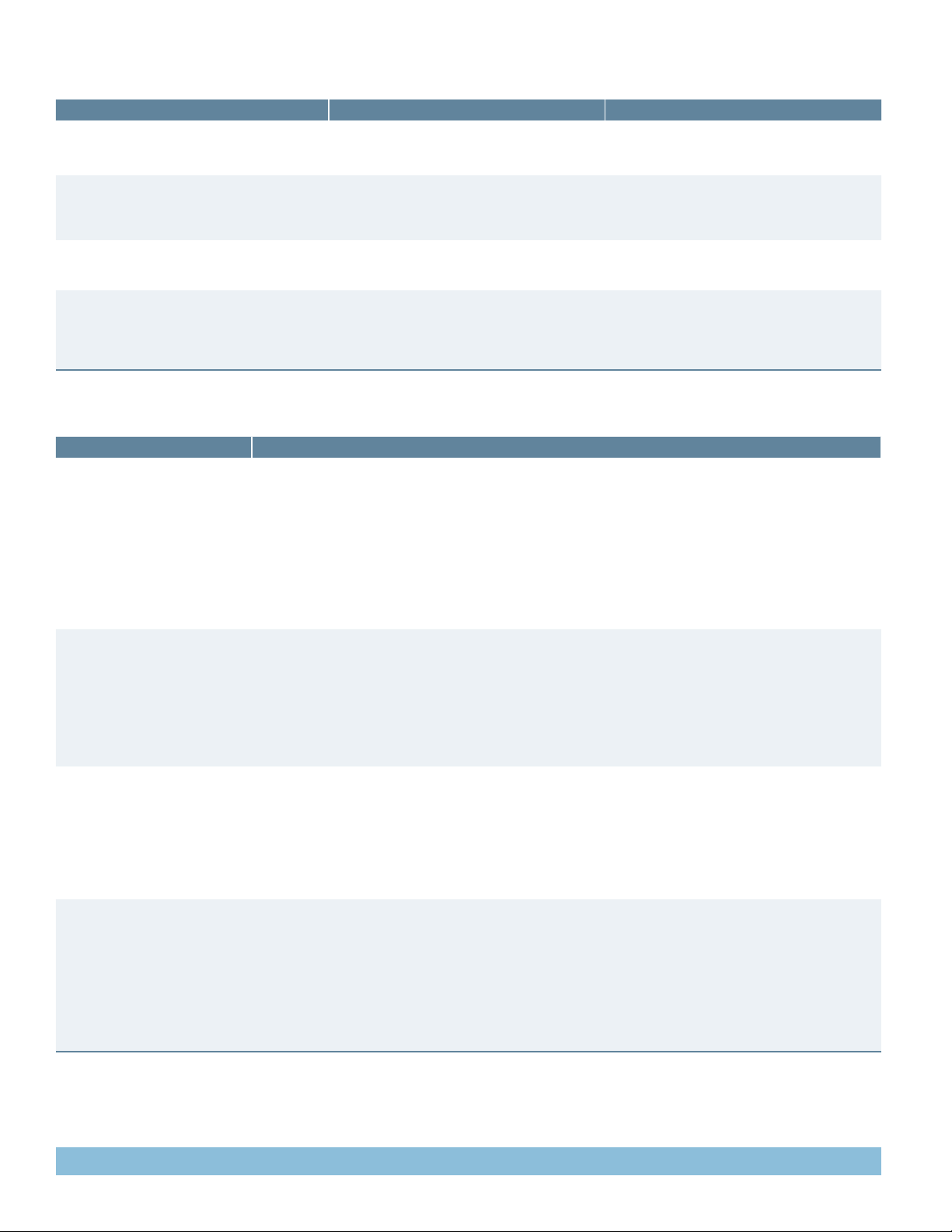
Features and Benefits
Table 1: XPIM Features and Benefits
FEATURE FEATURE DESCRIPTION BENEFIT
16- or 24-port copper Ethernet and 1-port SFP
Gigabit Ethernet modules
Connects in the 20-GbE slots (#2 and 6 slots) XPIMs use high-speed 20-GbE slots Provides 20 Gbps L2 switching between XPIM
High-density 20-GbE switch backplane Provides additional Ethernet ports in security/
Local switching Provides switching and broadcast across ports
• Provides GbE connectivity
• Flexible for various applications, including
multiport copper or fiber applications
routing devices
in the card (soware release and configuration
dependent)
Provides current or new infrastructure in the local
site and ports for future expansion
modules and high-performance backplane
connection to the system for maximum L3-7
security and routing throughput
Increases deployment flexibility and cost
eectiveness for branch and midrange routing or
security platforms or both
Integrates switching into high-performance
branch oce and midrange secure routing
platforms to reduce operational costs and
consolidate the number of networking devices in
the branch oce or regional site
Product Options
Table 2: XPIM Options
XPIM PART NUMBER DESCRIPTION
SRX-GP-24GE-POE • PoE Ethernet switch 24-port 10/100/1000BASE-T XPIM. Includes four SFP slots. Supports up to 24 ports PoE for
SRX-GP-24GE • Ethernet switch 24-port 10/100/1000BASE-T XPIM. Includes four SFP slots. Supports 24 ports Gigabit Ethernet.
SRX-GP-16GE-POE • PoE Ethernet switch 16-port 10/100/1000BASE-T XPIM. Supports up to 16 ports PoE. Double-high uses two GPIM
SRX-GP-16GE • Ethernet switch 16-port 10/100/1000BASE-T XPIM. 16-port 10/100/ 1000BASE-T XPIM. Double-high uses two
SRX650. Double-high and double-wide. Uses four Gigabit-Backplane Physical Interface Modules (GPIM) slots. 20
Gbps connection only.
• May only be installed in the four GPIM slots #1-2-3-4 or slots #5-6-7-8, and may not be installed in other slots.
Connects to system at 20 Gbps in slot #2 or #6, and these slots also provide full PoE power.
• Up to two of these XPIM modules can be used in the SRX650, placed in slots #1-2-3-4 and #5-6-7-8; the SRX650
will provide L2 switching interconnect at 20 Gbps between the two.
• Supports PoE up to all 24 ports.
• PoE power level is limited by the PSU, at approximately 247 W PoE power from a single 645 WAC-POE PSU, or
approximately 494 W PoE power from two 645 W AC-POE PSUs.
Hot-swappable PIM for SRX650. Four PIM slots, double-high and double-wide. Uses four GPIM slots. 20 Gbps
connection. No PoE support (for PoE, use SRX-GP-24GE-POE).
• May only be installed in the four GPIM slots #1-2-3-4 or slots #5-6-7-8, and may not be installed in other slots.
Connects to system at 20 Gbps in slot #2 or #6.
• Up to two of these XPIM modules can be used in the SRX650, placed in slots #1-2-3-4 and #5-6-7-8, and
SRX650 will provide L2 switching interconnect at 20 Gbps between the two.
• This module does not support PoE and is not upgradeable to add PoE support.
slots. 20 Gbps connection in XPIM slots, where also double-high width is available.
• Double-high—may only be installed in XPIM slots #2-4 (inserted in slot #2) or #6-8 (inserted in slot #6) for 20
Gbps backplane connection. May not be placed in other slot positions. Connects to system at 20 Gbps in slot #2
or #6. Slots #2 and #6 also provide full PoE power.
• Up to two of these 16-port XPIM modules can be used in the SRX650, only installed in slots #2-4 and #6-8.
SRX650 provides L2 switching interconnect at 20 Gbps between the two modules in slots #2-4 and #6-8 and
PoE power in those slots.
GPIM slots. 20 Gbps connection in XPIM (20 Gbps) slots, where also double-high is available. No PoE support
(for PoE, use SRX-GP-16GE-POE).
• Double-high—may only be installed in GPIM slots #2-4 (inserted in slot #2) or #6-8 (inserted in slot #6) for 20
Gbps backplane connection. May not be placed in other slot positions. Connects to system at 20 Gbps in slot #2
or #6.
• Up to two of these 16-port XPIM modules can be used in the SRX650, placed in slots #2-4 and #6-8. SRX650
will provide L2 switching interconnect at 20 Gbps between the two in slots #2-4 and #6-8.
• This module does not support PoE and is not upgradeable to add PoE support (for PoE, use SRX-GP-16GE-POE).
2

SRX-GP-24GE SRX-GP-24GE-P OE SRX-GP-16GE SRX-GP-16GE-POE
The list of available SFP modules for gigabit Ethernet with SFP slots is shown in the Ordering Information section.
Specifications
Table 3: 16-Port and 24-Port GbE XPIM Specifications
16-PORT GBE 16-PORT GBE PO E 24-PORT GBE 24-PORT GBE POE
Connector 16 x RJ-45 16 x RJ-45 24 x RJ-45, 4-port SFP 24 x RJ-45, 4-port SFP
Medium-dependent
interface (MDI/MDI-X)
Ethernet speeds 10/100/ 1000 Mbps,
Duplex Autonegotiation or manual
PIM slots required Two slots high (double
Auto-correcting
MDI/MDI-X
autosensing
setting for duplex
high) and one slot wide
Auto-correcting
MDI/MDI-X
10/100/ 1000 Mbps,
autosensing
Autonegotiation or manual
setting for duplex
Two slots high (double
high) and one slot wide
Auto-correcting
MDI/MDI-X
10/100/ 1000 Mbps,
autosensing
Autonegotiation or manual
setting for duplex
Two slots high (double
high) and two slots wide
(double wide)
Auto-correcting
MDI/MDI-X
10/100/ 1000 Mbps,
autosensing
Autonegotiation or manual
setting for duplex
Two slots high (double
high) and two slots wide
(double wide)
Media Access Control (MAC)
• Maximum MAC addresses per module
- Static MAC entries: 8,000
- MAC addresses per module in hardware (static+dynamic):
32,000
- Reserved MAC table entries: 512
Jumbo Frame
• Maximum jumbo frames: up to 12 KB
VLANs
• Maximum VLANs: 4,000
Link Aggregation Group (LAG)
• 802.3ad Link Aggregation Control Protocol (LACP) support:
- Maximum of LAGs supported: 128 trunk groups
- Maximum ports per LAG: 8 member ports per group
Spanning Tree Protocol (STP)
• Maximum multiple spanning-tree instances (MSTIs)
supported: 512
Dimensions and Weight (W x H X D)
16-port Gigabit Ethernet XPIMs
• 1.58 x 6.72 x 8.5 in (4.0 x 17.1 x 21.6 cm)
• 1.5 lb (0.68 kg)
24-port Gigabit Ethernet XPIMs
• 1.58 x 13.49 x 8.5 in (4.0 x 34.3 x 21.6 cm)
• 2.79 lb (1.27 kg)
Environmental
• Operating temperature: 32° to 104° F (0° to 40° C)
• Storage temperature: -40° to 158° F (-40° to 70° C)
• Relative humidity: 5% to 90% noncondensing
LEDs
XPIMs LEDs indicate port status with the following LED states:
16-Port Gigabit Ethernet XPIM LED States
• STATUS—Green light means that the XPIM is online and
functioning normally; amber light means that the XPIM is
starting up, running diagnostics, or shutting down; red light
means that the XPIM has failed.
• LINK/ACT—Green light means that the port is online; light off
means that the port is offline; light blinking means that the port
is receiving or sending data.
• POE—Green light means that the port is PoE-enabled and
online; light off means that the port is offline; light blinking
means that the port is PoE-enabled and receiving or sending
data. (Applicable to 16-port GbE XPIM).
24-Port Gigabit Ethernet XPIM LED States
• STATUS—Green light means that the XPIM is online and
functioning normally; amber light means that the XPIM is
starting up, running diagnostics, or shutting down; red light
means that the XPIM has failed.
• LINK/ACT—Green light means that the port is online; light off
means that the port is offline; light blinking means that the port
is receiving or sending data.
• POE—Green light means that the port is PoE-enabled and
online; light off means that the port is offline; light blinking
means that the port is PoE-enabled and receiving or sending
data. (Applicable to 16-port GbE XPIM).
• SFP ports 20–23—Green light means that the port is online;
light off means that the port is offline; blinking activity light
means that the port is receiving or sending data; light off means
that the port might be on but is not receiving or sending data.
3

Safety
• CAN/CSA-C22.2 No. 60950-1 Information Technology
Equipment
• UL 60950-1 Information Technology Equipment
• EN 60950-1 Information Technology Equipment
• IEC 60950-1 Information Technology Equipment
EMC
• FCC Part 15 Class A
• EN 55022 Class A
• AS/NZS 3548 Class A
• VCCI Class A
Immunity
• EN-61000-4-2 Electrostatic Discharge (ESD)
• EN-61000-4-3 Radiated Immunity
• EN-61000-4-4 EFT
• EN-61000-4-5 Surge
• EN-61000-4-6 Low Frequency Common Immunity
Juniper Networks Services and Support
Juniper Networks is the leader in performance-enabling services
and support, which are designed to accelerate, extend, and
optimize your high-performance network. Our services allow
you to bring revenue-generating capabilities online faster so
you can realize bigger productivity gains and faster rollouts of
new business models and ventures. At the same time, Juniper
Networks ensures operational excellence by optimizing your
network to maintain required levels of performance, reliability, and
availability. For more details, please visit www.juniper.net/us/en/
products-services.
Ordering Information
XPIMs
PART NUMBER DESCRIPTION
SRX-GP-24GE-POE PoE Ethernet switch 24-port 10/100/ 1000BASE-T
XPIM. The XPIM has 4 SFP slots and supports up to
24 ports PoE. It takes 4 GPIM (double high, double
wide) slots.
SRX-GP-24GE Ethernet switch 24-port 10/100/1000BASE-T XPIM.
The XPIM has 4 SFP slots and supports 24 ports GbE.
It takes 4 GPIM (double high, double wide) slots.
SRX-GP-16GE-POE PoE Ethernet switch 16-port 10/100/1000BASE-T
XPIM. It supports up to 16 ports PoE and takes 2 GPIM
(double high and one slot wide) slots.
SRX-GP-16GE Ethernet switch 16-port 10/100/1000BASE-T XPIM. It
supports up to 16 ports and takes 2 GPIM (double high
and one slot wide) slots.
SFP
PART NUMBER DESCRIPTION
SRX-SFP-1GE-LH Small form-factor pluggable (SFP) 1000BASE-LH
SRX-SFP-1GE-LX Small form-factor pluggable (SFP) 1000BASE-LX
SRX-SFP-1GE-SX Small form-factor pluggable (SFP) 1000BASE-SX
SRX-SFP-1GE-T Small form-factor pluggable (SFP) 1000BASE-T GbE
SRX-SFP-FE-FX Small form-factor pluggable (SFP) 100BASE-FX Fast
JX-SFP-FE-FX 100BASE-FX Fast Ethernet optical transceiver SFP
JX-SFP-1GE-LH 1000BASE-LH GbE optical transceiver SFP,
JX-SFP-1GE-LX 1000BASE-LX GbE optical transceiver SFP
JX-SFP-1GE-SX 1000BASE-SX GbE optical transceiver SFP, 550 m
JX-SFP-1GE-T 1000BASE-T GbE copper RJ-45 transceiver SFP
GbE optical transceiver
GbE optical transceiver
GbE optical transceiver
copper transceiver (uses Cat 5 cable)
Ethernet optical transceiver, LC connector
80 K reach
reach without DDM
Operating System Versions
PART NUMBER JUNOS OS VERSION
SRX-GP-16GE-POE
SRX-GP-16GE
SRX-GP-24GE-POE
SRX-GP-24GE
SRX-SFP-1GE-LH
SRX-SFP-1GE-LX
SRX-SFP-1GE-SX
SRX-SFP-1GE-T
SRX-SFP-FE-FX
Junos OS 9.5 or later
About Juniper Networks
Juniper Networks, Inc. is the leader in high-performance
networking. Juniper offers a high-performance network
infrastructure that creates a responsive and trusted environment
for accelerating the deployment of services and applications
over a single network. This fuels high-performance businesses.
Additional information can be found at www.juniper.net.
Corporate and Sales Headquarters
Juniper Networks, Inc.
1194 North Mathilda Avenue
Sunnyvale, CA 94089 USA
Phone: 888.JUNIPER (888.586.4737)
or 408.745.2000
Fax: 408.745.2100
www.juniper.net
Copyri ght 2010 Juniper Netw orks, Inc. All r ights reser ved. Juniper N etworks, t he Juniper Net works logo, Jun os,
NetScr een, and Screen OS are registere d trademarks o f Juniper Netw orks, Inc. in th e United States and oth er
countri es. All other trad emarks, se rvice marks , registered m arks, or regis tered serv ice marks are th e property o f
their re spective own ers. Junipe r Networks a ssumes no res ponsibilit y for any inaccurac ies in this docum ent. Juniper
Netwo rks reser ves the right to cha nge, modify, tran sfer, or otherw ise revise thi s publication w ithout notice.
1000318-001-EN Oct 2010
APAC Headquar ters
Juniper Networks (Hong Kong)
26/F, Citypla za One
1111 King’s Road
Taikoo Shing, Hong Kong
Phone: 852. 2332.3636
Fax: 852.2574.7803
EMEA Headquarters
Juniper Networks Ireland
Airside Business Park
Swords, County D ublin, Ireland
Phone: 35.31.8903.600
EMEA Sales: 00800.4586.4737
Fax: 35.31.8903.601
4
To purchase Juniper Networks solutions,
please contact your Juniper Networks
representative at 1-866-298-6428 or
authorized reseller.
Printed o n recycled pape r
