Page 1
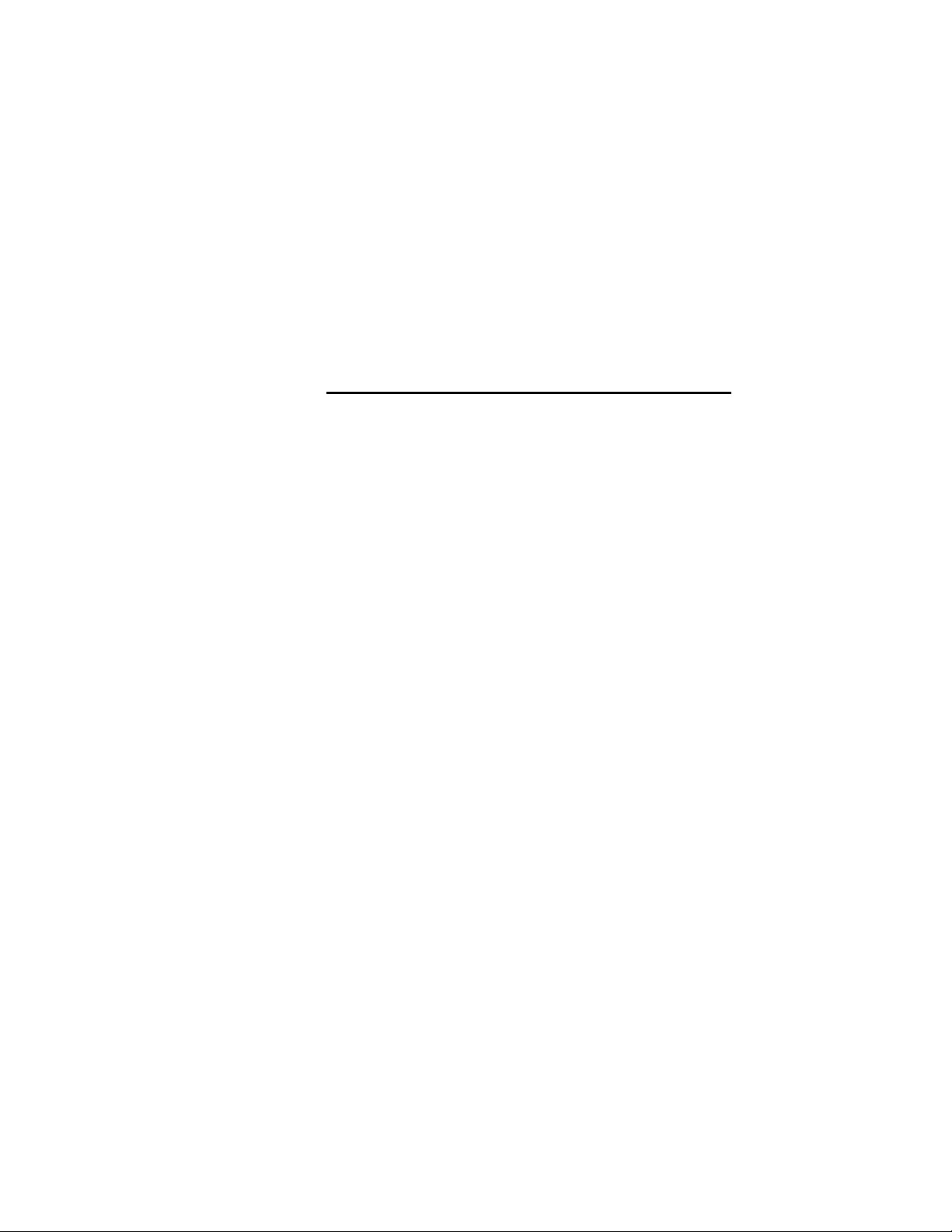
J.P. INSTRUMENTS
NEW KEY INSTALLATION PROCEDURE
This procedure is for the installation of a new key for the EDM-900 and EDM-930
Instruments. The new key will reconfigure the instrument with the information
programmed into the new key.
1. Power down the instrument.
2. On the top of the instrument will be found a round black plastic cap that is
covering an opening. Remove this cap. (If you do not have that cap, then you
should see a small rectangle label. Remove that label.)
3. Inside will be a small square pc board that is plugged into a slot. This is the key.
4. Remove the key.
This key must be returned to JP Instruments.
5. Power up the instrument with no key installed.
6. After the instrument has finished booting up, turn off the instrument.
7. Install the new key with the hole on the pc board towards the top and the
components side of the pc board facing towards the rear of the instrument.
8. Power up the instrument.
9. You will see INIT CONFIGURATION? NO?
10. Press Change button (the second one from the left) to see YES?
11. Press Step/OK button (the first one from the left) to confirm.
12. The instrument should now have the new configuration programmed into it from
the new key.
13. Leave the key installed and place the cap back over the opening (or put a new
label to cover that hole).
1 OF1
03/06/06
