Page 1

Pilot’s Guide
Engine Data Management
EDM-900
Primary
TSO/STC
Copyright 2011 J.P. Instruments, Inc.
All Rights Reserved
J.P. INSTRUMENTS INC.
Information: P. O. Box 7033
Huntington Beach, CA 92646
Factory: 3185 B Airway
Costa Mesa, CA 92626
(714) 557-5434 Fax (714) 557-9840
www.jpinstruments.com
www.JPITech.com
www.buyJPI.com
Printed in the United States of America Rev A
Last printed
For Your Safe Flight Page 1
Page 2

Table of Contents
Section-1 Getting Started 4
View Angle 4
Rotation 6
Fuel Flow Computer Basics (independent of fuel quantity) 6
Display Screen Basics 7
Horizontal Display Mode 7
Vertical Display Mode 8
Remote Annunciate Light Basics 8
RPM and MAP Display Basics 9
Linear Bar Graph Display Basics 9
Scanner® Information Area 10
LeanFind Basics 11
Section 2 - Interpreting Data 12
Operation for each Phase of Flight 12
Typical Normal Measurements 14
Section 3 - Displays and Controls 17
Control Buttons 17
Scanner Displays 19
Additional Displays Hobbs, Revisions, and Alarm Limits 21
Dimming the Display 22
Section 4 - Operating Modes 22
Automatic Mode 22
Manual Mode 23
Section 5 - LeanFind 24
LeanFind Procedure—General Explanation 28
Expanded Leaning Procedures 31
Common Misapplications 32
Section 6 - Fuel Flow Operation 33
Fuel Management 33
Start Up Fuel 34
Resetting ‘USD’ 35
Trip Mode (Accumulate Trip Totalizer) 35
Scanner Fuel Flow Display Select 35
Section 7 - Alarms 36
Section 8 - Memory and Data Download 37
Downloading Data from the EDM 37
Transferring data from the USB Flash Drive to a PC 38
Section 9 - First Time Setup and Customization 38
Section 10 - Adjusting Manifold Pressure & %HP 41
Adjusting the HP Constant for Rich of Peak Operation 41
Adjusting the MAP 41
Adjusting the HP Value 42
Section 11 - Programming the Fuel Flow 42
Page 2 Engine Data Management
Page 3

Fuel Flow K factor 43
Programming Trip Mode 45
Setting the GPS Com Format 45
Troubleshooting the EDM 47
Diagnostic Testing on Startup and During Flight 47
Diagnostic Messages 47
Section 12 - Appendices 48
Shock Cooling (CLD) 48
List of ALL messages in EDM-900 49
Navigation Data Formats 50
Navigation Data Ports for GPS Comm 50
Interface connections to selected GPS models 50
Section 13 - Technical Support 51
For Your Safe Flight Page 3
Page 4

Section-1 Getting Started
This is a summary of basic operation. Detailed descriptions of all
operations appear later in this Pilot’s Guide.
EDM-900 primary instrument has preset alarm limits and
cautionary ranges per the POH (user cannot change them)
typically for the following measurements of: oil temperature, oil
pressure, fuel pressure, fuel quantity, cylinder head temperature,
turbine inlet temperature, manifold pressure, and RPM.
Note: Fuel quantity gauges must be calibrated to the aircraft and
will not be functional until the fuel calibration process has been
performed.
View Angle
The best view angle for the pilot is in the horizontal mode with the
buttons on the bottom. The best Portrait mode is with the buttons
on the right.
View angles are per the table below:
Horizontal Left 65 Degrees
Viewing Right 65 Degrees
angle Vertical Left 60 Degrees
Right 50 Degrees
Page 4 Engine Data Management
Page 5
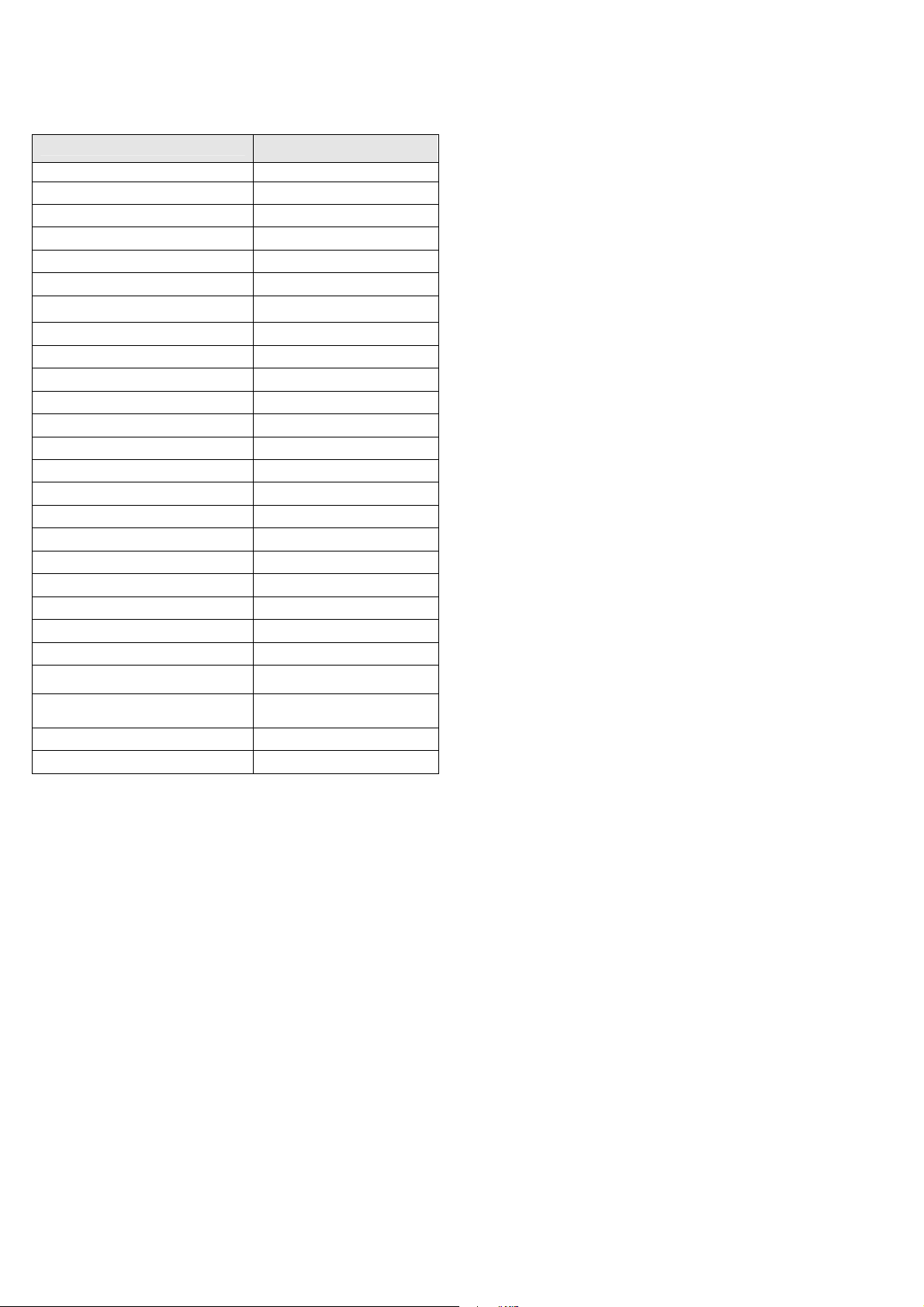
List of abbreviations and acronyms
Message Area
Alarm
Abbreviation
Engine Oil Temperature
Gauge Function
Primary Primary
Engine rotational speed RPM xxxx
Engine Manifold Pressure MAP xx.x in hg
Engine Cylinder Head Temp CHT2 xxxoF
O-T xxxoF
Engine Oil Pressure O-P xxxoF
Fuel Pressure F-P xx PSI
Fuel Flow to engine F-F xx.x GPH
Comp. Discharge Temp. CDT xxxoF
Turbine inlet Temp. Left side TIT-L xxxxoF
Turbine Inlet Temp. Right side TIT-R xxxxoF
Single Turbine Inlet Temp. TIT xxxxoF
Non-Primary Non-Primary
Exhaust Gas Temp. EGT2 xxxxoF
Shock Cooling of CHT CLD xxo/MIN
Differential Temp. of EGT DIF xxoF
Bus Voltage Volts xx.x
Amperage Load AMPS xx
Outside Air Temp. OAT xxoF
Estimated Time to Empty Est. T to E xx:xx H:M
Fuel used to date USED xx.x GAL
Estimated Remaining fuel Est. REM xxGAL
Estimated Fuel required to Waypoint Est. WP REQ xx GAL
Estimated Fuel Remaining at
Waypoint
Nautical Miles per Gallon ECON xx.x MPG
Brightness, Dim control DIM/BRT
Est. WP RES xx GAL
For Your Safe Flight Page 5
Page 6
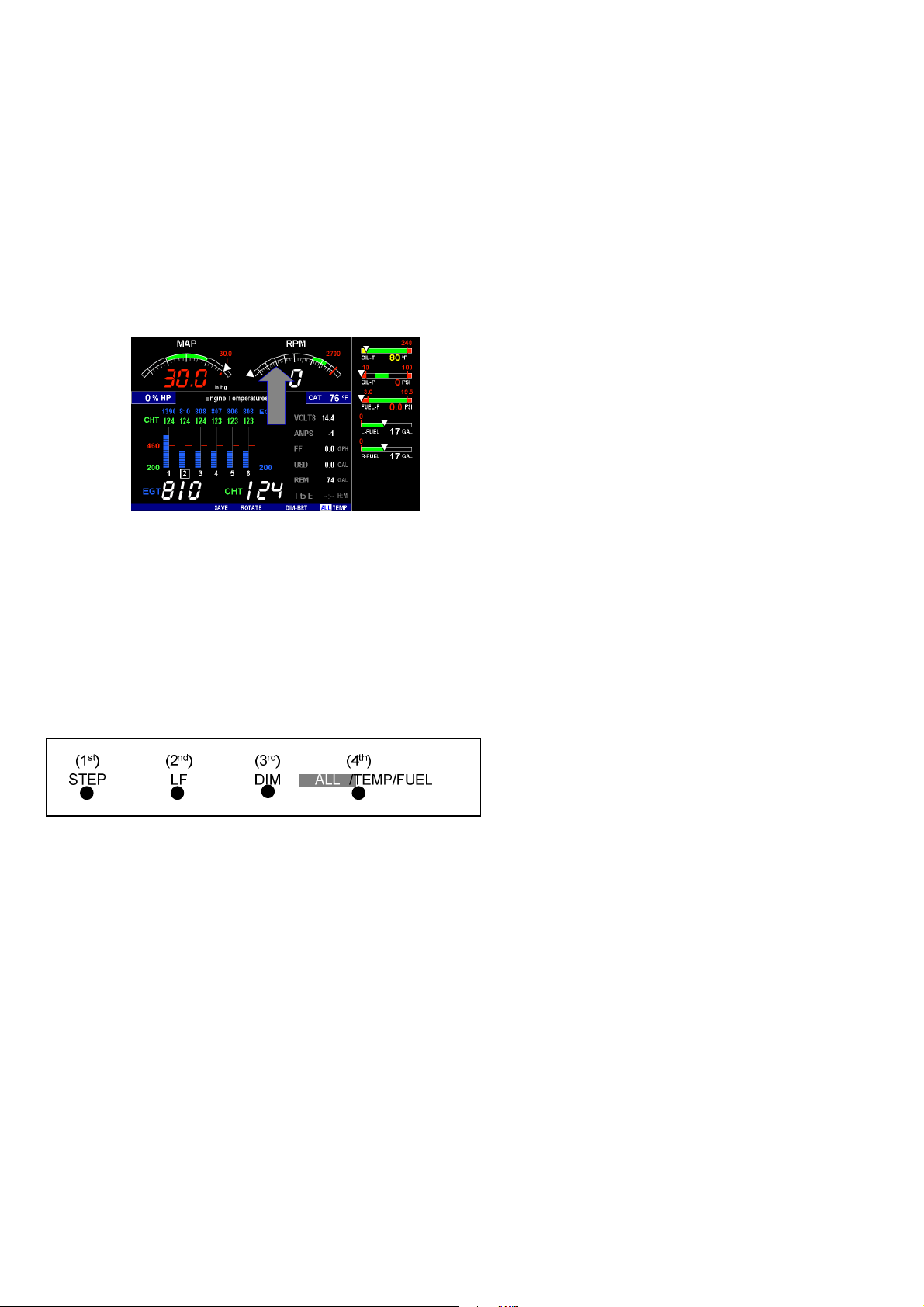
Rotation
Holding the step button in for 5 seconds, with the engine OFF, will
produce the gray arrow. This arrow can be rotated to a new up position
by tapping the LF button and then the STEP button. If for some reason
you chose the one bad angle (Landscape looking up from the
buttons), return the instrument to JPI and JPI will rotate the
screen.
Fuel Flow Computer Basics (independent of fuel quantity)
The fuel flow computer tracks the fuel flowing to the engine and
computes various values based on this. At installation, then each time
you refuel the aircraft, you must inform the EDM about how much
useable fuel is onboard. This is done via the REFUEL function.
See page 33 for detailed information
Control Button Basics
Four operating buttons control all functions of the EDM. These buttons
change labels depending on the current state of the EDM.
Page 6 Engine Data Management
Page 7
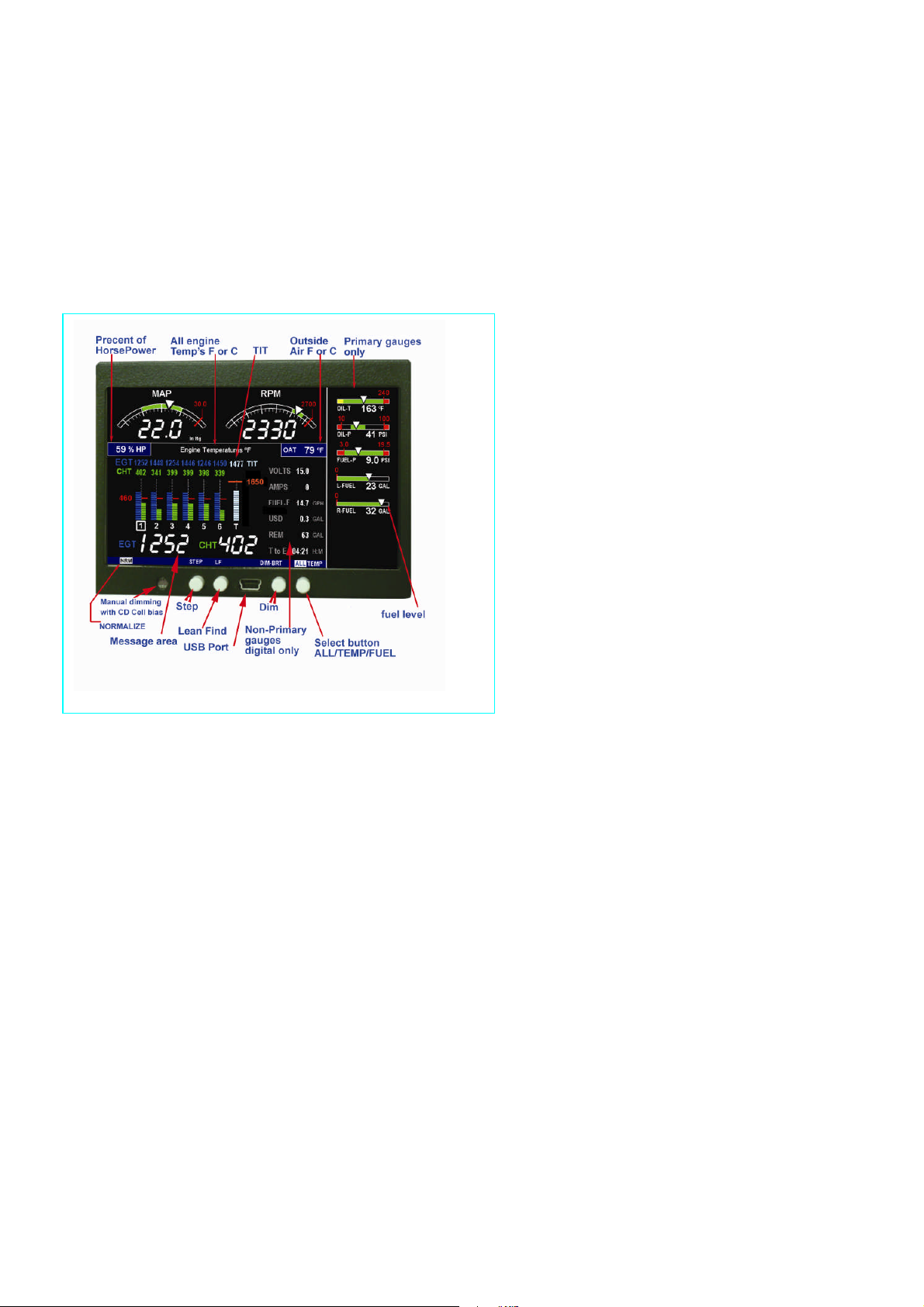
Display Screen Basics
The display screen is arranged into three sections. The top left is the
MAP and RPM section. The bottom left is the Scanner® section or
message area. On the right side are the horizontal primary strip gauges.
Non-Primary gauges have a digital read out only. The instrument ranges
and alarm limits are configured to match those of your aircraft POH when
the EDM is set up as a Primary instrument. TIT column is to the right
of the last EGT/CHT when applicable.
Horizontal Display Mode
For Your Safe Flight Page 7
Page 8
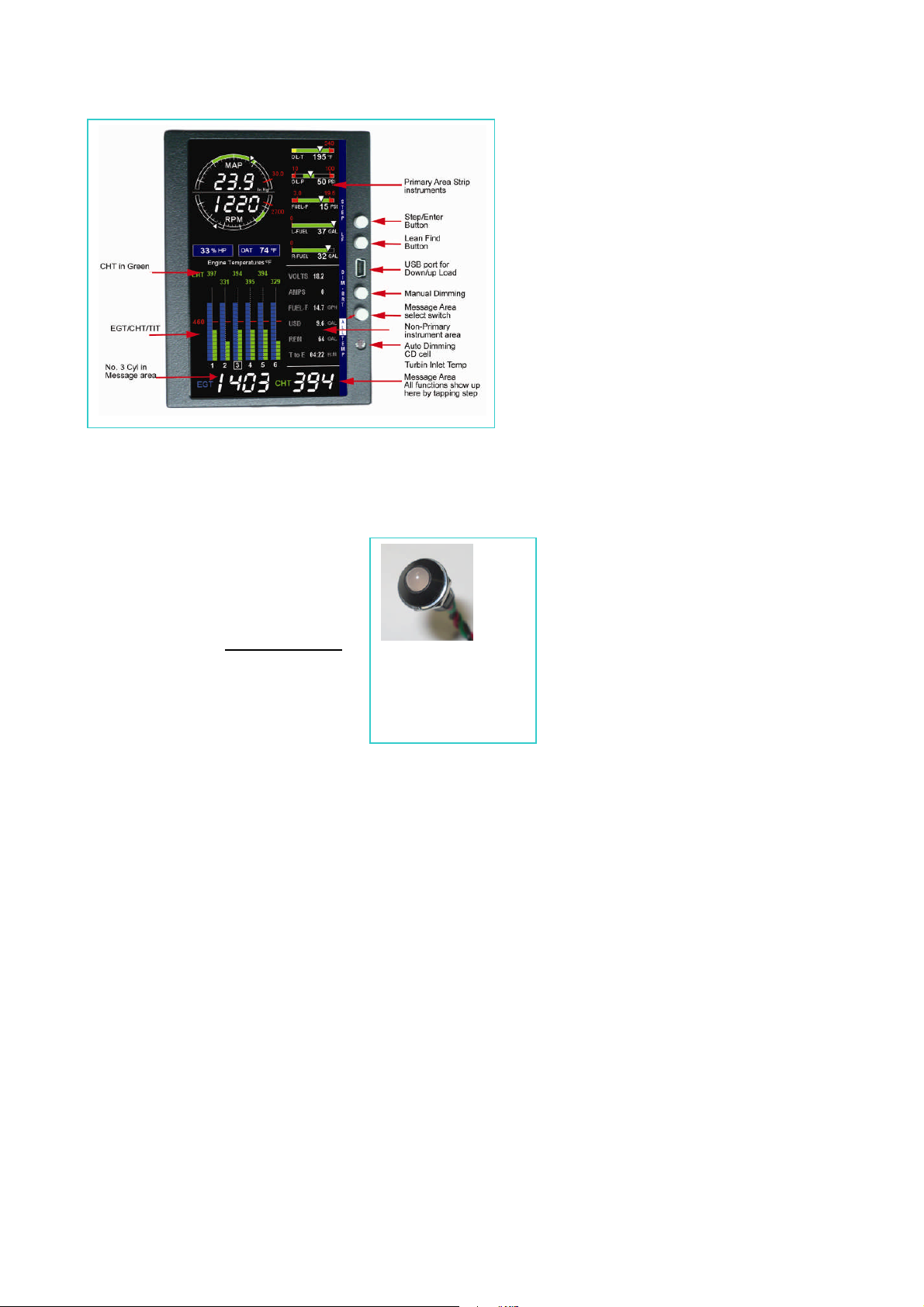
Vertical Display Mode
Remote Annunciate Light Basics
The Remote Annunciator Light ‘RAL’
provides notification that an alarm is present
in the display, for all Primary gauges. Upon
power up, the RAL shows Red and yellow
indicating it is functional. Before each flight,
confirm that it is functional. Non-functioning
RAL must be repaired before flight.
Remote
Annunciator Light
(RAL)
Page 8 Engine Data Management
Page 9
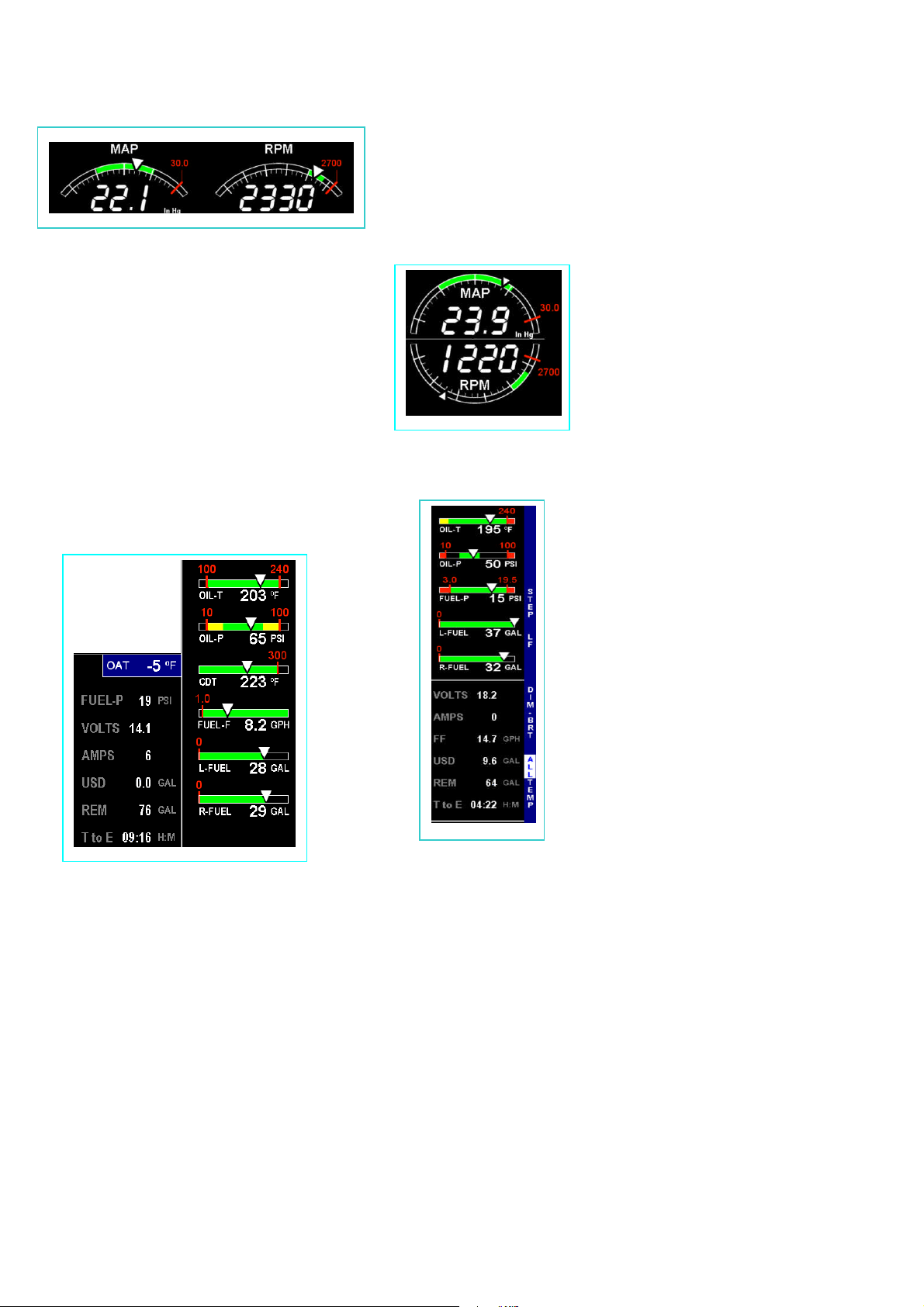
Horizontal mode Vertical mode
RPM and MAP Display Basics
In the vertical mode to the right and the
Horizontal mode above MAP (Manifold Pressure)
and RPM (Revolutions per Minute) are shown.
Operations exceeding red line cause the digital
value to turn red or yellowwith the RAL coming
on and a digital value in the Scanner message
area.
Linear Bar Graph Display Basics
The Bar Graphs section contains dedicated bar graphs with digital
display. An example is shown here. Pointers move horizontal left to right
showing value changes and digital readouts turn red
when primary exceedances occur. Non primary
functions flash white.
Horizontal mode Vertical mode
For Your Safe Flight Page 9
Page 10
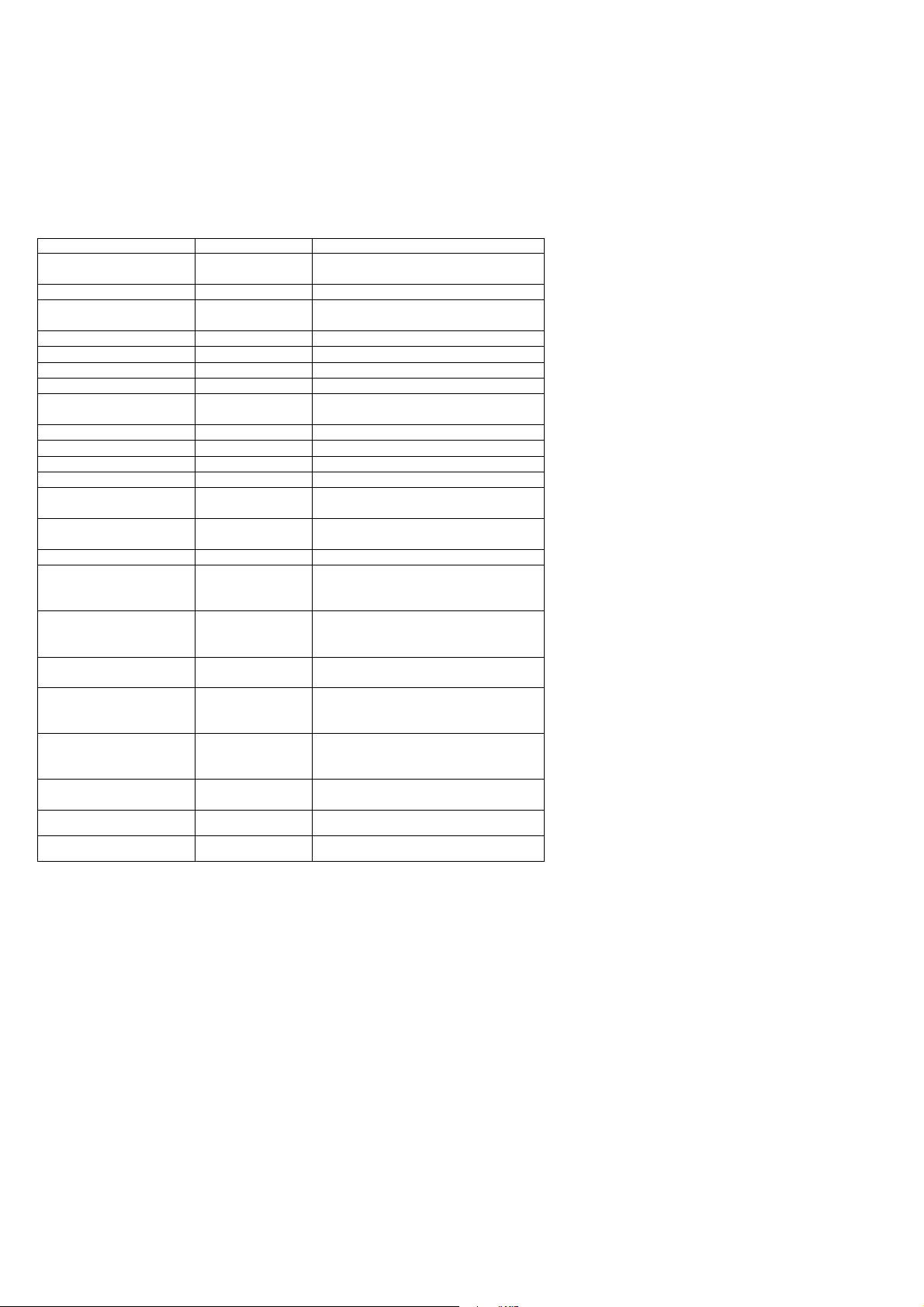
Scanner® Information Area
The Scanner® Information Area provides expanded information in the form of
alpha-numeric messages, parameters and calculations. In Auto-Scan,
parameters will ‘scan by’ once every 4 seconds (default). This rate can be
changed in Pilot Programming Mode. Tap the STEP button for ‘Manual’ selection
of any parameter. Parameters for the installed options will be displayed. To start
the automatic scan tap LF and then STEP.
DISPLAY PARAMETER DESCRIPTION
EGT 1436 CHT 382 EGT/CHT
TIT 1580oF TIT Single Turbine Inlet Temp.
TIT-L and -R 1490
o
F
Oil-T 204oF OIL TEMP Oil temperature in degrees F
Oil-P 64 PSI OIL PRES Oil pressure in psi
F-P16 PSI FUEL PRES. Fuel pressure in psi
F-F 2.7GPH FUEL FLOW Fuel flow in GPH
CLD 75oF
VOLTS 13.9 BATTERY Battery/Bus voltage
AMPS -6 Amperage Set up per the specific aircaraft
OAT 23oF OAT Outside air temperature F or C
DIF 40oF DIF Hottest minus coldest EGT
CRB 56oF CRB
CDT 145oF CDT
IAT 105oF IAT Induction Air Temp
Est. REM 68.0GAL
WP REQ 12.7 GAL
Est. WP REM 63 GAL
ECON 9.8 MPG
EST. T to E 04:32
H:M
GPH 15.0 GPH
USD 7.2 GAL FUEL USED Actual fuel used by the engine
FUEL-P 64 PSI FUEL PRES Fuel pressure in PSI
TIT-L, TIT -R
SHOCK
COOL
FUEL
REMAINING
FUEL
REQUIRED
FUEL
RESERVE
Nautical
MILES PER
GALLON
Estimated
Time to
Empty
FUEL FLOW
RATE
Shows successive pairs of EGT &
CHT per STEP tap.
Two Turbine Inlet Temp. Left and
Right engine side
CHT cooling rate (deg/min)
Carburetor Air Temp (only allowed if
IAT not present)
Compressor Discharge Temp (only
allowed if CRB not present)
Calculated fuel remaining on board
based on what the pilot put in as
maximum.
Calculated fuel required to reach
waypoint or destination (GPS
interface must be corrected)
Calculated fuel reserve at waypoint
(GPS interface must be correct)
Calculated fuel miles per units
(GPS interface required)
Calculated time remaining to fuel
exhaustion in Hours and Minutes at
present power.
Actual fuel flow rate in Gallons per
hour
Page 10 Engine Data Management
Page 11
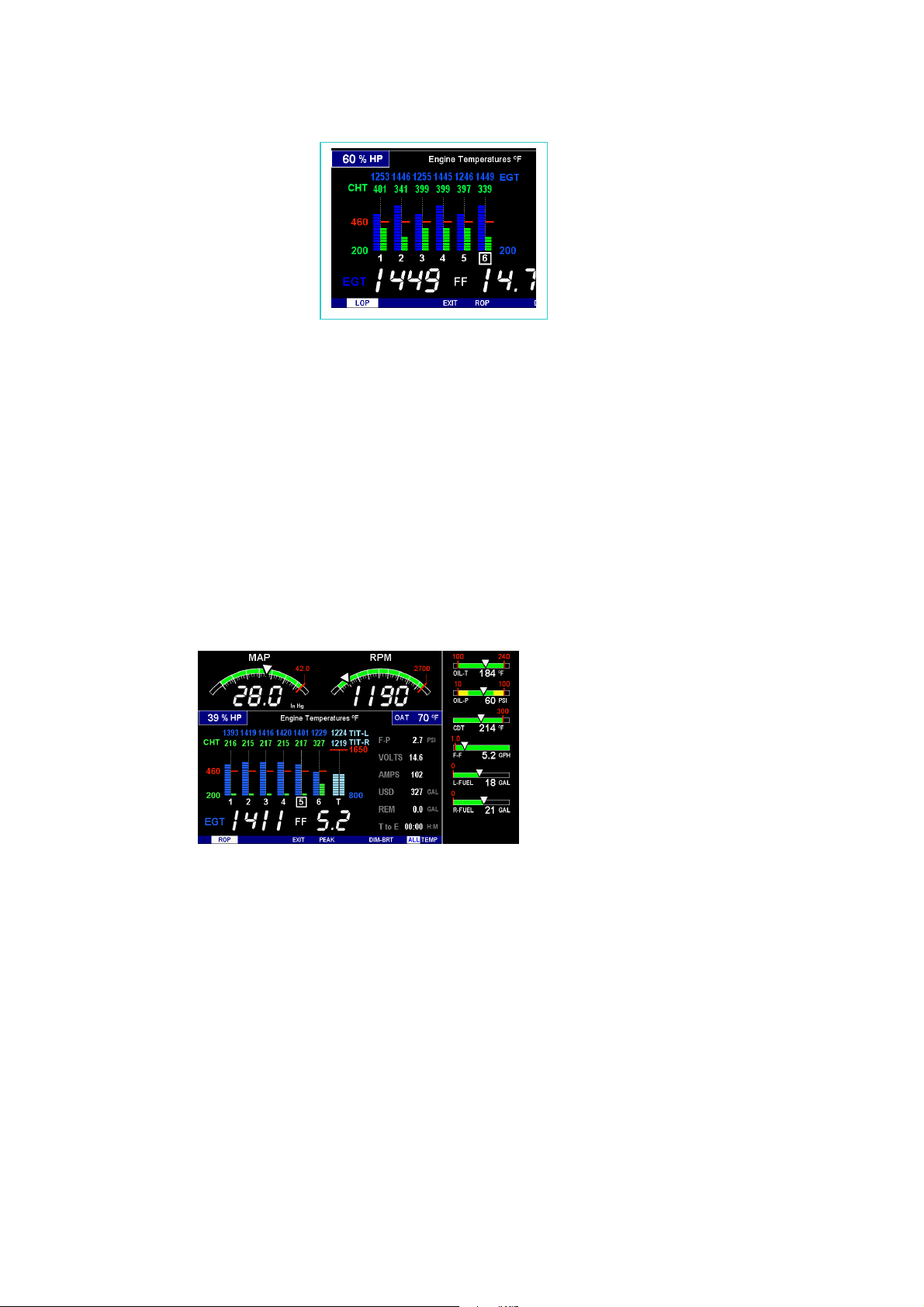
LeanFind Basics
Simply pre-lean, tap the LF button
(Lean Find) and begin leaning. The
EDM will assist you in finding the first
cylinder to peak. This example is for
Rich of Peak, ROP. See page 24 for
a more detailed description of
leaning. Press LOP to exit the ROP
mode and enter the LOP mode.
1. Establish cruise at approximately 65 to 75% power and pre-lean the
mixture to 50°F estimated rich of peak EGT on any cylinder.
2. Wait about 30 seconds, then tap the LF button.
3. Begin leaning the mixture smoothly without stopping. Turn a vernier
about ¼ turn per second; retract a non-vernier or quadrant lever so
that EGT rises about 10°F per second.
4. Stop leaning when you see LEANEST for two seconds, followed by—
for example—
temperature of the first EGT to peak and the right number is the
current fuel flow.
5. Now tap the PEAK button to display the EGT difference from peak
which is very useful for setting desired degrees below peak.
6. Slowly enrich the mixture noting that the EGT difference diminishes
as EGT climbs back to peak, followed by it going minus again. Stop
enriching at the desired EGT difference (such as ‘EGT -75’).
7. You can also see what the peak EGT was by holding the PEAK
button.
8. Tap STEP to
exit the Lean
Find Mode.
EGT
1449FF14.7 The left number is the current
For Your Safe Flight Page 11
Page 12
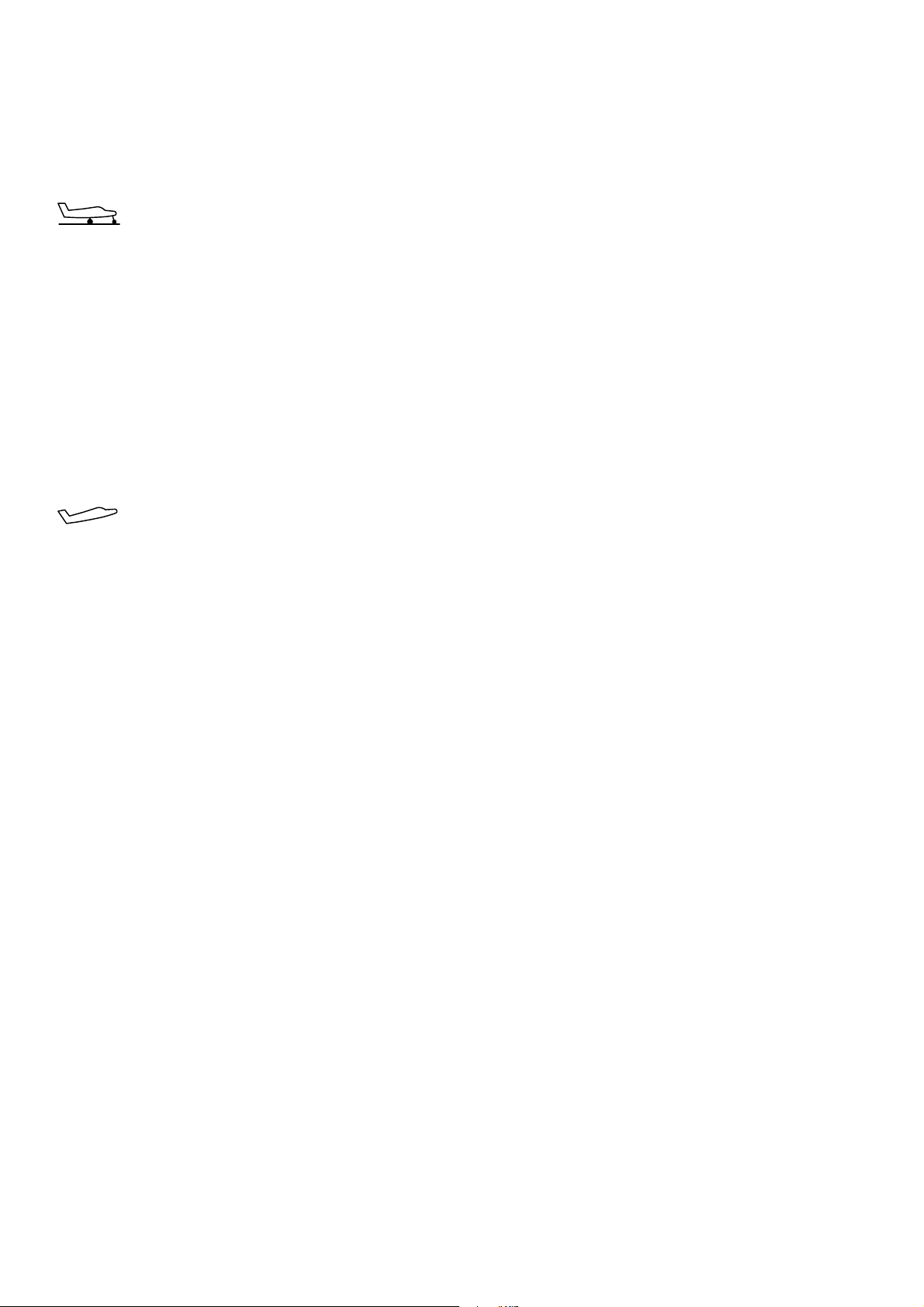
Section 2 - Interpreting Data
Operation for each Phase of Flight
(Worth adding to your run-up checklist)
Suggested setup:
Setengine to run-up RPM
Engine
Run-Up
Take-Off,
Climb, and
Full
Throttle
Operations
Normalize view:
Manual mode
Verify:
Uniform rise of about 50°F in all EGTs in single
magneto operation.
Uniform rise of EGTs with application of the mixture
control.
Be alert for:
unusually low voltage (less than nominal battery
voltage)
cold OIL and normal oil pressure
abnormally high CHT
Large drop in EGT on one cylinder in single magneto
operation—may be fouled spark plug.
Suggested setup:
Standard view
Automatic mode
Verify:
EGTs and CHTs consistent with past climbs. EGTs
should be in the 1100 to 1300°F range (100° to 300°F
cooler than cruise) due to fuel cooling.
Be alert for:
High EGT in one cylinder, 300°F above the others may
indicate plugged injector or leaking manifold gasket on
a carbureted engine. At high density altitude an overly
rich mixture can significantly reduce engine power.
If all EGT columns go off scale to the top of the
column, be sure you are not in Normalize view, as
indicated by the symbol NRM above the Scanner®
section.
Page 12 Engine Data Management
Page 13
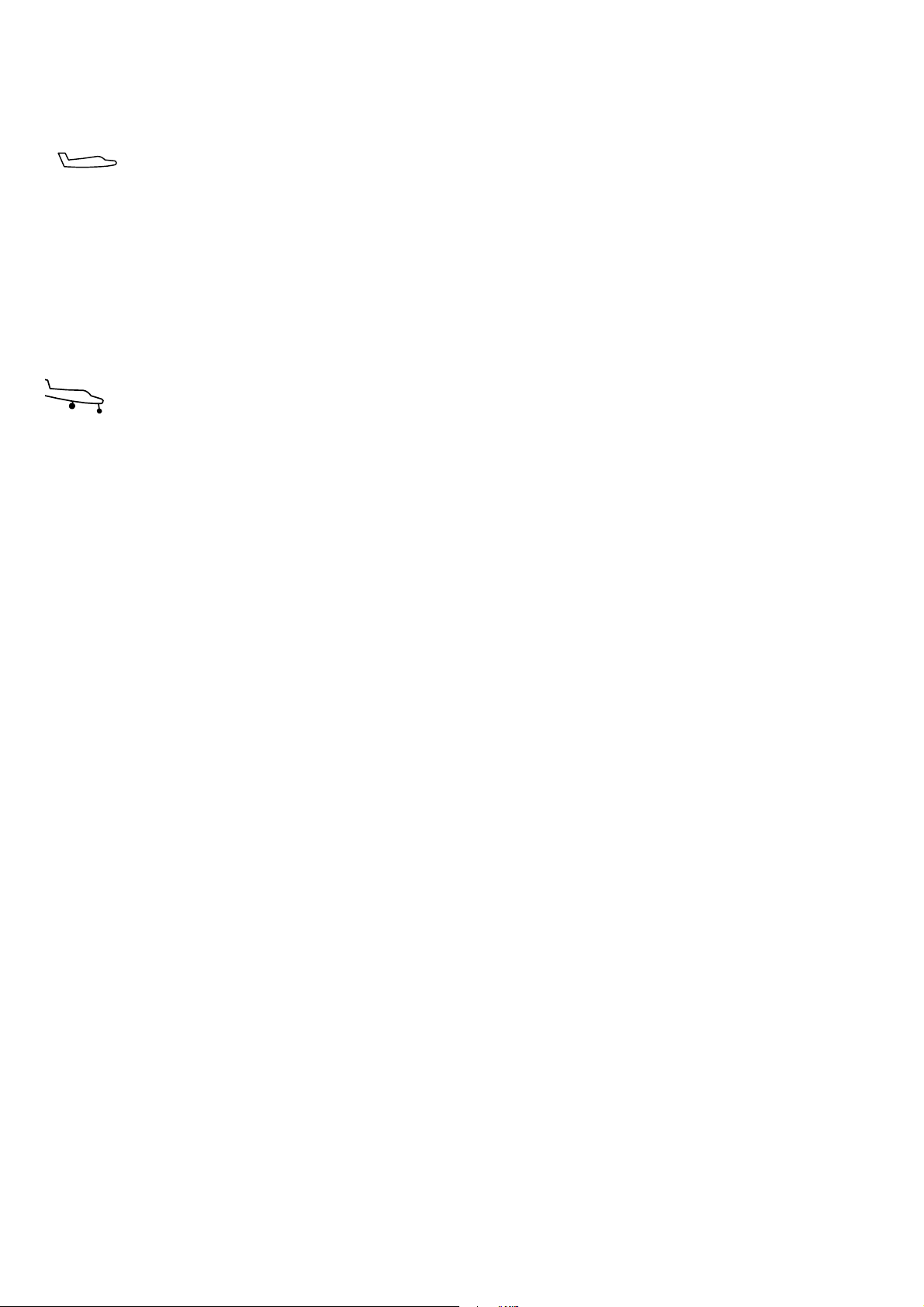
Cruise
Descent
After the engine is warmed up, use LeanFind to lean the
mixture.
Suggested setup:
Normalize view
Automatic mode
Be alert for:
Uneven EGTs (injected engines). Make fine
adjustments to throttle, then RPM, then mixture to
level the display columns.
Abnormal patterns of EGTs and CHT. (see Engine
Diagnosis Chart on page 15).
Suggested setup:
Standard view
Manual mode
Be alert for:
CLD: shock cooling alarm is set to -60°F. Average
cool rates of -40°F/minute to -50°F/minute are normal,
depending on the engine size.
For Your Safe Flight Page 13
Page 14
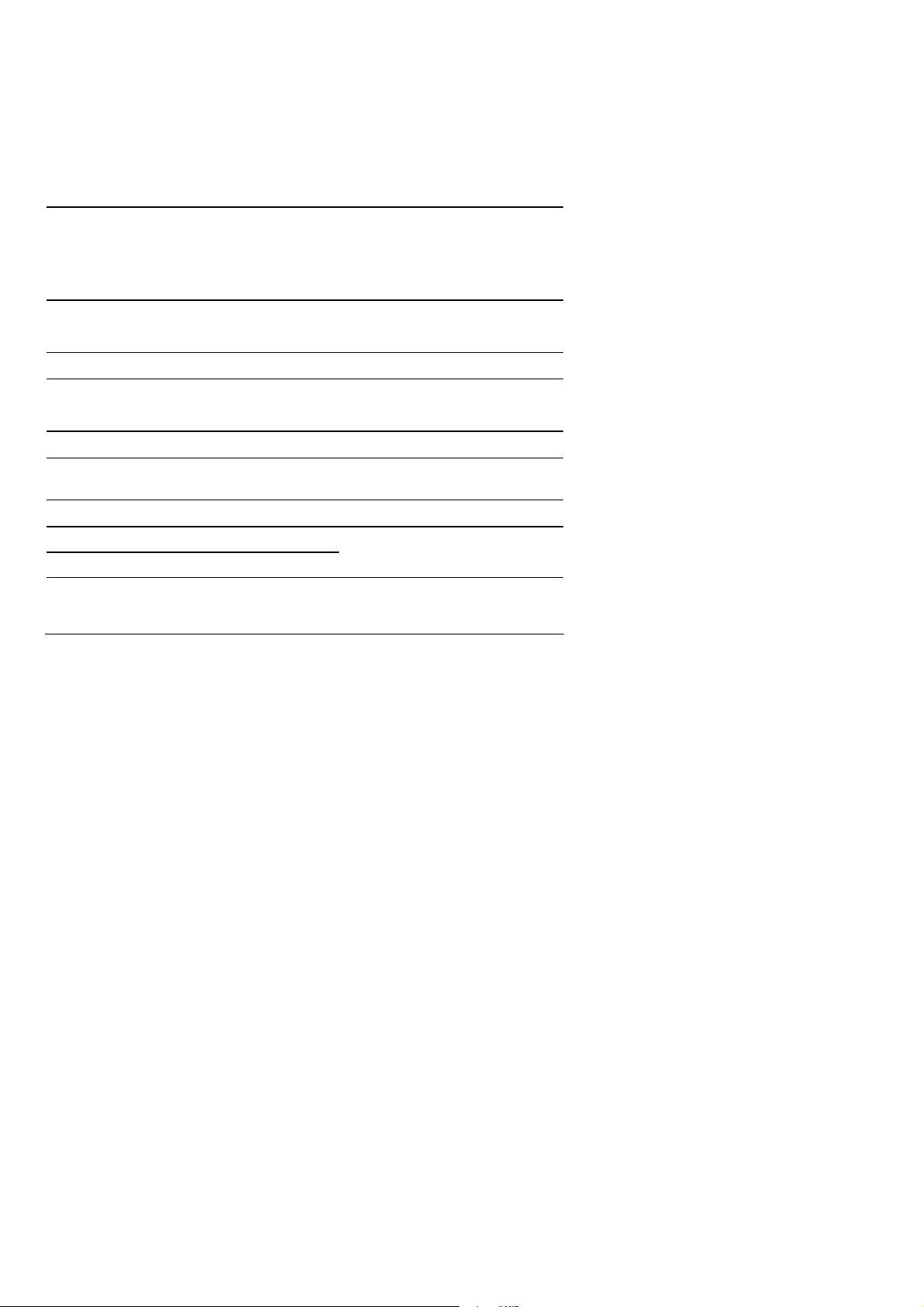
Typical Normal Measurements
The following chart lists typical normal measurement values that you will
observe for most general aircraft engines. Your particular engine’s
ranges may not fall within these values.
Measurement Normal range Comments
EGTs in Cruise 1350°F
1550°F
EGT span (DIF) 70 to 90°F
120 to 150°F
TIT 1600°F average
CHTs 350°F (OAT 60°F)
410°F
CHT span 50 to 70°F
OIL T 200°F
OIL P 30 to 60 psi
FUEL P (injected) 14 to 18 psi
FUEL P (carbureted) 0.5 to 8 psi
Shock cooling* -40°/minute
-55°/minute
-200°/minute
under 200 HP engines
high performance engines
(EGT should drop 200°F when
full throttle is applied)
fuel injected engines
carbureted engines
100° higher than EGT
normally aspirated engines
Turbocharged engines
100° with gasket probes
oil cooler thermostat typically
opens at 180°F
varies with aircraft type
varies with aircraft type
tightly cowled engines
Bonanza
helicopter
* Maintain a cooling rate magnitude of less than -50°/minute. You will find
that the cylinder with the greatest shock cooling may shift from front
cylinders (during climb out) to the rear cylinders (during descent ).
Page 14 Engine Data Management
Page 15
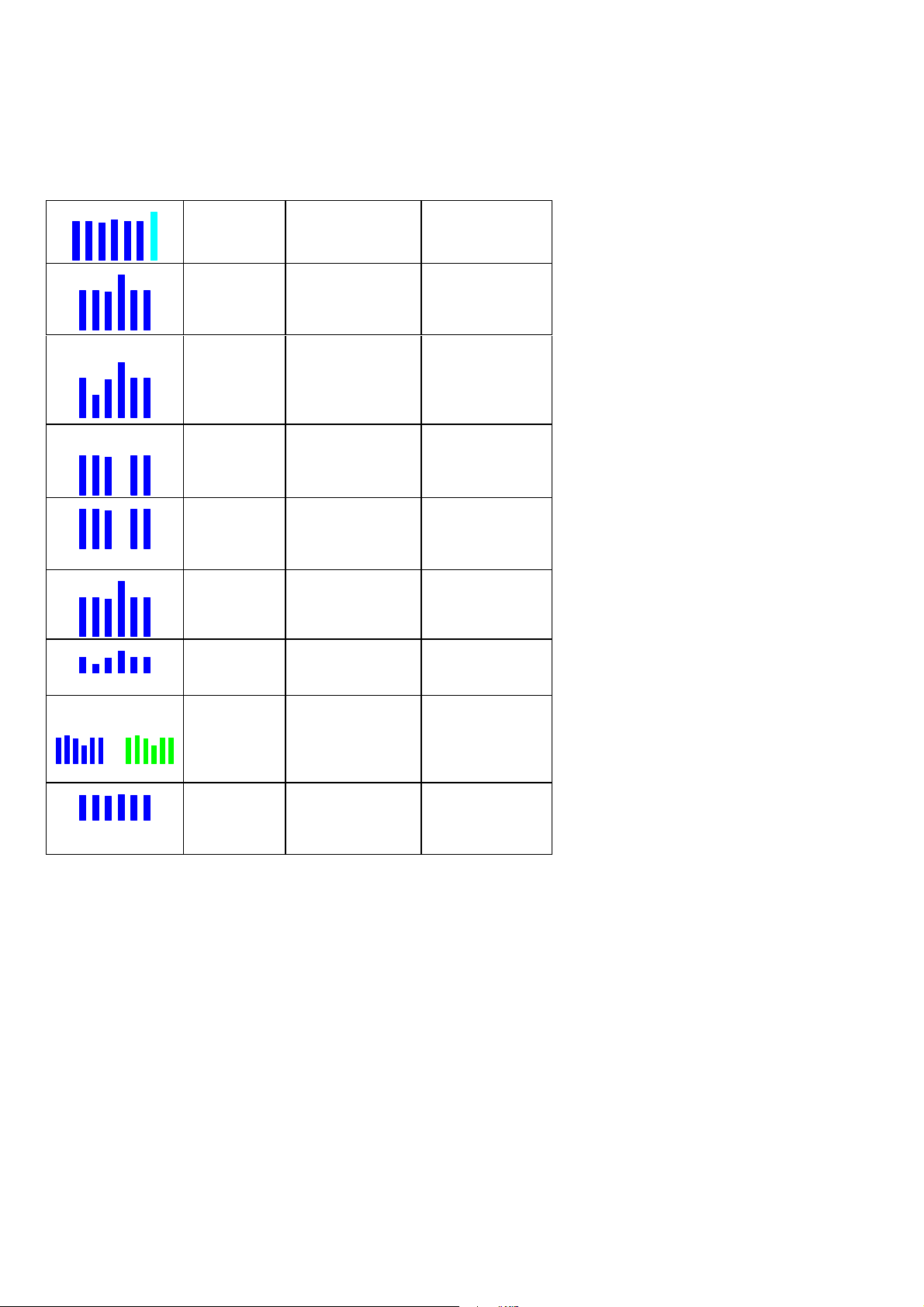
Engine Diagnosis Chart
The following chart will help you diagnose engine problems in your
aircraft.
Display Symptom Probable
Cause
TIT ~100°
higher than
EGTs
75° to 100°
EGT rise for
one cylinder
during flight
EGT Increase
or decrease
after ignition
maintenance
Loss of EGT
for one
cylinder.
Engine rough
Loss of EGT
for one
cylinder; no
digital EGT
Decrease in
EGT for one
cylinder
This is normal
Spark plug not
firing due to fouling,
faulty plug, wire or
distributor.
Improper timing:
high EGT
retarded ignition;
low EGT
advanced ignition.
Stuck valve. Other
cylinders are okay.
Failed probe
or
failed wire harness.
Intake valve not
opening fully; faulty
valve lifter.
Recommende
d Action
Enrich mixture to
return EGT to
normal. Have
plugs checked.
Check EGT for
each magneto to
determine any
uneven timing.
Have valve train
checked.
Swap probes to
determine if probe
or wire harness is
bad.
Have valve lifter or
rocker arm
checked.
Increase in
DIF at low
RPM
EGT and
CHT not
uniform
Decrease in
EGT for all
cylinders
Low compression
(blow by) in
cylinder
Normal for
carbureted
engines. Dirty fuel
injectors or fouled
plugs.
Decrease in airflow
into the induction
system. Carb or
induction ice.
Check
compression.
Check injectors
and plugs.
Check for change
in manifold
pressure.
For Your Safe Flight Page 15
Page 16
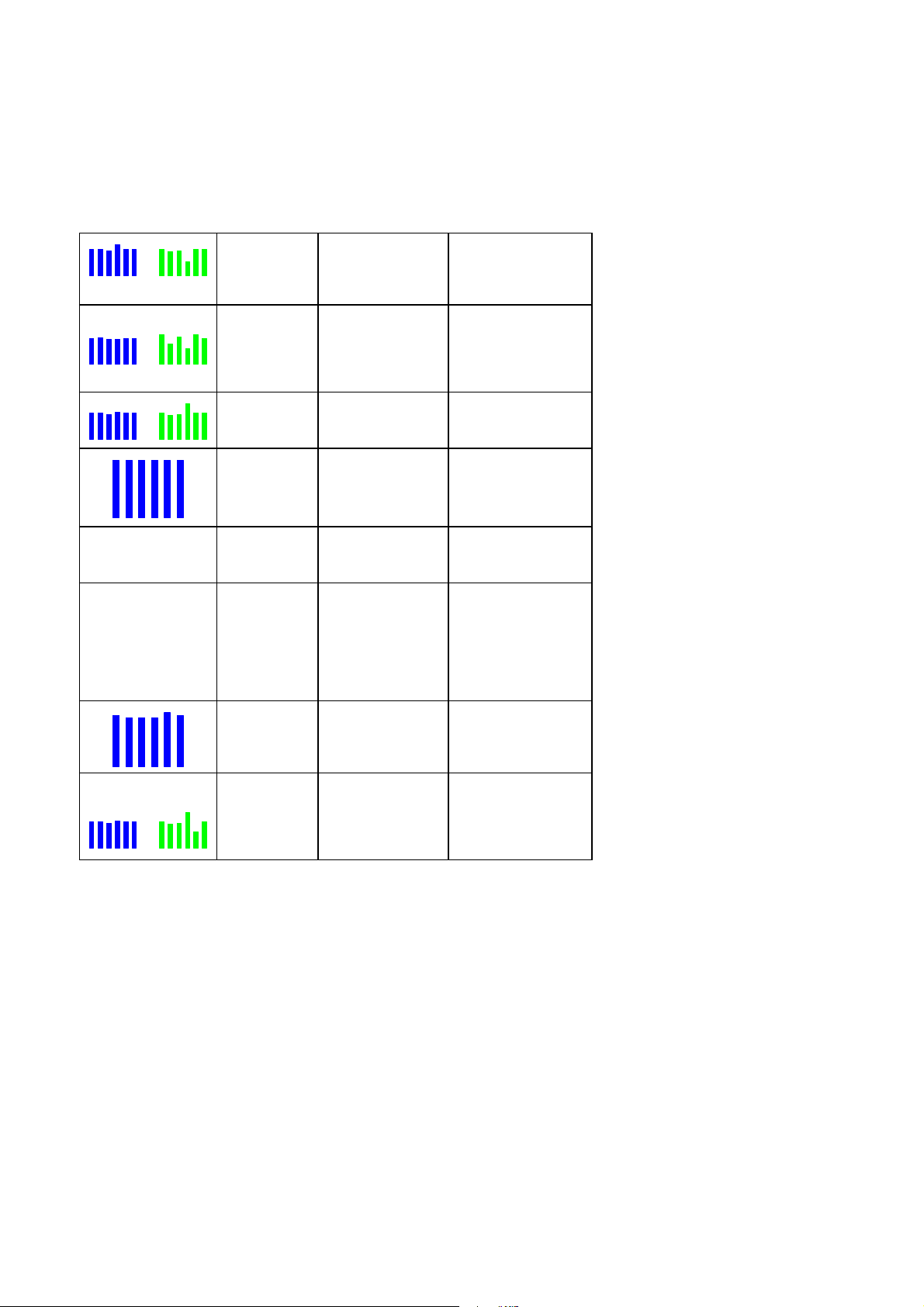
Display
(no picture)
(no picture)
Symptom Probable
Cause
Slow rise in
EGT. Low
CHT
High CHT on
cylinders on
one side of
engine
Rapid rise in
CHT of one
cylinder
Sudden off
scale rise for
any or all
cylinders
Loss of peak
EGT
Decrease in
peak or flat
EGT
response to
leaning
process
Below 10,000
ft. full throttle
causes EGTs
to rise
CHT more
than 500°,
EGT normal.
Adjacent EGT
may be low
Burned exhaust
valve. CHT is low
due to low power
output.
Obstruction under
cowling.
Detonation. Reduce power.
Pre-ignition
Normalize view
or failed probe
Poor ignition or
vapor in fuel
injection system.
Detonation.
Usually the result
of 80 Octane fuel
in 100 Octane
engine.
Weak or defective
mechanical fuel
pump.
Leaking exhaust
gasket blowing on
CHT probe.
Recommended
Action
Have compression
checked.
Check for improper
installed baffling,
cowl flap
misalignment or bird
nests.
Full rich and reduce
power.
Change to Standard
view
Check probe
Have magneto
tested.
Enrich mixture,
reduce power and
relean mixture.
Repeat to find power
setting where normal
peak is obtained or
run rich.
Apply booster pump.
If EGTs drop,
replace fuel pump.
Look for white
powder around
cylinder to determine
leak area.
Page 16 Engine Data Management
Page 17
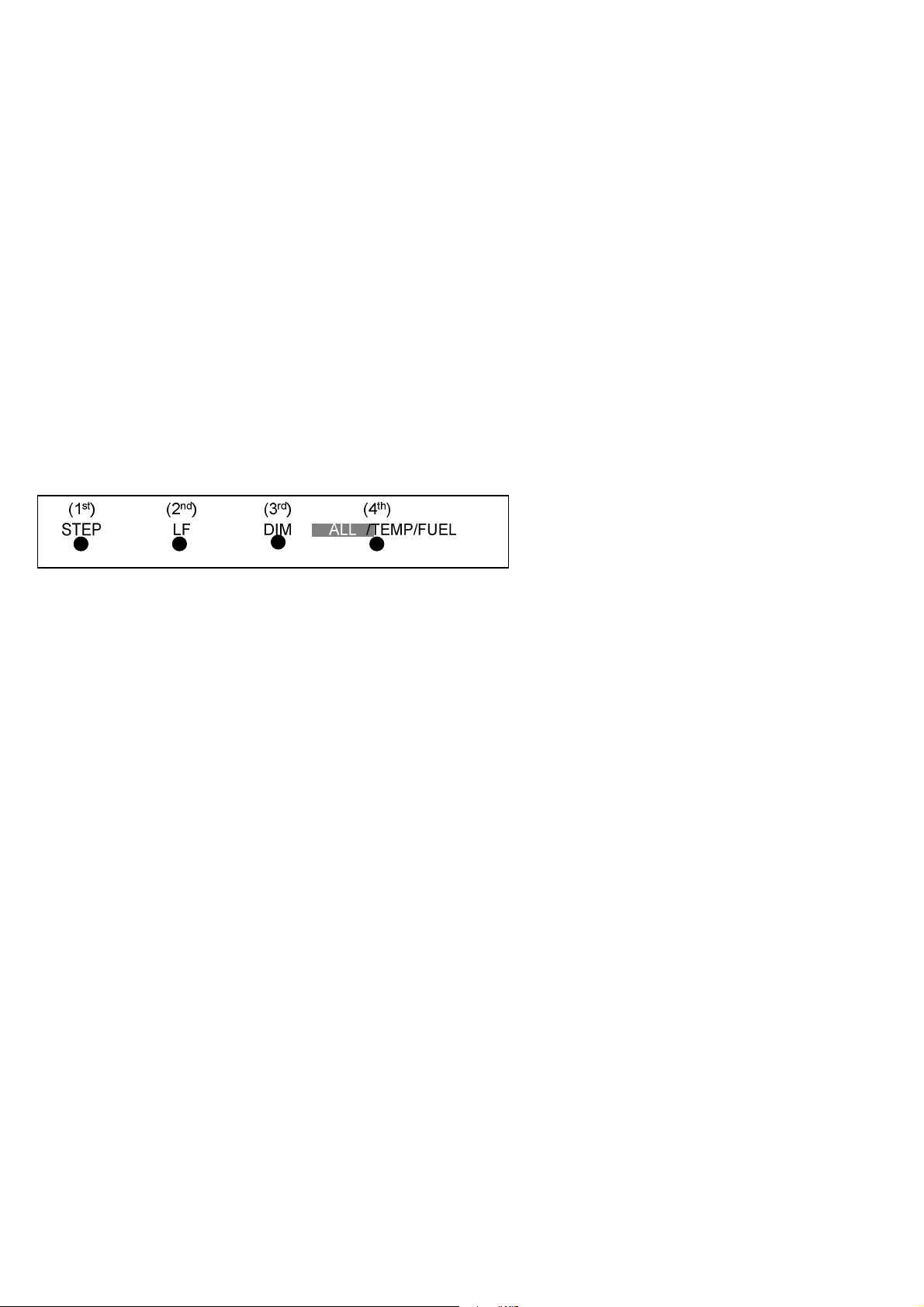
Section 3 - Displays and Controls
The EDM monitors engine temperatures, pressures and voltages, assists
in adjusting the fuel/air mixture, and helps diagnose engine malfunctions.
There are multiple components of the user interface:
Four front panel operating buttons below the bottom of the display.
RPM and MAP display in the upper left corner of the display
Scanner analog display including cylinder number and index square
in the lower left corner of the display
Scanner digital display for numeric readouts and messages at the
bottom left
Bar graph displays on the right half of the display
Control Buttons
Four operating buttons control all functions of the EDM. These buttons
may change labels depending on the current operating mode of the EDM.
The term tap is used to denote pressing a button momentarily. The term
hold is used to denote pressing and holding a button for five seconds or
longer. Button layout is shown below:
1st Button
In the Automatic mode, tapping the STEP button stops Scanner auto-
sequencing and changes to Manual mode. Each tap of the STEP
button then displays the next measurement in the sequence. Holding
the STEP button sequences in reverse order.
In the LeanFind mode tapping the EXIT button will terminate the
LeanFind mode and change to the Automatic mode.
In the Program mode tapping the NEXT button will advance to the
next item.
2ndButton
In Automatic or Manual modes, tapping the LF button will activate the
LeanFind mode.
For Your Safe Flight Page 17
Page 18

In the LF mode holding the LF button after peak EGT is found will
display the peak EGT.
In Automatic or Manual modes holding the LF button for three
seconds will toggle between Standard and Normalize (NRM) views.
In the programming mode, tapping the PLUS or MINUS button will
allow you to edit a parameter value.
Holding LF during power up will display the primary alarm limits after
the self-test is complete.
1stand 2ndButtons
Holding both the STEP and LF buttons simultaneously for five
seconds will enter the pilot programming mode.
Just after entering Lean Find Mode (but before any EGT has risen),
holding both First and Second buttons for five seconds will toggle
between LOP or ROP leaning modes.
Tapping both the STEP and LF buttons simultaneously in Manual
mode toggles to ‘include’ or ‘exclude’ the displayed non-primary
measurement from the Automatic mode only. The excluded
measurement will show up in the manual mode.
3rdButton
Tapping DIM (brightness decreases) or holding DIM (brightness
increases) allows decrease or increase brightness respectively.
2ndand 3rdButtons
Holding both the LF and DIM buttons simultaneously will display the
Hobbs readings. Tap button labeled NEXT to see additional
information screens.
4thButton ( ALL/TEMP/FUEL )
Select what is shown during Scanner auto-sequence. Choices are
ALL, TEMP or FUEL. Highlighted one is what is active.
Page 18 Engine Data Management
Page 19

Scanner Displays
Scanner EGT and CHT Analog Bar Graph
The height of each column represents a EGT or CHT or TIT (if installed)
temperature. Note: when in certain modes, such as leaning or normalize,
the EGT resolution will temporarily be finer.
Cylinder Numbers and Index
Just below the bar graph columns are numbers identifying the respective
cylinder. If TIT is installed, it is labeled by the letter T underneath. A
square ‘Cylinder I.D. Index’ surrounding a number indicates what cylinder
is currently selected and relates to the digital display.
Scanner Digital Display
Located under the Scanner bar graph area is the alphanumeric display. It
displays alphanumeric values for different parameters as well as status
and alarm messages.
Normalize / Standard View
To toggle between Standard and the Normalize views, hold the LF button
for three seconds until the NRM icon toggles on or off. Note: Normalize
cannot be activated while in Lean Find mode.
Standard view (when the NRM icon is not lit): the EGT top of the
columns represent absolute temperature.
Normalize view (when the NRM icon is lighted): When you change
to the Normalize view, all EGT columns are initiallynormalized to the
mid-point for deviation trend analysis. Any changes are shown as an
increase or decrease relative to the mid-point, thus giving an
instantaneous indication that an EGT has deviated. You normally use
normalize in level cruise, but it is also useful during steady state runups. Note: A common misapplication is to be in the Normalize view
and then change power setting. This causes all columns to go off
scale, high or low. Select Standard view before changing power or
altitude.
Temperature Units (°F or °C)
The EDM can display engine temps in either °F or °C (Fahrenheit or
Celsius). In Primary configurations, this is set to the same units as the
configuration the aircraft was originally certified to.
For Your Safe Flight Page 19
Page 20

Linear Bar Graph Displays
The linear bar graphs are
arranged on the right half of the
display. A typical layout is
depicted here (Note: your actual
configuration may vary). Typical
functions that can be displayed
are:
Primary gauges
Oil temperature
Oil pressure
Compressor Discharge
temp
Fuel Flow.
Left tank fuel quantity
Right tank fuel quantity
Non Primary gauges
Fuel pressure
Volts
Amps
Fuel USED Estimated
Fuel REM Estimated
Time to Empty Estimated
Outside Air Tem.
The range of the bar graphs depends on the programming. Range,
redlines and/or limits are typically set to match the original aircrafts gauge
markings. These are locked for Primary installations, however nonprimary gauges can be user modified.
Non Primary Primary
Page 20 Engine Data Management
Page 21

See ‘Section 9 - First Time Setup and Customization’.
Note: Amps can operate either as a (Amps Charge) charge/discharge or
(Amps Load) load meter, depending on programming.
Remote Annunciate Light
The remote auxiliary ‘ALERT LIGHT’ provides redundancy. Upon power
up the Remote Annunciate Light displays Red and Yellow. If the RAL is
not working abort the flight. While the EDM’s programmed configuration
(aircraft make and model and primary status) is shown in the display.
Mentally Confirm that it matches your aircraft configuration before using
the instrument. If it does not match the aircraft configuration abort the
flight.
Additional Displays Hobbs, Revisions, and Alarm Limits
Holding both the LF and DIM buttons simultaneously will display the
Hobbs times similar to the example below:
or Revisions
For Your Safe Flight Page 21
Page 22

or Programmed Limits in this Instrument.
Dimming the Display
Automatic dimming is provided to the panel display. You can manually
adjust brightness by tapping the DIM button. You will see DIM BRT.
Holding DIM lowers brightness or holding BRT increase brightness. The
percentage of brightness is displayed in the message area.
Section 4 - Operating Modes
The EDM has four basic operating modes: Automatic, Manual, Program
and LeanFind. LeanFind is described in the next section; Program mode
is described on page 38, ‘. When you first turn on the power the EDM
starts in the Manual mode, but will enter the Automatic mode after a few
minutes. The Automatic mode provides you with engine monitoring
information for the majority of flight conditions. To optimize the mixture,
use the LeanFind mode. To display specific parameters, use the Manual
mode. In either Automatic or Manual modes, the display always shows
the Scanner bar graphs for EGT and CHT for each cylinder and TIT (if so
equipped) with the temperatures above the columns except in the vertical
mode only the CHT temperatures are shown.
Automatic Mode
To activate Automatic Scanner Mode, just tap the LF button, then
tap the STEP button. In the Automatic mode the EDM changes which
measurement is displayedevery four seconds (factory default is ‘Auto
Scan Rate 4’), however you can change this rate in the Program Mode.
A setting of zero disables auto scanning altogether.
Page 22 Engine Data Management
Page 23

The order of automatic scan if the switch is in the ALL MODE: EGT/CHT,
TIT, CLD, DIFF, CDT,OIL-T, REM, T to E, GPH, USD,AMP,Volts,OIL-P,
and Fuel-P.
Some non-primary measurements can be excluded from the Automatic
mode: tap STEP to enter the Manual mode. Tap STEP repeatedly to
index to the measurement you want to exclude. Then tap both the STEP
and LF buttons simultaneously. Excluded measurements display a
decimal point before the measurement name. For example:
Included: 1540 CDT Excluded: 1540 ●CDT
Tapping the STEP and LF buttons simultaneously will toggle back and
forth between include and exclude. Note: All measurements are always
checked for alarm conditions every second.
Every time you turn on the EDM, all measurements are reset to be
included.
All installed measurements are always displayed in the Manual
mode. Exclusion only applies to the Automatic mode.
Manual Mode
To activate Manual Mode, just tap the STEP button. Use the Manual
mode when you want to lock on one specific measurement such as
shock cooling during descent, or your hottest CHT during climbs. To
select the desired parameter, tap the STEP button until it appears. To
return to the Automatic mode, tap the LF button and then tap the STEP
button. You may completely disable the Automatic mode by setting zero
for ‘Auto Scan Rate 4’. See Pilot Programming.
Scan Sequence Example
Measurement EXAMPLE COMMENTS
EGT, CHT EGT 1354 CHT 335
TIT 1370 TIT
Shock Cooling -30 CLD
Compressor Discharge
Temperature
Induction Air
Temperature
Carburetor Temperature -22 CRB
Difference between
hottest and coldest EGT
300 CDT
125 IAT
80 DIF
Square indicates the
cylinder being viewed
Turbine Inlet
Temperature # 1
Square indicates
fastest cooling cylinder
Temperature into
intercooler
Temperature out of the
intercooler
(Not available when
CDT is installed)
Square indicates most
widely deviating
cylinder
For Your Safe Flight Page 23
Page 24

Fuel Remaining Est. REM XX GAL
Fuel required to next
GPS WP or Destination
at present power
Fuel Reserve at next
GPS WP or Destination Est. WP REM XX GAL
Nautical Miles per Gal ECON XX.X MPG
Time to Empty
Total Fuel Used USD X.X GAL
WP REQ XX GAL
Est. T to E XX:XX H:M
In gallons, liters,
pounds or kilograms
Present with GPS
interface, valid signal
and way point
Present with GPS
interface, valid signal
and way point
Present with GPS
interface and valid
signal. MPK, MPL,
MPP for dif units
Hours: minutes
calculated remaining
at current fuel burn.
Since last refueling or
trip total.
Section 5 - LeanFind
The EDM supports two methods of leaning; ROP (Rich Of Peak) and
LOP (Lean Of Peak). Note: on power-up, the unit defaults to
Rich Of Peak mode, but is easily changed to Lean Of Peak mode. During
Rich Of Peak leaning, you’ll finalize the mixture to about 20° to 80° rich of
peak (depending on engine operating requirements). However, with the
advent of closely balanced injectors (such as GAMI), it is possible to set
the mixture lean of peak—thus saving fuel and running the engine cooler.
Both Rich Of Peak and Lean Of Peak processes are described in detail in
this manual.
Upon reaching cruise configuration, use the LeanFind mode to identify
the correct cylinder to reach peak EGT (for Rich Of Peak this is the
FIRST to peak, for Lean Of Peak this is the LAST to peak). To change
from one method to the other, right after activating LeanFind, hold STEP
and LF and the other method will be momentarily shown: ROP (Rich Of
Peak) or LOP (Lean Of Peak). Release buttons after other method
appears.
Page 24 Engine Data Management
Page 25

The following depicts the power, mixture and temperature relationships.
Best
n
i
f
t
Power
i
c
o
p
Peak
f
u
e
Best
economy
power
range
range
GAMI
spread
r
e
w
l
c
o
n
s
u
m
p
t
i
o
n
Last cylinder to
peak. Use Lean of
Peak leaning with
GAMI injectors
20
0
-20
-40
-60
-80
best power
CHT °F change from
-100
-200
EGT °F below peakPercent of best power
-300
100
First cylind er
to peak. U se
Rich of P eak
leaning
0
T
G
E
T
H
C
e
c
r
e
95
90
85
80
P
S
p
e
c
Full Rich
(Take-off)
LeanRich
Leaner Mixture
Over
lean
The following pages provide step by step guidelines in leaning your
engine, for both rich of peak and lean of peak modes:
As the mixture is leaned, EGT rises to a peak temperature, and then
drops as the mixture is further leaned. Peak power occurs at a mixture
using more fuel than at peak EGT. Best economy occurs at peak EGT.
Accurate leaning yields optimal engine temperatures. By being able to
precisely adjust the mixture, your engine can produce either the best fuel
economy or maximum power, whichever you choose.
A single EGT gauge merely gives you an average of a few
cylinder’s temperature: some cylinders can be too rich, while others too
lean. Variations produced by differences in fuel distribution, ignition, and
compression will cause each cylinder to peak at a different temperature.
In some cases the coldest cylinder will peak first. TIT will run up to 100
degrees hotter than the hottest EGT.
For Your Safe Flight Page 25
Page 26

Rich of Peak leaning is as simple as:
A. Pre-lean your mixture.
B. Tap the LF button (verify ROP appears).
C. Lean mixture until LEANEST flashes (peak found).
D. Enrichen to the desired value ‘Rich Of Peak’.
R Procedure Scanner
Comments
Example
Establish cruise at 65
1
to 75% power.
Pre-lean the mixture
2
to 50°F estimated
rich of peak on any
EGT: _________°F.
Wait one minute Let engine stabilize.
3
Tap the LF button
4
Lean the mixture at
5
approx. 10°/second
without pausing.
Stop leaning when
6
a column begins
flashing. You will see
LEANEST for one
second, followed by:
If you hold PEAK, the
7
values of EGT and
FF when peak was
found are displayed.
If you tap PEAK, the
8
difference from peak
EGT is shown. Tap
again to return to the
peaked EGT value.
Slowly enrich the
9
mixture noting that
EGT is returning to
peak. Stop enriching
at the desired EGT.
‘Peak’: best Econ.
‘ROP’ target: best
power.
EGT 1490
CHT 370
ROP
EGT 1520
FF 13.8
EGT 1545
FF 12.4
EGT ↑1560
FF 12.9
EGT∆ -90
FF 13.4
EGT 1560
FF 12.9
EGT 1460
FF 13.6
(100º RICH OF PEAK)
*See ‘Pre-leaning’
Start LeanFind (if LOP
appears hold STEP & LF until
ROP appears)
Flashing cylinder I.D. box
identifies that EGT increased
at least 15°F. EDM is now
looking for first EGT to peak.
Flashing cylinder I.D. box
AND its column indicates
leanest cylinder. Due to
thermal inertia this will usually
be about -15°F down the lean
side of peak.
Captured peak EGT value and
peak FF are displayed.
A useful mode for setting
mixture the desired degrees
rich of peak - no math
required! NOTE: Unit
remembers view last used.
Page 26 Engine Data Management
Page 27

Lean of Peak leaning is as simple as:
A. Pre-lean your mixture.
B. Tap the LF button (verify LOP appears).
C. Lean mixture until RICHEST flashes (peak found).
D. Enrichen to the desired value ‘Lean Of Peak’.
L Procedure Scanner
Comments
Example
Establish cruise at 65
1
to 75% power.
Pre-lean the mixture to
2
50°F estimated rich of
peak on any EGT:
_________°F.
Wait one minute Let engine stabilize.
3
Tap the LF button
4
Lean the mixture at
5
approx. 10°/second
without pausing.
(cylinder I.D. box
flashes when a EGT
rises 15°F)
After the first EGT
6
peaks, you will see
LEANEST for one
second and bars
coming from the top
down. Continue
leaning.
When RICHEST
7
appears, fine tune the
delta EGT to the
desired degrees below
‘Peak’ (Lean of peak).
EGT 1490
CHT 370
LOP
EGT 1520
FF 13.8
EGT∆ -17
FF 12.4
EGT∆ -45
FF 11.6
*See ‘Pre-leaning’
Start LeanFind (if ROP
appears, hold STEP & LF
until LOP appears)
Flashing cylinder I.D. box
identifies the hottest EGT
and that an EGT has
increased at least 15°F
which arms the EDM to
now look for first EGT to
peak.
When bars come from the
top down, the cylinder I.D.
box identifies the first EGT
that peaked (leanest).
Continue leaning.
If you hold PEAK, the
8
peak EGT recorded
will be displayed along
with FF spread.
EGT↑ 1560
FF∆ 0.6
Captured peak EGT value
and the FF spread between
richest and leanest
cylinders.
For Your Safe Flight Page 27
Page 28

LeanFind Procedure—General Explanation
Lycoming and Continental established specific restrictions on leaning
that must be followed, such as percent power, climb leaning, and TIT
limits. Lycoming recommends operation at peak of EGT at 75% or
less power only. Continental recommends operation at peak EGT at
65% or less power only. This guide does not supersede specific
recommendations of the engine or airframe manufacturer. It is your
responsibility to know your aircraft’s limitations.
Pre-leaning: The leaning process typically begins with ‘pre-leaning’ to
insure all cylinders are operating rich of peak EGT (note: you can
optionally activate ‘Normalize’ - hold LF until NRM appears - making it
easier to confirm all EGTs decrease). Now enriched the mixture to
achieve a 50° drop on the hottest EGT. Insure that all EGTs decrease.
Wait one minute to allow temperatures to stabilize.
Lean Find-Initiation: Initiate the EDM leaning mode by tapping the LF
button. Note that the EDM displays its current leaning mode
momentarily: ‘ROP’ for operating Rich of Peak or ‘LOP’ for operating
Lean of Peak. Then the current mode will show up in the message bar
white on black, also you will see the alternate mode over the LF button.
You have 10 seconds to chose the alternate mode which will disappear
indicating your chosen mode white on black. To change, simply exit the
mode you are in and re-tap the LF button. The EDM is now waiting for a
15° rise on any EGT (this feature significantly reduces false peaks). Lean
the mixture without pausing to achieve about a 10 deg per second
change. With a vernier mixture control, turn the knob about a quarter turn
every second. With a non-vernier or quadrant mixture control, lean slowly
and smoothly about 1/16 inch every five seconds (note: leaning
accurately with a quadrant system is difficult due to its mechanical
linkage).
Lean Find-Activation: When a 15° EGT rise occurs, LeanFind
activates (indicated by a cylinder I.D. box flashing over the number of the
hottest EGT). Remember: The LeanFind mode is not active until a
cylinder I.D. box is flashing. To show the progress of the leaning
process, the EDM now displays the hottest EGT in the left side of the
digital display and the fuel flow in the right side. This information allows
you to observe the EGT behavior throughout the leaning process.
Page 28 Engine Data Management
Page 29

Column of Leanest
cylinder flashes
indicating the first
EGT to peak.
Fuel Flow will
go down then
up as one
enriches
You are leaning
to Rich of Peak
If you want to
lean Lean of
Peak press
button.
mixture
Leaning Rich Of Peak (ROP) Detection: Eventually, one cylinder
will reach peak before any of the other cylinders. The EDM will determine
this automatically. The EDM will indicate success in finding a peak by
displaying the word LEANEST for two seconds and flashing its
corresponding Cylinder column. The Scanner® Information Area will also
display the current value for the EGT on the left, and the fuel flow value
on the right, for final adjustment of the mixture, do not exit until the
leaning process is complete. The peak EGT value and Fuel Flow value
encountered during leaning is remembered by the EDM and can be
displayed by holding the PEAK button during Lean Find Mode.
Finalizing the Rich Of Peak Mixture: You may now enrichen the
mixture to operate at peak or continue enriching to a value of your choice
(typicallybetween 50 to 100° rich of peak for best power), consistent with
the procedures defined in your aircraft and/or engine manual. Because
during the leaning process the mixture control was not stopped at the
exact time the column flashed the value shown will be 5 to 10 degrees on
the lean side. So as the mixture is enriched the temperature will go up to
peak and then down as the mixture is enriched further. Note: tap PEAK to
see the current difference from the peak temperature. This is handy for
finalizing mixture. Tapping EXIT exits the lean find mode and automatic
scanning resumes.
For Your Safe Flight Page 29
Page 30

Leaning Lean Of Peak (LOP) Detection: Note: This mode should
only be used when your engine is equipped with balanced fuel injectors
or you have a DIF value of around 80 degrees. When using the Lean of
Peak mode, you lean until all EGTs decrease slightly below their
respective peaks. The EDM has automatic peak detection and will
sequentially indicate leaning progress. When the first EGT peaks, the
word LEANEST appears and the cylinder I.D. box highlights the cylinder
number. Each column successively drops as leaning continues. When
the last column drops (last EGT peaks), RICHEST appears and its
respective column flashes momentarily. The last EGT to peak is the one
you will use when setting the final mixture.
Finalizing the Lean Of Peak Mixture: The Scanner® Information
Area displays the degrees below peak for the last (or richest) EGT to
peak, giving you precise information necessary in setting the final
mixture. Adjust the mixture to achieve the desired value below peak
(using the digital EGT readout) or before engine roughness occurs.
Caution: do not lean to the point where the engine runs rough. Note: the
peak EGT value encountered during leaning can be recalled by holding
the PEAK button. Do not exit until finished or all values will be lost.
Tapping STEP exits the lean find mode and automatic scanning
resumes.
Peak Detected - Lean Of Peak Mode LOP
Page 30 Engine Data Management
Page 31

Expanded Leaning Procedures
Lean Of Peak, LOP mode: During the ‘lean of peak’ process, the
EDM hunts for the last cylinder to peak. Ultimately, you want to have ALL
cylinders operating on the lean side of peak. You will final adjust your
mixture to this cylinder. To provide a unique graphical depiction during
lean of peak operation, the columns become inverted after the first EGT
goes just beyond peak. Each EGT column then originates from the top of
the display and drops downward. As each subsequent EGT goes past
peak, its column will begin falling. The columns length depicts how far the
EGT has dropped below its original peak. In this mode, each segment is
5° F. You will continue to lean until the last EGT peaks (note: never lean
to the point where the engine is running rough). When the last EGT
peaks, its column will flash and RICHEST appears. The digital readout
will show the current temperature difference from where peak EGT
occurred and the current fuel flow (if so equipped). Note: holding the
PEAK button will show the captured peak value of the ‘last EGT to peak’
and also the difference in fuel flow between the first and last to peak
(known as the GAMI Spread). This is a good indication of injector
balance (the smaller the FF difference, the better the balance). Tapping
STEP exits the lean find mode and automatic scanning resumes.
Leaning Turbocharged Engines: The leaning process for
turbocharged engines is by reference to the first EGT or TIT to reach
peak. Therefore you should use the Rich Of Peak mode. The factory TIT
red line (typically 1650°F to 1750°F) may limit the leaning process,
depending on flight conditions. If TIT exceeds red line (but not by more
than 99°), the EDM will allow you to continue leaning for one minute
before a TIT alarm activates. NOTE: TIT can read approximately 100°F
hotter than the hottest EGT due to unburned fuel in the exhaust igniting
and is not necessarily abnormal behavior. The reduced size of the JPI
Hastaloy-X-tip probes produce faster response and are more accurate
than the massive factory installed probes. Therefore a JPI probe may
read as much as 100°F higher than a factory installed probe.
For Your Safe Flight Page 31
Page 32

Common Misapplications
Some of the more common misapplications made by first-time
EDM users are presented here in an attempt to help you avoid
similar problems.
Problem Situation Corrective action
LeanFind finds a
‘peak’ too soon.
Peak not found
Off-scale EGT bars,
too high or low
First cylinder to
peak is not the
hottest
EGT rises during
single magneto
check
EGT not uniform
during low power
operation
No display of %HP
Failure to pre-lean before
performing LeanFind or
you stopped leaning.
Leaning too slowly.
Lean Find not activated or
you stopped leaning.
You forgot that you set the
EDM in the Normalize
view and later notice that
the EGT bars go off-scale.
This is normal. The first
cylinder to peak is not
necessarily the hottest.
This is normal, due to
incomplete combustion
persisting longer.
This is normal. Fuel and
air distribution is not
optimal at low power
settings.
FF, MAP, RPM, OAT not
reading or not equipped
Follow the pre-lean
procedure in ‘Error!
Reference source
not found.’ section
(pg 24).
Lean more quickly.
Lean at the speed of
approximately 10°F per
second.
The higher sensitivity
(10° per segment) of
the Normalize view can
quickly go too high or
low off-scale with only
small changes in EGT.
None
None
None
FF, RPM, OAT, MAP
required for %HP
Page 32 Engine Data Management
Page 33

Section 6 - Fuel Flow Operation
Fuel Management
Without a means of measuring accurate fuel flow, you must rely on the
aircraft fuel gauges or total time of flight. Aircraft fuel gauges are
notoriously inaccurate (they are only required by the FAA to read
accurately when displaying empty). Determining fuel consumption by
multiplying time of flight by estimated flow rate is, at best, an
approximation, and assumes a constant fuel flow rate for each phase of
flight. However, the EDM Fuel Flow Option uses a small, turbine
transducer that measures the fuel flowing into the engine. Higher fuel
flow causes the transducer turbine to rotate faster which generates a
faster pulse rate. Because the transducer turbine generates thousands of
pulses per gallon of fuel, it can measure with high resolution the amount
of fuel that flows into the engine. Prior to engine start you inform the EDM
Fuel Flow Computer system of the known quantity of fuel onboard, it then
subsequently tracks all fuel delivered to the engine.
IMPORTANT !
For EDM fuel calculations to be accurate, it is mandatory that
you inform the EDM of the correct amount of usable fuel
onboard the aircraft and confirm proper operation of the fuel
flow transducer prior to and during flight. Do not rely on fuel
flow instruments to determine fuel levels in tanks. Refer to
original fuel flow instrumentation for primary fuel
management information.
For Your Safe Flight Page 33
Page 34

Start Up Fuel
On power-up, you will be prompted to enter any fuel you might have
added to the aircraft (this process updates the REM and USD values).
The EDM will flash REFUEL? . If you didn’t add any fuel, simply tap NO
to quit, otherwise tap YES to pick one of the three quickset choices
below:
If you say YES then you will see Fuel onboard, if you have Aux tanks
you will see TWO chooses like in the example 76 GAL Main and Main +
Aux = 96GAL. You pick the one you want to enter.
Upon making a choice you will see your choice as Initial Fuel
If you tap ADD SUBTRACT then you can add say 10 gallons
NOTE: If you forgot to perform your EDM REFUEL before starting
the engine, it can still be performed. The EDM will automatically
subtract any burned fuel from the value you choose. Go to Program
mode and the first item is REFUEL
You are responsible for insuring that your usage of the REFUEL
feature results in the EDM’s REM parameter showing the correct
amount of usable fuel remaining onboard the aircraft.
Page 34 Engine Data Management
Page 35

Resetting ‘USD’
USD is automatically reset whenever you perform REFUEL on your EDM
(except if TRIP mode = yes).
After filling your tanks and prior to engine start you should inform the
EDM that the aircraft has been filled. In this case USD is automatically
set to zero.
To manually zero the amount of fuel USD at any time, manuallySTEP
to display USD and then hold both DIM (button 3) and EGT/FF (button 4)
until the display shows ‘USD 0.0 GAL ’ (this normally takes about five
seconds).
Trip Mode (Accumulate Trip Totalizer)
Trip mode is typically used if you want to track the total fuel used over a
multi-stop cross country. To have the USD parameter continuously
accumulate total consumed fuel, set TRIP? Y. ‘Trip Mode’ is described in
the ‘Program Mode section’. Note: typically, TRIP? is set to ‘N’ so that
USD will be reset every time you fuel the aircraft.
Scanner Fuel Flow Display Select
Button four selects three different Scanner filters - ALL, EGT or Fuel.
Tapping this button will select the next choice (shown after the ‘/’ symbol):
ALL/TEMP: all installed parameters are shown in Scanner (and
battery voltage).
TEMP/Fuel: only the installed temperature parameters are
shown in Scanner.
Fuel/ALL: only fuel flow parameters are shown in Scanner.
For Your Safe Flight Page 35
Page 36

Section 7 - Alarms
Whenever a primary measured parameter falls outside of the
normal allowed operating limits, i.e. goes beyond redline, the main
display will blink an alert icon. This consists of the current digital value
and a flashing red label in the Scanner area and the REDRemote
Annunciate Light. For example, if CHT 2 is at 480, and redline is 460, the
alert would be displayed as CHT2 480oF.
Tapping the CLEAR button extinguishes the alert
Primary alarm limits for each specific aircraft model are set by JPI
in accordance with the POH and are not programmable by the pilot.
These typicallyinclude some or all of the following measurements: CHT,
CDT, Oil-T, Oil-P, Fuel-P, GAL LEFT, GAL RIGHT, MAP, RPM, Fuel
Flow, and TIT. To view the alarm limits screen, hold button 2 during
power up (or hold both buttons 2 & 3 during normal operation), tap NEXT
until the list is displayed.
The primary functions for your installation are shown on the Primary label
on the back of the instrument and are identical to those specified in the
FAA Approved Airplane Flight Manual/Pilot’s Operating Handbook.
Alarm Priority Hierarchy
1. OILP_LO
2. FP_LO
3. OILT_HI
4. CHT
5. TIT
6. FLVL
7. REM
8. FP_HI
9. MAP
10. DIF
11. CLD
12. RPM
13. OILT
14. BUS
15. OILP_HI
16. AMPS
17. CDT
18. BAL
19. FUEL_END
20. FUEL_RES
21. EGT
22. Fuel Flow
Page 36 Engine Data Management
Page 37

Section 8 - Memory and Data Download
The EDM compresses and records all displayed parameters once every
six seconds (default) in Long Term Data Memory (note: you can
change this rate to be 1 to 500 seconds). This data is retrievable by
inserting a USB Drive into the jack on the front of the instrument and
following the prompts. You can choose to retrieve ‘ALL’ the data stored in
the EDM, or only the ‘NEW’ data recorded since your last retrieval. In
either case, the selected data in the EDM is not erased. The data can
later be viewed on EZTrends, a PC program available from JPI or over
the internet.
RPM is greater than 500. The amount of data that the EDM can store will
vary depending on how rapidly parameters change. The typical storage
capacity is greater than 300 hours at a 6 second recording interval, but
can vary depending on configuration. When the memory becomes full,
the oldest data will be discarded to make room for the newest. All data
are time-stamped. The EDM contains a real-time clock that may be set
when you initially program your instrument. You may change the
recording interval from 1 to 500 seconds, even in flight (when you change
the interval in flight, the current flight file is closed and a new flight file is
started at the new interval).
Downloading Data from the EDM
Downloading is a simple process. Follow the steps below:
a. With the EDM powered up, plug the USB flash drive adaptor and
flash drive into the EDM USB port.
b. Wait for the EDM display to show DOWNLOAD: NEW.
c. To download only the new data since the last download, tap the
STEP button.
d. To download all data in the EDM, tap the CHANGE button to see
DOWNLOAD: ALL, then tap STEP.
e. You will see a ‘progress indicator’ as the data is copied to the
USB flash drive. DO NOT INTERRUPT THIS PROCESS. When
the download is complete the display on the EDM will show
DONE and then return to normal operation.
f. Wait until the process is complete then remove the USB flash
drive from the USB connector.
For Your Safe Flight Page 37
Page 38

Transferring data from the USB Flash Drive to a PC
To transfer your data from the USB flash drive to your PC, follow these
easy steps.
1. On your PC, start the EzTrends program.
2. Plug in the USB flash drive into an available USB port.
3. In EzTrends, select the Move and Plot Data from Memory Stick
option.
4. In the displayed list, find the USB flash drive and double click it.
5. Select the file you wish to plot and then select the flight in that file.
Refer to the EzTrends manual for details on how to use EzTrends.
Section 9 - First Time Setup and Customization
Your EDM comes with most settings programmed. However some
settings you will fine tune to your installation and/or preferences. We
recommend you perform the following minimum set up:
1. Pilot Programming Mode:
Set the GPS Communications format to match your type of GPS.
Fine tuning of fuel flow K-factor is important as it affects your fuel
computer parameter accuracies.
Set the Engine HP equal to your engines rated horsepower.
Perform the HP Constants set up for best accuracy of the
Percent Horsepower readout.
Optionally fine tune other parameters such as MAP, OAT.
Page 38 Engine Data Management
Page 39

Pilot Programming Mode
to proceed to
To start Pilot Program Mode, hold both STEP and LF buttons until you
see PROGRAM for two seconds. Then tap the NEXT button to advance
to the desired item in the list. Hold the NEXT button to back up in the list.
Either tap NEXT until you see END. Yes and then tap EXIT or hold both
NEXT and LF to save changes.
First button advances
to NEXT item
Program Mode Stays on for two seconds.
Refuel?
Auto Scan Rate 4
Trip Used? No
EGT Display in 1’s 1’s
OAT Display ºF
OAT Adjustment 0
HP Constants
HP Constant= 125
Engine Constant = 14.9
Second
button
selects
values
0 9
NO YES
10’s
F C
-10 10
10 999
1 99.9
Comments
Tap REFUEL to change fuel status.
Exits program mode when done.
Scan rate (seconds between
parameters) in the Automatic Mode.
0 disables the Automatic Mode.
NO: When Refuel mode used on EDM,
total fuel used is reset to 0.
YES: accumulate total fuel used rather
than reset to 0 at each refueling. See
page 41.
Tapping 1’s sets the digital display to
one-degree resolution; tapping 10’s
sets 10°. (10° resolution is easier to
interpret the EGTs.)
Tap C to display OAT in Celsius, F to
display in Fahrenheit. Hold STEP and LF
for 5 seconds to ADJUST the OAT
calibration.
Adjust the indicated temperature up or
down by up to 10° using PLUS or MINUS.
For example, OAT3 adjust the OAT 3°
higher.
Hold NEXT and button 2 for 5 seconds
until you see ADJUST rich of peak or lean
of peak constants. Tap ROP
Rich of Peak ‘HP Constant’ setting. Tap
LOP to proceed to Lean of Peak ‘Engine
Constant’ setting.
Hold NEXT and button 2 until you see
ADJUST. Tap PLUS or MINUS to adjust
(%HP display will reflect changes). Hold
NEXT and button 2 to save changes.
Hold NEXT and button until you see
ADJUST. Tap PLUS or MINUS to adjust.
Hold NEXT and button 2 to save changes.
For Your Safe Flight Page 39
Page 40

Engine HP = 225
to skip to next
Map Adjustment +0.0
K-Factor 1 29.90
GPS Format = 6
Time: 18:23:59
Date: 05/14/09
END? Yes END? Yes
10999
-3.0 +3.0
00.10 99.99
0 8
00:00:00
23:59:59
01/01/00
12/31/99
Set the nominal horsepower of your
engine. This value will is used with FF to
calculate LOP %HP. Hold NEXT and
button 2 for 5 seconds until you see
ADJUST. Use PLUS or MINUS to adjust.
Tap SAVE to save changes. Tap NEXT to
skip to next item.
Correct the MAP to the altimeter setting at
a sea level airport ±3.0 inHg. Hold NEXT
and button 2 for 5 seconds until you see
ADJUST. Use PLUS or MINUS to adjust.
Tap SAVE to save changes. Tap NEXT to
skip to next item.
Set the instrument’s K-factor to match the
fuel flow transducer K-factor and
performance. Hold DIGIT and button 2 for
5 seconds until you see ADJUST. Use
DIGIT, PLUS or MINUS to adjust. Hold
NEXT and button 2 to save changes.
Adjust to set the GPS Communications
format. Hold NEXT and button 2 for 5
seconds until you see ADJUST. Use
PLUS or MINUS to adjust. Tap SAVE to
save changes. Tap NEXT to skip to next
item. See page 45.
Hold NEXT and button 2 for 5 seconds
until you see ADJUST. Use Hours,
Minutes, Seconds to adjust. Tap SAVE
to save changes. Tap NEXT
item.
Hold NEXT and button 2 for 5 seconds
until you see ADJUST. Use Month, Day,
Year to adjust. Tap SAVE to save
changes. Tap NEXT to skip to next item.
Yes exits the pilot program mode.
No reenters pilot program mode.
Page 40 Engine Data Management
Page 41

Section 10 - Adjusting Manifold Pressure & %HP
Adjusting the HP Constant for Rich of Peak Operation
To fine tune the %HP readout, follow this procedure airborne between
5,000 and 8,000 feet MSL. (note: Verify that the MAP adjustment has
been perform prior to this process).
1. Enter the pilot program mode by simultaneously holding the STEP
and LF buttons for five seconds.
2. Tap STEP repeatedly until you see HP Constants. Hold both NEXT
and Button 2 until you see ROP and LOP appear in status bar. Tap
ROP. Now HP Constant 125 should appear. Hold both NEXT and
Button 2 until you see ADJUST momentarily. Adjustment range for
the HP Constant is 45 to 180.
3. Set the MP and RPM per your POH to 70 percent power. Let
conditions stabilize.
4. Adjust the HP Constant value PLUS or MINUS so that the %HP
reading on the display equals ‘70 %HP’. Note: this is the percent of
maximum horsepower.
5. Hold both NEXT and Button 2 until you see SET.
Adjusting the MAP
This procedure allows you to adjust the MAP to the altimeter setting at a
sea level airport. NOTE: If airport is not at sea level, use the
correction table to derive corrected sea level altimeter setting).
1. Enter the pilot program mode by simultaneously holding the STEP and
LF buttons for five seconds.
2. Tap NEXT repeatedly until you see MAP ADJUSTMENT +0.0. Then
hold both the NEXT and Button 2 until you see ADJUST
momentarily.
3. Adjust the value using the PLUS or MINUS until the value equals the
altimeter setting (sea level airport). The adjustment range for the
MAP is ±3.0 inHg.
4. Hold both NEXT and Button 2 until you see SET.
For Your Safe Flight Page 41
Page 42

Adjusting the HP Value
You must set the nominal horsepower of your engine. This value
is used to calculate the percent horsepower display.
1. Enter the pilot program mode by simultaneously holding the
STEP and LF buttons for five seconds.
2. Tap NEXT repeatedly until you see Engine HP 200. Then hold
both the NEXT and Button 2 until you see ADJUST
momentarily.
3. Adjust the value PLUS or MINUS to equal your engines HP.
4. Hold both NEXT and Button 2 until you see SET.
Section 11 - Programming the Fuel Flow
Fuel Flow Parameters
Three additional parameters may be set by the pilot when the Fuel Flow
Option is installed:
K Factor—the fuel flow transducer calibration constant.
Accumulate—default is OFF: resets the fuel used to 0 every time you
inform the EDM that the aircraft was refueled. With accumulate ON,
fuel used will continue to accumulate for all subsequent flights.
GPS Communications fuel data format.
K Factor
The K factor is shown on the fuel flow transducer as a four-digit number,
which is the number of pulses generated per tenth gallon of fuel flow.
Before installing the transducer, write down the K factor here
_________. To enter the number into the EDM, place a decimal point two
places from the right of the number. For example if the K factor written on
the fuel flow transducer is ‘2912’ enter 29.12 in the EDM K factor
parameter field.
The K factor can be changed in the pilot programming procedure. When
the K factor is changed during a trip, calculations of fuel used, fuel
remaining and time to empty are not retroactively recalculated.
Page 42 Engine Data Management
Page 43

Fuel Flow K factor
The K factor is shown on the fuel flow transducer as a hand written fourdigit number, which represents the number of pulses per tenth gallon of
fuel flow. Before installing the transducer, record its K factor here
_________. The EDM stores the K Factor in the form 29.12, i.e. if the
transducer K factor is 2912, you would enter 29.12 in the EDM’s K factor
field.
Fine Tuning the K Factor
The K factor shown on the fuel flow transducer does not take into
account your aircraft’s particular installation. Fuel hose diameters and
lengths, elbows, fittings and routing can cause the true K factor to be
different from that shown on the fuel flow transducer.
You must use the following procedure to fine tune the K factor.
1. Make at least three flights of about two to three hours each. Note
the actual fuel used (as determined by topping the tanks) and the
EDM calculation of the fuel consumed for each flight = USD.
Fuel USED shown by EDM
Flight
(total tank - REM) Actual fuel used by topping
tanks
1
2
3
Total
2. Total the EDM fuel used and the actual fuel used.
3. Record the current K factor here ____________________
and in the table below.
4. Calculate the New K Factor as follows:
New K Factor = (EDM fuel used) x (Current K factor)
(actual fuel used)
New K Factor = ( ) x ( )
( )
Every time you fine tune the K factor, record the measurements
here:
EDM
actual
Current New K Pilot’s
For Your Safe Flight Page 43
Page 44

Date fuel used fuel used K factor factor
=x/
Setting the K factor
This procedure differs somewhat from setting other parameters. If you
haven’t already done so, start the pilot programming procedure by
simultaneously holding the STEP and LF buttons for a few seconds until
you see the word PROGRAM appear.
1. Tap STEP button to advance to the KF-SET screen KF=29.90 .
2. Hold both the STEP and LF buttons for a few seconds until the first
digit flashes (shown here as a larger digit for illustration purposes):
29.00
3. Tap or hold the LF button to change flashing digit: 19.00
4. Tap STEP button to move to next digit: 19.00
5. Tap or hold the LF button to change flashing digit: 18.00
6. Tap STEP button for next digit: 18.00
7. Repeat items 5 and 6 for the remaining two digits.
8. Hold STEP and LF buttons until the parameter is saved.
initials
Fine Tuning the K factor
The K factor shown on the fuel flow transducer does not take into
account your aircraft’s particular installation. Fuel hose diameters and
lengths, elbows, fittings and routing can cause the true K factor to be
different from that shown on the fuel flow transducer. Fine tuning is
accomplished over multiple flights of sufficient duration and repeatable
conditions. Use the process below to calculate and correct the K Factor
to achieve maximum performance. Note: This process adjusts the K.
factor only half of the correction. We recommend this because it
minimizes ‘chasing’ a correction target back and forth
Page 44 Engine Data Management
Page 45

Programming Trip Mode
Trip Mode keeps a running total of fuel used (USD) for all flights. If Trip
Mode = No, fuel ‘USD’ is zeroed after updating the EDM’s fuel computer
via Refuel modes. NOTE: to clear the fuel used display at any time, tap
STEP until you see USD. Hold both DIM and ALL/EGT/FF buttons until
the display shows ‘.0 USD’.
1. Enter the pilot program mode by simultaneously holding the STEP
and LF buttons for five seconds.
2. Tap NEXT repeatedly until you see TRIP Used? No .
3. Tap YES to select the trip mode or NO to deselect mode.
4. Tap NEXT to accept your choice.
Setting the GPS Com Format
This process allows you to select what GPS communication format the
EDM should use when sending fuel flow data to the GPS. See table
below with the numeric GPS-C values and their corresponding formats.
1. Enter the pilot program mode by simultaneously holding the STEP
and LF buttons for five seconds.
2. Tap NEXT repeatedly until you see GPS FORMAT .
3. Hold DIGIT and Button 2 until ADJUST appears
4. Select desired code value using PLUS or MINUS.
5. Hold both NEXT and Button 2 until you see SET.
GPS-C Type of GPS Format
0 No fuel data output
1 Garmin (Shadin Miniflow format)
2 Allied Signal (format B) “To waypoint only”
4 Arnav/EI fuel flow data
4 Allied Signal (format C) *
5 (Not used)
6 Garmin 430/530 GNX-80/GX-60 “To waypoint only”
7 Garmin 430/530 GNX-80/GX-60 “To Destination only”
8 Bendix(B) - DEST
For Your Safe Flight Page 45
Page 46

Factory Limits (Hold Step and LF at end of Pilot Program
Mode).
Factory Next
MAIN = 76 Plus Minus
Aux = 0.0 Plus Minus
AMPS ADJ. +0 Plus Minus Hold Step and LF to enter or
FUEL PRESSURE
FP=30PSI 2W
CUSTOMIZE
DISPLAY
END Yes No
Plus Minus Hold Step and LF to enter or
Plus Minus Hold Step and LF to enter or
exit
exit
exit
Page 46 Engine Data Management
Page 47

Troubleshooting the EDM
Diagnostic Testing on Startup and During Flight
When your EDM is first turned on, it tests internal components,
calibration and integrity of the probes. Most alarms are disabled until the
engine has been started.
During flight, probes are constantly checked for inconsistent or
intermittent signals. A faulty channel or probe encountered during start-up
or during flight will be deleted from the sequence, producing a missing
column or blank digital data.
Diagnostic Messages
The following displays indicate malfunctions in the system:
Startup and Operational Diagnostics
0.0 GPH
--- GPH
--- H.M
OPEN PRB
BAD-PRB
Red ‘X’ drawn
through a gauge
CAL ERR
DSP XXX
COMM ERR
NO I 5 MV
NO 50MV
NO 2.5V
PWR DWN
WARNCAL,
WARNCFG
Zero’s indicate Fuel flow is too low to register
Dashes indicate No fuel flow transducer signals
Dashes indicate No fuel flow transducer signals
Open probe. Wiring to probe is open circuit. Check
wiring and crimps. Swap probes to troubleshoot.
Bad probe. Erratic reading. May be poor electrical
connection. Swap probes to troubleshoot.
Gauge is non functional.
Calibration error. Return unit to factory.
Internal communication error. Return unit to factory.
Internal communication error. Return unit to factory.
Calibration error. Return unit to factory.
Calibration error. Return unit to factory.
Calibration error. Return unit to factory.
Power down the instrument and power up again.
Transient warning messages. If they persistently
occur, return the unit to JPI for repair.
For Your Safe Flight Page 47
Page 48

HOBSERR
The time of the most recent flight may not be
reflected in the HOBBS meter.
HOBSBAD
HANGCFG,
HANGCAL
The HOBBS data has been corrupted. The HOBBS
meter will be cleared.
Internal system errors. Return unit to factory.
GPS Interface Diagnostics
Measurements ‘xxx REQ’,
‘xxx RES’ and ‘xxx MPG’ are all
missing from the scan.
NO - COM message and
‘xxx REQ’, ‘xxx RES’ and
‘xxx MPG’ are all missing from
the scan.
No communications from GPS
receiver to EDM. Possibly no
connection or aircraft GPS is off.
Communications are received by
EDM and the Auto-Protocol setup is
in process. Verify correct output
format setup in GPS receiver; check
GPS connections.
NO - SIG message and
‘xxx REQ’, ‘xxx RES’ and
‘xxx MPG’ are all missing from
GPS receiver has insufficient signal
for valid data.
the scan.
NO - WPT message and
‘xxx REQ’, ‘xxx RES’ are all
No waypoints are programmed into
the aircraft GPS receiver.
missing from the scan.
Section 12 - Appendices
Shock Cooling (CLD)
Cooling the cylinders too fast can result in cracking and eventual failure.
Lycoming Service Instruction 1094D (March 25, 1994) on Fuel Mixture
Leaning Procedures states:
“At all times, caution must be taken not to shock cool the cylinders. The
maximum recommended temperature change from Lycoming should
not exceed 50°F per minute cooling rate.”
JPI checks shock cooling (CLD) on all cylinders displaying the
fastest cooling cylinder in degrees per minute cool rate.
Page 48 Engine Data Management
Page 49

List of ALL messages in EDM-900
Startup Banner Messages
=====================
EDM900
PRIMARY FOR
182P-SA000152WI 550
Refuel Messages
=====================
REFUEL?
TOP OFF? MAIN 74.0 GAL
CHANGE FUEL QTY? + X.X
GAL
Adjusted by + 0.5 GAL
Initial Fuel 71.6 GAL
LeanFind Messages (ROP)
=====================
ROP
EGT 1494 FF 17.7
NOPEAK
EGT 1494 FF 17.7
LEANEST
ROP -90 FF 12.5
LeanFind Messages (LOP)
====================
ROP
EGT 1494 FF 17.7
NOPEAK
LOP
EGT 1494 FF 17.7
LEANEST
RICHEST
LOP -55 FF 11.5
LCD Brightness Messages
=====================
LCD BRIGHTNESS: 2%
'Normal' Scanner
Messages
====================
EGT 1494 CHT 332
OIL-T 195 °F
VOLTS 27.4
T to E 00:04 H:M
CLD 0 ° / Min
DIF 8 °F
Est. REM 74.0 GAL
WP REQ 12.5 GAL
Est. RES 61.5 GAL
ECON 9.9 MPG
F-F 14.7 GPH
AMPS 0
VOLTS 27.4
FUEL-P 13 PSI
Primary Alert Messages
(All RED text, channel
name flashing)
====================
L-FUEL 0 GAL
R-FUEL 0 GAL
CHT1 476 °F
OIL-T 245 °F
DIF 1382 °F
BAD PROBE CHT5
REM 1.1 GAL
RPM 2760
MP 37.7 In. Hg
Non-Primary Alert
Messages
(All WHITE text, channel
name flashing)
====================
T to E 00:04 H:M
CLD 87 ° / Min
Est. REM 74.0 GAL
BAD PROBE EGT3
VOLTS 21.4
AMPS -5
Data Download Messages
======================
DOWNLOAD: NEW
DOWNLOAD: ALL
DOWNLOAD: EXIT
Pilot Program Messages
=====================
PROGRAM
REFUEL?
Auto Scan Rate 4
Trip Used? No
Trip Used? Yes
EGT Display In 1's
EGT Display In 10's
OAT Display :F
OAT Display :C
HP Constants
Engine HP 300
MAP ADJUSTMENT +0.0
K-Factor 1 30.45
CARB? No
CARB? Yes
CARB=2
GPS Format
#0: No Output
#1: Shadin
#2: Bendix(B)-WP
#3: Arnav/EI fuel data
#4: Bendix(C)
#5: No Output
#6: GNS 430/530-WP
#7: GNS 430/530-DEST
#8 Bendix(B)-DEST
Time: 13:17:45
Date: 07/11/11
End?
Please wait...Saving
changes.
For Your Safe Flight Page 49
Page 50

Navigation Data Formats
Output of GPS; input to EDM. The EDM automatically configures itself for
one of three industry standard data formats:
Format Baud
NMEA-183
(Marine Nav
Data Format)
4,800
This is the format for most handheld GPS receivers. Loran
must have sentences RMA & RMB. GPS must have
sentences RMB & RMC.
Aviation Data
Format
Northstar
(Northstar
binary)
9,600
1,200 M1 setup select “NO EXTENDED”, “NAV ONLY”
“Output sentence type 1” Required sentences are: A, B, C,
D, E, I and L first character identifier byte. Sentence
terminator may be either <CR><LF> or <CR> alone.
Navigation Data Ports for GPS Comm
(These ports are independent of the EDM serial data output port.)
Navigation Data (output from GPS; input to EDM)
Compatible with RS-232, TTL, RS-423, RS-422 SDA.
Serial format: 8 data, 1 start, no parity. Baud 1200, 4800, or 9600,
depending on the GPS data output format. The EDM automatically
detects the GPS data output format and is independent of the GPS-C
setting.
Fuel Data (input to GPS; output from EDM)
RS-232 Serial format: 8 data, 1 start, no parity. Baud 9600. Output
format is determined by the GPS-C setting, but may be over-ridden
by the GPS navigation format: If the EDM senses Northstar or
NMEA-183 navigation data input, there will be no fuel data output.
Interface connections to selected GPS models
EDM P4 - Pin 1 to: EDM P4 - Pin 2 to:
Arnav 5000 Pin 4 Pin 5
Garmin 195 (nc) Pin 4
Garmin 430 / 430 Pin 57 Pin 56
Northstar M3P (nc) Pin 6 (leave pin 11 open)
UPS GX50 / 60 Pin 4 Pin 5
Page 50 Engine Data Management
Page 51

Section 13 - Technical Support
JPI offers both e-mail and telephone technical support. Have your
model and serial number ready when you call. Call JPI for a
return authorization number (RMA) before returning any
equipment.
J.P.INSTRUMENTS Inc.
3185 B Airway
Costa Mesa, CA 92626
Call: (800) 345-4574
Web: www.jpinstruments.com or www.JPITech.com
Limited Warranty
J.P. Instruments Inc. (JPI) warrants all parts in your new EDM to be free from
defects in material and workmanship under normal use. Our obligation under this
warranty is limited to repair or exchange of any defective part of this unit if the
part is returned, shipping prepaid, within two years for electronics and one year
for probes from the date of original purchase. Installation labor is the
responsibility of the aircraft owner. Homebuilt aircraft warranty starts when the
aircraft is certified for flight. Replacement parts carry a warranty for the balance
of the warranty period.
Under this warranty, JPI is not responsible for any service charges, including
removal, installation, nor any other consequential damages. JPI incurs no
obligation under this warranty unless a Warranty Registration Certificate
describing the warranted product has been completed and mailed to JPI with all
information requested.
This warranty is void on any product which has been subject to misuse,
accident, damage caused by negligence, damage in transit, handling or
modification which, in the opinion of JPI, has altered or repaired the product in
any way that effects the reliability or detracts from the performance of the
product, or any product whereon the serial number has been altered, defaced,
effaced or destroyed.
This warranty is in lieu of all other warranties expressed or implied and other
obligations of liability on JPI’s part, and it neither assumes nor authorizes any
other person to assume for JPI any other liability in connection with the sale of
JPI products.
To initiate this warranty, the aircraft owner must submit a completed Data
Logging Worksheet to JPI. Upon receiving a completed worksheet, JPI will
initiate the warranty from the date of original purchase. Any replacement parts
carry a warranty that extends for the balance of the period of the original
warranty. For homebuilt aircraft the warranty starts when the aircraft is
certificated for flight and noted on the warranty card.
For Your Safe Flight Page 51
Page 52

EDM Quick Reference Guide
*
* Pre-leaning procedure:, 28
A
Accumulate, 45
total, 35
Adjusting
K-factor, 42
Alarm limits, 9, 36
display, 18
Alarms, 36
Alerts, 36
Allied Signal, 45
Automatic mode, 22
Aviation data format, 50
B
Bar graph, 9, 20
Baud rate, 50
Blinking display, 26, 27, 31
Button
DIM, 18
LF, 17
RoP/LoP, 17
Buttons
front panel, 6, 17
Climb, 12
Compression, 16
low, 15
Compressor discharge
temperature, CDT, 23
Cowling, obstruction, 16
Cruise, 13
Custom programming
fuel flow option, 42
D
Data
GPS formats, 50
ports, GPS, 50
Delete measurements, 23
Descent, 13
Detonation, 15, 16
Diagnosing engine problems, 42
Diagnostic
fuel flow messages, 47
GPS interface messages, 48
self test, 47
DIF, 23
DIM, 18
Display, 19
digital, 19
flashing, 26, 27, 31
Scanner, 19
Downloading, 37
C
Calibration
horsepower, 41, 42
internal self test, 47
K factor, 43
K-factor, 42
MAP, 41
OAT, 39
Carburetor
ice, 15
temperature, 23
Celsius
display indicator, 19
OAT, 39
Change
button, 17
CHT
too high or too low, 16
E
Economy, best, 25
EGT
loss, 15
resolution, display, 39
select switch, 35
too high, 15, 32
too low, 15, 32
Eliminate measurements, 23
Engine
diagnosis chart, 15
limits, normal, 14
run-up, 12
Error messages, 47
Exclude measurements, 23
Exhaust leak, 16
EzConfig, 39
Page 53

F
Fahrenheit
display indicator, 19
OAT, 39
Failure to pre-lean, 32
FF, select switch, 35
First cylinder to peak, 28
First time setup, 38
Flashing display, 26, 27, 31
Flat EGT response, 15, 16
Fuel
accumulate, 35
injectors, 16
injectors, clogged, 12, 15
Octane, 16
pump, 16
remaining, 24
required, 24
reserve, 24
start up, 6, 34
used, 24
Fuel flow, 33
diagnostics messages, 47
Full throttle, 12
G
GAMI, 24, 31
Gasket, manifold, 16
Getting started, 4
GPS
data formats, 50
data ports, 50
interface diagnostics, 48
H
H.S, 24
Hastaloy, 31
History
display, 55
Hobbs, 18
display, 21
Holding a button, 17
Horsepower
calibration, 42
constant setting, 41
I
Ice, carburetor or induction, 15
Ignition, 16
timing, 15
Include measurements, 23
Indexing
scan rate, 39
Induction, 15
air temperature, IAT, 23
Informing the EDM-930
startup fuel, 34
Intake valve, 15
Interpreting
data, 12
display, 15
K
K-factor
calibration, 43
changing, 44
determing, 43
L
Leak
manifold, 16
Leanest cylinder, 26, 27
LeanFind
button, 17
procedure, 11, 24
Leaning
by TIT, 31
too quickly, 32
LF. See LeanFind
Long Term Memory
operation, 37
M
Manual mode, 23
MAP
calibration, 40, 41
display, 9
Miles per gallon, 24
Misapplications, 32
Missing
column, 15
Mixture, 28
best economy, 25
Page 54

EDM Quick Reference Guide
best power, 25
MPG, MPK, MPL, MPP, 24
N
Nautical miles per gallon, 24
Navigation data formats, 50
NMEA-183, 50
NO COM, 48
NO SIG, 48
NO WPT, 48
Normal engine limits, 14
Normalize view, 19
Northstar binary format, 50
NRM, 19
O
OAT
calibration, 39
F or C, 39
Octane, 16
Off-scale EGT bars, 32
OPEN PRB, 47
Operation, 17, 22
fuel flow monitor, 33
P
Parameter indexing, 10
Peak EGT, 28
PEAK EGT, 26, 27, 29
Pilot programming
fuel flow option, 42
Power, best, 25
Primary
preset alarm limits, 4
Product support, 51
Programming
fuel flow option, 42
R
RAD, 8
Range, normal temperature, 14
Rate
baud, 50
fuel flow, 33
indexing, 39
shock cooling, 13
Recording. See Long Term Memory
Red line, 14
REM, 24
Remove measurements, 23
REQ, 24
RES, 24
Resolution, EGT display, 39
Rich of Peak, 24
RoP/LoP
button, 17
Rough engine, 15
RPM
display, 9
RS-232, 50
Run-up, 12
S
Scanner
displays, 19
Select switch, 35
Setting the K factor. See Fuel Flow
Setup, 38
fuel flow option, 42
Shadin Miniflow, 45
Shock cooling, 13, 14, 23, 49
Spark plug
fouling, 12, 15
Standard view, 19
Startup
diagnostics, 47
fuel, 6, 34
Stuck valve, 15
Switch, select, 35
T
Tachometer. See RPM
Take-off, 12
Tapping a button, 17
Technical support, 51
Test, self, 47
Time to empty, 24
Timing, ignition, 15
TIT, 31
Toggle, N, P, 19
Total
fuel used, 24, 45
Total fuel, 35
Transducer, fuel flow, 33
Trip total, 45
Troubleshooting
engine, 15
Page 55

GPS, 48
Trouibleshooting
fuel flow, 47
Turbocharged Engines, 31
U
Uniform, CHT, EGT not, 15
USD, 24
V
Valve
lifter, 15
stuck, 15
Vapor, 16
View
change diagram, 18
normalize, Standard, 19
W
Warranty, 51
