Page 1
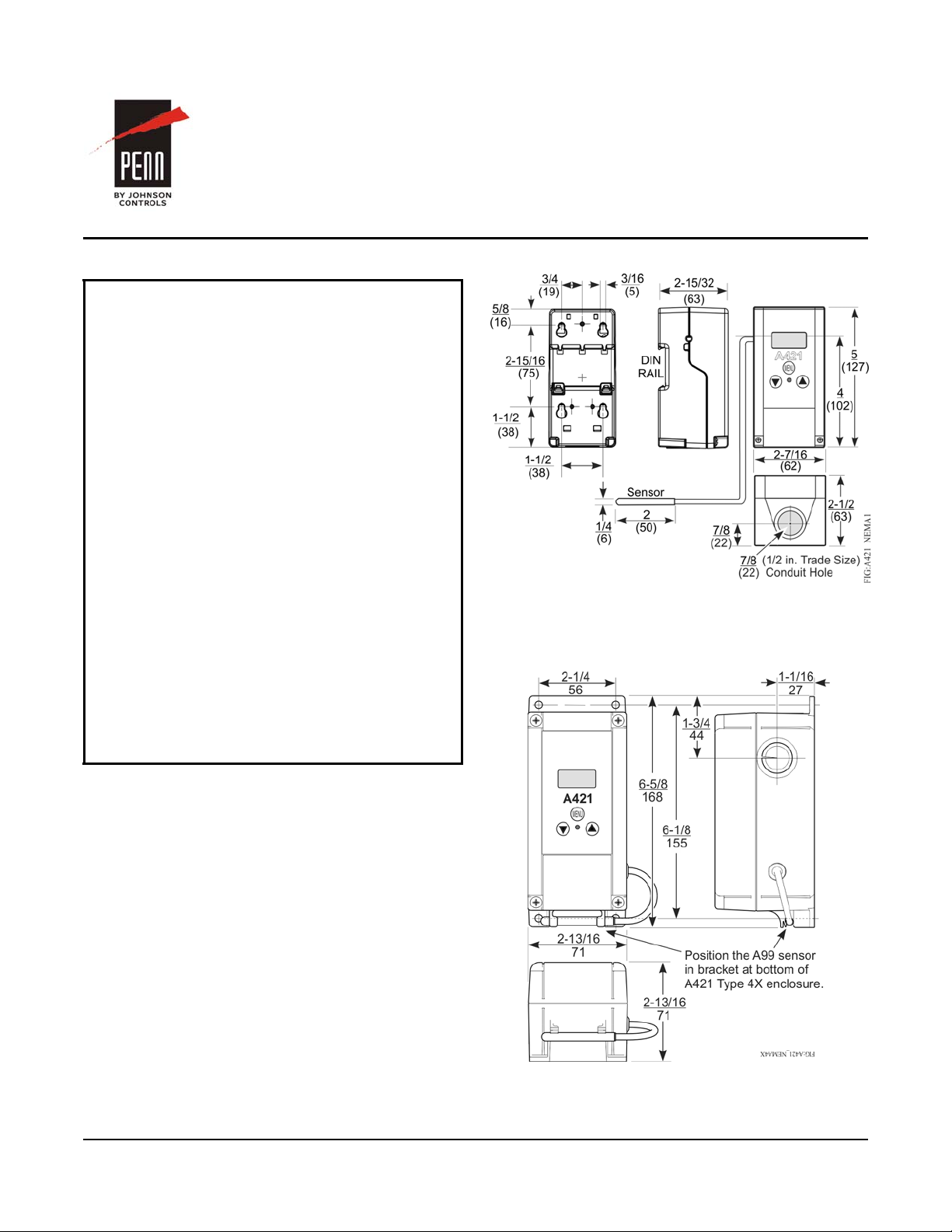
Figure 1: A421 Control with Type 1 (NEMA),
IP20 Enclosure Dimensions, in. (mm)
Figure 2: A421 Control with Type 4X (NEMA),
IP66 Enclosure Dimensions, in. (mm)
A421 Series Standard Electronic Temperature
Controls
Installation Instructions
A421ABC-x, A421AEC-x,
A421GBF-x, A421GEF-x
Refer to the QuickLIT website for the most up-to-date version of this document.
Applications
IMPORTANT: Use this A421 Series Electronic
Temperature Control only as an operating contr ol.
Where failure or malfunction of the A421 control could
lead to personal injury or property damage to the
controlled equipment or other property, additional
precautions must be designed into the control
system. Incorporate and maintain other devices, such
as supervisory or alarm systems or safety or limit
controls, intended to warn of or protect against failure
or malfunction of the A421 control.
IMPORTANT: Utiliser ce A421 Series Electronic
Temperature Control uniquement en tant que
dispositif de régulation. Lorsqu'une défaillance ou un
dysfonctionnem ent du A421 control risqu e d e
provoquer des blessures ou d'endommager
l'équipement contrôlé ou un autre équipement, la
conception du système de contrôle doit intégrer des
dispositifs de protection supplémentaires. Veiller
dans ce cas à intégrer de façon permanente
d'autres dispositifs, tels que des systèmes de
supervision ou d'alarme, ou des dispositifs de
sécurité ou de limitation, ayant une fonction
d'avertissement ou de protection en cas de
défaillance ou de dysfonctionnement du
A421 control.
Part No. 24-7664-3019, Rev. D
Issued March 2016
Dimensions
The A421 Series Electronic Temperature Controls are
single-stage, electronic temperature controls with a
single-pole, double-throw (SPDT) output relay.
A421 controls feature a backlit LCD with adjustable
brightness and three-button tou ch pad interface that
can be set up to restrict user adjustments. An LED
indicates the output relay's On/Off status.
A421 controls have simple On and Off temperature
settings for heating or cooling, an adjustable anti-short
cycle delay, temperature setback, and sensor offset
capability. The temperature control range is
-40to212°F or -40to100°C.
The A421 controls are available either in Type1
(NEMA), IP20 (CE), high-impact plastic enclosures
suitable for surface or DIN rail mounting (Figure 1)
or in Type 4X (NEMA), IP66 (CE) watertight, corrosion
resistant surface mount enclosures (Figure 2).
A421 Series Standard Electronic Temperature Controls Installation Instructions
1
Page 2
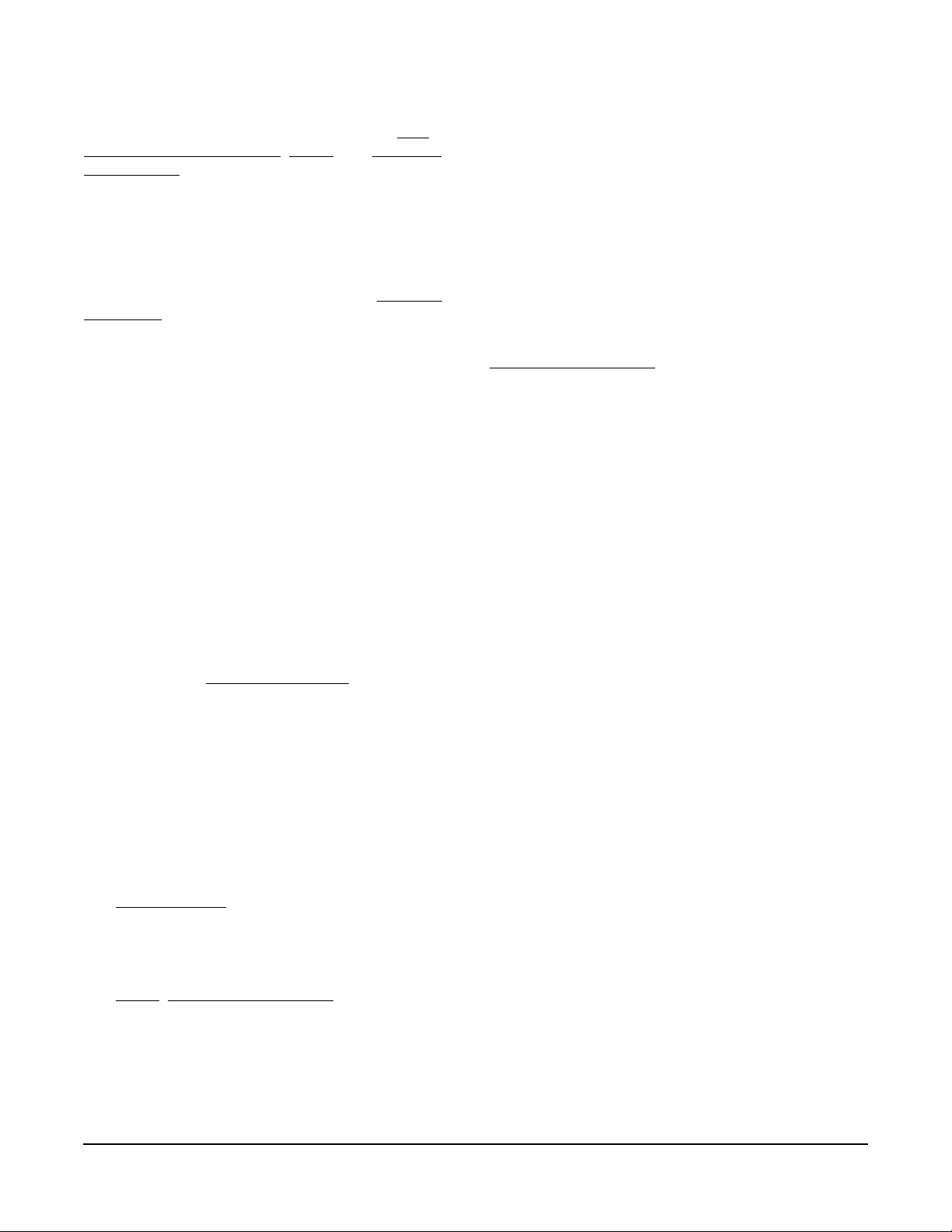
Parts Included
Each A421 Control includes a Johnson Controls/
PENN® A99 Series temperature sensor. See A99
Series Temperature Sensors, Wiring, and Technical
Specifications for more information about A99 se nsors.
A99 Series Temperature Sensors
The A421 controls require an A99 sensor, and each
A421 control includes an A99 sensor. Any A99 Series
sensor works with the A421 Series controls. Do not
replace an A99 Series sensor with any other brand,
series, or type of temperature sensor. See Ordering
Information for available A99 Series sensor models.
The sensor leads may be extended in the field. See
Table 1 for recommended wire sizes and lengths. On
long sensor cable runs, use shielded cable to reduce
Electro-Magnetic Interference (EMI). Obse rve EMI best
practices when routing sensor leads.
The A99 Series sensors are moisture tolerant and
splash resistant, but do not completely immerse the
A99 sensor in water or any other liquid. Immersing the
sensor can allow liquid to enter the sensor pr obe where
the stainless steel tube meets the wire cable and result
in sensor failure, which voids any warranty.
In applications where the sensor may be exposed to a
lot of moisture, splashing, or rain, we recommend
mounting the sensor in a vertical position with the cable
at the bottom routed downward to allow moisture to
drain away from the stainless steel probe. Use a
suitable bulb well for complete fluid immersion
applications. See Ordering Information
recommended bulb well.
The A99 Series sensors are positive temperature
coefficient (PTC) sensors. To test an A99 sensor,
disconnect the sensor from the control and measure
the resistance between the sensor leads:
• When the temperature at the sensor is 77°F
(25°C), the resistance should be 1,035 ohms.
• When the temperature at the sensor is 32°F (0°C),
the resistance should be 855 ohms.
See Troubleshooting
When an A99 sensor is connected to a standard
A421 control, the range of usable values is restricted
by the control to -40 to 212°F or -40 to 100°C.
See Wiring
A99B Series Temperature Sensors Product/Technical
Bulletin (LIT-125186) for more information regarding
A99 Series sensors.
, Technical Specifications, and refer to the
for more information.
for a
Mounting
Observe the following guidelines when locating and
mounting an A421 control:
• Ensure that the mounting surface can support the
control, DIN rail, mounting hardware, and any
(user-supplied) panel or enclosure.
• Mount the control in a vertical, upright orientation
wherever possible. DIN rail mounting is strongly
recommended for Type 1 controls.
• In direct-mount applications, mount the control on
a flat and even surface.
Mount the control in a location free of corrosive vapors
and observe the ambient operating conditions listed in
Technical Specifications
the A99 sensor.
• Allow sufficient space for connecting and routing
wires, viewing the LCD, and using the touchpad.
• Do not mount the control on surfaces that are
prone to vibration or in a location where
high-voltage relays, motor starters, other sources
of electromagnetic emissions, or strong radio
frequency may cause interference.
• Do not install the control in an airtight enclosure.
• Do not install heat generating devices with the
control in an enclosure that may cause the ambient
temperature to exceed 150°F (66°C).
To mount a Type 1/IP20 control on DIN rail:
1. Provide a section of 35 mm DIN rail that is longer
than the control width, and mount the DIN rail in a
suitable location using appropriate mounting
hardware.
2. Clip the control module on the rail, position the
module’s upper DIN rail clips on the top rail, and
gently snap the lower clips on to the bottom of the
rail.
To direct-mount a Type 1/IP20 control to a wall or
other flat surface using the four keyhole slots:
1. Remove the enclosure cover, place the control
vertically against the wall surface in a suitable
location, and mark the keyhole slot locations on the
mounting surface.
2. Install appropriate screws or fasteners, leaving the
screw heads approximately one or two turns away
from flush to the mounting surface.
for both the A421 control and
A421 Series Standard Electronic Temperature Controls Installation Instructions
2
Page 3
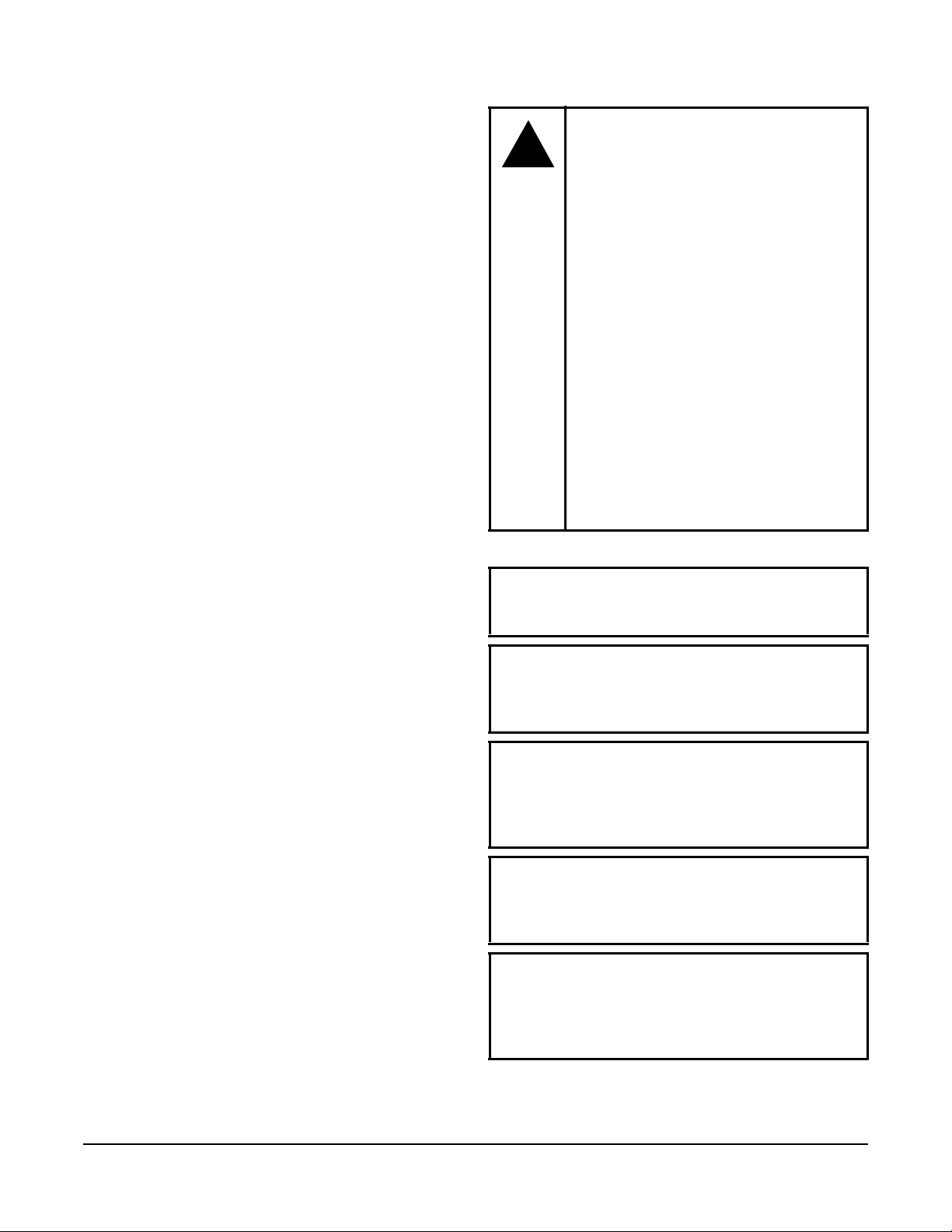
3. Position the control mounting slots over the screw
!
heads, and then carefully tighten the mounting
screws to secure the control to the surface.
4. When mounting the control on an uneven surface,
use shims to mount the control evenly on the
surface.
Additional Guidelines for Mounting Type 4X/IP66 Controls
The Type 4X models may be mounted to flat vertical
surfaces using the four holes at the enclosure corners.
Place the control against a flat wall surface in a suit able
location, and mark the mounting screw hole locations
on the mounting surface. Use appropriate screws and
shims to mount the control evenly on the surface.
On Type 4X models, select the knockout to be
removed. Place a screwdriver blade on the knockout
near the edge. Apply a sharp blow to the screwdriver
handle to loosen the knockout. Be careful not to
damage the control’s interior components.
An additional low-voltage, two-wire cable is required to
operate the A421 control’s temperature setback (BIN)
function. On Ty pe 4X/IP66 enclosur es, you mu st inst all
a suitable watertight fitting in an available knockout to
pass the two-wire cable through the enclosure wall.
The control enclosure base on the Type 4X/IP66
models can be easily rotated 180º relative to the
control enclosure cover and LCD, allowing you to bring
the electrical connection to either the top or bottom of
the mounted control.
Note: Do not twist the wiring harness between the
enclosure base and cover more than 180º.
Wiring
WARNING: Risk of Electric Shock.
Disconnect or isolate all power supplies
before making electrical connections.
More than one disconnection or isolation
may be required to completely
de-energize equipment. Contact with
components carrying hazardous voltage
can cause electric shock and may result
in severe personal injury or death.
AVERTISSEMENT : Risque de
décharge électrique.
Débrancher ou isoler toute alimentation
avant de réaliser un raccordement
électrique. Plusieurs isolations et
débranchements sont peut-être
nécessaires pour -couper entièrement
l'alimentation de l'équipement. Tout
contact avec des composants porteurs
de tensions dangereuses risque
d'entraîner une décharge électrique et de
provoquer des blessures graves, voire
mortelles.
IMPORTANT: Use copper conductors only. Make
all wiring in accordance with local, national, and
regional regulations.
IMPORTANT: Do not exceed the A421 control’s
electrical ratings. Exceeding the electrical ratings
can result in permanent damage to the control and
void any warranty.
IMPORTANT: Run all low-voltage wiring and
cables separate from all high-voltage wiring.
Shielded cable is strongly recommended for input
(sensor) cables that are exposed to high
electromagnetic or radio frequency noise.
IMPORTANT: Electrostatic discharge can damage
A421 controls. Use proper Electrostatic Discharge
(ESD) precautions during installation and servicing
to avoid damaging A421 controls.
IMPORTANT: Do not connect supply power to the
A421 controls before checking all wire connections.
Short circuits or improperly connected wires can
result in damage to the modules and void any
warranty.
A421 Series Standard Electronic Temperature Controls Installation Instructions
3
Page 4
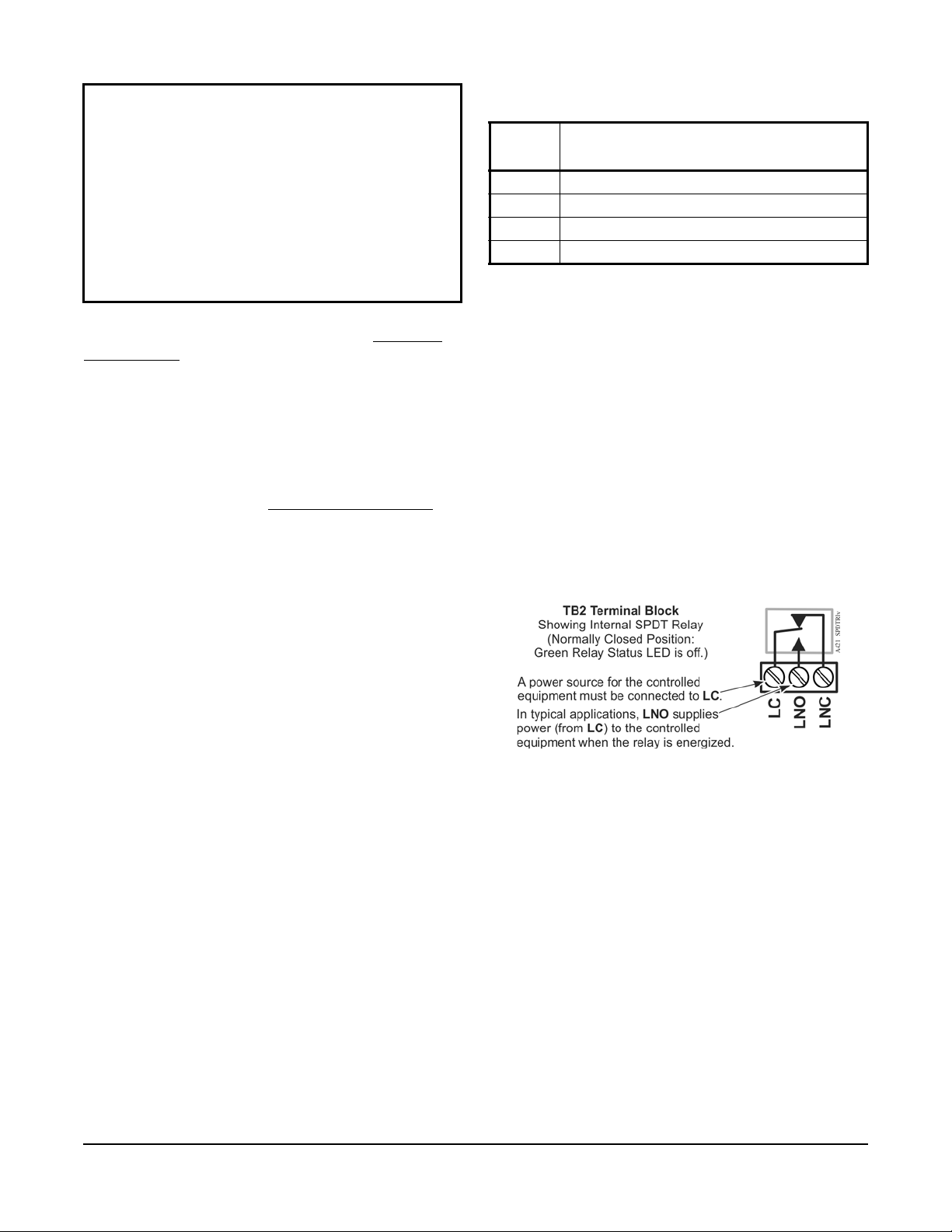
IMPORTANT: When connecting an A99 sensor
Figure 3: TB2 Terminal Block Showing
Connections to the Internal SPDT Relay
with a shielded cable to an A421 Control, connect
the cable shield drain lead to the COM (common)
terminal on the sensor and binary input terminal
block (TB3). Do not connect the shield at any other
point along the cable, and isolate and insulate the
shield along the entire length of the sensor cable.
Connecting a cable shield at more than one point
can enable transient currents to flow through the
sensor cable shield, which can cause erratic control
operation.
Observe the wire size restrictions listed in Table 2 on
page 5 and the Electrical Ratings listed in Technical
Specifications.
Observe the following guidelines, procedures, and
illustrations when wiring an A421 Series control and
A99 Series sensor.
• Select only the A99 sensors that are designed to
operate in the ambient operating range that your
A421 control is intended to monitor and control as
shown in Table 7. See Technical Specifications
for
more information.
• Keep the sensor leads as short as possible in your
application. The additional resistance in long
sensor cables creates an offset between the actual
temperature and the displayed temperature. See
Table 1 when extending sensor leads.
Table 1: Maximum Recommended Sensor Cable
Lengths and Wire Sizes
Wire
Gauge
16 AWG 500 (150)
18 AWG 300 (100)
20 AWG 200 (60)
22 AWG 125 (40)
1. At the listed maximum cable lengths, there is less than
1Fº (0.6Cº) error between the temperature sensed at the
A99 sensor and the temperature displayed on the LCD.
Maximum Sensor Cable Length
Feet (Meters)
1
,
TB2 Terminal Block and SPDT Relay Output
The terminals (LC, LNO, and LNC) on the TB2 terminal
block are connected to a SPDT dry-contact relay in the
A421 control (Figure 3). The control does not provide
any internal power to the TB2 terminals or relay
contacts. The A421 control simply energizes and
de-energizes the relay to open and close the contacts
based on the On/OFF temperature values.
Relay De-energized (Off) = LC open to LNO (as
shown in Figure 3) and the relay status LED is off
Relay Energized (On) = LC closed to LNO and the
relay status LED is on
• A99 sensors are not polarity specific. Either lead
can be connected to the SEN or COM terminals.
• We recommend 22 A WG, stranded, twisted-pair
cable with a shield for extending sensor cable runs.
Figure 4 shows how to wire the A421 control to use the
same power source that powers the controlled
equipment to also power the A421 control.
You can also provide an independent power source for
the A421 control on the TB1 terminals and then wire
the TB2 relay terminals to a separate power source for
switching and powering the controlled equipment
circuit.
A421 Series Standard Electronic Temperature Controls Installation Instructions
4
Page 5
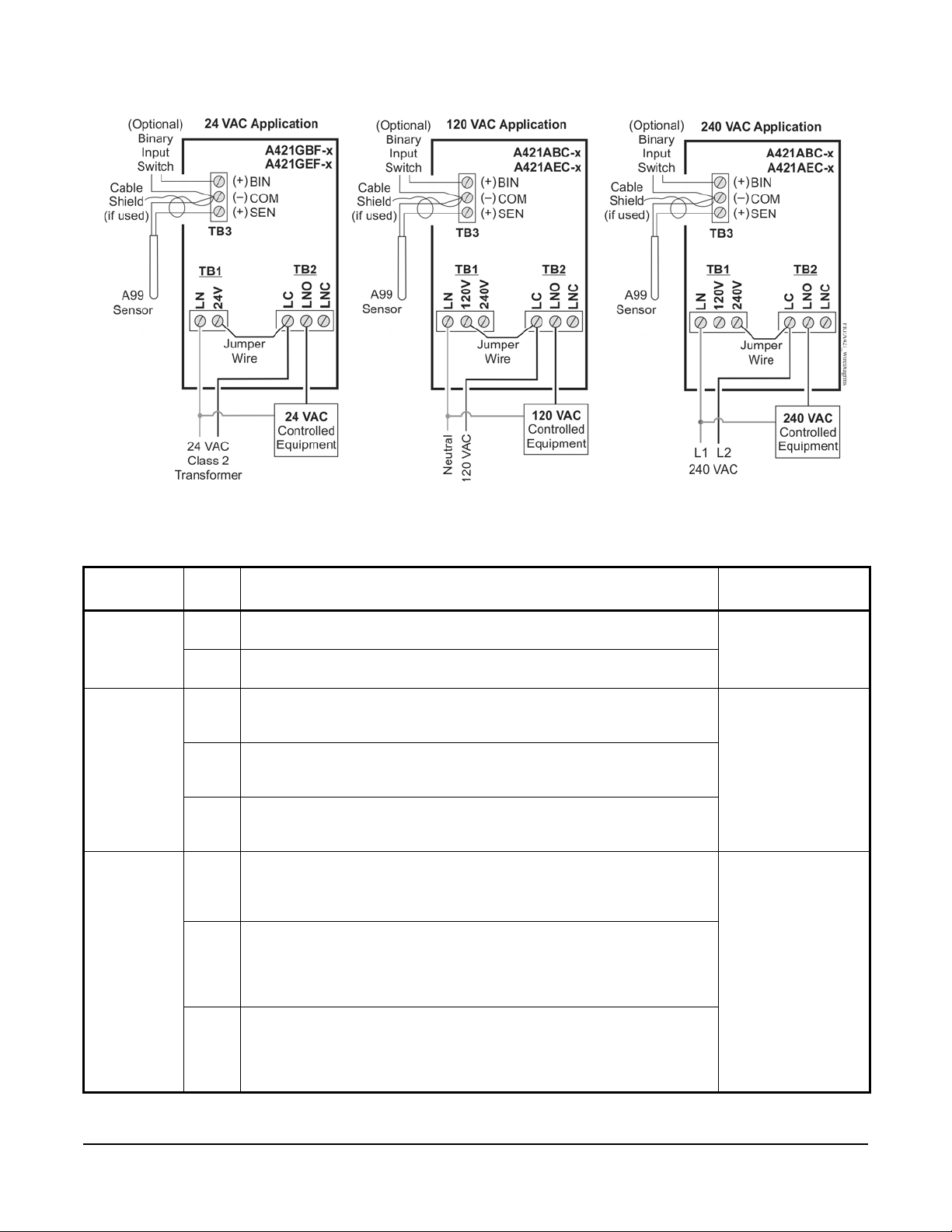
Figure 4: Wiring the A421 Series Controls Using the Same Power Source
to Power the Control Operation and Power the Controlled Equipment
Table 2: A421 Control Wiring Terminals and Wire Size Information (Part 1 of 2)
Terminal
Label Description, Function, and Requirements Recommended
Block
TB1
24 VAC
Models
TB1
120/240 VAC
Models
TB2 LC Line-Voltage SPDT Relay Common Contact: Connects power supply to
LN Low-Voltage 24 VAC Control Power (Common): Connect the 24 VAC
supply power to operate the control.
24V Low-Voltage 24 VAC Control Power (Hot): Connect 24 VAC supply
power to operate the control (via jumper from LC in Figure 4).
LN Line-V ol t a ge Power So urce (Common): Connect the neutral wire for 120
VAC supply power applications. Connect the L1 supply power lead for all
208/240 VAC supply power applications.
120V Line-Volt age 120 VAC Control Power (Hot): Connect the 120 VAC
supply power (hot) for 120 VAC supply power applications (via jumper from
LC in Figure 4).
240V Line-Voltage 240 VAC Control Power (L2) Terminal: Connect the L2
supply power connection for 208/240 VAC supply power applications (via
jumper from LC in Figure 4).
power the controlled load. Connect 24 VAC (hot) for 24 VAC applications;
120 VAC (hot) for 120 VAC applications’ and L2 for 208/240 VAC
applications.
LNO Line-Voltage SPDT Relay Normally Open Contact: Connects controlled
equipment to the Line-Voltage Normally Open (LNO) contact on the SPDT
relay . W hen LC is closed to LNO , the relay is energized and the green LED
is on. The LNO terminal typically provides power to the controlled
equipment in both cooling and heating applications.
LNC Line-Voltage SPDT Relay Normally Closed Contact: Connects
controlled equipment to the Line-Voltage Normally Closed (LNC) contact
on the SPDT relay. When LC is closed to LNC, the relay is de-energized
and the green LED is off. The LNC terminal is not typically wired to the
controlled equipment.
Wire Sizes
28 AWG to 12 AWG
0.08 mm2 to 4.0 mm
28 AWG to 12 AWG
0.08 mm
28 AWG to 12 AWG
0.08 mm
2
to 4.0 mm
2
to 4.0 mm
2
2
2
A421 Series Standard Electronic Temperature Controls Installation Instructions
5
Page 6
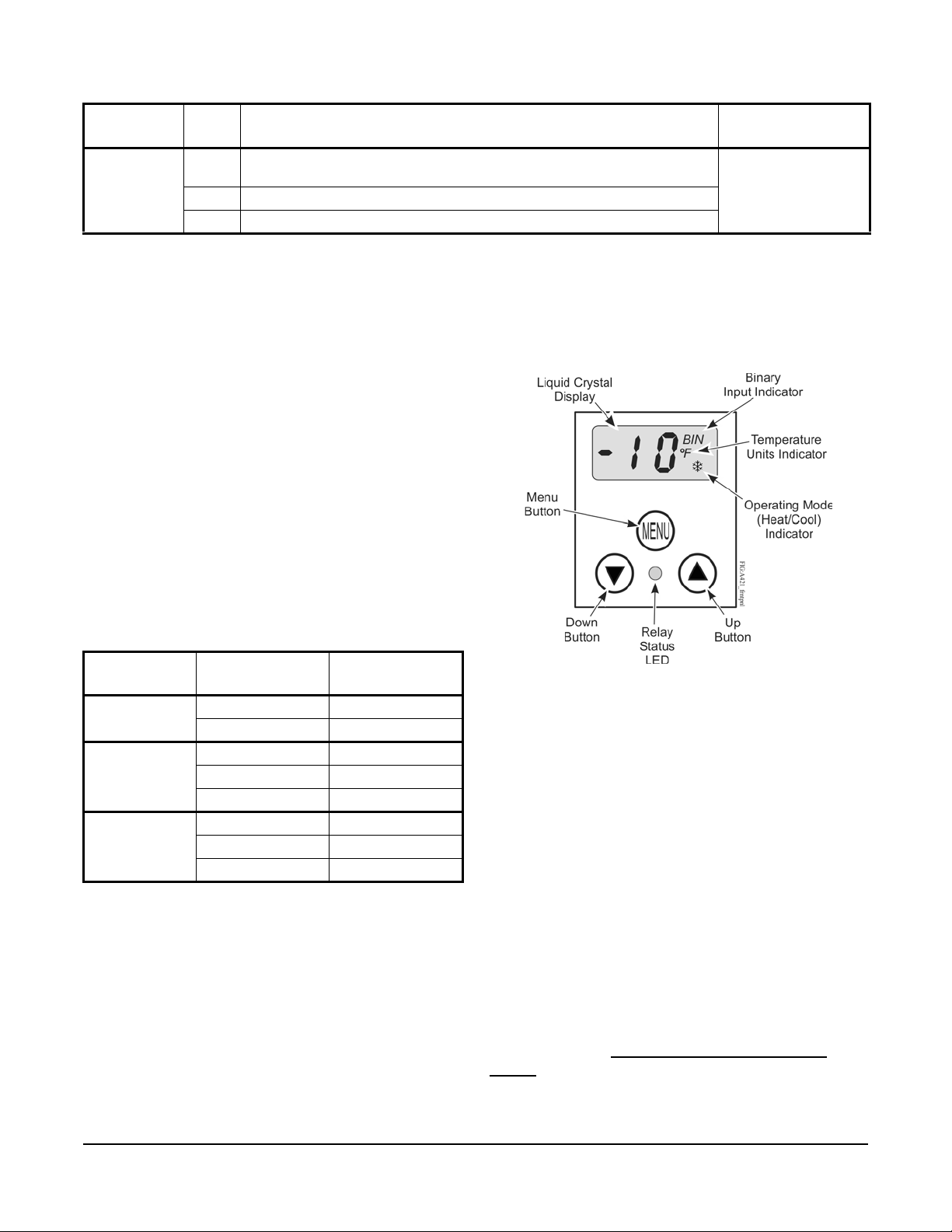
Table 2: A421 Control Wiring Terminals and Wire Size Information (Part 2 of 2)
Figure 5: A421 Control Front Panel with LCD
and Three-Button User Interface
Terminal
Label Description, Function, and Requirements Recommended
Block
TB3 BIN Detects a switch closure between the BIN and COM terminals and enables
the selected temperature setback (tSb) value.
COM Connects low-voltage common from the sensor and binary input.
SEN Connects low-voltage input signal wire from control sensors.
Wire Sizes
22 AWG (0.34 mm
stranded, shielded
cable recommended
2
)
Replacing an A419 Control with an A421 Control:
Terminal Locations and Labels
The A421 Series Electronic Temperature Controls are
the next generation of the A419 Series Electronic
Temperature Controls.
If you need to replace an A419 control with an A421
control, be sure to note that wiring terminals on the TB1
and TB2 terminal blocks on A421 controls are in
different positions and have different terminal labels
from the wiring terminals on the A419 controls. Table 3
provides a cross-reference for matching the terminal
labels on A419 controls to the terminal labels on A421
controls.
Note: The low-voltage signal terminals on the TB3
terminal block are labeled the same on both A419
controls and A421 controls.
See Figure 4 for terminal block and terminal positions
on the A421 control.
Table 3: A419 and A421 Wiring Terminal Labels
Terminal
Block
TB1
(24 VA C)
TB1
(120/240 VAC)
TB2
(All Voltages)
A419 Terminal
Label
T1 LN
T2 24V
120 120V
240 240V
AC COM LN
CLC
NO LNO
NC LNC
A421 Te rminal
Label
Setup and Adjustments
Front Panel
The front panel of the A421 Series Electronic
Temperature Control has a simple LCD and a
three-button user interface (Figure 5).
Liquid Crystal Display
The A421 Series Control has a backlit LCD screen
(Figure 5). The LCD brightness is adjustable. During
normal operation, the LCD displays the Main screen,
which provides following information:
• the temperature sensed at the A99 sensor
• the selected temperature units (°F or °C)
A421 Series Standard Electronic Temperature Controls Installation Instructions
• the mode of operation (Flame = Heating mode,
Snowflake = Cooling mode)
• Binary Input status (BIN) when a (user-supplied)
binary input (switch) is connected and closed to
enable the temperature setback feature.
During setup and adjustment, the LCD displays the
parameter code screens and the parameter value
screens. See the A421 Control Parameter Setup
Menus on page 9 for more information.
6
Page 7

Three-Button Touchpad
Figure 6: Anti-Short Cycle Delay
The touchpad has three buttons for setup and
adjustment of the A421 control (Figure 5). See Menu
Navigation Guidelines on page 9 for more information
on using the three-button touchpad.
Relay Status LED
The green LED on the front panel illuminates when the
SPDT output relay is energized and the LC and LNO
contacts are closed. See Figure 5.
Parameter Codes and Modes of Operation
Relay Off Temperature (OFF): Select the temperature
at which the output relay de-energizes, the LC to LNO
relay contacts open (cutout), and the green LED goes
off. The range of usable temperature values is
-40 to 212 °F (-40 to 100 °C) in 1° increments.
Relay On Temperature (On): Select the temperature
at which the output relay energizes, the LC to LNO
relay contacts close (cut in), and the green LED lights.
The range of usable temperature values is
-40 to 212 °F (-40 to 100 °C) in 1° increments.
Heating or Cooling Mode of Operation: When you
select your desired On and OFF values, the control
automatically determines the mode of operation and
displays the proper mode icon on the Main screen.
Note: The A421 Series controls do not have jumpers
for setting up the heating or cooling mode.
The heating or cooling mode is determined by the On
and OFF value relationship as follows:
• OFF > On = Heating mode = Flame icon
• OFF < On = Cooling mode = Snowflake icon
Anti-Short Cycle Delay (ASd): Select the minimum
time that the output relay remains off (de-energized)
before the next on-cycle can start. The ASd interval
overrides any load demand (On) and does not allow
the output relay to go on until the selected ASd interval
has elapsed. See Figure 6.
Anti-short cycle delay is typically used for refrigeration
applications to allow the system pressure to equalize
before restarting the compressor.
Note: When the ASd value is greater than 0, the delay
interval is initiated every time that the A421 control is
powered on and every time that an off-cycle begins.
When the ASd interval is activated, the temperature
sensed at the A99 sensor and the parameter code ASd
flash (alternately) on the LCD. The ASd interval can be
set from 0 to 12 minutes, in 1-minute increments.
Sensor Failure Mode (SF): Select how the control’s
output relay operates (energized or de-energized) in
the event of a sensor or sensor wiring failure. When the
control detects a sensor circuit failure, the output relay
operates in the selected sensor failure mode. The LCD
flashes SF and OP if the sensor circuit is open or SF
and SH if the sensor circuit is shorted.
IMPORTANT: During normal operation, adjusting
just the On value or just the OFF value on the A421
control changes the differential between On and
OFF, and can potentially change the mode of
operation from heating to cooling or cooling to
heating. To maintain a constant differential between
On and OFF, you must adjust both the On and OFF
values by an equal number of degrees; or set up the
control in the Restricted Adjustment Mode. See
Restricting User Adjustment
A421 Series Standard Electronic Temperature Controls Installation Instructions
.
7
Page 8

Temperature Units (Un): Select the desired
temperature scale for your application. Select either the
Fahrenheit (°F) or Celsius (°C) temperature scale.
Note: After changing the temperature units value
(Un), confirm that the temperature values for the other
parameter codes are still correct for your application.
Low Temperature Stop (LtS): Select the lowest
temperature value that the On/OFF control band can
be adjusted to when control adjustment is restricted.
High Temperature Stop (HtS): Select the highest
temperature value that the On/OFF control band can
be adjusted to when control adjustment is restricted.
Restricted Adjustment Mode: The HtS and LtS
values define the restricted adjustment temperature
range and are enforced only when the A421 control is
set to the restricted adjustment mode (Figure 9). See
Restricting User Adjustment
.
Note: We recommend leaving HtS and LtS at their
default values, unless you intend to use the restricted
adjustment mode.
• the temperature setback feature is enabled and the
control uses the effective On and OFF setback
values (On + tSb and OFF + tSb) to control the
relay.
Note: The control displays only the original On and
OFF values in both the normal and setback modes.
The effective setback On and OFF values (On + tSb
and OFF + tSb) are never displayed on the control
LCD.
The temperature setback adjustment range is from -50
to 50 F° (-30 to 30 C°). Typically, heating applications
require a negative temperature setback (tSb) value,
and cooling applications require a positive value.
Sensor Offset Adjustment (So): Sensor offset allows
you to compensate for any difference between the
displayed temperature value and the temperature
sensed at the A99 sensor. Select a temperature value
to offset the temperature displayed on the LCD from
the temperature sensed at the sensor. The sensor
offset adjustment range is from -5 to 5 F° (-3 to 3 C°) in
1° increments.
Note: If you use the Temperature Setback feat ur e in
the Restricted Adjustment Mode, the effective On and
OFF setback values (On + tBs and OFF + tBs) can be
greater than the selected HtS value or less than the
selected LtS value.
Temperature Setback (tSb) Select a temperature
value for setting back the On and OFF temperature
values. When a (user-supplied) switch between the
BIN and COM terminals closes:
• the Main screen displays BIN in the upper-right
Backlight Brightness Level (bLL): The backlight
brightness level feature allows you to adjust the LCD
backlight intensity. At level 0 the backlight is off. Level
10 is the brightest backlight setting and the system
default. The selected backlight brightness level is
applied to the LCD during normal operation. When you
enter the programming menus to set up the control or
press any key, the LCD automatically goes to the
brightest level. If no key is pressed for 30 seco nd s, th e
main screen is displayed and the backlight setting
reverts to the selected brightness level.
corner of the LCD.
Table 4: Standard Parameter Setup Codes, Descriptions, Range of Values, and Default Values
Parameter
Code
Un Temperature Units (Advanced only) ºF or ºC ºF
OFF Relay Off Temperature (Basic, Advanced, and
On Relay On Temperature (Basic and Advanced) -40 to 212ºF (-40 to 100ºC) 30ºF
ASd Anti-Short Cycle Delay (Basic and Advanced) 0 to 12 (minutes) 1 (minute)
tSb Temperature Setback (Advanced only) -50 to 50ºF (-30 to 30ºC) 0ºF
So Sensor Offset Adjustment (Advanced only) -5 to 5ºF (-3 to 3ºC) 0ºF
HtS High Temperature Stop (Advanced only) -40 to 212ºF (-40 to 100ºC) 212ºF
LtS Low Temperature Stop (Advanced only) -40 to 212ºF (-40 to 100 ºC) -40ºF
SF Sensor Failure Action (Basic and Advanced) 0 = output relay de-energized
bLL LCD Backlight Brightness Level Adjustment
Parameter Description (Menu) Range of Usable Values Factory Default
1
Value
-40 to 212 ºF (-40 to 100 ºC) 25ºF
Restricted)
1 (output relay
energized)
10 (brightest backlight)
(Advanced only)
1 = output relay energized
0 to 10; 0 = backlight off,
10 = brightest backlight setting
1. The default values for general application A421 models are shown. OEM A421 models may have different default values.
A421 Series Standard Electronic Temperature Controls Installation Instructions
8
Page 9

A421 Control Parameter Setup Menus
Figure 7: Navigating the Basic Menu
38
o
F
On
25
o
F
35
o
F
The A421 temperature controls provide a Basic and an
Advanced setup menu that allow you to scroll through
the parameter setup codes, view and edit parameter
values, and set up your control for your application
requirement. The control also has a Restricted
(adjustment) menu. See Restricting User Adjustment
for more information.
Note: The A421 control retains a copy of the saved
parameter values in memory. When you change and
save a new value, the new value immediately
overwrites the previous value and is saved to memory.
In the event of a power failure, brown out, or when you
disconnect power from the control, all of the current
parameter values in memory are retained.
Reconnecting power to the control resto r es all of the
saved values.
Menu Navigation Guidelines
The A421 control buttons and display operate the
same in Basic and Advanced menu options. While in
any parameter code screen, the following behavior is
observed:
• The parameter code flashes on and off.
• Press or to navigate through all of the
parameter code screens.
• To exit either menu and return to the Main screen,
press and simultaneously.
While in any parameter code screen, the following
behavior is observed:
• The parameter value flashes on and off.
• Press or to scroll through all of the available
parameter values for the associated parameter
code.
• With the preferred parameter value displayed,
press MENU to save the value and go to the next
parameter code screen.
Note: If you do not press MENU to save a new value,
the control reverts to the last saved value.
After 30 seconds of inactivity, while in any screen, the
control reverts to the Main screen.
Basic Menu The Basic menu allows you to quickly edit the On and
OFF temperature values, as well as the Sensor Failure
Mode (SF) and Anti-Short Cycle Delay (ASd) value.
See Parameter Codes and Modes of Operation
and
Table 4 for more information regarding parameter
codes, usable parameter values, and default values.
Viewing and Changing Values in the Basic Menu
To access the Basic menu and view and change the
Basic parameter values, follow these steps:
1. With the Main screen displayed,
press MENU. The LCD displays OFF,
which is the first parameter code
screen displayed in the Basic menu.
2. Press or to scroll through all of
OFF
the Basic parameter codes and
display the preferred code.
3. With the preferred parameter code
displayed, press MENU to display the
current parameter value for the code.
4. With the current parameter value
displayed, press or to scroll
through all of the parameter’s usable
values and display the preferred
value.
5. With the preferred parameter value
displayed, press MENU to save the
displayed value and go to the next
parameter code.
A421 Series Standard Electronic Temperature Controls Installation Instructions
9
Page 10

To exit the Basic menu and go directly into the
Figure 8: Navigating the Advanced Menu
38
o
F
Un
o
F
75
o
F
Advanced menu, simultaneously press and , and
hold them for 5 seconds.
Advanced Menu
The Advanced menu allows you to change the
parameter values in the Basic menu and the parameter
values for the Advanced parameter codes; including
Temperature Units (Un), Temperature Setback (tSb),
Sensor Offset (So), High Temperature Setpoint Stop
(HtS), Low Temperature Setpoint Stop (LtS), and
Backlight Level (bLL).
See Parameter Codes and Modes of Operation
and
Table 4 for more information regarding parameter
codes, usable parameter values, and default values.
Viewing and Changing Values in the Advanced Menu
To access the Advanced menu and view and change
the parameter values, follow these steps:
1. With the Main screen displayed,
press and hold and
simultaneously for 5 seconds. The
LCD displays Un, which is the first
parameter code screen displayed in
the Advanced menu.
2. Press or to scroll through all of
the Advanced parameter codes and
display the preferred code.
3. With the preferred parameter code
HtS
displayed, press MENU to display the
current parameter value for the code.
4. With the current parameter value
212
displayed, press or to scroll
through all of the parameter code’s
usable values and display the
preferred value.
5. With the preferred parameter value
displayed, press MENU to save the
displayed value and go to the next
parameter code.
Restricting User Adjustment
You can restrict user adjustment of the A421 control to
either just OFF value (control band) only and limit the
range of this value (Figure 9).
You set the A421 control into the restricted adjustment
mode by positioning the jumper located on the circuit
board next to the TB3 terminal block. See Setting the
Control to Restricted Adjustment Mode.
Note: Setting the A421 control up in the Restricted
Mode prevents casual users from over-adjusting the
control in your application, or from inadvertently
changing the mode of operation from cooling to heating
or heating to cooling (by over-adjusting the On value or
OFF value).
When the A421 control is set up in the restricted
adjustment mode, the following behavior is enforced:
• The restricted temperature adjustment range is
defined by the selected High Temperature Stop
(HtS) and Low Temperature Stop (LtS) values.
A421 Series Standard Electronic Temperature Controls Installation Instructions
10
Page 11

• The control band (differential) is defined by the On
Figure 9: Adjustment Behavior in
Restricted Adjustment Mode
Figure 10: Repositioning the Jumper to
Restrict Control Adjustment
and OFF values, and th e control band between On
and OFF remains fixed (not adjustable).
•Only the OFF value can be adjusted, the control
band remains fixed, and the On value
automatically shifts equal to the OFF value
adjustment.
•The OFF value can only be adjusted to values that
maintain the entire control band within the
restricted temperature adjustment range defined
by HtS and LtS. See Figure 9.
• The basic and advanced menus are not available.
Only the restricted adjustment mode menu is
available and only the OFF value can be adjusted.
See Figure 11.
4. Disconnect power to the control and reposition the
jumper to one pin (Figure 10). Reconnect power.
Control adjustment is now restricted to changing only
the OFF value, which shifts the On/OFF control band
within the restricted adjustment range defined by HtS
and LtS (Figure 9).
Note: To completely restrict (and lockout) all user
adjustment on the control, set the HtS value equal to
the On or OFF value and the LtS value equal to OFF or
On value. Then the (On to OFF) control band is equal
to the restricted adjustment range (LtS to HtS) and the
OFF value cannot be adjusted in the restricted mode.
Setting the Control to Restricted Adjustment Mode
To set up the restricted adjustment feature:
1. Ensure that the A421 is not in the restricted mode
(the jumper is positioned on both pins). See
Figure 10.
2. Select the OFF and On values that define the
application’s required control band (Figure 9).
3. Change the HtS and LtS temperature values to
define the restricted adjustment range (Figure 9).
Adjusting the Control In Restricted Mode
To adjust the OFF value (and shift the On/OFF control
band) within the restricted adjustment range, when the
control is in the restricted adjustment mode:
1. In the Main Screen, press MENU to go to the
restricted adjustment mode menu and display the
OFF parameter code screen (Figure 11).
2. Press MENU again to go to the OFF value screen.
3. In the OFF value screen, press or to change
the OFF value (only within the restricted
adjustment range).
4. Press MENU to save the selected OFF value and
return to the OFF code screen.
A421 Series Standard Electronic Temperature Controls Installation Instructions
11
Page 12

5. Press and simultaneously to return to the
Figure 11: Adjusting Temperature in the
Restricted Menu
Main screen.
T roubleshooting
Fault Codes
A421 Series controls display fault codes on the LCD as
described in Table 5.
Table 5: Fault Codes Defined
Fault Code Definition System Status Solution
SF flashing
alternately with
OP
SF flashing
alternately with
SH
EE Program failure Output is off Reset control by pressing the MENU
Open temperature sensor or
sensor wiring
Shorted temperature sensor
or sensor wiring
Output functions according
to the selected sensor failure
mode (SF)
Output functions according
to the selected sensor failure
mode (SF)
See Troubleshooting Procedure
power to reset the control.
See Troubleshooting Procedure
power to reset the control.
button. If problems persist, replace the
control.
. Cycle
. Cycle
Troubleshooting Procedure
1. Check for proper voltage to the A421 control.
a. Remove the cover by loosening the two
captive cover screws.
b. Use an AC voltmeter to check the voltage
between the COM and 120V or 240V terminals
on line-voltage models and the two 24V
terminals on low-voltage models. See Figure 4.
c. The voltage must be between:
• 20 and 30 VAC for 24 VAC applications
• 102 and 132 VAC for 120 VAC applications
• 177 and 264 VAC for 208/240 VAC
applications
d. If the voltage reading is not within the required
range, check the power source and input
power wires for problems.
2. Check for proper sensor operation.
a. Disconnect all power sources to control.
b. Using an accurate thermometer, take a
temperature reading at the sensor location.
c. Disconnect the sensor from the control.
d. Using an ohmmeter, measure the resistance
across the two sensor leads while the sensor is
at the temperature taken in Step 2b.
e. Consult Figure 12 to verify that the measured
temperature and resistance conform to
established temperature and resistance
values.
f. If the measured values conform to the values
in Figure 12, proceed to Step 3.
A421 Series Standard Electronic Temperature Controls Installation Instructions
12
Page 13

g. If the sensor’s measured resistance value is
Figure 12: Temperature versus Sensor
Resistance
substantially different from the expected value
for that temperature, check the sensor wiring. If
sensor wiring is correct, replace the sensor.
3. Check the A421 for proper operation.
Note: Perform Troubleshooting Steps 1 and 2 before
performing this step.
a. Disconnect the load from the output relay
terminals.
b. Ensure that the Parameter Adjustments jumper
is installed, so that access to adjust
parameters is unrestricted.
c. Reconnect the sensor leads and supply power
to the control.
d. Replace the cover.
e. Check the control settings for proper values.
f. Press MENU until On appears. Press MENU
again to display the On value.
g. Press or to change the On temperature
above and below the sensor temperature until
the relay energizes and de-energizes.
Note: If the anti-short cycle delay is set to a value
other than 0 minutes, when the control is powered On,
the relay does not energize until the time delay has
elapsed.
h. If the output relay does not perform as
expected, replace the A421 control.
i. If proper operation of the A421 control is
verified, reconnect the load and consult the
equipment manufacturer’s instructions for
troubleshooting the controlled equipment.
Repair Information
Do not attempt to repair or recalibrate the A421
temperature control. In case of a defective or
improperly functioning control, contact your nearest
Authorized Johnson Controls/PENN Distributor or
Sales Representative.
When contacting your Johnson Controls/PENN
Distributor, have the model number of the control
available. This number can be found on the label inside
the cover of the control.
Ordering Information
See T able 6 to order a standard A421 Series Electronic
Temperature Control. See Table 7 and T abl e 8 to order
A99 sensors, mounting hardware, and other
accessories used to install A421 controls. Contact your
nearest Johnson Controls/PENN distributor or sales
representative to order these products.
Table 6: A421 Series Standard Electronic Temperature Controls Selection Chart (Part 1 of 2)
Product Type Description
A421ABC-02C Line-Voltage Type 1 Electronic Temperature Control: Type 1 (NEMA), IP20 standard enclosure for
DIN rail and surface-mount applications. Rated for 120/240 VAC. Includes an A99BB-200C temperature
sensor with 6.6 ft (2.0 m) cable.
A421ABC-03C Line-Voltage Type 1 Electronic Temperature Control: Type 1 (NEMA), IP20 standard enclosure for
DIN rail and surface-mount applications. Rated for 120/240 VAC. Includes an A99BB-300C temperature
sensor with 9.75 ft (3.0 m) cable.
A421ABC-04C Line-Voltage Type 1 Electronic Temperature Control: Type 1 (NEMA), IP20 standard enclosure for
A421ABC-06C Line-Voltage Type 1 Electronic Temperature Control: Type 1 (NEMA), IP20 standard enclosure for
A421AEC-01C Line-Voltage T ype 4X Electronic Temperature Control: Type 4X (NEMA), IP66 watertight enclosure
DIN rail and surface-mount applications. Rated for 120/240 VAC. Includes an A99BB-400C temperature
sensor with 13.1 ft (4.0 m) cable.
DIN rail and surface-mount applications. Rated for 120/240 VAC. Includes an A99BB-600C temperature
sensor with 19.5 ft (6.0 m) cable.
for surface-mount applications. Rated for 120/240 VAC. Includes an A99BB-25C temperature sensor
with 9-7/8 in. (0.25 m) cable.
A421 Series Standard Electronic Temperature Controls Installation Instructions
13
Page 14

Table 6: A421 Series Standard Electronic Temperature Controls Selection Chart (Part 2 of 2)
Product Type Description
A421AEC-02C Line-Voltage T ype 4X Electronic Temperature Control: Type 4X (NEMA), IP66 watertight enclosure
for surface-mount applications. Rated for 120/240 VAC. Includes an A99BB-200C temperature sensor
with 6.6 ft (2.0 m) cable.
A421GBF-02C Low-Voltage Type 1 Electronic Temperature Control: Type 1 (NEMA), IP20 standard enclosure for
DIN rail and surface-mount applications. Rated for 24 VAC Class 2, Safety Extra Low Voltage. Includes
an A99BB-200C temperature sensor with 6.6 ft (2.0 m) cable.
A421GEF-01C Low-Voltage Type 4X Electronic Temperature Control: Type 4X (NEMA), IP66 watertight enclosure
for surface-mount applications. Rated for 24 VAC Class 2, Safety Extra Low Voltage. Includes an
A99BB-25C temperature sensor with 9-7/8 in. (0.25 m) cable.
A421GEF-02C Low-Voltage Type 4X Electronic Temperature Control: Type 4X (NEMA), IP66 watertight enclosure
for surface-mount applications. Rated for 24 VAC Class 2, Safety Extra Low Voltage. Includes an
A99BB-200C temperature sensor with 6.6 ft (2.0 m) cable.
Table 7: A99 Temperature Sensors Selection Chart
1
Product Code Description
A99BA-200C PTC Temperature Sensor: Standard probe 2 in. (5.1 cm) with 6.6 ft (2.0 m) shielded PVC cable;
Ambient operating temperature range: -40 to 212ºF (-40 to 100ºC)
A99BB-25C PTC Temperature Sensor: Standard probe 2 in. (5.1 cm) with 9-7/8 in. (0.25 m) PVC cable;
Ambient operating temperature range: -40 to 212ºF (-40 to 100ºC)
A99BB-200C PTC Temperature Sensor: Standard probe 2 in. (5.1 cm) with 6.6 ft (2.0 m) PVC cable;
A99BB-300C PTC Temperature Sensor: Standard probe 2 in. (5.1 cm) with 9.8 ft (3.0 m) PVC cable;
A99BB-400C PTC Temperature Sensor: Standard probe 2 in. (5.1 cm) with 13.1 ft (4.0 m) PVC cable;
A99BB-600C PTC Temperature Sensor: Standard probe 2 in. (5.1 cm) with 19.7 ft (6.0 m) PVC cable;
A99BC-25C
1
A99BC-100C
A99BC-300C
A99BC-500C
A99BC-1500C
A99CB-200C PTC Temperature Sensor: Extended probe 6 in. (15.2 cm) with 6.6 ft (2.0 m) PVC cable;
A99CB-600C PTC Temperature Sensor: Extended probe 6 in. (15.2 cm) with 19.7 ft (6.0 m) PVC cable;
Ambient operating temperature range: -40 to 212ºF (-40 to 100ºC)
Ambient operating temperature range: -40 to 212ºF (-40 to 100ºC)
Ambient operating temperature range: -40 to 212ºF (-40 to 100ºC)
Ambient operating temperature range: -40 to 212ºF (-40 to 100ºC)
PTC Temperature Sensor: Standard probe 2 in. (5.1 cm) with 9-7/8 in. (0.25 m) high-temperature silicon
cable; Ambient operating temperature range: -40 to 248ºF (-40 to 100ºC)
1
PTC Temperature Sensor: Standard probe 2 in. (5.1 cm) with 3.3 ft (1.0 m) high-temperature silicon
cable; Ambient operating temperature range: -40 to 248ºF (-40 to 120ºC)
1
PTC Temperature Sensor: Standard probe 2 in. (5.1 cm) with 9.8 ft (3.0 m) high-temperature silicon
cable; Ambient operating temperature range: -40 to 248ºF (-40 to 120ºC)
1
PTC Temperature Sensor: Standard probe 2 in. (5.1 cm) with 16.4 ft (5.0 m) high-temperature silicon
cable; Ambient operating temperature range: -40 to 248ºF (-40 to 120ºC)
1
PTC Temperature Sensor: Standard probe 2 in. (5.1 cm) with 49.2 ft (15.0 m) high-temperature silicon
cable; Ambient operating temperature range: -40 to 248ºF (-40 to 120ºC)
Ambient operating temperature range: -40 to 212ºF (-40 to 100ºC)
Ambient operating temperature range: -40 to 212ºF (-40 to 100ºC)
1. When any A99 Series Temperature Sensor is connected to a standard A421 control model, the range of displayed
temperature values is -40 to 212ºF or -40 to 100ºC.
Table 8: Accessories (Part 1 of 2)
Product Code Description
BKT287-1R 12 in. (305 mm) long DIN rail section
BKT287-2R 36 in. (914 mm) long DIN rail section
A421 Series Standard Electronic Temperature Controls Installation Instructions
14
Page 15

Table 8: Accessories (Part 2 of 2)
PLT344-1R Two End Clamps for DIN rail sections
A99-CLP-1 Surface Mounting Clip for A99B and A99C Series Temperature Senso rs
SHL10-603R Sun Shield for A99B and A99C Series Temperature Sensors
BOX10A-603R PVC Enclosure for A99B and A99C Series Temperature Sensor s
WEL11A-601R Copper and brass immersion well for applying sensor in fluid applications
TE-6300W-102 Stainless steel immersion well for applying A99 sensors in fluid applications. (A99CB Type sensors with
extended probe are recommended for use with this immersion well.)
Technical Specifications
Table 9: A421 Series Electronic Temperature Controls
Power Consumption 1.8 VA Maximum
Supply Power Low-Voltage Models: 24 VAC (20 to 30 VAC), 50/60 Hz, Class 2 or Safety Extra-Low Voltage
Line-Voltage Models: 110/120 or 208/230/240 VAC, 50/60 Hz
Ambient Conditions Operating: Type 1 Models: -40 to 150°F (-40 to 66°C), 0 to 95% RH Non-condensing
Temperature Control
Range
Input Signal 1,035 ohm at 77F (25C) for A99 PTC temperature sensors
Accuracy Combined accuracy of A421 control and A99 sensor: ±2F (±1C) between 5F and 167F
Sensor Offset Range ±5ºF or ±3ºC
Enclosure Material Type 1, IP20 High-Impact Thermoplastic or
Compliance North America: cULus Listed; UL 60730, File E27734, Vol. 1; FCC Compliant to
Type 4X Models: -40 to 140°F (-40 to 60°C), 0 to 95% RH Non-condensing
Shipping and Storage: All Models: -40 to 185°F (-40 to 85°C), 0 to 95% RH Non-condensing
-40 to 212°F or -40 to 100°C
(-15C and 75C); diverging to ±3F (±2C) at -40F (-40C) and ±3F (±2C) at 212F (100C)
Type 4X, IP66 Watertight, Corrosion-Resistant, High-Impact Thermoplastic
CFR47, Part 15, Subpart B, Class B
Industry Canada (IC) Compliant to Canadian ICES-003, Class B limits
Europe: CE Mark – Johnson Controls, Inc. declares that this product is in compliance with the
essential requirements and other relevant provisions of the EMC Directive; Low Voltage Directive.
Australia and New Zealand: RCM, Australia/NZ Emissions Compliant
Table 10: A421 Temperature Control Output Relay Contacts Electrical Ratings
Agency and File UL 60730 and EN 60730
Applied AC Voltage at 50/60 Hz
Horsepower LC/LNO (LC/LNC) -- 1 (0.25) 1 (0.3) 1 (0.5)
Full Load Amperes LC/LNO (LC/LNC) -- 16 (5.8) 9.2 (4) 8 (4.9)
Locked Rotor Amperes LC/LNO (LC/LNC) -- 96 (34.8) 55.2 (24) 48 (29.4)
Resistive Amperes LC/LNO (LC/LNC) 15 (10) 15 (10) 10 (10) 10 (10)
Pilot Duty VA LC/LNO (LC/LNC) 125 (50) 125 (125) 125 (125) 125 (125)
24 VAC 120 VAC 208 VAC 240 VAC
Table 11: UL Conformity Declaration Information (Part 1 of 2)
Information Description
Purpose of Control Sensing Control / Operating Control
Construction of Control Electronic Independently Mounted Control
Number of Cycles 30,000 Cycles
Method of Mounting Control Mounting Screws or DIN Rail
Type 1 or Type 2 Action Type 1.B (Micro-disconnection)
A421 Series Standard Electronic Temperature Controls Installation Instructions
15
Page 16

Table 11: UL Conformity Declaration Information (Part 2 of 2)
External Pollution Situation All Models: A421 [ ] B: Pollution Degree 3
All Models: A421 [ ] E: Pollution Degree 4
Internal Pollution Situation Pollution Degree 2
Heat and Fire Resistance Category D
Rated Impulse Voltage 4000 V
Ball Pressure Temperature 128 C
Cover Screw Torque Requirements
Instruction
All Models: A421 [ ] E: To Maintain Type 4X / IP66 Rating, Tighten Enclosure
Screws to: 10 - 12 in·lb
Table 12: A99B Series Positive Temperature Coefficient Sensors
Sensing Range
1
Reference Resistance 1,035 ohms at 77°F (25°C) and 855 ohms at 32°F (0°C)
Accuracy 0.9°F (0.5°C) between 5°F and 167°F (-15°C and 57°C). Refer to the A99B Series
Sensor Construction Probe: Stainless Steel
Sensor Cable Sheath Type A99BA: Shielded PVC Cable
Wire Gauge 22 AWG
Ambient Operating Conditions Type A99BA and A99BB: -40 to 212°F (-40 to 100°C); 0 to 100% RH, Condensing
Ambient Storage Conditions Type A99BA and A99BB: -40 to 221°F (-40 to 105°C); 0 to 100% RH, Condensing
Shipping Weight 1.4 oz (41 g) for 6 1/2 ft (2 m) sensor
Accessories See Table 8
Type A99BA and A99BB: -40 to 212°F (-40 to 100°C)
Type A99BC: -40 to 248°F (-40 to 120°C)
Temperature Sensors Product/Technical Bulletin (LIT-125186) for accuracy rating
outside of this temperature range.
Type A99BB: PVC Cable
Type A99BC: High Temperature Silicon Cable
Type A99BC: -40 to 248°F (-40 to 120°C); 0 to 100% RH, Condensing
Type A99BC: -40 to 266°F (-40 to 130°C); 0 to 100% RH, Condensing
1. When any A99 Series Temperature Sensor is connected to a standard A421 control model, the range of displayed
temperature values is -40 to 212ºF or -40 to 100ºC.
The performance specifications are nominal and conform to acceptable industry standards. For application at conditions beyond these
specifications Johnson Controls, Inc. shall not be liable for damages resulting from misapplication or misuse of its products.
United States Emissions Compliance
This equipment has been tested and found to comply with the limits for a Class B digital device, pursuant to Part 15 of the FCC Rules. These
limits are designed to provide reasonable protection against harmful interference in a residential installation. This equipment generates, uses
and can radiate radio frequency energy and, if not installed and used in accordance with the instructions, may cause harmful interference to
radio communications. However, there is no guarantee that interference will not occur in a particular installation. If this equipment does cause
harmful interference to radio or television reception, which can be determined by turning the equipment off and on, the user is encouraged to try
to correct the interference by one or more of the following measures:
- Reorient or relocate the receiving antenna.
- Increase the separation between the equipment and receiver.
- Connect the equipment into an outlet on a circuit different from that to which the receiver is connected.
- Consult the dealer or an experienced radio/TV technician for help.
Canadian Emissions Compliance
This Class (B) digital apparatus meets all the requirements of the Canadian Interference-Causing Equipment Regulations.
Cet appareil numérique de la Classe (B) respecte toutes les exigences du Règlement sur le matériel brouilleur du Canada.
A421 Series Standard Electronic Temperature Controls Installation Instructions
16
Page 17

Johnson Controls® and PENN® are registered trademarks of Johnson Controls, Inc. in the
United States of America and/or other countries. All other trademarks used herein are the property
of their respective owners. © Copyright 2016 by Johnson Controls, Inc. All rights reserved.
Building Efficiency
507 E. Michigan Street, Milwaukee, WI 53202
European Single Point of Contact: NA/SA Single Point of Contact: APAC Single Point of Contact:
JOHNSON CONTROLS
WESTENDHOF 3
45143 ESSEN
GERMANY
JOHNSON CONTROLS
507 E MICHIGAN ST
MILWAUKEE WI 53202
USA
JOHNSON CONTROLS
C/O CONTROLS PRODUCT
MANAGEMENT
NO. 22 BLOCK D NEW DISTRICT
WUXI JIANGSU PROVINCE 214142
CHINA
A421 Series Standard Electronic Temperature Controls Installation Instructions
Published in U.S.A. www.johnsoncontrols.com
17
