JmGO M6 User Manual
Announcement
The company is committed to constantly improving and perfecting the performance of the product and strengthening the functions of the product. Pictures and functions presented in the guide are all based on the actual product and the ex-works configuration, and the company reserves the right to modify the functions and man-machine interfaces described in this manual without prior notice, so please take the actual product as the final say.
You are requested to properly keep your equipment. This company will not take responsibility for any loss caused by the false operation or repair of hardware and software or any loss caused by personal information leakage to any third party. This company will neither take responsibility for any accidental loss that may happen during the use of this manual nor for any claim made by any third party due to the use of the product.
The function descriptions of the product have already been carefully examined and proofread by our working staff and your understanding is appreciated in case of any omission. Please visit the company website for more product briefs and value-added services: en.jmgo.com.
Safety Instruction
Before use, please carefully read the product guide and properly keep the product so as to ensure the need of emergency use;
During projection operation, do not block the air inlet or outlet of the product so as to prevent damage to the product due to overheating;
The product must not fall from height or be knocked, which may cause damage to it;
To avoid damage to your eyes, please do not look the lens of the machine in the eye;
For any problem observed, please do not dissemble the product by yourself and contact the professional after-sales service personnel for assistance.
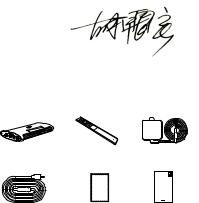
Product Brief
Dear JMGO fans,
Thank you for purchasing JMGO product! JMGO is invested by famous Chinese movie stars Ren Quan, Li Bingbing and Huang Xiaoming. It adopts the concept of high definition projection combined with smart chip and astonishing sound quality, and is suitable for both domestic use and portable use, thus providing you with a life of clear, refined and genuine large-screen based audio & video effect.
Before use of the product, please carefully read this product manual and properly keep the equipment during daily use for the convenience of better future use.
Chairman of the
Board:
List of Components
Host |
Remote control |
Power adaptor |
|
|
M6 |
Magnetic sucker |
Cleaning cloth |
Specification |
data line |
|
|
 Remarks: Thank you for purchasing the product of the company. Please check whether the product you received is consistent with the list; if any discrepancy observed between the product or accessories and the component list, please do not hesitate to contact the customer service of JMGO.
Remarks: Thank you for purchasing the product of the company. Please check whether the product you received is consistent with the list; if any discrepancy observed between the product or accessories and the component list, please do not hesitate to contact the customer service of JMGO.
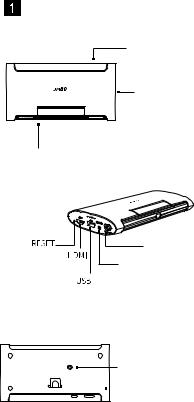
Appearance and Functions
of Host
Air outlet
Air inlet
Air inlet
Power/power bank
Selector switch
1/4 screw hole of international standard

 Foot pad
Foot pad
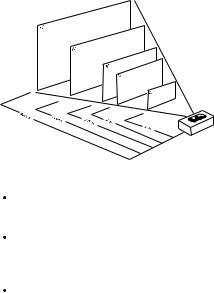
 Distance and Projection Size
Distance and Projection Size
The distance between the lens and the screen, the zoom setting and the video format will all impact the size of the projected picture.
The best project distance of JMGO product is about 0.5m-2.5m, out of which the brightness and definition of projection will be compromised and the projection result will be affected.
Projection size is proportional to projection distance: The longer the distance is the bigger the projection size will be, but the definition will be compromised accordingly; the user may choose the proper projection distance according to their actual need.
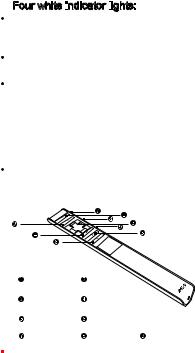
 Indicator
Indicator
Four white indicator
 lights:
lights:


Charged state: turn on the power and the white indicator lights will flicker slowly; then they will be lightened according to battery capacity.
Project state when the adapter is disconnected: the indicator lights will go out.
When it is used as a power bank to charge the equipment: the white indicator lights will be normally on; an indicator light will be off when the battery meter shows one bar of power used till all indicator lights are off.
 Remote Control
Remote Control
The remote control card in front of the lens can protect the lens. Please reset the card after turning off the projector.
Power |
Menu |
Direction (up, |
Confirm |
down, left, right) |
|
Return |
Homepage |
Sound volume + |
Sound volume - Laser pen switch |
Remarks:
1.There should be no obstacles between JMGO products when the user is operating the remote control;
2.It is best to operate the remote control in the face of the machine. Please do not use it in a big angle of angle of inclination;
3.Press and hold the menu button to view the shortcut menu;
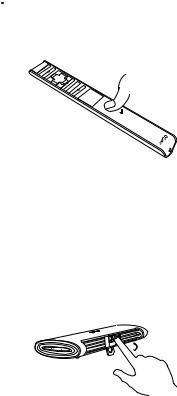
If batteries of the remote control need to be replaced, please press the position shown below vertically and take the battery cover down.
 Focus Adjustment
Focus Adjustment
This product can make the projected pictures reach the best definition through manual focusing with the focusing roller.
