JmGO J6S User Manual

Product Overview
Packing List
Projector |
Remote Control |
||
|
|
|
|
|
|
|
|
Power Adapter |
User Manual |
 Appearance and Features Intr
Appearance and Features Intr
-oduction
High transparency glasses lens
Bottom Pad
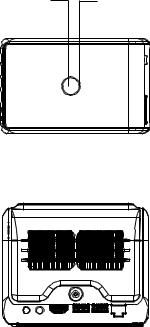
Power Button |
Light |
Ventilation |

 Distance and Projection Size
Distance and Projection Size
4.7
The size of the screen is related to the distan -ce between projector and wall/screen.
The best projection distance is 0.5m~4m and the best suggested projection size is 80inche s~150inches, if beyond the range, the brightne ss and resolution will be a ected.
There is a positive correlation between projec tion distance and projection size, you can adj ust the projection distance to get the projecti on size you want.
Projection distance |
1m |
2.1m 2.6m 3.1m 3.9m 4.7m |
Projection size
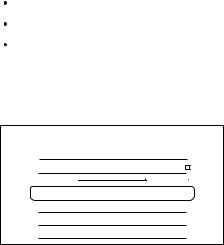
 Power button and indicator
Power button and indicator
Power-on, press on/o button to start the projector
Turn-o , press on/o button twice to turn o the projector
Indicator and corresponded working status
Standby mode: red color
Normal mode: white color
Bluetooth mode: blue color
 Keystone Correction
Keystone Correction
IMAGE
Brightness
Aspect Ratio
Digital Zoom keystone Correction Custom Correction Hoisting Mode
Rear Projection Mode
The device supports horizontal/vertical keystone correction.
Go to setting -> image -> keystone correction to get a standard screen.
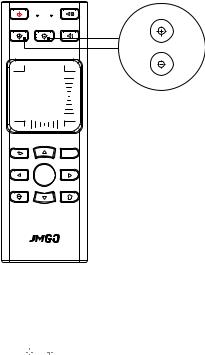
 Focus Adjustment
Focus Adjustment
PUP |
V+ |
PDN |
V- |
|
OK |
The focus can influence the clearness of the picture, if it is not clear, please press the button indicated in the picture above to adjust the focus to get it clear.
Press 
 to adjust the focus.
to adjust the focus.
