Page 1
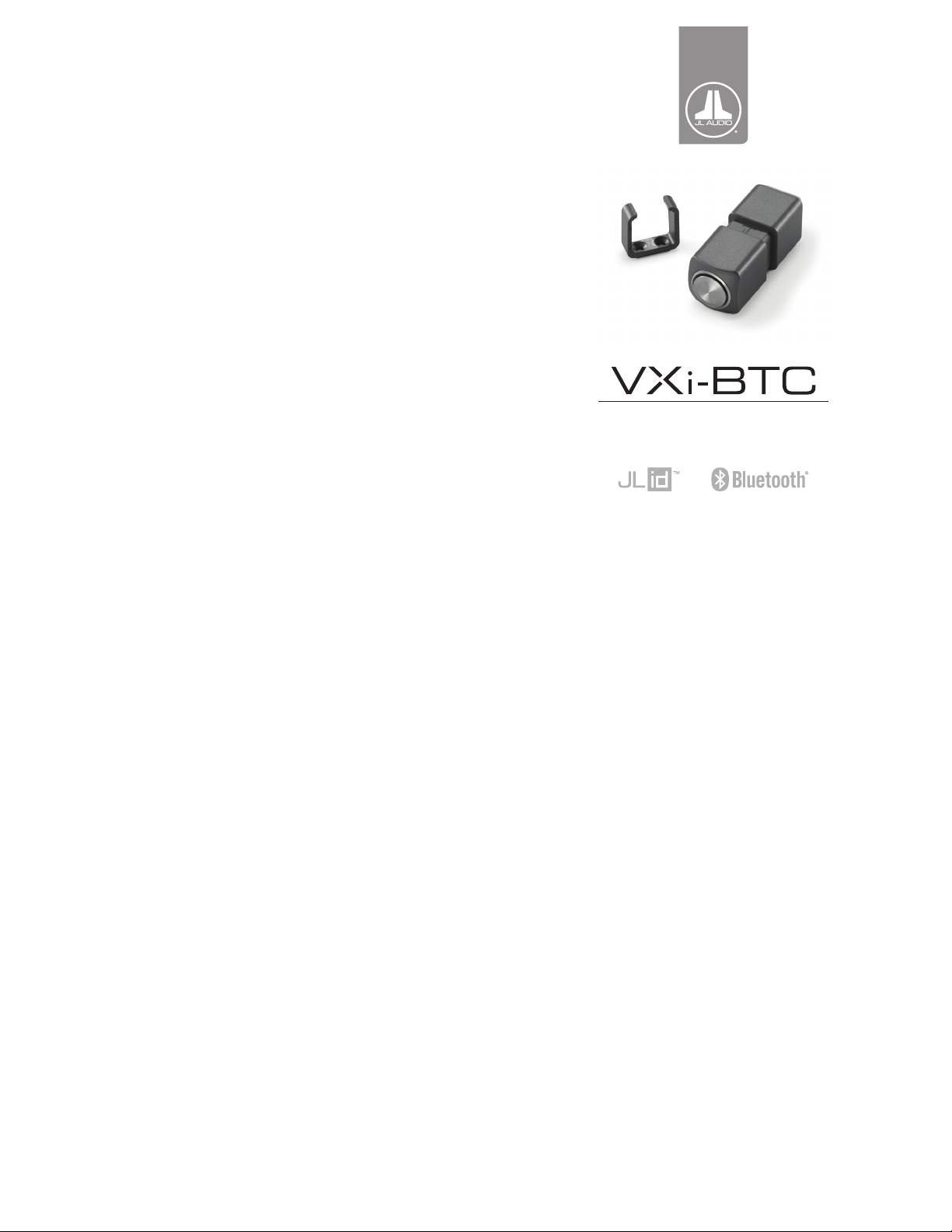
JLid™ BLUETOOTH® COMMUNICATOR
Limited Warranty – Electronics (USA)
JL Audio warrants th is produc t to be free of defects in materials and workman ship for a period
of two (2) yea rs from the original date of pur chase. This warranty is not tr ansferable and ap plies
only to the o riginal p urchaser from an authorized JL Audio dealer. Should servi ce be necessary
under this warrant y for any reason due to ma nufac turing de fect or malfunc tion, JL Audio will (at
its discr etion), rep air or repl ace the defective produc t with new or remanuf actured produc t at no
charge. Da mage caus ed by the following is not covered under war ranty: accident , misuse, abuse,
product modification or neglect, failure to follow installation instructions, unauthorized repair
attempts, misre present ations by the seller. Th is warranty does n ot cover incidental o r consequ ential damag es and does not cover the cost of removing or reinstalling the unit(s). Cosmetic damage
due to accident or norm al wear and tear is not covered under warrant y.
Warranty is void if the product’s serial number has been removed or defaced.
Any applic able implied warranties ar e limited in duration to the peri od of the express warranty
as provided herein beginni ng with the d ate of the original purchase at re tail, and no warrant ies,
whether express o r implied, shall apply to this pr oduct thereaf ter. Some states do not a llow
limitati ons on implied warr anties, therefo re these exclusions m ay not apply to you. This warrant y
gives you sp ecific legal ri ghts, and you may also have other rig hts, which vary f rom state t o state.
If you ne ed service on yo ur JL AUDIO prod uct:
All warra nty retu rns shoul d be sent to JL Audio ’s Elec tronics Service Facilit y freight-prepai d
through an authorized JL Audi o dealer an d must be accompanie d by proof of purchase (a copy
of the orig inal sales receipt). Direct r eturns from consumers or non -authorized dealers wil l be
refuse d unless specifi cally authorize d by JL Audio with a valid return authoriza tion numb er.
Warrant y expiration on pro ducts returne d without proof of purchase wi ll be determined f rom the
manufac turing date code. Coverage may b e invalidated as this date is previo us to purchase date.
Non-defec tive items received w ill be returned fr eight-co llect. Custome r is responsible for s hipping charges and insu rance in se nding the p roduct to JL Audio. Fre ight damage on retur ns is not
covered under warranty.
For Service Information in the U.S.A. please call
(954) 443-1100 9:00 AM – 5:30 PM (Eastern Time Zone)
Produc ts purcha sed outside the Uni ted States of Americ a are covered
only by that country ’s distributor and not by JL Audio, I nc.
The Blueto oth® word mark and logos are registere d trademarks own ed by Blueto oth SIG, Inc .
JL Audio® and th e JL Audio logo are registered trademarks o f JL Audio, Inc . ©2018 JLAudio, Inc. For m ore
detailed informati on please visit us online at w ww.jla udio.com. D ue to our pol icy of continuous prod uct
development, all specications are subject to change without notice.
JL Audio Customer Service:
10369 North Commerce Pk wy. Miramar, FL 33025
(Do not sen d product for repair to this ad dress)
JL Audio , Inc.
International Warranties:
FCC Compliance Statement
NOTE: This equipment has been tested and found to comply with the limits of Part 15 of
the FCC Rules. These limits are designed to provide reasonable protection against harmful
interference in a residential installation. This equipment generates, uses and can radiate
radio frequency energy and, if not installed in accordance with the instructions, may
cause harmful interference to radio communications. However, there is no guarantee that
interference will not occur in a particular installation. If this equipment does cause harmful
interference to radio or television reception, which can be determined by turning the
equipment o and on, the user is encouraged to try to correct the interference by one or
more of the following measures:
- Reorient or relocate the receiving antenna.
- Increase the separation between the equipment and receiver.
- Connect the equipment into an outlet on a circuit dierent from that to which the
receiver is connected.
- Consult the dealer or an experienced radio/TV technician for help.
Any changes or modications not expressly approved by the party responsible for
compliance could void the user’s authority to operate this equipment.
VXi-BTC_MAN _050718
Page 2
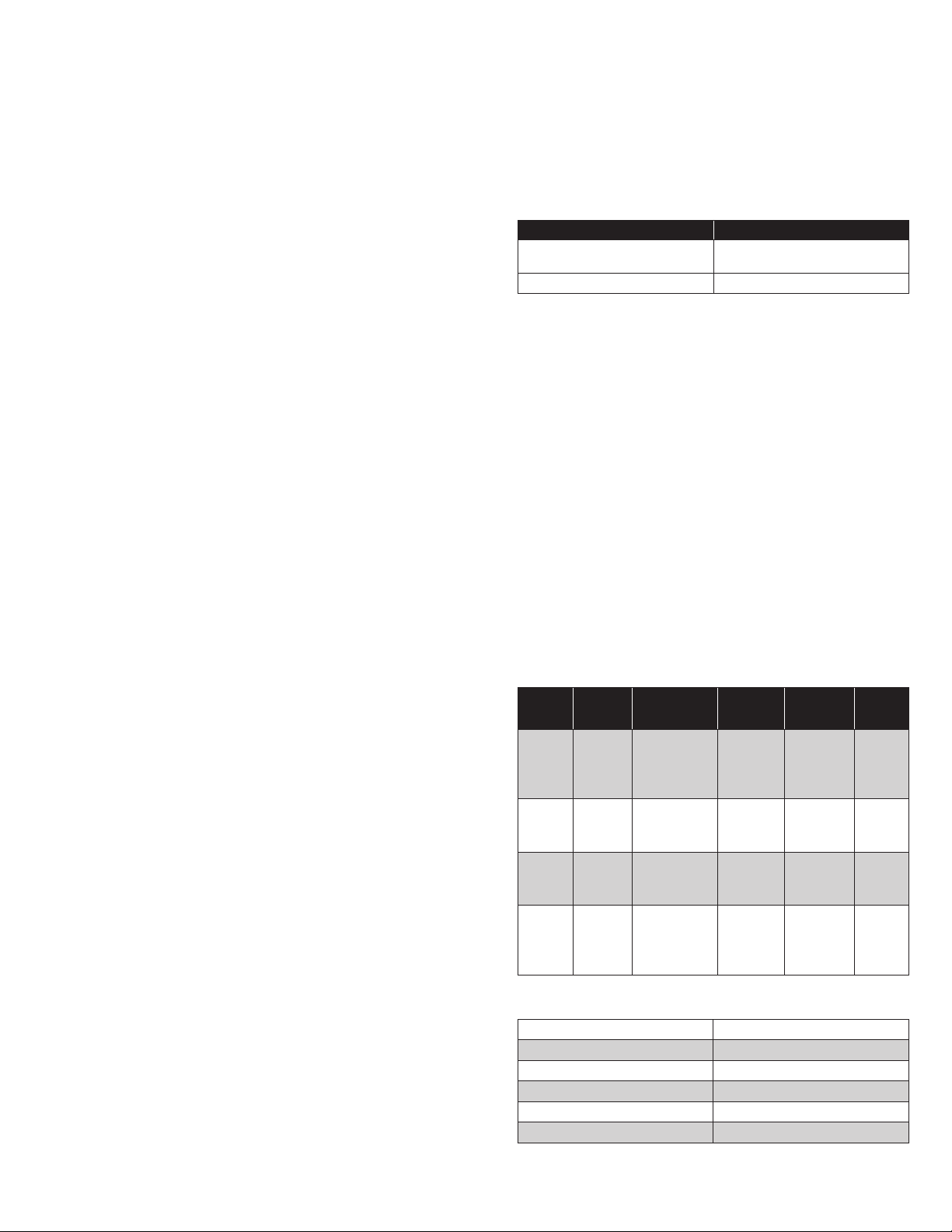
Product Description
The VXi-BTC is a wireless communication accessory designed to add handheld control
functionality to VXi amplifiers. Equipped with Bluetooth
VXi-BTC permits wireless (up to 33 ft/10 m away) configuration of V Xi amplifiers
using your compatible mobile device running TüN
®
LE (Low Energy), the
™
mobile applications. Note: The
VXi-BTC provides a control inter face only and does not support audio streaming.
Mobile applications of TüN
™
TüN
Express – For iPhone, iPad and Android phones and tablets.
Delivers streamlined options, for fast and simple amplifier setup.
™
TüN
Mobile – For iPad and Android tablets. Enjoy the full-featured TüN™ software
experience on your tablet, with the freedom of a wireless connection.
™
(TüN
Express and TüN™ Mobile is available on the App Store and on Google Play.)
What is Included
(1) VXi-BTC Bluetooth
™
software include:
®
Communicator
(1) CAT5e Network Cable (6.5 ft./2 m)
(1) Mounting Clip
(2) Mounting Screws
Placement Considerations
The VXi-BTC module should be installed in a location where it can be easily accessed for
device pairing and viewing of its status LED. While the VXi-BTC module can be mounted in
any orientation, its installation location should be considered to optimize RF performance.
For example, we recommend that you avoid mounting it directly to large metal sur faces
or to wire harnesses.
™
JLid
Host Device Connection Options
The VXi-BTC utilizes a proprietar y JLid
Using the supplied network cable (CAT5e), all energy to power the VXi- BTC is derived
from the JLid
™
port of a connected host device. Refer to the chart below for host
™
protocol for communicating with a host device.
device connection options.
JLid™ Host Device JLid™ Host Device Connection Point
VXi Amplier
VXi-HUB JLid
JLid™ CTRL Port or
JLid™ COMM Port
™
COMM Accessory Port
Note: If your mounting location exceeds the supplied cable’s length, you may use a
longer cable (not included) of the same type (CAT5e). For optimum performance, the
cable length should be kept as short as possible.
Mounting Clip Installation
A mounting clip is included to secure the VXi-BTC module. Use the supplied
screws to fasten the mounting clip to a flat surface. Once the mounting clip is
installed, attach the VXi-BTC module by pressing one side of its notched center
section against the inside of one of the arms of the mounting clip. Continue
pressing inward until both arms of the mounting clip snap around the notched
center section of the VXi-BTC module. To remove, grasp the body of the VXiBTC module and pull while rotating away from the mounting clip.
Bluetooth® Operation
Multiple devices can be paired to the VXi-BTC, however communication via
®
Bluetooth
is limited to one ac tive device at a time. The VXi-BTC utilizes a top-
mounted LED control button to manage all pairing and configuration.
Pairing a new device:
1. Connect the VXi-BTC to a JLid
button will initialize, then f lash blue.
2. Open and run TüN
™
™
port of a host device. The LED control
Mobile or TüN™ Express on your mobile device and open the
SELECT/RENAME DEVICE menu. (Opens automatically when app launches.)
3. Select VXi (BT ) from the list of available devices, then select OK. (Select Pair if a
Bluetooth Pairing Request prompt appears on your device.) The VXi-BTC LED
ring lights solid blue, then solid green when pairing is successful. Continue
through the TüN
™
screen prompt s for VXi amplifier configuration.
4. When the SELECT/RENAME DEVICE menu is reopened and Select device
is chosen, the name of the selected BTC host device will be highlighted.
Reconnecting a paired device:
1. Open and run TüN
™
Mobile or TüN™ Express on your mobile device and open the
SELECT/RENAME DEVICE menu. (Opens automatically when app launches.)
2. Select VXi (BT) from the list of available devices, then select OK. The VXiBTC LED ring lights solid blue, then solid green when pairing is successful.
Continue through the TüN
™
screen prompt s for VXi amplifier configuration.
Reboot/Restart:
To perform the reboot/restart function, simply cycle the host device’s power or
disconnect and reconnect the VXi-BTC from the JLid
™
port of the host device.
Factory Reset:
Performing the Factory Reset function will remove all paired devices from
memory and restore the V Xi-BTC to an original, factory default state.
1. Press and hold the LED control button for ten seconds until the LED
ring flashes white once, then release the LED control button.
2. From your device, remove/forget the VXi-BTC from its list of paired devices
before attempting to reconnect/pair the VXi-BTC with the same device.
Note: This step must be performed to avoid an error report in TüN
LED Control Button Status & Functionality
Refer to the table below for the meaning and functionality of the LED control button.
LED
Operational
Status
Flashing
Blue
Solid Blue Paired
Solid
Green
Flashing
Green
State
Open
Visibility
Active
Connection
Restricted
Visibility
Description Note
VXi-BTC is detect-
able and can be
paired with any
compatible device.
Indicates a
successful pairing
with a device.
Indicates a live
connection with a
paired device.
VXi-BTC is detectable, but can only
be connected to a
previously paired
device.
N/A No eect
Switches
to Active
Connection
after pairing
Switches to
Restricted
Visibility when
disconnected
N/A
Single Button
Press
Switches to
Open Visibility
state
Switches to
Restricted
Visibility state
Switches to
Open Visibility
state
Press/Hold
for 10
Seconds
Initiates
Factory
Reset
(see Factory
Reset
section)
No eect
No eect
Initiates
Factory
Reset
(see Factory
Reset
section)
Specifications
Bluetooth® Topology LE (Low Energy)
®
Core Specication Version 4.2
Bluetooth
™
Host Interface Proprietary VXi JLid
protocol
Input Operating Voltage 5 VDC
Current Draw 50 mA (max)
Connection Range Up to 33 ft / 10 m
™
.
