JING MOLD ELECTRONICS TECHNOLOGY 730 Users manual
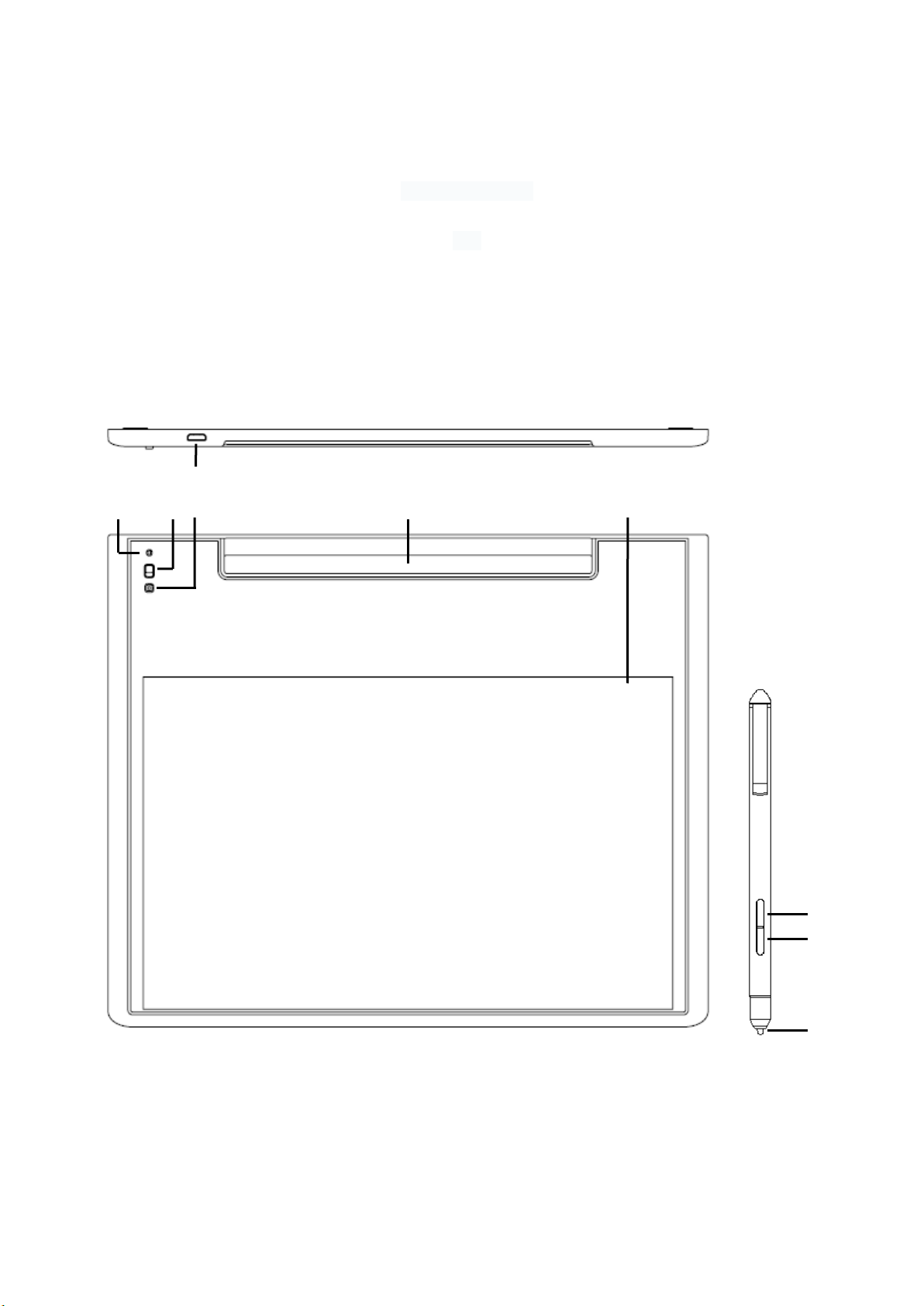
V1.0
VitalASC VisPad Stylus Pad User Manual
○
A
○
B
○
C
○
G
○
H
○
D
○
A
Micro USB Power Port
○
B
Indicator LED
○
C
On/Off Switch
○
D
Connecting Button/LED
○
E
Pen Slot
○
F
Stylus Area
○
G
Erase Button
○
H
Right Button
○
I
Pen Tip
○
E
○
F
○
I
VitalASC VisPad Stylus Pad :
Electronic tablet
730

V1.0
Package included
VisPad Stylus Pad
VisPad Stylus Pen
Micro USB Charger Cable
RF 2.4G Dongle
User Manual
Adaptive Operation System
Windows (10X is recommended), iMac
Wireless Connecting
2.4GHz RF
Available time
Continuous Use : 12 Hours
Standby : 360 Days Max.
Charging time
USB +5V / 1 Hours
The Function of Related Parts:
A
○
Micro USB Power Port
Use the Micro USB Cable to Charge.(*1)
B
○
Indicator LED
(1) Blue – Means Power on.
(2) Red – Means Power is Charging. Go out When Power is full.
(3) Flash Red – Means Need to be recharged.
C
○
On/Off Switch
Left – Turn off the Power.
Right – Turn on the Power. Begin to Search for Connecting
D
○
Connecting Button / LED
Push to Connect with the Dongle when the First Time Using.(*2)
Flash Blue – Means 2.4GHz RF is Searching for Connecting.
Go out When Connected.(*3)
E
○
Pen Slot
Keep the VisPad Stylus Pen here. It Attracts the Pen to remain in Both Directions.
F
○
Stylus Area
Active Area that the VisPad Stylus Pen Works.
G
○
Erase Button
Erase the Marks Been Written on APP or Applications of PC.
Push this Button before the Pad Detects the VisPad Stylus Pen(*4)
H
○
Right Button
Use As the Right Button of the Mouse.
H
○
Pen Tip
Plastic Material and can be Exchanged with Another New Pen Tip
*1 : This Port is for Charging Only, It can not Transfer the Stylus Data to Computer.
*2 : Be Sure to Connect the Dongle to the USB Port of the Computer in Advance.
*3 : This Pad will Remember the Last Dongle Which has been Connected.
*4 : The VisPad will Detect the Stylus Pen upon the Mylar about 6mm Height.
When the Stylus Pen is Detected, it will Show a Cursor on the Display Screen.
*5 This product is connected to the computer through 2.4G wireless and can draw pictures,
normal use Usually placed next to the computer and belongs to the mobile device
