Page 1

USER'S MANUAL
Of
Intel G41 Express Chipset
&
Intel ICH7 / ICH7R Chipset
Based
M/B for LGA 775 Quad Core Ready
Intel Core Processor Family
No. G03-NAF91-F
Rev: 2.0
,
Release date: June
2011
Trademark:
* Specifications and Information contained in this docume ntation ar e furnishe d for inf ormation use only , and ar e
subject to change at any time without notice, and should not be construed as a commitment by manufacturer.
Page 2

ENVIRONMENTAL SAFETY INSTRUCTION...........................................................................iii
ENVIRONMENTAL PROTECTION ANNOUCEMENT..............................................................iii
USER’S NOTICE .......................................................................................................................iv
MANUAL REVISION INFORMATION.......................................................................................iv
ITEM CHECKLIST.....................................................................................................................iv
CHAPTER 1 INTRODUCTION OF THE MOTHERBOARD
1-1 SPECIFICATION.........................................................................................................1
1-2 LAYOUT DIAGRAM....................................................................................................2
CHAPTER 2 HARDWARE INSTALLATION
2-1 JUMPER SETTING.....................................................................................................5
2-2 CONNECTORS AND HEADERS................................................................................11
2-2-1 REAR I/O BACK PANEL CONNECTORS....................................................11
2-2-2 MOTHERBOARD INTERNAL CONNECTORS............................................12
2-2-3 HEADER PIN DEFINITION ...........................................................................14
TABLE OF CONTENT
CHAPTER 3 INTRODUCING BIOS
3-1 ENTERNING SETUP...................................................................................................19
3-2 GETTING HELP ..........................................................................................................20
3-3 THE MAIN MENU........................................................................................................20
3-4 STANDARD BIOS FEATURES ..................................................................................21
3-5 ADVANCED BIOS FEATURES..................................................................................22
3-5-1 CPU FEATURE ...............................................................................................23
3-6 ADVANCED CHIPSET FEATURES...........................................................................24
3-7 INTEGRATED PHERIPHRALS ..................................................................................24
3-7-1 ONBOARD SATA FUNCTION ........................................................................25
3-7-2 ONBOARD DEVICE FUNCTION.....................................................................25
3-7-3 ONBOARD SUPER IO FUNCTION.................................................................26
3-8 POWER MANAGEMENT SETUP...............................................................................27
3-9 PNP/PCI CONFIGURATIONS.....................................................................................28
3-10 PC HEALTH STATUS.................................................................................................29
3-11 MISCELLANEOUS CONTROL...................................................................................30
3-12 PASSWORD SETTING...............................................................................................31
3-13 LOAD OPTIMIZED /STANDARDDEFAULTS ............................................................31
3-14 SAVE AND EXIT SETUP/EXIT WITHOUT SAVING ...................................................32
ii
Page 3
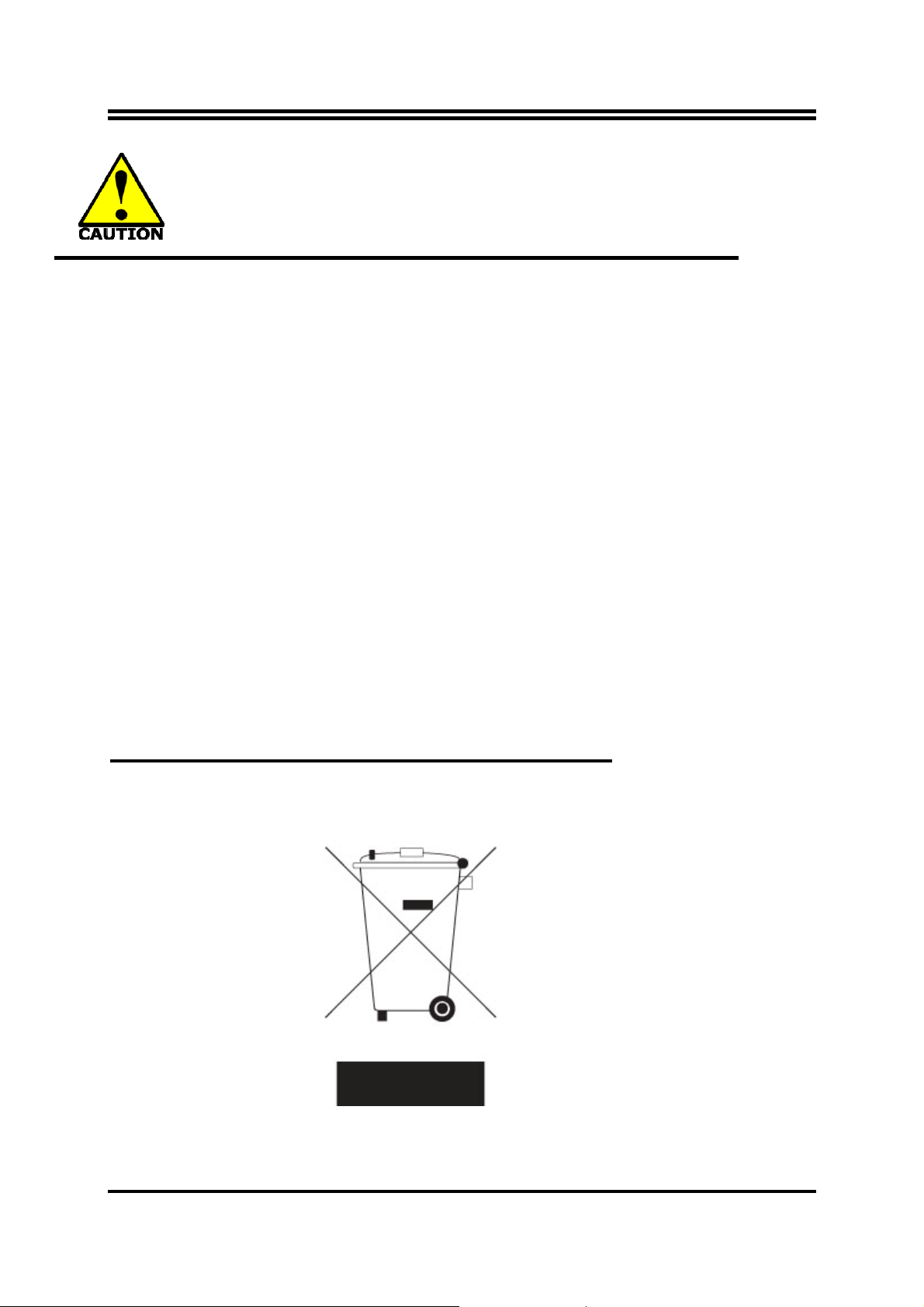
Environmental Safety Instruction
z Avoid the dusty, humidity and temperature extremes. Do not place the product in
any area where it may become wet.
z 0 to 40 centigrade is the suitable temperature. (The figure comes from the request
of the main chipset)
z Generally speaking, dramatic changes in temperature may lead to contact
malfunction and crackles due to constant thermal expansion and contraction from
the welding spots’ that connect components and PCB. Computer should go
through an adaptive phase before it boots when it is moved from a cold
environment to a warmer one to avoid condensation phenomenon. These water
drops attached on PCB or the surface of the components can bring about
phenomena as minor as computer instability resulted from corrosion and oxidation
from components and PCB or as major as short circuit that can burn the
components. Suggest starting the computer until the temperature goes up.
z The increasing temperature of the capacitor may decrease the life of computer.
Using the close case may decrease the life of other device because the higher
temperature in the inner of the case.
z Attention to the heat sink when you over-clocking. The higher temperature may
decrease the life of the device and burned the capacitor.
Environmental Protection Announcement
Do not dispose this electronic device into the trash while discarding. To minimize
pollution and ensure environment protection of mother earth, please recycle.
iii
Page 4

USER’S NOTICE
COPYRIGHT OF THIS MANUAL BELONGS TO THE MANUFACTURER. NO PART OF THIS MANUAL,
INCLUDING THE PRODUCTS AND SOFTWARE DESCRIBED IN IT MAY BE REPRODUCED, TRANSMITTED
OR TRANSLATED INTO ANY LANGUAGE IN ANY FORM OR BY ANY MEANS WITHOUT WRITTEN
PERMISSION OF THE MANUFACTURER.
THIS MANUAL CONTAINS ALL INFORMATION REQUIRED TO USE THIS MOTHER-BOARD SERIES AN D WE
DO ASSURE THIS MANUAL MEETS USER’S REQUIREMENT BUT WILL CHANGE, CORRECT ANY TIME
WITHOUT NOTICE. MANUFACTURER PROVIDES THIS MANUAL “AS IS” WITHOUT WARRANTY OF ANY
KIND, AND WILL NOT BE LIABLE FOR ANY INDIRECT, SPECIAL, INCIDENTAL OR CONSEQUENTIAL
DAMAGES (INCLUDING DAMAGES FOR LOSS OF PROFIT, LOSS OF BUSINESS, LOSS OF USE OF DATA,
INTERRUPTION OF BUSINESS AND THE LIKE).
PRODUCTS AND CORPORATE NAMES APPEARING IN THIS MANUAL MAY OR MAY NOT BE
REGISTERED TRADEMARKS OR COPYRIGHTS OF THEIR RESPECTIVE COMPANIES, AND THEY ARE
USED ONLY FOR IDENTIFICATION OR EXPLANATION AND TO THE OWNER’S BENEFIT, WITHOUT
INTENT TO INFRINGE.
Manual Revision Information
Reversion Revision History Date
2.0 Second Edition June, 2011
Item Checklist
5
Motherboard
5
User’s Manual
5
DVD for motherboard utilities
5
Cable(s)
5
I/O Back panel shield
iv
Page 5
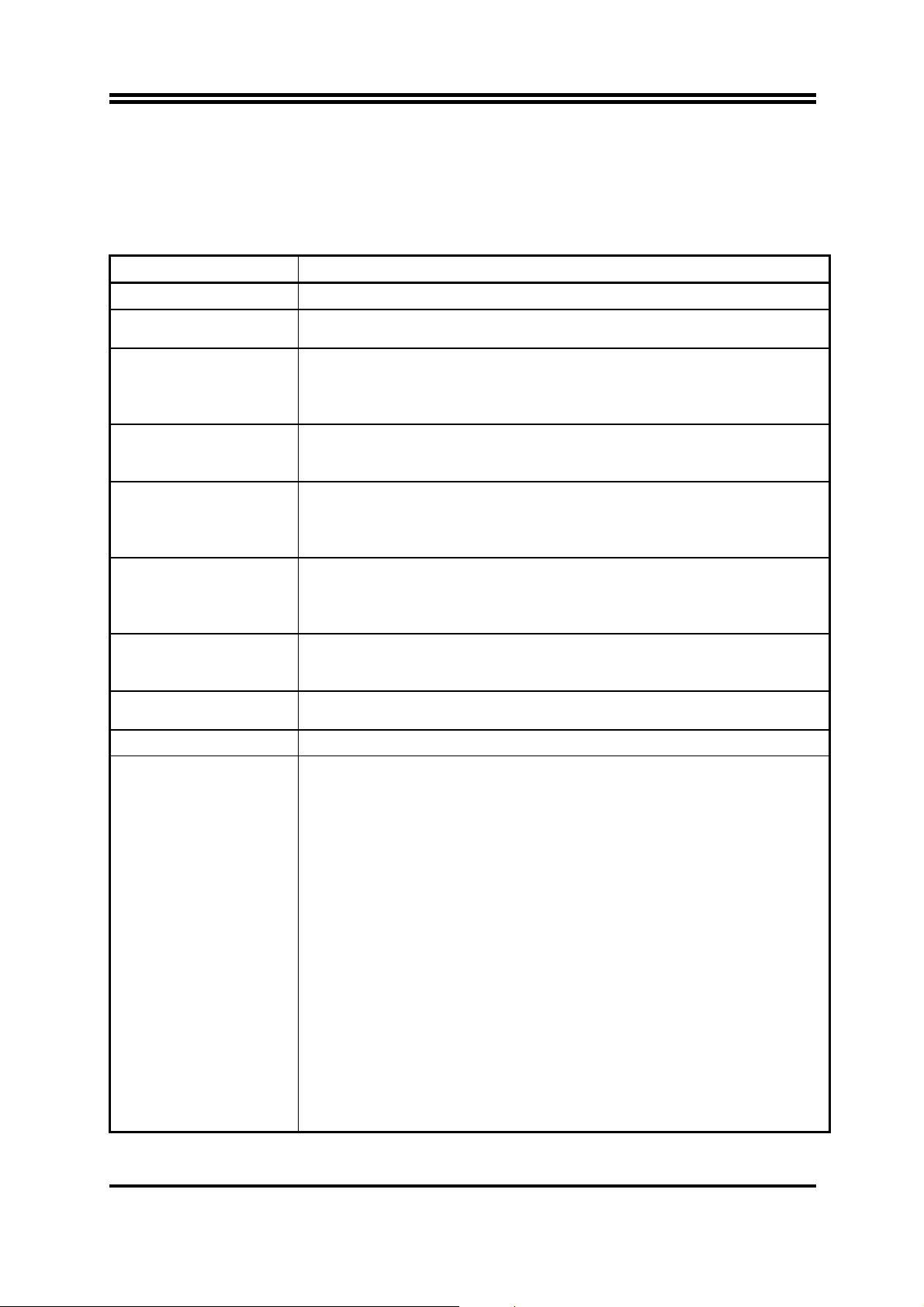
Chapter 1
Introduction of the Motherboard
1-1 Specification
Spec Description
Design
Chipset
CPU Socket
(LGA775 )
Memory Slot
Expansion Slots
Integrate IDE, CF
card slot and
Serial ATA2
Dual LAN Chip
HD Audio Chip
BIOS
Multi I/O
z ATX form factor
z Intel G41 Memory Controller Hub (MCH) Chipset
z Intel ICH7/ICH7R Chipset
z Intel® Socket 775 Core™2 Quad/Core™2 Extreme/Core™2 Duo/
Pentium
z Support 45nm CPU
* for detailed CPU support information please visit our website
z 240-pin DDRIII RAM module socket x 2 supporting two DDRIII 800
/1066MHz RAM Module expandable to 8 GB
z Support dual-channel function
z 5 pcs *32-bit PCI slot
z 1 pcs* PCI-Express 2.0 x16 slot by 16 lane
z 1 pcs* PCI-Express 2.0 x1 slot
z 1 pcs* Mini-PCIE slot
z Support one IDE hard disk connector that deliver the data transfer
rate up to 100 MB/s
z Support four serial ATA2 ports
z 1 pcs* CF card slot
z Integrated dual Gigabit LAN chip
z Supports Fast Ethernet LAN function provide10Mb/100Mb/ 1Gb /s
data transfer rate
z 6-channel HD Audio Codec integrated
z Audio driver and utility included
z AMI 8MB DIP Flash ROM
z PS/2 keyboard and PS/2 mouse connectors
z DVI-D Connector x1
z D-Sub 15-pin VGA Connector x1
z USB 2.0 connector x 4
z USB 2.0 headers x2
z RJ-45 LAN connector x2
z Serial port connector x1
z Audio connector x1
z Front panel header x1
z PER LED header x1
z Speaker header x1
z Front panel audio header x1
z CDIN header x1
z GPIO header x1
z TPM 1.2 header x1
z IR header x1
z HDMI-SPDIF header x1
z Parallel header x1
z TX-RX COM1 header x 1
z Serial port header x 9
®
dual-core/Celeron® dual-core /Celeron® Processors
1
Page 6
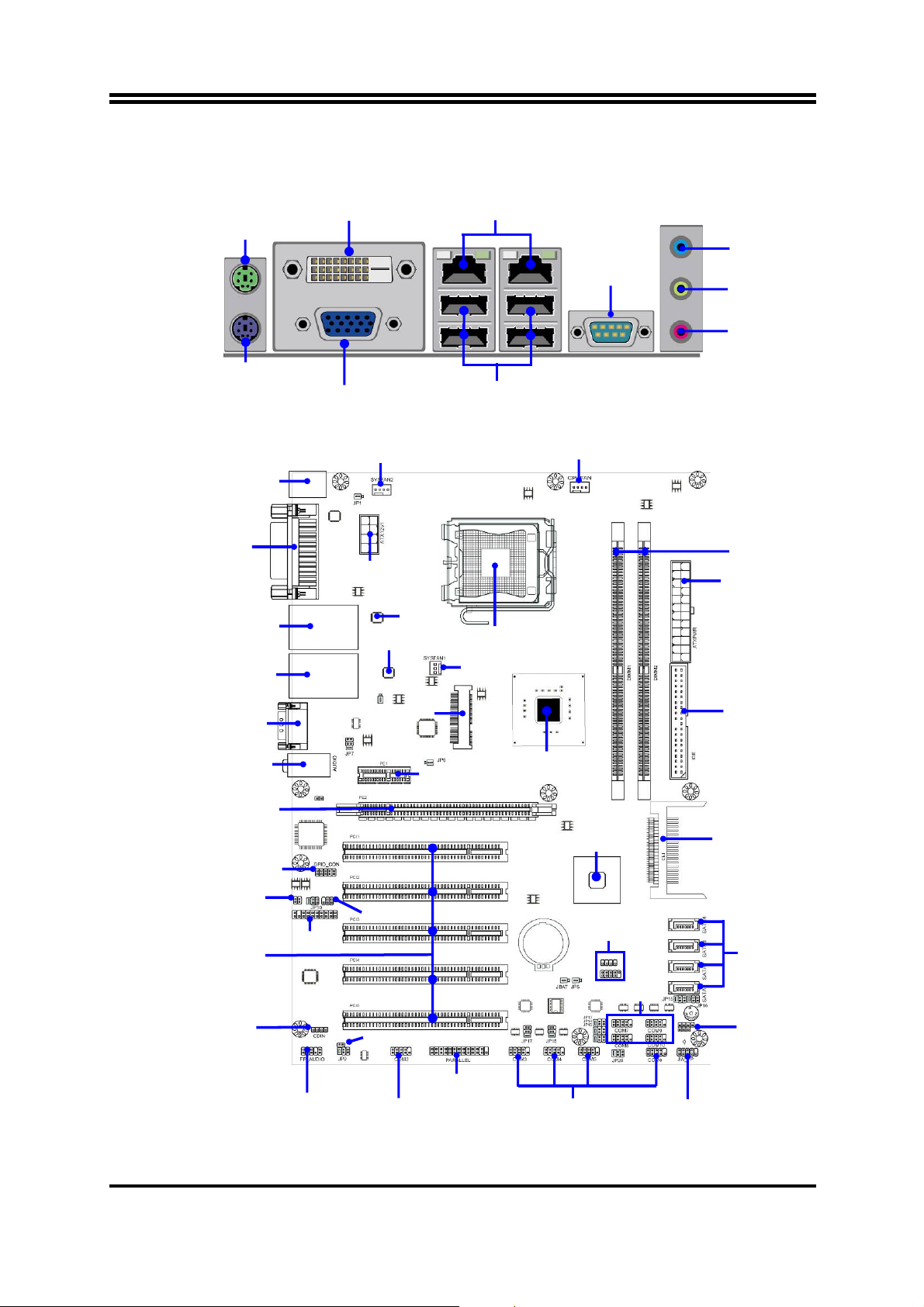
r
r
r
r
1-2 Layout Diagram
Rear IO Diagram
PS/2 Mouse Port
PS/2 Keyboard Port
DVI-D Port
VGA Port
RJ-45 LAN Port
Motherboard Internal Diagram
PS2 KB/Mouse
RJ-45 Over USB Ports
RJ-45 Over USB Ports
Ports
DVI-D over
VGA Port
SYS FAN2
ATX 12V Power
Connector
LAN Chip
LAN Chip
CPU Socket mPGA775
Serial Port
MINI PCIE Slot
USB Ports
SYSFAN1
Line-IN/
Optical SPDIF OUT
Serial Port
Line-OUT
MIC-IN
CPU FAN
DDRIII DIMMx2
ATX Powe
Connector
IDE Connecto
6-CH
Audio Connector
PCI Ex16 Slot
GPIO Heade
TX-RX COM
Header
32-bit PCI Slot
6-CH
HD Audio Codec
TPM Header
Front Panel
Audio Header
PCIE x1 Slot
IR Heade
HDMI S/PDIF Header
Parallel Header
Serial Port Header
Intel G41Express
Chipset
Intel ICH7/ICH7R
Chipset
USB Headers
Serial Port Headers
Serial Port Headers
CF Card Slot
Serial-ATAII
Connectors
Speaker &
Power LED Header
Front Panel Header
2
Page 7
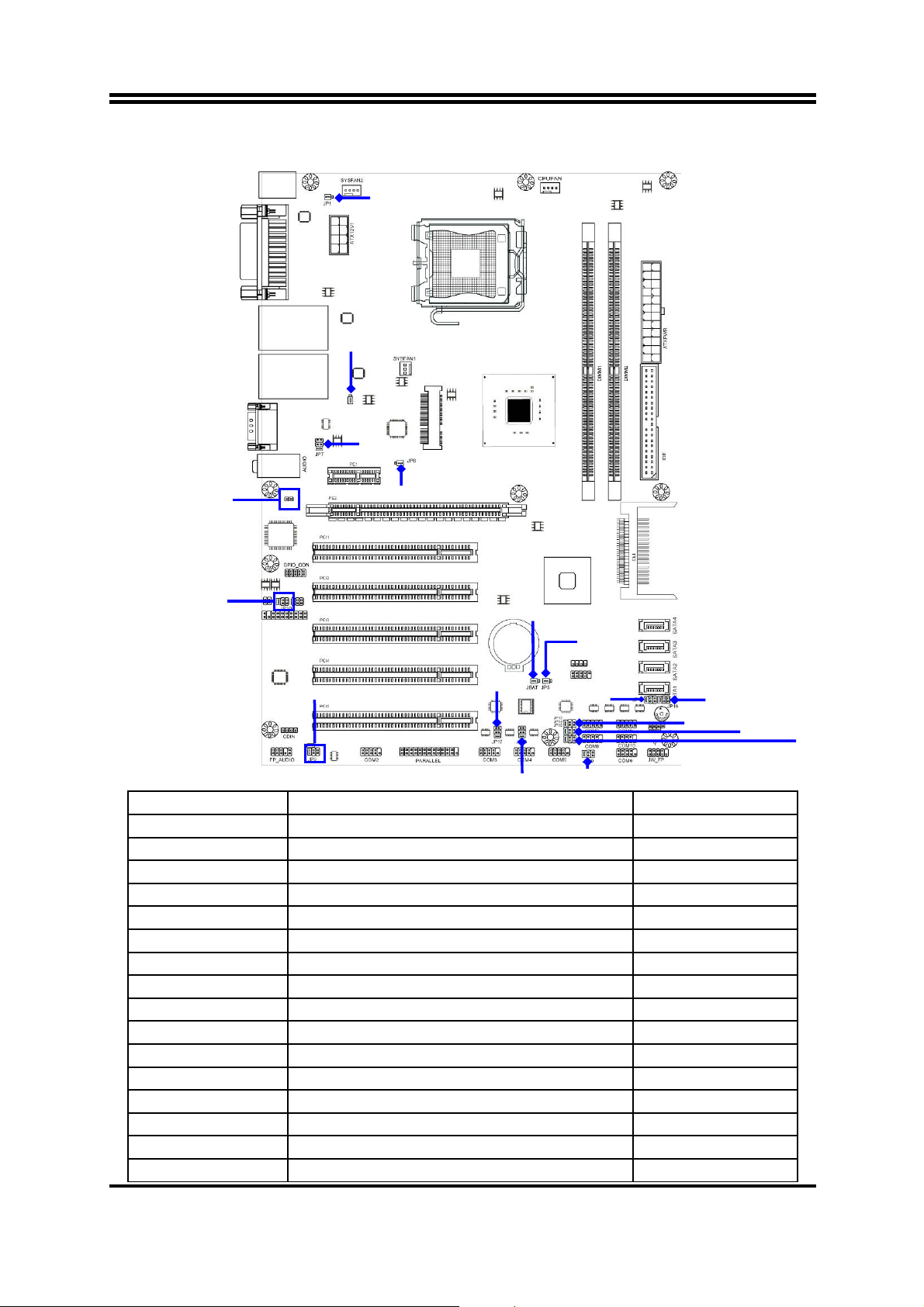
J
J
JP7 JP6 J
J
J
J
JP
J
JP
J
J
Motherboard Jumper Position
P1
JP4
COPEN
P10
JBAT
P5
JP9
Jumper
P17
18
P15
20
Jumper Name Description
JBAT CMOS RAM Clear Function Setting 3-pin Block
JP1 K/B,UL2 Power on Function Setting 3-pin Block
JP4 UL1 Power on Function Setting 3-pin Block
JP5 USB 3/4 Power On Function Setting 3-pin Block
JP6 Mini PCI-E Power VCC3.3V/3.3V SB 3-pin Block
JP7 COM1 Pin9 Function Select 6-pin Block
JP9 COM2 Pin9 Function Select 6-pin Block
JP10 COM2 RS232/485/422 Function Select 6-pin Block
JP17 COM3 Pin9 Function Select 6-pin Block
JP18 COM4 Pin9 Function Select 6-pin Block
JP19 COM5 Pin9 Function Select 6-pin Block
JP20 COM6 Pin9 Function Select 6-pin Block
JP13 COM7 Pin9 Function Select 6-pin Block
JP14 COM8 Pin9 Function Select 6-pin Block
JP15 COM9 Pin9 Function Select 6-pin Block
JP16 COM10 Pin9 Function Select 6-pin Block
P16
P13
P14
P19
3
Page 8
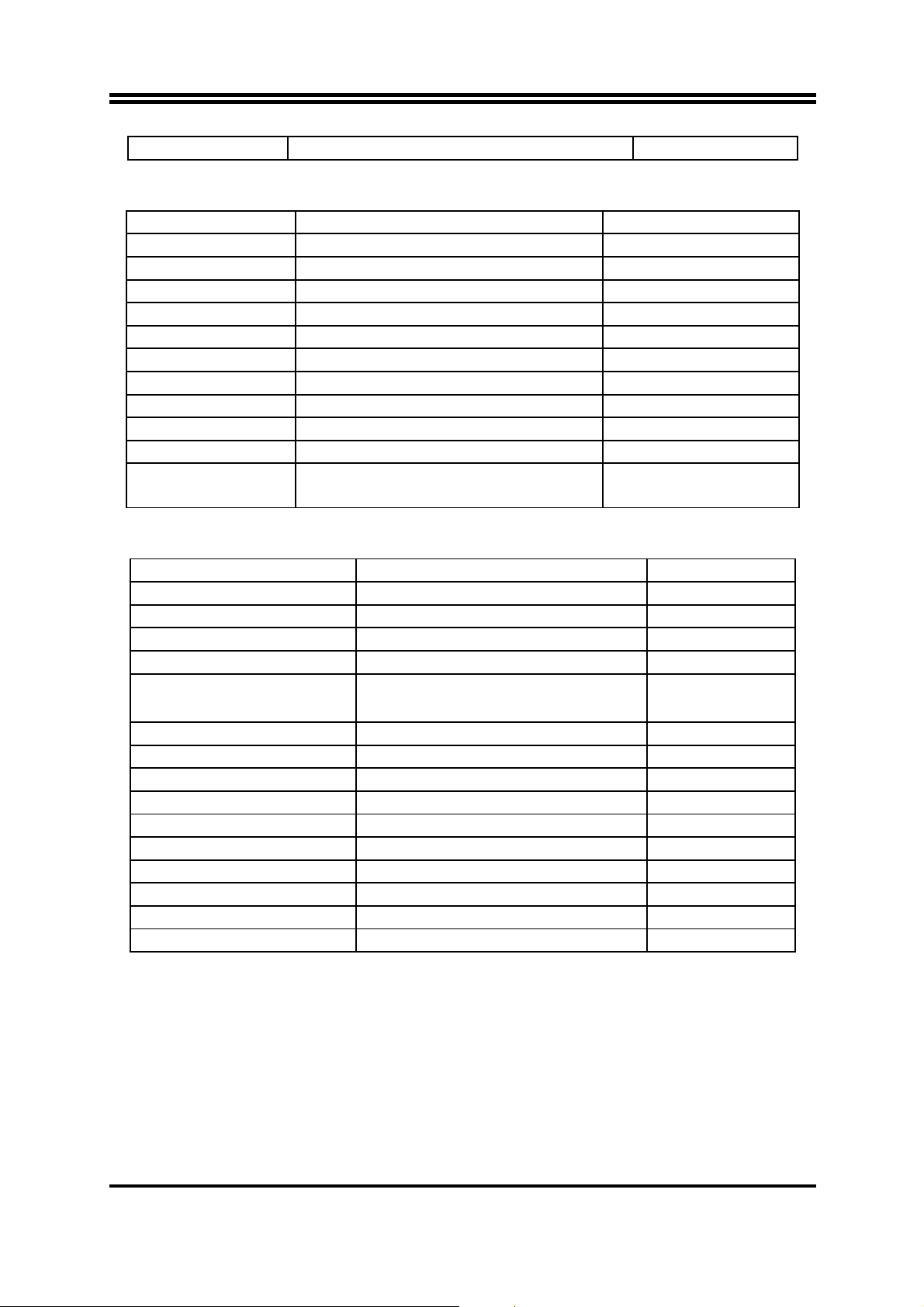
COPEN Case Open Message Display Function 2-pin Block
Connectors
Connector Name Description
KB PS2 Keyboard& Mouse Connectors 6-pin Female
VGA1 Video Graphic Attach Connector 15-pin Female
DVI1 DVI Port Connector 24-pin Connector
USB from UL1/UL2 USB Port Connectors 4-pin Connectors
LAN from UL1/UL2 RJ-45 LAN Connectors 8-pin Connectors
COM1 Serial Port COM Connector 9-pin Connector
AUDIO Audio Connector 3-phone Jack
ATXPWR ATX Power Connector 24-pin Block
ATX12V1 ATX 12V Power Connector 8-pin Block
IDE IDE Hard Disk Drive header 44-pin block
SATA1/SATA2/
SATA3/SATA4
Serial ATAII Connectors 7-pin Connector
Headers
Header Name Description
FP_AUDIO Front panel audio Headers 9-pin block
CDIN CD Audio-In Header 4-pin Block
SPEAK Speaker Header 4-pin Block
PWRLED Power LED 3-pin Block
JW_FP
(Front Panel Header)
PWR LED/ HD LED/ /Power
Button /Reset
9-pin Block
USB3 USB Headers 4-pin Block
USB4 USB Headers 9-pin Block
CPUFAN,SYSFAN2 FAN Speed Headers 4-pin Block
SYSFAN1 FAN Speed Header 3-pin Block
GPIO_CON GPIO Header 10-pin Block
COM2/3/4/5/6/7/8/9/10 Serial Port Header 9-pin Block
TX-RXCOM1 RS 232/422/485 port headers 4-pin block
IR IR infrared module Headers 5-pin Block
HDMI_SPDIF SPDIF Out header 2-pin Block
TPM TPM Header 19-pin Block
4
Page 9
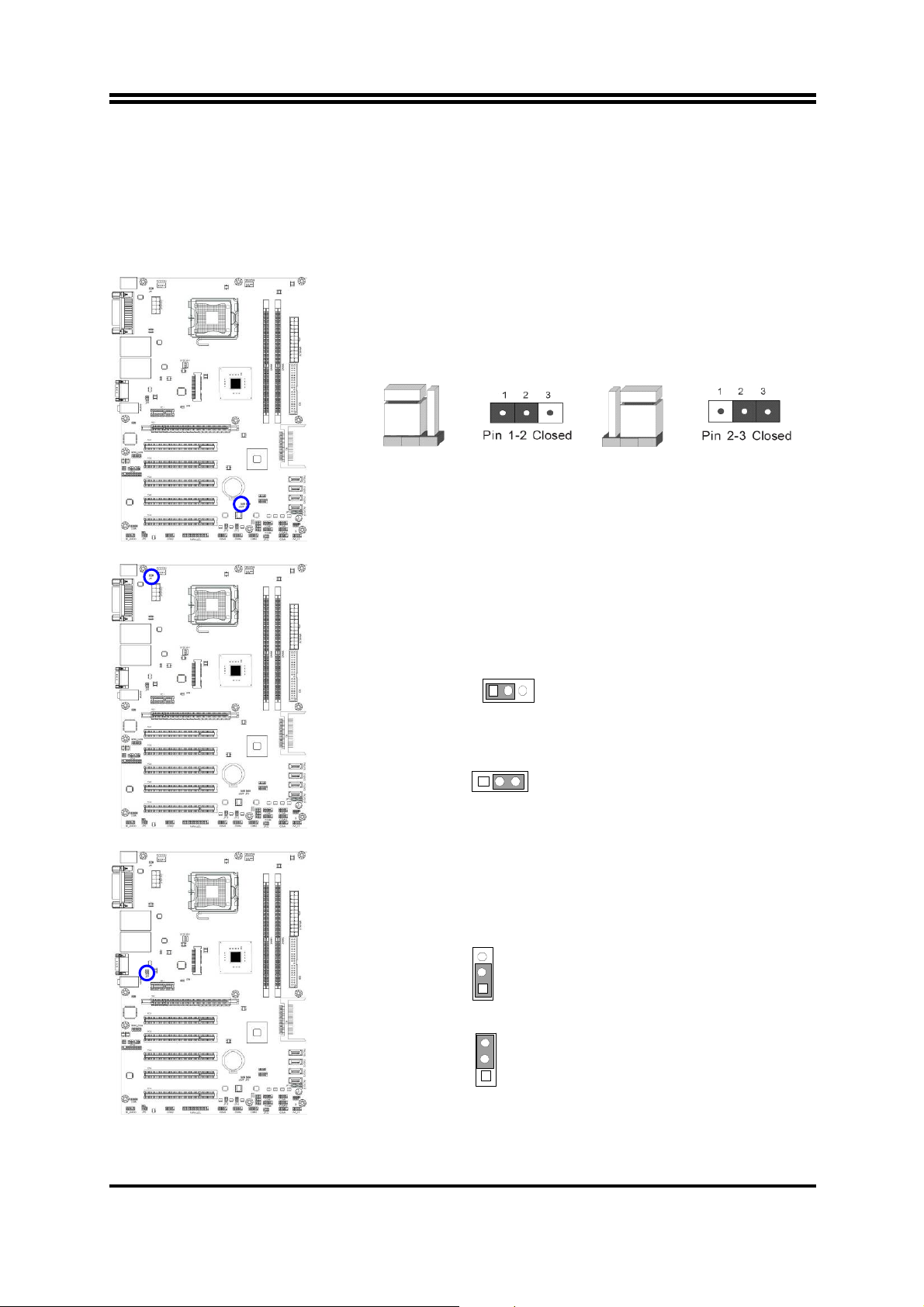
3
Chapter 2
Hardware Installation
2-1 Jumper Setting
(1) Clear CMOS (3-pin): JBAT
JBATJBAT
1-2 Closed: Normal
CMOS RA M Clear Settin g
(2) JP1 (3-pin):K/B, UL2 Power On Function Setting
JP1
1-2 closed : K/B, UL2 Header POWER-ON Disa bled(default)
JP1
2-3 closed: K/B, UL2 Header POWER-ON Enabled
(3) JP4 (3-pin):UL1 Power on Function Setting
JP4
1
3
2-3 Closed: Clear CMOS
1
1-2 Closed: UL1 POWER-ON Disabled (default)
3
1
JP4
2-3 closed: UL1 POWER-ON Enabled
5
Page 10
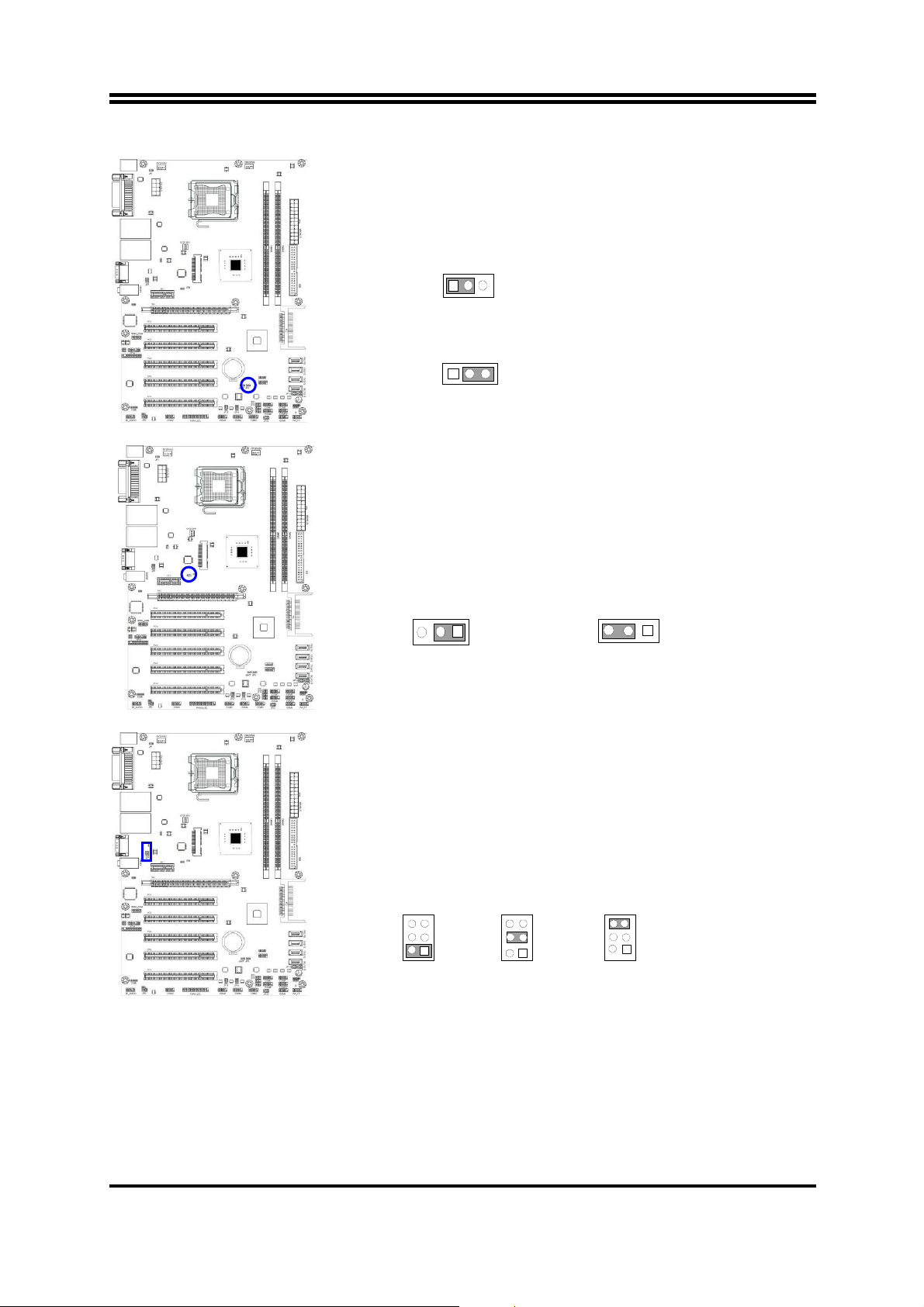
3
(4) JP5 (3-pin): USB 3/4 Power On Function Setting
JP5
1-2 closed : USB 3/4 Header POWER-ON Disabled(default)
JP5
2-3 closed: USB 3/4 Header POWER-ON Enabled
1
(5) JP6 (3-pin): Mini PCI-E Power VCC 3.3V/3.3 VSB Function Select
JP6
1-2 closed : MINI PCI-E
13 13
VCC= 3.3V
2-3 closed : MINI PCI-E
VCC= 3.3 VS B
(6) JP7 (6-pin): COM1 Pin9 function select
JP7
1
1-2 closed: RS232
1
3-4 closed : +12V
1
5-6 closed : +5V
1
6
Page 11
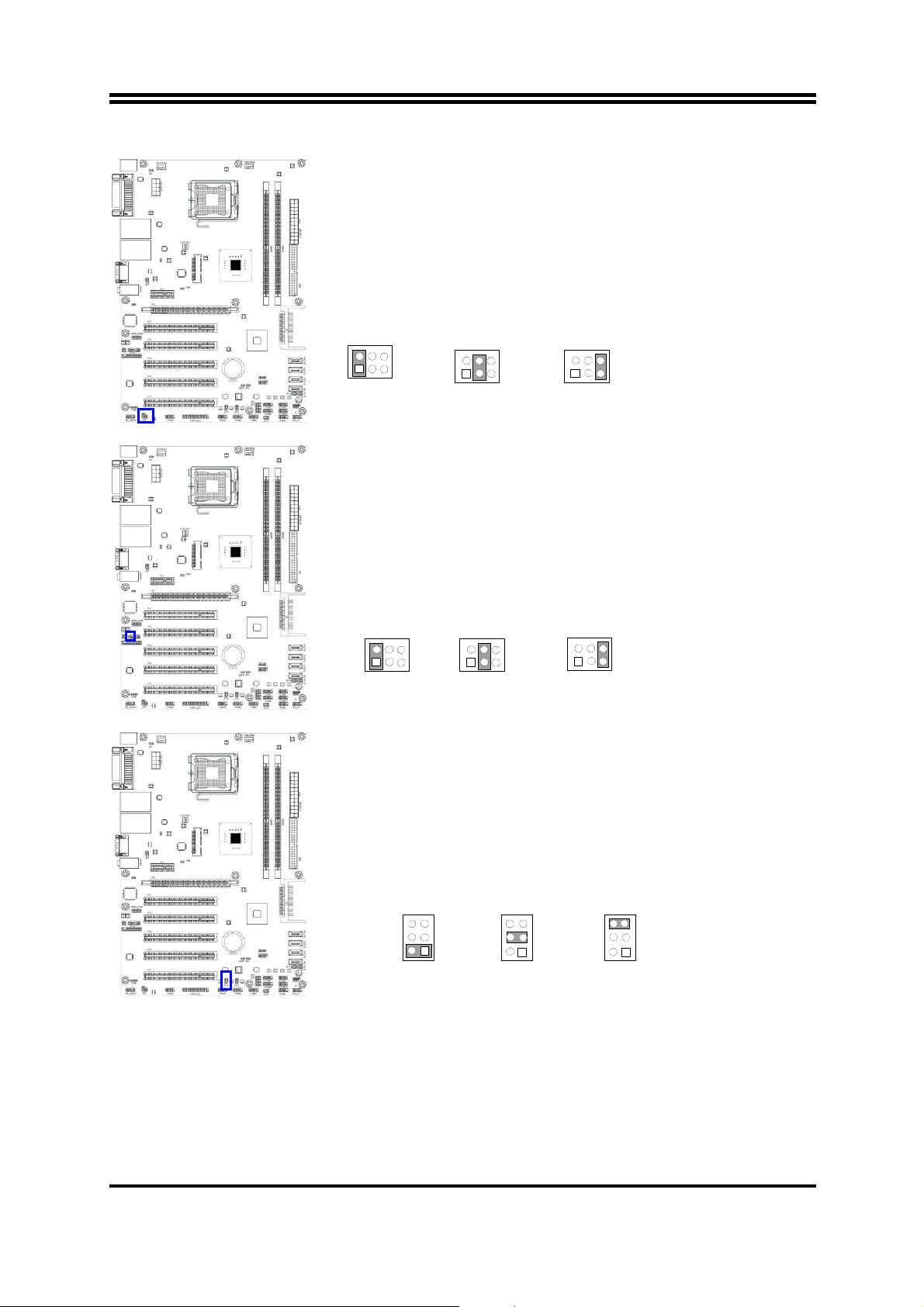
(7)JP9 (6-pin): COM2 Pin9 function select
JP9
1
1-2 closed: RS232
1
3-4 closed : +12V
1
5-6 closed : +5V
(8) JP10 (6-pin): COM2 Port RS232/485/422 Function Select
JP10
1-2 closed: RS232
1
3- 4 closed : RS485
11
5-6 closed : RS422
(9) JP17 (6-pin): COM3 Pin9 function select
JP17
1-2 closed: RS232
1
3-4 closed : +12V
5-6 closed : +5V
11
7
Page 12

(10) JP18 (6-pin): COM4 Pin9 function select
JP18
1-2 closed: RS232
3-4 closed : +12V
(11)JP19 (6-pin): COM5 Pin9 function select
JP19
1
1-2 closed: RS232
1
3-4 closed : +12V
(12)JP20 (6-pin): COM6 Pin9 function select
1
5-6 closed : +5V
1
5-6 closed : +5V
11
JP20
1
1-2 closed: RS232
1
3-4 closed : +12V
1
5-6 closed : +5V
8
Page 13

(13)JP13 (6-pin): COM7 Pin9 function select
JP13
1
1-2 closed: RS232
1
3-4 closed : +12V
(14)JP14 (6-pin): COM8 Pin9 function select
JP14
1
1-2 closed: RS232
1
3-4 closed : +12V
(15)JP15 (6-pin): COM9 Pin9 function select
1
5-6 closed : +5V
1
5-6 closed : +5V
JP15
1
1-2 closed: RS232
1
3-4 closed : +12V
1
5-6 closed : +5V
9
Page 14

(16)JP16 (6-pin): COM10 Pin9 function select
JP16
1
1-2 closed: RS232
1
3-4 closed : +12V
1
5-6 closed : +5V
(17)COPEN (2-pin): Case Open Message Display function select
COPEN
1-2 Open: Normal
1-2 Short : Case Open
Case Open Displa y Function
Pin 1-2 shorted: Case open display function enabled. In this case if your case is
removed, next time when you restart your computer a message will be displayed
onscreen to inform you of this.
10
Page 15

2-2 Connectors and Headers
2-2-1 Rear I/O Back Panel Connectors
PS/2 Mouse Port
DVI-D Port
RJ-45 LAN Port
Line-IN/
Optical SPDIF OUT
Serial Port
Line-OUT
MIC-IN
PS/2 Keyboard Port
VGA Port
(1) PS/2 Mouse & PS/2 Keyboard Connector: KB
The connectors are for PS/2 keyboard (Purple) and PS/2 Mouse (Green).
(2) D-Sub 15-pin Connector: VGA1
VGA connector is the 15-pin D-subminiature female connector; it is for the
display devices, such as the CRT monitor, LCD monitor and so on.
(3) Digital Visual Interface: DVI1
This interface standard designed to maximize the visual quality of digital display
devices such as flat panel LCD computer displays and digital projectors.
(4) USB Port connector: USB ports from UL1/ UL2
The connectors are 4-pin connector that connects USB devices to the system
board.
(5) LAN Port connectors: RJ45 LAN ports from UL1/UL2
The connector is standard RJ45 connector for Network. It supports
10/100/1000Mbps data transfer rate.
(6) Serial port connector: COM1
COM1 is a 9-pin serial port connector.
(7) Audio Line-In, Lin-Out connector: AUDIO
These Connectors are 3 Phone-Jack for LINE-OUT, LINE-IN, MIC audio
connections.
Line-in: (BLUE)
Line-out: (GREEN)
MIC: (PINK)
Audio input to sound chip
Audio output to speaker
Microphone Connector
USB Ports
11
Page 16

2-2-2 Motherboard Internal Connectors
(1) Power Connector (24-pin block): ATXPWR
ATX Power Supply connector: This is a new defined 24-pins connector that
usually comes with ATX case. The ATX Power Supply allows using soft power
on momentary switch that connect from the front panel switch to 2-pins Power
On jumper pole on the motherboard. When the power switch on the back of the
ATX power supply turned on, the full power will not come into the system board
until the front panel switch is momentarily pressed. Press this switch again will
turn off the power to the system board.
** We recommend that you use an ATX 12V Specification 2.0-compliant power
supply unit (PSU) with a minimum of 350W power rating. This type has 24-pin
and 4-pin power plugs.
** If you intend to use a PSU with 20-pin and 4-pin power plugs, make sure that the
20-pin power plug can provide at least 15A on +12V and the power supply unit
has a minimum power rating of 350W. The system may become unstable or may
not boot up if the power is inadequate.
** If you are using a 20-pin power plug, please refer to Figure1 for power supply
connection. Power plug form power supply and power connectors from
motherboard both adopt key design to avoid mistake installation. You can insert
the power plug into the connector with ease only in the right direction. If the
direction is wrong it is hard to fit in and if you make the connection by force if is
possible.
Figure1:20-pin power plug Figure 2:24-pin power plug
12
Page 17

(2) ATX 12V Power Connector (8-pin block) : ATX12V1
This is a new defined 8-pin connector that usually comes with ATX Power
Supply. The ATX Power Supply which fully supports AMD AM3 processor must
including this connector for support extra 12V voltage to maintain system power
consumption. Without this connector might cause system unstable because the
power supply can not provide sufficient current for system.
Pin 1
(3) Serial-ATAII Port connector: SATA1/SATA2/SATA3/SATA4
This connector supports the provided Serial ATA3 hard disk cable to connecting
the motherboard with SATA2 hard disk.
Pin No. Defnition
1 GND
2 TXP
3 TXN
4 GND
5 RXN
6 RXP
7 GND
(4) Primary IDE Connector (40-pin block): IDE
This connector supports the provided IDE hard disk ribbon cable. After
connecting the single plug end to motherboard, connect the two plugs at other
end to your hard disk(s). If you install two hard disks, you must configure the
second drive to Slave mode by setting its jumpers accordingly. Please refer to
the documentation of your hard disk for the jumper settings.
•
Two hard disks can be connected to each connector. The first HDD is referred
to as the “Master” and the second HDD is referred to as the “Slave”.
•
For performance issues, we strongly suggest you don’t install a CD-ROM or
DVD-ROM drive on the same IDE channel as a hard disk. Otherwise, the system
performance on this channel may drop.
13
Page 18

IDE1
Pin 1
IDE Connector
2-2-3 Header Pin Definition
(1) Line-Out/MIC Header for Front Panel (9-pin): FP_AUDIO
This header is connected to Front Panel Line-out, MIC connector with cable.
Audio-GND
KEY
Audio-JD
MIC2-JD
LINE2- JD
2
Pin 1
MIC2-L
MIC2-R
Line-Out, M I C Headers
10
9
Sens e-FB
Lineo ut2-L
Lineou t2-R
(2) CD AUDIO-In Headers (4-pin): CDIN
CDIN are the connectors for CD-Audio Input signal. Please connect it to
CD-ROM CD-Audio output connector.
CDIN
GNDCD-R
4 1
CD-LGND
CD Audio-In Headers
(3) Speaker connector: SPEAK
This 4-pin header connects to the case-mounted speaker. See the figure below.
(4) Power LED: PWR LED
The Power LED header is light on while the system power is on. Connect the
Power LED header from the system case to this pin.
14
Page 19

(5) Front Panel Header: JW-FP
Pin 1
Pin 1
VCC
VCC
NC
NC
GND
JW FP
Pin 1
SPEAK1
SPEAK
PWRLED1
GND
PWR LED
VCC5
PWRLE D
VCC5
HDDLE
HDLED
PWRBTN
GND
PWRBTN
NC
GND
RSTSW
RES ET
(6) USB Port Headers (4-pin): USB3
Pin 1
VCC
-DATA
USB3 Header
GND
+DATA
15
Page 20

5
_
(7)USB Port Headers (9-pin): USB4
USB4
Pin 1
VCC
VCC
OC
GND
-DATA
+DATA
GND
-DATA
+DATA
(8) FAN Power Headers: SYSFAN1(3-pin); SYSFAN2(4-pin); CPUFAN (4-pin)
DET
GND
VCC
Control
CPUFAN
1
SYSFAN2
SYSFAN1
FAN He a d er s
3
1
4
VCC
GND
DET
4
1
Fan Clock
+12V Fan Power
GND
Control
(9) GPIO Header (10-pin): GPIO_CON
33
GPIO_31
VCC
GPIO
GPIO_3
GPIO_37
10
9
GND
GPIO_36
GPIO_32
GPIO_34
2
Pin 1
GPIO_30
GPIO _CON He ader
16
Page 21

I
(10) Serial Port Header (9-Pin): COM2/3/4/5/6/7/8/9/10
DSR
RTS
CTS
R
Pin6
Pin1
RXD
DCD
TXD
Pin5
GND
DTR
erial COM Port 9-pin Block
(11) RS232/422/485 Header (4-pin): TX-RXCOM1
TX-RXCOM1
TX-RX Header
Pin 1
TXDN
RXDN
3
TXDP
RXDP
(12) Infrared module header (5-pin): IR
IR
GND
IRRX
4
2
2
Pin 1
IR infrared module Heade r
6
5
NC
+5V
IRTX
17
Page 22

D
(13) HDMI-SPDIF Out header (2-pin): HDMI_SPDIF
(14) TPM Header (19-pin):TPM
HDMI_SPDIF_OUT
1
HDMI_SPDIF Header
GND
VCC5V
LAD1
KEY/NC
LAD2
2
Pin 1
CLK
LAD3
RESET
LFRAME-
VCC3.3V
TPM Head e r
GND
2
GN
LAD0
GPIO
SERIRQ
NC/GND
GPIO
20
19
GND
GPIO
GPIO
SB3.3V
18
Page 23

Chapter 3
Introducing BIOS
Notice! The BIOS options in this manual are for reference only. Different
configurations may lead to difference in BIOS screen and BIOS
screens in manuals are usually the first BIOS version when the board
is released and may be different from your purchased motherboard.
Users are welcome to download the latest BIOS version form our
official website.
The BIOS is a program located on a Flash Memory on the motherboard. This program
is a bridge between motherboard and operating system. When you start the computer,
the BIOS program will gain control. The BIOS first operates an auto-diagnostic test
called POST (power on self test) for all the necessary hardware, it detects the entire
hardware device and configures the parameters of the hardware synchronization.
Only when these tasks are completed done it gives up control of the computer to
operating system (OS). Since the BIOS is the only channel for hardware and
software to communicate, it is the key factor for system stability, and in ensuring that
your system performance as its best.
In the BIOS Setup main menu of Figure 3-1, you can see several options. We will
explain these options step by step in the following pages of this chapter, but let us first
see a short description of the function keys you may use here:
•
Press <Esc> to quit the BIOS Setup.
•
Press ↑↓←→ (up, down, left, right) to choose, in the main menu, the option you
want to confirm or to modify.
•
Press Page Up/Page Down or +/– keys when you want to modify the BIOS
parameters for the active option.
3-1 Entering Setup
Power on the computer and by pressing <Del> immediately allows you to enter Setup.
If the message disappears before your respond and you still wish to enter Setup,
restart the system to try again by turning it OFF then ON or pressing the “RESET”
button on the system case. You may also restart by simultaneously pressing <Ctrl>,
<Alt> and <Delete> keys. If you do not press the keys at the correct time and the
system does not boot, an error message will be displayed and you will again be asked
to
Press <Del> to enter Setup
19
Page 24

3-2 Getting Help
Main Menu
The on-line description of the highlighted setup function is displayed at the bottom of
the screen.
Status Page Setup Menu/Option Page Setup M enu
Press F1 to pop up a small help window that describes the appropriate keys to use
and the possible selections for the highlighted item. To exit the Help Window, press
<Esc>.
3-3 The Main Menu
Once you enter AMI ® BIOS CMOS Setup Utility, the Main Menu (Figure 3-1) will
appear on the screen. The Main Menu allows you to select from fourteen setup
functions and two exit choices. Use arrow keys to select among the items and press
<Enter> to accept or enter the sub-menu.
Figure 3-1
Standard BIOS Features
Use this Menu for basic system configurations.
Advanced BIOS Features
Use this menu to set the Advanced Features available on your system.
Advanced Chipset Features
Use this menu to change the values in the chipset registers and optimize your
system’s performance.
Integrated Peripherals
Use this menu to specify your settings for integrated peripherals.
Power Management Setup
Use this menu to specify your settings for power management.
PnP/PCI Configurations
20
Page 25

Use this menu to specify your settings for PnP and PCI configurations.
PC Health Status
This entry shows your PC health status.
Miscellaneous Control
Use this menu to specify your settings for Miscellaneous Control.
Load Optimized Defaults
Use this menu to load the BIOS default values these are setting for optimal
performances system operations for performance use.
Load Standard Defaults
Use this menu to load the BIOS default values for the minimal/stable performance
system operation
Set Supervisor Password
Use this menu to set supervisor password.
Set User Password
Use this menu to set user password.
Save & Exit Setup
Save CMOS value changes to CMOS and exit setup.
Exit Without Saving
Abandon all CMOS value changes and exit setup.
3-4 Standard BIOS Features
The items in Standard CMOS Setup Menu are divided into several categories. Each
category includes no, one or more than one setup items. Use the arrow keys to
highlight the item and then use the <PgUp> or <PgDn> keys to select the value you
want in each item.
System Date
The date format is <day><month><date><year>.
Day of the week is from Sun to Sat, determined by BIOS. Read-only.
Day
Month
The month is from Jan. through Dec.
21
Page 26

Date
Year
The date from 1 to 31 can be keyed by numeric function keys.
The year depends on the year of the BIOS.
System Time
The time format is <hour><minute><second>.
SATA Channel 1/2/3/4 Master
Primary IDE Master/Slave
While entering setup, BIOS auto detects the presence of harddisk devices. This
displays the status of auto detection of harddisk devices.
Type:
LBA/Large Mode:
Block (Multi-Sector Transfer):
PIO Mode: the optional settings are:
DMA MODE:
S.M.A.R.T.:
The optional settings are: Not Installed; Auto; CD/DVD and ARMD.
The optional settings are Auto; Disabled.
The optional settings are: Disabled and Auto.
Auto, 0, 1, 2, 3 and 4.
the optional settings are Auto, SWDMAn, MWDMAn , UDMAn.
This option allows you to enable the HDD S.M.A.R.T Capability
(Self-Monitoring, Analysis and Reporting Technology). The optional settings are Auto;
Disabled; and Enabled.
32 Bit Data Transfer:
the optional settings are: Disabled and Enabled.
3-5 Advanced BIOS Features
Intel TXT(LT) Configuration
Press [Enter] to configure Intel TXT(LT) parameters.
Trusted Computing
Press [Enter] to configure settings related to trusted computing innovations.
Virus Warning
The selection Allow you to choose the VIRUS Warning feature for IDE Hard Disk boot
sector protection. If this function is enabled and someone attempt to write data into
this area, BIOS will show a warning message on screen and alarm beep.
Disabled
(default) No warning message to appear when anything attempts to
access the boot sector or hard disk partition table.
22
Page 27

Enabled
Activates automatically when the system boots up causing a
warning message to appear when anything attempts to access
the boot sector of hard disk partition table.
Quick Power On Self Test
This item allows BIOS to skip certain tests while booting. This will decrease the time
needed to boot the system. The optional settings: Disabled; Enabled.
Boot Up NumLock Status
The default value is On.
(default)
On
Off
Keypad is numeric keys.
Keypad is arrow keys.
APIC Mode
Use this item to include ACPI APIC table pointer to ESDT pointer list. The optional
settings are: Disabled; Enabled.
MPS Version Control for OS
This option is only valid for multiprocessor motherboards as it specifies the version of
The Multiprocessor Specification (MPS) that the motherboard will use.
3-5-1 CPU Feature
Limit CPU MaxUal
The optional settings are: Disabled; Enabled. Set is as [Disabled] for Windows XP.
CIE Support
The optional settings are Enabled and Disable.
Execute Disable Bit Capabill
The optional settings are: Disabled; Enabled. When disabled, force the XD feature
Flag to always return 0.
Enhanced Intel S[eed Tec
The optional settings are Enabled and Disable.
Disabled: to disable CV3;
Enabled: to enable CV3.
23
Page 28

3-6 Advanced Chipset Features
The Advanced Chipset Features Setup option is used to change the values of the
chipset registers. These registers control most of the system options in the computer.
DRAM Timing Settings by SPD
The optional settings are: Disabled; Enabled.
Memory Hole
The optional settings are: Disabled; 15MB-16MB.
Initate Graphic Adapter
Use this item to select which graphic controller to use as the primary boot device.
IGD Mode Select
Use this item to select the amount of system memory used by the internal graphics
device.
3-7 Integrated Peripherals
24
Page 29

3-7-1 Onboard SATA Function
Configure SATA as
The optional settings are: IDE; RAID; AHCI.
*Note: RAID and AHCI modes are only optional for motherboard with ICH7R chipset.
ATA/IDE Configuration
The optional settings are: Disabled; Compatible; Enhanced.
Configure SATA Channels
The optional settings are: Before PATA; Behind PATA.
IDE Detect Time Out(Sec)
Use this item to select the time out value for detecting ATA/ATAPI device(s).
3-7-2 Onboard Device Function
25
Page 30

Onboard PCIE LAN/ PCIE LAN 2 Controller
The optional settings are: Enabled; Disabled.
Onboard PCIE LAN/ PCIE LAN 2 BootROM
The optional settings are: Enabled; Disabled.
High Definition Audio
This item allows you to decide to auto /disable the chipset family to support HD Audio.
The settings are: Auto, Disabled.
USB Host Controller
The optional settings are: Enabled; Disabled.
USB 2.0 Function
The optional settings are: Enabled; Disabled.
USB Keyboard Legacy/Mouse Legacy /Storage Legacy Support
Select enabled if your system contains a Universal Serial Bus (USB) controller and
you have a USB mouse /keyboard/USB storage device. The settings are: Enabled,
Disabled.
3-7-3 Onboard Super IO Function
Slide down to view more:
26
Page 31

Serial Port 1/2/3/4/5/6/7/8/9/10 Address
This item allows BIOS to select base addresses for serial ports.
Serial Port 3/4/5/6/7/8/9/10 IRQ
This item allows BIOS to select serial port IRQ.
Serial Port 2 Mode
The optional settings
are:Normal; IrDA(1.6us); IrDA(3/16 bit).
Serial Port 2 RS485 Select
The optional settings
are:Disabled(RS232); Enabled(RS485).
Parallel Port Address
Use this item to allow BIOS to select parallel port base adresses.
Parallel Port Mode
The optional settings are: Normal; Bi-Directional; ECP; EPP; ECP & EPP.
Watchdog Timer Select
This item is used to activate the watchdog function. The optional settings are: Enabled;
Disabled.
When set as Enabled, The following sub-items shall appear:
z WatchDog Timer Val: User can type a number in the range of 4 to 255.
z WatchDog Timer Unit: The optional settings are: Sec.; Min..
3-8 Power Management Setup
The Power Management Setup allows you to configure your system to most
effectively save energy saving while operating in a manner consistent with your own
style of computer use.
PS2 KB/MS Wake-Up from S3-S5
The optional settings: Disabled; Enabled..
Case Open Detect
The optional settings: Disabled; Enabled..
27
Page 32

ACPI Suspend Type
Users can select the ACPI state used for system suspend. The optional settings are:
S1(POS); S3(STR).
Video Off In Suspend
Use this item to power down video in Suspend or Standby mode.
Suspend Mode
Use this item to select the specified time for system to go into suspend.
Soft-Off by Power-Button
Use this item to go into On/Off or Suspend when power button is pressed.
ERP Function
The optional settings are: Enabled; Disabled. When set as [Disabled], the following
sub-items shall appear:
Wake-Up by PCIE\LAN S3-S5; Wake-Up by PCI Device; Power On by Ring; Wake
Up by USB from S3(S4); Resume by Alarm.
User can set them as Enabled or Disable for to enable or disable respective functions.
PWR Status after PWR Failure
The optional settings are: Always Off; Always On; Former Status.
Notice!
‘PWR Status after PWR Failure’
User need to set
after PWR Failure’
‘ERP Function’
to show up.
3-9 PnP/PCI Configurations
is synchronic with
item as
[Disabled]
‘ERP Function’
for
‘PWR Status
.
IRQ Resources
Press [Enter] to view IRQ availability.
Available: Specified IRQ is available to be used by PCI/PnP devices.
Reserved: Specified IRQ is reserved for use by legacy ISA devices.
PCI/VGA Palette Snoop
The optional settings are: Enabled; Disabled.
Enabled: to inform the PCI devices that an ISA graphics device is installed in the
28
Page 33

system so the card will function correctly.
3-10 PC Health Status
This section shows the Status of you CPU, Fan, and Warning for overall system
status. This is only available if there is Hardware Monitor onboard.
Shutdown Temperature
This item can let users setting the Shutdown temperature, when CPU temperature
over this setting the system will auto shutdown to protect CPU.
CPU Thermal Throttling
The optional settings are: Disabled; Enabled. When it is set as [Enabled] user could
set value for CPU Thermal-Throttling Temp.; CPU Thermal-Throttling Duty and CPU
Thermal-Throttling Beep.
► Smart Fan Configuration
Press [Enter]to set certain values for the following three items: CPUFAN Smart Mode ,
SYSFAN1 Smart Mode and SYSFAN2 Smart Mode to set respectively for value in
Full-Speed Temp.; Idle Temp. and Idle-Speed Duty .
CPU Temperature/ System Temperature/ /CPUFAN Speed / SYSFAN1 Speed
/SYSFAN2 Speed/ Vcore/NB Core/ 5VSB/DRAM Voltage+5V/+12V/Vcc3V/
3VSB/VBat
This will show the CPU/FAN/System voltage chart and FAN Speed, etc.
29
Page 34

3-11 Miscellaneous Control
CPU Clock Ratio
Use this item to set the ratio between CPU core clock and FSB frequency.
Auto Detect PCI Clock
The optional settings are: Enabled; Disabled.
Spread Spectrum
The optional settings are: Enabled; Disabled.
CPU Output Clock Swing
Select a value for CPU output clock swing in the setting range of 700mV to 1400mV.
DRAM Clock at Next Boot
This item allows you to set DRAM clock.
Host/PCI Clock at Next Boot
The optional settings are from 200 to 600.
CPU Vcore 7-Shift
Use this item to set value in CPU Vcore 7-Shift function.
Warning: Setting the value too high may cause system to malfunction.
CPU 1.5V
Press [Enter] to set a value for CPU 1.5V.
VCC 1.5V
Press [Enter] to set a value for VCC 1.5V.
VTT 1.2V
Press [Enter] to set a value for VTT 1.2V.
VCC 1.1V
Press [Enter] to set a value for VCC 1.1V.
DRAM Voltage
Use this item to set memory voltage.
Warning: Setting the value too high may cause system to malfunction.
30
Page 35

3-12 Password Setting
You can set either supervisor or user password, or both of them. The differences
are:
Supervisor password: Can enter and change the options of the setup menus.
User password: Can only enter but do not have the right to change the options
of the setup menus. When you select this function, the
following message will appear at the center of the screen to
assist you in creating a password.
ENTER PASSWORD:
Type the password, up to eight characters in length, and press <Enter>. The
password typed now will clear any previously entered password from CMOS memory.
You will be asked to confirm the password. Type the password again and press
<Enter>. You may also press <Esc> to abort the selection and not enter a
password.
To disable a password, just press <Enter> when you are prompted to enter the
password. A message will confirm that the password will be disabled. Once the
password is disabled, the system will boot and you can enter Setup freely.
PASSWORD DISABLED.
When a password has been enabled, you will be prompted to enter it every time you
try to enter Setup. This prevents an unauthorized person from changing any part of
your system configuration.
Additionally, when a password is enabled, you can also require the BIOS to request a
password every time your system is rebooted. This would prevent unauthorized us e
of your computer.
You determine when the password is required within the BIOS Features Setup Menu
and its Security option. If the Security option is set to “System”, the password will be
required both at boot and at entry to Setup. If set to “Setup”, prompting only occurs
when trying to enter Setup.
3-13 Load Optimized /Standard Defaults
Load Optimized Defaults
When you press <Enter> on this item, you get a confirmation dialog box with a
message similar to:
Pressing <OK> loads the default values that are factory settings for optimal
performance system operations.
Load Standard Defaults
When you press <Enter> on this item, you get a confirmation dialog box with a
message similar to:
31
Page 36

Pressing <OK> loads the default values that are factory settings for stable
performance system operations.
3-14 Save & Exit Setup/ Exit Without Saving
Save and Exit Setup
When you press <Enter> on this item, you get a confirmation dialog box with a
message similar to:
Pressing <OK> save the values you made previously and exit BIOS setup.
Exit Without Saving
When you press <Enter> on this item, you get a confirmation dialog box with a
message similar to:
Pressing <OK> to leave BIOS setting without saving previously set values.
32
