Page 1

This .pdf document is bookmarked
Operating Instructions and Parts Manual
JBG Series Bench Grinders
Models: JBG-6A, JBG-8A, JBG-10A
JET
427 New Sanford Road Part No. M-577101
LaVergne, Tennessee 37086 Revision K 06/2015
Ph.: 800-274-6848
www.jettools.com Copyright © 2015 JET
Model JBG-8A show n
ECR TW0137
Page 2
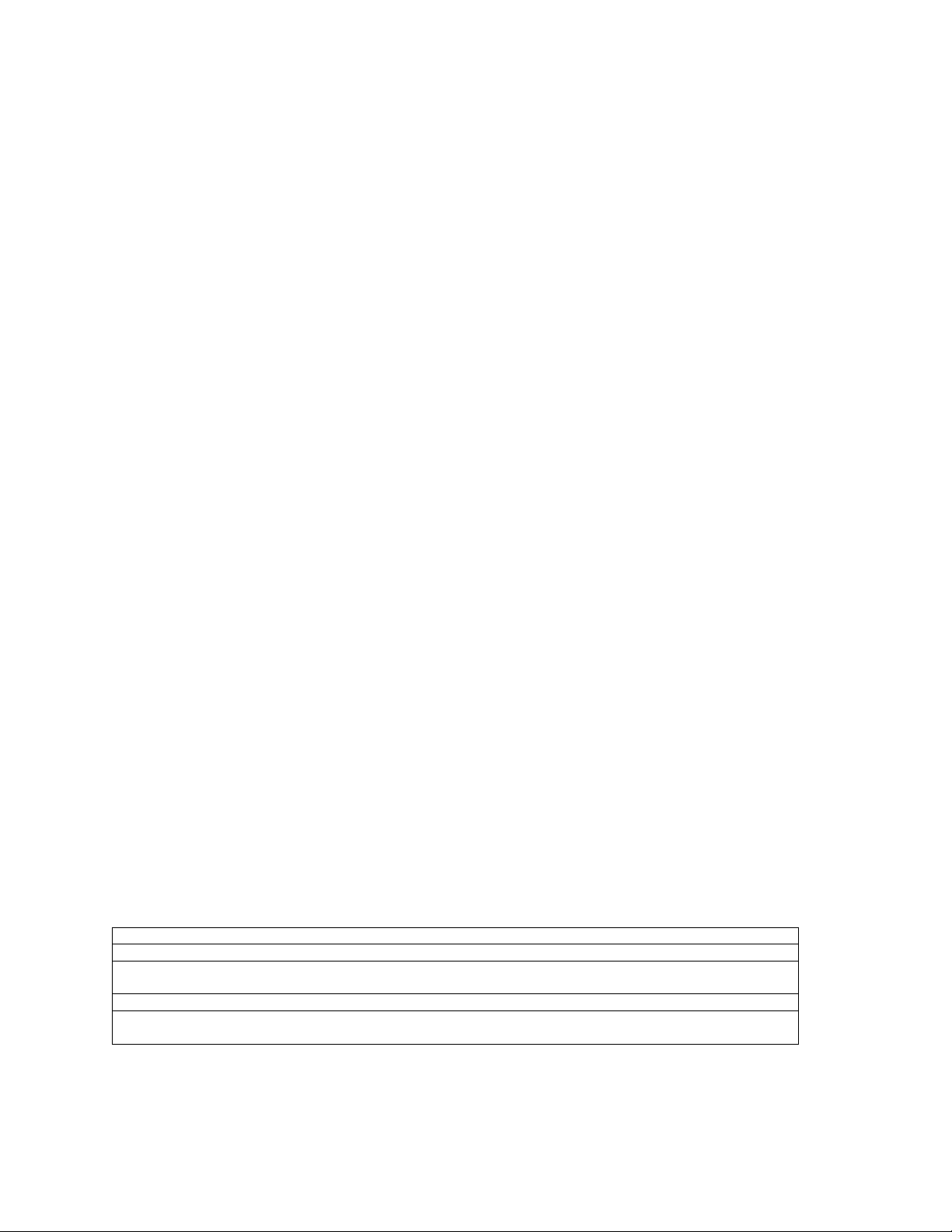
Warranty and Service
JET warrants every product it sells against manufacturers’ defects. If one of our tools needs service or repair, please
contact Technical Service by calling 1-800-274-6846, 8AM to 5PM CST, Monday through Friday.
Warranty Period
The general warranty lasts for the time period specified in the literature included with your product or on the official
JET branded website.
• JET products carry a limited warranty which varies in duration based upon the product. (See chart below)
• Accessories carry a limited warranty of one year from the date of receipt.
• Consumable items are defined as expendable parts or accessories expected to become inoperable within a
reasonable amount of use and are covered by a 90 day limited warranty against manufacturer’s defects.
Who is Covered
This warranty covers only the initial purchaser of the product from the date of delivery.
What is Co vered
This warranty covers any defects in workmanship or materials subject to the limitations stated below. This warranty
does not cover failures due directly or indirectly to misuse, abuse, negligence or accidents, normal wear-and-tear,
improper repair, alterations or lack of maintenance.
Warranty Limitations
Woodworking products with a Five Year Warranty that are used for commercial or industrial purposes default to a
Two Year Warranty. Please contact Technical Service at 1-800-274-6846 for further clarification.
How to Get Technical Support
Please contact Technical Service by calling 1-800-274-6846. Please note that you will be asked to provide proof
of initia l p u rch a s e whe n calling. If a product requires further inspection, the Technical Service representative will
explain and assist with any additional action needed. JET has Authorized Service Centers located throughout the
United States. For the name of an Authorized Service Center in your area call 1-800-274-6846 or use the Service
Center Locator on the JET website.
More Informa tion
JET is constantly adding new products. For complete, up-to-date product information, check with your local distributor
or visit the JET website.
How State Law Appli es
This warranty gives you specific legal rights, subject to applicable state law.
Limitations on This Warranty
JET LIMITS ALL IMPLIED WARRANTIES TO THE PERIOD OF THE LIMITED WARRANTY FOR EACH PRODUCT.
EXCEPT AS STATED HEREIN, ANY IMPLIED WARRANTIES OF MERCHANTABILITY AND FITNESS FOR A
PARTICULAR PURPOSE ARE EXCLUDED. SOME STATES DO NOT ALLOW LIMITATIONS ON HOW LONG AN
IMPLIED WARRANTY LASTS, SO THE ABOVE LIMITATION MAY NOT APPLY TO YOU.
JET SHALL IN NO EVENT BE LIABLE FOR DEATH, INJURIES TO PERSONS OR PROPERTY, OR FOR
INCIDENTAL, CONTINGENT, SPECIAL, OR CONSEQUENTIAL DAMAGES ARISING FROM THE USE OF OUR
PRODUCTS. SOME STATES DO NOT ALLOW THE EXCLUSION OR LIMITATION OF INCIDENTAL OR
CONSEQUENTIAL DAMAGES, SO THE ABOVE LIMITATION OR EXCLUSION MAY NOT APPLY TO YOU.
JET sells through distributors only. The specifications listed in JET printed materials and on official JET website are
given as general information and are not binding. JET reserves the right to effect at any time, without prior notice,
those alterations to parts, fittings, and accessory equipment which they may deem necessary for any reason
whatsoever. JET
Product Listing with Warranty Period
90 Days – Parts; Consumable items; Light-Duty Air Tools
1 Year – Motors; Machine Accessories; Heavy-Duty Air Tools; Pro-Duty Air Tools
2 Year – Metalworking Machinery; Electric Hoists, Electric Hoist Accessories; Woodworking Machinery used
for industrial or commercial purposes
5 Year – Woodworking Machinery
Limited Lifetime – JET Parallel clamps; VOLT Series Electric Hoists; Manual Hoists; Manual Hoist
Accessories; Shop Tools; Warehouse & Dock products; Hand Tools
NOTE: JET is a division of JPW Industries, Inc. References in this document to JET also apply to JPW Industries,
Inc., or any of its successors in interest to the JET brand.
®
branded products are not sold in Canada by JPW Industries, Inc.
2
Page 3

Table of Contents
Warranty and Servic e .............................................................................................................................. 2
Table of Contents .................................................................................................................................... 3
Warnings ................................................................................................................................................. 4
Introduction ............................................................................................................................................. 6
Specifica tions ................................................................................................................ .......................... 6
Unpac king ............................................................................................................................................... 7
Contents of the Shipping Container ...................................................................................................... 7
Assembly ................................................................................................................................................ 8
Assembling the Spar k Guard and E y e Shi eld M ounting Brackets .......................................................... 8
Installi ng the Spark Guard and Eye Shield Mounting B rackets .............................................................. 9
Tool Rests ........................................................................................................................................... 9
Eye Shields .......................................................................................................................................... 9
Mounting the Gri nder ........................................................................................................................... 9
Electrical .................................................................................................................... ........................... 10
Electrical Requirements ..................................................................................................................... 1 0
Electri c al Connec tions ........................................................................................................................ 10
Extension Cords................................................................................................................................. 1 0
Operation .............................................................................................................................................. 1 1
Switch ................................................................................................................................................ 11
Precautions ........................................................................................................................................ 11
Adjustments ................................................................................................................... ....................... 1 1
Eye Shield Tilt Adjustment.................................................................................................................. 1 1
Spark Guard ...................................................................................................................................... 11
Tool Rest ........................................................................................................................................... 11
Maintenance .......................................................................................................................................... 12
Ring Test ........................................................................................................................................... 12
Care of Grinding Wheel ...................................................................................................................... 12
Changing Wheels ............................................................................................................................... 12
Grinding Wheels ............................................................................................................... ................. 13
Wire Wheel Brush e s .......................................................................................................................... 13
Cleaning ............................................................................................................................................ 13
Lubrication............................................................................................................................................. 13
Troubleshooting ..................................................................................................................................... 14
Parts and Assembly for JBG Series Grinders ......................................................................................... 15
Parts List............................................................................................................................................ 1 5
Assembly Drawing ............................................................................................................................. 18
Wiring Diagram ...................................................................................................................................... 19
Ordering Replacement Parts.................................................................................................................. 2 0
The specifi cati ons in this m anual are giv en as general i nform ation and are not bi nding. J ET reserv es the
right to eff ect, at any tim e and wit hout pri or notic e, changes or alt erat ions to par ts, fi tti ngs, and accessory
equipment deemed nec essary for any reason whatsoever.
3
Page 4

Warnings
1. For your own safety read instruction manual bef or e operating grinder.
2. Read and understand the ent ire owner’s manual bef or e att em pting assembly or operation.
3. Read and understand the warnings po sted on the m achine and i n thi s manual. Fail ure to comply wit h
all of these warnings m ay cause seriou s i njury.
4. Replace the warning labels if they become obscured or remov ed.
5. This bench gri nder is designed and intended f or use by properly trained and experienced per sonnel
only. If you are not familiar with the proper and saf e operation of a bench gr inder, do not use unti l
proper trai ning and k nowledge have been obtained.
6. Do not use this bench grinder for other than its intended use. If used for other purposes, JET
disclaim s any real or i mplied warrant y and h olds itsel f harml ess from any injury t hat may r esult f rom
that use.
7. Wear eye protection and always use guards and eye shields.
8. Always wear approved safety glasses/face shields while using this bench grinder. Everyday
eyeglasses only have impact resistant lenses; they are not safety gl asses.
9. Bef or e operati ng this bench gri nder, remov e tie, rings, watches and other jewelr y, and r oll sl eeves up
past the elbows. Rem ove all loose cl othing and confi ne long hair. Non-sl ip foot wear or anti-ski d floor
strips are recommended. Do not wear gloves.
10. Wear ear protector s (plugs or muffs) during ext ended periods of operation.
11. Some dust created by power sanding, sawing, grinding, drilling and other construction activities
contain chemi cals known to cause cancer , bir th defects or other r eproductiv e harm . Some exampl es
of these chemic als are:
• Lead from lead based paint .
• Crystalline silica from bricks, c ement and other masonry product s.
• Arsenic and chrom ium from chemically treated lum ber .
Your risk of exposure varies, depending on how often you do this type of work. To reduce your
exposure to these chemicals, work in a well-ventilated area and work with approved safety
equipment, such as face or dust masks that are specifically designed to filter out microscopic
particles.
12. Do not operate this machine while tired or under the influence of dr ugs, alcohol or any medication.
13. Make certain t he switc h is i n the OFF position before connect ing the machine to the power supply.
14. Make certain t he machine is properly grounded.
15. Make all machine adjustments or maintenance with the machine unplugged from the power source.
16. Remove adjusting keys and wrenches. Form a habit of checking to see that keys and adjusting
wrenches are removed from the machine before turning it on.
17. KEEP GUARDS IN PLACE and in working order at all times when the machine is in use. If removed
for maintenance pur pose s, use extreme cauti on and r eplac e the guards immediately.
18. Make sure the bench gri nder is firmly secured to the floor or bench bef or e use.
19. Check damaged parts. Before further use of the machine, a guard or other part that is damaged
should be carefully checked to determine that it will operate properly and perform its intended
function. Chec k for alignment of moving par ts, binding of moving parts, breakage of parts, mounting
and any other condi ti ons that m ay affect its operati on. A guard or ot her part that i s damaged should
be properly repaired or replaced.
20. Provide f or adequate space surrounding work area and non- glare, overhead lighting.
4
Page 5
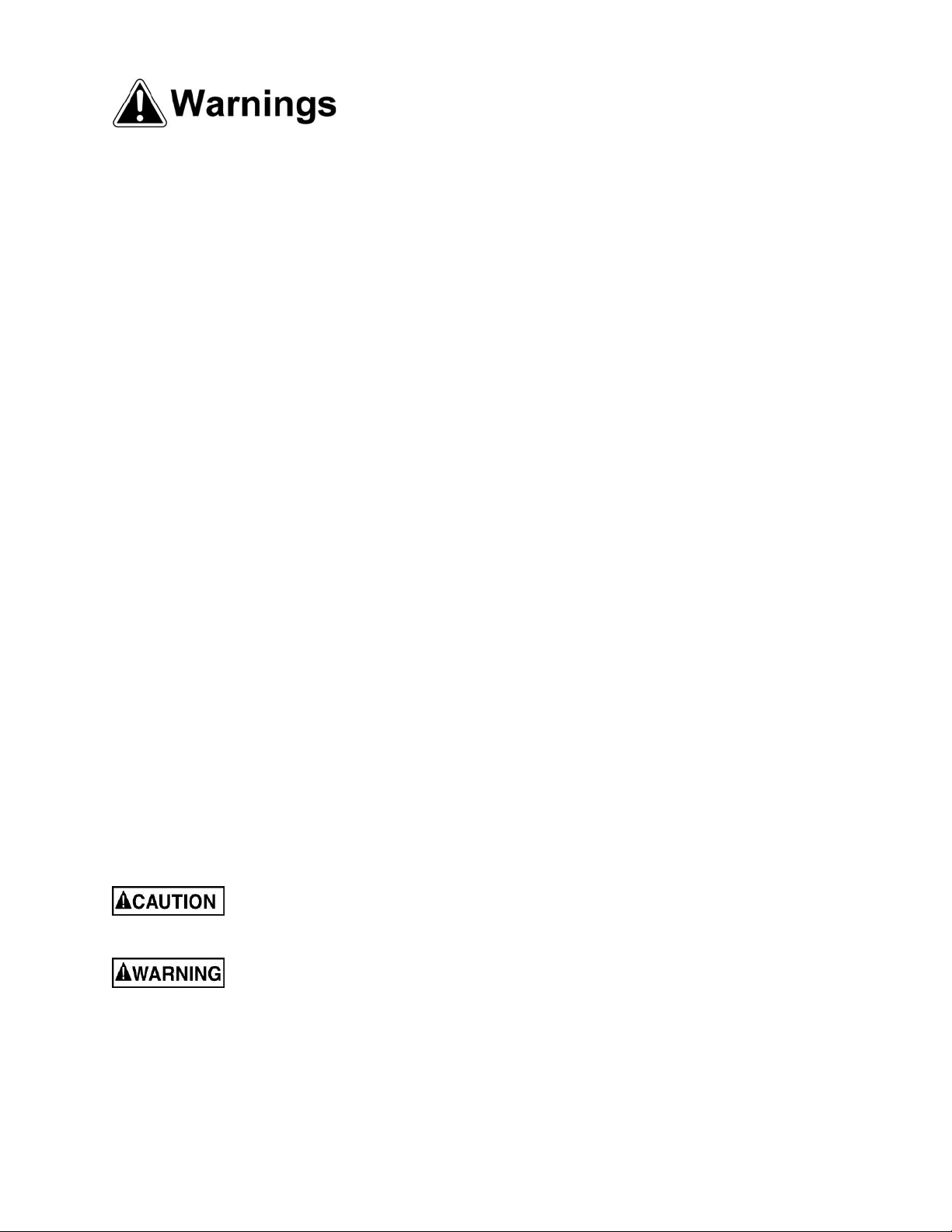
21. Make your workshop chil d pr oof with padlocks, master swit c hes or by r em ov ing starter keys.
22. KEEP WORK AREA CLEAN. Cluttered areas and benches invite accidents.
23. DO N’T USE IN DANG EROUS ENVIRONMENT. Don’t use po wer tools in dam p or wet loc ations, or
expose them to r ain. Keep work area well li ghted. Keep the floor ar ound the machine clean and f ree
of scrap material, oil and grease.
24. Keep visit or s a safe di stanc e from the work area. Keep children away.
25. Giv e your work undivi ded attention. Looki ng around, carryi ng on a conversati on and “horse-play” ar e
careless acts that can r esul t in serious injury.
26. Use only flanges fur nished with the grinder.
27. Maint ain a balanced stanc e at all times so that you do not fall or lean against the gr inding wheels or
other movi ng parts. Do not overreach or use excessive force to perform any machine operation.
28. Use grinding wheel sui table for speed of grinder. Do not forc e a tool or attachment to do a job for
which it was not designed. T he ri ght tool will do the job better and safer.
29. DISCONNECT TOOLS before servici ng; when changing accessories, such as blades, bi ts, cutters,
and the like. Use recommended accessories. Consult the owner’s manual for recommended
accessories. The use of improper accessories may cause risk of injury to persons. Improper
accessories may be haz ar dous.
30. Frequently clean grinding dust from beneath grinder. MAINTAIN TOOLS WITH CARE. Keep tool s
sharp and clean for best and safest performance. Follow instructions for lubricating and changing
accessories.
31. Make sure the work pi ece is securel y attached or clamped to the table. Never use your hand to hol d
the work piece.
32. Turn off the machine befor e c leaning. Use a brush or compressed air t o remove chips or de br is — do
not use your hands.
33. Do not stand on the machine. S eri ous i njur y c oul d oc c ur if the mac hine tips over.
34. Never leave t he m ac hine r unning unattended. Tur n the power off and do not leave the machine until it
comes to a complete stop.
35. Remove loose it em s and unnecessary work pieces from the area before starting the machine.
35. DON’T FORCE TOOL. It will do the job bett er and safer at the rate for which it was designed.
Familiariz e you rself with the following safet y no tices used in this manual:
This means that if precautions are not heeded, it may result in minor injury and/or
possible machine damage.
This means that if precautions are not heeded, it may result in serious injury or possibly
even death.
- - SAVE THESE INSTRUCTIONS - -
5
Page 6
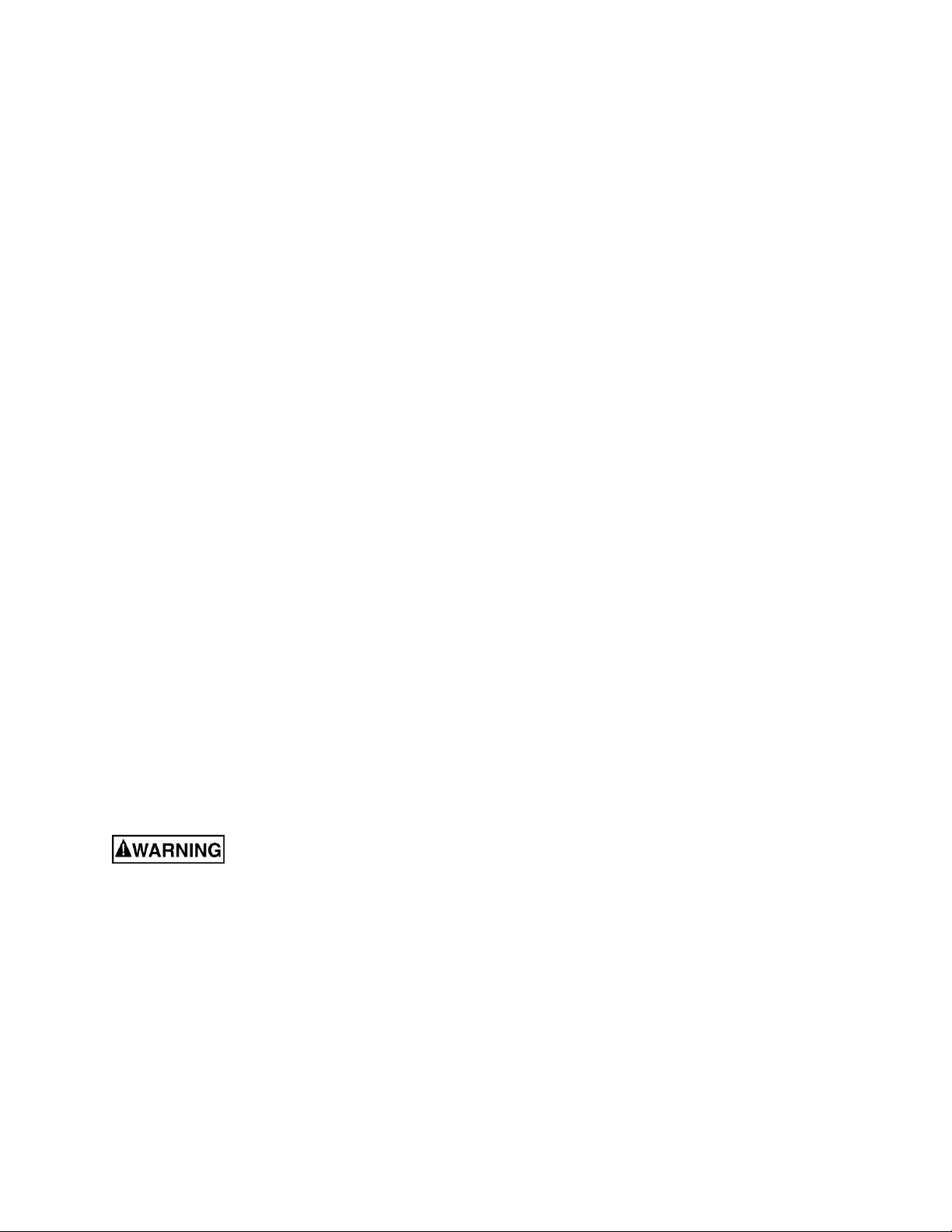
Introduction
This manual is provi ded by JET covering the saf e operation and mai ntenance procedures for t he JET
JBG Series Bench G r inders. Thi s manual contains instructions on install ation, safet y pr ec autions, general
operating proc edures, maintenance i nstructions and part s breakdown. This m achine has been designed
and constructed to pr ovi de years of troubl e free operation if used in accor dance wit h instructi ons set fort h
in this m anual. If there are any questi ons or com ments, please contact either y our local supplier or JET.
JET can also be reached at our web site: www.jettools.com.
Specifications
Model ................................................................. JBG-6A ........................ JBG-8A....................... JBG-10A
Stock Number:.................................................... 577101 ......................... 577102......................... 577103
Overall Dimension (L x H x D/in): ....... 18 x 10-1/2 x 8-1/2 ............ 19 x 12-1/2 x 10...... 24-1/2 x 12-1/4 x 13
Wheel Size (D x W x Bore /in): ..................... 6 x 3/4 x 1/2 .....................8 x 1 x 5/8...................... 10 x 1 x 1
Wheels Included/ Grit: ......................................... 36 & 60 .........................36 & 60......................... 24 & 46
Motor: ................................................. 1/2HP, 120V, 1Ph ............ 1HP, 120V, 1Ph...... 1-1/2 HP, 120V, 1Ph
Motor RPM ............................................................ 3,450 ............................ 3,450............................ 1, 725
Gross Weight (LBS): ................................................... 38 ................................. 60............................... 119
The above specifications were current at the time this m anual was published, but beca us e of our pol ic y of
continuous impr ovement, JET reserves the right to change specificati ons at any tim e and without prior
notice, without incurring obligations.
Read and understand the entire contents of this manual before attempting
assembly or operat io n! Failure to comply may cause serious injury
6
Page 7

Unpacking
Separate all parts from the packing material. Check each part against the Contents of the Shipping
Container and mak e c ertain that all items are accounted f or before discarding any packi ng material.
Contents of the Shipping Container
1 Bench Grinder (not shown)
1 Hardware (content s l isted below)
Hardware
1 ea Bracket - Left (A)
2 ea Lock Knob (B)
1 ea Bracket - Right (C)
1 ea Spark Guard - Left (D)
2 ea 1/4" x 1/2" Screw (E)
1 ea Spark Guard - Right (F)
2 ea Eye Shield Bracket Plate (G)
4 ea 5/16” x 3/4” Hex Cap Screw (H)
4 ea 5/16" Flat Washer (J)
4 ea 3/16” x 3/8” Pan Head Scr ew (K)
4 ea 1/4” x 3/8” Hex Cap Screw (L)
6 ea 1/4” Flat Washer (M)
2 ea 1/4" Lock Washer (N)
1 ea Tool Rest - Left (O)
1 ea Tool Rest - Right (P)
2 ea Eye Shields (Q)
Tools Required for Assembl y
10mm and 12mm Wrenches
No. 1 or No. 2 Cross Point Screwdriver
Figure: Hardware
7
Page 8

Assembly
Your bench grinder requires only the assembly of
the eye shiel ds and tool rests. F or your safet y, do
not plug the grinder into a power source until all
adjustments are complete. An adjustable wrench
and a Phillips screwdriver are the only tools you will
need to make all normal adjustments and wheel
changes on this grinder.
Be sure that the bench grinder
is unplugged and the power switch is in the
OFF posit i on.
Do not plug in the grinder to
power until it is inspected for shipping damage,
fully assembled, and moved to it1s permanent
location! Failure to comply may cause serious
injury!
Do not operate this grinder
without all guards and shields in place and in
working order! Failure to comply may cause
serious injury!
Chipped o r cracked wheels can
break up and cause serious damage to the
grinder and/or severe injury to the operator!
Regularly insp ect wh eels for damage!
Assembling the Spark Guard and Eye Shield Mounting Brackets
Parts needed:
2 Brackets (D) (see Note)
2 Lock Knobs (A)
2 Spark Guards (C) (see Note)
2 1/4" x 1/2" Screws (F)
2 1/4" Flat Washers (B)
2 1/4" Lock Washers (E)
Note: Brackets (D) and spark guards (C) are
marked L (G, Fi g. 1) for left side assembl y and R
for right side assembly.
1. Assemble the left spark guard and eye shield
mounting bracket using Figure 1 as a guide.
Make sure the spark guard and bracket is
marked L.
2. Assemble the right assembly in the same
manner.
Figure 1
8
Page 9

Installing the Spark Guard and Eye Shield Mounting Brackets
Refer to Figure 2:
Parts needed:
2 Spark Guard and Eye Shield Brackets
assembled from pr ev ious page
4 1/4” x 3/8” Hex Cap Screws (E)
4 1/4" Flat Washers (F)
1. Install the left spark guard and mounting
bracket (A) to the left wheel housing (M) with
two 1/4” x 3/ 8” hex c ap s c r ews (E) and two 1/4"
flat washers (F) .
The spark guards (A
within 1/16" of the grinding wheel surface or
other accessory being used.
2. Install the right spark guard and mounting
bracket in the same manner .
Note: As the wheel wear s down, the spark guards
must be re-adjusted t o m aintain the 1/16" distance.
) should be adjusted to
1
Tool Rests
Refer to Figure 2:
Parts needed:
2 Tool Rest Left (J) and Right ( not shown)
4 5/16" x 3/4" Hex Cap Screws (C)
4 5/16" Flat Washers (D)
Note: There is a left and a right tool rest. Refer to
Figure 1 to ensure that y ou install them correctly.
1. Install the left tool rest (J) by threading two
5/16" x 3/4" hex cap screws (C) through two
5/16" flat washers (D) and the t ool rest (J) into
the wheel housing (M).
The tool rests should be adjusted to within
1/16" of the grinding wheel or other acc essories
being used. As the wheel wears do wn, the tool
rest must be re-adjusted to maintain a 1/16"
clearance.
2. Install the right tool rest in the same manner.
Eye Shields
Refer to Figure 2.
Parts needed:
4 3/16” x 3/8” Pan Head Scr ews (H)
2 Eye Shields (L)
2 Eye Shield Bracket Plates (G)
The eye shields (L) are identical and will fit on
either side of t he gri nder .
Figure 2
To install eye shields (refer to Figure 2):
Insert two 3/16” x 3/8” pan head screws ( H) through
the mount ing plate (A
plate (G) containing threaded mounting holes.
Tighten the screws (H).
), eye shield (C), and bracket
2
Mounting the Grinder
To prevent the grinder from moving during
operation, i t should be securely m ounted t o a work
surface or grinder stand.
1. Align the mounting holes on the grinder with
predrill ed holes in a bench or grinder stand.
2. Insert bolt s thr ough the holes and tighten, using
washers and nuts (not included).
9
Page 10

Electrical
Electrical Requirements
When connecting the bench grinder to the power
source outlet, the outlet must be properly
grounded to protect the operator from electrical
shock.
In the event of a malfunction or breakdown,
grounding prov i des a path of least resistanc e f or
electric al current to r educe the risk of elec trical
shock. This machi ne is equipped wit h an el ect ric
cord having an equi pment-grounding c onductoroutlet that is properly install ed and grounded in
accordance with all local codes and ordinances.
This grinder is equipped with a power cord.
Improper connection of the equipm ent grounding
conductor can result in a risk of electric shock.
The conductor with insulation having an outer
surface that is green (with or without yellow
stripes) is the equipment -grounding c onductor.
If repair or replacement of the electric cord or
plug is necessary, do not connect the
equipment-grounding conductor to a live
terminal.
Plug power cord into a 110-120V properly
grounded outlet protected by a 14-amp fuse or
circuit breaker .
Important: The adapter illustr ated in Fig. B is for
use only if you already have a properly
grounded two-prong receptacle. Do not modify
the plug prov ided-if it will not fit t he outlet, hav e
the proper outlet installed by a qualified
electrician. Check with a qualified electrician or
service personnel if the grounding instructions
are not completely understood, or if in doubt as
to whether the tool is properly grounded.
Before plugging into the
power source, be sure that power switch is
in the OFF p os ition.
Extens ion Cords
Do not touch the prongs of
the power cord plug when plugging or
unplugging to or from an outlet.
If improperly grounded, this
power tool can cause serious injury from
electrical shock, particularly when used in
damp locations or near plumbing. If an
electrical sh ock occu rs, th ere is the po ten tial
of a secondary hazard such as your hands
coming in contact involuntarily with the
rotatin g gr i nder.
Electrical Connections
The JBG series bench grinders are rated at
120V, 1Ph. These gri nders ar e desi gned for use
on a circuit with an outlet that looks the one
shown in Fig. A. and have a grounding prong,
also shown in Fi g. A. A t emporary adapter (Fi g.
B) may be used to connect the plug to a twoprong receptacl e (Fig. B) if a properly grounded
outlet is not available. A temporary adapter
should only be used until a properly grounded
outlet can be inst alled by a qualified electri cian.
This adapter is not applicable in Canada. The
green colored l ug must be fastened to t he cover
plate screw.
Use only three-wire extension cords that have
three-prong grounding type plugs and threeprong receptacles that accept the tool's plug.
Replace or repair damaged or worn core
immediately.
USE PROPER EXTENSION CORD. Make sure
your extension cord is good condition. When
using an extension cord, be sure to use one
heavy enough to car ry the current yo ur product
will draw. An undersized cord will cause a drop
in line voltage resulting in loss of power and
overheating. Table 1 shows the correct size to
use depending on cord length and nameplate
ampere rati ng. If in doubt, use the next heavi er
gage. The small er t he gage num ber, t he heavi er
the cord.
Volts Total length of cord in feet
Amp
Rating
0 – 06
6 – 10
10 – 12
12 – 16
120V
240V
25
50
50
100
AWG
18
16
18
16
14
16
16
12
100
200
16
14
14
not rcmd
150
300
14
12
12
not rcmd
Table 1
10
Page 11

Operation
Adjustments
A bench grinder is designed for hand-grinding
operations such as sharpening chisels,
screwdrivers, drill bits, removing excess metal,
and smoothing m etal surfaces.
A Medium Grain Abrasive Grinding Wheel is
suitable f or rough gri ndi ng where a con sider able
amount of metal must be removed or when
obtaining a smooth finish is not important.
A Fine Grain Abr as iv e Grinding Wheel should be
used for sharpening tools of grinding to close
size toler ances because it rem oves metal more
gradually f or preci sion grindi ng and gives work a
smooth finish.
Always use approved safety
glasses or face shields! Failure to comply
may cause serious injury!
Switch
The switch i s located on the f ront of the grinder
near the bottom. To turn t he tool on, depres s the
rocker switch at the top near the word ON. To
turn the tool off, depress the bottom part of the
rocker switch near t he word OFF.
Eye Shield Tilt Adjustment
1. Loosen lock knob (A1, Fig. 3).
2. Adjust eye shield to the desired tilt
angle (A
, Fig. 3).
2
Spark Guard
As the wheel wears down, the spark guards
must be re-adjusted to maintain a 1/16"
distance.
To adjust:
1. Loosen two hex cap screw s (B
a 10mm wrench.
2. Slide the spark guard (B
distance from the grinding wheel surface.
3. Tighten screw (B
, Fig. 3).
1
, Fig. 3) with
1
, Fig. 3) to 1/16"
2
Precautions
Before starting the grinder, turn the wheels by
hand making sure they ar e clear of obstructi ons
and that they turn freely. The tool rests and
spark guards should not touch the wheel.
Turn on the grinder and allow it to reach full
running speed befor e star ting to grind.
Keep a steady, moderate pressure on the
workpiece and keep it moving at an even pace
for smooth grinding. Pressing too hard
overheats the motor and prematurely wears
down the grinding wheels. Note the original
bevel angle on the it em to be sharpened and try
to maintai n the sam e shape. T he gri nding wheel
should rotate into the object being sharpened.
Keep a tray fil led with water and dip your work
into in regularly to prevent overheating.
Overheating can weaken metals.
Do not use the side of the grinding wheel; this
puts dangerous stress on the wheel.
When the wheel becom es loaded or dul l , use an
approved gri nding wheel dresser and dres s the
wheel face.
Keep the tool rest and spark guard to within
1/16" of the gri nding wheel. See the Adjustment
section to adjust.
Figure 3
Tool Rest
As the wheel wear s down, the tool r ests must be
re-adjusted to m aintain a 1/16" distance.
1. Loosen two hex cap scr ews (C
a 12mm wrench.
2. Slide t he tool rest (C
, Fig. 3) to a distance
2
of 1/16" from the grinding wheel.
3. Tighten screws (C
, Fig. 3).
1
, Fig. 3) with
1
11
Page 12

Maintenance
For safety, turn the switch to OFF and remove
plug from the power source outlet before
adjusting and maintaining the bench grinder. If
the power cord is worn, cut or dam aged in any
way, have it replaced immediately.
Ring Test
Before replacing a grinding wheel, perform this
simple test on the replacement wheel:
1. Loop a piece of string through the gri nding
wheel hole and suspend the wheel by
holding up the string.
2. Tap t he wheel wit h a piec e of scrap wood or
a wooden dowel.
A good wheel will "ring"; a defective wheel will
"thud". Discard any wheel that does not "ring".
An internal def ect may not be apparent by visual
inspection al one. The ring test may uncover an
internal cr ac k or void.
Care of Grinding Wheel
In normal use, grinding wheels may become
cracked, grooved, rounded at the edges,
chipped, out of true or loaded with foreign
material.
Cracked wheels should be replaced
IMMEDIATELY. While any of the other
conditions can be rem edied with a dressing tool
(availabl e at most har dware stores), new wheel s
sometimes require dressing to make them
round.
The use of any other
accessory is not recommended and may
resul t in serious inju r y !
To change a wheel (refer to Fi gur e 4):
1. Disconnect grinder from the power source.
2. Loosen the spark guard (A) and tool r est (B)
(refer to t he Adj ustm ent secti on on page 11)
and move the spark guard and tool rest
away from the wheel.
3. Rem ove the guard cover using a Phil lips or
flathead screwdriver.
4. Stabilize the wheel by holding the opposite
wh ee l f irmly.
5. Unscrew the wheel nut (C) with a 1" wrench.
Note: Turn the l ocking nut on t he right-hand
wheel counterc lockwise to loosen. Turn the
locking nut on t he left-hand wheel c lockwise
to loosen.
6. Remove the outer flange (D) and wheel (E).
7. Clean flanges. Check the flanges to make
sure they are f lat. Wheel flanges that are not
flat will cause the wheel to wobble.
8. Put the inner fl ange, wheel (E), outer flange
(D) and nut (C) on t he shaft. Tighten the nut.
Do not over tighten. This may cause the
wheel to crack.
9. Replace the guard cover. Adjust the spark
guards and tool rests to a 1/16" clearance
from the wheel (see Adjustments on
page 11).
Changing Wheels
If you must replace a wheel be sure to obtain
one with a safe rat ed speed at least as high as
the NO LOAD RPM marked on the grinder's
nameplate. Refer to Table 2 to determine cor rect
dimensions f or the r eplac em ent wheel.
Model
JBG-6A
JBG-8A
JBG-10A
Your bench grinder will accept most polishing
and buffing wheels available at dealers and
hardware stores.
Wheel
Diameter
6" 3/4" 1/2"
8" 1" 5/8"
10" 1" 1"
Maximum
Table 2
Width
Center
Hole
Figure 4
12
Page 13

Grinding Wheels
The JET Ser ies bench grinders com e equipped
with general purpose grinding wheels. Wheels
vary according to types of abrasive, hardness,
grit siz e, and structure. J ET carries a f ull line of
abrasive grinding, carbide grinding, tool
sharpening, and wire wheels. Cont act your l ocal
distribut or for the proper gr inding wheel or wire
wheel brush for your application.
Wire Wheel Brushes
Wire brushing provides a fast way to remove
rust scale, burrs, and point from metal. Use
coarse wire bru shes f or hard cleani ng jobs. U se
fine wire brushes for polishing and f inish work.
When the brush tips become dull, reverse the
brush on the grinder.
Cleaning
Metal shavings may still be
hot from recent grinding operations. Make
sure shavings and debris are cold before
cleaning the grinder.
Brush all shav ings from the motor housi ng, tool
rests, and wheel guar ds. Check gri nding wheel s
for cracks and chips. Replace if damaged.
Avoid the use of the
following cleaning chemicals or solvents:
gasoline, carbon tetrachloride, chlorinated
solvents, ammonia and household
detergents co ntaining ammonia .
Lubrication
All motor beari ngs are permanentl y lubricated at
the factor y and require no additional lubri c ation.
13
Page 14

Troubleshooting
Problem Probable Cause Remedy
Not plugged into r ec eptacle Plug it into the power source receptacle
Motor will not start
Motor will not start and
fuse or circuit breaker
opens
Motor fails to develop
full power
Switch not in the ON position
Motor cord cut or abraded Replace with a new cord
Plug on cord is fault y Replace with a new plug
Fuse or circuit break er open Re-set, may be too many mac hines on li ne
Motor faulty Call JET Custom er Serv ic e Depar tment
Too many electrical machines
running on the sam e outlet
Incorrect fuse Try time delay fuse, or go to circuit with
Wheels cannot rot ate because of
obstruction
Undersized extension cord Use correct size extension cord; see
Short circuit Cord, plug, or motor need repair; call JET
Low line voltage Check power line f or proper v oltage
Faulty motor or c apaci tor Call JET Custom er Serv ic e Dept.
Turn the switch t o the ON positi on
Turn off other m achi nes and tr y agai n
higher rated fuse of circuit breaker
Unplug and turn grinding wheel by hand
manual
Customer Serv ic e Dept.
Motor overheat s
Motor stalls or slows
Frequent fuse or cir cuit
breaker failure
Overload on motor Reduce load to motor; do not pr ess so hard
Poor ventilation for motor Unplug and clean out around motor;
provide better air circulation
Capacitor f ailure Call JET Custom er Serv ic e Dept.
Motor overload Reduce load to motor; do not pr ess so hard
Low line voltage Check power line f or proper v oltage
Loose wire connections Call JET Custom er Serv ic e Dept.
Faulty motor Call JET Custom er Serv ic e Dept.
Motor overload Reduce load to motor; do not pr ess so hard
Overload of electrical circuit Too many electrical appliances on same
circuit
Incorrect fuse of cir c uit breaker Have electri ci an upgr ade service to outlet
14
Page 15

Parts and Assembly for JBG Series Grinders
Parts List
Index No Part No Description Size Qty
1 ............... JBG6A-02 P ..............Shaft and Rotor Assembly ..................................................................... 1
................. JBG8A-02 P ..............Shaft and Rotor Assembly ..................................................................... 1
................. JBG10A-0 2P ............S haft and Rotor Assembly ..................................................................... 1
3 ............... JBG6A-03 ................Stator Assembly .................................................................................... 1
................. JBG8A-03 ................Stator Assembly .................................................................................... 1
................. JBG10A-0 3 ..............Stator Assembly .................................................................................... 1
5 ............... JBG6A-05 W .............M otor Housing ....................................................................................... 1
................. JBG8A-05 W .............M otor Housing ....................................................................................... 1
................. JBG10A-0 5W ...........Mo tor Housing ....................................................................................... 1
6 ............... JBG6A-06 W .............B ase ...................................................................................................... 1
................. JBG8A-06 W .............B ase ...................................................................................................... 1
................. JBG10A-0 6W ...........Ba se ...................................................................................................... 1
7 ............... JBG6A-07 ................Cross Screw ......................................................1/4 x 7/8 ..................... 4
................. JBG10A-07 ..............Cross Screw .......................................................5/16 x 1 ...................... 4
8 ............... TS-0720071 .............Lock Wash e r ......................................................1/4 .............................. 4
................. TS-0720081 .............Lock Wash e r ......................................................5/1 6 ............................ 4
9 ............... TS-0561011 .............Hex Nut ..............................................................1/4 .............................. 4
................. TS-0570021 .............Hex Nut ..............................................................5/16 ............................ 4
10 ............. JBG6A-10 ................Fan........................................................................................................ 1
................. JBG8A-10 ................Fan........................................................................................................ 1
................. JBG10A-1 0 ..............Fan........................................................................................................ 1
11 ............. BB-6202ZZ ..............Ball Bearing (JBG-6A) ........................................................................... 2
................. BB-6204ZZ ..............Ball Bearing (JBG-8A) ........................................................................... 2
................. BB-6206ZZ ..............Ball Bearing (JBG-10A) ......................................................................... 1
12 ............. JBG6A-12W .............Cover .................................................................................................... 2
................. JBG8A-12 W .............C over .................................................................................................... 2
................. JBG10A-1 2W ...........C over .................................................................................................... 2
................. JBG10A-14 ..............Flat Washer (JBG-10A only – not shown) .............................................. 4
15 ............. JBG6A-15 ................Screw .................................................................3/16 x 5/8. .................. 4
................. JBG10A-1 5 ..............Screw .................................................................1 /4 x 7/8 ..................... 4
16 ............. JBG6A-16B ..............Inner Wheel Guard – left
................. JBG8A-16 B ..............Inner Wheel Guard – left
................. JBG10A-1 6B ............I nner Wheel Guard – left
17 ............. JBG6A-17B ..............Inner Wheel Guard – right
................. JBG8A-17 B ..............Inner Wheel Guard – right
................. JBG10A-1 7B ............I nner Wheel Guard – right
................. JBG10A-18 ..............Flat Washer (JBG-10A only – not shown) .............................................. 4
19 ............. JBG6A-19 ................Cross Screw .......................................................1/4 x 1/2 ..................... 4
20 ............. JBG6A-20 ................Wheel Flange .....................................................1/2 I.D ........................ 4
................. JBG8A-20 ................Wheel Flange .....................................................5/8 I.D ........................ 4
................. JBG10A-2 0 ..............Wheel Flange .....................................................1 I.D ........................... 4
21 ............. 576208 ....................Grinding Wheel ...................................................6” x 3/4", 46 grit .......... 1
................. 576220 ....................Grinding Wheel ...................................................8” x 3/4", 46 grit .......... 1
................. 576228 ....................Grinding Wheel ...................................................10” x 1”, 46 grit ........... 1
21A .......... 576206 ....................Grinding Wheel ...................................................6” x 3/4", 24 grit .......... 1
................. 576219 ....................Grinding Wheel ...................................................8” x 3/4", 24 grit .......... 1
................. 576226 ....................Grinding Wheel ...................................................10” x 1”, 24 grit ........... 1
22 ............. JBG6A-22 ................Nut - left hand thread ..........................................1/2 .............................. 1
................. JBG8A-22 ................Nut - left hand thread ..........................................5/8 .............................. 1
................. JBG10A-2 2 ..............Nut - left hand thread ............................................................................. 1
23 ............. JBG6A-23 ................Nut - right hand thread ........................................1/2 .............................. 1
................. JBG8A-23 ................Nut - right hand thread ........................................5/8 .............................. 1
................. JBG10A-23 ..............Nut - right hand thread ........................................................................... 1
(serial #15070001 and higher) ............................. 1
(serial #15060001 and higher) ............................. 1
(serial #15090001 and higher) ............................. 1
(serial #15070001 and higher) .......................... .1
(serial #15060001 and higher) .......................... .1
(serial #15090001 and higher) .......................... .1
15
Page 16

Parts List
Index No Part No Description Size Qty
24 ............. JBG6A-24B ..............Outer Wheel Guard – left
................. JBG8A-24 P ..............Outer Wheel Guard – left ....................................................................... 1
................. JBG10A-2 4B ............Ou ter Wheel Guard – left
25 ............. JBG6A-25B ..............Outer Wheel Guard – right
................. JBG8A-25 P ..............Outer Wheel Guard – right ..................................................................... 1
................. JBG10A-2 5B ............Ou ter Wheel Guard – right
26 ............. JBG6A-26 ................Cross Screw .......................................................1/4 x 1/2 ..................... 8
27 ............. JBG6A-27 ................Tool Rest - left ....................................................................................... 1
................. JBG8A-27 ................Tool Rest - left ....................................................................................... 1
................. JBG10A-27 ..............Tool Rest - left ....................................................................................... 1
28 ............. JBG6A-28 ................Tool Rest - right ..................................................................................... 1
................. JBG8A-28 ................Tool Rest - right ..................................................................................... 1
................. JBG10A-28 ..............Tool Rest - right ..................................................................................... 1
29 ............. TS-0680031 .............Flat Washer ........................................................5/16 ............................ 4
30 ............. TS-0051031 .............He x Cap B o l t ......................................................5/16 x 3/4 ................... 4
31 ............. JBG6A-31 ................Rubber Guide ........................................................................................ 1
................. JBG8A-31 ................Rubber Guide ........................................................................................ 1
................. JBG10A-3 1 ..............Rubber Guide ........................................................................................ 1
32 ............. JBG6A-32 ................Cord Plate ............................................................................................. 1
................. JBG8A-32 ................Cord Plate ............................................................................................. 1
................. JBG10 A-32 ..............Cor d Plate .......................................................................... ................... 1
................. JBG10A-33 ..............Star Washer (JBG-10A only – not shown) .............................................. 2
34 ............. JBG6A-34 ................Cross Screw .......................................................3/16 x 1/4 ................... 2
35 ............. JBG6A-35 ................Condenser (125 VAC, 100MFD) ............................................................ 1
................. JBG8A-35 ................Condenser (125 VAC, 200M FD) ............................................................ 1
................. JBG10A-3 5 ..............Condenser (125 VAC, 300MFD) ............................................................ 1
36 ............. JBG6A-36 ................Bracket .................................................................................................. 1
................. JBG8A-36 ................Bracket .................................................................................................. 1
................. JBG10A-3 6 ..............Bracket .................................................................................................. 1
38 ............. JBG6A-38 ................Screw .................................................................3/16 x 1/4 ................... 1
39 ............. JBG6A-39 ................Power Cord ........................................................................................... 1
................. JBG8A-39 ................Power Cord ........................................................................................... 1
................. JBG10A-3 9 ..............Power Cord ........................................................................................... 1
40 ............. JBG6A-40 ................Cross Screw .......................................................3/16 x 3/8 ................... 1
41 ............. JBG6A-41 ................Star Washer .......................................................3/16 ............................ 1
42 ............. JBG6A-42 ................Clip........................................................................................................ 1
................. JBG8A-42 ................Clip........................................................................................................ 1
................. JBG10A-4 2 ..............Clip........................................................................................................ 1
................. JBG10A-43 ..............Hex Nut (JBG-10A only – not shown) ..................................................... 2
44 ............. JBG6A-44 ................Switch ................................................................................................... 1
................. JBG8A-44 ................Switch ................................................................................................... 1
................. JBG10A-44 ..............Switch (w/ JBG10A-45) .......................................................................... 1
45 ............. JBG6A-45 ................Switch Plate .......................................................................................... 1
................. JBG8A-45 ................Switch Plate .......................................................................................... 1
................. JBG10A-45 ..............Switch Plate (re:JBG10A-44) ................................................................. 1
46 ............. JBG6A-46 ................Screw .................................................................3/16 x 1/4 ................... 2
47 ............. JBG6A-47 ................Base Plate ............................................................................................. 1
................. JBG8A-47 ................Base Plate ............................................................................................. 1
................. JBG10A-4 7 ..............Base Plate ............................................................................................. 1
49 ............. JBG6A-49 ................Cross Screw .......................................................3/16 x 1/2 ................... 4
................. JBG8A-49 ................Cross Screw .......................................................3/16 x 1/2 ................... 4
................. JBG10A-49 ..............Cross Screw .......................................................1/4 x 1/2 ..................... 4
50 ............. JBG6A-50 ................Eye Shield Plate - left. ........................................................................... 1
................. JBG8A-50 ................Eye Shield Plate - left. ........................................................................... 1
................. JBG10A-50 ..............Eye Shield Plate - left. ........................................................................... 1
(serial #15070001 and higher) ............................ 1
(serial #15090001 and higher) ............................ 1
(serial #15070001 and higher) .......................... 1
(serial #15090001 and higher) .......................... 1
16
Page 17

Parts List
Index No Part No Description Size Qty
51 ............. JBG6A-51 ................Eye Shield Plate - right. ......................................................................... 1
................. JBG8A-51 ................Eye Shield Plate - right. ......................................................................... 1
................. JBG10A-51 ..............Eye Shield Plate - right. ......................................................................... 1
52 ............. TS-0720071 .............Lo ck Was h e r ......................................................1/4 .............................. 2
53 ............. TS-0680021 .............Fla t Washer ........................................................1/4 .............................. 6
54 ............. JBG6A-54 ................Cross Screw .......................................................1/4 x 1/2 ..................... 2
................. JBG8A-54 ................Cross Screw .......................................................1/4 x 1/2 ..................... 2
................. JBG10A-5 4 ..............Screw ............................................................................... ..................... 4
54A .......... JBG6A-54 ................Cross Screw .......................................................1/4 x 3/8 ..................... 4
55 ............. JBG6A-55 ................Eye Shield Plate - left ............................................................................ 1
................. JBG8A-55 ................Eye Shield Plate - left ............................................................................ 1
................. JBG10A-55 ..............Eye Shield Plate - left ............................................................................ 1
56 ............. JBG6A-56 ................Eye Shield Plate - right. ......................................................................... 1
................. JBG8A-56 ................Eye Shield Plate - right. ......................................................................... 1
................. JBG10A-56 ..............Eye Shield Plate - right. ......................................................................... 1
57 ............. JBG6A-57 ................Lock Hub (JBG-6A/8 A) .......................................1/4 .............................. 2
58 ............. JBG6A-58 ................Cross Screw .......................................................3/16 x 3/8 ................... 4
59 ............. JBG6A-59 ................Eye Shield ............................................................................................. 2
................. JBG6A-59A ..............Eye Shield Assembly ............................................................................. 2
................. JBG8A-59 ................Eye Shield ............................................................................................ 2
................. JBG8A-59A ..............Eye Shield Assembly ............................................................................. 2
................. JBG10A-5 9 ..............Eye Shield ............................................................................................ 2
................. JBG10A-59A ............Eye Shield Assembly ............................................................................. 2
60 ............. JBG6A-60 ................Eye Shield Bracket Plate ....................................................................... 2
................. JBG10A-60 ..............Eye Shield Bracket Plate ....................................................................... 2
61 ............. JBG6A-61 ................Identification Label ................................................................................. 1
................. JBG8A-61 ................Identification Label ................................................................................. 1
................. JBG10A-6 1 ..............Identification Label ................................................................................. 1
63 ............. JBG6A-63 ................Direction Label ...................................................................................... 2
64 ............. JBG6A-64 ................Rubber Foot ( 6A /8A).............................................................................. 4
................. JBG10A-6 4 ..............Rubber Foot .......................................................................................... 4
65 ............. JBG6A-65 ................Switch Seat ........................................................................................... 1
................. JBG8A-65 ................Switch Seat ........................................................................................... 1
................. JBG10A-6 5 ..............Switch Seat ........................................................................................... 1
66 ............. JBG6A-66 ................Centrifuga l Start Switch ......................................................................... 1
................. JBG8A-66 ................Centrifuga l Start Switch ......................................................................... 1
................. JBG10A-6 6 ..............Centrifuga l Start Switch ......................................................................... 1
17
Page 18

Assembly Drawing
18
Page 19

Wiring Diagram
19
Page 20

Ordering Replacement Parts
To order parts or reac h our service departm ent, call 1-800-274-6848, Monday throug h Friday (see our
website for business hours, www.jettools.com). Having the Model Number and Serial Number of your
machine available when you call will allow us to serve you quickly and accurately.
427 New Sanford Road
LaVergne, Tennessee 37086
Phone: 800-274-6848
www.jettools.com
20
