Page 1
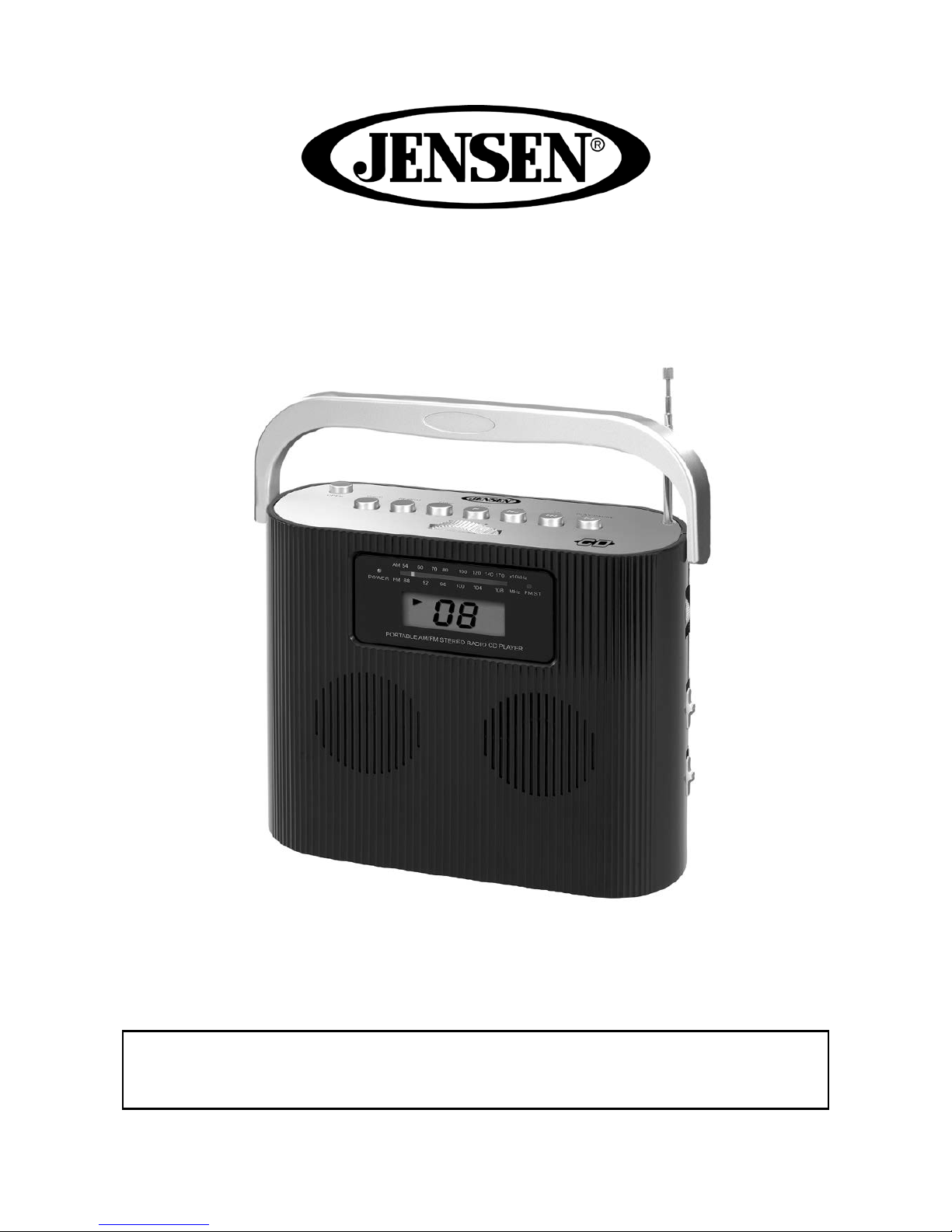
AM/FM STEREO C O MP A CT DI SC PLA Y ER
CD-470A
USER MANUAL
PLEASE READ THIS USER MANUAL COMPLETELY BEFORE OPERATING
THIS UNIT AND RETAIN THIS BOOKLET FOR FUTURE REFERENCE.
Page 2

E-1
CAUTION
Follow the advice below for safe operations.
ON PROTECTION AGAINST LASER ENERGY EXPOSURE
As the laser beam us ed in this c om pact disc pla yer is harm ful to the eyes, do n ot at tem pt to disass em ble
the casing.
Stop operation immediately if any liquid or solid object should fall into the cabinet.
Do not touch the lens or pok e at it. If you do, you m ay damage the lens and the player ma y not operate
properly.
Do not put anything in the safety slot. If you do, the laser diode will be ON when the CD door is still open.
If the unit is not to be used f or a long period of time, mak e sure that all power s ources are discon nected
from the unit. Remove all batteries from the batt ery compartment, and unplug t he AC-DC adaptor from
the wall outlet. Mak e it a prac tice to r em ove the AC -D C by gras ping t he m ain bo dy and not b y pulling the
cord.
This unit employs a las er. The use of controls or adjustm ent or performance of procedures other t han
those specified here may result in exposure to hazardous radiation.
ON PLACEMENT
Do not use the unit in places where are extremely hot
,
cold, dusty or humid.
Place the unit on a flat and even surface.
Do not restrict the air-f low of the unit by placing it in a plac e with poor ventilation, b y covering it with a
cloth or by placing it on a carpet.
ON CONDENSATION
When left in a heated room wher e it is warm and damp, water droplet s or condensatio n may form inside
the unit.
When there is condensation inside the unit, the unit may not function normally.
Let it stand for 1 to 2 hours befor e turning the po wer on, or gra dually heat the room up and dr y the unit
before use.
Should any trouble occur, remove the power source and refer servicing to qualified personnel.
COMPLIANCE WITH FCC REGULATIONS
This device complies with Part 15 of the FCC Rules. Operation is subject to the following two conditions:
(1) this device may not cause harmful interference, and
(2) this device must accept any interference received, including interference that may cause undesired
operation.
NOTE : This equipment has been tested and found to comply with the limits for a Class B digital device,
pursuant to Part 15 of the F CC Rules. These limits are designed to provide r easonable protection against
harmful interference in a residential installation. This equipment generates, uses and can radiate radio
frequency energy and, if not installed and used in accordance with the instructions, may cause harmful
interference to radio communications. However, there is no guarantee that interference will not occur in a
particular installation. If this equipm ent does c ause harm ful interfer ence to radio o r television r eception, which
Page 3

E-2
can be determined by turning the equipment off and on, the user is encouraged to try to correct the
interference by one or more of the following measures:
- Reorient or relocate the receiving antenna.
- Increase the separation between the equipment and receiver.
- Connect the equipment into an outlet on a circuit different from that to which the receiver is connected.
- Consult the dealer or an experienced radio/TV technician for help.
CAUTION: Changes or modifications not expressly approved by the party responsible for compliance
could void the user’s authority to operate the equipment.
DEAR JENSEN CUSTOMER
Selecting fine audio equipment such as the unit you've just purchased is only the start of your musical
enjoyment. Now it's t ime to consider how you can maxim ize the fun and excitement your equipment offers.
This manufacturer and the Electronic Industries Association's Consumer Electronics Group want you to get the
most out of your equipmen t by playing it at a safe level. O ne that lets the s ound come through loud and clear
without annoying blaring or distortion and, most importantly, without affecting your sensitive hearing.
Sound can be decei ving. Over tim e your hearing "comfort le vel" adapts to higher volum es of sound. So what
sounds "normal" can actually be loud and harmful to your hearing. Guard against this by setting your
equipment at a safe level BEFORE your hearing adapts.
To establish a safe level:
Start your volume control at a low setting.
Slowly increase the sound until you can hear it comfortably and clearly, and without distortion.
Once you have established a comfortable sound level:
Set the dial and leave it there.
Taking a minute to do this no w will help to pr eve nt hearing d am age or loss in the futur e. After all, we want you
listening for a lifetime.
We Want You Listening For a Lifetime
Used wisely, your new sound equipment will provide a lifetime of fun
and enjoyment. Since hearing damage from loud noise is often
undetectable until it is too late, this manufacturer and the Electronic
Industries Associati on's Consumer Electronics Group r ecommend you
avoid prolonged exposure to excessive noise.
Customer's Record:
The serial number of this pr oduct is found on its bottom . You should note the ser ial number of this unit in the
space provided as a permanent record of your purchase to aid in identification in the event of theft of loss.
Model Number: CD-470A Serial Number: ____________________
PROTECT YOUR FURNITURE!!
This system is equi pped wi th non-sk id rubber ‘feet’ to prevent t he prod uct from moving when you o perate the
controls. These ‘feet’ are m ade from non-migrating rubber material specially form ulated to avoid leaving an y
marks or stains on your furniture. However certain types of oil based furniture polishes, wood preservatives, or
cleaning sprays ma y cause the rubber ‘feet’ to soften, and lea ve marks or a rubber resid ue on the furniture.
To prevent any damage to your furniture we strongly recom mend that you purchase small self -adhesive felt
pads, available at hard ware stores and hom e improvement cent ers everywhere, and a pply these pads to the
bottom of the rubber ‘feet’ before you place the product on fine wooden furniture.
Page 4

E-3
LOCATIONS OF CONTROLS
1. BUILT-IN SPEAKERS
2. POWER INDICATOR
3. FOLD DOWN HANDLE
4. DI AL SCAL E
5. FM STEREO INDICATOR
6. LCD DISPLAY
7. POWER ON/OFF SWITCH
8. AUX IN JACK
9. STEREO HEADPHONE JACK
10. DC INPUT JACK (DC6V 0.6A)
11. CD DOOR (ON BACK)
12. VOLUME CONTROL
13. FUNCTION SWITCH (CD/RADIO/AUX IN)
14. BAND SWITCH (AM/FM/FM STEREO)
15. CD DOOR OPEN BUTTON
16. PROGRAM (PROG) BUTTON
17. REPEAT BUTTON
18. RANDOM BUTTON
19. STOP BUTTON
20. FAST REVERSE (FR) BUTTON
21. FAST FORWARD (FF) BUTTON
22. PLAY/PAUSE BUTTON
23. FM TELESCOPIC ANTENNA
24. TUNING CONTROL
25. BATTERY COMPARTMENT
POWER SOURCES
BATTERY OPERATION
1. Set the POWER ON/OFF Switch to the OFF position.
2. Remove the cover from the BATTERY COMPARTMENT on the bottom of the unit.
3. Follow th e polarity diagram insid e the compartment (+ and -) and insert 4 x DC1.5V
‘C’ size batteries
(LR14, UM-2) (not included). Heavy duty alkaline batteries are recommended.
4. Re-attach the batt er y compartment cover and be sure it locks into place securely.
Page 5

E-4
IMPORTANT:
Be sure that the batteries are installed correctly. Wrong polarity may damage the unit and void the warranty.
BATTERY CARE
Do not mix old and new batteries.
Do not mix alkaline, standard (carbon-zinc) or rechargeable (nickel-cadmium) batteries.
Replace the battery only with the same or equivalent type.
If the unit is not to be use d f or an extend ed per iod of tim e, rem ove the batter y. Ol d or leak ing bat ter y can
cause damage to the unit and may void the warranty.
Do not dispose of batteries in fire, batteries may explode or leak.
AC/DC ADAPTOR OPERATION
Before connecting the adaptor, set the POWER ON/OFF switch to the OFF position.
Insert the DC plug of an AC adaptor rated a t DC6 V
0.6A (not included) into the DC JACK on the lef t side of
the unit.
Plug the AC adaptor into a convenient standard 120V~ AC 60Hz wall outlet.
LISTENING TO THE RADIO
RADIO OPERATION
1. Set the CD/RADIO/ AUX IN switch to RADIO positi on. Set the d esired radio band w ith the AM/FM /FM ST
switch.
2. Set the POWER ON/OFF switch to the ON position and the POWER INDICATOR will turn on.
3. Tune in a desired station by rotating the TUNING CONTROL, when a FM stereo program is being
received, the “FM ST” INDICATOR will turn on automatically.
Note: If the FM station signal is weak and there is a large amount of static noises, set the A M/FM/F M ST
switch to FM position to select FM MONO mode, the “FM ST” INDICATOR will turn off and the
background will become quieter.
4. Adjust the VOLUME CONTROL for your desired listening level.
5. To tur n off the radio, s et the POW ER ON/OFF s witch to OFF pos ition, the POW ER INDICATOR wi ll turn
off.
HINTS FOR BEST RECEPTION:
AM - The AM antenna is located inside the cabinet of the unit. If AM reception is weak, change the position of
unit until the internal antenna picks up the strongest signal.
FM - To insure maxim um FM tuner rec eption, ful ly extend the FM TELE SCOPIC ANT ENNA for th e best FM
radio reception.
PLAYING A COMPACT DISC
This unit plays not only commercial CDs but also self-compiled CD-R/RW discs.
PLEASE READ THIS IMPORTANT INFORMATION:
CD mechanisms used in devices lik e this are designe d to fully read all commercial CDs. T hey will also rea d
self-compiled CD-R/CD-RW discs but it ma y take up to 10 seconds f or pla yback to star t. If pla yback does not
start, it is likely due to the quality of the CD-R/CD-RW disc and/or the compatibilit y of the CD compilati on
software. Manufacturer is not responsible for the playback quality of CD-R/CD-RW discs.
Do not attach a label or seal to either side of the CD-R/RW disc. It may cause a malfunction.
GETTING STARTED
1. Set the VOLUME CONTROL to a low level.
2. Press the CD DOOR OPEN button to open the CD compartment.
3. Load a disc onto the spindle inside the CD compartment with label side facing the front.
4. Close the CD DOOR.
5. Set the CD/RADIO/AUX IN Switch to CD position.
6. Set the POW ER ON /OFF switch to ON pos ition to turn on the power, the POW ER INDICATOR will tur n
on.
Page 6

E-5
7. After the disc is read, the LCD DISPLAY will show the total number of tracks and then the disc will stop.
8. Press the PLAY/PAUSE button once, the disc will start playing from the beginning.
9. Adjust the VOLUME CONTROL to desired level.
10. To turn off the CD functio n, press STOP to stop the pla yback and set the POWER ON/OFF switch to
OFF position, the POWER INDICATOR will turn off.
GENERAL OPERATION
PLAY / PAUSE
Press once to start playback in the normal order. The “” icon will show on the display.
Press again to stop the disc play temporarily. The “ ” icon will flash.
FR/FF-SKIP/SEARCH
/
In stop mode:
Press
once to skip to next track or to go back to previous track.
During playback mode:
Press
to return to the start of the current track.
Press and hold
/ button to search forward or backward.
REPEAT
During playback mode, press REPEAT button once to play a track repeatedly. The REPEAT IN DICATOR,
“ RPT ONE ” will appear in the LCD DISPLAY.
During playback mode, press REPEAT button twice to play the entire disc repeatedly. The REPEAT
INDICATOR, “RPT ALL” will appear in the LCD DISPLAY.
To cancel the repeat function in any mode, press the REPEAT button repeatedly until the REPEAT
INDICATOR, “ RPT ” disappears from the LCD DISPLAY.
RANDOM PLAY
In stop mode:
Press RANDOM button once, “RAND” will show on the LCD DISPLAY and all tracks on the dis c wi ll be pla yed
back randomly. After all the tracks have been played once, the disc will stop automatically.
During playback mode:
Pressing the RANDO M but ton will abort the c urrent tr ack immediatel y and switc h to a ra ndom track . The disc
will stop automatically after all tracks on the disc have been played.
Pressing the RANDO M button once m ore wil l cancel r andom play a nd resum e norm al play. T he cur rent tra ck
will continue to play. Disc play will terminate after the last track of the disc has been played.
Press STOP button to cancel random play and the disc will stop immediately.
STOP
Press once to stop all normal and program play.
PROGRAM PLAY
1. In stop mode, press the PROG button once, the display will show “PGM 01” and flash. “01” means
program number 1. Press
or button to select the desired track.
2. Press PRO G button again to e nter the track into memory and the display will advance to “PGM 02” for
program number 2. Press
or button to select the desired track.
3. Repeat step 2 to program up to 20 tracks.
Note: If your program is fewer than 20 tracks, you can just press PLAY/PAUSE button after the last
programmed track to exit program mode and proceed to program play directly.
4. W hen the program memory is full, the LCD DIS PLAY will show all the program med tracks one by one
from the beginning.
5. After the last programm ed track has been shown, the LCD DISPLA Y will change to “PGM 01” aga in and
flash for 30 seconds to allow you to edit the program memory if desired.
6. Press PL AY/PAUSE butto n to start pr ogram play im mediately. If there is no act ivity when the edit mode
has expired, the LCD DISPLAY will revert to normal stop mode.
7. You m ay now choose to select norm al play by pressing PL AY/PAUSE button once or program play by
pressing PROG button prior to PLAY/PAUSE button.
8. To stop the program play without erasing the program memory, press the STOP button once.
9. If your want to edit the pr ogram memory now, press the PROG button once, the disp lay will show “ PGM
01” and flash.
Page 7

E-6
10.
Press the PROG button repeatedly until the desired program number to be edited is shown.
Press or
button to select a new track and press the PROG button to confirm.
11.
Press the PLAY/PAUSE button to start playing in your new program sequence.
12. T o check the program memory in stop m ode, press the PROG button repea tedly until the last program
number is shown, the LCD DISPLA Y will then sho w the pr ogram memory tracks one by one and revert to
program stop mode at the end.
13. T o erase the program memor y permanently, press STOP button twice or open the CD DOOR or turn off
the power.
LISTENING TO AN AUXILIARY AUDIO S O URCE
This unit provides an aux iliary audio s ignal input j ack for connec ting external aud io devices l ike MP3 players ,
CD players and iPods (except iPod shuffle 3rd generation) and listen to your external source through the
speakers of this system.
1. You need an audio cable (not included) with one 3.5 mm stereo plug on each end of the cable.
2. Plug one end of the cable into the AUX-IN jack located on the left hand side of the unit and the other end
of the cable into the Line-out Jack or Headphone Jack of your external audio device.
3. Turn on the external audio device.
4. Set the CD/RADIO/AUX IN switch of the unit to AUX IN mode and turn on your unit.
5. The volume level can now be con trolled through the VOLUME CONT ROL of your unit. Op erate all oth er
functions on the auxiliary device as usual.
Notes:
If you connected the Line-out Jack of your external device then you only need to adjust the volume
control of this system. If you connected the Head phone Jack of your external dev ice then you m ay need
to adjust both the vo lume cont rol of your externa l devi ce and th e VOLUME CON TROL of this unit to find
the most desirable volume setting.
Remove the audio cable fr om AUX IN j ack when you finish l istening. Don't forget to switch of f the power
on your external device as well.
STEREO HEADPHONE JACK
You can use your stereo headphones (not included) to listen to the music or radio in privacy.
1. Turn down the volume to a lower level.
2. Insert the stereo plug of your headphones into this jack and the internal speaker sound will be cut off
automatically.
3. Adjust the volume to your desired level.
CARE AND MAINTENANCE
1. Clean the unit with a soft, damp (never wet) cloth. Solvent or detergent should never be used.
2. Avoid operating your unit under direct sunlight or in hot, humid or dusty places.
3. Keep your unit away from heating appliances and sources of electrical noise such as fluorescent lamps or
motors.
4. For better Clock Displa y clarity, avoid operating the unit under direct sunlight or in
strong room illumination.
5. If drop-outs or interruptions occur in the music during CD
play, or if the CD fails to
play at all, its bottom surface
may require cleaning. Before playing, wipe the disc
from the center outwards with a good soft cleaning cloth.
Note: Do not use solvents such as benzene, thinner, commercially available cleaners or anti-static spray
intended for analogue discs.
TROUBLESHOOTING GUIDE
If you experienc e difficulti es in the use of this player p lease refer to the f ollowi ng chart or call 1 -800-777-5331
for Customer Service.
Page 8

E-7
PROBLEM POINTS TO CHECK POSSIBLE SOLUTIONS
CD Player fails
to function or
intermittent CD
Sound
– The disc may be inserted upside down. The
disc not mounted correctly on the chuck.
Dirty or a defective disc.
– Dirty pick up lens.
– CD DOOR not closed properly.
– Moisture condensation.
– AC power to the external AC adaptor is
interrupted.
– Weak batteries.
– Reload the CD in the correct way.
– Clean the pickup lens.
– Close the CD DOOR securely.
– Allow the player to warm up to
room temperature for 60 minutes.
– Change to another working AC
power outlet.
– Change all weak batteries to new
alkaline batteries.
No sound from
Headphones
Headphone plug is not firmly inserted
into the HEADPHONE JACK.
Reinsert the headphone plug
properly.
Cannot listen to
the radio
– The function switch is not set to “RADIO”
mode.
– The FM ELESCOPIC ANTENNA is not fully
extended when listening to a weak FM radio
station.
– Volume set to minimum.
– Set function switch to “RADIO”
and select AM or FM/FM ST.
band using the band selector.
– Fully extend the FM ANTENNA.
– Increase volume.
At Spectra, environmental and social respons ibility is a cor e value of our
business. We are dedica ted to con tinuo us im plem entation of res ponsibl e
initiatives with an aim to conserve a nd maintain th e environm ent through
responsible recycling.
Please visit us at
http://www.spectraintl.com/green.htm f or more information on Spectra’s green initiati ves or
to find a recycler in your area.
90 DAY LIMITED WARRANTY AND SERVICE
VALID IN THE U.S.A. ONLY
SPECTRA MERCHANDISING INTERNATIONAL, INC. warrants this unit to be free from defective materials or
factory workmans hip for a period of 90 days from the date of original customer purchase and provided the
product is utilized within the U. S.A. This warranty is n ot assignable or transfer able. Our obligation u nder this
warranty is the repair or replacement of the defective unit or any part thereof, except batteries, when it is
returned to the SPECTRA Service Department, accompanied by proof of the date of original consumer
purchase, such as a duplicate copy of a sales receipt.
You must pay all shipping charges required to ship the product to SPECTRA for warranty service. If the
product is repaired or repla ced under warr anty, the return c harges will be at SP ECTRA’s ex pense. Ther e are
no other express warranties other than those stated herein.
This warranty is valid only in accordance with the conditions set forth below:
1. The warranty applies to the SPECTRA product only while:
a. It remains in the possession of the original purchaser and proof of purchase is demonstrated.
b. It has not been subjected to accident, misuse, abuse, improper service, usage outside the
descriptions and war nings covered withi n the us er m anual or non-SPECTRA appr oved m odific ations.
c. Claims are made within the warranty period.
2. This warranty does no t cover dam age or equipm ent failure caus ed by electric al wiring not in com pliance
with electric al codes or SPECT RA user m anual specifications, or failure to provide reaso nable care and
necessary maintenance as outlined in the user manual.
3. Warranty of all SPECT RA products applies to r esiden tial use o nly and is void when pro ducts are use d in
a nonresidential environment or installed outside the United States.
Page 9

E-8
This warranty gives you specific legal rights, and you may also have other rights which vary from state to state.
TO OBTAIN SERVICE please remove all batteries (if any) and pack the unit carefully and send it freight
prepaid to SPECTRA at the address shown below. IF T HE UNIT IS RETURNED WITHIN THE WARRANTY
PERIOD shown above, please include a proof of purchase (dated cash register receipt) so that we may
establish your eligib ility for warranty service and repair of the unit without cost. Also include a not e with a
description explainin g how the unit is d efective. A custom er service representati ve may need to contac t you
regarding the status of your repair, so please includ e your name, address, phon e number and em ail address
to expedite the process.
IF THE UNIT IS OUT SIDE T HE W ARRANT Y PERIOD , please incl ude a chec k for $12.00 to cover the cos t of
repair, handling and return postage. All out of warranty returns must be sent prepaid.
It is recommended that you contact SPECT RA first at 1-800-777-5331 or by email at
custserv@spectraintl.com
for updated inform ation on t he un it req uiri ng s erv ic e. I n s ome cases the model you have may be discontinued,
and SPECTRA reserves the right to offer alternative options for repair or replacement.
SPECTRA MERCHANDISING INTERNATIONAL, INC.
4230 North Normandy Avenue,
Chicago, IL 60634, USA.
1-800-777-5331
To register your product, visit the link below to enter your information.
http://www.spectraintl.com/wform.htm
0815 Printed in China
