Jenn-Air JMW2430DS00, JMW2430DP01, JMW2430DP00, JMW2430DB01, JMW2430DB00 Owner’s Manual
...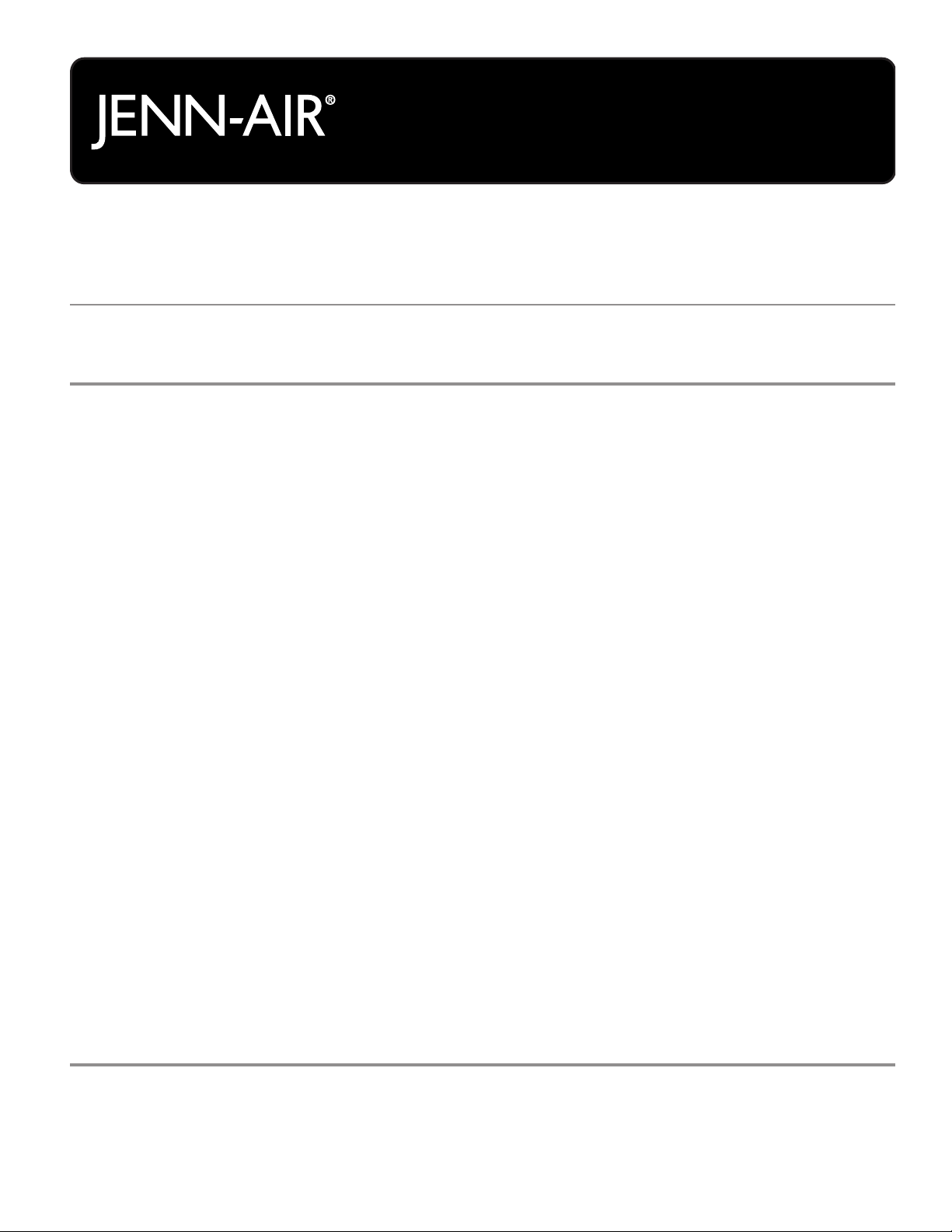
User Guide
Built-In Electric Single
and Double Ovens
THANK YOU for purchasing this high-quality product. Register your built-in oven at www.jennair.com. In Canada, register your
built-in oven at www.jennair.ca.
For future reference, please make a note of your product model and serial numbers. These can be located on the right-hand
side underneath the control panel.
Model Number_______________________________________ Serial Number________________________________________
Para una versión de estas instrucciones en español, visite www.jennair.com.
Deberá tener a mano el número de modelo y de serie. Pueden encontrarse del lado derecho debajo del panel de control.
Table of Contents
BUILT-IN OVEN SAFETY .......................................................... 2
PARTS AND FEATURES ......................................................... 3
FEATURE GUIDE ..................................................................... 4
Touch Panel .......................................................................... 5
Display ................................................................................. 5
Display Navigation ............................................................... 5
Menu Demonstrations ......................................................... 5
Kitchen Timer ...................................................................... 7
Tones/Sounds ...................................................................... 7
Tools .................................................................................... 7
Button Lock ......................................................................... 8
Oven Temperature Control .................................................. 8
Sabbath Mode ...................................................................... 8
OVEN USE .............................................................................. 9
Aluminum Foil ....................................................................... 9
Position Racks and Bakeware ............................................ 10
Roll-Out Extension Rack ................................................... 10
Bakeware ............................................................................ 11
Oven Vents .......................................................................... 12
Preheating and Oven Temperature ..................................... 12
Baking and Roasting .......................................................... 12
Broiling ............................................................................... 12
Convection ......................................................................... 13
Convection Bake ................................................................ 13
Convection Roast ............................................................... 13
Convection Broil ................................................................. 13
Proofing Bread ................................................................... 13
Temperature Probe ............................................................. 14
Timed Cooking ................................................................... 14
OVEN CARE ......................................................................... 15
Self-Cleaning Cycle ............................................................ 15
General Cleaning ................................................................ 15
Oven Lights ........................................................................ 16
Oven Door ......................................................................... 16
TROUBLESHOOTING .......................................................... 17
ACCESSORIES ..................................................................... 18
WARRANTY .......................................................................... 19
W10754335D
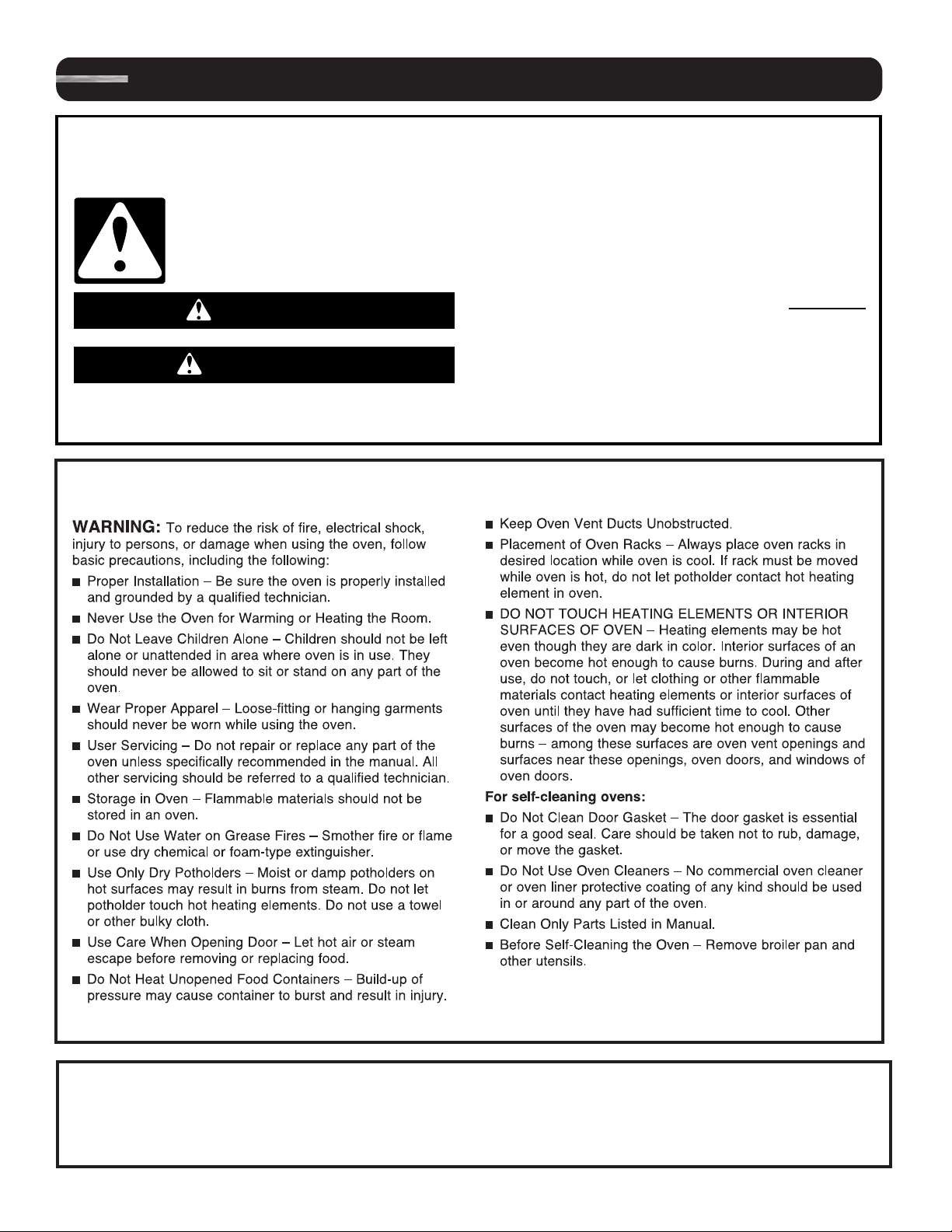
Built-In Oven Safety
Your safety and the safety of others are very important.
We have provided many important safety messages in this manual and on your appliance. Always read and obey all safety
messages.
This is the safety alert symbol.
This symbol alerts you to potential hazards that can kill or hurt you and others.
All safety messages will follow the safety alert symbol and either the word “DANGER” or “WARNING.”
These words mean:
You can be killed or seriously injured if you don't immediately
DANGER
WARNING
All safety messages will tell you what the potential hazard is, tell you how to reduce the chance of injury, and tell you what can
happen if the instructions are not followed.
IMPORTANT SAFETY INSTRUCTIONS
follow instructions.
You
can be killed or seriously injured if you don't
instructions.
follow
SAVE THESE INSTRUCTIONS
State of California Proposition 65 Warnings:
WARNING: This product contains one or more chemicals known to the State of California to cause cancer.
WARNING: This product contains one or more chemicals known to the State of California to cause birth defects or other
reproductive harm.
2
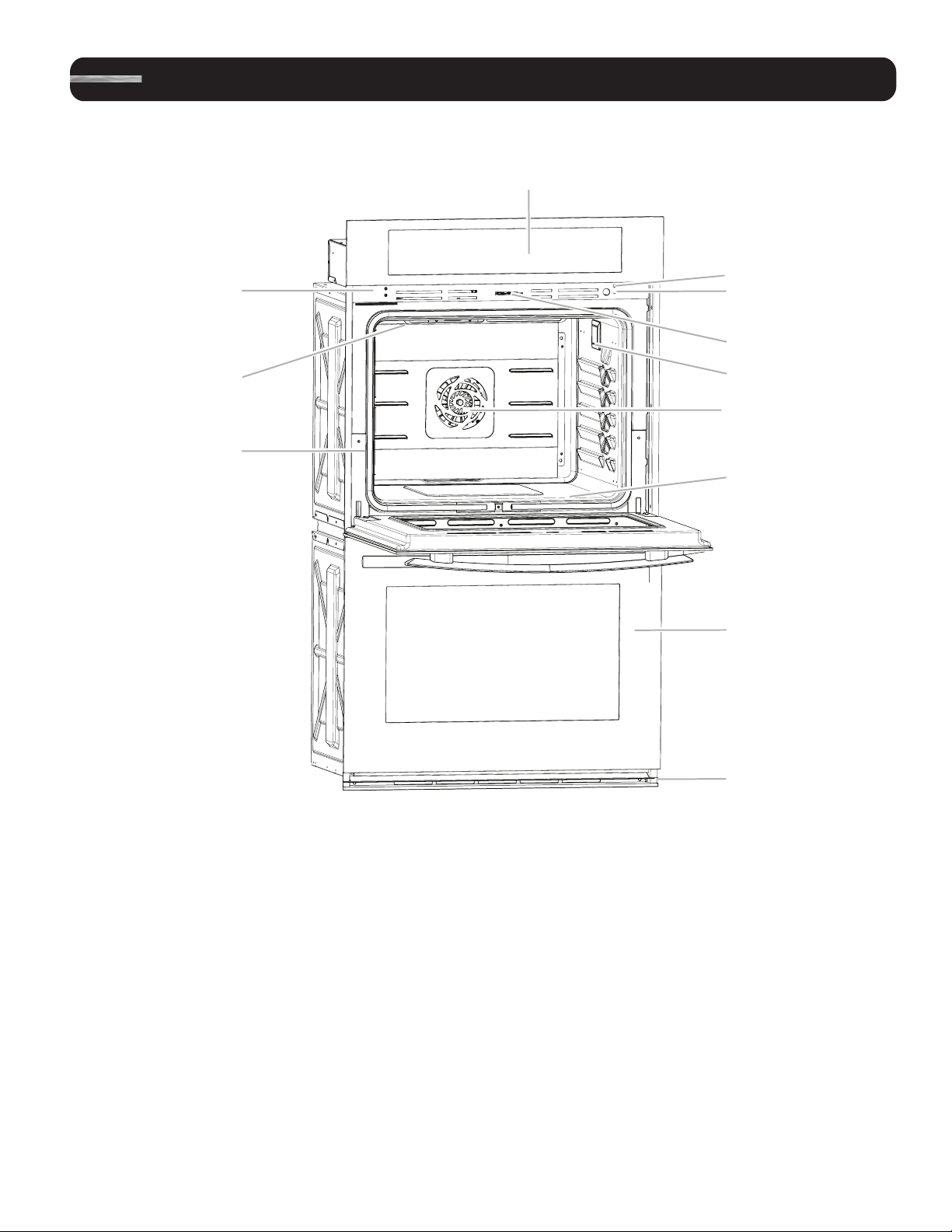
A
Parts and Features
This manual covers several models. Your model may have some or all of the items listed. Refer to this manual or the Frequently
Asked Questions (FAQs) section of our website at www.jennair.com for more detailed instructions. In Canada, refer to the
Customer Service Section at www.jennair.ca.
L
B
K
J
C
I
H
D
G
F
E
A. Electronic oven control
B. Oven vent
C. Broil elements
D. Gasket
E. Bottom vent
F. Lower oven (on double oven models)
G. Hidden bake element
H. Convection element and fan
I. Oven lights (left side, not shown)
J. Oven door lock latch
K. Oven light switch
L. Model and serial number plate
(on right-hand side underneath
the control panel)
3
Parts and Features not shown
Temperature probe jack
Temperature probe
Racks
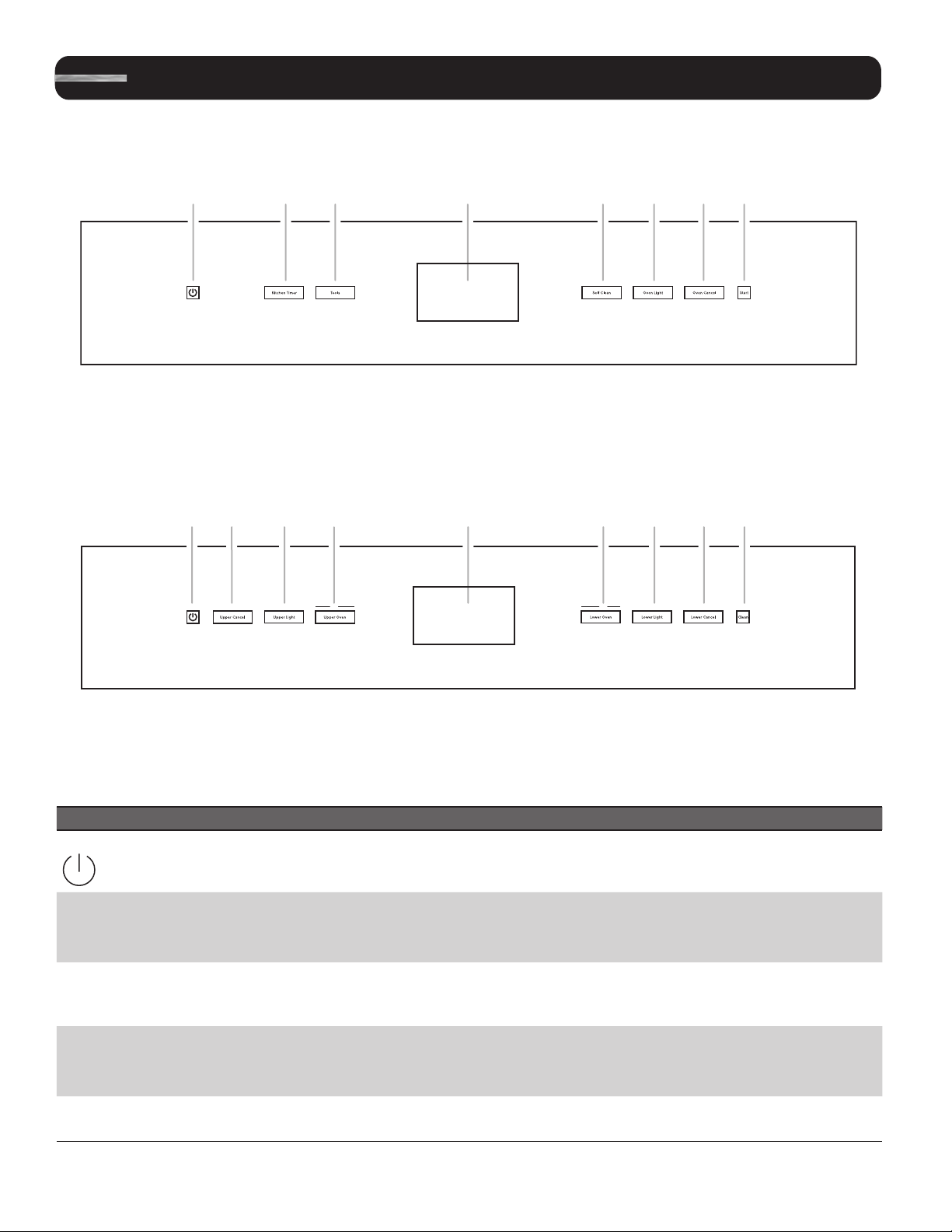
Feature Guide
A
H
GFEDCB
A
I
HGFEDC
B
This manual covers several models. Your model may have some or all of the items listed. Refer to this manual or the Frequently
Asked Questions (FAQs) section of our website at www.jennair.com for more detailed instructions. In Canada, refer to the
Customer Service Section at www.jennair.ca.
Single Oven:
A. Power
B. Kitchen timer
C. Tools
D. Display
Double Oven:
A. Power
B. Upper cancel
C. Upper light
D. Upper oven
E. Display
KEYPAD FEATURE INSTRUCTIONS
POWER Power
Touch the Power keypad to turn the oven display on and off.
E. Self clean
F. Oven light
G. Oven cancel
H. Start
F. Lower oven
G. Lower light
H. Lower cancel
I. Clean
OVEN LIGHT
UPPER LIGHT
LOWER LIGHT
KITCHEN TIMER
(on some models)
OVEN CANCEL
UPPER CANCEL
LOWER CANCEL
(on some models)
START
(on some models)
Oven cavity light
Timer
Oven function
Mode Start
The desired oven light is controlled by a touch keypad on the oven control
panel. While the oven door is closed, touch the desired Oven Light to turn
the oven lights on and off. When the oven door is opened, the oven lights will
automatically come on for the corresponding oven.
The Kitchen Timer can be set in hours, minutes, or seconds up to 23 hours,
59 minutes, and 59 seconds.
The Kitchen Timer does not start or stop the oven(s).
The Lower Cancel, Upper Cancel, and Cancel stop their respective oven
functions except for the Clock, Kitchen Timer, and Button Lock. The oven
cooling fan(s) may continue to operate even after an oven function has been
canceled or completed, depending on the oven temperature.
Start begins some oven functions. If Start is not touched within 2 minutes after
touching a keypad, the function is canceled, and the time of day is displayed.
4
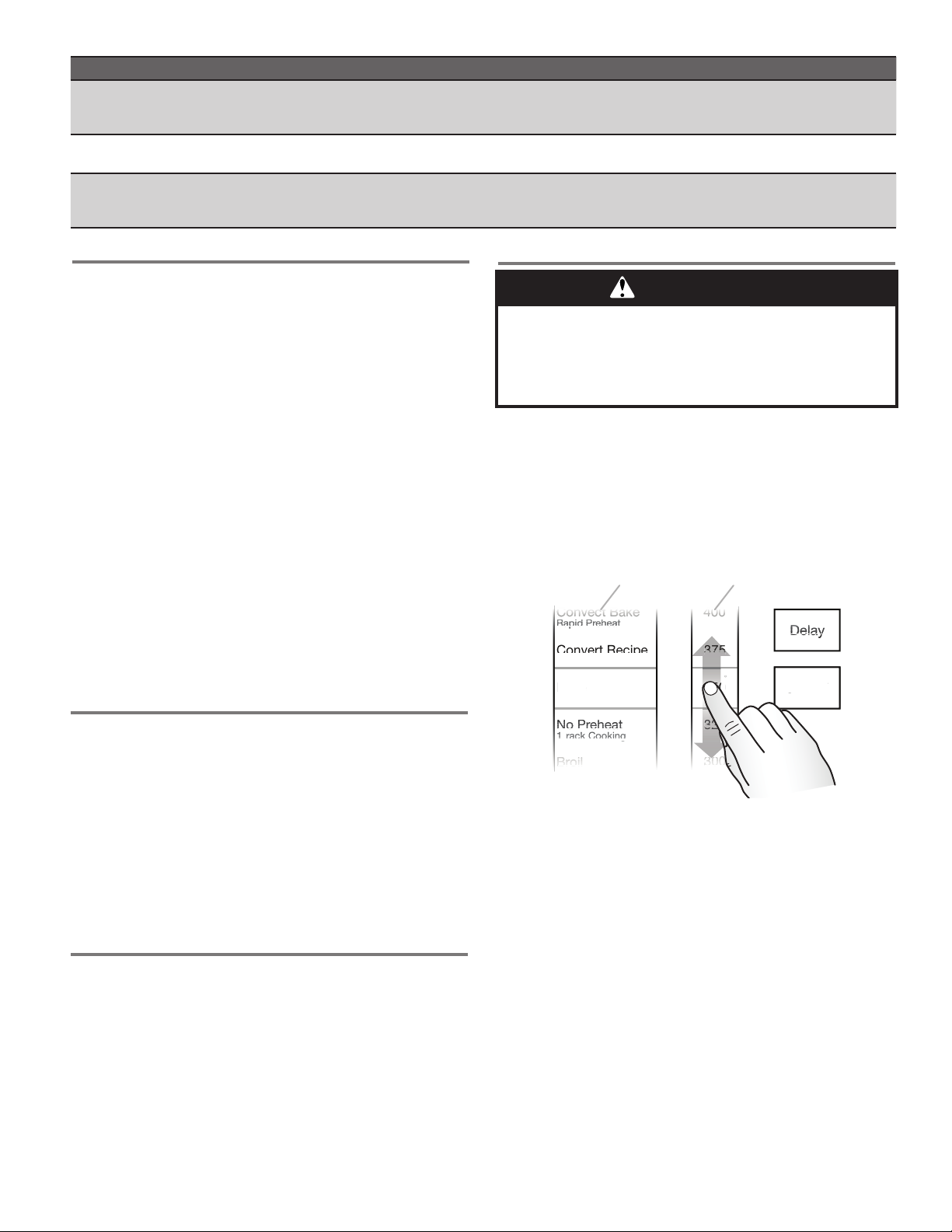
KEYPAD FEATURE INSTRUCTIONS
WARNING
la
y
y
y
y
AR
T
P
at
t Re
ci
pe
t
akee
oi
l
p
p
p
hea
t
ackCooki
ng
g
ke00
0
5
5
AB
CLEAN
Self-clean cycle
See the “Self-Clean Cycle” section.
SELF CLEAN
(on some models)
TOOLS
(on some models)
UPPER OVEN
LOWER OVEN
Oven use function
Oven selection
The Tools keypad enables you to personalize the oven operation to suit
your needs. See the “Tools” section.
The Upper and Lower Oven keypads enable you to select which oven
you want to use.
(on some models)
Touch Panel
The touch panel houses the control menu and function
controls. The touch pads are very sensitive and require only
a light touch to activate.
For more information about the individual controls, see their
respective sections in this manual.
Welcome Guide
This appears on your display the first time the oven is powered
up. The Welcome Guide allows you to set up your new oven.
After every selection, a tone will sound.
1. Select your language.
2. Select the clock by scrolling to the correct time in the hours
and minutes column. You can then select AM/PM or 24-hour
clock (military time).
3. Choose to have daylight savings time Auto Sync (turn on), or
Do Not Adjust (turn off).
4. Enter current date (MM/DD/YYYY) by scrolling to the column
to set the Month, Day, and Year. Touch SAVE.
5. Select the units of temperature. You can choose Fahrenheit
or Celsius. Touch SAVE.
6. Select the Clock Theme by scrolling to the desired setting.
Touch SAVE.
NOTE: This is the background for the center touch display.
Display
The display is for both the menu and oven function controls.
The touchpanel allows you to scroll through the oven menus.
The display is very sensitive and requires only a light touch
to activate and control.
When an oven is in use, the display will show the clock, mode,
oven temperature, kitchen timer, and oven timer, if set. If the
oven timer is not set, you can set it from this screen.
After approximately 2 minutes of inactivity, the display will
go into sleep mode and the display will dim. When the oven
is in operation, the display will remain bright.
During use, the display will show menus and the appropriate
selections for the options being chosen.
Display Navigation
Menu Demonstrations
Food Poisoning Hazard
Do not let food sit in oven more than one hour before
or after cooking.
Doing so can result in food poisoning or sickness.
In double oven models, touch the corresponding oven keypad
to show the cooking modes and temperatures for the desired
oven.
NOTE: A line will appear above the corresponding oven.
In single oven models, the display will show cooking modes
and temperatures when the oven is turned on.
Bake Demonstration
Convect Bake
Rapid Preheat
Convert Recipe
For Convection
Bake
No Preheat
1-rack Cooking
Broil
or Convection
a
-
A. Modes column
B. Temperature column
1. Confirm the Bake mode is selected.
2. In the temperature column, scroll to the desired temperature.
The temperature must be between 170°F and 550°F (77°C
and 288°C).
3. Touch START to begin preheating.
400
375
350
325
300
Delay
˚F
START
If the oven is off, touch the Power keypad to activate the menu.
From the home screen, all automatic cooking programs can
be activated, all manual cooking programs can be set, options
can be adjusted, and instructions, preparation, and tips can
be accessed.
5
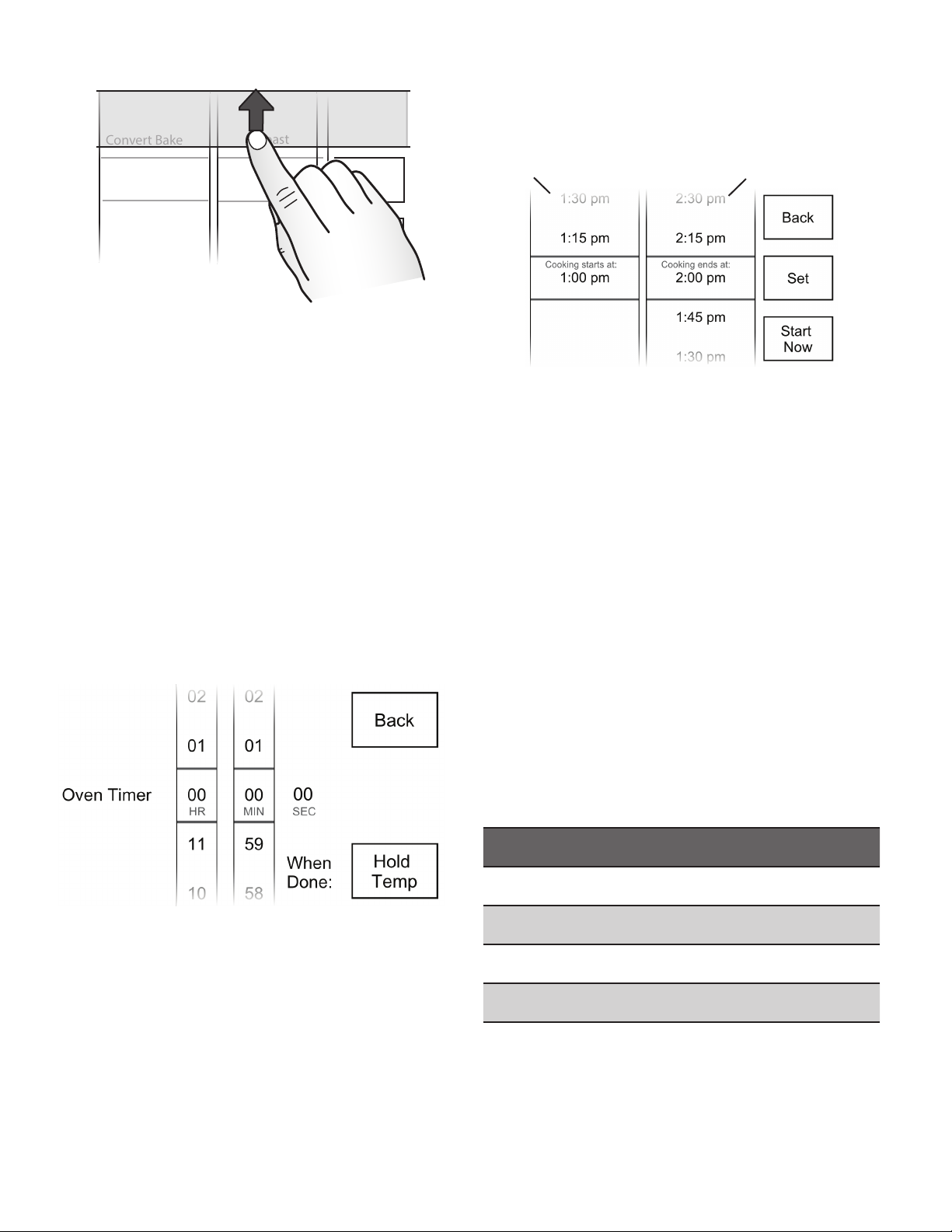
Drop-down Message Demonstration
The next steps will convert your standard recipe for use with
convection cooking.
Convert Bake
Rapid Preheat
Convert Recipe
For Convection
Roast
Meats, Veggies
Bake
Cookies, Cakes
NEXT
Delay Start Demonstration (Optional)
1. To set a delayed start and end time, touch DELAY.
NOTE: The cooking start time always begins on the nearest
quarter hour (0:00, 0:15, 0:30 and 0:45). The cooking time
includes oven preheating time. Adjust the start and end
times accordingly.
A
B
Bake
Broil
Steaks, Fries
Tips
There are some menus that prompt a drop-down message
to appear. Once the message is read, you can dismiss the
menu by touching the directional arrow and swiping up.
Cook Time Demonstration (Optional)
NOTE: In some cooking modes the user can set the cooking
time while other modes have fixed times.
To set a cooking time, follow these instructions.
1. To set a cook time, touch OVEN TIMER once the cycle
begins. Use the time columns or number keypads to enter
the cooking length.
2. Touch START to begin the timer.
NOTE: The Oven Timer is only visible once a cooking cycle
has been activated.
OR
Select oven action when the timer expires. The default
action is Hold Temp.
To change the default oven end of cycle action, touch HOLD
TEMP, then select the desired oven action. Touch SET
when completed or touch BACK to return to the oven timer
screen.
A. Start time column
B. End time column
2. Touch or scroll to the desired cooking start time in the Start
Time column on the left-hand side. The oven cannot be
delayed more than 11 hours and 45 minutes.
3. Touch or scroll to the desired cooking end time in the End
Time column on the right-hand side. The cook time cannot
be longer than 12 hours.
4. Touch BACK to return to the Cooking Mode menu or touch
SET when done. The oven will start preheating when the
Start Time is reached. Once the end time is reached, the
oven will go in to Keep Warm mode by default.
5. Touch START NOW to start the oven from the Delay screen.
NOTE: Do not use Delay Start for items that require
a preheated oven, such as cakes, cookies, and breads.
If food is in the oven during preheat, it may become
overcooked.
6. To change a cooking mode or temperature while the oven
is preheating or in a Delay Start, touch the cooking mode
key, make the new selection, and then touch SET.
7. Touch OVEN CANCEL, UPPER CANCEL, or LOWER
CANCEL to turn off the desired oven.
Cooking Modes
The previous steps can be used for the following cooking
modes:
Keep Warm™ setting will reduce the oven temperature to
170°F (77°C) after the cook time ends. Hold Temp will keep
the set oven temperature after the cook time ends. Oven Off
will turn the oven off when the cook time ends.
MODE
Convect Frozen Pizza
Convect Pastry
Convect Slow Roast
12hrs
Convect Slow Roast
8hrs
6
TEMP. RANGE
300°F–500°F
(149°C–260°C)
170°F–550°F
(77°C-288°C)
190°F–225°F
(88°C–107°C)
200°F–250°F
(93°C–121°C)
DEFAULT
TEMP.
375°F
(191°C)
325°F
(163°C)
200°F
(93°C)
225°F
(107°C)
