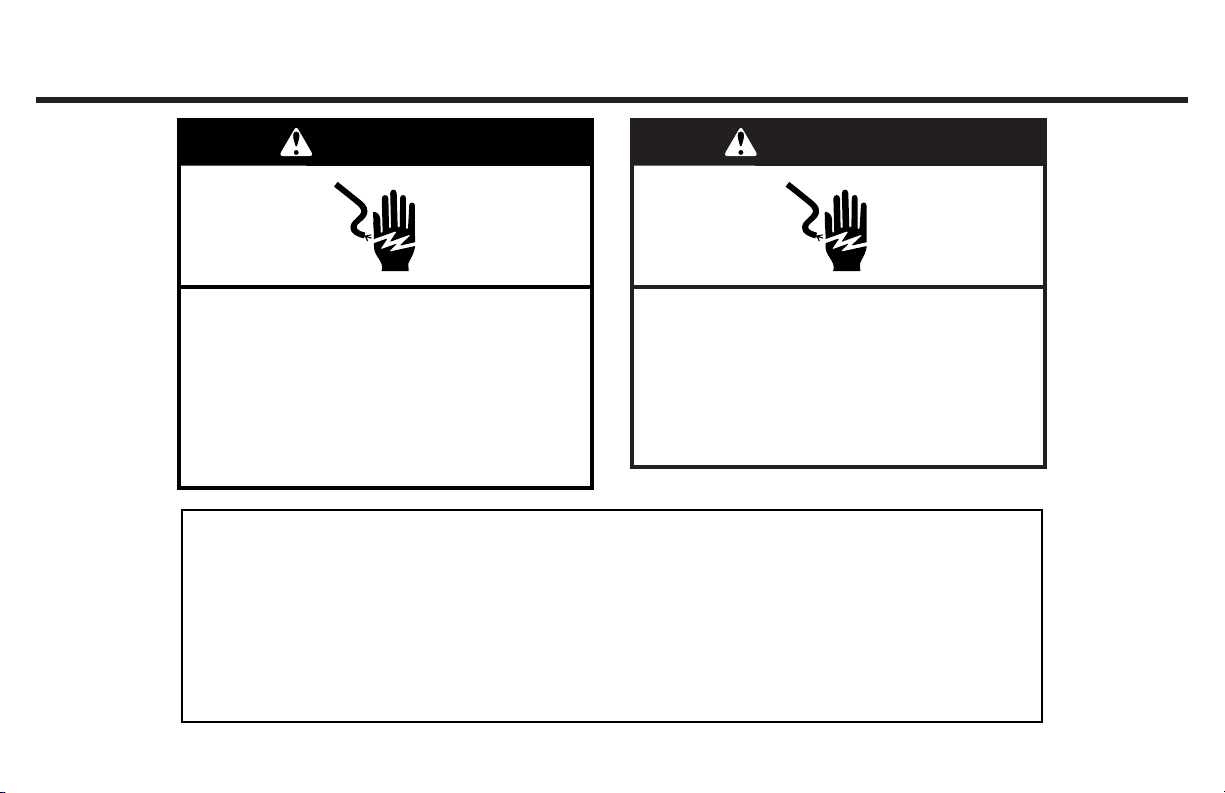
FOR SERVICE TECHNICIAN’S USE ONLY
WARNING
DANGER
Tech Sheet Do not remove or destroy
W11202275A
Electrical Shock Hazard
Only authorized technicians should
perform diagnostic voltage measurements.
After performing voltage measurements,
disconnect power before servicing.
Failure to follow these instructions can
result in death or electrical shock.
When performing live voltage measurements, you must do the following:
■ Verify the controls are in the off position so that the appliance does not start when energized.
■ Allow enough space to perform the voltage measurements without obstructions.
■ Keep other people a safe distance away from the appliance to prevent potential injury.
■ Always use the proper testing equipment.
■ After voltage measurements, always disconnect power before servicing.
Electrical Shock Hazard
Disconnect power before servicing.
Replace all parts and panels before
operating.
Failure to do so can result in death or
electrical shock.
Voltage Measurement Safety Information
11/18

FOR SERVICE TECHNICIAN’S USE ONLY
IMPORTANT: Electrostatic Discharge (ESD) Sensitive Electronics
ESD problems are present everywhere. ESD may damage or weaken the electronic control assembly. The new control
assembly may appear to work well after repair is finished, but failure may occur at a later date due to ESD stress.
■ Use an antistatic wrist strap. Connect wrist strap to green ground connection point or unpainted metal in the
appliance
-OR-
Touch your finger repeatedly to a green ground connection point or unpainted metal in the appliance.
■ Before removing the part from its package, touch the antistatic bag to a green ground connection point or
unpainted metal in the appliance.
■ Avoid touching electronic parts or terminal contacts; handle electronic control assembly by edges only.
■
When repackaging failed electronic control assembly in antistatic bag, observe above instructions.
Table of Contents
OVEN COMPONENTS ...................................................................................................................................................3
CONTROL KNOBS ........................................................................................................................................................5
DIAGNOSTICS ...............................................................................................................................................................8
FAULT/ERROR CODES & TROUBLESHOOTING STEPS ...........................................................................................12
DIAGNOSTIC TESTS ....................................................................................................................................................17
STRIP CIRCUIT TABLE - 30" (76.2 CM) OR 36" (91.4 CM) RIGHT OVEN .................................................................36
STRIP CIRCUIT TABLE - 18" (45.7 CM) LEFT OVEN ................................................................................................. 38
CONTROL BOARDS COMPONENT LOCATION .........................................................................................................40
PIN-OUT ........................................................................................................................................................................44
2
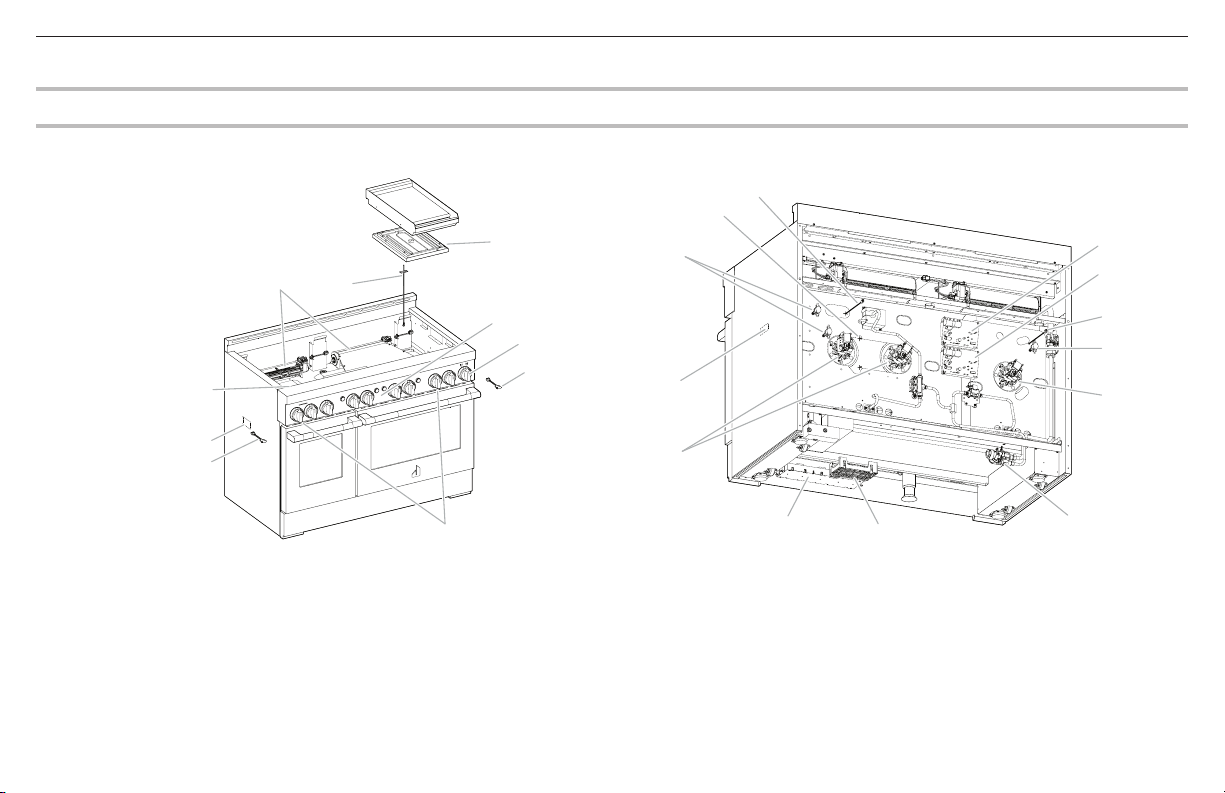
Oven Components
C
J
H
I
K
L
M
O
R
Q
V
Component Locations
Front of unit Rear of unit
N
F
P
A. 18" (45.7 cm) oven: Meat
probe jack (located behind
the panel)
B. 18" (45.7 cm) oven: left
halogen light
C. Spark module
D. Cooling Fan
E. Temperature sensor for
griddle
D
E
G
S
T
B
A
F. Griddle element
G. User interface
H. Griddle knob
I. 30" (76.2 cm) oven: Meat
probe jack (located behind
the panel)
J. Door latches
K. 30" (76.2 cm) oven: right
convection fans
L. 30" (76.2 cm) oven: right
halogen light
M. 30" (76.2 cm) oven: oven
shutdown thermal cutoff
(non-resettable)
N. 30" (76.2 cm) oven: right
convection element
O. 30" (76.2 cm) oven:
temperature sensor
W
P. Broil (DSI)
Q. Bake (DSI)
R. 18" (45.7 cm) oven:
temperature sensor
S. 18" (45.7 cm) oven: oven
shutdown thermal cutoff
(non-resettable)
T. 18" (45.7 cm) oven:
convection fan
U. Gas pressure regulator
V. Relay Expansion Control
Board (Left Oven)
W. PowerMax Main Control
Board (ACU)
U
3
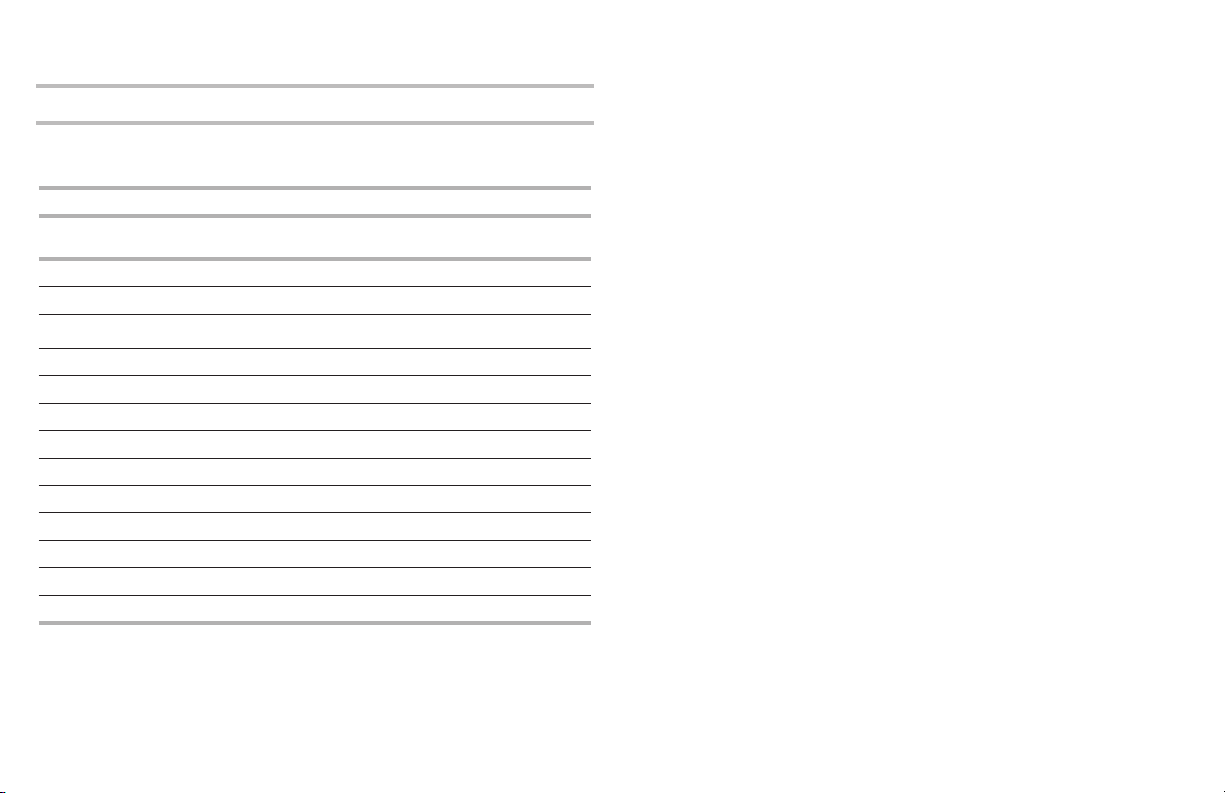
FOR SERVICE TECHNICIAN’S USE ONLY
Calibration
The oven temperatures have been calibrated and there is no adjustment
available to the user or service technician. Refer the error code and oven
sensor test sections as needed.
Serviceability
Oven Components Front/Rear/Bottom
User interface board Front
Appliance manager Bottom
Halogen lights Front
Door switch Front and Top
Latch switch Front and Top
Latch motor Front and Top
Oven temperature sensor Front
Meat probe sensor Probe - front
Cooling Fan Rear and Top
Thermal cutoff (non-resettable) Rear
Oven convection fan motor Rear
Oven convection ring element Rear
Griddle Top and Rear
Serviceable
NOTE: Door must be removed in order to remove or replace kick plate. Refer
to the installation instructions for more information.
4
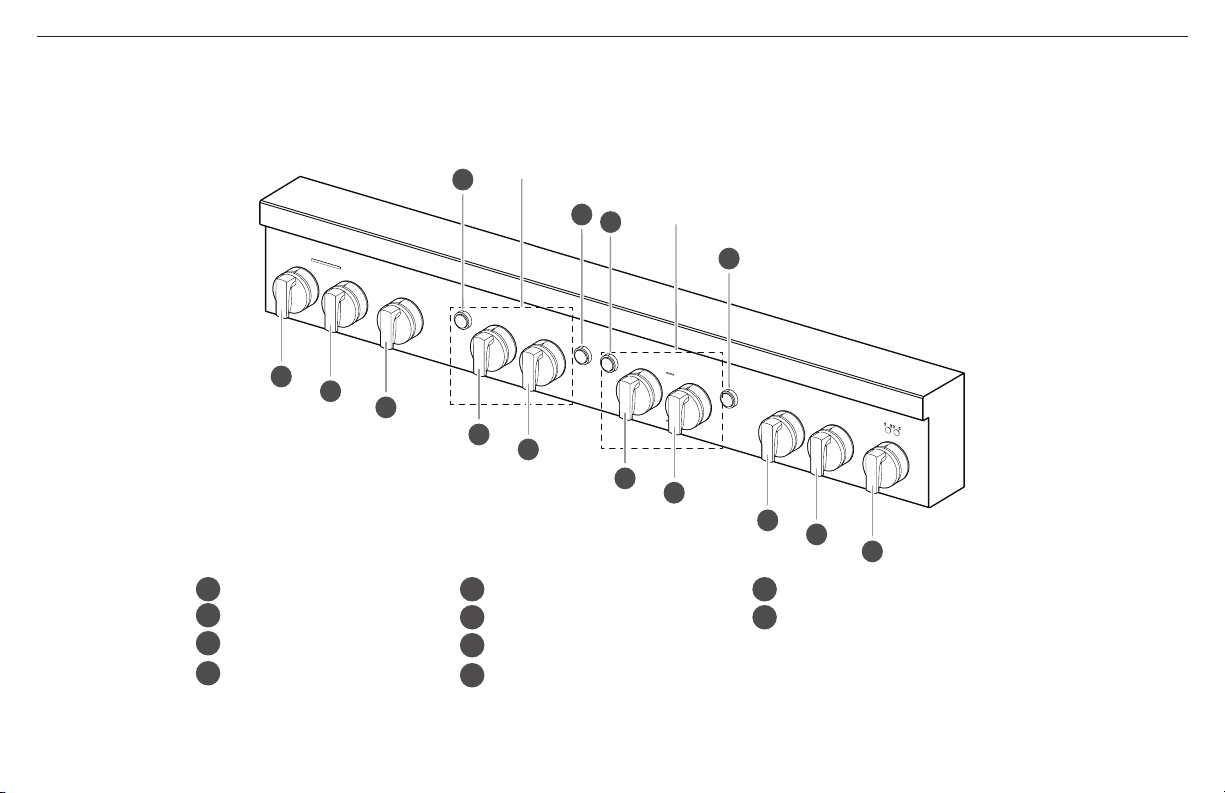
Cooktop Knobs and Buttons
Controls left
J
Control Knobs
48" (121.9 CM)
cavity
D
G
D
Controls right
cavity
G
A
B
C
D
A
B
Left Rear Knob
Left Front Knob
Grill Knob
Oven Light Button
C
E
F
E
F
H
I
Mode Knob
E
Temperature Knob
F
Oven Start Button
G
Center Rear Knob
H
NOTE: Cooktop conguration, features, and controls may differ.
Center Front Knob
I
Griddle Knob
J
5

Indicator Lights
FOR SERVICE TECHNICIAN’S USE ONLY
A
C
A
B
C
D
Mode Knob Indicator Light
A
Remote Indicator
B
Temperature Knob Indicator Light
C
Start Button Indicator Light
D
NOTE: Cooktop conguration, features, and controls may differ.
E
D
G
Griddle Preheat Light
E
Griddle Cooktop ON Light
F
Wi-Fi Indicator
G
6
F
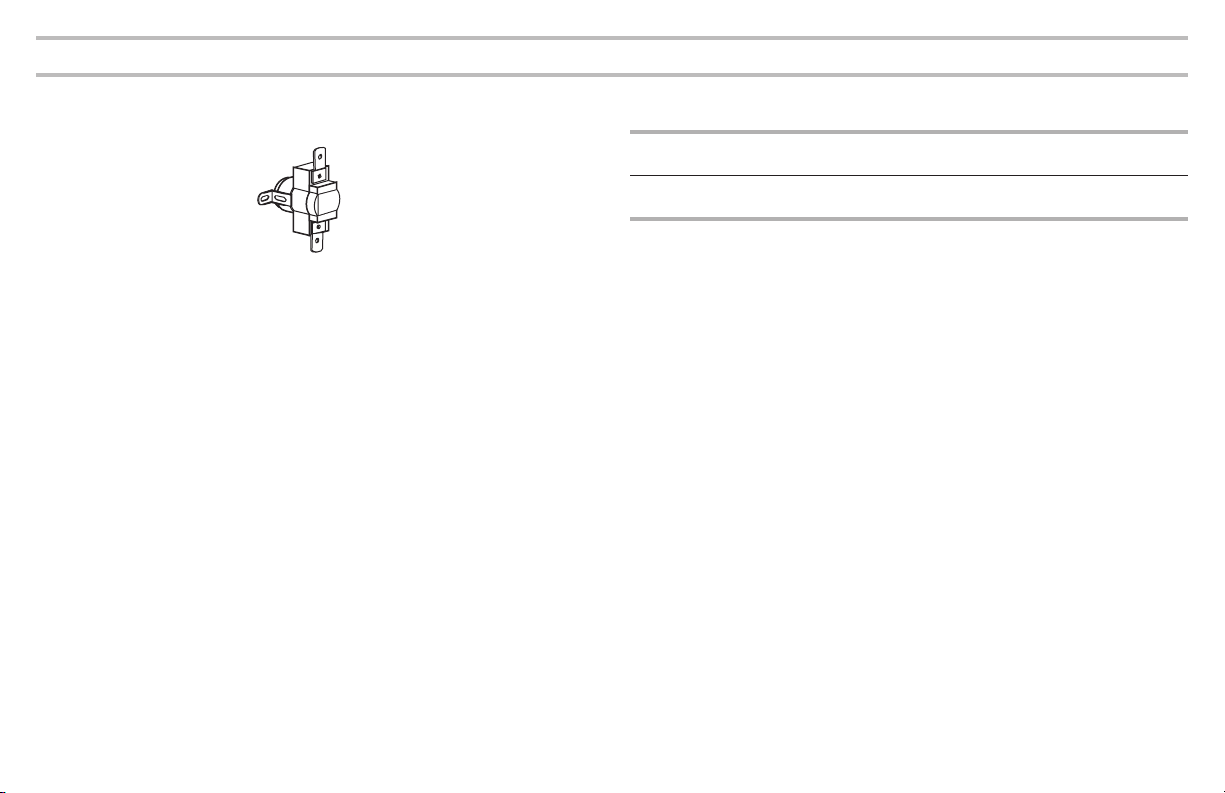
Oven Shutdown Thermal Cutoff (non-resettable)
The oven shutdown thermal cutoff (non-resettable) is located at the back of
the oven. It will shut down the burners if the temperature at the back of the
oven exceeds component limits.
Verify that the oven shutdown thermal cutoff (non-resettable) is OK.
To replace this thermal cutoff (non-resettable):
1. Refer to the following chart for the correct Part Number.
Part Number Opening Temp. Marking (with Black
4449751 338ºF ± 11.7ºF
(170ºC ± 6.5ºC)
2. Unplug range or disconnect power.
3. Replace the oven thermal cutoff (non-resettable).
4. Replace all parts and panels before operating.
5. Plug in range or reconnect power.
Letters)
Red label
7

FOR SERVICE TECHNICIAN’S USE ONLY
Diagnostics
Unplug range or disconnect power before performing the following checks:
■ Make sure there is power at the wall outlet.
■ Has a household fuse blown or circuit breaker tripped? Was a regular
fuse used? Inform customer that a time-delay fuse is required.
■ A potential cause of a control not functioning is corrosion on connections.
Observe connections and check for continuity with an ohmmeter.
■ All tests/checks should be made with a VOM or DVM having a sensitivity
of 20,000 Ω per VDC or greater.
■ Check all connections before replacing components, looking for broken
or loose wires, failed terminals, or wires not pressed into connectors far
enough. Damaged harnesses must be entirely replaced. Do not rework a
harness.
■ Resistance checks must be made with power cord unplugged from
outlet, and with wiring harness or connectors disconnected.
■ When removing AC power, allow time for the main control (ACU) to
completely power down. At a minimum, leave AC power removed for one
minute.
IMPORTANT: Do not replace the control if there is no evidence of any failure.
There are two service diagnostics modes implemented on the Main (right for
double oven models) user interface board including: Fault Code Display and
Manual Diagnostic modes.
To Enter Diagnostics Mode:
Before proceeding with any corrective action, perform the following steps to
enter the Diagnostics mode:
With the appliance in standby mode, perform a sequence of 6 movements
using the Mode Selector knob.
1. To start the movements, the knobs shall consider as initial position, Bake
for the Mode Selector knob and Off for the Temperature knob.
2. Turn the Mode Selector knob.
one position; pause for 2 seconds
one position; pause for 2 seconds
one position; pause for 2 seconds
one position; pause for 2 seconds
one position; pause for 2 seconds
one position; pause for 2 seconds
NOTE: This sequence must be performed within 2 minutes.
3. Successful entry will be indicated by all UI LEDs ashing ON/OFF for a
half second and a tone will sound.
To Exit Diagnostics Mode:
NOTE: If there is no interaction for a 5-minutes period, Diagnostics Mode will
timeout.
Diagnostics Mode can be exited in one of the following ways:
■ Rotate Mode Selector knob to the BAKE position, Rotate the
Off/Temperature knob to OFF position, then press Start button after
1 second. A tone will sound for successful exit.
■ Remove the AC power from the appliance.
After exiting Diagnostics Mode, the appliance will return to Standby Mode.
8
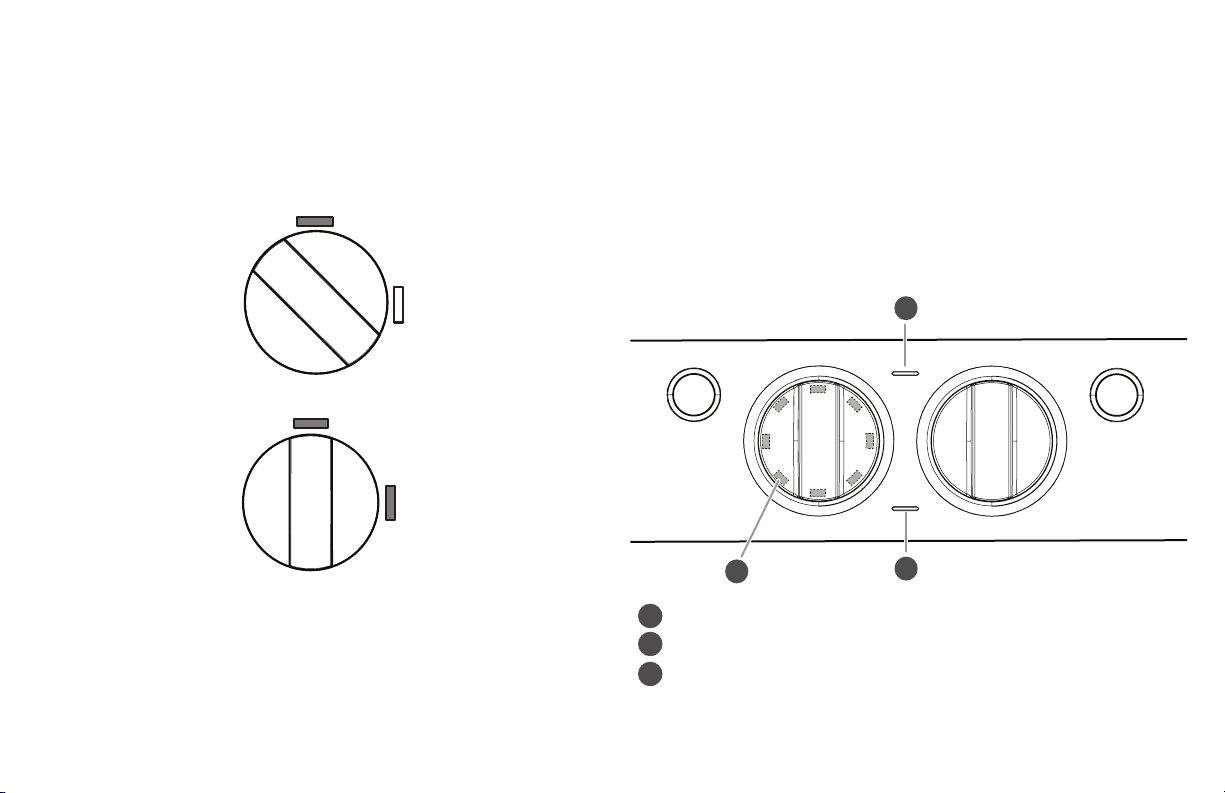
Navigating Diagnostics Mode
Top LEDs on
B
C
While in Diagnostics Mode, the following modes are available to be selected:
■ FAULT CODE DISPLAY
■ MANUAL DIAGNOSTIC
To select a mode, rotate the Mode Selector knob clockwise until desired
mode is indicated by the UI LEDs, then press Start Button.
Fault Code Display
Manual Diagnostics
Top and right
LEDs on
NOTE: You must exit the current mode in order to access and navigate to the
other available modes.
Fault Code History Mode:
This mode provides the ability to check the last ten faults stored in the
memory. Because the UI utilizes LEDs and a speaker for communication,
errors are displayed through specic LEDs to indicate the fault and error code
(F# E#) format.
■ The Wi-Fi LED turns on to indicate that the fault (F) code number (#) is
being displayed.
■ The Remote LED turns on to indicate that the error (E) code number (#) is
being displayed.
■ The eight LEDs of the back-lit Mode Selector knob ash ON/OFF to
display the fault and errors code numbers (#’s). A number is represented
by the number of times the LED ashes ON/OFF. For example to display
“F5”, Wi-Fi indicator will be ON and the Mode Selector knob LEDs will
ash ON/OFF ve times.
A
Wi-Fi LED turned on indicates Fault (F) Display mode.
A
Remote LED turned on indicates Error (E) Display mode.
B
Knob LEDs flash indicates F (Fault) or Error (E) code Numbers (#'s)
C
9

FOR SERVICE TECHNICIAN’S USE ONLY
■ Errors stored in the memory will be displayed from the most recent
occurrence to the oldest.
■ The Fault (F) Wi-Fi LED turns ON and the knob LEDs ash the
corresponding number (#). Then the UI is blank for a half second before
displaying the Error (#) code.
■ There is a 1 second delay between each fault/error code (F# E#).
■ Errors will continue to be displayed until the mode is exited or the mode
times out.
■ If there are no additional errors in the memory (OR if there are no errors
at all), the speaker will tone 3 times and the rst error will be displayed
again.
NOTE: If the error (E) number is zero (“0”), then only the fault (F) number is
displayed for that code.
To clear: After review, the stored error codes can be cleared out or erased. To
clear all error codes, press the Start button once.
10
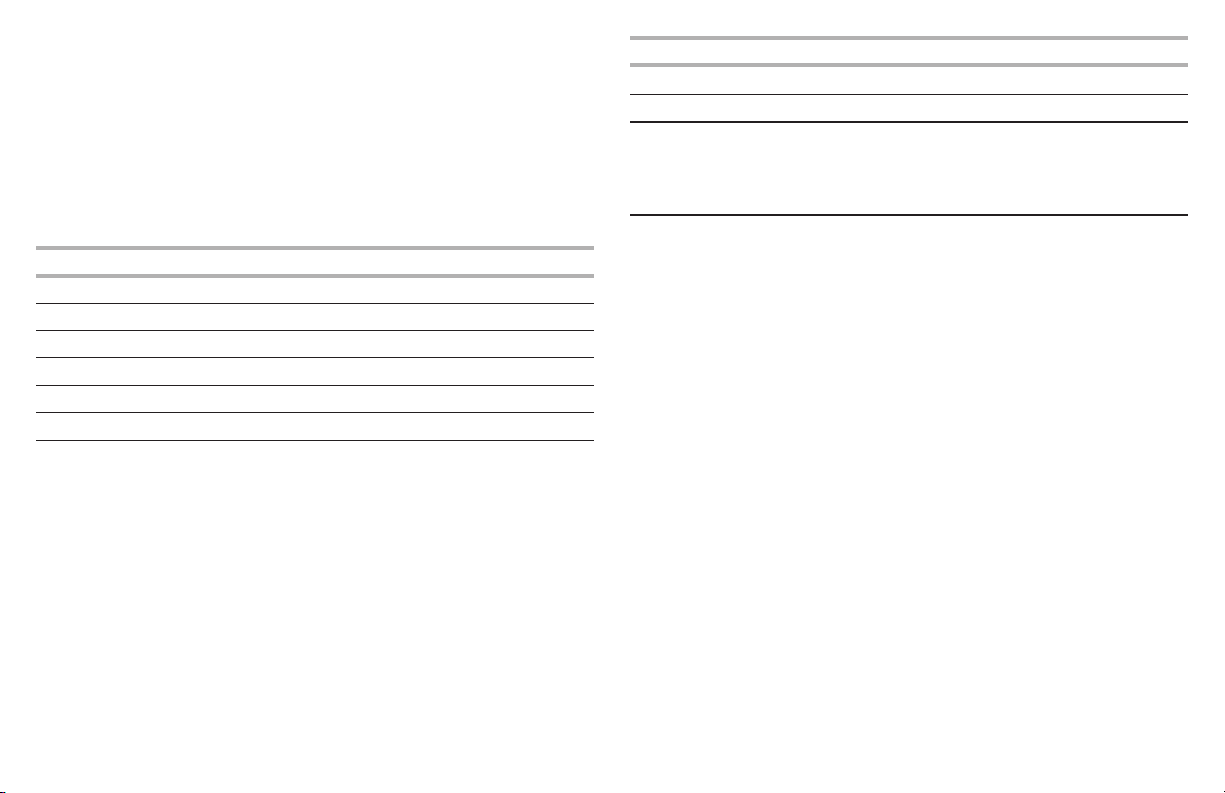
Manual Diagnostics Mode:
The Manual Diagnostic Mode allows the technician to manually actuate each
relay for testing purposes.
■ Enter Manual Diagnostic Mode by rotating the Mode Knob clockwise until
the mode id number is displayed by the LEDs.
■ Once in Manual Diagnostic Mode, rotate the Mode knob or Temperature
knob clockwise, to activate the corresponding relay to each element.
NOTE: For the left cavity use the same operation to enter Manual Diagnostics
Mode.
Each position reached while rotating the knob will turn the elements On/Off
according to the list below:
Knob Position Relay Activated
Temperature Knob - Keep Warm (Right Bake Burners) On/Off
Temperature Knob - Broil Lo (Right Broil Burners) On/Off
Mode Knob - Convect (Right Convect Element) On/Off
Temperature Knob - Clean (Right Motorized Door Lock) On/Off
Button - Oven Light (Right Cavity Light) On/Off
Temperature Knob - Bread Proof (Right Convect Fan) On/Off
Knob Position Relay Activated
Mode Knob - Bake (Right Cooling Fan Lo speed) On/Off
Mode Knob - Broil (Right Cooling Fan Hi Speed) On/Off
NOTES:
■ For the left cavity use the same table but use the left knob instead.
■ Mode knob only supports clockwise rotating.
■ Any new knob movement will turn the current element/burner/fan off.
In order to test the second oven cavity, follow the same test sequence and
procedure.
NOTE: If no action is taken within 5 minutes, the mode times out.
11

FOR SERVICE TECHNICIAN’S USE ONLY
Fault/Error Codes & Troubleshooting Steps
The fault codes below may be indicated under various conditions and can be accessed through Service Diagnostics.
Fault codes are displayed by alternately showing F# and E#. All fault codes have an F# and an E#. The F# indicates the suspect System/Category. The E#
indicates the suspect Component system.
Display EXPLANATION AND RECOMMENDED PROCEDURE
F1E0 Check User Interface Board - EEPROM Communication Error
The user interface board(s) is locked up due to an unexpected internal communication error. This is often corrected by cycling power.
Possible Causes: Software/EEPROM or Internal UI Board memory chip failure.
Recommended Procedure: See TEST #4 (User Interface Input Voltage and Communication) on page 20.
F1E1 Control Relay Board - EEPROM Communication Error
Immediately after the Oven control sees an unexpected event.
Possible Causes: There may be a problem with the oven control(s) or the associated wiring.
Recommended Procedure: See TEST #1 and #2 (Main Control [ACU]) on page 17 and 18.
F2E1 Stuck Key - Button Functionality Error
Start button or Light Button has lost function.
Possible Causes: A keypad has been pressed for an extended period of time.
The result of the user pressing a keypad for too long.
Recommended Procedure: See TEST #12 (Start or Light Button) on page 30.
F2E2 Oven Knob - Rotary Encoder Open/Shorted
Problem with the user interface board(s) - Rotary Encoder Open/Shorted.
Possible causes: Rotary Encoder Open/Shorted. Can occur within 120 seconds of rotary encoder open/shorted.
Recommended Procedure: See TEST #13 (Knob) on page 31.
12
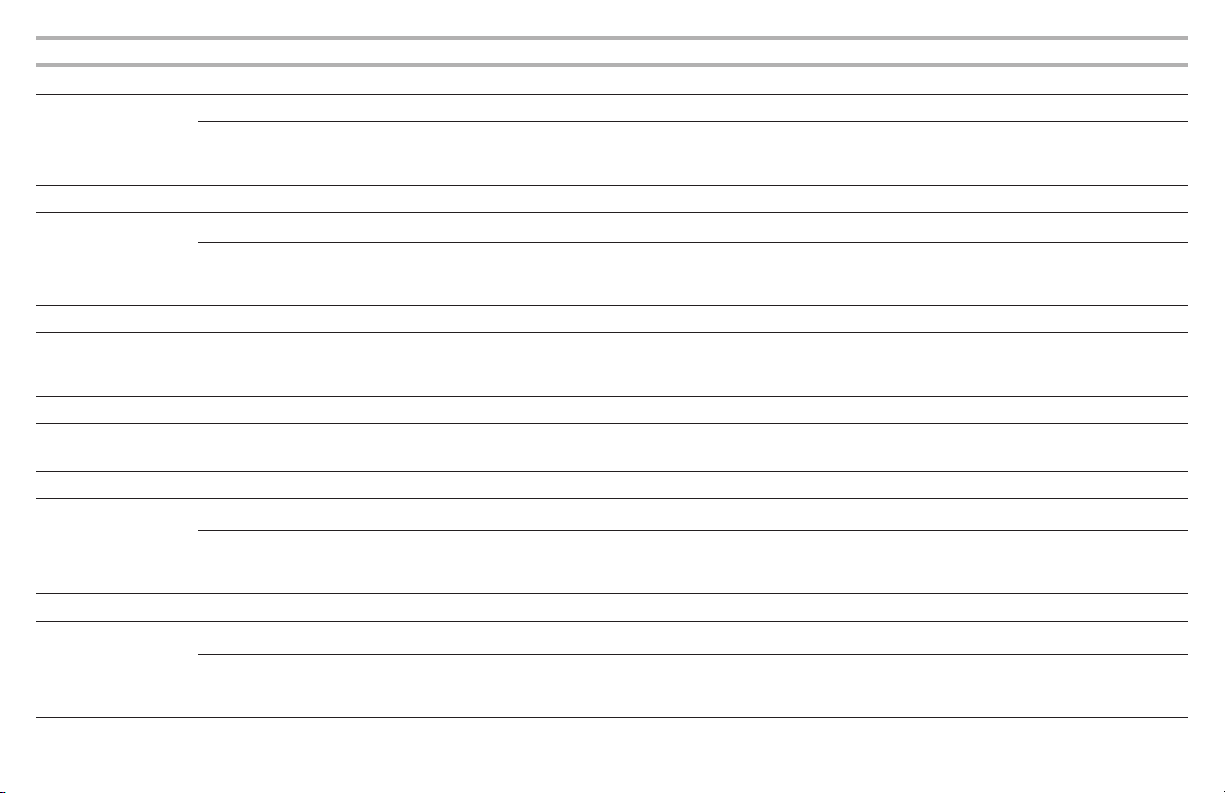
Display EXPLANATION AND RECOMMENDED PROCEDURE
F3E0 Main Oven Sensor Open or Shorted
Main oven temperature reading greater than 995°F (535°C) or less than 0°F (-18°C).
Possible Causes: Main Oven Sensor Open or Shorted. Can occur within 60-120 seconds of activating a cook or clean function or when
idling.
Recommended Procedure: See TEST #5 (RTD Main Oven Temperature Sensor) on page 21.
F3E1 Left Oven Sensor Open or Shorted
Main oven temperature reading greater than 995°F (535°C) or less than 0°F (-18°C).
Possible Causes: Left Oven Sensor Open or Shorted. Can occur within 60-120 seconds of activating a cook or clean function or when
idling.
Recommended Procedure: See TEST #6 (RTD Main Oven Temperature Sensor) on page 22.
F3E3 Main Oven Meat Probe Short-Circuit
Possible Causes: There may be a problem with the meat probe temperature sensor, the associated user interface board, or the
associated wiring.
Recommended Procedure: See TEST #7 (meat Probe & Jack or Main Oven Meat Probe short-circuit) on page 23.
F3E9 Left Oven Meat Probe Short-Circuit
Possible Cause: Problem with the meat probe temperature sensor, the associated user interface board, or the associated wiring.
Recommended Procedure: See TEST #7 (meat Probe & Jack or Left Oven Meat Probe short-circuit) on page 23.
F5E0 Main Oven Door Latch Switch
Door latch switch doesn’t close or open as expected. It may occur if there is a door latch switch failure or a door latch motor failure.
Possible Causes: There may be a problem with the main oven door latch assembly, the door switch, or the associated wiring.
Recommended Procedure: Use TEST #8 on page 24, to check door switch function.
Then Use TEST #9 on page 25, to check door latch motor and latch switch function.
F5E1 Main Oven Door Latch Motor
Door latch switch doesn’t close or open as expected. It may occur if there is a door latch switch failure or a door latch motor failure.
Possible Causes: There may be a problem with the main oven door latch assembly or the associated wiring.
Recommended Procedure: Use TEST #8 on page 24, to check door switch function.
Then Use TEST #9 on page 25, to check door latch motor and latch switch function.
13
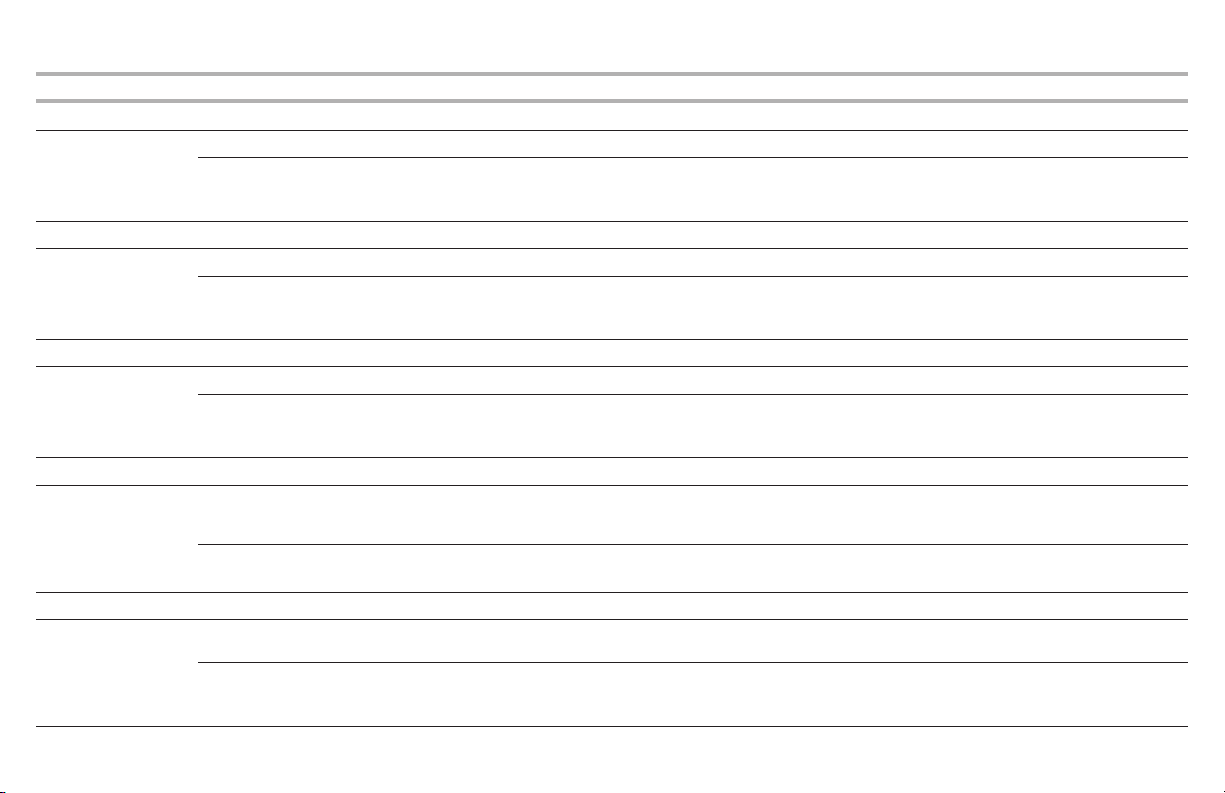
FOR SERVICE TECHNICIAN’S USE ONLY
Display EXPLANATION AND RECOMMENDED PROCEDURE
F5E3 Left Oven Door Latch Switch
Door latch switch doesn’t close or open as expected. It may occur if there is a door latch switch failure or a door latch motor failure.
Possible Cause: Problem with the left oven door latch assembly, the door switch, or the associated wiring.
Recommended Procedure: Use TEST #8 to on page 24, check door switch function.
Then Use TEST #9 on page 25, to check door latch motor and latch switch function.
F5E4 Left Oven Door Latch Motor
Door latch switch doesn’t close or open as expected. It may occur if there is a door latch switch failure or a door latch motor failure.
Possible Cause: Problem with the left oven door latch assembly or the associated wiring.
Recommended Procedure: Use TEST #8 on page 24, to check door switch function.
Then Use TEST #9 on page 25, to check door latch motor and latch switch function.
F6E0 User Interface Connection
Lost Communication of left cavity HMI
Possible Causes: Problem with the oven control(s), the user interface board(s), or the associated wiring. Can occur within
60 - 120 seconds of the fault condition when communication between ACU and HMI is lost.
Recommended Procedure: See TEST #4 (User Interface Input Voltage and Communication) on page 20.
F6E1 Main Oven Over Temperature Limit
Oven temperature is greater than 601°F (316°C), or oven temperature is greater than 900°F (482°C) in self clean. The affected oven will
be locked out until the control detects an oven temperature less than 601°F (316°C), or less than 900°F (482°C) in self clean. Can occur
within 60 - 120 seconds of the control detecting an oven temperature condition.
Possible Causes: Problem with the main oven temperature sensor, main oven control, or the associated wiring.
Recommended Procedure: See TEST #5 (RTD Main Oven Temperature Sensor) on page 21.
F6E3 Left Oven Over Temperature Limit
Oven temperature is greater than 601°F (316°C), or oven temperature is greater than 900°F (482°C) in self clean. The affected oven will
be locked out until the control detects an oven temperature less than 601°F (316°C), or less than 900°F (482°C) in self clean.
Possible Causes: There may be a problem with the left oven temperature sensor, left oven control, or the associated wiring. Can occur
within 60 - 120 seconds of the control detecting an oven temperature condition.
Recommended Procedure: See TEST #6 (RTD Left Oven Temperature Sensor) on page 22.
14
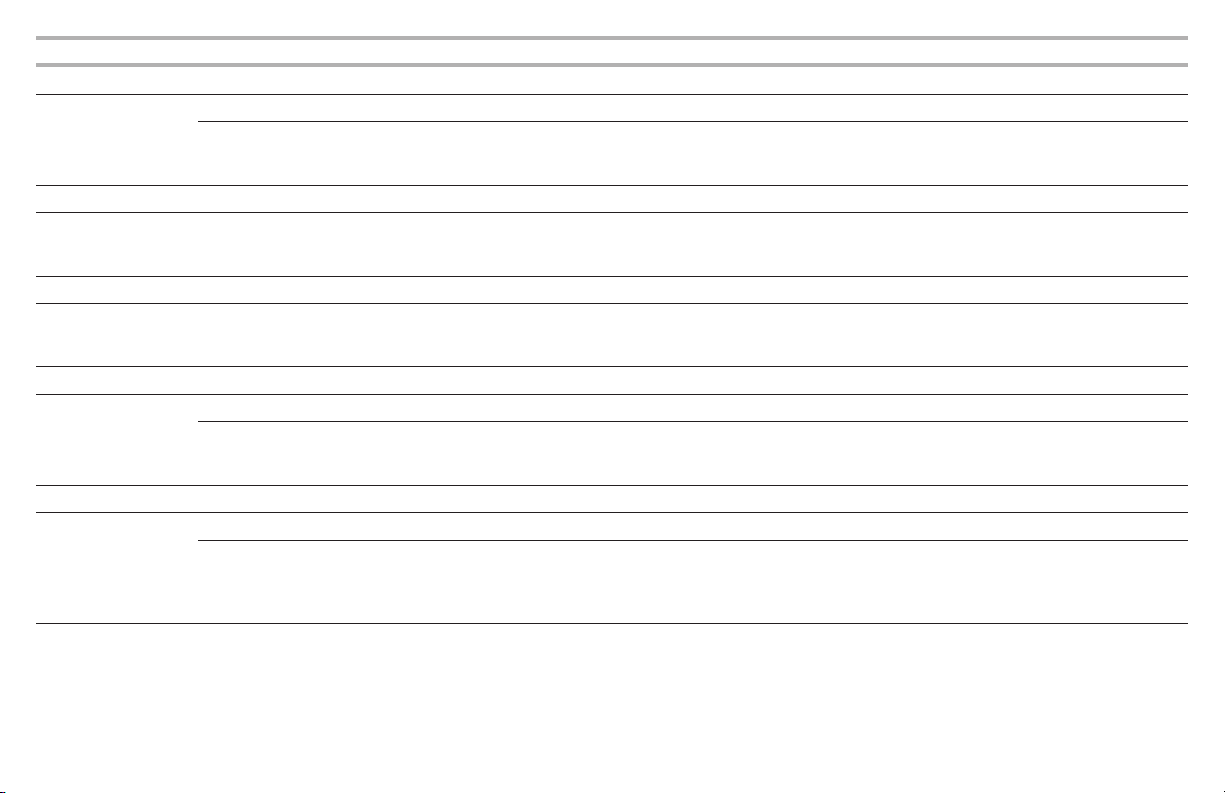
Display EXPLANATION AND RECOMMENDED PROCEDURE
F6E4 Control Status
Oven User Interface UI and ACU state status mismatch.
Possible Causes: Problem with the main oven control. Can occur within 60 - 120 seconds of the fault condition when the UI and ACU
status mismatch.
Recommended Procedure: See TEST #14 (UI & ACU Mismatch) on page 31.
F6E6 Main Oven Control Connection
Possible Causes: There may be a problem with the main control or the associated wiring. Can occur within 60 - 120 seconds of the
fault condition when communication between the ACU and HMI is lost.
Recommended Procedure: See TEST #2 (Communication of Main control (ACU)) on page 18.
F6E9 Left Oven Control Connection
Possible Causes: There may be a problem with the main control or the associated wiring. Can occur within 60 - 120 seconds of the
fault condition when communication between the ACU and REB is lost.
Recommended Procedure: See TEST #3 (Relay Expansion Control Board (Left Oven)) on page 19.
F8E0 Main oven Cooling Fan speed low or Not Functioning
Main oven Cooling Fan speed too low (fan speed below 500 rpm).
Possible Causes: The fan is spinning too slowly or there is a problem with the Hall Effect sensor. Can occur within 60 - 120 seconds of
a fault condition when cavity temperature is above 349°F (176°C).
Recommended Procedure: See TEST #10 (Main Oven (Right) Cooling Fan) on page 27.
F8E1 Left Oven Cooling Fan Speed Low
Main oven Cooling Fan speed too low (fan speed below 500 rpm).
Possible Causes: The fan is spinning too slowly or there is a problem with the Hall Effect sensor.
There may be a problem with an airow restriction, the left oven cooling fan, the left oven control, or the associated wiring. Can occur
within 60 - 120 seconds of a fault condition when cavity temperature is above 349°F (176°C).
Recommended Procedure: See TEST #11 (Secondary (Left) Oven Cooling Fan) on page 29.
15
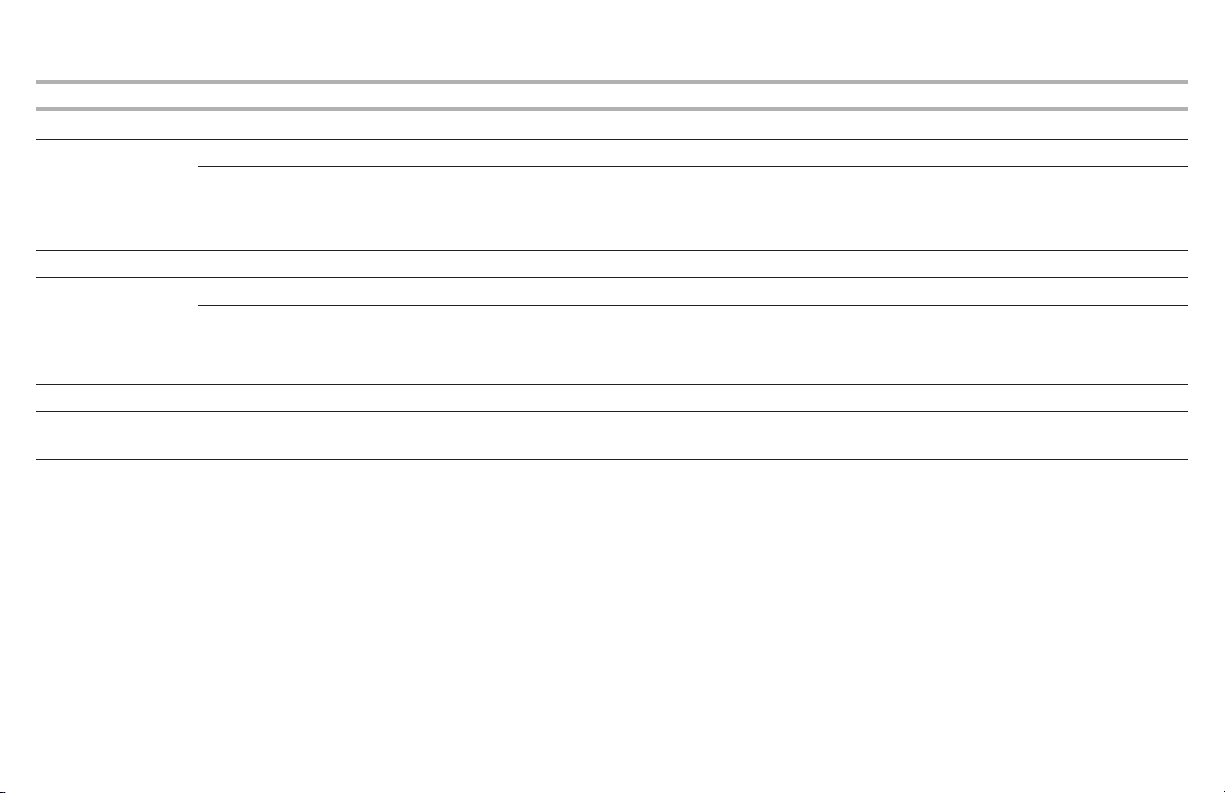
FOR SERVICE TECHNICIAN’S USE ONLY
Display EXPLANATION AND RECOMMENDED PROCEDURE
F8E2 Main Oven Cooling Fan Speed High
Cooling Fan Speed too high (fan speed above 5,000 rpm).
Possible Causes: Fan is spinning too quickly or there is a problem with the Hall Effect sensor.
There may be a problem with an airow restriction, the main oven cooling fan, the main oven control, or the associated wiring. Can
occur within 60 - 120 seconds of a fault condition when cavity temperature is above 349°F (176°C).
Recommended Procedure: See TEST #10 (Main Oven (Right) Cooling Fan) on page 27.
F8E3 Left Oven Cooling Fan Speed High
Cooling Fan speed too high (fan speed above 5,000 rpm).
Possible Causes: the fan is spinning too quickly or because there is a problem with the Hall Effect sensor. There may be a problem with
an airow restriction, the left oven cooling fan, the left oven control, or the associated wiring. Can occur within 60 - 120 seconds of a
fault condition when cavity temperature is above 349°F (176°C).
Recommended Procedure: See TEST #11 (Secondary (Left) Oven Cooling Fan) on page 29.
F9E0 Power Input - Product is mis-wired
Possible Causes: The electrical outlet in the home may be mis-wired.
Recommended Procedure: See TEST #15 (Power Input) on page 31.
16
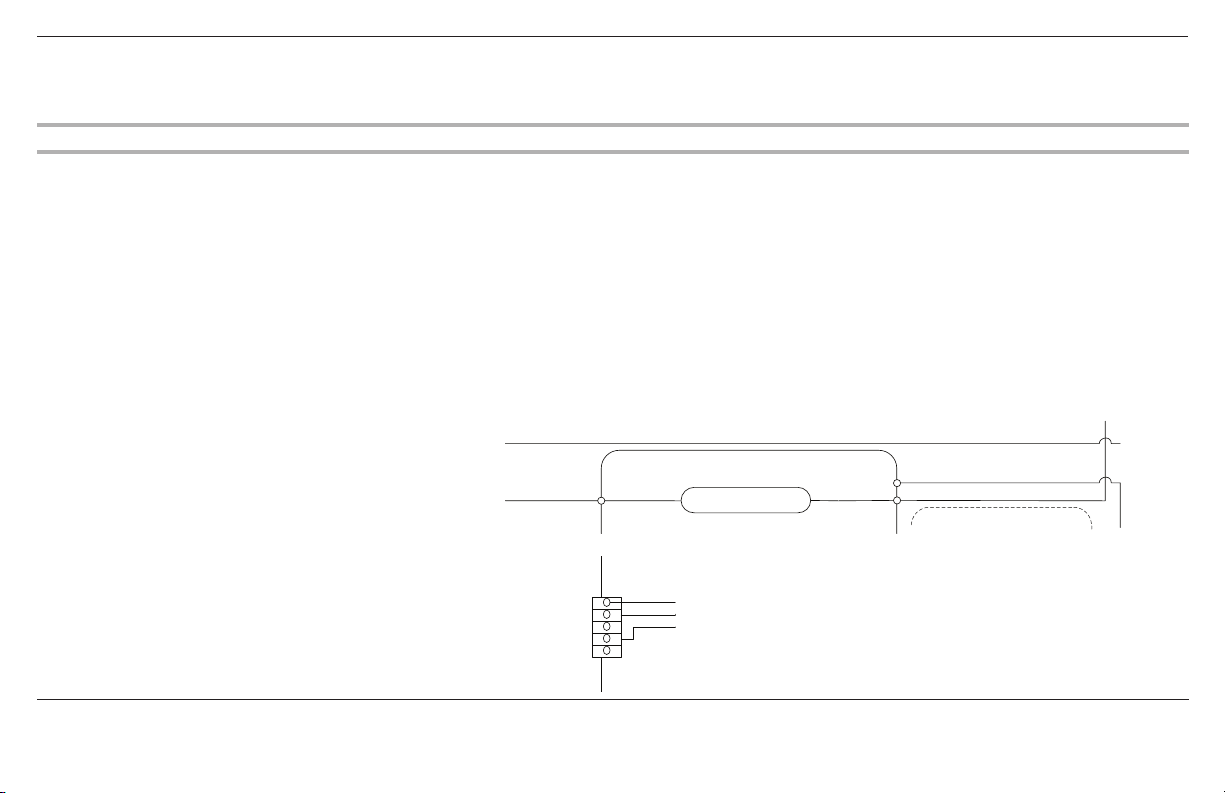
Diagnostic Tests
VD
GN
GN
IMPORTANT: The following procedures may require the use of needle probes to measure voltage. Failure to use needle probes will damage the connectors. To
ease the process of measuring voltage and resistance, test points for each pin are accessible through the slots in the plastic beneath each CCU connector.
Test Name Description Steps
TEST #1
Main Control
(ACU)
This test checks for incoming and
outgoing power to and from the
main control. This test assumes
that proper voltage is present at
the outlet.
Example:
■ 14 VDC output from ACU
1. Unplug range or disconnect power.
2. Remove door and toe panel to access main control.
3. Verify that ALL connectors are inserted all the way into the main control.
4. With a voltmeter set to AC, connect black probe to J5-2 (Neutral) and red probe to J5-1 (L1).
5. Plug in range or reconnect power.
■ If 120 VAC is present, unplug range or disconnect power and go to step 6.
■ If 120 VAC is not present, unplug range or disconnect power and check the AC power cord
for continuity.
6. Disconnect P9, use a voltmeter set to DC, connect black probe to P9-1 (GND) and red probe to
P9-5 (+14 V) on the board. Plug in range or reconnect power. If DC 14 V is not present, unplug
range or disconnect power and change main control. If DC 14 V is present, unplug range or
disconnect power.
7. Reassemble all parts and panels. Plug in range or reconnect power.
POWERMAX
Power Supply
WIN
P6-1
P9
C
D
D
1
L1 N
Feedback for current sensing
P6-5
P6-3
17
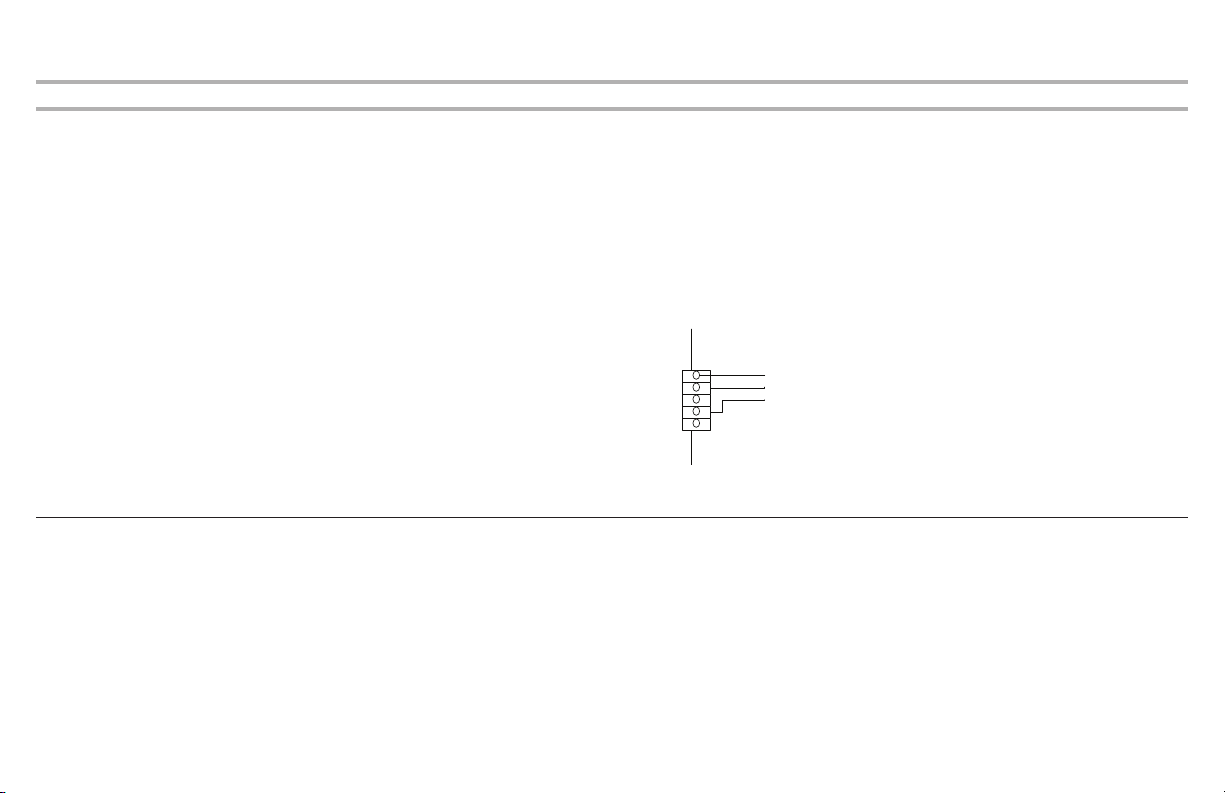
FOR SERVICE TECHNICIAN’S USE ONLY
VD
GN
GN
Test Name Description Steps
TEST #2
Communication
of Main control
(ACU)
This test checks the
communication from main control.
Examples:
1. F6E6
2. F1E1
1. Unplug range or disconnect power.
2. Remove door and toe panel to access main control.
3. Verify that ALL connectors are inserted all the way into the main control.
4. Disconnect P9 connector, measure resistance between P9-2 and P9-4 on the board.
If resistance is out of range (2K±1 KΩ), main control is improperly functioning. Change main
control.
5. Reconnect all connectors.
6. Reassemble all parts and panels. Plug in range or reconnect power.
7. Wait 3 minutes before checking if there is an error.
If there is an error, go to service mode to check if the error code is F6E6 (main control lost
communication).
WIN
P9
C
D
D
1
18
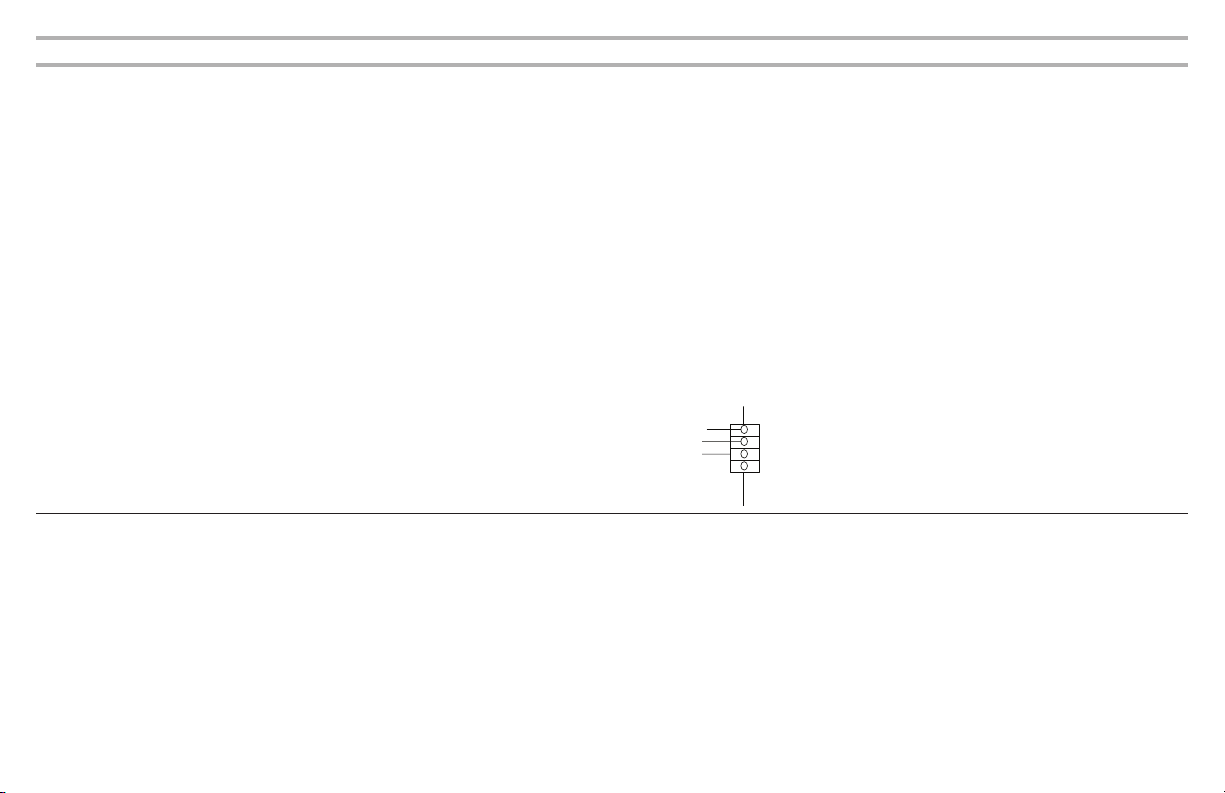
Test Name Description Steps
D
TEST #3
Relay Expansion
Control Board
(Left Oven)
Power Supply to REB board and
communication from REB board.
Examples:
1. 14 VDC input
2. F6E9
1. Unplug range or disconnect power.
2. Remove door and toe panel to access main control.
3. Verify that ALL connectors are inserted all the way into the main control.
4. Disconnect J4 connector.
5. Use black probe on J4-2 and red probe on J4-1 in the board, to measure the resistance. If it’s out
of range 5K ±2 KΩ, REB is improperly functioning.
6. Use black probe on J4-2 and red probe on J4-3 in the board, to measure the resistance. If it’s out
of range 2K ±1 KΩ, REB is improperly functioning.
7. Plug in J4 connector.
8. Connect voltmeter between J4-2 (GND) and J4-1 (14 VDC). Plug in range or reconnect power.
If DC voltage is not present, unplug range or disconnect power and run test #1 to check if DC
voltage is provided by ACU from P9.
If DC voltage is present, unplug range or disconnect power and go to step 9.
9. Reassemble all parts and panels. Plug in range or reconnect power.
10. Wait 3 minutes before checking if there is an error.
If there is an error, go to service mode to check if the error code is F6E9 (left oven control lost
communication).
1 J4
VDC
GND
WIN
GN
19
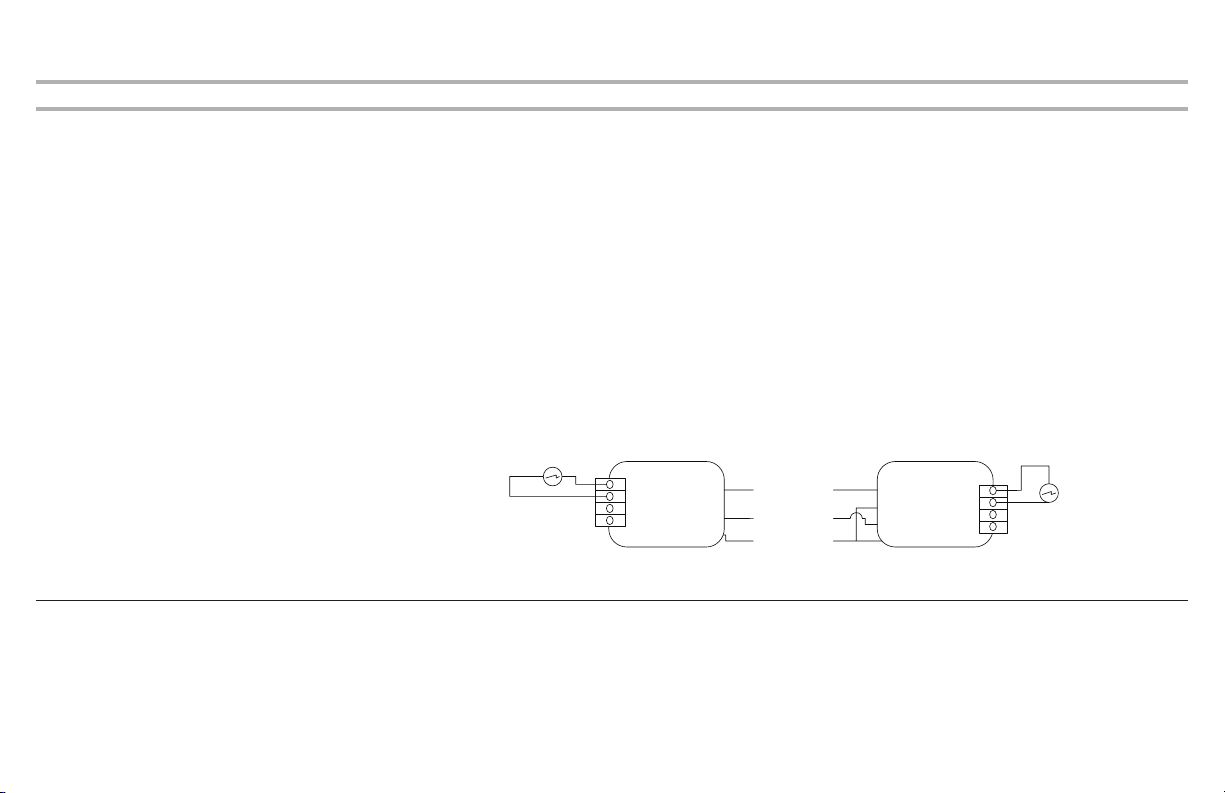
FOR SERVICE TECHNICIAN’S USE ONLY
Meat Probe
Meat Probe
Test Name Description Steps
TEST #4
User Interface
Input Voltage and
Communication
(same for L/R
oven)
This test is used to check the
UI board(s) input voltage and
communication. The UI board
operates at 14 VDC from the ACU.
In the case of a double oven range,
the F6E0 UI communication error
is only triggered by the secondary
(left) oven UI board. Therefore, this
test is used for the F6E0 as well as
no response on the (right) UI.
Examples:
1. 14 VDC Input
2. F1E0
3. F6E0
1. Unplug range or disconnect power.
2. Open console assembly to access the user interface.
3. Verify that all connectors are inserted all the way into the user interface board(s).
4. Disconnect the J4 connector from the User Interface board.
5. Use black probe on J4-4, red probe on J4-1, to measure the resistance on the board.
If it’s out of range 5.2K±2 KΩ, the user interface board is improperly functioning.
6. Use black probe on J4-4 and red probe on J4-3 in the board, to measure the resistance. If it’s out
of range 2K±1 KΩ, the user interface board is improperly functioning.
7. Plug in J4 connector.
8. Connect voltmeter between J4-4 (GND) and J4-1 (14 VDC). Plug in range or reconnect power.
If DC voltage is not present, unplug range or disconnect power and run test #1 to check if DC
voltage is provided by ACU from P9.
If DC voltage is present, unplug range or disconnect power and go to step 9.
9. Reassemble all parts and panels. Plug in range or reconnect power.
10. Wait 3 minutes before checking if there is an error.
If there is an error, go to service mode to check if the error code is F1E0 or F6E0 again.
J5
WRC RIGHT
1
PWR J4-1
ID J4-2
DATA J4-3
GND J4-4
WRC LEFT
PWR J4-1
ID J4-2
DATA J4-3
GND J4-4
J5
1
20
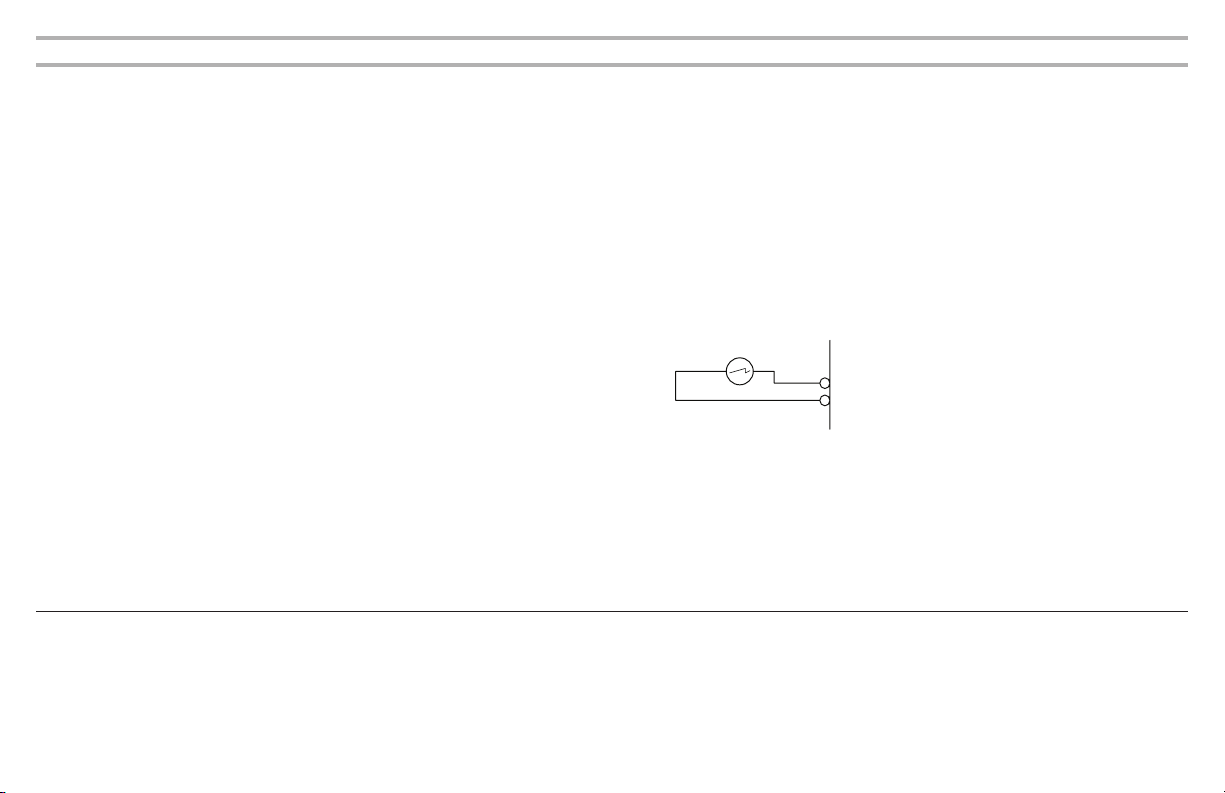
Test Name Description Steps
1
2
Right Temp Sensor
TEST #5
RTD Main Oven
Temperature
Sensor
To check: RTD function is good.
Examples:
1. F6E1
2. No heating (as temperature
“reaches”)
1. Unplug range or disconnect power.
2. Remove door and toe panel to access main control.
3. Verify that ALL connectors are inserted all the way into the main control.
4. Check connector P10 on the main control ACU board. Make sure it is plugged in and fully
seated.
If it is not, make the proper connection and go to step 8.
5. Disconnect the P10 connector and measure indicated temperature sensor resistance value of the
RTD from P10-1 and P10-2 from the harness side. The resistance values should read:
Oven Sensor(s) - Between 931 and 2869 Ω (approximately 1080 Ω at room temperature).
If the temperature sensor does meet the requirements, go to step 8.
6. Remove back panels and ensure the indicated temperature sensor is plugged in properly and
fully inserted. See “Component Locations” section.
If it is not, plug it into the connector and go to step 8.
7. Disconnect the RTD from the main harness and measure resistance from the RTD connector. The
resistance values should read Oven Sensor(s) - Between 931 and 2869 Ω (approximately 1080Ω
at room temperature).
If it is out of range, the oven sensor is improperly functioning, and needs to be replaced.
8. Reassemble all parts and panels. Plug in range or reconnect power.
9. Wait 3 minutes before checking if there is an error.
If there is an error, go to service mode to check if the error code is F6E1 (Main Oven Over
Temperature Limit).
VTVT
P10-
VT
P10-
21

FOR SERVICE TECHNICIAN’S USE ONLY
J3
Left Temp Sensor
Pressure switch
Test Name Description Steps
TEST #6
RTD Left Oven
Temperature
Sensor
To check: RTD function is good.
Example:
■ F6E3
1. Unplug range or disconnect power.
2. Remove door and toe panel to access main control.
3. Verify that ALL connectors are inserted all the way into the main control.
4. Check connector J3 on the left control REB board. Make sure it is plugged in and fully seated.
If it is not, make the proper connection and go to step 8.
5. Disconnect the J3 connector and measure indicated temperature sensor resistance value of
the RTD from J3-1 and J3-2 from the harness side. The resistance values should read: Oven
Sensor(s) - Between 931 and 2869 Ω (approximately 1080 Ω at room temperature).
If the temperature sensor does meet the requirements, go to step 8.
6. Remove back panels and ensure the indicated temperature sensor is plugged in properly and
fully inserted. See “Component Locations” section.
If it is not, plug it into the connector and go to step 8.
1
Strobe
Door Switch
7. Disconnect the RTD from the main harness and measure resistance from RTD connector. The
resistance values should read: Oven Sensor(s) - Between 931 and 2869 Ω (approximately 1080Ω
at room temperature).
If it’s out of range, the oven sensor is improperly functioning, and needs to be replaced.
8. Reassemble all parts and panels. Plug in range or reconnect power.
9. Wait 3 minutes before checking if there is an error.
If there is an error, go to service mode to check if the error code is F6E3 (Left Oven Over
Temperature Limit).
22
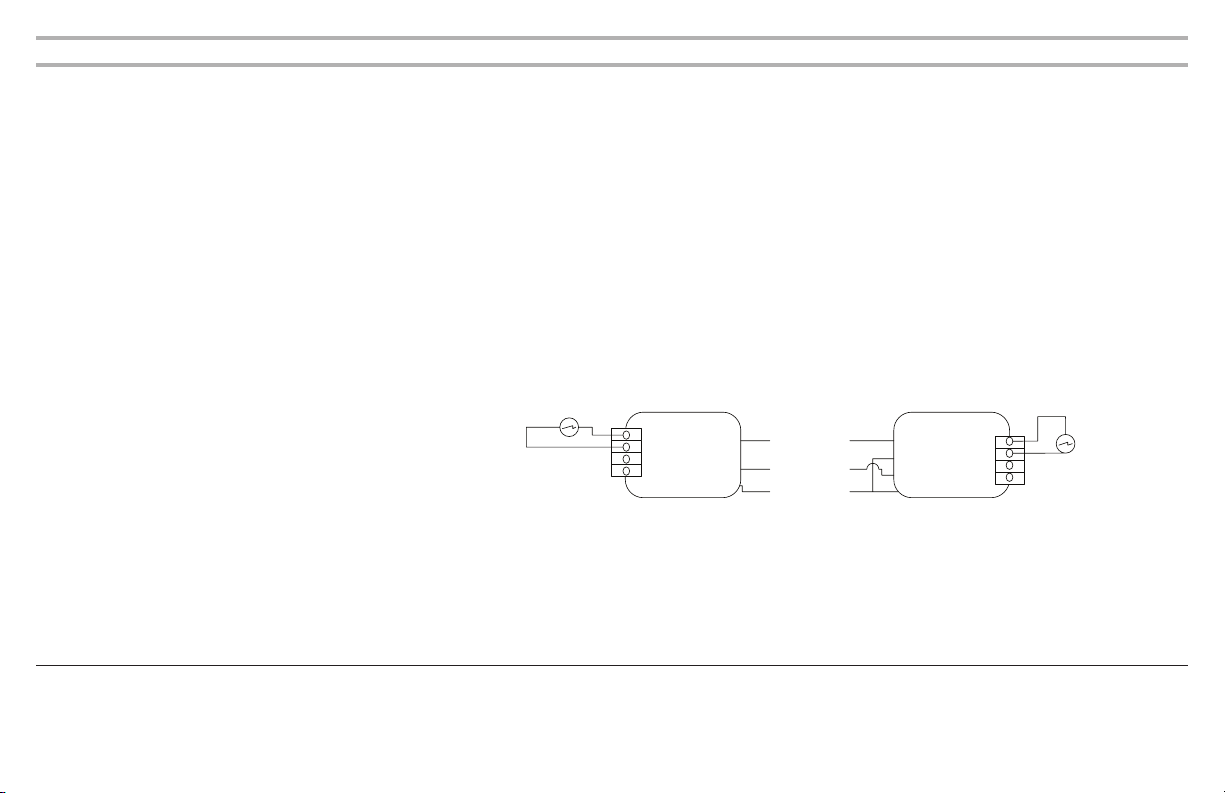
Test Name Description Steps
Meat Probe
Meat Probe
TEST #7
Meat Probe &
Jack or Main
Oven Meat Probe
Short-Circuit
Meat Probe &
Jack or Left
Oven Meat Probe
Short-Circuit
Examples:
1. F3E3
2. F3E9
3. Can’t start meat probe cycle.
1. Unplug range or disconnect power.
2. Open console assembly to access the user interface.
3. Verify that all connectors are inserted all the way into the user interface board(s).
4. Check resistance of meat probe sensor, the resistance should read between 3,400 and 39,500Ω.
If it is out of range, the meat probe is improperly functioning. Replace probe and go to step 6.
5. Check connector J5 on the user interface board. Make sure it is plugged in and fully seated.
If it is not, make the proper connection and go to step 6.
6. Disconnect J5 connector from the user interface board. Measure resistance between J5-1 and
J5-2 and it should be open.
If it short-circuit, the user interface board is improperly functioning, change the user interface
board and go to step 7.
7. Insert meat probe into meat probe Jack. Disconnect the J5 connector and measure indicated
meat probe sensor resistance value from J5-1 and J5-2 from the harness side. The resistance
values should read between 3,400 and 39,500 Ω.
If the temperature sensor does meet the requirements, go to step 10.
8. Remove back panels and ensure the indicated meat probe jack harness is plugged in properly
and fully inserted. See “Component Locations” section.
If it is not, plug it into the connector and go to step 10.
9. Disconnect the meat probe jack cable from the main harness and measure resistance from probe
jack connector. The resistance values should read between 3,400 and 39,500 Ω.
If it’s out of range, check meat probe jack cable. If it is improperly functioning.
10. Reassemble all parts and panels. Plug in range or reconnect power. Use the app to start a meat
probe cycle (meat probe cycle can only start from the app).
11. Wait 3 minutes before checking if there is an error.
If there is an error, go to service mode or use the app to check if the error code is F6E3 (main
oven meat probe short-circuit) or F6E9 (left oven meat probe short-circuit).
J5
WRC RIGHT
1
PWR J4-1
ID J4-2
DATA J4-3
GND J4-4
WRC LEFT
PWR J4-1
ID J4-2
DATA J4-3
GND J4-4
J5
1
23
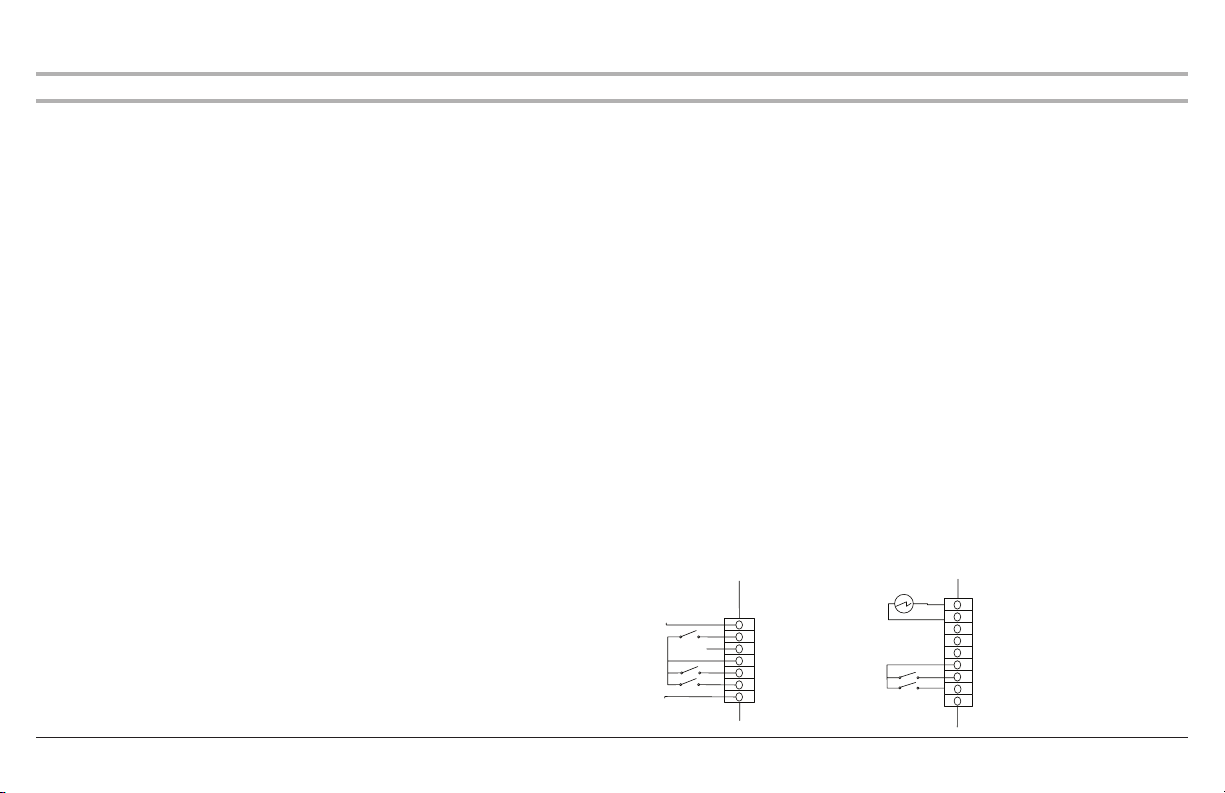
FOR SERVICE TECHNICIAN’S USE ONLY
P7
Door Latch Switch Right
Left Temp Sensor
Pressure switch
J3-6
J3-7
Test Name Description Steps
TEST #8
Door Switch(es)
Check the door switch detection
function is good.
Examples:
1. F5E0
2. F5E2
1. Unplug range or disconnect power.
2. Wait 10 seconds then plug in range or reconnect power.
3. Wait for 20 seconds. Open the oven door. Move the knob to clean & clean positions, press the
start button. There should be no response (no tone, no start button light change) or start light
keeps slow ashing.
If there is a tone response, and the latch motor starts operation, go to step 5.
4. Move the knob to the Bake and Off positions. Close the door. Move the knob to clean & clean
position and press the start button. Check if the latch motor is functioning.
If there is a tone response, and the latch motor starts operation, the door switch test is passed.
5. Unplug range or disconnect power.
6. Remove the door and toe panel to access the main control.
7. Verify that ALL connectors are inserted all the way into the main control.
8. Use a multimeter to measure the resistance of the door switch input. For the main cavity door
switch, the inputs are P7-4 & P7-5 from the main ACU.
For the left cavity switch, the inputs are J3-6 & J3-7 from the left control board REB.
It should be open when the door is open and it should be shorted when the door is closed or
when the door switch is manually pressed and held.
If the resistance is correct, replace ACU or REB control. Reassemble all parts and panels. Plug in
range or reconnect power and go to step 1 to verify the door switch function again.
9. Remove back panel, check continuity of the door switch and electrical connections between the
control board and switch.
If continuity is not present, go to step 10.
10. Replace door latch motor assembly.
11. Reassemble all parts and panels. Plug in range or reconnect power and go to step 1 to verify the
door switch function again.
J3
HES Signal GND
HES Signal
Strobe
Door Switch
Door Latch Switch Left
HES Signal VDD
1
Strobe
Door Switch
1
24
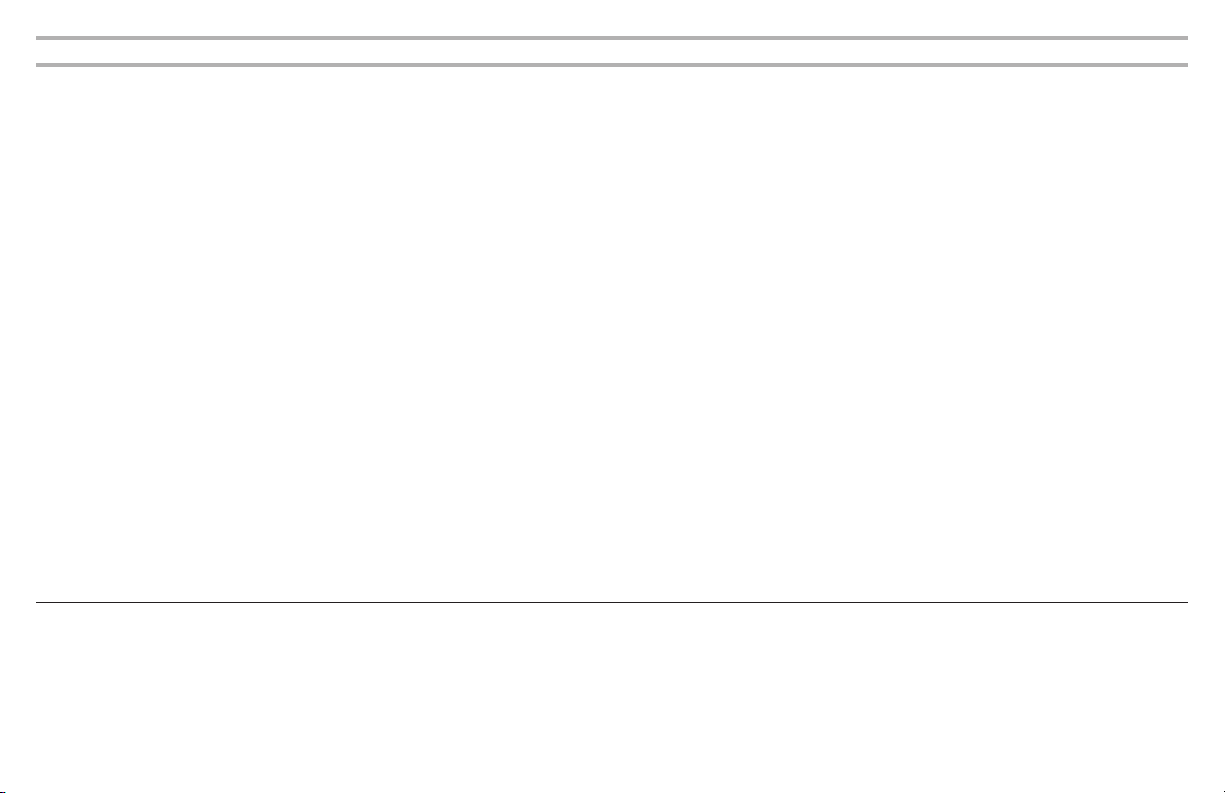
Test Name Description Steps
TEST #9
Door Lock Motor
and Door Latch
Switch
Latch switch or motor
Examples:
1. F5E0
2. F5E1
3. F5E2
4. F5E3
NOTE: Run TEST #8 to ensure the
door switch function is functional
before this test.
1. Unplug range or disconnect power.
2. Remove door and toe panel to access main control.
3. Verify that ALL connectors are inserted all the way into the main control.
4. Connect AC voltmeter to P5-6 (L1 to Latch Motor) and P6-5 (N) for main cavity or between P5-7
(L1 to Latch Motor) and P6-5 (N) for left cavity latch motor.
5. Plug in range or reconnect power.
6. Close the door or press and hold the door switch. Move the knob to clean & clean positions,
press the start button. Wait and check if the door can be latched and monitor the AC voltage.
If the door is latched and the heater starts, the lock motor and latch switch functions are good.
Wait 3 minutes before checking if there is an error.
If there is no error, unplug range or disconnect power and go to step 12.
If the door latch motor does not operate or if there is no 120 voltage within 1 minute, unplug
range or disconnect power and go to step 7.
If the door latch motor operates but motor keeps operating after 1 minute, unplug range or
disconnect power and go to step 7.
7. If 120 VAC is not presented, check AC voltage between P5-9 (L1 input to relay) and P6-5 (N).
If 120 VAC is presented, the main control (ACU) is improperly functioning. Unplug range or
disconnect power, go to step 11.
8. Unplug range or disconnect power. Check continuity of P5-9 (L1) to L1 pin in power cord. Ensure
no wires are pinched or damaged.
If the wiring is damaged, replace main harness and go to step 12.
9. Check continuity of the latch motor and electrical connections between the main control ACU
P5-6 for main cavity or P5-7 for left cavity and motors. Ensure no wires are pinched or damaged.
If the wiring id is damaged, replace main harness or door latch harness and go to step 12.
10. Checking continuity of the latch switch and electrical connections between the main control
ACU P7-2, P7-6 and the main cavity door switch or between control ACU P7-4, P7-6 and the left
cavity door switch. Ensure no wires are pinched or damaged.
If the wiring is damaged, replace door latch switch harnesses or main harness and go to step12.
25
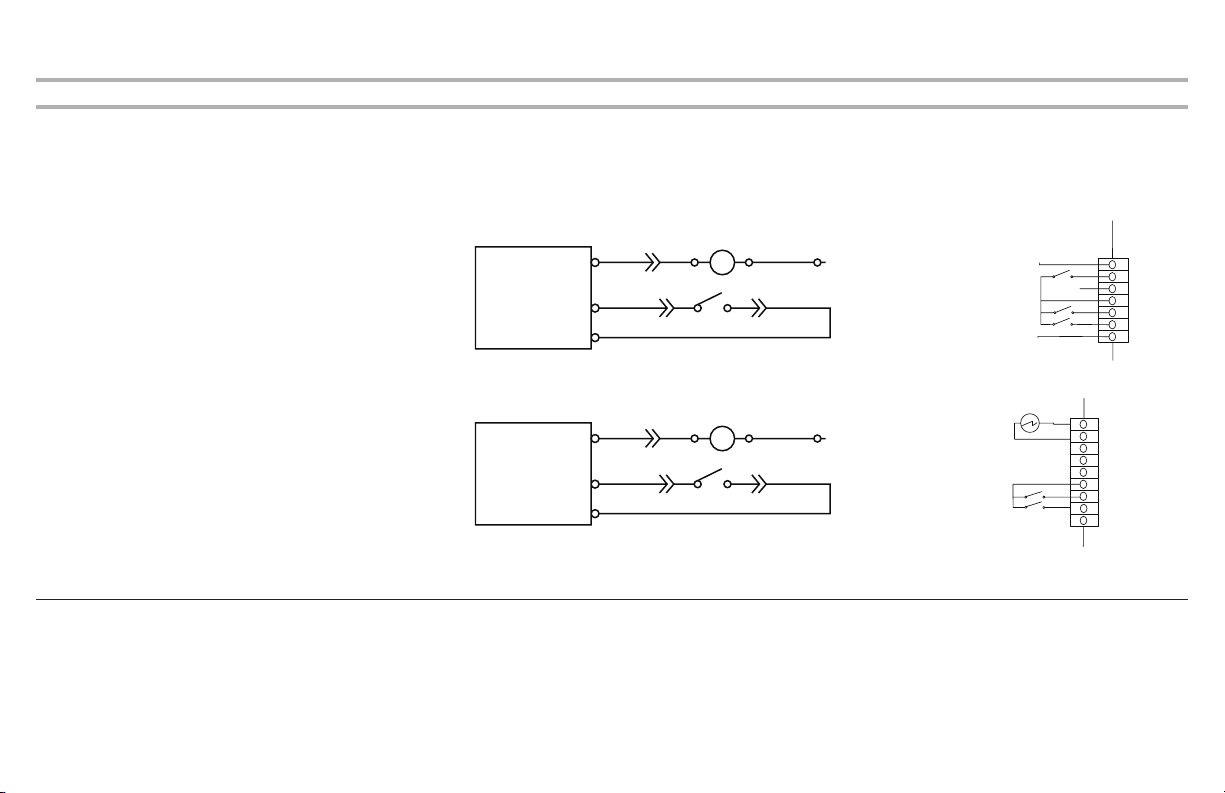
FOR SERVICE TECHNICIAN’S USE ONLY
P7
Door Latch Switch Right
Left Temp Sensor
Pressure switch
J3-6
J3-7
L1 output
Test Name Description Steps
TEST #9
(Continued)
11. Replace main control ACU.
12. Reassemble all parts and panels. Plug in range or reconnect power. Go to step 4 to repeat the
test.
Main
P5-6
P7-2
P7-4
BK
YL
GY
M
YL
L1 output
BK
P5-7
Left
P7-6
P7-4
YL
GY
M
YL
GY
GY
WH
WH
P6_5
N
P6_5
N
HES Signal GND
HES Signal
Strobe
Door Switch
Door Latch Switch Left
HES Signal VDD
Strobe
Door Switch
1
J3
1
26
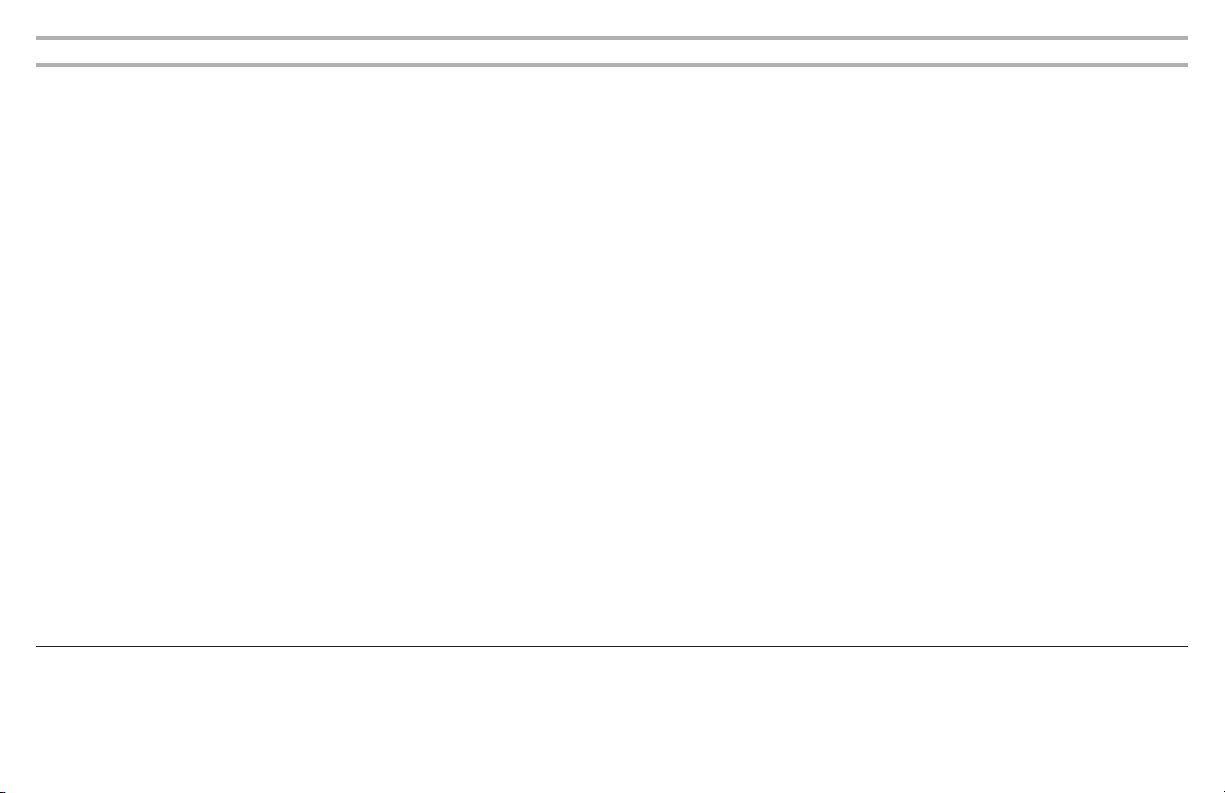
Test Name Description Steps
TEST #10
Main Oven (Right)
Cooling Fan
Control, fan, HE sensor
This test measures the function
of the cooling fan including the
resistance at low and high speed to
determine if there is a connection
or fan motor issue. Additionally, it
provides a method to test the hall
effect sensor feedback.
Resistance Tests:
1. High/low speed cooling fan -
motor check
2. Hall sensor feedback circuits in
board - circuit/connection
Function Tests:
1. High speed cooling fan -
mechanical or other failure
2. Hall effect sensor - determine if
sensor failed
3. Low speed cooling fan -
mechanical or other failure
1. Unplug range or disconnect power. Measure the cooling fan connection on the main control
ACU. Measure the low and high speed resistance values and compare to expected values.
High Speed between J6-4 and J5-3 and compare to High Speed Resistance (21±5 Ω).
Low Speed resistance between J7-2 and J5-3 and compare to Low Speed Resistance (29±5 Ω).
If both low and high resistance values are within range, then go to step 5. If either are out of
range, go to step 2.
2. Remove back panel, check the connection to the cooling fan, and measure resistance on cooling
fan connector. High Speed Resistance should be present between black and white wire and Low
Speed Resistance should be present between red and white. If not present, replace the cooling
fan.
3. Remove J5 connector, measure resistance on the board between J5-2 and J5-3 (hall effect
sensor feedback circuit), if the resistance is out of 5~10 KΩ, replace REB control.
4. Reconnect all connectors.
5. Connect voltmeter between J5-2 (GND) and J5-3 (VDD). Plug in range or reconnect power and
measure DC voltage. If VDD 12~15V is present, unplug range or disconnect power and go to
step 8.
6. Unplug range or disconnect power. Disconnect J5 and plug in range or reconnect power to
measure DC voltage again. If it is still not present, REB is improperly functioning. Unplug range or
disconnect power and replace REB board.
7. Unplug range or disconnect power. Disconnect J3 to open the RTD in order to test the cooling
fan.
NOTE: This will trigger an RTD error code F3E1 but it is necessary to isolate and test the cooling
fan.
Plug in range or reconnect power. The high speed cooling fan should turn on immediately. Check
visually to see if the fan is on. If it is on, wait for 3 minutes, then unplug range or disconnect
power and go to step 10. Otherwise, unplug range or disconnect power and proceed to step 8.
8. If the cooling fan is not on, connect the voltmeter between J6-4 and J5-3. Plug in range or
reconnect power and measure AC voltage. If 120 VAC is not present, unplug range or disconnect
power and replace REB control.
9. If 120 VAC is present, unplug range or disconnect power and connect voltmeter between the
black wire and white wire on the cooling fan. Plug in range or reconnect power, if 120 VAC
is present, but the fan is not on, the cooling fan is improperly functioning. Unplug range or
disconnect power.
27

FOR SERVICE TECHNICIAN’S USE ONLY
Test Name Description Steps
TEST #10
(Continued)
10. If the cooling fan is on but the error is still occurring, reassemble all parts and panels. Plug in
range or reconnect power and enter diagnostic mode to check if it is the same cooling fan error
code F8E1 (low speed error) or F8E2 (high speed error). If there are no cooling fan errors (F8E0 or
F8E2), go to step 11.
11. Go to the service diagnostics manual test mode to turn on the low speed cooling fan. Visually
check and if fan is on, go to step 14.
12. If the cooling fan is not on, unplug range or disconnect power. Connect a voltmeter between
P6-4 and J5-2, plug in range or reconnect power and measure AC voltage.
If 120 VAC is not present, unplug range or disconnect power and replace the REB control.
13. If 120 VAC is present, unplug range or disconnect power. Connect voltmeter between the black
wire and white wire on the cooling fan. Plug in range or reconnect power and measure AC
voltage.
If 120 VAC is present, but the fan is not on, cooling fan is improperly functioning. Unplug range or
disconnect power.
14. After replacing components, run step 7 again to ensure the issue has been xed.
15. Reassemble all parts and panels. Plug in range or reconnect power.
28

Test Name Description Steps
TEST #11
Secondary (Left)
Oven Cooling Fan
Control, fan, HE sensor
This test measures the function
of the cooling fan including the
resistance at low and high speed to
determine if there is a connection
or fan motor issue. Additionally, it
provides a method to test the hall
effect sensor feedback.
Resistance Tests:
1. High/low speed cooling fan -
motor check
2. Hall sensor feedback circuits in
board - circuit/connection
Function Tests:
1. High speed cooling fan -
mechanical or other failure
2. Hall effect sensor - determine if
sensor failed
3. Low speed cooling fan -
mechanical or other failure
1. Unplug range or disconnect power. Measure the cooling fan connection on the left cavity control
REB. Measure the low and high speed resistance values and compare to expected values.
High Speed between J6-4 and J5-3 and compare to High Speed Resistance (21±5 Ω).
Low Speed resistance between J7-2 and J5-3 and compare to Low Speed Resistance (29±5 Ω).
If both low and high resistance values are within range, then go to step 5. If either are out of
range, go to step 2.
2. Remove back panel, check the connection to the cooling fan, and measure resistance on cooling
fan connector. High Speed Resistance should be present between black and white wire and Low
Speed Resistance should be present between red and white. If not present, change cooling fan.
3. Remove J5 connector, measure resistance on the board between J5-2 and J5-3 (hall effect
sensor feedback circuit), if the resistance is out of 5~10 KΩ, replace REB control.
4. Reconnect all connectors.
5. Connect voltmeter between J5-2 (GND) and J5-3 (VDD). Plug in range or reconnect power and
measure DC voltage.
If VDD 12~15 V is present, unplug range or disconnect power and go to step 8.
6. Unplug range or disconnect power. Disconnect J5, plug in range or reconnect power and
measure DC voltage again. If it is still not present, REB is improperly functioning. Unplug range or
disconnect power and replace REB board.
7. Unplug range or disconnect power. Disconnect J3 to open the RTD in order to test the cooling
fan.
NOTE: This will trigger an RTD error code F3E1 but it is necessary to isolate and test the cooling
fan.
Plug in range or reconnect power, The high speed cooling fan should turn on immediately.
Visually check if the fan is on. If it is on, unplug range or disconnect power and wait for 3
minutes, then go to step 10. Otherwise, proceed to step 8.
8. If the cooling fan is on, unplug range or disconnect power and connect the voltmeter between
J6-4 and J5-3. Plug in range or reconnect power and measure AC voltage.
If 120 VAC is not present, unplug range or disconnect power and replace REB control.
9. If 120 VAC is present, unplug range or disconnect power. Connect voltmeter between black wire
and white wire on the cooling fan, plug in range or reconnect power.
If 120 VAC is present but the fan is not on, the cooling fan is improperly functioning. Unplug
range or disconnect power.
29
