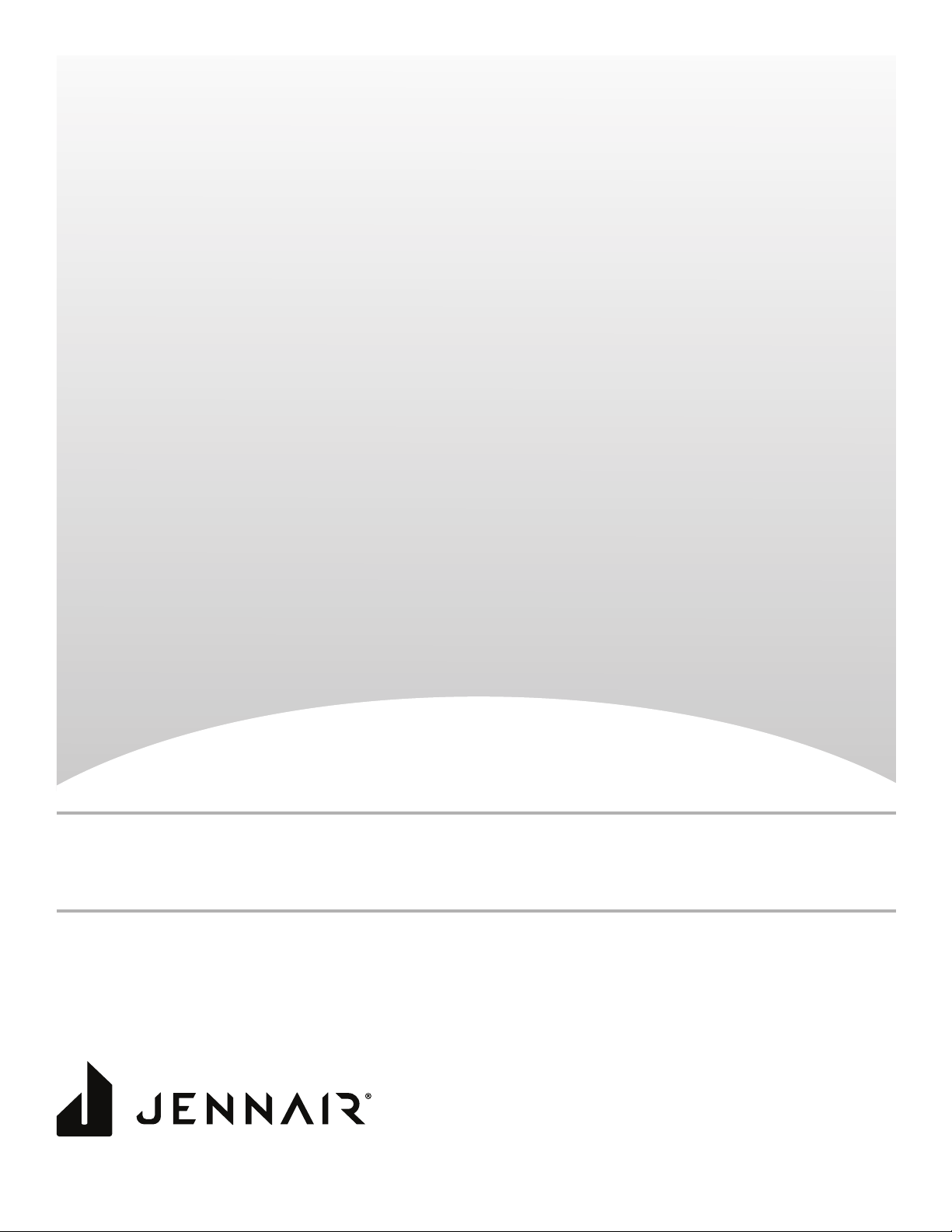
JENNAIR® PRO-STYLE® DUAL FUEL
CONVECTION RANGES
CUISINIÈRE À DOUBLE COMBUSTIBLE
ÀCONVECTION PRO-STYLE® DE JENNAIR
®
For questions about features, operation/performance, parts, accessories, or service in the U.S.A., call
1-800-JENNAIR (1-800-536-6247) or visit our website at www.jennair.com.
In Canada, call 1-800-JENNAIR (1-800-536-6247) or visit our website at www.jennair.ca.
Pour des questions à propos des caractéristiques, du fonctionnement/rendement, des pièces, accessoires ou service aux É.-U.,
composer le 1800JENNAIR (1800536-6247) ou visiter le www.jennair.com.
Au Canada, composer le 1800JENNAIR (1800536-6247) ou visiter le www.jennair.ca.
W11114330C
16-Jan-2019 04:15:32 EST | RELEASED
Use & Care Guide
Guide d’utilisation et d’entretien
In some European factories the letter "W" of the part code mentioned herein will be automatically
replaced by the number "4000" (e.g. "W12345678" becomes "400012345678")
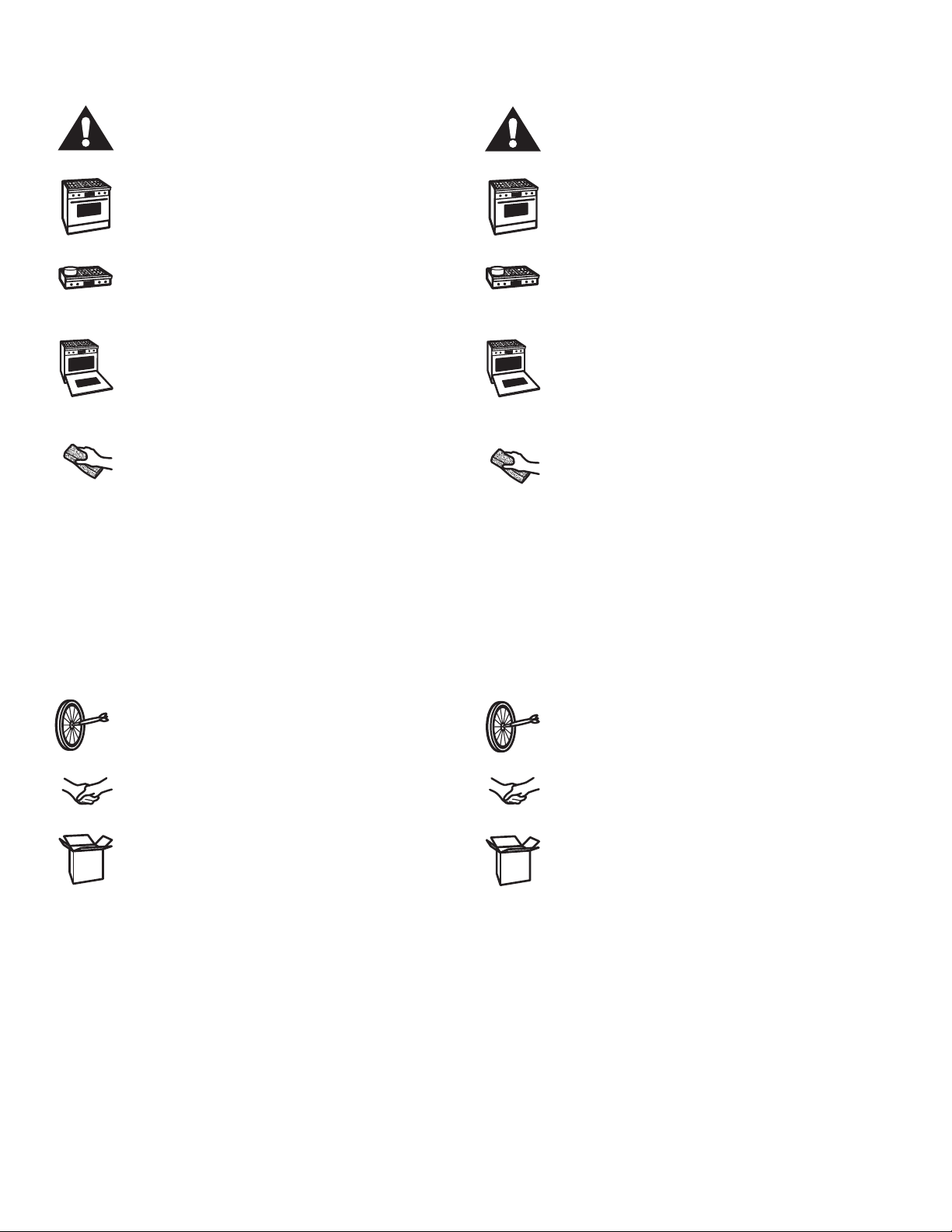
Table of Contents
Table de matières
SAFETY INFORMATION ................................................................3
The Anti-Tip Bracket .........................................................4
PARTS AND FEATURES ................................................................6
Range ................................................................................6
Oven Interior ......................................................................7
Control Knobs ...................................................................7
COOKTOP FEATURES ................................................................. 13
Burners ............................................................................13
Grill ..................................................................................14
Chrome Electric Griddle ..................................................15
USING YOUR OVEN .....................................................................16
Oven Control Knobs .......................................................16
Indicator Lights ...............................................................16
Oven Use.........................................................................19
Cooking Modes ...............................................................21
Steam-Assisted Cooking ................................................25
CARE AND CLEANING ................................................................27
Cooktop Surface .............................................................27
Sealed Surface Burners ..................................................27
Porcelain-Coated Grates and Caps ...............................28
Grill ..................................................................................28
Griddle .............................................................................29
Cooktop Controls ............................................................30
Stainless Steel .................................................................30
Door Exterior ...................................................................31
Door Interior ....................................................................31
Oven Racks .....................................................................31
Oven Cavity .....................................................................31
Broil Element ...................................................................31
Self-Cleaning the Oven ...................................................32
Oven Lights .....................................................................34
TROUBLESHOOTING ..................................................................35
INFORMATIONS DE SÉCURITÉ..................................................38
La bride antibasculement ...............................................39
PIÈCES ET CARACTÉRISTIQUES ..............................................41
Cuisinière .........................................................................41
Intérieur du four ...............................................................42
Boutons de commande ..................................................42
CARACTÉRISTIQUES DE LA TABLE DE CUISSON ..................48
Brûleurs ...........................................................................48
Gril ...................................................................................49
Plaque à frire chromée ....................................................50
UTILISATION DU FOUR ............................................................... 51
Boutons de commande du four ......................................51
Témoins lumineux ...........................................................51
Utilisation du four ............................................................55
Modes de cuisson ...........................................................57
Cuisson avec injection devapeur ...................................61
ENTRETIEN ET NETTOYAGE ...................................................... 63
Surface de la table decuisson .......................................63
Brûleurs de surface scellés .............................................63
Grilles et chapeaux émaillés ...........................................64
Gril ...................................................................................64
Plaque à frire ...................................................................65
Commandes de la table decuisson ...............................66
Acier inoxydable ..............................................................66
Extérieure de la porte ......................................................67
Intérieur de la porte .........................................................67
Grilles du four ..................................................................67
Cavité du four ..................................................................67
Élément de cuisson au gril ..............................................67
Autonettoyage du four ....................................................68
Lampes du four ...............................................................70
DÉPANNAGE .................................................................................71
ASSISTANCE OR SERVICE .........................................................37
ACCESSORIES .............................................................................37
2
In some European factories the letter "W" of the part code mentioned herein will be automatically
16-Jan-2019 04:15:32 EST | RELEASED
ASSISTANCE OU SERVICE .........................................................73
ACCESSOIRES .............................................................................73
replaced by the number "4000" (e.g. "W12345678" becomes "400012345678")
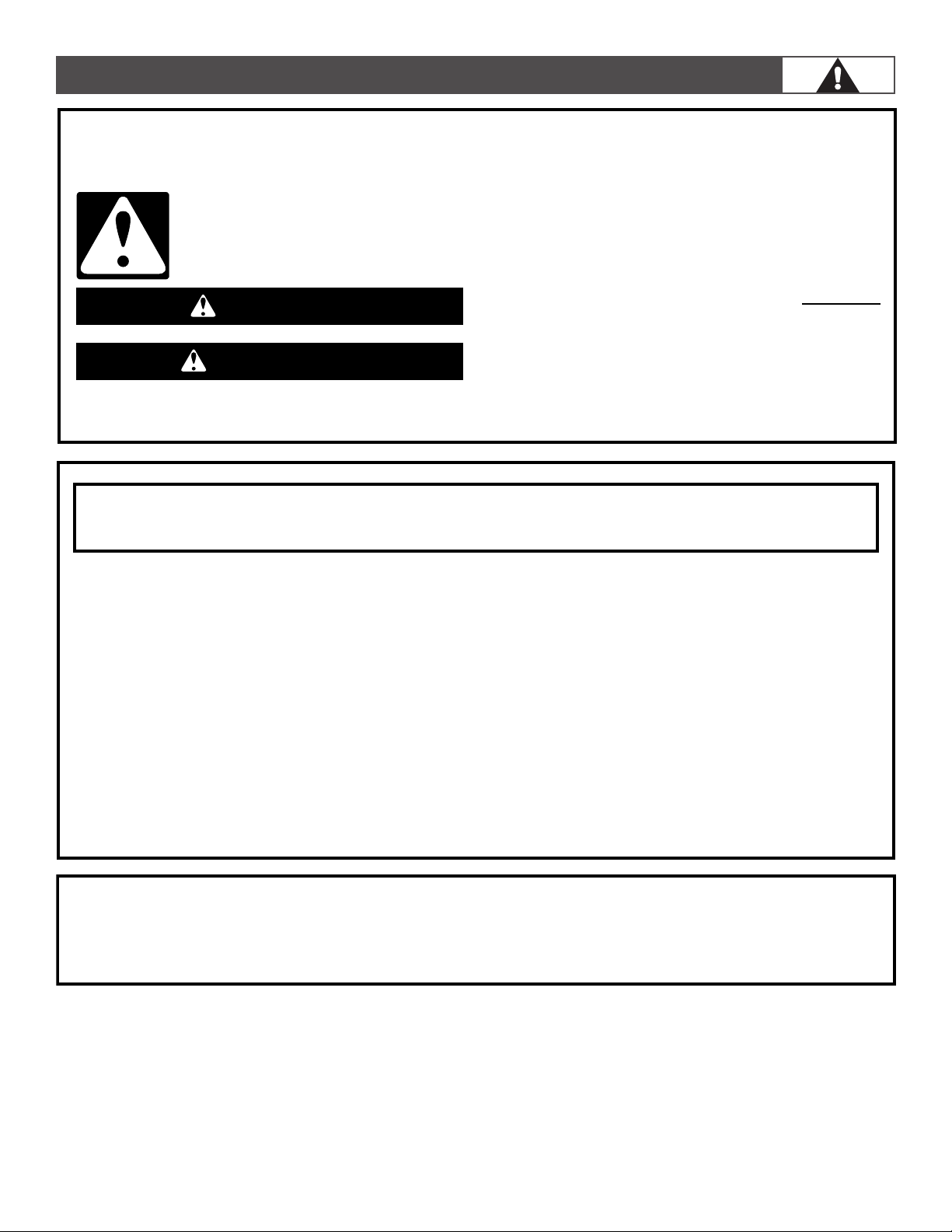
SAFETY INFORMATION
Your safety and the safety of others are very important.
We have provided many important safety messages in this manual and on your appliance. Always read and obey all safety
messages.
This is the safety alert symbol.
This symbol alerts you to potential hazards that can kill or hurt you and others.
All safety messages will follow the safety alert symbol and either the word “DANGER” or “WARNING.”
These words mean:
You can be killed or seriously injured if you don't immediately
DANGER
WARNING
All safety messages will tell you what the potential hazard is, tell you how to reduce the chance of injury, and tell you what can
happen if the instructions are not followed.
WARNING: If the information in these instructions is not followed exactly, a fire or
explosion may result causing property damage, personal injury or death.
follow instructions.
You
can be killed or seriously injured if you don't
instructions.
follow
– Do not store or use gasoline or other flammable vapors and liquids in the vicinity of this
or any other appliance.
– WHAT TO DO IF YOU SMELL GAS:
Do not try to light any appliance.
•
Do not touch any electrical switch.
•
Do not use any phone in your building.
•
Immediately call your gas supplier from a neighbor's phone. Follow the gas supplier's
•
instructions.
If you cannot reach your gas supplier, call the fire department.
•
Installation and service must be performed by a qualified installer, service agency or
–
the gas supplier.
WARNING: Gas leaks cannot always be detected by smell.
Gas suppliers recommend that you use a gas detector approved by UL or CSA.
For more information, contact your gas supplier.
If a gas leak is detected, follow the “What to do if you smell gas” instructions.
16-Jan-2019 04:15:32 EST | RELEASED
In some European factories the letter "W" of the part code mentioned herein will be automatically
replaced by the number "4000" (e.g. "W12345678" becomes "400012345678")
3
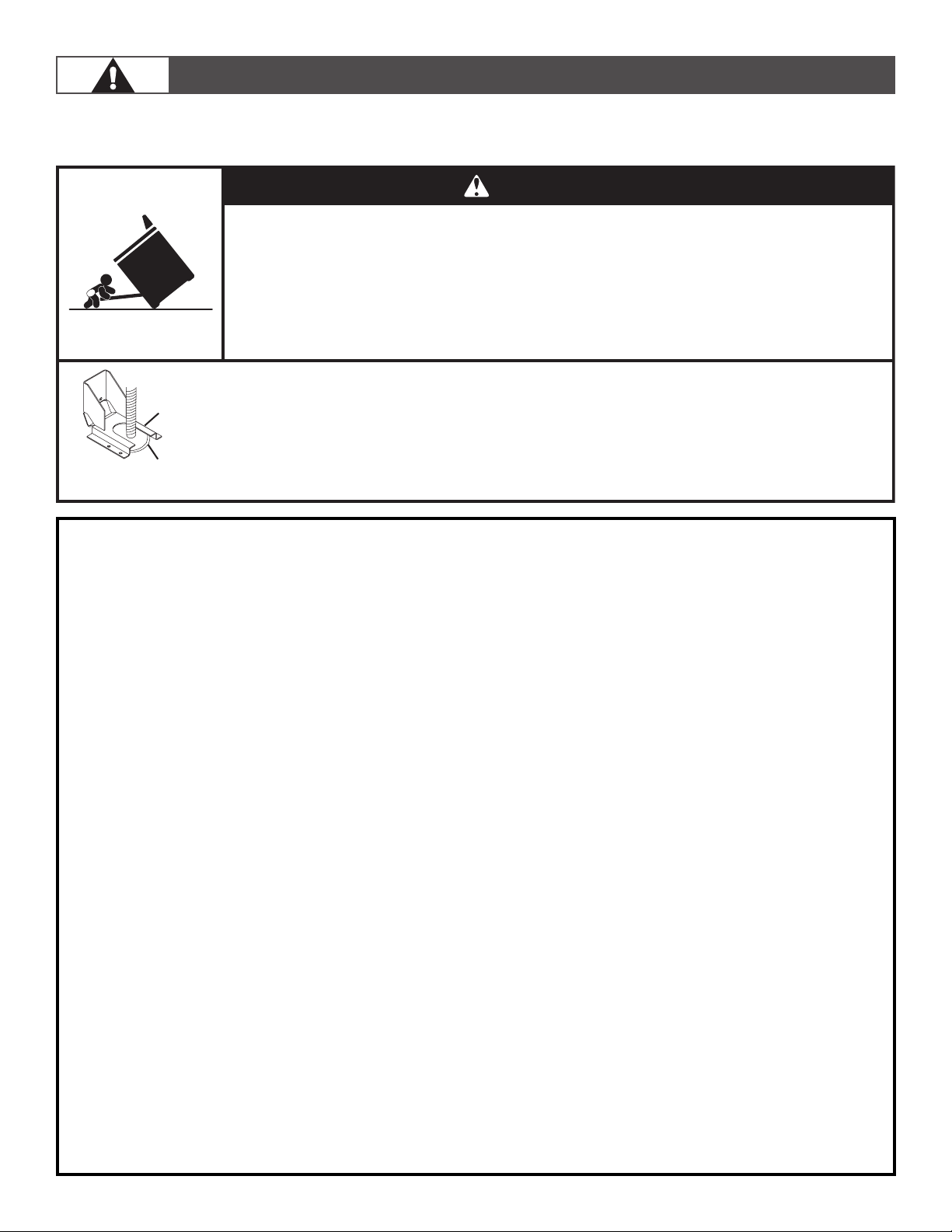
SAFETY INFORMATION
THE ANTI-TIP BRACKET
The range will not tip during normal use. However, the range can tip if you apply too much force or weight to the open door without
the anti-tip bracket fastened down properly.
WARNING
Tip Over Hazard
A child or adult can tip the range and be killed.
Verify the anti-tip bracket has been properly installed and engaged per installation instructions.
Re-engage the anti-tip bracket if the range is moved.
Do not operate range without anti-tip bracket installed and engaged.
Failure to follow these instructions can result in death or serious burns to children and adults.
To verify the anti-tip bracket is installed and engaged:
Anti-Tip
Bracket
Range Foot
• Slide range forward.
• Look for the anti-tip bracket securely attached to floor or wall.
Slide range back so rear range foot is under anti-tip bracket.•
• See installation instructions for details.
IMPORTANT SAFETY INSTRUCTIONS
WARNING: To reduce the risk of fire, electrical shock, injury to
persons, or damage when using the range, follow basic
precautions, including the following:
■
WARNING:
RANGE, THE RANGE MUST BE SECURED BY PROPERLY
INSTALLED ANTI-TIP DEVICES. TO CHECK IF THE DEVICES
ARE INSTALLED PROPERLY, SLIDE RANGE FORWARD,
LOOK FOR ANTI-TIP BRACKET SECURELY ATTACHED TO
FLOOR OR WALL, AND SLIDE RANGE BACK SO REAR
RANGE FOOT IS UNDER ANTI-TIP BRACKET.
■ WARNING:
MOVE THE RANGE WHILE HOT. THIS RANGE IS PROVIDED
WITH WHEELS TO FACILITATE MOVEMENT. TO REDUCE THE
RISK OF INJURY DUE TO TIPPING OF THE APPLIANCE,
VERIFY THE REINSTALLATION OF THE RANGE INTO THE
ANTI-TIP DEVICE PROVIDED, AND EXTEND LEVELING FEET
AFTER RETURNING THE RANGE TO THE ORIGINAL
INSTALLED POSITION.
■ WARNING: NEVER use this appliance as a space heater to
heat or warm the room. Doing so may result in carbon monoxide
poisoning and overheating of the oven.
■ WARNING:
oven bottom or cover an entire rack with materials such as
aluminum foil. Doing so blocks air flow through the oven and
may cause carbon monoxide poisoning. Aluminum foil linings
may also trap heat, causing a fire hazard.
■ CAUTION: Do not store items of interest to children in
cabinets above a range or on the backguard of a range –
children climbing on the range to reach items could be seriously
injured.
■ Do Not Leave Children Alone – Children should not be left alone
or unattended in area where the range is in use. They should
never be allowed to sit or stand on any part of the range.
TO REDUCE THE RISK OF TIPPING OF THE
TO REDUCE THE RISK OF BURNS, DO NOT
NEVER cover any slots, holes or passages in the
Wear Proper Apparel – Loose-fitting or hanging
■
garments should never be worn while using the range.
User Servicing – Do not repair or replace any part of the
■
range unless specifically recommended in the manual.
All other servicing should be referred to a qualified
technician.
Storage in or on the Range – Flammable materials
■
should not be stored in an oven or near surface units.
Do Not Use Water on Grease Fires – Smother fire or
■
flame or use dry chemical or foam-type extinguisher.
■ Use Only Dry Potholders – Moist or damp potholders on
hot surfaces may result in burns from steam. Do not let
potholder touch hot heating elements. Do not use a
towel or other bulky cloth.
■ DO NOT TOUCH SURFACE UNITS OR AREAS NEAR
UNITS – Surface units may be hot even though they are
dark in color. Areas near surface units may become hot
enough to cause burns. During and after use, do not
touch, or let clothing or other flammable materials
contact surface units or areas near units until they have
had sufficient time to cool. Among those areas are the
cooktop and surfaces facing the cooktop.
Never Leave Surface Units Unattended at High Heat
■
Settings – Boilover causes smoking and greasy
spillovers that may ignite.
■ Glazed Cooking Utensils – Only certain types of glass,
glass/ceramic, ceramic, earthenware, or other glazed
utensils are suitable for range-top service without
breaking due to the sudden change in temperature.
SAVE THESE INSTRUCTIONS
4
16-Jan-2019 04:15:32 EST | RELEASED
In some European factories the letter "W" of the part code mentioned herein will be automatically
replaced by the number "4000" (e.g. "W12345678" becomes "400012345678")
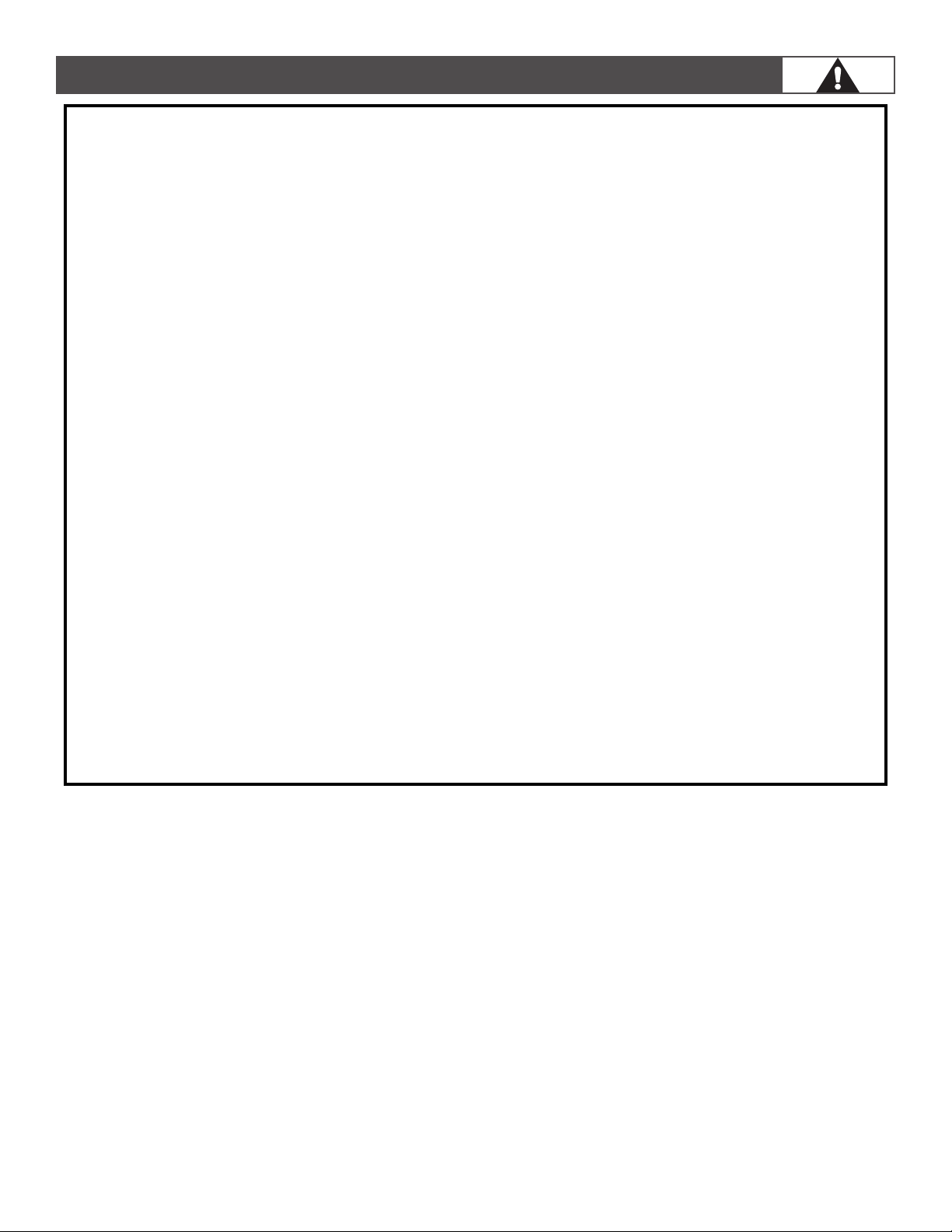
SAFETY INFORMATION
IMPORTANT SAFETY INSTRUCTIONS
Utensil Handles Should Be Turned Inward and Not Extend Over
■
Adjacent Surface Units – To reduce the risk of burns, ignition of
flammable materials, and spillage due to unintentional contact
with the utensil, the handle of a utensil should be positioned so
that it is turned inward, and does not extend over adjacent
surface units.
■ Clean Cooktop With Caution – If a wet sponge or cloth is used
to wipe spills on a hot cooking area, be careful to avoid steam
burn. Some cleaners can produce noxious fumes if applied to a
hot surface.
■ Use Care When Opening Door – Let hot air or steam escape
before removing or replacing food.
Do Not Heat Unopened Food Containers – Build-up of pressure
■
may cause container to burst and result in injury.
■ Keep Oven Vent Ducts Unobstructed.
■ Placement of Oven Racks – Always place oven racks in desired
location while oven is cool. If rack must be moved while oven is
hot, do not let potholder contact hot heating element in oven.
■ DO NOT TOUCH HEATING ELEMENTS OR INTERIOR
SURFACES OF OVEN – Heating elements may be hot even
though they are dark in color. Interior surfaces of an oven
become hot enough to cause burns. During and after use, do
not touch, or let clothing or other flammable materials contact
heating elements or interior surfaces of oven until they have had
sufficient time to cool. Other surfaces of the appliance may
become hot enough to cause burns – among these surfaces are
oven vent openings and surfaces near these openings, oven
doors, and windows of oven doors.
■ Proper Installation – The range, when installed, must be
electrically grounded in accordance with local codes or, in the
absence of local codes, with the National Electrical Code,
ANSI/NFPA 70. In Canada, the range must be electrically
grounded in accordance with Canadian Electrical Code. Be sure
the range is properly installed and grounded by a qualified
technician.
■ Disconnect the electrical supply before servicing the
appliance.
■ Injuries may result from the misuse of appliance doors
or drawers such as stepping, leaning, or sitting on the
doors or drawers.
■ Maintenance – Keep range area clear and free from
combustible materials, gasoline, and other flammable
vapors and
■ Top burner flame size should be adjusted so it does not
liquids.
extend beyond the edge of the cooking utensil.
For self-cleaning ranges –
■ Do Not Clean Door Gasket – The door gasket is
essential for a good seal. Care should be taken not to
rub, damage, or move the gasket.
Do Not Use Oven Cleaners – No commercial oven
■
cleaner or oven liner protective coating of any kind
should be used in or around any part of the oven.
■ Clean Only Parts Listed in Manual.
■ Before Self-Cleaning the Oven – Remove broiler pan
and other utensils. Wipe off all excessive spillage before
initiating the cleaning cycle.
For units with ventilating hood –
■ Clean Ventilating Hoods Frequently – Grease should not
be allowed to accumulate on hood or filter.
■ When flambéing foods under the hood, turn the fan on.
SAVE THESE INSTRUCTIONS
16-Jan-2019 04:15:32 EST | RELEASED
In some European factories the letter "W" of the part code mentioned herein will be automatically
replaced by the number "4000" (e.g. "W12345678" becomes "400012345678")
5
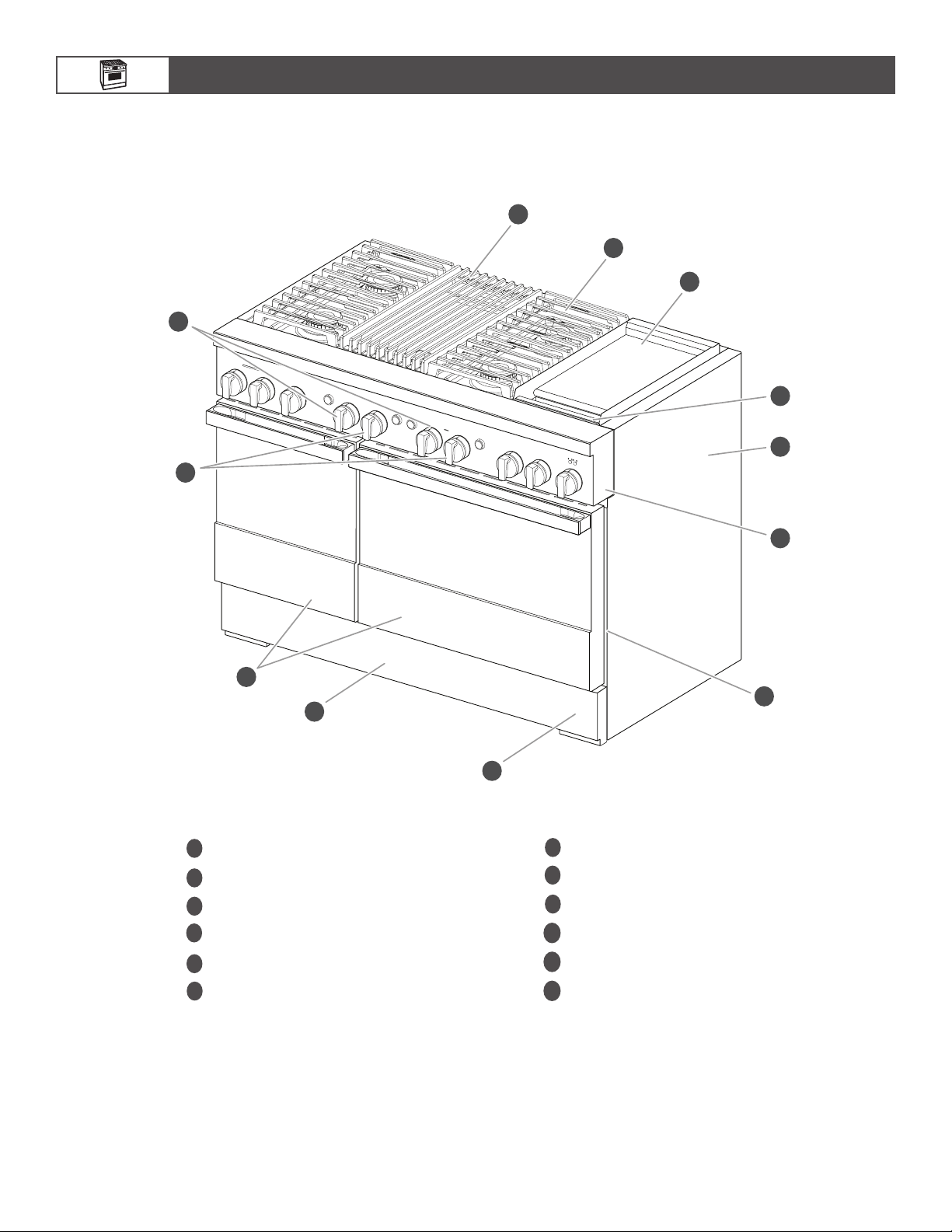
PARTS AND FEATURES
1
7
These instructions cover several different models. The range you have purchased may have some or all of the items listed.
The locations and appearances of the features shown here may not match those of your model.
RANGE
2
3
11
4
5
10
9
8
48" (121.9 cm) range shown*
Grill (on some models)
1
Cooktop grate
2
Electric griddle (on some models)
3
4
Drip tray (on griddle models)
Side panels
5
6
Console panel
Leveling rods (behind kick plate)
7
8
Lower panel/kick plate
9
Oven doors
10
Temperature knobs
11
Mode knobs
12
SAID Label
6
12
*Cooktop conguration may differ.
6
16-Jan-2019 04:15:32 EST | RELEASED
In some European factories the letter "W" of the part code mentioned herein will be automatically
replaced by the number "4000" (e.g. "W12345678" becomes "400012345678")
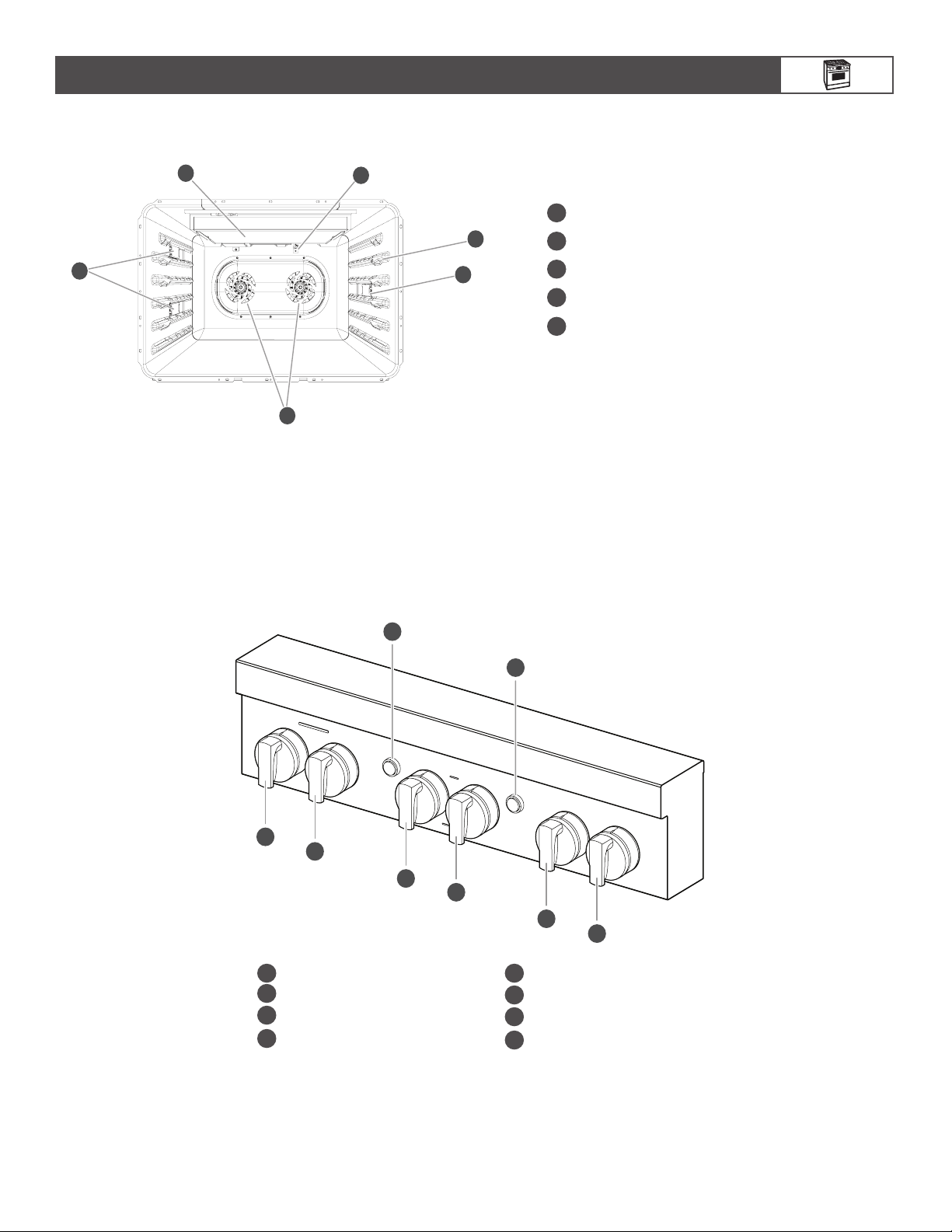
PARTS AND FEATURES
H
1
1
2
3
4
5
OVEN INTERIOR
NOTE: Some models have an 18" (45.7 cm) cavity which contains one convection fan.
CONTROL KNOBS
The oven and cooktop features are accessed through the cooktop knobs.
Halogen lights
1
Broil elements
2
Oven cavity sensor
3
4
Temperature probe jack
5
Convection fan(s)
Cooktop Knobs and Buttons
A
A
B
C
D
C
B
D
Left Rear Knob
Left Front Knob
Oven Light Button
Mode Knob
30" (76.2 CM)
F
E
E
F
G
H
G
Temperature Knob
Oven Start Button
Right Rear Knob
Right Front Knob
16-Jan-2019 04:15:32 EST | RELEASED
NOTE: Cooktop conguration, features, and controls may differ.
In some European factories the letter "W" of the part code mentioned herein will be automatically
replaced by the number "4000" (e.g. "W12345678" becomes "400012345678")
7
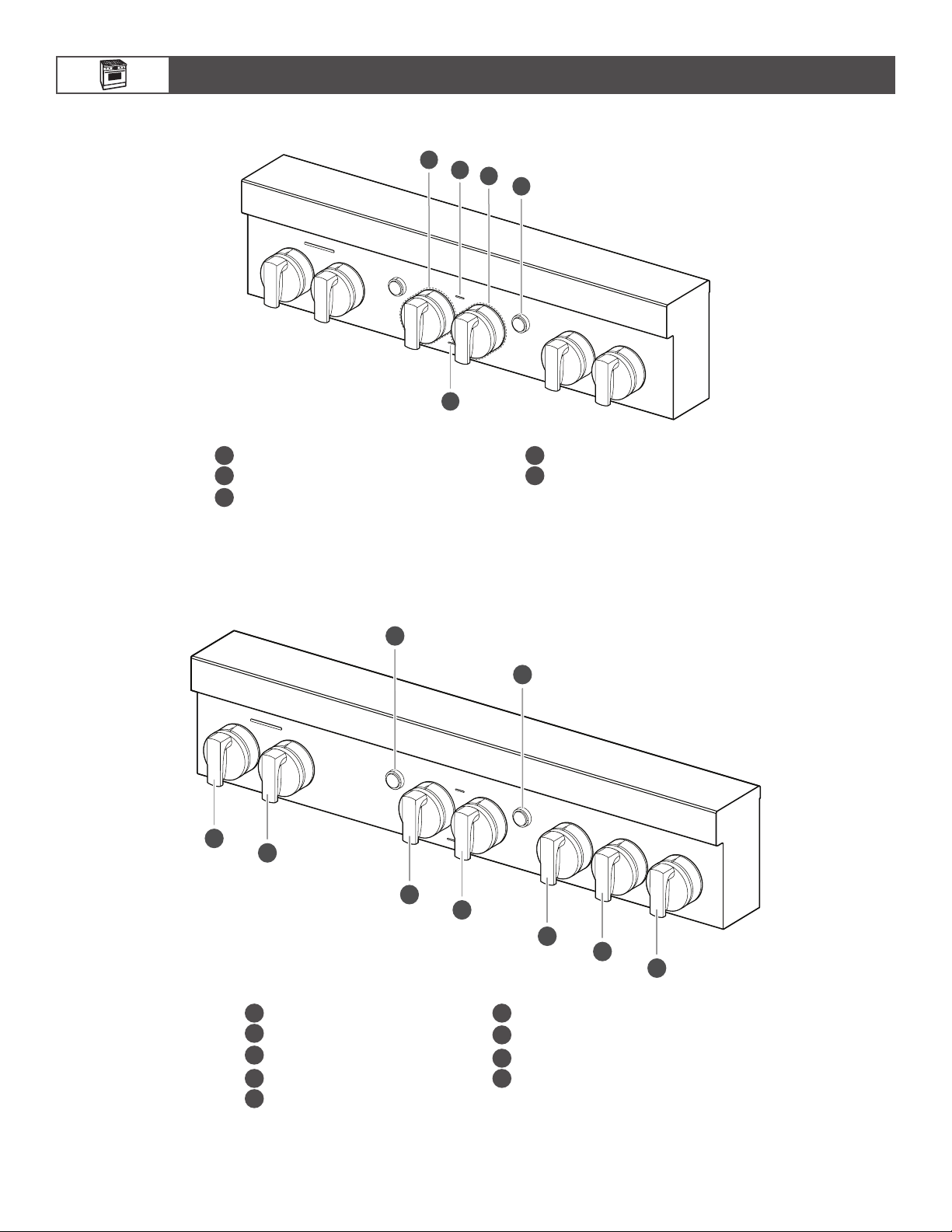
Indicator Lights
PARTS AND FEATURES
A
B
C
E
D
Mode Knob Indicator Light
A
B
Remote Indicator
C
Temperature Knob Indicator Light
Cooktop Knobs and Buttons
A
B
36" (91.4 CM)
C
D
E
Start Button Indicator Light
D
E
Wi-Fi Indicator
F
G
H
I
Left Rear Knob
A
B
Left Front Knob
C
Oven Light Button
Mode Knob
D
E
Temperature Knob
NOTE: Cooktop conguration, features, and controls may differ.
8
16-Jan-2019 04:15:32 EST | RELEASED
F
Oven Start Button
G
Grill Knob
Right Rear Knob
H
I
Right Front Knob
In some European factories the letter "W" of the part code mentioned herein will be automatically
replaced by the number "4000" (e.g. "W12345678" becomes "400012345678")
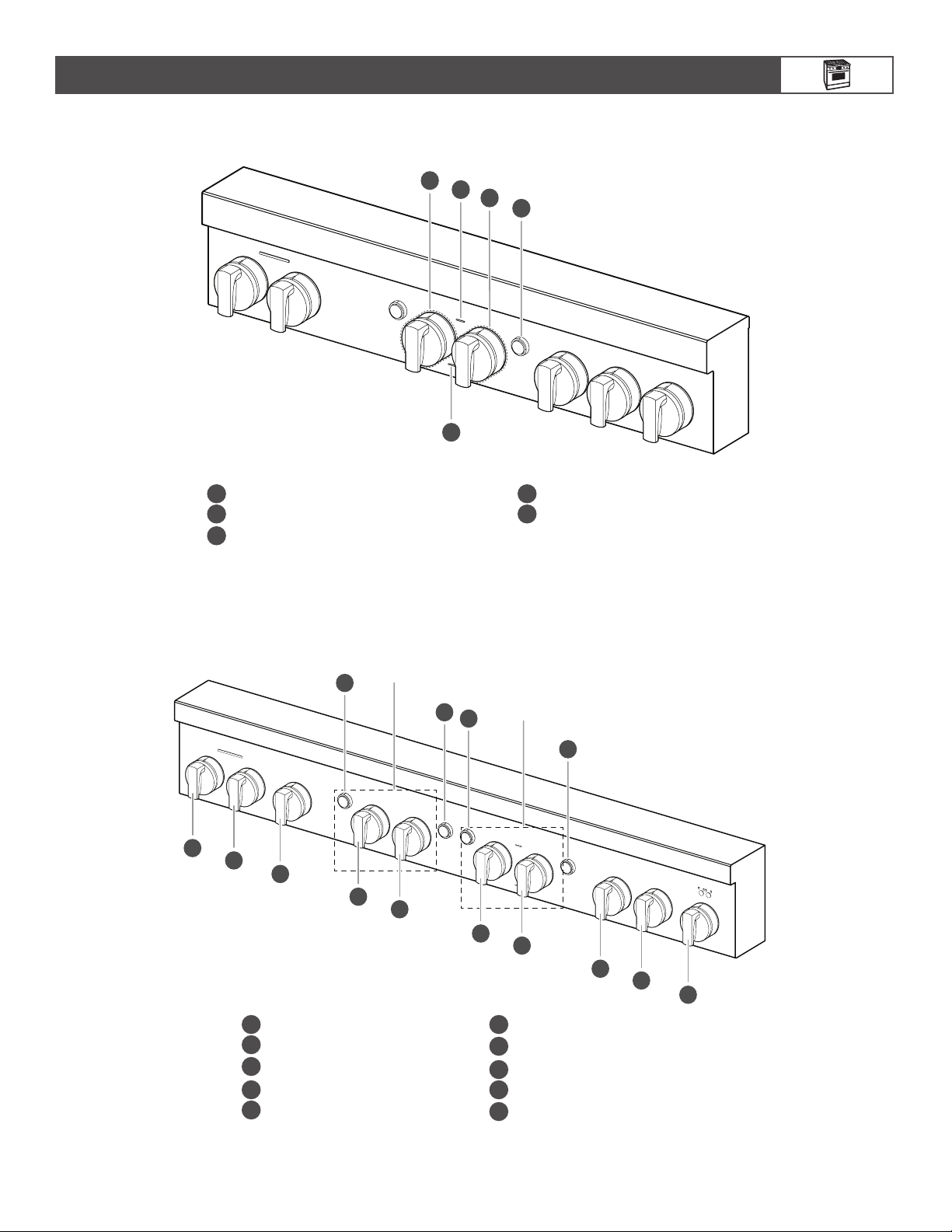
Controls left
J
Indicator Lights
PARTS AND FEATURES
A
B
C
D
E
Mode Knob Indicator Light
A
B
Remote Indicator
C
Temperature Knob Indicator Light
Cooktop Knobs and Buttons
A
B
C
Start Button Indicator Light
D
E
Wi-Fi Indicator
48" (121.9 CM)
cavity
D
E
F
G
D
E
Controls right
cavity
F
G
H
I
Left Rear Knob
A
B
Left Front Knob
C
Grill Knob
Oven Light Button
D
E
Mode Knob
NOTE: Cooktop conguration, features, and controls may differ.
16-Jan-2019 04:15:32 EST | RELEASED
F
Temperature Knob
G
Oven Start Button
Center Rear Knob
H
I
Center Front Knob
J
Griddle Knob
In some European factories the letter "W" of the part code mentioned herein will be automatically
replaced by the number "4000" (e.g. "W12345678" becomes "400012345678")
9
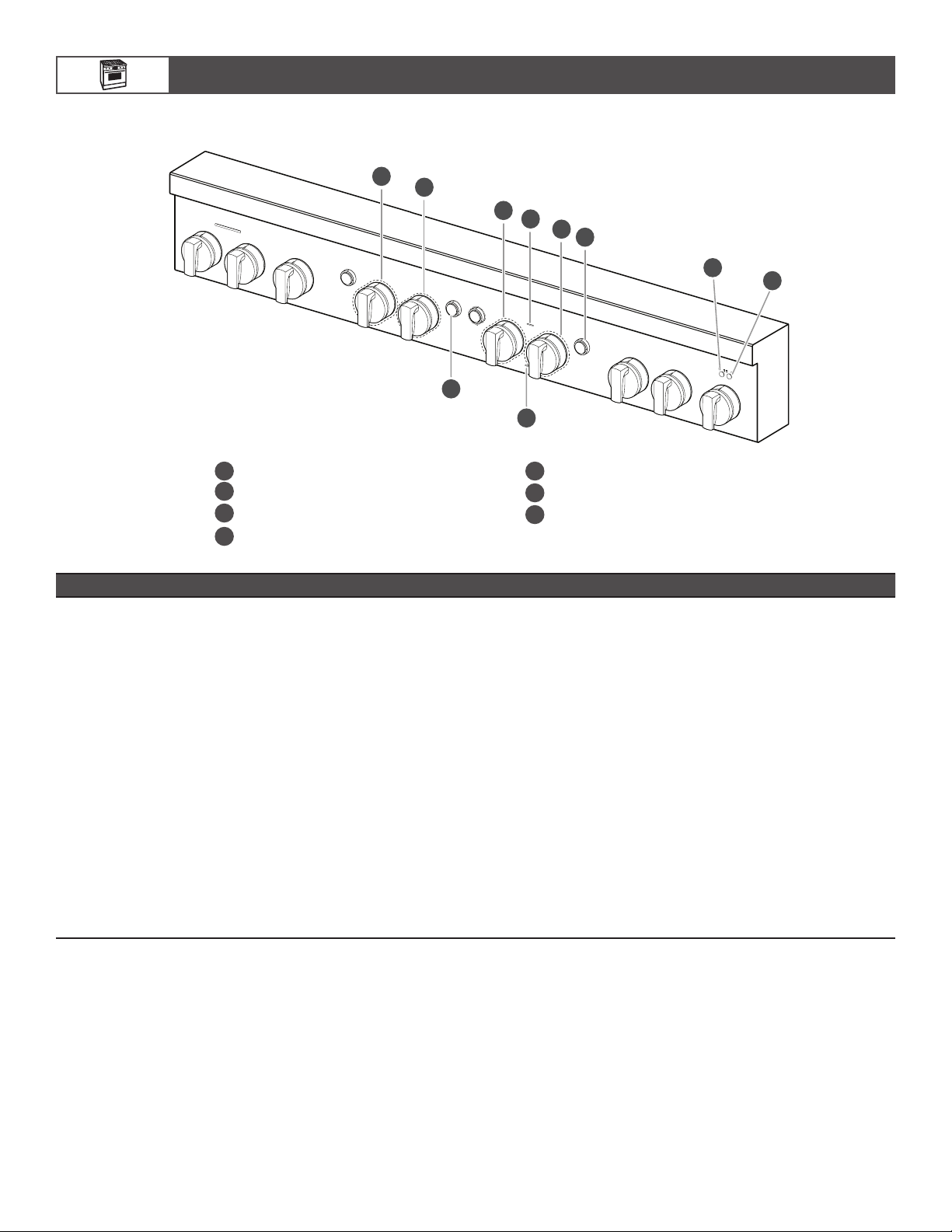
Indicator Lights
PARTS AND FEATURES
A
C
A
B
C
D
D
G
Mode Knob Indicator Light
A
B
Remote Indicator
C
Temperature Knob Indicator Light
Start Button Indicator Light
D
E
Griddle Preheat Light
F
Griddle Cooktop ON Light
G
Wi-Fi Indicator
FEATURE DESCRIPTION/BEHAVIOR INSTRUCTIONS
Mode Knob Non-Steam Models
■ BAKE
■ CONVECT BAKE
■ CONVECT ROAST
■ CONVECT BROIL
■ BROIL
■ Wi-Fi
■ CLEAN
Steam Models
■ BAKE
■ CONVECT
■ STEAM BREAD
■ STEAM MEATS
■ BROIL
■ Wi-Fi
■ CLEAN
Turn the knob to select the desired cooking mode.
NOTE: When the unit is on, mode can be changed
between Bake, Convect Bake, Convect Roast,
and Broil/Convect Broil. Press the Start button to
conrm mode change.
E
F
10
16-Jan-2019 04:15:32 EST | RELEASED
In some European factories the letter "W" of the part code mentioned herein will be automatically
replaced by the number "4000" (e.g. "W12345678" becomes "400012345678")
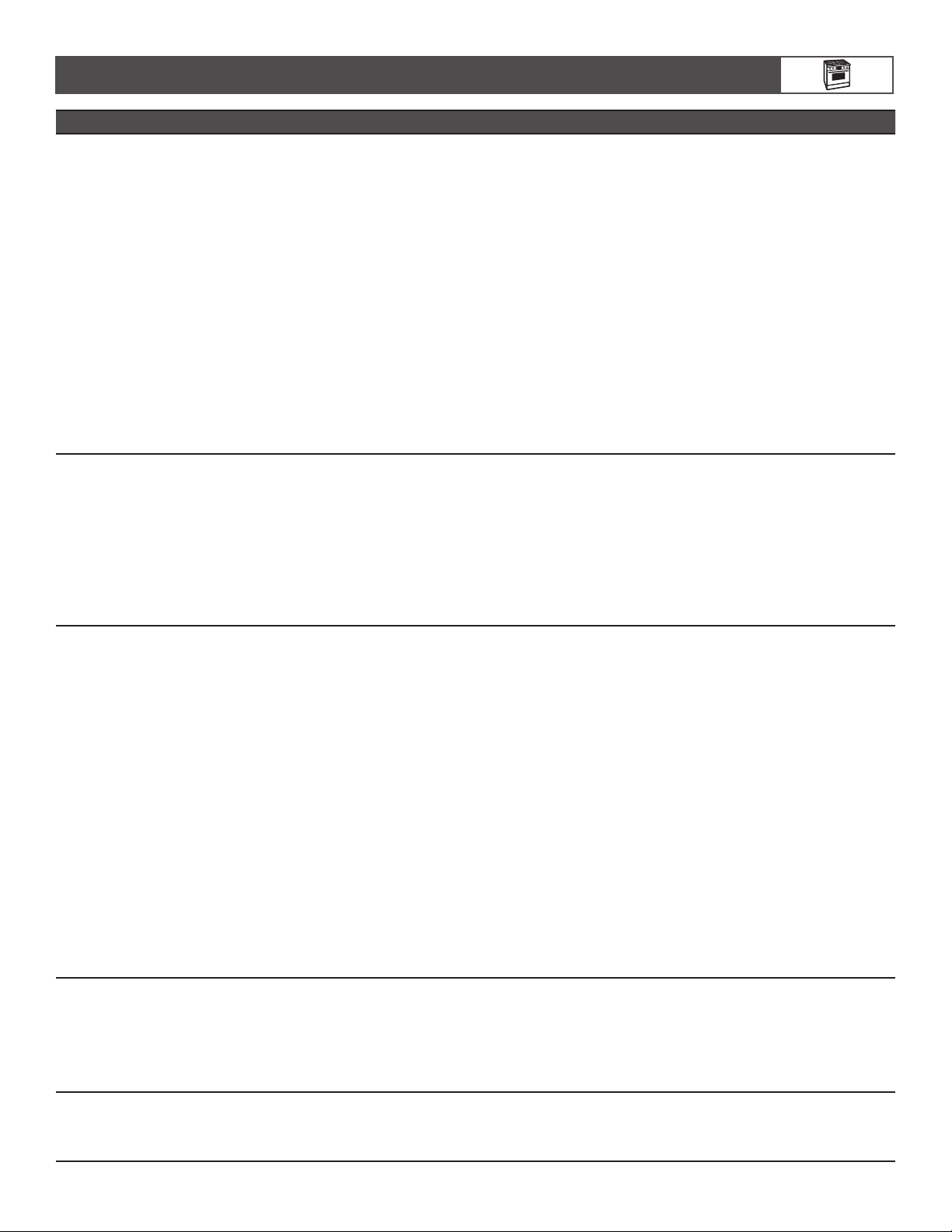
PARTS AND FEATURES
FEATURE DESCRIPTION/BEHAVIOR INSTRUCTIONS
Mode Knob Indicator
Light
When a cooking mode is selected, and the
Temperature Knob is in a valid position, the
Temperature and Mode indicator lights will light
white.
When the Start button has been pressed, the
knob indicator lights will turn white and pulse
until preheat has completed. The light will turn
solid white and a tone will sound when preheat is
complete.
If there is no preheat for a cycle, the preheat
completes immediately and the light turns solid
white.
NOTE: If an invalid mode and temperature
combination have been selected, the knob lights
will blink and a tone will sound prompting the user
to select a valid combination. The indicator light
will continue to blink and a tone will sound every
30 seconds until the error is xed or timeout after
2minutes of inactivity.
Temperature Knob ■ OFF
■ PROOF
■ KEEP WARM
<Temperature Range>
■ BROIL LOW
■ BROIL HIGH
■ Wi-Fi
■ CLEAN
Temperature Knob
Indicator Light
Start Button Start an oven function once a valid mode and
Start Button Indicator
Light
When a temperature or setting is selected, and the
mode is valid, the Temperature and Mode indicator
lights will light white.
When the Start button has been pressed, the knob
indicator light will turn white and pulse until preheat
has completed. The light will turn solid white and a
tone will sound when preheat is complete.
If there is no preheat for a cycle, the preheat
completes immediately and the light turns solid
white.
NOTE: If an invalid mode and temperature
combination has been selected, the knob light will
blink and a tone will sound prompting the user to
select a valid combination. The indicator light will
continue to blink and a tone will sound every 30
seconds until the error is xed or time-out after
2minutes of inactivity.
The temperature knob will blink amber if the oven
is too hot to proof or if a 100+ degree decrease in
temperature is in progress i.e. changing from Bake
450ºF to Bake 350ºF (177ºC to 232ºC).
temperature have been selected.
The Start button indicator light will ash white to
prompt the user to press the Start button.
Turn the knob to select the desired cooking
temperature or setting.
HOW TO START OVEN
1. Set mode and temperature knobs to desired
selection.
NOTE: The Start button will blink white when
ready.
2. Press the Start button to begin cycle.
NOTE: When the unit is on, mode can be changed
between Bake, Convect Bake, Convect Roast,
and Broil/Convect Broil. Press the Start button to
confirm mode change.
16-Jan-2019 04:15:32 EST | RELEASED
In some European factories the letter "W" of the part code mentioned herein will be automatically
replaced by the number "4000" (e.g. "W12345678" becomes "400012345678")
11
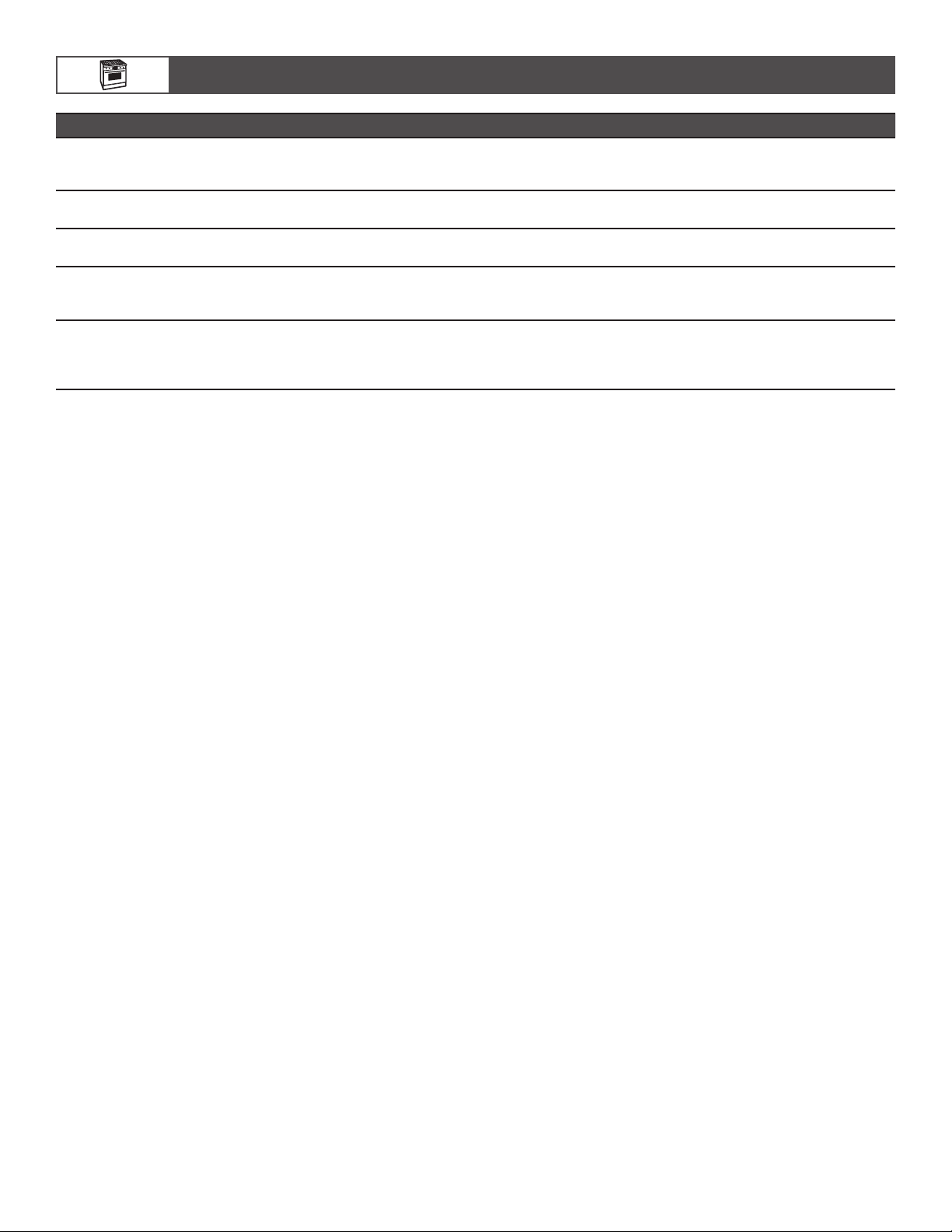
PARTS AND FEATURES
FEATURE DESCRIPTION/BEHAVIOR INSTRUCTIONS
Oven Light Button Turn the oven light on and off. Press the Oven Light button to toggle the light
on and off. The button turns the light on and off
regardless of whether the door is open.
Wi-Fi Indicator Light The Wi-Fi indicator light illuminates white when the
unit is Wi-Fi enabled.
Remote Indicator Light The Remote indicator light illuminates white when
the unit is remote enabled.
Griddle Cooktop ON
Light
Griddle Preheat Light Left Griddle indicator light - The griddle Preheat
Right Griddle indicator light - The Griddle Cooktop
On light illuminates blue when the griddle knob is
powered on.
light ashes blue while the griddle is preheating.
Once preheat temperature has been reached, the
indicator light turns solid blue.
All lights will turn off in Idle mode.
All lights will turn off in Idle mode.
12
16-Jan-2019 04:15:32 EST | RELEASED
In some European factories the letter "W" of the part code mentioned herein will be automatically
replaced by the number "4000" (e.g. "W12345678" becomes "400012345678")
