JBL SUB 250P, SUB 260P Quick Start Manual
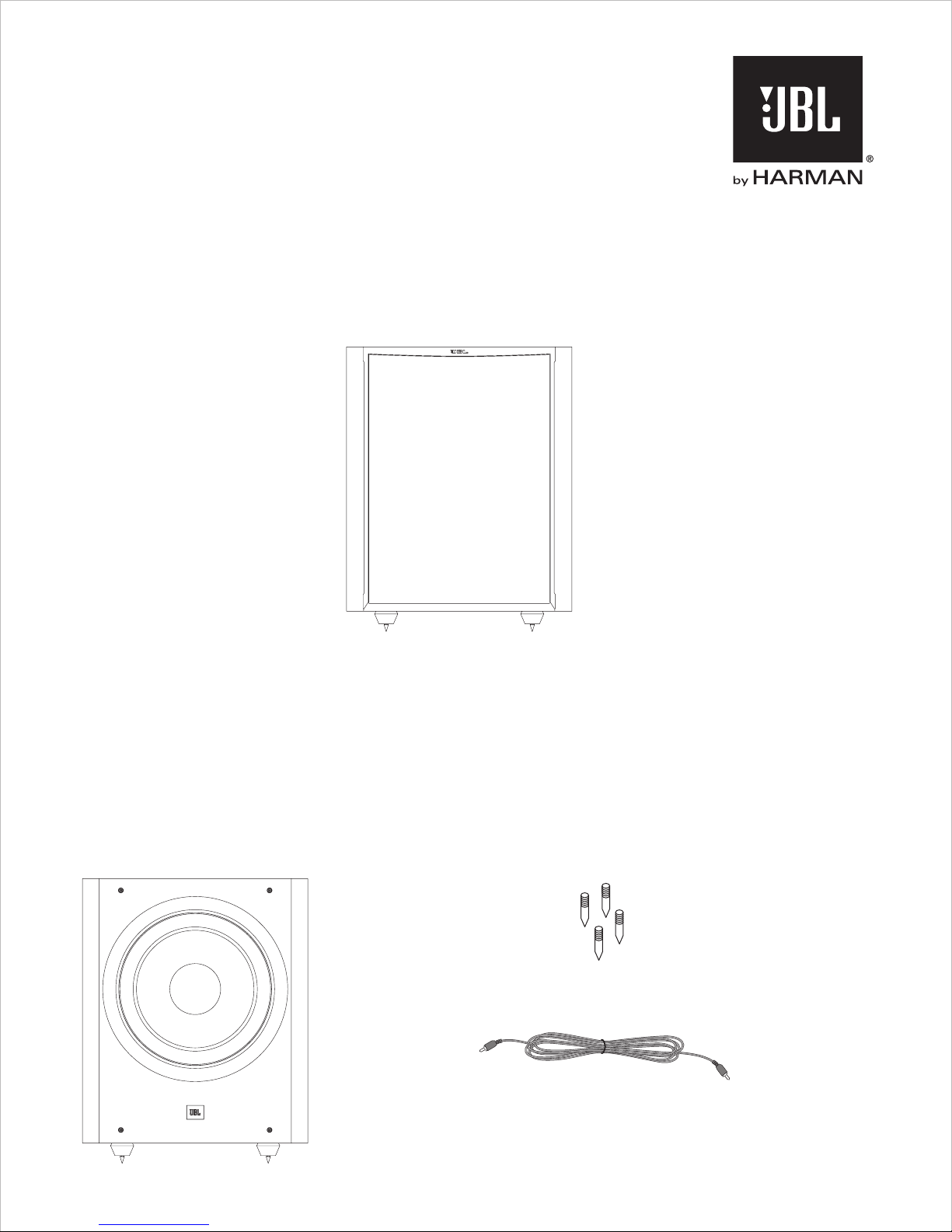
SUB 250P/260P
Powered Subwoofer
THANK YOU FOR CHOOSING THIS JBL® PRODUCT
Your new JBL® powered subwoofer incorporates a PolyPlas™
cone transducer and built-in high-performance amplifier that
deliver the powerful, dynamic and accurate low-frequency
performance that makes your film soundtracks and music come
alive. And with line-level and LFE inputs, adjustable crossover
and phase controls and automatic turn on/off, it is also simple to
connect and set up.
INCLUDED ITEMS
We’re confident that this JBL subwoofer will provide every note
of enjoyment that you expect – and that when you think about
purchasing additional audio equipment for your home, car or
office, you will once again choose JBL products.
This quick-start guide contains all the information you need to
set up, connect and adjust your new subwoofer. For more
in-depth information, go to our web site: www.jbl.com.
4X
1X
QUICK-START GUIDE
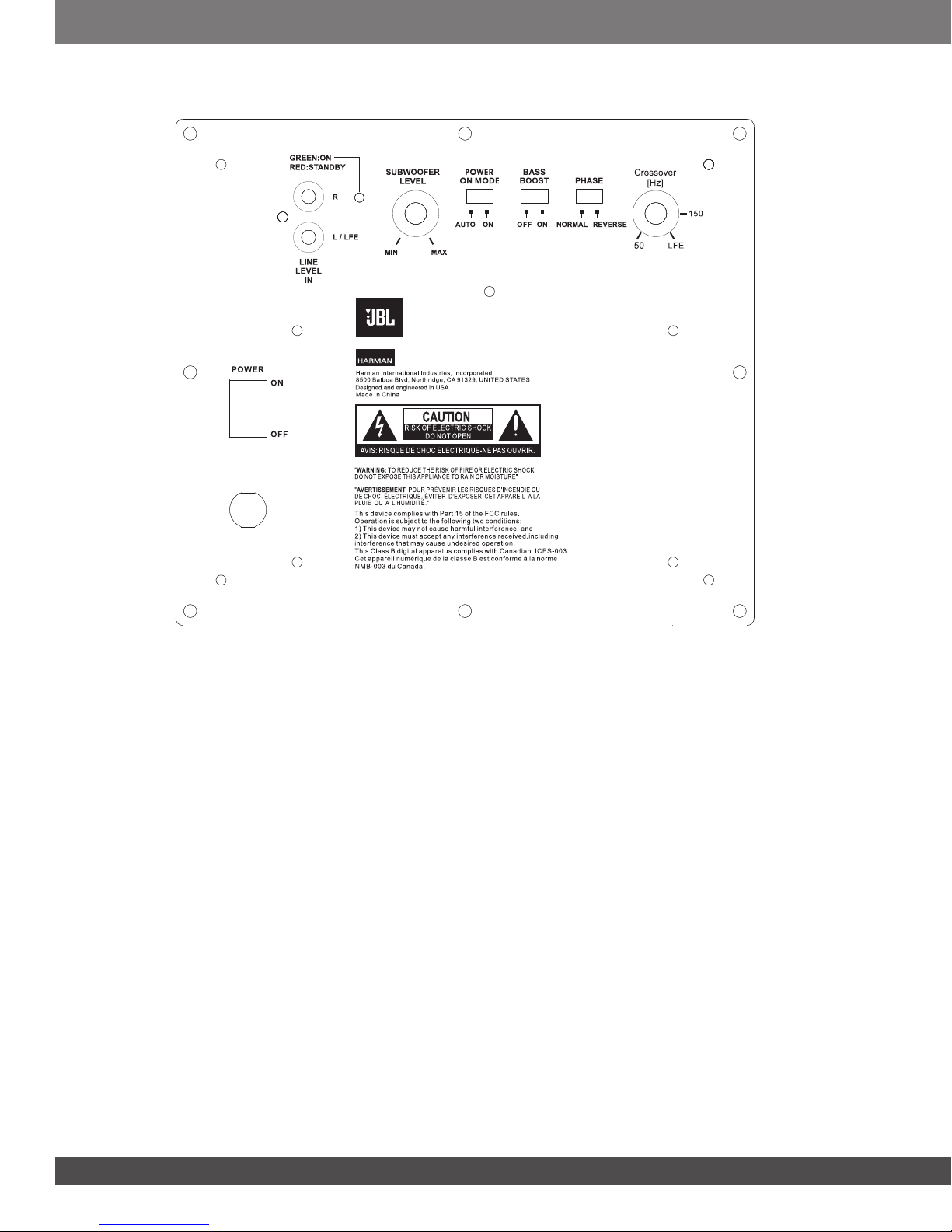
SUBWOOFER REAR-PANEL CONTROLS AND CONNECTIONS
STUDIO
SUB 250P
POWER CORD
1) Crossover Control: This control determines the highest frequency at
which the subwoofer reproduces sounds. The higher you set the Crossover
control, the higher in frequency the subwoofer will operate and the more its
bass will “overlap” that of the speakers. This adjustment helps achieve a
smooth transition of bass frequencies between the subwoofer and the
speakers for a variety of different rooms and subwoofer locations.
2) Phase Switch: This switch determines whether the subwoofer
transducer's piston-like action moves in and out in phase with the main
speakers. If the subwoofer were to play out of phase with the main
speakers, the sound waves from the main speakers could partially cancel
out the sound waves from the subwoofer, reducing bass performance and
sonic impact. This phenomenon depends in part on the placement of all the
speakers relative to the listening position and to each other in the room.
3) Bass Boost: When switched to 'On,' this boosts bass level for added
low-end power.
4) Power On Mode: When switched to 'Auto' position, the subwoofer will
then be in Standby mode. It will automatically turn 'On' when an audio signal
is detected at its inputs, and will return to the Standby mode when no audio
signal is detected by its inputs after approximately 10 minutes. Otherwise,
subwoofer will always remain powered until Power Switch is turned 'Off.'
5) Subwoofer Level: Use this control to adjust the subwoofer’s volume. Turn
the knob clockwise to increase the volume; turn the knob counterclock-wise
to decrease the volume.
6) On/Standby LED: When the Power switch is in the ‘On’ position, this
LED indicates whether the subwoofer is in the On or Standby state.
• When the LED glows green, the subwoofer is turned on.
• When the LED glows red, the subwoofer is in the Standby mode.
7) Line In/LFE Input Connectors:
• When you’re connecting the subwoofer to the dedicated subwoofer
output of a receiver/processor that has its own low-pass crossover
network, use the LFE Input connector.
• When you're connecting the subwoofer to the preamp or subwoofer
outputs of a receiver/processor that does not have its own low-pass
crossover network, use both Line In connectors and set the Input
Mode switch in the ‘Normal’ position. If your receiver/processor only
has one subwoofer output you can use either Line In connector.
8) Power Switch: Set this switch in the ‘On’ position to turn the
subwoofer on.
If you will be away from home, or will not be using the subwoofer for an
extended period, set this switch in the ‘Off’ position to conserve energy.
9) Power Cord: After you have made and verified the subwoofer’s input
connections, plug the power cord into an active, unswitched electrical outlet
for proper operation of the subwoofer.
DO NOT plug the power cord into the accessory outlets found on some
audio components.
2
