Page 1
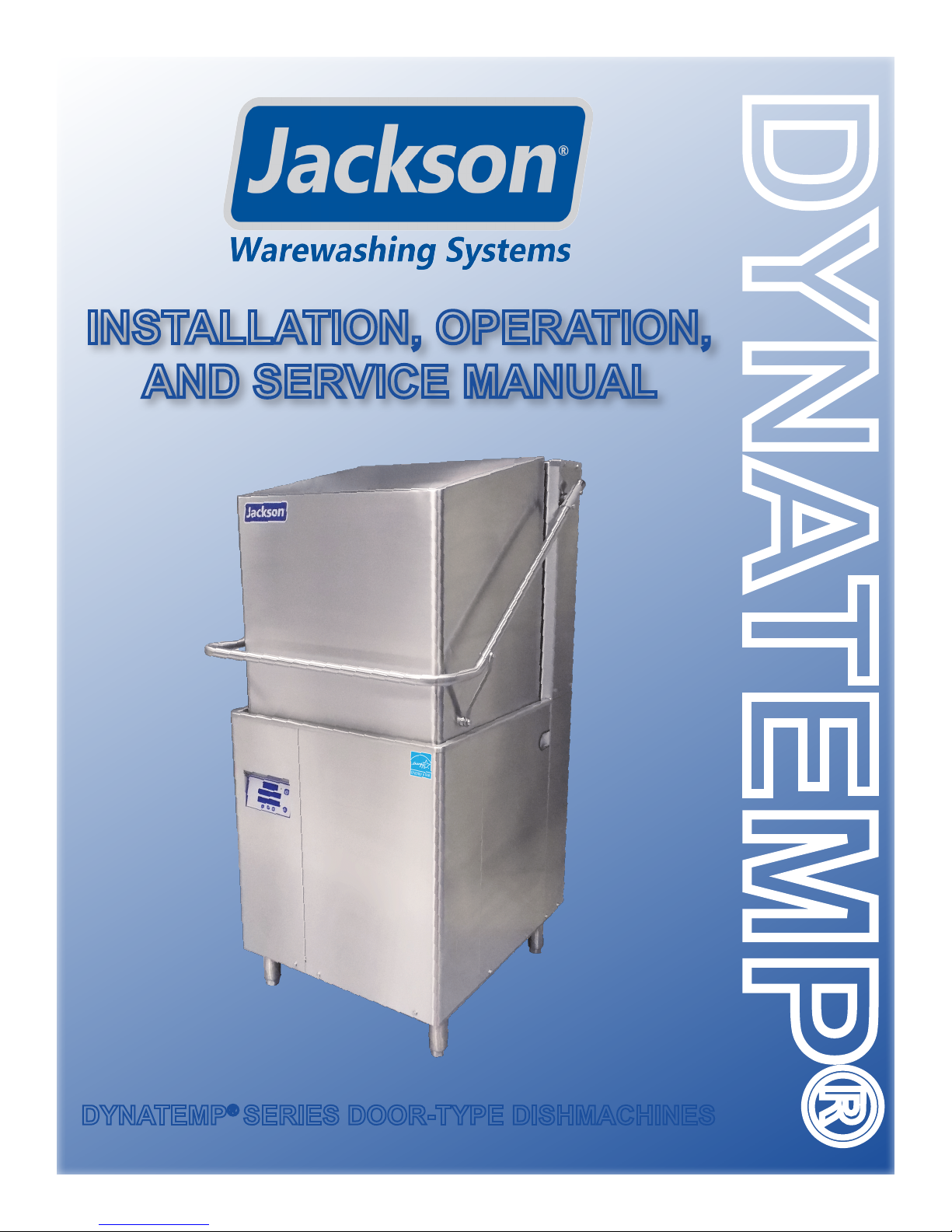
INSTALLATION, OPERATION,
AND SERVICE MANUAL
DYNATEMP
DYNATEMP® SERIES DOOR-TYPE DISHMACHINES
DynaTemp® Manual • Rev A • 07610-004-29-29 • Issued: 07-27-2016 • Revised: N/A
®
Page 2

Page 3

MANUFACTURER'S WARRANTY
ONE YEAR LIMITED PARTS AND LABOR WARRANTY
ALL NEW JACKSON DISHWASHERS ARE WARRANTED TO THE ORIGINAL PURCHASER TO BE FREE FROM DEFECTS IN
MATERIAL OR WORKMANSHIP, UNDER NORMAL USE AND OPERATION, FOR A PERIOD OF (1) ONE YEAR FROM DATE OF
PURCHASE, BUT IN NO EVENT TO EXCEED (18) EIGHTEEN MONTHS FROM DATE OF SHIPMENT FROM THE FACTORY.
Jackson WWS agrees under this warranty to repair or replace, at its discretion, any original part which fails under normal use
due to faulty material or workmanship during the warranty period, providing the equipment has been unaltered, and has been
properly installed, maintained, and operated in accordance with the applicable factory instruction manual and failure is reported
to an authorized service agency within the warranty period. This includes the use of factory-specied genuine replacement parts,
purchased directly from a Jackson-authorized parts distributor or service agency. Use of generic replacement parts may create a
hazard and void warranty certication.
The labor to repair or replace such failed part will be paid by Jackson WWS, within the continental United States, Hawaii, and Canada,
during the warranty period provided a Jackson WWS authorized service agency, or those having prior authorization from the factory,
performs the service. Any repair work by persons other than a Jackson WWS authorized service agency is the sole responsibility of
the customer. Labor coverage is limited to regular hourly rates; overtime premiums and emergency service charges will not be paid
by Jackson WWS.
Accessory components not installed by the factory carry a (1) one year parts warranty only. Accessory components such as table limit
switches, pre-rinse units, etc. that are shipped with the unit and installed at the site are included. Labor to repair or replace these
components is not covered by Jackson WWS.
This warranty is void if failure is a direct result from shipping, handling, re, water, accident, misuse, acts of God, attempted repair by
unauthorized persons, improper installation, if serial number has been removed or altered, or if unit is used for a purpose other than
originally intended.
TRAVEL LIMITATIONS
Jackson WWS limits warranty travel time to (2) two hours and mileage to (100) one-hundred miles. Jackson WWS will not pay for
travel time and mileage that exceeds this, or any additonal fees—such as those for air or boat travel—without prior authorization.
WARRANTY REGISTRATION
To register your product, go to www.jacksonwws.com or call 1-888-800-5672. Failure to register your product will void the warranty.
REPLACEMENT PARTS WARRANTY
Jackson replacement parts are warranted for a period of (90) ninety days from date of installation or (180) one-hundred-eighty days
from the date of shipment from the factory, whichever occurs rst.
PRODUCT CHANGES AND UPDATES
Jackson WWS reserves the right to make changes in the design and specication of any equipment as engineering or necessity
requires.
THIS IS THE ENTIRE AND ONLY WARRANTY OF JACKSON WWS. JACKSON’S LIABILITY ON ANY CLAIM OF ANY KIND,
INCLUDING NEGLIGENCE, WITH RESPECT TO THE GOODS OR SERVICES COVERED HEREUNDER, SHALL IN NO CASE
EXCEED THE PRICE OF THE GOODS OR SERVICES OR PART THEREOF WHICH GIVES RISE TO THE CLAIM.
THERE ARE NO WARRANTIES, EXPRESSED OR IMPLIED, INCLUDING FOR FITNESS OR MERCHANTABILITY, THAT ARE
NOT SET FORTH HEREIN, OR THAT EXTEND BEYOND THE DURATION HEREOF. UNDER NO CIRCUMSTANCES WILL
JACKSON WWS BE LIABLE FOR ANY LOSS OR DAMAGE, DIRECT OR CONSEQUENTIAL, OR FOR DAMAGES IN THE
NATURE OF PENALTIES, ARISING OUT OF THE USE OR INABILITY TO USE ANY OF ITS PRODUCTS.
ITEMS NOT COVERED
THIS WARRANTY DOES NOT COVER CLEANING OR DELIMING OF THE UNIT OR ANY COMPONENT SUCH AS, BUT NOT
LIMITED TO, WASH ARMS, RINSE ARMS, OR STRAINERS, AT ANYTIME. NOR DOES IT COVER ADJUSTMENTS SUCH
AS, BUT NOT LIMITED TO, TIMER CAMS, THERMOSTATS, OR DOORS BEYOND (30) THIRTY DAYS FROM THE DATE OF
INSTALLATION. IN ADDITION, THE WARRANTY WILL ONLY COVER REPLACEMENT WEAR ITEMS SUCH AS CURTAINS,
DRAIN BALLS, DOOR GUIDES, OR GASKETS DURING THE FIRST (30) THIRTY DAYS AFTER INSTALLATION. ALSO,
NOT COVERED ARE CONDITIONS CAUSED BY THE USE OF INCORRECT (NON-COMMERICAL) GRADE DETERGENTS,
INCORRECT WATER TEMPERATURE OR PRESSURE, OR HARD WATER CONDITIONS.
Page 4
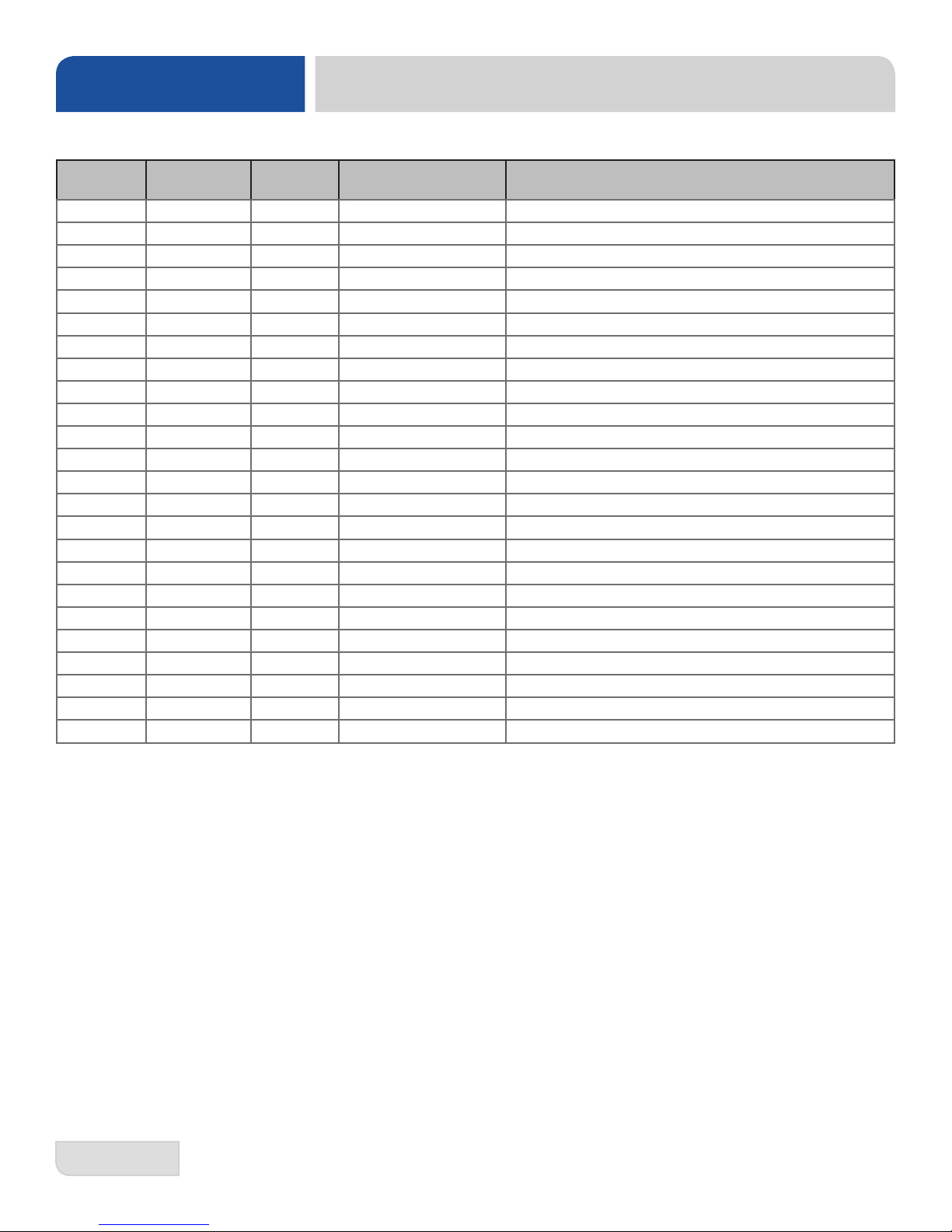
REVISION HISTORY
Revision
Letter
A 07-27-16 JH N/A Initial release of the manual.
Revision
Date
Made by Applicable ECNs Details
i
Page 5
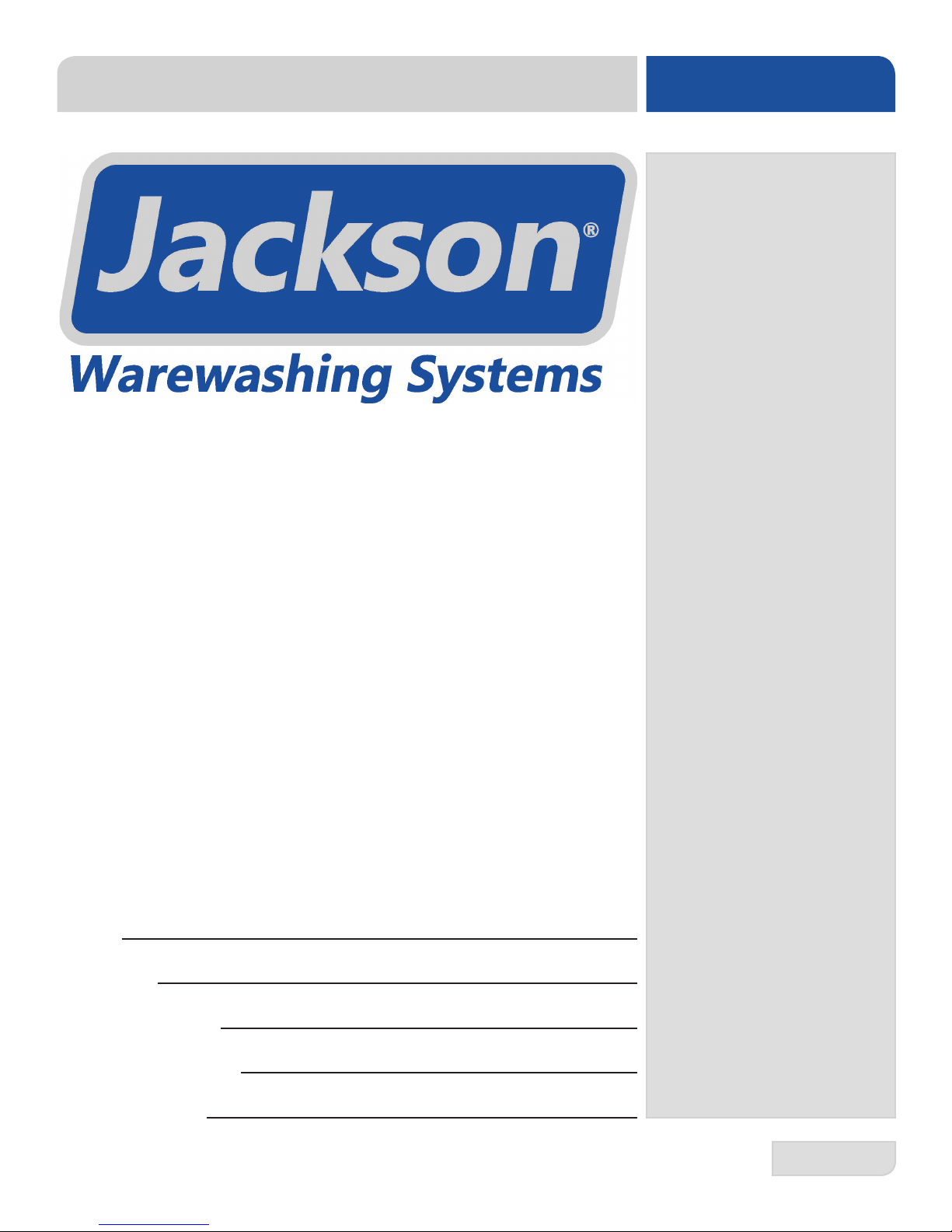
NOMENCLATURE
DynaTemp
®
Door-type dishmachine; electrically-heated, high-temp,
hot-water sanitizing, with booster heater.
DynaTemp® NB
Door-type dishmachine; electrically-heated, high-temp,
hot-water sanitizing, without booster heater.
DynaTemp® S
Door-type dishmachine; steam-heated, high-temp,
hot-water sanitizing.
Model:
Serial No.:
Jackson WWS, Inc. provides
technical support for all of
the dishmachines detailed
in this manual. We strongly
recommend that you refer to
this manual before making a
call to our technical support
staff. Please have this manual
with you when you call so
that our staff can refer you, if
necessary, to the proper page.
Technical support is not
available on holidays.
Installation Date:
Service Rep. Name:
Phone Number:
Contact technical support toll
free at 1-888-800-5672.
Technical support is available
for service personnel only.
ii
Page 6
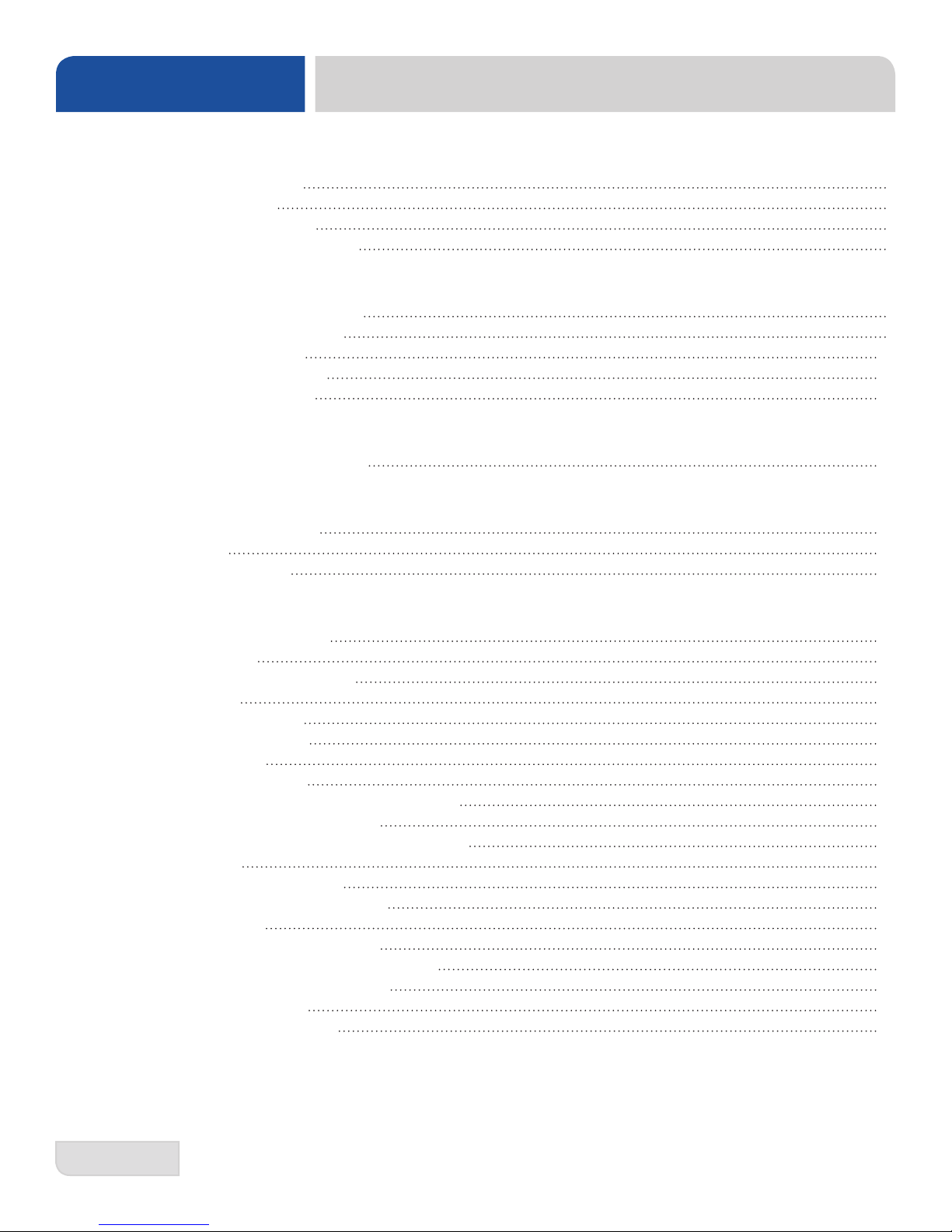
TABLE OF CONTENTS
SPECIFICATIONS
MACHINE DIMENSIONS 1
TABLE DIMENSIONS 2
OPERATING CAPACITIES 3
ELECTRICAL REQUIREMENTS 4
INSTALLATION/OPERATION INSTRUCTIONS
INSTALLATION INSTRUCTIONS 6
OPERATING INSTRUCTIONS 9
DETERGENT CONTROL 13
DELIMING INSTRUCTIONS 14
DISPLAY INSTRUCTIONS 15
MAINTENANCE
PREVENTATIVE MAINTENANCE 16
TROUBLESHOOTING
DISPLAY PROGRAMMING 17
FAULT CODES 19
COMMON PROBLEMS 22
DRAWING/PARTS SECTION
CONTROL BOX ASSEMBLY 24
HOOD ASSEMBLY 25
CANTILEVER ARM ASSEMBLY 26
TUB ASSEMBLY 28
STEAM TUB ASSEMBLY 30
STEAM COIL ASSEMBLY 32
FRAME ASSEMBLY 33
RINSE TANK ASSEMBLY 34
INCOMING/OUTLET PLUMBING ASSEMBLY 35
DYNATEMP NB INLET PLUMBING 37
INCOMING STEAM PLUMBING ASSEMBLIES 39
WASH MOTORS 41
MOTOR & PUMP ASSEMBLY 42
WASH HEATERS/RINSE HEATERS 43
DOOR INTERLOCK 44
DYNATEMP PLUMBING OPTIONS 45
SOLENOID VALVE & VACUUM BREAKER 46
WASH & RINSE ARM ASSEMBLIES 47
GO*BOX COMPONENTS 49
DRAIN QUENCH ASSEMBLY 50
iii
Page 7
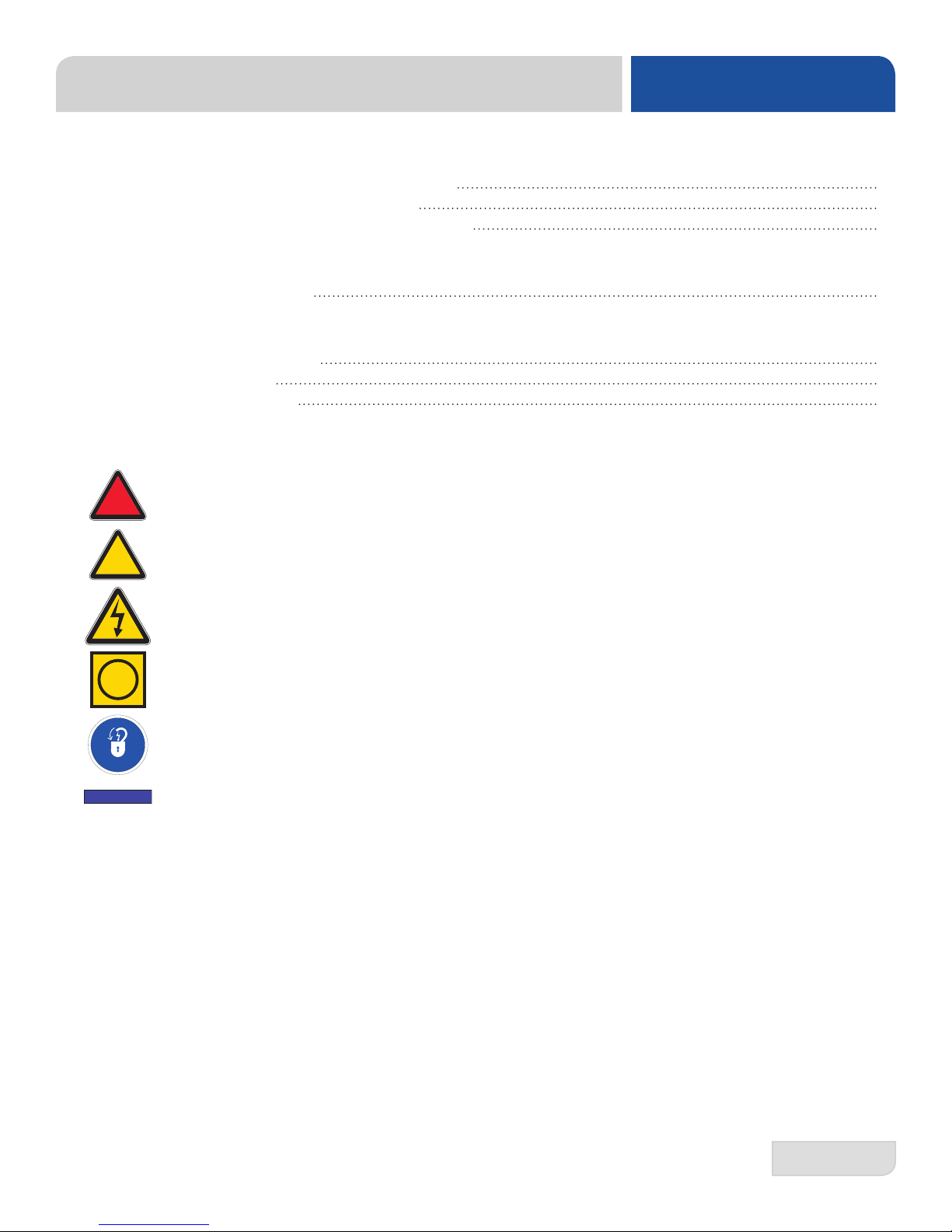
TABLE OF CONTENTS
NOTICE
SCHEMATICS
DYNATEMP 208/230V, 50/60 HZ, 1/3 PHASE 53
DYNATEMP 460/480V, 60 HZ, 3 PHASE 54
DYNATEMP S 208/230V, 50/60 HZ, 1/3 PHASE 55
SCHEMATIC OPTIONS
DRAIN QUENCH OPTION 56
ADDENDUM
PHASE CONVERSION KIT 57
DISPLAY TEMPLATE 58
EXHAUST FAN WIRING 59
SYMBOLS
- risk of injury to personnel.
!
WARNING
- risk of damage to equipment.
!
CAUTION
- risk of electrical shock.
- reference data plate.
i
- lockout electrical power.
- important note.
ABBREVIATIONS & ACRONYMS
ANSI - American National Standards Institute
GHT - Garden Hose Thread
GPM - Gallons per Minute
GPG - Grains per Gallon
HP - Horse Power
Hz - Hertz
ID - Inside Diameter
kW - Kilowatts
NEC - National Electrical Code
NFPA - National Fire Protection Association
NPT - National Pipe Thread
PSI - Pounds per Square Inch
V - Volts
iv
Page 8

SPECIFICATIONS
LEGEND
DRAIN 1-1/2" IPS
B-WATER INLET 1/2" NPT
C-ELECTRICAL CONNECTION
All vertical dimensions are +/1 1/2" due to
adjustable bullet feet.
6 1/4 [158.75mm]
DYNATEMP MACHINE DIMENSIONS
LEGEND
A - DRAIN 1-1/2" NPT
B - WATER INLET 1/2" NPT
C - ELECTRICAL CONNECTION
D - DETERGENT CONNECTION
E - RINSE AID CONNECTION
All dimensions from the oor can be increased 2" using the machine's adjustable feet.
m]
[33.34m
6
5/1
1
E
D
11 13/16 [300.04mm]
1
]
mm
]
m
5/16 [236.54
3.60m
9
34 [86
12 3/4 [323.85mm]
6 1/4 [158.75mm]
33 3/4 [857.25mm]
29 1/2 [749.3mm]
]
m
0m
9.4
m]
8m
.6
93
7 5/8 [1
C
A
B
]
54
0mm
61 [1
.1
m]
2 [1054
8m
.8
1 1/
4
B
25 5/8 [650
30 5/16 [769.94mm]
C
m]
[33.34m
5/16
1
81 [2057.4mm]
(with door open)
]
m
68.30m
/2 [3
1
14
A-
A
9 11/16 [246.06mm]
10 1/8 [257.18mm]
07610-004-29-29-A
Page 9
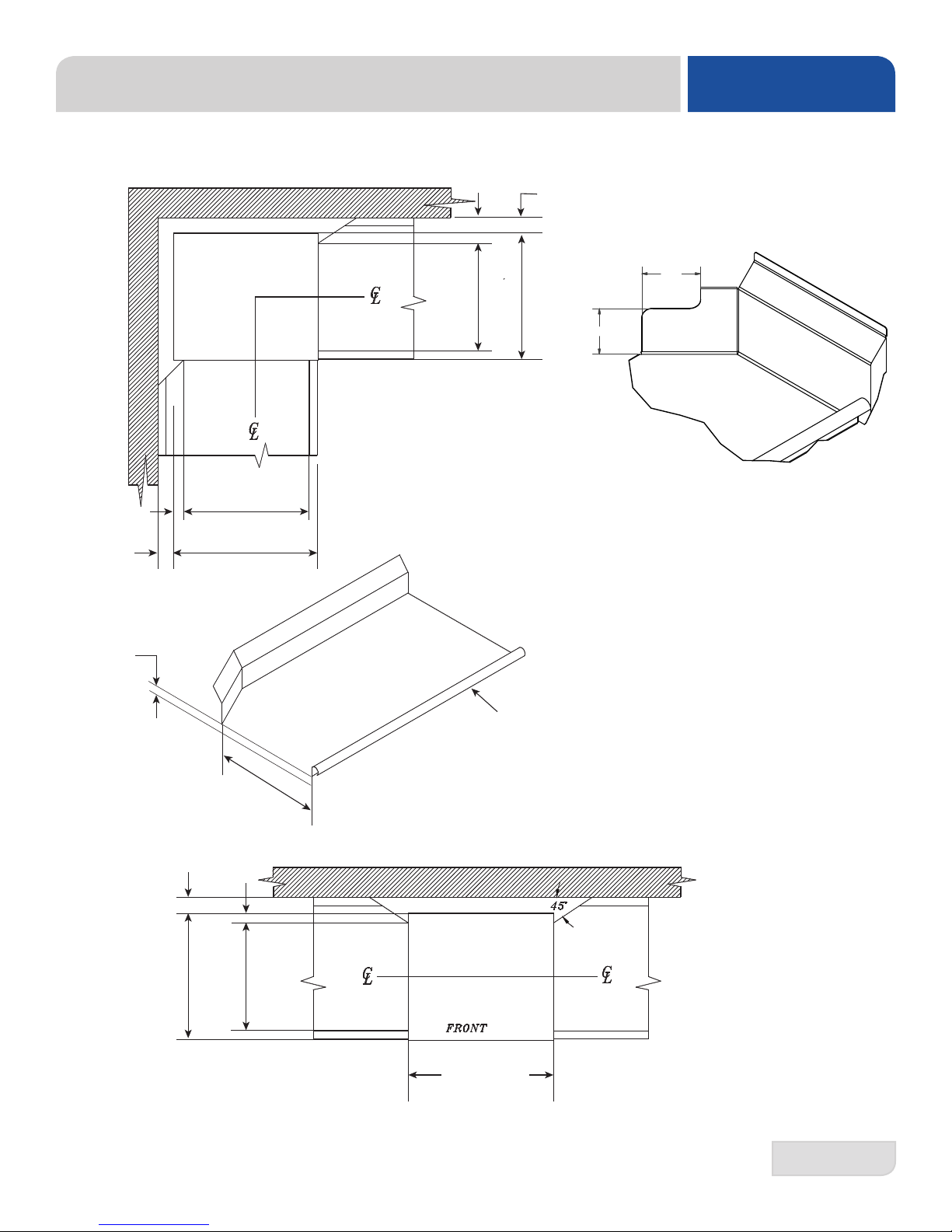
TABLE DIMENSIONS
DETAIL A
SCALE 1 / 5
A
2 1/2” (6.4 cm)
20 1/2” (52.1 cm)
OPENING
2 1/2”
OPENING
20 1/2” (52.1 cm)
25 1/4”
(64.1 cm)
MINIMUM
5.00
4” (10.2 cm)
(6.4 cm)
TABLE DIMENSIONS
CORNER INSTALLATION
SPECIFICATIONS
5.38
4” (10.2 cm)
MINIMUM
3/4” (1.9 cm)
4” (10.2 cm)
MINIMUM
25 1/4”
(64.1 cm)
25 1/4”
(64.1 cm)
20 1/2”
(52.1 cm)
2 1/2”
20 1/2” (52.1 cm)
1 1/2” (3.81 cm) ROLL
TABLE DIMENSIONS
CONNECTION TO DISHMACHINE
(6.4 cm)
OPENING
TABLE DIMENSIONS
STRAIGHT THROUGH INSTALLATION
07610-004-29-29-A
25 1/4” (64.1 cm)
2
Page 10

SPECIFICATIONS
NOTICE
OPERATING CAPACITIES
PERFORMANCE/CAPABILITIES
Operating Capacity:
Racks per Hour 57
Dishes per Hour 1450
Glasses per Hour 1450
Minimum Operating Cycle (seconds):
Cycle 1 Wash Time 40
Cycle 2 Wash Time 90
Cycle 3 Wash Time 220
Rinse Time 11
Dwell Time 7
Cycle 1 Total Time 58
Cycle 2 Total Time 108
Cycle 3 Total Time 238
Tank Capacity (gallons/liters):
Wash Tank 8.0/30.3
Rinse Tank 3.0/11.4
WATER REQUIREMENTS
DynaTemp
Wash Temperature (Minimum) 150 °F/66 °C
Rinse Temperature (Minimum) 180 °F/83 °C
Inlet Water Temperature:
14 kW Rinse Heater 110 °F/44 °C
Flow Pressure (PSI) 10 ± 2
Water Line Size (NPT) 3/4”
Drain Line Size (NPT) 1 1/2”
®
DynaTemp® NB
Wash Temperature (Minimum) 150 °F/66 °C
Rinse Temperature (Minimum) 180 °F/83 °C
Inlet Water Temperature 180 °F/83 °C
Flow Pressure (PSI) 10 ± 2
Water Line Size (NPT) 3/4”
Drain Line Size (NPT) 1 1/2”
Steam Requirements:
Inlet Steam Connection (NPT) 3/4"
Steam Flow Pressure (PSI) 15-20
Consumption @ 15 PSI (lbs/hr) 45
Electrical Loads (as applicable):
Wash Motor HP 1
Wash Heater kW 5.4
Rinse Heater kW 14
NOTE: Always refer to the machine data plate for specic electrical and water requirements.
The material provided on this page is for reference only and may change without notice.
i
3
07610-004-29-29-A
Page 11
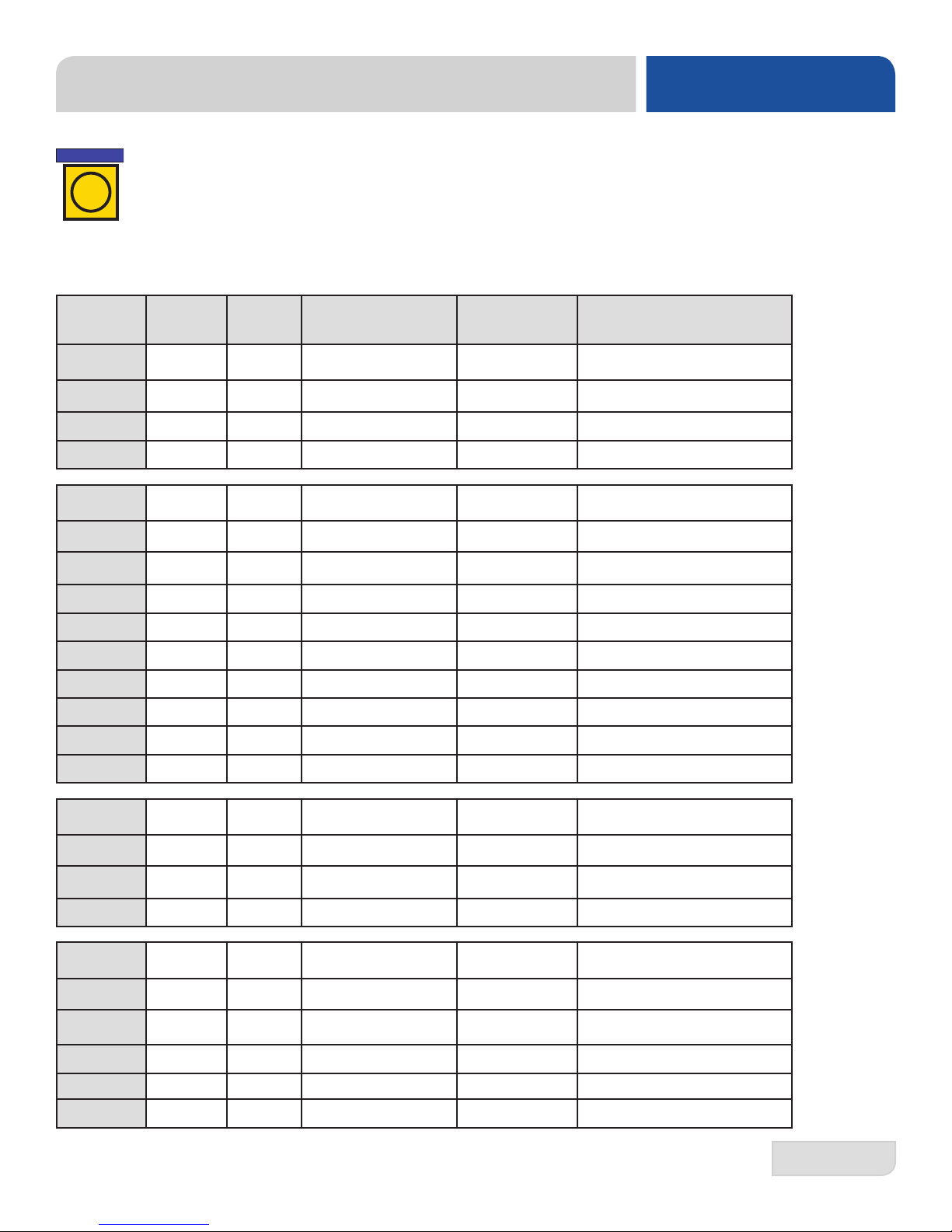
ELECTRICAL REQUIREMENTS
NOTICE
NOTE: Typical Electrical Circuit is based on:
1. 125% of the full amperage load of the machine.
i
Local codes may require more stringent protection than what is displayed here. Always verify with your electrical
service contractor that your circuit protection is adequate and meets all applicable national and local codes.
Numbers in this manual are for reference and may change without notice.
2. Typical xed-trip circuit breaker sizes as listed in the NEC (Latest
Edition).
SPECIFICATIONS
VOLTS PHASE HZ
208 1 50 12 kW@240 V 71 A 90 A
208 1 50 14 kW@240 V 78 A 100 A
230 1 50 12 kW@240 V 78 A 100 A
230 1 50 14 kW@240 V 86 A 110 A
208 3 50 12 kW@240 V 45 A 60 A
208 3 50 14 kW@240 V 49 A 70 A
230 3 50 12 kW@240 V 48 A 60 A
230 3 50 14 kW@240 V 53 A 70 A
380 3 50 12 kW@380 V 29 A 40 A
380* 3 50 14 kW@240 V 34 A 45 A
415 3 50 12 kW@415 V 26 A 35 A
415 3 50 14 kW@415 V 29 A 40 A
440 3 50 12 kW@460 V 21 A 30 A
RINSE HEATER
RATINGS
TOTAL
AMPS
TYPICAL
ELECTRICAL CIRCUIT
440 3 50 14 kW@460 V 25 A 35 A
208 1 60 12 kW@240 V 69 A 90 A
208 1 60 14 kW@240 V 76 A 100 A
230 1 60 12 kW@240 V 76 A 100 A
230 1 60 14 kW@240 V 84 A 110 A
208 3 60 12 kW@240 V 43 A 60 A
208 3 60 14 kW@240 V 47 A 60 A
230 3 60 12 kW@240 V 46 A 60 A
230 3 60 14 kW@240 V 51 A 70 A
460 3 60 12 kW@480 V 22 A 30 A
460 3 60 14 kW@480 V 25 A 35 A
* This model is wired in a wye conguration for the heaters.
07610-004-29-29-A
4
Page 12
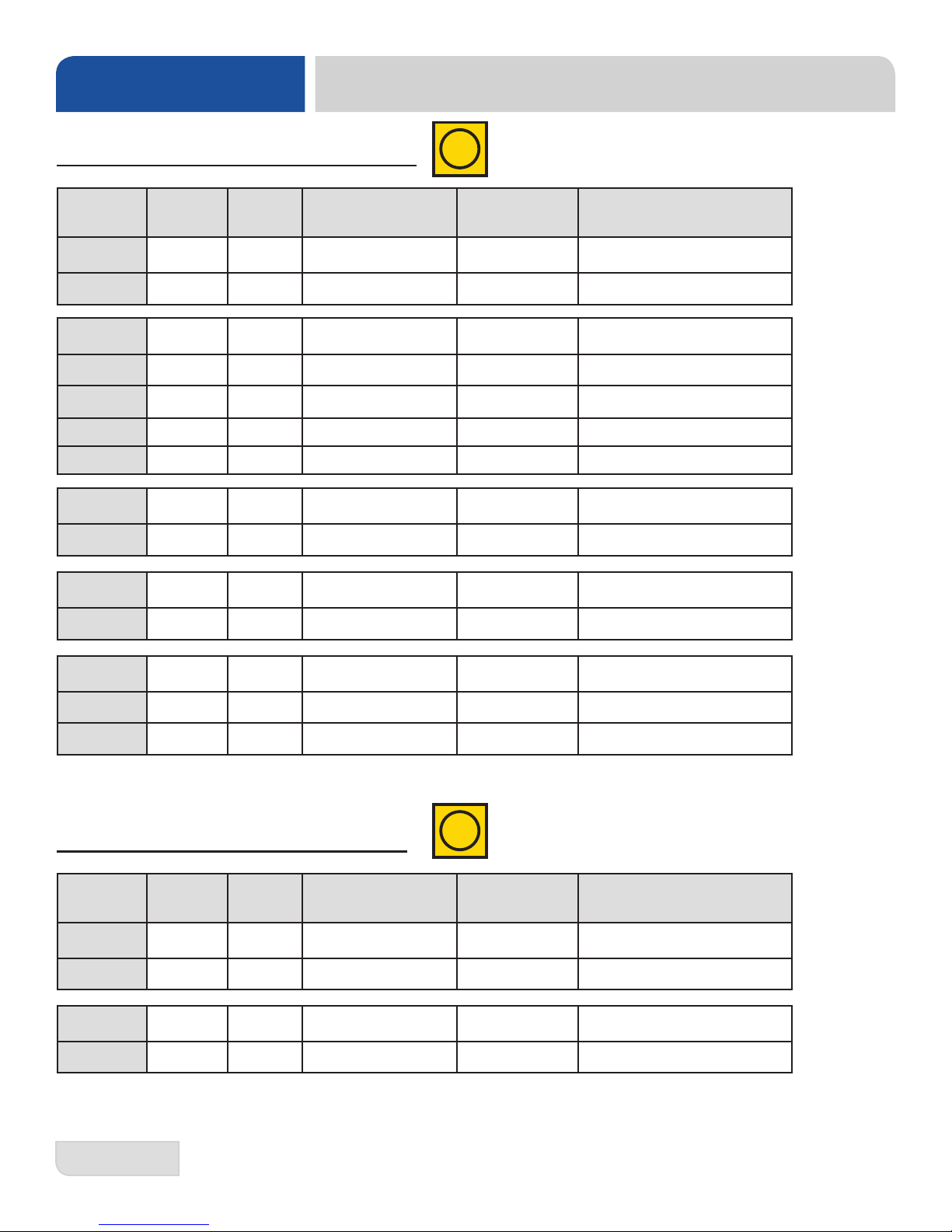
INSTALLATION
ELECTRICAL REQUIREMENTS
DynaTemp NB Electrical Characteristics:
VOLTS PHASE Hz
208 1 50 N/A 28 A 35 A
230 1 50 N/A 35 A 45 A
208 3 50 N/A 20 A 25 A
230 3 50 N/A 21 A 30 A
380 3 50 N/A 10 A 15 A
415 3 50 N/A 10 A 15 A
440 3 50 N/A 8 A 15 A
208 1 60 N/A 26 A 35 A
230 1 60 N/A 28 A 35 A
208 1 60 N/A 26 A 35 A
RINSE HEATER
RATINGS
i
TOTAL
AMPS
ELECTRICAL CIRCUIT
TYPICAL
230 1 60 N/A 28 A 35 A
208 3 60 N/A 18 A 25 A
230 3 60 N/A 28 A 35 A
460 3 60 N/A 8 A 15 A
DynaTemp S Electrical Characteristics:
VOLTS PHASE Hz
208 1 60 N/A 6 A 15 A
230 1 60 N/A 6 A 15 A
208 3 60 N/A 6 A 15 A
230 3 60 N/A 6 A 15 A
RINSE HEATER
RATINGS
i
TOTAL
AMPS
ELECTRICAL CIRCUIT
TYPICAL
5
07610-004-29-29-A
Page 13
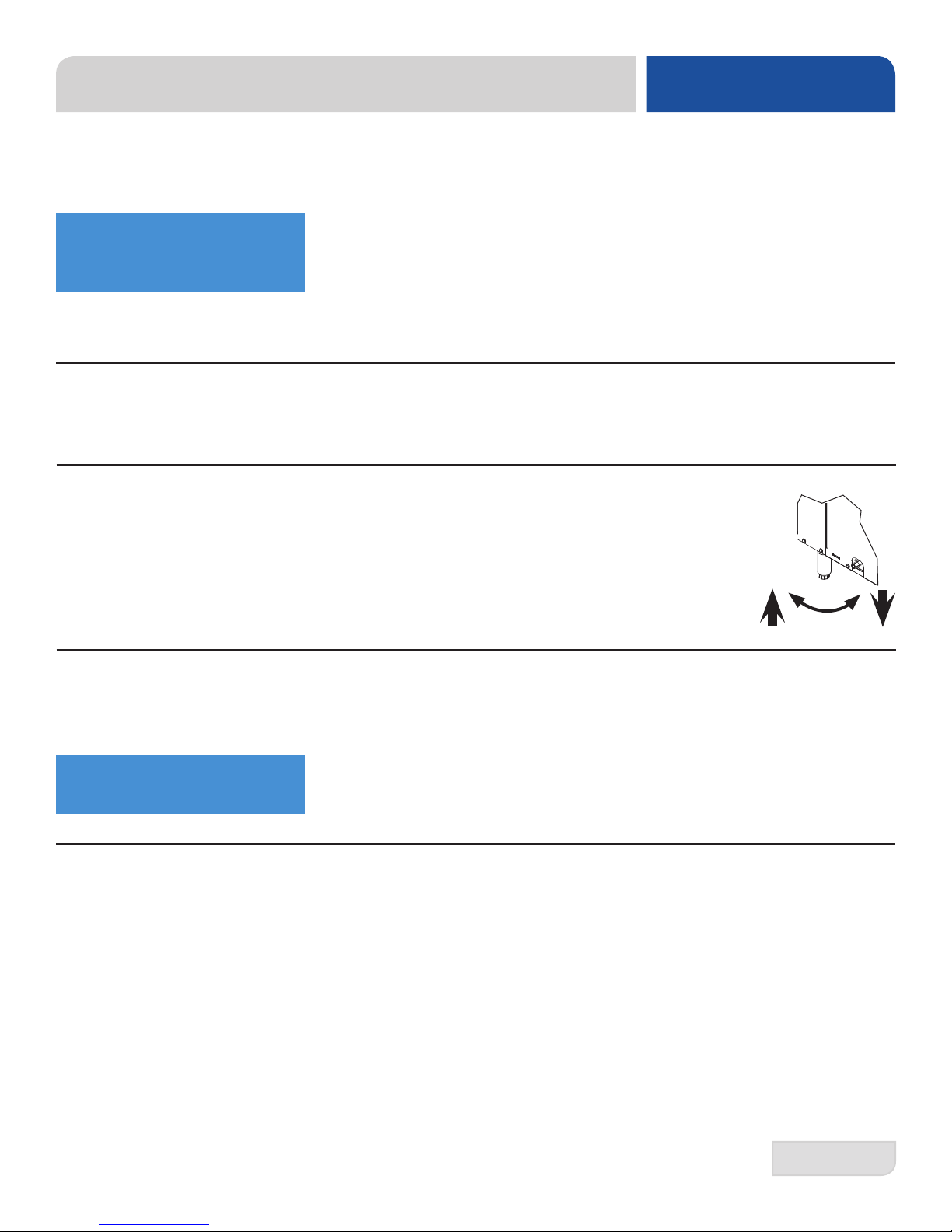
INSTRUCTIONS
INSTALLATION
VISUAL INSPECTION
Do not throw away the
container if damage is
evident!
UNPACKING THE
MACHINE
LEVEL THE
DISHMACHINE
Before installing the unit, check the packaging and machine for damage. If the
packaging is damaged, the machine might also be damaged. If there is damage to
both the packaging and machine, do not throw away the packaging. The dishmachine
has been inspected and packed at the factory and is expected to arrive to you in new,
undamaged condition. However, rough handling by carriers or others might result in
damage to the unit while in transit. If so, do not return the unit to the manufacturer;
instead, contact the carrier and ask them to send a representative to the site to inspect
the damage and complete an inspection report. You must contact the carrier within 48
hours of receiving the machine. Also contact the dealer that sold you the unit.
While removing the machine from the container, ensure that there are no missing parts.
If an item is missing, contact the manufacturer immediately.
The dishmachine must be level in its operating location to prevent
damage to the machine during operation and to ensure the best
results. The unit comes with four adjustable bullet feet, which can
be turned using a pair of channel locks (or by hand if the unit can
be raised safely). Ensure that the unit is level from side-to-side and
front-to-back before making any connections.
PLUMBING THE
DISHMACHINE
The plumber MUST ush
the incoming water line!
CONNECTING THE
DRAIN LINE
Plumbing connections must comply with all applicable local, state, and national
plumbing codes. The plumber is responsible for ensuring that the incoming water line
is thoroughly ushed before connecting it to any component of the dishmachine. It is
very important to remove all foreign debris from the water line that might potentially get
trapped in the valves or cause an obstruction. Any valves that are fouled as a result of
foreign matter left in the water line—and any expenses resulting from this fouling—are
not the responsibility of the manufacturer.
The drains for the DynaTemp models covered in this manual are gravity discharge
drains. All piping from the 1 1/2” FNPT connection on the wash tank must be pitched
1/4” per foot to the oor or sink drain. All piping from the machine to the drain must be a
minimum 1 1/2” NPT and must not be reduced. There must also be an air gap between
the machine drain line and the oor sink or drain. If a grease trap is required by code, it
should have a ow capacity of 5 gallons per minute (GPM). For units equipped with the
Drain Quench Option, see the Drain Quench Assembly section of this manual.
07610-004-29-29-A
6
Page 14
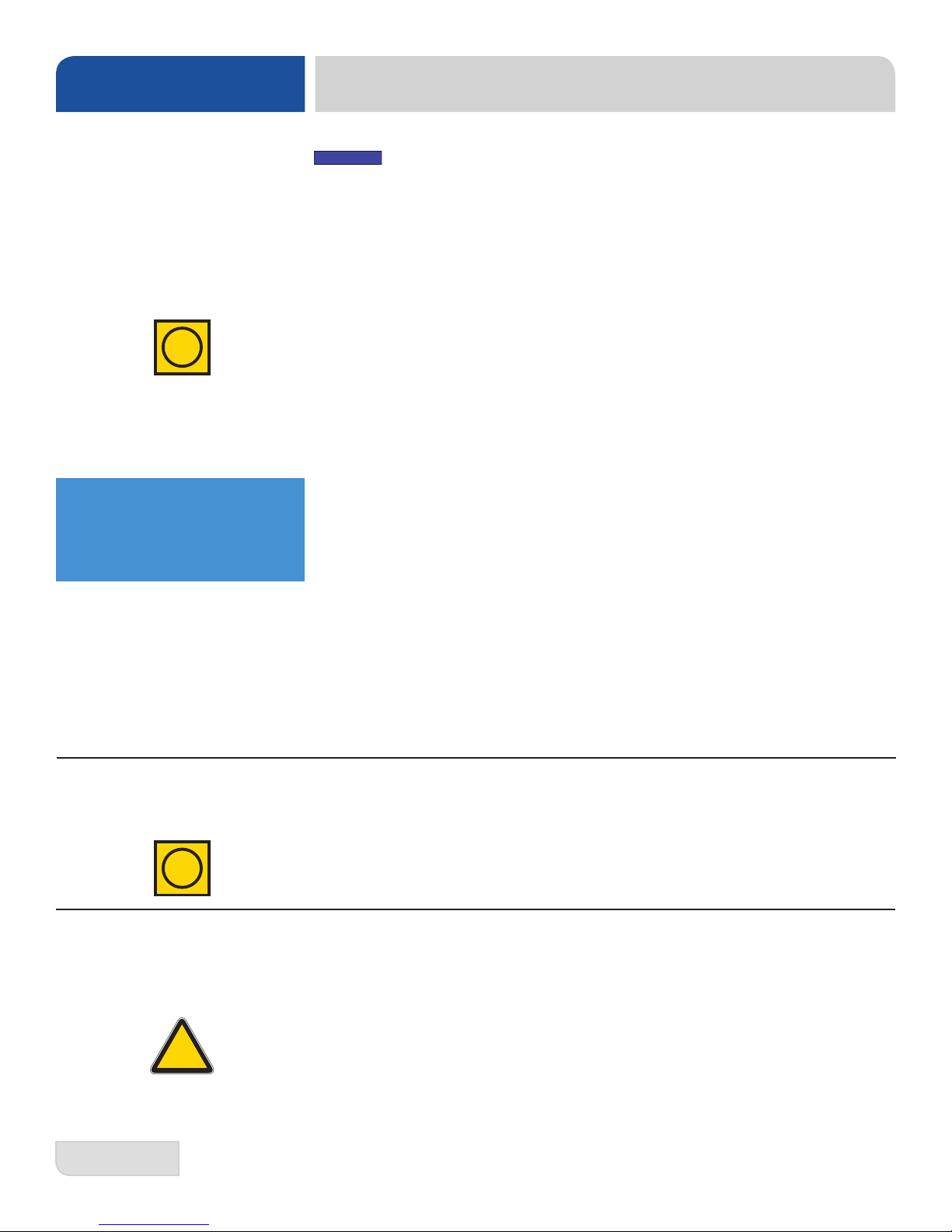
INSTALLATION
NOTICE
INSTRUCTIONS
WATER SUPPLY
CONNECTIONS
i
Take care not to confuse
static pressure with
ow pressure!
NOTE: Ensure that you have read the section entitled “PLUMBING THE
DISHMACHINE” on the previous page before proceeding.
Install the water supply line (1/2” ID minimum) to the dishmachine line strainer using
copper pipe. It is recommended that a water shut-off valve be installed in the water
line between the main supply and the machine to allow access for service. For units
equipped with the Drain Quench Option, see the Drain Quench Assembly section of
this manual.
The water supply line is to be capable of 10 ± 2 pounds per square inch (PSI) “ow”
pressure at the recommended temperature indicated on the data plate.
The manufacturer recommends the installation of a water pressure regulator* in the
incoming water line of all DynaTemp models to ensure proper owrate at all times and
offers these devices as options.
Do not confuse static pressure with ow pressure. Static pressure is the line pressure
in a “no ow” condition (all valves and services are closed). Flow pressure is the
pressure in the ll line when the ll valve is opened during the cycle.
The manufacturer also recommends the installation of a shock absorber* in the
incoming water line of all DynaTemp models and offers these devices as options.
This prevents line hammer/hydraulic shock—induced by the solenoid valve as it
operates—from causing damage to the equipment.
STEAM LINE
CONNECTION
i
PLUMBING
CHECK
!
CAUTION
*See the Plumbing Options page and contact your dealer with any questions you
might have.
The steam machines come with lines to connect the source steam. Connect all steam
lines to the machine as all applicable codes provide. See machine data plate for
information concerning steam ow pressure.
1. Slowly turn on the water supply to the machine after the incoming ll line and drain
line have been installed.
2. Check for any leaks and repair as required.
CAUTION: All leaks must be repaired before placing the machine in operation.
7
07610-004-29-29-A
Page 15
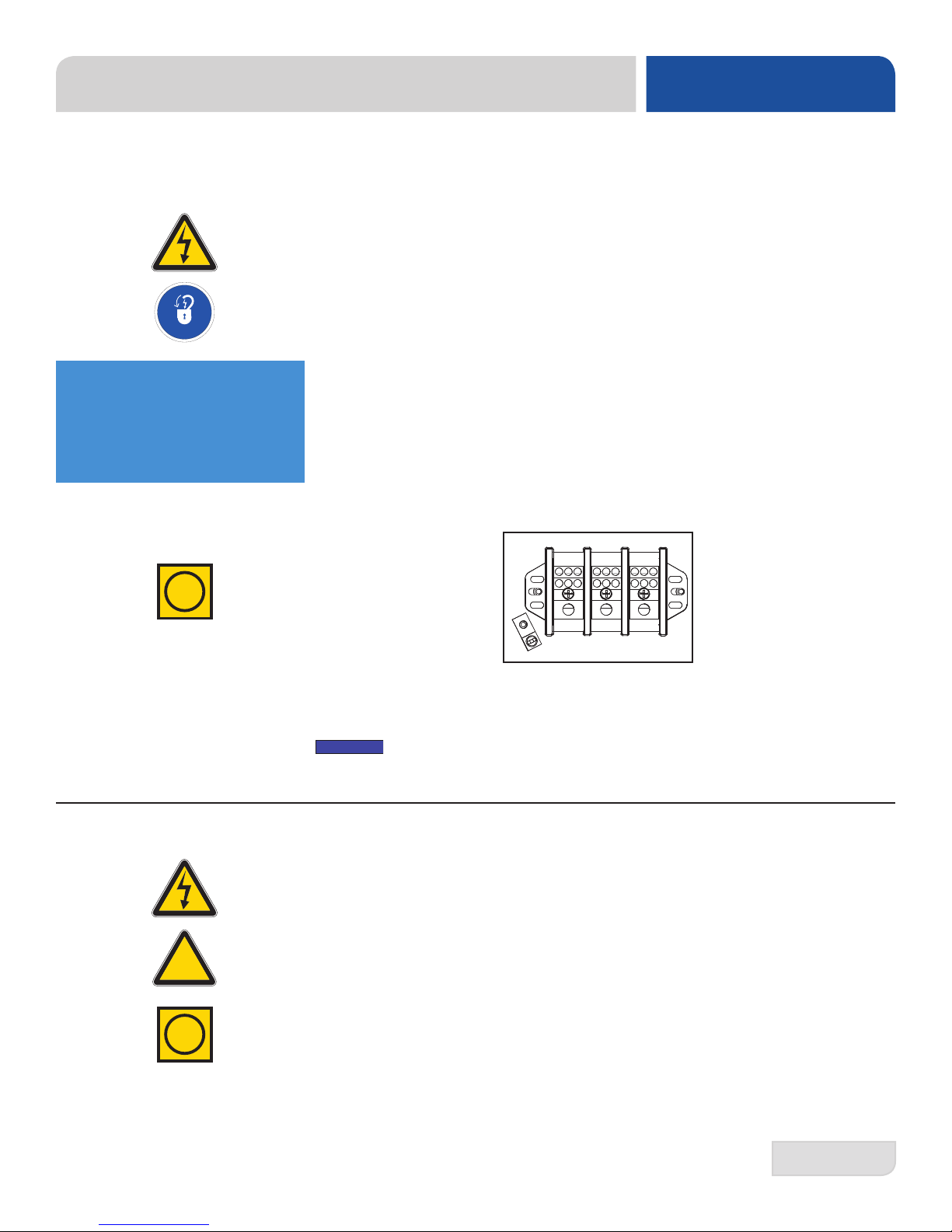
INSTRUCTIONS
NOTICE
INSTALLATION
ELECTRICAL POWER
CONNECTIONS
Disconnect electrical
power at the breaker or
disconnect switch and
tag-out in accordance with
procedures and codes.
i
Electrical and grounding connections must comply with the applicable portions of the
National Electrical Code ANSI/NFPA 70 (latest edition) and/or other electrical codes.
Disconnect electrical power supplies and place a tag at the disconnect switch to
indicate that you are working on the circuit.
The dishmachine data plate is located on the right side and to the front of the machine.
Refer to the data plate for machine operating requirements, machine voltage, total
amperage load, and serial number.
To install the incoming power lines:
1. Open the control box. This will require taking a phillipshead screwdriver and
removing the four screws on the front cover of the control box.
2. Install 3/4” conduit into the pre-punched holes in the back of the control box.
3. Route power wires and connect to power block and grounding lug.
4. Install the service wires (L3 for 3-Phase only) to the appropriate terminals as they
are marked on the terminal block.
L1 L2 L3
See the Addendum of this
manual for Exhaust Fan
Wiring instructions.
VOLTAGE CHECK
!
CAUTION
i
Ground
5. Install the grounding wire into the lug provided.
6. Tighten the connections.
NOTE: It is recommended that “DE-OX” or similar anti-oxidation agent be
used on all power connections.
1. Ensure that the power switch is in the OFF position and apply power to the
dishmachine.
2. Check the incoming power at the terminal block and ensure it corresponds to
the voltage listed on the data plate. If not, contact a qualied service agency to
examine the problem.
CAUTION: Do not run the dishmachine if the voltage is too high or too low (refer to
applicable electrical codes).
3. Shut off the service breaker and mark it as being for the dishmachine.
4. Advise all proper personnel of any problems and of the location of the service
breaker. Replace the control box cover and tighten down the screws.
07610-004-29-29-A
8
Page 16
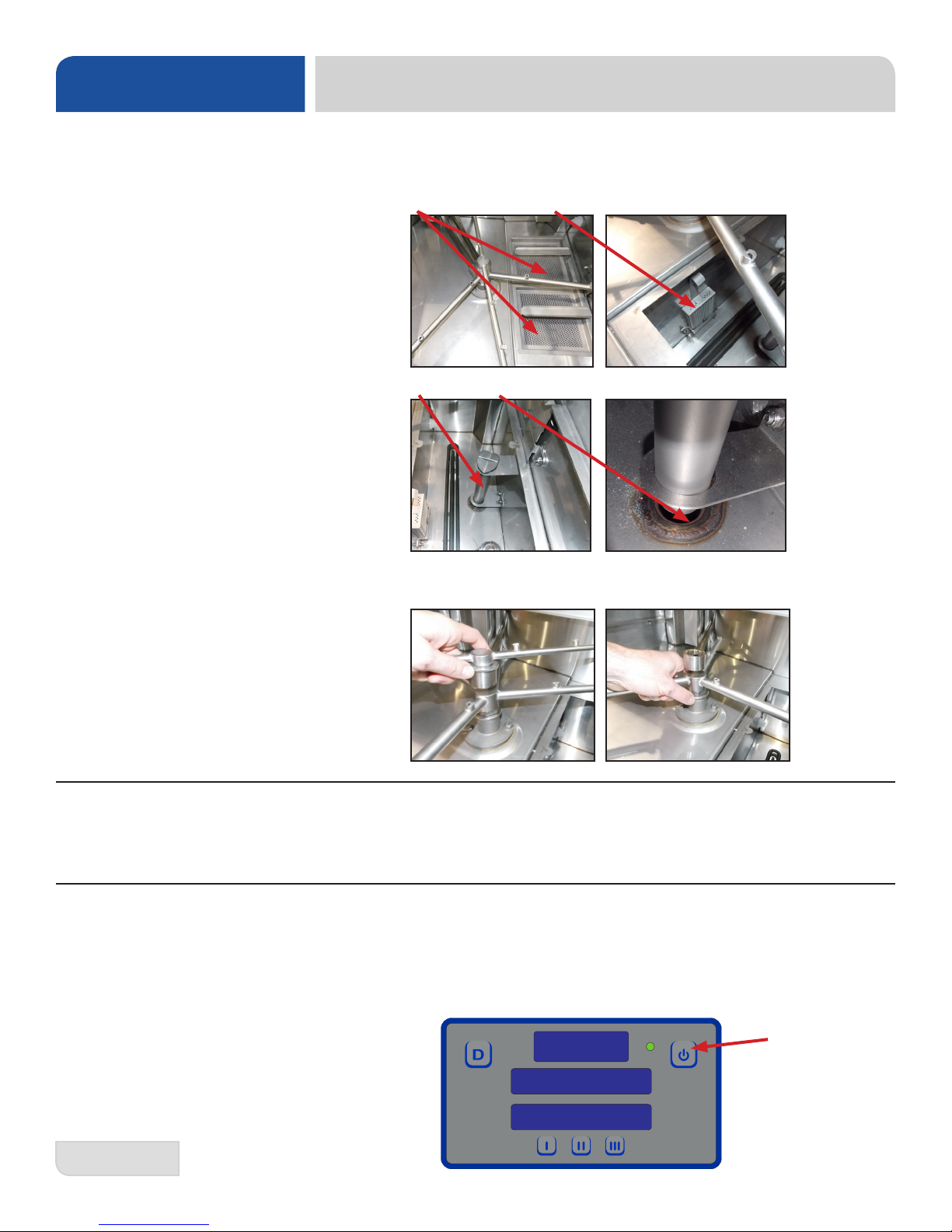
OPERATION
OPERATING INSTRUCTIONS
PREPARATION
Before operating the unit, verify the following:
1. The pan strainers and suction strainer are in place and are clean.
2. The standpipe and o-ring are installed.
3. The wash and rinse arms are screwed securely into place and the end-caps are
tight. The wash and rinse arms should rotate freely.
POWER UP
FILLING THE
WASH TUB
To energize the unit, turn on the power at the service breaker. The voltage should
have been previously veried as being correct. If not, the voltage will have to be
veried.
Press the Power Button and the display will come on. The DynaTemp machine should
ll with water automatically until the appropriate water level is reached (just below
the pan strainers). The wash tub must be completely lled before operating the wash
pump to prevent damage to the component. Once the wash tub is lled, the unit is
ready for operation.
9
Power Button
07610-004-29-29-A
Page 17
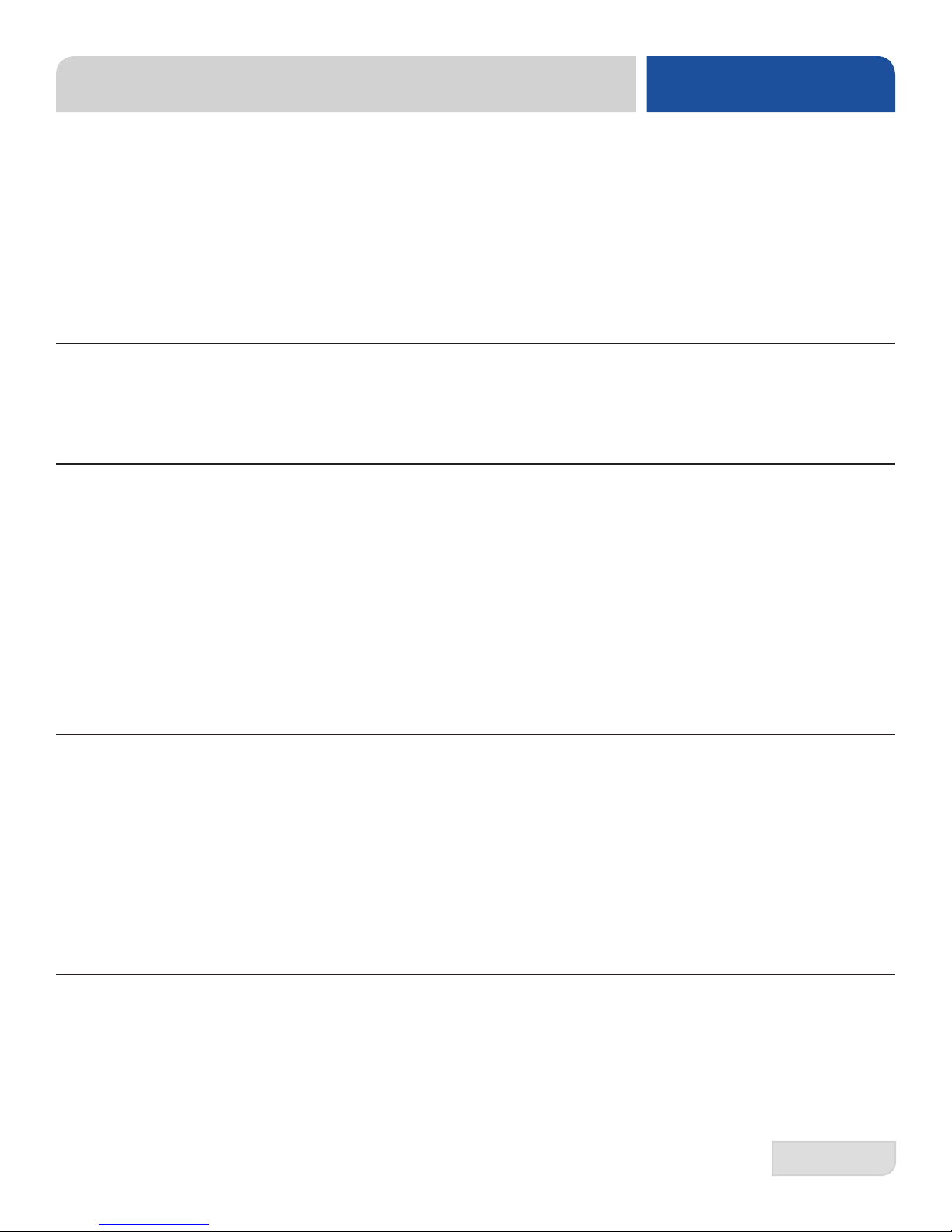
OPERATING INSTRUCTIONS
OPERATION
WARE
PREPARATION
DAILY MACHINE
PREPARATION
WARM-UP CYCLES
Proper preparation of ware will help ensure good results and fewer re-washes. If not
done properly, ware might not come out clean and the efciency of the dishmachine
will be reduced. Putting unscraped dishes into the machine affects its performance,
so scraps should always be removed from ware before being loaded into a rack.
Pre-rinsing and pre-soaking are good ideas, especially for silverware and casserole
dishes. Place cups and glasses upside-down in racks so they don't hold water during
the cycle. The dishmachine sanitizes as well as cleans. To do this, ware must be
properly prepared before being placed in the machine.
Refer to the “Preparation” section and follow the instructions there. Afterward, ensure
that chemicals are supplied to the machine. If not, contact your chemical supplier.
For a typical daily start-up, it might be necessary to run the machine through three
cycles to ensure that all of the cold water is out of the system and to verify that the unit
is operating correctly. To cycle the machine:
1. Ensure that the power is on and that the tub has lled to the correct level.
2. Lift the door and then close it. The cycle light will illuminate.
3. The unit will start, run through the cycle, and shut off automatically.
4. Repeat this two more times.
WASHING A RACK
OF WARE
OPERATIONAL
INSPECTION
The unit should now be ready to proceed with washing.
To wash a rack:
1. Open the door completely (avoiding hot water that may drip from the door).
2. Slide the rack into the unit.
3. Close the door and the unit will start automatically.
4. The cycle light will go out once the cycle is complete. When complete, open the
door (again watching for dripping hot water) and remove the rack of clean ware.
5. Replace with a rack of soiled ware and close the doors.
6. Repeat the process as needed.
Based upon usage, the pan strainers might become clogged with soil and debris
as the workday progresses. Operators should regularly inspect the pan strainers
to ensure they have not become clogged. If clogged, it will reduce the washing
capability of the machine. Instruct operators to clean out the pan strainers at regular
intervals or as required by workload.
07610-004-29-29-A
10
Page 18
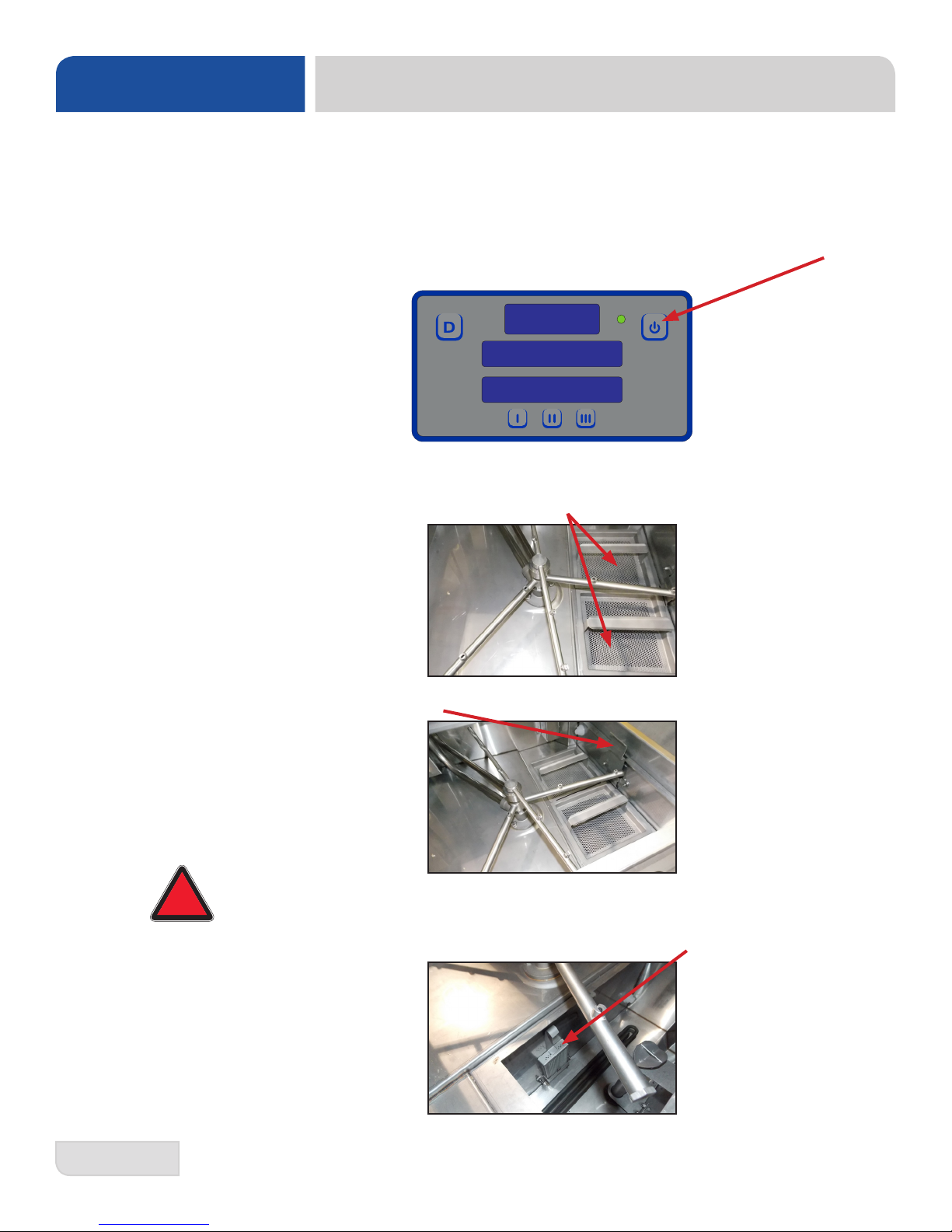
OPERATION
OPERATING INSTRUCTIONS
SHUTDOWN AND
CLEANING
At the end of the workday/shift:
1. Close the door.
2. When the unit completes the cycle, turn the unit off by pressing the Power
Button.
3. Open the door.
4. Remove and clean the pan strainers and set aside.
!
WARNING
5. Pull the drain handle to the open position and allow the water to drain.
WARNING: The wash tank water will be hot!
6. Once the wash tub is drained, remove the suction strainer, clean, and set aside.
11
07610-004-29-29-A
Page 19
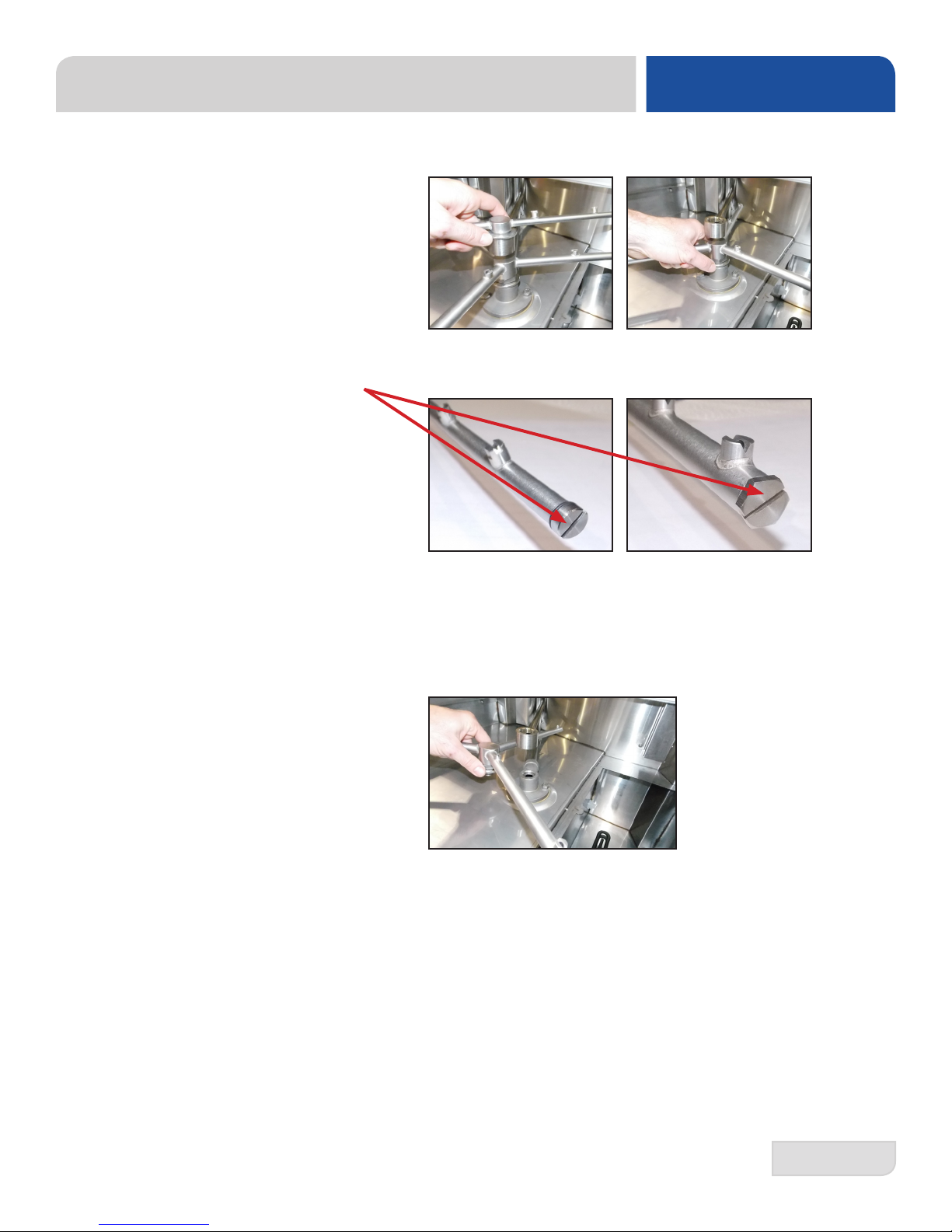
OPERATING INSTRUCTIONS
OPERATION
SHUTDOWN AND
CLEANING
7. Unscrew the wash and rinse arms from their manifolds.
8. Verify the nozzles and arms are free from obstruction. If clogged, remove end-
caps, clean nozzles with a brush, and ush with fresh water.
9. Wipe the inside of the unit out, removing all soil and scraps.
10. Reassemble the wash and rinse arms.
11. Replace the wash and rinse arms in the unit. Ensure the end-caps have been
tightened.
12. Push the drain handle to the closed position.
13. Replace the pan strainers and suction strainer.
14. Leave the door open so the unit can dry.
07610-004-29-29-A
12
Page 20

OPERATION
DETERGENT CONTROL
DETERGENT
CONTROL
Detergent usage and water hardness are two factors that contribute greatly to how
efciently this dishmachine will operate. Using detergent in the proper amount can
become a source of substantial savings. A qualied water treatment specialist can
determine what is needed for maximum efciency from the detergent.
1. Hard water greatly affects the performance of the dishmachine, causing the
amount of detergent required for washing to increase. If the machine is installed
in an area with hard water, the manufacturer recommends the installation of
water treatment equipment.
2. Deposited solids from hard water can cause spotting that will not be removed
with a drying agent. Treated water will reduce this occurence.
3. Treated water may not be suitable for use in other areas of operation and it
may be necessary to install a water treatment unit for the water going to the
dishmachine only. Discuss this option with a qualied water treatment specialist.
4. Dishmachine operators should be properly trained on how much detergent is to
be used per cycle. Meet with a water treatment specialist and detergent vendor
to discuss a complete training program for operators.
5. DynaTemp dishmachines require that chemicals be provided for proper operation
and sanitization and require the installation of third-party chemical feeders to
introduce these chemicals to the machine. Contact a chemical supplier with any
questions.
6. Water temperature is an important factor in ensuring that the dishmachine
functions properly, and the machine's data plate details what the minimum
temperatures must be for the incoming water supply, the wash tank, and the
rinse tank. If minimum requirements are not met, there is a possibility that dishes
will not be clean or sanitized.
7. Instruct dishmachine operators to observe the required temperatures and to
report when they fall below the minimum allowed. A loss of temperature can
i
indicate a larger problem.
13
07610-004-29-29-A
Page 21
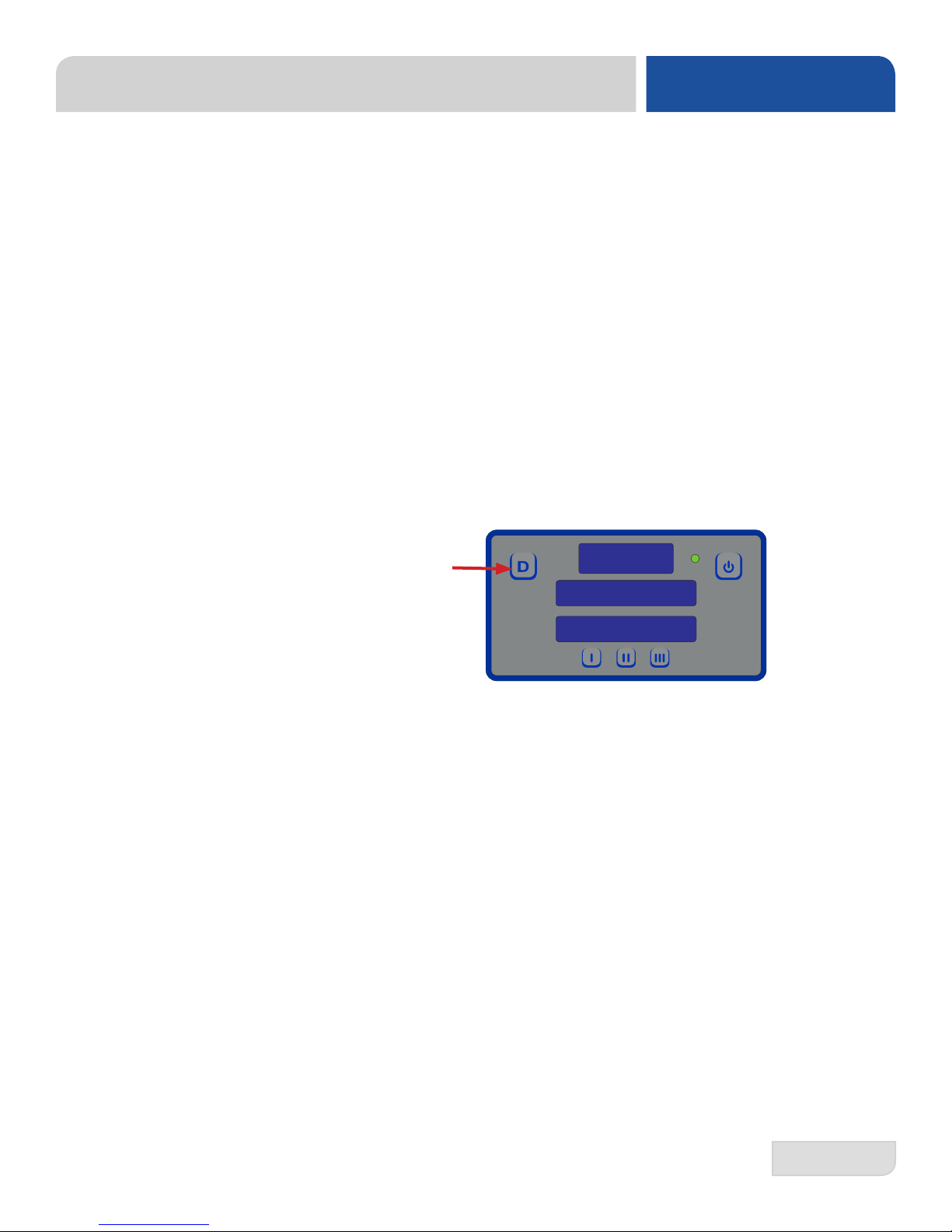
DELIMING INSTRUCTIONS
OPERATION
DELIMING
In order to maintain the dishmachine at its optimum performance level, lime and
corrosion deposits must be removed. The frequency for deliming will be based on
water conditions. A deliming solution is available from your chemical supplier. Read
and follow all instructions on the label.
To delime the dishmachine:
1. Disconnect or turn off all chemical feeder equipment.
2. Verify the drain handle is in the closed position, turn the unit on, and allow the
unit to complete a ll cycle.
3. Open the door and verify water level is above standpipe. Add deliming
solution per the solution manufacturer’s recommendation (the water capacity
of the tank can be veried on the specication page of this manual).
4. Close the door and push the Delime Button on the display.
Delime Button
07610-004-29-29-A
5. Run the machine for the period of time recommended by the chemical
supplier.
6. Press the Delime Button again and the pump will stop.
7. Open the door and remove the standpipe.
8. Wait ve minutes, then inspect the inside of the machine. If the machine is
not delimed, run again.
10. When clean, drain and rell the machine.
11. Open and close the door to run an auto cycle to remove residual deliming
solution.
12. Drain and rell the machine.
14
Page 22

OPERATION
DISPLAY INSTRUCTIONS
SETTING CYCLES
CHECKING
CYCLE COUNT
GENERAL
Press and release the I Button to set cycle 1.
Press and release the II Button to set cycle 2.
Press and release the III Button to set cycle 3.
While the unit is powered off, press and hold the Power Button. The total cycle
count will display for several seconds, followed by a “power-on” condition.
1. When the unit is rst powered on, it will go through a sequence to show all LEDs
are working.
2. The unit will then go into standby mode.
3. Press the Power Button.
4. The display will show “Heating” until the wash tank reaches the set temperature.
Cycle Light
Delime Button
125 F
Power Button
HEATING
CYCLE 1
Cycle Buttons
5. The display will show “Ready” when the unit is ready to use.
160 F
READY
CYCLE 1
OPERATIONAL MESSAGES
DISPLAY INDICATOR
"Check for open door" The door is open when the unit needs to ll (oat switch is down).
"Filling" Indicates the initial ll after the unit is rst powered on.
"Heating" The wash tank and booster have not reached operating temperature during the unit’s initial heating phase.
"Delime" The Delime Button has been pressed.
"Ready" The dish machine is not in a cycle and ready for the next load.
"Washing" The unit is in the wash phase of a cycle with power to the wash pump.
"Rinsing" The unit is in the rinse phase of a cycle with power to the rinse valve; wash pump is turned off.
"Dwelling" The unit is in the dwelling phase of a cycle. Neither wash pump nor rinse valve are turned on.
15
07610-004-29-29-A
Page 23

PREVENTATIVE MAINTENANCE
MAINTENANCE
PREVENTATIVE
MAINTENANCE
i
Jackson highly recommends that any maintenance and repairs not specically discussed
in this manual be performed only by QUALIFIED SERVICE PERSONNEL. Performing
maintenance on your dishmachine may void your warranty, lead to larger problems, or
even cause harm to the operator. So if you have a question or concern, do not hesitate
to contact a QUALIFIED SERVICE AGENCY.
By following the operating and cleaning instructions in this manual, you should get the
most efcient results from your machine. As a reminder, here are some steps to take to
ensure that you are using the dishmachine the way it was designed to work:
1. Ensure that the water temperatures match those listed on the machine data plate.
There can be a variety of reasons why your water temperature could be too low.
2. Ensure that all strainers are clean and secruely in place before operating the machine.
When cleaning out strainers, do NOT beat them on waste cans. Wipe out strainers
with a rag and rinse under a faucet if necessary. Use a toothpick to dislodge any
stubborn debris.
3. Ensure that all wash and rinse arms are secure in the machine before operating.
4. Ensure that the drain handle is in the closed position before operating.
5. Remove as much soil from dishes by hand as possible before loading into racks.
6. Do not overll racks.
7. Ensure that glasses are placed upside-down in the rack.
8. Ensure that all chemicals being injected into machine have been veried as being at
the correct concentrations.
9. Clean out the machine at the end of every workday per the Shutdown and Cleaning
section of this manual.
10. Follow all safety procedures, whether listed in this manual or put forth by local, state,
or national codes/regulations.
07610-004-29-29-A
16
Page 24

TROUBLESHOOTING
DISPLAY PROGRAMMING
PROGRAMMING
To access programming, the unit should be on and not in cycle.
The programming buttons (Up-arrow, Down-arrow, and Select) are hidden on the
display and are shown below outlined with red dots. There is a full-size display
template at the end of the manual to help locate the programming buttons.
Factory Setup (Model Selection)
1. Press and hold the I and III Buttons until “Program” starts ashing (2 - 3
seconds).
PROGRAM
2. Press the Select Button.
3. Use the Up-arrow or Down-arrow Button to change the program number to “4.”
PROGRAM
4
4. Press the Select Button.
5. “Program” will ash.
6. Press the Delime Button to exit.
READY
CYCLE 1
160 F
17
07610-004-29-29-A
Page 25

DISPLAY PROGRAMMING
TROUBLESHOOTING
PROGRAMMING
To access programming, the unit should be on and not in cycle.
The programming buttons (Up-arrow, Down-arrow, and Select) are hidden on the
display and are shown below outlined with red dots. There is a full-size display
template at the end of the manual to help locate the programming buttons.
User Setup
1. Press and hold the Up-arrow and Down-arrow Buttons until “Setup” starts
ashing (2 - 3 seconds).
SETUP
2. The display will then change to “Version” and show the rmware versions of the
IO module and UI boards.
3. Use the Up-arrow Button to cycle through the categories (will be ashing).
• Language • Wash Offset
• Temperature Scale • Rinse Offset
• Wash Temperature • Boost Offset
• Boost Temperature • Spare Offset
07610-004-29-29-A
LANGUAGE
4. Press the Select Button to choose the category you want to change.
• Regardless of the category, steps 5 - 7 remain the same.
5. Use the Up-arrow Button to change the options (will be ashing). Numerical
options are shown in the top window.
LANGUAGE
ENGLISH
6. Press the Select Button to accept the changes.
7. Press the Delime Button to exit.
18
Page 26

TROUBLESHOOTING
DISPLAY SHOWS POSSIBLE CAUSES REMEDY
1. Verify incoming water pressure is 8–12 PSI.
1. Low or no water pressure.
2. Verify that ll relay is supplying voltage to ll solenoid.
2. Faulty inlet valve or ll relay.
Replace faulty component.
FAULT CODES
“F1 Service needed,”
“No water in Booster”
“F2 Service needed,”
“Check booster
thermostat”
“F3 No water in wash
tank,” “Check inlet
water and door”
"F4 Service needed,"
"Check incoming
power"
3. Contactor to booster heater not turning off.
4. Faulty temperature input (P12) on IO
module.
5. Faulty temperature probe (T3).
6. Faulty oat switch allows heaters to
operate with no water in tub.
1. Contactor to booster heater not turning off.
2. Faulty temperature input (P12) on IO module.
3. Faulty temperature probe (T3).
1. Malfunction of ll solenoid or ll relay.
2. Door is open, which inhibits ll mode.
3. Faulty door switch.
1. Incoming power not properly connected.
2. L3 is missing (3-phase units only).
3. Check for welded contacts. Verify that output from IO
module turns off when above the set temperature.
4. Substitute a 1.2 kΩ resistor for T3, and verify that booster
heater turns off. If not, replace IO module.
5. Verify that the booster-probe resistance is correct with
respect to temperature. (See Table 1.) If not, replace T3.
6. Replace oat switch.
1. Check for welded contacts. Verify that output from IO
module turns off when above the set temperature.
2. Substitute a 1.2 kΩ resistor for T3, and verify that booster
heater turns off. If not, replace IO module.
3. Verify that the booster probe resistance is correct with
respect to temperature. (See Table 1.) If not, replace T3.
1. Replace faulty component.
2. Close door to activate door switch.
3. Replace or adjust door switch.
1. Check connections to heater.
2. Verify that L3 is present and connected properly.
“F5 Service needed,”
“Check booster thermo-
stat and high limit”
19
1. Faulty temperature input (P12) on IO
module.
2. Faulty temperature probe (T3).
3. Faulty high-limit switch.
4. Faulty booster heater.
5. Booster-heater contactor not energizing.
1. Substitute a 1.8 kΩ resistor for T3, and verify that booster
heater turns on. If not, replace IO module.
2. Verify that T3 resistance is consistent with Table 1. If not,
replace T3.
3. Replace high-limit switch.
4. Check booster heater for proper resistance. Replace if
incorrect.
5. Verify that drive voltage to contactor coil is present
during a call for heat and that contactor closes. If voltage is
present, replace contactor. If voltage is not present, check
wiring.
07610-004-29-29-A
Page 27

FAULT CODES
DISPLAY SHOWS POSSIBLE CAUSES REMEDY
1. Verify incoming water pressure is 8–12 PSI.
1. Low or no water pressure.
2. Verify that ll relay is supplying voltage to ll solenoid.
2. Faulty inlet valve or ll relay.
Replace faulty component.
TROUBLESHOOTING
“F6 Service needed,”
“No water in wash tank”
“F7 Service needed,”
“Check wash tank
thermostat”
“F8 No water in wash
tank,” “Check inlet
water and door”
“F9 Service needed,”
“Check incoming
power”
“F10 Service needed,”
“Check wash tank
thermostat and high
limit”
F11 Service need-
ed –check wash tank
thermostat
3. Contactor to wash heater not turning off.
4. Faulty temperature input (T1) on IO
module.
5. Faulty temperature probe (T1).
6. Faulty oat switch allows heaters to operate with no water in tub.
1. Contactor to wash heater not turning off.
2. Faulty temperature input (P10) on IO
module.
3. Faulty temperature probe (T1).
1. Malfunction of ll solenoid or ll relay.
2. Door is open, which inhibits ll mode.
3. Faulty door switch.
1. Incoming power not properly connected.
2. L3 is missing (3-phase units only).
1. Faulty temperature input (T1) on IO
module.
2. Faulty temperature probe (T1).
3. Faulty high-limit switch.
4. Faulty wash heater.
5. Wash-heater contactor not energizing.
Faulty temperature probe (T1). Replace probe that connects to P10.
3. Check for welded contacts. Verify that output from IO
module turns off when above the set temperature.
4. Substitute a 1.2 kΩ resistor for T1, and verify that wash
heater turns off. If not, replace IO module.
5. Verify that T1 resistance is correct with respect to temperature. (See Table 1.) If not, replace T1.
6. Replace oat switch.
1. Check for welded contacts. Verify that output from IO
module turns off when above the set temperature.
2. Substitute a 1.2 kΩ resistor for T1, and verify that wash
heater turns off. If not, replace IO module.
3. Verify that T1 resistance is correct with respect to temperature. (See Table 1.) If not, replace T1.
1. Replace faulty solenoid or ll relay.
2. Close door to activate door switch.
3. Replace or adjust door switch.
1. Check connections to heater.
2. Verify that L3 is present and connected properly.
1. Substitute a 1.8 kΩ resistor for T1, and verify that wash
heater turns on. If not, replace IO module.
2. Verify that T1 resistance is correct with respect to
temperature. (See Table 1.) If not, replace T1.
3. Replace high-limit switch.
4. Check wash heater for proper resistance. Replace if
incorrect.
5. Verify that drive voltage to contactor coil is present during
a call for heat and that contactor closes. If voltage present,
replace contactor. If voltage not present, check wiring.
07610-004-29-29-A
20
Page 28

TROUBLESHOOTING
DISPLAY SHOWS POSSIBLE CAUSES REMEDY
F12 Service needed –
check booster thermostat
F13 Communication error. Check 6-pin cable
Faulty temperature probe (T3). Replace probe that connects to P13.
1. Fully disconnect 6-pin cable at each end, and reconnect
1. Loose connection in 6-pin cable between
display board and IO module.
2. Faulty 6-pin cable between display board
and IO module.
3. Faulty communication port on IO module or
display board.
each end until a click is heard.
2. Inspect for broken wire or unseated terminal by gently
pulling on each wire at each end of the cable. Reseat any
loose terminals by inserting it fully into the housing using
long-nosed pliers. Replace cable if broken wire is found.
3. Temporarily substitute a veried good display board, and
check if F13 message recurs. If so, repeat substitution with
a good IO module.
TABLE 1: RESISTANCE-TO-TEMPERATURE VALUES
FAULT CODES
R (kΩ) °F
11.58 69.8
10.37 75.2
9.30 80.6
7.78 89.6
3.05 140.0
2.54 150.8
2.18 159.8
1.58 179.6
1.45 185.0
1.33 190.4
1.16 199.4
0.96 212.0
21
07610-004-29-29-A
Page 29

COMMON PROBLEMS
!
WARNING: Inspection, testing, and repair of electrical equipment should only be performed by a
WARNING
PROBLEM POSSIBLE CAUSES REMEDY
qualied service technician. Many of the tests require that the unit have power to it and live electrical
components be exposed. USE EXTREME CAUTION WHEN TESTING THE MACHINE.
TROUBLESHOOTING
Digital display does not
illuminate after power
button is pressed.
Dishmachine does not ll
when unit is powered on
(door must be closed.)
Dishmachine will not begin
wash cycle upon closing
the door.
Dishmachine continuously
washes.
1. Service breaker tripped.
2. Machine not connected to power
source.
3. Faulty power source.
1. Tank already full
2. Faulty rinse solenoid valve.
3. Faulty door switch.
4. Faulty oat switch.
1. IO Module is faulty.
2. Timer Module is faulty.
3. Wash motor faulty/damaged.
4. Wash motor contactor faulty.
1. Machine is in Delime mode,
which will be indicated in the
display.
2. Timer Module is faulty.
1. Reset breaker. If it trips, again, contact an electrician to verify
the amp draw of the machine.
2. Verify that the machine has been properly connected to the
power source.
3. Verify the wiring to the breaker switch.
1. N/A
2. Repair or replace valve as required.
3. Verify the wiring of the switch; if correct, replace switch.
4. Verify the wiring of both oat switches; if correct, replace
switch.
1. Verify that module is receiving power (green LEDs are on); if
so, replace it.
2. Verify that module is receiving power (red LED is on); if so,
replace it.
3. Verify that the wash motor is receiving power; if so, replace the
motor.
4. Verify that contactor energizes; if so, then, with contactor
energized, verify continuity across poles; if contacts are open,
then replace the contactor.
1. Turn off Delime mode by pressing Delime key.
2. Verify that module is receiving power (green LEDs are on); if
so, replace it.
1. Faulty heater element.
2. Faulty heater contactor.
Wash or rinse heater does
not work.
3. Faulty temperature probe (T1-
wash tank, T3-rinse tank).
1. Clogged or obstructed rinse arms.
Dishmachine lls slowly
and/or the rinse is weak.
07610-004-29-29-A
2. Low incoming water pressure.
3. Y-strainer is clogged
1. Verify that element has very low resistance (< 20 Ω) across
terminals. If high resistance or open, replace the heater.
2. Verify that contactor energizes; if so, then, with contactor
energized, verify continuity across poles; if contacts are open,
then replace the contactor.
3. Measure probe’s resistance with ohmmeter, which should
be ~10 kΩ at 77°F. Replace probe is much different than this
value.
Reference: resistances at 70°F & 85°F are ~11.9 kΩ & 7.4 kΩ,
respectively.
1. Remove and clean the rinse arms.
2. Adjust water-pressure regulator to 10 PSI.
3. Clean Y-strainer.
22
Page 30

TROUBLESHOOTING
!
WARNING: Inspection, testing, and repair of electrical equipment should only be performed by a
WARNING
PROBLEM POSSIBLE CAUSES REMEDY
Rinse water is heated,
but not reaching
required temperature.
Machine doesn’t
drain when drain handle is pulled.
Wash water is not
reaching required
temperature.
Doors will not close
completely.
Water leaks at the
wash pump.
Will not rinse during the
cycle.
Dishes are not coming
clean.
qualied service technician. Many of the tests require that the unit have power to it and live electrical
components be exposed. USE EXTREME CAUTION WHEN TESTING THE MACHINE.
1. Faulty rinse heater.
2. Faulty temperature probe (T2- rinse
injector, T3-rinse tank).
3. IO Module is faulty.
1. Water turned off or disconnected.
2. Pressure sensor disconnected.
3. Pressure sensor defective.
1. Faulty wash heater.
2. Faulty temperature probe (T1).
3. IO Module is faulty.
1. Improper spring tension.
2. Obstruction in door roller channel.
1. Wash pump seal defective.
2. Petcock or pump drain (if equipped)
not shut/tight.
3. Loose hoses (hose clamps) on the
wash pump.
1. Defective rinse solenoid.
2. Timer Module is faulty.
3. No incoming water pressure.
4. Machine temperatures are below
minimum requirements.
1. Machine temperatures are below
minimum requirements.
2. No detergent or too much detergent.
3. Solid dispenser canister is empty.
1. Verify that element has very low resistance (< 20 Ω) across
terminals. If high resistance or open, replace the heater.
2. Measure probe’s resistance with ohmmeter, which should
be ~10 kΩ at 77°F. Replace probe is much different than this
value.
Reference: resistances at 70°F & 85°F are ~11.9 kΩ & 7.4 kΩ,
respectively.
3. Verify that module is receiving power (green LEDs are on); if
so, replace it.
1. Ensure water is connected & turn on valve.
2. Verify connection to IO Module at P9.
3. Verify output (P9, WHT wire to BLK wire) to be ~1 VDC at 10
PSI. If not, then replace pressure sensor.
1. Verify that element has very low resistance (< 20 Ω) across
terminals. If high resistance or open, replace the heater.
2. Measure probe’s resistance with ohmmeter, which should
be ~10 kΩ at 77°F. Replace probe is much different than this
value.
Reference: resistances at 70°F & 85°F are ~11.9 kΩ & 7.4 kΩ,
respectively.
3. Verify that module is receiving power (green LEDs are on); if
so, replace it.
1. Adjust spring tension to desired stiffness by loosening (not
removing) spring bolt nuts near bottom of unit, and adjusting
the tension. Tighten nuts back when done.
2. Remove the obstruction.
1. Replace the seal.
2. Close or tighten.
3. Tighten the hose clamps.
1. Repair or replace the rinse solenoid.
2. Verify that module is receiving power (green LEDs are on); if
so, replace it.
3. Verify 10 PSI water pressure to the machine.
4. Verify that incoming water, rinse water, and wash water match
the required temperatures as listed on the machine data plate.
1. Verify that incoming water, rinse water, and wash water match
the required temperatures as listed on the machine data plate.
2. Adjust detergent concentration as required for the amount of
water held by the machine.
3. Replace the canister.
COMMON PROBLEMS
23
07610-004-29-29-A
Page 31

CONTROL BOX ASSEMBLY
Control Box shown with cover (05700-004-27-52) removed.
1 32 4 5 6 7 8 9
PARTS
10
ITEM QTY DESCRIPTION PART NUMBER
1 1 Timer, Universal 05945-003-75-23
2 2 Nut, Conduit Black Nylon 3/4" 05975-003-81-29
3 1 Bracket, Fuse Strip 05700-002-42-03
4 1 Fitting 05975-011-65-51
5 2 Fitting, 3/4 90° Twist HFC 05975-004-19-42
6 1 Fuse Holder, 6 Pole 05920-002-42-13
7 1 Fitting 05975-011-59-50
8 2 Contactor, 4 Pole 05945-109-01-69
9 12 Screw, 10-32 x 1/2 05305-011-44-52
10 1 Board, I/O 05945-004-26-34
11 2 Relay 05945-111-47-51
12 1 Contactor, 30A 240V 05945-002-74-20
13 1 Timer, Universal Digital Multi-timer 05945-004-22-78
14 1 Transformer (not shown), 460V Machine Only 05950-111-65-93
11
12 13
14
07610-004-29-29-A
24
Page 32

PARTS
HOOD ASSEMBLY
ITEM QTY DESCRIPTION PART NUMBER
1 1 Hood 05700-004-20-68
2 4 Pin, Clevis 5/16 x 1-1/4 05315-004-07-24
3 2 Roller, Bottom Hood Lateral 09330-004-07-30
4 2 Roller, Bottom Rear 09330-004-07-29
1 Hood Top (not shown) 05700-004-20-62
25
21 3
4
2
07610-004-29-29-A
Page 33

CANTILEVER ARM ASSEMBLY
9
PARTS
10
11
12
8
4
5
6
13
15
16
3
2
1
7
Yoke Assembly (Item #3)
Expanded View
07610-004-29-29-A
3a
3b
3e
3d
14
3c
17
9
18
19
26
Page 34

PARTS
ITEM QTY DESCRIPTION PART NUMBER
1 1 Pivot, Cantilever Arm Right 09515-004-25-38
1 Pivot, Cantilever Arm Left 09515-004-25-91
2 2 Bushing, Door Pivot Outer 09330-004-26-71
3 2 Yoke Assembly 05700-000-75-77
3a 1 Cotter Pin 05315-207-01-00
3b 1 Yoke 05700-000-75-78
3c 1 Clevis Pin, 5/16” x 1 3/8” 05315-700-01-00
3d 2 Nylon Washer 05311-369-03-00
3e 1 Bushing 03120-100-03-00
4 2 Nut, Hex Coupling 3/8-16 05310-004-26-85
5 2 Bushing, Door Pivot Inner 09330-004-25-63
6 2 Bolt, Hex 3/8-16 x 1-1/4 05305-276-10-00
CANTILEVER ARM ASSEMBLY
7 2 Spring Link 05700-004-26-81
8 2 Spring Pin, 1/4 DIA x 1-1/4 Long 05315-407-06-00
9 6 Nut, Hex 3/8-16 S/S 05310-276-01-00
10 1 Cantilever Arm 05700-004-20-70
11 2 Link, Hood to Handle 05700-004-20-69
12 2 Standoff, Door Pivot 05700-004-22-75
13 2 Screw, 1/4-20 x 1-1/2 Hex Head 05305-274-23-00
14 2 Locknut, 1/4-20 Low Prole w/Nylon 05310-374-02-00
15 4 Washer, S/S 1/4-20 I.D. 05311-174-01-00
16 2 Springs, Cantilever 05340-004-33-86
17 2 Bolt, Cantilever Hang Eye 05306-956-05-00
18 4 Washer, Impeller 3/8 Flat S/S 05311-176-02-00
19 2 Locknut, 3/8-16 w/Nylon Insert 05310-011-72-55
27
07610-004-29-29-A
Page 35

TUB ASSEMBLY
PARTS
6
7
8
9
10
11
12
13
14
15
5
16
4
17
3
2
18
19
1
07610-004-29-29-A
20
21
28
Page 36

PARTS
ITEM QTY DESCRIPTION PART NUMBER
1 1 Wash Motor See page 39
2 1 Wash Lower Manifold Nipple 05700-021-34-84
3 2 Clamp 04730-719-01-37
4 1 Discharge Hose 05700-011-88-24
5 1 Lower Wash Manifold 05700-031-46-00
6 2 Strainer 05700-004-26-21
7 1 Standpipe Lift Support 05700-004-27-94
8 1 Standpipe Bracket 05700-004-26-24
9 1 Standpipe 05700-001-25-69
10 1 Suction Strainer 05700-001-22-23
11 1 Standpipe Lift Handle 05700-004-26-23
12 1 Standpipe Support 05700-001-27-55
13 1 Suction Strainer Bracket 05700-001-22-24
TUB ASSEMBLY
14 1 Dual Float Switch 06680-121-70-71
15 1 O-ring 05330-400-05-00
16 2 Hi-limit Thermostat (Wash and Booster) 05930-011-49-43
17 1 Probe Fitting 05310-924-02-05
18 1 Thermister Probe 06685-004-17-26
19 1 Wash Tank Heater Cover 05700-031-47-57
20 1 Wash Heater Gasket 05330-011-47-79
21 1 Wash Heater 04540-121-47-39
29
07610-004-29-29-A
Page 37

STEAM TUB ASSEMBLY
PARTS
6
7
8
15
9
11
12
14
16
17
10
13
5
4
3
07610-004-29-29-A
2
1
18
19
20
21
30
Page 38

PARTS
ITEM QTY DESCRIPTION PART NUMBER
1 1 Wash Motor See page 39
2 1 Wash Lower Manifold Nipple 05700-021-34-84
3 2 Clamp 04730-719-01-37
4 1 Discharge Hose 05700-011-88-24
5 1 Lower Wash Manifold 05700-031-46-00
6 2 Strainer 05700-004-26-21
7 1 Standpipe Lift Support 05700-004-27-94
8 1 Standpipe Bracket 05700-004-26-24
9 1 Standpipe 05700-001-25-69
10 1 Suction Strainer 05700-001-22-23
11 1 Standpipe Lift Handle 05700-004-26-23
12 1 Standpipe Support 05700-001-27-55
13 1 Suction Strainer Bracket 05700-001-22-24
STEAM TUB ASSEMBLY
14 1 Dual Float Switch 06680-121-70-71
15 1 O-ring 05330-400-05-00
16 1 Steam Coil See page 30
17 1 Tub Front, DynaTemp Steam 05700-004-32-87
18 1 Hi-limit Thermostat 05930-011-49-43
19 1 Probe Fitting 05310-924-02-05
20 1 Thermister Probe 06685-004-17-26
21 1 Wash Tank Heater Cover 05700-031-47-57
31
07610-004-29-29-A
Page 39

STEAM COIL ASSEMBLY
1
8
PARTS
2
3
7
4
6
ITEM QTY DESCRIPTION PART NUMBER
Complete Steam Coil Assembly 05700-002-08-62
1 1 Steam Coil Weldment 05700-021-41-38
2 1 Stand C, Steam Coil Support 05700-002-08-52
3 1 Stand D, Steam Coil Support 05700-002-08-53
4 4 Gasket, Steam Coil 05700-001-17-86
5 2 Washer, Steam Coil 05700-001-17-87
5
6 2 Adapter, Steam Coil Nut 05310-011-17-85
7 1 Stand A, Steam Coil Support 05700-002-08-50
8 1 Stand B, Steam Coil Support 05700-002-08-51
07610-004-29-29-A
32
Page 40

PARTS
FRAME ASSEMBLY
1
Punch-outs are
provided on both
panels; to be used
if necessary during
installation.
2
4
5
3
ITEM QTY DESCRIPTION PART NUMBER
1 1 Panel, Right 05700-004-20-80
2 1 Panel, Front 05700-004-10-02
3 1 Panel, Control 05700-004-27-88
4 4 Bullet Foot 05340-004-14-99
5 1 Panel, Left 05700-004-20-83
33
07610-004-29-29-A
Page 41

RINSE TANK ASSEMBLY
PARTS
4
ITEM QTY DESCRIPTION PART NUMBER
1 1 Booster Tank Weldment 05700-001-22-02
5
6
7
10
See page entitled
“WASH HEATERS/RINSE HEATERS.”
9
3
11
8
2
1
2 2 Locknut, 10-24 with Nylon Insert 05310-373-01-00
3 2 Washer, #10 S/S Flat 05311-173-01-00
4 1 Decal, Warning - Disconnect Power 09905-100-75-93
5 1 Booster Tank Cover Weldment 05700-001-29-30
6 6 Nut, Hex, 5/16"-18 05310-275-01-00
7 6 Washer, 5/16” I.D. 05311-175-01-00
8 1 Gasket, Rinse Heater 05330-200-02-70
9 1 Fitting, 1/4" Imperial Brass 05310-924-02-05
10 1 Probe, Thermistor 4" LG 06685-004-17-26
11 1 Fitting, Thermostat 05700-001-23-96
07610-004-29-29-A
34
Page 42

PARTS
INCOMING/OUTLET PLUMBING ASSEMBLY
15
Goes to bottom connection
on booster.
13
11
5
2
10
9
4
8
7
9
12
23
14
1
16
17
18
19
16
20
21
7
1
5
5
6
4
3
2
1
5
7
12
24
25
22
35
07610-004-29-29-A
Page 43

INCOMING/OUTLET PLUMBING ASSEMBLY
NOTICE
ITEM QTY DESCRIPTION PART NUMBER
1 3 Elbow, 90 Degree 1/2 Street Brass 04730-206-08-00
2 2 Nipple, 1/2" x 6" Long Brass 04730-003-62-38
3 1 Y-Strainer 04730-217-01-10
4 2 Nipple, 1/2" x 2" Long 04730-207-19-00
5 3 Bushing, Hex 3/4"M to 1/2"F Brass 04730-002-56-27
6 1 Solenoid Valve, 3/4" 04810-100-03-18
7 3 Nipple, 1/2 Close Brass 04730-207-15-00
8 1 Union, 1/2" x 1/2" Brass 04730-003-62-44
9 2 Tee 04730-002-22-56
10 1 Plug 04730-209-01-00
11 1 Elbow, 3/4 Street Brass 90 Degrees 04730-206-04-34
12 2 Fitting, 1/2" Male Swivel Brass 04730-004-19-62
13 1 VAC BRKR 1/2 Brass 04820-003-06-13
PARTS
14 1 Pressure Transducer 05945-004-17-01
15 1 Harness 05999-004-21-58
16 2 Adapter, Omega HT 05700-002-29-75
17 3 Plug, 1/8 NPT Brass 04730-209-07-37
18 1 Injector, Rinse Manifold 09515-004-22-73
19 2 Screw, 1/4-20 x 1 05305-011-81-58
20 1 Gasket, Rinse Manifold 05330-003-75-91
21 1 Fitting, Thermostat Brass 05700-011-73-73
22 1 Probe, Thermister 06685-004-34-58
23 1 Red Hose, 1/2" x 28" 05700-004-31-55
24 1 Tee, 1/2 Brass 04730-211-27-00
25 1 Fitting, Comp. 1/2" NPT x 1/4" Tube OD 04730-004-36-38
When servicing plumbing components, take care not to damage the threads of each individual item. Damaged threads can
cause leaks and loss of pressure, which could adversely affect the performance of the DynaTemp dishmachine. It is strongly
recommended that teon thread tape—used in conservative amounts—be applied to threads when joining components
together. It is not advised to use thread sealing compounds, sometimes referred to as “pipe dope.” Compounds can be
ejected from the threads during the tightening process and become lodged in key components, rendering them useless,
including solenoid valves and pressure gauge isolation ball valves.
07610-004-29-29-A
36
Page 44

PARTS
DYNATEMP NB INLET PLUMBING
10
11
12
9
3
8
9
7
2
6
13
14
15
16
17
18
37
8
19
6
5
4
3
2
1
20
1
21
22
2
5
07610-004-29-29-A
Page 45

DYNATEMP NB INLET PLUMBING
NOTICE
ITEM QTY DESCRIPTION PART NUMBER
1 2 Bushing, Hex 3/4"M to 1/2"F Brass 04730-002-56-27
2 3 Elbow, 90 Degree 1/2 Street Brass 04730-206-08-00
3 2 Nipple, 1/2 Close Brass 04730-207-15-00
4 1 Union, 1/2" x 1/2" Brass 04730-003-62-44
5 2 Nipple, 1/2" x 6" Long Brass 04730-003-62-38
6 2 Tee 04730-002-22-56
7 1 Red Hose, 1/2" x 38" 05700-004-31-53
8 2 Fitting, 1/2" Male Swivel Brass 04730-004-19-62
9 2 Adapter, Omega HT 05700-002-29-75
10 1 Harness 05999-004-21-58
11 1 Pressure Transducer 05945-004-17-01
12 1 VAC BRKR 1/2 Brass 04820-003-06-13
13 3 Plug, 1/8 NPT Brass 04730-209-07-37
PARTS
14 2 Screw, 1/4-20 x 1 05305-011-81-58
15 1 Injector, Rinse Manifold 09515-004-22-73
16 1 Gasket, Rinse Manifold 05330-003-75-91
17 1 Probe Fitting 05310-924-02-05
18 1 Probe, Thermister 06685-004-17-26
19 1 Plug 04730-209-01-00
20 1 Solenoid Valve, 3/4" 04810-100-03-18
21 1 Nipple, 1/2" x 2" Long 04730-207-19-00
22 1 Y-Strainer 04730-217-01-10
When servicing plumbing components, take care not to damage the threads of each individual item. Damaged threads can
cause leaks and loss of pressure, which could adversely affect the performance of the DynaTemp dishmachine. It is strongly
recommended that teon thread tape—used in conservative amounts—be applied to threads when joining components
together. It is not advised to use thread sealing compounds, sometimes referred to as “pipe dope.” Compounds can be
ejected from the threads during the tightening process and become lodged in key components, rendering them useless,
including solenoid valves and pressure gauge isolation ball valves.
07610-004-29-29-A
38
Page 46

PARTS
INCOMING STEAM PLUMBING ASSEMBLIES
1
2
5
4
3
ITEM QTY DESCRIPTION PART NUMBER
Complete Assembly 05700-002-01-55
1 1 Union, 3/4’’ NPT, Black Iron 04730-912-01-00
2 1 Bushing, Reducing, 3/4’’ to 1/2’’ 04730-911-02-34
3 2 Elbow, 3/4” 90° Street 04730-011-87-37
4 1 Nipple, Close, 3/4’’ NPT, Black Iron 04730-907-01-00
5 1 Steam Trap, 3/4” NPT F&T 06680-500-02-77
39
07610-004-29-29-A
Page 47

INCOMING STEAM PLUMBING ASSEMBLIES
1
PARTS
10
9
8
7
6
5
4
2
3
ITEM QTY DESCRIPTION PART NUMBER
Complete Assembly 05700-002-01-60
1 1 Bushing, Reducing, 3/4’’ to 1/2’’ 04730-911-02-34
2 2 Union, 3/4’’ NPT, Black Iron 04730-912-01-01
3 1 Elbow, 90B 3/4” NPT Black Iron 04730-906-10-34
4 4 Nipple, Close, 3/4’’ NPT, Black Iron 04730-907-01-00
5 1 Gate Valve, 3/4” NPT 04820-100-19-00
6 1 Y-Strainer, 3/4” NPT Black Iron 04730-217-01-32
7 1 Bracket, Steam Plumbing Support 05700-002-01-63
8 1 Solenoid Valve, Steam Plumbing, 220V 04820-002-01-56
9 1 3/4” NPT Black Iron Pipe 05700-002-20-83
10 1 Elbow, 3/4” 90° Street 04730-011-87-37
07610-004-29-29-A
40
Page 48

PARTS
NOTICE
The DynaTemp models covered in this manual come supplied with various wash motor assemblies (a wash motor
assembly includes the wash motor and the pump end), depending on the characteristics of the machine. To ensure that
you order the correct wash motor assembly for the model you are servicing, please refer to the following table:
WASH MOTORS
MODEL VOLTS HZ PHASE WASH MOTOR ASSEMBLY
DynaTemp/DynaTemp NB 208 50 1 06105-002-19-87
DynaTemp/DynaTemp NB 208 50 3 06105-002-19-87
DynaTemp/DynaTemp NB 208 60 1 06105-002-69-78
DynaTemp/DynaTemp NB 208 60 3 06105-002-69-78
DynaTemp/DynaTemp NB 230 50 1 06105-002-19-87
DynaTemp/DynaTemp NB 230 50 3 06105-002-19-87
DynaTemp/DynaTemp NB 230 60 1 06105-002-69-78
DynaTemp/DynaTemp NB 230 60 3 06105-002-69-78
DynaTemp/DynaTemp NB 380 50 3 06105-002-41-24
DynaTemp/DynaTemp NB 415 50 3 06105-002-41-24
DynaTemp/DynaTemp NB 440 50 3 06105-002-41-24
DynaTemp/DynaTemp NB 460 60 3 06105-121-64-21
NOTE: When servicing a wash motor, it is important to refer to the wiring schematic found on the motor to ensure that the motor is
wired correctly. Different manufacturers of motors may not use the same wire color codes and your new motor might not connect
using the same wires. Always refer to the wiring diagrams on the motor you are installing. If the motor you are installing has had the
schematic removed, contact Jackson WWS, Inc. immediately for technical support.
41
07610-004-29-29-A
Page 49

MOTOR & PUMP ASSEMBLY
PARTS
1
ITEM QTY DESCRIPTION PART NUMBER
1 1 Motor, 1HP/115-230V/60HZ 06105-004-24-80
1 1 Motor, 2HP/480V/60HZ 3PH 06105-121-64-21
07610-004-29-29-A
42
Page 50

PARTS
Model Volts HZ PHASE Wash Heater Rinse Heater (12 kW) Rinse Heater (14 kW)
DynaTemp 208 50/60 1 04540-121-47-39 04540-121-47-40 04540-121-63-38
DynaTemp 208 50/60 3 04540-121-47-39 04540-121-47-40 04540-121-63-38
DynaTemp 230 50/60 1 04540-121-47-39 04540-121-47-40 04540-121-63-38
DynaTemp 230 50/60 3 04540-121-47-39 04540-121-47-40 04540-121-63-38
DynaTemp 380 50 3 04540-002-44-31 04540-002-44-32 04540-002-89-28
DynaTemp 415 50 3 04540-002-43-09 04540-002-43-10 04540-002-77-24
DynaTemp 440/460 50/60 3 04540-121-65-99 04540-100-01-15 04540-121-63-39
WASH HEATERS/RINSE HEATERS
Model Volts HZ PHASE Wash Heater
DynaTemp NB 208 50/60 1 04540-121-47-39
DynaTemp NB 208 50/60 3 04540-121-47-39
DynaTemp NB 230 50/60 1 04540-121-47-39
DynaTemp NB 230 50/60 3 04540-121-47-39
DynaTemp NB 380 50 3 04540-002-44-31
DynaTemp NB 415 50 3 04540-002-43-09
DynaTemp NB 440 50/60 3 04540-121-65-99
HEATER CONVERSION KITS
1 to 3 Phase, 208-230V/50hz
Conversion Kit: 06401-003-15-59
3 to 1 Phase, 208-230V/50hz
Conversion Kit: 06401-003-16-60
1 to 3 Phase, 208-230V/60hz
Conversion Kit: 06401-003-16-61
3 to 1 Phase, 208-230V/60hz
Conversion Kit: 06401-003-16-62
43
07610-004-29-29-A
Page 51

DOOR INTERLOCK
PARTS
2
4
3
11
13
7
8
ITEM QTY DESCRIPTION PART NUMBER
Door Interlock Assembly 05700-004-23-06
1 1 Guide Block, Door Lock 09330-004-22-72
2 1 F-Cover, Door Lock Mounting 05700-004-22-80
3 1 W-Rod, Interlock Weldment 05700-004-23-15
4 1 Soleniod, Horizontal 1" Push 04820-004-24-11
5
6
12
9
10
1
5 1 Spring, Comp. 05935-004-24-10
6 1 W-Base, Door Interlock Box 05700-004-24-25
7 8 Screw 3/8 Pan Head 05305-171-02-00
8 8 Washer, Flat #10 05311-173-02-00
9 2 Locknut, 1/4-20 05310-374-01-00
10 2 Washer, S/S 1/4-20 I.D. 05311-174-01-00
11 1 Fitg, 3216 Liqtite Blk 05975-011-59-50
12 2 Connector, 2-Conductor 05935-004-03-49
13 1 Cord, SJ 55" LG 05700-004-24-31
07610-004-29-29-A
44
Page 52

PARTS
SHOCK ABSORBER (WATER ARRESTOR) OPTION
Nipple, 3/4” NPT, Close, Brass
04730-207-34-00
DYNATEMP PLUMBING OPTIONS
Water Arrestor, 1/2”
06685-100-05-00
Tee, 3/4” x 3/4” x 1/2”
04730-211-06-00
PRESSURE REGULATOR OPTION
Water Pressure Regulator, 3/4"
06685-011-58-22
45
07610-004-29-29-A
Page 53

SOLENOID VALVE & VACUUM BREAKER
06401-003-07-44
PARTS
Data Plate
Valve Bonnet
Diaphragm
Retainer
Screen
Retainer
Screw
Coil & Housing
Spring
06401-003-07-40
Plunger
06401-003-07-40
O-Ring
06401-003-07-42
Diaphragm
06401-003-07-42
Data Plate
Cap Retainer
Components of Repair Kit
06401-003-06-24
Cap Screw
Cap
O-Ring
Plunger
Body
Mesh Screen
Valve Body
Complete 240 Volt Solenoid Valve Assembly
04810-100-03-18
Coil & Housing only
Complete Vacuum Breaker Assembly
04820-002-53-77
07610-004-29-29-A
46
Page 54

PARTS
WASH & RINSE ARM ASSEMBLIES
12
1
14
2
3
4
9
10
4
7
5
6
8
4
11
16
17
13
15
18
47
19
07610-004-29-29-A
Page 55

WASH & RINSE ARM ASSEMBLIES
ITEM QTY DESCRIPTION PART NUMBER
1 1 Wash Manifold 05700-004-28-58
2 1 Rinse Manifold 05700-004-26-07
3 2 Clip, Retaining, Rinse Head Bushing 05340-112-01-11
4 6 Washer, Rinse Arm 05330-011-42-10
5 2 O-Ring, Rinse Arm 05330-004-32-57
6 2 Bushing, Rinse Head 05700-021-33-84
7 2 O-Ring, 117-S70 Silicon 05330-002-60-69
8 2 Bearing, Rinse Arm 03120-004-12-13
9 4 End-cap, Rinse Arm 05700-004-34-62
10 2 Rinse Arm 05700-004-27-62
11 2 Wash Arm 05700-004-24-81
12 2 Hub Spindle 05700-011-35-95
13 2 Retainer Ring 05340-011-37-81
PARTS
14 2 Hub Bushing 05700-011-35-96
15 30 Ball Bearing 3/16 Stainless Steel 03120-100-02-00
16 2 Hub Nut 05700-011-35-94
17 40 Ball Bearing 1/8 Stainless Steel 03120-011-37-82
18 1 End-cap, Wash Arm 05700-011-35-92
19 1 Lower Wash Manifold 05700-031-46-01
Rinse Arm - Entire Assembly
05700-004-32-58
Wash Arm - Entire Assembly
05700-004-32-59
Rinse Arm Bearing Kit
(Includes items 3, 4, 5, 7, and 8)
06401-004-33-52
07610-004-29-29-A
48
Page 56

PARTS
A GO*BOX is a kit of the most-needed parts for a particular model or model family to successfully effect a repair in the rst
call, 90% or more of the time.
The following components can be ordered together using part number 06401-004-34-17
ITEM QTY DESCRIPTION PART NUMBER
1 1 Contactor, Rinse/Wash Heater 05945-109-01-69
2 1 Contactor, Wash Motor 05945-002-74-20
5 2 Thermostat, Hi-Limit 05930-011-49-43
6 1 Magnet, Door 05930-111-51-68
7 2 O-Ring Wash Manifold 05330-111-35-15
8 2 Relay, Control 240V 50/60Hz 05945-111-47-51
9 1 Seal, Mechanical Pump (S/S Pumps) 05330-002-34-22
10 1 O-Ring, Wash Pump Gasket 05330-002-81-83
11 1 Switch, Door, Magnetic Reed 05930-111-51-69
GO*BOX COMPONENTS
12 2 Snap Ring, Retaining, Rinse Arm 05340-112-01-11
13 1 Bearing Assembly, Wash Arm 05700-021-35-97
14 1 Timer, Universal 05945-003-75-23
15 4 Washer, Rinse Arm Nylatron 05330-011-42-10
16 1 Vacuum Breaker 1/2" Brass 04820-003-06-13
17 1 Valve, Solenoid, 3/4", 208-220V 04820-100-03-18
18 1 PCB, Electronic WW CTRL 3636 05945-004-26-34
19 1 Cable, Pressure Sensor 05700-004-33-24
20 1 Harness, PSI/Transducer 05700-004-33-62
21 1 Cable, RS-232 Communication 05700-004-33-22
22 1 Spring, Extension, Cantilever Arm 05340-004-33-86
23 1 Transducer, Pressure 3100 Series 05945-004-17-01
24 1 Harness, Pressure Transducer 05999-004-21-58
25 1 Switch, Lead Dual Float 06680-121-70-71
* 1 Pump & Motor Assembly, S/S 06105-002-69-78
Special pricing available when purchased
with the GO*BOX. Call for details.
49
07610-004-29-29-A
Page 57

DRAIN QUENCH ASSEMBLY
1
2
PARTS
14
13
12
3
5
6
7
4
8
11
10
9
ITEM QTY DESCRIPTION PART NUMBER
1 1 Nipple, 1/4 NPT x 3 Brass 04730-004-08-07
2 1 Nipple, 1/4 NPT x 3 Brass 04730-004-08-07
3 1 Reducer, 1-1/2 x 1/2 Hex Brass 04730-002-55-75
4 1 Nipple, 1-1/12 Brass Close 04730-207-40-00
5 1 Tee, 1-1/2 Brass 04730-011-69-93
6 1 Reducer, 1-1/2 x 1/4 Hex Brass 04730-002-55-76
7 1 Union,1/4 Modied 05700-001-16-52
8 1 Nipple, 1-1/12 Brass Close 04730-207-40-00
9 1 Tee, 1-1/2 Brass 04730-011-69-93
10 1 Elbow, 1-1/2 NPT, Female 04730-206-32-00
11 1 Nipple, 1/2 Close Brass 04730-207-15-00
12 1 Valve, Check 1/2 04820-002-55-77
13 1 Reducer, 1/2 x 1/4 Brass 04730-003-62-16
14 1 Solenoid Valve, 1/4, 240V 04810-002-31-09
07610-004-29-29-A
50
Page 58

PARTS
DRAIN QUENCH ASSEMBLY
4
1
2
7
8
ITEM QTY DESCRIPTION PART NUMBER
3
5
6
1 1 Bracket, Drain Quench 05700-004-07-92
2 1 Liquid Tight Fitting (Large) 05975-011-65-51
3 1 Conduit Fitting, 45°-1/2" 05975-011-45-23
4 2 Lock Nut, 6-32 Hex 05310-373-03-00
5 1 Thermostat 05930-011-49-43
6 1 Conduit Fitting, 90°-1/2" 05975-011-45-14
7 1 Liquid Tight Fitting (Small) 05975-011-49-03
8 1 Wash Heater Cover 05700-031-47-57
51
07610-004-29-29-A
Page 59

DRAIN QUENCH ASSEMBLY
PARTS
Connect 1 1/2” drain plumbing
(elbow can be removed if not needed).
07610-004-29-29-A
Connect 1/4” cold-water line.
52
Page 60

SCHEMATICS
Programming
header
Temperature
Sensor inputs
T4 (spare)
T2 (Rinse Injector) GRY/BLU
T1 (Wash) RED/WHT
AC signals
I1
I2
I3
I4
I5
Analog input
Piezo switch
24 VDC OUT / RS-232
Relay Assignments
K12 Drain / Start
AC power in
{
1
K2
L1 L2/N
Input Assignments
I5 Chemicals
BLK (DC RTN)
RED (+24 VDC) WHT
BLK
DC RTN
+24 VDC
CORRESPONDING CONNECTOR
TO DISPLAY PCB PN 05945-004-36-33
B
W
G
LOGIC INPUT
~+4.5 VDC OUT
T3 (Booster) RED/BLU
GRN
BLK
2
3
4
5
6
7
8
9
10
11
12
Interconnect cable is
Bel
3 twisted pairs
Connecon Diagram for IO Module PN 05945-004-36-34
DC RTN
Pressure sensor
1
2
3
4
5
5
6
6 1 2 3
4
PAIR 1 PAIR 2 PAIR 3
Connectors shown in top
view (wire-inseron end)
K1 K4 K3 K6 K5 K8 K7 K10 K9 K12 K11
P1 P2 P3 P4 P5 P6
P7
P9
P8
P10 P11 P12 P13
P14
P15
R
D
B
B
DYNATEMP 208/230V, 50/60 HZ, 1/3 PHASE
I1 Wash
I2 Cycle
I3 Float
I4 Rinse
K
K
K
K
K
K
K
K
K
K
K
K1 Power
K2 Booster heater
K3 Wash heater
K4 Aux 1 reserved
K5 Aux 2 reserved
K6 Aux 3 reserved
K7 Aux 4 reserved
K8 Delime
K9 Detergent Dispenser
K10 Rinse Aid Dispenser
53
K11 Sanizer Dispenser
K
E
L
L
H
K
K
T
den 9745 060U500
L
R
K
N
07610-004-29-29-A
Page 61

DYNATEMP 460/480V, 50/60 HZ, 3 PHASE
Programming
header
Temperature
Sensor inputs
T4 (spare)
T2 (Rinse Injector) GRY/BLU
T1 (Wash) RED/WHT
AC signals
I1
I2
I3
I4
I5
Analog input
Piezo switch
24 VDC OUT / RS-232
Relay Assignments
K12 Drain / Start
AC power in
{
1
K2
L1 L2/N
Input Assignments
I5 Chemicals
BLK (DC RTN)
RED (+24 VDC)
WHT
BLK
DC RTN
+24 VDC
CORRESPONDING CONNECTOR
TO DISPLAY PCB PN 05945-004-36-33
B
W
G
LOGIC INPUT ~+4.5 VDC OUT
T3 (Booster) RED/BLU
GRN
BLK
2
3
4
5
6
7
8
9
10
11
12
Interconnect cable is
Bel
3 twisted pairs
Connecon Diagram for IO Module PN 05945-004-36-34
DC RTN
Pressure sensor
1 2
3
4
5
5
6
6 1 2 3
4
PAIR 1 PAIR 2 PAIR 3
Connectors shown in top
view (wire-inseron end)
K1 K4 K3 K6 K5 K8 K7 K10 K9 K12 K11
P1 P2 P3 P4 P5 P6
P7
P9
P8
P10 P11 P12 P13
P14
P15
R
D
B
B
SCHEMATICS
I1 Wash
I2 Cycle
I3 Float
I4 Rinse
K
K
K
K
K
K
K
K
K
K
K
K1 Power
K2 Booster heater
K3 Wash heater
K4 Aux 1 reserved
K5 Aux 2 reserved
K6 Aux 3 reserved
K7 Aux 4 reserved
K8 Delime
K9 Detergent Dispenser
K10 Rinse Aid Dispenser
07610-004-29-29-A
K11 Sanizer Dispenser
K
E
L
L
H
K
K
T
den 9745 060U500
L
R
K
N
54
Page 62

SCHEMATICS
Programming
header
Temperature
Sensor inputs
T4 (spare)
T2 (Rinse Injector) GRY/BLU
T1 (Wash) RED/WHT
AC signals
I1
I2
I3
I4
I5
Analog input
Piezo switch
24 VDC OUT / RS-232
Relay Assignments
K12 Drain / Start
AC power in
{
1
K2
L1 L2/N
Input Assignments
I5 Chemicals
BLK (DC RTN)
RED (+24 VDC)
WHT
BLK
DC RTN
+24 VDC
CORRESPONDING CONNECTOR
TO DISPLAY PCB PN 05945-004-36-33
B
W
G
LOGIC INPUT
~+4.5 VDC OUT
T3 (Booster) RED/BLU
GRN
BLK
2
3
4
5
6
7
8
9
10
11
12
Interconnect cable is
Bel
3 twisted pairs
Connecon Diagram for IO Module PN 05945-004-36-34
DC RTN
Pressure sensor
1
2
3
4
5
5
6
6 1 2 3
4
PAIR 1 PAIR 2 PAIR 3
Connectors shown in top
view (wire-inseron end)
K1 K4 K3 K6 K5 K8 K7 K10 K9 K12 K11
P1 P2 P3 P4 P5 P6
P7
P9
P8
P10 P11 P12 P13 P14
P15
R
D
B
B
DYNATEMP S 208/230V, 50/60 HZ, 1/3 PHASE
I1 Wash
I2 Cycle
I3 Float
I4 Rinse
K
K
K
K
K
K
K
K
K
K
K
K1 Power
K2 Booster heater
K3 Wash heater
K4 Aux 1 reserved
K5 Aux 2 reserved
K6 Aux 3 reserved
K7 Aux 4 reserved
K8 Delime
K9 Detergent Dispenser
K10 Rinse Aid Dispenser
K11 Sanizer Dispenser
55
K
E
L
K
den 9745 060U500
L
R
H
K
N
T
L
K
07610-004-29-29-A
Page 63

DRAIN QUENCH OPTION
SCHEMATICS
07610-004-29-29-A
56
Page 64

ADDENDUM
PHASE CONVERSION KIT
SERIAL NUMBER:
MODEL: DYNATEMP
208-230-460 Volt/60 Hz/3 Phase
70BF RISE BOOSTER
WASH MOTOR
WASH HEATER 4.1 KW 11.4 A 5 KW 12.6 A 5 KW 6.3 A
RINSE HEATER 10.5 KW 29.1 A
TOTAL LOAD 47.1 A 51.6 A
70BF RISE BOOSTER
WASH MOTOR
WASH HEATER
RINSE HEATER
TOTAL LOAD
208V
3/4 HP 6.6 A 3/4 HP 6.6 A 3/4 HP 1.8 A
208-230 Volt/60 Hz/1 Phase
208V
3/4 HP 6.6 A 3/4 HP 6.6 A
4.1 KW 19.7 A 5 KW 21.7 A
10.5 KW 50.4 A
76.7 A 84.4 A
OPERATING PARAMETERS
MINIMUM WASH TEMPERATURE 150BF
MINIMUM RINSE TEMPERATURE 180BF
MINIMUM INCOMING WATER TEMPERATURE
70BF RISE BOOSTER 110BF
WASH CYCLE TIME 40 SEC
RINSE CYCLE TIME 11 SEC
FLOW PRESSURE 8-12 PSI
XXXXXXXXX
230V
12.9 KW 32.4 A 12.9 KW 16.2 A
230V
12.9 KW 56.1 A
460V
24.3 A
Made in the USA
Jackson WWS, Inc.
P.O. Box 1060
Barbourville, KY. 40906
(606) 523-9795
09905-004-29-08
DynaTemp units that are manufactured with the data plate above are able to be eld-converted
to different phases and voltages. To accomplish this, your unit should have shipped with the
DynaTemp Phase Conversion Kit, part number 06401-003-71-71. This kit contains the appropriate
decals and schematics to apply to your unit once the conversion is complete.
All work should be performed only by Authorized Jackson Service Agents.
Steps:
1. Perform the appropriate wiring and component changes as necessary to achieve
the desired result. Reference Jackson technical manuals or contact technical service for
assistance.
2. Verify the Schematic is correct. If not, replace with the correct one from the kit.
3. At the power inlet, remove the “Wired For” decal and replace with the one that matches the
conguration of your machine.
57
07610-004-29-29-A
Page 65

DISPLAY TEMPLATE
This page can be copied and the display templates cut-out. Lay the cut-out over the display and use the Up-arrow, Down-
arrow, and Select Buttons to locate the hidden programming buttons.
ADDENDUM
07610-004-29-29-A
58
Page 66

ADDENDUM
!
CAUTION
EXHAUST FAN WIRING
Wiring Diagram
Exhaust Fan
Contactor
(customer provides)
Do NOT connect
primary load directly
to Terminal Board!
(EXTERNAL) EXT. RELAY
EXHAUST FAN
EXHAUST FAN
CONNECTION
CONNECTION
MAXIMUM LOAD
FAN LOAD ON TIMER OUTPUT
1 AMP, 240/120 VAC
5A, 1/4HP, 240V AC MAX
INPUT L1 OUTPUT TO
L1
L2
Dish Machine
Customer Connecons
TIMER
Terminal Board
WARNING: DISCONNECT POWER TO MACHINE BEFORE SERVICING
WARNING: DISCONNECT POWER TO MACHINE BEFORE SERVICING
CONSTANT VOLTAGE
CONSTANT VOLTAGE
CONNECTION
CONNECTION
LIVE WHEN MACHINE
LIVE WHEN MACHINE
POWER SWITCH IS ON
POWER SWITCH IS ON
FUSE: 3 AMP SLOW-ACTING
(3 AMP MAX.)
L1 OUT L2 OUT
L1
L2
RINSE AID DISPENSER
RINSE AID DISPENSER
CONNECTION
CONNECTION
LIVE WHEN RINSE
LIVE WHEN RINSE
VALVE IS OPEN
VALVE IS OPEN
FUSE: 3 AMP SLOW-ACTING
(3 AMP MAX.)
L1 OUT L2 OUT
L1
L2
LIVE WHEN WASH
PUMP MOTOR IS ON
FUSE: 3 AMP SLOW-ACTING
L1 OUT L2 OUT
Fuse Block
DETERGENT
DETERGENT
DISPENSER
DISPENSER
CONNECTION
CONNECTION
LIVE WHEN WASH
PUMP MOTOR IS ON
(3 AMP MAX.)
L1
L2
L1
L2/N
59
07610-004-29-29-A
Page 67

Page 68

Jackson WWS, Inc. • 6209 N. US Hwy 25E • Gray, KY 40734 USA
1.888.800.5672 • www.jacksonwws.com
61
DYNATEMP® Manual • Rev A • 07610-004-29-29 • Issued: 07-27-2016 • Revised: N/A
