Jabra Talk 45 Specification Sheet
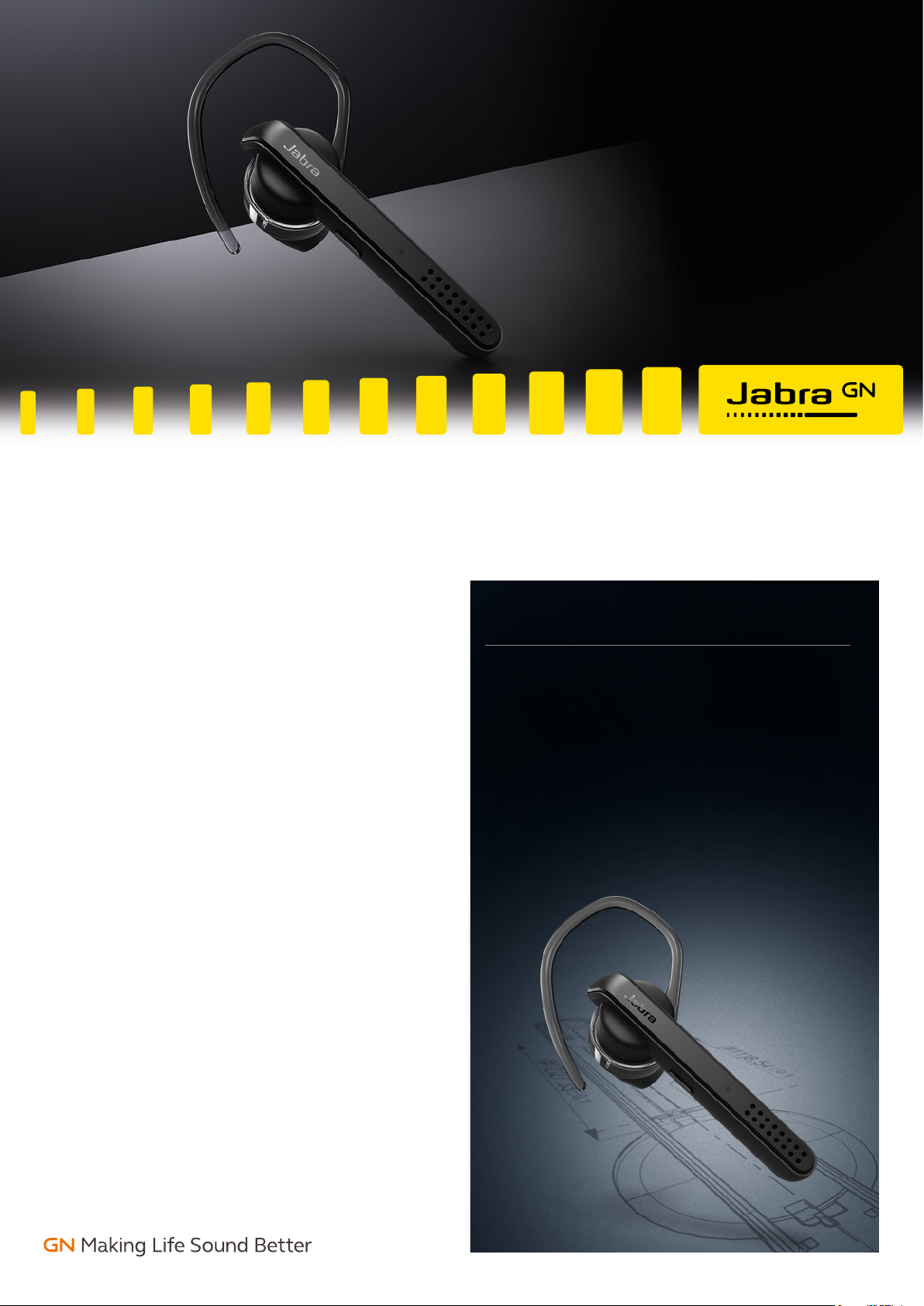
Jabra Talk 45 Datasheet
Jabra Talk 45
Engineered for noise cancellation and Voice Control.
HD Voice for crystal-clear calls.
Enjoy the clearest calls with HD voice and Jabra 2-microphone
technology. HD Voice automatically adjusts the volume to your
environment, making sure that no matter where you are, you can
hear above the noise around you. And with our 2-microphone
technology, the person you’re talking to also experiences
exceptional call quality.
Powerful noise cancellation.
Block out disruptive noise with advanced Jabra noise cancellation,
and experience noise-free calls even in loud environments.
Long lasting calls.
With up to 6 hours of calls and up to 8 days of standby time, Talk
45 lets you make reliable Bluetooth wireless calls throughout the
day on a single charge.
Stream GPS and media.
The Talk 45 gets the most out of your media, letting your
wirelessly stream GPS directions, music and podcasts from your
mobile phone.
At a glance:
Jabra Talk 45
• The clearest calls. HD voice and 2-microphone technology.
• Noise cancelling. Advanced technology for clear, noise-
free calls.
• Long lasting. Up to 6 hours of calls. Up to 8 days of
standby time.
• Stream from your phone. Music, podcasts and
GPS directions.
• Voice Control. Dedicated button for Siri
Google Assistant™.
®
and
One-touch access to Voice Control.
Your Digital Assistant is just one touch away with Jabra Voice
Control. Imagine being connected to email, texts, phone calls and
music without ever having to touch your phone.And with the
dedicated button for Siri
connected to your Digital Assistants, even when you keep your
phone in your pocket or bag.
®
and Google Assistant™, you stay
Jabra.com/Talk45
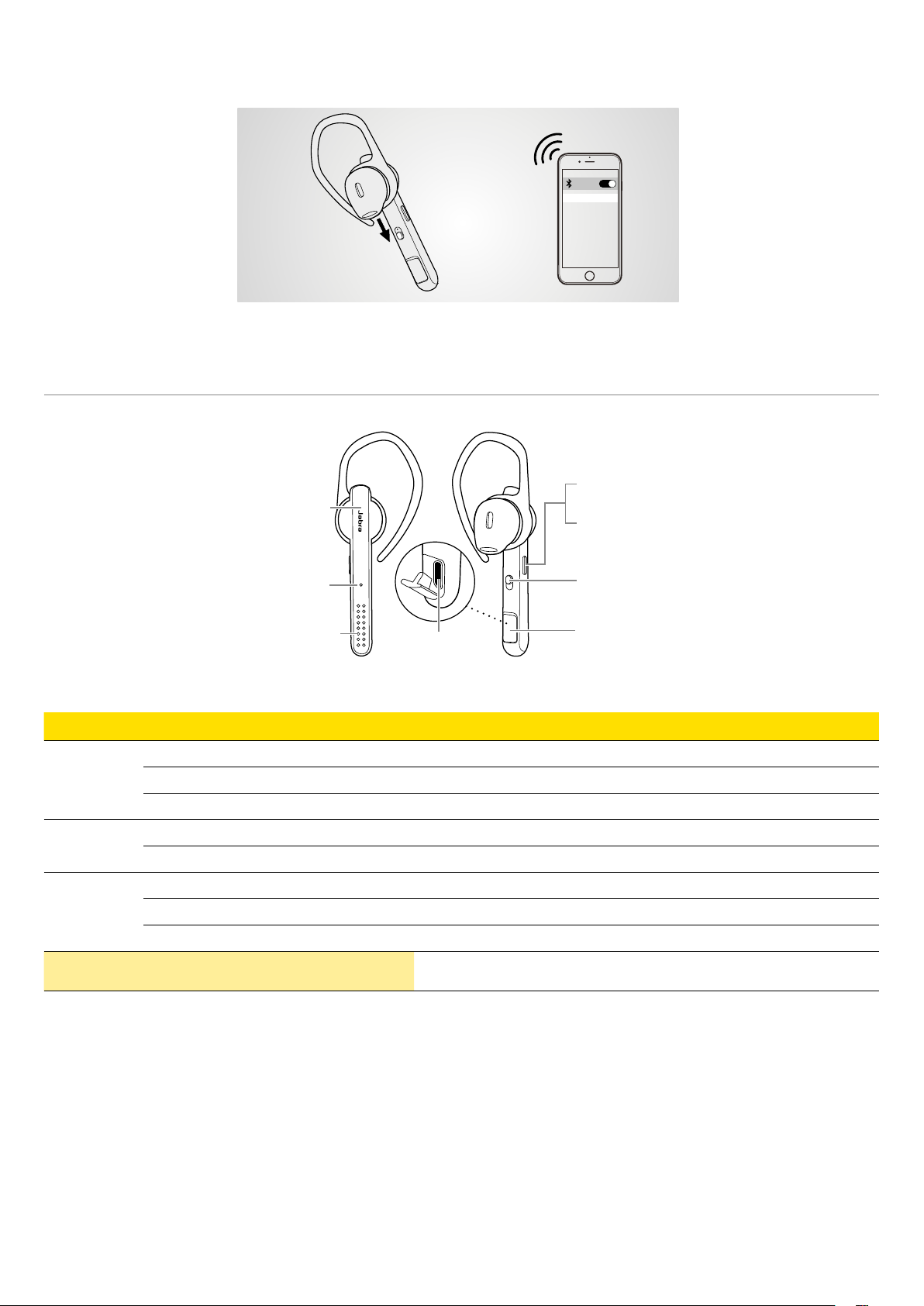
Jabra Talk 45 Datasheet
ENGLISH
Answer/end
call
Status LED
Charging port
cover
Micro-USB
charging port
Mute button
Voice assistant
button (phone
dependent)
Power on/o
How to pair
How to use
Microphones
ENGLISH
How to use
How to pair
How to use
1
2
Jabra Talk 45
First time pairing
1. Slide the On/Off switch to On. The Status LED will flash blue.
2. Turn on Bluetooth on your smartphone and select the Jabra Talk 45
from the list of available devices.
Mute button
Answer/end
call
Status LED
Voice assistant
button (phone
dependent)
Power on/o
Microphones
Note: Fully charge the headset before first use.
Features Benefits
Audio
Connectivity Near Field Communication Easy pairing with your mobile phone
Ease of use Smartphone voice control Interact with with Siri and Google Assistant
Compatility For compatibility information go to Jabra.com
*Network dependant
HD Voice* for high definition sound quality Crystal clear call quality
Premium music-grade speaker More incomming audio - immerse yourself in music
Dual microphone noice cancelling technology Ensure that the only thing people hear is your voice and vice versa
A2DP technology for streaming multimedia Allows you to stream music, podcasts and GPS
Up to 6 hours of talk time Stay connected longer
Comes with a USB car charger Allows you to charge in the car, your headset and mobile at the same time
Micro-USB
charging port
Charging port
cover
Jabra
Tal k 45
•
•
•
•
•
•
•
•
© 2018 GN Audio A /S. All rights re served.
The Bluetooth® word mark a nd logos are regi stered tradem arks owned by the
Bluetoot h SIG, Inc. and a ny use of such marks by G N Audio A/S is und er license.
® Jabra is a re gistered trad emark of GN Audio A /S.
Jabra Talk 45 Dat asheet/04/2018
