Jabra T5330, T5330 Multiuse Faq
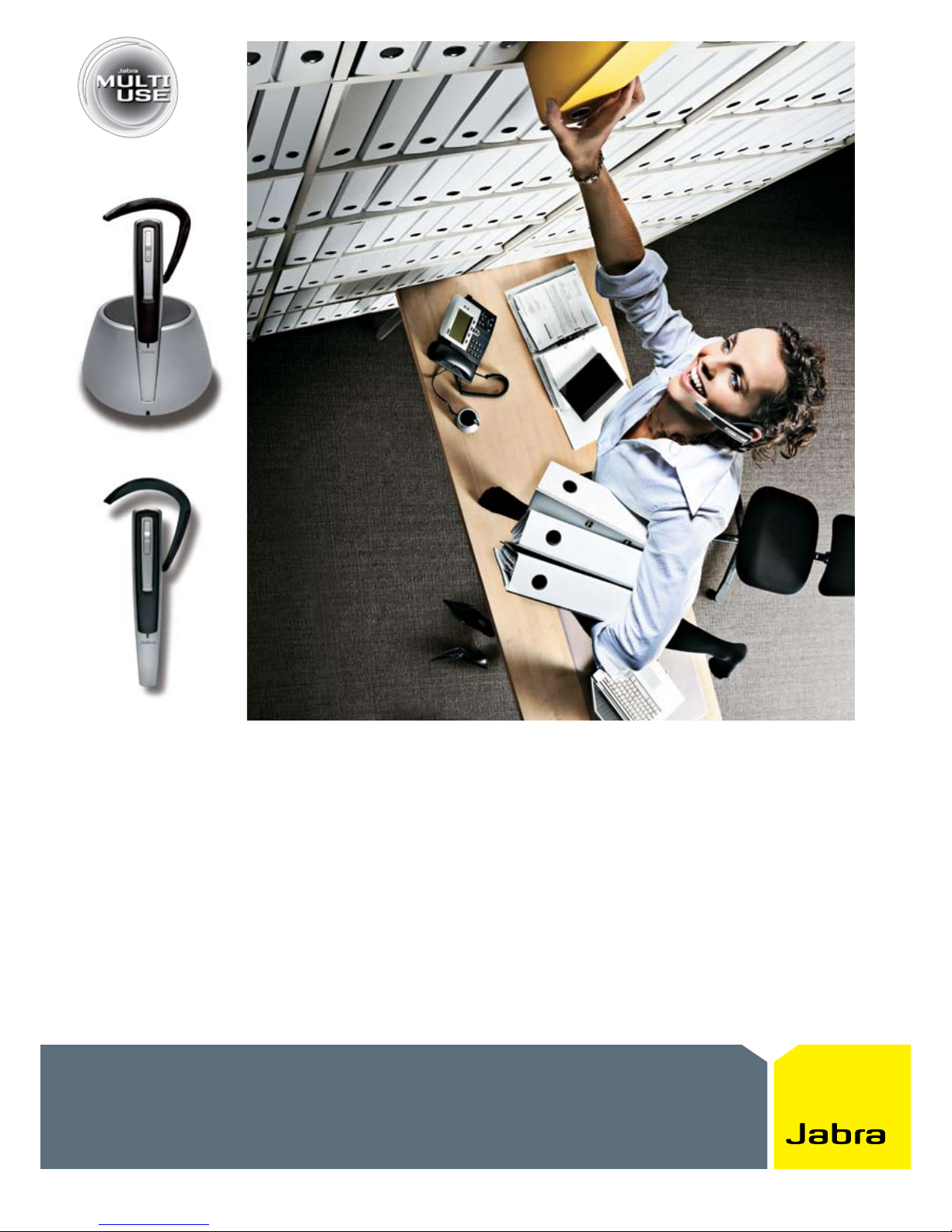
www.jabra.com
FAQ – Jabra T5330 Multiuse
How does the Jabra T5330 Multiuse work?
The Jabra T5330 Multiuse is designed to work with corded xed-line telephones •
as well as with Bluetooth enabled mobile phones at the same time. Many desk
phones have a dedicated button for headset use. Simply press the dedicated key
to answer a call - after taking the Jabra T5330 Multiuse headset out of the headset
cradle. To answer a call on a telephone without a headset button, lift the handset
from the telephone for the duration of the call. To end the call, simply replace the
handset on the telephone. If you get a call on your mobile phone, simply take the
headset out of the headset cradle and tap on the answer/end button. To end a
call, tap on the answer/end button and place the headset in the cradle.
Jabra T5330 Multiuse
Jabra T5330 Multiuse in base

www.jabra.com
Does the Jabra T5330 Multiuse support remote answerer?
Yes! To activate this function, add a remote answerer (accessory GN 1000) to •
the Jabra T5330 Multiuse. This allows you to answer calls with the Jabra T5330
Multiuse without returning to your desk or lifting the handset from the telephone.
When a call comes in, the remote answerer sends a tone to the headset. When
the headset is activated, the lifter raises the phone’s handset o the hook
automatically.
How do I use the earhook?
The earhook ts the headset to the head/ear. The Jabra T5330 Multiuse earhook •
has several settings. A hinge makes it possible to t the headset quickly to the
ear. With the exible rubber piece, the earhook can be adjusted to ensure a
comfortable t and the right position of the microphone.
Are there other wearing styles available for the Jabra T5330 Multiuse?
Yes, a headband is included in the pack. A neckband is available as an accessory.•
The headset is not working
Make sure that the headset is charged and the cradle is powered – the indicator •
on the cradle should be solid green. Then, establish a voice link between the
cradle and the headset – the indicator on the base unit and the headset should
ash green. Finally, ensure that the telephone is activated – that the handset is
lifted from the telephone or that the ”line” button on the telephone is pressed
down.
What can be done if the person on the other end has diculty
hearing me?
First of all, make sure you have positioned the clear dial tone switch correctly – •
see section 3 in the user manual. Also make sure that the transmit volume is set
up correctly – see your manual for further instructions.
If the person on the other end can’t hear you at all, it is probably the clear dial •
tone switch. If your voice is very low for the person on the other end, it is probably
due to incorrect setting of the transmit volume
What can be done if I have diculty hearing the person on the other
end?
Adjust the volume in the headset using the volume up/down button on the •
headset. If this is not enough, your phone might have a volume button that needs
to be adjusted.
FAQ – Jabra T5330 Multiuse
