Page 1
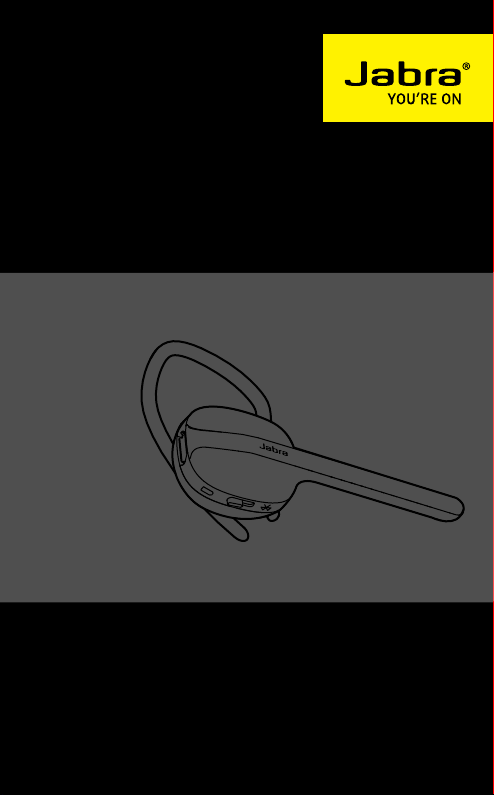
JABRA STYLE
User Manual
jabra.com/style
Page 2

CONTENTS
1. WELCOME .......................................... 3
2. HEADSET OVERVIEW ......................... 4
3. HOW TO WEAR .................................. 5
3.1 CHANGE EARGELS
4. HOW TO CHARGE THE BATTERY ....... 6
5. HOW TO CONNECT ............................ 7
5.1 CONNECT WITH A BLUETOOTH DEVICE
5.2 CONNECT WITH AN NFC DEVICE
6. HOW TO USE .................................... 8
6.1 MULTIPLE CALL HANDLING
6.2 LIST OF VOICE GUIDANCE
7. SOFTWARE .......................................11
7.1 JABRA ASSIST
8. SUPPORT ..........................................12
8.1 FAQ
8.2 HOW TO CARE FOR YOUR HEADSET
9. TECHNICAL SPECIFICATIONS ...........14
english
jabra STYLE
2
Page 3

1. WELCOME
Thank you for using the Jabra Style. We hope you
will enjoy it!
JABRA STYLE FEATURES
Voice guidance
Battery and pairing status display
HD Voice
Long talk time – Up to 6 hours
NFC for easy pairing
Power Nap feature
Wireless freedom - Up to 10m/33ft
english
jabra STYLE
3
Page 4
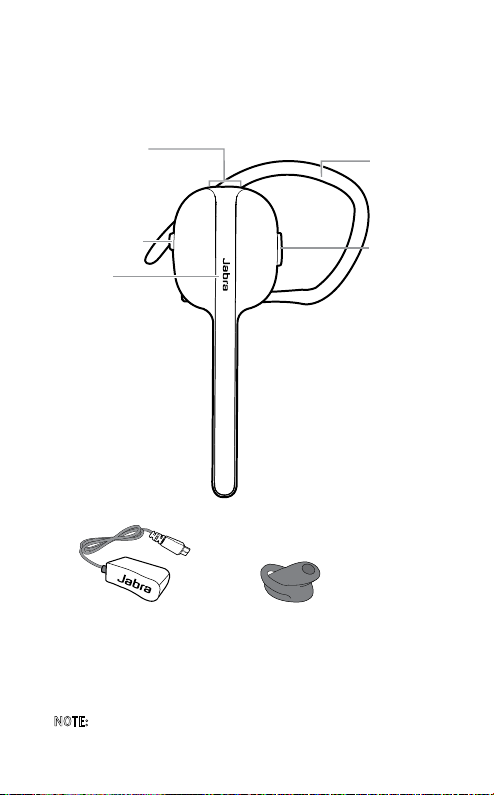
2. HEADSET OVERVIEW
Micro-USB port
Off/On/Pairing
switch
NFC zone
Wall charger Eargel
NOTE: All accessories are also available on jabra.com.
Detachable
earhook
Answer/End
button
english
jabra STYLE
4
Page 5
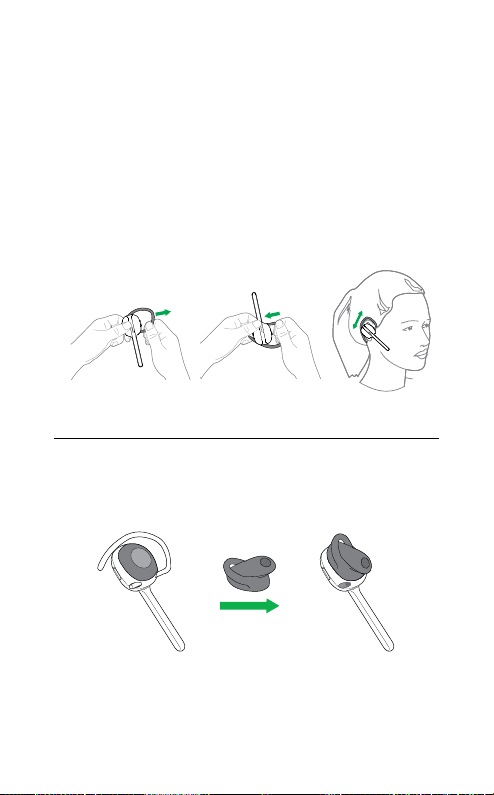
3. HOW TO WEAR
The headset can be worn on the left or right ear.
To switch ear:
1. Remove the earhook.
2. Flip the headset and insert the earhook.
3. Adjust the height of the earhook up or down for
best fit.
3.1 CHANGE EARGELS
Slip a fingernail underneath the eargel to take it
off. Get the perfect fit by changing the eargels.
english
jabra STYLE
5
Page 6

4. HOW TO CHARGE THE
BATTERY
Plug the headset into a power supply using the
wall charger.
NOTE: For safety reasons, it is recommended not to use the
headset while it is charging.
It takes approx. 2 hours to fully charge the battery.
english
jabra STYLE
6
Page 7

5. HOW TO CONNECT
5.1 CONNECT WITH A BLUETOOTH DEVICE
1. Hold the Off/On/Pairing switch in the Pairing
position for 3 seconds.
2. Pairing mode will be announced in the headset,
and the light will flash blue.
3. Follow the voice-guided pairing instructions to
pair to your Bluetooth device.
5.2 CONNECT WITH AN NFC DEVICE
1. Turn the headset on (set the Off/On/Pairing
switch to the On position).
2. Hold an NFC device against the
headset (the Jabra logo).
NFC zone
NFC zone of the
english
jabra STYLE
7
Page 8

6. HOW TO USE
Battery
indicator
Off/On/Pairing
switch
FUNCTION ACTION
Answer call Tap the Answer/End button
Answer/End
button
NFC zone
Bluetooth
indicator
english
End call Tap the
Reject call
Redial last
number
Adjust speaker
volume
Double-tap the
button
Double-tap the
button when not on a call
The volume adjusts intelligently
depending on the surrounding
environment
jabra STYLE
Answer/End button
Answer/End
Answer/End
8
Page 9

6.1 MULTIPLE CALL HANDLING
The headset can accept and handle multiple calls
simultaneously.
FUNCTION ACTION
End current call and
answer incoming call
Switch between held call
and active call
Put current call on hold
and answer incoming call
Reject incoming call
Tap the Answer/End
button
Press and hold
(2 secs) the
Answer/End button
Press and hold
(2 secs) the
Answer/End button
Double-tap the
Answer/End button
english
jabra STYLE
9
Page 10

6.2 LIST OF VOICE GUIDANCE
CLICK TO LISTEN WHAT YOU HEAR
Connected
Battery low
Redialling
Disconnected
To connect your headset, go to the
Bluetooth menu on your phone and
select it from the list
english
jabra STYLE
10
Page 11

7. SOFTWARE
7.1 JABRA ASSIST
Jabra Assist is a smartphone app that enables GPS
tracking of the headset, pairing assistance, and
headset battery status.
Download the latest version
Android download - Google Play
iOS download - App Store
english
jabra STYLE
11
Page 12

8. SUPPORT
8.1 FAQ
View the comprehensive FAQ on Jabra.com/style
Q Why do I hear crackling noises?
A Bluetooth is a radio technology that is sensitive to
objects between the headset and the connected
device. Ensure the headset and the connected device
are within range (up to 10 meters or 33 feet).
Q What is the range of the headset?
A The Jabra Style supports the following maximum
Q Why do I not hear anything?
A You might need to increase the speaker volume, or
Q I am having Bluetooth connection problems
A Check your mobile device’s Bluetooth menu and
10m/33ft.
ranges:
ensure that the headset is connected to a device.
delete/forget the headset. Re-connect the headset to
your Bluetooth device following the Bluetooth
connection instructions.
english
jabra STYLE
12
Page 13

8.2 HOW TO CARE FOR YOUR HEADSET
Always store the headset with the power off
and safely protected.
Avoid storage at extreme temperatures (above
35°C/95°F or below -20°C/-4°F). This can shorten
battery life and may affect headset operation.
Do not expose the headset to rain or other
liquids.
english
jabra STYLE
13
Page 14

9. TECHNICAL
SPECIFICATIONS
JABRA STYLE HEADSET SPECIFICATION
Weight: 10g
Dimensions:
Microphones: Omni-directional microphone
Speaker: Dynamic speaker
Operating range: 10 m (33 ft)
Bluetooth version: 4.0
Paired devices:
Supported Bluetooth
profiles:
Talk time: Up to 6 hours
Standby time: Up to 7 days
Operating temperature: -10°C to 55°C (14°F to 131°F)
Storage temperature: -20° C to 35° C (-4 F to 95 F)
AC power supply 100-240 V, 50-60 Hz
Pairing passkey or PIN: 0000
H 66.9 mm x W 24.1 mm x D
16.4 mm
Up to 8, connected to two at
the same time (MultiUse™)
A2DP(v1.2), Hands Free Profile
(v1.6), Headset profile(v1.2)
english
jabra STYLE
14
Page 15

english
© 2013 GN Netcom A/S (North America: GN Netcom US, Inc.). All rights
reserved. Jabra
trademarks included herein are the property of their respective owners.
The Bluetooth
and any use of such marks by GN Netcom A/S is under license. (Design
®
is a registered trademark of GN Netcom A/S. All other
®
word mark and logos are owned by the Bluetooth SIG, Inc.
and specifications subject to change without notice).
MADE IN CHINA
MODEL: OTE14
jabra STYLE
www.jabra.com
REV A
15
