Page 1
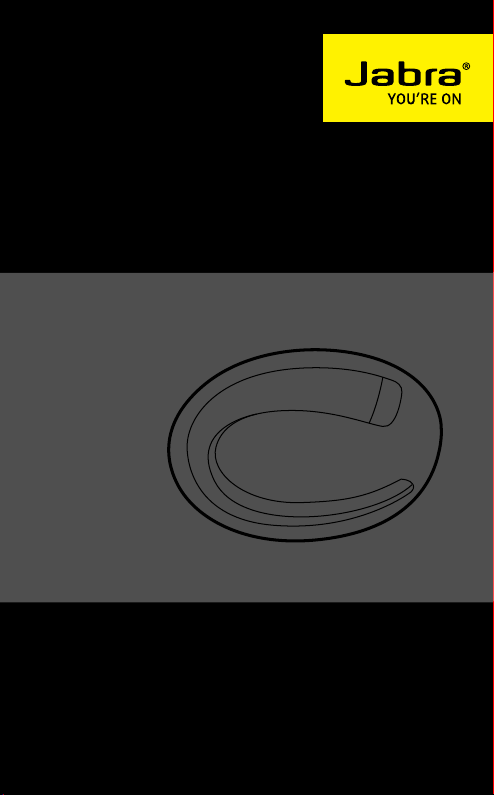
JABRA STONE3
jabra
Mode d'emploi
jabra.com/stone3
Page 2

TABLE DES MATIÈRES
1. BIENVENUE ....................................... 3
2. VUE D'ENSEMBLE DE L'OREILLETTE .4
3. INSTRUCTIONS DE PORT .................. 5
3.1 CHANGEMENT DES EARGELS
4. INSTRUCTIONS DE CHARGE..............6
4.1 ÉTAT DE LA BATTERIE
5. INSTRUCTIONS DE CONNEXION .......8
5.1 ALLUMER/ÉTEINDRE L'OREILLETTE
5.2 CONNEXION AVEC UN PÉRIPHÉRIQUE BLUETOOTH
(PREMIER APPAIRAGE)
5.3 CONNEXION AVEC UN PÉRIPHÉRIQUE BLUETOOTH
(SECOND APPAIRAGE OU NOUVEL APPAIRAGE)
5.4 CONNEXION AVEC UN PÉRIPHÉRIQUE
COMPATIBLE NFC
6. INSTRUCTIONS D'UTILISATION ........11
6.1 TRAITER PLUSIEURS APPELS
6.2 LISTE DES COMMANDES VOCALES
6.3 LISTE DU GUIDAGE VOCAL
7. MISE À JOUR MICROLOGICIELLE ......14
8. ASSISTANCE .....................................15
8.1 FAQ
8.2 INSTRUCTIONS D'ENTRETIEN DE VOTRE OREILLETTE
9. CARACTÉRISTIQUES TECHNIQUES ...17
2
Page 3

1. BIENVENUE
Merci d'avoir acheté Jabra Stone3. Nous espérons
qu’il vous donnera entière satisfaction !
CARACTÉRISTIQUES DE JABRA STONE3
Technologie NFC
Commandes tactiles du volume
Commandes vocales
Voix HD
Liberté sans fil jusqu'à 10 mètres
Noise Blackout™ 3.0
3
Page 4
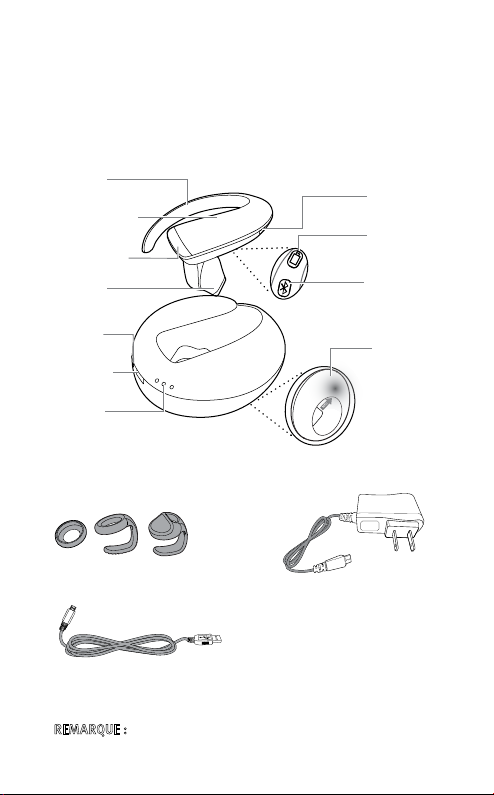
2. VUE D'ENSEMBLE DE L'OREILLETTE
Contour
d'oreille
Panneau tactile
Volume
Répondre/
raccrocher
TM
Eargel
Témoin
lumineux
Prise de
charge
Affichage
batterie
jabra
NFC
Microphone
Indicateur de
batterie
Indicateur
Bluetooth
Zone NFC
EargelTM supplémentaire
Chargeur CA
Câble USB
REMARQUE : tous les accessoires sont également disponibles sur
jabra.com.
4
Page 5
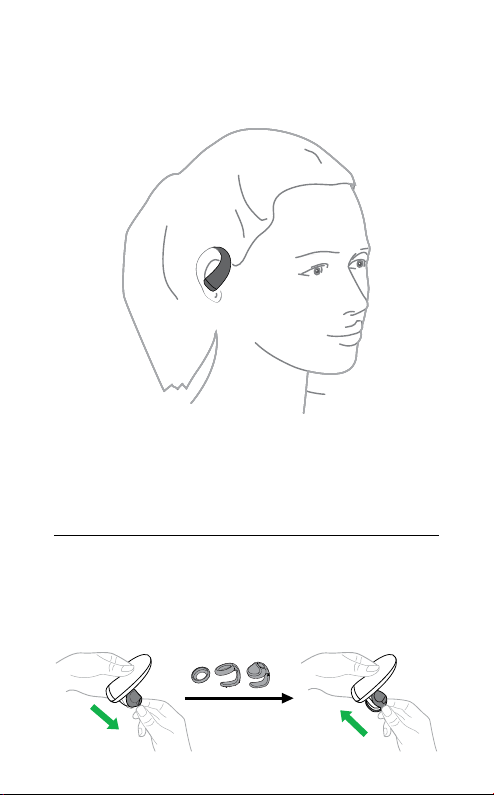
3. INSTRUCTIONS DE PORT
jabra
Portez Jabra Stone3 à l'oreille droite et appréciez
son confort.
3.1 CHANGEMENT DES EARGELS
Vous avez le choix parmi quatre Eargels de
conception ergonomique pour un ajustement et un
confort optimaux.
jabra
jabra
5
Page 6
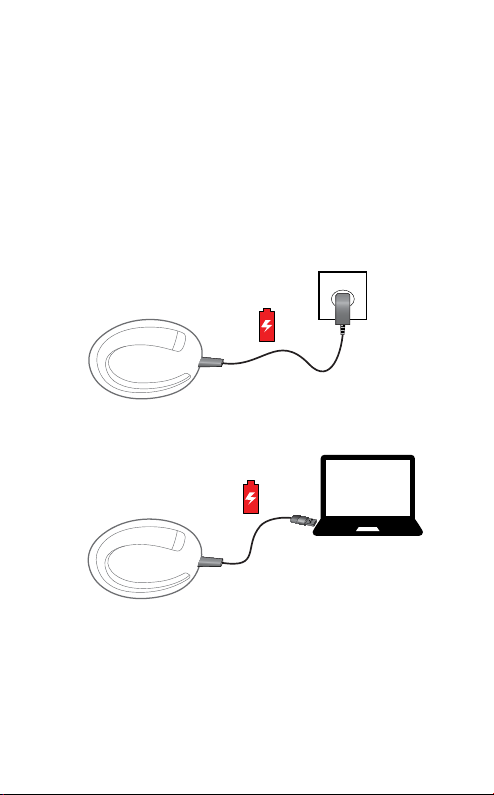
4. INSTRUCTIONS DE CHARGE
Placez l'oreillette dans le chargeur et connectez-la
à l'alimentation électrique CA ou au câble USB
pour charger à la fois le chargeur et l'oreillette.
jabra
jabra
jabra
6
Page 7

4.1 ÉTAT DE LA BATTERIE
ÉTAT DE LA BATTERIE DE L'OREILLETTE
AUTONOMIE EN
CONVERSATION
20 minutes à 2 heures
Autonomie en
conversation inférieure
à 20 minutes
ÉTAT DE LA BATTERIE DU CHARGEUR
AUTONOMIE EN
CONVERSATION
Plus de 5,5 heures
Entre 2,5 et 5,5 heures
Moins de 2,5 heures
Le chargement complet de la batterie de l'oreillette
et du chargeur peut prendre environ 3 heures.
7
Page 8

5. INSTRUCTIONS DE CONNEXION
5.1 ALLUMER/ÉTEINDRE L'OREILLETTE
ALLUMER : Retirez l'oreillette du chargeur en
appuyant sur l'arrière.
ÉTEINDRE : Insérez l'oreillette dans le chargeur.
5.2 CONNEXION AVEC UN PÉRIPHÉRIQUE
BLUETOOTH
1. Retirez l'oreillette du chargeur. L'oreillette
démarrera automatiquement en mode
appairage.
2. Suivez la procédure vocale d'appairage pour
appairer votre périphérique Bluetooth.
(PREMIER APPAIRAGE)
8
Page 9

5.3 CONNEXION AVEC UN PÉRIPHÉRIQUE
BLUETOOTH
APPAIRAGE)
(SECOND APPAIRAGE OU NOUVEL
1. Retirez l'oreillette du chargeur et éteignez
l'oreillette.
2. Mettez l'oreillette et appuyez sur le bouton
Répondre/raccrocher en le maintenant enfoncé
pendant 5 secondes jusqu'à ce que vous
entendiez les instructions d'appairage.
3. Suivez la procédure vocale d'appairage pour
appairer votre périphérique Bluetooth.
jabra
9
Page 10

5.4 CONNEXION AVEC UN PÉRIPHÉRIQUE
COMPATIBLE NFC
1. Assurez-vous que la fonction NFC est activée sur
votre périphérique mobile.
2. Retirez l'oreillette du chargeur et éteignez
l'oreillette.
3. Mettez l'oreillette et appuyez sur le bouton
Répondre/raccrocher en le maintenant enfoncé
pendant 5 secondes jusqu'à ce que vous
entendiez les instructions d'appairage.
4. Maintenez le périphérique NFC contre la zone
NFC du chargeur (pas l'oreillette). Confirmez la
connexion sur votre périphérique mobile.
Zone NFC
NFC
REMARQUE : Les périphériques NFC ont leur NFC mise en œuvre
de différentes façons. La taille et la sensibilité de la zone NFC,
ainsi que le mode de connexion de l'oreillette, peuvent être
différents d'un périphérique à l'autre.
10
Page 11

6. INSTRUCTIONS D'UTILISATION
Contour
d'oreille
Panneau tactile
Volume
Répondre/
raccrocher
TM
Eargel
Témoin
lumineux
Prise de
charge
Affichage
batterie
jabra
FONCTION ACTION
NFC
Microphone
Indicateur de
batterie
Indicateur
Bluetooth
Zone NFC
Prendre un
appel
jabra
Terminer un
appel
Refuser un
appel
jabra
Rappeler
le dernier
numéro
Régler le
volume du
jabra
haut-parleur
Appuyez sur le bouton Répondre/
raccrocher
Appuyez sur le bouton
raccrocher
Appuyez deux fois sur le bouton
Répondre/raccrocher
Appuyez deux fois sur le bouton
Répondre/raccrocher lorsque vous
n'êtes pas en conversation
Faites glisser votre doigt vers le haut/
panneau Volume
bas sur le
Répondre/
11
Page 12

6.1 TRAITER PLUSIEURS APPELS
L'oreillette peut accepter et traiter simultanément
plusieurs appels.
FONCTION ACTION
Terminer l'appel en cours et
répondre à l'appel entrant
Passer de l'appel en pause à
l'appel actif
jabra
Mettre en pause l'appel en
cours et répondre à l'appel
entrant
Rejeter l'appel entrant
jabra
Appuyez sur le bouton
Répondre/raccrocher
Appuyez sur le bouton
Répondre/raccrocher
et maintenez-le
enfoncé pendant 2
secondes
Appuyez sur le bouton
Répondre/raccrocher
et maintenez-le
enfoncé pendant 2
secondes
Appuyez deux fois sur
le bouton Répondre/
raccrocher
6.2 LISTE DES COMMANDES VOCALES
CE QUE VOUS POUVEZ
DIRE
Répondre Répondre à un appel entrant
Ignorer Rejeter l'appel entrant
SIGNIFICATION
12
Page 13

6.3 LISTE DU GUIDAGE VOCAL
CLIQUEZ POUR
ÉCOUTER
CE QUE VOUS ENTENDEZ
Allumé
Éteint
Bienvenue. Vous êtes maintenant prêt
pour l'appairage. Allez sur le menu
Bluetooth de votre téléphone...
Échec de l'appairage
Connecté
Déconnecté
Batterie faible
Appel de...
Le niveau de la batterie est faible
Le niveau de la batterie est moyen
Le niveau de la batterie est élevé
13
Page 14

7. MISE À JOUR MICROLOGICIELLE
Les mises à jour micrologicielles améliorent les
performances ou ajoutent de nouvelles
fonctionnalités aux périphériques Jabra.
COMMENT METTRE À JOUR LE MICROLOGICIEL
1. Téléchargez le micrologociel le plus récent sur
votre PC à partir de la page d'assistance www.
jabra.com/stone3.
2. Retirez l'oreillette du chargeur et éteignez
l'oreillette.
3. Connectez le chargeur à votre PC à l'aide du
câble micro-USB fourni.
4. Appuyez sur le bouton Répondre/raccrocher de
l'oreillette et maintenez-le enfoncé pendant 10
secondes jusqu'à ce que l'indicateur Bluetooth
devienne jaune, puis relâchez le bouton.
5. Insérez l'oreillette dans le chargeur.
6. Lancez le Firmware Updater sur votre PC et
suivez les instructions pour mettre à jour votre
oreillette.
14
Page 15

8. ASSISTANCE
8.1 FAQ
Afficher la FAQ complète sur Jabra.com/stone3.
Q Pourquoi est-ce que j'entends des grésillements ?
R Le Bluetooth est une technologie radio qui peut être
gênée par les objets pouvant se trouver entre l'oreillette et le périphérique connecté. Veillez à ce que
l'oreillette et le périphérique connecté soient à portée
l'un de l'autre (jusqu'à 10 mètres).
Q Quelle est la portée de l'oreillette ?
R La Jabra Stone3 prend en charge la portée maximale
suivante :
Q Pourquoi est-ce que je n'entends rien ?
R Vous devez peut-être augmenter le volume du haut-
parleur ou vous assurer que l'oreillette est connectée à
un périphérique.
Q Je rencontre des problèmes de connexion Bluetooth
R Vérifiez le menu Bluetooth de votre périphérique
mobile et supprimez/ignorez l'oreillette. Reconnectez l'oreillette avec votre périphérique Bluetooth en
suivant les instructions de connexion Bluetooth.
10 mètres.
15
Page 16

8.2 INSTRUCTIONS D'ENTRETIEN DE VOTRE
OREILLETTE
Entreposez toujours l'oreillette éteinte et bien
protégée.
Évitez de l'entreposer à des températures
extrêmes (supérieures à 45 °C ou inférieures à
-20 °C). Ceci peut réduire la durée de vie de
votre batterie et avoir une incidence sur le
fonctionnement de l'oreillette.
N'exposez pas l'oreillette à la pluie ou à d'autres
liquides.
16
Page 17

9. CARACTÉRISTIQUES TECHNIQUES
OREILLETTE JABRA STONE3 CARACTÉRISTIQUE
Poids: 33 g (chargeur compris)
Dimensions:
Microphones : 2 microphones omnidirectionnels
Haut-parleur:
Portée de fonctionnement : 10 mètres
Version Bluetooth: 3.0
Périphériques appairés:
Profils Bluetooth
compatibles:
Autonomie en
conversation:
Autonomie en veille: Jusqu'à 15 jours
Température de service: -10 °C à 60 °C
Température de stockage: -20 °C à 45 °C
PIN ou code d'appairage: 0000
H 58 mm x L 50,7 mm x P
24,7mm
Haut-parleur dynamique de
10mm
Jusqu'à 8, deux connectés en
même temps (MultiUse™)
A2DP, Profil Mains libres (v1.6),
Profil Oreillette (v1.2), PBAP
Jusqu'à 10 heures
17
Page 18

© 2013 GN Netcom A/S (North America: GN Netcom US, Inc.). All rights
reserved. Jabra
trademarks included herein are the property of their respective owners.
The Bluetooth
and any use of such marks by GN Netcom A/S is under license. (Design
®
is a registered trademark of GN Netcom A/S. All other
®
word mark and logos are owned by the Bluetooth SIG, Inc.
and specifications subject to change without notice).
MADE IN CHINA
MODEL: BTE2
www.jabra.com
REV A
18
