Jabra OTE2 Quick Start Guide
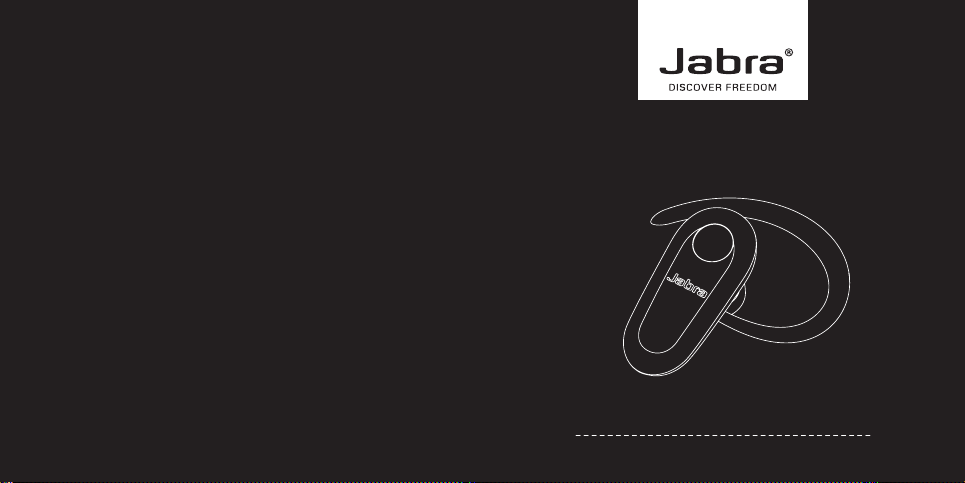
NEED MORE HELP?
Access website www.jabra.com/BT2035 for full user manual
CUSTOMER CONTACT DETAILS:
www.jabra.com/nasupport
(for the latest support info and online User Manuals)
1 (800) 327-2230 (U.S.)
1 (800) 489-4199 (Canada)
Jabra® BT2035
GN Netcom Inc. • 77 Northeastern Boulevard • Nashua, NH 03062 • USA
For more information please visit
www.jabra.com
Quick start manual
www.jabra.com
81-03058 B
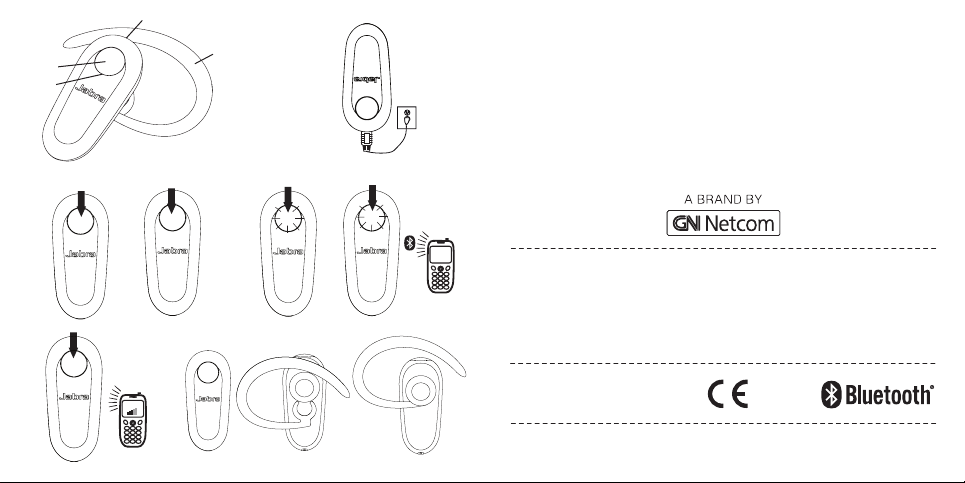
C
1
A
D
2
B
4.1b
5 Sec
© 2010 GN Netcom US, Inc. all rights reserved. Jabra® is a registered
trademark of GN Netcom A/S. All other trademarks included herein
are the property of their respective owners. The Bluetooth
mark and logos are owned by the Bluetooth SIG, Inc. and any use
of such marks by GN Netcom A/S is under license. (Design and
specifications subject to change without notice).
Made in China
TYP E: OTE1
®
word
3
3 Sec-On
5
5 Sec-Off
6
volume
3 Sec
4
4.1a
www.jabra.com

EN NB: Chapter headings and illustrations share the same number to aid
understanding.
FR Remarque : pour faciliter la compréhension, les en-têtes de chapitre et les
illustrations portent les mêmes numéros.
PT Obs: Os cabeçalhos e as ilustrações do capítulo usam o mesmo número para
auxiliar na compreensão.
ES Nota: Para evitar confusiones, los encabezados de los capítulos y las
ilustraciones tienen la misma numeración.
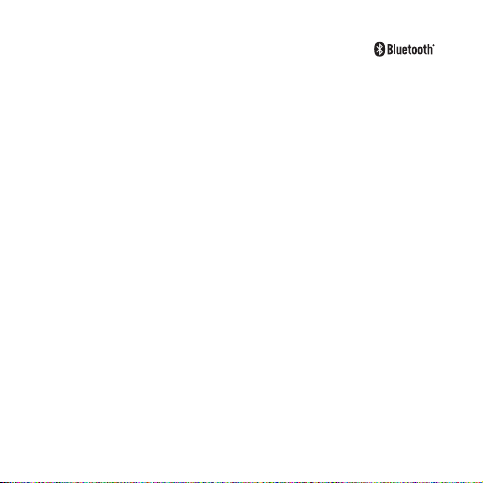
PLEASE NOTE: Before using your new Jabra BT2035 headset, you must
EN
fully charge it and set it up by ‘pairing it’ with your selected
device.
1 About your JAbrA bt2035
A Answer/end button, on/o button
B LED light
C Charging socket
D Ear hook
2 ChArgE your hEAdsEt
While charging the headset, the LED light will show solid light and after
the headset is charged, the LED light will turn o.
3 turNiNg your hEAdsEt oN ANd off
Press on/o button to turn the headset on or o.
4 PAiriNg thE hEAdsEt with your PhoNE
First time pairing:
Turn headset on - automatic pairing mode when LED is lit constantly.
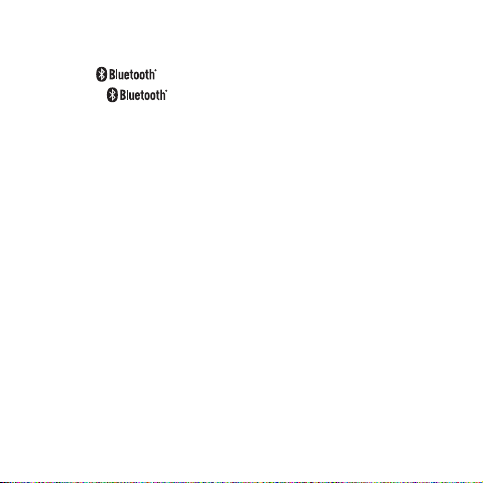
Later pairing:
1. Turn headset o. Press and hold until solid light comes on.
2. Activate
3. Search for
4. Press ‘OK’ on the phone and conrm with PIN code 0000 (4 zeros).
on your phone.
devices and select Bluetooth headset.
5 usiNg your hEAdsEt
Answer a call
- Tap (less than 1 sec) the answer/end button on your headset to answer
a call.
End a call
- Tap the answer/end button to end an active call.
Make a call
- The call will automatically transfer to your headset*. If not tap the
answer/end button.
Reject a call *
- Press (approx 1 sec) the answer/end button.
Activate voice dialing *
- Press the answer/end button. For best results, record the voice-dialing
tag through your headset.
* Phone dependent
EN
