Page 1
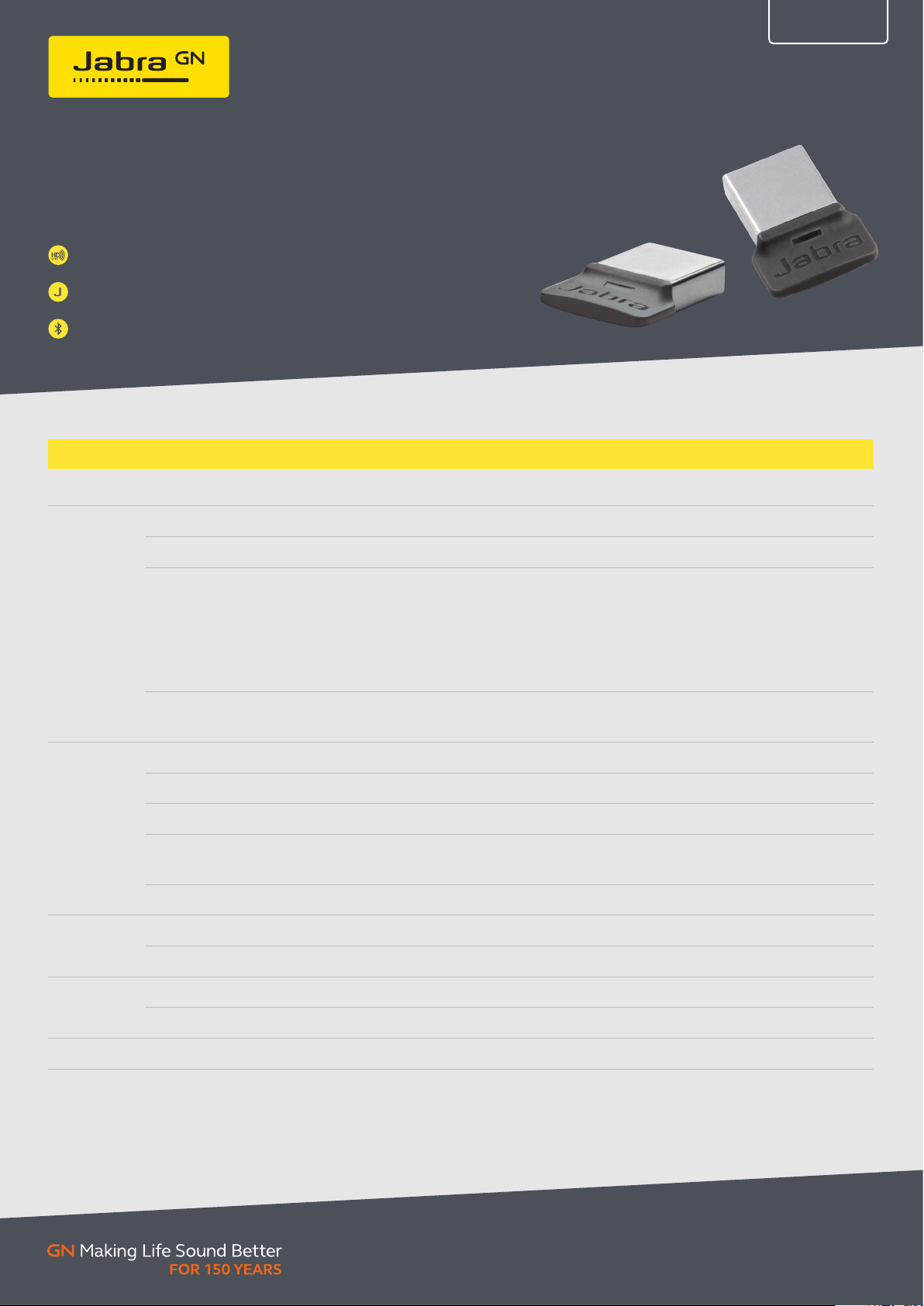
JABRA LINK 370 BLUETOOTH ADAPTER
Engineered to enhance Bluetooth® connectivity
from your Jabra device to your computer
Sound quality features such as HD voice, HiFi Audio
and A2DP for crystal-clear sound for calls
Superior wireless range up to 100 ft/30 m for optimal mobility
Easy to manage and update with Jabra Direct – over the air
firmware updates can easily be pushed to all users
TECHNICAL SPECIFICATIONS JABRA LINK 370
TECH SHEET
General info Dimensions W =15.8 mm x L = 21.2 mm x H = 4.7 mm (0.62 in x 0.83 in x 0.18 in)
Connectivity
Wireless
technologies
Ease of use
Computer based configuration All settings can be stored and loaded from a computer for backup and mass deployment
Computer connection USB 2.0 USB 2.0
Softphone support (call control) • Call control functionality for different platforms, enabling control of calls directly from
your headset’s buttons. For the latest Jabra Direct call control information, please
visit www.jabra.com/direct
• Plug and play call control functionality (without the need for Jabra Direct), e.g. with
Microsoft Teams.
• Functionality for non-supported softphones is as audio device only (no call control).
For the latest softphone call control information, please check the online
compatibility guide on www.jabra.com/compatibilityguide
Deskphone (USB) support (call control) Call control and general functionality via USB with leading desk phone brands, e.g.
several Cisco models/variants. For the latest desk phone call control information, please
check the online compatibility guide on www.jabra.com/compatibilityguide
Bluetooth® audio bandwidth Narrowband, HD Voice, A2DP
Simultaneous Bluetooth® connections 1 (8 Jabra devices remembered in the pairing list)
Bluetooth® version BT 4.2
Bluetooth® range Class 1
• Up to 30 m/100 ft when paired with a Bluetooth® wireless technology class 1 device
• Up to 10 m/33 ft when paired with a class 2 device
Bluetooth® profiles HFP 1.6, DIP 1.3, A2DP 1.2, Bluetooth® Low Energy (BTLE)
Adapter buttons No buttons
Visual indicators Multicolor LEDs indicate pairing, connection and on-call status plus other details
Software
support &
compatibility
Extended Info Operating environment -10˚C to + 60˚C
OS compatibility (as audio device) Compatible with Windows 7 or later and macOS 10.15.X or later
Firmware update Download available from Jabra Direct and Jabra Website
Jabra_Link_370_TechSpec_2021_AS
© 2020 GN Audio A /S. All rights res erved.
The Blueto oth® word mark a nd logos are regis tered trademar ks owned by the
Bluetooth S IG, Inc. and any use o f such marks by GN Audi o A/S is under lice nse.
® Jabra is a re gistered tradem ark of GN Audio A/S .
Page 2
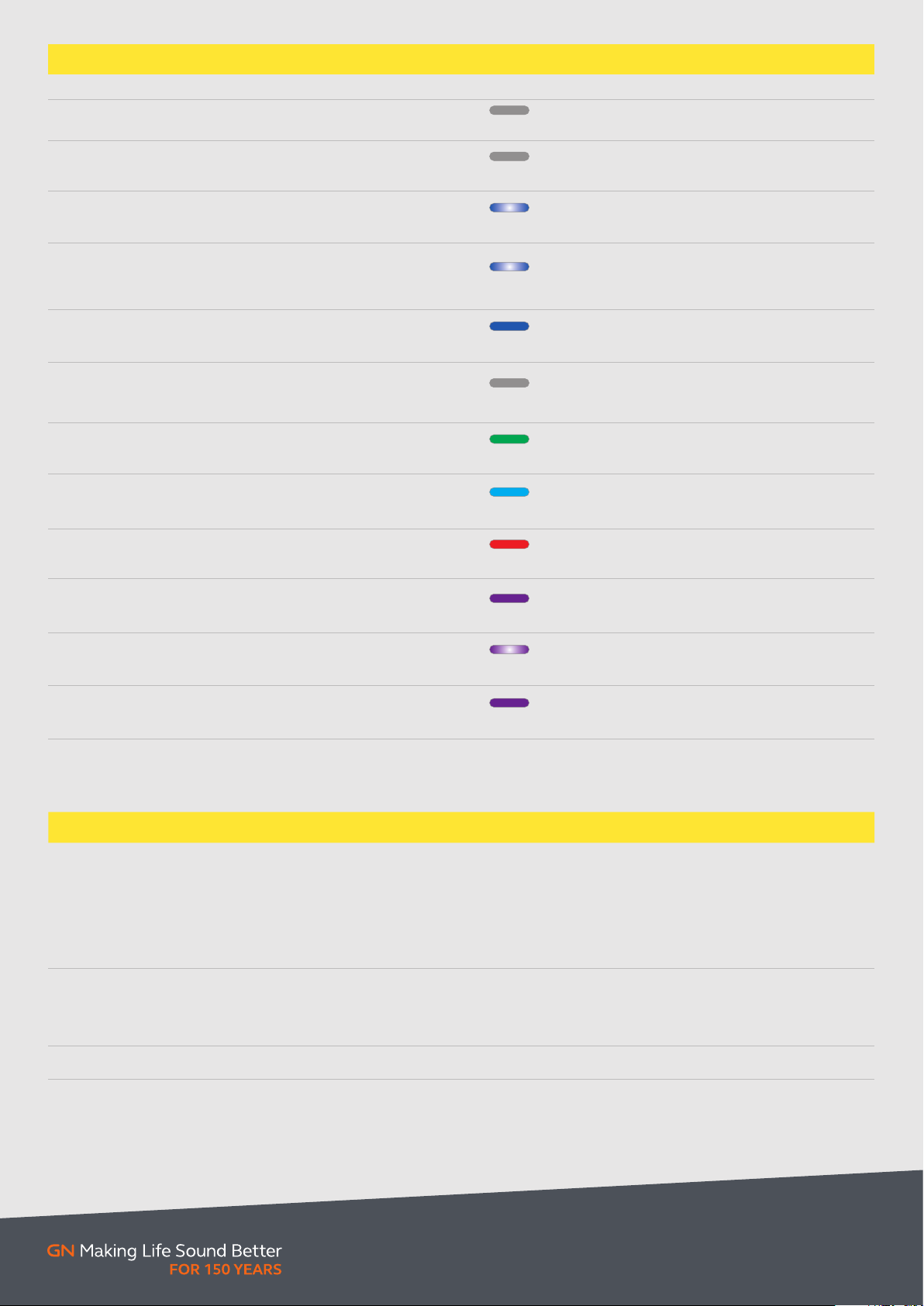
EASE OF USE LED BEHAVIOUR LINK 370
Modes
Mode explanation LED Indication Comments
Off Bluetooth adapter is not powered
Boot
Reconnect
attempt
USB power is applied and system is starting up.
USB enumeration.
Bluetooth radio is searching for the last
connected Bluetooth device
Available last connected Jabra Bluetooth device.
Automatic
*
pairing
Bluetooth adapter is still connectable so that
if the already paired device in the pairing list
becomes available, connection is possible.
Idle
Connected to a Bluetooth device.
No audio link active.
Bluetooth adapter is not connected and is
Standby
no longer trying to pair. However adapter is
connectable for already paired Bluetooth device.
Voice link
Music
(A2DP) link
Link is established for voice call
Link is established for music streaming
Mic Mute Microphone is muted
Off
Off
Flash Blue
Blinking Blue LED
Blue
Off
Green
Cya n
Red
Duration = 30sec.
Blinking sequence 1sec on;1sec off
Pairing mode is limited to a duration of 30 sec.
Blinking sequence 0.5 second on and 0.5 second off
Firmware
update
Tea ms
notification
Connected to
**
Tea ms
* Not avail able out of box ** Micr osoft Teams-cer tified vari ants only
Jabra Link 370 is in firmware update mode
Notification from Teams on computer
**
Connected to Teams application on computer
Purple
Blinking purple
Purple
Start and end of a firmware update,
LED shows light for approximately 5 seconds
Blinking sequence
0,5sec on; 0,5sec off
Microsoft Teams purple
SKU COMPATIBLE PRODUCTS DESCRIPTION EAN CODE
Jabra Evolve 65
Jabra Evolve 65e
Jabra Evolve 65t
1420 8- 07
Jabra Evolve 75
Jabra Evolve 75e
Jabra Stealth
Jabra Speak 510
Jabra Speak 710
Jabra Evolve 65
Jabra Evolve 65e
14208-08
Jabra Evolve 65t
Jabra Evolve 75
Jabra Evolve 75e
14208-23 Jabra Speak 750
Bluetooth® adapter for softphone
Optimized for Unified Communications
Bluetooth® adapter for softphone
Certified for Microsoft Teams
Bluetooth® adapter for softphone
Certified for Microsoft Teams
5706991019599
5706991019506
5706991022322
Jabra_Link_370_TechSpec_2021_AS
© 2020 GN Audio A /S. All rights res erved.
The Blueto oth® word mark a nd logos are regis tered trademar ks owned by the
Bluetooth S IG, Inc. and any use o f such marks by GN Audi o A/S is under lice nse.
® Jabra is a re gistered tradem ark of GN Audio A/S .
