Jabra ACTIVA User Manual

ACTIV A
User Guide
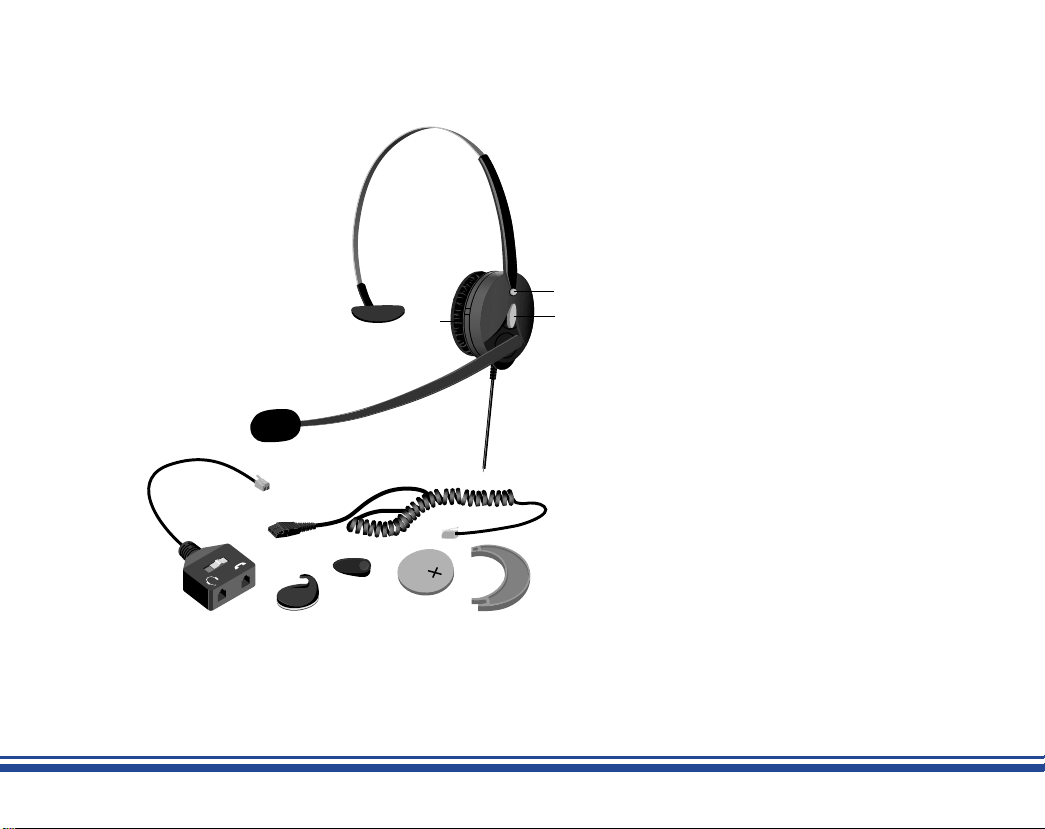
Components
Figure 1
A.
C.
II.
III.
B.
E.
K.
J.
D.
H.
I.
F.
I.
G.
A. Adjustable Headband
B. Stabilizer Cushion
C. Receiver Housing
I. Volume Control
II. Mute Button
III. Ear Cushion Mounted on Earplate
D. Flexible Microphone Boom
E. Microphone with Foam Cover
F. Battery
G. Battery Adapter
H. Quick Disconnect Coil Cord
I. Clothing Clip
J. Wall Hook
K. Optional Activa Headset/Handset Switch
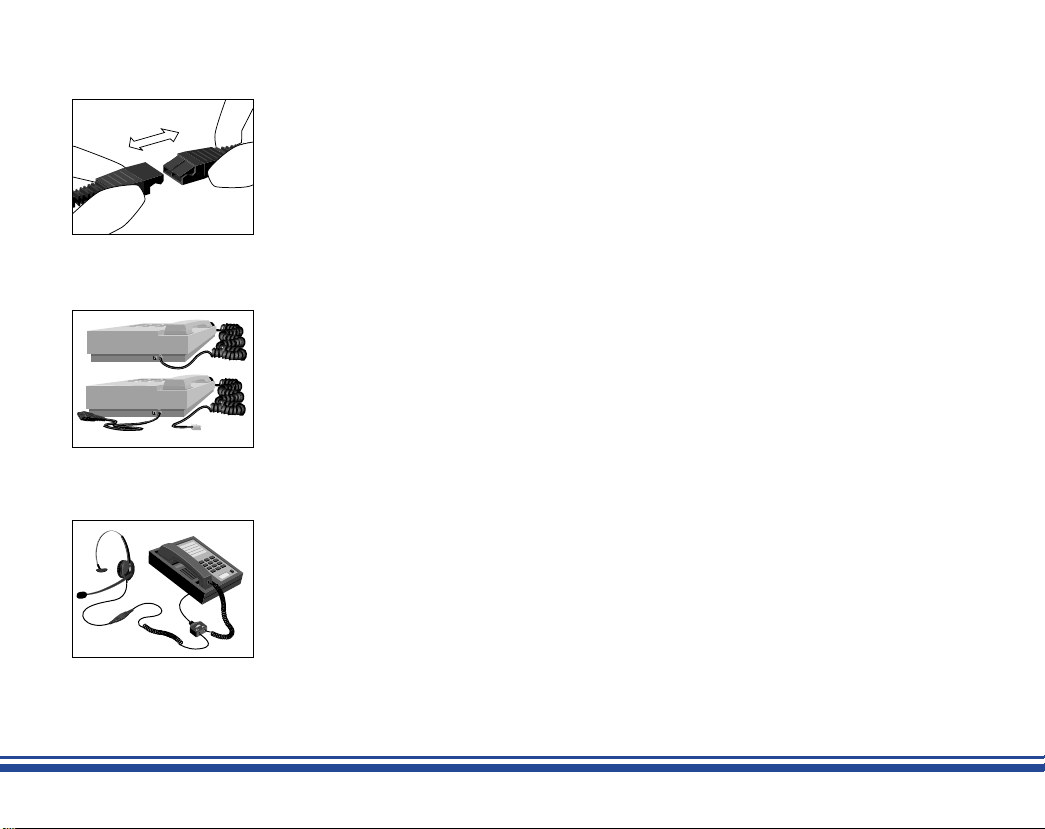
Figure 2
Figure 3
Connecting to your telephone
1. First, connect the headset cord to the Quick Disconnect coil cord. (Figure 2)
2. If your telephone has a socket for a headset connection, insert the modular plug at
the end of the headset cord into the headset port on the telephone. If your telephone
does not have a port for a headset connection, disconnect the handset cord from the
telephone. Insert the modular plug at the end of the headset cord into the handset
port. (Figure 3)
3. If you have purchased the optional headset/handset switch, install by following these
steps: (Figure 4)
a. Connect the headset to the headset port on the switch.
b. Connect the cord from the handset to the handset port on the switch.
c. Connect the handset port on your telephone to the telephone port on the switch
with the modular cord provided with the switch.
d. Select the headset or handset mode as needed.
Warning
The headset contains its own built-in amplifier circuit. Do not connect the headset to any
headset amplifier. The headset is equipped with a GN Netcom quick disconnect for
convenience only.
Figure 4
3
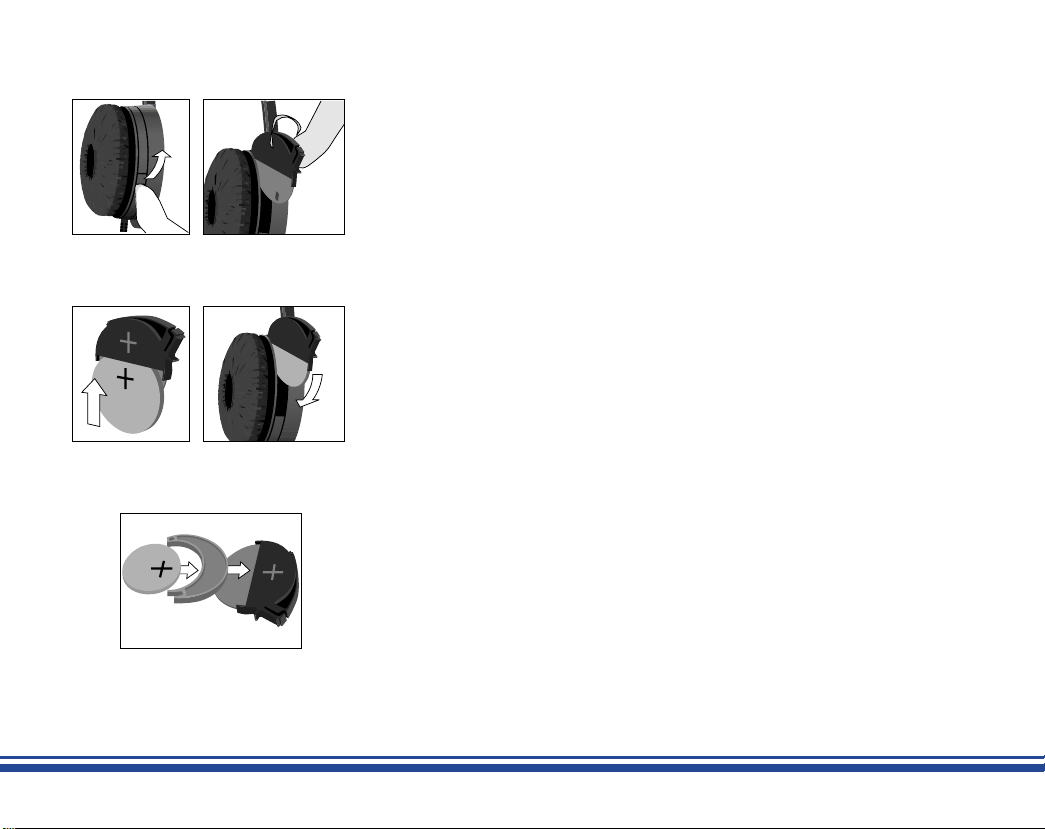
Figure 5 Figure 6
Figure 7 Figure 8
Inserting the battery
1. The battery chamber is located on the side of the receiver. To open the battery
chamber, use your fingernail to pull the small flap up. (Figure 5)
2. When open, remove the chamber from the headset. (Figure 6)
3. Insert the battery in the chamber with plus (+) side of battery facing the plus (+) side
of chamber. (Figure 7)
4. Put the battery chamber back into the headset. (Figure 8) When it is time to replace
the battery, a warning signal will sound in your headset every 10 seconds.
5. The headset ships with high capacity 3032 batteries. A smaller 2032 battery can also
be used. If using the alternate battery type, insert the enclosed blue battery adapter
into the battery chamber. (Figure 9)
Note: Battery life varies with usage. The typical life of the 3032 battery is 600 hours. The
typical life of the 2032 battery is 200 hours.
Figure 9
4
