Jabra 6470-15-207-505 - GO 6470 - Headset, GO 6470 User Manual

www.jabra.com
User Manual
Jabra GO™ 6470

2
ENGLISH
JABRA GO 6470
WELCOME
Congratulations on purchasing your new Jabra GO 6470. We are sure you will enjoy its wide range of features,
and nd the headset comfortable to wear and easy to use.
Jabra GO 6470 includes a touchscreen base, enabling connectivity with desk phones and softphones (PC), and
the Jabra GO headset is compatible with nearly all types of Bluetooth® mobile phones.
The Jabra GO 6470 package also includes the Jabra LINK™ 350 USB Bluetooth® Adapter and Jabra GO Travel
Charger. The Jabra LINK 350 USB Bluetooth® Adapter plugs into to your computer and connects to your headset
via Bluetooth®, enabling you to use your headset together with softphones on your PC. The Travel Charger
includes compartments for both the headset and Jabra LINK 350 USB Bluetooth® Adapter for easy transportation.
Jabra GO 6470 Headset features
• Dual Noise Blackout microphone.
• Direct Bluetooth® mobile phone connectivity.
• Lightweight (under 18g).
• Fast recharge.
• Touch panel volume and mute control.
• Intuitive headset multi-function button for easy call handling.
• Earhook and headband wearing style (neckband accessory available).
• Up to 100 meters range.
Jabra GO 6470 base features
• 2.4” color touchscreen.
• Desk phone, softphone (PC) and Bluetooth® mobile phone connectivity.
• Touchscreen-guided setup for desk phone, softphone (PC) and mobile phone connections.
• Touchscreen call control for all connected phones.
• On-screen caller ID (mobile phones and softphones (PC) only).
• Headset recharge docking cradle.
Jabra LINK 350 USB Bluetooth® Adapter features
• Enables headset connection to any PC using Bluetooth® wireless technology.
• Connects to PC via USB.
• Softphone (PC) support and control.
• Wideband audio.
• LED indicators.
• Up to 100 meters range.
Jabra GO Travel Charger features
• Recharges headset from mains power socket, or car cigarette-lighter socket (when used with car charger).
• Holds the Jabra GO 6470 and the Jabra LINK 350 USB Bluetooth® adapter for easy transportation.

3
ENGLISH
JABRA GO 6470
CONTENTS
1. PRODUCT OVERVIEW ...........................................................................6
1.1 Package Contents ..................................................................................................................................6
1.2 JABRA GO 6470 Headset ....................................................................................................................7
1.3 Headset Attachments ..........................................................................................................................8
1.4 Jabra GO 6470 Base ............................................................................................................................10
1.5 Jabra LINK 350 USB Bluetooth® Adapter ................................................................................11
1.6 Jabra GO Travel Charger ..................................................................................................................11
1.7 Optional Accessories .........................................................................................................................12
2. CONNECTING TO A PHONE USING THE SETUP WIZARD .... 13
2.1 Connect to Power ............................................................................................................................... 13
2.2 Start the Setup Wizard ......................................................................................................................13
3. CONNECTING TO A PHONE MANUALLY .................................... 14
3.1 Connect to Power ............................................................................................................................... 14
3.2 Dock Headset .........................................................................................................................................14
3.3 Connect to Softphone (PC) ........................................................................................................... 14
3.4 Connect to Mobile phone with Bluetooth® ......................................................................... 16
3.5 Select and Connect to a Desk Phone ..................................................................................... 17
4. JABRA PC SUITE ................................................................................... 19
4.1 Install Jabra PC Suite ..........................................................................................................................19
4.2 PC Call Manager ...................................................................................................................................19
5. JABRA GO 6470 HEADSET FEATURES ......................................... 20
5.1 Headset Multi-function Button ...................................................................................................20
5.2 Headset Touch Panel .........................................................................................................................20
5.3 Headset LED Indicator ...................................................................................................................... 21
5.4 Headset Audio Indicators ............................................................................................................... 22

4
ENGLISH
JABRA GO 6470
6. JABRA LINK 350 USB
BLUETOOTH®
ADAPTER FEATURES ... 23
6.1 Jabra LINK 350 USB Bluetooth® Adapter Button ............................................................... 23
6.2 Jabra LINK 350 USB Bluetooth® Adapter Visual Indicators .......................................... 23
7. TOUCHSCREEN INTRODUCTION ................................................... 24
7.1 Touchscreen Overview ....................................................................................................................24
7.2 Change Settings using the Touchscreen .............................................................................. 25
8. CALL MANAGEMENT ......................................................................... 29
8.1 Making a Call or ending a call ......................................................................................................29
8.2 Accepting or Rejecting an Incoming Call ............................................................................ 29
8.3 Adjust Headset Speaker Volume ................................................................................................ 30
8.4 Adjust Headset Microphone Level ...........................................................................................30
8.5 Putting a Call on Hold/Audio Hold ...........................................................................................31
9. ADVANCED CALL MANAGEMENT ................................................ 32
9.1 Switching call(s) between Headset and Handset ...........................................................32
9.2 Last Number Redial ............................................................................................................................ 32
9.3 Automatic Disconnect Prevention (Unsupported Softphones) ............................32
10. ADVANCED JABRA GO 6470 FEATURES ..................................... 33
10.1 Safetone™ Hearing Protection.....................................................................................................33
10.2 Wideband Audio .................................................................................................................................. 33
10.3 Voice Announcements ....................................................................................................................33
10.4 Tone Settings .........................................................................................................................................34
10.5 Listening to Music or Audio on PC ........................................................................................... 34
10.6 Firmware Updates ............................................................................................................................... 34
10.7 Theft Protection ....................................................................................................................................34
11. FAQS AND TROUBLESHOOTING .................................................... 35

5
ENGLISH
JABRA GO 6470
12. TECHNICAL SPECIFICATIONS ......................................................... 36
12.1 Jabra GO Headset ................................................................................................................................ 36
12.2 Jabra GO Headset Battery .............................................................................................................. 37
12.3 Jabra GO Touchscreen Base ..........................................................................................................37
12.4 Jabra LINK 350 USB Bluetooth® Adapter.................................................................................38
12.5 Travel Charger ........................................................................................................................................38
12.6 Materials and Allergies .....................................................................................................................39
12.7 Product Disposal ..................................................................................................................................39
12.8 Certifications and Safety Approvals .........................................................................................39
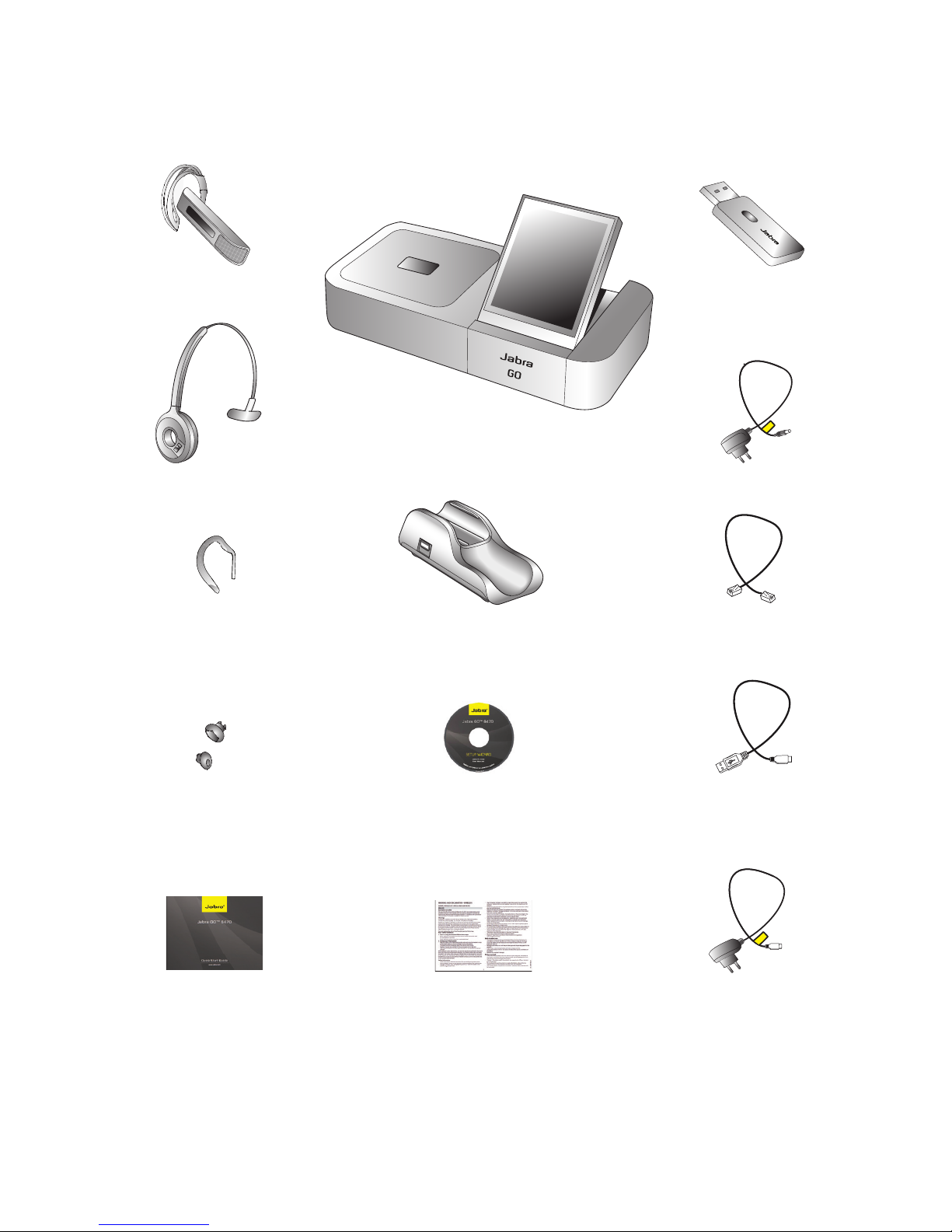
6
ENGLISH
JABRA GO 6470
1. PRODUCT OVERVIEW
1.1 PACKAGE CONTENTS
LINK350
Base Power Adapter
(for Base)
Jabra LINK 350 USB
Bluetooth® Adapter
Telephone Cable
Travel Charger Power Adapter
Headband Attachment
Earhook Attachment
(small, medium and large earbuds)
Quick Start Guide
Travel Charger
Base and Headset Cradle
Warning & Declaration
Booklet
Headset
USB Cable
Ear-buds
Installation CD
(User Manual)
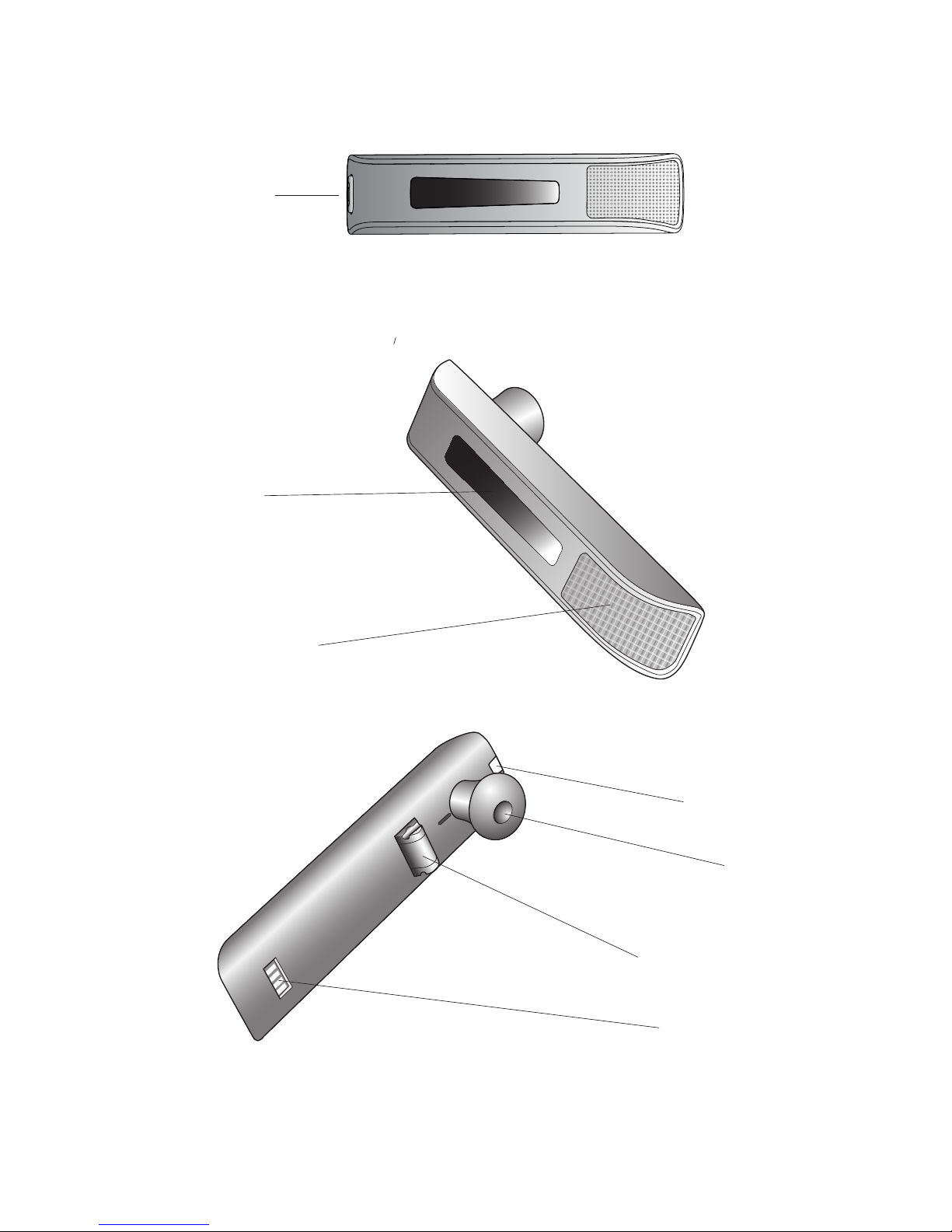
7
ENGLISH
JABRA GO 6470
1.2 JABRA GO 6470 HEADSET
Multi-function Button
Volume Touch Panel
Noise-cancelling Microphone
LED Indicator
Earbud
Earhook Attachment
Recharge contact
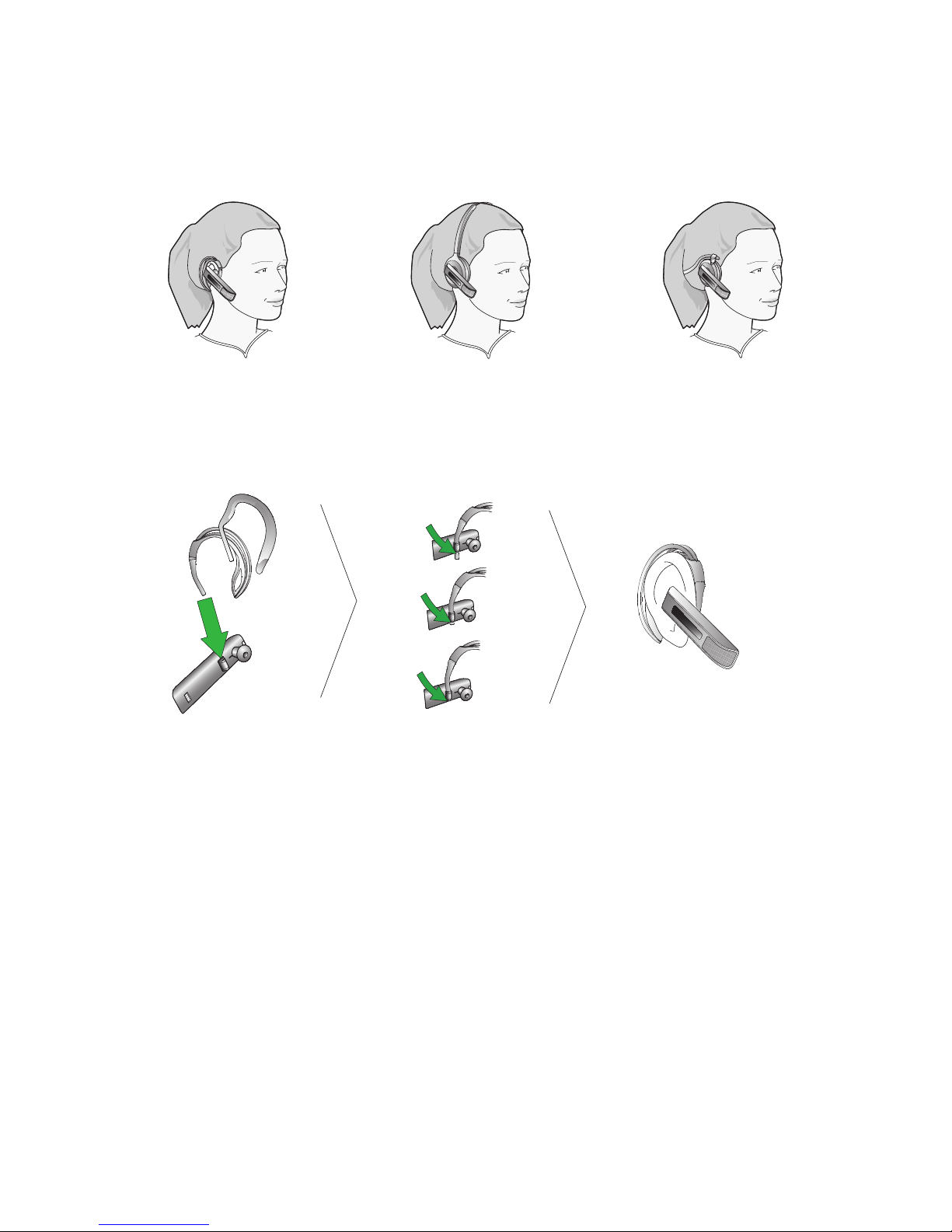
8
ENGLISH
JABRA GO 6470
1.3 HEADSET ATTACHMENTS
The Jabra GO 6470 headset can be worn in the headband, earhook or neckband wearing-styles. The headband
and earhook attachments are included with the Jabra GO 6470. The neckband attachment can be purchased
separately.
Wearing-styles can be worn on the left or right ear. Regardless of wearing style, ensure the microphone is
positioned close to the mouth to maximise noise-cancelling and speech quality.
Attaching the earhook
1. Remove the current wearing style attachment, if any.
2. Assemble the earhook wearing-style attachment for left or right ear use. If necessary, remove the earbud and
replace with another size for best t.
3 Slide the attachment up or down in its tting until the headset ts comfortably to the ear.

9
ENGLISH
JABRA GO 6470
Attaching the headband
1. Remove the current wearing style attachment, if any.
2. Align the headset earbud with the matching holes of the headband wearing style, as illustrated, and press
rmly until they click into place (snap-to-click).
3. Adjust the length of the headband to t against the head.
4. Position the microphone as close to the mouth as possible.
CLICK
Attaching the neckband (optional accessory)
1. Remove the current wearing style attachment, if any.
2. Align the headset earbud with the matching holes of the neckband wearing style, as illustrated, and press
rmly until they click into place (snap-to-click).
3. Position the microphone as close to the mouth as possible.
R
L
CLICK
R
L
CLICK
R
L
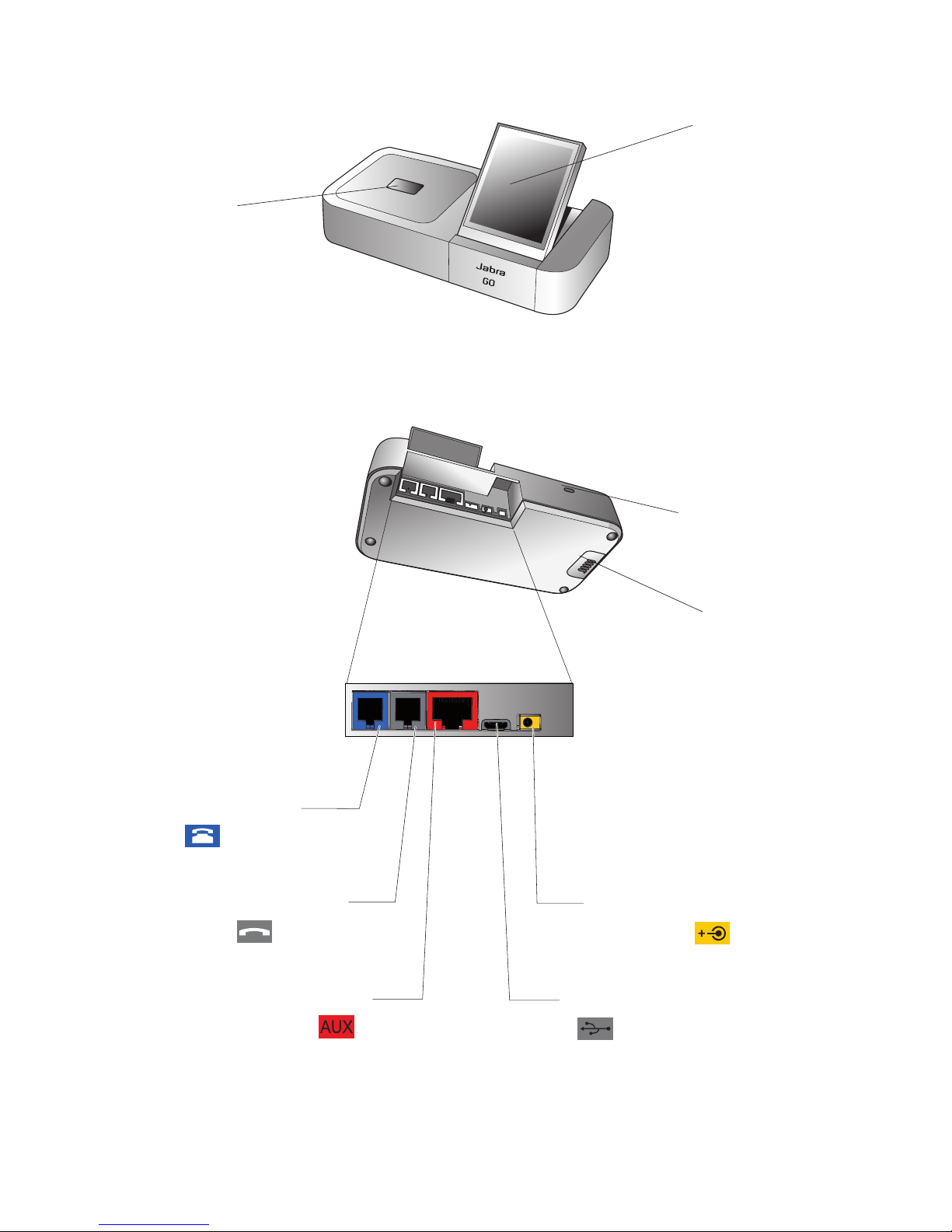
10
ENGLISH
JABRA GO 6470
1.4 JABRA GO 6470 BASE
Touchscreen
Security Slot
Speaker
Telephone Port
Handset Port
AUX Port USB Port
Power Adapter Port
Headset Cradle

11
ENGLISH
JABRA GO 6470
1.5 JABRA LINK 350 USB BLUETOOTH® ADAPTER
The Jabra LINK 350 USB Bluetooth® Adapter connects to a PC and enables the Jabra GO 6470 headset to function
with a softphone on the PC.
LINK350
Adapter Button
USB Plug
LED Indicator
1.6 JABRA GO TRAVEL CHARGER
The Jabra GO Travel Charger charges the Jabra GO 6470, and has compartments for storing the Jabra GO 6470
and the Jabra LINK 930 USB Bluetooth® Adapter.
Power and Data Port
Headset Cradle
Jabra LINK 350 USB Bluetooth® Adapter Cradle
Storing the Jabra GO 6470 headset and the Jabra LINK 350 USB Bluetooth® Adapter
3

12
ENGLISH
JABRA GO 6470
1.7 OPTIONAL ACCESSORIES
The following Jabra GO 6470 accessories are available separately.
LINK350
Car Charger
Neckband Attachment
Replacement Earhook, with Earbuds
Replacement Ear Cushions
Replacement Headband Attachment
Travel Kit
GN1000
Electronic Hookswitch Adapter
(adapter may vary from illustration)
