Page 1
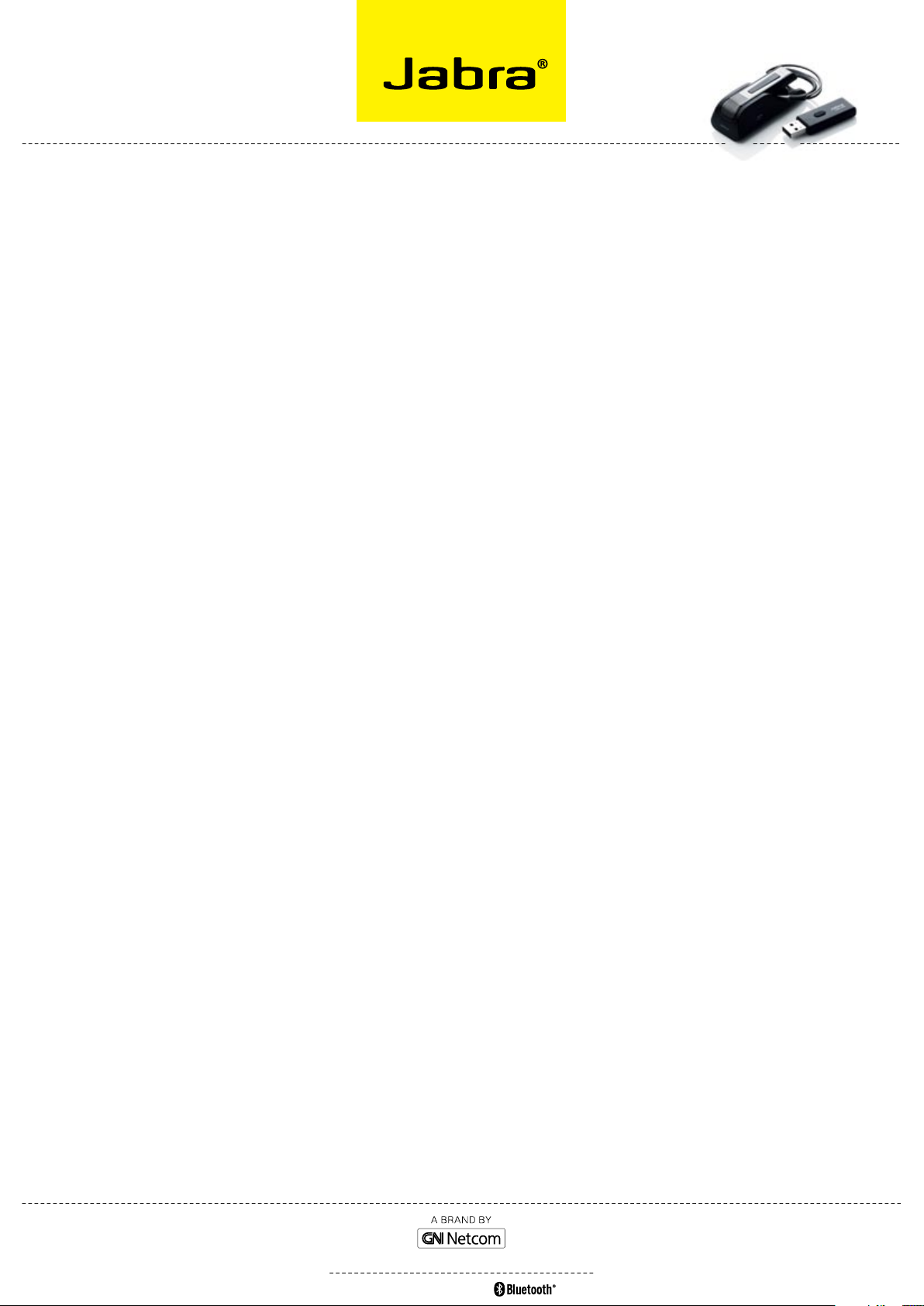
JABRA GO
TM
6430
Frequently asked questions
FAQ
Q Why Won’t my headset pair With my mobile phone?
A Please check the following:
- Make sure that the headset is charged and in pairing mode.
If the headset is already turned on, use the multi-function
button to turn it off (press and hold down for 4 seconds),
then turn it back on in pairing mode (press and hold for 4
seconds). In pairing mode, its LED should be a constant blue
color. If it’s red, that means the headset needs charging.
- Make sure that Bluetooth® is active on your mobile
phone and put it into Bluetooth® pairing mode. The exact
procedure for doing this varies according to brand and
model. See your user manual for details.
- Remember that the headset identifies itself as “Jabra GO
6400” — you need to find and select this on your phone. You
might also be prompted to enter the pass code “0000” (four
zeros) to accept pairing.
If you are still having trouble, see the section called “Pairing
the Headset with your mobile phone” in the user manual for
more information.
Q Why Won’t my headset pair With the Usb
blUetooth@ adapter?
A Please check the following:
- Make sure that the headset is charged and in pairing mode
– see above.
- Make sure that the adapter is in pairing mode. With the
adapter attached to the PC, press and hold the multi-
function button down for 2 seconds to put it in pairing
mode. If in pairing mode, its LED is a constant blue color.
If you are still having trouble, see the section called “Pairing
the Adapter and Headset” in the user manual for more
information.
Q Why doesn’t my compUter detect the Usb
blUetooth@ adapter?
A Try connecting your USB Bluetooth® adapter to another USB
port on the PC. Also, please note that it must be a direct
connection - i.e. with no USB hub in between.
Q Why doesn’t my headset Work With my softphone /
mobile phone?
A Please check the following:
- Make sure the headset is charged. The LED is a constant
green when fully charged.
- Make sure you are within range of the USB Bluetooth®
adapter or mobile phone. See the question on range, below.
- The adapter/mobile phone and the headset may no longer
be paired. See the questions on pairing these devices,
above.
Q i cannot hear anything in my headset When Using my
mobile phone.
A Try the following:
- Make sure the two devices have been paired and are in
range.
- Increase the speaker volume on the headset by sliding your
finger along the touch-sensitive panel on the side of the
headset.
Q my headband / earhook / neckband is broken. hoW do
i get another one?
A Simply contact your local Jabra supplier and place an order.
You can find the part numbers in the section called “Optional
Accessories” in the user manual.
Q i hear a loW noise in the headset When there is
silence at the other end?
A Your headset is probably using one of the highest volume
settings. Decrease the speaker volume on the headset by
sliding your finger down the touch-sensitive panel on the
side of the headset.
Q i can’t hear soUnd or listen to mUsic from my pc
in my headset.
A Please check the following:
- Make sure that the USB Bluetooth® Adapter is selected as
the current audio device both in the Windows sound control
panel and in the application you are using.
- Make sure the audio link to the PC is open (e.g. by right-
clicking on the Jabra Device Service icon in the Windows
notification area on your PC).
- Make sure softphone is enabled in Jabra PC Suite.
Q does Wi-fi interfere With Jabra go 6430 if yoU have
them in the same place?
A No, the Jabra GOTM 6430 uses adaptive frequency hopping,
thereby avoiding channels that are blocked by Wi-Fi. To
ensure good sound quality, only the free channels are used.
V02_0907
stay in touCH WHereVer you Go
JABRA® IS A REGISTERED TRADEMARK OF GN NETCOM A/S
WWW.JABRA.COM
Page 2

JABRA GO
TM
6430
Frequently asked questions
Q is it possible to listen in on calls With
the Jabra go 6430?
A The risk of unauthorized access to communication via a
Bluetooth® headset is very limited. Jabra GO 6430 uses 128
bit encryption.
Q What is the range on the Jabra go 6430?
A The Jabra GO headset supports the following maximum
ranges:
- When talking through the Jabra LINK 350 Bluetooth
Adapter (softphone); up to 100m*
- When talking on (most) mobile phones; up to 25m**
®
FAQ
In practice, you may find the range to be somewhat
shorter due to physical obstructions and electromagnetic
interference. Also, if your headset is in power save mode,
the range is slightly reduced. The sound in your headset will
slowly deteriorate as you move farther from the softphone
or mobile phone. Move back into range and sound quality is
restored. If you move all the way out of range while talking,
you will lose all sound.
Q What is the talk time of a Jabra go 6400 headset?
A Up to 6 hours. Talk time depends on the device with which
the headset is connected.
*
Rang e var ies ac cording to the environment in w hich the headset is used.
Rang e depend s on the de vice w ith which the heads et is connec ted.
**
GN Netcom is a world leader in innovative headset solutions. GN Netcom
develops, manufactures and markets its products under the Jabra brand name.
stay in touCH WHereVer you Go
JABRA® IS A REGISTERED TRADEMARK OF GN NETCOM A/S
WWW.JABRA.COM
siG, inC. and any use oF suCH marks By Gn netCom a/s is under liCense. (desiGn and speCiFiCations suBjeCt to CHanGe WitHout notiCe)
®
Word mark and loGos are oWned By tHe BluetootH
®
tHe BluetootH
