Jabra 450 Cisco User Manual
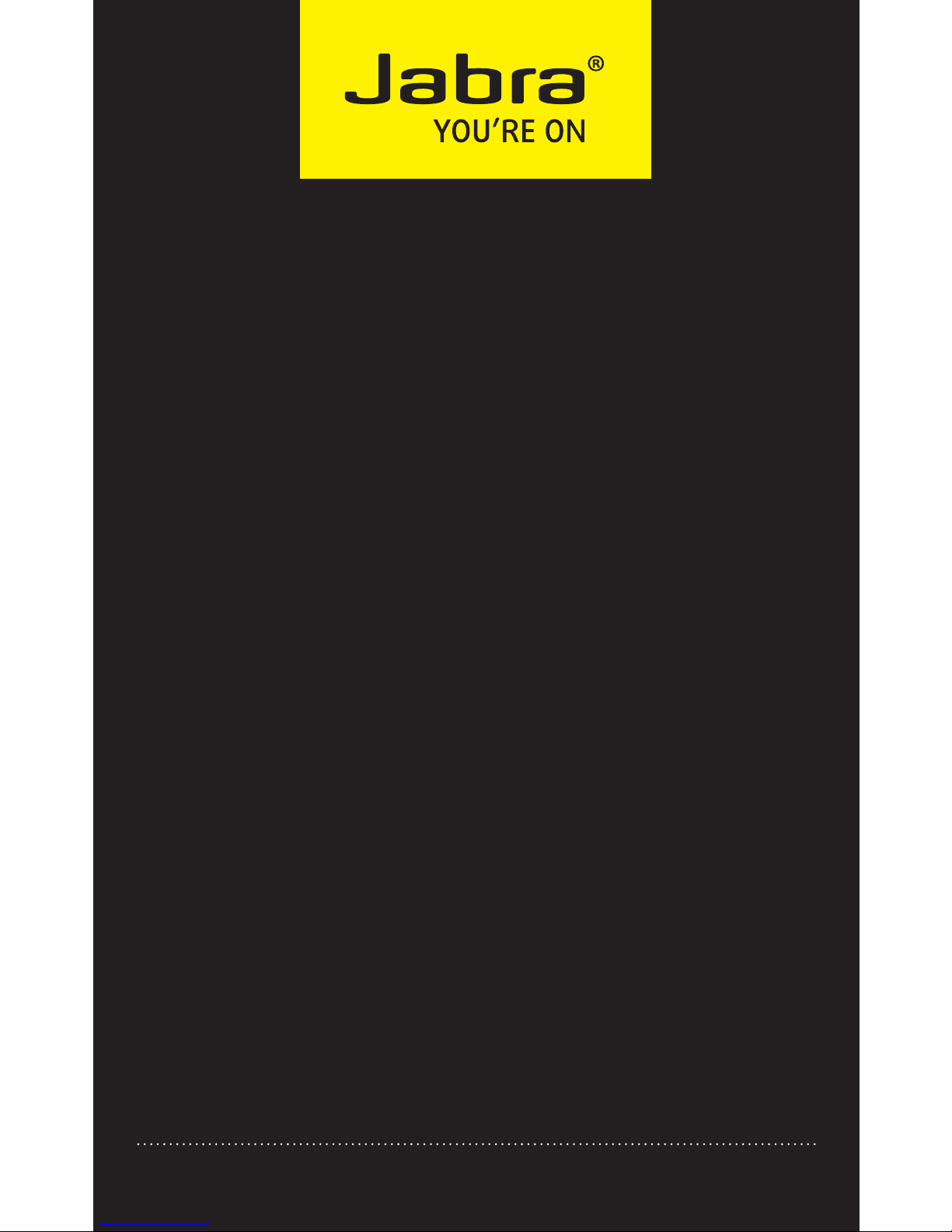
USER MANUAL
Jabra HANDSET 450
Cisco

1
ENGLISH
JABRA SPEAK 510
CONTENTS
WELCOME ............................................................................................. X
JABRA SPEAK 450 CISCO OVERVIEW .........................................X
CONNECTING ......................................................................................X
HOW TO USE THE JABRA SPEAK 450 CISCO ............................XX
SUPPORT ............................................................................................... XX
TECHNICAL SPECIFICATIONS........................................................XX

2
ENGLISH
JABRA SPEAK 510
WELCOME
Thank you for purchasing the Jabra Handset 450 Cisco. We hope
you enjoy it!
IMAGE
WHAT YOUR JABRA HANDSET 450 CISCO CAN DO
• Answer, end, reject and mute calls.
• WHAT ELSE TO ADD TO LIST??

3
ENGLISH
JABRA SPEAK 510
JABRA HANDSET 450 CISCO OVERVIEW
IMAGE + LABELLING
OPTIONAL ACCESSORIES
The following Jabra Handset 450 Cisco accessories are available
separately.
IMAGE + LABELLING
TURNING ON/OFF
The Jabra HANDSET 450 Cisco will always be powered on when
docked in the handset cradle.
To turn o the Jabra HANDSET 450 Cisco, press and hold (5 secs)
the mute button. Press the mute button again, to turn back on.
The Jabra HANDSET 450 Cisco will automatically power o when
out of range of the handset cradle for 4 minutes or longer.
IMAGE
CHARGING
The Jabra HANDSET 450 Cisco will charge when docked in the
handset cradle.
Low battery will be indicated when there is less than 1 hour of
remaining talk time.
IMAGE

4
ENGLISH
JABRA SPEAK 510
CONNECTING
The Jabra HANDSET 450 Cisco and the handset cradle are factory
paired.
1. Connect the USB cable to the handset cradle, and then plug
the USB cable into any available USB port on your PC.
2. Dock the Jabra Handset 450 Cisco in the handset cradle.
To pair a new handset with the handset cradle, simply dock the
new handset in the cradle.
NOTE: Only one handset can be paired with the cradle at a time.
IMAGE
