Page 1

VXi B250-XTS
User Guide
Page 2

TABLE OF CONTENTS
Welcome .........................................................................3
Safety Information ..................................................................4
Glossary .........................................................................4
What’s in the Box...................................................................5
Headset Overview ..................................................................6
Optional Accessories ................................................................6
Charging the Headset ...............................................................7
Battery Power Indicators .............................................................7
Headset Controls ...................................................................8
On/Standby/Off ....................................................................8
Pairing...........................................................................9
• Pairing with a phone
• Pairing with a computer
• Multiple Device Pairing
Multipoint Mode...................................................................11
• Enabling Multipoint Mode
• Pairing the B250-XTS headset to the first Bluetooth device
• Pairing the B250-XTS headset to the second Bluetooth device
• Using two Bluetooth devices with the B250-XTS headset
Proximity Pairing ..................................................................12
Microphone Positioning .............................................................12
Making Calls .....................................................................13
• Making a Call
• Answering a Call
• Operation while using the Charger
Additional Functions ...............................................................14
• Last Number Redial
• Reject a Call
• Voice Dial
• Transfer Audio
• Turn Headset Indicator Lights On/Off
• Automatic Bluetooth Connection
Reset Paired Devices List............................................................15
Call Waiting/Rejecting a Call..........................................................15
Specifications ....................................................................15
Functions & Indicators Tables.........................................................16
VXi B250-XTS User Guide
PAGE 2
Page 3

WELCOME
Congratulations on purchasing your new VXi office wireless product. This guide contains instructions for
setting up and using your VXi B250-XTS Bluetooth® headset.
B250-XTS Bluetooth Headset Features
• Advanced noise canceling improves communication by cutting 95% of background noise.
• Flexible microphone boom stays put for optimal sound quality.
• Wideband HD Voice and audio for clearer conversations, increased productivity and safety.
• A2DP support for use with music players, GPS and other Bluetooth devices.
• Multipoint pairing for use with two Bluetooth devices at the same time.
• Lightweight comfort and roadworthy durability.
• One button controls on/off, call answer/end and pairing.
• Adjustable headband clicks in place for a custom, stable fit.
• One-year warranty.
VXi B250-XTS User Guide
PAGE 3
Page 4

SAFETY INFORMATION
• Avoid hearing damage. Set volume at lowest comfortable level. If you experience ringing in your ears
or voices sound muffled, stop using the headset. Avoid turning up volume to block noisy surroundings
(it’s possible to adapt to volume that is too high).
• Check with local and state laws regarding cell phone/headset usage while operating a motor vehicle.
• Do not immerse any part of this product in water.
• Plastic bags and small parts may cause choking if ingested. Keep them away from small children and pets.
• Use only the power cords included with this product.
• Avoid temperatures exceeding 140° F (will cause equipment failure).
GLOSSARY
On: Headset is on, but there is no connection to the phone (red light will flash).
MFB: Abbreviation for “Multifunction Button.”
Multipoint Mode: Multipoint Mode allows you to pair and switch between two Bluetooth devices.
Paired: Two Bluetooth devices agree to communicate with one another.
Standby Mode: Headset is on, Bluetooth link is active, and the user is not on a call (blue light will flash).
Talk Mode: Headset is in use with the cell phone while the cell phone is on an active call (blue light will flash).
VXi B250-XTS User Guide
PAGE 4
Page 5
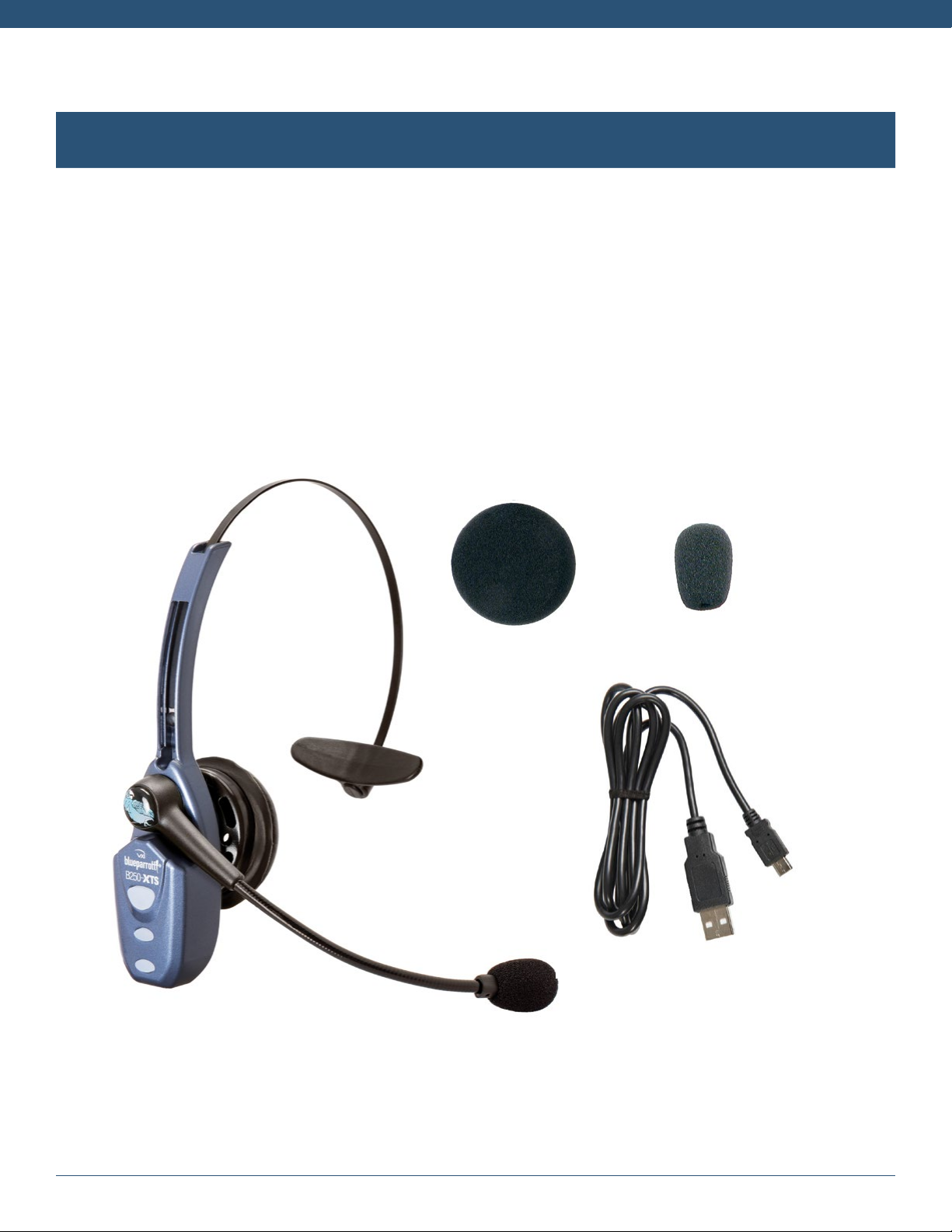
WHAT’S IN THE BOX?
1. B250-XTS Wireless Headset with Leatherette Ear Cushion
2. Foam Ear Cushion
3. Spare Windscreen
4. USB Charging Cable
5. Quick-Start Guide (not shown)
6. Warranty and Compliance Insert (not shown)
1
2 3
4
VXi B250-XTS User Guide
PAGE 5
Page 6
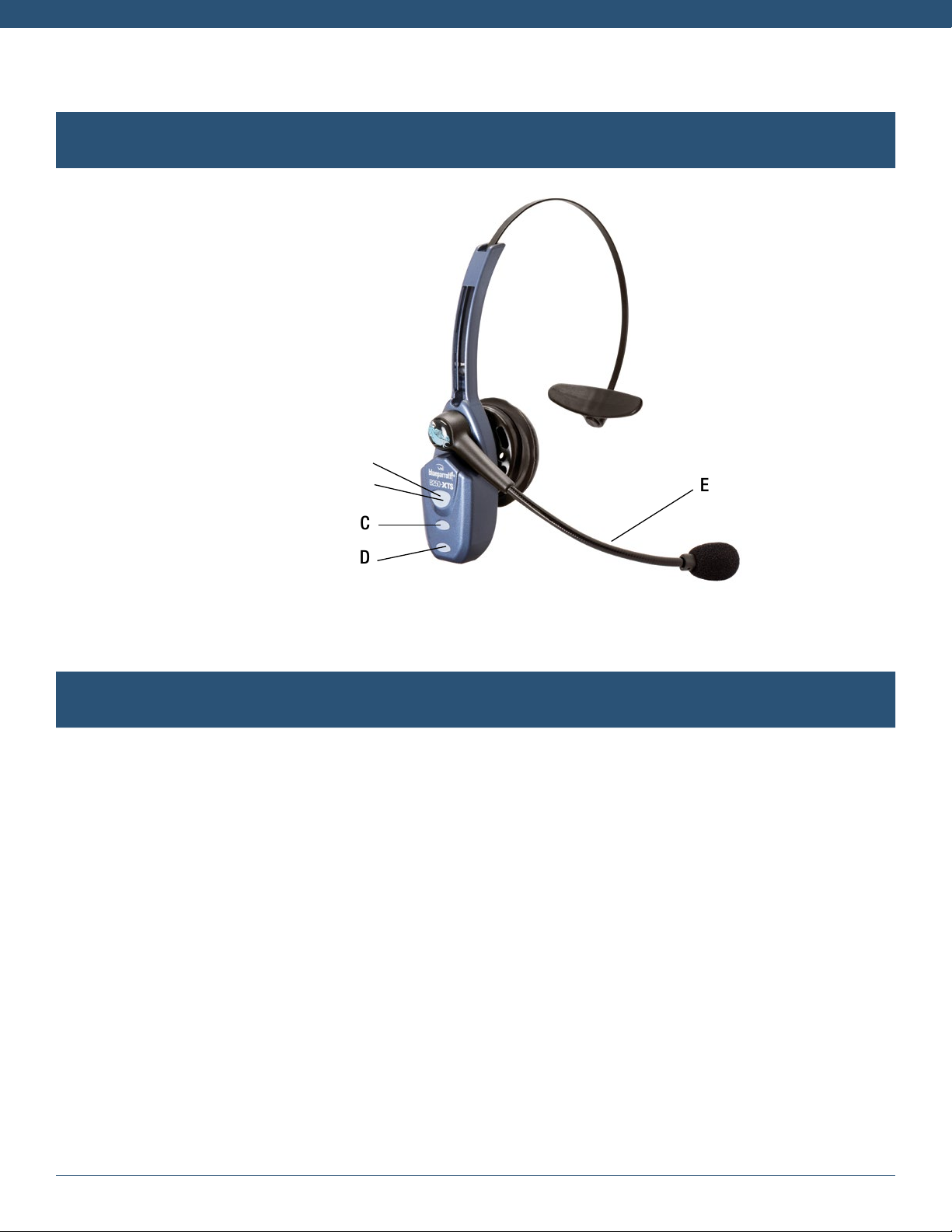
HEADSET OVERVIEW
A. Multifunction Button (MFB)
B. Indicator Lights
C. Volume Up/Mute
D. Volume Down
E. Flexible Microphone Boom
(“Talk” side towards mouth)
A
B
E
C
D
OPTIONAL ACCESSORIES
Replacement Ear/Mic Cushions
VXi B250-XTS User Guide
PAGE 6
Page 7

CHARGING THE HEADSET
Connect the USB charging cord to the headset and the
other end to a suitable USB charger. The MFB’s indicator
light may turn green for several seconds while the
headset determines the level of charge the battery is
holding. Do not remove the headset from the charger. If
the headset is not fully charged, the indicator will turn
RED within a short period (less than 3 minutes). When
the indicator turns green—and stays green—the unit
is fully charged. A fully discharged battery will need
approximately 3.5 hours to achieve a complete charge.
BATTERY POWER INDICATORS
While charging, the MFB’s indicator light shows the
level of battery power on your B250-XTS as follows:
Green light: Fully charged. Over 20 hours’ talk time.
Red light: Less than a full charge.
For best performance, keep charging headset when
not in use.
Indicator Light
VXi B250-XTS User Guide
PAGE 7
Page 8

HEADSET CONTROLS
Volume Increase: Quickly press and release
the Volume Up/Mute button. Repeat until
desired volume is attained.
Volume Decrease: Quickly press and release
the Volume Down button. Repeat until desired
volume is attained.
Microphone Mute/Unmute: While in standby
or on a call, hold down the Volume Up/Mute
button for 2 seconds until you hear a beep.
A mute reminder will be heard every 10
seconds. Repeat button press to unmute.
Multifunction Button (MFB)
& Indicator Lights
Volume Up / Mute
Volume Down
ON/STANDBY/OFF
Turn Headset On: Hold down the MFB for approximately 2–3 seconds until you hear a voice prompt,
“Power on.” The red light will flash once every second.
Standby Mode: Once the headset is turned on (after the initial pairing), it will attempt to connect to the
last device that it was paired with, putting itself into standby mode. (The headset can also be put into
standby mode with a quick press and release of the MFB). The blue light will flash indicating an active
Bluetooth link. The headset will have a voice prompt, “Your headset is connected.”
Turn Headset Off (conserves battery power): Hold down the MFB for approximately 4–5 seconds until you
hear a voice prompt, “Power off.” A red light will flash 4 times and the headset will turn off.
VXi B250-XTS User Guide
PAGE 8
Page 9

PAIRING
Pairing with a Phone
Keep headset and phone no less than 3 inches and no more than 3 feet apart while pairing.
Keep other Bluetooth devices at least 50 feet away, or turn them off.
NOTE: The headset can be paired with up to 8 different devices but can only be connected to one at a time.
It can only switch back and forth between 2 devices in Multipoint Mode.
• Turn headset off.
• Hold down the headset’s MFB until the lights alternate red and blue or you hear the audio prompts
“Power On” and then “Discovering.” IMPORTANT: Wait for both audio prompts or the alternating blue
and red lights. This may take up to 10 seconds. Then release the MFB.
• Put your cellular phone into Bluetooth Search/Scan Mode per the manufacturer’s instructions.
• Wait while the devices discover each other: This could take up to 2 minutes. Once the phone discovers
the headset, select “Pair” on the phone and enter a pass code of “0000” if instructed. Once pairing
is complete the alternating lights will stop flashing and the phone may prompt you to connect to the
headset. Select “Yes” on the phone to connect to the headset. When connected, you will hear the
voice prompt, “Your headset is connected,” and the blue light will flash indicating that the headset is in
Standby Mode and is ready to make or receive calls.
Pairing with a Computer
Keep headset and computer no less than 3 inches and no more than 3 feet apart while pairing. Keep all
other Bluetooth devices at least 50 feet away, or turn them off.
• Turn headset off.
• Open the computer’s Bluetooth connection manager.
• Put headset into pairing mode.
• Instruct Bluetooth connection manager application to discover Bluetooth device. Enter the passcode
“0000” when prompted.
• Wait while the devices discover each other. This could take up to 2 minutes. Once paired the headset’s
blue light will flash.
• After pairing is complete, a headset icon will appear in the computer’s Bluetooth connection manager
window. To connect the headset, use the mouse to right click on the headset icon and select
“connect.” Once connected you should hear the voice prompt, “Your headset is connected.”
• To disconnect, use the mouse to right click on the headset icon and select “disconnect” or power off the
headset. If you select disconnect you should hear the voice prompt, “Your headset is disconnected.”
VXi B250-XTS User Guide
PAGE 9
Page 10

PAIRING (continued)
Multiple Device Pairing
The B250-XTS can pair with up to 8 devices; however, only one device may be connected to the headset
at a time, unless the headset is in Multipoint Mode (see page 13). To pair the headset with a Bluetooth cell
phone or other Bluetooth device, such as a Bluetooth enabled computer, follow the instructions on pages
10 and 11 of this manual. Remember that all devices except for the one being paired must either be
powered off or at least 50 feet away during the pairing process.
Once all devices are paired, connection to the last paired device can be made by turning the headset off
and then on again, or with a quick press of the MFB. The headset will connect to the devices in reverse
order of pairing. For instance, if device A, B and C were paired in that order, connection will be established
to C first. If C is not available (turned off, out of range), the headset will connect to B, etc.
VXi B250-XTS User Guide
PAGE 10
Page 11

MULTIPOINT MODE
Multipoint Mode allows you to pair and switch between two Bluetooth devices.
Enabling Multipoint Mode
• Turn the headset on. It will display a blinking red light and you will hear a voice prompt, “Power on.”
• While pressing the MFB button, quickly press the Volume Up and Volume Down buttons at the same
time, and then release all buttons.
• You will hear 4 rising tones.
• Once Multipoint Mode is active, shut the headset off.
Pairing the B250-XTS headset to the first Bluetooth Device
• Get the first Bluetooth device ready to pair to the headset.
• Put the headset in Pairing Mode.
• Once the first Bluetooth device is connected, shut off the device and the headset.
Pairing the B250-XTS headset to the second Bluetooth Device
• Repeat steps for pairing the second Bluetooth device
• Get the second Bluetooth device ready to pair to the headset.
• Put the headset in Pairing Mode.
• When the second Bluetooth device is connected, turn it and the headset off.
Using two Bluetooth devices with the B250-XTS headset
• Start with the B250-XTS headset turned off. Turn both Bluetooth devices on, and make sure both
are ready to accept the headset connection.
• Power on headset.
• The B250-XTS headset will connect to both Bluetooth devices. As each Bluetooth device
connects to the headset, you will hear the voice prompt “Your headset is connected.”
VXi B250-XTS User Guide
PAGE 11
Page 12

PROXIMITY PAIRING
Proximity Pairing enables the headset to find the closest “discoverable” phone.
• Make sure the headset is powered on.
• Hold the MFB down and quickly press the Volume Down button.
• You should hear the voice prompt “Discovering” in the headset.
• The headset lights should now be alternating red and blue.
• The headset initiates pairing activity, and the user has to accept the incoming pairing invitation
on the phone. NOTE: This may include entering the pin number “0000” (four zeros).
MICROPHONE POSITIONING
Position the microphone near the corner of your mouth.
Correct positioning ensures that the noise cancellation
technology works properly. Slight adjustment of the
microphone may help to achieve optimum performance.
It is important that the word “TALK” (which is embossed on
the microphone housing) is positioned towards your mouth.
The word “TALK” is embossed
at the base of the microphone
VXi B250-XTS User Guide
PAGE 12
Page 13

MAKING CALLS
Making a Call
If you have not paired the headset and phone together yet, you must do so.
• Turn on your cell phone. Be sure the Bluetooth option is enabled on your phone (refer to your phone’s
user guide for instruction).
• Put headset on and properly position the microphone. To turn headset on, press MFB for 2-3 seconds.
The headset will automatically attempt to connect with the last device it was paired or connected with.
Once connected you should hear the voice prompt, “Your headset is connected.”
• Dial the phone and make a call as usual. Or use the headset’s Voice Dial function to make a call.
• To end call, quickly press the MFB on the headset and release. You will hear two falling tones. The call
will end and the headset will enter Standby Mode.
Answering a Call
In order to answer a call, the headset must be in Standby Mode.
• Put headset on. Position the microphone.
• When your cell phone rings, you will hear ring tones in the headset. Answer the call by quickly pressing
and releasing the headset’s MFB. You will hear 2 rising tones and the MFB will blink blue every second.
• To end the call, quickly press the MFB on the headset and release. You will hear two falling tones and
the headset will enter Standby Mode.
Operation while using the Charger
The B250-XTS headset will operate from battery power or from a USB power source.
NOTE: Do not attach the USB cable mid-call. This will cause the headset to reset and the call will be sent
back to the phone.
When the headset is operating from the battery, all indicator lights and sounds will function as described
in this guide. When the headset is operating from a USB power source, the headset—including the audio
indicators—will function as described in this user guide. However, the MFB lights will indicate the battery
charge status. While the headset is charging, press and hold the MFB long enough to power the unit on.
The headset should reconnect automatically unless your phone is set to “always ask” for connection
requests. After the battery is fully charged, the MFB charge light will turn and stay green as long as the
headset is connected to a USB charger. While the headset is fully charged and the charge light is green,
the blue indicator light will also be on if the headset is powered on.
VXi B250-XTS User Guide
PAGE 13
Page 14

ADDITIONAL FUNCTIONS
NOTE: Your cell phone must support the following functions (consult the phone owner’s manual).
Last Number Redial
To re-dial the last number that was dialed from the cell phone, press and hold the Volume Down
button for approximately 1 second. A beep will be heard and the phone will redial the last number.
Reject a Call
To reject an incoming call, press and hold the MFB for 2 seconds. You will hear 2 falling tones and the
incoming call will be transferred to your voicemail (if available).
Voice Dial
To use the Voice Dial feature of the cell phone, quickly press the MFB on the headset. A tone will be heard
and the phone’s voice dialer should open. Clearly speak the command. Repeat quick press of the MFB to
end Voice Dial. The headset must be in Standby Mode to use this feature.
Transfer Audio
To transfer audio from the headset to the cell phone while on a call, press and hold the volume down
button for 1-2 seconds. The audio will transfer to the phone. Repeat to transfer audio back to the headset.
When audio is transferred to the phone, the light on the headset will be off until the audio is transferred
back to the headset.
Turn Headset Indicator Lights On/Off
A quick press of both the Volume Up and Volume Down buttons at the same time will turn the headset
indicator lights off, repeat to turn the indicator lights on. When powering on the headset, the indicator
lights will be in the same state as they were when last powered off.
Automatic Bluetooth Connection
When the headset is powered on, it will automatically attempt to connect to the last device it was paired
with. If the headset was paired with multiple devices and the last connected device is not available
(turned off, out of range,etc.), the headset will attempt to connect to the second-to-last device it was
connected to, etc. It is also possible to reconnect to the device with a quick press of the headset’s MFB.
A tone and the voice prompt,“Your headset is connected,” should be heard.
VXi B250-XTS User Guide
PAGE 14
Page 15

RESET PAIRED DEVICES LIST
The headset must be on to perform this function.
To reset the headset’s internal paired devices list, hold the headset near your ear. Press and hold the
Volume Up and the Volume Down buttons simultaneously for approximately 5-6 seconds until two low
tones are heard.
This procedure may be necessary if the headset will not pair or connect to a device.
NOTE: Pairing information for devices previously paired with the headset will be lost. Headset will need
to be paired to the device after reset has occurred.
CALL WAITING / REJECTING A CALL
• To accept an incoming call while talking on an active call, press the MFB twice to put the
active call on hold.
• To switch to the original call, quickly press the MFB once.
NOTE: Depending on your phone’s programming, you may be able to switch between calls
from the phone’s call handling menu.
• To reject an incoming call while on an active call, press and hold the MFB for 2 seconds.
The incoming call will go to voicemail.
SPECIFICATIONS
Range: Up to 66 feet. Best range is achieved with line-of-sight positioning of headset and cell phone.
Certain conditions and obstructions, such as wireless devices, placing your phone on a metal surface
(such as your vehicle’s hood), walls, etc., can inhibit radio wave transmission and reduce range.
Talk Time: 20+ hours on a 3.5-hour charge.
Standby Time: Up to 490 hours on a 3.5-hour charge.
VXi B250-XTS User Guide
PAGE 15
Page 16

FUNCTIONS & INDICATORS TABLES
Function Button/Duration of press LED Indicator Audio Indicator Voice Indicator
Power On MFB / 2-3 seconds Red light flashes Two rising tones “Power on”
Power Off MFB / 4-5 seconds All lights go off Two falling tones “Power off”
Enable
Pairing Mode
Volume Up Volume Up / quick press NONE Single tone NONE
Volume Down Volume Down / quick press NONE Single tone NONE
Mute (On/Off) Volume Up / 2 seconds NONE
Voice Dial
(Start/End)
Last Number
Redial
Answer a Call MFB (quick press)
End a Call MFB (quick press)
Reject a Call* MFB (2 seconds)
Transfer Audio Volume Down (1-2 seconds) NONE NONE NONE
Disable LEDs
Enable LEDs
Reset
Paired Devices
Disconnect
from Device
Link Loss NONE
Low Battery NONE Red light, fast flash
Incoming Call
Hold
Accept
Incoming Call/
Held
Reject Incoming
Call/Held
MFB / 5-15 seconds
MFB / 1 quick press NONE Single tone NONE
Volume Down
(1 second)
Volume Up/Volume Down
(quick press)
Volume Up/Volume Down
(quick press)
Volume Up/Volume Down
(5-6 seconds)
NONE
MFB (press twice) NONE NONE NONE
MFB (quick press) NONE NONE NONE
MFB (1-2 seconds) NONE NONE NONE
Red & blue lights
flash alternately
NONE Single tone NONE
Blue light flashes
slightly slower
Blue light flashes
slightly faster
NONE
*Sends call to voicemail
(if available)
NONE Short tone NONE
LEDs go on Short tone NONE
NONE 2 low tones NONE
Red light, slow
flash
Red light, slow
flash
NONE “Discovering”
Single tone every 10
seconds while muted
Two rising tones NONE
Two falling tones NONE
Two falling tones NONE
NONE
2 short tones NONE
Long, high tone
@ 20 seconds
NONE
“Your headset is
disconnected.”
“Battery low”
VXi B250-XTS User Guide
PAGE 16
Page 17

FUNCTIONS & INDICATORS TABLES (continued)
Function Button/Duration of press LED Indicator Audio Indicator Voice Indicator
Enable
Multipoint Mode
Disable
Multipoint Mode
Connected A2DP NONE
MFB / Vol Up & Vol Down
(quick press)
MFB / Vol Up & Vol Down
(5-6 seconds)
NONE 4 rising tones NONE
NONE 4 falling tones NONE
Double flashing
blue MFB
NONE NONE
VXi B250-XTS User Guide
PAGE 17
Page 18

VXi Corporation | 271 Locust Street, Dover, NH 03820 USA
Toll-Free (USA): 800-742-8588 | Phone: +1 603-742-2888
vxicorp.com
© 2016 VXi Corporation. All rights reserved.
APN 203896A
08/16
